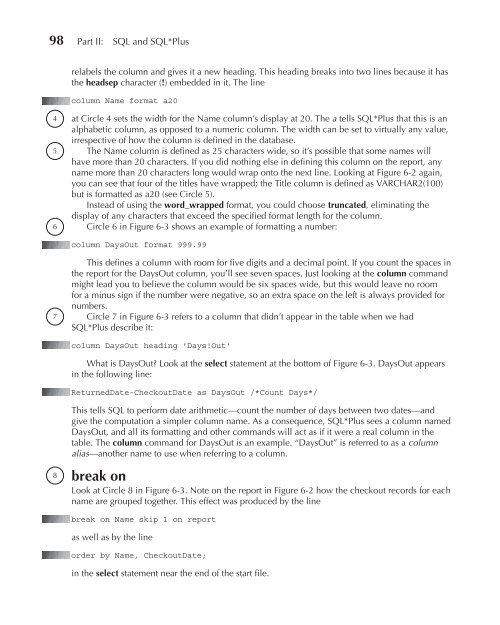- Page 2 and 3:
® Oracle Database 11g : The Comple
- Page 4 and 5:
® Oracle Database 11g : The Comple
- Page 6 and 7:
This book is dedicated to my family
- Page 8 and 9:
Contents at a Glance PART I Critica
- Page 10 and 11:
Hitchhiker’s Guides Contents at a
- Page 12 and 13:
Contents Acknowledgments . . . . .
- Page 14 and 15:
Contents xiii 6 Basic SQL*Plus Repo
- Page 16 and 17:
Dates in where Clauses . . . . . .
- Page 18 and 19:
Contents xvii Creating Invisible In
- Page 20 and 21:
Contents xix Stopping and Restartin
- Page 22 and 23:
Contents xxi Processing the Workloa
- Page 24 and 25:
Contents xxiii Using INSTEAD OF Tri
- Page 26 and 27:
Contents xxv Database Links and Mat
- Page 28 and 29:
Contents xxvii 51 The Hitchhiker’
- Page 30 and 31:
M Acknowledgments any people played
- Page 32 and 33:
PART I Critical Database Concepts
- Page 34 and 35:
CHAPTER 1 Oracle Database 11g Archi
- Page 36 and 37:
Chapter 1: Oracle Database 11g Arch
- Page 38 and 39:
■ Chapter 1: Oracle Database 11g
- Page 40 and 41:
■ ■ ■ ■ ■ ■ ■ Chapter
- Page 42 and 43:
CHAPTER 2 Installing Oracle Databas
- Page 44 and 45:
Chapter 2: Installing Oracle Databa
- Page 46 and 47:
OUI will then perform a series of p
- Page 48 and 49:
Chapter 2: Installing Oracle Databa
- Page 50 and 51:
Chapter 2: Installing Oracle Databa
- Page 52 and 53:
CHAPTER 3 Upgrading to Oracle Datab
- Page 54 and 55:
Chapter 3: Upgrading to Oracle Data
- Page 56 and 57:
Chapter 3: Upgrading to Oracle Data
- Page 58 and 59:
Chapter 3: Upgrading to Oracle Data
- Page 60 and 61:
Chapter 3: Upgrading to Oracle Data
- Page 62 and 63:
CHAPTER 4 Planning Oracle Applicati
- Page 64 and 65:
Chapter 4: Planning Oracle Applicat
- Page 66 and 67:
Chapter 4: Planning Oracle Applicat
- Page 68 and 69:
Chapter 4: Planning Oracle Applicat
- Page 70 and 71:
City ---------- Chapter 4: Planning
- Page 72 and 73:
Chapter 4: Planning Oracle Applicat
- Page 74 and 75:
Chapter 4: Planning Oracle Applicat
- Page 76 and 77:
Chapter 4: Planning Oracle Applicat
- Page 78 and 79: Chapter 4: Planning Oracle Applicat
- Page 80 and 81: Chapter 4: Planning Oracle Applicat
- Page 82 and 83: Chapter 4: Planning Oracle Applicat
- Page 84 and 85: Chapter 4: Planning Oracle Applicat
- Page 86 and 87: Chapter 4: Planning Oracle Applicat
- Page 88 and 89: Chapter 4: Planning Oracle Applicat
- Page 90 and 91: Chapter 4: Planning Oracle Applicat
- Page 92 and 93: Chapter 4: Planning Oracle Applicat
- Page 94 and 95: PART II SQL and SQL*Plus
- Page 96 and 97: CHAPTER 5 The Basic Parts of Speech
- Page 98 and 99: Chapter 5: The Basic Parts of Speec
- Page 100 and 101: Business E 1 Weather C 2 Television
- Page 102 and 103: Chapter 5: The Basic Parts of Speec
- Page 104 and 105: select Feature, Section, Page from
- Page 106 and 107: Chapter 5: The Basic Parts of Speec
- Page 108 and 109: Chapter 5: The Basic Parts of Speec
- Page 110 and 111: SAN FRANCISCO 23-SEP-03 .1 SAN FRAN
- Page 112 and 113: select Feature, Section, Page from
- Page 114 and 115: Chapter 5: The Basic Parts of Speec
- Page 116 and 117: PARIS FRANCE SHENYANG CHINA ROME IT
- Page 118 and 119: SYDNEY 151.13 E 33.52 S SPARTA 22.2
- Page 120 and 121: Chapter 5: The Basic Parts of Speec
- Page 122 and 123: CHAPTER 6 Basic SQL*Plus Reports an
- Page 124 and 125: Command Definition TABLE 6-1 Basic
- Page 126 and 127: Chapter 6: Basic SQL*Plus Reports a
- Page 130 and 131: 9 Chapter 6: Basic SQL*Plus Reports
- Page 132 and 133: 11 Chapter 6: Basic SQL*Plus Report
- Page 134 and 135: Chapter 6: Basic SQL*Plus Reports a
- Page 136 and 137: list del 1 select Feature, Section,
- Page 138 and 139: Chapter 6: Basic SQL*Plus Reports a
- Page 140 and 141: Chapter 6: Basic SQL*Plus Reports a
- Page 142 and 143: Chapter 6: Basic SQL*Plus Reports a
- Page 144 and 145: CHAPTER 7 Getting Text Information
- Page 146 and 147: Chapter 7: Getting Text Information
- Page 148 and 149: Chapter 7: Getting Text Information
- Page 150 and 151: ATHENS.............................
- Page 152 and 153: Chapter 7: Getting Text Information
- Page 154 and 155: Chapter 7: Getting Text Information
- Page 156 and 157: Psychologica Faded Issues Entropy W
- Page 158 and 159: Chapter 7: Getting Text Information
- Page 160 and 161: Chapter 7: Getting Text Information
- Page 162 and 163: Chapter 7: Getting Text Information
- Page 164 and 165: The fourth part simply assigns a co
- Page 166 and 167: Chapter 7: Getting Text Information
- Page 168 and 169: Chapter 7: Getting Text Information
- Page 170 and 171: CHAPTER 8 Searching for Regular Exp
- Page 172 and 173: Chapter 8: Searching for Regular Ex
- Page 174 and 175: Chapter 8: Searching for Regular Ex
- Page 176 and 177: Chapter 8: Searching for Regular Ex
- Page 178 and 179:
Chapter 8: Searching for Regular Ex
- Page 180 and 181:
Chapter 8: Searching for Regular Ex
- Page 182 and 183:
707-555-8900 312-555-1414 415-555-6
- Page 184 and 185:
Chapter 8: Searching for Regular Ex
- Page 186 and 187:
CHAPTER 9 Playing the Numbers 155
- Page 188 and 189:
Chapter 9: Playing the Numbers 157
- Page 190 and 191:
Chapter 9: Playing the Numbers 159
- Page 192 and 193:
Chapter 9: Playing the Numbers 161
- Page 194 and 195:
Chapter 9: Playing the Numbers 163
- Page 196 and 197:
NOTE AVG is not immune to missing d
- Page 198 and 199:
Chapter 9: Playing the Numbers 167
- Page 200 and 201:
Chapter 9: Playing the Numbers 169
- Page 202 and 203:
select City, SampleDate, GREATEST(M
- Page 204 and 205:
CITY SAMPLEDAT NOON ------------- -
- Page 206 and 207:
CHAPTER 10 Dates: Then, Now, and th
- Page 208 and 209:
select Current_Date from DUAL; CURR
- Page 210 and 211:
column LastDay heading "Last Day" s
- Page 212 and 213:
15-NOV-04 15-DEC-04 What will be th
- Page 214 and 215:
select SysDate AS Today, LAST_DAY(A
- Page 216 and 217:
Chapter 10: Dates: Then, Now, and t
- Page 218 and 219:
Chapter 10: Dates: Then, Now, and t
- Page 220 and 221:
Chapter 10: Dates: Then, Now, and t
- Page 222 and 223:
select TO_CHAR('17-MAR-08','Day') f
- Page 224 and 225:
HOLIDAY CELEBRATE -----------------
- Page 226 and 227:
create table X1 (tscol TIMESTAMP(5)
- Page 228 and 229:
CHAPTER 11 Conversion and Transform
- Page 230 and 231:
Function Name Definition Chapter 11
- Page 232 and 233:
select SUBSTR(948033515,1,5)||'-'||
- Page 234 and 235:
Chapter 11: Conversion and Transfor
- Page 236 and 237:
Chapter 11: Conversion and Transfor
- Page 238 and 239:
Chapter 11: Conversion and Transfor
- Page 240 and 241:
CHAPTER 12 Grouping Things Together
- Page 242 and 243:
select CategoryName, COUNT(*) from
- Page 244 and 245:
having Counter > 1 * ERROR at line
- Page 246 and 247:
select CategoryName, COUNT(*) AS Co
- Page 248 and 249:
Chapter 12: Grouping Things Togethe
- Page 250 and 251:
Chapter 12: Grouping Things Togethe
- Page 252 and 253:
Chapter 12: Grouping Things Togethe
- Page 254 and 255:
CHAPTER 13 When One Query Depends u
- Page 256 and 257:
Chapter 13: When One Query Depends
- Page 258 and 259:
Chapter 13: When One Query Depends
- Page 260 and 261:
Chapter 13: When One Query Depends
- Page 262 and 263:
Chapter 13: When One Query Depends
- Page 264 and 265:
LETTERS AND PAPERS FROM PRISON PREA
- Page 266 and 267:
TITLE -----------------------------
- Page 268 and 269:
GOOD DOG, CARL GOSPEL GOSPEL HARRY
- Page 270 and 271:
Chapter 13: When One Query Depends
- Page 272 and 273:
CHAPTER 14 Some Complex Possibiliti
- Page 274 and 275:
Chapter 14: Some Complex Possibilit
- Page 276 and 277:
Chapter 14: Some Complex Possibilit
- Page 278 and 279:
Chapter 14: Some Complex Possibilit
- Page 280 and 281:
OFFSPRING SEX COW BULL BIRTHDATE --
- Page 282 and 283:
Chapter 14: Some Complex Possibilit
- Page 284 and 285:
Chapter 14: Some Complex Possibilit
- Page 286 and 287:
Chapter 14: Some Complex Possibilit
- Page 288 and 289:
CHAPTER 15 Changing Data: insert, u
- Page 290 and 291:
Chapter 15: Changing Data: insert,
- Page 292 and 293:
Chapter 15: Changing Data: insert,
- Page 294 and 295:
Chapter 15: Changing Data: insert,
- Page 296 and 297:
The one Midnight value met this con
- Page 298 and 299:
Chapter 15: Changing Data: insert,
- Page 300 and 301:
Chapter 15: Changing Data: insert,
- Page 302 and 303:
Chapter 15: Changing Data: insert,
- Page 304 and 305:
Chapter 15: Changing Data: insert,
- Page 306 and 307:
Chapter 15: Changing Data: insert,
- Page 308 and 309:
CHAPTER 16 DECODE and CASE: if, the
- Page 310 and 311:
Chapter 16: DECODE and CASE: if, th
- Page 312 and 313:
Chapter 16: DECODE and CASE: if, th
- Page 314 and 315:
Chapter 16: DECODE and CASE: if, th
- Page 316 and 317:
Chapter 16: DECODE and CASE: if, th
- Page 318 and 319:
Chapter 16: DECODE and CASE: if, th
- Page 320 and 321:
Chapter 16: DECODE and CASE: if, th
- Page 322 and 323:
'FRED FULLER' 'DORAH TALBOT' ------
- Page 324 and 325:
CHAPTER 17 Creating and Managing Ta
- Page 326 and 327:
Chapter 17: Creating and Managing T
- Page 328 and 329:
Chapter 17: Creating and Managing T
- Page 330 and 331:
Chapter 17: Creating and Managing T
- Page 332 and 333:
Chapter 17: Creating and Managing T
- Page 334 and 335:
Chapter 17: Creating and Managing T
- Page 336 and 337:
Chapter 17: Creating and Managing T
- Page 338 and 339:
Chapter 17: Creating and Managing T
- Page 340 and 341:
Chapter 17: Creating and Managing T
- Page 342 and 343:
Chapter 17: Creating and Managing T
- Page 344 and 345:
Chapter 17: Creating and Managing T
- Page 346 and 347:
Chapter 17: Creating and Managing T
- Page 348 and 349:
Chapter 17: Creating and Managing T
- Page 350 and 351:
Chapter 17: Creating and Managing T
- Page 352 and 353:
Chapter 17: Creating and Managing T
- Page 354 and 355:
CHAPTER 18 Partitioning 323
- Page 356 and 357:
(partition PART1 values less than (
- Page 358 and 359:
Chapter 18: Partitioning 327 Addtio
- Page 360 and 361:
); partition p0701 values less than
- Page 362 and 363:
CHAPTER 19 Basic Oracle Security 33
- Page 364 and 365:
Chapter 19: Basic Oracle Security 3
- Page 366 and 367:
NOTE You can specify account lock a
- Page 368 and 369:
Chapter 19: Basic Oracle Security 3
- Page 370 and 371:
grant CREATE SESSION, CREATE TABLE,
- Page 372 and 373:
NOTE Unless a synonym is used, the
- Page 374 and 375:
update LITTLECOMFORT set Noon = 88
- Page 376 and 377:
Chapter 19: Basic Oracle Security 3
- Page 378 and 379:
Chapter 19: Basic Oracle Security 3
- Page 380 and 381:
Users of the CLERK role will then b
- Page 382 and 383:
Grant succeeded. connect jed/hop Co
- Page 384 and 385:
PART III Beyond the Basics
- Page 386 and 387:
CHAPTER 20 Advanced Security— Vir
- Page 388 and 389:
Chapter 20: Advanced Security—Vir
- Page 390 and 391:
Chapter 20: Advanced Security—Vir
- Page 392 and 393:
Chapter 20: Advanced Security—Vir
- Page 394 and 395:
Chapter 20: Advanced Security—Vir
- Page 396 and 397:
Chapter 20: Advanced Security—Vir
- Page 398 and 399:
CHAPTER 21 Advanced Security: Trans
- Page 400 and 401:
Chapter 21: Advanced Security: Tran
- Page 402 and 403:
Chapter 21: Advanced Security: Tran
- Page 404 and 405:
Chapter 21: Advanced Security: Tran
- Page 406 and 407:
CHAPTER 22 Working with Tablespaces
- Page 408 and 409:
Chapter 22: Working with Tablespace
- Page 410 and 411:
Chapter 22: Working with Tablespace
- Page 412 and 413:
Chapter 22: Working with Tablespace
- Page 414 and 415:
Chapter 22: Working with Tablespace
- Page 416 and 417:
CHAPTER 23 Using SQL*Loader to Load
- Page 418 and 419:
LOAD DATA INFILE 'bookshelf.dat' IN
- Page 420 and 421:
SQLLDR Keyword Description Chapter
- Page 422 and 423:
Chapter 23: Using SQL*Loader to Loa
- Page 424 and 425:
Chapter 23: Using SQL*Loader to Loa
- Page 426 and 427:
Chapter 23: Using SQL*Loader to Loa
- Page 428 and 429:
Chapter 23: Using SQL*Loader to Loa
- Page 430 and 431:
CHAPTER 24 Using Data Pump Export a
- Page 432 and 433:
Chapter 24: Using Data Pump Export
- Page 434 and 435:
Chapter 24: Using Data Pump Export
- Page 436 and 437:
Chapter 24: Using Data Pump Export
- Page 438 and 439:
Chapter 24: Using Data Pump Export
- Page 440 and 441:
Parameter Description Chapter 24: U
- Page 442 and 443:
Chapter 24: Using Data Pump Export
- Page 444 and 445:
Chapter 24: Using Data Pump Export
- Page 446 and 447:
Chapter 24: Using Data Pump Export
- Page 448 and 449:
CHAPTER 25 Accessing Remote Data 41
- Page 450 and 451:
Chapter 25: Accessing Remote Data 4
- Page 452 and 453:
Chapter 25: Accessing Remote Data 4
- Page 454 and 455:
Chapter 25: Accessing Remote Data 4
- Page 456 and 457:
select * from Practice.BOOKSHELF; C
- Page 458 and 459:
create or replace view RESTRICTED_B
- Page 460 and 461:
CHAPTER 26 Using Materialized Views
- Page 462 and 463:
Chapter 26: Using Materialized View
- Page 464 and 465:
In the third section, the refresh o
- Page 466 and 467:
start with SysDate next SysDate+7 a
- Page 468 and 469:
Chapter 26: Using Materialized View
- Page 470 and 471:
3. Generate recommendations. 4. Vie
- Page 472 and 473:
Chapter 26: Using Materialized View
- Page 474 and 475:
Chapter 26: Using Materialized View
- Page 476 and 477:
efresh force start with SysDate nex
- Page 478 and 479:
Chapter 26: Using Materialized View
- Page 480 and 481:
CHAPTER 27 Using Oracle Text for Te
- Page 482 and 483:
You can select the review text from
- Page 484 and 485:
Chapter 27: Using Oracle Text for T
- Page 486 and 487:
Chapter 27: Using Oracle Text for T
- Page 488 and 489:
Chapter 27: Using Oracle Text for T
- Page 490 and 491:
REM CONTAINS method for CONTEXT ind
- Page 492 and 493:
Chapter 27: Using Oracle Text for T
- Page 494 and 495:
Chapter 27: Using Oracle Text for T
- Page 496 and 497:
Chapter 27: Using Oracle Text for T
- Page 498 and 499:
CHAPTER 28 Using External Tables 46
- Page 500 and 501:
select Title||'~'||AuthorName||'~'
- Page 502 and 503:
COUNT(*) ---------- 37 select COUNT
- Page 504 and 505:
Chapter 28: Using External Tables 4
- Page 506 and 507:
Publisher VARCHAR2(20), CategoryNam
- Page 508 and 509:
Chapter 28: Using External Tables 4
- Page 510 and 511:
Chapter 28: Using External Tables 4
- Page 512 and 513:
Chapter 28: Using External Tables 4
- Page 514 and 515:
CHAPTER 29 Using Flashback Queries
- Page 516 and 517:
Chapter 29: Using Flashback Queries
- Page 518 and 519:
PL/SQL procedure successfully compl
- Page 520 and 521:
insert into BOOK_ORDER values ('INN
- Page 522 and 523:
Chapter 29: Using Flashback Queries
- Page 524 and 525:
CHAPTER 30 Flashback—Tables and D
- Page 526 and 527:
select * from RECYCLEBIN; Chapter 3
- Page 528 and 529:
31 rows updated. commit; Chapter 30
- Page 530 and 531:
desc V$FLASHBACK_DATABASE_LOG Chapt
- Page 532 and 533:
CHAPTER 31 SQL Replay 501
- Page 534 and 535:
NOTE For best results during the re
- Page 536 and 537:
Chapter 31: SQL Replay 505 Starting
- Page 538 and 539:
Chapter 31: SQL Replay 507 The targ
- Page 540 and 541:
Chapter 31: SQL Replay 509 The sync
- Page 542 and 543:
PART IV PL/SQL
- Page 544 and 545:
CHAPTER 32 An Introduction to PL/SQ
- Page 546 and 547:
Chapter 32: An Introduction to PL/S
- Page 548 and 549:
Chapter 32: An Introduction to PL/S
- Page 550 and 551:
insert into AREAS values (rad_val.r
- Page 552 and 553:
Chapter 32: An Introduction to PL/S
- Page 554 and 555:
exit when rad_cursor%NOTFOUND; area
- Page 556 and 557:
Note that there is no line that say
- Page 558 and 559:
Chapter 32: An Introduction to PL/S
- Page 560 and 561:
RADIUS AREA ---------- ---------- 5
- Page 562 and 563:
Chapter 32: An Introduction to PL/S
- Page 564 and 565:
RADIUS AREA ---------- ---------- 3
- Page 566 and 567:
CHAPTER 33 Online Application Upgra
- Page 568 and 569:
Chapter 33: Online Application Upgr
- Page 570 and 571:
■ ■ Nested tables XMLtype Chapt
- Page 572 and 573:
Chapter 33: Online Application Upgr
- Page 574 and 575:
Chapter 33: Online Application Upgr
- Page 576 and 577:
Chapter 33: Online Application Upgr
- Page 578 and 579:
Chapter 33: Online Application Upgr
- Page 580 and 581:
CHAPTER 34 Triggers 549
- Page 582 and 583:
Chapter 34: Triggers 551 be process
- Page 584 and 585:
Chapter 34: Triggers 553 Clearly, t
- Page 586 and 587:
Chapter 34: Triggers 555 begin if I
- Page 588 and 589:
drop table BOOKSHELF_AUDIT_DUP; cre
- Page 590 and 591:
egin if TO_CHAR(SysDate,'DY') = 'SA
- Page 592 and 593:
Chapter 34: Triggers 561 Attribute
- Page 594 and 595:
Attribute Type Description Example
- Page 596 and 597:
Chapter 34: Triggers 565 This examp
- Page 598 and 599:
Chapter 34: Triggers 567 To enable
- Page 600 and 601:
CHAPTER 35 Procedures, Functions, a
- Page 602 and 603:
Chapter 35: Procedures, Functions,
- Page 604 and 605:
Chapter 35: Procedures, Functions,
- Page 606 and 607:
Chapter 35: Procedures, Functions,
- Page 608 and 609:
Chapter 35: Procedures, Functions,
- Page 610 and 611:
Chapter 35: Procedures, Functions,
- Page 612 and 613:
from BOOKSHELF_CHECKOUT where Name
- Page 614 and 615:
Chapter 35: Procedures, Functions,
- Page 616 and 617:
Chapter 35: Procedures, Functions,
- Page 618 and 619:
Chapter 35: Procedures, Functions,
- Page 620 and 621:
CHAPTER 36 Using Native Dynamic SQL
- Page 622 and 623:
Chapter 36: Using Native Dynamic SQ
- Page 624 and 625:
Chapter 36: Using Native Dynamic SQ
- Page 626 and 627:
Chapter 36: Using Native Dynamic SQ
- Page 628 and 629:
CHAPTER 37 PL/SQL Tuning 597
- Page 630 and 631:
Chapter 37: PL/SQL Tuning 599 3. Av
- Page 632 and 633:
10 Radius := radius+1; 11 Exit when
- Page 634 and 635:
Comment created. Table created. Com
- Page 636 and 637:
Chapter 37: PL/SQL Tuning 605 Use P
- Page 638 and 639:
iterations CONSTANT PLS_INTEGER :=
- Page 640 and 641:
PART V Object-Relational Databases
- Page 642 and 643:
CHAPTER 38 Implementing Object Type
- Page 644 and 645:
Chapter 38: Implementing Object Typ
- Page 646 and 647:
Chapter 38: Implementing Object Typ
- Page 648 and 649:
Chapter 38: Implementing Object Typ
- Page 650 and 651:
Chapter 38: Implementing Object Typ
- Page 652 and 653:
Chapter 38: Implementing Object Typ
- Page 654 and 655:
Chapter 38: Implementing Object Typ
- Page 656 and 657:
CHAPTER 39 Collectors (Nested Table
- Page 658 and 659:
Chapter 39: Collectors (Nested Tabl
- Page 660 and 661:
Chapter 39: Collectors (Nested Tabl
- Page 662 and 663:
Chapter 39: Collectors (Nested Tabl
- Page 664 and 665:
Chapter 39: Collectors (Nested Tabl
- Page 666 and 667:
Chapter 39: Collectors (Nested Tabl
- Page 668 and 669:
Chapter 39: Collectors (Nested Tabl
- Page 670 and 671:
CHAPTER 40 Using Large Objects 639
- Page 672 and 673:
Chapter 40: Using Large Objects 641
- Page 674 and 675:
chunk 16K pctversion 10 Chapter 40:
- Page 676 and 677:
Chapter 40: Using Large Objects 645
- Page 678 and 679:
Chapter 40: Using Large Objects 647
- Page 680 and 681:
Chapter 40: Using Large Objects 649
- Page 682 and 683:
Chapter 40: Using Large Objects 651
- Page 684 and 685:
Chapter 40: Using Large Objects 653
- Page 686 and 687:
Chapter 40: Using Large Objects 655
- Page 688 and 689:
Chapter 40: Using Large Objects 657
- Page 690 and 691:
Chapter 40: Using Large Objects 659
- Page 692 and 693:
Chapter 40: Using Large Objects 661
- Page 694 and 695:
Chapter 40: Using Large Objects 663
- Page 696 and 697:
CHAPTER 41 Advanced Object- Oriente
- Page 698 and 699:
Chapter 41: Advanced Object-Oriente
- Page 700 and 701:
Chapter 41: Advanced Object-Oriente
- Page 702 and 703:
Chapter 41: Advanced Object-Oriente
- Page 704 and 705:
Chapter 41: Advanced Object-Oriente
- Page 706 and 707:
Chapter 41: Advanced Object-Oriente
- Page 708 and 709:
Chapter 41: Advanced Object-Oriente
- Page 710 and 711:
Chapter 41: Advanced Object-Oriente
- Page 712 and 713:
PART VI Java in Oracle
- Page 714 and 715:
CHAPTER 42 An Introduction to Java
- Page 716 and 717:
Chapter 42: An Introduction to Java
- Page 718 and 719:
int anotherCounter = ++aLoopCounter
- Page 720 and 721:
NOTE In Java, the arguments of a ca
- Page 722 and 723:
} statement Chapter 42: An Introduc
- Page 724 and 725:
Chapter 42: An Introduction to Java
- Page 726 and 727:
Chapter 42: An Introduction to Java
- Page 728 and 729:
public static double area (int rad)
- Page 730 and 731:
CHAPTER 43 JDBC Programming 699
- Page 732 and 733:
NOTE The following code is provided
- Page 734 and 735:
NOTE Production applications would
- Page 736 and 737:
} user = user.substring (0, slash_i
- Page 738 and 739:
Chapter 43: JDBC Programming 707 Fi
- Page 740 and 741:
CHAPTER 44 Java Stored Procedures 7
- Page 742 and 743:
} } Chapter 44: Java Stored Procedu
- Page 744 and 745:
Argument Description Chapter 44: Ja
- Page 746 and 747:
Chapter 44: Java Stored Procedures
- Page 748 and 749:
Chapter 44: Java Stored Procedures
- Page 750 and 751:
Chapter 44: Java Stored Procedures
- Page 752 and 753:
PART VII Hitchhiker’s Guides
- Page 754 and 755:
CHAPTER 45 The Hitchhiker’s Guide
- Page 756 and 757:
Chapter 45: The Hitchhiker’s Guid
- Page 758 and 759:
Chapter 45: The Hitchhiker’s Guid
- Page 760 and 761:
Chapter 45: The Hitchhiker’s Guid
- Page 762 and 763:
Chapter 45: The Hitchhiker’s Guid
- Page 764 and 765:
USER_STATS DURATION SKIP_CORRUPT MO
- Page 766 and 767:
Chapter 45: The Hitchhiker’s Guid
- Page 768 and 769:
Chapter 45: The Hitchhiker’s Guid
- Page 770 and 771:
Chapter 45: The Hitchhiker’s Guid
- Page 772 and 773:
Chapter 45: The Hitchhiker’s Guid
- Page 774 and 775:
Chapter 45: The Hitchhiker’s Guid
- Page 776 and 777:
Chapter 45: The Hitchhiker’s Guid
- Page 778 and 779:
INSTANCES CACHE BUFFER_POOL SINGLE_
- Page 780 and 781:
Chapter 45: The Hitchhiker’s Guid
- Page 782 and 783:
Chapter 45: The Hitchhiker’s Guid
- Page 784 and 785:
Chapter 45: The Hitchhiker’s Guid
- Page 786 and 787:
Chapter 45: The Hitchhiker’s Guid
- Page 788 and 789:
PCT_INCREASE MIN_EXTLEN STATUS CONT
- Page 790 and 791:
DEF_MAX_EXTENTS DEF_MAX_SIZE DEF_PC
- Page 792 and 793:
Chapter 45: The Hitchhiker’s Guid
- Page 794 and 795:
Chapter 45: The Hitchhiker’s Guid
- Page 796 and 797:
Chapter 45: The Hitchhiker’s Guid
- Page 798 and 799:
■ ■ ■ ■ ■ Chapter 45: The
- Page 800 and 801:
CHAPTER 46 The Hitchhiker’s Guide
- Page 802 and 803:
■ ■ ■ ■ ■ ■ ■ ■ ■
- Page 804 and 805:
Chapter 46: The Hitchhiker’s Guid
- Page 806 and 807:
Chapter 46: The Hitchhiker’s Guid
- Page 808 and 809:
Chapter 46: The Hitchhiker’s Guid
- Page 810 and 811:
Chapter 46: The Hitchhiker’s Guid
- Page 812 and 813:
Chapter 46: The Hitchhiker’s Guid
- Page 814 and 815:
Chapter 46: The Hitchhiker’s Guid
- Page 816 and 817:
Chapter 46: The Hitchhiker’s Guid
- Page 818 and 819:
Chapter 46: The Hitchhiker’s Guid
- Page 820 and 821:
Chapter 46: The Hitchhiker’s Guid
- Page 822 and 823:
Chapter 46: The Hitchhiker’s Guid
- Page 824 and 825:
Chapter 46: The Hitchhiker’s Guid
- Page 826 and 827:
Chapter 46: The Hitchhiker’s Guid
- Page 828 and 829:
Chapter 46: The Hitchhiker’s Guid
- Page 830 and 831:
Chapter 46: The Hitchhiker’s Guid
- Page 832 and 833:
Chapter 46: The Hitchhiker’s Guid
- Page 834 and 835:
Chapter 46: The Hitchhiker’s Guid
- Page 836 and 837:
Chapter 46: The Hitchhiker’s Guid
- Page 838 and 839:
Chapter 46: The Hitchhiker’s Guid
- Page 840 and 841:
■ ■ ■ ■ Chapter 46: The Hit
- Page 842 and 843:
CHAPTER 47 SQL Result Cache and Cli
- Page 844 and 845:
Chapter 47: SQL Result Cache and Cl
- Page 846 and 847:
Chapter 47: SQL Result Cache and Cl
- Page 848 and 849:
Chapter 47: SQL Result Cache and Cl
- Page 850 and 851:
Chapter 47: SQL Result Cache and Cl
- Page 852 and 853:
Chapter 47: SQL Result Cache and Cl
- Page 854 and 855:
CHAPTER 48 Case Studies in Tuning 8
- Page 856 and 857:
Statistic Value Buffer busy waits 6
- Page 858 and 859:
Chapter 48: Case Studies in Tuning
- Page 860 and 861:
NOTE If you use indexes to index na
- Page 862 and 863:
Chapter 48: Case Studies in Tuning
- Page 864 and 865:
Chapter 48: Case Studies in Tuning
- Page 866 and 867:
CHAPTER 49 Advanced Architecture Op
- Page 868 and 869:
Chapter 49: Advanced Architecture O
- Page 870 and 871:
Chapter 49: Advanced Architecture O
- Page 872 and 873:
Chapter 49: Advanced Architecture O
- Page 874 and 875:
Chapter 49: Advanced Architecture O
- Page 876 and 877:
Chapter 49: Advanced Architecture O
- Page 878 and 879:
CHAPTER 50 Oracle Real Application
- Page 880 and 881:
Chapter 50: Oracle Real Application
- Page 882 and 883:
Chapter 50: Oracle Real Application
- Page 884 and 885:
Chapter 50: Oracle Real Application
- Page 886 and 887:
Chapter 50: Oracle Real Application
- Page 888 and 889:
CHAPTER 51 The Hitchhiker’s Guide
- Page 890 and 891:
Chapter 51: The Hitchhiker’s Guid
- Page 892 and 893:
Chapter 51: The Hitchhiker’s Guid
- Page 894 and 895:
Chapter 51: The Hitchhiker’s Guid
- Page 896 and 897:
Chapter 51: The Hitchhiker’s Guid
- Page 898 and 899:
Chapter 51: The Hitchhiker’s Guid
- Page 900 and 901:
■ Chapter 51: The Hitchhiker’s
- Page 902 and 903:
Chapter 51: The Hitchhiker’s Guid
- Page 904 and 905:
Chapter 51: The Hitchhiker’s Guid
- Page 906 and 907:
Chapter 51: The Hitchhiker’s Guid
- Page 908 and 909:
Chapter 51: The Hitchhiker’s Guid
- Page 910 and 911:
Chapter 51: The Hitchhiker’s Guid
- Page 912 and 913:
Chapter 51: The Hitchhiker’s Guid
- Page 914 and 915:
CHAPTER 52 The Hitchhiker’s Guide
- Page 916 and 917:
Chapter 52: The Hitchhiker’s Guid
- Page 918 and 919:
* Permits zero or more occurrences
- Page 920 and 921:
Chapter 52: The Hitchhi
- Page 922 and 923:
Chapter 52: The Hitchhiker’s Guid
- Page 924 and 925:
Chapter 52: The Hitchhiker’s Guid
- Page 926 and 927:
CHILDREN FICTION CHILDRENNF CHILD
- Page 928 and 929:
eturns this data: Chapter 52: The H
- Page 930 and 931:
PART VIII Alphabetical Reference Co
- Page 932 and 933:
FORMAT generally follows the notati
- Page 934 and 935:
division or slash /* slash asterisk
- Page 936 and 937:
FORMAT select column from table whe
- Page 938 and 939:
Writer AUTHOR.AuthorName%TYPE; Coau
- Page 940 and 941:
DESCRIPTION SQL*Plus command contin
- Page 942 and 943:
prefixing their host language names
- Page 944 and 945:
produces this: This is the First Li
- Page 946 and 947:
ALIAS 915 FUNCTION NAME AND USE AVG
- Page 948 and 949:
FORMAT alter_cluster::= ALTER CLUST
- Page 950 and 951:
ecovery_clauses::= general_recovery
- Page 952 and 953:
create_datafile_clause::= CREATE DA
- Page 954 and 955:
supplemental_id_key_clause::= DATA
- Page 956 and 957:
commit_switchover_clause::= PREPARE
- Page 958 and 959:
After mounting a database, you OPEN
- Page 960 and 961:
attribute_clause::= ATTRIBUTE level
- Page 962 and 963:
disk_online_clause::= ONLINE ALL di
- Page 964 and 965:
drop_diskgroup_file_clause::= DROP
- Page 966 and 967:
DESCRIPTION Use the ALTER FUNCTION
- Page 968 and 969:
ebuild_clause::= REBUILD parallel_c
- Page 970 and 971:
split_index_partition::= SPLIT PART
- Page 972 and 973:
storage_table_clause::= WITH SYSTEM
- Page 974 and 975:
physical_attributes_clause::= PCTFR
- Page 976 and 977:
modify_LOB_parameters::= storage_cl
- Page 978 and 979:
alter_overflow_clause::= add_overfl
- Page 980 and 981:
new_values_clause::= INCLUDING EXCL
- Page 982 and 983:
drop_binding_clause::= DROP BINDING
- Page 984 and 985:
esource_parameters::= SESSIONS_PER_
- Page 986 and 987:
FORMAT alter_rollback_segment::= AL
- Page 988 and 989:
FORMAT alter_system::= ALTER SYSTEM
- Page 990 and 991:
shutdown_dispatcher_clause::= SHUTD
- Page 992 and 993:
alter_table_properties::= physical_
- Page 994 and 995:
allocate_extent_clause::= ALLOCATE
- Page 996 and 997:
segment_attributes_clause::= physic
- Page 998 and 999:
modify_col_substitutable::= COLUMN
- Page 1000 and 1001:
nested_table_col_properties::= NEST
- Page 1002 and 1003:
LOB_storage_parameters::= TABLESPAC
- Page 1004 and 1005:
LOB_compression_clause::= COMPRESS
- Page 1006 and 1007:
alter_external_table::= add_column_
- Page 1008 and 1009:
alter_interval_partitioning::= SET
- Page 1010 and 1011:
move_table_partition::= MOVE partit
- Page 1012 and 1013:
drop_table_partition::= DROP partit
- Page 1014 and 1015:
exceptions_clause::= EXCEPTIONS INT
- Page 1016 and 1017:
partitioning_storage_clause::= TABL
- Page 1018 and 1019:
index_subpartition_clause::= STORE
- Page 1020 and 1021:
■ ■ ■ ■ You may change the
- Page 1022 and 1023:
datafile_tempfile_clauses::= ADD DR
- Page 1024 and 1025:
BEGIN BACKUP can be executed at any
- Page 1026 and 1027:
invoker_rights_clause::= AUTHID ele
- Page 1028 and 1029:
alter_attribute_definition::= ADD M
- Page 1030 and 1031:
db_user_proxy::= db_user_proxy WITH
- Page 1032 and 1033:
validation_clauses::= VALIDATE REF
- Page 1034 and 1035:
EXAMPLE ARCHIVE LOG ALL ARCHIVE LOG
- Page 1036 and 1037:
using_statistics_type::= USING NULL
- Page 1038 and 1039:
auditing_by_clause::= BY , proxy ,
- Page 1040 and 1041:
BY user audits only SQL statements
- Page 1042 and 1043:
[EXCEPTION ... exception handling l
- Page 1044 and 1045:
CALL SEE ALSO EXECUTE, Chapter 44 F
- Page 1046 and 1047:
DESCRIPTION You can use CAST to con
- Page 1048 and 1049:
NLS_INITCAP(string[,'NLS_SORT=sort'
- Page 1050 and 1051:
DESCRIPTION CHR will return the cha
- Page 1052 and 1053:
CLUSTER_SET FORMAT CLUSTER_SET ( mi
- Page 1054 and 1055:
Format Result , Displays a comma. C
- Page 1056 and 1057:
COMPUTE (SQL*Plus) SEE ALSO BREAK,
- Page 1058 and 1059:
FORMAT constraint::= inline_constra
- Page 1060 and 1061:
index_properties::= global_partitio
- Page 1062 and 1063:
Function Name Definition DECOMPOSE
- Page 1064 and 1065:
EXAMPLE This example copies BOOKSHE
- Page 1066 and 1067:
FORMAT create_cluster::= CREATE CLU
- Page 1068 and 1069:
FORMAT create_controlfile::= CREATE
- Page 1070 and 1071:
database_logging_clauses::= LOGFILE
- Page 1072 and 1073:
MAXINSTANCES overrides the INSTANCE
- Page 1074 and 1075:
hierarchy_clause::= HIERARCHY hiera
- Page 1076 and 1077:
CREATE DISKGROUP creates a collecti
- Page 1078 and 1079:
streaming_clause::= ORDER CLUSTER c
- Page 1080 and 1081:
index_expr::= column column_express
- Page 1082 and 1083:
individual_hash_partitions::= ( PAR
- Page 1084 and 1085:
on_comp_partitioned_table::= STORE
- Page 1086 and 1087:
storage_table_clause::= WITH SYSTEM
- Page 1088 and 1089:
FORMAT create_materialized_view::=
- Page 1090 and 1091:
create_mv_refresh:= REFRESH NEVER R
- Page 1092 and 1093:
nested_table_col_properties::= NEST
- Page 1094 and 1095:
parallel_clause::= NOPARALLEL PARAL
- Page 1096 and 1097:
parallel_clause::= NOPARALLEL PARAL
- Page 1098 and 1099:
EXAMPLE create outline TEST for cat
- Page 1100 and 1101:
Java_declaration::= JAVA NAME strin
- Page 1102 and 1103:
COMPOSITE_LIMIT limits the total re
- Page 1104 and 1105:
create_sequence::= CREATE SEQUENCE
- Page 1106 and 1107:
object_table::= OF schema . ( objec
- Page 1108 and 1109:
physical_properties::= segment_attr
- Page 1110 and 1111:
nested_table_col_properties::= NEST
- Page 1112 and 1113:
LOB_compression_clause::= COMPRESS
- Page 1114 and 1115:
flashback_archive_clause::= FLASHBA
- Page 1116 and 1117:
ange_partitions::= PARTITION BY RAN
- Page 1118 and 1119:
composite_list_partitions::= PARTIT
- Page 1120 and 1121:
list_subpartition_desc::= SUBPARTIT
- Page 1122 and 1123:
using_index_clause::= USING INDEX i
- Page 1124 and 1125:
■ ■ ■ ■ ■ ■ The flashba
- Page 1126 and 1127:
tablespace_group_clause::= TABLESPA
- Page 1128 and 1129:
dml_event_clause::= ON DELETE INSER
- Page 1130 and 1131:
sqlj_object_type::= EXTERNAL NAME j
- Page 1132 and 1133:
call_spec::= LANGUAGE Java_declarat
- Page 1134 and 1135:
function_declaration::= FUNCTION na
- Page 1136 and 1137:
You can put a QUOTA on either of th
- Page 1138 and 1139:
You can create object views to supe
- Page 1140 and 1141:
DESCRIPTION You can specify a curso
- Page 1142 and 1143:
DATE FORMATS 1111 DATE DATE is a st
- Page 1144 and 1145:
DESCRIPTION This is an alphabetical
- Page 1146 and 1147:
to this cursor. SELECT command is a
- Page 1148 and 1149:
DECOMPOSE SEE ALSO CONVERSION FUNCT
- Page 1150 and 1151:
partition_extension_clause::= PARTI
- Page 1152 and 1153:
( ORDER BY expr [ DESC | ASC ] [NUL
- Page 1154 and 1155:
EXIT or QUIT will return you to you
- Page 1156 and 1157:
DROP FLASHBACK ARCHIVE SEE ALSO ALT
- Page 1158 and 1159:
DROP OUTLINE SEE ALSO CREATE OUTLIN
- Page 1160 and 1161:
DROP TABLE SEE ALSO ALTER TABLE, CR
- Page 1162 and 1163:
EXAMPLE The following shows how cha
- Page 1164 and 1165:
The system-raised exception flags a
- Page 1166 and 1167:
EXECUTE 1135 If an exception flag i
- Page 1168 and 1169:
EXISTS SEE ALSO ALL, ANY, IN, NOT E
- Page 1170 and 1171:
DESCRIPTION EXTRACT extracts and re
- Page 1172 and 1173:
DESCRIPTION This function is for us
- Page 1174 and 1175:
fully_qualified_file_name::= + disk
- Page 1176 and 1177:
SHUTDOWN DATABASE; STARTUP MOUNT EX
- Page 1178 and 1179:
FORMAT FROM_TZ ( timestamp_value ,
- Page 1180 and 1181:
DESCRIPTION The first form of GRANT
- Page 1182 and 1183:
GROUPING_ID GROUPING_ID returns a n
- Page 1184 and 1185:
INDEX-ORGANIZED TABLE An index-orga
- Page 1186 and 1187:
INPUT (SQL*Plus) SEE ALSO APPEND, C
- Page 1188 and 1189:
conditional_insert_clause::= ALL FI
- Page 1190 and 1191:
DESCRIPTION INSERTXMLBEFORE inserts
- Page 1192 and 1193:
DESCRIPTION Use the IS [NOT] EMPTY
- Page 1194 and 1195:
FORMAT LAG ( value_expr [, offset]
- Page 1196 and 1197:
EXAMPLES Feature LIKE 'MO%' "Featur
- Page 1198 and 1199:
partition_extension_clause::= PARTI
- Page 1200 and 1201:
LONG RAW DATATYPE A LONG RAW column
- Page 1202 and 1203:
FORMAT merge::= MERGE USING hint su
- Page 1204 and 1205:
produced for the MINUS to reject th
- Page 1206 and 1207:
NLS_CHARSET_ID SEE ALSO NLS_CHARSET
- Page 1208 and 1209:
auditing_on_clause::= ON schema . o
- Page 1210 and 1211:
where Name = NULL is not a valid WH
- Page 1212 and 1213:
Function Definition FLOOR(value) La
- Page 1214 and 1215:
FORMAT OPEN cursor [(parameter[,par
- Page 1216 and 1217:
ORDER BY follows any other clauses
- Page 1218 and 1219:
PERCENT_RANK SEE ALSO AGGREGATE FUN
- Page 1220 and 1221:
Operator Function : Prefix for a ho
- Page 1222 and 1223:
FORMAT PREDICTION_COST ( cost_matri
- Page 1224 and 1225:
mining_attribute_clause::= USING *
- Page 1226 and 1227:
Privilege Permission to… PRIVILEG
- Page 1228 and 1229:
Privilege Permission to… ALTER AN
- Page 1230 and 1231:
Privilege Permission to… CREATE P
- Page 1232 and 1233:
Privilege Permission to… FORCE AN
- Page 1234 and 1235:
DELETE Used to delete members from
- Page 1236 and 1237:
QUERY OPERATORS The following is an
- Page 1238 and 1239:
RAWTONHEX SEE ALSO RAWTOHEX FORMAT
- Page 1240 and 1241:
REF SEE ALSO Chapter 41 FORMAT REF
- Page 1242 and 1243:
DESCRIPTION REGEXP_LIKE extends the
- Page 1244 and 1245:
RENAME SEE ALSO COPY, CREATE SEQUEN
- Page 1246 and 1247:
RESERVED WORDS SEE ALSO OBJECT NAME
- Page 1248 and 1249:
Begins With: Keywords R RAISE, RANG
- Page 1250 and 1251:
With SAVEPOINT, ROLLBACK goes to a
- Page 1252 and 1253:
ROW_NUMBER SEE ALSO ROWNUM FORMAT R
- Page 1254 and 1255:
The APPEND option adds this file to
- Page 1256 and 1257:
query_block::= SELECT FROM hint tab
- Page 1258 and 1259:
pivot_in_clause::= IN ( unpivot_cla
- Page 1260 and 1261:
outer_join_type::= FULL LEFT RIGHT
- Page 1262 and 1263:
model_column::= expr AS model_rules
- Page 1264 and 1265:
that table has a table name prefix.
- Page 1266 and 1267:
SELECT … INTO SEE ALSO %ROWTYPE,
- Page 1268 and 1269:
■ ■ ■ ■ ■ ■ ■ ■ ■
- Page 1270 and 1271:
■ ■ ■ ■ ■ ■ ■ ■ ■
- Page 1272 and 1273:
other users will affect the transac
- Page 1274 and 1275:
FORMAT SINH(value) DESCRIPTION SINH
- Page 1276 and 1277:
Userid Username and password for th
- Page 1278 and 1279:
infile_clause INFILE * input_filena
- Page 1280 and 1281:
field_condition delim_spec ( full_f
- Page 1282 and 1283:
filler_fld_spec FILLER BOUNDFILLER
- Page 1284 and 1285:
datatype_spec_cont DATE CHAR ( leng
- Page 1286 and 1287:
GEORGE/MISTY /NOLOG makes SQL*Plus
- Page 1288 and 1289:
STATS_CROSSTAB FORMAT STATS_CROSSTA
- Page 1290 and 1291:
STATS_T_TEST_* FUNCTIONS FORMAT sta
- Page 1292 and 1293:
FORMAT storage_clause::= STORAGE (
- Page 1294 and 1295:
■ ■ ■ In an UPDATE or CREATE
- Page 1296 and 1297:
FORMAT SYS_DBURIGEN ( { column | at
- Page 1298 and 1299:
DESCRIPTION A TABLE declaration dec
- Page 1300 and 1301:
DESCRIPTION The TO_CHAR (character)
- Page 1302 and 1303:
TO_NCHAR (datetime) SEE ALSO CONVER
- Page 1304 and 1305:
TRANSLATE … USING SEE ALSO CONVER
- Page 1306 and 1307:
TRUNCATE TABLE SEE ALSO CREATE TABL
- Page 1308 and 1309:
DESCRIPTION UNDEFINE deletes the de
- Page 1310 and 1311:
■ ■ ■ SQL%ISOPEN is irrelevan
- Page 1312 and 1313:
DESCRIPTION UPDATE changes the valu
- Page 1314 and 1315:
VAR (Embedded SQL) SEE ALSO SELECT
- Page 1316 and 1317:
FORMAT EXEC SQL WHENEVER {NOT FOUND
- Page 1318 and 1319:
■ ■ ■ ■ ■ ■ ■ A compa
- Page 1320 and 1321:
DESCRIPTION The XMLDiff function is
- Page 1322 and 1323:
expression is evaluated and the res
- Page 1324 and 1325:
XMLnamespaces_clause::= XMLNAMESPAC
- Page 1326 and 1327:
Symbols ! (exclamation mark), 903 !
- Page 1328 and 1329:
enable/disable clauses, 567 referen
- Page 1330 and 1331:
BIND_VARIABLE function, DBMS_SQL, 5
- Page 1332 and 1333:
set headsep (heading separator), 97
- Page 1334 and 1335:
LOBs (large objects), 641-642 namin
- Page 1336 and 1337:
Java, 686 logical standby databases
- Page 1338 and 1339:
segments, 757-758 sequences, 738 sp
- Page 1340 and 1341:
F failover, transparent application
- Page 1342 and 1343:
if Java, 688 nesting, 519-520 PL/SQ
- Page 1344 and 1345:
less than (
- Page 1346 and 1347:
SORT UNIQUE NOSORT operation, 795 M
- Page 1348 and 1349:
object types. See object types obje
- Page 1350 and 1351:
partitions, 324-330 alter table com
- Page 1352 and 1353:
RDBMS (relational database manageme
- Page 1354 and 1355:
ROUND dates and, 183-184, 1220 numb
- Page 1356 and 1357:
SQL Performance Analyzer, 771 SQL r
- Page 1358 and 1359:
TO_DATE function for converting cha
- Page 1360 and 1361:
TANH reference for, 1267 trigonomet
- Page 1362 and 1363:
U UID, 1276 unary operator (++), Ja
- Page 1364 and 1365:
VARIANCE NULLs in group-value funct
- Page 1366 and 1367:
GET YOUR FREE SUBSCRIPTION TO ORACL