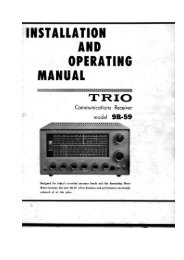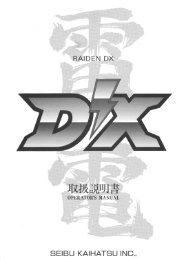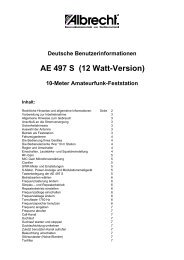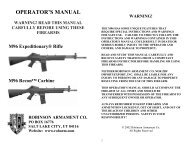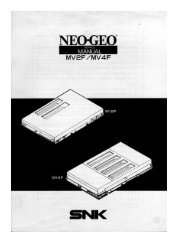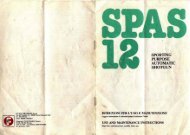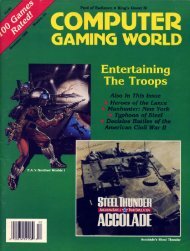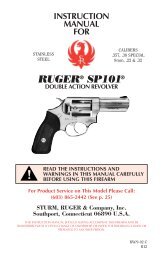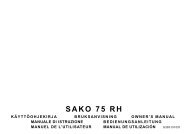Sangean ATS818ACS Shortwave Radio Manual - TextFiles.com
Sangean ATS818ACS Shortwave Radio Manual - TextFiles.com
Sangean ATS818ACS Shortwave Radio Manual - TextFiles.com
You also want an ePaper? Increase the reach of your titles
YUMPU automatically turns print PDFs into web optimized ePapers that Google loves.
CONTENTS<br />
Features 2<br />
Control Locations 3<br />
Choosing aPowerSupply 5<br />
Preliminary Settings 7<br />
Tuning Modes 12<br />
Clock<strong>Radio</strong>Operation 21<br />
SpecialTuningTechniques and Controls 23<br />
UsingYour CassetteRecorder 26<br />
SpecialSSB/CWReceptionTechniques 29<br />
Care and Maintenance 34<br />
Specifications 36<br />
1
allowscontinuous<br />
receptionofallstationsandbands.<br />
in-<br />
dicatesstationfrequencyinlargeeasy-<br />
to-readnumbers,includingdualtime,<br />
memorylocation,signalstrengthandbat-<br />
terylife.<br />
permitsinstant<br />
tuningofanydesiredfrequencyfrom87.5<br />
to108MHzontheFMbandandfrom 150<br />
to29,999KHzontheAMband.<br />
offerins-<br />
tantaccesstoyourfavoritestationson<br />
LW,MW, FMandSW.<br />
foruse<br />
virtuallyanywhereintheworld.<br />
furtherim-<br />
provesradioreception.<br />
allowsyoutopre-set<br />
yourlocaltimeandUTCWorldTime,or<br />
anytwotimezoneswithinstantrecall.<br />
permitsyoutocheck<br />
variousfrequenciesonacertainband<br />
widthandlockontoitatrandom.<br />
allowsyoutoinstantly<br />
changeincorrectinformationkeyedinto<br />
themicroprocessor.<br />
ContinuousTuning<br />
Fastresponse,ThreeColor LCD<br />
DirectAccessKeypad<br />
Fifty-FourMemoryPre-sets<br />
AC/DCPowerSupplies<br />
SpecialTuningControls<br />
DualTimeSetting<br />
ScanningCircuit<br />
-<br />
CancelButton<br />
FEATURES<br />
BandSelectButtons<br />
TuningSpeedSelectSwitch<br />
AdjustableSleepTimer<br />
Standby Mode<br />
StereoHeadphoneJack<br />
FoldingStand<br />
BFOControl<br />
StandbyRecording<br />
SensitiveBuilt-inMicrophone<br />
FullyAutoStop<br />
offerinstantselec-<br />
tionofanydesiredfrequencybandwidth<br />
onSW.<br />
permits<br />
youtotunestationsateitherafastorslow<br />
speed.<br />
allowsyouto<br />
fallasleeptomusicorotherprogramming<br />
turns on the radio<br />
automaticallyatapre-settimeeitherby<br />
buzzerorradioprogram.<br />
permitsrecep-<br />
tionofFMmultiplexstereobroad-casts.<br />
alowsyoutopositionthe<br />
radioeitherverticallyoratananglewhile<br />
maintainingstability.<br />
(beatFrequencyOscillator)<br />
allowsreceptionofSSB(SingleSide<br />
Band)andCW(ContinuousWaveMorse<br />
Code)transmisisons.<br />
functionprovides<br />
recordingatpre-programmedtime.<br />
provides<br />
recordinganywherewithoutanextra<br />
microphone.<br />
ontapeplaying,fast-<br />
forwardingandrewinding.<br />
2
CONTROLLOCATIONS<br />
1.DisplayLightButton 24.TapePlayingLEDIndicator<br />
2.<strong>Radio</strong>Poweron/offButton. 25.CassetteTapeCompartment<br />
3.SleepTimer. 26.TapeRecordingButton<br />
4.TimeSet. 27.TapePlayingButton<br />
5.DualTimeSet 28.TapeRewindingButton<br />
6.<strong>Manual</strong>Tuning/AutoScanButton 29.TapeFastForwardButton<br />
7.BandSelector. 30.Stop/EjectButton.<br />
8.FrequencySelectButton. 31.PauseButton<br />
9.StandbyButton. 32.TelescopicAntenna<br />
10.BFOon/offSelector 33.CarryingHandle<br />
11.FMStereo/MonoModeSelector. 34.RotaryTuningKnob.<br />
AMWide/NarrowModeSelector. 35.TuningSpeedControl<br />
12.Alarm By<strong>Radio</strong>/BuzzerSelector. 36.LockSwitch<br />
13.BFOPitch 37.VolumeControl<br />
14.RFGainControl 38.CrO 2/Normal/TapeSelectSwitch<br />
15.ToneControl 39.TimerRecordingon/offSwitch<br />
16.CancelButton 40.BeatCutSwitch<br />
17.EnterCommandButton 41.AMExternalAntennajack<br />
18.MemoryEntryButton 42.StereoHeadphoneJack.<br />
19.Numeric&BandwidthButton 43DCInputJack/6volts<br />
20.MeterSelectButton 44.FoldingStand<br />
21.Built-inMicrophone<br />
22.LCDDisplay<br />
23.TapeRecordingLEDIndicator<br />
25 24 23 22<br />
45.BatteryCompartment.<br />
21 18 17 16<br />
8 20 19<br />
3<br />
15<br />
14<br />
13<br />
1<br />
2<br />
3<br />
4<br />
5<br />
6<br />
7<br />
11<br />
10<br />
12<br />
9
38<br />
39<br />
40<br />
41<br />
42<br />
43<br />
31 30 29 28 27 26 32<br />
45<br />
44<br />
4<br />
34<br />
35<br />
36<br />
37<br />
33
USINGHOUSECURRENT[AC]<br />
ThereceivermaybepoweredbyACcurrent<br />
usingtheACadaptor(notincluded).Insert<br />
thesmallbarrelshapedplugintothejackon<br />
thesideoftheradiomarked "DCIN6V".<br />
Plugtheotherendoftheadaptorintoa<br />
standardhouseholdoutlet.WheneverAC<br />
isused,thebatteriesareautomatically<br />
disconnected.<br />
6
PRELIMINARYSETTINGS<br />
SETTINGTHE CLOCK<br />
Thetimeisdisplayedinthe24hourmode<br />
sincemostshortwavestationsoperate<br />
accordingtoUTC.Thisisthestandardthat<br />
isusedthroughouttheworld.<br />
Theclockwillstartwhen3AAsize<br />
batteriesareinstalled.Thedisplayshows<br />
0:00<br />
1.Press"TIMESET"."0:00".disappears<br />
&for12seconds TIMESET flashes.<br />
2.While FLASHING setthecorrecttime<br />
bypressingthenumberedbuttons.As<br />
youpressthecorrespondingbuttonthe<br />
numbershowsupontheLCDdisplay.<br />
3.Ifyoupressthewrongnumber, pressthe<br />
"C" [CANCEL] button which deletes<br />
one number at a time.Repeat step #2<br />
again.<br />
NOTE<br />
Timecanonlybeadjustedwhen TIME<br />
SET isinflashingmode.<br />
7
4.Nowpressbuttonmarked "ENTER".<br />
Displayshowshoursandminutes.
SETTINGDUALTIME<br />
Asecondtimezonecanbeprogrammed<br />
intothisunitsuchasyourhometime<br />
ifyouaretravelling,orUTCWorldTimefor<br />
instantaccesstoshort-wavebroadcastsor<br />
thelocaltimewhereeveryoumaybe.<br />
1.Pressrightside "DUALTIME" button<br />
thenthedisplaywillshowthesecondary<br />
TIMEand appears.<br />
2.Press "TIMESET" button.Clocktime<br />
willdisappear& "TIMESET" willflash<br />
for12seconds.<br />
3.While "FLASHING" setthecorrecttime<br />
bypressingthenumberedbuttons.As<br />
youpressthecorrespondingbuttonthe<br />
numbershowsupontheLCDdisplay.<br />
4.Ifyoupressthewrongnumber, pressthe<br />
"C" [CANCEL]buttonwhichdeletesone<br />
numberatatime.Repeatstep#3again.<br />
9
5.Nowpressbuttonmarked "ENTER",<br />
Displayshowshoursandminutes.<br />
6.Bypressingtherightside "DUALTIME"<br />
buttonnow, theLCDdisplaywillonce<br />
againshowtheclocktime.<br />
7.To verify "DUALTIME",presstheleft<br />
side 'DUALTIME" buttontodisplayyour<br />
"OTHER" timezone.Whenyourelease<br />
thebuttontheclockwillshowyourcurrent<br />
localtime.<br />
10
BAND SELECTION<br />
Therearefourbandselectorbuttonslocated<br />
JustbeneaththeLCDdisplay.<br />
BAND FRIQUENCYRANGE FROGRAMTYPE<br />
FM 87.5~108 MHz StandardFM<br />
LW 150~519 kHz Longwave<br />
MW 520~1710 kHz StandardAM<br />
SW 1.711~29.999 MHz SW/13Sub-Bands<br />
1.Turnradioonbypressing "POWER{<br />
button.Displaywillshowlastbandand<br />
frequencyselected.<br />
2.Bypressinganyoneofthefourband<br />
selectorbuttonsthedisplayshowsthe<br />
bandselectedandarandomfrequency<br />
withinthatband.<br />
NOTE<br />
WhenyouselectSWyouonlyhavetopress<br />
Thebuttonmarked "METET" ,andthenany<br />
oneofthenumberedbuttonsdepending<br />
uponwhatbandyouwanttolistento.The<br />
displaywillshowthebandyouselectedand<br />
a randomfrequencywithinthatband.<br />
11
TUNINGMODE<br />
ADJUSTINGTHEANTENNA<br />
Locatethebandyouwanttolistentointhe<br />
followingchartandadjusttheantennaas<br />
indicated<br />
FREQUENCY<br />
BAND<br />
RANGE<br />
ANTENNATYPES ILLUSTRATION<br />
MW 520-1710kHz<br />
LW 150- 519kHz<br />
FM 87.5-108MHz<br />
SW 1.711-29.999 MHz<br />
INTERNAL<br />
Rotateradio<br />
for best reception<br />
INTERNAL<br />
Rotateradio<br />
orbestreception<br />
f<br />
TELESCOPIC<br />
Extend antennaall<br />
theway&rotateit<br />
for best reception<br />
TELESCOPIC<br />
Extend antennaall<br />
thewayforbest<br />
reception &do<br />
not<br />
rotate<br />
12
Youmayselectany frequencyusingfourdifferenttuningmethods:<br />
DirectTuning<br />
<strong>Manual</strong>Tuning<br />
ScanTuning<br />
MemoryTuning<br />
DIRECTTUNING<br />
Youmay "KEYIN" aspecificband(120m,<br />
49m,16m)bypressingtheappropriate<br />
button.Theexactstationisthenselectedby<br />
pressingthebuttonscorrespondingtothe<br />
stationfrequency.<br />
Example:To tune 100.70MHzonthe FM band, follow this procedure:<br />
1.Press thePOWERbuttontoturn onthe<br />
radio.<br />
2.Press thebuttonmarked,FREQ<br />
("Frequency" )<br />
3.Press thecorresponding buttons,<br />
marked[1], [0],[0],[.],[7],[0].That<br />
exact frequencywill nowshow upin<br />
thedisplay.<br />
13
4.Pressthebuttonmarked "ENTER"<br />
withintwelveseconds.Thefrequency<br />
andbandwillnowshowupinthedisplay.<br />
TheSIGNALSTRENGTHwillalsoshow.<br />
NOTE:<br />
Besuretopressthedecimalpoint<br />
[.]in100.70MHz,otherwisethedisplaywill<br />
show "SW",[10.070MHz]automatically.<br />
5.Extendtheantennaallthewayandrotate<br />
forbestFMreception.<br />
6.AdjusttheVOLUMEandTONEcontrols<br />
forthedesiredsound.<br />
7.WhenselectingastereoFMstation,<br />
makesuretheFMmodeswitchisin<br />
theSTEREOposition.<br />
14
MANUALTUNING<br />
Toselectastationyoudonotknowthe<br />
frequencyof,usetheMANUALTUNING<br />
[V]buttonortheROTARYTUNINGcontrol<br />
onthesideoftheradio.<br />
1.PressthePOWERbuttontoturnon<br />
radio.<br />
2.Selectaband.<br />
3.Pressrepeatedlythe or[V]buttonsto<br />
reachadesiredfrequency. Pressand<br />
holdthe or[V]buttonsforatleasta<br />
halfsecondormoretochange<br />
frequenciesrapidly.<br />
[V]<br />
[V]<br />
ORRotatetheTUNINGknobuntilthe<br />
desiredfrequencyorstationistunedin<br />
using the SIGNAL STRENGTH<br />
INDICATOR inthedisplayforthebest<br />
reception.<br />
15
SCANTUNING<br />
Usescantuningtoquicklylocateastation<br />
ortomonitorseveralstationswithina<br />
specificband.<br />
1.TurnonradiobypressingPOWER<br />
button.<br />
2.Selectaband.<br />
3.Adjustantennaorradiopositiondependingonselectedband.<br />
17<br />
AM<br />
FM<br />
SW
4.Pressandholdthe or[V]buttonsfor<br />
atleastahalfsecondormoreandthe<br />
radiowillscanallthefrequenciesinthat<br />
band,andwillstopautomaticallyeach<br />
timeitlandsonanactivestation.Signal<br />
strengthisrecordedontheSIGNAL<br />
STRENGTHINDICATOR.<br />
[[<br />
5.Pressandholdthe or [V]buttonsagain<br />
toresumescanning.Whenyoureachtheupper<br />
orlowerlimitsoftheband,thescanningstarts<br />
alloveragainaslongasthebuttonisdepressed<br />
oncemore.<br />
[[<br />
6.AdjusttheVOLUMEandTONEcontrols<br />
asyoulike.<br />
18<br />
1 2 3 4 5 6 7
MEMORYTUNING<br />
Youmaystoreuptoeighteendifferent<br />
frequenciesontheSW/FMbandsand<br />
uptoninedifferentfrequenciesoneach<br />
ofLW/MWbandsforinstantselection<br />
ofyourfavoritestations.<br />
StoringaFrequency<br />
1.Press POWER buttontoturnonradio.<br />
2.Turntoanyfrequencyusinganyofthe<br />
previouslymentionedtuningmethods.<br />
3.Press thebuttonmarked "M" for<br />
MEMORYitwillstart flashinginthe<br />
ddisplayfor15secondsduringwhichtime<br />
pressanyofthebuttonsmarked1-9on<br />
thekeyboardandyourstationwill be<br />
storedinthat memoryposition.For the<br />
SW/FM bandsfrequenciespress1-9and<br />
then01-09foreach18memorypositions<br />
onFMandSWbands.Thedisplaywillshow<br />
thememorypositionthe stationisnowstored<br />
in. You maystoreyourstations inany<br />
sequenceyou want.You donot have<br />
tostartwith<br />
19
RECALLINGAFREQUENCY<br />
1.PressPOWERbuttontoturnonradio.<br />
2.Selectabandinwhichastationisstored<br />
thatyouwanttorecall.<br />
3.PressanyoftheNUMBEREDbuttonsfor<br />
a desired station and the radio will<br />
instantly tune to it and display that<br />
frequencyandtheMEMORYposition<br />
number. Ifyouwanttochangeto<br />
anotherstoredstation,justpressany<br />
othernumberedbuttonforaccess.<br />
20
CLOCK RADIOOPERATION<br />
Withthisreceiveryoucanfallasleeptoyour<br />
favorite stationby pressing the SLEEP<br />
button,orwakeyoutothemorning,news,<br />
oranalarmbuzzer. Makethefollowing<br />
settingswiththePOWERoff!!<br />
SettingtheAlarm<br />
1.PressSTANDBYbuttonsodisplayshows<br />
0:00.STANDBYwillflashfor15seconds.<br />
2.Pressthenumberedbuttonstoactivate<br />
turn-ontimeusing24hourtime,inhours<br />
andminutes.Forexample,tosetthe<br />
radiototurnonat1:30PMeachday,<br />
pressthebuttonsuntilthedisplayshows<br />
13:30.<br />
Ifthewrongnumberwaskeyed-<br />
in,deleteitbypressingtheCANCEL<br />
buttonmarked "C".Onetimeforeach<br />
number. Thenpressthecorrect<br />
numberforthetimeyouwant.<br />
3.Whenyoureachyourdesiredturn-on<br />
time,pressENTER,STANDBYstops<br />
flashing,yourturn-ontimeislockedin.<br />
For2to3seconds,theclockreturnsto<br />
thecurrenttimeautomatically.<br />
21<br />
1 2 3 4 5 6 7
4.To verify, pressSTANDBYbuttonagain.<br />
PressSTANDBYoncemoreandthe<br />
clockreturnstothecurrenttime.<br />
5.Youmayselectradioorbuzzeralarmto<br />
wakeyoubysettingSTANDBY:BUZZER/<br />
RADIOselectorswitch.<br />
6.To canceltheALARMtime,press<br />
STANDBYand "C" [CANCEL]button.<br />
Setting theSleepTimer<br />
1.Thesleeptimerallowstheuserto<br />
settheauto-shutoffin30or15<br />
minutesdecrementsfrom90minutes<br />
to15minutes.<br />
Tosetauto-shutoff,pressSLEEP<br />
button3,LCDwillshow<br />
frequencyread-out,60(autoshutoff<br />
Time)andtheicon.<br />
PressSLEEPbuttontochangethe<br />
requiredauto-shutofftime,releasethe<br />
buttonwhenshutofftimedesiredis<br />
reached.<br />
2.To turnofftheradiobeforeitautomatically<br />
turnsitselfoff,pressthePOWER<br />
button.<br />
22<br />
DIRECT ACCESS<br />
DIRECT ACCESS
SPECIALTUNINGTECHNIQUESAND CONTROLS<br />
Inadditiontothestandardtuningoper-<br />
Aationsdescribedpreviously,usethe<br />
followingcontrolsforspecialoperations.<br />
RFGAINCONTROL<br />
Thiscontroladjuststhereceiver's<br />
Sensitivity. ForLW,MWSWreception<br />
rotatethecontroltotheMAXposition,<br />
thisprovidesthemaximumsensitivity.<br />
whenyoulistentotheMW,standard<br />
aMband,orLW bandthroughexternal<br />
antenna,rotatethecontrolonlyasfaras<br />
neededtoobtainagoodsignal.Ifyou<br />
turntheknobfurtheryoumightheara<br />
distortedsignal.Forweakstations,<br />
rotatethecontroltotheMAXposition.<br />
Ifyouencounterinterference,adjustthe<br />
controlin bothdirectionsuntilyouobtain<br />
thebest<strong>com</strong>promisebetweenyourstation<br />
andtheinterference.<br />
23<br />
AMNARROW/WIDE<br />
SELECTIVITYSWITCH<br />
Some stations transmit theirsignal sothat<br />
verylittlespaceexistsbetween their<br />
airspace and thestationnext tothem onthe<br />
band. If,whiletuning,youencounter<br />
interference, caused bythe signal from an<br />
adjacent station,press thebuttonfor the<br />
band youarelisteningtoand select the<br />
NARROWposition.The interferenceis<br />
reduced or muted.<br />
Forfull reception, leave theswitch inthe<br />
WIDEposition.<br />
IfyouplantolistentoMorsecode,referred<br />
to as CW (continuouswave), settheBFO<br />
switch to ONposition. If you encounter<br />
toomuchnoiseasyoutune,settheAM<br />
NARROW/WIDE switch to NARROW<br />
position.
HEADPHONEUSE<br />
Whilenotacontrol,youmayconsiderusing<br />
HEADPHONEStoobtainthebestaudio<br />
claritywhenlisteningto SW. Sincemany<br />
SW stations broadcast only marginal<br />
signals,usingHEADPHONESwillenable<br />
youtodistinguishbetweenthesignaland<br />
thenoiseusuallyencounteredatnight.Be<br />
surethattheHEADPHONESterminateina<br />
1/8inchplug,whichisinsertedintothe<br />
HEADPHONEjacklocatedontheleftside<br />
of the radio, marked with symbol<br />
WhentheHEADPHONESare pluggedin,<br />
thespeakerismuted.<br />
Becausetheradioiscapableof receiving<br />
FMmultiplexstereo,StereoHEADPHONES<br />
Shouldbeused.Whenlisteningtostereo<br />
FM,besurethattheFM:STEREO/MONO<br />
switchissettotheSTEREOposition.<br />
24<br />
LOCKSWITCH USE<br />
UsingtheLOCKSwitchprevents<br />
unauthorizedoperationoftheradioandwill<br />
alsopreventthestationyouarelisteningto<br />
from being changed. When the LOCK<br />
switchismovedtoitsup position,the<br />
POWERbuttonandTUNINGcontrolsare<br />
<strong>com</strong>pletelydisabled.Iftheradioisonwhen<br />
theLOCKswitchis movedtoitsup<br />
position,youwillnotbeabletoturnitoff.<br />
Iftheradioisoff,withtheLOCKSwitchin<br />
itsup position,youwillnotbeableto<br />
turniton.Thiswillalsopreventitfrombeing<br />
turnedonbyaccident,whenpackedina<br />
attachecase.To releasetheLOCKSwitch,<br />
simplymovetheswitchdown.
EXTERNA R SWITCH<br />
To obtainoptimumperformancefromthis<br />
unit,especiallywhenlisteningtoSW/SSB/<br />
CWanexternalantennashouldbeused,if<br />
atallpossible.Theantennaisconnectedto<br />
theEXTERNALANTENNAADAPTERand<br />
then plugged into theEXTERNALANTENNA<br />
jack located ontheleftsideofthe radio.<br />
AM EXT ANT<br />
25<br />
Locatedinbattery<strong>com</strong>partmentoftheunit,<br />
isaswitchmarked,9K/10K.This switch<br />
selectstheincrementalfrequencySTEPS<br />
fortheMWband,dependinguponyour<br />
geographiclocation.IntheUSA,10KSTEPS<br />
areused,sotheswitchshouldbesettoits<br />
10KPosition.Inotherpartsoftheworld<br />
wheretheyuse9KSTEPS,movetheswitct<br />
tothe9KPosition.
UsingYourCassetteRecorder<br />
The<strong>Sangean</strong>CassetteRecorderbuiltintoyour<strong>Sangean</strong>ModelATS-818ACSisatopquality,<br />
precisioncassetterecorderprovidinganumberoffeaturestofurtherenhanceyouruseand<br />
enjoymentofyour<strong>Sangean</strong>radio.Your Recordercan:<br />
A:Allowyoutoplayyourfavoritecassettes.<br />
B:Allowyoutorecordusingthebuilt-inmicrophone.<br />
C:AllowyoutorecordanyprogramformAM(MW,LWorSW)FM.<br />
D:AllowyoutorecordanyprogramfromAM(MW,LWorSW)/FMatanypreprogrammedtime<br />
ToPlayaCassetteTape<br />
31 30 29 28 27 26 32<br />
Using Fast-Forward (FF)andRewind.<br />
31 30 29 28 27 26 32<br />
26<br />
1.PressSTOP/EJECT[30]toopenthe<br />
cassettedoor.<br />
2.Insertacassettewiththefullreelonthe<br />
right,thesidetobeplayedfacingyouand<br />
theexposedtapepointingupward.<br />
3.Closethecassette<strong>com</strong>partmentdoor.<br />
4.PressPLAY[27].<br />
5.AdjusttheVolumeControl[37]toyour<br />
desiredlisteninglevel.<br />
1.To Fast-Forwardthetape,pressFAST-<br />
FORWARD[29].<br />
2.Press STOP/EJECT[30]tostop<br />
Fast-Forward.<br />
3.To RewindrapidlypressREWIND[28].<br />
4.Press STOP/EJECTtostoptherewind<br />
motion.<br />
Caution: IneitherFast-ForwardorRewind,<br />
alwayspresstheSTOP/EJECT[30]before<br />
changingtapemotion.Donotswitchfrom<br />
Fast-ForwardtoRewindwithoutpressingthe<br />
STOP/EJECTbuttonbetweenthetwo<br />
operations.Ifyouletthetape<strong>com</strong>etothe<br />
endineitherFast-ForwardorRewindthe<br />
tapewillautomaticallystop.
ToRecord withtheBuilt-in Microphone<br />
Your cassetterecorderhasabuilt-incondensermicrophone[21]onthefrontofthecabinet.<br />
To recordwiththebuilt-inmicrophonefollowthefollowingsteps:<br />
31 30 29 28 27 26 32<br />
To Record from the<strong>Radio</strong><br />
To record the current tuned program followthesesteps:<br />
31 30 29 28 27 26 32<br />
27<br />
1.Select CrO2/NORMAL Tape Selection<br />
Switch [38]<br />
2.Press RECORD[26]and PLAY[27]buttons<br />
simultaneously. RECORD will remain<br />
in the locked position and the<br />
RECORDLED[23]willilluminateindicatingrecordingisinprogress.<br />
Note: Thetapewillstopautomaticallywhen<br />
it<strong>com</strong>estotheendofaside.Atthispoint<br />
theRECORDbuttonandthePLAYbutton<br />
willdisengageandtherecordingwillbe<br />
terminated.<br />
3.To listen to your recording it will be<br />
necessarytoRewindthetape,Stopthe<br />
tape, and then press the PLAY button<br />
[27].<br />
1.Install blank tape and select CrO2/<br />
NORMAL Tape Selection Switch [38].<br />
2.To reduce interferencewhen recording<br />
AM(MW,LWor SW) switchBEATCUT<br />
Switch [40] to on position.<br />
3.To listentorecording,rewindtapeand<br />
pressPLAY[27].<br />
Note: Thevolumeandbalancecontrols<br />
havenoeffectduringrecording.Theyonly<br />
Effecttheplayoperation.Therecordinglevel<br />
issetautomaticallyby thealc(Automatic<br />
LevelControl)circuit.
To Record from the<strong>Radio</strong>usingthe Program Feature<br />
31 30 29 28 27 26 32<br />
28<br />
1.Turn on radio and tune to the desired<br />
station.<br />
2.Turn off the radio,push STANDBY button<br />
[9] andsettimeforrequiredstartof<br />
recording.<br />
3.Switch StandbyBuzzer/<strong>Radio</strong>Switch[12]<br />
tothe<strong>Radio</strong>position.<br />
4.SwitchTimer RecordingOn/OffSwitch<br />
[39]toOnposition.<br />
5.Select CrO 2/NORMAL<br />
Tape Selection<br />
Switch[38].<br />
6.Push RECORD [26] Play [27] Buttons<br />
simultaneously.<br />
Note: Therecordingwillcontinueuntilthe<br />
cassettetapereachestheendof asideand<br />
Itwillthenceaseautomaticallyand<br />
disengagethetape.
SPECIALSSB/CWRECEPTIONTECHNIQUES<br />
Many stations transmit unmodulated<br />
telegraphtransmissionsintheshortwave<br />
band.To receivethesespecialMorsecode<br />
characters,theradiousesaspecialcircuit<br />
a beat-frequency oscillator,tomodifythe<br />
transmittedsignalsothatyoucanhearit.<br />
this particular type of telegraph transmissioniscalled<br />
continuous wave(CW)<br />
transmission.<br />
TO RECEIVECW<br />
1.Turn ontheradio<br />
2.Extend theantennafullystraight up<br />
3.Set theBFOswitchto ON.<br />
29<br />
Manystationstransmitvoicesignalswitha<br />
suppressedcarrierinthe singlesideband.<br />
(SSB), part of the radio transmission<br />
spectrumthatliestothesideoftheprimary<br />
frequency signal. Many amateurs who<br />
operatetransmitbelow10Mhzgenerally<br />
use the lower side band (LSB). Above 10<br />
MHz,theyusuallyusethe uppersideband<br />
(USB).Commercialutilitystationsgenerally<br />
usetheUSB.Acarrierhastobeaddedto<br />
makethesesignalsaudible.<br />
-
4.RotatetheBFOPITCHcontroltothe<br />
midpoint<br />
5.RotatetheRFGAINcontroltotheMAX<br />
position.<br />
6.PresstheSWbandbuttontoselectthe<br />
SWband.<br />
7.TuneintheCWstationusingthetuning<br />
knob,orenterthefrequencyusingthe<br />
directaccessbuttons.<br />
30<br />
-
8.AdjusttheCWtoneusingtheBFOPITCH<br />
control.<br />
9.Reduce strong signals by using the<br />
RF GAIN control. This also reduces<br />
interferenceandnoise.<br />
TORECEIVE SSBVOICE<br />
1.Turnontheradio.<br />
2.Extendtheantennafully, inastraightup<br />
position.<br />
3.SettheBFOswitchtotheONposition.<br />
31
4.RotatetheBFOPITCHcontroltothe<br />
midpoint.<br />
5.RotatetheRFGAINcontroltotheMAX<br />
position.<br />
6.PresstheSWbuttontoselecttheSW<br />
band.<br />
7.TuneintheSSBstationusingthetuning<br />
knob,orenterthefrequencyusingthe<br />
directaccessbuttons.<br />
32
8.RotatetheBFOPITCH control toadjust<br />
thesignal quality.<br />
9.RotatetheRFCAINcontrol todampen<br />
strongsignals.Thiscanimprove signal<br />
clarity aswell.<br />
Note<br />
:Before choosing another band, set<br />
theRFGAINcontrolto MAX,and movethe<br />
BFO switch to the OFF position.<br />
33
CAREAND MAINTENANCE<br />
Thisreceiverisanexampleofsuperior<br />
designandcraftsmanship.Thefollowing<br />
suggestionswillhelpyoucareforthe<br />
receiversothatyoucanenjoyitforyears.<br />
Keeptheproductdry.Ifitdoesgetwet,wipe<br />
itdryimmediately. Liquidsmightcontain<br />
mineralsthatcancorrodetheelectronic<br />
circuits.<br />
Useandstoretheproductonlyinnormal<br />
Temperatureenvironments.Hightemperaturescanshortenthelifeofelectronic<br />
devices,damagebatteries,anddistortor<br />
meltplasticparts.<br />
Handletheproductgentlyandcarefully.<br />
Droppingitcandamagecircuitboardsand<br />
casesandcancausetheproducttowork<br />
improperly.<br />
Keeptheproductawayfrom dust and dirt,<br />
Whichcan causepremature wearofparts.<br />
34
Wipetheproductwithadampenedcloth<br />
occasionallytokeepitlookingnew. Donot<br />
useharshchemicals,cleaningsolvents,or<br />
strongdetergentstocleantoproduct.<br />
Useonlyfreshbatteriesofthere<strong>com</strong>mendedsizeandtype.Alwaysremoveoldor<br />
weakbatteries.Theycanleakchemicals<br />
thatdestroyelectroniccircuits.<br />
Modifyingortamperingwiththeproduct's<br />
internal<strong>com</strong>ponentscancauseamalfunctionandmightinvalidatetheproduct's<br />
warranty.<br />
35
SPECIFICATIONS<br />
Semiconductors:<br />
1LSI . 12 IC<br />
8FET. 65Transistors<br />
60Diodes.<br />
2LEDS.<br />
Circuit:<br />
FM :Heterodyne<br />
AM( LW ,M W, SW ) Double-conversionheterodyne<br />
Frequenc yrange:<br />
FM : 87.5-108MHz<br />
LW : 150-519kHz<br />
MW : 520-1710kHz<br />
SW 1.711-29.999MHz<br />
inwhichdividedinto13shortwavebands<br />
120M 2.300- 2.495 MHz<br />
90M 3.200- 3.400 MHz<br />
75M 3.900- 4.000 MHz<br />
60M 4.750- 5.060 MHz<br />
49M 5.900- 6.200 MHz<br />
41M 7.100- 7.350 MHz<br />
31M 9.400- 9.990 MHz<br />
25M 11.600-12.100 MHz<br />
21M 13.570-13.870 MHz<br />
19M 15.100-15.800 MHz<br />
16M 17.480-17.900 MHz<br />
13M 21.450-21.750 Mhz<br />
11M 25.600-26.100 MHz<br />
Antennas:<br />
Output:<br />
Jacks:<br />
LW/M W built-inFerritebarAntenna<br />
SW TelescopicAntennaorexternalAntenna(notincluded)<br />
F M TelescopicAntenna<br />
Recordin gSystem:<br />
Erasin gSystem:<br />
Tap eSpeed:<br />
Nominal800mWat10%T .H.D.<br />
1.DCjackforexternalpower(6V)<br />
2.Headphonejack-3.5 forministereoheadphones<br />
3.A MEx t.Ant.jack.<br />
A Cbias.<br />
MagneticErasing<br />
4.76cm/sec 3%<br />
36
Wow &Flutter:<br />
FrequencyResponse:<br />
SignaltoNoiseRatio:<br />
Powersources:<br />
Dimension:<br />
Weight:<br />
Accessories:<br />
0.35%W/RMS.<br />
125-8000Hz.<br />
35dB.<br />
DC:4each D sizebatteries<br />
3each AA sizebatteries<br />
AC: 6voltDC(optionaladapternegativecenter)<br />
296(L)x 192(H)x 68(T)mm<br />
2000gwithoutbatteries<br />
Adaptor(exceptforcertainareaslikeUnited<br />
Kingdom,NewZealand,Australia,SouthAfrica,etc.)<br />
37