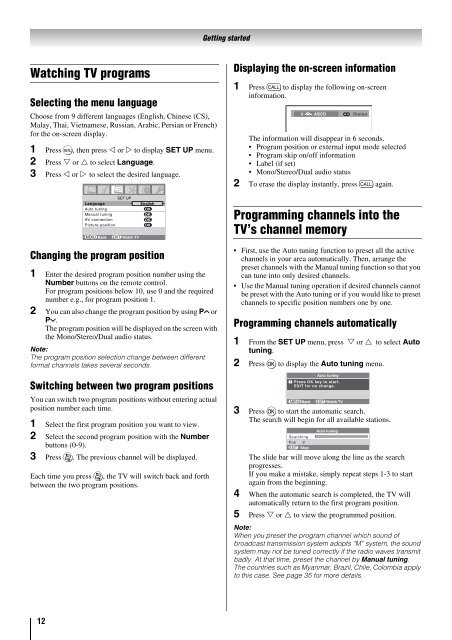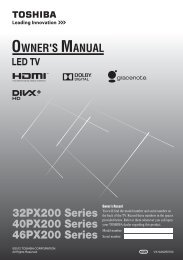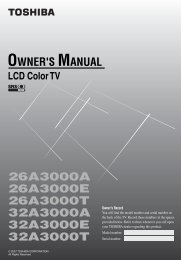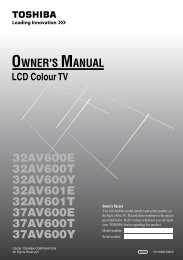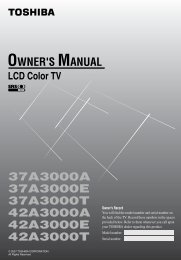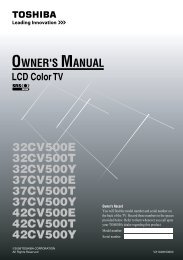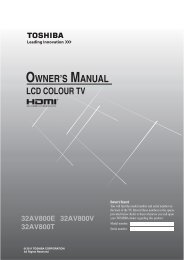LCD52/57Z3500AET LCD Color TV Owners Manual - Toshiba REGZA
LCD52/57Z3500AET LCD Color TV Owners Manual - Toshiba REGZA
LCD52/57Z3500AET LCD Color TV Owners Manual - Toshiba REGZA
You also want an ePaper? Increase the reach of your titles
YUMPU automatically turns print PDFs into web optimized ePapers that Google loves.
Watching <strong>TV</strong> programs<br />
Selecting the menu language<br />
Choose from 9 different languages (English, Chinese (CS),<br />
Malay, Thai, Vietnamese, Russian, Arabic, Persian or French)<br />
for the on-screen display.<br />
1 Press M, then press � or � to display SET UP menu.<br />
2 Press � or � to select Language.<br />
3 Press � or � to select the desired language.<br />
Changing the program position<br />
1 Enter the desired program position number using the<br />
Number buttons on the remote control.<br />
For program positions below 10, use 0 and the required<br />
number e.g., for program position 1.<br />
2 You can also change the program position by using PU or<br />
Pu.<br />
The program position will be displayed on the screen with<br />
the Mono/Stereo/Dual audio status.<br />
Note:<br />
The program position selection change between different<br />
format channels takes several seconds.<br />
Switching between two program positions<br />
You can switch two program positions without entering actual<br />
position number each time.<br />
1 Select the first program position you want to view.<br />
2 Select the second program position with the Number<br />
buttons (0-9).<br />
3 Press :. The previous channel will be displayed.<br />
Each time you press :, the <strong>TV</strong> will switch back and forth<br />
between the two program positions.<br />
12<br />
SET UP<br />
Language<br />
English<br />
Auto tuning OK<br />
<strong>Manual</strong> tuning OK<br />
AV connection<br />
OK<br />
Picture position<br />
OK<br />
MENU Back EXIT Watch <strong>TV</strong><br />
Getting started<br />
Displaying the on-screen information<br />
1 Press K to display the following on-screen<br />
information.<br />
4 ABCD<br />
Stereo<br />
The information will disappear in 6 seconds.<br />
• Program position or external input mode selected<br />
• Program skip on/off information<br />
• Label (if set)<br />
• Mono/Stereo/Dual audio status<br />
2 To erase the display instantly, press K again.<br />
Programming channels into the<br />
<strong>TV</strong>’s channel memory<br />
• First, use the Auto tuning function to preset all the active<br />
channels in your area automatically. Then, arrange the<br />
preset channels with the <strong>Manual</strong> tuning function so that you<br />
can tune into only desired channels.<br />
• Use the <strong>Manual</strong> tuning operation if desired channels cannot<br />
be preset with the Auto tuning or if you would like to preset<br />
channels to specific position numbers one by one.<br />
Programming channels automatically<br />
1 From the SET UP menu, press � or � to select Auto<br />
tuning.<br />
2 Press Q to display the Auto tuning menu.<br />
Auto tuning<br />
! Press OK key to start.<br />
EXIT for no change.<br />
MENU Back EXIT Watch <strong>TV</strong><br />
3 Press Q to start the automatic search.<br />
The search will begin for all available stations.<br />
Searching<br />
Pos :2<br />
EXIT<br />
Stop<br />
Auto tuning<br />
The slide bar will move along the line as the search<br />
progresses.<br />
If you make a mistake, simply repeat steps 1-3 to start<br />
again from the beginning.<br />
4 When the automatic search is completed, the <strong>TV</strong> will<br />
automatically return to the first program position.<br />
5 Press � or � to view the programmed position.<br />
Note:<br />
When you preset the program channel which sound of<br />
broadcast transmission system adopts “M” system, the sound<br />
system may not be tuned correctly if the radio waves transmit<br />
badly. At that time, preset the channel by <strong>Manual</strong> tuning.<br />
The countries such as Myanmar, Brazil, Chile, Colombia apply<br />
to this case. See page 35 for more details.