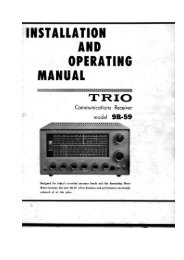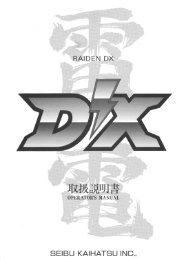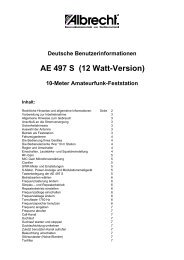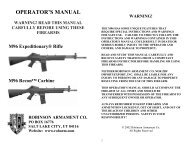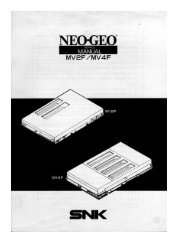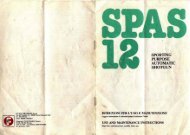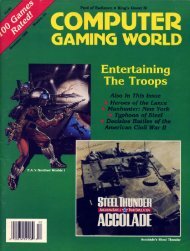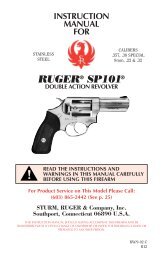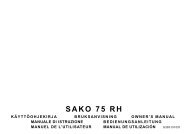Electronic Modular Switching System - TextFiles.com
Electronic Modular Switching System - TextFiles.com
Electronic Modular Switching System - TextFiles.com
You also want an ePaper? Increase the reach of your titles
YUMPU automatically turns print PDFs into web optimized ePapers that Google loves.
<strong>Electronic</strong> <strong>Modular</strong> <strong>Switching</strong> <strong>System</strong><br />
USER MANUAL MODEL<br />
KX-T206E<br />
Please read this manual before using<br />
the <strong>Electronic</strong> <strong>Modular</strong> <strong>Switching</strong><br />
<strong>System</strong>.<br />
POWER<br />
ELECTRONIC MODULAR SWITCHING SYSTEM
Thank you for purchasing the Panasonic Model<br />
KX-T206E, <strong>Electronic</strong> <strong>Modular</strong> <strong>Switching</strong> <strong>System</strong>.<br />
Service<br />
Unit<br />
Telephone<br />
User-supplied<br />
Equipment<br />
<strong>System</strong> Component<br />
Model No.<br />
KX-T206E<br />
KX-T7130E<br />
KX-T7020E<br />
KX-T7050E<br />
Single Line Telephones<br />
Description<br />
<strong>Electronic</strong> <strong>Modular</strong> <strong>Switching</strong> <strong>System</strong><br />
Proprietary telephone with display<br />
Proprietary telephone<br />
Proprietary telephone<br />
Notes • In this Installation Manual, the suffix “E” of each model number is<br />
omitted.<br />
• A proprietary telephone is abbreviated as “PT”.<br />
• A single line telephone is abbreviated as “SLT”.<br />
APPROVED for connection to<br />
tele<strong>com</strong>munication systems specified<br />
in the instructions for use subject to<br />
the conditions set out in them.<br />
504100
Table of contents<br />
Proprietary Telephone Features<br />
Making Calls ....................................................................................................................... 4<br />
Inter<strong>com</strong> Calling ................................................................................................................ 4<br />
Outward Dialling ............................................................................................................... 4<br />
<strong>System</strong> Speed Dialling ....................................................................................................... 4<br />
One-Touch Dialling ........................................................................................................... 4<br />
Doorphone ......................................................................................................................... 4<br />
When a Line is Busy ........................................................................................................... 5<br />
Last Number Redial ........................................................................................................... 5<br />
Receiving Calls .................................................................................................................... 5<br />
Answer ............................................................................................................................... 5<br />
Handsfree Answerback ...................................................................................................... 5<br />
Call Pickup ......................................................................................................................... 5<br />
While Having a Conversation ............................................................................................ 6<br />
Call Hold ............................................................................................................................ 6<br />
Call Hold Retrieve ............................................................................................................. 6<br />
Call Transfer ...................................................................................................................... 6<br />
Call Waiting ....................................................................................................................... 7<br />
Conference ......................................................................................................................... 7<br />
Call Splitting ...................................................................................................................... 8<br />
Microphone Mute .............................................................................................................. 8<br />
Paging Feature .................................................................................................................... 8<br />
Paging All Extensions ........................................................................................................ 8<br />
Paging–Answer .................................................................................................................. 8<br />
Paging and Transfer ........................................................................................................... 9<br />
Other Features .................................................................................................................... 9<br />
Call Forwarding ................................................................................................................. 9<br />
Call Pickup Deny ............................................................................................................... 9<br />
Do Not Disturb (DND) ...................................................................................................... 10<br />
Data Line Security ............................................................................................................. 10<br />
External Feature Access ..................................................................................................... 10<br />
Auto CO Hunting ............................................................................................................... 11<br />
Inter<strong>com</strong> Alerting Mode..................................................................................................... 11<br />
Pulse to Tone Conversion .................................................................................................. 11<br />
Station Feature Clear.......................................................................................................... 11<br />
Time Setting (extension 21 only) ....................................................................................... 12<br />
Date Setting (extension 21 only)........................................................................................ 12<br />
Flexible Night Service (extension 21 only) ....................................................................... 12<br />
Station Programming ......................................................................................................... 13<br />
Single Line Telephone Features<br />
Making Calls ....................................................................................................................... 14<br />
When a Line is Busy ........................................................................................................... 14<br />
Receiving Calls .................................................................................................................... 15<br />
While Having a Conversation ............................................................................................ 15<br />
Paging Features ................................................................................................................... 17<br />
Other Features .................................................................................................................... 17<br />
Feature Number List ........................................................................................ 21<br />
The Indication of Indicators ............................................................................ 21<br />
3
4<br />
Proprietary Telephone Features<br />
Making Calls<br />
<br />
Off-hook: Lift the handset, or press the SP-PHONE button or MONITOR button.<br />
On-hook: Replace the handset, or press the SP-PHONE button or MONITOR button again.<br />
Inter<strong>com</strong> Calling<br />
Allows you to make a call to another extension.<br />
Off-hook Dial extension no. (21 through 26)<br />
or press DSS button<br />
• For DSS button, see page 13.<br />
Outward Dialling<br />
Allows you to make a call to an outside party.<br />
Line access code<br />
• Automatic Line Access code: 9 or 0<br />
(depending on the system program)<br />
See page 28 of the Installation Manual.<br />
• Individual Line Access code:<br />
81 (CO line 1) or 82 (CO line 2)<br />
• The elapsed time of the call is displayed on<br />
a display panel of KX-T7130.<br />
or<br />
Off-hook Dial line access code or<br />
press CO button<br />
Dial phone no.<br />
CO<br />
<strong>System</strong> Speed Dialling<br />
Allows you to make outside calls using previously<br />
programmed speed dial numbers.<br />
This system supports eighty speed dial numbers<br />
which are available to all extension users.<br />
One-Touch Dialling<br />
Allows you to call a number or access a system<br />
feature with the touch of a button.<br />
Off-hook<br />
AUTO DIAL<br />
STORE<br />
Off-hook Press STORE Dial <strong>System</strong> Speed<br />
button<br />
Dial no. (00 through 39)<br />
• For programming, see page 13.<br />
Doorphone<br />
Allows you to have a conversation with a visitor<br />
at your door.<br />
To call a doorphone:<br />
Off-hook Dial 31 Wait for confirmation<br />
tone and talk<br />
Available proprietary telephones are KX-T7130, KX-T7020, and KX-T7050.<br />
3<br />
F<br />
Press Programmable<br />
Feature button<br />
1
To unlock the door from an extension:<br />
3<br />
Off-hook Dial 32<br />
When a Line is Busy<br />
Proprietary Telephone Features<br />
Last Number Redial<br />
Allows you to automatically re-enter the last<br />
outside number dialled.<br />
2<br />
To unlock the door while talking to the<br />
doorphone:<br />
3<br />
Dial 3<br />
REDIAL<br />
On-hook<br />
• You can unlock the door for programmed<br />
time.<br />
Off-hook Press REDIAL button<br />
Receiving Calls<br />
Available proprietary telephones are KX-T7130, KX-T7020, and KX-T7050.<br />
Answer<br />
Off-hook<br />
• You can also answer a call by pressing a<br />
flashing CO or INTERCOM button.<br />
Handsfree Answerback<br />
Allows you to answer an inter<strong>com</strong> call without<br />
lifting the handset.<br />
To Set: To Cancel:<br />
AUTO ANSWER<br />
MUTE<br />
Press AUTO ANSWER/<br />
MUTE button<br />
Call Pickup<br />
Press AUTO ANSWER/<br />
MUTE button again<br />
Allows you to answer a call that is ringing at<br />
another telephone.<br />
4<br />
Off-hook Dial 40<br />
AUTO ANSWER<br />
MUTE<br />
• The indicator light turns on when it is set<br />
and off when it is cancelled.<br />
0<br />
5
6<br />
Proprietary Telephone Features<br />
While Having a Conversation<br />
Call Hold<br />
Allows you to place an inter<strong>com</strong> or outside call on<br />
hold.<br />
To place a call on hold:<br />
HOLD<br />
Press HOLD button<br />
To retrieve a call on hold:<br />
CO<br />
or<br />
5<br />
Dial 5<br />
INTERCOM<br />
Press CO or INTERCOM<br />
button which is flashing green<br />
Call Hold Retrieve<br />
Allows you to receive a call that has been placed<br />
on hold by another extension.<br />
With CO button:<br />
CO<br />
With a feature number:<br />
Off-hook<br />
Press CO button which is<br />
flashing red slowly<br />
Dial CO Line no.<br />
(81 or 82)<br />
• You can dial the extension number (21<br />
through 26) on hold or the CO line number.<br />
Call Transfer<br />
Allows you to perform a Screened or Unscreened<br />
Call Transfer to another extension.<br />
To set the screened call transfer feature:<br />
TRANSFER<br />
Press TRANSFER<br />
button<br />
On-hook<br />
Dial extension no.<br />
or press DSS button<br />
of destination<br />
Wait for answer<br />
and announce<br />
To set the unscreened call transfer feature:<br />
TRANSFER<br />
Press TRANSFER<br />
button<br />
Dial extension no. or press<br />
DSS button of destination<br />
On-hook<br />
To retrieve the call when the transferred call<br />
is not answered within 30 seconds and returned<br />
to you:<br />
Off-hook<br />
• For programming the hold recall time, see<br />
page 28 of the Installation Manual.<br />
Available proprietary telephones are KX-T7130, KX-T7020, and KX-T7050.
Proprietary Telephone Features<br />
While Having a Conversation (contd.)<br />
Call Waiting<br />
During a conversation, a Call Waiting tone signals<br />
that there is a call waiting. You can respond to the<br />
waiting call by disconnecting from the first call or<br />
by placing the first call on hold.<br />
To talk to the new party by terminating the<br />
current call:<br />
CO<br />
Press flashing CO button<br />
To talk to the new party by holding the current<br />
call:<br />
HOLD CO<br />
Press HOLD button Press flashing CO button<br />
Press CONF button<br />
Available proprietary telephones are KX-T7130, KX-T7020, and KX-T7050.<br />
Conference<br />
Allows you to add a third party to a two-party<br />
conversation and make a three-party conference.<br />
You can have the following <strong>com</strong>bination of calls<br />
on the line: three extensions, two extensions and<br />
one CO line, or one extension and two CO lines.<br />
To establish a conference:<br />
CONF • The current party is<br />
placed on hold.<br />
Dial extension no.<br />
of the third party<br />
To leave the conference:<br />
On-hook<br />
CONF<br />
Press CONF button after<br />
the third party answers<br />
• The other two parties can continue their<br />
conversation if they are not both CO lines.<br />
To terminate one party and talk to the other:<br />
CO INTERCOM<br />
or<br />
Press desired CO or INTERCOM button<br />
7
Proprietary Telephone Features<br />
While Having a Conversation<br />
(contd.)<br />
Call Splitting<br />
Allows you to have two callers on a line and<br />
alternate between them. You can place the current<br />
call on hold and have a conversation with the<br />
other party.<br />
To have a conversation with two inter<strong>com</strong><br />
parties:<br />
HOLD HOLD<br />
Press HOLD button<br />
• Pressing the HOLD button alternates<br />
between the callers.<br />
Press HOLD button<br />
and talk to the first<br />
party<br />
To have a conversation with one outside party<br />
and one inter<strong>com</strong> party, or two outside parties:<br />
Press HOLD button<br />
Dial extension no.<br />
of the second party<br />
and talk<br />
HOLD HOLD<br />
Dial the second<br />
party and talk<br />
CO INTERCOM<br />
Press HOLD button<br />
Press CO or INTERCOM button of the first caller<br />
• You can alternate between callers by<br />
pressing the HOLD button and then the<br />
desired CO or INTERCOM button.<br />
or<br />
Microphone Mute<br />
Allows you to turn off the speaker microphone so<br />
that you can consult privately with others in the<br />
room.<br />
To set: To cancel:<br />
AUTO ANSWER<br />
MUTE<br />
Press AUTO ANSWER/<br />
MUTE button<br />
AUTO ANSWER<br />
MUTE<br />
Press AUTO ANSWER/<br />
MUTE button<br />
Paging Features<br />
The Paging features allow you to make a voice<br />
announcement to several persons at the same<br />
time. Your message is announced over built-in<br />
speakers of proprietary telephones. The paged<br />
person can answer your page from a nearby<br />
telephone.<br />
Off-hook<br />
• The indicator light turns on when it is set<br />
and off when it is cancelled.<br />
8<br />
Available proprietary telephones are KX-T7130, KX-T7020, and KX-T7050.<br />
Talk<br />
Paging All Extensions<br />
Allows you to make a voice announcement to all<br />
extensions. Your message is announced over the<br />
built-in speakers of the proprietary telephones.<br />
3<br />
Off-hook Dial 33<br />
Paging–Answer<br />
Allows you to answer an announced page at any<br />
extension within the system.<br />
To answer a page sent to the built-in speaker:<br />
4<br />
Dial 43<br />
3<br />
Make announcement Wait for answer and talk<br />
3<br />
1 beep<br />
You hear<br />
confirmation tone<br />
1 beep<br />
You hear<br />
confirmation tone
Other Features<br />
Proprietary Telephone Features<br />
Call Forwarding<br />
You can redirect all of your calls to another<br />
extension.<br />
To set:<br />
FWD/DND<br />
Off-hook Press FWD/DND<br />
button<br />
To cancel:<br />
Paging and Transfer<br />
Allows you to transfer a call using the paging<br />
feature.<br />
To transfer a call:<br />
TRANSFER<br />
Press TRANSFER<br />
button<br />
Make announcement<br />
3<br />
FWD/DND<br />
Dial 33<br />
Off-hook Press FWD/DND<br />
button<br />
3<br />
Dial extension no.<br />
(21 through 26)<br />
0<br />
1 beep<br />
You hear<br />
confirmation tone<br />
Wait for answer On-hook<br />
On-hook<br />
Dial 0 On-hook<br />
• If your telephone is not equipped with the<br />
FWD/DND button, dial 7 + extension no.<br />
+ # to set. Dial 70# to cancel.<br />
Off-hook<br />
On-hook<br />
To cancel:<br />
Off-hook<br />
Available proprietary telephones are KX-T7130, KX-T7020, and KX-T7050.<br />
Call Pickup Deny<br />
Allows you to prevent another extension from<br />
picking up your calls with the “Call Pickup”<br />
feature.<br />
To set:<br />
On-hook<br />
7 3 1<br />
Dial 731#<br />
7 3 0<br />
Dial 730#<br />
9
Other Features (contd.)<br />
To Cancel<br />
10<br />
Proprietary Telephone Features<br />
Do Not Disturb (DND)<br />
Allows you to prevent other parties from disturbing<br />
you. Your extension will not receive inter<strong>com</strong><br />
or CO calls.<br />
To set:<br />
Off-hook Press FWD/DND<br />
button<br />
FWD/DND<br />
Off-hook Press FWD/DND<br />
button<br />
Dial 0 On-hook<br />
• If your telephone is not equipped with the<br />
FWD/DND button, dial 720# to set and 70#<br />
to cancel.<br />
• The Do Not Disturb feature is not available<br />
when the paging feature is activated.<br />
Off-hook<br />
On-hook<br />
FWD/DND<br />
2<br />
Dial 20<br />
0<br />
0<br />
Data Line Security<br />
On-hook<br />
Your extension is protected against interruptions<br />
from “Call Waiting”, “Hold Alarm”, and “Executive<br />
Busy Override” features. Data <strong>com</strong>munication<br />
devices, such as <strong>com</strong>puters and facsimiles,<br />
will operate as usual.<br />
To set the data line security feature:<br />
7 4 1<br />
Dial 741#<br />
To cancel the feature:<br />
Off-hook<br />
On-hook<br />
Press Recall<br />
button<br />
7 4 0<br />
Dial 740#<br />
External Feature Access<br />
Allows you to access special features (e.g. Call<br />
Waiting) offered by a host PBX or Central Office.<br />
This feature is effective only during an outside<br />
call. You can access the feature by using the<br />
RECALL button.<br />
To access an external feature (e.g. Call Waiting)<br />
RECALL RECALL<br />
Talk to the<br />
new caller<br />
Press Recall<br />
button<br />
Talk to the<br />
first caller<br />
Available proprietary telephones are KX-T7130, KX-T7020, and KX-T7050.
Other Features (contd.)<br />
Off-hook<br />
On-hook<br />
INTERCOM<br />
Press INTERCOM<br />
button<br />
On-hook<br />
Proprietary Telephone Features<br />
Auto CO Hunting<br />
Allows you to access an idle outside line automatically,<br />
when you go off-hook.<br />
To set:<br />
To cancel:<br />
7 5 1<br />
Dial 751#<br />
7 5 0<br />
Dial 750#<br />
• When this feature is set, press the<br />
INTERCOM button after going off-hook to<br />
have access to other features.<br />
Available proprietary telephones are KX-T7130, KX-T7020, and KX-T7050.<br />
• For programming, see page 28 of the<br />
Installation Manual.<br />
Pulse to Tone Conversion<br />
Allows you to change from Pulse to Tone mode so<br />
that you can access special services such as<br />
<strong>com</strong>puter-accessed long distance.<br />
To set:<br />
Inter<strong>com</strong> Alerting Mode<br />
Allows you to switch voice calling to ring calling<br />
when making an inter<strong>com</strong> call. In Voice-Calling<br />
mode, you can talk to the other party immediately<br />
after a confirmation tone.<br />
Off-hook<br />
Press<br />
Dial phone no.<br />
(Pulse mode)<br />
Dial extension no. or<br />
press DSS button<br />
You hear ringback tone<br />
Dial and #<br />
7 9<br />
1 beep<br />
You hear<br />
confirmation tone<br />
Station Feature Clear<br />
Dial phone no.<br />
(Tone mode)<br />
Allows you to reset the following station features<br />
to the default setting:<br />
• Call Forwarding • Data Line Security<br />
• Call Pickup Deny • Do Not Disturb<br />
• Auto CO Hunting<br />
To clear the setting:<br />
Off-hook Dial 79# On-hook<br />
11
Other Features (contd.)<br />
12<br />
Proprietary Telephone Features<br />
Time Setting (extension 21 only)<br />
Sets the current time.<br />
Enter minute<br />
(00 through 59)<br />
Enter day<br />
(01 through 31)<br />
7<br />
Off-hook Dial 77<br />
0 or 1<br />
6<br />
Enter hour (01 through 12)<br />
Dial 0 (AM) or 1 (PM) Dial #<br />
• The clock starts immediately after pressing<br />
#.<br />
Date Setting (extension 21 only)<br />
Sets the current date.<br />
Off-hook<br />
7<br />
Dial 76<br />
7<br />
Enter year<br />
(2 digits)<br />
Enter day of the week<br />
(1 (Sun.) through 7 (Sat.))<br />
Enter month<br />
(01 through 12)<br />
Dial #<br />
Off-hook<br />
On-hook<br />
To return to the day mode:<br />
Off-hook<br />
On-hook<br />
Flexible Night Service<br />
(extension 21 only)<br />
This system supports both the DAY and NIGHT<br />
modes of operation. The system operation for<br />
originating and receiving calls can be different in<br />
night and day modes. “Flexible Night Service”<br />
can only be set by the extension 21.<br />
To set the night mode:<br />
7 8 2<br />
Dial 782#<br />
7 8 1<br />
Dial #<br />
Dial 781#<br />
Confirming the current mode (with a display PT only):<br />
Available proprietary telephones are KX-T7130, KX-T7020, and KX-T7050.
Station Programming<br />
CO MESSAGE<br />
or<br />
Press CO or MESSAGE button<br />
Proprietary Telephone Features<br />
Station Programming allows you to program a<br />
certain feature from your telephone individually.<br />
You need to switch your telephone to the station<br />
programming mode for programming. During<br />
programming mode, your telephone is in the busy<br />
condition to all callers. If you want to make a<br />
normal call handling operation, you should finish<br />
the programming mode.<br />
To enter into the Station Programming mode:<br />
1. Set the MEMORY switch on your<br />
telephone to "PROGRAM".<br />
• Make sure the handset is on the cradle<br />
and the SP-PHONE button is off.<br />
Flexible Button Assignment<br />
CO and MESSAGE buttons on your telephone<br />
can be assigned as a Direct Station Selection<br />
(DSS), One-Touch Dialling button or One Touch<br />
Access for <strong>System</strong> Features. Programmable<br />
Feature (PF) buttons can be assigned as a Onetouch<br />
Dialling button or One Touch Access for<br />
<strong>System</strong> Features.<br />
Direct Station Selection (DSS)<br />
Button Assignment<br />
Allows you to assign a flexible (CO and MES-<br />
SAGE) button as a DSS button.<br />
Dial extension no.<br />
(21 through 26)<br />
AUTO DIAL<br />
STORE<br />
Dial 1<br />
Available proprietary telephones are KX-T7130, KX-T7020, and KX-T7050.<br />
1<br />
Press STORE button<br />
One-Touch Dialling Button<br />
Assignment<br />
Allows you to assign a flexible button as a One-<br />
Touch Dialling button. Make sure to enter line<br />
access code (9 or 0, 81 or 82) first.<br />
To assign a CO or a MESSAGE button:<br />
To assign a PF button:<br />
Press PF button<br />
Dial phone number<br />
Press STORE button<br />
Flexible CO button Assignment<br />
CO buttons can be changed to the other CO<br />
number.<br />
CO<br />
CO MESSAGE<br />
or<br />
Press CO or MESSAGE button<br />
Dial phone number<br />
AUTO DIAL<br />
STORE<br />
Press CO button Dial 0 Dial CO no.<br />
(1 or 2)<br />
Dial 2<br />
Press STORE<br />
button<br />
To exit the programming mode:<br />
Set the MEMORY switch to “SET”.<br />
2<br />
Press STORE button<br />
F AUTO DIAL<br />
0<br />
STORE<br />
AUTO DIAL<br />
STORE<br />
13
14<br />
Single Line Telephone Features<br />
Making Calls<br />
<br />
Off-hook: Lift the handset. On-hook: Replace the handset.<br />
Inter<strong>com</strong> Calling<br />
Allows you to make a call to another extension.<br />
Off-hook Dial extension no.<br />
(21 through 26)<br />
Outward Dialling<br />
Allows you to make a call to an outside party.<br />
Off-hook<br />
Line access code<br />
• Automatic Line Access code: 9 or 0<br />
(depending on the system program)<br />
See page 28 of the Installation Manual.<br />
• Individual Line Access code:<br />
81 (CO line 1) or 82 (CO line 2)<br />
<strong>System</strong> Speed Dialling<br />
Allows you to make outside calls using previously<br />
programmed speed dial numbers .<br />
This system supports eighty speed dial numbers<br />
which are available to all extension users.<br />
Off-hook<br />
Dial line access code Dial phone no.<br />
Press<br />
Dial <strong>System</strong> Speed Dial<br />
no. (00 through 39)<br />
Doorphone<br />
Allows you to have a conversation with a visitor<br />
at your door.<br />
To call a doorphone:<br />
Off-hook<br />
To unlock the door:<br />
Off-hook<br />
3<br />
3<br />
Flash hookswitch<br />
Dial 31<br />
Dial 32<br />
1<br />
2<br />
To unlock the door while talking to the<br />
doorphone:<br />
When a Line is Busy<br />
8<br />
Wait for confirmation<br />
tone and talk<br />
3<br />
Dial 3<br />
Last Number Redial<br />
On-hook<br />
• You can unlock the door for programmed<br />
time.<br />
Allows you to automatically re-enter the last<br />
outside number dialled.<br />
Off-hook Dial 80<br />
0
Receiving Calls<br />
Single Line Telephone Features<br />
Off-hook<br />
While Having a Conversation<br />
Call Hold<br />
Allows you to place an inter<strong>com</strong> or outside call on<br />
hold.<br />
To place a call on hold:<br />
Answer<br />
Call Pickup<br />
Allows you to answer a call that is ringing at<br />
another telephone.<br />
Flash hookswitch<br />
• Depending on the system program, you may<br />
have to dial “6” after flashing the<br />
hookswitch. For programming, see page 28<br />
of the Installation Manual.<br />
To retrieve a call on hold:<br />
4<br />
Off-hook Dial 40<br />
Flash hookswitch<br />
0<br />
Call Hold Retrieve<br />
Allows you to receive a call that has been placed<br />
on hold by another extension.<br />
Off-hook<br />
• You can dial the extension number (21<br />
through 26) on hold or the CO number.<br />
Call Transfer<br />
Allows you to perform a Screened or Unscreened<br />
Call Transfer to another extension.<br />
To set the screened call transfer feature:<br />
Flash hookswitch<br />
On-hook<br />
5<br />
Dial 5 Dial CO Line no.<br />
(81 or 82)<br />
Dial extension no.<br />
of destination<br />
Wait for answer<br />
and announce<br />
To set the unscreened call transfer feature:<br />
Flash hookswitch Dial extension no.<br />
of destination<br />
On-hook<br />
To retrieve the call when the transferred call<br />
is not answered within 30 seconds and returned<br />
to you:<br />
Off-hook<br />
• For programming the hold recall time, see<br />
page 28 of the Installation Manual.<br />
15
16<br />
Single Line Telephone Features<br />
While Having a Conversation (contd.)<br />
Call Waiting<br />
During a conversation, a Call Waiting tone<br />
signals that there is a call waiting. You can<br />
respond to the waiting call by disconnecting from<br />
the first call or by placing the first call on hold.<br />
To talk to the new party by terminating the<br />
current call:<br />
To talk to the new party by holding the<br />
current call:<br />
Flash hookswitch On-hook Off-hook Talk to the<br />
new party<br />
Flash hookswitch again after<br />
the third party answers<br />
Conference<br />
Allows you to add a third party to a two-party<br />
conversation and make a three-party conference.<br />
You can have the following <strong>com</strong>bination of calls<br />
on the line: three extensions, two extensions and<br />
one CO line, or one extension and two CO lines.<br />
To establish a conference:<br />
Flash hookswitch<br />
On-hook Off-hook<br />
• The current<br />
party is placed<br />
on hold.<br />
Dial extension no.<br />
of the third party<br />
3<br />
Dial 3<br />
To leave the conference:<br />
On-hook<br />
• The other two parties can continue their<br />
conversation if they are not both CO lines.<br />
To hold one party and talk to the other:<br />
Flash hookswitch Talk to the other party<br />
Call Splitting<br />
Allows you to have two callers on a line and<br />
alternate between them. You can place the current<br />
call on hold and have a conversation with the<br />
other party.<br />
Flash hookswitch<br />
Talk to the first party<br />
Dial the second<br />
party and talk<br />
Flash hookswitch<br />
• Flashing the hookswitch alternates between<br />
the callers.<br />
• When you go on-hook, the other two parties<br />
remain on-line.
Single Line Telephone Features<br />
Paging Features<br />
The Paging features allow you to make a voice<br />
announcement to several persons at the same<br />
time. Your message is announced over the builtin<br />
speaker of proprietary telephone. The paged<br />
person can answer your page from a nearby<br />
telephone.<br />
Paging All Extensions<br />
Allows you to make a voice announcement to all<br />
extensions. Your message is announced over the<br />
built-in speaker of the proprietary telephones.<br />
Off-hook<br />
3<br />
Paging–Answer<br />
Allows you to answer an announced page at any<br />
extension within the system.<br />
To answer a page sent to the built-in speaker:<br />
3<br />
1 beep<br />
Dial 33 You hear<br />
confirmation tone<br />
Make announcement Wait for answer and talk<br />
Off-hook<br />
Talk<br />
4<br />
3<br />
1 beep<br />
Dial 43 You hear<br />
confirmation tone<br />
Paging and Transfer<br />
Allows you to transfer a call using the Paging to<br />
Extension 21 feature.<br />
To transfer a call:<br />
Flash hookswitch<br />
3<br />
Other Features<br />
Dial 33 You hear<br />
confirmation tone<br />
Inter<strong>com</strong> Alerting Mode<br />
1 beep<br />
Make announcement Wait for answer On-hook<br />
Allows you to switch voice calling to ring calling<br />
when making an inter<strong>com</strong> call. In Voice-Calling<br />
mode, you can talk to the other party immediately<br />
after the confirmation tone.<br />
3<br />
Off-hook Dial extension You hear<br />
no. 21<br />
confirmation tone<br />
Press<br />
You hear ringback tone<br />
• For programming, see page 28 of the<br />
Installation Manual.<br />
17
Other Features (contd.)<br />
18<br />
7<br />
Single Line Telephone Features<br />
Call Forwarding<br />
You can redirect all of your calls to another<br />
extension.<br />
To set:<br />
To cancel:<br />
Call Pickup Deny<br />
Allows you to prevent another extension from<br />
picking up your calls with the “Call Pickup”<br />
feature.<br />
To set:<br />
7<br />
Off-hook Dial 7 Dial extension no.<br />
(21 through 26)<br />
Dial # On-hook<br />
Off-hook Dial 70# On-hook<br />
• You may dial “0” instead of “#”.<br />
Off-hook<br />
On-hook<br />
0<br />
7 3 1<br />
Dial 731#<br />
To cancel:<br />
Do Not Disturb (DND)<br />
Allows you to prevent other parties from disturbing<br />
you. Your extension will not receive inter<strong>com</strong><br />
or outside calls.<br />
To set:<br />
Off-hook<br />
On-hook<br />
7 3 0<br />
Dial 730#<br />
• You may dial “0” instead of “#”.<br />
Off-hook<br />
On-hook<br />
To cancel:<br />
7 2 0<br />
7 0<br />
Dial 720#<br />
Off-hook Dial 70# On-hook<br />
• You may dial “0” instead of “#”.
Other Features (contd.)<br />
Single Line Telephone Features<br />
Data Line Security<br />
Your extension is protected against interruptions<br />
from “Call Waiting”, “Hold Alarm”, and “Executive<br />
Busy Override” features. Data <strong>com</strong>munication<br />
devices, such as <strong>com</strong>puters and facsimiles,<br />
will operate as usual.<br />
To set the data line security feature:<br />
Off-hook<br />
On-hook<br />
To cancel the feature:<br />
Off-hook<br />
On-hook<br />
7 4 1<br />
Dial 741#<br />
7 4 0<br />
Dial 740#<br />
• You may dial “0” instead of “#”.<br />
External Feature Access<br />
Allows you to access special features (e.g. Call<br />
Waiting) offered by a host PBX or Central Office.<br />
This feature is effective only during an outside call.<br />
To access an external feature (e.g. Call Waiting):<br />
0<br />
Flash hookswitch Dial 0 Talk to the new caller<br />
0<br />
Flash hookswitch Dial 0 Talk to the first caller<br />
• If the CO Line Access Number Selection is<br />
assigned “0”, the external feature access<br />
number be<strong>com</strong>es “9”. For programming,<br />
see page 28 of the Installation Manual.<br />
Pulse to Tone Conversion<br />
Allows you to change from Pulse to Tone mode so<br />
that you can access special services such as<br />
<strong>com</strong>puter-accessed long distance.<br />
To set:<br />
Dial phone no.<br />
(Pulse mode)<br />
Station Feature Clear<br />
Allows you to reset the following station features<br />
to the default setting:<br />
• Call Forwarding • Data Line Security<br />
• Call Pickup Deny • Do Not Disturb<br />
To clear the setting:<br />
Dial and #<br />
7 9<br />
Off-hook Dial 79# On-hook<br />
• You may dial “0” instead of “#”.<br />
Dial phone no.<br />
(Tone mode)<br />
19
Other Features (contd.)<br />
20<br />
Single Line Telephone Features<br />
Time Setting (extension 21 only)<br />
Sets the current time.<br />
Enter minute<br />
(00 through 59)<br />
Enter day<br />
(01 through 31)<br />
7<br />
Off-hook Dial 77<br />
0 or 1<br />
6<br />
Enter hour (01 through 12)<br />
Dial 0 (AM) or 1 (PM) Dial #<br />
• The clock starts immediately after pressing<br />
#.<br />
Date Setting (extension 21 only)<br />
Sets the current date.<br />
Off-hook<br />
7<br />
Dial 76<br />
7<br />
Enter year<br />
(2 digits)<br />
Enter day of the week<br />
(1 (Sun.) through 7 (Sat.))<br />
Enter month<br />
(01 through 12)<br />
Dial #<br />
Off-hook<br />
On-hook<br />
Off-hook<br />
On-hook<br />
Flexible Night Service<br />
(extension 21 only)<br />
This system supports both the DAY and NIGHT<br />
modes of operation. The system operation for<br />
originating and receiving calls can be different in<br />
night and day modes.<br />
To set the night mode:<br />
To return to the day mode:<br />
7 8 2<br />
Dial 782#<br />
7 8 1<br />
Dial 781#
Feature<br />
Auto CO Hunting Set/Cancel (for PT)<br />
Call Forwarding Set/Cancel<br />
Call Hold Retrieve<br />
Call Pickup<br />
Call Pickup Deny Set/Cancel<br />
Conference<br />
Data Line Security Set/Cancel<br />
Date Setting<br />
Do Not Disturb Set/Cancel<br />
Doorphone Calling/Unlock<br />
/Unlock during talking or calling<br />
Extension Calling<br />
Flexible Night Service set/day mode<br />
Inter<strong>com</strong> Alerting Mode<br />
Line Access, Automatic<br />
Line Access, Individual<br />
Paging All Extensions<br />
Paging–Answer<br />
Redial, Last Number (for SLT)<br />
Station Feature Clear<br />
<strong>System</strong> Speed Dialling (for SLT)<br />
Time Setting<br />
Number<br />
751#/750#<br />
7 + extension number + #/70 + #<br />
5 + CO number or extension number<br />
40<br />
731#/730#<br />
3<br />
741#/740#<br />
76 + Year + Month + Day + Day of the week + #<br />
720 + #/70 + #<br />
31/32<br />
3<br />
21 through 26<br />
782#/781#<br />
9 or 0 (depending on the system program)<br />
81 and 82<br />
33<br />
43<br />
80<br />
79#<br />
00 through 39<br />
77 + Hour + Minute + 0 (AM)/1 (PM) + #<br />
The Indication of Indicators<br />
The indicators of CO or INTERCOM buttons on the proprietary telephone inform the line conditions<br />
with a variety of lighting patterns. This allows you to check which lines are idle or in use<br />
at a glance.<br />
INTERCOM button<br />
Off<br />
Green On<br />
Green slow flash<br />
Green rapid flash<br />
Feature Number List<br />
Note<br />
• You can enter “0” instead of “#” except with Auto CO Hunting, Date Setting, Flexible Night<br />
Service and Time Setting.<br />
Inter<strong>com</strong> Line Condition<br />
Idle<br />
Inter<strong>com</strong> call established<br />
Inter<strong>com</strong> call hold<br />
In<strong>com</strong>ing inter<strong>com</strong>/ doorphone call<br />
CO button<br />
Off<br />
Green On<br />
Green slow flash<br />
Red On<br />
Red slow flash<br />
Red rapid flash<br />
CO Line Condition<br />
Idle<br />
I-use<br />
I-hold<br />
Other-use<br />
Other-hold<br />
In<strong>com</strong>ing call<br />
73/23/EEC<br />
89/336/EEC<br />
92/31/EEC<br />
93/68/EEC<br />
21
Panasonic Business <strong>System</strong>s U.K.<br />
Panasonic House, Willoughby Road, Bracknell,<br />
Berkshire RG12 4FP<br />
Printed in Japan PSQX1142ZA KW0397KM0