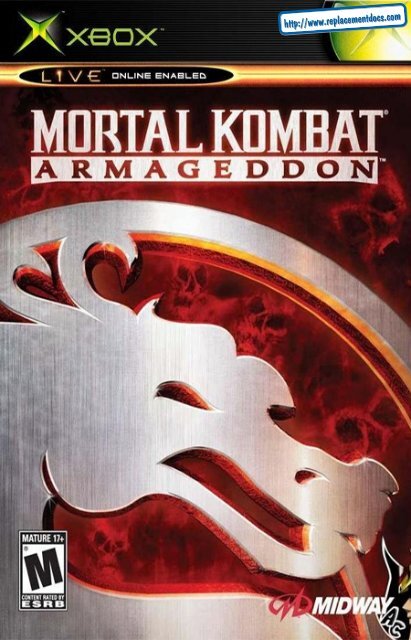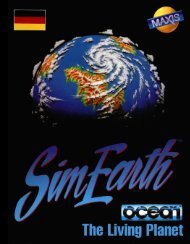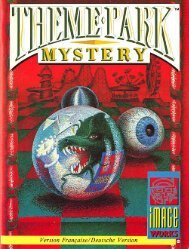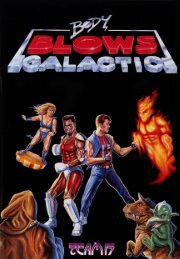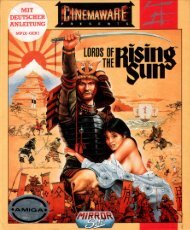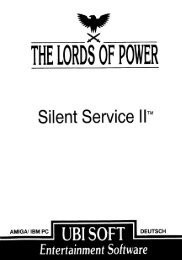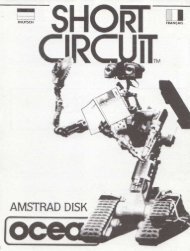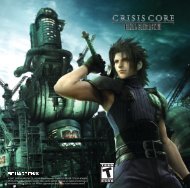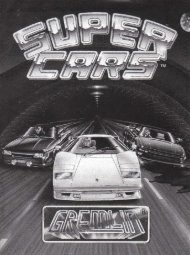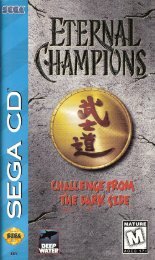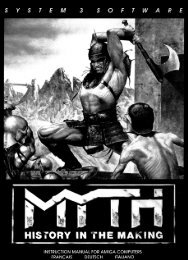Mortal Kombat: Armageddon - Microsoft Xbox - Manual ...
Mortal Kombat: Armageddon - Microsoft Xbox - Manual ...
Mortal Kombat: Armageddon - Microsoft Xbox - Manual ...
You also want an ePaper? Increase the reach of your titles
YUMPU automatically turns print PDFs into web optimized ePapers that Google loves.
Safety Information<br />
About Photosensitive Seizures<br />
Warning Table of Kontents<br />
A very small percentage of people may experience a seizure when exposed to<br />
certain visual images, including flashing lights or patterns that may appear in<br />
video games. Even people who have no history of seizures or epilepsy may<br />
have an undiagnosed condition that can cause these "photosensitive epileptic<br />
seizures" while watching video games.<br />
These seizures may have a variety of symptoms including: lightheadedness,<br />
altered vision, eye or face twitching, jerking or shaking of arms or legs, disorientation,<br />
confusion, or momentary loss of awareness. Seizures may also cause loss<br />
of consciousness or convulsions that can lead to injury from falling down or<br />
striking nearby objects.<br />
Immediately stop playing and consult a doctor if you experience any of these<br />
symptoms. Parents should watch for or ask their children about the above<br />
symptoms - children and teenagers are more likely than adults to experience<br />
these seizures.<br />
The risk of photosensitive epileptic seizures may be reduced by sitting farther<br />
from the television screen, using a smaller television screen, playing in a well-lit<br />
room, and not playing when you are drowsy or fatigued.<br />
If you or any of your relatives have a history of seizures or epilepsy, consult a<br />
doctor before playing.<br />
Other Important Health and Safety Information The <strong>Xbox</strong> Instruction<br />
<strong>Manual</strong> contains important safety and health information that you should read<br />
and understand before using this software.<br />
Avoid Damage to Your T elevision<br />
Do not use with certain televisions. Some televisions, especially front- or<br />
rear-projection types, can be damaged if any video games, including <strong>Xbox</strong><br />
games, are played on them. Static images presented during the normal course of<br />
game play may "burn in" to the screen, causing a permanent shadow of the<br />
static image to appear at all times, even when video games are not being played.<br />
Similar damage may occur from static images created when placing a video game<br />
on hold or pause. Consult your television owner's manual to determine if video<br />
games can be safely played safely on your set. If you are unable to find this<br />
information in the owner's manual, contact your television dealer or the<br />
manufacturer to determine if video games can be played safely on your set.<br />
Unauthorized copying, reverse engineering, transmission, public performance,<br />
rental, pay for play, or circumvention of copy protection is strictly prohibited.<br />
Kontrols..............................................................3<br />
Main.Menu.................................................. 4.-.10<br />
. <strong>Kombat</strong>.....................................................4<br />
. Kreate.a.Fighter......................................5<br />
.. Konquest............................................ 5.-.6<br />
.. Motor.<strong>Kombat</strong>.........................................7<br />
. <strong>Xbox</strong>.Live®...............................................7<br />
. The.Krypt.................................................7<br />
. Extras........................................................7<br />
. Profiles......................................................8<br />
. Options............................................. 9.-.10<br />
Fighter.Selection..............................................11<br />
The.<strong>Kombat</strong>.HUD.................................... 12.-.13<br />
<strong>Xbox</strong>.Live®................................................ 14.-.15<br />
Kredits....................................................... 16.-.18<br />
Win/Loss.Records.................................... 19.-.20<br />
Warranty...........................................................22<br />
2
<strong>Kombat</strong>.Mode<br />
KOnquesT MOde<br />
Motor <strong>Kombat</strong><br />
Style.Change<br />
sPeciAl + BuTTOn<br />
Reverse<br />
l trigger<br />
Move.Fighter<br />
MOve TAven<br />
Steer<br />
Pause<br />
Game<br />
Move.<br />
Fighter/<br />
Navigate.<br />
Menus<br />
cAMeRA<br />
MOveMenT<br />
1 Bump Left<br />
5 Bump Right<br />
Kontrols<br />
Block/Ground.Stall<br />
BlOcK/ROll (+ button)<br />
Accelerate<br />
r trigger<br />
Attack.1<br />
Punch<br />
Bump Left<br />
Grab.Arena.<br />
Weapon<br />
Relics<br />
Saving<br />
<strong>Mortal</strong>.<strong>Kombat</strong>:.<strong>Armageddon</strong> includes a Player Profile and Krypt feature (see Profiles,<br />
pg. 8). The game’s Autosave feature will automatically save to the hard disk<br />
accumulated data to your Player Profile for further use while using The Krypt option.<br />
Autosave will also save data during Arcade, Versus and Konquest game modes.<br />
Along with game features, your adjusted game options are automatically saved as<br />
well. Once saved, the options will automatically be loaded the next time you power<br />
up, as long as you have previously saved MKA data. When you make changes to the<br />
default settings for any of the areas within the “Options” menus, these changes will<br />
be automatically saved.<br />
3<br />
Attack.2<br />
uPPeRcuT<br />
Rear View<br />
Attack.4<br />
ThROW<br />
Bump Right<br />
Attack.3<br />
KicK<br />
Special Attack<br />
Throw<br />
MAP<br />
Voice<br />
FAsT GeTuP<br />
When knocked down in Konquest mode, press the A button to roll back<br />
quickly and onto your feet.<br />
Main Menu<br />
<strong>Kombat</strong><br />
At the Main Menu, highlight the option you’d like to select, then press the A button.<br />
ArcAde<br />
select a fighter, and travel to many locations. Although Arcade mode is for playing<br />
against cPu controlled opponents, another player can press the > button to join in.<br />
You’ll then go to the Fighter selection screen (see Fighter.Selection, pg. 11). As<br />
you play Arcade Mode, you’ll earn Koins with each victory. You’ll want to win as<br />
many matches as possible to collect these Koins and purchase items in The Krypt<br />
(see Krypt, pg. 7).<br />
Versus<br />
select this option to play against a friend (or enemy). You’ll go right to the Fighter<br />
selection screen (see Fighter.Selection, pg. 11).<br />
Press the b button to view the Arena selection option. Press the d-pad 1 or 5 to cycle<br />
through available arena backgrounds. When you find the arena you want to use, press<br />
the A button to regain access to the Fighter selection screen.<br />
PrActice<br />
even if you’re a <strong>Mortal</strong> <strong>Kombat</strong> veteran, you may require some practice. select this<br />
option, select a fighter and get some practice.<br />
After selecting this option, you’ll go to the Practice Mode Fighter selection screen.<br />
highlight the fighters you’d like to use, then press the A button.<br />
As you fight, you’ll notice that there is no Timer. A Practice Opponent’s health Bar will<br />
refill automatically when drained. You can battle as long as you like. controller buttons<br />
appear on-screen as you press them, so you can learn which button combinations produce<br />
certain moves. Practice is a useful to get familiar with the fighters.<br />
4
Main Menu<br />
Kreate-a-Fighter<br />
create your own custom <strong>Kombat</strong>ant. customize<br />
size, Gender, Facial Type and clothing.<br />
create your own Fighting and Weapon styles,<br />
equip your character with different special<br />
Moves, apply custom characteristics and bring<br />
your creation online for the ultimate MK experience.<br />
highlight an attribute, then press the A button<br />
to select it or make color changes. You can<br />
then use the A button access other attributes,<br />
then make more selections to make changes to your fighter. Pull the r trigger and l<br />
trigger to change categories. When you’re finished, you can save the custom fighter to<br />
your Profile for use online in <strong>Mortal</strong> <strong>Kombat</strong>.<br />
Konquest<br />
On a quest set forth by his father, Taven discovers there is more at stake than a gift of<br />
godlike power. ultimately he must decide the fates of the kombatants and save the<br />
realms... from <strong>Armageddon</strong>!! Guide Taven as he journeys through the <strong>Mortal</strong> <strong>Kombat</strong><br />
universe.<br />
Taven’s.<br />
Health<br />
Special.Power.<br />
Meter<br />
Enemy.<br />
Health<br />
Special.Power.<br />
Controls<br />
Health<br />
health is displayed for both Taven and his enemies. vanquished foes will emit Green<br />
Orbs that will recharge your health.<br />
Special.Power.Meter<br />
As you use Taven’s special powers, this meter diminishes. vanquished foes will emit<br />
Blue Orbs that will recharge your power.<br />
Special.Power.Controls<br />
When you pull the l trigger to activate Taven’s special moves, a control display will<br />
appear. use it to determine the button you’ll need to press to use a specific special<br />
move. each move is represented by a particular icon.<br />
5<br />
Special.Power.<br />
Blue.Orb<br />
Main Menu<br />
sPeciAl tAsk Meter<br />
When you see this meter, you’ll need to perform a certain task. The bar will fill as you<br />
progress through the task. Filling the meter will help you progress after the battle.<br />
Green/Blue OrBs<br />
As you defeat foes, these Orbs will find Taven and recharge his health and special<br />
Power meters.<br />
PickuP iteMs<br />
during your Konquest, you’ll encounter many pickup items.<br />
Gold.Koins, Chests and Sacks will help line your pockets with gold you<br />
can use later to purchase items in The Krypt. Chests also contain other<br />
unlockable items and special powers. chests do not all look alike. To open<br />
one, stand in front of it and press the A button to kick it open.<br />
Once you’ve collected the Map, you can press the<br />
bbutton to view your location.<br />
Special.Task.<br />
Meter<br />
Other items, such as pictures, gloves and weapons,<br />
are items you’ll need to gather in order to unlock<br />
something special.<br />
Health.Green.<br />
Orbs<br />
kOnquest relics<br />
As you find items in Konquest, press the c button to view an inventory screen and<br />
see what items you’ve collected.<br />
Motor <strong>Kombat</strong><br />
Motor <strong>Kombat</strong> lets you take your favorite characters into the fun, fast-paced, arcade driving<br />
genre and compete in a multi-player environment. You can navigate through five<br />
tracks with any of 10 available characters.<br />
At the Track selection screen, press the d-pad 1 or 5 to cycle the available tracks. Press<br />
the A button to select. At the Player select screen, each player will need to press the ><br />
button to access the characters. Press the d-pad 1 or 5 to cycle through the characters,<br />
then press the A button to select. When playing Motor <strong>Kombat</strong> online, click the right<br />
thumbstick for PTT chat.<br />
6
Main Menu<br />
Green PickuPs<br />
Running over a green pickup will give the user a speed boost for four seconds as long<br />
as the accelerate button is pressed.<br />
red PickuPs<br />
These will activate a character’s special move which can be performed by pressing the<br />
A button.<br />
<strong>Xbox</strong> Live<br />
Play <strong>Mortal</strong> <strong>Kombat</strong>: <strong>Armageddon</strong> online<br />
against numerous kombatants. For more information,<br />
see MK.Online, pg. 14 - 15.<br />
The Krypt<br />
The Krypt is an enormous room with 288<br />
selectable skulls mounted on the walls. use<br />
the Koins you’ve earned to “purchase” and<br />
reveal hidden Kontent. You’ll discover items<br />
like new characters, Arenas, endings, Production<br />
Art, Movies and Photos. Other times<br />
you’ll find something small -- or absolutely<br />
nothing.<br />
Before you can enter The Krypt, you must enter your saved player Kode created using<br />
the Player Profile option (see Profiles, pg. 8). The Krypt can only be accessed if you’re<br />
Profile is loaded.<br />
Once you’ve entered The Krypt, press the d-pad 7, 3, 1 or 5 to move from slot to<br />
slot. note the displayed cost of each slot, then press the A button to open it. To move<br />
from wall to wall, pull the l trigger or r trigger. Purchased items such as sketches<br />
and photos are saved to your Profile name. Once you’ve unlocked an item, its image<br />
will be displayed the next time you enter The Krypt.<br />
Extras<br />
Kredits<br />
view the names of those who worked long days and nights to bring you <strong>Mortal</strong>.<strong>Kombat</strong>:.<strong>Armageddon</strong>.<br />
Spy.Hunter®:.Nowhere.to.Run<br />
This is a sneak peak video of Midway’s latest spy hunter game.<br />
John.Woo.Presents.Stranglehold<br />
This is a sneak peak video of one of Midway’s most anticipated games for 2007.<br />
Blitz®:.The.League<br />
view a sneak peak video of Midway’s upcoming Blitz: The league game on <strong>Xbox</strong> 360.<br />
7<br />
Main Menu<br />
Profiles<br />
You can create a Player Profile and earn Koins to purchase items in The Krypt (see The<br />
Krypt, pg. 7). With these options, create and manage your saved Profiles.<br />
creAte A PrOfile<br />
The first step is to name your Profile. highlight a character, then press the A button<br />
to make a selection. Repeat this process to spell your name. select the right or left<br />
arrows to place spaces between characters or delete characters. select “dOne” when<br />
you’re finished. You can create as many as eight<br />
Profiles.<br />
Choose.Icon<br />
choose an icon to represent your Profile, then<br />
press the A button to select.<br />
Enter.a.Kode<br />
use your controller to select a sequence of button<br />
presses. This Kode will be the password to your<br />
Profile. As you press buttons, the Kode Window<br />
will display asterisks.<br />
After you’ve entered a Kode, you’ll be asked to confirm it by repeating the sequence.<br />
it’s a good idea to write down your Kode, so you won’t forget it the next time you<br />
want access to your Profile. if you forget your Kode, you won’t be able to access your<br />
saved Profile.<br />
Select.Save.Location<br />
Your MKA Profile Kollection offers eight slots for saving your individual Profiles.<br />
Press the d-pad 1 or 5 to select the appropriate slot, then press the A button to save<br />
the Profile. After saving, your icon and Profile name will be displayed for future reference.<br />
View PrOfile<br />
use this option to view your statistics and the number of Koins you’ve accumulated.<br />
Press the d-pad 1 or 5 to select saved Profiles (if you have more than one).<br />
delete PrOfile<br />
Press the d-pad 1 or 5 to select saved Profiles, then press the X button to delete<br />
Profiles you no longer want.<br />
lOAd PrOfile<br />
Pull the l trigger, enter the Kode, and select a Profile.<br />
8
Main Menu<br />
Options<br />
On all Options menus (other than controller) highlight an option, then press the dpad<br />
1 or 5 to adjust the setting. You can also press the X button if you’d like to restore<br />
the Options to their default settings.<br />
GAMePlAy<br />
<strong>Kombat</strong>.CPU.&.Motor.<strong>Kombat</strong>.CPU<br />
choose from Novice, Easy, Medium, Hard or Max difficulty, depending on your<br />
personal skill level.<br />
Rounds.to.Win<br />
You can decide how many rounds you’ll need to win in order to determine the winner<br />
of a <strong>Kombat</strong> match. choose 1, 2 or 3 rounds.<br />
Round.Time<br />
Rounds are timed at 60 seconds. You can set<br />
the timer to specific times between 20 and 90<br />
seconds, or you can turn it Off.<br />
Death.Traps<br />
some environments have death Traps. You<br />
can turn them On or Off.<br />
Blood.Level<br />
You can select the amount of blood spilled during<br />
the course of a match. You can select Max,<br />
Low, Medium or turn it OFF completely. Remember,<br />
if you turn Blood Off, Fatalities will<br />
not be available.<br />
AudiO<br />
Make volume adjustments to Game.Music, Environment, Announcer, Effects and<br />
Speech. highlight an option, then press the d-pad 1 or 5 to adjust audio levels.<br />
VideO<br />
Contrast.and.Brightness<br />
highlight an option, then press the d-pad 1 or 5 to adjust the game’s Contrast and<br />
Brightness levels.<br />
9<br />
Main Menu<br />
cOntrOller<br />
The controller menu allows you to configure the controller the way you like. highlight<br />
an action button on the menu, then press the button you’d like to use for that<br />
action.<br />
As you customize buttons, changes occur to other controls, and you cannot use one<br />
button for more than one action. You can also turn your controller’s Vibration feature<br />
On or Off by highlighting the option and pressing the A button.<br />
Repeat this process for all controls, then highlight done and press the A button to return<br />
to the Options Menu. if you want to start again from scratch, select Reset to return<br />
controls to the default settings.<br />
if you already have a Profile saved, you’ll be prompted to save<br />
your configuration to it. Press the X button to bring up the enter<br />
Kode window, then enter the Kode for the desired Profile. The<br />
new configuration will load whenever you load that Profile.<br />
10
Fighter Selection<br />
At the Fighter selection screen, highlight an available fighter, then press the A button<br />
to make a selection. Player 1 selects using the Red selection box while Player 2 uses<br />
the Blue. The fighter’s name appears on-screen.<br />
AlternAte chArActer select<br />
After unlocking an alternate character costume it can be selected on the main character<br />
select screen by pressing the > button.<br />
select An ArenA (Versus & PrActice MOde Only)<br />
At the Fighter selection screen, press the b button to display the select an Arena option.<br />
Press the d-pad 1 or 5 to choose an arena.<br />
Load Profile<br />
if you’ve created a Profile (see Profiles, pg. 8), you can load it to save fight results to<br />
your Profile. Pull the l trigger to bring up the enter Kode window. enter your Kode<br />
if a Profile has yet to be loaded. if it’s entered correctly, your Profile name will be displayed.<br />
if you want to change the Profile name, pull the l trigger again, then press<br />
the > button to unload the current Profile. The Profile code window will be available<br />
again for you to load a different Profile.<br />
Handicap<br />
This option allows you to handicap a match. in order to give a weaker opponent a<br />
more competitive match, you can reduce the amount of Health a fighter has at the start<br />
of a round. Press the X button to display the handicap window. Press the d-pad 1 or<br />
5 to adjust the handicap’s percentage. The fighter’s health will then be adjusted for<br />
the next match only. You can choose a value between 100% (full health) and 20%.<br />
Press the Y button to remove the handicap display.<br />
11<br />
Round.<br />
Timer<br />
Combo.%<br />
Fighting<br />
Styles<br />
The <strong>Kombat</strong> HUD<br />
Victory.<br />
Skulls<br />
rOund tiMer<br />
By default, each round has a Round.Timer. if the time is up before either kombatant<br />
has been defeated, the warrior with fewer injuries is declared the victor.<br />
VictOry skulls<br />
each time a fighter wins a round, a Victory.Skull is earned. The first fighter to earn two<br />
(in the default setting) wins the match and is declared the victor.<br />
cOMBO % Meter<br />
To advance your fighting skills to the highest level, you must learn how to do combination<br />
Attacks. When a combo is executed, the Combo. Meter briefly appears to<br />
display the amount of damage that has been done to an opponent. The more complex<br />
the combination, the more damage is done.<br />
fiGhtinG styles<br />
<strong>Mortal</strong>.<strong>Kombat</strong>:.<strong>Armageddon</strong> includes two Fighting styles per fighter. Pull the l<br />
trigger during any match to toggle between them. if you often change your fighting style<br />
to confuse your opponent, you may lose track. Take a quick look at the bottom of the<br />
screen to see which fighting style you’re currently using.<br />
heAlth BArs<br />
in all <strong>Mortal</strong> <strong>Kombat</strong> battles, health Bars in the upper portion of the screen measure<br />
each warrior’s diminishing health. The meters begin each round reflecting health<br />
at 100%, but the amount of health is reduced with each blow taken. The reduction<br />
amount depends on the type of attack and whether or not it was blocked. When a<br />
fighter’s health Meter is depleted, he/she is knocked out and the round goes to the<br />
opponent.<br />
kOMBAt PArry<br />
Press Block and Away ( r trigger + Away on the d-pad) from an opponent to Parry<br />
an attack. Timing a Parry against an enemy’s attack can make the difference between<br />
a win and a loss.<br />
12
Combo.Breaker.<br />
System<br />
The <strong>Kombat</strong> HUD<br />
Health.Bars<br />
Air kOMBAt<br />
Find character-specific pop-up moves which allow a <strong>Kombat</strong>ant to use Air <strong>Kombat</strong>.<br />
When an opponent is in the air, jump up to perform Air <strong>Kombat</strong> combos against<br />
him/her.<br />
GrOund kOMBAt<br />
After being knocked to the ground, hold the Block button to stay there. Press the d-pad<br />
to roll away, or press the attack buttons to perform a quick attack from the ground.<br />
BreAker systeM<br />
At the beginning of each match, you’re given only three combo Breakers. You should<br />
use these wisely, because they won’t be replenished at the end of a round. Press Forward<br />
and Block to break a combo. each time you perform a Breaker, one of the icons<br />
will disappear.<br />
MOVes list<br />
during a match, press the > button to view the Pause Menu. select Moves.List to<br />
view the moves for your character. Press the d-pad 1 or 5 to cycle between the two<br />
fighting styles and special moves, then press 7 or 3 to scroll through all the moves for<br />
that style. The Moves list is available in all game modes, including Practice.<br />
kreAte A fAtAlity<br />
if you’ve defeated an opponent in a <strong>Kombat</strong> Match, the “Finish him/her” prompt will<br />
appear. As the red bar drains, you have a limited amount of time to enter a button sequence<br />
and create one string of a Fatality. The red bar indicates the time left to perform<br />
the next Fatality sequence. if you successfully enter the right sequence, the timer will<br />
reset, allowing you to attempt another sequence. You can enter up to 10 sequences of<br />
a Fatality, pounding away until nothing is left of your opponent.<br />
13<br />
<strong>Xbox</strong> Live<br />
tAke MOrtAl kOMBAt: ArMAGeddOn the BOx<br />
<strong>Xbox</strong> live is a high-speed or broadband internet gaming community where you can<br />
create a permanent gamer identity, setup a Friend’s list with other players, see when<br />
they’re online, invite them to play and talk to them in real-time as you play.<br />
cOnnectinG<br />
Before you can play <strong>Mortal</strong>.<strong>Kombat</strong>:.<strong>Armageddon</strong> on <strong>Xbox</strong> live, you need to connect<br />
your <strong>Xbox</strong> console to a high-speed or broadband internet connection and sign up<br />
for the <strong>Xbox</strong> live service. To determine if <strong>Xbox</strong> live is available in your region and<br />
for information about connecting to <strong>Xbox</strong> live, see www.xbox.com/connect and select<br />
your country.<br />
siGninG in<br />
Before you can access <strong>Xbox</strong> live, you’ll need an <strong>Xbox</strong> live Gamertag. consult your<br />
<strong>Xbox</strong> live documentation for instructions on creating a Gamertag. Gamertags are obtained<br />
when you create an <strong>Xbox</strong> live account. They can be read from your hard drive<br />
or a memory unit.<br />
Press the A button to go to the <strong>Xbox</strong> live sign in screen. Once you’re there, your<br />
Gamertag will be displayed. highlight your Gamertag, then press the A button. if<br />
your gamertag is Pass code protected, you will then be asked to enter your passcode.<br />
quick MAtch<br />
Pick your style and <strong>Xbox</strong> live will look for a game. When a game is found, the select<br />
controller screen will appear. You can host a game as the home Team or join a game<br />
as the Away Team.<br />
OPti-MAtch<br />
An Opti-Match allows you to specify options to ensure your fight is as competitive<br />
as you’d like. <strong>Xbox</strong> live will then find a player that meets your criteria. here are the<br />
options:<br />
GAMe MOde<br />
select a game mode, <strong>Kombat</strong>, Motor.<strong>Kombat</strong> or Any.<br />
rAnk<br />
select a player of Equal, Better or Worse ranking.<br />
cOnnectiOn<br />
select Any connection speed or an Equal or Better speed.<br />
ViOlence<br />
select a fight of Max, Low, Medium or Any level. You can also turn this option Off<br />
completely.<br />
14
Ound (kOMBAt MOde Only)<br />
choose 1, 2 or Any rounds for your match.<br />
deAth trAPs (kOMBAt MOde Only)<br />
Turn death Traps On or Off.<br />
creAte A MAtch<br />
To create a match, select this option, then select from the letters and numbers to spell<br />
out the name of your match. if you like, you can set a password to join the room you’ve<br />
created. To create a Match, the following options are available:<br />
Game.Mode - choose from <strong>Kombat</strong> or Motor.<strong>Kombat</strong>.<br />
Game.Type - create a Public or Friends.Only match.<br />
Violence - set to Max, Low, Medium or Any level.<br />
Death.Traps - Turn On or Off (available for <strong>Kombat</strong> only).<br />
Once you’ve set these options, you’ll advance to a pre-game screen to await a challenger.<br />
friends list<br />
use this option to add your friends’ names to a Friends list. When you log on, you can<br />
select this option and see if your listed friends are online.<br />
recent PlAyers<br />
view opponents you’ve recently played. You can choose one of these recent players<br />
and invite them to be a Friend or you can send feedback about the match you had.<br />
leAderBOArds<br />
Take a look a the <strong>Mortal</strong>.<strong>Kombat</strong>:.<strong>Armageddon</strong> leaders to see where you stand. This<br />
is a list of your stats, as well as the people around you. Pull the l or r triggers to<br />
cycle the leaderboard categories. highlight a category, and press the c button to sort.<br />
Online OPtiOns<br />
<strong>Xbox</strong> Live<br />
Appear.Online/Offline<br />
choose whether your gamertag will be displayed for others or not at all.<br />
Voice<br />
You can set audio so it will be heard in your <strong>Xbox</strong> communicator (Normal), through<br />
the Tv or Off.<br />
check MessAGes<br />
Text or voice messages can be viewed or heard using this option. no prompts will<br />
be displayed if you have a message, so return to this option frequently to check for<br />
messages.<br />
15<br />
Kredits<br />
Creative.Director.&.Project.Lead<br />
ed Boon<br />
Software.Leads<br />
Mike Boon (Programming lead)<br />
Alan villani (Technical lead)<br />
Art.Directors<br />
steve Beran (characters)<br />
Tony Goskie (Backgrounds)<br />
Mike Taran (Backgrounds)<br />
carlos Pesina (Animations)<br />
Senior.Producer<br />
John Podlasek<br />
Game.Mode.Leads<br />
Jay Biondo (Konquest)<br />
Alexander Barrentine (Kreate-A-Fighter)<br />
Jim Terdina (Fighting)<br />
nick shin (Motor <strong>Kombat</strong>)<br />
Story.and.Cut.Scene.Director<br />
John vogel<br />
Character.Design.&.Modeling<br />
luis Mangubat, Jennifer hedrick, Pav Kovacic, herman sanchez & steve Beran<br />
System.Programmers<br />
Todd Allen, Jon Greenberg, Adisak Pochanayon, Alan villani,<br />
Alexander Barrentine & Mike Boon<br />
Motion.Capture.and.Animation<br />
Tony Zeffiro, Rick chase & carlos Pesina<br />
Background.Design.&.Modeling<br />
danny Gutierrez, Mary qian, Ryan Rosenberg, Joe Flores, Justin Mohlman,<br />
dave Mueller, Tony Goskie & Mike Taran<br />
Game.Programmers<br />
John nocher, nigel casey, Jim Bulvan, Josh chapman, Matt daugherty,<br />
Paul hyman, Jay Biondo, Mike Boon, Jim Terdina & nick shin<br />
Designers<br />
Paulo Garcia, Brian lebaron, eddie Ferrier & John edwards<br />
Audio.Lead<br />
Jim Bonney & dan Forden<br />
Music,.Effects.&.Speech<br />
chase Ashbaker, Rich carle, Brian chard, Alexander nied & vince Pontarelli<br />
Kreate-A-Fighter.Modeling<br />
luis Mangubat, Jennifer hedrick, steve Beran & herman sanchez<br />
16
Kredits<br />
Konquest.Character.Designs.&.Modeling<br />
Pav Kovacic<br />
User.Interface.Design.&.Other.Art<br />
Taaron silverstein, noah Brewer, steve Beran, Tony Goskie & Pav Kovacic<br />
Story.By<br />
John vogel, Alexander Barrentine, Jon Greenberg & Brian chard<br />
Online.Programming<br />
Todd Allen, Jim Terdina & Josh Williams<br />
Additional.Production<br />
shaun himmerick<br />
Opening.FMV.Cinematic.Director<br />
Marty stoltz<br />
Opening.FMV.Leads<br />
Paul chamnankit, sam crider, chuck Ghislandi, Aaron hall,<br />
suzanna Kilic & Tony lewellen<br />
Opening.FMV.Graphics.&.Animation<br />
Jeff Baker, Rick chase, Won-Jun cho, chuck ernst, Jim Gentile, Jin Jang,<br />
Greg Mitchell, shannah O’Meara, Freddy Palma, Jung Park, carlos Pesina,<br />
Matt skonicki, Matt Taylor, eric Zalas, Tony Zeffiro & Jason Zielinski<br />
User.Interface<br />
William Fox, Michelle lin, ernie Perez, Jeremy Rawls & Brian Rouleau<br />
Software.Support<br />
Jaroslaw Gwarnicki, ed Keenan, Ken lam, shawn liptak, Brian McGroarty,<br />
Mike O’connor, Graham West & Josh Williams<br />
Additional.Art<br />
Matt Taylor, ivan Mijatov, Jason Zilenski, Thanh Pham, Bryan Bode & cayenne Mandua<br />
Testing.Management<br />
Jacob Beucler, Malcolm scott & Paul sterngold<br />
Chicago.Lead.Quality.Assurance.Analyst.<br />
Greg Ranz<br />
Chicago.Development.Technical.Standards.Analyst.<br />
Timothy Waller<br />
Chicago.QA.Engineers.<br />
Robert lathan & Richard vrtis<br />
San.Diego.TSA.Supervisor.<br />
Brien Atangan<br />
Technical.Standards.Analysts<br />
Rommel Abalos, Kevin Bell,cailab Bourell, daryl Jackson, Jennifer Johnson,<br />
Josh Palmer, Jimmy storey, Andy sutfin & ina Yamaguchi<br />
17<br />
Kredits<br />
Product.Analysts<br />
Reggie Banks, dave Bulvan, Zack campbell, Jonathon cooper, Adam coriglione,<br />
Angelo cruz, ivan James, chris McFadden, James Mosingo, eric Ranz,<br />
hector sanchez, dion solano, Trevor Traub, david Turkiewicz, Warren Wilkes,<br />
John Williams & devon Wilson<br />
Localization.Manager<br />
clermont Matton<br />
Localization.Supervisors<br />
Baki Allen & eric Pochat<br />
Localization.Analysts<br />
leonardo capezzuto, steve Farmer, Franklin najarro & Philip vodermayer<br />
Submissions.Coordinators<br />
Ki Wolf-smith & chris Giggins<br />
Midway.Management.<br />
scot Bayless, Matt Booty & david Zucker<br />
Marketing.&.Media.Relations<br />
steve Allison, Reilly Brennan, Tim daRosa, Mona hamilton,<br />
christian Munoz, Greg Mucha & Randy severin<br />
Midway.Legal<br />
Michael Burke, debbie Fulton, Robert Gustafson & cory halpern<br />
Product.Development.Directors<br />
Martin Murphy, samuel Peterson, Joel seider, chip sineni & Michael Weilbacher<br />
Creative.Services<br />
Ryan Braman, Michael crawford, Rigoberto cortes, stefano dalu, Gary Gonzales,<br />
Rare Macapayag, Jon Mongelluzzo, sally nichols, Jack O’neall, Bill O’neil, Matt schiel,<br />
chris skrundz, BethAnn smukowski, dimitrios Tianis, James vogel, Ron White,<br />
Yvonne White-Baptista, christa Woss & larry Wotman<br />
Music.Composition.of.the.Opening.FMV<br />
Jamie christopherson, soundelux & design Music Group<br />
Motion.Capture.Talent<br />
carlos Pesina, John vogel, Tony Zeffiro, Kevin Myers, Pek Pongpaet,<br />
steven Jones, camella Pesina & Yi shi Xiong<br />
Special.Thanks<br />
Mike Bilder, Amanda Brook, scott callan, Allen eccles, Brian eddy, laura Ford,<br />
Joe Kreiner, Rare Macapayag, samuel Peterson, natalie salzman, Joost schuur,<br />
Mark subotnick, david Tapang, Mark Turmell, James Wang & Philip Wilson<br />
We also want to thank all our friends and family who put up with the many<br />
late nights and weekends we all spent making this game.<br />
18
Win/Loss Records<br />
PlAyer 1 w/l PlAyer 2 w/l<br />
19<br />
Win/Loss Records<br />
PlAyer 1 w/l PlAyer 2 w/l<br />
20
MIDWAY HOME ENTERTAINMENT INC. warrants to the original purchaser of this Midway<br />
Home Entertainment Inc. software product that the medium on which this computer<br />
program is recorded is free from defects in materials and workmanship for a period of<br />
ninety (90) days from the date of purchase. This Midway Home Entertainment Inc. software<br />
program is sold “as is,” without express or implied warranty damages of any kind,<br />
and Midway Home Entertainment Inc. is not liable for any losses or damages of any kind<br />
resulting from the use of this program. Midway Home Entertainment Inc. agrees for a<br />
period of ninety (90) days to either repair or replace, at its option, free of charge, any<br />
Midway Home Entertainment Inc. software product, mailed postage paid, with proof of<br />
purchase, to its Factory Service Center.<br />
This warranty is not applicable to normal wear and tear. This warranty shall not be applicable<br />
and shall be void if the defect in the Midway Home Entertainment Inc. software<br />
product has arisen through abuse, unreasonable use, mistreatment or neglect. THIS<br />
WARRANTY IS IN LIEU OF ALL OTHER WARRANTIES AND NO OTHER REPRESENTATIONS<br />
OR CLAIMS OF ANY NATURE SHALL BE BINDING ON OR OBLIGATE Midway Home Entertainment<br />
Inc. ANY IMPLIED WARRANTIES APPLICABLE TO THIS SOFTWARE PRODUCT, INCLUD-<br />
ING WARRANTIES OF MERCHANTABILITY AND FITNESS FOR A PARTICULAR PURPOSE, ARE<br />
LIMITED TO THE NINETY (90) DAY PERIOD DESCRIBED ABOVE. IN NO EVENT WILL MIDWAY<br />
HOME ENTERTAINMENT INC. BE LIABLE FOR ANY SPECIAL, INCIDENTAL, OR CONSEQUEN-<br />
TIAL DAMAGES RESULTING FROM POSSESSION, USE OR MALFUNCTION OF THIS Midway<br />
Home Entertainment Inc. SOFTWARE PRODUCT.<br />
Some states do not allow limitations as to how long an implied warranty lasts and/or<br />
exclusions or limitations of incidental or consequential damages so the above limitations<br />
and/or exclusions of liability may not apply to you. This warranty gives you specific rights,<br />
and you may also have other rights which vary from state to state.<br />
Midway Home Entertainment Inc.<br />
Attn: Tech/Customer Support<br />
6755 Mira Mesa Blvd., Suite 123-155<br />
San Diego, Ca 92121<br />
Warranty<br />
Toll Free: 1-866-588-GAME<br />
9am - 6pm / Pacific Time<br />
Direct: 858-450-8190<br />
Fax: 858-658-9027<br />
Technical & Customer Support at<br />
http://support.midway.com<br />
<strong>Mortal</strong> <strong>Kombat</strong>® <strong>Armageddon</strong> © 2006 Midway Amusement Games, LLC. All rights reserved. MORTAL<br />
KOMBAT, MORTAL KOMBAT ARMAGEDDON, the dragon logo, all character names, MIDWAY and the Midway<br />
logo are trademarks or registered trademarks of Midway Amusement Games, LLC. Portions of this<br />
software are Copyright 1998-2005 Criterion Software Ltd. and its Licensors. Sofdec and the CRI Softdec<br />
logo are trademarks of CRI Middleware Co., LTD. All Rights Reserved. Distributed under license by Midway<br />
Home Entertainment Inc.<br />
22