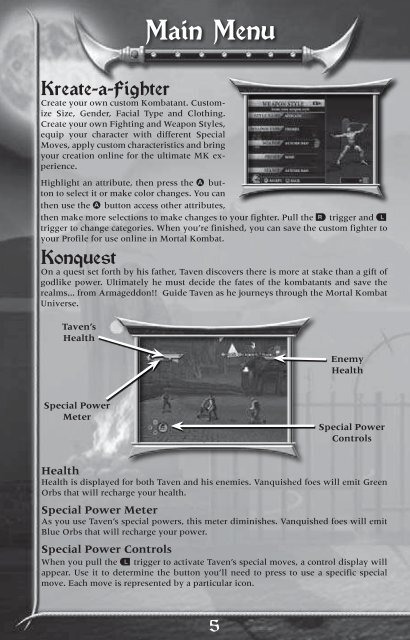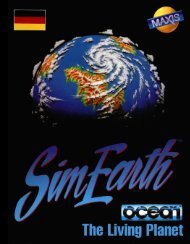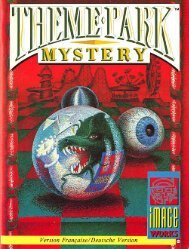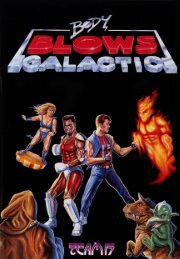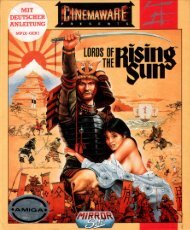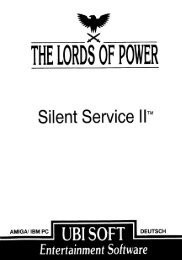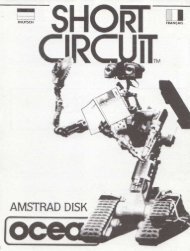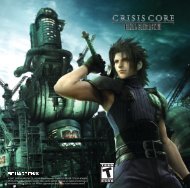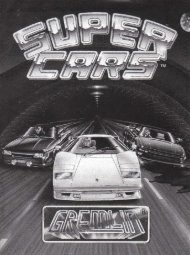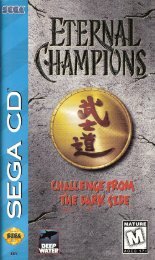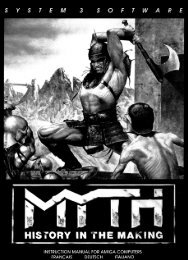Mortal Kombat: Armageddon - Microsoft Xbox - Manual ...
Mortal Kombat: Armageddon - Microsoft Xbox - Manual ...
Mortal Kombat: Armageddon - Microsoft Xbox - Manual ...
Create successful ePaper yourself
Turn your PDF publications into a flip-book with our unique Google optimized e-Paper software.
Main Menu<br />
Kreate-a-Fighter<br />
create your own custom <strong>Kombat</strong>ant. customize<br />
size, Gender, Facial Type and clothing.<br />
create your own Fighting and Weapon styles,<br />
equip your character with different special<br />
Moves, apply custom characteristics and bring<br />
your creation online for the ultimate MK experience.<br />
highlight an attribute, then press the A button<br />
to select it or make color changes. You can<br />
then use the A button access other attributes,<br />
then make more selections to make changes to your fighter. Pull the r trigger and l<br />
trigger to change categories. When you’re finished, you can save the custom fighter to<br />
your Profile for use online in <strong>Mortal</strong> <strong>Kombat</strong>.<br />
Konquest<br />
On a quest set forth by his father, Taven discovers there is more at stake than a gift of<br />
godlike power. ultimately he must decide the fates of the kombatants and save the<br />
realms... from <strong>Armageddon</strong>!! Guide Taven as he journeys through the <strong>Mortal</strong> <strong>Kombat</strong><br />
universe.<br />
Taven’s.<br />
Health<br />
Special.Power.<br />
Meter<br />
Enemy.<br />
Health<br />
Special.Power.<br />
Controls<br />
Health<br />
health is displayed for both Taven and his enemies. vanquished foes will emit Green<br />
Orbs that will recharge your health.<br />
Special.Power.Meter<br />
As you use Taven’s special powers, this meter diminishes. vanquished foes will emit<br />
Blue Orbs that will recharge your power.<br />
Special.Power.Controls<br />
When you pull the l trigger to activate Taven’s special moves, a control display will<br />
appear. use it to determine the button you’ll need to press to use a specific special<br />
move. each move is represented by a particular icon.<br />
5<br />
Special.Power.<br />
Blue.Orb<br />
Main Menu<br />
sPeciAl tAsk Meter<br />
When you see this meter, you’ll need to perform a certain task. The bar will fill as you<br />
progress through the task. Filling the meter will help you progress after the battle.<br />
Green/Blue OrBs<br />
As you defeat foes, these Orbs will find Taven and recharge his health and special<br />
Power meters.<br />
PickuP iteMs<br />
during your Konquest, you’ll encounter many pickup items.<br />
Gold.Koins, Chests and Sacks will help line your pockets with gold you<br />
can use later to purchase items in The Krypt. Chests also contain other<br />
unlockable items and special powers. chests do not all look alike. To open<br />
one, stand in front of it and press the A button to kick it open.<br />
Once you’ve collected the Map, you can press the<br />
bbutton to view your location.<br />
Special.Task.<br />
Meter<br />
Other items, such as pictures, gloves and weapons,<br />
are items you’ll need to gather in order to unlock<br />
something special.<br />
Health.Green.<br />
Orbs<br />
kOnquest relics<br />
As you find items in Konquest, press the c button to view an inventory screen and<br />
see what items you’ve collected.<br />
Motor <strong>Kombat</strong><br />
Motor <strong>Kombat</strong> lets you take your favorite characters into the fun, fast-paced, arcade driving<br />
genre and compete in a multi-player environment. You can navigate through five<br />
tracks with any of 10 available characters.<br />
At the Track selection screen, press the d-pad 1 or 5 to cycle the available tracks. Press<br />
the A button to select. At the Player select screen, each player will need to press the ><br />
button to access the characters. Press the d-pad 1 or 5 to cycle through the characters,<br />
then press the A button to select. When playing Motor <strong>Kombat</strong> online, click the right<br />
thumbstick for PTT chat.<br />
6