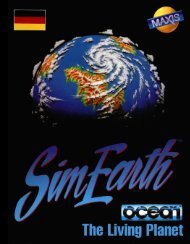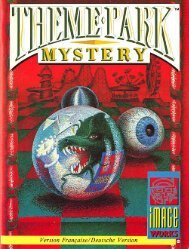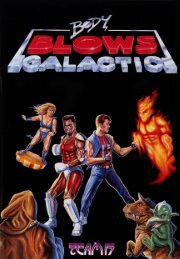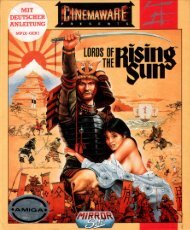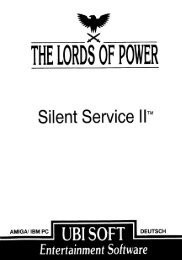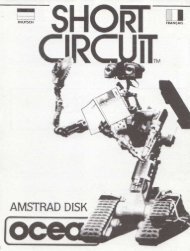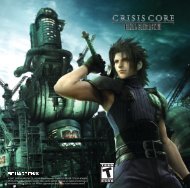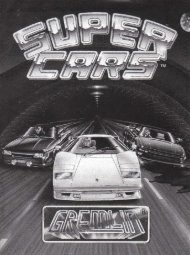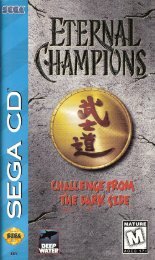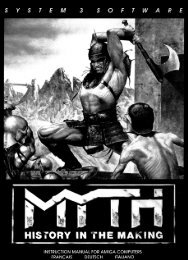Mortal Kombat: Armageddon - Microsoft Xbox - Manual ...
Mortal Kombat: Armageddon - Microsoft Xbox - Manual ...
Mortal Kombat: Armageddon - Microsoft Xbox - Manual ...
Create successful ePaper yourself
Turn your PDF publications into a flip-book with our unique Google optimized e-Paper software.
Fighter Selection<br />
At the Fighter selection screen, highlight an available fighter, then press the A button<br />
to make a selection. Player 1 selects using the Red selection box while Player 2 uses<br />
the Blue. The fighter’s name appears on-screen.<br />
AlternAte chArActer select<br />
After unlocking an alternate character costume it can be selected on the main character<br />
select screen by pressing the > button.<br />
select An ArenA (Versus & PrActice MOde Only)<br />
At the Fighter selection screen, press the b button to display the select an Arena option.<br />
Press the d-pad 1 or 5 to choose an arena.<br />
Load Profile<br />
if you’ve created a Profile (see Profiles, pg. 8), you can load it to save fight results to<br />
your Profile. Pull the l trigger to bring up the enter Kode window. enter your Kode<br />
if a Profile has yet to be loaded. if it’s entered correctly, your Profile name will be displayed.<br />
if you want to change the Profile name, pull the l trigger again, then press<br />
the > button to unload the current Profile. The Profile code window will be available<br />
again for you to load a different Profile.<br />
Handicap<br />
This option allows you to handicap a match. in order to give a weaker opponent a<br />
more competitive match, you can reduce the amount of Health a fighter has at the start<br />
of a round. Press the X button to display the handicap window. Press the d-pad 1 or<br />
5 to adjust the handicap’s percentage. The fighter’s health will then be adjusted for<br />
the next match only. You can choose a value between 100% (full health) and 20%.<br />
Press the Y button to remove the handicap display.<br />
11<br />
Round.<br />
Timer<br />
Combo.%<br />
Fighting<br />
Styles<br />
The <strong>Kombat</strong> HUD<br />
Victory.<br />
Skulls<br />
rOund tiMer<br />
By default, each round has a Round.Timer. if the time is up before either kombatant<br />
has been defeated, the warrior with fewer injuries is declared the victor.<br />
VictOry skulls<br />
each time a fighter wins a round, a Victory.Skull is earned. The first fighter to earn two<br />
(in the default setting) wins the match and is declared the victor.<br />
cOMBO % Meter<br />
To advance your fighting skills to the highest level, you must learn how to do combination<br />
Attacks. When a combo is executed, the Combo. Meter briefly appears to<br />
display the amount of damage that has been done to an opponent. The more complex<br />
the combination, the more damage is done.<br />
fiGhtinG styles<br />
<strong>Mortal</strong>.<strong>Kombat</strong>:.<strong>Armageddon</strong> includes two Fighting styles per fighter. Pull the l<br />
trigger during any match to toggle between them. if you often change your fighting style<br />
to confuse your opponent, you may lose track. Take a quick look at the bottom of the<br />
screen to see which fighting style you’re currently using.<br />
heAlth BArs<br />
in all <strong>Mortal</strong> <strong>Kombat</strong> battles, health Bars in the upper portion of the screen measure<br />
each warrior’s diminishing health. The meters begin each round reflecting health<br />
at 100%, but the amount of health is reduced with each blow taken. The reduction<br />
amount depends on the type of attack and whether or not it was blocked. When a<br />
fighter’s health Meter is depleted, he/she is knocked out and the round goes to the<br />
opponent.<br />
kOMBAt PArry<br />
Press Block and Away ( r trigger + Away on the d-pad) from an opponent to Parry<br />
an attack. Timing a Parry against an enemy’s attack can make the difference between<br />
a win and a loss.<br />
12