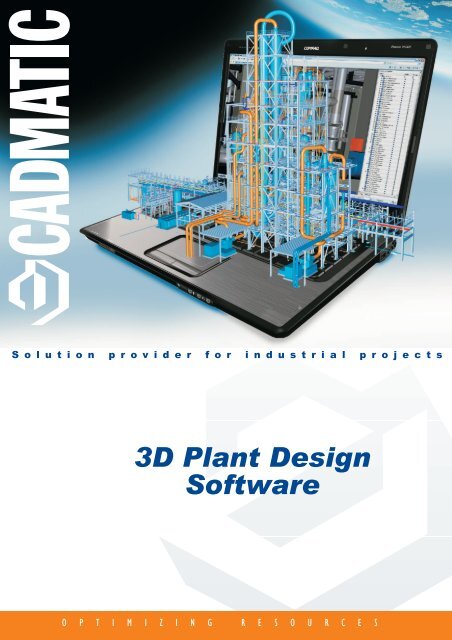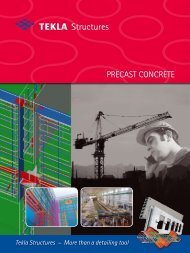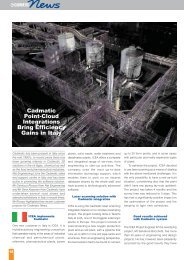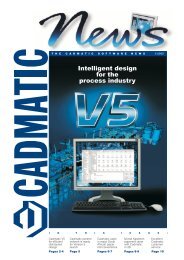3D Plant Design Software - VIT
3D Plant Design Software - VIT
3D Plant Design Software - VIT
Create successful ePaper yourself
Turn your PDF publications into a flip-book with our unique Google optimized e-Paper software.
Solution provider for industrial projects<br />
<strong>3D</strong> <strong>Plant</strong> <strong>Design</strong><br />
<strong>Software</strong>
Cadmatic plant design and engineering<br />
data management solutions are used in a<br />
wide range of industries and for a wide<br />
range of projects. Our software development<br />
has always centered around creating<br />
software that suits the needs of plant<br />
designers, plant owners, plant<br />
operators/maintenance staff as well as<br />
constructors and suppliers. The versatile<br />
software is designed to make your work<br />
easier and more efficient.<br />
Cadmatic for<br />
plant designers<br />
<strong>Design</strong>ers have amongst others appreciated<br />
the powerful and user-friendly design tools<br />
that improve engineering and design quality.<br />
Routine tasks are performed automatically<br />
and reliably with automated document<br />
production. The <strong>3D</strong> models are easy to edit<br />
and are furthermore smoothly linked to other<br />
software applications, furthering Cadmatic’s<br />
scope of application.<br />
An intelligent two-directional link between<br />
process diagrams and the <strong>3D</strong> model means<br />
that changes are reliably updated.<br />
Specification-driven and pipeline-based<br />
routing as well as the automatic selection<br />
of materials and connector types are some<br />
of the features that ease engineering and<br />
allow engineers to concentrate on design<br />
rather than on laborious routine tasks.<br />
Cadmatic for<br />
<strong>Plant</strong> Owners/Investors<br />
The advanced design features of Cadmatic<br />
and its concurrent and distributed design<br />
capabilities result in shorter delivery times<br />
with reduced investment costs and<br />
design hours while at the same time<br />
ensuring higher quality design.<br />
Owners and investors can use<br />
Cadmatic’s project review and<br />
communication tool, the<br />
eBrowser, to gain greater<br />
control over project developments.<br />
<strong>Plant</strong> visualizations and<br />
reviews are made easy and ef-<br />
<strong>Plant</strong> design and engineering data<br />
management solutions<br />
fective with access to the latest design<br />
information. Co-operation and communication<br />
between the owner and other project<br />
partners is greatly improved in this way. As<br />
Cadmatic is used throughout the entire life<br />
cycle of the plant investment the owner can<br />
effectively manage the whole process from<br />
pre-design to operation and maintenance<br />
with the help of eBrowser.<br />
Cadmatic for operation and<br />
maintenance staff<br />
Cadmatic can be used effectively during<br />
the commissioning and operational phases<br />
of the plant. <strong>Plant</strong> operators and maintenance<br />
staff can receive training with the<br />
<strong>3D</strong> visualization tools even before the plant<br />
is completed. The engineering database<br />
and <strong>3D</strong> model can be integrated with plant<br />
maintenance management system and<br />
thereafter the <strong>3D</strong> model can be used as an<br />
information database and maintenance<br />
scheduler. Information can easily be updated<br />
in the model thereby replacing the tedious<br />
and inaccurate paper trails of former<br />
systems.<br />
Cadmatic for<br />
suppliers and constructors<br />
Cadmatic is designed for error-free production<br />
and the maximization of prefabrication.<br />
High quality production data such as digital<br />
information for numerically controlled workshop<br />
devices including cutters, bending<br />
machines and welding robots is produced.<br />
Suppliers and constructors receive accurate<br />
production information that can immediately<br />
be used for construction,<br />
prefabrication and installation.<br />
This cuts out time<br />
consuming errors<br />
leading to faster<br />
production and<br />
shorter building<br />
times.<br />
Cadmatic provides powerful and user-friendly design<br />
tools that improve engineering quality while automating<br />
routine tasks.<br />
<strong>Plant</strong> reviews and inspections are made easy with the<br />
virtual walkaround function in eBrowser to check layout,<br />
components, systems, measurements etc in <strong>3D</strong>.<br />
Cadmatic is interfaced with leading maintenance<br />
software systems allowing it to be used as an information<br />
database and maintenance scheduler.
Cadmatic was developed with all project partners in mind. The work of designers, EPC’s, plant<br />
owners, plant operators, constructors and suppliers as well as maintenance and operation staff<br />
has been made easier and more efficient with Cadmatic.<br />
Cadmatic for plant<br />
designers:<br />
Improves<br />
engineering/design<br />
quality<br />
Routine tasks automated<br />
Easy editing of <strong>3D</strong> model<br />
Smooth links to other<br />
applications<br />
Specification and<br />
pipeline-based routing<br />
and automated selection<br />
of materials & connectors<br />
Cadmatic for<br />
constructors and<br />
suppliers:<br />
Error-free production<br />
Maximization of<br />
prefabrication<br />
High quality production<br />
information<br />
Cadmatic for plant<br />
owners/investors:<br />
Enhanced control over<br />
project development<br />
Easy plant visualization<br />
Shorter delivery times<br />
Reduced investment<br />
costs<br />
Improved<br />
communication between<br />
project partners<br />
Cadmatic for plant<br />
maintenance and<br />
operators:<br />
Operator and maintenance<br />
staff training in <strong>3D</strong><br />
<strong>3D</strong> model acts as<br />
information database<br />
<strong>3D</strong> model can be interfaced<br />
with maintenance software<br />
Information can be easily<br />
updated in the model
Why Cadmatic is the smart choice for plant<br />
design investments<br />
Optimizes organisational<br />
resourceswith immediate and<br />
sustained ROI<br />
At Cadmatic we understand that our<br />
customers are driven by the desire to<br />
maximize the efficiency and quality of their<br />
work. Our software philosophy is based on<br />
optimizing our clients’ organisational<br />
resources to allow them to achieve these<br />
goals. Cadmatic software has the shortest<br />
learning time for comparable systems on<br />
the market and has a proven track record<br />
of reducing engineering errors as well as<br />
the man hours and the time required from<br />
concept to fully operational plant. The<br />
immediate ROI on Cadmatic implementation<br />
and use is clear for all to see and sustainable<br />
throughout the operational phase of the<br />
plant.<br />
PI-Diagram<br />
Material Take-off<br />
User friendly<br />
with automation<br />
of routine tasks<br />
Ease-of-use has always been a core<br />
feature of Cadmatic <strong>3D</strong> software as it<br />
improves the efficiency of design work,<br />
engineering and production. The<br />
software has a logical system structure and<br />
the modules can be navigated easily and<br />
in a familiar way, with the same kind of user<br />
interface available for process-, layout-,<br />
piping design and administrative tasks.<br />
Routine and time consuming engineering<br />
tasks have been automated to speed up<br />
the design process and to allow engineers<br />
to focus on design quality.<br />
Lay-out<br />
Component in Database<br />
Isometric Drawing eBrowser <strong>3D</strong> model
<strong>Plant</strong> Modeller <strong>3D</strong><br />
Flexible, open and customizable<br />
The software is composed of several<br />
modules making it easy for customers to<br />
customize the software package to suit<br />
their individual needs. This also means that<br />
the software is suitable for relatively modest<br />
projects all the way up to the largest and<br />
most complex plants in the world. The<br />
software is easily implemented and runs<br />
on standard PC’s and networks so no<br />
special hardware investments are required.<br />
Cadmatic software is open and can be<br />
integrated with maintenance, ERP and other<br />
design packages.<br />
Reliable<br />
Cadmatic is a reliable solution for investment<br />
and maintenance projects of all sizes.<br />
Cadmatic has no limit for project size or<br />
complexity. With its open and logical<br />
architecture and comprehensive<br />
Document Printouts<br />
functionality, Cadmatic stands up to all your<br />
challenges. Via an open and genuine<br />
dialogue with our customers, Cadmatic<br />
iscontinuously developing the software.<br />
New releases with new and improved<br />
features are published regularly after being<br />
thoroughly tested.<br />
Excellent customer support<br />
The implementation of Cadmatic software<br />
is the beginning of a partnership with<br />
Cadmatic. We have structures in place to<br />
provide our customers with quick and<br />
effective support whenever the need arises.<br />
Our <strong>Software</strong> Support team is able to handle<br />
all possible helpdesk requests related to<br />
the use of the software and other support<br />
or training needs.<br />
All support team members have design<br />
backgrounds with solid knowledge of<br />
project design work. The support team coordinates<br />
help desk services, user training,<br />
special training courses, as well as software<br />
tailoring tasks for special application needs.<br />
Digital Media<br />
Internet
<strong>3D</strong> model linked with process diagrams<br />
Cadmatic features an intelligent two-directional<br />
intergration between process diagrams and the <strong>3D</strong><br />
model. P&IDs as well as intelligent symbols are<br />
linked to the database and <strong>3D</strong> model. The link<br />
manages changes in the process and plant design.<br />
<strong>3D</strong> Model is the interface<br />
to all engineering information<br />
The Cadmatic <strong>3D</strong> model comprises all components,<br />
including machines, equipment, pipelines, piping<br />
supports, ducts, cable trays and steel and concrete<br />
structures. The interface ensures a smooth<br />
changeover from 2D design to <strong>3D</strong> modelling. The<br />
system has automatic collision control and data<br />
updates between designers.<br />
Specification-driven / pipeline based routing<br />
Cadmatic piping design is based on specificationdriven<br />
and pipeline-based routing. The system<br />
automatically selects the materials and correct<br />
connector types. Once the designer has defined<br />
the routes, the routing proceeds without interruptios<br />
in a quick and accurate manner.<br />
Changes managed by the system<br />
Cadmatic <strong>3D</strong> models, layout and piping geometry<br />
are very easy to edit, and it is possible to begin the<br />
design work by using preliminary data. Controlled<br />
system updates to documentation ensure that documentation<br />
is always up-to-date.<br />
Easy point-cloud importation<br />
Laser-scanned point clouds can be directly imported<br />
and there are tools for locating, orientating and<br />
moving them. There are also tools to handle outside<br />
view loaded pointclouds and high intensity<br />
visualization.<br />
Automated pipe isometric splitting and<br />
isometric annotation<br />
Cadmatic has automated splitting of geometries<br />
into isometric sheets and the process can be<br />
configured with splitting rules. Isomertric measuring<br />
and labeling annotations are fully automated.............<br />
Automated documentation<br />
Documents are intelligently integrated with the <strong>3D</strong><br />
model and design database and are generated<br />
automatically. Isometric pipeline drawings are<br />
dimensioned and labeled automatically. Plan, section,<br />
axonometric drawings and different system-specific<br />
drawings of a desired area are easily produced.<br />
Labels, axes are inserted automatically.................<br />
<strong>Design</strong>ed to improve and automate<br />
everyday engineering<br />
Component bank<br />
Data Management<br />
Process <strong>Design</strong><br />
Integration<br />
<strong>3D</strong> model Import/Export<br />
Calculation Analyses<br />
Manufacturing Data<br />
Material Management<br />
Document Management<br />
Maintenance Management
Powerful and user-friendly design tools allow designers to focus on design quality.<br />
Cadmatic automates routine tasks and provides maximum guidance with specification-driven<br />
design, while maintaining data integrity throughout the design process.<br />
Piping<br />
Components<br />
Steel Stuctures<br />
Air Ducts<br />
WalkAround<br />
Equipment<br />
<strong>3D</strong> Objects<br />
Point-cloud<br />
Cable Trays<br />
Concrete Structures<br />
Project Follow-up<br />
Documentation<br />
Plan, section and<br />
axonometric drawings<br />
Isometrics and spool<br />
drawings<br />
Material lists
PLANT OWNER<br />
CONSULTANTS<br />
MAINTENANCE<br />
The most efficient system for distributed<br />
design on the market today<br />
Concurrent and<br />
distributed design<br />
Cadmatic offers advanced solutions to<br />
shorten the time required by design and to<br />
cut down the design costs by distributing<br />
the project to be carried out to locations<br />
that provide the best performance and cost<br />
efficiency.<br />
The planning and implementation of a<br />
plant investment involve a number of parties:<br />
the plant owner or operator, equipment<br />
supplier, design and consulting offices,<br />
subcontractors etc. These parties have<br />
traditionally generated and stored <strong>3D</strong> models<br />
and documents independently in several<br />
different physical locations before<br />
transferring the data. This however often<br />
results in uncertainty regarding the accuracy<br />
or validity of the design data.<br />
This is avoided by the Cadmatic database-centric<br />
client server system where the<br />
<strong>3D</strong> model and documents are all stored in<br />
databases hosted by a database server. It<br />
is therefore easy to divide design work<br />
globally between several design offices with<br />
server replication and the addition of new<br />
design teams being reduced to a few mouse<br />
clicks. In a globally distributed project the<br />
data is updated between remote design<br />
sites via an online network connection such<br />
as the internet or by simply exchanging the<br />
file in an email attachment.<br />
Connecting project partners<br />
through the Internet - eBrowser<br />
The eBrowser application allows the easy<br />
sharing of <strong>3D</strong> project information between<br />
designers, project management, plant<br />
owners and sub-contractors. It is a data<br />
publishing tool that is easy to use and no<br />
special training is required. The use of smart<br />
visualization techniques make the <strong>3D</strong> models<br />
very light thereby making it easier to<br />
distribute them to all parties.<br />
The eBrowser file containing the latest<br />
design information can be distributed to all<br />
project partners with ease. Virtual<br />
walkarounds facilitate plant inspections and<br />
reviews. All of this can be conducted with<br />
the safe knowledge that all the latest design<br />
information is included in the single model.<br />
All sections and systems of the plant<br />
can be visualized as a whole or in isolation.<br />
Component data retrieval is effortless in the<br />
eBrowser. By simply clicking on an object<br />
in the model its position code, pipeline code,<br />
material dimensions, standards and other<br />
details are immediately available. These<br />
features combine to form the ideal platform<br />
for excellent partner co-operation and<br />
information exchange.<br />
Cadmatic eBrowser enables the easy and efficient sharing of <strong>3D</strong> project information<br />
between designers, projcet management, plant owners and sub-contractors<br />
DESIGNERS<br />
CONTRACTORS<br />
SUPPLIERS<br />
All <strong>3D</strong> models and documents are stored a single<br />
database, making it easy to distribute design work<br />
globally while maintaining information integrity,<br />
compatibility and project control.<br />
Cadmatic Co<strong>Design</strong>er enables efficient and concurrent<br />
design. The easy check in/check out feature ensures<br />
that only one designer can modify an object at any<br />
given time.<br />
In eBrowser a simple mouse click on an object reveals<br />
position code, pipeline code, material dimensions etc.<br />
You can follow a pipeline to check the valve locations,<br />
walk along a service platform or ensure that the<br />
passages are high and wide enough etc.
AMERICA<br />
World Wide Engineering<br />
Exploiting Global Resources<br />
EUROPE<br />
AFRICA<br />
ASIA<br />
World Wide Engineering<br />
Access to most skilled and cost<br />
efficient global engineering<br />
resources<br />
<strong>3D</strong> model and documents<br />
stored in databases hosted<br />
by database server<br />
Adding design teams to projects<br />
straight forward<br />
Check in/check out feature<br />
ensures data integrity<br />
Easy server replication<br />
eBrowser<br />
Efficient sharing of project<br />
information<br />
<strong>3D</strong> visualization of plant<br />
Ideal for plant inspections and<br />
project reviews<br />
Component data retrieval<br />
made simple<br />
Easy to learn and no special<br />
training required<br />
To remain competitive in global business, investors and engineering companies need to have<br />
access to the best and most cost efficient resources. Cadmatic’s effective distributed and<br />
concurrent design opens the door to truly global engineering and production.
Open system facilitates links to other<br />
engineering software packages<br />
Cadmatic’s open architecture with its<br />
simpleand standardized interfaces, ensures<br />
smooth links between other applications<br />
and Cadmatic’s software and databases.<br />
Cadmatic’s macro language enable usersto<br />
configure the software to meet specific<br />
needs. Cadmatic can create special<br />
modules to suit specific needs. Such<br />
modules include links to bending machines,<br />
special calculation programmes, material<br />
management systems, document<br />
management systems and ERP systems.<br />
AutoCad 2D Integrations<br />
For the export and import of<br />
2D drawings from/to<br />
Cadmatic there is an<br />
intellingent module for dwg, dxf<br />
and dwf formats. High quality<br />
AutoCAD drawings automatically<br />
include interactive hyperlinks<br />
between AutoCAD 2D symbols and<br />
Cadmatic <strong>3D</strong> objects. By clicking for<br />
example on valves, equipment or<br />
instrument symbols at the AutoCAD level,<br />
Cadmatic eBrowser imme-diately<br />
visualizes the location and provides the<br />
required object data. This can be done<br />
the other way round as well.<br />
AutoCad <strong>3D</strong> Integrations<br />
AutoCad <strong>3D</strong> models can be directly<br />
imported and exported with Cadmatic<br />
eXchanger.<br />
There are a large number of file transfer<br />
plugins to AutoCAD. This enables compatibility<br />
with different formats enabling<br />
Cadmatic users to transfer models from and<br />
to other CAD software applications, such<br />
as Solidworks, Autodesk Inventor and Catia.<br />
Miscellaneous integrations<br />
Cadmatic also has SNDF and XML<br />
integrations with civil engineering systems<br />
such as Tekla Struc-tures for example. Stress<br />
Analysis integrations include some of the<br />
most commonly used systems such as E,<br />
Pipestress, Finsap, CAESAR II etc and for<br />
laser scanning systems such as Leica and<br />
Mensi. Document Management system<br />
intergrations are available to Kronodoc for<br />
example and to a special intergartion with<br />
SAP is also available.<br />
Special integrations<br />
At Cadmatic we often receive requests from<br />
our clients to develop special modules to<br />
meet our clients' specific needs. Examples<br />
of such modules are links to bending<br />
machines, special calculation programmes,<br />
material management systems, document<br />
management systems and ERP systems.<br />
For a more detailed list of these modules<br />
or any software development related<br />
questions please do not hesitate to contact<br />
Cadmatic
<strong>Software</strong> applications for the entire plant<br />
investment life cycle<br />
A central principle that guides software<br />
development at Cadmatic is design and<br />
data management solutions that encompass<br />
all stages of a plant investment, the socalled<br />
plant investment life cycle. The<br />
software scope covers areas from basic<br />
and process design to detailed design<br />
through to prefabrication/construction,<br />
commissioning and operation &<br />
maintenance. The aim is to integrate<br />
databases into a single, controllable entity<br />
that is available for all users at all times. The<br />
Cadmatic <strong>3D</strong> model and design database<br />
constitute an efficient project databank.<br />
Integrated data management guarantees<br />
that all data entered into the design systems<br />
will be accessible at subsequent stages of<br />
the design project.<br />
Process and<br />
detailed design<br />
All data entered in the various software<br />
modules during the design stages are<br />
included in databases, making the<br />
information available to all users. The data<br />
generated during the process planning and<br />
entered into process diagrams can be used<br />
in detailed plant design and <strong>3D</strong> modelling<br />
etc. For the purpose of change management<br />
between process planning and plant design,<br />
the software features a special<br />
communication mechanism that alerts the<br />
system to any changes that have been<br />
made.<br />
Prefabrication, manufacturing<br />
and installation<br />
At the construction site, the Cadmatic <strong>3D</strong><br />
model and design database are used by<br />
the installation staff and supervisors. All<br />
engineering details necessary for the<br />
installation work are readily at hand in the<br />
plant model, which allows easy reproduction<br />
of additional data to support the<br />
manufacture, installation and supervisory<br />
functions.<br />
The detailed Cadmatic <strong>3D</strong> model<br />
supports extensive use of prefabricated<br />
units in the manufacture and installation,<br />
thus contributing to reduced project time<br />
and costs. Possible as-built changes are<br />
made directly in the <strong>3D</strong> model at the site.<br />
Commissioning<br />
During the commissioning of the plant, the<br />
Cadmatic <strong>3D</strong> model and design database<br />
are utilized for operator and maintenance<br />
staff training. In addition to process<br />
diagrams, it is possible to visualize various<br />
processes and systems and to conduct<br />
virtual checks with regards the operation<br />
and maintenance locations.<br />
Operation and maintenace<br />
The Cadmatic <strong>3D</strong> model and design<br />
database can be integrated into the<br />
maintenance and document management<br />
systems of the plant. Maintenance<br />
procedures become more efficient and the<br />
accuracy of the data is guaranteed. Manuals<br />
and related documents are stored in the <strong>3D</strong><br />
model and can easily be accessed at any<br />
time by the staff. Operator and maintenance<br />
staff training can take place long before the<br />
plant is in operation with the help of<br />
Cadmatic’s virtual walkaround feature in the<br />
Cadmatic eBrowser.<br />
Data generated during process planning as contained<br />
in P&ID diagrams is used in detailed plant design and<br />
<strong>3D</strong> modelling.<br />
Accurate production data results in error-free manufacturing<br />
and shorter construction and installation time<br />
with reduced costs.<br />
Cadmatic generates high quality production data such<br />
as digital information for numerically controlled<br />
workshop devices including bending machines, cutters<br />
and welding robots.<br />
With Cadmatic operator and maintenance staff training<br />
can begin long before the plant is in operation.
<strong>Plant</strong> Investment Life Cycle<br />
Basic <strong>Design</strong><br />
Detailed <strong>Design</strong><br />
Prefabrication & Manufacturing<br />
Comissioning<br />
Operation & Maintenance<br />
Cadmatic’s cost and time saving design quality and efficiency is present at all plant investment<br />
phases, from process and detailed engineering, manufacture and installation, commissioning<br />
up to maintenance and operation.<br />
Process <strong>Design</strong><br />
<strong>Design</strong> according to standards,<br />
specifications, and rules<br />
Integration with <strong>3D</strong> model<br />
and detailed design<br />
Easy generation of<br />
PI-Diagrams and listings<br />
Continuous access to database<br />
Integration and links to other<br />
databases are available<br />
Detailed <strong>Plant</strong> <strong>Design</strong><br />
<strong>Plant</strong> engineering data in one<br />
<strong>3D</strong> model and its database<br />
Piping, equipment, structural,<br />
steel, air ducts, cable trays, etc.<br />
all in one module<br />
Integration with process design<br />
Distributed and<br />
concurrent design<br />
Automates routine tasks<br />
Easy generation of drawings,<br />
isometrics, and lists<br />
Prefabrication<br />
and Manufacturing<br />
Staff access to engineering details<br />
in plant model<br />
Reproduction of additional data<br />
Supports use of<br />
prefabrication methods<br />
As-built changes made directly<br />
in <strong>3D</strong> model<br />
Data for NC tools<br />
(bending, cutting, etc.)<br />
Commissioning<br />
eBrowser offers easy access to<br />
<strong>3D</strong> model and walk around<br />
for all parties<br />
Easy access to all information<br />
in database<br />
Easy to provide documents for<br />
installation purposes<br />
Installation schedule can be<br />
visualized in <strong>3D</strong> model<br />
Operation and Maintenance<br />
<strong>3D</strong> model and database can be<br />
integrated to plants maintenance<br />
and documentation databases<br />
Direct access to maintenance and<br />
documentation data via <strong>3D</strong> model<br />
Changes are made in <strong>3D</strong> model<br />
instead of in thousands of<br />
2D drawings
Cadmatic Diagram<br />
Cadmatic Diagram is an integrated computer-<br />
aided design system for flow diagram and<br />
P&ID design that uses a common master<br />
database.<br />
Information flow from piping diagrams to<br />
later design phases (<strong>Plant</strong> Modeller and Pipe)<br />
is assured by the full integration of the<br />
modules. Documentation for different piping<br />
and instrumentation diagrams, equipment<br />
lists, pipeline lists, valve lists etc. are<br />
produced. Intelligent symbols, unlimited<br />
process size, control of revisions and<br />
advanced database management with user-<br />
definable report generator and script<br />
language are just some of the features of the<br />
Diagram module.<br />
Diagram can be used independently or<br />
with <strong>Plant</strong> Modeller and it can be interfaced<br />
with calculation software packages.<br />
Cadmatic <strong>Plant</strong> Modeller<br />
Cadmatic <strong>Plant</strong> Modeller is an integrated,<br />
database-driven design module for <strong>3D</strong> layout,<br />
piping-, HVAC- and structural design of plants<br />
in shaded and colored views.<br />
Documentation such as layout-, piping-,<br />
HVAC- and structural drawings, is<br />
automatically produced. <strong>Plant</strong> Modeller uses<br />
a unique <strong>3D</strong> viewing technique to allow the<br />
designer to efficiently change from<br />
conventional work methods to computer<br />
model design. <strong>Plant</strong> Modeller includes<br />
collision detection, shading and walk-around<br />
and its <strong>3D</strong> modelling is among the fastest on<br />
the market. <strong>Plant</strong> Modeller has advanced<br />
database management with user-definable<br />
report generator and powerful macro<br />
language. It includes an interactive<br />
component modeller and special features<br />
such as tank design for example. <strong>Plant</strong><br />
Modeller can be used independently or with<br />
the Diagram and Pipe modules.<br />
Cadmatic Modular approach gives<br />
the user a freedom of customization<br />
Cadmatic Pipe<br />
Cadmatic Pipe efficiently produces all the<br />
required isometric and spool drawings and<br />
material take-offs in the manufacture and<br />
installation of piping.<br />
Completed drawings (isometrics, spools,<br />
material take-offs) are produced automatically<br />
from the <strong>3D</strong> model. The flexible and<br />
customizable Pipe module takes<br />
manufacturing technology into account. Data<br />
for bending machines and other<br />
manufacturing parameters can for example<br />
be added to the database. Pipe outputs<br />
manufacturing information such as cutting<br />
lists, surface treatment, welds, total weight<br />
and center of gravity.<br />
Pipe Support <strong>Design</strong>er<br />
Cadmatic Pipe Support <strong>Design</strong>er makes<br />
modelling of primary and secondary piping-<br />
, ducting- and cable tray supports very easy<br />
and fast.<br />
It creates exact production drawings of<br />
supports. The designer simply inputs the<br />
location of the supports and the drawings<br />
are automatically produced. The dimensions<br />
of primary and secondary supports based<br />
on the pipe dimensions are also automatically<br />
created.<br />
eBrowser<br />
The Cadmatic eBrowser enables effective<br />
communication between all parties involved<br />
in design projects by linking partners through<br />
the internet.<br />
<strong>Design</strong>ers, engineers, subcontractors and<br />
end clients are linked to a mutual <strong>3D</strong> model<br />
allowing easy and concurrent project reviews,<br />
facilitated by the ability to virtually walk around<br />
the design area and access all design data.<br />
The eBrowser is a useful maintenance and<br />
project follow-up tool as it provides easy<br />
access to equipment-, pipeline- and<br />
instrumentation data by clicking on objects<br />
viewed in the eBrowser. Measurements can<br />
be taken in the plant <strong>3D</strong> model and systems<br />
and objects can be located, visualized and<br />
isolated in the model with full linkage to related<br />
databases and documents.<br />
Cadmatic Co<strong>Design</strong>er<br />
Cadmatic Co<strong>Design</strong>er enables concurrent<br />
project design work from several different<br />
locations. Cadmatic users are able to utilize<br />
the best resources around the world which<br />
substantially saves time and money.<br />
Co<strong>Design</strong>er makes it possible to add new<br />
design teams to a project with a few clicks.<br />
All object data is accessed via a check<br />
in/check out procedure that guarantees that<br />
only one designer can modify the same object<br />
at any given time. In a distributed project data<br />
is updated between the remote design sites<br />
via an on-line network connection such as<br />
the Internet. A new distributed project site is<br />
easily set up with the module's interactive<br />
tools.
Cadmatic is a leading developer and supplier of <strong>3D</strong><br />
plant and ship design software and engineering data<br />
management solutions. Cadmatic's innovative and<br />
dedicated personnel are constantly working on the long-<br />
term development of our software solutions. Our technical<br />
expertise and dedication to understanding customer<br />
needs make Cadmatic your ideal long-term partner.<br />
The close relationship between Cadmatic and its<br />
customers has allowed Cadmatic to keep its software<br />
up-to-date with the requirements of modern design,<br />
engineering, manufacturing, production and operating<br />
companies. Our growing list of references include over<br />
4500 satisfied users in more than 40 countries worldwide.<br />
Cadmatic has a growing network of certificated sales<br />
and support centers in over 20 countries around the<br />
world. We pride ourselves on providing excellent service<br />
to our customers.<br />
Cadmatic Ltd is part of Elomatic Ltd, a leading<br />
Scandinavian consulting and engineering company.<br />
Cadmatic Oy<br />
Itäinen Rantakatu 72, 20810 Turku, Finland,<br />
tel.+358-2-412411, fax +358-2-4124444,<br />
sales@cadmatic.com<br />
www.cadmatic.com<br />
Download<br />
eBrowser Light<br />
FOR FREE:<br />
http://www.cadmatic.com/xml<br />
/downloads/downloads.html<br />
PRINTED IN FEBRUARY 2010