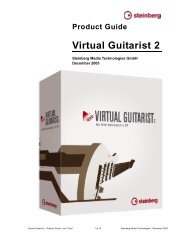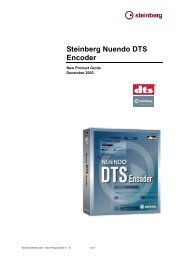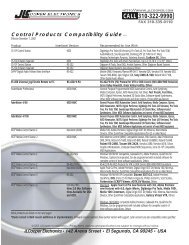CI2+ and Cubase Essential 5 - Midisoft
CI2+ and Cubase Essential 5 - Midisoft
CI2+ and Cubase Essential 5 - Midisoft
You also want an ePaper? Increase the reach of your titles
YUMPU automatically turns print PDFs into web optimized ePapers that Google loves.
<strong>CI2+</strong> <strong>and</strong> <strong>Cubase</strong> <strong>Essential</strong> 5<br />
Product Guide<br />
1.0.0<br />
June 15th 2010<br />
Steinberg Media Technologies GmbH<br />
Marketing Department – Stefan Schreiber<br />
<strong>CI2+</strong> - Product Guide 1 of 31 Steinberg Media Technologies GmbH
Table of contents<br />
Table of contents ..................................................................................................................................... 2<br />
1 About ................................................................................................................................................ 3<br />
1.1 About <strong>CI2+</strong> ............................................................................................................................. 3<br />
1.2 About <strong>Cubase</strong> <strong>Essential</strong> 5...................................................................................................... 5<br />
1.3 Product fact sheet .................................................................................................................. 6<br />
2 Product Facts ................................................................................................................................... 7<br />
2.1 Product view........................................................................................................................... 7<br />
3 Technical Specifications ................................................................................................................... 9<br />
4 Marketing <strong>and</strong> PR Support............................................................................................................. 10<br />
5 Target groups ................................................................................................................................. 13<br />
New customer ................................................................................................................................... 13<br />
Singer/songwriter .............................................................................................................................. 13<br />
Guitarist ............................................................................................................................................. 14<br />
Electronic music producer................................................................................................................. 14<br />
6 Setup <strong>and</strong> Use Case Examples ..................................................................................................... 15<br />
6.1.1 Desktop home recording studio....................................................................................... 15<br />
6.1.2 Mobile stereo live recording............................................................................................. 15<br />
6.1.3 Mobile b<strong>and</strong> live recording............................................................................................... 15<br />
6.2 Use case examples.............................................................................................................. 16<br />
6.2.1 Guitar recording ............................................................................................................... 16<br />
6.2.2 Edit on <strong>Cubase</strong> ................................................................................................................ 16<br />
7 Features ......................................................................................................................................... 17<br />
7.1.1 Instant plug <strong>and</strong> play with “AI Ready” LED...................................................................... 17<br />
7.1.2 Project Assistant .............................................................................................................. 17<br />
7.1.3 Browse function ............................................................................................................... 17<br />
7.1.4 Interactive Recording....................................................................................................... 18<br />
7.1.5 USB-powered................................................................................................................... 18<br />
7.1.6 AI Knob ............................................................................................................................ 19<br />
7.1.7 Transport control functionality.......................................................................................... 19<br />
8 <strong>Cubase</strong> <strong>Essential</strong> 5 Overview ........................................................................................................ 20<br />
8.1 Creativity First ...................................................................................................................... 20<br />
8.2 Creative composing <strong>and</strong> sequencing................................................................................... 21<br />
8.3 Peerless recording <strong>and</strong> editing............................................................................................. 23<br />
8.4 Pure mixing .......................................................................................................................... 24<br />
8.5 Outst<strong>and</strong>ing effects .............................................................................................................. 25<br />
8.6 Premium instruments <strong>and</strong> content ....................................................................................... 30<br />
9 Competitive Comparison Chart ...................................................................................................... 31<br />
Disclaimer: Product <strong>and</strong>/or company names used in this document are for identification purposes only. All trademarks <strong>and</strong> registered trademarks are the property of their respective owners.<br />
<strong>CI2+</strong> - Product Guide 2 of 31 Steinberg Media Technologies GmbH
1 About<br />
About this document This document gives an overview on the features, product<br />
facts <strong>and</strong> the campaign for the new Steinberg <strong>CI2+</strong> Advanced<br />
Integration USB studio which includes <strong>Cubase</strong> <strong>Essential</strong> 5,<br />
the streamlined version of Steinberg’s <strong>Cubase</strong> 5 advanced<br />
music production system.<br />
Model name<br />
Tagline<br />
“<strong>CI2+</strong>”<br />
“USB Audio Interface”<br />
Positioning statement <strong>CI2+</strong> <strong>and</strong> the included <strong>Cubase</strong> <strong>Essential</strong> 5 form the apex of<br />
mobile recording <strong>and</strong> production solutions that Steinberg<br />
offers with its range of CI interfaces. Built by <strong>and</strong> designed in<br />
collaboration with Yamaha, the <strong>CI2+</strong> features a dedicated<br />
version of <strong>Cubase</strong> 5, the most popular DAW software on the<br />
market today. The unit is interface <strong>and</strong> controller in one,<br />
providing two mic preamps with +48 V <strong>and</strong> a single HiI-Z as<br />
well as a controller part featuring the AI Knob — all deeply<br />
integrated into <strong>Cubase</strong> to assist the user during the entire<br />
production process. Reflecting the profound integration are<br />
the advanced functionalities such as h<strong>and</strong>s-free recording,<br />
the Project Assistant for easy project operating <strong>and</strong> the<br />
browsing capability, to name but a few. Together with<br />
<strong>Cubase</strong> <strong>Essential</strong> 5, <strong>CI2+</strong> allows each user to take full<br />
advantage of a massive range of audio tools, at home, in the<br />
rehearsal room or wherever required.<br />
Marketing slogan <strong>and</strong> subheadline<br />
1.1 About <strong>CI2+</strong><br />
About <strong>CI2+</strong><br />
Slogan: “The plus factor”<br />
Sub-headline: “Your mobile recording & production studio”<br />
The Steinberg <strong>CI2+</strong> is a USB-powered audio interface <strong>and</strong><br />
controller with Advanced Integration features. Together, <strong>CI2+</strong><br />
<strong>and</strong> <strong>Cubase</strong> <strong>Essential</strong> 5 present a complete recording<br />
system, providing a plug-<strong>and</strong>-play solution for recording <strong>and</strong><br />
editing vocals <strong>and</strong> instruments with a computer in next to no<br />
time.<br />
With 24-bit resolution <strong>and</strong> a sampling rate of 48 kHz, the<br />
<strong>CI2+</strong> offers a professional digital audio recording st<strong>and</strong>ard<br />
that lets the user record music in studio quality.<br />
With the <strong>CI2+</strong> being fully USB-powered it’s no problem to<br />
record music whenever <strong>and</strong> wherever without having to find a<br />
mains outlet. The user simply plugs the <strong>CI2+</strong> into a notebook,<br />
connects a microphone or guitar or both to the <strong>CI2+</strong> <strong>and</strong><br />
<strong>CI2+</strong> - Product Guide 3 of 31 Steinberg Media Technologies GmbH
Copies (word count: 25, 50, 100)<br />
records <strong>and</strong> edits the material in <strong>Cubase</strong> <strong>Essential</strong>.<br />
The <strong>CI2+</strong> provides two fantastic-sounding microphone inputs<br />
comprising balanced XLR/jack combo connectors <strong>and</strong> highquality<br />
microphone preamps. With the onboard +48 V<br />
phantom power, the user can record at home or on the move<br />
using just about any dynamic or condenser microphone. And<br />
it doesn’t stop here: the first input channel comes with a<br />
dedicated high-impedance switch, letting the user jack an<br />
electric guitar or bass directly into the <strong>CI2+</strong>, also via the<br />
XLR/jack combo connectors, simply by pressing the HI-Z<br />
switch. And with the included amp models <strong>and</strong> cabinet<br />
sounds, the user gets outst<strong>and</strong>ing guitar tones at the flick of a<br />
switch.<br />
So much more than just another mobile USB audio interface,<br />
the <strong>CI2+</strong> is also an Advanced Integration controller for<br />
<strong>Cubase</strong> which allows the user to work quicker <strong>and</strong> more<br />
intuitively than ever before. The featured AI Knob already<br />
introduced on the CC121 Advanced Integration USB<br />
controller helps the user to control virtually all main functions<br />
of <strong>Cubase</strong> by pointing to any parameter with the mouse <strong>and</strong><br />
adjusting the control parameters with the AI Knob. This lets<br />
the user fly through any production, no matter how big the<br />
project!<br />
With the implemented interactive recording function, the user<br />
can define up to six events with the dedicated Interactive<br />
Recording button. In addition, connecting an optional foot<br />
pedal to the <strong>CI2+</strong> allows h<strong>and</strong>s-free control of the recording<br />
process. For example, the user starts recording a guitar part<br />
by stepping on the foot pedal, taps the pedal a second time<br />
to punch in at the right moment <strong>and</strong> stops the recording with<br />
a final stomp. This enables the user to control several<br />
functions with a tap of the foot as well as liberating the user’s<br />
h<strong>and</strong>s to concentrate entirely on playing the instrument.<br />
The Browse function of the Project Assistant makes it really<br />
easy to set up a new Project in <strong>Cubase</strong> — the user just has<br />
to push the AI Knob <strong>and</strong> the Browse window pops up.<br />
Now the user can also select the type of project to be set up.<br />
For example, when recording a guitar <strong>and</strong> a vocal take, all<br />
necessary settings are automatically made for the new<br />
project, allowing the user to start recording music straight<br />
away.<br />
And it doesn’t stop here. <strong>CI2+</strong> <strong>and</strong> <strong>Cubase</strong> <strong>Essential</strong> 5 comes<br />
with additional content material. With great-sounding guitar<br />
amp simulators readily available for the user to plug the<br />
guitar into coupled with the provided loops, grooves <strong>and</strong><br />
synthesizer sounds, creating an entire b<strong>and</strong> setup has never<br />
been easier.<br />
[25]<br />
Combining the <strong>CI2+</strong> USB studio featuring Advanced<br />
Integration technology with <strong>Cubase</strong> <strong>Essential</strong> 5, Steinberg<br />
presents a mobile solution for recording <strong>and</strong> producing music<br />
that has never been easier or more fun to use.<br />
<strong>CI2+</strong> - Product Guide 4 of 31 Steinberg Media Technologies GmbH
1.2 About <strong>Cubase</strong> <strong>Essential</strong> 5<br />
About the <strong>Cubase</strong> family<br />
About <strong>Cubase</strong> <strong>Essential</strong> 5<br />
[50]<br />
Leading the CI series of interface controllers, the <strong>CI2+</strong> USBpowered<br />
studio comes with its dedicated <strong>Cubase</strong> <strong>Essential</strong> 5<br />
audio workstation. The holistic approach that Steinberg<br />
provides in form of its Advanced Integration technology<br />
allows this smart system to easily assist entry-level to<br />
professional musicians <strong>and</strong> producers with recording <strong>and</strong><br />
producing music in first-class quality.<br />
[100]<br />
Hardware most skillfully meets software by combining the<br />
best of two worlds with the <strong>CI2+</strong> Advanced Integration USB<br />
studio <strong>and</strong> <strong>Cubase</strong> <strong>Essential</strong> 5, the dedicated version of<br />
<strong>Cubase</strong> 5. As the name implies, the <strong>CI2+</strong> houses two major<br />
functions. There’s the two-channel XLR combo interface<br />
equipped with two sophisticated microphone preamps <strong>and</strong><br />
phantom power, one HI-Z for direct guitar input <strong>and</strong> a<br />
footswitch connector for Interactive Recording. This is<br />
seconded by the controller section featuring the innovative AI<br />
Knob that provides intuitive control due to seamless<br />
integration into <strong>Cubase</strong>. You now have all the tools in a<br />
single box to help you with whatever recording <strong>and</strong><br />
production project you may have in mind.<br />
<strong>Cubase</strong> is a household name in many parts of the world — a<br />
byword for musical creativity using a computer. First released<br />
in 1989, <strong>Cubase</strong> is the most successful music production<br />
system, having sold in almost countless numbers to<br />
musicians, producers <strong>and</strong> composers all over the globe. The<br />
<strong>Cubase</strong> philosophy puts the latest computer <strong>and</strong> audio<br />
technologies at the disposal of artists in a way that opens up<br />
new possibilities, allows musicians <strong>and</strong> producers to venture<br />
into new artistic territory <strong>and</strong> give their creativity free reign.<br />
<strong>Cubase</strong> really supports artists through every stage of music<br />
production, from the inception of the first fleeting idea through<br />
its development right into the final version, regardless of the<br />
task at h<strong>and</strong>.<br />
With an easy, intuitive approach to composing, recording,<br />
editing <strong>and</strong> mixing, <strong>Cubase</strong> <strong>Essential</strong> 5 is your gateway to the<br />
world of <strong>Cubase</strong>. <strong>Cubase</strong> <strong>Essential</strong> 5 shines with the same<br />
user interface <strong>and</strong> award-winning audio engine as the<br />
Steinberg <strong>Cubase</strong> 5 advanced music production system used<br />
by countless professionals around the globe.<br />
So whether you’re composing songs at home, recording your<br />
b<strong>and</strong> in the rehearsal room or remixing the latest hip-hop <strong>and</strong><br />
dance tracks on a laptop while on the move: <strong>Cubase</strong><br />
<strong>Essential</strong> 5 combines premium virtual instruments,<br />
outst<strong>and</strong>ing audio <strong>and</strong> MIDI VST effects with a vast range of<br />
proven editing <strong>and</strong> sequencing tools while being extremely<br />
easy to use.<br />
<strong>CI2+</strong> - Product Guide 5 of 31 Steinberg Media Technologies GmbH
Key features • Based on the Steinberg <strong>Cubase</strong> advanced music<br />
production system used by professionals around the<br />
world<br />
• Award-winning 32-bit floating-point Steinberg Audio<br />
Engine<br />
• Up to 64 simultaneous audio tracks with 24-bit/96-kHz<br />
• Superb audio/MIDI recording, editing <strong>and</strong> mixing<br />
application<br />
• Complete suite of 33 audio <strong>and</strong> 17 MIDI VST effect<br />
processors, including PitchCorrect for vocal intonation<br />
correction <strong>and</strong> an extraordinary sounding AmpSimulator<br />
• Over 700 instrument sounds for the included HALion<br />
ONE sample player <strong>and</strong> Prologue substractive<br />
synthesizer<br />
• AudioWarp system for time-stretching <strong>and</strong> pitch-shifting in<br />
real time<br />
• MediaBay file <strong>and</strong> preset management system<br />
• Streamlined score editing <strong>and</strong> printing feature set<br />
Cross-platform for Windows <strong>and</strong> Mac OS X Universal Binary
2 Product Facts<br />
2.1 Product view<br />
Console<br />
Console’s interface section<br />
HI-Z<br />
switch for<br />
recording electric<br />
<strong>and</strong> bass guitars on<br />
input 1<br />
Individual<br />
Gain<br />
knobs <strong>and</strong> Peak<br />
LEDs for input 1 <strong>and</strong><br />
2<br />
Master<br />
volume knob<br />
for output L/R<br />
Phones volume knob for Phones out level<br />
Mono button for<br />
switching input 1 <strong>and</strong> 2<br />
to mono on the<br />
Phones <strong>and</strong> Master<br />
Phantom power button<br />
for input 1 <strong>and</strong> 2<br />
Mix knob for adjusting<br />
the ratio between<br />
DAW playback <strong>and</strong><br />
<strong>CI2+</strong> - Product Guide 7 of 31 Steinberg Media Technologies GmbH
Console’s controller section<br />
Lock button<br />
AI Knob controls all<br />
<strong>Cubase</strong> parameters<br />
with mouse over;<br />
push functionality for<br />
browsing through the<br />
project<br />
Play/Stop button<br />
Rear panel<br />
Previous marker button<br />
Next marker button<br />
Action Pad<br />
Rec enable button<br />
1 2 3 4 5 6 7 8<br />
1. Kensington Lock<br />
2. USB port<br />
3. Footswitch connector<br />
4. Phones output<br />
5. Line output R (TRS/TS supported)<br />
5. Line output L (TRS/TS supported)<br />
6. Mic/Line input 2/R XLR combo jack<br />
7. Mic/Line input 1/L XLR combo jack with HI-Z<br />
<strong>CI2+</strong> - Product Guide 8 of 31 Steinberg Media Technologies GmbH
3 Technical Specifications<br />
Electrical characteristics<br />
AD/DA 24 bit<br />
Sample rate 48 kHz (max)<br />
Gain +60 dB (- 60 dB ~ -16 dB)<br />
HI-Z switch Input impedance 500 ohms<br />
Frequency response 20 Hz – 20 kHz (-3 dB @ 1 kHz)<br />
THD+N 0.05% (@ 1 kHz, output level: +4 dBu)<br />
Dynamic range 96 dB (A-weighted)<br />
Power consumption USB (bus-powered) 5 V 500 mA 2.5 W<br />
General specifications<br />
Power requirements USB-powered<br />
Physical dimensions (H x W x D) 45.4 mm x 190 mm x 134.5 mm<br />
Box dimensions (H x W x D) 86 mm x 270 mm x 180 mm<br />
Net weight 720 g<br />
Included accessories<br />
<strong>CI2+</strong> unit, Tools for <strong>CI2+</strong> CD-ROM (Mac/PC hybrid), <strong>Cubase</strong> <strong>Essential</strong> 5<br />
DVD-ROM (Mac/PC hybrid, also contains demo project), eLicenser USB<br />
dongle, activation code sheet, printed <strong>CI2+</strong> operation manual<br />
(EN/DE/FR+JA), USB cable<br />
Optional accessories Yamaha FC5 (footswitch), Yamaha BMS10A (mic st<strong>and</strong> adapter)<br />
Minimum system requirements<br />
Macintosh Windows<br />
Mac OS X version 10.5.5, 10.6<br />
Power PC G5 CPU (Intel Core Duo CPU<br />
recommended)<br />
1024 MB RAM<br />
1 GB of free HDD space<br />
Display resolution 1280 x 800 pixels<br />
DVD-ROM drive<br />
USB component port for <strong>CI2+</strong> connection<br />
Internet access required for license activation<br />
Windows XP Home Edition (SP3) <strong>and</strong> XP<br />
Professional (SP3), Windows Vista,<br />
Windows 7<br />
2 GHz CPU (dual core CPU recommended)<br />
1024 MB RAM<br />
1 GB of free HDD space<br />
Display resolution 1280 x 800 pixels<br />
DVD-ROM drive<br />
USB component port for <strong>CI2+</strong> connection<br />
Internet access required for license activation<br />
For recommended systems, please refer to our website www.steinberg.net in the<br />
Support section under DAW Components.<br />
<strong>CI2+</strong> - Product Guide 9 of 31 Steinberg Media Technologies GmbH
4 Marketing <strong>and</strong> PR Support<br />
Marketing theme for <strong>CI2+</strong><br />
Marketing theme CI family<br />
Sub-headline<br />
RTM<br />
FCS<br />
Public announcement <strong>and</strong> web<br />
info online<br />
The campaign<br />
“The plus factor”<br />
“ The art of simplicity”<br />
“Your mobile recording & production studio”<br />
June 1, 2010<br />
August 2, 2010<br />
July 1, 2010<br />
To make the product launch of <strong>CI2+</strong> set for the beginning of<br />
the third quarter 2010 a memorable <strong>and</strong> particularly effective<br />
one it all starts with that one big idea. The product campaign<br />
not only comes with just such a big idea but includes the<br />
concept to convey it, which then can easily be adapted in<br />
multiple channels.<br />
The plus factor!<br />
This memorable <strong>and</strong> emotional theme allows us to create an<br />
image that sets <strong>CI2+</strong> apart from the competition. The<br />
additional control functionality of <strong>CI2+</strong> that allows more direct<br />
control of <strong>Cubase</strong> sets it apart from the st<strong>and</strong>ard audio<br />
interface <strong>and</strong> form the core message of the marketing<br />
campaign. It’s not just that <strong>CI2+</strong> is a small-sized USB audio<br />
interface but that it’s so much more in many ways. It’s also a<br />
smart AI controller deeply integrated with <strong>Cubase</strong> <strong>Essential</strong> 5<br />
that assists the user in a smart <strong>and</strong> intelligent way. And; of<br />
course; together with <strong>Cubase</strong> <strong>Essential</strong> 5 it represents the<br />
smartest system solution for music recording <strong>and</strong> is the<br />
advanced version of the existing CI2 / <strong>Cubase</strong> AI 5<br />
combination.<br />
It’s also fully featured, equipped with much more than just<br />
ordinary audio I/O capabilities. It comes with unique<br />
integration functionalities <strong>and</strong> a huge number of great<br />
<strong>Cubase</strong> plug-ins <strong>and</strong> functions.<br />
It’s not only that two functions are unified in one piece of<br />
hardware: interface <strong>and</strong> controller. Potential users are being<br />
offered the very best of two worlds — all in one small<br />
product. The best recording hardware, manufactured by<br />
Yamaha <strong>and</strong> the best recording software conceived <strong>and</strong><br />
designed by Steinberg — all in one product.<br />
By employing different marketing weapons throughout the<br />
campaign, we st<strong>and</strong> a good chance of hammering our<br />
message into the heads of each <strong>and</strong> every potential buyer<br />
out there on the market. Being in the front line, our<br />
promotional video highlights the simplicity of a no worry<br />
<strong>CI2+</strong> - Product Guide 10 of 31 Steinberg Media Technologies GmbH
PR actions<br />
recording solution st<strong>and</strong>ing apart of all competitors regarding<br />
simplicity of use <strong>and</strong> the depth of integration between<br />
hardware <strong>and</strong> software. A great system solution for everyone<br />
who wants to record his music, may it be a beginner or<br />
someone who has fear of contacts regarding using a DAW<br />
<strong>and</strong> a computer to record his music.<br />
The art of simplicity!<br />
Beside the individual campaign “The plus factor” for <strong>CI2+</strong> the<br />
interface will be promoted in the CI family campaign.<br />
This catchy theme allows us to create an image that sets the<br />
CI family consisting of CI1, CI2 <strong>and</strong> <strong>CI2+</strong> apart from the<br />
competition. This campaign communicates that with any CI<br />
interface you buy you’ll get an easy to h<strong>and</strong>le solution that is<br />
created according to your personal needs.<br />
The promo is backed up by the web product presentation on<br />
our site, comprising an advanced banner ad made with Flash<br />
plus a new product page. The Flash banner calls attention to<br />
the campaign’s motto. As for the product page, it underlines<br />
the most important features first, presenting a very modern<br />
<strong>and</strong> young page layout including many visuals, such as<br />
animated screen captures <strong>and</strong> tutorial videos.<br />
In conjunction with promo film <strong>and</strong> web appearance, further<br />
marketing supports may also be expected. On one side the<br />
print campaign which consists of a CI family based design.<br />
On the other h<strong>and</strong>, a sales guide to provide product<br />
information <strong>and</strong> point-of-sale material like a acrylic sales<br />
display for Steinberg dealers, both of which will help to<br />
maximize sales output.<br />
From Steinberg headquarters, Public Relations are in touch<br />
with media contacts throughout Europe <strong>and</strong> will be keeping<br />
them informed for the duration of the campaign. Here we are<br />
looking for support in maintaining <strong>and</strong> exp<strong>and</strong>ing our<br />
consumer contacts. To round it off, the artist team situated in<br />
Hamburg will be taking care of product pricing <strong>and</strong> ordering<br />
as well as running a personal hotline, working in close<br />
cooperation with a number of international artists to provide<br />
vibe <strong>and</strong> word-of-mouth propag<strong>and</strong>a throughout the music<br />
scene about the release.<br />
Through an elaborate product presentation, <strong>CI2+</strong> will<br />
generate huge interest by new customers, existing<br />
customers, the press <strong>and</strong> the music industry in general. The<br />
presentation shall communicate the simplicity <strong>and</strong> easiness<br />
that <strong>CI2+</strong> <strong>and</strong> <strong>Cubase</strong> <strong>Essential</strong> 5 are providing as a start up<br />
recording solution.<br />
• Press release to magazines <strong>and</strong> Steinberg website<br />
• Full PR support with reviews in all leading MI magazines<br />
<strong>and</strong> some special interest magazines<br />
• Competitions in MI magazines<br />
<strong>CI2+</strong> - Product Guide 11 of 31 Steinberg Media Technologies GmbH
Marketing actions<br />
Target group definition<br />
<strong>CI2+</strong> top 10 features<br />
• Special web coverage with Flash intro site<br />
• New product page on the Steinberg website<br />
• Print ads<br />
• Print brochure<br />
• This product guide <strong>and</strong> Sales guide<br />
• Tutorial videos in YouTube style<br />
• POS material TBD<br />
• Hobbyist with very little knowledge of the MI market<br />
• Plays guitar, bass, keyboard, etc. at home, or with friends<br />
(b<strong>and</strong>)<br />
• Wants to record music <strong>and</strong> owns a computer<br />
• Likes technical gadgets <strong>and</strong> values aesthetic qualities<br />
• Looks for an affordable price<br />
• A no-worry full-system solution to record music at an<br />
unbeatable price point<br />
• Easy to use with the Project Assistant <strong>and</strong> the browse<br />
functionality — especially for beginners<br />
• Interactive recording functionality allows h<strong>and</strong>s-free<br />
•<br />
recording with the optional footswitch <strong>and</strong> the optional mic<br />
st<strong>and</strong> adapter<br />
Advanced Integration system: totally integrated tactile<br />
control of the Steinberg <strong>Cubase</strong> range of production<br />
systems, maintaining complete focus on the project<br />
• Ultra-precision AI controller knob: “point <strong>and</strong> control”<br />
support: controls any <strong>Cubase</strong>, FX or VSTi parameter<br />
using mouse-pointer selection for exhilarating speed<br />
• Additional controller functionality with dedicated buttons<br />
• AI-ready LED: when the LED lights up, the <strong>CI2+</strong> is ready<br />
to go! Instant plug <strong>and</strong> play — no additional setup or<br />
parameter assigning required<br />
• Two high-quality mic preamps with +48 V phantom power<br />
with a fully USB-powered audio interface giving total<br />
freedom of mobile recording elaborate<br />
• Outst<strong>and</strong>ing engineering <strong>and</strong> component quality:<br />
precision components, manufactured by Yamaha in Japan<br />
to exacting st<strong>and</strong>ards<br />
• Mac <strong>and</strong> PC compatible: cross-platform support for<br />
<strong>Cubase</strong> on Mac OS X, Windows XP, Windows Vista <strong>and</strong><br />
Windows 7<br />
<strong>CI2+</strong> - Product Guide 12 of 31 Steinberg Media Technologies GmbH
Unique Selling Points<br />
5 Target groups<br />
• Instant plug-<strong>and</strong>-play with <strong>Cubase</strong><br />
• Interactive Recording, h<strong>and</strong>s-free recording function<br />
• Browse function & Project Assistant<br />
• Ultra-precision AI Knob controls any <strong>Cubase</strong> parameter<br />
using mouse pointer selection<br />
• Additional transport control buttons<br />
New customer By putting the <strong>CI2+</strong> USB studio <strong>and</strong> <strong>Cubase</strong> <strong>Essential</strong> 5 in<br />
one box, Steinberg is offering the ultimate entry-level<br />
recording system solution for guitarists, singers <strong>and</strong><br />
electronic music producers alike. And with the featured<br />
Advanced Integration technology musicians are given aid<br />
during every step of the music creation process: from the first<br />
idea down to the final mix. Joining forces, the <strong>CI2+</strong> <strong>and</strong><br />
<strong>Cubase</strong> <strong>Essential</strong> 5 provides a host of tools to meet the<br />
individual dem<strong>and</strong>s of each <strong>and</strong> every user. To name but a<br />
few: the Interactive Recording mode for h<strong>and</strong>s-free-recording<br />
is ideal for rock guitarists while the easy editing functionality<br />
of the AI Knob delivers a big plus to dance DJs <strong>and</strong> hip-hop<br />
producers. Recording vocal lines, last night’s session in the<br />
rehearsal room or the latest 60-minute mix, using both <strong>CI2+</strong><br />
<strong>and</strong> <strong>Cubase</strong> <strong>Essential</strong> 5 is as easy as it gets — with<br />
outst<strong>and</strong>ing audio quality, massive features, all at mindblowing<br />
price!<br />
Singer/songwriter<br />
<strong>CI2+</strong> <strong>and</strong> <strong>Cubase</strong> <strong>Essential</strong> 5 present the ideal tool kit for<br />
singers <strong>and</strong> songwriters looking to record vocal lines,<br />
preparing playbacks <strong>and</strong> creating entire songs. The +48 V<br />
phantom power of the <strong>CI2+</strong>’s two high-quality mic preamps<br />
provide all capabilities necessary to connect any dynamic or<br />
condenser microphone for recording vocal tracks.<br />
<strong>Cubase</strong> <strong>Essential</strong> 5 also offers virtual instruments <strong>and</strong><br />
sounds for creating professional-sounding accompaniments,<br />
such as playback for vocal exercises or even an entire demo.<br />
Various effect plug-ins for editing vocals such as a highquality<br />
EQ, compressor <strong>and</strong> reverb are readily available <strong>and</strong><br />
easy to control with the <strong>CI2+</strong>’s AI Knob. The PitchCorrect<br />
VST3 plug-in brings easy <strong>and</strong> automatic intonation control<br />
<strong>and</strong> scale correction of vocal <strong>and</strong> monophonic instruments.<br />
With the <strong>CI2+</strong> <strong>and</strong> <strong>Cubase</strong> <strong>Essential</strong> 5, recording <strong>and</strong> editing<br />
the user strumming the accompanying harmonies with the<br />
guitar while singing the melody is really convenient. The<br />
<strong>CI2+</strong>’s interface comes with a footswitch connector enabling<br />
h<strong>and</strong>s-free recording in <strong>Cubase</strong> <strong>Essential</strong> 5. Here the user<br />
has the choice between 14 different amp <strong>and</strong> 10 speaker<br />
cabinet emulations thanks to the AmpSimulator.<br />
<strong>CI2+</strong> - Product Guide 13 of 31 Steinberg Media Technologies GmbH
Guitarist<br />
Electronic music producer<br />
<strong>Cubase</strong> owners<br />
Guitarists benefit a great deal from <strong>CI2+</strong> <strong>and</strong> <strong>Cubase</strong><br />
<strong>Essential</strong> 5. The HI-Z input on the <strong>CI2+</strong> is best suited for the<br />
guitar’s characteristics, letting the user plug an electric guitar<br />
or bass directly into the <strong>CI2+</strong> without the need for an<br />
additional DI box. The great-sounding AmpSimulator of<br />
<strong>Cubase</strong> <strong>Essential</strong> 5 provides different amp <strong>and</strong> speaker<br />
cabinet emulations <strong>and</strong>, together with the ToneBooster, fans<br />
of hard <strong>and</strong> heavy styles will find plenty of quality sounds to<br />
work with. One of the outst<strong>and</strong>ing features provided by <strong>CI2+</strong><br />
<strong>and</strong> <strong>Cubase</strong> <strong>Essential</strong> 5 is the Interactive Recording mode,<br />
giving the user the absolute freedom to record a performance<br />
h<strong>and</strong>s-free.<br />
With <strong>CI2+</strong> <strong>and</strong> <strong>Cubase</strong> <strong>Essential</strong> 5 combined into a single<br />
system, producers of electronic music will need to look no<br />
further for the perfect production kit.<br />
In <strong>Cubase</strong> <strong>Essential</strong> 5, the Arranger function allows for<br />
defining different segments of the song <strong>and</strong> playing them<br />
back in any order — a great tool for those live electronic<br />
performances. With the Beat designer it has never been<br />
easier to get interactive with different grooves <strong>and</strong> variations.<br />
There’s also the HALion ONE sampler player which covers a<br />
wide range of sounds from which each producer is glad to<br />
draw. Prologue the polyphonic subtractive synthesizer<br />
powered by VirSyn technology is fed by over 330 greatsounding<br />
presets covering a wide range of sounds. And this<br />
version of <strong>Cubase</strong> 5 can do so much more: with outst<strong>and</strong>ing<br />
tools like more than 30 audio effects for sound designing <strong>and</strong><br />
mixing no wishes are left unmet.<br />
And with the great control functionality of the <strong>CI2+</strong> editing<br />
audio material <strong>and</strong> adjusting parameters has never been<br />
easier.<br />
<strong>CI2+</strong> is, simply put, the ideal low-cost hardware for any<br />
<strong>Cubase</strong> owner who needs to record vocals, instruments,<br />
keyboards, percussion or any other audio source <strong>and</strong> also<br />
wants to edit any project easily. The Advanced Integration<br />
technology used by <strong>CI2+</strong> <strong>and</strong> <strong>Cubase</strong> alike provides a vast<br />
amount of functional enhancements not found in any other<br />
USB audio hardware. The Project Assistant expedites setting<br />
up a new project, saving precious time <strong>and</strong> allowing the user<br />
to put down ideas when inspiration strikes. With Interactive<br />
Recording <strong>Cubase</strong> users are now able to control basic<br />
<strong>Cubase</strong> functions with the tap of a foot so that both h<strong>and</strong>s are<br />
free to perform impeccable music. The additional transport<br />
functionality <strong>and</strong> the AI knob is indispensable for any <strong>Cubase</strong><br />
user wanting to improve his workflow. <strong>Cubase</strong> customers<br />
may also be motivated to purchase the <strong>CI2+</strong> from the same<br />
trusted br<strong>and</strong> as <strong>Cubase</strong>. What’s more, with all the additional<br />
functionality available exclusively to the <strong>Cubase</strong> owner, the<br />
price value of the <strong>CI2+</strong> is much higher when compared to<br />
competing hardware units.<br />
<strong>CI2+</strong> - Product Guide 14 of 31 Steinberg Media Technologies GmbH
6 Setup <strong>and</strong> Use Case Examples<br />
6.1.1 Desktop home recording studio<br />
6.1.2 Mobile stereo live recording<br />
6.1.3 Mobile b<strong>and</strong> live recording<br />
The <strong>CI2+</strong> provides all the necessary<br />
inputs <strong>and</strong> outputs to record music at<br />
home or in a personal project studio.<br />
Not only is it possible to record two<br />
individual signals at once, such as<br />
vocals <strong>and</strong> guitar, but by operating<br />
<strong>Cubase</strong> with the optional footswitch<br />
connected to the <strong>CI2+</strong>, the user’s<br />
h<strong>and</strong>s are absolutely free to make<br />
music. And with true +48 V phantom<br />
power, the user can also use high-<br />
end large diaphragm condenser mics<br />
for studio-quality sound.<br />
Making a high-quality stereo live<br />
recording only requires a laptop, two<br />
top-notch mics <strong>and</strong> the <strong>CI2+</strong>. And<br />
since the <strong>CI2+</strong> is fully USB-powered<br />
including its two +48 V phantompowered<br />
mic preamps, there’s really<br />
no need for an external power<br />
supply. The provided footswitch<br />
connector allows the user to control<br />
the recording functions via an<br />
optional footswitch, operating the<br />
system during the stereo live<br />
recording of the b<strong>and</strong>’s next gig, the<br />
choir’s performance or the<br />
orchestra’s concert.<br />
To make a professional sounding<br />
demo the user simply has to connect<br />
the <strong>CI2+</strong> to the mixer desk available<br />
in the rehearsal room or live event<br />
<strong>and</strong> record in 24-bit/48-kHz stereo<br />
quality. With the included high-end<br />
effects of <strong>Cubase</strong> <strong>Essential</strong> 5, the<br />
user can then edit the recording later<br />
on, the <strong>CI2+</strong>’s AI Knob providing full<br />
control of any mixing <strong>and</strong> plug-in<br />
parameters within <strong>Cubase</strong>.<br />
<strong>CI2+</strong> - Product Guide 15 of 31 Steinberg Media Technologies GmbH
6.2 Use case examples<br />
6.2.1 Guitar recording<br />
� Easily record a guitar using <strong>Cubase</strong> <strong>Essential</strong> 5 <strong>and</strong> <strong>CI2+</strong><br />
6.2.2 Edit on <strong>Cubase</strong><br />
One way of using both the <strong>CI2+</strong> USB studio <strong>and</strong><br />
<strong>Cubase</strong> <strong>Essential</strong> 5 is to record a guitar with<br />
“Interactive Recording”, which allows the user to<br />
record the guitar performance in just a few steps.<br />
- The user connects the guitar to input 1 of<br />
the <strong>CI2+</strong> unit, depresses the HI-Z button<br />
<strong>and</strong> adjusts the input gain.<br />
- Now the user launches <strong>Cubase</strong> <strong>Essential</strong><br />
5 <strong>and</strong> opens the Project Template<br />
window using the AI Knob.<br />
- A template needs to be selected for<br />
recording the guitar.<br />
- Finally, the user depresses the Action<br />
Pad (or the optional footswitch) to start<br />
recording, using the h<strong>and</strong>-free recording<br />
feature.<br />
� Smart editing with the AI Knob <strong>and</strong> the additional control functionality<br />
Another way to produce music is the editing of<br />
music with the unique AI Knob.<br />
- The user simply has to move the mouse<br />
over any parameter of a plug-in, mixer or<br />
anything else in <strong>Cubase</strong> <strong>and</strong> can now<br />
easily adjust the value by turning the AI<br />
Knob.<br />
- To access the Browse mode, the user<br />
depresses the AI Knob <strong>and</strong> selects from<br />
a huge number of great sounds <strong>and</strong><br />
effects by turning <strong>and</strong> pushing the AI<br />
Knob.<br />
<strong>CI2+</strong> - Product Guide 16 of 31 Steinberg Media Technologies GmbH
7 Features<br />
7.1.1 Instant plug <strong>and</strong> play with “AI Ready” LED<br />
<strong>CI2+</strong> features full plug-<strong>and</strong>-play support, so there’s no need to add the parameters to <strong>Cubase</strong>, only the<br />
easy, one-step installation of a USB device. Once the <strong>CI2+</strong> has been installed, <strong>Cubase</strong> detects the<br />
launched device <strong>and</strong> automatically embeds the <strong>CI2+</strong> into the <strong>Cubase</strong> production environment. Visual<br />
feedback is provided through the “AI Ready” LED. When it lights up, <strong>CI2+</strong> is ready to assume control.<br />
But instant plug <strong>and</strong> play is just one of the many advantages <strong>CI2+</strong> has to offer as a fully integrated<br />
controller of <strong>Cubase</strong>, forming one exhilaratingly powerful hardware/software production system.<br />
7.1.2 Project Assistant<br />
The Project Assistant provides a wealth of ready-made templates for different styles <strong>and</strong> scopes like<br />
recording, mixing, producing <strong>and</strong> mastering. The templates contain the number of channels, effects,<br />
dynamics, amp simulators <strong>and</strong> channel inserts — tailored to the user’s particular needs. Creating<br />
customized user templates <strong>and</strong> integrating those into the Launch browser makes recording with a<br />
DAW software <strong>and</strong> audio interface just that easy. The user starts up <strong>Cubase</strong> <strong>Essential</strong> 5, hits the AI<br />
Knob <strong>and</strong> scrolls down the list of provided templates. The chosen template is selected by pushing the<br />
AI Knob a second time. A new project is created for the user with the necessary number of tracks,<br />
audio input <strong>and</strong> output routings, all effects, amp simulator, sounds <strong>and</strong> much more. Especially for<br />
<strong>CI2+</strong>, new plug-ins like the AmpSimulator <strong>and</strong> the ToneBooster have been added to <strong>Cubase</strong> <strong>Essential</strong><br />
5. The guitar is simply plugged into the input of the <strong>CI2+</strong> <strong>and</strong> the user can start creating songs in a<br />
jiffy. Thanks to this assistant, initializing a <strong>Cubase</strong> Project from scratch even saves professionals a lot<br />
of time — <strong>and</strong> as we all know, time is money.<br />
7.1.3 Browse function<br />
The Browse function in <strong>Cubase</strong> helps the user in many different ways. The intelligent browsing system<br />
focuses on available files or sounds based on where the user is currently in the production process. By<br />
using the AI Knob on the <strong>CI2+</strong> to select one of many project templates, track presets <strong>and</strong> other<br />
presets, there’s no more excuse for using the mouse extensively. The Browse function also allows the<br />
user to listen in on samples while browsing, without having to load them first. As you see, <strong>CI2+</strong><br />
supports the user throughout the entire project.<br />
<strong>CI2+</strong> - Product Guide 17 of 31 Steinberg Media Technologies GmbH
7.1.4 Interactive Recording<br />
The Interactive Recording functionality allows a sequence of up to six transport functions. This<br />
sequence can be started <strong>and</strong> operated with the optional footswitch or the Action Pad on the <strong>CI2+</strong>,<br />
letting the user control <strong>Cubase</strong> <strong>Essential</strong> 5 h<strong>and</strong>s free while playing an instrument <strong>and</strong> simultaneously<br />
getting a visual feedback from the Action panel in <strong>Cubase</strong>. The sequences can either be chosen from<br />
a list of templates or be customized by the user. The Interactive Recording function provides full<br />
freedom of movement, doing away with mouse operation in specific situations <strong>and</strong>, more importantly,<br />
helps to maintain the creative flow. The user can operate this functionality by the Action Pad or with<br />
the optional footswitch Yamaha FC5.<br />
The optional mic st<strong>and</strong> adapter BMS-10A lets the user attach the <strong>CI2+</strong> to a microphone st<strong>and</strong> <strong>and</strong><br />
adjust it to the position that suits him or her best.<br />
7.1.5 USB-powered<br />
The <strong>CI2+</strong> is powered by the USB technology on one’s computer. This allows for simply connecting the<br />
<strong>CI2+</strong> to a USB port. Even the +48 V phantom power for two microphones doesn’t require an additional<br />
power supply.<br />
<strong>CI2+</strong> - Product Guide 18 of 31 Steinberg Media Technologies GmbH
7.1.6 AI Knob<br />
AI Knob section<br />
One of the most innovative features of <strong>CI2+</strong> is the revolutionary AI Knob, which is a “point <strong>and</strong> control”<br />
precision controller. Rather than attempting to replace traditional mouse pointing devices, the AI Knob<br />
harnesses the flexibility of a computer mouse to offer unprecedented speed when editing parameters<br />
<strong>and</strong> adjusting settings. The computer mouse is simply moved over the parameter, which is then<br />
automatically placed under full precision control through the AI Knob, with no need to make any<br />
additional settings in <strong>Cubase</strong>, any additional software module or on the interface itself. The parameter<br />
can be locked to the AI Knob to retain control when the mouse is moved elsewhere onscreen. The AI<br />
Knob of the <strong>CI2+</strong> controls all <strong>Cubase</strong> mixing parameters plus VST3 <strong>and</strong> VST2 plug-ins. On the <strong>CI2+</strong>,<br />
the user will find an enhanced version of the AI Knob featured on the CC121 Advanced Integration<br />
controller. The AI Knob on the <strong>CI2+</strong> is also a push encoder that enables new enhanced functionality<br />
like the Project Assistant described later in this document.<br />
7.1.7 Transport control functionality<br />
The buttons “Next”, “Previous”, “Play/Stop” <strong>and</strong> “Rec” are additional buttons for transport control of<br />
<strong>Cubase</strong>. The “Previous” button moves the project cursor on <strong>Cubase</strong> to the previous marker position.<br />
When the browse mode is active the “Previous” button moves the cursor to the previous column.<br />
Holding down this button starts fast rewind. The “Next” button moves the project cursor on <strong>Cubase</strong> to<br />
the next marker position. When the browse mode is active the “Next” button moves the cursor to the<br />
next column. Holding down the button starts fast forward. Pressing the “Previous” button <strong>and</strong> the<br />
“Next” button simultaneously enables or disables the Cycle function on <strong>Cubase</strong>. The “Rec” button<br />
starts the recording in <strong>Cubase</strong>. The “Play/Stop” button alternately executes Play or Stop on <strong>Cubase</strong>.<br />
Double-clicking this button returns the project cursor on <strong>Cubase</strong> to the start position.<br />
<strong>CI2+</strong> - Product Guide 19 of 31 Steinberg Media Technologies GmbH
8 <strong>Cubase</strong> <strong>Essential</strong> 5 Overview<br />
8.1 Creativity First<br />
The <strong>Cubase</strong> experience:<br />
Finest tools for artists<br />
Defining industry st<strong>and</strong>ards for<br />
25 years<br />
In 1984, Steinberg was founded on an ideal: to help artists to<br />
make music in ways that put their creativity first, <strong>and</strong> using<br />
technology that almost anyone could afford. Since then,<br />
Steinberg has developed some of the most successful music<br />
products <strong>and</strong> technologies including <strong>Cubase</strong>, the world’s<br />
most popular software for composing, recording <strong>and</strong> mixing<br />
music.<br />
Building on 25 years of experience in music technology, the<br />
<strong>Cubase</strong> 5 series yet again sets new st<strong>and</strong>ards in usability,<br />
creativity <strong>and</strong> sheer functional depth. Our motivation is to<br />
produce the most intuitive music production software in the<br />
world, in a way that best supports the most important aspect<br />
of artistic endeavor: creativity.<br />
Since its foundation Steinberg has constantly pushed back<br />
the boundaries of what is possible in digital audio. The<br />
advanced technologies included in <strong>Cubase</strong> <strong>Essential</strong> 5 offer<br />
flexible, cost-effective <strong>and</strong> intuitive ways of realizing the<br />
artists’ full creative potential. Steinberg’s experience in<br />
developing highly performing cross-platform applications<br />
gives Mac <strong>and</strong> Windows PC users the option to enjoy<br />
<strong>Cubase</strong> on the hardware of choice.<br />
VST3: The latest version of the Steinberg industry<br />
st<strong>and</strong>ard Virtual Studio Technology<br />
The leading Virtual Studio Technology (VST) st<strong>and</strong>ard,<br />
developed by Steinberg, creates a full, professional studio<br />
environment on your PC or Mac <strong>and</strong> allows the seamless<br />
integration of virtual effect processors <strong>and</strong> instruments right<br />
into the sequencing software. The revolutionary VST<br />
st<strong>and</strong>ard recently reached a new stage with the release of<br />
VST3, a groundbreaking new version with a host of new<br />
capabilities, including side-chaining, dynamic I/O<br />
management <strong>and</strong> enhanced CPU efficiency.<br />
VST Sound: The Steinberg universal media management<br />
format<br />
VST Sound, the universal media management format by<br />
Steinberg, is a fundamental part of VST3, the latest version<br />
of the Steinberg industry st<strong>and</strong>ard Virtual Studio Technology.<br />
By supporting VST Sound, plug-ins <strong>and</strong> instruments from<br />
third party manufacturers can be directly integrated into<br />
MediaBay — the media management system used in host<br />
applications from Steinberg. This integration makes the entire<br />
process of finding <strong>and</strong> working with any form of media file<br />
including audio, loops, VSTi presets, videos, MIDI parts <strong>and</strong><br />
Track Presets, much faster <strong>and</strong> simpler.<br />
ASIO: The Steinberg low-latency, high-performance<br />
<strong>CI2+</strong> - Product Guide 20 of 31 Steinberg Media Technologies GmbH
8.2 Creative composing <strong>and</strong> sequencing<br />
audio st<strong>and</strong>ard<br />
The Audio Stream Input/Output (ASIO) architecture forms the<br />
backbone of VST. ASIO addresses any needs a professional<br />
audio recording solution might have. It does this by<br />
supporting variable bit depths <strong>and</strong> sample rates, multichannel<br />
operation <strong>and</strong> synchronization. As a result, the user<br />
gets low latency, high performance, easy set up <strong>and</strong> stable<br />
audio recording within VST.<br />
The entire system becomes controllable <strong>and</strong> offers complete<br />
<strong>and</strong> immediate access to the audio system's capabilities.<br />
Since its introduction, ASIO has become a supported<br />
st<strong>and</strong>ard by many leading audio hardware manufacturers —<br />
for good reason.<br />
Intuitive music notation <strong>and</strong> professional MIDI<br />
sequencing has never been easier<br />
<strong>Cubase</strong> <strong>Essential</strong> 5 includes the most intuitive MIDI<br />
sequencer available. Based on 25 years of experience in<br />
developing easy-to-use editing <strong>and</strong> powerful composing<br />
features, <strong>Cubase</strong> <strong>Essential</strong> offers perhaps the most<br />
functionally complete MIDI composing <strong>and</strong> sequencing<br />
toolset on the planet. Steinberg’s development philosophy is<br />
constantly focused on the creativity of musicians, composers<br />
<strong>and</strong> producers, resulting in a MIDI environment that is not<br />
only technologically advanced but highly intuitive <strong>and</strong><br />
instantly accessible for anyone. Steinberg has pioneered<br />
many aspects of MIDI sequencing on a computer, <strong>and</strong> tools<br />
such as the Key, Score, Drum <strong>and</strong> List Editors have become<br />
indispensable to modern music production.<br />
Key Editor<br />
At the heart of MIDI sequencing in <strong>Cubase</strong> is the Key Editor,<br />
which offers a practically peerless functional wealth of MIDI<br />
tools that open up almost limitless possibilities for songwriters<br />
<strong>and</strong> composers. The Key Editor is a breathtakingly powerful<br />
yet transparent where melodies, chords, arrangements <strong>and</strong><br />
performances take shape, <strong>and</strong> where ideas are sketched out,<br />
developed <strong>and</strong> taken to their full potential. Entering, cutting,<br />
moving <strong>and</strong> transposing individual notes or whole chords,<br />
editing any of the hundreds of MIDI parameters available or<br />
reworking even the most subtle nuances of a MIDI<br />
performance are just some of the tasks for which the Key<br />
Editor has been developed <strong>and</strong> refined continuously by<br />
Steinberg for over two decades. With the In-place Editing<br />
function, you can also process MIDI parts directly in the<br />
Project window in context with other tracks.<br />
<strong>Cubase</strong> also offers other editors specifically engineered for<br />
other MIDI-oriented musical tasks:<br />
<strong>CI2+</strong> - Product Guide 21 of 31 Steinberg Media Technologies GmbH
Score Editor<br />
The Score Editor in <strong>Cubase</strong> <strong>Essential</strong> is a streamlined <strong>and</strong><br />
simplified, yet powerful notation environment derived from<br />
bigger <strong>Cubase</strong> versions. Completely integrated within<br />
<strong>Cubase</strong> <strong>Essential</strong> lets the user view <strong>and</strong> edit music in the<br />
form of scores. A few clicks are all it takes to adapt the view<br />
to show recorded MIDI performances correctly <strong>and</strong> print them<br />
on dem<strong>and</strong> for others including soloists, orchestras <strong>and</strong><br />
choirs. H<strong>and</strong>y functions such as display quantization <strong>and</strong><br />
transposition make this task even easier.<br />
Drum Editor<br />
The Drum Editor is a highly intuitive yet powerful window for<br />
constructing <strong>and</strong> reworking beats, rhythms <strong>and</strong> grooves,<br />
offering a plethora of features to find the perfect rhythm for<br />
that one song or production. It was specially developed for<br />
drum sequencing tasks — complete drum tracks can be<br />
easily created here with only a few mouse clicks. An<br />
individual drum map can be created for each instrument in<br />
the project.<br />
List Editor<br />
The List Editor is a powerful MIDI editing tool that gives fast<br />
access to every single aspect of a MIDI note, <strong>and</strong> can be a<br />
huge timesaver in complex projects.<br />
VST MIDI plug-ins<br />
To inspire even further, <strong>Cubase</strong> <strong>Essential</strong> now includes an<br />
even bigger set of VST MIDI plug-ins that takes compositions<br />
to the next level, with their vast array of additional tools to<br />
manipulate MIDI information in any project.<br />
The new <strong>Cubase</strong> <strong>Essential</strong> 5 version includes not only allnew<br />
plug-ins such as MIDI Monitor, Arpache SX, Context<br />
Gate or the creative Beat Designer, but all MIDI plug-ins in<br />
<strong>Cubase</strong> <strong>Essential</strong> 5 have a redesigned user interface.<br />
Additionally, several plug-ins offer minor enhancements over<br />
previous versions, such as Chorder with its Learn function.<br />
Beat Designer<br />
Getting interactive with different grooves <strong>and</strong> variations has<br />
never been easier: in the twinkling of an eye Beat Designer<br />
organizes several patterns in customizable banks <strong>and</strong> can<br />
trigger each of them in real time, all synced to <strong>Cubase</strong> with a<br />
MIDI keyboard. These banks can be previewed with the<br />
corresponding drum kit directly from MediaBay!<br />
<strong>CI2+</strong> - Product Guide 22 of 31 Steinberg Media Technologies GmbH
8.3 Peerless recording <strong>and</strong> editing<br />
At Steinberg, the wealth of engineering experience in digital<br />
audio stretching back over two decades provides the basis<br />
for a new generation of capabilities for recording <strong>and</strong> editing<br />
in <strong>Cubase</strong> <strong>Essential</strong> 5. With its emphasis not only on<br />
technology <strong>and</strong> precision but also on user friendliness,<br />
usability <strong>and</strong> ergonomics, <strong>Cubase</strong> <strong>Essential</strong> 5 provides the<br />
user with all the tools needed to record <strong>and</strong> edit with peerless<br />
precision <strong>and</strong> speed. At the same time, <strong>Cubase</strong> <strong>Essential</strong> 5 is<br />
easier to use than ever before.<br />
Next-generation audio engine<br />
The award-winning Steinberg Audio Engine delivers a<br />
crystal-clear 32-bit floating-point resolution <strong>and</strong> 96 kHz<br />
sample rate, with a pristine sound quality that is the hallmark<br />
of the <strong>Cubase</strong> <strong>Essential</strong> 5 music production experience.<br />
Steinberg’s VST3 st<strong>and</strong>ard is also supported by <strong>Cubase</strong><br />
<strong>Essential</strong> 5, with many additional features including dynamic<br />
I/O assignment for plug-ins that automatically adapts to the<br />
track or mixer channel the plug-in is inserted on.<br />
Convenient recording<br />
<strong>Cubase</strong> <strong>Essential</strong> 5 is the ideal music recording environment,<br />
tailored for a smooth <strong>and</strong> creative recording workflow that is<br />
as fluid <strong>and</strong> seamless as it is powerful. Convenient recording<br />
capabilities such as Retrospective Record, assure that no<br />
take ever gets lost because record mode wasn’t engaged in<br />
time. With the exemplary FX h<strong>and</strong>ling any VST plug-in can<br />
be used for monitoring while the untouched, pristine signal is<br />
recorded in <strong>Cubase</strong>. The intuitive user interface supports<br />
even the largest recording rigs, with easy-to-use folders,<br />
customizable Track views <strong>and</strong> custom color schemes for<br />
Tracks that differentiate track types at a glance. H<strong>and</strong>ling<br />
inputs <strong>and</strong> outputs in <strong>Cubase</strong> is effortless: the VST<br />
Connections window doesn’t only setup custom I/O setups<br />
<strong>and</strong> customize port names but also switch between different<br />
I/O setups on the fly.<br />
A huge range of additional functions engineered to accelerate<br />
recording workflows are also included in the latest version of<br />
<strong>Cubase</strong>. When preparing a b<strong>and</strong> recording sessions with<br />
higher track counts, the new Arm/Disarm All Tracks function<br />
speeds up h<strong>and</strong>ling of large recording setups. To prevent<br />
accidentally disabling the record button when recording, the<br />
new Lock Record function can be set using a key comm<strong>and</strong>.<br />
And the new Remaining Record Time display keeps the user<br />
up to date on how much recording space is actually left on<br />
the system, letting the user keep a watchful eye over<br />
valuable hard drive space <strong>and</strong> helping to plan recording<br />
sessions accordingly.<br />
<strong>CI2+</strong> - Product Guide 23 of 31 Steinberg Media Technologies GmbH
8.4 Pure mixing<br />
Sample Editor<br />
The <strong>Cubase</strong> Sample Editor offers almost limitless creative<br />
freedom while editing audio. A full editing toolset provides a<br />
huge range of functions that not only cover common editing<br />
tasks right down to the sample level. The <strong>Cubase</strong> <strong>Essential</strong> 5<br />
loop functions are a boon for anyone using loops in their<br />
project, including fully automatic hit-point recognition,<br />
excellent beat-slicing <strong>and</strong> the extensive yet intuitive Audio<br />
Warp tools.<br />
Whether the user wants to adapt drum loops to the song<br />
tempo, transpose <strong>and</strong> time-stretch instrument passages or<br />
audio loop cuts, any of the myriad audio processes or the<br />
included next-generation VST3 plug-ins can be applied:<br />
<strong>Cubase</strong> <strong>Essential</strong> 5 is the creative production environment for<br />
fast, intuitive <strong>and</strong> qualitatively outst<strong>and</strong>ing audio tools that<br />
allow the user to manipulate audio in almost any way<br />
imaginable.<br />
Polishing the mix with the most advanced mixing engine<br />
available<br />
The 32-bit floating-point mixing engine in <strong>Cubase</strong> <strong>Essential</strong> 5<br />
has been engineered to deliver so much more than just a<br />
sumptuous smoothness <strong>and</strong> depth to any mix. For a smooth<br />
yet powerful mixing workflow that supports creative artistry,<br />
high levels of configurability <strong>and</strong> flexibility to adapt all those<br />
powerful tools to the individual workflow are also required.<br />
Mix like professionals<br />
With 32 physical inputs <strong>and</strong> outputs, 8 insert effect slots per<br />
channel, 8 FX send <strong>and</strong> return channels as well as 256<br />
groups/busses <strong>and</strong> an unrivaled routing between audio<br />
channels, buses, groups <strong>and</strong> FX returns mean that <strong>Cubase</strong><br />
<strong>Essential</strong> 5 is fully equipped to master even dem<strong>and</strong>ing<br />
situations, like the recording of a whole b<strong>and</strong>. The systemwide<br />
automatic latency compensation synchronizes all audio<br />
streams in your system automatically.<br />
Full automation<br />
<strong>Cubase</strong> automation h<strong>and</strong>ling is known for its quick access to<br />
all automation functions. Thanks to the quick learning curve,<br />
its transparency <strong>and</strong> flexibility, <strong>Cubase</strong> <strong>Essential</strong> 5 provides<br />
musicians with the capability to set up a complete automation<br />
within minutes <strong>and</strong> control the session clearly.<br />
<strong>CI2+</strong> - Product Guide 24 of 31 Steinberg Media Technologies GmbH
8.5 Outst<strong>and</strong>ing effects<br />
Free routing<br />
<strong>Cubase</strong> <strong>Essential</strong> 5 gives the user complete freedom when<br />
routing audio in the project. The routing capabilities allow<br />
totally unlimited routing between group channels regardless<br />
of their order <strong>and</strong> support sending from groups to FX returns<br />
as well as from FX returns into group channels. For even<br />
more flexibility, audio tracks cannot only send signals into<br />
groups <strong>and</strong> FX returns with help of the pre fader sends, but<br />
also patch signals post fader from the output tab to group<br />
channels <strong>and</strong> FX returns.<br />
Instant store <strong>and</strong> recall<br />
The unique Track Presets system lets the artist store, recall<br />
<strong>and</strong> archive track settings for just about any audio track or<br />
VST instrument for almost instant recall through the<br />
MediaBay.<br />
Made for musicians<br />
<strong>Cubase</strong> <strong>Essential</strong> 5 provides a complete mixing environment<br />
that not only lets the user produce stunning mixes, but allows<br />
for tailoring mixing workflows to suit the personal artistic <strong>and</strong><br />
creative vision.<br />
<strong>Cubase</strong> <strong>Essential</strong> 5 comes with an impressive arsenal of 33<br />
high-quality VST effect processors right out of the box,<br />
including EQ, Dynamics, Modulation, Reverb, Filters,<br />
Distortion <strong>and</strong> special effects. More than 800 great-sounding<br />
presets, which really allow experiencing the excellent quality<br />
of these effects from the first moment on are waiting to be<br />
explored.<br />
Here is a complete overview of the included suite of real-time<br />
audio effect <strong>and</strong> tool processors:<br />
EQ:<br />
St<strong>and</strong>ard Channel EQ<br />
Full four-b<strong>and</strong> parametric control with variable b<strong>and</strong>-width<br />
<strong>and</strong> shelving modes.<br />
Filter:<br />
Dual Filter<br />
A classic dual low- <strong>and</strong> high-pass filter with resonance: filters<br />
out certain frequencies while allowing others to pass through.<br />
<strong>CI2+</strong> - Product Guide 25 of 31 Steinberg Media Technologies GmbH
Step Filter<br />
A pattern-controlled multimode filter that can create rhythmic,<br />
pulsating filter effects. Supports up to 16 steps for individual<br />
settings of cutoff-frequency <strong>and</strong> filter resonance.<br />
WahWah<br />
Typical wah-wah pedal modeling effect which can emulate<br />
favorite wah-wah pedals. Features parameters for frequency<br />
range, filter width, <strong>and</strong> gain range.<br />
Dynamics:<br />
VSTDynamics<br />
This is the VST3 version of the classic VST Dynamics multieffect<br />
plug-in. Combines Compressor, Gate, Limiter <strong>and</strong> Soft<br />
Clipper with flexible routing capabilities.<br />
Limiter<br />
Straight-forward low-distortion limiter with auto-release; puts<br />
a “hard ceiling” on any signal, <strong>and</strong> is also suitable for the<br />
master stage.<br />
Gate<br />
Flexible gate with independent attack <strong>and</strong> release controls,<br />
auto-release, a side-chain input filter for ducking effects, as<br />
well as a “live” mode for low-latency use.<br />
MIDI Gate<br />
A Gate effect that is not triggered by threshold levels, but<br />
instead by MIDI notes. Silences audio signals depending on<br />
incoming MIDI notes <strong>and</strong> their velocity.<br />
Chopper<br />
A combined tremolo <strong>and</strong> autopan effect which can use<br />
different waveforms to modulate the level (tremolo) or leftright<br />
stereo position (pan), either using tempo sync or manual<br />
modulation speed settings.<br />
Distortion:<br />
AmpSimulator<br />
Guitar amp simulation with speaker simulation. Features<br />
exciting sound possibilities thanks to a total of 14 different<br />
amp <strong>and</strong> 10 speaker cabinet emulations to choose from.<br />
Additional controls resemble a classic guitar combo. Also<br />
suitable for bass. May be used in combination with the<br />
ToneBooster if the guitar lacks output gain.<br />
<strong>CI2+</strong> - Product Guide 26 of 31 Steinberg Media Technologies GmbH
ToneBooster<br />
Simple volume booster with a variable filter stage for tone<br />
control. Simulates classic stomp boxes like Range Booster.<br />
Very useful in combination with AmpSimulator to adjust<br />
output volume from low-level output instruments.<br />
Distortion<br />
Distortion can add a nice palette of crunch effects to any<br />
track.<br />
DaTube<br />
Simulates the characteristic warm, lush sound of a tube<br />
amplifier.<br />
Bitcrusher<br />
The perfect tool for getting into lo-fi sound. Offers the<br />
possibility of decimating <strong>and</strong> truncating the input audio signal<br />
by bit reduction, to get a noisy, distorted sound.<br />
Grungelizer<br />
Adds noise <strong>and</strong> static to recordings — kind of like listening to<br />
a radio with bad reception, or a worn <strong>and</strong> scratched vinyl<br />
record with a mangling distortion effect.<br />
Reverb:<br />
Roomworks SE<br />
A new “light” version of appraised Roomworks reverb by<br />
Steinberg. Great sound — low on CPU load.<br />
Modulation:<br />
Chorus<br />
A single stage chorus effect with filters.<br />
Flanger<br />
Powerful flanger with editable Lo/Hi Range, a filter stage,<br />
manual mode <strong>and</strong> a spatial parameter for multi-channel<br />
modulation offsets.<br />
<strong>CI2+</strong> - Product Guide 27 of 31 Steinberg Media Technologies GmbH
Phaser<br />
Classic phaser with variable filter stage, manual mode, tempo<br />
sync <strong>and</strong> a spatial parameter for multi-channel modulation<br />
offsets.<br />
Tremolo<br />
Classic tremolo effect with optional tempo sync <strong>and</strong> a spatial<br />
parameter to add multi-channel modulation offsets.<br />
Vibrato<br />
Classic vibrato effect with optional tempo sync <strong>and</strong> a spatial<br />
parameter to add multi-channel modulation offsets.<br />
AutoPan<br />
Automatic panning effect with adjustable width, rate, two<br />
wave shapes; features tempo sync.<br />
Rotary<br />
Rotor speaker cabinet effect with very powerful editing<br />
capabilities. Features independent Lo/Hi cabinet control,<br />
overdrive, slow/fast/stop modes.<br />
Tranceformer<br />
A ring modulator effect, in which the incoming audio is ring<br />
modulated by an internal, variable frequency oscillator,<br />
producing new harmonics. A second oscillator can be used to<br />
modulate the frequency of the first oscillator, in sync with the<br />
Song tempo if needed.<br />
Ringmodulator<br />
Can produce complex, bell-like enharmonic sounds by<br />
multiplying two audio signals. The ring modulated output<br />
contains added frequencies generated by the sum of, <strong>and</strong> the<br />
difference between, the frequencies of the two signals.<br />
Metalizer<br />
Feeds the audio signal through a variable frequency filter,<br />
with tempo sync or time modulation <strong>and</strong> feedback control.<br />
<strong>CI2+</strong> - Product Guide 28 of 31 Steinberg Media Technologies GmbH
Delay:<br />
MonoDelay<br />
Monophonic delay processor with filter stage <strong>and</strong> tempo<br />
sync. The Steve Reich of delays.<br />
PingPongDelay<br />
A mono delay with automatic L/R bounce for the classic pingpong<br />
delay effect. Also features a filter stage <strong>and</strong> tempo<br />
sync.<br />
Spatial:<br />
MonoToStereo<br />
Can create a pseudo-stereo signal from any mono source.<br />
Also includes controls for “color” <strong>and</strong> “delay”.<br />
StereoEnhancer<br />
Can enhance the stereo width of a stereo input signal.<br />
Features controls for “color” <strong>and</strong> “delay” to further enhance<br />
the effect.<br />
Pitch:<br />
PitchCorrect<br />
Designed for vocal <strong>and</strong> solo instrument recordings, the new<br />
PitchCorrect VST3 plug-in brings easy <strong>and</strong> automatic<br />
intonation control <strong>and</strong> scale correction of vocal <strong>and</strong><br />
monophonic instrument recordings to <strong>Cubase</strong>.<br />
Octaver<br />
Sub-octave pitch shifter creates two additional signals, one<br />
<strong>and</strong> two octaves below the input signal, each with variable<br />
level.<br />
Tuner<br />
This tuner plug-in is used to detect the notes played on<br />
musical instruments picked up <strong>and</strong> fed through <strong>Cubase</strong>. This<br />
allows the musician to adjust the instrument’s pitch.<br />
Mastering:<br />
UV22 HR<br />
The UV22 HR is a dithering plug-in, based on an advanced<br />
algorithm developed by Apogee.<br />
<strong>CI2+</strong> - Product Guide 29 of 31 Steinberg Media Technologies GmbH
8.6 Premium instruments <strong>and</strong> content<br />
Included VST instruments<br />
Innovative instruments that put creativity first.<br />
<strong>Cubase</strong> <strong>Essential</strong> 5 delivers two exceptional rich virtual<br />
instruments right out of the box: the new Prologue subtractive<br />
synthesizer is added to the already impressive HALion ONE.<br />
Each comes ready to play with a total of over 700 fantastic<br />
preset sounds.<br />
HALion ONE<br />
HALion ONE is a special player version of HALion, the VST<br />
sampler, <strong>and</strong> comes with hundreds of ready-to-use<br />
instruments which can be shaped to user’s taste with the<br />
eight intuitive QuickControls.<br />
Delivered with sample-content taken from Yamaha’s awardwinning<br />
Motif synthesizer workstation, HALion ONE comes<br />
with more than 370 great-sounding ready-to-play samplebased<br />
instruments <strong>and</strong> 58 drum kits.<br />
The sound library also includes a complete General-MIDI<br />
Sound-Set. St<strong>and</strong>ard MIDI files can be imported <strong>and</strong> played<br />
directly using HALion ONE’s GM Sound-Set by simply<br />
dragging a MIDI file into <strong>Cubase</strong>.<br />
Prologue<br />
Prologue is a polyphonic subtractive synthesizer with greatsounding<br />
multi-mode variable resonance filters, powerful<br />
modulation capabilities <strong>and</strong> cranking onboard effects.<br />
Powered by VirSyn technology, this punchy virtual analog<br />
synthesizer is fed by over 330 great-sounding presets<br />
covering a wide range of sounds from traditional analog to<br />
indescribable.<br />
The intuitive user interface in Prologue provides full editing<br />
capabilities with access to its three oscillators, powerful multimode<br />
filter, four envelopes, two LFOs, a powerful modulation<br />
matrix, <strong>and</strong> on-board effects.<br />
<strong>CI2+</strong> - Product Guide 30 of 31 Steinberg Media Technologies GmbH
9 Competitive Comparison Chart<br />
Competitive l<strong>and</strong>scape<br />
Feature M-Audio Lexicon Tascam Line6 Alesis EMU Digidesign Steinberg<br />
Hardware part<br />
Fast Track<br />
Pro<br />
Omega US-144<br />
<strong>CI2+</strong> - Product Guide 31 of 31 Steinberg Media Technologies GmbH<br />
Pod<br />
Studio<br />
IO/2 0404 USB<br />
Inputs simultaneously 2 4 2 2 2 2 2 2<br />
Outputs simultaneously 4 2 2 2 2 2 2 2<br />
Mbox2<br />
Microphone inputs 2 XLR 2 XLR 2 XLR 2 XLR 2 XLR 2 XLR 1 XLR<br />
Mini<br />
<strong>CI2+</strong><br />
2 XLR<br />
combo<br />
Line Inputs 2 TRS 4 TRS 2 TRS 2 TRS 2 TRS 2 TRS 2 TRS 2 TRS<br />
Analog outputs<br />
2 TRS,<br />
4 RCA<br />
2 TRS 2 RCA 2 TRS 2 TRS 2 TRS 2 TRS 2 TRS<br />
Instrument Inputs with HI-Z 2 TRS 1 TRS 1 TRS 2 TRS 2 TRS 2 TRS 2 TRS 1 TRS<br />
+48V phantom power 2 2 2 2 2 2 1 2<br />
Phones output 1 TRS 1 TRS 1 TRS 1 TRS 1 TRS 1 TRS 1 TRS 1 TRS<br />
USB-powered Yes No Yes Yes Yes No Yes Yes<br />
Resolution<br />
24 bit/<br />
96 kHz<br />
24 bit/<br />
48 kHz<br />
24 bit/<br />
96 kHz<br />
24 bit/<br />
48 kHz<br />
24 bit/<br />
48 kHz<br />
24 bit/<br />
192 kHz<br />
Footswitch connector No No No No No No No Yes<br />
Hardware<br />
latency-free monitoring<br />
24 bit/<br />
48 kHz<br />
24 bit/<br />
48 kHz<br />
Yes Yes Yes Yes Yes Yes Yes Yes<br />
AI Knob No No No No No No No Yes<br />
Transport buttons No No No No No No No Yes<br />
H<strong>and</strong>s-free recording No No No No No No No Yes<br />
Browse function No No No No No No No Yes<br />
Interactive Recording No No No No No No No Yes<br />
MIDI 1in, 1out 1in, 1out 1in, 1out No 1in, 1out 1in, 1out No No<br />
Software part<br />
Ableton<br />
Live Lite 5<br />
<strong>Cubase</strong><br />
LE<br />
<strong>Cubase</strong><br />
LE<br />
Ableton<br />
Live Lite 7<br />
<strong>Cubase</strong><br />
LE<br />
<strong>Cubase</strong><br />
LE<br />
Pro Tools<br />
LE<br />
Physical In/Out 2 stereo 8 8 2 stereo 8 8 18 32<br />
<strong>Cubase</strong><br />
<strong>Essential</strong><br />
MIDI Tracks Unlimited Up to 64 Up to 64 Unlimited Up to 64 Up to 64 Up to 256 Unlimited<br />
Playback of audio track 64 48 48 64 48 48 Up to 48 64<br />
Instrument Tracks 8 8 8 8 8 8 Up to 48 Unlimited<br />
VST Instrument slots 2 0 0 2 0 0 Up to 48 16<br />
Number of VST audio<br />
effect plug-ins<br />
Number of instrument<br />
sounds<br />
23 22 22 23 22 22 70 33<br />
25 25 25 25 7+ 706<br />
SRP € incl. 19% VAT 249 € 315 € 195 € 236 € 189 € 299 € 339 € 339 €<br />
Street Price incl. 19% VAT 185 € 165 € 155 € 189 € 125 € 189 € 275 € 299 €<br />
Market entry Jan 06 Feb 04 Oct 06 Nov 08 Dec 05 Sep 06 Nov 06 Sep 09