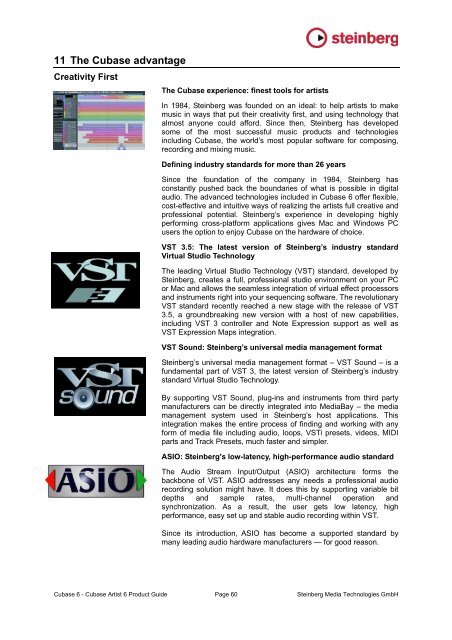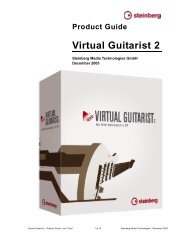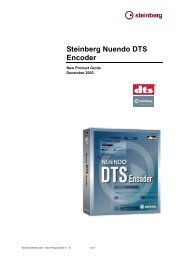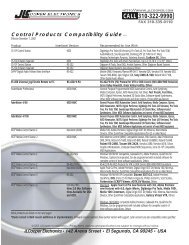Cubase 6 - Cubase Artist 6 - Midisoft
Cubase 6 - Cubase Artist 6 - Midisoft
Cubase 6 - Cubase Artist 6 - Midisoft
You also want an ePaper? Increase the reach of your titles
YUMPU automatically turns print PDFs into web optimized ePapers that Google loves.
11 The <strong>Cubase</strong> advantage<br />
Creativity First<br />
The <strong>Cubase</strong> experience: finest tools for artists<br />
In 1984, Steinberg was founded on an ideal: to help artists to make<br />
music in ways that put their creativity first, and using technology that<br />
almost anyone could afford. Since then, Steinberg has developed<br />
some of the most successful music products and technologies<br />
including <strong>Cubase</strong>, the world’s most popular software for composing,<br />
recording and mixing music.<br />
Defining industry standards for more than 26 years<br />
Since the foundation of the company in 1984, Steinberg has<br />
constantly pushed back the boundaries of what is possible in digital<br />
audio. The advanced technologies included in <strong>Cubase</strong> 6 offer flexible,<br />
cost-effective and intuitive ways of realizing the artists full creative and<br />
professional potential. Steinberg’s experience in developing highly<br />
performing cross-platform applications gives Mac and Windows PC<br />
users the option to enjoy <strong>Cubase</strong> on the hardware of choice.<br />
VST 3.5: The latest version of Steinberg’s industry standard<br />
Virtual Studio Technology<br />
The leading Virtual Studio Technology (VST) standard, developed by<br />
Steinberg, creates a full, professional studio environment on your PC<br />
or Mac and allows the seamless integration of virtual effect processors<br />
and instruments right into your sequencing software. The revolutionary<br />
VST standard recently reached a new stage with the release of VST<br />
3.5, a groundbreaking new version with a host of new capabilities,<br />
including VST 3 controller and Note Expression support as well as<br />
VST Expression Maps integration.<br />
VST Sound: Steinberg’s universal media management format<br />
Steinberg’s universal media management format – VST Sound – is a<br />
fundamental part of VST 3, the latest version of Steinberg’s industry<br />
standard Virtual Studio Technology.<br />
By supporting VST Sound, plug-ins and instruments from third party<br />
manufacturers can be directly integrated into MediaBay – the media<br />
management system used in Steinberg’s host applications. This<br />
integration makes the entire process of finding and working with any<br />
form of media file including audio, loops, VSTi presets, videos, MIDI<br />
parts and Track Presets, much faster and simpler.<br />
ASIO: Steinberg's low-latency, high-performance audio standard<br />
The Audio Stream Input/Output (ASIO) architecture forms the<br />
backbone of VST. ASIO addresses any needs a professional audio<br />
recording solution might have. It does this by supporting variable bit<br />
depths and sample rates, multi-channel operation and<br />
synchronization. As a result, the user gets low latency, high<br />
performance, easy set up and stable audio recording within VST.<br />
Since its introduction, ASIO has become a supported standard by<br />
many leading audio hardware manufacturers — for good reason.<br />
<strong>Cubase</strong> 6 - <strong>Cubase</strong> <strong>Artist</strong> 6 Product Guide Page 60 Steinberg Media Technologies GmbH
Creative composing and sequencing<br />
Intuitive music notation and professional MIDI sequencing has<br />
never been easier<br />
<strong>Cubase</strong> 6 includes the most intuitive MIDI sequencer available. Based<br />
on more than 26 years of experience in developing easy-to-use<br />
editing and powerful composing features, <strong>Cubase</strong> once again sets a<br />
milestone with version 6. <strong>Cubase</strong> 6 features a significantly redesigned<br />
graphical user interface that not only looks good but makes the<br />
powerful features even more accessible. Color and contrast<br />
optimization minimize eye strain and viewing fatigue during extended<br />
working sessions, not to forget the revised Inspector for refined<br />
usability. <strong>Cubase</strong> offers perhaps the most functionally complete MIDI<br />
composing and sequencing toolset on the planet. The strengths of the<br />
<strong>Cubase</strong> MIDI environment lie not only in the sheer depth of its<br />
capabilities, because it has been designed from the ground up to be<br />
accessible, easy to work with and effortlessly intuitive.<br />
Key Editor<br />
The Key Editor is a breathtakingly powerful yet transparent where<br />
melodies, chords, arrangements and performances take shape, and<br />
where ideas are sketched out, developed and taken to their full<br />
potential. Entering, cutting, moving and transposing individual notes or<br />
whole chords, editing any of the hundreds of MIDI parameters<br />
available or reworking even the most subtle nuances of a MIDI<br />
performance are just some of the tasks for which the Key Editor has<br />
been developed and refined continuously by Steinberg for over two<br />
decades. With the In-place Editing function, you can also process<br />
MIDI parts directly in the Project window in context with other tracks.<br />
At the heart of MIDI sequencing in <strong>Cubase</strong> is the Key Editor, which<br />
offers a practically peerless functional wealth of MIDI tools that open<br />
up almost limitless possibilities for songwriters and composers. The<br />
strengths of the <strong>Cubase</strong> MIDI environment lie not only in the sheer<br />
depth of its capabilities, because it has been designed from the<br />
ground up to be accessible, easy to work with and effortlessly intuitive.<br />
The Key Editor is a breathtakingly powerful yet transparent where<br />
melodies, chords, arrangements and performances take shape, and<br />
where ideas are sketched out, developed and taken to their full<br />
potential. Entering, cutting, moving and transposing individual notes or<br />
whole chords, editing any of the hundreds of MIDI parameters<br />
available or reworking even the most subtle nuances of a MIDI<br />
performance are just some of the tasks for which the Key Editor has<br />
<strong>Cubase</strong> 6 - <strong>Cubase</strong> <strong>Artist</strong> 6 Product Guide Page 61 Steinberg Media Technologies GmbH
* <strong>Cubase</strong> 6 exclusive<br />
been developed and refined continuously by Steinberg for over two<br />
decades.<br />
<strong>Cubase</strong> also offers other editors specifically engineered for other<br />
MIDI-oriented musical tasks. Steinberg has pioneered many aspects<br />
of MIDI sequencing on a computer, and tools such as the Score, Drum<br />
and List Editors have become indispensable to modern music<br />
production.<br />
Score Editor<br />
The Score Editor is a full notation environment completely integrated<br />
within <strong>Cubase</strong> and lets you view your music in the form of scores, with<br />
full support for just about all symbol, display and editing options that<br />
this entails. With support for lyrics and remarks as well as drum notes,<br />
guitar tablature and lead sheets, the <strong>Cubase</strong> Score Editor includes<br />
hundreds of professional notation symbols: simply select the tools<br />
needed to create fully professional score layouts for others including<br />
soloists, orchestras and choirs.<br />
Thanks to the full Music XML Import / Export support, even<br />
exchanging scores with other notation packages is only a matter of<br />
seconds. Adding to the stunning MIDI Meaning feature, the<br />
Expression Maps of the VST Expression 2 set* have been engineered<br />
to offer new levels of speed and intuitiveness when working with large<br />
sample libraries by introducing dynamic support for articulations and<br />
expressive notation that is automatically interpreted by a VST<br />
instrument. <strong>Cubase</strong> 6 features an unparalleled combination of a fully<br />
featured composition, recording and mixing environment with<br />
comprehensive scoring features - ideal for composers.<br />
<strong>Cubase</strong> 6 - <strong>Cubase</strong> <strong>Artist</strong> 6 Product Guide Page 62 Steinberg Media Technologies GmbH
* <strong>Cubase</strong> 6 exclusive<br />
Drum Editor<br />
The Drum Editor is a highly intuitive yet powerful window for<br />
constructing and reworking beats, rhythms and grooves, offering a<br />
plethora of features to let you come up with the perfect rhythm for your<br />
song or production. The List Editor is a powerful MIDI editing tool that<br />
gives fast access to every single aspect of a MIDI note, and can be a<br />
huge timesaver in complex projects.<br />
List Editor<br />
The List Editor is a powerful MIDI editing tool that gives fast access to<br />
every single aspect of a MIDI note and can be a huge timesaver in<br />
complex projects.<br />
VST Expression 2*<br />
With <strong>Cubase</strong> 6, Steinberg has innovated even further to offer even<br />
more creative compositional tools. Note Expression is a revolutionary<br />
approach to create and edit multiple controller values in a single<br />
graphical interface, directly on the note they belong to. Invaluable for<br />
demanding orchestral arrangements as well as cutting-edge electronic<br />
music, Note Expression reinvents the composer’s editing workflow. To<br />
complement this feature, Expression Maps enhance radically the way<br />
you work with instrument articulations. Expression Maps allow<br />
seamless, transparent and most importantly integrated editing of<br />
articulations, with full control over multiple articulations in the Key and<br />
Score Editors. Articulations noted in the Score Editor can be played<br />
back immediately by sample-based orchestra libraries — in real time.<br />
Also, the new virtual MIDI keyboard allows you to play and record<br />
notes by using the computer mouse or the keyboard — ideal for<br />
composing when on the go.<br />
VST MIDI plug-ins<br />
To inspire you even further, <strong>Cubase</strong> includes a huge set of VST MIDI<br />
plug-ins that take your composition to the next level, with their vast<br />
array of additional tools to manipulate MIDI information in your project.<br />
While <strong>Cubase</strong> 6 offers probably the most feature-rich MIDI sequencing<br />
toolset in the audio industry today, Steinberg’s development<br />
philosophy is constantly focused on the creativity of musicians,<br />
composers and producers, resulting in a MIDI environment that is not<br />
only technologically advanced but highly intuitive and instantly<br />
accessible for anyone.<br />
<strong>Cubase</strong> 6 - <strong>Cubase</strong> <strong>Artist</strong> 6 Product Guide Page 63 Steinberg Media Technologies GmbH
Peerless recording and editing<br />
* <strong>Cubase</strong> 6 exclusive<br />
The sixth generation of powerful tools for recording and editing<br />
Steinberg’s wealth of engineering experience in digital audio stretching<br />
back over two decades provides the basis for a new generation of<br />
capabilities for recording and editing in <strong>Cubase</strong> 6. With its emphasis<br />
not only on technology and precision but also on user friendliness,<br />
usability and ergonomics, <strong>Cubase</strong> 6 provides you all the tools you<br />
need to record and edit with peerless precision and speed. At the<br />
same time, <strong>Cubase</strong> 6 is even more easy to use than ever before.<br />
Next-generation audio engine<br />
The award-winning <strong>Cubase</strong> audio engine delivers a crystal-clear 32-bit<br />
floating-point resolution and 192 kHz sample rate, with a pristine<br />
sound quality that is the hallmark of the <strong>Cubase</strong> 6 music production<br />
experience. The next-generation audio engine includes true surround<br />
capability throughout, with each track and channel offering up to six<br />
discreet channels, ready for 5.1 surround and powered by Virtual<br />
Studio Technology that opens up a myriad of VST instruments at your<br />
fingertips.<br />
Convenient recording<br />
<strong>Cubase</strong> 6 also offers convenient recording capabilities such as<br />
Retrospective Record, which means that no take ever gets lost<br />
because record mode wasn’t engaged in time. With the exemplary FX<br />
handling any VST plug-in can be recorded with the signal, or simply<br />
used for monitoring while the untouched, pristine signal is recorded in<br />
<strong>Cubase</strong>. The intuitive user interface supports even the largest<br />
recording rigs, with easy-to-use folders, customizable Track views and<br />
custom color schemes for Tracks that differentiate track types at a<br />
glance. Handling inputs and outputs in <strong>Cubase</strong> is effortless: the VST<br />
Connections window allows you to not only setup custom I/O setups<br />
and customize port names but also switch between different I/O<br />
setups on the fly.<br />
Developed in conjunction with recording professionals and top-flight<br />
studio drummers, <strong>Cubase</strong> 6 incorporates state-of-the-art transient and<br />
tempo detection, audio quantization and drum replacement functions<br />
for perfecting the timing, feel and flavor of live-recorded drum tracks.<br />
Building the perfect take has never been easier. <strong>Cubase</strong> 6 comes with<br />
a new Lane Track concept for lightning-fast multitake comping. Simply<br />
select the best parts of a take with a single click for the fastest way to<br />
perfection.<br />
Simple and efficient — the new Track Edit Groups* refine the work<br />
with multitrack recordings in <strong>Cubase</strong>. When activated, related events<br />
on multiple tracks are tied together and can be edited at once, making<br />
this new feature a huge time-saver in the studio.<br />
A huge range of functions engineered to accelerate recording<br />
workflows are included in the latest version of <strong>Cubase</strong>. When<br />
preparing to record large sessions with high track counts, the<br />
Arm/Disarm All Tracks function speeds up handling of large recording<br />
setups. To prevent accidentally disabling the record button when<br />
recording, the Lock Record function can be set using a key command.<br />
And the new Remaining Record Time display keeps you up to date on<br />
how much recording space you’ve got left on your system, letting you<br />
<strong>Cubase</strong> 6 - <strong>Cubase</strong> <strong>Artist</strong> 6 Product Guide Page 64 Steinberg Media Technologies GmbH
* <strong>Cubase</strong> 6 exclusive<br />
keep a watchful eye over valuable hard drive space and helping you<br />
plan your recording session accordingly.<br />
Sample Editor<br />
The <strong>Cubase</strong> Sample Editor allows you almost limitless creative<br />
freedom while editing audio. A full editing toolset offers a huge range<br />
of functions that not only cover common editing tasks right down to the<br />
sample level. The <strong>Cubase</strong> 6 loop functions are a boon for anyone<br />
using loops in their project, including state-of-the-art transient and<br />
tempo detection, audio quantization and drum replacement functions<br />
for perfecting the timing, feel and flavor of live-recorded drum tracks.<br />
Whether you want to adapt drum loops to the song tempo, transpose<br />
and timestretch instruments or analyze and directly edit notes of<br />
monophonic vocal recordings with the VariAudio* technology, apply<br />
any of the myriad audio processes or the included VST 3 plug-ins:<br />
<strong>Cubase</strong> 6 is the complete production environment for fast, intuitive<br />
and qualitatively outstanding audio tools that allow you to manipulate<br />
audio in almost any way imaginable.<br />
Simply put, <strong>Cubase</strong> 6 is the ideal music recording environment,<br />
tailored for a smooth and creative recording workflow that is as fluid<br />
and seamless as it is powerful.<br />
<strong>Cubase</strong> 6 - <strong>Cubase</strong> <strong>Artist</strong> 6 Product Guide Page 65 Steinberg Media Technologies GmbH
Pure mixing<br />
* <strong>Cubase</strong> 6 exclusive<br />
Control Room*<br />
But that’s not all, the <strong>Cubase</strong> 6 Control Room is a uniquely powerful<br />
recording and monitoring environment with custom buses and setups<br />
for up to four studio sends for performers, full talkback and metronome<br />
integration, custom monitor setups and much more.<br />
Engineered exclusively for Steinberg’s audio production systems and<br />
unavailable on any other software workstations, the Control Room<br />
section is a unique recording and monitoring environment seamlessly<br />
integrating performer mixes and monitoring setups into your recording<br />
and mixing workflow. Control and switch between several different<br />
speaker setups in different configurations on the fly, create and<br />
manage up to four unique Studio mixes feeding performers their own<br />
tailored mix, use the integrated Talkback function, manage audio<br />
sources feeding from tape, CD or DVD — all from one easy-to-use<br />
panel. And in conjunction with Steinberg’s MR816 CSX/X Advanced<br />
Integration DSP Studio FireWire interface, the Control Room offers<br />
latency-free recording completely integrated into the <strong>Cubase</strong> mixer<br />
and Control Room panels, with no need to use an additional mixing<br />
application.<br />
Dispensing with the need for hardware mixing consoles, the <strong>Cubase</strong> 6<br />
Control Room represents the final paradigm shift for software in<br />
integrating real-world studio setups, and firmly puts <strong>Cubase</strong> 6 the<br />
heart of any recording environment.<br />
Polish your mix with the most advanced mixing engine available.<br />
The 32-bit floating-point mixing engine in <strong>Cubase</strong> 6 has been<br />
engineered to deliver so much more than just a sumptuous<br />
smoothness and depth to your mixes. For a smooth yet powerful<br />
mixing workflow that supports your creative artistry, you also need<br />
high levels of configurability and flexibility to adapt all those powerful<br />
tools to your individual workflow.<br />
Freely configurable<br />
Three freely configurable mixer views allowing you to show specific<br />
combinations of channels, channel types and zoom — guaranteeing<br />
full control over your session. The unique Track Presets system lets<br />
you store, recall and archive your track settings for just about any<br />
audio track or VST instrument for almost instant recall through the<br />
MediaBay.<br />
Fully equipped professional mixer<br />
And with 256** physical inputs and outputs, 8 inserts per Channel, 64<br />
FX sends as well as 256 groups/buses and unlimited routing between<br />
audio channels, buses, groups and FX returns mean that <strong>Cubase</strong> 6 is<br />
fully equipped for even the most complex recording setup. And even in<br />
the largest projects, the system-wide automatic latency compensation<br />
synchronizes all audio streams in your system automatically.<br />
Full automation<br />
The automation handling in <strong>Cubase</strong> 6 provides a dedicated<br />
automation panel for quick access to all automation functions. The<br />
enhanced transparency and flexibility provides professionals with the<br />
capability to set up a complete automation within minutes and control<br />
the session clearly.<br />
<strong>Cubase</strong> 6 - <strong>Cubase</strong> <strong>Artist</strong> 6 Product Guide Page 66 Steinberg Media Technologies GmbH
* <strong>Cubase</strong> 6 exclusive<br />
Free routing<br />
<strong>Cubase</strong> 6 gives you complete freedom when routing audio in your<br />
project. The routing capabilities allow totally unlimited routing between<br />
group channels regardless of their order, and supports sending from<br />
groups to FX returns as well as from FX returns into group channels.<br />
For even more flexibility, audio tracks cannot only send signals into<br />
groups and FX returns with help of the pre fader sends, but also patch<br />
signals post fader from the output tab to group channels and FX<br />
returns.<br />
Sidechain input for VST 3 plug-ins<br />
Sidechain inputs are available on most VST 3 plug-ins included with<br />
<strong>Cubase</strong> 6. Thanks to the “free routing” architecture virtually any signal<br />
in the VST mixer can be used as a sidechain input signal. Sidechain is<br />
a crucial function for audio-controlled effects such as ducking<br />
(compression controlled by an audio source), but can be used<br />
creatively in many ways (for example controlling the LFO in<br />
modulation effects).<br />
High-end EQ and pro reverb<br />
By using the renowned <strong>Cubase</strong> Channel Studio EQ*, you’re able to<br />
create high-quality mixes right out of the box, including multiple filter<br />
modes and characteristics. But the <strong>Cubase</strong> Channel EQ is not the<br />
only plug-in that means you’ll be reaching for expensive additional<br />
plug-ins and hardware less often: the exceptional REVerence*<br />
convolution reverb in <strong>Cubase</strong> 6 sets standards within the audio mixing<br />
process.<br />
Total export — to almost any audio file type<br />
Once your mix is ready, you’re able to export in almost all standard<br />
formats for instance, AIFF, Sound Designer II, Wave, Wave 64,<br />
Broadcast Wave, MP3* and MP3 surround* and Windows Media<br />
Audio Pro.<br />
As an extension of the Export Audio Mixdown window, the Channel<br />
Batch Export feature allows the export of the audible output of a<br />
multiple selection of mixer channels to audio files. Channel Batch<br />
Export is also an ideal way of reorganizing a project to give the<br />
maximum available CPU power, with all files and VSTi tracks exported<br />
to audio tracks, freeing up system resources.<br />
Surround Mixing<br />
Mixing for surround or thinking of moving to surround? The fully<br />
surround-capable architecture developed for <strong>Cubase</strong> puts all these<br />
capabilities at your command in the context of a surround mix.* All<br />
<strong>Cubase</strong> 6 VST 3 plug-ins are fully surround-ready, intelligently<br />
adapting their I/O configuration as required for mono, stereo or<br />
surround. With its complete multi-channel audio signal path from input<br />
to output and the ability to export to the MP3 surround* format for<br />
convenient delivery and distribution <strong>Cubase</strong> offers a consistent end to<br />
end surround workflow.<br />
Made for musicians<br />
<strong>Cubase</strong> 6 provides a complete mixing environment that not only<br />
equips you to produce stunning mixes in stereo or surround, but<br />
allows you to tailor your mixing workflow to suit your own personal<br />
artistic and creative vision.<br />
<strong>Cubase</strong> 6 - <strong>Cubase</strong> <strong>Artist</strong> 6 Product Guide Page 67 Steinberg Media Technologies GmbH
Outstanding effects<br />
<strong>Cubase</strong> 6 comes with an impressive arsenal of high-quality VST effect<br />
processors, including EQ, Dynamics, Modulation, Reverb, Filters,<br />
Distortion and special effects. Together with the also included “Legacy<br />
Set” of original <strong>Cubase</strong> SX 3 effects, <strong>Cubase</strong> 6 offers a total of 60<br />
real-time audio effects right out of the box, making it Steinberg’s most<br />
complete plug-in set ever. More than 1.280 great-sounding presets,<br />
which really allow experiencing the excellent quality of these effects<br />
from the first moment on are waiting to be explored.<br />
Here is a complete overview of the included suite of real-time audio<br />
effect and tool processors:<br />
EQ:<br />
Standard Channel EQ<br />
This is a full four-band parametric control with variable band-width and<br />
shelving modes.<br />
StudioEQ<br />
This powerful and versatile equalizer offers full four-band parametric<br />
control with variable response curves and shelving modes, as well as<br />
analog-style peak filters<br />
GEQ10<br />
This graphic equalizer comes with 10 bands; features drawing of EQ<br />
curves, an invert parameter and seven different response types. It<br />
also features a global range control for overall amount of equalization.<br />
GEQ30*<br />
This graphic equalizer boasts 30 bands; features drawing of EQ<br />
curves, an invert parameter and seven different response types. It<br />
also features a global range control for overall amount of equalization.<br />
Dual Filter<br />
This is a classic dual low-pass and high-pass filter with resonance:<br />
filters out certain frequencies while allowing others to pass through.<br />
Step Filter<br />
This is a pattern-controlled multimode filter that can create rhythmic,<br />
pulsating filter effects. It supports up to 16 steps for individual settings<br />
of cutoff-frequency and filter resonance.<br />
Tonic: Analog modeling filter*<br />
Tonic is a versatile and powerful analog modeling filter designed to be<br />
a creative tool to add color and punch to any track. Its variable<br />
characteristics plus the powerful modulation functions make it an<br />
excellent choice for all current music styles.<br />
WahWah<br />
This is a typical wah-wah pedal modeling effect which lets you<br />
emulate your favorite wah-wah pedals. It features parameters for<br />
frequency range, filter width, and gain range.<br />
* <strong>Cubase</strong> 6 exclusive<br />
<strong>Cubase</strong> 6 - <strong>Cubase</strong> <strong>Artist</strong> 6 Product Guide Page 68 Steinberg Media Technologies GmbH
Dynamics<br />
Compressor<br />
This is a classic compressor with auto release, auto make-up gain,<br />
hard/soft knee, RMS/Peak, and “Live” mode which disables lookahead<br />
for low-latency use.<br />
VintageCompressor*<br />
VintageCompressor is modeled after one of the most famous vintage<br />
compressors It is easy to use but very effective.<br />
MultibandCompressor*<br />
The new MultibandCompressor features four independent bands with<br />
three crossover frequencies. Each band has its own independent<br />
compressor (with Threshold, Ratio, Attack, Release und Makeup<br />
Gain); it features independent Solo and Bypass per band, and auto<br />
mode for automatic attack/release control. Each compressor band has<br />
an independent automatic make-up gain.<br />
VSTDynamics<br />
This is the VST 3 version of the classic VST Dynamics multi-effect<br />
plug-in. It combines Compressor, Gate, Limiter and Soft Clipper with<br />
flexible routing capabilities.<br />
DeEsser*<br />
This special type of compressor reduces excessive sibilance, primarily<br />
for vocal recordings. Close proximity microphone placement and<br />
equalizing can lead to situations where the overall sound is just right,<br />
but there is a problem with sibilants — that’s where DeEsser shines.<br />
Limiter<br />
Straightforward low-distortion limiter with auto-release which puts a<br />
“hard ceiling” on any signal, and is also suitable for the master stage.<br />
Maximizer<br />
This is a hard limiter/loudness enhancer for master channel that<br />
features soft clipping and automatic attack/release.<br />
Gate<br />
This is a flexible gate with independent attack and release controls,<br />
auto-release, a side-chain input filter for ducking effects, as well as a<br />
“live” mode for low-latency use.<br />
* <strong>Cubase</strong> 6 exclusive<br />
<strong>Cubase</strong> 6 - <strong>Cubase</strong> <strong>Artist</strong> 6 Product Guide Page 69 Steinberg Media Technologies GmbH
* <strong>Cubase</strong> 6 exclusive<br />
Expander*<br />
Expander is a classic expander which also features auto-release and<br />
“live” mode for low-latency use<br />
EnvelopeShaper<br />
Envelope Shaper manipulates the transients of ideally percussive<br />
input signals and offers variable attack gain and length, as well as<br />
release gain controls.<br />
MIDI Gate<br />
This is a gate effect that is not triggered by threshold levels, but<br />
instead by MIDI notes. It silences audio signals depending on<br />
incoming MIDI notes an their velocity.<br />
Chopper<br />
This is a combined tremolo and autopan effect which can use different<br />
waveforms to modulate the level (tremolo) or left-right stereo position<br />
(pan), either using tempo sync or manual modulation speed settings.<br />
Distortion:<br />
VST Amp Rack<br />
Steinberg’s all new reference virtual guitar tone suite, featuring seven<br />
legendary amp models, sixteen vintage stomp boxes, six classic<br />
speaker cabinets and two studio-grade microphone types. Be it jazz,<br />
rock or metal, this comprehensive collection is ready to infuse guitar<br />
recordings with drive, punch and clarity.<br />
AmpSimulator<br />
AmpSimulator is a guitar amp simulation with speaker simulation. It<br />
features various amp and cabinet models to choose from. Its<br />
additional controls resemble a classic guitar combo. AmpSimulator is<br />
also suitable for bass and may be used in combination with the<br />
ToneBooster if the guitar lacks output gain.<br />
ToneBooster<br />
This is aimple volume booster with a variable filter stage for tone<br />
control. It simulates classic stomp boxes like Range Booster and is<br />
very useful in combination with AmpSimulator to adjust output volume<br />
from low-level output instruments.<br />
<strong>Cubase</strong> 6 - <strong>Cubase</strong> <strong>Artist</strong> 6 Product Guide Page 70 Steinberg Media Technologies GmbH
* <strong>Cubase</strong> 6 exclusive<br />
Distortion<br />
Distortion can add a nice palette of crunch effects to any track.<br />
SoftClipper*<br />
This is a soft clipper with independent 2nd and 3rd harmonics<br />
controls.<br />
DaTube<br />
DaTube simulates the characteristic warm, lush sound of a tube<br />
amplifier.<br />
Grungelizer<br />
Grungelizer adds noise and static to recordings — kind of like listening<br />
to a radio with bad reception, or a worn and scratched vinyl record<br />
with a mangling distortion effect.<br />
Bitcrusher<br />
The perfect tool for getting into lo-fi sound, Bitcrusher offers the<br />
possibility of decimating and truncating the input audio signal by bit<br />
reduction, to get a noisy, distorted sound.<br />
Reverb and Convolution:<br />
Roomworks*<br />
This is a highly adjustable reverb plug-in for creating realistic room<br />
ambience and reverb effects in stereo and surround formats. The CPU<br />
usage is adjustable to fit the needs of any system. From short room<br />
reflections to cavern-sized reverb, this plug-in delivers high quality<br />
reverberation.<br />
Roomworks SE<br />
This is a “light” version of Steinberg’s appraised Roomworks reverb:<br />
great sound, low on CPU load.<br />
REVerence*<br />
The world’s first VST3 high-end multi-channel convolution reverb<br />
processor, being capable of emulating speakers, analog gear and any<br />
natural room or hall imaginable — in stereo or surround with over 70<br />
responses included.<br />
<strong>Cubase</strong> 6 - <strong>Cubase</strong> <strong>Artist</strong> 6 Product Guide Page 71 Steinberg Media Technologies GmbH
* <strong>Cubase</strong> 6 exclusive<br />
Modulation:<br />
StudioChorus*<br />
StudioChorus is a powerful dual-stage chorus with two identical stages<br />
running in serial; each stage also features a filter stage and a spatial<br />
parameter which creates modulation offsets between channels, also in<br />
surround configurations.<br />
Chorus<br />
This is a single stage chorus effect with filters.<br />
Flanger<br />
This is a powerful flanger with editable Lo/Hi Range, a filter stage,<br />
manual mode and a spatial parameter for multi-channel modulation<br />
offsets.<br />
Phaser<br />
This is a classic phaser with variable filter stage, manual mode, tempo<br />
sync and a spatial parameter for multi-channel modulation offsets.<br />
Tremolo<br />
Tremolo is a classic tremolo effect with optional tempo sync and a<br />
spatial parameter to add multi-channel modulation offsets.<br />
Vibrato<br />
This is a classic vibrato effect with optional tempo sync and a spatial<br />
parameter to add multi-channel modulation offsets.<br />
AutoPan<br />
AutoPan is an automatic panning effect with adjustable width, rate,<br />
two wave shapes and features tempo sync.<br />
Cloner*<br />
The Cloner simulates the effect of double-tracking by creating up to<br />
four “cloned” signals from the original input source. Cloned signals<br />
have variable delay, detune and panning. Very useful — not only for<br />
creating thick backing vocal performances from single tracks.<br />
Rotary<br />
This is a rotor speaker cabinet effect with very powerful editing<br />
capabilities. Features independent Lo/Hi cabinet control, overdrive,<br />
slow/fast/stop modes.<br />
<strong>Cubase</strong> 6 - <strong>Cubase</strong> <strong>Artist</strong> 6 Product Guide Page 72 Steinberg Media Technologies GmbH
* <strong>Cubase</strong> 6 exclusive<br />
ModMachine*<br />
ModMachine is a powerful multi-stage delay/modulation effect (see<br />
diagram for signal flow). Combines a wide-range delay with LFO<br />
controlled delay time, as well as a resonant filter with dual LFOs for<br />
frequency and resonance modulation. The filter can either be inserted<br />
into the output stage or into a delay feedback loop. The Spatial<br />
parameter controls the modulation offset between channels.<br />
Tranceformer<br />
This is a ring modulator effect, in which the incoming audio is ring<br />
modulated by an internal, variable frequency oscillator, producing new<br />
harmonics. A second oscillator can be used to modulate the frequency<br />
of the first oscillator, in sync with the Song tempo if needed.<br />
Ringmodulator<br />
Ringmodulator can produce complex, bell-like enharmonic sounds by<br />
multiplying two audio signals. The ring modulated output contains<br />
added frequencies generated by the sum of, and the difference<br />
between, the frequencies of the two signals.<br />
Metalizer<br />
Metalizer feeds the audio signal through a variable frequency filter,<br />
with tempo sync or time modulation and feedback control.<br />
Delay:<br />
MonoDelay<br />
MonoDelay is a monophonic delay processor with filter stage and<br />
tempo sync — the Steve Reich of delays!<br />
StereoDelay<br />
StereoDelay is a dual-channel delay with separate and independent<br />
left and right delay stages. It features variable filters and tempo sync<br />
for each channel.<br />
PingPongDelay<br />
This is a mono delay with automatic L/R bounce for the classic pingpong<br />
delay effect. It also features a filter stage and tempo sync.<br />
Spatial:<br />
MonoToStereo<br />
MonoToStereo can create a pseudo-stereo signal from any mono<br />
source and also includes controls for “color” and “delay”.<br />
<strong>Cubase</strong> 6 - <strong>Cubase</strong> <strong>Artist</strong> 6 Product Guide Page 73 Steinberg Media Technologies GmbH
* <strong>Cubase</strong> 6 exclusive<br />
StereoEnhancer<br />
StereoEnhancer can enhance the stereo width of a stereo input signal.<br />
It features controls for “color” and “delay” to further enhance the effect.<br />
Pitch:<br />
Pitch Correct<br />
Designed for vocal and solo instrument recordings, the Pitch Correct<br />
VST 3 plug-in brings easy and automatic intonation control and scale<br />
correction of vocal and monophonic instrument recordings to <strong>Cubase</strong>.<br />
Octaver<br />
This is a sub-octave pitch shifter that creates two additional signals,<br />
one and two octaves below the input signal, each with variable level.<br />
Tuner<br />
This is an instrument tuner plug-in with hardware-like accuracy.<br />
Mastering:<br />
UV22 HR<br />
The UV22 HR is a dithering plug-in, based on an advanced algorithm<br />
developed by Apogee.<br />
Tools:<br />
Multiscope*<br />
Multiscope can be used for viewing the waveform, phase linearity or<br />
frequency content of a signal.<br />
SMPTE Generator*<br />
SMPTE Generator sends out SMPTE time code to an audio output in<br />
order to synchronize other equipment to <strong>Cubase</strong>. This can be very<br />
handy in case there is no access to a MIDI-to-time code converter.<br />
Test Generator*<br />
Test Generator generates an audio test signal for measurements and<br />
testing purposes of various kinds. The audio signal is based on a<br />
waveform generator which can generate a number of basic<br />
waveforms such as sine and saw and various types of noise.<br />
<strong>Cubase</strong> 6 - <strong>Cubase</strong> <strong>Artist</strong> 6 Product Guide Page 74 Steinberg Media Technologies GmbH
* <strong>Cubase</strong> 6 exclusive<br />
Surround Panner*<br />
This is used for positioning the sound source dynamically in the<br />
surround field.<br />
MixConvert*<br />
This allows downmixing of surround channels for monitoring<br />
purposes.<br />
Mix6to2*<br />
This allows controlling the levels of up to six surround channels, and<br />
to mix these down to a stereo output.<br />
Mixer Delay*<br />
If you need to delay certain signals in your audio system this is your<br />
plug-in to go.<br />
<strong>Cubase</strong> 6 - <strong>Cubase</strong> <strong>Artist</strong> 6 Product Guide Page 75 Steinberg Media Technologies GmbH
Premium instruments and content<br />
Innovative instruments that put creativity first.<br />
<strong>Cubase</strong> 6 delivers a rich palette of finest virtual instruments and each<br />
of them comes ready to play with hundreds of fantastic preset sounds<br />
— amounting to over 1,900 sounds right out of the box.<br />
HALion Sonic SE<br />
HALion Sonic SE is a streamlined version of HALion Sonic,<br />
Steinberg’s premier VST workstation. Incorporating the same pristine<br />
audio and synth engine as its award-winning brother, HALion Sonic<br />
SE offers tight integration with <strong>Cubase</strong> 6 and more than 900 (<strong>Artist</strong>:<br />
550) production-ready sounds and instruments that will truly inspire<br />
your creative work.<br />
HALion Sonic SE replaces HALion ONE, but all HALion ONE sounds<br />
have been refurbished and are now included in HALion Sonic SE —<br />
together with new content taken from HALion Sonic. HALion Sonic SE<br />
supports VST 3.5, being among the first to benefit from the<br />
revolutionary VST Expression 2 technology. This includes time-saving<br />
tools for composers such as the automatic VST Expression map setup<br />
and the Note Expression feature. With HALion Sonic SE, <strong>Cubase</strong> 6<br />
also introduces a MIDI file import mode, making full use of HALion<br />
Sonic SE’s 16-part multi-timbral mode. Equipped with detailed<br />
acoustic instruments, brilliant synthesizers and up-to-the-minute<br />
beats, the SE version is an extensive pool of sounds for everyday<br />
studio work. Intuitive handling, instant playability and VST 3.5 support<br />
make this new instrument the perfect choice for productive<br />
songwriting or just playing along.<br />
Summed up<br />
� Same pristine audio quality as the award-winning HALion Sonic<br />
� More than 900 production-ready instruments (<strong>Artist</strong>: 550)<br />
� 16-part multitimbral<br />
� Eight Quick Controls for intuitive sound tweaking<br />
� VST 3.5 compatible — perfectly integrated in <strong>Cubase</strong> 6<br />
<strong>Cubase</strong> 6 - <strong>Cubase</strong> <strong>Artist</strong> 6 Product Guide Page 76 Steinberg Media Technologies GmbH
Groove Agent ONE<br />
Groove Agent ONE pairs powerful drum-sampling with detailed sound<br />
shaping — seamlessly integrated into <strong>Cubase</strong>. Not only does it boast<br />
sliced loop and MPC-import but rocks right out of the box with its own<br />
custom library of only the finest acoustic, urban, hip-hop and dance<br />
drum kits (66 total)!<br />
Each of its virtual pads features a complete sound processing section<br />
that gives full control of textures, timbres and expressive qualities of<br />
each drum sound. Creation of custom kits with drag and drop from the<br />
MediaBay and Multi selection Pad Editing allow an extremely fluid and<br />
easy workflow<br />
Support for WAV, AIFF and the legendary MPC format means that<br />
creating your own kits and using custom MPC kits are only a few<br />
clicks away. And because the interface and workflow have been<br />
optimized to provide fast access and easy import and kit creation<br />
features, Groove Agent ONE is the perfect fusion of functionality and<br />
simplicity.<br />
Summed up<br />
� Easy-to-use interface — the perfect fusion of functionality and<br />
simplicity<br />
� Includes 66 producer-ready drumkits and supports importing<br />
WAV, AIFF and the legendary MPC format<br />
� Powerful editing section for each drum sound<br />
� Automatically maps sliced <strong>Cubase</strong> audio parts or multiple<br />
audio events across the pads by simply dragging them directly<br />
to Groove Agent ONE<br />
� Convert sliced audio loops to MIDI by dragging them back to a<br />
MIDI track<br />
<strong>Cubase</strong> 6 - <strong>Cubase</strong> <strong>Artist</strong> 6 Product Guide Page 77 Steinberg Media Technologies GmbH
LoopMash 2<br />
LoopMash is a revolutionary virtual instrument that offers a unique and<br />
innovative way of working with loops and beats to create stunning new<br />
rhythms and grooves. Seamlessly blendable variations of both the<br />
included loops and any loop from your library open up myriad new<br />
creative possibilities.<br />
Its revolutionary new audio analysis/synthesis engine, developed in<br />
collaboration with Yamaha, matches similar elements across loops<br />
and beats, generating fresh and inspiring mash-ups from any rhythmic<br />
audio material — entirely synced to the <strong>Cubase</strong> Tempo. Integrated<br />
editing and the powerful live performance mode with user-definable<br />
scenes and automation support and its over 20 MIDI-controllable live<br />
and slice-based effects such as scratches, stutters and tape stops,<br />
make this instrument a powerful creative tool for any artist serious<br />
about their beats!<br />
LoopMash is the first-of-its-kind interactive loop synthesizer that<br />
creative musicians working in many genres have been waiting for and<br />
offers almost limitless variations: all with the sole aim of getting the<br />
beats creative again.<br />
Summed up<br />
� Creates entirely new grooves by matching similar elements across<br />
loops and beats<br />
� More than 20 MIDI-controllable live and slice-based effects<br />
� 24 scene memory slots with full undo / redo<br />
� Drag-and-drop integration with Groove Agent ONE<br />
� VST 3.5 compatible — perfectly integrated in <strong>Cubase</strong> 6<br />
<strong>Cubase</strong> 6 - <strong>Cubase</strong> <strong>Artist</strong> 6 Product Guide Page 78 Steinberg Media Technologies GmbH
Prologue<br />
Prologue is a polyphonic subtractive synthesizer with great-sounding<br />
multi-mode variable resonance filters, powerful modulation capabilities<br />
and cranking onboard effects.<br />
Powered by VirSyn technology, this punchy virtual analog synthesizer<br />
is fed by hundreds of great-sounding presets covering a wide range of<br />
sounds reaching from traditional analog to indescribable.<br />
Prologue’s intuitive user interface provides full editing capabilities with<br />
access to its three oscillators, powerful multi-mode filter, four<br />
envelopes, two LFOs, a powerful modulation matrix, and on-board<br />
effects.<br />
Spector<br />
This unique instrument is based on two extremely colorful and<br />
versatile spectrum filters and can utilize up to six oscillators per voice<br />
with two different waveforms each. Separate independent spectrum<br />
filters process each of the two waveforms. Creating new, unique<br />
sounds by simply drawing new filter curves and then shifting or<br />
morphing the two filter’s spectrums is as much fun as browsing<br />
through the really showcasing presets included.<br />
Identical to Prologue, Spector offers four envelope generators, two<br />
LFOs, a powerful modulation matrix and on-board effects. With access<br />
to all sound parameters, Spector provides full editing capabilities.<br />
<strong>Cubase</strong> 6 - <strong>Cubase</strong> <strong>Artist</strong> 6 Product Guide Page 79 Steinberg Media Technologies GmbH
Mystic<br />
Mystic is a very unusual but inspiring instrument with lots of<br />
personality, making it the perfect complement to <strong>Cubase</strong> 6’s other<br />
integrated instruments.<br />
Its synthesis uses a combination of physical modelling and comb<br />
filtering to generate unique and colourful sounds and is based on<br />
three parallel comb filters with feedback. Sound source is an “impulse<br />
sound” based on physical modelling technology. The harmonic<br />
spectrum of this sound is based on one of six waveforms and a set of<br />
two spectrum filters. The sound can be shaped with a filter (Damping),<br />
by adding an offset to the comb filters (Detune), or by adding a noise<br />
component (Crackle).<br />
<strong>Cubase</strong> 6 - <strong>Cubase</strong> <strong>Artist</strong> 6 Product Guide Page 80 Steinberg Media Technologies GmbH
* <strong>Cubase</strong> 6 exclusive<br />
Embracer*<br />
Embracer is a simple but powerful polyphonic synthesizer designed<br />
entirely for producing pads and accompaniment sounds.<br />
With its easy-to-use envelope and tone controls, it gives fast access to<br />
the sounds needed without having to search through thousands of<br />
presets. However, the most powerful feature of Embracer is its<br />
surround output. With a single switch, the instrument can be turned<br />
from stereo to surround and the width control allows spreading its pad<br />
sound anywhere from mono to stereo to full 360° surround. The<br />
unique “eye” controller gives an exact idea of how the sound will be<br />
placed in a mix.<br />
Monologue*<br />
Monologue is a monophonic analog synthesizer based on physical<br />
modelling technology. It offers full, rich and colorful sounds without<br />
consuming a lot of CPU power. The Monologue synthesizer is the<br />
perfect tool for bass, lead and sequenced sounds.<br />
<strong>Cubase</strong> 6 - <strong>Cubase</strong> <strong>Artist</strong> 6 Product Guide Page 81 Steinberg Media Technologies GmbH
Access delicious Sequel Content Sets<br />
Collaborate and distribute<br />
Show the world your talent<br />
* <strong>Cubase</strong> 6 exclusive<br />
The first-class content sets for Sequel 2 feature hundreds of<br />
outstanding loops from top producers in a range of styles and genres.<br />
With each content set <strong>Cubase</strong> customers get access to a stunning<br />
array of loops to ignite song ideas and fuel the creative flow.<br />
Conveniently organized into easy-to-use construction kits, the Sequel<br />
Content Sets are so easy to get them into a project straight away.<br />
The <strong>Cubase</strong> 6 package includes a trial version of REBEAT, a music<br />
distribution software by Rebeat Digital GmbH, which aids in promoting<br />
your creativity to a worldwide audience. Imagine placing your music<br />
directly in every leading online music store across the globe — that’s<br />
REBEAT. It spreads your music to over 300 online shops such as<br />
iTunes, Vodafone, o2, Napster, Musicload and takes care of all<br />
administrative duties regarding the sale of your music, letting you<br />
focus on your creativity.<br />
The included trial version allows the release of up to two albums with<br />
a total of 10 songs and can be upgraded in the Steinberg Online Shop<br />
with the purchase of an unlock key to the unlimited retail version.<br />
* Please note that for publishing a song via REBEAT a purchase<br />
of an EAN/UPC codes per product (album) and an ISRC codes per track<br />
with a credit card is necessary (outside the EU a PayPal account is<br />
required).<br />
Backup and collaborate<br />
Before publishing your music, of course you’ve to finish your project<br />
with doing a mix down of the selected tracks. The Channel Batch<br />
Export enables an unprecedented flexibility by exporting individual<br />
audio files for each channel from all available channels/buses. This<br />
helps you exporting the audible output of a multiple selection of mixer<br />
channels to audio files — fully configurable. This function is ideal for<br />
exchanging projects without third-party plug-in dependencies, to<br />
create an audio-only archive of projects or to start a mixing session<br />
with all available CPU resources you have.<br />
<strong>Cubase</strong> 6 is also fully compatible to other production platform through<br />
support of almost all standard formats for instance, OMF, AIFF, Sound<br />
Designer II, Wave, Wave 64, Broadcast Wave, MP3* and Windows<br />
Media Audio Pro.<br />
<strong>Cubase</strong> 6 - <strong>Cubase</strong> <strong>Artist</strong> 6 Product Guide Page 82 Steinberg Media Technologies GmbH