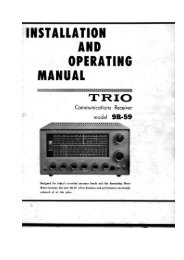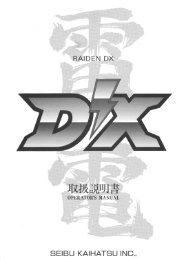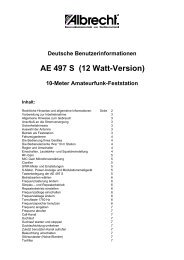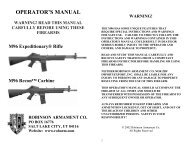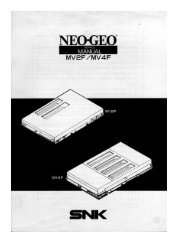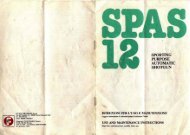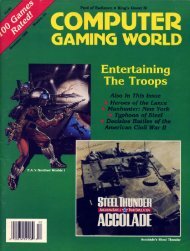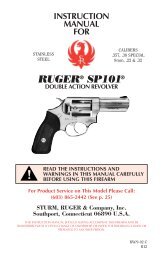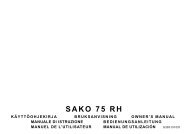Create successful ePaper yourself
Turn your PDF publications into a flip-book with our unique Google optimized e-Paper software.
1ST PRINTING MAY 01<br />
<strong>Universal</strong> <strong>Kit</strong><br />
<strong>Kit</strong> Installation Instructions<br />
& Service Manual<br />
Switchable FROM High Resolution 31K<br />
TO Standard (Low) Resolution 15.75K.<br />
1 - 2 PLAYER GAME<br />
SEGA ENTERPRISES, INC. USA<br />
MANUAL NO. 999-1283
Warranty<br />
Your new Sega Product is covered for a period of 90 days from the date of shipment. This certifies<br />
that the Printed Circuit Boards, Power Supplies and Monitor are to be free of defects in workmanship<br />
or materials under normal operating conditions. This also certifies that all Interactive Control<br />
Assemblies are to be free from defects in workmanship and materials under normal operating conditions.<br />
No other product in this machine is hereby covered.<br />
Sellers sole liability in the event a warranted part described above fails shall be, at its option, to<br />
replace or repair the defective part during the warranty period. For Warranty claims, contact your<br />
Sega Distributor.<br />
Should the Seller determine, by inspection that the product was caused by Accident, Misuse, Neglect,<br />
Alteration, Improper Repair, Installation or Testing, the warranty offered will be null and void.<br />
Under no circumstances is the Seller responsible for any loss of profits, loss of use, or other damages.<br />
This shall be the exclusive written Warranty of the original purchaser expressed in lieu of all other<br />
warranties expressed or implied. Under no circumstance shall it extend beyond the period of time<br />
listed above.
Part #<br />
400-5397-01<br />
838-13616<br />
560-5407-UL<br />
838-13683-93CV1<br />
400-5397<br />
600-7141-200<br />
600-7009-2500<br />
840-0071D-01<br />
600-7247-500<br />
610-0630-0006<br />
LOC. PURCHASE<br />
XKT-0833<br />
LOC. PURCHASE<br />
LOC. PURCHASE<br />
LOC. PURCHASE<br />
999-1276<br />
999-1277<br />
999-1278<br />
999-1280<br />
999-1279<br />
999-1281<br />
Virtua Striker 3<br />
Sega Naomi System<br />
<strong>Kit</strong> Contains List<br />
Desc<br />
NAOMI POWER SUPPLY<br />
AUDIO POWER AMP 2 CH<br />
AUDIO XFORMER 120V<br />
JAMMA I/O BD (NAOMI)<br />
POWER SUPPLY (NAOMI)<br />
USB CABLE<br />
VGA VIDEO CABLE<br />
ASSY CASE PC1 DIMM BD<br />
CABLE SCSI TYPE 2 500MM<br />
GD SOFT KIT VS3<br />
SERVICE SWT BRKT ASSY<br />
GD-ROM DRIVE KIT<br />
JOYSTICK 8 WAY - GREEN<br />
PUSHBUTTON - GREEN<br />
PUSHBUTTON - BLUE<br />
MARQUEE ART<br />
INSTR. SHEET #1 PLAYER<br />
INSTR. SHEET #2 CONTR<br />
CONT PNL NAOMI<br />
DECAL SIDE ART<br />
CONTRL PNL STND<br />
1<br />
Qty<br />
1<br />
1<br />
1<br />
1<br />
1<br />
2<br />
1<br />
1<br />
1<br />
1<br />
1<br />
1<br />
2<br />
2<br />
2<br />
1<br />
1<br />
1<br />
1<br />
2<br />
1
PROBLEM:<br />
Feb 9. 2000<br />
SERVICE BULLETIN<br />
SEGA Service Department http://www.seuservice.<strong>com</strong><br />
45133 Industrial Drive Phone: 415.701.6580<br />
Fremont, Ca. 94538 Fax: 415.701.6594<br />
SPECIAL NOTICE FOR<br />
ALL SEGA NAOMI KITS<br />
The SEGA Naomi Game kits are actually ‘JAMMA Dependent’. What this means exactly is they will only<br />
install into existing JAMMA Cabinets. If an operator tries to install these kits into a Non-JAMMA cabinet,<br />
they will first have to bring the wiring up to JAMMA Standards.<br />
SOLUTION:<br />
° Step 1 Disconnect the games original DC Power Supply. You may only use the power supply provided<br />
with your kit. Be sure to set the voltages going to your Game BD to 5.1 and 3.3 volts DC to assure proper<br />
operation ( Measure on Square Connector at Game BD. Yellow = 5vdc / Brown = 3.3vdc / White = Gnd )<br />
° Step 2 You MUST USE THE COIN METER SUPPLIED WITH YOUR KIT to assure proper Coin<br />
acceptance. A minimum 18 Gauge wire should be used from the Coin Meter 1 output line on your<br />
JAMMA Harness. The 5vdc ( Yellow ) wire found in the wiring bag of your kit MUST BE USED for the<br />
supply voltage to the meter.<br />
Not following the directions provided herein may cause your game to malfunction.<br />
All electrical work should be performed by the site’s Serviceman or Technician.<br />
In order to prevent an electric shock and short circuit, be sure to turn power off before performing<br />
work or touching the interior parts of the product.<br />
Be careful so as not to damage wirings. Damaged wiring can cause an electric shock or short circuit<br />
accident.<br />
Do not touch places other than those specified. Touching places not specified can cause an electric<br />
shock or short circuit accident.<br />
If you have any questions please contact the SEGA Service Department at the numbers given above.<br />
2<br />
120
INSTALLATION INSTRUCTIONS<br />
1) First. Remove all access panels from the game. Locate the original game Logic PCB’s & Power<br />
Supply and remove from the Cabinet by first disconnecting all harnesses from the boards. (You need<br />
only to splice in the Main Power (110v AC) into the 3-Pin Connector (GRN/WHT/BLK).)<br />
2) Remove all existing game harnesses (we suggest using New Jamma Harnesses (NOT contained in the<br />
kit) to ensure reliability).<br />
3) Locate the most convenient and open area of the cabinet to mount the Virtua Stiker 3 Naomi System<br />
Assembly. Make sure this area is free and clear of all cable harnesses and grounds, cable clamps, etc.<br />
Vacuum out or clean bottom of cabinet of dirt & miscellaneous parts (e.g.<br />
screws, loose coins / tokens, etc.).<br />
Remove all exterior decals and repair any cabinet damage. Repaint<br />
cabinet if necessary. Remove the Monitor Plexi or if your game plexi has<br />
Silk-screened artwork, you will need to strip it off.<br />
4) Connect the JAMMA Harnesses to the JVS-JAMMA Interface Boards. Separate the wires from each<br />
other (i.e. Control Panel, Video, Speaker, Power Supply). Run the various harnesses to the part of the<br />
cabinet they go to ensuring they are dressed properly & secured to the cabinet. Locate the Volume/<br />
Speaker/Coin Meter Cable and connect to your existing Switch Bracket or use the new one included<br />
with the kit. Note: If you are using a VGA Compatible Monitor you can run your VGA Cable directly<br />
to the monitor or connect it to your JVS JAMMA Interface for RGB Conversion to your JAMMA<br />
Cables.<br />
5) Remove Marquee from cabinet and cut to fit the new Virtua Striker 3 Marquee in place.<br />
REPLACE old Joysticks & Buttons with the NEW ones supplied in <strong>Kit</strong>.<br />
6) First remove all Joystick and Button assemblies from the Control Panel. Remove Lexan and Control<br />
Panel Overlay. Proceed to clean surface of the Control Panel by removing all adhesive and dirt. Fill<br />
in or plug up existing button holes to set up a blank work area for your new controls.<br />
7) Install the new Control Panel Overlay by carefully peeling off the paper backing and laying down on<br />
the panel. Smooth it out, starting in the center and working your way to the edges (removing all of<br />
the trapped air pockets). If necessary, cut the edges of the overlay excess and fold under panel.<br />
8) Cut out the button and Joystick Holes. Install Joystick and buttons from kit into the Control Panel<br />
and tighten down. Connect all game harness wires to switches and buttons.<br />
3
INSTALLATION INSTRUCTIONS<br />
9) Proceed to place new decals on the sides of the cabinet. Locate a new monitor bezel, if needed, and<br />
replace glass, if required (due scratches). Install Instruction Placard to the back of the Monitor Glass.<br />
NOTE: As a precaution, disconnect the JAMMA Harness from the I/O Boards and turn power on. With a<br />
Multi-Meter, measure the 5v and 3.3v. Adjust if necessary to 5.15v DCand 3.3vDC. Measure the +12 to<br />
ensure the wires and voltages are in the correct position. Turn power off. Plug in the JAMMA Harness once<br />
again to the I/O Boards. The Attract Mode should appear on the screen.<br />
Adjust the SIZE, CONTRAST, BRIGHTNESS, and COLORS on the<br />
Monitor for optimum appearance. Adjust VERTICAL/HORIZONTAL<br />
Hold to get a stable picture, if required.<br />
Enter DIAGNOSTICS and adjust the Volume Level, test all Buttons &<br />
Joystick for proper operation & wiring. Adjust Pricing. Coin-Up and<br />
test out a game to ensure proper play functions are as they should be.<br />
4
To CN1 of<br />
Amplifier Board<br />
Pin 5<br />
Pin 4<br />
Pin 1<br />
YEL/RED<br />
GRN/RED<br />
Volume<br />
Sega Naomi System Switch<br />
Bracket and Speaker<br />
Installation Diagrams<br />
(Figure 3)<br />
WHT/RED<br />
From CN2 of<br />
Amplifier Board<br />
From CN4 of<br />
Amplifier Board<br />
_<br />
Coin Meter<br />
Test Service<br />
5<br />
+<br />
GRY/RED<br />
ORG/RED<br />
GRY/BLUE<br />
ORG/BLUE<br />
JAMMA Pin 8<br />
Yellow Wire from Extra<br />
Harness (+5v)<br />
JAMMA Pin R<br />
JAMMA Pin 1<br />
JAMMA Pin 15<br />
Left<br />
Speaker<br />
Right<br />
Speaker
Sega Naomi System<br />
JAMMA Harness Wiring<br />
(JAMMA I/O BD)<br />
(Figure 4)<br />
Ground 1 A<br />
Ground<br />
Ground 2 B<br />
Ground<br />
+5v (Not Used) 3 C +5v (Not Used)<br />
+5v (Not Used) 4 D +5v (Not Used)<br />
(Not Used)<br />
5 E (Not Used)<br />
+12v (Not Used) 6 F +12v (Not Used)<br />
Key 7 H Key<br />
Coin Meter 1 8 J Coin Meter 2<br />
(Not Used) 9 K (Not Used)<br />
(Not Used) 10 L (Not Used)<br />
(Not Used) 11 M (Not Used)<br />
Video Red 12 N Video Green<br />
Video Blue 13 P Video Sync<br />
Video Ground 14 R Service<br />
Test 15 S (Not Used)<br />
Coin 1 16 T<br />
Coin 2<br />
1P Start 17 U 2P Start<br />
1P UP 18 V 2P UP<br />
1P Down 19 W 2P Down<br />
1P Left 20 X 2P Left<br />
1P Right<br />
21 Y 2P Right<br />
Attack 1P (1P SW1) 22 Z Attack 2P (2P SW1)<br />
Grapple 1P (1P SW2) 23 a Grapple 2P (2P SW2)<br />
Support 1P (1P SW3) 24 b<br />
Support 2P (2P SW3)<br />
(Not Used)<br />
(Not Used)<br />
Ground<br />
Ground<br />
25 c<br />
26<br />
27<br />
28 4 f<br />
6<br />
d<br />
e<br />
(Not Used)<br />
(Not Used)<br />
Ground<br />
Ground
Service<br />
Switch<br />
PSW2 PSW1<br />
Test<br />
Switch<br />
Sega Naomi System<br />
Filter Board Information<br />
Connector Description etc.<br />
1<br />
1<br />
DIPSW1<br />
2<br />
2<br />
3<br />
3<br />
4<br />
7<br />
CN4<br />
Preamp Level<br />
Audio Out<br />
CN3<br />
VGA Level<br />
Video Out<br />
Setting for High<br />
Resolution 31KHZ<br />
1 -4 off<br />
Setting for Standard<br />
Resolution 15KHZ<br />
1 on 2-4 off.<br />
CN2 CN1<br />
Power Connectors
1. SPECIFICATIONS<br />
1<br />
2<br />
3<br />
ON-SCREEN DISPLAY<br />
Monitor Position<br />
CONTROL PANEL<br />
Minimum DIMM Memory Capacity<br />
256 MB<br />
8WAYS<br />
HORIZONTAL<br />
SW1<br />
SW3<br />
SW2<br />
1P 2P<br />
START SW<br />
PLAYER 1 PLAYER 2<br />
8<br />
Horizontal Synchronous Frequency<br />
15/31 kHz<br />
8WAYS<br />
SW1<br />
SW3<br />
SW2
2. CONTENTS OF GAME<br />
HOW TO PLAY THE GAME<br />
You can select favorite ones of the 32 national teams picked out from the whole<br />
world.<br />
This is a soccer game where you win your way through a world tournament<br />
imaged.<br />
You can enjoy a match of intrusion style while the match is in progress.<br />
Flow of the Game<br />
If you enjoy the game alone, you will <strong>com</strong>pete with the CPU through a world<br />
tournament imaged.<br />
If your final score is more than that of the CPU after the end of a match, you can<br />
advance to the next match. If it is equal to or fewer than the score of the CPU,<br />
Game Over takes place. You can also make settings of the Extension Ending with<br />
G-Goal and Penalty Shootout Mode (PK SYSTEM). Even for Penalty Shootout, if<br />
your count of success is equal to or fewer than that of the CPU, Game Over takes<br />
place.<br />
* You can change the time of Extension and the maximum allowable number of<br />
shots in Penalty Shootout.<br />
You can also enjoy a match of intrusion style and <strong>com</strong>pete with another player<br />
of the game.<br />
* Apart from matches with the CPU, you can make settings of the time of<br />
Extension, the maximum allowable number of shots in Penalty Shootout, and<br />
the first/second half option, etc.<br />
If the final scores are identical at the end of the match, Game Over takes place<br />
or the winner is determined by Penalty Shootout.<br />
* Determination of the winner can be selected with Settings.<br />
Fouls<br />
• Yellow and Red Cards<br />
When a soccer player plays foul, the referee presents a Yellow or Red Card for<br />
him.<br />
When the same soccer player gets the Yellow Card twice, he is sent off. Once a<br />
player receives the Red Card, he is immediately sent off.<br />
Yellow Cards are brought over to the subsequent matches until you are<br />
defeated.<br />
• Offside<br />
If a soccer player passes the ball to a player located in the offside, Offside is<br />
established and the opposite team gets a free kick.<br />
Operations<br />
You use one lever and<br />
three buttons for operations.<br />
•Lever: Move<br />
•Green: [For Offense] Short Pass (Heading for the ball in the air)<br />
[For Defense] Sliding (varies with the distance to the player of the<br />
opposite team)<br />
•Blue: [For Offense] Long Pass (Centering in the Centering Area)<br />
[For Defense] Sliding (varies with the distance to the player of the<br />
opposite team)<br />
•Red: [For Offense] Shot (varies with the size of the Power Gage)<br />
[For Defense] Sliding (varies with the distance to the player of the<br />
opposite team)<br />
9
• Short Pass<br />
By pressing the Short Pass button, a short pass to a player of your team is<br />
achieved in the direction in which you move the lever<br />
• Long Pass<br />
By pressing the Long Pass button, a long pass to a player of your team is<br />
achieved in the direction in which you move the lever.<br />
By pressing the Long Pass button in a Centering Area, the ball is centered.<br />
• Shot<br />
By pressing the Shot button while keeping the ball, the Power Gage is<br />
displayed.<br />
Pressing and holding down the Shot button extends the gage; the shooting<br />
strength depends on how the gage is long when you releases the button.<br />
<br />
• Sliding<br />
Pressing the Short Pass button in the defense mode allows the player to slide to<br />
the one who is keeping the ball.<br />
10
Before beginning a match, you can select the formation using the Start button. The<br />
options from which you can select the desired one depend on the team.<br />
With the selected formation as NORMAL, an OFFENSIVE or DEFENSIVE<br />
formation is assigned automatically.<br />
If you have set the first/second half system, you can change the formation during<br />
the half time.<br />
<br />
By pressing the Start button while the match is in progress, you can switch the<br />
tactics of the team and its associated formation. Note that it takes some time to<br />
allow the tactics to spread and function throughout the team.<br />
Game Screen<br />
One Player/<br />
Operating Player Indicator<br />
Scores<br />
Formation<br />
11<br />
First/Second Half<br />
Radar<br />
Remaining Time
3. TEST MODE<br />
A. SYSTEM MENU<br />
STOP<br />
IMPORTANT<br />
This test mode mainly allows the IC Board to be checked for accurate functioning,<br />
monitor color to be adjusted as well as COIN ASSIGNMENTS and GAME<br />
ASSIGNMENTS to be adjusted.<br />
1) Connect the power, and press the TEST Button. Then the following SYSTEM<br />
MENU screen appears.<br />
SYSTEM MENU<br />
When settings are changed in SYSTEM ASSIGNMENTS, COIN<br />
ASSIGNMENTS, and GAME ASSIGNMENTS of GAME TEST MODE,<br />
be sure to exit from the test mode of SYSTEM MENU screen. The contents<br />
of setting changes are stored in the IC on the BOARD when exiting from the<br />
Test Mode. If the power is turned off in the Test Mode (before exiting), the<br />
contents of setting changes are ineffective. In this case, the settings remain<br />
unchanged.<br />
RAM TEST<br />
JVS TEST<br />
SOUND TEST<br />
C.R.T. TEST<br />
SYSTEM ASSIGNMENTS<br />
COIN ASSIGNMENTS<br />
BOOKKEEPING<br />
BACKUP DATA CLEAR<br />
CLOCK SETTING<br />
DIMM BOARD TEST<br />
GAME TEST MODE<br />
[XXXXXXXXX ]<br />
-> EXIT<br />
SELECT WITH SERVICE BUTTON<br />
AND<br />
PRESS TEST BUTTON<br />
123 1444244443 123<br />
In the SYSTEM ASSIGNMENTS,<br />
CABINET TYPE is set to 2 PLAYER(S),<br />
MONITOR TYPE is set to HORIZONTAL,<br />
and SERVICE TYPE is set to COMMON.<br />
COIN ASSIGNMENTS initial settings as follows:<br />
COIN CHUTE TYPE: COMMON<br />
COIN/CREDIT SETTING: #1<br />
COIN CHUTE #1 (#2): 1 COIN 1 CREDIT<br />
SEQUENCE SETTING of COIN ASSIGNMENTS functions as follows:<br />
SEQUENCE 1: Number of credits required for game start<br />
(initial value = 1 CREDIT).<br />
SEQUENCE 2: Number of credits required for CONTINUE<br />
(initial value = 1 CREDIT)<br />
SEQUENCE 3 ~ 8: NOT USED.<br />
MEANING OF DISPLAY IN BOOKKEEPING 2/2<br />
P1 (P2) SEQ 1: Play frequency of Player 1 (Player 2)<br />
P1 (P2) SEQ 2: Frequency of CONTINUE by Player 1 (Player 2).<br />
P1 (P2) SEQ 3 ~ 8: NOT USED.<br />
2) Press the SERVICE Button to move the -> mark to any desired item, and press<br />
the TEST Button.<br />
3) Press the SERVICE Button to move the -> mark to GAME TEST MODE item,<br />
and press the TEST Button. Then the GAME TEST MENU screen appears that<br />
enables to test the items specific to this game. For the details, see the following<br />
pages.<br />
4) After testing, select the EXIT and press the TEST Button. The game<br />
advertising screen reappears.<br />
NOTE: For more information about the SYSTEM MENU screen, see the<br />
GD-ROM Service Manual (No.: 420-6620-01).<br />
12
B. GAME TEST MODE<br />
Bring the arrow to the item of GAME TEST MODE in the SYSTEM TEST<br />
MENU, and press the TEST Button to display the TEST MENU peculiar to this<br />
game.<br />
Press the SERVICE Button to move the arrow. Bring the arrow to the desired<br />
item and press the TEST Button to have the item displayed.<br />
Upon finishing the test, bring the arrow to EXIT and press the TEST Button to<br />
return to the System Menu mode.<br />
GAME TEST MENU Screen<br />
GAME TEST MENU<br />
> INPUT TEST<br />
OUTPUT TEST<br />
GAME ASSIGNMENTS<br />
BOOKKEEPING<br />
VS DATA<br />
BACKUP DATA CLEAR<br />
EXIT<br />
SELECT WITH SERVICE BUTTON<br />
AND PRESS TEST BUTTON<br />
13
a. INPUT TEST<br />
b. OUTPUT TEST<br />
This test displays the state of each switch and button.<br />
If the switch goes ON when the switch/button is pressed, it is satisfactory.<br />
Press SERVICE Button and TEST Button simultaneously to have the MENU<br />
return on to the screen.<br />
INPUT TEST Screen<br />
LEFT<br />
UP<br />
DOWN<br />
RIGHT<br />
SHOOT<br />
LONG PASS<br />
SHORT PASS<br />
INPUT TEST<br />
COIN 1 SW (ON/OFF) 1P DN (ON/OFF)<br />
COIN 2 SW (ON/OFF) 1P LT (ON/OFF)<br />
SERVICE SW (ON/OFF) 1P RT (ON/OFF)<br />
TEST SW (ON/OFF) 2P UP (ON/OFF)<br />
PLAYER 1 START (ON/OFF) 2P DN (ON/OFF)<br />
PLAYER 2 START (ON/OFF) 2P LT (ON/OFF)<br />
1P SHOOT (ON/OFF) 2P RT (ON/OFF)<br />
1P LONG PASS (ON/OFF) 2P SHOOT (ON/OFF)<br />
1P SHORT PASS (ON/OFF) 2P LONG PASS (ON/OFF)<br />
1P UP (ON/OFF) 2P SHORT PASS (ON/OFF)<br />
PRESS TEST BUTTON TO EXIT<br />
P1 P2<br />
START<br />
CONTROL PANEL<br />
This allows the "versus play" cabinet's 7 SEG display to be checked. If all the<br />
segment is displayed when each CHECK is selected, it is satisfactory. Choose<br />
CLEAR CHECK to stop the test. Select EXIT to return to the MENU screen.<br />
14<br />
LEFT<br />
UP<br />
DOWN<br />
RIGHT<br />
SHOOT<br />
LONG PASS<br />
SHORT PASS
c. GAME ASSIGNMENTS<br />
Allows game difficulty adjustments, time setting, etc. to be changed. Move the<br />
arrow to the desired item by SERVICE Button and press the TEST Button to<br />
change the setting. Select EXIT to return to the MENU screen.<br />
GAME ASSIGNMENTS Screen<br />
GAME ASSIGNMENTS<br />
> DIFFICULTY - NORMAL<br />
VIRTUAL TIME - REAL<br />
BILLBOARD - ON<br />
ONE MATCH MODE - OFF<br />
MATCH FORM - FULL GAME<br />
TIME SET - 2’00’’<br />
G GOAL TIME - OFF<br />
PK SYSTEM - OFF<br />
SELECT WITH SERVICE BUTTON<br />
AND TEST BUTTON<br />
DIFFICULTY<br />
(EASY, NORMAL, HARD, HARDEST)<br />
Sets the game's difficulty. The standard setting is NORMAL.<br />
VIRTUAL TIME<br />
Sets how long it takes for a day to pass in the game. Time elapses according to<br />
this setting and the graphics gradually change from 'day' to 'evening' and then to<br />
'night' in the game. The standard setting is REAL. When REAL is chosen, time<br />
in the game elapses according to the actual time.<br />
BILLBOARD<br />
Sets whether an institutional ad is on or not. Setting can be done by selecting ON<br />
or OFF and setting to OFF displays only SEGA and imaginary signboards in the<br />
game. The standard setting is ON.<br />
ONE MATCH MODE<br />
Sets whether the end of 1 play results in Game Over or not. Setting can be done<br />
by selecting ON or OFF, and setting to ON results in Game Over after the end of<br />
1 play. Usually, be sure to set to OFF. Setting to ON is for some sorts of events<br />
such as a game <strong>com</strong>petition, etc. Only when the mode is set to ON, a vs. game<br />
between teams of the same country is possible. The standard setting is OFF.<br />
15
MATCH FORM<br />
Sets the fist/second half option. You can choose either FULL GAME (fist and<br />
second halves) or HALF ONLY (second half only).<br />
About setting of the following items:<br />
By selecting 1P (against CPU) mode or VS mode, the setting can be varied. A<br />
wider variation allows PK to be set only in the VS mode, for example.<br />
TIME SET<br />
The time for 1 play can be set within a range of 1'30" and 5'00". The standard<br />
setting is 2'00".<br />
GGOAL TIME<br />
Sets whether to use GGOAL SYSTEM or not. Setting to ON enables an extended<br />
game to the extent of [TIME X'X"] following ON if the game ends in a draw<br />
when a usual time of game is finished. In this case the game is finished when<br />
either side gets a point though the time still remains. If neither of the sides gets a<br />
point within the extended time period and the [PK SYSTEM] is not set, the game<br />
ends in a draw and is over. "INFINITE" in the setting items does not let the game<br />
end until either side gets a point. Do not set to INFINITE except for some sorts of<br />
special events like a game <strong>com</strong>petition. The standard setting is OFF.<br />
PK SYSTEM<br />
Sets whether to use the PK SYSTEM or not. Setting to ON enables a PK game<br />
within the extent of [MEMBER X] following ON if the game ends in a draw<br />
when a usual time of game is finished. (In case the [GGOAL] is set, when the<br />
game is not concluded,) If neither of the sides gets a point by the preset number of<br />
players, the PK game ends in a draw and is over. Setting to [REAL PK] causes 5<br />
players from each team to play a PK game until either side wins the game<br />
according to the real soccer rules when the game ends in a draw. The standard<br />
setting is OFF.<br />
16
d. BOOKKEEPING<br />
[GLOBAL DATA]<br />
This test mode allows PLAY TIME, etc. to be checked.<br />
BOOKKEEPING Screen (1/4)<br />
BOOKKEEPING 1/4<br />
NUMBER OF GAMES - XX<br />
TOTAL TIME - XX<br />
TOTAL PLAY TIME - XX<br />
1P PLAY TIME - XX<br />
VS PLAY TIME - XX<br />
PLAY TIME RATE - XX<br />
1P - VS PLAYER RATE - XX<br />
PRESS TEST TO NEXT SCREEN<br />
NUMBER OF GAMES: Displays the total number of games played.<br />
TOTAL TIME: Displays the total energized time.<br />
TOTAL PLAY TIME: Displays game play time.<br />
1P PLAY TIME: Displays the play time by 1P (against CPU).<br />
VS PLAY TIME: Displays the vs. play time.<br />
PLAY TIME RATE: Displays the rate of play time against the total<br />
energized time.<br />
1P•VS PLAYER RATE: Lists the rate of PLAYER 1 and play time relative<br />
to the time of the game (i.e., play rate).<br />
Press TEST Button to proceed to the next screen (2/4).<br />
17
BOOKKEEPING Screen (2/4)<br />
[TIME HISTOGRAM]: Displays the histogram of play time.<br />
Press TEST Button to proceed to the next screen (3/4).<br />
BOOKKEEPING Screen (3/4)<br />
BOOKKEEPING 2/4<br />
0 - 1 MIN XX<br />
1 - 2 MIN XX<br />
2 - 3 MIN XX<br />
3 - 4 MIN XX<br />
PRESS TEST TO NEXT SCREEN<br />
BOOKKEEPING 3/4<br />
TOTAL GAME COUNT XX<br />
CONTINUE GAME COUNT XX<br />
PLAYER 1 GAME COUNT XX<br />
PLAYER 2 GAME COUNT XX<br />
PRESS TEST TO NEXT SCREEN<br />
[GAME COUNT]<br />
TOTAL GAME COUNT: Displays the number of games played.<br />
CONTINUE GAME COUNT: Indicates the count continued.<br />
PLAYER 1 GAME COUNT: Indicates the total count of plays of the<br />
PLAYER 1 team.<br />
PLAYER 2 GAME COUNT: Indicates the total count of plays of the<br />
PLAYER 2 team.<br />
[TOURNAMENT REPORT]<br />
Indicates the count of Game Over for each of the rounds in the One Player (vs. CPU) mode.<br />
Press TEST Button to proceed to the next screen (4/4).<br />
18
[GAME DATA]<br />
BOOKKEEPING Screen (4/4)<br />
BOOKKEEPING 4/4<br />
DRAW COUNT XX<br />
VS WINS MAXIMUM XX<br />
VS WINS HISTOGRAM XX<br />
PRESS TEST TO EXIT<br />
DRAW COUNT: Displays the total number of draw games.<br />
VS WINS MAXIMUM: Displays the maximum number of wins in the vs. mode.<br />
VS WINS HISTOGRAM: Displays the histogram of the total number of wins in the<br />
vs. mode.<br />
Press TEST Button to return to the MENU screen.<br />
19
e. VS DATA<br />
Allows the team data in the vs. mode to be checked.<br />
[TEAM USED RANK (1/2)]<br />
TEAM USED RANK displays the ranking data of teams as per team selection<br />
frequency.<br />
USED_NUM: Displays team selection frequency.<br />
USED_RATE: Displays the ratio of selection of each team against all teams.<br />
Press TEST Button to proceed to the next screen (2/2).<br />
[VS WIN RANK (2/2)]<br />
Displays the ranking of each team's victory percentage sequentially in order.<br />
WIN RATE: Displays team's percentage of victories to the total number of vs.<br />
games in vs. mode.<br />
WIN: Displays each team's total number of victories in the vs. mode.<br />
LOSE: Displays each team's total number of losses in the vs. games.<br />
DRAW: Displays each team's total number of draws in the vs. games.<br />
Press TEST Button to return to the MENU screen.<br />
20
f. BACKUP DATA CLEAR<br />
This allows the contents of [d. BOOKKEEPING] and [e. VS DATA] to be<br />
cleared. The ranking data of [e. VS TEAM DATA] returns to the ranking<br />
described in this Manual.<br />
When clearing, use the SERVICE Button to bring the arrow to "YES (CLEAR)"<br />
and press the TEST Button. When the data has been cleared, "COMPLETED" is<br />
displayed. To return to the MENU mode, press the TEST Button again.<br />
When not clearing, bring the arrow to "NO (CANCEL)" and press the TEST<br />
Button to return to the MENU mode with data unchanged.<br />
BACKUP DATA CLEAR Screen<br />
BACKUP DATA CLEAR<br />
> YES (CLEAR)<br />
NO (CANCEL)<br />
PRESS SERVICE TO SELECT.<br />
PRESS TEST TO EXECUTE.<br />
21
4. GAME BOARD<br />
2<br />
1 +<br />
2<br />
1<br />
2<br />
3<br />
Do not expose the Game Board so as to avoid causing an accident<br />
or malfunctioning.<br />
Static electricity discharge can damage electronic parts on the IC<br />
Board. Before starting work by opening the Shield Case Lid, be<br />
sure to touch grounded metallic surfaces to discharge physically<br />
charged static electricity.<br />
When replacing the Game Board, refer to the CVT Manual and<br />
Instruction Manual.<br />
PART NO. DESCRIPTION<br />
840-0071D-01 ASSY CASE NAT PCI DIMM BD USA<br />
840-0071D-02 ASSY CASE NAT PCI DIMM BD EXP<br />
840-0071D-03 ASSY CASE NAT PCI DIMM BD KOR<br />
840-0071D-04 ASSY CASE NAT PCI DIMM BD AUS<br />
840-0046A-01 ASSY CASE NAOMI 2 MAIN BD USA<br />
840-0046A-02 ASSY CASE NAOMI 2 MAIN BD EXP<br />
840-0046A-03 ASSY CASE NAOMI 2 MAIN BD KOR<br />
840-0046A-04 ASSY CASE NAOMI 2 MAIN BD AUS<br />
840-0001F ASSY CASE NAO DIMM BD COM<br />
610-0617 GD-ROM DRIVE UNIT NAOMI<br />
22<br />
1<br />
3
1<br />
2<br />
1 +<br />
2<br />
1<br />
PART NO. DESCRIPTION<br />
840-0001F ASSY CASE NAO DIMM BD COM<br />
KEY CHIP<br />
840-0061B-01 DIMM BD NAT VS3<br />
442-00061B-01 (STICKER 840-0061B-01)<br />
Attached place<br />
23<br />
2
5. SOFT KIT<br />
STOP<br />
IMPORTANT<br />
Handling the GD-ROM Disk<br />
Do not contaminate the disks with your<br />
fingerprints or dust particles. Contaminated<br />
disks may lower audio and video quality.<br />
When cleaning the disks, do not use volatile<br />
chemicals (benzine, thinner, etc.), cleaning<br />
sprays, and antistatic agents.<br />
Do not use cracked, warped, or damaged<br />
disks.<br />
Do not attach papers or seals onto the disks;<br />
do not scratch the disks.<br />
Do not use the disks with a sign of peeled seals, tapes, etc.<br />
Observing these instructions, do not insert such a non-usable disk<br />
into the GD-ROM drive. Otherwise the inserted disk can not be<br />
ejected.<br />
When cleaning a heavily contaminated disk, use clean cloth that<br />
has been soaked in water and squeezed. Then remove moisture<br />
with dry cloth.<br />
When holding a disk, be careful not to contaminate it with your<br />
fingerprints.<br />
How to Hold a Disk<br />
With both hands:<br />
Put your thumbs and forefingers of both<br />
hands on the disk's 4 circumference tips.<br />
24<br />
Use clean cloth to wipe<br />
the disk gently and into a<br />
radial direction.<br />
With one hand:<br />
Insert your forefinger into a<br />
central hole and at the same<br />
time put your thumb and middle<br />
finger on the disk's 2<br />
circumference tips.<br />
How to Handle the Key Chip<br />
The key chip is a precision device. Handle it carefully because it<br />
may be damaged by heat, shock, and static electricity.<br />
Use the key chip with the GD-ROM disk of the corresponding<br />
game that has been shipped together with the key chip.
1<br />
1<br />
2<br />
3<br />
4<br />
+ 2 +<br />
3 + 4<br />
4<br />
1<br />
PART NO. DESCRIPTION<br />
610-0630-0006 GD SOFT KIT VS3 ENG<br />
GDS-0006 * NAOMI 2 GDROM VS3<br />
KEY CHIP<br />
420-6621-0006E SERVICE MANUAL VS3 ENG<br />
253-5507 DISK CASE WITH IC HOLDER<br />
2<br />
25<br />
3
120 Vac Input<br />
10<br />
20<br />
30<br />
40<br />
50<br />
P C<br />
60<br />
70<br />
80<br />
A<br />
B<br />
+3.3V<br />
+5V<br />
+12V<br />
GND<br />
GND<br />
GND<br />
P C<br />
1<br />
2<br />
3<br />
JST VL<br />
400-5397<br />
80<br />
50<br />
SW REGU FOR JVS<br />
C<br />
D<br />
E<br />
P C<br />
+3.3V<br />
+5V<br />
GND<br />
GND<br />
JST VL<br />
[Extra]<br />
30<br />
10<br />
50<br />
50<br />
COIN COUNTER To Extra<br />
Yellow Wire<br />
To PIN 8<br />
of Jamma<br />
JAMMA CONNECTIONS USED ARE:<br />
° VIDEO OUT<br />
° SWITCH INPUTS<br />
° SWITCH GROUND RETURNS<br />
° COIN COUNTER OUTPUT<br />
NOTE: THERE ARE TO BE NO<br />
CONNECTIONS MADE TO THE<br />
JAMMA INTERFACE OTHER THAN<br />
THE ABOVE FOREMENTIONED.<br />
[GD ROM DRIVE]<br />
10<br />
30<br />
50<br />
50<br />
1 2 3 4 5 6<br />
TRANSFORMER<br />
0V<br />
17V<br />
0V<br />
120V<br />
0V<br />
17V<br />
1<br />
560-5407<br />
2<br />
5k pot<br />
3<br />
JST VH 4P<br />
1 VCC<br />
2 VCC<br />
3 NC<br />
4 1P SW6<br />
5 1P SW7<br />
6 1P SW8<br />
7 NC<br />
8 2P SW6<br />
9 2P SW7<br />
10 2P SW8<br />
11 NC<br />
12 NC<br />
13 GND<br />
14 GND<br />
838-13683-91<br />
P C<br />
31<br />
50<br />
50<br />
41<br />
51<br />
JP1<br />
6 1<br />
CN6<br />
838-13616<br />
AUDIO POWER AMP 2CH<br />
50 50 10 10 30 30<br />
WHITE(U/P)<br />
OUT IN<br />
MUST BE SET TO "IN"<br />
TO USE INPUTS ON CN3<br />
600-6743-050<br />
600-7141-050<br />
71<br />
91<br />
72<br />
92<br />
SPEAKER OUTPUTS<br />
Phono<br />
plugs<br />
600-7155<br />
NAOMI KIT UNIVERSAL<br />
WIRING DIAGRAM (1/1)