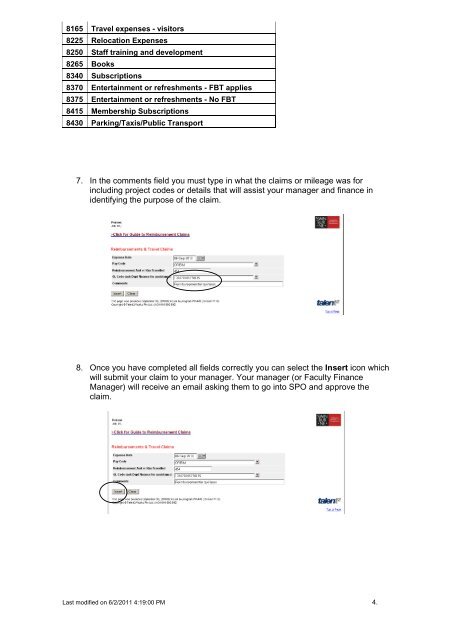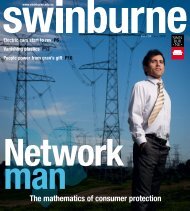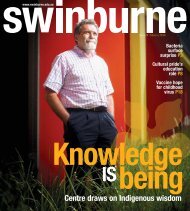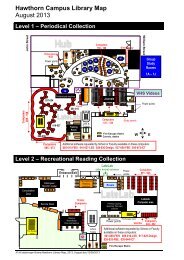Claiming Reimbursements & Travel Claims via Swinburne People ...
Claiming Reimbursements & Travel Claims via Swinburne People ...
Claiming Reimbursements & Travel Claims via Swinburne People ...
Create successful ePaper yourself
Turn your PDF publications into a flip-book with our unique Google optimized e-Paper software.
8165 <strong>Travel</strong> expenses - visitors<br />
8225 Relocation Expenses<br />
8250 Staff training and development<br />
8265 Books<br />
8340 Subscriptions<br />
8370 Entertainment or refreshments - FBT applies<br />
8375 Entertainment or refreshments - No FBT<br />
8415 Membership Subscriptions<br />
8430 Parking/Taxis/Public Transport<br />
7. In the comments field you must type in what the claims or mileage was for<br />
including project codes or details that will assist your manager and finance in<br />
identifying the purpose of the claim.<br />
8. Once you have completed all fields correctly you can select the Insert icon which<br />
will submit your claim to your manager. Your manager (or Faculty Finance<br />
Manager) will receive an email asking them to go into SPO and approve the<br />
claim.<br />
Last modified on 6/2/2011 4:19:00 PM 4.