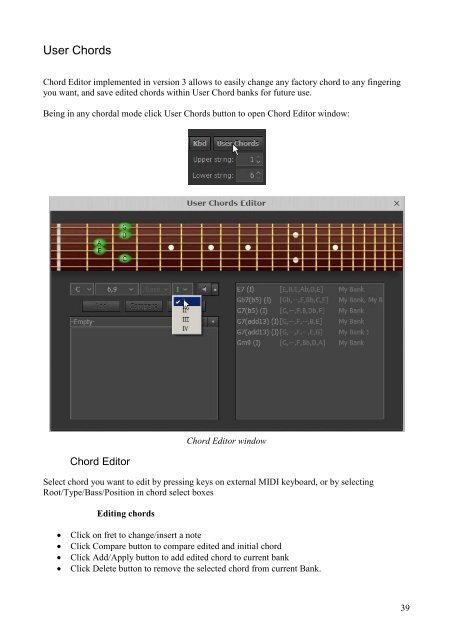Create successful ePaper yourself
Turn your PDF publications into a flip-book with our unique Google optimized e-Paper software.
User Chords<br />
Chord Editor implemented in version 3 allows to easily change any factory chord to any fingering<br />
you want, and save edited chords within User Chord banks for future use.<br />
Being in any chordal mode click User Chords button to open Chord Editor window:<br />
Chord Editor<br />
Chord Editor window<br />
Select chord you want to edit by pressing keys on external MIDI keyboard, or by selecting<br />
Root/Type/Bass/Position in chord select boxes<br />
Editing chords<br />
• Click on fret to change/insert a note<br />
• Click Compare button to compare edited and initial chord<br />
• Click Add/Apply button to add edited chord to current bank<br />
• Click Delete button to remove the selected chord from current Bank.<br />
39