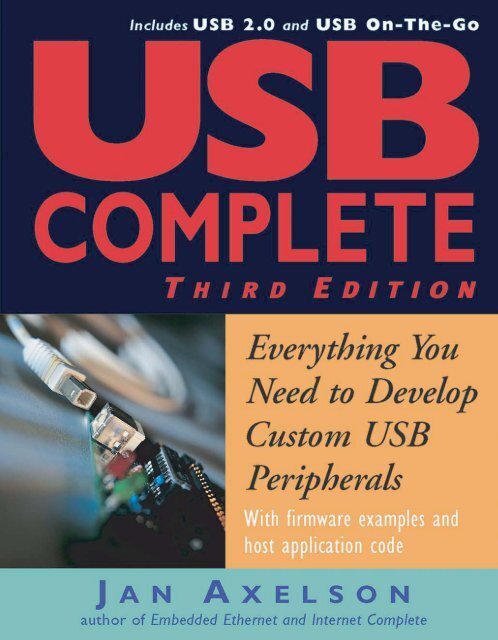USB Complete: Everything You Need to Develop USB ... - PIC Vietnam
USB Complete: Everything You Need to Develop USB ... - PIC Vietnam
USB Complete: Everything You Need to Develop USB ... - PIC Vietnam
You also want an ePaper? Increase the reach of your titles
YUMPU automatically turns print PDFs into web optimized ePapers that Google loves.
<strong>USB</strong> <strong>Complete</strong><br />
<strong>Everything</strong> <strong>You</strong> <strong>Need</strong><br />
<strong>to</strong> <strong>Develop</strong> Cus<strong>to</strong>m <strong>USB</strong> Peripherals<br />
Third Edition<br />
Jan Axelson<br />
Lakeview Research LLC<br />
Madison, WI 53704
<strong>USB</strong> <strong>Complete</strong>: <strong>Everything</strong> <strong>You</strong> <strong>Need</strong> <strong>to</strong> <strong>Develop</strong> <strong>USB</strong> Peripherals, Third Edition<br />
by Jan Axelson<br />
Copyright 1999-2005 by Janet L. Axelson<br />
All rights reserved. No part of the contents of this book, except the program code, may<br />
be reproduced or transmitted in any form or by any means without the written permission<br />
of the publisher. The program code may be s<strong>to</strong>red and executed in a computer system<br />
and may be incorporated in<strong>to</strong> computer programs developed by the reader.<br />
The information, computer programs, schematic diagrams, documentation, and other<br />
material in this book are provided “as is,” without warranty of any kind, expressed or<br />
implied, including without limitation any warranty concerning the accuracy, adequacy,<br />
or completeness of the material or the results obtained from using the material. Neither<br />
the publisher nor the author shall be responsible for any claims attributable <strong>to</strong> errors,<br />
omissions, or other inaccuracies in the material in this book. In no event shall the publisher<br />
or author be liable for direct, indirect, special, incidental, or consequential damages<br />
in connection with, or arising out of, the construction, performance, or other use of<br />
the materials contained herein.<br />
Many of the products and company names mentioned herein are the trademarks of their<br />
respective holders. <strong>PIC</strong>Micro is a registered trademark of Microchip Technology Inc. in<br />
the U.S.A. and other countries.<br />
Published by Lakeview Research LLC, 5310 Chinook Ln., Madison WI 53704<br />
On the web at www.Lvr.com<br />
Distributed by Independent Publishers Group (www.ipgbook.com).<br />
Cover by Rattray Design. Cover Pho<strong>to</strong> by Bill Bilsley Pho<strong>to</strong>graphy.<br />
Index by Julie Kawabata.<br />
14 13 12 11 10 9 8 7 6 5 4 3 2 1<br />
PDF e-book edition<br />
ISBN13 978-1-931448-03-1<br />
ISBN10 1-931448-03-5
Introduction xv<br />
Contents<br />
1. <strong>USB</strong> Basics 1<br />
What <strong>USB</strong> Can Do 2<br />
Benefits for Users 2<br />
Benefits for <strong>Develop</strong>ers 6<br />
Beyond the Hype 10<br />
Evolution of an Interface 13<br />
Original <strong>USB</strong> 14<br />
<strong>USB</strong> 2.0 15<br />
<strong>USB</strong> On-The-Go 16<br />
Wireless <strong>USB</strong> 16<br />
<strong>USB</strong> versus IEEE-1394 16<br />
<strong>USB</strong> versus Ethernet 17<br />
Bus Components 17<br />
Topology 18<br />
Defining Terms 19<br />
Contents<br />
iii
Contents<br />
iv<br />
Division of Labor 22<br />
The Host’s Duties 22<br />
The Peripheral’s Duties 25<br />
What about Speed? 28<br />
<strong>Develop</strong>ing a Device 29<br />
Elements in the Link 29<br />
Tools for <strong>Develop</strong>ing 30<br />
Steps in <strong>Develop</strong>ing a Project 30<br />
2. Inside <strong>USB</strong> Transfers 33<br />
Transfer Basics 34<br />
Enumeration Communications 34<br />
Application Communications 34<br />
Managing Data on the Bus 35<br />
Host Speed and Bus Speed 36<br />
Elements of a Transfer 37<br />
Device Endpoints: the Source and Sink of Data 38<br />
Pipes: Connecting Endpoints <strong>to</strong> the Host 40<br />
Types of Transfers 40<br />
Stream and Message Pipes 42<br />
Initiating a Transfer 43<br />
Transactions: the Building Blocks of a Transfer 44<br />
Transaction Phases 45<br />
Ensuring that Transfers Are Successful 51<br />
Handshaking 51<br />
Reporting the Status of Control Transfers 55<br />
Error Checking 56<br />
3. A Transfer Type for Every Purpose 61<br />
Control Transfers 61<br />
Availability 62<br />
Structure 62<br />
Data Size 66<br />
Speed 66<br />
Detecting and Handling Errors 68<br />
Bulk Transfers 68<br />
Availability 69<br />
Structure 69<br />
Data Size 69<br />
Speed 71<br />
Detecting and Handling Errors 71
Interrupt Transfers 72<br />
Availability 72<br />
Structure 72<br />
Data Size 73<br />
Speed 73<br />
Detecting and Handling Errors 75<br />
Isochronous Transfers 76<br />
Availability 76<br />
Structure 76<br />
Data Size 79<br />
Speed 79<br />
Detecting and Handling Errors 80<br />
More about Time-critical Transfers 80<br />
Bus Bandwidth 81<br />
Device Capabilities 81<br />
Host Capabilities 82<br />
Host Latencies 83<br />
Contents<br />
4. Enumeration: How the Host Learns about Devices 85<br />
The Process 86<br />
Enumeration Steps 87<br />
Enumerating a Hub 91<br />
Device Removal 92<br />
Tips for Successful Enumeration 92<br />
Descrip<strong>to</strong>rs 93<br />
Types of Descrip<strong>to</strong>rs 94<br />
Device Descrip<strong>to</strong>r 96<br />
Device_qualifier Descrip<strong>to</strong>r 99<br />
Configuration Descrip<strong>to</strong>r 101<br />
Other_speed_configuration Descrip<strong>to</strong>r 103<br />
Interface Association Descrip<strong>to</strong>r 103<br />
Interface Descrip<strong>to</strong>r 106<br />
Endpoint Descrip<strong>to</strong>r 108<br />
String Descrip<strong>to</strong>r 112<br />
Other Standard Descrip<strong>to</strong>rs 113<br />
The Microsoft OS Descrip<strong>to</strong>r 114<br />
Descrip<strong>to</strong>rs in 2.0-compliant Devices 114<br />
Making 1.x Descrip<strong>to</strong>rs 2.0-compliant 114<br />
Detecting the Speed of a Dual-Speed Device 116<br />
v
Contents<br />
5. Control Transfers:<br />
Structured Requests for Critical Data 117<br />
Elements of a Control Transfer 117<br />
Setup Stage 118<br />
Data Stage 120<br />
Status Stage 122<br />
Handling Errors 124<br />
Device Firmware 125<br />
The Requests 127<br />
Get_Status 129<br />
Clear_Feature 130<br />
Set_Feature 131<br />
Set_Address 132<br />
Get_Descrip<strong>to</strong>r 133<br />
Set_Descrip<strong>to</strong>r 134<br />
Get_Configuration 135<br />
Set_Configuration 136<br />
Get_Interface 137<br />
Set_Interface 138<br />
Synch_Frame 139<br />
Other Control Requests 140<br />
Class-specific Requests 140<br />
Vendor-specific Requests 140<br />
6. Chip Choices 141<br />
Components of a <strong>USB</strong> Device 142<br />
The <strong>USB</strong> Controller 143<br />
Other Device Components 145<br />
Simplifying Device <strong>Develop</strong>ment 148<br />
Device Requirements 149<br />
Chip Documentation 150<br />
Driver Choices 151<br />
Debugging Tools 151<br />
Controllers with Embedded CPUs 154<br />
Microchip <strong>PIC</strong>18F4550 156<br />
Cypress EZ-<strong>USB</strong> 157<br />
Cypress enCoRe II 163<br />
Freescale MC68HC908JB16 164<br />
Freescale MCF5482 ColdFire 164<br />
vi
Controllers that Interface <strong>to</strong> External CPUs 165<br />
National Semiconduc<strong>to</strong>r <strong>USB</strong>N9603 165<br />
Philips Semiconduc<strong>to</strong>rs ISP1181B 167<br />
Philips Semiconduc<strong>to</strong>rs ISP1581 168<br />
PLX Technology NET2272 169<br />
FTDI Chip FT232BM and FT245BM 170<br />
7. Device Classes 177<br />
About Classes 177<br />
Device Working Groups 178<br />
Elements of a Class Specification 178<br />
Defined Classes 181<br />
Audio 181<br />
Chip/Smart Card Interface 189<br />
Communication Devices: Modems and Networks 191<br />
Content Security 198<br />
Device Firmware Upgrade 200<br />
Human Interface 203<br />
IrDA Bridge 206<br />
Mass S<strong>to</strong>rage 208<br />
Printers 213<br />
Still Image Capture: Cameras and Scanners 217<br />
Test and Measurement 220<br />
Video 221<br />
Implementing Non-standard Functions 226<br />
Standard or Cus<strong>to</strong>m Driver? 226<br />
Converting from RS-232 227<br />
Converting from the Parallel Port 229<br />
PC-<strong>to</strong>-PC Communications 229<br />
Using a Generic Driver 231<br />
8. How the Host Communicates 233<br />
Device Driver Basics 233<br />
Insulating Applications from the Details 234<br />
Options for <strong>USB</strong> Devices 235<br />
User and Kernel Modes 235<br />
WDM Drivers 237<br />
Layered Drivers 238<br />
Communication Flow 243<br />
More Examples 246<br />
Contents<br />
vii
Contents<br />
viii<br />
Creating a Cus<strong>to</strong>m Driver 247<br />
Writing a Driver from Scratch 247<br />
Using a Driver Toolkit 248<br />
Using GUIDs 249<br />
Device Setup GUIDs 250<br />
Device Interface GUIDs 251<br />
9. Matching a Driver <strong>to</strong> a Device 253<br />
Using the Device Manager 253<br />
Viewing Devices 254<br />
Property Pages 257<br />
Device Information in the Registry 257<br />
The Hardware Key 258<br />
The Class Key 259<br />
The Driver Key 260<br />
The Service Key 262<br />
Inside INF Files 262<br />
Syntax 265<br />
Sections 266<br />
Using Device Identification Strings 272<br />
Finding a Match 274<br />
Do <strong>You</strong> <strong>Need</strong> <strong>to</strong> Provide an INF File? 276<br />
Tools and Diagnostic Aids 277<br />
Tips for Using INF Files 277<br />
What the User Sees 279<br />
10. Detecting Devices 281<br />
A Brief Guide <strong>to</strong> Calling API Functions 281<br />
Managed and Unmanaged Code 282<br />
Documentation 284<br />
Using Visual C++ .NET 284<br />
Using Visual Basic .NET 286<br />
Finding <strong>You</strong>r Device 291<br />
Obtaining the Device Interface GUID 292<br />
Requesting a Pointer <strong>to</strong> a Device Information Set 293<br />
Identifying a Device Interface 295<br />
Requesting a Structure Containing the Device Path Name 298<br />
Extracting the Device Path Name 301<br />
Closing Communications 302
Obtaining a Handle 303<br />
Requesting a Communications Handle 303<br />
Closing the Handle 306<br />
Detecting Attachment and Removal 306<br />
About Device Notifications 307<br />
Registering for Device Notifications 307<br />
Capturing Device Change Messages 311<br />
Reading Device Change Messages 312<br />
Retrieving the Device Path Name in the Message 314<br />
S<strong>to</strong>pping Device Notifications 317<br />
11. Human Interface Devices:<br />
Using Control and Interrupt Transfers 319<br />
What is a HID? 320<br />
Hardware Requirements 321<br />
Firmware Requirements 323<br />
Identifying a Device as a HID 323<br />
The HID Interface 326<br />
HID Class Descrip<strong>to</strong>r 326<br />
Report Descrip<strong>to</strong>rs 328<br />
HID-specific Requests 330<br />
Get_Report 332<br />
Get_Idle 333<br />
Get_Pro<strong>to</strong>col 334<br />
Set_Report 335<br />
Set_Idle 336<br />
Set_Pro<strong>to</strong>col 337<br />
Transferring Data 338<br />
About the Example Code 338<br />
Sending Reports via Interrupt Transfers 340<br />
Receiving Reports via Interrupt Transfers 343<br />
Sending Reports via Control Transfers 345<br />
Receiving Reports via Control Transfers 347<br />
12. Human Interface Devices: Reports 351<br />
Report Structure 351<br />
Using the HID Descrip<strong>to</strong>r Tool 352<br />
Control and Data Item Values 354<br />
Item Types 354<br />
Contents<br />
ix
Contents<br />
x<br />
The Main Item Type 355<br />
Input, Output, and Feature Items 356<br />
Collection and End Collection Items 360<br />
The Global Item Type 361<br />
Identifying the Report 361<br />
Describing the Data’s Use 363<br />
Converting Units 365<br />
Converting Raw Data 366<br />
Describing the Data’s Size and Format 369<br />
Saving and Res<strong>to</strong>ring Global Items 369<br />
The Local Item Type 370<br />
Physical Descrip<strong>to</strong>rs 373<br />
Padding 373<br />
13. Human Interface Devices: Host Application 375<br />
HID API Functions 375<br />
Requesting Information about the HID 376<br />
Sending and Receiving Reports 376<br />
Providing and Using Report Data 378<br />
Managing HID Communications 379<br />
Identifying a Device 379<br />
Reading the Vendor and Product IDs 380<br />
Getting a Pointer <strong>to</strong> a Buffer with Device Capabilities 384<br />
Getting the Device’s Capabilities 385<br />
Getting the Capabilities of the But<strong>to</strong>ns and Values 388<br />
Sending and Receiving Reports 388<br />
Sending an Output Report <strong>to</strong> the Device 389<br />
Reading an Input Report from the Device 392<br />
Writing a Feature Report <strong>to</strong> the Device 402<br />
Reading a Feature Report from a Device 404<br />
Closing Communications 406<br />
14. Bulk Transfers for Any CPU 407<br />
Two Projects 407<br />
Asynchronous Serial Interface 408<br />
Parallel Interface 414<br />
Host Programming 421<br />
Using the D2XX Direct Driver 422<br />
Selecting a Driver 422
Performance Tips 426<br />
Speed Considerations 426<br />
Minimizing Latency 427<br />
Preventing Lost Data 428<br />
EEPROM Programming 429<br />
EEPROM Data 429<br />
Editing the Data 429<br />
15. Hubs: the Link between Devices and the Host 433<br />
Hub Basics 434<br />
The Hub Repeater 435<br />
The Transaction Transla<strong>to</strong>r 438<br />
The Hub Controller 444<br />
Speed 445<br />
Maintaing an Idle Bus 447<br />
How Many Hubs in Series? 447<br />
The Hub Class 448<br />
Hub Descrip<strong>to</strong>rs 448<br />
Hub-class Requests 452<br />
Port Indica<strong>to</strong>rs 453<br />
16. Managing Power 455<br />
Powering Options 455<br />
Voltages 456<br />
Which Peripherals Can Use Bus Power? 457<br />
Power <strong>Need</strong>s 458<br />
Informing the Host 459<br />
Hub Power 461<br />
Power Sources 461<br />
Over-current Protection 462<br />
Power Switching 463<br />
Saving Power 464<br />
Global and Selective Suspends 464<br />
Current Limits for Suspended Devices 464<br />
Resuming Communications 466<br />
Power Management under Windows 467<br />
17. Testing and Debugging 471<br />
Tools 471<br />
Hardware Pro<strong>to</strong>col Analyzers 472<br />
Software Pro<strong>to</strong>col Analyzers 475<br />
Traffic Genera<strong>to</strong>rs 477<br />
Contents<br />
xi
Contents<br />
xii<br />
Testing 477<br />
Compliance Testing 478<br />
WHQL Testing 484<br />
18. Signals and Encoding 489<br />
Bus States 489<br />
Low-speed and Full-speed Bus States 490<br />
High-speed Bus States 492<br />
Data Encoding 494<br />
Staying Synchronized 496<br />
Timing Accuracy 498<br />
Packet Format 499<br />
Fields 499<br />
Inter-packet Delay 501<br />
Test Modes 502<br />
Entering and Exiting Test Modes 502<br />
The Modes 502<br />
19. The Electrical Interface 505<br />
Transceivers and Signals 506<br />
Cable Segments 506<br />
Low- and Full-speed Transceivers 508<br />
High-speed Transceivers 512<br />
Signal Voltages 517<br />
Low and Full Speeds 517<br />
High Speed 518<br />
Cables 518<br />
Conduc<strong>to</strong>rs 518<br />
Connec<strong>to</strong>rs 520<br />
Detachable and Captive Cables 524<br />
Cable Length 524<br />
Ensuring Signal Quality 525<br />
Sources of Noise 526<br />
Balanced Lines 527<br />
Twisted Pairs 527<br />
Shielding 528<br />
Edge Rates 529<br />
Isolated Interfaces 529
Wireless Links 530<br />
Cypress Wireless<strong>USB</strong> 530<br />
The Wireless <strong>USB</strong> Initiative 533<br />
Other Options 534<br />
20. Dual-role Devices with <strong>USB</strong> On-The-Go 535<br />
Device and Host in One 536<br />
Capabilities and Limits 536<br />
Requirements for an OTG Device 538<br />
The OTG Descrip<strong>to</strong>r 545<br />
Feature Codes for HNP 545<br />
OTG Controller Chips 545<br />
Philips ISP1362 546<br />
TransDimension TD242LP 547<br />
Cypress CY7C67200 EZ-OTG 548<br />
Philips ISP1261 Bridge Controller 549<br />
Index 551<br />
Contents<br />
xiii
Contents<br />
xiv
Introduction<br />
Introduction<br />
This book is for developers who design and program devices that use the<br />
Universal Serial Bus (<strong>USB</strong>) interface. My goal is <strong>to</strong> introduce you <strong>to</strong> <strong>USB</strong><br />
and <strong>to</strong> help you get your devices up and communicating as quickly and easily<br />
as possible.<br />
The <strong>USB</strong> interface is versatile enough for a wide range of peripheral devices.<br />
Standard peripherals that use <strong>USB</strong> include mice, keyboards, drives, printers,<br />
and audio/video devices. <strong>USB</strong> is also suitable for data-acquisition units, control<br />
systems, and other devices with specialized functions, including<br />
one-of-a-kind designs.<br />
To develop a device with a <strong>USB</strong> interface, you need <strong>to</strong> know something<br />
about how the interface works, what tasks your device firmware must perform<br />
<strong>to</strong> communicate on the bus, and what class drivers and other support<br />
are available on the host computers that your device will attach <strong>to</strong>. The right<br />
choices of device hardware, device class, and development <strong>to</strong>ols and tech-<br />
<strong>USB</strong> <strong>Complete</strong> xv
Introduction<br />
niques can go a long way in avoiding snags and simplifying what needs <strong>to</strong> be<br />
done.<br />
If you’re involved with designing <strong>USB</strong> devices, writing the firmware that<br />
resides inside <strong>USB</strong> devices, or writing applications that communicate with<br />
<strong>USB</strong> devices, this book will help you along the way.<br />
What’s Inside<br />
These are some of questions the book answers:<br />
How do <strong>USB</strong> devices communicate? The <strong>USB</strong> interface can seem daunting<br />
at first. The <strong>USB</strong> 2.0 specification is over 600 pages, not counting the<br />
class specifications and other supplementary documents. This book<br />
doesn’t attempt <strong>to</strong> restate everything in the specifications. Instead, the<br />
focus is on what you’ll need <strong>to</strong> know <strong>to</strong> enable your devices <strong>to</strong> communicate<br />
efficiently and reliably.<br />
How can I decide if my device should use a <strong>USB</strong> interface? <strong>USB</strong> isn’t the<br />
best choice for every application. Find out whether your design should<br />
use <strong>USB</strong> or another interface. The chances are good that you will choose<br />
<strong>USB</strong>, however, and if so, you’ll learn how <strong>to</strong> decide which of <strong>USB</strong>’s three<br />
speeds and four transfer types are appropriate for your application.<br />
What controller chip should my device use? Every <strong>USB</strong> device must contain<br />
an intelligent controller <strong>to</strong> implement the <strong>USB</strong> interface. Dozens of<br />
manufacturers offer controller chips with differing architectures and abilities.<br />
This book includes descriptions of popular chips and tips <strong>to</strong> help<br />
you select a controller based on your project’s needs and your background<br />
and preferences.<br />
How do applications communicate with <strong>USB</strong> devices? PC applications<br />
access a <strong>USB</strong> device by communicating with the device driver the operating<br />
system has assigned <strong>to</strong> the device. Some devices can use class drivers<br />
that are included with Windows. Others devices require cus<strong>to</strong>m drivers.<br />
This book will introduce you <strong>to</strong> the classes and will help you determine if<br />
a defined class is appropriate for your device. If your device requires a<br />
cus<strong>to</strong>m driver, you’ll learn what’s involved in writing a driver, what <strong>to</strong>ols<br />
xvi <strong>USB</strong> <strong>Complete</strong>
Introduction<br />
can help speed up the process, and options for obtaining drivers from<br />
other sources. Example code shows how <strong>to</strong> detect and communicate with<br />
devices in Visual Basic .NET and Visual C++ .NET applications.<br />
What firmware does my device need <strong>to</strong> support <strong>USB</strong> communications? Learn<br />
how <strong>to</strong> write device firmware that enables your device <strong>to</strong> respond <strong>to</strong><br />
received requests and exchange other data on the bus.<br />
How do I decide whether my device can use bus power or needs its own supply?<br />
Many <strong>USB</strong> devices can be powered entirely from the bus. Find out<br />
whether your device can use bus power. Learn how <strong>to</strong> ensure that your<br />
device meets <strong>USB</strong>’s requirement <strong>to</strong> limit the use of bus current when the<br />
host computer suspends the bus.<br />
Can I connect other <strong>USB</strong> peripherals <strong>to</strong> my device? Find out how <strong>to</strong> use<br />
<strong>USB</strong> On-The-Go <strong>to</strong> enable your device <strong>to</strong> act as a limited-capability host<br />
that can access other <strong>USB</strong> peripherals.<br />
How can I ensure that my device will communicate without problems? At the<br />
device, writing bugfree firmware requires understanding what your<br />
device must do <strong>to</strong> meet the requirements of the <strong>USB</strong> specifications. At<br />
the host computer, Windows must have the information needed <strong>to</strong> identify<br />
the device and locate a driver <strong>to</strong> communicate with the device. This<br />
book has tips, example code, and information about debugging software<br />
and hardware <strong>to</strong> help with these tasks.<br />
To understand the material in the book, it’s helpful <strong>to</strong> have basic knowledge<br />
in a few areas. I assume you have some experience with digital logic, application<br />
programming for PCs and writing embedded code for peripherals. <strong>You</strong><br />
don’t have <strong>to</strong> know anything at all about <strong>USB</strong>.<br />
What’s New in the Third Edition?<br />
Since the publication of <strong>USB</strong> <strong>Complete</strong> Second Edition, much has happened<br />
in the world of <strong>USB</strong>. Additions <strong>to</strong> the <strong>USB</strong> specifications include many<br />
updated and expanded device-class specifications and the <strong>USB</strong> On-The-Go<br />
supplement. Many new device-controller chips have been released. New<br />
<strong>to</strong>ols for debugging and compliance testing are available. Support for <strong>USB</strong><br />
<strong>USB</strong> <strong>Complete</strong> xvii
Introduction<br />
device classes under Windows has improved. And Microsoft’s .NET Framework<br />
has become a popular platform for developing host applications.<br />
These developments prompted me <strong>to</strong> write <strong>USB</strong> <strong>Complete</strong> Third Edition.<br />
The material is revised and updated from start <strong>to</strong> finish <strong>to</strong> reflect these and<br />
other developments related <strong>to</strong> <strong>USB</strong> hardware and programming.<br />
More Information, Updates, and Corrections<br />
To find out more about developing <strong>USB</strong> devices and the software that communicates<br />
with them, I invite you <strong>to</strong> visit my <strong>USB</strong> Central page at Lakeview<br />
Research’s Web site (www.Lvr.com). <strong>You</strong>’ll find code examples and links <strong>to</strong><br />
articles, products, <strong>to</strong>ols, and other information related <strong>to</strong> developing <strong>USB</strong><br />
devices. If you have a suggestion, code, or other information that you’d like<br />
me <strong>to</strong> post or link <strong>to</strong>, let me know at jan@Lvr.com.<br />
Corrections and updates will also be available at www.Lvr.com. If you find<br />
an error, please let me know and I’ll post it.<br />
Acknowledgements<br />
<strong>USB</strong> is <strong>to</strong>o big a <strong>to</strong>pic <strong>to</strong> write about without help. I have many people <strong>to</strong><br />
thank.<br />
I owe a big thanks <strong>to</strong> my technical reviewers, who provided feedback that<br />
has greatly improved the book. (With that said, every error in this book is<br />
mine and mine alone.)<br />
Thanks first <strong>to</strong> Paul E. Berg, MCCI Vice President, Architecture and<br />
<strong>USB</strong>-IF Device Working Group Chair. Thanks also <strong>to</strong> David Goll of the<br />
<strong>USB</strong>-IF’s Video Device Working Group, Lucio DiJasio and Rawin Rojvanit<br />
of Microchip Technology, John Hyde of usb-by-example.com, Geert Knapen<br />
of the <strong>USB</strong>-IF’s Audio Device Working Group, Walter Oney of Walter<br />
Oney Software, and Marc Reinig of System Solutions.<br />
xviii <strong>USB</strong> <strong>Complete</strong>
Introduction<br />
Others I want <strong>to</strong> thank for their support are Glenn M. Roberts of Cypress<br />
Semiconduc<strong>to</strong>r, Fred Dart and Keith Dingwall of FTDI Chip, Wendy Dee<br />
of Keil Software, Michael DeVault of DeVaSys Embedded Systems, Alan<br />
Lowne of Saelig Company Inc., Laurent Guinnard of Ellisys, Rich Moran of<br />
RPM Systems Corporation, and Bob Nathan of NCR Corporation.<br />
For help and support with the previous editions that this edition builds on,<br />
thanks <strong>to</strong> Joshua Buergel, Gary Crowell, Dave Dowler, Mike Fahrion, John<br />
M. Goodman, Lane Hauck, David James, Christer Johansson, Kosta<br />
Koeman, Jon Lueker, Brad Markisohn, Amar Rajan, Robert Severson, Craig<br />
R. Smith, and Dave Wright.<br />
I hope you find the book useful. Comments invited!<br />
Jan Axelson<br />
jan@Lvr.com<br />
<strong>USB</strong> <strong>Complete</strong> xix
Introduction<br />
xx <strong>USB</strong> <strong>Complete</strong>
<strong>USB</strong> Basics<br />
<strong>USB</strong> Basics<br />
1<br />
What if you had the chance <strong>to</strong> design a peripheral interface from scratch?<br />
<strong>You</strong>r wish list would likely include these qualities:<br />
Easy <strong>to</strong> use, so there’s no need <strong>to</strong> fiddle with configuration and setup<br />
details.<br />
Fast, so the interface doesn’t become a communications bottleneck.<br />
Reliable, so that errors are rare, with au<strong>to</strong>matic retries when errors occur.<br />
Versatile, so many kinds of peripherals can use the interface.<br />
Inexpensive, so manufacturers and users don’t balk at the price.<br />
Power-conserving, <strong>to</strong> save energy and extend battery life in portable computers<br />
and devices.<br />
Supported by the Windows and other operating systems, so developers<br />
don’t have <strong>to</strong> write low-level drivers <strong>to</strong> communicate with the peripherals.<br />
<strong>USB</strong> <strong>Complete</strong> 1
Chapter 1<br />
The Universal Serial Bus (<strong>USB</strong>) has all of these qualities. <strong>USB</strong> was designed<br />
from the ground up <strong>to</strong> be an interface for communicating with many types<br />
of peripherals without the limits and frustrations of older interfaces.<br />
Every recent PC and Macin<strong>to</strong>sh computer includes <strong>USB</strong> ports that can connect<br />
<strong>to</strong> standard peripherals such as keyboards, mice, scanners, cameras,<br />
printers, and drives as well as cus<strong>to</strong>m hardware for just about any purpose.<br />
This chapter introduces <strong>USB</strong>, including its advantages and limits, some his<strong>to</strong>ry<br />
about the interface and recent enhancements <strong>to</strong> it, and a look at what’s<br />
involved in designing and programming a device with a <strong>USB</strong> interface.<br />
What <strong>USB</strong> Can Do<br />
<strong>USB</strong> is a likely solution any time you want <strong>to</strong> use a computer <strong>to</strong> communicate<br />
with a device outside of the computer. The interface is suitable for<br />
mass-produced, standard peripheral types as well as small-volume designs,<br />
including one-of-a-kind projects.<br />
To be successful, an interface has <strong>to</strong> please two audiences: the users who<br />
want <strong>to</strong> use the peripherals and the developers who design the hardware and<br />
write the code that communicates with the device. <strong>USB</strong> has features <strong>to</strong><br />
please both.<br />
Benefits for Users<br />
From the user’s perspective, the benefits of <strong>USB</strong> are ease of use, fast and reliable<br />
data transfers, flexibility, low cost, and power conservation. Table 1-1<br />
compares <strong>USB</strong> with other popular interfaces.<br />
Ease of Use<br />
Ease of use was a major design goal for <strong>USB</strong>, and the result is an interface<br />
that’s a pleasure <strong>to</strong> use for many reasons:<br />
One interface for many devices. <strong>USB</strong> is versatile enough <strong>to</strong> be usable with<br />
a variety of peripheral types. Instead of having a different connec<strong>to</strong>r type<br />
and supporting hardware for each peripheral, one interface serves many.<br />
2 <strong>USB</strong> <strong>Complete</strong>
Table 1-1: Comparison of popular computer interfaces. Where a standard<br />
doesn’t specify a maximum, the table shows a typical maximum.<br />
Interface Format Number of<br />
Devices<br />
(maximum)<br />
<strong>USB</strong> asynchronous<br />
serial<br />
Distance<br />
(maximum,<br />
feet)<br />
127 16 (up <strong>to</strong> 96<br />
ft. with 5<br />
hubs)<br />
Speed<br />
(maximum,<br />
bits/sec.)<br />
1.5M, 12M,<br />
480M<br />
<strong>USB</strong> Basics<br />
Typical Use<br />
Mouse,<br />
keyboard, drive,<br />
audio, printer,<br />
other standard<br />
and cus<strong>to</strong>m<br />
peripherals<br />
Ethernet serial 1024 1600 10G General network<br />
communications<br />
IEEE-1394b<br />
(FireWire 800)<br />
IEEE-488<br />
(GPIB)<br />
IrDA asynchronous<br />
serial infrared<br />
I 2 C<br />
synchronous<br />
serial<br />
Microwire synchronous<br />
serial<br />
MIDI serial current<br />
loop<br />
Parallel Printer<br />
Port<br />
RS-232<br />
(EIA/TIA-232)<br />
RS-485<br />
(TIA/EIA-485)<br />
serial 64 300 3.2G Video, mass<br />
s<strong>to</strong>rage<br />
parallel 15 60 8M Instrumentation<br />
2 6 16M Printers, handheld<br />
computers<br />
40 18 3.4M Microcontroller<br />
communications<br />
8 10 2M Microcontroller<br />
communications<br />
2 (more with<br />
flow-through<br />
mode)<br />
parallel 2 (8 with<br />
daisy-chain<br />
support)<br />
asynchronous<br />
serial<br />
asynchronous<br />
serial<br />
SPI synchronous<br />
serial<br />
50 31.5k Music, show<br />
control<br />
10–30 8M Printers,<br />
scanners, disk<br />
drives<br />
2 50-100 20k (115k<br />
with some<br />
hardware)<br />
32 unit loads<br />
(up <strong>to</strong> 256<br />
devices with<br />
some<br />
hardware)<br />
Modem, mouse,<br />
instrumentation<br />
4000 10M Data acquisition<br />
and control<br />
systems<br />
8 10 2.1M Microcontroller<br />
communications<br />
<strong>USB</strong> <strong>Complete</strong> 3
Chapter 1<br />
Au<strong>to</strong>matic configuration. When a user connects a <strong>USB</strong> peripheral <strong>to</strong> a PC,<br />
Windows detects the peripheral and loads the appropriate software driver.<br />
The first time the peripheral connects, Windows may prompt the user <strong>to</strong><br />
insert a disk with driver software, but other than that, installation is au<strong>to</strong>matic.<br />
There’s no need <strong>to</strong> restart the system before using the peripheral.<br />
Easy <strong>to</strong> connect. With <strong>USB</strong>, there’s no need <strong>to</strong> open the computer’s enclosure<br />
<strong>to</strong> add an expansion card for each peripheral. A typical PC has four or<br />
more <strong>USB</strong> ports. <strong>You</strong> can expand the number of ports by adding hubs with<br />
additional ports.<br />
Easy cables. <strong>USB</strong> cable connec<strong>to</strong>rs are keyed so you can’t plug them in<br />
wrong. A cable segment can be as long as 5 meters. With hubs, a peripheral<br />
can be as far as 30 meters from its host PC. <strong>USB</strong> connec<strong>to</strong>rs are small and<br />
compact in contrast <strong>to</strong> typical RS-232 and parallel connec<strong>to</strong>rs. To ensure<br />
reliable operation, the <strong>USB</strong> specification includes detailed requirements that<br />
all cables and connec<strong>to</strong>rs must meet.<br />
Hot pluggable. <strong>You</strong> can connect and disconnect a <strong>USB</strong> peripheral whenever<br />
you want, whether or not the system and peripheral are powered, without<br />
damaging the PC or device. The operating system detects when a<br />
peripheral is attached and readies it for use.<br />
No user settings. <strong>USB</strong> peripherals don’t have user-selectable settings such as<br />
port addresses and interrupt-request (IRQ) lines so there are no jumpers <strong>to</strong><br />
set or configuration utilities <strong>to</strong> run.<br />
Frees hardware resources for other devices. Using <strong>USB</strong> for as many<br />
peripherals as possible frees up IRQ lines for the peripherals that require<br />
them. The PC dedicates a series of port addresses and one IRQ line <strong>to</strong> the<br />
<strong>USB</strong> host controller, but individual peripherals don’t require additional<br />
resources or any PC programming that involves specifying port addresses or<br />
detecting hardware interrupts. In contrast, peripherals with other interfaces<br />
may require dedicated port addresses, an IRQ line, and an expansion slot.<br />
No power supply required (sometimes). The <strong>USB</strong> interface includes<br />
power-supply and ground lines that provide a nominal +5V from the computer’s<br />
or hub’s power supply. A peripheral that requires up <strong>to</strong> 500 milliamperes<br />
can draw all of its power from the bus instead of having <strong>to</strong> provide a<br />
4 <strong>USB</strong> <strong>Complete</strong>
<strong>USB</strong> Basics<br />
power supply. In contrast, peripherals that use other interfaces may have <strong>to</strong><br />
choose between including a power supply inside the device or using a bulky<br />
and inconvenient external supply.<br />
Speed<br />
<strong>USB</strong> supports three bus speeds: high speed at 480 Megabits/sec., full speed<br />
at 12 Megabits/sec., and low speed at 1.5 Megabits/sec. The <strong>USB</strong> host controllers<br />
in recent PCs support all three speeds.<br />
The bus speeds describe the rate that information travels on the bus. In<br />
addition <strong>to</strong> data, the bus must carry status, control, and error-checking signals.<br />
Plus, all peripherals must share the bus. So the rate of data transfer that<br />
an individual peripheral can expect will be less than the bus speed. The theoretical<br />
maximum rate for a single data transfer is about 53 Megabytes/sec.<br />
at high speed, 1.2 Megabytes/sec. at full speed, and 800 bytes/sec. at low<br />
speed.<br />
The <strong>USB</strong> 1.0 specification defined low and full speeds. Low speed was<br />
included for two reasons. Mice require flexible cables <strong>to</strong> make the devices<br />
easy <strong>to</strong> move around. Low-speed cables don’t require twisted pairs or as<br />
much shielding and thus can be more flexible than full/high-speed cables.<br />
Also, low-speed devices can often be manufactured more cheaply. Full speed<br />
was intended <strong>to</strong> replace most other peripherals that used RS-232 (serial) and<br />
parallel ports. The data-transfer rates attainable at full speed are comparable<br />
<strong>to</strong> or better than the speeds attainable with earlier interfaces. High speed<br />
became an option with the release of version 2.0 of the <strong>USB</strong> specification.<br />
Reliability<br />
The reliability of <strong>USB</strong> is due <strong>to</strong> both the hardware and the pro<strong>to</strong>cols for<br />
data transfer. The hardware specifications for <strong>USB</strong> drivers, receivers, and<br />
cables ensure a quiet interface that eliminates most noise that could cause<br />
data errors. The <strong>USB</strong> pro<strong>to</strong>col enables the detecting of errors in received<br />
data and notifying the sender so it can retransmit. The detecting, notifying,<br />
and retransmitting are done in hardware and don’t require any programming<br />
or user intervention.<br />
<strong>USB</strong> <strong>Complete</strong> 5
Chapter 1<br />
Low Cost<br />
Even though <strong>USB</strong> is more complex than earlier interfaces, the components<br />
and cables are inexpensive. A device with a <strong>USB</strong> interface is likely <strong>to</strong> cost the<br />
same or less than an equivalent device with an older interface or a more<br />
recent interface such as IEEE-1394.<br />
Low Power Consumption<br />
Power-saving circuits and code can au<strong>to</strong>matically power down <strong>USB</strong> peripherals<br />
when not in use yet keep them ready <strong>to</strong> respond when needed. The<br />
reduced power consumption saves money, is environmentally friendly, and<br />
for battery-powered devices, allows a longer time between recharges.<br />
Wireless Communications<br />
<strong>USB</strong> originated as a wired interface, but options now exist for wireless<br />
devices that use <strong>USB</strong> <strong>to</strong> communicate with PCs.<br />
Benefits for <strong>Develop</strong>ers<br />
Many of the user advantages described above also make things easier for<br />
developers. For example, <strong>USB</strong>’s defined cable standards and au<strong>to</strong>matic error<br />
checking mean that developers don’t have <strong>to</strong> worry about specifying cable<br />
characteristics or providing error checking in software.<br />
<strong>USB</strong> has other advantages that benefit developers. The developers include<br />
the hardware designers who select components and design the circuits in<br />
devices, the programmers who write the software embedded in the devices,<br />
and the programmers who write the PC software that communicates with<br />
the devices.<br />
The benefits <strong>to</strong> developers result from the flexibility built in<strong>to</strong> the <strong>USB</strong> pro<strong>to</strong>col,<br />
the support in the controller chips and operating system, and the support<br />
available from the <strong>USB</strong> Implementers Forum.<br />
Versatility<br />
<strong>USB</strong>’s four transfer types and three speeds make the interface feasible for<br />
many types of peripherals. There are transfer types suited for exchanging<br />
6 <strong>USB</strong> <strong>Complete</strong>
<strong>USB</strong> Basics<br />
large and small blocks of data, with and without time constraints. For data<br />
that can’t <strong>to</strong>lerate delays, <strong>USB</strong> can guarantee bandwidth or a maximum time<br />
between transfers. These abilities are especially welcome under Windows,<br />
where accessing peripherals in real time is often a challenge. Although the<br />
operating system, device drivers, and application software can introduce<br />
unavoidable delays, <strong>USB</strong> makes it as easy as possible <strong>to</strong> achieve transfers that<br />
are close <strong>to</strong> real time.<br />
Unlike other interfaces, <strong>USB</strong> doesn’t assign specific functions <strong>to</strong> signal lines<br />
or make other assumptions about how the interface will be used. For example,<br />
the status and control lines on the PC’s parallel port were defined with<br />
the intention of communicating with line printers. There are five input lines<br />
with assigned functions such as indicating a busy or paper-out condition.<br />
When developers began using the port for scanners and other peripherals<br />
that send large amounts of data <strong>to</strong> the PC, having just five inputs was a limitation.<br />
(Eventually the interface was enhanced <strong>to</strong> allow eight bits of input.)<br />
<strong>USB</strong> makes no such assumptions and is suitable for just about any peripheral<br />
type.<br />
For communicating with common peripheral types such as printers, keyboards,<br />
and drives, <strong>USB</strong> has defined classes that specify device requirements<br />
and pro<strong>to</strong>cols. <strong>Develop</strong>ers can use the classes as a guide instead of having <strong>to</strong><br />
reinvent everything from the ground up.<br />
Operating System Support<br />
Windows 98 was the first Windows operating system with reliable support<br />
for <strong>USB</strong>, and the editions that have followed, including Windows 2000,<br />
Windows Me, Windows XP, and Windows Server 2003, support <strong>USB</strong> as<br />
well. This book focuses on Windows programming for PCs, but other computers<br />
and operating systems also have <strong>USB</strong> support, including Apple Computer’s<br />
Macin<strong>to</strong>sh and the Linux operating system for PCs. Some real-time<br />
kernels also support <strong>USB</strong>.<br />
A claim of operating-system support for <strong>USB</strong> can mean many things. At the<br />
most basic level, an operating system that supports <strong>USB</strong> must do three<br />
things:<br />
<strong>USB</strong> <strong>Complete</strong> 7
Chapter 1<br />
Detect when devices are attached <strong>to</strong> and removed from the system.<br />
Communicate with newly attached devices <strong>to</strong> find out how <strong>to</strong> exchange<br />
data with them.<br />
Provide a mechanism that enables software drivers <strong>to</strong> communicate with<br />
the computer’s <strong>USB</strong> hardware and the applications that want <strong>to</strong> access<br />
<strong>USB</strong> peripherals.<br />
At a higher level, operating system support may also mean the inclusion of<br />
class drivers that enable application programmers <strong>to</strong> access devices. If the<br />
operating system doesn’t include a driver appropriate for a specific peripheral,<br />
the peripheral vendor must provide the driver.<br />
With each new edition of Windows, Microsoft has added class drivers. Supported<br />
device types in recent Windows editions include human interface<br />
devices (keyboards, mice, game controllers), audio devices, modems,<br />
still-image and video cameras, scanners, printers, drives, and smart-card<br />
readers. Filter drivers can support device-specific features and abilities<br />
within a class. Applications use Application Programming Interface (API)<br />
functions or other operating-system components <strong>to</strong> communicate with<br />
device drivers.<br />
For devices that aren’t in supported classes, some vendors of <strong>USB</strong> peripheral<br />
controllers provide drivers that developers can use with the vendor’s controllers.<br />
<strong>USB</strong> device drivers use the Windows Driver Model (WDM), which defines<br />
an architecture for drivers that run under Windows 98 and later Windows<br />
editions. The aim is <strong>to</strong> enable developers <strong>to</strong> support multiple Windows editions<br />
with a single driver, though some devices may require different drivers<br />
for Windows 98/Windows Me and for Windows 2000/Windows XP.<br />
Because Windows includes low-level drivers that handle communications<br />
with the <strong>USB</strong> hardware, writing a <strong>USB</strong> device driver is typically easier than<br />
writing drivers for devices that use other interfaces.<br />
Peripheral Support<br />
On the peripheral side, each <strong>USB</strong> device’s hardware must include a controller<br />
chip that manages the details of <strong>USB</strong> communications. Some controllers<br />
8 <strong>USB</strong> <strong>Complete</strong>
<strong>USB</strong> Basics<br />
are complete microcontrollers that include a CPU, program and data memory,<br />
and a <strong>USB</strong> interface. Other controllers must interface <strong>to</strong> an external<br />
CPU that communicates with the <strong>USB</strong> controller as needed.<br />
The peripheral is responsible for responding <strong>to</strong> requests <strong>to</strong> send and receive<br />
data used in identifying and configuring the device and for reading and<br />
writing other data on the bus. In some controllers, some functions are<br />
microcoded in hardware and don’t need <strong>to</strong> be programmed.<br />
Many <strong>USB</strong> controllers are based on popular architectures such as Intel Corporation’s<br />
8051 or Microchip Technology’s <strong>PIC</strong>Micro®, with added circuits<br />
and machine codes <strong>to</strong> support <strong>USB</strong> communications. If you’re already<br />
familiar with a chip architecture that has a <strong>USB</strong>-capable variant, you don’t<br />
need <strong>to</strong> learn an entirely new architecture. Most peripheral manufacturers<br />
provide sample code for their chips. Using this code as a starting point can<br />
save much time.<br />
<strong>USB</strong> Implementers Forum<br />
With some interfaces, you’re pretty much on your own when it comes <strong>to</strong><br />
getting a design up and running. With <strong>USB</strong>, you have plenty of help via the<br />
<strong>USB</strong> Implementers Forum, Inc. (<strong>USB</strong>-IF) and its Web site (www.usb.org).<br />
The <strong>USB</strong>-IF is the non-profit corporation founded by the companies that<br />
developed the <strong>USB</strong> specification.<br />
The <strong>USB</strong>-IF’s mission is <strong>to</strong> support the advancement and adoption of <strong>USB</strong><br />
technology. To that end, the <strong>USB</strong>-IF offers information, <strong>to</strong>ols, and tests.<br />
The information includes the specification documents, white papers, FAQs,<br />
and a Web forum where developers can discuss <strong>USB</strong>-related <strong>to</strong>pics. The<br />
<strong>to</strong>ols provided by the <strong>USB</strong>-IF include software and hardware <strong>to</strong> help in<br />
developing and testing products. The support for testing includes developing<br />
compliance tests <strong>to</strong> verify proper operation and holding compliance<br />
workshops where developers can have their products tested and earn the<br />
rights for their devices <strong>to</strong> display the <strong>USB</strong> logo.<br />
<strong>USB</strong> <strong>Complete</strong> 9
Chapter 1<br />
Beyond the Hype<br />
All of <strong>USB</strong>’s advantages mean that it’s a good candidate for use on many<br />
peripherals. But a single interface can’t handle every task.<br />
Interface Limits<br />
Every interface has limits that make the interface impractical for some applications.<br />
For <strong>USB</strong>, limits <strong>to</strong> be aware of include speed and distance, lack of<br />
support for peer-<strong>to</strong>-peer communications, no ability <strong>to</strong> broadcast, and lack<br />
of support in older hardware and operating systems.<br />
Speed. <strong>USB</strong> is versatile, but it’s not designed <strong>to</strong> do everything. <strong>USB</strong>’s high<br />
speed makes it competitive with the IEEE-1394a (Firewire) interface’s 400<br />
Megabits/sec., but IEEE-1394b is faster still, at 3.2 Gigabits/sec.<br />
Distance. <strong>USB</strong> was designed as a desk<strong>to</strong>p-expansion bus with the expectation<br />
that peripherals would be relatively close at hand. A cable segment can<br />
be as long as 5 meters. Other interfaces, including RS-232, RS-485,<br />
IEEE-1394b, and Ethernet, allow much longer cables. <strong>You</strong> can increase the<br />
length of a <strong>USB</strong> link <strong>to</strong> as much as 30 meters by using cables that link five<br />
hubs and a device.<br />
To extend the range beyond 30 meters, an option is <strong>to</strong> use a <strong>USB</strong> interface<br />
on the PC, then convert <strong>to</strong> RS-485 or another interface for the long-distance<br />
cabling and peripheral interface.<br />
Peer-<strong>to</strong>-Peer Communications. Every <strong>USB</strong> communication is between a<br />
host computer and a peripheral. The host is a PC or other computer with<br />
host-controller hardware. The peripheral contains device-controller hardware.<br />
Hosts can’t talk <strong>to</strong> each other directly, and peripherals can’t talk <strong>to</strong> each<br />
other directly. Other interfaces, such as IEEE-1394, allow direct peripheral-<strong>to</strong>-peripheral<br />
communications.<br />
<strong>USB</strong> provides a partial solution with <strong>USB</strong> On-The-Go. An On-The-Go<br />
device can function both as a peripheral and as a limited-capability host that<br />
can communicate with other devices. Two hosts can communicate with each<br />
other via a PC-<strong>to</strong>-PC network bridge cable, which contains two devices that<br />
each connect <strong>to</strong> a different PC and pass data between the PCs.<br />
10 <strong>USB</strong> <strong>Complete</strong>
<strong>USB</strong> Basics<br />
Broadcasting. <strong>USB</strong> provides no way <strong>to</strong> send a message simultaneously <strong>to</strong><br />
multiple devices on the bus. The host must send the message <strong>to</strong> each device<br />
individually. If you must have broadcasting ability, use IEEE-1394 or Ethernet.<br />
Legacy Hardware. Older (“legacy”) computers and peripherals don’t have<br />
<strong>USB</strong> ports. If you want <strong>to</strong> connect a legacy peripheral <strong>to</strong> a <strong>USB</strong> port, a solution<br />
is a converter that translates between <strong>USB</strong> and the older interface. Several<br />
sources have converters for use with peripherals with RS-232, RS-485,<br />
and Centronics-type parallel ports. But the converter solution is useful only<br />
for peripherals that use conventional pro<strong>to</strong>cols supported by the converter’s<br />
device driver. For example, most parallel-port converters support communications<br />
only with printers. Converters that will work with most devices that<br />
have RS-232 interfaces are available, however.<br />
If you want <strong>to</strong> use a <strong>USB</strong> peripheral with a PC that doesn’t support <strong>USB</strong>, a<br />
solution is <strong>to</strong> add <strong>USB</strong> capabilities <strong>to</strong> the PC. To do so, you’ll need <strong>to</strong> add<br />
<strong>USB</strong> host-controller hardware and install an operating system that supports<br />
<strong>USB</strong>. The hardware is available on expansion cards that plug in<strong>to</strong> a PCI slot<br />
or on a replacement motherboard. The Windows edition must be Windows<br />
98 or later. Hardware that doesn’t meet Windows 98’s minimum requirements<br />
will need upgrades that may cost more than a new system.<br />
If upgrading the PC <strong>to</strong> support <strong>USB</strong> isn’t feasible, you might think a converter<br />
would be available <strong>to</strong> translate a peripheral’s <strong>USB</strong> interface <strong>to</strong> the PC’s<br />
RS-232, parallel, or other interface. But a converter isn’t normally an option<br />
when the PC has the legacy interface. Creating a converter that contains the<br />
host-controller hardware and code that normally resides in the PC would<br />
cost <strong>to</strong>o much <strong>to</strong> be practical.<br />
Even on new systems, users may occasionally run applications on older<br />
operating systems such as MS-DOS. But for the most part, the drivers that<br />
Windows applications use <strong>to</strong> communicate with <strong>USB</strong> devices are specific <strong>to</strong><br />
Windows. Without a driver, there’s no way <strong>to</strong> access a <strong>USB</strong> peripheral.<br />
Although it’s possible <strong>to</strong> write a <strong>USB</strong> driver for DOS, few peripheral vendors<br />
provide one. An exception is the mouse and keyboard, where a system’s<br />
BIOS may include support <strong>to</strong> ensure that the peripherals are usable any<br />
<strong>USB</strong> <strong>Complete</strong> 11
Chapter 1<br />
time, including from within DOS, from the BIOS screens that you can view<br />
on bootup, and from Windows’ Safe mode.<br />
Of course, the problem of supporting legacy hardware and operating systems<br />
is diminishing as these systems are replaced.<br />
<strong>Develop</strong>er Challenges<br />
From the developer’s perspective, the main challenges <strong>to</strong> <strong>USB</strong> are the complexity<br />
of the programming and for small-scale developers, the need <strong>to</strong><br />
obtain a Vendor ID.<br />
Pro<strong>to</strong>col Complexity. A <strong>USB</strong> peripheral is an intelligent device that knows<br />
how <strong>to</strong> respond <strong>to</strong> requests and other events on the bus. Chips vary in how<br />
much firmware support they require <strong>to</strong> perform <strong>USB</strong> communications. In<br />
most cases, <strong>to</strong> program a <strong>USB</strong> peripheral, you need <strong>to</strong> know a fair amount<br />
about the <strong>USB</strong>’s pro<strong>to</strong>cols, or rules for exchanging data on the bus. On the<br />
PC side, the device driver insulates application programmers from having <strong>to</strong><br />
know many of the details, but device-driver writers need <strong>to</strong> be familiar with<br />
<strong>USB</strong> pro<strong>to</strong>cols and the driver’s responsibilities.<br />
In contrast, some older interfaces can connect <strong>to</strong> very simple circuits with<br />
very basic pro<strong>to</strong>cols. For example, the PC’s original parallel printer port is<br />
just a series of digital inputs and outputs. <strong>You</strong> can connect <strong>to</strong> basic input<br />
and output circuits such as relays, switches, and analog-<strong>to</strong>-digital converters,<br />
with no computer intelligence required on the peripheral side. The PC software<br />
can moni<strong>to</strong>r and control the individual bits on the ports.<br />
With <strong>USB</strong>, applications can’t just read and write <strong>to</strong> port addresses, and<br />
devices can’t just present a series of inputs and outputs <strong>to</strong> read and write <strong>to</strong><br />
directly. To access a <strong>USB</strong> device, applications must communicate with a<br />
class or device driver that in turn communicates with the lower-level <strong>USB</strong><br />
drivers that manage communications on the bus. The device must implement<br />
the pro<strong>to</strong>cols that enable the PC <strong>to</strong> detect, identify, and communicate<br />
with the device.<br />
Evolving Support in the Operating System. The class drivers included<br />
with Windows enable applications <strong>to</strong> communicate with many devices.<br />
Often, you can design your device <strong>to</strong> use one of the provided drivers. If not,<br />
12 <strong>USB</strong> <strong>Complete</strong>
<strong>USB</strong> Basics<br />
you may be able <strong>to</strong> use or adapt a driver provided by the controller-chip vendor.<br />
If you need <strong>to</strong> provide your own driver, there are <strong>to</strong>olkits that make the<br />
job of writing <strong>USB</strong> drivers easier.<br />
Fees. The <strong>USB</strong>-IF provides the <strong>USB</strong> specification, related documents, software<br />
for compliance testing, and much more, all for free on its Web site.<br />
Anyone can develop <strong>USB</strong> software without paying a licensing fee.<br />
However, anyone who distributes a device with a <strong>USB</strong> interface must obtain<br />
the rights <strong>to</strong> use a Vendor ID. At this writing, the administrative fee for<br />
obtaining a Vendor ID from the <strong>USB</strong>-IF is $1500. If you join the <strong>USB</strong>-IF<br />
(currently $2500/year), a Vendor ID is included along with other benefits<br />
such as admittance <strong>to</strong> compliance workshops. The Vendor ID and a Product<br />
ID assigned by the vendor are embedded in each device <strong>to</strong> identify the<br />
device <strong>to</strong> the operating system.<br />
The fee is no problem for developers of high-volume products but can be an<br />
impediment <strong>to</strong> developers who expect <strong>to</strong> sell small quantities of inexpensive<br />
devices. With a few controllers that use the chip vendor’s driver and require<br />
no vendor programming for the <strong>USB</strong> interface, peripheral developers can<br />
use the chip manufacturer’s Vendor ID and a Product ID that the chip manufacturer<br />
assigns <strong>to</strong> the peripheral developer.<br />
Evolution of an Interface<br />
The main reason that new interfaces don’t come around very often is that<br />
existing interfaces have the irresistible pull of all of the peripherals that users<br />
don’t want <strong>to</strong> scrap. Using an existing interface also saves the time and<br />
expense of designing a new interface. This is why the designers of the original<br />
IBM PC chose compatibility with the existing Centronics parallel interface<br />
and the RS-232 serial-port interface—<strong>to</strong> speed up the design process<br />
and enable users <strong>to</strong> connect <strong>to</strong> printers and modems already on the market.<br />
These interfaces proved serviceable for close <strong>to</strong> two decades. But as computers<br />
became more powerful and the number and kinds of peripherals<br />
increased, the older interfaces became a bottleneck of slow communications<br />
with limited options for expansion.<br />
<strong>USB</strong> <strong>Complete</strong> 13
Chapter 1<br />
A break with tradition is justified when the desire for enhancements is<br />
greater than the inconvenience and expense of change. This is the situation<br />
that prompted the development of <strong>USB</strong>.<br />
The copyright on the <strong>USB</strong> 2.0 specification is assigned jointly <strong>to</strong> seven corporations,<br />
all heavily involved with PC hardware or software: Compaq,<br />
Hewlett-Packard, Intel, Lucent, Microsoft, NEC, and Philips. The <strong>USB</strong>-IF’s<br />
Web site has the <strong>USB</strong> 2.0 specification, related documents, and other information<br />
for developers and end users.<br />
Original <strong>USB</strong><br />
Version 1.0 of the <strong>USB</strong> specification was released in January 1996. Version<br />
1.1 is dated September 1998. <strong>USB</strong> 1.1 added one new transfer type (interrupt<br />
OUT). In this book, <strong>USB</strong> 1.x refers <strong>to</strong> <strong>USB</strong> 1.0 and 1.1. April 2000<br />
saw the release of <strong>USB</strong> 2.0 which added the option <strong>to</strong> use high speed. Engineering<br />
Change Notices (ECNs) contain revisions and additions <strong>to</strong> the specification,<br />
including defining a new mini-B connec<strong>to</strong>r, specifying a way for<br />
devices <strong>to</strong> use bus pull-up and pull-down resis<strong>to</strong>rs with looser <strong>to</strong>lerances,<br />
and defining a new descrip<strong>to</strong>r type (the Interface Association Descrip<strong>to</strong>r).<br />
<strong>USB</strong> capability first became available on PCs with the release of Windows<br />
95’s OEM Service Release 2, available only <strong>to</strong> vendors installing Windows<br />
95 on the PCs they sold. The <strong>USB</strong> support in these versions was limited and<br />
buggy, and there weren’t a lot of <strong>USB</strong> peripherals available, so use of <strong>USB</strong><br />
was limited in this era.<br />
Things improved with the release of Windows 98 in June 1998. By this<br />
time, many more vendors had <strong>USB</strong> peripherals available, and <strong>USB</strong> began <strong>to</strong><br />
take hold as a popular interface. Windows 98 Second Edition (SE) fixed<br />
some bugs and further enhanced the <strong>USB</strong> support. The original version of<br />
Windows 98 is called Windows 98 Gold, <strong>to</strong> distinguish it from Windows<br />
98 SE.<br />
This book concentrates on PCs running Windows 98 and later Windows<br />
editions. Windows NT4 preceded Windows 98 and doesn’t support <strong>USB</strong>.<br />
Windows 2000, Windows Me, Windows XP, and Windows Server 2003 all<br />
support <strong>USB</strong>.<br />
14 <strong>USB</strong> <strong>Complete</strong>
<strong>USB</strong> 2.0<br />
<strong>USB</strong> Basics<br />
In this book, the term PC includes all of the various computers that share<br />
the common ances<strong>to</strong>r of the original IBM PC. The expression Windows 98<br />
and later means Windows 98, Windows 98 SE, Windows 2000, Windows<br />
Me, Windows XP, and Windows Server 2003, and is also likely <strong>to</strong> apply <strong>to</strong><br />
any Windows editions that follow. A <strong>USB</strong>-capable PC is assumed <strong>to</strong> be<br />
using Windows 98 or later. A host computer is any computer that can communicate<br />
with <strong>USB</strong> peripherals.<br />
As <strong>USB</strong> 1.x gained in popularity, it became clear that a faster bus speed<br />
would be useful. Investigation showed that a bus speed forty times faster<br />
than full speed could remain backwards-compatible with the low- and<br />
full-speed interfaces. Version 2.0’s support for a bus speed of 480 Megabits/sec.<br />
makes <strong>USB</strong> much more attractive for peripherals such as printers,<br />
scanners, disk drives, and video.<br />
An external <strong>USB</strong> 2.0 hub must support all three speeds. Other <strong>USB</strong> 2.0<br />
devices can support low, full, or high speed or a combination. <strong>USB</strong> 2.0 is<br />
backwards compatible with <strong>USB</strong> 1.1. In other words, <strong>USB</strong> 2.0 peripherals<br />
can use the same connec<strong>to</strong>rs and cables as 1.x peripherals, and a <strong>USB</strong> 2.0<br />
peripheral works when connected <strong>to</strong> a PC that supports <strong>USB</strong> 1.x or 2.0. To<br />
use high speed, a high-speed-capable device must connect under a 2.0 host<br />
computer, and all hubs between the host computer and the device must be<br />
2.0 hubs. Version 2.0 hosts and hubs can also communicate with 1.x peripherals.<br />
A 2.0-compliant hub with a slower device attached converts between<br />
speeds as needed. This ability increases the complexity of 2.0 hubs but conserves<br />
bus bandwidth without requiring different hubs for different speeds.<br />
When <strong>USB</strong> 2.0 devices first became available, there was confusion among<br />
users about whether all <strong>USB</strong> 2.0 devices supported high speed. In an<br />
attempt <strong>to</strong> reduce the confusion, the <strong>USB</strong>-IF released naming and packaging<br />
recommendations that emphasize speed and compatibility rather than<br />
<strong>USB</strong> version numbers. The recommendations say that a product that supports<br />
high speed should be labeled a “Hi-Speed <strong>USB</strong>” product, and messages<br />
on the packaging might include “Fully compatible with Original<br />
<strong>USB</strong> <strong>Complete</strong> 15
Chapter 1<br />
<strong>USB</strong>” and “Compatible with the <strong>USB</strong> 2.0 Specification.” A product that<br />
supports low or full speed only is a “<strong>USB</strong>” product, and the recommended<br />
messages on packaging are “Compatible with the <strong>USB</strong> 2.0 Specification”<br />
and “Works with <strong>USB</strong> and Hi-Speed <strong>USB</strong> systems, peripherals and cables.”<br />
Manufacturers should avoid references <strong>to</strong> low or full speed on consumer<br />
packaging.<br />
<strong>USB</strong> On-The-Go<br />
As <strong>USB</strong> became the interface of choice for all kinds of peripherals, developers<br />
began <strong>to</strong> ask for a way <strong>to</strong> connect their peripherals directly <strong>to</strong> each other<br />
and <strong>to</strong> other <strong>USB</strong> peripherals. For example, a user might want <strong>to</strong> attach a<br />
printer directly <strong>to</strong> a camera or connect two drives <strong>to</strong>gether <strong>to</strong> exchange files.<br />
The On-The-Go (OTG) Supplement <strong>to</strong> the <strong>USB</strong> 2.0 Specification released<br />
in 2001 defines a limited-capability host function that devices can implement<br />
<strong>to</strong> enable communicating with peripherals.<br />
Wireless <strong>USB</strong><br />
An enhancement under development for <strong>USB</strong> is a Wireless <strong>USB</strong> specification<br />
<strong>to</strong> enable wireless communications with devices at up <strong>to</strong> 480 Megabits/sec.<br />
The specification should be available in 2005.<br />
<strong>USB</strong> versus IEEE-1394<br />
Another popular interface choice for new peripherals is IEEE-1394. Apple<br />
Computer’s implementation of the interface is called Firewire. Generally,<br />
IEEE-1394 can be faster and more flexible than <strong>USB</strong> but is more expensive<br />
<strong>to</strong> implement. With <strong>USB</strong>, a single host controls communications with<br />
many devices. The host handles most of the complexity, so the devices’ electronics<br />
can be relatively simple and inexpensive. IEEE-1394 devices can<br />
communicate with each other directly, and a single communication can be<br />
directed <strong>to</strong> multiple receivers. The result is a more flexible interface, but the<br />
devices’ electronics are more complex and expensive.<br />
IEEE-1394 is best suited for applications that require extremely fast communications<br />
or broadcasting <strong>to</strong> multiple receivers. <strong>USB</strong> is best suited for<br />
16 <strong>USB</strong> <strong>Complete</strong>
<strong>USB</strong> Basics<br />
common peripherals such as keyboards, printers, and scanners, as well as<br />
low- <strong>to</strong> moderate-speed and cost-sensitive applications. For many devices,<br />
such as drives, either interface works well, and in fact some devices include<br />
both interfaces.<br />
<strong>USB</strong> versus Ethernet<br />
For some applications, the choice is between <strong>USB</strong> and Ethernet. Ethernet’s<br />
advantages include the ability <strong>to</strong> use very long cables, broadcasting ability,<br />
and support for Internet pro<strong>to</strong>cols in PCs and Ethernet-capable development<br />
systems. Like IEEE-1394, however, the hardware required <strong>to</strong> support<br />
Ethernet is more complex and expensive than typical <strong>USB</strong> peripheral hardware.<br />
<strong>USB</strong> is also more versatile with four transfer types and a variety of<br />
defined classes for different purposes.<br />
Bus Components<br />
The physical components of the Universal Serial Bus consist of the circuits,<br />
connec<strong>to</strong>rs, and cables between a host and one or more devices.<br />
The host is a PC or other computer that contains a <strong>USB</strong> host controller and<br />
a root hub. These components work <strong>to</strong>gether <strong>to</strong> enable the operating system<br />
<strong>to</strong> communicate with the devices on the bus. The host controller formats<br />
data for transmitting on the bus and translates received data <strong>to</strong> a format that<br />
operating-system components can understand. The host controller also performs<br />
other functions related <strong>to</strong> managing communications on the bus. The<br />
root hub has one or more connec<strong>to</strong>rs for attaching devices. The root hub, in<br />
combination with the host controller, detects attached and removed devices,<br />
carries out requests from the host controller, and passes data between devices<br />
and the host controller.<br />
The devices are the peripherals and additional hubs that connect <strong>to</strong> the bus.<br />
A hub has one or more ports for connecting devices. Each device must contain<br />
circuits and code that know how <strong>to</strong> communicate with the host. The<br />
<strong>USB</strong> specification defines the cables and connec<strong>to</strong>rs that connect devices <strong>to</strong><br />
hubs.<br />
<strong>USB</strong> <strong>Complete</strong> 17
Chapter 1<br />
Figure 1-1: <strong>USB</strong> uses a tiered star <strong>to</strong>pology, where each hub is the center of a<br />
star that can connect <strong>to</strong> peripherals or additional hubs.<br />
Topology<br />
The <strong>to</strong>pology, or arrangement of connections, on the bus is a tiered star<br />
(Figure 1-1). At the center of each star is a hub. Each point on a star is a<br />
device that connects <strong>to</strong> a port on a hub. The number of points on each star<br />
can vary, with a typical hub having two, four, or seven ports. When there are<br />
18 <strong>USB</strong> <strong>Complete</strong>
<strong>USB</strong> Basics<br />
multiple hubs in series, you can think of them as connecting in a tier, or<br />
series, one above the next.<br />
The tiered star describes only the physical connections. In programming, all<br />
that matters is the logical connection. To communicate, the host and device<br />
don’t need <strong>to</strong> know or care how many hubs the communication passes<br />
through.<br />
Only one device at a time can communicate with a host controller. To<br />
increase the available bandwidth for <strong>USB</strong> devices, a PC can have multiple<br />
host controllers.<br />
Figure 1-2 shows a few possible configurations for a PC with two <strong>USB</strong> connec<strong>to</strong>rs.<br />
Some devices are compound devices that contain both a peripheral<br />
and a hub. <strong>You</strong> can cascade up <strong>to</strong> five external hubs in series, up <strong>to</strong> a <strong>to</strong>tal of<br />
127 peripherals and hubs including the root hub. However, it may be<br />
impractical <strong>to</strong> have this many devices communicating with a single host<br />
controller.<br />
In some cases, especially with compound devices where the hubs are hidden<br />
inside the peripherals, the peripherals may appear <strong>to</strong> be using a daisy-chain<br />
type of connection, where each new peripheral hooks <strong>to</strong> the last one in a<br />
chain. But the <strong>USB</strong>’s <strong>to</strong>pology is more flexible and complicated than a daisy<br />
chain. Each peripheral connects <strong>to</strong> a hub that manages communications<br />
with the host, and the peripherals and hubs aren’t limited <strong>to</strong> connecting in a<br />
single chain.<br />
Defining Terms<br />
In the universe of <strong>USB</strong>, several everyday words have specific meanings.<br />
Along with host, defined earlier as the computer that controls the interface,<br />
three other such terms are function, hub, and device. It’s also important <strong>to</strong><br />
understand the concept of a <strong>USB</strong> port and how it differs from other ports<br />
such as RS-232.<br />
Function<br />
The <strong>USB</strong> specification defines a function as a device that provides a capability<br />
<strong>to</strong> the host. Examples of functions are a mouse, a set of speakers, or a<br />
<strong>USB</strong> <strong>Complete</strong> 19
Chapter 1<br />
Figure 1-2: There are many possible configurations for connecting <strong>USB</strong> devices<br />
<strong>to</strong> a host PC. These are a few of the options for a host with two ports.<br />
20 <strong>USB</strong> <strong>Complete</strong>
<strong>USB</strong> Basics<br />
data-acquisition unit. A single physical device can contain more than one<br />
function.<br />
Hub<br />
A hub has one upstream connec<strong>to</strong>r for communicating with the host and<br />
one or more downstream connec<strong>to</strong>rs or internal connections <strong>to</strong> embedded<br />
devices. Each downstream connec<strong>to</strong>r or internal connection represents a<br />
<strong>USB</strong> port.<br />
A 1.x hub repeats received <strong>USB</strong> traffic in both directions, manages power,<br />
and sends and responds <strong>to</strong> status and control messages. A 2.0 hub does all of<br />
this and also supports high speed, converting as needed between speeds.<br />
Device<br />
The <strong>USB</strong> specification’s definition of a device is a function or a hub, except<br />
for the special case of the compound device, which contains a hub and one<br />
or more functions. The host treats a compound device in much the same<br />
way as if the hub and its functions were separate physical devices. Every<br />
device on the bus has a unique address, except again for a compound device,<br />
whose hub and functions each have unique addresses.<br />
A composite device is a multi-function device with multiple, independent<br />
interfaces. The interfaces are defined by interface descrip<strong>to</strong>rs s<strong>to</strong>red in the<br />
device. A composite device has one address on the bus but each interface has<br />
a different function and specifies its own device driver on the host. For<br />
example, a composite device could have one interface for an audio device<br />
and another interface for a control panel. Some Microsoft documentation<br />
uses the term composite device <strong>to</strong> refer <strong>to</strong> any device whose function is<br />
defined by its interface descrip<strong>to</strong>r, rather than its device descrip<strong>to</strong>r, whether<br />
or not there is more than one active interface.<br />
Port<br />
In a general sense, a computer port is an addressable location that is available<br />
for attaching additional circuits. Usually the circuits terminate at a connec<strong>to</strong>r<br />
that enables attaching a cable <strong>to</strong> a peripheral. Some peripheral circuits<br />
are hard-wired <strong>to</strong> a port. Software can moni<strong>to</strong>r and control the port circuits<br />
<strong>USB</strong> <strong>Complete</strong> 21
Chapter 1<br />
by reading and writing <strong>to</strong> the port’s address. Computer memory also consists<br />
of addressable locations, but the CPU typically accesses memory with<br />
different machine instructions than are used for accessing ports.<br />
<strong>USB</strong> ports differ from many other ports because all of the ports on a bus<br />
share a single path <strong>to</strong> the host and aren’t directly addressable. With the<br />
RS-232 interface, each port is on the PC and independent from the others.<br />
If you have two RS-232 ports, each has its own data path, and each cable<br />
carries its own data and no one else’s. The two ports can send and receive<br />
data at the same time.<br />
With <strong>USB</strong>, each host controller manages a single bus, or data path. Each<br />
connec<strong>to</strong>r on a bus represents a <strong>USB</strong> port, but unlike RS-232, all devices<br />
share the bus’s bandwidth. So even though a <strong>USB</strong> host controller can communicate<br />
with multiple ports, each with its own connec<strong>to</strong>r and cable, one<br />
data path serves all. Only one device or the host may transmit at a time. A<br />
single computer can have multiple <strong>USB</strong> host controllers, however, each with<br />
its own bus. Other interfaces where multiple devices can share a data path<br />
include IEEE-1394, SCSI, and Ethernet.<br />
Another difference with <strong>USB</strong> is that a bus can have ports on hubs that are<br />
external <strong>to</strong> the host controller’s PC.<br />
Division of Labor<br />
The host and its devices each have defined responsibilities. The host bears<br />
most of the burden of managing communications, but a device must have<br />
the intelligence <strong>to</strong> respond <strong>to</strong> communications and other bus events from<br />
the host and the hub the device attaches <strong>to</strong>.<br />
The Host’s Duties<br />
To communicate with <strong>USB</strong> devices, a computer needs hardware and software<br />
support that enable the computer <strong>to</strong> function as a <strong>USB</strong> host. The hardware<br />
consists of a <strong>USB</strong> host controller and a root hub with one or more<br />
<strong>USB</strong> ports. The software support is an operating system that provides a<br />
mechanism for drivers <strong>to</strong> communicate with the <strong>USB</strong> hardware.<br />
22 <strong>USB</strong> <strong>Complete</strong>
TEAM FLY<br />
<strong>USB</strong> Basics<br />
Just about any recent PC will have a <strong>USB</strong> host controller and two or more<br />
<strong>USB</strong>-port connec<strong>to</strong>rs. Many PCs have multiple host controllers. If a computer<br />
doesn’t have <strong>USB</strong> support built in<strong>to</strong> its motherboard, you can add a<br />
host controller on an expansion card that plugs in<strong>to</strong> a slot on the PCI bus.<br />
For portable computers, <strong>USB</strong> controllers on PC cards are available.<br />
The host is in charge of the bus. The host has <strong>to</strong> know what devices are on<br />
the bus and the capabilities of each device. The host must also do its best <strong>to</strong><br />
ensure that all devices on the bus can send and receive data as needed. A bus<br />
may have many devices, each with different requirements, and all wanting <strong>to</strong><br />
transfer data at the same time. The host’s job is not trivial.<br />
Fortunately, the host-controller hardware and the host-controller drivers in<br />
Windows do much of the work of managing the bus. Each device attached<br />
<strong>to</strong> the host must also have a device driver that enables applications <strong>to</strong> communicate<br />
with the device. Some peripherals can use device drivers included<br />
with Windows. Other devices use drivers provided by the device manufacturer.<br />
Various system-level software components manage communications<br />
between the device driver and the host-controller and root-hub hardware.<br />
Applications don’t have <strong>to</strong> worry about the <strong>USB</strong>-specific details of communicating<br />
with devices. All the application has <strong>to</strong> do is send and receive data<br />
using standard operating-system functions that are accessible from just<br />
about all programming languages. Often the application doesn’t have <strong>to</strong><br />
know or care whether the device uses <strong>USB</strong> or another interface.<br />
The host performs the tasks below. The descriptions are in general terms.<br />
Later chapters have more specifics.<br />
Detect Devices<br />
On power-up, the hubs make the host aware of all attached <strong>USB</strong> devices. In<br />
a process called enumeration, the host assigns an address and requests additional<br />
information from each device. After power-up, whenever a device is<br />
removed or attached, the host learns of the event and enumerates any newly<br />
attached device and removes any detached device from its list of devices<br />
available <strong>to</strong> applications.<br />
<strong>USB</strong> <strong>Complete</strong> 23
Chapter 1<br />
Manage Data Flow<br />
The host manages the flow of data on the bus. Multiple peripherals may<br />
want <strong>to</strong> transfer data at the same time. The host controller divides the available<br />
time in<strong>to</strong> segments called frames and microframes and gives each transmission<br />
a portion of a frame or microframe.<br />
Transfers that must occur at specific rate are guaranteed <strong>to</strong> have the amount<br />
of time they need in each frame. During enumeration, a device’s driver<br />
requests the bandwidth it will need for any transfers that must have guaranteed<br />
timing. If the bandwidth isn’t available, the host doesn’t allow communications<br />
<strong>to</strong> begin. The driver must then request a smaller portion of the<br />
bandwidth or wait until the requested bandwidth is available. Transfers that<br />
have no guaranteed timing use the remaining portion of the frames and<br />
must wait if the bus is busy.<br />
Error Checking<br />
When transferring data, the host adds error-checking bits. On receiving<br />
data, the device performs calculations on the data and compares the results<br />
with the received error-checking bits. If the results don’t match, the device<br />
doesn’t acknowledge receiving the data and the host knows that it should<br />
retransmit. <strong>USB</strong> also supports one transfer type that doesn’t allow re-transmitting,<br />
in the interest of maintaining a constant transfer rate. In a similar<br />
way, the host error-checks the data received from devices.<br />
The host may receive other indications that a device can’t send or receive<br />
data. The host can then inform the device’s driver of the problem, and the<br />
driver can notify the application so it can take appropriate action.<br />
Provide Power<br />
In addition <strong>to</strong> its two signal wires, a <strong>USB</strong> cable has +5V and ground wires.<br />
Some devices draw all of their power from these wires. The host provides<br />
power <strong>to</strong> all devices on power-up or attachment, and works with the devices<br />
<strong>to</strong> conserve power when possible. A high-power, bus-powered device can<br />
draw up <strong>to</strong> 500 milliamperes. The ports on a battery-powered host or hub<br />
24 <strong>USB</strong> <strong>Complete</strong>
<strong>USB</strong> Basics<br />
may support only low-power devices, which are limited <strong>to</strong> 100 milliamperes.<br />
A device may also have its own power supply.<br />
Exchange Data with Peripherals<br />
All of the above tasks support the host’s main job, which is <strong>to</strong> exchange data<br />
with peripherals. In some cases, a device driver requests the host <strong>to</strong> attempt<br />
<strong>to</strong> send or receive data at defined intervals, while in others the host communicates<br />
only when an application or other software component requests a<br />
transfer. The device driver reports any problems <strong>to</strong> the appropriate application.<br />
The Peripheral’s Duties<br />
In many ways, the peripheral’s duties are a mirror image of the host’s. When<br />
the host initiates communications, the peripheral must respond. But peripherals<br />
also have duties that are unique. A peripheral can’t begin <strong>USB</strong> communications<br />
on its own. Instead, the peripheral must wait and respond <strong>to</strong> a<br />
communication from the host. (An exception is the remote wakeup feature,<br />
which enables a peripheral <strong>to</strong> request communications from the host.)<br />
The <strong>USB</strong> controller in the peripheral handles many of the device’s responsibilities<br />
in hardware. The amount of support required by device firmware<br />
varies with the chip.<br />
The peripheral must perform all of the tasks described below. The descriptions<br />
are in general terms. Later chapters have more specifics.<br />
Detect Communications Directed <strong>to</strong> the Chip<br />
Each device moni<strong>to</strong>rs the device address contained in each communication<br />
on the bus. If the address doesn’t match the device’s s<strong>to</strong>red address, the<br />
device ignores the communication. If the address matches, the device s<strong>to</strong>res<br />
the data in its receive buffer and triggers an interrupt <strong>to</strong> indicate that data<br />
has arrived. In almost all chips, these functions are built in<strong>to</strong> the hardware<br />
and require no support in code. The firmware doesn’t have <strong>to</strong> take action or<br />
make decisions until the chip has detected a communication containing the<br />
device’s address.<br />
<strong>USB</strong> <strong>Complete</strong> 25
Chapter 1<br />
Respond <strong>to</strong> Standard Requests<br />
On power-up, or when the device attaches <strong>to</strong> a powered system, a device<br />
must respond <strong>to</strong> standard requests sent by the host during enumeration.<br />
The host may also send requests any time after enumeration completes.<br />
All devices must respond <strong>to</strong> these requests, which query the capabilities and<br />
status of the device or request the device <strong>to</strong> take other action. On receiving a<br />
request, the device places data or status information in a transmit buffer <strong>to</strong><br />
send <strong>to</strong> the host. For some requests, such as selecting a configuration, the<br />
device takes other action in addition <strong>to</strong> responding with information.<br />
The <strong>USB</strong> specification defines eleven requests, and a class or vendor may<br />
define additional requests. A device doesn’t have <strong>to</strong> carry out every request,<br />
however; the device just has <strong>to</strong> respond <strong>to</strong> the request in an understandable<br />
way. For example, when the host requests a configuration that the device<br />
doesn’t support, the device responds with a code that indicates that the configuration<br />
isn’t supported.<br />
Error Check<br />
Like the host, a device adds error-checking bits <strong>to</strong> the data it sends. On<br />
receiving data that includes error-checking bits, the device does the<br />
error-checking calculations. The device’s response or lack of response tells<br />
the host whether <strong>to</strong> re-transmit. These functions are typically built in<strong>to</strong> the<br />
controller’s hardware and don’t need <strong>to</strong> be programmed. When appropriate,<br />
the device also detects the acknowledgement the host returns on receiving<br />
data from the device.<br />
Manage Power<br />
A device may be bus-powered or have its own power supply. For devices that<br />
use bus power, when there is no bus activity, the device must limit its use of<br />
bus current. When the host enters a low-power state, all communications on<br />
the bus cease, including the periodic timing markers the host normally<br />
sends. On detecting the absence of bus activity for three milliseconds, a<br />
device must enter the Suspend state and limit the current drawn from the<br />
26 <strong>USB</strong> <strong>Complete</strong>
<strong>USB</strong> Basics<br />
bus. While in the Suspend state, the device must continue <strong>to</strong> moni<strong>to</strong>r the<br />
bus and exit the Suspend state when bus activity resumes.<br />
Devices that don’t support the remote-wakeup feature should consume no<br />
more than 500 microamperes from the bus in the Suspend state. If a device<br />
supports the remote-wakeup feature and the host has enabled the feature,<br />
the limit is 2.5 milliamperes. These are average values over 1 second; the<br />
peak current can be greater.<br />
Exchange Data with the Host<br />
All of the above tasks support the main job of the device’s <strong>USB</strong> port, which<br />
is <strong>to</strong> exchange data with the host. After being configured, the device must<br />
respond <strong>to</strong> communications that may contain data and may require the<br />
device <strong>to</strong> return data or status information. The device’s capabilities, the<br />
host’s device driver, and the applications that use the device <strong>to</strong>gether determine<br />
the type of communications and when they occur.<br />
For most transfers where the host sends data <strong>to</strong> the device, the device must<br />
respond <strong>to</strong> each transfer attempt by sending a code that indicates whether<br />
the device accepted the data or was <strong>to</strong>o busy <strong>to</strong> handle it. For most transfers<br />
where the device sends data <strong>to</strong> the host, the device must respond <strong>to</strong> each<br />
attempt by returning data or a code indicating there was no data <strong>to</strong> send or<br />
the device was busy. Typically, the hardware responds au<strong>to</strong>matically according<br />
<strong>to</strong> settings made previously in firmware. Some transfers don’t use<br />
acknowledgements and the sender assumes the receiver has received all<br />
transmitted data.<br />
The controller chip’s hardware handles the details of formatting the data for<br />
the bus. The formatting includes adding error-checking bits <strong>to</strong> data <strong>to</strong> transmit,<br />
checking for errors in received data, and sending and receiving the individual<br />
bits on the bus.<br />
Of course, the device must also do anything else it’s responsible for. For<br />
example, a mouse must be ready <strong>to</strong> detect movement and but<strong>to</strong>n clicks, a<br />
data-acquisition unit has <strong>to</strong> read the data from its sensors, and a printer<br />
must translate received data in<strong>to</strong> images on paper.<br />
<strong>USB</strong> <strong>Complete</strong> 27
Chapter 1<br />
What about Speed?<br />
A device controller may support one or more bus speeds. Virtually all hubs<br />
support low- and full-speed devices. The exception is a hub in a compound<br />
device whose functions use a single speed. A low- or full-speed peripheral<br />
can connect <strong>to</strong> any <strong>USB</strong> hub. Users don’t have <strong>to</strong> know whether a device is<br />
low or full speed because there are no user settings or configurations for different<br />
speeds.<br />
High-speed peripherals are likely <strong>to</strong> be dual-speed devices that also function<br />
at full speed. A 1.x host or hub doesn’t support high speed because high<br />
speed didn’t exist when the 1.x specifications were written. To ensure that<br />
high-speed devices don’t confuse 1.x hosts and hubs, all high-speed devices<br />
must at least respond <strong>to</strong> standard enumeration requests at full speed. Any<br />
host can thus identify any attached device.<br />
Other than responding <strong>to</strong> bus reset and standard requests at full speed, a<br />
high-speed device doesn’t have <strong>to</strong> function at full speed. But because adding<br />
support for full speed is easy <strong>to</strong> do and is required <strong>to</strong> pass the <strong>USB</strong> IF’s compliance<br />
tests, most high-speed devices also function at full speed.<br />
The actual rate of data transfer between a peripheral and host is less than the<br />
bus speed and isn’t always predictable. Some of the transmitted bits are used<br />
for identifying, synchronizing, and error-checking, and the data rate also<br />
depends on the type of transfer and how busy the bus is.<br />
For time-sensitive data, <strong>USB</strong> supports transfer types that have a guaranteed<br />
rate or guaranteed maximum latency. Isochronous transfers have a guaranteed<br />
rate, where the host can request a specific number of bytes <strong>to</strong> transfer <strong>to</strong><br />
or from a peripheral at defined intervals. The intervals can be as often as<br />
every millisecond at full speed or every 125 microseconds at high speed. Isochronous<br />
transfers have no error correcting, however. Interrupt transfers<br />
have error correcting and guaranteed maximum latency, which means that a<br />
precise rate isn’t guaranteed, but the time between transfer attempts will be<br />
no greater than a specified period. At low speed, the requested maximum<br />
interval can range from 10 <strong>to</strong> 255 milliseconds. At full speed, the range is 1<br />
<strong>to</strong> 255 milliseconds. At high speed, the range is 125 microseconds <strong>to</strong> 4.096<br />
seconds.<br />
28 <strong>USB</strong> <strong>Complete</strong>
<strong>USB</strong> Basics<br />
Because the bus is shared, there’s no guarantee that a particular rate or maximum<br />
latency will be available <strong>to</strong> a device. If the bus is <strong>to</strong>o busy <strong>to</strong> allow a<br />
requested rate or maximum latency, the host refuses <strong>to</strong> complete the configuration<br />
process that enables the host <strong>to</strong> attempt the transfers. To take full<br />
advantage of reserved bandwidth, the device driver and application software<br />
or device firmware must ensure that data is available <strong>to</strong> send when the host<br />
controller is ready <strong>to</strong> initiate the transfer. The receiver of the data must also<br />
be ready <strong>to</strong> accept the data when it arrives.<br />
At full and high speeds, the fastest transfers on an otherwise idle bus are<br />
bulk transfers, with a theoretical maximum of 1.216 Megabytes/sec. at full<br />
speed and 53.248 Megabytes/sec. at high speed. The host controller may<br />
limit a single bulk transfer <strong>to</strong> a slower rate, however. The transfers with the<br />
most guaranteed bandwidth are high-speed interrupt and isochronous transfers<br />
at 24.576 Megabytes/second.<br />
Although the low-speed bus speed is 1.5 Megabits/sec., the fastest guaranteed<br />
delivery for the data in a single transfer is 8 bytes every 10 milliseconds,<br />
or just 800 bytes/sec.<br />
<strong>Develop</strong>ing a Device<br />
Designing a <strong>USB</strong> product for PCs involves both getting the peripheral up<br />
and running and developing or obtaining PC software needed <strong>to</strong> communicate<br />
with the peripheral.<br />
Elements in the Link<br />
A <strong>USB</strong> peripheral needs all of the following:<br />
A controller chip with a <strong>USB</strong> interface.<br />
Code in the peripheral <strong>to</strong> carry out the <strong>USB</strong> communications.<br />
Whatever hardware and code the peripheral needs <strong>to</strong> carry out its other<br />
functions (processing data, reading inputs, writing <strong>to</strong> outputs).<br />
A host that supports <strong>USB</strong>.<br />
<strong>USB</strong> <strong>Complete</strong> 29
Chapter 1<br />
Device-driver software on the host <strong>to</strong> enable applications <strong>to</strong> communicate<br />
with the peripheral.<br />
If the peripheral isn’t a standard type supported by the operating system,<br />
the host must have application software <strong>to</strong> enable users <strong>to</strong> access the<br />
peripheral. For standard peripheral types such as a mouse, keyboard, or<br />
disk drive, you don’t need cus<strong>to</strong>m application software, though you may<br />
want <strong>to</strong> write a test application.<br />
Tools for <strong>Develop</strong>ing<br />
To develop a <strong>USB</strong> peripheral, you need the following <strong>to</strong>ols:<br />
An assembler or compiler <strong>to</strong> create the device firmware (the code that<br />
runs inside the device’s controller chip).<br />
A device programmer or development kit that enables you <strong>to</strong> s<strong>to</strong>re the<br />
assembled or compiled code in the controller’s program memory.<br />
A programming language and development environment on the host for<br />
writing and debugging the host software. The host software may include<br />
a device driver or filter driver and/or application code. To write a device<br />
driver, you’ll need Microsoft’s Windows Driver <strong>Develop</strong>ment Kit<br />
(DDK).<br />
Also recommended are a moni<strong>to</strong>r program for debugging the device<br />
firmware and a pro<strong>to</strong>col analyzer <strong>to</strong> enable viewing <strong>USB</strong> traffic.<br />
Steps in <strong>Develop</strong>ing a Project<br />
For a project of any size, you’ll want <strong>to</strong> create the project in modules and get<br />
each piece working before moving on <strong>to</strong> the next. In writing the firmware,<br />
you can begin by writing just enough code <strong>to</strong> enable Windows <strong>to</strong> detect and<br />
enumerate the device. When that code is working, you can move on <strong>to</strong><br />
exchanging small blocks of data with applications. From there you can add<br />
specific code for your application. The steps in project development include<br />
initial decisions, enumerating, and exchanging data.<br />
30 <strong>USB</strong> <strong>Complete</strong>
<strong>USB</strong> Basics<br />
Initial Decisions<br />
Before you begin the developing, you need <strong>to</strong> gather data and make some<br />
decisions:<br />
1. Specify the requirements of your device. For the <strong>USB</strong> interface, how<br />
much data does it need <strong>to</strong> transfer, and how fast? Do you need error correcting?<br />
How much power will the device draw? What else does the device need<br />
<strong>to</strong> do?<br />
2. From your requirements, decide whether the PC will communicate with<br />
the peripheral using Windows’ built-in drivers, a generic device driver from<br />
another source, or a cus<strong>to</strong>m driver.<br />
3. Select a controller chip that matches your requirements.<br />
Enumerating<br />
Here’s what you need <strong>to</strong> do <strong>to</strong> get Windows <strong>to</strong> enumerate your device:<br />
1. Write the code the controller chip needs <strong>to</strong> be enumerated by its host.<br />
The details vary with the chip, but every chip must be able send a series of<br />
descrip<strong>to</strong>rs <strong>to</strong> the host. The descrip<strong>to</strong>rs are data structures that describe the<br />
device’s <strong>USB</strong> capabilities and how they’ll be used. The chip must have program<br />
code or hardware that decodes and responds <strong>to</strong> the requests that the<br />
host sends and other events that occur when the host enumerates the device.<br />
Chip vendors generally provide example code that you can modify. A few<br />
controllers can enumerate with no user code required.<br />
2. Identify or create a device driver and INF (information) file so that Windows<br />
can identify the device and assign a driver. The INF file is a text file<br />
that names the driver the device will use on the host computer. If your<br />
device fits a class supported by Windows, you may be able <strong>to</strong> use an INF file<br />
included with Windows.<br />
3. If necessary, design and build a circuit <strong>to</strong> enable testing the chip and your<br />
firmware. In many cases, you can use a development board available from<br />
the chip’s manufacturer.<br />
<strong>USB</strong> <strong>Complete</strong> 31
Chapter 1<br />
4. Load the code in<strong>to</strong> the device and plug the device in<strong>to</strong> the host’s bus.<br />
Windows should enumerate the device, adding it <strong>to</strong> the Control Panel and<br />
identifying it correctly.<br />
5. Debug and repeat as needed!<br />
Exchanging Data<br />
When the device enumerates successfully, you can add components and<br />
code <strong>to</strong> enable the device <strong>to</strong> carry out its intended function. If needed, write<br />
application code <strong>to</strong> communicate with and test the device. When the code is<br />
debugged, you’re ready <strong>to</strong> program the code in<strong>to</strong> the chip and test on your<br />
final hardware.<br />
But before you begin, it’s useful <strong>to</strong> know a little more about how the host<br />
enumerates and transfers data with devices, so you can make the right<br />
choices about controller chips and drivers. This is the purpose of the following<br />
chapters.<br />
32 <strong>USB</strong> <strong>Complete</strong>
Inside <strong>USB</strong> Transfers<br />
Inside <strong>USB</strong> Transfers<br />
2<br />
This and the next three chapters are a tu<strong>to</strong>rial on <strong>USB</strong> transfers. This chapter<br />
has essentials that apply <strong>to</strong> all transfers. The following chapters cover the<br />
four transfer types supported by <strong>USB</strong>, the enumeration process, and the<br />
standard requests used in control transfers.<br />
<strong>You</strong> don’t need <strong>to</strong> know every bit of this information <strong>to</strong> get a project up and<br />
running, but understanding something about how transfers work can help<br />
in deciding which transfer types <strong>to</strong> use, writing device firmware, and debugging.<br />
The information in these chapters is dense. If you don’t have a background<br />
in <strong>USB</strong>, you won’t absorb it all in one reading. <strong>You</strong> should, however, get a<br />
feel for how <strong>USB</strong> works, and will know where <strong>to</strong> look later when you need<br />
<strong>to</strong> check the details.<br />
The ultimate authority on the <strong>USB</strong> interface is the specification document,<br />
Universal Serial Bus Specification, available on the <strong>USB</strong>-IF’s Web site. By<br />
design, the specification omits information and tips that are unique <strong>to</strong> any<br />
operating system or controller chip. This type of information is essential<br />
<strong>USB</strong> <strong>Complete</strong> 33
Chapter 2<br />
when you’re designing a product for the real world, so I include this information<br />
where relevant.<br />
Transfer Basics<br />
<strong>You</strong> can divide <strong>USB</strong> communications in<strong>to</strong> two categories: communications<br />
used in enumerating the device and communications used by the applications<br />
that carry out the device’s purpose. During enumeration, the host<br />
learns about the device and prepares it for exchanging data. Application<br />
communications occur when the host exchanges data that performs the<br />
functions the device is designed for. For example, for a keyboard, the application<br />
communications are the sending of keypress data <strong>to</strong> the host <strong>to</strong> tell an<br />
application <strong>to</strong> display a character or perform another action.<br />
Enumeration Communications<br />
During enumeration, the device’s firmware responds <strong>to</strong> a series of standard<br />
requests from the host. The device must identify each request, return<br />
requested information, and take other actions specified by the requests.<br />
On PCs, Windows performs the enumeration, so there’s no user programming<br />
involved. However, <strong>to</strong> complete the enumeration, on first attachment,<br />
Windows must locate an INF file that identifies the file name and location<br />
of the device’s driver. If the required files are available and the firmware<br />
functions correctly, the enumeration process is generally invisible <strong>to</strong> users.<br />
Chapter 9 has more details about device drivers and INF files.<br />
Application Communications<br />
After the host has exchanged enumeration information with the device and<br />
a device driver has been assigned and loaded, the application communications<br />
can begin. At the host, applications can use standard Windows API<br />
functions or other software components <strong>to</strong> read and write <strong>to</strong> the device. At<br />
the device, transferring data typically requires either placing data <strong>to</strong> send in<br />
the <strong>USB</strong> controller’s transmit buffer or retrieving received data from the<br />
receive buffer, and on completing a transfer, ensuring that the device is ready<br />
34 <strong>USB</strong> <strong>Complete</strong>
Inside <strong>USB</strong> Transfers<br />
Figure 2-1: At low and full speeds, the host schedules transactions within<br />
1-millisecond frames.The host may schedule transactions anywhere it wants<br />
within a frame. The process is similar at high speed, but using 125-microsecond<br />
microframes.<br />
for the next transfer. Most devices also require additional firmware support<br />
for handling errors and other events. Each data transfer uses one of the four<br />
transfer types: control, interrupt, bulk, or isochronous. Each has a format<br />
and pro<strong>to</strong>col <strong>to</strong> suit different needs.<br />
Managing Data on the Bus<br />
<strong>USB</strong>’s two signal lines carry data <strong>to</strong> and from all of the devices on the bus.<br />
The wires form a single transmission path that all of the devices must share.<br />
(As explained later in this chapter, an exception is a cable segment between a<br />
1.x device and a 2.0 hub on a high-speed bus, but even here, all data shares a<br />
path between the hub and host.) Unlike RS-232, which has a TX line <strong>to</strong><br />
carry data in one direction and an RX line for the other direction, <strong>USB</strong>’s<br />
pair of wires carries a single differential signal, with the directions taking<br />
turns.<br />
The host is in charge of seeing that all transfers occur as quickly as possible.<br />
The host manages the traffic by dividing time in<strong>to</strong> chunks called frames (at<br />
low and full speeds) or microframes (at high speed). The host allocates a<br />
portion of each frame or microframe <strong>to</strong> each transfer (Figure 2-1). A frame<br />
has a period of one millisecond. For high speed traffic, the host divides each<br />
frame in<strong>to</strong> eight 125-microsecond microframes. Each frame or microframe<br />
begins with a Start-of-Frame timing reference.<br />
<strong>USB</strong> <strong>Complete</strong> 35
Chapter 2<br />
Each transfer consists of one or more transactions. Control transfers always<br />
have multiple transactions because they have multiple stages, each consisting<br />
of one or more transactions. Other transfer types use multiple transactions<br />
when they have more data than will fit in a single transaction. Depending<br />
on how the host schedules the transactions and the speed of a device’s<br />
response, a transfer’s transactions may all be in a single frame or microframe,<br />
or they may be spread over multiple (micro)frames.<br />
Because all of the traffic shares a data path, each transaction must include a<br />
device address that identifies the transaction’s destination. Every device has a<br />
unique address assigned by the host, and all data travels <strong>to</strong> or from the host.<br />
Each transaction begins when the host sends a block of information that<br />
includes the address of the receiving device and a specific location, called an<br />
endpoint, within the device. <strong>Everything</strong> a device sends is in response <strong>to</strong><br />
receiving a packet sent by the host.<br />
Host Speed and Bus Speed<br />
<strong>USB</strong> 2.0 hosts in general-purpose PCs support low, full, and high speeds. A<br />
1.x host supports low and full speeds only. (Special-purpose hosts, typically<br />
found in small embedded systems, don’t always support all speeds.)<br />
A 1.x hub doesn’t convert between speeds; it just passes received traffic up or<br />
down the bus, changing only the edge rate and signal polarity of traffic <strong>to</strong><br />
and from attached low-speed devices. In contrast, a 2.0 hub acts as a remote<br />
processor with s<strong>to</strong>re-and-forward capabilities. The hub converts between<br />
high speed and low or full speed as needed and performs other functions<br />
that help make efficient use of the bus time. The added intelligence of 2.0<br />
hubs is a major reason why the high-speed bus remains compatible with 1.x<br />
hardware.<br />
The traffic on a bus segment is high speed only if the device is high speed<br />
and the host controller and all hubs between the host and device are<br />
2.0-compliant. Figure 2-2 illustrates. A high-speed bus may also have 1.x<br />
hubs, and if so, any bus segments downstream from this hub (away from the<br />
host) are low or full speed. Traffic <strong>to</strong> and from low- and full-speed devices<br />
travels at high speed between the host and any 2.0 hubs that connect <strong>to</strong> the<br />
36 <strong>USB</strong> <strong>Complete</strong>
Inside <strong>USB</strong> Transfers<br />
host with no 1.x hubs between. Traffic between a 2.0 hub and a 1.x hub or<br />
another low- or full-speed device travels at low or full speed. A bus with only<br />
a 1.x host controller supports only low and full speeds, even if the bus has<br />
2.0 hubs and high-speed-capable devices.<br />
Elements of a Transfer<br />
Every <strong>USB</strong> transfer consists of one or more transactions, and each transaction<br />
in turn contains packets that contain information. To understand transactions,<br />
packets, and their contents, you also need <strong>to</strong> know about endpoints<br />
and pipes. So that’s where we’ll begin.<br />
Figure 2-2: A <strong>USB</strong> 2.0 hub uses high speed whenever possible, switching <strong>to</strong><br />
low and full speeds when necessary.<br />
<strong>USB</strong> <strong>Complete</strong> 37
Chapter 2<br />
Device Endpoints: the Source and Sink of Data<br />
All bus traffic travels <strong>to</strong> or from a device endpoint. The endpoint is a buffer<br />
that s<strong>to</strong>res multiple bytes. Typically the endpoint is a block of data memory<br />
or a register in the controller chip. The data s<strong>to</strong>red at an endpoint may be<br />
received data or data waiting <strong>to</strong> transmit. The host also has buffers that hold<br />
received data and data waiting <strong>to</strong> transmit, but the host doesn’t have endpoints.<br />
Instead, the host serves as the start and finish for communications<br />
with device endpoints.<br />
The <strong>USB</strong> specification defines a device endpoint as “a uniquely addressable<br />
portion of a <strong>USB</strong> device that is the source or sink of information in a communication<br />
flow between the host and device.” This definition suggests that<br />
an endpoint carries data in one direction only. However, as I’ll explain, a<br />
control endpoint is a special case that is bidirectional.<br />
An endpoint’s address consists of an endpoint number and direction. The<br />
number is a value from 0 <strong>to</strong> 15. The direction is defined from the host’s perspective:<br />
an IN endpoint providess data <strong>to</strong> send <strong>to</strong> the host and an OUT<br />
endpoint s<strong>to</strong>res data received from the host. An endpoint configured for<br />
control transfers must transfer data in both directions, so a control endpoint<br />
actually consists of a pair of IN and OUT endpoint addresses that share an<br />
endpoint number.<br />
Every device must have Endpoint 0 configured as a control endpoint.<br />
There’s rarely a need for additional control endpoints. Some controller chips<br />
support them, however.<br />
Other types of transfers send data in one direction only, though status and<br />
control information may flow in the opposite direction. A single endpoint<br />
number can support both IN and OUT endpoint addresses. For example, a<br />
device might have an Endpoint 1 IN endpoint address for sending data <strong>to</strong><br />
the host and an Endpoint 1 OUT endpoint address for receiving data from<br />
the host.<br />
In addition <strong>to</strong> Endpoint 0, a full- or high-speed device can have up <strong>to</strong> 30<br />
additional endpoint addresses (1 through 15, with each supporting both IN<br />
and OUT transfers). A low-speed device is limited <strong>to</strong> two additional end-<br />
38 <strong>USB</strong> <strong>Complete</strong>
Inside <strong>USB</strong> Transfers<br />
point addresses in any combination of directions (for example, Endpoint 1<br />
IN and Endpoint 1 OUT or Endpoint 1 IN and Endpoint 2 IN).<br />
Every transaction on the bus begins with a packet that contains an endpoint<br />
number and a code that indicates the direction of data flow and whether or<br />
not the transaction is initiating a control transfer. The codes are IN, OUT,<br />
and Setup:<br />
Transaction<br />
Type<br />
Source of Data Types of Transfers that<br />
Use this Transaction<br />
Type<br />
Contents<br />
IN device all data or status<br />
information<br />
OUT host all data or status<br />
information<br />
Setup host control a request<br />
As with the endpoint directions, the naming convention for IN and OUT<br />
transactions is from the perspective of the host. In an IN transaction, data<br />
travels from the device <strong>to</strong> the host. In an OUT transaction, data travels from<br />
the host <strong>to</strong> the device.<br />
A Setup transaction is like an OUT transaction because data travels from the<br />
host <strong>to</strong> the device, but a Setup transaction is a special case because it initiates<br />
a control transfer. Devices need <strong>to</strong> identify Setup transactions because these<br />
are the only type of transactions that devices must always accept and because<br />
the device needs <strong>to</strong> identify and respond <strong>to</strong> the request contained in the<br />
received data. Any transfer type may use IN or OUT transactions.<br />
Each transaction contains a device address and an endpoint address. When a<br />
device receives an OUT or Setup packet containing the device’s address, the<br />
endpoint s<strong>to</strong>res the data that follows the OUT or Setup packet and the<br />
hardware typically triggers an interrupt. An interrupt-service routine in the<br />
device can then process the received data and take any other required action.<br />
When a device receives an IN packet containing its device address, if the<br />
device has data ready <strong>to</strong> send <strong>to</strong> the host, the hardware sends the data from<br />
the specified endpoint on<strong>to</strong> the bus and typically triggers an interrupt. An<br />
<strong>USB</strong> <strong>Complete</strong> 39
Chapter 2<br />
interrupt-service routine in the device can then do whatever is needed <strong>to</strong> get<br />
ready for the next IN transaction.<br />
Pipes: Connecting Endpoints <strong>to</strong> the Host<br />
Before a transfer can occur, the host and device must establish a pipe. A <strong>USB</strong><br />
pipe is an association between a device’s endpoint and the host controller’s<br />
software.<br />
The host establishes pipes during enumeration. If the device is removed<br />
from the bus, the host removes the no-longer-needed pipes. The host may<br />
also request new pipes or remove unneeded pipes at other times by requesting<br />
an alternate configuration or interface for a device. Every device has a<br />
Default Control Pipe that uses Endpoint 0.<br />
The configuration information received by the host includes an endpoint<br />
descrip<strong>to</strong>r for each endpoint that the device wants <strong>to</strong> use. Each endpoint<br />
descrip<strong>to</strong>r is a block of information that tells the host what it needs <strong>to</strong> know<br />
about the endpoint in order <strong>to</strong> communicate with it. The information<br />
includes the endpoint address, the type of transfer <strong>to</strong> use, the maximum size<br />
of data packets, and, when appropriate, the desired interval for transfers.<br />
Types of Transfers<br />
<strong>USB</strong> is designed <strong>to</strong> handle many types of peripherals with varying requirements<br />
for transfer rate, response time, and error correcting. The four types<br />
of data transfers each handle different needs, and a device can support the<br />
transfer types that are best suited for its purpose. Table 2-1 summarizes the<br />
features and uses of each transfer type.<br />
Control transfers are the only type that have functions defined by the <strong>USB</strong><br />
specification. Control transfers enable the host <strong>to</strong> read information about a<br />
device, set a device’s address, and select configurations and other settings.<br />
Control transfers may also send vendor-specific requests that send and<br />
receive data for any purpose. All <strong>USB</strong> devices must support control transfers.<br />
40 <strong>USB</strong> <strong>Complete</strong>
Inside <strong>USB</strong> Transfers<br />
Table 2-1: Each of the <strong>USB</strong>’s four transfer types is suited for different uses.<br />
Transfer Type Control Bulk Interrupt Isochronous<br />
Typical Use Identification<br />
and<br />
configuration<br />
Printer,<br />
scanner, drive<br />
Mouse,<br />
keyboard<br />
Streaming<br />
audio, video<br />
Required? yes no no no<br />
Low speed allowed? yes no yes no<br />
Data bytes/millisecond per 15,872 53,248 24,576 24,576<br />
transfer, maximum possible<br />
per pipe (high speed).*<br />
(thirty-one<br />
64-byte<br />
(thirteen<br />
512-byte<br />
(three<br />
1024-byte<br />
(three<br />
1024-byte<br />
transactions/ transactions/ transactions/ transactions/<br />
microframe) microframe) microframe) microframe)<br />
Data bytes/millisecond per 832 1216 64<br />
1023<br />
transfer, maximum possible<br />
per pipe (full speed).*<br />
(thirteen<br />
64-byte<br />
(nineteen<br />
64-byte<br />
(one 64-byte<br />
transaction/<br />
(one<br />
1023-byte<br />
transactions/ transactions/ frame) transaction/<br />
frame) frame)<br />
frame)<br />
Data bytes/millisecond per 24 (three not allowed 0.8 (8 bytes not allowed<br />
transfer, maximum possible<br />
per pipe (low speed).*<br />
8-byte<br />
transactions)<br />
per 10<br />
milliseconds)<br />
Direction of data flow IN and OUT IN or OUT IN or OUT<br />
(<strong>USB</strong> 1.0 supports<br />
IN only)<br />
IN or OUT<br />
Reserved bandwidth for all 10 at low/full none 90 at low/full speed, 80 at<br />
transfers of the type (percent) speed, 20 at<br />
high speed (isochronous &<br />
high speed<br />
interrupt combined,<br />
(minimum)<br />
maximum)<br />
Error correction? yes yes yes no<br />
Message or Stream data? message stream stream stream<br />
Guaranteed delivery rate? no no no yes<br />
Guaranteed latency (maximum no<br />
time between transfers)?<br />
*Assumes transfers use maximum packet size.<br />
no yes yes<br />
Bulk transfers are intended for situations where the rate of transfer isn’t critical,<br />
such as sending a file <strong>to</strong> a printer, receiving data from a scanner, or<br />
accessing files on a drive. For these applications, quick transfers are nice but<br />
the data can wait if necessary. If the bus is very busy, bulk transfers are<br />
delayed, but if the bus is otherwise idle, bulk transfers are very fast. Only<br />
<strong>USB</strong> <strong>Complete</strong> 41
Chapter 2<br />
full- and high-speed devices can do bulk transfers. Devices aren’t required <strong>to</strong><br />
support bulk transfers, but a specific device class might require them.<br />
Interrupt transfers are for devices that must receive the host’s or device’s<br />
attention periodically. Other than control transfers, interrupt transfers are<br />
the only way that low-speed devices can transfer data. Keyboards and mice<br />
use interrupt transfers <strong>to</strong> send keypress and mouse-movement data. Interrupt<br />
transfers can use any speed. Devices aren’t required <strong>to</strong> support interrupt<br />
transfers, but a specific device class might require them.<br />
Isochronous transfers have guaranteed delivery time but no error correcting.<br />
Data that might use isochronous transfers incudes audio or video <strong>to</strong> be<br />
played in real time. Isochronous is the only transfer type that doesn’t support<br />
au<strong>to</strong>matic re-transmitting of data received with errors, so occasional errors<br />
must be acceptable. Only full- and high-speed devices can do isochronous<br />
transfers. Devices aren’t required <strong>to</strong> support isochronous transfers, but a specific<br />
device class might require them.<br />
Stream and Message Pipes<br />
In addition <strong>to</strong> classifying a pipe by the type of transfer it carries, the <strong>USB</strong><br />
specification defines pipes as either stream or message, according <strong>to</strong> whether<br />
or not information travels in one or both directions. Control transfers use<br />
bidirectional message pipes; all other transfer types use unidirectional stream<br />
pipes.<br />
Control Transfers Use Message Pipes<br />
In a message pipe, each transfer begins with a Setup transaction containing a<br />
request. To complete the transfer, the host and device may exchange data<br />
and status information, or the device may just send status information. Each<br />
control transfer has at least one transaction that sends information in each<br />
direction.<br />
If a device supports a received request, the device takes the requested action.<br />
If a device doesn’t support the request, the device responds with a code <strong>to</strong><br />
indicate that the request isn’t supported.<br />
42 <strong>USB</strong> <strong>Complete</strong>
Inside <strong>USB</strong> Transfers<br />
All Other Transfers Use Stream Pipes<br />
In a stream pipe, the data has no structure defined by the <strong>USB</strong> specification.<br />
The receiving host or device just accepts whatever arrives. The device firmware<br />
or host software can then process the data in whatever way is appropriate<br />
for the application.<br />
Of course, even with stream data, the sending and receiving devices will<br />
need <strong>to</strong> agree on a format of some type. For example, a host application may<br />
define a code that requests a device <strong>to</strong> send a series of bytes indicating a temperature<br />
reading and the time of the reading. Although the host could use<br />
control transfers with a vendor-defined Get_Temperature request, interrupt<br />
transfers may be preferable because of their guaranteed bandwidth.<br />
Initiating a Transfer<br />
When a device driver in the host wants <strong>to</strong> communicate with a device, the<br />
driver initiates a transfer. The <strong>USB</strong> specification defines a transfer as the<br />
process of making and carrying out a communication request. A transfer<br />
may be very short, sending as little as a byte of application data, or very<br />
long, sending the contents of a large file.<br />
A Windows application can open communications with a device using a<br />
handle retrieved using standard API functions. To begin a transfer, an application<br />
may use the handle in calling an API function <strong>to</strong> request the transfer<br />
from the device’s driver. An application might request <strong>to</strong> “send the contents<br />
of the file data.txt <strong>to</strong> the device” or “get the contents of Input Report 1 from<br />
the device.” When an application requests a transfer, the operating system<br />
passes the request <strong>to</strong> the appropriate device driver, which in turn passes the<br />
request <strong>to</strong> other system-level drivers and on <strong>to</strong> the host controller. The host<br />
controller then initiates the transfer on the bus.<br />
For devices in standard classes, a programming language can provide alternate<br />
ways <strong>to</strong> access a device. For example, the .NET Framework includes<br />
Direc<strong>to</strong>ry and File classes for accessing files on drives. A vendor-supplied<br />
driver can also define its own API functions. For example, devices that use<br />
controllers from FTDI Chip can use FTDI’s D2XX driver, which exposes a<br />
<strong>USB</strong> <strong>Complete</strong> 43
Chapter 2<br />
series of functions for setting communications parameters and exchanging<br />
data.<br />
In some cases, a driver is configured <strong>to</strong> request periodic transfers, and applications<br />
can read the retrieved data or provide data <strong>to</strong> send in these transfers.<br />
During enumeration, the operating system initiates transfers. Other transfers<br />
require an application <strong>to</strong> request <strong>to</strong> send or receive data.<br />
Transactions: the Building Blocks of a Transfer<br />
Figure 2-3 shows the elements of a typical transfer. A lot of the terminology<br />
here begins <strong>to</strong> sound the same. There are transfers and transactions, stages<br />
and phases, data transactions and data packets, Status stages and handshake<br />
Figure 2-3: A <strong>USB</strong> transfer consists of transactions. The transactions in turn<br />
contain packets, and the packets contain a packet identifier (PID), PID-check<br />
bits, and sometimes additional information.<br />
44 <strong>USB</strong> <strong>Complete</strong>
Inside <strong>USB</strong> Transfers<br />
phases. Data stages have handshake packets and Status stages have data<br />
packets. It can take a while <strong>to</strong> absorb it all. Table 2-2 lists the elements that<br />
make up each of the four transfer types and may help in keeping the terms<br />
straight.<br />
Each transfer consists of one or more transactions, and each transaction in<br />
turn consists of one, two, or three packets.<br />
The three transaction types are defined by their purpose and direction of<br />
data flow. Setup transactions send control-transfer requests <strong>to</strong> a device.<br />
OUT transactions send other data or status information <strong>to</strong> the device. IN<br />
transactions send data or status information <strong>to</strong> the host.<br />
The <strong>USB</strong> specification defines a transaction as the delivery of service <strong>to</strong> an<br />
endpoint. Service in this case can mean either the host’s sending information<br />
<strong>to</strong> the device, or the host’s requesting and receiving information from the<br />
device.<br />
Each transaction includes identifying, error-checking, status, and control<br />
information as well as any data <strong>to</strong> be exchanged. A complete transfer may<br />
take place over multiple frames or microframes, but a transaction must complete<br />
uninterrupted. No other communication on the bus can break in<strong>to</strong> the<br />
middle of a transaction. Devices thus must be able <strong>to</strong> respond quickly with<br />
requested data or status information in a transaction. Device firmware typically<br />
configures, or arms, an endpoint <strong>to</strong> respond <strong>to</strong> received packets, and<br />
the hardware responds <strong>to</strong> the packets when they arrive.<br />
A transfer with a small amount of data may require just one transaction.<br />
Other transfers require multiple transactions with a portion of the data in<br />
each.<br />
Transaction Phases<br />
Each transaction has up <strong>to</strong> three phases, or parts that occur in sequence:<br />
<strong>to</strong>ken, data, and handshake. Each phase consists of one or two transmitted<br />
packets. Each packet is a block of information with a defined format. All<br />
packets begin with a Packet ID (PID) that contains identifying information<br />
(shown in Table 2-3). Depending on the transaction, the PID may be fol-<br />
<strong>USB</strong> <strong>Complete</strong> 45
Chapter 2<br />
Table 2-2: Each of the four transfer types consists of one or more transactions,<br />
with each transaction containing two or three phases. (This table doesn’t show<br />
the additional transactions required for the split transactions and PING pro<strong>to</strong>col<br />
used in some transfers.)<br />
Transfer Type Transactions Phases (packets). Each<br />
downstream, low-speed<br />
packet is also preceded by a<br />
PRE packet.<br />
Control Setup Stage One transaction Token<br />
Data<br />
Handshake<br />
Data Stage Zero or more transactions Token<br />
(IN or OUT)<br />
Data<br />
Handshake<br />
Status Stage One transaction (opposite Token<br />
direction of transaction(s) in<br />
the Data stage or IN if there is<br />
no Data stage)<br />
Data<br />
Handshake<br />
Bulk One or more transactions Token<br />
(IN or OUT)<br />
Data<br />
Handshake<br />
Interrupt One or more transactions Token<br />
(IN or OUT)<br />
Data<br />
Handshake<br />
Isochronous One or more transactions Token<br />
(IN or OUT)<br />
Data<br />
lowed by an endpoint address, data, status information, or a frame number,<br />
along with error-checking bits.<br />
In the <strong>to</strong>ken phase of a transaction, the host initiates a communication by<br />
sending a <strong>to</strong>ken packet. The PID indicates the transaction type, such as<br />
Setup, IN, OUT, or Start-of-Frame.<br />
In the data phase, the host or device may transfer any kind of information in<br />
a data packet. The PID includes a data-<strong>to</strong>ggle or data-sequencing value used<br />
<strong>to</strong> guard against lost or duplicated data when a transfer has multiple data<br />
packets.<br />
46 <strong>USB</strong> <strong>Complete</strong>
Inside <strong>USB</strong> Transfers<br />
Table 2-3: The PID (packet identifier) provides information about a transaction.<br />
(Sheet 1 of 2)<br />
Packet<br />
Type<br />
Token<br />
(identifies<br />
transaction<br />
type)<br />
Data<br />
(carries data<br />
or status<br />
code)<br />
Handshake<br />
(carries<br />
status code)<br />
PID<br />
Name<br />
Value Transfer<br />
types<br />
used in<br />
Source Bus Speed Description<br />
OUT 0001 all host all Device and endpoint<br />
address for OUT<br />
(host-<strong>to</strong>-device) transaction.<br />
IN 1001 all host all Device and endpoint<br />
address for IN<br />
(device-<strong>to</strong>-host) transaction.<br />
SOF 0101 Start-of-<br />
Frame<br />
host all Start-of-Frame marker and<br />
frame number.<br />
SETUP 1101 control host all Device and endpoint<br />
address for Setup<br />
transaction.<br />
DATA0 0011 all host,<br />
device<br />
DATA1 1011 all host,<br />
device<br />
DATA2 0111 isoch. host,<br />
device<br />
MDATA 1111 isoch.,<br />
split<br />
transactions<br />
host,<br />
device<br />
ACK 0010 all host,<br />
device<br />
NAK 1010 control,<br />
bulk,<br />
interrupt<br />
STALL 1110 control,<br />
bulk,<br />
interrupt<br />
NYET 0110 control<br />
Write,<br />
bulk<br />
OUT,<br />
split<br />
transactions<br />
all Data <strong>to</strong>ggle,<br />
data PID sequencing<br />
all Data <strong>to</strong>ggle,<br />
data PID sequencing<br />
high Data PID sequencing<br />
high Data PID sequencing<br />
all Receiver accepts error-free<br />
data packet.<br />
device all Receiver can’t accept data<br />
or sender can’t send data or<br />
has no data <strong>to</strong> transmit.<br />
device all A control request isn’t supported<br />
or the endpoint is<br />
halted.<br />
device high Device accepts error-free<br />
data packet but isn’t yet<br />
ready for another or<br />
a hub doesn’t yet have<br />
complete-split data.<br />
<strong>USB</strong> <strong>Complete</strong> 47
Chapter 2<br />
Table 2-3: The PID (packet identifier) provides information about a transaction.<br />
(Sheet 2 of 2)<br />
Packet<br />
Type<br />
PID<br />
Name<br />
Value Transfer<br />
types<br />
used in<br />
Special PRE 1100 control,<br />
interrupt<br />
host full Preamble issued by host <strong>to</strong><br />
indicate that the next packet<br />
is low speed.<br />
ERR 1100 all hub high Returned by a hub <strong>to</strong> report<br />
a low- or full-speed error in<br />
a split transaction.<br />
SPLIT 1000 all host high Precedes a <strong>to</strong>ken packet <strong>to</strong><br />
indicate a split transaction.<br />
PING 0100 control<br />
Write,<br />
bulk OUT<br />
Source Bus Speed Description<br />
host high Busy check for bulk OUT<br />
and control Write data<br />
transactions after NYET.<br />
reserved 0000 – – – For future use.<br />
In the handshake phase, the host or device sends status information in a<br />
handshake packet. The PID contains a status code (ACK, NAK, STALL, or<br />
NYET). The <strong>USB</strong> specification sometimes uses the terms status phase and<br />
status packet <strong>to</strong> refer <strong>to</strong> the handshake phase and packet.<br />
The <strong>to</strong>ken phase has one additional use. A <strong>to</strong>ken packet may carry a<br />
Start-of-Frame (SOF) marker, which is a timing reference that the host<br />
sends at 1-millisecond intervals at full speed and at 125-microsecond intervals<br />
at high speed. This packet also contains a frame number that increments<br />
and rolls over on reaching the maximum. The number indicates the<br />
frame count, so the eight microframes within a frame all have the same<br />
number. An endpoint may synchronize <strong>to</strong> the Start-of-Frame packet or use<br />
the frame count as a timing reference. The Start-of-Frame marker also keeps<br />
devices from entering the low-power Suspend state when there is no other<br />
<strong>USB</strong> traffic.<br />
Low-speed devices don’t see the SOF packet. Instead, the hub that the<br />
device attaches <strong>to</strong> uses a simpler End-of-Packet (EOP) signal called the<br />
low-speed keep-alive signal, sent once per frame. As the SOF does for<br />
48 <strong>USB</strong> <strong>Complete</strong>
Inside <strong>USB</strong> Transfers<br />
full-speed devices, the low-speed keep-alive keeps low-speed devices from<br />
entering the Suspend state.<br />
Of the four special PIDs, one is used only with low-speed devices, one is<br />
used only with high-speed devices, and two are used when a low- or<br />
full-speed device’s 2.0 hub communicates at high speed with the host.<br />
The special low-speed PID is PRE, which contains a preamble code that<br />
tells hubs that the next packet is low speed. On receiving a PRE PID, the<br />
hub enables communications with any attached low-speed devices. On a<br />
low- and full-speed bus, the PRE PID precedes all <strong>to</strong>ken, data, and handshake<br />
packets directed <strong>to</strong> low-speed devices. High-speed buses encode the<br />
PRE in the SPLIT packet, rather than sending the PRE separately.<br />
Low-speed packets sent by a device don’t require a PRE PID.<br />
The PID used only with high-speed devices is PING. In a bulk or control<br />
transfer with multiple data packets, before sending the second and any subsequent<br />
data packets, the host may send a PING <strong>to</strong> find out if the endpoint<br />
is ready <strong>to</strong> receive more data. The device responds with a status code.<br />
The SPLIT PID identifies a <strong>to</strong>ken packet as part of a split transaction, as<br />
explained later in this chapter. The ERR PID is used only in split transactions.<br />
A 2.0 hub uses this PID <strong>to</strong> report an error <strong>to</strong> the host in a low- or<br />
full-speed transaction. The ERR and PRE PIDs have the same value but<br />
won’t be confused because a hub never sends a PRE <strong>to</strong> the host or an ERR <strong>to</strong><br />
a device. Also, ERR is used only on high-speed segments and PRE is never<br />
used on high-speed segments.<br />
Packet Sequences<br />
Every transaction has a <strong>to</strong>ken packet. The host is always the source of this<br />
packet, which sets up the transaction by identifying the packet type, the<br />
receiving device and endpoint, and the direction of any data the transaction<br />
will transfer. For low-speed transactions on a full-speed bus, a PRE packet<br />
precedes the <strong>to</strong>ken packet. For split transactions, a SPLIT packet precedes<br />
the <strong>to</strong>ken packet.<br />
Depending on the transfer type and whether the host or device has information<br />
<strong>to</strong> send, a data packet may follow the <strong>to</strong>ken packet. The direction spec-<br />
<strong>USB</strong> <strong>Complete</strong> 49
Chapter 2<br />
ified in the <strong>to</strong>ken packet determines whether the host or device sends the<br />
data packet.<br />
In all transfer types except isochronous, the receiver of the data packet (or<br />
the device if there is no data packet) returns a handshake packet containing<br />
a code that indicates the success or failure of the transaction. The absence of<br />
an expected handshake packet indicates a more serious error.<br />
Timing Constraints and Guarantees<br />
The allowed delays between the <strong>to</strong>ken, data, and handshake packets of a<br />
transaction are very short, intended <strong>to</strong> allow only for cable delays and<br />
switching times plus a brief time <strong>to</strong> allow the hardware <strong>to</strong> prepare a<br />
response, such as a status code, in response <strong>to</strong> a received packet.<br />
A common mistake in writing firmware is <strong>to</strong> assume that the firmware<br />
should wait for an interrupt before providing data <strong>to</strong> send <strong>to</strong> the host.<br />
Instead, before the host requests the data, the firmware must copy the data<br />
<strong>to</strong> send in<strong>to</strong> the endpoint’s buffer and configure the endpoint <strong>to</strong> send the<br />
data on receiving an IN <strong>to</strong>ken packet. The interrupt occurs after the transaction<br />
completes, <strong>to</strong> tell the firmware that the endpoint’s buffer can s<strong>to</strong>re data<br />
for the next transaction. If the firmware waits for an interrupt before providing<br />
the initial data, the interrupt never happens and no data is transferred.<br />
A single transaction can carry an amount of data up <strong>to</strong> the maximum packet<br />
size specified for the endpoint. A data packet that is less than the maximum<br />
packet size is a short packet. A transfer with multiple transactions may take<br />
place over multiple frames or microframes, which don’t have <strong>to</strong> be contiguous.<br />
For example, in a full-speed bulk transfer of 512 bytes, the maximum<br />
number of bytes in a single transaction is 64, so transferring all of the data<br />
requires at least 8 transactions, which may occur in one or more<br />
(micro)frames.<br />
Split Transactions<br />
A 2.0 hub communicates with a 2.0 host at high speed unless a 1.x hub lies<br />
between them. When a low- or full-speed device is attached <strong>to</strong> a 2.0 hub,<br />
the hub converts between speeds as needed. But speed conversion isn’t the<br />
50 <strong>USB</strong> <strong>Complete</strong>
Inside <strong>USB</strong> Transfers<br />
only thing a hub does <strong>to</strong> manage multiple speeds. High speed is 40 times<br />
faster than full speed and 320 times faster than low speed. It doesn’t make<br />
sense for the entire bus <strong>to</strong> wait while a hub exchanges low- or full-speed data<br />
with a device.<br />
The solution is split transactions. A 2.0 host uses split transactions when<br />
communicating with a low- or full-speed device on a high-speed bus. What<br />
would be a single transaction at low or full speed usually requires two types<br />
of split transactions: one or more start-split transactions <strong>to</strong> send information<br />
<strong>to</strong> the device and one or more complete-split transactions <strong>to</strong> receive information<br />
from the device. The exception is isochronous OUT transactions,<br />
which don’t use complete-split transactions because the device has nothing<br />
<strong>to</strong> send.<br />
Even though they require more transactions, split transactions make better<br />
use of bus time because they minimize the amount of time spent waiting for<br />
a low- or full-speed device <strong>to</strong> transfer data. The <strong>USB</strong> 2.0 host controller and<br />
the closest 2.0 hub upstream from the low- or full-speed device are entirely<br />
responsible for performing split transactions. The device and its firmware<br />
don’t have <strong>to</strong> know or care whether the host is using split transactions. The<br />
transactions at the device are identical whether the host is using split transactions<br />
or not. At the host, device drivers and application software don’t<br />
have <strong>to</strong> know or care whether the host is using split transactions because the<br />
pro<strong>to</strong>col is handled at a lower level. Chapter 15 has more about how split<br />
transactions work.<br />
Ensuring that Transfers Are Successful<br />
<strong>USB</strong> transfers use handshaking and error-checking <strong>to</strong> help ensure that data<br />
gets <strong>to</strong> its destination as quickly as possible and without errors.<br />
Handshaking<br />
Like other interfaces, <strong>USB</strong> uses status and control, or handshaking, information<br />
<strong>to</strong> help <strong>to</strong> manage the flow of data. In hardware handshaking, dedicated<br />
lines carry the handshaking information. An example is the RTS and<br />
<strong>USB</strong> <strong>Complete</strong> 51
Chapter 2<br />
CTS lines in the RS-232 interface. In software handshaking, the same lines<br />
that carry the data also carry handshaking codes. An example is the XON<br />
and XOFF codes transmitted on the data lines in RS-232 links.<br />
<strong>USB</strong> uses software handshaking. A code indicates the success or failure of all<br />
transactions except in isochronous transfers. In addition, in control transfers,<br />
the Status stage enables a device <strong>to</strong> report the success or failure of an<br />
entire transfer.<br />
Handshaking signals transmit in the handshake or data packet. The defined<br />
status codes are ACK, NAK, STALL, NYET, and ERR. The absence of an<br />
expected handshake code indicates a more serious error. In all cases, the<br />
expected receiver of the handshake uses the information <strong>to</strong> help decide what<br />
<strong>to</strong> do next. Table 2-4 shows the status indica<strong>to</strong>rs and where they transmit in<br />
each transaction type.<br />
ACK<br />
ACK (acknowledge) indicates that a host or device has received data without<br />
error. Devices must return ACK in the handshake packets of Setup transactions<br />
when the <strong>to</strong>ken and data packets were received without error. Devices<br />
may also return ACK in the handshake packets of OUT transactions. The<br />
host returns ACK in the handshake packets of IN transactions.<br />
NAK<br />
NAK (negative acknowledge) means the device is busy or has no data <strong>to</strong><br />
return. If the host sends data at a time when the device is <strong>to</strong>o busy <strong>to</strong> accept<br />
the data, the device returns a NAK in the handshake packet. If the host<br />
requests data from the device when the device has nothing <strong>to</strong> send, the<br />
device returns a NAK in the data packet. In either case, NAK indicates a<br />
temporary condition, and the host retries later.<br />
Hosts never send NAK. Isochronous transactions don’t use NAK because<br />
they have no handshake packet for returning a NAK. If a device or the host<br />
doesn’t receive transmitted isochronous data, it’s gone.<br />
52 <strong>USB</strong> <strong>Complete</strong>
Inside <strong>USB</strong> Transfers<br />
Table 2-4: The location, source, and contents of the handshake signal depend<br />
on the type of transaction.<br />
Transaction type<br />
or PING query<br />
Data packet<br />
source<br />
Data packet<br />
contents<br />
Handshake<br />
packet source<br />
Handshake<br />
packet<br />
contents<br />
Setup host data device ACK<br />
OUT host data device ACK,<br />
NAK,<br />
STALL,<br />
NYET (high<br />
speed only),<br />
ERR (from hub in<br />
complete split)<br />
IN device data,<br />
NAK,<br />
STALL,<br />
ERR (from hub in<br />
complete split)<br />
host ACK<br />
PING<br />
(high speed only)<br />
none none device ACK,<br />
NAK,<br />
STALL<br />
STALL<br />
The STALL handshake can have any of three meanings: unsupported control<br />
request, control request failed, or endpoint failed.<br />
When a device receives a control-transfer request that the device doesn’t support,<br />
the device returns a STALL <strong>to</strong> the host. The device also returns a<br />
STALL if the device supports the request but for some reason can’t take the<br />
requested action. For example, if the host sends a Set_Configuration request<br />
that requests the device <strong>to</strong> set its configuration <strong>to</strong> 2, and the device supports<br />
only configuration 1, the device returns a STALL. To clear this type of stall,<br />
the host just needs <strong>to</strong> send another Setup packet <strong>to</strong> begin a new control<br />
transfer. The <strong>USB</strong> specification calls this type of stall a pro<strong>to</strong>col stall.<br />
Another use of STALL is <strong>to</strong> respond when the endpoint’s Halt feature is set,<br />
which means that the endpoint is unable <strong>to</strong> send or receive data at all. The<br />
<strong>USB</strong> specification calls this type of stall a functional stall.<br />
<strong>USB</strong> <strong>Complete</strong> 53
Chapter 2<br />
Bulk and interrupt endpoints must support the functional stall. Although<br />
control endpoints may also support this use of STALL, it’s not recommended.<br />
A control endpoint in a functional stall must continue <strong>to</strong> respond<br />
normally <strong>to</strong> other requests related <strong>to</strong> controlling and moni<strong>to</strong>ring the stall<br />
condition. And an endpoint that is capable of responding <strong>to</strong> these requests is<br />
clearly capable of communicating and shouldn’t be stalled. Isochronous<br />
transactions don’t use STALL because they have no handshake packet for<br />
returning the STALL.<br />
On receiving a functional STALL, the host drops all pending requests <strong>to</strong> the<br />
device and doesn’t resume communications until the host has sent a successful<br />
request <strong>to</strong> clear the Halt feature on the device. Hosts never send STALL.<br />
NYET<br />
Only high-speed devices use NYET, which stands for not yet. High-speed<br />
bulk and control transfers have a pro<strong>to</strong>col that enables the host <strong>to</strong> find out<br />
before sending data if a device is ready <strong>to</strong> receive the data. At full and low<br />
speeds, when the host wants <strong>to</strong> send data in a control, bulk, or interrupt<br />
transfer, the host sends the <strong>to</strong>ken and data packets and receives a reply from<br />
the device in the handshake packet of the transaction. If the device isn’t<br />
ready for the data, the device returns a NAK and the host tries again later.<br />
This can waste a lot of bus time if the data packets are large and the device is<br />
often not ready.<br />
High-speed bulk and control transactions with multiple data packets have a<br />
better way. After receiving a data packet, a device endpoint can return a<br />
NYET handshake, which says that the endpoint accepted the data but is not<br />
yet ready <strong>to</strong> receive another data packet. When the host thinks the device<br />
might be ready, the host can send a PING <strong>to</strong>ken packet, and the endpoint<br />
returns either an ACK <strong>to</strong> indicate the device is ready for the next data packet<br />
or NAK or STALL if the device isn’t ready. Sending a PING is more efficient<br />
than sending the entire data packet only <strong>to</strong> find out the device wasn’t ready<br />
and having <strong>to</strong> resend later. Even after responding <strong>to</strong> a PING or OUT with<br />
ACK, an endpoint is allowed <strong>to</strong> return NAK on receiving the data packet<br />
that follows but should do so rarely. The host then tries again with another<br />
PING. The use of PING by the host is optional.<br />
54 <strong>USB</strong> <strong>Complete</strong>
Inside <strong>USB</strong> Transfers<br />
A 2.0 hub may also use NYET in complete-split transactions. Hosts and<br />
low- and full-speed devices never send NYET.<br />
ERR<br />
The ERR handshake is used only by high-speed hubs in complete-split<br />
transactions. ERR indicates the device didn’t return an expected handshake<br />
in the transaction the hub is completing with the host.<br />
No Response<br />
Another type of status indication occurs when the host or a device expects <strong>to</strong><br />
receive a handshake but receives nothing. This lack of response can occur if<br />
the receiver’s error-checking calculation detected an error. On receiving no<br />
response, the sender knows that it should try again. If if multiple tries fail,<br />
the sender can take other action. (If the receiver ACKs the data but doesn’t<br />
use it, the problem is probably in the data-<strong>to</strong>ggle value.)<br />
Reporting the Status of Control Transfers<br />
In addition <strong>to</strong> reporting the status of transactions, the same ACK, NAK,<br />
and STALL codes report the success or failure of complete control transfers.<br />
An additional status code is a zero-length data packet (ZLP), which reports<br />
successful completion of a control transfer. A transaction with a zero-length<br />
data packet is a transaction whose Data phase consists of a Data PID and<br />
error-checking bits but no data. Table 2-5 shows the status indica<strong>to</strong>rs for<br />
control transfers.<br />
For control Write transfers, where the device receives data in the Data stage,<br />
the device returns the transfer’s status in the data packet of the Status stage.<br />
A zero-length data packet means the transfer was successful, a STALL indicates<br />
that the device can’t complete the transfer, and a NAK indicates that<br />
the device isn’t ready <strong>to</strong> complete the transfer. The host returns an ACK in<br />
the handshake packet of the Status stage <strong>to</strong> indicate that the host received<br />
the response.<br />
For control Read transfers, where the host receives data in the Data stage,<br />
the device returns the status of the transfer in the handshake packet of the<br />
<strong>USB</strong> <strong>Complete</strong> 55
Chapter 2<br />
Table 2-5: Depending on the direction of the Data stage, the status information<br />
for a control transfer may be in the data or handshake packet of the Status<br />
stage.<br />
Transfer Type and<br />
Direction<br />
Control Write<br />
(Host sends data <strong>to</strong><br />
device or no Data<br />
stage)<br />
Control Read<br />
(Device sends data <strong>to</strong><br />
host)<br />
Status stage. The host normally waits <strong>to</strong> receive all of the packets in the Data<br />
stage, then returns a zero-length data packet in the Status stage. The device<br />
responds with ACK, NAK, or STALL. However, if the host begins the Status<br />
stage before all of the requested data packets have been sent, the device<br />
must abandon the Data stage and return a status code.<br />
Error Checking<br />
Status Stage<br />
Direction<br />
Status stage’s data<br />
packet<br />
IN Device sends status:<br />
zero-length data packet<br />
(success),<br />
NAK (busy), or<br />
STALL (failed)<br />
OUT Host sends zero-length<br />
data packet<br />
Status stage’s handshake<br />
packet<br />
Host returns ACK<br />
Device sends status:<br />
ACK (success),<br />
NAK (busy), or<br />
STALL (failed)<br />
The <strong>USB</strong> specification spells out hardware requirements that ensure that<br />
errors due <strong>to</strong> line noise will be rare. Still, there is a chance that a noise glitch<br />
or unexpectedly disconnected cable could corrupt a transmission. For this<br />
reason, <strong>USB</strong> packets include error-checking bits that enable a receiver <strong>to</strong><br />
identify just about any received data that doesn’t match what was sent. In<br />
addition, for transfers that require multiple transactions, a data-<strong>to</strong>ggle value<br />
keeps the transmitter and receiver synchronized <strong>to</strong> ensure that no transactions<br />
are missed entirely.<br />
Error-checking Bits<br />
All <strong>to</strong>ken, data, and Start-of-Frame packets include bits for use in<br />
error-checking. The bit values are calculated using a mathematical algorithm<br />
called the cyclic redundancy check (CRC). The <strong>USB</strong> specification explains<br />
56 <strong>USB</strong> <strong>Complete</strong>
Inside <strong>USB</strong> Transfers<br />
how the CRC is calculated. The hardware handles the calculations, which<br />
must be done quickly <strong>to</strong> enable the device <strong>to</strong> respond appropriately.<br />
The CRC is applied <strong>to</strong> the data <strong>to</strong> be checked. The transmitting device performs<br />
the calculation and sends the result along with the data. The receiving<br />
device performs the identical calculation on the received data. If the results<br />
match, the data has arrived without error and the receiving device returns an<br />
ACK. If the results don’t match, the receiving device sends no handshake.<br />
The absence of the expected handshake tells the sender <strong>to</strong> retry.<br />
Typically, the host tries a <strong>to</strong>tal of three times, but the <strong>USB</strong> specification gives<br />
the host some flexibility in determining the number of retries. On giving up,<br />
the host informs the driver of the problem.<br />
The PID field in <strong>to</strong>ken packets uses a simpler form of error checking. The<br />
lower four bits in the field are the PID, and the upper four bits are its complement.<br />
The receiver can check the integrity of the PID by complementing<br />
the upper four bits and ensuring that they match the PID. If not, the packet<br />
is corrupted and is ignored.<br />
The Data Toggle<br />
In transfers that require multiple transactions, the data-<strong>to</strong>ggle value can<br />
ensure that no transactions are missed by keeping the transmitting and<br />
receiving devices synchronized. The data-<strong>to</strong>ggle value is included in the PID<br />
field of the <strong>to</strong>ken packets for IN and OUT transactions. DATA0 is a code of<br />
0011, and DATA1 is 1011. In controller chips, a register bit often indicates<br />
the data-<strong>to</strong>ggle state, so the data-<strong>to</strong>ggle value is often referred <strong>to</strong> as the<br />
data-<strong>to</strong>ggle bit. Each endpoint maintains its own data <strong>to</strong>ggle.<br />
Both the sender and receiver keep track of the data <strong>to</strong>ggle. A Windows host<br />
handles the data <strong>to</strong>ggles without requiring any user programming. Some<br />
device controller chips also handle the data <strong>to</strong>ggles completely au<strong>to</strong>matically,<br />
while others require some firmware control. If you’re debugging a<br />
device where it appears that the proper data is transmitting on the bus but<br />
the receiver is discarding the data, chances are good that the device isn’t<br />
sending or expecting the correct data <strong>to</strong>ggle.<br />
<strong>USB</strong> <strong>Complete</strong> 57
Chapter 2<br />
When the host configures a device on power up or attachment, the host and<br />
device each set their data <strong>to</strong>ggles <strong>to</strong> DATA0 for all except some high-speed<br />
isochronous endpoints. On detecting an incoming data packet, the host or<br />
device compares the state of its data <strong>to</strong>ggle with the received data <strong>to</strong>ggle. If<br />
the values match, the receiver <strong>to</strong>ggles its value and returns an ACK handshake<br />
packet <strong>to</strong> the sender. The ACK causes the sender <strong>to</strong> <strong>to</strong>ggle its value for<br />
the next transaction.<br />
The next received packet in the transfer should contain a data <strong>to</strong>ggle of<br />
DATA1, and again the receiver <strong>to</strong>ggles its bit and returns an ACK. The data<br />
<strong>to</strong>ggle continues <strong>to</strong> alternate until the transfer completes. (An exception is<br />
control transfers, where the Status stage always uses DATA1.)<br />
If the receiver is busy and returns a NAK, or if the receiver detects corrupted<br />
data and returns no response, the sender doesn’t <strong>to</strong>ggle its bit and instead<br />
tries again with the same data and data <strong>to</strong>ggle.<br />
If a receiver returns an ACK but for some reason the sender doesn’t see the<br />
ACK, the sender will think that the receiver didn’t get the data and will try<br />
again using the same data and data-<strong>to</strong>ggle bit. In this case, the receiver of the<br />
repeated data doesn’t <strong>to</strong>ggle the data <strong>to</strong>ggle and ignores the data but returns<br />
an ACK. The ACK re-synchronizes the data <strong>to</strong>ggles. The same thing happens<br />
if the sender mistakenly sends the same data <strong>to</strong>ggle twice in a row.<br />
Control transfers always use DATA0 in the Setup stage, use DATA1 in the<br />
first transaction of the Data stage, <strong>to</strong>ggle the bit in any additional Data-stage<br />
transactions, and use DATA1 in the Status stage. Bulk endpoints <strong>to</strong>ggle the<br />
bit in every transaction, resetting the data <strong>to</strong>ggle only after completing a<br />
Set_Configuration, Set_Interface, or Clear_Feature(ENDPOINT HALT)<br />
request. Interrupt endpoints can behave the same as bulk endpoints. Or an<br />
interrupt IN endpoint can <strong>to</strong>ggle its data <strong>to</strong>ggle in each transaction without<br />
checking for the host’s ACKs, at the risk of losing some data. Full-speed isochronous<br />
transfers always use DATA0. Isochronous transfers can’t use the<br />
data <strong>to</strong>ggle <strong>to</strong> correct errors because there is no handshake packet for returning<br />
an ACK or NAK and no time <strong>to</strong> resend missed data.<br />
Some high-speed isochronous transfers use DATA0, DATA1, and additional<br />
PIDs of DATA2 and MDATA. High-speed isochronous IN transfers that<br />
58 <strong>USB</strong> <strong>Complete</strong>
Inside <strong>USB</strong> Transfers<br />
have two or three transactions per microframe use DATA0, DATA1, and<br />
DATA2 encoding <strong>to</strong> indicate a transaction’s position in the microframe:<br />
Number of IN Transactions Data PID<br />
in the Microframe<br />
First Transaction Second Transaction Third Transaction<br />
1 DATA0 – –<br />
2 DATA1 DATA0 –<br />
3 DATA2 DATA1 DATA0<br />
High-speed isochronous OUT transfers that have two or three transactions<br />
per microframe use DATA0, DATA1, and MDATA encoding <strong>to</strong> indicate<br />
whether more data will follow in the microframe:<br />
Number of OUT<br />
Transactions in the<br />
Microframe<br />
Data PID:<br />
First Transaction Second Transaction Third Transaction<br />
1 DATA0 – –<br />
2 MDATA DATA1 –<br />
3 MDATA MDATA DATA2<br />
This use of the data <strong>to</strong>ggle and other PIDs is called data PID sequencing.<br />
<strong>USB</strong> <strong>Complete</strong> 59
Chapter 2<br />
60 <strong>USB</strong> <strong>Complete</strong>
A Transfer Type for Every Purpose<br />
A Transfer Type for<br />
Every Purpose<br />
3<br />
This chapter takes a closer look at <strong>USB</strong>’s four transfer types: control, bulk,<br />
interrupt, and isochronous. Each transfer type has abilities and limits that<br />
make the transfers suitable for different purposes. Table 3-1 compares the<br />
amount of data that each transfer type can move at each of the three speeds.<br />
Control Transfers<br />
Control transfers have two uses. Control transfers carry the requests that are<br />
defined by the <strong>USB</strong> specification and used by the host <strong>to</strong> learn about and<br />
configure devices. Control transfers can also carry requests defined by a class<br />
or vendor for any purpose.<br />
<strong>USB</strong> <strong>Complete</strong> 61
Chapter 3<br />
Table 3-1: The maximum possible rate of data transfer varies greatly with the<br />
transfer type and bus speed.<br />
Transfer Type Maximum data-transfer rate per endpoint (kilobytes/sec. with data<br />
payload/transfer = maximum packet size allowed for the speed)<br />
Low Speed Full Speed High Speed<br />
Control 24 832 15,872<br />
Interrupt 0.8 64 24,576<br />
Bulk not allowed 1216 53,248<br />
Isochronous 1023 24,576<br />
Availability<br />
Structure<br />
Every device must support control transfers over the default pipe at Endpoint<br />
0. A device may also have additional pipes for control transfers, but in<br />
reality there’s no need for more than one. Even if a device needs <strong>to</strong> send a lot<br />
of control requests, hosts allocate bandwidth for control transfers according<br />
<strong>to</strong> the number and size of requests, not by the number of control endpoints,<br />
so additional control endpoints offer no advantage.<br />
Chapter 2 introduced control transfers and their stages: Setup, Data<br />
(optional), and Status. Each stage consists of one or more transactions.<br />
Every control transfer must have a Setup stage and a Status stage. The Data<br />
stage is optional, though a particular request may require a Data stage.<br />
Because every control transfer requires transferring information in both<br />
directions, the control transfer’s message pipe uses both the IN and OUT<br />
endpoint addresses.<br />
In a control Write transfer, the data in the Data stage travels from the host <strong>to</strong><br />
the device. Control transfers that have no Data stage are also considered <strong>to</strong><br />
be control Write transfers. In a control Read transfer, the data in the Data<br />
stage travels from the device <strong>to</strong> the host. Figure 3-1 and Figure 3-2 show the<br />
stages of control Read and control Write transfers at low and full speeds on a<br />
low/full-speed bus. There are differences, described later in this chapter, for<br />
62 <strong>USB</strong> <strong>Complete</strong>
A Transfer Type for Every Purpose<br />
Figure 3-1: A control Write transfer contains a Setup transaction, zero or more<br />
Data transactions, and a Status transaction. Not shown are the PING pro<strong>to</strong>col<br />
used in some high-speed transfers with multiple data packets and the split<br />
transactions used with low- and full-speed devices on a high-speed bus.<br />
<strong>USB</strong> <strong>Complete</strong> 63
Chapter 3<br />
Figure 3-2: A control Read transfer contains a Setup transaction, one or more<br />
data transactions, and a status transaction. Not shown are the split<br />
transactions used with low- and full-speed devices on a high-speed bus.<br />
64 <strong>USB</strong> <strong>Complete</strong>
A Transfer Type for Every Purpose<br />
some high-speed transfers and for low- and full-speed transfers with 2.0<br />
hubs on high-speed buses.<br />
In the Setup stage, the host begins a Setup transaction by sending information<br />
about the request. The <strong>to</strong>ken packet contains a PID that identifies the<br />
transfer as a control transfer. The data packet contains information about<br />
the request, including the request number, whether or not the transfer has a<br />
Data stage, and if so, in which direction the data will travel.<br />
The <strong>USB</strong> 2.0 specification defines 11 standard requests. Successful enumeration<br />
requires specific responses <strong>to</strong> some requests, such as the request that<br />
sets a device’s address. For other requests, a device can return a code that<br />
indicates that the request isn’t supported. A specific class may require a<br />
device <strong>to</strong> support class-specific requests, and any device may support vendor-specific<br />
requests defined by a vendor-specific driver.<br />
When present, the Data stage consists of one or more Data transactions,<br />
which may be IN or OUT transactions. Depending on the request, the host<br />
or peripheral may be the source of these transactions, but all data packets in<br />
this stage are in the same direction.<br />
As described in Chapter 2, if a high-speed control Write transfer has more<br />
than one data packet in the Data stage, and if the device returns NYET after<br />
receiving a data packet, the host may use the PING pro<strong>to</strong>col before sending<br />
the next data packet.<br />
The Status stage consists of one IN or OUT transaction, also called the status<br />
transaction. In the Status stage, the device reports the success or failure<br />
of the previous stages. The source of the Status stage’s data packet is the<br />
receiver of the data in the Data stage. When there is no Data stage, the<br />
device sends the Status stage’s data packet. The data or handshake packet<br />
sent by the device in the Status stage contains a code that indicates the success<br />
or failure of the request.<br />
If a host is performing a control transfer with a low- or full-speed device on<br />
a high-speed bus, the host uses the split transactions introduced in Chapter<br />
2 for all of the transfer’s transactions. To the device, the transaction is no different<br />
than a transaction with a 1.x host. The device’s hub carries out the<br />
transaction with the device and reports back <strong>to</strong> the host when requested.<br />
<strong>USB</strong> <strong>Complete</strong> 65
Chapter 3<br />
Data Size<br />
The maximum size of the data packet in the Data stage varies with the<br />
device’s speed. For low-speed devices, the maximum is 8 bytes. For full<br />
speed, the maximum may be 8, 16, 32, or 64 bytes. For high speed, the<br />
maximum must be 64 bytes. These bytes include only the information<br />
transferred in the data packet, excluding the PID and CRC bits.<br />
In the Data stage, all data packets except the last must be the maximum<br />
packet size for the endpoint. The maximum packet size for the Default<br />
Control Pipe is in the device descrip<strong>to</strong>r that the host retrieves during enumeration.<br />
If there are other control endpoints (this is rare), the size is in the<br />
endpoint descrip<strong>to</strong>r. If a transfer has more data than will fit in one data<br />
transaction, the host sends or receives the data in multiple transactions.<br />
In some control Read transfers, the amount of data returned by the device<br />
can vary. If the amount is less than the requested number of bytes and is an<br />
even multiple of the endpoint’s maximum packet size, the device should<br />
indicate when it has no more data <strong>to</strong> send by returning a zero-length data<br />
packet in response <strong>to</strong> the next IN <strong>to</strong>ken packet that arrives after all of the<br />
data has been sent.<br />
Speed<br />
The host must make its best effort <strong>to</strong> ensure that all control transfers get<br />
through as quickly as possible. The host controller reserves a portion of the<br />
bus bandwidth for control transfers: 10 percent for low- and full-speed<br />
buses and 20 percent for high-speed buses. If the control transfers don’t need<br />
this much time, bulk transfers may use what remains. If the bus has other<br />
unused bandwidth, control transfers may use more than the reserved<br />
amount.<br />
The host attempts <strong>to</strong> parcel out the available time as fairly as possible <strong>to</strong> all<br />
devices. For each transfer, a single frame or microframe may contain multiple<br />
transactions, or the transactions may be in different (micro)frames.<br />
There are two opinions on whether control transfers are appropriate for<br />
transferring data other than enumeration and configuration data. Some say<br />
66 <strong>USB</strong> <strong>Complete</strong>
A Transfer Type for Every Purpose<br />
that control transfers should be reserved as much as possible for servicing<br />
the standard <strong>USB</strong> requests and other performing other infrequent configuration<br />
tasks. This approach helps <strong>to</strong> ensure that the transfers complete<br />
quickly by keeping the bandwidth reserved for them as open as possible. But<br />
the <strong>USB</strong> specification doesn’t forbid other uses for control transfers, and<br />
some believe that devices should be free <strong>to</strong> use control transfers for any purpose.<br />
Low-speed devices have no other choice except periodic interrupt<br />
transfers, which can waste bandwidth if data transfers are infrequent.<br />
Control transfers aren’t the most efficient way <strong>to</strong> transfer data. In addition <strong>to</strong><br />
the data being transferred, each transfer with one data packet has an overhead<br />
of 63 bytes (low speed), 45 bytes (full speed), or 173 bytes (high<br />
speed). Each Data stage requires <strong>to</strong>ken and handshake packets, so stages<br />
with larger data packets are more efficient.<br />
A single low-speed control transfer with 8 data bytes uses 29% of a frame’s<br />
bandwidth, though the transfer’s individual transactions may be spread<br />
among multiple frames. In a control transfer with multiple data packets in<br />
the Data stage, the data may travel in the same or different (micro)frames.<br />
If the bus is very busy, all control transfers may have <strong>to</strong> share the reserved<br />
portion of the bandwidth. At low speed, one 8-byte transfer fits in the<br />
reserved portion of three frames. At full speed, one 64-byte transfer fits in<br />
the reserved portion of one frame (though again, any single transfer may be<br />
spread over multiple frames). At high speed, 512 transfers fit in the reserved<br />
portion of one frame.<br />
Devices don’t have <strong>to</strong> respond immediately <strong>to</strong> control-transfer requests. The<br />
<strong>USB</strong> specification includes timing limits that apply <strong>to</strong> most requests. A<br />
device class may require faster response <strong>to</strong> standard and class-specific<br />
requests. Where stricter timing isn’t specified, in a transfer where the host<br />
requests data from the device, a device may delay as long as 500 milliseconds<br />
before making the data available <strong>to</strong> the host. To find out if data is available,<br />
the host sends a <strong>to</strong>ken packet requesting the data. If the data is ready, the<br />
device sends it immediately in that transaction’s data packet. If not, the<br />
device returns a NAK <strong>to</strong> advise the host <strong>to</strong> retry later. The host keeps trying<br />
at intervals for up <strong>to</strong> 500 milliseconds. In a transfer where the host sends<br />
<strong>USB</strong> <strong>Complete</strong> 67
Chapter 3<br />
data <strong>to</strong> the device, the device can delay as long as 5 seconds before accepting<br />
all of the data and completing the Status stage (though the Status stage must<br />
complete within 50 milliseconds). The 5 seconds don’t include any delays<br />
the host adds between packets. In a transfer with no Data stage, the device<br />
must complete the request and the Status stage within 50 milliseconds. The<br />
host and its drivers aren’t required <strong>to</strong> enforce these limits.<br />
Detecting and Handling Errors<br />
If a device doesn’t return an expected handshake packet during a control<br />
transfer, the host tries twice more. On receiving no response after a <strong>to</strong>tal of<br />
three tries, the host notifies the software that requested the transfer and<br />
s<strong>to</strong>ps communicating with the endpoint until the problem is corrected. The<br />
two retries include only those sent in response <strong>to</strong> no handshake at all. A<br />
NAK isn’t an error.<br />
Control transfers use data <strong>to</strong>ggles <strong>to</strong> ensure that no data is lost. In the Data<br />
stage of a Control Read transfer, on receiving the data from the device, the<br />
host normally returns an ACK, then sends an OUT <strong>to</strong>ken packet <strong>to</strong> begin<br />
the Status stage. If the device for any reason doesn’t see the ACK returned<br />
after the transfer’s final data packet, the device must interpret a received<br />
OUT <strong>to</strong>ken packet as evidence that the handshake was returned and the<br />
Status stage can begin.<br />
Devices must accept all Setup packets. If a new Setup packet arrives before a<br />
previous transfer completes, the device must abandon the previous transfer<br />
and start the new one.<br />
Bulk Transfers<br />
Bulk transfers are useful for transferring data when time isn’t critical. A bulk<br />
transfer can send large amounts of data without clogging the bus because the<br />
transfers defer <strong>to</strong> the other transfer types and wait until time is available.<br />
Uses for bulk transfers include sending data from the host <strong>to</strong> a printer, sending<br />
data from a scanner <strong>to</strong> the host, and reading and writing <strong>to</strong> a disk. On<br />
an otherwise idle bus, bulk transfers are the fastest transfer type.<br />
68 <strong>USB</strong> <strong>Complete</strong>
Availability<br />
Structure<br />
Data Size<br />
A Transfer Type for Every Purpose<br />
Only full- and high-speed devices can do bulk transfers. Devices aren’t<br />
required <strong>to</strong> support bulk transfers, though a specific device class may require<br />
it. For example, a device in the mass-s<strong>to</strong>rage class must have a bulk endpoint<br />
in each direction.<br />
A bulk transfer consists of one or more IN or OUT transactions (Figure<br />
3-3). A bulk transfer is one-way: the transactions must all be IN transactions<br />
or all OUT transactions. Transferring data in both directions requires a separate<br />
pipe and transfer for each direction.<br />
A bulk transfer ends in one of two ways: when the expected amount of data<br />
has transferred or when a transaction contains either zero data bytes or<br />
another number of bytes that is less than the endpoint’s maximum packet<br />
size. The <strong>USB</strong> specification doesn’t define a pro<strong>to</strong>col for specifying the<br />
amount of data in a bulk transfer. When needed, the device and host can use<br />
a class-specific or vendor-specific pro<strong>to</strong>col <strong>to</strong> pass this information. For<br />
example, a transfer can begin with a header that specifies the number of<br />
bytes <strong>to</strong> be transferred, or the device or host can use a class-specific or vendor-specific<br />
pro<strong>to</strong>col <strong>to</strong> request a quantity of data.<br />
To conserve bus time, the host may use the PING pro<strong>to</strong>col in some<br />
high-speed bulk transfers. If a high-speed bulk OUT transfer has more than<br />
one data packet and the device returns NYET after receiving a packet, the<br />
host may use PING <strong>to</strong> find out when it’s OK <strong>to</strong> begin the next data transaction.<br />
In a bulk transfer on a high-speed bus with a low- or full-speed device,<br />
the host uses split transactions for all of the transfer’s transactions.<br />
A full-speed bulk transfer can have a maximum packet size of 8, 16, 32, or<br />
64 bytes. For high speed, the maximum packet size must be 512 bytes. During<br />
enumeration, the host reads the maximum packet size for each bulk endpoint<br />
from the device’s descrip<strong>to</strong>rs. The amount of data in a transfer may be<br />
less than, equal <strong>to</strong>, or greater than the maximum packet size. If the amount<br />
<strong>USB</strong> <strong>Complete</strong> 69
Chapter 3<br />
Figure 3-3: Bulk and interrupt transfers use IN and OUT transactions. Their<br />
structure is identical, but the host schedules them differently. Not shown are the<br />
PING pro<strong>to</strong>col used in some high-speed bulk OUT transfers with multiple data<br />
packets or the split transactions used with low- and full-speed devices on a<br />
high-speed bus.<br />
70 <strong>USB</strong> <strong>Complete</strong>
TEAM FLY<br />
Speed<br />
A Transfer Type for Every Purpose<br />
of data won’t fit in a single packet, the host completes the transfer using<br />
multiple transactions.<br />
The host controller guarantees that bulk transfers will complete eventually<br />
but doesn’t reserve any bandwidth for the transfers. Control transfers are<br />
guaranteed <strong>to</strong> have 10 percent of the bandwidth at low and full speeds, and<br />
20 percent at high speed. Interrupt and isochronous transfers may use the<br />
rest. So if a bus is very busy, a bulk transfer may take very long.<br />
However, when the bus is otherwise idle, bulk transfers can use the most<br />
bandwidth of any type, and they have a low overhead, so they’re the fastest<br />
of all. When an endpoint’s maximum packet size is less than the maximum<br />
size allowed for the speed, some host controllers schedule no more than one<br />
packet per frame, even if more bandwidth is available. So it’s best <strong>to</strong> specify<br />
the maximum allowed packet size for bulk endpoints if possible.<br />
At full speed on an otherwise idle bus, up <strong>to</strong> nineteen 64-byte bulk transfers<br />
can transfer up <strong>to</strong> 1216 data bytes per frame, for a data rate of 1.216 Megabytes/sec.<br />
This leaves 18% of the bus bandwidth free for other uses. The<br />
pro<strong>to</strong>col overhead for a bulk transfer with one data packet is 13 bytes at full<br />
speed and 55 bytes at high speed.<br />
At high speed on an otherwise idle bus, up <strong>to</strong> thirteen 512-byte bulk transfers<br />
can transfer up <strong>to</strong> 6656 data bytes per microframe, for a data rate of<br />
53.248 Megabytes/sec., using all but 2% of the bus bandwidth. The pro<strong>to</strong>col<br />
overhead for a bulk transfer with one data packet is 55 bytes. Real-world<br />
performance varies with the host-controller hardware and driver and the<br />
host architecture, including latencies when accessing system memory. At this<br />
writing, some high-speed hosts can perform a single transfer at up <strong>to</strong> around<br />
35 Megabytes/sec.<br />
Detecting and Handling Errors<br />
Bulk transfers use error detecting. If a device doesn’t return an expected<br />
handshake packet, the host tries up <strong>to</strong> twice more. The host also retries on<br />
receiving NAK handshakes. The host’s driver determines whether the host<br />
<strong>USB</strong> <strong>Complete</strong> 71
Chapter 3<br />
eventually gives up on receiving multiple NAKs. Bulk transfers use data <strong>to</strong>ggles<br />
<strong>to</strong> ensure that no data is lost.<br />
Interrupt Transfers<br />
Interrupt transfers are useful when data has <strong>to</strong> transfer within a specific<br />
amount of time. Typical applications include keyboards, pointing devices,<br />
game controllers, and hub status reports. Users don’t want a noticeable delay<br />
between pressing a key or moving a mouse and seeing the result on screen. A<br />
hub needs <strong>to</strong> report the attachment or removal of devices promptly.<br />
Low-speed devices, which support only control and interrupt transfers, are<br />
likely <strong>to</strong> use interrupt transfers for generic data.<br />
At low and full speeds, the bandwidth available for an interrupt endpoint is<br />
limited, but high speed loosens the limits and enables an interrupt endpoint<br />
<strong>to</strong> transfer almost 400 times as much data as full speed per unit of time.<br />
The name interrupt transfer suggests that a device might spontaneously send<br />
data that triggers a hardware interrupt on the host. But interrupt transfers,<br />
like all other <strong>USB</strong> transfers, occur only when the host polls a device. The<br />
transfers are interrupt-like, however, because they guarantee that the host<br />
requests or sends data with minimal delay.<br />
Availability<br />
Structure<br />
All three speeds allow interrupt transfers. Devices aren’t required <strong>to</strong> support<br />
interrupt transfers, but a device class may require it. For example, a<br />
HID-class device must support interrupt IN transfers for sending data <strong>to</strong><br />
the host.<br />
An interrupt transfer consists of one or more IN transactions or one or more<br />
OUT transactions. On the bus, interrupt transactions are identical <strong>to</strong> bulk<br />
transactions (Figure 3-3). The only difference is the scheduling. An interrupt<br />
transfer is one-way; the transactions must be all IN transactions, or all<br />
72 <strong>USB</strong> <strong>Complete</strong>
A Transfer Type for Every Purpose<br />
OUT transactions. Transferring data in both directions requires a separate<br />
transfer and pipe for each direction.<br />
An interrupt transfer ends in one of two ways: when the expected amount of<br />
data has transferred, or when a transaction contains either zero data bytes or<br />
another number of bytes that is less than the endpoint’s maximum packet<br />
size. The <strong>USB</strong> specification doesn’t define a pro<strong>to</strong>col for specifying the<br />
amount of data in an interrupt transfer. When needed, the device and host<br />
can use a class-specific or vendor-specific pro<strong>to</strong>col <strong>to</strong> pass this information.<br />
For example, a transfer can begin with a header that specifies the number of<br />
bytes <strong>to</strong> be transferred, or the device or host can use a class-specific or vendor-specific<br />
pro<strong>to</strong>col <strong>to</strong> request a quantity of data.<br />
In an interrupt transfer on a high-speed bus with a low- or full-speed device,<br />
the host uses the split transactions introduced in Chapter 2 for all of the<br />
transfer’s transactions. Unlike high-speed bulk OUT transfers, high-speed<br />
interrupt OUT transfers can’t use the PING pro<strong>to</strong>col when a transfer has<br />
multiple transactions.<br />
Data Size<br />
For low-speed devices, the maximum packet size can be any value from 1 <strong>to</strong><br />
8 bytes. For full speed, the maximum packet size can range from 1 <strong>to</strong> 64<br />
bytes. For high speed, the allowed range is 1 <strong>to</strong> 1024 bytes. In a device’s<br />
default interface, interrupt endpoints must have a maximum packet size of<br />
64 bytes or less. If the amount of data in a transfer won’t fit in a single transaction,<br />
the host uses multiple transactions <strong>to</strong> complete the transfer.<br />
Speed<br />
An interrupt transfer guarantees a maximum latency, or time between transaction<br />
attempts. In other words, there is no guaranteed transfer rate, just the<br />
guarantee that there will be no more than the requested maximum latency<br />
period between transaction attempts.<br />
High-speed interrupt transfers can be very fast. A high-speed endpoint can<br />
request up <strong>to</strong> three 1024-byte packets in each 125-microsecond microframe,<br />
which works out <strong>to</strong> 24.576 Megabytes/sec. An endpoint that requests more<br />
<strong>USB</strong> <strong>Complete</strong> 73
Chapter 3<br />
than 1024 bytes per microframe is called a high-bandwidth endpoint. Windows<br />
XP/Windows Server and earlier don’t support high-bandwidth interrupt<br />
endpoints, however, so the achievable maximum for these operating<br />
systems is 8.192 Megabytes/sec. If the host’s driver doesn’t support alternate<br />
interfaces, the maximum is 64 kilobytes/sec. A full-speed endpoint can<br />
request up <strong>to</strong> 64 bytes in each 1-millisecond frame, or 64 kilobytes/sec. A<br />
low-speed endpoint can request up <strong>to</strong> 8 bytes every 10 milliseconds, or 800<br />
bytes/sec.<br />
The endpoint descrip<strong>to</strong>r s<strong>to</strong>red in the device specifies the maximum latency<br />
period. For low-speed devices, the maximum latency can be any value from<br />
10 <strong>to</strong> 255 milliseconds. For full speed, the value can range from 1 <strong>to</strong> 255<br />
milliseconds. For high speed, the range is 125 microseconds <strong>to</strong> 4 seconds, in<br />
increments of 125 microseconds. In addition, a high-speed interrupt endpoint<br />
with a maximum latency of 125 microseconds can request 1, 2, or 3<br />
transactions per interval. The host controller ensures that transaction<br />
attempts occur within the specified period.<br />
The host may begin each transaction at any time up <strong>to</strong> the specified maximum<br />
latency since the previous transaction began. So, for example, with a<br />
10-millisecond maximum at full speed, five transfers could take as long as<br />
50 milliseconds or as little as 5 milliseconds. OHCI host controllers use values<br />
that correspond <strong>to</strong> powers of 2, with a maximum of 32 milliseconds. So<br />
for a full-speed device that requests a maximum anywhere from 8 <strong>to</strong> 15 milliseconds,<br />
an OHCI host will begin a transaction every 8 milliseconds, and a<br />
maximum latency anywhere from 32 <strong>to</strong> 255 will cause a transaction attempt<br />
every 32 milliseconds. However, devices shouldn’t rely on behavior that is<br />
specific <strong>to</strong> a type of host controller and should assume only that the host<br />
complies with the specification. (Chapter 8 has more about host-controller<br />
types.)<br />
Because the host is free <strong>to</strong> transfer data more quickly than the requested rate,<br />
interrupt transfers don’t guarantee a precise rate of delivery. The only exceptions<br />
are when the maximum latency equals the fastest possible rate. For<br />
example, with a 1.x host, a full-speed interrupt pipe configured for 1 transaction<br />
per millisecond will have bandwidth reserved for one transaction in<br />
each frame.<br />
74 <strong>USB</strong> <strong>Complete</strong>
A Transfer Type for Every Purpose<br />
An otherwise idle bus can carry up <strong>to</strong> six low-speed, 8-byte transactions per<br />
frame. Note, however, that the maximum bandwidth that a single low-speed<br />
interrupt endpoint can request is 8 bytes every 10 milliseconds, and a<br />
low-speed device can have no more than two interrupt endpoints. Devices<br />
that need <strong>to</strong> transfer more than 800 bytes/sec. in each direction should be<br />
full or high speed. The reason for the limitation on low-speed endpoints is<br />
that low-speed traffic uses much more bandwidth compared <strong>to</strong> sending the<br />
same amount of data at full or high speed. Limiting the amount of bus time<br />
available <strong>to</strong> low-speed endpoints helps keep the bus available for other<br />
devices.<br />
At full speed, nineteen 64-byte transactions can fit in a frame. Since the<br />
minimum time between transfers is one millisecond or more, each transaction<br />
in the frame would have <strong>to</strong> be for a different endpoint address. In reality,<br />
a host may not be able <strong>to</strong> schedule nineteen full-speed interrupt<br />
transactions in a single frame, so the practical maximum number of interrupt<br />
transactions per frame is likely <strong>to</strong> be less.<br />
At high speed, the limit is two transfers per microframe, with each transfer<br />
consisting of three 1024-byte transactions.<br />
The pro<strong>to</strong>col overhead per transfer with one data packet is 19 bytes at low<br />
speed, 13 bytes at full speed, and 55 bytes at high speed. High-speed interrupt<br />
and isochronous transfers combined can use no more than 80 percent<br />
of a microframe. Full-speed isochronous transfers and low- and full-speed<br />
interrupt transfers combined can use no more than 90 percent of a frame.<br />
The section More about Time-critical Transfers later in this chapter has more<br />
about the capabilities and limits of interrupt transfers.<br />
Detecting and Handling Errors<br />
If a device doesn’t return an expected handshake packet, host controllers in<br />
PCs will retry up <strong>to</strong> twice more. The host typically retries without limit on<br />
receiving NAKs. For example, a keyboard might sit idle for days before<br />
someone presses a key.<br />
<strong>USB</strong> <strong>Complete</strong> 75
Chapter 3<br />
Interrupt transfers can use data <strong>to</strong>ggles <strong>to</strong> ensure that all data is received<br />
without errors. A receiver that cares only about the most recent data can<br />
ignore the data <strong>to</strong>ggle.<br />
Isochronous Transfers<br />
Isochronous transfers are streaming, real-time transfers that are useful when<br />
data must arrive at a constant rate, or by a specific time, and where occasional<br />
errors can be <strong>to</strong>lerated. At full speed, isochronous transfers can transfer<br />
more data per frame than interrupt transfers, but there is no provision for<br />
retransmitting data received with errors.<br />
Examples of uses for isochronous transfers include encoded voice and music<br />
<strong>to</strong> be played in real time. But data that will eventually be consumed at a constant<br />
rate doesn’t always require an isochronous transfer. For example, a host<br />
can use a bulk transfer <strong>to</strong> send a music file <strong>to</strong> a device. After receiving the<br />
file, the device can play the music at the appropriate rate.<br />
Nor does the data in an isochronous transfer have <strong>to</strong> be consumed at a constant<br />
rate. An isochronous transfer is a way <strong>to</strong> ensure that a large block of<br />
data gets through quickly on a busy bus, even if the data doesn’t need <strong>to</strong><br />
transfer in real time. Unlike with bulk transfers, once an isochronous transfer<br />
begins, the host guarantees that the time will be available <strong>to</strong> send the data<br />
at a constant rate, so the completion time is predictable.<br />
Availability<br />
Only full- and high-speed devices can do isochronous transfers. Devices<br />
aren’t required <strong>to</strong> support isochronous transfers but a device class may<br />
require it. For example, many audio- and video-class devices use isochronous<br />
endpoints.<br />
Structure<br />
Isochronous means that the data has a fixed transfer rate, with a defined number<br />
of bytes transferring in every frame or microframe. None of the other<br />
76 <strong>USB</strong> <strong>Complete</strong>
A Transfer Type for Every Purpose<br />
transfer types guarantee bandwidth for a specific number of bytes in each<br />
frame (except interrupt transfers with the shortest maximum latency).<br />
A full-speed isochronous transfer consists of one IN or OUT transaction per<br />
frame in one or more frames at equal intervals. High-speed isochronous<br />
transfers are more flexible. They can request as many as three transactions<br />
per microframe or as little as one transaction every 32,768 microframes. Figure<br />
3-4 shows the packets in full-speed isochronous IN and OUT transactions.<br />
An isochronous transfer is one-way. The transactions in a transfer<br />
must all be IN transactions or all OUT transactions. Transferring data in<br />
both directions requires a separate pipe and transfer for each direction.<br />
The <strong>USB</strong> specification doesn’t define a pro<strong>to</strong>col for specifying the amount<br />
of data in an isochronous transfer. When needed, the device and host can<br />
use a class-specific or vendor-specific pro<strong>to</strong>col <strong>to</strong> pass this information. For<br />
Figure 3-4: Isochronous transfers don’t have handshake packets, so occasional<br />
errors must be acceptable. Not shown are the split transactions used with<br />
full-speed devices on a high-speed bus or the data PID sequencing in<br />
high-speed transfers with multiple data packets per microframe.<br />
<strong>USB</strong> <strong>Complete</strong> 77
Chapter 3<br />
example, a transfer can begin with a header that specifies the number of<br />
bytes <strong>to</strong> be transferred, or the device or host can use a class-specific or vendor-specific<br />
pro<strong>to</strong>col <strong>to</strong> request a quantity of data.<br />
Before selecting a device configuration that consumes isochronous bandwidth,<br />
the host controller determines whether the requested bandwidth is<br />
available by comparing the available unreserved bus bandwidth with the<br />
maximum packet size and transfer rate of the configuration’s isochronous<br />
endpoint(s). A full-speed transfer with the maximum 1023 bytes per frame<br />
uses 69 percent of the bus’s bandwidth. If two full-speed devices want <strong>to</strong><br />
transfer 1023 bytes per frame, a 1.x host will refuse <strong>to</strong> configure the second<br />
device because the data won’t fit in the remaining bandwidth.<br />
Every <strong>USB</strong> 2.0 device with isochronous endpoints must have an interface<br />
that requests no isochronous bandwidth so the host can configure the device<br />
even if there is no reservable bandwidth available. In addition <strong>to</strong> this interface<br />
and an interface that requests the optimum bandwidth for a device, a<br />
device can have alternate interfaces that have smaller isochronous data packets<br />
or use fewer isochronous packets per microframe. The device driver can<br />
then request <strong>to</strong> use an interface that transfers data at a lower rate when<br />
needed. Or the driver can try again later in the hope that the bandwidth will<br />
be available. After the host configures the device, the transfers are guaranteed<br />
<strong>to</strong> have the time they need.<br />
Although isochronous transfers may send a fixed number of bytes per frame,<br />
the data doesn’t transfer at a constant number of bits per second. Each transaction<br />
has overhead and must share the bus with other devices. So the data is<br />
actually a burst at 12 Megabits/sec. or 480 Megabits/sec. and may occur any<br />
time within the frame or microframe. To use the data at a constant rate,<br />
such as sending the data <strong>to</strong> a speaker, the receiver must convert the received<br />
bits <strong>to</strong> signals that span the interval.<br />
Isochronous transfers may also synchronize <strong>to</strong> another data source or recipient,<br />
or <strong>to</strong> the bus’s Start-of-Frame signals. For example, a microphone’s<br />
input may synchronize <strong>to</strong> the output of speakers. The <strong>USB</strong> specification<br />
describes several methods of synchronizing <strong>to</strong> internal and external clocks.<br />
The descrip<strong>to</strong>r for a <strong>USB</strong> 2.0 isochronous endpoint can specify a synchroni-<br />
78 <strong>USB</strong> <strong>Complete</strong>
Data Size<br />
Speed<br />
A Transfer Type for Every Purpose<br />
zation type and a usage value that indicates whether the endpoint is contains<br />
data or feedback information used <strong>to</strong> maintain synchronization.<br />
If a host is performing an isochronous transfer on a high-speed bus with a<br />
full-speed device, the host uses the split transactions introduced in Chapter<br />
2 for all of the transfer’s transactions. Isochronous OUT transactions use<br />
start-split transactions, but not complete-splits because there is no status<br />
information <strong>to</strong> report back <strong>to</strong> the host. Isochronous transfers don’t use the<br />
PING pro<strong>to</strong>col.<br />
For full-speed endpoints, the maximum packet size can range from 0 <strong>to</strong><br />
1023 data bytes. High-speed endpoints can have a maximum packet size up<br />
<strong>to</strong> 1024 bytes. If the amount of data won’t fit in a single packet, the host<br />
completes the transfer in multiple transactions.<br />
Within a transfer, the amount of data in each frame doesn’t have <strong>to</strong> be the<br />
same. For example, data at 44,100 samples per second could use a sequence<br />
of 9 frames containing 44 samples each, followed by 1 frame containing 45<br />
samples.<br />
A full-speed isochronous transaction can transfer up <strong>to</strong> 1023 bytes per<br />
frame, or up <strong>to</strong> 1.023 Megabytes/sec. This leaves 31% of the bus bandwidth<br />
free for other uses. The pro<strong>to</strong>col overhead is 9 bytes per transfer for a transfer<br />
with one data packet, or less than 1% for a single 1023-byte transaction.<br />
The minimum requested bandwidth for a full-speed transfer is one byte per<br />
frame, which is 1 kilobyte per second.<br />
A high-speed isochronous transaction can transfer up <strong>to</strong> 1024 bytes. An isochronous<br />
endpoint that requires more than 1024 bytes per microframe can<br />
request 2 or 3 transactions per microframe, for a maximum rate of 24.576<br />
Megabytes/sec. An endpoint that requires multiple transactions per microframe<br />
is called a high-bandwidth endpoint. The pro<strong>to</strong>col overhead is 38<br />
bytes per transfer for a transfer with one data packet.<br />
<strong>USB</strong> <strong>Complete</strong> 79
Chapter 3<br />
Because high-speed isochronous transfers don’t have <strong>to</strong> do a transaction in<br />
every frame or microframe, they can request less bandwidth than full-speed<br />
transfers. The minimum requested bandwidth is one byte every 32,678<br />
microframes, which works out <strong>to</strong> one byte every 4.096 seconds. However,<br />
any endpoint can transfer less data than the maximum reserved bandwidth<br />
by skipping available transactions or by transferring less than the maximum<br />
data per transfer.<br />
On a high-speed bus, interrupt and isochronous transfers can use no more<br />
than 80 percent of a microframe. On a full-speed bus, isochronous transfers<br />
and low- and full-speed interrupt transfers combined can use no more than<br />
90 percent of a frame. An otherwise idle high-speed bus can carry two isochronous<br />
transfers at the maximum rate.<br />
The section More about Time-critical Transfers later in this chapter has more<br />
about the capabilities of isochronous transfers.<br />
Detecting and Handling Errors<br />
The price <strong>to</strong> pay for guaranteed on-time delivery of large blocks of data is no<br />
error correcting. Isochronous transfers are intended for uses where occasional,<br />
small errors are acceptable. For example, listeners may <strong>to</strong>lerate or not<br />
even notice a short dropout in voice or music. And in reality, under normal<br />
circumstances, a <strong>USB</strong> transfer should experience no more than a very occasional<br />
error due <strong>to</strong> line noise. Because isochronous transfers must keep <strong>to</strong> a<br />
schedule, the receiver can’t request the sender <strong>to</strong> retransmit if the receiver is<br />
busy or detects an error. A receiver that suspects errors could ask the sender<br />
<strong>to</strong> resend the entire transfer, but this approach isn’t very efficient.<br />
More about Time-critical Transfers<br />
Just because an endpoint is capable of a rate of data transfer doesn’t mean<br />
that a particular device and host will be able <strong>to</strong> achieve the rate. Several<br />
things can limit an application’s ability <strong>to</strong> send or receive data at the rate that<br />
a device requests. The limiting fac<strong>to</strong>rs include bus bandwidth, the device’s<br />
80 <strong>USB</strong> <strong>Complete</strong>
A Transfer Type for Every Purpose<br />
capabilities, the capabilities of the device driver and application software,<br />
and latencies in the host’s hardware and software.<br />
Bus Bandwidth<br />
When a device requests more interrupt or isochronous bandwidth than is<br />
available, the host refuses <strong>to</strong> configure the device. Low- and full-speed interrupt<br />
transfers use little bandwidth, so the host isn’t likely <strong>to</strong> deny a configuration<br />
due <strong>to</strong> their requirements. High-speed interrupt transfers are a<br />
different s<strong>to</strong>ry. A high-speed endpoint can request up <strong>to</strong> three 1024-byte<br />
data packets in each microframe, using as much as 40 percent of the bus<br />
bandwidth. To help ensure that devices can enumerate without problems,<br />
the interrupt endpoints in a device’s default interface must specify a maximum<br />
packet size no larger than 64 bytes. The device driver is then free <strong>to</strong> try<br />
<strong>to</strong> increase the endpoint’s reserved bandwidth by requesting alternate interface<br />
settings or configurations.<br />
Isochronous endpoints can also cause bandwidth problems. A frequent<br />
problem with isochronous endpoints on 1.x devices is that devices request<br />
more bandwidth than is available. The host properly refuses <strong>to</strong> configure the<br />
device and the user is left with a device that doesn’t work without knowing<br />
why.<br />
To help ensure that devices will enumerate without problems, the default<br />
interface setting of a 2.0-compliant device must request no isochronous<br />
bandwidth. In other words, the default interface can transfer no isochronous<br />
data at all. An obvious way <strong>to</strong> comply is <strong>to</strong> include no isochronous endpoints<br />
in the default interface. After enumeration, the device driver is free <strong>to</strong><br />
attempt <strong>to</strong> request isochronous bandwidth by requesting an alternate interface<br />
or configuration with an isochronous endpoint. Note that even<br />
full-speed endpoints must meet this requirement <strong>to</strong> comply with <strong>USB</strong> 2.0.<br />
Device Capabilities<br />
If the host has promised that the requested <strong>USB</strong> bandwidth will be available,<br />
there’s still no guarantee that the device will be ready <strong>to</strong> send or receive<br />
data when needed.<br />
<strong>USB</strong> <strong>Complete</strong> 81
Chapter 3<br />
To use interrupt and isochronous transfers effectively, both the sender and<br />
receiver have <strong>to</strong> be capable of sending and receiving at the desired rate. A<br />
device that is sending data must write the data <strong>to</strong> send in<strong>to</strong> the endpoint’s<br />
transmit buffer in time <strong>to</strong> enable the controller <strong>to</strong> place the data on the bus<br />
on receiving an IN <strong>to</strong>ken packet. A device that is receiving data must read<br />
the previous data from the endpoint’s buffer before the new data arrives.<br />
Otherwise either the old data will be overwritten or the device will NAK or<br />
drop the new data.<br />
One way <strong>to</strong> help ensure that the device is always ready for a transfer is <strong>to</strong> use<br />
double (or quadruple) buffering, as described in Chapter 6. Multiple buffers<br />
give the firmware extra time <strong>to</strong> load the next data <strong>to</strong> transfer or <strong>to</strong> retrieve<br />
just-received data.<br />
Host Capabilities<br />
The capabilities of the device driver and application software on the host<br />
can also can affect whether all available transfers take place.<br />
A device driver requests a transfer by submitting an I/O request packet<br />
(IRP) <strong>to</strong> a lower-level driver. For interrupt and isochronous transfers, if there<br />
is no outstanding IRP for an endpoint when its scheduled time comes up,<br />
the host controller skips the transaction attempt. To ensure that no transfer<br />
opportunities are missed, drivers typically submit a new IRP immediately on<br />
completing the previous one.<br />
The application software that uses the data also has <strong>to</strong> be able <strong>to</strong> keep up<br />
with the transfers. For example, the driver for HID-class devices places<br />
report data received in interrupt transfers in a buffer, and applications use<br />
ReadFile <strong>to</strong> retrieve reports from the buffer. If the buffer is full when a new<br />
report arrives, the driver discards the oldest report and replaces it with the<br />
newest one. If the application can’t keep up, some reports are lost. A solution<br />
is <strong>to</strong> increase the size of the buffer the driver uses <strong>to</strong> s<strong>to</strong>re received data or <strong>to</strong><br />
read multiple reports at once.<br />
One way <strong>to</strong> help ensure that an application sends or receives data with minimal<br />
delays is <strong>to</strong> place the code that communicates with the device driver in<br />
82 <strong>USB</strong> <strong>Complete</strong>
A Transfer Type for Every Purpose<br />
its own program thread. The thread should have few responsibilities other<br />
than managing these communications.<br />
Doing fewer, larger transfers rather than multiple, small transfers can also<br />
help. An application can typically send or request a few large chunks of data<br />
more quickly than it can send or request many smaller chunks. When there<br />
are multiple transactions per transfer, the lower-level drivers take care of the<br />
scheduling.<br />
Host Latencies<br />
Another fac<strong>to</strong>r in the performance of time-critical <strong>USB</strong> transfers is the latencies<br />
due <strong>to</strong> how Windows handles multi-tasking. Windows was never<br />
designed as a real-time operating system that could guarantee a rate of data<br />
transfer with a peripheral.<br />
Multi-tasking means that multiple program threads run at the same time.<br />
The operating system grants a portion of the available time <strong>to</strong> each thread.<br />
Different threads can have different priorities, but under Windows, no<br />
thread can be guaranteed CPU time at a defined, precise rate, such as once<br />
per millisecond.<br />
Latencies under Windows are often well under 1 millisecond, but in some<br />
cases a thread can keep other code from executing for over 100 milliseconds.<br />
Newer Windows editions tend <strong>to</strong> have improved performance over older<br />
editions.<br />
A <strong>USB</strong> device and its software have no control over what other tasks the<br />
host CPU is performing and how fast the CPU can perform them, so dealing<br />
with these latencies can be a challenge when timing is critical.<br />
In general, it’s best <strong>to</strong> let the device handle any required real-time processing<br />
and make the timing of the host communications as non-critical as possible.<br />
For example, imagine a full-speed device that reads a sensor once per millisecond.<br />
The device could attempt <strong>to</strong> send each reading <strong>to</strong> the host in a separate<br />
interrupt transfer, but if a transfer is skipped for any reason, the<br />
transfers will never catch up. If the device instead collects a series of readings<br />
and transfers them using less frequent, but larger transfers, the timing of the<br />
<strong>USB</strong> <strong>Complete</strong> 83
Chapter 3<br />
bus transfers is less critical. Data compression can also help by reducing the<br />
amount of data that must transfer.<br />
84 <strong>USB</strong> <strong>Complete</strong>
Enumeration: How the Host Learns about Devices<br />
Enumeration:<br />
How the Host Learns<br />
about Devices<br />
4<br />
Before applications can communicate with a device, the host needs <strong>to</strong> learn<br />
about the device and assign a device driver. Enumeration is the exchange of<br />
information that accomplishes these tasks. The process includes assigning an<br />
address <strong>to</strong> the device, reading descrip<strong>to</strong>rs from the device, assigning and<br />
loading a device driver, and selecting a configuration that specifies the<br />
device’s power requirements, endpoints, and other features. The device is<br />
then ready <strong>to</strong> transfer data using any of the endpoints in its configuration.<br />
This chapter describes the enumeration process, including the structure of<br />
the descrip<strong>to</strong>rs that the host reads from the device during enumeration. <strong>You</strong><br />
don’t need <strong>to</strong> know every detail about enumeration in order <strong>to</strong> design a <strong>USB</strong><br />
peripheral, but understanding how enumeration works in general is essential<br />
<strong>USB</strong> <strong>Complete</strong> 85
Chapter 4<br />
in creating the descrip<strong>to</strong>rs that will reside in the device and in writing firmware<br />
that responds <strong>to</strong> enumeration requests.<br />
The Process<br />
One of the duties of a hub is <strong>to</strong> detect the attachment and removal of<br />
devices. Each hub has an interrupt IN endpoint for reporting these events <strong>to</strong><br />
the host. On system boot-up, the host polls its root hub <strong>to</strong> learn if any<br />
devices are attached, including additional hubs and devices attached <strong>to</strong> those<br />
hubs. After boot-up, the host continues <strong>to</strong> poll periodically <strong>to</strong> learn of any<br />
newly attached or removed devices.<br />
On learning of a new device, the host sends a series of requests <strong>to</strong> the<br />
device’s hub, causing the hub <strong>to</strong> establish a communications path between<br />
the host and the device. The host then attempts <strong>to</strong> enumerate the device by<br />
sending control transfers containing standard <strong>USB</strong> requests <strong>to</strong> the device’s<br />
Endpoint 0. All <strong>USB</strong> devices must support control transfers, the standard<br />
requests, and Endpoint 0. For a successful enumeration, the device must<br />
respond <strong>to</strong> each request by returning requested information and taking<br />
other requested actions.<br />
From the user’s perspective, enumeration is invisible and au<strong>to</strong>matic except<br />
for possibly a message that announces the detection of a new device and<br />
whether the attempt <strong>to</strong> configure it succeeded. Sometimes on first use, the<br />
user needs <strong>to</strong> assist in selecting a driver or specifying where the host should<br />
look for driver files.<br />
When enumeration is complete, Windows adds the new device <strong>to</strong> the<br />
Device Manager’s display in the Control Panel. When a user removes a<br />
device from the bus, Windows removes the device from the Device Manager.<br />
In a typical device, firmware contains the information the host will request,<br />
and a combination of hardware and firmware decodes and responds <strong>to</strong><br />
requests for the information. Some controllers can manage the enumeration<br />
entirely in hardware, with no firmware support. On the host side, under<br />
86 <strong>USB</strong> <strong>Complete</strong>
Enumeration: How the Host Learns about Devices<br />
Windows there’s no need <strong>to</strong> write code for enumerating because the operating<br />
system handles the process.<br />
Enumeration Steps<br />
The <strong>USB</strong> specification defines six device states. During enumeration, a<br />
device moves through four of the states: Powered, Default, Address, and<br />
Configured. (The other states are Attached and Suspend.) In each state, the<br />
device has defined capabilities and behavior.<br />
The steps below are a typical sequence of events that occurs during enumeration<br />
under Windows. But device firmware must not assume that the enumeration<br />
requests and events will occur in a particular order. To function<br />
successfully, a device must detect and respond <strong>to</strong> any control request or<br />
other bus event at any time.<br />
1. The user attaches a device <strong>to</strong> a <strong>USB</strong> port. Or the system powers up<br />
with a device already attached. The port may be on the root hub at the host<br />
or a hub that connects downstream from the host. The hub provides power<br />
<strong>to</strong> the port, and the device is in the Powered state.<br />
2. The hub detects the device. The hub moni<strong>to</strong>rs the voltages on the signal<br />
lines of each of its ports. The hub has a pull-down resis<strong>to</strong>r of 14.25 <strong>to</strong> 24.8<br />
kilohms on each of the port’s two signal lines (D+ and D-). A device has a<br />
pull-up resis<strong>to</strong>r of 900 <strong>to</strong> 1575 ohms on either D+ for a full-speed device or<br />
D- for a low-speed device. High-speed-capable devices attach at full speed.<br />
When a device plugs in<strong>to</strong> a port, the device’s pull-up brings its line high,<br />
enabling the hub <strong>to</strong> detect that a device is attached. Chapter 15 has more on<br />
how hubs detect devices.<br />
On detecting a device, the hub continues <strong>to</strong> provide power but doesn’t yet<br />
transmit <strong>USB</strong> traffic <strong>to</strong> the device.<br />
3. The host learns of the new device. Each hub uses its interrupt endpoint<br />
<strong>to</strong> report events at the hub. The report indicates only whether the hub or a<br />
port (and if so, which port) has experienced an event. On learning of an<br />
event, the host sends the hub a Get_Port_Status request <strong>to</strong> find out more.<br />
Get_Port_Status and the other requests described here are standard<br />
<strong>USB</strong> <strong>Complete</strong> 87
Chapter 4<br />
hub-class requests that all hubs support. The information returned tells the<br />
host when a device is newly attached.<br />
4. The hub detects whether a device is low or full speed. Just before the<br />
hub resets the device, the hub determines whether the device is low or full<br />
speed by examining the voltages on the two signal lines. The hub detects the<br />
speed of a device by determining which line has the higher voltage when<br />
idle. The hub sends the information <strong>to</strong> the host in response <strong>to</strong> the next<br />
Get_Port_Status request. A 1.x hub may instead detect the device’s speed<br />
just after a bus reset. <strong>USB</strong> 2.0 requires speed detection <strong>to</strong> occur before the<br />
reset so the hub knows whether <strong>to</strong> check for a high-speed-capable device<br />
during reset, as described below.<br />
5. The hub resets the device. When a host learns of a new device, the host<br />
controller sends the hub a Set_Port_Feature request that asks the hub <strong>to</strong><br />
reset the port. The hub places the device’s <strong>USB</strong> data lines in the Reset condition<br />
for at least 10 milliseconds. Reset is a special condition where both D+<br />
and D- are a logic low. (Normally, the lines have opposite logic states.) The<br />
hub sends the reset only <strong>to</strong> the new device. Other hubs and devices on the<br />
bus don’t see the reset.<br />
6. The host learns if a full-speed device supports high speed. Detecting<br />
whether a device supports high speed uses two special signal states. In the<br />
Chirp J state, only the D+ line is driven and in the Chirp K state, only the<br />
D- line is driven.<br />
During the reset, a device that supports high speed sends a Chirp K. A<br />
high-speed-capable hub detects the chirp and responds with a series of alternating<br />
Chirp Ks and Chirp Js. On detecting the pattern KJKJKJ, the device<br />
removes its full-speed pull up and performs all further communications at<br />
high speed. If the hub doesn’t respond <strong>to</strong> the device’s Chirp K, the device<br />
knows it must continue <strong>to</strong> communicate at full speed. All high-speed<br />
devices must be capable of responding <strong>to</strong> enumeration requests at full speed.<br />
7. The hub establishes a signal path between the device and the bus.<br />
The host verifies that the device has exited the reset state by sending a<br />
Get_Port_Status request. A bit in the returned data indicates whether the<br />
88 <strong>USB</strong> <strong>Complete</strong>
Enumeration: How the Host Learns about Devices<br />
device is still in the reset state. If necessary, the host repeats the request until<br />
the device has exited the reset state.<br />
When the hub removes the reset, the device is in the Default state. The<br />
device’s <strong>USB</strong> registers are in their reset states and the device is ready <strong>to</strong><br />
respond <strong>to</strong> control transfers at Endpoint 0. The device communicates with<br />
the host using the default address of 00h. The device can draw up <strong>to</strong> 100<br />
milliamperes from the bus.<br />
8. The host sends a Get_Descrip<strong>to</strong>r request <strong>to</strong> learn the maximum<br />
packet size of the default pipe. The host sends the request <strong>to</strong> device<br />
address 0, Endpoint 0. Because the host enumerates only one device at a<br />
time, only one device will respond <strong>to</strong> communications addressed <strong>to</strong> device<br />
address 0, even if several devices attach at once.<br />
The eighth byte of the device descrip<strong>to</strong>r contains the maximum packet size<br />
supported by Endpoint 0. A Windows host requests 64 bytes, but after<br />
receiving just one packet (whether or not it has 64 bytes), the host begins<br />
the Status stage of the transfer. On completion of the Status stage, a Windows<br />
host requests the hub <strong>to</strong> reset the device, as in Step 5 above. The <strong>USB</strong><br />
specification doesn’t require a reset here. Resetting is a precaution that<br />
ensures that the device will be in a known state when the reset ends.<br />
9. The host assigns an address. The host controller assigns a unique<br />
address <strong>to</strong> the device by sending a Set_Address request. The device completes<br />
the Status stage of the request using the default address and then<br />
implements the new address. The device is now in the Address state. All<br />
communications from this point on use the new address. The address is<br />
valid until the device is detached, the port is reset, or the system reboots. On<br />
the next enumeration, the host may assign a different address <strong>to</strong> the device.<br />
10. The host learns about the device’s abilities. The host sends a<br />
Get_Descrip<strong>to</strong>r request <strong>to</strong> the new address <strong>to</strong> read the device descrip<strong>to</strong>r.<br />
This time the host retrieves the entire descrip<strong>to</strong>r. The descrip<strong>to</strong>r is a data<br />
structure containing the maximum packet size for Endpoint 0, the number<br />
of configurations the device supports, and other basic information about the<br />
device. The host uses this information in the communications that follow.<br />
<strong>USB</strong> <strong>Complete</strong> 89
Chapter 4<br />
The host continues <strong>to</strong> learn about the device by requesting the one or more<br />
configuration descrip<strong>to</strong>rs specified in the device descrip<strong>to</strong>r. A request for a<br />
configuration descrip<strong>to</strong>r is actually a request for the configuration descrip<strong>to</strong>r<br />
followed by all of that descrip<strong>to</strong>r’s subordinate descrip<strong>to</strong>rs. A Windows host<br />
begins by requesting just the configuration descrip<strong>to</strong>r’s nine bytes. Included<br />
in these bytes is the <strong>to</strong>tal length of the configuration descrip<strong>to</strong>r and its subordinate<br />
descrip<strong>to</strong>rs.<br />
Windows then requests the configuration descrip<strong>to</strong>r again, this time using<br />
the retrieved <strong>to</strong>tal length. The device responds by sending the configuration<br />
descrip<strong>to</strong>r followed by the configuration’s interface descrip<strong>to</strong>r(s), with each<br />
interface descrip<strong>to</strong>r followed by any endpoint descrip<strong>to</strong>rs for the interface.<br />
Some configurations also include class- or vendor-specific descrip<strong>to</strong>rs that<br />
extend or modify another descrip<strong>to</strong>r. These descrip<strong>to</strong>rs follow the descrip<strong>to</strong>r<br />
being extended or modified. Each descrip<strong>to</strong>r begins with its length and type.<br />
The Descrip<strong>to</strong>rs section in this chapter has more on what each descrip<strong>to</strong>r<br />
contains.<br />
11. The host assigns and loads a device driver (except for composite<br />
devices). After learning about a device from its descrip<strong>to</strong>rs, the host looks for<br />
the best match in a device driver <strong>to</strong> manage communications with the<br />
device. In selecting a driver, Windows tries <strong>to</strong> match the information in the<br />
PC’s INF files with the Vendor ID, Product ID, and (optional) release number<br />
retrieved from the device. If there is no match, Windows looks for a<br />
match with any class, subclass, and pro<strong>to</strong>col values retrieved from the<br />
device. If the device has been enumerated previously, Windows can use<br />
information in the system registry instead of searching the INF files. After<br />
the operating system assigns and loads the driver, the driver may request the<br />
device <strong>to</strong> resend descrip<strong>to</strong>rs or send other class-specific descrip<strong>to</strong>rs.<br />
An exception <strong>to</strong> this sequence is composite devices, which can have different<br />
drivers assigned <strong>to</strong> different interfaces in a configuration. The host can<br />
assign these drivers only after the interfaces are enabled, which requires the<br />
device <strong>to</strong> be configured (as described in the next step).<br />
12. The host’s device driver selects a configuration. After learning about a<br />
device from the descrip<strong>to</strong>rs, the device driver requests a configuration by<br />
90 <strong>USB</strong> <strong>Complete</strong>
Enumeration: How the Host Learns about Devices<br />
sending a Set_Configuration request with the desired configuration number.<br />
Some devices support only one configuration. If a device supports multiple<br />
configurations, the driver can decide which configuration <strong>to</strong> request<br />
based on information the driver has about how the device will be used, or<br />
the driver can ask the user what <strong>to</strong> do or just select the first configuration.<br />
The device reads the request and enables the requested configuration. The<br />
device is now in the Configured state and the device’s interface(s) are<br />
enabled.<br />
For composite devices, the host assigns drivers at this point. As with other<br />
devices, the host uses the information retrieved from the device <strong>to</strong> find a<br />
matching driver for each active interface in the configuration. The device is<br />
now ready for use.<br />
The other two device states are Attached and Suspend.<br />
Attached state. If the hub isn’t providing power <strong>to</strong> a device’s VBUS line, the<br />
device is in the Attached state. The absence of power may occur if the hub<br />
has detected an over-current condition or if the host requests the hub <strong>to</strong><br />
remove power from the port. With no power on VBUS, the host and device<br />
can’t communicate, so from their perspective, the situation is the same as<br />
when the device isn’t attached at all.<br />
Suspend State. A device enters the Suspend state after detecting no bus<br />
activity, including Start-of-Frame markers, for at least 3 milliseconds. In the<br />
Suspend state, the device should limit its use of bus power. Both configured<br />
and unconfigured devices must support this state. Chapter 16 has more<br />
about the Suspend state.<br />
Enumerating a Hub<br />
Hubs are also <strong>USB</strong> devices, and the host enumerates a newly attached hub<br />
in exactly the same way as other devices. If the hub has devices attached, the<br />
host enumerates each of these after the hub informs the host of their presence.<br />
<strong>USB</strong> <strong>Complete</strong> 91
Chapter 4<br />
Device Removal<br />
When a user removes a device from the bus, the hub disables the device’s<br />
port. The host learns that the removal occurred after polling the hub, learning<br />
that an event has occurred, and sending a Get_Port_Status request <strong>to</strong><br />
find out what the event was. Windows removes the device from the Device<br />
Manager’s display and the device’s address becomes available <strong>to</strong> another<br />
newly attached device.<br />
Tips for Successful Enumeration<br />
Successful enumeration is essential. Without it, the device and host can’t<br />
perform any additional communications. Most chip vendors provide example<br />
code <strong>to</strong> get you started. Even if your device uses a different class or has<br />
other differences, the example code can serve as a model. If your controller<br />
interfaces <strong>to</strong> an external CPU, you may have <strong>to</strong> adapt code written for<br />
another chip.<br />
In general, a device should assume nothing about what requests or events<br />
the host will initiate and should just concentrate on responding <strong>to</strong> requests<br />
and events as they occur. The following tips have specific advice about how<br />
<strong>to</strong> avoid common problems.<br />
Don’t assume requests or events will occur in a specific order. The <strong>USB</strong><br />
2.0 specification says nothing about what order a host might choose in sending<br />
control requests during enumeration. A host might also choose <strong>to</strong> reset<br />
the bus at any time, and the device must detect the reset and respond appropriately.<br />
Be ready <strong>to</strong> abandon a control transfer or end it early. On receiving a<br />
new Setup packet, a device must abandon any transfer in progress and begin<br />
the new one. On receiving an OUT <strong>to</strong>ken packet, the device must assume<br />
that the host is beginning the Status stage of the transfer even if the device<br />
hasn’t sent all of the requested data in the Data stage.<br />
Don’t attempt <strong>to</strong> send more data than the host asks for. In the Data stage<br />
of a Control Read transfer, a device should send no more than the amount<br />
92 <strong>USB</strong> <strong>Complete</strong>
Enumeration: How the Host Learns about Devices<br />
of data the host has asked for. If the host requests nine bytes, the device<br />
should send no more than nine bytes.<br />
Send a zero-length data packet when required. If the device has less than<br />
the requested amount of data <strong>to</strong> return and if the amount of data is an exact<br />
multiple of the endpoint’s maximum packet size, the device should indicate<br />
that there is no more data by returning a zero-length data packet in response<br />
<strong>to</strong> the next IN <strong>to</strong>ken packet.<br />
Stall unsupported requests. A device shouldn’t assume it knows every<br />
request the host might send. The device should return a STALL in response<br />
<strong>to</strong> any request the device doesn’t recognize or support.<br />
Don’t set the address <strong>to</strong>o soon. In a Set_Address request, the device should<br />
set its new address only after the Status stage of the request is complete.<br />
Be ready <strong>to</strong> enter the Suspend state. A host can suspend the bus when the<br />
device is in any powered state, including before the device has been configured.<br />
When the bus is suspended, the device must reduce its use of bus<br />
power.<br />
Test under different host-controller types. Some host controllers schedule<br />
multiple stages of a control transfer in a single frame, while others don’t.<br />
Devices should be able <strong>to</strong> handle either way. Chapter 8 has more about host<br />
controllers.<br />
Descrip<strong>to</strong>rs<br />
<strong>USB</strong> descrip<strong>to</strong>rs are the data structures, or formatted blocks of information,<br />
that enable the host <strong>to</strong> learn about a device. Each descrip<strong>to</strong>r contains information<br />
about the device as a whole or an element of the device.<br />
All <strong>USB</strong> devices must respond <strong>to</strong> requests for the standard <strong>USB</strong> descrip<strong>to</strong>rs.<br />
The device must s<strong>to</strong>re the information in the descrip<strong>to</strong>rs and respond <strong>to</strong><br />
requests for the descrip<strong>to</strong>rs.<br />
<strong>USB</strong> <strong>Complete</strong> 93
Chapter 4<br />
Types of Descrip<strong>to</strong>rs<br />
As described earlier in this chapter, during enumeration the host uses control<br />
transfers <strong>to</strong> request descrip<strong>to</strong>rs from the device. As enumeration<br />
progresses, the requested descrip<strong>to</strong>rs concern increasingly small elements of<br />
the device: first the entire device, then each configuration, each configuration’s<br />
interface(s), and finally each interface’s endpoint(s). Table 4-1 lists the<br />
descrip<strong>to</strong>r types.<br />
The higher-level descrip<strong>to</strong>rs inform the host of any additional, lower-level<br />
descrip<strong>to</strong>rs. Except for compound devices, each device has one and only one<br />
device descrip<strong>to</strong>r that contains information about the device as a whole and<br />
specifies the number of configurations the device supports. Each device also<br />
has one or more configuration descrip<strong>to</strong>rs that contain information about<br />
the device’s use of power and the number of interfaces supported by the configuration.<br />
Each interface descrip<strong>to</strong>r specifies zero or more endpoint descrip<strong>to</strong>rs<br />
that contain the information needed <strong>to</strong> communicate with an endpoint.<br />
Each endpoint descrip<strong>to</strong>r has information about how the endpoint transfers<br />
data. An interface with no endpoint descrip<strong>to</strong>rs must use the control endpoint<br />
for communications.<br />
On receiving a request for a configuration descrip<strong>to</strong>r, a device should return<br />
the configuration descrip<strong>to</strong>r and all of the configuration’s interface, endpoint,<br />
and other subordinate descrip<strong>to</strong>rs, up <strong>to</strong> the requested number of<br />
bytes. There is no request <strong>to</strong> retrieve, for example, only an endpoint descrip<strong>to</strong>r.<br />
Devices that support both full and high speeds support two additional<br />
descrip<strong>to</strong>r types: device_qualifier and other_speed_configuration. These<br />
and their subordinate descrip<strong>to</strong>rs contain information about the device’s<br />
behavior when using the speed not currently selected.<br />
A string descrip<strong>to</strong>r can s<strong>to</strong>re text such as the vendor’s or device’s name.<br />
Other descrip<strong>to</strong>rs can contain index values that point <strong>to</strong> these string descrip<strong>to</strong>rs,<br />
and the host can read the string descrip<strong>to</strong>rs using Get_Descrip<strong>to</strong>r<br />
requests.<br />
In addition <strong>to</strong> the standard descrip<strong>to</strong>rs, a device may contain class- or vendor-specific<br />
descrip<strong>to</strong>rs. These descrip<strong>to</strong>rs offer a structured way for a device<br />
<strong>to</strong> provide more detailed information about itself. For example, an interface<br />
94 <strong>USB</strong> <strong>Complete</strong>
Enumeration: How the Host Learns about Devices<br />
Table 4-1: The bDescrip<strong>to</strong>rType field in a descrip<strong>to</strong>r contains a value that<br />
identifies the descrip<strong>to</strong>r type.<br />
bDescrip<strong>to</strong>rType Descrip<strong>to</strong>r Type Required?<br />
01h device Yes.<br />
02h configuration Yes.<br />
03h string No. Optional descriptive text.<br />
04h interface Yes.<br />
05h endpoint No, if the device uses only Endpoint 0.<br />
06h device_qualifier Yes, for devices that support both full and high<br />
speeds. Not allowed for other devices.<br />
07h other_speed_configuration Yes, for devices that support both full and high<br />
speeds. Not allowed for other devices.<br />
08h interface_power No. Supports interface-level power<br />
management.<br />
09h OTG For On-The-Go devices only.<br />
0Ah debug No.<br />
0Bh interface_association For composite devices.<br />
descrip<strong>to</strong>r may specify that the interface belongs <strong>to</strong> the HID class and has a<br />
HID class descrip<strong>to</strong>r.<br />
Each descrip<strong>to</strong>r contains a value that identifies the descrip<strong>to</strong>r type. Table<br />
4-1 shows the values for the standard descrip<strong>to</strong>r types. In addition <strong>to</strong> these<br />
values, a class or vendor may define additional descrip<strong>to</strong>rs. Two examples of<br />
class codes are 29h for a hub descrip<strong>to</strong>r and 21h for a HID descrip<strong>to</strong>r.<br />
Within the HID class, 22h indicates a report descrip<strong>to</strong>r and 23h indicates a<br />
physical descrip<strong>to</strong>r.<br />
In the descrip<strong>to</strong>r’s bDescrip<strong>to</strong>rType value, bit 7 is always zero. Bits 6 and 5<br />
identify the descrip<strong>to</strong>r type: 00h=standard, 01h=class, 02h=vendor,<br />
03h=reserved. Bits 4 through 0 identify the descrip<strong>to</strong>r.<br />
Each descrip<strong>to</strong>r consists of a series of fields. Most of the field names use prefixes<br />
<strong>to</strong> indicate something about the format or contents of the data in that<br />
field: b = byte (8 bits), w = word (16 bits), bm = bit map, bcd = binary-coded<br />
decimal, i = index, id = identifier.<br />
<strong>USB</strong> <strong>Complete</strong> 95
Chapter 4<br />
Device Descrip<strong>to</strong>r<br />
The device descrip<strong>to</strong>r contains basic information about the device. This<br />
descrip<strong>to</strong>r is the first one the host reads on device attachment and includes<br />
the information the host needs <strong>to</strong> retrieve additional information from the<br />
device. A host retrieves a device descrip<strong>to</strong>r by sending a Get_Descrip<strong>to</strong>r<br />
request with the high byte of the Setup transaction’s wValue field equal <strong>to</strong> 1.<br />
The descrip<strong>to</strong>r has 14 fields. Table 4-2 lists the fields in the order they occur<br />
in the descrip<strong>to</strong>r. The descrip<strong>to</strong>r includes information about the descrip<strong>to</strong>r<br />
itself, the device, its configurations, and any classes the device belongs <strong>to</strong>.<br />
The following descriptions group the information by function.<br />
The Descrip<strong>to</strong>r<br />
bLength. The length in bytes of the descrip<strong>to</strong>r.<br />
bDescrip<strong>to</strong>rType. The constant DEVICE (01h).<br />
The Device<br />
bcd<strong>USB</strong>. The <strong>USB</strong> specification version that the device and its descrip<strong>to</strong>rs<br />
comply with in BCD (binary-coded decimal) format. If you think of the<br />
version’s value as a decimal number, the upper byte represents the integer,<br />
the next four bits are tenths, and the final four bits are hundredths. So version<br />
1.0 is 0100h; version 1.1 is 0110h, and version 2.0 is 0200h. Note that<br />
version 1.1 is not 0101h. Also remember that a 2.0 device does not have <strong>to</strong><br />
be high speed. Any new low- or full-speed design should comply with the<br />
latest version of the specification.<br />
idVendor. Members of the <strong>USB</strong>-IF and others who pay an administrative<br />
fee receive the rights <strong>to</strong> use a unique Vendor ID. The host may have an INF<br />
file that contains this value, and if so, Windows uses the value <strong>to</strong> help decide<br />
what driver <strong>to</strong> load for the device. Except for devices used only in-house<br />
where the user is responsible for preventing conflicts, every device descrip<strong>to</strong>r<br />
must have a valid Vendor ID in this field.<br />
idProduct. The owner of the Vendor ID assigns a Product ID <strong>to</strong> identify<br />
the device. Both the device descrip<strong>to</strong>r and the device’s INF file on the host<br />
may contain this value, and if so, Windows uses the value <strong>to</strong> help decide<br />
96 <strong>USB</strong> <strong>Complete</strong>
Enumeration: How the Host Learns about Devices<br />
Table 4-2: The device descrip<strong>to</strong>r has 14 fields in 18 bytes.<br />
Offset Field Size Description<br />
(decimal)<br />
(bytes)<br />
0 bLength 1 Descrip<strong>to</strong>r size in bytes<br />
1 bDescrip<strong>to</strong>rType 1 The constant DEVICE (01h)<br />
2 bcd<strong>USB</strong> 2 <strong>USB</strong> specification release number (BCD)<br />
4 bDeviceClass 1 Class code<br />
5 bDeviceSubclass 1 Subclass code<br />
6 bDevicePro<strong>to</strong>col 1 Pro<strong>to</strong>col Code<br />
7 bMaxPacketSize0 1 Maximum packet size for Endpoint 0<br />
8 idVendor 2 Vendor ID<br />
10 idProduct 2 Product ID<br />
12 bcdDevice 2 Device release number (BCD)<br />
14 iManufacturer 1 Index of string descrip<strong>to</strong>r for the manufacturer<br />
15 iProduct 1 Index of string descrip<strong>to</strong>r for the product<br />
16 iSerialNumber 1 Index of string descrip<strong>to</strong>r containing the serial<br />
number<br />
17 bNumConfigurations 1 Number of possible configurations<br />
what driver <strong>to</strong> load for the device. Each Product ID is specific <strong>to</strong> a Vendor<br />
ID, so multiple vendors can use the same Product ID without conflict.<br />
bcdDevice. The device’s release number in BCD format. The vendor<br />
assigns this value. The host may use this value in deciding which driver <strong>to</strong><br />
load.<br />
iManufacturer. An index that points <strong>to</strong> a string describing the manufacturer.<br />
This value is zero if there is no manufacturer descrip<strong>to</strong>r.<br />
iProduct. An index that points <strong>to</strong> a string describing the product. This<br />
value is zero if there is no string descrip<strong>to</strong>r.<br />
iSerialNumber. An index that points <strong>to</strong> a string containing the device’s<br />
serial number. This value is zero if there is no serial number. Some device<br />
classes (such as mass s<strong>to</strong>rage) require serial numbers. Serial numbers are useful<br />
if users may have more than one identical device on the bus and the host<br />
needs <strong>to</strong> keep track of which is which even after rebooting. Serial numbers<br />
<strong>USB</strong> <strong>Complete</strong> 97
Chapter 4<br />
also enable a host <strong>to</strong> determine whether a peripheral is the same one used<br />
previously or a new installation of a peripheral with the same Vendor ID and<br />
Product ID. No devices with the same Vendor ID, Product ID, and device<br />
release number should have the same serial number.<br />
The Configuration<br />
bNumConfigurations. The number of configurations the device supports.<br />
bMaxPacketSize0. The maximum packet size for Endpoint 0. The host<br />
uses this information in the requests that follow. For low-speed devices, this<br />
value must be 8. Full-speed devices may use 8, 16, 32, or 64. High-speed<br />
devices must use 64.<br />
Classes<br />
bDeviceClass. For devices whose function is defined at the device level, this<br />
field specifies the device’s class. Values from 1 <strong>to</strong> FEh are reserved for <strong>USB</strong>’s<br />
defined classes. Table 4-3 shows the defined codes. The value FFh means<br />
that the class is specific <strong>to</strong> the vendor and defined by the vendor. Many<br />
devices specify their class or classes in interface descrip<strong>to</strong>rs, and for these<br />
devices, the bDeviceClass field in the device descrip<strong>to</strong>r is 00h (or EFh if the<br />
function uses an interface association descrip<strong>to</strong>r).<br />
bDeviceSubclass. This field can specify a subclass within a class. If bDeviceClass<br />
is 0, the bDeviceSubclass must be 0. If bDeviceClass is between 1<br />
and FEh, bDeviceSubclass must be a code defined in a <strong>USB</strong> class specification.<br />
A value of FFh means that the subclass is specific <strong>to</strong> the vendor. A subclass<br />
can add support for additional features and abilities shared by a group<br />
of functions within a class.<br />
bDevicePro<strong>to</strong>col. This field can specify a pro<strong>to</strong>col defined by the selected<br />
class or subclass. For example, a 2.0 hub uses this field <strong>to</strong> indicate whether<br />
the hub is currently supporting high speed and if so, if the hub supports one<br />
or multiple transaction transla<strong>to</strong>rs. If bDeviceClass is between 01h and FEh,<br />
the pro<strong>to</strong>col must be a code defined by a <strong>USB</strong> class specification.<br />
98 <strong>USB</strong> <strong>Complete</strong>
Device_qualifier Descrip<strong>to</strong>r<br />
Enumeration: How the Host Learns about Devices<br />
Table 4-3: The bDeviceClass field in the device descrip<strong>to</strong>r can name a class the<br />
device belongs <strong>to</strong>.<br />
bDeviceClass Description<br />
00h The interface descrip<strong>to</strong>r names the class.<br />
(Use EFh if the function has an interface association descrip<strong>to</strong>r.)<br />
02h Communications<br />
09h Hub<br />
DCh Diagnostic device (can also be declared at interface level)<br />
bDeviceSubClass = 1 for Reprogrammable Diagnostic Device with<br />
bDevicePro<strong>to</strong>col = 1 for <strong>USB</strong>2 Compliance Device<br />
E0h Wireless Controller (can also be declared at interface level)<br />
bDeviceSubClass = 1 for RF Controller with<br />
bDevicePro<strong>to</strong>col = 1 for Blue<strong>to</strong>oth Programming Interface<br />
EFh Miscellaneous Device<br />
bDeviceSubClass = 2 for Common Class with<br />
bDevicePro<strong>to</strong>col = 1 for Interface Association Descrip<strong>to</strong>r<br />
FFh Vendor-specific (can also be declared at interface level)<br />
Devices that support both full and high speeds must have a device_qualifier<br />
descrip<strong>to</strong>r. When a device switches speeds, some fields in the device descrip<strong>to</strong>r<br />
may change. The device_qualifier descrip<strong>to</strong>r contains the values of these<br />
fields at the speed not currently in use. In other words, the contents of fields<br />
in the device and device_qualifier descrip<strong>to</strong>rs swap depending on which<br />
speed is being used. A host retrieves a device_qualifier descrip<strong>to</strong>r by sending<br />
a Get_Descrip<strong>to</strong>r request with the high byte of the Setup transaction’s<br />
wValue field equal <strong>to</strong> 6.<br />
The descrip<strong>to</strong>r has nine fields. Table 4-4 lists the fields in the order they<br />
occur in the descrip<strong>to</strong>r. The descrip<strong>to</strong>r includes information about the<br />
descrip<strong>to</strong>r itself, the device, its configurations, and its classes.<br />
The Vendor ID, Product ID, device release number, manufacturer string,<br />
product string, and serial-number string don’t change when the speed<br />
changes, so the device_qualifier descrip<strong>to</strong>r doesn’t include these values.<br />
The host can use a Get_Descrip<strong>to</strong>r request <strong>to</strong> retrieve the device_qualifier<br />
descrip<strong>to</strong>r. The following descriptions group the information by function.<br />
<strong>USB</strong> <strong>Complete</strong> 99
Chapter 4<br />
Table 4-4: The device_qualifier descrip<strong>to</strong>r has nine fields.<br />
Offset Field Size Description<br />
(decimal)<br />
(bytes)<br />
0 bLength 1 Descrip<strong>to</strong>r size in bytes<br />
1 bDescrip<strong>to</strong>rType 1 The constant DEVICE_QUALIFIER (06h)<br />
2 bcd<strong>USB</strong> 2 <strong>USB</strong> specification release number (BCD)<br />
4 bDeviceClass 1 Class code<br />
5 bDeviceSubclass 1 Subclass code<br />
6 bDevicePro<strong>to</strong>col 1 Pro<strong>to</strong>col Code<br />
7 bMaxPacketSize0 1 Maximum packet size for Endpoint 0<br />
8 bNumConfigurations 1 Number of possible configurations<br />
9 Reserved 1 For future use<br />
The Descrip<strong>to</strong>r<br />
bLength. The length in bytes of the descrip<strong>to</strong>r.<br />
bDescrip<strong>to</strong>rType. The constant DEVICE_QUALIFIER (06h).<br />
The Device<br />
bcd<strong>USB</strong>. The <strong>USB</strong> specification number that the device and its descrip<strong>to</strong>rs<br />
comply with. Must be at least 0200h (<strong>USB</strong> 2.0).<br />
The Configuration<br />
bNumConfigurations. The number of configurations the device supports.<br />
bMaxPacketSize0. The maximum packet size for Endpoint 0.<br />
Classes<br />
bDeviceClass. For devices that belong <strong>to</strong> a class, this field can name the<br />
class.<br />
bDeviceSubclass. For devices that belong <strong>to</strong> a class, this field can specify a<br />
subclass within the class.<br />
bDevicePro<strong>to</strong>col. This field can specify a pro<strong>to</strong>col defined by the selected<br />
class or subclass. For example, a 2.0 hub must support both a low- and<br />
full-speed pro<strong>to</strong>col and a high-speed pro<strong>to</strong>col. The device descrip<strong>to</strong>r con-<br />
100 <strong>USB</strong> <strong>Complete</strong>
Enumeration: How the Host Learns about Devices<br />
tains the code for the currently active pro<strong>to</strong>col, and the device_qualifier<br />
descrip<strong>to</strong>r contains the code for the not-active pro<strong>to</strong>col.<br />
Reserved. For future use.<br />
Configuration Descrip<strong>to</strong>r<br />
After retrieving the device descrip<strong>to</strong>r, the host can retrieve the device’s configuration,<br />
interface, and endpoint descrip<strong>to</strong>rs.<br />
Each device has at least one configuration that specifies the device’s features<br />
and abilities. Often a single configuration is enough, but a device with multiple<br />
uses or modes can support multiple configurations. Only one configuration<br />
is active at a time. Each configuration requires a descrip<strong>to</strong>r. The<br />
configuration descrip<strong>to</strong>r contains information about the device’s use of<br />
power and the number of interfaces supported. Each configuration descrip<strong>to</strong>r<br />
has subordinate descrip<strong>to</strong>rs, including one or more interface descrip<strong>to</strong>rs<br />
and optional endpoint descrip<strong>to</strong>rs. A host retrieves a configuration descrip<strong>to</strong>r<br />
and its subordinate descrip<strong>to</strong>rs by sending a Get_Descrip<strong>to</strong>r request<br />
with the high byte of the Setup transaction’s wValue field equal <strong>to</strong> 2.<br />
The host selects a configuration with the Set_Configuration request and<br />
reads the current configuration number with a Get_Configuration request.<br />
The descrip<strong>to</strong>r has eight fields. Table 4-5 lists the fields in the order they<br />
occur in the descrip<strong>to</strong>r. The fields contain information about the descrip<strong>to</strong>r<br />
itself, the configuration, and the device’s use of power in that configuration.<br />
The following descriptions group the information by function.<br />
The Descrip<strong>to</strong>r<br />
bLength. The length (in bytes) of the descrip<strong>to</strong>r.<br />
bDescrip<strong>to</strong>rType. The constant CONFIGURATION (02h).<br />
wTotalLength. The number of bytes in the configuration descrip<strong>to</strong>r and all<br />
of its subordinate descrip<strong>to</strong>rs.<br />
<strong>USB</strong> <strong>Complete</strong> 101
Chapter 4<br />
Table 4-5: The configuration descrip<strong>to</strong>r has eight fields.<br />
Offset Field Size Description<br />
(decimal)<br />
(bytes)<br />
0 bLength 1 Descrip<strong>to</strong>r size in bytes<br />
1 bDescrip<strong>to</strong>rType 1 The constant Configuration (02h)<br />
2 wTotalLength 2 The number of bytes in the configuration descrip<strong>to</strong>r<br />
and all of its subordinate descrip<strong>to</strong>rs<br />
4 bNumInterfaces 1 Number of interfaces in the configuration<br />
5 bConfigurationValue 1 Identifier for Set_Configuration and<br />
Get_Configuration requests<br />
6 iConfiguration 1 Index of string descrip<strong>to</strong>r for the configuration<br />
7 bmAttributes 1 Self/bus power and remote wakeup settings<br />
8 bMaxPower 1 Bus power required, expressed as (maximum milliamperes/2)<br />
The Configuration<br />
bConfigurationValue. Identifies the configuration for Get_Configuration<br />
and Set_Configuration requests. Must be 1 or higher. A Set_Configuration<br />
request with a value of zero causes the device <strong>to</strong> enter the Not Configured<br />
state.<br />
iConfiguration. Index <strong>to</strong> a string that describes the configuration. This<br />
value is zero if there is no string descrip<strong>to</strong>r.<br />
bNumInterfaces. The number of interfaces in the configuration. The minimum<br />
is 1.<br />
Power Use<br />
bmAttributes. Bit 6=1 if the device is self-powered or 0 if bus-powered. Bit<br />
5=1 if the device supports the remote wakeup feature, which enables a suspended<br />
<strong>USB</strong> device <strong>to</strong> tell its host that the device wants <strong>to</strong> communicate. A<br />
<strong>USB</strong> device must enter the Suspend state if there has been no bus activity for<br />
3 milliseconds. If an event at a suspended device requires action from the<br />
host, a device with remote wakeup enabled can request the host <strong>to</strong> resume<br />
communications.<br />
102 <strong>USB</strong> <strong>Complete</strong>
Enumeration: How the Host Learns about Devices<br />
The other bits in the field are unused. Bits 0 through 4 must be 0. Bit 7<br />
must be 1. (In <strong>USB</strong> 1.0, bit 7 was set <strong>to</strong> 1 <strong>to</strong> indicate that the configuration<br />
was bus powered. In <strong>USB</strong> 1.1 and higher, setting bit 6 <strong>to</strong> 0 is enough <strong>to</strong><br />
indicate that the configuration is bus powered.)<br />
bMaxPower. Specifies how much bus current a device requires. The bMax-<br />
Power value equals one half the number of milliamperes required. If the<br />
device requires 200 milliamperes, bMaxPower=100. The maximum current<br />
a device can request is 500 milliamperes. S<strong>to</strong>ring half the number of milliamperes<br />
enables one byte <strong>to</strong> s<strong>to</strong>re values up <strong>to</strong> the maximum. If the<br />
requested current isn’t available, the host will refuse <strong>to</strong> configure the device.<br />
A driver may then request an alternate configuration if available.<br />
Other_speed_configuration Descrip<strong>to</strong>r<br />
The other descrip<strong>to</strong>r unique <strong>to</strong> devices that support both full and high<br />
speeds is the other_speed_configuration descrip<strong>to</strong>r. The structure of the<br />
descrip<strong>to</strong>r is identical <strong>to</strong> that of the configuration descrip<strong>to</strong>r. The only difference<br />
is that the other-speed_configuration_descrip<strong>to</strong>r describes the configuration<br />
when the device is operating at the speed not currently active.<br />
The other_speed_configuration descrip<strong>to</strong>r has subordinate descrip<strong>to</strong>rs just<br />
as the configuration descrip<strong>to</strong>r does. A host retrieves an<br />
other_speed_configuration descrip<strong>to</strong>r by sending a Get_Descrip<strong>to</strong>r request<br />
with the high byte of the Setup transaction’s wValue field = 7.<br />
The descrip<strong>to</strong>r has eight fields. Table 4-6 lists the fields in the order they<br />
occur in the descrip<strong>to</strong>r.<br />
Interface Association Descrip<strong>to</strong>r<br />
An interface association descrip<strong>to</strong>r (IAD) identifies multiple interfaces that<br />
are associated with a function. In relation <strong>to</strong> a device and its descrip<strong>to</strong>rs, the<br />
term interface refers <strong>to</strong> a feature or function a device implements.<br />
Most device classes specify their functions at the interface level rather than at<br />
the device level. Assigning functions <strong>to</strong> interfaces makes it possible for a single<br />
configuration <strong>to</strong> support multiple interfaces and thus multiple functions.<br />
As explained in Chapter 1, a device that has multiple interfaces that are<br />
<strong>USB</strong> <strong>Complete</strong> 103
Chapter 4<br />
Table 4-6: The other_speed_configuration descrip<strong>to</strong>r has the same eight fields<br />
as the configuration descrip<strong>to</strong>r.<br />
Offset<br />
(decimal)<br />
Field Size<br />
(bytes)<br />
Description<br />
0 bLength 1 Descrip<strong>to</strong>r size in bytes<br />
1 bDescrip<strong>to</strong>rType 1 The constant<br />
OTHER_SPEED_CONFIGURATION (07h)<br />
2 wTotalLength 2 The number of bytes in the configuration descrip<strong>to</strong>r<br />
and all of its subordinate descrip<strong>to</strong>rs<br />
4 bNumInterfaces 1 Number of interfaces in the configuration<br />
5 bConfigurationValue 1 Identifier for Set_Configuration and<br />
Get_Configuration requests<br />
6 iConfiguration 1 Index of string descrip<strong>to</strong>r for the configuration<br />
7 bmAttributes 1 Self/bus power and remote wakeup settings<br />
8 MaxPower 1 Bus power required, expressed as (maximum<br />
milliamperes/2)<br />
active at the same time is a composite device. Each interface has its own<br />
interface descrip<strong>to</strong>r and an endpoint descrip<strong>to</strong>r for each endpoint the interface<br />
uses. The host loads a driver for each interface.<br />
When two or more interfaces in a configuration are associated with the same<br />
function, the interface association descrip<strong>to</strong>r can tell the host which interfaces<br />
are associated with each other. For example, a video-camera function<br />
may use one interface <strong>to</strong> control the camera and another <strong>to</strong> carry the video<br />
data.<br />
The <strong>USB</strong> Engineering Change Notice that defines the interface association<br />
descrip<strong>to</strong>r says that the descrip<strong>to</strong>r “must be supported by future implementations<br />
of devices that use multiple interfaces <strong>to</strong> manage a single device function.”<br />
Devices that comply with the video-class specification must use an<br />
interface association descrip<strong>to</strong>r. Class specifications that predate the descrip<strong>to</strong>r<br />
of course don’t require it. Hosts that don’t support the descrip<strong>to</strong>r ignore<br />
it. Support for the descrip<strong>to</strong>r was added in Windows XP SP2.<br />
To enable the host <strong>to</strong> identify devices that use the Interface Association<br />
descrip<strong>to</strong>r, the device descrip<strong>to</strong>r should contain the following values: bDeviceClass<br />
= EFh (miscellaneous device class), bDeviceSubClass = 02h (com-<br />
104 <strong>USB</strong> <strong>Complete</strong>
Enumeration: How the Host Learns about Devices<br />
mon class), and bDevicePro<strong>to</strong>col = 01h (interface association descrip<strong>to</strong>r).<br />
These codes are <strong>to</strong>gether referred <strong>to</strong> as the “Multi-interface Function Device<br />
Class Codes.”<br />
A host retrieves an interface association descrip<strong>to</strong>r by requesting the configuration<br />
descrip<strong>to</strong>r for the configuration the interface association belongs <strong>to</strong>.<br />
An interface association descrip<strong>to</strong>r has eight fields. Table 4-8 lists the fields<br />
in the order they occur in the descrip<strong>to</strong>r. The following descriptions group<br />
the information by function.<br />
The Descrip<strong>to</strong>r<br />
bLength. The number of bytes in the descrip<strong>to</strong>r.<br />
bDescrip<strong>to</strong>rType. The constant INTERFACE ASSOCIATION (0Bh).<br />
The Interfaces<br />
bFirstInterface. Identifies the interface number of the first interface of multiple<br />
interfaces associated with a function. The interface number is the value<br />
of bInterfaceNumber in the interface descrip<strong>to</strong>r. The interface numbers of<br />
associated interfaces must be contiguous.<br />
bInterfaceCount. Gives the number of contiguous interfaces associated<br />
with the function.<br />
The Function<br />
bFunctionClass. A class code for the function shared by the associated<br />
interfaces. For classes that don’t specify a value <strong>to</strong> use, the preferred value is<br />
the bInterfaceClass value from the descrip<strong>to</strong>r of the first associated interface.<br />
Values from 01h <strong>to</strong> FEh are reserved for <strong>USB</strong>-defined classes. FFh indicates<br />
a vendor-defined class. Zero is not allowed.<br />
bFunctionSubClass. A subclass code for the function shared by the associated<br />
interfaces. For classes that don’t specify a value <strong>to</strong> use, the preferred<br />
value for existing device classes is the bInterfaceSubClass value from the<br />
descrip<strong>to</strong>r of the first associated interface.<br />
<strong>USB</strong> <strong>Complete</strong> 105
Chapter 4<br />
Table 4-7: The interface association descrip<strong>to</strong>r has eight fields.<br />
Offset Field Size Description<br />
(decimal)<br />
(bytes)<br />
0 bLength 1 Descrip<strong>to</strong>r size in bytes<br />
1 bDescrip<strong>to</strong>rType 1 The constant Interface Association (0Bh)<br />
2 bFirstInterface 1 Number identifying the first interface associated<br />
with the function<br />
3 bInterfaceCount 1 The number of contiguous interfaces associated<br />
with the function<br />
4 bFunctionClass 1 Class code<br />
5 bFunctionSubClass 1 Subclass code<br />
6 bFunctionPro<strong>to</strong>col 1 Pro<strong>to</strong>col code<br />
8 iFunction 1 Index of string descrip<strong>to</strong>r for the function<br />
bInterfacePro<strong>to</strong>col. A pro<strong>to</strong>col code for the function shared by the associated<br />
interfaces. For classes that don’t specify a value <strong>to</strong> use, the preferred<br />
value for existing device classes is the bInterfacePro<strong>to</strong>col value from the<br />
descrip<strong>to</strong>r of the first associated interface.<br />
iInterface. Index <strong>to</strong> a string that describes the function. This value is zero if<br />
there is no string descrip<strong>to</strong>r.<br />
Interface Descrip<strong>to</strong>r<br />
The interface descrip<strong>to</strong>r provides information about a function or feature<br />
that a device implements. The descrip<strong>to</strong>r contains class, subclass, and pro<strong>to</strong>col<br />
information and the number of endpoints the interface uses.<br />
A configuration can have multiple interfaces that are active at the same time.<br />
The interfaces may be associated with a single function or they may be unrelated.<br />
A configuration can also support alternate, mutually exclusive interfaces.<br />
The host can request an alternate interface with a Set_Interface<br />
request and read the current interface number with a Get_Interface request.<br />
Each interface has its own interface descrip<strong>to</strong>r and subordinate descrip<strong>to</strong>rs.<br />
Devices that use isochronous transfers must have alternate interfaces because<br />
the default interface must request no isochronous bandwidth. Changing<br />
interfaces is simpler than changing configurations.<br />
106 <strong>USB</strong> <strong>Complete</strong>
Enumeration: How the Host Learns about Devices<br />
A host retrieves interface descrip<strong>to</strong>rs by requesting the configuration<br />
descrip<strong>to</strong>r for the configuration the interface belongs <strong>to</strong>.<br />
An interface descrip<strong>to</strong>r has nine fields. Table 4-8 lists the fields in the order<br />
they occur in the descrip<strong>to</strong>r. Many devices don’t use the values in all of the<br />
fields, such as those that enable alternate settings and pro<strong>to</strong>cols. The following<br />
descriptions group the information by function.<br />
The Descrip<strong>to</strong>r<br />
bLength. The number of bytes in the descrip<strong>to</strong>r.<br />
bDescrip<strong>to</strong>rType. The constant INTERFACE (04h).<br />
The Interface<br />
iInterface. Index <strong>to</strong> a string that describes the interface. This value is zero if<br />
there is no string descrip<strong>to</strong>r.<br />
bInterfaceNumber. Identifies the interface. In a composite device, a configuration<br />
has multiple interfaces that are active at the same time. Each interface<br />
must have a descrip<strong>to</strong>r with a unique value in this field. The default is<br />
zero.<br />
bAlternateSetting. When a configuration supports multiple, mutually<br />
exclusive interfaces, each of the interfaces has a descrip<strong>to</strong>r with the same<br />
value in bInterfaceNumber and a unique value in bAlternateSetting. The<br />
Get_Interface request retrieves the currently active setting. The<br />
Set_Interface request selects the setting <strong>to</strong> use. The default is zero.<br />
bNumEndpoints. The number of endpoints the interface supports in addition<br />
<strong>to</strong> Endpoint 0. For a device that supports only Endpoint 0, NumEndpoints<br />
is zero.<br />
bInterfaceClass. Similar <strong>to</strong> bDeviceClass in the device descrip<strong>to</strong>r, but for<br />
devices with a class specified by the interface. Table 4-9 shows defined codes.<br />
Values from 01h <strong>to</strong> FEh are reserved for <strong>USB</strong>-defined classes. FFh indicates<br />
a vendor-defined class. Zero is reserved.<br />
bInterfaceSubClass. Similar <strong>to</strong> bDeviceSubClass in the device descrip<strong>to</strong>r,<br />
but for devices with a class defined by the interface. For interfaces that<br />
<strong>USB</strong> <strong>Complete</strong> 107
Chapter 4<br />
Table 4-8: The interface descrip<strong>to</strong>r has nine fields.<br />
Offset Field Size Description<br />
(decimal)<br />
(bytes)<br />
0 bLength 1 Descrip<strong>to</strong>r size in bytes<br />
1 bDescrip<strong>to</strong>rType 1 The constant Interface (04h)<br />
2 bInterfaceNumber 1 Number identifying this interface<br />
3 bAlternateSetting 1 Value used <strong>to</strong> select an alternate setting<br />
4 bNumEndpoints 1 Number of endpoints supported, not counting<br />
Endpoint 0<br />
5 bInterfaceClass 1 Class code<br />
6 bInterfaceSubclass 1 Subclass code<br />
7 bInterfacePro<strong>to</strong>col 1 Pro<strong>to</strong>col code<br />
8 iInterface 1 Index of string descrip<strong>to</strong>r for the interface<br />
belong <strong>to</strong> a class, this field may specify a subclass within the class. If bInterfaceClass<br />
is zero, bInterfaceSubclass must be zero. If bInterfaceClass is<br />
between 01h and FEh, bInterfaceSubclass must zero or a code defined by a<br />
<strong>USB</strong> specification. A value of FFh means that the subclass is specific <strong>to</strong> the<br />
vendor. The diagnostic-device, wireless-controller, and application-specific<br />
classes have defined subclasses.<br />
bInterfacePro<strong>to</strong>col. Similar <strong>to</strong> bDevicePro<strong>to</strong>col in the device descrip<strong>to</strong>r,<br />
but for devices whose class is defined by the interface. May specify a pro<strong>to</strong>col<br />
defined by the selected bInterfaceClass or bInterfaceSubClass. If bInterfaceClass<br />
is between 01h and FEh, bInterfacePro<strong>to</strong>col must zero or a code<br />
defined by a <strong>USB</strong> specification.<br />
Endpoint Descrip<strong>to</strong>r<br />
Each endpoint specified in an interface descrip<strong>to</strong>r has an endpoint descrip<strong>to</strong>r.<br />
Endpoint 0 never has a descrip<strong>to</strong>r because every device must support<br />
Endpoint 0, the device descrip<strong>to</strong>r contains the maximum packet size, and<br />
the <strong>USB</strong> specification defines everything else about the endpoint. A host<br />
retrieves endpoint descrip<strong>to</strong>rs by requesting the configuration descrip<strong>to</strong>r for<br />
the configuration the endpoints belong <strong>to</strong>.<br />
108 <strong>USB</strong> <strong>Complete</strong>
Enumeration: How the Host Learns about Devices<br />
Table 4-9: The bInterfaceClass field in the interface descrip<strong>to</strong>r can name a class<br />
the interface belongs <strong>to</strong>.<br />
Class Code<br />
(hexadecimal)<br />
Description<br />
01 Audio<br />
02 (Communication Device Class) Communication Interface<br />
03 Human Interface Device<br />
05 Physical<br />
06 Image<br />
07 Printer<br />
08 Mass s<strong>to</strong>rage<br />
09 Hub<br />
0A (Communication Device Class) Data Interface<br />
0B Smart Card<br />
0D Content Security<br />
0E Video<br />
DC Diagnostic device (can also be declared at the device level)<br />
bInterfaceSubClass = 1 for Reprogrammable Diagnostic Device with<br />
bInterfacePro<strong>to</strong>col = 1 for <strong>USB</strong>2 Compliance Device<br />
E0 Wireless controller (can also be declared at device level)<br />
bInterfaceSubClass = 1 for RF Controller with<br />
bInterfacePro<strong>to</strong>col = 1 for Blue<strong>to</strong>oth Programming Interface<br />
FE Application specific<br />
bInterfaceSubClass = 1 for Device Firmware Update<br />
bInterfaceSubClass = 2 for IrDA Bridge<br />
bInterfaceSubClass = 3 for Test and Measurement<br />
FF Vendor specific (can also be declared at the device level)<br />
Table 4-10 lists the endpoint descrip<strong>to</strong>r’s six fields in the order they occur in<br />
the descrip<strong>to</strong>r. The following descriptions group the information by function.<br />
The Descrip<strong>to</strong>r<br />
bLength. The number of bytes in the descrip<strong>to</strong>r.<br />
bDescrip<strong>to</strong>rType. The constant ENDPOINT (05h).<br />
<strong>USB</strong> <strong>Complete</strong> 109
Chapter 4<br />
Table 4-10: The endpoint descrip<strong>to</strong>r has six fields.<br />
Offset Field Size Description<br />
(decimal)<br />
(bytes)<br />
0 bLength 1 Descrip<strong>to</strong>r size in bytes<br />
1 bDescrip<strong>to</strong>rType 1 The constant Endpoint (05h)<br />
2 bEndpointAddress 1 Endpoint number and direction<br />
3 bmAttributes 1 Transfer type supported<br />
4 wMaxPacketSize 2 Maximum packet size supported<br />
5 bInterval 1 Maximum latency/polling interval/NAK rate<br />
The Endpoint<br />
bEndpointAddress. Contains the endpoint number and direction. Bits 0<br />
through 3 are the endpoint number. Low-speed devices can have a maximum<br />
of 3 endpoints (usually numbered 0 through 2), while full- and<br />
high-speed devices can have 16 (0 through 15). Bit 7 is the direction: Out =<br />
0, In = 1, Bidirectional (for control transfers) = ignored. Bits 4, 5, and 6 are<br />
unused and must be zero.<br />
bmAttributes. Bits 1 and 0 specify the type of transfer the endpoint supports.<br />
00=Control, 01=Isochronous, 10=Bulk, 11=Interrupt. For Endpoint<br />
0, Control is assumed.<br />
In <strong>USB</strong> 1.1, bits 2 through 7 were reserved. <strong>USB</strong> 2.0 uses bits 2 through 5<br />
for full- and high-speed isochronous endpoints. Bits 3 and 2 indicate a synchronization<br />
type: 00=no synchronization, 01=asynchronous, 10=adaptive,<br />
11=synchronous. Bits 5 and 4 indicate a usage type: 00=data endpoint,<br />
01=feedback endpoint, 10=implicit feedback data endpoint, 11=reserved.<br />
For non-isochronous endpoints, bits 2 through 5 must be zero. For all endpoints,<br />
bits 6 and 7 must be zero.<br />
wMaxPacketSize. The maximum number of data bytes the endpoint can<br />
transfer in a transaction. The allowed values vary with the device speed and<br />
type of transfer.<br />
Bits 10 through 0 are the maximum packet size, from 0 <strong>to</strong> 1024 (0 <strong>to</strong> 1023<br />
in <strong>USB</strong> 1.x). In <strong>USB</strong> 2.0, bits 12 and 11 indicate how many additional<br />
transactions per microframe a high-speed endpoint supports: 00=no addi-<br />
110 <strong>USB</strong> <strong>Complete</strong>
Enumeration: How the Host Learns about Devices<br />
tional transactions (<strong>to</strong>tal of 1 transaction per microframe), 01=1 additional<br />
(<strong>to</strong>tal of 2 transactions per microframe), 10=2 additional (<strong>to</strong>tal of 3 transactions<br />
per microframe), 11=reserved. In <strong>USB</strong> 1.x, these bits were reserved<br />
and set <strong>to</strong> zero. Bits 13 through 15 are reserved and must be zero.<br />
bInterval. Can indicate the maximum latency for polling interrupt endpoints,<br />
the interval for polling isochronous endpoints, or the maximum<br />
NAK rate for high-speed bulk OUT or control endpoints. The allowed<br />
range and how the value is used varies with the device speed, the transfer<br />
type, and whether or not the device complies with <strong>USB</strong> 2.0.<br />
For low-speed interrupt endpoints, the maximum latency equals bInterval<br />
in milliseconds. The value may range from 10 <strong>to</strong> 255.<br />
For all full-speed interrupt endpoints and for full-speed isochronous endpoints<br />
on 1.x devices, the interval equals bInterval in milliseconds. For<br />
interrupt endpoints, the value may range from 1 <strong>to</strong> 255. For isochronous<br />
endpoints in 1.x devices, the value must be 1. For isochronous endpoints in<br />
full-speed 2.0 devices, values from 1 <strong>to</strong> 16 are allowed, and the interval is<br />
calculated as 2bInterval-1 , allowing a range from 1 millisecond <strong>to</strong> 32.768 seconds.<br />
For full-speed bulk and control transfers, the value is ignored.<br />
For high-speed endpoints, the value is in units of 125 microseconds, which<br />
is the width of a microframe. The value for interrupt and isochronous endpoints<br />
may range from 1 <strong>to</strong> 16, and the interval is calculated as 2bInterval-1 <strong>to</strong><br />
allow a range from 125 microseconds <strong>to</strong> 4.096 seconds.<br />
For high-speed bulk OUT and control endpoints, the value indicates the<br />
endpoint’s maximum NAK rate. This value is relevant when the device has<br />
received data and returned ACK, and the host has more data <strong>to</strong> send in the<br />
transfer. By returning ACK, the device is saying that it expects <strong>to</strong> be able <strong>to</strong><br />
accept the next transaction’s data. (Otherwise the device would return<br />
NYET.) If the next data packet arrives and for some reason the device can’t<br />
accept the packet, the endpoint returns NAK. The bInterval value says that<br />
the endpoint will return NAK no more than once in each period specified<br />
by bInterval. The value can range from 0 <strong>to</strong> 255 microframes. A value of<br />
<strong>USB</strong> <strong>Complete</strong> 111
Chapter 4<br />
zero means the endpoint will never NAK. The host isn’t required <strong>to</strong> use the<br />
maximum-NAK-rate information.<br />
String Descrip<strong>to</strong>r<br />
A string descrip<strong>to</strong>r contains descriptive text. The <strong>USB</strong> 2.0 specification<br />
defines descrip<strong>to</strong>rs that can contain indexes <strong>to</strong> various strings, including<br />
strings that describe the manufacturer, product, serial number, configuration,<br />
and interface. Class- and vendor-specific descrip<strong>to</strong>rs can contain<br />
indexes <strong>to</strong> additional string descrip<strong>to</strong>rs. Support for string descrip<strong>to</strong>rs is<br />
optional, though a class may require them. A host retrieves a string descrip<strong>to</strong>r<br />
by sending a Get_Descrip<strong>to</strong>r request with the high byte of the Setup<br />
transaction’s wValue field equal <strong>to</strong> 3. Table 4-11 shows the descrip<strong>to</strong>r’s fields<br />
and their purposes.<br />
The Descrip<strong>to</strong>r<br />
bLength. The number of bytes in the descrip<strong>to</strong>r.<br />
bDescrip<strong>to</strong>rType. The constant STRING (03h).<br />
The String<br />
When the host requests a String descrip<strong>to</strong>r, the low byte of the wValue field<br />
is an index value. An index value of zero has the special function of requesting<br />
language IDs, while other index values request strings that may contain<br />
any text.<br />
wLANGID[0...n]. Used in string descrip<strong>to</strong>r 0 only. String descrip<strong>to</strong>r 0 contains<br />
one or more 16-bit language ID codes that indicate the languages that<br />
the strings are available in. The code for English is 0009h, and the subcode<br />
for U.S. English is 0004h. These are likely <strong>to</strong> be the only codes supported by<br />
an operating system. The wLANGID value must be valid for any of the<br />
other strings <strong>to</strong> be valid. Devices that return no string descrip<strong>to</strong>rs must not<br />
return an array of language IDs. The <strong>USB</strong>-IF’s web site has a list of defined<br />
<strong>USB</strong> language IDs.<br />
bString. For values 1 and higher, the String field contains a Unicode string.<br />
Unicode uses 16 bits <strong>to</strong> represent each character. With a few exceptions,<br />
112 <strong>USB</strong> <strong>Complete</strong>
Enumeration: How the Host Learns about Devices<br />
Table 4-11: A string descrip<strong>to</strong>r has three or more fields.<br />
Offset Field Size Description<br />
(decimal)<br />
(bytes)<br />
0 bLength 1 Descrip<strong>to</strong>r size in bytes<br />
1 bDescrip<strong>to</strong>rType 1 The constant String (03h)<br />
2 bSTRING or varies For string descrip<strong>to</strong>r 0, an array of 1 or more Lan-<br />
wLANGID<br />
guage Identifier codes. For other string descrip<strong>to</strong>rs,<br />
a Unicode string.<br />
ANSI character codes 00h through 7Fh correspond <strong>to</strong> Unicode values<br />
0000h through 007Fh. For example, a product string for a product called<br />
“Gizmo” would contain five 16-bit Unicode values that represent the characters<br />
in the product name: 0047 0069 007A 006D 006F. The strings are<br />
not null-terminated.<br />
Other Standard Descrip<strong>to</strong>rs<br />
The <strong>USB</strong> 2.0 specification lists three additional descrip<strong>to</strong>r codes for<br />
interface_power, OTG, and debug descrip<strong>to</strong>rs.<br />
The interface_power descrip<strong>to</strong>r is defined in a proposed Interface Power<br />
Management specification <strong>to</strong> enable interfaces <strong>to</strong> manage their power consumption<br />
individually. The specification was proposed by Microsoft in<br />
1998 but hasn’t been approved or implemented. The document describing<br />
this descrip<strong>to</strong>r’s structure and use is <strong>USB</strong> Feature Specification: Interface<br />
Power Management.<br />
The OTG descrip<strong>to</strong>r is required for devices that support On-The-Go’s Host<br />
Negotiation Pro<strong>to</strong>col (HNP) or Session Request Pro<strong>to</strong>col (SRP). The<br />
descrip<strong>to</strong>r indicates the supported pro<strong>to</strong>cols. Chapter 20 has more about<br />
this descrip<strong>to</strong>r.<br />
The debug descrip<strong>to</strong>r is defined in a proposed specification for <strong>USB</strong>2<br />
Debug Devices. A debug device connects <strong>to</strong> the optional debug port defined<br />
in the EHCI specification for high-speed host controllers. The debug port<br />
and device are intended <strong>to</strong> replace the RS-232 port that PCs have long used<br />
for debugging purposes.<br />
<strong>USB</strong> <strong>Complete</strong> 113
Chapter 4<br />
The Microsoft OS Descrip<strong>to</strong>r<br />
Microsoft has defined its own Microsoft OS descrip<strong>to</strong>r for use with devices<br />
in vendor-defined classes. The descrip<strong>to</strong>r is intended <strong>to</strong> assist in providing<br />
Windows-specific data such as icons and registry settings.<br />
The descrip<strong>to</strong>r consists of a special String descrip<strong>to</strong>r and one or more<br />
Microsoft OS feature descrip<strong>to</strong>rs. The String descrip<strong>to</strong>r must have an index<br />
of EEh and contains an embedded signature. Windows XP SP1 and later<br />
request this string descrip<strong>to</strong>r on first attachment. A device that doesn’t support<br />
this descrip<strong>to</strong>r should return a STALL.<br />
If a device contains a Microsoft OS String descrip<strong>to</strong>r, Windows requests<br />
additional Microsoft-specific descrip<strong>to</strong>rs. Future editions of the Windows<br />
DDK will have more documentation about these descrip<strong>to</strong>rs.<br />
Descrip<strong>to</strong>rs in 2.0-compliant Devices<br />
If you’re upgrading a 1.x-complaint device <strong>to</strong> 2.0, what changes are required<br />
in the descrip<strong>to</strong>rs? In a dual-speed device, can you detect whether a device is<br />
using full or high speed by reading its descrip<strong>to</strong>rs? This section answers these<br />
questions.<br />
Making 1.x Descrip<strong>to</strong>rs 2.0-compliant<br />
Table 4-12 lists the descrip<strong>to</strong>r fields whose contents may require changes <strong>to</strong><br />
enable a 1.x device <strong>to</strong> comply with the <strong>USB</strong> 2.0 specification. For all except<br />
some devices that have isochronous endpoints, the one and only required<br />
change is this: in the device descrip<strong>to</strong>r, the bcd<strong>USB</strong> field must be 0200h.<br />
As Chapter 3 explained, a <strong>USB</strong> 2.0 device’s default interface(s) must request<br />
no isochronous bandwidth. And because the default interface is of no use<br />
for transferring isochronous data, a device that wants <strong>to</strong> do isochronous<br />
transfers must support at least one alternate interface setting, and the alternate<br />
interface descrip<strong>to</strong>r will have at least one subordinate endpoint descrip<strong>to</strong>r.<br />
Some 1.x devices meet this requirement already.<br />
114 <strong>USB</strong> <strong>Complete</strong>
Enumeration: How the Host Learns about Devices<br />
Table 4-12: The descrip<strong>to</strong>rs in a 1.x-compliant device require very few changes<br />
<strong>to</strong> comply with <strong>USB</strong> 2.0.<br />
Descrip<strong>to</strong>r Field Change<br />
Device bcd<strong>USB</strong> Set <strong>to</strong> 0200h.<br />
Endpoint wMaxPacketSize Isochronous only: must be 0 in the default configuration.<br />
The <strong>USB</strong> 2.0 specification also adds two new descrip<strong>to</strong>rs and functions for<br />
bits in existing fields, but the new descrip<strong>to</strong>rs are used only in dual-speed<br />
devices and the other descrip<strong>to</strong>rs are backwards compatible with 1.x.<br />
Full-speed isochronous endpoints have a few new, optional abilities. The<br />
endpoint descrip<strong>to</strong>r can specify synchronization and usage types (bmAttributes<br />
field), and the interval can be greater than 1 millisecond (bInterval<br />
field). In 1.x descrip<strong>to</strong>rs, these bits default <strong>to</strong> 0 (no synchronization) and 1<br />
(one millisecond).<br />
When selecting bInterval values for interrupt and isochronous endpoints,<br />
don’t forget that the relation between bInterval and the interval time will<br />
vary depending on the transfer type and speed. For low- and full-speed<br />
interrupt endpoints, the interval equals bInterval in milliseconds. For<br />
full-speed isochronous endpoints, the interval equals 2 bInterval-1 in milliseconds.<br />
For high-speed interrupt and isochronous endpoints, the interval<br />
equals 2 bInterval-1 in units of 125 microseconds. Note that if bInterval = 1, the<br />
full-speed interval is 1 millisecond in both <strong>USB</strong> 1.x and <strong>USB</strong> 2.0. So a 1.x<br />
isochronous endpoint, which must have bInterval = 1, requires no changes<br />
<strong>to</strong> comply with <strong>USB</strong> 2.0.<br />
If you upgrade a full-speed device <strong>to</strong> support high speed as well, the device<br />
needs a device_qualifier descrip<strong>to</strong>r, an other_speed_configuration descrip<strong>to</strong>r,<br />
and a set of descrip<strong>to</strong>rs for the high-speed configuration. Any interrupt<br />
endpoints in the default interface must have a maximum packet size of 64 or<br />
less. A <strong>USB</strong> 2.0 device that supports only low speed or only full speed must<br />
return STALL in response <strong>to</strong> requests for the device_qualifier and<br />
other_speed_configuration descrip<strong>to</strong>rs.<br />
<strong>USB</strong> <strong>Complete</strong> 115
Chapter 4<br />
Detecting the Speed of a Dual-Speed Device<br />
A high-speed device must respond <strong>to</strong> enumeration requests at full speed,<br />
and the device may also be completely functional at full speed. As Chapter 1<br />
explained, a high-speed-capable device must use full speed if it has a 1.x host<br />
or if there is a 1.x hub between the host and device. Applications and device<br />
drivers normally don’t need <strong>to</strong> know which speed a dual-speed device is<br />
using because all of the speed-related details are handled at a lower level.<br />
Windows provides no straightforward way <strong>to</strong> learn a device’s speed. But if a<br />
host application wants <strong>to</strong> know, there are a few techniques that can detect a<br />
the bus speed for many devices.<br />
If a device has a bulk endpoint, you can learn the current speed by examining<br />
the endpoint descrip<strong>to</strong>r in the active configuration. The wMaxPacket-<br />
Size field must be 512 in a high-speed device and can’t be 512 in a full-speed<br />
device. If there is no bulk endpoint, the wMaxPacketSize of an interrupt or<br />
isochronous endpoint provides speed information if the endpoint uses a<br />
maximum packet size available only at high speed. For an interrupt endpoint,<br />
a wMaxPacketSize greater than 64 indicates high speed. If the wMax-<br />
PacketSize is 64 or less, the device may be using full or high speed. For<br />
isochronous endpoints, a wMaxPacketSize of 1024 indicates high speed. If<br />
wMaxPacketSize is 1023 or less, the device may be using full or high speed.<br />
If you’re writing the device firmware, you can provide speed information in<br />
the optional strings indexed by the configuration and<br />
other_speed_configuration descrip<strong>to</strong>rs. For example, the string indexed by<br />
the configuration descrip<strong>to</strong>r might contain the text “high speed,” and the<br />
string indexed by the other_speed_configuration descrip<strong>to</strong>r might contain<br />
the text “full speed.” Applications can then read the configuration string <strong>to</strong><br />
learn the current speed.<br />
The <strong>USB</strong>View application in the Windows DDK shows how applications<br />
can read descrip<strong>to</strong>rs.<br />
116 <strong>USB</strong> <strong>Complete</strong>
Control Transfers: Structured Requests for Critical Data<br />
5<br />
Control Transfers:<br />
Structured Requests for<br />
Critical Data<br />
Of <strong>USB</strong>’s four transfer types, control transfers have the most complex structure.<br />
They’re also the only transfer type with functions defined by the <strong>USB</strong><br />
specification. This chapter looks in greater detail at the structure of control<br />
transfers and the requests defined in the specification.<br />
Elements of a Control Transfer<br />
As Chapter 2 explained, control transfers enable the host and a device <strong>to</strong><br />
exchange information about the device’s capabilities. Control transfers also<br />
offer a way for devices <strong>to</strong> transfer other class-specific or vendor-specific<br />
information. As explained in Chapter 3, a control transfer has a defined format<br />
consisting of a Setup stage, a Data stage (optional for some transfers),<br />
<strong>USB</strong> <strong>Complete</strong> 117
Chapter 5<br />
and a Status stage. Each stage consists of one or more transactions that each<br />
contain a <strong>to</strong>ken phase, data phase, and handshake phase. Each phase transfers<br />
a <strong>to</strong>ken, data, or handshake packet.<br />
As described in Chapter 2, low-speed transfers also use PRE packets,<br />
high-speed transfers use the PING pro<strong>to</strong>col, and some low- and full-speed<br />
transfers use split transactions. Each packet also contains error-checking<br />
bits. Application programmers, device-driver writers, and firmware developers<br />
don’t have <strong>to</strong> worry about PREs, PINGs, error-checking, or split transactions<br />
because the host controller, hubs, and device hardware handle these<br />
pro<strong>to</strong>cols.<br />
Setup Stage<br />
The Setup stage consists of a Setup transaction, which has two purposes: <strong>to</strong><br />
identify the transfer as a control transfer and <strong>to</strong> transmit the request and<br />
other information that the device will need <strong>to</strong> complete the request.<br />
Devices must accept and acknowledge every Setup transaction. A device that<br />
is in the middle of another control transfer must abandon that transfer and<br />
acknowledge the new Setup transaction. Here are more details about each of<br />
the packets in the Setup stage’s transaction:<br />
Token Packet<br />
Purpose: identifies the receiver and identifies the transaction as a Setup<br />
transaction.<br />
Sent by: the host.<br />
PID: SETUP<br />
Additional Contents: the device and endpoint addresses.<br />
Data Packet<br />
Purpose: transmits the request and related information.<br />
Sent by: the host.<br />
PID: DATA0<br />
118 <strong>USB</strong> <strong>Complete</strong>
TEAM FLY<br />
Control Transfers: Structured Requests for Critical Data<br />
Additional Contents: eight bytes in five fields: bmRequestType, bRequest,<br />
wValue, wIndex, and wLength.<br />
bmRequestType is a byte that specifies the direction of data flow, the type<br />
of request, and the recipient.<br />
Bit 7 is a Direction bit that names the direction of data flow for data in the<br />
Data stage. Host <strong>to</strong> device (OUT) or no Data stage is 0; device <strong>to</strong> host (IN)<br />
is 1.<br />
Bits 6 and 5 are Request Type bits that specify whether the request is one of<br />
<strong>USB</strong>’s standard requests (00), a request defined for a specific <strong>USB</strong> class (01),<br />
or a request defined by a vendor-specific driver for use with a particular<br />
product or products (10).<br />
Bits 4 through 0 are Recipient bits that define whether the request is<br />
directed <strong>to</strong> the device (00000) or <strong>to</strong> a specific interface (00001), endpoint<br />
(00010), or other element (00011) in the device.<br />
bRequest is a byte that specifies the request. Every defined request has a<br />
unique bRequest value. When the Request Type bits in bmRequestType =<br />
00, bRequest specifies one of the standard <strong>USB</strong> requests. When the Request<br />
Type bits = 01, bRequest specifies a request defined for the device’s class.<br />
When the Request Type bits = 10, bRequest specifies a request defined by a<br />
vendor.<br />
wValue is two bytes that the host may use <strong>to</strong> pass information <strong>to</strong> the device.<br />
Each request may define the meaning of these bytes in its own way. For<br />
example, in a Set_Address request, wValue contains the device address.<br />
wIndex is two bytes that the host may use <strong>to</strong> pass information <strong>to</strong> the device.<br />
A typical use is <strong>to</strong> pass an index or offset such as an interface or endpoint<br />
number, but each request may define the meaning of these bytes in any way.<br />
When passing an endpoint index, bits 0-3 indicate the endpoint number,<br />
and bit 7 = 0 for a Control or OUT endpoint or 1 for an IN endpoint.<br />
When passing an interface index, bits 0–7 are the interface number. All<br />
unused bits are zero.<br />
wLength is two bytes containing the number of data bytes in the Data stage<br />
that follows. For a host-<strong>to</strong>-device transfer, wLength is the exact number of<br />
<strong>USB</strong> <strong>Complete</strong> 119
Chapter 5<br />
bytes the host wants <strong>to</strong> transfer. For a device-<strong>to</strong>-host transfer, wLength is a<br />
maximum, and the device may return this number of bytes or fewer. If the<br />
wLength field is zero, there is no Data stage.<br />
Handshake Packet<br />
Purpose: transmits the device’s acknowledgement.<br />
Sent by: the device.<br />
PID: ACK.<br />
Additional Contents: none. The handshake packet consists of the PID<br />
alone.<br />
Comments: If the device detects an error in the received Setup or Data<br />
packet, the device returns no handshake. The device’s hardware typically<br />
handles the error checking and sending of the ACK, with no programming<br />
required.<br />
Data Stage<br />
When a control transfer contains a Data stage, the stage consists of one or<br />
more IN or OUT transactions. The device descrip<strong>to</strong>r specifies the maximum<br />
number of data bytes in a transaction at Endpoint 0.<br />
When the Data stage uses IN transactions, the device sends data <strong>to</strong> the host.<br />
An example is the Get_Descrip<strong>to</strong>r request, where the device sends a<br />
requested descrip<strong>to</strong>r <strong>to</strong> the host. When the Data stage uses OUT transactions,<br />
the host sends data <strong>to</strong> the device. An example is HID-class request<br />
Set_Report, where the host sends a report <strong>to</strong> a device. If the wLength field<br />
in the Setup transaction is zero, there is no Data stage. For example, in the<br />
Set_Configuration request, the host passes a configuration value <strong>to</strong> the<br />
peripheral in the wValue field of the Setup stage’s data packet, so there’s no<br />
need for a Data stage.<br />
If all of the data can’t fit in one packet, the stage uses multiple transactions.<br />
The number of transactions required <strong>to</strong> send all of the data for a transfer<br />
equals the value in the Setup transaction’s wLength field divided by the<br />
wMaxPacketSize value in the endpoint’s descrip<strong>to</strong>r, rounded up. For exam-<br />
120 <strong>USB</strong> <strong>Complete</strong>
Control Transfers: Structured Requests for Critical Data<br />
ple, in a Get_Descrip<strong>to</strong>r request, if wLength is 18 and wMaxPacketSize is 8,<br />
the transfer requires 3 Data transactions. The transactions in the Data stage<br />
must all be in the same direction. When the Data stage is present but there<br />
is no data <strong>to</strong> transfer, the data phase consists of a zero-length data packet<br />
(the PID only).<br />
The host uses split transactions in the Data stage when the device is low or<br />
full speed and an upstream hub connects <strong>to</strong> a high-speed bus. The host may<br />
use the PING pro<strong>to</strong>col when the device is high speed, the Data stage uses<br />
OUT transactions, and there is more than one data transaction.<br />
Each IN or OUT transaction in the Data stage contains <strong>to</strong>ken, data, and<br />
handshake packets. Here are more details about each of the packets in the<br />
Data stage’s transaction(s):<br />
Token Packet<br />
Purpose: identifies the receiver and identifies the transaction as an IN or<br />
OUT transaction.<br />
Sent by: the host.<br />
PID: if the request requires the device <strong>to</strong> send data <strong>to</strong> the host, the PID is<br />
IN. If the request requires the host <strong>to</strong> send data <strong>to</strong> the device, the PID is<br />
OUT.<br />
Additional Contents: the device and endpoint addresses.<br />
Data Packet<br />
Purpose: transfers all or a portion of the data specified in the wLength field<br />
of the Setup transaction’s data packet.<br />
Sent by: if the <strong>to</strong>ken packet’s PID is IN, the device sends the data packet; if<br />
the <strong>to</strong>ken packet’s PID is OUT, the host sends the data packet.<br />
PID: The first packet is DATA1. Any additional packets in the Data stage<br />
alternate DATA0/DATA1.<br />
Additional Contents: the data or a zero-length data packet.<br />
<strong>USB</strong> <strong>Complete</strong> 121
Chapter 5<br />
Handshake Packet<br />
Purpose: the data packet’s receiver returns status information.<br />
Sent by: the receiver of the Data stage’s data packet. If the <strong>to</strong>ken packet’s<br />
PID is IN, the host sends the handshake packet. If the <strong>to</strong>ken packet’s PID is<br />
OUT, the device sends the handshake packet.<br />
PID: Any device may return ACK (valid data was received), NAK (the endpoint<br />
is busy), or STALL (the request isn’t supported or the endpoint is<br />
halted). A high-speed device that is receiving multiple data packets may<br />
return NYET (the current transaction’s data was accepted but the endpoint<br />
isn’t yet ready for another data packet). The host can return only ACK.<br />
Additional Contents: None. The handshake packet consists of the PID<br />
alone.<br />
Comments: If the receiver detected an error in the <strong>to</strong>ken or data packet, the<br />
receiver returns no handshake packet.<br />
Status Stage<br />
The Status stage is where the device reports the success or failure of the<br />
entire transfer. The purpose of the Status stage is similar <strong>to</strong> the purpose of a<br />
transaction’s handshake packet, and in fact the status information sometimes<br />
travels in the handshake packet of the Status stage. But the Status stage<br />
reports the success or failure of the entire transfer, rather than of a single<br />
transaction.<br />
In some cases (such as after receiving the first packet of a device descrip<strong>to</strong>r<br />
during enumeration), the host may begin the Status stage before the Data<br />
stage has completed, and the device must detect the <strong>to</strong>ken packet of the Status<br />
stage, abandon the Data stage, and complete the Status stage.<br />
Here are more details about each of the packets in the Status stage’s transaction:<br />
Token Packet<br />
Purpose: identifies the receiver and indicates the direction of the Status<br />
stage’s data packet.<br />
122 <strong>USB</strong> <strong>Complete</strong>
Sent by: the host.<br />
Control Transfers: Structured Requests for Critical Data<br />
PID: the opposite of the direction of the previous transaction’s data packet.<br />
If the Data stage’s PID was OUT or if there was no Data stage, the Status<br />
stage’s PID is IN. If the Data stage’s PID was IN, the Status stage’s PID is<br />
OUT.<br />
Additional Contents: the device and endpoint addresses.<br />
Data Packet<br />
Purpose: enables the receiver of the Data stage’s data <strong>to</strong> indicate the status<br />
of the transfer.<br />
Sent by: if the Status stage’s <strong>to</strong>ken packet’s PID is IN, the device sends the<br />
data packet; if the Status stage’s <strong>to</strong>ken packet’s PID is OUT, the host sends<br />
the data packet.<br />
PID type: DATA1<br />
Additional Contents: The host sends a zero-length data packet. A device<br />
may send a zero-length data packet (success), NAK (busy), or STALL (endpoint<br />
halted).<br />
Comments: For most requests, a zero-length data packet sent by the device<br />
indicates that the requested action (if any) has been taken. An exception is<br />
Set_Address, which the device implements after the Status stage has completed.<br />
Handshake Packet<br />
Purpose: the sender of the Data stage’s data indicates the status of the transfer.<br />
Sent by: the receiver of the Status stage’s data packet. If the Status stage’s<br />
<strong>to</strong>ken packet’s PID is IN, the host sends the handshake packet; if the <strong>to</strong>ken<br />
packet’s PID is OUT, the device sends the data packet.<br />
PID type: the device’s response may be ACK (success), NAK (busy), or<br />
STALL (the request isn’t supported or the endpoint is halted). The host’s<br />
response <strong>to</strong> a data packet received without error must be ACK.<br />
<strong>USB</strong> <strong>Complete</strong> 123
Chapter 5<br />
Additional Contents: none. The handshake packet consists of the PID<br />
alone.<br />
Comments: The Status stage’s handshake packet is the final transmission in<br />
the transfer. If the receiver detected an error in the <strong>to</strong>ken or data packet, the<br />
receiver returns no handshake packet.<br />
For any request that’s expected <strong>to</strong> take many milliseconds <strong>to</strong> carry out, the<br />
pro<strong>to</strong>col should define an alternate way <strong>to</strong> determine when the request has<br />
completed. Doing so ensures that the host doesn’t waste a lot of time asking<br />
for an acknowledgement that will take a long time <strong>to</strong> appear. An example is<br />
the Set_Port_Feature(PORT_RESET) request sent <strong>to</strong> a hub. The reset signal<br />
lasts at least 10 milliseconds. Rather than forcing the host <strong>to</strong> wait this<br />
long for the device <strong>to</strong> complete the reset, the hub acknowledges receiving<br />
the request when the hub first places the port in the reset state. When the<br />
reset is complete, the hub sets a bit that the host can retrieve at its leisure,<br />
using a Get_Port_Status request.<br />
Handling Errors<br />
Devices don’t always carry out every control-transfer request they receive.<br />
The device’s firmware might not support a request. Or the device may be<br />
unable <strong>to</strong> respond because its firmware has crashed, or the endpoint is in the<br />
Halt condition, or the device is no longer attached <strong>to</strong> the bus. The host may<br />
also decide for any reason <strong>to</strong> end a transfer early, before all of the data has<br />
been sent.<br />
An example of an unsupported request is one that uses a request code that<br />
the device’s firmware doesn’t know how <strong>to</strong> respond <strong>to</strong>. Or a device may support<br />
the request but other information in the Setup stage doesn’t match<br />
what the device expects or supports. On these occasions, a Request Error<br />
condition exists and the device notifies the host by sending a STALL code in<br />
a handshake packet. Devices must respond <strong>to</strong> the Setup transaction with an<br />
ACK, so the STALL must transmit in a handshake packet in the Data or<br />
Status stage.<br />
On failing <strong>to</strong> get an expected response or on detecting an error in received<br />
data or a Halt condition at the endpoint, the host abandons the transfer.<br />
124 <strong>USB</strong> <strong>Complete</strong>
Control Transfers: Structured Requests for Critical Data<br />
The host then tries <strong>to</strong> re-establish communications by sending the <strong>to</strong>ken<br />
packet for a new Setup transaction. If a device receives a <strong>to</strong>ken packet for a<br />
Setup transaction before completing a previous control transfer, the device<br />
must abandon the previous transfer and begin the new one. If the transfer is<br />
using the Default Control Pipe and a new <strong>to</strong>ken packet doesn’t cause the<br />
device <strong>to</strong> recover, the host takes more drastic action, requesting the device’s<br />
hub <strong>to</strong> reset the device’s port.<br />
The host may also end a transfer early by beginning the Status stage before<br />
completing all of the Data stage’s transactions. In this case, the device must<br />
abandon the rest of the data and respond <strong>to</strong> the Status stage the same as if all<br />
of the data had transferred.<br />
Device Firmware<br />
The following descriptions are an overview of what typical device firmware<br />
must do <strong>to</strong> support control transfers.<br />
Control Write Requests with a Data Stage<br />
To complete a Control Write request where the host sends data <strong>to</strong> the<br />
device, the device must detect the request in the Setup stage, receive data in<br />
the Data stage, and return a handshake in the Status stage:<br />
1. The hardware detects a Setup packet, s<strong>to</strong>res the contents of the transaction’s<br />
data packet, returns ACK, and triggers an interrupt.<br />
2. The interrupt-service routine decodes the request and configures Endpoint<br />
0 <strong>to</strong> accept data that arrives following an OUT <strong>to</strong>ken packet. The<br />
endpoint should also be able <strong>to</strong> handle the arrival of a new Setup packet, in<br />
case the host decides <strong>to</strong> abandon the transfer early.<br />
3. The device returns <strong>to</strong> normal operation. The arrival of an OUT <strong>to</strong>ken<br />
packet at Endpoint 0 indicates that the host is sending data in the Data<br />
stage. The endpoint returns ACK in the handshake packet and the hardware<br />
triggers an interrupt.<br />
4. The interrupt-service routine s<strong>to</strong>res or uses the received data.<br />
<strong>USB</strong> <strong>Complete</strong> 125
Chapter 5<br />
5. If more data packets are expected in the Data stage, steps 3 and 4 repeat<br />
for additional OUT transactions, up <strong>to</strong> the wLength value in the Setup<br />
transaction.<br />
6. When all of the data has been received, the firmware configures Endpoint<br />
0 <strong>to</strong> send a zero-length data packet in response <strong>to</strong> an IN <strong>to</strong>ken packet. The<br />
host returns ACK <strong>to</strong> complete the transfer.<br />
Control Write Requests with No Data Stage<br />
To complete a Control Write request when there is no Data stage, the device<br />
must detect the request in the Setup stage and send a handshake in the Status<br />
stage:<br />
1. The hardware detects a Setup packet, s<strong>to</strong>res the contents of the transaction’s<br />
data packet, returns ACK, and triggers an interrupt.<br />
2. The interrupt-service routine decodes the request, does what is needed <strong>to</strong><br />
perform the requested action, and configures Endpoint 0 <strong>to</strong> respond <strong>to</strong> an<br />
IN <strong>to</strong>ken packet. The endpoint should also be able <strong>to</strong> handle the arrival of a<br />
new Setup packet in case the host decides <strong>to</strong> abandon the transfer early.<br />
3. A received IN <strong>to</strong>ken packet begins the Status stage. The endpoint sends a<br />
zero-length data packet and the host returns ACK <strong>to</strong> complete the transfer.<br />
Control Read Requests<br />
To complete a Control Read request, where the host requests data from the<br />
device, the device must detect the request in the Setup stage, send data in<br />
the Data stage, and acknowledge a received handshake in the Status stage:<br />
1. The hardware detects a Setup packet, s<strong>to</strong>res the contents of the transaction’s<br />
data packet, returns ACK, and triggers an interrupt.<br />
2. The interrupt-service routine decodes the request and configures Endpoint<br />
0 <strong>to</strong> send data on receiving an IN <strong>to</strong>ken packet. The endpoint should<br />
also be able <strong>to</strong> handle the arrival of a new Setup or OUT packet in case the<br />
host decides <strong>to</strong> abandon the transfer or begin the Status stage early.<br />
3. The device returns <strong>to</strong> normal operation. The arrival of an IN <strong>to</strong>ken<br />
packet at Endpoint 0 indicates that the host is requesting data in the Data<br />
126 <strong>USB</strong> <strong>Complete</strong>
Control Transfers: Structured Requests for Critical Data<br />
stage. The device hardware sends the data, detects the received ACK from<br />
the host, and triggers an interrupt.<br />
4. If there is more data <strong>to</strong> send, the interrupt service routine configures the<br />
endpoint <strong>to</strong> send the data on receiving another IN <strong>to</strong>ken packet and steps 3<br />
and 4 repeat.<br />
5. On receiving an OUT <strong>to</strong>ken packet followed by a zero-length data<br />
packet, the endpoint returns ACK <strong>to</strong> complete the transfer.<br />
The Requests<br />
Table 5-1 summarizes <strong>USB</strong>’s eleven standard requests. Following the table is<br />
more information about each request. All devices must respond <strong>to</strong> these<br />
requests (though the response may be just a STALL). The values range from<br />
00 <strong>to</strong> 0Ch, with some values unused.<br />
Most of the requests are in pairs, with each Set request having a corresponding<br />
Get or Clear request. The exceptions are Set_Address, Synch_Frame,<br />
and Get_Status.<br />
<strong>USB</strong> <strong>Complete</strong> 127
Chapter 5<br />
Table 5-1: The <strong>USB</strong> specification defines eleven standard requests for Control<br />
transfers.<br />
Request<br />
Number<br />
Request Data<br />
source<br />
(Data<br />
stage)<br />
00h Get_Status device device,<br />
interface,<br />
endpoint<br />
01h Clear_Feature no Data<br />
stage<br />
03h Set_Feature no Data<br />
stage<br />
05h Set_Address no Data<br />
stage<br />
06h Get_<br />
Descrip<strong>to</strong>r<br />
07h Set_<br />
Descrip<strong>to</strong>r<br />
08h Get_<br />
Configuration<br />
09h Set_<br />
Configuration<br />
Recipient wValue wIndex Data Data<br />
Length (in Data<br />
(bytes)<br />
in Data<br />
stage<br />
(wLength)<br />
stage)<br />
device,<br />
interface,<br />
endpoint<br />
device,<br />
interface,<br />
endpoint<br />
device device<br />
address<br />
device device descrip<strong>to</strong>r<br />
type and<br />
index<br />
host device descrip<strong>to</strong>r<br />
type and<br />
index<br />
0 device,<br />
interface,<br />
or<br />
endpoint<br />
feature device,<br />
interface,<br />
or<br />
endpoint<br />
feature device,<br />
interface,<br />
or<br />
endpoint<br />
2 status<br />
– –<br />
– –<br />
0 – –<br />
device or<br />
language<br />
ID<br />
device or<br />
language<br />
ID<br />
descrip<strong>to</strong>r<br />
length<br />
descrip<strong>to</strong>r<br />
length<br />
descrip<strong>to</strong>r<br />
descrip<strong>to</strong>r<br />
device device 0 device 1 configuration<br />
no Data<br />
stage<br />
device configuration<br />
device – –<br />
0Ah Get_Interface device interface 0 interface 1 alternate<br />
setting<br />
0Bh Set_Interface no Data interface<br />
stage<br />
interface interface – –<br />
0Ch Synch_Frame device endpoint 0 endpoint 2 frame<br />
number<br />
128 <strong>USB</strong> <strong>Complete</strong>
Get_Status<br />
Control Transfers: Structured Requests for Critical Data<br />
Purpose: The host requests the status of the features of a device, interface,<br />
or endpoint.<br />
Request Number (bRequest): 00h<br />
Source of Data: device<br />
Data Length (wLength): 2<br />
Contents of wValue field: 0<br />
Contents of wIndex field: For a device, 0. For an interface, the interface<br />
number. For an endpoint, the endpoint number.<br />
Contents of data packet in the Data stage: the device, interface, or endpoint<br />
status.<br />
Supported states: Default: undefined. Address: OK for address 0, Endpoint<br />
0. Otherwise the device returns a STALL. Configured: OK.<br />
Behavior on error: The device returns a STALL if the interface or endpoint<br />
doesn’t exist.<br />
Comments: For requests directed <strong>to</strong> the device, two status bits are defined.<br />
Bit 0 is the Self-Powered field: 0=bus-powered, 1=self-powered. (The host<br />
can’t change this value.) Bit 1 is the Remote Wakeup field. The default on<br />
reset is 0 (disabled). All other bits are reserved. For requests directed <strong>to</strong> an<br />
interface, all bits are reserved. For requests directed <strong>to</strong> an endpoint, only bit<br />
0 is defined. Bit 0=1 indicates a Halt condition. See Set_Feature and<br />
Clear_Feature for more details on Remote Wakeup and Halt.<br />
<strong>USB</strong> <strong>Complete</strong> 129
Chapter 5<br />
Clear_Feature<br />
Purpose: The host requests <strong>to</strong> disable a feature on a device, interface, or<br />
endpoint.<br />
Request Number (bRequest): 01h.<br />
Source of Data: no Data stage<br />
Data Length (wLength): none<br />
Contents of wValue field: the feature <strong>to</strong> disable<br />
Contents of wIndex field: For a device feature, 0. For an interface feature,<br />
the interface number. For an endpoint feature, the endpoint number.<br />
Contents of data packet in the Data stage: none.<br />
Supported states: Default: undefined. Address: OK for address 0, Endpoint<br />
0. Otherwise the device returns a STALL. Configured: OK.<br />
Behavior on error: If the feature, device, or endpoint specified doesn’t<br />
exist, or if the feature can’t be cleared, the device responds with a STALL.<br />
Behavior is undefined when wLength is greater than 0.<br />
Comments: This request can clear the DEVICE_REMOTE_WAKEUP<br />
feature and the ENDPOINT_HALT feature, but not the TEST_MODE<br />
feature. Clear_Feature(ENDPOINT_HALT) resets the endpoint’s data<br />
<strong>to</strong>ggle <strong>to</strong> DATA0. See also Set_Feature and Get_Status.<br />
130 <strong>USB</strong> <strong>Complete</strong>
Set_Feature<br />
Control Transfers: Structured Requests for Critical Data<br />
Purpose: The host requests <strong>to</strong> enable a feature on a device, interface, or<br />
endpoint.<br />
Request Number (bRequest): 03h<br />
Source of Data: no Data stage<br />
Data Length (wLength): none<br />
Contents of wValue field: the feature <strong>to</strong> enable<br />
Contents of wIndex field: For a device, 0. For an interface, the interface<br />
number. For an endpoint, the endpoint number.<br />
Contents of data packet in the Data stage: none.<br />
Supported states: For features other than TEST_MODE: Default: undefined.<br />
Address: OK for address 0, Endpoint 0. Otherwise the device returns<br />
a STALL. Configured: OK. The TEST_MODE feature must be supported<br />
when using high speed in the Default, Address, and Configured states.<br />
Behavior on error: If the endpoint or interface specified doesn’t exist, the<br />
device responds with a STALL.<br />
Comments: The <strong>USB</strong> 2.0 specification defines three features.<br />
ENDPOINT_HALT, with a value of 0, applies <strong>to</strong> endpoints. Bulk and<br />
interrupt endpoints must support the Halt condition. Two types of events<br />
may cause a Halt condition: a communications problem such as the<br />
device’s not receiving a handshake packet or receiving more data than<br />
expected, or the device’s receiving a Set_Feature request <strong>to</strong> halt the endpoint.<br />
DEVICE_REMOTE_WAKEUP, with a value of 1, applies <strong>to</strong><br />
devices. When the host sets the DEVICE_REMOTE_WAKEUP feature, a<br />
device in the Suspend state can request the host <strong>to</strong> resume communications.<br />
TEST_MODE, with a value of 2, applies <strong>to</strong> devices. Setting this feature<br />
causes an the upstream-facing port <strong>to</strong> enter a test mode. Chapter 18<br />
has more about test mode.<br />
The Get_Status request tells the host what features, if any, are enabled. Also<br />
see Clear_Feature.<br />
<strong>USB</strong> <strong>Complete</strong> 131
Chapter 5<br />
Set_Address<br />
Purpose: The host specifies an address <strong>to</strong> use in future communications<br />
with the device.<br />
Request Number (bRequest): 05h<br />
Source of Data: no Data stage<br />
Data Length (wLength): none<br />
Contents of wValue field: new device address. Allowed values are 1<br />
through 127. Each device on the bus, including the root hub, has a unique<br />
address.<br />
Contents of wIndex field: 0<br />
Contents of data packet in the Data stage: none<br />
Supported States: Default, Address.<br />
Behavior on error: not specified.<br />
Comments: When a hub enables a port after power-up or attachment, the<br />
port uses the default address of 0 until completing a Set_Address request<br />
from the host.<br />
This request is unlike most other requests because the device doesn’t carry<br />
out the request until the device has completed the Status stage of the<br />
request by sending a zero-length data packet. The host sends the Status<br />
stage’s <strong>to</strong>ken packet <strong>to</strong> the default address, so the device must detect and<br />
respond <strong>to</strong> this packet before changing its address.<br />
After completing this request, all communications use the new address.<br />
A device using the default address of zero is in the Default state. After completing<br />
a Set_ Address request <strong>to</strong> set an address other than zero, the device<br />
enters the Address state.<br />
A device must send the handshake packet within 50 milliseconds after<br />
receiving the request and must implement the request within 2 milliseconds<br />
after completing the Status stage.<br />
132 <strong>USB</strong> <strong>Complete</strong>
Get_Descrip<strong>to</strong>r<br />
Control Transfers: Structured Requests for Critical Data<br />
Purpose: The host requests a specific descrip<strong>to</strong>r.<br />
Request Number (bRequest): 06h<br />
Source of Data: device<br />
Data Length (wLength): the number of bytes <strong>to</strong> return. If the descrip<strong>to</strong>r is<br />
longer than wLength, the device returns up <strong>to</strong> wLength bytes. If the<br />
descrip<strong>to</strong>r is shorter than wLength, the device returns the descrip<strong>to</strong>r. If the<br />
descrip<strong>to</strong>r is shorter than wLength and an even multiple of the endpoint’s<br />
maximum packet size, the device follows the descrip<strong>to</strong>r with a zero-length<br />
data packet. The host detects the end of the data on receipt of either the<br />
requested amount of data or a data packet containing less than the maximum<br />
packet size (including zero bytes).<br />
Contents of wValue field: High byte: descrip<strong>to</strong>r type. Low byte: descrip<strong>to</strong>r<br />
index, <strong>to</strong> specify which descrip<strong>to</strong>r <strong>to</strong> return when there are multiple<br />
descrip<strong>to</strong>rs of the same type.<br />
Contents of wIndex field: for String descrip<strong>to</strong>rs, Language ID. Otherwise<br />
zero.<br />
Contents of data packet in the Data stage: the requested descrip<strong>to</strong>r.<br />
Supported states: Default, Address, Configured.<br />
Behavior on error: When a device receives a request that the device doesn’t<br />
support, the device should return a STALL.<br />
Comments: A host can request the following descrip<strong>to</strong>r types: device,<br />
device_qualifier, configuration, other_speed configuration, and string. On<br />
receiving a request for a configuration or other_speed configuration<br />
descrip<strong>to</strong>r, the device should return the requested descrip<strong>to</strong>r followed by all<br />
of the configuration’s subordinate descrip<strong>to</strong>rs up <strong>to</strong> the number of bytes<br />
requested. A class or vendor can also define descrip<strong>to</strong>rs that the host can<br />
request, such as the HID-class report descrip<strong>to</strong>r. See also Set_Descrip<strong>to</strong>r.<br />
<strong>USB</strong> <strong>Complete</strong> 133
Chapter 5<br />
Set_Descrip<strong>to</strong>r<br />
Purpose: The host adds a descrip<strong>to</strong>r or updates an existing descrip<strong>to</strong>r.<br />
Request Number (bRequest): 07h<br />
Source of Data: host<br />
Data Length (wLength): The number of bytes the host will transfer <strong>to</strong> the<br />
device.<br />
Contents of wValue field: high byte: descrip<strong>to</strong>r type. (See<br />
Get_Descrip<strong>to</strong>r) Low byte: descrip<strong>to</strong>r index <strong>to</strong> specify which descrip<strong>to</strong>r is<br />
being sent when there are multiple descrip<strong>to</strong>rs of the same type.<br />
Contents of wIndex field: For string descrip<strong>to</strong>rs, Language ID. Otherwise<br />
zero.<br />
Contents of data packet in the Data stage: descrip<strong>to</strong>r length.<br />
Supported states: Address and Configured.<br />
Behavior on error: When a device receives a request that the device doesn’t<br />
support, the device should return a STALL.<br />
Comments: This request makes it possible for the host <strong>to</strong> add new descrip<strong>to</strong>rs<br />
or change an existing descrip<strong>to</strong>r. Many devices don’t support this<br />
request because it allows errant software <strong>to</strong> place incorrect information in a<br />
descrip<strong>to</strong>r. See also Get_Descrip<strong>to</strong>r.<br />
134 <strong>USB</strong> <strong>Complete</strong>
Get_Configuration<br />
Control Transfers: Structured Requests for Critical Data<br />
Purpose: The host requests the value of the current device configuration.<br />
Request Number (bRequest): 08h<br />
Source of Data: device<br />
Data Length (wLength): 1<br />
Contents of wValue field: 0<br />
Contents of wIndex field: 0<br />
Contents of data packet in the Data stage: Configuration value<br />
Supported states: Address (returns zero), Configured<br />
Behavior on error: not specified.<br />
Comments: A device that isn’t configured returns zero. See also<br />
Set_Configuration.<br />
<strong>USB</strong> <strong>Complete</strong> 135
Chapter 5<br />
Set_Configuration<br />
Purpose: The host requests the device <strong>to</strong> use the specified configuration.<br />
Request Number (bRequest): 09h<br />
Source of Data: no Data stage<br />
Data Length (wLength): none<br />
Contents of wValue field: The lower byte specifies a configuration. If the<br />
value matches a configuration supported by the device, the device implements<br />
the requested configuration. A value of zero indicates not configured.<br />
If the value is zero, the device enters the Address state and requires a<br />
new Set_Configuration request <strong>to</strong> be configured.<br />
Contents of wIndex field: 0<br />
Contents of data packet in the Data stage: none<br />
Supported states: Address, Configured.<br />
Behavior on error: If wValue isn’t equal <strong>to</strong> zero or a configuration supported<br />
by the device, the device returns a STALL.<br />
Comments: After completing a Set_Configuration request specifying a<br />
supported configuration, the device enters the Configured state. Many<br />
standard requests require the device <strong>to</strong> be in the Configured state. See also<br />
Get_Configuration. This request resets the endpoint’s data <strong>to</strong>ggle <strong>to</strong><br />
DATA0.<br />
136 <strong>USB</strong> <strong>Complete</strong>
Get_Interface<br />
Control Transfers: Structured Requests for Critical Data<br />
Purpose: For devices with interfaces that have multiple, mutually exclusive<br />
settings for an interface, the host requests the currently active interface setting.<br />
Request Number (bRequest): 0Ah<br />
Source of Data: device<br />
Data Length (wLength): 1<br />
Contents of wValue field: 0<br />
Contents of wIndex field: interface number<br />
Contents of data packet in the Data stage: the current setting<br />
Supported states: Configured<br />
Behavior on error: If the interface doesn’t exist, the device returns a<br />
STALL.<br />
Comments: The interface number in the wIndex field of this request refers<br />
<strong>to</strong> the bInterface field in an interface descrip<strong>to</strong>r. This value distinguishes an<br />
interface from other interfaces that are active at the same time. The setting<br />
in the Data field in this request refers <strong>to</strong> the value in the bAlternateInterface<br />
field in the interface descrip<strong>to</strong>r. This value identifies which of two or more<br />
alternate (mutually exclusive) settings an interface is currently using. Each<br />
setting has an interface descrip<strong>to</strong>r and optional endpoint descrip<strong>to</strong>rs. Many<br />
devices support only one interface setting. See also Set_Interface.<br />
<strong>USB</strong> <strong>Complete</strong> 137
Chapter 5<br />
Set_Interface<br />
Purpose: For devices with interfaces that have alternate (mutually exclusive)<br />
settings, the host requests the device <strong>to</strong> use a specific interface setting.<br />
Request Number (bRequest): 0Bh<br />
Source of Data: no Data stage<br />
Data Length (wLength): none<br />
Contents of wValue field: alternate setting <strong>to</strong> select<br />
Contents of wIndex field: interface number<br />
Contents of data packet in the Data stage: none<br />
Supported states: Configured<br />
Behavior on error: If the device supports only a default interface, the<br />
device may return a STALL. If the requested interface or setting doesn’t<br />
exist, the device returns a STALL.<br />
Comments: This request resets the endpoint’s data <strong>to</strong>ggle <strong>to</strong> DATA0. See<br />
also Get_Interface<br />
138 <strong>USB</strong> <strong>Complete</strong>
Synch_Frame<br />
Control Transfers: Structured Requests for Critical Data<br />
Purpose: The device sets and reports an endpoint’s synchronization frame.<br />
Request Number (bRequest): 0Ch<br />
Source of Data: host<br />
Data Length (wLength): 2<br />
Contents of wValue field: 0<br />
Contents of wIndex field: endpoint number<br />
Contents of data packet in the Data stage: frame number<br />
Supported states: Default: undefined. Address: The device returns STALL.<br />
Configured: OK.<br />
Behavior on error: If the endpoint doesn’t support the request, the endpoint<br />
should return STALL.<br />
Comments: In isochronous transfers, a device endpoint may request data<br />
packets that vary in size, following a sequence. For example, an endpoint<br />
may send a repeating sequence of 8, 8, 8, 64 bytes. The Synch_Frame<br />
request enables the host and endpoint <strong>to</strong> agree on which frame will begin<br />
the sequence.<br />
On receiving a Synch_Frame request, an endpoint returns the number of<br />
the frame that will precede the beginning of a new sequence<br />
This request is rarely used because there is rarely a need for the information<br />
it provides.<br />
<strong>USB</strong> <strong>Complete</strong> 139
Chapter 5<br />
Other Control Requests<br />
In addition <strong>to</strong> the requests defined in the <strong>USB</strong> 2.0 specification, a device<br />
may respond <strong>to</strong> class-specific and vendor-specific control requests.<br />
Class-specific Requests<br />
A class may define requests for devices in its class. A class-specific request<br />
may be required or optional for devices in the class. Some requests are unrelated<br />
<strong>to</strong> the standard requests, while others build on the standard requests by<br />
defining class-specific fields in a request. An example of a request that’s<br />
unrelated <strong>to</strong> the standard requests is the Get_Max_LUN request supported<br />
by some mass-s<strong>to</strong>rage devices. The host uses this request <strong>to</strong> find out the<br />
number of logical units the interface supports. An example of a request that<br />
builds on an existing request is the Get_Port_Status request that hubs must<br />
support. This request is structured like the standard Get_Status request. But<br />
Get_Port_Status has different values in two fields. In bmRequestType, bits 6<br />
and 5 are 01 <strong>to</strong> indicate that the request is defined by a standard <strong>USB</strong> class,<br />
and bits 4 through 0 are 00011 <strong>to</strong> indicate that the request applies <strong>to</strong> a unit<br />
other than the device or an interface or endpoint. (The request applies <strong>to</strong> a<br />
port on a hub.) The wIndex field holds the port number.<br />
Vendor-specific Requests<br />
A vendor may define cus<strong>to</strong>m requests for control transfers with specific<br />
devices. Implementing a cus<strong>to</strong>m request in a control transfer requires all of<br />
the following:<br />
Vendor-defined fields as needed in the Setup and optional Data stages of<br />
the request. Bits 6 and 5 in the Setup stage’s data packet are set <strong>to</strong> 10 <strong>to</strong><br />
indicate a vendor-defined request.<br />
In the device, code that detects the request number in the Setup packet<br />
and knows how <strong>to</strong> respond.<br />
In the host, a vendor-specific device driver <strong>to</strong> initiate the request. Applications<br />
can’t initiate vendor-specific requests on their own. The application<br />
must call a function exposed by a driver that defines the request.<br />
140 <strong>USB</strong> <strong>Complete</strong>
Chip Choices<br />
Chip Choices<br />
6<br />
When you need <strong>to</strong> select a <strong>USB</strong> controller for a project, the good news is<br />
that there are plenty of chips <strong>to</strong> choose from. The down side is that deciding<br />
what controller <strong>to</strong> use in a project can be overwhelming at first.<br />
As with any project involving embedded systems, the decision depends on<br />
what functions the chip has <strong>to</strong> perform, cost, availability, and ease of development.<br />
Ease of development depends on the availability and quality of<br />
development <strong>to</strong>ols, device-driver software for the host, and sample code,<br />
plus your experience with and preferences for device architecture and language<br />
compilers.<br />
This chapter is a guide <strong>to</strong> selecting a <strong>USB</strong> controller, including a tu<strong>to</strong>rial<br />
about what you need <strong>to</strong> consider and descriptions of a sampling of chips<br />
with a range of abilities. The chips covered include inexpensive ones with<br />
simple architectures and basic <strong>USB</strong> support as well as more full-featured,<br />
high-end chips. Chapter 20 discusses controllers for use in <strong>USB</strong><br />
On-The-Go devices.<br />
<strong>USB</strong> <strong>Complete</strong> 141
Chapter 6<br />
Components of a <strong>USB</strong> Device<br />
Every <strong>USB</strong> device must have the intelligence <strong>to</strong> implement the <strong>USB</strong> pro<strong>to</strong>col.<br />
The device must detect and respond <strong>to</strong> requests and other events at its<br />
<strong>USB</strong> port. The device must be able <strong>to</strong> provide data <strong>to</strong> be sent on the bus and<br />
retrieve and use data received on the bus. A microcontroller or application-specific<br />
integrated circuit (ASIC) typically performs these functions in<br />
the device.<br />
Controller chips vary in how much firmware support they require for <strong>USB</strong><br />
communications. Some controllers require little more than accessing a series<br />
of registers <strong>to</strong> provide and retrieve <strong>USB</strong> data. Others require the device firmware<br />
<strong>to</strong> handle more of the pro<strong>to</strong>col, including managing the sending of<br />
descrip<strong>to</strong>rs <strong>to</strong> the host, setting data-<strong>to</strong>ggle values, and ensuring that the<br />
appropriate handshake packets are sent.<br />
Some controllers have a general-purpose CPU on chip. Others must interface<br />
<strong>to</strong> an external CPU that handles the non-<strong>USB</strong> tasks and communicates<br />
with the <strong>USB</strong> controller as needed. These chips are sometimes called <strong>USB</strong><br />
interface chips <strong>to</strong> distinguish them from microcontrollers with <strong>USB</strong> capabilities.<br />
All <strong>USB</strong> controllers have a <strong>USB</strong> port along with whatever buffers, registers,<br />
and other I/O capabilities the controller requires <strong>to</strong> accomplish its<br />
tasks. A controller chip with a general-purpose CPU has either program and<br />
data memory on-chip or an interface <strong>to</strong> these in external memory.<br />
For high-volume applications that require fast performance, another option<br />
is <strong>to</strong> design and manufacture an ASIC. Several sources offer synthesizable<br />
VHDL and Verilog Source code for use in cus<strong>to</strong>m ASICs.<br />
Not all controller chips support all four transfer types, and a controller may<br />
support one or more bus speeds. Many controllers support fewer than the<br />
maximum number of endpoint addresses (1 control endpoint and 30 other<br />
endpoint addresses) because few devices need the maximum number.<br />
142 <strong>USB</strong> <strong>Complete</strong>
The <strong>USB</strong> Controller<br />
Chip Choices<br />
A typical <strong>USB</strong> controller contains a <strong>USB</strong> transceiver, a serial interface<br />
engine, buffers <strong>to</strong> hold <strong>USB</strong> data, and registers <strong>to</strong> s<strong>to</strong>re configuration, status,<br />
and control information relating <strong>to</strong> <strong>USB</strong> communications.<br />
The Transceiver<br />
The <strong>USB</strong> transceiver provides a hardware interface between the device’s<br />
<strong>USB</strong> connec<strong>to</strong>r and the circuits that control <strong>USB</strong> communications. The<br />
transceiver is typically on-chip, but some controllers allow interfacing <strong>to</strong> an<br />
external transceiver.<br />
The Serial Interface Engine<br />
The circuits that interface <strong>to</strong> the transceiver form a unit called the serial<br />
interface engine (SIE). The SIE typically handles the sending and receiving<br />
of data in transactions. The SIE doesn’t interpret or use the data, but just<br />
sends the data that has been made available and s<strong>to</strong>res any data received. A<br />
typical SIE does all of the following:<br />
Detect incoming packets.<br />
Send packets.<br />
Detect and generate Start-of-Packet, End-of-Packet, Reset, and Resume<br />
signaling.<br />
Encode and decode data in the format required on the bus (NRZI with<br />
bit stuffing).<br />
Check and generate CRC values.<br />
Check and generate Packet IDs.<br />
Convert between <strong>USB</strong>’s serial data and parallel data in registers or memory.<br />
Implementing these functions requires about 2500 gates.<br />
Buffers<br />
<strong>USB</strong> controllers use buffers <strong>to</strong> s<strong>to</strong>re recently received data and data that’s<br />
ready <strong>to</strong> be sent on the bus. In some chips, such as PLX Technology’s<br />
<strong>USB</strong> <strong>Complete</strong> 143
Chapter 6<br />
NET2272, the CPU accesses the buffers by reading and writing <strong>to</strong> registers,<br />
while others, such as Cypress Semiconduc<strong>to</strong>r’s EZ-<strong>USB</strong>, reserve a portion of<br />
data memory for the buffers.<br />
Buffers that hold transmitted or received data are often structured as FIFO<br />
(first in, first out) buffers. Each read of a receive FIFO returns the byte that<br />
has been in the buffer the longest. Each write <strong>to</strong> a transmit FIFO s<strong>to</strong>res a<br />
byte that will transmit after all of the bytes already in the buffer have transmitted.<br />
An internal pointer <strong>to</strong> the next location <strong>to</strong> be read or written <strong>to</strong><br />
increments au<strong>to</strong>matically as the firmware reads or writes <strong>to</strong> the FIFO.<br />
In some chips, such as Cypress’ enCoRe series, the <strong>USB</strong> buffers are in ordinary<br />
data memory and the firmware explicitly selects each location <strong>to</strong> read<br />
and write <strong>to</strong>. There is no pointer that increments au<strong>to</strong>matically when the<br />
firmware reads or writes <strong>to</strong> the buffers. The bytes in the <strong>USB</strong> transmit buffer<br />
go out in order from the lowest address <strong>to</strong> the highest, and the bytes in a<br />
<strong>USB</strong> receive buffer are s<strong>to</strong>red in the order they arrive, from lowest address <strong>to</strong><br />
highest. These buffers technically aren’t FIFOs, but are sometimes called<br />
that anyway.<br />
To enable faster transfers, some chips have double buffers that can s<strong>to</strong>re two<br />
full sets of data in each direction. While one block is transmitting, the firmware<br />
can write the next block of data in<strong>to</strong> the other buffer so the data will be<br />
ready <strong>to</strong> go as soon as the first block finishes transmitting. In the receive<br />
direction, the extra buffer enables a new transaction’s data <strong>to</strong> arrive before<br />
the firmware has finished processing data from the previous transaction.<br />
The hardware au<strong>to</strong>matically switches, or ping-pongs, between the two buffers.<br />
Some high-speed controllers, such as Cypress’ EZ-<strong>USB</strong> FX2 series, support<br />
quadruple buffers.<br />
Configuration, Status, and Control Information<br />
<strong>USB</strong> controller chips typically have registers that hold information about<br />
what endpoints are enabled, the number of bytes received, the number of<br />
bytes ready <strong>to</strong> transmit, Suspend-state status, error-checking information,<br />
and other information about how the interface will be used and the current<br />
status of transmitted or received data. For example, setting a bit in a config-<br />
144 <strong>USB</strong> <strong>Complete</strong>
Chip Choices<br />
uration register may enable an endpoint. The number of registers, their contents,<br />
and how <strong>to</strong> access them vary with the chip family. Because these<br />
details vary with the chip or chip family, the low-level device firmware for<br />
<strong>USB</strong> communications is specific <strong>to</strong> each chip or chip family.<br />
Clock<br />
<strong>USB</strong> communications require a timing source, typically provided by a crystal<br />
oscilla<strong>to</strong>r. Low-speed devices can sometimes use a less expensive ceramic<br />
resona<strong>to</strong>r. Some controllers have on-chip clock circuits and don’t require an<br />
external timing source.<br />
Other Device Components<br />
In addition <strong>to</strong> a <strong>USB</strong> interface, the circuits in a typical <strong>USB</strong> device include a<br />
CPU, program and data memory, other I/O interfaces, and additional features<br />
such as timers and counters. These circuits may be in the controller<br />
chip or in separate components.<br />
CPU<br />
A <strong>USB</strong> device’s CPU controls the chip’s actions by executing instructions in<br />
the firmware s<strong>to</strong>red in the chip. If the <strong>USB</strong> controller has a CPU on-chip,<br />
the CPU may be based on a general-purpose microcontroller such as the<br />
8051 or <strong>PIC</strong>Micro, or the CPU may be an architecture developed specifically<br />
for <strong>USB</strong> applications. An interface-only <strong>USB</strong> controller can interface<br />
<strong>to</strong> any CPU with a compatible interface.<br />
Program Memory<br />
The program memory holds the code that the CPU executes. The program<br />
code assists in <strong>USB</strong> communications and carries out whatever other tasks<br />
the chip is responsible for. This memory may be in the microcontroller or in<br />
a separate chip.<br />
The program s<strong>to</strong>rage may use any of a number of memory types: ROM,<br />
EPROM, EEPROM, Flash memory, or RAM. All except RAM (unless it’s<br />
battery-backed) are nonvolatile; the memory retains its data after powering<br />
down. The amount of program memory may range from a couple of kilo-<br />
<strong>USB</strong> <strong>Complete</strong> 145
Chapter 6<br />
bytes on up. Chips that can access memory off-chip may support a Megabyte<br />
or more of program memory.<br />
Another name for the code s<strong>to</strong>red in program memory is firmware, which<br />
indicates that the memory is non-volatile and not as easily changed as program<br />
code that can be loaded in<strong>to</strong> RAM, edited, and re-saved on disk. In<br />
this book, I use the term firmware <strong>to</strong> refer <strong>to</strong> a controller’s program code,<br />
with the understanding that the code may be s<strong>to</strong>red in a variety of memory<br />
types, some more volatile than others.<br />
ROM (read-only memory) must be mask-programmed at the fac<strong>to</strong>ry and<br />
can’t be erased. It’s practical only for product runs in the thousands.<br />
EPROM (erasable programmable ROM) is user-programmable. Many chips<br />
have inexpensive programming hardware and software available. To erase an<br />
EPROM, you insert the chip in<strong>to</strong> an EPROM eraser, which exposes the circuits<br />
beneath the chip’s quartz window <strong>to</strong> ultraviolet light. Data sheets rarely<br />
specify the number of erase/reprogram cycles that the chip can withstand,<br />
but it’s typically at least 100.<br />
OTP (one-time programmable) PROMs are a cheaper, non-erasable alternative<br />
<strong>to</strong> erasable EPROMs. Internally, they’re identical <strong>to</strong> EPROMs, and you<br />
program them exactly like EPROMs. The difference is that the chips lack<br />
the window for erasing. The erasable varieties are useful for product development.<br />
Then <strong>to</strong> save cost, you can switch <strong>to</strong> OTP PROMs for the final<br />
product run. Many microcontrollers have both EPROM and OTP PROM<br />
variants.<br />
Flash memory is another electrically-erasable memory technology that is<br />
popular because it doesn’t need a quartz window and often doesn’t need the<br />
special programming voltage required by other EPROMs. Current<br />
Flash-memory technology enables around 100,000 erase/reprogram cycles.<br />
Because Flash memory is easily reprogrammable, it’s handy for making<br />
changes during project development and for programming the final firmware<br />
in low-volume projects<br />
EEPROM (electrically erasable PROM) also doesn’t need a window, nor<br />
does it need the special programming voltage required by other EPROMs.<br />
EEPROMs tend <strong>to</strong> have longer access times than Flash memory. EEPROMs<br />
146 <strong>USB</strong> <strong>Complete</strong>
Chip Choices<br />
are available both with the parallel interface used by EPROMs and Flash<br />
memory, and with a variety of synchronous serial interfaces: Microwire, I2 C,<br />
and SPI. Serial EEPROMs are useful for s<strong>to</strong>ring small amounts of data that<br />
changes only occasionally, such as configuration data, including the Vendor<br />
ID and Product ID. Cypress’ EZ-<strong>USB</strong> controllers can s<strong>to</strong>re their firmware<br />
in a serial EEPROM and load the firmware in<strong>to</strong> RAM on powering up.<br />
Current EEPROM technology enables around 10 million erase/reprogram<br />
cycles.<br />
RAM (random-access memory) can be erased and rewritten endlessly, but<br />
the s<strong>to</strong>red data disappears when the chip powers down. It’s possible <strong>to</strong> use<br />
RAM for program s<strong>to</strong>rage by using battery backup or by loading the code<br />
from a PC on each power-up. Any CPU with external program memory can<br />
use battery-backed RAM for program s<strong>to</strong>rage. Cypress Semiconduc<strong>to</strong>r’s<br />
EZ-<strong>USB</strong> chips can use RAM for program s<strong>to</strong>rage, along with special hardware<br />
and driver code that loads code in<strong>to</strong> the chip on power up or attachment.<br />
Host-loadable RAM has no limit on the number of erase/rewrite<br />
cycles. For battery-backed RAM, the limit is the battery life. Access times for<br />
RAM are fast.<br />
Data Memory<br />
Data memory provides temporary s<strong>to</strong>rage during program execution. The<br />
contents of data memory may include data received from the <strong>USB</strong> port,<br />
data <strong>to</strong> be sent <strong>to</strong> the <strong>USB</strong> port, values <strong>to</strong> be used in calculations, or anything<br />
else the chip needs <strong>to</strong> remember or keep track of. Data memory is usually<br />
RAM. Typical amounts of internal data memory are 128 <strong>to</strong> 1024 bytes.<br />
Other I/O<br />
Every <strong>USB</strong> controller has an interface <strong>to</strong> the world outside of itself in addition<br />
<strong>to</strong> the <strong>USB</strong> port. An interface-only chip must have a local bus or other<br />
interface <strong>to</strong> the device’s CPU. (An exception is FTDI Chip’s controllers used<br />
in Bit Bang mode <strong>to</strong> implement basic inputs and outputs.) Most chips also<br />
have a series of general-purpose input and output (I/O) pins that can connect<br />
<strong>to</strong> other circuits. A chip may have built-in support for other serial interfaces,<br />
such as an asynchronous interface for RS-232, or synchronous<br />
<strong>USB</strong> <strong>Complete</strong> 147
Chapter 6<br />
interfaces such as I 2 C, Microwire, and SPI. Some chips have special-purpose<br />
interfaces. For example, the Philips UDA1325 is a stereo <strong>USB</strong> codec for<br />
audio applications and contains an I 2 S (Inter-IC Sound) digital stereo playback<br />
input and output.<br />
Other Features<br />
A device controller chip may have additional features such as hardware timers,<br />
counters, analog-<strong>to</strong>-digital and digital-<strong>to</strong>-analog converters, and<br />
pulse-width-modulation (PWM) outputs. Just about anything that you<br />
might find in a general-purpose microcontroller is likely <strong>to</strong> be available in a<br />
<strong>USB</strong> device controller.<br />
Simplifying Device <strong>Develop</strong>ment<br />
In selecting a chip for a project, an obvious consideration is finding a controller<br />
that meets the hardware requirements of the product being designed.<br />
In addition, project development will be easier and quicker if you select a<br />
controller chip with all of the following:<br />
A chip architecture and programming language that you’re familiar with.<br />
Detailed and well-organized hardware documentation.<br />
Well-documented, bug-free example firmware for an application similar<br />
<strong>to</strong> yours.<br />
A development system that enables easy downloading and debugging of<br />
firmware.<br />
In addition, your project will progress more quickly if the host system can<br />
use a class driver included with the operating system or a well-documented<br />
and bug-free driver provided by the chip vendor or another source and<br />
usable as-is or with minimal modifications.<br />
These are not trivial considerations! The right choices will save you many<br />
hours and much aggravation.<br />
148 <strong>USB</strong> <strong>Complete</strong>
Device Requirements<br />
Chip Choices<br />
In selecting a device controller suitable for a project, these are some of the<br />
areas <strong>to</strong> consider:<br />
How fast does the data need <strong>to</strong> transfer? A device’s rate of data transfer<br />
depends on whether the device supports low, full, or high speed, the transfer<br />
type being used, and how busy the bus is. As a device designer, you don’t<br />
control how busy a user’s bus will be, but you can select a speed and transfer<br />
type that give the best possible performance for your application.<br />
If a product requires no more than low-speed interrupt and control transfers,<br />
a low-speed chip may save money in circuit-board design, components,<br />
and cables. HID-class devices can use low-speed chips. But remember that<br />
low-speed devices can transfer only eight data bytes per transaction, and the<br />
<strong>USB</strong> specification limits the guaranteed bandwidth for an interrupt endpoint<br />
<strong>to</strong> 800 bytes/second, which is much less than the bus speed of 1.5<br />
Megabits/second. Even if low speed is feasible, don’t rule out full or high<br />
speed au<strong>to</strong>matically. Implementing low speed’s slower edge rates increases<br />
the manufacturing cost of low-speed controllers, so the controller chips<br />
themselves may not be cheaper. <strong>You</strong> may find a full-speed or even a<br />
high-speed chip that can do the job at the same or even a lower price.<br />
Compared <strong>to</strong> low and full speed, circuit-board design for high-speed devices<br />
is more critical and can add <strong>to</strong> the cost of a product. In most cases, devices<br />
that support high speed should also support full speed <strong>to</strong> enable them <strong>to</strong><br />
work with 1.x hosts and hubs.<br />
How many and what type of endpoints? Each endpoint address is configured<br />
<strong>to</strong> support a transfer type and direction. A device that does only control<br />
transfers needs just the default endpoint. Interrupt, bulk, or<br />
isochronous transfers require additional endpoint addresses. Not all chips<br />
support all transfer types. Most support fewer than the maximum possible<br />
number of endpoints.<br />
Must the firmware be easily upgradable? For program memory, some<br />
devices use windowed EPROM, OTP PROM, or other memory that isn’t<br />
easily erased and re-written. To change the program, you need <strong>to</strong> insert a<br />
<strong>USB</strong> <strong>Complete</strong> 149
Chapter 6<br />
new chip or remove, erase, re-program, and replace the chip. Cypress’<br />
EZ-<strong>USB</strong> has an easier way, with the ability <strong>to</strong> load firmware from the host<br />
in<strong>to</strong> RAM on each power up or attachment. Another option is <strong>to</strong> s<strong>to</strong>re the<br />
program code in electrically reprogrammable Flash memory or EEPROM.<br />
This memory can be in the device controller or in an external chip. The<br />
Device Firmware Upgrade class specification describes a mechanism for loading<br />
firmware from a host <strong>to</strong> a device. Chapter 7 has more about this class.<br />
Does the device require a flexible cable? One reason why mice are almost<br />
certain <strong>to</strong> be low-speed devices is that the less stringent requirements for<br />
low-speed cables mean that the cable can be thinner and more flexible.<br />
However, <strong>USB</strong> 2.0-compliant low-speed cables have the same requirements<br />
as full and high speed except that the braided outer shield and twisted pair<br />
are recommended, but not required.<br />
Does the device require a long cable? A cable that attaches <strong>to</strong> a low-speed<br />
device can be no longer than three meters, while full-speed cables can be five<br />
meters.<br />
What other hardware features and abilities are needed? Other things <strong>to</strong><br />
consider are the amount of general-purpose or specialized I/O, the size of<br />
program and data memory, on-chip timers, and other special features that a<br />
particular device might require.<br />
Chip Documentation<br />
Most vendors supplement their chips’ data sheets with technical manuals,<br />
application notes, example code, and other documentation. The best way <strong>to</strong><br />
get a head start on writing firmware is <strong>to</strong> begin with example code that’s<br />
similar <strong>to</strong> your application. Working from an example is much easier than<br />
trying <strong>to</strong> put something <strong>to</strong>gether from scratch. Chip and <strong>to</strong>ol vendors vary<br />
widely in the amount and quality of documentation and example code provided,<br />
so it’s worth checking the manufacturers’ Web sites <strong>to</strong> find out what’s<br />
available before you commit <strong>to</strong> a chip. In some cases you can find code<br />
examples from other sources, especially via the Internet, from other users<br />
who are willing <strong>to</strong> share what they’ve written.<br />
150 <strong>USB</strong> <strong>Complete</strong>
Driver Choices<br />
Chip Choices<br />
The other side of programming a <strong>USB</strong> device is the driver and application<br />
software at the host. Here again, examples are useful.<br />
If your device fits in<strong>to</strong> a class supported by the operating systems the device<br />
will run under, you don’t have <strong>to</strong> worry about writing or finding a device<br />
driver. For example, applications can access a HID-class device using standard<br />
API functions that communicate with the HID drivers included with<br />
Windows.<br />
Some vendors provide a generic driver that you can use <strong>to</strong> exchange data<br />
with the device. An examples is Cypress’ CyUsb driver, which is a general-purpose<br />
driver suitable for communicating with any device that contains<br />
a Cypress controller and doesn’t belong <strong>to</strong> a standard class. Silicon<br />
Labora<strong>to</strong>ries is another manufacturer that provides a general-purpose driver<br />
for use with the company’s chips. Chapter 7 and Chapter 8 have more about<br />
classes and device drivers.<br />
Debugging Tools<br />
Ease of debugging also makes a big difference in how easy it is <strong>to</strong> get a<br />
project up and running. Products that can help include development boards<br />
and software offered by chip vendors and other sources. A pro<strong>to</strong>col analyzer<br />
is also very useful during debugging. Chapter 17 has more about pro<strong>to</strong>col<br />
analyzers.<br />
<strong>Develop</strong>ment Boards from Chip Vendors<br />
Chip manufacturers offer development boards and debugging software <strong>to</strong><br />
make it easier for developers <strong>to</strong> test and debug new designs. A development<br />
board enables you <strong>to</strong> load a program from a PC in<strong>to</strong> the chip’s program<br />
memory, or in<strong>to</strong> circuits that emulate the chip’s hardware.<br />
Silicon Labora<strong>to</strong>ries’ C8051F32x controllers include a dedicated 2-wire<br />
debugging interface that uses no additional memory or port bits on the<br />
chip. These chips don’t require using an emula<strong>to</strong>r or assigning of chip<br />
resources <strong>to</strong> debugging.<br />
<strong>USB</strong> <strong>Complete</strong> 151
Chapter 6<br />
The debugging software provided with a development board is typically a<br />
moni<strong>to</strong>r program that runs on a PC and enables you <strong>to</strong> control program<br />
execution and watch the results. Standard features include the ability <strong>to</strong> step<br />
through a program line by line, set breakpoints, and view the contents of the<br />
chip’s registers and memory. <strong>You</strong> can run the moni<strong>to</strong>r program and a test<br />
application at the same time. <strong>You</strong> can see exactly what happens inside the<br />
chip when it communicates with your application.<br />
If you have a development system for your favorite microcontroller family,<br />
you may be able <strong>to</strong> use the system for <strong>USB</strong> developing as well.<br />
Boards from Other Sources<br />
If you’re on a strict budget, inexpensive printed-circuit boards from a variety<br />
of vendors can serve as an alternative <strong>to</strong> the development kits offered by chip<br />
manufacturers. <strong>You</strong> can also use these boards as the base for one-of-a-kind or<br />
small-scale projects, saving the time and expense of designing and making a<br />
board for the controller chip.<br />
I/O Boards. A typical board contains a <strong>USB</strong> controller and connec<strong>to</strong>r along<br />
with a variety of I/O pins that you can connect <strong>to</strong> external circuits of your<br />
own design. The EZ-<strong>USB</strong> family is a natural choice for this type of board<br />
because its firmware is downloadable from the host, so you don’t have <strong>to</strong><br />
worry about programming hardware. Several sources offer boards with<br />
EZ-<strong>USB</strong> chips.<br />
The <strong>USB</strong> I2C/IO board from DeVaSys Embedded Systems (Figure 6-1)<br />
contains an AN2131 EZ-<strong>USB</strong> chip, a connec<strong>to</strong>r with 20 bits of I/O, an I 2 C<br />
interface for synchronous serial communications, and an asynchronous<br />
serial interface. The on-board 24LC128 is an I 2 C EEPROM that can s<strong>to</strong>re<br />
16 kilobytes of data, including a Vendor ID, Product ID, and firmware. The<br />
board can load its firmware from EEPROM or from the host on attachment<br />
or power-up.<br />
DeVaSys provides the board’s schematic and a free cus<strong>to</strong>m device driver and<br />
firmware that enable applications <strong>to</strong> open communications and read and<br />
write <strong>to</strong> ports, including the I 2 C port. If you prefer, you can load your own<br />
152 <strong>USB</strong> <strong>Complete</strong>
Chip Choices<br />
Figure 6-1: The <strong>USB</strong> I2C/IO board from DeVaSys contains an EZ-<strong>USB</strong> and a<br />
variety of options for I/O.<br />
firmware in<strong>to</strong> the device and use your own driver or a driver provided by<br />
Windows.<br />
Other sources offer similar boards using the EZ-<strong>USB</strong> and other controllers.<br />
Emulating a Device with a PC. Another option that can be useful in the<br />
early stages of developing is using a PC <strong>to</strong> emulate a device. <strong>You</strong> can use the<br />
compilers, debuggers, and other software <strong>to</strong>ols you’re familiar with on your<br />
PC and compile, run, and debug the device code on the PC.<br />
PLX Technology’s NET2272 PCI-RDK is a development kit that enables<br />
using a PC as a device when developing code using PLX Technology’s<br />
NET2272 <strong>USB</strong> interface chip. The kit includes a PCI card with a header<br />
that attaches <strong>to</strong> a daughter card that contains a NET2272. <strong>You</strong> can install<br />
the PCI card in a PC and write applications that perform the role of device<br />
firmware that communicates with the interface chip. The application can<br />
run as a console application on the PC.<br />
<strong>USB</strong> <strong>Complete</strong> 153
Chapter 6<br />
The <strong>USB</strong> connec<strong>to</strong>r on the PCI card can connect <strong>to</strong> any <strong>USB</strong> host. When<br />
development on the emulated device is complete, you can port the firmware<br />
<strong>to</strong> run on the CPU that the final design will use. If you want <strong>to</strong> use the<br />
development kit’s circuits, you can remove the daughter board from the PCI<br />
card and wire the daughter board <strong>to</strong> your device’s hardware.<br />
Of course, there may be timing differences on the emulated device, and the<br />
PC won’t have the same hardware architecture as the device, but the ease of<br />
developing on a PC can help in getting the code for enumerating and basic<br />
data transfers working quickly.<br />
Controllers with Embedded CPUs<br />
The following descriptions of <strong>USB</strong> controllers with embedded CPUs will<br />
give an idea of the range of chips available. The chips described are a sampling,<br />
and new chips are being released all the time, so any new project warrants<br />
checking the latest offerings.<br />
If you have a favorite CPU family, the chances are good that a <strong>USB</strong>-capable<br />
variant is available. Controllers that are compatible with existing chip families<br />
have two advantages. Many developers are already familiar with the<br />
architecture and instruction set. And selecting a popular family means that<br />
programming and debugging <strong>to</strong>ols are available, and example code and<br />
other advice is likely <strong>to</strong> be available from other users.<br />
The family with the most sources for device controllers is the venerable<br />
8051. Intel originated the 8051 family and was the first <strong>to</strong> release<br />
8051-compatible <strong>USB</strong> controllers (the 8x930 and 8x931). Intel no longer<br />
offers <strong>USB</strong>-capable 8051s, but other manufacturers do. Controllers compatible<br />
with other families are available as well, including Atmel’s AVR, Microchip’s<br />
<strong>PIC</strong>micro, and Freescale Semiconduc<strong>to</strong>r’s 68HC05 and 68HC08.<br />
Table 6-1 lists a variety of chips that are compatible with popular microcontroller<br />
families.<br />
Some device controllers contain CPUs designed specifically for <strong>USB</strong> applications.<br />
Instead of adding <strong>USB</strong> capability <strong>to</strong> an existing architecture, the<br />
154 <strong>USB</strong> <strong>Complete</strong>
Chip Choices<br />
Table 6-1: <strong>USB</strong> controller chips that are compatible with popular microcontroller<br />
families are available from many sources.<br />
Compatibility Manufacturer Chips Bus Speed<br />
Atmel AVR Atmel AT43<strong>USB</strong>35x,<br />
AT76C713<br />
Full<br />
Freescale/Mo<strong>to</strong>rola<br />
68HC05<br />
Freescale/Mo<strong>to</strong>rola<br />
68HC08<br />
Freescale/Mo<strong>to</strong>rola<br />
PowerPC<br />
Freescale<br />
Semiconduc<strong>to</strong>r<br />
Freescale<br />
Semiconduc<strong>to</strong>r<br />
Freescale<br />
Semiconduc<strong>to</strong>r<br />
68HC05JB3/4 Low<br />
68HC08JB8 Low<br />
MCF5482 Full/High<br />
Infineon C166 Infineon C161U Full<br />
Intel 80C186 AMD Am186CC Full<br />
Intel 8051 Atmel AT89C513x Full<br />
Cypress<br />
EZ-<strong>USB</strong>, EZ-<strong>USB</strong> FX Full<br />
Semiconduc<strong>to</strong>r<br />
EZ-<strong>USB</strong> FX2 Full/High<br />
Prolific Technology PL-23xx Full<br />
PL-25xx Full/High<br />
Silicon Labora<strong>to</strong>ries C8051F32x Full<br />
Standard<br />
<strong>USB</strong>97Cxxx, Full, Full/High<br />
Microsystems<br />
Corporation (SMSC)<br />
<strong>USB</strong>222x<br />
Texas Instruments T<strong>USB</strong>3210/3410 Full<br />
T<strong>USB</strong>6250 Full/High<br />
Microchip <strong>PIC</strong>16 Microchip<br />
Technology<br />
<strong>PIC</strong>16C7x5 Low<br />
Microchip <strong>PIC</strong>18 Microchip<br />
<strong>PIC</strong>18F2455/2550/ Full/High<br />
Technology 4455/4550<br />
STMicroelectronics STMicroelectronics ST7265X, ST7263, Low, Full<br />
ST7, ST9<br />
ST92163<br />
designs are optimized for <strong>USB</strong> from the start. Cypress Semiconduc<strong>to</strong>r’s<br />
enCoRe family is an example.<br />
For common applications such as keyboards, drives, and interface converters,<br />
there are application-specific controllers that include hardware <strong>to</strong> support<br />
a particular application. The vendor often provides example firmware<br />
<strong>USB</strong> <strong>Complete</strong> 155
Chapter 6<br />
and software drivers when needed as well. Chapter 7 has more about controllers<br />
for specific applications.<br />
The chips described below each contain a CPU and a <strong>USB</strong> controller.<br />
Microchip <strong>PIC</strong>18F4550<br />
Microchip Technology’s <strong>PIC</strong>micro microcontrollers have many fans because<br />
of the chips’ low cost, wide availability, many variants, speed, and low power<br />
consumption. The <strong>PIC</strong>18F4550 is a <strong>PIC</strong>micro microcontroller with a <strong>USB</strong><br />
controller that can function at low and full speeds. Microchip offers several<br />
other full-speed variants with different combinations of features.<br />
Architecture<br />
The chip is a member of Microchip’s high-performance, low-cost <strong>PIC</strong>18<br />
series. Program memory is Flash memory. The chip also has 256 bytes of<br />
EEPROM. A bootloader routine can upgrade firmware via the <strong>USB</strong> port.<br />
The chip has 34 I/O pins that include a 10-bit analog-<strong>to</strong>-digital converter, a<br />
USART, a synchronous serial port that can be configured <strong>to</strong> use I 2C or SPI,<br />
enhanced PWM capabilities, and two analog compara<strong>to</strong>rs.<br />
The <strong>USB</strong> module and CPU can use separate clock sources, enabling the<br />
CPU <strong>to</strong> use a slower, power-saving clock.<br />
<strong>USB</strong> Controller<br />
The <strong>USB</strong> controller supports all four transfer types and up <strong>to</strong> 30 endpoint<br />
addresses plus the default endpoint. The endpoints share 1 kilobyte of<br />
buffer memory, and transfers can use double buffering. For isochronous<br />
transfers, <strong>USB</strong> data can transfer directly <strong>to</strong> and from a streaming parallel<br />
port.<br />
For each enabled endpoint address, the firmware must reserve memory for a<br />
buffer and a buffer descrip<strong>to</strong>r. The buffer descrip<strong>to</strong>r consists of four registers.<br />
The status register contains status information and the two highest bits<br />
of the endpoint’s byte count. The byte count register plus the two bits in the<br />
status register contain the number of bytes <strong>to</strong> be transmitted or sent in an<br />
IN transaction or the number of bytes expected or received in an OUT<br />
156 <strong>USB</strong> <strong>Complete</strong>
Chip Choices<br />
transaction. The address low register and address high register contain the<br />
starting address for the endpoint’s buffer in RAM.<br />
The microcontroller’s CPU and the <strong>USB</strong> SIE share access <strong>to</strong> the buffers and<br />
buffer descrip<strong>to</strong>rs. A UOWN bit in the buffer descrip<strong>to</strong>r’s status register<br />
determines whether the CPU or SIE owns a buffer and its buffer descrip<strong>to</strong>r.<br />
The SIE has ownership when data is ready <strong>to</strong> transmit or when waiting <strong>to</strong><br />
receive data on the bus. When the SIE has ownership, the CPU should not<br />
attempt <strong>to</strong> access the buffer or buffer descrip<strong>to</strong>r, except <strong>to</strong> read the UOWN<br />
bit. When readying an endpoint <strong>to</strong> perform a transfer, the last operation the<br />
firmware should perform is updating the status register <strong>to</strong> set UOWN <strong>to</strong><br />
pass ownership <strong>to</strong> the SIE. When a transaction completes, the SIE clears the<br />
UOWN bit, passing ownership back <strong>to</strong> the CPU.<br />
Each endpoint number also has a control register that can enable either a<br />
control endpoint, an IN endpoint, an OUT endpoint, or a pair of IN and<br />
OUT endpoints with the same endpoint number. Other bits in the register<br />
can stall the endpoint and disable handshaking (for isochronous transactions).<br />
Additional registers s<strong>to</strong>re the device’s address on the bus and contain status<br />
and control information for <strong>USB</strong> communications and interrupts.<br />
Microchip provides <strong>USB</strong> Firmware Framework code and example applications<br />
for <strong>USB</strong> communications. The firmware is written for Microchip’s<br />
C18 C compiler. The Framework code is structured <strong>to</strong> make it as easy as<br />
possible <strong>to</strong> develop firmware for devices in different classes and vendor-specific<br />
devices. Chapter 11 has more about using this chip.<br />
Two other <strong>USB</strong>-capable microcontrollers from Microchip are the<br />
<strong>PIC</strong>16C745 and <strong>PIC</strong>16C765. These are less flexible because they support<br />
low speed only and their program memory is EPROM instead of Flash<br />
memory.<br />
Cypress EZ-<strong>USB</strong><br />
Cypress Semiconduc<strong>to</strong>r’s EZ-<strong>USB</strong> family includes full-speed and full/high<br />
speed controllers. The chips support a variety of options for s<strong>to</strong>ring firm-<br />
<strong>USB</strong> <strong>Complete</strong> 157
Chapter 6<br />
ware, including loading firmware from the host on each power-up or attachment.<br />
The EZ-<strong>USB</strong> family originated with Anchor Chips, which Cypress acquired<br />
in 1999. <strong>You</strong> may see the name Anchor in older documentation.<br />
Architecture<br />
The EZ-<strong>USB</strong>’s architecture is similar <strong>to</strong> Maxim Integrated Products/Dallas<br />
Semiconduc<strong>to</strong>r’s DS80C320, which is an 8051 whose core has been redesigned<br />
for enhanced performance. The chip uses four clock cycles per<br />
instruction cycle, compared <strong>to</strong> the original 8051’s twelve. Each instruction<br />
takes between one and five instruction cycles. On average, an EZ-<strong>USB</strong> is 2.5<br />
times as fast as an 8051 with the same clock speed.<br />
The instruction set is compatible with the 8051’s. All of the combined code<br />
and data memory is RAM. There is no non-volatile memory on-chip. However,<br />
the chips support non-volatile s<strong>to</strong>rage in I2C serial EEPROM and in<br />
external parallel memory.<br />
The EZ-<strong>USB</strong> family includes three series: the basic EZ-<strong>USB</strong> (AN21XX),<br />
the FX (CY7C646XX), and the FX2 (CY7C68013). Within each series are<br />
chips that vary in features such as the number of I/O pins or availability of<br />
an external data bus. Table 6-2 summarizes the features of each series. The<br />
FX series adds faster I/O and a general programmable interface that supports<br />
configurable, au<strong>to</strong>mated handshaking. The FX2 series adds support<br />
for high speed.<br />
Keil Software has a C compiler for the EZ-<strong>USB</strong> family, or you can use<br />
assembly code. The compiler has a limited but free evaluation version.<br />
Cypress provides Frameworks firmware in C <strong>to</strong> handle much of the work of<br />
<strong>USB</strong> communications.<br />
<strong>USB</strong> Controller<br />
Some of the EZ-<strong>USB</strong> chips support the maximum number of endpoints<br />
and all four transfer types. Chips with fewer endpoints are also available.<br />
The EZ-<strong>USB</strong>’s many options for s<strong>to</strong>ring firmware make its architecture<br />
158 <strong>USB</strong> <strong>Complete</strong>
Chip Choices<br />
Table 6-2: Cypress Semiconduc<strong>to</strong>r’s EZ-<strong>USB</strong> family is compatible with the 8051<br />
microcontroller.<br />
Feature AN21xx<br />
(EZ-<strong>USB</strong>)<br />
CY7C646xx<br />
(EZ-<strong>USB</strong>-FX)<br />
CY7C68013<br />
(EZ-<strong>USB</strong>-FX2)<br />
Speed Full Full Full/High<br />
Number of endpoints 13, 16, 31 31 11<br />
Compatibility 80C320, 8051 80C320, 8051 80C320, 8051<br />
RAM (bytes) 256 + 4-8K combined 256 + 4-8K combined 256 + 8K combined<br />
data and program data and program data and program<br />
memory<br />
memory<br />
memory<br />
Program memory RAM, serial RAM, serial RAM, serial<br />
type<br />
EEPROM, external EEPROM, external EEPROM, external<br />
parallel<br />
parallel<br />
parallel<br />
Internal program 4–8K combined data 4–8K combined data 8K combined data and<br />
memory (bytes) and program memory and program memory program memory<br />
External memory bus 64K<br />
(bytes)<br />
64K one or two 64K buses<br />
General-purpose I/O<br />
pins<br />
16–24 16–40 16–40<br />
Other I/O 2 UARTs, I 2 C 2 UARTs, I 2 C 2 UARTs, I 2 C<br />
Power Supply Voltage<br />
3–3.6 3–3.6 3–3.6<br />
Number of Pins 44, 48, 80 52, 80, 128 56, 100, 128<br />
more complicated compared <strong>to</strong> other chips. The options are useful because<br />
they make the chip very flexible, so I’ll describe them in some detail.<br />
When an EZ-<strong>USB</strong> wants <strong>to</strong> use firmware s<strong>to</strong>red in the host, the device enumerates<br />
twice. On boot up or device attachment, the host attempts <strong>to</strong> enumerate<br />
the device. But how can the host enumerate a device with no s<strong>to</strong>red<br />
firmware? Every EZ-<strong>USB</strong> contains a core that knows how <strong>to</strong> respond <strong>to</strong><br />
enumeration requests and can control communications when the device first<br />
attaches <strong>to</strong> the bus. The EZ-<strong>USB</strong> core is independent from the 8051 core<br />
that normally controls the chip after enumeration. The EZ-<strong>USB</strong> core communicates<br />
with the host while holding the 8051 core in the reset state.<br />
The EZ-<strong>USB</strong> core also responds <strong>to</strong> vendor-specific requests that enable the<br />
chip <strong>to</strong> receive, s<strong>to</strong>re, and run firmware received from the host. For basic<br />
<strong>USB</strong> <strong>Complete</strong> 159
Chapter 6<br />
testing, the core circuits also enable the device <strong>to</strong> transfer data using all four<br />
transfer types without any firmware programming.<br />
A ReNum register bit determines whether the EZ-<strong>USB</strong> or 8051 core<br />
responds <strong>to</strong> requests at Endpoint 0. On power-up, ReNum is zero and the<br />
EZ-<strong>USB</strong> core controls Endpoint 0. When ReNum is set <strong>to</strong> one, the 8051<br />
core controls Endpoint 0.<br />
The source of an EZ-<strong>USB</strong>’s firmware depends on two things: the contents of<br />
the initial bytes in an external EEPROM and the state of the chip’s EA<br />
input. On power-up and before enumeration, the EZ-<strong>USB</strong> core attempts <strong>to</strong><br />
read bytes from a serial EEPROM on the chip’s I2 C interface. The result,<br />
along with the state of the chip’s EA input, tell the core what <strong>to</strong> do next: use<br />
the default mode, load firmware from the host, load firmware from<br />
EEPROM, or boot from code memory on the external parallel data bus<br />
(Table 6-3). Chips in all three EZ-<strong>USB</strong> series can use the methods described<br />
below. The values in the first EEPROM locations vary depending on<br />
whether the chip is an EZ-<strong>USB</strong>, EZ-<strong>USB</strong>-FX or EZ-<strong>USB</strong>-FX2. The<br />
description below uses the values for the basic EZ-<strong>USB</strong>. Table 6-3 has the<br />
values for the other series.<br />
Default Mode. The default mode is the most basic mode of operation and<br />
doesn’t use the serial EEPROM or other external memory. The EZ-<strong>USB</strong><br />
core uses this mode if EA is logic low and either the core detects no<br />
EEPROM or the first byte read from EEPROM is not B0h or B2h.<br />
When the host enumerates the device, the EZ-<strong>USB</strong> core responds <strong>to</strong><br />
requests. During this time, the 8051 core is in the reset state. This reset state<br />
is controlled by a register bit in the chip. The host can request <strong>to</strong> write <strong>to</strong><br />
this bit <strong>to</strong> place the chip in and out of reset. This reset affects the 8051 core<br />
only and is unrelated <strong>to</strong> <strong>USB</strong>’s Reset signaling.<br />
The descrip<strong>to</strong>rs retrieved by the host identify the device as a Default <strong>USB</strong><br />
Device. The host matches the retrieved Vendor ID and Product ID with values<br />
in a Cypress-provided INF file that instructs the host <strong>to</strong> load one of<br />
Cypress’ general purpose drivers (either the CyUsb driver or the older General<br />
Purpose Driver) <strong>to</strong> communicate with the chip. The ReNum bit<br />
remains at zero.<br />
160 <strong>USB</strong> <strong>Complete</strong>
Table 6-3: An EZ-<strong>USB</strong> can run firmware from four sources.<br />
Firmware Source State of EA pin First Byte in Serial EEPROM<br />
Load from host on<br />
Don’t care EZ-<strong>USB</strong>: B0h<br />
re-enumerating<br />
EZ-<strong>USB</strong>-FX: B4h<br />
EZ-<strong>USB</strong>-FX2: C0h<br />
Load from serial EEPROM Don’t care EZ-<strong>USB</strong>: B2h<br />
EZ-<strong>USB</strong>-FX: B6h<br />
EZ-<strong>USB</strong>-FX2: C2h<br />
Default <strong>USB</strong> Device L No EEPROM present or<br />
EZ-<strong>USB</strong>: not B0h or B2h,<br />
EZ-<strong>USB</strong>-FX: not B4h or B6h,<br />
EZ-<strong>USB</strong>-FX2: not C0h or C2h,<br />
External parallel memory H No EEPROM present or<br />
EZ-<strong>USB</strong>: not B0h or B2h,<br />
EZ-<strong>USB</strong>-FX: not B4h or B6h,<br />
EZ-<strong>USB</strong>-FX2: not C0h or C2h<br />
Chip Choices<br />
This default mode is intended for use in debugging. <strong>You</strong> can use this mode<br />
<strong>to</strong> get the <strong>USB</strong> interface up and transferring data. In addition <strong>to</strong> supporting<br />
transfers over Endpoint 0, the Default <strong>USB</strong> Device can use the other three<br />
transfer types on other endpoints. All of this is possible without having <strong>to</strong><br />
write any firmware or device drivers.<br />
Load Firmware from the Host. The core can also read identifying bytes<br />
from the EEPROM on power up and provide this information <strong>to</strong> the host<br />
during enumeration. If the first value read from the EEPROM is B0h, the<br />
core reads EEPROM bytes containing the chip’s Vendor ID, Product ID,<br />
and release number. On device attachment or system boot up, the host uses<br />
these bytes <strong>to</strong> find a matching INF file that identifies a driver for the device.<br />
The driver contains firmware <strong>to</strong> download <strong>to</strong> the device before re-enumerating.<br />
Cypress provides instructions for building a driver with this ability.<br />
The driver uses the vendor-specific Firmware Load request <strong>to</strong> download the<br />
firmware <strong>to</strong> the device. The firmware contains a new set of descrip<strong>to</strong>rs and<br />
the code the device will run. For example, a HID-class device will have<br />
report descrip<strong>to</strong>rs and code for transferring HID report data.<br />
On completing the download, the driver causes the chip <strong>to</strong> exit the reset<br />
state and run the firmware. By writing <strong>to</strong> a register that controls the chip’s<br />
<strong>USB</strong> <strong>Complete</strong> 161
Chapter 6<br />
DISCON# pin, the firmware causes the device <strong>to</strong> electrically emulate<br />
removal from, then reattachment <strong>to</strong> the bus. The pin either pulls up or<br />
floats one end of a resis<strong>to</strong>r whose opposite end connects <strong>to</strong> D+. The pin<br />
indicates device attachment when pulled up and device removal when floating.<br />
The firmware also sets ReNum <strong>to</strong> 1 <strong>to</strong> cause the 8051 core, instead of<br />
the EZ-<strong>USB</strong> core, <strong>to</strong> respond <strong>to</strong> requests at Endpoint 0.<br />
On detecting the emulated re-attachment, the host enumerates the device<br />
again, this time retrieving the newly s<strong>to</strong>red descrip<strong>to</strong>rs and using the information<br />
in them <strong>to</strong> select a device driver <strong>to</strong> load.<br />
The obvious advantage <strong>to</strong> s<strong>to</strong>ring the firmware on the host is easy updates.<br />
To update the firmware, you just s<strong>to</strong>re the new version on the host and the<br />
driver sends the firmware <strong>to</strong> the device on the next power up or attachment.<br />
There’s no need <strong>to</strong> replace the chip or use special programming hardware or<br />
software. The disadvantages are increased complexity of the device driver,<br />
the need <strong>to</strong> have the firmware available on the host, and longer enumeration<br />
time.<br />
Load Firmware from EEPROM. A third mode of operation provides a way<br />
for the chip <strong>to</strong> s<strong>to</strong>re its firmware in an external serial EEPROM. If the first<br />
byte read from the EEPROM is B2h, the core loads the EEPROM’s entire<br />
contents in<strong>to</strong> RAM on power-up. The EEPROM must contain the Vendor<br />
ID, Product ID, and release number as well as all descrip<strong>to</strong>rs required for<br />
enumeration and whatever other firmware and data the device requires. On<br />
exiting the reset state, the device has everything it needs for <strong>USB</strong> communications.<br />
The core sets the ReNum bit <strong>to</strong> 1 on completing the loading of the<br />
code. When enumerating the device, the host reads the s<strong>to</strong>red descrip<strong>to</strong>rs<br />
and loads the appropriate driver. There is no re-enumeration.<br />
Run Code from External Parallel Memory. If no EEPROM is detected, or<br />
if the first byte isn’t B0h or B2h, and if EA is a logic high, the chip boots<br />
from code memory on the external parallel data bus. This memory can be<br />
EPROM, EEPROM, Flash memory, or battery-backed RAM. The memory<br />
contains the descrip<strong>to</strong>rs and other firmware. ReNum is set <strong>to</strong> 1. The host<br />
enumerates the device and loads a driver, and there is no re-enumeration.<br />
162 <strong>USB</strong> <strong>Complete</strong>
Cypress enCoRe II<br />
Chip Choices<br />
The chips in Cypress Semiconduc<strong>to</strong>r’s enCoRe II series (yes, that odd capitalization<br />
is how Cypress has trademarked the name) are inexpensive,<br />
low-speed controllers with an instruction set optimized for <strong>USB</strong> communications.<br />
CPU Architecture<br />
The enCoRe II series is the latest in Cypress’ offerings of low-speed controllers.<br />
The chips are similar <strong>to</strong> the original enCoRe controllers except that the<br />
program memory is Flash memory instead of OTP EPROM. The architecture<br />
is unique <strong>to</strong> Cypress, so <strong>to</strong> program in assembly code, you’ll need <strong>to</strong><br />
learn a new instruction set. However, the instruction set is small and learning<br />
the syntax should be fairly painless if you have experience with assembly-code<br />
programming. A C compiler is also available.<br />
The series includes chips with varying amounts of program memory, number<br />
of I/O pins, and packaging. The options include up <strong>to</strong> 256 bytes of<br />
RAM, 8 kilobytes of Flash memory, and 36 I/O pins, with two of the pins<br />
serving as the <strong>USB</strong> interface.<br />
The chips contain internal oscilla<strong>to</strong>rs that eliminate the need <strong>to</strong> add external<br />
crystals or resona<strong>to</strong>rs. The <strong>USB</strong> port can be configured for PS/2 (synchronous<br />
serial) communications <strong>to</strong> enable a pointing device <strong>to</strong> support both<br />
interfaces. When <strong>USB</strong> mode is disabled, the two <strong>USB</strong> pins can serve as a<br />
serial-programming-mode interface for Flash programming.<br />
<strong>USB</strong> Controller<br />
The enCoRe II controllers have three endpoints, the required Endpoint 0<br />
plus endpoints 1 and 2 for interrupt transfers. The chip can support one<br />
interrupt IN endpoint and one interrupt OUT endpoint, or two interrupt<br />
endpoints in the same direction. Each endpoint has an 8-byte buffer in<br />
RAM. <strong>USB</strong> communications require a fair amount of firmware support, so<br />
example code is helpful.<br />
<strong>USB</strong> <strong>Complete</strong> 163
Chapter 6<br />
Freescale MC68HC908JB16<br />
Freescale Semiconduc<strong>to</strong>r’s MC68HC08 family of 8-bit microcontrollers<br />
includes chips with Flash memory and support for low-speed <strong>USB</strong>. The<br />
MC68HC908JB16 is an example. Freescale Semiconduc<strong>to</strong>r was created in<br />
2004 when Mo<strong>to</strong>rola, Inc., spun off its Semiconduc<strong>to</strong>r Products sec<strong>to</strong>r.<br />
Architecture<br />
The MC68HC08 family is an upgrade <strong>to</strong> Freescale’s popular MC68HC05<br />
family. The ’HC08 chips are faster and more efficient, and the object code is<br />
upward compatible with ’HC05 code.<br />
The ’HC908JB16 contains 16 kilobytes of Flash memory and 21 I/O pins.<br />
Two of the I/O pins are the <strong>USB</strong> interface. Some of the other I/O pins have<br />
hardware support for synchronous serial communications and a keyboard<br />
interface. A moni<strong>to</strong>r ROM enables Flash-memory programming and<br />
debugging over an asynchronous serial interface using a single pin on the<br />
chip.<br />
<strong>USB</strong> Controller<br />
The <strong>USB</strong> controller is low speed and supports Endpoint 0, one interrupt IN<br />
endpoint, and one endpoint that can be configured as interrupt IN or interrupt<br />
OUT.<br />
Freescale MCF5482 ColdFire<br />
An example of a high-end controller with <strong>USB</strong> capability is Freescale Semiconduc<strong>to</strong>r’s<br />
MCF5482 ColdFire microprocessor. The chip contains a 32-bit<br />
CPU and a full/high-speed <strong>USB</strong> device controller plus an Ethernet controller<br />
and plenty of other I/O. A request processor au<strong>to</strong>matically processes<br />
many standard <strong>USB</strong> requests. For example, on receiving a Get_Descrip<strong>to</strong>r<br />
request, the request processor retrieves the requested descrip<strong>to</strong>r from RAM<br />
and returns the descrip<strong>to</strong>r <strong>to</strong> the host. The chip supports Endpoint 0 and<br />
seven additional endpoint addresses.<br />
164 <strong>USB</strong> <strong>Complete</strong>
Controllers that Interface <strong>to</strong> External<br />
CPUs<br />
Chip Choices<br />
A controller that interfaces <strong>to</strong> an external CPU enables you <strong>to</strong> add <strong>USB</strong> <strong>to</strong><br />
just about any microcontroller circuit. A disadvantage is the need <strong>to</strong> use two<br />
chips, while other controllers combine the CPU and <strong>USB</strong> controller on one<br />
chip. Also, example circuits and code for <strong>USB</strong> communications using your<br />
CPU may not be available.<br />
Controllers that interface <strong>to</strong> an external CPU may support a command set<br />
for <strong>USB</strong>-related communications, or the controller may just use a series of<br />
registers <strong>to</strong> s<strong>to</strong>re <strong>USB</strong> data and configuration, status, and control information.<br />
Most interface chips have a local data bus that uses a parallel interface <strong>to</strong><br />
communicate with the CPU. For fast transfers with external memory, many<br />
chips support direct memory access (DMA). In a device with a DMA controller,<br />
the CPU can set up a transfer that reads or writes a block of data in<strong>to</strong><br />
or from data memory without CPU intervention. For CPUs that don’t have<br />
external parallel buses, a few controllers can use a synchronous or asynchronous<br />
serial interface. An interrupt pin can signal the CPU when the controller<br />
has received <strong>USB</strong> data or needs new data <strong>to</strong> send.<br />
Table 6-4 compares a selection of interface chips. The following descriptions<br />
will give an idea of the range of chips available. New chips are being released<br />
all the time, so any new project warrants checking the latest offerings.<br />
National Semiconduc<strong>to</strong>r <strong>USB</strong>N9603<br />
National Semiconduc<strong>to</strong>r’s <strong>USB</strong>N9603 can interface <strong>to</strong> any CPU with a parallel<br />
data bus, a Microwire interface, or even just four spare I/O pins controlled<br />
entirely in firmware <strong>to</strong> support Microwire communications.<br />
Architecture<br />
The ’9603 has a serial interface engine for handling <strong>USB</strong> communications,<br />
<strong>USB</strong> endpoint buffers, and status and control registers. A CPU can access<br />
<strong>USB</strong> <strong>Complete</strong> 165
Chapter 6<br />
Table 6-4: A Selection of <strong>USB</strong> Controllers that Interface <strong>to</strong> an external CPU.<br />
Company Chips CPU Interface Bus Speed<br />
Agere Systems USS-820D Parallel Full<br />
FTDI Chip FT232BM Asynchronous serial Full<br />
FT245BM Parallel Full<br />
National<br />
Semiconduc<strong>to</strong>r<br />
<strong>USB</strong>N9603/4 Parallel, Microwire Full<br />
Philips<br />
PDI<strong>USB</strong>D12, Parallel Full<br />
Semiconduc<strong>to</strong>rs ISP1181/83<br />
ISP1581 Parallel Full/High<br />
PLX Technology NET22272 Parallel Full/High<br />
the endpoint buffers and status and control registers at addresses 00h<br />
through 3Fh via an external, local bus.<br />
The chip offers three options for accessing the local data bus: non-multiplexed<br />
parallel, multiplexed parallel, and Microwire synchronous serial.<br />
Most CPUs with external data buses can use one of the parallel interfaces<br />
with little or no additional logic. For faster transfers of blocks of data, the<br />
chip supports a burst mode where the CPU writes a starting address <strong>to</strong> the<br />
controller chip, then transmits or receives multiple bytes at consecutive<br />
addresses. The external CPU must also support this mode. The parallel<br />
interfaces also support DMA transfers.<br />
For microcontrollers that don’t have an external parallel data bus, the ’9603<br />
offers a solution in its Microwire interface. Microwire requires just four lines<br />
and can interface <strong>to</strong> just about any microcontroller with four spare I/O pins.<br />
The interface uses data lines serial in (SIN) and serial out (SOUT), a chip<br />
select (CS), and a clock line (SYNC). Command/address and data bytes<br />
shift in and out, bit by bit, using transitions on the SYNC line as a timing<br />
reference. The external CPU controls SYNC. There is no minimum SYNC<br />
frequency, and the signal doesn’t have <strong>to</strong> have a constant frequency; the<br />
CPU can <strong>to</strong>ggle the line as needed. The interface just has <strong>to</strong> be fast enough<br />
<strong>to</strong> keep up with the <strong>USB</strong> traffic. If the <strong>USB</strong> port transfers only small, occasional<br />
blocks of data, you can program Microwire communications in firm-<br />
166 <strong>USB</strong> <strong>Complete</strong>
TEAM FLY<br />
Chip Choices<br />
ware. Some microcontrollers, such as National Semiconduc<strong>to</strong>r’s COP888,<br />
have support for Microwire built in.<br />
<strong>USB</strong> Controller<br />
The ’9603 supports seven endpoint addresses: Endpoint 0 for control transfers,<br />
three IN endpoints, and three OUT endpoints. Endpoint 0’s buffer is 8<br />
bytes; the others are 64 bytes. An endpoint can receive a packet larger than<br />
the buffer size if the firmware reads incoming data fast enough <strong>to</strong> prevent<br />
the buffer from overflowing. In a similar way, an endpoint can send a packet<br />
larger than the buffer size if the firmware writes <strong>to</strong> the buffer fast enough <strong>to</strong><br />
prevent the buffer from emptying. The <strong>USB</strong>N9604 is an identical chip<br />
except that its chip reset also resets the chip’s clock-generation circuit. The<br />
’9604 is recommended for use in bus-powered devices.<br />
Philips Semiconduc<strong>to</strong>rs ISP1181B<br />
The ISP1181B from Philips Semiconduc<strong>to</strong>rs is a full-speed chip that interfaces<br />
<strong>to</strong> an external CPU over a parallel interface.<br />
Architecture<br />
The chip has a serial interface engine for handling <strong>USB</strong> traffic, a configurable<br />
8- or 16-bit data bus, and a 2-bit address bus. The controller communicates<br />
with a CPU via a command set. When address bit A0 = 1, the<br />
controller interprets the lower byte on the data bus as a command. For commands<br />
that are followed by data, the CPU sets address bit A0 = 0 and transfers<br />
data <strong>to</strong> or from a register or endpoint buffer.<br />
The chip supports multiplexed and non-multiplexed address buses and<br />
DMA transfers.<br />
The ISP1183 is a low-power version with an 8-bit data bus and 32 pins,<br />
compared <strong>to</strong> 48 pins on the ’1181. An earlier Philips chip, the<br />
PDI<strong>USB</strong>D12, has a similar architecture but is less capable, with a slower<br />
data bus and fewer <strong>USB</strong> endpoints.<br />
<strong>USB</strong> <strong>Complete</strong> 167
Chapter 6<br />
<strong>USB</strong> Controller<br />
The ’1181B’s <strong>USB</strong> controller supports Endpoint 0 plus up <strong>to</strong> 14 additional<br />
endpoint addresses. All enabled endpoints share 2462 bytes of buffer memory.<br />
The control endpoint has 64-byte buffers. The amount of memory allocated<br />
<strong>to</strong> each of the other endpoint addresses is configurable. Isochronous<br />
and bulk endpoints are double buffered.<br />
Firmware controls when the chip attaches <strong>to</strong> the bus. The chip appears<br />
detached from the bus until the external CPU sends a command <strong>to</strong> switch<br />
an internal pull-up resis<strong>to</strong>r on<strong>to</strong> the bus’s D+ line. The firmware-controlled<br />
connection can give the chip time <strong>to</strong> initialize on power up before being<br />
enumerated by the host.<br />
A status output can connect <strong>to</strong> an LED that lights when a <strong>USB</strong> connection<br />
has been established and blinks on data transfers.<br />
Philips Semiconduc<strong>to</strong>rs ISP1581<br />
The ISP1581 from Philips Semiconduc<strong>to</strong>rs is a full/high-speed controller<br />
that interfaces <strong>to</strong> an external CPU over a parallel interface.<br />
Architecture<br />
The chip has a serial interface engine for handling <strong>USB</strong> traffic, a 16-bit data<br />
bus, and an 8-bit address bus. An external CPU can communicate with the<br />
controller by accessing a series of registers. The controller supports multiplexed<br />
and non-multiplexed address buses and DMA transfers.<br />
<strong>USB</strong> Controller<br />
The <strong>USB</strong> controller supports full and high speeds. In addition <strong>to</strong> Endpoint<br />
0, the chip can support up <strong>to</strong> seven IN endpoint addresses and seven OUT<br />
endpoint addresses. All enabled endpoints share 8 kilobytes of buffer memory.<br />
The control endpoint has 64-byte buffers. The amount of memory allocated<br />
<strong>to</strong> each of the other endpoint addresses is configurable, and any of<br />
these endpoint addresses can use double buffering.<br />
Firmware controls when the chip attaches <strong>to</strong> the bus. An external pull-up<br />
resis<strong>to</strong>r connects <strong>to</strong> the chip’s RPU pin and <strong>to</strong> a pull-up voltage. After a<br />
168 <strong>USB</strong> <strong>Complete</strong>
Chip Choices<br />
hardware reset, the chip appears detached from the bus until the external<br />
CPU sets a register bit that causes the chip <strong>to</strong> switch the pull-up on<strong>to</strong> the<br />
bus’s D+ line. This firmware-controlled connection can give the chip time <strong>to</strong><br />
initialize on power up before being enumerated by the host.<br />
PLX Technology NET2272<br />
PLX Technology, Inc.’s NET2272 is a full/high-speed chip that interfaces <strong>to</strong><br />
an external CPU over a parallel interface. PLX Technology acquired Netchip<br />
Technology, Inc. and its <strong>USB</strong> controllers in 2004.<br />
Architecture<br />
A series of registers hold configuration data and other information. Packet<br />
buffers hold <strong>USB</strong> data that has been received and data that is ready <strong>to</strong> transmit.<br />
The parallel interface has 5 address bits and 16 data bits. Transfers <strong>to</strong><br />
and from the packet buffers can be 8 or 16 bits.<br />
The registers s<strong>to</strong>re status and control information and the data received in<br />
the last Setup transaction. The CPU also uses registers <strong>to</strong> read and write<br />
endpoint data from and <strong>to</strong> the packet buffers.<br />
The ’2272 supports three modes for accessing its registers. In direct address<br />
mode, the five address bits specify a register <strong>to</strong> read or write <strong>to</strong>. In multiplexed<br />
address mode, the CPU places the register address on the data bits<br />
and the ’2272 reads the address on the falling edge of the ALE control signal.<br />
In indirect address mode, the CPU uses the lowest address bit <strong>to</strong> distinguish<br />
between a register address pointer (0) and data (1). The CPU writes a<br />
register address pointer <strong>to</strong> specify a configuration register and then reads or<br />
writes data at the address pointed <strong>to</strong>. Direct and multiplexed address modes<br />
can access only the registers from 00h <strong>to</strong> 1Fh, which typically contain the<br />
information accessed most frequently. Indirect address mode can access all<br />
registers. The controller also supports DMA transfers. A CPU can write <strong>to</strong><br />
the ’2272 at up <strong>to</strong> 60 Megabytes/sec. and can read from the ’2272 at up <strong>to</strong><br />
57 Megabytes/sec (in DMA mode).<br />
To access endpoint data in the packet buffers, the CPU selects an endpoint<br />
by writing <strong>to</strong> the Endpoint Page Select register or the DMA Endpoint Select<br />
<strong>USB</strong> <strong>Complete</strong> 169
Chapter 6<br />
register and then accesses the data by reading or writing <strong>to</strong> the Endpoint<br />
Data register.<br />
<strong>USB</strong> Controller<br />
The ’2272’s <strong>USB</strong> controller supports full and high speeds and all four transfer<br />
types. The controller has three physical endpoints in addition <strong>to</strong> Endpoint<br />
0. A device that needs more endpoints can use virtual endpoints,<br />
where one or more logical endpoints share a physical endpoint’s resources.<br />
The device firmware must switch resources between the logical and physical<br />
endpoints as needed.<br />
Endpoint 0 has a 128-byte buffer, and the other endpoints share 3 kilobytes<br />
of packet buffers. Two of the endpoints can use double buffers. On receiving<br />
a Setup packet, the device firmware must read the request and provide any<br />
data <strong>to</strong> return <strong>to</strong> the host. After a failed IN or OUT transaction, an endpoint<br />
au<strong>to</strong>matically recovers and waits for the host <strong>to</strong> retry.<br />
FTDI Chip FT232BM and FT245BM<br />
Future Technology Devices International (FTDI) Chip offers controllers<br />
that take a different approach <strong>to</strong> <strong>USB</strong> design. The FT232BM <strong>USB</strong> UART<br />
and FT245BM <strong>USB</strong> FIFO are interface chips that manage enumeration and<br />
other bus communications completely in hardware. The chips are designed<br />
for use with host drivers provided by FTDI Chip. The controllers require no<br />
<strong>USB</strong>-specific firmware at all, though you can use an EEPROM <strong>to</strong> s<strong>to</strong>re values<br />
for some items in the descrip<strong>to</strong>rs. The device firmware only needs <strong>to</strong><br />
provide data for the controller <strong>to</strong> send and retrieve received data. Because<br />
the <strong>USB</strong> communications are handled entirely in hardware and use FTDI<br />
Chip’s driver, you can even use FTDI Chips’ Vendor ID in devices you<br />
develop and market.<br />
These controllers can be a good solution if your device doesn’t require a<br />
standard class driver and you need no more than one bulk or isochronous<br />
port in each direction<br />
170 <strong>USB</strong> <strong>Complete</strong>
Chip Choices<br />
Architecture<br />
Both chips are full speed. The FT245BM has a parallel interface and the<br />
FT232BM has an asynchronous serial interface.<br />
Table 6-5 shows the functions of the pins on the ’245BM. The parallel<br />
interface has 8 data lines and four handshaking signals. The names of the<br />
handshaking signals are from the perspective of the external CPU that interfaces<br />
<strong>to</strong> the chip. The RXF# output is low when the CPU can read a byte<br />
received from the host. The CPU strobes RD# <strong>to</strong> read the byte. In the other<br />
direction, the TXE# output goes low when the CPU can write a byte <strong>to</strong><br />
send <strong>to</strong> the <strong>USB</strong> host, and the CPU strobes WR <strong>to</strong> write the byte in<strong>to</strong> the<br />
’245BM’s buffer. The external CPU can use a data bus or any spare port<br />
pins <strong>to</strong> access the ’245BM.<br />
The ’232BM converts between <strong>USB</strong> and an asynchronous serial interface.<br />
Table 6-6 shows the functions of the pins. The serial interface includes a<br />
TXD data output, an RXD data input, and pins for standard RS-232 handshaking<br />
signals (RTS, CTS, DTR, DSR, DCD, and RI). A TXDEN output<br />
is high when data is transmitting on TXD. This output can interface<br />
directly <strong>to</strong> the transmit-enable input of an RS-485 transceiver, eliminating<br />
the need <strong>to</strong> enable the transmitter using firmware and additional hardware.<br />
The ’232BM functions as a DTE as defined by the EIA/TIA-232 standard.<br />
(The RS-232 ports on PCs are also DTEs.) On a DTE, the TXD, RTS#,<br />
and DTR signals are outputs, and the RXD, CTS#, and DSR signals are<br />
inputs. A device that functions as a DCE has complimentary signals. (For<br />
example, TXD is an input and RXD is an output.) To connect two DTEs <strong>to</strong><br />
each other, use a null-modem cable that swaps the signal pairs so each output<br />
connects <strong>to</strong> its corresponding input.<br />
To create a <strong>USB</strong>/RS-232 converter, use a Maxim MAX3245 or similar chip<br />
<strong>to</strong> convert between the ’232BM’s 5V logic signals and RS-232 voltages. In a<br />
similar way, you can interface the ’232BM <strong>to</strong> an RS-485 transceiver. Chapter<br />
7 has more about using the ’232BM <strong>to</strong> convert devices <strong>to</strong> <strong>USB</strong> from<br />
these legacy interfaces.<br />
Both chips also support a Bit Bang mode, where the chip operates as a very<br />
basic controller without requiring a connection <strong>to</strong> an external CPU. On the<br />
<strong>USB</strong> <strong>Complete</strong> 171
Chapter 6<br />
Table 6-5: Pinout of the FT245BM <strong>USB</strong> FIFO.<br />
Pin Name I/O Description<br />
1 EESK Output EEPROM clock<br />
2 EEDATA Output EEPROM data<br />
3 VCC Power +4.35 <strong>to</strong> 5.25V<br />
4 RESET# Input Reset the chip<br />
5 RSTOUT# Output Output of the Reset Genera<strong>to</strong>r<br />
6 3V3OUT Output Regulated +3.3V output<br />
7 <strong>USB</strong>DP I/O D+ <strong>USB</strong> data<br />
8 <strong>USB</strong>DM I/O D- <strong>USB</strong> data<br />
9 GND Power Ground<br />
10 PWREN# Output Goes low when device is configured, goes high in Suspend state<br />
11 SI/WU IN Send <strong>USB</strong> data on next bulk IN/request remote wakeup<br />
12 RXF# Output Goes low when the FIFO contains data that the CPU can read<br />
13 VCCIO Power +3.0 <strong>to</strong> 5.25V<br />
14 TXE# Output Goes low when the CPU can write data in<strong>to</strong> the FIFO<br />
15 WR Input On H > L transition, writes D0–D7 <strong>to</strong> the transmit FIFO buffer<br />
16 RD# Input On H > L transition, places a byte from the receive FIFO buffer<br />
on D0–D7 for the CPU <strong>to</strong> read<br />
17 GND Power Ground<br />
18 D7 I/O Data bit 7<br />
19 D6 I/O Data bit 6<br />
20 D5 I/O Data bit 5<br />
21 D4 I/O Data bit 4<br />
22 D3 I/O Data bit 3<br />
23 D2 I/O Data bit 2<br />
24 D1 I/O Data bit 1<br />
25 D0 I/O Data bit 0<br />
26 VCC Power +4.35 <strong>to</strong> 5.25V<br />
27 XTIN Input Crystal oscilla<strong>to</strong>r cell input<br />
28 XTOUT Output Crystal Oscilla<strong>to</strong>r cell output<br />
29 AGND Power Analog ground<br />
30 AVCC Power Analog power supply<br />
31 TEST Input Bring high <strong>to</strong> enable Test mode<br />
32 EECS I/O EEPROM Chip Select<br />
172 <strong>USB</strong> <strong>Complete</strong>
Table 6-6: Pinout of the FT232BM <strong>USB</strong> UART.<br />
Pin Name I/O Description<br />
Chip Choices<br />
1 EESK Output EEPROM clock<br />
2 EEDATA Output EEPROM data<br />
3 VCC Power +4.35 <strong>to</strong> 5.25V<br />
4 RESET# Input Reset the chip<br />
5 RSTOUT# Output Output of the Reset Genera<strong>to</strong>r<br />
6 3V3OUT Output Regulated +3.3V output<br />
7 <strong>USB</strong>DP I/O D+ <strong>USB</strong> data<br />
8 <strong>USB</strong>DM I/O D- <strong>USB</strong> data<br />
9 GND Power Ground<br />
10 SLEEP# Output Goes low in Suspend state<br />
11 RXLED# Output Receive LED driver, open-collec<strong>to</strong>r<br />
12 TXLED# Output Transmit LED driver, open-collec<strong>to</strong>r<br />
13 VCCIO Power +3.0 <strong>to</strong> 5.25V<br />
14 PWRCTL Input Tie low for bus power, high for self power<br />
15 PWREN# Output Goes low when device is configured, goes high in Suspend state<br />
16 TXDEN Output Transmit enable for RS-485<br />
17 GND Power Ground<br />
18 RI# Input Ring Indica<strong>to</strong>r<br />
19 DCD Output Data Carrier Detect<br />
20 DSR# Input Data Set Ready<br />
21 DTR# Output Data Terminal Ready<br />
22 CTS# Input Clear To Send<br />
23 RTS# Output Request To Send<br />
24 RXD Input Receive Data<br />
25 TXD Output Transmit Data<br />
26 VCC Power +4.35 <strong>to</strong> 5.25V<br />
27 XTIN Input Crystal oscilla<strong>to</strong>r cell input<br />
28 XTOUT Output Crystal Oscilla<strong>to</strong>r cell output<br />
29 AGND Power Analog ground<br />
30 AVCC Power Analog power supply<br />
31 TEST Input Bring high <strong>to</strong> enable Test mode<br />
32 EECS I/O EEPROM Chip Select<br />
<strong>USB</strong> <strong>Complete</strong> 173
Chapter 6<br />
’245BM, the data-bus pins function as an 8-bit I/O port. On the ’232BM,<br />
the data and handshaking pins are the I/O port. <strong>You</strong> can use FTDI Chip’s<br />
driver <strong>to</strong> configure the pins as inputs or outputs in any combination. The<br />
outputs can control LEDs, relays, or other circuits. The inputs can interface<br />
<strong>to</strong> switches and logic-gate outputs. Host applications can read and write <strong>to</strong><br />
the I/O pins over the <strong>USB</strong> connection.<br />
<strong>USB</strong> Controller<br />
Unlike other device controllers, the ’232BM and ’245BM aren’t designed as<br />
general-purpose devices that can be programmed <strong>to</strong> use any host driver.<br />
Instead, FTDI Chip offers two driver options, a Virtual COM Port Driver<br />
and a D2XX Direct Driver.<br />
With the Virtual COM Port driver, the device appears <strong>to</strong> the host as if the<br />
device were connected <strong>to</strong> a COM (RS-232) port. In most cases, an RS-232<br />
device converted <strong>to</strong> <strong>USB</strong> with a ’232BM requires no changes <strong>to</strong> application<br />
software that accesses the device. Under Windows, applications can access a<br />
device with a ’232BM using standard API functions (ReadFile, WriteFile) or<br />
other classes, libraries, or <strong>to</strong>olkits for COM-port communications. The<br />
’245BM can use the Virtual COM Port driver as well.<br />
If you don’t want <strong>to</strong> use COM-port programming, need faster performance,<br />
or want <strong>to</strong> use Bit Bang mode, FTDI Chip provides the D2XX Direct<br />
Driver, which provides a series of vendor-specific functions that applications<br />
can use <strong>to</strong> communicate with the device.<br />
The chips support a Microwire interface <strong>to</strong> an EEPROM that can s<strong>to</strong>re vendor-specific<br />
values for items such as a Vendor ID, Product ID, strings that<br />
contain a serial number, manufacturer, and product description, and specifying<br />
whether the device is bus- or self-powered. If there is no EEPROM<br />
data for an item, the controller uses a default value. FTDI Chip provides a<br />
utility that programs the information in<strong>to</strong> an EEPROM connected <strong>to</strong> a<br />
’232BM or ’245BM.<br />
With no EEPROM, the chips use FTDI Chips’ Vendor ID and Product ID.<br />
On request, FTDI Chip will also grant the right for your device <strong>to</strong> use their<br />
Vendor ID and a Product ID that FTDI Chip assigns <strong>to</strong> you. Eliminating<br />
174 <strong>USB</strong> <strong>Complete</strong>
Figure 6-2: For easy pro<strong>to</strong>typing with FTDI Chips’ controllers, use DLP<br />
Design’s DLP-<strong>USB</strong>232M and DLP-<strong>USB</strong>S245M modules.<br />
Chip Choices<br />
the need <strong>to</strong> buy a Vendor ID is a huge advantage for developers of inexpensive<br />
products that sell in small quantities.<br />
Both chips have a 384-byte transmit buffer and a 128-byte receive buffer.<br />
The ’245BM’s data bus can transfer data at up <strong>to</strong> 1 Megabyte/sec. The<br />
’232BM’s asynchronous serial port can transfer data at up <strong>to</strong> 3 Million<br />
baud, which works out <strong>to</strong> 300 kilobytes/sec. with one Start bit and one S<strong>to</strong>p<br />
bit per byte.<br />
The chips use bulk transfers by default. A driver for isochronous transfers is<br />
also available.<br />
Another controller from FTDI Chip is the FT2232C Dual <strong>USB</strong><br />
UART/FIFO. The chip contains two controllers that each support several<br />
configurations. The options include the equivalent of a ’232BM or ’245BM<br />
interface, a synchronous serial interface, and an 8051-compatible parallel<br />
interface. A fast, op<strong>to</strong>isolated serial-interface mode enables creating an isolated<br />
synchronous interface using external op<strong>to</strong>isola<strong>to</strong>rs. A high-drive-level<br />
option enables the I/O pins <strong>to</strong> source and sink up <strong>to</strong> 6 milliamperes (at 3.2V<br />
minimum for source current and 0.6V maximum for sink current).<br />
<strong>USB</strong> <strong>Complete</strong> 175
Chapter 6<br />
All of the chips are available in surface-mount packages only. For easy pro<strong>to</strong>typing,<br />
a variety of sources provide circuit boards that contain a controller<br />
chip, EEPROM, a <strong>USB</strong> connec<strong>to</strong>r, and headers for easy attachment <strong>to</strong> your<br />
CPU and other circuits. One source is DLP Design, whose DLP-<strong>USB</strong>232M<br />
and DLP-<strong>USB</strong>S245M modules are circuit boards mounted on 24-pin DIP<br />
sockets (Figure 6-2). The circuits on the boards are similar <strong>to</strong> those in FTDI<br />
Chip’s example schematics.<br />
Chapter 14 has more about designing devices using these chips, including<br />
example applications.<br />
176 <strong>USB</strong> <strong>Complete</strong>
Device Classes<br />
Device Classes<br />
7<br />
This chapter is an introduction <strong>to</strong> the defined <strong>USB</strong> classes including how <strong>to</strong><br />
decide whether a new design will fit a defined class or will require a cus<strong>to</strong>m<br />
driver.<br />
About Classes<br />
Most <strong>USB</strong> devices have much in common with other devices that perform<br />
similar functions. All mice send information about mouse movements and<br />
but<strong>to</strong>n clicks. All drives transfer files. All printers receive data <strong>to</strong> print and<br />
send status information back <strong>to</strong> the host.<br />
When a group of devices or interfaces share many attributes or provide or<br />
request similar services, it makes sense <strong>to</strong> define the attributes and services in<br />
a class specification. The specification can serve as a guide for developers<br />
who design and program devices in the class and for programmers who write<br />
device drivers for host systems that communicate with the devices. Operating<br />
systems can provide drivers for common classes, eliminating the need for<br />
device vendors <strong>to</strong> provide drivers for devices in those classes.<br />
<strong>USB</strong> <strong>Complete</strong> 177
Chapter 7<br />
When a device in a supported class has unique features or abilities not<br />
included in a class’s driver, a device vendor sometimes can provide a filter<br />
driver <strong>to</strong> support the added features and abilities, rather than writing a complete<br />
device driver. In other cases, a filter driver isn’t feasible and the device<br />
requires a cus<strong>to</strong>m driver.<br />
Even if a device’s class isn’t supported by the operating system, a class may be<br />
supported in a future edition of the operating system. Firmware that complies<br />
with a class specification is likely <strong>to</strong> be compatible with any driver<br />
added in future editions of the operating system.<br />
Device Working Groups<br />
The <strong>USB</strong>-IF releases class specifications developed by Device Working<br />
Groups, whose members have expertise and interest in a particular area. A<br />
special case is the hub class, which is defined in the main <strong>USB</strong> 2.0 specification<br />
rather than in a separate document. Every operating system must support<br />
the hub class because the host requires a root hub <strong>to</strong> do any<br />
communications.<br />
The defined classes cover most common device functions. A specification<br />
with a version number of 1.0 or higher is an approved specification and is<br />
suitable for use as a reference in developing devices and drivers for commercial<br />
release. Table 7-1 lists the classes with approved specifications.<br />
Windows includes drivers <strong>to</strong> support many of these classes. As Windows<br />
and the class specifications have evolved, the number of supported classes<br />
and the level of support for the classes have improved. For some of the more<br />
obscure classes, such as Device Firmware Upgrade, Windows doesn’t provide<br />
a driver even though the specification was approved years ago. Chapter 4<br />
listed the defined class codes devices may have in their device and interface<br />
descrip<strong>to</strong>rs. Table 7-2 shows the class drivers added in each edition of Windows.<br />
Elements of a Class Specification<br />
All <strong>USB</strong> class specifications are based on the Common Class specification,<br />
which describes what information a class specification should contain and<br />
178 <strong>USB</strong> <strong>Complete</strong>
Device Classes<br />
Table 7-1: These classes have approved class specifications.<br />
Class Descrip<strong>to</strong>r Where Class Is Declared<br />
Audio Interface<br />
Chip/Smart Card Interface Interface<br />
Communication Device or Interface<br />
Content Security Interface<br />
Device Firmware Upgrade Interface (subclass of Application Specific Interface)<br />
Human Interface (HID) Interface<br />
IrDA Bridge Interface (subclass of Application Specific Interface)<br />
Mass S<strong>to</strong>rage Interface<br />
Printer Interface<br />
Still Image Capture Interface<br />
Test and Measurement Interface (subclass of Application Specific Interface)<br />
Video Interface<br />
how <strong>to</strong> organize a specification document. A class specification defines the<br />
number and type of required and optional endpoints devices in a class may<br />
have. A specification may also define or name formats for data <strong>to</strong> be transferred,<br />
including both application data (such as keypresses or video data)<br />
and status and control information relating <strong>to</strong> the device and its operation.<br />
Some class specifications define functions or capabilities that describe how<br />
the data being transferred will be used. For example, the HID class has<br />
Usage Tables that define how <strong>to</strong> interpret data sent by keyboards, mice, joysticks,<br />
and other HIDs. Some classes use <strong>USB</strong> <strong>to</strong> transfer data in a format<br />
defined by another specification. An example is the SCSI commands used<br />
by mass-s<strong>to</strong>rage devices.<br />
A class specification may define values for items in standard descrip<strong>to</strong>rs as<br />
well as defining class-specific descrip<strong>to</strong>rs, interfaces, endpoint uses, and control<br />
requests. For example, the device descrip<strong>to</strong>r for a hub includes a<br />
bDeviceClass value of 09h <strong>to</strong> indicate that the device belongs <strong>to</strong> the hub<br />
class. The hub must have a class-specific hub descrip<strong>to</strong>r with a descrip<strong>to</strong>r<br />
type of 29h. Hubs must also support class-specific requests. For example,<br />
when the host sends a Get_Port_Status request <strong>to</strong> a hub with a port number<br />
in the Index field, the hub responds with status information for the port. A<br />
<strong>USB</strong> <strong>Complete</strong> 179
Chapter 7<br />
Table 7-2: Microsoft has added <strong>USB</strong> class support with each release of<br />
Windows. The releases are listed <strong>to</strong>p <strong>to</strong> bot<strong>to</strong>m from earliest <strong>to</strong> latest. Except as<br />
noted, each release also includes the drivers provided with earlier releases.<br />
Windows Edition <strong>USB</strong> Version Compliance<br />
<strong>USB</strong> Drivers Added<br />
Windows 98 Gold 1.0 Audio<br />
(original release)<br />
HID 1.0<br />
Video<br />
(<strong>USB</strong> camera minidriver library <strong>USB</strong>CAMD<br />
1.0; not supported under Windows 2000)<br />
Windows 98 SE 1.1 Communication device: modem<br />
HID 1.1 (adds the ability <strong>to</strong> do interrupt OUT<br />
transfers)<br />
Still image (first phase/preliminary)<br />
Windows 2000 1.1<br />
Mass s<strong>to</strong>rage. Support for multiple LUNs<br />
(2.0 support added in (partitions) added in Service Pack 3 (SP3).<br />
Service Pack 4 (SP4) Printer<br />
Communication device: Remote NDIS<br />
(Network Device Interface Specification)<br />
Still image (much improved)<br />
Chip/Smart Card Interface<br />
(available from Windows update)<br />
Windows Me 1.1 Audio: MIDI<br />
Video<br />
(<strong>USB</strong> camera minidriver library <strong>USB</strong>CAMD<br />
2.0)<br />
Windows XP 1.1;<br />
Audio: MIDI, improved<br />
2.0 support added in<br />
Service Pack 1 (SP1);<br />
interface association<br />
descrip<strong>to</strong>r support added<br />
in Service Pack 2 (SP2).<br />
Video-class driver added in Service Pack 2<br />
(SP2).<br />
class may also require a device <strong>to</strong> support specific endpoints or comply with<br />
tighter timing for standard requests.<br />
180 <strong>USB</strong> <strong>Complete</strong>
Defined Classes<br />
Audio<br />
Device Classes<br />
The following sections introduce the defined classes. I don’t attempt <strong>to</strong><br />
repeat every detail in the specification documents. Instead, my goal is <strong>to</strong> give<br />
enough information <strong>to</strong> help you decide what class a new design might fit<br />
in<strong>to</strong>, what resources a device requires <strong>to</strong> support a class’s communications,<br />
examples of device controllers <strong>to</strong> use for devices in the class, and what level<br />
of support, if any, <strong>to</strong> expect for the class under Windows.<br />
The audio class is for devices that send or receive audio data, which may<br />
contain encoded voice, music, or other sounds. Audio functions are often<br />
part of a device that also supports video, s<strong>to</strong>rage, or other functions. Audio<br />
devices can use isochronous transfers for audio streams or bulk transfers for<br />
data encoded using the MIDI (Musical Instrument Digital Interface) pro<strong>to</strong>col.<br />
This section describes version 1.0 of the audio specification. At this writing,<br />
version 2.0 is under development. Version 2.0 will not be backwards compatible<br />
with version 1.0. In other words, a 2.0 device won’t work with a 1.0<br />
host driver. The proposed changes in version 2.0 include complete support<br />
for high-speed operation, use of the interface association descrip<strong>to</strong>r, and<br />
support for many new capabilities and controls.<br />
Documentation<br />
The audio specification has separate Device Class Definition documents for<br />
Audio Devices, Audio Data Formats, Terminal Types, and MIDI Devices.<br />
At this writing, the latest version of each of these is 1.0. The MIDI standard<br />
is available from the MIDI Manufacturers Association at www.midi.org.<br />
Overview<br />
Each audio function in a device has an Audio Interface Collection that consists<br />
of one or more interfaces. The interfaces include one AudioControl<br />
(AC) interface, zero or more AudioStreaming (AS) interfaces and zero or<br />
more MIDIStreaming (MS) interfaces (Figure 7-1). In other words, every<br />
<strong>USB</strong> <strong>Complete</strong> 181
Chapter 7<br />
Audio Interface Collection has an AudioControl interface, while Audio-<br />
Streaming and MIDIStreaming interfaces are optional.<br />
An AudioControl interface can enable accessing controls such as volume,<br />
mute, bass, and treble. An AudioStreaming interface transfers audio data in<br />
isochronous transfers. A MIDIStreaming interface transfers MIDI data.<br />
MIDI is a standard for controlling synthesizers, sound cards, and other electronic<br />
devices that generate music and other sounds. A MIDI representation<br />
of a sound includes values for pitch, length, volume, and other characteristics.<br />
A pure MIDI hardware interface carries asynchronous data at 31.25<br />
kilobits/sec. A <strong>USB</strong> interface that carries MIDI data uses the MIDI data format<br />
but doesn’t use MIDI’s asynchronous interface. Instead, the MIDI data<br />
travels on the bus in bulk transfers.<br />
A device can have multiple Audio Interface Collections that are active at the<br />
same time, with each collection controlling an independent audio function.<br />
Descrip<strong>to</strong>rs<br />
Each audio interface type uses standard and class-specific descrip<strong>to</strong>rs <strong>to</strong><br />
enable the host <strong>to</strong> learn about the interface, its endpoints, and what kinds of<br />
data the endpoints expect <strong>to</strong> transfer.<br />
Figure 7-1: Each audio function has an Audio Interface Collection that contains<br />
one or more interfaces.<br />
182 <strong>USB</strong> <strong>Complete</strong>
Device Classes<br />
Figure 7-2: An AudioControl interface contains descrip<strong>to</strong>rs for audio Terminals<br />
and Units.<br />
The AudioControl Interface. Figure 7-2 shows the descrip<strong>to</strong>rs in an<br />
AudioControl interface. In the AudioControl interface descrip<strong>to</strong>r,<br />
bInterfaceClass = 01h <strong>to</strong> identify the interface as audio class and<br />
bInterfaceSubclass = 01h <strong>to</strong> identify the subclass as AudioControl.<br />
Following the AudioControl interface descrip<strong>to</strong>r is a Class-specific AC interface<br />
descrip<strong>to</strong>r, which consists of a series of descrip<strong>to</strong>rs for the AudioControl<br />
interface. The Class-specific AC Interface Header descrip<strong>to</strong>r contains the<br />
<strong>to</strong>tal length of itself and all of the Terminal and/or Unit descrip<strong>to</strong>rs in the<br />
interface.<br />
A Terminal descrip<strong>to</strong>r contains information about an addressable logical<br />
object that represents a <strong>USB</strong> endpoint or other interface <strong>to</strong> the outside<br />
world. Every IN or OUT isochronous endpoint in an audio interface must<br />
have an associated Output or Input Terminal with a Terminal descrip<strong>to</strong>r.<br />
The audio function receives audio information from the host at an Input<br />
Terminal and transmits audio information <strong>to</strong> the host at an Output Terminal.<br />
Note that the terms Input Terminal and Output Terminal are from the<br />
perspective of the audio function, while <strong>USB</strong> endpoints are named from the<br />
perspective of the host. So an IN endpoint has an associated Output Termi-<br />
<strong>USB</strong> <strong>Complete</strong> 183
Chapter 7<br />
nal, while an OUT endpoint has an associated Input Terminal. Other Terminals<br />
in a function can represent interfaces <strong>to</strong> audio components such as<br />
microphones and speakers.<br />
An audio function might receive a microphone’s output at an Input Terminal<br />
and transmit the received audio data <strong>to</strong> the host at an Output Terminal<br />
that represents a <strong>USB</strong> IN endpoint. Or an audio function might receive<br />
audio data from the host at an Input Terminal that represents an OUT endpoint<br />
and send the received data <strong>to</strong> a speaker at an Output Terminal.<br />
A Unit descrip<strong>to</strong>r contains information about an addressable logical object<br />
that represents a subfunction within an audio function. Table 7-3 shows the<br />
Unit types defined in the specification.<br />
If the AudioControl Interface has an interrupt endpoint, the interface<br />
includes an endpoint descrip<strong>to</strong>r for the endpoint.<br />
The AudioStreaming Interface. Following the AudioControl interface<br />
descrip<strong>to</strong>r, an Audio Interface Collection may have one or more<br />
AudioStreaming interface descrip<strong>to</strong>rs with bInterfaceClass field = 01h <strong>to</strong><br />
identify the interface as audio class and bInterfaceSubclass = 02h <strong>to</strong> identify<br />
the subclass as AudioStreaming. Figure 7-3 shows the descrip<strong>to</strong>rs.<br />
Following each AudioStreaming interface descrip<strong>to</strong>r is a class-specific<br />
AudioStreaming interface descrip<strong>to</strong>r, which identifies the Terminal associated<br />
with the interface and contains information about the data format and<br />
any delay the function requires for internal processing. The Audio Data Formats<br />
specification lists the supported formats, which include Pulse Code<br />
Modulation (PCM), Digital Audio Compression (AC-3), and MPEG. A<br />
class-specific AS Format Type descrip<strong>to</strong>r contains more information about<br />
the format. Some formats require an additional AS Format-specific Type<br />
descrip<strong>to</strong>r.<br />
Each AudioStreaming interface can have one isochronous endpoint. The<br />
endpoint has a standard endpoint descrip<strong>to</strong>r and a class-specific AS Isochronous<br />
Audio Data endpoint descrip<strong>to</strong>r. The class-specific descrip<strong>to</strong>r indicates<br />
which audio controls the endpoint supports, specifies whether the endpoint<br />
requires all except zero-length data packets <strong>to</strong> contain wMaxPacketSize<br />
184 <strong>USB</strong> <strong>Complete</strong>
Device Classes<br />
bytes, and can provide synchronizing information. Some endpoints also<br />
have a class-specific AS Isochronous Synch endpoint descrip<strong>to</strong>r.<br />
The MIDIStreaming Interface. To support MIDI data, an Audio Interface<br />
Collection can have one or more MIDIStreaming interfaces. Figure 7-4<br />
shows the descrip<strong>to</strong>rs. In the MIDIStreaming interface descrip<strong>to</strong>r,<br />
bInterfaceClass = 01h <strong>to</strong> identify the interface as audio class and<br />
bInterfaceSubclass = 03h <strong>to</strong> identify the subclass as MIDIStreaming.<br />
Following this descrip<strong>to</strong>r is a class-specific MIDIStreaming (MS) interface<br />
descrip<strong>to</strong>r that consists of a series of descrip<strong>to</strong>rs for the interface. The first<br />
descrip<strong>to</strong>r in the series is the class-specific MS Interface Header descrip<strong>to</strong>r,<br />
which contains the <strong>to</strong>tal length of itself plus all of the Jack and/or Element<br />
descrip<strong>to</strong>rs that follow.<br />
Figure 7-3: An AudioStreaming interface contains descrip<strong>to</strong>rs for an<br />
isochronous endpoint that carries audio data.<br />
<strong>USB</strong> <strong>Complete</strong> 185
Chapter 7<br />
Figure 7-4: A MIDIStreaming interface contains descrip<strong>to</strong>rs for bulk endpoints<br />
that carry MIDI data.<br />
An Element converts between MIDI and audio data streams or other MIDI<br />
streams. A MIDI IN Jack receives data from the outside world, and a MIDI<br />
OUT Jack provides data <strong>to</strong> the outside world. An Embedded MIDI Jack is a<br />
jack that represents a <strong>USB</strong> endpoint. An Embedded MIDI OUT Jack represents<br />
an IN endpoint, and an Embedded MIDI IN Jack represents an OUT<br />
endpoint. (The MIDI OUT and MIDI IN names are from the perspective<br />
of the MIDI function, while the IN endpoint and OUT endpoint names are<br />
from the perspective of the <strong>USB</strong> host.) An External MIDI Jack is a physical<br />
jack that connects <strong>to</strong> a MIDI device.<br />
Every <strong>USB</strong> MIDI device contains a <strong>USB</strong>/MIDI converter that converts<br />
between <strong>USB</strong> data and the data at the Embedded MIDI Jack(s). Each <strong>USB</strong><br />
endpoint can connect <strong>to</strong> up <strong>to</strong> 16 Embedded MIDI Jacks. Data travels in<br />
32-bit <strong>USB</strong>MIDI Event Packets, with the first 4 bits designating a specific<br />
186 <strong>USB</strong> <strong>Complete</strong>
Device Classes<br />
Table 7-3: The specification for the audio class defines these Unit types.<br />
Unit Type Description<br />
Mixer Transforms a number of logical input channels in<strong>to</strong> a number<br />
of logical output channels.<br />
Selec<strong>to</strong>r Selects from n audio channel clusters and routes them unaltered<br />
<strong>to</strong> a single output audio channel cluster<br />
Feature Provides controls such as volume, <strong>to</strong>ne control, and mute<br />
Processing Transforms multiple logical input channels in<strong>to</strong> a single<br />
audio channel cluster<br />
Up/Down-mix Processing Provides facilities <strong>to</strong> derive m output audio channels from n<br />
input audio channels.<br />
Dolby Prologic Processing Extracts additional audio data (a specialized derivative of<br />
the Up/Down-mix Processing Unit)<br />
3D-Stereo Extender Processing Processes an existing stereo sound track <strong>to</strong> add a<br />
spaciousness effect.<br />
Reverberation Processing Adds room-acoustics effects.<br />
Chorus Processing Adds chorus effects.<br />
Dynamic Range Compressor Intelligently limits the dynamic range.<br />
Extension Unit Enables adding vendor-specific building blocks.<br />
Embedded MIDI Jack. Inside a device, External Jacks connect <strong>to</strong> Embedded<br />
MIDI Jacks, other External MIDI Jacks, or Elements. Multiple External<br />
MIDI OUT Jacks can implement MIDI PARALLEL OUT. Each Element,<br />
MIDI IN Jack, and MIDI OUT Jack has a class-specific descrip<strong>to</strong>r.<br />
A MIDIStreaming interface can have one or more Standard MS Bulk Data<br />
endpoints and one or more Class-specific MS Transfer Bulk Data endpoints.<br />
Many MIDI interfaces handle all traffic with one Standard Bulk Data IN<br />
endpoint and one Standard Bulk Data OUT endpoint. For audio streams<br />
that require more bandwidth, an interface can have one or more MS Transfer<br />
Bulk Data endpoints. A host can use the class-specific<br />
Set_Endpoint_Control request <strong>to</strong> dynamically allocate a Transfer Bulk Data<br />
endpoint <strong>to</strong> an Element. Typical applications for a Transfer Bulk Data endpoint<br />
are transferring DownLoadable Sounds (DLS) <strong>to</strong> a Synthesizer Element<br />
and transferring program code <strong>to</strong> a programmable Element.<br />
<strong>USB</strong> <strong>Complete</strong> 187
Chapter 7<br />
Each endpoint of either type has a standard endpoint descrip<strong>to</strong>r. Each Standard<br />
Bulk Data endpoint also has an MS Bulk Data endpoint descrip<strong>to</strong>r<br />
that names the Embedded MIDI Jacks associated with the endpoint.<br />
Class-specific Requests<br />
The audio class defines optional class-specific requests for setting and getting<br />
the state of audio controls, accessing memory, and requesting status<br />
information.<br />
Chips<br />
<strong>USB</strong>-capable chips are available with built-in support for audio functions.<br />
The support includes codec (compressor/decompressor) functions, analog-<strong>to</strong>-digital<br />
converters (ADCs), digital-<strong>to</strong>-analog converters (DACs), and<br />
support for Sony/Philips Digital Interface (S/PDIF) encoding for transmitting<br />
audio data in digital format.<br />
Texas Instruments’ PCM2900 is a stereo audio codec with a full-speed <strong>USB</strong><br />
port and 16-bit ADC and DAC. The chip has an AudioControl interface,<br />
an AudioStreaming interface for each direction, and a HID interface that<br />
reports the status of three pins on the chip. The chip requires no user programming<br />
but has the option <strong>to</strong> use a vendor-specific Vendor ID, Product<br />
ID, and strings. The PCM2902 adds support for S/PDIF encoding.<br />
Another option for a <strong>USB</strong> codec is Philips Semiconduc<strong>to</strong>rs UDA1325.<br />
Texas Instruments’ PCM2702 is a 16-bit stereo DAC with a full-speed <strong>USB</strong><br />
interface. The chip can accept data sampled at 48, 44.1, and 32 kilohertz<br />
using either 16-bit stereo or monaural audio data. The chip supports digital<br />
attenuation and soft-mute features.<br />
Texas Instruments’ T<strong>USB</strong>3200A <strong>USB</strong> Streaming Controller contains an<br />
8052-compatible microcontroller that supports up <strong>to</strong> seven IN endpoints<br />
and seven OUT endpoints. The audio support includes a codec port interface,<br />
a DMA controller with four channels for streaming isochronous data<br />
packets <strong>to</strong> and from the codec port, and a phase lock loop (PLL) and adaptive<br />
clock genera<strong>to</strong>r (ACG) <strong>to</strong> support synchronization modes.<br />
188 <strong>USB</strong> <strong>Complete</strong>
Device Classes<br />
Windows Support<br />
Under Windows, the usbaudio.sys minidriver supports <strong>USB</strong> audio devices,<br />
including MIDI devices. In Windows editions up <strong>to</strong> and including Windows<br />
XP, the driver supports a subset of the features in the <strong>USB</strong> audio specification.<br />
Microsoft’s Universal Audio Architecture (UAA) initiative<br />
promises an improved driver architecture for future Windows editions. <strong>USB</strong><br />
Audio Devices and Windows is a white paper from Microsoft that details the<br />
abilities and limits of Windows XP’s audio driver.<br />
Applications can access <strong>USB</strong> audio devices using the DirectMusic and<br />
DirectSound components of Windows’ DirectX technology or using Windows<br />
Multimedia audio functions.<br />
Chip/Smart Card Interface<br />
Smart cards are the familiar plastic cards used for phone calls, gift cards, keyless<br />
entry, access <strong>to</strong> <strong>to</strong>ll roads and mass transit, s<strong>to</strong>ring medical and insurance<br />
data, enabling of satellite TV receivers, and other applications that<br />
require s<strong>to</strong>ring small-<strong>to</strong>-moderate quantities of information with easy and<br />
portable access.<br />
Each card contains a module with memory and often a CPU. Many cards<br />
allow updating of their contents, <strong>to</strong> change a monetary value or an entry<br />
code, for example. Some cards have exposed electrical contacts, while others<br />
communicate via embedded antennas. Another term for smart card is chip<br />
card.<br />
To access a smart card, you connect it <strong>to</strong> a Chip Card Interface Device<br />
(CCID), typically by inserting the card in<strong>to</strong> a slot or waving a contactless<br />
card by a reader. A popular term for CCID is smart-card reader, though<br />
many CCIDs can also write <strong>to</strong> cards. <strong>USB</strong> enters the picture because some<br />
CCIDs have <strong>USB</strong> interfaces for communicating with <strong>USB</strong> hosts.<br />
Documentation<br />
The specification <strong>USB</strong> Chip/Smart Card Interface Devices defines a pro<strong>to</strong>col<br />
for CCIDs with <strong>USB</strong> interfaces. The current version at this writing is 1.0.<br />
The ISO/IEC 7816 standard (available from www.iso.ch) defines the physi-<br />
<strong>USB</strong> <strong>Complete</strong> 189
Chapter 7<br />
cal and electrical characteristics and commands for communicating with<br />
smart cards.<br />
Overview<br />
Every CCID must have a bulk endpoint in each direction. All readers with<br />
removable cards must also have an interrupt IN endpoint.<br />
The host and device exchange messages on the bulk pipes. A CCID message<br />
consists of a 10-byte header followed by message-specific data. The specification<br />
defines 14 commands that the host can use <strong>to</strong> send data and status<br />
and control information in messages. Every command requires at least one<br />
response message from the CCID. A response contains a message code and<br />
status information and may contain additional requested data. The device<br />
uses the interrupt endpoint <strong>to</strong> report errors and the insertion or removal of a<br />
card.<br />
Descrip<strong>to</strong>rs<br />
A CCIS function is defined at the interface level. In the interface descrip<strong>to</strong>r,<br />
bInterfaceClass = 0Bh <strong>to</strong> indicate the CCID class. Following the interface<br />
descrip<strong>to</strong>r is a class-specific CCID Class descrip<strong>to</strong>r with bDescrip<strong>to</strong>rType =<br />
21h. The class descrip<strong>to</strong>r contains parameters such as the number of slots,<br />
slot voltages, supported pro<strong>to</strong>cols, supported clock frequencies and data<br />
rates, and maximum message length.<br />
190 <strong>USB</strong> <strong>Complete</strong>
Class-specific Requests<br />
There are three class-specific control requests:<br />
Device Classes<br />
Request bRequest Required?<br />
Abort 01h yes<br />
Get_Clock_Frequencies 02h yes, if the CCID doesn’t support au<strong>to</strong>matic<br />
selection of clock frequency (as specified in<br />
the CCID class descrip<strong>to</strong>r, dwFeatures, bit<br />
10h)<br />
Get_Data_Rates 03h yes, if the CCID doesn’t support au<strong>to</strong>matic<br />
selection of clock frequency (as specified in<br />
the CCID class descrip<strong>to</strong>r, dwFeatures, bit<br />
20h)<br />
Chips<br />
A CCID can use just about any full- or high-speed device controller. Some<br />
controllers have support for CCID functions built in. Alcor Micro Corporation<br />
has the AU9510 CCID chip with a <strong>USB</strong> interface. Winbond Electronics<br />
Corporation’s W81E381D is an 8052-compatible microcontroller with<br />
<strong>USB</strong> and smart-card-reader interfaces.<br />
Windows Support<br />
A Windows <strong>USB</strong> driver for communicating with CCIDs wasn’t included<br />
with Windows editions up <strong>to</strong> and including Windwos XP, but a driver is<br />
available for Windows 2000 and later via Windows update. Applications use<br />
DeviceIoControl API functions <strong>to</strong> communicate with CCIDs. The driver<br />
doesn’t support PIN entry or multi-slot readers.<br />
Communication Devices: Modems and Networks<br />
The communication-device class encompasses two broad device types: telephones<br />
and “medium-speed” networking devices. Telephones include analog<br />
phones and modems, ISDN terminal adapters, and digital phones. Networking<br />
devices include ADSL modems, cable modems, and 10BASE-T<br />
Ethernet adapters and hubs. The <strong>USB</strong> interface in a communication device<br />
typically carries data that uses application-specific pro<strong>to</strong>cols such as V.250<br />
<strong>USB</strong> <strong>Complete</strong> 191
Chapter 7<br />
for modem control or Ethernet for local-network traffic. The communication-device<br />
class is also an option for other devices accessed via COM-port<br />
functions on the host.<br />
Documentation<br />
The main documentation for communication devices is the specification for<br />
the communication-device class (CDC). Two subclasses have their own documents.<br />
The Wireless Mobile Communications (WMC) subclass includes<br />
terminal equipment for wireless devices that can perform multiple functions<br />
such as audio and data communications. The Ethernet Emulation Model<br />
(EEM) Devices subclass includes devices that send and receive Ethernat<br />
frames. At this writing, the latest specification versions are 1.1 for CDC and<br />
1.0 for WMC and EEM. The V.250 standard (formerly known as V.25ter<br />
and encompassing the Hayes AT command set) is available from the International<br />
Telecommunication Union at www.itu.int. The Ethernet standard,<br />
IEEE 802.3, is available from www.ieee.org.<br />
The Remote Network Driver Interface Specification (NDIS) defines a pro<strong>to</strong>col<br />
for using <strong>USB</strong> and other buses <strong>to</strong> configure network interfaces and <strong>to</strong><br />
send and receive Ethernet data. Remote NDIS is based on NDIS, which<br />
defines a pro<strong>to</strong>col <strong>to</strong> manage communications with network adapters and<br />
higher-level drivers. NDIS and Remote NDIS are supported by Windows,<br />
but not by other operating systems. Documentation for NDIS and Remote<br />
NDIS are available from www.microsoft.com.<br />
Overview<br />
A communication device is responsible for the tasks of device management,<br />
call management (optional), and data transmission. Device management<br />
includes controlling and configuring a device and notifying the host of<br />
events. Call management involves establishing and terminating telephone<br />
calls or other connections. Not all devices require call management. Data<br />
transmission is the sending and receiving of application data such as phone<br />
conversations or files sent over a modem or network.<br />
The communication device class supports three basic models for communicating.<br />
The POTS (Plain Old Telephone Service) model is for communica-<br />
192 <strong>USB</strong> <strong>Complete</strong>
Device Classes<br />
Figure 7-5: A communication-class interface has descrip<strong>to</strong>rs for endpoints that<br />
carry communication-device class data.<br />
tions via ordinary phone lines. The ISDN model is for communications via<br />
phone lines with ISDN interfaces. The Networking model is for communications<br />
via Ethernet or ATM (Asynchronous Transfer Mode) networks.<br />
Some <strong>USB</strong>/Ethernet devices use the POTS model with a vendor-specific<br />
pro<strong>to</strong>col.<br />
Notifications, which announce events such as ring detect and network connect<br />
or disconnect, can travel <strong>to</strong> the host in an interrupt or bulk pipe. Most<br />
devices use interrupt pipes. Each notification consists of an 8-byte header<br />
followed by a variable-length data field.<br />
Descrip<strong>to</strong>rs<br />
A communication function can be defined at either the device or interface<br />
level. If defined at the device level, all of the device’s interfaces belong <strong>to</strong> the<br />
communication function. In the device descrip<strong>to</strong>r, bDeviceClass = 02h <strong>to</strong><br />
indicate the communication-device class (Figure 7-5). If the communication<br />
<strong>USB</strong> <strong>Complete</strong> 193
Chapter 7<br />
function is defined at the interface level, an associated interface descrip<strong>to</strong>r<br />
can specify which interfaces belong <strong>to</strong> the communication function, assuming<br />
that the operating system supports the associated interface descrip<strong>to</strong>r.<br />
The 1.1 communication-device class specification doesn’t mention the associated-interface<br />
descrip<strong>to</strong>r by name but says that a method for associating<br />
interfaces is under development and that such a method would be a valid<br />
option.<br />
Every communication device must have an interface descrip<strong>to</strong>r with bInterfaceClass<br />
= 02h <strong>to</strong> indicate a Communication interface. This interface handles<br />
device management and call management. The bInterfaceSubClass field<br />
specifies a communication model. Table 7-4 shows defined values. The<br />
bInterfacePro<strong>to</strong>col field can name a pro<strong>to</strong>col supported by a subclass. Table<br />
7-5 shows defined values for pro<strong>to</strong>cols.<br />
Following the Communication interface descrip<strong>to</strong>r is a class-specific Functional<br />
descrip<strong>to</strong>r consisting of a Header Functional descrip<strong>to</strong>r followed by<br />
one or more descrip<strong>to</strong>rs (also called Functional descrip<strong>to</strong>rs) that provide<br />
information about a specific communication function. Table 7-6 shows<br />
defined values for these descrip<strong>to</strong>rs.<br />
One of these descrip<strong>to</strong>rs, the Union Functional descrip<strong>to</strong>r, has the special<br />
function of defining a relationship among multiple interfaces that form a<br />
functional unit. The descrip<strong>to</strong>r designates one interface as the master or<br />
controlling interface, which can send and receive certain messages that apply<br />
<strong>to</strong> the entire group. For example, a Communication interface can be a master<br />
interface for a group consisting of a Communication interface and a<br />
Data interface. The interfaces that make up a group can include communication-class<br />
interfaces as well as other related interfaces such as audio and<br />
HID.<br />
If the Communication interface has a bulk or interrupt endpoint for event<br />
notifications, the endpoint has a standard endpoint descrip<strong>to</strong>r.<br />
A communication device may also have an interface descrip<strong>to</strong>r with bInterfaceClass<br />
= 0Ah <strong>to</strong> indicate a Data interface. A Data interface can have bulk<br />
or isochronous endpoints for carrying application data. Each of these endpoints,<br />
when present, has a standard endpoint descrip<strong>to</strong>r. Some devices use<br />
194 <strong>USB</strong> <strong>Complete</strong>
Device Classes<br />
Table 7-4: In the interface descrip<strong>to</strong>r for a communication device, the<br />
bInterfaceSubClass field indicates the communication model the device<br />
supports.<br />
Code bInterfaceSubClass Application<br />
00h RESERVED –<br />
01h Direct Line Control Model Telephone modem with the host providing any<br />
data compression and error correction. The<br />
device or host may provide<br />
modulation/demodulation of the modem data.<br />
02h Abstract Control Model Telephone modem with the device providing<br />
any data compression, error correction, and<br />
modulation/demodulation of the modem data.<br />
03h Telephone Control Model Telephone.<br />
04h Multi-Channel Control Model ISDN device with multiple, multiplexed channels.<br />
05h CAPI Control Model ISDN device with support for<br />
COMMON-ISDN-API (CAPI) commands<br />
and messages.<br />
06h Ethernet Networking Control<br />
Model<br />
Device that exchanges Ethernet-framed data.<br />
07h ATM Networking Control Model ATM device.<br />
08h–0Bh WMC models Wireless mobile communications device.<br />
0Ch Ethernet Emulation Model (EEM) Device that exchanges Ethernet frames.<br />
0Dh–7Fh Reserved Future use.<br />
80h–FEh Reserved Vendor specific.<br />
other class or vendor-specific interfaces for data transmission. For example, a<br />
telephone might use an audio interface <strong>to</strong> send and receive voice data.<br />
A <strong>USB</strong>/Ethernet converter that functions as a Remote NDIS device consists<br />
of a Communication interface and a Data interface. In the Communication<br />
interface, bInterfaceSubClass = 02h <strong>to</strong> specify the Abstract Control Model<br />
and bInterfacePro<strong>to</strong>col = FFh <strong>to</strong> specify a vendor-specific pro<strong>to</strong>col. (Remote<br />
NDIS devices don’t use the communication class’s Ethernet Control<br />
Model.) The Communication interface has an interrupt endpoint. The<br />
Data interface has two bulk endpoints. Each endpoint has an endpoint<br />
descrip<strong>to</strong>r.<br />
<strong>USB</strong> <strong>Complete</strong> 195
Chapter 7<br />
Table 7-5: In the interface descrip<strong>to</strong>r for a communication device, the<br />
bInterfacePro<strong>to</strong>col field can indicate a pro<strong>to</strong>col the communications model<br />
supports.<br />
Code Description<br />
00h No class-specific pro<strong>to</strong>col required<br />
01h AT commands (specified in ITU V.250)<br />
02h–06h AT commands for WMC devices<br />
07h–FDh Future use<br />
FEh External pro<strong>to</strong>col for WMC devices<br />
FFh Vendor specific<br />
The Ethernet Emulation Model Devices subclass defines an alternate way <strong>to</strong><br />
use <strong>USB</strong> <strong>to</strong> send and receive Ethernet frames. The EEM subclass is intended<br />
<strong>to</strong> be less expensive and more efficient than the Ethernet Networking Control<br />
Module subclass defined in the communication-device class specification.<br />
Class-specific Requests<br />
The communication-device class has a variety of class-specific requests for<br />
getting and setting status and control information. Not every request is valid<br />
for every device. For example, Set_Hook_State requests <strong>to</strong> place a phone<br />
line on or off hook, and Set_Ethernet_Packet_Filter requests <strong>to</strong> filter Ethernet<br />
traffic according <strong>to</strong> specified settings.<br />
Chips<br />
For modems, Cypress Semiconduc<strong>to</strong>r provides several reference designs<br />
using EZ-<strong>USB</strong> controllers and modem components from partner companies.<br />
For <strong>USB</strong>/Ethernet bridges, Asix Electronics Corporation has several chips,<br />
including the AX88172 controller, which converts between full- or highspeed<br />
<strong>USB</strong> and 10- or 100-Mbps Ethernet. The chip’s Ethernet interface<br />
connects <strong>to</strong> an external Ethernet PHY. An external serial EEPROM can<br />
s<strong>to</strong>re the device’s Ethernet hardware address, <strong>USB</strong> descrip<strong>to</strong>rs, and configuration<br />
data for the converter. The chip has two bulk endpoints for Ethernet<br />
196 <strong>USB</strong> <strong>Complete</strong>
Device Classes<br />
Table 7-6: A Functional descrip<strong>to</strong>r consists of a Header functional descrip<strong>to</strong>r<br />
followed by one or more function-specific descrip<strong>to</strong>rs.<br />
bInterfaceSubClass Functional Descrip<strong>to</strong>r Type<br />
00h Header<br />
01h Call Management<br />
02h Abstract Control Management<br />
03h Direct Line Control Management<br />
04h Telephone Ringer<br />
05h Telephone Call and Line State Reporting Capabilities<br />
06h Union<br />
07h Country Selection<br />
08h Telephone Operational Modes<br />
09h <strong>USB</strong> Terminal<br />
0Ah Network Channel Terminal<br />
0Bh Pro<strong>to</strong>col Unit<br />
0Ch Extension Unit<br />
0Dh Multi-channel Management<br />
0Eh CAPI Control Management<br />
0Fh Ethernet Networking<br />
10h ATM Networking<br />
11h–18h WMC Functional Descrip<strong>to</strong>rs<br />
19h–FFh Reserved<br />
data and an interrupt endpoint for sending notifications. A series of vendor-specific<br />
requests enable configuring and reading status information<br />
from the chip and accessing three I/O bits.<br />
Kawasaki Microelectronics has several chips that each contain Ethernet,<br />
<strong>USB</strong>, and serial-EEPROM interfaces and a 16-bit CPU. Freescale Semiconduc<strong>to</strong>r’s<br />
32-bit MCF5482 ColdFire microprocessor contains a<br />
full/high-speed <strong>USB</strong> device controller and an Ethernet controller.<br />
Windows Support<br />
The modem driver included with Windows 98 SE and later (usbser.sys) is<br />
compatible with modems that use the Abstract Control Model. A modem<br />
<strong>USB</strong> <strong>Complete</strong> 197
Chapter 7<br />
used by applications that use the Windows Telephony Application Programming<br />
Interface (TAPI) must have its own INF file. Microsoft provides a<br />
Modem <strong>Develop</strong>ment Kit with <strong>to</strong>ols, sample INF files, and information for<br />
creating and testing INF files for modems.<br />
Devices other than modems can use the usbser.sys driver as well. To enable<br />
host applications <strong>to</strong> access a device using COM-port functions (a virtual<br />
COM port), bInterfaceSubClass must be set <strong>to</strong> the Abstract Control Model.<br />
For better performance, however, most device developers use a driver from<br />
another source.<br />
Under Windows 2000 and later, the usb8023.sys driver maps Remote NDIS<br />
<strong>to</strong> <strong>USB</strong>.<br />
Content Security<br />
The Content Security class defines a way for content owners <strong>to</strong> control<br />
access <strong>to</strong> files, music, video, or other data transmitted on the bus. The control<br />
can use either of two defined Content Security Methods: Basic Authorization<br />
or Digital Transmission Content Protection (DTCP).<br />
Documentation<br />
In addition <strong>to</strong> the main Content Security specification, each content security<br />
method (CSM) has its own specification document. At this writing, the<br />
latest edition of the specifications is 1.0. The DTCP specification and<br />
license information are available from the Digital Transmission Licensing<br />
Administra<strong>to</strong>r (www.dtcp.com).<br />
Overview<br />
The class defines a pro<strong>to</strong>col for activating and deactivating a content security<br />
method and for associating a content security method <strong>to</strong> a channel. A<br />
channel represents a relationship between an interface or endpoint and one<br />
or more CSMs. Only one CSM can be active on a channel at a time.<br />
Basic Authorization, also known as Content Security Method 1, or CSM-1,<br />
consists only of the class-specific request Get_Unique_ID, which enables a<br />
host <strong>to</strong> request an ID value from a device.<br />
198 <strong>USB</strong> <strong>Complete</strong>
Device Classes<br />
CSM-2 is DTCP, which was developed <strong>to</strong> prevent unauthorized copying of<br />
audio and video entertainment content via <strong>USB</strong> and other buses. A content<br />
owner can use DTCP <strong>to</strong> specify whether copying is allowed, identify authorized<br />
users, and specify an encryption method. A DTCP interface must have<br />
an interrupt endpoint in each direction for sending and receiving event notifications.<br />
A content provider who wants <strong>to</strong> use DTCP must sign a license<br />
agreement and pay an annual (not trivial) fee.<br />
Two additional CSMs that don’t have <strong>USB</strong> specifications at this writing are<br />
Open Copy Protection System (CSM-3) and Elliptic Curve Content Protection<br />
Pro<strong>to</strong>col (CSM-4).<br />
Descrip<strong>to</strong>rs<br />
A Content Security function is defined at the interface level, with<br />
bInterfaceClass = 0Dh <strong>to</strong> indicate the Content Security class.<br />
There are four class-specific descrip<strong>to</strong>rs:<br />
Descrip<strong>to</strong>r Name Description Use<br />
CS_GENERAL Identifies the Content Security Interface version number. One per<br />
interface<br />
Channel Identifies one or more CSMs for a channel, which can be<br />
specified by interface number endpoint address.<br />
Content Security<br />
Method<br />
Content Security<br />
Method Variant<br />
One per<br />
channel<br />
Describes a CSM implemented on a device. One per<br />
CSM<br />
Describes a variant of the associated CSM. Not used by<br />
CSM-1 or<br />
CSM-2<br />
CSM-2 also defines a String descrip<strong>to</strong>r for the string “Digital Transmission<br />
Content Protection Version 1.00”.<br />
Class-specific Requests<br />
Two class-specific requests apply <strong>to</strong> all CSM interfaces.<br />
Get_Channel_Settings enables the host <strong>to</strong> learn what CSM is assigned <strong>to</strong> a<br />
channel. The Set_Channel_Settings request enables the host <strong>to</strong> assign a<br />
CSM <strong>to</strong> a channel or deactivate a previously assigned CSM.<br />
<strong>USB</strong> <strong>Complete</strong> 199
Chapter 7<br />
CSM-2 has additional control requests <strong>to</strong> transfer Authentication and Key<br />
Exchange (AKE) commands and responses.<br />
Chips<br />
For a device using content security, the choice of a <strong>USB</strong> controller depends<br />
mainly on the capabilities needed <strong>to</strong> exchange the content being protected.<br />
Adding a Content-Security function requires only the occasional use of the<br />
control endpoint and for CSM-2, two interrupt endpoints.<br />
Windows Support<br />
Windows doesn’t include a driver for the Content Security class, except for<br />
one function. Under Windows XP and later, if a device has a CSM-1 interface,<br />
an application can call the DeviceIoControl function with the<br />
dwIoControlCode parameter set <strong>to</strong> this value:<br />
IOCTL_STORAGE_GET_MEDIA_SERIAL_NUMBER<br />
The function requests the device’s serial number from Windows’ generic<br />
parent driver.<br />
Device Firmware Upgrade<br />
The Device Firmware Upgrade (DFU) class defines a pro<strong>to</strong>col <strong>to</strong> enable a<br />
host <strong>to</strong> send firmware enhancements and patches <strong>to</strong> a device. After receiving<br />
the firmware upgrade, the device re-enumerates using its new firmware.<br />
Documentation<br />
The Device Firmware Upgrade specification defines the class. At this writing,<br />
the current version is 1.0.<br />
Overview<br />
To perform a firmware upgrade as described in the specification, a device<br />
must have two complete sets of descrip<strong>to</strong>rs: run-time and DFU-mode. The<br />
run-time descrip<strong>to</strong>rs are for normal operation and also include descrip<strong>to</strong>rs<br />
that inform the host that the device is capable of firmware upgrades. The<br />
DFU-mode descrip<strong>to</strong>rs are a separate set of descrip<strong>to</strong>rs for use when the<br />
200 <strong>USB</strong> <strong>Complete</strong>
Device Classes<br />
device is upgrading its firmware. For example, a keyboard using its run-time<br />
descrip<strong>to</strong>rs enumerates as a HID-class device and sends keypress data <strong>to</strong> the<br />
host. During a firmware upgrade, the device suspends normal operations as<br />
a keyboard and uses the DFU-mode descrip<strong>to</strong>rs <strong>to</strong> communicate with the<br />
DFU driver on the host.<br />
The upgrade process has four phases. In the first phase, device enumeration,<br />
the device sends its run-time descrip<strong>to</strong>rs <strong>to</strong> the host and operates normally.<br />
In the reconfiguration phase, the host sends a DFU_Upgrade request and<br />
then resets and re-enumerates the device, which returns its DFU-mode<br />
descrip<strong>to</strong>rs. In the transfer phase, the host transfers the firmware upgrade <strong>to</strong><br />
the device. The manifestation phase begins when the device informs the<br />
host that the upgrade has been received. The host resets the bus, and the<br />
device enumerates using its upgraded firmware and resumes normal operation.<br />
During the upgrade process, the device transitions through defined<br />
states such as dfuIdle (waiting for DFU requests) or dfuError (an error has<br />
occurred).<br />
An upgrade file s<strong>to</strong>red on the host contains the firmware for the upgrade,<br />
followed by a DFU suffix that the host can use <strong>to</strong> help ensure that the firmware<br />
is valid and appropriate for a particular device. The suffix contains an<br />
error-checking value, a signature consisting of the ASCII codes for the text<br />
“DFU”, and optional values for the Vendor ID, Product ID, and product<br />
release number the firmware is appropriate for. The suffix is for the host’s<br />
use only; the host doesn’t send the suffix <strong>to</strong> the device.<br />
To ensure that the host will load a new driver for the firmware-upgrade process,<br />
the device should use different Product IDs in its run-time and<br />
DFU-mode device descrip<strong>to</strong>rs.<br />
DFU communications use only the control endpoint.<br />
Descrip<strong>to</strong>rs<br />
The DFU function is defined at the interface subclass level. In a device that<br />
supports DFU, both the run-time and DFU-mode descrip<strong>to</strong>rs include a<br />
standard interface descrip<strong>to</strong>r with bInterfaceClass = FEh <strong>to</strong> indicate an<br />
Application Specific class and bInterfaceSubClass = 01h <strong>to</strong> indicate the<br />
<strong>USB</strong> <strong>Complete</strong> 201
Chapter 7<br />
Device Firmware Upgrade class. In DFU mode, the DFU interface must be<br />
the only active interface in the device.<br />
Both descrip<strong>to</strong>r sets include a Run-time DFU Functional descrip<strong>to</strong>r that<br />
specifies whether the device can communicate on the bus immediately after<br />
the manifestation phase, how long <strong>to</strong> wait for a reset after receiving a<br />
DFU_Upgrade request, and the maximum number of bytes the device can<br />
accept in a control Write transfer during a firmware upgrade.<br />
Class-specific Requests<br />
There are seven class-specific requests:<br />
Request Description<br />
DFU_Detach If a bus reset occurs within the time period specified in the DFU<br />
Functional descrip<strong>to</strong>r, enumerate using the DFU-mode descrip<strong>to</strong>rs.<br />
DFU_Dnload Accept new firmware in the request’s Data stage. A request with<br />
wLength = 0 means that all of the firmware has been transferred.<br />
DFU_Upload Send firmware <strong>to</strong> the host in the request’s Data stage.<br />
DFU_GetStatus Return status and error information. On error, enter the dfuError state.<br />
DFU_ClrStatus Clear the dfuError state reported in response <strong>to</strong> a DFU_GetStatus request<br />
and enter the dfuIdle state.<br />
DFU_GetState Same as DFU_GetStatus but with no change in state on error.<br />
DFU_Abort Return <strong>to</strong> the dfuIdle state.<br />
Chips<br />
The choice of <strong>USB</strong> controller depends mainly on the requirements of the<br />
device in run-time mode. The device must have enough memory and other<br />
resources <strong>to</strong> s<strong>to</strong>re and implement the upgraded firmware.<br />
Windows Support<br />
Windows doesn’t provide a driver for this class. STMicroelectronics has a<br />
Windows driver and firmware examples for use with its ST7 microcontrollers<br />
with Flash memory.<br />
202 <strong>USB</strong> <strong>Complete</strong>
Human Interface<br />
Device Classes<br />
The Human Interface Device (HID) class includes keyboards, pointing<br />
devices, and game controllers. With these devices, the host reads and acts on<br />
human input such as keypresses and mouse movements. Hosts must<br />
respond quickly enough so users don’t notice a delay between an action and<br />
the expected response. Some devices that perform vendor-specific functions<br />
can also use the HID class.<br />
All HID data travels in reports, which are structures with defined formats.<br />
Usage tags in a report tell the host or device how <strong>to</strong> use received data. For<br />
example, a Usage Page value of 09h indicates a but<strong>to</strong>n, and a Usage ID value<br />
tells which but<strong>to</strong>n, if any, was pressed.<br />
Windows and other operating systems have included HID drivers beginning<br />
with the earliest editions with <strong>USB</strong> support. The availability of class drivers<br />
has helped <strong>to</strong> make the HID class popular for devices besides obvious<br />
human-interface applications. A HID can exchange any type of data, but<br />
can use only control and interrupt transfers. Chapter 11, Chapter 12, and<br />
Chapter 13 have more about using HIDs in cus<strong>to</strong>m devices.<br />
Documentation<br />
The HID specification is in several documents. At this writing, the current<br />
version of the HID specification is 1.11. The main change from version 1.0<br />
is enabling the host <strong>to</strong> send reports in interrupt OUT transfers. In a HID<br />
1.0 interface, the host must send all reports in control transfers.<br />
Several documents define Usage-tag values for different device types. HID<br />
Usage Tables has values for keyboards, pointing devices, various game controllers,<br />
displays, telephone controls, and more. Four other device types have<br />
their own documents:<br />
Class Definition for Physical Interface Devices (PID) defines values for<br />
force-feedback joysticks and other devices that require physical feedback in<br />
response <strong>to</strong> inputs.<br />
<strong>USB</strong> <strong>Complete</strong> 203
Chapter 7<br />
The Moni<strong>to</strong>r Control class specification defines values for user controls and<br />
power management for display moni<strong>to</strong>rs. (The HID interface controls the<br />
display’s settings only. The image data uses a different hardware interface.)<br />
Usage Tables for HID Power Devices defines values for Uninterruptible Power<br />
Supply (UPS) devices and other devices where the host moni<strong>to</strong>rs and controls<br />
batteries or other power components.<br />
Point of Sale (POS) Usage Tables defines values for bar-code readers, weighing<br />
devices, and magnetic-stripe readers.<br />
Overview<br />
HIDs communicate by exchanging reports using control and interrupt<br />
transfers. Input and Output reports may use control or interrupt transfers.<br />
Feature reports use control transfers. A report descrip<strong>to</strong>r defines the size of<br />
each report and Usage values for the report data.<br />
Descrip<strong>to</strong>rs<br />
A HID function is defined at the interface level. In the interface descrip<strong>to</strong>r,<br />
bInterfaceClass = 03h <strong>to</strong> indicate the HID class. The bInterfaceSubClass<br />
field indicates whether the HID supports a boot pro<strong>to</strong>col, which is a pro<strong>to</strong>col<br />
that a host can use instead of the report pro<strong>to</strong>col defined in the device’s<br />
report descrip<strong>to</strong>r. Mice and keyboards may support a boot pro<strong>to</strong>col <strong>to</strong><br />
enable using the devices before the full HID drivers are loaded.<br />
Following the interface descrip<strong>to</strong>r is a class-specific HID descrip<strong>to</strong>r, which<br />
contains the size of the report descrip<strong>to</strong>r. The report descrip<strong>to</strong>r contains<br />
information about the data in the HID reports. An optional Physical<br />
Descrip<strong>to</strong>r can describe the part(s) of the human body that activate a control.<br />
Class-specific Requests<br />
HIDs have six class-specific control requests <strong>to</strong> enable sending and receiving<br />
reports, setting and reading the Idle rate (how often the device sends a report<br />
if the data is unchanged), and setting or reading the currently active pro<strong>to</strong>col<br />
(boot or report). To obtain a report descrip<strong>to</strong>r or physical descrip<strong>to</strong>r, the<br />
204 <strong>USB</strong> <strong>Complete</strong>
Device Classes<br />
host sends a Get_Descrip<strong>to</strong>r request <strong>to</strong> the interface with the high byte of<br />
wValue set <strong>to</strong> 01h <strong>to</strong> indicate a class-specific descrip<strong>to</strong>r and the low byte of<br />
wValue set <strong>to</strong> 22h <strong>to</strong> request a report descrip<strong>to</strong>r or 23h <strong>to</strong> request a physical<br />
descrip<strong>to</strong>r.<br />
Chips<br />
For devices with a human interface, low speed is fast enough <strong>to</strong> enable acting<br />
on received user input with no detectable delay. Many HIDs use low<br />
speed because the device needs a more flexible and/or cheaper cable. A HID<br />
may use any speed, however.<br />
A variety of controllers include additional support for keyboards, mice, and<br />
game controllers. Atmel Corporation’s AT43<strong>USB</strong>325 contains an AVR<br />
microcontroller and a 5-port hub. One of the hub’s ports connects <strong>to</strong> an<br />
embedded function with support for a 20 x 8 keyboard matrix. The controller<br />
supports low and full speeds. The AT43<strong>USB</strong>325 is similar but supports<br />
an 18 x 8 keyboard matrix. Other vendors with controllers designed for use<br />
in keyboards include Alcor Micro and Winbond Electronics Corporation.<br />
Some general-purpose controllers, such as Cypress’ CY7C63743, support<br />
both <strong>USB</strong> and PS/2 interfaces <strong>to</strong> make it easy <strong>to</strong> design a dual-interface<br />
device.<br />
Code Mercenaries offers programmed chips for use in pointing devices, keyboards,<br />
and joysticks. The MouseWarrior series has interfaces for sensors<br />
and but<strong>to</strong>ns and supports four interfaces: <strong>USB</strong>, PS/2, asynchronous serial,<br />
and Apple Desk<strong>to</strong>p Bus (ADB). The KeyWarrior series supports <strong>USB</strong>, PS/2,<br />
and ADB and has interfaces <strong>to</strong> keyboard matrixes and optional support for<br />
keyboard macros. The JoyWarrior series supports a variety of game-controller<br />
inputs.<br />
Windows Support<br />
Applications can communicate with HIDs using API functions. The API<br />
functions for exchanging reports include ReadFile and WriteFile as well as<br />
HID-specific APIs such HidD_SetFeature and HidD_GetFeature. Applications<br />
that access game controllers can use DirectX’s DirectInput component<br />
for fast, more direct access.<br />
<strong>USB</strong> <strong>Complete</strong> 205
Chapter 7<br />
Windows requests exclusive access <strong>to</strong> Input reports from system keyboards<br />
and pointing devices, so applications can’t directly read the reports that<br />
describe keypresses, mouse movements, and mouse-but<strong>to</strong>n clicks. Instead,<br />
the operating system handles this data at a lower level. For example, a<br />
Visual-Basic application doesn’t have <strong>to</strong> read mouse clicks <strong>to</strong> find out if a<br />
user has clicked on an option but<strong>to</strong>n because the but<strong>to</strong>n’s click event executes<br />
au<strong>to</strong>matically on a but<strong>to</strong>n click.<br />
If a system has multiple keyboards or pointing devices, Windows treats<br />
them all as a single “virtual” keyboard or pointing device. If you want <strong>to</strong><br />
limit the applications that can access a keyboard or pointing device, or if you<br />
want <strong>to</strong> determine which keyboard or pointing device is the source of input,<br />
you need <strong>to</strong> either provide a digitally signed filter driver or design a vendor-specific<br />
device that the host doesn’t identify as a system mouse or keyboard.<br />
IrDA Bridge<br />
The IrDA (Infrared Data Association) interface defines hardware requirements<br />
and pro<strong>to</strong>cols for exchanging data over short distances via infrared<br />
energy. A <strong>USB</strong> IrDA bridge converts between <strong>USB</strong> and IrDA data and<br />
enables a host <strong>to</strong> use <strong>USB</strong> <strong>to</strong> moni<strong>to</strong>r, control, and exchange data over an<br />
IrDA interface.<br />
Documentation<br />
The specification for <strong>USB</strong> IrDA bridges is IrDA Bridge Device Definition.<br />
The current version at this writing is 1.0. The IrDA specifications are available<br />
from www.irda.org.<br />
Overview<br />
The data in an IrDA link uses the Infrared Link Access Pro<strong>to</strong>col (IrLAP),<br />
which defines the format of the IrDA frames that carry data, addresses, and<br />
status and control information. The IrLAP Payload consists of the address,<br />
control, and optional information (data) fields in an IrLAP frame. In addition<br />
<strong>to</strong> the IrLAP Payload, each frame contains an error-checking value and<br />
markers for the beginning and end of the frame.<br />
206 <strong>USB</strong> <strong>Complete</strong>
Device Classes<br />
A <strong>USB</strong> IrDA bridge uses bulk pipes <strong>to</strong> exchange data with the host. The<br />
host and bridge place status and control information in headers whose format<br />
is defined in the IrDA bridge specification On receiving data from the<br />
IrDA link, the IrDA bridge extracts the IrLAP Payload, adds a header, and<br />
passes the data and header <strong>to</strong> the host. The header can contain values for the<br />
IrDA link’s Media_Busy and Link_Speed parameters. On receiving IrDA<br />
data from the host, the IrDA bridge removes the header added by the host.<br />
The header can specify new values for Link_Speed and the number of<br />
beginning-of-frame markers. The bridge then places the IrDA Payload in an<br />
IrDA frame for transmitting.<br />
Descrip<strong>to</strong>rs<br />
An IrDA-bridge function is defined at the interface subclass level. In the<br />
interface descrip<strong>to</strong>r, bInterfaceClass = FEh <strong>to</strong> indicate an application-specific<br />
interface and bInterfaceSubclass 02h <strong>to</strong> indicate an IrDA Bridge<br />
Device. A class-specific descrip<strong>to</strong>r contains IrDA-specific information such<br />
as the maximum number of bytes in an IrDA frame and supported Baud<br />
rates.<br />
Class-specific Requests<br />
There are five class-specific control requests:<br />
Request bRequest Description<br />
Receiving 1 Is the device currently receiving an IrLAP<br />
frame?<br />
Check_Media_Busy 3 Is infrared traffic present?<br />
Set_IrDA_Rate_Sniff 4 Accept frames at any speed or at a single speed.<br />
Set_IrDA_Unicast_List 5 Accept frames from the named addresses only.<br />
Get_Class_Specific_Descrip<strong>to</strong>rs 6 Return the class-specific descrip<strong>to</strong>r.<br />
Chips<br />
SigmaTel, Inc.’s STIR4000 is an IrDA <strong>USB</strong> bridge chip that contains a<br />
full-speed <strong>USB</strong> transceiver and an interface <strong>to</strong> an IrDA transceiver. The host<br />
communicates with the chip by accessing a series of registers that enable<br />
configuring, obtaining status information, and exchanging data. The chip<br />
<strong>USB</strong> <strong>Complete</strong> 207
Chapter 7<br />
supports vendor-specific control requests for reading and writing <strong>to</strong> the registers.<br />
The STIR4200 is a high-speed version of the chip.<br />
Another approach <strong>to</strong> adding IrDA <strong>to</strong> a <strong>USB</strong> host is <strong>to</strong> use a <strong>USB</strong>/asynchronous-serial<br />
converter with an IrDA interface. Texas Instruments’<br />
T<strong>USB</strong>3410 is a <strong>USB</strong>/asynchronous-serial converter for use in wired and<br />
IrDA serial interfaces. For a wired link, the chip’s internal UART interfaces<br />
<strong>to</strong> serial-data pins. For an IrDA link, the UART interfaces <strong>to</strong> an internal<br />
IrDA encoder/decoder, which in turn connects <strong>to</strong> an external IrDA transceiver.<br />
Windows Support<br />
Windows XP supports IrDA communications via two software profiles. The<br />
dial-up networking profile enables using IrDA <strong>to</strong> connect a PC and a<br />
mobile phone. The LAN access profile enables using the Point-<strong>to</strong>-Point Pro<strong>to</strong>col<br />
(PPP), a direct peer-<strong>to</strong>-peer network connection, or a direct connection<br />
<strong>to</strong> a network access point. Windows XP doesn’t include a generic driver<br />
for the <strong>USB</strong>-IrDA-bridge function, but SigmaTel provides a driver for use<br />
with their chips.<br />
Mass S<strong>to</strong>rage<br />
The mass-s<strong>to</strong>rage class is for devices that transfer files in one or both directions.<br />
Typical devices are floppy, hard, CD, DVD, and Flash-memory<br />
drives. Cameras can use the mass-s<strong>to</strong>rage class <strong>to</strong> enable accessing picture<br />
files in a camera’s memory. In Windows computers, devices that use the<br />
mass-s<strong>to</strong>rage driver appear as drives in My Computer and the file system<br />
enables users <strong>to</strong> copy, move, and delete files in the devices.<br />
Documentation<br />
The <strong>USB</strong> specification for mass s<strong>to</strong>rage devices is in four documents: an<br />
overview (version 1.2), specifications for the bulk-only transport pro<strong>to</strong>col<br />
(version 1.0) and the control/bulk/interrupt (CBI) transport pro<strong>to</strong>col (version<br />
1.1) and commands for the Universal Floppy Interface (UFI) (version<br />
1.0).<br />
208 <strong>USB</strong> <strong>Complete</strong>
Device Classes<br />
Each media type has an industry-standard command-block set <strong>to</strong> enable<br />
controlling devices and reading status information. These are specifications<br />
that define command-block sets for device types supported by the<br />
mass-s<strong>to</strong>rage class:<br />
ATAPI CD/DVD devices use the ATA/ATAPI specification from<br />
www.t13.org and the MultiMedia Command (MMC) Set from www.t10.org.<br />
(An earlier version of the ATA/ATAPI specification was called SFF 8020i.)<br />
ATAPI removable media uses SFF-8070i: ATAPI Removable Rewritable<br />
Media Devices, available from www.sffcommittee.com. This document is a<br />
supplement <strong>to</strong> the ATA/ATAPI specification. Floppy drives often belong <strong>to</strong><br />
this subclass.<br />
Generic SCSI media uses the manda<strong>to</strong>ry commands from the SCSI Primary<br />
Command (SPC) Set and SCSI Block Command (SBC) Set from<br />
www.t10.org.<br />
QIC-157 tape drives use the Common SCSI/ATAPI Command Set for<br />
Streaming Tape, available from www.qic.org.<br />
UFI uses the UFI Command Specification from www.usb.org. The commands<br />
are based on the SCSI-2 and SFF-8070i command sets.<br />
Overview<br />
Mass-s<strong>to</strong>rage devices use bulk transfers <strong>to</strong> exchange data. Control transfers<br />
send class-specific requests and can clear Stall conditions on bulk endpoints.<br />
For exchanging other information, a device may use either of two transport<br />
pro<strong>to</strong>cols: bulk only or control/bulk/interrupt (CBI). CBI is approved for<br />
use only with full-speed floppy drives. Bulk-only is recommended for new<br />
devices of all types.<br />
In the bulk-only pro<strong>to</strong>col, a successful data transfer has three stages: command<br />
transport, data transport, and status transport. In the command-transport<br />
stage, the host sends a command in a structure called a<br />
Command Block Wrapper (CBW). In the data-transport stage, the host or<br />
device sends the requested data. In the status-transport stage, the device<br />
<strong>USB</strong> <strong>Complete</strong> 209
Chapter 7<br />
Table 7-7: The CBW contains a command block and other information about the<br />
command.<br />
Name Bits Description<br />
dCBWSignature 32 The value 43425355h, which identifies the structure as<br />
a CBW.<br />
dCBWTag 32 A tag that associates this CBW with the CSW the<br />
device will send in response.<br />
dCBWDataTransferLength 32 The number of bytes the host expects <strong>to</strong> transfer in the<br />
data-transport stage.<br />
bmCBWFlags 8 Specifies the direction of the data-transport stage. Bit 7<br />
= 0 for an OUT (host-<strong>to</strong>-device) transfer. Bit 7 = 1 for<br />
an IN (device-<strong>to</strong>-host) transfer. All other bits are zero.<br />
If there is no data-transport stage, bit 7 is ignored.<br />
Reserved 4 0<br />
bCBWLUN 4 For devices with multiple LUNs, specifies the LUN the<br />
command block is directed <strong>to</strong>. Otherwise the value is<br />
zero.<br />
Reserved 3 0<br />
bCBWCBLength 5 The length of the command block in bytes (1–16)<br />
CBWCB 128 The command block for the device <strong>to</strong> execute.<br />
sends status information in a structure called a Command Status Wrapper<br />
(CSW). Some commands have no data-transport stage.<br />
Table 7-7 shows the fields in the CBW, which is 31 bytes. The meaning of<br />
the command-block value in the CBWCB field varies with the command set<br />
specified by the interface descrip<strong>to</strong>r’s bInterfaceSubClass field.<br />
On receiving a CBW, a device must check that the structure is valid and has<br />
meaningful content. A CBW is valid if it is received after a CSW or reset, is<br />
31 bytes, and has the correct value in dCBWSignature. The contents are<br />
considered meaningful if no reserved bits are set, bCBWLUN contains a<br />
supported LUN value, and bCBWCBLength and CBWCB are valid for the<br />
interface’s subclass.<br />
Table 7-8 shows the fields in the CSW, which is 13 bytes. On receiving a<br />
CSW, a device must check that the structure is valid and has meaningful<br />
content. A CSW is valid if it has 13 bytes, has the correct value in<br />
210 <strong>USB</strong> <strong>Complete</strong>
Device Classes<br />
Table 7-8: The CSW contains status and related information about a command.<br />
Name Bits Description<br />
dCBWSignature 32 The value 53425355h, which identifies the structure as a<br />
CSW.<br />
dCBWTag 32 The value of the dCBWTag in a CBW received from the<br />
host.<br />
dCSWDataResidue 32 For OUT transfers, the difference between<br />
dCBWDataTransferLength and the number of bytes the<br />
device processed. For IN transfers, the difference between<br />
dCBWDataTransferLength and the number of bytes the<br />
device sent.<br />
bCSWStatus 8 00h = command passed<br />
01h = command failed<br />
02h = phase error<br />
dCSWSignature, and has a dCSWTag value that matches dCBWTag of a<br />
corresponding CBW. The contents are considered meaningful if<br />
bCSWStatus equals 02h or if bCSWStatus equals either 00h or 01h and<br />
dCSWDataResidue is less than or equal <strong>to</strong> dCBWDataTransferLength.<br />
Descrip<strong>to</strong>rs<br />
The mass-s<strong>to</strong>rage function is defined at the interface level. In the device’s<br />
interface descrip<strong>to</strong>r, bInterfaceClass = 08h <strong>to</strong> indicate that the interface<br />
belongs <strong>to</strong> the mass-s<strong>to</strong>rage class.<br />
The bInterfaceSubClass field indicates the supported command-block set:<br />
bInterfaceSubClass Subclass Description<br />
02h ATAPI CD/DVD devices<br />
03h QIC-157 tape devices<br />
04h <strong>USB</strong> Floppy Interface (UFI)<br />
05h ATAPI removable media<br />
06h Generic SCSI media<br />
<strong>USB</strong> <strong>Complete</strong> 211
Chapter 7<br />
The bInterfacePro<strong>to</strong>col field indicates the supported transport pro<strong>to</strong>col:<br />
bInterfacePro<strong>to</strong>col Pro<strong>to</strong>col Description<br />
00h CBI with command completion interrupt transfers<br />
01h CBI without command completion interrupt transfers<br />
50h bulk only<br />
Every bulk-only mass-s<strong>to</strong>rage device must have a serial number of at least 12<br />
characters using only the characters in the range 0–9 and A–F. The serial<br />
number enables the operating system <strong>to</strong> retain properties such as the drive<br />
letter and access policies after a user moves a device <strong>to</strong> another port or<br />
attaches multiple devices with the same Vendor ID and Product ID. The<br />
device descrip<strong>to</strong>r’s iSerialNumber field contains an index <strong>to</strong> the serial number,<br />
which is s<strong>to</strong>red in a string descrip<strong>to</strong>r. The value must be different from<br />
any serial number used by other devices with the same values in the idVendor,<br />
idProduct, and bcdDevice fields in the device descrip<strong>to</strong>r.<br />
A mass-s<strong>to</strong>rage device must have a bulk endpoint for each direction.<br />
Class-specific Requests<br />
The bulk-only pro<strong>to</strong>col has two defined control requests: Bulk Only Mass<br />
S<strong>to</strong>rage Reset (reset the device) and Get Max Lun (get the number of logical<br />
units, or partitions, that the device supports). All other commands and status<br />
information travel in bulk transfers.<br />
The control/bulk/interrupt (CBI) pro<strong>to</strong>col has one defined control request:<br />
Accept Device-Specific Command (ADSC). The Data stage of the request<br />
carries the command. A device can use an interrupt transfer <strong>to</strong> indicate that<br />
the device has completed a command’s requested action.<br />
Chips<br />
A mass-s<strong>to</strong>rage device can use just about any full- or high-speed controller<br />
chip, but several manufacturers have controllers designed specifically for use<br />
in mass-s<strong>to</strong>rage devices. Prolific Technology and Standard Microsystems<br />
Corporation (SMSC) each have a variety of chips with interfaces <strong>to</strong> a variety<br />
of mass-s<strong>to</strong>rage device types. Controllers with direct interfaces <strong>to</strong><br />
212 <strong>USB</strong> <strong>Complete</strong>
Printers<br />
Device Classes<br />
ATA/ATAPI devices include Philips Semiconduc<strong>to</strong>r’s ISP1183, Texas Instruments’<br />
T<strong>USB</strong>6250, and Cypress Semiconduc<strong>to</strong>r’s EZ<strong>USB</strong> AT2.<br />
Windows Support<br />
Windows 2000 and later include a driver that supports bulk-only and CBI<br />
devices. When a device’s descrip<strong>to</strong>rs identify the device as mass-s<strong>to</strong>rage class,<br />
the operating system loads the <strong>USB</strong> s<strong>to</strong>rage port driver (usbs<strong>to</strong>r.sys). This<br />
driver manages communications between the lower-level <strong>USB</strong> drivers and<br />
Windows’ s<strong>to</strong>rage-class drivers. When the device is formatted using a supported<br />
file system, the operating system assigns a drive letter <strong>to</strong> the device<br />
and the device appears in My Computer.<br />
The mass-s<strong>to</strong>rage driver in Windows XP supports bInterfaceSubClass codes<br />
02h, 05h, and 06h. Support for drives with multiple Logical Unit Numbers<br />
(LUNs) was added in Windows 2000 SP3.<br />
One point of confusion relating <strong>to</strong> the mass-s<strong>to</strong>rage support under Windows<br />
is the difference between removable devices and removable media. All<br />
<strong>USB</strong> drives are removable devices because they’re easily attached and<br />
detached from the PC. A removable device may have removable or<br />
non-removable media. CD, DVD, and floppy drives have removable media.<br />
A hard disk is a non-removable medium because you can’t easily remove the<br />
disk from the drive. Windows’ Au<strong>to</strong>run capability (also called Au<strong>to</strong>Play)<br />
applies <strong>to</strong> devices with removable media. Au<strong>to</strong>run enables the operating system<br />
<strong>to</strong> run a program, play a movie, or perform other actions when a disk or<br />
other removable media is inserted.<br />
The printer class is for devices that convert received data in<strong>to</strong> text and/or<br />
images on paper or other media. The most basic printers print lines of text<br />
in a single font. Most laser and inkjet printers understand one or more page<br />
description languages (PDLs) and can print text in any font and complex<br />
images.<br />
<strong>USB</strong> <strong>Complete</strong> 213
Chapter 7<br />
Documentation<br />
The <strong>USB</strong> Printing Devices specification is for printers of all types. At this<br />
writing, the current version of the specification is 1.1. The IEEE-1284 standard<br />
from www.ieee.org describes the interface used by parallel-port printers<br />
and includes information, such as the format for Device IDs, used by <strong>USB</strong><br />
printers.<br />
Overview<br />
Printer data uses a bulk OUT pipe. The host obtains status information in<br />
control requests or an optional bulk IN pipe.<br />
Descrip<strong>to</strong>rs<br />
The printer function is defined at the interface level. In the interface<br />
descrip<strong>to</strong>r, bInterfaceClass = 07h <strong>to</strong> specify the printer class.<br />
The interface descrip<strong>to</strong>r’s bInterfacePro<strong>to</strong>col field contains a value that<br />
names a type of printer interface:<br />
bInterfacePro<strong>to</strong>col Type<br />
01h Unidirectional<br />
02h Bidirectional<br />
03h IEEE-1284.4-compatible Bidirectional<br />
With all three interface pro<strong>to</strong>cols, the host uses the bulk OUT endpoint <strong>to</strong><br />
send data <strong>to</strong> the printer. With the unidirectional pro<strong>to</strong>col, the host retrieves<br />
status information by sending a class-specific Get_Port_Status request. With<br />
the bidirectional pro<strong>to</strong>col, the host can retrieve status information using<br />
Get_Port_Status or the bulk IN pipe, which can provide more detailed<br />
information. The IEEE-1284.4-compatible bidirectional pro<strong>to</strong>col is like the<br />
bidirectional pro<strong>to</strong>col but with added support <strong>to</strong> enable communications<br />
with individual functions in a multifunction peripheral.<br />
214 <strong>USB</strong> <strong>Complete</strong>
TEAM FLY<br />
Class-specific Requests<br />
The printer class has three class-specific requests:<br />
Device Classes<br />
In response <strong>to</strong> a GET_DEVICE_ID request, the device returns a Device ID<br />
in the format specified by the IEEE-1284 standard. The first two bytes of<br />
the Device ID are the length in bytes, most significant byte first. Following<br />
the length is a string containing a series of keys and their values in this format:<br />
key: value {,value};<br />
All Device IDs must contain the keys MANUFACTURER, COMMAND<br />
SET, and MODEL, or their abbreviated forms (MFG, CMD, and MDL).<br />
The COMMAND SET key names any PDLs the printer supports, such as<br />
Hewlett Packard’s Printer Control Language (PCL) or Adobe Postscript.<br />
Additional keys, which may be vendor-defined, are optional.<br />
Here is an example Device ID:<br />
Request bRequest<br />
Get_Device_ID 0<br />
Get_Port_Status 1<br />
Soft_Reset 2<br />
MFG:My Printer Company;<br />
MDL:Model 5T;<br />
CMD:MLC,PCL,PML;<br />
DESCRIPTION:My Printer Company Laser Printer 5T;<br />
CLASS:PRINTER;<br />
REV:1.3.2;<br />
In response <strong>to</strong> the GET_PORT_STATUS request, the device returns a byte<br />
that emulates the Status-port byte on a parallel printer port. Three bits in<br />
the byte contain status information:<br />
Bit Name meaning when = 1 meaning when = 0<br />
3 Not Error no error error<br />
4 Select printer selected printer not selected<br />
5 Paper Empty out of paper not out of paper<br />
<strong>USB</strong> <strong>Complete</strong> 215
Chapter 7<br />
A printer that can’t obtain the status information should respond with 18h<br />
<strong>to</strong> signify no error, printer selected, and not out of paper. Parallel-port printers<br />
have two additional status bits, Busy and Ack, which are used in handshaking<br />
and don’t apply <strong>to</strong> <strong>USB</strong> printers.<br />
On receiving a Soft_Reset request, a device should flush all buffers, reset the<br />
interface’s bulk pipes <strong>to</strong> their default states, and clear all Stall conditions.<br />
In a Soft_Reset request, the bmRequestType value in the Setup transaction<br />
should be 21h <strong>to</strong> signify a class-specific request that is directed <strong>to</strong> an interface<br />
and has no Data stage. However, version 1.0 of the printer-class specification<br />
incorrectly listed the bmRequestType for Soft_Reset as 23h. So <strong>to</strong> be<br />
on the safe side, devices should respond <strong>to</strong> hosts that use a bmRequestType<br />
of 23h with this request, and hosts should try the incorrect value on receiving<br />
a STALL in response <strong>to</strong> this request using the correct value.<br />
Chips<br />
Just about any full- or high-speed controller will have the one or two bulk<br />
endpoints for a printer function. For converting parallel-port printers <strong>to</strong><br />
<strong>USB</strong>, Prolific Technology has the PL-2305 <strong>USB</strong>-<strong>to</strong>-IEEE-1284 Bridge<br />
Controller. The chip supports three endpoints: one bulk IN, one bulk<br />
OUT, and one interrupt IN. The chip’s IEEE-1284 parallel port can interface<br />
<strong>to</strong> an existing parallel port on a printer or other peripheral.<br />
Windows Support<br />
Windows includes drivers that handle tasks common <strong>to</strong> both non-Postscript<br />
and Postscript printers. A printer manufacturer can cus<strong>to</strong>mize a driver for a<br />
specific printer by providing a minidriver that consists of one or more text<br />
files with the cus<strong>to</strong>mization information. The Windows DDK has information<br />
on how <strong>to</strong> create printer minidrivers.<br />
When an application requests <strong>to</strong> print a file, the printer driver sends the<br />
printer data <strong>to</strong> the print spooler’s print processor. If the printer has a <strong>USB</strong><br />
interface, the print processor sends the data either directly <strong>to</strong> the Usbmon<br />
port driver or <strong>to</strong> a language moni<strong>to</strong>r that modifies the data stream and<br />
216 <strong>USB</strong> <strong>Complete</strong>
Device Classes<br />
passes it on <strong>to</strong> Usbmon. Usbmon in turn communicates with lower-level <strong>USB</strong><br />
drivers that access the port.<br />
Usbmon and the Usbprint driver provide a software interface that is similar<br />
<strong>to</strong> the interface for accessing parallel-port printers. In many cases, a printer<br />
can use the same printer driver and language moni<strong>to</strong>r for both parallel-port<br />
and <strong>USB</strong> interfaces. If needed, a language moni<strong>to</strong>r or other upper-level software<br />
can support <strong>USB</strong>-specific, vendor-specific requests.<br />
Still Image Capture: Cameras and Scanners<br />
The still-image class encompasses cameras that capture still images (in other<br />
words, not video) and scanners. The main job of a still-image device’s <strong>USB</strong><br />
interface is <strong>to</strong> transfer image data from the device <strong>to</strong> the host. Some devices<br />
can receive image data from the host as well. If all you need is a way <strong>to</strong> transfer<br />
image files from a camera, another option is <strong>to</strong> use the mass-s<strong>to</strong>rage<br />
driver.<br />
Documentation<br />
The <strong>USB</strong> class specification, Still Image Capture Device Definition, includes<br />
features and commands from PIMA 15740: 2000 Picture Transfer Pro<strong>to</strong>col,<br />
which describes requirements for transferring files and controlling digital<br />
still cameras. At this writing, the current version of the still-image specification<br />
is 1.0. The PIMA document is available from the International Imaging<br />
Industry Association (I3A) at www.i3a.org.<br />
Overview<br />
A still-image device has one bulk IN endpoint and one bulk OUT endpoint<br />
for transferring both image data and non-image data. The specification also<br />
requires an interrupt IN endpoint for event data.<br />
In the bulk and interrupt pipes, information travels in structures called containers.<br />
The four container types are the Command Block, Data Block,<br />
Response Block, and Event Block. The bulk OUT pipe carries Command<br />
and Data Blocks. The bulk IN pipe carries Data and Response Blocks. The<br />
interrupt IN pipe carries Event Blocks.<br />
<strong>USB</strong> <strong>Complete</strong> 217
Chapter 7<br />
On the bulk pipes, the host communicates by using a pro<strong>to</strong>col with three<br />
phases: Command, Data, and Response. A short packet indicates the end of<br />
a phase. In the Command phase, the host sends a Command Block that<br />
names an operation defined in PIMA 15740. The Command Block contains<br />
an operation code that determines if the operation requires a data<br />
transfer and if so, the direction of data transfer. If there is a data transfer, the<br />
data travels in a Data Block in the Data phase. The first four bytes of the<br />
Data Block are the length in bytes of the data being transferred. Some operations<br />
have no Data phase. The final phase is the Response phase, where the<br />
device sends a Response Block containing completion information.<br />
On the interrupt pipe, an Event Block can contain up <strong>to</strong> three Event Codes<br />
with status information such as a low-battery warning or a notification that<br />
a memory card has been removed. The Check Device Condition Event<br />
Code requests the host <strong>to</strong> send a class-specific Get_Extended_Event_Data<br />
request for more information about an event.<br />
A device using the bulk-only pro<strong>to</strong>col cancels a transfer by stalling the bulk<br />
endpoints. The host then sends a class-specific Get_Device_Status request<br />
and uses the Clear_Feature request <strong>to</strong> clear the stalled endpoints. The host<br />
cancels a transfer by sending a class-specific Cancel_Request request. A<br />
device is ready <strong>to</strong> resume data transfers when it returns OK (PIMA 15740<br />
Response Code 2001h) in response <strong>to</strong> a Get_Device_Status request.<br />
Descrip<strong>to</strong>rs<br />
A still-image function is defined at the interface level. In the interface<br />
descrip<strong>to</strong>r, bInterfaceClass = 06h <strong>to</strong> indicate a still-image device, bInterface-<br />
Subclass = 01h <strong>to</strong> indicate an image interface, and bInterfacePro<strong>to</strong>col = 01h<br />
<strong>to</strong> indicate a still-image capture function. The interface must have descrip<strong>to</strong>rs<br />
for the bulk IN, bulk OUT, and interrupt IN endpoints.<br />
218 <strong>USB</strong> <strong>Complete</strong>
Class-specific Requests<br />
There are four class-specific control requests:<br />
Request bRequest Required?<br />
Cancel_Request 64h yes<br />
Get_Extended_Event_Data 65h no<br />
Device_Reset_Request 66h yes<br />
Get_Device_Status 67h no<br />
Device Classes<br />
With Cancel_Request, the host requests <strong>to</strong> cancel the PIMA 15740 transaction<br />
named in the request. With Get_Extended_Event_Data, the host<br />
requests extended information regarding an event or vendor condition.<br />
With Device_Reset_Request, the host requests the device <strong>to</strong> return <strong>to</strong> the<br />
Idle state. The host can use this request after a bulk endpoint has returned a<br />
STALL or <strong>to</strong> clear a vendor-specific condition. With Get_Device_Status,<br />
the host requests information needed <strong>to</strong> clear halted endpoints. The host<br />
uses this request after a device has canceled a data transfer.<br />
Chips<br />
Just about any full- or high-speed <strong>USB</strong> controller will have the three endpoints<br />
required by the still-image class.<br />
Windows Support<br />
Recent Windows editions support the Windows Image Acquisition (WIA)<br />
API for communicating with devices in the still-image class. Applications<br />
communicate with devices by using ReadFile, WriteFile, and DeviceIoControl<br />
commands. The drivers that add <strong>USB</strong> support <strong>to</strong> WIA are usbscan.sys in<br />
Windows XP and later and usbscn9x.sys in Windows Me.<br />
Under Windows XP, cameras that use the Picture Transfer Pro<strong>to</strong>col (PTP)<br />
described in the PIMA 15740 standard require no vendor-provided driver<br />
components, though vendors can provide a minidriver <strong>to</strong> enhance the driver<br />
and support vendor-specific features and capabilities. For scanners, the vendor<br />
must provide a microdriver, which is a “helper DLL” that translates<br />
between the driver’s communications and a language the scanner under-<br />
<strong>USB</strong> <strong>Complete</strong> 219
Chapter 7<br />
stands, or a minidriver <strong>to</strong> work with the provided drivers <strong>to</strong> enable communications<br />
with the device.<br />
Windows 98 and Windows 2000 use an earlier Still Image architecture<br />
(STI). Product vendors must provide a user-mode driver <strong>to</strong> work with the<br />
provided STI driver.<br />
Test and Measurement<br />
The test-and-measurement class (<strong>USB</strong>TMC) is suited for instrumentation<br />
devices where the data doesn’t need guaranteed timing. These devices typically<br />
contain components such as ADCs, DACs, sensors, and transducers. A<br />
device may be a stand-alone unit or a card in a larger computer.<br />
Before <strong>USB</strong>, many test-and-measurement devices used the IEEE-488 parallel<br />
interface, also known as the General Purpose Interface Bus (GPIB). The<br />
<strong>USB</strong>488 subclass of the test-and-measurement class defines pro<strong>to</strong>cols for<br />
communicating using IEEE-488’s data format and commands.<br />
Documentation<br />
The class’s specifications include the main Test and Measurement Class specification<br />
and a separate document for the <strong>USB</strong>488 subclass. At this writing,<br />
the current version of both documents is 1.0. The IEEE-488 standards are<br />
available from www.ieee.org.<br />
Overview<br />
A test-and-measurement device requires a bulk OUT endpoint and a bulk<br />
IN endpoint. An interrupt IN endpoint is required for devices in the<br />
<strong>USB</strong>488 subclass and otherwise is optional for returning event and status<br />
information.<br />
The bulk pipes exchange messages, with each message consisting of a header<br />
followed by data. The bulk OUT endpoint receives command messages,<br />
and the bulk IN endpoint sends response messages. The header for a command<br />
message contains a message ID, a bTag value that identifies the transfer,<br />
and message-specific information. The header for a response message<br />
contains the message ID and bTag values of the command that prompted<br />
220 <strong>USB</strong> <strong>Complete</strong>
Device Classes<br />
the response, followed by message-specific information. The message ID<br />
specifies whether a command is device-dependent or vendor-specific and<br />
whether the host expects a response.<br />
Descrip<strong>to</strong>rs<br />
A test-and-measurement function is specified at the interface subclass level.<br />
In the interface descrip<strong>to</strong>r, bInterfaceClass = FEh <strong>to</strong> indicate an application-specific<br />
interface and bInterfaceSubClass = 03h <strong>to</strong> indicate the<br />
test-and-measurement class. There are no class-specific descrip<strong>to</strong>rs.<br />
Class-specific Requests<br />
The class defines eight control requests for controlling and requesting the<br />
status of an interface or transfer and requesting information about the interface’s<br />
attributes and capabilities.<br />
Chips<br />
Just about any full- or high-speed device will have the two or three endpoints<br />
this class requires.<br />
Windows Support<br />
Windows doesn’t include a driver for this class. National Instruments provides<br />
a driver for use with its hardware. Other options for test-and-measurement<br />
devices that use bulk transfers include the mass-s<strong>to</strong>rage class or a<br />
vendor-specific driver. A HID-class device can also perform test and measurement<br />
functions. For an existing device with an IEEE-488 interface, the<br />
quick solution is <strong>to</strong> use a commercial IEEE-488/<strong>USB</strong> converter.<br />
Video<br />
The video class supports digital camcorders, webcams, and other devices<br />
that send, receive, or manipulate transient or moving images. The class also<br />
supports transferring still images from video devices. Because transmitting<br />
high-quality video requires a lot of bandwidth, using <strong>USB</strong> for video has<br />
become a more attractive option since high-speed hosts and devices have<br />
become available.<br />
<strong>USB</strong> <strong>Complete</strong> 221
Chapter 7<br />
Figure 7-6: A video interface consists of a VideoControl interface and zero or<br />
more VideoStreaming interfaces.<br />
Documentation<br />
A variety of documents make up the video specification. The Video Class<br />
Definition defines standard and class-specific descrip<strong>to</strong>rs and class-specific<br />
control requests for video devices. The Media Transport Terminal specification<br />
defines descrip<strong>to</strong>rs and requests for devices such as video cameras and<br />
digital VCRs, which stream data s<strong>to</strong>red in sequential media and may require<br />
functions such as play, record, rewind, and eject. Separate payload specifications<br />
contain format-specific information for a variety of video formats such<br />
as MJPEG, MPEG2-TS, DV, and uncompressed video. Version 1.1 of the<br />
video class specification (under development at this writing) will retire some<br />
additional 1.0 formats and add generic frame-based and generic<br />
stream-based formats. Other specification documents include a video camera<br />
example, an FAQ, and an Identifiers document that gathers <strong>to</strong>gether<br />
identifier values defined in the other video-class specifications. At this writing,<br />
the current version of all of these specifications is 1.0.<br />
Overview<br />
Figure 7-6 shows the elements that make up a video function in a <strong>USB</strong><br />
device. Every function must have a VideoControl interface, which provides<br />
222 <strong>USB</strong> <strong>Complete</strong>
Device Classes<br />
information about inputs, outputs, and other components of the function.<br />
Most functions also have one or more VideoStreaming interfaces that enable<br />
transferring video data. A Video Interface Collection consists of a Video-<br />
Control interface and its associated VideoStreaming interfaces. (A function<br />
with only a VideoControl interface isn’t part of a Video Interface Collection.)<br />
A device can have multiple, independent VideoControl interfaces and<br />
Video Interface Collections.<br />
The VideoControl interface uses the control endpoint and may use an interrupt<br />
IN endpoint. Each VideoStreaming interface has one isochronous or<br />
bulk endpoint for video data and an optional bulk endpoint for still-image<br />
data.<br />
Descrip<strong>to</strong>rs<br />
The video class defines an extensive set of descrip<strong>to</strong>rs that enable devices <strong>to</strong><br />
provide detailed information about the device’s abilities. Each Video Interface<br />
Collection must have an interface association descrip<strong>to</strong>r that specifies<br />
the interface number of the first VideoControl interface and the number of<br />
VideoStreaming interfaces associated with the function.<br />
The VideoControl Interface. The VideoControl interface (Figure 7-7) has<br />
a standard interface descrip<strong>to</strong>r with bInterfaceClass = 0Eh <strong>to</strong> indicate the<br />
video class, plus a class-specific VideoControl interface descrip<strong>to</strong>r, which<br />
consists of a VideoControl interface header descrip<strong>to</strong>r followed by one or<br />
more Terminal and/or Unit descrip<strong>to</strong>rs. A Terminal is the starting or ending<br />
point for information that flows in<strong>to</strong> or out of a function. A Terminal may<br />
represent a <strong>USB</strong> endpoint or another component such as a CCD sensor, display<br />
module, or composite-video input or output. A Terminal descrip<strong>to</strong>r<br />
can describe an Input Terminal or Output Terminal. The descrip<strong>to</strong>r’s wTerminalType<br />
field names the function of the terminal the descrip<strong>to</strong>r is associated<br />
with, such as camera, media transport input, or media transport<br />
output. A Unit transforms data flowing through a function. There are three<br />
types of Unit descrip<strong>to</strong>rs: Selec<strong>to</strong>r Unit for routing a data stream <strong>to</strong> an output,<br />
Processing Unit for controlling video attributes, and Extension Unit for<br />
vendor-defined functions.<br />
<strong>USB</strong> <strong>Complete</strong> 223
Chapter 7<br />
Figure 7-7: The VideoControl interface provides information about inputs,<br />
outputs, and other components of a video function.<br />
If the interface has an interrupt endpoint, the endpoint has a standard endpoint<br />
descrip<strong>to</strong>r followed by a class-specific endpoint descrip<strong>to</strong>r.<br />
The VideoStreaming Interface. Each VideoStreaming interface (Figure<br />
7-8) has a standard interface descrip<strong>to</strong>r. Following the standard interface<br />
descrip<strong>to</strong>r, an interface with an IN endpoint has a class-specific Video-<br />
Streaming Input Header descrip<strong>to</strong>r, and an interface with an OUT endpoint<br />
has a class-specific VideoStreaming Output Header descrip<strong>to</strong>r.<br />
Following the Header descrip<strong>to</strong>r is a Payload Format descrip<strong>to</strong>r for each<br />
supported video format. For frame-based formats, the Payload Format<br />
descrip<strong>to</strong>r is followed by one or more Frame descrip<strong>to</strong>rs that describe the<br />
224 <strong>USB</strong> <strong>Complete</strong>
Device Classes<br />
Figure 7-8: A VideoStreaming interface has an endpoint for video data and an<br />
optional endpoint for still-image data.<br />
dimensions of the video frames and other characteristics specific <strong>to</strong> a format.<br />
A Payload Format can also have a Color Matching descrip<strong>to</strong>r <strong>to</strong> describe a<br />
color profile. Each VideoStreaming interface has one isochronous or bulk<br />
endpoint descrip<strong>to</strong>r for video data and an optional bulk endpoint descrip<strong>to</strong>r<br />
for still-image data.<br />
Class-specific Requests<br />
Class-specific control requests enable setting and reading the states of controls<br />
in VideoControl and VideoStreaming interfaces.<br />
Chips<br />
Vista Imaging’s ViCAM-III chip contains a programmable digital imaging<br />
engine with extensive support for video functions and a <strong>USB</strong> controller.<br />
Cypress Semiconduc<strong>to</strong>r has partnered with several companies <strong>to</strong> offer reference<br />
designs that use EZ-<strong>USB</strong> controllers in various video applications.<br />
<strong>USB</strong> <strong>Complete</strong> 225
Chapter 7<br />
Windows Support<br />
A driver compatible with the video class (usbvideo.sys) was released in Windows<br />
XP SP2. Vendors of video-class devices that use the driver don’t need<br />
<strong>to</strong> provide any driver software but can provide a Control or Streaming<br />
extension <strong>to</strong> support vendor-specific functions or features.<br />
Applications can access video devices using the DirectShow component of<br />
DirectX. The usbvideo.sys driver is supported beginning with DirectX version<br />
9.2.<br />
For earlier Windows editions, manufacturers of video devices must provide a<br />
minidriver <strong>to</strong> specify a format for streaming video, implement device-specific<br />
functions and properties, and perform bulk transfers if required for<br />
video data. Windows’ <strong>USB</strong>CAMD driver manages isochronous data transfers,<br />
including synchronizing, starting, and s<strong>to</strong>pping communications and<br />
recovering from errors. The driver communicates with Windows’<br />
stream-class driver and with the lower-level <strong>USB</strong> drivers.<br />
Implementing Non-standard Functions<br />
Some devices don’t have an obvious match <strong>to</strong> a defined class. Examples<br />
include some data-acquisition devices and controllers for mo<strong>to</strong>rs, relays, or<br />
other circuits. Another common application that doesn’t fit in<strong>to</strong> an obvious<br />
class is linking two hosts. Before <strong>USB</strong>, these types of applications used the<br />
legacy serial and parallel ports. <strong>USB</strong> is flexible enough <strong>to</strong> accommodate<br />
these and other vendor-specific applications.<br />
Standard or Cus<strong>to</strong>m Driver?<br />
When possible, it’s almost always preferable <strong>to</strong> use a class that has drivers<br />
provided by the operating systems the device will operate under. Using a<br />
provided driver saves much time and effort.<br />
Some devices with vendor-specific functions can be designed as HIDs. A<br />
HID doesn’t have <strong>to</strong> be a standard device type and doesn’t even need a<br />
human interface. The only requirements are that the descrip<strong>to</strong>rs must meet<br />
226 <strong>USB</strong> <strong>Complete</strong>
Device Classes<br />
the class’s requirements, and the device must transfer data using only interrupt<br />
or control transfers as defined in the HID specification.<br />
The mass-s<strong>to</strong>rage class is another option for devices that exchange data in<br />
files and support a file system the host understands.<br />
Some devices need <strong>to</strong> provide their own drivers. Using a driver provided by a<br />
chip manufacturer is one option. This approach saves you from having <strong>to</strong><br />
develop a driver but leaves you dependent on the chip vendor <strong>to</strong> fix bugs<br />
and keep up with new operating-system editions. Chapter 8 has more about<br />
creating cus<strong>to</strong>m drivers.<br />
Converting from RS-232<br />
The RS-232 serial port has been with the PC since its beginning. The port<br />
has been used in thousands of peripherals. Just about any device that uses<br />
RS-232 can be implemented with <strong>USB</strong>. There are several approaches <strong>to</strong><br />
making the switch.<br />
First determine if the device fits in<strong>to</strong> a defined class. Modems should use the<br />
communication-device class. Pointing devices, uninterruptible power supplies,<br />
and point-of-sale devices should be designed as HIDs.<br />
For many other devices, FTDI Chip’s FT232BM <strong>USB</strong> UART introduced in<br />
Chapter 6 provides a quick way <strong>to</strong> upgrade a design <strong>to</strong> <strong>USB</strong>. The chip can<br />
convert an existing RS-232 device <strong>to</strong> <strong>USB</strong> with minimal design changes and<br />
in most cases no changes <strong>to</strong> host software.<br />
Figure 7-9 shows an example. A typical device with an RS-232 interface<br />
contains a UART that converts between the serial data used in RS-232 communications<br />
and the parallel data the CPU uses. The signals on the line side<br />
of the UART connect <strong>to</strong> converters that translate between RS-232 voltages<br />
and the 5V logic used by the UART. The line side of the converter connects<br />
<strong>to</strong> a cable <strong>to</strong> the remote computer with an RS-232 interface. To convert<br />
from RS-232 <strong>to</strong> <strong>USB</strong>, you replace the RS-232 converter with a ’232BM.<br />
On the host computer, FTDI Chip’s Virtual COM port driver enables<br />
applications <strong>to</strong> access the device using the same functions used for RS-232<br />
communications.<br />
<strong>USB</strong> <strong>Complete</strong> 227
Chapter 7<br />
Figure 7-9: FTDI’s <strong>USB</strong> UART can convert devices with RS-232 interfaces <strong>to</strong><br />
<strong>USB</strong>. A driver provided by FTDI causes the device <strong>to</strong> appear like a conventional<br />
COM-port device <strong>to</strong> host applications.<br />
An even easier solution is <strong>to</strong> use an RS-232/<strong>USB</strong> converter module. These<br />
typically contain little more than an FT232BM or similar chip, an RS-232<br />
interface chip, an RS-232 connec<strong>to</strong>r, and a <strong>USB</strong> connec<strong>to</strong>r. Users then have<br />
a choice of using the original interface or adding the converter and using<br />
<strong>USB</strong>.<br />
228 <strong>USB</strong> <strong>Complete</strong>
Device Classes<br />
When using a <strong>USB</strong>/RS-232 converter, devices that use the status and control<br />
signals in unconventional ways and with critical timing requirements<br />
may require modifications <strong>to</strong> device hardware or firmware or application<br />
software.<br />
Converting from the Parallel Port<br />
Another port that all PCs had from the beginning was the parallel port. The<br />
port was originally intended for connecting printers, but many other device<br />
types <strong>to</strong>ok advantage of the port as well. The parallel interface is faster than<br />
RS-232 and thus became a favored connection for scanners and external<br />
drives. Scanners, drives, and printers can now use <strong>USB</strong> and the standard<br />
classes for these device types.<br />
For other devices, there are several options for converting <strong>to</strong> <strong>USB</strong>. A peripheral-side<br />
parallel-port interface has 8 bidirectional data pins, 5 status outputs,<br />
and 4 control inputs. A <strong>USB</strong> controller with 17 or more I/O bits can<br />
emulate a parallel port. Prolific Technology’s PL-2305 has a <strong>USB</strong> interface<br />
and a complete PC-side IEEE-1284 parallel port that can interface directly<br />
<strong>to</strong> existing parallel-port devices.<br />
For the firmware and driver, devices that can function using only control<br />
and interrupt transfers may be able <strong>to</strong> use the HID class. The device will<br />
need new application software <strong>to</strong> communicate with the HID drivers in<br />
place of the driver that accessed the parallel port. If you want <strong>to</strong> make minimal<br />
changes <strong>to</strong> the application software, you can provide a cus<strong>to</strong>m driver<br />
that provides functions that emulate the functions called by the original<br />
application.<br />
PC-<strong>to</strong>-PC Communications<br />
Every <strong>USB</strong> communication must be between a host and a device. <strong>USB</strong><br />
doesn’t allow hosts <strong>to</strong> exchange data with each other directly. Yet because<br />
every PC has a <strong>USB</strong> port, it’s natural <strong>to</strong> want <strong>to</strong> use the interface <strong>to</strong> connect<br />
PCs <strong>to</strong> each other, especially when the PCs don’t have Ethernet ports.<br />
<strong>USB</strong> On-The-Go enables a device <strong>to</strong> also function as a host. Most PCs don’t<br />
contain On-The-Go host controllers, however. Another solution is <strong>to</strong> use a<br />
<strong>USB</strong> <strong>Complete</strong> 229
Chapter 7<br />
Figure 7-10: To enable two <strong>USB</strong> hosts <strong>to</strong> communicate with each other, two<br />
<strong>USB</strong> serial interface engines can share a buffer. Each SIE copies received <strong>USB</strong><br />
data in<strong>to</strong> the shared buffer, and the other device retrieves the data from the<br />
buffer and sends the data <strong>to</strong> the other host.<br />
host-<strong>to</strong>-host bridge cable that contains two serial interface engines. Each PC<br />
has a <strong>USB</strong> connection <strong>to</strong> one of the SIEs, and the two devices communicate<br />
with each other via a shared buffer (Figure 7-10). Data sent by a PC travels<br />
<strong>to</strong> one of the SIEs, through the shared buffer, and out the other SIE <strong>to</strong> the<br />
remote PC.<br />
Prolific Technology’s PL-2501 Hi-Speed <strong>USB</strong> Host <strong>to</strong> Host Bridge Controller<br />
is a single chip designed for this type of host-<strong>to</strong>-host application. The<br />
chip contains an 8032 microcontroller and two <strong>USB</strong> SIEs that can access a<br />
common buffer. The PL-2301 is a full-speed version. Many commercial<br />
“data-link file-transfer cables” contain one of these chips. Typically, the drivers<br />
enable each PC <strong>to</strong> see the other as a network-connected computer.<br />
An alternate approach is <strong>to</strong> use two FTDI Chip <strong>USB</strong> UARTs and cross-connect<br />
the asynchronous interfaces in a “null modem” configuration. The PCs<br />
then see each other as COM-port devices. Yet another option is <strong>to</strong> establish<br />
a network connection by attaching a <strong>USB</strong>/Ethernet converter <strong>to</strong> each PC<br />
and connecting each converter <strong>to</strong> a local network.<br />
230 <strong>USB</strong> <strong>Complete</strong>
Using a Generic Driver<br />
Device Classes<br />
For devices that don’t fit in<strong>to</strong> a standard class, a generic driver can be a solution.<br />
Generic drivers typically enable applications <strong>to</strong> request control, interrupt,<br />
bulk, and isochronous transfers using a driver-specific API. Two such<br />
options are the DriverX <strong>USB</strong> <strong>to</strong>olkit from Tetradyne Software, Inc. and the<br />
<strong>USB</strong>IO <strong>Develop</strong>ment Kit from Thesycon Systemsoftware & Consulting<br />
GmbH. (Yes, that spelling is correct.)<br />
The DriverX <strong>USB</strong> <strong>to</strong>olkit includes a generic driver, header and library files<br />
for use with Visual C++ and Borland C++ Builder, and additional support<br />
for Delphi and Visual Basic.<br />
To communicate with the driver included with the <strong>USB</strong>IO <strong>Develop</strong>ment<br />
Kit, applications can use standard Windows API functions (ReadFile, Write-<br />
File, DeviceIoControl), a C++ class library, native Delphi and Java interfaces,<br />
or a <strong>USB</strong>IO COM interface based on Microsoft’s Component Object<br />
Model (COM) technology.<br />
<strong>USB</strong> <strong>Complete</strong> 231
Chapter 7<br />
232 <strong>USB</strong> <strong>Complete</strong>
How the Host<br />
Communicates<br />
How the Host Communicates<br />
8<br />
Under Windows, an application that wants <strong>to</strong> access a <strong>USB</strong> peripheral must<br />
communicate with a device driver that knows how <strong>to</strong> manage communications<br />
with the system’s <strong>USB</strong> drivers. This chapter explains how Windows<br />
manages <strong>USB</strong> communications and explores the options for device drivers.<br />
Device Driver Basics<br />
A device driver is a software component that enables applications <strong>to</strong> access a<br />
hardware device. The hardware device may be a printer, modem, keyboard,<br />
video display, data-acquisition unit, or just about anything controlled by circuits<br />
that the CPU can access. Some devices, such as internal disk drives, are<br />
inside the box with the CPU. Others, including just about all <strong>USB</strong> devices,<br />
are external devices that connect <strong>to</strong> the system via cables (or wireless links).<br />
As Chapter 7 explained, some device drivers are class drivers that handle<br />
communications with a variety of devices that perform similar functions.<br />
<strong>USB</strong> <strong>Complete</strong> 233
Chapter 8<br />
Insulating Applications from the Details<br />
Applications are the programs that users run, including everything from<br />
word processors and databases <strong>to</strong> special-purpose applications that access<br />
cus<strong>to</strong>m hardware. A device driver insulates applications from having <strong>to</strong><br />
know details about the physical connections, signals, and pro<strong>to</strong>cols required<br />
<strong>to</strong> communicate with a device.<br />
A device driver can enable application code <strong>to</strong> access a peripheral when the<br />
application knows only the peripheral’s name (such as HP LaserJet 2300) or<br />
the device’s function (joystick, drive, scanner). The application doesn’t have<br />
<strong>to</strong> know the physical address of the port the peripheral attaches <strong>to</strong> or moni<strong>to</strong>r<br />
and control handshaking signals. Applications don’t even have <strong>to</strong> know<br />
whether a device uses <strong>USB</strong> or another interface. The application code can be<br />
the same for devices that perform similar functions but have different interfaces,<br />
with the hardware-specific details handled at a lower level.<br />
The device driver translates between application-level and hardware-specific<br />
code. Applications communicate with device drivers using functions supported<br />
by the operating system. The hardware-specific code handles the pro<strong>to</strong>cols<br />
needed <strong>to</strong> access the peripheral’s circuits, including detecting the<br />
states of status signals and <strong>to</strong>ggling control signals at appropriate times.<br />
The Windows drivers for <strong>USB</strong> devices use a layered driver model where each<br />
driver in a series performs a portion of the communication. The <strong>to</strong>p layer<br />
contains a client device driver (or client driver for short) that manages communications<br />
between applications and lower-level bus drivers. Another term<br />
for client driver is function driver. The bot<strong>to</strong>m layer contains bus drivers<br />
that manage communications between the client driver and the hardware.<br />
One or more filter drivers may supplement the client and bus drivers.<br />
The layered driver model simplifies the job of writing drivers. Devices can<br />
share code for tasks they have in common. The drivers that handle communications<br />
with the system’s <strong>USB</strong> hardware are included with Windows, so<br />
writers of client drivers don’t have <strong>to</strong> handle these details. Note also that the<br />
layered driver model means that applications can’t access <strong>USB</strong> ports directly.<br />
Windows doesn’t allow it. All application communications must be with a<br />
driver assigned <strong>to</strong> a device.<br />
234 <strong>USB</strong> <strong>Complete</strong>
Options for <strong>USB</strong> Devices<br />
How the Host Communicates<br />
There are several approaches <strong>to</strong> obtaining a driver for a <strong>USB</strong> device that<br />
you’re developing. Many devices can use a driver that’s included with Windows<br />
or provided by a chip vendor or other source. Other devices may<br />
require cus<strong>to</strong>m drivers. When a cus<strong>to</strong>m driver is necessary, <strong>to</strong>olkits are available<br />
<strong>to</strong> simplify and speed up the task of driver writing. Sometimes more<br />
than one way will work, and the choice depends on what’s easier, cheaper, or<br />
offers better performance.<br />
As Chapter 7 showed, many peripherals fit in<strong>to</strong> standard classes such as disk<br />
drives, printers, modems, keyboards, and mice. Each of these devices is<br />
available with a choice of interfaces, including <strong>USB</strong>. For example, a disk<br />
drive may use ATA/ATAPI, SCSI, IEEE-1394, or <strong>USB</strong>. When the devices in<br />
a class may have any of multiple hardware interfaces, supplemental drivers<br />
can support different interfaces. If a device has features or capabilities<br />
beyond what a class driver supports, a device-specific filter driver may be<br />
able <strong>to</strong> support these as needed.<br />
User and Kernel Modes<br />
To understand what the device driver has <strong>to</strong> do, you need <strong>to</strong> understand<br />
where the driver fits in the communications path of a data transfer. Even if<br />
you don’t need <strong>to</strong> write a driver for your device, understanding the driver’s<br />
role will help in understanding the application-level code that you do write.<br />
In the most general sense, a device driver is any code that handles communication<br />
details for a hardware device that interfaces <strong>to</strong> a CPU. Even a short<br />
subroutine in an application can be considered a device driver. Under Windows,<br />
the code for most drivers, including <strong>USB</strong> drivers, differs from application<br />
code because the operating system allows the driver code a greater level<br />
of privilege than applications are allowed.<br />
Program code in a Windows system runs in one of two modes: user or kernel.<br />
Each allows a different level of privilege in accessing memory and other<br />
system resources. Applications must run in user mode. Most drivers, including<br />
all <strong>USB</strong> drivers, run in kernel mode, though a driver for a <strong>USB</strong> device<br />
<strong>USB</strong> <strong>Complete</strong> 235
Chapter 8<br />
Figure 8-1: <strong>USB</strong> uses a layered driver model under Windows, with separate<br />
drivers for devices and the buses they connect <strong>to</strong>.<br />
may have a supplementary user-mode driver. Figure 8-1 shows the major<br />
components of user and kernel modes in a <strong>USB</strong> communication.<br />
In user mode, Windows limits access <strong>to</strong> memory and other system resources.<br />
Windows doesn’t allow an application <strong>to</strong> access memory that the operating<br />
system has designated as protected. Managing memory in this way enables a<br />
PC <strong>to</strong> run multiple applications at the same time. If an application crashes,<br />
other applications shouldn’t be affected. On x86 processors, user mode corresponds<br />
<strong>to</strong> the CPU’s Ring 3 mode.<br />
236 <strong>USB</strong> <strong>Complete</strong>
How the Host Communicates<br />
In kernel mode, the code has unrestricted access <strong>to</strong> system resources, including<br />
the ability <strong>to</strong> execute memory-management instructions and control<br />
access <strong>to</strong> I/O ports. A kernel-mode driver can permit or deny an application<br />
access <strong>to</strong> a device. For example, a joystick driver can allow any application <strong>to</strong><br />
use a device, or the driver can allow an application <strong>to</strong> reserve the device for<br />
exclusive use. Other abilities that Windows reserves for kernel-mode drivers<br />
include DMA transfers and responding <strong>to</strong> hardware interrupts. On x86 processors,<br />
kernel mode corresponds <strong>to</strong> the CPU’s Ring 0 mode.<br />
Applications communicate with client drivers using Windows API functions<br />
or other components that call API functions internally but shield application<br />
programmers from the details. The Windows WIN32 subsystem manages<br />
communications between applications and client drivers. To<br />
communicate with a <strong>USB</strong> device, an application typically doesn’t have <strong>to</strong><br />
know anything about the <strong>USB</strong> pro<strong>to</strong>col, or even if a device uses <strong>USB</strong> at all.<br />
Drivers communicate with each other using structures called I/O request<br />
packets (IRPs). Windows defines a set of IRPs that drivers can use. Each IRP<br />
requests a single input or output action. A client driver for a <strong>USB</strong> device<br />
uses IRPs <strong>to</strong> communicate with the bus drivers that handle <strong>USB</strong> communications.<br />
The bus drivers are included with Windows and require no programming<br />
by applications programmers or device-driver writers.<br />
WDM Drivers<br />
<strong>USB</strong> device drivers for Windows are kernel-mode drivers that must conform<br />
<strong>to</strong> the Windows Driver Model defined by Microsoft for use under Windows<br />
98 and later. These drivers are known as WDM drivers and have the extension<br />
.sys. (Other driver types may also use the .sys extension.)<br />
Application programmers have a choice of programming languages, including<br />
Visual Basic, Delphi, and C and its derivatives. But <strong>to</strong> write a driver for<br />
a <strong>USB</strong> device, you need a <strong>to</strong>ol that is capable of compiling a WDM driver.<br />
The Windows DDK includes a C compiler for this purpose. An exception is<br />
driver <strong>to</strong>olkits that provide a generic driver and either require no program-<br />
<strong>USB</strong> <strong>Complete</strong> 237
Chapter 8<br />
ming at all or permit you <strong>to</strong> use other compilers <strong>to</strong> cus<strong>to</strong>mize a generic<br />
driver with a user-mode component.<br />
Layered Drivers<br />
In the layered driver model used in <strong>USB</strong> communications, each layer handles<br />
a piece of the communication process. Dividing communications in<strong>to</strong><br />
layers is efficient because devices that have tasks in common can use the<br />
same driver for those tasks. For example, all kinds of devices may use <strong>USB</strong>,<br />
so it makes sense <strong>to</strong> have one set of drivers <strong>to</strong> handle the <strong>USB</strong>-specific tasks<br />
that are common <strong>to</strong> all. Including these drivers with Windows means that<br />
device vendors don’t have <strong>to</strong> provide drivers. The alternative would be <strong>to</strong><br />
have each device driver handle communicating directly with the <strong>USB</strong> hardware,<br />
with much duplication of effort.<br />
Figure 8-2 shows the layers involved with <strong>USB</strong> communications under<br />
Windows XP.<br />
Client Drivers<br />
A client driver can consist of one or more files. The main client driver can be<br />
a class driver provided with Windows or a vendor-provided driver. The client<br />
driver manages communications that are specific <strong>to</strong> a device or a class of<br />
devices. A class driver may also communicate with a miniclass driver that<br />
manages communications with a subset of devices in a class. For example,<br />
the HID <strong>USB</strong> miniclass driver manages <strong>USB</strong>-specific communications with<br />
HID-class devices that have <strong>USB</strong> interfaces. Other HID miniclass drivers<br />
could manage bus-specific communications with HIDs that have other<br />
hardware interfaces.<br />
A client driver or miniclass driver may also have one or more upper and<br />
lower filter drivers (Figure 8-3). An upper-level filter driver can moni<strong>to</strong>r and<br />
modify communications between applications and a client driver. A<br />
lower-level filter driver can moni<strong>to</strong>r and modify communications between a<br />
client driver and the bus drivers.<br />
238 <strong>USB</strong> <strong>Complete</strong>
How the Host Communicates<br />
Figure 8-2: <strong>USB</strong> communications under Windows XP involve the <strong>USB</strong> bus<br />
driver stack and one or more client drivers.<br />
For some composite devices, Windows XP loads a <strong>USB</strong> common-class<br />
generic parent driver between the bus drivers and the client drivers for the<br />
device’s interfaces. The generic parent driver handles synchronization,<br />
Plug-and-Play, and power-management functions for the device as a whole<br />
and manages communications between the bus drivers and the client drivers<br />
for the composite device’s interfaces.<br />
<strong>USB</strong> <strong>Complete</strong> 239
Chapter 8<br />
Figure 8-3: A client driver can have one or more filter drivers that moni<strong>to</strong>r or<br />
modify communications with devices.<br />
<strong>USB</strong> Drivers<br />
Under Windows XP, the <strong>USB</strong> bus drivers consist of the host-controller<br />
driver, one or more miniport drivers, and the hub driver. The host-controller<br />
driver, sometimes called the port driver, manages tasks that are common<br />
<strong>to</strong> all host controllers. The host controller driver consists of a port driver<br />
(usbport.sys) and one or more miniport drivers that each manage communications<br />
with one of the three host-controller types. The hub driver manages<br />
communications with the system’s hubs. In Windows XP, the hub driver is<br />
usbhub.sys.<br />
The bus drivers are included with Windows, and application and<br />
device-driver writers don’t have <strong>to</strong> know the details about how they work.<br />
240 <strong>USB</strong> <strong>Complete</strong>
How the Host Communicates<br />
Perhaps because of this, Microsoft provides little documentation for these<br />
drivers. If you want <strong>to</strong> know more about how low-level communications<br />
work, one source of information is the source code and other documentation<br />
from the Linux <strong>USB</strong> Project.<br />
Host Controller Types<br />
There are three types of host controllers. Two support low- and full-speed<br />
communications and one supports high-speed communications. The lowand<br />
full-speed controller types are the Open Host Controller Interface<br />
(OHCI) and the Universal Host Controller Interface (UHCI). High-speed<br />
host controllers implement the Enhanced Host Controller Interface<br />
(EHCI). The <strong>USB</strong>-IF’s Web site has links <strong>to</strong> the specifications.<br />
Windows’ Device Manager enables you <strong>to</strong> view information about the host<br />
controllers in a PC. To view the driver type, right-click the host controller<br />
name, select Properties, then Driver and Driver Details. One of the drivers<br />
should have ohci, uhci, or ehci in the name. Chapter 9 has more about using<br />
the Device Manager.<br />
OHCI and UHCI Differences<br />
In Windows XP, controllers that conform <strong>to</strong> the OHCI standard use the<br />
driver usbohci.sys, and controllers that conform <strong>to</strong> the UHCI standard use<br />
the driver usbuhci.sys. In other Windows editions, the driver names can vary<br />
but will contain ohci or uhci. Both drivers provide a way for the <strong>USB</strong> hardware<br />
<strong>to</strong> communicate with the bus-class driver. The two drivers take different<br />
approaches <strong>to</strong> implementing the host-controller’s functions. UHCI<br />
places more of the communications burden on software and allows using of<br />
simpler, cheaper hardware. OHCI places more of the burden on the hardware<br />
and allows simpler software control. UHCI was developed by Intel and<br />
OHCI was developed by Compaq, Microsoft, and National Semiconduc<strong>to</strong>r.<br />
The differences should be transparent <strong>to</strong> driver developers and application<br />
programmers. Both controllers comply fully with the <strong>USB</strong> specification.<br />
Their performance can differ, however. <strong>Develop</strong>ers shouldn’t assume their<br />
device works fine based on tests with one host-controller type.<br />
<strong>USB</strong> <strong>Complete</strong> 241
Chapter 8<br />
An OHCI controller is capable of scheduling more than one stage of a control<br />
transfer in a single frame, while a UHCI controller always schedules<br />
each stage in a different frame. For bulk endpoints with a maximum packet<br />
size less than 64 bytes, a UHCI driver attempts no more than one transaction<br />
per frame, while an OHCI driver may schedule additional transactions<br />
in a frame. An OHCI controller will poll an interrupt endpoint at least once<br />
every 32 milliseconds, even if the endpoint descrip<strong>to</strong>r requests a maximum<br />
latency of 255 milliseconds, while UHCI controllers can, but don’t have <strong>to</strong>,<br />
support less-frequent polling.<br />
<strong>Develop</strong>ers who use UHCI hosts are sometimes surprised when their devices<br />
fail when connected <strong>to</strong> an OHCI host, usually because the device isn’t<br />
expecting <strong>to</strong> see multiple transaction attempts per frame for a single transfer.<br />
Every device should work with both controller types. Test your device on<br />
both!<br />
Supporting All Speeds<br />
An EHCI controller handles high-speed communications only. The EHCI<br />
specification says that a host that supports EHCI must also support low and<br />
full speeds except for the unusual situation where every port has a permanently<br />
attached high-speed device. To support low and full speeds, the host<br />
must have a companion OHCI or UHCI host controller or a <strong>USB</strong> 2.0-compliant<br />
hub, which performs the function of a host controller for low- and<br />
full-speed devices. Just about every PC with an EHCI controller has a companion<br />
OHCI or UHCI controller. An EHCI controller and a companion<br />
OHCI or UHCI controller can share a bus.<br />
Users and application programmers don’t have <strong>to</strong> know or care which host<br />
controller is communicating with a device, though Windows will warn if the<br />
system has high-speed-capable ports and a user attaches a high-speed-capable<br />
device <strong>to</strong> a 1.x hub. The driver for EHCI controllers is usbechi.sys.<br />
242 <strong>USB</strong> <strong>Complete</strong>
Communication Flow<br />
How the Host Communicates<br />
One way <strong>to</strong> better understand what happens during a <strong>USB</strong> transfer is <strong>to</strong><br />
look at an example. The following are the steps in a <strong>USB</strong> transfer with a<br />
data-acquisition device that uses a vendor-specific client device driver.<br />
Preliminary Requirements<br />
Before an application can communicate with the device, several things must<br />
happen. When a device is attached, Windows manages enumeration, as<br />
described in Chapter 4. To identify which driver <strong>to</strong> use on first enumeration,<br />
Windows compares the retrieved descrip<strong>to</strong>rs with the information in<br />
the system’s INF files. Chapter 9 has more about INF files. When a device<br />
supports multiple configurations, the driver selects a configuration. The<br />
application that will access the device can then obtain a handle that identifies<br />
the device and enables communications with it.<br />
Initiating Data Transfers<br />
To read data from a data-acquisition device, a user might click a but<strong>to</strong>n in a<br />
data-acquisition application. Or a user might select an option that causes<br />
the application <strong>to</strong> request a reading once per minute. Or periodic data<br />
acquisitions might start au<strong>to</strong>matically when the device’s driver is loaded or<br />
when the user runs the application.<br />
The Application’s Role<br />
Windows includes API functions that enable applications <strong>to</strong> communicate<br />
with client drivers. Applications written in Visual Basic, C/C++/C#, Delphi,<br />
and other languages can call API functions. The available functions vary<br />
with the driver, but applications typically can open communications with<br />
CreateFile, exchange data using a combination of ReadFile/ReadFileEx,<br />
WriteFile/WriteFileEx, and DeviceIoControl, and close communications<br />
with CloseHandle.<br />
To make programming simpler and safer, many languages support alternate<br />
ways <strong>to</strong> access devices of various types. Microsoft’s .NET platform includes<br />
classes and methods that eliminate the need <strong>to</strong> call many API functions<br />
directly. Instead, applications communicate via intermediate layers with a<br />
<strong>USB</strong> <strong>Complete</strong> 243
Chapter 8<br />
Common Language Runtime (CLR) component that in turn calls the API<br />
functions. For example, in Visual Basic .NET, the PrintDocument class<br />
includes methods that enable applications <strong>to</strong> send text and images <strong>to</strong> a<br />
printer.<br />
Communications with any device may require calling API functions at<br />
times, however. For example, .NET doesn’t provide methods for detecting<br />
device attachment and removal via WM_DEVICECHANGE messages.<br />
Each call <strong>to</strong> an API function includes the request, other required information<br />
such as the data <strong>to</strong> write or amount of data <strong>to</strong> read, and a handle for<br />
accessing the device. Microsoft’s Platform Software <strong>Develop</strong>ment Kit (SDK)<br />
documents the functions.<br />
Although the names suggest that the functions are used only with files,<br />
ReadFile and WriteFile (as well as ReadFileEx and WriteFileEx) can transfer<br />
data <strong>to</strong> and from any driver that supports handle-based operations. The data<br />
being read or data <strong>to</strong> be written is s<strong>to</strong>red in a buffer specified by the function<br />
call. A call <strong>to</strong> ReadFile doesn’t always cause the driver <strong>to</strong> retrieve data from a<br />
device. The function may instead return data that a driver has already<br />
requested and s<strong>to</strong>red in a buffer. The details vary with the driver.<br />
DeviceIoControl is another way <strong>to</strong> transfer data <strong>to</strong> and from buffers.<br />
Included in each DeviceIoControl request is a control code that identifies a<br />
specific request. Unlike ReadFile and WriteFile, a single DeviceIoControl<br />
call can transfer data in both directions. The driver specifies what data, if<br />
any, <strong>to</strong> pass in each direction for each control code. Some control codes are<br />
commands that don’t need <strong>to</strong> pass additional data.<br />
Windows drivers define control codes used by drives and other common<br />
devices. For example, IOCTL_STORAGE_CHECK_VERIFY determines<br />
if media is present and readable on removable media and<br />
IOCTL_STORAGE_GET_MEDIA_TYPES returns the types of media<br />
supported by a drive.<br />
A vendor-specific driver can also define control codes. Because the codes are<br />
sent only <strong>to</strong> a specific driver, it doesn’t matter if other drivers use the same<br />
codes. For example, Cypress Semiconduc<strong>to</strong>r’s general-purpose driver<br />
244 <strong>USB</strong> <strong>Complete</strong>
How the Host Communicates<br />
CyUsb.sys defines a series of DeviceIoControl codes for transferring data,<br />
configuring a device, and requesting status and configuration information.<br />
A driver may also define additional functions that applications can use. For<br />
example, the HID driver defines the functions Hid_GetFeature and<br />
HidD_SetFeature for retrieving and sending Feature reports. These functions<br />
use DeviceIoControl internally, but expose driver-specific functions<br />
for application programmers.<br />
The Client Driver’s Role<br />
When an application calls an API function that reads or writes <strong>to</strong> a <strong>USB</strong><br />
device, Windows passes the call <strong>to</strong> the appropriate client driver. The driver<br />
passes the request on in a format the <strong>USB</strong> bus-class driver can understand.<br />
As mentioned earlier, drivers communicate with each other using IRPs. For<br />
<strong>USB</strong> communications, the IRPs contain structures called <strong>USB</strong> Request<br />
Blocks (URBs), which enable a driver <strong>to</strong> configure devices and transfer data.<br />
For example, a driver requests a descrip<strong>to</strong>r by submitting an IRP that contains<br />
this URB:<br />
URB_FUNCTION_GET_DESCRIPTOR_FROM_DEVICE<br />
The Windows DDK documents the URBs.<br />
A client driver requests a transfer by creating an URB and submitting it in<br />
an IRP <strong>to</strong> a lower-level driver. The bus and host-controller drivers handle<br />
the details of scheduling transactions on the bus. For interrupt and isochronous<br />
transfers, if there is no outstanding IRP for an endpoint when its<br />
scheduled time comes up, the host controller skips the transaction.<br />
For transfers that require multiple transactions, the client driver submits a<br />
single IRP for the entire transfer. All of the transfer’s transactions are then<br />
scheduled without requiring further communications with the client driver.<br />
If you’re using an existing client driver (rather than writing your own), you<br />
need <strong>to</strong> understand how <strong>to</strong> access the driver’s application-level interface, but<br />
you don’t have <strong>to</strong> concern yourself with IRPs and URBs. If you’re writing a<br />
client driver, you need <strong>to</strong> provide the IRPs that communicate with the system’s<br />
<strong>USB</strong> drivers.<br />
<strong>USB</strong> <strong>Complete</strong> 245
Chapter 8<br />
The Hub Driver’s Role<br />
The <strong>USB</strong> hub driver, also called the bus driver, is the device driver for the<br />
hubs on the bus. The bus driver requires no programming by device developers.<br />
The Host-controller Driver’s Role<br />
The host-controller driver passes data provided by the client driver <strong>to</strong> the<br />
host-controller hardware, which in turn connects <strong>to</strong> the bus. The host-controller<br />
driver requires no programming by device developers.<br />
The Device’s Role<br />
Data that leaves the host’s port may pass through additional hubs. Eventually<br />
the data reaches the hub that connects <strong>to</strong> the device, and the hub passes<br />
the data on <strong>to</strong> the device. The device recognizes its address, reads the incoming<br />
data, and takes appropriate action.<br />
The Response<br />
Most communications require a response, which may include data sent in<br />
response <strong>to</strong> the request or a packet with a status code. This information travels<br />
back <strong>to</strong> the host in reverse order: through the device’s hub, on<strong>to</strong> the bus,<br />
and <strong>to</strong> the PC’s hardware and software. A client driver may pass a response<br />
on <strong>to</strong> an application, which may display the result or take other action.<br />
Ending Communications<br />
When communications are complete, an application can use the API function<br />
CloseHandle <strong>to</strong> free system resources.<br />
More Examples<br />
Communications with other <strong>USB</strong> devices follow a similar path, but there<br />
can be differences in how the transfer initiates and in how the client driver<br />
handles communications.<br />
Other examples of a user initiating a transfer are clicking on a <strong>USB</strong> drive’s<br />
icon <strong>to</strong> view a disk’s folders or clicking Print in an application <strong>to</strong> send a file<br />
246 <strong>USB</strong> <strong>Complete</strong>
How the Host Communicates<br />
<strong>to</strong> a <strong>USB</strong> printer. In each of these cases, no data transfers until the application<br />
requests a communication and the device driver fills a buffer with data<br />
<strong>to</strong> send or makes a buffer available for received data.<br />
A driver can also cause the host <strong>to</strong> continuously request data from a device<br />
whether or not an application has requested it. For example, a keyboard<br />
driver causes the host <strong>to</strong> request keypress data at frequent intervals because<br />
there is no way <strong>to</strong> predict when a user will press a key.<br />
The host also sends requests <strong>to</strong> enumerate devices on system power-up or<br />
device attachment. The device’s hub causes the host <strong>to</strong> initiate these requests<br />
when the hub notifies the host of the presence of a device. A suspended<br />
device can use <strong>USB</strong>’s remote-wakeup feature <strong>to</strong> initiate a transfer by signaling<br />
its hub, and in turn the host, <strong>to</strong> request resuming communications.<br />
Creating a Cus<strong>to</strong>m Driver<br />
Creating a WDM driver is not a trivial task. Writing a driver requires expertise<br />
in C programming and a fair amount of knowledge about how Windows<br />
communicates with hardware and applications. However, several<br />
products can help <strong>to</strong> simplify and speed up the process.<br />
Writing a Driver from Scratch<br />
The minimum requirement for writing a device driver from scratch is the<br />
Windows Driver <strong>Develop</strong>ment Kit (DDK), which includes what you need<br />
<strong>to</strong> create a driver: a C compiler, a linker, build utilities, and documentation.<br />
Also included is example source code for filter drivers and drivers that<br />
request bulk and isochronous transfers. The example drivers are a useful<br />
starting point for developing a cus<strong>to</strong>m driver.<br />
How <strong>to</strong> write a <strong>USB</strong> driver from the ground up is a much bigger <strong>to</strong>pic than<br />
this book has room for. An excellent book in this <strong>to</strong>pic is Programming the<br />
Microsoft Windows Driver Model by Walter Oney.<br />
<strong>USB</strong> <strong>Complete</strong> 247
Chapter 8<br />
Using a Driver Toolkit<br />
A driver <strong>to</strong>olkit provides a way <strong>to</strong> jump start driver development by doing as<br />
much of the work for you as possible. Toolkits that support creating <strong>USB</strong><br />
drivers are available from Jungo Ltd. and Compuware NuMega.<br />
There are two general categories of <strong>to</strong>olkits. One provides a generic driver<br />
that handles <strong>USB</strong> communications and generates a device-specific<br />
user-mode driver and INF file for use with the driver. This approach is very<br />
fast and requires no programming at all <strong>to</strong> create the driver but can’t handle<br />
every situation. Other <strong>to</strong>olkits provide libraries and other <strong>to</strong>ols that assist in<br />
writing a cus<strong>to</strong>m driver for a device. This approach is more flexible but<br />
requires programming expertise.<br />
Au<strong>to</strong>mated Driver Generation<br />
All <strong>USB</strong> communications follow the pro<strong>to</strong>cols defined in the <strong>USB</strong> specification,<br />
so it makes sense that a single generic driver should be able <strong>to</strong> communicate<br />
with just about any device. A full-featured generic <strong>USB</strong> driver should<br />
support all four transfer types, including vendor-defined control requests.<br />
The driver should also support the power-management and Plug-and-Play<br />
capabilities required of all WDM drivers. Additional functions such as the<br />
ability <strong>to</strong> retrieve descrip<strong>to</strong>rs or select a configuration or interface are useful<br />
as well.<br />
Jungo’s WinDriver <strong>USB</strong> Device <strong>to</strong>olkit requires no driver programming at<br />
all. A DriverWizard generates files that you can compile <strong>to</strong> create a cus<strong>to</strong>m<br />
user-mode driver in an .exe file. The user-mode driver communicates with<br />
the provided kernel-mode driver. <strong>You</strong> can compile the files generated by the<br />
Wizard using Visual C++, C++ Builder, or Delphi. The DriverWizard also<br />
creates an INF file for the device.<br />
From the DriverWizard, you can select your device from the detected<br />
devices and test communications by reading and writing <strong>to</strong> the device’s endpoints.<br />
<strong>You</strong> can then request the DriverWizard <strong>to</strong> create the driver files.<br />
When the driver has been installed, applications can communicate with the<br />
device using device-specific functions such as MyDevice_Open and<br />
MyDevice_GetDeviceInfo.<br />
248 <strong>USB</strong> <strong>Complete</strong>
How the Host Communicates<br />
For faster performance, you can move portions of your code from the<br />
user-mode driver <strong>to</strong> a kernel-mode driver called a Kernel PlugIn, which you<br />
compile with Visual C++. For debugging, the included Debug Moni<strong>to</strong>r<br />
application enables you <strong>to</strong> moni<strong>to</strong>r communications handled by the driver.<br />
Different editions of WinDriver <strong>USB</strong> support Windows, Windows CE<br />
.NET, and Linux.<br />
Toolkits that Provide Libraries for Creating Cus<strong>to</strong>m Drivers<br />
The completely au<strong>to</strong>mated <strong>to</strong>olkits aren’t suitable for every device. They<br />
can’t create filter drivers, and you may want a completely cus<strong>to</strong>m driver for<br />
the best possible performance. Two products for creating cus<strong>to</strong>m drivers are<br />
CompuWare’s DriverWorks in the DriverStudio suite and Jungo’s Kernel-<br />
Driver <strong>USB</strong>.<br />
Each of these products has Wizards and code libraries that do much of the<br />
work for you. <strong>You</strong> need <strong>to</strong> fill in the provided skele<strong>to</strong>n code and compile the<br />
driver. The driver’s performance can be as fast as if you had written the<br />
driver from scratch. DriverWorks is capable of generating driver code for<br />
devices that use other buses besides <strong>USB</strong>. Jungo has a separate KernelDriver<br />
product for non-<strong>USB</strong> devices.<br />
Using GUIDs<br />
A Globally Unique Identifier (GUID) is a 128-bit value that uniquely identifies<br />
a class or other entity. Windows uses GUIDs in identifying two types<br />
of device classes: device setup classes and device interface classes. A device<br />
setup GUID identifies a device setup class, which encompasses devices that<br />
Windows installs in the same way. A device interface GUID identifies a<br />
device interface class. The device interface GUID provides a mechanism for<br />
applications <strong>to</strong> communicate with a driver assigned <strong>to</strong> devices in the class. In<br />
many cases, devices that belong <strong>to</strong> a particular device setup class also belong<br />
<strong>to</strong> the same device interface class. Some SetupDi_ API functions accept<br />
either type of GUID. But each type of GUIDs provides access <strong>to</strong> different<br />
types of information used for different purposes.<br />
<strong>USB</strong> <strong>Complete</strong> 249
Chapter 8<br />
The conventional format for expressing GUIDs divides the GUID in<strong>to</strong> five<br />
sets of hex characters, with the sets separated by hyphens.<br />
This is the GUID for the HIDCLASS device setup class:<br />
745a17a0-74d3-11d0-b6fe-00a0c90f57da<br />
This is the GUID for the HID device interface class:<br />
4d1e55b2-f16f-11cf-88cb-001111000030<br />
Driver writers who need <strong>to</strong> provide a cus<strong>to</strong>m GUID can generate one using<br />
the guidgen utility included with Visual C++. The utility uses an algorithm<br />
that makes it extremely unlikely that someone else will create an identical<br />
GUID.<br />
Device Setup GUIDs<br />
A device setup GUID identifies devices that Windows sets up and configures<br />
in the same way, using the same class installer and co-installers. The system<br />
file devguid.h defines device setup GUIDs for a variety of classes. The<br />
file is included in the Windows DDK.<br />
Table 8-1 shows some device setup classes that might apply <strong>to</strong> <strong>USB</strong> devices.<br />
Most peripherals should use a device setup class that corresponds <strong>to</strong> the<br />
device’s function, such as printer or disk drive. Several of the class names<br />
describe functions that obviously match one of the defined <strong>USB</strong> classes. A<br />
single device can belong <strong>to</strong> multiple setup classes, such as HID and Mouse.<br />
The <strong>USB</strong> class is appropriate for <strong>USB</strong> hosts and hubs, as well as any device<br />
that has unique installation and configuration requirements or capabilities<br />
that don’t fit another class. A vendor-specific class is another option for such<br />
devices, but Microsoft discourages adding vendor-specific classes.<br />
Each device setup GUID corresponds <strong>to</strong> a Class key in the system registry.<br />
Each Class key has a subkey for each instance of a device in the class. Chapter<br />
9 has more about Class keys.<br />
Applications can use device setup GUIDs <strong>to</strong> retrieve information and perform<br />
various installation functions on devices. The devcon example in the<br />
Windows DDK shows how <strong>to</strong> use device setup GUIDs in detecting and<br />
250 <strong>USB</strong> <strong>Complete</strong>
How the Host Communicates<br />
Table 8-1: A selection of the device setup classes supported by Windows and<br />
the <strong>USB</strong> device classes that encompass devices in the setup class.<br />
Device Setup Class <strong>USB</strong> Class<br />
Battery Devices HID<br />
CD-ROM Drives Mass s<strong>to</strong>rage<br />
Disk Drives Mass s<strong>to</strong>rage<br />
Human Interface Devices (HID) HID<br />
Imaging Device (still image) Still image capture<br />
Keyboard HID<br />
Modem Communications<br />
Mouse HID<br />
Printers Printer<br />
Smart Card Readers Chip/smart card interface<br />
Tape Drives Mass s<strong>to</strong>rage<br />
<strong>USB</strong> Host controllers and hubs, vendor-specific<br />
functions<br />
retrieving information about devices and performing functions such as<br />
enabling, disabling, restarting, updating drivers for, and removing devices.<br />
Users can perform these same functions via Windows’ Device Manager.<br />
Device Interface GUIDs<br />
A class or device driver can register one or more device interface classes <strong>to</strong><br />
enable applications <strong>to</strong> learn about and communicate with devices that use<br />
the driver. Each device interface class has a device interface GUID.<br />
Using a device interface GUID and SetupDi_ functions, an application can<br />
find all attached devices in a device interface class. On detecting a device,<br />
the application can obtain a device path name <strong>to</strong> pass <strong>to</strong> the CreateFile function.<br />
CreateFile returns a handle that the application can use <strong>to</strong> read and<br />
write <strong>to</strong> the device. Applications can also use device interface GUIDs <strong>to</strong><br />
request <strong>to</strong> be notified when a device is attached or removed. Chapter 10 has<br />
more about using GUIDs for this purpose.<br />
<strong>USB</strong> <strong>Complete</strong> 251
Chapter 8<br />
Unlike the device setup GUIDs, device interface GUIDs aren’t s<strong>to</strong>red in one<br />
file. A driver package may include a C header file or Visual-Basic declaration<br />
that contains a device interface GUID. For the HID class, applications can<br />
retrieve the GUID with the function HidD_GetHidGuid.<br />
Not all devices require using device interface GUIDs. For example, applications<br />
can use Windows’ file system <strong>to</strong> access files on mass-s<strong>to</strong>rage devices<br />
and printing functions <strong>to</strong> access printers. A cus<strong>to</strong>m driver can define its own<br />
API <strong>to</strong> enable applications <strong>to</strong> access devices without having <strong>to</strong> provide a<br />
GUID.<br />
Some older drivers define a symbolic link for each device they control. For<br />
example, the first device attached might be \\.\mydevice0, followed by<br />
\\.\mydevice1, \\.\mydevice2, and so on up as needed. Applications access<br />
these devices using the symbolic links instead of device interface GUIDs.<br />
252 <strong>USB</strong> <strong>Complete</strong>
Matching a Driver <strong>to</strong> a Device<br />
Matching a Driver <strong>to</strong> a<br />
Device<br />
9<br />
On detecting a newly attached <strong>USB</strong> device, the operating system needs <strong>to</strong><br />
decide what driver <strong>to</strong> assign <strong>to</strong> the device. This chapter shows how Windows<br />
uses INF files <strong>to</strong> select a driver. I also show how the Windows Device<br />
Manager and the system registry s<strong>to</strong>re information about devices and their<br />
drivers.<br />
Using the Device Manager<br />
Windows’ Device Manager displays information about all installed devices<br />
and presents a user interface for enabling, disabling, and uninstalling devices<br />
and updating or changing a device’s assigned driver. For developers, the<br />
Device Manager is useful for showing whether the correct driver is assigned<br />
and successfully installed and for providing a way <strong>to</strong> force Windows <strong>to</strong> forget<br />
what it knows about a device and start fresh.<br />
<strong>USB</strong> <strong>Complete</strong> 253
Chapter 9<br />
Figure 9-1: Device Manager’s option <strong>to</strong> view devices by connection quickly<br />
shows which devices connect <strong>to</strong> which hubs and host controllers.<br />
Viewing Devices<br />
To view the Device Manager, in Windows XP, right-click on My Computer,<br />
click Manage, and in the Computer Management pane, select Device Manager.<br />
Or click Start and select Settings > Control Panel > System > Hardware<br />
> Device Manager. Or save some clicks by creating a shortcut <strong>to</strong> the file<br />
devmgmt.msc in Windows\System32.<br />
The Device Manager’s View menu offers four ways <strong>to</strong> view information: as<br />
devices by type and by connection and as resources by type and by connection.<br />
Viewing devices by connection (Figure 9-1) shows the physical connections<br />
from each host controller and root hub, through any additional<br />
hubs, <strong>to</strong> the attached devices. To view information about a device, including<br />
254 <strong>USB</strong> <strong>Complete</strong>
Matching a Driver <strong>to</strong> a Device<br />
Figure 9-2: Device Manager’s Properties screens provide more information<br />
about a device, including what driver the operating system has assigned <strong>to</strong> the<br />
device.<br />
its driver(s) and any problem the operating system has detected with the<br />
device, right-click the device’s listing and select Properties (Figure 9-2).<br />
Viewing devices by type (Figure 9-3) groups devices according <strong>to</strong> their functions,<br />
with little regard <strong>to</strong> hardware interface. The Class key(s) in the registry<br />
determine what category or categories a device appears in. Many devices<br />
fit in<strong>to</strong> standard categories such as Disk Drives, Keyboards, and Modems.<br />
Some devices are in multiple categories. For example, a keyboard may<br />
appear under both Human Interface Devices and Keyboards. The <strong>USB</strong> category<br />
lists host controllers, hubs, and some other devices. A device with a<br />
vendor-specific driver can have its own category or use the <strong>USB</strong> category.<br />
<strong>USB</strong> <strong>Complete</strong> 255
Chapter 9<br />
Figure 9-3: Device Manager also has an option <strong>to</strong> view devices grouped by<br />
type, or function.<br />
Viewing resources by connection or by type shows the memory and I/O<br />
addresses and interrupt request (IRQ) lines assigned <strong>to</strong> each host controller.<br />
It’s unlikely you’ll need this information when developing <strong>USB</strong> devices,<br />
drivers, or applications.<br />
An exclamation point over a device’s icon means that the host had a problem<br />
communicating with the device or finding a driver. An X over an icon<br />
means that the device is present but disabled, possibly by the user.<br />
By default, the Device Manager shows only attached <strong>USB</strong> devices. To view<br />
devices that have been removed but whose drivers are still installed, set the<br />
following system environment variable:<br />
DEVMGR_SHOW_NONPRESENT_DEVICES=1<br />
To set the variable, in Windows’ Control Panel, click System > Advanced ><br />
Environment Variables, enter the variable’s name, and set its value. Then in<br />
256 <strong>USB</strong> <strong>Complete</strong>
Matching a Driver <strong>to</strong> a Device<br />
Device Manager, click View and check the option <strong>to</strong> Show Hidden Devices.<br />
<strong>You</strong> may need <strong>to</strong> reboot after setting the environment variable.<br />
Property Pages<br />
Each listing in the Device Manager has Property Pages that provide additional<br />
information about a device and the ability <strong>to</strong> control the device and<br />
its driver. To view the Property Pages, double-click the device’s listing. <strong>You</strong><br />
can request <strong>to</strong> enable or disable the device or view, update, roll back, or<br />
uninstall the device’s driver. A Details page provides additional information,<br />
including various system IDs, any filter drivers or coinstallers the device<br />
uses, and power capabilities.<br />
Device Information in the Registry<br />
The system registry is a database that Windows maintains for s<strong>to</strong>ring critical<br />
information about the hardware and software installed on a system. The registry<br />
s<strong>to</strong>res information about all devices that have been installed, whether<br />
or not they’re currently attached. When a new device is enumerated, Windows<br />
s<strong>to</strong>res information about the device in the registry.<br />
Some of the information about <strong>USB</strong> devices in the registry comes from the<br />
bus drivers, which obtain the information from the devices. Other information<br />
is from the INF file that the operating system selects when assigning a<br />
driver <strong>to</strong> a device.<br />
<strong>You</strong> can view the registry’s contents using Windows’ regedit utility. (From<br />
the Start menu, select Run and enter regedit.) <strong>You</strong> can also use regedit <strong>to</strong> edit<br />
the registry’s contents, but making registry changes this way isn’t recommended<br />
and is seldom necessary. The Windows Platform SDK documents<br />
API functions that enable applications <strong>to</strong> read and write <strong>to</strong> the registry. Typically,<br />
device installation is the only time it’s necessary <strong>to</strong> change device<br />
information in the registry. A request <strong>to</strong> uninstall a device via the Device<br />
Manager or another application also results in changes <strong>to</strong> the registry.<br />
The system registry is a vital and essential component of Windows. It’s so<br />
important that Windows maintains multiple backup copies in case the cur-<br />
<strong>USB</strong> <strong>Complete</strong> 257
Chapter 9<br />
Figure 9-4: A hardware key contains information about an instance of a device<br />
with a specific Vendor ID and Product ID.<br />
rent copy becomes unusable. Be extremely careful about making changes <strong>to</strong><br />
the registry. Windows’ System Res<strong>to</strong>re utility can res<strong>to</strong>re the registry <strong>to</strong> an<br />
earlier state. Just viewing the registry is safe, however.<br />
The registry’s data has a tree structure. Each node on the tree is a registry key.<br />
Each key can have entries with assigned values and subkeys that in turn may<br />
have entries and subkeys. Information about the system’s hardware and<br />
installed software is under the HKEY_LOCAL_MACHINE key, with<br />
information about <strong>USB</strong> devices under several subkeys: the hardware key, the<br />
class key, the driver key, and the service key.<br />
The Hardware Key<br />
The hardware key, also called the instance key or device key, s<strong>to</strong>res information<br />
about an instance of a specific device. Hardware keys are under the enumera<strong>to</strong>r<br />
(Enum) key:<br />
HKEY_LOCAL_MACHINE\System\CurrentControlSet\Enum<br />
Under the Enum key is a <strong>USB</strong> key. Each subkey of the <strong>USB</strong> key contains the<br />
Vendor ID and Product ID of a <strong>USB</strong> device. Figure 9-4 shows the entry for<br />
258 <strong>USB</strong> <strong>Complete</strong>
Matching a Driver <strong>to</strong> a Device<br />
a device with a Vendor ID of 0925h and Product ID or 1234h. Under each<br />
of these keys may be one or more hardware keys, with each hardware key<br />
identifying an instance of the device. Table 9-1 lists some of the entries<br />
under the hardware key.<br />
A device without a <strong>USB</strong> serial number gets a new hardware key every time<br />
the device attaches <strong>to</strong> a port the device hasn’t been attached <strong>to</strong> previously. If<br />
you physically remove the device and attach a different device with identical<br />
descrip<strong>to</strong>rs <strong>to</strong> the same port, the operating system doesn’t know the difference<br />
so there is no new hardware key. Devices with <strong>USB</strong> serial numbers have<br />
one hardware key per physical device, without regard <strong>to</strong> what port the<br />
device is attached <strong>to</strong>.<br />
A <strong>USB</strong> device may also have one or more keys for additional enumera<strong>to</strong>rs<br />
such as HID, <strong>USB</strong>PRINT, and <strong>USB</strong>STOR. For example, a UPS back-up<br />
device with a HID interface can have a key in the Enum\<strong>USB</strong> branch <strong>to</strong><br />
name the HidUsb service and a key in the Enum\HID branch <strong>to</strong> name the<br />
HidBatt service.<br />
The Class Key<br />
The class key s<strong>to</strong>res information about device setup class and the devices<br />
that belong <strong>to</strong> it. The class keys are under this registry key:<br />
HKEY_LOCAL_MACHINE\System\CurrentControlSet\Control\<br />
Class<br />
The name of a class key is the device setup GUID for the class. This is the<br />
same as the value s<strong>to</strong>red in the hardware key for devices in the class, under<br />
ClassGUID. Figure 9-5 shows the class key for the HID class. The class key<br />
contains a friendly name for the setup class, the class name from the header<br />
file that defines the GUID, and an index value that specifies the icon <strong>to</strong> use<br />
in Device Manager and other windows that display setup information.<br />
Applications can retrieve the index of the mini-icon for a class by calling<br />
SetupDiGetClassBitmapIndex. A vendor-specific class installer or<br />
co-installer can provide a vendor-specific icon.<br />
<strong>USB</strong> <strong>Complete</strong> 259
Chapter 9<br />
Figure 9-5: The class key for the HID class includes a friendly name for the<br />
class and an index <strong>to</strong> an icon.<br />
Optional entries in the class key can affect what users see on device installation.<br />
If NoInstallClass is present and not equal <strong>to</strong> zero, users will never need<br />
<strong>to</strong> manually install devices in the class. If SilentInstall is present and not<br />
equal <strong>to</strong> zero, the Plug and Play manager will install devices in the class<br />
without displaying dialog boxes or requiring user interaction. If NoDisplay-<br />
Class is present and not equal <strong>to</strong> zero, the Device Manager doesn’t display<br />
devices of the class.<br />
UpperFilters and LowerFilters entries can specify upper filter and lower filter<br />
drivers that apply <strong>to</strong> all devices in the class.<br />
The Driver Key<br />
Under the class key, each device in a class has a driver key, also called a software<br />
key. In the hardware key for a device instance, the Driver entry names a<br />
device setup GUID that matches a class key and a device instance number<br />
that matches a driver subkey under the class key. Figure 9-6 shows the key<br />
for a generic HID-class device. Table 9-2 lists some of the entries for a driver<br />
key.<br />
The driver key contains the name of the INF file that in turn names the<br />
driver files for the device.<br />
260 <strong>USB</strong> <strong>Complete</strong>
Matching a Driver <strong>to</strong> a Device<br />
Table 9-1: These are some of the entries in a <strong>USB</strong> device’s hardware key.<br />
Key Description Source of Information<br />
Class Name of the device’s setup class INF file (from devguid.h)<br />
ClassGUID GUID of the device’s setup class INF file (from devguid.h)<br />
DeviceDesc Device Description INF file, Models section,<br />
device description entry<br />
HardwareID ID string containing the device’s Vendor<br />
ID and Product ID<br />
CompatibleIDs ID string(s) containing the device’s class<br />
and (optional) subclass and pro<strong>to</strong>col<br />
Device descrip<strong>to</strong>r<br />
Device and interface descrip<strong>to</strong>rs<br />
Mfg Device manufacturer INF file, Manufacturer section,<br />
manufacturer name entry<br />
Driver Name of the device’s driver key System registry, under<br />
CurrentControlSet\Control\Class<br />
Location<br />
Information<br />
“<strong>USB</strong> Device” or iProduct string Bus driver or string descrip<strong>to</strong>r<br />
Service Name of the device’s Service key System registry, under<br />
HKLM\System\<br />
CurrentControlSet\Services<br />
Figure 9-6: The driver keys under each class key have information about the<br />
drivers assigned <strong>to</strong> instances of devices in the class.<br />
<strong>USB</strong> <strong>Complete</strong> 261
Chapter 9<br />
Table 9-2: The driver key contains information about the driver assigned <strong>to</strong> a<br />
device.<br />
Key Description Source of Information<br />
DriverDate Date of the driver file INF file, Version section,<br />
DriverVer directive<br />
DriverDesc Driver description INF file<br />
DriverVer Driver version INF file, Version section,<br />
DriverVer directive<br />
InfPath Name of INF file INF file name<br />
InfSection Name of the driver’s DDInstall<br />
section<br />
INF file<br />
InfSectionExt “Decorated” extension used in INF<br />
file (.NT, etc.)<br />
INF file<br />
MatchingDeviceID The hardware or compatible ID used Device descrip<strong>to</strong>r and INF file<br />
<strong>to</strong> assign the driver<br />
ProviderName The provider of the driver INF file, Provider string<br />
The Service Key<br />
A service key has information about a driver’s files, including where they are<br />
s<strong>to</strong>red and how <strong>to</strong> load them. Service keys are in this branch:<br />
HKEY_LOCAL_MACHINE\System\CurrentControlSet\Services<br />
There are service keys for each host controller type, hubs, and classes such as<br />
s<strong>to</strong>rage (<strong>USB</strong>STOR), printers (<strong>USB</strong>PRINT), and HIDs (HidBatt, HidServ,<br />
HidUsb). Figure 9-7 shows the Service key for HidUsb.<br />
Inside INF Files<br />
A device setup information file, or INF file, is a text file that contains information<br />
about one or more devices in a device setup class. The devices may<br />
be from one or more manufacturers. The file tells Windows what driver or<br />
drivers <strong>to</strong> use and contains information <strong>to</strong> s<strong>to</strong>re in the registry. Windows<br />
includes INF files for the drivers provided with the operating system. The<br />
files are in the %SystemRoot%\inf folder. Any new INF files for added<br />
devices are copied <strong>to</strong> this folder as well. By default, the folder is hidden. If<br />
you don’t see it in Windows Explorer, select Tools > Folder Options > View,<br />
262 <strong>USB</strong> <strong>Complete</strong>
TEAM FLY<br />
Figure 9-7: The service key names a driver’s file.<br />
Matching a Driver <strong>to</strong> a Device<br />
then under Hidden Files, select Show hidden files and folders. Do not select<br />
Hide file extensions for known file types.<br />
On first attachment, after retrieving descrip<strong>to</strong>rs from a <strong>USB</strong> device, Windows<br />
looks for a match between the information in the descrip<strong>to</strong>rs and the<br />
information in the system’s INF files.<br />
This section doesn’t attempt <strong>to</strong> document every nuance of INF-file creation.<br />
Instead, I use an example INF file <strong>to</strong> show the kinds of information an INF<br />
file can contain. The Windows DDK documentation has more details.<br />
Examining the INF files included with Windows is another way <strong>to</strong> learn<br />
about the kinds of things contained in the files and how the information is<br />
structured.<br />
Listing 9-1 shows an INF file for the Ellisys <strong>USB</strong> Explorer pro<strong>to</strong>col analyzer,<br />
which uses a vendor-specific driver. (The analyzer has a <strong>USB</strong> interface that<br />
communicates with the PC running the analyzer software.) This INF file is<br />
suitable for use under Windows 98, Windows Me, Windows 2000, and<br />
Windows XP.<br />
<strong>USB</strong> <strong>Complete</strong> 263
Chapter 9<br />
; Copyright (C) 1999-2004 Ellisys. All rights reserved.<br />
[Version]<br />
Signature="$CHICAGO$"<br />
DriverVer=01/29/2004,2.0.1600.0<br />
Provider=%Provider%<br />
Class=EllisysPro<strong>to</strong>colAnalyzers<br />
ClassGUID={D8854594-A4EF-480e-B8D8-CBDDADB4F3B4}<br />
[ClassInstall]<br />
AddReg=ClassAddReg<br />
[ClassInstall32]<br />
AddReg=ClassAddReg<br />
[ClassAddReg]<br />
HKR,,,,"%ClassName%"<br />
HKR,,Icon,,-20<br />
[Manufacturer]<br />
%Manufacturer%=Models<br />
[DestinationDirs]<br />
DefaultDestDir=10,System32\Drivers<br />
[SourceDisksNames]<br />
1=%SourceDisk%,,,.<br />
[SourceDisksFiles]<br />
ellex200.sys=1<br />
[Models]<br />
%DeviceDesc%=Install,<strong>USB</strong>\VID_0ABA&PID_8002<br />
[Install]<br />
CopyFiles=Install.CopyFiles<br />
AddReg=Install.AddReg<br />
[Install.CopyFiles]<br />
ellex200.sys,,,2<br />
Listing 9-1: The INF file for the Ellisys <strong>USB</strong> Explorer 200 pro<strong>to</strong>col analyzer<br />
(Sheet 1 of 2).<br />
264 <strong>USB</strong> <strong>Complete</strong>
[Install.AddReg]<br />
HKR,,DevLoader,,*ntkern<br />
HKR,,NTMPDriver,,ellex200.sys<br />
[Install.NT]<br />
CopyFiles=Install.CopyFiles<br />
[Install.NT.Services]<br />
AddService=ellex200,2,Install.NT.AddService<br />
[Install.NT.AddService]<br />
DisplayName=%SvcDesc%<br />
ServiceType=1<br />
StartType=3<br />
ErrorControl=1<br />
ServiceBinary=%10%\system32\drivers\ellex200.sys<br />
[Strings]<br />
ClassName="Ellisys pro<strong>to</strong>col analyzers"<br />
Provider="Ellisys "<br />
Manufacturer="Ellisys"<br />
SourceDisk="<strong>USB</strong> Explorer 200 Installation Disk"<br />
DeviceDesc="<strong>USB</strong> Explorer 200"<br />
SvcDesc="<strong>USB</strong> Explorer 200 Driver (ellex200.sys)"<br />
Syntax<br />
Matching a Driver <strong>to</strong> a Device<br />
Listing 9-1: The INF file for the Ellisys <strong>USB</strong> Explorer 200 pro<strong>to</strong>col analyzer<br />
(Sheet 2 of 2).<br />
The contents of an INF file must follow a few syntax rules.<br />
The information is arranged in sections, with each section containing<br />
one or more items. The section name is in square brackets [ ]. Some of<br />
the sections (Version, Manufacturer) are standard sections that every INF<br />
file has. Other sections match values specified in other sections. For<br />
example, if the Manufacturer section designates the manufacturer as<br />
Lakeview, the INF file will also have a [Lakeview] section. The sections<br />
<strong>USB</strong> <strong>Complete</strong> 265
Chapter 9<br />
can be in any order, but the order of the items within a section can be<br />
critical.<br />
A semicolon (;) indicates a comment.<br />
A backslash (\) at the end of a line acts as a line continua<strong>to</strong>r, unless it’s<br />
enclosed in quotes ("\").<br />
Text enclosed in percent symbols (%sampletext%) refers <strong>to</strong> a string. For<br />
example, you might have the following item:<br />
Provider=%Provider%<br />
with an item in the Strings section that defines the provider string:<br />
Provider="Ellisys"<br />
Some items set the value of an entry. For example, this item specifies a<br />
device’s class:<br />
Class=EllisysPro<strong>to</strong>colAnalyzers<br />
Some items provide information <strong>to</strong> s<strong>to</strong>re in the system registry. This item<br />
s<strong>to</strong>res the name of a device’s driver:<br />
HKR,,NTMPDriver,,ellex200.sys<br />
Sections<br />
Each section of an INF file has a role in helping Windows find a file that<br />
matches a device, load the appropriate drivers, and s<strong>to</strong>re information about<br />
the device in the registry. The discussion that follows explains the purpose of<br />
each section in the example INF file with the aim of showing the types of<br />
information an INF file can provide.<br />
Copyright Comment<br />
To pass the tests in the Chkinf utility (described later in this chapter), an<br />
INF file must have a comment that contains the word copyright:<br />
; Copyright (C) 1999-2004 Ellisys. All rights<br />
reserved.<br />
Version<br />
The Version section is the file’s header. Every INF file must have this section.<br />
The Version section in the example has these items:<br />
266 <strong>USB</strong> <strong>Complete</strong>
Matching a Driver <strong>to</strong> a Device<br />
[Version]<br />
Signature="$CHICAGO$"<br />
DriverVer=01/29/2004,2.0.1600.0<br />
Provider=%Provider%<br />
Class=EllisysPro<strong>to</strong>colAnalyzers<br />
ClassGUID={D8854594-A4EF-480e-B8D8-CBDDADB4F3B4}<br />
The Signature directive specifies what operating systems the INF file is<br />
intended for. For devices that use WDM drivers, the value can be $Windows<br />
95$, $Windows NT$, or $Chicago$, no matter which operating system<br />
the PC is using. Chicago was a name used when Windows 95 was<br />
under development and its use is still valid under later editions of Windows.<br />
The value is case-insensitive.<br />
The DriverVer directive gives the date and version number for the driver(s)<br />
named in the INF file. In selecting a driver, all else being equal, Windows<br />
will select the more recent driver. A DriverVer directive can also appear in a<br />
DDInstall section <strong>to</strong> provide information that applies only <strong>to</strong> the driver(s)<br />
in that section. Windows 2000 and Windows XP must have a DriverVer<br />
directive in the Version section and may have DriverVer directives in DDInstall<br />
sections. Windows 98 and Windows Me don’t recognize DriverVer<br />
directives in the Version section, so any DriverVer directives for these Windows<br />
editions must be in the DDInstall sections.<br />
The Provider directive names the crea<strong>to</strong>r of the INF file. In the example,<br />
%Provider% is a string defined later in the file.<br />
The Class directive specifies the class for devices installed with the INF file.<br />
The example specifies the vendor-specific class EllisysPro<strong>to</strong>colAnalyzers.<br />
The ClassGUID directive is the device setup GUID <strong>to</strong> s<strong>to</strong>re in the device’s<br />
Class key in the registry. A vendor-specific driver can use the GUID for<br />
<strong>USB</strong> devices or a vendor-specific GUID. The example uses a vendor-specific<br />
GUID.<br />
ClassInstall32<br />
The ClassInstall32 section installs a new class in the Class section of the registry.<br />
This section is processed only if a device’s class hasn’t been installed<br />
<strong>USB</strong> <strong>Complete</strong> 267
Chapter 9<br />
previously. This section should exist only in INF files for devices in vendor-specific<br />
device setup classes.<br />
The example ClassInstall32 section has one item:<br />
[ClassInstall32]<br />
Addreg=Class.AddReg<br />
The Addreg directive adds a class description <strong>to</strong> the registry. In the example,<br />
the directive’s value refers <strong>to</strong> the Class.Addreg section. This section provides<br />
a class description in the %ClassName% string and an index value for an<br />
icon <strong>to</strong> display in Device Manager:<br />
[ClassAddReg]<br />
HKR,,,,"%ClassName%"<br />
HKR,,Icon,,-20<br />
A negative Icon value refers <strong>to</strong> an icon defined in Windows’ setupapi.dll. A<br />
positive Icon value refers <strong>to</strong> an icon <strong>to</strong> be extracted from a class installer<br />
DLL or property page DLL.<br />
HKR stands for HKEY_ROOT, which is the base registry key for the section<br />
that AddReg appears in. In this example, the information is s<strong>to</strong>red<br />
under the device’s Class key.<br />
The example also has a section titled [ClassInstall] for Windows 98 systems.<br />
Manufacturer<br />
The Manufacturer section identifies one or more groups of devices and an<br />
Install section for each group. Every INF file must have this section.<br />
In the example, %Manufacturer% is a string defined later in the file, and<br />
Models is the name of a section that identifies the manufacturer’s devices.<br />
Models is the generic name for the section. The name can be more specific,<br />
such as CypressMice or PhilipsAudio, and an INF file with multiple Models<br />
sections must of course use a different name for each section.<br />
[Manufacturer]<br />
%Manufacturer%=Models<br />
268 <strong>USB</strong> <strong>Complete</strong>
Matching a Driver <strong>to</strong> a Device<br />
DestinationDirs<br />
The DestinationDirs section names the folder or folders that any CopyFiles,<br />
RenFiles, and DelFiles items in the INF file will use. A dirid value of 10<br />
specifies the Windows folder. The Windows DDK documentation lists<br />
other dirid values. Windows 98 documentation uses the term LDID (logical<br />
disk identifier) instead of dirid.<br />
[DestinationDirs]<br />
DefaultDestDir=10,System32\Drivers<br />
SourceDisksNames<br />
The SourceDisksNames section provides a text description for the installation<br />
disk(s). In the entry below, there is one source disk whose name is the<br />
%SourceDisk% string defined later in the file. An entry can also specify a<br />
volume label and serial number for the disk.<br />
[SourceDisksNames]<br />
1=%SourceDisk%,,,.<br />
SourceDisksFiles<br />
The SourceDisksFiles section names any file(s) <strong>to</strong> install from the installation<br />
disk. If a file isn’t in the disk’s root direc<strong>to</strong>ry, the entry can specify a subdirec<strong>to</strong>ry.<br />
[SourceDisksFiles]<br />
ellex200.sys=1<br />
Models<br />
The Manufacturer section names one or more Models sections. Each Models<br />
section contains one or more entries that match a device description <strong>to</strong> a<br />
DDInstall section and hardware ID.<br />
In the example, the device description is the %DeviceDesc% string defined<br />
later in the file. Install is the name of the INF file’s DDInstall section, which<br />
has installation instructions for the device and can add device information<br />
<strong>to</strong> the registry. <strong>USB</strong>\VID_0ABA&PID_8001 is the hardware ID that identifies<br />
the device by its Vendor ID and Product ID. Following the hardware<br />
ID, an entry can provide one or more compatible IDs that provide alternate,<br />
<strong>USB</strong> <strong>Complete</strong> 269
Chapter 9<br />
typically more general, ways <strong>to</strong> identify devices that use the same driver. The<br />
section Using Device Identification Strings later in the chapter has more about<br />
hardware and compatible IDs.<br />
[Models]<br />
%DeviceDesc%=Install,<strong>USB</strong>\VID_0ABA&PID_8001<br />
The example INF file has two sets of Install sections. One set (Install,<br />
Install.CopyFiles, and Install.AddReg) is for Windows 98 and Windows<br />
Me. The other set (Install.NT, Install.CopyFiles, Install.NT.Services, and<br />
Install.NT.AddService) is for Windows 2000 and Windows XP. Both sets<br />
use the same Install.CopyFiles section. The section names that contain .NT<br />
are known as decorated sections:<br />
[Install]<br />
CopyFiles=Install.CopyFiles<br />
AddReg=Install.AddReg<br />
[Install.CopyFiles]<br />
ellex200.sys,,,2<br />
[Install.AddReg]<br />
HKR,,DevLoader,,*ntkern<br />
HKR,,NTMPDriver,,ellex200.sys<br />
[Install.NT]<br />
CopyFiles=Install.CopyFiles<br />
[Install.NT.Services]<br />
AddService=ellex200,2,Install.NT.AddService<br />
[Install.NT.AddService]<br />
DisplayName=%SvcDesc%<br />
ServiceType=1<br />
StartType=3<br />
ErrorControl=1<br />
ServiceBinary=%10%\system32\drivers\ellex200.sys<br />
In the example’s Install section, the CopyFiles directive names the<br />
Install.CopyFiles section, which specifies the driver file <strong>to</strong> copy<br />
(ellex200.sys). A flag value of 2 tells Windows not <strong>to</strong> allow the user <strong>to</strong> skip<br />
copying the file. The AddReg directive names the Install.AddReg section,<br />
270 <strong>USB</strong> <strong>Complete</strong>
Matching a Driver <strong>to</strong> a Device<br />
which provides information <strong>to</strong> add <strong>to</strong> the registry. In the Install.AddReg section,<br />
DevLoader names the device loader associated with the device and<br />
NTMPDriver names the driver.<br />
The DDInstall section for Windows 2000 and Windows XP is Install.NT.<br />
The CopyFiles directive names the same Install.CopyFiles section used for<br />
Windows 98 and Windows Me. These Windows editions don’t require the<br />
DevLoader and NTMPDriver entries, so there is no AddReg section.<br />
Windows 2000 and Windows XP require two additional sections:<br />
Install.NT.Services and Install.NT.AddService. The Services section specifies<br />
a ServiceName for the driver (ellex200), assigns the service as the<br />
Plug-and-Play function driver for the device (flags = 2), and names an<br />
AddService section that specifies how and when the driver’s services are<br />
loaded (Install.NT.AddService).<br />
The AddService section in the example has five entries. DisplayName specifies<br />
a friendly name for the service. ServiceType = 1 indicates that the entry<br />
is for a kernel-mode device driver. StartType = 3 <strong>to</strong> start the driver on enumeration.<br />
ErrorControl = 1 <strong>to</strong> display a warning and proceed if there is an<br />
error when loading or initializing the device. ServiceBinary specifies the<br />
location of the driver named in the CopyFiles section. This section can have<br />
many additional directives that are optional or required only for some device<br />
and drivers.<br />
Strings<br />
The Strings section defines all of the strings that other sections refer <strong>to</strong>.<br />
[Strings]<br />
ClassName="Ellisys pro<strong>to</strong>col analyzers"<br />
Provider="Ellisys "<br />
Manufacturer="Ellisys"<br />
SourceDisk="<strong>USB</strong> Explorer 200 Installation Disk"<br />
DeviceDesc="<strong>USB</strong> Explorer 200"<br />
SvcDesc="<strong>USB</strong> Explorer 200 Driver (ellex200.sys)"<br />
<strong>USB</strong> <strong>Complete</strong> 271
Chapter 9<br />
Using Device Identification Strings<br />
To identify possible drivers for a device, Windows searches the system’s INF<br />
files for a device identification string that matches a string created from<br />
information in the device’s descrip<strong>to</strong>rs. There are three categories of device<br />
identification strings: device IDs, hardware IDs, and compatible IDs.<br />
Identification Strings Obtained from a Device<br />
Every <strong>USB</strong> device has at least one device ID, which the hub driver creates<br />
from the Vendor ID, Product ID, and revision number in the device<br />
descrip<strong>to</strong>r. A device ID for a <strong>USB</strong> device has one of these forms:<br />
<strong>USB</strong>\VID_xxxx&PID_yyyy&REV_zzzz<br />
<strong>USB</strong>\VID_xxxx&PID_yyyy<br />
The values in xxxx, yyyy, and zzzz are four characters each: xxxx is the<br />
idVendor value, yyyy is the idProduct value, and zzzz is the bcdDevice value.<br />
The idVendor and idProduct values are hexadecimal values, except for Windows<br />
Me, which uses decimal, and bcdDevice is in BCD format.<br />
For example, a device with VID = 0925h, PID = 1234h, and bcdDevice =<br />
0310 has this device ID:<br />
<strong>USB</strong>\VID_0925&PID_1234&REV_0310<br />
Devices with multiple interfaces can specify a driver for each interface. In<br />
this case, the device has multiple device IDs, one for each interface. A device<br />
ID for an interface has one of these forms:<br />
<strong>USB</strong>\VID_xxxx&PID_yyyy&REV_zzzz&MI_ww<br />
<strong>USB</strong>\VID_xxxx&PID_yyyy&MI_ww<br />
The values in xxxx, yyyy, and zzzz are the same as in the previous device IDs.<br />
The 2-character value in ww equals bInterfaceNumber in the interface<br />
descrip<strong>to</strong>r for one of the device’s interfaces. For example, a composite device<br />
that functions as a mouse and keyboard might have entries in two Models<br />
sections, one for the keyboard (interface 00) and one for the mouse (interface<br />
01):<br />
[LAKEVIEW_KEYBOARD]<br />
%<strong>USB</strong>\VID_0925&PID_0801&MI_00.DeviceDesc%=<br />
HID_Inst,, <strong>USB</strong>\VID_0925&PID_0801&MI_00<br />
272 <strong>USB</strong> <strong>Complete</strong>
Matching a Driver <strong>to</strong> a Device<br />
[LAKEVIEW_MOUSE]<br />
%<strong>USB</strong>\VID_0925&PID_0801&MI_01.DeviceDesc%=<br />
HID_Inst,, <strong>USB</strong>\VID_0925&PID_0801&MI_01<br />
A HID-class device whose report descrip<strong>to</strong>r contains more than one<br />
<strong>to</strong>p-level collection can have a device ID for each collection. A device ID for<br />
a collection can have any of these forms, where bb indicates the collection<br />
number:<br />
<strong>USB</strong>\VID_xxxx&PID_yyyy&REV_zzzz&Colbb<br />
<strong>USB</strong>\VID_xxxx&PID_yyyy&Colbb<br />
<strong>USB</strong>\VID_xxxx&PID_yyyy&REV_zzzz&MI_ww&Colbb<br />
<strong>USB</strong>\VID_xxxx&PID_yyyy&MI_ww&Colbb<br />
In addition <strong>to</strong> a device ID, some drivers create one or more compatible ID<br />
strings for a device. A compatible ID can identify a device by its class code<br />
and any subclass and pro<strong>to</strong>col codes in the device descrip<strong>to</strong>r. A compatible<br />
ID uses one of the following forms:<br />
<strong>USB</strong>\CLASS_aa&SUBCLASS_bb&PROT_cc<br />
<strong>USB</strong>\CLASS_aa&SUBCLASS_bb<br />
<strong>USB</strong>\CLASS_aa<br />
The values aa, bb, and cc match values in the device descrip<strong>to</strong>r and are two<br />
characters each: aa is the bDeviceClass value, bb is the bDeviceSubclass<br />
value, and cc is the bDevicePro<strong>to</strong>col value. The values are expressed in hexadecimal,<br />
except for Windows Me, which uses decimal.<br />
For example, the class code for HIDs is 03h, so HID-class devices have the<br />
following compatible ID:<br />
<strong>USB</strong>\Class_03<br />
For some compatible IDs, Windows defines descriptive names such as<br />
<strong>USB</strong>STOR_BULK or GENERIC_<strong>USB</strong>_PRINTER.<br />
A compatible ID in an INF file indicates a less desirable but acceptable<br />
match. Compatible IDs enable Windows <strong>to</strong> find and load a driver if the<br />
INF files don’t contain a matching device ID. A vendor’s INF file should not<br />
contain a compatible ID.<br />
<strong>USB</strong> <strong>Complete</strong> 273
Chapter 9<br />
Obtaining Identification Strings from an INF File<br />
In an INF file, each entry in a Models section has one hardware ID and zero<br />
or more compatible IDs. The hardware ID is listed first, followed by any<br />
compatible IDs, with commas separating the IDs.<br />
A hardware ID can have any of several forms. It can have one of the forms<br />
described above for a device ID for a device, interface, or HID collection.<br />
INF files provided with Windows may contain hardware IDs that use the<br />
compatible-ID formats described above <strong>to</strong> identify a device by class or<br />
descriptive name.<br />
Finding a Match<br />
In looking for the best match between the information retrieved from a<br />
device and the information in INF files, Windows assigns a rank <strong>to</strong> every<br />
match found, with a lower rank indicating a better match (Table 9-3).<br />
NT-based operating systems, which include Windows 2000 and Windows<br />
XP, give a much lower rank <strong>to</strong> “trusted” drivers. These are drivers whose catalog<br />
(.cat) file has a digital signature that indicates that the driver has passed<br />
Windows Hardware Quality Labs (WHQL) testing. Chapter 17 has more<br />
about WHQL testing. A trusted driver is also called a signed driver. Windows<br />
98 doesn’t check for trusted drivers.<br />
In an NT-based operating system, the best match is a device ID that<br />
matches a hardware ID in a trusted INF file. The second-best match is a<br />
device ID that matches a compatible ID in a trusted INF file. Next is a<br />
match between a compatible ID from the device and a hardware ID in a<br />
trusted INF file, followed by a match of compatible IDs from the device and<br />
a trusted INF file. Only if there are no matches at all with a trusted INF file<br />
will an NT-based operating system consider an ID from an untrusted INF<br />
file.<br />
If Windows can’t find a match, it starts the Found New Hardware wizard<br />
and gives the user a chance <strong>to</strong> specify a location (such as a CD drive) <strong>to</strong> look<br />
for the INF file.<br />
Composite devices, which have multiple interfaces, are a special case.<br />
Because each interface may require a different driver, selecting a driver using<br />
274 <strong>USB</strong> <strong>Complete</strong>
Matching a Driver <strong>to</strong> a Device<br />
Table 9-3: Windows assigns a rank <strong>to</strong> each INF file that matches a device ID or<br />
compatible ID from the device.<br />
Rank (Hex) ID from<br />
Descrip<strong>to</strong>rs<br />
ID from INF file Trusted<br />
Driver?<br />
“Decorated”<br />
INF section?<br />
0000–0FFF Device Hardware yes Yes. (All trusted<br />
1000–1FFF<br />
2000–2FFF<br />
Device<br />
Compatible<br />
Compatible<br />
Hardware<br />
yes<br />
yes<br />
drivers have<br />
decorated INF<br />
sections for<br />
3000–3FFF Compatible Compatible yes NT-based OS’s.)<br />
8000–8FFF Device Hardware no yes*<br />
9000–BFFF Compatible Compatible no yes*<br />
C000–CFFF Device Hardware no no<br />
D000–FFFE Compatible Compatible no no<br />
FFFF Worst-case match. Used by components such as co-installers<br />
*Considered only by NT-based operating systems (Windows 2000, Windows XP).<br />
only the Vendor ID and Product ID isn’t always sufficient. If there is no better<br />
match, Windows XP uses the compatible ID <strong>USB</strong>\COMPOSITE,<br />
which results in loading the <strong>USB</strong> common class generic parent driver. This<br />
driver creates a set of device and compatible IDs for each interface, and<br />
Windows can then assign a driver <strong>to</strong> each interface. In earlier Windows editions,<br />
the bus or hub driver handles this task.<br />
Windows comes with hundreds of INF files, and a new device may come<br />
with its own INF file. To speed up searching, during device installation,<br />
Windows creates a PNF (precompiled INF) file and s<strong>to</strong>res it in the same<br />
folder as the device’s INF file. The PNF file contains much of the same<br />
information as the INF file but in a format that enables quicker searching.<br />
<strong>USB</strong> <strong>Complete</strong> 275
Chapter 9<br />
Do <strong>You</strong> <strong>Need</strong> <strong>to</strong> Provide an INF File?<br />
Not every device requires its own INF file. Many devices that use only the<br />
system’s class drivers can use the INF file that Windows provides for the<br />
class. These are some INF files for <strong>USB</strong> classes in Windows XP:<br />
Class INF File<br />
Audio wdmaudio.inf<br />
Human Interface Device (HID) input.inf (hiddev.inf in Windows 98)<br />
Hub usb.inf<br />
Mass S<strong>to</strong>rage usbs<strong>to</strong>r.inf<br />
Printer usbprint.inf<br />
Smart Card smartcrd.inf<br />
Still Image sti.inf<br />
Because Windows XP and later prefer trusted drivers, if you provide an<br />
untrusted driver for a device in a supported class, Windows XP and later<br />
won’t use your driver and instead will select a compatible ID from the class’s<br />
INF file. An INF file is considered part of the driver package, so if you<br />
attempt <strong>to</strong> provide an untrusted INF file that assigns a trusted driver <strong>to</strong> your<br />
device, Windows XP and later will prefer a system-provided INF file over<br />
your INF file. Any change <strong>to</strong> the contents of a trusted INF file causes an<br />
INF file <strong>to</strong> become untrusted, so you can’t add your device <strong>to</strong> an existing<br />
INF file without causing the INF file <strong>to</strong> become untrusted.<br />
When the best match is an unsigned driver, operating-system settings control<br />
whether Windows blocks installation, installs the driver with a warning,<br />
or installs with no warning. To change the setting, in Windows Control<br />
Panel, click System > Hardware > Driver Signing.<br />
A device that uses a class driver can have a cus<strong>to</strong>m INF file with vendor-specific<br />
strings that display in the Device Manager. For example, the entry for a<br />
HID can be a vendor-specific string such as “My Marvelous HID” instead<br />
of the default “<strong>USB</strong> Human Interface Device.” But using a cus<strong>to</strong>m INF file<br />
under Windows XP and later requires the device and INF file <strong>to</strong> pass<br />
WHQL tests.<br />
276 <strong>USB</strong> <strong>Complete</strong>
Matching a Driver <strong>to</strong> a Device<br />
The INF files provided with Windows typically contain sections with manufacturer-specific<br />
information. When a device passes the WHQL tests,<br />
Microsoft often adds the device’s sections <strong>to</strong> an existing INF file or adds a<br />
manufacturer-specific INF file <strong>to</strong> the files distributed with Windows.<br />
Some devices, such as modems, must provide their own INF files. The Windows<br />
DDK has examples. A device with a vendor-specific driver must also<br />
have its own INF file.<br />
Tools and Diagnostic Aids<br />
Microsoft provides several <strong>to</strong>ols <strong>to</strong> help in creating and testing INF files:<br />
GenInf for creating files, ChkInf for testing a file’s structure and syntax, and a<br />
log file of events that occur during device installation.<br />
GenInf is a wizard that asks questions about your device and uses the information<br />
<strong>to</strong> create an INF file. The documentation warns that the created file<br />
is a skele<strong>to</strong>n that may not be fully valid and is likely <strong>to</strong> need additions or<br />
revisions. In particular, the generated INF files do not support older Windows<br />
editions or create multi-platform INF files.<br />
ChkINF is a Perl script that requires a Perl interpreter, which you can download<br />
free from www.activeware.com and other sources. The script runs from<br />
a command prompt and creates an HTML page that annotates an INF file<br />
with errors and warnings.<br />
When a device is detected, Windows uses Setup and device-installation<br />
functions <strong>to</strong> select a matching INF file and install the device’s drivers. The<br />
functions also log events and errors in a text file s<strong>to</strong>red in %System-<br />
Root%\setupapi.log. The log can be useful when debugging problems with<br />
device installations. The Windows DDK documentation has more about<br />
how <strong>to</strong> use the logging capability.<br />
Tips for Using INF Files<br />
Here are some tips for using and experimenting with INF files:<br />
<strong>USB</strong> <strong>Complete</strong> 277
Chapter 9<br />
Use a Valid Vendor ID<br />
Firmware that you make available outside of a controlled environment must<br />
use a Vendor ID assigned by the <strong>USB</strong>-IF. My example code uses the Vendor<br />
ID of 0925h, which is assigned <strong>to</strong> my company, Lakeview Research. The<br />
owner of the Vendor ID is responsible for ensuring that each product and<br />
version has a unique Vendor ID/Product ID pair. Borrowing someone else’s<br />
Vendor ID can lead <strong>to</strong> conflicts if the owner of the ID uses the same values<br />
for a different device.<br />
Finding INF Files<br />
On installing a device with a new INF file, Windows copies the INF file <strong>to</strong><br />
%SystemRoot%\inf and may rename the file oem*.inf and create a .PNF file<br />
named oem*pnf, where * is a number. To find INF files that contain a specific<br />
Vendor ID and Product ID, search from Windows’ Start menu ><br />
Search > For Files or Folders. Browse <strong>to</strong> the %SystemRoot%\inf folder and<br />
search for the text VID_xxxx&PID_yyyy, where xxxx is the device’s vendor<br />
ID and yyyy is the product ID.<br />
Removing Device Information<br />
When experimenting with different settings in an INF file, you may find<br />
that at times Windows is using information s<strong>to</strong>red in the system registry<br />
from a previous version of the INF file. If you want Windows <strong>to</strong> use a different<br />
or changed INF file for a device (because you want <strong>to</strong> change the driver<br />
or device description, for example), you may need <strong>to</strong> tell Windows <strong>to</strong> forget<br />
what it knows about the device. With the device installed, right-click its listing<br />
in the Device Manager, and select Uninstall. Delete any unwanted INF<br />
and PNF files that contain your device’s Vendor ID and Product ID. <strong>You</strong><br />
can then remove the device and reattach it, and Windows will start fresh in<br />
searching for a driver. (If this approach fails, you may need <strong>to</strong> delete the<br />
unwanted INF and PNF files and registry keys manually.)<br />
To cause Windows 98 <strong>to</strong> forget what it knows about a device, you may need<br />
<strong>to</strong> rebuild the driver information database. In the %SystemRoot%\inf folder,<br />
rename drvdata.bin <strong>to</strong> drvdata.xxx and rename drvidx.bin <strong>to</strong> drvidx.xxx. By<br />
278 <strong>USB</strong> <strong>Complete</strong>
Matching a Driver <strong>to</strong> a Device<br />
renaming the files rather than deleting them, you can res<strong>to</strong>re them if necessary.<br />
INF File Names<br />
The INF files that ship with Windows all have file names with no more than<br />
eight characters plus the 3-character extension. Microsoft says that this is<br />
due <strong>to</strong> “technical issues with the product install,” but that INF files added<br />
after Windows is installed may use longer file names.<br />
What the User Sees<br />
What the user sees on the screen after attaching a <strong>USB</strong> device can vary<br />
depending on the Windows edition, the contents of the device’s INF file,<br />
the driver’s location, whether the driver has a co-installer and is digitally<br />
signed, and whether the device has been attached and enumerated previously<br />
and has a serial number.<br />
Device and Class Installers<br />
Device and class installers provide functions relating <strong>to</strong> device installation.<br />
The installers are DLLs (dynamic link libraries). Windows provides default<br />
installers for devices in supported device setup classes. A device vendor can<br />
provide a co-installer that works along with a class installer <strong>to</strong> support operations<br />
that are specific <strong>to</strong> one or more devices in a class. A co-installer can<br />
add information <strong>to</strong> the registry, request additional configuration information<br />
from the user, provide device-specific Properties pages for the Device<br />
Manager <strong>to</strong> display, and perform other tasks relating <strong>to</strong> device installation. A<br />
vendor-defined device setup class can have its own class installer. The Windows<br />
DDK documentation has information about writing installers and<br />
co-installers.<br />
Searching for a Driver<br />
On boot up or device attachment, after retrieving a device’s descrip<strong>to</strong>rs, the<br />
operating system searches for a matching hardware key. If a key exists, the<br />
operating system has what it needs <strong>to</strong> assign a driver <strong>to</strong> the device. The hardware<br />
key’s Driver entry points <strong>to</strong> the driver key, which names the INF file.<br />
<strong>USB</strong> <strong>Complete</strong> 279
Chapter 9<br />
The hardware key’s Service entry points <strong>to</strong> the service key, which has information<br />
about the driver files.<br />
On first attachment, there is no matching hardware key and Windows<br />
searches its INF files for a match. If the device uses a vendor-specific driver,<br />
Windows won’t find an INF file and will start the New Device Wizard. The<br />
user can let Windows search for a driver or specify what disk and/or folder<br />
<strong>to</strong> search. If your driver is signed and you want <strong>to</strong> eliminate the need for<br />
users <strong>to</strong> specify the driver’s location, you can provide an installation program<br />
that uses the API function SetupCopyOEMInf <strong>to</strong> copy your INF file <strong>to</strong> the<br />
INF folder on the user’s system.<br />
On finding a matching INF file, Windows copies the file <strong>to</strong> %System-<br />
Root%\inf (if the file isn’t already there), loads the driver(s) specified in the<br />
file if necessary, adds the appropriate keys <strong>to</strong> the system registry (which also<br />
adds the device <strong>to</strong> the Device Manager), and may display a message <strong>to</strong><br />
inform the user that the device has been installed.<br />
After installing a device, when installing additional devices that are identical<br />
except for the serial number, Windows behaves differently depending on<br />
whether the driver is digitally signed. When the driver is signed, Windows<br />
uses administrative privileges <strong>to</strong> install the driver for additional devices after<br />
the first, even if the current user doesn’t have these privileges. If the driver is<br />
unsigned, Windows uses the privileges of the current user in deciding<br />
whether <strong>to</strong> install the driver for additional devices.<br />
When re-attaching a previously attached device, whether Windows finds a<br />
driver key can depend on whether the device’s descrip<strong>to</strong>rs include a <strong>USB</strong><br />
serial number string. If the device doesn’t have a serial number, the hardware<br />
key will be found only if the device is re-attached <strong>to</strong> a port where the device<br />
was attached previously. If the device has a serial number, the hardware key<br />
will be found no matter which port the device attaches <strong>to</strong>.<br />
280 <strong>USB</strong> <strong>Complete</strong>
Detecting Devices<br />
Detecting Devices<br />
10<br />
This chapter shows how applications can obtain information about attached<br />
devices, request a handle for communicating with a device, and detect when<br />
a device is attached or removed. Each of these tasks involve using Windows<br />
API functions and the device interface GUIDs introduced in Chapter 8. As<br />
an aid <strong>to</strong> those with limited experience with API functions, the chapter<br />
begins with a short tu<strong>to</strong>rial on the <strong>to</strong>pic.<br />
A Brief Guide <strong>to</strong> Calling API Functions<br />
<strong>You</strong> can do a lot of programming without ever calling an API function.<br />
Microsoft’s .NET Framework provides classes that support common tasks<br />
such as creating user interfaces, accessing files, manipulating text and graphics,<br />
accessing common peripheral types, networking, security functions, and<br />
exception handling. Internally, the classes’ methods are likely <strong>to</strong> call API<br />
functions, but the classes offer a safer, more secure, and more modular,<br />
object-oriented way <strong>to</strong> accomplish the tasks. Languages that support using<br />
<strong>USB</strong> <strong>Complete</strong> 281
Chapter 10<br />
the .NET Framework include Visual Basic .NET, Visual C# .NET, and<br />
Visual C++ .NET.<br />
But the .NET Framework doesn’t handle every task. Applications still need<br />
<strong>to</strong> call API functions for some things. A .NET application can use the .NET<br />
Framework where possible and API calls when needed. Applications in languages<br />
that predate the .NET platform, such as Visual Basic 6, sometimes<br />
need <strong>to</strong> call API functions as well. The examples in this chapter are written<br />
for Visual Basic .NET and Visual C++. NET.<br />
Because calling API functions can be an obscure art at times, this section<br />
includes an introduction <strong>to</strong> some things that are useful <strong>to</strong> know when using<br />
the Windows API.<br />
Managed and Unmanaged Code<br />
Understanding how <strong>to</strong> call API functions in Visual Basic .NET applications<br />
requires understanding the difference between managed and unmanaged<br />
code. Windows API functions use unmanaged code. Their DLLs contain<br />
compiled machine code that executes directly on the target CPU. In Visual<br />
Basic .NET and Visual C# .NET, all program code is managed code that<br />
compiles <strong>to</strong> the Microsoft Intermediate Language (MSIL). The .NET platform’s<br />
common language runtime (CLR) environment executes the MSIL<br />
code.<br />
Managed code has advantages. Because all .NET languages use the same<br />
CLR, components written in different .NET languages can easily interoperate.<br />
For example, a Visual Basic .NET application can call a function written<br />
in Visual C# .NET without worrying about differences in calling<br />
conventions. The CLR also simplifies programming by using garbage collection<br />
<strong>to</strong> manage memory.<br />
A .NET application can call functions that use unmanaged code, including<br />
Windows API functions. But Visual Basic .NET and Visual C# .NET applications<br />
must take special care <strong>to</strong> ensure that any data being passed survives<br />
the trip from managed <strong>to</strong> unmanaged code, and back if necessary.<br />
282 <strong>USB</strong> <strong>Complete</strong>
Detecting Devices<br />
To use data returned by an API function, a Visual Basic .NET or Visual C#<br />
.NET application often must marshal the data <strong>to</strong> make it available <strong>to</strong> the<br />
managed code. Marshaling means doing whatever is needed <strong>to</strong> make the<br />
data available and typically involves copying data in<strong>to</strong> managed memory<br />
and/or converting data from one type or format <strong>to</strong> another.<br />
The .NET Framework’s Marshal class provides methods for allocating memory<br />
that unmanaged code will use, for copying blocks of unmanaged memory<br />
<strong>to</strong> managed memory, and for converting between managed and<br />
unmanaged data types. For example, the PtrToStringAu<strong>to</strong> method accepts a<br />
pointer <strong>to</strong> a string in unmanaged memory and returns the string being<br />
pointed <strong>to</strong>. This Visual-Basic code retrieves a string from a pointer (IntPtr<br />
pdevicePathName) returned by an API function:<br />
Dim DevicePathName as String<br />
DevicePathName = _<br />
Marshal.PtrToStringAu<strong>to</strong>(pdevicePathName)<br />
Arrays that will contain data copied from unmanaged code must use the<br />
MarshalAs attribute <strong>to</strong> define the size of the array. This Visual-Basic code<br />
declares a 16-byte array that will hold a GUID copied from a structure<br />
returned by an API call:<br />
_<br />
Public dbcc_classguid() _<br />
As Byte<br />
The GUID is marshaled in<strong>to</strong> the byte array as an<br />
UnmanagedType.ByValArray. The ArraySubType field defines the array’s<br />
elements as unsigned, 1-byte (U1) values and the SizeConst field sets the<br />
array’s size as 16 bytes.<br />
What about Visual C++ .NET? A Visual C++ .NET application can compile<br />
<strong>to</strong> managed code, unmanaged code, or even some of each. The language<br />
also incorporates the “It Just Works” technology, which enables managed<br />
code <strong>to</strong> call API functions in exactly the same way that unmanaged code<br />
does, without the marshaling required by other .NET languages. This versatility<br />
means that Visual C++ .NET code that calls API functions can often<br />
<strong>USB</strong> <strong>Complete</strong> 283
Chapter 10<br />
be simpler and more concise than equivalent code in Visual Basic .NET or<br />
Visual C# .NET.<br />
Documentation<br />
The Windows API functions are in various DLLs and libraries whose documentation<br />
is spread among several areas in the Windows DDK and Platform<br />
SDK. Functions related <strong>to</strong> detecting devices are in setupapi.dll and are<br />
documented in the Windows DDK under Device Installation and also in<br />
the Platform SDK under Base Services > Device Management. Functions<br />
relating <strong>to</strong> opening communications with devices are in kernel32.dll and are<br />
documented in the Platform SDK under Base Services in S<strong>to</strong>rage > File<br />
Management and in Device Input and Output Control. Functions relating<br />
<strong>to</strong> device notifications are in user32.dll and are documented in the Platform<br />
SDK under Base Services > Device Management.<br />
The header files for the DLLs often have useful comments as well. A function’s<br />
documentation typically names the header file. If not, a quick way <strong>to</strong><br />
find it is <strong>to</strong> use Windows’ Search > For Files or Folders utility available from<br />
the Start menu. In the text box for file names, enter *.h, and in the text box<br />
for words or phrases, enter the name of the function whose declaration you<br />
want <strong>to</strong> find. Be sure that Include Subfolders is checked, and let Windows go<br />
<strong>to</strong> work finding the file for you.<br />
Using Visual C++ .NET<br />
To use an API function, a Visual C++ application needs three things: the<br />
ability <strong>to</strong> locate the file containing the function’s compiled code, a function<br />
declaration, and a call that causes the function <strong>to</strong> execute.<br />
Each DLL has two or more companion files, a library file (setupapi.lib,<br />
kernel32.lib, user32.lib) and one or more header files (setupapi.h, kernel32.h,<br />
user32.h). The library file eliminates the need for the application <strong>to</strong> get a<br />
pointer <strong>to</strong> the function in the DLL. The header file contains the pro<strong>to</strong>types,<br />
structures, and symbols for the functions that applications may call.<br />
A DLL contains compiled code for the functions the DLL exports, or makes<br />
available <strong>to</strong> applications. For each exported function, the DLL’s library file<br />
284 <strong>USB</strong> <strong>Complete</strong>
Detecting Devices<br />
contains a stub function whose name and arguments match the name and<br />
arguments of one of the DLL’s functions. The stub function calls its corresponding<br />
function in the DLL. During the compile process, the linker<br />
incorporates the code in the library file in<strong>to</strong> the application’s executable file.<br />
When the application calls a function in the library file, the function of the<br />
same name in the DLL executes.<br />
The DLLs included with Windows are typically s<strong>to</strong>red in the<br />
%SystemRoot%\system32 folder. Windows searches this folder when an<br />
application calls a DLL function. The library and header files for Windows<br />
API functions are included in the Windows DDK.<br />
To include a API function in an application, you need <strong>to</strong> do the following:<br />
1. Add the library files <strong>to</strong> the project. In Visual Studio, click Project > Properties<br />
> Linker > Input. In the Additional Dependencies box enter the names<br />
of the .lib files. If needed, you can enter a path for the library files in the<br />
Linker > General window under Additional Library Direc<strong>to</strong>ries.<br />
2. Include the header files in one of the application’s files. Here is an example:<br />
extern "C" {<br />
#include "hidsdi.h"<br />
#include <br />
}<br />
The #include directive causes the contents of the named file <strong>to</strong> be<br />
included in the file, the same as if they were copied and pasted in<strong>to</strong> the file.<br />
The extern "C" modifier enables a C++ module <strong>to</strong> include header files<br />
that use C naming conventions. The difference is that C++ uses name decoration,<br />
also called name mangling, on external symbols.<br />
To add a path <strong>to</strong> an include direc<strong>to</strong>ry, in Visual Studio, click Project > Properties<br />
> Resources > General. In the Additional Include Direc<strong>to</strong>ries box enter<br />
the path(s) <strong>to</strong> your .h files. (On a command line, these paths are in the compiler’s<br />
/I option.)<br />
The punctuation around the file name determines where the compiler will<br />
search for the file, and in what order. This is relevant if you have different<br />
versions of a file in multiple locations! Enclosing the file name in brackets<br />
<strong>USB</strong> <strong>Complete</strong> 285
Chapter 10<br />
() causes the compiler <strong>to</strong> search for the file first in the path<br />
specified by the compiler’s /I option, then in the paths specified by the<br />
Include environment variable. Enclosing the file name in quotes<br />
("hidsdi.h") causes the compiler <strong>to</strong> search for the file first in the same<br />
direc<strong>to</strong>ry as the file containing the #include directive, then in the direc<strong>to</strong>ries<br />
of any files that contain #include directives for that file, then in the<br />
path specified by the compiler’s /I option, and finally in the paths specified<br />
by the Include environment variable.<br />
The header files for many functions are included au<strong>to</strong>matically when you<br />
create a project. For example, afxwin.h adds headers for common Windows<br />
and MFC functions.<br />
3. Call the function. Here is code that declares the variable HidGuid and<br />
passes a pointer <strong>to</strong> it in the function HidD_GetHidGuid in hid.dll:<br />
GUID HidGuid;<br />
HidD_GetHidGuid(&HidGuid);<br />
Using Visual Basic .NET<br />
To use an API function in a Visual Basic .NET program, you need three<br />
things: the DLL containing the function, a declaration that enables the<br />
application <strong>to</strong> find the function, and a call that causes the function <strong>to</strong> execute.<br />
Compared <strong>to</strong> Visual C++, Visual Basic .NET has additional considerations<br />
when calling API functions. The information in the C include files must be<br />
translated <strong>to</strong> Visual-Basic syntax and data types, and the managed .NET<br />
code often requires marshaling <strong>to</strong> enable accessing the unmanaged data<br />
returned by an API function.<br />
Instead of a C include file, a Visual Basic .NET application must have<br />
Visual-Basic declarations for a DLL’s functions and structures. Visual Basic<br />
requires references only <strong>to</strong> the DLLs, not <strong>to</strong> the library files.<br />
The code <strong>to</strong> call an API function (or any function in a DLL) follows the<br />
same syntax rules as the code <strong>to</strong> call other Visual-Basic functions. But<br />
instead of placing the function’s executable code in a routine within the<br />
286 <strong>USB</strong> <strong>Complete</strong>
Detecting Devices<br />
application, the application requires only a declaration that enables Windows<br />
<strong>to</strong> find the DLL containing the function’s code.<br />
Microsoft’s documentation for API functions uses C syntax <strong>to</strong> show how <strong>to</strong><br />
declare and call the functions. To use an API function in Visual Basic, you<br />
need <strong>to</strong> translate the declaration and function call from C <strong>to</strong> Visual Basic.<br />
The process is more complicated than simple syntax changes, mainly<br />
because many of the variable and structure types don’t have exact equivalents<br />
in Visual Basic.<br />
The Declaration<br />
This is a Visual-Basic declaration for the API function RegisterDeviceNotification,<br />
which applications can use <strong>to</strong> request <strong>to</strong> be informed when a device<br />
is attached or removed:<br />
_<br />
Function RegisterDeviceNotification _<br />
(ByVal hRecipient As IntPtr, _<br />
ByVal NotificationFilter As IntPtr, _<br />
ByVal Flags As Int32) _<br />
As IntPtr<br />
End Function<br />
The declaration contains this information:<br />
A DllImport attribute that names the file that contains the function’s executable<br />
code (user32.dll). The optional CharSet field is set <strong>to</strong> Char-<br />
Set.Au<strong>to</strong> <strong>to</strong> cause the operating system <strong>to</strong> select ANSI (8-bit) or Unicode<br />
(16-bit) characters according <strong>to</strong> the target platform. ANSI is the default<br />
for Windows 98 and Windows Me. Unicode is the default for Windows<br />
2000 and Windows XP.<br />
The function’s name (RegisterDeviceNotification).<br />
The parameters the function will pass <strong>to</strong> the operating system<br />
(hRecipient, NotificationFilter, Flags).<br />
The data types of the values passed (IntPtr, Int32).<br />
Whether the parameters will be passed by value (ByVal) or by reference<br />
(ByRef). All three parameters in this declaration are passed ByVal.<br />
<strong>USB</strong> <strong>Complete</strong> 287
Chapter 10<br />
The data type of the value returned for the function (IntPtr). A few API<br />
calls have no return value and may be declared as subroutines rather than<br />
functions.<br />
The declaration must be in the Declarations section of a module.<br />
Providing the DLL’s Name<br />
Each declaration must name the file that contains the function’s executable<br />
code. The file is a DLL. When the application runs, Windows loads the<br />
named DLLs in<strong>to</strong> memory (unless they’re already loaded).<br />
In most cases, the declaration only has <strong>to</strong> provide the file name and not the<br />
location. The DLLs containing Windows API functions are s<strong>to</strong>red in standard<br />
locations (such as %SytemRoot%\system32) that Windows searches<br />
au<strong>to</strong>matically. For some system files, such as kernel32.dll, the .dll extension<br />
is optional in the declaration.<br />
Data Types<br />
A Visual Basic .NET application can use Visual Basic’s data types or their<br />
equivalent data types in the .NET Framework. For example, Visual Basic’s<br />
Integer type is equivalent <strong>to</strong> a System.Int32 in the .NET Framework.<br />
The C header files for API calls often use additional data types defined in<br />
the Platform SDK but not explicitly defined by Visual Basic. So creating a<br />
Visual-Basic declaration often requires additional translating. To specify a<br />
variable type for an API call, in many cases all you need <strong>to</strong> do is determine<br />
the variable’s length, then use a Visual-Basic type that matches. For example,<br />
a DWORD is a 32-bit integer, so a Visual-Basic .NET application can<br />
declare a DWORD as an Integer. An LPDWORD is a pointer <strong>to</strong> a<br />
DWORD, and can be declared as an Integer passed by reference. A parameter<br />
defined in C as a HANDLE can use the System.IntPtr type, which is an<br />
Integer with a platform-specific size. A GUID translates <strong>to</strong> the System.Guid<br />
type.<br />
288 <strong>USB</strong> <strong>Complete</strong>
Detecting Devices<br />
ByRef and ByVal<br />
In calling a function, you can pass the arguments, or parameters, by reference<br />
(ByRef) or by value (ByVal). Often either will work. But the concept is<br />
important <strong>to</strong> understand when calling API functions, because many of the<br />
functions have variables that must be passed a specific way.<br />
ByRef and ByVal determine what information the call passes <strong>to</strong> enable the<br />
function <strong>to</strong> access the variable. Every variable has an address in memory<br />
where the variable’s value is s<strong>to</strong>red. When passing a variable <strong>to</strong> a function, an<br />
application can pass the variable’s address or the value itself. The information<br />
is passed by placing it on the stack (a temporary s<strong>to</strong>rage location).<br />
Passing a variable ByRef means that the function call places the address of<br />
the variable on the stack. If the function changes the value by writing a new<br />
value <strong>to</strong> the address, the new value will be available <strong>to</strong> the calling application<br />
because the value will be s<strong>to</strong>red at the address where the application expects<br />
<strong>to</strong> find the variable. The address passed is called a pointer, because it points<br />
<strong>to</strong>, or indicates, the address where the value is s<strong>to</strong>red.<br />
Passing a variable ByVal means that the function call places the value of the<br />
variable on the stack. The value at the variable’s original address in memory<br />
is unchanged. If the function changes the value, the calling application won’t<br />
know about the change because the function has no way <strong>to</strong> pass the new<br />
value back <strong>to</strong> the application.<br />
Passing ByVal is the default under Visual Basic .NET. If you want <strong>to</strong> pass a<br />
parameter ByRef, you must specify it in the declaration. (Passing ByRef is<br />
the default in Visual Basic 6.)<br />
Except for strings, you must pass a variable ByRef if the called function<br />
changes the value and the calling application needs <strong>to</strong> use the new value.<br />
Passing ByRef enables the calling application <strong>to</strong> access the new value.<br />
Strings are a special case and should be passed ByVal <strong>to</strong> API functions. If you<br />
pass a string ByVal <strong>to</strong> an API function, Visual Basic actually passes a pointer<br />
<strong>to</strong> the string, as if the string had been declared ByRef. If the function will<br />
change the contents of the string, the application should initialize the string<br />
<strong>to</strong> be at least as long as the longest expected returned string.<br />
<strong>USB</strong> <strong>Complete</strong> 289
Chapter 10<br />
Passing Structures<br />
Some API functions pass and return structures, which contain multiple<br />
items that may be of different types. The documentation for the API functions<br />
also documents the structures that the functions pass. The header files<br />
contain declarations for the structures in C syntax.<br />
A Visual Basic .NET application can usually declare an equivalent structure<br />
in a structure or a class. To ensure that the managed and unmanaged code<br />
agree on the layout and alignment of the structure’s members, a structure’s<br />
declaration or class definition can set the StructLayout attribute <strong>to</strong> Layout-<br />
Kind.Sequential:<br />
<br />
As with function declarations, the CharSet attribute can determine whether<br />
strings are converted <strong>to</strong> ANSI or Unicode before passing the strings <strong>to</strong><br />
unmanaged code:<br />
<br />
A structure can be passed <strong>to</strong> an API function ByVal, or the application can<br />
pass a pointer <strong>to</strong> the structure using ByRef.<br />
Some structures are difficult or impractical <strong>to</strong> duplicate in Visual Basic. A<br />
solution is <strong>to</strong> use a generic buffer of the expected size. The application can<br />
fill the buffer before passing it and extract returned data from the buffer as<br />
needed.<br />
Calling a Function<br />
After declaring a function and any structures or classes <strong>to</strong> be passed, an<br />
application can call the function. This is a call <strong>to</strong> the RegisterDeviceNotification<br />
function declared earlier:<br />
Public Const DEVICE_NOTIFY_WINDOW_HANDLE As Integer _<br />
= 0<br />
deviceNotificationHandle = _<br />
RegisterDeviceNotification _<br />
(formHandle, _<br />
DevBroadcastDeviceInterfaceBuffer, _<br />
DEVICE_NOTIFY_WINDOW_HANDLE)<br />
290 <strong>USB</strong> <strong>Complete</strong>
Detecting Devices<br />
The DEVICE_NOTIFY_WINDOW_HANDLE constant is defined in<br />
dbt.h. The formHandle and DevBroadcastDeviceInterfaceBuffer parameters<br />
are IntPtr variables. The function returns an IntPtr in deviceNotification-<br />
Handle.<br />
Finding <strong>You</strong>r Device<br />
The Windows API provides a series of SetupDi_ API functions that enable<br />
applications <strong>to</strong> find all devices in a device interface class and <strong>to</strong> obtain a<br />
device path name for each device. The CreateFile function can use the<br />
device path name <strong>to</strong> obtain a handle for accessing the device.<br />
Obtaining a device path name requires these steps:<br />
1. Obtain the device interface GUID.<br />
2. Request a pointer <strong>to</strong> a device information set with information about all<br />
installed and present devices in the device interface class.<br />
3. Request a pointer <strong>to</strong> a structure that contains information about a device<br />
interface in the device information set.<br />
4. Request a structure containing a device interface’s device path name.<br />
5. Extract the device path name from the structure.<br />
The application can then use the device path name <strong>to</strong> open a handle for<br />
communicating with the device.<br />
Table 10-1 lists the API functions that applications can use <strong>to</strong> perform these<br />
actions. The functions can be useful for finding devices that use some vendor-specific<br />
drivers and HID-class devices that perform vendor-specific<br />
functions. For many devices that perform standard functions, applications<br />
have other ways <strong>to</strong> find and gain access <strong>to</strong> devices. For example, <strong>to</strong> access a<br />
drive, the .NET Framework’s Direc<strong>to</strong>ry class includes a GetLogicalDrives<br />
method that enables applications <strong>to</strong> find all of the logical drives on a system<br />
(whether or not they use <strong>USB</strong>). <strong>You</strong> can then use methods of the Direc<strong>to</strong>ry<br />
and File classes <strong>to</strong> access files on the drives.<br />
<strong>USB</strong> <strong>Complete</strong> 291
Chapter 10<br />
Table 10-1: Applications use these functions <strong>to</strong> find devices and obtain device<br />
path names <strong>to</strong> enable accessing devices.<br />
API Function DLL Purpose<br />
HidD_GetHidGuid hid Retrieve the device interface GUID for<br />
the HID class<br />
SetupDiDestroyDeviceInfoList setupapi Free resources used by<br />
SetupDiGetClassDevs.<br />
SetupDiGetClassDevs setupapi Retrieve a device information set for the<br />
devices in a specified class.<br />
SetupDiGetDeviceInterfaceDetail setupapi Retrieve a device path name.<br />
SetupDiEnumDeviceInterfaces setupapi Retrieve information about a device in a<br />
device information set.<br />
The following code shows how <strong>to</strong> use API functions <strong>to</strong> find a device and<br />
obtain its device path name. For complete Visual C++ .NET and Visual<br />
Basic .NET applications that demonstrate how <strong>to</strong> use these functions, go <strong>to</strong><br />
www.Lvr.com.<br />
Obtaining the Device Interface GUID<br />
As Chapter 8 explained, for many drivers, applications can obtain a device<br />
interface GUID from a C header file or Visual-Basic declaration provided<br />
with the driver. For the HID class, Windows provides an API function <strong>to</strong><br />
obtain the GUID, which is also defined in hidclass.h.<br />
Visual C++<br />
This is the function’s declaration:<br />
VOID<br />
HidD_GetHidGuid(<br />
OUT LPGUID HidGuid<br />
);<br />
This is the code <strong>to</strong> call the function:<br />
HidD_GetHidGuid(&HidGuid);<br />
292 <strong>USB</strong> <strong>Complete</strong>
Visual Basic<br />
The function has no return value, so it’s declared as a Sub:<br />
<br />
Sub HidD_GetHidGuid _<br />
(ByRef HidGuid As System.Guid)<br />
End Sub<br />
This is the code <strong>to</strong> call the function:<br />
Dim HidGuid As System.Guid<br />
HidD_GetHidGuid(HidGuid)<br />
Requesting a Pointer <strong>to</strong> a Device Information Set<br />
Detecting Devices<br />
The SetupDiGetClassDevs function can return a pointer <strong>to</strong> an array of<br />
structures containing information about all devices in the device interface<br />
class specified by a GUID.<br />
Visual C++<br />
This is the function’s declaration:<br />
HDEVINFO<br />
SetupDiGetClassDevs(<br />
IN LPGUID ClassGuid, OPTIONAL<br />
IN PCTSTR Enumera<strong>to</strong>r, OPTIONAL<br />
IN HWND hwndParent, OPTIONAL<br />
IN DWORD Flags<br />
);<br />
This is the code <strong>to</strong> call the function:<br />
HANDLE DeviceInfoSet;<br />
DeviceInfoSet = SetupDiGetClassDevs<br />
(&HidGuid,<br />
NULL,<br />
NULL,<br />
DIGCF_PRESENT|DIGCF_INTERFACEDEVICE);<br />
<strong>USB</strong> <strong>Complete</strong> 293
Chapter 10<br />
Visual Basic<br />
This is the function’s declaration:<br />
_<br />
Function SetupDiGetClassDevs _<br />
(ByRef ClassGuid As System.Guid, _<br />
ByVal Enumera<strong>to</strong>r As String, _<br />
ByVal hwndParent As Integer, _<br />
ByVal Flags As Integer) _<br />
As IntPtr<br />
End Function<br />
This is the code <strong>to</strong> call the function:<br />
Public Const DIGCF_PRESENT As Short = &H2S<br />
Public Const DIGCF_DEVICEINTERFACE As Short = &H10S<br />
Dim DeviceInfoSet As IntPtr<br />
DeviceInfoSet = SetupDiGetClassDevs _<br />
(HidGuid, _<br />
vbNullString, _<br />
0, _<br />
DIGCF_PRESENT Or DIGCF_DEVICEINTERFACE)<br />
Details<br />
For HID-class devices, the ClassGuid parameter is the HidGuid value<br />
returned by HidD_GetHidGuid. For other drivers, the application can pass<br />
a reference <strong>to</strong> the appropriate GUID. The Enumera<strong>to</strong>r and hwndParent<br />
parameters are unused in this example. The Flags parameter consists of system<br />
constants defined in setupapi.h. The flags in this example tell the function<br />
<strong>to</strong> look only for device interfaces that are currently present (attached<br />
and enumerated) and that are members of the device interface class identified<br />
by the ClassGuid parameter.<br />
The value returned, DeviceInfoSet, is a pointer <strong>to</strong> a device information set<br />
that contains information about all attached and enumerated devices in the<br />
specified device interface class. The device information set contains a device<br />
information element for each device in the set. Each device information ele-<br />
294 <strong>USB</strong> <strong>Complete</strong>
Detecting Devices<br />
ment contains a handle <strong>to</strong> a device’s devnode (a structure that represents the<br />
device) and a linked list of device interfaces associated with the device.<br />
When finished using the device information set, the application should free<br />
the resources used by calling SetupDiDestroyDeviceInfoList, as described<br />
later in this chapter.<br />
Identifying a Device Interface<br />
A call <strong>to</strong> SetupDiEnumDeviceInterfaces retrieves a pointer <strong>to</strong> a structure<br />
that identifies a specific device interface in the previously retrieved Device-<br />
InfoSet array. The call specifies a device interface by passing an array index.<br />
To retrieve information about all of the device interfaces, an application can<br />
loop through the array, incrementing the array index until the function<br />
returns zero, indicating that there are no more interfaces. The GetLastError<br />
API function then returns No more data is available.<br />
How do you know if a device interface is the one you’re looking for? The<br />
application may need <strong>to</strong> request more information before deciding <strong>to</strong> use a<br />
device interface. On detecting multiple interfaces, the application can investigate<br />
each in turn until finding the desired device or determining that the<br />
device isn’t present.<br />
Visual C++<br />
This is the declaration for DeviceInterfaceData’s type:<br />
typedef struct _SP_DEVICE_INTERFACE_DATA {<br />
DWORD cbSize;<br />
GUID InterfaceClassGuid;<br />
DWORD Flags;<br />
ULONG_PTR Reserved;<br />
} SP_DEVICE_INTERFACE_DATA,<br />
*PSP_DEVICE_INTERFACE_DATA;<br />
<strong>USB</strong> <strong>Complete</strong> 295
Chapter 10<br />
This is the function’s declaration:<br />
BOOLEAN<br />
SetupDiEnumDeviceInterfaces(<br />
IN HDEVINFO DeviceInfoSet,<br />
IN PSP_DEVINFO_DATA DeviceInfoData, OPTIONAL<br />
IN LPGUID InterfaceClassGuid,<br />
IN DWORD MemberIndex,<br />
OUT PSP_DEVICE_INTERFACE_DATA DeviceInterfaceData<br />
);<br />
And this is the code <strong>to</strong> call the function:<br />
BOOLEAN Result;<br />
SP_DEVICE_INTERFACE_DATA MyDeviceInterfaceData;<br />
MyDeviceInterfaceData.cbSize =<br />
sizeof(MyDeviceInterfaceData);<br />
MemberIndex = 0;<br />
Result=SetupDiEnumDeviceInterfaces<br />
(DeviceInfoSet,<br />
0,<br />
&HidGuid,<br />
MemberIndex,<br />
&MyDeviceInterfaceData);<br />
Visual Basic<br />
This is the declaration for the DeviceInterfaceData structure:<br />
_<br />
Public Structure SP_DEVICE_INTERFACE_DATA<br />
Dim cbSize As Integer<br />
Dim InterfaceClassGuid As System.Guid<br />
Dim Flags As Integer<br />
Dim Reserved As Integer<br />
End Structure<br />
296 <strong>USB</strong> <strong>Complete</strong>
This is the function’s declaration:<br />
Detecting Devices<br />
_<br />
Function SetupDiEnumDeviceInterfaces _<br />
(ByVal DeviceInfoSet As IntPtr, _<br />
ByVal DeviceInfoData As Integer, _<br />
ByRef InterfaceClassGuid As System.Guid, _<br />
ByVal MemberIndex As Integer, _<br />
ByRef DeviceInterfaceData As _<br />
SP_DEVICE_INTERFACE_DATA) _<br />
As Boolean<br />
End Function<br />
This is the code <strong>to</strong> call the function:<br />
Dim MemberIndex As Integer<br />
Dim MyDeviceInterfaceData As SP_DEVICE_INTERFACE_DATA<br />
Dim Result As Boolean<br />
myDeviceInterfaceData.cbSize = _<br />
Marshal.SizeOf(myDeviceInterfaceData)<br />
MemberIndex = 0<br />
Result = SetupDiEnumDeviceInterfaces _<br />
(DeviceInfoSet, _<br />
0, _<br />
HidGuid, _<br />
MemberIndex, _<br />
MyDeviceInterfaceData)<br />
Details<br />
In the SP_DEVICE_INTERFACE_DATA structure, the parameter cbSize<br />
is the size of the structure in bytes. Before calling SetupDiEnumDevice-<br />
Interfaces, the size must be s<strong>to</strong>red in the structure that the function will<br />
pass. The sizeof opera<strong>to</strong>r in Visual C++ or the Marshal.SizeOf method in<br />
Visual Basic retrieves the size. The other values in the structure should be<br />
zero.<br />
The HidGuid and DeviceInfoSet parameters are values retrieved previously.<br />
DeviceInfoData is an optional pointer <strong>to</strong> an SP_DEVINFO_DATA structure<br />
that limits the search <strong>to</strong> a particular device instance. MemberIndex is an<br />
index <strong>to</strong> a structure in the DeviceInfoSet array. MyDeviceInterfaceData is<br />
<strong>USB</strong> <strong>Complete</strong> 297
Chapter 10<br />
the returned SP_DEVICE_INTERFACE_DATA structure that identifies a<br />
device interface of the requested type.<br />
Requesting a Structure Containing the Device Path Name<br />
The SetupDiGetDeviceInterfaceDetail function returns a structure that<br />
contains a device path name for a device interface identified in an<br />
SP_DEVICE_INTERFACE_DATA structure.<br />
Before calling this function for the first time, there’s no way <strong>to</strong> know the<br />
value of the DeviceInterfaceDetailDataSize parameter, which must contain<br />
the size in bytes of the DeviceInterfaceDetailData structure. Yet the function<br />
won’t return the structure unless the function call contains this information.<br />
The solution is <strong>to</strong> call the function twice. The first time, GetLastError<br />
returns the error The data area passed <strong>to</strong> a system call is <strong>to</strong>o small, but the<br />
RequiredSize parameter contains the correct value for DeviceInterfaceDetailDataSize.<br />
The second time, you pass the returned size value and the<br />
function returns the structure.<br />
Visual C++<br />
This is the declaration for DeviceInterfaceDetailData’s structure:<br />
typedef struct _SP_DEVICE_INTERFACE_DETAIL_DATA {<br />
DWORD cbSize;<br />
TCHAR DevicePath[ANYSIZE_ARRAY];<br />
} SP_DEVICE_INTERFACE_DETAIL_DATA,<br />
*PSP_DEVICE_INTERFACE_DETAIL_DATA;<br />
This is the function’s declaration:<br />
BOOLEAN<br />
SetupDiGetDeviceInterfaceDetail(<br />
IN HDEVINFO DeviceInfoSet,<br />
IN PSP_DEVICE_INTERFACE_DATA DeviceInterfaceData,<br />
OUT PSP_DEVICE_INTERFACE_DETAIL_DATA<br />
DeviceInterfaceDetailData, OPTIONAL<br />
IN DWORD DeviceInterfaceDetailDataSize,<br />
OUT PDWORD RequiredSize, OPTIONAL<br />
OUT PSP_DEVINFO_DATA DeviceInfoData OPTIONAL<br />
);<br />
298 <strong>USB</strong> <strong>Complete</strong>
This is the code <strong>to</strong> call the function the first time:<br />
BOOLEAN Result;<br />
PSP_DEVICE_INTERFACE_DETAIL_DATA DetailData;<br />
ULONG Length;<br />
Result = SetupDiGetDeviceInterfaceDetail<br />
(DeviceInfoSet,<br />
&MyDeviceInterfaceData,<br />
NULL,<br />
0,<br />
&Length,<br />
NULL);<br />
Detecting Devices<br />
The code then allocates memory for the DetailData structure, sets the<br />
cbSize property of DetailData, and calls the function again, passing the<br />
returned buffer size in Length:<br />
DetailData =<br />
(PSP_DEVICE_INTERFACE_DETAIL_DATA)malloc(Length);<br />
DetailData -> cbSize =<br />
sizeof(SP_DEVICE_INTERFACE_DETAIL_DATA);<br />
Result = SetupDiGetDeviceInterfaceDetail<br />
(DeviceInfoSet,<br />
&MyDeviceInterfaceData,<br />
DetailData,<br />
Length,<br />
&Length,<br />
NULL);<br />
<strong>USB</strong> <strong>Complete</strong> 299
Chapter 10<br />
Visual Basic<br />
The Visual-Basic code doesn’t explicitly declare an<br />
SP_DEVICE_INTERFACE_DETAIL_DATA structure for the Device-<br />
InterfaceDetailData parameter. Instead, the code reserves a generic buffer,<br />
passes a pointer <strong>to</strong> the buffer, and extracts the device path name directly<br />
from the buffer. So the application doesn’t use the following declaration, but<br />
I’ve included it <strong>to</strong> show what the returned buffer will contain:<br />
_<br />
Public Structure SP_DEVICE_INTERFACE_DETAIL_DATA<br />
Dim cbSize As Integer<br />
Dim DevicePath As String<br />
End Structure<br />
This is the function’s declaration:<br />
_<br />
Function SetupDiGetDeviceInterfaceDetail _<br />
(ByVal DeviceInfoSet As IntPtr, _<br />
ByRef DeviceInterfaceData _<br />
As SP_DEVICE_INTERFACE_DATA, _<br />
ByVal DeviceInterfaceDetailData As IntPtr, _<br />
ByVal DeviceInterfaceDetailDataSize As Integer, _<br />
ByRef RequiredSize As Integer, _<br />
ByVal DeviceInfoData As IntPtr) _<br />
As Boolean<br />
End Function<br />
This is the code for the first call:<br />
Dim BufferSize As Integer<br />
Dim Success As Boolean<br />
Success = SetupDiGetDeviceInterfaceDetail _<br />
(DeviceInfoSet, _<br />
MyDeviceInterfaceData, _<br />
IntPtr.Zero, _<br />
0, _<br />
BufferSize, _<br />
IntPtr.Zero)<br />
After calling SetupDiGetDeviceInterfaceDetail, BufferSize contains the<br />
value <strong>to</strong> pass in the DeviceInterfaceDetailDataSizebuffer parameter in the<br />
300 <strong>USB</strong> <strong>Complete</strong>
Detecting Devices<br />
next call. But before calling the function again, we need <strong>to</strong> take care of a few<br />
things.<br />
The function will return a pointer (DetailDataBuffer) <strong>to</strong> an<br />
SP_DEVICE_INTERFACE_DETAIL_DATA structure in unmanaged<br />
memory. The Marshal.AllocGlocal method uses the returned BufferSize<br />
value <strong>to</strong> reserve memory for the structure:<br />
Dim DetailDataBuffer As IntPtr<br />
DetailDataBuffer = Marshal.AllocHGlobal(BufferSize)<br />
The cbSize member of the structure passed in DetailDataBuffer equals four<br />
bytes for the cbSize integer plus the length of one character for the device<br />
path name (which is empty when passed <strong>to</strong> the function). The Marshal.WriteInt32<br />
method copies the cbSize value in<strong>to</strong> the first member of<br />
DetailDataBuffer:<br />
Marshal.WriteInt32 _<br />
(DetailDataBuffer, _<br />
4 + Marshal.SystemDefaultCharSize)<br />
The second call <strong>to</strong> SetupDiGetDeviceInterfaceDetail passes the Detail-<br />
DataBuffer pointer and sets the DeviceInterfaceDetailDataSize parameter<br />
equal <strong>to</strong> the BufferSize value returned previously in RequiredSize:<br />
Success = SetupDiGetDeviceInterfaceDetail _<br />
(deviceInfoSet, _<br />
MyDeviceInterfaceData, _<br />
DetailDataBuffer, _<br />
BufferSize, _<br />
BufferSize, _<br />
IntPtr.Zero)<br />
When the function returns, DetailDataBuffer points <strong>to</strong> a structure containing<br />
a device path name.<br />
Extracting the Device Path Name<br />
The device path name is in the DevicePath member of the<br />
SP_DEVICE_INTERFACE_DETAIL_DATA structure returned by Setup-<br />
DiGetDeviceInterfaceDetail.<br />
<strong>USB</strong> <strong>Complete</strong> 301
Chapter 10<br />
Visual C++<br />
The device path name is in DetailData -> DevicePath.<br />
Visual Basic<br />
The string containing the device path name is s<strong>to</strong>red beginning at byte 5 in<br />
DetailDataBuffer. (The first four bytes are the cbSize member.) The pDevicePathName<br />
variable points <strong>to</strong> this location:<br />
Dim DevicePathName(127) As String<br />
Dim pDevicePathName As IntPtr = _<br />
New IntPtr(DetailDataBuffer.ToInt32 + 4)<br />
The Marshal.PtrToString method retrieves the string from the buffer:<br />
DevicePathName = _<br />
Marshal.PtrToStringAu<strong>to</strong>(pDevicePathName)<br />
We’re finished with DetailDataBuffer, so we should free the memory previously<br />
allocated for it:<br />
Marshal.FreeHGlobal(DetailDataBuffer)<br />
Closing Communications<br />
When finished using the DeviceInfoSet returned by SetupDiGetClassDevs,<br />
the application should call SetupDiDestroyDeviceInfoList.<br />
Visual C++<br />
This is the function’s declaration:<br />
BOOL SetupDiDestroyDeviceInfoList(<br />
HDEVINFO DeviceInfoSet);<br />
This is the code <strong>to</strong> call the function:<br />
SetupDiDestroyDeviceInfoList(DeviceInfoSet);<br />
302 <strong>USB</strong> <strong>Complete</strong>
Visual Basic<br />
This is the function’s declaration:<br />
Function<br />
SetupDiDestroyDeviceInfoList _<br />
(ByVal DeviceInfoSet As IntPtr) _<br />
As Integer<br />
End Function<br />
This is the code <strong>to</strong> call the function:<br />
SetupDiDestroyDeviceInfoList (deviceInfoSet)<br />
Obtaining a Handle<br />
Detecting Devices<br />
An application can use a retrieved device path name <strong>to</strong> obtain a handle that<br />
enables communicating with the device. Table 10-2 shows the API functions<br />
related <strong>to</strong> requesting a handle.<br />
Requesting a Communications Handle<br />
After retrieving a device path name, an application is ready <strong>to</strong> open communications<br />
with the device. The CreateFile function requests a handle <strong>to</strong> an<br />
object, which can be a file or another resource managed by a driver that supports<br />
handle-based operations. For example, applications can request a handle<br />
<strong>to</strong> use in exchanging reports with HID-class devices.<br />
Visual C++<br />
This is the function’s declaration:<br />
HANDLE CreateFile(<br />
LPCTSTR lpFileName,<br />
DWORD dwDesiredAccess,<br />
DWORD dwShareMode,<br />
LPSECURITY_ATTRIBUTES lpSecurityAttributes,<br />
DWORD dwCreationDisposition,<br />
DWORD dwFlagsAndAttributes,<br />
HANDLE hTemplateFile<br />
);<br />
<strong>USB</strong> <strong>Complete</strong> 303
Chapter 10<br />
Table 10-2: Applications can use CreateFile <strong>to</strong> request a handle <strong>to</strong> a device and<br />
CloseHandle <strong>to</strong> free the resources used by a handle.<br />
API Function DLL Purpose<br />
CloseHandle kernel32 Free resources used by CreateFile.<br />
CreateFile kernel32 Retrieve a handle for communicating<br />
with a device.<br />
This is the code <strong>to</strong> call the function:<br />
HANDLE DeviceHandle;<br />
DeviceHandle=CreateFile<br />
(DetailData->DevicePath,<br />
GENERIC_READ|GENERIC_WRITE,<br />
FILE_SHARE_READ|FILE_SHARE_WRITE,<br />
(LPSECURITY_ATTRIBUTES)NULL,<br />
OPEN_EXISTING,<br />
0,<br />
NULL);<br />
Visual Basic<br />
This is a declaration for the the SECURITY_ATTRIBUTES structure:<br />
_<br />
Public Structure SECURITY_ATTRIBUTES<br />
Dim nLength As Integer<br />
Dim lpSecurityDescrip<strong>to</strong>r As Integer<br />
Dim bInheritHandle As Integer<br />
End Structure<br />
304 <strong>USB</strong> <strong>Complete</strong>
This is the function’s declaration:<br />
Detecting Devices<br />
<br />
Function CreateFile _<br />
(ByVal lpFileName As String, _<br />
ByVal dwDesiredAccess As Integer, _<br />
ByVal dwShareMode As Integer, _<br />
ByRef lpSecurityAttributes As _<br />
SECURITY_ATTRIBUTES, _<br />
ByVal dwCreationDisposition As Integer, _<br />
ByVal dwFlagsAndAttributes As Integer, _<br />
ByVal hTemplateFile As Integer) _<br />
As Integer<br />
End Function<br />
This is the code <strong>to</strong> call the function:<br />
Public Const GENERIC_READ = &H80000000<br />
Public Const GENERIC_WRITE = &H40000000<br />
Public Const FILE_SHARE_READ = &H1<br />
Public Const FILE_SHARE_WRITE = &H2<br />
Public Const OPEN_EXISTING = 3<br />
Dim DeviceHandle As Integer<br />
Dim Security As SECURITY_ATTRIBUTES<br />
Security.lpSecurityDescrip<strong>to</strong>r = 0<br />
Security.bInheritHandle = CInt(True)<br />
Security.nLength = Len(Security)<br />
DeviceHandle = CreateFile _<br />
(DevicePathName, _<br />
GENERIC_READ Or GENERIC_WRITE, _<br />
FILE_SHARE_READ Or FILE_SHARE_WRITE, _<br />
Security, _<br />
OPEN_EXISTING, _<br />
0, _<br />
0)<br />
Details<br />
The function passes a pointer <strong>to</strong> the device-path-name string returned by<br />
SetupDiGetDeviceInterfaceDetail. The dwDesiredAccess parameter<br />
requests read/write access <strong>to</strong> the device. The dwShareMode parameter allows<br />
other processes <strong>to</strong> access the device while the handle is open. The lpSecu-<br />
<strong>USB</strong> <strong>Complete</strong> 305
Chapter 10<br />
rityAttributes parameter is a pointer <strong>to</strong> a SECURITY_ATTRIBUTES structure.<br />
The dwCreationDisposition parameter must be OPEN_EXISTING<br />
for devices. The final two parameters are unused in this example.<br />
Closing the Handle<br />
Chapter 13 shows how <strong>to</strong> use a handle <strong>to</strong> exchange information with a<br />
HID-class device. For other device classes, the details will vary with the<br />
driver. When finished communicating with a device, the application should<br />
call CloseHandle <strong>to</strong> free the resources used by CreateFile.<br />
Visual C++<br />
This is the function’s declaration:<br />
BOOL CloseHandle(<br />
HANDLE hObject);<br />
This is the code <strong>to</strong> call the function:<br />
CloseHandle(DeviceHandle);<br />
Visual Basic<br />
This is the function’s declaration:<br />
Function CloseHandle _<br />
(ByVal hObject As Integer) _<br />
As Integer<br />
End Function<br />
This is the code <strong>to</strong> call the function:<br />
CloseHandle(DeviceHandle)<br />
Detecting Attachment and Removal<br />
Many applications find it useful <strong>to</strong> know when a device has been attached or<br />
removed. An application that detects when a device has been attached can<br />
begin communicating au<strong>to</strong>matically on attachment. An application that<br />
detects when a device has been removed can s<strong>to</strong>p attempting <strong>to</strong> communi-<br />
306 <strong>USB</strong> <strong>Complete</strong>
Detecting Devices<br />
cate, notify the user, and wait for reattachment. Windows provides<br />
device-notification functions for this purpose.<br />
About Device Notifications<br />
To request <strong>to</strong> be informed when a device is attached or removed, an application’s<br />
form can register <strong>to</strong> receive notification messages for devices in a<br />
device interface class. The messages are WM_DEVICECHANGE messages<br />
that the operating system passes <strong>to</strong> the form’s WindowProc (WndProc in<br />
Visual Basic) method. An application can override the WindowProc method<br />
in a form’s base class with a method that processes the messages and then<br />
passes them <strong>to</strong> the base class’s WindowProc method. Each notification contains<br />
a device path name that the application can use <strong>to</strong> identify the device<br />
the notification applies <strong>to</strong>. Table 10-3 lists the API functions used in registering<br />
for device notifications. The example that follows shows how <strong>to</strong> use<br />
the functions.<br />
Registering for Device Notifications<br />
Applications use the RegisterDeviceNotification function <strong>to</strong> request <strong>to</strong><br />
receive notification messages. The function requires a pointer <strong>to</strong> a handle for<br />
the window or service that will receive the notifications, a pointer <strong>to</strong> a<br />
DEV_BROADCAST_DEVICEINTERFACE structure that holds information<br />
about the request, and flags <strong>to</strong> indicate whether the handle is for a window<br />
or service status.<br />
In the DEV_BROADCAST_DEVICEINTERFACE structure passed <strong>to</strong><br />
RegisterDeviceNotification, the dbcc_devicetype member is set <strong>to</strong><br />
DBT_DEVTYP_DEVICEINTERFACE <strong>to</strong> specify that the application<br />
wants <strong>to</strong> receive notifications about a device interface class, and classguid is<br />
the GUID of the device interface class (HidGuid in the examples).<br />
When the WM_DEVICECHANGE messages are no longer of interest, the<br />
application should call UnregisterDeviceNotification, as described later in<br />
this chapter.<br />
<strong>USB</strong> <strong>Complete</strong> 307
Chapter 10<br />
Table 10-3: These functions enable an application <strong>to</strong> request <strong>to</strong> receive or s<strong>to</strong>p<br />
receiving notifications about device attachment and removal.<br />
API Function DLL Purpose<br />
RegisterDeviceNotification user32 Request <strong>to</strong> receive device notifications<br />
UnregisterDeviceNotification user32 Request <strong>to</strong> s<strong>to</strong>p receiving device<br />
notifications<br />
Visual C++<br />
The declaration for the DEV_BROADCAST_DEVICEINTERFACE<br />
structure is this:<br />
typedef struct _DEV_BROADCAST_DEVICEINTERFACE {<br />
DWORD dbcc_size;<br />
DWORD dbcc_devicetype;<br />
DWORD dbcc_reserved;<br />
GUID dbcc_classguid;<br />
TCHAR dbcc_name[1];<br />
} DEV_BROADCAST_DEVICEINTERFACE<br />
*PDEV_BROADCAST_DEVICEINTERFACE;<br />
This is the function’s declaration:<br />
HDEVNOTIFY RegisterDeviceNotification(<br />
HANDLE hRecipient,<br />
LPVOID NotificationFilter,<br />
DWORD Flags<br />
);<br />
This is the code <strong>to</strong> call the function:<br />
HDEVNOTIFY DeviceNotificationHandle;<br />
DEV_BROADCAST_DEVICEINTERFACE<br />
DevBroadcastDeviceInterface;<br />
DevBroadcastDeviceInterface.dbcc_size =<br />
sizeof(DevBroadcastDeviceInterface);<br />
DevBroadcastDeviceInterface.dbcc_devicetype =<br />
DBT_DEVTYP_DEVICEINTERFACE;<br />
DevBroadcastDeviceInterface.dbcc_classguid = HidGuid;<br />
308 <strong>USB</strong> <strong>Complete</strong>
Detecting Devices<br />
DeviceNotificationHandle = RegisterDeviceNotification<br />
(m_hWnd,<br />
&DevBroadcastDeviceInterface,<br />
DEVICE_NOTIFY_WINDOW_HANDLE);<br />
Visual Basic<br />
The device-notification functions use several constants defined in header<br />
files. These are from dbt.h:<br />
Public Const DBT_DEVTYP_DEVICEINTERFACE As Integer = 5<br />
Public Const DEVICE_NOTIFY_WINDOW_HANDLE As Integer _<br />
= 0<br />
Public Const WM_DEVICECHANGE As Integer = &H219<br />
These are from setupapi.h:<br />
Public Const DIGCF_PRESENT As Short = &H2S<br />
Public Const DIGCF_DEVICEINTERFACE As Short = &H10S<br />
The DEV_BROADCAST_DEVICEINTERFACE structure has this declaration:<br />
_<br />
Public Class DEV_BROADCAST_DEVICEINTERFACE<br />
Public dbcc_size As Integer<br />
Public dbcc_devicetype As Integer<br />
Public dbcc_reserved As Integer<br />
Public dbcc_classguid As Guid<br />
Public dbcc_name As Short<br />
End Class<br />
This is the declaration for RegisterDeviceNotification:<br />
_<br />
Function RegisterDeviceNotification _<br />
(ByVal hRecipient As IntPtr, _<br />
ByVal NotificationFilter As IntPtr, _<br />
ByVal Flags As Int32) _<br />
As IntPtr<br />
End Function<br />
<strong>USB</strong> <strong>Complete</strong> 309
Chapter 10<br />
This is the code <strong>to</strong> call the function:<br />
Dim DevBroadcastDeviceInterface _<br />
As DEV_BROADCAST_DEVICEINTERFACE = _<br />
New DEV_BROADCAST_DEVICEINTERFACE()<br />
Dim DevBroadcastDeviceInterfaceBuffer As IntPtr<br />
Dim DeviceNotificationHandle As IntPtr<br />
Dim Size As Integer<br />
Friend frmMy As frmMain<br />
The Marshal.SizeOf method retrieves the size of the<br />
DEV_BROADCAST_DEVICEINTERFACE structure, which is then<br />
s<strong>to</strong>red in the structure’s dbcc_size member:<br />
Size = Marshal.SizeOf(DevBroadcastDeviceInterface)<br />
DevBroadcastDeviceInterface.dbcc_size = Size<br />
DevBroadcastDeviceInterface.dbcc_devicetype = _<br />
DBT_DEVTYP_DEVICEINTERFACE<br />
DevBroadcastDeviceInterface.dbcc_reserved = 0<br />
DevBroadcastDeviceInterface.dbcc_classguid = _<br />
HidGuid<br />
Marshal.AllocGlobal reserves memory for a buffer that will hold the<br />
DEV_BROADCAST_DEVICEINTERFACE structure. The<br />
Marshal.StructureToPointer method copies the structure in<strong>to</strong> the buffer.<br />
The application is then ready <strong>to</strong> call RegisterDeviceNotification:<br />
DevBroadcastDeviceInterfaceBuffer = _<br />
Marshal.AllocHGlobal(Size)<br />
Marshal.StructureToPtr _<br />
(DevBroadcastDeviceInterface, _<br />
DevBroadcastDeviceInterfaceBuffer, _<br />
True)<br />
DeviceNotificationHandle = _<br />
RegisterDeviceNotification _<br />
(frmMy.Handle, _<br />
DevBroadcastDeviceInterfaceBuffer, _<br />
DEVICE_NOTIFY_WINDOW_HANDLE)<br />
310 <strong>USB</strong> <strong>Complete</strong>
TEAM FLY<br />
Detecting Devices<br />
When finished using DevBroadcastDeviceInterfaceBuffer, the application<br />
should free the memory allocated for it by AllocHGlobal:<br />
Marshal.FreeHGlobal _<br />
(DevBroadcastDeviceInterfaceBuffer)<br />
Capturing Device Change Messages<br />
The WindowProc function processes messages received by a form, dialog<br />
box, or other window.<br />
Visual C++<br />
To receive WM_DEVICECHANGE messages, a dialog box’s message map<br />
must contain the line ON_WM_DEVICECHANGE():<br />
BEGIN_MESSAGE_MAP(MyApplicationDlg, CDialog)<br />
//{{AFX_MSG_MAP(MyApplicationDlg)<br />
.<br />
.<br />
.<br />
//}}AFX_MSG_MAP<br />
ON_WM_DEVICECHANGE()<br />
END_MESSAGE_MAP()<br />
Visual Basic<br />
This is the code for a WndProc routine that overrides the base form’s default<br />
WndProc routine:<br />
Protected Overrides Sub WndProc(ByRef m As Message)<br />
End Sub<br />
If m.Msg = WM_DEVICECHANGE Then<br />
OnDeviceChange(m)<br />
End If<br />
MyBase.WndProc(m)<br />
On receiving a WM_DEVICECHANGE message, the method calls the<br />
OnDeviceChange method and then passes the message <strong>to</strong> the WndProc<br />
method in the form’s base class.<br />
<strong>USB</strong> <strong>Complete</strong> 311
Chapter 10<br />
Reading Device Change Messages<br />
On receiving a WM_DEVICECHANGE message, a window’s OnDevice-<br />
Change method executes. The method can examine the message’s contents<br />
and take any needed action. The message contains two pointers: lParam and<br />
wParam.<br />
The wParam property is a code that indicates device arrival, removal, or<br />
another event.<br />
The lParam property is a device management structure. There are several<br />
types of device-management structures, but all begin with the same header,<br />
which has three members. The header is a DEV_BROADCAST_HDR<br />
structure whose dbch_devicetype member indicates the type of device-management<br />
structure that lParam points <strong>to</strong>.<br />
If dbch_devicetype = DBT_DEVTYP_DEVICEINTERFACE, the structure<br />
is a DEV_BROADCAST_INTERFACE and the application can<br />
retrieve the complete structure, read the device path name in the dbcc_name<br />
member, and compare the name <strong>to</strong> the device path name of the device of<br />
interest.<br />
Visual C++<br />
This is the declaration for the DEV_BROADCAST_HDR structure:<br />
typedef struct _DEV_BROADCAST_HDR {<br />
DWORD dbch_size;<br />
DWORD dbch_devicetype;<br />
DWORD dbch_reserved;<br />
} DEV_BROADCAST_HDR, *PDEV_BROADCAST_HDR;<br />
312 <strong>USB</strong> <strong>Complete</strong>
This is the code for the OnDeviceChange function:<br />
Detecting Devices<br />
BOOL CUsbhidiocDlg::OnDeviceChange<br />
(WPARAM wParam,<br />
LPARAM lParam)<br />
{<br />
switch(wParam)<br />
{<br />
case DBT_DEVICEARRIVAL:<br />
// Find out if the device path name matches<br />
// wParam.<br />
// If yes, perform any tasks required<br />
// on device attachment.<br />
}<br />
}<br />
return TRUE;<br />
case DBT_DEVICEREMOVECOMPLETE:<br />
// Find out if the device path name matches<br />
// wParam.<br />
// If yes, perform any tasks required<br />
// on device removal.<br />
return TRUE;<br />
default:<br />
return TRUE;<br />
Visual Basic<br />
These constants are from dbt.h:<br />
Public Const DBT_DEVICEARRIVAL As Integer = &H8000<br />
Public Const DBT_DEVICEREMOVECOMPLETE As Integer _<br />
= &H8004<br />
<strong>USB</strong> <strong>Complete</strong> 313
Chapter 10<br />
This is the declaration for the DEV_BROADCAST_HDR structure:<br />
_<br />
Public Class DEV_BROADCAST_HDR<br />
Public dbch_size As Integer<br />
Public dbch_devicetype As Integer<br />
Public dbch_reserved As Integer<br />
End Class<br />
This is code <strong>to</strong> check for device arrival and removal messages:<br />
Friend Sub OnDeviceChange(ByVal m as Message)<br />
If (m.WParam.ToInt32 = DBT_DEVICEARRIVAL) Then<br />
' Find out if the device path name matches<br />
' wParam.<br />
' If yes, perform any tasks required<br />
' on device removal.<br />
ElseIf (m.WParam.ToInt32 = _<br />
DBT_DEVICEREMOVECOMPLETE) Then<br />
End If<br />
End Sub<br />
' Find out if the device path name matches<br />
' wParam.<br />
' If yes, perform any tasks required<br />
' on device removal.<br />
Retrieving the Device Path Name in the Message<br />
If the message indicates a device arrival or removal (or another event of<br />
interest), the application can investigate further.<br />
In the structure that lParam points <strong>to</strong>, if dbch_devicetype contains<br />
DBT_DEVTYP_DEVICEINTERFACE, the event relates <strong>to</strong> a device interface.<br />
The structure in lParam is a DEV_BROADCAST_INTERFACE<br />
structure, which begins with a DEV_BROADCAST_HDR structure. The<br />
dbcc_name member contains the device path name of the device the message<br />
applies <strong>to</strong>.<br />
314 <strong>USB</strong> <strong>Complete</strong>
Detecting Devices<br />
The application can compare this device path name with the device path<br />
name of the device of interest. On a match, the application can take any<br />
desired actions.<br />
Visual C++<br />
This is the code <strong>to</strong> retrieve the device path name and look for a match:<br />
PDEV_BROADCAST_HDR lpdb = (PDEV_BROADCAST_HDR)lParam;<br />
if (lpdb->dbch_devicetype ==<br />
DBT_DEVTYP_DEVICEINTERFACE)<br />
{<br />
PDEV_BROADCAST_DEVICEINTERFACE lpdbi =<br />
(PDEV_BROADCAST_DEVICEINTERFACE)lParam;<br />
}<br />
CString DeviceNameString;<br />
DeviceNameString = lpdbi->dbcc_name;<br />
if<br />
((DeviceNameString.CompareNoCase<br />
(DetailData>DevicePath)) == 0)<br />
{<br />
// The names match.<br />
}<br />
else<br />
{<br />
// It’s a different device.<br />
}<br />
<strong>USB</strong> <strong>Complete</strong> 315
Chapter 10<br />
Visual Basic<br />
The application uses two declarations for the<br />
DEV_BROADCAST_DEVICEINTERFACE structure. The first declaration,<br />
presented earlier, is used when calling RegisterDeviceNotification. The<br />
second declaration, DEV_BROADCAST_DEVICEINTERFACE_1,<br />
enables marshaling the data in dbcc_name and classguid:<br />
_<br />
Public Class DEV_BROADCAST_DEVICEINTERFACE_1<br />
Public dbcc_size As Integer<br />
Public dbcc_devicetype As Integer<br />
Public dbcc_reserved As Integer<br />
_<br />
Public dbcc_classguid() As Byte<br />
_<br />
Public dbcc_name() As Char<br />
End Class<br />
This is the code <strong>to</strong> retrieve the device path name and look for a match:<br />
Dim DevBroadcastDeviceInterface As _<br />
New DEV_BROADCAST_DEVICEINTERFACE_1()<br />
Dim DevBroadcastHeader As New DEV_BROADCAST_HDR()<br />
Marshal.PtrToStructure(m.LParam, DevBroadcastHeader)<br />
If (DevBroadcastHeader.dbch_devicetype = _<br />
DBT_DEVTYP_DEVICEINTERFACE) Then<br />
Dim StringSize As Integer = _<br />
CInt((DevBroadcastHeader.dbch_size - 32) / 2)<br />
ReDim DevBroadcastDeviceInterface.dbcc_name _<br />
(StringSize)<br />
Marshal.PtrToStructure _<br />
(m.LParam, DevBroadcastDeviceInterface)<br />
316 <strong>USB</strong> <strong>Complete</strong>
Detecting Devices<br />
Dim DeviceNameString As New String _<br />
(DevBroadcastDeviceInterface.dbcc_name, _<br />
0, _<br />
StringSize)<br />
If (String.Compare _<br />
(DeviceNameString, _<br />
DevicePathName, _<br />
True) = 0) Then<br />
'The name matches.<br />
Else<br />
'It's a different device.<br />
End If<br />
End If<br />
MarshalPtrToStructure copies the message’s lParam property in<strong>to</strong> a<br />
DEV_BROADCAST_HDR structure. If lParam indicates that the message<br />
relates <strong>to</strong> a device interface, the application retrieves the device path name.<br />
The name is in a Char array in unmanaged memory. The application needs<br />
<strong>to</strong> retrieve the Char array and convert it <strong>to</strong> a String.<br />
The dbch_size member of DEV_BROADCAST_HDR contains the number<br />
of bytes in the complete DEV_BROADCAST_INTERFACE structure.<br />
To obtain the number of characters in the device path name s<strong>to</strong>red in<br />
dbch_name, subtract the 32 bytes in the structure that are not part of the<br />
name and divide by 2 because there are 2 bytes per character.<br />
DevBroadcastDeviceInterface is a DEV_BROADCAST_INTERFACE_1<br />
structure that marshals the data in the classguid and dbcc_name members.<br />
A ReDim statement trims dbcc_name <strong>to</strong> match the size of the device path<br />
name. Marshal.PtrToStructure copies the data from the unmanaged block in<br />
lParam <strong>to</strong> the DevBroadcastDeviceInterface structure. The Char array containing<br />
the device path name is then s<strong>to</strong>red as a String in Device-<br />
NameString, and the String.Compare method looks for a match.<br />
S<strong>to</strong>pping Device Notifications<br />
To s<strong>to</strong>p receiving device notifications, an application calls UnregisterDevice-<br />
Notification. The application should call the function before closing.<br />
<strong>USB</strong> <strong>Complete</strong> 317
Chapter 10<br />
Visual C++<br />
This is the function’s declaration:<br />
BOOL UnregisterDeviceNotification(<br />
HDEVNOTIFY Handle<br />
);<br />
This is the code <strong>to</strong> call the function:<br />
UnregisterDeviceNotification(<br />
DeviceNotificationHandle);<br />
Visual Basic<br />
This is the function’s declaration:<br />
Function<br />
UnregisterDeviceNotification _<br />
(ByVal Handle As IntPtr) _<br />
As Boolean<br />
End Function<br />
This is the code <strong>to</strong> call the function:<br />
UnregisterDeviceNotification _<br />
(DeviceNotificationHandle)<br />
318 <strong>USB</strong> <strong>Complete</strong>
Human Interface Devices: Using Control and Interrupt Transfers<br />
Human Interface<br />
Devices:<br />
Using Control and<br />
Interrupt Transfers<br />
11<br />
The human interface device (HID) class was one of the first <strong>USB</strong> classes<br />
supported under Windows. On PCs running Windows 98 or later, applications<br />
can communicate with HIDs using the drivers built in<strong>to</strong> the operating<br />
system. For this reason, many vendor-specific <strong>USB</strong> devices use the HID<br />
class.<br />
Chapter 7 introduced the class. This chapter shows how <strong>to</strong> determine<br />
whether a specific device can fit in<strong>to</strong> the human-interface class, details the<br />
firmware requirements that define a device as a HID and enable it <strong>to</strong><br />
exchange data with its host, introduces the six HID-specific control<br />
requests, and presents an example of HID firmware. Chapter 12 describes<br />
<strong>USB</strong> <strong>Complete</strong> 319
Chapter 11<br />
the reports that HIDs use <strong>to</strong> exchange information and Chapter 13 shows<br />
how <strong>to</strong> access HIDs from applications.<br />
What is a HID?<br />
The human interface in the name suggests that HIDs interact directly with<br />
people, and many HIDs do. A mouse may detect when someone presses a<br />
key or moves the mouse, or the host may send a message that translates <strong>to</strong> a<br />
joystick effect that the user experiences. Besides keyboards, mice, and joysticks,<br />
the HID class encompasses front panels with knobs, switches, but<strong>to</strong>ns,<br />
and sliders; remote controls; telephone keypads; and game controls<br />
such as data gloves and steering wheels.<br />
But a HID doesn’t have <strong>to</strong> have a human interface. The device just needs <strong>to</strong><br />
be able <strong>to</strong> function within the limits of the HID class specification. These<br />
are the major abilities and limitations of HID-class devices:<br />
All data exchanged resides in structures called reports. The host sends<br />
and receives data by sending and requesting reports in control or interrupt<br />
transfers. The report format is flexible and can handle just about any<br />
type of data, but each defined report has a fixed size.<br />
A HID interface must have an interrupt IN endpoint for sending Input<br />
reports.<br />
A HID interface can have at most one interrupt IN endpoint and one<br />
interrupt OUT endpoint. If you need more interrupt endpoints, you can<br />
create a composite device that contains multiple HIDs. An application<br />
must obtain a separate handle for each HID in the composite device.<br />
The interrupt IN endpoint enables the HID <strong>to</strong> send information <strong>to</strong> the<br />
host at unpredictable times. For example, there’s no way for the computer<br />
<strong>to</strong> know when a user will press a key on the keyboard, so the host’s<br />
driver uses interrupt transactions <strong>to</strong> poll the device periodically <strong>to</strong> obtain<br />
new data.<br />
The rate of data exchange is limited, especially at low and full speeds. As<br />
Chapter 3 explained, a host can guarantee a low-speed interrupt endpoint<br />
no more than 800 bytes/sec. For full-speed endpoints, the maxi-<br />
320 <strong>USB</strong> <strong>Complete</strong>
Human Interface Devices: Using Control and Interrupt Transfers<br />
mum is 64 kilobytes/sec., and for high-speed endpoints, the maximum is<br />
about 24 Megabytes/sec. if the host supports high-bandwidth endpoints<br />
and about 8 Megabytes/sec. if not. Control transfers have no guaranteed<br />
bandwidth except for the bandwidth reserved for all control transfers on<br />
the bus.<br />
Windows 98 Gold (original edition) supports <strong>USB</strong> 1.0, so interrupt<br />
OUT transfers aren’t supported and all host-<strong>to</strong>-device reports must use<br />
control transfers.<br />
Any device that can live within the class’s limits is a candidate <strong>to</strong> be a HID.<br />
The HID specification mentions bar-code readers, thermometers, and voltmeters<br />
as examples of HIDs that might not have a conventional human<br />
interface. Each of these sends data <strong>to</strong> the computer and may also receive<br />
requests that configure the device. Examples of devices that mostly receive<br />
data are remote displays, control panels for remote devices, robots, and<br />
devices of any kind that receive occasional or periodic commands from the<br />
host.<br />
A HID interface may be just one of multiple <strong>USB</strong> interfaces supported by a<br />
device. For example, a <strong>USB</strong> speaker that uses isochronous transfers for audio<br />
may also have a HID interface for controlling volume, balance, treble, and<br />
bass. A HID interface is often cheaper than traditional physical controls on<br />
a device.<br />
Hardware Requirements<br />
To comply with the HID specification, the interface’s endpoints and<br />
descrip<strong>to</strong>rs must meet several requirements.<br />
Endpoints<br />
All HID transfers use either the control endpoint or an interrupt endpoint.<br />
Every HID must have an interrupt IN endpoint for sending data <strong>to</strong> the<br />
host. An interrupt OUT endpoint is optional. Table 11-1 shows the transfer<br />
types and their typical uses in HIDs.<br />
<strong>USB</strong> <strong>Complete</strong> 321
Chapter 11<br />
Table 11-1: The transfer type used in a HID transfer depends on the chip’s<br />
abilities and the requirements of the data being sent.<br />
Transfer<br />
Type<br />
Source of Data Typical Data Required<br />
Pipe?<br />
Control Device<br />
(IN transfer)<br />
Host<br />
(OUT transfer)<br />
Interrupt Device<br />
(IN transfer)<br />
Host<br />
(OUT transfer)<br />
Data that doesn’t have critical timing<br />
requirements.<br />
Data that doesn’t have critical timing<br />
requirements, or any data if there is<br />
no OUT interrupt pipe.<br />
Periodic or low-latency data. yes<br />
WIndows<br />
Support<br />
yes Windows 98<br />
and later<br />
Periodic or low-latency data. no Windows 98<br />
SE and later<br />
Reports<br />
The requirement for an interrupt IN endpoint suggests that every HID<br />
must have at least one Input report defined in the HID’s report descrip<strong>to</strong>r.<br />
Output and Feature reports are optional.<br />
Control Transfers<br />
The HID specification defines six class-specific requests. Two requests,<br />
Set_Report and Get_Report, provide a way for the host and device <strong>to</strong> transfer<br />
reports <strong>to</strong> and from the device using control transfers. The host uses<br />
Set_Report <strong>to</strong> send reports and Get_Report <strong>to</strong> receive reports. The other<br />
four requests relate <strong>to</strong> configuring the device. The Set_Idle and Get_Idle<br />
requests set and read the Idle rate, which determines whether or not a device<br />
resends data that hasn’t changed since the last poll. The Set_Pro<strong>to</strong>col and<br />
Get_Pro<strong>to</strong>col requests set and read a pro<strong>to</strong>col value, which can enable a<br />
device <strong>to</strong> function with a simplified pro<strong>to</strong>col when the full HID drivers<br />
aren’t loaded on the host, such as during boot up.<br />
Interrupt Transfers<br />
Interrupt endpoints provide an alternate way of exchanging data, especially<br />
when the receiver must get the data quickly or periodically. Control transfers<br />
322 <strong>USB</strong> <strong>Complete</strong>
Human Interface Devices: Using Control and Interrupt Transfers<br />
can be delayed if the bus is very busy, while the bandwidth for interrupt<br />
transfers is guaranteed <strong>to</strong> be available when the device is configured.<br />
The ability <strong>to</strong> do Interrupt OUT transfers was added in version 1.1 of the<br />
<strong>USB</strong> specification, and the option <strong>to</strong> use an interrupt OUT pipe was added<br />
<strong>to</strong> version 1.1 of the HID specification. Windows 98 SE was the first Windows<br />
edition <strong>to</strong> support <strong>USB</strong> 1.1 and HID 1.1.<br />
Firmware Requirements<br />
The device’s firmware must also meet class requirements. The device’s<br />
descrip<strong>to</strong>rs must include an interface descrip<strong>to</strong>r that specifies the HID class,<br />
a HID descrip<strong>to</strong>r, and an interrupt IN endpoint descrip<strong>to</strong>r. An interrupt<br />
OUT endpoint descrip<strong>to</strong>r is optional. The firmware must also contain a<br />
report descrip<strong>to</strong>r that contains information about the contents of a HID’s<br />
reports.<br />
A HID can support one or more reports. The report descrip<strong>to</strong>r specifies the<br />
size and contents of the data in a device’s reports and may also include information<br />
about how the receiver of the data should use the data. Values in the<br />
descrip<strong>to</strong>r define each report as an Input, Output, or Feature report. The<br />
host receives data in Input reports and sends data in Output reports. A Feature<br />
report can travel in either direction.<br />
Every device should support at least one Input report that the host can<br />
retrieve using interrupt transfers or control requests. Output reports are<br />
optional. To be compatible with Windows 98 Gold, devices that use Output<br />
reports should support sending the reports using control transfers. Using<br />
interrupt transfers for Output reports is optional. Feature reports always use<br />
control transfers and are optional.<br />
Identifying a Device as a HID<br />
As with any <strong>USB</strong> device, a HID’s descrip<strong>to</strong>rs tell the host what it needs <strong>to</strong><br />
know <strong>to</strong> communicate with the device. Listing 11-1 shows example device,<br />
configuration, interface, class, and endpoint descrip<strong>to</strong>rs for a vendor-specific<br />
HID. The host learns about the HID interface during enumeration by send-<br />
<strong>USB</strong> <strong>Complete</strong> 323
Chapter 11<br />
{<br />
// Device Descrip<strong>to</strong>r<br />
0x12, // Descrip<strong>to</strong>r size in bytes<br />
0x01, // Descrip<strong>to</strong>r type (Device)<br />
0x0200, // <strong>USB</strong> Specification release number (BCD) (2.00)<br />
0x00, // Class Code<br />
0x00, // Subclass code<br />
0x00, // Pro<strong>to</strong>col code<br />
0x08, // Endpoint 0 maximum packet size<br />
0x0925, // Vendor ID (Lakeview Research)<br />
0x1234, // Product ID<br />
0x0100, // Device release number (BCD)<br />
0x01, // Manufacturer string index<br />
0x02, // Product string index<br />
0x00, // Device serial number string index<br />
0x01 // Number of configurations<br />
// Configuration Descrip<strong>to</strong>r<br />
0x09, // Descrip<strong>to</strong>r size in bytes<br />
0x02, // Descrip<strong>to</strong>r type (Configuration)<br />
0x0029, // Total length of this and subordinate descrip<strong>to</strong>rs<br />
0x01, // Number of interfaces in this configuration<br />
0x01, // Index of this configuration<br />
0x00, // Configuration string index<br />
0xA0, // Attributes (bus powered, remote wakeup supported)<br />
0x50, // Maximum power consumption (100 mA)<br />
// Interface Descrip<strong>to</strong>r<br />
0x09, // Descrip<strong>to</strong>r size in bytes<br />
0x04, // Descrip<strong>to</strong>r type (Interface)<br />
0x00, // Interface Number<br />
0x00, // Alternate Setting Number<br />
0x02, // Number of endpoints in this interface<br />
0x03, // Interface class (HID)<br />
0x00, // Interface subclass<br />
0x00, // Interface pro<strong>to</strong>col<br />
0x00, // Interface string index<br />
Listing 11-1: Descrip<strong>to</strong>rs for a vendor-specific HID (Sheet 1 of 2)<br />
324 <strong>USB</strong> <strong>Complete</strong>
Human Interface Devices: Using Control and Interrupt Transfers<br />
// HID Descrip<strong>to</strong>r<br />
0x09, // Descrip<strong>to</strong>r size in bytes<br />
0x21, // Descrip<strong>to</strong>r type (HID)<br />
0x0110, // HID Spec. release number (BCD) (1.1)<br />
0x00, // Country code<br />
0x01, // Number of subordinate class descrip<strong>to</strong>rs<br />
0x22, // Descrip<strong>to</strong>r type (report)<br />
002F, // Report descrip<strong>to</strong>r size in bytes<br />
// IN Interrupt Endpoint Descrip<strong>to</strong>r<br />
0x07, // Descrip<strong>to</strong>r size in bytes<br />
0x05, // Descrip<strong>to</strong>r type (Endpoint)<br />
0x81, // Endpoint number and direction (1 IN)<br />
0x03, // Transfer type (interrupt)<br />
0x40, // Maximum packet size<br />
0x0A, // Polling interval (milliseconds)<br />
// OUT Interrupt Endpoint Descrip<strong>to</strong>r<br />
0x07, // Descrip<strong>to</strong>r size in bytes<br />
0x05, // Descrip<strong>to</strong>r type (Endpoint)<br />
0x01, // Endpoint number and direction (1 OUT)<br />
0x03, // Transfer type (interrupt)<br />
0x40, // Maximum packet size<br />
0x0A // Polling interval (milliseconds)<br />
}<br />
Listing 11-1: Descrip<strong>to</strong>rs for a vendor-specific HID (Sheet 2 of 2)<br />
ing a Get_Descrip<strong>to</strong>r request for the configuration containing the HID<br />
interface. The configuration’s interface descrip<strong>to</strong>r identifies the interface as<br />
HID-class. The HID class descrip<strong>to</strong>r specifies the number of report descrip<strong>to</strong>rs<br />
supported by the interface. During enumeration, the HID driver<br />
requests the report descrip<strong>to</strong>r and any physical descrip<strong>to</strong>rs.<br />
<strong>USB</strong> <strong>Complete</strong> 325
Chapter 11<br />
The HID Interface<br />
In the interface descrip<strong>to</strong>r, bInterfaceclass = 3 <strong>to</strong> identify the interface as a<br />
HID. Other fields that contain HID-specific information in the interface<br />
descrip<strong>to</strong>r are the subclass and pro<strong>to</strong>col fields, which can specify a boot<br />
interface.<br />
If bInterfaceSubclass = 1, the device supports a boot interface. A HID with a<br />
boot interface is usable when the host’s HID drivers aren’t loaded. This situation<br />
might occur when the computer boots directly <strong>to</strong> DOS, or when viewing<br />
the system setup screens that you can access on bootup, or when using<br />
Windows’ Safe mode for system troubleshooting. A keyboard or mouse with<br />
a boot interface can use a simplified pro<strong>to</strong>col supported by the BIOS of<br />
many hosts. The BIOS loads from ROM or other non-volatile memory on<br />
bootup and is available in any operating-system mode. The HID specification<br />
defines boot-interface pro<strong>to</strong>cols for keyboards and mice. If a device has<br />
a boot interface, the bInterfacePro<strong>to</strong>col field indicates if the device supports<br />
the keyboard (1) or mouse (2) interface.<br />
The HID Usage Tables document defines the report format for keyboards<br />
and mice that use the boot pro<strong>to</strong>col. The BIOS knows what the boot pro<strong>to</strong>col<br />
is and assumes that a boot device will support this pro<strong>to</strong>col, so there’s no<br />
need <strong>to</strong> read a report descrip<strong>to</strong>r from the device. Before sending or requesting<br />
reports, the BIOS sends the HID-specific Set_Report request <strong>to</strong> request<br />
<strong>to</strong> use the boot pro<strong>to</strong>col. When the full HID drivers have been loaded, the<br />
driver can use Set_Pro<strong>to</strong>col <strong>to</strong> cause the device <strong>to</strong> switch from the boot pro<strong>to</strong>col<br />
<strong>to</strong> the report pro<strong>to</strong>col, which uses the report formats defined in the<br />
report descrip<strong>to</strong>r<br />
The bInterfaceSubclass field should equal zero if the HID doesn’t support a<br />
boot pro<strong>to</strong>col.<br />
HID Class Descrip<strong>to</strong>r<br />
The HID class descrip<strong>to</strong>r identifies additional descrip<strong>to</strong>rs for HID communications.<br />
The class descrip<strong>to</strong>r has seven or more fields depending on the<br />
number of additional descrip<strong>to</strong>rs. Table 11-2 shows the fields. Note that the<br />
326 <strong>USB</strong> <strong>Complete</strong>
Human Interface Devices: Using Control and Interrupt Transfers<br />
Table 11-2: The HID class descrip<strong>to</strong>r has 7 or more fields in 9 or more bytes.<br />
Offset Field Size Description<br />
(decimal)<br />
(bytes)<br />
0 bLength 1 Descrip<strong>to</strong>r size in bytes.<br />
1 bDescrip<strong>to</strong>rType 1 This descrip<strong>to</strong>r’s type: 21h <strong>to</strong> indicate the HID<br />
class.<br />
2 bcdHID 2 HID specification release number (BCD).<br />
4 bCountryCode 1 Numeric expression identifying the country for<br />
localized hardware (BCD).<br />
5 bNumDescrip<strong>to</strong>rs 1 Number of subordinate report and physical<br />
descrip<strong>to</strong>rs.<br />
6 bDescrip<strong>to</strong>rType 1 The type of a class-specific descrip<strong>to</strong>r that follows.<br />
(A report descrip<strong>to</strong>r (required) is type 22h.)<br />
7 wDescrip<strong>to</strong>rLength 2 Total length of the descrip<strong>to</strong>r identified above.<br />
9 bDescrip<strong>to</strong>rType 1 Optional. The type of a class-specific descrip<strong>to</strong>r<br />
that follows. A physical descrip<strong>to</strong>r is type 23h.<br />
10 wDescrip<strong>to</strong>rLength 2 Total length of the descrip<strong>to</strong>r identified above.<br />
Present only if bDescrip<strong>to</strong>rType is present immediately<br />
above. May be followed by additional<br />
wDescrip<strong>to</strong>rType and wDescrip<strong>to</strong>rLength fields <strong>to</strong><br />
identify additional physical descrip<strong>to</strong>rs.<br />
descrip<strong>to</strong>r has two or more bDescrip<strong>to</strong>rType fields. One identifies the HID<br />
descrip<strong>to</strong>r and the other(s) identify the type of a subordinate descrip<strong>to</strong>r.<br />
The Descrip<strong>to</strong>r<br />
bLength. The length in bytes of the descrip<strong>to</strong>r.<br />
bDescrip<strong>to</strong>rType. The value 21h indicates a HID descrip<strong>to</strong>r.<br />
The Class<br />
bcdHID. The HID specification number that the interface complies with.<br />
In BCD format. Version 1.0 is 0100h; Version 1.1 is 0110h.<br />
bCountryCode. If the hardware is localized for a specific country, this field<br />
is a code identifying the country. The HID specification lists the codes. If<br />
the hardware isn’t localized, this field is 00h.<br />
<strong>USB</strong> <strong>Complete</strong> 327
Chapter 11<br />
bNumDescrip<strong>to</strong>rs. The number of class descrip<strong>to</strong>rs that are subordinate <strong>to</strong><br />
this descrip<strong>to</strong>r.<br />
bDescrip<strong>to</strong>rType. The type of a descrip<strong>to</strong>r that is subordinate <strong>to</strong> the HID<br />
class descrip<strong>to</strong>r. Every HID must contain a report descrip<strong>to</strong>r. One or more<br />
physical descrip<strong>to</strong>rs are optional.<br />
wDescrip<strong>to</strong>rLength. The length of the descrip<strong>to</strong>r described in the previous<br />
field.<br />
Additional bDescrip<strong>to</strong>rType, wDescrip<strong>to</strong>rLength (optional). If there are<br />
physical descrip<strong>to</strong>rs, the descrip<strong>to</strong>r type and length for each follow in<br />
sequence.<br />
Report Descrip<strong>to</strong>rs<br />
A report descrip<strong>to</strong>r defines the format and use of the data in the HID’s<br />
reports. If the device is a mouse, the data reports mouse movements and<br />
but<strong>to</strong>n clicks. If the device is a relay controller, the data specifies which<br />
relays <strong>to</strong> open and close.<br />
A report descrip<strong>to</strong>r needs <strong>to</strong> be flexible enough <strong>to</strong> handle devices with different<br />
purposes. The data should use a concise format <strong>to</strong> keep from wasting<br />
s<strong>to</strong>rage space in the device or bus time when the data transmits. HID report<br />
descrip<strong>to</strong>rs achieve both goals by using a format that’s more complex and<br />
less readable than a more verbose format might be.<br />
A report descrip<strong>to</strong>r is a class-specific descrip<strong>to</strong>r. The host retrieves the<br />
descrip<strong>to</strong>r by sending a Get_Descrip<strong>to</strong>r request with the wValue field containing<br />
22h in the high byte.<br />
Listing 11-2 is a bare-bones report descrip<strong>to</strong>r that describes an Input report,<br />
an Output report, and a Feature report. The device sends two bytes of data<br />
in the Input report. The host sends two bytes of data in the Output report.<br />
The Feature report is two bytes that the host can send <strong>to</strong> the device or<br />
request from the device.<br />
Each item in the report descrip<strong>to</strong>r consists of a byte that identifies the item<br />
and one or more bytes containing the item’s data. The HID class specifica-<br />
328 <strong>USB</strong> <strong>Complete</strong>
Human Interface Devices: Using Control and Interrupt Transfers<br />
0x06 0xFFA0 Usage Page (vendor-defined)<br />
0x09 0x01 Usage (vendor-defined)<br />
0xA1 0x01 Collection (Application)<br />
0x09 0x03 Usage (vendor-defined)<br />
0x15 0x00 Logical Minimum (0)<br />
0x26 0x00FF Logical Maximum (255)<br />
0x95 0x02 Report Count (2)<br />
0x75 0x08 Report Size (8 bits)<br />
0x81 0x02 Input (Data, Variable, Absolute)<br />
0x09 0x04 Usage (vendor-defined)<br />
0x15 0x00 Logical Minimum (0)<br />
0x26 0x00FF Logical Maximum (255)<br />
0x75 0x08 Report Count (2)<br />
0x95 0x02 Report Size (8 bits)<br />
0x91 0x02 Output (Data, Variable, Absolute)<br />
0x09 0x05 Usage (vendor-defined)<br />
0x15 0x00 Logical Minimum (0)<br />
0x26 0x00FF Logical Maximum (255)<br />
0x75 0x08 Report Count (2)<br />
0x95 0x02 Report Size (8 bits)<br />
0xB1 0x02 Feature (Data, Variable, Absolute)<br />
0xC0 End Collection<br />
Listing 11-2: This report descrip<strong>to</strong>r defines an Input report, an Output report, and<br />
a Feature report. Each report transfers two vendor-defined bytes.<br />
tion defines items that a report can contain. Here is what each item in the<br />
example descrip<strong>to</strong>r specifies:<br />
The Usage Page item is identified by the value 06h and specifies the general<br />
function of the device, such as generic desk<strong>to</strong>p control, game control, or<br />
alphanumeric display. In the example descrip<strong>to</strong>r, the Usage Page is the vendor-defined<br />
value FFA0h. The HID specification lists values for different<br />
Usage Pages and values reserved for vendor-defined Usage Pages.<br />
The Usage item is identified by the value 09h and specifies the function of<br />
an individual report in a Usage Page. For example, Usages available for<br />
<strong>USB</strong> <strong>Complete</strong> 329
Chapter 11<br />
generic desk<strong>to</strong>p controls include mouse, joystick, and keyboard. Because the<br />
example’s Usage Page is vendor-defined, all of the Usages in the Usage Page<br />
are vendor-defined also. In the example, the Usage is 01h.<br />
The Collection (Application) item begins a group of items that <strong>to</strong>gether<br />
perform a single function, such as keyboard or mouse. Each report descrip<strong>to</strong>r<br />
must have an application collection.<br />
The Collection contains three reports. Each report has these items:<br />
A vendor-defined Usage applies <strong>to</strong> the data in the report.<br />
A Logical Minimum and Logical Maximum specify the range of values<br />
that the report can contain.<br />
The Report Count item indicates how many data items the report<br />
contains. In the example, each report contains two data items.<br />
The Report Size item indicates how many bits are in each reported<br />
data item. In the example, each data item is eight bits.<br />
The final item specifies whether the report is an Input report (81h),<br />
Output report (91h), or Feature report (B1h). The bits provided with<br />
the item contain additional information about the report data.<br />
The End Collection item closes the Application Collection.<br />
Chapter 12 has more about report formats.<br />
HID-specific Requests<br />
The HID specification defines six HID-specific requests. Table 11-3 lists the<br />
requests, and the following pages describe each request in more detail. All<br />
HIDs must support Get_Report, and boot devices must support<br />
Get_Pro<strong>to</strong>cal and Set_Pro<strong>to</strong>col. The other requests (Set_Report, Get_Idle,<br />
and Set_Idle) are optional except that a keyboard using the boot pro<strong>to</strong>col<br />
must support Set_Idle. If a HID doesn’t have an Interrupt OUT endpoint<br />
or if the HID is communicating with a 1.0 host such as Windows 98 Gold,<br />
a HID that wants <strong>to</strong> receive reports from the host must support Set_Report.<br />
330 <strong>USB</strong> <strong>Complete</strong>
Human Interface Devices: Using Control and Interrupt Transfers<br />
Table 11-3: The HID class defines six HID-specific requests.<br />
Request<br />
Number<br />
01h Get_<br />
Report<br />
02h Get_<br />
Idle<br />
03h Get_<br />
Pro<strong>to</strong>col<br />
09h Set_<br />
Report<br />
0Ah Set_<br />
Idle<br />
0Bh Set_<br />
Pro<strong>to</strong>col<br />
Request Data<br />
Source<br />
(Data<br />
stage)<br />
wValue<br />
(high<br />
byte,<br />
low byte)<br />
device report<br />
type,<br />
report ID<br />
device 0,<br />
report ID<br />
wIndex Data<br />
Length<br />
(bytes)<br />
(wLength)<br />
interface report<br />
length<br />
Data<br />
Stage<br />
Contents<br />
report yes<br />
interface 1 idle<br />
duration<br />
Required?<br />
device 0 interface 1 pro<strong>to</strong>col required for<br />
HIDs that<br />
support a boot<br />
pro<strong>to</strong>col<br />
host report<br />
type,<br />
report ID<br />
no Data<br />
stage<br />
no Data<br />
stage<br />
idle<br />
duration,<br />
report ID<br />
0,<br />
pro<strong>to</strong>col<br />
interface report<br />
length<br />
<strong>USB</strong> <strong>Complete</strong> 331<br />
no<br />
report no<br />
interface – – no, except for<br />
keyboards<br />
using the boot<br />
pro<strong>to</strong>col<br />
interface – – required for<br />
HIDs that<br />
support a boot<br />
pro<strong>to</strong>col
Chapter 11<br />
Get_Report<br />
Purpose: The host requests an Input or Feature report from a HID using a<br />
control transfer.<br />
Request Number (bRequest): 01h<br />
Source of Data: device<br />
Data Length (wLength): length of the report<br />
Contents of wValue field: The high byte contains the report type<br />
(1=Input, 3=Feature), and the low byte contains the report ID. The default<br />
report ID is zero.<br />
Contents of wIndex field: the number of the interface the request is<br />
directed <strong>to</strong>.<br />
Contents of data packet in the Data stage: the report<br />
Comments: All HIDs must support this request. See also Set_Report<br />
332 <strong>USB</strong> <strong>Complete</strong>
Get_Idle<br />
Human Interface Devices: Using Control and Interrupt Transfers<br />
Purpose: The host reads the current Idle rate from a HID.<br />
Request Number (bRequest): 02h<br />
Source of Data: device<br />
Data Length (wLength): 1<br />
Contents of wValue field: The high byte is zero. The low byte indicates<br />
the report ID that the request applies <strong>to</strong>. If the low byte is zero, the request<br />
applies <strong>to</strong> all of the HID’s Input reports.<br />
Contents of wIndex field: the number of the interface that supports this<br />
request.<br />
Contents of data packet in the Data stage: the Idle rate, expressed in<br />
units of 4 milliseconds.<br />
Comments: See Set_Idle for more details. HIDs aren’t required <strong>to</strong> support<br />
this request.<br />
<strong>USB</strong> <strong>Complete</strong> 333
Chapter 11<br />
Get_Pro<strong>to</strong>col<br />
Purpose: The host learns whether the boot or report pro<strong>to</strong>col is currently<br />
active in the HID.<br />
Request Number (bRequest): 03h<br />
Source of Data: device<br />
Data Length (wLength): 1<br />
Contents of wValue field: 0<br />
Contents of wIndex field: the number of the interface that supports this<br />
request.<br />
Contents of data packet in the Data stage: The pro<strong>to</strong>col (0 = boot pro<strong>to</strong>col,<br />
1 = report pro<strong>to</strong>col).<br />
Comments: Boot devices must support this request. See also Set_Pro<strong>to</strong>col.<br />
334 <strong>USB</strong> <strong>Complete</strong>
Set_Report<br />
Human Interface Devices: Using Control and Interrupt Transfers<br />
Purpose: The host sends an Output or Feature report <strong>to</strong> a HID using a<br />
control transfer.<br />
Request Number (bRequest): 09h<br />
Source of Data: host<br />
Data Length (wLength): length of the report<br />
Contents of wValue field: The high byte contains the report type (2=Output,<br />
3=Feature), and the low byte contains the report ID. The default<br />
report ID is zero.<br />
Contents of wIndex field: the number of the interface the request is<br />
directed <strong>to</strong>.<br />
Contents of data packet in the Data stage: the report<br />
Comments: If a HID interface doesn’t have an Interrupt OUT endpoint or<br />
if the host complies only with version 1.0 of the HID specification, this<br />
request is the only way the host can send data <strong>to</strong> the HID. HIDs aren’t<br />
required <strong>to</strong> support this request. See also Get_Report.<br />
<strong>USB</strong> <strong>Complete</strong> 335
Chapter 11<br />
Set_Idle<br />
Purpose: Saves bandwidth by limiting the reporting frequency of an interrupt<br />
IN endpoint when the data hasn’t changed since the last report.<br />
Request Number (bRequest): 0Ah<br />
Source of Data: no Data stage<br />
Data Length (wLength): no Data stage<br />
Contents of wValue field: The high byte sets the duration, or the maximum<br />
amount of time between reports. A value of zero means that the HID<br />
will send a report only when the report data has changed. The low byte<br />
indicates the report ID that the request applies <strong>to</strong>. If the low byte is zero,<br />
the request applies <strong>to</strong> all of the HID’s Input reports.<br />
Contents of wIndex field: the number of the interface that supports this<br />
request.<br />
Contents of data packet in the Data stage: no Data stage.<br />
Comments: The duration is in units of 4 milliseconds, which gives a range<br />
of 4 <strong>to</strong> 1,020 milliseconds. No matter what the duration value is, if the<br />
report data has changed since the last Input report sent, on receiving an<br />
interrupt IN <strong>to</strong>ken packet, the HID sends a report. If the data hasn’t<br />
changed and the duration time hasn’t elapsed since the last report, the HID<br />
returns NAK. If the data hasn’t changed and the duration time has elapsed<br />
since the last report, the HID sends a report. A duration value of zero indicates<br />
an infinite duration: the HID sends a report only if the report data<br />
has changed and responds <strong>to</strong> all other interrupt IN requests with NAK.<br />
If the HID returns a STALL in response <strong>to</strong> this request, the HID can send<br />
reports whether or not the data has changed. On enumerating a HID, the<br />
Windows HID driver attempts <strong>to</strong> set the idle rate <strong>to</strong> zero. The HID should<br />
Stall this request if an infinite Idle duration isn’t wanted! HIDs aren’t<br />
required <strong>to</strong> support this request except for keyboards using the boot pro<strong>to</strong>col.<br />
See also Get_Idle.<br />
336 <strong>USB</strong> <strong>Complete</strong>
Human Interface Devices: Using Control and Interrupt Transfers<br />
Set_Pro<strong>to</strong>col<br />
Purpose: The host specifies whether the HID should use the boot or report<br />
pro<strong>to</strong>col.<br />
Request Number (bRequest): 0Bh<br />
Source of Data: no Data stage<br />
Data Length (wLength): no Data stage<br />
Contents of wValue field: the pro<strong>to</strong>col (0 = boot pro<strong>to</strong>col, 1 = report pro<strong>to</strong>col).<br />
Contents of wIndex field: the number of the interface that supports this<br />
request.<br />
Contents of data packet in the Data stage: no Data stage<br />
Comments: Boot devices must support this request. See also Get_Pro<strong>to</strong>col<br />
<strong>USB</strong> <strong>Complete</strong> 337
Chapter 11<br />
Transferring Data<br />
When enumeration is complete, the host has identified the device interface<br />
as a HID and has established pipes with the interface’s endpoints and<br />
learned what report formats <strong>to</strong> use <strong>to</strong> send and receive data.<br />
The host can then request reports using either interrupt IN transfers and/or<br />
control transfers with Get_Report requests. The device also has the option<br />
<strong>to</strong> support receiving reports using interrupt OUT transfers and/or control<br />
transfers with Set_Report requests.<br />
If you don’t have example firmware for Get_Report and Set_Report, enumeration<br />
code can serve as a model. Get_Report is a control Read transfer<br />
that behaves in a similar way <strong>to</strong> Get_Descrip<strong>to</strong>r except that the device<br />
returns a report instead of a descrip<strong>to</strong>r. Set_Report is a control Write transfer.<br />
Unfortunately, the only standard <strong>USB</strong> request with a host-<strong>to</strong>-device<br />
Data stage is the rarely supported Set_Descrip<strong>to</strong>r, so example code for control<br />
Write transfers is harder <strong>to</strong> find.<br />
About the Example Code<br />
The example code in this chapter is written for the Microchip <strong>PIC</strong>18F4550<br />
introduced in Chapter 6. The code is based on Microchip’s <strong>USB</strong> Firmware<br />
Framework. The Framework code is for the <strong>PIC</strong>18 family of microcontrollers<br />
but can give an idea of how <strong>to</strong> structure code for other CPUs. My code<br />
is adapted from Microchip’s mouse code and implements a generic HID<br />
device that exchanges reports in both directions.<br />
Portions of the code can be useful even if your device isn’t a HID. The control-transfer<br />
examples can serve as models for responding <strong>to</strong> other class-specific<br />
and vendor-specific requests. From the firmware’s point of view, bulk<br />
and interrupt transfers are identical, so the interrupt-transfer code can serve<br />
as a model for any firmware that uses bulk or interrupt transfers.<br />
In the Framework code, a group of system files handles general <strong>USB</strong> tasks<br />
and class-specific tasks. These files typically require no changes or only<br />
minor changes and additions for specific applications. The system files<br />
include these:<br />
338 <strong>USB</strong> <strong>Complete</strong>
Human Interface Devices: Using Control and Interrupt Transfers<br />
usbmmap.c allocates memory for variables, endpoints, and other buffers used<br />
in <strong>USB</strong> communications.<br />
usbdrv.c contains functions <strong>to</strong> detect device attachment and removal, check<br />
and respond <strong>to</strong> <strong>USB</strong> hardware interrupts, enter and exit the Suspend state,<br />
and respond <strong>to</strong> bus resets.<br />
usbctrltrf.c contains functions for handling transactions in control transfers.<br />
The functions decode received Setup packets, manage the sending and<br />
receiving of data in the Data stage, and manage the sending and receiving of<br />
status information in the Status stage.<br />
usb9.c contains functions that manage responding <strong>to</strong> the requests defined in<br />
Chapter 9 of the <strong>USB</strong> specification. The functions decode received requests,<br />
provide pointers <strong>to</strong> descrip<strong>to</strong>rs and other requested data <strong>to</strong> return, and take<br />
requested actions such as selecting a configuration or setting an address.<br />
hid.c contains functions that manage tasks that are specific <strong>to</strong> the HID class.<br />
The functions decode received Setup data directed <strong>to</strong> the HID interface,<br />
define pointers <strong>to</strong> data <strong>to</strong> be sent and locations <strong>to</strong> s<strong>to</strong>re received data in control<br />
and interrupt transfers, and respond <strong>to</strong> other HID-specific requests such<br />
as Get_Idle and Set_Idle.<br />
Additional files handle other tasks:<br />
usbdesc.c contains structures that hold the device’s descrip<strong>to</strong>rs, including the<br />
device descrip<strong>to</strong>r, configuration and subordinate descrip<strong>to</strong>rs, string descrip<strong>to</strong>rs,<br />
and report descrip<strong>to</strong>r. This information will of course differ for every<br />
device.<br />
user_generic_hid.c contains most of the code that is specific <strong>to</strong> the generic<br />
HID application. The functions obtain the data that the device will send in<br />
reports and use the data received in reports.<br />
main.c initializes the system and executes a loop that checks the bus status<br />
and calls functions in the user_generic_hid file <strong>to</strong> carry out the device’s purpose.<br />
The sections that follow contain excerpts from this code. The excerpts concentrate<br />
on the application-specific code used <strong>to</strong> send and receive reports.<br />
<strong>USB</strong> <strong>Complete</strong> 339
Chapter 11<br />
The complete device firmware and host applications <strong>to</strong> communicate with<br />
the device are available from www.Lvr.com.<br />
See Chapter 6 for an introduction <strong>to</strong> the ’18F4550’s architecture.<br />
Sending Reports via Interrupt Transfers<br />
When the HID driver is loaded on the host, the host controller begins sending<br />
periodic IN <strong>to</strong>ken packets <strong>to</strong> the HID’s interrupt IN endpoint. The<br />
endpoint should NAK these packets until the HID has an Input report <strong>to</strong><br />
send. To send data in an interrupt transfer, device firmware typically places<br />
the data in the endpoint’s buffer and configures the endpoint <strong>to</strong> send the<br />
data <strong>to</strong> the host on receiving an IN <strong>to</strong>ken packet.<br />
The code below executes after the host has configured the HID. The usbmmap.c<br />
file declares hid_report_in as a char array whose length equals the<br />
endpoint’s wMaxPacketSize:<br />
extern volatile far unsigned char<br />
hid_report_in[HID_INT_IN_EP_SIZE];<br />
The code initializes the interrupt IN endpoint by setting values in the endpoint’s<br />
buffer descrip<strong>to</strong>r (HID_BD_IN):<br />
// Set the endpoint’s address register <strong>to</strong> the address<br />
// of the hid_report_in buffer.<br />
HID_BD_IN.ADR = (byte*)&hid_report_in;<br />
// Set the status register bits:<br />
// _UCPU = the CPU owns the buffer.<br />
// _DAT1 = a DATA1 data <strong>to</strong>ggle is expected next.<br />
// (Before sending data, call the m<strong>USB</strong>BufferReady<br />
// macro <strong>to</strong> <strong>to</strong>ggle the data <strong>to</strong>ggle.)<br />
HID_BD_IN.Stat._byte = _UCPU|_DAT1;<br />
Listing 11-3 is a function that accepts a pointer <strong>to</strong> a buffer containing report<br />
data (*buffer) and the number of bytes <strong>to</strong> send (len) and makes the data<br />
available in the endpoint’s buffer.<br />
340 <strong>USB</strong> <strong>Complete</strong>
Human Interface Devices: Using Control and Interrupt Transfers<br />
void HIDTxReport(char *buffer, byte len)<br />
{<br />
byte i;<br />
// len can be no larger than the endpoint’s wMaxPacketSize<br />
// (HID_INT_IN_EP_SIZE). Trim len if necessary<br />
if(len > HID_INT_IN_EP_SIZE)<br />
len = HID_INT_IN_EP_SIZE;<br />
// Copy data from the passed buffer <strong>to</strong> the endpoint’s buffer.<br />
for (i = 0; i < len; i++)<br />
hid_report_in[i] = buffer[i];<br />
// To send len bytes, set the buffer descrip<strong>to</strong>r’s count<br />
// register <strong>to</strong> len.<br />
HID_BD_IN.Cnt = len;<br />
// Toggle the data <strong>to</strong>ggle and transfer ownership of the<br />
// buffer <strong>to</strong> the SIE, which will send the data on receiving<br />
// an interrupt IN <strong>to</strong>ken packet.<br />
m<strong>USB</strong>BufferReady(HID_BD_IN);<br />
}//end HIDTxReport<br />
Listing 11-3: The HIDTxReport function provides data <strong>to</strong> send in an Input report<br />
at the HID’s interrupt IN endpoint and prepares the endpoint <strong>to</strong> send the report.<br />
<strong>USB</strong> <strong>Complete</strong> 341
Chapter 11<br />
This code calls the function:<br />
char transmit_buffer[2];<br />
// Place report data in transmit_buffer:<br />
transmit_buffer[0] = 104;<br />
transmit_buffer[1] = 105;<br />
// If necessary, wait until the CPU owns the interrupt<br />
// IN endpoint’s buffer.<br />
while(mHIDTxIsBusy())<br />
{<br />
// Service <strong>USB</strong> interrupts.<br />
}<br />
<strong>USB</strong>DriverService();<br />
// Make the report data available <strong>to</strong> send in the next<br />
// interrupt IN transaction.<br />
HIDTxReport(transmit_buffer, 2);<br />
Before calling the function, the firmware places the report data in a char<br />
array (transmit_buffer) and waits if necessary for the mHIDTxIsBusy macro<br />
<strong>to</strong> return false, indicating that the CPU owns the HID’s interrupt IN endpoint<br />
buffer. While waiting, the loop calls the <strong>USB</strong>DriverService function <strong>to</strong><br />
service any <strong>USB</strong> interrupts that occur.<br />
In the HIDTxReport function, if the len value passed <strong>to</strong> the function is<br />
greater than the endpoint’s wMaxPacketSize value, len is trimmed <strong>to</strong> wMax-<br />
PacketSize. The function copies the report data from the passed buffer <strong>to</strong><br />
the endpoint’s buffer (hid_report_in).<br />
The endpoint’s byte-count register (HID_BD_IN.Cnt) holds the number<br />
of bytes <strong>to</strong> send. The macro m<strong>USB</strong>BufferReady <strong>to</strong>ggles the data-<strong>to</strong>ggle bit<br />
and transfers ownership of the endpoint buffer <strong>to</strong> the SIE. On receiving an<br />
interrupt IN <strong>to</strong>ken packet, the SIE sends the packet and returns ownership<br />
of the buffer <strong>to</strong> the CPU.<br />
342 <strong>USB</strong> <strong>Complete</strong>
Human Interface Devices: Using Control and Interrupt Transfers<br />
Receiving Reports via Interrupt Transfers<br />
If the HID interface has an interrupt OUT endpoint and the operating system<br />
supports <strong>USB</strong> 1.1 or later, the host can send Output reports <strong>to</strong> the<br />
device using interrupt transfers.<br />
To receive data in an interrupt transfer, device firmware typically configures<br />
the endpoint <strong>to</strong> receive data from the host on receiving an OUT <strong>to</strong>ken<br />
packet, and an interrupt or polled register announces that data has been<br />
received.<br />
The code below executes after the host has configured the HID. The usbmmap.c<br />
file declares hid_report_out as a char array whose length equals the<br />
endpoint’s wMaxPacketSize:<br />
extern volatile far unsigned char<br />
hid_report_out[HID_INT_OUT_EP_SIZE];<br />
The code initializes the interrupt OUT endpoint by setting values in the<br />
endpoint’s buffer descrip<strong>to</strong>r (HID_BD_OUT):<br />
// Set the endpoint’s byte-count register <strong>to</strong> the<br />
// length of the output report expected.<br />
HID_BD_OUT.Cnt = sizeof(hid_report_out);<br />
// Set the endpoint’s address register <strong>to</strong> the address<br />
// of the hid_report_out buffer.<br />
HID_BD_OUT.ADR = (byte*)&hid_report_out;<br />
// Set the status register bits:<br />
// _USIE = The SIE owns the buffer.<br />
// _DATA0 = a DATA0 data <strong>to</strong>ggle is expected next.<br />
// _DTSEN = Enable data-<strong>to</strong>ggle synchronization.<br />
HID_BD_OUT.Stat._byte = _USIE|_DAT0|_DTSEN;<br />
The endpoint is then ready <strong>to</strong> receive a report. Listing 11-4 is a function<br />
that retrieves data that has arrived at an interrupt OUT endpoint. The function<br />
accepts a pointer <strong>to</strong> a buffer <strong>to</strong> copy the report data <strong>to</strong> (*buffer) and the<br />
<strong>USB</strong> <strong>Complete</strong> 343
Chapter 11<br />
byte HIDRxReport(char *buffer, byte len)<br />
{<br />
// hid_rpt_rx_len is a byte variable declared in hid.c<br />
hid_rpt_rx_len = 0;<br />
if(!mHIDRxIsBusy())<br />
{<br />
// If necessary, trim len <strong>to</strong> equal<br />
// the actual number of bytes received.<br />
if(len > HID_BD_OUT.Cnt)<br />
len = HID_BD_OUT.Cnt;<br />
// The report data is in hid_report_out.<br />
// Copy the data <strong>to</strong> the user's buffer (buffer).<br />
for(hid_rpt_rx_len = 0;<br />
hid_rpt_rx_len < len;<br />
hid_rpt_rx_len++)<br />
buffer[hid_rpt_rx_len] =<br />
hid_report_out[hid_rpt_rx_len];<br />
// Prepare the endpoint buffer for next OUT transaction.<br />
// Set the endpoint’s count register <strong>to</strong> the length of<br />
// the report buffer.<br />
HID_BD_OUT.Cnt = sizeof(hid_report_out);<br />
// The m<strong>USB</strong>BufferReady macro <strong>to</strong>ggles the data <strong>to</strong>ggle<br />
// and transfers ownership of the buffer <strong>to</strong> the SIE.<br />
m<strong>USB</strong>BufferReady(HID_BD_OUT);<br />
}//end if<br />
return hid_rpt_rx_len;<br />
}//end HIDRxReport<br />
Listing 11-4: The HIDRxReport function retrieves data received in an Output<br />
report at the HID’s interrupt OUT endpoint.<br />
344 <strong>USB</strong> <strong>Complete</strong>
Human Interface Devices: Using Control and Interrupt Transfers<br />
number of bytes expected (len). The function returns the number of bytes<br />
copied or zero if no data is available.<br />
This code calls the function:<br />
byte number_of_bytes_read;<br />
char receive_buffer[2];<br />
number_of_bytes_read =<br />
HIDRxReport(receive_buffer, 2);<br />
In the HIDRxReport function, the mHIDRxIsBusy macro checks <strong>to</strong> see if<br />
the CPU has ownership of the buffer. If not, the function returns zero. Otherwise,<br />
if necessary, the function trims the expected number of bytes (len) <strong>to</strong><br />
match the number of bytes received as reported in the endpoint’s byte-count<br />
register (HID_BD_OUT.Cnt). The received report is in the buffer<br />
hid_report_out. The function copies the received bytes from<br />
hid_report_out <strong>to</strong> the buffer that was passed <strong>to</strong> the function<br />
(receive_buffer). To prepare for a new transaction, the function sets the endpoint’s<br />
byte-count register <strong>to</strong> the size of the hid_report_out buffer and calls<br />
the m<strong>USB</strong>BufferReady macro, which <strong>to</strong>ggles the data <strong>to</strong>ggle and transfers<br />
ownership of the buffer <strong>to</strong> the SIE. The endpoint can then receive new data.<br />
When the function returns, the report data is available in receive_buffer.<br />
The hid_rpt_rx_len variable contains the number of bytes received (zero if<br />
no bytes were received).<br />
Sending Reports via Control Transfers<br />
To send an Input or Feature report using a control transfer, device firmware<br />
must detect the Get_Report code in the bRequest field of the Setup stage of<br />
a control request directed <strong>to</strong> the HID interface. The firmware then configures<br />
Endpoint 0 <strong>to</strong> send the report in the Data stage and receive the host’s<br />
response in the Status stage.<br />
Microchip’s Framework HID example includes code that detects the request<br />
and calls the HIDGetReportHandler function in Listing 11-5.<br />
The function examines the high byte of the wValue field of the Setup stage’s<br />
data packet (MSB(SetupPkt.W_Value)) <strong>to</strong> determine if the host is request-<br />
<strong>USB</strong> <strong>Complete</strong> 345
Chapter 11<br />
void HIDGetReportHandler(void)<br />
{<br />
// The report type is in the high byte of the setup packet's<br />
// wValue field. 1 = Input; 3 = Feature.<br />
switch(MSB(SetupPkt.W_Value))<br />
{<br />
byte count;<br />
case 1: // Input report<br />
// Find out which report ID was specified.<br />
// The report ID is in the low byte (LSB) of the<br />
// wValue field. This example supports Report ID 0.<br />
switch(LSB(SetupPkt.W_Value))<br />
{<br />
case 0: // Report ID 0<br />
// The HID class code will handle the request.<br />
ctrl_trf_session_owner = MUID_HID;<br />
// Provide the data <strong>to</strong> send.<br />
GetInputReport0();<br />
break;<br />
case 1: // Report ID 1<br />
// Add code <strong>to</strong> handle Report ID 1 here.<br />
break;<br />
} // end switch(LSB(SetupPkt.W_Value))<br />
break;<br />
case 3: // Feature report<br />
// Add code <strong>to</strong> handle Feature reports here.<br />
} // end switch(MSB(SetupPkt.W_Value))<br />
}//end HIDGetReportHandler<br />
Listing 11-5: The HIDGetReportHandler function is called on receiving a<br />
Get_Report request.<br />
346 <strong>USB</strong> <strong>Complete</strong>
Human Interface Devices: Using Control and Interrupt Transfers<br />
ing an Input or Feature report. The low byte of the wValue field (LSB(SetupPkt.W_Value))<br />
is the report ID that names the specific report requested.<br />
If the code supports the requested report, the ctrl_trf_session_owner variable<br />
is set <strong>to</strong> MUID_HID. The firmware handling other stages of the transfer<br />
can use this variable <strong>to</strong> detect who is handling the request.<br />
To send Input report 0, the function calls the GetInputReport0 function<br />
(Listing 11-6). This function sets pSrc.bRam, a pointer <strong>to</strong> data in RAM, <strong>to</strong><br />
the location of the report’s data (hid_report_in).<br />
The Framework firmware prepares Endpoint 0 <strong>to</strong> send the data that<br />
pSrc.bRam points <strong>to</strong> on receiving an IN <strong>to</strong>ken packet and accepts the host’s<br />
zero-length packet in the Status stage of the transfer.<br />
The code for sending other reports, including Input reports with other<br />
report IDs and Feature reports, is much the same except that the source of<br />
the report’s contents will change depending on the report.<br />
Receiving Reports via Control Transfers<br />
To receive an Output or Feature report in a control transfer, the firmware<br />
must detect the Set_Report request in the bRequest field of a request<br />
directed <strong>to</strong> the HID interface. The device must also receive the report data<br />
in the Data stage and return a handshake in the Status stage. Microchip’s<br />
Framework HID example includes code that detects the request and calls<br />
the HIDSetReportHandler function in Listing 11-7.<br />
The function examines the high byte of the wValue field of the Setup stage’s<br />
data packet (MSB(SetupPkt.W_Value)) <strong>to</strong> determine if the host is sending<br />
an Output or Feature report. The low byte of the wValue field (LSB(Setup-<br />
Pkt.W_Value)) is the report ID that names the specific report being sent.<br />
If the code supports the requested report, the ctrl_trf_session_owner variable<br />
is set <strong>to</strong> MUID_HID so the firmware that handles other stages of the<br />
transfer can detect who is handling the request.<br />
The Framework firmware prepares Endpoint 0 <strong>to</strong> receive the report data on<br />
receiving an OUT <strong>to</strong>ken packet.<br />
<strong>USB</strong> <strong>Complete</strong> 347
Chapter 11<br />
void GetInputReport0(void)<br />
{<br />
byte count;<br />
}<br />
// Set pSrc.bRam <strong>to</strong> point <strong>to</strong> the report.<br />
pSrc.bRam = (byte*)&hid_report_in;<br />
Listing 11-6: The GetInputReport0 function handles report-specific tasks.<br />
When Output report 0 arrives in the Data stage of the transfer, the Framework<br />
firmware makes the data available at the RAM location pointed <strong>to</strong> by<br />
pDst.bRam and manages the sending of a zero-length packet in the transfer’s<br />
Status stage. In this example, pDst.bRam has been set <strong>to</strong> point <strong>to</strong> the<br />
char array hid_report_out. The firmware can call a function that uses the<br />
report data:<br />
if (ctrl_trf_session_owner == MUID_HID)<br />
{<br />
// Call a function that uses the report data.<br />
}<br />
HandleControlOutReport();<br />
The code for receiving other reports, including Output reports with other<br />
report IDs and Feature reports, is much the same except that the firmware’s<br />
use of the report’s contents will change depending on the report.<br />
348 <strong>USB</strong> <strong>Complete</strong>
Human Interface Devices: Using Control and Interrupt Transfers<br />
void HIDSetReportHandler(void)<br />
{<br />
// The report type is in the high byte of the Setup packet's<br />
// wValue field. 2 = Output; 3 = Feature.<br />
switch(MSB(SetupPkt.W_Value))<br />
{<br />
case 2: // Output report<br />
// The report ID is in the low byte of the Setup<br />
// packet's wValue field.<br />
// This example supports Report ID 0.<br />
switch(LSB(SetupPkt.W_Value))<br />
{<br />
case 0: // Report ID 0<br />
// The HID-class code will handle the request.<br />
ctrl_trf_session_owner = MUID_HID;<br />
// When the report arrives in the Data stage,<br />
// the report data will be available in<br />
// hid_report_out.<br />
pDst.bRam = (byte*)&hid_report_out;<br />
break;<br />
case 1: // Report ID 1<br />
// Place code <strong>to</strong> handle Report ID 1 here.<br />
} // end switch(LSB(SetupPkt.W_Value))<br />
break;<br />
case 3: // Feature report<br />
// Place code <strong>to</strong> handle Feature reports here.<br />
} // end switch(MSB(SetupPkt.W_Value))<br />
} //end HIDSetReportHandler<br />
Listing 11-7: The HIDSetReportHandler function prepares <strong>to</strong> receive an Output<br />
or Feature report from the host.<br />
<strong>USB</strong> <strong>Complete</strong> 349
Chapter 11<br />
350 <strong>USB</strong> <strong>Complete</strong>
Human Interface<br />
Devices: Reports<br />
Human Interface Devices: Reports<br />
12<br />
Chapter 11 introduced the reports that HIDs use <strong>to</strong> exchange data. A report<br />
can be a basic buffer of bytes or a complex assortment of items, each with<br />
assigned functions and units. This chapter shows how <strong>to</strong> design a report <strong>to</strong><br />
fit a specific application.<br />
Report Structure<br />
A report descrip<strong>to</strong>r may contain any of dozens of items arranged in various<br />
combinations. The advantage of a more complex descrip<strong>to</strong>r is that the<br />
device can provide detailed information about the data it sends and expects<br />
<strong>to</strong> receive. The descrip<strong>to</strong>r can specify the values’ uses and what units <strong>to</strong><br />
apply <strong>to</strong> the raw data. From a report descrip<strong>to</strong>r, an application can learn<br />
whether a device supports a particular feature, such as force feedback on a<br />
joystick.<br />
<strong>USB</strong> <strong>Complete</strong> 351
Chapter 12<br />
But just because the specification defines an item that could apply <strong>to</strong> a<br />
device’s data doesn’t mean that the report descrip<strong>to</strong>r has <strong>to</strong> use that item. For<br />
vendor-specific devices that are intended for use with a single application,<br />
the application often knows in advance the type, size, and order of the data<br />
in a report, so there’s no need <strong>to</strong> obtain this information from the device.<br />
For example, when the vendor of a data-acquisition unit creates an application<br />
for use with the unit, the vendor already knows the data format the<br />
device uses in its reports. At most, the application might check the product<br />
ID and release number from the device descrip<strong>to</strong>r <strong>to</strong> learn whether the<br />
application can request a particular setting or action.<br />
Some of the details about report structures can get tedious, and it’s rarely<br />
necessary <strong>to</strong> understand every nuance about every item type. So feel free <strong>to</strong><br />
skim through the details in this chapter and come back <strong>to</strong> them later if you<br />
need <strong>to</strong>.<br />
A report descrip<strong>to</strong>r contains one or more controls and data items that<br />
describe values <strong>to</strong> be transferred in one or more reports. A control is a but<strong>to</strong>n,<br />
switch, or other physical entity that operates or regulates an aspect of a<br />
device. Data items describe any other data the report transfers. Each control<br />
or data item has a defined scope. Some items can apply <strong>to</strong> multiple values,<br />
eliminating the need for repetition.<br />
Using the HID Descrip<strong>to</strong>r Tool<br />
The HID Descrip<strong>to</strong>r Tool (Figure 12-1) is a free utility available from the<br />
<strong>USB</strong>-IF. The <strong>to</strong>ol helps in creating report descrip<strong>to</strong>rs, and will also check<br />
your descrip<strong>to</strong>r’s structure and report errors. Instead of having <strong>to</strong> look up<br />
the values that correspond <strong>to</strong> each item in your report, you can select the<br />
item from a list and enter the value you want <strong>to</strong> assign <strong>to</strong> it, and the <strong>to</strong>ol<br />
adds the item <strong>to</strong> the descrip<strong>to</strong>r. <strong>You</strong> can also add items manually. The Parse<br />
Descrip<strong>to</strong>r function displays the raw and interpreted values in your descrip<strong>to</strong>r<br />
and comments on any errors found. When you have a descrip<strong>to</strong>r with no<br />
errors, you can convert it <strong>to</strong> the syntax required by your firmware. The <strong>to</strong>ol<br />
has limited support for vendor-specific items, however, and may flag these as<br />
errors.<br />
352 <strong>USB</strong> <strong>Complete</strong>
Human Interface Devices: Reports<br />
Figure 12-1: The HID Descrip<strong>to</strong>r Tool helps in creating and testing HID report<br />
descrip<strong>to</strong>rs.<br />
<strong>USB</strong> <strong>Complete</strong> 353
Chapter 12<br />
Control and Data Item Values<br />
Several documents define values that reports may contain. The first place <strong>to</strong><br />
look is the HID Usage Tables document, which defines values for generic<br />
desk<strong>to</strong>p controls, simulation controls, game controls, LEDs, but<strong>to</strong>ns, telephone<br />
devices, and more. The document also tells you where <strong>to</strong> find values<br />
defined elsewhere. Some are in the HID specification, while others are in<br />
the class specifications for specific device functions such as moni<strong>to</strong>r, power,<br />
and point-of-sale devices.<br />
Item Types<br />
The HID specification defines two report item types: short items and long<br />
items. As of HID 1.1, there are no defined Long items, and the type is just<br />
reserved for future use.<br />
Short Items<br />
A Short item’s 1-byte prefix specifies the item type, item tag, and item size.<br />
These are the elements that make up the prefix byte:<br />
Bit Number Contents Description<br />
0<br />
1<br />
Item Size Number of bytes in the item<br />
2<br />
3<br />
Item Type Item scope: Main, Global, or Local<br />
4<br />
5<br />
6<br />
7<br />
Item Tag Numeric value that indicates the item’s function<br />
354 <strong>USB</strong> <strong>Complete</strong>
Human Interface Devices: Reports<br />
The item size (bits 1 and 0) indicates how many data bytes the item contains.<br />
Note that an item size of 3 (11 in binary) corresponds <strong>to</strong> 4 data bytes:<br />
Item Size<br />
(binary)<br />
00 0<br />
01 1<br />
10 2<br />
11 4<br />
The item type (bits 3 and 2) describes the scope of the item: Main (00),<br />
Global (01), or Local (10). Main items define or group data fields in the<br />
descrip<strong>to</strong>r. Global items describe data. Local items define characteristics of<br />
individual controls or data. (This chapter has more information about these<br />
item types.)<br />
The item tag (bits 4-7) indicates the item’s function.<br />
Long Items<br />
A Long item uses multiple bytes <strong>to</strong> s<strong>to</strong>re the same information as the Short<br />
item’s 1-byte prefix s<strong>to</strong>res. A Long item’s 1-byte prefix (FEh) identifies the<br />
item as a Long item. In addition, the item has a byte that specifies the number<br />
of data bytes, a byte containing the item tag, and up <strong>to</strong> 255 bytes of<br />
data.<br />
The Main Item Type<br />
Number of<br />
Data Bytes<br />
A Main item defines or groups data items within a report descrip<strong>to</strong>r. There<br />
are five Main item types. Input, Output, and Feature items each define<br />
fields in a type of report. Collection and End Collection items group related<br />
items within a report. The default value for all Main items is zero.<br />
<strong>USB</strong> <strong>Complete</strong> 355
Chapter 12<br />
Input, Output, and Feature Items<br />
Table 12-1 shows supported values for the Input, Output, and Feature<br />
items, including the item prefix and the meanings of the bits in the data that<br />
follows the prefix.<br />
An Input item applies <strong>to</strong> data a device sends <strong>to</strong> the host. An Input report<br />
contains one or more Input items. The host uses interrupt IN transfers or<br />
Get_Report requests <strong>to</strong> request Input reports.<br />
An Output item applies <strong>to</strong> information that the host sends <strong>to</strong> the device. An<br />
Output report contains one or more Output items. Output reports contain<br />
data that reports the states of controls, such as whether <strong>to</strong> open or close a<br />
switch or the intensity <strong>to</strong> apply <strong>to</strong> an effect. As explained earlier, if the HID<br />
has an interrupt OUT endpoint, a HID 1.1-compliant host can use interrupt<br />
OUT transfers <strong>to</strong> send Output reports. All hosts can also use<br />
Set_Report requests <strong>to</strong> send Output reports.<br />
A Feature item typically applies <strong>to</strong> information that the host sends <strong>to</strong> the<br />
device. However, it’s also possible for the host <strong>to</strong> read Feature items from a<br />
device. A Feature report contains one or more Feature items. Feature reports<br />
often contain configuration settings that affect the overall behavior of the<br />
device or one of its components. The reports often control settings that you<br />
might otherwise adjust in a physical control panel. For example, the host<br />
may have a virtual (on-screen) control panel <strong>to</strong> enable users <strong>to</strong> select and<br />
control a device’s capabilities and settings. The host uses control transfers<br />
with Set_Report and Get_Report requests <strong>to</strong> send and receive Feature<br />
reports.<br />
Following each Input, Output, or Feature item prefix are up <strong>to</strong> 9 bits that<br />
describe the item’s data. (An additional 23 bits are reserved.) For example,<br />
an Input item prefix followed by 9 bits of data has the value 82h. The prefix’s<br />
high four bits equal 08h <strong>to</strong> indicate an Input item, and the low four bits<br />
equal 02h <strong>to</strong> indicate that the data’s 9 bits require 2 bytes. An Input item<br />
prefix followed by 8 bits of data has the value 81h. The prefix’s high four bits<br />
equal 08h <strong>to</strong> indicate an Input item, and the low four bits equal 01h <strong>to</strong><br />
because the data’s 8 bits fit in 1 byte. The device firmware and host software<br />
may use or ignore the information in these items.<br />
356 <strong>USB</strong> <strong>Complete</strong>
Human Interface Devices: Reports<br />
Table 12-1: The bits that follow Input, Output, and Feature Item prefixes<br />
describe the data in report items.<br />
Main Item Prefix Bit Number Meaning if bit = 0 Meaning if bit = 1<br />
Input<br />
0 Data Constant<br />
(100000nn, where<br />
nn=the number of<br />
bytes in the data<br />
1<br />
2<br />
Array<br />
Absolute<br />
Variable<br />
Relative<br />
following the prefix) 3 No wrap Wrap<br />
Use 81h for 1 byte of 4 Linear Non-linear<br />
item data or use 82h<br />
for 2 bytes of item<br />
data.<br />
5<br />
6<br />
Preferred state<br />
No null position<br />
No preferred state<br />
Null state<br />
7 Reserved<br />
8 Bit field Buffered bytes<br />
9-31 Reserved<br />
Output<br />
0 Data Constant<br />
(100100nn, where<br />
nn=the number of<br />
bytes in the data<br />
1<br />
2<br />
Array<br />
Absolute<br />
Variable<br />
Relative<br />
following the prefix) 3 No wrap Wrap<br />
Use 91h for 1 byte of 4 Linear Non-linear<br />
item data or use 92h<br />
for 2 bytes of item<br />
data.<br />
5<br />
6<br />
Preferred state<br />
No null position<br />
No preferred state<br />
Null state<br />
7 Non-volatile Volatile<br />
8 Bit field Buffered bytes<br />
9-31 Reserved<br />
Feature<br />
0 Data Constant<br />
(101100nn, where<br />
nn=the number of<br />
bytes in the data<br />
1<br />
2<br />
Array<br />
Absolute<br />
Variable<br />
Relative<br />
following the prefix) 3 No wrap Wrap<br />
Use B1h for 1 byte of 4 Linear Non-linear<br />
item data or use B2h<br />
for 2 bytes of item<br />
data.<br />
5<br />
6<br />
Preferred state<br />
No null position<br />
No preferred state<br />
Null state<br />
7 Non-volatile Volatile<br />
8 Bit field Buffered bytes<br />
9-31 Reserved<br />
<strong>USB</strong> <strong>Complete</strong> 357
Chapter 12<br />
The bit functions are the same for Input, Output, and Feature items, except<br />
that Input items don’t support the volatile/non-volatile bit. These are the<br />
uses for each bit:<br />
Data | Constant. Data means that the contents of the item are modifiable<br />
(read/write). Constant means the contents are not modifiable (read-only).<br />
Array | Variable. This bit specifies whether the data reports the state of<br />
every control (Variable) or just reports the states of controls that are asserted,<br />
or active (Array). Reporting only the asserted controls results in a more compact<br />
report for devices such as keyboards, where there are many controls<br />
(keys) but only one or a few are asserted at the same time.<br />
For example, if a keypad has eight keys, setting this bit <strong>to</strong> Variable would<br />
mean that the keypad’s report would contain a bit for each key. In the report<br />
descrip<strong>to</strong>r, the report size would be one bit, the report count would be eight,<br />
and the <strong>to</strong>tal amount of data sent would be eight bits. Setting the bit <strong>to</strong><br />
Array would mean that each key has an assigned index, and the keypad’s<br />
report would contain only the indexes of keys that are pressed. With eight<br />
keys, the report size would be three bits, which can report a key number<br />
from 0 through 7. The report count would equal the maximum number of<br />
simultaneous keypresses that could be reported. If the user can press only<br />
one key at a time, the report count would be 1 and the <strong>to</strong>tal amount of data<br />
sent would be just 3 bits. If the user can press all of the keys at once, the<br />
report count would be 8 and the <strong>to</strong>tal amount of data sent would be 24 bits.<br />
An out-of-range value reported for an Array item indicates that no controls<br />
are asserted.<br />
Absolute | Relative. Absolute means that the value is based on a fixed origin.<br />
Relative means that the data indicates the change from the last reading.<br />
A joystick normally reports absolute data (the joystick’s current position),<br />
while a mouse reports relative data (how far the mouse has moved since the<br />
last report).<br />
No Wrap | Wrap. Wrap indicates that the value rolls over <strong>to</strong> the minimum<br />
if the value continues <strong>to</strong> increment after reaching its maximum and that the<br />
value rolls over <strong>to</strong> the maximum if the value continues <strong>to</strong> decrement after<br />
reaching its minimum. An item specified as No Wrap that exceeds the spec-<br />
358 <strong>USB</strong> <strong>Complete</strong>
TEAM FLY<br />
Human Interface Devices: Reports<br />
ified limits may report a value outside the limits. This bit doesn’t apply <strong>to</strong><br />
Array data.<br />
Linear | Non-linear. Linear indicates that the measured data and the<br />
reported value have a linear relationship. In other words, a graph of the<br />
reported data and the property being measured forms a straight line. In<br />
non-linear data, a graph of the reported data and the property being measured<br />
forms a curve. This bit doesn’t apply <strong>to</strong> Array data.<br />
Preferred State | No Preferred State. Preferred state indicates that the control<br />
will return <strong>to</strong> a particular state when the user isn’t interacting with it. A<br />
momentary pushbut<strong>to</strong>n has a preferred state (out) when no one is pressing<br />
the but<strong>to</strong>n. A <strong>to</strong>ggle switch has no preferred state and remains in the last<br />
state selected by a user. This bit doesn’t apply <strong>to</strong> Array data.<br />
No Null Position | Null State. Null state indicates that the control supports<br />
a state where the control isn’t sending meaningful data. A control indicates<br />
that it’s in the null state by sending a value outside the range defined by its<br />
Logical Minimum and Logical Maximum. No Null Position indicates that<br />
any data sent by the control is meaningful data. A hat switch on a joystick is<br />
in a null position when it isn’t being pressed. This bit doesn’t apply <strong>to</strong> Array<br />
data.<br />
Non-volatile | Volatile. The Volatile bit applies only <strong>to</strong> Output and Feature<br />
report data. Volatile means that the device can change the value on its own,<br />
without host interaction, as well as when the host sends a report requesting<br />
the device <strong>to</strong> change the value. For example, a control panel may have a control<br />
that users can set in two ways. A user may use a mouse <strong>to</strong> click a but<strong>to</strong>n<br />
on the screen <strong>to</strong> cause the host <strong>to</strong> send a report <strong>to</strong> the device, or a user may<br />
press a physical but<strong>to</strong>n on the device. Non-volatile means that the device<br />
changes the value only when the host requests a new value in a report.<br />
When the host is sending a report and doesn’t want <strong>to</strong> change a volatile<br />
item, the value <strong>to</strong> assign <strong>to</strong> the item depends on whether the data is defined<br />
as relative or absolute. If a volatile item is defined as relative, a report that<br />
assigns a value of 0 should result in no change. If a volatile item is defined as<br />
absolute, a report that assigns an out-of-range value should result in no<br />
change.<br />
<strong>USB</strong> <strong>Complete</strong> 359
Chapter 12<br />
This bit doesn’t apply <strong>to</strong> Array data.<br />
Bit Field | Buffered Bytes. Bit Field means that each bit or a group of bits<br />
in a byte can represent a separate piece of data and the byte doesn’t represent<br />
a single quantity. The application interprets the contents of the field. Buffered<br />
Bytes means that the data consists of one or more bytes. The report size<br />
for Buffered Byte items must be eight. This bit doesn’t apply <strong>to</strong> Array data.<br />
Note that this bit is bit 8 in the item’s data so using this bit requires two<br />
data bytes in the item.<br />
Collection and End Collection Items<br />
All of the report types can use Collection and End Collection items <strong>to</strong> group<br />
related items.<br />
The three defined types of collections are application, physical, and logical.<br />
Vendors can also define collection types. Collections can be nested. Table<br />
12-2 shows the values of the Collection and End Collection tags and the<br />
defined values for the different collection types.<br />
An application collection contains items that have a common purpose or<br />
that <strong>to</strong>gether carry out a single function. For example, the boot descrip<strong>to</strong>r<br />
for a keyboard groups the keypress and LED data in an application collection.<br />
All report items must be in an application collection.<br />
A physical collection contains items that represent data at a single geometric<br />
point. A device that collects a variety of sensor readings from multiple locations<br />
might group the data for each location in a physical collection. The<br />
boot descrip<strong>to</strong>r for a mouse groups the but<strong>to</strong>n and position indica<strong>to</strong>rs in a<br />
physical collection.<br />
A logical collection forms a data structure consisting of items of different<br />
types that are linked by the collection. An example is the contents of a data<br />
buffer and a count of the number of bytes in the buffer.<br />
Each collection begins with a Collection item and ends with an End Collection<br />
item. All Main items between the Collection and End Collection items<br />
are part of the collection. Each collection must have a Usage tag (described<br />
below).<br />
360 <strong>USB</strong> <strong>Complete</strong>
Human Interface Devices: Reports<br />
Table 12-2: Data values for the Collection and End Collection Main Item Tags.<br />
Main Item Type Value Description<br />
Collection (A1h) 00h Physical<br />
01h Application<br />
02h Logical<br />
03h-7Fh Reserved<br />
80h-FFh Vendor-defined<br />
End Collection (C0h) None Closes a collection<br />
A <strong>to</strong>p-level collection is a collection that isn’t nested within another collection.<br />
A HID interface can have more than one <strong>to</strong>p-level collection, with<br />
each <strong>to</strong>p-level collection representing a different HID. For example, a keyboard<br />
with an embedded pointing device can have a HID interface with two<br />
<strong>to</strong>p-level collections, one for the pointing-device’s reports and one for the<br />
keyboard’s reports. Unlike HIDs in separate interfaces, these HIDs share<br />
interrupt endpoints.<br />
If a report contains an unknown vendor-defined collection type, the host<br />
should ignore all Main items in the collection. If a known collection type<br />
has an unknown Usage, the host should ignore all items in the collection.<br />
The Global Item Type<br />
Global items identify reports and describe the data in them, including characteristics<br />
such as the data’s function, maximum and minimum allowed values,<br />
and the size and number of report items. A Global item tag applies <strong>to</strong><br />
every item that follows until the next Global tag. To save s<strong>to</strong>rage space in the<br />
device, the report descrip<strong>to</strong>r doesn’t have <strong>to</strong> repeat values that don’t change<br />
from one item <strong>to</strong> the next. There are 12 defined Global items, shown in<br />
Table 12-3. The following sections describe the items in more detail.<br />
Identifying the Report<br />
Report ID. This value can identify a specific report. A HID can support<br />
multiple reports of the same type, with each report having its own report<br />
<strong>USB</strong> <strong>Complete</strong> 361
Chapter 12<br />
Table 12-3: There are twelve defined Global items.<br />
Global Item Type Value (nn indicates<br />
the number of bytes<br />
that follow)<br />
Description<br />
Usage Page 000001nn Specifies the data’s usage or function.<br />
Logical Minimum 000101nn Smallest value that an item will report.<br />
Logical Maximum 001001nn Largest value that an item will report.<br />
Physical Minimum 001101nn The logical minimum expressed in physical units.<br />
Physical Maximum 010001nn The logical maximum expressed in physical units.<br />
Unit exponent 010101nn Base 10 exponent of units.<br />
Unit 011001nn Unit values.<br />
Report Size 011101nn Size of an item’s fields in bits.<br />
Report ID 100001nn Prefix that identifies a report.<br />
Report Count 100101nn The number of data fields for an item.<br />
Push 101001nn Places a copy of the global item state table on the<br />
stack.<br />
Pop 101101nn Replaces the item state table with the last structure<br />
pushed on<strong>to</strong> the stack.<br />
Reserved 110001nn <strong>to</strong><br />
111101nn<br />
For future use.<br />
ID, contents, and format. This way, a transfer doesn’t have <strong>to</strong> include every<br />
piece of data every time. Often, however, the simplicity of having a single<br />
report is more important than the need <strong>to</strong> reduce the bandwidth used by<br />
longer reports.<br />
In a report descrip<strong>to</strong>r, a Report ID item applies <strong>to</strong> all items that follow until<br />
the next Report ID. If there is no Report ID item, the default ID of zero is<br />
assumed. A descrip<strong>to</strong>r should not declare a Report ID of zero. The Report<br />
IDs are specific <strong>to</strong> each report type, so a HID can have one report of each<br />
type with the default ID. However, if at least one report type uses multiple<br />
report IDs, every report in the HID must have a declared ID. For example,<br />
if an interface supports Report ID 1 and Report ID 2 for Feature reports,<br />
any Input or Output reports must also have a Report ID greater than zero.<br />
In a transfer that uses a Set_Report or Get_Report request, the host specifies<br />
a report ID in the Setup transaction, in the low byte of the wValue field. In<br />
362 <strong>USB</strong> <strong>Complete</strong>
Human Interface Devices: Reports<br />
an interrupt transfer, if the interface supports more than one report ID, the<br />
report ID precedes the report data on the bus. If the interface supports only<br />
the default report ID of zero, the report ID isn’t sent with the report when<br />
using interrupt transfers.<br />
Under Windows, the report buffer provided <strong>to</strong> an API call must be large<br />
enough <strong>to</strong> hold the report plus one byte for the report ID. When a HID<br />
supports multiple report IDs for Input reports of different sizes, the Windows<br />
HID driver requires applications <strong>to</strong> use a buffer large enough <strong>to</strong> hold<br />
the longest report. When the HID supports multiple reports of the same<br />
type and different sizes and the HID is sending a report whose data is a multiple<br />
of the endpoint’s maximum packet size, the HID indicates the end of<br />
the report data by sending a zero-length data packet<br />
For Input reports when there are multiple Input Report IDs, the host’s<br />
driver has no way <strong>to</strong> request a specific report from the HID. On receiving<br />
the IN <strong>to</strong>ken packet, the device returns whatever report is in its buffer. In<br />
other words, the device firmware decides which report <strong>to</strong> send. At the host,<br />
the HID driver s<strong>to</strong>res the received report and its report ID in a buffer.<br />
Describing the Data’s Use<br />
The Global items that describe the data and how it will be used are Usage<br />
Page, Logical and Physical Maximums and Minimums, Unit, and Unit<br />
Exponent. Each of these items helps the receiver of the report interpret the<br />
report’s data. All but the Usage Page are involved with converting raw report<br />
data <strong>to</strong> values with units attached. The items make it possible for a report <strong>to</strong><br />
contain data in a compact form, with the receiver of the data responsible for<br />
converting the data <strong>to</strong> meaningful values. However, the sender of the report<br />
data may instead choose <strong>to</strong> do some or all of the converting.<br />
Usage Page. An item’s Usage is a 32-bit value that identifies a function that<br />
a device performs. A Usage contains two values: the upper 16 bits are a Global<br />
Usage Page item and the lower 16 bits are a Local Usage item. The value<br />
in the Local Usage item is a Usage ID. The term Usage can refer <strong>to</strong> either the<br />
32-bit value or the 16-bit Local value. To prevent confusion, some sources<br />
use the term Extended Usage <strong>to</strong> refer <strong>to</strong> the 32-bit value. In Microsoft’s doc-<br />
<strong>USB</strong> <strong>Complete</strong> 363
Chapter 12<br />
umentation, the USAGE type is a 16-bit value that can contain a Usage<br />
Page or a Usage ID.<br />
Multiple items can share a Usage Page while having different Usage IDs.<br />
After a Usage Page appears in a report, all Usage IDs that follow use that<br />
Usage Page until a new Usage Page is declared.<br />
The HID Usage Tables document lists the defined Usage Pages and their<br />
values and also names the section or other document that describes each<br />
page and its indexes. There are Usage Pages for many common device types,<br />
including generic desk<strong>to</strong>p controls (mouse, keyboard, joystick), digitizer,<br />
bar-code scanner, camera control, and various game controls. In specialized<br />
devices that don’t have a defined Usage Page, a vendor can define the Usage<br />
Page using values from FF00h <strong>to</strong> FFFFh.<br />
Logical Minimum and Logical Maximum. The Logical Minimum and<br />
Logical Maximum define the limits for reported values. The limits are<br />
expressed in “logical units,” which means that they use the same units as the<br />
values they describe. For example, if a device reports readings of up <strong>to</strong> 500<br />
milliamperes in units of 2 milliamperes, the Logical Maximum is 250.<br />
If the most significant bit of the highest byte is 1, the value is negative,<br />
expressed as a two’s complement. (To find the negative value represented by<br />
a two’s complement, complement each bit and add 1 <strong>to</strong> the result.) Using<br />
1-byte values, 00h <strong>to</strong> 7Fh are the positive decimal values 0 through 127, and<br />
FFh <strong>to</strong> 80h are the negative decimal values -1 through -128.<br />
The HID specification says that if both the Logical Minimum and Logical<br />
Maximum are considered positive, there’s no need for a sign bit. But the<br />
report-descrip<strong>to</strong>r test in the <strong>USB</strong>-IF Compliance Tool assumes that if the<br />
most-significant bit is 1, the value is negative. These values will fail the compliance<br />
test because the Logical Minimum (0) is greater than the Logical<br />
Maximum (-1):<br />
0x15 0x00 // Logical Minimum<br />
0x25 0xFF // Logical Maximum WRONG!<br />
If the desired result is a minimum of zero and a maximum of 255, the solution<br />
is <strong>to</strong> use a 2-byte value for the maximum:<br />
364 <strong>USB</strong> <strong>Complete</strong>
0x15 0x00 // Logical Minimum<br />
0x26 0x00FF // Logical Maximum<br />
Human Interface Devices: Reports<br />
Note that the Logical Maximum item tag is now 26h <strong>to</strong> indicate that the<br />
data that follows the tag is two bytes. Because the most-significant bit of the<br />
Logical Maximum is zero, the value is assumed <strong>to</strong> be positive and the compliance<br />
test accepts the values as valid.<br />
Converting Units<br />
The Physical Minimum, Physical Maximum, Unit Exponent, and Unit<br />
items define how <strong>to</strong> convert reported values in<strong>to</strong> more meaningful units.<br />
Physical Minimum and Physical Maximum. The Physical Minimum and<br />
Physical Maximum define the limits for a value when expressed in the units<br />
defined by the Units tag. In the earlier example of values of 0 through 250<br />
in units of 2 milliamperes, the Physical Minimum is 0 and the Physical<br />
Maximum is 500. The receiving device uses the logical and physical limit<br />
values <strong>to</strong> obtain the value in the desired units. In the example, reporting the<br />
data in units of 2 milliamperes means that the value can transfer in a single<br />
byte, with the receiver of the data using the Physical Minimum and Maximum<br />
values <strong>to</strong> translate <strong>to</strong> milliamperes. The price is a loss in resolution,<br />
compared <strong>to</strong> reporting 1 bit per milliampere. If the report doesn’t specify the<br />
values, they default <strong>to</strong> the same as the Logical Minimum and Logical Maximum.<br />
Unit Exponent. The Unit Exponent specifies what power of 10 <strong>to</strong> apply <strong>to</strong><br />
the value obtained after using the logical and physical limits <strong>to</strong> convert the<br />
value in<strong>to</strong> the desired units. The exponent can range from -8 <strong>to</strong> +7. A value<br />
of 0 causes the value <strong>to</strong> be multiplied by 100 , or 1, which is the same as<br />
applying no exponent. These are the codes:<br />
Exponent 0 1 2 3 4 5 6 7 -8 -7 -6 -5 -4 -3 -2 -1<br />
Code 00h 01h 02h 03h 04h 05h 06h 07h 08h 09h 0Ah 0Bh 0Ch 0Dh 0Eh 0Fh<br />
For example, if the value obtained is 1234 and the Unit Exponent is 0Eh,<br />
the final value is 12.34.<br />
<strong>USB</strong> <strong>Complete</strong> 365
Chapter 12<br />
Unit. The Unit tag specifies what units <strong>to</strong> apply <strong>to</strong> the report data after the<br />
value is converted using the Physical and Unit Exponent items. The HID<br />
specification defines codes for the basic units of length, mass, time, temperature,<br />
current, and luminous intensity. Most other units can be derived from<br />
these.<br />
Specifying a Unit value can be more complicated than you might expect.<br />
Table 12-4 shows values you can work from. The value can be as long as<br />
four bytes, with each nibble having a defined function. Nibble 0 (the least<br />
significant nibble) specifies the measurement system, either English or SI<br />
(International System of Units) and whether the measurement is in linear or<br />
angular units. Each of the nibbles that follow represents a quality <strong>to</strong> be measured,<br />
with the value of the nibble representing the exponent <strong>to</strong> apply <strong>to</strong> the<br />
value. For example, a nibble with a value of 2 means that the corresponding<br />
value is in units squared. A nibble with a value of Dh, which represents -3,<br />
means that the units are expressed as 1/units3 . These exponents are separate<br />
from the Unit Exponent value, which is a power of ten applied <strong>to</strong> the data,<br />
rather than an exponent applied <strong>to</strong> the units.<br />
Converting Raw Data<br />
To convert raw data <strong>to</strong> values with units attached, three things must occur.<br />
The firmware’s report descrip<strong>to</strong>r must contain the information needed for<br />
the conversion. The sender of the data must send data that matches the<br />
specification in the descrip<strong>to</strong>r. And the receiver of the data must apply the<br />
conversions specified in the descrip<strong>to</strong>r.<br />
Below are examples of descrip<strong>to</strong>rs and raw and converted data. Remember<br />
that just because a tag exists in the HID specification doesn’t mean you have<br />
<strong>to</strong> use it. If the application knows what format and units <strong>to</strong> use for the values<br />
it’s going <strong>to</strong> send or receive, the firmware doesn’t have <strong>to</strong> specify these<br />
items.<br />
To specify time in seconds, up <strong>to</strong> a minute, the report descrip<strong>to</strong>r might<br />
include this information:<br />
Logical Minimum: 0<br />
Logical Maximum: 60<br />
366 <strong>USB</strong> <strong>Complete</strong>
Human Interface Devices: Reports<br />
Table 12-4: The units <strong>to</strong> apply <strong>to</strong> a reported value are a function of the<br />
measuring system and exponent values specified in the Unit item<br />
Nibble Quality Measuring System (Nibble 0 value)<br />
Number Measured<br />
None (0) SI Linear (1) SI Rotation English English<br />
(2) Linear (3) Rotation (4)<br />
1 Length None Centimeters Radians Inches Degrees<br />
2 Mass None Grams Slugs<br />
3 Time None Seconds<br />
4 Temperature<br />
None Kelvin Fahrenheit<br />
5 Current None Amperes<br />
6 Luminous<br />
Intensity<br />
None Candelas<br />
7 Reserved None<br />
Physical Minimum: 0<br />
Physical Maximum: 60<br />
Unit: 1003h. Nibble 0 = 3 <strong>to</strong> select the English Linear measuring<br />
system (though in this case, any value from 1 <strong>to</strong> 4 would work).<br />
Nibble 3 = 1 <strong>to</strong> select time in seconds.<br />
Unit Exponent: 0<br />
With this information, the receiver knows that the value sent equals a number<br />
of seconds.<br />
Now, what if instead you want <strong>to</strong> specify time in tenths of seconds, again up<br />
<strong>to</strong> a minute? <strong>You</strong> would need <strong>to</strong> increase the Logical and Physical Maximums<br />
and change the Unit Exponent:<br />
Logical Minimum: 0<br />
Logical Maximum: 600<br />
Physical Minimum: 0<br />
Physical Maximum: 600<br />
Unit: 1003h. Nibble 0 = 3 <strong>to</strong> select the English Linear measuring<br />
system. Nibble 3 = 1 <strong>to</strong> select time in seconds.<br />
Unit Exponent: 0Fh. This represents an exponent of -1, <strong>to</strong> indicate<br />
that the value is expressed in tenths of seconds rather than seconds.<br />
<strong>USB</strong> <strong>Complete</strong> 367
Chapter 12<br />
Sending values as large as 600 will require 3 bytes, which the firmware specifies<br />
in the Report Size tag.<br />
To send a temperature value using one byte <strong>to</strong> represent temperatures from<br />
-20 <strong>to</strong> 110 degrees Fahrenheit, the report descrip<strong>to</strong>r might contain the following:<br />
Logical Minimum: -128 (80h when expressed in hexadecimal as a<br />
two’s complement)<br />
Logical Maximum: 127 (7Fh)<br />
Physical Minimum: -20 (ECh when expressed in hexadecimal as a<br />
two’s complement)<br />
Physical Maximum: 110 (6Eh)<br />
Unit: 10003h. Nibble 0 is 3 <strong>to</strong> select the English Linear measuring<br />
system, though in this case, any value from 1 <strong>to</strong> 4 is OK. Nibble 4 is<br />
3 <strong>to</strong> select degrees Fahrenheit.<br />
Unit Exponent: 0<br />
These values ensure the highest possible resolution for a single-byte report<br />
item, because the transmitted values can span the full range from 0 <strong>to</strong> 255.<br />
In this case the logical and physical limits differ, so converting is required.<br />
This Visual-Basic code finds the resolution, or number of bits per unit:<br />
Resolution = _<br />
(Logical_Maximum - Logical_Minimum) / _<br />
((Physical_Maximum - Physical_Minimum) * _<br />
(10 ^ Unit_Exponent))<br />
With the example values, the resolution is 1.96 bits per degree, or 0.51<br />
degree per bit.<br />
This Visual-Basic code converts a value <strong>to</strong> the specified units:<br />
Value = _<br />
Value_In_Logical_Units * _<br />
((Physical_Maximum - Physical_Minimum) * _<br />
(10 ^ Unit_Exponent )) / _<br />
(Logical_Maximum - Logical_Minimum)<br />
If the value in logical units (the raw data) is 63, the converted value in the<br />
specified units is 32 degrees Fahrenheit.<br />
368 <strong>USB</strong> <strong>Complete</strong>
Human Interface Devices: Reports<br />
As another example, specifying velocity in centimeters per second requires a<br />
Unit value that contains units of both centimeters and seconds. From Table<br />
12-4, the Unit value <strong>to</strong> use is 1011h. Nibble 0 = 1 <strong>to</strong> select the SI measuring<br />
system, nibble 1 = 1 <strong>to</strong> select length in centimeters, and nibble 3 = 1 <strong>to</strong><br />
select time in seconds.<br />
To show how complicated it can get, the Unit value for volts is F0D121h,<br />
which indicates the SI Linear measuring system in units of<br />
(cm 2 )(gm)/(sec -3 )(amp -1 ). However, remember that the Unit value only specifies<br />
the units. All the receiver has <strong>to</strong> do is identify the Units value and assign<br />
the units <strong>to</strong> received data; there’s no need <strong>to</strong> do the calculations implied in<br />
the Units value.<br />
Describing the Data’s Size and Format<br />
Two Global items describe the size and format of the report data.<br />
Report Size specifies the size in bits of a field in an Input, Output, or Feature<br />
item. Each field contains one piece of data.<br />
Report Count specifies how many fields an Input, Output, or Feature item<br />
contains.<br />
For example, if a report has two 8-bit fields, Report Size is 8 and Report<br />
Count is 2. If a report has one 16-bit field, Report Size is 16 and Report<br />
Count is 1.<br />
A single Input, Output, or Feature report can have multiple items, each with<br />
its own Report Size and Report Count.<br />
Saving and Res<strong>to</strong>ring Global Items<br />
The final two Global items enable saving and res<strong>to</strong>ring sets of Global items.<br />
These items allow flexibility in the report formats while using minimum<br />
s<strong>to</strong>rage space in the device.<br />
Push places a copy of the Global-item state table on the CPU’s stack. The<br />
Global-item state table contains the current settings for all previously<br />
defined Global items.<br />
<strong>USB</strong> <strong>Complete</strong> 369
Chapter 12<br />
Pop is the complement <strong>to</strong> Push. It res<strong>to</strong>res the saved states of the previously<br />
pushed Global item states.<br />
The Local Item Type<br />
Local items specify qualities of the controls and data items in a report. A<br />
Local item’s value applies <strong>to</strong> all items that follow within a Main item until a<br />
new value is assigned. Local items don’t carry over <strong>to</strong> the next Main item;<br />
each Main item begins fresh, with no Local items defined.<br />
Local items relate <strong>to</strong> general usages, body-part designa<strong>to</strong>rs, and strings. A<br />
Delimiter item enables grouping sets of Local items. Table 12-5 shows the<br />
values and meaning of each of the items.<br />
Usage. The Local Usage item is the Usage ID that works <strong>to</strong>gether with the<br />
Global Usage Page <strong>to</strong> describe the function of a control, data, or collection.<br />
As with the Usage Page item, the HID Usage Tables document lists many<br />
Usage IDs. For example, the But<strong>to</strong>ns Usage Page uses Local Usage IDs from<br />
1 <strong>to</strong> FFFFh <strong>to</strong> identify which but<strong>to</strong>ns in a set is pressed, with a value of 0<br />
meaning no but<strong>to</strong>n pressed.<br />
A report may assign one Usage <strong>to</strong> multiple items. If a report item is preceded<br />
by a single Usage, that Usage applies <strong>to</strong> all of the item’s data. If a report item<br />
is preceded by more than one Usage and the number of controls or data<br />
items equals the number of Usages, each Usage applies <strong>to</strong> one control or<br />
data item, with the Usages and controls/data items pairing up in sequence.<br />
In the following example, the report contains two bytes. The first byte’s<br />
Usage is X, and the second byte’s Usage is Y.<br />
Usage (X),<br />
Usage (Y),<br />
Report Count (2),<br />
Report Size (8),<br />
Input (Data, Variable, Absolute),<br />
If a report item is preceded by more than one Usage and the number of controls<br />
or data items is greater than the number of Usages, each Usage pairs up<br />
with one control or data item in sequence, and the final Usage applies <strong>to</strong> all<br />
370 <strong>USB</strong> <strong>Complete</strong>
Human Interface Devices: Reports<br />
Table 12-5: There are ten defined Local items.<br />
Local Item Type Value (nn indicates the<br />
number of bytes that<br />
follow)<br />
Description<br />
Usage 000010nn An index that describes the use for an<br />
item or collection.<br />
Usage Minimum 000110nn The starting Usage associated with the<br />
elements in an array or bitmap.<br />
Usage Maximum 001010nn The ending Usage associated with the<br />
elements in an array or bitmap.<br />
Designa<strong>to</strong>r Index 001110nn A Designa<strong>to</strong>r value in a physical descrip<strong>to</strong>r.<br />
Indicates what body part applies <strong>to</strong> a<br />
control.<br />
Designa<strong>to</strong>r Minimum 010010nn The starting Designa<strong>to</strong>r associated with<br />
the elements in an array or bitmap.<br />
Designa<strong>to</strong>r Maximum 010110nn The ending Designa<strong>to</strong>r associated with<br />
the elements in an array or bitmap.<br />
String Index 011110nn Associates a string with an item or<br />
control.<br />
String Minimum 100010nn The first string index when assigning a<br />
group of sequential strings <strong>to</strong> controls in<br />
an array or bitmap.<br />
String Maximum 100110nn The last string index when assigning a<br />
group of sequential strings <strong>to</strong> controls in<br />
an array or bitmap.<br />
Delimiter 101010nn The beginning (1) or end (0) of a set of<br />
Local items.<br />
Reserved 101011nn <strong>to</strong> 111110nn For future use.<br />
of the remaining controls/data items. In the following example, the report is<br />
16 bytes. Usage X applies <strong>to</strong> the first byte, Usage Y applies <strong>to</strong> the second<br />
byte, and a vendor-defined Usage applies <strong>to</strong> the third through 16th bytes.<br />
Usage (X)<br />
Usage (Y)<br />
Usage (vendor defined)<br />
Report Count (16),<br />
Report Size (8),<br />
Input (Data, Variable, Absolute)<br />
<strong>USB</strong> <strong>Complete</strong> 371
Chapter 12<br />
Usage Minimum and Maximum. The Usage Minimum and Usage Maximum<br />
can assign a series of Usage IDs <strong>to</strong> the elements in an array or bitmap.<br />
The following example describes a report that contains the state (0 or 1) of<br />
each of three but<strong>to</strong>ns. The Usage Minimum and Usage Maximum specify<br />
that the first but<strong>to</strong>n has a Usage ID of 1, the second but<strong>to</strong>n has a Usage ID<br />
of 2, and the third but<strong>to</strong>n has a Usage ID of 3:<br />
Usage Page (But<strong>to</strong>n Page)<br />
Logical Minimum (0)<br />
Logical Maximum (1)<br />
Usage Minimum (1)<br />
Usage Maximum (3)<br />
Report Count (3)<br />
Report Size (1)<br />
Input (Data, Variable, Absolute)<br />
Designa<strong>to</strong>r Index. For items with a physical descrip<strong>to</strong>r, the Designa<strong>to</strong>r<br />
Index specifies a Designa<strong>to</strong>r value in a physical descrip<strong>to</strong>r. The Designa<strong>to</strong>r<br />
specifies what body part the control uses.<br />
Designa<strong>to</strong>r Minimum and Designa<strong>to</strong>r Maximum. When a report contains<br />
multiple Designa<strong>to</strong>r Indexes that apply <strong>to</strong> the elements in a bitmap or<br />
array, a Designa<strong>to</strong>r Minimum and Designa<strong>to</strong>r Maximum can assign a<br />
sequential Designa<strong>to</strong>r Index <strong>to</strong> each bit or array item.<br />
String Index. An item or control can include a String Index <strong>to</strong> associate a<br />
string with the item or control. The strings are s<strong>to</strong>red in the same format<br />
described in Chapter 4 for product, manufacturer, and serial-number<br />
strings.<br />
String Minimum and Maximum. When a report contains multiple string<br />
indexes that apply <strong>to</strong> the elements in a bitmap or array, a String Minimum<br />
and String Maximum can assign a sequential String Index <strong>to</strong> each bit or<br />
array item.<br />
Delimiter. A Delimiter defines the beginning (1) or end (0) of a local item.<br />
A delimited local item may contain alternate usages for a control. Different<br />
applications can thus define a device’s controls in different ways. For example,<br />
a but<strong>to</strong>n may have a generic use (But<strong>to</strong>n1) and a specific use (Send,<br />
Quit, etc.).<br />
372 <strong>USB</strong> <strong>Complete</strong>
Physical Descrip<strong>to</strong>rs<br />
Human Interface Devices: Reports<br />
A physical descrip<strong>to</strong>r specifies the part or parts of the body intended <strong>to</strong> activate<br />
a control. For example, each finger might have its own assigned control.<br />
Similar physical descrip<strong>to</strong>rs are grouped in<strong>to</strong> a physical descrip<strong>to</strong>r set. A set<br />
consists of a header, followed by the physical descrip<strong>to</strong>rs.<br />
A physical descrip<strong>to</strong>r is a HID-specific descrip<strong>to</strong>r. The host can retrieve a<br />
physical descrip<strong>to</strong>r set by sending a Get_Descrip<strong>to</strong>r request with 23h in the<br />
high byte of the wValue field and the number of the descrip<strong>to</strong>r set in the low<br />
byte of the wValue field.<br />
Physical descrip<strong>to</strong>rs are optional. For most devices, these descrip<strong>to</strong>rs either<br />
don’t apply at all or the information they could provide has no practical use.<br />
The HID specification has more information on how <strong>to</strong> use physical<br />
descrip<strong>to</strong>rs, for those devices that need them.<br />
Padding<br />
To pad a descrip<strong>to</strong>r so it contains a multiple of eight bits, a descrip<strong>to</strong>r can<br />
include a Main item with no assigned Usage. The following excerpt from a<br />
keyboard’s report descrip<strong>to</strong>r specifies an Output report that transfers five<br />
bits of data and three bits of padding:<br />
Usage Page (LEDs)<br />
Usage Minimum (1)<br />
Usage Maximum (5)<br />
Output (Data, Variable, Absolute) (5 1-bit LEDs)<br />
Report Count (1)<br />
Report Size (3)<br />
Output (Constant) (3 bits of padding)<br />
<strong>USB</strong> <strong>Complete</strong> 373
Chapter 12<br />
374 <strong>USB</strong> <strong>Complete</strong>
Human Interface Devices: Host Application<br />
Human Interface<br />
Devices:<br />
Host Application<br />
13<br />
Chapter 10 showed how <strong>to</strong> obtain a handle <strong>to</strong> communicate with a device.<br />
This chapter shows how Visual Basic .NET and Visual C++ .NET applications<br />
can use the handle <strong>to</strong> communicate with a HID-class device.<br />
HID API Functions<br />
The Windows API includes functions that applications can use <strong>to</strong> learn<br />
about a HID’s reports and <strong>to</strong> send and receive report data. The Windows<br />
DDK documents the functions.<br />
The HID API considers each report item <strong>to</strong> be either a but<strong>to</strong>n or value. As<br />
defined by the HID API, a but<strong>to</strong>n is a control or data item that has a discrete,<br />
binary value, such as ON (1) or OFF (0). But<strong>to</strong>ns include items repre-<br />
<strong>USB</strong> <strong>Complete</strong> 375
Chapter 13<br />
sented by unique Usage IDs in the But<strong>to</strong>ns, Keyboard, and LED Usage<br />
pages. A value usage, or value, can have any of a range of values. Any report<br />
item that isn’t a but<strong>to</strong>n is a value.<br />
Windows 98 Gold was the first <strong>to</strong> include the HID API. Windows 98 SE,<br />
Windows 2000, and Windows Me support additional HID functions. The<br />
API was expanded again for Windows XP. The tables in this chapter note<br />
the functions that aren’t available in all Windows editions.<br />
Requesting Information about the HID<br />
Table 13-1 lists API functions that request information about a HID and its<br />
reports. HidD_GetPreparsedData retrieves a pointer <strong>to</strong> a buffer that contains<br />
information about the HID’s reports. HidP_GetCaps uses the pointer<br />
<strong>to</strong> retrieve a HIDP_CAPS structure that specifies what report types a device<br />
supports and provides information about the type of information in the<br />
reports. For example, the structure includes the number of<br />
HIDP_BUTTON_CAPS structures that have information about a but<strong>to</strong>n<br />
or set of but<strong>to</strong>ns. The application can then use the HidP_GetBut<strong>to</strong>nCaps<br />
function <strong>to</strong> retrieve these structures<br />
The API also includes several functions for retrieving strings. Table 13-2 lists<br />
these.<br />
Sending and Receiving Reports<br />
Table 13-3 lists functions that applications can use <strong>to</strong> send and receive<br />
reports.<br />
Windows’ HID driver causes the host controller <strong>to</strong> request Input reports<br />
periodically. The driver s<strong>to</strong>res received reports in a buffer. ReadFile retrieves<br />
one or more reports from the buffer. If the buffer is empty, ReadFile waits<br />
for a report <strong>to</strong> arrive. ReadFile thus does not cause the device <strong>to</strong> send a<br />
report but just reads reports that the driver has requested.<br />
WriteFile sends an Output report <strong>to</strong> the HID. WriteFile uses an interrupt<br />
transfer if the HID has an interrupt OUT endpoint and the operating system<br />
is later than Windows 98 Gold. Otherwise, WriteFile uses a control<br />
376 <strong>USB</strong> <strong>Complete</strong>
Human Interface Devices: Host Application<br />
Table 13-1: Applications can use these API functions <strong>to</strong> obtain information about<br />
a HID and its reports.<br />
API Function Purpose<br />
HidD_FreePreparsedData Free resources used by HidD_GetPreparsedData.<br />
HidD_GetPhysicalDescrip<strong>to</strong>r 1 Retrieve a physical descrip<strong>to</strong>r.<br />
HidD_GetPreparsedData Return a handle <strong>to</strong> a buffer with information about the<br />
HID’s reports.<br />
HidP_GetBut<strong>to</strong>nCaps Retrieve an array with information about the but<strong>to</strong>ns in a<br />
<strong>to</strong>p-level collection for a specified report type.<br />
HidP_GetCaps Retrieve a structure describing a HID’s reports.<br />
HidP_GetExtendedAttributes 1 Retrieve a structure with information about Global items<br />
the HID parser didn’t recognize.<br />
HidP_GetLinkCollectionNodes Retrieve a structure with information about collections<br />
within a <strong>to</strong>p-level collection.<br />
HidP_GetSpecificBut<strong>to</strong>nCaps Like HidP_GetBut<strong>to</strong>nCaps but can specify a Usage Page,<br />
Usage ID, and link collection.<br />
HidP_GetSpecificValueCaps Like HidP_GetValueCaps but can specify a Usage Page,<br />
Usage ID, and link collection.<br />
HidP_GetValueCaps Retrieve an array with information about the values in a<br />
<strong>to</strong>p-level collection for a specified report type.<br />
HidP_IsSameUsageAndPage Determine if two Usages (Usage Page and Usage ID) are<br />
equal.<br />
HidP_MaxDataListLength Retrieve the maximum number of HIDP_DATA structures<br />
that HidP_GetData can return for a HID report type and<br />
<strong>to</strong>p-level collection.<br />
HidP_MaxUsageListLength Retrieve the maximum number of Usage IDs that<br />
HidP_GetUsages can return for a report type and <strong>to</strong>p-level<br />
collection.<br />
HidP_<br />
TranslateUsagesToI8042<br />
ScanCodes<br />
HidP_<br />
UsageAndPageListDifference<br />
Map Usages on the HID_USAGE_PAGE_KEYBOARD<br />
Usage Page <strong>to</strong> PS/2 scan codes.<br />
Retrieve the differences between two arrays of Usages<br />
(Usage Page and Usage ID).<br />
HidP_UsageListDifference Retrieve the differences between two arrays of Usage IDs.<br />
1 Not supported under Windows 98 Gold.<br />
<strong>USB</strong> <strong>Complete</strong> 377
Chapter 13<br />
Table 13-2: Applications can use these API functions <strong>to</strong> retrieve strings from a<br />
HID.<br />
API Function Purpose<br />
HidD_GetIndexedString 1 Retrieve a specified string.<br />
HidD_GetManufacturerString 1 Retrieve a manufacturer string<br />
HidD_GetProductString 1 Retrieve a product string.<br />
HidD_GetSerialNumberString 1 Retrieve a serial-number string.<br />
1 Not supported under Windows 98 Gold.<br />
transfer with a Set_Report request. If using interrupt transfers, WriteFile<br />
will wait if the device NAKs. If using control transfers, WriteFile returns<br />
with an error code on failure or a timeout.<br />
HidD_GetInputReport requests an Input report using a control transfer<br />
with a Get_Report request, bypassing the Input report buffer.<br />
HidD_SetOutputReport provides a way <strong>to</strong> send an Output report using a<br />
control transfer with a Set_Report request, even if the HID and operating<br />
system support using interrupt transfers.<br />
For Feature reports, HidD_GetFeature retrieves a report using a control<br />
transfer and Get_Report request and HidD_SetFeature sends a report using<br />
a control transfer and Set_Report request. Note that HidD_SetFeature is<br />
not the same as the standard <strong>USB</strong> request Set_Feature!<br />
All of the functions that use control transfers return with an error code on<br />
failure or a timeout.<br />
Providing and Using Report Data<br />
After retrieving a report, an application can use the raw data directly from<br />
the buffer or use API functions <strong>to</strong> extract but<strong>to</strong>n or value data. In a similar<br />
way, an application can write data <strong>to</strong> be sent directly in<strong>to</strong> a report’s buffer or<br />
use API functions <strong>to</strong> place the data in<strong>to</strong> a buffer for sending.<br />
Table 13-4 lists API functions that extract information in received reports<br />
and s<strong>to</strong>re information in reports <strong>to</strong> be sent. For example, an application can<br />
378 <strong>USB</strong> <strong>Complete</strong>
Human Interface Devices: Host Application<br />
Table 13-3: Applications can use these API functions <strong>to</strong> send and receive<br />
reports.<br />
API Function Purpose<br />
HidD_GetFeature Read a Feature report.<br />
HidD_GetInputReport 1 Read an Input report using a control transfer.<br />
HidD_SetFeature Send a Feature report.<br />
HidD_SetOutputReport 1 Send an Output report using a control transfer.<br />
ReadFile Read an Input report obtained via an interrupt transfer.<br />
WriteFile<br />
1<br />
Requires Windows XP or later.<br />
Send an Output report. Use an interrupt transfer if possible,<br />
otherwise use a control transfer.<br />
find out what but<strong>to</strong>ns have been pressed by calling HidP_GetBut<strong>to</strong>ns,<br />
which returns a buffer containing the Usage IDs of all but<strong>to</strong>ns that belong<br />
<strong>to</strong> a specified Usage Page and are set <strong>to</strong> ON. An application can set and clear<br />
but<strong>to</strong>ns in a report <strong>to</strong> be sent by calling HidP_SetBut<strong>to</strong>ns and<br />
HidP_UnsetBut<strong>to</strong>ns. In a similar way, applications can retrieve and set values<br />
in a report using HidP_GetUsageValue and Hid_Set_UsageValue.<br />
Managing HID Communications<br />
Table 13-5 lists API functions that applications can use in managing HID<br />
communications.<br />
Chapter 10 showed how <strong>to</strong> use HidD_GetHidGuid <strong>to</strong> obtain the device<br />
interface GUID for the HID class. HidD_SetNumInputBuffers enables an<br />
application <strong>to</strong> change the size of the HID driver’s buffer for Input reports. A<br />
larger buffer can be helpful if the application might be <strong>to</strong>o busy at times <strong>to</strong><br />
read reports before the buffer overflows. The value set is the number of<br />
reports the buffer will hold. HidD_FlushQueue deletes any Input reports in<br />
the buffer.<br />
Identifying a Device<br />
After obtaining a handle <strong>to</strong> a HID as described in Chapter 10, an application<br />
can use the HID API functions <strong>to</strong> find out whether the HID is one that<br />
<strong>USB</strong> <strong>Complete</strong> 379
Chapter 13<br />
Table 13-4: Applications can use these API functions <strong>to</strong> extract information in<br />
retrieved reports and s<strong>to</strong>re information in reports <strong>to</strong> be sent.<br />
API Function Purpose<br />
HidP_GetBut<strong>to</strong>ns Same as HidP_GetUsages.<br />
HidP_GetBut<strong>to</strong>nsEx Same as HidP_GetUsagesEx.<br />
HidP_GetData Retrieve an array of structures, with each structure identifying<br />
either the data index and state of a but<strong>to</strong>n control that is<br />
set <strong>to</strong> ON (1) or the data index and data for a value control.<br />
HidP_GetScaledUsageValue Retrieve a signed and scaled value from a report.<br />
HidP_GetUsages Retrieve a list of all of the but<strong>to</strong>ns that are on a specified<br />
Usage Page and are set <strong>to</strong> ON (1).<br />
HidP_GetUsagesEx Retrieve a list of all of the but<strong>to</strong>ns that are set <strong>to</strong> ON (1).<br />
HidP_GetUsageValue Retrieve the data for a specified value.<br />
HidP_GetUsageValueArray Retrieve data for an array of values with the same Usage<br />
ID.<br />
HidP_InitializeReportForID 1 Set all but<strong>to</strong>ns <strong>to</strong> OFF (0) and set all values <strong>to</strong> their null values<br />
if defined and otherwise <strong>to</strong> zero.<br />
HidP_SetBut<strong>to</strong>ns Same as HidP_SetUsages.<br />
HidP_SetData Sets the states of but<strong>to</strong>ns and data in values in a report.<br />
HidP_SetScaledUsageValue Convert a signed and scaled physical number <strong>to</strong> a Usage’s<br />
logical value and set the value in a report.<br />
HidP_SetUsages Set one or more but<strong>to</strong>ns in a report <strong>to</strong> ON (1).<br />
HidP_SetUsageValue Set the data for a specified value.<br />
HidP_SetUsageValueArray Set the data for an array of values with the same Usage ID.<br />
HidP_UnsetBut<strong>to</strong>ns Same as HidP_UnsetUsages.<br />
HidP_UnsetUsages Set one or more but<strong>to</strong>ns in a report <strong>to</strong> OFF (0).<br />
1<br />
Not supported under Windows 98 Gold.<br />
the application wants <strong>to</strong> communicate with. The application can identify a<br />
device by its Vendor ID and Product ID, or by searching for a device with a<br />
specific Usage, such as a game controller.<br />
Reading the Vendor and Product IDs<br />
For vendor-specific devices that don’t have standard Usages, searching for a<br />
device with a specific Vendor ID and Product ID is often useful. The API<br />
380 <strong>USB</strong> <strong>Complete</strong>
Human Interface Devices: Host Application<br />
Table 13-5: Applications can use these API functions in managing HID<br />
communications.<br />
API Function Purpose<br />
HidD_FlushQueue Delete all Input reports in the buffer.<br />
HidD_GetHidGuid Retrieve the device interface GUID for HID-class devices.<br />
HidD_GetNumInputBuffers 1 Retrieve the number of reports the Input report buffer can<br />
hold.<br />
HidD_SetNumInputBuffers 1 Set the number of reports the Input report buffer can hold.<br />
HidRegisterMinidriver HID mini-drivers call this function during initialization <strong>to</strong><br />
register with the HID class driver.<br />
1 Not supported under Windows 98 Gold.<br />
function HidD_GetAttributes retrieves a pointer <strong>to</strong> a structure containing<br />
the Vendor ID, Product ID, and device release number.<br />
Visual C++<br />
The HIDD_ATTRIBUTES structure contains information about the<br />
device:<br />
typedef struct _HIDD_ATTRIBUTES {<br />
ULONG Size;<br />
USHORT VendorID;<br />
USHORT ProductID;<br />
USHORT VersionNumber;<br />
} HIDD_ATTRIBUTES, *PHIDD_ATTRIBUTES;<br />
This is the function’s declaration:<br />
BOOLEAN<br />
HidD_GetAttributes(<br />
IN HANDLE HidDeviceObject,<br />
OUT PHIDD_ATTRIBUTES Attributes<br />
);<br />
<strong>USB</strong> <strong>Complete</strong> 381
Chapter 13<br />
This is the code <strong>to</strong> retrieve the structure:<br />
BOOLEAN Result;<br />
HIDD_ATTRIBUTES Attributes;<br />
// Set the Size member <strong>to</strong> the number of bytes<br />
// in the structure.<br />
Attributes.Size = sizeof(Attributes);<br />
Result = HidD_GetAttributes<br />
(DeviceHandle,<br />
&Attributes);<br />
The application can then compare the Vendor ID and Product ID <strong>to</strong> the<br />
desired values:<br />
const unsigned int VendorID = 0x0925;<br />
const unsigned int ProductID = 0x1234;<br />
if (Attributes.VendorID == VendorID) {<br />
if (Attributes.ProductID == ProductID) {<br />
// The Vendor ID and Product ID match.<br />
}<br />
else {<br />
// The Product ID doesn't match.<br />
// Close the handle.<br />
}<br />
}<br />
else {<br />
// The Vendor ID doesn't match.<br />
// Close the handle.<br />
}<br />
Visual Basic<br />
The HIDD_ATTRIBUTES structure contains information about the<br />
device:<br />
_<br />
Public Structure HIDD_ATTRIBUTES<br />
Dim Size As Integer<br />
Dim VendorID As Short<br />
Dim ProductID As Short<br />
Dim VersionNumber As Short<br />
End Structure<br />
382 <strong>USB</strong> <strong>Complete</strong>
This is the declaration for the function:<br />
Human Interface Devices: Host Application<br />
_<br />
Function HidD_GetAttributes _<br />
(ByVal HidDeviceObject As Integer, _<br />
ByRef Attributes As HIDD_ATTRIBUTES) _<br />
As Boolean<br />
End Function<br />
This is the code <strong>to</strong> retrieve the structure:<br />
Dim DeviceAttributes As HIDD_ATTRIBUTES<br />
Dim MyVendorID as Short<br />
Dim MyProductID as Short<br />
Dim Result as BOOLEAN<br />
' Set the Size property of DeviceAttributes <strong>to</strong> the<br />
' number of bytes in the structure.<br />
DeviceAttributes.Size =<br />
Marshal.SizeOf(myHID.DeviceAttributes)<br />
Result = HidD_GetAttributes _<br />
(DeviceHandle, _<br />
DeviceAttributes)<br />
The application can then compare the Vendor ID and Product ID <strong>to</strong> the<br />
desired values:<br />
MyVendorID = &h0925<br />
MyProductID = &h1234<br />
If (DeviceAttributes.VendorID = MyVendorID) And _<br />
(DeviceAttributes.ProductID = MyProductID) Then<br />
Else<br />
Debug.WriteLine("My device detected")<br />
Debug.WriteLine("Not my device")<br />
' Close the handle.<br />
<strong>USB</strong> <strong>Complete</strong> 383
Chapter 13<br />
Details<br />
DeviceHandle is a handle returned by CreateFile. Before calling<br />
HidD_GetAttributes, the Size member of the DeviceAttributes must be set<br />
<strong>to</strong> the structure’s size. If the function returns True, the DeviceAttributes<br />
structure filled without error. The application can then compare the<br />
retrieved values with the desired Vendor ID and Product ID and device<br />
release number.<br />
If the attributes don’t indicate the desired device, the application should use<br />
the CloseHandle API function <strong>to</strong> close the handle <strong>to</strong> the interface. The<br />
application can then move on <strong>to</strong> test the next HID in the device information<br />
set retrieved with SetupDiGetClassDevs as described in Chapter 10.<br />
Getting a Pointer <strong>to</strong> a Buffer with Device Capabilities<br />
Another way <strong>to</strong> find out more about a device is <strong>to</strong> examine its capabilities.<br />
<strong>You</strong> can do this for a device whose Vendor ID and Product ID matched the<br />
values you were looking for, or you can examine the capabilities for an<br />
unknown device.<br />
The first task is <strong>to</strong> call HidD_GetPreparsedData <strong>to</strong> get a pointer <strong>to</strong> a buffer<br />
with information about the device’s capabilities.<br />
Visual C++<br />
This is the function’s declaration:<br />
BOOLEAN<br />
HidD_GetPreparsedData(<br />
IN HANDLE HidDeviceObject,<br />
OUT PHIDP_PREPARSED_DATA *PreparsedData<br />
);<br />
This is the code <strong>to</strong> call the function:<br />
PHIDP_PREPARSED_DATA PreparsedData;<br />
HidD_GetPreparsedData<br />
(DeviceHandle,<br />
&PreparsedData);<br />
384 <strong>USB</strong> <strong>Complete</strong>
Visual Basic<br />
This is the function’s declaration:<br />
Human Interface Devices: Host Application<br />
_<br />
Function HidD_GetPreparsedData _<br />
(ByVal HidDeviceObject As Integer, _<br />
ByRef PreparsedData As IntPtr) _<br />
As Boolean<br />
End Function<br />
This is the code <strong>to</strong> call the function:<br />
Dim PreparsedData As IntPtr<br />
HidD_GetPreparsedData _<br />
(DeviceHandle, _<br />
PreparsedData)<br />
Details<br />
DeviceHandle is the handle returned by CreateFile. PreparsedData is a<br />
pointer <strong>to</strong> the buffer containing the data. The application doesn’t need <strong>to</strong><br />
access the data in the buffer directly. The code just needs <strong>to</strong> pass the pointer<br />
<strong>to</strong> another API function.<br />
When finished using the PreparsedData buffer, the application should free<br />
system resources by calling HidD_FreePreparsedData as described later in<br />
this chapter.<br />
Getting the Device’s Capabilities<br />
The HidP_GetCaps function returns a pointer <strong>to</strong> a structure that contains<br />
information about the device’s capabilities. The structure contains the<br />
HID’s Usage Pages, Usages, report lengths, and the number of but<strong>to</strong>n-capabilities<br />
structures, value-capabilities structures, and data indexes that identify<br />
specific controls and data items in Input, Output, and Feature reports.<br />
An application can use the capabilities information <strong>to</strong> identify a particular<br />
HID and learn about its reports and report data. Not every item in the<br />
structure applies <strong>to</strong> all devices.<br />
<strong>USB</strong> <strong>Complete</strong> 385
Chapter 13<br />
Visual C++<br />
This is the declaration for the HIDP_CAPS structure:<br />
typedef struct _HIDP_CAPS<br />
{<br />
USAGE Usage;<br />
USAGE UsagePage;<br />
USHORT InputReportByteLength;<br />
USHORT OutputReportByteLength;<br />
USHORT FeatureReportByteLength;<br />
USHORT Reserved[17];<br />
USHORT NumberLinkCollectionNodes;<br />
USHORT NumberInputBut<strong>to</strong>nCaps;<br />
USHORT NumberInputValueCaps;<br />
USHORT NumberInputDataIndices;<br />
USHORT NumberOutputBut<strong>to</strong>nCaps;<br />
USHORT NumberOutputValueCaps;<br />
USHORT NumberOutputDataIndices;<br />
USHORT NumberFeatureBut<strong>to</strong>nCaps;<br />
USHORT NumberFeatureValueCaps;<br />
USHORT NumberFeatureDataIndices;<br />
} HIDP_CAPS, *PHIDP_CAPS;<br />
This is the function’s declaration:<br />
NTSTATUS<br />
HidP_GetCaps(<br />
IN PHIDP_PREPARSED_DATA PreparsedData,<br />
OUT PHIDP_CAPS Capabilities<br />
);<br />
This is the code <strong>to</strong> call the function:<br />
HIDP_CAPS Capabilities;<br />
HidP_GetCaps<br />
(PreparsedData,<br />
&Capabilities);<br />
386 <strong>USB</strong> <strong>Complete</strong>
Human Interface Devices: Host Application<br />
Visual Basic<br />
This is the declaration for the HIDP_CAPS structure:<br />
_<br />
Public Structure HIDP_CAPS<br />
Dim Usage As Short<br />
Dim UsagePage As Short<br />
Dim InputReportByteLength As Short<br />
Dim OutputReportByteLength As Short<br />
Dim FeatureReportByteLength As Short<br />
_<br />
Dim Reserved() As Short<br />
Dim NumberLinkCollectionNodes As Short<br />
Dim NumberInputBut<strong>to</strong>nCaps As Short<br />
Dim NumberInputValueCaps As Short<br />
Dim NumberInputDataIndices As Short<br />
Dim NumberOutputBut<strong>to</strong>nCaps As Short<br />
Dim NumberOutputValueCaps As Short<br />
Dim NumberOutputDataIndices As Short<br />
Dim NumberFeatureBut<strong>to</strong>nCaps As Short<br />
Dim NumberFeatureValueCaps As Short<br />
Dim NumberFeatureDataIndices As Short<br />
End Structure<br />
This is the declaration for the function:<br />
_<br />
Function HidP_GetCaps _<br />
(ByVal PreparsedData As IntPtr, _<br />
ByRef Capabilities As HIDP_CAPS) _<br />
As Boolean<br />
End Function<br />
This is the code <strong>to</strong> call the function:<br />
Dim Capabilities As HIDP_CAPS<br />
HidP_GetCaps _<br />
(PreparsedData, _<br />
Capabilities)<br />
<strong>USB</strong> <strong>Complete</strong> 387
Chapter 13<br />
Details<br />
PreparsedData is the pointer returned by HidD_GetPreparsedData. When<br />
the function returns, the application can examine and use whatever values<br />
are of interest in the Capabilities structure. For example, if you’re looking for<br />
a joystick, you can look for a Usage Page of 01h and a Usage of 04h.<br />
The report lengths are useful for setting buffer sizes for sending and receiving<br />
reports.<br />
Getting the Capabilities of the But<strong>to</strong>ns and Values<br />
The device capabilities aren’t the only thing that an application can retrieve<br />
from a HID. The application can also get the capabilities of each but<strong>to</strong>n and<br />
value in a report.<br />
HidP_GetValueCaps returns a pointer <strong>to</strong> an array of structures containing<br />
information about the values in a report. The NumberInputValueCaps<br />
property of the HIDP_CAPS structure is the number of structures returned<br />
by HidP_GetValueCaps.<br />
The items in the structures include many values obtained from the HID’s<br />
report descrip<strong>to</strong>r, as described in Chapter 12. The items include the Report<br />
ID, whether a value is absolute or relative, whether a value has a null state,<br />
and logical and physical minimums and maximums. A LinkCollection identifier<br />
distinguishes between controls with the same Usage and Usage Page in<br />
the same collection.<br />
In a similar way, the HidP_GetBut<strong>to</strong>nCaps function can retrieve information<br />
about a report’s but<strong>to</strong>ns. The information is s<strong>to</strong>red in a<br />
HidP_But<strong>to</strong>nCaps structure.<br />
An application that has no use for this information doesn’t have <strong>to</strong> retrieve<br />
it.<br />
Sending and Receiving Reports<br />
All of the previous API functions are concerned with finding and learning<br />
about a device that matches what the application is looking for. On finding<br />
388 <strong>USB</strong> <strong>Complete</strong>
Human Interface Devices: Host Application<br />
Table 13-6: The transfer type used <strong>to</strong> send or receive a report can vary<br />
with the API function, operating system edition, and available endpoints.<br />
Report Type API Function Transfer Type<br />
Input ReadFile Interrupt IN<br />
HidD_GetInputReport Control with Get_Report request<br />
Output WriteFile Interrupt OUT if possible;<br />
otherwise Control with Set_Report<br />
request<br />
HidD_SetOutputReport Control with Set_Report request<br />
Feature IN HidD_GetFeature Control with Get_Report request<br />
Feature OUT HidD_SetFeature Control with Set_Report request<br />
a device of interest, the application and device are ready <strong>to</strong> exchange data in<br />
reports.<br />
Table 13-3 listed the six API functions for exchanging reports. Table 13-6<br />
shows that the transfer type the host uses varies with the report type and<br />
may also vary depending on the operating system and available endpoints.<br />
Sending an Output Report <strong>to</strong> the Device<br />
On obtaining a handle and learning the number of bytes in the report, an<br />
application can send an Output report <strong>to</strong> the HID. The application copies<br />
the data <strong>to</strong> send <strong>to</strong> a buffer and calls WriteFile. As Chapter 11 explained, the<br />
type of transfer the HID driver uses <strong>to</strong> send the Output report depends on<br />
the Windows edition and whether the HID interface has an interrupt OUT<br />
endpoint. The application doesn’t have <strong>to</strong> know or care which transfer type<br />
the driver uses.<br />
<strong>USB</strong> <strong>Complete</strong> 389
Chapter 13<br />
Visual C++<br />
This is the function’s declaration:<br />
BOOL WriteFile(<br />
HANDLE hFile,<br />
LPCVOID lpBuffer,<br />
DWORD nNumberOfBytesToWrite,<br />
LPDWORD lpNumberOfBytesWritten,<br />
LPOVERLAPPED lpOverlapped<br />
);<br />
This the code <strong>to</strong> call the function:<br />
BOOLEAN Result;<br />
// The report data can reside in a byte array.<br />
// The array size should equal at least the report<br />
// length in bytes + 1.<br />
CHAR OutputReport[3];<br />
DWORD BytesWritten;<br />
// The first byte in the buffer containing the report<br />
// is the Report ID.<br />
OutputReport[0]=0;<br />
// S<strong>to</strong>re data <strong>to</strong> send in OutputReport[] in the<br />
// bytes following the Report ID.<br />
// Example:<br />
OutputReport[1]=79;<br />
OutputReport[2]=75;<br />
Result = WriteFile<br />
(DeviceHandle,<br />
OutputReport,<br />
Capabilities.OutputReportByteLength,<br />
&BytesWritten,<br />
NULL);<br />
390 <strong>USB</strong> <strong>Complete</strong>
Visual Basic<br />
This is the function’s declaration:<br />
Human Interface Devices: Host Application<br />
Function WriteFile _<br />
(ByVal hFile As Integer, _<br />
ByRef lpBuffer As Byte, _<br />
ByVal nNumberOfBytesToWrite As Integer, _<br />
ByRef lpNumberOfBytesWritten As Integer, _<br />
ByVal lpOverlapped As Integer) _<br />
As Boolean<br />
End Function<br />
This is the code <strong>to</strong> send an Output report <strong>to</strong> the HID:<br />
Dim NumberOfBytesWritten As Integer<br />
Dim OutputReportBuffer() As Byte<br />
Dim ReportID as Integer<br />
Dim Result as Boolean<br />
ReDim OutputReportBuffer _<br />
(Capabilities.OutputReportByteLength - 1)<br />
ReportID = 0<br />
OutputReportBuffer(0) = ReportID<br />
' S<strong>to</strong>re data <strong>to</strong> send in OutputReportBuffer()<br />
' in the bytes following the report ID.<br />
' Example:<br />
OutputReportBuffer(1) = 79<br />
OutputReportBuffer(2) = 75<br />
Result = WriteFile _<br />
(DeviceHandle, _<br />
OutputReportBuffer(0), _<br />
UBound(OutputReportBuffer) + 1, _<br />
NumberOfBytesWritten, _<br />
0)<br />
Details<br />
The hFile parameter is the handle returned by CreateFile. The lpBuffer<br />
parameter points <strong>to</strong> the buffer that contains the report data. The<br />
nNumberOfBytesToWrite parameter specifies how many bytes <strong>to</strong> write and<br />
<strong>USB</strong> <strong>Complete</strong> 391
Chapter 13<br />
should equal the OutputReportByteLength property of the HIDP_CAPS<br />
structure retrieved with HidP_GetCaps. This value equals the report size in<br />
bytes plus one byte for the Report ID, which is the first byte in the buffer.<br />
The buffer must be large enough <strong>to</strong> hold the Report ID and report data.<br />
The lpOverlapped parameter is unused in this example, but WriteFile can<br />
use overlapped I/O as described in the following section on ReadFile. Overlapped<br />
I/O can prevent the application’s thread from hanging if the HID’s<br />
interrupt OUT endpoint NAKs endlessly. In normal operation, the endpoint<br />
should accept received data with little delay.<br />
On success, the function returns True with NumberOfBytesWritten containing<br />
the number of bytes the function successfully wrote <strong>to</strong> the HID.<br />
If the interface supports only the default Report ID of 0, the Report ID<br />
doesn’t transmit on the bus, but the Report ID must always be present in the<br />
buffer the application passes <strong>to</strong> WriteFile.<br />
When sending a report <strong>to</strong> an interrupt endpoint, WriteFile returns on success<br />
or an error. If the device NAKs the report data, WriteFile waits until the<br />
endpoint ACKs the data. When sending a report via the control endpoint,<br />
WriteFile returns on success, an error, or a timeout (if the endpoint continues<br />
<strong>to</strong> NAK the report data).<br />
Probably the most common error returned by WriteFile in HID communications<br />
is CRC Error. This error indicates that the host controller attempted<br />
<strong>to</strong> send the report, but the device didn’t respond as expected. In spite of the<br />
error message, the problem isn’t likely <strong>to</strong> be due <strong>to</strong> an error detected in a<br />
CRC calculation. The error is more likely <strong>to</strong> be due <strong>to</strong> a firmware problem<br />
that is keeping the endpoint from accepting the report data. If WriteFile<br />
doesn’t return at all, the interrupt OUT endpoint probably has not been<br />
configured <strong>to</strong> accept the report data.<br />
Reading an Input Report from the Device<br />
The complement <strong>to</strong> WriteFile is ReadFile. When the application has a handle<br />
<strong>to</strong> the HID interface and knows the number of bytes in the device’s<br />
392 <strong>USB</strong> <strong>Complete</strong>
Human Interface Devices: Host Application<br />
Input report, the application can use ReadFile <strong>to</strong> read an Input report from<br />
a device.<br />
To read a report, the application declares a buffer <strong>to</strong> hold the data and calls<br />
ReadFile. The buffer size should equal at least the size reported in the<br />
InputReportByteLength property of the HIDP_CAPS structure returned by<br />
HidP_GetCaps.<br />
When called with non-overlapped I/O, ReadFile is a blocking call. If an<br />
application calls ReadFile when the HID’s read buffer is empty, the application’s<br />
thread waits until either a report is available, the user closes the application<br />
from the Task Manager, or the user removes the device from the bus.<br />
There are several approaches <strong>to</strong> keeping an application from hanging as it<br />
waits for a report. The device can continuously send reports. The application<br />
can attempt <strong>to</strong> read a report only after requesting one using an Output<br />
or Feature report. The application can use ReadFile with overlapped I/O<br />
and a timeout. The ReadFiles can also take place in a separate thread.<br />
To ensure that the device always has data <strong>to</strong> send, you can write the firmware<br />
so that the IN endpoint is always enabled and ready <strong>to</strong> respond <strong>to</strong> a<br />
request for data. If there is no new data <strong>to</strong> send, the device can send the<br />
same data as last time, or the device can return a vendor-defined code that<br />
indicates there is nothing new <strong>to</strong> report. Or before each ReadFile, the application<br />
can send a report that prompts the firmware <strong>to</strong> provide a report <strong>to</strong><br />
send <strong>to</strong> the host.<br />
In an overlapped read, ReadFile returns immediately even if there is no<br />
report available, and the application can call WaitForSingleObject <strong>to</strong><br />
retrieve the report. The advantage of WaitForSingleObject is the ability <strong>to</strong><br />
set a timeout. If the data hasn’t arrived when the timeout period has elapsed,<br />
the function returns a code that indicates a timeout and the application can<br />
try again or use the CancelIo function <strong>to</strong> cancel the read operation. This<br />
approach works well if reports are normally available without delay, but the<br />
application needs <strong>to</strong> regain control if for some reason there is no report.<br />
To prevent long delays waiting for WaitForSingleObject <strong>to</strong> return, an application<br />
can set the timeout <strong>to</strong> zero and call the function repeatedly in a loop<br />
or periodically, triggered by a timer. The function returns immediately if no<br />
<strong>USB</strong> <strong>Complete</strong> 393
Chapter 13<br />
report is available, and the application can perform other tasks in the loop or<br />
between timeouts.<br />
Another way <strong>to</strong> improve the performance of an application that is reading<br />
Input reports is <strong>to</strong> do the ReadFiles in a separate thread that notifies the<br />
main thread when a report is available. A .NET application can define an<br />
asynchronous delegate and use the BeginInvoke method <strong>to</strong> call a method<br />
that performs the ReadFiles in a different thread. BeginInvoke can specify a<br />
callback routine that executes in the application’s main thread when the<br />
method that has called ReadFile returns, enabling the application <strong>to</strong> retrieve<br />
the returned report.<br />
Visual C++<br />
In addition <strong>to</strong> CreateFile, introduced in Chapter 10, an overlapped ReadFile<br />
uses these functions:<br />
BOOL CancelIo<br />
(HANDLE hFile);<br />
HANDLE CreateEvent<br />
(LPSECURITY_ATTRIBUTES lpEventAttributes,<br />
BOOL bManualReset,<br />
BOOL bInitialState,<br />
LPCTSTR lpName);<br />
BOOL ReadFile<br />
(HANDLE hFile,<br />
LPVOID lpBuffer,<br />
DWORD nNumberOfBytesToRead,<br />
LPDWORD lpNumberOfBytesRead,<br />
LPOVERLAPPED lpOverlapped);<br />
DWORD WaitForSingleObject<br />
(HANDLE hHandle,<br />
DWORD dwMilliseconds);<br />
394 <strong>USB</strong> <strong>Complete</strong>
This is the code for doing an overlapped ReadFile:<br />
Human Interface Devices: Host Application<br />
CHAR InputReportBuffer[3];<br />
DWORD BytesRead;<br />
DWORD Result;<br />
HANDLE hEventObject;<br />
OVERLAPPED HIDOverlapped;<br />
hEventObject = CreateEvent<br />
((LPSECURITY_ATTRIBUTES)NULL,<br />
FALSE,<br />
TRUE,<br />
"");<br />
HIDOverlapped.hEvent = hEventObject;<br />
HIDOverlapped.Offset = 0;<br />
HIDOverlapped.OffsetHigh = 0;<br />
// Set the first byte in the buffer <strong>to</strong> the Report ID.<br />
InputReportBuffer[0] = 0;<br />
ReadHandle=CreateFile<br />
(DetailData->DevicePath,<br />
GENERIC_READ|GENERIC_WRITE,<br />
FILE_SHARE_READ|FILE_SHARE_WRITE,<br />
(LPSECURITY_ATTRIBUTES)NULL,<br />
OPEN_EXISTING,<br />
FILE_FLAG_OVERLAPPED,<br />
NULL);<br />
Result = ReadFile<br />
(ReadHandle,<br />
InputReportBuffer,<br />
Capabilities.InputReportByteLength,<br />
&BytesRead,<br />
(LPOVERLAPPED) &HIDOverlapped);<br />
Result = WaitForSingleObject<br />
(hEventObject,<br />
3000);<br />
<strong>USB</strong> <strong>Complete</strong> 395
Chapter 13<br />
switch (Result)<br />
{<br />
case WAIT_OBJECT_0: {<br />
// Success;<br />
// Use the report data;<br />
break;<br />
}<br />
case WAIT_TIMEOUT: {<br />
// Timeout error;<br />
//Cancel the read operation.<br />
CancelIo(ReadHandle);<br />
break;<br />
}<br />
default: {<br />
}<br />
// Undefined error;<br />
//Cancel the read operation.<br />
CancelIo(ReadHandle);<br />
break;<br />
}<br />
Visual Basic<br />
These are the constants and structures used in an overlapped ReadFile:<br />
Public Const FILE_FLAG_OVERLAPPED As Integer _<br />
= &H40000000<br />
Public Const FILE_SHARE_READ As Short = &H1S<br />
Public Const FILE_SHARE_WRITE As Short = &H2S<br />
Public Const GENERIC_READ As Integer = &H80000000<br />
Public Const GENERIC_WRITE As Integer = &H40000000<br />
Public Const OPEN_EXISTING As Short = 3<br />
Public Const WAIT_OBJECT_0 As Short = 0<br />
Public Const WAIT_TIMEOUT As Integer = &H102<br />
396 <strong>USB</strong> <strong>Complete</strong>
Human Interface Devices: Host Application<br />
_<br />
Public Structure OVERLAPPED<br />
Dim Internal As Integer<br />
Dim InternalHigh As Integer<br />
Dim Offset As Integer<br />
Dim OffsetHigh As Integer<br />
Dim hEvent As Integer<br />
End Structure<br />
In addition <strong>to</strong> CreateFile, introduced in Chapter 10, an overlapped ReadFile<br />
uses these functions:<br />
_<br />
Function CancelIo _<br />
(ByVal hFile As Integer) _<br />
As Integer<br />
End Function<br />
_<br />
Function CreateEvent _<br />
(ByRef SecurityAttributes _<br />
As SECURITY_ATTRIBUTES, _<br />
ByVal bManualReset As Integer, _<br />
ByVal bInitialState As Integer, _<br />
ByVal lpName As String) _<br />
As Integer<br />
End Function<br />
_<br />
Function ReadFile _<br />
(ByVal hFile As Integer, _<br />
ByRef lpBuffer As Byte, _<br />
ByVal nNumberOfBytesToRead As Integer, _<br />
ByRef lpNumberOfBytesRead As Integer, _<br />
ByRef lpOverlapped As OVERLAPPED) _<br />
As Integer<br />
End Function<br />
_<br />
Function WaitForSingleObject _<br />
(ByVal hHandle As Integer, _<br />
ByVal dwMilliseconds As Integer) _<br />
As Integer<br />
End Function<br />
<strong>USB</strong> <strong>Complete</strong> 397
Chapter 13<br />
This the code <strong>to</strong> do an overlapped ReadFile:<br />
Dim EventObject As Integer<br />
Dim HIDOverlapped As OVERLAPPED<br />
Dim InputReportBuffer() As Byte<br />
Dim NumberOfBytesRead As Integer<br />
Dim Result As Integer<br />
Dim Security As SECURITY_ATTRIBUTES<br />
Dim Success As Boolean<br />
Security.lpSecurityDescrip<strong>to</strong>r = 0<br />
Security.bInheritHandle = CInt(True)<br />
Security.nLength = Len(Security)<br />
EventObject = CreateEvent _<br />
(Security,<br />
CInt(False),<br />
CInt(True),<br />
"")<br />
HIDOverlapped.Offset = 0<br />
HIDOverlapped.OffsetHigh = 0<br />
HIDOverlapped.hEvent = EventObject<br />
' Set the first byte in the report buffer <strong>to</strong> the<br />
' report ID.<br />
InputReportBuffer(0) = 0;<br />
ReadHandle = CreateFile _<br />
(DevicePathName, _<br />
GENERIC_READ Or GENERIC_WRITE, _<br />
FILE_SHARE_READ Or FILE_SHARE_WRITE, _<br />
Security, _<br />
OPEN_EXISTING, _<br />
FILE_FLAG_OVERLAPPPED, _<br />
0)<br />
ReDim InputReportBuffer _<br />
(Capabilities.InputReportByteLength - 1)<br />
398 <strong>USB</strong> <strong>Complete</strong>
Human Interface Devices: Host Application<br />
Result = ReadFile _<br />
(ReadHandle, _<br />
InputReportBuffer(0), _<br />
Capabilities.InputReportByteLength, _<br />
NumberOfBytesRead, _<br />
HIDOverlapped)<br />
Result = WaitForSingleObject _<br />
(EventObject, _<br />
3000)<br />
Select Case Result<br />
Case WAIT_OBJECT_0<br />
' Success<br />
' Use the report data.<br />
Case WAIT_TIMEOUT<br />
' Timeout error.<br />
' Cancel the Read operation.<br />
CancelIo(ReadHandle)<br />
Case Else<br />
' Undefined error.<br />
' Cancel the Read operation.<br />
CancelIo(ReadHandle)<br />
End Select<br />
Details<br />
Before calling ReadFile for the first time, the application calls CreateEvent<br />
<strong>to</strong> create an event object that is set <strong>to</strong> the signaled state when the ReadFile<br />
operation completes. Overlapped I/O requires a handle obtained from a call<br />
<strong>to</strong> CreateFile with the dwFlagsAndAttributes parameter set <strong>to</strong><br />
FILE_FLAG_OVERLAPPPED.<br />
<strong>USB</strong> <strong>Complete</strong> 399
Chapter 13<br />
InputReportBuffer is a byte array that must be large enough <strong>to</strong> hold the<br />
report ID and the largest Input report defined in the HID’s report descrip<strong>to</strong>r.<br />
The call <strong>to</strong> ReadFile passes the handle returned by CreateFile, the address of<br />
the first element in the InputReportBuffer array, the report’s length from the<br />
Capabilities structure returned by HidP_GetCaps, an Integer <strong>to</strong> hold the<br />
number of bytes read, and an overlapped structure whose hEvent parameter<br />
is a handle <strong>to</strong> the event object. A call <strong>to</strong> ReadFile returns immediately. The<br />
application then calls WaitForSingleObject, which returns when a report has<br />
been read or on a timeout. The parameters passed <strong>to</strong> WaitForSingleObject<br />
are the event object and a timeout value in milliseconds.<br />
If WaitForSingleObject returns success (WAIT_OBJECT_0), the first byte<br />
in InputReportBuffer is the report ID, and the following bytes are the report<br />
data read from the device. If the interface supports only the default report<br />
ID of zero, the report ID doesn’t transmit on the bus but is always present in<br />
the buffer returned by ReadFile.<br />
A call <strong>to</strong> ReadFile doesn’t initiate traffic on the bus. The call just retrieves a<br />
report that the host previously requested in one of its periodic interrupt IN<br />
transfers. If there are no unread reports, ReadFile waits for a report <strong>to</strong> arrive.<br />
The host begins requesting reports when the HID driver is loaded during<br />
enumeration. The driver s<strong>to</strong>res the reports in a ring buffer. When the buffer<br />
is full and a new report arrives, the oldest report is overwritten. A call <strong>to</strong><br />
ReadFile reads the oldest report in the buffer. Under Windows 98 SE and<br />
later, an application can set the buffer size with the<br />
HidD_SetNumInputBuffers function. Different Windows editions have<br />
different default buffer sizes, ranging from 2 under Windows 98 Gold <strong>to</strong> 32<br />
under Windows XP.<br />
Each handle with READ access <strong>to</strong> the HID has its own Input buffer, so<br />
multiple applications can read the same reports.<br />
If the application doesn’t request reports as frequently as they’re sent, some<br />
will be lost. One way <strong>to</strong> keep from losing reports is <strong>to</strong> increase the size of the<br />
report buffer passed <strong>to</strong> ReadFile. If multiple reports are available, ReadFile<br />
returns as many as will fit in the buffer. If you need <strong>to</strong> be absolutely sure not<br />
400 <strong>USB</strong> <strong>Complete</strong>
Human Interface Devices: Host Application<br />
<strong>to</strong> lose a report, use Feature reports instead. Also see the tips in Chapter 3<br />
about performing time-critical transfers.<br />
The Idle rate introduced in Chapter 11 determines whether or not a device<br />
sends a report if the data hasn’t changed since the last transfer. During enumeration,<br />
Windows’ HID driver attempts <strong>to</strong> set the Idle rate <strong>to</strong> 0, which<br />
means that the HID won’t send a report unless the report data has changed.<br />
There is no API call that enables applications <strong>to</strong> change the Idle rate. To prevent<br />
setting an Idle rate of zero, the HID can return a STALL <strong>to</strong> the<br />
Set_Idle request <strong>to</strong> inform the host the request isn’t supported. Not all<br />
device controllers have hardware support for the Idle rate, though support<br />
can be implemented with a timer in firmware.<br />
Whether or not Set_Idle is supported, the firmware can be programmed <strong>to</strong><br />
send each report only once. After sending a report, the firmware can configure<br />
the endpoint <strong>to</strong> return NAK in response <strong>to</strong> IN <strong>to</strong>ken packets. When the<br />
device has new data <strong>to</strong> send, the firmware can configure the endpoint <strong>to</strong><br />
send a report. Otherwise, the device will continue <strong>to</strong> send the same data<br />
every time the host polls the endpoint, and the application is likely <strong>to</strong> read<br />
the same report multiple times.<br />
If ReadFile isn’t returning, these are possible reasons:<br />
The HID’s interrupt IN endpoint is NAKing the IN <strong>to</strong>ken packets<br />
because the endpoint hasn’t been configured <strong>to</strong> send the report data.<br />
Remember that the endpoint’s hardware interrupt typically triggers after<br />
data has been sent, so the device must prepare <strong>to</strong> send the initial report<br />
before the first interrupt.<br />
The number of bytes the endpoint is sending doesn’t equal the number<br />
of bytes in the report (for the default report ID) or the number of bytes<br />
in the report + 1 (for other report IDs).<br />
The endpoint is sending report ID zero with the report, or the endpoint<br />
isn’t sending a report ID greater than zero with the report.<br />
<strong>USB</strong> <strong>Complete</strong> 401
Chapter 13<br />
Writing a Feature Report <strong>to</strong> the Device<br />
To send a Feature report <strong>to</strong> a device, use the HidD_SetFeature function.<br />
The function sends a Set_Report request and a report in a control transfer.<br />
Visual C++<br />
This is the function’s declaration:<br />
BOOLEAN<br />
HidD_SetFeature(<br />
IN HANDLE HidDeviceObject,<br />
IN PVOID ReportBuffer,<br />
IN ULONG ReportBufferLength<br />
);<br />
This is the code <strong>to</strong> call the function:<br />
CHAR OutFeatureReportBuffer[3];<br />
BOOLEAN Result;<br />
// The first byte in the report buffer is the<br />
// report ID:<br />
OutFeatureReportBuffer[0]=0;<br />
// S<strong>to</strong>re data <strong>to</strong> send in FeatureReport[] in the<br />
// bytes following the Report ID.<br />
// Example:<br />
OutFeatureReportBuffer[1]=79;<br />
OutFeatureReportBuffer[2]=75;<br />
Result = HidD_SetFeature<br />
(DeviceHandle,<br />
OutFeatureReportBuffer,<br />
Capabilities.FeatureReportByteLength);<br />
402 <strong>USB</strong> <strong>Complete</strong>
Visual Basic<br />
This is the function’s declaration:<br />
Human Interface Devices: Host Application<br />
_<br />
Function HidD_SetFeature _<br />
(ByVal HidDeviceObject As Integer, _<br />
ByRef lpReportBuffer As Byte, _<br />
ByVal ReportBufferLength As Integer) _<br />
As Boolean<br />
End Function<br />
This is the code <strong>to</strong> call the function:<br />
Dim OutFeatureReportBuffer _<br />
(Capabilities.FeatureReportByteLength - 1) as Byte<br />
Dim Success As Boolean<br />
'The first byte in the report buffer is the report ID:<br />
OutFeatureReportBuffer(0) = 0<br />
' Example report data following the report ID:<br />
OutFeatureReportBuffer(1) = 55<br />
OutFeatureReportBuffer(2) = 41<br />
Success = HidD_SetFeature _<br />
(DeviceHandle, _<br />
OutFeatureReportBuffer(0), _<br />
Capabilities.FeatureReportByteLength)<br />
Details<br />
A byte array holds the report <strong>to</strong> send. The first byte in the array is the report<br />
ID. The length of the Feature report plus one byte for the report ID is in the<br />
HIDP_CAPS structure retrieved by HidP_GetCaps. HidD_SetFeature<br />
requires a handle <strong>to</strong> the HID, the address of the first element in the byte<br />
array, and length of the byte array.<br />
The function returns True on success. If the device continues <strong>to</strong> NAK the<br />
report data, the function times out and returns.<br />
<strong>USB</strong> <strong>Complete</strong> 403
Chapter 13<br />
A call <strong>to</strong> HidD_SetOutputReport works much the same way <strong>to</strong> send an<br />
Output report using a control transfer. The function passes a handle <strong>to</strong> the<br />
HID, a pointer <strong>to</strong> a byte array containing an Output report, and the number<br />
of bytes in the report plus one byte for the report ID.<br />
Reading a Feature Report from a Device<br />
To read a Feature report from a device, use the HidD_GetFeature API function.<br />
The function sends a Get_Feature request in a control transfer. The<br />
device returns the report in the Data stage.<br />
Visual C++<br />
This is the function’s declaration:<br />
BOOLEAN<br />
HidD_GetFeature(<br />
IN HANDLE HidDeviceObject,<br />
OUT PVOID ReportBuffer,<br />
IN ULONG ReportBufferLength<br />
);<br />
This is the code <strong>to</strong> call the function:<br />
BOOLEAN Result;<br />
CHAR InFeatureReportBuffer[3];<br />
// The first byte in the report buffer is the report<br />
// ID:<br />
InFeatureReportBuffer[0]=0;<br />
Result = HidD_GetFeature<br />
(DeviceHandle,<br />
InFeatureReportBuffer,<br />
Capabilities.FeatureReportByteLength)<br />
404 <strong>USB</strong> <strong>Complete</strong>
Visual Basic<br />
This is the function’s declaration:<br />
Human Interface Devices: Host Application<br />
Function HidD_GetFeature _<br />
(ByVal HidDeviceObject As Integer, _<br />
ByRef lpReportBuffer As Byte, _<br />
ByVal ReportBufferLength As Integer) _<br />
As Boolean<br />
End Function<br />
This is the code <strong>to</strong> call the function:<br />
Dim InFeatureReportBuffer _<br />
(Capabilities.FeatureReportByteLength - 1) as Byte<br />
Dim Success As Boolean<br />
'The first byte in the report buffer is the report ID:<br />
InFeatureReportBuffer(0) = 0<br />
Success = HidD_GetFeature _<br />
(DeviceHandle, _<br />
InFeatureReportBuffer(0), _<br />
Capabilities.FeatureReportByteLength)<br />
Details<br />
A byte array holds the retrieved report. The first byte in the array is the<br />
report ID. The length of the Feature report plus one byte for the report ID<br />
is in the HIDP_CAPS structure retrieved by HidP_GetCaps.<br />
HidD_GetFeature requires a handle <strong>to</strong> the HID, the address of the first element<br />
in the byte array, and length of the byte array.<br />
The function returns True on success. If the device continues <strong>to</strong> NAK in the<br />
Data stage of the transfer, the function times out and returns.<br />
A call <strong>to</strong> HidD_GetInputReport works in much the same way <strong>to</strong> request an<br />
Input report using a control transfer. The function passes a handle <strong>to</strong> the<br />
HID, a pointer <strong>to</strong> a byte array <strong>to</strong> hold the Input report, and the number of<br />
bytes in the report plus one byte for the report ID.<br />
<strong>USB</strong> <strong>Complete</strong> 405
Chapter 13<br />
Closing Communications<br />
When finished communicating with a device, the application should call<br />
CloseHandle <strong>to</strong> close any handles opened by CreateFile, as described in<br />
Chapter 10. When finished using the PreparsedData buffer returned by<br />
HidD_GetPreparsedData, the application should call<br />
HidD_FreePreparsedData.<br />
Visual C++<br />
This is declaration for HidD_FreePreparsedData:<br />
BOOLEAN<br />
HidD_FreePreparsedData(<br />
IN PHIDP_PREPARSED_DATA PreparsedData<br />
);<br />
This is the code <strong>to</strong> call the function:<br />
HidD_FreePreparsedData(PreparsedData);<br />
Visual Basic<br />
This is the declaration for HidD_FreePreparsedData:<br />
_<br />
Function HidD_FreePreparsedData _<br />
(ByRef PreparsedData As IntPtr) _<br />
As Boolean<br />
End Function<br />
This is the code <strong>to</strong> call the function:<br />
HidD_FreePreparsedData(PreparsedData)<br />
406 <strong>USB</strong> <strong>Complete</strong>
TEAM FLY<br />
Bulk Transfers<br />
for Any CPU<br />
Bulk Transfers for Any CPU<br />
14<br />
Chapter 6 introduced FTDI Chip’s FT245BM and FT245BM device controllers,<br />
which enable just about any CPU with a parallel or asynchronous<br />
serial interface <strong>to</strong> communicate with a <strong>USB</strong> host. The chips handle enumeration<br />
and other tasks with no <strong>USB</strong>-specific programming required. This<br />
chapter presents two example applications plus some tips on designing with<br />
these controllers.<br />
Two Projects<br />
Both example applications interface <strong>to</strong> Microchip <strong>PIC</strong>Micro 16F877 microcontrollers.<br />
The first example uses an FT232BM, which has an asynchronous<br />
serial interface. The second example uses an FT245BM, which has a<br />
parallel interface. The firmware is written for microEngineering Labs’<br />
PicBasic Pro Basic compiler, but can be adapted <strong>to</strong> other languages.<br />
<strong>USB</strong> <strong>Complete</strong> 407
Chapter 14<br />
As you’ll see, writing device firmware and host applications for these chips<br />
requires very little knowledge of <strong>USB</strong>. An understanding of <strong>USB</strong> can help<br />
you understand the devices’ abilities and limits, however.<br />
Asynchronous Serial Interface<br />
The FT232BM has a <strong>USB</strong> port and an asynchronous serial interface that<br />
can connect <strong>to</strong> an external CPU.<br />
The Circuit<br />
Figure 14-1 shows an example circuit. A DLP Design’s DLP-232M module<br />
contains the FT232BM chip, an EEPROM for s<strong>to</strong>ring configuration data,<br />
and a <strong>USB</strong> connec<strong>to</strong>r. I built the circuit using microEngineering Labs, Inc.’s<br />
LAB-X2 board, which has a 40-pin DIP socket for the <strong>PIC</strong>Micro 16F877<br />
microcontroller, a power-supply regula<strong>to</strong>r, and a 40-pin header that provides<br />
access <strong>to</strong> the ’877’s port pins. <strong>You</strong> can use just about any FT232BM circuit<br />
based on FTDI Chip’s example schematic and any CPU with an asynchronous<br />
serial port. If you use the LAB-X2 board, remove the MAX232 chip<br />
from its socket (because the ’877’s serial-port pins connect <strong>to</strong> the ’232BM<br />
instead), and switches S1 and S2 on the board won’t be available if you use<br />
hardware handshaking.<br />
To send data <strong>to</strong> the host computer, the ’877’s firmware writes serial data <strong>to</strong><br />
its TX output, which connects <strong>to</strong> the DLP-232M’s RXD input. This pin in<br />
turn connects <strong>to</strong> RXD on the ’232BM. On receiving data at RXD, the<br />
’232BM sends the data out its <strong>USB</strong> port <strong>to</strong> the host computer.<br />
On receiving <strong>USB</strong> data from the host, the ’232BM writes the data <strong>to</strong> its<br />
TXD output, which connects <strong>to</strong> RX on the DLP-232M and <strong>to</strong> the RX<br />
input on the ’877. The microcontroller’s firmware reads the data received at<br />
RX.<br />
The circuit has two optional LEDs that flash when the ’232BM is sending<br />
data <strong>to</strong> the PC or receiving data from the PC.<br />
The example circuit includes connections for hardware handshaking. With<br />
the ’232BM and the ’877 configured <strong>to</strong> use hardware handshaking, the<br />
408 <strong>USB</strong> <strong>Complete</strong>
Bulk Transfers for Any CPU<br />
Figure 14-1: FTDI Chip’s FT232BM <strong>USB</strong> UART can interface <strong>to</strong> just about any<br />
CPU with an asynchronous serial port.<br />
<strong>USB</strong> <strong>Complete</strong> 409
Chapter 14<br />
’232BM transmits only when the ’877 has brought RTS# low, and the ’877<br />
should transmit only when the ’232BM has brought CTS# low. If the corresponding<br />
handshaking signal is high, the sender should wait. Most microcontrollers<br />
(including the ’877) don’t have dedicated pins for serial-port<br />
handshaking but can use any spare port pins moni<strong>to</strong>red and controlled by<br />
firmware.<br />
As shown, the circuits use their own +5V power supply. To use bus power<br />
for the DLP-<strong>USB</strong>232M, connect VCC-IO, EXTVCC, and RESET# <strong>to</strong><br />
PORTVCC. Circuits that use bus power must draw no more than 100 milliamperes<br />
until the host configures the <strong>USB</strong> device and must limit their current<br />
in the Suspend state, as described in Chapter 16. FTDI Chip provides<br />
information on how <strong>to</strong> ensure that a bus-powered device meets <strong>USB</strong>’s power<br />
specifications.<br />
Program Code<br />
Programming a CPU for asynchronous serial communications with a<br />
’232BM requires no knowledge of <strong>USB</strong> pro<strong>to</strong>cols. The link between the<br />
’232BM and the device’s CPU is an asynchronous serial link. The device’s<br />
CPU doesn’t have <strong>to</strong> know anything about the communications between the<br />
’232BM and the <strong>USB</strong> host. The program code will vary depending on<br />
whether the device contains a hardware UART/USART and on the programming<br />
language. The ’877 has a hardware USART that transmits on the<br />
TX pin and receives on the RX pin. An interrupt can cause a routine <strong>to</strong> execute<br />
when a byte has arrived at the serial port and when a byte has transmitted.<br />
Listing 14-1 demonstrates communications between an ’877 and ’232BM<br />
in PicBasic Pro. The ’877 reads a byte received from the host, increments<br />
the byte, and sends the byte back <strong>to</strong> the host. For handshaking, the code<br />
defines one port bit (PORTB.4) as the CTS output and one port bit<br />
(PORTB.5) as the RTS input.<br />
The program brings CTS low <strong>to</strong> indicate that the ’877 is ready <strong>to</strong> receive a<br />
byte. CTS connects <strong>to</strong> the ’232BM’s RTS# input. On receiving a byte from<br />
the PC and determining that RTS# is low, the ’232BM writes the byte <strong>to</strong><br />
410 <strong>USB</strong> <strong>Complete</strong>
' Registers that relate <strong>to</strong> serial communications:<br />
' Au<strong>to</strong>matically clear any receive overflow errors.<br />
DEFINE HSER_CLROERR 1<br />
' Set the baud rate.<br />
DEFINE HDER_BAUD 2400<br />
' Enable the serial receiver.<br />
DEFINE HSER_RCSTA 90h<br />
' Enable the serial transmitter.<br />
DEFINE HER_TXSTA 20h<br />
' Handshaking bits. Use any spare port bits.<br />
CTS VAR PORTB.4<br />
RTS VAR PORTB.5<br />
error VAR BYTE<br />
byte_was_received VAR BIT<br />
serial_in VAR BYTE<br />
serial_out VAR BYTE<br />
Bulk Transfers for Any CPU<br />
' The CTS output connects <strong>to</strong> the '232BM's RTS# input.<br />
' The RTS input connects <strong>to</strong> the '232BM's CTS# output.<br />
OUTPUT CTS<br />
INPUT RTS<br />
' On detecting a hardware interrupt, jump <strong>to</strong> interrupt_service.<br />
ON INTERRUPT GOTO interrupt_service<br />
' Enable global and peripheral interrupts.<br />
INTCON = %11000000<br />
' Enable the serial receive peripheral interrupt.<br />
PIE1 = %00100000<br />
' Tell the '232BM it's OK <strong>to</strong> send a byte.<br />
byte_was_received = 0<br />
CTS = 0<br />
Listing 14-1: PicBasic Pro code <strong>to</strong> enable a <strong>PIC</strong>Micro 16F877 <strong>to</strong> communicate<br />
with an FTDI Chip FT232BM. (Sheet 1 of 3)<br />
<strong>USB</strong> <strong>Complete</strong> 411
Chapter 14<br />
' The main program loop.<br />
loop:<br />
' Find out if a serial byte was received.<br />
if byte_was_received = 1 then<br />
' Find out if the '232BM is ready <strong>to</strong> receive a byte.<br />
if RTS = 0 then<br />
' Increment the received byte.<br />
If (serial_in = 255) then<br />
serial_out = 0<br />
else<br />
serial_out = (serial_in + 1)<br />
endif<br />
' Write the incremented byte <strong>to</strong> the serial port.<br />
HSEROUT [serial_out]<br />
' Prepare <strong>to</strong> receive another byte.<br />
byte_was_received = 0<br />
CTS = 0<br />
endif<br />
endif<br />
GOTO loop<br />
Listing 14-1: PicBasic Pro code <strong>to</strong> enable a <strong>PIC</strong>Micro 16F877 <strong>to</strong> communicate<br />
with an FTDI Chip FT232BM. (Sheet 2 of 3)<br />
412 <strong>USB</strong> <strong>Complete</strong>
Bulk Transfers for Any CPU<br />
' Disable interrupt processing in the interrupt-service routine.<br />
DISABLE INTERRUPT<br />
interrupt_service:<br />
RESUME<br />
' This routine executes on detecting a hardware interrupt.<br />
' Find out if a byte was received on the serial port.<br />
if ((PIR1 & %00100000) = %00100000) then<br />
' Set CTS high <strong>to</strong> prevent receiving more serial data.<br />
CTS = 1<br />
' Find out if there was a framing error.<br />
error = (RCSTA & %000000100)<br />
' S<strong>to</strong>re the byte in serial_in.<br />
' This also clears any framing-error flag.<br />
HSERIN [serial_in]<br />
' If a byte was received without error,<br />
' set byte_was_received = 1 <strong>to</strong> tell the main program loop<br />
' that it should send a byte <strong>to</strong> the serial port.<br />
' Otherwise, set CTS= 0 <strong>to</strong> enable receiving another byte.<br />
if error = 0 then<br />
byte_was_received = 1<br />
else<br />
CTS = 0<br />
endif<br />
endif<br />
' Re-enable interrupt processing.<br />
ENABLE INTERRUPT<br />
Listing 14-1: PicBasic Pro code <strong>to</strong> enable a <strong>PIC</strong>Micro 16F877 <strong>to</strong> communicate<br />
with an FTDI Chip FT232BM. (Sheet 3 of 3)<br />
<strong>USB</strong> <strong>Complete</strong> 413
Chapter 14<br />
the ’877’s RX input. The byte’s arrival triggers an interrupt, and an interrupt-service<br />
routine reads the byte and sets a variable <strong>to</strong> inform the main<br />
program loop.<br />
When the ’232BM’s CTS# output is low, the ’232BM is ready <strong>to</strong> receive a<br />
byte. CTS# connects <strong>to</strong> RTS on the ’877. After a byte has been received and<br />
RTS is low, the main program loop increments the received byte and writes<br />
the byte <strong>to</strong> the TX output. The ’232BM sends the received byte on <strong>to</strong> the<br />
host via the chip’s <strong>USB</strong> port. The ’877 sets CTS low <strong>to</strong> inform the ’232BM<br />
that it’s OK <strong>to</strong> send another byte.<br />
If the ’232BM is installed using an INF file that specifies FTDI Chip’s virtual<br />
COM port (VCP) drivers, the driver causes the operating system <strong>to</strong> create<br />
a virtual COM port for communicating with the device. To access the<br />
device, you can use any application that can communicate with COM-port<br />
devices, including the HyperTerminal accessory provided with Windows.<br />
In the PC software, set the COM port’s parameters <strong>to</strong> match what the<br />
microcontroller’s circuit uses. For example, Listing 14-1 uses a Baud rate of<br />
2400 bits/second and the default settings of 8 data bits, 1 S<strong>to</strong>p bit, and no<br />
parity. The PC doesn’t use the COM-port parameters <strong>to</strong> communicate with<br />
the ’232BM, but the driver passes the parameters <strong>to</strong> the ’232BM in vendor-specific<br />
requests. The ’232BM uses the parameters when communicating<br />
over its asynchronous serial interface.<br />
The Host Programming section in this chapter has more about FTDIChip’s<br />
VCP driver and the alternative D2XX Direct driver.<br />
Parallel Interface<br />
The FT245BM is similar <strong>to</strong> the ’232BM, but with an 8-bit parallel interface<br />
in place of the ’232BM’s asynchronous serial interface.<br />
The Circuit<br />
Figure 14-2 shows an example circuit. A DLP Design’s DLP-245M module<br />
contains the FT245BM chip, an EEPROM, and a <strong>USB</strong> connec<strong>to</strong>r. As with<br />
the previous circuit, I used microEngineering Labs’ LAB-X2 board with a<br />
414 <strong>USB</strong> <strong>Complete</strong>
Bulk Transfers for Any CPU<br />
Figure 14-2: FTDI Chip’s FT245BM <strong>USB</strong> FIFO has an 8-bit parallel interface.<br />
<strong>USB</strong> <strong>Complete</strong> 415
Chapter 14<br />
<strong>PIC</strong>Micro 16F877 microcontroller. <strong>You</strong> can use just about any FT245BM<br />
circuit based on FTDI Chip’s example schematic and any CPU with a parallel<br />
I/O port and four additional spare port pins. If you use the LAB-X2<br />
board, switches S1 and S2 on the board won’t be available.<br />
Figure 14-3 shows timing diagrams for reading and writing <strong>to</strong> the ’245BM.<br />
When the PC has written a byte <strong>to</strong> the ’245BM, the chip brings its RXF#<br />
output low <strong>to</strong> indicate that a byte is available. To read the byte, the external<br />
CPU brings the ’245BM’s RD# input low. The ’245BM then places the<br />
byte on data pins D0–D7, and the external CPU can read the byte, bringing<br />
RD# high when the read operation is complete. When another byte is available<br />
for the external CPU <strong>to</strong> read, the ’245BM brings RXF# low again.<br />
To write a byte <strong>to</strong> the PC, the external CPU brings WR high and waits if<br />
necessary for the ’245BM <strong>to</strong> bring its TXE# output low <strong>to</strong> indicate the chip<br />
is ready <strong>to</strong> receive a byte. The external CPU then places the byte on data<br />
pins D0–D7 and brings WR low, causing the ’245BM <strong>to</strong> copy the byte in<strong>to</strong><br />
its transmit buffer and bring TXE# high. The chip sends the byte <strong>to</strong> the<br />
host over the <strong>USB</strong> port. The external CPU brings WR high <strong>to</strong> prepare for<br />
the next transfer. When ready <strong>to</strong> read another byte, the ’245BM brings<br />
TXE# low again and the external CPU can write another byte <strong>to</strong> the data<br />
lines.<br />
In Figure 14-2, the data port is Port D on the 16F877. The handshaking<br />
signals use bits on Port B and Port E. <strong>You</strong> can use any spare port pins <strong>to</strong><br />
interface <strong>to</strong> the ’245BM’s data pins and status and control signals. The<br />
power connections are the same as for the ’232BM.<br />
Program Code<br />
Listing 14-2 is <strong>PIC</strong>Basic Pro code that waits <strong>to</strong> receive a byte from the host<br />
via the ’245BM, increments the byte, and sends it back <strong>to</strong> the host. The<br />
firmware checks the state of RXF# before attempting <strong>to</strong> read a byte. Another<br />
option would be <strong>to</strong> use a hardware interrupt <strong>to</strong> cause the CPU <strong>to</strong> take action<br />
when RXF# goes low, indicating there is a byte available <strong>to</strong> be read. The<br />
firmware checks the state of TXE# before attempting <strong>to</strong> write a byte.<br />
416 <strong>USB</strong> <strong>Complete</strong>
Bulk Transfers for Any CPU<br />
Figure 14-3: In a read operation, the device CPU reads a byte from the<br />
FT245BM. In a write operation, the device CPU writes a byte <strong>to</strong> the FT245BM.<br />
<strong>USB</strong> <strong>Complete</strong> 417
Chapter 14<br />
' The <strong>PIC</strong>Micro waits <strong>to</strong> receive a byte from the PC,<br />
' increments the byte, and sends it back <strong>to</strong> the PC.<br />
' An FT245BM provides the interface between a parallel port<br />
' on the <strong>PIC</strong>Micro and a <strong>USB</strong> port on the PC.<br />
INPUTS CON $FF<br />
OUTPUTS CON 0<br />
' Parallel interface data bits.<br />
data_port VAR PORTD<br />
data_port_direction VAR TRISD<br />
' Parallel interface control outputs.<br />
RD VAR PORTE.1<br />
WR VAR PORTE.0<br />
' Parallel interface status inputs.<br />
RXF VAR PORTB.5<br />
TXE VAR PORTB.4<br />
data_in VAR BYTE<br />
data_out VAR BYTE<br />
read_or_write VAR BIT<br />
' Configure the control signals as outputs.<br />
OUTPUT RD<br />
OUTPUT WR<br />
' Configure the status signals as inputs.<br />
INPUT RXF<br />
INPUT TXE<br />
'Set RD and WR <strong>to</strong> their default (inactive) states.<br />
RD = 1<br />
WR = 0<br />
Listing 14-2: <strong>PIC</strong>Basic Pro code <strong>to</strong> enable a <strong>PIC</strong>Micro 16F877 <strong>to</strong> read a byte<br />
from an FTDI FT245BM (Sheet 1 of 4).<br />
418 <strong>USB</strong> <strong>Complete</strong>
Bulk Transfers for Any CPU<br />
' If read_or_write = 1,<br />
' the <strong>PIC</strong>Micro is waiting <strong>to</strong> receive a byte from the '245BM.<br />
' If read_or_write = 0,<br />
' the <strong>PIC</strong>Micro is waiting <strong>to</strong> send a byte <strong>to</strong> the '245BM.<br />
read_or_write = 1<br />
'The main program loop.<br />
loop:<br />
if (read_or_write = 1) then<br />
' The <strong>PIC</strong>Micro is waiting <strong>to</strong> receive a byte.<br />
' Find out if a byte is available.<br />
if (RXF = 0) then<br />
endif<br />
' RXF = 0, indicating the '245BM has a byte<br />
' available <strong>to</strong> read.<br />
'Configure the data port's bits as inputs.<br />
data_port_direction = INPUTS<br />
' Bring RD low <strong>to</strong> cause the '245BM <strong>to</strong> place a byte<br />
' on the data port.<br />
RD = 0<br />
' S<strong>to</strong>re the byte in data_in.<br />
data_in = data_port<br />
' Bring RD high.<br />
RD = 1<br />
' Do something with the received byte.<br />
gosub process_received_data<br />
Listing 14-2: <strong>PIC</strong>Basic Pro code <strong>to</strong> enable a <strong>PIC</strong>Micro 16F877 <strong>to</strong> read a byte<br />
from an FTDI FT245BM (Sheet 2 of 4).<br />
<strong>USB</strong> <strong>Complete</strong> 419
Chapter 14<br />
else<br />
endif<br />
GoTo loop<br />
' The <strong>PIC</strong>Micro is ready <strong>to</strong> send a byte.<br />
' Find out if the '245BM is ready <strong>to</strong> receive a byte.<br />
if (TXE = 0) then<br />
endif<br />
' TXE = 0, indicating that the '245BM is ready<br />
' <strong>to</strong> receive a byte.<br />
' Configure the data port's bits as outputs.<br />
data_port_direction = OUTPUTS<br />
' Write the byte <strong>to</strong> the data port.<br />
data_port = data_out<br />
' Bring WR high, then low, <strong>to</strong> cause the '245BM<br />
' <strong>to</strong> read the byte.<br />
WR = 1<br />
WR = 0<br />
'The <strong>PIC</strong>Micro is now ready <strong>to</strong> receive a byte.<br />
read_or_write = 1<br />
Listing 14-2: <strong>PIC</strong>Basic Pro code <strong>to</strong> enable a <strong>PIC</strong>Micro 16F877 <strong>to</strong> read a byte<br />
from an FTDI FT245BM (Sheet 3 of 4).<br />
420 <strong>USB</strong> <strong>Complete</strong>
process_received_data:<br />
return<br />
Bulk Transfers for Any CPU<br />
' This example program increments the received byte<br />
' and sets read_or_write = 0 <strong>to</strong> cause the <strong>PIC</strong>Micro <strong>to</strong> send<br />
' the byte back <strong>to</strong> the '245BM and thus on <strong>to</strong> the host.<br />
If (data_in = 255) then<br />
data_out = 0<br />
else<br />
data_out = (data_in + 1)<br />
endif<br />
' The <strong>PIC</strong>Micro is now ready <strong>to</strong> send a byte.<br />
read_or_write = 0<br />
Listing 14-2: <strong>PIC</strong>Basic Pro code <strong>to</strong> enable a <strong>PIC</strong>Micro 16F877 <strong>to</strong> read a byte<br />
from an FTDI FT245BM (Sheet 4 of 4).<br />
As with the previous circuit, PC applications can communicate with the<br />
’245BM circuit using FTDIChip’s VCP driver or D2XX Direct driver.<br />
Host Programming<br />
When communicating with FTDI Chip’s controllers, the VCP driver is a<br />
natural choice if you’re upgrading an existing device that uses RS-232 or<br />
another asynchronous serial interface. FTDI Chip also provides the D2XX<br />
Direct driver, which enables applications <strong>to</strong> use vendor-specific functions <strong>to</strong><br />
communicate with the ’232BM and ’245BM.<br />
Reasons for using the D2XX driver include faster transfers, more control<br />
over communications with the external CPU, and the option <strong>to</strong> use Bit<br />
Bang mode.<br />
<strong>USB</strong> <strong>Complete</strong> 421
Chapter 14<br />
Using the D2XX Direct Driver<br />
Applications can communicate with the D2XX driver using either FTDI<br />
Chip’s original Classic functions or an alternate set of functions that emulate<br />
Windows API functions.<br />
Table 14-1 lists the Classic interface functions. The basic functions for<br />
exchanging data are FT_Open, FT_Read, FT_Write, and FT_Close. Additional<br />
functions enable configuring the controller and accessing the<br />
EEPROM. A few functions apply only <strong>to</strong> the ’232BM’s handshaking signals<br />
and serial-communication parameters.<br />
An alternative <strong>to</strong> the Classic functions is the FT-Win32 API function set<br />
(Table 14-2). These functions emulate standard Win32 API functions such<br />
as CreateFile, ReadFile, and WriteFile. The functions are convenient if you<br />
have existing code that uses Win32 functions but want <strong>to</strong> use the D2XX<br />
driver. The FT-Win32 functions don’t support setting the latency timer,<br />
EEPROM access, or Bit Bang mode.<br />
An application should use either the Classic interface or the FT-Win32<br />
interface, not both.<br />
Selecting a Driver<br />
Chapter 9 explained how Windows selects a driver for communicating with<br />
a device. The FTDI Chip controllers are a special case because they have<br />
two driver options and because the controllers can function using the<br />
default Vendor ID and Product ID. The defaults are your only option if<br />
your controller doesn’t interface <strong>to</strong> an EEPROM. To avoid confusion about<br />
which driver the host should assign <strong>to</strong> the device, it’s best <strong>to</strong> use an<br />
EEPROM with a unique Vendor ID/Product ID pair.<br />
Although the ’232BM and ’245BM have different interfaces <strong>to</strong> their device<br />
CPUs, the two chips appear identical <strong>to</strong> the host computer. The host computer<br />
doesn’t care what the device controller does with the data beyond the<br />
<strong>USB</strong> port. Devices that use both chips can use the same drivers and INF<br />
files. The ’245BM can use the VCP driver even though it doesn’t have the<br />
asynchronous serial interface found on conventional COM ports, and the<br />
422 <strong>USB</strong> <strong>Complete</strong>
Bulk Transfers for Any CPU<br />
Table 14-1: Applications can use these Classic interface functions <strong>to</strong><br />
communicate with devices that use FTDI Chip’s D2XX direct driver. (Sheet 1 of<br />
2)<br />
Function Purpose<br />
FT_EE_Read Read the EEPROM data in the FT_PROGRAM_DATA structure.<br />
FT_EE_Program Program the EEPROM with data in an FT_PROGRAM_DATA<br />
structure.<br />
FT_EE_UARead Read the EEPROM’s user area.<br />
FT_EE_UASize Get the size of the EEPROM’s user area.<br />
FT_EE_UAWrite Write <strong>to</strong> the EEPROM’s user area.<br />
FT_GetBitMode In Bit Bang mode, read the bits.<br />
FT_GetLatencyTimer Get the value of the latency timer.<br />
FT_GetModemStatus* Get the states of modem status signals.<br />
FT_GetQueueStatus Get the number of characters in the receive buffer.<br />
FT_GetStatus Get the number of characters in the transmit and receive buffers<br />
and the event status.<br />
FT_ListDevices Get the number of connected devices and device strings.<br />
FT_Open Get a handle <strong>to</strong> access a device. Specifies the device by number.<br />
FT_OpenEx Get a handle <strong>to</strong> access a device. Specifies the device by serial<br />
number or description.<br />
FT_Purge Clear the transmit and receive buffers.<br />
FT_Read Read the specified number of bytes from the device.<br />
FT_ResetDevice Reset the device.<br />
FT_SetBaudRate* Set the baud rate, including non-standard rates.<br />
FT_SetBitMode Enable/disable Bit Bang mode and configure Bit Bang pins as<br />
inputs or outputs.<br />
FT_SetBreakOff Reset the Break condition.<br />
FT_SetChars Specify an event character and an error character.<br />
FT_SetDataCharacteristics* Set the number of bits per character, number of S<strong>to</strong>p bits, and<br />
parity.<br />
FT_SetDTR* Set DTR.<br />
FT_SetEventNotification Set conditions (character received or change in modem status)<br />
for an event notification.<br />
FT_SetFlowControl* Select a flow-control method.<br />
FT_SetLatencyTimer Set the latency timer (default = 16 milliseconds).<br />
<strong>USB</strong> <strong>Complete</strong> 423
Chapter 14<br />
Table 14-1: Applications can use these Classic interface functions <strong>to</strong><br />
communicate with devices that use FTDI Chip’s D2XX direct driver. (Sheet 2 of<br />
2)<br />
Function Purpose<br />
FT_SetRTS*<br />
Set RTS.<br />
FT_SetTimeouts Set timeouts for reading and writing <strong>to</strong> the device.<br />
FT_Set<strong>USB</strong>Parameters Set the <strong>USB</strong> maximum transfer size (default = 4096).<br />
FT_Write Write the specified bytes <strong>to</strong> the device.<br />
*Not supported or needed by FT245BM (except SetBaudRate in Bit Bang mode).<br />
’232BM can use the D2XX driver even though it has an asynchronous serial<br />
interface that you might expect would use a COM-port driver.<br />
Using Unique IDs<br />
The most reliable way <strong>to</strong> be sure Windows assigns the driver you want is <strong>to</strong><br />
assign your own Vendor ID and Product ID or use FTDI Chip’s Vendor ID<br />
with a unique Product ID that you request from FTDI Chip. S<strong>to</strong>re the IDs<br />
in an EEPROM that interfaces <strong>to</strong> the controller and place the IDs in an INF<br />
file for the driver you want <strong>to</strong> use. Then Windows will always know what<br />
driver <strong>to</strong> assign. (When assigning the driver, Windows will copy the INF file<br />
and rename it oemxx.inf, where xx is a unique number, so it won’t matter if<br />
other vendors have also edited the INF file provided by FTDI Chip.)<br />
Cautions When Using the Default IDs<br />
If the device uses the default Vendor ID and Product ID, Windows may<br />
insist on selecting the driver for you, and you may not get the result you<br />
want, especially if your INF file isn’t signed. (See Chapter 9 for more about<br />
signed drivers and INF files.) To avoid this problem when using the default<br />
IDs, during device installation, delete, move, or rename any signed INF files<br />
that specify the unwanted driver for the default IDs and disconnect from the<br />
Internet <strong>to</strong> prevent Windows from downloading a driver. <strong>You</strong> don’t want <strong>to</strong><br />
require end users <strong>to</strong> go <strong>to</strong> this much trouble when installing your device,<br />
however.<br />
424 <strong>USB</strong> <strong>Complete</strong>
Bulk Transfers for Any CPU<br />
Table 14-2: As an alternative <strong>to</strong> the Classic functions, applications can use<br />
these FT-WIn32 functions, which emulate Windows API functions, <strong>to</strong><br />
communicate with controllers that use FTDI Chip’s D2XX direct driver.<br />
Function Purpose<br />
FT_W32_ClearCommBreak Clear the Break condition.<br />
FT_W32_ClearCommError Get the device status and information about a communications<br />
error.<br />
FT_W32_CloseHandle Close a handle obtained with FT_W32_CreateFile.<br />
FT_W32_CreateFile Obtain a handle <strong>to</strong> access a device. Specifies the device<br />
by serial number or description.<br />
FT_W32_EscapeCommFunction* Set or clear RTS, DTS, or Break.<br />
FT_W32_GetCommModemStatus* Get the states of modem status signals.<br />
FT_W32_GetCommState Get the communication parameters in a device control<br />
block.<br />
FT_W32_GetCommTimeouts Get the values of the read and write timeouts.<br />
FT_W32_GetLastError Get a status code for the last operation on the device.<br />
Success = non-zero; failure = zero.<br />
FT_W32_GetOverlappedResult Get the result of an overlapped operation.<br />
FT_W32_PurgeComm Terminate outstanding reads and/or writes and/or clear<br />
the read and/or write buffers.<br />
FT_W32_ReadFile Read the specified number of bytes from the device.<br />
FT_W32_SetCommBreak Put communications in the Break state.<br />
FT_W32_SetCommMask Specify events <strong>to</strong> moni<strong>to</strong>r.<br />
FT_W32_SetCommState* Set the communication parameters in a device control<br />
block.<br />
FT_W32_SetCommTimeouts Set timeout values for reads and writes <strong>to</strong> the device.<br />
FT_W32_SetupComm Set the size of the read and write buffers.<br />
FT_W32_WaitCommEvent Wait for an event.<br />
FT_W32_WriteFile Write the specified bytes <strong>to</strong> the device.<br />
*Not supported or needed by FT245BM.<br />
If you must use the default Vendor ID and Product ID, you can give each<br />
device a serial number <strong>to</strong> help distinguish the device from other devices with<br />
the same Vendor ID and Product ID. As Chapter 9 explained, Windows<br />
creates a hardware key for each device with a serial number and uses these<br />
entries <strong>to</strong> remember which driver <strong>to</strong> use. If there are no serial numbers,<br />
<strong>USB</strong> <strong>Complete</strong> 425
Chapter 14<br />
Windows uses the physical port <strong>to</strong> identify the device, and the port can<br />
change as users remove and reattach devices. <strong>You</strong> could still run in<strong>to</strong> problems,<br />
however, because you can’t control the serial numbers of devices from<br />
other sources. So two devices that use the default Vendor ID and Product<br />
ID could end up with the same serial number.<br />
Avoiding COM-port Proliferation<br />
Windows by default creates a new COM port for every device that uses the<br />
VCP driver and has a serial number. If you’re testing a batch of devices, you<br />
can quickly reach the maximum of 256 COM ports. To free up some port<br />
numbers, use Windows’ Device Manager <strong>to</strong> uninstall devices you no longer<br />
need. Another solution (for in-house testing environments only!) is <strong>to</strong> edit<br />
ftdibus.inf <strong>to</strong> cause Windows <strong>to</strong> assign the VCP driver only <strong>to</strong> devices<br />
attached <strong>to</strong> a specified physical port or ports, and <strong>to</strong> cause Windows <strong>to</strong> create<br />
a single COM port for all of these devices, even if they have different<br />
serial numbers. FTDI Chip provides an application note with details about<br />
how <strong>to</strong> edit the INF file <strong>to</strong> accomplish this.<br />
Performance Tips<br />
When using FTDI Chip’s controllers, there are several things you can do <strong>to</strong><br />
get the best possible performance. The tips that follow show how <strong>to</strong> help<br />
data transfer as quickly as possible and how <strong>to</strong> prevent lost data.<br />
Speed Considerations<br />
In considering the rate of data transfer when using FTDI Chip’s controllers,<br />
you need <strong>to</strong> consider both the transfer rate between the host computer and<br />
the device controller and the transfer rate between the device controller and<br />
the device’s CPU.<br />
Because the device controllers use bulk transfers, the amount of time<br />
required <strong>to</strong> transfer a specific amount of data between the host PC and the<br />
device controller can vary depending on how busy the bus is. The asynchronous<br />
serial and parallel interfaces can also slow things down if the transmitting<br />
end has <strong>to</strong> wait for the receiving end <strong>to</strong> indicate that it’s ready <strong>to</strong> receive<br />
426 <strong>USB</strong> <strong>Complete</strong>
Bulk Transfers for Any CPU<br />
a byte. And of course the asynchronous serial interface can be no faster than<br />
the selected baud rate.<br />
Using either the VCP or D2XX driver, an endpoint on a ’232BM can transfer<br />
up <strong>to</strong> 3 Megabits/sec. This works out <strong>to</strong> 300 kilobytes/sec. assuming one<br />
S<strong>to</strong>p bit and one Start bit. To achieve this rate, the controller’s asynchronous<br />
serial port must use a baud rate of 3 Megabits/sec.<br />
A ’245BM endpoint can transfer up <strong>to</strong> 300 kilobytes/sec. using the VCP<br />
driver and 1 Megabyte/sec. using the D2XX driver. For the fastest transfers,<br />
use the D2XX driver.<br />
Minimizing Latency<br />
For IN transfers of less than 62 data bytes, there are several ways <strong>to</strong> cause<br />
data <strong>to</strong> transfer more quickly. By default, the controller’s bulk IN endpoint<br />
NAKs IN packets unless one of the following is true:<br />
The transmit buffer contains at least 62 bytes.<br />
At least 16 milliseconds has elapsed since the last IN packet was ACKed.<br />
An event character is enabled and was received by the device.<br />
For the ’232BM only, CTS, DSR, DCD, or RI has changed state.<br />
If any of the above is true, the controller returns two status bytes followed by<br />
the entire contents of the transmit buffer or 62 bytes, whichever is less.<br />
For devices that must send less than 62 bytes <strong>to</strong> the host without delay, the<br />
D2XX driver has a function that can change the latency timer from its<br />
default value of 16 milliseconds. The allowed range is from 1 <strong>to</strong> 255 milliseconds.<br />
For the shortest latency, set the timer <strong>to</strong> 1, and the device will send<br />
status bytes and any data if at least 1 millisecond has elapsed since the last<br />
bulk IN packet was ACKed.<br />
Event characters enable the host <strong>to</strong> request a device <strong>to</strong> send data immediately.<br />
The D2XX driver has a function that can define a character as a special<br />
event character. After receiving the event character, the controller sends status<br />
bytes and up <strong>to</strong> 62 data bytes in response <strong>to</strong> the next IN packet. The<br />
received event character is embedded in the data and the device firmware is<br />
<strong>USB</strong> <strong>Complete</strong> 427
Chapter 14<br />
responsible for recognizing and discarding the character if it’s not part of the<br />
meaningful data.<br />
A ’232BM can also be prompted <strong>to</strong> send data by changing the state of one<br />
of its handshaking inputs. And of course any of the controllers can force the<br />
data <strong>to</strong> transmit by padding the transmit buffer so it contains 62 bytes.<br />
Preventing Lost Data<br />
The example programs in this chapter use handshaking <strong>to</strong> enable each end<br />
of the asynchronous serial or parallel link <strong>to</strong> indicate when it’s OK <strong>to</strong> send<br />
data. Handshaking isn’t needed if both ends of the link have buffers large<br />
enough <strong>to</strong> s<strong>to</strong>re received data until the CPU can read it. Devices like Parallax<br />
Inc.’s Basic Stamp, which can accept serial data only when executing a<br />
SerialIn statement, will almost certainly need handshaking <strong>to</strong> prevent<br />
missed data.<br />
When a CPU writes asynchronous serial data <strong>to</strong> a ’232BM, the chip s<strong>to</strong>res<br />
the received data in a 384-byte transmit buffer and sends the data <strong>to</strong> the<br />
host in response <strong>to</strong> IN packets as described above. Because the interface uses<br />
bulk transfers, there’s no guarantee of when the host will request the data. If<br />
the bus is busy or the host is occupied with other tasks, <strong>USB</strong> communications<br />
with the device may have <strong>to</strong> wait. If the transmit buffer is full and the<br />
CPU continues <strong>to</strong> send data <strong>to</strong> the ’232BM, data will be lost. Handshaking<br />
provides a way for the ’232BM <strong>to</strong> let the device’s CPU know when it’s OK<br />
<strong>to</strong> send data. At the host, an application can usually reserve a generous<br />
buffer <strong>to</strong> hold data until the application can use it.<br />
In the other direction, application software on the host writes data <strong>to</strong> a<br />
buffer. The host’s driver sends the data in the buffer <strong>to</strong> the ’232BM in OUT<br />
bulk transfers. The ’232BM can s<strong>to</strong>re up <strong>to</strong> 128 bytes received from the<br />
host. If the buffer is full, the ’232BM returns NAKs in response <strong>to</strong> attempts<br />
<strong>to</strong> send more data. The ’232BM sends the data received from the host <strong>to</strong> the<br />
device’s CPU via the asynchronous serial link. The CPU and related circuits<br />
that receive the data from the ’232BM may have a very small buffer or no<br />
buffer at all. If there is a chance that the ’232BM will write data faster than<br />
the CPU can deal with it, handshaking can prevent lost data.<br />
428 <strong>USB</strong> <strong>Complete</strong>
Bulk Transfers for Any CPU<br />
The ’232BM supports three handshaking methods. The example programs<br />
use the RTS# and CTS# pins. The DTR# and DSR# pins can be used in<br />
the same way. A circuit can also use both pairs as defined in the<br />
TIA/EIA-232 standard. A third option is Xon/Xoff software handshaking,<br />
which uses dedicated codes embedded in the data <strong>to</strong> request s<strong>to</strong>pping and<br />
starting transmissions.<br />
The ’245BM has the same buffers as the ’232BM. The chip supports handshaking<br />
via the RXF# and TXE# pins, which enable each end <strong>to</strong> indicate<br />
when it’s ready <strong>to</strong> receive data, and by the RD# and WR signals, which indicate<br />
when a read or write operation is complete.<br />
EEPROM Programming<br />
The D2XX Direct Driver enables application software <strong>to</strong> read and write <strong>to</strong><br />
an EEPROM that connects <strong>to</strong> a ’232BM or ’245BM over a Microwire synchronous<br />
serial interface.<br />
EEPROM Data<br />
An EEPROM is required if you want <strong>to</strong> cus<strong>to</strong>mize any of a variety of device<br />
characteristics, including the Vendor ID, Product ID, or support for remote<br />
wakeup. Listing 14-3 shows a C structure that contains the values an application<br />
can write <strong>to</strong> an EEPROM using the D2XX driver and<br />
FT_EE_Program function.<br />
An EEPROM can also s<strong>to</strong>re data in a user area. Host applications can read<br />
and write <strong>to</strong> this area, but the device’s CPU can access the user area only<br />
when the <strong>USB</strong> controller is in the Reset state.<br />
Editing the Data<br />
FTDI Chip provides an MPROG utility that enables s<strong>to</strong>ring a new Vendor<br />
ID, Product ID, serial number, and other information in an EEPROM that<br />
interfaces <strong>to</strong> a ’232BM or ’245BM. A complication is that the utility<br />
requires the D2XX driver <strong>to</strong> be assigned <strong>to</strong> the controller, yet Windows may<br />
balk at assigning the D2XX driver <strong>to</strong> a device that uses the default IDs. To<br />
<strong>USB</strong> <strong>Complete</strong> 429
Chapter 14<br />
typedef struct ft_program_data {<br />
DWORD Signature1; // Header - must be 0x00000000<br />
DWORD Signature2; // Header - must be 0xFFFFFFFF<br />
DWORD Version; // Header - FT_PROGRAM_DATA version<br />
// 0 = original,<br />
// 1 = contains FT2232C extensions<br />
WORD VendorId; // Vendor ID (0x0403)<br />
WORD ProductId; // Product ID (0x6001)<br />
char *Manufacturer; // Pointer <strong>to</strong> Manufacturer string<br />
// ("FTDI")<br />
char *ManufacturerId; // Pointer <strong>to</strong> Manufacturer ID string<br />
// ("FT")<br />
char *Description; // Pointer <strong>to</strong> Device descr. string<br />
// ("<strong>USB</strong> HS Serial Converter")<br />
char *SerialNumber; // Pointer <strong>to</strong> Serial Number string<br />
// ("FT000001" if fixed, or NULL)<br />
WORD MaxPower; // Max. required bus current (mA) (44)<br />
WORD PnP; // Plug and Play:<br />
// disabled (0), enabled (1)<br />
WORD SelfPowered; // power source: bus (0), self (1)<br />
WORD RemoteWakeup; // remote wakeup available:<br />
// no (0), yes (1)<br />
//<br />
// Rev4 (-BM series) extensions<br />
//<br />
UCHAR Rev4; // Chip series:<br />
// -BM series (0), other (non-zero)<br />
UCHAR IsoIn; // IN endpoint:<br />
// bulk (0), isochronous (non-zero)<br />
UCHAR IsoOut; // OUT endpoint:<br />
// bulk (0), isochronous (non-zero)<br />
UCHAR PullDownEnable; // pull-down mode:<br />
// not enabled (0), enabled (1)<br />
UCHAR SerNumEnable; // serial number:<br />
// enabled (non-zero), not enabled (0)<br />
UCHAR <strong>USB</strong>VersionEnable; // <strong>USB</strong>Version enabled?<br />
// yes (non-zero), no (0)<br />
WORD <strong>USB</strong>Version; // <strong>USB</strong> version (BCD) (0x0200 = <strong>USB</strong>2.0)<br />
Listing 14-3: The EEPROM data structure for an FTDI Chip device. Bold text<br />
indicates default values. Adapted from FTDI Chips’ D2XX Programmer's Guide.<br />
(Sheet 1 of 2)<br />
430 <strong>USB</strong> <strong>Complete</strong>
FT2232C extensions<br />
Bulk Transfers for Any CPU<br />
UCHAR Rev5; // FT2232C chip? yes (non-zero), no (0)<br />
UCHAR IsoInA; // "A" channel IN endpoint:<br />
// bulk (0), isochronous (non-zero)<br />
UCHAR IsoInB; // "B" channel IN endpoint:<br />
// bulk (0), isochronous (non-zero)<br />
UCHAR IsoOutA; // "A" channel OUT endpoint:<br />
// bulk (0), isochronous (non-zero)<br />
UCHAR IsoOutB; // "B" channel OUT endpoint:<br />
// bulk (0), isochronous (non-zero)<br />
UCHAR PullDownEnable5; // pull-down mode:<br />
// not enabled (0), enabled (1)<br />
UCHAR SerNumEnable5; // serial number:<br />
// enabled (non-zero), not enabled (0)<br />
UCHAR <strong>USB</strong>VersionEnable5;// <strong>USB</strong>Version enabled?<br />
// yes (non-zero), no (0)<br />
WORD <strong>USB</strong>Version5; // <strong>USB</strong> version (BCD) (0x0200 = <strong>USB</strong>2.0)<br />
UCHAR AIsHighCurrent; // "A" channel is high current?<br />
// yes (non-zero), no (0)<br />
UCHAR BIsHighCurrent; // "B" channel is high current?<br />
// yes (non-zero), no (0)<br />
UCHAR IFAIsFifo; // "A" channel is 245 FIFO?<br />
// yes (non-zero), no (0)<br />
UCHAR IFAIsFifoTar; // "A" channel is 245 FIFO CPU target?<br />
// yes (non-zero), no (0)<br />
UCHAR IFAIsFastSer; // "A" channel is Fast Serial?<br />
// yes (non-zero), no (0)<br />
UCHAR AIsVCP; // "A" channel uses VCP driver?<br />
// yes (non-zero), no (0)<br />
UCHAR IFBIsFifo; // "B" channel is 245 FIFO?<br />
// yes (non-zero), no (0)<br />
UCHAR IFBIsFifoTar; // "B" channel is 245 FIFO CPU target?<br />
// yes (non-zero), no (0)<br />
UCHAR IFBIsFastSer; // "B" channel is Fast Serial?<br />
// yes (non-zero), no (0)<br />
UCHAR BIsVCP; // "B" channel uses VCP driver?<br />
// yes (non-zero), no (0)<br />
} FT_PROGRAM_DATA, *PFT_PROGRAM_DATA;<br />
Listing 14-3: The EEPROM data structure for an FTDI Chip device. Bold text<br />
indicates default values. Adapted from FTDI Chips’ D2XX Programmer's Guide.<br />
(Sheet 2 of 2)<br />
<strong>USB</strong> <strong>Complete</strong> 431
Chapter 14<br />
enable running MPROG on a device that has the default Vendor ID and<br />
Product ID and uses the VCP driver, FTDI Chip provides an application<br />
that changes the Product ID <strong>to</strong> a special “D2XX Recovery” Product ID<br />
(6006h) and an INF file that specifies the D2XX driver for devices with that<br />
Product ID. <strong>You</strong> can then run MPROG and s<strong>to</strong>re your final Vendor ID<br />
and/or Product ID in the EEPROM. An alternative is <strong>to</strong> use other methods<br />
<strong>to</strong> program the EEPROMs before interfacing them <strong>to</strong> the controllers.<br />
432 <strong>USB</strong> <strong>Complete</strong>
Hubs: the Link between Devices and the Host<br />
Hubs:<br />
the Link between<br />
Devices and the Host<br />
15<br />
Every <strong>USB</strong> peripheral must connect <strong>to</strong> a hub. As Chapter 1 explained, a hub<br />
is an intelligent device that provides attachment points for devices and manages<br />
each device’s connection <strong>to</strong> the bus. Devices that plug directly in<strong>to</strong> a<br />
PC connect <strong>to</strong> the root hub. Other devices connect <strong>to</strong> external hubs downstream<br />
from the root hub.<br />
A hub’s main jobs are managing its devices’ connections and power and<br />
passing traffic <strong>to</strong> and from the host. Managing the connections includes<br />
helping <strong>to</strong> get newly attached devices up and communicating and blocking<br />
communications from misbehaving devices so they don’t interfere with<br />
other communications on the bus. Managing power includes providing the<br />
requested bus current <strong>to</strong> attached devices. The hub’s role in passing traffic <strong>to</strong><br />
and from the host depends on the speed of the host, the device, and the<br />
<strong>USB</strong> <strong>Complete</strong> 433
Chapter 15<br />
Figure 15-1: A hub has one upstream port and one or more downstream ports.<br />
hubs between them. A hub may just repeat what it receives or it may convert<br />
the traffic <strong>to</strong> a different speed and manage transactions with the device.<br />
This chapter presents essentials about hub communications. <strong>You</strong> don’t need<br />
<strong>to</strong> know every detail about hubs in order <strong>to</strong> design a <strong>USB</strong> peripheral. Host<br />
applications and device drivers and device firmware don’t have <strong>to</strong> know or<br />
care how many hubs are between the host and a device. But some understanding<br />
of what the hub does can help in understanding how devices are<br />
detected and communicate on the bus.<br />
Hub Basics<br />
Each external hub has one port, or attachment point, that connects in the<br />
upstream direction (<strong>to</strong>ward the host) (Figure 15-1). This upstream port may<br />
connect directly <strong>to</strong> the host’s root hub, or the port may connect <strong>to</strong> a downstream<br />
port on another external hub. Each hub also has one or more ports<br />
downstream from the host. Most downstream ports have a connec<strong>to</strong>r for<br />
attaching a cable. An exception is a hub that is part of a compound device<br />
whose ports connect <strong>to</strong> functions embedded in the device. Hubs with one,<br />
two, four, and seven downstream ports are common. A hub may be<br />
self-powered or bus-powered. As Chapter 16 explains, bus-powered hubs are<br />
limited because you can’t attach high-power devices <strong>to</strong> them.<br />
434 <strong>USB</strong> <strong>Complete</strong>
Hubs: the Link between Devices and the Host<br />
Every external hub has a hub repeater and a hub controller. (Figure 15-2).<br />
The hub repeater is responsible for passing <strong>USB</strong> traffic between the host’s<br />
root hub or another upstream hub and whatever downstream devices are<br />
attached and enabled. The hub controller manages communications<br />
between the host and the hub repeater. State machines control the hub’s<br />
response <strong>to</strong> events at the hub repeater and upstream and downstream ports.<br />
(The timing requirements are <strong>to</strong>o strict <strong>to</strong> be handled by firmware.) A 2.0<br />
hub also has one or more transaction transla<strong>to</strong>rs and routing logic that<br />
enable low- and full-speed devices <strong>to</strong> communicate on a high-speed bus.<br />
The host’s root hub is a special case. The host controller performs many of<br />
the functions that the hub repeater and hub controller perform in an external<br />
hub, so a root hub may contain little more than routing logic and downstream<br />
ports.<br />
The Hub Repeater<br />
The hub repeater re-transmits, or repeats, the packets it receives, sending<br />
them on their way either upstream or downstream with minimal changes.<br />
The hub repeater also detects when a device is attached and removed, establishes<br />
the connection of a device <strong>to</strong> the bus, detects bus faults such as<br />
over-current conditions, and manages power <strong>to</strong> the device.<br />
The hub repeater in a 2.0 hub has two modes of operation depending on the<br />
upstream bus speed. When the hub connects upstream <strong>to</strong> a full-speed bus<br />
segment, the repeater functions as a low- and full-speed repeater. When the<br />
hub connects upstream <strong>to</strong> a high-speed bus segment, the repeater functions<br />
as a high-speed repeater. The repeaters in 1.x hubs always function as lowand<br />
full-speed repeaters.<br />
The Low- and Full-speed Repeater<br />
The hub repeater in a 1.x hub handles low- and full-speed traffic. A 2.0 hub<br />
also uses this type of repeater when its upstream port connects <strong>to</strong> a<br />
full-speed bus. In this case, the 2.0 hub doesn’t send or receive high-speed<br />
traffic but instead functions identically <strong>to</strong> a 1.x hub.<br />
<strong>USB</strong> <strong>Complete</strong> 435
Chapter 15<br />
Figure 15-2: A 2.0 hub contains one or more transaction transla<strong>to</strong>rs and routing<br />
logic that enable a hub on a high-speed bus <strong>to</strong> communicate with low- and<br />
full-speed devices. In a 1.x hub, the hub repeater is routed directly <strong>to</strong> the<br />
downstream ports.<br />
436 <strong>USB</strong> <strong>Complete</strong>
Hubs: the Link between Devices and the Host<br />
A 1.x hub repeats all low- and full-speed packets received from the host<br />
(including data that has passed through one or more additional hubs) <strong>to</strong> all<br />
enabled, full-speed, downstream ports. Enabled ports include all ports with<br />
attached devices that are ready <strong>to</strong> receive communications from the hub.<br />
Devices with ports that aren’t enabled include devices that the host controller<br />
has s<strong>to</strong>pped communicating with due <strong>to</strong> errors or other problems,<br />
devices in the Suspend state, and devices that aren’t yet ready <strong>to</strong> communicate<br />
because they have just been attached or are in the process of exiting the<br />
Suspend state.<br />
The hub repeater doesn’t translate, examine the contents of, or process the<br />
traffic <strong>to</strong> or from full-speed ports in any way. The hub repeater just regenerates<br />
the edges of the signal transitions and passes them on.<br />
Low-speed devices never see full-speed traffic. A 1.x hub repeats only<br />
low-speed packets <strong>to</strong> low-speed devices. The hub identifies a low-speed<br />
packet by the PRE packet identifier that precedes the packet. The hub<br />
repeats the low-speed packets, and only these packets, <strong>to</strong> any enabled<br />
low-speed ports. The hub also repeats low-speed packets <strong>to</strong> its full-speed<br />
downstream ports, because a full-speed port may connect <strong>to</strong> a hub that in<br />
turn connects <strong>to</strong> a low-speed device. To give the hubs time <strong>to</strong> make their<br />
low-speed ports ready <strong>to</strong> receive data, the host adds a delay of at least four<br />
full-speed bit widths between the PRE packet and the low-speed packet.<br />
Compared <strong>to</strong> full speed, traffic in a low-speed cable segment varies not only<br />
in speed, but also in edge rate and polarity. The hub nearest <strong>to</strong> a low-speed<br />
device uses low speed’s edge rate and polarity when communicating with the<br />
device. When communicating upstream, the hub uses full-speed’s faster<br />
edge rate and an inverted polarity compared <strong>to</strong> low speed. The hub repeater<br />
converts between the edge rates and polarities as needed. Chapter 18 has<br />
more on the signal polarities, and Chapter 19 has more about edge rates.<br />
The High-speed Repeater<br />
A 2.0 hub uses a high-speed repeater when the hub’s upstream port connects<br />
<strong>to</strong> a high-speed bus segment. When this is the case, the hub sends and<br />
receives all upstream traffic at high speed, even if the traffic is <strong>to</strong> or from a<br />
<strong>USB</strong> <strong>Complete</strong> 437
Chapter 15<br />
low- or full-speed device. The path that traffic takes through a hub with a<br />
high-speed repeater depends on the speeds of the attached devices. Routing<br />
logic in the hub determines whether traffic <strong>to</strong> or from a downstream port<br />
passes through a transaction transla<strong>to</strong>r.<br />
Unlike a low- and full-speed repeater, a high-speed repeater re-clocks<br />
received data <strong>to</strong> minimize accumulated jitter. In other words, instead of just<br />
repeating received transitions, a high-speed repeater extracts the data and<br />
uses its own local clock <strong>to</strong> time the transitions when retransmitting. The<br />
edge rate and polarity are unchanged. An elasticity buffer allows for small<br />
differences between the two clock frequencies. When the buffer is half full,<br />
the received data begins <strong>to</strong> be clocked out.<br />
High-speed devices don’t use the transaction transla<strong>to</strong>r. Traffic is routed<br />
from the receiving port on the hub, through the high-speed repeater, <strong>to</strong> the<br />
hub’s transmitting port.<br />
For traffic <strong>to</strong> and from low- and full-speed devices, the high-speed repeater<br />
communicates with the transaction transla<strong>to</strong>r that manages the transactions<br />
with the devices. Traffic received from upstream is routed <strong>to</strong> the high-speed<br />
repeater, then passes through the transaction transla<strong>to</strong>r, which communicates<br />
at the appropriate speed with the downstream ports. In the other direction,<br />
traffic from low- and full-speed devices is routed <strong>to</strong> the transaction<br />
transla<strong>to</strong>r, which processes the received data and takes appropriate action as<br />
described in the next section.<br />
The Transaction Transla<strong>to</strong>r<br />
Every 2.0 hub must have a transaction transla<strong>to</strong>r <strong>to</strong> manage communications<br />
with low- and full-speed devices. The transaction transla<strong>to</strong>r communicates<br />
upstream at high speed but enables 1.x devices <strong>to</strong> communicate at low<br />
and full speeds in exactly the same way as they do with 1.x hosts. The transaction<br />
transla<strong>to</strong>r s<strong>to</strong>res received data and then forwards the data on <strong>to</strong>ward<br />
its destination at a different speed.<br />
The transaction transla<strong>to</strong>r frees bus time by enabling other bus communications<br />
<strong>to</strong> occur while a device is completing a low- or full-speed transaction.<br />
438 <strong>USB</strong> <strong>Complete</strong>
Hubs: the Link between Devices and the Host<br />
Figure 15-3: A transaction transla<strong>to</strong>r contains a high-speed handler for<br />
upstream traffic, buffers for s<strong>to</strong>ring information in split transactions, and a low-<br />
and full-speed handler for downstream traffic <strong>to</strong> low- and full-speed devices.<br />
Transaction transla<strong>to</strong>rs can also enable low- and full-speed devices <strong>to</strong> use<br />
more bandwidth than they would have on a shared 1.x bus.<br />
Sections<br />
The transaction transla<strong>to</strong>r contains three sections (Figure 15-3). The<br />
high-speed handler communicates with the host at high speed. The<br />
low/full-speed handler communicates with devices at low and full speeds.<br />
Buffers s<strong>to</strong>re data used in transactions with low- and full-speed devices.<br />
Each transaction transla<strong>to</strong>r has <strong>to</strong> have at least four buffers: one for interrupt<br />
and isochronous start-split transactions, one for interrupt and isochronous<br />
complete-split transactions, and two or more for control and bulk transfers.<br />
Managing Split Transactions<br />
When a 2.0 host on a high-speed bus wants <strong>to</strong> communicate with a low- or<br />
full-speed device, the host initiates a start-split transaction with the 2.0 hub<br />
that is nearest the device and communicating upstream at high speed. One<br />
or more start-split transactions contain the information the hub needs <strong>to</strong><br />
<strong>USB</strong> <strong>Complete</strong> 439
Chapter 15<br />
complete the transaction with the device. The transaction transla<strong>to</strong>r s<strong>to</strong>res<br />
the information received from the host and completes the start-split transaction<br />
with the host.<br />
On completing a start-split transaction, the hub performs the function of a<br />
host controller in carrying out the transaction with the device. The transaction<br />
transla<strong>to</strong>r initiates the transaction in the <strong>to</strong>ken phase, sends data or<br />
s<strong>to</strong>res returned data or status information as needed in the data phase, and<br />
sends or receives a status code as needed in the handshake phase. The hub<br />
uses low or full speed, as appropriate, in its communications with the device.<br />
After the hub has had time <strong>to</strong> exchange data with the device, in all transactions<br />
except isochronous OUTs, the host initiates one or more complete-split<br />
transactions <strong>to</strong> retrieve the information returned by the device<br />
and s<strong>to</strong>red in the transaction transla<strong>to</strong>r’s buffer. The hub performs these<br />
transactions at high speed.<br />
Figure 15-4 shows the transactions that make up a split transaction. Table<br />
15-1 compares the structure and contents of transactions with low- and<br />
full-speed devices at different bus speeds.<br />
In explaining how split transactions work, I’ll start with bulk and control<br />
transfers, which don’t have the timing constraints of interrupt and isochronous<br />
transfers. In the start-split transaction, the 2.0 host sends the start-split<br />
<strong>to</strong>ken packet (SSPLIT), followed by the usual low- or full-speed <strong>to</strong>ken<br />
packet, and any data packet destined for the device. The 2.0 hub that is<br />
nearest the device and communicating upstream at high speed returns ACK<br />
or NAK. The host is then free <strong>to</strong> use the bus for other transactions. The<br />
device knows nothing about the transaction yet.<br />
On returning ACK in a start-split transaction, the hub has two responsibilities.<br />
The hub must complete the transaction with the device. And the hub<br />
must continue <strong>to</strong> handle any other bus traffic received from the host or<br />
other attached devices.<br />
To complete the transaction, the hub converts the packet or packets received<br />
from the host <strong>to</strong> the appropriate speed, sends them <strong>to</strong> the device and s<strong>to</strong>res<br />
the data or handshake returned by the device. Depending on the transac-<br />
440 <strong>USB</strong> <strong>Complete</strong>
Hubs: the Link between Devices and the Host<br />
Figure 15-4: In a transfer that uses split transactions, the host communicates at<br />
high speed with a 2.0 hub, and the hub communicates at low or full speed with<br />
the device. Isochronous transactions may use multiple start-split or<br />
complete-split transactions.<br />
tion, the device may return data, a handshake, or nothing. For IN transactions,<br />
the hub returns a handshake <strong>to</strong> the device. To the device, the<br />
transaction has proceeded at the expected low or full speed and is now complete.<br />
The device has no knowledge that it’s a split transaction. The host<br />
hasn’t yet received the device’s response.<br />
While the hub is completing the transaction with the device, the host may<br />
initiate other bus traffic that the device’s hub must handle as well. The two<br />
functions are handled by separate hardware modules within the hub. When<br />
the host thinks the hub has had enough time <strong>to</strong> complete the transaction<br />
with the device, the host begins a complete-split transaction with the hub.<br />
In a complete-split transaction, the host sends a complete-split <strong>to</strong>ken packet<br />
(CSPLIT), followed by a low- or full-speed <strong>to</strong>ken packet <strong>to</strong> request the data<br />
<strong>USB</strong> <strong>Complete</strong> 441
Chapter 15<br />
Table 15-1: When a low- or full-speed device has a transaction on a high-speed<br />
bus, the host uses start-split (SSPLIT) and complete-split (CSPLIT) transactions<br />
with the 2.0 hub nearest the device. The hub is responsible for completing the<br />
transaction at low or full speed and reporting back <strong>to</strong> the host.<br />
Bus Speed Transaction Transaction Phase<br />
Type<br />
Token Data Handshake<br />
Low/Full-speed<br />
communications<br />
with the device<br />
High-speed communications<br />
between the 2.0<br />
hub and host in<br />
transactions with<br />
a low- or<br />
full-speed device<br />
Setup, OUT PRE if low speed,<br />
LS/FS <strong>to</strong>ken<br />
IN PRE if low speed,<br />
LS/FS <strong>to</strong>ken<br />
Setup, OUT<br />
(isochronous<br />
OUT has no<br />
CSPLIT<br />
transaction)<br />
SSPLIT,<br />
LS/FS <strong>to</strong>ken<br />
CSPLIT,<br />
LS/FS <strong>to</strong>ken<br />
IN SSPLIT,<br />
LS/FS <strong>to</strong>ken<br />
CSPLIT,<br />
LS/FS <strong>to</strong>ken)<br />
PRE if low speed,<br />
data<br />
status (except for<br />
isochronous)<br />
data or status PRE if low speed,<br />
status (except for<br />
isochronous)<br />
data status (bulk and<br />
control only)<br />
– status<br />
– status (bulk and<br />
control only)<br />
data or status –<br />
or status information the hub has received from the device. The hub returns<br />
the information. The transfer is now complete at the host. The host doesn’t<br />
return an ACK <strong>to</strong> the hub. If the hub doesn’t have the packet ready <strong>to</strong> send,<br />
the hub returns a NYET status code, and the host retries later. The device<br />
has no knowledge of the complete-split transaction.<br />
In split transactions in interrupt and isochronous transfers, the process is<br />
similar, but with more strictly defined timing. The goal is <strong>to</strong> transfer data <strong>to</strong><br />
the host as soon as possible after the device has data available <strong>to</strong> send, and <strong>to</strong><br />
transfer data <strong>to</strong> the device just before the device is ready <strong>to</strong> receive new data.<br />
To achieve this timing, isochronous transactions with large packets use multiple<br />
start splits or complete splits, transferring a portion of the data in each.<br />
Unlike with bulk and control transfers, the start-split transactions in interrupt<br />
and isochronous transfers have no handshake phase, just the start-split<br />
<strong>to</strong>ken followed by an IN, OUT, or Setup <strong>to</strong>ken and data for OUT or Setup<br />
transactions.<br />
442 <strong>USB</strong> <strong>Complete</strong>
Hubs: the Link between Devices and the Host<br />
In an interrupt transaction, the hub schedules the start split in the microframe<br />
just before the earliest time that the hub is expected <strong>to</strong> begin the transaction<br />
with the device. For example, assume that the microframes in a frame<br />
are numbered in sequence, Y0 through Y7. If the start split is in Y0, the<br />
transaction with the device may occur as early as Y1. The device may have<br />
data or a handshake response <strong>to</strong> return <strong>to</strong> the host as early as Y2. The results<br />
of previous transactions and bit stuffing can affect when the transaction<br />
with the device actually occurs, so the host schedules time for three complete-split<br />
transactions, in Y2, Y3, and Y4. If the hub doesn’t yet have the<br />
information <strong>to</strong> return in a complete split, the hub returns a NYET status<br />
code and the host retries.<br />
Full-speed isochronous transactions can transfer up <strong>to</strong> 1023 bytes. To ensure<br />
that the data transfers just in time, or as soon as the device has data <strong>to</strong> send<br />
or is ready <strong>to</strong> receive data, transactions with large packets use multiple start<br />
splits or complete splits, with up <strong>to</strong> 188 bytes of data in each. This is the<br />
maximum amount of full-speed data that fits in a microframe. A single<br />
transaction’s data can require up <strong>to</strong> eight start-split or complete-split transactions.<br />
In an isochronous IN transaction, the host schedules complete-split transactions<br />
in every microframe where the host expects that the device will have at<br />
least a portion of the data <strong>to</strong> return. Requesting the data in smaller chunks<br />
ensures that the host receives the data as quickly as possible. The host<br />
doesn’t have <strong>to</strong> wait for all of the data <strong>to</strong> transfer from the device at full<br />
speed before beginning <strong>to</strong> retrieve the data.<br />
In an isochronous OUT transaction, the host sends the data in one or more<br />
start-split transactions. The host schedules the transactions so the hub’s<br />
buffer will never be empty but will contain as few bytes as possible. Each<br />
SPLIT packet contains bits <strong>to</strong> indicate the data’s position in the low- or<br />
full-speed data packet (beginning, middle, end, or all). There is no complete-split<br />
transaction.<br />
<strong>USB</strong> <strong>Complete</strong> 443
Chapter 15<br />
Bandwidth Use of Low- and Full-speed Devices<br />
Because a 2.0 hub acts as a host controller in managing transactions, lowand<br />
full-speed devices share 1.x bandwidth only with devices that use the<br />
same transaction transla<strong>to</strong>r. So if two full-speed devices connect <strong>to</strong> their own<br />
2.0 hubs on a high-speed bus, each device can use all of the full-speed bandwidth<br />
it wants. When the hub converts <strong>to</strong> high speed, the 1.x communications<br />
will use little of the high-speed bandwidth.<br />
However, for bulk transactions, the extra transaction with the host in each<br />
split transaction can slow the rate of data transfer with a full-speed device on<br />
a busy bus that is also carrying high-speed bulk traffic.<br />
Many hubs provide one transaction transla<strong>to</strong>r for all ports, but a single hub<br />
can also have a transaction transla<strong>to</strong>r for each port that connects <strong>to</strong> a low- or<br />
full-speed device.<br />
The Hub Controller<br />
The hub controller manages communications between the host and the<br />
hub. The communications include enumeration along with other communications<br />
and actions due <strong>to</strong> events at downstream ports.<br />
As it does for all devices, the host enumerates a newly detected hub <strong>to</strong> find<br />
out its abilities. The hub descrip<strong>to</strong>r retrieved during enumeration tells the<br />
host how many ports the hub has. After enumerating the hub, the host<br />
requests the hub <strong>to</strong> report whether there are any devices attached. If so, the<br />
host enumerates these as well.<br />
The host finds out if a device is attached <strong>to</strong> a port by sending the hub-class<br />
request Get_Port_Status. This is similar <strong>to</strong> a Get_Status request, but sent <strong>to</strong><br />
a hub with a port number in the Index field. The hub returns two 16-bit<br />
values that indicate whether a device is attached as well as other information,<br />
such as whether the device is low power or in the Suspend state.<br />
The hub controller is also responsible for disabling any port that was responsible<br />
for loss of bus activity or babble. Loss of bus activity occurs when a<br />
packet doesn’t end with the expected End-of-Packet signal. Babble occurs<br />
when a device continues <strong>to</strong> transmit beyond the End-of-Packet signal.<br />
444 <strong>USB</strong> <strong>Complete</strong>
Speed<br />
Hubs: the Link between Devices and the Host<br />
In addition <strong>to</strong> Endpoint 0, which all devices must have for control transfers,<br />
each hub must have a Status Change endpoint configured for interrupt IN<br />
transfers. The host polls this endpoint <strong>to</strong> find out if there have been any<br />
changes at the hub. On each poll, the hub controller returns either a NAK if<br />
there have been no changes, or data that indicates a specific port or the hub<br />
itself as the source of the change. If there is a change, the host sends requests<br />
<strong>to</strong> find out more about the change and <strong>to</strong> take whatever action is needed.<br />
For example, if the hub reports the attachment of a new device, the host<br />
attempts <strong>to</strong> enumerate it.<br />
An external 2.0 hub’s downstream ports must support all three speeds. In<br />
the upstream direction, if a 2.0 hub’s upstream segment is high speed, the<br />
hub communicates at high speed. Otherwise, the hub communicates<br />
upstream at low and full speeds.<br />
A 1.x hub’s upstream port must support low- and full-speed communications.<br />
All downstream ports with connec<strong>to</strong>rs must support both low- and<br />
full-speed communications. 1.x hubs never support high speed.<br />
Filtering Traffic according <strong>to</strong> Speed<br />
Low-speed devices aren’t capable of receiving full-speed data, so hubs don’t<br />
repeat full-speed traffic <strong>to</strong> low-speed devices. This behavior is necessary<br />
because a low-speed device would try <strong>to</strong> interpret the full-speed traffic as<br />
low-speed data and might even mistakenly see what looks like valid data.<br />
Full- or high-speed data on a low-speed cable could also cause problems due<br />
<strong>to</strong> radiated electromagnetic interference (EMI). In the other direction, hubs<br />
receive and repeat any low-speed data upstream.<br />
Low- and full-speed devices aren’t capable of receiving high-speed data, so<br />
2.0 hubs don’t repeat high-speed traffic <strong>to</strong> these devices, including 1.x hubs.<br />
Detecting Device Speed<br />
On attachment, every device must support either low or full speed. A hub<br />
detects whether an attached device is low or full speed by detecting which<br />
<strong>USB</strong> <strong>Complete</strong> 445
Chapter 15<br />
Figure 15-5: The device’s port has a stronger pull-up than the hub’s. The<br />
location of the pull-up tells the hub whether the device is low or full speed.<br />
High-speed devices are full speed at attachment.<br />
signal line is more positive on an idle line. Figure 15-5 illustrates. As Chapter<br />
4 explained, the hub has a pull-down resis<strong>to</strong>r of 14.25 <strong>to</strong> 24.8 kilohms<br />
on each of the port’s two signal lines, D+ and D-. A newly attached device<br />
has a pull-up resis<strong>to</strong>r of 900 <strong>to</strong> 1575 ohms on either D+ for a full-speed<br />
device or D- for a low-speed device. When a device is attached <strong>to</strong> a port, the<br />
line with the pull-up is more positive than the hub’s logic-high input threshold.<br />
The hub detects the voltage, assumes a device is attached, and detects<br />
the speed by which line is pulled up.<br />
After detecting a full-speed device, a 2.0 hub determines whether the device<br />
supports high speed by using the high-speed detection handshake. The<br />
handshake occurs during the Reset state that the hub initiates during enu-<br />
446 <strong>USB</strong> <strong>Complete</strong>
Hubs: the Link between Devices and the Host<br />
meration. If the handshake succeeds, the device removes its pull-up and<br />
communications are at high speed. A 1.x hub ignores the attempt <strong>to</strong> handshake,<br />
and the failure of the handshake informs the device that it must use<br />
full speed. Chapter 18 has more details about the handshake.<br />
Maintaing an Idle Bus<br />
Start-of-Frame packets keep full- and high-speed devices from entering the<br />
Suspend state on an otherwise idle bus. When there is no data on a<br />
full-speed bus, the host continues <strong>to</strong> send a Start-of-Frame packet once per<br />
frame, and all hubs pass these packets on <strong>to</strong> their full-speed devices. When<br />
there is no data on a high-speed bus, the host continues <strong>to</strong> send a<br />
Start-of-Frame packet once per microframe, and all hubs pass these packets<br />
on <strong>to</strong> their high-speed devices. A full-speed device that connects <strong>to</strong> a 2.0<br />
hub that communicates upstream at high speed will also receive a<br />
Start-of-Frame once per frame.<br />
Low-speed devices don’t see the Start-of-Frame packets. Instead, at least<br />
once per frame, hubs must send their low-speed devices a low-speed<br />
End-of-Packet (EOP) signal (defined in Chapter 18). This signal functions<br />
as a keep-alive signal that keeps a device from entering the Suspend state on<br />
a bus with no low-speed activity. A host can also request a hub <strong>to</strong> suspend<br />
the bus at a single port. Chapter 16 has more on how hubs manage the Suspend<br />
state.<br />
How Many Hubs in Series?<br />
<strong>USB</strong> was designed for connecting <strong>to</strong> peripherals over short <strong>to</strong> moderate distances.<br />
But that hasn’t s<strong>to</strong>pped users from wondering just how far a <strong>USB</strong><br />
peripheral can be from its host.<br />
The <strong>USB</strong> 2.0 specification doesn’t give a maximum length for cable segments,<br />
but the maximum allowed propagation delay limits the length <strong>to</strong><br />
about 5 meters for full and high speed and 3 meters for low speed. <strong>You</strong> can<br />
increase the distance between a device and its host by using a series of hubs,<br />
each with a 5-meter cable.<br />
<strong>USB</strong> <strong>Complete</strong> 447
Chapter 15<br />
The number of hubs you can connect in series is limited by the electrical<br />
properties of the hubs and cables and the resulting delays in propagating signals<br />
along the cable and through a hub. The limit is five hubs in series, with<br />
the hubs and the final device each using a 5-meter cable. The result is a<br />
device that is 30 meters from its host. If the device is low speed, the limit is<br />
28 meters because the device’s cable can be no more than 3 meters. Chapter<br />
19 has more about extending the distance between a <strong>USB</strong> device and its host<br />
beyond these limits.<br />
The Hub Class<br />
Hubs are members of the Hub class, which is the only class defined in the<br />
main <strong>USB</strong> specification.<br />
Hub Descrip<strong>to</strong>rs<br />
A 1.x hub has a series of five descrip<strong>to</strong>rs: device, hub class, configuration,<br />
interface, and endpoint. A 2.0 hub has more descrip<strong>to</strong>rs because it must<br />
support all speeds and because the hub may offer a choice of using one or<br />
multiple transaction transla<strong>to</strong>rs.<br />
A 2.0 hub’s descrip<strong>to</strong>rs include the device_qualifier descrip<strong>to</strong>r and the<br />
other_speed_configuration_descrip<strong>to</strong>r required for all high-speed-capable<br />
devices. The device_qualifier descrip<strong>to</strong>r contains an alternate value for<br />
bDevicePro<strong>to</strong>col in the device descrip<strong>to</strong>r. The hub uses the alternate value<br />
when it switches between high and full speeds.<br />
The other_speed_configuration_descrip<strong>to</strong>r specifies the number of interfaces<br />
supported by the configuration not currently in use and is followed by<br />
the subordinate descrip<strong>to</strong>rs for that configuration. A configuration that supports<br />
multiple transaction transla<strong>to</strong>rs has two interface descrip<strong>to</strong>rs: one for<br />
use with a single transaction transla<strong>to</strong>r and an alternate setting for use with<br />
multiple transaction transla<strong>to</strong>rs. The bInterfacePro<strong>to</strong>cal field specifies<br />
whether the interface setting supports one or multiple transaction transla<strong>to</strong>rs.<br />
448 <strong>USB</strong> <strong>Complete</strong>
Hubs: the Link between Devices and the Host<br />
Hub Values for the Standard Descrip<strong>to</strong>rs<br />
The <strong>USB</strong> specification assigns class-specific values for some parameters in a<br />
hub’s device, and interface descrip<strong>to</strong>rs. The specification also defines the<br />
endpoint descrip<strong>to</strong>r for the hub’s status-change endpoint:<br />
The device descrip<strong>to</strong>r has these values:<br />
bDeviceClass: HUB_CLASSCODE (09h).<br />
bDeviceSubClass: 0.<br />
bDevicePro<strong>to</strong>col: 0 for low/full speed, 1 for high speed when the<br />
hub supports a single transaction transla<strong>to</strong>r, 2 for high speed when<br />
the hub supports multiple transaction transla<strong>to</strong>rs.<br />
These fields also apply <strong>to</strong> the Device_Qualifier_Descrip<strong>to</strong>r in 2.0 hubs.<br />
The interface descrip<strong>to</strong>r has these values:<br />
bNumEndpoints: 1.<br />
bInterfaceClass: HUB_CLASSCODE (09h).<br />
bInterfaceSubClass: 0.<br />
bInterfacePro<strong>to</strong>col: 0 for a low/full speed hub or a high-speed hub<br />
with a single transaction transla<strong>to</strong>r. For a hub that supports single<br />
and multiple transaction transla<strong>to</strong>rs, 1 indicates a single transaction<br />
transla<strong>to</strong>r, and 2 indicates multiple transaction transla<strong>to</strong>rs.<br />
The endpoint descrip<strong>to</strong>r for the status change endpoint has these values:<br />
bEndpointAddress: implementation-dependent, with bit 7 (direction)<br />
= IN ( 01h).<br />
wMaxPacketSize: implementation-dependent.<br />
bmAttributes: Transfer Type = Interrupt.<br />
bInterval: FFh for full speed, 0Ch for high speed.<br />
The Hub Descrip<strong>to</strong>r<br />
Each hub must have a hub-class descrip<strong>to</strong>r that contains the following fields:<br />
Identifying the Descrip<strong>to</strong>r<br />
bDescLength. The number of bytes in the descrip<strong>to</strong>r.<br />
bDescrip<strong>to</strong>rType. Hub Descrip<strong>to</strong>r, 29h.<br />
<strong>USB</strong> <strong>Complete</strong> 449
Chapter 15<br />
Hub Description<br />
bNbrPorts. The number of downstream ports the hub supports.<br />
wHubCharacteristics:<br />
Bits 1 and 0 specify the power-switching mode. 00=Ganged; all ports are<br />
powered <strong>to</strong>gether. 01=Ports are powered individually. 1X: used only on 1.0<br />
hubs with no power switching.<br />
Bit 2 indicates whether the hub is part of a compound device (1) or not (0).<br />
Bits 4 and 3 are the Overcurrent Protection mode. 00 = Global protection<br />
and reporting. 01=Protection and reporting for each port. 1X = No protection<br />
and reporting (for bus-powered hubs only).<br />
Bits 6 and 5 are the Transaction Transla<strong>to</strong>r Think Time. These bits indicate<br />
the maximum number of full-speed bit times required between transactions<br />
on a low- or full-speed downstream bus. 00 = 8; 01 = 16; 10 = 24; 11 = 32.<br />
Applies <strong>to</strong> 2.0 hubs only.<br />
Bit 7 indicates whether the hub supports Port Indica<strong>to</strong>rs (1) or not (0).<br />
Applies <strong>to</strong> 2.0 hubs only.<br />
Bits 8 through 15 are reserved.<br />
bPwrOn2PwrGood. The maximum delay between beginning the<br />
power-on sequence on a port and when power is available on the port. The<br />
value is in units of 2 milliseconds. (Set <strong>to</strong> 100 for a 200-millisecond delay.)<br />
bHubContrCurrent. The maximum current required by the hub controller’s<br />
electronics only, in milliamperes.<br />
DeviceRemovable. Indicates whether the device(s) attached <strong>to</strong> the hub’s<br />
ports are removable (0) or not (1). The number of bits in this value equals<br />
the number of ports on the hub + 1. Bit 0 is reserved. Bit 1 is for Port 1, bit<br />
2 is for Port 2, and so on up.<br />
PortPowerCtrlMask. All bits should be 1. This field is only for compatibility<br />
with 1.0 software. Each port has one bit, and the field should be padded<br />
with additional 1s so that the field’s size in bits is a multiple of 8.<br />
450 <strong>USB</strong> <strong>Complete</strong>
Hubs: the Link between Devices and the Host<br />
Table 15-2: The 2.0 hub class has 12 class-specific requests, while the 1.x hub<br />
class has 9. Many are hub-specific variants of <strong>USB</strong>’s standard requests.<br />
Request <strong>USB</strong><br />
Versions<br />
Clear Hub<br />
Feature<br />
Clear Port<br />
Feature<br />
Clear TT<br />
Buffer<br />
Get Bus<br />
State<br />
Get Hub<br />
Descrip<strong>to</strong>r<br />
Get Hub Status<br />
Get Port<br />
Status<br />
bRequest Data<br />
source<br />
all Clear_<br />
Feature<br />
all Clear_<br />
Feature<br />
2.0 only Clear_TT<br />
_Buffer<br />
no Data<br />
stage<br />
no Data<br />
stage<br />
no Data<br />
stage<br />
wValue wIndex Data<br />
Length<br />
(bytes)<br />
(Data<br />
stage)<br />
feature 0 – –<br />
feature port – –<br />
device<br />
address,<br />
endpoint #<br />
TT_port – –<br />
Data<br />
(in the<br />
Data<br />
stage)<br />
1.x only Get_State Hub 0 port 1 per-port<br />
bus state<br />
all Get_<br />
Descrip<strong>to</strong>r<br />
all Get_<br />
Status<br />
all Get_<br />
Status<br />
Get TT State 2.0 only Get_TT<br />
State<br />
Reset TT 2.0 only Reset_TT no Data<br />
stage<br />
Set Hub<br />
Descrip<strong>to</strong>r<br />
(optional)<br />
Set Hub<br />
Feature<br />
Set Port<br />
Feature<br />
all Set_<br />
Descrip<strong>to</strong>r<br />
all Set_<br />
Feature<br />
all Set_<br />
Feature<br />
Hub descrip<strong>to</strong>r<br />
type &<br />
index<br />
0 or<br />
language<br />
ID<br />
descrip<strong>to</strong>r<br />
length<br />
descrip<strong>to</strong>r<br />
Hub 0 0 4 hub status<br />
and<br />
change<br />
indica<strong>to</strong>rs<br />
Hub 0 port 4 port<br />
status and<br />
change<br />
indica<strong>to</strong>rs<br />
hub TT flags port TT state,<br />
length<br />
TT state<br />
host descrip<strong>to</strong>r<br />
type and<br />
index<br />
no Data<br />
stage<br />
no Data<br />
stage<br />
S<strong>to</strong>p TT 2.0 only S<strong>to</strong>p_TT no Data<br />
stage<br />
0 port – –<br />
0 or<br />
language<br />
ID<br />
descrip<strong>to</strong>r<br />
length<br />
feature 0 – –<br />
feature port – –<br />
0 port – –<br />
descrip<strong>to</strong>r<br />
length<br />
<strong>USB</strong> <strong>Complete</strong> 451
Chapter 15<br />
Hub-class Requests<br />
All hubs accept or return data for seven of the <strong>USB</strong>’s eleven standard<br />
requests. Some 2.0 hubs support an additional request. Of the other standard<br />
requests, one is optional and the other two are undefined for hubs.<br />
Like all devices, hubs must return STALL for unsupported requests.<br />
Hubs respond in the standard way <strong>to</strong> Clear_Feature, Get_Configuration,<br />
Get_Descrip<strong>to</strong>r, Get_Status, Set_Address, Set_Configuration, and<br />
Set_Feature requests. Set_Descrip<strong>to</strong>r is optional and should return STALL if<br />
not supported. Only 2.0 hubs that support multiple transaction transla<strong>to</strong>rs<br />
support Get_Interface and Set_Interface. A hub can’t have an isochronous<br />
endpoint, so Synch_Frame is undefined for hubs.<br />
The hub class defines eight hub-specific requests that build on the standard<br />
requests with hub-specific values. For example, a Get_Status request<br />
directed <strong>to</strong> a hub with Index = 0 causes the hub <strong>to</strong> return a value in a Data<br />
packet indicating whether the hub is using an external power supply and<br />
whether an over-current condition exists.<br />
Table 15-2 shows the hub-specific requests. One request from the 1.x specification,<br />
Get_Bus_State, isn’t included in the 2.0 spec. This request enables<br />
the host <strong>to</strong> read the states of D+ and D- at a specified port on the hub.<br />
The host uses many of the hub-specific requests <strong>to</strong> moni<strong>to</strong>r and control the<br />
status of the hub and its ports. Get_Hub_Status reads status bits in a hub.<br />
Set_Hub_Feature and Clear_Hub_Feature set and clear status bits in a hub.<br />
Table 15-3 shows the bits and their meanings. In a similar way,<br />
Get_Port_Status, Set_Port_Feature, and Clear_Port_Feature enable the host<br />
<strong>to</strong> read and control status bits for a selected port in a hub. Table 15-4 shows<br />
the bits and their meanings.<br />
In 2.0 hubs, Set_Port_Feature can place a port in one of five Test Modes.<br />
Chapter 18 has more about these modes.<br />
The four new requests in the 2.0 spec all relate <strong>to</strong> moni<strong>to</strong>ring and controlling<br />
the transaction transla<strong>to</strong>r (TT). The requests enable the host <strong>to</strong> clear a<br />
buffer in the TT, s<strong>to</strong>p the TT, retrieve the state of a s<strong>to</strong>pped TT using a vendor-specific<br />
format, and restart the TT by resetting it.<br />
452 <strong>USB</strong> <strong>Complete</strong>
Port Indica<strong>to</strong>rs<br />
Hubs: the Link between Devices and the Host<br />
Table 15-3: The host can moni<strong>to</strong>r and control Status bits in a hub using<br />
Get_Hub_Status, Set_Hub_Feature, and Clear_Hub_Feature.<br />
Field Bit Status Indica<strong>to</strong>r Meaning (0 state/1 state)<br />
Hub Status 0 HUB_LOCAL_POWER Local power supply is good/not active.<br />
1 HUB_OVER_CURRENT An over-current condition exists/does not<br />
exist.<br />
2-15 reserved Returns 0 when read.<br />
Hub Change 0 C_HUB_LOCAL_POWER Local power status has not changed/<br />
changed.<br />
1 C_HUB_OVER_CURRENT Over-current status has not changed/<br />
changed.<br />
2-15 reserved Returns 0 when read.<br />
The <strong>USB</strong> 2.0 specification defines optional indica<strong>to</strong>rs <strong>to</strong> indicate port status<br />
<strong>to</strong> the user. Many hubs have status LEDs. The specification assigns standard<br />
meanings <strong>to</strong> the LEDs’ colors and blinking properties. Bit 7 in the wHub-<br />
Characteristics field in the hub descrip<strong>to</strong>r indicates whether a hub has port<br />
indica<strong>to</strong>rs.<br />
Each downstream port on a hub can have an indica<strong>to</strong>r, which can be either a<br />
single bi-color green/amber LED or a separate LED for each color. The<br />
indica<strong>to</strong>r tells the state of the hub’s port, not the attached device. These are<br />
the meanings of the indica<strong>to</strong>rs <strong>to</strong> the user:<br />
Green: fully operational<br />
Amber: error condition<br />
Blinking off/green: software attention required<br />
Blinking off/amber: hardware attention required<br />
Off: not operational<br />
<strong>USB</strong> <strong>Complete</strong> 453
Chapter 15<br />
Table 15-4: The host can moni<strong>to</strong>r and control Status bits at a port using<br />
Get_Port_Status, Set_Port_Feature, and Clear_Port_Feature.<br />
Field Bit Status Indica<strong>to</strong>r Meaning (0 state/1 state)<br />
Port Status 0 PORT_CONNECTION A device is not present/present.<br />
1 PORT_ENABLE The port is disabled/enabled.<br />
2 PORT_SUSPEND The port is not/is in the Suspend state.<br />
3 PORT_OVERCURRENT An over-current condition exists/does not<br />
exist.<br />
4 PORT_RESET The hub is not/is asserting Reset at the<br />
port.<br />
5-7 reserved Returns 0 when read.<br />
8 PORT_POWER The port is/is not in the Powered Off<br />
state.<br />
9 PORT_LOW_SPEED The attached device is full or high<br />
speed/low speed.<br />
10 PORT_HIGH_SPEED The attached device is full speed/high<br />
speed. (2.0 hubs only)<br />
11 PORT_TEST The port is not/is in the Port Test mode.<br />
(2.0 hubs only)<br />
12 PORT_INDICATOR Port indica<strong>to</strong>r displays default/software<br />
controlled colors. (2.0 hubs only)<br />
13-15 reserved Returns 0 when read.<br />
Port Status<br />
Change<br />
0 C_PORT_CONNECTION Connect status has not changed/changed.<br />
1 C_PORT_ENABLE A Port Error condition does not/does<br />
exist.<br />
2 C_PORT_SUSPEND Resume signaling is not/is complete.<br />
3 C_PORT_OVERCURRENT The over-current condition has not/has<br />
changed.<br />
4 C_PORT_RESET Reset processing is not/is complete.<br />
5-15 reserved Returns 0 when read.<br />
454 <strong>USB</strong> <strong>Complete</strong>
TEAM FLY<br />
Managing Power<br />
Managing Power<br />
16<br />
A convenient feature of <strong>USB</strong> is the ability for devices <strong>to</strong> draw power from<br />
the bus. Many devices can be entirely bus powered. But drawing power from<br />
the bus carries the responsibility <strong>to</strong> live within the limits of available power,<br />
including entering the low-power Suspend state when required.<br />
This chapter will help you decide whether or not your design can use bus<br />
power. And whether your design is bus-powered or self-powered, you’ll find<br />
out how <strong>to</strong> ensure that your design follows the <strong>USB</strong> specification’s requirements<br />
for managing power.<br />
Powering Options<br />
Inside a typical PC is a power supply with amperes <strong>to</strong> spare. Many hubs<br />
have their own power supplies as well. Many <strong>USB</strong> peripherals can take<br />
advantage of these existing supplies rather than having <strong>to</strong> provide their own<br />
power sources.<br />
<strong>USB</strong> <strong>Complete</strong> 455
Chapter 16<br />
The ability <strong>to</strong> draw power from the same cable that carries data <strong>to</strong> and from<br />
the PC has several advantages. Users no longer need an electrical outlet near<br />
the peripheral, and a peripheral can be physically smaller and lighter in<br />
weight without an internal power supply. A peripheral without a power supply<br />
costs less <strong>to</strong> manufacture and thus can sell for less. A bus-powered device<br />
can save energy because power supplies in PCs use efficient switching regula<strong>to</strong>rs<br />
rather than the cheap linear regula<strong>to</strong>rs in the “wall bugs” that many<br />
peripherals provide instead of an internal supply. (Most self-powered hubs<br />
use wall bugs, however.)<br />
Before <strong>USB</strong>, most peripherals used the PC’s RS-232 serial and printer ports.<br />
Neither of these includes a power-supply line. The ability <strong>to</strong> use bus power<br />
was so compelling that the designers of some peripherals that connect <strong>to</strong><br />
these ports used schemes that borrow the small amount of current available<br />
from unused data or control outputs in the interface. With a super-efficient<br />
regula<strong>to</strong>r, you can get a few milliamperes from a serial or parallel port <strong>to</strong><br />
power a device. Another approach used by some peripherals was <strong>to</strong> kludge<br />
on<strong>to</strong> the keyboard connec<strong>to</strong>r, which has access <strong>to</strong> the PC’s power supply.<br />
With <strong>USB</strong>, you don’t have <strong>to</strong> resort <strong>to</strong> these tricks.<br />
Voltages<br />
The nominal voltage between the VBUS and GND wires in a <strong>USB</strong> cable is<br />
5V, but the actual value can be a little more or quite a bit less. A device that<br />
uses bus power must be able <strong>to</strong> handle the variations.<br />
These are the minimum and maximum voltages allowed at a hub’s downstream<br />
ports:<br />
Hub Type Minimum Voltage<br />
High Power 4.75 5.25<br />
Low Power 4.4 5.25<br />
Maximum Voltage<br />
To allow for cable and other losses, devices should be able <strong>to</strong> function with<br />
supply voltages a few tenths of a volt less than the minimum available at the<br />
456 <strong>USB</strong> <strong>Complete</strong>
Managing Power<br />
hub’s connec<strong>to</strong>r. In addition, transient conditions can cause the voltage at a<br />
low-power hub’s port <strong>to</strong> drop briefly <strong>to</strong> as low as 4.07V.<br />
If components in a device need a higher voltage, the device can contain a<br />
step-up switching regula<strong>to</strong>r. Most <strong>USB</strong> controller chips require a +5V or<br />
+3.3V supply. Components that use 3.3V are handy because the device can<br />
use an inexpensive low-dropout linear regula<strong>to</strong>r <strong>to</strong> obtain 3.3V from VBUS.<br />
Which Peripherals Can Use Bus Power?<br />
Not every peripheral can take advantage of bus power. Although the bus can<br />
provide generous amounts of current in comparison <strong>to</strong> other interfaces, the<br />
current available from a PC’s power supply or an external hub is limited.<br />
Figure 16-1’s chart will help you decide whether a device can use bus power.<br />
Advances in semiconduc<strong>to</strong>r technology have reduced the power required by<br />
many electronic devices. This is good news for designers of bus-powered<br />
devices. Thanks <strong>to</strong> CMOS processes used in chip manufacturing, lower supply<br />
voltages for components, and power-conserving modes in CPUs, you<br />
can do a lot with 100 milliamperes.<br />
A device that requires up <strong>to</strong> 100 milliamperes can be bus powered from any<br />
host or hub. A device that requires up <strong>to</strong> 500 milliamperes can use bus<br />
power when attached <strong>to</strong> a self-powered hub or any host except some battery-powered<br />
hosts. No device should draw more than 100 milliamperes<br />
until the host has configured the device. And all devices must limit their<br />
power consumption when the bus is suspended.<br />
Of course, some devices need <strong>to</strong> function when they’re not attached <strong>to</strong> a<br />
host. A digital camera is an example. These devices need their own supplies.<br />
Self power can use batteries or power from a wall socket. To save battery<br />
power without requiring users <strong>to</strong> plug in a supply, a device can be designed<br />
<strong>to</strong> be bus-powered when connected <strong>to</strong> the bus and self-powered otherwise.<br />
Some battery-powered devices can recharge when attached <strong>to</strong> the bus.<br />
A device in the Suspend state can draw very little current from the bus, so<br />
some devices will need their own supplies <strong>to</strong> enable operating when the bus<br />
is suspended.<br />
<strong>USB</strong> <strong>Complete</strong> 457
Chapter 16<br />
Power <strong>Need</strong>s<br />
Does the device need <strong>to</strong> function<br />
when not attached <strong>to</strong> the bus?<br />
Does the device draw more than 500<br />
milliamperes?<br />
Does the device draw more than 100<br />
milliamperes?<br />
No<br />
Bus power OK<br />
No<br />
No<br />
Self power<br />
required<br />
Does the device need <strong>to</strong> be able <strong>to</strong><br />
operate from all battery-powered<br />
computers and bus-powered hubs?<br />
The <strong>USB</strong> specification defines a low-power device as one that draws up <strong>to</strong><br />
100 milliamperes from the bus, and a high-power device as one that draws<br />
up <strong>to</strong> 500 milliamperes from the bus. A self-powered device can draw up <strong>to</strong><br />
100 milliamperes from the bus and as much power as is available from the<br />
device’s supply.<br />
458 <strong>USB</strong> <strong>Complete</strong><br />
Yes<br />
Yes<br />
Yes<br />
Self power<br />
required<br />
No Yes<br />
Bus power OK Self power required<br />
Figure 16-1: Not every device can use bus power alone. A device that uses bus<br />
power must also meet the <strong>USB</strong> specification’s limits for Suspend current.
Managing Power<br />
A high-power device must be able <strong>to</strong> enumerate at low power. On power-up,<br />
any device can draw up <strong>to</strong> 100 milliamperes from the bus until the device is<br />
configured during enumeration. After retrieving a configuration descrip<strong>to</strong>r,<br />
the host examines the amount of current requested in bMaxPower, and if<br />
the current is available, the host sends a Set_Configuration request specifying<br />
the configuration. The device can then draw up <strong>to</strong> bMaxPower from the<br />
bus. In reality, hosts and hubs are likely <strong>to</strong> allocate either 100 or 500 milliamperes<br />
<strong>to</strong> a device rather than the precise amount requested in bMax-<br />
Power.<br />
A self-powered device may also draw up <strong>to</strong> 100 milliamperes from the bus at<br />
any time that the bus isn’t suspended. This capability enables the device’s<br />
<strong>USB</strong> interface <strong>to</strong> function when the device’s power supply is off so the host<br />
can detect and enumerate the device. Otherwise, if a device’s pull-up is<br />
bus-powered but the rest of the interface is self-powered, the host will detect<br />
the device but won’t be able <strong>to</strong> communicate with it.<br />
These limits are absolute maximums, not averages. And remember that the<br />
bus’s power-supply voltage can be as high as 5.25V, which may result in<br />
greater current consumption.<br />
A device must never provide upstream power. Even the pull-up resis<strong>to</strong>r must<br />
remain unpowered until VBUS is present. So self-powered devices must have<br />
a connection <strong>to</strong> VBUS <strong>to</strong> detect its presence even if the device never uses bus<br />
power.<br />
Informing the Host<br />
During enumeration, the host learns whether the device is self powered or<br />
bus powered and the maximum current the device will draw from the bus.<br />
As Chapter 4 explained, each device’s configuration descrip<strong>to</strong>r holds a<br />
bMaxPower value that specifies the maximum bus current the device<br />
requires. All hubs have over-current protection that prevents excessive current<br />
from flowing <strong>to</strong> a device.<br />
If you connect a high-power device <strong>to</strong> a low-power hub, Windows displays a<br />
message informing you that the hub doesn’t have enough power available<br />
and offering assistance. If the bus has a low-power device connected <strong>to</strong> a<br />
<strong>USB</strong> <strong>Complete</strong> 459
Chapter 16<br />
Figure 16-2: Windows warns users when they connect a high-power device <strong>to</strong> a<br />
low-power hub, and helps them find an alternate connection.<br />
high-power port, Windows will recommend swapping the device with the<br />
high-power device (Figure 16-2).<br />
A device can support both bus-powered and self-powered options, using self<br />
power when available and bus power (possibly with limited abilities) otherwise.<br />
When the power source changes, the host must re-enumerate the<br />
device. To enable forcing a re-enumeration, power <strong>to</strong> the device’s bus<br />
pull-up resis<strong>to</strong>r may be switched off briefly, then back on, <strong>to</strong> simulate a disconnect<br />
and re-connect. If the device doesn’t have this ability, users will need<br />
<strong>to</strong> remove the device from the bus before attaching or removing the power<br />
supply. The device reports its use of bus or self power in response <strong>to</strong> a<br />
Get_Status (Device) request from the host.<br />
460 <strong>USB</strong> <strong>Complete</strong>
Hub Power<br />
Managing Power<br />
Powering options for hubs are similar <strong>to</strong> the options for other devices, but<br />
hubs have some special considerations. A hub must also control power <strong>to</strong> its<br />
devices and moni<strong>to</strong>r power consumption, taking action when the devices are<br />
using <strong>to</strong>o much current and presenting a safety hazard.<br />
Power Sources<br />
Like other devices, all hubs except the root hub are self-powered or<br />
bus-powered. The root hub gets its power from the host.<br />
If the host uses AC power from a wall socket or another external source, the<br />
root hub must be high power and capable of supplying 500 milliamperes <strong>to</strong><br />
each port on the hub. If the host is battery-powered, the hub may supply<br />
either 500 or 100 milliamperes <strong>to</strong> each port on the hub. A hub that supplies<br />
100 milliamperes is a low-power hub.<br />
All of a bus-powered hub’s downstream devices must be low power. The hub<br />
can draw no more than 500 milliamperes and the hub itself will use some of<br />
this, leaving less than 500 milliamperes for all attached devices combined.<br />
Don’t connect two bus-powered hubs in series. The upstream hub can guarantee<br />
no more that 100 milliamperes <strong>to</strong> each downstream port, and that<br />
doesn’t leave enough current <strong>to</strong> power a second hub that also has one or<br />
more downstream ports, each requiring 100 milliamperes. An exception is a<br />
bus-powered compound device, which consists of a hub and one or more<br />
downstream, non-removable devices. In this case, the hub’s configuration<br />
descrip<strong>to</strong>r can report the maximum power required by the hub’s electronics<br />
plus its non-removable device(s). The configuration descrip<strong>to</strong>rs for the<br />
non-removable device(s) report that the devices are self-powered with bMax-<br />
Power = 0. The hub descrip<strong>to</strong>r indicates whether a hub’s ports are removable.<br />
Like other high-power, bus-powered devices, a bus-powered hub can draw<br />
up <strong>to</strong> 100 milliamperes until it’s configured and up <strong>to</strong> 500 milliamperes<br />
after being configured. During configuration, the hub must manage the<br />
<strong>USB</strong> <strong>Complete</strong> 461
Chapter 16<br />
available current so its devices and the hub combined don’t exceed the<br />
allowed current.<br />
Like other self-powered devices, a self-powered hub may also draw up <strong>to</strong><br />
100 milliamperes from the bus so the hub interface can continue <strong>to</strong> function<br />
when the hub’s power supply is off. If the hub’s power is from an external<br />
source, such as AC power from a wall socket, the hub is high power and<br />
must be capable of supplying 500 milliamperes <strong>to</strong> each port on the hub. If<br />
the hub uses battery power, the hub may supply 100 or 500 milliamperes <strong>to</strong><br />
each port on the hub.<br />
Over-current Protection<br />
As a safety precaution, hubs must be able <strong>to</strong> detect an over-current condition,<br />
which occurs when the current used by the <strong>to</strong>tal of all devices attached<br />
<strong>to</strong> the hub exceeds a preset value. When the port circuits on a hub detect an<br />
over-current condition, they limit the current at the port and the hub<br />
informs the host of the problem. Windows warns the user when a device<br />
exceeds the current limit of its hub port (Figure 16-3).<br />
The <strong>USB</strong> 2.0 specification says only that the current that triggers the<br />
over-current actions must be less than 5 amperes. To allow for transient currents,<br />
the over-current value should be greater than the <strong>to</strong>tal of the maximum<br />
allowed currents for the devices. In the worst case, seven high-power,<br />
bus-powered downstream devices can legally draw up <strong>to</strong> 3.5 amperes. So a<br />
supply for a self-powered hub with up <strong>to</strong> seven downstream ports would<br />
provide much less than 5 amperes at all times unless something goes very<br />
wrong.<br />
The <strong>USB</strong> specification allows a device <strong>to</strong> draw larger inrush currents when it<br />
attaches <strong>to</strong> the bus. This current is typically provided by the s<strong>to</strong>red energy in<br />
a capaci<strong>to</strong>r that is downstream from the over-current protection circuits so<br />
the protection circuits don’t see the inrush current. If the inrush current is<br />
<strong>to</strong>o large, the device will fail the <strong>USB</strong>-IF’s compliance tests.<br />
462 <strong>USB</strong> <strong>Complete</strong>
Managing Power<br />
Figure 16-3: When a device exceeds the current limit of its hub’s port, Windows<br />
warns the user and offers assistance.<br />
Power Switching<br />
A bus-powered hub must support power switching that can provide and cut<br />
off power <strong>to</strong> downstream ports in response <strong>to</strong> control requests. A single<br />
switch may control all ports, or the ports may switch individually. A<br />
self-powered hub must support switching <strong>to</strong> the Powered Off state and may<br />
also support power switching via control transfers.<br />
<strong>USB</strong> <strong>Complete</strong> 463
Chapter 16<br />
Saving Power<br />
The Suspend state reduces a device’s use of bus power when the host has no<br />
reason <strong>to</strong> communicate with the device. A device must enter the Suspend<br />
state when there has been no activity on the bus for 3 milliseconds.<br />
The <strong>USB</strong> specification limits the current that a suspended device can draw<br />
<strong>to</strong> a few milliamperes for high-power devices with remote wakeup enabled,<br />
and <strong>to</strong> much less than this amount for other devices. A device that needs <strong>to</strong><br />
function even when the host has ceased communicating may need <strong>to</strong> be<br />
self-powered. However, many peripheral controllers can shut down and consume<br />
very little power while still being able <strong>to</strong> detect activity requiring<br />
attention on an I/O pin and wake up the host as needed.<br />
Global and Selective Suspends<br />
Most suspends are global, where the host s<strong>to</strong>ps communicating with the<br />
entire bus. When a PC detects no activity for a period of time, the PC enters<br />
a low-power state and s<strong>to</strong>ps sending Start-of-Frame packets on the bus.<br />
When a full-or high-speed device detects that no Start-of-Frame packet has<br />
arrived for 3 milliseconds, the device enters the Suspend state. Low-speed<br />
devices do the same when they haven’t received a low-speed keep-alive signal<br />
for 3 milliseconds. A device must be in the Suspend state within 10 milliseconds<br />
of no bus activity.<br />
A host may also request a selective suspend of an individual port. The host<br />
sends a Set_Port_Feature request <strong>to</strong> the a hub with the Index field set <strong>to</strong> a<br />
port number and the wValue field set <strong>to</strong> Port_Suspend. (See Chapter 15.)<br />
This request instructs the hub <strong>to</strong> s<strong>to</strong>p sending any traffic, including<br />
Start-of-Frames or low-speed keep-alives, <strong>to</strong> the named port.<br />
Current Limits for Suspended Devices<br />
For all devices except high-power devices whose remote-wakup feature has<br />
been enabled, the <strong>USB</strong> 2.0 specification says that the device can draw no<br />
more than 500 microamperes from the bus when in the Suspend state. This<br />
is very little current, and it includes the current through the device’s bus<br />
464 <strong>USB</strong> <strong>Complete</strong>
Ω<br />
μ<br />
Managing Power<br />
Figure 16-4: The allowed bus current in the Suspend state includes the current<br />
through the device’s pull-up.<br />
pull-up resis<strong>to</strong>r. As Figure 16-4 shows, the pull-up current flows from the<br />
device’s pull-up supply, which must be between 3.0 and 3.6V, through the<br />
device’s pullup and the hub’s pull-down, <strong>to</strong> ground. In the worst case, with a<br />
pull-up voltage of 3.6V and resis<strong>to</strong>rs that are the minimum allowed values,<br />
the pull-up current is 238 microamperes, leaving just 262 microamperes for<br />
everything else.<br />
High-speed devices, which don’t use pull-ups in normal communications,<br />
must switch <strong>to</strong> full speed and use a pull-up when entering the Suspend state.<br />
So high-speed devices have the same restriction on available current.<br />
In compliance testing, however, the <strong>USB</strong>-IF has granted au<strong>to</strong>matic waivers<br />
<strong>to</strong> low-power devices that consume up <strong>to</strong> 2.5 milliamperes in the Suspend<br />
state.<br />
A high-power device that supports remote wakeup and whose<br />
remote-wakeup feature has been enabled by the host can draw up <strong>to</strong> 2.5 milliamperes<br />
from the bus when suspended, including current through the<br />
pull-up resis<strong>to</strong>r. Every device connects as low power, so <strong>to</strong> comply with the<br />
<strong>USB</strong> specification, a device must meet the 500-microampere limit if the<br />
host suspends the device before configuring it as high power with remote<br />
wakeup enabled (assuming no waiver has been granted).<br />
The limits are averages over intervals of up <strong>to</strong> 1 second, so brief currents can<br />
be greater. For example, a flashing LED that draws 20 milliamperes for one<br />
tenth of each second draws an average of 2 milliamperes per second.<br />
<strong>USB</strong> <strong>Complete</strong> 465
Chapter 16<br />
A device should begin <strong>to</strong> enter the Suspend state after its bus segment has<br />
been in the Idle state for 3 milliseconds. The device must be in the Suspend<br />
state after its bus segment has been in the Idle state for 10 milliseconds.<br />
Resuming Communications<br />
When in the Suspend state, two actions can cause a device <strong>to</strong> enter the<br />
Resume state and restart communications. Any activity on the bus will cause<br />
the device <strong>to</strong> enter the Resume state. And if the device’s remote wakeup feature<br />
is enabled by the host, the device itself may request a resume at any<br />
time.<br />
To resume, the host places the bus in the Resume state (the K state, defined<br />
in Chapter 18) for at least 20 milliseconds. The host follows the Resume<br />
with a low-speed End-of-Packet signal. (Some hosts incorrectly send the<br />
End-of-Packet after just a few hundred microseconds.) The host then<br />
resumes sending Start-of-Frame packets and any other communications<br />
requested by the device driver.<br />
A device causes a Resume by driving the upstream bus segment in the<br />
Resume state for between 1 and 15 milliseconds. The device then places its<br />
drivers in a high-impedance state <strong>to</strong> enable receiving traffic from the<br />
upstream hub. A device may initiate a Resume any time after the bus has<br />
been suspended for at least 5 milliseconds. The host-controller software<br />
must allow all devices at least 10 milliseconds <strong>to</strong> recover from a Resume.<br />
Depending on a device’s <strong>USB</strong> controller, moni<strong>to</strong>ring the bus <strong>to</strong> determine<br />
whether <strong>to</strong> enter the Suspend state may require firmware support. The<br />
resume signaling is normally handled by the device’s serial interface engine<br />
and requires no firmware support.<br />
When a device uses bus power, the <strong>USB</strong> controller may need <strong>to</strong> control<br />
power <strong>to</strong> external circuits, removing power on entering the Suspend state<br />
and res<strong>to</strong>ring power on resuming. A power switch with soft-start capability<br />
can prevent problems by limiting current surges when the switch turns on.<br />
Micrel Inc. has several power-distribution switches suitable for use with<br />
<strong>USB</strong> devices. Each switch contains one or more high-side MOSFET<br />
switches with soft-start capability.<br />
466 <strong>USB</strong> <strong>Complete</strong>
Power Management under Windows<br />
Managing Power<br />
Recent PCs manage power according <strong>to</strong> the Advanced Configuration and<br />
Power Interface Specification (ACPI). The specification, first released in<br />
1997, was developed by Hewlett-Packard, Intel, Microsoft, Phoenix Technologies,<br />
and Toshiba. Revision 3.0 was released in 2004. A system that<br />
implements ACPI power management enables the operating system <strong>to</strong> conserve<br />
power by shutting down components, including suspending the <strong>USB</strong><br />
bus, when the computer is idle.<br />
To implement ACPI, a PC must contain an ACPI controller. An ACPI<br />
BIOS provides tables that describe the power-management capabilities of<br />
system hardware and routines that the operating system can execute.<br />
PCs support three low-power, or sleeping, states:<br />
In the S1 state, the display is off and drives are powered down. <strong>USB</strong> buses<br />
are suspended, but VBUS remains powered.<br />
In the S3 state, the PCI bus’s main power supply is off and memory is not<br />
accessed, but system memory continues <strong>to</strong> be refreshed. Devices that can<br />
wake the system receive power from the PCI bus’s auxiliary supply (Vaux).<br />
In older systems, <strong>USB</strong>’s VBUS is not powered in the S3 state. In newer systems,<br />
VBUS is powered by Vaux.<br />
In the S4 state, the system context is saved <strong>to</strong> disk and the system, including<br />
the <strong>USB</strong> bus, is powered off.<br />
In Windows XP, you can view and change a system’s power-management<br />
options in Control Panel > Power Options. In the Power Schemes tab (Figure<br />
16-5), you can specify when the system goes in<strong>to</strong> standby and hibernation.<br />
Hibernation is the S4 state. Standby is either S1 or S3. On a system<br />
that has no <strong>USB</strong> devices that can wake the system, the standby state is S3.<br />
On a system that has a <strong>USB</strong> keyboard, mouse, or another <strong>USB</strong> device that<br />
can wake the system, the standby state is S1 due <strong>to</strong> problems in using S3<br />
with some (misbehaving) hardware. The problems include loss of VBUS in<br />
<strong>USB</strong> <strong>Complete</strong> 467
Chapter 16<br />
Figure 16-5: The Power Options Properties in Windows’ Control Panel enable<br />
users <strong>to</strong> specify power-saving schemes that determine when <strong>USB</strong> devices<br />
must enter the Suspend state.<br />
the S3 state, false device removal and arrival notifications on resuming,<br />
resetting of devices during suspend and resume, and failure <strong>to</strong> resume fully.<br />
To enable or disable remote wakeup capability for a specific device that supports<br />
remote wakeup, in Windows’ Device Manager, select the device,<br />
right-click, select Properties > Power Management, and check or uncheck<br />
Allow this device <strong>to</strong> bring the computer out of standby.<br />
On some early Intel host controllers, a suspended root port didn’t respond<br />
correctly <strong>to</strong> a remote wakeup. In addition, using remote wake-up requires<br />
468 <strong>USB</strong> <strong>Complete</strong>
Managing Power<br />
work-arounds under Windows 98 Gold, Windows 98 SE, and Windows<br />
Me. With these operating systems, a device may wake up properly, but the<br />
device’s driver isn’t made aware of the wakeup so communications can’t<br />
resume. A white paper from Intel titled Understanding WDM Power Management<br />
by Kosta Koeman (available from the <strong>USB</strong>-IF’s Web site) details the<br />
problem and solutions. In short, a device using these operating systems<br />
shouldn’t place itself in the Suspend state unless the host requests it, and the<br />
device driver requires extra code <strong>to</strong> ensure that the wake-up completes successfully.<br />
Windows 2000 and later don’t have this problem.<br />
<strong>USB</strong> <strong>Complete</strong> 469
Chapter 16<br />
470 <strong>USB</strong> <strong>Complete</strong>
Tools<br />
Testing and Debugging<br />
17<br />
Testing and Debugging<br />
In addition <strong>to</strong> the chip-specific development boards and debugging software<br />
described in Chapter 6, a variety of other hardware and software <strong>to</strong>ols can<br />
help in testing and debugging <strong>USB</strong> devices and their host software. This<br />
chapter introduces <strong>to</strong>ols available from the <strong>USB</strong>-IF and other sources. I also<br />
explain what’s involved in passing the tests that required for devices and<br />
drivers <strong>to</strong> earn the Certified <strong>USB</strong> logo and the Windows logo.<br />
Without a doubt the most useful <strong>to</strong>ol for <strong>USB</strong> device developers is a pro<strong>to</strong>col<br />
analyzer, which enables you <strong>to</strong> moni<strong>to</strong>r <strong>USB</strong> traffic and other bus events.<br />
The analyzer collects data on the bus and decodes and displays the data you<br />
request in user-friendly formats. <strong>You</strong> can watch what happened during enumeration,<br />
detect and examine pro<strong>to</strong>col and signaling errors, view data transferred<br />
during control, interrupt, bulk, and isochronous transfers, and focus<br />
on any aspect of a communication you specify.<br />
<strong>USB</strong> <strong>Complete</strong> 471
Chapter 17<br />
Figure 17-1: A hardware pro<strong>to</strong>col analzyer moni<strong>to</strong>rs traffic between a device<br />
under test and the device’s host. An interface <strong>to</strong> a PC (or logic analyzer)<br />
enables viewing the captured data.<br />
A hardware analyzer is a combination of hardware and software, while a<br />
software analyzer consists only of software that runs on the device’s host<br />
computer. The capabilities of the two types have much overlap, but each can<br />
also record and display information that isn’t available <strong>to</strong> the other type.<br />
Another useful <strong>to</strong>ol is a traffic genera<strong>to</strong>r, which emulates a host or device<br />
and offers precise control over what the emulated host or device places on<br />
the bus.<br />
Hardware Pro<strong>to</strong>col Analyzers<br />
A hardware pro<strong>to</strong>col analyzer includes a piece of equipment that captures<br />
the signals in a cable segment without affecting the traffic in the segment.<br />
The analyzer connects in a cable segment upstream from the device under<br />
test (Figure 17-1). To enable viewing the captured traffic, the analyzer has<br />
another connection <strong>to</strong> a PC or logic analyzer. A connection <strong>to</strong> a PC can be<br />
472 <strong>USB</strong> <strong>Complete</strong>
Testing and Debugging<br />
via <strong>USB</strong> or another port type such as Ethernet. A few analyzers instead connect<br />
<strong>to</strong> logic analyzers from Agilent or Tektronix.<br />
With a hardware analyzer, you can see the data in the cable down <strong>to</strong> the<br />
individual bytes that make up each packet. There’s no question about what<br />
the host or device did or didn’t send. For example, if the host sends an IN<br />
<strong>to</strong>ken packet, you can quickly see whether the device returned data or a<br />
NAK. <strong>You</strong> can view the packets in every stage of a control request. Time<br />
stamps enable you <strong>to</strong> see how often the host polls an endpoint.<br />
Analyzers are available from a variety of vendors and with a range of prices.<br />
Ellisys’ <strong>USB</strong> Explorer 200 is a relatively inexpensive yet very serviceable analyzer<br />
that supports all three bus speeds. In this chapter, I use the Explorer <strong>to</strong><br />
illustrate the kinds of things you can do with an analyzer. Vendors are always<br />
updating and improving their products, so check for the latest information<br />
when you’re ready <strong>to</strong> buy.<br />
The Hardware<br />
To use the Explorer, you must have two <strong>USB</strong> host controllers available. One<br />
communicates with the Explorer, and the other controls the bus being moni<strong>to</strong>red.<br />
Both host controllers can be in the same PC, but for best performance,<br />
Ellisys recommends using two PCs.<br />
The Explorer’s back panel has a <strong>USB</strong> receptacle that connects <strong>to</strong> the PC that<br />
is running the Explorer’s software. The PC detects the Explorer as a <strong>USB</strong><br />
device that uses a vendor-specific driver provided by Ellisys.<br />
Two <strong>USB</strong> receptacles on the front panel connect the analyzer in a cable segment<br />
upstream from the device being tested. One cable connects <strong>to</strong> the<br />
device being tested or a hub upstream from the device. The other cable connects<br />
<strong>to</strong> the host’s root hub or another hub upstream from the analyzer.<br />
The analyzer’s circuits must capture the traffic as unobtrusively as possible.<br />
The host and device should detect no difference in the bus traffic when the<br />
analyzer is present. The two cables on the front panel and the analyzer’s electronics<br />
must emulate an ordinary cable segment of 5 meters or less (3 meters<br />
or less for a low-speed segment). For these cables, Ellisys recommends using<br />
cables whose lengths <strong>to</strong>gether <strong>to</strong>tal 3 meters or less.<br />
<strong>USB</strong> <strong>Complete</strong> 473
Chapter 17<br />
Figure 17-2: Ellisys’ <strong>USB</strong> Explorer 200 pro<strong>to</strong>col analyzer includes Visual <strong>USB</strong><br />
application software for viewing captured data. This example shows<br />
transactions and other events that occured when a device was attached<br />
downstream from the analyzer<br />
The Software<br />
Ellisys’ Visual <strong>USB</strong> Analysis Software enables you <strong>to</strong> start and s<strong>to</strong>p data logging<br />
and <strong>to</strong> save, view, and print the results. Figure 17-2 shows data captured<br />
by an analyzer. <strong>You</strong> can specify the amount, type, and format of data<br />
the displayed. For less detail, you can elect <strong>to</strong> hide the individual packets,<br />
repeated NAKs, and other information. Filters enable you <strong>to</strong> select the precise<br />
data <strong>to</strong> display. <strong>You</strong> can specify criteria such as a device or devices, endpoints,<br />
speeds, status codes, and control requests. The software displays only<br />
the traffic that meets the criteria you specify.<br />
A Details pane provides more information about a request, transaction,<br />
packet, or other item in a row in the application’s main window (Figure<br />
17-3). A Data pane displays the individual bytes in hexadecimal and ASCII.<br />
474 <strong>USB</strong> <strong>Complete</strong>
Testing and Debugging<br />
Figure 17-3: The Details pane in Ellisys’ Visual <strong>USB</strong> software has more<br />
information about a request, transaction, packet, or other event.<br />
<strong>You</strong> can also search for specific items, including events, <strong>to</strong>ken-packet types,<br />
traffic <strong>to</strong> and from a specific device or endpoint, and data.<br />
Additional software modules add support for triggering on events, decoding<br />
class-specific information, and exporting captured data in text, XML, and<br />
other formats.<br />
Software Pro<strong>to</strong>col Analyzers<br />
A software-only pro<strong>to</strong>col analyzer runs on the host computer of the device<br />
being tested. <strong>You</strong> can view traffic <strong>to</strong> and from any device that connects <strong>to</strong><br />
any of the computer’s host controllers.<br />
A software analyzer can display driver information that a hardware analyzer<br />
can’t access. As Chapter 8 explained, Windows drivers communicate with<br />
<strong>USB</strong> devices using I/O Request Packets (IRPs) that contain <strong>USB</strong> Request<br />
Blocks (URBs). A software analyzer can show the IRPs and URBs that a<br />
driver has submitted and the responses received from a device.<br />
<strong>USB</strong> <strong>Complete</strong> 475
Chapter 17<br />
Figure 17-4: Source<strong>USB</strong>’s application shows <strong>USB</strong> I/O requests at a host<br />
computer. These requests are for mouse communications.<br />
But a software analyzer can’t show anything that the host-controller or hub<br />
hardware handles on its own. For example, the analyzer won’t show how<br />
many times an endpoint NAKed a transaction before returning an ACK or<br />
the precise time a transaction occurred on the bus.<br />
Some software analyzers use a filter driver that loads when the operating system<br />
loads the driver for the device being moni<strong>to</strong>red. Because the filter driver<br />
isn’t loaded until the host has enumerated the device, the analyzer can’t show<br />
the enumeration requests and other events that occur at device attachment.<br />
Sourcequest, Inc.’s Source<strong>USB</strong> is a software analyzer that records <strong>USB</strong> I/O<br />
requests and other events, including enumeration requests. <strong>You</strong> can view the<br />
476 <strong>USB</strong> <strong>Complete</strong>
Testing and Debugging<br />
requests along with additional information about the system’s host controllers,<br />
the devices on the host controllers’ buses, and the drivers assigned <strong>to</strong><br />
each host controller and device. Figure 17-4 shows logged requests and additional<br />
information about the request in the selected row.<br />
The Source<strong>USB</strong> application can also display a tree of all of the system’s host<br />
controllers and their attached devices and provide information about the<br />
drivers assigned <strong>to</strong> each host controller and device. As with a hardware analyzer,<br />
you have great flexibility in selecting what information you want <strong>to</strong><br />
log and view.<br />
Another software-only analyzer is the SnoopyPro project, free with source<br />
code from www.sourceforge.net.<br />
Traffic Genera<strong>to</strong>rs<br />
Sometimes it’s useful <strong>to</strong> be able <strong>to</strong> control bus traffic and signaling beyond<br />
what you can do from host software and device firmware. Some higher-end<br />
pro<strong>to</strong>col analyzers can also function as traffic genera<strong>to</strong>rs that emulate a host<br />
or device and give you precise control over the traffic that the emulated host<br />
or device places on the bus. In addition <strong>to</strong> generating valid traffic, a traffic<br />
genera<strong>to</strong>r can introduce errors such as bit-stuff and CRC errors. Two pro<strong>to</strong>col<br />
analyzers with these abilities are Catalyst Enterprises, Inc.’s SBAE-30<br />
Analyzer/Exerciser and LeCroy Corporation’s CATC <strong>USB</strong>Tracer/Trainer.<br />
Another option is RPM Systems’ Root 2 <strong>USB</strong> Test Host, which emulates a<br />
<strong>USB</strong> host and enables you <strong>to</strong> specify traffic <strong>to</strong> generate on the bus, control<br />
the bus voltage, and measure bus current.<br />
Testing<br />
The <strong>USB</strong>-IF and Microsoft offer testing opportunities for developers of<br />
<strong>USB</strong> devices and host software. Passing the tests can earn a product the right<br />
<strong>to</strong> display the Certified <strong>USB</strong> logo and/or the Microsoft Windows logo. A<br />
logo can give users confidence that a device is thoroughly tested and reliable.<br />
A driver that passes Microsoft’s tests can be digitally signed, which gives<br />
users confidence that the driver will work without problems.<br />
<strong>USB</strong> <strong>Complete</strong> 477
Chapter 17<br />
Compliance Testing<br />
One advantage <strong>USB</strong> has over other interfaces is that the developers of the<br />
specification didn’t s<strong>to</strong>p with the release of the specification. The <strong>USB</strong>-IF<br />
remains involved in helping developers design and test <strong>USB</strong> products. The<br />
<strong>USB</strong>-IF’s Web site has many useful documents and <strong>to</strong>ols.<br />
The <strong>USB</strong>-IF has also developed a compliance program that specifies and<br />
sponsors tests for peripherals, hubs, host systems, On-The-Go devices, silicon<br />
building blocks, cable assemblies, and connec<strong>to</strong>rs. When a product<br />
passes the tests, The <strong>USB</strong>-IF deems it <strong>to</strong> have “reasonable measures of<br />
acceptability” and adds the product <strong>to</strong> its Integra<strong>to</strong>rs List of compliant<br />
devices. On receiving a signed license agreement and payment, the <strong>USB</strong>-IF<br />
authorizes the product <strong>to</strong> display the Certified <strong>USB</strong> logo. Even if you don’t<br />
plan <strong>to</strong> submit your device <strong>to</strong> formal compliance testing, you can use the<br />
tests <strong>to</strong> verify your device’s performance.<br />
To pass compliance testing, a device must meet the requirements specified in<br />
the appropriate checklists and pass tests of the device’s responses <strong>to</strong> standard<br />
control requests, the ability <strong>to</strong> operate under all host types and with other<br />
devices on the bus, and electrical performance. All of the tests except the<br />
high-speed electrical tests are described in the document Universal Serial Bus<br />
Implementers Forum Full and Low Speed Electrical and Interoperability Compliance<br />
Test Procedure. The specifications, procedures, and <strong>to</strong>ols for<br />
high-speed electrical tests are in additional documents and files on the<br />
<strong>USB</strong>-IF’s Web site.<br />
<strong>You</strong> can submit a device for compliance testing at a compliance workshop<br />
sponsored by the <strong>USB</strong>-IF or at one of the independent labs that the <strong>USB</strong>-IF<br />
authorizes <strong>to</strong> perform the tests. To save time and expense, you should perform<br />
the tests as fully as possible on your own before submitting a product<br />
for compliance testing<br />
Checklists<br />
The compliance checklists contain a series of questions about a product’s<br />
specifications and behavior. There are checklists for peripherals, hubs, hub<br />
and peripheral silicon, and host systems. The Peripheral checklist covers<br />
478 <strong>USB</strong> <strong>Complete</strong>
Testing and Debugging<br />
Figure 17-5: The <strong>USB</strong> Command Verifier utility includes several test suites.<br />
mechanical design, device states and signals, operating voltages, and power<br />
consumption. <strong>You</strong> need <strong>to</strong> be able <strong>to</strong> answer yes <strong>to</strong> every question in the<br />
checklist. Accompanying each question is a reference <strong>to</strong> a section in the <strong>USB</strong><br />
specification with more information.<br />
Device Framework<br />
The Device Framework tests verify that a device responds correctly <strong>to</strong> standard<br />
control requests. The <strong>USB</strong> Command Verifier (<strong>USB</strong>CV) software utility<br />
performs the tests. The document <strong>USB</strong> Command Verifier Compliance<br />
Test Specification describes the tests. The <strong>USB</strong>CV software and test-specification<br />
document are available from the <strong>USB</strong>-IF’s Web site.<br />
The <strong>USB</strong>CV software requires a PC with a <strong>USB</strong> 2.0 host controller. In addition,<br />
any low- or full-speed devices being tested must connect <strong>to</strong> the host via<br />
an external <strong>USB</strong> 2.0 hub. When you run <strong>USB</strong>CV, the software replaces the<br />
host-controller’s driver with its own test-stack driver. On exiting <strong>USB</strong>CV,<br />
the software res<strong>to</strong>res the original driver. The stack switching was tested using<br />
Microsoft’s host-controller driver, and the <strong>USB</strong>-IF recommends running the<br />
software only on hosts that are using Microsoft’s driver.<br />
The software has several test suites: Chapter 9, Current Measurement, HID,<br />
Hub, and OTG (Figure 17-5).<br />
In the Chapter 9 tests, the host issues the standard control requests defined<br />
in Chapter 9 of the <strong>USB</strong> specification and performs additional checks on<br />
the information returned by a device (Figure 17-6). For example, on retriev-<br />
<strong>USB</strong> <strong>Complete</strong> 479
Chapter 17<br />
Figure 17-6: <strong>USB</strong>CV’s Chapter 9 tests check the device’s responses <strong>to</strong> the<br />
control requests defined in Chapter 9 of the <strong>USB</strong> specification.<br />
ing a device descrip<strong>to</strong>r, the software checks <strong>to</strong> see that the bMaxPacketSize0<br />
value is valid for the device’s speed and that the bDeviceClass value is either<br />
a value for a standard class or 0FFh (vendor-defined). The software requests<br />
the device descrip<strong>to</strong>r when the device is in the default, address, and configured<br />
states, at both full and high speeds if the device supports both, and in<br />
every supported configuration.<br />
480 <strong>USB</strong> <strong>Complete</strong>
Testing and Debugging<br />
The Chapter 9 tests also include these tests:<br />
Enumerate the device multiple times with different addresses.<br />
Verify that all bulk and interrupt endpoints can be halted with a<br />
Clear_Feature request.<br />
Ensure that the device returns STALL in response <strong>to</strong> receiving a request<br />
for an unsupported descrip<strong>to</strong>r type.<br />
Ensure that the device returns STALL in response <strong>to</strong> receiving a<br />
Set_Feature request for an unsupported feature.<br />
Suspend and resume the device.<br />
If the device supports remote wakeup, suspend the device and request the<br />
user <strong>to</strong> perform an action <strong>to</strong> wake the device.<br />
Every device must pass all of the Chapter 9 tests.<br />
The Current Measurement test suite pauses with the device in the unconfigured<br />
and configured states <strong>to</strong> enable you <strong>to</strong> measure the bus current the<br />
device is drawing in each state. In the unconfigured state, the device should<br />
draw no more than 100 milliamperes. When configured, the device should<br />
draw no more than the amount specified in the bMaxPower field of the configuration<br />
descrip<strong>to</strong>r for the currently active configuration.<br />
Additional test suites provide tests for hubs, HID-class devices, and devices<br />
that return On-The-Go (OTG) descrip<strong>to</strong>rs.<br />
The software has two modes. Compliance Test mode runs an entire test<br />
suite. Debug mode enables selecting and running a single test within a suite<br />
and offers more control, such as selecting a configuration <strong>to</strong> use when running<br />
a test.<br />
Interoperability Tests<br />
The interoperability tests emulate a user’s experience by testing a product<br />
with different host controllers and with a variety of other <strong>USB</strong> devices in<br />
use. The device must be tested under both EHCI/UHCI and EHCI/OHCI<br />
hosts and under hubs that do and don’t support high speed. To enable testing<br />
both implementations of the S3 Sleep state, the device must be tested<br />
both under a host that maintains VBUS on entering the S3 state and under a<br />
<strong>USB</strong> <strong>Complete</strong> 481
Chapter 17<br />
host that removes VBUS on entering the S3 state. Devices are tested under<br />
all of these conditions:<br />
The bus is carrying control, bulk, interrupt, and isochronous transfers.<br />
There are five external hubs between the device and host.<br />
The device is 30 meters from the host (28 meters for low-speed devices).<br />
The bus is carrying full- and high-speed traffic.<br />
For performing the tests, the test specification defines a Gold Tree that contains<br />
a variety of hubs and other devices on the bus with the device under<br />
test. As of revision 1.3 of the test specification, the Gold Tree contains these<br />
devices:<br />
Video camera: high speed, uses isochronous transfers, high power, bus<br />
powered.<br />
Mass s<strong>to</strong>rage device: high speed, uses bulk transfers, self powered.<br />
Flash media drive: high speed, uses bulk transfers, bus powered.<br />
Keyboard: low speed HID.<br />
Mouse: low speed HID.<br />
Seven hubs: five hubs that support all three bus speeds including one hub<br />
with multiple transaction transla<strong>to</strong>rs; two hubs that support low and full<br />
speeds only.<br />
The devices attach <strong>to</strong> the host in the configuration shown in Figure 17-7.<br />
The test specification names products that have been shown <strong>to</strong> have no<br />
interoperability problems of their own. <strong>You</strong> can use these or equivalent<br />
devices.<br />
On attachment, the host must enumerate and install the driver for the<br />
device (with user assistance <strong>to</strong> identify the driver’s location if appropriate).<br />
The device must operate properly while the other devices in the Gold Tree<br />
are also operating. In addition, the device must continue <strong>to</strong> operate properly<br />
after each of these actions:<br />
Detach the device and reattach it <strong>to</strong> the same port.<br />
Detach the device and attach it <strong>to</strong> a different port.<br />
482 <strong>USB</strong> <strong>Complete</strong>
Testing and Debugging<br />
Figure 17-7: Compliance testing uses this Gold Tree configuration for testing<br />
how a device behaves in a system where other <strong>USB</strong> devices are in use.<br />
<strong>USB</strong> <strong>Complete</strong> 483
Chapter 17<br />
Do a warm boot. (Start > Shutdown > Restart.)<br />
Do a cold boot. (Start > Shutdown > Shutdown. Turn on the PC.)<br />
When the device is active, place the system in the S1 Sleep state and<br />
resume.<br />
When the device is idle, place the system in the S1 Sleep state and<br />
resume.<br />
When the device is active, place the system in the S3 Sleep state and<br />
resume.<br />
A high-speed device must also be fully functional at full speed. The test<br />
specification has more details about the tests.<br />
Waivers<br />
A device can earn a <strong>USB</strong> Logo without passing every test. At its discretion,<br />
the <strong>USB</strong>-IF may grant a waiver of a requirement. For example, waivers have<br />
been granted for devices that should consume only 500 microamperes in the<br />
Suspend state but actually consume up <strong>to</strong> 2.5 milliamperes.<br />
The Certified <strong>USB</strong> Logo<br />
A device that passes compliance testing is eligible <strong>to</strong> display the official Certified<br />
<strong>USB</strong> logo. The logo indicates if a device supports high speed and/or<br />
<strong>USB</strong> On-The-Go (Figure 17-8). To use the logo, you must sign the <strong>USB</strong>-IF<br />
Trademark License Agreement. If you’re not a member of the <strong>USB</strong>-IF, you<br />
also must pay a logo administration fee ($1500 at this writing). The logo is<br />
different from the <strong>USB</strong> icon described in Chapter 19.<br />
WHQL Testing<br />
For devices and drivers that will be used on Windows PCs, Microsoft offers<br />
Windows Hardware Quality Labs (WHQL) testing. The tests identify<br />
devices and drivers that “meet a baseline definition of platform features and<br />
quality goals that ensure a good Windows experience for the end user.”<br />
When a device has passed WHQL tests, the device’s packaging and marketing<br />
materials can display a Designed for Microsoft Windows logo. In<br />
484 <strong>USB</strong> <strong>Complete</strong>
Testing and Debugging<br />
Figure 17-8: Devices that pass compliance testing can display one of the<br />
Certified <strong>USB</strong> logos. The logo indicates if the device supports high speed<br />
and/or <strong>USB</strong> On-The-Go.<br />
Microsoft’s online Windows Catalog of compatible devices, qualified<br />
devices show the logo in their listings. As Chapter 9 explained, a driver that<br />
passes WHQL testing has a digital signature that identifies the driver as a<br />
trusted driver.<br />
The Windows Logo Program<br />
To earn the Windows logo, a device must install and uninstall properly<br />
without interfering with other system components, and the device must<br />
interoperate well with other system components. Windows XP and Windows<br />
Server 2003 have different tests and logos. A device can qualify for<br />
multiple logos. Earning the Windows logo for a device requires performing<br />
the following steps:<br />
<strong>USB</strong> <strong>Complete</strong> 485
Chapter 17<br />
Pass the appropriate compatibility tests in the Windows Hardware Compatibility<br />
Test (HCT) kit provided by Microsoft.<br />
Use Microsoft’s HCT Submission Review Utility <strong>to</strong> create a report that<br />
contains test logs of the compatibility tests.<br />
Submit the hardware, test logs, drivers (if any), user documentation,<br />
other configuration utilities or accessories as needed, and fee. The hardware<br />
is submitted <strong>to</strong> a Windows Quality Online Services test location. At<br />
this writing, the fee for most devices is $250 per operating system.<br />
Microsoft’s Web site has the latest information and downloads relating <strong>to</strong><br />
WHQL testing.<br />
Digital Signatures<br />
To earn the Windows logo, a device must use a digitally signed driver. The<br />
driver may be one of the drivers included with the operating system or the<br />
vendor may supply the driver. To obtain a digital signature, a driver must<br />
pass WHQL testing and the vendor must provide a VeriSign Digital Code<br />
Signing ID obtained from www.verisign.com. At this writing, a VeriSign ID<br />
costs $400. Microsoft uses cryp<strong>to</strong>graphic technology <strong>to</strong> digitally sign the<br />
driver’s catalog (.cat) file and returns the signed file <strong>to</strong> the vendor<br />
The device’s INF file references the catalog file. The signature enables Windows<br />
<strong>to</strong> detect if the driver has been modified since it passed WHQL testing.<br />
Each INF file has its own catalog file. A single INF file can support<br />
multiple devices. Any change in an INF file, including adding a new Product<br />
ID or device release number, requires obtaining a new digital signature.<br />
For most <strong>USB</strong> devices, the INF file of a signed driver must include a device<br />
identification string that contains the device’s VID and PID. An INF file<br />
that uses a compatible ID <strong>to</strong> identify the device only by class (and optional<br />
subclass and pro<strong>to</strong>col) won’t pass the WHQL tests, except for printers.<br />
<strong>You</strong>r driver must be signed if you want it included in Microsoft’s Windows<br />
Update. This feature of Windows makes it easy for users <strong>to</strong> update drivers<br />
installed on their systems. In some cases Windows Update can also find a<br />
driver for a newly installed device. A driver available via Windows Update<br />
486 <strong>USB</strong> <strong>Complete</strong>
Testing and Debugging<br />
must meet additional requirements <strong>to</strong> ensure that Windows can easily identify,<br />
download, and install the driver.<br />
Under Windows Server 2003 and later, some devices can use an alternate<br />
way <strong>to</strong> obtain a digital signature. If WHQL doesn’t have a test program for<br />
the driver’s setup class, a vendor can use Microsoft’s code-signing <strong>to</strong>ols <strong>to</strong><br />
generate an Authenticode signature for the driver.<br />
<strong>USB</strong> <strong>Complete</strong> 487
Chapter 17<br />
488 <strong>USB</strong> <strong>Complete</strong>
Signals and Encoding<br />
Signals and Encoding<br />
18<br />
<strong>You</strong> can design and program a <strong>USB</strong> peripheral without knowing all of the<br />
details about how the data is encoded on the bus. But understanding something<br />
about these <strong>to</strong>pics can help in understanding the capabilities and limits<br />
of your devices.<br />
This chapter presents the essentials of the <strong>USB</strong>’s encoding and data formats.<br />
The <strong>USB</strong> specification has the details.<br />
Bus States<br />
The <strong>USB</strong> specification defines bus states that correspond either <strong>to</strong> signal<br />
voltages on the bus or conditions that these voltages signify. Different cable<br />
segments on a bus may be in different states at the same time. For example,<br />
in response <strong>to</strong> a request from the host, a hub might place one of its downstream<br />
ports in the Reset state while its other ports are in the Idle state.<br />
Low/full speed and high speed each have different defined bus states,<br />
though with many similarities.<br />
<strong>USB</strong> <strong>Complete</strong> 489
Chapter 18<br />
Low-speed and Full-speed Bus States<br />
Low and full speed support the same bus states, though some are defined<br />
differently depending on the speed of the cable segment. A low-speed segment<br />
is a segment between a low-speed device and its nearest hub. A<br />
full-speed segment is any other segment that carries data at low- or<br />
full-speed bit rates.<br />
Differential 0 and Differential 1<br />
When transferring data, the two states on the bus are Differential 0 and Differential<br />
1. A Differential 0 exists when D+ is a logic low and D- is a logic<br />
high. A Differential 1 exists when D+ is a logic high and D- is a logic<br />
low.Chapter 19 has details about the voltages that define logic low and high.<br />
The Differential 0s and 1s don’t translate directly in<strong>to</strong> voltage levels, but<br />
instead indicate either a change in logic level, no change in logic level, or a<br />
bit stuff, as explained later in this chapter.<br />
Single-Ended Zero<br />
The Single-Ended-Zero (SE0) state occurs when both D+ and D- are logic<br />
low. The bus uses the SingleEnded-Zero state when entering the<br />
End-of-Packet, Disconnect, and Reset states.<br />
Single-Ended One<br />
The complement of the Single-Ended Zero is the Single-Ended One (SE1).<br />
This state occurs when both D+ and D- are logic high. This is an invalid bus<br />
state and should never occur.<br />
Data J and Data K<br />
In addition <strong>to</strong> the Differential 1 and 0 states, which are defined by voltages<br />
on the lines, <strong>USB</strong> also defines two Data bus states, J and K. These are<br />
490 <strong>USB</strong> <strong>Complete</strong>
Signals and Encoding<br />
defined by whether the bus state is Differential 1 or 0 and whether the cable<br />
segment is low or full speed:<br />
Bus State Data State<br />
Low Speed Full Speed<br />
Differential 0 J K<br />
Differential 1 K J<br />
Defining the J and K states in this way makes it possible <strong>to</strong> use one terminology<br />
<strong>to</strong> describe an event or logic state even though the voltages on lowand<br />
full-speed lines differ. For example, a Start-of-Packet state exists when<br />
the bus changes from Idle <strong>to</strong> the K state. On a full-speed segment, the state<br />
occurs when D- becomes more positive than D+, while on a low-speed segment,<br />
the state occurs when D+ becomes more positive than D-.<br />
Idle<br />
In the Idle state, no drivers are active. On a full-speed segment, D+ is more<br />
positive than D-, while on a low-speed segment, D- is more positive than<br />
D+. Shortly after device attachment, a hub determines whether a device is<br />
low or full speed by checking the voltages on the Idle bus at the device’s<br />
port.<br />
Resume<br />
When a device is in the Suspend state, the Data K state at the device’s port<br />
signifies a resume from Suspend.<br />
Start-of-Packet<br />
The Start-of-Packet (SOP) bus state exists when the lines change from the<br />
Idle state <strong>to</strong> the K data state. Every transmitted low- or full-speed packet<br />
begins with a Start of Packet.<br />
End-of-Packet<br />
The End-of-Packet (EOP) state exists when a receiver has been in the Single-Ended-Zero<br />
state for at least one bit time, followed by a Data J state for<br />
at least one bit time. A receiver may optionally define a shorter minimum<br />
<strong>USB</strong> <strong>Complete</strong> 491
Chapter 18<br />
time for the Data J state. At the driver, the Single-Ended Zero is approximately<br />
two bit widths. Every transmitted low- or full-speed packet ends with<br />
an End of Packet.<br />
Disconnect<br />
A downstream port is in the Disconnect state when a Single-Ended Zero has<br />
lasted for at least 2.5 microseconds.<br />
Connect<br />
A downstream port enters the Connect state when the bus has been in the<br />
Idle state for at least 2.5 microseconds and no more than 2.0 milliseconds.<br />
Reset<br />
When a Single-Ended Zero has lasted for 10 milliseconds, the device must<br />
be in the Reset state. A device may enter the Reset state after the Single-Ended<br />
Zero has lasted for as little as 2.5 microseconds. A full-speed<br />
device that is capable of high-speed communications performs the<br />
high-speed handshake during the Reset state.<br />
On exiting the Reset state, a device must be operating at its correct speed<br />
and must respond <strong>to</strong> communications directed <strong>to</strong> the default address (00h).<br />
High-speed Bus States<br />
Many of the high-speed bus states are similar <strong>to</strong> those for low and full speed.<br />
A few are unique <strong>to</strong> high speed, and some low- and full-speed bus states<br />
have no equivalent at high speed.<br />
High-speed Differential 0 and Differential 1<br />
The two bus states that exist when transferring high-speed data are<br />
High-speed Differential 0 and High-speed Differential 1. As with low and<br />
full speeds, a High-speed Differential 0 exists when D+ is a logic low and Dis<br />
a logic high, and a High-speed Differential 1 exists when D+ is a logic<br />
high and D- is a logic low. The voltage requirements differ at high speed,<br />
however, and high speed has additional requirements for AC differential levels.<br />
492 <strong>USB</strong> <strong>Complete</strong>
Signals and Encoding<br />
High-speed Data J and Data K<br />
The definitions for High-speed Data J and Data K states are identical <strong>to</strong><br />
those for full-speed J and K:<br />
Bus State Data State,<br />
High Speed<br />
Differential 0 K<br />
Differential 1 J<br />
Chirp J and Chirp K<br />
The Chirp J and Chirp K bus states are present only during the high-speed<br />
detection handshake. The handshake occurs when a 2.0 hub has placed a<br />
downstream bus segment in the Reset state. Chirp J and Chirp K are defined<br />
as DC differential voltages. In a Chirp J, D+ is more positive than D-, and<br />
in a Chirp K, D- is more positive than D+.<br />
A high-speed device must use full speed on attaching <strong>to</strong> the bus. The<br />
high-speed detection handshake enables a high-speed device <strong>to</strong> tell a 2.0 hub<br />
that the device supports high speed and <strong>to</strong> transition <strong>to</strong> high-speed communications.<br />
As Chapter 4 explained, shortly after detecting device attachment, a device’s<br />
hub places a device’s port and bus segment in the Reset state. When a<br />
high-speed-capable device detects the Reset, the device sends a Chirp K <strong>to</strong><br />
the hub for 1 <strong>to</strong> 7 milliseconds. A 2.0 hub that is communicating upstream<br />
at high speed detects the Chirp K and in response, sends an alternating<br />
sequence of Chirp Ks and Js. The sequence continues until shortly before<br />
the Reset state ends. At the end of Reset, the hub places the port in the<br />
High-speed Enabled state.<br />
On detecting the Chirp K and Chirp J sequence, the device disconnects its<br />
full-speed pull-up, enables its high-speed terminations, and enters the<br />
high-speed Default state.<br />
A 1.x hub ignores the device’s Chirp K. The device doesn’t see the answering<br />
sequence and knows that communications must take place at full speed.<br />
<strong>USB</strong> <strong>Complete</strong> 493
Chapter 18<br />
High-speed Squelch<br />
The High-speed Squelch state indicates an invalid signal. High-speed receivers<br />
must include circuits that detect the Squelch state, indicated by a differential<br />
bus voltage of 100 millivolts or less.<br />
High-speed Idle<br />
In the High-speed Idle state, no high-speed drivers are active and the<br />
low/full-speed drivers assert Single-Ended Zeroes. Both D+ and D- are<br />
between -10 and +10 millivolts.<br />
Start of High-speed Packet<br />
A Start-of-High-speed-Packet (HSSOP) exists when a segment changes<br />
from the High-speed Idle state <strong>to</strong> the High-speed Data K state. Every<br />
high-speed packet begins with a Start of High-speed Packet.<br />
End of High-speed Packet<br />
An End-of-High-speed-Packet (HSEOP) exists when the bus changes from<br />
the High-speed Data K or Data J state <strong>to</strong> the High-speed Idle state. Every<br />
high-speed packet ends with an End of High-speed Packet.<br />
High-speed Disconnect<br />
Removing a high-speed device from the bus also removes the high-speed line<br />
terminations at the device. The removal of the terminations causes the differential<br />
voltage at the hub <strong>to</strong> double. A differential voltage of 625 millivolts<br />
or more on the data lines indicates the High-speed Disconnect state. A 2.0<br />
hub contains circuits that detect this voltage.<br />
Data Encoding<br />
All data on the bus is encoded. The encoding format, called Non-Return <strong>to</strong><br />
Zero Inverted (NRZI) with bit stuffing, ensures that the receiver remains synchronized<br />
with the transmitter without the overhead of sending a separate<br />
clock signal or Start and S<strong>to</strong>p bits with each byte.<br />
494 <strong>USB</strong> <strong>Complete</strong>
Signals and Encoding<br />
Figure 18-1: In NRZI encoding, a 0 causes a change and a 1 causes no change.<br />
Bit stuffing adds a 0 after six consecutive 1s.<br />
If you use an oscilloscope or logic analyzer <strong>to</strong> view <strong>USB</strong> data on the bus,<br />
you’ll find that unlike some other interfaces, reading the bits isn’t as easy as<br />
matching voltage levels <strong>to</strong> logic levels.<br />
Instead of defining logic 0s and 1s as voltages, NRZI encoding defines logic<br />
0 as a voltage change, and logic 1 as a voltage that remains the same. Figure<br />
18-1 shows an example. Each logic 0 results in a change from the previous<br />
state. Each logic 1 results in no change in the voltages. The bits transmit<br />
least-significant-bit (LSB) first.<br />
Fortunately, the available <strong>USB</strong> hardware does all of the encoding and decoding<br />
au<strong>to</strong>matically, so device developers and programmers don’t have <strong>to</strong><br />
worry about it. The encoded data makes it difficult <strong>to</strong> interpret the data on<br />
an oscilloscope or logic analyzer, but as Chapter 17 showed, the solution is<br />
<strong>to</strong> use a pro<strong>to</strong>col analyzer that decodes the data for you.<br />
<strong>USB</strong> <strong>Complete</strong> 495
Chapter 18<br />
Staying Synchronized<br />
When two devices exchange data, the receiving device needs a way <strong>to</strong> know<br />
when each bit is available <strong>to</strong> be read. With the RS-232 interface, the transmitter<br />
and receiver each have their own clock reference, and both must agree<br />
on a bit rate for exchanging data. Each transmitted word begins with a transition<br />
from the Idle state <strong>to</strong> a Start bit. The receiver synchronizes <strong>to</strong> this<br />
transition and then uses timing circuits and the agreed-on bit rate <strong>to</strong> read<br />
each bit in the middle of each bit time. The S<strong>to</strong>p bit returns the link <strong>to</strong> the<br />
Idle state so the next Start bit can be detected. If the transmitter’s and<br />
receiver’s clocks differ by up <strong>to</strong> a few percent, the receiver will still be able <strong>to</strong><br />
read ten or eleven bits before a new Start bit resynchronizes the clocks. But<br />
adding a Start and S<strong>to</strong>p bit <strong>to</strong> each data byte adds 25 percent overhead. A<br />
9600-bps link with 8 data bits and one Start and S<strong>to</strong>p bit transmits only<br />
7680 data bits (960 bytes) per second.<br />
Another approach used by SPI, I 2 C, and Microwire interfaces is <strong>to</strong> send a<br />
clock signal along with the data. The receiver detects the bits either on<br />
detecting a rising or falling edge or a high or low logic level, depending on<br />
the pro<strong>to</strong>col. Sending a clock requires an extra signal line, however, and a<br />
noise glitch on the clock line can cause misread data.<br />
The NRZI encoding used in <strong>USB</strong> communications requires no Start and<br />
S<strong>to</strong>p bits or clock line. Instead, <strong>USB</strong> uses two other techniques <strong>to</strong> remain<br />
synchronized: bit stuffing and SYNC fields. Each adds some overhead <strong>to</strong><br />
each transaction, but the amount is minimal with large packets.<br />
Bit Stuffing<br />
Bit stuffing is required because the receiver synchronizes on transitions. If<br />
the data is all 0s, there are plenty of transitions. But if the data contains a<br />
long string of 1s, the lack of transitions could cause the receiver <strong>to</strong> get out of<br />
sync.<br />
If data has six consecutive 1s, the transmitter stuffs, or inserts, a 0 (represented<br />
by a transition) after the sixth 1. This ensures at least one transition<br />
for every seven bit widths. The receiver detects and discards any bit that follows<br />
six consecutive 1s.<br />
496 <strong>USB</strong> <strong>Complete</strong>
Signals and Encoding<br />
Bit stuffing can increase the number of transmitted bits by up <strong>to</strong> 17 percent.<br />
In practice the average is much less. The bit-stuffing overhead for random<br />
data is just 0.8 percent, or one stuff bit per 125 data bits.<br />
SYNC Field<br />
Bit stuffing alone isn’t enough <strong>to</strong> ensure that the transmitting and receiving<br />
clocks in a transfer are synchronized. Because devices and the host don’t<br />
share a clock, the receiving device has no way of knowing exactly when a<br />
transmitting device will send a transition that marks the beginning of a new<br />
packet. A single transition isn’t enough <strong>to</strong> ensure that the receiver will<br />
remain synchronized for the duration of a packet.<br />
To keep things synchronized, each packet begins with a SYNC field <strong>to</strong><br />
enable the receiving device <strong>to</strong> align, or synchronize, its clock <strong>to</strong> the transmitted<br />
data. For low and full speeds, the SYNC pattern is eight bits:<br />
KJKJKJKK. The transition from Idle <strong>to</strong> the first K serves as a sort of Start<br />
bit that indicates the arrival of a new packet. There’s one SYNC field per<br />
packet, rather than a Start bit for each byte.<br />
For high speed, the SYNC pattern is 32 bits: fifteen KJ repetitions, followed<br />
by KK. A high-speed hub repeating a packet can drop up <strong>to</strong> four bits from<br />
the beginning of the sync field, so a SYNC field repeated by the fifth external<br />
hub series can be as short as 12 bits.<br />
The alternating Ks and Js provide the transitions for synchronizing, and the<br />
final two Ks mark the end of the field. By the end of the SYNC pattern, the<br />
receiving device can determine precisely when each of the remaining bits in<br />
the packet will arrive. The price <strong>to</strong> pay for synchronizing is the addition of 8<br />
<strong>to</strong> 32 bit times <strong>to</strong> each packet. Large packets are thus much more efficient<br />
than smaller ones.<br />
End of Packet<br />
An End-of-Packet signal returns the bus <strong>to</strong> the Idle state in preparation for<br />
the next SYNC field. The End-of-Packet signal is different for low/full and<br />
high speed.<br />
<strong>USB</strong> <strong>Complete</strong> 497
Chapter 18<br />
The low- or full-speed End of Packet is a Single-Ended-Zero that lasts for<br />
two bit widths.<br />
At high speed, the signal is more complicated. High-speed receivers treat any<br />
bit-stuff error as an End of Packet, so an End of High-speed Packet must<br />
cause a bit-stuff error.<br />
For all high-speed packets except Start-of-Frame packets, the End of<br />
High-speed Packet is an encoded byte of 01111111, without bit stuffing. If<br />
the preceding bit was a J, the End of High-speed Packet is KKKKKKKK.<br />
The initial 0 causes the first bit <strong>to</strong> be a change of state from J <strong>to</strong> K, and the<br />
following 1s mean that the rest of the bits don’t change. If the preceding bit<br />
was a K, the End of High-speed Packet is JJJJJJJJ. The initial 0 causes the<br />
first bit <strong>to</strong> be a change of state from K <strong>to</strong> J, and the following 1s mean that<br />
the rest of the bits don’t change. In either case, the sequence of seven 1s<br />
causes a bit stuff error.<br />
In high-speed Start-of-Frame packets, the End of High-speed Packet is 40<br />
bits. This allows a hub time <strong>to</strong> detect the doubled differential voltage that<br />
indicates that a device has been removed from the bus. The encoded byte<br />
begins with a zero, followed by 39 ones, which results in an End of<br />
High-speed Packet consisting of 40 Js or 40 Ks. As with low and full speeds,<br />
this sequence results in a bit-stuff error that the receiver treats as an End of<br />
Packet.<br />
Timing Accuracy<br />
A tradeoff of speed is more stringent timing requirements. <strong>USB</strong>’s high speed<br />
has the most critical timing, followed by full speed and then low speed,<br />
which is quite <strong>to</strong>lerant of timing variations.<br />
Devices typically derive their timing from a crystal. Many fac<strong>to</strong>rs can affect a<br />
crystal’s frequency, including initial accuracy, capacitive loading, aging of the<br />
crystal, supply voltage, and temperature. Crystal accuracy is typically specified<br />
as parts per million (ppm), which is the maximum number of cycles the<br />
crystal may vary in the time required for 1 million cycles at the rated frequency.<br />
498 <strong>USB</strong> <strong>Complete</strong>
Signals and Encoding<br />
High speed’s bit rate of 480 Megabits/sec. can vary no more than 0.05 percent,<br />
or 500 ppm. Full speed’s bit rate of 12 Megabits/sec. can vary no more<br />
than 0.25 percent, or 2500 ppm. Low speed’s bit rate of 1.5 Megabit/sec.<br />
can vary up <strong>to</strong> 1.5%, or 15,000 ppm. The greater <strong>to</strong>lerance for low speed<br />
means that low-speed devices can use inexpensive ceramic resona<strong>to</strong>rs instead<br />
of quartz crystals.<br />
The data rate at a host or 2.0 hub must be within 0.05%, or 500 ppm, of<br />
the specified rate at all speeds. The frame intervals must be accurate as well,<br />
at 1 millisecond ±500 nanoseconds per frame or 125.0 ±62.5 microseconds<br />
per microframe. To maintain this accuracy, hubs must be able <strong>to</strong> adjust their<br />
frame intervals <strong>to</strong> match the host’s. Each hub has its own timing source and<br />
synchronizes its transmissions <strong>to</strong> the host’s Start-of-Frame signals in each<br />
frame or microframe.<br />
The <strong>USB</strong> specification also defines limits for data jitter, or small variations<br />
in the timing of the individual bit transitions. The limits allow small differences<br />
in the rise and fall times of the drivers as well as clock jitter and other<br />
random noise.<br />
Packet Format<br />
As Chapter 2 explained, all <strong>USB</strong> data travels in packets, which are blocks of<br />
information with a defined format. The packets in turn contain fields, with<br />
each field type holding a particular type of information.<br />
Fields<br />
Table 18-1 lists the fields that packets contain and their purposes.<br />
SYNC<br />
Each packet begins with an 8-bit SYNC field, as described earlier. The<br />
SYNC Field serves as the Start-of-Packet delimiter.<br />
<strong>USB</strong> <strong>Complete</strong> 499
Chapter 18<br />
Table 18-1: All <strong>USB</strong> traffic is in packets. Packets are made up of fields. The field<br />
type determines its contents.<br />
Name SIze (bits) Packet Types Purpose<br />
SYNC 8 all Start-of-packet and<br />
synchronization<br />
PID 8 all Identify the packet<br />
type<br />
Address 7 IN, OUT, Setup Identify the function<br />
address<br />
Endpoint 4 IN, OUT, Setup Identify the endpoint<br />
Frame Number 11 SOF Identify the frame<br />
Data 0 <strong>to</strong> 8192 (1024 bytes) Data0, Data1<br />
for 2.0 hardware;<br />
0 <strong>to</strong> 8184 (1023 bytes)<br />
for 1.x hardware<br />
Data<br />
CRC 5 or 16 IN, OUT, Setup,<br />
Data0, Data1<br />
Detect errors<br />
Packet Identifier<br />
The packet identifier field (PID) is 8 bits. Bits 0 through 3 identify the type<br />
of packet and bits 4 through 7 are the one’s complement of these bits, for<br />
use in error checking.<br />
There are 16 defined PID codes for <strong>to</strong>ken, data, handshake and special<br />
packets. Chapter 2 introduced these codes. The lower two bits identify the<br />
PID type, and the upper two bits identify the specific PID.<br />
Address<br />
The address field is seven bits that identify the device the host is communicating<br />
with.<br />
Endpoint<br />
The endpoint field is four bits that identify an endpoint number within a<br />
device.<br />
500 <strong>USB</strong> <strong>Complete</strong>
Signals and Encoding<br />
Frame Number<br />
The frame-number field is eleven bits that identify the specific frame. The<br />
host sends this field in the Start-of-Frame packet that begins each frame or<br />
microframe. After 07FFh, the number rolls over <strong>to</strong> zero. A full-speed host<br />
maintains an 11-bit counter that increments once per frame. A high-speed<br />
host maintains a 14-bit counter that increments once per microframe. Only<br />
bits 3–13 of the microframe counter transmit in the frame number field, so<br />
the frame number increments once per frame, with eight microframes in<br />
sequence having the same frame number.<br />
Data<br />
The data field may range from 0 <strong>to</strong> 1024 bytes, depending on the transfer<br />
type, the bus’s speed, and the amount of data in the transaction.<br />
CRC<br />
The CRC field is 5 bits for address and endpoint fields and 16 bits for data<br />
fields. The bits are used in error-checking. The transmitting hardware normally<br />
inserts the CRC bits and the receiving hardware does the required calculations;<br />
there’s no need for program code <strong>to</strong> do it.<br />
Inter-packet Delay<br />
<strong>USB</strong> carries data from multiple sources, in both directions, on one pair of<br />
wires. Data can travel in just one direction at a time. To ensure that the previous<br />
transmitting device has had time <strong>to</strong> switch off its driver, the bus<br />
requires a brief delay between the end of one packet and the beginning of<br />
the next packet in a transaction. This delay time is limited, however, and<br />
devices must switch directions quickly.<br />
The <strong>USB</strong> specification defines the delays differently for low/full and high<br />
speed. The delays are handled by the hardware and require no support in<br />
code.<br />
<strong>USB</strong> <strong>Complete</strong> 501
Chapter 18<br />
Test Modes<br />
For use in compliance testing, the <strong>USB</strong> 2.0 specification adds five new test<br />
modes that all host controllers, hubs, and high-speed-capable devices must<br />
support.<br />
Entering and Exiting Test Modes<br />
An upstream-facing port enters a test mode in response <strong>to</strong> a Set_Feature<br />
request with TEST_MODE in the wValue field. A downstream-facing port<br />
enters a test mode in response <strong>to</strong> the hub-class request Set_Port_Feature<br />
with PORT_TEST in the wValue field. In both cases, the wIndex field contains<br />
the port number and the test number. All downstream ports on a hub<br />
with a port <strong>to</strong> be tested must be in the suspended, disabled, or disconnected<br />
state.<br />
An upstream-facing port exits the test mode when the device powers down<br />
and back up. A downstream-facing port exits the test mode when the hub is<br />
reset.<br />
The Modes<br />
These are the five test modes:<br />
Test_SEO_NAK<br />
Value. 01h.<br />
Action. The transceiver enters and remains in high-speed receive mode.<br />
Upstream-facing ports respond <strong>to</strong> IN <strong>to</strong>ken packets with NAK.<br />
Purpose. Test output impedance, low-level output voltage, and loading<br />
characteristics. Test device squelch-level circuits. Provide a stimulus-response<br />
test for basic functional testing.<br />
Test_J<br />
Value. 02h.<br />
Action. The transceiver enters and remains in the High-speed Data J state.<br />
502 <strong>USB</strong> <strong>Complete</strong>
TEAM FLY<br />
Purpose. Test the high output drive level on D+.<br />
Signals and Encoding<br />
Test_K<br />
Value. 03h.<br />
Action. The transceiver enters and remains in the High-speed Data K state.<br />
Purpose. Test the high output drive level on D-.<br />
Test_Packet<br />
Value. 04h.<br />
Action. Repetitively transmit the test packet defined by the <strong>USB</strong> specification.<br />
Purpose. Test rise and fall times, eye pattern, jitter, and other dynamic<br />
waveform specifications.<br />
Test_Force_Enable<br />
Value. 05h.<br />
Action. Enable downstream-facing hub ports in high-speed mode. Packets<br />
arriving at the upstream-facing port are repeated at the port being tested.<br />
The disconnect-detect bit can be polled while varying the loading on the<br />
port.<br />
Purpose. Measure the disconnect-detection threshold.<br />
Other Values<br />
Test-mode values 06h through 3Fh are reserved for future standard tests.<br />
Value C0h through FFh are available for vendor-defined tests. All other values<br />
are reserved.<br />
<strong>USB</strong> <strong>Complete</strong> 503
Chapter 18<br />
504 <strong>USB</strong> <strong>Complete</strong>
The Electrical Interface<br />
19<br />
The Electrical Interface<br />
All of the pro<strong>to</strong>cols and program code in the world are no use if the signals<br />
don’t make it down the cable in good shape. The electrical interface plays an<br />
important part in making <strong>USB</strong> a reliable way <strong>to</strong> transfer information.<br />
From a practical point of view, if you’re using compliant cables and components,<br />
you don’t need <strong>to</strong> know much about the electrical interface. But if<br />
you’re designing <strong>USB</strong> transceivers or cables, printed-circuit boards with<br />
<strong>USB</strong> interfaces, or a pro<strong>to</strong>col analyzer that must unobtrusively moni<strong>to</strong>r the<br />
bus, you do need <strong>to</strong> understand the electrical interface and how it affects the<br />
components in your project.<br />
This chapter presents the essentials about the electrical interface of the<br />
<strong>USB</strong>’s drivers and receivers and details about the cables that carry the signals.<br />
<strong>USB</strong> <strong>Complete</strong> 505
Chapter 19<br />
Transceivers and Signals<br />
The electrical properties of the signals on a <strong>USB</strong> cable vary depending on<br />
the speed of the cable segment. Low-, full-, and high-speed signaling each<br />
have a different edge rate, which is a measure of the rise and fall times of the<br />
voltages on the lines and thus the amount of time required for an output <strong>to</strong><br />
switch. The transceivers and supporting circuits that produce and detect the<br />
bus signals also vary depending on speed.<br />
At any speed, the components that connect <strong>to</strong> a <strong>USB</strong> cable must be able <strong>to</strong><br />
withstand the shorting of any line <strong>to</strong> any other line or the cable shield without<br />
component damage.<br />
Cable Segments<br />
A cable segment is a single physical cable that connects a device (which may<br />
be a hub) <strong>to</strong> an upstream hub (which may be the root hub at the host). The<br />
speed, edge rate, and polarity of the data in a segment depend on whether<br />
the segment is low, full, or high speed. Figure 19-1 illustrates.<br />
Low-speed segments exist only between low-speed devices and their hubs. A<br />
low-speed segment carries only low-speed data, using low-speed’s edge rate<br />
and inverted polarity compared <strong>to</strong> full speed.<br />
A full-speed segment exists when the segment’s downstream device is operating<br />
at full speed. The upstream device may be a 1.x or 2.0 hub (including<br />
the root hub). When the downstream device is a hub, the segment may also<br />
carry data <strong>to</strong> and from low-speed devices that are downstream from that<br />
hub. In this situation, the low-speed data on the full-speed segment uses<br />
low-speed’s bit rate but full speed’s polarity and edge rate. The hub that connects<br />
<strong>to</strong> the low-speed device converts between low and full speed’s polarity<br />
and edge rates. Full-speed segments never carry data at high speed. If a<br />
high-speed-capable device connects <strong>to</strong> a 1.x hub, communications are at full<br />
speed. High-speed devices must at least respond <strong>to</strong> enumeration requests at<br />
full speed.<br />
High-speed segments exist only where the host is <strong>USB</strong> 2.0, all upstream<br />
device(s) are 2.0 hubs, and the downstream device is high speed. When the<br />
506 <strong>USB</strong> <strong>Complete</strong>
The Electrical Interface<br />
Figure 19-1: The speed of data in a segment depends on the capabilities of the<br />
device and its upstream hub.<br />
downstream device is a hub, the segment may also carry data <strong>to</strong> and from<br />
low- and full-speed devices that are downstream from that hub. All data in a<br />
high-speed segment travels at high speed, and the transaction transla<strong>to</strong>r in a<br />
downstream hub converts between low or full speed and high speed as<br />
needed.<br />
<strong>USB</strong> <strong>Complete</strong> 507
Chapter 19<br />
Figure 19-2: A 1.x hub converts between low- and full-speed’s polarities and<br />
edge rates. (Not drawn <strong>to</strong> scale)<br />
On attachment, all devices must communicate at low or full speed. When<br />
possible, a high-speed-capable device transitions from full <strong>to</strong> high speed<br />
shortly after the device is attached, during the high-speed handshake.<br />
Low- and Full-speed Transceivers<br />
The transceiver for low and full speeds has a simpler design compared <strong>to</strong> the<br />
transceiver for high speed.<br />
Low- and Full-speed Differences<br />
Low-speed data differs electrically from full speed in three ways. The bit rate<br />
is slower, at 1.5 Megabits/sec. compared <strong>to</strong> 12 Megabits/sec. for full speed.<br />
Low speed traffic’s polarity is inverted compared <strong>to</strong> full speed. And low<br />
speed has a slower edge rate compared <strong>to</strong> full speed. Figure 19-2 illustrates.<br />
The slower edge rate reduces reflected voltages on the line and makes it possible<br />
<strong>to</strong> use cables that have less shielding and are thus cheaper <strong>to</strong> make and<br />
physically more flexible.<br />
The transceiver’s hardware doesn’t care about the signal polarity. The transceiver<br />
just retransmits whatever logic levels are at its inputs. A driver that<br />
supports both speeds, such as a driver for a hub’s downstream port, must be<br />
able <strong>to</strong> switch between the two edge rates.<br />
508 <strong>USB</strong> <strong>Complete</strong>
The Electrical Interface<br />
The Circuits<br />
Figure 19-3 shows port circuits and cable segments for low- and full-speed<br />
communications. Each transceiver contains a differential driver and receiver<br />
for sending and receiving data on the bus’s twisted pair.<br />
When transmitting data, the driver has two outputs that are 180 degrees out<br />
of phase: when one output is high, the other is low. A single driver can support<br />
both low and full speeds with a control input <strong>to</strong> select the full-speed or<br />
low-speed edge rate.<br />
The differential receiver detects the voltage difference between the lines. A<br />
differential receiver has two inputs and defines logic levels in terms of the<br />
voltage difference between the inputs. Some differential interfaces, such as<br />
RS-485, define logic levels strictly as the difference between voltages on the<br />
two signal lines, with no reference <strong>to</strong> ground (though the interface requires a<br />
common ground connection). <strong>USB</strong> differs because it specifies absolute voltages<br />
in addition <strong>to</strong> a required voltage difference at the receivers. The differential<br />
receiver’s output is a logic-high or logic-low voltage referenced <strong>to</strong><br />
ground.<br />
Each port also has two single-ended receivers that detect the voltages on D+<br />
and D- with reference <strong>to</strong> signal ground. The logic states of the receivers’ outputs<br />
indicate whether the bus is low or full speed or whether the bus is in the<br />
Single-Ended-Zero state.<br />
The drivers’ output impedances plus a 36-ohm series resis<strong>to</strong>r at each driver’s<br />
output act as source terminations that reduce reflected voltages when the<br />
outputs switch. The series resis<strong>to</strong>rs may be on-chip or external <strong>to</strong> the chip.<br />
Pull-up and Pull-down Values<br />
The pull-up resis<strong>to</strong>r on D+ or D- at a device’s upstream-facing port enables<br />
the hub <strong>to</strong> detect the device’s speed. The hub’s downstream-facing port has<br />
pull-down resis<strong>to</strong>rs on D+ and D-.<br />
On devices with detachable cables, the pull-up resis<strong>to</strong>rs must connect <strong>to</strong> a<br />
voltage source of 3.0–3.6V. Devices with captive cables can instead use an<br />
<strong>USB</strong> <strong>Complete</strong> 509
Chapter 19<br />
Figure 19-3: The downstream-facing ports on a 1.x hub must support both low<br />
and full speeds (except for ports with embedded or permanently attached<br />
devices). A device’s upstream-facing port typically supports just one speed.<br />
510 <strong>USB</strong> <strong>Complete</strong>
The Electrical Interface<br />
alternative means of termination, including connecting directly <strong>to</strong> VBUS. In<br />
selecting an alternatative means of termination, the designer is responsible<br />
for ensuring that all of the bus’s signal levels meet the <strong>USB</strong> specification’s<br />
requirements.<br />
An Engineering Change Notice titled Pull-up/pull-down resis<strong>to</strong>rs revises the<br />
<strong>USB</strong> 2.0 specification by loosening the <strong>to</strong>lerances for pull-up and pull-down<br />
resis<strong>to</strong>rs that connect <strong>to</strong> a voltage source of 3.0–3.6V. The original values<br />
were 1.5 kilohms ±5% for the pull ups and 15 kilohms ±5% for the pull<br />
downs. The <strong>to</strong>lerances were loosened <strong>to</strong> make it easier <strong>to</strong> include the resis<strong>to</strong>rs<br />
on chip without requiring laser trimming of the values. Using the looser<br />
<strong>to</strong>lerances increases complexity slightly at upstream-facing ports because the<br />
device must switch between two pull-up values depending on whether the<br />
bus is idle or active. But overall, the result can be reduced cost <strong>to</strong> device<br />
manufacturers.<br />
Table 19-1 shows the new values. Devices that use the old <strong>to</strong>lerances remain<br />
compliant, and devices that use the old <strong>to</strong>lerances can communicate with<br />
devices that use the new <strong>to</strong>lerances. To use the wider <strong>to</strong>lerances, a device<br />
must use one pull-up value when the bus is idle and switch <strong>to</strong> a higher value<br />
when the upstream device begins <strong>to</strong> transmit. The upper limit on the pull<br />
up for the idle bus ensures that the idle voltage is at least the required minimum<br />
of 2.7V. For the active bus, the lower limit is the same as the original<br />
lower limit and the upper limit ensures that the data line remains in a high<br />
state if the receiver interprets noise as a Start-of-Packet signal.<br />
Using the new limits, the resis<strong>to</strong>rs can have <strong>to</strong>lerances as high as 27%.<br />
Examples of compliant values are 19 kilohms ±25% for the pull downs and<br />
1200 and 2400 ohms ± 25% for the pull ups. A device can implement its<br />
pull up using two resis<strong>to</strong>rs in series, switching the second resis<strong>to</strong>r in<strong>to</strong> the<br />
circuit when the upstream device begins <strong>to</strong> transmit. A device must switch<br />
<strong>to</strong> the higher resistance within 0.5 bit time of detecting a J-<strong>to</strong>-K transition<br />
on the bus. To determine when <strong>to</strong> switch <strong>to</strong> the lower resistance, a device<br />
may use either or both of the following methods: on detecting a Single-ended<br />
Zero for more than 0.5 bit time or on detecting that the bus has<br />
been in the J state for more than 7 bit times. The ECN details a few hardware<br />
implications for designers of chips that use the wider <strong>to</strong>lerances.<br />
<strong>USB</strong> <strong>Complete</strong> 511
Chapter 19<br />
Table 19-1: Values for the pull-up and pull-down resis<strong>to</strong>rs at the device and hub.<br />
The pull-up values assume that the pull up connects <strong>to</strong> a voltage source of 3–<br />
3.6V, as required for devices with detachable cables.<br />
Resis<strong>to</strong>r Bus State Minimum (ohms) Maximum (ohms) Acceptable<br />
Value with<br />
25% Tolerance<br />
pull down All 14,250 24,800 19k<br />
pull up Idle 900 1575 1.2k<br />
Active 1425 3090 2.4k<br />
Single-Ended Zero 900
The Electrical Interface<br />
Figure 19-4: The upstream-facing port on a high-speed device must also<br />
support full-speed communications.<br />
The Circuits<br />
Figure 19-4 shows upstream-facing transceiver circuits in a high-speed-capable<br />
device, and Figure 19-5 shows downstream-facing transceiver circuits in<br />
a 2.0 hub.<br />
High speed requires its own drivers, so a high-speed device must contain<br />
two sets of drivers. For receiving, a transceiver may use a single receiver <strong>to</strong><br />
<strong>USB</strong> <strong>Complete</strong> 513
Chapter 19<br />
Figure 19-5: The downstream-facing ports on external 2.0 hubs must support all<br />
three speeds (except for ports with embedded or permanently attached<br />
devices).<br />
514 <strong>USB</strong> <strong>Complete</strong>
The Electrical Interface<br />
handle all supported speeds or separate receivers for low/full speed and high<br />
speed.<br />
When a high-speed driver sends data, a current source drives one line with<br />
the other line at ground. The current source may be active all the time or<br />
only when transmitting. A current source that is active all the time is easier<br />
<strong>to</strong> design but consumes more power. The <strong>USB</strong> specification requires devices<br />
<strong>to</strong> meet the signal-amplitude and timing requirements beginning with the<br />
first symbol in a packet. This requirement complicates the design of a current<br />
source that is active only when transmitting. If the driver instead keeps<br />
its current source active all the time, the driver can direct the current <strong>to</strong><br />
ground when not transmitting on the bus.<br />
In a high-speed-capable transceiver, the output impedance of the full-speed<br />
drivers has tighter <strong>to</strong>lerance compared <strong>to</strong> full-speed-only drivers (45 ohms<br />
±10%, compared <strong>to</strong> 36 ohms ±22%). The change is required because the<br />
high-speed bus uses the full-speed drivers as electrical terminations on the<br />
cable. Full-speed drivers that aren’t part of a high-speed transceiver don’t<br />
require a change in output impedance.<br />
When the high-speed drivers are active, the full-speed drivers bring both<br />
data lines low (the Single-ended-Zero state). Each driver and its series resis<strong>to</strong>r<br />
then function as a 45-ohm termination <strong>to</strong> ground. Because there is a<br />
driver at each end of the cable segment, there is a termination at both the<br />
source and the load. This double termination quiets the line more effectively<br />
than the source-only series terminations in full-speed segments. Using the<br />
full-speed drivers as terminations means no extra components are required.<br />
The <strong>USB</strong> specification provides eye-pattern templates that show the<br />
required high-speed transmitter outputs and receiver sensitivity. High-speed<br />
receivers must also meet new specifications that require the use of a differential<br />
time-domain reflec<strong>to</strong>meter (TDR) <strong>to</strong> measure impedance characteristics.<br />
All high-speed receivers must include a differential envelope detec<strong>to</strong>r <strong>to</strong><br />
detect the Squelch (invalid signal) state, indicated by a differential bus voltage<br />
of 100 millivolts or less. The downstream ports on all 2.0 hubs must also<br />
<strong>USB</strong> <strong>Complete</strong> 515
Chapter 19<br />
include a high-speed-disconnect detec<strong>to</strong>r that detects when a device has<br />
been removed from the bus.<br />
Other new responsibilities for high-speed-capable devices include managing<br />
the switch from full <strong>to</strong> high speed and handling new pro<strong>to</strong>cols for entering<br />
and exiting the Suspend and Reset states.<br />
Switching Speeds<br />
In a low- or full-speed device, a pull-up resis<strong>to</strong>r on one of the signal lines<br />
indicates device speed. When a low- or full-speed device is attached or<br />
removed from the bus, the voltage change due <strong>to</strong> the pull up informs the<br />
hub of the change. High-speed-capable devices always attach at full speed,<br />
so hubs detect attachment of high-speed-capable devices in the same way.<br />
As Chapter 18 explained, the switch <strong>to</strong> high speed occurs after the device<br />
has been detected, during the Reset sent by the hub. A high-speed-capable<br />
device must support the high-speed handshake that informs the hub that<br />
the device is capable of high speed. When switching <strong>to</strong> high speed, the<br />
device removes its pull up from the bus.<br />
Detecting Removal of a High-speed Device<br />
A 2.0 hub must also detect the removal of a high-speed device. Because the<br />
device has no pull up at high speed, the hub has <strong>to</strong> use a different method <strong>to</strong><br />
detect the removal. When a device is removed from the bus, the differential<br />
terminations are removed, and the removal causes the differential voltage at<br />
the hub’s port <strong>to</strong> double. On detecting the doubled voltage, the hub knows<br />
the device has been removed.<br />
The hub detects the voltage by measuring the differential bus voltage during<br />
the extended End of High-speed Packet (HSEOP) in each high-speed<br />
Start-of-Frame Packet (HSSOP). A differential voltage of at least 625 millivolts<br />
indicates a disconnect.<br />
Suspending and Resuming at High Speed<br />
As Chapter 16 explained, devices must enter the low-power Suspend state<br />
when the bus has been in the Idle state for at least 3 milliseconds and no<br />
516 <strong>USB</strong> <strong>Complete</strong>
The Electrical Interface<br />
more than 10 milliseconds. When the bus has been idle for 3 milliseconds, a<br />
high-speed device switches <strong>to</strong> full speed. The device then checks the state of<br />
the full-speed bus <strong>to</strong> determine whether the host is requesting a Suspend or<br />
Reset. If the bus state is Single-Ended Zero, the host is requesting a Reset, so<br />
the device prepares for the high-speed-detect handshake. If the bus state is<br />
Idle, the device enters the Suspend state. The device must return <strong>to</strong> high<br />
speed on exiting the Suspend state.<br />
Signal Voltages<br />
Chapter 18 introduced <strong>USB</strong>’s bus states. The voltages that define the states<br />
vary depending on the speed of the cable segment. The differences in the<br />
specified voltages at the transmitter and receiver mean that a signal can have<br />
some noise or attenuation and the receiver will still see the correct logic<br />
level.<br />
Low and Full Speeds<br />
Table 19-2 shows the driver output voltages for low/full and high speeds. At<br />
low and full speeds, a Differential 1 exists at the driver when the D+ output<br />
is at least 2.8V and the D- output is no greater than 0.3V referenced <strong>to</strong> the<br />
driver’s signal ground. A differential 0 exists at the driver when D- is at least<br />
2.8V and D+ is no greater than 0.3V referenced <strong>to</strong> the driver’s signal<br />
ground.<br />
At a low- or full-speed receiver, a differential 1 exists when D+ is at least 2V<br />
referenced <strong>to</strong> the receiver’s signal ground, and the difference between D+<br />
and D- is greater than 200 millivolts. A differential 0 exists when D- is at<br />
least 2V referenced <strong>to</strong> the receiver’s signal ground, and the difference<br />
between D- and D+ is greater than 200 millivolts. However, a receiver may<br />
optionally have less stringent definitions that require only a differential voltage<br />
greater than 200 millivolts, ignoring the requirement for one line <strong>to</strong> be<br />
at least 2V.<br />
<strong>USB</strong> <strong>Complete</strong> 517
Chapter 19<br />
Table 19-2: High speed requires different drivers and has different output<br />
specifications, compared <strong>to</strong> low and full speed. The receiver specifications differ<br />
as well.<br />
Parameter Low/Full Speed (V) High Speed (V)<br />
Vout low minimum 0 -0.010<br />
Vout low maximum 0.3 0.010<br />
Vout high minimum 2.8 0.360V<br />
Vout high maximum 3.6 0.440V<br />
Vin low maximum 0.8 Limits are defined by the<br />
Vin high minimum 2.0<br />
eye-pattern templates in the<br />
<strong>USB</strong> specification<br />
High Speed<br />
At high speed, a differential 1 exists at the driver when the D+ output is at<br />
least 0.36V and the D- output is no greater than 0.01V referenced <strong>to</strong> the<br />
driver’s signal ground. A differential 0 exists at the driver when D- is at least<br />
0.36V and D+ is no greater than 0.01V referenced <strong>to</strong> the driver’s signal<br />
ground.<br />
At a high-speed receiver, the input must meet the requirements shown in the<br />
eye-pattern templates in the <strong>USB</strong> specification. The eye patterns specify<br />
maximum and minimum voltages, rise and fall times, maximum jitter in a<br />
transmitted signal, and the maximum jitter a receiver must <strong>to</strong>lerate. The<br />
<strong>USB</strong> specification has details about how <strong>to</strong> make the measurements.<br />
Cables<br />
The <strong>USB</strong> 2.0 specification includes detailed requirements for cables. The<br />
requirements help <strong>to</strong> ensure that any compliant cable will be able <strong>to</strong> carry<br />
the bus’s digital signals without errors due <strong>to</strong> noise in the cable without large<br />
amounts of noise radiating from the cable.<br />
Conduc<strong>to</strong>rs<br />
<strong>USB</strong> cables have four conduc<strong>to</strong>rs: VBUS, GND, D+ and D-.<br />
VBUS is the +5V supply.<br />
518 <strong>USB</strong> <strong>Complete</strong>
The Electrical Interface<br />
GND is the ground reference for VBUS as well as for D+ and D-.<br />
D+ and D- are the differential signal pair.<br />
Chapter 16 described the voltage and current limits for VBUS.<br />
Cables <strong>to</strong> be used in full- or high-speed segments have different requirements<br />
compared <strong>to</strong> cables for low-speed segments. Table 19-3 compares the<br />
two cable types. A low-speed segment is a cable segment between a<br />
low-speed device and its hub. Any additional upstream segments between<br />
hubs are considered <strong>to</strong> be full- or high-speed segments.<br />
The <strong>USB</strong> 2.0 specification tightened the requirements for low-speed cables.<br />
A 1.1-compliant low-speed cable required no shielding at all. A 2.0-compliant<br />
low-speed cable must have the same inner shield and drain wire required<br />
for full speed. The <strong>USB</strong> specification also recommends, but doesn’t require,<br />
a braided outer shield and a twisted pair for data, as on full- and high-speed<br />
cables.<br />
Full- and high-speed segments can use the same cables. When the <strong>USB</strong> 2.0<br />
specification was under development, an Engineering Change Notice <strong>to</strong> the<br />
1.x specification added new requirements <strong>to</strong> ensure that full-speed cables<br />
would also work at high speed. The 2.0 specification also includes these<br />
requirements. The requirements describe what was typically found in compliant<br />
full-speed cables, so most providers with compliant cables had no<br />
changes <strong>to</strong> make <strong>to</strong> their products.<br />
In a full/high-speed cable, the signal wires must have a differential characteristic<br />
impedance of 90 ohms. This value is a measure of the input impedance<br />
of an infinite, open line and determines the initial current on the lines when<br />
the outputs switch. The characteristic impedance for a low-speed cable isn’t<br />
defined because the slower edge rates mean that the initial current doesn’t<br />
affect the logic states seen by the receiver.<br />
The <strong>USB</strong> specification lists requirements for the cable’s conduc<strong>to</strong>rs, shielding,<br />
and insulation. These are the major requirements for full/high-speed<br />
cables:<br />
Data wires: twisted pair, #28 AWG.<br />
Power and ground: non-twisted, #20 <strong>to</strong> #28 AWG.<br />
<strong>USB</strong> <strong>Complete</strong> 519
Chapter 19<br />
Table 19-3: The requirements for cables and related components differ for<br />
full/high-speed cables and cables that attach <strong>to</strong> low-speed devices.<br />
Specification Low Speed Full/High Speed<br />
Maximum length (meters) 3 5<br />
Inner shield and drain wire required? yes (new in <strong>USB</strong> 2.0) yes<br />
Braided outer shield required? no, but recommended yes<br />
Twisted pair required? no, but recommended yes<br />
Common-mode impedance (ohms) not specified 30 ±30%<br />
Differential Characteristic impedance (ohms) not specified 90<br />
Cable skew (picoseconds) < 100<br />
Wire gauge (AWG#) 20 –28<br />
DC resistance, plug shell <strong>to</strong> plug shell (ohms) 0.6<br />
Cable delay 18 nanosecs. (one way) 5.2 nanoseconds/meter<br />
pull up location at the device D- D+<br />
Detachable cable OK? no yes<br />
Captive cable OK? yes<br />
Drain wire: stranded, tinned copper wire, #28 AWG<br />
Inner shield: aluminum metallized polyester<br />
Outer shield: braided, tinned copper<br />
The <strong>USB</strong> specification also lists requirements for the cable’s durability and<br />
performance.<br />
A low-speed device can use a full-speed cable if the cable meets all of the<br />
low-speed cable requirements. These include not using any standard <strong>USB</strong><br />
connec<strong>to</strong>r type at the device end and a maximum length of 3 meters.<br />
Connec<strong>to</strong>rs<br />
The <strong>USB</strong> specifications define four plug types for <strong>USB</strong> cables. <strong>USB</strong> 2.0<br />
defines the Series-A plug for the upstream end of the cable and the Series-B<br />
plug for the downstream end of the cable. Each plug type has a mating<br />
receptacle type. (Figure 19-6). Because the Series-B connec<strong>to</strong>rs were bulky<br />
for some devices, a new mini-B connec<strong>to</strong>r was defined in an Engineering<br />
Change Notice titled Mini-B connec<strong>to</strong>r. A mini-B receptacle is less than half<br />
520 <strong>USB</strong> <strong>Complete</strong>
The Electrical Interface<br />
the height of a Series-B receptacle. Any device can use a mini-B receptacle<br />
instead of a Series-B receptacle. The On-The-Go supplement adds a mini-A<br />
plug as an option for connecting <strong>to</strong> On-The-Go hosts. Figure 19-7 shows all<br />
four plug types. Chapter 20 has more about On-The-Go connec<strong>to</strong>rs.<br />
All of the connec<strong>to</strong>rs are keyed so you can’t insert a plug upsidedown. The<br />
signal connections are recessed slightly <strong>to</strong> ensure that the power lines con-<br />
Figure 19-6: The Series-A plug (<strong>to</strong>p) is on the upstream end of the cable and<br />
mates with a Series-A receptacle on a hub or the host. The Series-B plug<br />
(bot<strong>to</strong>m) is on the downstream end of the cable and mates with a Series-B<br />
receptacle on the device.<br />
<strong>USB</strong> <strong>Complete</strong> 521
Chapter 19<br />
nect first when a cable is attached. The receptacle should be mounted so the<br />
<strong>USB</strong> icon on the <strong>to</strong>p of the plug is visible when a plug is attached.<br />
The <strong>USB</strong> icon can identify a <strong>USB</strong> plug or receptacle (Figure 19-8). A “+”<br />
added <strong>to</strong> the icon indicates that a downstream-facing port supports high<br />
speed. Don’t confuse the icon with the <strong>USB</strong> logo described in Chapter 17.<br />
All of the connec<strong>to</strong>rs have connections for the bus’s two signal wires, the<br />
VBUS supply, and ground. The mini-A and mini-B plugs have an additional<br />
ID pin. On-The-Go devices use the ID pin <strong>to</strong> identify a device’s default<br />
Figure 19-7: The <strong>USB</strong> specifications define four plug types. From left <strong>to</strong> right,<br />
they are Series A, Series B, mini-A, and mini-B.<br />
522 <strong>USB</strong> <strong>Complete</strong>
The Electrical Interface<br />
Figure 19-8: The <strong>USB</strong> icon identifies a <strong>USB</strong> plug or receptacle. A “+” indicates<br />
support for high speed.<br />
mode (host or function). The <strong>USB</strong> 2.0 specification gives the following pin<br />
and color assignments for the cable and connec<strong>to</strong>rs:<br />
Series A or<br />
Series B pin<br />
Mini-B pin Conduc<strong>to</strong>r Cable Wire<br />
1 1 VBUS (+5V) red<br />
2 2 D- white<br />
3 3 D+ green<br />
4 5 GND black<br />
- 4 ID not connected<br />
shell shield drain wire<br />
<strong>USB</strong> <strong>Complete</strong> 523
Chapter 19<br />
Detachable and Captive Cables<br />
The <strong>USB</strong> specification defines cables as being either detachable or captive.<br />
From the names, you might think that a detachable cable is one you can<br />
remove, while a captive cable is permanently attached <strong>to</strong> its downstream<br />
device. But in fact, a captive cable can be removable as long as its downstream<br />
connec<strong>to</strong>r is not one of the standard <strong>USB</strong> connec<strong>to</strong>r types.<br />
A detachable cable must be full/high speed, with a Series-A plug for the<br />
upstream connection and a Series-B or mini-B plug for the downstream<br />
connection. A captive cable may be low or full/high speed. The upstream<br />
end has a Series-A plug. For the downstream connection, the cable can be<br />
permanently attached or removable with a non-standard connec<strong>to</strong>r type.<br />
The non-standard connec<strong>to</strong>r doesn’t have <strong>to</strong> be hot pluggable, but the<br />
Series-A connec<strong>to</strong>r must be hot pluggable. Requiring low-speed cables <strong>to</strong> be<br />
captive eliminates the possibility of trying <strong>to</strong> use a low-speed cable in a fullor<br />
high-speed segment.<br />
Cable Length<br />
Version 1.0 of the <strong>USB</strong> specification gave maximum lengths for cable segments.<br />
A full-speed segment could be up <strong>to</strong> 5 meters and a low-speed segment<br />
could be up <strong>to</strong> 3 meters. Version 1.1 dropped the length limits in favor<br />
of a discussion of characteristics that limit a cable’s ability <strong>to</strong> meet the interface’s<br />
timing and voltage requirements. On full- and high-speed cables, the<br />
limits are due <strong>to</strong> signal attenuation, cable propagation delay (the amount of<br />
time it takes for a signal <strong>to</strong> travel from driver <strong>to</strong> receiver), and the voltage<br />
drops on the VBUS and GND wires. On low-speed cables, the length is limited<br />
by the rise and fall times of the signals, the capacitive load presented by<br />
the segment, and the voltage drops on the VBUS and GND wires.<br />
The original limits of 3 and 5 meters are still good guidelines. A 2.0-compliant<br />
5-meter cable will work at full and high speeds. Compliant cables of<br />
these lengths are readily available. Chapter 16 explained how the length limits<br />
translate <strong>to</strong> a maximum distance of 30 meters between a host and its<br />
peripheral, assuming the use of five hubs and six 5-meter cable segments.<br />
524 <strong>USB</strong> <strong>Complete</strong>
The Electrical Interface<br />
The <strong>USB</strong> specification prohibits extension cables, which would extend the<br />
length of a segment by adding a second cable in series. An extension cable<br />
for the upstream side of a cable would have a Series-A plug on one end and a<br />
Series-A receptacle on the other, while an extension cable for the downstream<br />
side would have a Series-B plug and receptacle.<br />
Prohibiting extension cables eliminates the temptation <strong>to</strong> stretch a segment<br />
beyond the interface’s electrical limits. Extension cables are available, but<br />
just because you can buy one doesn’t mean that it’s a good idea or that the<br />
cable will work. Instead, buy a single cable of the length you need and add<br />
hubs as needed.<br />
An exception is an active extension cable that contains a hub, a downstream<br />
port, and a cable. This type of cable works fine because it contains the<br />
required hub. Depending on the attached devices, the hub may need its own<br />
power supply. Chapter 20 discusses two cable adapters that are approved for<br />
use only with On-The-Go devices.<br />
An option for longer distances is <strong>to</strong> use a standard <strong>USB</strong> cable that connects<br />
<strong>to</strong> a device that translates between <strong>USB</strong> and Ethernet, RS-485, or another<br />
interface designed for use over long distances. The remote device would<br />
then need <strong>to</strong> support the long-distance interface, rather than <strong>USB</strong>.<br />
Another option enables you <strong>to</strong> place a <strong>USB</strong> device anywhere in a local<br />
Ethernet network. Two products that use this approach are the Anywhere<strong>USB</strong><br />
hub from Inside Out Networks, Inc. and the <strong>USB</strong> Server from<br />
Keyspan. The hub/server contains one or more host controllers that communicate<br />
with the host PC over an Ethernet connection using the Internet<br />
Pro<strong>to</strong>col (IP). The hub/server can attach <strong>to</strong> any Ethernet port in the PC’s<br />
local network. The device drivers are on the PC. The PC can use the<br />
hub/server <strong>to</strong> access many devices that use bulk and interrupt transfers, with<br />
some increased latency due <strong>to</strong> the additional pro<strong>to</strong>col layer.<br />
Ensuring Signal Quality<br />
The <strong>USB</strong> specifications for drivers, receivers, and cable design ensure that<br />
virtually all data transfers occur without errors. Requirements that help <strong>to</strong><br />
<strong>USB</strong> <strong>Complete</strong> 525
Chapter 19<br />
ensure signal quality include the use of balanced lines and shielded cables,<br />
twisted pairs required for full/high-speed cables, and slower edge rates<br />
required for low-speed drivers.<br />
Sources of Noise<br />
Noise can enter a wire in many ways, including by conductive, common-impedance,<br />
magnetic, capacitive, and electromagnetic coupling. If a<br />
noise voltage is large enough and is present when the receiver is attempting<br />
<strong>to</strong> detect a transmitted bit, the noise can cause the receiver <strong>to</strong> misread the<br />
received logic level. Very large noise voltages can damage components.<br />
Conductive and common-impedance coupling require ohmic contact<br />
between the signal wire and the wire that is the source of the noise. Conductive<br />
coupling occurs when a wire brings noise from another source in<strong>to</strong> a circuit.<br />
For example, a noisy power-supply line can carry noise in<strong>to</strong> the circuit<br />
the supply powers. Common-impedance coupling occurs when two circuits<br />
share a wire, such as a ground return.<br />
The other types of noise coupling result from interactions between the electric<br />
and magnetic fields of the wires themselves and signals that couple in<strong>to</strong><br />
the wires from outside sources, including other wires in the interface.<br />
Capacitive and inductive coupling can cause crosstalk, where signals on one<br />
wire enter another wire. Capacitive coupling, also called electric coupling,<br />
occurs when two wires carry charges at different potentials, resulting in an<br />
electric field between the wires. The strength of the field and the resulting<br />
capacitive coupling varies with the distance between the wires. Inductive, or<br />
magnetic, coupling occurs because current in a wire causes the wire <strong>to</strong> emanate<br />
a magnetic field. When the magnetic fields of two wires overlap, the<br />
energy in each wire’s field induces a current in the other wire. When wires<br />
are greater then 1/6 wavelength apart, the captive and inductive coupling is<br />
considered <strong>to</strong>gether as electromagnetic coupling. An example of electromagnetic<br />
coupling is when a wire acts as a receiving antenna for radio waves.<br />
526 <strong>USB</strong> <strong>Complete</strong>
Balanced Lines<br />
The Electrical Interface<br />
One way that <strong>USB</strong> eliminates noise is with the balanced lines that carry the<br />
bus’s differential signals. Balanced lines are electrically quiet. Noise that couples<br />
in<strong>to</strong> the interface is likely <strong>to</strong> couple equally in<strong>to</strong> both signal wires. At a<br />
differential receiver, which detects only the difference between the two wires’<br />
voltages, any noise that is common <strong>to</strong> both wires cancels out.<br />
In contrast, in the unbalanced, single-ended lines used by RS-232 and other<br />
interfaces, the receiver detects the difference between a signal wire and a<br />
ground line shared by other circuits. The ground line is likely <strong>to</strong> be carrying<br />
noise from a number of sources, and the receiver sees this noise when it<br />
detects the difference between the signal voltage and ground.<br />
Twisted Pairs<br />
In a full/high-speed <strong>USB</strong> cable, the two signal wires must form a twisted<br />
pair. Twisted pairs are recommended, but not required, for low-speed cables.<br />
A twisted pair is two insulated conduc<strong>to</strong>rs that spiral around each other with<br />
a twist every few inches (Figure 19-9). The twisting reduces noise in two<br />
ways: by reducing the amount of noise in the wires and by canceling whatever<br />
noise does enter the wires. Twisting is most effective at eliminating<br />
low-frequency, magnetically coupled signals such as 60-Hz power-line noise.<br />
Twisting reduces noise by minimizing the area between the conduc<strong>to</strong>rs. The<br />
magnetic field that emanates from a circuit is proportional <strong>to</strong> the area<br />
between the conduc<strong>to</strong>rs. Twisting the conduc<strong>to</strong>rs around each other reduces<br />
the <strong>to</strong>tal area between them. The tighter the twists, the smaller the area.<br />
Reducing the area shrinks the magnetic field emanating from the wires and<br />
thus reduces the amount of noise coupling in<strong>to</strong> the field.<br />
A twisted pair tends <strong>to</strong> cancel any noise that enters the wires because the<br />
conduc<strong>to</strong>rs swap physical positions with each twist. Any noise that magnetically<br />
couples in<strong>to</strong> the wires reverses polarity with each twist. The result is<br />
that the noise present in one twist is cancelled by a nearly equal, opposite<br />
<strong>USB</strong> <strong>Complete</strong> 527
Chapter 19<br />
Figure 19-9: A full/high-speed <strong>USB</strong> cable contains a twisted pair for data, VBUS<br />
and GND wires, and aluminum metallized polyester and braided copper shields.<br />
Shielding<br />
noise signal in the next twist. Of course, the twists aren’t perfectly uniform,<br />
so the canceling isn’t perfect, but noise is much reduced.<br />
Metal shielding prevents noise from entering or emanating from a cable.<br />
Shielding is most effective at blocking noise due <strong>to</strong> capacitive, electromagnetic,<br />
and high-frequency magnetic coupling. The <strong>USB</strong> 2.0 specification<br />
requires both low-speed and full/high-speed cables <strong>to</strong> be shielded, though<br />
the requirements differ.<br />
In a full/high-speed cable, an aluminum metallized polyester shield surrounds<br />
the four conduc<strong>to</strong>rs. Around this shield is an outer shield of braided,<br />
tinned copper wire. Between the shields and contacting both is a copper<br />
drain wire. The outside layer is a polyvinyl chloride jacket. The shield terminates<br />
at the connec<strong>to</strong>r plug.<br />
528 <strong>USB</strong> <strong>Complete</strong>
The Electrical Interface<br />
A low-speed cable has the same requirements except that the braided outer<br />
shield is recommended but not required. The 1.x specification required no<br />
shielding for low-speed cables on the premise that the slower rise and fall<br />
times made shielding unnecessary. The shielding requirement was added in<br />
<strong>USB</strong> 2.0 not because the <strong>USB</strong> interface is noisy in itself, but because the<br />
cables are likely <strong>to</strong> attach <strong>to</strong> computers that are noisy internally. Shielding<br />
helps <strong>to</strong> keep the cable from radiating this noise and helps the cable pass<br />
FCC tests. The downside is that 2.0-compliant low-speed cables are more<br />
expensive <strong>to</strong> make and physically less flexible.<br />
Edge Rates<br />
Low speed’s slower data rate enables the drivers <strong>to</strong> use slower edge rates that<br />
reduce both the reflected voltages seen by receivers and the noise that emanates<br />
from the cable.<br />
When a digital output switches, a mismatch between the line’s characteristic<br />
impedance and the load presented by the receiver can cause reflected voltages<br />
that affect the voltage at the receiver. If the reflections are large enough<br />
and last long enough, the receiver may misread a transmitted bit.<br />
In low-speed cables, the slower edge rate ensures that any reflections have<br />
died out by the time the output has finished switching. The slow edge rate<br />
also means that the signals contain less high-frequency energy and thus the<br />
noise emanated by the cables is less.<br />
Isolated Interfaces<br />
Galvanic isolation can be useful in preventing electrical noise and power<br />
surges from coupling in<strong>to</strong> a circuit. Circuits that are galvanically isolated<br />
from each other have no ohmic connection. Typical methods of isolation<br />
include using a transformer that transfers power by magnetic coupling and<br />
op<strong>to</strong>isola<strong>to</strong>rs that transfer digital signals by optical coupling.<br />
<strong>USB</strong> devices should require no additional protection in offices, classrooms,<br />
and similar environments. For industrial environments or anywhere that<br />
devices require additional protection, <strong>USB</strong>’s timing requirements and use of<br />
a single pair of wires for both directions make it difficult <strong>to</strong> completely iso-<br />
<strong>USB</strong> <strong>Complete</strong> 529
Chapter 19<br />
late a <strong>USB</strong> device from its host. It is feasible, however, <strong>to</strong> isolate the circuits<br />
that a device controller connects <strong>to</strong>. For example, in a mo<strong>to</strong>r controller with<br />
a <strong>USB</strong> interface, the mo<strong>to</strong>r and control circuits can be isolated from the<br />
<strong>USB</strong> controller and bus.<br />
Another option is an isolated hub available from B & B Electronics. The<br />
hub has four low- and full-speed downstream ports with 2500 VAC of optical<br />
isolation between the upstream port and the downstream ports.<br />
Wireless Links<br />
For the same reasons that isolated <strong>USB</strong> interfaces are difficult <strong>to</strong> implement,<br />
replacing a <strong>USB</strong> cable with a wireless connection isn’t a simple task. <strong>USB</strong><br />
transactions involve communicating in both directions with tight timing<br />
requirements. For example, when a host sends a <strong>to</strong>ken and data packet in<br />
the Data stage of an interrupt OUT transaction, the device must respond<br />
quickly with ACK or another code in the handshake packet.<br />
But the idea of a wireless connection for <strong>USB</strong> devices is so appealing that<br />
several technologies that incorporate <strong>USB</strong> in wireless devices are available<br />
and under development. In most implementations, the wireless links use<br />
conventional wired devices that serve as wireless bridges, or adapters. The<br />
bridge or adapter uses <strong>USB</strong> <strong>to</strong> communicate with the host and a wireless<br />
link <strong>to</strong> communicate with the peripheral. The peripheral contains a wireless<br />
bridge <strong>to</strong> convert between the wireless interface and the peripheral’s circuits.<br />
Cypress Wireless<strong>USB</strong><br />
Cypress Semiconduc<strong>to</strong>r offers the Wireless<strong>USB</strong> technology as a solution for<br />
low-speed devices, including HIDs, without cables. The obvious market is<br />
wireless keyboards, mice, and game controllers. With a wireless range of up<br />
<strong>to</strong> 50 meters, the technology might also find uses in building and home<br />
au<strong>to</strong>mation and industrial control. The wireless interface uses radio-frequency<br />
(RF) transmissions at 2.4 Gigahertz in the unlicensed Industrial,<br />
Scientific, and Medical (ISM) band.<br />
530 <strong>USB</strong> <strong>Complete</strong>
The Electrical Interface<br />
A Wireless<strong>USB</strong> system consists of a Wireless<strong>USB</strong> bridge and one or more<br />
Wireless<strong>USB</strong> devices (Figure 19-10). The bridge translates between <strong>USB</strong><br />
and the wireless pro<strong>to</strong>col and medium. The Wireless<strong>USB</strong> device carries out<br />
the device’s function (mouse, keyboard, game controller) and communicates<br />
with the bridge.<br />
The bridge contains a <strong>USB</strong>-capable microcontroller and a Wireless<strong>USB</strong><br />
transceiver chip and antenna. The Wireless<strong>USB</strong> device contains a Cypress<br />
PsOC or another microcontroller and a Wireless<strong>USB</strong> transmitter or transceiver<br />
chip and antenna. A device with a transceiver is 2-way: the device can<br />
communicate in both directions. A device with just a transmitter is 1-way:<br />
the device can send data <strong>to</strong> the host but can’t receive data or status information.<br />
In both the bridge and device, the transmitter and transceiver chips use<br />
the SPI synchronous serial interface <strong>to</strong> communicate with their microcontrollers.<br />
In a 2-way system, when a device has data <strong>to</strong> send <strong>to</strong> the host, the device’s<br />
microcontroller writes the data <strong>to</strong> the transceiver chip, which encodes the<br />
data and transmits it through the air <strong>to</strong> the bridge’s transceiver. On receiving<br />
the data, the bridge returns an acknowledgement <strong>to</strong> the device, decodes the<br />
data, and sends the data <strong>to</strong> the host in conventional <strong>USB</strong> interrupt or control<br />
transfers. If the device doesn’t receive an acknowledgement from the<br />
bridge, the device resends the data.<br />
When the host has data <strong>to</strong> send <strong>to</strong> the device, the host writes the data <strong>to</strong> the<br />
bridge’s <strong>USB</strong> controller, which ACKs the data (if not busy) and passes the<br />
data <strong>to</strong> the bridge’s transceiver. The transceiver encodes the data and sends it<br />
over the air <strong>to</strong> the Wireless<strong>USB</strong> device. The device returns an acknowledgement<br />
<strong>to</strong> the bridge. On receiving a NAK or no reply, the bridge retries the<br />
transmission.<br />
In a 1-way system, a device sends data <strong>to</strong> the host in much the same way as<br />
in a 2-way system, except that the device receives no acknowledgements<br />
from the host. To help ensure that the bridge and host receive all transmitted<br />
data, the device sends its data multiple times. Sequence numbers enable<br />
the bridge <strong>to</strong> identify previously received data.<br />
<strong>USB</strong> <strong>Complete</strong> 531
Chapter 19<br />
Figure 19-10: Wireless<strong>USB</strong> provides a way <strong>to</strong> design low-speed devices that<br />
use a wireless interface.<br />
532 <strong>USB</strong> <strong>Complete</strong>
The Electrical Interface<br />
With both systems, the host thinks it’s communicating with an ordinary<br />
HID and has no knowledge of the wireless link.<br />
A Wireless<strong>USB</strong> link can have a data throughput of up <strong>to</strong> 62.5 kilobits/sec.,<br />
but low-speed traffic is of course limited <strong>to</strong> the <strong>USB</strong> bandwidth available for<br />
low-speed control and interrupt transfers. A device and its bridge must use<br />
the same frequency/code pair. A single Wireless<strong>USB</strong> bridge can use multiple<br />
frequency/code pairs <strong>to</strong> communicate with multiple devices.<br />
For devices with human interfaces, communications between the wired and<br />
wireless interfaces must be fast enough so users don’t perceive delays in<br />
response <strong>to</strong> keypresses, mouse movements, and similar actions. For faster<br />
performance, the microcontroller can use burst reads <strong>to</strong> read multiple registers<br />
in the Wireless<strong>USB</strong> chip in sequence.<br />
The Wireless <strong>USB</strong> Initiative<br />
The mission of the Wireless <strong>USB</strong> Promoter Group is <strong>to</strong> specify a Wireless<br />
<strong>USB</strong> (W<strong>USB</strong>) extension that can transmit at 480 Megabits/sec. over a distance<br />
of 3 meters (and at lower speeds over longer distances). Note that<br />
Wireless <strong>USB</strong> (W<strong>USB</strong>) and Cypress’ Wireless<strong>USB</strong> have similar names but<br />
are different and unrelated technologies!<br />
In Wireless <strong>USB</strong>, a conventional <strong>USB</strong> host can have a wired connection <strong>to</strong> a<br />
<strong>USB</strong> device that functions as a host wire adapter (HWA). The HWA can<br />
communicate with native W<strong>USB</strong> devices and with device wire adapters<br />
(DWAs). A native W<strong>USB</strong> device is a peripheral with Wireless <strong>USB</strong> support<br />
built in. A DWA connects <strong>to</strong> a conventional wired <strong>USB</strong> device and enables<br />
the wired device <strong>to</strong> communicate over the wireless link. Data on the wireless<br />
link is encrypted.<br />
The members of the Wireless <strong>USB</strong> Promoter Group are Agere Systems,<br />
Hewlett Packard, Intel, Microsoft Corporation, NEC, Philips Semiconduc<strong>to</strong>rs<br />
and Samsung Electronics. The specification is due for release in 2005.<br />
<strong>USB</strong> <strong>Complete</strong> 533
Chapter 19<br />
Other Options<br />
Other ways <strong>to</strong> use <strong>USB</strong> in wireless devices include various wireless bridges<br />
and a wireless networking option.<br />
ZigBee is an inexpensive, low-power, RF interface suitable for building and<br />
industrial au<strong>to</strong>mation and other applications that transmit at up <strong>to</strong> 250<br />
kilobits/sec. and over distances of up <strong>to</strong> 500 meters. DLP Design’s<br />
DLP-RF1 <strong>USB</strong>/RF OEM Transceiver Module provides a way <strong>to</strong> moni<strong>to</strong>r<br />
and control a Zigbee interface from a <strong>USB</strong> port. The module’s <strong>USB</strong> controller<br />
is FTDI Chip’s FT245BM. One or more DLP-RF2 RF OEM Transceiver<br />
Modules can communicate with the DLP-RF1.<br />
The IrDA Bridge class described in Chapter 7 defines a way for a <strong>USB</strong><br />
device <strong>to</strong> use bulk transfers <strong>to</strong> communicate over an infrared link.<br />
Another option is a vendor-specific wireless bridge that uses infrared, RF, or<br />
other wireless modules designed for use in robotics and other low- <strong>to</strong> moderate-speed<br />
applications. The bridge functions as a wired <strong>USB</strong> device and<br />
supports a wireless interface. A remote device carries out the peripheral’s<br />
function and also supports the wireless interface. Firmware in the bridge<br />
passes received wireless data <strong>to</strong> the host and passes received <strong>USB</strong> data <strong>to</strong> the<br />
device.<br />
If you want <strong>to</strong> use an existing <strong>USB</strong> device wirelessly, you may be able <strong>to</strong> use<br />
the Anywhere<strong>USB</strong> or Keyspan hub/server described earlier in this chapter<br />
with a wireless network interface between the host PC and the hub/server.<br />
534 <strong>USB</strong> <strong>Complete</strong>
Dual-role Devices with <strong>USB</strong> On-The-Go<br />
Dual-role Devices with<br />
<strong>USB</strong> On-The-Go<br />
20<br />
A <strong>USB</strong> host in a desk<strong>to</strong>p system has many responsibilities, including supporting<br />
three bus speeds, managing communications with multiple devices,<br />
and providing up <strong>to</strong> 500 milliamperes <strong>to</strong> every device connected <strong>to</strong> the root<br />
hub. PCs and other desk<strong>to</strong>p computers typically have the resources <strong>to</strong><br />
implement a full <strong>USB</strong> host. But many smaller systems could benefit if they<br />
could function as hosts as well. For example, a camera could connect<br />
directly <strong>to</strong> a <strong>USB</strong> printer. A data-acquisition device could s<strong>to</strong>re its data in a<br />
<strong>USB</strong> drive. A PDA could interface <strong>to</strong> a <strong>USB</strong> keyboard and mouse. Two<br />
drives could exchange files.<br />
An embedded system can incorporate a limited-capability host that supports<br />
communications with just one or a few devices. But for small systems,<br />
implementing even a limited-capability <strong>USB</strong> host can be challenging. The<br />
CPU may have limited resources, and battery-powered systems may be<br />
unable <strong>to</strong> provide the bus power that the host must make available. And a<br />
<strong>USB</strong> <strong>Complete</strong> 535
Chapter 20<br />
<strong>USB</strong> device that also functions as a host requires two connec<strong>to</strong>rs: a Series-A<br />
receptacle for the host and a Series-B or mini-B receptacle for the device.<br />
The On-The-Go (OTG) Supplement <strong>to</strong> the <strong>USB</strong> 2.0 Specification offers a<br />
an alternative for small devices that also want <strong>to</strong> function as hosts. The supplement<br />
defines a way for a <strong>USB</strong> device <strong>to</strong> function as a host with limited<br />
capabilities that are within the reach of many simpler devices. Version 1.0 of<br />
the On-The-Go supplement was released in 2001.<br />
Device and Host in One<br />
An OTG device is a dual-role device that can function both as a limited-capability<br />
host and as a <strong>USB</strong> peripheral. When functioning as a host,<br />
the OTG device can communicate with the devices in its targeted peripheral<br />
list. The list can be as limited as a single device or as extensive as a series of<br />
device types (keyboard, mouse, mass s<strong>to</strong>rage). The targeted peripherals can<br />
be any combination of other OTG devices and peripheral-only devices.<br />
Capabilities and Limits<br />
Table 20-1 compares the requirements of an On-The-Go device functioning<br />
as a host and a conventional, non-On-The-Go host. An OTG host doesn’t<br />
have <strong>to</strong> support external hubs, multiple devices attached at the same time, or<br />
high and low speeds. The <strong>USB</strong> hosts in desk<strong>to</strong>p systems support all three<br />
speeds and have multiple ports. The <strong>USB</strong> 2.0 specification doesn’t forbid<br />
hosts with more limited capabilities, however.<br />
Because On-The-Go communications often involve battery-powered<br />
devices, conserving power is important. For this reason, an OTG device<br />
functioning as a host is allowed <strong>to</strong> turn off the VBUS voltage when the bus is<br />
unused. Communications occur in sessions, with a session beginning when<br />
VBUS is above the session valid-threshold voltage and ending when VBUS<br />
falls below this voltage. The Session Request Pro<strong>to</strong>col (SRP) enables a device<br />
<strong>to</strong> request a session even if VBUS isn’t present.<br />
The On-The-Go supplement defines new connec<strong>to</strong>r types in addition <strong>to</strong> the<br />
Series A, Series B, and mini-B plugs and receptacles defined in the <strong>USB</strong> 2.0<br />
536 <strong>USB</strong> <strong>Complete</strong>
Dual-role Devices with <strong>USB</strong> On-The-Go<br />
Table 20-1: Compared <strong>to</strong> a non-OTG host, an OTG device functioning as a host<br />
doesn’t have <strong>to</strong> supply as much power and can use a single connec<strong>to</strong>r for host<br />
and peripheral functions.<br />
Capability or Feature Non-OTG Host OTG Device<br />
Functioning as a Host<br />
Communicate at high speed Hosts in desk<strong>to</strong>p systems optional<br />
Communicate at full speed<br />
Communicate at low speed<br />
support all three speeds.<br />
Hosts in embedded systems<br />
can support one or<br />
more speeds.<br />
yes<br />
optional in host mode; not<br />
allowed in device mode<br />
Allow external hubs yes optional<br />
Provide targeted peripheral list no yes<br />
Function as a peripheral no yes<br />
Support Session Request Pro<strong>to</strong>col optional yes<br />
Support Host Negotiation Pro<strong>to</strong>col no yes<br />
Minimum available bus current per port 500 mA (100 mA if<br />
battery-powered)<br />
8 mA<br />
OK <strong>to</strong> turn off VBUS when unneeded? no yes<br />
Connec<strong>to</strong>r 1 or more standard A 1 mini-AB<br />
specification. The mini-A plug is a smaller alternative <strong>to</strong> the Series-A plug.<br />
The mini-AB receptacle can accept either a mini-A plug or a mini-B plug.<br />
Figure 20-1 shows mini-AB and mini-B receptacles. Every OTG device<br />
Figure 20-1: A mini-AB receptacle (left) accepts a mini-A or mini-B plug. A<br />
mini-B receptacle (right) accepts only a mini-B plug.<br />
<strong>USB</strong> <strong>Complete</strong> 537
Chapter 20<br />
must have a mini-AB receptacle. The only approved use for the mini-A<br />
receptacle is in an adapter that converts a mini-A plug <strong>to</strong> a Series-A plug.<br />
On every approved <strong>USB</strong> cable, one end has a Series A or mini-A plug and<br />
the other end has a Series-B plug, a mini-B plug, a vendor-specific connec<strong>to</strong>r,<br />
or a permanent attachment <strong>to</strong> a device.<br />
Every On-The-Go connection is between an A-device and a B-device. The<br />
A-device is defined by the type of plug inserted in the device’s <strong>USB</strong> receptacle.<br />
The device with a Series A or mini-A plug is the A-device, and the<br />
device at the other end of the cable is the B-device. The A-device initially<br />
functions as the host, and the B-device initially functions as the peripheral.<br />
Two connected OTG devices can use a pro<strong>to</strong>col <strong>to</strong> swap functions when<br />
needed, as described below. The A-device always provides the VBUS voltage<br />
and current, even when functioning as a peripheral.<br />
Requirements for an OTG Device<br />
An OTG device must provide all of the following:<br />
The ability <strong>to</strong> function as a full-speed peripheral. Support for high speed<br />
is optional. The peripheral must not use low speed.<br />
The ability <strong>to</strong> function as a host that can communicate with one or more<br />
full-speed devices. Support for low- and high-speed communications is<br />
optional. Support for hubs is optional.<br />
Support for the Host Negotiation Pro<strong>to</strong>col, which enables two OTG<br />
devices <strong>to</strong> swap roles. (The host becomes the peripheral and the peripheral<br />
becomes the host.)<br />
The ability <strong>to</strong> initiate and respond <strong>to</strong> the Session Request Pro<strong>to</strong>col,<br />
which enables a device <strong>to</strong> request communications with the host even if<br />
VBUS isn’t present.<br />
Support for remote wakeup.<br />
One and only one Mini-AB receptacle, which can accept either a Mini-A<br />
plug or a Mini-B plug.<br />
The ability <strong>to</strong> provide at least 8 milliamperes of bus current when functioning<br />
as the A-device.<br />
538 <strong>USB</strong> <strong>Complete</strong>
Dual-role Devices with <strong>USB</strong> On-The-Go<br />
A display or other way <strong>to</strong> communicate messages <strong>to</strong> users.<br />
A targeted peripheral list that names the devices the host can communicate<br />
with.<br />
On-The-Go adds complexity by requiring hosts <strong>to</strong> support HNP and SRP<br />
and <strong>to</strong> be able <strong>to</strong> function as peripherals. On the other hand, On-The-Go<br />
reduces complexity by using a single connec<strong>to</strong>r for the host and device roles<br />
and by not requiring the host <strong>to</strong> supply large bus currents or support external<br />
hubs.<br />
The following paragraphs describe the requirements for OTG devices in<br />
more detail.<br />
Full-speed Device Capability<br />
Any device that implements On-The-Go’s limited-capability host must also<br />
be able <strong>to</strong> function as a <strong>USB</strong> peripheral. OTG host-only products aren’t<br />
allowed. When functioning as a peripheral, an OTG device may support<br />
high speed and must not communicate at low speed.<br />
Full-speed Host Capability<br />
An OTG device functioning as a host must be able <strong>to</strong> communicate with<br />
one or more devices. The host must support full speed and may support low<br />
speed and/or high speed. The host does not have <strong>to</strong> support communications<br />
via hubs.<br />
The Host Negotiation Pro<strong>to</strong>col<br />
The Host Negotiation Pro<strong>to</strong>col (HNP) enables the B-device <strong>to</strong> request <strong>to</strong><br />
function as a host. When connecting two OTG devices <strong>to</strong> each other, users<br />
don’t have <strong>to</strong> worry about which end of the cable goes where. When necessary,<br />
the devices use HNP <strong>to</strong> swap roles.<br />
When two OTG devices are connected <strong>to</strong> each other, the A-device enumerates<br />
the B-device in the same way that a standard <strong>USB</strong> host enumerates its<br />
devices. During enumeration, the A-device retrieves the B-device’s OTG<br />
descrip<strong>to</strong>r, which indicates whether the B-device supports HNP. If the<br />
B-device supports HNP, the A-device can send a Set_Feature request with a<br />
<strong>USB</strong> <strong>Complete</strong> 539
Chapter 20<br />
request code of hnp_enable. This request informs the B-device that it can<br />
use HNP <strong>to</strong> request <strong>to</strong> function as the host when the bus is suspended.<br />
At any time after enumerating, if the A-device has no communications for<br />
the B-device, the A-device can suspend the bus. A B-device that supports<br />
HNP may then request <strong>to</strong> communicate. The B-device can use HNP in<br />
response <strong>to</strong> user input such as pressing a but<strong>to</strong>n, or firmware can initiate<br />
HNP without user intervention.<br />
Standard hubs don’t recognize HNP signaling. If there is a hub between the<br />
B-device and the A-device, the A-device must not send the hnp_enable<br />
request and the B-device can’t use HNP.<br />
This is the pro<strong>to</strong>col the B-device uses <strong>to</strong> request <strong>to</strong> operate as the host:<br />
1. The A-device suspends the bus.<br />
2. If the devices were communicating at full speed, the B-device disconnects<br />
from the bus by switching off its pull-up resis<strong>to</strong>r on D+. If the devices were<br />
communicating at high speed, the B-device switches on its pull-up resis<strong>to</strong>r<br />
on D+ for 1 <strong>to</strong> 147 milliseconds, then switches the resis<strong>to</strong>r off. The bus is<br />
then in the SE0 state.<br />
3. The A-device detects the SE0 state and connects <strong>to</strong> the bus as a device by<br />
switching on its pull-up resis<strong>to</strong>r on D+. The bus is in the J state.<br />
4. The B-device detects the J state and resets the bus.<br />
5. The B-device enumerates the A-device and can then perform other communications<br />
with the device.<br />
When the B-device is finished communicating, it returns <strong>to</strong> its role as a<br />
peripheral using the following pro<strong>to</strong>col:<br />
1. The B-device suspends the bus and may switch on its pull-up resis<strong>to</strong>r.<br />
2. The A-device detects the suspended bus and switches off its pull-up resis<strong>to</strong>r<br />
or removes VBUS <strong>to</strong> end the session.<br />
3. If the B-device didn’t switch on its pull-up resis<strong>to</strong>r in Step 1, the B-device<br />
switches on its pull-up resis<strong>to</strong>r <strong>to</strong> connect as a peripheral. The bus is in the J<br />
state.<br />
540 <strong>USB</strong> <strong>Complete</strong>
Dual-role Devices with <strong>USB</strong> On-The-Go<br />
4. If VBUS is present, the A-device detects the J state and resets the bus. The<br />
A-device can then enumerate and communicate with the B-device, suspend<br />
the bus, or end the session by removing VBUS.<br />
The A-device and B-device must also control their pull-down resis<strong>to</strong>rs on<br />
D+ and D-. When idle or functioning as a host, an OTG device should<br />
switch on its pull-down resis<strong>to</strong>rs. When functioning as a peripheral, an<br />
OTG device should switch off its pull-down resis<strong>to</strong>r on D+ only.<br />
The Session Request Pro<strong>to</strong>col<br />
If the A-device has turned off the VBUS voltage, a B-device can use the Session<br />
Request Pro<strong>to</strong>col (SRP) <strong>to</strong> request the host <strong>to</strong> res<strong>to</strong>re VBUS and begin a<br />
new session. There are two SRP methods: data-line pulsing and VBUS pulsing.<br />
The B-device must try data-line pulsing first, followed by VBUS pulsing.<br />
An A-device that supports SRP must respond <strong>to</strong> one of the methods.<br />
OTG devices must support SRP both as an A-device and as a B-device.<br />
Other hosts and devices may support SRP, but aren’t required <strong>to</strong>.<br />
In data-line pulsing, the device turns on its pull-up resis<strong>to</strong>r (on D+ or D-,<br />
depending on device speed) for 5 <strong>to</strong> 10 milliseconds.<br />
In VBUS pulsing, the device must drive the VBUS line long enough for the<br />
host <strong>to</strong> detect the VBUS voltage but not long enough <strong>to</strong> damage a non-OTG<br />
host that isn’t designed <strong>to</strong> withstand a voltage applied <strong>to</strong> VBUS. To meet this<br />
requirement, the B-device should drive VBUS until the voltage is greater<br />
than 2.1V if connected <strong>to</strong> a OTG device and less than 2.0V if connected <strong>to</strong><br />
a non-OTG host. The device can do so because of the difference in capacitance<br />
at the two host types. On a non-OTG host, the VBUS capacitance is<br />
96 microfarads or more, while on a OTG device, the VBUS capacitance is<br />
6.5 microfarads or less.<br />
To ensure that the VBUS current doesn’t exceed 8 milliamperes even if the<br />
A-device drives VBUS while the B-device is pulsing VBUS, the B-device can<br />
use a voltage source greater than 3V with an output impedance greater than<br />
281 ohms.<br />
Within 5 seconds of detecting data-line pulsing or VBUS pulsing, the<br />
A-device must turn on VBUS and reset the bus.<br />
<strong>USB</strong> <strong>Complete</strong> 541
Chapter 20<br />
Standard hubs don’t recognize SRP signaling, so if there is a hub between<br />
the B-device and the A-device, the B-device can’t use SRP. Any non-OTG<br />
<strong>USB</strong> peripheral also has the option <strong>to</strong> support SRP.<br />
Support for Remote Wakeup<br />
When VBUS is present and the bus is suspended, an OTG device can use<br />
remote wakeup <strong>to</strong> request communications from an OTG device or other<br />
<strong>USB</strong> host.<br />
Cables and Connec<strong>to</strong>rs<br />
If you see a mini-AB receptacle, you know you have an OTG device. Every<br />
OTG device must have one and only one Mini-AB receptacle, and any<br />
device with a mini-AB connec<strong>to</strong>r must function as a OTG device. The<br />
mini-AB receptacle can accept either a Mini-A plug or a Mini-B plug. A<br />
host or upstream hub connects <strong>to</strong> the mini-AB receptacle with a mini-B<br />
plug, a peripheral connects with a Mini-A plug, and an OTG device can<br />
connect using either plug type.<br />
Figure 20-2 shows the cabling options. A cable that connects two OTG<br />
devices must have a mini-A plug on one end and a mini-B plug on the other<br />
end, and it doesn’t matter which device has which plug. A cable that connects<br />
an OTG device and a peripheral-only device has a mini-A plug on one<br />
end, and the other end may have a B plug, a mini-B plug, or for captive<br />
cables, a vendor-specific connec<strong>to</strong>r or permanent attachment <strong>to</strong> the device.<br />
The On-The-Go supplement allows cable adapters on devices with captive<br />
cables. To attach <strong>to</strong> a host or hub with A receptacles, a device with a mini-A<br />
plug on a captive cable can use an adapter that has a mini-A receptacle and a<br />
standard A plug. To attach <strong>to</strong> an OTG device, a device with an A plug on a<br />
captive cable can use an adapter that has a standard-A receptacle and a<br />
mini-A plug. These are the only approved cable adapters and the only<br />
approved use for the mini-A receptacle. To allow the use of adapters, all<br />
cables with mini-A connec<strong>to</strong>rs must have slightly shorter propagation delays<br />
(25 nanoseconds maximum) and a maximum length of 4.5 meters.<br />
542 <strong>USB</strong> <strong>Complete</strong>
Dual-role Devices with <strong>USB</strong> On-The-Go<br />
Figure 20-2: An OTG device might use any of these cable types <strong>to</strong> connect <strong>to</strong><br />
hosts, peripherals, and other OTG devices.<br />
<strong>USB</strong> <strong>Complete</strong> 543
Chapter 20<br />
In addition <strong>to</strong> D+, D-, VBUS and GND, the mini-A, mini-B, and mini-AB<br />
connec<strong>to</strong>rs have an ID pin. This pin enables an OTG device <strong>to</strong> determine<br />
whether a mini-A or mini-B plug is attached. In a mini-A plug, the ID pin is<br />
grounded. In a mini-B plug, the ID pin is open or connected <strong>to</strong> ground via<br />
a resistance greater than 100 kilohms. An OTG device typically has a<br />
pull-up resis<strong>to</strong>r on the ID pin. If the pin is a logic low, the attached plug is a<br />
mini-A, and if the pin is a logic high, the attached plug is a mini-B.<br />
Bus Current<br />
The ability <strong>to</strong> draw up <strong>to</strong> 500 milliamperes from the bus is a convenience<br />
for users and a cost saver for device manufacturers. But providing this much<br />
current, or even the 100 milliamperes that battery-powered hosts must provide,<br />
can be a burden for an OTG device. And some peripherals, including<br />
battery-powered ones, may not need bus power at all.<br />
For these reasons, an OTG device is required <strong>to</strong> supply only 8 milliamperes<br />
of bus current. OTG devices that need <strong>to</strong> supply more current <strong>to</strong> their<br />
peripherals are free <strong>to</strong> do so, up <strong>to</strong> 500 milliamperes.<br />
Many OTG devices will need <strong>to</strong> supply more than 8 milliamperes. For<br />
example, a keyboard with a few LEDs could easily require 50 milliamperes<br />
from the host. A device whose targeted peripheral list includes an entire class<br />
(or a HID Usage, such as keyboards) should be sure that sufficient current is<br />
available <strong>to</strong> power any such device that users might attach.<br />
User Messages<br />
To prevent user frustration, every On-The-Go device must include and use<br />
a display or another way <strong>to</strong> communicate messages <strong>to</strong> users. For example, if<br />
a user connects an unsupported printer <strong>to</strong> a dual-role camera, a message of<br />
“Device not supported” would be helpful.<br />
The Targeted Peripheral List<br />
Every OTG device must have a targeted peripheral list that names all of the<br />
devices the host can communicate with. The On-The-Go supplement<br />
doesn’t specify where the list must appear. Users will appreciate it if the<br />
information is easy <strong>to</strong> find!<br />
544 <strong>USB</strong> <strong>Complete</strong>
The OTG Descrip<strong>to</strong>r<br />
Dual-role Devices with <strong>USB</strong> On-The-Go<br />
During enumeration, a device that supports HNP or SRP must include an<br />
OTG Descrip<strong>to</strong>r in the descrip<strong>to</strong>rs returned in response <strong>to</strong> a<br />
Get_Descrip<strong>to</strong>r request for the Configuration descrip<strong>to</strong>r.<br />
Table 20-2 shows the fields of the descrip<strong>to</strong>r. The bmAttributes field tells<br />
whether the device supports HNP and SRP. A device that supports HNP<br />
must support SRP. The A-device doesn’t need <strong>to</strong> know in advance if a device<br />
supports SRP, but this information is included in the descrip<strong>to</strong>r for use in<br />
compliance testing.<br />
Feature Codes for HNP<br />
The OTG supplement defines three codes for use in Set_Feature requests.<br />
A code of b_hnp_enable (03h) informs the B-Device that it can use HNP.<br />
The A-device sends this request if all of the following are true: the A-device<br />
supports HNP, the A-device will respond <strong>to</strong> HNP when the bus is suspended,<br />
and the B-device connects directly <strong>to</strong> the A-device, with no hubs in<br />
between.<br />
A code of a_hnp_support (04h) informs the B-device that the A-device supports<br />
HNP and the B-device is directly connected (no hubs), but the<br />
B-device isn’t yet allowed <strong>to</strong> use HNP. The A-device can send this request<br />
before configuring the B-device. The A-device can then enable HNP at a<br />
later time, when the A-device is finished using the bus.<br />
A code of a_alt_hnp_support (05h) notifies the B-device that the currently<br />
connected port does not support HNP, but that the A-device has an alternate<br />
port that does support HNP.<br />
OTG Controller Chips<br />
Several manufacturers offer controller chips designed for use in OTG<br />
devices. To function as a peripheral, the controller must include device-controller<br />
circuits similar <strong>to</strong> those in the controllers described in Chapter 6. As<br />
<strong>USB</strong> <strong>Complete</strong> 545
Chapter 20<br />
Table 20-2: The OTG Descrip<strong>to</strong>r indicates whether a device supports HNP and<br />
SRP.<br />
Offset Field Size Description<br />
0 bLength 1 Descrip<strong>to</strong>r length (3)<br />
1 bDescrip<strong>to</strong>rType 1 OTG (9)<br />
2 bmAttributes 1 D2–D7: reserved,<br />
D1: 1 = HNP supported,<br />
0 = HNP not supported<br />
D0: 1 = SNP supported,<br />
0 = SNP not supported<br />
with other device controllers, some OTG device controllers contain a CPU<br />
while others must interface <strong>to</strong> an external CPU.<br />
To function as an OTG device, the controller (possibly with the help of<br />
external circuits) must have the ability <strong>to</strong> send SOF packets, schedule and<br />
initiate Setup, IN, and OUT transactions, provide VBUS, manage power,<br />
reset the bus, switch the pull-up and pull-down resis<strong>to</strong>rs as needed when<br />
changing roles, and detect the state of the ID pin. Some chips have internal<br />
charge pumps for supplying and controlling VBUS from a 3V supply.<br />
A controller may also provide timers, status signals, or other hardware support<br />
for SRP and HNP signaling.<br />
Philips ISP1362<br />
Philips Semiconduc<strong>to</strong>r’s ISP1362 is an interface-only chip for OTG devices.<br />
The chip contains an ISP1181B device controller (described in Chapter 6)<br />
and a host controller. Both controllers can communicate at full and low<br />
speeds. (The OTG device must use full speed when functioning as a peripheral.)<br />
The controller interfaces <strong>to</strong> an external CPU using a 16-bit interface that<br />
can transfer data at up <strong>to</strong> 10 Megabytes/sec. The external CPU communicates<br />
with the controller by accessing its registers and buffer memory. The<br />
registers are compatible with the registers defined in the OHCI specification.<br />
546 <strong>USB</strong> <strong>Complete</strong>
Dual-role Devices with <strong>USB</strong> On-The-Go<br />
The Philips Transfer Descrip<strong>to</strong>r (PTD) defines a format for exchanging<br />
information with the host controller’s driver. The descrip<strong>to</strong>r consists of a<br />
header that contains information such as the endpoint number, transaction<br />
type (Setup, IN, OUT), bus speed, <strong>to</strong>ggle-bit value, and a completion code,<br />
followed by data.<br />
The chip contains two <strong>USB</strong> ports. One port can function as the OTG port<br />
in a OTG device or as a host or device port for a non-On-The-Go host or<br />
device. The second port can function only as a host port and is not recommended<br />
for use in On-The-Go devices.<br />
Philips provides host, peripheral, and OTG drivers for PCI platforms running<br />
Linux, Windows CE, DOS, and the Flexi<strong>USB</strong> real-time operating system<br />
and for Intel PXA250/Arm architecture platforms running Linux or<br />
Windows CE.<br />
If you need high speed, the ISP1761 is an OTG controller that supports<br />
high speed and can use a 16-bit or 32-bit CPU interface.<br />
TransDimension TD242LP<br />
Transdimension Inc.’s TD242LP is a physically small, low-power interface<br />
chip especially suited for compact and inexpensive dual-role products.<br />
The controller interfaces <strong>to</strong> an external CPU using a 16-bit data bus that<br />
can transfer data at up <strong>to</strong> 22 Megabytes/sec.<br />
The chip has two <strong>USB</strong> ports that can be configured in any of four modes. In<br />
Hardware HNP mode, one port is an OTG device port, the other is a<br />
non-OTG host port, and HNP is handled in hardware. Software HNP<br />
mode is the same except that HNP is handled in software. In Host Only<br />
mode, there is a single non-OTG host with two ports. In Function Host<br />
mode, one port is for a non-OTG host and the other is for a peripheral-only<br />
device. Both ports can operate at low and full speeds.<br />
For reduced EMI, the chip can be clocked at 6 Megahertz rather than 48<br />
Megahertz.<br />
<strong>USB</strong> <strong>Complete</strong> 547
Chapter 20<br />
The Host Endpoint Transfer Descrip<strong>to</strong>r defines a format for sending and<br />
receiving <strong>USB</strong> data. Information in the descrip<strong>to</strong>r includes the endpoint<br />
number, transfer type, bus speed, direction, and a completion code.<br />
Transdimension supplies a host-controller driver for Linux and Windows<br />
CE. Other operating systems can use <strong>USB</strong>Link drivers from SoftConnex.<br />
Cypress CY7C67200 EZ-OTG<br />
As the name suggests, Cypress Semiconduc<strong>to</strong>r’s CY7C67200 EZ-OTG controller<br />
is designed for use in OTG devices. The chip contains a 16-bit CPU<br />
and can function in two modes. In stand-alone mode, the controller is the<br />
device’s main CPU. Firmware can be s<strong>to</strong>red in an I 2C EEPROM or the controller<br />
can download its firmware from a <strong>USB</strong> host using the same method<br />
used by the EZ-<strong>USB</strong> chips described in Chapter 6. In coprocessor mode, the<br />
controller interfaces <strong>to</strong> an external CPU that manages <strong>USB</strong> communications<br />
and other tasks. The CPU can communicate via either a parallel Host<br />
Peripheral Interface at up <strong>to</strong> 16 Megabytes/sec., a high-speed asynchronous<br />
serial interface at up <strong>to</strong> 2 Megabaud, or a Serial Peripheral Interface (SPI) at<br />
up <strong>to</strong> 2 Megabits/sec.<br />
The EZ-OTG has two <strong>USB</strong> ports and two serial interface engines that support<br />
low and full speeds. One port can function as an OTG device, a<br />
non-OTG host, or a peripheral-only device port. The other port can function<br />
as a non-OTG host or peripheral-only device port.<br />
The controller contains a ROM BIOS that executes an Idle task consisting<br />
of an endless loop that waits for an interrupt, executes the tasks in the Idle<br />
chain, and repeats. Firmware can add tasks <strong>to</strong> the Idle chain or replace the<br />
entire Idle task with device-specific programming.<br />
Firmware development can use the free GNU Toolset, which supports many<br />
CPUs and includes a C compiler, assembler, make utility, linker, debugger<br />
and other utilities. Cypress provides Frameworks C code for performing<br />
<strong>USB</strong>-related tasks and accessing other components in the controller.<br />
A tu<strong>to</strong>rial and many examples are in the free e-book, <strong>USB</strong> Multi-Role Device<br />
Design By Example, by John Hyde, available from www.usb-by-example.com.<br />
548 <strong>USB</strong> <strong>Complete</strong>
Dual-role Devices with <strong>USB</strong> On-The-Go<br />
A related chip, the CY7C67300 EZ-HOST, includes an interface <strong>to</strong> external<br />
memory, two ports for each of the two SIEs, memory expansion capabilities,<br />
and additional I/O features.<br />
Philips ISP1261 Bridge Controller<br />
Philips Semiconduc<strong>to</strong>r’s ISP1261 is a bridge controller that takes a different<br />
approach <strong>to</strong> OTG design. With this controller and some additional firmware,<br />
an ordinary <strong>USB</strong> device can function as a “pseudo host” that can communicate<br />
with <strong>USB</strong> devices.<br />
The ISP1261 adds some overhead, so it doesn’t provide the most efficient<br />
communications, but the chip can offer a quick way <strong>to</strong> add host capability<br />
<strong>to</strong> a device. The controller can be integrated in<strong>to</strong> a device or implemented as<br />
a separate dongle that attaches <strong>to</strong> a device’s <strong>USB</strong> port. When implemented<br />
as a dongle, the bridge requires no hardware changes on the device, though<br />
the device must be able <strong>to</strong> s<strong>to</strong>re and run new firmware that communicates<br />
with the bridge controller.<br />
The bridge contains a host port and host controller and an OTG port and<br />
OTG controller. The host port connects <strong>to</strong> the local device, and the OTG<br />
port connects <strong>to</strong> the remote host or device that the local device wants <strong>to</strong><br />
communicate with. The host controller communicates with the local device,<br />
and the OTG controller communicates with the remote device. A Software<br />
Emulated OTG Controller (SEOC) Pro<strong>to</strong>col Engine manages communications<br />
between the host controller and the OTG controller. A state machine<br />
implements the SEOC Pro<strong>to</strong>col.<br />
***<br />
I hope you’ve found <strong>USB</strong> <strong>Complete</strong> <strong>to</strong> be useful. For more about <strong>USB</strong> developing,<br />
including device and host example code and links <strong>to</strong> product information,<br />
tu<strong>to</strong>rials, articles, news, and updates, please visit my Web site at<br />
www.Lvr.com.<br />
Jan Axelson<br />
<strong>USB</strong> <strong>Complete</strong> 549
Chapter 20<br />
550 <strong>USB</strong> <strong>Complete</strong>
Index<br />
TEAM FLY<br />
Page numbers in italics indicate figures and<br />
tables.<br />
A<br />
ACK (acknowledge) handshake code, 48, 52,<br />
53, 55, 56, 56, 57<br />
ACPI (Advanced Configuration and Power<br />
Interface) specification, 467<br />
Address field, 500, 500<br />
Advanced Configuration and Power Interface<br />
(ACPI) specification, 467<br />
Agere Systems, 166, 533<br />
AMD chips, 155<br />
Anywhere<strong>USB</strong>, 525, 534<br />
API (Applications Programming Interface).<br />
See Windows API functions<br />
Apple Macin<strong>to</strong>sh, support for <strong>USB</strong>, 7–8<br />
Applications Programming Interface (API).<br />
See Windows API functions<br />
assemblers, as necessary <strong>to</strong>ol for <strong>USB</strong> device<br />
development, 30<br />
Atmel chips, 155<br />
audio class<br />
about, 181–2, 182<br />
chips, 188<br />
descrip<strong>to</strong>rs, 182–8<br />
documentation, 181<br />
INF file, 276<br />
types of Unit descrip<strong>to</strong>r, 184, 187<br />
where declared, 179<br />
Windows support, 189<br />
AudioControl interface, 183, 183<br />
AudioStreaming interface, 184, 185<br />
B<br />
B & B Electronics, 530<br />
babble, 444<br />
Index<br />
bandwidth<br />
for bulk transfers, 71<br />
for control transfers, 66, 67, 321<br />
for interrupt transfers, 72, 74, 75, 81<br />
for isochronous transfers, 78, 79, 80, 81<br />
role in data transfer, 24<br />
role of translation transla<strong>to</strong>r, 71<br />
as speed-limiting fac<strong>to</strong>r, 81<br />
batteries. See self-powered devices<br />
Battery Devices device setup class, 251<br />
BIOS, 10–11<br />
bit stuffing, 496–7<br />
bridges, wireless, 534<br />
broadcasting, 11<br />
buffers, in <strong>USB</strong> controllers, 143–4<br />
bulk endpoints, 54, 58<br />
bulk transfers<br />
about, 41–2, 46, 68<br />
asynchronous serial interface example,<br />
408, 409, 410, 411–13, 414<br />
availability, 69<br />
vs. control transfers, 41, 46<br />
data size, 69, 71<br />
data <strong>to</strong>ggles in, 58<br />
error handling, 71–2<br />
vs. interrupt transfers, 41, 46<br />
vs. isochronous transfers, 41, 46<br />
maximum data-transfer rate per endpoint,<br />
62<br />
parallel interface example, 414, 415,<br />
416, 417, 418–21, 421<br />
speed, 71<br />
and stream pipes, 43<br />
structure, 69, 70<br />
transactions, 36, 46<br />
bus drivers, 234, 237, 238, 239, 239, 240,<br />
246, 257<br />
bus power<br />
about, 24, 26–7, 455–6<br />
<strong>USB</strong> <strong>Complete</strong> 551
Index<br />
and hubs, 434, 461–2, 463<br />
vs. self-power, 26–7, 457, 460, 462<br />
soft-start capability, 466<br />
voltage issues, 456–7<br />
which peripherals can use, 457, 458<br />
bus speed<br />
about, 5<br />
and bulk transfers, 71<br />
and control transfers, 66–8<br />
converting, 50–1<br />
and device controllers, 28–9<br />
FTDI Chip performance tips, 426–9<br />
host computer support, 36–7, 37<br />
and interrupt transfers, 73–5<br />
and isochronous transfers, 79–80<br />
low vs. high, 28–9, 50–1<br />
maximum data-transfer rate per endpoint,<br />
62<br />
and signal voltage, 517–18, 518<br />
and split transactions, 50–1, 439–44,<br />
441, 442<br />
switching, 516<br />
<strong>USB</strong> 1.x vs. <strong>USB</strong> 2.0, 5, 14–16<br />
<strong>USB</strong> limitations, 10<br />
<strong>USB</strong> vs. other interfaces, 3, 10<br />
bus states<br />
about, 489<br />
defined, 489<br />
full-speed, 490–2<br />
high-speed, 492–4<br />
low-speed, 490–2<br />
signal voltages, 517–18<br />
ByRef keyword, 289<br />
ByVal keyword, 289<br />
C<br />
C++. See Visual C++ .NET<br />
cables<br />
about, 518–20, 520<br />
and bus power, 456–7<br />
captive, 524<br />
conduc<strong>to</strong>rs, 518–20<br />
connec<strong>to</strong>rs, 520–3, 521, 522, 523<br />
detachable, 524<br />
extension, 525<br />
full-speed segments, 506–8, 507, 519,<br />
520<br />
high-speed segments, 506–8, 507, 519,<br />
520<br />
length issues, 10, 447–8, 524–5<br />
low-speed segments, 507, 520<br />
for On-The-Go (OTG) devices, 542,<br />
543, 544<br />
vs. other interfaces, 3, 10<br />
plug types, 521, 521, 522<br />
requirements, 518–25<br />
twisted-pair, 527–8, 528<br />
in <strong>USB</strong> 2.0 specification, 518–25<br />
captive cables, 524<br />
catalog (.cat) files, 274, 486<br />
Catalyst Enterprises, Inc., 477<br />
CATC <strong>USB</strong>Tracer/Trainer, 477<br />
CBW (Command Block Wrapper), 209–10,<br />
210<br />
CCIDs (Chip Card Interface Devices),<br />
189–91<br />
CD-ROM Drives device setup class, 251<br />
Centronics, 11, 13<br />
Certified <strong>USB</strong> logo, 477, 484, 485. See also<br />
<strong>USB</strong> icon<br />
checklists, compliance, 478–9<br />
Chip Card Interface Devices (CCIDs),<br />
189–91<br />
chip cards, 189. See also chip/smart card interface<br />
class<br />
chips, controller<br />
about, 8–9<br />
compatibility list, 155<br />
Cypress CY7C67200 EZ-OTG, 548–9<br />
Cypress enCoRe, 155, 163<br />
Cypress EZ-<strong>USB</strong> family, 155, 157–62,<br />
159<br />
Cypress Wireless<strong>USB</strong>, 530–1, 532, 533<br />
FDTI FT232BM, 166, 170, 171, 173,<br />
174–6, 227–9, 228<br />
FDTI FT245BM, 166, 170, 171, 172,<br />
174–6<br />
Freescale MC68HC08 family, 164<br />
552 <strong>USB</strong> <strong>Complete</strong>
Freescale MCF5482 ColdFire, 164<br />
Microchip Technology <strong>PIC</strong>16C745/65,<br />
155, 157<br />
Microchip Technology <strong>PIC</strong>16F877 microcontroller<br />
in FT232BM device<br />
controller example, 408,<br />
409, 410, 411–13, 414<br />
Microchip Technology <strong>PIC</strong>16F877 microcontroller<br />
in FT245BM device<br />
controller example, 414,<br />
415, 416, 417, 418–21, 421<br />
Microchip Technology <strong>PIC</strong>18F4550,<br />
155, 156–7, 338<br />
National Semiconduc<strong>to</strong>r <strong>USB</strong>N9603,<br />
165–7<br />
for OTG devices, 545–9<br />
Philips ISP1181B, 166, 167–8<br />
Philips ISP1261, 549<br />
Philips ISP1362, 546–7<br />
Philips ISP1581, 166, 168–9<br />
Philips PDI<strong>USB</strong>D12, 166<br />
PLX Technology NET2272 controller,<br />
166, 169–70<br />
TransDimension TD242LP, 547–8<br />
chip/smart card interface class, 179, 189–91,<br />
251, 276<br />
Chirp J bus state, 493<br />
Chirp K bus state, 493<br />
ChkInf <strong>to</strong>ol, 266, 277<br />
class descrip<strong>to</strong>r, HID, 326–8, 327<br />
class drivers<br />
advantages of using, 226–7<br />
vs. cus<strong>to</strong>m drivers, 226–7<br />
as developer challenge, 12–13<br />
INF files, 276<br />
operating system support, 8<br />
classes<br />
about, 177–80<br />
audio class, 179, 181–9<br />
chip/smart card interface class, 179,<br />
189–91, 251, 276<br />
communication class, 179, 191–8, 251<br />
Content Security class, 179, 198–200<br />
Device Firmware Upgrade (DFU) class,<br />
179, 200–2<br />
device setup, 250–1<br />
and Device Working Groups, 178<br />
Index<br />
Human Interface Device (HID) class,<br />
179, 203–6, 251, 276, 319<br />
IrDA Bridge class, 179, 206–8, 534<br />
mass-s<strong>to</strong>rage class, 179, 208–13, 251<br />
printer class, 179, 213–17, 251<br />
specification elements, 178–80, 180<br />
standard vs. cus<strong>to</strong>m drivers, 226–7<br />
still-image class, 179, 217–20, 251<br />
test-and-measurement class, 179, 220–1<br />
video class, 179, 221–6<br />
class installers, 279<br />
class keys, Windows registry, 250, 259–60,<br />
260<br />
class specifications, 178–80, 179, 180<br />
class-specific requests<br />
about, 140<br />
audio class, 188<br />
chip/smart card interface, 191<br />
communication-device class, 196<br />
Content Security class, 199–200<br />
Device firmware Upgrade class, 202<br />
HIDs, 204–5<br />
hub class, 451, 452–3<br />
IrDA interface, 207<br />
mass-s<strong>to</strong>rage devices, 212<br />
printer class, 215<br />
still-image class, 219<br />
test-and-measurement class, 221<br />
video class, 225<br />
Clear_Feature request, 128, 130, 452<br />
Clear_Hub_Feature request, 451, 452, 453<br />
Clear_Port_Feature request, 451, 452, 454<br />
Clear_TT_Buffer request, 451, 452<br />
client drivers, in layered driver model,<br />
238–40, 239, 240, 245<br />
clocks, in <strong>USB</strong> controllers, 145<br />
CloseHandle API function<br />
about, 306<br />
defined, 304<br />
in Visual Basic code, 306<br />
in Visual C++ code, 306<br />
CLR (common language runtime), 282<br />
code, managed vs. unmanaged, 282–4<br />
co-installers, 279<br />
Collection items, 360–1, 361<br />
Command Block Wrapper (CBW), 209–10,<br />
210<br />
<strong>USB</strong> <strong>Complete</strong> 553
Index<br />
Command Status Wrapper (CSW), 210–11,<br />
211<br />
common language runtime (CLR), 282<br />
communication-device class<br />
about, 192–3<br />
chips, 196–7<br />
descrip<strong>to</strong>rs, 193, 193–6, 195, 196, 197<br />
device setup class equivalent, 251<br />
documentation, 192<br />
where declared, 179<br />
Windows support, 197–8<br />
Compaq<br />
and OHCI standard, 241<br />
and <strong>USB</strong> 2.0 specification, 14<br />
compatible IDs, 272, 273, 274, 275<br />
compilers, as necessary <strong>to</strong>ol for <strong>USB</strong> device<br />
development, 30<br />
compliance testing, 478–84, 479, 480, 483<br />
composite devices<br />
defined, 21, 103–4<br />
in enumeration process, 90, 91<br />
finding drivers, 274–5<br />
identification strings, 272–3<br />
layered drivers for, 239<br />
compound devices<br />
about, 21<br />
bus-powered, 461<br />
defined, 21<br />
hubs in, 434, 450<br />
in peripheral-host PC configurations, 19,<br />
20<br />
speed issue, 28<br />
computer ports. See ports<br />
conduc<strong>to</strong>rs, 518–20<br />
configuration descrip<strong>to</strong>r, 94, 95, 101–3, 102<br />
Connect bus state, 492<br />
connec<strong>to</strong>rs, 520–3, 521, 522, 523<br />
for On-The-Go (OTG) devices, 542,<br />
543, 544<br />
Content Security class, 179, 198–200<br />
control endpoints<br />
about, 38<br />
for HID transfers, 321–2<br />
number of, 62, 66<br />
support for functional stall, 54<br />
controllers. See chips, controller; device controllers;<br />
host controllers<br />
Control Read requests, 126–7<br />
control transfers<br />
about, 40, 41, 46, 61<br />
availability, 62<br />
vs. bulk transfers, 41, 46<br />
data size, 66<br />
Data stage, 46, 62, 63, 64, 65, 120–2<br />
data <strong>to</strong>ggles in, 58<br />
elements, 117–27<br />
error handling, 68, 124–5<br />
in HID transfers, 321, 322, 322<br />
vs. interrupt transfers, 41, 46<br />
vs. isochronous transfers, 41, 46<br />
maximum data-transfer rate per endpoint,<br />
62<br />
and message pipes, 42<br />
receiving HID reports via, 347–8, 349<br />
requests, 127, 128, 129–39<br />
sending HID reports via, 345, 346, 347,<br />
348<br />
Setup stage, 46, 62, 63, 64, 65, 118–20<br />
speed, 66–8<br />
status codes, 55<br />
Status stage, 46, 62, 63, 64, 65, 122–4<br />
structure, 62–5<br />
transactions, 36, 46<br />
Control Write requests, 125–6<br />
cost, <strong>USB</strong>, 6<br />
CPUs<br />
embedded, controllers with, 154–64<br />
in <strong>USB</strong> devices, 145<br />
CRC (cyclic redundancy check), 56–7<br />
CRC field, 500, 501<br />
CreateFile API function<br />
about, 303, 305–6<br />
defined, 304<br />
in Visual Basic .NET code, 304–5<br />
in Visual C++ code, 303–4<br />
crystals, 498–9<br />
CSW (Command Status Wrapper), 210–11,<br />
211<br />
cyclic redundancy check (CRC), 56–7<br />
Cypress Semiconduc<strong>to</strong>r<br />
CY7C67200 EZ-OTG controller chip,<br />
548–9<br />
enCoRe, 155, 163<br />
EZ-<strong>USB</strong> chip family, 155, 157–62, 159<br />
554 <strong>USB</strong> <strong>Complete</strong>
Wireless<strong>USB</strong>, 530–1, 532, 533<br />
D<br />
D2XX Direct driver, 421, 422, 423–4,<br />
424–6, 425<br />
data encoding. See Non-Return <strong>to</strong> Zero Inverted<br />
(NRZI) with bit stuffing encoding<br />
Data field, 500, 501<br />
data flow<br />
direction codes, 39, 41, 45<br />
role of host, 24<br />
Data J bus state, 490–1. See also High-speed<br />
Data J bus state<br />
Data K bus state, 490–1. See also High-speed<br />
Data K bus state<br />
data memory, 147<br />
data packets, 44, 44, 45, 46, 47, 49–50, 52,<br />
53, 118–20, 121, 123<br />
data phase, transactions. See data packets<br />
Data stage<br />
about, 46, 120–1<br />
in control transfer structure, 62, 63, 64,<br />
65<br />
Control Write requests, 125–6<br />
data packets, 121<br />
handshake packets, 122<br />
<strong>to</strong>ken packets, 121<br />
data <strong>to</strong>ggles, 57–9<br />
data types, Visual Basic vs. .NET Framework,<br />
288<br />
DDK (Driver <strong>Develop</strong>ment Kit), 30<br />
debug descrip<strong>to</strong>r, 95, 113<br />
debugging <strong>to</strong>ols, 30, 151–2<br />
Default Control Pipe, 40, 62, 66<br />
Delimiter item, 371, 372<br />
descrip<strong>to</strong>rs<br />
about, 93<br />
audio class, 182–8<br />
chip/smart card interface class, 190–1<br />
class-specific, 94–5<br />
communication-device class, 193,<br />
193–6, 195, 196, 197<br />
configuration, 94, 95, 101–3, 102<br />
debug, 95, 113<br />
defined, 93<br />
Index<br />
device, 94, 95, 96–9, 97, 99<br />
device_qualifier, 94, 95, 99–101, 100<br />
endpoint, 94, 95, 108–12, 110<br />
in enumeration process, 89–90<br />
HID class, 326–8, 327<br />
interface, 94, 95, 106–8, 108, 109<br />
interface association, 95, 103–6, 106<br />
interface_power, 95, 113<br />
making 2.0-compliant, 114–15, 115<br />
Microsoft OS, 114<br />
OTG, 95, 113, 545, 546<br />
other_speed_configuration, 94, 95, 103,<br />
104<br />
padding, 373<br />
physical, 373<br />
report, 328–30, 329<br />
string, 94, 95, 112–13, 113<br />
types, 94–5<br />
vendor-specific, 94–5, 324, 325<br />
video class, 223–5<br />
Designa<strong>to</strong>r Index item, 371, 372<br />
Designa<strong>to</strong>r Maximum item, 371, 372<br />
Designa<strong>to</strong>r Minimum item, 371, 372<br />
detachable cables, 524<br />
DeVaSys Embedded Systems <strong>USB</strong> 12C/IO<br />
board, 152–3, 153<br />
developers<br />
<strong>USB</strong> benefits, 6–9<br />
<strong>USB</strong> challenges, 12–13<br />
<strong>USB</strong> limitations, 10–12<br />
development kits<br />
from chip manufacturers, 151–2<br />
as necessary <strong>to</strong>ol for <strong>USB</strong> device development,<br />
30<br />
printed-circuit board alternatives, 152–4<br />
device controllers. See also chips, controller<br />
and bus speed, 28–9<br />
chip documentation, 150<br />
debugging <strong>to</strong>ols, 151–4<br />
development overview, 148–54<br />
driver choices, 151<br />
elements, 142–8<br />
with embedded CPUs, 154–64<br />
with interface <strong>to</strong> external CPU, 165–76,<br />
166<br />
as necessary element for <strong>USB</strong> devices, 29<br />
requirements, 149–50<br />
<strong>USB</strong> <strong>Complete</strong> 555
Index<br />
selecting, 141–76<br />
<strong>USB</strong> controller overview, 143–5<br />
what they do, 8–9, 25, 27<br />
device descrip<strong>to</strong>r, 94, 95, 96–9, 97, 99<br />
device drivers<br />
about, 233–7<br />
creating by using driver <strong>to</strong>olkit, 248–9<br />
cus<strong>to</strong>m, creating, 247–9<br />
defined, 233<br />
digitally signed, 486–7<br />
in enumeration process, 90–3<br />
generic, 231, 248<br />
layered driver model, 234, 235, 236,<br />
238–42, 239<br />
making initial decision, 31<br />
matching <strong>to</strong> devices, 253–80<br />
as necessary element for <strong>USB</strong> devices, 30<br />
role in data transfer, 235–7<br />
selecting, 279–80, 422, 423–4, 424–6<br />
as speed-limiting fac<strong>to</strong>r, 82–3<br />
user mode vs. kernel mode, 235–7, 249<br />
viewing information in Device Manager,<br />
254, 254–7, 255, 256<br />
ways <strong>to</strong> obtain, 235<br />
Windows search process, 279–80<br />
writing, 30, 247<br />
Device Firmware Upgrade (DFU) class, 179,<br />
200–2<br />
Device Framework tests, 479–81<br />
device identification strings<br />
finding matches, 274–5<br />
obtained from devices, 272–3<br />
obtained from INF files, 273<br />
device IDs, 272–3, 274, 275<br />
device installers, 279<br />
device interface classes<br />
obtaining GUIDs, 291, 292–3<br />
registering for device notifications, 307<br />
requesting pointers <strong>to</strong>, 293–5<br />
role of GUIDs, 249, 250, 251<br />
device interface GUIDs<br />
about, 251–2<br />
defined, 249<br />
vs. device setup GUIDs, 249, 252<br />
obtaining, in Visual Basic code, 293<br />
obtaining, in Visual C++ code, 292<br />
device interfaces<br />
extracting device path names, 301–2<br />
identifying, 295–8<br />
retrieving device path names, 298–301<br />
Device Manager<br />
about, 253<br />
enabling/disabling remote wakeup capability,<br />
468<br />
viewing device information in, 254,<br />
254–7, 255, 256<br />
viewing Properties pages, 257, 279<br />
device_qualifier descrip<strong>to</strong>r, 94, 95, 99–101,<br />
100<br />
devices, <strong>USB</strong><br />
about, 21<br />
bus-powered vs. self-powered, 26–7,<br />
457, 460, 462<br />
closing communication handles, 306<br />
composite, 21, 90, 91, 103–4, 239,<br />
272–3, 274–5<br />
compound, 19, 20, 21, 28, 434, 450,<br />
461<br />
controllers. See device controllers<br />
defined, 21<br />
detecting, 281–318<br />
detecting attachment and removal,<br />
306–18<br />
developing, 29–32<br />
elements, 29–30<br />
enumeration process, 86–93<br />
identifying as HID, 323–30<br />
low-power vs. high power, 458–60<br />
low- vs. high-speed, 28–9<br />
preparing <strong>to</strong> enumerate, 31–2<br />
programming applications <strong>to</strong> find,<br />
291–303<br />
removing, 92<br />
requesting communication handles,<br />
303–6<br />
resuming communication, 466<br />
role of host, 23<br />
specifying requirements, 31<br />
speed-limiting fac<strong>to</strong>rs, 81–2<br />
steps in project development, 30–2<br />
suspended, 464–6<br />
testing, 477–87<br />
<strong>to</strong>ols for developing, 30<br />
556 <strong>USB</strong> <strong>Complete</strong>
<strong>to</strong>ols for testing and debugging, 471–7<br />
viewing information in Device Manager,<br />
254, 254–7, 255, 256<br />
in Windows registry, 258–9<br />
wireless connections, 530–4<br />
device setup classes, 249, 250, 251<br />
device setup GUIDs<br />
about, 250–1<br />
defined, 249<br />
vs. device interface GUIDs, 249, 252<br />
in Windows registry, 259, 260, 267<br />
Device Working Groups, 178<br />
Differential 1 bus state, 490. See also<br />
High-speed Differential 1 bus state<br />
Differential 2 bus state, 490. See also<br />
High-speed Differential 2 bus state<br />
digital cameras, 457<br />
digital signatures, 486–7<br />
Disconnect bus state, 492. See also<br />
High-speed Disconnect bus state<br />
Disk Drives device setup class, 251<br />
distance<br />
<strong>USB</strong> limitations, 10<br />
<strong>USB</strong> vs. other interfaces, 3, 10<br />
DLL files, 279, 284<br />
DLP Design, 166, 534<br />
DOS, 11<br />
Driver <strong>Develop</strong>ment Kit (DDK), 30<br />
driver keys, Windows registry, 260–2, 261,<br />
279<br />
drivers. See class drivers; device drivers<br />
Driver X <strong>USB</strong> <strong>to</strong>olkit, 231<br />
dual-speed devices, detecting speed, 116<br />
E<br />
edge rates, 529<br />
EEPROM (electrically erasable PROM)<br />
memory<br />
about, 146–7<br />
and Cypress Semiconduc<strong>to</strong>r EZ-<strong>USB</strong><br />
chip family, 160–2, 161<br />
programming, 429, 430–1, 432<br />
EHCI (Enhanced Host Controller Interface),<br />
239, 241, 242<br />
Index<br />
EIA/TIA-232 interface vs. <strong>USB</strong>, 3<br />
Ellisys <strong>USB</strong> Explorer pro<strong>to</strong>col analyzer, 263,<br />
264–5, 473, 474, 474–5, 475<br />
End Collection items, 360–1, 361<br />
End-of-High-speed-Packet (HSEOP) bus<br />
state, 494<br />
End-of-Packet (EOP) bus state, 491–2, 498<br />
End-of-Packet (EOP) signal<br />
about, 48–9<br />
and Resume state, 466<br />
and SYNC field, 497–8<br />
endpoint descrip<strong>to</strong>r, 94, 95, 108–12, 110<br />
Endpoint field, 500, 500<br />
endpoints<br />
about, 38–40<br />
addresses, 38–9<br />
defined, 38<br />
for HID transfers, 321–2<br />
Enhanced Host Controller Interface (EHCI),<br />
239, 241, 242<br />
enumeration<br />
about, 86–7<br />
as aspect of <strong>USB</strong> transfer, 34<br />
defined, 85<br />
power issues, 459–60<br />
preparing for, 31–2<br />
steps in process, 87–91<br />
tips for success, 92–3<br />
EOP (End-of-Packet) signal, 48–9<br />
EPROM (erasable programmable ROM)<br />
memory, 146<br />
ERR handshake code, 52, 53, 55<br />
error handling<br />
in bulk transfers, 71–2<br />
in control transfers, 68<br />
in interrupt transfers, 75–6<br />
in isochronous transfers, 80<br />
role of data <strong>to</strong>ggles, 57–9<br />
role of host, 24<br />
role of peripherals, 26<br />
in <strong>USB</strong> transfers, 56–9<br />
ERR PID, 48, 49<br />
Ethernet vs. <strong>USB</strong>, 3, 10, 17<br />
extension cables, 525<br />
EZ-<strong>USB</strong> boards, 152<br />
<strong>USB</strong> <strong>Complete</strong> 557
Index<br />
F<br />
Feature items, 356, 357, 358–60<br />
Feature reports<br />
Main item types in, 356, 357, 358–60<br />
reading from devices, 404–5<br />
transfer types, 389, 389<br />
writing <strong>to</strong> devices, 402–4<br />
fields, packet, 499–501, 500<br />
FireWire 800 vs. <strong>USB</strong>, 3<br />
firmware, defined, 146. See also device drivers<br />
flash memory, 146<br />
480 Megabits/sec, 512<br />
Frame Number field, 500, 501<br />
frames<br />
in bulk transfers, 71<br />
in control transfers, 66, 67<br />
defined, 24, 35<br />
and frame numbers, 48, 501<br />
illustrated, 35<br />
in interrupt transfers, 74–5<br />
IrDA, 206, 207<br />
in isochronous transfers, 76–80<br />
role in <strong>USB</strong> transfer, 35–6<br />
in split transactions, 443<br />
and timing accuracy, 499<br />
in transactions, 48, 50, 66<br />
Freescale Semiconduc<strong>to</strong>r<br />
68HC05JB3/4 chip, 155<br />
68HC08JB8 chip, 155<br />
MC68HC08 family, 164<br />
MCF5482 ColdFire, 155, 164<br />
FTDI. See Future Technology Devices International<br />
(FTDI)<br />
full speed, defined, 5<br />
full-speed bus states, 490–2<br />
full-speed transceivers, 508–12<br />
functions, defined, 19, 21<br />
Future Technology Devices International<br />
(FTDI)<br />
D2XX Direct driver, 421, 422, 423–4,<br />
424–6, 425<br />
FT232BM, 166, 170, 171, 173, 174–6,<br />
227–9, 228<br />
in bulk transfer example, 408, 409, 410,<br />
411–13, 414<br />
FT245BM, 166, 170, 171, 172, 174–6<br />
in bulk example, 414, 415, 416, 417,<br />
418–21, 421<br />
improving chip performance, 426–9<br />
Virtual COM Port Driver, 174, 227,<br />
421<br />
G<br />
galvanic isolation, 529–30<br />
generic drivers, 231, 239, 248<br />
GenInf <strong>to</strong>ol, 277<br />
Get_Bus_State request, 451, 452<br />
Get_Configuration request, 128, 135, 452<br />
Get_Descrip<strong>to</strong>r request, 94, 128, 133, 452<br />
Get_Hub_Descrip<strong>to</strong>r request, 451<br />
Get_Hub_Status request, 451, 452, 453<br />
Get_Idle request, 331, 333<br />
Get_Interface request, 128, 137, 452<br />
Get_Port_Status request, 444, 451, 452, 454<br />
Get_Pro<strong>to</strong>col request, 331, 334<br />
Get_Report request, 331, 332<br />
Get_Status request, 128, 129, 444, 452, 460<br />
Get_TT_State request, 451, 452<br />
Global item type<br />
defined, 361<br />
Logical Maximum item, 362, 364–5<br />
Logical Minimum item, 362, 364–5<br />
Physical Maximum item, 362, 365, 366<br />
Physical Minimum item, 362, 365, 366<br />
Pop item, 362, 370<br />
Push item, 362, 369<br />
Report Count item, 362, 369<br />
Report ID item, 361–3, 362<br />
Report Size item, 362, 369<br />
Reserved item, 362<br />
Unit Exponent item, 365, 366<br />
Unit item, 362, 366<br />
Usage Page item, 362, 363–4<br />
Globally Unique Identifiers. See GUIDs<br />
(Globally Unique Identifiers)<br />
Gold Tree testing configuration, 482, 483,<br />
484<br />
GPIB interface vs. <strong>USB</strong>, 3<br />
558 <strong>USB</strong> <strong>Complete</strong>
GUIDs (Globally Unique Identifiers)<br />
about, 249–50<br />
device interface, 249, 251–2, 292, 293<br />
device setup, 249, 250–1, 252, 259, 260,<br />
267<br />
in Windows registry, 259, 260, 267<br />
H<br />
handles, communication<br />
closing, 306<br />
opening, 303–6<br />
handshake packets, 44, 45, 46, 47, 48, 50,<br />
52, 53, 120, 122, 123–4<br />
handshake phase, transactions. See handshake<br />
packets<br />
handshaking<br />
about, 51–2<br />
hardware vs. software, 51–2<br />
status codes, 52–5, 53<br />
hardware IDs, 272, 274<br />
hardware keys, Windows registry, 258,<br />
258–9, 261, 279–80<br />
hardware pro<strong>to</strong>col analyzers, 472, 472–5,<br />
474, 475<br />
Hewlett-Packard<br />
and <strong>USB</strong> 2.0 specification, 14<br />
and Wireless <strong>USB</strong> Promoter Group, 533<br />
HID Descrip<strong>to</strong>r Tool, 352, 353<br />
HidD_FlashQueue API function, 379, 381<br />
HidD_FreePreparsedData API function,<br />
377, 406<br />
HidD_GetAttributes API function<br />
about, 384<br />
in Visual Basic code, 382–3<br />
in Visual C++ code, 381–2<br />
HidD_GetFeature API function<br />
about, 378, 404, 405<br />
defined, 379<br />
Visual Basic in, 405<br />
Visual C++ in, 404<br />
HidD_GetHidGuid API function<br />
defined, 292, 381<br />
in Visual Basic code, 293<br />
in Visual C++ code, 292<br />
HidD_GetIndexedString API function, 378<br />
Index<br />
HidD_GetInputReport API function, 378,<br />
379, 405<br />
HidD_GetManufacturerString API function,<br />
378<br />
HidD_GetNumInputBuffers API function,<br />
381<br />
HidD_GetPhysicalDescrip<strong>to</strong>r API function,<br />
377<br />
HidD_GetPreparsedData API function, 376,<br />
377, 388, 406<br />
about, 384, 385<br />
in Visual Basic code, 385<br />
in Visual C++ code, 384<br />
HidD_GetProductString API function, 378<br />
HidD_GetSerialNumberString API function,<br />
378<br />
HidD_SetFeature API function<br />
about, 378, 402, 403–4<br />
defined, 379<br />
in Visual Basic code, 403<br />
in Visual C++ code, 402<br />
HidD_SetNumInputBuffers API function,<br />
379, 381, 400<br />
HidD_SetOutputReport API function, 378,<br />
379<br />
HidP_GetBut<strong>to</strong>nCaps API function, 376,<br />
377, 388<br />
HidP_GetBut<strong>to</strong>ns API function, 379, 380<br />
HidP_GetBut<strong>to</strong>nsEx API function, 380<br />
HidP_GetCaps API function<br />
about, 385, 388<br />
defined, 377<br />
reading feature reports from devices, 405<br />
reading input reports from devices, 393,<br />
400<br />
requesting HID information, 376<br />
in Visual Basic code, 387<br />
in Visual C++ code, 386<br />
writing feature reports <strong>to</strong> devices, 403<br />
writing output reports <strong>to</strong> devices, 392<br />
HidP_GetData API function, 380<br />
HidP_GetExtendedAttributes API function,<br />
377<br />
HidP_GetLinkCollectionNodes API function,<br />
377<br />
HidP_GetScaleUsageValue API function,<br />
380<br />
<strong>USB</strong> <strong>Complete</strong> 559
Index<br />
HidP_GetSpecificBut<strong>to</strong>nCaps API function,<br />
377<br />
HidP_GetSpecificValueCaps API function,<br />
377<br />
HidP_GetUsages API function, 380<br />
HidP_GetUsagesEx API function, 380<br />
HidP_GetUsageValue API function, 379,<br />
380<br />
HidP_GetUsageValueArray API function,<br />
380<br />
HidP_GetValueCaps API function, 377, 388<br />
HidP_InitializeReportForID API function,<br />
380<br />
HidP_IsSameUsageAndPage API function,<br />
377<br />
HidP_MaxDataListLength API function,<br />
377<br />
HidP_MaxUsageListLength API function,<br />
377<br />
HidP_SetBut<strong>to</strong>ns API function, 379, 380<br />
HidP_SetData API function, 380<br />
HidP_SetScaledUsageValue API function,<br />
380<br />
HidP_SetUsages API function, 380<br />
HidP_SetUsageValue API function, 379,<br />
380<br />
HidP_SetUsageValueArray API function,<br />
380<br />
HidP_TranslateUsagesToI8042ScanCodes<br />
API function, 377<br />
HidP_Unsetbut<strong>to</strong>ns API function, 379, 380<br />
HidP_UnsetUsages API function, 380<br />
HidP_UsageAndPageListDifference API<br />
function, 377<br />
HidP_UsageListDifference API function,<br />
377<br />
HidRegisterMinidriver API function, 381<br />
HIDs. See also Human Interface Device<br />
(HID) class; reports, HID<br />
abilities, 320–1<br />
about, 320–1<br />
API function overview, 375–9<br />
API functions for managing communications,<br />
379, 381<br />
class descrip<strong>to</strong>r, 326–8, 327<br />
descrip<strong>to</strong>r example, 323, 324–5<br />
designating devices as, 226–7<br />
firmware requirements, 323<br />
hardware requirements, 321–3<br />
identifying devices as, 323, 324–5,<br />
325–30, 327, 329<br />
limitations, 320–1<br />
list of requests, 331, 332–7<br />
receiving reports via control transfers,<br />
347–8, 349<br />
receiving reports via interrupt transfers,<br />
343, 344, 345<br />
report descrip<strong>to</strong>rs, 328–30<br />
requesting information about, 376, 377,<br />
378<br />
role of human interface in, 320<br />
sending reports via control transfers,<br />
345, 346, 347, 348<br />
sending reports via interrupt transfers,<br />
340, 341, 342<br />
vendor-specific example, 323, 324–5,<br />
325<br />
HID Usage Tables document, 354<br />
high-speed, defined, 5, 15–16<br />
high-speed bus states, 492–4<br />
High-speed Data J bus state, 493<br />
High-speed Data K bus state, 493<br />
High-speed Differential 1 bus state, 492<br />
High-speed Differential 2 bus state, 492<br />
High-speed Disconnect bus state, 494<br />
High-speed Idle bus state, 494<br />
High-speed Squelch bus state, 494<br />
high-speed transceivers, 512–17<br />
HNP (Host Negotiation Pro<strong>to</strong>col), 539–41,<br />
545<br />
host computers<br />
about, 17<br />
bus speed support, 36–7<br />
configurations for connecting <strong>USB</strong> devices,<br />
19, 20, 29<br />
defined, 17<br />
enumeration process, 86–93<br />
hardware and software requirements,<br />
22–3<br />
PC-<strong>to</strong>-PC communication, 229–30, 230<br />
power issues, 24–5, 460, 460, 462, 463,<br />
467–9, 468<br />
speed-limiting fac<strong>to</strong>rs, 82–4<br />
560 <strong>USB</strong> <strong>Complete</strong>
support as necessary element for <strong>USB</strong> devices,<br />
29<br />
transfer responsibilities, 35–6<br />
what they do, 22–5<br />
host-controller drivers<br />
about, 23, 240<br />
in layered driver model, 239, 241–2<br />
from Microsoft, 479<br />
for OHCI controller type, 241–2<br />
role in data communication flow, 245,<br />
246<br />
from Transdimension, 548<br />
for UHCI controller type, 241–2<br />
host controllers, 17, 19, 22, 23<br />
Host Negotiation Pro<strong>to</strong>col (HNP), 539–41,<br />
545<br />
host wire adapter (HWA), 533<br />
hub class, 178, 179, 276, 448–54, 451<br />
hub-class descrip<strong>to</strong>r, 449–50<br />
hub-class requests, 444, 451, 451–2, 453<br />
hub controllers, 444–5<br />
hub drivers, 239, 240, 246, 272, 275. See also<br />
bus drivers<br />
hubs. See also root hub<br />
1.0 descrip<strong>to</strong>rs, 448<br />
2.0 descrip<strong>to</strong>rs, 448<br />
about, 21, 433–4, 434<br />
bus-powered, 434, 461–2, 463<br />
cable-length issues, 447–8<br />
defined, 21<br />
enumeration process, 91<br />
low-power, 459–60, 461<br />
over-current condition, 462–3<br />
power options, 461–3<br />
power switching support, 463<br />
role of hub controller, 444–5<br />
role of repeaters, 435–8, 436<br />
role of transaction transla<strong>to</strong>rs, 438–44,<br />
439<br />
self-powered, 462<br />
in series, 447–8<br />
speed issue, 445–7, 446<br />
in tiered-star <strong>to</strong>pology, 18, 18–19<br />
Human Interface Device (HID) class, 179,<br />
203–6, 251, 276, 319. See also HIDs<br />
HWA (host wire adapter), 533<br />
Index<br />
<strong>USB</strong> <strong>Complete</strong> 561<br />
I<br />
I 2 C interface vs. <strong>USB</strong>, 3<br />
icon, <strong>USB</strong>, 522, 523. See also logo, <strong>USB</strong><br />
Idle bus state, 491. See also High-speed Idle<br />
bus state<br />
IEEE-488 interface vs. <strong>USB</strong>, 3<br />
IEEE-1394a interface vs. <strong>USB</strong>, 10<br />
IEEE-1394b interface vs. <strong>USB</strong>, 3, 10<br />
IEEE-1394 interface vs. <strong>USB</strong>, 16–17<br />
Imaging Device device setup class, 251<br />
INF files<br />
about, 262–3<br />
for classes of devices, 276–7<br />
ClassInstall32 section, 267–8<br />
copyright comment, 266<br />
deleting, 278–9<br />
DestinationDirs section, 269<br />
filename conventions, 279<br />
finding, 278<br />
Install section, 270–1<br />
list of sections, 266–71<br />
manufacturer section, 268<br />
Models section, 269–70<br />
sample listing, 264–5<br />
searching for device identification<br />
strings, 272–7<br />
SourceDiskFiles section, 269<br />
SourceDiskNames section, 269<br />
Strings section, 271<br />
syntax, 265–6<br />
<strong>to</strong>ols and diagnostic aids, 277–80<br />
version section, 266–7<br />
Infineon, 155<br />
Input items, 356, 357, 358–60<br />
Input reports<br />
Main item types in, 356, 357, 358–60<br />
reading from devices, 392–401<br />
transfer types, 389, 389<br />
Intel Corporation<br />
80C186 chips, 155<br />
8051 chips, 9, 145, 154, 155, 158, 159,<br />
159, 160, 162, 175<br />
and UHCI standard, 241<br />
and <strong>USB</strong> 2.0 specification, 14<br />
and Wireless <strong>USB</strong> Promoter Group, 533
Index<br />
interface association descrip<strong>to</strong>r, 95, 103–6,<br />
106<br />
interface descrip<strong>to</strong>r, 94, 95, 106–8, 108, 109<br />
interface_power descrip<strong>to</strong>r, 95, 113<br />
interoperability tests, 481–4<br />
interrupt endpoints<br />
bandwidth issues, 81<br />
and data <strong>to</strong>ggle, 58<br />
in enumeration process, 87<br />
for HID transfers, 321–2<br />
and speed, 111, 115, 116<br />
support for functional stall, 54<br />
interrupt transfers<br />
about, 41, 42, 46, 72<br />
availability, 72<br />
vs. bulk transfers, 41, 46<br />
vs. control transfers, 41, 46<br />
data size, 73<br />
data <strong>to</strong>ggles in, 58<br />
error handling, 75–6<br />
in HID transfers, 321, 322, 322–3<br />
vs. isochronous transfers, 41, 46<br />
maximum data-transfer rate per endpoint,<br />
62<br />
receiving HID reports via, 343, 344, 345<br />
sending HID reports via, 340, 341, 342<br />
speed, 73–5<br />
and stream pipes, 43<br />
structure, 70, 72–3<br />
transactions, 36, 46<br />
IN transactions, 38–9, 39, 45, 53<br />
I/O boards, 152–3, 153<br />
I/O interfaces, 147–8<br />
I/O Request Packets (IRPs), 475, ch8<br />
IrDA Bridge class, 179, 206–8, 534<br />
IrDA interface vs. <strong>USB</strong>, 3<br />
isochronous endpoints, 81<br />
isochronous transfers<br />
about, 41, 42, 46, 76<br />
availability, 76<br />
vs. bulk transfers, 41, 46<br />
vs. control transfers, 41, 46<br />
data size, 79<br />
data <strong>to</strong>ggles in, 58–9<br />
error handling, 80<br />
vs. interrupt transfers, 41, 46<br />
maximum data-transfer rate per endpoint,<br />
62<br />
speed, 79–80<br />
and stream pipes, 43<br />
structure, 76–9, 77<br />
transactions, 36, 46<br />
isolation, galvanic, 530<br />
J<br />
Jungo's WinDriver <strong>USB</strong> Device <strong>to</strong>olkit, 248<br />
K<br />
kernel mode, 235, 237, 249<br />
Keyboard device setup class, 251<br />
Keyspan hub/server, 525, 534<br />
L<br />
latencies<br />
minimizing, 427–8<br />
under Windows, 83–4<br />
layered driver model<br />
about, 234, 236, 238<br />
client drivers, 238–40, 239, 240, 245<br />
host-controller drivers, 239, 241–2<br />
major components, 236<br />
<strong>USB</strong> drivers, 239, 240–1<br />
WDM driver overview, 237–8<br />
LeCroy Corporation, 477<br />
legacy hardware, 11–12<br />
Linux, support for <strong>USB</strong>, 7–8<br />
Local Item type<br />
defined, 370<br />
Delimiter item, 371, 372<br />
Designa<strong>to</strong>r Index item, 371, 372<br />
Designa<strong>to</strong>r Maximum item, 371, 372<br />
Designa<strong>to</strong>r Minimum item, 371, 372<br />
Reserved item, 371<br />
String Index item, 371, 372<br />
String Maximum item, 371, 372<br />
String Minimum item, 371, 372<br />
Usage item, 370–1, 371<br />
Usage Maximum item, 371, 372<br />
Usage Minimum item, 371, 372<br />
logging events during device installation, 277<br />
562 <strong>USB</strong> <strong>Complete</strong>
Logical Maximum item, 362, 364–5<br />
Logical Minimum item, 362, 364–5<br />
logo, <strong>USB</strong>, 477, 484, 485. See also icon, <strong>USB</strong><br />
Long items, defined, 354–5<br />
low speed, defined, 5<br />
low-speed bus states, 490–2<br />
low-speed keep alive signal, 48–9<br />
low-speed transceivers, 508–12<br />
Lucent, and <strong>USB</strong> 2.0 specification, 14<br />
M<br />
Macin<strong>to</strong>sh, support for <strong>USB</strong>, 7–8<br />
Main item type<br />
Collection items, 360–1, 361<br />
defined, 355<br />
End Collection item, 360–1, 361<br />
Feature items, 356, 357, 358–60<br />
Input items, 356, 357, 358–60<br />
Output items, 356, 357, 358–60<br />
managed code, 282–4<br />
marshaling, 283<br />
mass-s<strong>to</strong>rage class, 179, 208–13, 251<br />
INF file, 276<br />
memory<br />
for data, 147<br />
electrically erasable PROM, 146–7<br />
erasable programmable ROM, 146<br />
flash, 146<br />
one-time programmable ROM, 146<br />
random-access, 147<br />
read-only, 146<br />
message pipes, 42<br />
Micrel, Inc., 466<br />
Microchip Technology<br />
code for HID data transfer example,<br />
338–49<br />
controller chips, 155<br />
<strong>PIC</strong>16C745 microcontroller, 155, 157<br />
<strong>PIC</strong>16C765 microcontroller, 155, 157<br />
<strong>PIC</strong>16F877 microcontroller in<br />
FT232BM device controller example,<br />
408, 409, 410, 411–13,<br />
414<br />
Index<br />
<strong>PIC</strong>16F877 microcontroller in<br />
FT245BM device controller example,<br />
414, 415, 416, 417,<br />
418–21, 421<br />
<strong>PIC</strong>18F4550 microcontroller, 155,<br />
156–7, 338<br />
microcontrollers, defined, 9<br />
microframes<br />
in bulk transfers, 71<br />
in control transfers, 66, 67<br />
defined, 24, 35<br />
and frame numbers, 48, 501<br />
illustrated, 35<br />
in interrupt transfers, 73–5<br />
in isochronous transfers, 76–80<br />
role in <strong>USB</strong> transfer, 35–6<br />
in split transactions, 443<br />
and timing accuracy, 499<br />
in transactions, 48, 50, 59, 66<br />
Microsoft Corporation. See also Windows operating<br />
systems<br />
and OHCI standard, 241<br />
testing opportunities, 477<br />
and <strong>USB</strong> 2.0 specification, 14<br />
WDM drivers, 8, 237–47<br />
Windows Hardware Quality Labs testing,<br />
484–7<br />
and Wireless <strong>USB</strong> Promoter Group, 533<br />
Microsoft Intermediate Language (MSIL),<br />
282<br />
Microsoft .NET, 243–4, 281–4. See also Visual<br />
Basic .NET; Visual C++ .NET<br />
Microsoft OS descrip<strong>to</strong>r, 114<br />
Microsoft Windows logo, 477, 485–6<br />
Microwire interface vs. <strong>USB</strong>, 3<br />
MIDI interface vs. <strong>USB</strong>, 3<br />
MIDIStreaming interface, 185–8, 186<br />
miniport drivers, 240<br />
Modem device setup class, 251<br />
Mouse device setup class, 251<br />
MS-DOS, 11<br />
MSIL (Microsoft Intermediate Language),<br />
282<br />
multi-tasking, Windows, 83–4<br />
<strong>USB</strong> <strong>Complete</strong> 563
Index<br />
N<br />
NAK (negative acknowledge) handshake<br />
code, 48, 52, 53, 55, 56, 56<br />
National Semiconduc<strong>to</strong>r<br />
and OHCI standard, 241<br />
<strong>USB</strong>N9603 controller chip, 165–7, 166<br />
NEC<br />
and <strong>USB</strong> 2.0 specification, 14<br />
and Wireless <strong>USB</strong> Promoter Group, 533<br />
.NET platform. See Microsoft .NET; Visual<br />
Basic .NET; Visual C++ .NET<br />
noise, sources of, 526<br />
Non-Return <strong>to</strong> Zero Inverted (NRZI) with<br />
bit stuffing encoding, 494–5, 495,<br />
496<br />
NRZI (Non-Return <strong>to</strong> Zero Inverted<br />
(NRZI) with bit stuffing) encoding,<br />
494–5, 495, 496<br />
NYET (not yet) handshake code, 48, 52, 53,<br />
54–5, 56<br />
O<br />
OHCI (Open Host Controller Interface),<br />
239, 239, 241<br />
OnDeviceChange method, 312<br />
one-time programmable (OTP) ROM memory,<br />
146<br />
On-The-Go (OTG) devices<br />
about, 536<br />
cables, 542, 543, 544<br />
capabilities and limits, 536–8, 537<br />
connec<strong>to</strong>rs, 542, 543, 544<br />
controller chips, 545–9<br />
Cypress CY7C67200 EZ-OTG controller<br />
chip, 548–9<br />
and peer-<strong>to</strong>-peer communication, 10,<br />
16, 229–30, 230<br />
Philips ISP1261 bridge controller, 549<br />
Philips ISP1362 controller chip, 546–7<br />
remote wakeup support, 542<br />
requirements, 538–44<br />
targeted peripheral list, 544<br />
TransDimension TD242LP, 547–8<br />
Open Host Controller Interface (OHCI),<br />
239, 239, 241<br />
operating systems, support for <strong>USB</strong>, 7–8, 14,<br />
15. See also Windows operating systems<br />
OTG. See On-The-Go (OTG) devices<br />
OTG descrip<strong>to</strong>r, 95, 113, 545, 546<br />
other_speed_configuration descrip<strong>to</strong>r, 94,<br />
95, 103, 104<br />
OTP (one-time programmable) ROM memory,<br />
146<br />
Output items, 356, 357, 358–60<br />
Output reports<br />
Main item types in, 356, 357, 358–60<br />
sending <strong>to</strong> devices, 389–92<br />
transfer types, 389, 389<br />
OUT transactions, 38–9, 39, 45, 53<br />
over-current protection, 462–3<br />
P<br />
Packet IDs (PIDs)<br />
about, 45–6<br />
data-<strong>to</strong>ggle value, 57–9<br />
defined, 500, 500<br />
ERR, 48, 49<br />
error checking, 57<br />
PING, 48, 49<br />
PRE, 48, 49<br />
special, 48, 49<br />
SPLIT, 48, 49<br />
table, 47–8<br />
in transaction data phase, 46, 47<br />
in transaction handshake phase, 47, 48<br />
in transaction <strong>to</strong>ken phase, 46, 47, 48–9<br />
packets<br />
data, 44, 44, 45, 46, 47, 49–50, 52, 53<br />
fields in, 499–501, 500<br />
handshake, 44, 45, 46, 47, 48, 50, 52–3,<br />
53<br />
inter-packet delay, 501<br />
sequence, 49–50<br />
short, 50<br />
time issues, 50<br />
<strong>to</strong>ken, 44, 45, 46, 47, 48, 49<br />
as transaction element, 45–51<br />
padding descrip<strong>to</strong>rs, 373<br />
parallel ports<br />
converters for, 229<br />
564 <strong>USB</strong> <strong>Complete</strong>
vs. <strong>USB</strong>, 3<br />
PCs. See also host computers<br />
legacy hardware, 11–12<br />
power issues, 460, 460, 462, 463, 467–9,<br />
468<br />
support for <strong>USB</strong>, 7–8<br />
using <strong>to</strong> emulate devices, 153–4<br />
peer-<strong>to</strong>-peer communication, 10, 16, 229–30<br />
peripherals. See devices<br />
Philips Semiconduc<strong>to</strong>r<br />
ISP1181B controller, 166, 167–8<br />
ISP1261 bridge controller, 549<br />
ISP1362 controller, 546–7<br />
ISP1581 controller, 166, 168–9<br />
PDI<strong>USB</strong>D12 controller, 166<br />
and <strong>USB</strong> 2.0 specification, 14<br />
and Wireless <strong>USB</strong> Promoter Group, 533<br />
physical descrip<strong>to</strong>rs, 373<br />
Physical Maximum item, 362, 365, 366<br />
Physical Minimum item, 362, 365, 366<br />
<strong>PIC</strong>16C745 microcontroller, 155, 157<br />
<strong>PIC</strong>16C765 microcontroller, 155, 157<br />
<strong>PIC</strong>16F877 microcontroller, 408, 409, 410,<br />
411–13, 414, 415, 416, 417,<br />
418–21, 421<br />
<strong>PIC</strong>18F4550 microcontroller, 155, 156–7,<br />
338<br />
PID field. See Packet IDs (PIDs)<br />
PING PID, 48, 49, 53, 54<br />
pipes<br />
about, 40<br />
Default Control Pipe, 40, 62, 66<br />
defined, 40<br />
message, 42<br />
stream, 43<br />
and transfer types, 40–2<br />
plugs. See cables; connec<strong>to</strong>rs<br />
PLX Technology<br />
NET2272 controller, 166, 169–70<br />
NET2272 PCI-RDK development kit,<br />
153–4<br />
PNF files, 278<br />
Pop item, 362, 370<br />
port drivers, 213, 216, 240. See also host-controller<br />
drivers<br />
port indica<strong>to</strong>rs, 453, 454<br />
Index<br />
ports<br />
about, 21–2<br />
parallel, 3, 229<br />
<strong>USB</strong>, 22, 27<br />
user status indica<strong>to</strong>rs, 453, 454<br />
power consumption, <strong>USB</strong>, 6, 455–69<br />
power supplies, 4–5, 25, 26, 455–6, 457,<br />
458. See also bus power; self-powered<br />
devices<br />
power switching, 463<br />
PRE PID, 48, 49<br />
printer class, 179, 213–17, 251, 276<br />
Product ID<br />
and composite devices, 274–5<br />
creating device ID from, 272<br />
cus<strong>to</strong>mizing, 429, 486<br />
default, 424–6, 432<br />
and FTDI chip controllers, 422, 424<br />
in INF files, 269, 278, 486<br />
obtaining, 13<br />
reading, 380–4<br />
in Windows registry, 258, 258–9, 261<br />
program memory, in <strong>USB</strong> devices, 145–7<br />
programming languages, as necessary <strong>to</strong>ol for<br />
<strong>USB</strong> device development, 30. See<br />
also Visual Basic .NET; Visual C++<br />
.NET<br />
Prolific Technology, 155, 230<br />
Properties pages, Windows Device Manager,<br />
257, 279<br />
pro<strong>to</strong>col analyzers<br />
about, 471–2<br />
Ellisys <strong>USB</strong> Explorer, 473, 474, 474–5,<br />
475<br />
hardware, 472, 472–5, 474, 475<br />
as recommended <strong>to</strong>ol for <strong>USB</strong> device development,<br />
30<br />
software, 475–7, 476<br />
pull-down resis<strong>to</strong>rs, 446, 509, 511, 512<br />
pull-up resis<strong>to</strong>rs, 446, 446, 465, 465, 509,<br />
510, 511, 512, 513<br />
Push item, 362, 369<br />
R<br />
RAM (random-access memory), 147<br />
random-access memory (RAM), 147<br />
<strong>USB</strong> <strong>Complete</strong> 565
Index<br />
ReadFile API function, 376, 379, 392–401<br />
read-only memory (ROM), 146<br />
receptacles. See cables; connec<strong>to</strong>rs<br />
RegisterDeviceNotification API function<br />
about, 307<br />
defined, 308<br />
in Visual Basic code, 309–11<br />
in Visual C++ code, 308–9<br />
registers, in <strong>USB</strong> controllers, 144–5<br />
registry, Windows<br />
about, 257–8<br />
class keys, 259–60, 260<br />
driver keys, 260–2, 261, 279<br />
hardware keys, 258, 258–9, 261, 279–80<br />
service keys, 262, 263, 263, 280<br />
viewing contents, 257<br />
reliability, <strong>USB</strong>, 5<br />
Remote NDIS devices, 195<br />
remote wakeup feature<br />
enabling/disabling, 468<br />
for OTG devices, 542<br />
power issues, 464, 465<br />
workarounds for older versions of Windows,<br />
468–9<br />
repeaters, hub, 435–8, 436<br />
Report Count item, 362, 369<br />
report descrip<strong>to</strong>rs, HID, 328–30, 329<br />
Report ID item, 361–3, 362<br />
reports, HID<br />
about, 322, 323, 351–2<br />
API functions for managing communications,<br />
379, 381<br />
API functions for providing and using report<br />
data, 378–9, 380<br />
API functions for sending and receiving,<br />
376–8, 379<br />
control values, 354<br />
converting raw data, 366–9, 367<br />
converting units, 365–6<br />
defined, 351<br />
describing data size and format, 369<br />
describing use, 363–5<br />
Global item type, 361–70<br />
identifying, 361–3<br />
item types, 354–5<br />
Local Item type, 370–3<br />
Main item type, 355–61<br />
physical descrip<strong>to</strong>rs, 373<br />
reading Input reports from devices,<br />
392–401<br />
receiving via control transfers, 347–8,<br />
349<br />
receiving via interrupt transfers, 343,<br />
344, 345<br />
saving and res<strong>to</strong>ring Global items,<br />
369–70<br />
sending via control transfers, 345, 346,<br />
347, 348<br />
sending via interrupt transfers, 340, 341,<br />
342<br />
structure, 351–5<br />
transfer types, 389, 389<br />
writing Output reports <strong>to</strong> devices,<br />
389–92<br />
Report Size item, 362, 369<br />
requests<br />
about, 127<br />
class-specific. See class-specific requests<br />
Clear_Feature request, 128, 130<br />
Get_Configuration request, 128, 135<br />
Get_Descrip<strong>to</strong>r request, 94, 128, 133,<br />
452<br />
Get_Interface request, 128, 137<br />
Get_Status request, 128, 129<br />
Set_Address request, 128, 132<br />
Set_Configuration request, 128, 136<br />
Set_Descrip<strong>to</strong>r request, 128, 134<br />
Set_Feature request, 128, 131<br />
Set_Interface request, 128, 138<br />
Synch_Frame request, 128, 139<br />
vendor-specific, 140<br />
Reserved item, 362, 371<br />
Reset bus state, 492<br />
Reset_TT request, 451, 452<br />
resis<strong>to</strong>rs, pull-up vs. pull-down, 446, 509,<br />
511, 512<br />
Resume bus state, 491<br />
Resume state, 466<br />
ROM (read-only memory), 146<br />
Root 2 <strong>USB</strong> Test Host, 477<br />
root hub, 17, 18, 22, 23, 86, 87, 254, 434,<br />
435, 461<br />
RPM Systems, 477<br />
566 <strong>USB</strong> <strong>Complete</strong>
RS-232 interface<br />
converters for, 11, 227–9, 228<br />
single-ended lines, 527<br />
vs. <strong>USB</strong>, 3, 10, 22<br />
RS-485 interface<br />
converters for, 11<br />
vs. <strong>USB</strong>, 3, 10<br />
S<br />
Samsung Electronics, and Wireless <strong>USB</strong> Promoter<br />
Group, 533<br />
SBAE-30 Analyzer/Exerciser, 477<br />
self-powered devices, 456, 457, 458–9, 462<br />
serial interface engines (SIEs)<br />
in Microchip <strong>PIC</strong>18F4550, 157<br />
in PC-<strong>to</strong>-PC communication, 230, 230<br />
in <strong>USB</strong> controllers, 143<br />
service keys, Windows registry, 262, 263,<br />
263, 280<br />
Session Request Pro<strong>to</strong>col (SRP), 541–2, 545<br />
Set_Address request, 128, 132, 452<br />
Set_Configuration request, 128, 136, 452<br />
Set_Descrip<strong>to</strong>r request, 128, 134<br />
Set_Feature request, 128, 131, 452, 545<br />
Set_Hub_Descrip<strong>to</strong>r request, 451<br />
Set_Hub_Feature request, 451, 452, 453<br />
Set_Idle request, 331, 336<br />
Set_Interface request, 128, 138, 452<br />
Set_Port_Feature request, 451, 452, 454<br />
Set_Pro<strong>to</strong>col request, 331, 337<br />
Set_Report request, 331, 335<br />
SetupDi_ API functions, defined, 291, 292<br />
SetupDiDestroyDeviceInfoList API function<br />
defined, 292<br />
in Visual Basic code, 303<br />
in Visual C++ code, 302<br />
SetupDiEnumDeviceInterfaces API function<br />
about, 295, 297–8<br />
defined, 292<br />
in Visual Basic code, 296–7<br />
in Visual C++ code, 295–6<br />
SetupDiGetClassDevs API function<br />
about, 294–5<br />
defined, 292<br />
in Visual Basic code, 294<br />
in Visual C++ code, 293<br />
Index<br />
SetupDiGetDeviceInterfaceDetail API function<br />
about, 298<br />
defined, 292<br />
extracting device path names, 301–2<br />
requesting structures containing device<br />
path names, 298–301<br />
in Visual Basic code, 300–1<br />
in Visual C++ code, 298–9<br />
Setup stage<br />
about, 46, 118<br />
in control transfer structure, 62, 63, 64,<br />
65<br />
data packets, 118–20<br />
handshake packets, 120<br />
<strong>to</strong>ken packets, 118<br />
Setup transactions, 39, 39, 42, 45, 53, 63, 64,<br />
65, 118<br />
shielding, 528–9<br />
Short items, defined, 354–5<br />
short packets, 50<br />
SIEs (serial interface engines)<br />
in Microchip <strong>PIC</strong>18F4550, 157<br />
in PC-<strong>to</strong>-PC communication, 230, 230<br />
in <strong>USB</strong> controllers, 143<br />
signal quality<br />
edge rate fac<strong>to</strong>r, 529<br />
noise sources, 526<br />
role of balanced lines, 527<br />
role of galvanic isolation, 529–30<br />
role of shielding, 528–9<br />
role of twisted pairs, 527–8, 528<br />
signal voltages, 517–18<br />
signed drivers, 274<br />
Silicon Labora<strong>to</strong>ries C8051F32x controllers,<br />
151, 155<br />
Single-Ended-One (SE1) bus state, 490<br />
Single-Ended-Zero (SE0) bus state, 490, 498<br />
smart-card readers. See CCIDs (Chip Card<br />
Interface Devices)<br />
Smart Card Readers device setup class, 251<br />
smart cards, 189. See also chip/smart card interface<br />
class<br />
SOF (Start-of-Frame) packets, 48, 447, 464,<br />
498<br />
soft-start capability, 466<br />
software. See firmware, defined<br />
<strong>USB</strong> <strong>Complete</strong> 567
Index<br />
software pro<strong>to</strong>col analyzers, 475–7, 476<br />
Sourcequest, Inc., 476<br />
Source<strong>USB</strong> software analyzer, 476, 476–7<br />
speed. See bus speed<br />
SPI interface vs. <strong>USB</strong>, 3<br />
SPLIT PID, 48, 49<br />
split transactions, 50–1, 439–44, 441, 442<br />
SRP (Session Request Pro<strong>to</strong>col), 541–2, 545<br />
STALL handshake code, 48, 52, 53, 53–4,<br />
55, 56, 56<br />
Standard Microsystems Corporation (SM-<br />
SC), 155<br />
Start bit, 496<br />
Start-of-Frame (SOF) packets<br />
about, 48<br />
End-of-High-speed-Packet in, 498<br />
error-checking bits, 56<br />
and Resume state, 466<br />
and Suspend state, 447, 464<br />
Start-of-High-speed-Packet (HSSOP) bus<br />
state, 494<br />
Start-of-Packet (SOP) bus state, 491<br />
star <strong>to</strong>pology, 18, 18–19<br />
status packets, defined, 48. See also handshake<br />
packets<br />
status phase, defined, 48. See also handshake<br />
packets<br />
Status stage<br />
about, 46, 122<br />
in control transfer structure, 56, 62, 63,<br />
64, 65<br />
data packets, 56, 123<br />
handshake packets, 56, 123–4<br />
<strong>to</strong>ken packets, 122–3<br />
still-image class, 179, 217–20, 251, 276<br />
STMicroelectronics, 155<br />
S<strong>to</strong>p bit, 496<br />
S<strong>to</strong>p_TT request, 451, 452<br />
stream pipes, 43<br />
string descrip<strong>to</strong>r, 94, 95, 112–13, 113<br />
String Index item, 371, 372<br />
String Maximum item, 371, 372<br />
String Minimum item, 371, 372<br />
strings, API functions for receiving, 376, 378<br />
structures, passing in Visual Basic .NET, 290<br />
Suspend state, 447, 457, 458, 464–6, 465,<br />
516–17<br />
SYNC field, 497, 499, 500<br />
Synch_Frame request, 128, 139, 452<br />
synchronization, 496–8<br />
system registry. See registry, Windows<br />
T<br />
Tape Drives device setup class, 251<br />
targeted peripheral list, 544<br />
Terminal descrip<strong>to</strong>r, 183, 183–4<br />
Tetradyne Software, 231<br />
test-and-measurement class (<strong>USB</strong>TMC),<br />
179, 220–1<br />
test modes<br />
about, 502<br />
entering, 502<br />
exiting, 502<br />
Test_Force Enable, 503<br />
Test_K, 503<br />
Test_Packet, 503<br />
Test_SEO_NAK, 502–3<br />
Texas Instruments, 155<br />
Thesycon Systemsoftware & Consulting<br />
GmbH, 231<br />
TIA/EIA-485. See RS-485<br />
tiered-star <strong>to</strong>pology, 18, 18–19<br />
<strong>to</strong>ken packets, 44, 45, 46, 47, 48, 49, 118,<br />
121, 122–3<br />
<strong>to</strong>ken phase, transactions. See <strong>to</strong>ken packets<br />
<strong>to</strong>pology, <strong>USB</strong>, 18–19<br />
traffic genera<strong>to</strong>rs, 477<br />
transactions<br />
about, 37, 44–5<br />
data phase, 45, 46, 47, 49–50, 52, 53<br />
defined, 44<br />
handshake phase, 45, 46, 47, 48, 50, 52,<br />
53<br />
IN, OUT, and Setup types, 39–40, 45<br />
multiple, 50<br />
packets in, 45–6, 46<br />
phases, 45–51<br />
role in <strong>USB</strong> transfers, 36, 44–5<br />
split, 50–1, 439–44, 441, 442<br />
<strong>to</strong>ken phase, 45, 46, 47, 48, 49<br />
as transfer element, 36, 37, 44–5<br />
transaction transla<strong>to</strong>rs, 438–44, 439<br />
568 <strong>USB</strong> <strong>Complete</strong>
transceivers<br />
full-speed, 508–12, 510<br />
high-speed, 512–17, 513, 514<br />
low-speed, 508–12, 510<br />
low-speed vs. full-speed, 508<br />
in <strong>USB</strong> controllers, 143<br />
TransDimension TD242LP, 547–8<br />
transfers<br />
application communications, 34<br />
bulk type. See bulk transfers<br />
communications flow, 243–6<br />
control type. See control transfers<br />
elements, 37–51<br />
ensuring success, 51–9<br />
enumeration communications, 34<br />
examples, 243–7<br />
illustrated, 44<br />
initiating, 43–4<br />
interrupt type. See interrupt transfers<br />
isochronous type. See isochronous transfers<br />
role of device drivers, 235–7<br />
signal quality issues, 525–30<br />
speed-limiting fac<strong>to</strong>rs, 80–4<br />
transactions, 36, 37, 39–40, 44–5, 46<br />
type overview, 40–2, 46<br />
trusted drivers, 274, 275, 276<br />
twisted-pair cables, 527–8, 528<br />
U<br />
UHCI (Universal Host Controller Interface),<br />
239, 239, 241<br />
Unit descrip<strong>to</strong>r, 183, 184, 187<br />
Unit Exponent item, 365, 366<br />
Unit item, 362, 366, 367<br />
Universal Host Controller Interface (UHCI),<br />
239, 239, 241<br />
Universal Serial Bus. See <strong>USB</strong> (Universal Serial<br />
Bus)<br />
Universal Serial Bus Specification, 33<br />
unmanaged code, 282–4<br />
UnregisterDeviceNotification API function<br />
about, 317<br />
defined, 308<br />
in Visual Basic code, 318<br />
in Visual C++ code, 318<br />
Index<br />
untrusted drivers, 276<br />
Usage item, 370–1, 371<br />
Usage Maximum item, 371, 372<br />
Usage Minimum item, 371, 372<br />
Usage Page item, 362, 363–4<br />
<strong>USB</strong> 1.x specification<br />
about, 14–15<br />
cable requirements, 524–5<br />
hub descrip<strong>to</strong>rs, 448<br />
low and full speeds, 5<br />
making descrip<strong>to</strong>rs 2.0 compliant,<br />
114–15<br />
<strong>USB</strong> 2.0 specification<br />
about, 15–16<br />
cable requirements, 524–5<br />
hub descrip<strong>to</strong>rs, 448<br />
making 1.x descrip<strong>to</strong>rs compliant,<br />
114–15<br />
<strong>USB</strong> Command Verifier (<strong>USB</strong>CV) utility,<br />
479, 479–81, 480<br />
<strong>USB</strong> controllers. See device controllers<br />
<strong>USB</strong>CV (<strong>USB</strong> Command Verifier) utility,<br />
479, 479–81, 480<br />
<strong>USB</strong> devices. See devices<br />
<strong>USB</strong> device setup class, 251<br />
<strong>USB</strong> drivers. See device drivers<br />
<strong>USB</strong> icon, 522, 523. See also <strong>USB</strong> logo<br />
<strong>USB</strong>-IF (<strong>USB</strong> Implementers Forum)<br />
about, 9<br />
compliance program, 478–84, 479, 480,<br />
483<br />
Device Working Groups, 178<br />
HID Descrip<strong>to</strong>r Tool, 352, 353<br />
testing opportunities, 477<br />
<strong>USB</strong>IO <strong>Develop</strong>ment Kit, 231<br />
<strong>USB</strong> logo, 477, 484, 485. See also <strong>USB</strong> icon<br />
<strong>USB</strong> On-The-Go (OTG). See On-The-Go<br />
(OTG) devices<br />
<strong>USB</strong> ports, 22, 27<br />
<strong>USB</strong> Request Blocks (URBs), 245, 475<br />
<strong>USB</strong>TMC. See test-and-measurement class<br />
(<strong>USB</strong>TMC)<br />
<strong>USB</strong> transfers. See transfers<br />
<strong>USB</strong> (Universal Serial Bus)<br />
about, 1–2<br />
benefits for developers, 6–9<br />
benefits for users, 2–6<br />
<strong>USB</strong> <strong>Complete</strong> 569
Index<br />
ease of use, 2–5<br />
vs. Ethernet, 3, 10, 17<br />
vs. FireWire 800, 3<br />
vs. GPIB, 3<br />
his<strong>to</strong>ry, 13–17<br />
vs. I 2 C, 3<br />
vs. IEEE-488, 3<br />
vs. IEEE-1394, 3, 10, 16–17<br />
vs. IrDA, 3<br />
limitations, 10–12<br />
vs. Microwire, 3<br />
vs. MIDI, 3<br />
operating system support, 7–8, 14, 15,<br />
180<br />
vs. other computer interfaces, 3<br />
vs. parallel printer port, 3<br />
physical components, 17–22<br />
reliability, 5<br />
vs. RS-232, 3, 10, 22<br />
vs. RS-485, 3, 10<br />
speed issue, 5, 15–16<br />
vs. SPI, 3<br />
<strong>to</strong>pology, 18–19<br />
transmission path, 35–6<br />
Version 1.x specification, 14–15<br />
Version 2.0 specification, 15–16<br />
user mode, 235–6<br />
V<br />
VCP (Virtual COM Port) driver, 174, 198,<br />
227, 421, 426<br />
Vendor ID<br />
and composite devices, 274–5<br />
creating device ID from, 272<br />
cus<strong>to</strong>mizing, 429, 486<br />
default, 424–6, 432<br />
and FTDI chip controllers, 422, 424<br />
in INF files, 269, 278, 486<br />
obtaining, 13<br />
reading, 380–4<br />
validity issue, 278<br />
in Windows registry, 258, 258–9, 261<br />
vendor-specific requests, 140<br />
video class<br />
about, 222, 222–3<br />
chips, 225<br />
descrip<strong>to</strong>rs, 223–5<br />
documentation, 222<br />
where declared, 179<br />
VideoControl interface, 223–4, 224<br />
VideoStreaming interface, 224–5, 225<br />
Virtual COM Port (VCP) driver, 174, 198,<br />
227, 421, 426<br />
Visual Basic .NET<br />
ByRef and ByVal in, 289<br />
calling API functions in, 282–3<br />
capturing device change messages, 311<br />
closing communications, 303<br />
closing device communication, 406<br />
closing handles, 306<br />
data types, 288<br />
declarations for API functions, 287–8<br />
DLL names in code, 288<br />
extracting device path names, 302<br />
getting pointer <strong>to</strong> buffer with device capabilities,<br />
385<br />
HidD_GetAttributes API function in,<br />
382–3<br />
HidD_GetFeature API function in, 405<br />
HidD_GetPreparsedData API function<br />
in, 385<br />
HidD_SetFeature API function in, 403<br />
HidP_GetCaps API function in, 387<br />
identifying device interfaces, 296–7<br />
obtaining device interface GUID, 293<br />
passing structuures, 290<br />
reading device change messages, 313–14<br />
reading device path name in message,<br />
316–17<br />
reading Input reports from devices,<br />
396–9<br />
reading Vendor ID and Product ID,<br />
382–3<br />
registering for device notifications,<br />
309–11<br />
requesting communications handles,<br />
304–5<br />
requesting pointer <strong>to</strong> device information<br />
set, 293<br />
requesting structures containing device<br />
path names, 300–1<br />
s<strong>to</strong>pping device notifications, 318<br />
570 <strong>USB</strong> <strong>Complete</strong>
using Windows API functions in applications,<br />
286–91<br />
vs. Visual C++, 286<br />
writing Output reports <strong>to</strong> devices, 391<br />
Visual C++ .NET<br />
calling API functions in, 282–3<br />
capturing device change messages, 311<br />
closing communications, 302<br />
closing device communication, 406<br />
closing handles, 306<br />
extracting device path names, 302<br />
getting device capabilities, 386, 387<br />
getting pointer <strong>to</strong> buffer with device capabilities,<br />
384<br />
HidD_GetAttributes API function in,<br />
381–2<br />
HidD_GetFeature API function in, 404<br />
HidD_GetPreparsedData API function<br />
in, 384<br />
HidD_SetFeature API function in, 402<br />
HidP_GetCaps API function in, 386<br />
identifying device interfaces, 295–6<br />
managed vs. unmanaged code in, 283<br />
obtaining device interface GUID, 292<br />
reading device change messages, 312–13<br />
reading device path name in message,<br />
315<br />
reading Input reports from devices,<br />
394–6<br />
reading Vendor ID and Product ID,<br />
381–2<br />
registering for device notifications,<br />
308–9<br />
requesting communications handles,<br />
303–4<br />
requesting pointer <strong>to</strong> device information<br />
set, 293<br />
requesting structures containing device<br />
path names, 298–9<br />
s<strong>to</strong>pping device notifications, 318<br />
using Windows API functions in applications,<br />
284–6<br />
writing Feature reports <strong>to</strong> devices, 402,<br />
403<br />
writing Output reports <strong>to</strong> devices, 390<br />
Visual C# .NET, calling API functions in,<br />
282–4<br />
Index<br />
W<br />
waivers, <strong>USB</strong>-IF, 484<br />
WDM (Windows Driver Model) drivers, 8,<br />
237–47<br />
WHQL (Windows Hardware Quality Labs),<br />
484–7<br />
WindowProc function, 307, 311<br />
Windows 98<br />
support for <strong>USB</strong>, 7–8, 14, 180<br />
troubleshooting remote wakeup, 469<br />
Windows 2000, support for <strong>USB</strong>, 7–8, 180<br />
Windows API functions<br />
about, 243–5, 281–4<br />
documentation, 284<br />
HID, 375–9<br />
in Visual Basic .NET applications,<br />
286–91<br />
in Visual C++ applications, 284–6<br />
Windows Device Manager, 253–7, 254, 255,<br />
256<br />
viewing device information in, 254–7<br />
viewing Properties pages, 257, 279<br />
Windows Driver <strong>Develop</strong>ment Kit (DDK),<br />
30, 237<br />
Windows Driver Model. See WDM (Windows<br />
Driver Model) drivers<br />
Windows Hardware Quality Labs (WHQL),<br />
274, 484–7<br />
Windows logo, 477, 485–6<br />
Windows Me<br />
support for <strong>USB</strong>, 7–8, 180<br />
troubleshooting remote wakeup, 469<br />
Windows operating systems<br />
power issues, 460, 460, 462, 463, 467–9,<br />
468<br />
searching for drivers, 279–80<br />
support for <strong>USB</strong>, 7–8, 180<br />
system registry, 257–62<br />
Windows registry<br />
about, 257–8<br />
class keys, 259–60, 260<br />
driver keys, 260–2, 261, 279<br />
hardware keys, 258, 258–9, 261, 279–80<br />
service keys, 262, 263, 263, 280<br />
Windows Server 2003, support for <strong>USB</strong>, 7–8<br />
Windows XP, support for <strong>USB</strong>, 7–8, 180<br />
<strong>USB</strong> <strong>Complete</strong> 571
Index<br />
winDriver <strong>USB</strong> Device <strong>to</strong>olkit, 248<br />
wireless bridges, 534<br />
wireless connections, 530–1, 532, 533<br />
Wireless <strong>USB</strong> Promo<strong>to</strong>r Group, 533<br />
Wireless <strong>USB</strong> specification, 16<br />
Wireless<strong>USB</strong> (Cypress), 530–1, 532, 533<br />
WM_DEVICECHANGE message, 307,<br />
311<br />
WriteFile API function, 376, 379, 389–92<br />
Z<br />
ZigBee, 534<br />
572 <strong>USB</strong> <strong>Complete</strong>