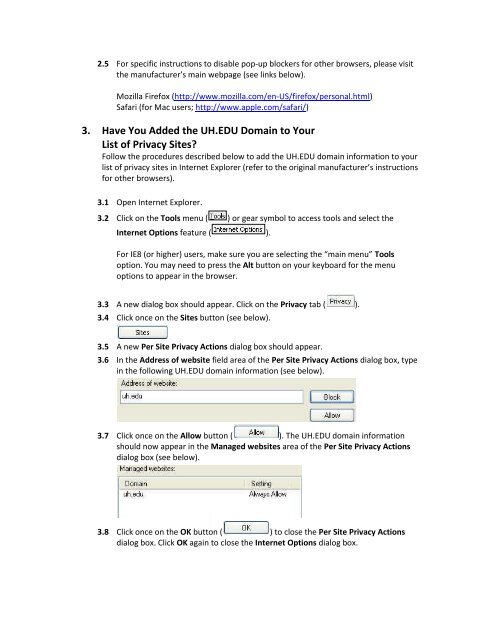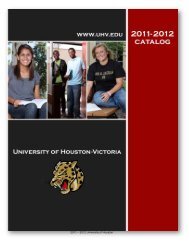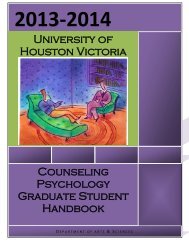UHV Student Help for Blackboard
UHV Student Help for Blackboard
UHV Student Help for Blackboard
Create successful ePaper yourself
Turn your PDF publications into a flip-book with our unique Google optimized e-Paper software.
2.5 For specific instructions to disable pop-up blockers <strong>for</strong> other browsers, please visit<br />
the manufacturer’s main webpage (see links below).<br />
Mozilla Firefox (http://www.mozilla.com/en-US/firefox/personal.html)<br />
Safari (<strong>for</strong> Mac users; http://www.apple.com/safari/)<br />
3. Have You Added the UH.EDU Domain to Your<br />
List of Privacy Sites?<br />
Follow the procedures described below to add the UH.EDU domain in<strong>for</strong>mation to your<br />
list of privacy sites in Internet Explorer (refer to the original manufacturer’s instructions<br />
<strong>for</strong> other browsers).<br />
3.1 Open Internet Explorer.<br />
3.2 Click on the Tools menu ( ) or gear symbol to access tools and select the<br />
Internet Options feature ( ).<br />
For IE8 (or higher) users, make sure you are selecting the “main menu” Tools<br />
option. You may need to press the Alt button on your keyboard <strong>for</strong> the menu<br />
options to appear in the browser.<br />
3.3 A new dialog box should appear. Click on the Privacy tab ( ).<br />
3.4 Click once on the Sites button (see below).<br />
3.5 A new Per Site Privacy Actions dialog box should appear.<br />
3.6 In the Address of website field area of the Per Site Privacy Actions dialog box, type<br />
in the following UH.EDU domain in<strong>for</strong>mation (see below).<br />
3.7 Click once on the Allow button ( ). The UH.EDU domain in<strong>for</strong>mation<br />
should now appear in the Managed websites area of the Per Site Privacy Actions<br />
dialog box (see below).<br />
3.8 Click once on the OK button ( ) to close the Per Site Privacy Actions<br />
dialog box. Click OK again to close the Internet Options dialog box.