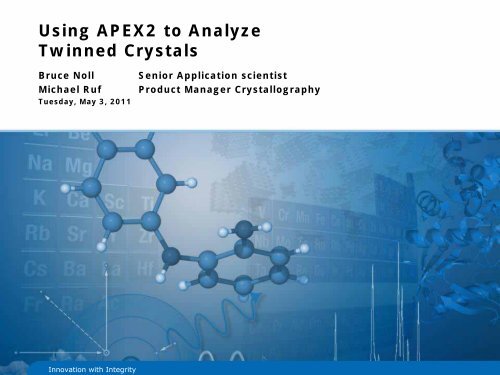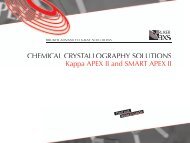Using APEX2 to Analyze Twinned Crystals - Bruker AXS Support
Using APEX2 to Analyze Twinned Crystals - Bruker AXS Support
Using APEX2 to Analyze Twinned Crystals - Bruker AXS Support
Create successful ePaper yourself
Turn your PDF publications into a flip-book with our unique Google optimized e-Paper software.
<strong>Using</strong> <strong>APEX2</strong> <strong>to</strong> <strong>Analyze</strong><br />
<strong>Twinned</strong> <strong>Crystals</strong><br />
Bruce Noll Senior Application scientist<br />
Michael Ruf<br />
Tuesday, May 3, 2011<br />
Product Manager Crystallography<br />
Innovation with Integrity
Welcome<br />
• What are twins?<br />
• Types of twinning<br />
• Warning signs of<br />
twinning<br />
• Indexing<br />
• RLATT<br />
• Cell_Now<br />
• Integration<br />
• Scaling<br />
• Structure solution<br />
• Structure refinement<br />
Speakers<br />
Dr. Michael Ruf<br />
Product Manager – SC-XRD<br />
Madison, WI USA<br />
Dr. Bruce Noll<br />
Sr. Applications Scientist<br />
Madison, WI USA
What are twins?<br />
• Twins are regular aggregates<br />
consisting of individual<br />
crystals of the same species<br />
joined <strong>to</strong>gether in some<br />
definite mutual orientation<br />
05.05.2011 3
Types of twins –<br />
Non-merohedral twin<br />
• Twin opera<strong>to</strong>r is arbitrary but often<br />
a rotation of 180°<br />
• no exact overlap of reciprocal<br />
lattice points<br />
• Close, split and overlapping<br />
reflections<br />
• Special <strong>to</strong>ols for cell determination<br />
• Data integration requires more<br />
than one orientation matrix<br />
• Structure solution not difficult after<br />
“de-twinning”<br />
05.05.2011 4
Types of twins –<br />
Partial merohedral twin<br />
• Twin opera<strong>to</strong>r is always(?) a<br />
rotation of 180°<br />
• No overlap and exact overlap of<br />
reflection in reciprocal space<br />
• Every n-th lattice row overlaps<br />
completely<br />
• Special <strong>to</strong>ols for cell<br />
determination<br />
• Difficult <strong>to</strong> index with Cell_now<br />
• Data integration requires more<br />
than one orientation matrix<br />
• Structure solution not difficult<br />
after “de-twinning”<br />
05.05.2011 5
Types of twins –<br />
Pseudo Merohedral Twin<br />
• Twin opera<strong>to</strong>r emulates a higher<br />
crystal system than the true crystal<br />
system<br />
• Metric symmetry higher than Laue<br />
symmetry<br />
• Often low value for E-Value statistics<br />
• Laue group and space group<br />
determination may be difficult<br />
• structure solution may be difficult<br />
05.05.2011 6
Types of twins –<br />
Merohedral Twin<br />
• Twin law: symmetry opera<strong>to</strong>r of the<br />
crystal system but not of the point<br />
group of the crystal<br />
• Possible in tetragonal, trigonal,<br />
hexagonal and cubic crystal<br />
systems<br />
• Exact overlap of reciprocal lattices<br />
• Often low value for E-Value<br />
statistics<br />
• Laue group and space group<br />
determination may be difficult<br />
• Structure solution may be difficult<br />
05.05.2011 7
Non-Merohedral Twin –<br />
Twin opera<strong>to</strong>r and Lattice<br />
• Twin opera<strong>to</strong>r is a<br />
15°rotation within the<br />
paper plane<br />
05.05.2011 8
Partial-Merohedral Twin –<br />
Twin opera<strong>to</strong>r and Lattice<br />
• Twin opera<strong>to</strong>r is a<br />
180°rotation out of the<br />
paper plane<br />
05.05.2011 9
Merohedral Twin –<br />
Twin opera<strong>to</strong>r and Lattice<br />
• Twin opera<strong>to</strong>r is a<br />
180°rotation in the<br />
paper plane<br />
05.05.2011 10
“Anthra” –<br />
A Partial Merohedral twin<br />
• Structure existed<br />
for room<br />
temperature<br />
data<br />
• Low temperature<br />
data gave a<br />
different cell, but<br />
structure could<br />
not be solved<br />
• <strong>Crystals</strong> from<br />
Arnie Rheingold<br />
05.05.2011 11
“Anthra” –<br />
A Partial Merohedral twin<br />
• Visual inspection of<br />
the frames does not<br />
suggest twinning<br />
• Unless, maybe, if you<br />
already know what<br />
you are looking for<br />
05.05.2011 12
“Anthra” –<br />
Indexing<br />
• Indexing is<br />
straight forward<br />
• Orthorhombic C<br />
centered cell<br />
• Overlay looks<br />
reasonable<br />
• But if you go<br />
down this path<br />
the trouble<br />
starts!<br />
05.05.2011 13
“Anthra” –<br />
Visual Indexing<br />
• Event in RLATT<br />
the lattice looks<br />
reasonable<br />
• Until one looks<br />
along c*<br />
• Why are there<br />
alternating rows<br />
of wide spacing<br />
and narrow<br />
spacing?<br />
05.05.2011 14
“Anthra” –<br />
Visual Indexing<br />
• This is a partial<br />
merohedral twin<br />
with the index 2<br />
• Every second row<br />
overlaps<br />
completely<br />
05.05.2011 15
“Anthra” –<br />
Visual Indexing<br />
• Use the lattice overlay<br />
<strong>to</strong>ol or the box cursor<br />
<strong>to</strong> mark every second<br />
row including the 0<br />
layer<br />
• Assign these<br />
reflections <strong>to</strong> the red<br />
group<br />
• Use the lattice overlay<br />
<strong>to</strong>ol <strong>to</strong> select a lattice<br />
that includes all red<br />
reflections and every<br />
second grey reflection<br />
05.05.2011 16
“Anthra” –<br />
Visual Indexing<br />
• Use the lattice overlay<br />
<strong>to</strong>ol or the box cursor<br />
<strong>to</strong> mark every second<br />
row including the 0<br />
layer<br />
• Assign these<br />
reflections <strong>to</strong> the red<br />
group<br />
• Use the lattice overlay<br />
<strong>to</strong>ol <strong>to</strong> select a lattice<br />
that includes all red<br />
reflections and every<br />
second grey reflection<br />
05.05.2011 17
“Anthra” –<br />
Visual Indexing<br />
• Switch <strong>to</strong> Unit cell<br />
determination and index<br />
the “red reflection”<br />
• This gives a smaller<br />
Monoclinic unit cell<br />
• This is the unit cell of the<br />
first domain<br />
05.05.2011 18
“Anthra” –<br />
Visual Indexing<br />
• Switch back <strong>to</strong> RLATT<br />
and change the even<br />
layers (complete<br />
overlap) from red <strong>to</strong><br />
grey<br />
05.05.2011 19
“Anthra” –<br />
Visual Indexing<br />
• Switch <strong>to</strong> Unit cell<br />
determination and index<br />
the “grey reflection”<br />
• This gives a smaller<br />
Monoclinic unit cell<br />
• This is the unit cell of the<br />
second domain<br />
05.05.2011 20
“Anthra” –<br />
Unit cell overlay<br />
• Incorrect<br />
Orthorhombic cell<br />
• Correct<br />
Monoclinic cell<br />
• Domain 1<br />
• Correct<br />
Monoclinic cell<br />
• Domain 2<br />
05.05.2011 21
“Anthra” –<br />
Comparing Unit Cells<br />
• The “compare unit cell”<br />
plugin calculates the<br />
twin law<br />
• The twin opera<strong>to</strong>r is a<br />
180°rotation about c*<br />
• The “index 2” of the<br />
twin is reflected in the<br />
superposition matrix<br />
• -1 0 0 0-1 0 0.5 0 1<br />
05.05.2011 22
CELL_NOW for indexing<br />
• This is a brute-force algorithm which can index multicomponent<br />
nonmerohedral and partial merohedral twins, given enough CPU time.<br />
• Multiple random real-space starting vec<strong>to</strong>rs d with lengths between userinput<br />
limits are refined by iterative linear least-squares refinement.<br />
• A weighting scheme strongly downweights reflections that do not fit well<br />
and so concentrates the refinement on the better-fitting reflections,<br />
which in general will belong <strong>to</strong> the same twin domain.<br />
05.05.2011 23
CELL_NOW for indexing<br />
• The reflections that do not fit the first twin domain can be used <strong>to</strong> search<br />
for a second domain. The cell for the first domain is rotated <strong>to</strong> give a good<br />
fit <strong>to</strong> as many of these reflections as possible.<br />
• The rotation required (often 180° about a real or reciprocal axis) provides<br />
a description of the type of twinning.<br />
• After assigning reflections <strong>to</strong> the second domain, the reflections that do<br />
not fit either domain may be used <strong>to</strong> search for a third domain etc. in the<br />
same way.<br />
• Cell_now can write the multidomain .p4p file needed for integration of such<br />
twins with SAINT.<br />
05.05.2011 24
Input for Cell_Now<br />
• Prepare<br />
reflection array<br />
in <strong>APEX2</strong><br />
• 800-1200<br />
reflections<br />
• Welldistributed<br />
in space<br />
• Write .p4p file<br />
• Open command<br />
prompt<br />
• Sample �<br />
Run<br />
Command…<br />
05.05.2011 25
Cell_Now<br />
Non-Merohedral Twin<br />
G:\frames\twinning\twin\work>cell_now -t<br />
CELL_NOW - Version 2008/2<br />
-------------------------<br />
• Launch Cell_Now (cell_now –t)<br />
• Input .p4p file name<br />
• Accept defaults or change<br />
• Cell_now calculates best-fit cell<br />
05.05.2011 26
Cell_Now: Candidate Cells<br />
------------------------------------------------------------------------------<br />
The following cells would appear <strong>to</strong> be plausible, but should be checked using<br />
XPREP because they are not necessarily the conventional cells.<br />
FOM, % within 0.2, a..gamma, volume and lattice type for potential unit-cells:<br />
1 1.000 69.0 5.525 7.079 7.610 80.20 84.30 87.92 291.8 P<br />
2 0.821 67.3 5.525 7.079 7.612 80.17 84.25 87.92 291.8 P<br />
3 0.666 68.3 5.525 7.079 8.930 97.03 122.29 92.08 290.9 P<br />
4 0.653 69.1 5.525 7.610 8.819 94.27 126.68 95.70 291.7 P<br />
5 0.586 67.2 5.525 7.079 8.928 97.08 122.27 92.08 290.8 P<br />
------------------------------------------------------------------------------<br />
Cell for domain 1: 5.525 7.079 7.610 80.20 84.30 87.92<br />
Figure of merit: 0.623 %(0.1): 58.6 %(0.2): 69.0 %(0.3): 78.7<br />
05.05.2011 27
Cell_Now<br />
• Presentation of candidate cells<br />
• Fit reflections<br />
• Look for centering<br />
• Reorient cell<br />
• Write .p4p file for first domain<br />
• Search for second domain<br />
.p4p or .spin file <strong>to</strong> write domain <strong>to</strong>:<br />
?<br />
bcntw.p4p<br />
548 reflections within <strong>to</strong>lerance assigned <strong>to</strong> domain 1,<br />
548 of them exclusively; 287 reflections not yet assigned <strong>to</strong> a domain<br />
Re-refine initial cell (R), search for next domain (S), quit (Q) or choose<br />
new cell from list (enter number) [S]:<br />
05.05.2011 28
Cell_Now: Search for Second Domain<br />
Cell for domain 2: 5.525 7.079 7.610 80.20 84.30 87.92<br />
Figure of merit: 0.964 %(0.1): 96.9 %(0.2): 96.9 %(0.3): 97.6<br />
Rotated from first domain by 179.9 degrees about<br />
reciprocal axis 0.000 0.000 1.000 and real axis -0.128 -0.179 1.000<br />
Twin law <strong>to</strong> convert hkl from first <strong>to</strong> -1.000 -0.002 0.001<br />
this domain (SHELXL TWIN matrix): 0.002 -1.000 0.000<br />
.p4p or .spin file <strong>to</strong> write domain <strong>to</strong>:<br />
?<br />
bcntw2.p4p<br />
-0.255 -0.359 1.000<br />
539 reflections within <strong>to</strong>lerance assigned <strong>to</strong> domain 2,<br />
278 of them exclusively; 9 reflections not yet assigned <strong>to</strong> a domain<br />
05.05.2011 29
Cell_Now: Import <strong>to</strong> <strong>APEX2</strong><br />
• Return <strong>to</strong> <strong>APEX2</strong><br />
• Sample � Import �<br />
.p4p<br />
• Import file created<br />
in Cell_Now<br />
• Import reflections<br />
• Add Bravais Class<br />
• Determine Unit<br />
Cell plug-in<br />
• Edit � Bravais<br />
lattice type<br />
05.05.2011 30
Input for <strong>APEX2</strong><br />
• Prepare<br />
reflection array<br />
in <strong>APEX2</strong><br />
• 800-1200<br />
reflections<br />
• Welldistributed<br />
in space<br />
• Write .p4p file<br />
• Open command<br />
prompt<br />
• Sample �<br />
Run<br />
Command…<br />
05.05.2011 31
Data integration –<br />
SAINT<br />
• SAINT allows integration of up<br />
<strong>to</strong> 8 domains simultaneously<br />
• It will switch in<strong>to</strong> “twinning”<br />
mode au<strong>to</strong>matically if more<br />
than one orientation matrix is<br />
provided<br />
• SAINT will create a HKLF 5 style<br />
file (*.mul) that needs further<br />
processing with TWINABS<br />
05.05.2011 32
Data integration –<br />
SAINT<br />
• SAINT uses a profile-based<br />
twin-pairing method <strong>to</strong><br />
determine when spots start <strong>to</strong><br />
overlap.<br />
• Multi-component spot overlap is<br />
computed based on overlap of<br />
the model profiles.<br />
• In the case of twin overlaps<br />
SAINT estimates the intensities<br />
of individual spot components<br />
and writes them <strong>to</strong> the output<br />
reflection file.<br />
05.05.2011 33
Data integration –<br />
SAINT<br />
• The intensity ESDs are equal for<br />
each spot component and<br />
correspond <strong>to</strong> the ESD of the<br />
aggregate intensity sum.<br />
• The additional intensity<br />
information has been added <strong>to</strong><br />
increase the information<br />
available for scaling and<br />
absorption correction with<br />
TWINABS and subsequent<br />
structure solution and<br />
refinement using SHELXTL<br />
05.05.2011 34
Data integration –<br />
SAINT integration options<br />
Twin overlap determination<br />
• Minimum common volume<br />
• Separation fac<strong>to</strong>r<br />
• Maximum range<br />
05.05.2011 35
Data integration –<br />
SAINT integration options<br />
Minimum Common Value<br />
• The relative overlap of model profile volumes<br />
necessary for two spots <strong>to</strong> be classified as<br />
overlapping. The default is 0.04 (4%).<br />
• Lower values produce more overlaps in the output file;<br />
higher values, fewer overlaps.
Data integration –<br />
SAINT integration options<br />
Separation Fac<strong>to</strong>r<br />
• The difference vec<strong>to</strong>r between the two spot centroids<br />
is divided by this fac<strong>to</strong>r prior <strong>to</strong> computation of the<br />
overlapping volume.<br />
• Normally, this can be left at its default of 1.0.<br />
• If you find that you need <strong>to</strong> specify very small relative<br />
overlap volumes in order <strong>to</strong> obtain overlapping spots<br />
in the output, you can effectively bring the spots<br />
closer <strong>to</strong>gether by increasing the separation fac<strong>to</strong>r.<br />
• If you do so, specify a larger relative overlap <strong>to</strong> make<br />
the volume calculation more stable
Data integration –<br />
SAINT integration options<br />
Twin Box Size Ratio<br />
• This is the maximum range over which spots are<br />
considered candidates for overlap, in units of the<br />
integration box size.<br />
• The default is 1.3. Normally, this will not need <strong>to</strong> be<br />
changed
Data integration –<br />
SAINT refinement options<br />
• SAINT allows one of<br />
two types of intercomponent<br />
constraints<br />
<strong>to</strong> be applied in twin<br />
refinements, <strong>to</strong> support<br />
cases where one or<br />
more components<br />
exhibit much weaker<br />
diffraction than the first<br />
component.<br />
05.05.2011 39
Data integration –<br />
SAINT refinement options<br />
Unit cell as component 1<br />
• The first constrains the unit cell parameters a,b,c, alpha,<br />
beta, and gamma in the target component <strong>to</strong> those<br />
refined for the first component<br />
All as component 1<br />
• The second constraint is for use in extreme cases where<br />
there are <strong>to</strong>o few strong reflections from a component <strong>to</strong><br />
perform orientation refinement<br />
• On read-in of the .p4p file, the inter-component rotation<br />
between the target component and component 1 is<br />
determined.<br />
• In subsequent refinements, all parameters of the target<br />
component are constrained <strong>to</strong> those of component 1. then<br />
rotated by the fixed inter-component rotation <strong>to</strong> give the<br />
new orientation of the target component.<br />
05.05.2011 40
TWINABS for absorption correction and<br />
scaling<br />
• Multiscan method<br />
• Many sets of equivalent reflections<br />
analyzed and scaled.<br />
• Used for each domain.<br />
• Applied similar <strong>to</strong> SADABS.<br />
• Input reduced data from SAINT.<br />
• Calculate absorption model<br />
• Apply model <strong>to</strong> complete data set<br />
• Write corrected data set <strong>to</strong> .hkl files<br />
• Output for structure solution and<br />
refinement<br />
• HKLF 4 file for XPREP and structure<br />
solution<br />
• HKLF 5 file for structure refinement<br />
05.05.2011 41
TWINABS: data input<br />
• Choose proper Laue group<br />
• Choose centrosymmetric or noncentrosymmetric model<br />
• Treat Friedel opposites as equal<br />
• Centrosymmetric crystal<br />
• Small anomalous differences<br />
• Treat Friedel opposites independently<br />
• Must have strong anomalous differences<br />
• Input file name<br />
• Transformation matrix and space group<br />
• Transform system <strong>to</strong> standard setting<br />
• Eliminate systematic absences from composite reflections<br />
05.05.2011 42
TWINABS: data processing<br />
PART 1 - Refinement of parameters <strong>to</strong> model systematic errors<br />
680 data ( 571 unique ) involve domain 1 only, mean I/sigma 12.6<br />
669 data ( 566 unique ) involve domain 2 only, mean I/sigma 11.2<br />
459 data ( 408 unique ) involve 2 domains, mean I/sigma 14.6<br />
• Data summary<br />
• Reflections in each domain<br />
• Singles and Composites<br />
• Average I/σ<br />
• Choose data for error model<br />
• Enter number of strong domain<br />
• 0 <strong>to</strong> use singles from all domains<br />
• -N <strong>to</strong> use singles and composites from domain 1 <strong>to</strong> N<br />
05.05.2011 43
TWINABS: parameter input<br />
Enter mean(I/sigma) threshold (must be positive) [1.5]:<br />
Highest resolution for parameter refinement [0.1]:<br />
Fac<strong>to</strong>r g for initial weighting scheme w = 1/(sigma^2(I)+(g)^2), where<br />
sigma(I) is estimated by SAINT and is mean intensity [0.04]:<br />
The following restraint esd should be increased for strong absorbers.<br />
Restraint esd for equal consecutive scale fac<strong>to</strong>rs [0.005]:<br />
Suitable spherical harmonic orders are 4,1 for weak absorption and 8,5 for<br />
strong. Highest even order for spherical harmonics (0,2,4,6 or 8) [6]:<br />
Highest odd order for spherical harmonics (0,1,3,5 or 7) [3]:<br />
Number of refinement cycles [40]:<br />
• Defaults have been carefully chosen<br />
• Mean I/σ<br />
• Scale fac<strong>to</strong>r g<br />
• Restraint esd<br />
• Even/odd order for spherical harmonics<br />
• Refinement cycles<br />
05.05.2011 44
TWINABS: reject outliers<br />
1808 <strong>to</strong>tal and 1545 unique reflections assuming Friedel's law.<br />
High resolution limit [0.1]:<br />
|I-|/su ratio for rejection [4.0]:<br />
g-value for use in: su^2 = sigma^2 + (g)^2 (sigma(I) from SAINT).<br />
This is only used for rejections, not for final sigma(I) values [0.04000]:<br />
1808 <strong>to</strong>tal and 1545 unique reflections left after |I-|/su test<br />
• Examine rejections<br />
05.05.2011 45
TWINABS: prepare .hkl files<br />
Iterative extraction of best unique reflection data<br />
Cycle N(1) Rint(1) N(all) Rint(all) Twin fractions<br />
1 1081 0.0404 1663 0.0465 0.5458 0.4542<br />
:<br />
20 1139 0.0243 1808 0.0261 0.5452 0.4548<br />
N(1) and Rint(1) refer <strong>to</strong> singles and composites that include<br />
domain 1.<br />
Rint = 0.0261 for all 1808 observations and<br />
Rint = 0.0244 for all 1185 observations with I > 3sigma(I)<br />
• Calculate R(int), twin ratio, intensity data files<br />
05.05.2011 46
TWINABS: prepare .hkl files<br />
Generate HKLF 4 format file (4) with crude averaged intensities for<br />
structure, solution or more accurate HKLF 5 format file (5) for refinement,<br />
reindex (I), repeat (R) or quit (Q) [5]:<br />
Average equivalent reflections (Y or N) [Y]:<br />
Enter name of output file [twin5.hkl]:<br />
Mu*r of equivalent sphere for additional spherical abs. corrn. [0.2000]:<br />
Make file using domain N only, -N <strong>to</strong> use domains 1..N or 0 <strong>to</strong> use all [1]:<br />
Average Friedel opposites in output file (Y or N) [Y]:<br />
Leave out single reflections that also occur in composites (Y or N) [Y]:<br />
1380 Corrected reflections written <strong>to</strong> file twin5.hkl<br />
Reflections merged according <strong>to</strong> point-group -1<br />
Minimum and maximum apparent transmission: 0.636559 0.745451<br />
• HKLF 4 format for XPREP and structure solution<br />
• HKLF 5 format for final refinement<br />
05.05.2011 47
XL: structure refinement<br />
TITL twin4 in P-1<br />
CELL 0.71073 5.5072 7.0648 7.5920 80.174 84.069 87.928<br />
ZERR 1.00 0.0015 0.0019 0.0022 0.005 0.006 0.008<br />
LATT 1<br />
basf 0.5<br />
·<br />
· (a<strong>to</strong>m coordinates and other instructions)<br />
·<br />
hklf 5<br />
• Insert BASF scale fac<strong>to</strong>r<br />
• N-1, where N is number of domains<br />
• Can include racemic twinning (TWINABS)<br />
• Replace HKLF 4 with HKLF 5<br />
• Include transformation matrix if needed<br />
• – or– Repeat TWINABS with matrix and space group<br />
05.05.2011 48
Final Results<br />
Refinement against HKLF 4:<br />
R1= 0.0436 wR2= 0.1035<br />
Refinement against HKLF 5 :<br />
R1= 0.0325 wR2= 0.0724<br />
BASF= 0.462(2)<br />
05.05.2011 49
Q & A<br />
Any Questions?<br />
Please type any questions<br />
you may have for our speakers<br />
in the Ask a Question panel and<br />
click Submit.<br />
Thank you for your attention!<br />
Please give us your feedback. Click View<br />
Polls, then Take Poll next <strong>to</strong> each<br />
question, select your answer and send.<br />
05.05.2011 50
© Copyright © 2011 <strong>Bruker</strong> <strong>Bruker</strong> Corporation. Corporation. All rights reserved. www.bruker.com<br />
All rights reserved.<br />
Innovation with Integrity