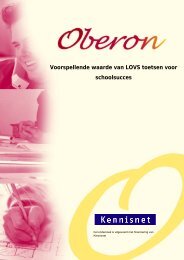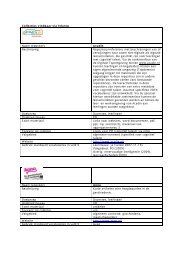2 IT competency framework for teachers - Kennisnet
2 IT competency framework for teachers - Kennisnet
2 IT competency framework for teachers - Kennisnet
You also want an ePaper? Increase the reach of your titles
YUMPU automatically turns print PDFs into web optimized ePapers that Google loves.
10<br />
• http://leraar24.nl/video/2401 (Video storybooks)<br />
• http://leraar24.nl/video/638<br />
(Possibilities interactive whiteboard)<br />
• http://leraar24.nl/dossier/74<br />
(File “The interactive whiteboard”)<br />
Another working example of instruction supported by<br />
<strong>IT</strong>, is distance education (Benschop, 2005). By means<br />
of video conferencing a teacher, or other expert,<br />
can instruct students at different locations. Research<br />
shows that students achieve the same results with<br />
distance education as with face-to-face teaching.<br />
However, it does require adequate preparation on<br />
the part of <strong>teachers</strong> and students and it demands a<br />
lot of a teacher’s skills to keep order and monitor<br />
progress at a distance.<br />
• http://leraar24.nl/video/2274<br />
(Regional video lessons)<br />
• http://leraar24.nl/video/2077<br />
(Expert in the classroom)<br />
Other <strong>for</strong>ms of instruction using video are canned<br />
lessons and instructional videos. In these <strong>for</strong>ms<br />
of instruction, students can independently watch the<br />
video instruction, which makes the learning process<br />
time and location independent. Examples of these are<br />
The Khan Academy (http://www.khanacademy.com) and<br />
Flipping the Classroom (http://flippingtheclassroom.<br />
kennisnet.nl). Hereby, it is of importance that <strong>teachers</strong><br />
continue to play an active role in guiding students: not<br />
all students will start to watch a video by themselves.<br />
Also, the quality of the video is crucial to a good<br />
learning outcome.<br />
• http://leraar24.nl/video/1954<br />
(The expert video <strong>for</strong> comparison)<br />
• http://leraar24.nl/video/3353<br />
(Flipping the Classroom)<br />
Let learn<br />
Not only giving instructions, but also letting students<br />
learn is part of the didactic teaching approach. We<br />
will distinguish three types of learning: structured<br />
practice, inquiry learning, and learning to learn.<br />
Structured practice<br />
Structured practice is primarily about application<br />
and repetition. For example, learning new words<br />
or facts by heart, applying learned rules (e.g.<br />
grammar rules) or practising skills (e.g. learning to<br />
touch type). The use of digital exercise programmes<br />
helps <strong>teachers</strong> to let their students practise this a<br />
structured way. The use of good digital exercise<br />
programmes leads to increased motivation, task<br />
orientation and greater self-confidence, especially<br />
in literacy and numeracy <strong>for</strong> which we have a lot of<br />
working examples (van Rijn, 2009).<br />
Digital exercise programmes make it easier to offer<br />
differentiated, tailor made education. There are<br />
many digital exercise programmes that give students<br />
feedback on their results and adapt the difficulty<br />
level of training materials based on these results<br />
and, because the progress is accurately recorded,<br />
<strong>teachers</strong> receive a better insight into which parts<br />
have been sufficiently mastered by students and<br />
which have not. Research shows that students are<br />
able to independently work with such programmes<br />
(Meijer, 2009). This frees up time <strong>for</strong> <strong>teachers</strong> which<br />
they can then devote to activities like additional<br />
counseling <strong>for</strong> particular students or giving specific<br />
instruction. The condition is that <strong>teachers</strong> are able<br />
to keep a good digital record of students’ progress<br />
and to intervene where necessary.<br />
• http://leraar24.nl/video/3342<br />
(Maths in an adaptive digital garden)<br />
• http://leraar24.nl/video/1509<br />
(Working at proficiency at your own pace)<br />
Also students with disabilities (physical, cognitive,<br />
or behavioural) benefit greatly from digital exercise<br />
programmes. Research shows that <strong>for</strong> students with<br />
a specific need, digital exercise programmes have<br />
a positive effect on the learning outcome (EXSO,<br />
2011). For these students, it is a great advantage to<br />
practise at their own pace and at their own level so<br />
they can repeat the exercises several times over if<br />
necessary. Thereby making the learning process more<br />
manageable.<br />
Inquiry-based learning<br />
Inquiry-based learning consists of teaching methods<br />
where students are more or less free to find an<br />
answer to a question, look <strong>for</strong> in<strong>for</strong>mation on a<br />
certain topic or gain insight into a concept or<br />
skills. It often involves complex issues with multiple<br />
answers, whereby the process (how the student comes<br />
to the solution) is part of the learning objective.<br />
In this regard <strong>IT</strong> can be very helpful, but as with<br />
exercise programmes, applications have to be well<br />
thought out, have a professional didactic design and<br />
require the constant attention of the teacher.<br />
Inquiry learning, <strong>for</strong> example by using computer<br />
simulations. Computer simulations enable students<br />
to experiment in an environment that mimics reality<br />
using educational models. In such an environment<br />
students can develop practical skills, such as learning<br />
to dredge with a dredging simulation (Oomens, 2011)<br />
or familiarise themselves with research principles,<br />
such as composing a hypothesis (De Jong, 2009).<br />
Another example is working with webquests.<br />
Students get a meaningful, functional assignment to<br />
find, acquire and then integrate in<strong>for</strong>mation. The<br />
main idea is that so-called ‘higher order thinking<br />
skills’ (such as analysing, logical reasoning, and<br />
problem solving) are encouraged. This way, the<br />
student is not a passive knowledge acquirer, but<br />
will actively look <strong>for</strong> in<strong>for</strong>mation in different<br />
sources and will know how to integrate them (Abbit<br />
& Orphus, 2008). A webquest can be very effective,<br />
mainly due to the independent role of the student<br />
in a multimedia, challenging environment. But the<br />
real power is determined by the way the <strong>teachers</strong><br />
use the webquest, often adopting the role of a coach<br />
(Leu et al, 2004). The teacher’s page of a webquest,<br />
with supporting in<strong>for</strong>mation about the didactic and<br />
organisational use, will help them to achieve this.<br />
A specific application of the webquest is the<br />
mobile webquest where students use a device,<br />
such as a mobile phone, to per<strong>for</strong>m assignments and<br />
play games in an environment outside the school<br />
premises. Here, the same previously mentioned<br />
principles of multimedia advantages apply, only<br />
they are then combined with an (more) inspiring<br />
environment.<br />
• http://leraar24.nl/video/3232<br />
(GPS tour in nature)<br />
Learning to learn<br />
With ‘learning to learn’ we mean <strong>for</strong>ms of education<br />
that are primarily focused on the learning process<br />
and the respective awareness where students learn<br />
to reflect on the way they learn and acquire general<br />
skills. All important aspects of ‘learning to learn’.<br />
11