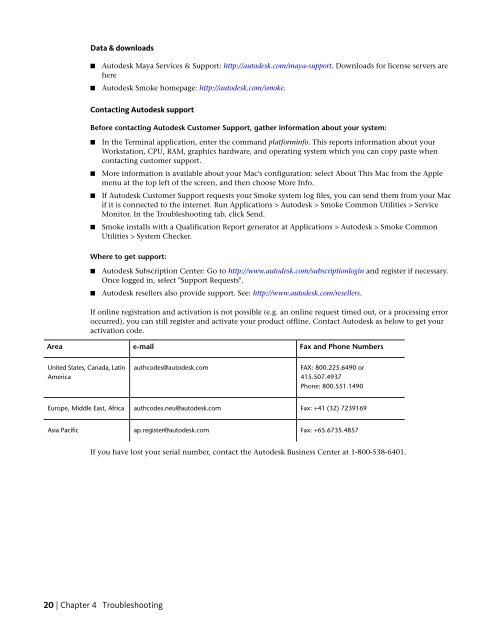Installation and Configuration Guide
Installation and Configuration Guide
Installation and Configuration Guide
You also want an ePaper? Increase the reach of your titles
YUMPU automatically turns print PDFs into web optimized ePapers that Google loves.
Area<br />
Data & downloads<br />
United States, Canada, Latin<br />
America<br />
Europe, Middle East, Africa<br />
Asia Pacific<br />
■ Autodesk Maya Services & Support: http://autodesk.com/maya-support. Downloads for license servers are<br />
here<br />
■ Autodesk Smoke homepage: http://autodesk.com/smoke.<br />
Contacting Autodesk support<br />
Before contacting Autodesk Customer Support, gather information about your system:<br />
■ In the Terminal application, enter the comm<strong>and</strong> platforminfo. This reports information about your<br />
Workstation, CPU, RAM, graphics hardware, <strong>and</strong> operating system which you can copy paste when<br />
contacting customer support.<br />
■ More information is available about your Mac's configuration: select About This Mac from the Apple<br />
menu at the top left of the screen, <strong>and</strong> then choose More Info.<br />
■ If Autodesk Customer Support requests your Smoke system log files, you can send them from your Mac<br />
if it is connected to the internet. Run Applications > Autodesk > Smoke Common Utilities > Service<br />
Monitor. In the Troubleshooting tab, click Send.<br />
■ Smoke installs with a Qualification Report generator at Applications > Autodesk > Smoke Common<br />
Utilities > System Checker.<br />
Where to get support:<br />
■ Autodesk Subscription Center: Go to http://www.autodesk.com/subscriptionlogin <strong>and</strong> register if necessary.<br />
Once logged in, select "Support Requests".<br />
■ Autodesk resellers also provide support. See: http://www.autodesk.com/resellers.<br />
If online registration <strong>and</strong> activation is not possible (e.g. an online request timed out, or a processing error<br />
occurred), you can still register <strong>and</strong> activate your product offline. Contact Autodesk as below to get your<br />
activation code.<br />
e-mail<br />
authcodes@autodesk.com<br />
authcodes.neu@autodesk.com<br />
ap.register@autodesk.com<br />
Fax <strong>and</strong> Phone Numbers<br />
FAX: 800.225.6490 or<br />
415.507.4937<br />
Phone: 800.551.1490<br />
Fax: +41 (32) 7239169<br />
Fax: +65.6735.4857<br />
If you have lost your serial number, contact the Autodesk Business Center at 1-800-538-6401.<br />
20 | Chapter 4 Troubleshooting