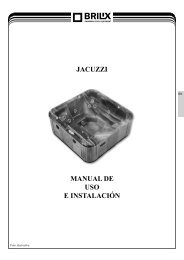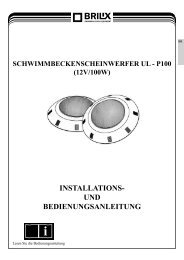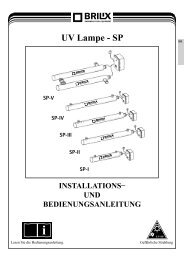swimming pool heat pump installation and user guide - BRILIX.com
swimming pool heat pump installation and user guide - BRILIX.com
swimming pool heat pump installation and user guide - BRILIX.com
Create successful ePaper yourself
Turn your PDF publications into a flip-book with our unique Google optimized e-Paper software.
EN<br />
8.5 How to tell the current status<br />
If the <strong>heat</strong> <strong>pump</strong> is in operation, press <strong>and</strong> to check the current status of the unit. You can check<br />
the temperature of the in<strong>com</strong>ing/outgoing water, the temperature of the condenser <strong>and</strong> the temperature of<br />
the outside air. Please be careful not to touch the controller for five seconds; the controller will return to<br />
the main interface, which displays the temperature of the in<strong>com</strong>ing <strong>and</strong> outgoing water.<br />
If the <strong>heat</strong> <strong>pump</strong> is in st<strong>and</strong>by mode, the controller will only show the temperature of the outside air.<br />
NOTES: St<strong>and</strong>by mode means that the unit is connected to the power supply but not in operation.<br />
Parameters 00–09 can ONLY be changed in st<strong>and</strong>by mode!<br />
8.6 How to adjust the parameter configurations<br />
1. Find the regime you want to change (AUTO, HEAT, or COOL) by pressing the MODE button in the st<strong>and</strong>by<br />
regime (a control light will lit next to the active mode)<br />
2. Press the button (arrows) <strong>and</strong> then press the button (arrows) once more to change the values of the mode<br />
next to which the control light lits (AUTO, HEAT, COOL)<br />
3. Should no button on the control unit be pressed within 5 seconds, the system will automatically save<br />
the data <strong>and</strong> the unit will return to st<strong>and</strong>-by regime.<br />
Advanced parameter control (the manufacturer does not re<strong>com</strong>mend adjusting these values)<br />
4. In order to adjust or check the remaining parameters (2-9 <strong>and</strong> B-F), press the MODE button after having<br />
executed instructions under section 2 above <strong>and</strong> then select the parameter you want to adjust by pressing<br />
the button (arrows).<br />
5. After selecting the parameter you want to adjust <strong>and</strong> pressing the MODE button once more, changes can<br />
be made to the parameter by pressing the button (arrows).<br />
6. Should no button on the control unit be pressed within 5 seconds, the system will automatically save<br />
the data <strong>and</strong> the unit will return to st<strong>and</strong>-by regime.<br />
Time delay<br />
The unit is fitted with a three-minute delay before starting up in order to protect the electrical <strong>com</strong>ponents<br />
<strong>and</strong> contacts. After this time delay has passed, the unit automatically restarts. Even a short power cut will<br />
activate the time delay <strong>and</strong> prevent the unit from being started immediately. A further power cut during this<br />
time delay will not have any effect on the three-minute countdown.<br />
8.7 How to set the clock<br />
1. In the st<strong>and</strong>by mode, press button . The hour digits will start flashing to show that they can be changed<br />
using buttons or .<br />
2. Again, press button . The minute digits will start flashing to show that they can be changed using<br />
buttons or .<br />
3. To confirm the time setting, press button .<br />
8.8 How to set the switch-on <strong>and</strong> switch-off time using the timer<br />
a) Press button to activate the timer switch-on time setting mode. The hour <strong>and</strong> minute digits will start<br />
flashing.<br />
b) Again, press button to activate clock setting. The hour digits will start flashing to show that they can<br />
be changed using buttons <strong>and</strong> .<br />
c) Press button to confirm the setting. The display will return to st<strong>and</strong>by mode. The green indicator light<br />
for the switch-on time of the timer will be illuminated.<br />
14