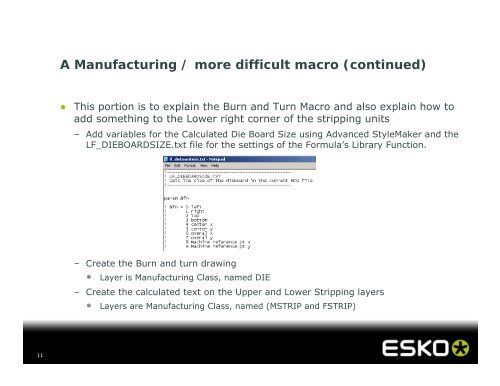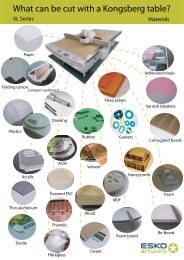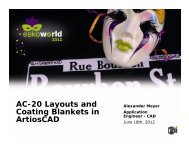AC-34 ArtiosCAD Geometry Macros - Esko
AC-34 ArtiosCAD Geometry Macros - Esko
AC-34 ArtiosCAD Geometry Macros - Esko
Create successful ePaper yourself
Turn your PDF publications into a flip-book with our unique Google optimized e-Paper software.
11<br />
A Manufacturing / more difficult macro (continued)<br />
● This portion is to explain the Burn and Turn Macro and also explain how to<br />
add something to the Lower right corner of the stripping units<br />
– Add variables for the Calculated Die Board Size using Advanced StyleMaker and the<br />
LF_DIEBOARDSIZE.txt file for the settings of the Formula’s Library Function.<br />
– Create the Burn and turn drawing<br />
• Layer is Manufacturing Class, named DIE<br />
– Create the calculated text on the Upper and Lower Stripping layers<br />
• Layers are Manufacturing Class, named (MSTRIP and FSTRIP)