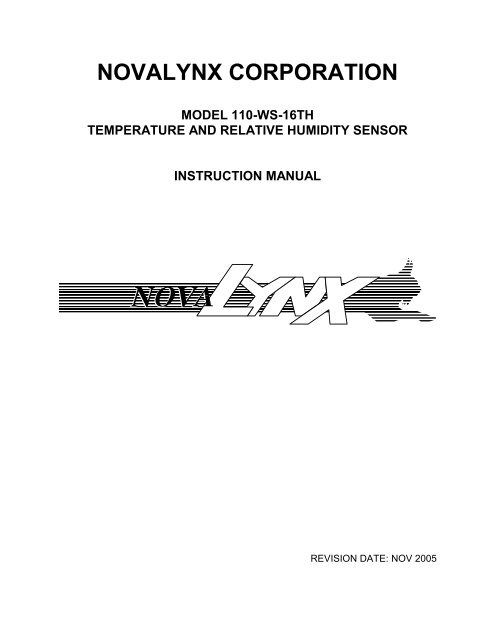110-WS-16TH Instruction Manual - NovaLynx Corporation
110-WS-16TH Instruction Manual - NovaLynx Corporation
110-WS-16TH Instruction Manual - NovaLynx Corporation
Create successful ePaper yourself
Turn your PDF publications into a flip-book with our unique Google optimized e-Paper software.
NOVALYNX CORPORATION<br />
MODEL <strong>110</strong>-<strong>WS</strong>-<strong>16TH</strong><br />
TEMPERATURE AND RELATIVE HUMIDITY SENSOR<br />
INSTRUCTION MANUAL<br />
REVISION DATE: NOV 2005
Receiving and Unpacking<br />
Carefully unpack all components and compare to the packing list. Notify <strong>NovaLynx</strong><br />
<strong>Corporation</strong> immediately concerning any discrepancy. Inspect equipment to detect any<br />
damage that may have occurred during shipment. In the event of damage, any claim for<br />
loss must be filed immediately with the carrier by the consignee. Damages to<br />
equipment sent via Parcel Post or UPS require the consignee to contact <strong>NovaLynx</strong><br />
<strong>Corporation</strong> for instructions.<br />
Returns<br />
If equipment is to be returned to the factory for any reason, call <strong>NovaLynx</strong> between<br />
8:00 a.m. and 4:00 p.m. Pacific Time to request a Return Authorization Number (RA#).<br />
Include with the returned equipment a description of the problem and the name,<br />
address, and daytime phone number of the sender. Carefully pack the equipment to<br />
prevent damage or additional damage during the return shipment. Call <strong>NovaLynx</strong> for<br />
packing instructions in the case of delicate or sensitive items. If packing facilities are not<br />
available take the equipment to the nearest Post Office, UPS, or other freight service<br />
and obtain assistance with the packaging. Please write the RA# on the outside of the<br />
box.<br />
Warranty<br />
<strong>NovaLynx</strong> <strong>Corporation</strong> warrants that its products are free from defects in material and<br />
workmanship under normal use and service for a period of one year from the date of<br />
shipment from the factory. <strong>NovaLynx</strong> <strong>Corporation</strong>'s obligations under this warranty are<br />
limited to, at <strong>NovaLynx</strong>’s option: (i) replacing; or (ii) repairing; any product determined to<br />
be defective. In no case shall <strong>NovaLynx</strong> <strong>Corporation</strong>'s liability exceed product's original<br />
purchase price. This warranty does not apply to any equipment that has been repaired<br />
or altered, except by <strong>NovaLynx</strong> <strong>Corporation</strong>, or that has been subjected to misuse,<br />
negligence, or accident. It is expressly agreed that this warranty will be in lieu of all<br />
warranties of fitness and in lieu of the warranty of merchantability.<br />
Address<br />
<strong>NovaLynx</strong> <strong>Corporation</strong><br />
4055 Grass Valley Highway, Suite 102<br />
Auburn, CA 95602<br />
Phone: (530) 823-7185<br />
Fax: (530) 823-8997<br />
Email: nova@novalynx.com<br />
Website: www.novalynx.com<br />
Copyright © 2000-2005 by <strong>NovaLynx</strong> <strong>Corporation</strong><br />
i
TABLE OF CONTENTS<br />
Section No. Page No.<br />
1.0 INTRODUCTION . . . . . . . . . . . . . . . . . . . . . . . . . . . . . . . . . . . . . . . . . . . . . . . . . . 1<br />
2.0 INSTALLATION . . . . . . . . . . . . . . . . . . . . . . . . . . . . . . . . . . . . . . . . . . . . . . . . . . . 2<br />
2.1 Unpacking . . . . . . . . . . . . . . . . . . . . . . . . . . . . . . . . . . . . . . . . . . . . . . . . . . 2<br />
2.2 Sensor . . . . . . . . . . . . . . . . . . . . . . . . . . . . . . . . . . . . . . . . . . . . . . . . . . . . . 2<br />
2.3 Wiring . . . . . . . . . . . . . . . . . . . . . . . . . . . . . . . . . . . . . . . . . . . . . . . . . . . . . . 2<br />
3.0 OPERATION . . . . . . . . . . . . . . . . . . . . . . . . . . . . . . . . . . . . . . . . . . . . . . . . . . . . . 3<br />
3.1 Relative Humidity Sensor . . . . . . . . . . . . . . . . . . . . . . . . . . . . . . . . . . . . . . . 3<br />
3.2 Temperature Sensor . . . . . . . . . . . . . . . . . . . . . . . . . . . . . . . . . . . . . . . . . . 3<br />
4.0 CALIBRATION . . . . . . . . . . . . . . . . . . . . . . . . . . . . . . . . . . . . . . . . . . . . . . . . . . . . 4<br />
4.1 Sensor Calibration . . . . . . . . . . . . . . . . . . . . . . . . . . . . . . . . . . . . . . . . . . . . 4<br />
4.2 Field Checking Relative Humidity . . . . . . . . . . . . . . . . . . . . . . . . . . . . . . . . 5<br />
4.3 Field Checking Temperature . . . . . . . . . . . . . . . . . . . . . . . . . . . . . . . . . . . . 6<br />
5.0 MAINTENANCE . . . . . . . . . . . . . . . . . . . . . . . . . . . . . . . . . . . . . . . . . . . . . . . . . . . 6<br />
5.1 Cleaning the RH Sensor . . . . . . . . . . . . . . . . . . . . . . . . . . . . . . . . . . . . . . . 7<br />
5.2 Cautions . . . . . . . . . . . . . . . . . . . . . . . . . . . . . . . . . . . . . . . . . . . . . . . . . . . . 7<br />
6.0 TROUBLESHOOTING . . . . . . . . . . . . . . . . . . . . . . . . . . . . . . . . . . . . . . . . . . . . . . 8<br />
6.1 Power Problems . . . . . . . . . . . . . . . . . . . . . . . . . . . . . . . . . . . . . . . . . . . . . . 8<br />
6.2 Determining the Source of a Failure . . . . . . . . . . . . . . . . . . . . . . . . . . . . . . 8<br />
7.0 SPECIFICATIONS . . . . . . . . . . . . . . . . . . . . . . . . . . . . . . . . . . . . . . . . . . . . . . . . . 9<br />
ii
MODEL <strong>110</strong>-<strong>WS</strong>-<strong>16TH</strong><br />
EQUIPMENT CONFIGURATION AND IDENTIFICATION<br />
iii
<strong>NovaLynx</strong> <strong>Corporation</strong><br />
Model <strong>110</strong>-<strong>WS</strong>-<strong>16TH</strong> Temperature and Relative Humidity Sensor<br />
<strong>Instruction</strong> <strong>Manual</strong><br />
1.0 INTRODUCTION<br />
The Model <strong>110</strong>-<strong>WS</strong>-<strong>16TH</strong> Temperature and Relative Humidity Sensor is a solid-state,<br />
fully electronic instrument that provides measurement of air temperature and relative<br />
humidity. The solid-state sensing elements and built-in signal conditioning circuitry<br />
produces linear output signals that are compatible with a variety of electronic monitoring<br />
and recording instruments. The combination sensor is designed for use in industrial<br />
environment and may be installed into tower mounted shields for outdoor applications.<br />
Relative humidity is measured through the use of a thin film capacitive sensing element.<br />
The sensor causes changes to occur in the electronic circuitry that are translated into a<br />
linear 0 to 1 Vdc output equivalent to 0 to 100% RH.<br />
Temperature is measured by a thermistor. The miniature element is attached onto the<br />
end of the sensor, adjacent to the RH sensor. The changes in the sensor’s resistance is<br />
translated into a resistance output that is equivalent to a range of -40 to +60°C.<br />
The electronic circuitry of the <strong>110</strong>-<strong>WS</strong>-<strong>16TH</strong> is protected inside an IP 65 class housing.<br />
The end of the sensor assembly holds the two sensing elements. The humidity element<br />
is plugged onto mounting pins through the use of a plastic holder. The mounting pins<br />
are also the electrical contacts. The temperature sensor is plugged onto two pins<br />
adjacent to the humidity pins.<br />
A protective membrane inside a plastic shield encloses the sensing elements in the end<br />
of the probe. The membrane allows moisture to pass through its walls to reach the<br />
humidity element while at the same time restricts particulate material from<br />
contaminating the sensor. The membrane and shield are non-metallic to prevent delays<br />
in the temperature measurement.<br />
Power for the sensor assembly is provided externally by a DC source with a range of 7<br />
to 28 Vdc. For most <strong>NovaLynx</strong> system configurations, the power will be +12 Vdc. A<br />
40-foot length of cable is provided with the sensor, unless additional cable was ordered.<br />
For outdoor and tower mounted sensors, <strong>NovaLynx</strong> recommends using a<br />
<strong>110</strong>-<strong>WS</strong>-<strong>16TH</strong>S Solar Radiation Shield to house and protect the <strong>110</strong>-<strong>WS</strong>-<strong>16TH</strong> sensor.<br />
Instrument shields are used to provide correct exposure of the sensor to the<br />
atmosphere while at the same time preventing direct solar heating and precipitation<br />
contact of the sensing elements. Several styles of shields are available. Most use a<br />
clamping style u-bolt to attach the shield onto a tower leg or vertical mast of 1" outside<br />
diameter. For best results, a fan aspirated shield can be used. A separate manual is<br />
provided for the solar radiation shield.<br />
1
2.0 INSTALLATION<br />
2.1 Unpacking<br />
Carefully unpack all of the components of the instrument and inspect them for any<br />
damage that may have occurred during shipment. In the event of damage, refer to<br />
page i of this manual for instruction.<br />
For equipment shipped as a complete set with the sensor installed into the solar<br />
radiation shield, inspect the wiring to ensure none of the wires have been pulled from<br />
the sensor. Remove any packing materials that may have become lodged in the<br />
sensor’s plastic shield.<br />
2.2 Sensor<br />
The sensor assembly is calibrated at the factory and is ready for immediate use. Power<br />
can be applied to the sensor and measurements can be made immediately.<br />
Make any necessary wiring connections to monitoring or recording instruments before<br />
applying power.<br />
If it has been set up as a separate item, remove the sensor from its shipping carton and<br />
install the sensor into the solar radiation shield. The sensing element is located at the<br />
end of the probe with the smaller diameter and it is covered by a protective membrane.<br />
Place the sensing end of the probe into the shield first and slide it into the shield as far<br />
as possible but one inch away from the top edge. A cable clamp is used to secure the<br />
sensor and its cable to the shield housing.<br />
2.3 Wiring<br />
The electrical connections of the <strong>110</strong>-<strong>WS</strong>-<strong>16TH</strong> sensor are presented below. The<br />
standard wire colors presented refer to the wire supplied with the sensor whenever the<br />
sensor is ordered by itself. The <strong>NovaLynx</strong> output wire colors refer to the extension cable<br />
added by <strong>NovaLynx</strong>. Refer to the system wiring diagram for exact connections.<br />
Table 1<br />
<strong>NovaLynx</strong> Output Signal Wire Colors 5-Conductor<br />
Wire Function Signal Value Wire Color Normal Connection<br />
+Power Input +12 Vdc Red +12 <strong>WS</strong>-16D<br />
-Power 0 Vdc Black GND<br />
RH Signal 0-1 Vdc Brown A4<br />
Temp Signal Thermistor White A5<br />
Temp Signal Thermistor Green GND<br />
2
Table 2<br />
Sensor Signal Wire Colors Before Splice<br />
Wire Function Signal Value Wire Color<br />
+Power 7-28 Vdc Yellow<br />
RH Signal 0-1 Vdc Brown<br />
-Power 0 Vdc Green<br />
Temp Therm White<br />
Temperature Therm Violet<br />
Shield 0 Vdc Bare<br />
3.0 OPERATION<br />
3.1 Relative Humidity Sensor<br />
3<br />
NOTE: These<br />
colors are not<br />
visible. There is an<br />
in-line waterproof<br />
splice.<br />
The relative humidity sensor in the <strong>110</strong>-<strong>WS</strong>-<strong>16TH</strong> uses a solid state, thin film, multiple<br />
layered device that senses relative humidity. The sensing element acts as a capacitor<br />
that changes with respect to the vapor pressure of the air. The sensor’s capacitance<br />
electrically changes the frequency of an electronic circuit. The sensor signal<br />
conditioning circuitry converts the frequency change into an analog voltage. The output<br />
signal is a linear DC voltage with a range of 0 to 1 Vdc corresponding to 0 to 100% RH.<br />
The excitation to the RH sensor circuitry is +12 Vdc.<br />
3.2 Temperature Sensor<br />
The temperature probe uses a precision thermistor as its sensing element. Thermistors<br />
are semiconductors that exhibit rapid and extremely large changes in resistance for<br />
relatively small changes in temperature. The change in resistance is inversely
proportional to the temperature change. Temperature value vs. resistance is shown in<br />
Table 3.<br />
4.0 CALIBRATION<br />
4.1 Sensor Calibration<br />
Table 3<br />
Sensor Output Resistance<br />
Temperature<br />
(Celsius)<br />
4<br />
Thermistor Resistance<br />
(K Ohms)<br />
-40 337,400<br />
-35 257,350<br />
-30 177,300<br />
-25 137,235<br />
-15 76,280<br />
-10 55,390<br />
-5 44,030<br />
0 32,670<br />
5 25,410<br />
10 19,900<br />
15 15,720<br />
20 12,490<br />
25 10,000<br />
30 8,057<br />
35 6,531<br />
40 5,327<br />
45 4,370<br />
50 3,640<br />
55 2,986<br />
60 2,486<br />
The <strong>110</strong>-<strong>WS</strong>-16 Combination Temperature/Humidity Sensor does not require<br />
calibration and has no calibration adjustments available to the user.<br />
The calibration can be checked and compared to standard sensors to ensure that the<br />
sensor is working properly and that the sensing elements have not changed. To
maintain accurate readings the sensor calibration should be checked at least annually.<br />
For sensors located in areas where there is severe dust and atmospheric pollutants, it<br />
is recommended that the sensor be checked more often.<br />
4.2 Field Checking Relative Humidity<br />
If the sensor to be checked is located in a remote area, <strong>NovaLynx</strong> recommends taking<br />
along a second RH sensor element to replace the original sensor element in case it is<br />
out of the specific accuracy range. Due to the stability of the sensor design, it is not<br />
necessary to perform an actual calibration adjustment to the sensor electronics.<br />
Replacement of the sensing element is recommended every two years for best results.<br />
If a second RH sensor is unavailable, the next easiest way to check the probe operation<br />
in the field is to compare the relative humidity sensor output against an accurate<br />
psychrometer. If the humidity readings are within ± 4% RH the sensor is good and does<br />
not need to be replaced. If the reading error is greater, then the decision must be made<br />
whether to replace the sensor or to use it for a longer period of time. Remember to<br />
include the accuracy of the test instrument (psychrometer) in the decision process.<br />
Most often the accuracy of the test instrument or psychrometer will be less than the<br />
accuracy of the electronic sensor.<br />
For best test results, the Assmann style psychrometer, <strong>NovaLynx</strong> Model 225-5230, is<br />
recommended. The Assmann psychrometer uses a spring-driven fan and has precision<br />
thermometers. An easier method is to check the sensor operation using a second<br />
electronic sensor such as Model 225-HM34-C. The 225-HM34-C uses the same<br />
sensing elements and allows quick and easy checking of the humidity and temperature.<br />
Reading of the 225-HM34-C is direct using the built-in LCD display.<br />
Should the RH probe appear to be out of calibration even after changing the sensing<br />
element, contact <strong>NovaLynx</strong> for instructions. For best results, the RH sensor should be<br />
tested in an accurate RH calibration chamber (such as the Model 220-HMK11) under<br />
controlled conditions.<br />
Any signal conditioning provided for use with the sensor has been adjusted at the<br />
factory by simulating the sensor with a precision DC voltage source. Verify that the<br />
signal conditioning or monitoring equipment is operating correctly and make any<br />
necessary adjustments before testing the sensor. Retest the sensor with the signal<br />
conditioning or monitoring equipment after making any adjustments to determine<br />
whether or not the sensor is correctly calibrated.<br />
<strong>NovaLynx</strong> offers the Model 220-HMK11 for checking the calibration of electronic RH<br />
sensors by the user. The calibration chamber uses saturated salt solutions to check the<br />
%RH at 75% and at 12%. The calibration chamber works best in stable temperature<br />
conditions such as those found indoors or in laboratories, but can also be used to make<br />
quick and accurate field tests of an electronic humidity sensor calibration since the<br />
chamber is always at the indicated humidity. Sensor readings can be taken within 5<br />
minutes. The chamber humidity reading is corrected according to the temperature<br />
5
eadings of the built-in thermometer. The chamber is a good test device to check to<br />
overall operating range of the humidity sensor. Spot checking at ambient conditions<br />
may not always detect a marginally defective sensing element.<br />
4.3 Field Checking Temperature<br />
Field testing of the temperature sensor can be performed using methods similar to<br />
those used to test the humidity. As with the RH sensor, there are no user adjustments<br />
available for the temperature sensing portion of the <strong>110</strong>-<strong>WS</strong>-<strong>16TH</strong>.<br />
If a psychrometer, such as the Assmann type, is used to check the humidity sensor, the<br />
dry temperature thermometer can be used to verify the temperature readings of the<br />
<strong>110</strong>-<strong>WS</strong>-<strong>16TH</strong>. The same is true of the electronic psychrometer, Model 225-HM34-C,<br />
as it incorporates a direct reading thermometer.<br />
Warning: If it becomes necessary to perform an ice bath test of the <strong>110</strong>-<strong>WS</strong>-<strong>16TH</strong><br />
temperature sensor, it is important to note that the sensor must be covered by a water<br />
proof barrier in order to protect the RH sensing element. Placing the end of the sensor<br />
into water with power applied will damage the RH sensor.<br />
For both RH and temperature testing, it is important to remember to place the test<br />
instrument sensing element into close proximity with the end of the <strong>110</strong>-<strong>WS</strong>-<strong>16TH</strong><br />
sensor. If this task is difficult to accomplish due to site configuration, remove the<br />
<strong>110</strong>-<strong>WS</strong>-<strong>16TH</strong> from its shield, and place it into an insulated box or bag alongside the<br />
test instrument.<br />
Return the sensor and mounting hardware to its original configuration upon completion<br />
of the testing. Verify that the equipment is operating correctly before leaving the site.<br />
5.0 MAINTENANCE<br />
The Model <strong>110</strong>-<strong>WS</strong>-<strong>16TH</strong> sensor assembly requires little or no maintenance. The only<br />
recommended maintenance is a general cleaning of the outer case and routine testing<br />
of the sensor’s operation.<br />
Regular inspections of the sensor should be made to detect problems with the cable<br />
and to prevent build-up of dirt, dust, and atmospheric pollutants.<br />
Routine care and maintenance of the exterior of the instruments, housings, and shields<br />
will increase the life of the equipment. Inspections of the fasteners and mounting<br />
hardware should also be performed regularly. Look for loose or missing nuts and bolts<br />
that may vibrate loose during high winds due to movement of the tower or mast.<br />
For critical situations, <strong>NovaLynx</strong> recommends keeping spare sensors or sensor<br />
components on hand for immediate replacement of the primary equipment should<br />
6
severe damage occur. Spares kept using this method will help decrease down time<br />
during emergencies.<br />
5.1 Cleaning the RH Sensor<br />
The humidity sensor element is a thin film polymer plastic that<br />
is very sensitive to oils from human skin. Do not touch the<br />
sensor element with your fingers. There is no method for<br />
cleaning the element, however it may be rinsed using clean<br />
de-ionized water should the sensor become extremely dusty or<br />
dirty. Power should always be removed from the sensor before<br />
rinsing the element. The plastic protective membrane located<br />
on the end of the sensor must be removed to expose the<br />
sensing elements. The plastic guard is threaded and must be<br />
carefully unscrewed for removal. The element may be left<br />
attached to the end of the sensor or it may be removed. To<br />
remove the element, grasp the plastic protective housing along<br />
the edges and slide the element upward, away from the body<br />
of the probe. Allow the element to thoroughly dry before<br />
reapplying power to the probe. Replace the membrane filter if it appears to be frayed or<br />
cut. The filter may be cleaned with a soft bristle brush to remove any loose dust or dirt.<br />
Warning: Never attempt to clean the sensor assembly by mechanical means such as<br />
brushing or wiping. The sensing element will be permanently damaged.<br />
If you suspect the humidity element is defective, replace it immediately with a new<br />
element. The humidity element will deteriorate over a period of two to five years and<br />
should be replaced after it has been in service for that length of time. Replacement of<br />
the element usually does not affect the probe electronics. However, the probe operation<br />
should always be checked after replacing the sensing element.<br />
5.2 Cautions<br />
1 Do not insert any object into the sensor housing that could physically damage the<br />
sensing elements.<br />
2 Do not expose the sensor probe to temperatures lower than -40° C or higher than<br />
125° C.<br />
3. Do not expose the sensor probe to strong acids or bases.<br />
4. Do not operate the probe with the sensing elements in contact with water.<br />
5. Do not expose the probe to high levels of sulphur dioxide.<br />
6. Do not allow the RH sensing element come into contact with the human skin.<br />
7
7. Do not operate the humidity probe for long periods with the protective membrane<br />
removed.<br />
8. Do not attempt to clean the RH sensing element.<br />
6.0 TROUBLESHOOTING<br />
The Model <strong>110</strong>-<strong>WS</strong>-<strong>16TH</strong> Temperature and Relative Humidity Sensor is a simple<br />
instrument to use and, except for possible contamination of the humidity sensing<br />
element, it should be virtually trouble-free.<br />
Always disconnect the input power and begin to troubleshoot immediately whenever<br />
any of the following conditions occur: the instrument does not produce an output signal;<br />
the output signal appears to be missing; the output signal exhibits a marked change in<br />
performance; the instrument has been dropped or damaged; lighting has struck near<br />
the sensor; moisture has invaded the vapor membrane and plastic shield.<br />
6.1 Power Problems<br />
If the sensor’s output signal appears to be in error or is absent, check the power<br />
connections. At the sensor cable, measure the battery or the input power source<br />
voltage with a voltmeter. Be sure that the instrument has been powered up correctly or<br />
wait for the next power ON cycle to occur. Check any batteries to be sure that they<br />
have sufficient charge and an adequate voltage level to power the instrument and that<br />
all connections are secure. Inspect the battery terminals to ensure that they are clean<br />
and solidly connected to the battery.<br />
6.2 Determining the Source of a Failure<br />
To determine whether the trouble is in the sensor or the electronics, try to manually<br />
operate the sensor by increasing the relative humidity or temperature near the sensor.<br />
Changing the humidity can isolate a defective RH sensing element quickly. Breathing<br />
heavily onto the humidity sensor should produce an immediate increase in the humidity<br />
output signal. Holding the end of the sensor tightly for a brief time should give an<br />
elevated temperature reading. If it is impossible to locate the problem, contact<br />
<strong>NovaLynx</strong> to return the unit to the factory. If the translator electronics respond properly<br />
to simulated sensor inputs then the trouble may be somewhere in the sensor. If there is<br />
no humidity sensor signal or if the humidity signal does not change with a change in the<br />
humidity, the sensing element may be defective. The same is true of the temperature<br />
sensor. The thermistor plugs into the two terminals next to the RH sensor. Inspect the<br />
thermistor leads for corrosion. Remove any corrosion or dirt between the leads. If spare<br />
sensing elements are not available, contact <strong>NovaLynx</strong>.<br />
8
7.0 SPECIFICATIONS<br />
Physical Properties<br />
Body length 2.7" (69 mm)<br />
Head diameter 0.46" (11.8 mm)<br />
Lower body diameter 0.47" (12 mm)<br />
Cable length 40 feet, 5 conductor<br />
Weigh 6 oz (180g)<br />
Case type IP 65<br />
Case material ABS Plastic<br />
Sensor protection Membrane Filter, 0.2pm<br />
Power Requirements<br />
Supply voltage 7 to 28 Vdc (+12 Vdc typical)<br />
Current consumption 2 milliamps<br />
Operating Parameters<br />
Operating temp range -40° to +140° F (-40° to +60° C)<br />
External output load Greater than 100,000 ohms<br />
Relative Humidity<br />
RH sensor type INTERCAP®<br />
Range 10 to 90% RH at specified accuracy<br />
Output signal range 0.0 to 1.000 Vdc, linear<br />
Accuracy at +20ºC ± 3% RH<br />
Operating range 0 to 100% RH<br />
Temperature coefficient < ± 1.5% RH from –10° to +60°C<br />
Stability ± 2% RH over 2 years<br />
Output signal 0-1 Vdc = 0-100% RH (10 mV = 1% RH)<br />
Temperature<br />
Range -40° to +60° C<br />
Absolute accuracy & ± 0.5° C, ± 1° F<br />
interchangeability<br />
Time constant 25 sec<br />
Active element size 0.125" dia bead (2 wire)<br />
9