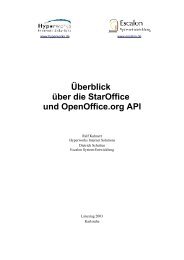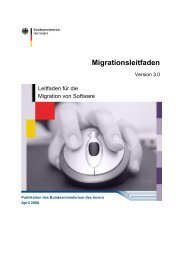Create successful ePaper yourself
Turn your PDF publications into a flip-book with our unique Google optimized e-Paper software.
Features<br />
<strong>XFS</strong> uses B+ trees extensively in place of traditional linear file system structures. B+ trees provide an efficient<br />
indexing method that is used to rapidly locate free space, to index directory entries, to manage file extents, and to<br />
keep track of the locations of file index in<strong>for</strong>mation within the file system. <strong>XFS</strong> is a fully 64-bit file system. Most<br />
of the global counters in the system are 64-bits in length, as are the addresses used <strong>for</strong> each disk block and the<br />
unique number assigned to each file (the inode number). A single file system can theoretically be as large as 18<br />
million terabytes. The file system is partitioned into regions called Allocation Groups (AG). Like UFS cylinder<br />
groups, each AG manages its own free space and inodes. The primary purpose of Allocation Groups is to provide<br />
scalability and parallelism within the file system. This partitioning also limits the size of the structures needed to<br />
track this in<strong>for</strong>mation and allows the internal pointers to be 32-bits. AGs typically range in size from 0.5 to 4GB.<br />
Files and directories are not limited to allocating space within a single AG.<br />
<strong>XFS</strong> has a variety of sophisticated support utilities to enhance its usability. These include fast mkfs (make a<br />
file system), dump and restore utilities <strong>for</strong> backup, xfsdb (<strong>XFS</strong> debug), xfscheck (<strong>XFS</strong> check), and xfsrepair to<br />
per<strong>for</strong>m file system checking and repairing. The xfs fsr utility defragments existing <strong>XFS</strong> file systems. The xfs<br />
bmap utility can be used to interpret the metadata layouts <strong>for</strong> an <strong>XFS</strong> file system. The growfs utility allows <strong>XFS</strong><br />
file systems to be enlarged on-line.<br />
Architecture<br />
The high level structure of <strong>XFS</strong> is similar to a conventional file system with the addition of a transaction manager.<br />
<strong>XFS</strong> supports all of the standard Unix file interfaces and is entirely POSIX- and XPG4-compliant. It sits below<br />
the vnode interface in the IRIX kernel and takes full advantage of services provided by the kernel, including the<br />
buffer/page cache, the directory name lookup cache, and the dynamic vnode cache.<br />
<strong>XFS</strong> is modularized into several parts, each of which is responsible <strong>for</strong> a separate piece of the file system’s<br />
functionality. The central and most important piece of the file system is the space manager. This module manages<br />
the file system free space, the allocation of inodes, and the allocation of space within individual files. The I/O<br />
manager is responsible <strong>for</strong> satisfying file I/O requests and depends on the space manager <strong>for</strong> allocating and keeping<br />
track of space <strong>for</strong> files. The directory manager implements the <strong>XFS</strong> file system name space. The buffer cache<br />
is used by all of these pieces to cache the contents of frequently accessed blocks from the underlying volume in<br />
memory. It is an integrated page and file cache shared by all file systems in the kernel. The transaction manager<br />
is used by the other pieces of the file system to make all updates to the metadata of the file system atomic. This<br />
enables the quick recovery of the file system after a crash. While the <strong>XFS</strong> implementation is modular, it is also<br />
large and complex. The current implementation is over 110,000 lines of C code (not including the buffer cache or<br />
user-level <strong>XFS</strong> utilities); in contrast, the EFS implementation is approximately 12,000 lines.<br />
Journaling<br />
<strong>XFS</strong> journals metadata updates by first writing them to an in-core log buffer, then asynchronously writing log<br />
buffers to the on-disk log. The on-disk log is a circular buffer: new log entries are written to the head of the log, and<br />
old log entries are removed from the tail once the inplace metadata updates occur. After a crash, the on-disk log is<br />
read by the recovery code which is called during a mount operation. <strong>XFS</strong> metadata modifications use transactions:<br />
create, remove, link, unlink, allocate, truncate, and rename operations all require transactions. This means the<br />
operation, from the standpoint of the file system on-disk metadata, either never starts or always completes. These<br />
operations are never partially completed on-disk: they either happened or they didn’t. Transactional semantics<br />
are required <strong>for</strong> databases, but until recently have not been considered necessary <strong>for</strong> file systems. This is likely<br />
to change, as huge disks and file systems require the fast recovery and good per<strong>for</strong>mance journaling can provide.<br />
An important aspect of journaling is write-ahead logging: metadata objects are pinned in kernel memory while<br />
the transaction is being committed to the on-disk log. The metadata is unpinned once the in-core log has been<br />
written to the on-disk log. Note that multiple transactions may be in each in-core log buffer. Multiple in-core log<br />
buffers allow <strong>for</strong> transactions when another buffer is being written. Each transaction requires space reservation<br />
from the log system (i.e., the maximum number of blocks this transaction may need to write). All metadata objects<br />
modified by an operation, e.g., create, must be contained in one transaction.<br />
Porting <strong>XFS</strong> to <strong>Linux</strong><br />
2