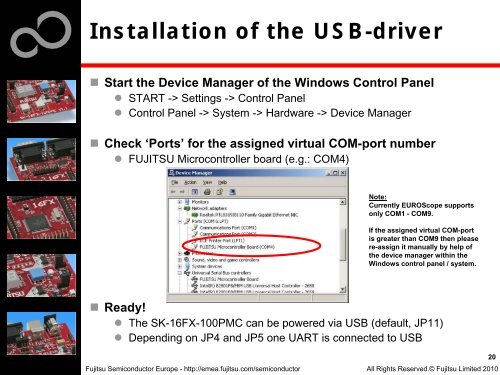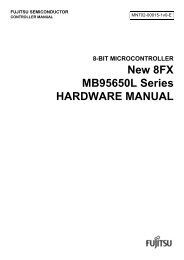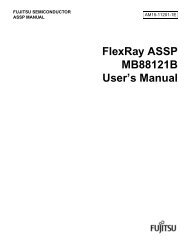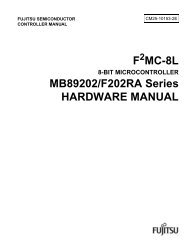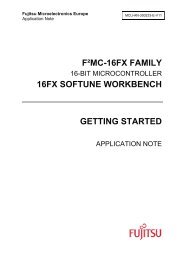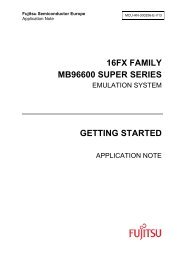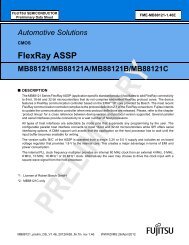SK-16FX-EUROSCOPE - Microcontrollers - Fujitsu
SK-16FX-EUROSCOPE - Microcontrollers - Fujitsu
SK-16FX-EUROSCOPE - Microcontrollers - Fujitsu
Create successful ePaper yourself
Turn your PDF publications into a flip-book with our unique Google optimized e-Paper software.
Installation of the USB-driver<br />
� Start the Device Manager of the Windows Control Panel<br />
� START -> Settings -> Control Panel<br />
� Control Panel -> System -> Hardware -> Device Manager<br />
� Check ‘Ports’ for the assigned virtual COM-port number<br />
� FUJITSU Microcontroller board (e.g.: COM4)<br />
Note:<br />
Currently EUROScope supports<br />
only COM1 - COM9.<br />
If the assigned virtual COM-port<br />
is greater than COM9 then please<br />
re-assign it manually by help of<br />
the device manager within the<br />
Windows control panel / system.<br />
� Ready!<br />
� The <strong>SK</strong>-<strong>16FX</strong>-100PMC can be powered via USB (default, JP11)<br />
� Depending on JP4 and JP5 one UART is connected to USB<br />
<strong>Fujitsu</strong> Semiconductor Europe - http://emea.fujitsu.com/semiconductor All Rights Reserved.© <strong>Fujitsu</strong> Limited 2010<br />
20