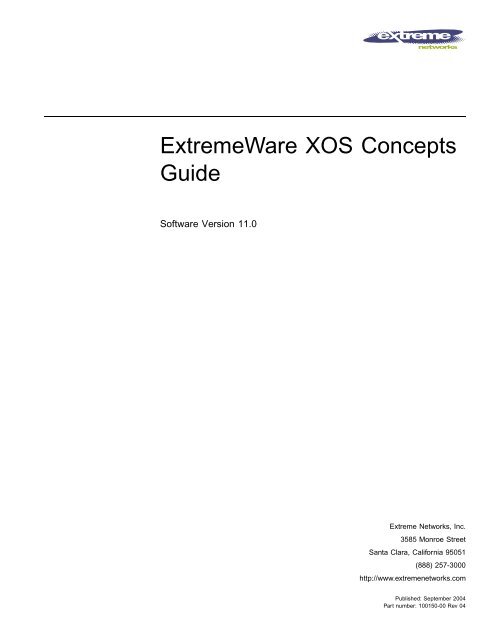ExtremeWare XOS 11.0 Concepts Guide - Extreme Networks
ExtremeWare XOS 11.0 Concepts Guide - Extreme Networks
ExtremeWare XOS 11.0 Concepts Guide - Extreme Networks
Create successful ePaper yourself
Turn your PDF publications into a flip-book with our unique Google optimized e-Paper software.
<strong><strong>Extreme</strong>Ware</strong> <strong>XOS</strong> <strong>Concepts</strong><br />
<strong>Guide</strong><br />
Software Version <strong>11.0</strong><br />
<strong>Extreme</strong> <strong>Networks</strong>, Inc.<br />
3585 Monroe Street<br />
Santa Clara, California 95051<br />
(888) 257-3000<br />
http://www.extremenetworks.com<br />
Published: September 2004<br />
Part number: 100150-00 Rev 04
Alpine, Altitude, BlackDiamond, EPICenter, Ethernet Everywhere, <strong>Extreme</strong> Ethernet Everywhere, <strong>Extreme</strong> <strong>Networks</strong>,<br />
<strong>Extreme</strong> Turbodrive, <strong>Extreme</strong> Velocity, <strong><strong>Extreme</strong>Ware</strong>, <strong>Extreme</strong>Works, GlobalPx Content Director, the Go Purple <strong>Extreme</strong><br />
Solution Partners Logo, ServiceWatch, Summit, the Summit7i Logo, and the Color Purple, among others, are trademarks<br />
or registered trademarks of <strong>Extreme</strong> <strong>Networks</strong>, Inc. or its subsidiaries in the United States and other countries. Other<br />
names and marks may be the property of their respective owners.<br />
© 2004 <strong>Extreme</strong> <strong>Networks</strong>, Inc. All Rights Reserved.<br />
Specifications are subject to change without notice.<br />
The <strong><strong>Extreme</strong>Ware</strong> <strong>XOS</strong> operating system is based, in part, on the Linux operating system. The machine-readable copy of<br />
the corresponding source code is available for the cost of distribution. Please direct requests to <strong>Extreme</strong> <strong>Networks</strong> for<br />
more information at the following address:<br />
Software Licensing Department<br />
3585 Monroe Street<br />
Santa Clara CA 95051<br />
NetWare and Novell are registered trademarks of Novell, Inc. Merit is a registered trademark of Merit Network, Inc.<br />
Solaris and Java are trademarks of Sun Microsystems, Inc. F5, BIG/ip, and 3DNS are registered trademarks of F5<br />
<strong>Networks</strong>, Inc. see/IT is a trademark of F5 <strong>Networks</strong>, Inc.<br />
sFlow® is a registered trademark of InMon Corporation.<br />
All other registered trademarks, trademarks and service marks are property of their respective owners.<br />
1 2 3 4 5 6 7 8 9<br />
Authors: Hugh Bussell, Megan Mahar, Peggy Murphy<br />
Production: Megan Mahar<br />
2
Contents<br />
Preface<br />
Introduction 15<br />
Conventions 16<br />
Related Publications 16<br />
Part 1 Using <strong><strong>Extreme</strong>Ware</strong> <strong>XOS</strong><br />
Chapter 1 <strong><strong>Extreme</strong>Ware</strong> <strong>XOS</strong> Overview<br />
Platform 19<br />
Summary of Features 19<br />
Virtual Routers 21<br />
Software Modules 21<br />
SSH 21<br />
Virtual LANs 21<br />
Spanning Tree Protocol 22<br />
EAPS 22<br />
Quality of Service 22<br />
Load Sharing 22<br />
sFlow 23<br />
Unicast Routing 23<br />
ESRP 23<br />
IP Multinetting 23<br />
VRRP 24<br />
IP Multicast Routing 24<br />
Software Factory Defaults 24<br />
<strong><strong>Extreme</strong>Ware</strong> <strong>XOS</strong> <strong>11.0</strong> <strong>Concepts</strong> <strong>Guide</strong> 3
Contents<br />
Chapter 2 Accessing the Switch<br />
Understanding the Command Syntax 27<br />
Syntax Helper 28<br />
Command Shortcuts 28<br />
Modular Switch Numerical Ranges 29<br />
Names 29<br />
Symbols 30<br />
Limits 30<br />
Line-Editing Keys 30<br />
Command History 31<br />
Common Commands 31<br />
Configuring Management Access 33<br />
User Account 33<br />
Administrator Account 33<br />
Default Accounts 34<br />
Creating a Management Account 35<br />
Failsafe Account 35<br />
Domain Name Service Client Services 36<br />
Checking Basic Connectivity 37<br />
Ping 37<br />
Traceroute 38<br />
Chapter 3 Managing the Switch<br />
Overview 39<br />
Understanding the <strong><strong>Extreme</strong>Ware</strong> <strong>XOS</strong> Shell 40<br />
Configuring the Number of Active Shell Session 40<br />
Configuration File Management 40<br />
Using the Console Interface 41<br />
Using the 10/100 Ethernet Management Port 42<br />
Using Telnet 42<br />
About the Telnet Client 42<br />
About the Telnet Server 43<br />
Connecting to Another Host Using Telnet 43<br />
Configuring Switch IP Parameters 43<br />
Configuring Telnet Access to the Switch 45<br />
Disconnecting a Telnet Session 46<br />
Using Trivial File Transfer Protocol 46<br />
Connecting to Another Host Using TFTP 47<br />
Using Secure Shell 2 47<br />
4 <strong><strong>Extreme</strong>Ware</strong> <strong>XOS</strong> <strong>11.0</strong> <strong>Concepts</strong> <strong>Guide</strong>
Contents<br />
System Redundancy 47<br />
Node Election 48<br />
Replicating Data Between Nodes 49<br />
Viewing Node Status 51<br />
Power Management 51<br />
Initial System Boot-Up 52<br />
Removing a Power Supply 52<br />
Installing or Replacing a Power Supply 52<br />
Displaying Power Supply Data 53<br />
Using the Simple Network Management Protocol 53<br />
Enabling and Disabling SNMPv1/v2c and SNMPv3 53<br />
Accessing Switch Agents 54<br />
Supported MIBs 54<br />
Configuring SNMPv1/v2c Settings 54<br />
Displaying SNMP Settings 55<br />
SNMPv3 55<br />
Message Processing 56<br />
SNMPv3 Security 56<br />
SNMPv3 MIB Access Control 59<br />
SNMPv3 Notification 60<br />
Authenticating Users 63<br />
RADIUS Client 63<br />
TACACS+ 63<br />
Configuring RADIUS Client and TACACS+ 63<br />
Management Accounts 63<br />
Using the Simple Network Time Protocol 63<br />
Configuring and Using SNTP 64<br />
SNTP Example 67<br />
Process Management 67<br />
Chapter 4 Configuring Slots and Ports on a Switch<br />
Configuring a Slot on a Modular Switch 69<br />
Configuring Ports on a Switch 70<br />
Enabling and Disabling Switch Ports 71<br />
Configuring Switch Port Speed and Duplex Setting 71<br />
Jumbo Frames 72<br />
Enabling Jumbo Frames 72<br />
Path MTU Discovery 73<br />
IP Fragmentation with Jumbo Frames 73<br />
IP Fragmentation within a VLAN 74<br />
Load Sharing on the Switch 74<br />
Load-Sharing Algorithms 75<br />
Configuring Switch Load Sharing 76<br />
<strong><strong>Extreme</strong>Ware</strong> <strong>XOS</strong> <strong>11.0</strong> <strong>Concepts</strong> <strong>Guide</strong> 5
Contents<br />
Load-Sharing Examples 76<br />
Verifying the Load-Sharing Configuration 77<br />
Switch Port Mirroring 77<br />
Switch Port-Mirroring Rules and Restrictions 78<br />
Switch Port-Mirroring Examples 79<br />
Verifying the Switch Port-Mirroring Configuration 79<br />
<strong>Extreme</strong> Discovery Protocol 79<br />
Chapter 5 Virtual LANs<br />
Overview of Virtual LANs 81<br />
Benefits 81<br />
Virtual Routers and VLANs 82<br />
Types of VLANs 82<br />
Port-Based VLANs 82<br />
Tagged VLANs 84<br />
Protocol-Based VLANs 87<br />
Precedence of Tagged Packets Over Protocol Filters 89<br />
VLAN Names 89<br />
Default VLAN 90<br />
Renaming a VLAN 90<br />
Configuring VLANs on the Switch 90<br />
VLAN Configuration Examples 91<br />
Displaying VLAN Settings 92<br />
Displaying Layer 2 VLAN Statistics 92<br />
Displaying Protocol Information 93<br />
Tunneling (VMANs) 93<br />
Configuring VMANs 94<br />
VMAN Example 95<br />
<strong>Guide</strong>lines for Configuring VMANs 95<br />
Chapter 6 Virtual Routers<br />
Virtual Routers Overview 97<br />
Virtual Router Configuration Domain 97<br />
Types of Virtual Routers 98<br />
Using Virtual Routers 99<br />
Creating Virtual Routers 100<br />
Adding Ports to a Virtual Router 100<br />
Adding Routing Protocols to a Virtual Router 100<br />
Displaying Ports and Protocols 101<br />
Configuring the Routing Protocols and VLANs 101<br />
Virtual Router Configuration Example 102<br />
6 <strong><strong>Extreme</strong>Ware</strong> <strong>XOS</strong> <strong>11.0</strong> <strong>Concepts</strong> <strong>Guide</strong>
Chapter 7 Forwarding Database<br />
Contents<br />
Overview of the FDB 103<br />
FDB Contents 103<br />
How FDB Entries Get Added 103<br />
FDB Entry Types 104<br />
Disabling MAC Address Learning 105<br />
FDB Configuration Examples 105<br />
MAC-Based Security 106<br />
Displaying FDB Entries 106<br />
Chapter 8 Quality of Service<br />
Overview of Policy-Based Quality of Service 107<br />
Applications and Types of QoS 108<br />
Voice Applications 108<br />
Video Applications 108<br />
Critical Database Applications 108<br />
Web Browsing Applications 109<br />
File Server Applications 109<br />
Configuring QoS 109<br />
QoS Profiles 110<br />
Traffic Groupings 111<br />
ACL-Based Traffic Groupings 112<br />
Explicit Class of Service (802.1p and DiffServ) Traffic Groupings 112<br />
Physical and Logical Groupings 117<br />
Verifying Configuration and Performance 120<br />
Real-Time Performance Monitoring 120<br />
Displaying QoS Profile Information 120<br />
<strong>Guide</strong>lines for Configuring QoS 121<br />
Bi-Directional Rate Shaping 121<br />
Bandwidth Settings 122<br />
Configuring Bi-Directional Rate Shaping 123<br />
Chapter 9 Status Monitoring and Statistics<br />
Status Monitoring 125<br />
Slot Diagnostics 126<br />
Port Statistics 126<br />
Port Errors 127<br />
Port Monitoring Display Keys 128<br />
System Temperature 128<br />
<strong><strong>Extreme</strong>Ware</strong> <strong>XOS</strong> <strong>11.0</strong> <strong>Concepts</strong> <strong>Guide</strong> 7
Contents<br />
Chapter 10 Security<br />
System Health Checking 129<br />
Enabling and Disabling Backplane Diagnostic Packets on the Switch 130<br />
Configuring Backplane Diagnostic Packets on the Switch 130<br />
System Health Check Example 130<br />
Setting the System Recovery Level 131<br />
Event Management System/Logging 131<br />
Sending Event Messages to Log Targets 132<br />
Filtering Events Sent to Targets 133<br />
Displaying Real-Time Log Messages 140<br />
Displaying Event Logs 141<br />
Uploading Event Logs 141<br />
Displaying Counts of Event Occurrences 141<br />
Displaying Debug Information 142<br />
Using sFlow 143<br />
Configuring sFlow 143<br />
Displaying sFlow Information 146<br />
Security Overview 147<br />
Network Access Security 147<br />
IP Access Control Lists 147<br />
Creating IP ACLs 148<br />
Example ACL Rule Entries 154<br />
Using ACLs on the Switch 155<br />
Displaying and Clearing ACL Counters 156<br />
DHCP Server 156<br />
DHCP Server on the Switch 156<br />
Displaying DHCP Information 157<br />
Switch Protection 157<br />
Policies 157<br />
Management Access Security 167<br />
Authenticating Users Using RADIUS or TACACS+ 167<br />
RADIUS 167<br />
TACACS+ 169<br />
Secure Shell 2 170<br />
Enabling SSH2 for Inbound Switch Access 170<br />
8 <strong><strong>Extreme</strong>Ware</strong> <strong>XOS</strong> <strong>11.0</strong> <strong>Concepts</strong> <strong>Guide</strong>
Part 2 Using Switching and Routing Protocols<br />
Chapter 11 Ethernet Automatic Protection Switching<br />
Contents<br />
Overview of the EAPS Protocol 175<br />
Fast Convergence 177<br />
EAPS Terms 177<br />
Fault Detection and Recovery 178<br />
Link Down Message Sent by a Transit Node 178<br />
Ring Port Down Event Sent by Hardware Layer 179<br />
Polling 179<br />
Restoration Operations 179<br />
Multiple EAPS Domains 180<br />
EAPS Data VLAN Spanning Two Rings Connected by One Switch 180<br />
Multiple EAPS Domains per Ring—Spatial Reuse 181<br />
Multiple EAPS Rings Sharing a Common Link 181<br />
Configuring EAPS on a Switch 182<br />
Creating and Deleting an EAPS Domain 183<br />
Defining the EAPS Mode of the Switch 183<br />
Configuring EAPS Polling Timers 184<br />
Configuring the Primary and Secondary Ports 185<br />
Configuring the EAPS Control VLAN 185<br />
Configuring the EAPS Protected VLANs 186<br />
Enabling and Disabling Fast Convergence 186<br />
Enabling and Disabling an EAPS Domain 186<br />
Enabling and Disabling EAPS on the Switch 187<br />
Unconfiguring an EAPS Ring Port 187<br />
Displaying EAPS Status Information 187<br />
Configuring EAPS with STP 190<br />
EAPS with STP <strong>Guide</strong>lines 191<br />
Configuring EAPS with STP in EMISTP Encapsulation Mode 192<br />
Configuring EAPS with STP in 802.1D Encapsulation Mode 193<br />
Chapter 12 Spanning Tree Protocol<br />
Overview of the Spanning Tree Protocol 195<br />
Spanning Tree Domains 197<br />
Member VLANs 197<br />
STPD Modes 198<br />
Encapsulation Modes 199<br />
STP States 200<br />
Binding Ports 200<br />
Rapid Root Failover 202<br />
STP and Hitless Failover 202<br />
<strong><strong>Extreme</strong>Ware</strong> <strong>XOS</strong> <strong>11.0</strong> <strong>Concepts</strong> <strong>Guide</strong> 9
Contents<br />
STP Configurations 203<br />
Basic STP Configuration 203<br />
Multiple STPDs on a Port 206<br />
VLAN Spanning Multiple STPDs 206<br />
EMISTP Deployment Constraints 207<br />
Per VLAN Spanning Tree 209<br />
STPD VLAN Mapping 209<br />
Native VLAN 209<br />
Rapid Spanning Tree Protocol 209<br />
RSTP Terms 210<br />
RSTP <strong>Concepts</strong> 210<br />
RSTP Operation 213<br />
STP Rules and Restrictions 220<br />
Configuring STP on the Switch 220<br />
STP Configuration Examples 222<br />
Basic 802.1D Configuration Example 222<br />
EMISTP Configuration Example 223<br />
RSTP 802.1W Configuration Example 224<br />
Displaying STP Settings 225<br />
Chapter 13 <strong>Extreme</strong> Standby Router Protocol<br />
Overview of ESRP 227<br />
Reasons to Use ESRP 228<br />
ESRP Terms 228<br />
ESRP <strong>Concepts</strong> 230<br />
ESRP-Aware Switches 231<br />
Standard and Extended ESRP 231<br />
ESRP Domains 233<br />
Linking ESRP Switches 233<br />
ESRP and Hitless Failover 233<br />
Determining the ESRP Master 234<br />
Master Switch Behavior 235<br />
Pre-Master Switch Behavior 235<br />
Slave Switch Behavior 235<br />
Neutral Switch Behavior 235<br />
Electing the Master Switch 236<br />
ESRP Failover Time 236<br />
ESRP Election Algorithms 237<br />
Advanced ESRP Features 238<br />
ESRP Tracking 239<br />
ESRP Port Restart 241<br />
10 <strong><strong>Extreme</strong>Ware</strong> <strong>XOS</strong> <strong>11.0</strong> <strong>Concepts</strong> <strong>Guide</strong>
Contents<br />
ESRP Host Attach 242<br />
ESRP Groups 243<br />
Displaying ESRP Information 244<br />
ESRP Examples 244<br />
Single Domain Using Layer 2 and Layer 3 Redundancy 244<br />
Multiple Domains Using Layer 2 and Layer 3 Redundancy 247<br />
ESRP Cautions 248<br />
Configuring ESRP and IP Multinetting 248<br />
ESRP and STP 249<br />
ESRP Groups and Host Attach 249<br />
Chapter 14 Virtual Router Redundancy Protocol<br />
Overview 251<br />
Determining the VRRP Master 252<br />
VRRP Tracking 252<br />
Electing the Master Router 253<br />
Additional VRRP Highlights 254<br />
VRRP Operation 255<br />
Simple VRRP Network Configuration 255<br />
Fully Redundant VRRP Network 256<br />
VRRP Configuration Parameters 257<br />
VRRP Examples 258<br />
Configuring the Simple VRRP Network 258<br />
Configuring the Fully Redundant VRRP Network 259<br />
Chapter 15 IP Unicast Routing<br />
Overview of IP Unicast Routing 261<br />
Router Interfaces 262<br />
Populating the Routing Table 263<br />
Proxy ARP 264<br />
ARP-Incapable Devices 264<br />
Proxy ARP Between Subnets 264<br />
Relative Route Priorities 265<br />
Configuring IP Unicast Routing 266<br />
Verifying the IP Unicast Routing Configuration 266<br />
Routing Configuration Example 266<br />
IP Multinetting 268<br />
Multinetting Topology 268<br />
How Multinetting Affects Other Features 269<br />
<strong><strong>Extreme</strong>Ware</strong> <strong>XOS</strong> <strong>11.0</strong> <strong>Concepts</strong> <strong>Guide</strong> 11
Contents<br />
Configuring IP Multinetting 273<br />
IP Multinetting Examples 273<br />
Configuring DHCP/BOOTP Relay 274<br />
Verifying the DHCP/BOOTP Relay Configuration 274<br />
UDP Echo Server 274<br />
Chapter 16 Interior Gateway Protocols<br />
Overview 276<br />
RIP Versus OSPF 276<br />
Advantages of RIP and OSPF 276<br />
Overview of RIP 277<br />
Routing Table 277<br />
Split Horizon 277<br />
Poison Reverse 277<br />
Triggered Updates 277<br />
Route Advertisement of VLANs 277<br />
RIP Version 1 Versus RIP Version 2 278<br />
Overview of OSPF 278<br />
Link State Database 278<br />
Areas 279<br />
Point-to-Point Support 282<br />
Route Redistribution 283<br />
Configuring Route Redistribution 283<br />
OSPF Timers and Authentication 284<br />
RIP Configuration Example 285<br />
Configuring OSPF 286<br />
Configuring OSPF Wait Interval 286<br />
OSPF Wait Interval Parameters 287<br />
OSPF Configuration Example 288<br />
Configuration for ABR1 289<br />
Configuration for IR1 289<br />
Displaying OSPF Settings 290<br />
Chapter 17 Exterior Gateway Routing Protocols<br />
Overview 292<br />
BGP Attributes 292<br />
BGP Communities 292<br />
BGP Features 293<br />
Route Reflectors 293<br />
Route Confederations 295<br />
Route Aggregation 298<br />
12 <strong><strong>Extreme</strong>Ware</strong> <strong>XOS</strong> <strong>11.0</strong> <strong>Concepts</strong> <strong>Guide</strong>
Contents<br />
Using the Loopback Interface 298<br />
BGP Peer Groups 298<br />
BGP Route Flap Dampening 299<br />
BGP Route Selection 301<br />
Stripping Out Private AS Numbers from Route Updates 301<br />
Route Redistribution 301<br />
BGP Static Network 302<br />
Chapter 18 IP Multicast Routing<br />
Overview 303<br />
PIM Overview 304<br />
IGMP Overview 305<br />
Configuring IP Multicasting Routing 306<br />
Configuration Examples 306<br />
PIM-DM Configuration Example 306<br />
PIM-SM Configuration Example 308<br />
Part 3 Appendixes<br />
Appendix A Software Upgrade and Boot Options<br />
Downloading a New Image 311<br />
Installing a Modular Software Package 312<br />
Selecting a Primary or a Secondary Image 312<br />
Understanding the Image Version String 313<br />
Software Signatures 313<br />
Rebooting the Switch 313<br />
Rebooting the Management Module 314<br />
Saving Configuration Changes 314<br />
Viewing a Configuration 315<br />
Returning to Factory Defaults 316<br />
Using TFTP to Upload the Configuration 316<br />
Displaying Configuration Files 316<br />
Renaming Configuration Files 317<br />
Deleting Configuration Files 317<br />
Using TFTP to Download the Configuration 317<br />
Synchronizing MSMs 318<br />
Accessing the Bootloader 318<br />
Upgrading the BootROM 319<br />
<strong><strong>Extreme</strong>Ware</strong> <strong>XOS</strong> <strong>11.0</strong> <strong>Concepts</strong> <strong>Guide</strong> 13
Contents<br />
Appendix B Troubleshooting<br />
LEDs 321<br />
Using the Command Line Interface 322<br />
Port Configuration 324<br />
VLANs 325<br />
STP 326<br />
ESRP 326<br />
Debug Mode 327<br />
TOP Command 327<br />
System Health Check 328<br />
Enabling and Disabling Backplane Diagnostic Packets on the Switch 328<br />
Configuring Backplane Diagnostic Packets on the Switch 328<br />
System Odometer 329<br />
Temperature Operating Range 329<br />
Running MSM Diagnostics from the Bootloader 329<br />
Contacting <strong>Extreme</strong> Technical Support 330<br />
Appendix C Supported Protocols, MIBs, and Standards<br />
Glossary<br />
Index of Commands<br />
Index<br />
14 <strong><strong>Extreme</strong>Ware</strong> <strong>XOS</strong> <strong>11.0</strong> <strong>Concepts</strong> <strong>Guide</strong>
Preface<br />
This preface provides an overview of this guide, describes guide conventions, and lists other<br />
publications that might be useful.<br />
Introduction<br />
This guide provides the required information to configure <strong><strong>Extreme</strong>Ware</strong> ® <strong>XOS</strong> software version <strong>11.0</strong><br />
running on modular switches from <strong>Extreme</strong> <strong>Networks</strong>. This software runs on the BlackDiamond ® 10K<br />
chassis.<br />
The guide is intended for use by network administrators who are responsible for installing and setting<br />
up network equipment. It assumes a basic working knowledge of:<br />
• Local area networks (LANs)<br />
Ethernet concepts<br />
Ethernet switching and bridging concepts<br />
Routing concepts<br />
Internet Protocol (IP) concepts<br />
Routing Information Protocol (RIP) and Open Shortest Path First (OSPF)<br />
Border Gateway Protocol (BGP-4) concepts<br />
IP Multicast concepts<br />
Protocol Independent Multicast (PIM) concepts<br />
Simple Network Management Protocol (SNMP)<br />
NOTE<br />
If the information in the release notes shipped with your switch differs from the information in this guide,<br />
follow the release notes.<br />
<strong><strong>Extreme</strong>Ware</strong> <strong>XOS</strong> <strong>11.0</strong> <strong>Concepts</strong> <strong>Guide</strong> 15
Preface<br />
Conventions<br />
Table 1 and Table 2 list conventions that are used throughout this guide.<br />
Table 1: Notice icons<br />
Icon Notice Type Alerts you to...<br />
Note Important features or instructions.<br />
Caution Risk of personal injury, system damage, or loss of data.<br />
Warning Risk of severe personal injury.<br />
Table 2: Text conventions<br />
Convention Description<br />
Screen displays This typeface indicates command syntax, or represents information as it appears on the<br />
screen.<br />
The words “enter”<br />
and “type”<br />
Related Publications<br />
The publications related to this one are:<br />
<strong><strong>Extreme</strong>Ware</strong> <strong>XOS</strong> release notes<br />
• <strong><strong>Extreme</strong>Ware</strong> <strong>XOS</strong> <strong>11.0</strong> Command Reference <strong>Guide</strong><br />
<strong>Extreme</strong> <strong>Networks</strong> BlackDiamond 10K-Series Switch Installation <strong>Guide</strong><br />
Documentation for <strong>Extreme</strong> <strong>Networks</strong> products is available on the World Wide Web at the following<br />
location:<br />
http://www.extremenetworks.com/services<br />
When you see the word “enter” in this guide, you must type something, and then press<br />
the Return or Enter key. Do not press the Return or Enter key when an instruction<br />
simply says “type.”<br />
[Key] names Key names are written with brackets, such as [Return] or [Esc].<br />
If you must press two or more keys simultaneously, the key names are linked with a<br />
plus sign (+). Example:<br />
Press [Ctrl]+[Alt]+[Del].<br />
Words in italicized type Italics emphasize a point or denote new terms at the place where they are defined in<br />
the text. (Italics are also used when referring to publication titles.)<br />
16 <strong><strong>Extreme</strong>Ware</strong> <strong>XOS</strong> <strong>11.0</strong> <strong>Concepts</strong> <strong>Guide</strong>
Part 1<br />
Using <strong><strong>Extreme</strong>Ware</strong> <strong>XOS</strong>
1 <strong><strong>Extreme</strong>Ware</strong> <strong>XOS</strong> Overview<br />
This chapter covers the following topics:<br />
Platform on page 19<br />
Summary of Features on page 19<br />
Software Factory Defaults on page 24<br />
This chapter provides an overview of the <strong><strong>Extreme</strong>Ware</strong> <strong>XOS</strong> version <strong>11.0</strong> software.<br />
Platform<br />
<strong><strong>Extreme</strong>Ware</strong> ® <strong>XOS</strong> is the full-featured software operating system that is designed to run on the<br />
<strong>Extreme</strong> <strong>Networks</strong> BlackDiamond ® 10800 family of switches.<br />
NOTE<br />
<strong><strong>Extreme</strong>Ware</strong> <strong>XOS</strong> <strong>11.0</strong> supports only <strong>Extreme</strong> <strong>Networks</strong> BlackDiamond 10800 family products. The<br />
software does not support other BlackDiamond families, Alpine ® , Summit TM “i”, Summit 24e3, or Summit<br />
200 series platforms.<br />
Summary of Features<br />
The features of <strong><strong>Extreme</strong>Ware</strong> <strong>XOS</strong> include:<br />
Virtual local area networks (VLANs) including support for IEEE 802.1Q and IEEE 802.1p<br />
VLAN aggregation<br />
Spanning Tree Protocol (STP) (IEEE 802.1D) with multiple STP domains<br />
Policy-Based Quality of Service (PB-QoS)<br />
Wire-speed Internet Protocol (IP) routing<br />
IP multinetting<br />
DHCP/BOOTP Relay<br />
<strong>Extreme</strong> Standby Router Protocol (ESRP)<br />
<strong><strong>Extreme</strong>Ware</strong> <strong>XOS</strong> <strong>11.0</strong> <strong>Concepts</strong> <strong>Guide</strong> 19
<strong><strong>Extreme</strong>Ware</strong> <strong>XOS</strong> Overview<br />
Ethernet Automatic Protection Switching (EAPS)<br />
Virtual Router Redundancy Protocol (VRRP)<br />
Routing Information Protocol (RIP) version 1 and RIP version 2<br />
Open Shortest Path First (OSPF) routing protocol<br />
Border Gateway Protocol (BGP) version 4<br />
Wire-speed IP multicast routing support<br />
DiffServ support<br />
Access-policy support for routing protocols<br />
Access list support for packet filtering<br />
IGMP snooping to control IP multicast traffic<br />
Protocol Independent Multicast-Dense Mode (PIM-DM)<br />
Protocol Independent Multicast-Sparse Mode (PIM-SM)<br />
Wire-speed IPX, IPX/RIP, and IPX/SAP support<br />
Load sharing on multiple ports, across all blades<br />
RADIUS client and per command authentication support<br />
Console command line interface (CLI) connection<br />
Telnet CLI connection<br />
Secure Shell (SSH2) connection<br />
Simple Network Management Protocol (SNMP) support<br />
Traffic mirroring<br />
NOTE<br />
For more information on <strong>Extreme</strong> <strong>Networks</strong> switch components, see the BlackDiamond 10-K Series<br />
Switch Installation <strong>Guide</strong>.<br />
The following paragraphs provide a brief overview of the most important features of <strong><strong>Extreme</strong>Ware</strong> <strong>XOS</strong><br />
version <strong>11.0</strong>:<br />
Virtual Routers on page 21<br />
Software Modules on page 21<br />
SSH on page 21<br />
Virtual LANs on page 21<br />
Spanning Tree Protocol on page 22<br />
EAPS on page 22<br />
Quality of Service on page 22<br />
Load Sharing on page 22<br />
sFlow on page 23<br />
Unicast Routing on page 23<br />
ESRP on page 23<br />
IP Multinetting on page 23<br />
20 <strong><strong>Extreme</strong>Ware</strong> <strong>XOS</strong> <strong>11.0</strong> <strong>Concepts</strong> <strong>Guide</strong>
VRRP on page 24<br />
IP Multicast Routing on page 24<br />
Virtual Routers<br />
Summary of Features<br />
<strong><strong>Extreme</strong>Ware</strong> <strong>XOS</strong> supports virtual routers. This capability allows a single physical switch to be split<br />
into multiple virtual routers. This feature separates the traffic forwarded by a virtual router from the<br />
traffic on a different virtual router. Each virtual router maintains a separate logical forwarding table,<br />
which allows the virtual routers to have overlapping address spaces. Because each virtual router<br />
maintains its own separate routing information and switch ports can belong to one and only one virtual<br />
router, packets arriving at a port on one virtual router can never be switched to the ports on another. In<br />
this release of <strong><strong>Extreme</strong>Ware</strong> <strong>XOS</strong>, the management port belongs to one virtual router and all other ports<br />
belong to other virtual routers.<br />
With multiple virtual routers contained on a single physical switch, some commands in<br />
<strong><strong>Extreme</strong>Ware</strong> <strong>XOS</strong> now require you to specify to which virtual router the command applies. For<br />
example, when you use the ping command, you must specify from which virtual router the ping<br />
packets are generated. Many commands that deal with switch management use the management virtual<br />
router by default. See the <strong><strong>Extreme</strong>Ware</strong> <strong>XOS</strong> Command Reference <strong>Guide</strong> Software Version <strong>11.0</strong> for<br />
information on the defaults for individual commands.<br />
NOTE<br />
The term “virtual router” is also used with VRRP. VRRP uses the term to refer to a single virtual router<br />
that spans more than one physical router and allows multiple switches to provide redundant routing<br />
services to users. For more information about VRRP, see Chapter 14.<br />
For more information on virtual routers, see Chapter 6<br />
Software Modules<br />
With software version <strong>11.0</strong>, <strong><strong>Extreme</strong>Ware</strong> <strong>XOS</strong> introduces the ability for the user to download a discrete<br />
software module that contains complete functionality for a specified feature. The user no longer must<br />
download the entire image in order to obtain these specific modules. Secure Shell (SSH) is the software<br />
module available with version <strong>11.0</strong>.<br />
SSH<br />
To access the switch using the Secure Shell (SSH), you must download, install, and enable the SSH<br />
software module. Once installed, you use the SSH to access the switch. You obtain the SSH software<br />
module through your <strong>Extreme</strong> <strong>Networks</strong> support account on the website, once you provide the<br />
required information.<br />
For more information on SSH, see Chapter 10.<br />
Virtual LANs<br />
The <strong><strong>Extreme</strong>Ware</strong> <strong>XOS</strong> VLAN feature enables you to construct your broadcast domains without being<br />
restricted by physical connections. A VLAN is a group of location- and topology-independent devices<br />
that communicate as if they were on the same physical local area network (LAN).<br />
<strong><strong>Extreme</strong>Ware</strong> <strong>XOS</strong> <strong>11.0</strong> <strong>Concepts</strong> <strong>Guide</strong> 21
<strong><strong>Extreme</strong>Ware</strong> <strong>XOS</strong> Overview<br />
Implementing VLANs on your network has the following three advantages:<br />
Helps to control broadcast traffic. If a device in VLAN Marketing transmits a broadcast frame, only<br />
VLAN Marketing devices receive the frame.<br />
Provides extra security. Devices in VLAN Marketing can communicate only with devices on VLAN<br />
Sales using routing services.<br />
Eases the change and movement of devices on networks.<br />
For more information on VLANs, see Chapter 5.<br />
Spanning Tree Protocol<br />
The switch supports the IEEE 802.1D Spanning Tree Protocol (STP), which is a bridge-based mechanism<br />
for providing fault tolerance on networks. STP enables you to implement parallel paths for network<br />
traffic and to ensure that redundant paths are:<br />
Disabled when the main paths are operational.<br />
Enabled if the main traffic paths fail.<br />
A single Spanning Tree Domain (STPD) can span multiple VLANs.<br />
For more information on STP, see Chapter 12.<br />
EAPS<br />
With software version <strong>11.0</strong>, the switch supports Ethernet Automatic Protection Switching (EAPS). This<br />
<strong>Extreme</strong> <strong>Networks</strong> proprietary protocol provides fast protection switching to Layer 2 devices connected<br />
in a ring topology, such as large campuses. EAPS provides protection to switching similar to STP, but<br />
the convergence is much faster using EAPS. This fast convergence occurs regardless of the number of<br />
switches in the ring.<br />
For more information on EAPS, see Chapter 11.<br />
Quality of Service<br />
<strong><strong>Extreme</strong>Ware</strong> <strong>XOS</strong> has Policy-Based Quality of Service (QoS) features that enable you to specify service<br />
levels for different traffic groups. By default, all traffic is assigned the low QoS policy profile. If needed,<br />
you can customize other QoS policies and apply these policies to different traffic types so that the traffic<br />
types have different guaranteed minimum bandwidth, maximum bandwidth, and priority.<br />
With software version <strong>11.0</strong>, you can set parameters for ingress traffic, called bi-directional rate shaping.<br />
For more information on Quality of Service, see Chapter 8.<br />
Load Sharing<br />
Load sharing allows you to increase bandwidth and resiliency by using a group of ports to carry traffic<br />
in parallel between systems. This feature allows the switch to use multiple ports as a single logical port.<br />
For example, VLANs see the load-sharing group as a single virtual port. Most of the load-sharing<br />
algorithms also guarantee packet sequencing between clients.<br />
For information on load sharing, see Chapter 4.<br />
22 <strong><strong>Extreme</strong>Ware</strong> <strong>XOS</strong> <strong>11.0</strong> <strong>Concepts</strong> <strong>Guide</strong>
sFlow<br />
Summary of Features<br />
sFlow ® is a technology for monitoring traffic in data networks containing switches and routers. The<br />
technology relies on statistical sampling of packets from high-speed networks, plus periodic gathering<br />
of the statistics. A UDP datagram format is defined to send the information to an external entity for<br />
analysis. sFlow consists of a Management Information Base (MIB) and a specification of the packet<br />
format for forwarding information to a remote agent. Details of sFlow specifications can be found in<br />
RFC 3176, and specifications and more information can be found at the following website:<br />
http://www.sflow.org<br />
The <strong><strong>Extreme</strong>Ware</strong> <strong>XOS</strong> implementation is based on sFlow version 5, an improvement from that<br />
specified in RFC3176.<br />
For information on sFlow, see Chapter 9.<br />
Unicast Routing<br />
The switch routes IP traffic between the VLANs that are configured as virtual router interfaces. Both<br />
dynamic and static IP routes are maintained in the routing table. The following routing protocols are<br />
supported:<br />
RIP version 1<br />
RIP version 2<br />
OSPF version 2<br />
BGP version 4<br />
For more information on IP unicast routing, see Chapter 15. For more information on RIP, see<br />
Chapter 16.<br />
ESRP<br />
With software version <strong>11.0</strong>, you can use the <strong>Extreme</strong> Standby Routing Protocol (ESRP). ESRP is an<br />
<strong>Extreme</strong> <strong>Networks</strong> proprietary protocol that allows multiple switches to provide redundant routing<br />
services to users. ESRP also provides Layer 2 redundancy; the Layer 3 and Layer 2 redundancy can be<br />
used separately or together.<br />
Using ESRP allows you to simplify your network, and it works very well in meshed networks where<br />
Layer 2 loop protection and Layer 3 redundancy are both required.<br />
For more information on ESRP, see Chapter 13.<br />
IP Multinetting<br />
Software version <strong>11.0</strong> of <strong><strong>Extreme</strong>Ware</strong> <strong>XOS</strong> introduces IP multinetting, which allows you to overlap<br />
multiple subnets onto the same physical segment. IP multinetting is designed for use in legacy<br />
networks, as a transitional tactic.<br />
For more information on IP multinetting, see Chapter 15.<br />
<strong><strong>Extreme</strong>Ware</strong> <strong>XOS</strong> <strong>11.0</strong> <strong>Concepts</strong> <strong>Guide</strong> 23
<strong><strong>Extreme</strong>Ware</strong> <strong>XOS</strong> Overview<br />
VRRP<br />
Similar to ESRP, the Virtual Router Redundancy Protocol (VRRP) allows switches to provide redundant<br />
routing services. With software version <strong>11.0</strong>, <strong><strong>Extreme</strong>Ware</strong> <strong>XOS</strong> supports VRRP.<br />
If a manually configured default gateway fails and you are not using VRRP, you must reconfigure each<br />
host on the network to use a different router. If the default gateway fails when running VRRP, the<br />
backup router assumes forwarding responsibilities.<br />
NOTE<br />
IGMP snooping must be enabled to operate VRRP correctly.<br />
For more information on VRRP, see Chapter 14.<br />
IP Multicast Routing<br />
The switch can use IP multicasting to allow a single IP host to transmit a packet to a group of IP hosts.<br />
<strong><strong>Extreme</strong>Ware</strong> <strong>XOS</strong> supports multicast routes that are learned by the Protocol Independent Multicast<br />
(PIM) (dense mode or sparse mode).<br />
For more information on IP multicast routing, see Chapter 18.<br />
Software Factory Defaults<br />
Table 3 shows factory defaults for global <strong><strong>Extreme</strong>Ware</strong> <strong>XOS</strong> software version <strong>11.0</strong> features.<br />
Table 3: <strong><strong>Extreme</strong>Ware</strong> <strong>XOS</strong> version <strong>11.0</strong> global factory defaults<br />
Item Default Setting<br />
Serial or Telnet user account admin with no password and user with no password<br />
Telnet Enabled<br />
Port status Enabled<br />
SSH2 Disabled (You must have a separate software module to<br />
run SSH.)<br />
SNMP Enabled<br />
SNMP read community string public<br />
SNMP write community string private<br />
BOOTP/BOOTP Relay/BOOTP Client Disabled<br />
Jumbo frames Disabled; once enabled, the default size is 9216.<br />
EAPS Disabled<br />
EDP Enabled<br />
Port mirroring Disabled<br />
Load sharing Disabled<br />
ESRP Disabled<br />
QoS All traffic is part of the default queue (QP1).<br />
QoS—802.1p replacement Disabled<br />
24 <strong><strong>Extreme</strong>Ware</strong> <strong>XOS</strong> <strong>11.0</strong> <strong>Concepts</strong> <strong>Guide</strong>
Table 3: <strong><strong>Extreme</strong>Ware</strong> <strong>XOS</strong> version <strong>11.0</strong> global factory defaults (continued)<br />
Item Default Setting<br />
QoS—DiffServ examination Disabled<br />
Autonegotiation • 10 G modules—autonegotiation OFF, speed 10000<br />
Mbps, full-duplex<br />
NOTE<br />
1 G modules—autonegotiation ON<br />
802.3x flow control 10 G modules—ON<br />
1 G fiber and copper—ON<br />
Virtual LANs Two VLANs are predefined; the VLAN named default<br />
contains all ports and belongs to the Spanning Tree<br />
Protocol Domain (STPD) named s0. The VLAN mgmt<br />
exists only on switches that have an Ethernet management<br />
port and contains only that port. The Ethernet<br />
management port is DTE only and is not capable of<br />
switching or routing.<br />
802.1Q tagging All packets are untagged on the default VLAN (default).<br />
Spanning Tree Protocol Disabled for the switch; enabled for each port in the STPD.<br />
STPD port encapsulation mode default STPD—802.1D mode<br />
Forwarding database aging period<br />
user-created STPD—<strong>Extreme</strong> Multiple Instance<br />
Spanning Tree Protocol (EMISTP)<br />
300 seconds (5 minutes)<br />
IP Routing Disabled<br />
System health check Enabled<br />
RADIUS authentication port value 1812<br />
RADIUS accounting port value 1813<br />
OSPF link type Auto<br />
VRRP priority 100<br />
IGMP Enabled<br />
IGMP snooping Enabled<br />
Software Factory Defaults<br />
For default settings of individual <strong><strong>Extreme</strong>Ware</strong> <strong>XOS</strong> features, see individual chapters in this guide.<br />
<strong><strong>Extreme</strong>Ware</strong> <strong>XOS</strong> <strong>11.0</strong> <strong>Concepts</strong> <strong>Guide</strong> 25
<strong><strong>Extreme</strong>Ware</strong> <strong>XOS</strong> Overview<br />
26 <strong><strong>Extreme</strong>Ware</strong> <strong>XOS</strong> <strong>11.0</strong> <strong>Concepts</strong> <strong>Guide</strong>
2 Accessing the Switch<br />
This chapter covers the following topics:<br />
Understanding the Command Syntax on page 27<br />
Line-Editing Keys on page 30<br />
Command History on page 31<br />
Common Commands on page 31<br />
Configuring Management Access on page 33<br />
Domain Name Service Client Services on page 36<br />
Checking Basic Connectivity on page 37<br />
Understanding the Command Syntax<br />
This section describes the steps to take when entering a command. Refer to the sections that follow for<br />
detailed information on using the command line interface (CLI).<br />
<strong><strong>Extreme</strong>Ware</strong> <strong>XOS</strong> command syntax is described in detail in the <strong><strong>Extreme</strong>Ware</strong> <strong>XOS</strong> Command Reference<br />
<strong>Guide</strong>. Some commands are also described in this user guide, in order to describe how to use the<br />
features of the <strong><strong>Extreme</strong>Ware</strong> <strong>XOS</strong> software. However, only a subset of commands are described here,<br />
and in some cases only a subset of the options that a command supports. The <strong><strong>Extreme</strong>Ware</strong> <strong>XOS</strong><br />
Command Reference <strong>Guide</strong> should be considered the definitive source for information on <strong><strong>Extreme</strong>Ware</strong><br />
<strong>XOS</strong> commands.<br />
You may enter only configuration commands at the # prompt. As you are booting up, you may see the<br />
> command prompt. At the > prompt, you may enter only monitoring commands, not configuration<br />
commands. When the bootup process is complete, the # prompt appears.<br />
When entering a command at the prompt, ensure that you have the appropriate privilege level. Most<br />
configuration commands require you to have the administrator privilege level. For more information on<br />
setting CLI privilege levels, see the <strong><strong>Extreme</strong>Ware</strong> <strong>XOS</strong> Command Reference <strong>Guide</strong>. To use the CLI, follow<br />
these steps:<br />
1 Enter the command name.<br />
If the command does not include a parameter or values, skip to step 3. If the command requires<br />
more information, continue to step 2.<br />
<strong><strong>Extreme</strong>Ware</strong> <strong>XOS</strong> <strong>11.0</strong> <strong>Concepts</strong> <strong>Guide</strong> 27
Accessing the Switch<br />
2 If the command includes a parameter, enter the parameter name and values.<br />
The value part of the command specifies how you want the parameter to be set. Values include<br />
numerics, strings, or addresses, depending on the parameter.<br />
3 After entering the complete command, press [Return].<br />
NOTE<br />
If an asterisk (*) appears in front of the command line prompt, it indicates that you have outstanding<br />
configuration changes that have not been saved. For more information on saving configuration changes,<br />
see Appendix A.<br />
Syntax Helper<br />
The CLI has a built-in syntax helper. If you are unsure of the complete syntax for a particular command,<br />
enter as much of the command as possible and press [Tab] or [?]. The syntax helper provides a list of<br />
options for the remainder of the command and places the cursor at the end of the command you have<br />
entered so far, ready for the next option.<br />
If you enter an invalid command, the syntax helper notifies you of your error and indicates where the<br />
error is located.<br />
If the command is one where the next option is a named component (such as a VLAN, access profile, or<br />
route map), the syntax helper will also list any currently configured names that might be used as the<br />
next option. In situations where this list is very long, the syntax helper lists only one line of names,<br />
followed by an ellipses (...) to indicate that there are more names that can be displayed.<br />
The syntax helper also provides assistance if you have entered an incorrect command.<br />
Abbreviated Syntax<br />
Abbreviated syntax is the shortest unambiguous allowable abbreviation of a command or parameter.<br />
Typically, this is the first three letters of the command. If you do not enter enough letters to allow the<br />
switch to determine which command you mean, the syntax helper will provide a list of the options<br />
based on the portion of the command you have entered.<br />
NOTE<br />
When using abbreviated syntax, you must enter enough characters to make the command unambiguous<br />
and distinguishable to the switch.<br />
Command Shortcuts<br />
Components are typically named using the create command. When you enter a command to configure<br />
a named component, you do not need to use the keyword of the component. For example, to create a<br />
VLAN, enter a VLAN name:<br />
create vlan engineering<br />
After you have created the name for the VLAN, you can then eliminate the keyword vlan from all other<br />
commands that require the name to be entered. For example, instead of entering the modular switch<br />
command:<br />
configure vlan engineering delete port 1:3,4:6<br />
28 <strong><strong>Extreme</strong>Ware</strong> <strong>XOS</strong> <strong>11.0</strong> <strong>Concepts</strong> <strong>Guide</strong>
you could enter the following shortcut:<br />
configure engineering delete port 1:3,4:6<br />
Understanding the Command Syntax<br />
Although it is helpful to have unique names for system components, this is not a requirement. If<br />
<strong><strong>Extreme</strong>Ware</strong> <strong>XOS</strong> encounters any ambiguity in the components within your command, it generates a<br />
message requesting that you clarify the object you specified.<br />
NOTE<br />
If you use the same name across categories (for example, STPD and VLAN names), <strong>Extreme</strong> <strong>Networks</strong><br />
recommends that you specify the identifying keyword as well as the actual name. If you do not use the<br />
keyword, the system may return an error message.<br />
Modular Switch Numerical Ranges<br />
Commands that require you to enter one or more port numbers on a modular switch use the parameter<br />
(or ) in the syntax. A can be one port on a particular slot. For<br />
example,<br />
port 3:1<br />
A can be a range of numbers. For example,<br />
port 3:1-3:3 or port 3:1-3<br />
You can add additional slot and port numbers to the list, separated by a comma:<br />
port 3:1,4:8,6:10<br />
You can specify all ports on a particular slot. For example,<br />
port 3:*<br />
indicates all ports on slot 3.<br />
You can specify a range of slots and ports. For example,<br />
port 2:3-4:5<br />
indicates slot 2, port 3 through slot 4, port 5.<br />
Names<br />
All named components within a category of the switch configuration, such as VLAN, must have a<br />
unique name. Names can be re-used across categories, however. Names must begin with an alphabetical<br />
character and cannot contain any spaces. The maximum length for a name is 32 characters. Names may<br />
contain alphanumeric characters and underscores (_) and cannot be keywords, such as vlan, stp, and so<br />
on.<br />
NOTE<br />
If you use the same name across categories (for example, STPD and VLAN names), <strong>Extreme</strong> <strong>Networks</strong><br />
recommends that you specify the identifying keyword as well as the actual name. If you do not use the<br />
keyword, the system may return an error message.<br />
<strong><strong>Extreme</strong>Ware</strong> <strong>XOS</strong> <strong>11.0</strong> <strong>Concepts</strong> <strong>Guide</strong> 29
Accessing the Switch<br />
Symbols<br />
You may see a variety of symbols shown as part of the command syntax. These symbols explain how to<br />
enter the command, and you do not type them as part of the command itself. Table 4 summarizes<br />
command syntax symbols.<br />
Table 4: Command syntax symbols<br />
Symbol Description<br />
angle brackets < > Enclose a variable or value. You must specify the variable or value. For example, in the<br />
syntax<br />
configure vlan ipaddress <br />
you must supply a VLAN name for and an address for when<br />
entering the command. Do not type the angle brackets.<br />
square brackets [ ] Enclose a required value or list of required arguments. One or more values or arguments<br />
can be specified. For example, in the syntax<br />
disable port [ | all]<br />
you must specify either specific ports or all for all ports when entering the command. Do not<br />
type the square brackets.<br />
vertical bar | Separates mutually exclusive items in a list, one of which must be entered. For example, in<br />
the syntax<br />
configure snmp add community [readonly | readwrite]<br />
<br />
you must specify either the read or write community string in the command. Do not type the<br />
vertical bar.<br />
braces { } Enclose an optional value or a list of optional arguments. One or more values or arguments<br />
can be specified. For example, in the syntax<br />
reboot {time {msm }<br />
| cancel {msm }| {msm }<br />
Limits<br />
The command line can process up to 512 characters, including spaces. If you attempt to enter more than<br />
512 characters, the switch emits an audible “beep” and will not accept any further input. The first 512<br />
characters are processed, however.<br />
Line-Editing Keys<br />
Table 5 describes the line-editing keys available using the CLI.<br />
Table 5: Line-editing keys<br />
Key(s) Description<br />
You can specify either a particular date and time combination, or the keyword cancel to<br />
cancel a previously scheduled reboot. (In this command, if you do not specify an argument,<br />
the command will prompt, asking if you want to reboot the switch now.) Do not type the<br />
braces.<br />
Left arrow or [Ctrl] + B Moves the cursor one character to the left.<br />
Right arrow or [Ctrl] + F Moves the cursor one character to the right.<br />
[Ctrl] + H or Backspace Deletes character to left of cursor and shifts remainder of line to left.<br />
30 <strong><strong>Extreme</strong>Ware</strong> <strong>XOS</strong> <strong>11.0</strong> <strong>Concepts</strong> <strong>Guide</strong>
Table 5: Line-editing keys (continued)<br />
Key(s) Description<br />
Delete or [Ctrl] + D Deletes character under cursor and shifts remainder of line to left.<br />
[Ctrl] + K Deletes characters from under cursor to end of line.<br />
Command History<br />
Command History<br />
Insert Toggles on and off. When toggled on, inserts text and shifts previous text to right.<br />
Left Arrow Moves cursor to left.<br />
Right Arrow Moves cursor to right.<br />
Home or [Ctrl] + A Moves cursor to first character in line.<br />
End or [Ctrl] + E Moves cursor to last character in line.<br />
[Ctrl] + L Clears screen and movers cursor to beginning of line.<br />
[Ctrl] + P or Up Arrow Displays previous command in command history buffer and places cursor at end of<br />
command.<br />
[Ctrl] + N or Down Arrow Displays next command in command history buffer and places cursor at end of<br />
command.<br />
[Ctrl] + U Clears all characters typed from cursor to beginning of line.<br />
[Ctrl] + W Deletes previous word.<br />
[Ctrl] + C Interrupts the current CLI command execution.<br />
<strong><strong>Extreme</strong>Ware</strong> <strong>XOS</strong> “remembers” the commands you enter. You can display a list of these commands by<br />
using the following command:<br />
history<br />
Common Commands<br />
Table 6 describes some of the common commands used to manage the switch. Commands specific to a<br />
particular feature may also be described in other chapters of this guide. For a detailed description of the<br />
commands and their options, see the <strong><strong>Extreme</strong>Ware</strong> <strong>XOS</strong> Command Reference <strong>Guide</strong>.<br />
Table 6: Common commands<br />
Command Description<br />
clear session [ | all] Terminates a Telnet session from the switch.<br />
configure account Configures a user account password.<br />
Passwords must have a minimum of 1 character and can<br />
have a maximum of 30 characters. Passwords are<br />
case-sensitive; user names are not case sensitive.<br />
configure banner Configures the banner string. You can enter up to 24 rows<br />
of 79-column text that is displayed before the login prompt of<br />
each session. Press [Return] at the beginning of a line to<br />
terminate the command and apply the banner. To clear the<br />
banner, press [Return] at the beginning of the first line.<br />
configure ports auto off speed [10 | 100<br />
| 1000 | 10000] duplex [half | full]<br />
Manually configures the port speed and duplex setting of<br />
one or more ports on a switch.<br />
<strong><strong>Extreme</strong>Ware</strong> <strong>XOS</strong> <strong>11.0</strong> <strong>Concepts</strong> <strong>Guide</strong> 31
Accessing the Switch<br />
Table 6: Common commands (continued)<br />
Command Description<br />
configure slot module Configures a slot for a particular I/O module card.<br />
configure ssh2 key {pregenerated} Generates the SSH2 host key.<br />
You must install the SSH software module in addition to the<br />
base image to run SSH.<br />
configure sys-recovery-level [all | none] Configures a recovery option for instances where an<br />
exception occurs in <strong><strong>Extreme</strong>Ware</strong> <strong>XOS</strong>.<br />
configure time <br />
<br />
configure timezone {name }<br />
{autodst {name }<br />
{} {begins [every | on<br />
] {at } {ends [every<br />
| on ] {at<br />
}}} | noautodst}<br />
configure vlan ipaddress <br />
{}<br />
create account [admin | user] <br />
{encrypted {}} {}<br />
Configures the system date and time. The format is as<br />
follows:<br />
mm dd yyyy hh mm ss<br />
The time uses a 24-hour clock format. You cannot set the<br />
year past 2036.<br />
Configures the time zone information to the configured offset<br />
from GMT time. The format of GMT_offset is +/- minutes<br />
from GMT time. The autodst and noautodst options<br />
enable and disable automatic Daylight Saving Time change<br />
based on the North American standard.<br />
Additional options are described in the <strong><strong>Extreme</strong>Ware</strong> <strong>XOS</strong><br />
Command Reference <strong>Guide</strong>.<br />
Configures an IP address and subnet mask for a VLAN.<br />
Creates a user account. This command is available to<br />
admin-level users and to users with RADIUS command<br />
authorization. The username is between 1 and 30<br />
characters, the password is between 0 and 30 characters.<br />
create vlan {vr } Creates a VLAN.<br />
delete account Deletes a user account.<br />
delete vlan Deletes a VLAN.<br />
disable bootp vlan [ | all] Disables BOOTP for one or more VLANs.<br />
disable cli-config-logging Disables logging of CLI commands to the Syslog.<br />
disable clipaging Disables pausing of the screen display when a show<br />
command output reaches the end of the page.<br />
disable idletimeout Disables the timer that disconnects all sessions. After being<br />
disabled, console sessions remain open until the switch is<br />
rebooted or until you log off. Telnet sessions remain open<br />
until you close the Telnet client.<br />
disable port [ | all] Disables one or more ports on the switch.<br />
disable ssh2 Disables SSH2 Telnet access to the switch.<br />
You must install the SSH software module in addition to the<br />
base image to run SSH.<br />
disable telnet Disables Telnet access to the switch.<br />
enable bootp vlan [ | all] Enables BOOTP for one or more VLANs.<br />
enable cli-config-logging Enables the logging of CLI configuration commands to the<br />
Syslog for auditing purposes. The default setting is enabled.<br />
enable clipaging Enables pausing of the screen display when show<br />
command output reaches the end of the page. The default<br />
setting is enabled.<br />
32 <strong><strong>Extreme</strong>Ware</strong> <strong>XOS</strong> <strong>11.0</strong> <strong>Concepts</strong> <strong>Guide</strong>
Table 6: Common commands (continued)<br />
Configuring Management Access<br />
<strong><strong>Extreme</strong>Ware</strong> <strong>XOS</strong> supports the following two levels of management:<br />
User<br />
Administrator<br />
Configuring Management Access<br />
Command Description<br />
enable idletimeout Enables a timer that disconnects all sessions (both Telnet<br />
and console) after 20 minutes of inactivity. The default<br />
setting is enabled.<br />
enable ssh2 {port } {vr<br />
[ | all | default]}<br />
In addition to the management levels, you can optionally use an external RADIUS server to provide CLI<br />
command authorization checking for each command. For more information on RADIUS, see Chapter 10.<br />
User Account<br />
A user-level account has viewing access to all manageable parameters, with the exception of:<br />
User account database.<br />
SNMP community strings.<br />
A person with a user-level account can use the ping command to test device reachability and change<br />
the password assigned to the account name. If you have logged on with user capabilities, the command<br />
line prompt ends with a (>) sign. For example:<br />
BD-1.2 ><br />
Administrator Account<br />
Enables SSH2 sessions. By default, SSH2 is disabled. Once<br />
enabled, SSH uses TCP port number 22.<br />
You must install the SSH software module in addition to the<br />
base image to run SSH.<br />
enable telnet Enables Telnet access to the switch. By default, Telnet uses<br />
TCP port number 23.<br />
history Displays the commands entered on the switch.<br />
show banner Displays the user-configured banner.<br />
unconfigure switch {all} Resets all switch parameters (with the exception of defined<br />
user accounts, and date and time information) to the factory<br />
defaults.<br />
If you specify the keyword all, the switch erases the<br />
currently selected configuration image in flash memory and<br />
reboots. As a result, all parameters are reset to default<br />
settings.<br />
A person with an administrator-level account can view and change all switch parameters. With this<br />
level, you can also add and delete users, as well as change the password associated with any account<br />
name.<br />
<strong><strong>Extreme</strong>Ware</strong> <strong>XOS</strong> <strong>11.0</strong> <strong>Concepts</strong> <strong>Guide</strong> 33
Accessing the Switch<br />
The administrator can disconnect a management session that has been established by way of a Telnet<br />
connection. If this happens, the user logged on by way of the Telnet connection is notified that the<br />
session has been terminated.<br />
If you have logged on with administrator capabilities, the command line prompt ends with a (#) sign.<br />
For example:<br />
BD-1.18 #<br />
Prompt Text<br />
You must have an administrator-level account to change the text of the prompt. The prompt text is<br />
taken from the SNMP sysname setting. The number that follows the colon indicates the sequential line<br />
of the specific command or line.<br />
If an asterisk (*) appears in front of the command line prompt, it indicates that you have outstanding<br />
configuration changes that have not been saved. For example:<br />
* BD-1.19 #<br />
Default Accounts<br />
By default, the switch is configured with two accounts, as shown in Table 7.<br />
Table 7: Default accounts<br />
Account Name Access Level<br />
admin This user can access and change all manageable parameters. However, the user may not<br />
delete all admin accounts.<br />
user This user can view (but not change) all manageable parameters, with the following<br />
exceptions:<br />
Changing the Default Password<br />
Default accounts do not have passwords assigned to them. Passwords can have a minimum of 1<br />
character and can have a maximum of 30 characters.<br />
NOTE<br />
Passwords are case-sensitive; user names are not case-sensitive.<br />
To add a password to the default admin account:<br />
1 Log in to the switch using the name admin.<br />
2 At the password prompt, press [Return].<br />
3 Add a default admin password of green by entering the following command:<br />
configure account admin green<br />
This user cannot view the user account database.<br />
This user cannot view the SNMP community strings.<br />
34 <strong><strong>Extreme</strong>Ware</strong> <strong>XOS</strong> <strong>11.0</strong> <strong>Concepts</strong> <strong>Guide</strong>
To add a password to the default user account:<br />
1 Log in to the switch using the name user.<br />
Configuring Management Access<br />
2 At the password prompt, press [Return], or enter the password that you have configured for the<br />
admin account.<br />
3 Add a default user password by blue entering the following command:<br />
configure account user blue<br />
NOTE<br />
If you forget your password while logged out of the CLI, contact your local technical support<br />
representative, who will advise on your next course of action.<br />
Creating a Management Account<br />
The switch can have a total of 16 management accounts. You can use the default names (admin and<br />
user), or you can create new names and passwords for the accounts. Passwords can have a minimum of<br />
0 characters and a maximum of 30 characters.<br />
To create a new account:<br />
1 Log in to the switch as admin.<br />
2 Add a new user by using the following command:<br />
create account [admin | user] {encrypted {}} {}<br />
3 Add a password by using the following command:<br />
configure account <br />
Viewing Accounts<br />
To view the accounts that have been created, you must have administrator privileges. To see the<br />
accounts, use the following command:<br />
show account<br />
Deleting an Account<br />
To delete a account, you must have administrator privileges. To delete an account, use the following<br />
command:<br />
delete account <br />
Failsafe Account<br />
The failsafe account is the account of last resort to access your switch. This account is never displayed<br />
by the show account command, but it is always present on the switch. To configure the account name<br />
and password for the failsafe account, use the following command:<br />
configure failsafe-account<br />
<strong><strong>Extreme</strong>Ware</strong> <strong>XOS</strong> <strong>11.0</strong> <strong>Concepts</strong> <strong>Guide</strong> 35
Accessing the Switch<br />
You will be prompted for the failsafe account name and prompted twice to specify the password for the<br />
account. For example:<br />
BD-10808.1 # configure failsafe-account<br />
enter failsafe user name: blue5green<br />
enter failsafe password:<br />
enter password again:<br />
BD-10808.2<br />
The failsafe account is immediately saved to NVRAM.<br />
NOTE<br />
The information that you use to configure the failsafe account cannot be recovered by <strong>Extreme</strong><br />
<strong>Networks</strong>. Technical support cannot retrieve passwords or account names for this account. Protect this<br />
information carefully.<br />
To access your switch using the failsafe account, you must connect to the serial port of the switch. You<br />
cannot access the failsafe account through any other port.<br />
At the switch login prompt, carefully enter the failsafe account name. If you enter an erroneous account<br />
name, you cannot re-enter the correct name.<br />
Once you have entered the failsafe account name, you are prompted to enter the password. You will<br />
have three tries to enter the password correctly.<br />
Once you have successfully logged in to the failsafe account, you see the following prompt:<br />
failsafe><br />
From here, you have the following four command choices:<br />
Login—Use this command to access the switch CLI. You will have full administrator capabilities.<br />
Reboot—Use this command to reboot the current MSM.<br />
Help—Use this command to display a short help text.<br />
Exit—Use this command to exit the failsafe account and return to the login prompt.<br />
Typically, you use the Login command to correct the problem that initially required you to use the<br />
failsafe account.<br />
Domain Name Service Client Services<br />
The Domain Name Service (DNS) client in <strong><strong>Extreme</strong>Ware</strong> <strong>XOS</strong> augments the following commands to<br />
allow them to accept either IP addresses or host names:<br />
• telnet<br />
download bootrom<br />
download image<br />
ping<br />
traceroute<br />
36 <strong><strong>Extreme</strong>Ware</strong> <strong>XOS</strong> <strong>11.0</strong> <strong>Concepts</strong> <strong>Guide</strong>
In addition, the nslookup utility can be used to return the IP address of a hostname.<br />
Checking Basic Connectivity<br />
You can specify up to eight DNS servers for use by the DNS client using the following command:<br />
configure dns-client add<br />
You can specify a default domain for use when a host name is used without a domain. Use the<br />
following command:<br />
configure dns-client default-domain<br />
For example, if you specify the domain xyz-inc.com as the default domain, then a command such as<br />
ping accounting1 will be taken as if it had been entered ping accounting1.xyz-inc.com.<br />
Checking Basic Connectivity<br />
The switch offers the following commands for checking basic connectivity:<br />
ping<br />
traceroute<br />
Ping<br />
The ping command enables you to send Internet Control Message Protocol (ICMP) echo messages to a<br />
remote IP device. The ping command is available for both the user and administrator privilege level.<br />
The ping command syntax is:<br />
ping {count {start-size } | continuous {start-size |<br />
{start-size {end-size }}} {udp} {dont-fragment} {ttl }<br />
{tos } {interval } {vr } {from } {with<br />
record-route}<br />
Options for the ping command are described in Table 8.<br />
Table 8: Ping command parameters<br />
Parameter Description<br />
count Specifies the number of ping requests to send.<br />
start-size Specifies the size, in bytes, of the packet to be sent, or the starting size if<br />
incremental packets are to be sent.<br />
continuous Specifies that UDP or ICMP echo messages to be sent continuously. This option can<br />
be interrupted by pressing [Ctrl] + C.<br />
end-size Specifies an end size for packets to be sent.<br />
udp Specifies that the ping request should use UDP instead of ICMP.<br />
dont-fragment Sets the IP to not fragment the bit.<br />
ttl Sets the TTL value.<br />
tos Sets the TOS value.<br />
interval Sets the time interval between sending out ping requests.<br />
vr Specifies the virtual route to use for sending out the echo message. If not specified,<br />
the virtual router assigned to the default VLAN is used.<br />
<strong><strong>Extreme</strong>Ware</strong> <strong>XOS</strong> <strong>11.0</strong> <strong>Concepts</strong> <strong>Guide</strong> 37
Accessing the Switch<br />
Table 8: Ping command parameters (continued)<br />
Parameter Description<br />
host Specifies a IPv4 host to ping.<br />
from Uses the specified source address. If not specified, the address of the transmitting<br />
interface is used.<br />
with record-route Sets the traceroute information.<br />
If a ping request fails, the switch continues to send ping messages until interrupted. Press [Ctrl] + C to<br />
interrupt a ping request. The statistics are tabulated after the ping is interrupted.<br />
Traceroute<br />
The traceroute command enables you to trace the routed path between the switch and a destination<br />
endstation. The traceroute command syntax is:<br />
traceroute [vr } | ] {from } {ttl } {port } {icmp}<br />
where:<br />
from source IP address uses the specified source address in the ICMP packet. If not specified,<br />
the address of the transmitting interface is used.<br />
host is the hostname of the destination endstation. To use the hostname, you must first configure<br />
DNS.<br />
ttl configures the switch to trace the hops until the time-to-live has been exceeded for the switch.<br />
port uses the specified UDP port number.<br />
icmp uses ICMP echo messages to trace the routed path.<br />
38 <strong><strong>Extreme</strong>Ware</strong> <strong>XOS</strong> <strong>11.0</strong> <strong>Concepts</strong> <strong>Guide</strong>
3 Managing the Switch<br />
This chapter covers the following topics:<br />
Overview on page 39<br />
Understanding the <strong><strong>Extreme</strong>Ware</strong> <strong>XOS</strong> Shell on page 40<br />
Configuration File Management on page 40<br />
Using the Console Interface on page 41<br />
Using the 10/100 Ethernet Management Port on page 42<br />
Using Telnet on page 42<br />
Using Trivial File Transfer Protocol on page 46<br />
Using Secure Shell 2 on page 47<br />
System Redundancy on page 47<br />
Power Management on page 51<br />
Using the Simple Network Management Protocol on page 53<br />
Authenticating Users on page 63<br />
Using the Simple Network Time Protocol on page 63<br />
Process Management on page 67<br />
Overview<br />
Using <strong><strong>Extreme</strong>Ware</strong> <strong>XOS</strong>, you can manage the switch using the following methods:<br />
Access the command line interface (CLI) by connecting a terminal (or workstation with<br />
terminal-emulation software) to the console port.<br />
Access the switch remotely using TCP/IP through one of the switch ports or through the dedicated<br />
10/100 unshielded twisted pair (UTP) Ethernet management port. Remote access includes:<br />
— Telnet using the CLI interface.<br />
— Secure Shell (SSH2) using the CLI interface.<br />
— Simple Network Management Protocol (SNMP) access using EPICenter or another SNMP<br />
manager.<br />
<strong><strong>Extreme</strong>Ware</strong> <strong>XOS</strong> <strong>11.0</strong> <strong>Concepts</strong> <strong>Guide</strong> 39
Managing the Switch<br />
Download software updates and upgrades. For more information, see Appendix A, “Software<br />
Upgrade and Boot Options.”<br />
The switch supports up to the following number of concurrent user sessions:<br />
One console session<br />
— Two console sessions are available if two management modules are installed.<br />
Eight shell sessions<br />
Eight Telnet sessions<br />
Eight Trivial File Transfer Protocol (TFTP) sessions<br />
Eight SSH2 sessions<br />
Understanding the <strong><strong>Extreme</strong>Ware</strong> <strong>XOS</strong> Shell<br />
When you log in to <strong><strong>Extreme</strong>Ware</strong> <strong>XOS</strong> from a terminal, you enter the shell with a shell prompt<br />
displayed. At the prompt, you input the commands to be executed on the switch. After the switch<br />
processes and executes a command, the results are relayed to and displayed on your terminal.<br />
The shell supports ANSI, VT100, and XTERM terminal emulation and adjusts to the correct terminal<br />
type and window size. In addition, the shell supports UNIX-style page view for page-by-page<br />
command output capability.<br />
Up to eight active shell sessions can access the switch concurrently.<br />
For more information about the line-editing keys that you can use with the <strong>XOS</strong> shell, see “Line-Editing<br />
Keys” on page 30.<br />
Configuring the Number of Active Shell Session<br />
You can change the number of simultaneous, active shell sessions supported by the switch. By default,<br />
eight active shell sessions can access the switch concurrently. If you configure a new limit, only new<br />
incoming shell sessions are affected. If you decrease the limit and the current number of sessions<br />
already exceeds the new maximum, the switch refuses only new incoming connections until the number<br />
of shell session drops below the new limit. Already connected shell sessions are not disconnected as a<br />
result of decreasing the limit.<br />
To configure the amount of shell sessions, use the following command:<br />
configure cli max-sessions<br />
Configuration File Management<br />
The configuration is the customized set of parameters that you have selected to run on the switch.<br />
Table 9 describes some of the key areas of configuration file management in <strong><strong>Extreme</strong>Ware</strong> <strong>XOS</strong>.<br />
40 <strong><strong>Extreme</strong>Ware</strong> <strong>XOS</strong> <strong>11.0</strong> <strong>Concepts</strong> <strong>Guide</strong>
Table 9: Configuration file management<br />
Task Behavior<br />
Using the Console Interface<br />
Configuration file database <strong><strong>Extreme</strong>Ware</strong> <strong>XOS</strong> supports saving a configuration file into any named file and<br />
supports more than two saved configurations.<br />
For example, you can download a configuration file from a network TFTP<br />
server and save that file as primary, secondary, or with a user-defined name.<br />
You also select where to save the configuration: primary or secondary<br />
partition, or another space.<br />
The file names primary and secondary exist for backwards compatibility.<br />
Downloading configuration files <strong><strong>Extreme</strong>Ware</strong> <strong>XOS</strong> uses the tftp command to download configuration files to<br />
the switch from the network TFTP server.<br />
For more information about downloading configuration files, see “Using TFTP<br />
to Download the Configuration” on page 317.<br />
Uploading configuration files <strong><strong>Extreme</strong>Ware</strong> <strong>XOS</strong> uses the tftp command to upload configuration files from<br />
the switch to the network TFTP server.<br />
For more information about uploading configuration files, see “Using TFTP to<br />
Upload the Configuration” on page 316.<br />
Managing configuration and<br />
policy files, including listing,<br />
deleting, and renaming<br />
See “Saving Configuration Changes” on page 314 for more information about saving, uploading, and<br />
downloading configuration files.<br />
Using the Console Interface<br />
The CLI built into the switch is accessible by way of the 9-pin, RS-232 port labeled console, located on<br />
the front of the modular switch management module.<br />
NOTE<br />
The following commands allow you to manage configuration and policy files:<br />
ls—Lists all of the configuration and policy files in the system.<br />
rm—Removes/deletes an existing configuration or policy file from the<br />
system.<br />
mv—Renames an existing configuration or policy file.<br />
Configuration file type <strong><strong>Extreme</strong>Ware</strong> <strong>XOS</strong> configuration files are saved in XML format. Use the show<br />
commands to view your switch configurations.<br />
Configuring CLI paging The CLI paging setting configures how the show output is printed on the<br />
screen. Use the enable clipaging and disable clipaging commands<br />
to configure CLI paging. The setting affects the current running shell only and<br />
is not saved in the configuration file. By default, CLI paging is enabled.<br />
Configuring space completion The space completion setting allows you to use the spacebar to automatically<br />
complete a command. Use the enable cli space-completion and<br />
disable cli space-completion commands to configure space<br />
completion. The setting affects the current running shell only and is not saved<br />
in the configuration file.<br />
For more information on the console port pinouts, see the hardware installation guide that shipped with<br />
your switch.<br />
After the connection has been established, you see the switch prompt and you can log in.<br />
<strong><strong>Extreme</strong>Ware</strong> <strong>XOS</strong> <strong>11.0</strong> <strong>Concepts</strong> <strong>Guide</strong> 41
Managing the Switch<br />
Using the 10/100 Ethernet Management Port<br />
The Management Switch Fabric Module (MSM) provides a dedicated 10/100 mbps Ethernet<br />
management port. This port provides dedicated remote access to the switch using TCP/IP. It supports<br />
the following management methods:<br />
Telnet using the CLI interface<br />
SNMP access using EPICenter or another SNMP manager<br />
The management port on the MSM is a DTE port and is not capable of supporting switching or routing<br />
functions. The TCP/IP configuration for the management port is done using the same syntax as used<br />
for VLAN configuration. The VLAN mgmt comes preconfigured with only the 10/100 mbps UTP<br />
management port as a member.<br />
When you configure the IP address for the VLAN mgmt, this address gets assigned to the primary<br />
MSM. You can connect to the management port on the primary MSM for any switch configuration. The<br />
management port on the backup MSM is available only when failover occurs. At that time, the primary<br />
MSM relinquishes its role, the backup MSM takes over, and the VLAN mgmt on the new primary MSM<br />
acquires the IP address of the previous primary MSM.<br />
You configure the IP address, subnet mask, and default router for the VLAN mgmt, using the following<br />
commands:<br />
configure vlan mgmt ipaddress /<br />
configure iproute add default {vr } {} {multicast-only |<br />
unicast-only}<br />
Using Telnet<br />
<strong><strong>Extreme</strong>Ware</strong> <strong>XOS</strong> supports the Telnet Protocol based on RFC 854. Telnet allows interactive remote<br />
access to a device and is based on a client/server model. <strong><strong>Extreme</strong>Ware</strong> <strong>XOS</strong> uses Telnet to connect to<br />
other devices from the switch (client) and to allow incoming connections for switch management using<br />
the CLI (server).<br />
About the Telnet Client<br />
Before you can start an outgoing Telnet session on the switch, you must set up the IP parameters<br />
described in “Configuring Switch IP Parameters” on page 43. Telnet is enabled by default.<br />
NOTE<br />
Maximize the Telnet screen so that automatically updating screens display correctly.<br />
If you use Telnet to establish a connection to the switch, you must specify the IP address or host name<br />
of the device that you want to connect to. Check the user manual supplied with the Telnet facility if you<br />
are unsure of how to do this.<br />
After the connection is established, you see the switch prompt and you can log in.<br />
42 <strong><strong>Extreme</strong>Ware</strong> <strong>XOS</strong> <strong>11.0</strong> <strong>Concepts</strong> <strong>Guide</strong>
Using Telnet<br />
The same is true if you use the switch to connect to another host. From the CLI, you must specify the IP<br />
address or host name of the device that you want to connect to. If the host is accessible and you are<br />
allowed access, you may log in.<br />
For more information about using the Telnet client on the switch, see “Connecting to Another Host<br />
Using Telnet” on page 43.<br />
About the Telnet Server<br />
Any workstation with a Telnet facility should be able to communicate with the switch over a TCP/IP<br />
network using VT100 terminal emulation.<br />
Up to eight active Telnet sessions can access the switch concurrently. If you enable the idletimeouts<br />
parameter, the Telnet connection times out after 20 minutes of inactivity. If a connection to a Telnet<br />
session is lost inadvertently, the switch terminates the session within 2 hours.<br />
For information about the Telnet server on the switch, see the following sections:<br />
Configuring Telnet Access to the Switch on page 45<br />
Disconnecting a Telnet Session on page 46<br />
Connecting to Another Host Using Telnet<br />
You can Telnet from the current CLI session to another host using the following command:<br />
telnet [ | ] {vr } {}<br />
If the TCP port number is not specified, the Telnet session defaults to port 23. If the virtual router name<br />
is not specified, the Telnet session defaults to VR-Mgmt (previously VR-0). Only VT100 emulation is<br />
supported.<br />
Configuring Switch IP Parameters<br />
To manage the switch by way of a Telnet connection or by using an SNMP Network Manager, you must<br />
first configure the switch IP parameters.<br />
Using a BOOTP or DHCP Server<br />
If you are using IP and you have a Bootstrap Protocol (BOOTP) server set up correctly on your network,<br />
you must provide the following information to the BOOTP server:<br />
Switch Media Access Control (MAC) address, found on the rear label of the switch<br />
IP address<br />
Subnet address mask (optional)<br />
After this is done, the IP address and subnet mask for the switch are downloaded automatically. You<br />
can then start managing the switch using this addressing information without further configuration. If<br />
you use a Dynamic Host Configuration Protocol (DHCP) server, make sure DHCP is enabled on the<br />
required VLAN to receive IP configuration information.<br />
You can enable BOOTP or DHCP per VLAN by using the following commands:<br />
enable bootp vlan [ | all]<br />
enable dhcp vlan [ | all]<br />
<strong><strong>Extreme</strong>Ware</strong> <strong>XOS</strong> <strong>11.0</strong> <strong>Concepts</strong> <strong>Guide</strong> 43
Managing the Switch<br />
You can disable BOOTP or DHCP per VLAN by using the following commands:<br />
disable bootp vlan [ | all]<br />
disable dhcp vlan [ | all]<br />
To view the current state of the BOOTP or DHCP client, use the following command:<br />
show dhcp-client state<br />
If you configure the switch to use BOOTP, the switch IP address is not retained through a power cycle,<br />
even if the configuration has been saved. To retain the IP address through a power cycle, you must<br />
configure the IP address of the VLAN using the CLI or Telnet.<br />
All VLANs within a switch that are configured to use BOOTP to get their IP addresses use the same<br />
MAC address. Therefore, if you are using BOOTP relay through a router, the BOOTP server relays<br />
packets based on the gateway portion of the BOOTP packet.<br />
NOTE<br />
For more information on DHCP/BOOTP relay, see Chapter 15.<br />
Manually Configuring the IP Settings<br />
If you are using IP without a BOOTP server, you must enter the IP parameters for the switch in order<br />
for the SNMP Network Manager or Telnet software to communicate with the device. To assign IP<br />
parameters to the switch, you must perform the following tasks:<br />
Log in to the switch with administrator privileges using the console interface.<br />
Assign an IP address and subnet mask to a VLAN.<br />
The switch comes configured with a default VLAN named default. To use Telnet or an SNMP<br />
Network Manager, you must have at least one VLAN on the switch, and that VLAN must be<br />
assigned an IP address and subnet mask. IP addresses are always assigned to each VLAN. The<br />
switch can be assigned multiple IP addresses (one for each VLAN).<br />
NOTE<br />
For information on creating and configuring VLANs, see Chapter 5.<br />
To manually configure the IP settings:<br />
1 Connect a terminal or workstation running terminal emulation software to the console port, as<br />
detailed in “Using the Console Interface” on page 41.<br />
2 At your terminal, press [Return] one or more times until you see the login prompt.<br />
3 At the login prompt, enter your user name and password. Note that they are both case-sensitive.<br />
Ensure that you have entered a user name and password with administrator privileges.<br />
— If you are logging in for the first time, use the default user name admin to log in with<br />
administrator privileges. For example:<br />
login: admin<br />
Administrator capabilities enable you to access all switch functions. The default user names have<br />
no passwords assigned.<br />
44 <strong><strong>Extreme</strong>Ware</strong> <strong>XOS</strong> <strong>11.0</strong> <strong>Concepts</strong> <strong>Guide</strong>
Using Telnet<br />
— If you have been assigned a user name and password with administrator privileges, enter them at<br />
the login prompt.<br />
4 At the password prompt, enter the password and press [Return].<br />
When you have successfully logged in to the switch, the command line prompt displays the name of<br />
the switch.<br />
5 Assign an IP address and subnetwork mask for the default VLAN by using the following command:<br />
configure vlan ipaddress {}<br />
For example:<br />
configure vlan default ipaddress 123.45.67.8 255.255.255.0<br />
Your changes take effect immediately.<br />
NOTE<br />
As a general rule, when configuring any IP addresses for the switch, you can express a subnet mask<br />
by using dotted decimal notation or by using classless inter domain routing notation (CIDR). CIDR<br />
uses a forward slash plus the number of bits in the subnet mask. Using CIDR notation, the<br />
command identical to the one above is:<br />
configure vlan default ipaddress 123.45.67.8/24<br />
6 Configure the default route for the switch using the following command:<br />
configure iproute add default {vr } {} {multicast-only |<br />
unicast-only}<br />
For example:<br />
configure iproute add default 123.45.67.1<br />
7 Save your configuration changes so that they will be in effect after the next switch reboot.<br />
— If you want to save your changes to the currently booted configuration, use the following<br />
command:<br />
save<br />
— <strong><strong>Extreme</strong>Ware</strong> <strong>XOS</strong> allows you to select or create a configuration file name of your choice to save<br />
the configuration to. If you want to save your changes to an existing or new configuration file,<br />
use the following command:<br />
save configuration [ | ]<br />
8 When you are finished using the facility, log out of the switch by typing:<br />
logout or quit<br />
Configuring Telnet Access to the Switch<br />
By default, Telnet services are enabled on the switch and all virtual routers listen for incoming Telnet<br />
requests.<br />
To configure the virtual router from which you receive a Telnet request, use the following command:<br />
configure telnet vr [all | default | ]<br />
<strong><strong>Extreme</strong>Ware</strong> <strong>XOS</strong> <strong>11.0</strong> <strong>Concepts</strong> <strong>Guide</strong> 45
Managing the Switch<br />
To change the default TCP port number, use the following command:<br />
configure telnet port [ | default]<br />
The range for the port number is 1 through 65535.<br />
To display the status of Telnet, including the current TCP port, and the virtual router used to establish a<br />
Telnet session, use the following command:<br />
show management<br />
You can choose to disable Telnet by using the following command:<br />
disable telnet<br />
To re-enable Telnet on the switch, use the following command:<br />
enable telnet<br />
You must be logged in as an administrator to configure the virtual router(s) used by Telnet and to<br />
enable or disable Telnet.<br />
Disconnecting a Telnet Session<br />
A person with an administrator level account can disconnect a Telnet management session. If this<br />
happens, the user logged in by way of the Telnet connection is notified that the session has been<br />
terminated.<br />
To terminate a Telnet session:<br />
1 Log in to the switch with administrator privileges.<br />
2 Determine the session number of the session you want to terminate by using the following<br />
command:<br />
show session {{detail} {}} {history}<br />
3 Terminate the session by using the following command:<br />
clear session [ | all]<br />
Using Trivial File Transfer Protocol<br />
<strong><strong>Extreme</strong>Ware</strong> <strong>XOS</strong> supports the Trivial File Transfer Protocol (TFTP) based on RFC 1350. TFTP is a<br />
method used to transfer files from one network device to another. The <strong><strong>Extreme</strong>Ware</strong> <strong>XOS</strong> TFTP client is<br />
a command line application used to contact an external TFTP server on the network. For example,<br />
<strong><strong>Extreme</strong>Ware</strong> <strong>XOS</strong> uses TFTP to download software image files, switch configuration files, and ACLs<br />
from a server on the network to the switch.<br />
Up to eight active TFTP sessions can run on the switch concurrently.<br />
For detailed information about downloading software image files, BootROM files, and switch<br />
configurations, see Chapter A, “Software Upgrade and Boot Options.” <strong>Extreme</strong> <strong>Networks</strong> recommends<br />
using a TFTP server that supports blocksize negotiation (as described in RFC 2348), to enable faster file<br />
downloads and larger file downloads.<br />
For detailed information about downloading ACLs, see Chapter 10, “Security.”<br />
46 <strong><strong>Extreme</strong>Ware</strong> <strong>XOS</strong> <strong>11.0</strong> <strong>Concepts</strong> <strong>Guide</strong>
Connecting to Another Host Using TFTP<br />
You can TFTP from the current CLI session to another host using the following command:<br />
Using Secure Shell 2<br />
tftp [ | ] {-v } [-g | -p] [{-l } {-r<br />
} | {-r } {-l }]<br />
The TFTP session defaults to port 69.<br />
For example, to connect to a remote TFTP server with an IP address of 10.123.45.67 and “get” or retrieve<br />
an <strong><strong>Extreme</strong>Ware</strong> <strong>XOS</strong> configuration file named <strong>XOS</strong>1.cfg from that host, use the following command:<br />
tftp 10.123.45.67 -g -r <strong>XOS</strong>1.cfg<br />
When you “get” the file via TFTP, the switch saves the file to the primary MSM. If the switch detects a<br />
backup MSM in the running state, the file is replicated to the backup MSM.<br />
To view the files you retrieved, enter the ls command at the command prompt.<br />
Using Secure Shell 2<br />
Secure Shell 2 (SSH2) is a feature of <strong><strong>Extreme</strong>Ware</strong> <strong>XOS</strong> that allows you to encrypt Telnet session data<br />
between a network administrator using SSH2 client software and the switch or to send encrypted data<br />
from the switch to an SSH2 client on a remote system.<br />
Up to eight active SSH2 sessions can run on the switch concurrently.<br />
For detailed information about SSH2, see Chapter 10, “Security.”<br />
System Redundancy<br />
If you install two MSMs in the chassis, one assumes the role of master (primary) and the other assumes<br />
the role of backup. The master MSM provides all of the switch management functions including<br />
bringing up and programming the I/O modules, running the bridging and routing protocols, and<br />
configuring the switch. The master MSM also synchronizes the backup MSM in case it needs to take<br />
over the management functions if the master MSM fails.<br />
Table 10 describes the terms associated with system redundancy.<br />
Table 10: System redundancy terms<br />
Term Description<br />
Active<br />
configuration<br />
The configuration currently running on the switch is the active configuration. This configuration<br />
can be different from the last saved configuration.<br />
Backup The backup MSM receives checkpoint data from the master and waits for a failover to occur.<br />
Checkpointing The process of automatically copying the active state from the master to the backup that allows<br />
for state recovery if the master fails.<br />
Device Manager The Device Manager runs on every node and is responsible for monitoring and controlling all of<br />
the devices in the system.<br />
Failover The operation that occurs when the master MSM passes control over to the current backup<br />
MSM.<br />
<strong><strong>Extreme</strong>Ware</strong> <strong>XOS</strong> <strong>11.0</strong> <strong>Concepts</strong> <strong>Guide</strong> 47
Managing the Switch<br />
Table 10: System redundancy terms (continued)<br />
Term Description<br />
Master The master MSM provides all of the switch management functions including bringing up and<br />
programming the I/O modules, running the bridging and routing protocols, and configuring the<br />
switch.<br />
Node A node runs the <strong>XOS</strong> management applications on the switch. Each MSM installed in the<br />
chassis is a node.<br />
Node election The process of electing the master and backup nodes is called node election. To determine the<br />
master, the Node Manager sends hello messages to all of the nodes in the system, computes<br />
the health of the system, and checks the parameters of each node (such as the node state,<br />
configuration, priority, and so forth.).<br />
If only one MSM is installed, it becomes the master MSM.<br />
Node Manager The Node Manager performs the process of node election.<br />
Standby The standby MSM is in neither the backup or master mode of operation.<br />
Node Election<br />
Node election is based on leader election between the MSMs installed in the chassis. The MSM installed<br />
in slot A has master status. The Device Manager collects the node health information and forwards that<br />
information to the Node Manager. The Node Manager then computes the quality of the node which is<br />
later used in leader election.<br />
When two nodes exchange their health information, they determine the healthier node. Based on the<br />
election results obtained from all of the nodes, the healthiest node wins the election criteria.<br />
At the end of the election process, a master is selected. The master MSM runs the switch management<br />
functions, and the backup MSM is available if the master fails.<br />
Determining the Master Node<br />
The master node is determined by the following parameters:<br />
Node state—The node state must be STANDBY to participate in leader election and be selected<br />
master. If the node is in the INIT, DOWN, or FAIL states, it cannot participate in leader election. For<br />
more information about the node states, see “Viewing Node Status” on page 51.<br />
Configuration priority—This is a user assigned priority. The configured priority is compared only<br />
after the node meets the minimum thresholds in each category for it to be healthy. Required<br />
processes and devices must not fail.<br />
Software health—This represents the percent of processes available.<br />
Health of secondary hardware components—This represents the health of the switch components,<br />
such as power supplies, fans, and so forth.<br />
Slot ID—The MSM slot where the node is installed (MSM-A or MSM-B).<br />
Configuring the Node Priority<br />
To configure the priority of an MSM node, use the following command:<br />
configure node slot priority <br />
If you do not configure any priorities, MSM-A has a higher priority than MSM-B. For the slot_id<br />
parameter, enter A for the MSM installed in slot A or B for the MSM installed in slot B. By default, the<br />
priority is 0. The lower the value, the higher the priority.<br />
48 <strong><strong>Extreme</strong>Ware</strong> <strong>XOS</strong> <strong>11.0</strong> <strong>Concepts</strong> <strong>Guide</strong>
Relinquishing Master Status<br />
System Redundancy<br />
You can cause the master to failover to the backup, thereby relinquishing its master status. To cause the<br />
failover, complete the following steps:<br />
1 Use the show switch {detail} command to confirm that the nodes are synchronized and have<br />
identical software and switch configurations before failover. The output displays the status of the<br />
MSMs, with the master MSM showing MASTER and the backup MSM showing BACKUP (InSync).<br />
A node may not be synchronized because checkpointing did not occur, incompatible software is<br />
running on the master and backup, or the backup is down.<br />
If the nodes are not synchronized, and both MSMs are running <strong><strong>Extreme</strong>Ware</strong> <strong>XOS</strong> <strong>11.0</strong> or later,<br />
proceed to step 2.<br />
If the nodes are not synchronized, and one MSM is running <strong><strong>Extreme</strong>Ware</strong> <strong>XOS</strong> 10.1 or earlier,<br />
proceed to step 3.<br />
If the nodes are synchronized, proceed to step 3.<br />
2 Use the synchronize command to ensure that the backup has the same software in flash as the<br />
master.<br />
NOTE<br />
Both the backup and the master MSMs must be running <strong><strong>Extreme</strong>Ware</strong> <strong>XOS</strong> <strong>11.0</strong> or later to use the<br />
synchronize command.<br />
The synchronize command:<br />
Reboots the backup MSM to prepare it for synchronizing with the master MSM<br />
Copies both the primary and secondary software images<br />
Copies both the primary and secondary configurations<br />
Reboots the backup MSM after replication is complete<br />
3 Initiate failover from the master MSM to the backup MSM.<br />
If both nodes are running <strong><strong>Extreme</strong>Ware</strong> <strong>XOS</strong> <strong>11.0</strong> or later, use the run msm-failover command.<br />
If one node is running <strong><strong>Extreme</strong>Ware</strong> <strong>XOS</strong> 10.1 or earlier, use the run msm-failover {force}<br />
command. By specifying force, failover occurs regardless of the version of software running on<br />
the MSMs.<br />
Replicating Data Between Nodes<br />
<strong><strong>Extreme</strong>Ware</strong> <strong>XOS</strong> replicates configuration and run-time information between the master MSM and the<br />
backup MSM so that the system can recover if the master fails. This method of replicating data is<br />
known as checkpointing. Checkpointing is the process of automatically copying the active state from the<br />
master to the backup, which allows for state recovery if the master fails.<br />
Replicating data consists of the following three steps:<br />
1 Configuration synchronization—Relays current and saved configuration information from the master<br />
to the backup<br />
2 Bulk checkpoint—Ensures that each individual application running on the system is synchronized<br />
with the backup<br />
3 Dynamic checkpoint—Checkpoints any new state changes from the master to the backup<br />
To monitor the checkpointing status, use the show checkpoint-data {} command.<br />
<strong><strong>Extreme</strong>Ware</strong> <strong>XOS</strong> <strong>11.0</strong> <strong>Concepts</strong> <strong>Guide</strong> 49
Managing the Switch<br />
Relaying Configuration Information<br />
To facilitate a failover from the master MSM to the backup MSM, the master transfers its active<br />
configuration to the backup. Relaying configuration information is the first level of checkpointing.<br />
During the initial switch boot-up, the master’s configuration takes effect. During the initialization of a<br />
standby or backup MSM, the master’s saved configuration is copied to local flash. After the<br />
configuration is saved, the master transfers the current active configuration to the backup. After the<br />
MSMs are synchronized, any configuration change you make to the master is relayed to the backup and<br />
incorporated into the backup’s configuration copy.<br />
NOTE<br />
To ensure that all of the configuration commands in the backup’s flash are updated, issue the save<br />
command after you make any changes.<br />
If a failover occurs, the backup MSM continues to use the master’s active configuration. If the backup<br />
determines that it does not have the master’s active configuration because a run-time synchronization<br />
did not happen, the backup uses the configuration stored in its flash memory. Because the backup<br />
always uses the master’s active configuration, the active configuration remains in affect regardless of<br />
the number of failovers.<br />
NOTE<br />
If you issue the reboot command before you save your configuration changes, the switch prompts you<br />
to save your changes. To keep your configuration changes, save them before you reboot the switch.<br />
Bulk Checkpointing<br />
Bulk checkpointing requires that the master and backup run-time states be synchronized. Since<br />
<strong><strong>Extreme</strong>Ware</strong> <strong>XOS</strong> runs a series of applications, an application starts checkpointing only after all of the<br />
applications it depends on have transferred their run-time states to the backup MSM.<br />
After one application completes bulk checkpointing, the next application proceeds with its bulk<br />
checkpointing.<br />
To monitor the checkpointing status, use the show checkpoint-data {} command.<br />
To view the status of bulk checkpointing and see if the backup MSM is synchronized with the master<br />
MSM, use the show switch {detail} command.<br />
Dynamic Checkpointing<br />
After an application transfers its saved state to the backup MSM, dynamic checkpointing requires that<br />
any new configuration information or state changes that occur on the master be immediately relayed to<br />
the backup. This ensures that the backup has the most up-to-date and accurate information.<br />
Viewing Checkpoint Statistics<br />
Use the following command to view and check the status of one or more processes being copied from<br />
the master to the backup MSM:<br />
show checkpoint-data {}<br />
50 <strong><strong>Extreme</strong>Ware</strong> <strong>XOS</strong> <strong>11.0</strong> <strong>Concepts</strong> <strong>Guide</strong>
This command is also helpful in debugging synchronization problems that occur at run time.<br />
Power Management<br />
This command displays, in percentages, the amount of copying completed by each process and the<br />
traffic statistics between the process on both the master and the backup MSMs.<br />
Viewing Node Status<br />
<strong><strong>Extreme</strong>Ware</strong> <strong>XOS</strong> allows you to view node statistical information. Each node installed in your system<br />
is self-sufficient and runs the <strong><strong>Extreme</strong>Ware</strong> <strong>XOS</strong> management applications. By reviewing this output,<br />
you can see the general health of the system along with other node parameters.<br />
To view node status, use the following command:<br />
show node {detail}<br />
Table 11 lists the node status collected by the switch.<br />
Table 11: Node states<br />
Node State Description<br />
BACKUP In the backup (secondary) state, this node fails over to the master if the master is unavailable and<br />
becomes the master. Also in the backup state, this node receives checkpoints from the master.<br />
DOWN In the down state, the node is not available to participate in leader election. The node enters this<br />
state during any user action, other than a failure, that makes the node unavailable for<br />
management. Examples of user actions are:<br />
Upgrading the software<br />
Rebooting the system using the reboot command<br />
Initiating an MSM failover using the run msm-failover command<br />
Synchronizing the MSMs software and configuration in non-volatile storage using the<br />
synchronize command<br />
FAIL In the fail state, the node has failed and needs to be restarted or repaired. The node reaches this<br />
state if the system has a hardware or software failure.<br />
INIT In the initial state, the node is being initialized. A node stays in this state when it is coming up and<br />
remains in this state until it has been fully initialized. Being fully initialized means that all of the<br />
hardware has been initialized correctly and there are no diagnostic faults.<br />
MASTER In the master state, the node is responsible for all switch management functions.<br />
STANDBY This node is in the standby state. If the master is not available, this node enters leader election<br />
and transitions to master if it wins. The master elects the best standby to be the backup.<br />
Power Management<br />
<strong><strong>Extreme</strong>Ware</strong> <strong>XOS</strong> monitors and manages power consumption on the BlackDiamond 10808 switch by<br />
periodically checking the power supply units (PSUs) and testing them for failures. To determine the<br />
health of the PSU, <strong><strong>Extreme</strong>Ware</strong> <strong>XOS</strong> checks the voltage, current, and temperature of the PSU. The<br />
power management capability of <strong><strong>Extreme</strong>Ware</strong> <strong>XOS</strong>:<br />
Monitors all installed PSUs<br />
Powers up or down I/O modules based on available power and required power resources<br />
<strong><strong>Extreme</strong>Ware</strong> <strong>XOS</strong> <strong>11.0</strong> <strong>Concepts</strong> <strong>Guide</strong> 51
Managing the Switch<br />
The BlackDiamond 10808 switch includes two power supply controllers that collect data from the<br />
installed power supplies and report the results to the MSM modules. When the BlackDiamond 10808<br />
switch is first powered on, the power supply controllers enable the power supplies by providing 48V<br />
power. As part of the power management function, the power controller disables the PSU if an unsafe<br />
condition arises. For more information about the power supply controller, see the <strong>Extreme</strong> <strong>Networks</strong><br />
BlackDiamond 10K-Series Switch Installation <strong>Guide</strong>.<br />
Initial System Boot-Up<br />
When <strong><strong>Extreme</strong>Ware</strong> <strong>XOS</strong> boots up, it reads and analyzes the installed I/O modules from left to right,<br />
beginning with slot 1 through slot 8. If the system has enough power, the I/O modules are powered up,<br />
from left to right. If the system does not have enough power, some I/O modules are not powered up.<br />
For example, <strong><strong>Extreme</strong>Ware</strong> <strong>XOS</strong>:<br />
Reviews the number of PSUs installed to determine how many are running and their respective<br />
voltage<br />
Checks for PSU failures<br />
Calculates the number of I/O modules to power up based on the available power budget and the<br />
power requirements of each I/O module<br />
Calculates the amount of power required to power up a second MSM if only one MSM is installed<br />
The system also collects information about the installed PSUs including the:<br />
Type of PSU installed<br />
Status of the PSU<br />
By reading the PSU information, <strong><strong>Extreme</strong>Ware</strong> <strong>XOS</strong> determines the power status and the total amount<br />
of power available to the system. The total power available determines how many and which types of<br />
I/O modules can be enabled.<br />
Removing a Power Supply<br />
If you remove a PSU or it fails, the switch may not have enough power to keep all of the I/O modules<br />
running. If there is not enough power, the switch powers down the I/O module in the highest<br />
numbered slot, from right to left, and continues to power down I/O modules until the switch has<br />
enough power to operate.<br />
Installing or Replacing a Power Supply<br />
If you install a new PSU or replace an existing one because there is insufficient power to keep the I/O<br />
modules powered up, the powered down I/O modules are brought back online after the switch<br />
calculates the amount of power required for all of the I/O modules.<br />
If you disable a slot, the I/O module will always be powered down regardless of the number of PSUs<br />
installed.<br />
NOTE<br />
You cannot mix and install different types of PSUs in one chassis.<br />
52 <strong><strong>Extreme</strong>Ware</strong> <strong>XOS</strong> <strong>11.0</strong> <strong>Concepts</strong> <strong>Guide</strong>
Displaying Power Supply Data<br />
Using the Simple Network Management Protocol<br />
To view the distribution of power and available power on the switch, use the following command:<br />
show power budget<br />
To display the status of the currently installed power supplies, use the following command:<br />
show power {} {detail}<br />
To display the status of the currently installed power supply controllers, use the following command:<br />
show power controller {}<br />
Using the Simple Network Management Protocol<br />
Any network manager program running the Simple Network Management Protocol (SNMP) can<br />
manage the switch, provided the Management Information Base (MIB) is installed correctly on the<br />
management station. Each network manager program provides its own user interface to the<br />
management facilities.<br />
The following sections describe how to get started if you want to use an SNMP manager. It assumes<br />
you are already familiar with SNMP management. If not, refer to the following publication:<br />
The Simple Book<br />
by Marshall T. Rose<br />
ISBN 0-13-8121611-9<br />
Published by Prentice Hall.<br />
This section covers the following SNMP topics:<br />
Enabling and Disabling SNMPv1/v2c and SNMPv3 on page 53<br />
Accessing Switch Agents on page 54<br />
Supported MIBs on page 54<br />
Configuring SNMPv1/v2c Settings on page 54<br />
Displaying SNMP Settings on page 55<br />
SNMPv3 on page 55<br />
Message Processing on page 56<br />
SNMPv3 Security on page 56<br />
SNMPv3 MIB Access Control on page 59<br />
SNMPv3 Notification on page 60<br />
Enabling and Disabling SNMPv1/v2c and SNMPv3<br />
<strong><strong>Extreme</strong>Ware</strong> <strong>XOS</strong> can concurrently support SNMPv1/v2c and SNMPv3. The default is both types of<br />
SNMP enabled. Network managers can access the device with either SNMPv1/v2c methods or<br />
SNMPv3. To enable concurrent support, use the following command:<br />
enable snmp access<br />
<strong><strong>Extreme</strong>Ware</strong> <strong>XOS</strong> <strong>11.0</strong> <strong>Concepts</strong> <strong>Guide</strong> 53
Managing the Switch<br />
To prevent any type of SNMP access, use the following command:<br />
disable snmp access<br />
To prevent access using SNMPv1/v2c methods and allow access using SNMPv3 methods only, use the<br />
following commands:<br />
enable snmp access<br />
disable snmp access {snmp-v1v2c}<br />
There is no way to configure the switch to simultaneously allow SNMPv1/v2c access and prevent<br />
SNMPv3 access.<br />
Most of the commands that support SNMPv1/v2c use the keyword snmp; most of the commands that<br />
support SNMPv3 use the keyword snmpv3.<br />
Accessing Switch Agents<br />
To access the SNMP agent residing in the switch, at least one VLAN must have an assigned IP address.<br />
By default, SNMP access and SNMPv1/v2c traps are enabled. SNMP access and SNMP traps can be<br />
disabled and enabled independently—you can disable SNMP access but still allow SNMP traps to be<br />
sent, or vice versa.<br />
Supported MIBs<br />
In addition to private MIBs, the switch supports the standard MIBs listed in Appendix C.<br />
Configuring SNMPv1/v2c Settings<br />
The following SNMPv1/v2c parameters can be configured on the switch:<br />
Authorized trap receivers—An authorized trap receiver can be one or more network management<br />
stations on your network. The switch sends SNMPv1/v2c traps to all configured trap receivers. You<br />
can have a maximum of 16 trap receivers configured for each switch, and you can specify a<br />
community string and UDP port individually for each trap receiver. All community strings must also<br />
be added to the switch using the configure snmp add community command.<br />
To configure a trap receiver on a switch, use the following command:<br />
configure snmp add trapreceiver community [[hex ]<br />
| ] {port } {from } {mode <br />
[enhanced | standard]}<br />
You can delete a trap receiver using the configure snmp delete trapreceiver command.<br />
Community strings—The community strings allow a simple method of authentication between the<br />
switch and the remote network manager. There are two types of community strings on the switch:<br />
— Read community strings provide read-only access to the switch. The default read-only<br />
community string is public.<br />
— Read-write community strings provide read- and-write access to the switch. The default<br />
read-write community string is private.<br />
System contact (optional)—The system contact is a text field that enables you to enter the name of<br />
the person(s) responsible for managing the switch.<br />
54 <strong><strong>Extreme</strong>Ware</strong> <strong>XOS</strong> <strong>11.0</strong> <strong>Concepts</strong> <strong>Guide</strong>
Using the Simple Network Management Protocol<br />
System name—The system name enables you to enter a name that you have assigned to this switch.<br />
The default name is the model name of the switch (for example, BD-1.2).<br />
System location (optional)—Using the system location field, you can enter the location of the switch.<br />
Displaying SNMP Settings<br />
To display the SNMP settings configured on the switch, use the following command:<br />
show management<br />
This command displays the following information:<br />
Enable/disable state for Telnet and SNMP access<br />
Login statistics<br />
— Enable/disable state for idle timeouts<br />
— Maximum number of CLI sessions<br />
SNMP community strings<br />
SNMP trap receiver list<br />
SNMP trap receiver source IP address<br />
SNMP statistics counter<br />
SNMPv3<br />
SNMPv3 is an enhanced standard for SNMP that improves the security and privacy of SNMP access to<br />
managed devices and provides sophisticated control of access to the device MIB. The prior standard<br />
versions of SNMP, SNMPv1 and SNMPv2c, provided no privacy and little security.<br />
The following six RFCs provide the foundation for the <strong>Extreme</strong> <strong>Networks</strong> implementation of SNMPv3:<br />
RFC 2570, Introduction to version 3 of the Internet-standard Network Management Framework, provides an<br />
overview of SNMPv3.<br />
RFC 2571, An Architecture for Describing SNMP Management Frameworks, talks about SNMP<br />
architecture, especially the architecture for security and administration.<br />
RFC 2572, Message Processing and Dispatching for the Simple Network Management Protocol (SNMP),<br />
talks about the message processing models and dispatching that can be a part of an SNMP engine.<br />
RFC 2573, SNMPv3 Applications, talks about the different types of applications that can be associated<br />
with an SNMPv3 engine.<br />
RFC 2574, The User-Based Security Model for Version 3 of the Simple Network Management Protocol<br />
(SNMPv3), describes the User-Based Security Model (USM).<br />
RFC 2575, View-based Access Control Model (VACM) for the Simple Network Management Protocol<br />
(SNMP), talks about VACM as a way to access the MIB.<br />
The SNMPv3 standards for network management were primarily driven by the need for greater security<br />
and access control. The new standards use a modular design and model management information by<br />
cleanly defining a message processing (MP) subsystem, a security subsystem, and an access control<br />
subsystem.<br />
The MP subsystem helps identify the MP model to be used when processing a received Protocol Data<br />
Unit (PDU), which are the packets used by SNMP for communication. The MP layer helps in<br />
<strong><strong>Extreme</strong>Ware</strong> <strong>XOS</strong> <strong>11.0</strong> <strong>Concepts</strong> <strong>Guide</strong> 55
Managing the Switch<br />
implementing a multilingual agent, so that various versions of SNMP can coexist simultaneously in the<br />
same network.<br />
The security subsystem features the use of various authentication and privacy protocols with various<br />
timeliness checking and engine clock synchronization schemes. SNMPv3 is designed to be secure<br />
against:<br />
Modification of information, where an in-transit message is altered.<br />
Masquerades, where an unauthorized entity assumes the identity of an authorized entity.<br />
Message stream modification, where packets are delayed and/or replayed.<br />
Disclosure, where packet exchanges are sniffed (examined) and information is learned about the<br />
contents.<br />
The access control subsystem provides the ability to configure whether access to a managed object in a<br />
local MIB is allowed for a remote principal. The access control scheme allows you to define access<br />
policies based on MIB views, groups, and multiple security levels.<br />
In addition, the SNMPv3 target and notification MIBs provide a more procedural approach for<br />
generating and filtering of notifications.<br />
SNMPv3 objects are stored in non-volatile memory unless specifically assigned to volatile storage.<br />
Objects defined as permanent cannot be deleted.<br />
NOTE<br />
In SNMPv3, many objects can be identified by a human-readable string or by a string of hexadecimal<br />
octets. In many commands, you can use either a character string, or a colon-separated string of<br />
hexadecimal octets to specify objects. To indicate hexadecimal octets, use the keyword hex in the<br />
command.<br />
Message Processing<br />
A particular network manager may require messages that conform to a particular version of SNMP. The<br />
choice of the SNMPv1, SNMPv2c, or SNMPv3 MP model can be configured for each network manager<br />
as its target address is configured. The selection of the MP model is configured with the mp-model<br />
keyword in the following command:<br />
configure snmpv3 add target-params [[hex ] | ] user [[hex<br />
] | ] mp-model [snmpv1 | snmpv2c | snmpv3] sec-model [snmpv1<br />
| snmpv2c | usm] {sec-level [noauth | authnopriv | priv]} {volatile}<br />
SNMPv3 Security<br />
In SNMPv3 the User-Based Security Model (USM) for SNMP was introduced. USM deals with security<br />
related aspects like authentication, encryption of SNMP messages, and defining users and their various<br />
access security levels. This standard also encompasses protection against message delay and message<br />
replay.<br />
USM Timeliness Mechanisms<br />
An <strong>Extreme</strong> <strong>Networks</strong> switch has one SNMPv3 engine, identified by its snmpEngineID. The first four<br />
octets are fixed to 80:00:07:7C, which represents the <strong>Extreme</strong> <strong>Networks</strong> vendor ID. By default, the<br />
additional octets for the snmpEngineID are generated from the device MAC address.<br />
56 <strong><strong>Extreme</strong>Ware</strong> <strong>XOS</strong> <strong>11.0</strong> <strong>Concepts</strong> <strong>Guide</strong>
Using the Simple Network Management Protocol<br />
Every SNMPv3 engine necessarily maintains two objects: SNMPEngineBoots, which is the number of<br />
reboots the agent has experienced and SNMPEngineTime, which is the local time since the engine reboot.<br />
The engine has a local copy of these objects and the latestReceivedEngineTime for every authoritative<br />
engine it wants to communicate with. Comparing these objects with the values received in messages<br />
and then applying certain rules to decide upon the message validity accomplish protection against<br />
message delay or message replay.<br />
In a chassis, the snmpEngineID is generated using the MAC address of the MSM with which the switch<br />
boots first.<br />
The snmpEngineID can be configured from the command line, but once the snmpEngineID is changed,<br />
default users will be reverted back to their original passwords/keys, and non-default users will be reset<br />
to the security level of no authorization, no privacy. To set the snmpEngineID, use the following<br />
command:<br />
configure snmpv3 engine-id <br />
SNMPEngineBoots can also be configured from the command line. SNMPEngineBoots can be set to any<br />
desired value but will latch on its maximum, 2147483647. To set the SNMPEngineBoots, use the<br />
following command:<br />
configure snmpv3 engine-boots <br />
Users, Groups, and Security<br />
SNMPv3 controls access and security using the concepts of users, groups, security models, and security<br />
levels.<br />
Users. Users are created by specifying a user name. Depending on whether the user will be using<br />
authentication and/or privacy, you would also specify an authentication protocol (MD5 or SHA) with<br />
password or key, and/or privacy (DES) password or key. To create a user, use the following command:<br />
configure snmpv3 add user [[hex ] | ] {authentication [md5 |<br />
sha] [hex | ]} {privacy [hex |<br />
]} {volatile}<br />
A number of default, permanent users are initially available. The default user names are: admin, initial,<br />
initialmd5, initialsha, initialmd5Priv, initialshaPriv. The default password for admin is password. For the<br />
other default users, the default password is the user name.<br />
To display information about a user, or all users, use the following command:<br />
show snmpv3 user {[[hex ] | ]}<br />
To delete a user, use the following command:<br />
configure snmpv3 delete user [all-non-defaults | [[hex ] |<br />
]]<br />
NOTE<br />
The SNMPv3 specifications describe the concept of a security name. In the <strong><strong>Extreme</strong>Ware</strong> <strong>XOS</strong><br />
implementation, the user name and security name are identical. In this manual, both terms are used to<br />
refer to the same thing.<br />
<strong><strong>Extreme</strong>Ware</strong> <strong>XOS</strong> <strong>11.0</strong> <strong>Concepts</strong> <strong>Guide</strong> 57
Managing the Switch<br />
Groups. Groups are used to manage access for the MIB. You use groups to define the security model,<br />
the security level, and the portion of the MIB that members of the group can read or write. To<br />
underscore the access function of groups, groups are defined using the following command:<br />
configure snmpv3 add access [[hex ] | ] {sec-model [snmpv1<br />
| snmpv2 | usm]} {sec-level [noauth | authnopriv | priv]} {read-view [[hex<br />
] | ]} {write-view [[hex ]] |<br />
]} {notify-view [[hex
Using the Simple Network Management Protocol<br />
AuthPriv—Authentication, privacy. This represents the highest level of security and requires every<br />
message exchange to pass the authentication and encryption tests.<br />
When a user is created, an authentication method is selected, and the authentication and privacy<br />
passwords or keys are entered.<br />
When MD5 authentication is specified, HMAC-MD5-96 is used to achieve authentication with a 16-octet<br />
key, which generates an 128-bit authorization code. This authorization code is inserted in<br />
msgAuthenticationParameters field of SNMPv3 PDUs when the security level is specified as either<br />
AuthnoPriv or AuthPriv. Specifying SHA authentication uses the HMAC-SHA protocol with a 20-octet<br />
key for authentication.<br />
For privacy, a 16-octet key is provided as input to DES-CBS encryption protocol, which generates an<br />
encrypted PDU to be transmitted. DES uses bytes 1-7 to make a 56 bit key. This key (encrypted itself) is<br />
placed in msgPrivacyParameters of SNMPv3 PDUs when the security level is specified as AuthPriv.<br />
SNMPv3 MIB Access Control<br />
SNMPv3 provides a fine-grained mechanism for defining which parts of the MIB can be accessed. This<br />
is referred to as the View-Based Access Control Model (VACM).<br />
MIB views represent the basic building blocks of VACM. They are used to define a subset of the<br />
information in the MIB. Access to read, to write, and to generate notifications is based on the<br />
relationship between a MIB view and an access group. The users of the access group can then read,<br />
write, or receive notifications from the part of the MIB defined in the MIB view as configured in the<br />
access group.<br />
A view name, a MIB subtree/mask, and an inclusion or exclusion define every MIB view. For example,<br />
there is a System group defined under the MIB-2 tree. The Object Identifier (OID) for MIB-2 is 1.3.6.1.2,<br />
and the System group is defined as MIB-2.1.1, or directly as 1.3.6.1.2.1.1.<br />
To define a MIB view which includes only the System group, use the following subtree/mask<br />
combination:<br />
1.3.6.1.2.1.1/1.1.1.1.1.1.1.0<br />
The mask can also be expressed in hex notation (this is used for the <strong><strong>Extreme</strong>Ware</strong> <strong>XOS</strong> CLI):<br />
1.3.6.1.2.1.1/fe<br />
To define a view that includes the entire MIB-2, use the following subtree/mask:<br />
1.3.6.1.2.1.1/1.1.1.1.1.0.0.0<br />
which, in the CLI, is:<br />
1.3.6.1.2.1.1/f8<br />
When you create the MIB view, you can choose to include the MIB subtree/mask or to exclude the MIB<br />
subtree/mask. To create a MIB view, use the following command:<br />
configure snmpv3 add mib-view [[hex ] | ] subtree<br />
{/} {type [included | excluded]} {volatile}<br />
<strong><strong>Extreme</strong>Ware</strong> <strong>XOS</strong> <strong>11.0</strong> <strong>Concepts</strong> <strong>Guide</strong> 59
Managing the Switch<br />
After the view has been created, you can repeatedly use the configure snmpv3 add mib-view<br />
command to include and/or exclude MIB subtree/mask combinations to precisely define the items you<br />
want to control access to.<br />
In addition to the user-created MIB views, there are three default views. These default views are of<br />
storage type permanent and cannot be deleted, but they can be modified. The default views are:<br />
defaultUserView, defaultAdminView, and defaultNotifyView. To show MIB views, use the following<br />
command:<br />
show snmpv3 mib-view {[[hex ] | ] {subtree<br />
}}<br />
To delete a MIB view, use the following command:<br />
configure snmpv3 delete mib-view [all-non-defaults | {[[hex ] |<br />
] {subtree }}]<br />
MIB views that are used by security groups cannot be deleted.<br />
SNMPv3 Notification<br />
SNMPv3 notification is an enhancement to the concept of SNMP traps. Notifications are messages sent<br />
from an agent to the network manager, typically in response to some state change on the agent system.<br />
With SNMPv3, you can define precisely which traps you want sent, to which receiver by defining filter<br />
profiles to use for the notification receivers.<br />
To configure notifications, you configure a target address for the process that receives the notification, a<br />
target parameters name, and a list of notification tags. The target parameters specify the security and<br />
MP models to use for the notifications to the target. The target parameters name also points to the filter<br />
profile used to filter the notifications. Finally, the notification tags are added to a notification table so<br />
that any target addresses using that tag will receive notifications.<br />
Target Addresses<br />
A target address is similar to the earlier concept of a trap receiver. To configure a target address, use the<br />
following command:<br />
configure snmpv3 add target-addr [[hex
To delete a single target address or all target addresses, use the following command:<br />
Using the Simple Network Management Protocol<br />
configure snmpv3 delete target-addr [{[[hex ] | ]} | all]<br />
Target Parameters<br />
Target parameters specify the MP model, security model, security level, and user name (security name)<br />
used for messages sent to the target address. See “Message Processing” on page 56 and “Users, Groups,<br />
and Security” on page 57 for more details on these topics. In addition, the target parameter name used<br />
for a target address points to a filter profile used to filter notifications. When you specify a filter profile,<br />
you associate it with a parameter name, so you must create different target parameter names if you use<br />
different filters for different target addresses.<br />
To create a target parameter name and to set the message processing and security settings associated<br />
with it, use the following command:<br />
configure snmpv3 add target-params [[hex ] | ] user [[hex<br />
] | ] mp-model [snmpv1 | snmpv2c | snmpv3] sec-model [snmpv1<br />
| snmpv2c | usm] {sec-level [noauth | authnopriv | priv]} {volatile}<br />
To display the options associated with a target parameters name or all target parameters names, use the<br />
following command:<br />
show snmpv3 target-params {[[hex ] | ]}<br />
To delete one or all the target parameters, use the following command:<br />
configure snmpv3 delete target-params [{[[hex ] | ]} |<br />
all]<br />
Filter Profiles and Filters<br />
A filter profile is a collection of filters that specifies which notifications should be sent to a target<br />
address. A filter is defined by a MIB subtree and mask and by whether that subtree and mask is<br />
included or excluded from notification.<br />
When you create a filter profile, you are associating only a filter profile name with a target parameter<br />
name. The filters that make up the profile are created and associated with the profile using a different<br />
command. To create a filter profile, use the following command:<br />
configure snmpv3 add filter-profile [[hex ] | ] param<br />
[[hex ]] | ] {volatile}<br />
After the profile name has been created, you associate filters with it using the following command:<br />
configure snmpv3 add filter [[hex ] | ] subtree<br />
{/} type [included | excluded] {volatile}<br />
The MIB subtree and mask are discussed in “SNMPv3 MIB Access Control” on page 59, as filters are<br />
closely related to MIB views. You can add filters together, including and excluding different subtrees of<br />
the MIB until your filter meets your needs.<br />
To display the association between parameter names and filter profiles, use the following command:<br />
show snmpv3 filter-profile {[[hex ] | ]} {param [[hex<br />
] | ]}<br />
<strong><strong>Extreme</strong>Ware</strong> <strong>XOS</strong> <strong>11.0</strong> <strong>Concepts</strong> <strong>Guide</strong> 61
Managing the Switch<br />
To display the filters that belong a filter profile, use the following command:<br />
show snmpv3 filter {[[hex ] | ] {{subtree}<br />
}<br />
To delete a filter or all filters from a filter profile, use the following command:<br />
configure snmpv3 delete filter [all | [[hex ] | ]<br />
{subtree }]]<br />
To remove the association of a filter profile or all filter profiles with a parameter name, use the<br />
following command:<br />
configure snmpv3 delete filter-profile [all |[[hex ] |<br />
] {param [[hex ] | }]]<br />
Notification Tags<br />
When you create a target address, either you associate a list of notification tags with the target or by<br />
default, the defaultNotify tag is associated with the target. When the system generates notifications, only<br />
those targets associated with tags currently in the standard MIB table, called snmpNotifyTable, are<br />
notified.<br />
To add an entry to the table, use the following command:<br />
configure snmpv3 add notify [[hex ] | ] tag [[hex<br />
] | ] {volatile}<br />
Any targets associated with tags in the snmpNotifyTable are notified, based on the filter profile associated<br />
with the target.<br />
To display the notifications that are set, use the following command:<br />
show snmpv3 notify {[[hex ] | ]}<br />
To delete an entry from the snmpNotifyTable, use the following command:<br />
configure snmpv3 delete notify [{[[hex ] | ]} |<br />
all-non-defaults]<br />
You cannot delete the default entry from the table, so any targets configured with the defaultNotify tag<br />
will always receive notifications consistent with any filter profile specified.<br />
Configuring Notifications<br />
Because the target parameters name points to a number of objects used for notifications, configure the<br />
target parameter name entry first. You can then configure the target address, filter profiles and filters,<br />
and any necessary notification tags.<br />
62 <strong><strong>Extreme</strong>Ware</strong> <strong>XOS</strong> <strong>11.0</strong> <strong>Concepts</strong> <strong>Guide</strong>
Authenticating Users<br />
<strong><strong>Extreme</strong>Ware</strong> <strong>XOS</strong> provides three methods to authenticate users who log in to the switch:<br />
RADIUS client<br />
TACACS+<br />
Local database of accounts and passwords<br />
NOTE<br />
You cannot configure RADIUS and TACACS+ at the same time.<br />
RADIUS Client<br />
Authenticating Users<br />
Remote Authentication Dial In User Service (RADIUS, RFC 2138) is a mechanism for authenticating and<br />
centrally administrating access to network nodes. The <strong><strong>Extreme</strong>Ware</strong> <strong>XOS</strong> RADIUS client<br />
implementation allows authentication for Telnet or console access to the switch.<br />
TACACS+<br />
Terminal Access Controller Access Control System Plus (TACACS+) is a mechanism for providing<br />
authentication, authorization, and accounting on a central server, similar in function to the RADIUS<br />
client. The <strong><strong>Extreme</strong>Ware</strong> <strong>XOS</strong> version of TACACS+ is used to authenticate prospective users who are<br />
attempting to administer the switch. TACACS+ is used to communicate between the switch and an<br />
authentication database.<br />
Configuring RADIUS Client and TACACS+<br />
For detailed information about configuring a RADIUS client or TACACS+, see Chapter 10, “Security.”<br />
Management Accounts<br />
<strong><strong>Extreme</strong>Ware</strong> <strong>XOS</strong> supports two levels of management accounts (local database of accounts and<br />
passwords): User and Administrator. A user level account can view but not change all manageable<br />
parameters, with the exception of the user account database and SNMP community strings. An<br />
administrator level account can view and change all manageable parameters. For detailed information<br />
about the configuring management accounts, see Chapter 2, “Accessing the Switch.”<br />
Using the Simple Network Time Protocol<br />
<strong><strong>Extreme</strong>Ware</strong> <strong>XOS</strong> supports the client portion of the Simple Network Time Protocol (SNTP) Version 3<br />
based on RFC1769. SNTP can be used by the switch to update and synchronize its internal clock from a<br />
Network Time Protocol (NTP) server. After SNTP has been enabled, the switch sends out a periodic<br />
query to the indicated NTP server, or the switch listens to broadcast NTP updates. In addition, the<br />
switch supports the configured setting for Greenwich Mean time (GMT) offset and the use of Daylight<br />
Saving Time. These features have been tested for year 2000 compliance.<br />
<strong><strong>Extreme</strong>Ware</strong> <strong>XOS</strong> <strong>11.0</strong> <strong>Concepts</strong> <strong>Guide</strong> 63
Managing the Switch<br />
Configuring and Using SNTP<br />
To use SNTP, follow these steps:<br />
1 Identify the host(s) that are configured as NTP server(s). Additionally, identify the preferred method<br />
for obtaining NTP updates. The options are for the NTP server to send out broadcasts or for<br />
switches using NTP to query the NTP server(s) directly. A combination of both methods is possible.<br />
You must identify the method that should be used for the switch being configured.<br />
2 Configure the Greenwich Mean Time (GMT) offset and Daylight Saving Time preference. The<br />
command syntax to configure GMT offset and usage of Daylight Saving Time is as follows:<br />
configure timezone {name } <br />
{autodst {name } {}<br />
{begins [every | on ] {at <br />
}<br />
{ends [every | on ] {at <br />
}}}<br />
By default, Daylight Saving Time is assumed to begin on the first Sunday in April at 2:00 AM, and<br />
end the last Sunday in October at 2:00 AM and to be offset from standard time by one hour. If this is<br />
the case in your time zone, you can set up automatic daylight savings adjustment with the<br />
command:<br />
configure timezone autodst<br />
If your time zone uses starting and ending dates and times that differ from the default, you can<br />
specify the starting and ending date and time in terms of a floating day, as follows:<br />
configure timezone name MET 60 autodst name MDT begins every last sunday march at<br />
1 30 ends every last sunday october at 1 30<br />
You can also specify a specific date and time, as shown in the following command.<br />
configure timezone name NZST 720 autodst name NZDT 60 begins every first sunday<br />
october at 2 00 ends on 3 16 2004 at 2 00<br />
The optional time zone IDs are used to identify the time zone in display commands such as show<br />
switch {detail}.<br />
Table 12 describes the command options in detail.<br />
Table 12: Time zone configuration command options<br />
GMT_offset Specifies a Greenwich Mean Time (GMT) offset, in + or - minutes.<br />
std-timezone-ID Specifies an optional name for this timezone specification. May be up to six characters in<br />
length. The default is an empty string.<br />
autodst Enables automatic Daylight Savings Time.<br />
dst-timezone-ID Specifies an optional name for this Daylight Savings Time specification. May be up to six<br />
characters in length. The default is an empty string.<br />
dst_offset Specifies an offset from standard time, in minutes. Value is in the range of 1 to 60. Default<br />
is 60 minutes.<br />
64 <strong><strong>Extreme</strong>Ware</strong> <strong>XOS</strong> <strong>11.0</strong> <strong>Concepts</strong> <strong>Guide</strong>
Table 12: Time zone configuration command options (continued)<br />
Using the Simple Network Time Protocol<br />
floating_day Specifies the day, week, and month of the year to begin or end Daylight Savings Time each<br />
year. Format is:<br />
where:<br />
Automatic Daylight Savings Time changes can be enabled or disabled. The default setting is enabled.<br />
To disable automatic Daylight Savings Time, use the command:<br />
configure timezone {name } noautodst<br />
3 Enable the SNTP client using the following command:<br />
enable sntp-client<br />
is specified as [first | second | third | fourth | last]<br />
is specified as [sunday | monday | tuesday | wednesday | thursday | friday |<br />
saturday]<br />
is specified as [january | february | march | april | may | june | july | august |<br />
september | october | november | december]<br />
Default for beginning is first sunday april; default for ending is last sunday october.<br />
absolute_day Specifies a specific day of a specific year on which to begin or end DST. Format is:<br />
where:<br />
is specified as 1-12<br />
is specified as 1-31<br />
is specified as 1970 - 2035<br />
The year must be the same for the begin and end dates.<br />
time_of_day_hour Specifies the time of day to begin or end Daylight Savings Time. May be specified as an<br />
hour (0-23). Default is 2.<br />
time_of_day_minute<br />
s<br />
Specify the minute to begin or end Daylight Savings Time. May be specified as a minute<br />
(0-59).<br />
noautodst Disables automatic Daylight Savings Time.<br />
After SNTP has been enabled, the switch sends out a periodic query to the NTP servers defined in<br />
step 4 (if configured) or listens to broadcast NTP updates from the network. The network time<br />
information is automatically saved into the onboard real-time clock.<br />
4 If you would like this switch to use a directed query to the NTP server, configure the switch to use<br />
the NTP server(s). If the switch listens to NTP broadcasts, skip this step. To configure the switch to<br />
use a directed query, use the following command:<br />
configure sntp-client [primary | secondary] {vr }<br />
NTP queries are first sent to the primary server. If the primary server does not respond within 1<br />
second, or if it is not synchronized, the switch queries the secondary server (if one is configured). If<br />
the switch cannot obtain the time, it restarts the query process. Otherwise, the switch waits for the<br />
sntp-client update interval before querying again.<br />
5 Optionally, the interval for which the SNTP client updates the real-time clock of the switch can be<br />
changed using the following command:<br />
configure sntp-client update-interval <br />
The default sntp-client update-interval value is 64 seconds.<br />
<strong><strong>Extreme</strong>Ware</strong> <strong>XOS</strong> <strong>11.0</strong> <strong>Concepts</strong> <strong>Guide</strong> 65
Managing the Switch<br />
6 You can verify the configuration using the following commands:<br />
— show sntp-client<br />
This command provides configuration and statistics associated with SNTP and its connectivity to<br />
the NTP server.<br />
— show switch {detail}<br />
This command indicates the GMT offset, the Daylight Savings Time configuration and status, and<br />
the current local time.<br />
NTP updates are distributed using GMT time. To properly display the local time in logs and other<br />
time-stamp information, the switch should be configured with the appropriate offset to GMT based on<br />
geographical location. Table 13 lists GMT offsets.<br />
Table 13: Greenwich Mean Time offsets<br />
GMT<br />
Offset in<br />
Hours<br />
GMT Offset<br />
in Minutes Common Time Zone References Cities<br />
London, England; Dublin, Ireland;<br />
UT or UTC - Universal (Coordinated)<br />
WET - Western European<br />
Edinburgh, Scotland; Lisbon, Portugal;<br />
Reykjavik, Iceland; Casablanca, Morocco<br />
+0:00 +0 GMT - Greenwich Mean<br />
-1:00 -60 WAT - West Africa Cape Verde Islands<br />
-2:00 -120 AT - Azores Azores<br />
-3:00 -180 Brasilia, Brazil; Buenos Aires, Argentina;<br />
Georgetown, Guyana<br />
-4:00 -240 AST - Atlantic Standard Caracas; La Paz<br />
-5:00 -300 EST - Eastern Standard Bogota, Columbia; Lima, Peru; New York,<br />
NY, Trevor City, MI USA<br />
-6:00 -360 CST - Central Standard Mexico City, Mexico<br />
-7:00 -420 MST - Mountain Standard Saskatchewan, Canada<br />
-8:00 -480 PST - Pacific Standard Los Angeles, CA, Cupertino, CA,<br />
Seattle, WA USA<br />
-9:00 -540 YST - Yukon Standard<br />
-10:00 -600 AHST - Alaska-Hawaii Standard<br />
CAT - Central Alaska<br />
HST - Hawaii Standard<br />
-11:00 -660 NT - Nome<br />
-12:00 -720 IDLW - International Date Line West<br />
+1:00 +60 CET - Central European<br />
Paris France; Berlin, Germany;<br />
FWT - French Winter<br />
Amsterdam, The Netherlands; Brussels,<br />
Belgium; Vienna, Austria; Madrid, Spain;<br />
MET - Middle European<br />
Rome, Italy; Bern, Switzerland; Stockholm,<br />
MEWT - Middle European Winter<br />
SWT - Swedish Winter<br />
Sweden; Oslo, Norway<br />
+ 2:00 +120 EET - Eastern European, Russia Zone 1 Athens, Greece; Helsinki, Finland;<br />
Istanbul, Turkey; Jerusalem, Israel;<br />
Harare, Zimbabwe<br />
+3:00 +180 BT - Baghdad, Russia Zone 2 Kuwait; Nairobi, Kenya; Riyadh, Saudi<br />
Arabia; Moscow, Russia; Tehran, Iran<br />
66 <strong><strong>Extreme</strong>Ware</strong> <strong>XOS</strong> <strong>11.0</strong> <strong>Concepts</strong> <strong>Guide</strong>
Table 13: Greenwich Mean Time offsets (continued)<br />
GMT<br />
Offset in<br />
Hours<br />
SNTP Example<br />
GMT Offset<br />
in Minutes Common Time Zone References Cities<br />
Process Management<br />
+4:00 +240 ZP4 - Russia Zone 3 Abu Dhabi, UAE; Muscat; Tblisi;<br />
Volgograd; Kabul<br />
+5:00 +300 ZP5 - Russia Zone 4<br />
+5:30 +330 IST - India Standard Time New Delhi, Pune, Allahabad, India<br />
+6:00 +360 ZP6 - Russia Zone 5<br />
+7:00 +420 WAST - West Australian Standard<br />
+8:00 +480 CCT - China Coast, Russia Zone 7<br />
+9:00 +540 JST - Japan Standard, Russia Zone 8<br />
+10:00 +600 EAST - East Australian Standard<br />
GST - Guam Standard<br />
Russia Zone 9<br />
+11:00 +660<br />
+12:00 +720 IDLE - International Date Line East Wellington, New Zealand; Fiji, Marshall<br />
NZST - New Zealand Standard<br />
NZT - New Zealand<br />
Islands<br />
In this example, the switch queries a specific NTP server and a backup NTP server. The switch is<br />
located in Cupertino, California, and an update occurs every 20 minutes. The commands to configure<br />
the switch are as follows:<br />
configure timezone -480 autodst<br />
configure sntp-client update-interval 1200<br />
enable sntp-client<br />
configure sntp-client primary 10.0.1.1<br />
configure sntp-client secondary 10.0.1.2<br />
Process Management<br />
<strong><strong>Extreme</strong>Ware</strong> <strong>XOS</strong> consists of a number of cooperating processes running on the switch. Under certain<br />
conditions, you may need to stop, start, and examine information about processes.<br />
To display information about the processes in the system, use the following command:<br />
show process {} {detail} {slot }<br />
To stop a running process, use the following command:<br />
terminate process [forceful | graceful] {msm }<br />
To start a process, use the following command:<br />
start process {msm }<br />
<strong><strong>Extreme</strong>Ware</strong> <strong>XOS</strong> <strong>11.0</strong> <strong>Concepts</strong> <strong>Guide</strong> 67
Managing the Switch<br />
68 <strong><strong>Extreme</strong>Ware</strong> <strong>XOS</strong> <strong>11.0</strong> <strong>Concepts</strong> <strong>Guide</strong>
4 Configuring Slots and Ports on a Switch<br />
This chapter covers the following topics:<br />
Configuring a Slot on a Modular Switch on page 69<br />
Configuring Ports on a Switch on page 70<br />
Jumbo Frames on page 72<br />
Load Sharing on the Switch on page 74<br />
Switch Port Mirroring on page 77<br />
<strong>Extreme</strong> Discovery Protocol on page 79<br />
Configuring a Slot on a Modular Switch<br />
If a slot has not been configured for a particular type of module, then any type of module is accepted in<br />
that slot, and a default port and VLAN configuration is automatically generated.<br />
After any port on the module has been configured (for example, a VLAN association, a VLAN tag<br />
configuration, or port parameters), all the port information and the module type for that slot must be<br />
saved to non-volatile storage. Otherwise, if the modular switch is rebooted or the module is removed<br />
from the slot, the port, VLAN, and module configuration information is not saved.<br />
NOTE<br />
For information on saving the configuration, see Appendix A.<br />
You configure the modular switch with the type of input/output (I/O) module that is installed in each<br />
slot. To do this, use the following command:<br />
configure slot module <br />
You can also preconfigure the slot before inserting the module. This allows you to begin configuring the<br />
module and ports before installing the module in the chassis.<br />
<strong><strong>Extreme</strong>Ware</strong> <strong>XOS</strong> <strong>11.0</strong> <strong>Concepts</strong> <strong>Guide</strong> 69
Configuring Slots and Ports on a Switch<br />
If a slot is configured for one type of module, and a different type of module is inserted, the inserted<br />
module is put into a mismatch state and is not brought online. To use the new module type in a slot,<br />
the slot configuration must be cleared or configured for the new module type. To clear the slot of a<br />
previously assigned module type, use the following command:<br />
clear slot <br />
All configuration information related to the slot and the ports on the module is erased. If a module is<br />
present when you issue this command, the module is reset to default settings.<br />
To display information about a particular slot, use the following command:<br />
show slot<br />
Information displayed includes:<br />
Card type, serial number, part number.<br />
Current state (power down, operational, diagnostic, mismatch).<br />
Port information.<br />
If no slot is specified, information for all slots is displayed.<br />
Configuring Ports on a Switch<br />
On a modular switch, the port number is a combination of the slot number and the port number. The<br />
nomenclature for the port number is as follows:<br />
slot:port<br />
For example, if an I/O module that has a total of four ports is installed in slot 2 of the chassis, the<br />
following ports are valid:<br />
2:1<br />
2:2<br />
2:3<br />
2:4<br />
You can also use wildcard combinations (*) to specify multiple modular slot and port combinations. The<br />
following wildcard combinations are allowed:<br />
slot:*—Specifies all ports on a particular I/O module.<br />
slot:x-slot:y—Specifies a contiguous series of ports on a particular I/O module.<br />
slot:x-y—Specifies a contiguous series of ports on a particular I/O module.<br />
slota:x-slotb:y—Specifies a contiguous series of ports that begin on one I/O module and end on<br />
another I/O module.<br />
70 <strong><strong>Extreme</strong>Ware</strong> <strong>XOS</strong> <strong>11.0</strong> <strong>Concepts</strong> <strong>Guide</strong>
Enabling and Disabling Switch Ports<br />
Configuring Ports on a Switch<br />
By default, all ports are enabled. To enable or disable one or more ports on a modular switch, use the<br />
following commands:<br />
enable port [ | all]<br />
disable port [ | all]<br />
For example, to disable slot 7, ports 3, 5, and 12 through 15 on a modular switch, use the following<br />
command:<br />
disable port 7:3,7:5,7:12-7:15<br />
Configuring Switch Port Speed and Duplex Setting<br />
<strong><strong>Extreme</strong>Ware</strong> <strong>XOS</strong> <strong>11.0</strong> supports the following port types on the Black Diamond 10808:<br />
10 Gbps ports<br />
10/100/1000 Mbps copper ports<br />
1 Gbps SFP gigabit Ethernet interface converter (GBIC) fiber ports<br />
Autonegotiation determines the port speed and duplex setting for each port. You can manually<br />
configure the duplex setting and the speed of 10/100/1000 Mbps ports.<br />
The 10/100/1000 Mbps ports can connect to either 10BASE-T, 100BASE-T, or 1000BASE-T networks. By<br />
default, the ports autonegotiate port speed. You can also configure each port for a particular speed<br />
(either 10 Mbps or 100 Mbps).<br />
SFP GBIC ports are statically set to 1 Gbps, and their speed cannot be modified.<br />
To configure port speed and duplex setting, use the following command:<br />
configure ports auto off speed [10 | 100 | 1000 | 10000] duplex [half |<br />
full]<br />
To configure the system to autonegotiate, use the following command:<br />
configure ports auto on<br />
Flow control on Gigabit Ethernet ports is enabled or disabled as part of autonegotiation. If<br />
autonegotiation is set to Off on the ports, flow control is disabled. When autonegotiation is turned On,<br />
flow control is enabled.<br />
The 1 Gbps ports both advertise support and respond to pause frames, but they do not initiate pause<br />
frames. 10 G ports always support flow control, and they both initiate and respond to pause frames.<br />
<strong><strong>Extreme</strong>Ware</strong> <strong>XOS</strong> does not support turning off autonegotiation on the management port.<br />
Turning Off Autonegotiation on a Gigabit Ethernet Port<br />
In certain interoperability situations, you may need to turn autonegotiation off on a fiber gigabit<br />
Ethernet port. Although a gigabit Ethernet port runs only at full duplex, you must specify the duplex<br />
setting.<br />
The following example turns autonegotiation off for port 1 (a gigabit Ethernet port) on a module located<br />
in slot 1 of a modular switch:<br />
configure ports 1:1 auto off duplex full<br />
<strong><strong>Extreme</strong>Ware</strong> <strong>XOS</strong> <strong>11.0</strong> <strong>Concepts</strong> <strong>Guide</strong> 71
Configuring Slots and Ports on a Switch<br />
The 10 Gbps ports do not autonegotiate; they always run at full duplex and 10 Gbps speed.<br />
Table 14 lists the support for autonegotiation, speed, and duplex setting for the various types of ports.<br />
Table 14: Support for autonegotiation on various ports<br />
Port Autonegotiation Speed Duplex<br />
10 Gbps Off 10000 Mbps Full duplex<br />
10/100/1000 Mbps On (default)<br />
Off 10 Mbps<br />
100 Mbps<br />
1 Gbps fiber SFP GBIC On (default)<br />
Jumbo Frames<br />
Jumbo frames are Ethernet frames that are larger than 1522 bytes, including four bytes used for the cyclic<br />
redundancy check (CRC). <strong>Extreme</strong> <strong>Networks</strong> products support switching and routing of jumbo frames<br />
at wire speed on all ports.<br />
Jumbo frames are used between endstations that support larger frame sizes for more efficient transfers<br />
of bulk data. Both endstations involved in the transfer must be capable of supporting jumbo frames.<br />
The switch only performs IP fragmentation, or participates in maximum transmission unit (MTU)<br />
negotiation on behalf of devices that support jumbo frames.<br />
You also use jumbo frames when configuring VMANs. For more information on configuring VMANs,<br />
refer to Chapter 5.<br />
Enabling Jumbo Frames<br />
To enable jumbo frame support, enable jumbo frames on the desired ports. To set the maximum jumbo<br />
frame size, use the following command:<br />
configure jumbo-frame size <br />
The jumbo frame size range is 1523 to 9216. This value describes the maximum size of the frame in<br />
transit (on the wire), and includes 4 bytes of CRC plus another 4 bytes if 802.1Q tagging is being used.<br />
Set the MTU size for the specified VLAN, using the following command:<br />
configure ip-mtu vlan <br />
Next, enable support on the physical ports that will carry jumbo frames using the following command:<br />
enable jumbo-frame ports [all | ]<br />
NOTE<br />
Full/half duplex<br />
Full/half duplex<br />
Off 1000 Mbps Full duplex<br />
Some network interface cards (NICs) have a configured maximum MTU size that does not include the<br />
additional 4 bytes of CRC. Ensure that the NIC maximum MTU size is at or below the maximum MTU<br />
size configured on the switch. Frames that are larger than the MTU size configured on the switch are<br />
dropped at the ingress port.<br />
72 <strong><strong>Extreme</strong>Ware</strong> <strong>XOS</strong> <strong>11.0</strong> <strong>Concepts</strong> <strong>Guide</strong>
Path MTU Discovery<br />
Jumbo Frames<br />
Using path MTU discovery, a source host assumes that the path MTU is the MTU of the first hop<br />
(which is known). The host sends all datagrams on that path with the “don’t fragment” (DF) bit set,<br />
which restricts fragmentation.<br />
If any of the datagrams must be fragmented by an <strong>Extreme</strong> <strong>Networks</strong> switch along the path, the<br />
<strong>Extreme</strong> switch discards the datagrams and returns an ICMP Destination Unreachable message to the<br />
sending host, with a code meaning “fragmentation needed and DF set”. When the source host receives<br />
the message (sometimes called a “Datagram Too Big” message), the source host reduces its assumed<br />
path MTU and retransmits the datagrams.<br />
The path MTU discovery process ends when one of the following is true:<br />
The source host sets the path MTU low enough that its datagrams can be delivered without<br />
fragmentation.<br />
The source host does not set the DF bit in the datagram headers.<br />
If it is willing to have datagrams fragmented, a source host can choose not to set the DF bit in datagram<br />
headers. Normally, the host continues to set DF in all datagrams, so that if the route changes and the<br />
new path MTU is lower, the host can perform path MTU discovery again.<br />
IP Fragmentation with Jumbo Frames<br />
<strong><strong>Extreme</strong>Ware</strong> <strong>XOS</strong> supports the fragmenting of IP packets. If an IP packet originates in a local network<br />
that allows large packets and those packets traverse a network that limits packets to a smaller size, the<br />
packets are fragmented instead of discarded.<br />
This feature is designed to be used in conjunction with jumbo frames. Frames that are fragmented are<br />
not processed at wire speed within the switch fabric.<br />
NOTE<br />
Jumbo frame-to-jumbo frame fragmentation is not supported. Only jumbo frame-to-normal frame<br />
fragmentation is supported.<br />
To configure VLANs for IP fragmentation:<br />
1 Enable jumbo frames on the incoming port.<br />
2 Add the port to a VLAN.<br />
3 Assign an IP address to the VLAN.<br />
4 Enable IP forwarding on the VLAN.<br />
5 Set the MTU size for the VLAN, using the following command:<br />
configure ip-mtu vlan <br />
The ip-mtu value can be 1500, 9216, or 9194, with 1500 the default.<br />
NOTE<br />
To set the MTU size greater than 1500, all ports in the VLAN must have jumbo frames enabled.<br />
<strong><strong>Extreme</strong>Ware</strong> <strong>XOS</strong> <strong>11.0</strong> <strong>Concepts</strong> <strong>Guide</strong> 73
Configuring Slots and Ports on a Switch<br />
IP Fragmentation within a VLAN<br />
<strong><strong>Extreme</strong>Ware</strong> <strong>XOS</strong> supports IP fragmentation within a VLAN. This feature does not require you to<br />
configure the MTU size. To use IP fragmentation within a VLAN:<br />
1 Enable jumbo frames on the incoming port.<br />
2 Add the port to a VLAN.<br />
3 Assign an IP address to the VLAN.<br />
4 Enable IP forwarding on the VLAN.<br />
If you leave the MTU size configured to the default value when you enable jumbo frame support on a<br />
port on the VLAN, you will receive a warning that the IP MTU size for the VLAN is not set at<br />
maximum jumbo frame size. You can ignore this warning if you want IP fragmentation within the<br />
VLAN, only. However, if you do not use jumbo frames, IP fragmentation can be used only for traffic<br />
that stays within the same VLAN. For traffic that is set to other VLANs to use IP fragmentation, all<br />
ports in the VLAN must be configured for jumbo frame support.<br />
Load Sharing on the Switch<br />
The load-sharing feature allows you to increase bandwidth and availability by using a group of ports to<br />
carry traffic in parallel between switches. Trunking and load sharing are terms that have been used<br />
interchangeably in <strong>Extreme</strong> <strong>Networks</strong> documentation to refer to the same feature, which allows<br />
multiple physical ports to be aggregated into one logical port. Refer to IEEE 802.3ad for more<br />
information on this feature. The advantages to load sharing include an increase in bandwidth and link<br />
redundancy.<br />
Load sharing allows the switch to use multiple ports as a single logical port. For example, VLANs see<br />
the load-sharing group as a single logical port. And, although you can only reference the master port of a<br />
load-sharing group to a Spanning Tree Domain (STPD), all the ports of a load-sharing group actually<br />
belong to the specified STPD. Most load-sharing algorithms guarantee packet sequencing between<br />
clients.<br />
Load sharing is disabled by default.<br />
If a port in a load-sharing group fails, traffic is redistributed to the remaining ports in the load-sharing<br />
group. If the failed port becomes active again, traffic is redistributed to include that port.<br />
NOTE<br />
Load sharing must be enabled on both ends of the link, or a network loop may result.<br />
Load sharing is most useful when:<br />
The egress bandwidth of traffic exceeds the capacity of a single link.<br />
Multiple links are used for network resiliency.<br />
In both situations, the aggregation of separate physical links into a single logical link multiplies total<br />
link bandwidth in addition to providing resiliency against individual link failures. <strong><strong>Extreme</strong>Ware</strong> <strong>XOS</strong><br />
supports load-sharing groups across multiple modules, so resiliency is also provided against individual<br />
module failures.<br />
74 <strong><strong>Extreme</strong>Ware</strong> <strong>XOS</strong> <strong>11.0</strong> <strong>Concepts</strong> <strong>Guide</strong>
Load Sharing on the Switch<br />
VMAN ports can belong to load-sharing groups. If any port in the load-sharing group is enabled for<br />
VMAN, all ports in the group are automatically enabled to handle jumbo size frames. Also, VMAN is<br />
automatically enabled on all ports of the untagged load-sharing group.<br />
Load-Sharing Algorithms<br />
Load-sharing algorithms allow you to select the distribution technique used by the load-sharing group<br />
to determine the output port selection. Algorithm selection is not intended for use in predictive traffic<br />
engineering.<br />
NOTE<br />
Always reference the master logical port of the load-sharing group when configuring or viewing VLANs.<br />
VLANs configured to use other ports in the load-sharing group will have those ports deleted from the<br />
VLAN when load sharing is enabled.<br />
You can configure one of two load-sharing algorithms on the switch, as follows:<br />
Port-based—Uses the ingress port to determine which physical port in the load-sharing group is<br />
used to forward traffic out of the switch.<br />
Address-based—Uses addressing information to determine which physical port in the load-sharing<br />
group to use to forward traffic out of the switch. Addressing information is based on the packet<br />
protocol, as follows:<br />
— IP packets—Uses the source and destination MAC and IP addresses and the TCP port number.<br />
— All other packets—Uses the source and destination MAC address.<br />
If you do not explicitly select an algorithm, the port-based scheme is used. However, the address-based<br />
algorithm has a more even distribution and is the recommended choice (except when running<br />
Multiprotocol Label Switching, in which case the port-based algorithm is recommended).<br />
Address-Based Load Sharing<br />
When you configure address-based load sharing, the switch examines a specific place in the packet to<br />
determine which egress port to use for forwarding traffic:<br />
For Layer 2 load sharing, the switch uses the MAC source address and destination address.<br />
For Layer 3 load sharing, the switch uses the IP source address and destination address.<br />
For Layer 4 load sharing, the switch using the TCP source and destination port number.<br />
You can control the field examined by the switch for address-based load sharing by using the following<br />
command:<br />
configure sharing address-based [L2 | L2_L3 | L2_L3_L4 |L2_L3_CHK_SUM |<br />
L2_L3_L4_CHK_SUM]<br />
where CHK SUM indicates that the switch should examine the IP check sum. Examining the IP check<br />
sum in addition to the other parameters produces a random traffic pattern on the egress of the<br />
load-shared links because the IP check sum includes the packet length, which is likely to change from<br />
packet to packet.<br />
This feature is available for the address-based load-sharing algorithm only. The selected address-based<br />
algorithm is applied to the entire switch, to all the load-sharing groups configured as address-based.<br />
<strong><strong>Extreme</strong>Ware</strong> <strong>XOS</strong> <strong>11.0</strong> <strong>Concepts</strong> <strong>Guide</strong> 75
Configuring Slots and Ports on a Switch<br />
To verify your configuration, use the following command:<br />
show ports sharing<br />
Configuring Switch Load Sharing<br />
To set up a switch to load share among ports, you must create a load-sharing group of ports. The first<br />
port in the load-sharing group is configured to be the “master” logical port, or the primary port. This is<br />
the reference port used in configuration commands. It can be thought of as the logical port representing<br />
the entire port group.<br />
All the ports in a load-sharing group must have the same exact configuration, including<br />
autonegotiation, duplex setting, ESRP host attach or don’t-count, and so on. All the ports in a<br />
load-sharing group must also be of the same bandwidth class.<br />
The following rules apply:<br />
One group can contain up to 16 ports.<br />
The ports in the group do not need to be contiguous.<br />
A load-sharing group that spans multiple modules must use ports that are all of the same media<br />
type (copper, gigabit fiber, or 10 Gbps fiber) with maximum bandwidth capability.<br />
The maximum number of load-sharing groups is 128.<br />
To define a load-sharing group, you assign a group of ports to a single, logical port number. To enable<br />
or disable a load-sharing group, use the following commands:<br />
enable sharing grouping {algorithm [port-based |<br />
address-based]}<br />
disable sharing <br />
Adding and Deleting Ports in a Load-Sharing Group<br />
Ports can be added or deleted dynamically in a load-sharing group. To add or delete ports from a<br />
load-sharing group, use the following commands:<br />
configure sharing add ports <br />
configure sharing delete ports <br />
Load-Sharing Examples<br />
This section provides examples of how to define load sharing on modular switches.<br />
Cross-Module Load Sharing on a Modular Switch<br />
The following example defines a load-sharing group that contains ports 9 through 12 on slot 3, ports 7<br />
through 10 on slot 5, and uses the port 9 in the slot 3 group as the primary logical port:<br />
enable sharing 3:9 grouping 3:9-3:12, 5:7-5:10<br />
In this example, logical port 3:9 represents physical ports 3:9 through 3:12 and 5:7 through 5:10.<br />
When using load sharing, you should always reference the primary logical port of the load-sharing<br />
group (port 3:9 in the previous example) when configuring or viewing VLANs. VLANs configured to<br />
76 <strong><strong>Extreme</strong>Ware</strong> <strong>XOS</strong> <strong>11.0</strong> <strong>Concepts</strong> <strong>Guide</strong>
Switch Port Mirroring<br />
use other ports in the load-sharing group will have those ports deleted from the VLAN when load<br />
sharing becomes enabled.<br />
Single-Module Load Sharing on a Modular Switch<br />
The following example defines a load-sharing group that contains ports 9 through 12 on slot 3 and uses<br />
the first port as the master logical port 9:<br />
enable sharing 3:9 grouping 3:9-3:12<br />
In this example, logical port 3:9 represents physical ports 3:9 through 3:12.<br />
Verifying the Load-Sharing Configuration<br />
The screen output resulting from the show ports sharing command lists the ports that are involved in<br />
load sharing and the master logical port identity. The following shows sample output from this<br />
command:<br />
Load Sharing Monitor<br />
Config Current Ld Share Ld Share Link Link Up<br />
Master Master Algorithm Group Status transitions<br />
=================================================================<br />
5:4 5:4 p 5:4 A 1<br />
p 5:5 A 1<br />
p 7:4 R 2<br />
p 7:5 R 1<br />
Link Status: (A) Active, (D) Disabled,(R) Ready<br />
Ld Share Type: (a) address based, (p) port based<br />
Number of load sharing trunks: 1<br />
Switch Port Mirroring<br />
Port mirroring configures the switch to copy all traffic associated with one or more ports. The monitor<br />
port can be then connected to a network analyzer or RMON probe for packet analysis. The system uses<br />
a traffic filter that copies a group of traffic to the monitor port. You can have only one monitor port on<br />
the switch.<br />
The traffic filter can be defined based on one of the following criteria:<br />
Physical port—All data that traverses the port, regardless of VLAN configuration, is copied to the<br />
monitor port.<br />
VLAN—All data to and from a particular VLAN, regardless of the physical port configuration, is<br />
copied to the monitor port.<br />
Virtual port—All data specific to a VLAN on a specific port is copied to the monitor port.<br />
Up to 16 mirroring filters and 1 monitor port can be configured. After a port has been specified as a<br />
monitor port, it cannot be used for any other function.<br />
Switch port mirroring is disabled by default.<br />
<strong><strong>Extreme</strong>Ware</strong> <strong>XOS</strong> <strong>11.0</strong> <strong>Concepts</strong> <strong>Guide</strong> 77
Configuring Slots and Ports on a Switch<br />
NOTE<br />
Frames that contain errors are not mirrored.<br />
The monitor port transmits tagged or untagged frames, according to the way you configured the<br />
monitor port. This feature allows you to mirror multiple ports or VLANs to a monitor port, while<br />
preserving the ability of a single protocol analyzer to track and differentiate traffic within a broadcast<br />
domain (VLAN) and across broadcast domains (for example, across VLANs when routing).<br />
NOTE<br />
The monitor port must be explicitly configured for tagged or untagged frames beginning with<br />
<strong><strong>Extreme</strong>Ware</strong> <strong>XOS</strong> version <strong>11.0</strong>.<br />
The traffic egressing the monitor port can be either tagged or untagged. If the mirroring is enabled as<br />
tagged on the monitor port, all traffic egressing the monitor port is tagged. In this case, even if some<br />
untagged ports send mirrored traffic to the monitor port, that traffic also egresses the monitor port as<br />
tagged. And, if mirroring is enabled as untagged on the monitor port, all traffic egressing the monitor<br />
port is untagged, including mirrored tagged packets.<br />
When you upgrade to <strong>11.0</strong>, all restored mirroring configurations are tagged on the monitor ports.<br />
Switch Port-Mirroring Rules and Restrictions<br />
This section summarizes the rules and restrictions for configuring switch port mirroring:<br />
When you disable mirroring, all the filters are unconfigured.<br />
To change monitor ports, you must first remove all the filters.<br />
You cannot mirror the monitor port.<br />
The mirroring configuration is removed when you:<br />
— Delete a VLAN (for all VLAN-based filters).<br />
— Delete a port from a VLAN (for all VLAN-, port-based filters).<br />
— Unconfigure a slot (for all port-based filters on that slot).<br />
Any mirrored port can also be enabled for load sharing; however, each individual port of the<br />
load-sharing group must be explicitly configured for mirroring.<br />
You cannot include the monitor port in a load-sharing group.<br />
The monitor port is automatically removed from all VLANs; you cannot add it to a VLAN.<br />
The mirroring filters are not confined to a single module.<br />
You cannot use the management port or the management at all in switch port-mirroring<br />
configurations.<br />
78 <strong><strong>Extreme</strong>Ware</strong> <strong>XOS</strong> <strong>11.0</strong> <strong>Concepts</strong> <strong>Guide</strong>
Switch Port-Mirroring Examples<br />
<strong>Extreme</strong> Discovery Protocol<br />
The following example selects slot 7, port 3 as the untagged monitor port, and sends all traffic coming<br />
into or out of a modular switch on slot 7, port 1 to the monitor port:<br />
enable mirroring to port 7:3 untagged<br />
configure mirroring add port 7:1<br />
The following example sends all traffic coming into or out of the system on slot 8, port 1 and the VLAN<br />
default to the untagged monitor port, which is slot 7, port 3:<br />
enable mirroring to port 7:3 untagged<br />
configure mirroring add port 8:1 vlan default<br />
The following example removes all port-mirroring configuration from the switch:<br />
disable mirroring<br />
NOTE<br />
When you change the mirroring configuration, the switch stops sending egress packets from the monitor<br />
port until the change is complete. The ingress mirroring traffic to the monitor port and regular traffic are<br />
not affected.<br />
Verifying the Switch Port-Mirroring Configuration<br />
The screen output resulting from the show mirroring command lists the ports that are involved in load<br />
sharing and which is the primary port.<br />
<strong>Extreme</strong> Discovery Protocol<br />
The <strong>Extreme</strong> Discovery Protocol (EDP) is used to gather information about neighbor <strong>Extreme</strong> <strong>Networks</strong><br />
switches. EDP is used to by the switches to exchange topology information. Information communicated<br />
using EDP includes:<br />
Switch MAC address (switch ID)<br />
Switch software version information<br />
Switch IP address<br />
Switch VLAN-IP information<br />
Switch port number<br />
Switch configuration data: duplex and speed<br />
EDP is enabled on all ports by default. EDP enabled ports advertise information about the <strong>Extreme</strong><br />
<strong>Networks</strong> switch to other switches on the interface and receives advertisements from other <strong>Extreme</strong><br />
<strong>Networks</strong> switches. Information about other <strong>Extreme</strong> <strong>Networks</strong> switches is discarded after a timeout<br />
interval is reached without receiving another advertisement.<br />
To disable EDP on one or more ports, use the following command:<br />
disable edp ports [ | all]<br />
<strong><strong>Extreme</strong>Ware</strong> <strong>XOS</strong> <strong>11.0</strong> <strong>Concepts</strong> <strong>Guide</strong> 79
Configuring Slots and Ports on a Switch<br />
To enable EDP on specified ports, use the following command:<br />
enable edp ports [ | all]<br />
To view EDP port information on the switch, use the following command:<br />
show edp<br />
To configure the advertisement interval and the timeout interval, use the following command:<br />
configure edp advertisment-interval holddown-interval <br />
80 <strong><strong>Extreme</strong>Ware</strong> <strong>XOS</strong> <strong>11.0</strong> <strong>Concepts</strong> <strong>Guide</strong>
5 Virtual LANs<br />
This chapter covers the following topics:<br />
Overview of Virtual LANs on page 81<br />
Types of VLANs on page 82<br />
VLAN Names on page 89<br />
Configuring VLANs on the Switch on page 90<br />
Displaying VLAN Settings on page 92<br />
Tunneling (VMANs) on page 93<br />
Setting up Virtual Local Area <strong>Networks</strong> (VLANs) on the switch eases many time-consuming tasks of<br />
network administration while increasing efficiency in network operations.<br />
Overview of Virtual LANs<br />
The term VLAN is used to refer to a collection of devices that communicate as if they were on the same<br />
physical LAN. Any set of ports (including all ports on the switch) is considered a VLAN. LAN<br />
segments are not restricted by the hardware that physically connects them. The segments are defined by<br />
flexible user groups that you create with the command line interface (CLI).<br />
Benefits<br />
NOTE<br />
The system switches traffic within each VLAN using the Ethernet MAC address. The system routes<br />
traffic between two VLANs using the IP addresses.<br />
Implementing VLANs on your networks has the following advantages:<br />
VLANs help to control traffic—With traditional networks, broadcast traffic that is directed to all<br />
network devices, regardless of whether they require it, causes congestion. VLANs increase the<br />
efficiency of your network because each VLAN can be set up to contain only those devices that must<br />
communicate with each other.<br />
<strong><strong>Extreme</strong>Ware</strong> <strong>XOS</strong> <strong>11.0</strong> <strong>Concepts</strong> <strong>Guide</strong> 81
Virtual LANs<br />
VLANs provide extra security—Devices within each VLAN can communicate only with member<br />
devices in the same VLAN. If a device in VLAN Marketing must communicate with devices in VLAN<br />
Sales, the traffic must cross a routing device.<br />
VLANs ease the change and movement of devices—With traditional networks, network<br />
administrators spend much of their time dealing with moves and changes. If users move to a<br />
different subnetwork, the addresses of each endstation must be updated manually.<br />
Virtual Routers and VLANs<br />
<strong><strong>Extreme</strong>Ware</strong> <strong>XOS</strong> supports virtual routers. Each port can belong to one and only one virtual router,<br />
and ports within one VLAN must all be in the same virtual router.<br />
If you do not specify a virtual router when you create a VLAN, the system creates that VLAN in the<br />
default virtual router (VR-Default). The management VLAN is always in the management virtual router<br />
(VR-Mgmt).<br />
Once you create virtual routers, <strong><strong>Extreme</strong>Ware</strong> <strong>XOS</strong> software allows you to designate one of these virtual<br />
routers as the domain in which all your subsequent configuration commands, including VLAN<br />
commands, are applied. Once you create virtual routers, ensure that you are creating each VLAN in the<br />
desired virtual router domain.<br />
For information on configuring and using virtual routers, see Chapter 6.<br />
Types of VLANs<br />
VLANs can be created according to the following criteria:<br />
Physical port<br />
IEEE 802.1Q tag<br />
Ethernet, LLC SAP, or LLC/SNAP Ethernet protocol type<br />
A combination of these criteria<br />
Port-Based VLANs<br />
In a port-based VLAN, a VLAN name is given to a group of one or more ports on the switch.<br />
At boot-up, all ports are members of the port-based VLAN default. Before you can add any port to<br />
another port-based VLAN, you must remove it from the default VLAN, unless the new VLAN uses a<br />
protocol other than the default protocol any. A port can be a member of only one port-based VLAN.<br />
On the <strong>Extreme</strong> <strong>Networks</strong> switch in Figure 1, ports 9 through 14 are part of VLAN Marketing; ports 25<br />
through 29 are part of VLAN Sales; and ports 21 through 24 and 30 through 32 are in VLAN Finance.<br />
82 <strong><strong>Extreme</strong>Ware</strong> <strong>XOS</strong> <strong>11.0</strong> <strong>Concepts</strong> <strong>Guide</strong>
Figure 1: Example of a port-based VLAN on an <strong>Extreme</strong> <strong>Networks</strong> switch<br />
Types of VLANs<br />
For the members of different IP VLANs to communicate, the traffic must be routed by the switch, even<br />
if the VLANs are physically part of the same I/O module. This means that each VLAN must be<br />
configured as a router interface with a unique IP address.<br />
Spanning Switches with Port-Based VLANs<br />
To create a port-based VLAN that spans two switches, you must do two things:<br />
1 Assign the port on each switch to the VLAN.<br />
2 Cable the two switches together using one port on each switch per VLAN.<br />
Figure 2 illustrates a single VLAN that spans a BlackDiamond switch and another <strong>Extreme</strong> <strong>Networks</strong><br />
switch. All ports on the system 1 switch belong to VLAN Sales. Ports 1 through 29 on the system 2<br />
switch also belong to VLAN Sales. The two switches are connected using slot 8, port 4 on system 1 (the<br />
BlackDiamond switch), and port 29 on system 2 (the other switch).<br />
Figure 2: Single port-based VLAN spanning two switches<br />
System 1<br />
Sales<br />
Marketing<br />
Sales<br />
Finance<br />
To create multiple VLANs that span two switches in a port-based VLAN, a port on system 1 must be<br />
cabled to a port on system 2 for each VLAN you want to have span across the switches. At least one<br />
port on each switch must be a member of the corresponding VLANs, as well.<br />
<strong><strong>Extreme</strong>Ware</strong> <strong>XOS</strong> <strong>11.0</strong> <strong>Concepts</strong> <strong>Guide</strong> 83<br />
EX_060<br />
System 2<br />
EX_061
Virtual LANs<br />
Figure 3 illustrates two VLANs spanning two switches. On system 2, ports 25 through 29 are part of<br />
VLAN Accounting; ports 21 through 24 and ports 30 through 32 are part of VLAN Engineering. On<br />
system 1, all port on slot 1 are part of VLAN Accounting; all ports on slot 8 are part of VLAN<br />
Engineering.<br />
Figure 3: Two port-based VLANs spanning two switches<br />
VLAN Accounting spans system 1 and system 2 by way of a connection between system 2, port 29 and<br />
system 1, slot 1, port 6. VLAN Engineering spans system 1 and system 2 by way of a connection between<br />
system 2, port 32, and system 1, slot 8, port 6.<br />
Using this configuration, you can create multiple port-based VLANs that span multiple switches, in a<br />
daisy-chained fashion. Each switch must have a dedicated port for each VLAN. Each dedicated port<br />
must be connected to a port that is a member of its VLAN on the next switch.<br />
Tagged VLANs<br />
Tagging is a process that inserts a marker (called a tag) into the Ethernet frame. The tag contains the<br />
identification number of a specific VLAN, called the VLANid.<br />
NOTE<br />
System 1<br />
Accounting Engineering<br />
System 2<br />
The use of 802.1Q tagged packets may lead to the appearance of packets slightly bigger than the<br />
current IEEE 802.3/Ethernet maximum of 1,518 bytes. This may affect packet error counters in other<br />
devices and may also lead to connectivity problems if non-802.1Q bridges or routers are placed in the<br />
path.<br />
84 <strong><strong>Extreme</strong>Ware</strong> <strong>XOS</strong> <strong>11.0</strong> <strong>Concepts</strong> <strong>Guide</strong><br />
EX_063
Uses of Tagged VLANs<br />
Types of VLANs<br />
Tagging is most commonly used to create VLANs that span switches. The switch-to-switch connections<br />
are typically called trunks. Using tags, multiple VLANs can span multiple switches using one or more<br />
trunks. In a port-based VLAN, each VLAN requires its own pair of trunk ports, as shown in Figure 3.<br />
Using tags, multiple VLANs can span two switches with a single trunk.<br />
Another benefit of tagged VLANs is the ability to have a port be a member of multiple VLANs. This is<br />
particularly useful if you have a device (such as a server) that must belong to multiple VLANs. The<br />
device must have a Network Interface Card (NIC) that supports IEEE 802.1Q tagging.<br />
A single port can be a member of only one port-based VLAN. All additional VLAN membership for the<br />
port must be accompanied by tags.<br />
Assigning a VLAN Tag<br />
Each VLAN may be assigned an 802.1Q VLAN tag. As ports are added to a VLAN with an 802.1Q tag<br />
defined, you decide whether each port will use tagging for that VLAN. The default mode of the switch<br />
is to have all ports assigned to the VLAN named default with an 802.1Q VLAN tag (VLANid) of 1<br />
assigned.<br />
Not all ports in the VLAN must be tagged. As traffic from a port is forwarded out of the switch, the<br />
switch determines (in real time) if each destination port should use tagged or untagged packet formats<br />
for that VLAN. The switch adds and strips tags, as required, by the port configuration for that VLAN.<br />
NOTE<br />
Packets arriving tagged with a VLANid that is not configured on a port will be discarded.<br />
Figure 4 illustrates the physical view of a network that uses tagged and untagged traffic.<br />
<strong><strong>Extreme</strong>Ware</strong> <strong>XOS</strong> <strong>11.0</strong> <strong>Concepts</strong> <strong>Guide</strong> 85
Virtual LANs<br />
Figure 4: Physical diagram of tagged and untagged traffic<br />
Figure 5 is a logical diagram of the same network.<br />
Figure 5: Logical diagram of tagged and untagged traffic<br />
In Figure 4 and Figure 5:<br />
M = Marketing<br />
S = Sales<br />
= Tagged port<br />
System 1<br />
Marketing & Sales M S<br />
802.1Q<br />
Tagged server<br />
Marketing<br />
System 1<br />
Ports 1-4 & 9-12<br />
System 2<br />
Slot 1, Port 2<br />
Slot 2, Ports 1-8 & 17-24<br />
The trunk port on each switch carries traffic for both VLAN Marketing and VLAN Sales.<br />
The trunk port on each switch is tagged.<br />
M<br />
S<br />
S<br />
System 2<br />
System 1<br />
Port 25 *<br />
Port 29 *<br />
System 2<br />
Slot 1, Port 1 *<br />
The server connected to port 25 on system 1 has a NIC that supports 802.1Q tagging.<br />
86 <strong><strong>Extreme</strong>Ware</strong> <strong>XOS</strong> <strong>11.0</strong> <strong>Concepts</strong> <strong>Guide</strong><br />
S<br />
M<br />
M<br />
S<br />
S<br />
Sales<br />
System 1<br />
Ports 5-8, 13-16 & 32<br />
System 2<br />
Slot 1, Port 3<br />
Slot 1, Port 4<br />
Slot 2, Ports 9-16 & 25-32<br />
*Tagged Ports<br />
EX_064<br />
EW_025
Types of VLANs<br />
The server connected to port 25 on system 1 is a member of both VLAN Marketing and VLAN Sales.<br />
All other stations use untagged traffic.<br />
As data passes out of the switch, the switch determines if the destination port requires the frames to be<br />
tagged or untagged. All traffic coming from and going to the server is tagged. Traffic coming from and<br />
going to the trunk ports is tagged. The traffic that comes from and goes to the other stations on this<br />
network is not tagged.<br />
Mixing Port-Based and Tagged VLANs<br />
You can configure the switch using a combination of port-based and tagged VLANs. A given port can<br />
be a member of multiple VLANs, with the stipulation that only one of its VLANs uses untagged traffic.<br />
In other words, a port can simultaneously be a member of one port-based VLAN and multiple<br />
tag-based VLANs.<br />
NOTE<br />
For the purposes of VLAN classification, packets arriving on a port with an 802.1Q tag containing a<br />
VLANid of zero are treated as untagged.<br />
Protocol-Based VLANs<br />
Protocol-based VLANs enable you to define a packet filter that the switch uses as the matching criteria<br />
to determine if a particular packet belongs to a particular VLAN.<br />
Protocol-based VLANs are most often used in situations where network segments contain hosts running<br />
multiple protocols. For example, in Figure 6, the hosts are running both the IP and NetBIOS protocols.<br />
The IP traffic has been divided into two IP subnets, 192.207.35.0 and 192.207.36.0. The subnets are<br />
internally routed by the switch. The subnets are assigned different VLAN names, Finance and Personnel,<br />
respectively. The remainder of the traffic belongs to the VLAN named MyCompany. All ports are<br />
members of the VLAN MyCompany.<br />
<strong><strong>Extreme</strong>Ware</strong> <strong>XOS</strong> <strong>11.0</strong> <strong>Concepts</strong> <strong>Guide</strong> 87
Virtual LANs<br />
Figure 6: Protocol-based VLANs<br />
Predefined Protocol Filters<br />
The following protocol filters are predefined on the switch:<br />
IP<br />
IPX<br />
NetBIOS<br />
DECNet<br />
IPX_8022<br />
1 2 3 4 A B 5 6 7 8<br />
1<br />
IPX_SNAP<br />
AppleTalk<br />
Defining Protocol Filters<br />
If necessary, you can define a customized protocol filter based on EtherType, Logical Link Control<br />
(LLC), and/or Subnetwork Access Protocol (SNAP). Up to six protocols may be part of a protocol filter.<br />
To define a protocol filter:<br />
1 Create a protocol using the following command:<br />
create protocol <br />
For example:<br />
My Company<br />
192.207.35.0<br />
192.207.36.0<br />
Finance Personnel<br />
create protocol fred<br />
192.207.35.1<br />
2 3 4<br />
192.207.36.1<br />
The protocol name can have a maximum of 32 characters.<br />
= IP traffic<br />
= All other traffic<br />
88 <strong><strong>Extreme</strong>Ware</strong> <strong>XOS</strong> <strong>11.0</strong> <strong>Concepts</strong> <strong>Guide</strong><br />
EX_065
2 Configure the protocol using the following command:<br />
VLAN Names<br />
configure protocol add [etype | llc | snap] {[etype | llc | snap]<br />
} ...<br />
Supported protocol types include:<br />
— etype—EtherType.<br />
The values for etype are four-digit hexadecimal numbers taken from a list maintained by the<br />
IEEE. This list can be found at the following URL:<br />
http://standards.ieee.org/regauth/ethertype/index.html<br />
— llc—LLC Service Advertising Protocol (SAP).<br />
The values for llc are four-digit hexadecimal numbers that are created by concatenating a<br />
two-digit LLC Destination SAP (DSAP) and a two-digit LLC Source SAP (SSAP).<br />
— snap—Ethertype inside an IEEE SNAP packet encapsulation.<br />
The values for snap are the same as the values for etype, described previously.<br />
For example:<br />
configure protocol fred add llc feff<br />
configure protocol fred add snap 9999<br />
A maximum of 15 protocol filters, each containing a maximum of 6 protocols, can be defined. No more<br />
than 7 protocols can be active and configured for use.<br />
NOTE<br />
For more information on SNAP for Ethernet protocol types, see TR 11802-5:1997 (ISO/IEC) [ANSI/IEEE<br />
std. 802.1H, 1997 Edition].<br />
Deleting a Protocol Filter<br />
If a protocol filter is deleted from a VLAN, the VLAN is assigned a protocol filter of none. You can<br />
continue to configure the VLAN. However, no traffic is forwarded to the VLAN until a protocol is<br />
assigned to it.<br />
Precedence of Tagged Packets Over Protocol Filters<br />
If a VLAN is configured to accept tagged packets on a particular port, incoming packets that match the<br />
tag configuration take precedence over any protocol filters associated with the VLAN.<br />
VLAN Names<br />
Each VLAN is given a name that can be up to 32 characters. VLAN names use standard alphanumeric<br />
characters. The following characters are not permitted in a VLAN name:<br />
Space<br />
Comma<br />
Quotation mark<br />
<strong><strong>Extreme</strong>Ware</strong> <strong>XOS</strong> <strong>11.0</strong> <strong>Concepts</strong> <strong>Guide</strong> 89
Virtual LANs<br />
VLAN names must begin with an alphabetical letter. The names can be no longer than 32 characters and<br />
must begin with an alphabetic character. The remainder of the name can be alphanumeric or contain<br />
underscore (_) characters. VLAN names cannot be keywords.<br />
NOTE<br />
If you use the same name across categories (for example, STPD and EAPS names), <strong>Extreme</strong> <strong>Networks</strong><br />
recommends that you specify the identifying keyword as well as the actual name. If you do not use the<br />
keyword, the system may return an error message.<br />
VLAN names can be specified using the tab key for command completion.<br />
VLAN names are locally significant. That is, VLAN names used on one switch are only meaningful to<br />
that switch. If another switch is connected to it, the VLAN names have no significance to the other<br />
switch.<br />
NOTE<br />
You should use VLAN names consistently across your entire network.<br />
Default VLAN<br />
The switch ships with one default VLAN that has the following properties:<br />
The VLAN name is default.<br />
It contains all the ports on a new or initialized switch.<br />
The default VLAN is untagged on all ports. It has an internal VLANid of 1.<br />
Renaming a VLAN<br />
To rename an existing VLAN, use the following command:<br />
configure vlan name <br />
The following rules apply to renaming VLANs:<br />
After you change the name of the default VLAN, it cannot be changed back to default.<br />
You cannot create a new VLAN named default.<br />
Configuring VLANs on the Switch<br />
This section describes the commands associated with setting up VLANs on the switch. Configuring a<br />
VLAN involves the following steps:<br />
1 Create and name the VLAN.<br />
2 Assign an IP address and mask (if applicable) to the VLAN, if needed.<br />
90 <strong><strong>Extreme</strong>Ware</strong> <strong>XOS</strong> <strong>11.0</strong> <strong>Concepts</strong> <strong>Guide</strong>
NOTE<br />
Configuring VLANs on the Switch<br />
Each IP address and mask assigned to a VLAN must represent a unique IP subnet. You cannot<br />
configure the same IP subnet on different VLANs.<br />
NOTE<br />
If you plan to use this VLAN as a control VLAN for an EAPS domain, do NOT assign an IP address to<br />
the VLAN.<br />
3 Assign a VLANid, if any ports in this VLAN will use a tag.<br />
4 Assign one or more ports to the VLAN.<br />
As you add each port to the VLAN, decide if the port will use an 802.1Q tag.<br />
5 For management VLAN, configure the default iproute for virtual router VR-0.<br />
VLAN Configuration Examples<br />
NOTE<br />
To add an untagged port to a VLAN you create, you must first delete that port from the default vlan. if<br />
you attempt to add an untagged port to a VLAN prior to deleting it from the default VLAN, you see the<br />
following error message:<br />
Error: Protocol conflict when adding untagged port 1:2. Either add this port as<br />
tagged or assign another protocol to this VLAN.<br />
The following modular switch example creates a port-based VLAN:<br />
Named accounting<br />
IP address 132.15.121.1<br />
Slot 2, ports 1, 2, 3, and 6, and slot 4, ports 1 and 2<br />
create vlan accounting<br />
configure accounting ipaddress 132.15.121.1<br />
configure default delete port 2:1-2:3,2:6,4:1,4:2<br />
configure accounting add port 2:1-2:3,2:6,4:1,4:2<br />
NOTE<br />
Because VLAN names are unique, you do not need to enter the keyword vlan after you have created<br />
the unique VLAN name. You can use the VLAN name alone (unless you are also using this name for<br />
another category such as STPD or EAPS, in which case <strong>Extreme</strong> <strong>Networks</strong> recommends including the<br />
keyword vlan).<br />
The following modular switch example creates a protocol-based VLAN named ipsales. Slot 5, ports 6<br />
through 8, and slot 6, ports 1, 3, and 4-6 are assigned to the VLAN. In this example, you can add<br />
untagged ports to a new VLAN without first deleting them from the default VLAN, because the new<br />
VLAN uses a protocol other than the default protocol.<br />
create vlan ipsales<br />
<strong><strong>Extreme</strong>Ware</strong> <strong>XOS</strong> <strong>11.0</strong> <strong>Concepts</strong> <strong>Guide</strong> 91
Virtual LANs<br />
configure ipsales protocol ip<br />
configure ipsales add port 5:6-5:8,6:1,6:3-6:6<br />
The following modular switch example defines a protocol filter, myprotocol and applies it to the VLAN<br />
named myvlan. This is an example only, and has no real-world application.<br />
create protocol myprotocol<br />
configure protocol myprotocol add etype 0xf0f0<br />
configure protocol myprotocol add etype 0xffff<br />
create vlan myvlan<br />
configure myvlan protocol myprotocol<br />
Displaying VLAN Settings<br />
To display VLAN settings, use the following command:<br />
show vlan {detail | {stpd}}<br />
The show command displays summary information about each VLAN, which includes:<br />
Name<br />
VLANid<br />
How the VLAN was created<br />
IP address<br />
Virtual router that VLAN belongs with<br />
IPX address (if configured).<br />
STPD information<br />
Protocol information<br />
QoS profile information<br />
Ports assigned<br />
Tagged/untagged status for each port<br />
How the ports were added to the VLAN<br />
Number of VLANs configured on the switch<br />
Use the detail option to display the detailed format.<br />
Displaying Layer 2 VLAN Statistics<br />
To display Layer 2 VLAN statistics, use the following command:<br />
show vlan {detail | {stpd}}<br />
The information displayed includes:<br />
Transmitted and received unicast packets.<br />
Transmitted and received multicast packets.<br />
Transmitted and received broadcast packets.<br />
Transmitted and received bytes.<br />
92 <strong><strong>Extreme</strong>Ware</strong> <strong>XOS</strong> <strong>11.0</strong> <strong>Concepts</strong> <strong>Guide</strong>
Tunneling (VMANs)<br />
You can display statistics for multiple VLANs by entering the name of each VLAN on the command<br />
line.<br />
Displaying Protocol Information<br />
To display protocol information, use the following command:<br />
show protocol {}<br />
This show command displays protocol information, which includes:<br />
Protocol name<br />
Type<br />
Value<br />
Tunneling (VMANs)<br />
You can “tunnel” any number of 802.1Q and/or Cisco ISL VLANs into a single VLAN that can be<br />
switched through an <strong>Extreme</strong> Ethernet infrastructure. A given tunnel is completely isolated from other<br />
tunnels or VLANs. For the MAN provider, the tagging numbers and methods used by the customer are<br />
transparent to the provider.<br />
You establish a private path through the public network using the <strong>Extreme</strong> <strong>Networks</strong> VMAN feature,<br />
which creates a bidirectional virtual data connection. A given tunnel switches Layer 2 traffic; the<br />
specified tunnel traffic is completely isolated from other traffic or tunnels. This feature is useful in<br />
building transparent private networks, or VMANs, that provide point-to-point or point-to-multipoint<br />
connectivity across an Ethernet infrastructure. Using encapsulation, the routing nodes in the public<br />
network are unaware that the transmission is part of a VMAN connection.<br />
To use the VMAN feature, you configure an encapsulation for all the traffic on the specified VMAN.<br />
The encapsulation allows the VMAN traffic to be switched over an Layer 2 infrastructure. To<br />
encapsulate the packet, the system adds a VMAN header that forms an outer VLAN header to the<br />
Ethernet frame. The traffic is switched through the infrastructure based on the VMAN header. The<br />
egress port of the entire VMAN removes the VMAN header, and the frame proceeds through the rest of<br />
the network with the original VLAN header.<br />
VMAN is enabled on the ports in the tunnel. When VMAN is enabled on a network port, that port adds<br />
the VMAN tag to all ingressing frames, whether the frame is originally tagged or untagged. The<br />
Ethernet type configured for the VMAN header applies to the entire switch; this value cannot be<br />
configured per port. The default VMAN Ethernet type on <strong>Extreme</strong> devices is 88a8.<br />
If your VMAN transits a third-party device (other than an <strong>Extreme</strong> <strong>Networks</strong> device), you must<br />
configure the EtherType for the VMAN tag as 8100 for third-party switches (or as the Ethernet type that<br />
the third-party device uses).<br />
Within an <strong>Extreme</strong> <strong>Networks</strong> switch, the system also examines the packet’s inner 802.1p tag and then<br />
directs the packet to the appropriate egress queue on the egress port. See Chapter 8 for more<br />
information on Quality of Service (QoS) and configuring the 802.1p replacement feature.<br />
<strong><strong>Extreme</strong>Ware</strong> <strong>XOS</strong> <strong>11.0</strong> <strong>Concepts</strong> <strong>Guide</strong> 93
Virtual LANs<br />
NOTE<br />
All ports added to a specified VMAN must be in the same virtual router. For more information on<br />
displaying, configuring, and using virtual routers, see Chapter 6.<br />
The system adds a 4-byte VMAN header on all packets, both originally tagged and untagged packets<br />
arriving at the VMAN port. When you add ports to the VMAN, the system automatically enables the<br />
specified ports for jumbo frames.<br />
The VMAN tunnel begins at the ingress, or customer access, port and terminates at the egress, or trunk,<br />
port. Traffic flows from the egress trunk port onto the network thereafter without the VMAN tag.<br />
Ensure that all the switch-to-switch ports in the VMAN tunnel are configured as tagged ports.<br />
Configure the VMAN ingress, or customer access, port as an untagged port (although this port does<br />
accept tagged packets). You must configure the VMAN tunnel egress, or trunk, port as an untagged port<br />
so that the VMAN header is stripped from the frame.<br />
NOTE<br />
You must configure the VMAN tunnel egress, or trunk, port as untagged so that the VMAN header is<br />
stripped from the frame.<br />
Each tunnel port that accesses the user can support only one VMAN tunnel; the remaining ports<br />
throughout the VMAN tunnel can support many VMANs.<br />
Configuring VMANs<br />
To configure a VMAN, follow these steps:<br />
1 Create the tunnel by creating the VMAN.<br />
2 Assign a tag value to the VMAN.<br />
3 Add the ports in the tunnel to the VMAN.<br />
4 Configure VMAN member ports as tagged on switch-to-switch ports and untagged on the ingress<br />
and egress ports of the tunnel.<br />
NOTE<br />
You must configure the VMAN tunnel egress, or trunk, port as untagged so that the VMAN header is<br />
stripped from the frame.<br />
94 <strong><strong>Extreme</strong>Ware</strong> <strong>XOS</strong> <strong>11.0</strong> <strong>Concepts</strong> <strong>Guide</strong>
VMAN Example<br />
Tunneling (VMANs)<br />
The follow example shows the steps to configure VMAN 1 on the Black Diamond 10808 switch shown<br />
in Figure 7.<br />
Figure 7: Sample VMAN configuration<br />
Engineering &<br />
Science Building<br />
BlackDiamond 10808<br />
The VMAN is from the building to port 1, slot 1 on the BD 10808 and from port 1, slot 6 on the BD<br />
10808 to the BD 6808:<br />
create vman vman_tunnel_1<br />
configure vman vman_tunnel_1 tag 100<br />
configure vman vman_tunnel_1 add port 1:1 untagged<br />
configure vman vman_tunnel_1 add port 6:1 tagged<br />
You can display the VMAN configuration by issuing the show vman command. You can also display<br />
VMAN information, as well as all the VLANs, by issuing the show port information detail display.<br />
<strong>Guide</strong>lines for Configuring VMANs<br />
BlackDiamond 6808<br />
The following are some guidelines for configuring VMANs:<br />
Duplicate customer’s MAC address ingressing from multiple VMAN ports may disrupt the port<br />
learning association process in the switch.<br />
VMAN ports can belong to load-sharing groups. If any port in the load-sharing group is enabled for<br />
VMAN, all ports in the group are automatically enabled to handle jumbo size frames. Also, VMAN<br />
is automatically enabled on all ports of the untagged load-sharing group.<br />
<strong><strong>Extreme</strong>Ware</strong> <strong>XOS</strong> <strong>11.0</strong> <strong>Concepts</strong> <strong>Guide</strong> 95<br />
EX_101
Virtual LANs<br />
96 <strong><strong>Extreme</strong>Ware</strong> <strong>XOS</strong> <strong>11.0</strong> <strong>Concepts</strong> <strong>Guide</strong>
6 Virtual Routers<br />
This chapter describes the following topics:<br />
Virtual Routers Overview on page 97<br />
Using Virtual Routers on page 99<br />
Virtual Router Configuration Example on page 102<br />
Virtual Routers Overview<br />
<strong><strong>Extreme</strong>Ware</strong> <strong>XOS</strong> supports virtual routers. This capability allows a single physical switch to be split<br />
into multiple virtual routers. This feature separates the traffic forwarded by a virtual router from the<br />
traffic on a different virtual router.<br />
Each virtual router maintains a separate logical forwarding table, which allows the virtual routers to<br />
have overlapping address spaces. Because each virtual router maintains its own separate routing<br />
information, and switch ports can belong to one and only one virtual router, packets arriving at a port<br />
on one virtual router can never be switched to the ports on another.<br />
With multiple virtual routers contained on a single physical switch, some commands in <strong><strong>Extreme</strong>Ware</strong><br />
<strong>XOS</strong> now require you to specify to which virtual router the command applies. For example, when you<br />
use the ping command, you must specify from which virtual router the ping packets are generated.<br />
Many commands that deal with switch management use the management virtual router by default. See<br />
the <strong><strong>Extreme</strong>Ware</strong> <strong>XOS</strong> Command Reference <strong>Guide</strong> for information on the defaults for individual<br />
commands.<br />
NOTE<br />
The term virtual router is also used with the Virtual Router Redundancy Protocol (VRRP). VRRP uses<br />
the term to refer to a single virtual router that spans more than one physical router, which allows<br />
multiple switches to provide redundant routing services to users. For more information about VRRP, see<br />
Chapter 11.<br />
Virtual Router Configuration Domain<br />
When you create virtual routers, you must configure each virtual router separately, configuring routing<br />
protocols and VLANs for each one. To simplify the configuration process, the concept of a virtual router<br />
<strong><strong>Extreme</strong>Ware</strong> <strong>XOS</strong> <strong>11.0</strong> <strong>Concepts</strong> <strong>Guide</strong> 97
Virtual Routers<br />
configuration domain is introduced in <strong><strong>Extreme</strong>Ware</strong> <strong>XOS</strong> <strong>11.0</strong>. Under a virtual router configuration<br />
domain, any virtual router commands are applied only to that virtual router. The virtual router<br />
commands consist of all the BGP, OSPF, PIM and RIP commands, and the commands listed in Table 15.<br />
Table 15: Virtual router commands<br />
[enable | disable] ipforwarding<br />
clear iparp *<br />
clear counters iparp *<br />
configure iparp *<br />
configure iparp [add | delete] *<br />
[enable | disable] iparp *<br />
show iparp *<br />
configure iproute [add | delete] *<br />
show iproute *<br />
show ipstats *<br />
rtlookup<br />
create [vlan | vman] <br />
[enable | disable] igmp<br />
[enable | disable] igmp snooping<br />
[enable | disable] ipmcforwarding<br />
show igmp<br />
show igmp snooping<br />
show igmp group<br />
show igmp snooping cache<br />
* means that other commands are available with these listed.<br />
The virtual router configuration domain simplifies configuration because you do not have to specify the<br />
virtual router for each individual protocol configuration command. The current configuration domain is<br />
indicated in the command line interface (CLI) prompt.<br />
Types of Virtual Routers<br />
There are two types of virtual routes in an <strong><strong>Extreme</strong>Ware</strong> <strong>XOS</strong> system:<br />
System virtual routers<br />
These are the special virtual routers created by <strong><strong>Extreme</strong>Ware</strong> <strong>XOS</strong> during system boot up, and they<br />
cannot be deleted or renamed. There are a total of three of these special virtual routers in the<br />
<strong><strong>Extreme</strong>Ware</strong> <strong>XOS</strong> system.<br />
User virtual routers<br />
These are the virtual routers created and named by users.<br />
System Virtual Routers<br />
The system virtual routers are the three virtual routers created at boot-up time. These system virtual<br />
routers cannot be deleted or renamed. They are named VR-Mgmt, VR-Control, and VR-Default<br />
98 <strong><strong>Extreme</strong>Ware</strong> <strong>XOS</strong> <strong>11.0</strong> <strong>Concepts</strong> <strong>Guide</strong>
Using Virtual Routers<br />
(previous to release <strong>11.0</strong> these virtual routers were named VR-0, VR-1, and VR-2, respectively). The<br />
following describes each system virtual router:<br />
VR-Mgmt<br />
This virtual router is called VR-0 in <strong><strong>Extreme</strong>Ware</strong> <strong>XOS</strong> releases prior to <strong>11.0</strong>. VR-Mgmt enables<br />
remote management stations to access the switch through Telnet, SSH, and SNMP sessions; and it<br />
owns the management port. No other ports can be added to this VR-Mgmt, and the management<br />
port cannot be removed from it.<br />
The Mgmt VLAN is created in the VR-Mgmt during the <strong><strong>Extreme</strong>Ware</strong> <strong>XOS</strong> system boot-up. No other<br />
VLAN can be created in this virtual router, and the Mgmt VLAN cannot be deleted from it.<br />
No routing protocol is running or can be added to this virtual router.<br />
VR-Control<br />
This virtual router is called VR-1 in <strong><strong>Extreme</strong>Ware</strong> <strong>XOS</strong> releases prior to <strong>11.0</strong>. VR-Control is used for<br />
internal communications between all the modules and subsystems in the switch. It has no external<br />
visible ports, and you cannot assign any port to it.<br />
This virtual router, VR-Control, has no VLAN interface, and no VLAN can be created for it.<br />
No routing protocol is running or can be added to this virtual router.<br />
VR-Default<br />
This virtual router is called VR-2 in <strong><strong>Extreme</strong>Ware</strong> <strong>XOS</strong> releases prior to <strong>11.0</strong>. VR-Default is the<br />
default virtual router created by the <strong><strong>Extreme</strong>Ware</strong> <strong>XOS</strong> system. All data ports in the switch are<br />
assigned to this virtual router by default. Any data port can be added to and deleted from this<br />
virtual router.<br />
Users can create and delete VLANs in this virtual router. The Default VLAN is created in this virtual<br />
router during the <strong><strong>Extreme</strong>Ware</strong> <strong>XOS</strong> system boot-up. The Default VLAN cannot be deleted from this<br />
virtual router.<br />
One instance of each routing protocol is spawned for this virtual router during the <strong><strong>Extreme</strong>Ware</strong><br />
<strong>XOS</strong> system boot-up, and these routing instances cannot be deleted.<br />
User Virtual Routers<br />
User virtual routers are the virtual routers created by users in addition to the system virtual routers.<br />
The ability to create user virtual routers was first introduced in <strong><strong>Extreme</strong>Ware</strong> <strong>XOS</strong> <strong>11.0</strong>.<br />
When a new user virtual router is created, by default, no ports are assigned, no VLAN interface is<br />
created, and no support for any routing protocols is added.<br />
Using Virtual Routers<br />
To use the user virtual router functionality in <strong><strong>Extreme</strong>Ware</strong> <strong>XOS</strong>, you will need to do the following<br />
things:<br />
Create the virtual router<br />
Add ports to the virtual router<br />
Add any required routing protocols to the virtual router<br />
Configure the routing protocols and VLANs<br />
The following sections describe how to do these tasks.<br />
<strong><strong>Extreme</strong>Ware</strong> <strong>XOS</strong> <strong>11.0</strong> <strong>Concepts</strong> <strong>Guide</strong> 99
Virtual Routers<br />
Creating Virtual Routers<br />
To create a user virtual router, issue the following command:<br />
create virtual-router <br />
A virtual router name cannot be the same as a VLAN name. You cannot name a user virtual router with<br />
the names VR-Mgmt, VR-Control, or VR-Default because these are the existing default system virtual<br />
routers. For backward compatibility, user virtual routers also cannot be named VR-0, VR-1 or VR-2,<br />
because these three names are the names for the system virtual routers in <strong><strong>Extreme</strong>Ware</strong> <strong>XOS</strong> releases<br />
prior to <strong>11.0</strong>.<br />
To delete a user virtual router, issue the following command:<br />
delete virtual-router <br />
Before you delete a virtual router, you must delete all VLANs created in that virtual router. All of the<br />
ports assigned to this virtual router will be deleted and made available to assign to other virtual routers.<br />
Any routing protocol that is running on the virtual router will be shut down and deleted gracefully.<br />
Adding Ports to a Virtual Router<br />
By default, all the user data ports belong to the system default virtual router, VR-Default, and belong to<br />
the default VLAN, Default. A port cannot belong to more than one virtual router, so before you add a<br />
port you may need to delete it from another virtual router. You must delete the port from any VLAN it<br />
belongs to before deleting it from a virtual router.<br />
To add a port to a virtual router, use the following command:<br />
configure vr add ports <br />
To delete a port from a virtual router, issue the following command:<br />
configure vr delete ports <br />
The following is an example of removing all the ports on slot 3 from the default VLAN in the default<br />
virtual router and adding them to the virtual router helix:<br />
configure vlan default delete ports 3:*<br />
configure vr vr-default delete ports 3:*<br />
configure vr helix add ports 3:*<br />
Adding Routing Protocols to a Virtual Router<br />
Unlike the default system virtual router, VR-Default, there are no resources allocated for routing<br />
protocols when a user virtual router is created. You must add the routing protocols needed for your<br />
virtual router before you attempt to configure them. When you add a protocol to a user virtual router, a<br />
process is started to support the protocol.<br />
Adding a protocol to a virtual router does not enable that protocol. You must then specifically enable<br />
and configure any protocol that you add.<br />
To add a protocol to a virtual router, use the following command:<br />
configure vr add protocol <br />
100 <strong><strong>Extreme</strong>Ware</strong> <strong>XOS</strong> <strong>11.0</strong> <strong>Concepts</strong> <strong>Guide</strong>
To remove a protocol from a virtual router, use the following command:<br />
configure vr delete protocol <br />
Displaying Ports and Protocols<br />
Using Virtual Routers<br />
You display the ports, protocols, and the name of the protocol processes for a virtual router by using the<br />
following command:<br />
show virtual-router {}<br />
Configuring the Routing Protocols and VLANs<br />
Once the virtual router is created, the ports are added, and support for any needed routing protocols is<br />
added, you can configure the virtual router. To simplify configuring the user virtual routers, the concept<br />
of a virtual router configuration domain was added (instead of adding a virtual router keyword to<br />
every command in every routing protocol). Virtual router commands are applied to the current<br />
configuration domain. The virtual router commands consist of all the BGP, OSPF, PIM and RIP<br />
commands, as well as the create vlan and delete vlan commands. Other commands apply to the<br />
switch as a whole.<br />
To enter a virtual router configuration domain, use the following command:<br />
virtual-router {}<br />
For example, to enter the configuration domain for the virtual router helix, your CLI session would look<br />
similar to this:<br />
* BD10K.13 # virtual-router helix<br />
* (vr helix) BD10K.14 #<br />
The CLI prompt displays the virtual router configuration domain.<br />
Use the virtual-router command with no virtual router name, or use the name VR-Default to return<br />
to the default configuration domain.<br />
Now you can create VLANs, using the following command:<br />
create vlan {vr }<br />
If you do not specify a virtual router in the create vlan command, the VLAN is created in the virtual<br />
router of the current configuration domain. The delete vlan command is also aware of the virtual<br />
router configuration domain.<br />
NOTE<br />
All VLAN names and VLAN IDs on a switch must be unique, regardless of the virtual router they are<br />
created in. You cannot have two VLANs with the same name, even if they are in different virtual routers.<br />
You can also configure routing protocols, by using the standard <strong><strong>Extreme</strong>Ware</strong> <strong>XOS</strong> commands. The<br />
routing configurations of the different virtual routers are independent of each other.<br />
<strong><strong>Extreme</strong>Ware</strong> <strong>XOS</strong> <strong>11.0</strong> <strong>Concepts</strong> <strong>Guide</strong> 101
Virtual Routers<br />
Virtual Router Configuration Example<br />
In the following example:<br />
The user virtual router helix is created<br />
Ports are removed from the VLAN Default and the virtual router VR-Default<br />
Ports are added to the virtual router helix<br />
OSPF is added to the virtual router helix<br />
The configuration domain is set to helix, so that subsequent virtual router commands affect the<br />
virtual router helix<br />
The VLAN helix-accounting is created<br />
Ports that belong to the virtual router helix are added to the VLAN helix-accounting<br />
The CLI prompt is shown in this example to show how the virtual router configuration domain is<br />
displayed. At the end of the example, the virtual router is ready to be configured for OSPF, using<br />
<strong><strong>Extreme</strong>Ware</strong> <strong>XOS</strong> commands.<br />
* BD10K.1 # create virtual-router helix<br />
* BD10K.2 # configure vlan default delete ports 3:*<br />
* BD10K.3 # configure vr vr-default delete ports 3:*<br />
* BD10K.4 # configure vr helix add ports 3:*<br />
* BD10K.5 # configure vr helix add protocol ospf<br />
* BD10K.6 # virtual-router helix<br />
* (vr helix) BD10K.7 # create vlan helix-accounting<br />
* (vr helix) BD10K.8 # configure helix-accounting add ports 3:1<br />
* (vr helix) BD10K.9 #<br />
102 <strong><strong>Extreme</strong>Ware</strong> <strong>XOS</strong> <strong>11.0</strong> <strong>Concepts</strong> <strong>Guide</strong>
7 Forwarding Database<br />
This chapter describes the following topics:<br />
Overview of the FDB on page 103<br />
MAC-Based Security on page 106<br />
Displaying FDB Entries on page 106<br />
Overview of the FDB<br />
The switch maintains a database of all MAC addresses received on all of its ports. It uses the<br />
information in this database to decide whether a frame should be forwarded or filtered.<br />
FDB Contents<br />
Each Fowarading Database (FDB) entry consists of the MAC address of the device, an identifier for the<br />
port and VLAN on which it was received, and the age of the entry. Frames destined for MAC addresses<br />
that are not in the FDB are flooded to all members of the VLAN.<br />
How FDB Entries Get Added<br />
Entries are added into the FDB in the following ways:<br />
The switch can learn entries by examining packets it receives. The system updates its FDB with the<br />
source MAC address from a packet, the VLAN, and the port identifier on which the source packet is<br />
received.<br />
The ability to learn MAC addresses can be enabled or disabled on a port-by-port basis.<br />
NOTE<br />
For more information on port control for learning MAC address, refer to Chapter 4.<br />
You can enter and update entries using the command line interface (CLI).<br />
Certain static entries are added by the system upon switch boot-up.<br />
<strong><strong>Extreme</strong>Ware</strong> <strong>XOS</strong> <strong>11.0</strong> <strong>Concepts</strong> <strong>Guide</strong> 103
Forwarding Database<br />
FDB Entry Types<br />
FDB entries may be dynamic or static, and the entries may be permanent or non-permanent. The<br />
following describes the types of entries that can exist in the FDB:<br />
Dynamic entries—A dynamic entry is learned by the switch by examining packets to determine the<br />
source MAC address, VLAN, and port information. The switch then creates or updates an FDB entry<br />
for that MAC address. Initially, all entries in the database are dynamic, except for certain entries<br />
created by the switch at boot-up.<br />
Dynamic entries are flushed and relearned (updated) when any of the following take place:<br />
— A VLAN is deleted.<br />
— A VLAN identifier (VLANid) is changed.<br />
— A port mode is changed (tagged/untagged).<br />
— A port is deleted from a VLAN.<br />
— A port is disabled.<br />
— A port enters blocking state.<br />
— A port goes down (link down).<br />
A non-permanent dynamic entry is initially created when the switch identifies a new source MAC<br />
address that does not yet have an entry in the FDB. The entry may then be updated as the switch<br />
continues to encounter the address in the packets it examines. These entries are identified by the “d”<br />
flag in show fdb output.<br />
A permanent dynamic entry is created by command through the CLI. This entry may then be updated<br />
as the switch encounters the MAC address in the packets that it examines. A permanent dynamic<br />
entry is typically used to associate QoS profiles with the FDB entry. Permanent dynamic entries are<br />
identified by the “p” and “d” flags in show fdb output.<br />
Both types of dynamic entries age—that is, a dynamic entry is removed from the FDB (aged-out) if<br />
the device does not transmit for a specified period of time (the aging time). This aging process<br />
prevents the FDB from becoming full with obsolete entries by ensuring that when a device is<br />
removed from the network, its entry is deleted from the database. The aging time is configurable.<br />
For more information about setting the aging time, see “Configuring the FDB Aging Time” on<br />
page 105.<br />
Static entries—A static entry does not age and does not get updated through the learning process. A<br />
static entry is maintained exactly as it was created. Conditions that cause dynamic entries to be<br />
updated, such as VLAN or port configuration changes, do not affect static entries.<br />
If the same MAC address is detected on another virtual port that is not defined in the static FDB<br />
entry for the MAC address, it is handled as a blackhole entry.<br />
A permanent static entry is created through the CLI and can be used to associate QoS profiles with a<br />
non-aging FDB entry. Permanent static entries are identified by the “s” and “p” flags in show fdb<br />
output.<br />
Non-permanent static entries are created by the switch software for various reasons, typically upon<br />
switch boot-up. These entries are identified by the “s” flag in show fdb output.<br />
If the FDB entry aging time is set to zero, all entries in the database are considered static, non-aging<br />
entries. This means that the entries do not age, but they are still deleted if the switch is reset.<br />
104 <strong><strong>Extreme</strong>Ware</strong> <strong>XOS</strong> <strong>11.0</strong> <strong>Concepts</strong> <strong>Guide</strong>
FDB Configuration Examples<br />
Permanent entries—Permanent entries are retained in the database if the switch is reset or a power<br />
off/on cycle occurs. Permanent entries must be created by the system administrator through the CLI.<br />
A permanent entry can either be a unicast or multicast MAC address.<br />
Permanent entries may be static, meaning they do not age or get updated, or they may be dynamic,<br />
meaning that they do age and can be updated via learning.<br />
Permanent entries can have QoS profiles associated with the MAC address. A different QoS profiles<br />
may be associated with the MAC address when it is a destination address (an egress QoS profile)<br />
than when it is a source address (ingress QoS profile).<br />
Disabling MAC Address Learning<br />
By default, MAC address learning is enabled on all ports. You disable learning on specified ports using<br />
the following command:<br />
disable learning port [ | all]<br />
If MAC address learning is disabled, only broadcast traffic, EDP traffic, and packets destined to a<br />
permanent MAC address matching that port number, are forwarded. Use this command in a secure<br />
environment where access is granted via permanent FDBs per port.<br />
FDB Configuration Examples<br />
The following example adds a permanent static entry to the FDB:<br />
create fdbentry 00:E0:2B:12:34:56 vlan marketing port 3:4<br />
The permanent entry has the following characteristics:<br />
MAC address is 00:E0:2B:12:34:56.<br />
VLAN name is marketing.<br />
Slot number for this device is 3.<br />
Port number for this device is 4.<br />
If the MAC address 00:E0:2B:12:34:56 is encountered on any port/VLAN other than VLAN marketing,<br />
port 3:4, packets from that source will be dropped.<br />
Configuring the FDB Aging Time<br />
You configure the aging time for dynamic FDB entries using the following command:<br />
configure fdb agingtime <br />
If the aging time is set to zero, all aging entries in the database are defined as static, nonaging entries.<br />
This means the entries will not age out, but non-permanent static entries can be deleted if the switch is<br />
reset. Supported aging is between 15 and 1,000,000 seconds. The default is 5 minutes (300 seconds).<br />
<strong><strong>Extreme</strong>Ware</strong> <strong>XOS</strong> <strong>11.0</strong> <strong>Concepts</strong> <strong>Guide</strong> 105
Forwarding Database<br />
MAC-Based Security<br />
MAC-based security allows you to control the way the FDB is learned and populated. By managing<br />
entries in the FDB, you can block, assign priority (queues), and control packet flows on a per-address<br />
basis.<br />
MAC-based security allows you to limit the number of dynamically-learned MAC addresses allowed<br />
per virtual port. You can also “lock” the FDB entries for a virtual port, so that the current entries will<br />
not change, and no additional addresses can be learned on the port.<br />
You can also prioritize or stop packet flows based on the source MAC address of the ingress VLAN or<br />
the destination MAC address of the egress VLAN.<br />
For detailed information about MAC-based security, see Chapter 10.<br />
Displaying FDB Entries<br />
To display FDB entries, use the following command:<br />
show fdb { | broadcast-mac | permanent | ports | vlan<br />
}<br />
where the following is true:<br />
mac_address—Displays the entry for a particular MAC address.<br />
broadcast-mac—Specifies the broadcast MAC address. May be used as an alternate to the<br />
colon-separated byte form of the address ff:ff:ff:ff:ff:ff<br />
permanent—Displays all permanent entries, including the ingress and egress QoS profiles.<br />
ports —Displays the entries for a set of ports or slots and ports.<br />
vlan —Displays the entries for a VLAN.<br />
With no options, the command displays all FDB entries. (The age parameter does not show on the<br />
display for the backup MSM; it does show on the display for the primary MSM.)<br />
See the <strong><strong>Extreme</strong>Ware</strong> <strong>XOS</strong> Command Reference <strong>Guide</strong> Software Version <strong>11.0</strong> for details of the commands<br />
related to the FDB.<br />
106 <strong><strong>Extreme</strong>Ware</strong> <strong>XOS</strong> <strong>11.0</strong> <strong>Concepts</strong> <strong>Guide</strong>
8 Quality of Service<br />
This chapter covers the following topics:<br />
Overview of Policy-Based Quality of Service on page 107<br />
Applications and Types of QoS on page 108<br />
Configuring QoS on page 109<br />
QoS Profiles on page 110<br />
Traffic Groupings on page 111<br />
Verifying Configuration and Performance on page 120<br />
<strong>Guide</strong>lines for Configuring QoS on page 121<br />
Bi-Directional Rate Shaping on page 121<br />
Policy-based Quality of Service (QoS) is a feature of <strong><strong>Extreme</strong>Ware</strong> <strong>XOS</strong> and the <strong>Extreme</strong> <strong>Networks</strong><br />
switch architecture that allows you to specify different service levels for traffic traversing the switch.<br />
Policy-based QoS is an effective control mechanism for networks that have heterogeneous traffic<br />
patterns. Using Policy-based QoS, you can specify the service level that a particular traffic type receives.<br />
Overview of Policy-Based Quality of Service<br />
Policy-based QoS allows you to protect bandwidth for important categories of applications or to<br />
specifically limit the bandwidth associated with less critical traffic.<br />
For example, if voice–over-IP traffic requires a reserved amount of bandwidth to function properly,<br />
using policy-based QoS, you can reserve sufficient bandwidth critical to this type of application. Other<br />
applications deemed less critical can be limited so as to not consume excessive bandwidth.<br />
The switch contains separate hardware queues on every physical port. Each hardware queue is<br />
programmed by <strong><strong>Extreme</strong>Ware</strong> <strong>XOS</strong> with bandwidth management and prioritization parameters. The<br />
bandwidth management and prioritization parameters that modify the forwarding behavior of the<br />
switch affect how the switch transmits traffic for a given hardware queue on a physical port.<br />
The switch tracks and enforces the minimum and maximum percentage of bandwidth utilization<br />
transmitted on every hardware queue for every port. When two or more hardware queues on the same<br />
physical port are contending for transmission, the switch prioritizes bandwidth use so long as their<br />
respective bandwidth management parameters are satisfied. Up to eight physical queues per port are<br />
available.<br />
<strong><strong>Extreme</strong>Ware</strong> <strong>XOS</strong> <strong>11.0</strong> <strong>Concepts</strong> <strong>Guide</strong> 107
Quality of Service<br />
NOTE<br />
Policy-based QoS has no impact on switch performance. Using even the most complex traffic groupings<br />
has no cost in terms of switch performance.<br />
Applications and Types of QoS<br />
Different applications have different QoS requirements. The following applications are ones that you<br />
will most commonly encounter and need to prioritize:<br />
Voice applications<br />
Video applications<br />
Critical database applications<br />
Web browsing applications<br />
File server applications<br />
General guidelines for each traffic type are given below and summarized in Table 16. Consider them as<br />
general guidelines and not strict recommendations. After QoS parameters have been set, you can<br />
monitor the performance of the application to determine if the actual behavior of the applications<br />
matches your expectations. It is very important to understand the needs and behavior of the particular<br />
applications you want to protect or limit. Behavioral aspects to consider include bandwidth needs,<br />
sensitivity to latency and jitter, and sensitivity and impact of packet loss.<br />
Voice Applications<br />
Voice applications typically demand small amounts of bandwidth. However, the bandwidth must be<br />
constant and predictable because voice applications are typically sensitive to latency (inter-packet delay)<br />
and jitter (variation in inter-packet delay). The most important QoS parameter to establish for voice<br />
applications is minimum bandwidth, followed by priority.<br />
Video Applications<br />
Video applications are similar in needs to voice applications, with the exception that bandwidth<br />
requirements are somewhat larger, depending on the encoding. It is important to understand the<br />
behavior of the video application being used. For example, in the playback of stored video streams,<br />
some applications can transmit large amounts of data for multiple streams in one “spike,” with the<br />
expectation that the endstations will buffer significant amounts of video-stream data. This can present a<br />
problem to the network infrastructure, because the network must be capable of buffering the<br />
transmitted spikes where there are speed differences (for example, going from Gigabit Ethernet to Fast<br />
Ethernet). Key QoS parameters for video applications include minimum bandwidth and priority.<br />
Critical Database Applications<br />
Database applications, such as those associated with Enterprise Resource Planning (ERP), typically do<br />
not demand significant bandwidth and are tolerant of delay. You can establish a minimum bandwidth<br />
using a priority less than that of delay-sensitive applications.<br />
108 <strong><strong>Extreme</strong>Ware</strong> <strong>XOS</strong> <strong>11.0</strong> <strong>Concepts</strong> <strong>Guide</strong>
Web Browsing Applications<br />
Configuring QoS<br />
QoS needs for Web browsing applications cannot be generalized into a single category. For example,<br />
ERP applications that use a browser front-end may be more important than retrieving daily news<br />
information. Traffic groupings can typically be distinguished from each other by their server source and<br />
destinations. Most browser-based applications are distinguished by the dataflow being asymmetric<br />
(small dataflows from the browser client, large dataflows from the server to the browser client).<br />
An exception to this may be created by some Java -based applications. In addition, a Web-based<br />
applications are generally tolerant of latency, jitter, and some packet loss; however, small packet loss<br />
may have a large impact on perceived performance because of the nature of TCP. The relevant<br />
parameter for protecting browser applications is minimum bandwidth. The relevant parameter for<br />
preventing non-critical browser applications from overwhelming the network is maximum bandwidth.<br />
File Server Applications<br />
With some dependencies on the network operating system, file serving typically poses the greatest<br />
demand on bandwidth, although file server applications are very tolerant of latency, jitter, and some<br />
packet loss, depending on the network operating system and the use of TCP or UDP.<br />
NOTE<br />
Full-duplex links should be used when deploying policy-based QoS. Half-duplex operation on links can<br />
make delivery of guaranteed minimum bandwidth impossible.<br />
Table 16 summarizes QoS guidelines for the different types of network traffic.<br />
Table 16: Traffic type and QoS guidelines<br />
Traffic Type Key QoS Parameters<br />
Voice Minimum bandwidth, priority<br />
Video Minimum bandwidth, priority, buffering (varies)<br />
Database Minimum bandwidth<br />
Web browsing Minimum bandwidth for critical applications, maximum bandwidth for non-critical<br />
applications<br />
File server Minimum bandwidth<br />
Configuring QoS<br />
NOTE<br />
With software version <strong>11.0</strong>, you can create access control lists (ACLs) with QoS actions. The QoS<br />
forwarding information you configured in an ACL takes precedence over QoS configuration using the<br />
CLI commands. Refer to Chapter 10 for more information on ACLs.<br />
To configure QoS, you define how your switch responds to different categories of traffic by creating and<br />
configuring QoS profiles. You then group traffic into categories (according to the needs of the<br />
application, as previously discussed) and assign each category to a QoS profile. Configuring QoS is a<br />
three-step process:<br />
<strong><strong>Extreme</strong>Ware</strong> <strong>XOS</strong> <strong>11.0</strong> <strong>Concepts</strong> <strong>Guide</strong> 109
Quality of Service<br />
1 Configure the QoS profile.<br />
QoS profile—A class of service that is defined through minimum and maximum bandwidth<br />
parameters and prioritization settings. The bandwidth and level of service that a particular type of<br />
traffic or traffic grouping receives is determined by assigning it to a QoS profile. The names of the<br />
QoS profiles are QP1 through QP8; these names are not configurable.<br />
2 Create traffic groupings.<br />
Traffic grouping—A classification or traffic type that has one or more attributes in common. These<br />
can range from a physical port to IP Layer 4 port information. You assign traffic groupings to QoS<br />
profiles to modify switch forwarding behavior. Traffic groupings transmitting out the same port that<br />
are assigned to a particular QoS profile share the assigned bandwidth and prioritization<br />
characteristics and hence share the class of service.<br />
3 Monitor the performance of the application with the QoS monitor to determine whether the policies<br />
are meeting the desired results.<br />
The next sections describe each of these QoS components in detail.<br />
QoS Profiles<br />
A QoS profile defines a class of service by specifying traffic behavior attributes, such as bandwidth. The<br />
eight QoS profiles are named QP1 to QP8. The parameters that make up a QoS profile include:<br />
Minimum bandwidth—The minimum total link bandwidth that is reserved for use by a hardware<br />
queue on a physical port (each physical port has eight hardware queues, corresponding to a QoS<br />
profile). The minimum bandwidth value is configured either as a percentage of the total link<br />
bandwidth or using absolute committed rates in Kbps or Mbps. Bandwidth unused by the queue can<br />
be used by other queues. The minimum bandwidth for all queues should add up to less than 100%.<br />
The default value on all minimum bandwidth parameters is 0%.<br />
Maximum bandwidth—The maximum total link bandwidth that can be transmitted by a hardware<br />
queue on a physical port (each physical port has eight hardware queues, corresponding to a QoS<br />
profile). The maximum bandwidth value is configured either as a percentage of the total link<br />
bandwidth or using absolute peak rates in Kbps or Mbps. The default value on all maximum<br />
bandwidth parameters is 100%.<br />
Priority—The level of priority assigned to a hardware egress queue on a physical port. There are<br />
eight different available priority settings and eight different hardware queues. By default, each of the<br />
default QoS profiles is assigned a unique priority. You use prioritization when two or more hardware<br />
queues on the same physical port are contending for transmission on the same physical port, only<br />
after their respective bandwidth management parameters have been satisfied. If two hardware<br />
queues on the same physical port have the same priority, a round-robin algorithm is used for<br />
transmission, depending on the available link bandwidth.<br />
— When configured to do so, the priority of a QoS profile can determine the 802.1p bits used in the<br />
priority field of a transmitted packet (see “Replacing 802.1p priority information” on page 113).<br />
— The priority of a QoS profile determines the DiffServ code point value used in an IP packet when<br />
the packet is transmitted (see “Replacing DiffServ code points” on page 116).<br />
A QoS profile does not alter the behavior of the switch until it is assigned to a traffic grouping. Recall<br />
that QoS profiles are linked to hardware queues. There are multiple hardware queues per physical port.<br />
By default, a QoS profile links to the identical hardware queue across all the physical ports of the<br />
switch.<br />
110 <strong><strong>Extreme</strong>Ware</strong> <strong>XOS</strong> <strong>11.0</strong> <strong>Concepts</strong> <strong>Guide</strong>
Traffic Groupings<br />
The default QoS profiles cannot be deleted. Also by default, a QoS profile maps directly to a specific<br />
hardware queue across all physical ports. The settings for the default QoS parameters are summarized<br />
in Table 17.<br />
Table 17: Default QoS profile parameters<br />
Minimum<br />
Maximum<br />
Profile Name Hardware Queue Priority<br />
Bandwidth<br />
Bandwidth<br />
QP1 Q0 Low 0% 100%<br />
QP2 Q1 LowHi 0% 100%<br />
QP3 Q2 Normal 0% 100%<br />
QP4 Q3 NormalHi 0% 100%<br />
QP5 Q4 Medium 0% 100%<br />
QP6 Q5 MediumHi 0% 100%<br />
QP7 Q6 High 0% 100%<br />
QP8 Q7 HighHi 0% 100%<br />
Traffic Groupings<br />
After a QoS profile has been modified for bandwidth and priority, you assign a traffic grouping to the<br />
profile. A traffic grouping is a classification of traffic that has one or more attributes in common. Traffic is<br />
typically grouped based on the needs of the applications discussed starting on page 108.<br />
Traffic groupings are separated into the following categories for discussion:<br />
ACL-based information<br />
Explicit packet class of service information, such as 802.1p or DiffServ (IP TOS)<br />
Physical/Logical configuration (physical source port or VLAN association)<br />
In the event that a given packet matches two or more grouping criteria, there is a predetermined<br />
precedence for which traffic grouping applies. In general, the more specific traffic grouping takes<br />
precedence. By default, all traffic groupings are placed in the QoS profile QP1. The supported traffic<br />
groupings are listed in Table 18. The groupings are listed in order of precedence (highest to lowest). The<br />
three types of traffic groupings are described in detail on the following pages.<br />
Table 18: Traffic groupings by precedence<br />
Access List Groupings (ACLs)<br />
IP ACL<br />
MAC ACL<br />
Explicit Packet Class of Service Groupings<br />
DiffServ (IP TOS)<br />
802.1P<br />
Physical/Logical Groupings<br />
Source port<br />
VLAN<br />
<strong><strong>Extreme</strong>Ware</strong> <strong>XOS</strong> <strong>11.0</strong> <strong>Concepts</strong> <strong>Guide</strong> 111
Quality of Service<br />
NOTE<br />
The source port and VLAN QoS apply only to untagged packets, and 802.1P QoS applies only to<br />
tagged packets.<br />
ACL-Based Traffic Groupings<br />
ACL-based traffic groupings are based on any combination of the following items:<br />
IP source or destination address<br />
IP protocol<br />
TCP flag<br />
TCP/UDP or other Layer 4 protocol<br />
TCP/UDP port information<br />
MAC source or destination address<br />
Ethertype<br />
ACL-based traffic groupings are defined using access lists. Access lists are discussed in detail in<br />
Chapter 10. By supplying a named QoS profile on an ACL rule, you can prescribe the bandwidth<br />
management and priority handling for that traffic grouping. This level of packet filtering has no impact<br />
on performance.<br />
Explicit Class of Service (802.1p and DiffServ) Traffic Groupings<br />
This category of traffic groupings describes what is sometimes referred to as explicit packet marking, and<br />
refers to information contained within a packet intended to explicitly determine a class of service. That<br />
information includes:<br />
Prioritization bits used in IEEE 802.1p packets<br />
IP Differentiated Services (DiffServ) code points, formerly known as IP Type of Service (TOS) bits<br />
An advantage of explicit packet marking is that the class of service information can be carried<br />
throughout the network infrastructure, without repeating what can be complex traffic grouping policies<br />
at each switch location. Another advantage is that endstations can perform their own packet marking<br />
on an application-specific basis. <strong>Extreme</strong> <strong>Networks</strong> switch products have the capability of observing<br />
and manipulating packet marking information with no performance penalty.<br />
The documented capabilities for 802.1p priority markings or DiffServ capabilities (if supported) are not<br />
impacted by the switching or routing configuration of the switch. For example, 802.1p information can<br />
be preserved across a routed switch boundary and DiffServ code points can be observed or overwritten<br />
across a Layer 2 switch boundary.<br />
Configuring 802.1p Priority<br />
<strong>Extreme</strong> <strong>Networks</strong> switches support the standard IEEE 802.1p priority bits that are part of a tagged<br />
Ethernet packet. The 802.1p bits can be used to prioritize the packet and to assign that packet to a<br />
particular QoS profile.<br />
When a tagged packet arrives at the switch, the switch examines the 802.1p priority field and maps the<br />
packet to a specific hardware queue when subsequently transmitting the packet. The 802.1p priority<br />
112 <strong><strong>Extreme</strong>Ware</strong> <strong>XOS</strong> <strong>11.0</strong> <strong>Concepts</strong> <strong>Guide</strong>
Traffic Groupings<br />
field is located directly following the 802.1Q type field and preceding the 802.1Q VLAN ID, as shown in<br />
Figure 8.<br />
Figure 8: Ethernet packet encapsulation<br />
Destination<br />
address<br />
802.1Q<br />
type<br />
8100<br />
Observing 802.1p information. When ingress traffic that contains 802.1p prioritization information is<br />
detected by the switch, that traffic is mapped to various hardware queues on the egress port of the<br />
switch. Eight hardware queues are supported. The transmitting hardware queue determines the<br />
bandwidth management and priority characteristics used when transmitting packets.<br />
To control the mapping of 802.1p prioritization values to hardware queues, 802.1p prioritization values<br />
can be mapped to a QoS profile. The default mapping of each 802.1p priority value to QoS profile is<br />
shown in Table 19.<br />
Table 19: Default 802.1p priority value-to-QoS profile mapping<br />
Priority Value QoS Profile<br />
0 QP1<br />
1 QP2<br />
2 QP3<br />
3 QP4<br />
4 QP5<br />
5 QP6<br />
6 QP7<br />
7 QP8<br />
Source<br />
address<br />
802.1p<br />
priority<br />
802.1Q<br />
VLAN ID<br />
IP packet CRC<br />
Changing the default 802.1p mapping. By default, a QoS profile is mapped to a hardware queue,<br />
and each QoS profile has configurable bandwidth parameters and priority. In this way, an 802.1p<br />
priority value seen on ingress can be mapped to a particular QoS profile and with specific bandwidth<br />
management and priority behavior.<br />
To change the mapping of 802.1p priority value to QoS profile, use the following command:<br />
configure dot1p type [qosprofile ]<br />
Replacing 802.1p priority information. By default, 802.1p priority information is not replaced or<br />
manipulated, and the information observed on ingress is preserved when transmitting the packet. This<br />
behavior is not affected by the switching or routing configuration of the switch.<br />
<strong><strong>Extreme</strong>Ware</strong> <strong>XOS</strong> <strong>11.0</strong> <strong>Concepts</strong> <strong>Guide</strong> 113<br />
EW_024
Quality of Service<br />
However, the switch is capable of inserting and/or overwriting 802.1p priority information when it<br />
transmits an 802.1Q tagged frame. If 802.1p replacement is enabled, the 802.1p priority information that<br />
is transmitted is determined by the hardware queue that is used when transmitting the packet. The<br />
802.1p replacement configuration is based on the ingress port. To replace 802.1p priority information,<br />
use the following command:<br />
enable dot1p replacement ports [ | all]<br />
NOTE<br />
The port in this command is the ingress port.<br />
The 802.1p priority information is replaced according to the hardware queue that is used when<br />
transmitting from the switch. The mapping is described in Table 20. This mapping cannot be changed.<br />
Table 20: Queue to 802.1p priority replacement value<br />
Hardware Queue 802.1p Priority<br />
Replacement Value<br />
Q0 0<br />
Q1 1<br />
Q2 2<br />
Q3 3<br />
Q4 4<br />
Q5 5<br />
Q6 6<br />
Q7 7<br />
NOTE<br />
This command affects only that traffic based on explicit packet class of service information and<br />
physical/logical configuration.<br />
Configuring DiffServ<br />
Contained in the header of every IP packet is a field for IP Type of Service (TOS), now also called the<br />
Differentiated Services (DiffServ) field. The DiffServ field is used by the switch to determine the type of<br />
service provided to the packet.<br />
Figure 9 shows the encapsulation of an IP packet header.<br />
114 <strong><strong>Extreme</strong>Ware</strong> <strong>XOS</strong> <strong>11.0</strong> <strong>Concepts</strong> <strong>Guide</strong>
Figure 9: IP packet header encapsulation<br />
IHL<br />
Observing DiffServ code points as a traffic grouping mechanism for defining QoS policies and<br />
overwriting the Diffserv code point fields are supported.<br />
Traffic Groupings<br />
Observing DiffServ information. When a packet arrives at the switch on an ingress port and this<br />
feature is enabled, the switch examines the first six of eight TOS bits, called the DiffServ code point. The<br />
switch can then assign the QoS profile used to subsequently transmit the packet based on the code<br />
point. The QoS profile controls which hardware queue is used when transmitting the packet out of the<br />
switch and determines the forwarding characteristics of a particular code point. Examining DiffServ<br />
information can be enabled or disabled; by default it is enabled. To enable DiffServ examination, use the<br />
following command:<br />
enable diffserv examination port [ | all]<br />
Because the DiffServ code point uses six bits, it has 64 possible values (2 6 = 64). By default, the values<br />
are grouped and assigned to the default QoS profiles listed in Table 21.<br />
Table 21: Default DiffServ code point-to-QoS profile mapping<br />
Code Point QoS Profile<br />
0-7 QP1<br />
8-15 QP2<br />
16-23 QP3<br />
24-31 QP4<br />
32-39 QP5<br />
40-47 QP6<br />
48-55 QP7<br />
56-63 QP8<br />
0 1 2 3 4 5 6 7<br />
Type-of-service<br />
DiffServ code point<br />
0 bits 31<br />
Version<br />
Source address<br />
Destination address<br />
Options (+ padding)<br />
Data (variable)<br />
Total length<br />
Identification Flags Fragment offset<br />
Time-to-live Protocol Header checksum<br />
<strong><strong>Extreme</strong>Ware</strong> <strong>XOS</strong> <strong>11.0</strong> <strong>Concepts</strong> <strong>Guide</strong> 115<br />
EW_023
Quality of Service<br />
Changing the default DiffServ code point mapping . You can change the QoS profile assignment for<br />
each of the 64 code points using the following command:<br />
configure diffserv examination code-point [qosprofile ]<br />
Once assigned, the rest of the switches in the network prioritize the packet using the characteristics<br />
specified by the QoS profile.<br />
Replacing DiffServ code points. The switch can be configured to change the DiffServ code point in<br />
the packet prior to the packet being transmitted by the switch. This is done with no impact on switch<br />
performance.<br />
The DiffServ code point value used in overwriting the original value in a packet is determined by the<br />
QoS profile. You enter the QoS profile you want to use to determine the replacement DiffServ code<br />
point value.<br />
To replace DiffServ code points, you must enable DiffServ replacement using the following commands<br />
enable diffserv replacement ports [ | all]<br />
NOTE<br />
The port in this command is the ingress port. This command affects only that traffic based on explicit<br />
packet class of service information and physical/logical configuration.<br />
The default QoS profile to DiffServ code point mapping is shown in Table 21, and the default 802.1p<br />
priority value to code point mapping is described in Table 22.<br />
Table 22: Default 802.1p priority value-to-DiffServ code point mapping<br />
QoS Profile<br />
802.1p Priority<br />
value Code Point<br />
QP1 0 0<br />
QP2 1 8<br />
QP3 2 16<br />
QP4 3 24<br />
QP5 4 32<br />
QP6 5 40<br />
QP7 6 48<br />
QP8 7 56<br />
You change the DiffServ code point mapping, using either the QoS profile or the 802.1p value, to any<br />
code point value using the following command:<br />
configure diffserv replacement [qosprofile | priority ]<br />
code-point <br />
NOTE<br />
<strong>Extreme</strong> <strong>Networks</strong> recommends that you use the qosprofile value to configure this<br />
parameter.<br />
116 <strong><strong>Extreme</strong>Ware</strong> <strong>XOS</strong> <strong>11.0</strong> <strong>Concepts</strong> <strong>Guide</strong>
Traffic Groupings<br />
By doing so, the hardware queue used to transmit a packet determines the DiffServ value replaced in<br />
the IP packet.<br />
To view currently configured DiffServ information, use the following command:<br />
show diffserv [examination | replacement]<br />
The following shows sample output of the show diffserv replacement command:<br />
QOSProfile->CodePoint mapping:<br />
QP1->00<br />
QP2->08<br />
QP3->16<br />
QP4->24<br />
QP5->32<br />
QP6->40<br />
QP7->48<br />
QP8->56<br />
DiffServ example. In this example, we use DiffServ to signal a class of service throughput and assign<br />
any traffic coming from network 10.1.2.x with a specific DiffServ code point. This allows all other<br />
network switches to send and observe the Diffserv code point instead of repeating the same QoS<br />
configuration on every network switch.<br />
To configure the switch, follow these steps:<br />
1 Using ACLs, assign a traffic grouping for traffic from network 10.1.2.x to QP3:<br />
configure access-list qp3sub any<br />
The following is a sample policy file example:<br />
#filename: qp3sub.pol<br />
entry QP3-subnet {<br />
if {<br />
source-address 10.1.2.0/24<br />
} then {<br />
Qosprofile qp3;<br />
replace-dscp;<br />
}<br />
2 Configure the switch so that other switches can signal calls of service that this switch should observe<br />
by entering the following:<br />
enable diffserv examination ports all<br />
NOTE<br />
The switch only observes the DiffServ code points if the traffic does not match the configured access<br />
list. Otherwise, the ACL QoS setting overrides the QoS DiffServ configuration<br />
Physical and Logical Groupings<br />
Two traffic groupings exist in this category:<br />
Source port<br />
VLAN<br />
<strong><strong>Extreme</strong>Ware</strong> <strong>XOS</strong> <strong>11.0</strong> <strong>Concepts</strong> <strong>Guide</strong> 117
Quality of Service<br />
Source port<br />
A source port traffic grouping implies that any traffic sourced from this physical port uses the indicated<br />
QoS profile when the traffic is transmitted out to any other port. To configure a source port traffic<br />
grouping, use the following command:<br />
configure ports [] [qosprofile ]<br />
In the following modular switch example, all traffic sourced from slot 5 port 7 uses the QoS profile<br />
named QP3 when being transmitted.<br />
configure ports 5:7 qosprofile qp3<br />
NOTE<br />
This command applies only to untagged packets.<br />
VLAN<br />
A VLAN traffic grouping indicates that all intra-VLAN switched traffic and all routed traffic sourced<br />
from the named VLAN uses the indicated QoS profile. To configure a VLAN traffic grouping, use the<br />
following command:<br />
configure vlan qosprofile <br />
For example, all devices on VLAN servnet require use of the QoS profile QP4. The command to<br />
configure this example is as follows:<br />
configure vlan servnet qosprofile qp4<br />
NOTE<br />
This command applies only to untagged packets.<br />
Verifying Physical and Logical Groupings<br />
You can display both the ingress and egress QoS settings; and you see slightly different displays<br />
depending on whether you specify a 10 Gbps port or a 1 Gbps port. The 10 Gbps ports have eight<br />
ingress queues, and the 1 Gbps ports have two ingress queues.<br />
(Refer to “Bi-Directional Rate Shaping” on page 121 for more information on ingress queues, or<br />
bi-directional rate shaping.)<br />
To verify settings on ports or VLANs, use the following command:<br />
show ports {} information {detail}<br />
Following is a sample output of this command for a 10 Gbps port:<br />
Port: 8:1<br />
Virtual-router: VR-Default<br />
Type: XENPAK<br />
Random Early drop: Disabled<br />
Admin state: Enabled with 10G full-duplex<br />
Link State: Ready<br />
Link Counter: Up 0 time(s)<br />
VLAN cfg:<br />
STP cfg:<br />
118 <strong><strong>Extreme</strong>Ware</strong> <strong>XOS</strong> <strong>11.0</strong> <strong>Concepts</strong> <strong>Guide</strong>
Protocol:<br />
Trunking: Load sharing is not enabled.<br />
EDP: Enabled<br />
DLCS: Unsupported<br />
lbDetect: Unsupported<br />
Learning: Enabled<br />
Flooding: Enabled<br />
Jumbo: Disabled<br />
BG QoS monitor: Unsupported<br />
QoS Profile: None configured<br />
Queue: Qp1 MinBw=0% MaxBw=100% Pri=1<br />
Qp2 MinBw=0% MaxBw=100% Pri=2<br />
Qp3 MinBw=0% MaxBw=100% Pri=3<br />
Qp4 MinBw=0% MaxBw=100% Pri=4<br />
Qp5 MinBw=0% MaxBw=100% Pri=5<br />
Qp6 MinBw=0% MaxBw=100% Pri=6<br />
Qp7 MinBw=0% MaxBw=100% Pri=7<br />
Qp8 MinBw=0% MaxBw=100% Pri=8<br />
Ingress Rate Shaping : support IQP1-8<br />
IQP1 MinBw= 0% MaxBw=100% Pri=1<br />
IQP2 MinBw= 0% MaxBw=100% Pri=2<br />
IQP3 MinBw= 0% MaxBw=100% Pri=3<br />
IQP4 MinBw= 0% MaxBw=100% Pri=4<br />
IQP5 MinBw= 0% MaxBw=100% Pri=5<br />
IQP6 MinBw= 0% MaxBw=100% Pri=6<br />
IQP7 MinBw= 0% MaxBw=100% Pri=7<br />
IQP8 MinBw= 0% MaxBw=100% Pri=8<br />
Ingress IPTOS: Disabled<br />
Egress IPTOS: Replacement disabled<br />
Egress 802.1p: Replacement disabled<br />
Smart Redundancy: Unsupported<br />
VLANs monitored for stats: Unsupported Unsupported<br />
Software redundant port: Unsupported<br />
jitter-tolerance: Unsupported<br />
Following is a sample output of this command for a 1 Gbps port:<br />
Port: 2:1<br />
Virtual-router: VR-Default<br />
Type: SX<br />
Random Early drop: Disabled<br />
Admin state: Enabled with auto-speed sensing auto-duplex<br />
Link State: Ready<br />
Link Counter: Up 0 time(s)<br />
VLAN cfg:<br />
Name: Default, Internal Tag = 1, MAC-limit = No-limit<br />
STP cfg:<br />
s0(disable), Tag=(none), Mode=802.1D, State=FORWARDING<br />
Protocol:<br />
Name: Default Protocol: ANY Match all protocols.<br />
Trunking: Load sharing is not enabled.<br />
EDP: Enabled<br />
DLCS: Unsupported<br />
Traffic Groupings<br />
<strong><strong>Extreme</strong>Ware</strong> <strong>XOS</strong> <strong>11.0</strong> <strong>Concepts</strong> <strong>Guide</strong> 119
Quality of Service<br />
NOTE<br />
lbDetect: Unsupported<br />
Learning: Enabled<br />
Flooding: Enabled<br />
Jumbo: Disabled<br />
BG QoS monitor: Unsupported<br />
QoS Profile: None configured<br />
Queue: Qp1 MinBw=0% MaxBw=100% Pri=1<br />
Qp2 MinBw=0% MaxBw=100% Pri=2<br />
Qp3 MinBw=0% MaxBw=100% Pri=3<br />
Qp4 MinBw=0% MaxBw=100% Pri=4<br />
Qp5 MinBw=0% MaxBw=100% Pri=5<br />
Qp6 MinBw=0% MaxBw=100% Pri=6<br />
Qp7 MinBw=0% MaxBw=100% Pri=7<br />
Qp8 MinBw=0% MaxBw=100% Pri=8<br />
Ingress Rate Shaping : support IQP1-2<br />
IQP1 MinBw= 0% MaxBw=100% Pri=1<br />
IQP2 MinBw= 0% MaxBw=100% Pri=2<br />
Ingress IPTOS: Disabled<br />
Egress IPTOS: Replacement disabled<br />
Egress 802.1p: Replacement disabled<br />
Smart Redundancy: Unsupported<br />
VLANs monitored for stats: Unsupported Unsupported<br />
Software redundant port: Unsupported<br />
jitter-tolerance: Unsupported<br />
To ensure that you display the QoS information, you must use the detail variable.<br />
Verifying Configuration and Performance<br />
After you have created QoS policies that manage the traffic through the switch, you can use the QoS<br />
monitor to determine whether the application performance meets your expectations.<br />
Real-Time Performance Monitoring<br />
QoS features real-time performance monitoring with a snapshot display of the monitored ports. To view<br />
real-time switch performance per port, use the following command:<br />
show ports qosmonitor {ingress | egress}<br />
NOTE<br />
You must specify ingress to view the ingress rate-shaping performance. By default, this command<br />
displays the egress performance.<br />
Displaying QoS Profile Information<br />
You can also verify the port QoS configuration and monitor the use of the QoS policies that are in place.<br />
To display QoS information on the switch, use the following command:<br />
show qosprofile {ingress | egress} ports [ all | ]<br />
120 <strong><strong>Extreme</strong>Ware</strong> <strong>XOS</strong> <strong>11.0</strong> <strong>Concepts</strong> <strong>Guide</strong>
Displayed information includes:<br />
QoS profile name<br />
Minimum bandwidth<br />
Maximum bandwidth<br />
Priority<br />
<strong>Guide</strong>lines for Configuring QoS<br />
Additionally, egress QoS information can be displayed from the traffic grouping perspective by<br />
using the command, which displays the QoS profile assignments to the port: show ports<br />
{} information {detail}.<br />
<strong>Guide</strong>lines for Configuring QoS<br />
The following are useful guidelines for configuring QoS:<br />
If you are using DiffServ for QoS parameters, <strong>Extreme</strong> <strong>Networks</strong> recommends that you also<br />
configure 802.1p or port-based QoS parameters to ensure that high-priority traffic is not dropped<br />
prior to reaching the Master Switch Module (MSM).<br />
The command to replace the 802.1p or DiffServ value affects only those traffic groupings based on<br />
explicit packet class of service and physical/logical groupings.<br />
Bi-Directional Rate Shaping<br />
With software version <strong>11.0</strong>, you can configure and display bi-directional rate shaping parameters.<br />
Bi-directional rate shaping allows you to manage bandwidth on Layer 2 and Layer 3 traffic flowing to<br />
each port on the switch and from there to the backplane. You can configure up to eight ingress queues,<br />
which send traffic to the backplane, per physical port on the I/O module. By defining minimum and<br />
maximum bandwidth for each queue, you define committed and peak information rates for each queue.<br />
You can define different priorities for each queue for each port. Rate shaping on the ingress port allows<br />
the switch to enforce how much traffic from a particular port can ingress to the system.<br />
Bi-directional rate shaping controls the traffic from the ingress ports to the backplane and provides<br />
guaranteed minimum rates. The number of queues from the ingress port to the backplane differs<br />
between I/O modules. The 1 Gbps I/O module has 2 queues from the ingress port to the backplane,<br />
and the 10 Gbps I/O module has 8 queues from the ingress port to the backplane.<br />
You set minimum bandwidth, maximum bandwidth, and priority for each queue for each port. Use<br />
prioritization when two or more hardware queues on the same physical port are contending for<br />
transmission, only after their respective bandwidth management parameters have been satisfied. Once<br />
the priorities are satisfied, the switch uses a round-robin system to empty the queues to the backplane.<br />
Table 23 displays the mapping of the ingress queues and the priority value for each I/O module.<br />
Table 23: Ingress queue mapping for I/O modules<br />
I/O module Ingress queues Priority value<br />
1 Gbps module IQP1 1 to 4<br />
IQP2 5 to 8<br />
<strong><strong>Extreme</strong>Ware</strong> <strong>XOS</strong> <strong>11.0</strong> <strong>Concepts</strong> <strong>Guide</strong> 121
Quality of Service<br />
Table 23: Ingress queue mapping for I/O modules (continued)<br />
I/O module Ingress queues Priority value<br />
10 Gbps module IQP1 1<br />
IQP2 2<br />
IQP3 3<br />
IQP4 4<br />
IQP5 5<br />
IQP6 6<br />
IQP7 7<br />
IQP8 8<br />
Using bi-directional rate shaping, excess traffic is discarded at the I/O module and does not traverse to<br />
the backplane. You view statistics on the discarded traffic using the show ports qosmonitor or show<br />
ports information command.<br />
The 802.1p value is mapped to the ingress queue. For untagged ports, use port- or VLAN-based QoS to<br />
map traffic to the ingress queue.<br />
Bandwidth Settings<br />
You apply ingress QoS profile (IQP or rate shaping) values as either a percentage of bandwidth or as an<br />
absolute value in Kbps or Mbps. IQP bandwidth settings are in turn applied to queues on physical<br />
ports. The impact of the bandwidth setting is determined by the port speed (1 or 10 Gbps).<br />
NOTE<br />
You may see slightly different bandwidths because the switch supports granularity down to 62.5 Kbps.<br />
Maximum Bandwidth Settings<br />
The maximum bandwidth settings determine the port bandwidth available to each of the ingress port<br />
queues.<br />
Minimum Bandwidth Settings<br />
The minimum bandwidth settings, or maximum committed rate settings, determine the port bandwidth<br />
reserved for each of the ingress port queues.<br />
Table 24 displays the maximum committed rates available for each port on each I/O module.<br />
Table 24: Maximum committed rates per port for I/O module<br />
I/O module MSM configuration Maximum committed rate<br />
1 Gbps module Single MSM 200 Mbps<br />
Dual MSM 400 Mbps<br />
10 Gbps module Single MSM 2 Gbps<br />
Dual MSM 4 Gbps<br />
122 <strong><strong>Extreme</strong>Ware</strong> <strong>XOS</strong> <strong>11.0</strong> <strong>Concepts</strong> <strong>Guide</strong>
Bi-Directional Rate Shaping<br />
Please note that these maximum committed rates vary with the number of active ports on each I/O<br />
module. The rates shown in Table 24 are what you can expect when you all running all ports at traffic<br />
level. If you are using fewer ports, you will have higher committed rates available for each port. And,<br />
the maximum committed rate is reached when you are running traffic on only one port.<br />
NOTE<br />
Keep the sum of the minimum bandwidth values for the applied ingress queues less than 90%. If the<br />
sum exceeds 90%, a lower priority queue might be unable to transmit in a sustained over-subscription<br />
situation.<br />
If you choose a setting not listed in the tables, the setting is rounded up to the next value. If the actual<br />
bandwidth used is below the minimum bandwidth, the additional bandwidth is not available for other<br />
queues on that physical port.<br />
Configuring Bi-Directional Rate Shaping<br />
The maximum bandwidth or rate defined in the ingress QoS profile defines the rate limit for ingress<br />
traffic on rate-shaped ports. You set minimum and maximum rates for each port on the ingress port,<br />
using either percentage of total bandwidth or absolute values for committed and peak rates in Kbps or<br />
Mbps. You also set the priority level for each queue.<br />
To define rate shaping on a port, you assign a minimum and maximum bandwidth or rate plus a<br />
priority value to each queue on the ingress port (see Table 23 for the number of queues available to each<br />
port on the I/O module). Use the following command to define rate shaping:<br />
configure qosprofile ingress [minbw maxbw |<br />
committed_rate [k | m] peak_rate [k | m]] priority ports<br />
[ | all]<br />
If you choose to use committed rate and peak rate values, be aware of the interactions between the<br />
values and the command line interface (CLI) management system. You can enter any integer from 0 in<br />
the CLI; however, functionally the switch operates only in multiples of 62.5 Kbps. Also note that the CLI<br />
system does not accept decimals.<br />
Rate shaping is disabled by default on all ports; the system does use existing 802.1p, port, and VLAN<br />
values to assign packets to the ingress queue. The rate shaping function is used to assign specific<br />
priorities by absolute rates or percentages of the bandwidth.<br />
To enable this rate shaping feature, use the configuration command. To disable the rate shaping, use the<br />
following command:<br />
unconfigure qosprofile ingress ports all<br />
To display the parameters for rate shaping (the values for the IQPs), use the following commands:<br />
show qosprofile {ingress | egress} ports [ all | ]<br />
show ports {} information {detail}<br />
Additionally, you can monitor the performance by using the following command:<br />
show ports qosmonitor {ingress | egress}<br />
<strong><strong>Extreme</strong>Ware</strong> <strong>XOS</strong> <strong>11.0</strong> <strong>Concepts</strong> <strong>Guide</strong> 123
Quality of Service<br />
NOTE<br />
You must specify ingress to view ingress rate shaping performance.<br />
124 <strong><strong>Extreme</strong>Ware</strong> <strong>XOS</strong> <strong>11.0</strong> <strong>Concepts</strong> <strong>Guide</strong>
9 Status Monitoring and Statistics<br />
This chapter describes the following topics:<br />
Status Monitoring on page 125<br />
Slot Diagnostics on page 126<br />
Port Statistics on page 126<br />
Port Errors on page 127<br />
Port Monitoring Display Keys on page 128<br />
System Temperature on page 128<br />
System Health Checking on page 129<br />
Setting the System Recovery Level on page 131<br />
Event Management System/Logging on page 131<br />
Using sFlow on page 143<br />
Viewing statistics on a regular basis allows you to see how well your network is performing. If you<br />
keep simple daily records, you will see trends emerging and notice problems arising before they cause<br />
major network faults. In this way, statistics can help you get the best out of your network.<br />
Status Monitoring<br />
The status monitoring facility provides information about the switch. This information may be useful<br />
for your technical support representative if you have a problem. <strong><strong>Extreme</strong>Ware</strong> <strong>XOS</strong> includes many<br />
command line interface (CLI) show commands that display information about different switch functions<br />
and facilities.<br />
NOTE<br />
For more information about show commands for a specific <strong><strong>Extreme</strong>Ware</strong> <strong>XOS</strong> feature, see the<br />
appropriate chapter in this guide.<br />
<strong><strong>Extreme</strong>Ware</strong> <strong>XOS</strong> <strong>11.0</strong> <strong>Concepts</strong> <strong>Guide</strong> 125
Status Monitoring and Statistics<br />
Slot Diagnostics<br />
The BlackDiamond switch provides a facility for running normal or extended diagnostics on an<br />
Input/Output (I/O) module or a Management Switch Fabric Module (MSM) without affecting the<br />
operation of the rest of the system.<br />
If you run the diagnostic routine on an I/O module, that module is taken offline while the diagnostic<br />
test is performed. Traffic to and from the ports on that I/O module is temporarily unavailable. Once the<br />
diagnostic test is completed, the I/O module is reset and becomes operational again.<br />
If you run diagnostics on an MSM, that module is taken offline while the diagnostics test is performed.<br />
When the diagnostic test is complete, the MSM reboots and becomes operational again.<br />
To run diagnostics on I/O or MSM modules, use the following command:<br />
run diagnostics [extended | normal] slot [ | A | B]<br />
where the following is true:<br />
normal—Takes the switch fabric and ports offline, and performs a simple ASIC and packet loopback<br />
test on all ports.<br />
extended—Takes the switch fabric and ports offline, and performs extensive ASIC, ASIC-memory,<br />
and packet loopback tests. Extended diagnostic tests take a maximum of 15 minutes. The CPU is not<br />
tested. Console access is available during extended diagnostics.<br />
—Specifies the slot number of an I/O module. When the diagnostics test is complete, the<br />
system attempts to bring the I/O module back online.<br />
A | B—Specifies the slot letter of the master MSM. The diagnostic routine is performed when the<br />
system reboots. Both switch fabric and management ports are taken offline during diagnostics.<br />
To display the status of the last diagnostic test run on the switch, use the following command:<br />
show diagnostics slot [ | A | B]<br />
Port Statistics<br />
<strong><strong>Extreme</strong>Ware</strong> <strong>XOS</strong> provides a facility for viewing port statistical information. The summary information<br />
lists values for the current counter for each port on each operational module in the system; and the<br />
display is refreshed approximately every 2 seconds. Values are displayed to nine digits of accuracy.<br />
To view port statistics, use the following command:<br />
show ports statistics<br />
The switch collects the following port statistical information:<br />
Link Status—The current status of the link. Options are:<br />
— Ready (the port is ready to accept a link).<br />
— Active (the link is present at this port).<br />
Transmitted Packet Count (Tx Pkt Count)—The number of packets that have been successfully<br />
transmitted by the port.<br />
126 <strong><strong>Extreme</strong>Ware</strong> <strong>XOS</strong> <strong>11.0</strong> <strong>Concepts</strong> <strong>Guide</strong>
Port Errors<br />
Transmitted Byte Count (Tx Byte Count)—The total number of data bytes successfully transmitted<br />
by the port.<br />
Received Packet Count (Rx Pkt Count)—The total number of good packets that have been received<br />
by the port.<br />
Received Byte Count (RX Byte Count)—The total number of bytes that were received by the port,<br />
including bad or lost frames. This number includes bytes contained in the Frame Check Sequence<br />
(FCS), but excludes bytes in the preamble.<br />
Received Broadcast (RX Bcast)—The total number of frames received by the port that are addressed<br />
to a broadcast address.<br />
Received Multicast (RX Mcast)—The total number of frames received by the port that are addressed<br />
to a multicast address.<br />
Port Errors<br />
The switch keeps track of errors for each port.<br />
To view port transmit errors, use the following command:<br />
show ports {} txerrors<br />
The switch collects the following port transmit error information:<br />
Port Number—The number of the port<br />
Link Status—The current status of the link. Options are:<br />
— Ready (the port is ready to accept a link).<br />
— Active (the link is present at this port).<br />
Transmit Collisions (TX Coll)—The total number of collisions seen by the port, regardless of whether<br />
a device connected to the port participated in any of the collisions.<br />
Transmit Late Collisions (TX Late Coll)—The total number of collisions that have occurred after the<br />
port’s transmit window has expired.<br />
Transmit Deferred Frames (TX Deferred)—The total number of frames that were transmitted by the<br />
port after the first transmission attempt was deferred by other network traffic.<br />
Transmit Errored Frames (TX Error)—The total number of frames that were not completely<br />
transmitted by the port because of network errors (such as late collisions or excessive collisions).<br />
Transmit Parity Frames (TX Parity)—The bit summation has a parity mismatch.<br />
To view port receive errors, use the following command:<br />
show ports {} rxerrors<br />
The switch collects the following port receive error information:<br />
Receive Bad CRC Frames (RX CRC)—The total number of frames received by the port that were of<br />
the correct length but contained a bad FCS value.<br />
Receive Oversize Frames (RX Over)—The total number of good frames received by the port greater<br />
than the supported maximum length of 1,522 bytes.<br />
Receive Undersize Frames (RX Under)—The total number of frames received by the port that were<br />
less than 64 bytes long.<br />
<strong><strong>Extreme</strong>Ware</strong> <strong>XOS</strong> <strong>11.0</strong> <strong>Concepts</strong> <strong>Guide</strong> 127
Status Monitoring and Statistics<br />
Receive Fragmented Frames (RX Frag)—The total number of frames received by the port that were<br />
of incorrect length and contained a bad FCS value.<br />
Receive Jabber Frames (RX Jab)—The total number of frames received by the port that were greater<br />
than the support maximum length and had a Cyclic Redundancy Check (CRC) error.<br />
Receive Alignment Errors (RX Align)—The total number of frames received by the port with a CRC<br />
error and not containing an integral number of octets.<br />
Receive Frames Lost (RX Lost)—The total number of frames received by the port that were lost<br />
because of buffer overflow in the switch.<br />
Port Monitoring Display Keys<br />
Table 25 describes the keys used to control the displays that appear when you issue any of the show<br />
port commands.<br />
Table 25: Port monitoring display keys<br />
Key(s) Description<br />
U Displays the previous page of ports.<br />
D Displays the next page of ports.<br />
[Esc] or [Return] Exits from the screen.<br />
0 Clears all counters.<br />
[Space] Cycles through the following screens:<br />
System Temperature<br />
You can view the temperature in Celsius degrees of the I/O modules, management modules, power<br />
controllers, power supplies and fan trays for the BlackDiamond 10808 chassis.<br />
To view the current temperature and operating status of the I/O modules, management modules, and<br />
power controllers, use the following command:<br />
show temperature<br />
Packets per second<br />
Bytes per second<br />
Percentage of bandwidth<br />
Available using the show port utilization command only.<br />
The following is sample output from this command:<br />
Field Replaceable Units Temp (C) Status<br />
------------------------------------------------<br />
Slot-1 : 10G6X 36.37 Normal<br />
Slot-2 : G60X 35.31 Normal<br />
Slot-3 :<br />
Slot-4 :<br />
Slot-5 :<br />
Slot-6 : G60X 34.68 Normal<br />
128 <strong><strong>Extreme</strong>Ware</strong> <strong>XOS</strong> <strong>11.0</strong> <strong>Concepts</strong> <strong>Guide</strong>
Slot-7 : G60X 34.31 Normal<br />
Slot-8 :<br />
MSM-A : MSM-1XL 31.37 Normal<br />
MSM-B : MSM-1XL 29.75 Normal<br />
PSUCTRL-1 :<br />
PSUCTRL-2 : 29.00 Normal<br />
Temp Range: -10.00 (Min), 0.00-50.00 (Normal), 60.00 (Max)<br />
To view the current temperature and status of the power supplies, use the following command:<br />
show power {} {detail}<br />
The following sample output displays the temperature information:<br />
PowerSupply 1 information:<br />
...<br />
Temperature: 30.1 deg C<br />
...<br />
To view the current temperature and status of the fan trays, use the following command:<br />
show fans<br />
The following sample output displays the temperature information:<br />
Right(Rear-facing) FanTray 1 information:<br />
...<br />
Temperature: 34.25 deg C<br />
...<br />
System Health Checking<br />
System Health Checking<br />
The BlackDiamond 10808 supports extensive error-checking and monitoring capabilities. Packet and<br />
system memories are protected by an error correction code (ECC). ECC is capable of correcting all<br />
single-bit errors and detecting all other memory errors. The data path is protected by check sums and<br />
parity checks. The system automatically corrects correctable memory errors and kills packets that<br />
encounter check sum and parity errors during processing. Errored packets are not propagated through<br />
the system.<br />
The primary responsibility of the system health checker is to monitor and poll the ASIC error registers.<br />
The system health checker processes, tracks, and reads the memory, parity, and check sum error counts.<br />
The ASICs maintain counts of correctable and uncorrectable memory errors, as well as packets that<br />
encountered check sum and parity errors. In a running system, some of these error counts may show<br />
non-zero values. Occasional increments of these counters does not mean faulty hardware is detected or<br />
that hardware requires replacement. If you see persistent increments of these counters, please contact<br />
<strong>Extreme</strong> <strong>Networks</strong> Technical Support.<br />
In addition, the system health checker can be enabled to check the backplane, CPU, and I/O modules<br />
by periodically sending diagnostic packets and checking the validity of the looped back diagnostic<br />
packets.<br />
In summary, two modes of health checking are available: polling and backplane diagnostic packets.<br />
These methods are briefly described in the following:<br />
<strong><strong>Extreme</strong>Ware</strong> <strong>XOS</strong> <strong>11.0</strong> <strong>Concepts</strong> <strong>Guide</strong> 129
Status Monitoring and Statistics<br />
Polling is always enabled on the system and occurs every 60 seconds by default. The system health<br />
checker polls and tracks the ASIC counters that collect correctable and uncorrectable packet memory<br />
errors, check sum errors, and parity errors on a per ASIC basis. By reading and processing the<br />
registers, the system health check detects and associates faults to specific system ASICs.<br />
Backplane diagnostic packets are disabled by default. Once this feature is enabled, the system health<br />
checker tests the packet path for a specific I/O module every 6 seconds by default. The MSM sends<br />
and receives diagnostic packets from the I/O module to determine the state and connectivity. (The<br />
other I/O modules with backplane diagnostic packets disabled continue polling every 60 seconds by<br />
default.)<br />
System health check errors are reported to the syslog. If you see an error, please contact <strong>Extreme</strong><br />
<strong>Networks</strong> Technical Support.<br />
Enabling and Disabling Backplane Diagnostic Packets on the Switch<br />
To enable backplane diagnostic packets, use the following command:<br />
enable sys-health-check slot <br />
By default, the system health checker tests the packet path every 6 seconds for the specified slot.<br />
NOTE<br />
Enabling backplane diagnostic packets increases CPU utilization and competes with network traffic for<br />
resources.<br />
To disable backplane diagnostic packets, use the following command:<br />
disable sys-health-check slot <br />
By default, the system health checker discontinues sending backplane diagnostic packets and returns<br />
the polling frequency to 60 seconds on the specified slot. Only polling is enabled.<br />
Configuring Backplane Diagnostic Packets on the Switch<br />
To configure the frequency of sending backplane diagnostic packets, use the following command:<br />
configure sys-health-check interval <br />
NOTE<br />
<strong>Extreme</strong> <strong>Networks</strong> does not recommend configuring an interval of less than 6 seconds. Doing so can<br />
cause excessive CPU utilization.<br />
System Health Check Example<br />
The following example:<br />
Enables backplane diagnostic packets on slot 3<br />
Modifies the polling interval from 60 seconds to 6 seconds<br />
Configures backplane diagnostic packets to be sent every 7 seconds and polling to occur every 7<br />
seconds<br />
130 <strong><strong>Extreme</strong>Ware</strong> <strong>XOS</strong> <strong>11.0</strong> <strong>Concepts</strong> <strong>Guide</strong>
1 Enable backplane diagnostic packets on slot 3 using the following command:<br />
Setting the System Recovery Level<br />
enable sys-health-check slot 3<br />
When you enable backplane diagnostic packets on slot 3, the polling timer changes from its current<br />
default value of 60 seconds to 6 seconds; 6 seconds is the default for sending backplane diagnostic<br />
packets.<br />
2 Configure backplane diagnostic packets to be sent every 7 seconds and update the polling rate to 7<br />
seconds using the following command:<br />
configure sys-health-check interval 7<br />
NOTE<br />
<strong>Extreme</strong> <strong>Networks</strong> does not recommend configuring an interval of less than 6 seconds. Doing this<br />
can cause excessive CPU utilization.<br />
To disable sending backplane diagnostic packets on slot 3, use the following command:<br />
disable sys-health-check slot 3<br />
Backplane diagnostic packets are no longer sent, and the polling interval goes from 7 seconds to 70<br />
seconds.<br />
For more information about the system health check commands, see the chapter “Commands for Status<br />
Monitoring and Statistics” in the <strong><strong>Extreme</strong>Ware</strong> <strong>XOS</strong> Command Reference <strong>Guide</strong>.<br />
Setting the System Recovery Level<br />
You can configure the system either to take no action or to automatically reboot the switch after a<br />
software task exception, using the following command:<br />
configure sys-recovery-level [all | none]<br />
Where the following is true:<br />
all—Configures <strong><strong>Extreme</strong>Ware</strong> <strong>XOS</strong> to log an error into the syslog and automatically reboot the<br />
system after any task exception.<br />
none—Configures the level to no recovery.<br />
The default setting is all.<br />
Event Management System/Logging<br />
We use the general term, event, for any type of occurrence on a switch that could generate a log<br />
message or require an action. For example, a link going down, a user logging in, a command entered on<br />
the command line, or the software executing a debugging statement, are all events that might generate a<br />
log message. The system for saving, displaying, and filtering events is called the Event Management<br />
System (EMS). With EMS, you have many options about which events generate log messages, where the<br />
messages are sent, and how they are displayed. Using EMS you can:<br />
Send event messages to a number of logging targets (for example, syslog host and NVRAM)<br />
<strong><strong>Extreme</strong>Ware</strong> <strong>XOS</strong> <strong>11.0</strong> <strong>Concepts</strong> <strong>Guide</strong> 131
Status Monitoring and Statistics<br />
Filter events per target, by:<br />
— Component, subcomponent, or specific condition (for example, BGP messages, IGMP.Snooping<br />
messages, or the IP.Forwarding.SlowPathDrop condition)<br />
— Match expression (for example, any messages containing the string “user5”)<br />
— Matching parameters (for example, only messages with source IP addresses in the 10.1.2.0/24<br />
subnet)<br />
— Severity level (for example, only messages of severity critical, error, or warning)<br />
Change the format of event messages (for example, display the date as “12-May-2003” or<br />
“2003-05-12”)<br />
Display log messages in real time and filter the messages that are displayed, both on the console and<br />
from Telnet sessions<br />
Display stored log messages from the memory buffer or NVRAM<br />
Upload event logs stored in memory buffer or NVRAM to a TFTP server<br />
Display counts of event occurrences, even those not included in filter<br />
Display debug information using a consistent configuration method<br />
Sending Event Messages to Log Targets<br />
You can specify seven types of targets to receive log messages:<br />
Console display<br />
Current session (Telnet or console display)<br />
Memory buffer (can contain 200 to 20,000 messages)<br />
NVRAM (messages remain after reboot)<br />
Syslog host<br />
Primary MSM<br />
Backup MSM<br />
The first six types of targets exist by default; but before enabling any syslog host, you must add the<br />
host’s information to the switch using the configure syslog command. <strong>Extreme</strong> <strong>Networks</strong> EPICenter<br />
can be a syslog target.<br />
By default, the memory buffer and NVRAM targets are already enabled and receive messages. To start<br />
sending messages to the targets, use the following command:<br />
enable log target [console | memory-buffer | nvram | primary-msm | backup-msm |<br />
session | syslog [all | ipaddress] {vr } [local0 ... local7]]]<br />
After you enable this feature, the target receives the messages it is configured for. See “Target<br />
Configuration” later in this chapter for information on viewing the current configuration of a target. The<br />
memory buffer can contain only the configured number of messages, so the oldest message is lost when<br />
a new message arrives, once the buffer is full.<br />
Use the following command to stop sending messages to the target:<br />
disable log target [console | memory-buffer | nvram | primary-msm | backup-msm |<br />
session | syslog [all | ] {vr [local0 ... local7]]]<br />
132 <strong><strong>Extreme</strong>Ware</strong> <strong>XOS</strong> <strong>11.0</strong> <strong>Concepts</strong> <strong>Guide</strong>
NOTE<br />
Refer to your UNIX documentation for more information about the syslog host facility.<br />
Dual MSM Systems<br />
Event Management System/Logging<br />
A system with dual MSMs keeps the two MSMs synchronized by executing the same commands on<br />
both. However, the full data between the EMS servers is not synchronized. The reason for this design<br />
decision is to make sure that the control channel will not be overloaded when a high number of log<br />
messages are generated.<br />
In order to capture events generated by one MSM onto the other MSM, there are two additional targets<br />
shown in the target commands—one called master-msm and one called backup-msm. The first target is<br />
active only on the non-primary (backup) EMS server and is used to send matching events to the<br />
primary EMS server. The other target is active only on the primary EMS server and is used to send<br />
matching events to all other EMS servers.<br />
If the condition for the backup-msm target is met by a message generated on the primary MSM, the<br />
event is sent to the backup MSM. When the backup MSM receives the event, it will see if any of the<br />
local targets (NVRAM, memory, or console) are matched. If so that event gets processed. The session<br />
and syslog targets are disabled on the backup MSM, as they are handled on the primary. If the<br />
condition for the primary-msm target is met by a message generated on the backup, the event is sent to<br />
the primary MSM.<br />
Note that the backup-msm target is active only on the primary MSM, and the primary-msm target is<br />
active only on the backup MSM.<br />
Filtering Events Sent to Targets<br />
Not all event messages are sent to every enabled target. Each target receives only the messages that it is<br />
configured for.<br />
Target Configuration<br />
To specify the messages to send to an enabled target, you will set a message severity level, a filter name,<br />
and a match expression. These items determine which messages are sent to the target. You can also<br />
configure the format of the messages in the targets. For example, the console display target is<br />
configured to get messages of severity info and greater, the NVRAM target gets messages of severity<br />
warning and greater, and the memory buffer target gets messages of severity debug-data and greater.<br />
All the targets are associated by default with a filter named DefaultFilter, that passes all events at or<br />
above the default severity threshold. All the targets are also associated with a default match expression<br />
that matches any messages (the expression that matches any message is displayed as Match : (none)<br />
from the command line). And finally, each target has a format associated with it.<br />
To display the current log configuration of the targets, use the following command:<br />
show log configuration target {console | memory-buffer | nvram | primary-msm |<br />
backup-msm | session | syslog [local0 ... local7]}<br />
To configure a target, you use specific commands for filters, formats, and severity that are discussed in<br />
the following sections.<br />
<strong><strong>Extreme</strong>Ware</strong> <strong>XOS</strong> <strong>11.0</strong> <strong>Concepts</strong> <strong>Guide</strong> 133
Status Monitoring and Statistics<br />
Severity<br />
Messages are issued with one of the severity levels specified by the standard Berkeley Software<br />
Distribution (BSD) syslog values (RFC 3164)—critical, error, warning, notice, and info—plus three<br />
severity levels for extended debugging—debug-summary, debug-verbose, and debug-data. Note that<br />
RFC 3164 syslog values emergency and alert are not needed because critical is the most severe<br />
event in the system.<br />
The three severity levels for extended debugging—debug-summary, debug-verbose, and<br />
debug-data—require that debug mode be enabled (which may cause a performance degradation). See<br />
“Displaying Debug Information” on page 142 for more information about debugging.<br />
Table 26: Severity levels assigned by the switch<br />
Level Description<br />
Critical A serious problem has been detected that is compromising the operation of the system;<br />
the system cannot function as expected unless the situation is remedied. The switch<br />
may need to be reset.<br />
Error A problem has been detected that is interfering with the normal operation of the<br />
system; the system is not functioning as expected.<br />
Warning An abnormal condition, not interfering with the normal operation of the system, has<br />
been detected that indicate that the system or the network in general may not be<br />
functioning as expected.<br />
Notice A normal but significant condition has been detected, which signals that the system is<br />
functioning as expected.<br />
Info (Informational) A normal but potentially interesting condition has been detected, which signals that the<br />
system is functioning as expected; this level simply provides potentially detailed<br />
information or confirmation.<br />
Debug-Summary A condition has been detected that may interest a developer seeking the reason<br />
underlying some system behavior.<br />
Debug-Verbose A condition has been detected that may interest a developer analyzing some system<br />
behavior at a more verbose level than provided by the debug summary information.<br />
Debug-Data A condition has been detected that may interest a developer inspecting the data<br />
underlying some system behavior.<br />
You can use more than one command to configure the severity level of the messages sent to a target.<br />
The most direct way to set the severity level of all the sent messages is to use the following command:<br />
configure log target [console | memory-buffer | nvram | primary-msm | backup-msm |<br />
session | syslog [ {vr } [local0 ... local7]]] {severity<br />
{only}}<br />
When you specify a severity level, messages of that severity level and greater are sent to the target. If<br />
you want only those messages of the specified severity to be sent to the target, use the keyword only.<br />
For example, specifying severity warning will send warning, error, and critical messages to the target,<br />
but specifying severity warning only sends only warning messages.<br />
You can also use the following command to configure severity levels, which associate a filter with a<br />
target:<br />
configure log target [console | memory-buffer | primary-msm | backup-msm | nvram |<br />
session | syslog [all | {vr } [local0 ... local7]]]<br />
filter {severity {only}}<br />
134 <strong><strong>Extreme</strong>Ware</strong> <strong>XOS</strong> <strong>11.0</strong> <strong>Concepts</strong> <strong>Guide</strong>
Event Management System/Logging<br />
When you specify a severity level as you associate a filter with a target, you further restrict the<br />
messages reaching that target. The filter may allow only certain categories of messages to pass. Only the<br />
messages that pass the filter and then pass the specified severity level reach the target.<br />
Finally, you can specify the severity levels of messages that reach the target by associating a filter with a<br />
target. The filter can specify exactly which message it will pass. Constructing a filter is described in<br />
“Filtering By Components and Conditions” on page 136.<br />
Components and Conditions<br />
The event conditions detected by <strong><strong>Extreme</strong>Ware</strong> <strong>XOS</strong> are organized into components and<br />
subcomponents. To get a listing of the components and subcomponents in your release of <strong><strong>Extreme</strong>Ware</strong><br />
<strong>XOS</strong>, use the following command:<br />
show log components { | version}<br />
For example, to get a list of the components and subcomponents in your system, use the following<br />
command:<br />
show log components<br />
The partial output produced by the command is similar to the following:<br />
* BD-PC.5 # show log components<br />
Severity<br />
Component Title Threshold<br />
------------------- ---------------------------------------------- -------------<br />
...<br />
...<br />
STP Spanning-Tree Protocol (STP) Error<br />
InBPDU STP In BPDU subcomponent Warning<br />
OutBPDU STP Out BPDU subcomponent Warning<br />
System STP System subcomponent Error<br />
...<br />
...<br />
The display above lists the components, subcomponents, and the default severity threshold assigned to<br />
each. In EMS, you use A period (.) is used to separate component, subcomponent, and condition names.<br />
For example, you can refer to the InBPDU subcomponent of the STP component as STP.InBPDU. On the<br />
CLI, you can abbreviate or TAB complete any of these.<br />
A component or subcomponent often has several conditions associated with it. To see the conditions<br />
associated with a component, use the following command:<br />
show log events [ | [all | ] {severity <br />
{only}}] {details}<br />
For example, to see the conditions associated with the STP.InBPDU subcomponent, use the following<br />
command:<br />
show log events stp.inbpdu<br />
The output produced by the command is similar to the following:<br />
Comp SubComp Condition Severity Parameters<br />
------- ----------- ----------------------- ------------- ----------<br />
STP InBPDU Drop Error 2 total<br />
STP InBPDU Dump Debug-Data 3 total<br />
<strong><strong>Extreme</strong>Ware</strong> <strong>XOS</strong> <strong>11.0</strong> <strong>Concepts</strong> <strong>Guide</strong> 135
Status Monitoring and Statistics<br />
STP InBPDU Trace Debug-Verbose 2 total<br />
STP InBPDU Ign Debug-Summary 2 total<br />
STP InBPDU Mismatch Warning 2 total<br />
The display above lists the five conditions contained in the STP.InBPDU component, the severity of the<br />
condition, and the number of parameters in the event message. In this example, the severities of the<br />
events in the STP.InBPDU subcomponent range from error to debug-summary.<br />
When you use the details keyword, you see the message text associated with the conditions. For<br />
example, if you want to see the message text and the parameters for the event condition<br />
STP.InBPDU.Trace, use the following command:<br />
show log events stp.inbpdu.trace details<br />
The output produced by the command is similar to the following:<br />
Comp SubComp Condition Severity Parameters<br />
------- ----------- ----------------------- ------------- ----------<br />
STP InBPDU Trace Debug-Verbose 2 total<br />
0 - string<br />
1 - string (printf)<br />
Port=%0%: %1%<br />
The Comp heading shows the component name, the SubComp heading shows the subcomponent (if any),<br />
the Condition heading shows the event condition, the Severity heading shows the severity assigned<br />
to this condition, the Parameters heading shows the parameters for the condition, and the text string<br />
shows the message that the condition will generate. The parameters in the text string (for example, %0%<br />
and %1% above) will be replaced by the values of these parameters when the condition is encountered<br />
and displayed as the event message.<br />
Filtering By Components and Conditions. You may want to send the messages that come from a<br />
specific component that makes up <strong><strong>Extreme</strong>Ware</strong> <strong>XOS</strong> or to send the message generated by a specific<br />
condition. For example, you might want to send only those messages that come from the STP<br />
component, or send the message that occurs when the IP.Forwarding.SlowPathDrop condition occurs. Or<br />
you may want to exclude messages from a particular component or event. To do this, you construct a<br />
filter that passes only the items of interest, and you associate that filter with a target.<br />
The first step is to create the filter using the create log filter command. You can create a filter<br />
from scratch, or copy another filter to use as a starting point. (It may be easiest to copy an existing filter<br />
and modify it.) To create a filter, use the following command:<br />
create log filter {copy }<br />
If you create a filter from scratch, that filter initially blocks all events until you add events (either the<br />
events from a component or a specific event condition) to pass. You might create a filter from scratch if<br />
you want to pass a small set of events and to block most events. If you want to exclude a small set of<br />
events, use the default filter that passes events at or above the default severity threshold (unless the<br />
filter has been modified), named DefaultFilter, that you can copy to use as a starting point for your filter.<br />
After you create your filter, you configure filter items that include or exclude events from the filter.<br />
Included events are passed; excluded events are blocked. To configure your filter, use the following<br />
command:<br />
configure log filter [add | delete] {exclude} events [ | [all<br />
| ] {severity {only}}]<br />
136 <strong><strong>Extreme</strong>Ware</strong> <strong>XOS</strong> <strong>11.0</strong> <strong>Concepts</strong> <strong>Guide</strong>
Event Management System/Logging<br />
For example, if you create the filter myFilter from scratch, then issue the following command to include<br />
events:<br />
configure log filter myFilter add events stp<br />
All STP component events of at least the default threshold severity passes myFilter (for the STP<br />
component, the default severity threshold is error). You can further modify this filter by specifying<br />
additional conditions. For example, assume that myFilter is configured as before, and assume that you<br />
want to exclude the STP.CreatPortMsgFail event. To add that condition, use the following command:<br />
configure log filter myFilter add exclude events stp.creatportmsgfail<br />
You can also add events and subcomponents to the filter. For example, assume that myFilter is<br />
configured as before, and you want to include the STP.InBPDU subcomponent. To add that condition,<br />
use the following command:<br />
configure log filter myFilter add events stp.inbpdu<br />
You can continue to modify this filter by adding more filter items. The filters process events by<br />
comparing the event with the most recently configured filter item first. If the event matches this filter<br />
item, the incident is either included or excluded, depending on whether the exclude keyword was<br />
used. if necessary, subsequent filter items on the list are compared. If the list of filter items is exhausted<br />
with no match, the event is excluded and is blocked by the filter.<br />
To view the configuration of a filter, use the following command:<br />
show log configuration filter {}<br />
The output produced by the command (for the earlier filter) is similar to the following:<br />
Log Filter Name: myFilter<br />
I/ Severity<br />
E Comp. Sub-comp. Condition CEWNISVD<br />
- ------- ----------- ----------------------- --------<br />
I STP InBPDU --------<br />
E STP CreatPortMsgFail -E------<br />
I STP --------<br />
Include/Exclude: I - Include, E - Exclude<br />
Component Unreg: * - Component/Subcomponent is not currently registered<br />
Severity Values: C - Critical, E - Error, W - Warning, N - Notice, I - Info<br />
Debug Severity : S - Debug-Summary, V - Debug-Verbose, D - Debug-Data<br />
+ - Debug Severities, but log debug-mode not enabled<br />
If Match parameters present:<br />
Parameter Flags: S - Source, D - Destination, (as applicable)<br />
I - Ingress, E - Egress, B - BGP<br />
Parameter Types: Port - Physical Port list, Slot - Physical Slot #<br />
MAC - MAC address, IP - IP Address/netmask, Mask - Netmask<br />
VID - Virtual LAN ID (tag), VLAN - Virtual LAN name<br />
L4 - Layer-4 Port #, Num - Number, Str - String<br />
Nbr - Neighbor, Rtr - Routerid, EAPS - EAPS Domain<br />
Proc - Process Name<br />
Strict Match : Y - every match parameter entered must be present in the event<br />
N - match parameters need not be present in the event<br />
The show log configuration filter command shows each filter item, in the order that it will be<br />
applied and whether it will be included or excluded. The above output shows the three filter items, one<br />
<strong><strong>Extreme</strong>Ware</strong> <strong>XOS</strong> <strong>11.0</strong> <strong>Concepts</strong> <strong>Guide</strong> 137
Status Monitoring and Statistics<br />
including events from the STP.InBPDU component, one excluding the event STP.CreatPortMsgFail, and<br />
the next including the remaining events from the STP component. The severity value is shown as “*”,<br />
indicating that the component’s default severity threshold controls which messages are passed. The<br />
Parameter(s) heading is empty for this filter because no match is configured for this filter. Matches are<br />
described in “Matching Expressions” next.<br />
Each time a filter item is added to or deleted from a given filter, the specified events are compared<br />
against the current configuration of the filter to try to logically simplify the configuration. Existing items<br />
will be replaced by logically simpler items if the new item enables rewriting the filter. If the new item is<br />
already included or excluded from the currently configured filter, the new item is not added to the filter.<br />
Matching Expressions<br />
You can configure the switch so messages reaching the target match a specified match expression. The<br />
message text is compared with the configured match expression to determine whether to pass the<br />
message on. To require that messages match a match expression, use the following command:<br />
configure log target [console | memory-buffer | nvram | primary-msm | backup-msm |<br />
session | syslog [all | {vr } [local0 ... local7]]] match [any<br />
|]<br />
The messages reaching the target will match the match-expression, a simple regular expression. The<br />
formatted text string that makes up the message is compared with the match expression and is passed<br />
to the target if it matches. This command does not affect the filter in place for the target, so the match<br />
expression is compared only with the messages that have already passed the target’s filter. For more<br />
information on controlling the format of the messages, see “Formatting Event Messages” on page 140.<br />
Simple Regular Expressions. A simple regular expression is a string of single characters including<br />
the dot character (.), which are optionally combined with quantifiers and constraints. A dot matches any<br />
single character, while other characters match only themselves (case is significant). Quantifiers include<br />
the star character (*) that matches zero or more occurrences of the immediately preceding token.<br />
Constraints include the caret character (^) that matches at the beginning of a message and the currency<br />
character ($) that matches at the end of a message. Bracket expressions are not supported. There are a<br />
number of sources available on the Internet and in various language references describing the operation<br />
of regular expressions. Table 27 shows some examples of regular expressions.<br />
Table 27: Simple regular expressions<br />
Regular Expression Matches Does Not Match<br />
port port 2:3<br />
import cars<br />
portable structure<br />
..ar baar<br />
bazaar<br />
rebar<br />
port.*vlan port 2:3 in vlan test<br />
add ports to vlan<br />
port/vlan<br />
myvlan$ delete myvlan<br />
error in myvlan<br />
138 <strong><strong>Extreme</strong>Ware</strong> <strong>XOS</strong> <strong>11.0</strong> <strong>Concepts</strong> <strong>Guide</strong><br />
poor<br />
por<br />
pot<br />
bar<br />
myvlan port 2:3<br />
ports 2:4,3:4 myvlan link down
Matching Parameters<br />
Event Management System/Logging<br />
Rather than using a text match, EMS allows you to filter more efficiently based on the parameter values<br />
of the message. In addition to event components and conditions and severity levels, each filter item can<br />
also use parameter values to further limit which messages are passed or blocked. The process of<br />
creating, configuring, and using filters has already been described in “Filtering By Components and<br />
Conditions” on page 136, so this section describes matching parameters with a filter item. To configure a<br />
parameter match filter item, use the following command:<br />
configure log filter [add | delete] {exclude} events [ | [all<br />
| ] {severity {only}}] [match | strict-match] <br />
<br />
Each event in <strong><strong>Extreme</strong>Ware</strong> <strong>XOS</strong> is defined with a message format and zero or more parameter types.<br />
The show log events all command can be used to display event definitions (the event text and<br />
parameter types). Only those parameter types that are applicable given the events and severity specified<br />
are exposed on the CLI. The syntax for the parameter types (represented by in the command<br />
syntax above) is:<br />
[bgp [neighbor | routerid] <br />
| {destination | source} [ipaddress | L4-port | mac-address<br />
]<br />
| {egress | ingress} [slot | ports ]<br />
| netmask <br />
| number <br />
| string <br />
| vlan <br />
| vlan tag ]<br />
The depends on the parameter type specified. As an example, an event may contain a physical<br />
port number, a source MAC address, and a destination MAC address. To allow only those RADIUS<br />
incidents, of severity notice and above, with a specific source MAC address, use the following<br />
command:<br />
configure log filter myFilter add events aaa.radius.requestInit severity notice match<br />
source mac-address 00:01:30:23:C1:00<br />
The string type is used to match a specific string value of an event parameter, such as a user name. A<br />
string can be specified as a simple regular expression.<br />
Match Versus Strict-Match. The match and strict-match keywords control the filter behavior for<br />
those incidents with event definition that does not contain all the parameters specified in a configure<br />
log filter events match command.<br />
This is best explained with an example. Suppose an event in the XYZ component, named XYZ.event5,<br />
contains a physical port number, a source MAC address, but no destination MAC address. If you<br />
configure a filter to match a source MAC address and a destination MAC address, XYZ.event5 will<br />
match the filter when the source MAC address matches regardless of the destination MAC address<br />
because the event contains no destination MAC address. If you specify the strict-match keyword,<br />
then the filter will never match event XYZ.event5 because this event does not contain the destination<br />
MAC address.<br />
In other words, if the match keyword is specified, an incident will pass a filter so long as all parameter<br />
values in the incident match those in the match criteria, but all parameter types in the match criteria<br />
need not be present in the event definition.<br />
<strong><strong>Extreme</strong>Ware</strong> <strong>XOS</strong> <strong>11.0</strong> <strong>Concepts</strong> <strong>Guide</strong> 139
Status Monitoring and Statistics<br />
Formatting Event Messages<br />
Event messages are made up of a number of items. The individual items can be formatted; however,<br />
EMS does not allow you to vary the order of the items. To format the messages for a particular target,<br />
use the following command:<br />
configure log target [console | memory-buffer | nvram | session | syslog [all |<br />
[local0 ... local7]]]<br />
format [timestamp [seconds | hundredths | none]<br />
| date [dd-mm-yyyy | dd-Mmm-yyyy | mm-dd-yyyy | Mmm-dd | yyyy-mm-dd | none]<br />
| severity<br />
| event-name [component | condition | none | subcomponent]<br />
| priority<br />
| process-name<br />
| process-slot<br />
| source-line<br />
Using the default format for the session target, an example log message might appear as:<br />
06/25/2004 22:49:10.63 MSM-A: PowerSupply:4 Powered On<br />
If you set the current session format using the following command:<br />
configure log target session format timestamp seconds date mm-dd-yyyy event-name<br />
component<br />
The same example would appear as:<br />
06/25/2004 22:49:10 PowerSupply:4 Powered On<br />
To provide some detailed information to technical support, set the current session format using the<br />
following command:<br />
configure log target session format timestamp hundredths date mmm-dd event-name<br />
condition process-name source-line<br />
The same example then appears as:<br />
Jun 25 22:49:10.63 devmgr: (dm.c:134) PowerSupply:4 Powered On<br />
Displaying Real-Time Log Messages<br />
You can configure the system to maintain a running real-time display of log messages on the console<br />
display or on a (Telnet) session. To turn on the log display on the console, use the following command:<br />
enable log target console<br />
This setting may be saved to the FLASH configuration and is restored on boot-up (to the console<br />
display session).<br />
To turn on log display for the current session:<br />
enable log target session<br />
This setting only affects the current session and is lost when you log off the session.<br />
The messages that are displayed depend on the configuration and format of the target. For information<br />
on message filtering, see “Filtering Events Sent to Targets” on page 133. for information on message<br />
formatting, see “Formatting Event Messages” on page 140.<br />
140 <strong><strong>Extreme</strong>Ware</strong> <strong>XOS</strong> <strong>11.0</strong> <strong>Concepts</strong> <strong>Guide</strong>
Displaying Event Logs<br />
Event Management System/Logging<br />
The log stored in the memory buffer and the NVRAM can be displayed on the current session (either<br />
the console display or telnet). To display the log, use the following command:<br />
show log {messages [memory-buffer | nvram]} {events { |<br />
]} { {only}} {starting [date time | date<br />
| time ]} {ending [date time | date | time ]}<br />
{match } {chronological}<br />
You can use many options to select those log entries of interest. You can select to display only those<br />
messages that conform to the specified:<br />
Severity<br />
Starting and ending date and time<br />
Match expression<br />
The displayed messages can be formatted differently from the format configured for the targets, and<br />
you can choose to display the messages in order of newest to oldest or in chronological order (oldest to<br />
newest).<br />
Uploading Event Logs<br />
The log stored in the memory buffer and the NVRAM can be uploaded to a TFTP server. Use the<br />
following command to upload the log:<br />
upload log {messages [memory-buffer | nvram] {events<br />
{ | }}} { {only}} {starting [date <br />
time | date | time ]} {ending [date time | date<br />
| time ]} {match } {chronological}<br />
You must specify the TFTP host and the filename to use in uploading the log. There are many options<br />
you can use to select the log entries of interest. You can select to upload only those messages that<br />
conform to the specified:<br />
Severity<br />
Starting and ending date and time<br />
Match expression<br />
The uploaded messages can be formatted differently from the format configured for the targets, and you<br />
can choose to upload the messages in order of newest to oldest or in chronological order (oldest to<br />
newest).<br />
Displaying Counts of Event Occurrences<br />
EMS adds the ability to count the number of occurrences of events. Even when an event is filtered from<br />
all log targets, the event is counted. (The exception to this is events of any of the debug severities,<br />
which are only counted when the log debug mode is enabled.) To display the event counters, use the<br />
following command:<br />
show log counters { | [all | ]} {include | notified<br />
| occurred} {severity {only}}}<br />
The system displays two counters. One counter displays the number of times an event has occurred,<br />
and the other displays the number of times that notification for the event was made to the system for<br />
<strong><strong>Extreme</strong>Ware</strong> <strong>XOS</strong> <strong>11.0</strong> <strong>Concepts</strong> <strong>Guide</strong> 141
Status Monitoring and Statistics<br />
further processing. Both counters reflect totals accumulated since reboot or since the counters were<br />
cleared using the clear log counters or clear counters command.<br />
The show log counters command also displays an included count (the column titled In in the<br />
output). The included count is the number of enabled targets receiving notifications of this event<br />
without regard to matching parameters.<br />
The keywords include, notified, and occurred display events only with non-zero counter values for<br />
the corresponding counter.<br />
The output of the command:<br />
show log counters stp.inbpdu severity debug-summary<br />
is similar to the following:<br />
Comp SubComp Condition Severity Occurred In Notified<br />
------- ----------- ----------------------- ------------- -------- -- --------<br />
STP InBPDU Drop Error 0 Y 0<br />
STP InBPDU Ign Debug-Summary 0 N 0<br />
STP InBPDU Mismatch Warning 0 Y 0<br />
Occurred : # of times this event has occurred since last clear or reboot<br />
Flags : (*) Not all applications responded in time with there count values<br />
In(cluded): Set to Y(es) if one or more targets filter includes this event<br />
Notified : # of times this event has occurred when 'Included' was Y(es)<br />
The output of the command:<br />
show log counters stp.inbpdu.drop<br />
is similar to the following:<br />
Comp SubComp Condition Severity Occurred In Notified<br />
------- ----------- ----------------------- ------------- -------- -- --------<br />
STP InBPDU Drop Error 0 Y 0<br />
Occurred : # of times this event has occurred since last clear or reboot<br />
Flags : (*) Not all applications responded in time with there count values<br />
In(cluded): Set to Y(es) if one or more targets filter includes this event<br />
Notified : # of times this event has occurred when 'Included' was Y(es)<br />
Displaying Debug Information<br />
By default, a switch does not generate events of severity Debug-Summary, Debug-Verbose, and<br />
Debug-Data unless the switch is in debug mode. Debug mode causes a performance penalty, so it<br />
should only be enabled for specific cases where it is needed. To place the switch in debug mode, use the<br />
following command:<br />
enable log debug-mode<br />
Once the switch is in debug-mode, any filters configured for your targets still affect which messages are<br />
passed on or blocked.<br />
142 <strong><strong>Extreme</strong>Ware</strong> <strong>XOS</strong> <strong>11.0</strong> <strong>Concepts</strong> <strong>Guide</strong>
Using sFlow<br />
Using sFlow<br />
sFlow® is a technology for monitoring traffic in data networks containing switches and routers. It relies<br />
on statistical sampling of packets from high-speed networks, plus periodic gathering of the statistics. A<br />
User Datagram Protocol (UDP) datagram format is defined to send the information to an external entity<br />
for analysis. sFlow consists of a Management Information Base (MIB) and a specification of the packet<br />
format for forwarding information to a remote agent. Details of sFlow specifications can be found in<br />
RFC 3176, and specifications and more information can be found at the following website:<br />
http://www.sflow.org<br />
The <strong><strong>Extreme</strong>Ware</strong> <strong>XOS</strong> implementation is based on sFlow version 5, which is an improvement from the<br />
revision specified in RFC 3176. Additionally, the switch hardware allows you to set the hardware<br />
sampling rate independently for each module on the switch, instead of requiring one global value for<br />
the entire switch. The switch software also allows you to set the individual port sampling rates, so you<br />
can fine-tune the sFlow statistics gathering.<br />
However, you should be aware of a few limitations in the current release (<strong>11.0</strong>). The current release<br />
supports:<br />
Generic port statistics reported to the sFlow collector<br />
Non-extended data<br />
Only those packets that do not match an ACL rule are considered for sampling<br />
Only port-based sampling<br />
No MIB support<br />
Configuring sFlow<br />
<strong><strong>Extreme</strong>Ware</strong> <strong>XOS</strong> allows you to collect sFlow statistics in hardware on a per port basis. An agent,<br />
residing locally on the switch, sends data to a collector that resides on another machine. You configure<br />
the local agent, the address of the remote collector, and the ports of interest for sFlow statistics<br />
gathering. You can also modify default values for how frequently on average a sample is taken and the<br />
maximum number of samples allowed before throttling the sample gathering.<br />
To configure sFlow on a switch, you must do the following tasks:<br />
Configure the local agent<br />
Configure the addresses of the remote collectors<br />
Enable sFlow globally on the switch<br />
Enable sFlow on the desired ports<br />
Optionally, you may also change the default values of the following items:<br />
How often the statistics are collected<br />
How frequently a sample is taken, globally or per port<br />
How many samples per second can be sent to the CPU<br />
<strong><strong>Extreme</strong>Ware</strong> <strong>XOS</strong> <strong>11.0</strong> <strong>Concepts</strong> <strong>Guide</strong> 143
Status Monitoring and Statistics<br />
Configuring the Local Agent<br />
The local agent is responsible for collecting the data from the samplers and sending that data to the<br />
remote collector as a series of UDP datagrams. By default, the agent uses the management port IP<br />
address as the source IP address for these datagrams. You change the agent source address by using the<br />
following command:<br />
configure sflow agent {ipaddress} <br />
You unconfigure the agent using this command:<br />
unconfigure sflow agent<br />
Configuring the Remote Collector Address<br />
You can specify up to four remote collectors to send the sFlow data to. Typically, you would configure<br />
the IP address of each collector. You may also specify a UDP port number different from the default<br />
value of 6343, and/or a virtual router different from the default of VR-Mgmt. When you configure a<br />
collector, the system creates a database entry for that collector that remains until the collector is<br />
unconfigured. All the configured collectors are displayed in the show sflow {configuration}<br />
command. Configure the remote collector using the following command:<br />
configure sflow collector {ipaddress} {port } {vr<br />
}<br />
To unconfigure the remote collector and remove it from the database, use the following command:<br />
unconfigure sflow collector {ipaddress} {port } {vr<br />
}<br />
Enabling sFlow Globally on the Switch<br />
Before the switch will start sampling packets for sFlow, you must enable sFlow globally on the switch.<br />
To enable sFlow globally, use the following command:<br />
enable sflow<br />
You disable sFlow globally with the following command:<br />
disable sflow<br />
When you disable sFlow globally, the individual ports are also put into the disabled state. If you later<br />
enable the global sFlow state, individual ports return to their previous state.<br />
Enabling sFlow on the Desired Ports<br />
Enable sFlow on specific ports using the following command:<br />
enable sflow ports <br />
You may enable and disable sFlow on ports irrespective of the global state of sFlow, but samples are not<br />
taken until both the port state and the global state are enabled.<br />
To disable sFlow on ports, use the following command:<br />
disable sflow ports <br />
144 <strong><strong>Extreme</strong>Ware</strong> <strong>XOS</strong> <strong>11.0</strong> <strong>Concepts</strong> <strong>Guide</strong>
Additional sFlow Configuration Options<br />
Using sFlow<br />
There are three global options that you can configure to different values from the defaults. These affect<br />
how frequently the sFlow data is sent to the remote collector, how frequently packets are sampled, and<br />
the maximum number of sFlow samples sent to the CPU per second.<br />
You can also configure how frequently packets are sampled per port.<br />
Polling Interval. Each sFlow counter is periodically polled to gather the statistics to send to the<br />
collector. If there is more than one counter to be polled, the polling is distributed in such a way that<br />
each counter is visited once during each polling interval, and the data flows are spaced in time. For<br />
example, assume that the polling interval is 20 seconds and there are 40 counters to poll. Two ports will<br />
be polled each second, until all 40 are polled. To configure the polling interval, use the following<br />
command:<br />
configure sflow poll-interval <br />
Global Sampling Rate. The default sample rate is 8192, so by default sFlow samples one packet out of<br />
every 8192 received. You configure the switch to use a different sampling rate with the following<br />
command:<br />
configure sflow sample-rate <br />
For example, if you set the sample rate number to 16384, the switch samples one out of every 16384<br />
packets received. Higher numbers mean fewer samples and longer times between samples. If you set<br />
the number too low, the number of samples can be very large, which increases the load on the switch.<br />
Do not configure the sample rate to a number lower than the default unless you are sure that the traffic<br />
rate on the source is low.<br />
Per Port Sampling Rate. You can set the sampling rate on individual ports, using the following<br />
command:<br />
configure sflow ports sample-rate <br />
At the hardware level, all ports on the same slot are sampled at the same rate, so if one port is<br />
configured to sample less frequently than another on the same slot, the extra samples are discarded.<br />
This is indicated in the output of the show sflow {configuration} command as the sub-sampling<br />
factor. For example, if one port is configured to sample one packet per every 8192 packets, and the<br />
second port on the same slot is configured to sample one packet per every 16384 packets, the second<br />
port will show a sub-sampling factor of two.<br />
Maximum CPU Sample Limit. A high number of samples can cause a heavy load on the switch CPU.<br />
To limit the load, there is a CPU throttling mechanism to protect the switch. Whenever the limit is<br />
reached, the sample rate value is doubled on the slot from which the maximum number of samples are<br />
received. For ports on that slot that are sampled less frequently, the sampling rate is not changed; the<br />
sub-sampling factor is adjusted downward. To configure the maximum CPU sample limit, use the<br />
following command:<br />
configure sflow max-cpu-sample-limit <br />
Unconfiguring sFlow<br />
You can reset the any configured values for sFlow to their default values and remove from sFlow any<br />
configured collectors and ports by using the following command:<br />
unconfigure sflow<br />
<strong><strong>Extreme</strong>Ware</strong> <strong>XOS</strong> <strong>11.0</strong> <strong>Concepts</strong> <strong>Guide</strong> 145
Status Monitoring and Statistics<br />
Displaying sFlow Information<br />
To display the current configuration of sFlow, use the following command:<br />
show sflow {configuration}<br />
To display the sFlow statistics, use the following command:<br />
show sflow statistics<br />
146 <strong><strong>Extreme</strong>Ware</strong> <strong>XOS</strong> <strong>11.0</strong> <strong>Concepts</strong> <strong>Guide</strong>
10 Security<br />
This chapter describes the following topics:<br />
Security Overview on page 147<br />
Network Access Security on page 147<br />
IP Access Control Lists on page 147<br />
Switch Protection on page 157<br />
Management Access Security on page 167<br />
Authenticating Users Using RADIUS or TACACS+ on page 167<br />
Secure Shell 2 on page 170<br />
Security Overview<br />
<strong>Extreme</strong> <strong>Networks</strong> products incorporate a number of features designed to enhance the security of your<br />
network. No one feature can insure security, but by using a number of features in concert, you can<br />
substantially improve the security of your network. The features described in this chapter are part of an<br />
overall approach to network security<br />
Network Access Security<br />
Network access security features control devices accessing your network. In this category is the<br />
following feature:<br />
IP Access Control Lists<br />
IP Access Control Lists<br />
IP access control lists (ACLs) consist of IP access rules and are used to perform packet filtering and<br />
forwarding decisions on incoming traffic. Each packet arriving on an ingress port is compared to the<br />
access list applied to that port and is either permitted or denied. Permitted packets can also be<br />
forwarded to a specified QoS profile. You can configure the switch to count permitted and denied<br />
(dropped) packets. Using ACLs has no impact on switch performance.<br />
<strong><strong>Extreme</strong>Ware</strong> <strong>XOS</strong> <strong>11.0</strong> <strong>Concepts</strong> <strong>Guide</strong> 147
Security<br />
ACLs are typically applied to traffic that crosses Layer 3 router boundaries, but it is possible to use<br />
access lists within a Layer 2 virtual LAN (VLAN).<br />
ACLs in <strong><strong>Extreme</strong>Ware</strong> <strong>XOS</strong> apply to all traffic. This is somewhat different from the behavior in<br />
<strong><strong>Extreme</strong>Ware</strong>. For example, if you deny all the traffic to a port, no traffic, including control packets, such<br />
as OSPF or RIP, will reach the switch and the adjacency will be dropped. You must explicitly allow<br />
those type of packets (if desired). In <strong><strong>Extreme</strong>Ware</strong>, an ACL that denied “all” traffic would allow control<br />
packets (those bound for the CPU) to reach the switch.<br />
ACLs are often referred to as access lists.<br />
The following sections apply to IP access lists:<br />
Creating IP ACLs on page 148<br />
ACL File Syntax on page 149<br />
Example ACL Rule Entries on page 154<br />
Using ACLs on the Switch on page 155<br />
Displaying and Clearing ACL Counters on page 156<br />
Creating IP ACLs<br />
ACLs are created as text files, which in turn are managed in the same database as other policies, so the<br />
files that define ACLs are also referred to as policy files, and some of the commands used with ACLs<br />
use the keyword policy where you might expect access-list. Prior to release <strong>11.0</strong>, all ACLs were<br />
created by writing a text file on a separate machine and then downloading it to the switch. Once on the<br />
switch, the file was then loaded into a policy database to be applied to some or all ports on the switch.<br />
With release <strong>11.0</strong>, policy text files can be edited directly on the switch.<br />
Policies are created by writing a text file containing a number of rule entries. Name the text file with the<br />
policy name and use “.pol” as the filename extension. For example, the policy name “boundary” refers<br />
to the text file “boundary.pol”.<br />
A VI-like editor is available on the switch to edit policies. To edit a policy file on the switch by<br />
launching the editor, use the following command:<br />
edit policy <br />
You can also edit policies on a separate machine. Any common text editor can be used to create a policy<br />
file. The file is then transferred to the switch using TFTP and then applied.<br />
To transfer policy files to the switch, use the following command:<br />
tftp [ | ] {-v } [-g | -p] [{-l } {-r<br />
} | {-r } {-l }]<br />
Refreshing Policies<br />
When a policy file is changed (such as adding, deleting an entry, adding/deleting/modifying a<br />
statement), the new file can be downloaded to the switch. The user must refresh the policy so that the<br />
latest copy of policy will be used.<br />
148 <strong><strong>Extreme</strong>Ware</strong> <strong>XOS</strong> <strong>11.0</strong> <strong>Concepts</strong> <strong>Guide</strong>
IP Access Control Lists<br />
When the policy is refreshed, the new policy file is read, processed, and stored in the server database.<br />
Any clients that use the policy will also be updated. Use the following command to refresh the policy:<br />
refresh policy <br />
In the case of ACLs, during the time that an ACL policy is refreshed, packets on the interface are<br />
blackholed. This is to protect the switch during the short time that the policy is being applied. To<br />
control the behavior of the switch during an ACL refresh, use the following commands:<br />
enable access-list refresh blackhole<br />
disable access-list refresh blackhole<br />
ACL File Syntax<br />
The ACL file contains one or more rule entries. Each rule entry consists of:<br />
a rule entry name, unique within the same ACL.<br />
zero or more match conditions. If no match condition is specified, all packets are matched.<br />
zero or one action. If no action is specified, the packet is permitted by default.<br />
zero or more action modifiers.<br />
Each rule entry in the file uses the following syntax:<br />
entry {<br />
if {<br />
;<br />
} then {<br />
;<br />
;<br />
}<br />
}<br />
Here is an example of a rule entry:<br />
entry udpacl {<br />
if {<br />
source-address 10.203.134.0/24;<br />
destination-address 140.158.18.16/32;<br />
protocol udp;<br />
source-port 190;<br />
destination-port 1200-1400;<br />
} then {<br />
permit;<br />
}<br />
}<br />
ACL rule entries are evaluated in order, from the beginning of the file to the end, as follows:<br />
If the packet matches all the match conditions, the action in the then statement is taken and the<br />
evaluation process terminates.<br />
If a rule entry does not contain any match condition, the packet is considered to match and the<br />
action in the rule entry’s then statement is taken and the evaluation process terminates.<br />
If the packet matches all the match conditions, and if there is no action specified in the then<br />
statement, the action permit is taken by default.<br />
<strong><strong>Extreme</strong>Ware</strong> <strong>XOS</strong> <strong>11.0</strong> <strong>Concepts</strong> <strong>Guide</strong> 149
Security<br />
If the packet does not match all the match conditions, the next rule entry in the ACL is evaluated.<br />
This process continues until either the packet matches all the match conditions in one of the<br />
subsequent rule entries or there are no more entries.<br />
If a packet passes through all the rule entries in the ACL without matching any of them, it is<br />
permitted.<br />
Often an ACL will have a rule entry at the end of the ACL with no match conditions. This entry will<br />
match any packets not otherwise processed, so that user can specify an action to overwrite the default<br />
permit action.<br />
Match Conditions. You can specify multiple, single, or zero match conditions. If no match condition is<br />
specified, all packets match the rule entry. Among the match conditions commonly used are:<br />
IP source address and mask<br />
IP destination address and mask<br />
TCP or UDP source port range<br />
TCP or UDP destination port range<br />
Table 28 describes all the possible match conditions.<br />
Actions. The action is either permit or deny or no action is specified. No action specified permits the<br />
packet. The deny action drops the packet.<br />
Action Modifiers. The action modifiers are count and qosprofile. The count action increments the<br />
counter named in the condition. The QoS profile action forwards the packet to the specified QoS profile.<br />
Table 28 lists the match conditions that can be used with ACLs. The conditions are case-insensitive; for<br />
example, the match condition listed in the table as TCP-flags can also be written as tcp-flags. Within<br />
Table 28 are five different data types used in matching packets. Table 29 lists the data types and details<br />
on using them.<br />
Table 28: ACL match conditions<br />
Match Conditions Description<br />
Applicable<br />
IP Protocols<br />
ethernet-type Ethernet packet type. In place of the numeric value, you can<br />
specify one of the following text synonyms (the field values are<br />
also listed): ETHER-P-IP (0x0800), ETHER-P-8021Q (0x8100),<br />
ETHER-P-IPV6 (0x86DD)<br />
Ethernet<br />
ethernet-source-address<br />
<br />
Ethernet source MAC address Ethernet<br />
ethernet-destination-address<br />
<br />
Ethernet destination MAC address Ethernet<br />
source-address IP source address and mask. All IP<br />
destination-address IP destination address and mask. All IP<br />
protocol IP protocol field. In place of the numeric value, you can specify<br />
one of the following text synonyms (the field values are also<br />
listed): egp(8), esp(5), gre(47), icmp(1), igmp(2), ipip(4), ipv6(41),<br />
ospf(89), pim(102), rsvp(46), tcp(6), or udp(17)<br />
All IP<br />
fragments IP fragmented packet. FO > 0 (FO = Fragment Offset in IP All IP, no L4<br />
header)<br />
rules<br />
150 <strong><strong>Extreme</strong>Ware</strong> <strong>XOS</strong> <strong>11.0</strong> <strong>Concepts</strong> <strong>Guide</strong>
Table 28: ACL match conditions (continued)<br />
IP Access Control Lists<br />
Match Conditions Description<br />
Applicable<br />
IP Protocols<br />
first-fragments Non-IP fragmented packet or first fragmented packet. FO==0. All IP<br />
Source-port { | TCP or UDP source port. In place of the numeric value, you can TCP, UDP<br />
}<br />
specify one of the text synonyms listed under destination port.<br />
Destination-port { | TCP or UDP destination port. Normally, you specify this match in<br />
}<br />
conjunction with the protocol match to determine which protocol<br />
is being used on the port. In place of the numeric value, you can<br />
specify one of the following text synonyms (the field values are<br />
also listed): afs(1483), bgp(179), biff(512), bootpc(68),<br />
bootps(67), cmd(514), cvspserver(2401), DHCP(67), domain(53),<br />
eklogin(2105), ekshell(2106), exec(512), finger(79), ftp(21),<br />
ftp-data(20), http(80), https(443), ident(113), imap(143),<br />
kerberos-sec(88), klogin(543), kpasswd(761), krb-prop(754),<br />
krbupdate(760), kshell(544), idap(389), login(513),<br />
mobileip-agent(434), mobileip-mn(435), msdp(639),<br />
netbios-dgm(138), netbios-ns(137), netbios-ssn(139), nfsd(2049),<br />
nntp(119), ntalk(518), ntp(123), pop3(110), pptp(1723),<br />
printer(515), radacct(1813), radius(1812), rip(520), rkinit(2108),<br />
smtp(25), snmp(161), snmptrap(162), snpp(444), socks(1080),<br />
ssh(22), sunrpc(111), syslog(514), tacacs-ds(65), talk(517),<br />
telnet(23), tftp(69), timed(525), who(513), xdmcp(177),<br />
zephyr-clt(2103), or zephyr-hm(2104).<br />
TCP-flags TCP flags. Normally, you specify this match in conjunction with<br />
the protocol match statement. In place of the numeric value, you<br />
can specify one of the following text synonyms (the field values<br />
are also listed): ACK(0x10), FIN(0x01), PUSH(0x08), RST(0x04),<br />
SYN(0x02), URG(0x20), SYN_ACK(0x12).<br />
TCP<br />
IGMP-msg-type IGMP message type. Possible values and text synonyms:<br />
v1-report(0x12), v2-report(0x16), v3-report(0x22), V2-leave<br />
(0x17), or query(0x11)<br />
IGMP<br />
ICMP-type ICMP type field. Normally, you specify this match in conjunction<br />
with the protocol match statement. In place of the numeric value,<br />
you can specify one of the following text synonyms (the field<br />
values are also listed): echo-reply(0), echo-request(8),<br />
info-reply(16), info-request(15), mask-request(17),<br />
mask-reply(18), parameter-problem(12), redirect(5),<br />
router-advertisement(9), router-solicit(10), source-quench(4),<br />
time-exceeded(11), timestamp(13), timestamp-reply(14), or<br />
unreachable(3).<br />
ICMP<br />
<strong><strong>Extreme</strong>Ware</strong> <strong>XOS</strong> <strong>11.0</strong> <strong>Concepts</strong> <strong>Guide</strong> 151
Security<br />
Table 28: ACL match conditions (continued)<br />
Match Conditions Description<br />
ICMP-code ICMP code field. This value or keyword provides more specific<br />
information than the icmp-type. Because the value's meaning<br />
depends upon the associated icmp-type, you must specify the<br />
icmp-type along with the icmp-code. In place of the numeric<br />
value, you can specify one of the following text synonyms (the<br />
field values also listed); the keywords are grouped by the ICMP<br />
type with which they are associated:<br />
Parameter-problem:<br />
ip-header-bad(0), required-option-missing(1)<br />
Redirect:<br />
redirect-for-host (1), redirect-for-network (2),<br />
redirect-for-tos-and-host (3), redirect-for-tos-and-net (2)<br />
Time-exceeded:<br />
ttl-eq-zero-during-reassembly(1), ttl-eq-zero-during-transit(0)<br />
Unreachable:<br />
communication-prohibited-by-filtering(13),<br />
destination-host-prohibited(10), destination-host-unknown(7),<br />
destination-network-prohibited(9),<br />
destination-network-unknown(6), fragmentation-needed(4),<br />
host-precedence-violation(14), host-unreachable(1),<br />
host-unreachable-for-TOS(12), network-unreachable(0),<br />
network-unreachable-for-TOS(11), port-unreachable(3),<br />
precedence-cutoff-in-effect(15), protocol-unreachable(2),<br />
source-host-isolated(8), source-route-failed(5)<br />
Applicable<br />
IP Protocols<br />
ICMP<br />
Along with the data types described in Table 29, you can use the operators = to specify<br />
match conditions. For example, the match condition, source-port >190, will match packets with a<br />
source port greater than 190.<br />
Table 29: ACL match condition data types<br />
Condition Data Type Description<br />
prefix IP source and destination address prefixes. To specify the address prefix, use the<br />
notation prefix/prefix-length. For a host address, prefix-length should be set<br />
to 32.<br />
number Numeric value, such as TCP or UDP source and destination port number, IP protocol<br />
number.<br />
range A range of numeric values. To specify the numeric range, use the notation:<br />
number - number<br />
bit-field Used to match specific bits in an IP packet, such as TCP flags and the fragment flag.<br />
mac-address 6-byte hardware address.<br />
152 <strong><strong>Extreme</strong>Ware</strong> <strong>XOS</strong> <strong>11.0</strong> <strong>Concepts</strong> <strong>Guide</strong>
ACL Evaluation Precedence<br />
This section discusses the precedence for evaluation among ACL rules.<br />
IP Access Control Lists<br />
Precedence within an ACL. An ACL is a policy file that contains one or more rules. In <strong><strong>Extreme</strong>Ware</strong><br />
<strong>XOS</strong>, each rule can be one of following types:<br />
L2 rule—a rule containing only Layer 2 (L2) matching conditions, such as Ethernet MAC address<br />
and Ethernet type.<br />
L3 rule—a rule containing only Layer 3 (L3) matching conditions, such as source or destination IP<br />
address and protocol.<br />
L4 rule—a rule containing both Layer 3 (L3) and Layer 4 (L4) matching conditions, such as<br />
TCP/UDP port number.<br />
NOTE<br />
L2 matching conditions cannot be mixed with L3/L4 matching conditions in a rule, otherwise, syntax<br />
checking will fail.<br />
When an ACL file contains both L2 and L3/L4 rules:<br />
L3/L4 rules have higher precedence over L2 rules. L3/L4 rules are evaluated before any L2 rules.<br />
The precedence among L3/L4 rules is determined by their relative position in the ACL file. Rules are<br />
evaluated sequentially from top to bottom.<br />
The precedence among L2 rules is determined by their position in the ACL file. Rules are evaluated<br />
sequentially from top to bottom.<br />
It is recommended that L2 and L3/L4 rules be grouped together for easy debugging.<br />
Precedence among interface types. As an example of precedence among interface types, suppose a<br />
physical port 1:2 is member port of a VLAN yellow. The ACL evaluation is performed in the following<br />
sequence:<br />
If the ACL is configured on port 1:2, the port-based ACL is evaluated and the evaluation process<br />
terminates.<br />
If the ACL is configured on the VLAN yellow, the VLAN-based ACL is evaluated and the evaluation<br />
process terminates.<br />
If the wildcard ACL is configured, the wildcard ACL is evaluated and evaluation process terminates.<br />
In summary, the port-based ACL has highest precedence, followed by the VLAN-based ACL and then<br />
the wildcard ACL.<br />
Fragmented packet handling<br />
The following rules are used to evaluate fragmented packets or rules that use the fragments or<br />
first-fragments keywords:<br />
Two keywords are used to support fragmentation in ACLs:<br />
fragments—FO field > 0 (FO means the fragment offset field in the IP header.)<br />
first-fragments—FO == 0.<br />
<strong><strong>Extreme</strong>Ware</strong> <strong>XOS</strong> <strong>11.0</strong> <strong>Concepts</strong> <strong>Guide</strong> 153
Security<br />
Policy file syntax checker. The fragments keyword cannot be used in a rule with L4 information.<br />
The syntax checker will reject such policy files.<br />
Packet processing flow. With no keyword specified, processing proceeds as follows:<br />
An L3-only rule that does not contain either the fragments or first-fragments keyword matches<br />
any IP packets.<br />
An L4 rule that does not contain either the fragments or first-fragments keyword matches<br />
non-fragmented or initial-fragment packets.<br />
With the fragment keyword specified:<br />
An L3-only rule with the fragments keyword only matches fragmented packets.<br />
An L4 rule with the fragments keyword is not valid (see above).<br />
With the first-fragments keyword specified:<br />
An L3-only rule with the first-fragments keyword matches non-fragmented or initial fragment<br />
packets.<br />
An L4 rule with the first-fragments keyword matches non-fragmented or initial fragment packets.<br />
Example ACL Rule Entries<br />
The following entry accepts all the UDP packets from the 10.203.134.0/24 subnet that are destined for<br />
the host 140.158.18.16, with source port 190 and a destination port in the range of 1200 to 1400:<br />
entry udpacl {<br />
if {<br />
source-address 10.203.134.0/24;<br />
destination-address 140.158.18.16/32;<br />
protocol udp;<br />
source-port 190;<br />
destination-port 1200 - 1400;<br />
} then {<br />
permit;<br />
}<br />
}<br />
The following rule entry accepts TCP packets from the 10.203.134.0/24 subnet with a source port larger<br />
than 190 and ACK & SYN bits set and also increments the counter tcpcnt. The packets will be forwarded<br />
using QoS profile QP3:<br />
entry tcpacl {<br />
if {<br />
source-address 10.203.134.0/24;<br />
protocol TCP;<br />
source-port > 190;<br />
tcp-flags syn_ack;<br />
} then {<br />
permit;<br />
count tcpcnt ;<br />
qosprofile qp3;<br />
}<br />
}<br />
154 <strong><strong>Extreme</strong>Ware</strong> <strong>XOS</strong> <strong>11.0</strong> <strong>Concepts</strong> <strong>Guide</strong>
The following example denies ICMP echo request packets from the 10.203.134.0/24 subnet, and<br />
increments the counter icmpcnt:<br />
entry icmp {<br />
if {<br />
source-address 10.203.134.0/24;<br />
protocol icmp;<br />
icmp-type echo-request;<br />
} then {<br />
deny;<br />
count icmpcnt;<br />
}<br />
}<br />
The following entry denies every packet and increments the counter default:<br />
entry default {<br />
if {<br />
}<br />
} then {<br />
deny;<br />
count default;<br />
}<br />
Using ACLs on the Switch<br />
IP Access Control Lists<br />
After the ACL file has been transferred to the switch, it can be checked to see if it is syntactically<br />
correct. Since an ACL is a type of policy, use the following command to check the ACL syntax:<br />
check policy <br />
After the ACL has been checked, it can be applied to an interface. To apply an ACL, use the following<br />
command:<br />
configure access-list [any | ports | vlan ] {ingress}<br />
If you use the any keyword, the ACL is applied to all the interfaces and is referred to as the wildcard<br />
ACL. This ACL is evaluated for ports without a specific ACL applied to it, and it is also applied to<br />
packets that do not match the ACL applied to the interface.<br />
If an ACL is already configured on an interface, the command will be rejected and an error message<br />
displayed.<br />
To remove an ACL from an interface, use the following command:<br />
unconfigure access-list {any | ports | vlan } {ingress}<br />
To display which interfaces have ACLs configured, and which ACL is on which interface, use the<br />
following command:<br />
show access-list {}<br />
<strong><strong>Extreme</strong>Ware</strong> <strong>XOS</strong> <strong>11.0</strong> <strong>Concepts</strong> <strong>Guide</strong> 155
Security<br />
Displaying and Clearing ACL Counters<br />
To display the ACL counters, use the following command:<br />
show access-list counter {} [any | ports | vlan ]<br />
{ingress}<br />
To clear the access list counters, use the following command:<br />
clear access-list counter {} [any | ports | vlan ]<br />
{ingress}<br />
DHCP Server<br />
Dynamic Host Configuration Protocol (DHCP) support was introduced into <strong><strong>Extreme</strong>Ware</strong> <strong>XOS</strong> in<br />
release <strong>11.0</strong>.<br />
DHCP Server on the Switch<br />
A DHCP server with limited configuration capabilities is included in the switch to provide IP addresses<br />
to clients.<br />
DHCP is enabled on a per port, per VLAN basis. To enable or disable DHCP on a port in a VLAN, use<br />
one of the following commands:<br />
enable dhcp ports vlan <br />
disable dhcp ports vlan <br />
The following commands allow you to configure the server. To configure the range of IP addresses<br />
assigned by the DHCP server, use the following command:<br />
configure vlan dhcp-address-range - <br />
To remove the address range information, use the following command:<br />
unconfigure vlan dhcp-address-range<br />
To set how long the IP address lease assigned by the server exists, use the following command:<br />
configure vlan dhcp-lease-timer <br />
To set the default gateway, Domain Name Servers (DNS) addresses, or Windows Internet Naming<br />
Service (WINS) server, use the following command:<br />
configure vlan dhcp-options [default-gateway | dns-server | wins-server]<br />
<br />
To remove the default gateway, DNS server addresses, and WINS server information for a particular<br />
VLAN, use the following command:<br />
unconfigure vlan dhcp-options<br />
To remove all the DHCP information for a particular VLAN, use the following command:<br />
unconfigure vlan dhcp<br />
156 <strong><strong>Extreme</strong>Ware</strong> <strong>XOS</strong> <strong>11.0</strong> <strong>Concepts</strong> <strong>Guide</strong>
Switch Protection<br />
You can clear the DHCP address allocation table selected entries, or all entries. You would use this<br />
command to troubleshoot IP address allocation on the VLAN. To clear entries, use the following<br />
command:<br />
clear vlan dhcp-address-allocation [[all {offered | assigned | declined |<br />
expired}] | ]<br />
Displaying DHCP Information<br />
To display the DHCP configuration, including the DHCP range, DHCP lease timer, network login lease<br />
timer, DHCP-enabled ports, IP address, MAC address, and time assigned to each end device, use the<br />
following command:<br />
show dhcp-server {vlan }<br />
The next two commands were retained for compatibility with earlier versions of <strong><strong>Extreme</strong>Ware</strong>. To view<br />
only the address allocation of the DHCP server on a VLAN, use the following command:<br />
show vlan dhcp-address-allocation<br />
To view only the configuration of the DHCP server on a VLAN, use the following command:<br />
show vlan dhcp-config<br />
Switch Protection<br />
Switch protection features enhance the robustness of switch performance. In this category are the<br />
following features:<br />
Routing access profiles<br />
Route maps<br />
Policies<br />
Routing access profiles are used to control the advertisement or recognition of routing protocols, such as<br />
Routing Information Protocol (RIP), Open Shortest Path First (OSPF), or Border Gateway Protocol<br />
(BGP). Routing access profiles can be used to “hide” entire networks or to trust only specific sources for<br />
routes or ranges of routes. The capabilities of routing access profiles are specific to the type of routing<br />
protocol involved, but these profiles are sometimes more efficient and easier to implement than access<br />
lists.<br />
Route maps are used to modify or filter routes. They are also used to modify or filter routing<br />
information.<br />
In <strong><strong>Extreme</strong>Ware</strong> <strong>XOS</strong>, all of these features are supported by the concept of a policy. If you have used<br />
any of these features in the past, you will now use policies to achieve the same results.<br />
Policies<br />
Policies are a more general concept than routing access profiles and route maps. <strong><strong>Extreme</strong>Ware</strong> <strong>XOS</strong> uses<br />
policies to implement routing access profiles and route maps. A central manager processes policies, and<br />
various policy clients, such as BGP or OSPF, get the policies from the central manager.<br />
<strong><strong>Extreme</strong>Ware</strong> <strong>XOS</strong> <strong>11.0</strong> <strong>Concepts</strong> <strong>Guide</strong> 157
Security<br />
The following sections apply to creating and using policies:<br />
Creating Policies on page 158<br />
Policy File Syntax on page 158<br />
Policy Examples on page 163<br />
Using Policies on page 166<br />
Refreshing Policies on page 166<br />
Creating Policies<br />
Prior to release <strong>11.0</strong>, all policies were created by writing a text file on a separate machine and then<br />
downloading that file to the switch. Once on the switch, the file was then loaded into a policy database<br />
to be applied where configured. With release <strong>11.0</strong>, policy text files can be edited directly on the switch.<br />
Policies are created by writing a text file containing a number of rule entries. Name the text file with the<br />
policy name and use “.pol” as the filename extension. For example, the policy name “boundary” refers<br />
to the text file “boundary.pol”.<br />
A VI-like editor is available on the switch to edit policies. To edit a policy file on the switch by<br />
launching the editor, use the following command:<br />
edit policy <br />
You can also edit policies on a separate machine. Any common text editor can be used to create a policy<br />
file. The file is then transferred to the switch using TFTP, and then applied.<br />
To transfer policy files to the switch, use the following command:<br />
tftp [ | ] {-v } [-g | -p] [{-l } {-r<br />
} | {-r } {-l }]<br />
Policy File Syntax<br />
The policy file contains one or more policy entries. Each policy entry consists of:<br />
A policy entry name, unique within the same policy.<br />
Zero or one match type. If no type is specified, the match type is all, so all match conditions must be<br />
satisfied.<br />
Zero or more match conditions. If no match condition is specified, all are matched.<br />
Zero or more actions. If no action is specified, the packet is permitted by default.<br />
Each policy entry in the file uses the following syntax:<br />
entry {<br />
if {<br />
;<br />
} then {<br />
;<br />
}<br />
}<br />
Here is an example of a policy entry:<br />
entry ip_entry {<br />
if match any {<br />
158 <strong><strong>Extreme</strong>Ware</strong> <strong>XOS</strong> <strong>11.0</strong> <strong>Concepts</strong> <strong>Guide</strong>
}<br />
nlri 10.203.134.0/24;<br />
nlri 10.204.134.0/24;<br />
} then {<br />
next-hop 192.168.174.92;<br />
origin egp;<br />
}<br />
Policy entries are evaluated in order, from the beginning of the file to the end, as follows:<br />
If a match occurs, the action in the then statement is taken:<br />
— if the action contains an explicit permit or deny, the evaluation process terminates.<br />
Switch Protection<br />
— if the action does not contain an explicit permit or deny, then the action is an implicit permit, and<br />
the evaluation process terminates.<br />
If a match does not occur, then the next policy entry is evaluated.<br />
If no match has occurred after evaluating all policy entries, the default action is deny.<br />
Often a policy will have a rule entry at the end of the policy with no match conditions. This entry will<br />
match anything not otherwise processed, so that user can specify an action to override the default deny<br />
action.<br />
The next sections list detailed information about policy match conditions, about matching BGP AS<br />
paths, and about action statements. For information on those subjects, see the following sections:<br />
Policy match conditions on page 159<br />
Autonomous system expressions on page 160<br />
Policy action statements on page 162<br />
Policy match conditions. Table 30 lists the possible policy entry match conditions.<br />
Table 30: Policy match conditions<br />
Match Condition Description<br />
as-path [<br />
| ];<br />
community [no-advertise | no-export |<br />
no-export-subconfed | number |<br />
|<br />
: ];<br />
Where is a valid Autonomous system number<br />
in the range [1 - 65535].<br />
Where is a multi-character<br />
regular expression (with 2-byte unsigned Integer being an<br />
Atom). Regular expression will consist of the AS-Numbers<br />
and various regular expression symbols. Regular<br />
expressions must be enclosed in double quotes ("").<br />
Where no-advertise, no-export and no-export-subconfed are<br />
the standard communities defined by RFC.<br />
is a four byte unsigned integer,<br />
is a two byte AS-Number and is the<br />
2-bytes community number.<br />
Community regular expression is a multi-character regular<br />
expression (with four byte unsigned integer being an Atom).<br />
Regular expression is enclosed in double quotes ("").<br />
med ; Where is a 4-byte unsigned integer.<br />
next-hop [ |<br />
];<br />
Where is a valid IP address in dotted decimal<br />
format.<br />
<strong><strong>Extreme</strong>Ware</strong> <strong>XOS</strong> <strong>11.0</strong> <strong>Concepts</strong> <strong>Guide</strong> 159
Security<br />
Table 30: Policy match conditions (continued)<br />
Match Condition Description<br />
nlri [ | any]/ {exact};<br />
nlri [ | any] mask {exact};<br />
Where and are in dotted decimal<br />
format, is an integer in the range [0 - 32],<br />
and keyword any matches any IP address with a given (or<br />
larger) mask/mask-length.<br />
origin [igp | egp | incomplete]; Where igp, egp and incomplete are the Border Gateway<br />
Protocol (BGP) route origin values.<br />
tag ; Where is a 4-byte unsigned number.<br />
route-origin [direct | static | icmp | egp | ggp | hello |<br />
rip | isis | esis | cisco-igrp | ospf | bgp | idrp | dvmrp |<br />
mospf | pim-dm | pim-sm | ospf-intra | ospf-inter |<br />
ospf-extern1 | ospf-extern2 | bootp | e-bgp | i-bgp |<br />
mbgp | i-mbgp | e-mbgp | isis-level-1 | isis-level-2 |<br />
isis-level-1-external | isis-level-2-external]<br />
Matches the origin (different from BGP route origin) of a<br />
route.<br />
A match statement "route-origin bgp" will match routes<br />
whose origin are "I-bgp" or "e-bgp" or "I-mbgp" or "e-mbgp".<br />
Similarly, the match statement "route-origin ospf" will match<br />
routes whose origin is "ospf-inta" or "ospf-inter" or<br />
"ospf-as-external" or "ospf-extern-1" or "ospf-extern-2"<br />
Autonomous system expressions. The AS-path keyword uses a regular expression string to match<br />
against the autonomous system (AS) path. Table 31 lists the regular expressions that can be used in the<br />
match conditions for Border Gateway Path (BGP) AS path and community. Table 32 shows examples of<br />
regular expressions and the AS paths they match.<br />
Table 31: AS regular expression notation<br />
Character Definition<br />
N As number<br />
N 1 - N 2<br />
Range of AS numbers, where N 1 and N 2 are AS numbers and N 1 < N 2<br />
[N x ... N y ] Group of AS numbers, where N x and N y are AS numbers or a range of AS numbers<br />
[^N x ... N y ] Any AS numbers other than the ones in the group<br />
. Matches any number<br />
^ Matches the beginning of the AS path<br />
$ Matches the end of the AS path<br />
– Matches the beginning or end, or a space<br />
- Separates the beginning and end of a range of numbers<br />
* Matches 0 or more instances<br />
+ Matches 1 or more instances<br />
? Matches 0 or 1 instance<br />
{ Start of AS SET segment in the AS path<br />
} End of AS SET segment in the AS path<br />
( Start of a confederation segment in the AS path<br />
) End of a confederation segment in the AS path<br />
160 <strong><strong>Extreme</strong>Ware</strong> <strong>XOS</strong> <strong>11.0</strong> <strong>Concepts</strong> <strong>Guide</strong>
Table 32: Policy regular expression examples<br />
Attribute Regular Expression Example Matches<br />
AS path is 1234 “1234” 1234<br />
Zero or more occurrences<br />
of AS number 1234<br />
Here are some additional examples of using regular expressions in the AS-Path statement.<br />
Switch Protection<br />
The following AS-Path statement matches AS paths that contain only (begin and end with) AS number<br />
65535:<br />
as-path "^65535$"<br />
The following AS-Path statement matches AS paths beginning with AS number 65535, ending with AS<br />
number 14490, and containing no other AS paths:<br />
as-path "^65535 14490$"<br />
The following AS-Path statement matches AS paths beginning with AS number 1, followed by any AS<br />
number from 2 - 8, and ending with either AS number 11, 13, or 15:<br />
as-path "^1 2-8 [11 13 15]$"<br />
The following AS-Path statement matches AS paths beginning with AS number 111 and ending with<br />
any AS number from 2 - 8:<br />
as-path "111 [2-8]$"<br />
The following AS-Path statement matches AS paths beginning with AS number 111 and ending with<br />
any additional AS number, or beginning and ending with AS number 111:<br />
as-path "111 .?"<br />
“1234*” 1234<br />
1234 1234<br />
Start of As path set “10 12 { 34” 10 12 34 { 99<br />
33 10 12 { 34 37<br />
End of As path set “12 } 34” 12 } 34 56<br />
Path that starts with 99<br />
followed by 34<br />
“^99 34 “ 99 34 45<br />
Path that ends with 99 “99 $” 45 66 99<br />
Path of any length that<br />
begins with AS numbers 4,<br />
5, 6<br />
“4 5 6 .*” 4 5 6 4 5 6 7 8 9<br />
Path of any length that<br />
ends with AS numbers 4,<br />
5, 6<br />
“.* 4 5 6 $” 4 5 6<br />
1 2 3 4 5 6<br />
<strong><strong>Extreme</strong>Ware</strong> <strong>XOS</strong> <strong>11.0</strong> <strong>Concepts</strong> <strong>Guide</strong> 161
Security<br />
Policy action statements. Table 33 lists the possible action statements. These are the actions taken<br />
when the policy match conditions are met in a policy entry.<br />
Table 33: Policy actions<br />
Action Description<br />
as-path " { <br />
…. }";<br />
community [no-advertise | no-export |<br />
no-export-subconfed | <br />
{ ….<br />
} | :<br />
[<br />
<br />
….}];<br />
community [add | delete] [no-advertise | no-export |<br />
no-export-subconfed | <br />
{ ….<br />
} | :<br />
{<br />
<br />
….}];<br />
Prepends the entire list of as-numbers to the as-path of the<br />
route.<br />
Replaces the existing community attribute of a route by the<br />
communities specified by the action statement.<br />
Communities must be enclosed in double quotes ("").<br />
Adds/deletes communities to/from a route's community<br />
attribute. Communities must be enclosed in double quotes<br />
("").<br />
community remove; Strips off the entire community attribute from a route.<br />
Communities must be enclosed in double quotes ("").<br />
cost ; Sets the cost/metric for a route.<br />
cost-type {ase-type-1 | ase-type-2 | external | Sets the cost type for a route.<br />
internal};<br />
dampening half-life reuse-limit Sets the BGP route flap dampening parameters.<br />
suppress-limit max-suppress ;<br />
deny; Denies the route.<br />
local-preference ; Sets the BGP local preference for a route.<br />
med {add | delete} ; Performs MED arithmetic. Add means the value of the MED<br />
in the route will be incremented by , and delete<br />
means the value of the MED in the route will be<br />
decremented by .<br />
med {internal | remove}; Internal means that the Interior Gateway Protocol (IGP)<br />
distance to the next hop will be taken as the MED for a<br />
route. Remove means take out the MED attribute from the<br />
route.<br />
med set ; Sets the MED attribute for a route.<br />
next-hop ; Sets the next hop attribute for a route.<br />
nlri [ | any]/ {exact};<br />
nlri [ | any] mask {exact};<br />
These set statements are used for building a list of IP<br />
addresses. This is used by PIM to set up the RP list.<br />
origin {igp | egp | incomplete}; Sets the BGP route origin values.<br />
permit; Permits the route.<br />
tag ; Sets the tag number for a route.<br />
weight Sets the weight for a route.<br />
162 <strong><strong>Extreme</strong>Ware</strong> <strong>XOS</strong> <strong>11.0</strong> <strong>Concepts</strong> <strong>Guide</strong>
Policy Examples<br />
The following sections contain examples of policies. The examples are:<br />
Translating an access profile to a policy on page 163<br />
Translating a route map to a policy on page 164<br />
Switch Protection<br />
Translating an access profile to a policy. You may be more familiar with using access profiles on<br />
other <strong>Extreme</strong> <strong>Networks</strong> switches. This example shows the policy equivalent to an <strong><strong>Extreme</strong>Ware</strong> access<br />
profile.<br />
<strong><strong>Extreme</strong>Ware</strong> Access-Profile:<br />
Seq_No Action IP Address IP Mask Exact<br />
5 permit 22.16.0.0 255.252.0.0 No<br />
10 permit 192.168.0.0 255.255.192.0 Yes<br />
15 deny any 255.0.0.0 No<br />
20 permit 10.10.0.0 255.255.192.0 No<br />
25 deny 22.44.66.0 255.255.254.0 Yes<br />
Equivalent <strong><strong>Extreme</strong>Ware</strong> <strong>XOS</strong> policy map definition:<br />
entry entry-5 {<br />
If {<br />
nlri 22.16.0.0/14;<br />
}<br />
then {<br />
permit;<br />
}<br />
}<br />
entry entry-10 {<br />
if {<br />
nlri 192.168.0.0/18 exact;<br />
}<br />
then {<br />
permit;<br />
}<br />
}<br />
entry entry-15 {<br />
if {<br />
nlri any/8;<br />
}<br />
then {<br />
deny;<br />
}<br />
}<br />
entry entry-20 {<br />
if {<br />
nlri 10.10.0.0/18;<br />
}<br />
then {<br />
permit;<br />
<strong><strong>Extreme</strong>Ware</strong> <strong>XOS</strong> <strong>11.0</strong> <strong>Concepts</strong> <strong>Guide</strong> 163
Security<br />
}<br />
}<br />
entry entry-25 {<br />
if {<br />
nlri 22.44.66.0/23 exact;<br />
}<br />
then {<br />
deny;<br />
}<br />
}<br />
The policy above can be optimized by combining some of the if into a single expression. The compact<br />
form of the policy will look like this:<br />
entry permit_entry {<br />
If match any {<br />
nlri 22.16.0.0/14;<br />
nlri 192.168.0.0/18 exact ;<br />
nlri 10.10.0.0/18;<br />
}<br />
then {<br />
permit;<br />
}<br />
}<br />
entry deny_entry {<br />
if match any {<br />
nlri any/8;<br />
nlri 22.44.66.0/23 exact;<br />
}<br />
then {<br />
deny;<br />
}<br />
}<br />
Translating a route map to a policy. You may be more familiar with using route maps on other<br />
<strong>Extreme</strong> <strong>Networks</strong> switches. This example shows the policy equivalent to an <strong><strong>Extreme</strong>Ware</strong> route map.<br />
<strong><strong>Extreme</strong>Ware</strong> route map:<br />
Route Map : rt<br />
Entry : 10 Action : permit<br />
match origin incomplete<br />
Entry : 20 Action : deny<br />
match community 6553800<br />
Entry : 30 Action : permit<br />
match med 30<br />
set next-hop 10.201.23.10<br />
set as-path 20<br />
set as-path 30<br />
set as-path 40<br />
set as-path 40<br />
Entry : 40 Action : permit<br />
set local-preference 120<br />
164 <strong><strong>Extreme</strong>Ware</strong> <strong>XOS</strong> <strong>11.0</strong> <strong>Concepts</strong> <strong>Guide</strong>
40<br />
Switch Protection<br />
set weight 2<br />
Entry : 50 Action : permit<br />
match origin incomplete<br />
match community 19661200<br />
set dampening half-life 20 reuse-limit 1000 suppress-limit 3000 max-suppress<br />
Entry : 60 Action : permit<br />
match next-hop 192.168.1.5<br />
set community add 949616660<br />
Here is the equivalent policy:<br />
entry entry-10 {<br />
If {<br />
origin incomplete;<br />
}<br />
then {<br />
permit;<br />
}<br />
}<br />
entry entry-20 {<br />
if {<br />
community 6553800;<br />
}<br />
then {<br />
deny;<br />
}<br />
}<br />
entry entry-30 {<br />
if {<br />
med 30;<br />
}<br />
then {<br />
next-hop 10.201.23.10;<br />
as-path 20;<br />
as-path 30;<br />
as-path 40;<br />
as-path 40;<br />
permit;<br />
}<br />
}<br />
entry entry-40 {<br />
if {<br />
}<br />
}<br />
}<br />
then {<br />
local-preference 120;<br />
weight 2;<br />
permit;<br />
entry entry-50 match any {<br />
<strong><strong>Extreme</strong>Ware</strong> <strong>XOS</strong> <strong>11.0</strong> <strong>Concepts</strong> <strong>Guide</strong> 165
Security<br />
}<br />
if {<br />
origin incomplete;<br />
community 19661200;<br />
}<br />
then {<br />
dampening half-life 20 reuse-limit 1000 suppress-limit 3000 max-suppress 40<br />
permit;<br />
}<br />
entry entry-60 {<br />
if {<br />
next-hop 192.168.1.5;<br />
}<br />
then {<br />
community add 949616660;<br />
permit;<br />
}<br />
}<br />
entry deny_rest {<br />
if {<br />
}<br />
}<br />
then {<br />
deny;<br />
}<br />
Using Policies<br />
After the policy file has been transferred to the switch, the file can be checked to see if it is syntactically<br />
correct. Use the following command to check the policy syntax:<br />
check policy <br />
To apply a policy, use the command appropriate to the client. Some examples include:<br />
configure bgp import-policy [ | none]<br />
configure bgp neighbor [ | all] {address-family [ipv4-unicast |<br />
ipv4-multicast]} route-policy [in | out] [none | ]<br />
configure bgp peer-group route-policy [in | out] [none | ]<br />
configure ospf area external-filter [ |none]<br />
configure ospf area interarea-filter [ | none]<br />
configure rip import-policy [ | none]<br />
configure rip vlan [ | all] route-policy [in | out] [ | none]<br />
configure rip [vlan | all] trusted-gateway [ | none]<br />
To remove a policy, use the none option.<br />
Refreshing Policies<br />
When a policy file is changed (such as adding, deleting an entry, adding/deleting/modifying a<br />
statement), the new file can be downloaded to the switch. The user must refresh the policy so that the<br />
latest copy of policy will be used.<br />
166 <strong><strong>Extreme</strong>Ware</strong> <strong>XOS</strong> <strong>11.0</strong> <strong>Concepts</strong> <strong>Guide</strong>
Management Access Security<br />
When the policy is refreshed, the new policy file is read, processed, and stored in the server database.<br />
Any clients that use the policy will also be updated. Use the following command to refresh the policy:<br />
refresh policy <br />
Management Access Security<br />
Management access security features control access to the management functions available on the<br />
switch. These features help insure that any configuration changes to the switch can be done only by<br />
authorized users. In this category are the following features:<br />
Authenticating Users Using RADIUS or TACACS+ on page 167<br />
Secure Shell 2 on page 170<br />
Authenticating Users Using RADIUS or TACACS+<br />
<strong><strong>Extreme</strong>Ware</strong> <strong>XOS</strong> provides three methods to authenticate users who login to the switch:<br />
RADIUS<br />
TACACS+<br />
Local database of accounts and passwords<br />
RADIUS<br />
Remote Authentication Dial In User Service (RADIUS), in RFC 2138, is a mechanism for authenticating<br />
and centrally administrating access to network nodes. The <strong><strong>Extreme</strong>Ware</strong> <strong>XOS</strong> RADIUS implementation<br />
allows authentication for Telnet or console access to the switch.<br />
NOTE<br />
You cannot configure RADIUS and TACACS+ at the same time.<br />
You define a primary and secondary RADIUS server for the switch to contact. When a user attempts to<br />
log in using Telnet, http, or the console, the request is relayed to the primary RADIUS server and then<br />
to the secondary RADIUS server, if the primary does not respond. If the RADIUS client is enabled, but<br />
access to the RADIUS primary and secondary server fails, the switch uses its local database for<br />
authentication.<br />
The privileges assigned to the user (admin versus nonadmin) at the RADIUS server take precedence<br />
over the configuration in the local switch database.<br />
To configure the RADIUS servers, use the following command:<br />
configure radius [primary | secondary] server [ | ] {}<br />
client-ip [] {vr }<br />
To configure the timeout if a server fails to respond, use the following command:<br />
configure radius timeout <br />
<strong><strong>Extreme</strong>Ware</strong> <strong>XOS</strong> <strong>11.0</strong> <strong>Concepts</strong> <strong>Guide</strong> 167
Security<br />
Configuring the Shared Secret Password<br />
In addition to specifying the RADIUS server IP information, RADIUS also contains a means to verify<br />
communication between network devices and the server. The shared secret is a password configured on<br />
the network device and RADIUS server, used by each to verify communication.<br />
To configure the shared secret for RADIUS servers, use the following command:<br />
configure radius [primary | secondary] shared-secret {encrypted} <br />
Enabling and Disabling RADIUS<br />
After server information is entered, you can start and stop RADIUS authentication as many times as<br />
necessary without needing to reconfigure server information.<br />
To enable RADIUS authentication, use the following command:<br />
enable radius<br />
To disable RADIUS authentication, use the following command:<br />
disable radius<br />
Configuring RADIUS Accounting<br />
<strong>Extreme</strong> <strong>Networks</strong> switches are capable of sending RADIUS accounting information. As with RADIUS<br />
authentication, you can specify two servers for receipt of accounting information.<br />
To specify RADIUS accounting servers, use the following command:<br />
configure radius-accounting [primary | secondary] server [ | ]<br />
{} client-ip [] {vr }<br />
To configure the timeout if a server fails to respond, use the following command:<br />
configure radius-accounting timeout <br />
RADIUS accounting also uses the shared secret password mechanism to validate communication<br />
between network access devices and RADIUS accounting servers.<br />
To specify shared secret passwords for RADIUS accounting servers, use the following command:<br />
configure radius-accounting [primary | secondary] shared-secret {encrypted} <br />
After you configure RADIUS accounting server information, you must enable accounting before the<br />
switch begins transmitting the information. You must enable RADIUS authentication for accounting<br />
information to be generated. You can enable and disable accounting without affecting the current state<br />
of RADIUS authentication.<br />
To enable RADIUS accounting, use the following command:<br />
enable radius-accounting<br />
To disable RADIUS accounting, use the following command:<br />
disable radius-accounting<br />
168 <strong><strong>Extreme</strong>Ware</strong> <strong>XOS</strong> <strong>11.0</strong> <strong>Concepts</strong> <strong>Guide</strong>
Per Command Authentication Using RADIUS<br />
Authenticating Users Using RADIUS or TACACS+<br />
You can use the RADIUS implementation to perform per command authentication. Per command<br />
authentication allows you to define several levels of user capabilities by controlling the permitted<br />
command sets based on the RADIUS user name and password.<br />
You do not need to configure any additional switch parameters to take advantage of this capability. The<br />
RADIUS server implementation automatically negotiates the per command authentication capability<br />
with the switch.<br />
Configuring RADIUS<br />
You can define primary and secondary server communication information and, for each RADIUS server,<br />
the RADIUS port number to use when talking to the RADIUS server. The default port value is 1812 for<br />
authentication and 1813 for accounting. The client IP address is the IP address used by the RADIUS<br />
server for communicating back to the switch.<br />
RADIUS RFC 2138 Attributes<br />
The RADIUS RFC 2138 optional attributes supported are as follows:<br />
User-Name<br />
User-Password<br />
Service-Type<br />
Login-IP-Host<br />
Using RADIUS Servers with <strong>Extreme</strong> <strong>Networks</strong> Switches<br />
<strong>Extreme</strong> <strong>Networks</strong> switches have two levels of user privilege:<br />
Read-only<br />
Read-write<br />
Because no command line interface (CLI) commands are available to modify the privilege level, access<br />
rights are determined when you log in. For a RADIUS server to identify the administrative privileges of<br />
a user, <strong>Extreme</strong> <strong>Networks</strong> switches expect a RADIUS server to transmit the Service-Type attribute in the<br />
Access-Accept packet, after successfully authenticating the user.<br />
<strong>Extreme</strong> <strong>Networks</strong> switches grant a RADIUS-authenticated user read-write privilege if a Service-Type<br />
value of 6 is transmitted as part of the Access-Accept message from the RADIUS server. Other<br />
Service-Type values or no value, result in the switch granting read-only access to the user. Different<br />
implementations of RADIUS handle attribute transmission differently. You should consult the<br />
documentation for your specific implementation of RADIUS when you configure users for read-write<br />
access.<br />
TACACS+<br />
Terminal Access Controller Access Control System Plus (TACACS+) is a mechanism for providing<br />
authentication, authorization, and accounting on a centralized server, similar in function to RADIUS.<br />
The <strong><strong>Extreme</strong>Ware</strong> <strong>XOS</strong> version of TACACS+ is used to authenticate prospective users who are<br />
attempting to administer the switch. TACACS+ is used to communicate between the switch and an<br />
authentication database.<br />
<strong><strong>Extreme</strong>Ware</strong> <strong>XOS</strong> <strong>11.0</strong> <strong>Concepts</strong> <strong>Guide</strong> 169
Security<br />
NOTE<br />
You cannot use RADIUS and TACACS+ at the same time.<br />
You can configure two TACACS+ servers, specifying the primary server address, secondary server<br />
address, and TCP port number to be used for TACACS+ sessions.<br />
Secure Shell 2<br />
Secure Shell 2 (SSH2) is a feature of <strong><strong>Extreme</strong>Ware</strong> <strong>XOS</strong> that allows you to encrypt Telnet session data<br />
between a network administrator using SSH2 client software and the switch, or to send encrypted data<br />
from the switch to an SSH2 client on a remote system.<br />
The <strong><strong>Extreme</strong>Ware</strong> <strong>XOS</strong> SSH2 switch application also works with SSH2 client and server (version 2.x or<br />
later) from SSH Communication Security, and with (version 2.5 or later) from OpenSSH.<br />
Enabling SSH2 for Inbound Switch Access<br />
SSH2 functionality is not present in the base <strong><strong>Extreme</strong>Ware</strong> <strong>XOS</strong> software image; SSH2 is in an<br />
additional, installable software module. Before you can access any SSH2 commands, you must install<br />
this additional software module. Without the software module, the commands do not appear on the<br />
command line. To install the software module, see the instructions in Appendix A, “Software Upgrade<br />
and Boot Options”.<br />
Because SSH2 is currently under U.S. export restrictions, you must first obtain a security-enabled<br />
version of the <strong><strong>Extreme</strong>Ware</strong> software from <strong>Extreme</strong> <strong>Networks</strong> before you can enable SSH2.<br />
You must enable SSH2 on the switch before you can connect to that using an external SSH2 client.<br />
Enabling SSH2 involves two steps:<br />
Generating or specifying an authentication key for the SSH2 sessions.<br />
Enabling SSH2 access specifying a TCP port to be used for communication and specifying on which<br />
virtual router SSH2 is enabled.<br />
By default, if you have a security license, SSH2 is enabled using TCP port 22 for all virtual routers.<br />
An authentication key must be generated before the switch can accept incoming SSH2 sessions. This can<br />
be done automatically by the switch, or you can enter a previously generated key. To have the key<br />
generated by the switch, use the following command:<br />
configure ssh2 key<br />
The key generation process takes approximately 10 minutes. Once the key has been generated, you<br />
should save your configuration to preserve the key.<br />
To use a key that has been previously created, use the following command:<br />
configure ssh2 key {pregenerated}<br />
You are prompted to enter the pregenerated key.<br />
170 <strong><strong>Extreme</strong>Ware</strong> <strong>XOS</strong> <strong>11.0</strong> <strong>Concepts</strong> <strong>Guide</strong>
Secure Shell 2<br />
The key generation process generates the SSH2 private host key. The SSH2 public host key is derived<br />
from the private host key and is automatically transmitted to the SSH2 client at the beginning of an<br />
SSH2 session.<br />
To enable SSH2, use the following command:<br />
enable ssh2 {port } {vr [ | all | default]}<br />
You can also specify a TCP port number to be used for SSH2 communication. By default the TCP port<br />
number is 22.<br />
Before you initiate a session from an SSH2 client, ensure that the client is configured for any non-default<br />
access list or TCP port information that you have configured on the switch. Once these tasks are<br />
accomplished, you may establish an SSH2-encrypted session with the switch. Clients must have a valid<br />
user name and password on the switch in order to log in to the switch after the SSH2 session has been<br />
established.<br />
To view the status of SSH2 sessions on the switch, use the show management command. The show<br />
management command displays information about the switch including the enable/disable state for<br />
SSH2 sessions and whether a valid key is present.<br />
For additional information on the SSH protocol refer to Federal Information Processing Standards<br />
Publication (FIPSPUB) 186, Digital Signature Standard, 18 May 1994. This can be download from:<br />
ftp://ftp.cs.hut.fi/pub/ssh. General technical information is also available from:<br />
http://www.ssh.fi<br />
<strong><strong>Extreme</strong>Ware</strong> <strong>XOS</strong> <strong>11.0</strong> <strong>Concepts</strong> <strong>Guide</strong> 171
Security<br />
172 <strong><strong>Extreme</strong>Ware</strong> <strong>XOS</strong> <strong>11.0</strong> <strong>Concepts</strong> <strong>Guide</strong>
Part 2<br />
Using Switching and Routing<br />
Protocols
11 Ethernet Automatic Protection Switching<br />
This chapter covers the following topics:<br />
Overview of the EAPS Protocol on page 175<br />
Fault Detection and Recovery on page 178<br />
Multiple EAPS Domains on page 180<br />
Configuring EAPS on a Switch on page 182<br />
Configuring EAPS with STP on page 190<br />
Overview of the EAPS Protocol<br />
The Ethernet Automatic Protection Switching (EAPS TM ) protocol provides fast protection switching to<br />
Layer 2 switches interconnected in an Ethernet ring topology, such as a Metropolitan Area Network<br />
(MAN) or large campuses (see Figure 10).<br />
EAPS protection switching is similar to what can be achieved with the Spanning Tree Protocol (STP),<br />
but EAPS offers the advantage of converging in less than 1 second when a link in the ring breaks.<br />
An Ethernet ring built using EAPS can have resilience comparable to that provided by SONET rings, at<br />
a lower cost and with fewer restraints (such as ring size). The EAPS technology developed by <strong>Extreme</strong><br />
<strong>Networks</strong> to increase the availability and robustness of Ethernet rings is described in RFC 3619: <strong>Extreme</strong><br />
<strong>Networks</strong>’ Ethernet Automatic Protection Switching (EAPS) Version 1.<br />
EAPS operates by declaring an EAPS domain on a single ring. Any virtual LAN (VLAN) that warrants<br />
fault protection is configured on all ring ports in the ring, and is then assigned to an EAPS domain. On<br />
that ring domain, one switch, or node, is designated the master node (see Figure 11), while all other<br />
nodes are designated as transit nodes.<br />
<strong><strong>Extreme</strong>Ware</strong> <strong>XOS</strong> <strong>11.0</strong> <strong>Concepts</strong> <strong>Guide</strong> 175
Ethernet Automatic Protection Switching<br />
Figure 10: Gigabit Ethernet fiber EAPS MAN ring<br />
Transit<br />
node<br />
Transit<br />
node<br />
One port of the master node is designated the master node’s primary port (P) to the ring; another port is<br />
designated as the master node’s secondary port (S) to the ring. In normal operation, the master node<br />
blocks the secondary port for all non-control traffic belonging to this EAPS domain, thereby avoiding a<br />
loop in the ring, like STP. Layer 2 switching and learning mechanisms operate per existing standards on<br />
this ring.<br />
NOTE<br />
Transit<br />
node<br />
Gigabit Ethernet Fiber<br />
EAPS MAN ring<br />
Master<br />
node<br />
Transit<br />
node<br />
Like the master node, each transit node is also configured with a primary port and a secondary port on<br />
the ring, but the primary/secondary port distinction is ignored as long as the node is configured as a<br />
transit node.<br />
176 <strong><strong>Extreme</strong>Ware</strong> <strong>XOS</strong> <strong>11.0</strong> <strong>Concepts</strong> <strong>Guide</strong><br />
EW_070
Figure 11: EAPS operation<br />
Overview of the EAPS Protocol<br />
If the ring is complete, the master node logically blocks all data traffic in the transmit and receive<br />
directions on the secondary port to prevent a loop. If the master node detects a break in the ring, it<br />
unblocks its secondary port and allows data traffic to be transmitted and received through it.<br />
Fast Convergence<br />
The Fast Covergence mode allows EAPS to converge more rapidly. In EAPS Fast Convergence mode,<br />
the link filters on EAPS ring ports are turned off. In this case, an instant notification is sent to the EAPS<br />
process if a port’s state transitions from up to down or vice-versa.<br />
You configure Fast Convergence for the entire switch, not by EAPS domain.<br />
EAPS Terms<br />
Table 34 describes terms associated with EAPS.<br />
Table 34: EAPS terms<br />
S 3<br />
S 2<br />
Direction of<br />
health-check<br />
message<br />
Term Description<br />
P<br />
S 4<br />
S 1<br />
Master<br />
node<br />
Secondary port<br />
is logically blocked<br />
EAPS domain A domain consists of a series of switches, or nodes, that comprise a single ring in a<br />
network. An EAPS domain consists of a master node, transit nodes, and on the<br />
master node, one primary port and one secondary port. EAPS operates by declaring<br />
an EAPS domain on a single ring.<br />
Fast Convergence A process that allows EAPS to converge in less than 50 milliseconds; configure for<br />
the entire switch, not by EAPS domain.<br />
master node A switch, or node, that is designated the master in an EAPS domain ring. The<br />
master node blocks its secondary port for all non-control traffic belonging to this<br />
EAPS domain, thereby avoiding a loop in the ring.<br />
transit node A switch, or node, that is not designated a master in an EAPS domain ring.<br />
<strong><strong>Extreme</strong>Ware</strong> <strong>XOS</strong> <strong>11.0</strong> <strong>Concepts</strong> <strong>Guide</strong> 177<br />
S<br />
S 5<br />
S 6<br />
EW_071
Ethernet Automatic Protection Switching<br />
Table 34: EAPS terms (continued)<br />
Term Description<br />
primary port A port on the master node that is designated the primary port to the ring. The transit<br />
node ignores the primary port distinction as long as the node is configured as a<br />
transit node.<br />
secondary port A port on the master node that is designated the secondary port to the ring. The<br />
transit node ignores the secondary port distinction as long as the node is configured<br />
as a transit node.<br />
control VLAN A VLAN that sends and receives EAPS messages. You must configure one control<br />
VLAN for each EAPS domain.<br />
protected VLAN A VLAN that carries data traffic through an EAPS domain. You must configure one<br />
or more protected VLANs for each EAPS domain. (Also known as data VLAN)<br />
Fault Detection and Recovery<br />
EAPS fault detection on a ring is based on a single control VLAN per EAPS domain. This EAPS domain<br />
provides protection to one or more data-carrying VLANs called protected VLANs.<br />
The control VLAN is used only to send and receive EAPS messages; the protected VLANs carry the<br />
actual data traffic. As long as the ring is complete, the EAPS master node blocks the protected VLANs<br />
from accessing its secondary port.<br />
NOTE<br />
The control VLAN is not blocked. Messages sent on the control VLAN must be allowed into the switch<br />
for the master node to determine whether the ring is complete.<br />
To avoid loops in the network, the control VLAN must be NOT be configured with an IP address, and<br />
ONLY ring ports may be added to this VLAN.<br />
A master node detects a ring fault in one of three ways:<br />
Link down message sent by a transit node<br />
Ring port down event sent by hardware layers<br />
Polling response<br />
Link Down Message Sent by a Transit Node<br />
When any transit node detects a loss of link connectivity on any of its ring ports, it immediately sends a<br />
“link down” message on the control VLAN using its good link to the master node.<br />
When the master node receives the “link down” message (see Figure 12), it immediately declares a<br />
“failed” state and opens its logically blocked secondary port on all the protected VLANs. Now, traffic<br />
can flow through the master’s secondary port. The master node also flushes its FDB and sends a<br />
message on the control VLAN to all of its associated transit nodes to flush their forwarding databases as<br />
well, so that all of the switches can learn the new paths to Layer 2 endstations on the reconfigured ring<br />
topology.<br />
178 <strong><strong>Extreme</strong>Ware</strong> <strong>XOS</strong> <strong>11.0</strong> <strong>Concepts</strong> <strong>Guide</strong>
Figure 12: EAPS fault detection and protection switching<br />
S3 sends "link down"<br />
message to<br />
master node<br />
Ring Port Down Event Sent by Hardware Layer<br />
Fault Detection and Recovery<br />
When a ring port goes down on a master node switch, it is notified by the lower hardware layer and<br />
immediately goes into a “failed” state.<br />
If the ring port that goes down on the master node is the primary port, the secondary port is opened.<br />
The normal operation of flushing the master node’s FDB and sending a “flush FDB” message to all<br />
transit nodes is performed.<br />
Polling<br />
Break<br />
in ring<br />
S 3<br />
S 2<br />
The master node transmits a health check packet on the control VLAN at a user-configurable interval<br />
(see Figure 11). If the ring is complete, the master node receives the health-check packet on its secondary<br />
port (the control VLAN is not blocked on the secondary port). When the master node receives the<br />
health-check packet, it resets its failtimer and continues normal operation.<br />
If the master node does not receive the health check packet before the failtimer interval expires and the<br />
failtime expiry action is set to open-secondary-port, it declares a “failed” state and performs the same<br />
steps described above:<br />
Unblocks its secondary port for access by the protected VLANs.<br />
Flushes its forwarding database (FDB).<br />
Sends a “flush FDB” message to its associated transit nodes.<br />
Restoration Operations<br />
S 4<br />
P S<br />
S 1<br />
Master node opens secondary port<br />
to allow traffic to pass<br />
Master<br />
node<br />
S4 sends "link down"<br />
message to master node<br />
The master node continues sending health check packets out its primary port even when the master<br />
node is operating in the failed state. As long as there is a break in the ring, the fail period timer of the<br />
master node continues to expire, and the master node remains in the failed state.<br />
<strong><strong>Extreme</strong>Ware</strong> <strong>XOS</strong> <strong>11.0</strong> <strong>Concepts</strong> <strong>Guide</strong> 179<br />
S 5<br />
S 6<br />
EW_072
Ethernet Automatic Protection Switching<br />
When the broken link is restored, the master receives its health check packet back on its secondary port<br />
and once again declares the ring to be complete. Again, the master node logically:<br />
Blocks the protected VLANs on its secondary port.<br />
Flushes its FDB.<br />
Sends a “flush FDB” message to its associated transit nodes.<br />
During the time between when the transit node detects that the link is operable again and when the<br />
master node detects that the ring is complete, the secondary port on the master node is still open and<br />
data could start traversing the transit node port that just came up.<br />
To prevent the possibility of a such a temporary loop, when the transit node detects that its failed link is<br />
up again, it will perform these steps:<br />
1 For the port that just came up, put all the protected VLANs traversing that port into a temporary<br />
blocked state.<br />
2 Remember which port has been temporarily blocked.<br />
3 Set the state to Preforwarding.<br />
When the master node receives its health check packet back on its secondary port and detects that the<br />
ring is once again complete, it sends a message to all its associated transit nodes to flush their<br />
forwarding databases.<br />
When the transit nodes receive the message to flush their forwarding databases, they perform these<br />
steps:<br />
1 Flush their forwarding databases on the protected VLANs.<br />
2 If the port state is set to Preforwarding, unblock all the previously blocked protected VLANs for the<br />
port.<br />
Multiple EAPS Domains<br />
This section illustrates how you can work with more than one EAPS domain.<br />
EAPS Data VLAN Spanning Two Rings Connected by One Switch<br />
Figure 13 shows how a data VLAN could span two rings interconnected by a common switch—a<br />
“figure eight” topology. In this example, there is an EAPS domain with its own control VLAN running<br />
on ring 1 and another EAPS domain with its own control VLAN running on ring 2. A data VLAN that<br />
spans both rings will be added as a protected VLAN to both EAPS domains. In Figure 13, switch S5 will<br />
have two instances of EAPS domains running on it: one for each ring.<br />
180 <strong><strong>Extreme</strong>Ware</strong> <strong>XOS</strong> <strong>11.0</strong> <strong>Concepts</strong> <strong>Guide</strong>
Figure 13: EAPS data VLAN spanning two rings interconnected by one switch<br />
S 3<br />
S 2<br />
S 4<br />
Ring 1 S 5 Ring 2<br />
Master<br />
node<br />
Multiple EAPS Domains per Ring—Spatial Reuse<br />
Multiple EAPS Domains<br />
To take advantage of the spatial reuse technology and broaden the use of the ring’s bandwidth, EAPS<br />
supports multiple EAPS domains running on the ring at the same time(Figure 14).<br />
Figure 14: Multiple EAPS domains per ring<br />
P<br />
S 1<br />
S<br />
Transit EAPS 1<br />
Transit EAPS 2<br />
EAPS 2<br />
S<br />
So, a single ring might have two EAPS domains running on it. Each EAPS domain would have a<br />
different EAPS master node. Each EAPS domain will protect its own set of protected VLANS.<br />
Multiple EAPS Rings Sharing a Common Link<br />
Master<br />
node<br />
When you configure EAPS on multiple rings with a common link and the Spanning Tree Protocol (STP)<br />
is not configured, you may experience a loop situation across both rings. For example, if the link shown<br />
in Figure 15 between switches S5 and S10 breaks, we will have a loop between the 2 rings. To prevent<br />
that, we have to run STP on the 2 common switches S5 and S10.<br />
<strong><strong>Extreme</strong>Ware</strong> <strong>XOS</strong> <strong>11.0</strong> <strong>Concepts</strong> <strong>Guide</strong> 181<br />
S 6<br />
S 9<br />
Master EAPS 1<br />
Transit EAPS 2<br />
EAPS 1<br />
EAPS 2<br />
Master EAPS 2<br />
Transit EAPS 1<br />
P<br />
S<br />
S<br />
S 7<br />
S 8<br />
EAPS 1<br />
Transit EAPS 1<br />
Transit EAPS 2<br />
EW_073<br />
EX_100
Ethernet Automatic Protection Switching<br />
Figure 15: Multiple EAPS domains sharing common link<br />
S 3<br />
S 2<br />
You add the VLANs carrying the STP BPDUs to the EAPS master node as a protected VLAN. When<br />
everything is normal and the common link is up, the STP BPDUs are blocked by the EAPS master<br />
nodes. The STP domains on both the core switches have their ports in the forwarding state.<br />
When the common link goes down, the EAPS master ports immediately move into “failed” state and<br />
open the secondary port. In the next STP hello interval, the root sends its BPDUs. At this time, the<br />
BPDUs pass through the EAPS secondary port, and the designated bridge receives the BPDUs on both<br />
ports. STP blocks one of these ports and breaks the loop.<br />
You may experience a brief temporary loop (up to about 2 seconds) in the network. This period is the<br />
time between when EAPS opens the secondary ports and the STP root sends out the periodic BPDU.<br />
For information on using EAPS and EMISTP or STP 802.D mode to avoid this situation, see<br />
“Configuring EAPS with STP” on page 190.<br />
Configuring EAPS on a Switch<br />
To configure and enable an EAPS domain, complete the following steps:<br />
1 Create EAPS domain and assign the name.<br />
2 Configure the control VLAN.<br />
S 4<br />
LHS ring<br />
Master<br />
node<br />
3 Configure the protected VLAN(s).<br />
4 Add the control VLAN to EAPS domain.<br />
5 Add the protected VLAN(s) to EAPS domain.<br />
6 Configure EAPS mode, master or transit.<br />
7 Configure EAPS port, secondary and primary.<br />
P<br />
S 1<br />
8 If desired, configure timeout and action for failtimer expiration*.<br />
9 If desired, configure the hello time for the health-check packets*.<br />
S<br />
S 5<br />
(STP root)<br />
4 5<br />
1 2 3<br />
1 2 3<br />
4 5<br />
S 10<br />
182 <strong><strong>Extreme</strong>Ware</strong> <strong>XOS</strong> <strong>11.0</strong> <strong>Concepts</strong> <strong>Guide</strong><br />
S 6<br />
RHS ring<br />
S<br />
S 9<br />
Master<br />
node<br />
P<br />
S 7<br />
S 8<br />
EW_091
10 Enable EAPS for the entire switch.<br />
11 If desired, enable Fast Convergence*.<br />
12 Enable EAPS for the specified domain.<br />
Configuring EAPS on a Switch<br />
Although you can enable EAPS prior to configuring these steps, the EAPS domain(s) will not run until<br />
you configure these parameters. (The steps with * can be configured at any time, even after the EAPS<br />
domains are running.)<br />
Creating and Deleting an EAPS Domain<br />
Each EAPS domain is identified by a unique domain name.<br />
To create an EAPS domain, use the following command:<br />
create eaps <br />
The name parameter is a character string of up to 32 characters that identifies the EAPS domain to be<br />
created.<br />
NOTE<br />
If you use the same name across categories (for example, STPD and EAPS names), <strong>Extreme</strong> <strong>Networks</strong><br />
recommends that you specify the identifying keyword as well as the actual name. If you do not use the<br />
keyword, the system may return an error message.<br />
The following command example creates an EAPS domain named “eaps_1”:<br />
create eaps eaps_1<br />
To delete an EAPS domain, use the following command:<br />
delete eaps <br />
The following command example deletes the EAPS domain “eaps_1”:<br />
delete eaps eaps_1<br />
Defining the EAPS Mode of the Switch<br />
To configure the EAPS node type of the switch, use the following command:<br />
configure eaps mode [master | transit]<br />
One node (or switch) on the ring must be configured as the master node for the specified domain; all<br />
other nodes (or switches) on the ring are configured as transit nodes for the same domain.<br />
The following command example identifies this switch as the master node for the EAPS domain named<br />
eaps_1.<br />
configure eaps eaps_1 mode master<br />
<strong><strong>Extreme</strong>Ware</strong> <strong>XOS</strong> <strong>11.0</strong> <strong>Concepts</strong> <strong>Guide</strong> 183
Ethernet Automatic Protection Switching<br />
The following command example identifies this switch as a transit node for the EAPS domain named<br />
eaps_1.<br />
configure eaps eaps_1 mode transit<br />
Configuring EAPS Polling Timers<br />
To set the values of the polling timers the master node uses for the EAPS health check packet that is<br />
circulated around the ring for an EAPS domain, use the following commands:<br />
configure eaps hellotime <br />
configure eaps failtime <br />
NOTE<br />
These commands apply only to the master node. If you configure the polling timers for a transit node,<br />
they will be ignored. If you later reconfigure that transit node as the master node, the polling timer<br />
values will be used as the current values.<br />
Use the hellotime keyword and its associated seconds parameter to specify the amount of time the<br />
master node waits between transmissions of health check packets on the control VLAN. The value for<br />
seconds must be greater than 0 when you are configuring a master node. The default value is 1 second.<br />
NOTE<br />
Increasing the hellotime value keeps the processor from sending and processing too many health<br />
check packets. Increasing the hellotime value should not affect the network convergence time because<br />
transit nodes are already sending “link down” notifications.<br />
Use the failtime keyword and seconds parameters to specify the amount of time the master node<br />
waits before the failtimer expires.<br />
The seconds parameter must be greater than the configured value for hellotime. The default value is 3<br />
seconds.<br />
To configure the action taken if there is a break in the ring, use the following command:<br />
configure eaps failtime expiry-action [ open-secondary-port | send-alert]<br />
You can configure the action taken when the failtimer expires by using the configure eaps failtime<br />
expiry-action command. Use the send-alert parameter to send an alert when the failtimer expires.<br />
Instead of going into a “failed” state, the master node remains in a “Complete” or “Init” state, maintains<br />
the secondary port blocking, and writes a critical error message to syslog warning the user that there is<br />
a fault in the ring. An SNMP trap is also sent.<br />
Use the open-secondary-port parameter to open the secondary port when the failtimer expires.<br />
NOTE<br />
Increasing the failtime value provides more protection by waiting longer to receive a health check packet<br />
when the network is congested.<br />
184 <strong><strong>Extreme</strong>Ware</strong> <strong>XOS</strong> <strong>11.0</strong> <strong>Concepts</strong> <strong>Guide</strong>
Configuring EAPS on a Switch<br />
The following command examples configure the hellotime value for the EAPS domain “eaps_1” to<br />
2 seconds, the failtimer value to 15 seconds, and the failtimer expiry-action to open the secondary port<br />
if the failtimer expires:<br />
configure eaps eaps_1 hellotime 2<br />
configure eaps eaps_1 failtime 15<br />
configure eaps eaps_1 failtimer expiry-action open-secondary-port<br />
Configuring the Primary and Secondary Ports<br />
Each node on the ring connects to the ring through two ring ports. As part of the protection switching<br />
scheme, one port must be configured as the primary port, and the other must be configured as the<br />
secondary port.<br />
If the ring is complete, the master node prevents a loop by logically blocking all data traffic in the<br />
transmit and receive directions on its secondary port. If the master node subsequently detects a break in<br />
the ring, it unblocks its secondary port and allows data traffic to be transmitted and received through it.<br />
To configure a node port as primary or secondary, use the following command:<br />
configure eaps [primary | secondary] port <br />
The following command example adds port 1 of the module installed in slot 8 of the BlackDiamond<br />
switch to the EAPS domain “eaps_1” as the primary port.<br />
configure eaps eaps_1 primary port 8:1<br />
Configuring the EAPS Control VLAN<br />
You must configure one control VLAN for each EAPS domain. The control VLAN is used only to send<br />
and receive EAPS messages.<br />
NOTE<br />
A control VLAN cannot belong to more than one EAPS domain. If the domain is active, you cannot<br />
delete the domain or modify the configuration of the control VLAN.<br />
To configure the EAPS control VLAN for the domain, use the following command:<br />
configure eaps add control vlan <br />
NOTE<br />
The control VLAN must NOT be configured with an IP address. In addition, only ring ports may be<br />
added to this control VLAN. No other ports can be members of this VLAN. Failure to observe these<br />
restrictions can result in a loop in the network.<br />
NOTE<br />
The ring ports of the control VLAN must be tagged.<br />
By assigning the control VLAN a QoS profile of QP8 (with the QoS profile HighHi priority setting), you<br />
ensure that EAPS control VLAN traffic is serviced before any other traffic and that control VLAN<br />
<strong><strong>Extreme</strong>Ware</strong> <strong>XOS</strong> <strong>11.0</strong> <strong>Concepts</strong> <strong>Guide</strong> 185
Ethernet Automatic Protection Switching<br />
messages reach their intended destinations. For example, if the control VLAN is not assigned the<br />
highest priority and a broadcast storm occurs in the network, the control VLAN messages might be<br />
dropped at intermediate points. Assigning the control VLAN the highest priority prevents dropped<br />
control VLAN messages.<br />
Because the QoS profile HighHi priority setting by itself should ensure that the control VLAN traffic<br />
gets through a congested port first, you should not need to set the QoS profile minimum bandwidth<br />
(minbw) or maximum bandwidth (maxbw) settings. However, if you plan to use QoS (profile priority and<br />
bandwidth settings) for other traffic, you might need to set a minbw value on QP8 for control VLAN<br />
traffic. Whether you need to do this depends entirely on your configuration.<br />
The following command example adds the control VLAN “keys” to the EAPS domain “eaps_1”.<br />
configure eaps eaps_1 add control vlan keys<br />
Configuring the EAPS Protected VLANs<br />
You must configure one or more protected VLANs for each EAPS domain. The protected VLANs are the<br />
data-carrying VLANs.<br />
NOTE<br />
When you configure the VLAN that will act as a protected VLAN, the ring ports of the protected VLAN<br />
must be tagged (except in the case of the default VLAN).<br />
To configure an EAPS protected VLAN, use the following command:<br />
configure eaps add protect vlan <br />
NOTE<br />
As long as the ring is complete, the master node blocks the protected VLANs on its secondary port.<br />
The following command example adds the protected VLAN “orchid” to the EAPS domain “eaps_1.”<br />
configure eaps eaps_1 add protect vlan orchid<br />
Enabling and Disabling Fast Convergence<br />
You enable Fast Convergence on the entire switch; this feature ensures convergence in less than 50<br />
milliseconds.<br />
To enable or disable Fast Convergence on the switch, use the following command:<br />
configure eaps fast-convergence [off | on]<br />
Enabling and Disabling an EAPS Domain<br />
To enable a specific EAPS domain, use the following command:<br />
enable eaps {}<br />
186 <strong><strong>Extreme</strong>Ware</strong> <strong>XOS</strong> <strong>11.0</strong> <strong>Concepts</strong> <strong>Guide</strong>
To disable a specific EAPS domain, use the following command:<br />
disable eaps {}<br />
Enabling and Disabling EAPS on the Switch<br />
To enable the EAPS function for the entire switch, use the following command:<br />
enable eaps<br />
To disable the EAPS function for the entire switch, use the following command:<br />
disable eaps<br />
Unconfiguring an EAPS Ring Port<br />
Configuring EAPS on a Switch<br />
Unconfiguring an EAPS port sets its internal configuration state to INVALID, which causes the port to<br />
appear in the Idle state with a port status of Unknown when you use the show eaps {}<br />
{detail} command to display the status information about the port.<br />
To unconfigure an EAPS primary or secondary ring port for an EAPS domain, use the following<br />
command:<br />
unconfigure eaps [primary | secondary] port<br />
The following command example unconfigures this node’s EAPS primary ring port on the domain<br />
“eaps_1”:<br />
unconfigure eaps eaps_1 primary port<br />
Displaying EAPS Status Information<br />
To display EAPS status information, use the following command:<br />
show eaps<br />
This example displays summary EAPS information:<br />
EAPS Enabled: Yes<br />
EAPS Fast-Convergence: Off<br />
Number of EAPS instances: 2<br />
# EAPS domain configuration :<br />
--------------------------------------------------------------------------------<br />
Domain State Mo En Pri Sec Control-Vlan VID Count<br />
-------------------------------------------------------------------------------d1<br />
Complete M Y 3:8 3:16 c1 (1000) 100<br />
d2 Links-Up T Y 3:8 3:16 c2 (1001) 100<br />
--------------------------------------------------------------------------------<br />
The following display shows sample output for the command show eaps :<br />
Name: d1<br />
State: Complete Running: Yes<br />
Enabled: Yes Mode: Master<br />
Primary port: 3:8 Port status: Up Tag status: Tagged<br />
Secondary port: 3:16 Port status: Blocked Tag status: Tagged<br />
<strong><strong>Extreme</strong>Ware</strong> <strong>XOS</strong> <strong>11.0</strong> <strong>Concepts</strong> <strong>Guide</strong> 187
Ethernet Automatic Protection Switching<br />
Hello timer interval: 1 sec<br />
Fail timer interval: 3 sec<br />
Fail Timer expiry action: Send alert<br />
Last update: From Master Id 00:01:30:f9:9c:b0, at Wed Jun 9 09:09:35 2004<br />
EAPS Domain has following Controller Vlan:<br />
Vlan Name VID<br />
c1 1000<br />
EAPS Domain has following Protected Vlan(s):<br />
Vlan Name VID<br />
p_1 1<br />
p_2 2<br />
p_3 3<br />
p_4 4<br />
p_5 5<br />
p_6 6<br />
p_7 7<br />
p_8 8<br />
p_9 9<br />
p_10 10<br />
p_11 11<br />
p_12 12<br />
p_13 13<br />
p_14 14<br />
p_15 15<br />
p_16 16<br />
p_17 17<br />
p_18 18<br />
p_19 19<br />
p_20 20<br />
p_21 21<br />
p_22 22<br />
p_23 23<br />
p_24 24<br />
p_25 25<br />
p_26 26<br />
p_27 27<br />
p_28 28<br />
p_29 29<br />
p_30 30<br />
NOTE<br />
You may see a slightly different display, depending on whether you display the master node or the<br />
transit node.<br />
The display from the show eaps detail command shows all the information shown in the show eaps<br />
command, but displays information for all configured EAPS domains. Table 35 explains<br />
the fields on the EAPS display.<br />
188 <strong><strong>Extreme</strong>Ware</strong> <strong>XOS</strong> <strong>11.0</strong> <strong>Concepts</strong> <strong>Guide</strong>
Table 35: show eaps display fields<br />
Field Description<br />
EAPS Enabled Current state of EAPS on this switch:<br />
Yes—EAPS is enabled on the switch.<br />
No—EAPS is not enabled.<br />
EAPS Fast Convergence Displays only when Fast Convergence is on.<br />
Configuring EAPS on a Switch<br />
Number of EAPS instances Number of EAPS domains created. The maximum number of EAPS<br />
domains per switch is 128.<br />
Name The configured name for this EAPS domain.<br />
State On a transit node, the command displays one of the following states:<br />
Idle—The EAPS domain has been enabled, but the configuration is<br />
not complete.<br />
Links-Up—This EAPS domain is running, and both its ports are up<br />
and in the forwarding state.<br />
Links-Down—This EAPS domain is running, but one or both of its<br />
ports are down.<br />
Preforwarding—This EAPS domain is running, and both of its ports<br />
are up, but one of them is in a temporary blocked state.<br />
On a master node, the command displays one of the following states:<br />
Idle—The EAPS domain has been enabled, but the configuration is<br />
not complete.<br />
Init—The EAPS domain has started but has not yet determined the<br />
status of the ring. The secondary port is in a blocked state.<br />
Complete—The ring is in the complete state for this EAPS domain.<br />
Failed—There is a break in the ring for this EAPS domain.<br />
Pre-Init—The EAPS domain has started operation for Init state and<br />
has sent a request to lower hardware layers to block the secondary<br />
port. It is in transient state waiting for acknowledgement from<br />
hardware layer indicating the operation is completed.<br />
Pre-Complete—The EAPS domain has started operation for<br />
Complete state and has sent a request to lower hardware layers to<br />
block the secondary port. It is in transient state waiting for<br />
acknowledgement from the hardware layer indicating the operation is<br />
completed.<br />
[Failtimer Expired]—When the failtimer expires and its action is set<br />
to send-alert, this flag is set. This flag indicates there is a<br />
misconfiguration or hardware problem in the EAPS ring. The EAPS<br />
master node will continue to remain in COMPLETE or INIT state<br />
with it’s secondary port blocking.<br />
[Running: …] Yes—This EAPS domain is running.<br />
No—This EAPS domain is not running.<br />
Enabled Indicates whether EAPS is enabled on this domain:<br />
Y—EAPS is enabled on this domain.<br />
N—EAPS is not enabled.<br />
Mode The configured EAPS mode for this switch: transit (T) or master (M).<br />
Primary/Secondary port The port numbers assigned as the EAPS primary and secondary ports.<br />
On the master node, the port distinction indicates which port is blocked<br />
to avoid a loop.<br />
<strong><strong>Extreme</strong>Ware</strong> <strong>XOS</strong> <strong>11.0</strong> <strong>Concepts</strong> <strong>Guide</strong> 189
Ethernet Automatic Protection Switching<br />
Table 35: show eaps display fields (continued)<br />
Field Description<br />
Port status Indicates port status as one of the following states:<br />
Configuring EAPS with STP<br />
Unknown—This EAPS domain is not running, so the port status has<br />
not yet been determined.<br />
Up—The port is up and is forwarding data.<br />
Down—The port is down.<br />
Tag status Tagged status of the control VLAN:<br />
Blocked—The port is up, but data is blocked from being forwarded.<br />
Tagged—The control VLAN has this port assigned to it, and the port<br />
is tagged in the VLAN.<br />
Untagged—The control VLAN has this port assigned to it, but the<br />
port is untagged in the control VLAN.<br />
Undetermined—Either a VLAN has not been added as the control<br />
VLAN to this EAPS domain or this port has not been added to the<br />
control VLAN.<br />
Hello Timer interval The configured value of the timer in seconds, specifying the time that<br />
the master node waits between transmissions of health check packets.<br />
Fail Timer interval The configured value of the timer in seconds, specifying the time that<br />
the master node waits before the failtimer expires.<br />
Failtimer expiry action1 Displays the action taken when the failtimer expires:<br />
Send-alert—Sends a critical message to the syslog when the<br />
failtimer expires.<br />
Open-secondary-port—Opens the secondary port when the failtimer<br />
expires.<br />
Preforwarding Timer interval2 The configured value of the timer. This value is set internally by the<br />
EAPS software.<br />
Last update2 Indicates the last time the transit node received a hello packet from the<br />
master node (identified by its MAC address).<br />
EAPS Domain has … Controller Vlans Lists the assigned name and ID of the control VLAN.<br />
EAPS Domain has … Protected Vlans Lists the assigned names and VLAN IDs of all the protected VLANs<br />
configured on this EAPS domain.<br />
Number of Protected Vlans The count of protected VLANs configured on this EAPS domain.<br />
1. This field applies only to master nodes; it does not display for a transit mode.<br />
2. These fields apply only to transit nodes; they are not displayed for a master node.<br />
To prevent a loop when you run multiple EAPS domains sharing a common link, you must run<br />
Spanning Tree Protocol (STP) on the two common switches using either <strong>Extreme</strong> Multiple Instance<br />
Spanning Tree Protocol (EMISTP) or IEEE 802.1D port encapsulation mode. This section discusses how<br />
to configure EAPS and STP in either EMISTP or 802.1D encapsulation mode on the switches.<br />
You use EMISTP encapsulation mode when you are running tagged STP Carrier VLAN, and you use<br />
802.1D encapsulation mode when you are running untagged STP Carrier VLAN. All EMISTP traffic<br />
must be tagged; 802.1D traffic cannot be tagged.<br />
190 <strong><strong>Extreme</strong>Ware</strong> <strong>XOS</strong> <strong>11.0</strong> <strong>Concepts</strong> <strong>Guide</strong>
NOTE<br />
Configuring EAPS with STP<br />
Choose EMITP encapsulation with tagged STP Carrier VLAN and 802.1D encapsulation with untagged<br />
STP Carrier VLAN.<br />
In this documentation, the VLAN carrying the STP BPDUs is named the STP Carrier VLAN. (Refer to<br />
Chapter 12 for more information on STP.)<br />
EAPS with STP <strong>Guide</strong>lines<br />
Figure 16 shows multiple EAPS domains sharing a common link. This figure illustrates two EAPS<br />
domains with S5 and S10 as common links. You must use STP in this configuration to prevent looping.<br />
To configure STP on the multiple EAPS domains illustrated, you add the STP Carrier VLAN on all<br />
nodes.<br />
However, you enable STP only on S5 and S10, that is, on those switches connected to the common link.<br />
The STP Domain includes only S5 and S10 in this configuration. All the other nodes in this illustration<br />
(S1, S2, S3, S4, S6, S7, S8, and S9) are not enabled for STP, although all these nodes are running the STP<br />
Carrier VLAN.<br />
Finally, you add the STP Carrier VLAN as an EAPS protected VLAN only to the EAPS master nodes; in<br />
this illustration, that is S1 and S9. The STP Carrier VLAN is not added as a protected VLAN to any<br />
EAPS transit nodes.<br />
Figure 16: Multiple EAPS domains sharing common link requires STP<br />
When you are configuring EAPS plus STP, remember the following requirements:<br />
Add the STP Carrier VLAN as a protected VLAN only to the EAPS master node.<br />
Do not add the STP Carrier VLAN as a protected VLAN to any EAPS transit nodes in the ring.<br />
NOTE<br />
S 3<br />
S 2<br />
S 4<br />
LHS ring<br />
P<br />
S 1<br />
Master<br />
node<br />
S<br />
S 5<br />
(STP root)<br />
4 5<br />
1 2 3<br />
1 2 3<br />
4 5<br />
S 10<br />
If you want to use spatial reuse technology in a network with EAPS and the STP, you must create a<br />
separate STP Domain for each set of protected VLANs that forms a broadcast domain across multiple<br />
EAPS rings. You must have a separate STP Domain per broadcast domain.<br />
<strong><strong>Extreme</strong>Ware</strong> <strong>XOS</strong> <strong>11.0</strong> <strong>Concepts</strong> <strong>Guide</strong> 191<br />
S 6<br />
RHS ring<br />
S<br />
S 9<br />
Master<br />
node<br />
P<br />
S 7<br />
S 8<br />
EW_091
Ethernet Automatic Protection Switching<br />
Configuring EAPS with STP in EMISTP Encapsulation Mode<br />
This section discusses how to configure STP with EMISTP encapsulation in this situation. You use the<br />
EMISTP encapsulation mode when you are running tagged STP Carrier VLAN.<br />
Configuring an STP Carrier VLAN on all switches<br />
To configure an STP Carrier VLAN on all switches, follow these steps when you are using EMISTP<br />
encapsulation mode:<br />
1 Create an STP Carrier VLAN to carry STP BPDUs using the following command:<br />
create vlan {vr }<br />
2 Tag this STP Carrier VLAN using the following command:<br />
configure vlan tag <br />
3 Add the EAPS ring ports to STP Carrier VLAN using the following command:<br />
configure vlan add ports tagged<br />
4 Add the STP Carrier VLAN you created to the EAPS master node as a protected VLAN using the<br />
following command:<br />
configure eaps add protect vlan <br />
Configuring EAPS VLANs for Switches with STP Enabled<br />
NOTE<br />
EAPS master nodes should be configured only on a switch not running STP; enable STP only on the<br />
common links.<br />
To configure EAPS VLANs for switches running STP, follow these steps when you are using EMISTP<br />
encapsulation mode:<br />
1 Create a Spanning Tree Domain (STPD) using the following command:<br />
create stpd <br />
2 Configure the STP Forward Delay to 4 seconds using the following command:<br />
configure stpd forwarddelay 4<br />
3 Configure the STP MaxAge Time to 11 seconds using the following command:<br />
configure stpd maxage 11<br />
4 Add the STP Carrier VLAN you created to the STPD using the following command:<br />
configure stpd add vlan ports all<br />
5 Configure the STP Carrier VLAN's tag on STPD using the following command:<br />
configure stpd tag
6 Configure the STPD and add all protected VLANs to STPD using the following command:<br />
configure stpd add vlan ports all<br />
7 Enable STPD using the following command:<br />
enable stpd <br />
Configuring EAPS Master Node with STP Disabled<br />
Configuring EAPS with STP<br />
You add the STP Carrier VLAN you created to the EAPS Domain only on the EAPS master node, as a<br />
protected VLAN.<br />
Use the following command:<br />
configure eaps add protect vlan <br />
Configuring EAPS with STP in 802.1D Encapsulation Mode<br />
This section discusses how to configure STP with 802.1D encapsulation in this situation. You use the<br />
802.1D encapsulation mode when you are running untagged STP Carrier VLAN.<br />
Configuring an STP Carrier VLAN on all switches<br />
To configure an STP Carrier VLAN on all switches, follow these steps with 802.1D encapsulation:<br />
1 Create an STP Carrier VLAN to carry STP BPDUs using the following command:<br />
create vlan {vr }<br />
2 Add the EAPS ring ports to STP Carrier VLAN using the following command:<br />
configure vlan add ports <br />
If the ports you want to add are still in the default VLAN, you must first delete those ports from the<br />
default VLAN because a port can belong to only one untagged VLAN.<br />
3 Add the STP Carrier VLAN you created to the EAPS domain as a protected VLAN using the<br />
following command:<br />
configure eaps add protect vlan <br />
Configuring EAPS VLANs for Switches with STP Enabled<br />
NOTE<br />
EAPS master nodes should be configured only on a switch not running STP; enable STP only on the<br />
common links.<br />
To configure EAPS VLANs for switches running STP, follow these steps with 802.1D encapsulation:<br />
If you use the default “s0” STP domain, skip to step 3.<br />
1 Create a Spanning Tree Domain (STPD) using the following command:<br />
create stpd <br />
2 Specify STP 802.1d mode using the following command:<br />
configure stpd default-encapsulation dot1d<br />
<strong><strong>Extreme</strong>Ware</strong> <strong>XOS</strong> <strong>11.0</strong> <strong>Concepts</strong> <strong>Guide</strong> 193
Ethernet Automatic Protection Switching<br />
3 Configure STP Forward Delay to 4 seconds using the following command:<br />
configure stpd forwarddelay 4<br />
4 Configure STP MaxAge Time to 11 seconds using the following command:<br />
configure stpd maxage 11<br />
5 Configure STPD and add each protected VLANs to STPD using the following command:<br />
configure stpd add vlan ports all<br />
6 Enable STP using the following command:<br />
enable stpd <br />
Configuring EAPS Master Node with STP Disabled<br />
You add the STP Carrier VLAN you created to the EAPS Domain only on the EAPS master node, as a<br />
protected VLAN.<br />
Use the following command:<br />
configure eaps add protect vlan <br />
When you are configuring EAPS with STP in the 802.1D mode and you issue this command, you may<br />
receive a warning message when adding this VLAN to EAPS. This occurs because the ports you<br />
assigned to the VLAN are untagged. This message can be ignored in this case.<br />
194 <strong><strong>Extreme</strong>Ware</strong> <strong>XOS</strong> <strong>11.0</strong> <strong>Concepts</strong> <strong>Guide</strong>
12 Spanning Tree Protocol<br />
This chapter covers the following topics:<br />
Overview of the Spanning Tree Protocol on page 195<br />
Spanning Tree Domains on page 197<br />
STP Configurations on page 203<br />
Per VLAN Spanning Tree on page 209<br />
Rapid Spanning Tree Protocol on page 209<br />
STP Rules and Restrictions on page 220<br />
Configuring STP on the Switch on page 220<br />
Displaying STP Settings on page 225<br />
Using the Spanning Tree Protocol (STP) functionality of the switch makes your network more fault<br />
tolerant. The following sections explain more about STP and the STP features supported by<br />
<strong><strong>Extreme</strong>Ware</strong> <strong>XOS</strong>.<br />
NOTE<br />
STP is a part of the 802.1D bridge specification defined by the IEEE Computer Society. To explain STP<br />
in terms used by the IEEE 802.1D specification, the switch will be referred to as a bridge.<br />
Overview of the Spanning Tree Protocol<br />
STP is a bridge-based mechanism for providing fault tolerance on networks. STP allows you to<br />
implement parallel paths for network traffic and to ensure that redundant paths are:<br />
Disabled when the main paths are operational.<br />
Enabled if the main path fails.<br />
NOTE<br />
STP and <strong>Extreme</strong> Standby Router Protocol (ESRP) cannot be configured on the same Virtual LAN<br />
(VLAN) simultaneously.<br />
<strong><strong>Extreme</strong>Ware</strong> <strong>XOS</strong> <strong>11.0</strong> <strong>Concepts</strong> <strong>Guide</strong> 195
Spanning Tree Protocol<br />
Table 36 describes the terms associated with the <strong>Extreme</strong> <strong>Networks</strong> implementation of STP.<br />
Table 36: STP terms<br />
Term Description<br />
Autobind If enabled, autobind automatically adds or removes ports from the Spanning Tree<br />
Domain (STPD). If ports are added to the carrier VLAN, the member ports of the<br />
VLAN are automatically added to the STPD. If ports are removed from the carrier<br />
VLAN, those ports are also removed from the STPD. For more information about the<br />
autobind feature and adding ports to an STPD, see “Binding Ports” on page 200.<br />
Carrier VLAN Carrier VLANs define the scope of the STPD including the physical and logical ports<br />
that belong to the STPD and the 802.1Q tag used to transport EMISTP or PVST+<br />
encapsulated Bridge Protocol Data Units (BPDUs). Only one carrier VLAN can exist<br />
in any given STPd. For more information about carrier VLANs, see “Member VLANs”<br />
on page 197.<br />
Default encapsulation<br />
mode<br />
Default encapsulation allows you to specify the type of BPDU encapsulation to use<br />
for all ports added to a given STPD if not otherwise specified, not just one individual<br />
port. By default, all ports in user-created STPDs are in emistp mode. All ports in<br />
the default STPD s0 are in 802.1d mode.<br />
The three possible encapsulation modes are:<br />
802.1D—This mode is used for backward compatibility with previous STP<br />
versions and for compatibility with third-party switches using IEEE standard<br />
802.1D.<br />
EMISTP—The <strong>Extreme</strong> Multiple Instance Spanning Tree Protocol (EMISTP)<br />
mode is proprietary to <strong>Extreme</strong> <strong>Networks</strong> and is an extension of STP that allows<br />
a physical port to belong to multiple STPDs by assigning the port to multiple<br />
VLANs.<br />
PVST+ —This mode implements Per VLAN Spanning Tree (PVST+) in<br />
compatibility with third-party switches running this version of STP.<br />
For more information about how to configure the default encapsulation mode, see<br />
“Encapsulation Modes” on page 199.<br />
Encapsulation mode You can configure ports within an STPD to accept and transmit specific BPDU<br />
encapsulations. By default, all ports in user-created STPDs are in emistp mode. All<br />
ports in the default STPD s0 are in 802.1d mode. The three possible encapsulation<br />
modes are:<br />
802.1d—This mode is used for backward compatibility with previous STP versions<br />
and for compatibility with third-party switches using IEEE standard 802.1d.<br />
EMISTP—The EMISTP mode is an extension of STP that allows a physical port<br />
to belong to multiple STPDs by assigning the port to multiple VLANs.<br />
PVST+ —This mode implements PVST+ in compatibility with third-party switches<br />
running this version of STP.<br />
For more information about how to configure encapsulation modes, see<br />
“Encapsulation Modes” on page 199.<br />
Protected VLAN Protected VLANs are VLANs other than the carrier VLAN that are members of the<br />
STPD. Protected VLANs do not transmit or receive STP BPDUs, but they are<br />
affected by STP state changes and inherit the state of the carrier VLAN. Also known<br />
as non-carrier VLANs. For more information about protected VLANs, see “Member<br />
VLANs” on page 197.<br />
Spanning Tree Domain An STP instance that contains one or more VLANs. The switch can run multiple<br />
STPDs. For more information about STPDs, see “Spanning Tree Domains” on<br />
page 197.<br />
196 <strong><strong>Extreme</strong>Ware</strong> <strong>XOS</strong> <strong>11.0</strong> <strong>Concepts</strong> <strong>Guide</strong>
Table 36: STP terms (continued)<br />
Term Description<br />
STPD mode The mode of operation for the STPD. The two modes of operation are:<br />
Spanning Tree Domains<br />
Spanning Tree Domains<br />
The switch can be partitioned into multiple virtual bridges. Each virtual bridge can run an independent<br />
Spanning Tree instance. Each Spanning Tree instance is called a Spanning Tree Domain (STPD). Each<br />
STPD has its own root bridge and active path. After an STPD is created, one or more VLANs can be<br />
assigned to it.<br />
A physical port can belong to multiple STPDs. In addition, a VLAN can span multiple STPDs.<br />
The key points to remember when configuring VLANs and STP are:<br />
Each VLAN forms an independent broadcast domain.<br />
STP blocks paths to create a loop-free environment.<br />
Within any given STPD, all VLANs belonging to it use the same spanning tree.<br />
To create an STPD, use the following command:<br />
create stpd <br />
To delete an STPD, use the following command:<br />
delete stpd <br />
For more detailed information about configuring STP and STP parameters, see “Configuring STP on the<br />
Switch” on page 220.<br />
Member VLANs<br />
When you add a VLAN to an STPD, that VLAN becomes a member of the STPD. The two types of<br />
member VLANs in an STPD are:<br />
Carrier<br />
Protected<br />
Carrier VLAN<br />
802.1D—Compatible with legacy STP and other devices using the IEEE 802.1D<br />
standard<br />
802.1W—Compatible with Rapid Spanning Tree (RSTP)<br />
For more information about how to configure STPD modes, see “STPD Modes” on<br />
page 198.<br />
A carrier VLAN defines the scope of the STPD, which includes the physical and logical ports that<br />
belong to the STPD and the 802.1Q tag used to transport EMISTP or PVST+ encapsulated BPDUs (see<br />
“Encapsulation Modes” on page 199 for more information about encapsulating STP BPDUs). Only one<br />
carrier VLAN can exist in a given STPD, although some of its ports can be outside the control of any<br />
STPD at the same time.<br />
<strong><strong>Extreme</strong>Ware</strong> <strong>XOS</strong> <strong>11.0</strong> <strong>Concepts</strong> <strong>Guide</strong> 197
Spanning Tree Protocol<br />
The StpdID must be identical to the VLANid of the carrier VLAN in that STPD. See the section<br />
“Specifying the Carrier VLAN” on page 198, for an example.<br />
Protected VLAN<br />
Protected VLANs are all other VLANs that are members of the STPD. These VLANs “piggyback” on the<br />
carrier VLAN. Protected VLANs do not transmit or receive STP BPDUs, but they are affected by STP<br />
state changes and inherit the state of the carrier VLAN. Protected VLANs can participate in multiple<br />
STPDs, but any particular port in the VLAN can belong to only one STPD. Also known as non-carrier<br />
VLANs.<br />
Specifying the Carrier VLAN<br />
The following example:<br />
Creates and enables an STPD named s8.<br />
Creates a carrier VLAN named v5.<br />
Assigns VLAN v5 to STPD s8.<br />
Creates the same tag ID for the VLAN and the STPD (the carrier VLAN’s VLANid must be identical<br />
to the STPDs StpdID).<br />
create vlan v5<br />
configure vlan v5 tag 100<br />
configure vlan v5 add ports 1:1-1:20 tagged<br />
create stpd s8<br />
configure stpd s8 add vlan v5 ports all emistp<br />
configure stpd s8 tag 100<br />
enable stpd s8<br />
Notice how the tag number for the VLAN v5 and the STPD s8 is identical (the tag is 100). By using<br />
identical tags, you have selected the carrier VLAN. The carrier VLAN’s VLANid is identical to the<br />
STPD’s StpdID.<br />
STPD Modes<br />
An STPD has two modes of operation:<br />
802.1D mode<br />
Use this mode for backward compatibility with previous STP versions and for compatibility with<br />
third-party switches using IEEE standard 802.1D. When configured in this mode, all rapid<br />
configuration mechanisms are disabled.<br />
802.1W mode<br />
Use this mode for compatibility with Rapid Spanning Tree (RSTP). When configured in this mode,<br />
all rapid configuration mechanisms are enabled. The benefit of this mode is available on<br />
point-to-point links only and when the peer is likewise configured in 802.1W mode. If you do not<br />
select point-to-point links and the peer is not configured for 802.1W mode, the STPD fails back to<br />
802.1D mode.<br />
You enable or disable RSTP on a per STPD basis only. You do not enable RSTP on a per port basis.<br />
For more information about RSTP and RSTP features, see “Rapid Spanning Tree Protocol” on<br />
page 209.<br />
198 <strong><strong>Extreme</strong>Ware</strong> <strong>XOS</strong> <strong>11.0</strong> <strong>Concepts</strong> <strong>Guide</strong>
By default, the:<br />
STPD operates in 802.1D mode.<br />
Default device configuration contains a single STPD called s0.<br />
Default VLAN is a member of STPD s0 with autobind enabled.<br />
To configure the mode of operation of an STPD, use the following command:<br />
configure stpd mode [dot1d | dot1w]<br />
All STP parameters default to the IEEE 802.1D values, as appropriate.<br />
Encapsulation Modes<br />
Spanning Tree Domains<br />
You can configure ports within an STPD to accept specific BPDU encapsulations. This STP port<br />
encapsulation is separate from the STP mode of operation. For example, you can configure a port to<br />
accept the PVST+ BPDU encapsulation while running in 802.1D mode.<br />
An STP port has three possible encapsulation modes:<br />
802.1D mode<br />
Use this mode for backwards compatibility with previous STP versions and for compatibility with<br />
third-party switches using IEEE standard 802.1D. BPDUs are sent untagged in 802.1D mode. Because<br />
of this, any given physical interface can have only one STPD running in 802.1D mode.<br />
<strong>Extreme</strong> Multiple Instance Spanning Tree Protocol (EMISTP) mode<br />
EMISTP mode is proprietary to <strong>Extreme</strong> <strong>Networks</strong> and is an extension of STP that allows a physical<br />
port to belong to multiple STPDs by assigning the port to multiple VLANs. EMISTP adds significant<br />
flexibility to STP network design. BPDUs are sent with an 802.1Q tag having an STPD instance<br />
Identifier (StpdID) in the VLANid field.<br />
Per VLAN Spanning Tree (PVST+) mode<br />
This mode implements PVST+ in compatibility with third-party switches running this version of STP.<br />
The STPDs running in this mode have a one-to-one relationship with VLANs and send and process<br />
packets in PVST+ format.<br />
These encapsulation modes are for STP ports, not for physical ports. When a physical port belongs to<br />
multiple STPDs, it is associated with multiple STP ports. It is possible for the physical port to run in<br />
different modes for different domains to which it belongs.<br />
To configure the BPDU encapsulation mode for one or more STP ports, use the following command:<br />
configure stpd ports mode [dot1d | emistp | pvst-plus] <br />
To configure the default BPDU encapsulation mode on a per STPD basis, use the following command:<br />
configure stpd default-encapsulation [dot1d | emistp | pvst-plus]<br />
Instead of accepting the default encapsulation modes of dot1d for the default STPD s0 and emistp for<br />
all other STPDs, this command allows you to specify the type of BPDU encapsulation to use for all<br />
ports added to the STPD (if not otherwise specified).<br />
<strong><strong>Extreme</strong>Ware</strong> <strong>XOS</strong> <strong>11.0</strong> <strong>Concepts</strong> <strong>Guide</strong> 199
Spanning Tree Protocol<br />
STPD Identifier<br />
An StpdID is used to identify each STP domain. You assign the StpdID when configuring the domain,<br />
and that carrier VLAN of that STPD cannot belong to another STPD.<br />
An StpdID must be identical to the VLANid of the carrier VLAN in that STP domain.<br />
NOTE<br />
If an STPD contains at least one port not in 802.1D mode, you must configure the STPD with an<br />
StpdID.<br />
STP States<br />
Each port that belongs to a member VLAN participating in STP exists in one of the following states:<br />
Blocking<br />
A port in the blocking state does not accept ingress traffic, perform traffic forwarding, or learn MAC<br />
source addresses. The port does receive STP BPDUs. During STP initialization, the switch always<br />
enters the blocking state.<br />
Listening<br />
A port in the listening state does not accept ingress traffic, perform traffic forwarding, or learn MAC<br />
source addresses. The port does receive STP BPDUs. This is the first transitional state a port enters<br />
after being in the blocking state. The bridge listens for BPDUs from neighboring bridge(s) to<br />
determine whether the port should or should not be blocked.<br />
Learning<br />
A port in the learning state does not accept ingress traffic or perform traffic forwarding, but it begins<br />
to learn MAC source addresses. The port also receives and processes STP BPDUs. This is the second<br />
transitional state after listening. From learning, the port will change to either blocking or forwarding.<br />
Forwarding<br />
A port in the forwarding state accepts ingress traffic, learns new MAC source addresses, forwards<br />
traffic, and receives and processes STP BPDUs.<br />
Disabled<br />
A port in the disabled state does not participate in STP; however, it will forward traffic and learn<br />
new MAC source addresses.<br />
Binding Ports<br />
The two ways to bind (add) ports to an STPD are: manually and automatically. By default, ports are<br />
manually added to an STPD.<br />
Manually Binding Ports<br />
To manually bind ports, use one of the following commands:<br />
configure stpd add vlan ports [all | ] {[dot1d<br />
| emistp | pvst-plus]}<br />
configure vlan add ports [all | ] {tagged | untagged}<br />
{nobroadcast} stpd {[dot1d | emistp | pvst-plus]}<br />
200 <strong><strong>Extreme</strong>Ware</strong> <strong>XOS</strong> <strong>11.0</strong> <strong>Concepts</strong> <strong>Guide</strong>
Spanning Tree Domains<br />
The first command adds all ports or a list of ports within the specified VLAN to an STPD provided the<br />
carrier VLAN already exists on the same set of ports. The second command adds all ports or a list of<br />
ports to the specified VLAN and STPD at the same time. If the ports are added to the VLAN but not to<br />
the STPD, the ports remain in the VLAN.<br />
If the specified VLAN is not the carrier VLAN and the specified ports are not bound to the carrier<br />
VLAN, the system displays an error message.<br />
NOTE<br />
The carrier VLAN’s VLANid must be identical to the StpdID of the STP domain.<br />
If you add a protected VLAN or port, that addition inherits the carrier VLAN’s encapsulation mode<br />
unless you specify the encapsulation mode when you execute the configure stpd add vlan or<br />
configure vlan add ports stpd commands. If you specify an encapsulation mode (dot1d, emistp,<br />
or pvst-plus), the STP port mode is changed to match; otherwise, the STP port inherits either the<br />
carrier VLANs encapsulation mode on that port or the STPD’s default encapsulation mode.<br />
To remove ports, use the following command:<br />
configure stpd delete vlan ports [all | ]<br />
If you manually delete a protected VLAN or port, only that VLAN or port is removed. If you manually<br />
delete a carrier VLAN or port, all VLANs on that port (both carrier and protected) are deleted from that<br />
STPD.<br />
To learn more about member VLANs, see “Member VLANs” on page 197. For more detailed<br />
information about these command line interface (CLI) commands, see the <strong><strong>Extreme</strong>Ware</strong> <strong>XOS</strong> Command<br />
Reference <strong>Guide</strong>.<br />
Automatically Binding Ports<br />
To automatically bind ports to an STPD when the ports are added to a VLAN, use the following<br />
command:<br />
enable stpd auto-bind vlan <br />
When you issue this command, any port or list of ports that you add to the carrier VLAN are<br />
automatically added to the STPD with autobind enabled. In addition, any port or list of ports that you<br />
remove from a carrier VLAN are automatically removed from the STPD. This feature allows the STPD<br />
to increase or decrease its span as ports are added to or removed from a carrier VLAN.<br />
NOTE<br />
The carrier VLAN’s VLANid must be identical to the StpdID of the STP domain.<br />
Enabling autobind on a protected VLAN does not expand the boundary of the STPD. If the same set of<br />
ports are members of the protected VLAN and the carrier VLAN, protected VLANs are aware of STP<br />
state changes. For example, assume you have the following scenario:<br />
Carrier VLAN named v1<br />
v1 contains ports 3:1-3:2<br />
<strong><strong>Extreme</strong>Ware</strong> <strong>XOS</strong> <strong>11.0</strong> <strong>Concepts</strong> <strong>Guide</strong> 201
Spanning Tree Protocol<br />
Protected VLAN named v2<br />
v2 contains ports 3:1-3:4<br />
Since v1 contains ports 3:1-3:2, v2 is aware only of the STP changes for ports 3:1 and 3:2, respectively.<br />
Ports 3:3 and 3:4 are not part of the STPD, which is why v2 is not aware of any STP changes for those<br />
ports.<br />
In addition, enabling autobind on a protected VLAN causes ports to be automatically added or<br />
removed as the carrier VLAN changes.<br />
To remove ports, use the following command:<br />
configure stpd delete vlan ports [all | ]<br />
If you manually delete a port from the STPD on a VLAN that has been added by autobind,<br />
<strong><strong>Extreme</strong>Ware</strong> <strong>XOS</strong> records the deletion so that the port does not get automatically added to the STPD<br />
after a system restart.<br />
To learn more about the member VLANs, see “Member VLANs” on page 197. For more detailed<br />
information about these CLI commands, see the <strong><strong>Extreme</strong>Ware</strong> <strong>XOS</strong> Command Reference <strong>Guide</strong>.<br />
Rapid Root Failover<br />
<strong><strong>Extreme</strong>Ware</strong> <strong>XOS</strong> supports rapid root failover for faster STP failover recovery times in STP 802.1D<br />
mode. If the active root port link goes down, <strong><strong>Extreme</strong>Ware</strong> <strong>XOS</strong> recalculates STP and elects a new root<br />
port. The rapid root failover feature allows the new root port to immediately begin forwarding,<br />
skipping the standard listening and learning phases. Rapid root failover occurs only when the link goes<br />
down and not when there is any other root port failure, such as missing BPDUs.<br />
The default setting for this feature is disabled. To enable rapid root failover, use the following<br />
command:<br />
enable stpd rapid-root-failover<br />
To display the configuration, use the following command:<br />
show stpd { | detail}<br />
STP and Hitless Failover<br />
<strong><strong>Extreme</strong>Ware</strong> <strong>XOS</strong> <strong>11.0</strong> introduces support of hitless failover. When you install two Management Switch<br />
Fabric Module (MSM) modules in a BlackDiamond chassis, one MSM assumes the role of primary and<br />
the other MSM assumes the role of backup. The primary executes the switch’s management functions,<br />
and the backup acts in a standby role. Hitless failover transfers switch management control from the<br />
primary to the backup and maintains the state of STP. STP supports hitless failover, and it is enabled by<br />
default.<br />
NOTE<br />
You must run <strong><strong>Extreme</strong>Ware</strong> <strong>XOS</strong> <strong>11.0</strong> or later for STP support of hitless failover. If you have an earlier<br />
version of <strong><strong>Extreme</strong>Ware</strong> <strong>XOS</strong>, STP does not support hitless failover.<br />
202 <strong><strong>Extreme</strong>Ware</strong> <strong>XOS</strong> <strong>11.0</strong> <strong>Concepts</strong> <strong>Guide</strong>
STP Configurations<br />
To support hitless failover, the primary MSM replicates STP BPDUs to the backup, which allows the<br />
MSMs to run STP in parallel. Although both MSMs receive STP BPDUs, only the primary transmits STP<br />
BPDUs to neighboring switches and participates in STP.<br />
To initiate hitless failover on a network that utilizes STP:<br />
1 Confirm that the MSMs are synchronized and have identical software and switch configurations<br />
using the show switch {detail} command. The output displays the status of the MSMs, with the<br />
primary MSM showing MASTER and the backup MSM showing BACKUP (InSync).<br />
If the MSMs are not synchronized, proceed to step 2.<br />
If the MSMs are synchronized, proceed to step 3.<br />
2 If the MSMs are not synchronized, replicate all saved images and configuration from the primary to<br />
the backup using the synchronize command.<br />
3 Initiate failover using the run msm-failover command.<br />
For more detailed information about verifying the status of the MSMs and system redundancy, see<br />
“System Redundancy” on page 47.<br />
STP Configurations<br />
When you assign VLANs to an STPD, pay careful attention to the STP configuration and its effect on<br />
the forwarding of VLAN traffic.<br />
This section describes three types of STP configurations:<br />
Basic STP<br />
Multiple STPDs on a single port (which uses EMISTP)<br />
A VLAN that spans multiple STPDs<br />
Basic STP Configuration<br />
This section describes a basic, 802.1D STP configuration. Figure 17 illustrates a network that uses VLAN<br />
tagging for trunk connections. The following four VLANs have been defined:<br />
Sales is defined on switch A, switch B, and switch M.<br />
Personnel is defined on switch A, switch B, and switch M.<br />
Manufacturing is defined on switch Y, switch Z, and switch M<br />
Engineering is defined on switch Y, switch Z, and switch M.<br />
Marketing is defined on all switches (switch A, switch B, switch Y, switch Z, and switch M).<br />
Two STPDs are defined:<br />
STPD1 contains VLANs Sales and Personnel.<br />
STPD2 contains VLANs Manufacturing and Engineering.<br />
The carrier and protected VLANs are also defined:<br />
Sales is the carrier VLAN on STPD1.<br />
Personnel is a protected VLAN on STPD1.<br />
<strong><strong>Extreme</strong>Ware</strong> <strong>XOS</strong> <strong>11.0</strong> <strong>Concepts</strong> <strong>Guide</strong> 203
Spanning Tree Protocol<br />
Manufacturing is a protected VLAN on STPD2.<br />
Engineering is the carrier VLAN on STPD2.<br />
Marketing is a member of both STPD1 and STPD2 and is a protected VLAN.<br />
Figure 17: Multiple STPDs<br />
Sales, Personnel, Marketing<br />
Manufacturing, Engineering, Marketing<br />
Switch A Switch Y<br />
Switch B<br />
Switch M<br />
STPD 1 STPD 2<br />
Sales, Personnel, Manufacturing, Engineering, Marketing<br />
Switch Z<br />
When the switches in this configuration boot-up, STP configures each STPD such that the topology<br />
contains no active loops. STP could configure the topology in a number of ways to make it loop-free.<br />
In Figure 17, the connection between switch A and switch B is put into blocking state, and the<br />
connection between switch Y and switch Z is put into blocking state. After STP converges, all the<br />
VLANs can communicate, and all bridging loops are prevented.<br />
The protected VLAN Marketing, which has been assigned to both STPD1 and STPD2, communicates<br />
using all five switches. The topology has no loops, because STP has already blocked the port connection<br />
between switch A and switch B and between switch Y and switch Z.<br />
Within a single STPD, you must be extra careful when configuring your VLANs. Figure 18 illustrates a<br />
network that has been incorrectly set up using a single STPD so that the STP configuration disables the<br />
ability of the switches to forward VLAN traffic.<br />
204 <strong><strong>Extreme</strong>Ware</strong> <strong>XOS</strong> <strong>11.0</strong> <strong>Concepts</strong> <strong>Guide</strong><br />
EX_048
Figure 18: Incorrect tag-based STPD configuration<br />
Marketing & Sales Marketing, Sales & Engineering<br />
Switch 1 Switch 3<br />
The tag-based network in Figure 18 has the following configuration:<br />
Switch 1 contains VLAN Marketing and VLAN Sales.<br />
Switch 2 contains VLAN Engineering and VLAN Sales.<br />
Switch 3 contains VLAN Marketing, VLAN Engineering, and VLAN Sales.<br />
STP Configurations<br />
The tagged trunk connections for three switches form a triangular loop that is not permitted in an<br />
STP topology.<br />
All VLANs in each switch are members of the same STPD.<br />
STP can block traffic between switch 1 and switch 3 by disabling the trunk ports for that connection on<br />
each switch.<br />
Switch 2 has no ports assigned to VLAN Marketing. Therefore, if the trunk for VLAN Marketing on<br />
switches 1 and 3 is blocked, the traffic for VLAN Marketing will not be able to traverse the switches.<br />
NOTE<br />
Switch 2<br />
Sales & Engineering<br />
If an STPD contains multiple VLANs, all VLANs should be configured on all ports in that domain, except<br />
for ports that connect to hosts (edge ports).<br />
<strong><strong>Extreme</strong>Ware</strong> <strong>XOS</strong> <strong>11.0</strong> <strong>Concepts</strong> <strong>Guide</strong> 205<br />
EX_049
Spanning Tree Protocol<br />
Multiple STPDs on a Port<br />
Traditional 802.1D STP has some inherent limitations when addressing networks that have multiple<br />
VLANs and multiple STPDs. For example, consider the sample depicted in Figure 19.<br />
Figure 19: Limitations of traditional STPD<br />
A<br />
S1 S2<br />
A<br />
The two switches are connected by a pair of parallel links. Both switches run two VLANs, A and B. To<br />
achieve load-balancing between the two links using the traditional approach, you would have to<br />
associate A and B with two different STPDs, called S1 and S2, respectively, and make the left link carry<br />
VLAN A traffic while the right link carries VLAN B traffic (or vice versa). If the right link fails, S2 is<br />
broken and VLAN B traffic is disrupted.<br />
To optimize the solution, you can use the <strong>Extreme</strong> Multiple Instance Spanning (EMISTP) mode, which<br />
allows a port to belong to multiple STPDs. EMISTP adds significant flexibility to STP network design.<br />
Referring to Figure 19, using EMISTP, you can configure all four ports to belong to both VLANs.<br />
Assuming that S1 and S2 still correspond to VLANs A and B, respectively, you can fine-tune STP<br />
parameters to make the left link active in S1 and blocking in S2, while the right link is active in S2 and<br />
blocking in S1. Once again, if the right link fails, the left link is elected active by the STP algorithm for<br />
S2, without affecting normal switching of data traffic.<br />
Using EMISTP, an STPD becomes more of an abstract concept. The STPD does not necessarily<br />
correspond to a physical domain; it is better regarded as a vehicle to carry VLANs that have STP<br />
instances. Because VLANs can overlap, so do STPDs. However, even if the different STPDs share the<br />
entire topology or part of the redundant topology, the STPDs react to topology change events in an<br />
independent fashion.<br />
VLAN Spanning Multiple STPDs<br />
B<br />
B<br />
Traditionally, the mapping from VLANs to STP instances have been one-to-one or many-to-one. In both<br />
cases, a VLAN is wholly contained in a single instance. In practical deployment there are cases in which<br />
a one-to-many mapping is desirable. In a typical large enterprise network, for example, VLANs span<br />
multiple sites and/or buildings. Each site represents a redundant looped area. However, between any<br />
two sites the topology is usually very simple.<br />
A<br />
S1 S2<br />
A<br />
206 <strong><strong>Extreme</strong>Ware</strong> <strong>XOS</strong> <strong>11.0</strong> <strong>Concepts</strong> <strong>Guide</strong><br />
B<br />
B<br />
EX_050
STP Configurations<br />
Alternatively, the same VLAN may span multiple large geographical areas (because they belong to the<br />
same enterprise) and may traverse a great many nodes. In this case, it is desirable to have multiple STP<br />
domains operating in a single VLAN, one for each looped area. The justifications include the following:<br />
The complexity of the STP algorithm increases, and performance drops, with the size and complexity<br />
of the network. The 802.1D standard specifies a maximum network diameter of seven hops. By<br />
segregating a big VLAN into multiple STPDs, you reduce complexity and enhance performance.<br />
Local to each site, there may be other smaller VLANs that share the same redundant looped area<br />
with the large VLAN. Some STPDs must be created to protect those VLAN. The ability to partition<br />
VLANs allows the large VLAN to be “piggybacked” in those STPDs in a site-specific fashion.<br />
Figure 20 has five domains. VLANs green, blue, brown, and yellow are local to each domain. VLAN red<br />
spans all of the four domains. Using a VLAN that spans multiple STPDS, you do not have to create a<br />
separate domain for VLAN red. Instead, VLAN red is “piggybacked” onto those domains local to other<br />
VLANs.<br />
Figure 20: VLAN spanning multiple STPDs<br />
S3<br />
S1<br />
VLAN red<br />
VLAN green<br />
VLAN red<br />
VLAN blue<br />
VLAN yellow<br />
VLAN red<br />
In addition, the configuration in Figure 20 has these features:<br />
Each site can be administered by a different organization or department within the enterprise.<br />
Having a site-specific STP implementation makes the administration more flexible and convenient.<br />
Between the sites the connections usually traverse distribution switches in ways that are known<br />
beforehand to be “safe” with STP. In other words, the looped areas are already well-defined.<br />
EMISTP Deployment Constraints<br />
VLAN red<br />
VLAN brown<br />
Although EMISTP greatly enhances STP capability, these features must deployed with care. This section<br />
discusses configuration issues that, if not followed, could lead to an improper deployment of EMISTP.<br />
This section also provides the following restrictive principles to abide by in network design:<br />
Although a physical port can belong to multiple STPDs, any VLAN on that port can be in only one<br />
domain. Put another way, a VLAN cannot belong to two STPDs on the same physical port.<br />
Although a VLAN can span multiple domains, any LAN segment in that VLAN must be in the same<br />
STPD. VLANs traverse STPDs only inside switches, not across links. On a single switch, however,<br />
bridge ports for the same VLAN can be assigned to different STPDs. This scenario is illustrated in<br />
Figure 21.<br />
<strong><strong>Extreme</strong>Ware</strong> <strong>XOS</strong> <strong>11.0</strong> <strong>Concepts</strong> <strong>Guide</strong> 207<br />
S2<br />
S4<br />
EX_051
Spanning Tree Protocol<br />
Figure 21: VLANs traverse domains inside switches<br />
S1<br />
S2<br />
Correct<br />
The VLAN partition feature is deployed under the premise that the overall interdomain topology for<br />
that VLAN is loop-free. Consider the case in Figure 22, VLAN red (the only VLAN in the figure)<br />
spans STPDs 1, 2, and 3. Inside each domain, STP produces a loop-free topology. However, VLAN<br />
red is still looped, because the three domains form a ring among themselves.<br />
Figure 22: Looped VLAN topology<br />
Domain 1<br />
Domain 3<br />
Wrong<br />
A necessary (but not sufficient) condition for a loop-free inter-domain topology is that every two<br />
domains only meet at a single crossing point.<br />
208 <strong><strong>Extreme</strong>Ware</strong> <strong>XOS</strong> <strong>11.0</strong> <strong>Concepts</strong> <strong>Guide</strong><br />
S1<br />
S2<br />
Domain 2<br />
EX_052<br />
EX_053
Per VLAN Spanning Tree<br />
Per VLAN Spanning Tree<br />
Switching products that implement Per VLAN Spanning Tree (PVST) have been in existence for many<br />
years and are widely deployed. To support STP configurations that use PVST, <strong><strong>Extreme</strong>Ware</strong> <strong>XOS</strong> has an<br />
operational mode called PVST+.<br />
NOTE<br />
In this document, PVST and PVST+ are used interchangeably. PVST+ is an enhanced version of PVST<br />
that is interoperable with 802.1Q STP. The following discussions are in regard to PVST+, if not<br />
specifically mentioned.<br />
STPD VLAN Mapping<br />
Each VLAN participating in PVST+ must be in a separate STPD, and the VLAN number (VLANid)<br />
must be the same as the STPD identifier (StpdID). As a result, PVST+ protected VLANs cannot be<br />
partitioned.<br />
This fact does not exclude other non-PVST+ protected VLANs from being grouped into the same STPD.<br />
A protected PVST+ VLAN can be joined by multiple non-PVST+ protected VLANs to be in the same<br />
STPD.<br />
Native VLAN<br />
In PVST+, the native VLAN must be peered with the default VLAN on <strong>Extreme</strong> devices, as both are the<br />
only VLAN allowed to send and receive untagged packets on the physical port.<br />
Third-party PVST+ devices send VLAN 1 packets in a special manner. <strong><strong>Extreme</strong>Ware</strong> <strong>XOS</strong> does not<br />
support PVST+ for VLAN 1. Therefore, when the switch receives a packet for VLAN 1, the packet is<br />
dropped.<br />
When a PVST+ instance is disabled, the fact that PVST+ uses a different packet format raises an issue. If<br />
the STPD also contains ports not in PVST+ mode, the flooded packet has an incompatible format with<br />
those ports. The packet is not recognized by the devices connected to those ports.<br />
Rapid Spanning Tree Protocol<br />
The Rapid Spanning Tree Protocol (RSTP), IEEE 802.1w provides an enhanced spanning tree algorithm<br />
that improves the convergence speed of bridged networks. RSTP takes advantage of point-to-point links<br />
in the network and actively confirms that a port can safely transition to the forwarding state without<br />
relying on any timer configurations. If a network topology change or failure occurs, RSTP rapidly<br />
recovers network connectivity by confirming the change locally before propagating that change to other<br />
devices across the network. For broadcast links, there is no difference in convergence time between STP<br />
and RSTP.<br />
RSTP supersedes legacy STP protocols, supports the existing STP parameters and configurations, and<br />
allows for seamless interoperability with legacy STP.<br />
<strong><strong>Extreme</strong>Ware</strong> <strong>XOS</strong> <strong>11.0</strong> <strong>Concepts</strong> <strong>Guide</strong> 209
Spanning Tree Protocol<br />
RSTP Terms<br />
Table 37 describes the terms associated with RSTP.<br />
Table 37: RSTP terms<br />
Term Description<br />
Root port Provides the shortest path to the root bridge. All bridges except the root bridge,<br />
contain one root port. For more information about the root port, see “Port Roles” on<br />
page 210.<br />
Designated port Provides the shortest path connection to the root bridge for the attached LAN<br />
segment. Each LAN segment has only one designated port. For more information<br />
about the designated port, see “Port Roles” on page 210.<br />
Alternate port Supplies an alternate path to the root bridge and the root port. For more information<br />
about the alternate port, see “Port Roles” on page 210.<br />
Backup port Supports the designated port on the same attached LAN segment. Backup ports only<br />
exist when the bridge is connected as a self-loop or to a shared-media segment. For<br />
more information about the backup port, see “Port Roles” on page 210.<br />
Edge ports Ports that connect to non-STP devices such as routers, endstations, and other hosts.<br />
Root bridge The bridge with the best bridge identifier selected to be the root bridge. The network<br />
has only one root bridge. The root bridge is the only bridge in the network that does<br />
not have a root port.<br />
RSTP <strong>Concepts</strong><br />
This section describes important RSTP concepts.<br />
Port Roles<br />
RSTP uses information from BPDUs to assign port roles for each LAN segment. Port roles are not<br />
user-configurable. Port role assignments are determined based on the following criteria:<br />
A unique bridge identifier (MAC address) associated with each bridge<br />
The path cost associated with each bridge port<br />
A port identifier associated with each bridge port<br />
RSTP assigns one of four port roles to bridge ports in the network, as described in Table 38.<br />
Table 38: RSTP port roles<br />
Port Role Description<br />
Root Provides the shortest path to the root bridge. Each bridge has only one root port; the root bridge<br />
does not have a root port. If a bridge has two or more ports with the same path cost, the port with<br />
the best port identifier becomes the root port.<br />
Designated Provides the shortest path connection to the root bridge for the attached LAN segment. To prevent<br />
loops in the network, there is only one designated port on each LAN segment. To select the<br />
designated port, all bridges that are connected to a particular segment listen to each other’s<br />
BPDUs and agree on the bridge sending the best BPDU. The corresponding port on that bridge<br />
becomes the designated port. If there are two or more ports connected to the LAN, the port with<br />
the best port identifier (lowest MAC address) becomes the designated port.<br />
Alternate Provides an alternate path to the root bridge and the root port.<br />
210 <strong><strong>Extreme</strong>Ware</strong> <strong>XOS</strong> <strong>11.0</strong> <strong>Concepts</strong> <strong>Guide</strong>
Table 38: RSTP port roles (continued)<br />
When RSTP stabilizes, all:<br />
Root ports and designated ports are in the forwarding state.<br />
Alternate ports and backup ports are in the blocking state.<br />
Rapid Spanning Tree Protocol<br />
Port Role Description<br />
Backup Supports the designated port on the same attached LAN segment. Backup ports exist only when<br />
the bridge is connected as a self-loop or to a shared-media segment.<br />
RSTP makes the distinction between the alternate and backup port roles to describe the rapid transition<br />
of the alternate port to the forwarding state if the root port fails.<br />
Ports that connect to non-STP devices are edge ports. Edge ports do not participate in RSTP, and their<br />
role is not confirmed. Edge ports immediately enter the forwarding state.<br />
Link Types<br />
With RSTP, you can configure the link type of a port in an STPD. RSTP tries to rapidly move designated<br />
point-to-point links into the forwarding state when a network topology change or failure occurs. For<br />
rapid convergence to occur, the port must be configured as a point-to-point link.<br />
Table 39 describes the link types.<br />
Table 39: RSTP link types<br />
Port Link Type Description<br />
Auto Specifies the switch to automatically determine the port link type. An auto link behaves like a<br />
point-to-point link if the link is in full-duplex mode or if link aggregation is enabled on the port.<br />
Otherwise, the link behaves like a broadcast link used for 802.1W configurations.<br />
Edge Specifies a port that does not have a bridge attached. An edge port is placed and held in the<br />
STP forwarding state unless a BPDU is received by the port.<br />
Broadcast Specifies a port attached to a LAN segment with more than two bridges. A port with a<br />
broadcast link type cannot participate in rapid reconfiguration. By default, all ports are<br />
broadcast links.<br />
Point-to-point Specifies a port attached to a LAN segment with only two bridges. A port with port-to-port link<br />
type can participate in rapid reconfiguration. Used for 802.1W configurations.<br />
Configuring Link Types. By default, all ports are broadcast links. To configure the ports in an STPD,<br />
use the following command:<br />
configure stpd ports link-type [auto | edge | broadcast | point-to-point]<br />
<br />
auto—Configures the ports as auto links. If the link is in full-duplex mode or if link aggregation is<br />
enabled on the port, an auto link behaves like a point-to-point link.<br />
edge—Configures the ports as edge ports.<br />
point-to-point—Configures the ports for an RSTP environment.<br />
<strong><strong>Extreme</strong>Ware</strong> <strong>XOS</strong> <strong>11.0</strong> <strong>Concepts</strong> <strong>Guide</strong> 211
Spanning Tree Protocol<br />
To change the existing configuration of a port in an STPD, and return the port to factory defaults, use<br />
the following command:<br />
unconfigure stpd ports link-type <br />
To display detailed information about the ports in an STPD, use the following command:<br />
show stpd ports {[detail | {detail}]}<br />
RSTP Timers<br />
For RSTP to rapidly recover network connectivity, RSTP requires timer expiration. RSTP derives many<br />
of the timer values from the existing configured STP timers to meet its rapid recovery requirements<br />
rather than relying on additional timer configurations. Table 40 describes the user-configurable timers,<br />
and Table 41 describes the timers that are derived from other timers and not user-configurable.<br />
Table 40: User-configurable timers<br />
Timer Description<br />
Hello The root bridge uses the hello timer to send out configuration BPDUs through all of<br />
its forwarding ports at a predetermined, regular time interval. The default value is 2<br />
seconds. The range is 1 to 10 seconds.<br />
Forward delay A port moving from the blocking state to the forwarding state uses the forward delay<br />
timer to transition through the listening and learning states. In RSTP, this timer<br />
complements the rapid configuration behavior. If none of the rapid rules are in effect,<br />
the port uses legacy STP rules to move to the forwarding state. The default is 15<br />
seconds. The range is 4 to 30 seconds.<br />
Table 41: Derived timers<br />
Timer Description<br />
TCN The root port uses the topology change notification (TCN) timer when it detects a<br />
change in the network topology. The TCN timer stops when the topology change<br />
timer expires or upon receipt of a topology change acknowledgement. The default<br />
value is the same as the value for the bridge hello timer.<br />
Topology change The topology change timer determines the total time it takes the forwarding ports to<br />
send configuration BPDUs. The default value for the topology change timer depends<br />
upon the mode of the port:<br />
802.1D mode—The sum of the forward delay timer value (default value is 15<br />
seconds; range of 4 to 30 seconds) and the maximum age timer value (default<br />
value is 20 seconds; range of 6 to 40 seconds).<br />
802.1W mode—Double the hello timer value (default value is 4 seconds)<br />
Message age A port uses the message age timer to time out receiving BPDUs. When a port<br />
receives a superior or equal BPDU, the timer restarts. When the timer expires, the<br />
port becomes a designated port and a configuration update occurs. If the bridge<br />
operates in 1w mode and receives an inferior BPDU, the timer expires early. The<br />
default value is the same as the STPD bridge max age parameter.<br />
Hold A port uses the hold timer to restrict the rate that successive BPDUs can be sent.<br />
The default value is the same as the value for the bridge hello timer.<br />
Recent backup The timer starts when a port leaves the backup role. When this timer is running, the<br />
port cannot become a root port. The default value is double the hello time<br />
(4 seconds).<br />
212 <strong><strong>Extreme</strong>Ware</strong> <strong>XOS</strong> <strong>11.0</strong> <strong>Concepts</strong> <strong>Guide</strong>
Table 41: Derived timers (continued)<br />
Timer Description<br />
Rapid Spanning Tree Protocol<br />
Recent root The timer starts when a port leaves the root port role. When this timer is running,<br />
another port cannot become a root port unless the associated port is put into the<br />
blocking state. The default value is the same as the forward delay time.<br />
The protocol migration timer is neither user-configurable nor derived; it has a set value of 3 seconds.<br />
The timer starts when a port transitions from STP (802.1D) mode to RSTP (802.1W) mode and<br />
vice-versa. This timer must expire before further mode transitions can occur.<br />
RSTP Operation<br />
In an RSTP environment, a point-to-point link LAN segment has two bridges. A switch that considers<br />
itself the unique, designated bridge for the attached LAN segment sends a “propose” message to the<br />
other bridge to request a confirmation of its role. The other bridge on that LAN segment replies with an<br />
“agree” message if it agrees with the proposal. The receiving bridge immediately moves its designated<br />
port into the forwarding state.<br />
Before a bridge replies with an “agree” message, it reverts all of its designated ports into the blocking<br />
state. This introduces a temporary partition into the network. The bridge then sends another “propose”<br />
message on all of its designated ports for further confirmation. Because all of the connections are<br />
blocked, the bridge immediately sends an “agree” message to unblock the proposing port without<br />
having to wait for further confirmations to come back or without the worry of temporary loops.<br />
Beginning with the root bridge, each bridge in the network engages in the exchange of “propose” and<br />
“agree” messages until they reach the edge ports. Edge ports connect to non-STP devices and do not<br />
participate in RSTP. Their role does not need to be confirmed. If an edge port receives a BPDU, it enters<br />
an inconsistency state. An inconsistency state puts the edge port into the blocking state and starts the<br />
message age timer. Every time the edge port receives a BPDU, the message age timer restarts. The edge<br />
port remains in the blocking state until no further BPDUs are received and the message age timer<br />
expires.<br />
RSTP attempts to transition root ports and designated ports to the forwarding state and alternate ports<br />
and backup ports to the blocking state as rapidly as possible.<br />
A port transitions to the forwarding state if any of the following is true. The port:<br />
Has been in either a root or designated port role long enough that the spanning tree information<br />
supporting this role assignment has reached all of the bridges in the network.<br />
NOTE<br />
RSTP is backward compatible with STP, so if a port does not move to the forwarding state with any<br />
of the RSTP rapid transition rules, a forward delay timer starts and STP behavior takes over.<br />
Is now a root port and no other ports have a recent role assignment that contradicts with its root<br />
port role.<br />
Is a designated port and attaches to another bridge by a point-to-point link and receives an “agree”<br />
message from the other bridge port.<br />
Is an edge port.<br />
An edge port is a port connected to a non-STP device and is in the forwarding state.<br />
<strong><strong>Extreme</strong>Ware</strong> <strong>XOS</strong> <strong>11.0</strong> <strong>Concepts</strong> <strong>Guide</strong> 213
Spanning Tree Protocol<br />
The following sections provide more information about RSTP behavior.<br />
Root Port Rapid Behavior<br />
In Figure 23, the diagram on the left displays the initial network topology with a single bridge having<br />
the following:<br />
Two ports are connected to a shared LAN segment.<br />
One port is the designated port.<br />
One port is the backup port.<br />
The diagram on the right displays a new bridge that:<br />
Is connected to the LAN segment.<br />
Has a superior STP bridge priority.<br />
Becomes the root bridge and sends a BPDU to the LAN that is received by both ports on the old<br />
bridge.<br />
Figure 23: Example of root port rapid behavior<br />
Inital topology<br />
Backup<br />
port<br />
Bridge<br />
LAN segment<br />
Designated<br />
port<br />
New topology<br />
Backup<br />
port<br />
Bridge<br />
Root<br />
bridge<br />
Designated<br />
port<br />
Superior STP<br />
bridge priority<br />
If the backup port receives the BPDU first, STP processes this packet and temporarily elects this port as<br />
the new root port while the designated port’s role remains unchanged. If the new root port is<br />
immediately put into the forwarding state, there is a loop between these two ports.<br />
To prevent this type of loop from occurring, the recent backup timer starts. The root port transition rule<br />
does not allow a new root port to be in the forwarding state until the recent backup timer expires.<br />
Another situation may arise if you have more than one bridge and you lower the port cost for the<br />
alternate port, which makes it the new root port. The previous root port is now an alternate port.<br />
Depending on your STP implementation, STP may set the new root port to the forwarding state before<br />
setting the alternate port to the blocking state. This may cause a loop.<br />
To prevent this type of loop from occurring, the recent root timer starts when the port leaves the root<br />
port role. The timer stops if the port enters the blocking state. RSTP requires that the recent root timer<br />
stop on the previous root port before the new root port can enter the forwarding state.<br />
214 <strong><strong>Extreme</strong>Ware</strong> <strong>XOS</strong> <strong>11.0</strong> <strong>Concepts</strong> <strong>Guide</strong><br />
EX_054
Designated Port Rapid Behavior<br />
Rapid Spanning Tree Protocol<br />
When a port becomes a new designated port, or the STP priority changes on an existing designated<br />
port, the port becomes an unsynced designated port. In order for an unsynced designated port to rapidly<br />
move into the forwarding state, the port must propose a confirmation of its role on the attached LAN<br />
segment (unless the port is an edge port). Upon receiving an “agree” message, the port immediately<br />
enters the forwarding state.<br />
If the receiving bridge does not agree and it has a superior STP priority, the receiving bridge replies<br />
with its own BPDU. Otherwise, the receiving bridge keeps silent, and the proposing port enters the<br />
forwarding state and starts the forward delay timer.<br />
The link between the new designated port and the LAN segment must be a point-to-point link. If there<br />
is a multi-access link, the “propose” message is sent to multiple recipients. If only one of the recipients<br />
agrees with the proposal, the port can erroneously enter the forwarding state after receiving a single<br />
“agree” message.<br />
Receiving Bridge Behavior<br />
The receiving bridge must decide whether or not to accept a proposal from a port. Upon receiving a<br />
proposal for a root port, the receiving bridge:<br />
Processes the BPDU and computes the new STP topology.<br />
Synchronizes all of the designated ports if the receiving port is the root port of the new topology.<br />
Puts all unsynced, designated ports into the blocking state.<br />
Sends down further “propose” messages.<br />
Sends back an “agree” message through the root port.<br />
If the receiving bridge receives a proposal for a designated port, the bridge replies with its own BPDU.<br />
If the proposal is for an alternate or backup port, the bridge keeps silent.<br />
Propagating Topology Change Information<br />
When a change occurs in the topology of the network, such events are communicated through the<br />
network.<br />
In an RSTP environment, only non-edge ports entering the forwarding state cause a topology change. A<br />
loss of network connectivity is not considered a topology change; however, a gain in network<br />
connectivity must be communicated. When an RSTP bridge detects a topology change, that bridge starts<br />
the topology change timer, sets the topology change flag on its BPDUs, floods all of the forwarding<br />
ports in the network (including the root ports), and flushes the learned MAC address entries.<br />
Rapid Reconvergence<br />
This section describes the RSTP rapid behavior following a topology change. In this example, the bridge<br />
priorities are assigned based on the order of their alphabetical letters; bridge A has a higher priority<br />
than bridge F.<br />
Suppose we have a network, as shown in Figure 24, with six bridges (bridge A through bridge F) where<br />
the following is true:<br />
Bridge A is the root bridge.<br />
Bridge D contains an alternate port in the blocking state.<br />
<strong><strong>Extreme</strong>Ware</strong> <strong>XOS</strong> <strong>11.0</strong> <strong>Concepts</strong> <strong>Guide</strong> 215
Spanning Tree Protocol<br />
All other ports in the network are in the forwarding state.<br />
Figure 24: Initial network configuration<br />
A<br />
A , 0<br />
F<br />
A , 1<br />
Designated<br />
port<br />
The following steps describe how the network reconverges.<br />
1 If the link between bridge A and bridge F goes down, bridge F detects the root port is down. At this<br />
point, bridge F:<br />
Immediately disables that port from the STP.<br />
Performs a configuration update.<br />
As shown in Figure 25, after the configuration update, bridge F:<br />
Considers itself the new root bridge.<br />
Sends a BPDU message on its designated port to bridge E.<br />
Figure 25: Down link detected<br />
A<br />
A , 0<br />
F<br />
F , 0<br />
Down<br />
link<br />
Designated<br />
port<br />
Root<br />
B<br />
A , 1<br />
E<br />
A , 2<br />
Blocked<br />
port port<br />
EX_055a<br />
BPDU<br />
Root<br />
port<br />
B<br />
A , 1<br />
E<br />
A , 2<br />
216 <strong><strong>Extreme</strong>Ware</strong> <strong>XOS</strong> <strong>11.0</strong> <strong>Concepts</strong> <strong>Guide</strong><br />
C<br />
A , 2<br />
D<br />
A , 3<br />
C<br />
A , 2<br />
D<br />
A , 3<br />
EX_055b
Rapid Spanning Tree Protocol<br />
2 Bridge E believes that bridge A is the root bridge. When bridge E receives the BPDU on its root port<br />
from bridge F, bridge E:<br />
Determines that it received an inferior BPDU.<br />
Immediately begins the max age timer on its root port.<br />
Performs a configuration update.<br />
As shown in Figure 26, after the configuration update, bridge E:<br />
Regards itself as the new root bridge.<br />
Sends BPDU messages on both of its designated ports to bridges F and D, respectively.<br />
Figure 26: New root bridge selected<br />
A<br />
A , 0<br />
F<br />
F , 0<br />
B<br />
A , 1<br />
3 As shown in Figure 27, when bridge F receives the superior BPDU and configuration update from<br />
bridge E, bridge F:<br />
Decides that the receiving port is the root port.<br />
Determines that bridge E is the root bridge.<br />
Figure 27: Communicating new root bridge status to neighbors<br />
A<br />
A , 0<br />
F<br />
E , 1<br />
E<br />
E , 0<br />
B<br />
A , 1<br />
E<br />
E , 0<br />
Designated<br />
port<br />
<strong><strong>Extreme</strong>Ware</strong> <strong>XOS</strong> <strong>11.0</strong> <strong>Concepts</strong> <strong>Guide</strong> 217<br />
BPDU<br />
Designated<br />
port<br />
C<br />
A , 2<br />
D<br />
A , 3<br />
C<br />
A , 2<br />
D<br />
A , 3<br />
Root<br />
port<br />
Root<br />
port<br />
EX_055c<br />
EX_055d
Spanning Tree Protocol<br />
4 Bridge D believes that bridge A is the root bridge. When bridge D receives the BPDU from bridge E<br />
on its alternate port, bridge D:<br />
Immediately begins the max age timer on its alternate port.<br />
Performs a configuration update.<br />
As shown in Figure 28, after the configuration update, bridge D:<br />
Moves the alternate port to a designated port.<br />
Sends a “propose” message to bridge E to solicit confirmation of its designated role and to<br />
rapidly move the port into the designated state.<br />
Figure 28: Sending a propose message to confirm a port role<br />
A<br />
A , 0<br />
F<br />
E , 1<br />
5 Upon receiving the proposal, bridge E (as shown in Figure 29):<br />
Performs a configuration update.<br />
Changes its receiving port to a root port.<br />
The existing designated port enters the blocking state.<br />
Bridge E then sends:<br />
A “propose” message to bridge F.<br />
B<br />
A , 1<br />
An “agree” message from its root port to bridge D.<br />
Figure 29: Communicating port status to neighbors<br />
A<br />
A , 0<br />
F<br />
E , 1<br />
Designated<br />
port<br />
E<br />
E , 0<br />
B<br />
A , 1<br />
E<br />
A , 4<br />
Designated<br />
port<br />
Propose BPDU<br />
Root<br />
port<br />
Agree BPDU<br />
218 <strong><strong>Extreme</strong>Ware</strong> <strong>XOS</strong> <strong>11.0</strong> <strong>Concepts</strong> <strong>Guide</strong><br />
C<br />
A , 2<br />
D<br />
A , 3<br />
C<br />
A , 2<br />
D<br />
A , 3<br />
Root<br />
port<br />
EX_055e<br />
EX_055f
6 To complete the topology change (as shown in Figure 30):<br />
Bridge D moves the port that received the “agree” message into the forwarding state.<br />
Rapid Spanning Tree Protocol<br />
Bridge F confirms that its receiving port (the port that received the “propose” message) is the root<br />
port, and immediately replies with an “agree” message to bridge E to unblock the proposing port.<br />
Figure 30: Completing the topology change<br />
A<br />
A , 0<br />
F<br />
A , 5<br />
Figure 31 displays the new topology.<br />
Figure 31: Final network configuration<br />
A<br />
A , 0<br />
F<br />
A , 5<br />
Compatibility With STP (802.1D)<br />
B<br />
A , 1<br />
Root<br />
port<br />
E<br />
A , 4<br />
B<br />
A , 1<br />
Root<br />
port<br />
E<br />
A , 4<br />
Designated<br />
port<br />
Designated<br />
port<br />
RSTP interoperates with legacy STP protocols; however, the rapid convergence benefits are lost when<br />
interacting with legacy STP bridges.<br />
Each RSTP bridge contains a port protocol migration state machine to ensure that the ports in the STPD<br />
operate in the correct, configured mode. The state machine is a protocol entity within each bridge<br />
configured to run in 802.1W mode. For example, a compatibility issue occurs if you configure 802.1W<br />
mode and the bridge receives an 802.1D BPDU on a port. The receiving port starts the protocol<br />
migration timer and remains in 802.1D mode until the bridge stops receiving 802.1d BPDUs. Each time<br />
the bridge receives an 802.1D BPDU, the timer restarts. When the port migration timer expires, no more<br />
802.1D BPDUs have been received, and the bridge returns to its configured setting, which is 802.1W<br />
mode.<br />
<strong><strong>Extreme</strong>Ware</strong> <strong>XOS</strong> <strong>11.0</strong> <strong>Concepts</strong> <strong>Guide</strong> 219<br />
C<br />
A , 2<br />
D<br />
A , 3<br />
C<br />
A , 2<br />
D<br />
A , 3<br />
EX_055g<br />
EX_055h
Spanning Tree Protocol<br />
STP Rules and Restrictions<br />
This section summarizes the rules and restrictions for configuring STP as follows:<br />
The carrier VLAN must span all ports of the STPD.<br />
The StpdID must be the VLANid of the carrier VLAN; the carrier VLAN cannot be partitioned.<br />
A default VLAN cannot be partitioned. If a VLAN traverses multiple STPDs, the VLAN must be<br />
tagged.<br />
An STPD can carry, at most, one VLAN running in PVST+ mode, and its StpdID must be identical<br />
with that VLANid. In addition, the PVST+ VLAN cannot be partitioned.<br />
The default VLAN of a PVST+ port must be identical with the native VLAN on the PVST+ device<br />
connected to that port.<br />
If an STPD contains both PVST+ and non-PVST+ ports, that STPD must be enabled. If that STPD is<br />
disabled, the BPDUs are flooded in the format of the incoming STP port, which may be incompatible<br />
with those of the connected devices.<br />
The 802.1D ports must be untagged; and the EMISTP/PVST+ ports must be tagged in the carrier<br />
VLAN.<br />
An STPD with multiple VLANs must contain only VLANs that belong to the same virtual router<br />
instance.<br />
Configuring STP on the Switch<br />
To configure basic STP:<br />
1 Create one or more STPDs using the following command:<br />
create stpd <br />
2 Add one or more VLANs to the STPD using the following command:<br />
configure stpd add vlan ports [all | ] {[dot1d<br />
| emistp | pvst-plus]}<br />
3 Define the carrier VLAN using the following command:<br />
configure stpd tag <br />
NOTE<br />
The carrier VLAN’s VLANid must be identical to the StpdID of the STPD.<br />
4 Enable STP for one or more STPDs using the following command:<br />
enable stpd {}<br />
After you have created the STPD, you can optionally configure STP parameters for the STPD.<br />
NOTE<br />
You should not configure any STP parameters unless you have considerable knowledge and experience<br />
with STP. The default STP parameters are adequate for most networks.<br />
220 <strong><strong>Extreme</strong>Ware</strong> <strong>XOS</strong> <strong>11.0</strong> <strong>Concepts</strong> <strong>Guide</strong>
The following parameters can be configured on each STPD:<br />
Hello time<br />
Forward delay<br />
Max age<br />
Bridge priority<br />
StpdID<br />
The following parameters can be configured on each port:<br />
Path cost<br />
Port priority<br />
Port mode<br />
NOTE<br />
Configuring STP on the Switch<br />
The device supports the RFC 1493 Bridge MIB, RSTP-03, and <strong>Extreme</strong> <strong>Networks</strong> STP MIB. Parameters<br />
of the s0 default STPD support RFC 1493 and RSTP-03. Parameters of any other STPD support the<br />
<strong>Extreme</strong> <strong>Networks</strong> STP MIB.<br />
NOTE<br />
If an STPD contains at least one port not in 802.1D (dot1D) mode, the STPD must be configured with<br />
an StpdID.<br />
<strong><strong>Extreme</strong>Ware</strong> <strong>XOS</strong> <strong>11.0</strong> <strong>Concepts</strong> <strong>Guide</strong> 221
Spanning Tree Protocol<br />
STP Configuration Examples<br />
This section provides three configuration examples:<br />
Basic 802.1D STP<br />
EMISTP<br />
RSTP 802.1W<br />
Basic 802.1D Configuration Example<br />
The following example:<br />
Removes ports from the VLAN Default that will be added to VLAN Engineering.<br />
Creates the VLAN Engineering.<br />
Configures the VLANid.<br />
Adds ports to the VLAN Engineering.<br />
Creates an STPD named Backbone_st.<br />
Configures the default encapsulation mode of dot1d for all ports added to STPD Backbone_st.<br />
Enables autobind to automatically add or remove ports from the STPD.<br />
Assigns the Engineering VLAN to the STPD.<br />
Assigns the carrier VLAN.<br />
Enables STP.<br />
configure vlan default delete ports 2:5-2:10<br />
create vlan engineering<br />
configure vlan engineering tag 150<br />
configure vlan engineering add ports 2:5-2:10 untagged<br />
create stpd backbone_st<br />
configure stpd backbone_st default-encapsulation dot1d<br />
enable stpd backbone_st auto-bind vlan engineering<br />
configure stpd backbone_st tag 150<br />
enable stpd backbone_st<br />
By default, the port encapsulation mode for user-defined STPDs is emistp. In this example, you set it to<br />
dot1d.<br />
222 <strong><strong>Extreme</strong>Ware</strong> <strong>XOS</strong> <strong>11.0</strong> <strong>Concepts</strong> <strong>Guide</strong>
EMISTP Configuration Example<br />
Figure 32 is an example of EMISTP.<br />
Figure 32: EMISTP configuration example<br />
S3<br />
S1<br />
NOTE<br />
VLAN red<br />
VLAN green<br />
VLAN red<br />
VLAN blue<br />
VLAN yellow<br />
VLAN red<br />
STP Configuration Examples<br />
By default, all ports added to a user-defined STPD are in emistp mode, unless otherwise specified.<br />
The following commands configure the switch located between S1 and S2:<br />
create vlan red<br />
configure red tag 100<br />
configure red add ports 1:1-1:4 tagged<br />
create vlan green<br />
configure green tag 200<br />
configure green add ports 1:1-1:2 tagged<br />
create vlan yellow<br />
configure yellow tag 300<br />
configure yellow add ports 1:3-1:4 tagged<br />
create stpd s1<br />
configure stpd s1 add green ports all<br />
configure stpd s1 tag 200<br />
configure stpd s1 add red ports 1:1-1:2 emistp<br />
enable stpd s1<br />
create stpd s2<br />
configure stpd s2 add yellow ports all<br />
configure stpd s2 tag 300<br />
configure stpd s2 add red ports 1:3-1:4 emistp<br />
enable stpd s2<br />
VLAN red<br />
VLAN brown<br />
<strong><strong>Extreme</strong>Ware</strong> <strong>XOS</strong> <strong>11.0</strong> <strong>Concepts</strong> <strong>Guide</strong> 223<br />
S2<br />
S4<br />
EX_051
Spanning Tree Protocol<br />
RSTP 802.1W Configuration Example<br />
Figure 33 is an example of a network with multiple STPDs that can benefit from RSTP. For RSTP to<br />
work, you need to do the following:<br />
Create an STPD.<br />
Configure the mode of operation for the STPD.<br />
Create the VLANs and assign the VLANid and the VLAN ports.<br />
Assign the carrier VLAN.<br />
Add the protected VLANs to the STPD.<br />
Configure the port link types.<br />
Enable STP.<br />
Figure 33: RSTP example<br />
Sales, Personnel, Marketing<br />
In this example, the commands configure switch A in STPD1 for rapid reconvergence. Use the same<br />
commands to configure each switch and STPD in the network.<br />
create stpd stpd1<br />
configure stpd stpd1 mode dot1w<br />
create vlan sales<br />
create vlan personnel<br />
create vlan marketing<br />
configure vlan sales tag 100<br />
configure vlan personnel tag 200<br />
configure vlan marketing tag 300<br />
Manufacturing, Engineering, Marketing<br />
Switch A Switch Y<br />
Switch B<br />
Switch M<br />
STPD 1 STPD 2<br />
Sales, Personnel, Manufacturing, Engineering, Marketing<br />
Switch Z<br />
224 <strong><strong>Extreme</strong>Ware</strong> <strong>XOS</strong> <strong>11.0</strong> <strong>Concepts</strong> <strong>Guide</strong><br />
EX_048
configure vlan sales add ports 1:1,2:1 tagged<br />
configure vlan personnel add ports 1:1,2:1 tagged<br />
configure vlan marketing add ports 1:1,2:1 tagged<br />
configure stpd stpd1 add vlan sales ports all<br />
configure stpd stpd1 add vlan personnel ports all<br />
configure stpd stpd1 add vlan marketing ports all<br />
configure stpd stpd1 ports link-type point-to-point 1:1,2:1<br />
configure stpd stpd1 tag 100<br />
enable stpd stpd1<br />
Displaying STP Settings<br />
To display STP settings, use the following command:<br />
show stpd { | detail}<br />
This command displays the following information:<br />
STPD name<br />
STPD state<br />
STPD mode of operation<br />
Rapid Root Failover<br />
Tag<br />
Ports<br />
Active VLANs<br />
Bridge Priority<br />
Bridge ID<br />
Designated root<br />
STPD configuration information<br />
To display the STP state of a port, use the following command:<br />
show stpd ports {[detail | {detail}]}<br />
This command displays the following information:<br />
STPD port configuration<br />
STPD port mode of operation<br />
STPD path cost<br />
STPD priority<br />
STPD state (root bridge, and so on)<br />
Port role (root bridge, edge port, and so on)<br />
STPD port state (forwarding, blocking, and so on)<br />
Displaying STP Settings<br />
<strong><strong>Extreme</strong>Ware</strong> <strong>XOS</strong> <strong>11.0</strong> <strong>Concepts</strong> <strong>Guide</strong> 225
Spanning Tree Protocol<br />
Configured port link type<br />
Operational port link type<br />
If you have a VLAN that spans multiple STPDs, use the show vlan stpd command to<br />
display the STP configuration of the ports assigned to that specific VLAN.<br />
The command displays the following:<br />
STPD port configuration<br />
STPD port mode of operation<br />
STPD path cost<br />
STPD priority<br />
STPD state (root bridge, and so on)<br />
Port role (root bridge, edge port, and so on)<br />
STPD port state (forwarding, blocking, and so on)<br />
Configured port link type<br />
Operational port link type<br />
226 <strong><strong>Extreme</strong>Ware</strong> <strong>XOS</strong> <strong>11.0</strong> <strong>Concepts</strong> <strong>Guide</strong>
13 <strong>Extreme</strong> Standby Router Protocol<br />
This chapter covers the following topics:<br />
Overview of ESRP on page 227<br />
ESRP <strong>Concepts</strong> on page 230<br />
Determining the ESRP Master on page 234<br />
Advanced ESRP Features on page 238<br />
Displaying ESRP Information on page 244<br />
ESRP Examples on page 244<br />
ESRP Cautions on page 248<br />
Overview of ESRP<br />
The <strong>Extreme</strong> Standby Router Protocol (ESRP) is a feature of <strong><strong>Extreme</strong>Ware</strong> <strong>XOS</strong> that allows multiple<br />
switches to provide redundant routing services to users. From the workstation’s perspective, there is<br />
only one default router (that has one IP address and one MAC address), so address resolution protocol<br />
(ARP) cache entries in client workstations do not need to be refreshed or aged out.<br />
In addition to providing Layer 3 routing redundancy for IP and IPX, ESRP also provides Layer 2<br />
redundancy. You can use these “layered” redundancy features in combination or independently.<br />
You do not have to configure the switch for routing to make valuable use of ESRP. The Layer 2<br />
redundancy features of ESRP offer fast failure recovery and provide for dual-homed system design. In<br />
some instances, depending on network system design, ESRP can provide better resiliency than using<br />
Spanning Tree Protocol (STP) or Virtual Router Redundancy Protocol (VRRP).<br />
<strong>Extreme</strong> <strong>Networks</strong> recommends that all switches participating in ESRP run the same version of<br />
<strong><strong>Extreme</strong>Ware</strong> <strong>XOS</strong>.<br />
<strong><strong>Extreme</strong>Ware</strong> <strong>XOS</strong> has two modes of ESRP operation: standard and extended. Select standard ESRP if<br />
your network contains some switches running <strong><strong>Extreme</strong>Ware</strong>, others running <strong><strong>Extreme</strong>Ware</strong> <strong>XOS</strong>, and a<br />
combination of those switches participating in ESRP. Standard ESRP is backward compatible with and<br />
supports the ESRP functionality of <strong><strong>Extreme</strong>Ware</strong>.<br />
Select extended ESRP if your network contains switches running only <strong><strong>Extreme</strong>Ware</strong> <strong>XOS</strong>. Extended<br />
mode ESRP supports and is compatible with switches running <strong><strong>Extreme</strong>Ware</strong> <strong>XOS</strong>. By default,<br />
<strong><strong>Extreme</strong>Ware</strong> <strong>XOS</strong> operates in extended mode.<br />
<strong><strong>Extreme</strong>Ware</strong> <strong>XOS</strong> <strong>11.0</strong> <strong>Concepts</strong> <strong>Guide</strong> 227
<strong>Extreme</strong> Standby Router Protocol<br />
<strong>Networks</strong> that contain switches running <strong><strong>Extreme</strong>Ware</strong> with both ESRP and <strong>Extreme</strong> Loop Recovery<br />
Protocol (ELRP) enabled and switches running <strong><strong>Extreme</strong>Ware</strong> <strong>XOS</strong> <strong>11.0</strong> with ESRP enabled have been<br />
extensively tested. <strong><strong>Extreme</strong>Ware</strong> <strong>XOS</strong> does not implement ELRP but is compatible with the ELRP<br />
mechanisms available in <strong><strong>Extreme</strong>Ware</strong>.<br />
Reasons to Use ESRP<br />
You can use ESRP to achieve edge-level or aggregation-level redundancy. Deploying ESRP in this area<br />
of the network allows you to simplify your network design, which is important in designing a stable<br />
network. ESRP also works well in meshed networks where Layer 2 loop protection and Layer 3<br />
redundancy are simultaneously required.<br />
ESRP Terms<br />
Table 42 describes terms associated with ESRP.<br />
Table 42: ESRP terms<br />
Term Description<br />
election algorithm This is a user-defined criteria to determine how the master and the slave interact<br />
with each other. The election algorithm also determines which device becomes the<br />
master or the slave and how ESRP makes those decisions.<br />
For more information about the election algorithms, see “ESRP Election Algorithms”<br />
on page 237.<br />
ESRP domains An ESRP domain allows multiple VLANs to be protected under a single logical entity.<br />
Domains also increase the scalability of ESRP. An ESRP domain consists of one<br />
domain-master VLAN and zero or more domain-member VLANs.<br />
ESRP groups An ESRP group runs multiple instances of ESRP within the same VLAN or broadcast<br />
domain. To provide redundancy at each tier, use a pair of ESRP switches on the<br />
group.<br />
ESRP instance You enable ESRP on a per domain basis. Each time you enable ESRP is an ESRP<br />
instance.<br />
ESRP VLAN A VLAN that is a part of an ESRP domain, with ESRP enabled, is an ESRP VLAN.<br />
ESRP-aware An ESRP-aware device is an <strong>Extreme</strong> <strong>Networks</strong> switch that does not participate in<br />
ESRP elections but is capable of listening to ESRP PDUs (which is what ESRP uses<br />
to transmit information).<br />
For more information see “ESRP-Aware Switches” on page 231.<br />
ESRP-enabled An ESRP-enabled device is an <strong>Extreme</strong> <strong>Networks</strong> switch with an ESRP domain and<br />
ESRP enabled. ESRP-enabled switches include the ESRP master and slave<br />
switches.<br />
extended mode ESRP extended mode supports and is compatible with switches running only<br />
<strong><strong>Extreme</strong>Ware</strong> <strong>XOS</strong>. By default, ESRP is in extended mode in <strong><strong>Extreme</strong>Ware</strong> <strong>XOS</strong>.<br />
Extended mode is not compatible with <strong><strong>Extreme</strong>Ware</strong>; however, use extended mode if<br />
your network contains switches running only <strong><strong>Extreme</strong>Ware</strong> <strong>XOS</strong>.<br />
To force a change in the mode of operation, use the configure esrp mode<br />
[extended | standard] command. The mode of operation is also updated by<br />
the type of protocol data unit (PDU) (<strong><strong>Extreme</strong>Ware</strong> or <strong><strong>Extreme</strong>Ware</strong> <strong>XOS</strong>) received<br />
from the neighbor switch.<br />
For more information, see “Standard and Extended ESRP” on page 231.<br />
228 <strong><strong>Extreme</strong>Ware</strong> <strong>XOS</strong> <strong>11.0</strong> <strong>Concepts</strong> <strong>Guide</strong>
Table 42: ESRP terms (continued)<br />
Term Description<br />
Overview of ESRP<br />
master state/switch The master switch is the device with the highest priority based on the election<br />
algorithm. The master is responsible for responding to clients for Layer 3 routing and<br />
Layer 2 switching for the ESRP domain.<br />
For more information about the master switch, see “Determining the ESRP Master”<br />
on page 234.<br />
master VLAN This is the VLAN on an ESRP domain that exchanges ESRP PDUs and data<br />
between a pair of ESRP-enabled switches. You must configure one master VLAN for<br />
each ESRP domain, and a master VLAN can belong to only one ESRP domain.<br />
member VLAN The state of the ESRP device determines whether the member VLAN is in the<br />
forwarding or blocking state. You can configure zero or more member VLANs for<br />
each ESRP domain, and a member VLAN can belong to only one ESRP domain.<br />
neutral state/switch The neutral state is the initial state entered by the switch. In a neutral state, the<br />
switch waits for ESRP to initialize and run. A neutral switch does not participate in<br />
ESRP elections.<br />
For more information about the behavior of the neutral switch, see “Neutral Switch<br />
Behavior” on page 235.<br />
pre-master state/switch The pre-master state is an ESRP switch that is transitioning to master.<br />
For more information about the behavior of the pre-master switch, see “Pre-Master<br />
Switch Behavior” on page 235.<br />
priority This is a user-defined field to set the priority values for ESRP. The range of the<br />
priority value is 0 to 255; a higher number has higher priority. The default priority<br />
setting is 0. However, priority setting of 255 loses the election, and the switch<br />
remains in slave mode.<br />
To learn more about configuring priority values for ESRP, see “Electing the Master<br />
Switch” on page 236.<br />
slave state/switch The slave switch participates in ESRP but is not elected or configured as the master.<br />
The slave switch does not respond to ARP requests, but it does exchange ESRP<br />
packets with other switches on the same VLAN. The slave switch is available to<br />
assume the responsibilities of the master, if that switch becomes unavailable or<br />
criteria for ESRP changes.<br />
If the slave is in extended mode, it does not send ESRP hello messages; however,<br />
the slave switch sends PDUs that may trigger a change in the master switch.<br />
For more information about the behavior of the slave switch, see “Slave Switch<br />
Behavior” on page 235.<br />
standard mode ESRP standard mode is backward compatible with switches running <strong><strong>Extreme</strong>Ware</strong><br />
<strong>XOS</strong> and <strong><strong>Extreme</strong>Ware</strong> participating in ESRP. Use standard mode if your network<br />
contains switches running <strong><strong>Extreme</strong>Ware</strong> and switches running <strong><strong>Extreme</strong>Ware</strong> <strong>XOS</strong><br />
participating in ESRP.<br />
To force a change in the mode of operation, use the configure esrp mode<br />
[extended | standard] command. The mode of operation is also updated by<br />
the type of PDU (<strong><strong>Extreme</strong>Ware</strong> or <strong><strong>Extreme</strong>Ware</strong> <strong>XOS</strong>) received from the neighbor<br />
switch.<br />
For more information, see “Standard and Extended ESRP” on page 231.<br />
tracking ESRP uses tracking mechanisms to determine a master. Should the ESRP master<br />
lose the ability to track a selected mechanism, the ESRP slave assumes the master<br />
role.<br />
For more information about the tracking methods used by ESRP, see “ESRP<br />
Tracking” on page 239.<br />
<strong><strong>Extreme</strong>Ware</strong> <strong>XOS</strong> <strong>11.0</strong> <strong>Concepts</strong> <strong>Guide</strong> 229
<strong>Extreme</strong> Standby Router Protocol<br />
ESRP <strong>Concepts</strong><br />
You configure ESRP on a per domain basis on each switch. A maximum of two switches can participate<br />
in providing redundant Layer 3 or Layer 2 services to a single VLAN. If you configure and use ESRP<br />
groups, more than two switches can provide redundant Layer 2 or Layer 3 services to a single VLAN.<br />
The switches exchange keep-alive packets for each VLAN independently. Only one switch (the master)<br />
can actively provide Layer 3 routing and/or Layer 2 switching for each VLAN. This switch handles the<br />
forwarding, ARP requests, and routing for this particular VLAN. Other participating switches for the<br />
VLAN are in slave mode waiting for an ESRP state change.<br />
For a VLAN within an ESRP domain, each participating switch uses the same MAC address and must<br />
be configured with the same IP address or IPX NetID. It is possible for one switch to be a master switch<br />
for one or more VLANs while being a slave switch for other VLANs, thus allowing the load to be split<br />
across participating switches.<br />
Figure 34 displays a basic ESRP topology.<br />
Figure 34: Example of a basic ESRP topology<br />
ESRP Core Switch #1<br />
State<br />
Master<br />
Master<br />
Slave<br />
Domain<br />
corpnet1<br />
corpnet2<br />
corpnet3<br />
Corpnet1, Corpnet2<br />
advertised ESRP<br />
virtual mac:<br />
00:E0:2B:00:00:80<br />
NOTE<br />
Group<br />
0<br />
0<br />
0<br />
ESRP Core Switch #2<br />
State<br />
Slave<br />
Slave<br />
Master<br />
Domain<br />
corpnet1<br />
corpnet2<br />
corpnet3<br />
ESRP-aware ESRP-aware ESRP-aware<br />
If you configure the Open Shortest Path First (OSPF) routing protocol and ESRP, you must manually<br />
configure an OSPF router identifier (ID). Be sure that you configure a unique OSPF router ID on each<br />
switch running ESRP. For more information on configuring OSPF, see Chapter 16.<br />
230 <strong><strong>Extreme</strong>Ware</strong> <strong>XOS</strong> <strong>11.0</strong> <strong>Concepts</strong> <strong>Guide</strong><br />
Group<br />
0<br />
0<br />
0<br />
Corpnet3<br />
advertised virtual mac:<br />
00:E0:2B:00:00:80<br />
EX_099
To participate in ESRP, the following must be true:<br />
A VLAN can belong to only one ESRP domain.<br />
The IP address for the VLANs participating in an ESRP domain must be identical.<br />
All switches in the ESRP network must use the same election algorithm, otherwise loss of<br />
connectivity, broadcast storms, or other unpredictable behavior may occur.<br />
ESRP <strong>Concepts</strong><br />
If you have an untagged master VLAN, you must specify an ESRP domain ID. The domain ID must<br />
be identical on all switches participating in ESRP for that particular domain.<br />
If you have a tagged master VLAN, ESRP uses the 802.1Q tag (VLANid) of the master VLAN for the<br />
ESRP domain ID. If you do not use the VLANid as the domain ID, you must specify a different<br />
domain ID. As previously described, the domain ID must be identical on all switches participating in<br />
ESRP for that particular domain.<br />
ESRP-Aware Switches<br />
<strong>Extreme</strong> <strong>Networks</strong> switches that are not running ESRP but are connected on a network that has other<br />
<strong>Extreme</strong> <strong>Networks</strong> switches running ESRP are ESRP-aware. When ESRP-aware switches are attached to<br />
ESRP-enabled switches, the ESRP-aware switches reliably perform failover and failback scenarios in the<br />
prescribed recovery times.<br />
No configuration of this feature is necessary. However, you can improve the performance of the<br />
ESRP-aware switch to forward packets and perform failover operations if you configure an ESRP<br />
domain on an ESRP-aware switch. Use the create esrp command to create an ESRP<br />
domain. After you create the domain, do not enable it.<br />
If <strong>Extreme</strong> <strong>Networks</strong> switches running ESRP are connected to Layer 2 switches that are manufactured<br />
by third-party vendors, the failover times for traffic local to that segment may appear longer, depending<br />
on the application involved and the FDB timer used by the other vendor’s Layer 2 switch. ESRP can be<br />
used with Layer 2 switches from other vendors, but the recovery times vary.<br />
The VLANs associated with the ports connecting an ESRP-aware switch to an ESRP-enabled switch<br />
must be configured using an 802.1Q tag on the connecting port; or, if only a single VLAN is involved, as<br />
untagged using the protocol filter any. ESRP will not function correctly if the ESRP-aware switch<br />
interconnection port is configured for a protocol-sensitive VLAN using untagged traffic. You can also<br />
use port restart in this scenario. For more information about port restart, see “ESRP Port Restart” on<br />
page 241.<br />
To display ESRP-aware information, use the following command:<br />
show esrp {}<br />
The display includes the group number and MAC address for the master of the group, as well as the<br />
age of the information.<br />
Standard and Extended ESRP<br />
ESRP has two modes of operation: standard and extended. By default, <strong><strong>Extreme</strong>Ware</strong> <strong>XOS</strong> operates in<br />
extended mode. To configure a different mode of operation, use the following command:<br />
configure esrp mode [extended | standard]<br />
Standard mode is backward compatible with and supports the ESRP functionality of switches running<br />
<strong><strong>Extreme</strong>Ware</strong>. ESRP functionality available in extended mode is not applicable in standard mode. Use<br />
<strong><strong>Extreme</strong>Ware</strong> <strong>XOS</strong> <strong>11.0</strong> <strong>Concepts</strong> <strong>Guide</strong> 231
<strong>Extreme</strong> Standby Router Protocol<br />
standard mode if your network contains both switches running <strong><strong>Extreme</strong>Ware</strong> and switches running<br />
<strong><strong>Extreme</strong>Ware</strong> <strong>XOS</strong> participating in ESRP.<br />
Extended mode supports and is compatible with switches running <strong><strong>Extreme</strong>Ware</strong> <strong>XOS</strong> while<br />
participating in ESRP. Use extended mode if your network contains only switches running <strong><strong>Extreme</strong>Ware</strong><br />
<strong>XOS</strong>.<br />
The following list describes the major differences in behavior between standard and extended mode:<br />
Handshaking<br />
In standard mode, events such as link flapping cause the ESRP master switch to generate a large<br />
number of packets and to increase processing time.<br />
To prevent this, extended mode supports handshaking. Handshaking occurs when a switch requests<br />
a state change, forces its neighbor to acknowledge the change, and the neighbor sends an<br />
acknowledgement to the requesting switch. For example, if a slave switch wants to become the<br />
master, it enters the pre-master state, notifies the neighbor switch, and forces the neighbor to<br />
acknowledge the change. The neighbor then sends an acknowledgement back to the slave switch.<br />
While the requesting switch waits for the acknowledgements, future updates are suppressed to make<br />
sure the neighbor does not act on incorrect data.<br />
Stickiness<br />
In standard mode, if an event causes the ESRP master switch to fail over to the slave, it becomes the<br />
new master. If another event occurs, the new master switch returns to the slave and you have<br />
experienced two network interruptions.<br />
To prevent this, extended mode supports the sticky election metric. The default election algorithm<br />
uses the sticky metric. For example, if an event causes the ESRP master switch to fail over to the<br />
slave, it becomes the new master and has a higher sticky value. If another event occurs, for example<br />
adding active ports to the slave, the new master does not fail back to the original master even if the<br />
slave has more active ports. After sticky is set on the master, regardless of changes to its neighbor’s<br />
election algorithm, the new master retains its position. Sticky algorithms provide for fewer network<br />
interruptions than non-sticky algorithms. Sticky is set only on the master switch.<br />
Domain ID<br />
In standard mode, ESRP packets do not contain domain information; therefore, the only information<br />
about the packet comes from the receiving port.<br />
The concept of domain ID is applicable only to extended mode. A domain ID in the packet clearly<br />
classifies the packet, associates a received ESRP PDU to a specific ESRP domain, and tells the<br />
receiving port where the packet came from. In extended mode, you must have a domain ID for each<br />
ESRP domain. Each switch participating in ESRP for a particular domain must have the same<br />
domain ID configured.<br />
The ESRP domain ID is determined from one of the following user-configured parameters:<br />
— ESRP domain number created with the configure esrp domain-id <br />
command<br />
— 802.1Q tag (VLANid) of the tagged master VLAN<br />
Hello messages<br />
In standard mode, both the master switch and slave switch send periodic ESRP hello messages. This<br />
causes an increase in packet processing by both the master and slave.<br />
In extended mode, the master switch sends periodic ESRP hello messages. This reduces the amount<br />
of packet processing, increases the amount of available link bandwidth, and does not impact<br />
communicating state changes between switches.<br />
232 <strong><strong>Extreme</strong>Ware</strong> <strong>XOS</strong> <strong>11.0</strong> <strong>Concepts</strong> <strong>Guide</strong>
ESRP Domains<br />
ESRP <strong>Concepts</strong><br />
ESRP domains allow you to configure multiple VLANs under the control of a single instance of the<br />
ESRP protocol. By grouping multiple VLANs under one ESRP domain, the ESRP protocol can scale to<br />
provide protection to large numbers of VLANs. All VLANs within an ESRP domain simultaneously<br />
share the same active and standby router and failover router, as long as one port of each member VLAN<br />
belongs to the domain master.<br />
Depending on the election policy used, when a port in a member VLAN belongs to the domain master,<br />
the member VLAN ports are considered when determining the ESRP master. You can configure a<br />
maximum of 64 ESRP domains in a network.<br />
If you disable an ESRP domain, the switch notifies its neighbor that the ESRP domain is going down,<br />
and the neighbor clears its neighbor table. If the master switch receives this information, it enters the<br />
neutral state to prevent a network loop. If the slave switch receives this information, it enters the<br />
neutral state.<br />
ESRP Domain IDs<br />
ESRP packets do not identify themselves to which domain they belong; you either configure a domain<br />
ID or the ESRP domain uses the 802.1Q tag (VLANid) of the master VLAN. A domain ID in the packet<br />
clearly classifies the packet, associates a received ESRP PDU to a specific ESRP domain, and tells the<br />
receiving port where the packet came from.<br />
Linking ESRP Switches<br />
When considering system design using ESRP, <strong>Extreme</strong> <strong>Networks</strong> recommends using a direct link. Direct<br />
links between ESRP switches are useful under the following conditions:<br />
A direct link can provide a more direct routed path, if the ESRP switches are routing and supporting<br />
multiple VLANs where the master/slave configuration is split such that one switch is master for<br />
some VLANs and a second switch is master for other VLANs. The direct link can contain a unique<br />
router-to-router VLAN/subnet, so that the most direct routed path between two VLANs with<br />
different master switches uses a direct link, instead of forwarding traffic through another set of<br />
connected routers.<br />
A direct link can be used as a highly reliable method to exchange ESRP hello messages, so that the<br />
possibility of having multiple masters for the same VLAN is lessened if all downstream Layer 2<br />
switches fail.<br />
A direct link is necessary for the ESRP host attach (HA) option. The direct link is used to provide<br />
Layer 2 forwarding services through an ESRP slave switch.<br />
Direct links may contain a router-to-router VLAN, along with other VLANs participating in an ESRP<br />
domain. If multiple VLANs are used on the direct links, use 802.1Q tagging. The direct links may be<br />
aggregated into a load-shared group, if desired. If multiple ESRP domains share a host port, each VLAN<br />
must be in a different ESRP group.<br />
ESRP and Hitless Failover<br />
<strong><strong>Extreme</strong>Ware</strong> <strong>XOS</strong> <strong>11.0</strong> introduces support of hitless failover. When you install two Management Switch<br />
Fabric Module (MSM) modules in a BlackDiamond chassis, one MSM assumes the role of primary and<br />
the other assumes the role of backup MSM. The primary MSM executes the switch’s management<br />
functions, and the backup MSM acts in a standby role. Hitless failover transfers switch management<br />
<strong><strong>Extreme</strong>Ware</strong> <strong>XOS</strong> <strong>11.0</strong> <strong>Concepts</strong> <strong>Guide</strong> 233
<strong>Extreme</strong> Standby Router Protocol<br />
control from the primary MSM to the backup MSM and maintains the state of ESRP. The ESRP extended<br />
version supports hitless failover.<br />
For ESRP support of hitless failover, both ESRP switches and the primary and backup MSMs must be<br />
running <strong><strong>Extreme</strong>Ware</strong> <strong>XOS</strong> <strong>11.0</strong> or later operating in ESRP extended mode.<br />
NOTE<br />
You must run <strong><strong>Extreme</strong>Ware</strong> <strong>XOS</strong> <strong>11.0</strong> or later for ESRP support of hitless failover.<br />
The ESRP domain on the primary MSM is active and participates in the ESRP protocol. The ESRP<br />
domain on the backup MSM is in the neutral state listening for configuration changes, tracking failures,<br />
and checkpointing messages and link state events. When you initiate MSM failover, the master ESRP<br />
switch notifies its neighbor ESRP switch about the failover. After the neighbor receives information<br />
from the master switch, the neighbor remains in its current state and waits for the failover to occur.<br />
After the failover from the primary MSM to the backup MSM is complete, the master ESRP switch<br />
notifies the neighbor so the neighbor can relinquish its current state.<br />
To initiate hitless MSM failover on a network that uses ESRP:<br />
1 Confirm that the MSMs are synchronized and have identical software and switch configurations<br />
using the show switch {detail} command. The output displays the status of the MSMs, with the<br />
primary MSM showing MASTER and the backup MSM showing BACKUP (InSync).<br />
If the MSMs are not synchronized, proceed to step 2.<br />
If the MSMs are synchronized, proceed to step 3.<br />
2 If the MSMs are not in sync, replicate all saved images and configurations from the primary to the<br />
backup using the synchronize command.<br />
3 Initiate failover using the run msm-failover command.<br />
For more detailed information about verifying the status of the MSMs and system redundancy, see<br />
“System Redundancy” on page 47.<br />
Determining the ESRP Master<br />
The system determines the ESRP master switch (providing Layer 3 routing and/or Layer 2 switching<br />
services for a VLAN) using the following default factors:<br />
Stickiness—The switch with the higher sticky value has higher priority. When an ESRP domain<br />
claims master, its sticky value is set to 1 (available only in extended mode).<br />
Active ports—The switch that has the greatest number of active ports takes highest precedence.<br />
Tracking information—Various types of tracking are used to determine if the switch performing the<br />
master ESRP function has connectivity to the outside world. <strong><strong>Extreme</strong>Ware</strong> <strong>XOS</strong> supports the<br />
following types of tracking:<br />
— VLAN—Tracks any active port connectivity to one designated VLANs. An ESRP domain can<br />
track one VLAN, and the tracked VLAN should not be a member of any other ESRP domain in<br />
the system.<br />
— IP route table entry—Tracks specific learned routes from the IP route table.<br />
234 <strong><strong>Extreme</strong>Ware</strong> <strong>XOS</strong> <strong>11.0</strong> <strong>Concepts</strong> <strong>Guide</strong>
— Ping—Tracks ICMP ping connectivity to specified devices.<br />
Determining the ESRP Master<br />
— Environment (health checks)—Tracks the environment of the switch, including power supply and<br />
chassis temperature.<br />
If any of the configured tracking mechanisms fail, the master ESRP switch relinquishes status as<br />
master, and remains in slave mode for as long as the tracking mechanism continues to fail.<br />
ESRP priority—This is a user-defined field. The range of the priority value is 0 to 255; a higher<br />
number has higher priority, except for 255. The default priority setting is 0. A priority setting of 255<br />
makes an ESRP switch remain in slave mode and is the recommended setting for system<br />
maintenance. A switch with a priority setting of 255 will never become the master.<br />
System MAC address—The switch with the higher MAC address has higher priority.<br />
You can configure the precedence order of the factors used by the system to determine the master ESRP<br />
switch. For more information about configuring the ESRP election metrics, see “ESRP Election<br />
Algorithms” on page 237.<br />
Master Switch Behavior<br />
If a switch is master, it actively provides Layer 3 routing services to other VLANs, and Layer 2<br />
switching between all the ports of that VLAN. Additionally, the switch exchanges ESRP packets with<br />
other switches that are in slave mode.<br />
Pre-Master Switch Behavior<br />
A pre-master switch is ready to transition to master. Upon entering the pre-master state, the switch<br />
sends ESRP packets to other switches on that same VLAN. If the switch finds itself superior to its<br />
neighbor, the switch transitions to master. This temporary state avoids the possibility of having<br />
simultaneous masters.<br />
Slave Switch Behavior<br />
If a switch is in slave mode, it exchanges ESRP packets with other switches on that same VLAN. When<br />
a switch is in slave mode, it does not perform Layer 3 routing or Layer 2 switching services for the<br />
VLAN. From a Layer 3 routing protocol perspective (for example, RIP or OSPF), when in slave mode<br />
for the VLAN, the switch marks the router interface associated with that VLAN as down. From a Layer<br />
2 switching perspective, no forwarding occurs between the member ports of the VLAN; this prevents<br />
loops and maintains redundancy.<br />
If you configure the switch to use the optional ESRP HA configuration, the switch continues Layer 2<br />
forwarding to the master. For more information, see “ESRP Host Attach” on page 242.<br />
Neutral Switch Behavior<br />
The neutral state is the initial state entered into by the switch. In a neutral state, the switch waits for<br />
ESRP to initialize and run. A neutral switch does not participate in ESRP elections. If the switch leaves<br />
the neutral state, it enters the slave state.<br />
<strong><strong>Extreme</strong>Ware</strong> <strong>XOS</strong> <strong>11.0</strong> <strong>Concepts</strong> <strong>Guide</strong> 235
<strong>Extreme</strong> Standby Router Protocol<br />
Electing the Master Switch<br />
A new master can be elected in one of the following ways:<br />
A communicated parameter change<br />
Loss of communication between master and slave(s)<br />
If a parameter determines the master changes (for example, link loss or priority change), the election of<br />
the new master typically occurs within one second. A parameter change triggers a handshake between<br />
the routers. As long as both routers agree upon the state transition, new master election is immediate.<br />
If a switch in slave mode loses its connection with the master, a new election (using the same<br />
precedence order indicated on page 234 or using a configured precedence order described in “ESRP<br />
Election Algorithms” on page 237) occurs. The new election typically takes place in three times the<br />
defined timer cycle (8 seconds by default).<br />
Before the switch transitions to the master state, it enters a temporary pre-master state. While in the<br />
pre-master state, the switch sends ESRP PDUs until the pre-master state timeout expires. Depending<br />
upon the election algorithm, the switch may then enter the master or slave state. Traffic is unaffected by<br />
the pre-master state because the master continues to operate normally. The pre-master state avoids the<br />
possibility of having simultaneous masters.<br />
You can configure the pre-master state timeout using the following command:<br />
configure esrp timer premaster <br />
CAUTION<br />
Configure the pre-master state timeout only with guidance from <strong>Extreme</strong> <strong>Networks</strong> personnel.<br />
Misconfiguration can severely degrade the performance of ESRP and your switch.<br />
ESRP Failover Time<br />
ESRP Failover time is largely determined by the following factors:<br />
ESRP hello timer setting.<br />
ESRP neighbor timer setting.<br />
The routing protocol being used for interrouter connectivity if Layer 3 redundancy is used; OSPF<br />
failover time is faster than RIP failover time.<br />
The failover time associated with the ESRP protocol depends on the timer setting and the nature of the<br />
failure. The default hello timer setting is 2 seconds; the range is 2 to 1024 seconds. The default neighbor<br />
timer setting is 8 seconds; the range is 3*hello to 1024 seconds. The failover time depends on the type of<br />
event that caused ESRP to failover. In most cases, a non-hardware failover is less than 1 second, and a<br />
hardware failover is 8 seconds.<br />
If routing is configured, the failover of the particular routing protocol (such as RIP V1, RIP V2, or OSPF)<br />
is added to the failover time associated with ESRP.<br />
If you use OSPF, make your OSPF configuration passive. A passive configuration acts as a stub area and<br />
helps increase the time it takes for recalculating the network. A passive configuration also maintains a<br />
stable OSPF core.<br />
236 <strong><strong>Extreme</strong>Ware</strong> <strong>XOS</strong> <strong>11.0</strong> <strong>Concepts</strong> <strong>Guide</strong>
ESRP Election Algorithms<br />
Determining the ESRP Master<br />
You configure the switch to use one of 15 different election algorithms to select the ESRP master. ESRP<br />
uses the default election policy for extended mode. If you have an ESRP domain operating in standard<br />
mode, the domain ignores the sticky and weight algorithms.<br />
To change the election algorithm, you must first disable the ESRP domain and then configure the new<br />
election algorithm. If you attempt to change the election algorithm without disabling the domain first,<br />
an error message appears.<br />
To disable the ESRP domain, use the following command:<br />
disable esrp {}<br />
To modify the election algorithm, use the following command:<br />
configure esrp election-policy [ports > track > priority | ports > track<br />
> priority > mac | priority > mac | priority > ports > track > mac | priority > track<br />
> ports > mac | sticky > ports > track > priority | sticky > ports > track > priority<br />
> mac | sticky > ports > track > priority > mac > weight | sticky > priority > mac |<br />
sticky > priority > ports > track > mac | sticky > priority > track > ports > mac |<br />
sticky > track > ports > priority > | sticky > track > ports > priority > mac<br />
Table 43 describes the ESRP election algorithms. Each algorithm considers the election factors in a<br />
different order of precedence. The election algorithms that use sticky and weight are only available in<br />
extended mode.<br />
Table 43: ESRP election algorithms<br />
Election Algorithm Description<br />
ports > track > priority Specifies that this ESRP domain should consider election factors in the<br />
following order: Active ports, tracking information, ESRP priority.<br />
ports > track > priority > mac Specifies that this ESRP domain should consider election factors in the<br />
following order: Active ports, tracking information, ESRP priority, MAC<br />
address. This is the default election algorithm for standard mode.<br />
priority > mac Specifies that this ESRP domain should consider election factors in the<br />
following order: ESRP priority, MAC address.<br />
priority > ports > track > mac Specifies that this ESRP domain should consider election factors in the<br />
following order: ESRP priority, active ports, tracking information, MAC<br />
address.<br />
priority > track > ports > mac Specifies that this ESRP domain should consider election factors in the<br />
following order: ESRP priority, tracking information, active ports, MAC<br />
address.<br />
sticky > ports > track > priority Specifies that this ESRP domain should consider election factors in the<br />
following order: Stickiness, active ports, tracking information, ESRP<br />
priority.<br />
sticky > ports > track > priority > mac Specifies that this ESRP domain should consider election factors in the<br />
following order: Stickiness, active ports, tracking information, ESRP<br />
priority, MAC address.<br />
sticky > ports > track > priority > mac ><br />
weight<br />
Specifies that this ESRP domain should consider election factors in the<br />
following order: Stickiness, active ports, tracking information, ESRP<br />
priority, MAC address, port weight. This is the default election algorithm<br />
for extended mode.<br />
<strong><strong>Extreme</strong>Ware</strong> <strong>XOS</strong> <strong>11.0</strong> <strong>Concepts</strong> <strong>Guide</strong> 237
<strong>Extreme</strong> Standby Router Protocol<br />
Table 43: ESRP election algorithms (continued)<br />
Election Algorithm Description<br />
sticky > priority > ports > track > mac Specifies that this ESRP domain should consider election factors in the<br />
following order: Stickiness, ESRP priority, active ports, tracking<br />
information, MAC address.<br />
sticky > priority > track > ports > mac Specifies that this ESRP domain should consider election factors in the<br />
following order: Stickiness, ESRP priority, tracking information, active<br />
ports, MAC address.<br />
sticky > priority > mac Specifies that this ESRP domain should consider election factors in the<br />
following order: Stickiness, ESRP priority, MAC address.<br />
sticky > track > ports > priority Specifies that this ESRP domain should consider election factors in the<br />
following order: Stickiness, tracking information, active ports, ESRP<br />
priority.<br />
sticky > track > ports > priority > mac Specifies that this ESRP domain should consider election factors in the<br />
following order: Stickiness, tracking information, active ports, ESRP<br />
priority, MAC address.<br />
track > ports > priority Specifies that this ESRP domain should consider election factors in the<br />
following order: Tracking information, active ports, ESRP priority.<br />
track > ports > priority > mac Specifies that this ESRP domain should consider election factors in the<br />
following order: Tracking information, active ports, ESRP priority, MAC<br />
address.<br />
CAUTION<br />
All switches in the ESRP network must use the same election algorithm, otherwise loss of connectivity,<br />
broadcast storms, or other unpredictable behavior may occur.<br />
NOTE<br />
If you have a network that contains a combination of switches running <strong><strong>Extreme</strong>Ware</strong> <strong>XOS</strong> and<br />
<strong><strong>Extreme</strong>Ware</strong>, only the ports-track-priority-mac election algorithm is compatible with <strong><strong>Extreme</strong>Ware</strong><br />
releases prior to version 6.0.<br />
Advanced ESRP Features<br />
This section describes the following advanced ESRP features:<br />
ESRP Tracking on page 239<br />
ESRP Port Restart on page 241<br />
ESRP Host Attach on page 242<br />
ESRP Groups on page 243<br />
238 <strong><strong>Extreme</strong>Ware</strong> <strong>XOS</strong> <strong>11.0</strong> <strong>Concepts</strong> <strong>Guide</strong>
ESRP Tracking<br />
Advanced ESRP Features<br />
Tracking information is used to track various forms of connectivity from the ESRP switch to the outside<br />
world. This section describes the following ESRP tracking options:<br />
ESRP Environment Tracking on page 239<br />
ESRP VLAN Tracking on page 239<br />
ESRP Route Table Tracking on page 240<br />
ESRP Ping Tracking on page 240<br />
Displaying Tracking Information on page 240<br />
ESRP Environment Tracking<br />
You can configure ESRP to track hardware status. If a power supply fails, if the chassis is overheating,<br />
or if a non-fully loaded power supply is detected, the priority for the ESRP domain will change to the<br />
failover settings.<br />
NOTE<br />
<strong><strong>Extreme</strong>Ware</strong> <strong>XOS</strong> determines the maximum available power required for the BlackDiamond 10808<br />
switch by calculating the number of power supplies and the power required by the installed modules.<br />
Enabling environmental tracking on a BlackDiamond 10808 switch without enough power budget causes<br />
tracking to fail. In this case, the tracking failure occurs by design.<br />
To configure the failover priority for an ESRP domain, follow these steps:<br />
1 Set the failover priority, using the following command:<br />
configure esrp add track-environment failover <br />
2 Assign the priority flag precedence over the active ports count, using the following command:<br />
configure esrp election-policy [ports > track > priority | ports ><br />
track > priority > mac | priority > mac | priority > ports > track > mac |<br />
priority > track > ports > mac | sticky > ports > track > priority | sticky ><br />
ports > track > priority > mac | sticky > ports > track > priority > mac ><br />
weight | sticky > priority > mac | sticky > priority > ports > track > mac |<br />
sticky > priority > track > ports > mac | sticky > track > ports > priority > |<br />
sticky > track > ports > priority > mac<br />
Because the priority of both ESRP domains are set to the same value, ESRP will use the active ports<br />
count to determine the master ESRP domain.<br />
ESRP VLAN Tracking<br />
You can configure an ESRP domain to track port connectivity to a specified VLAN as criteria for ESRP<br />
failover. The number of VLAN active ports are tracked. If the switch is no longer connected to the<br />
specified VLAN, the switch automatically relinquishes master status and remains in slave mode. You<br />
can track a maximum of one VLAN.<br />
To add or delete the tracked VLAN, use one of the following commands:<br />
configure esrp add track-vlan ><br />
configure esrp delete track-vlan <br />
<strong><strong>Extreme</strong>Ware</strong> <strong>XOS</strong> <strong>11.0</strong> <strong>Concepts</strong> <strong>Guide</strong> 239
<strong>Extreme</strong> Standby Router Protocol<br />
ESRP Route Table Tracking<br />
You can configure ESRP to track specified routes in the route table as criteria for ESRP failover. If all of<br />
the configured routes are not available within the route table, the switch automatically relinquishes<br />
master status and remains in slave mode. You can track a maximum of eight routes per route table.<br />
To add or delete a tracked route, use one of the following commands:<br />
configure esrp add track-iproute /<br />
configure esrp delete track-iproute /<br />
ESRP Ping Tracking<br />
You can configure ESRP to track connectivity using a simple ping to any device. This may represent the<br />
default route of the switch, or any device meaningful to network connectivity of the master ESRP<br />
switch. The switch automatically relinquishes master status and remains in slave mode if a ping<br />
keepalive fails. You can configure a maximum of eight ping tracks.<br />
NOTE<br />
The ESRP ping tracking option cannot be configured to ping an IP address within an ESRP VLAN<br />
subnet. It should be configured on some other normal VLAN across the router boundary.<br />
To configure ping tracking, use the following command:<br />
configure esrp add track-ping frequency miss<br />
<br />
To disable ping tracking, use the following command:<br />
configure esrp delete track-ping <br />
Displaying Tracking Information<br />
You can view the status of ESRP tracking on a per domain basis. The information displayed includes<br />
the type of tracking used by the ESRP domain and how you configured the tracking option.<br />
To view the status of tracked devices, use the following command:<br />
show esrp <br />
240 <strong><strong>Extreme</strong>Ware</strong> <strong>XOS</strong> <strong>11.0</strong> <strong>Concepts</strong> <strong>Guide</strong>
ESRP Tracking Example<br />
Figure 35 is an example of ESRP tracking.<br />
Figure 35: ESRP tracking<br />
Host 2:<br />
200.1.1.14/24<br />
Gateway:<br />
200.1.1.1<br />
Host 1:<br />
200.1.1.13/24<br />
Gateway:<br />
200.1.1.1<br />
To configure VLAN tracking, use the following command:<br />
configure esrp esrp1 add track-vlan vlan1<br />
Advanced ESRP Features<br />
Using the tracking mechanism, if VLAN1 fails, the ESRP master realizes that there is no path to the<br />
upstream router via the master switch and implements an ESRP failover to the slave switch.<br />
To configure route table tracking, use the following command:<br />
configure esrp esrp1 add track-iproute 10.10.10.0/24<br />
The route specified in this command must exist in the IP routing table. When the route is no longer<br />
available, the switch implements an ESRP failover to the slave switch.<br />
To configure ping tracking, use the following command:<br />
configure esrp esrp1 add track-ping 10.10.10.121 frequency 2 miss 2<br />
The specified IP address is tracked. If the fail rate is exceeded, the switch implements an ESRP failover<br />
to the slave switch.<br />
ESRP Port Restart<br />
ESRP master<br />
200.1.1.1/24<br />
vlan esrp1 (track-vlan)<br />
vlan vlan1<br />
ESRP slave<br />
200.1.1.2/24<br />
L2 switch<br />
You can configure ESRP to restart ports in the ESRP master domain when the downstream switch is<br />
from a third-party vendor. This action takes down and restarts the port link to clear and refresh the<br />
downstream ARP table.<br />
<strong><strong>Extreme</strong>Ware</strong> <strong>XOS</strong> <strong>11.0</strong> <strong>Concepts</strong> <strong>Guide</strong> 241<br />
Router<br />
10.10.10.121<br />
EX_094
<strong>Extreme</strong> Standby Router Protocol<br />
To configure port restart, use the following command:<br />
configure esrp ports restart<br />
To disable port restart, use the following command:<br />
configure esrp ports no-restart<br />
If a switch becomes a slave, ESRP takes down (disconnects) the physical links of member ports that<br />
have port restart enabled. The disconnection of these ports causes downstream devices to remove the<br />
ports from their FDB tables. This feature allows you to use ESRP in networks that include equipment<br />
from other vendors. After 3 seconds, the ports re-establish connection with the ESRP switch.<br />
To remove a port from the restart configuration, delete the port from the VLAN and re-add it.<br />
ESRP Host Attach<br />
ESRP host attach (HA) is an optional ESRP configuration that allows you to connect active hosts directly<br />
to an ESRP master or slave switch. Normally, the Layer 2 redundancy and loop prevention capabilities<br />
of ESRP do not allow packet forwarding from the slave ESRP switch. ESRP HA allows configured ports<br />
to continue Layer 2 operation independent of their ESRP status.<br />
ESRP HA is designed for redundancy for dual-homed server connections. HA allows the network to<br />
continue Layer 2 forwarding regardless of the ESRP status. Do not use ESRP HA to interconnect devices<br />
on the slave ESRP switch instead of connecting directly to the ESRP master switch.<br />
The ESRP HA option is useful if you are using dual-homed network interface cards (NICs) for server<br />
farms, as shown in Figure 36. The ESRP HA option is also useful where an unblocked Layer 2<br />
environment is necessary to allow high-availability security.<br />
Figure 36: ESRP host attach<br />
OSPF/BGP-4<br />
ESRP VLANs that share ESRP HA ports must be members of different ESRP groups. Each port can have<br />
a maximum of seven VLANs.<br />
If you use load sharing with the ESRP HA feature, configure the load-sharing group first and then<br />
enable HA on the group.<br />
242 <strong><strong>Extreme</strong>Ware</strong> <strong>XOS</strong> <strong>11.0</strong> <strong>Concepts</strong> <strong>Guide</strong><br />
EX_095
Advanced ESRP Features<br />
Other applications allow lower-cost redundant routing configurations because hosts can be directly<br />
attached to the switch involved with ESRP. HA also requires at least one link between the master and<br />
the slave ESRP switch for carrying traffic and to exchange ESRP hello packets.<br />
ESRP domains that share ESRP HA ports must be members of different ESRP groups.<br />
NOTE<br />
Do not use the ESRP HA feature with the following protocols: STP, EAPS, or VRRP. A broadcast storm<br />
may occur.<br />
To configure a port to be a host port, use the following command:<br />
configure esrp ports mode [host | normal]<br />
ESRP Groups<br />
<strong><strong>Extreme</strong>Ware</strong> <strong>XOS</strong> supports running multiple instances of ESRP within the same VLAN or broadcast<br />
domain. This functionality is called an ESRP group. Although other uses exist, the most typical<br />
application for multiple ESRP groups is when two or more sets of ESRP switches are providing<br />
fast-failover protection within a subnet. A maximum of seven distinct ESRP groups can be supported on<br />
a single ESRP switch, and a maximum of seven ESRP groups can be defined within the same network<br />
broadcast domain. You can configure a maximum of 32 ESRP groups in a network.<br />
For example, two ESRP switches provide Layer 2/Layer 3 connectivity and redundancy for the subnet,<br />
while another two ESRP switches provide Layer 2 connectivity and redundancy for a portion of the<br />
same subnet. Figure 37 shows ESRP groups.<br />
Figure 37: ESRP groups<br />
ESRP<br />
Group1<br />
Master<br />
ESRP<br />
Group2<br />
Master<br />
(L2 only)<br />
ESRP Group2 Standby<br />
(L2 only)<br />
An additional user for ESRP groups is ESRP HA, described on page 242.<br />
ESRP<br />
Group1<br />
Standby<br />
<strong><strong>Extreme</strong>Ware</strong> <strong>XOS</strong> <strong>11.0</strong> <strong>Concepts</strong> <strong>Guide</strong> 243<br />
EX_096
<strong>Extreme</strong> Standby Router Protocol<br />
Displaying ESRP Information<br />
To view ESRP information, use the following command:<br />
show esrp<br />
Output from this command includes:<br />
The operational state of an ESRP domain and the state of its neighbor<br />
ESRP port configurations<br />
To view more detailed information about an ESRP domain, use the following command and specify the<br />
domain name:<br />
show esrp {}<br />
Output from this command includes:<br />
The operational state of an ESRP domain<br />
ESRP election policy<br />
ESRP tracking information<br />
Timer statistics<br />
State change information<br />
To view ESRP counter information for a specific domain, use the following command:<br />
show esrp {} counters<br />
To view ESRP-aware information for a specific domain (including the group number, MAC address for<br />
the master, and the age of information) use the following command:<br />
show esrp {}<br />
For more information about any of the commands used to enable, disable, or configure ESRP, refer to<br />
the <strong><strong>Extreme</strong>Ware</strong> <strong>XOS</strong> Command Reference <strong>Guide</strong>.<br />
ESRP Examples<br />
This section provides examples of ESRP configurations.<br />
Single Domain Using Layer 2 and Layer 3 Redundancy<br />
The example shown in Figure 38 uses a number of <strong>Extreme</strong> <strong>Networks</strong> devices as edge switches that<br />
perform Layer 2 switching for ESRP domain esrp1 and VLAN Sales. The edge switches are dual-homed<br />
to the BlackDiamond 10808 switches. The BlackDiamond 10808 switches perform Layer 2 switching<br />
between the edge switches and Layer 3 routing to the outside world. Each edge switch is dual-homed<br />
using active ports to two BlackDiamond 10808 switches. ESRP is enabled on each BlackDiamond 10808<br />
switch for the ESRP domain esrp1 that interconnects to the edge switches. Each BlackDiamond 10808<br />
switch has the VLAN Sales configured using the identical IP address. The BlackDiamond 10808 switches<br />
then connect to the routed enterprise normally, using the desired routing protocol (for example, RIP or<br />
OSPF).<br />
244 <strong><strong>Extreme</strong>Ware</strong> <strong>XOS</strong> <strong>11.0</strong> <strong>Concepts</strong> <strong>Guide</strong>
Figure 38: Single ESRP domain using Layer 2 and Layer 3 redundancy<br />
Domain - esrp1,<br />
VLAN - Sales<br />
(master)<br />
OSPF or RIP<br />
Domain - esrp1,<br />
VLAN - Sales<br />
(standby)<br />
ESRP Examples<br />
The BlackDiamond 10808 switch, acting as master for ESRP domain esrp1, performs both Layer 2<br />
switching and Layer 3 routing services for VLAN Sales. The BlackDiamond 10808 switch in slave mode<br />
for ESRP domain esrp1, performs neither for VLAN Sales, thus preventing bridging loops in the VLAN.<br />
The BlackDiamond 10808 switch in slave mode does, however, exchange ESRP packets with the master<br />
BlackDiamond 10808 switch.<br />
There are four paths between the BlackDiamond 10808 switches on VLAN Sales. All the paths are used<br />
to send ESRP packets, allowing for four redundant paths for communication. The edge switches, being<br />
ESRP-aware, allow traffic within the VLAN to failover quickly because these edge switches sense when<br />
a master/slave transition occurs and flush FDB entries associated with the uplinks to the ESRP-enabled<br />
BlackDiamond 10808 switches.<br />
The following commands are used to configure both BlackDiamond 10808 switches. In this scenario, the<br />
master is determined by the programmed MAC address of the switch because the number of active<br />
links for the VLAN and the priority are identical to both switches. This example assumes the following:<br />
ESRP election algorithm used is the default for standard mode (ports > track > priority ><br />
mac).<br />
The Inter-router backbone is running OSPF, with other routed VLANs already properly configured.<br />
Similar commands would be used to configure a switch on a network running RIP.<br />
<strong><strong>Extreme</strong>Ware</strong> <strong>XOS</strong> <strong>11.0</strong> <strong>Concepts</strong> <strong>Guide</strong> 245<br />
EX_097
<strong>Extreme</strong> Standby Router Protocol<br />
Ports added to the VLAN have already been removed from VLAN default.<br />
IP address for the VLANs participating in ESRP must be identical.<br />
NOTE<br />
If your network has switches running <strong><strong>Extreme</strong>Ware</strong> and <strong><strong>Extreme</strong>Ware</strong> <strong>XOS</strong> participating in ESRP,<br />
<strong>Extreme</strong> <strong>Networks</strong> recommends that the <strong><strong>Extreme</strong>Ware</strong> <strong>XOS</strong> switches operate in ESRP standard mode.<br />
To change the mode of operation, use the configure esrp mode [extended | standard] command.<br />
The commands used to configure the BlackDiamond switches are as follows:<br />
create vlan sales<br />
configure vlan sales add ports 1:1-1:4<br />
configure vlan sales ipaddress 10.1.2.3/24<br />
enable ipforwarding<br />
create esrp esrp1<br />
configure esrp esrp1 domain-id 4096<br />
configure esrp esrp1 add master sales<br />
enable esrp esrp1<br />
configure ospf add vlan sales area 0.0.0.0 passive<br />
configure ospf routerid 5.5.5.5<br />
enable ospf<br />
246 <strong><strong>Extreme</strong>Ware</strong> <strong>XOS</strong> <strong>11.0</strong> <strong>Concepts</strong> <strong>Guide</strong>
Multiple Domains Using Layer 2 and Layer 3 Redundancy<br />
ESRP Examples<br />
The example shown in Figure 39 illustrates an ESRP configuration that has multiple domains using<br />
Layer 2 and Layer 3 redundancy.<br />
Figure 39: Multiple ESRP domains using Layer 2 and Layer 3 redundancy<br />
Sales<br />
Sales master,<br />
Engineering standby<br />
Sales<br />
OSPF<br />
or RIP<br />
This example builds on the previous example. It has the following features:<br />
An additional VLAN, Engineering, is added that uses Layer 2 redundancy.<br />
The VLAN Sales uses three active links to each BlackDiamond 10808 switch.<br />
The VLAN Engineering has two active links to each BlackDiamond 10808 switch.<br />
One of the edge devices carries traffic for both VLANs.<br />
Sales standby,<br />
Engineering master<br />
Sales +<br />
Engineering<br />
VLAN Sales, ESRP domain esrp1 - untagged link<br />
VLAN Engineering, ESRP domain esrp2 - untagged link<br />
Engineering<br />
VLANs Sales + Engineering, shared between ESRP domains<br />
esrp1 + esrp2 - tagged link<br />
The link between the third edge device and the first BlackDiamond 10808 switch uses 802.1Q tagging<br />
to carry traffic from both VLANs traffic on one link. The BlackDiamond switch counts the link active<br />
for each VLAN.<br />
The second BlackDiamond switch has a separate physical port for each VLAN connected to the third<br />
edge switch.<br />
In this example, the BlackDiamond switches are configured for ESRP such that the VLAN Sales<br />
normally uses the first BlackDiamond switch and the VLAN Engineering normally uses the second<br />
BlackDiamond switch. This is accomplished by manipulating the ESRP priority setting for each VLAN<br />
for the particular BlackDiamond switch.<br />
<strong><strong>Extreme</strong>Ware</strong> <strong>XOS</strong> <strong>11.0</strong> <strong>Concepts</strong> <strong>Guide</strong> 247<br />
EX_098
<strong>Extreme</strong> Standby Router Protocol<br />
Configuration commands for the first BlackDiamond switch are as follows:<br />
create vlan sales<br />
configure vlan sales tag 10<br />
configure vlan sales add ports 1:1-1:2<br />
configure vlan sales add ports 1:3 tagged<br />
configure vlan sales ipaddress 10.1.2.3/24<br />
create vlan engineering<br />
configure vlan engineering tag 20<br />
configure vlan engineering add ports 1:4<br />
configure vlan engineering add ports 1:3 tagged<br />
configure vlan engineering ipaddress 10.4.5.6/24<br />
create esrp esrp1<br />
configure esrp esrp1 domain-id 4096<br />
configure esrp esrp1 add master sales<br />
configure esrp esrp1 priority 5<br />
enable esrp esrp1<br />
create esrp esrp2<br />
configure esrp esrp2 domain-id 4097<br />
configure esrp esrp2 add master engineering<br />
enable esrp esrp2<br />
Configuration commands for the second BlackDiamond switch are as follows:<br />
create vlan sales<br />
configure vlan sales tag 10<br />
configure vlan sales add ports 1:1-1:3<br />
configure vlan sales ipaddress 10.1.2.3/24<br />
create vlan engineering<br />
configure vlan engineering tag 20<br />
configure vlan engineering add ports 1:4, 2:1<br />
configure vlan engineering ipaddress 10.4.5.6/24<br />
create esrp esrp1<br />
configure esrp esrp1 domain-id 4096<br />
configure esrp 1 add master sales<br />
enable esrp esrp1<br />
create esrp esrp2<br />
configure esrp esrp2 domain-id 4097<br />
configure esrp esrp2 add master engineering<br />
configure esrp esrp2 priority 5<br />
enable esrp esrp2<br />
ESRP Cautions<br />
This section describes important details to be aware of when configuring ESRP.<br />
Configuring ESRP and IP Multinetting<br />
When configuring ESRP and IP multinetting on the same switch, the same set of IP addresses must be<br />
configured for all involved VLANs.<br />
248 <strong><strong>Extreme</strong>Ware</strong> <strong>XOS</strong> <strong>11.0</strong> <strong>Concepts</strong> <strong>Guide</strong>
ESRP and STP<br />
ESRP Cautions<br />
A switch running ESRP should not simultaneously participate in STP for the same VLAN(s). Other<br />
switches in the VLAN being protected by ESRP may run STP; the switch running ESRP forwards, but<br />
does not filter, STP BPDUs. Therefore, you can combine ESRP and STP on a network and a VLAN, but<br />
you must do so on separate devices. You should be careful to maintain ESRP connectivity between<br />
ESRP master and slave switches when you design a network that uses ESRP and STP.<br />
ESRP Groups and Host Attach<br />
ESRP domains that share ESRP HA ports must be members of different ESRP groups.<br />
<strong><strong>Extreme</strong>Ware</strong> <strong>XOS</strong> <strong>11.0</strong> <strong>Concepts</strong> <strong>Guide</strong> 249
<strong>Extreme</strong> Standby Router Protocol<br />
250 <strong><strong>Extreme</strong>Ware</strong> <strong>XOS</strong> <strong>11.0</strong> <strong>Concepts</strong> <strong>Guide</strong>
14 Virtual Router Redundancy Protocol<br />
This chapter covers the following topics:<br />
Overview on page 251<br />
Determining the VRRP Master on page 252<br />
Additional VRRP Highlights on page 254<br />
VRRP Operation on page 255<br />
VRRP Configuration Parameters on page 257<br />
VRRP Examples on page 258<br />
This chapter assumes that you are already familiar with the Virtual Router Redundancy Protocol<br />
(VRRP). If not, refer to the following publications for additional information:<br />
RFC 2338—Virtual Router Redundancy Protocol (VRRP)<br />
RFC 2787—Definitions of Managed Objects for the Virtual Router Redundancy Protocol<br />
Draft IETF VRRP Specification v2.06<br />
Overview<br />
VRRP allows multiple switches to provide redundant routing services to users. VRRP is used to<br />
eliminate the single point of failure associated with manually configuring a default gateway address on<br />
each host in a network. Without using VRRP, if the configured default gateway fails, you must<br />
reconfigure each host on the network to use a different router as the default gateway. VRRP provides a<br />
redundant path for the hosts. Using VRRP, if the default gateway fails, the backup router assumes<br />
forwarding responsibilities.<br />
NOTE<br />
Internet Group Management Protocol (IGMP) snooping must be enabled for VRRP to operate correctly.<br />
<strong><strong>Extreme</strong>Ware</strong> <strong>XOS</strong> <strong>11.0</strong> <strong>Concepts</strong> <strong>Guide</strong> 251
Virtual Router Redundancy Protocol<br />
VRRP Terms<br />
Table 44 describes terms associated with VRRP.<br />
Table 44: VRRP terms<br />
Term Description<br />
Virtual router A VRRP router is a group of one or more physical devices that acts as the default<br />
gateway for hosts on the network. The VRRP virtual router is identified by a virtual<br />
router identifier (VRID) and an IP address.<br />
VRRP router Any router that is running VRRP. A VRRP router can participate in one or more virtual<br />
routers. A VRRP router can be a backup router for one more master routers.<br />
IP address owner A single VRRP router that has the IP address of the virtual router configured as its real<br />
interface address. The IP address owner responds to TCP/IP packets addressed to the<br />
virtual router IP address. The IP address owner is optional in a VRRP configuration.<br />
Master router The physical device (router) in the virtual router that is responsible for forwarding<br />
packets sent to the virtual router and responding to address resolution protocol (ARP)<br />
requests. The master router sends out periodic advertisements that let backup routers<br />
on the network know that it is alive. If the IP address owner is identified, it always<br />
becomes the master.<br />
Backup router Any VRRP router in the virtual router that is not elected as the master. The backup<br />
router is available to assume forwarding responsibility if the master becomes<br />
unavailable.<br />
VRID Virtual router identifier. Each VRRP virtual router is given a unique VRID. All of the<br />
VRRP routers that participate in the virtual router are assigned the same VRID.<br />
Virtual router MAC<br />
address<br />
Determining the VRRP Master<br />
The VRRP master is determined by the following factors:<br />
VRRP priority—This is a user-defined field. The range of the priority value is 1 to 254; a higher<br />
number has higher priority. The value of 255 is reserved for a router that is configured with the<br />
virtual router IP address. A value of 0 is reserved for the master router, to indicate it is releasing<br />
responsibility for the virtual router. The default value is 100.<br />
Higher IP address—If the routers have the same configured priority, the router with the higher IP<br />
address becomes the master.<br />
VRRP Tracking<br />
RFC 2338 assigns a static MAC address for the first 5 octets of the virtual router.<br />
These octets are set to 00-00-5E-00-01. When you configure the VRID, the last octet of<br />
the MAC address is dynamically assigned the VRID number.<br />
Tracking information is used to track various forms of connectivity from the VRRP router to the outside<br />
world. <strong><strong>Extreme</strong>Ware</strong> <strong>XOS</strong> supports the use of VRRP route table tracking.<br />
You can configure VRRP to track specified routes in the route table as criteria for VRRP failover. If any<br />
of the configured routes are not available within the route table, the router automatically relinquishes<br />
master status and remains in INIT mode.<br />
To add or delete a tracked route, use the following command:<br />
configure vrrp vlan vrid add track-iproute<br />
/<br />
252 <strong><strong>Extreme</strong>Ware</strong> <strong>XOS</strong> <strong>11.0</strong> <strong>Concepts</strong> <strong>Guide</strong>
VRRP Tracking Example<br />
Figure 40 is an example of VRRP tracking.<br />
Figure 40: VRRP tracking<br />
Host 2:<br />
200.1.1.14/24<br />
Gateway:<br />
200.1.1.1<br />
Host 1:<br />
200.1.1.13/24<br />
Gateway:<br />
200.1.1.1<br />
VRRP master<br />
200.1.1.1/24<br />
VRRP backup<br />
200.1.1.2/24<br />
To configure VLAN tracking, as shown in Figure 40, use the following command:<br />
configure vlan vrrp1 add track-vlan vlan1<br />
Determining the VRRP Master<br />
Using the tracking mechanism, if VLAN1 fails, the VRRP master realizes that there is no path to<br />
upstream router via the master switch and implements a VRRP failover to the backup.<br />
To configure route table tracking, as shown in Figure 40, use the following command:<br />
configure vlan vrrp1 add track-iproute 10.10.10.0/24<br />
The route specified in this command must exist in the IP routing table. When the route is no longer<br />
available, the switch implements a VRRP failover to the backup.<br />
To configure ping tracking, as shown in Figure 40, use the following command:<br />
configure vlan vrrp1 add track-ping 10.10.10.121 frequency 2 miss 2<br />
The specified IP address is tracked. If the fail rate is exceeded, the switch implements a VRRP failover<br />
to the backup. A VRRP node with a priority of 255 may not recover from a ping-tracking failure if there<br />
is a Layer 2 switch between it and another VRRP node. In cases where a Layer 2 switch is used to<br />
connect VRRP nodes, <strong>Extreme</strong> <strong>Networks</strong> recommends that those nodes have priorities of less than 255.<br />
Electing the Master Router<br />
L2 switch<br />
or hub<br />
(track-vlan)<br />
vlan vlan1<br />
VRRP uses an election algorithm to dynamically assign responsibility for the master router to one of the<br />
VRRP routers on the network. A VRRP router is elected master if the router has the highest priority (the<br />
range is 1 to 254; 255 is a reserved number).<br />
<strong><strong>Extreme</strong>Ware</strong> <strong>XOS</strong> <strong>11.0</strong> <strong>Concepts</strong> <strong>Guide</strong> 253<br />
Router<br />
10.10.10.121<br />
EX_067
Virtual Router Redundancy Protocol<br />
If the master router becomes unavailable, the election process provides dynamic failover and the backup<br />
router that has the highest priority assumes the role of master.<br />
A new master is elected when one of the following things happen:<br />
VRRP is disabled on the master router.<br />
Loss of communication occurs between master and backup router(s).<br />
Another VRRP router is attached to the VLAN, and the new router has the same priority as the<br />
current master.<br />
When VRRP is disabled on the master interface, the master router sends an advertisement with the<br />
priority set to 0 to all backup routers. This signals the backup routers that they do not need to wait for<br />
the master down interval to expire, and the master election process for a new master can begin<br />
immediately.<br />
The master down interval is set as follows:<br />
3 * advertisement interval + skew time<br />
Where:<br />
The advertisement interval is a user-configurable option.<br />
The skew time is (256-priority/256).<br />
NOTE<br />
An extremely busy CPU can create a short dual master situation. To avoid this, increase the<br />
advertisement interval.<br />
Additional VRRP Highlights<br />
The following additional points pertain to VRRP:<br />
VRRP packets are encapsulated IP packets.<br />
The VRRP multicast address is 224.0.0.18.<br />
The virtual router MAC address is 00 00 5E 00 01 <br />
Duplicate VRIDs are allowed on the router but not on the same interface.<br />
The maximum number of supported VRIDs per interface is 7.<br />
An interconnect link between VRRP routers should not be used, except when VRRP routers have<br />
hosts directly attached.<br />
A maximum of 64 VRID instances are supported on the router.<br />
Up to 7 unique VRIDs can be configured on the router. VRIDs can be re-used, but not on the same<br />
interface.<br />
VRRP and the Spanning Tree Protocol (STP) can be simultaneously enabled on the same switch.<br />
<strong>Extreme</strong> <strong>Networks</strong> does not recommend simultaneously enabling VRRP and ESRP on the same<br />
switch.<br />
254 <strong><strong>Extreme</strong>Ware</strong> <strong>XOS</strong> <strong>11.0</strong> <strong>Concepts</strong> <strong>Guide</strong>
VRRP Operation<br />
This section describes two VRRP network configurations:<br />
A simple VRRP network<br />
A fully redundant VRRP network<br />
Simple VRRP Network Configuration<br />
Figure 41 shows a simple VRRP network.<br />
Figure 41: Simple VRRP network<br />
Switch A<br />
Switch A = Master<br />
VRID = 1<br />
Virtual router IP address = 192.168.1.3<br />
MAC address = 00-00-5E-00-01-01<br />
Priority = 255<br />
In Figure 41, a virtual router is configured on Switch A and Switch B using these parameters:<br />
VRID is 1.<br />
MAC address is 00-00-5E-00-01-01.<br />
IP address is 192.168.1.3.<br />
192.168.1.3<br />
Switch B<br />
Switch B = Backup<br />
VRID = 1<br />
Virtual router IP address = 192.168.1.3<br />
MAC address = 00-00-5E-00-01-01<br />
Priority = 100<br />
Default Gateway = 192.168.1.3<br />
192.168.1.5<br />
VRRP Operation<br />
Switch A is configured with a priority of 255. This priority indicates that it is the master router. Switch B<br />
is configured with a priority of 100. This indicates that it is a backup router.<br />
The master router is responsible for forwarding packets sent to the virtual router. When the VRRP<br />
network becomes active, the master router broadcasts an ARP request that contains the virtual router<br />
MAC address (in this case, 00-00-5E-00-01-01) for each IP address associated with the virtual router.<br />
Hosts on the network use the virtual router MAC address when they send traffic to the default gateway.<br />
The virtual router IP address is configured to be the real interface address of the IP address owner. The<br />
IP address owner is usually the master router. The virtual router IP address is also configured on each<br />
backup router. However, in the case of the backup router, this IP address is not associated with a<br />
physical interface. Each physical interface on each backup router must have a unique IP address. The<br />
virtual router IP address is also used as the default gateway address for each host on the network.<br />
If the master router fails, the backup router assumes forwarding responsibility for traffic addressed to<br />
the virtual router MAC address. However, because the IP address associated with the master router is<br />
not physically located on the backup router, the backup router cannot reply to TCP/IP messages (such<br />
as pings) sent to the virtual router.<br />
<strong><strong>Extreme</strong>Ware</strong> <strong>XOS</strong> <strong>11.0</strong> <strong>Concepts</strong> <strong>Guide</strong> 255<br />
EX_068
Virtual Router Redundancy Protocol<br />
Fully Redundant VRRP Network<br />
You can use two or more VRRP-enabled switches to provide a fully redundant VRRP configuration on<br />
your network. Figure 42 shows a fully redundant VRRP configuration.<br />
Figure 42: Fully redundant VRRP configuration<br />
Switch A<br />
Master for virtual IP 192.168.1.3<br />
Master VRID = 1<br />
Backup for virtual IP 192.168.1.5<br />
Backup VRID = 2<br />
MAC address = 00-00-5E-00-01-01<br />
Default Route<br />
In Figure 42, switch A is configured as follows:<br />
IP address 192.168.1.3<br />
Master router for VRID 1<br />
Backup router for VRID 2<br />
MAC address 00-00-5E-00-01-01<br />
Switch B is configured as follows:<br />
IP address 192.168.1.5<br />
Master router for VRID 2<br />
Backup router for VRID 1<br />
MAC address 00-00-5E-00-01-02<br />
Backup Route<br />
Switch B<br />
Master for virtual IP 192.168.1.5<br />
Master VRID = 2<br />
Backup for virtual IP 192.168.1.3<br />
Backup VRID = 1<br />
MAC address = 00-00-5E-00-01-02<br />
Both virtual routers are simultaneously operational. The traffic load from the four hosts is split between<br />
them. Host 1 and host 2 are configured to use VRID 1 on switch A as their default gateway. Host 3 and<br />
host 4 are configured to use VRID 2 on switch B as their default gateway. In the event that either switch<br />
fails, the backup router configured is standing by to resume normal operation.<br />
256 <strong><strong>Extreme</strong>Ware</strong> <strong>XOS</strong> <strong>11.0</strong> <strong>Concepts</strong> <strong>Guide</strong><br />
EX_069
VRRP Configuration Parameters<br />
Table 45 lists the parameters that you configure on a VRRP router.<br />
Table 45: VRRP configuration parameters<br />
Parameter Description<br />
VRRP Configuration Parameters<br />
vrid This is the virtual router identifier and is a configured item in the range<br />
of 1- to 255. This parameter has no default value.<br />
priority This priority value to be used by this VRRP router in the master<br />
election process. A value of 255 is reserved for a router that is<br />
configured with the virtual router IP address. A value of 0 is reserved<br />
for the master router to indicate it is releasing responsibility for the<br />
virtual router. The range is 1 to 254. The default value is 100.<br />
ip_address This is the IP address associated with this virtual router. You can<br />
associate one or more IP addresses to a virtual router. This parameter<br />
has no default value.<br />
advertisement_interval This is the time interval between advertisements, in seconds. The range<br />
is 1 to 255. The default value is 1 second.<br />
skew_time This is the time to skew master_down_interval, in seconds. This value<br />
is calculated as ((256-priority)/256).<br />
master_down_interval This is the time interval for the backup router to declare master down,<br />
in seconds. This value is calculated as<br />
((3 * advertisement_interval) + skew_time).<br />
preempt_mode This controls whether a higher priority backup router preempts a lower<br />
priority master. A value of true allows preemption, and a value of false<br />
prohibits preemption. The default setting is true.<br />
NOTE<br />
The router that owns the virtual router IP address always<br />
preempts, independent of the setting of this parameter.<br />
<strong><strong>Extreme</strong>Ware</strong> <strong>XOS</strong> <strong>11.0</strong> <strong>Concepts</strong> <strong>Guide</strong> 257
Virtual Router Redundancy Protocol<br />
VRRP Examples<br />
This section provides the configuration syntax for the two VRRP networks discussed in this chapter.<br />
Configuring the Simple VRRP Network<br />
Figure 43 shows the simple VRRP network described in “Simple VRRP Network Configuration” section.<br />
Figure 43: Simple VRRP network<br />
Switch A<br />
Switch A = Master<br />
VRID = 1<br />
Virtual router IP address = 192.168.1.3<br />
MAC address = 00-00-5E-00-01-01<br />
Priority = 255<br />
192.168.1.3<br />
The following examples assume that you have already created the VLAN named vlan1 on the switch.<br />
The configuration commands for switch A are as follows:<br />
configure vlan vlan1 ipaddress 192.168.1.3/24<br />
create vrrp vlan vlan1 vrid 1<br />
configure vrrp vlan vlan1 vrid 1 prioirty 255<br />
configure vrrp vlan vlan1 vrid 1 add 192.168.1.3<br />
enable vrrp<br />
The configuration commands for switch B are as follows:<br />
configure vlan vlan1 ipaddress 192.168.1.5/24<br />
create vrrp vlan vlan1 vrid 1<br />
configure vrrp vlan vlan1 vrid 1 add 192.168.1.3<br />
enable vrrp<br />
Switch B<br />
Switch B = Backup<br />
VRID = 1<br />
Virtual router IP address = 192.168.1.3<br />
MAC address = 00-00-5E-00-01-01<br />
Priority = 100<br />
Default Gateway = 192.168.1.3<br />
192.168.1.5<br />
258 <strong><strong>Extreme</strong>Ware</strong> <strong>XOS</strong> <strong>11.0</strong> <strong>Concepts</strong> <strong>Guide</strong><br />
EX_068
Configuring the Fully Redundant VRRP Network<br />
VRRP Examples<br />
Figure 44 shows the fully redundant VRRP network configuration described in the “Fully Redundant<br />
VRRP Network” section.<br />
Figure 44: Fully redundant VRRP configuration<br />
Switch A<br />
Master for virtual IP 192.168.1.3<br />
Master VRID = 1<br />
Backup for virtual IP 192.168.1.5<br />
Backup VRID = 2<br />
MAC address = 00-00-5E-00-01-01<br />
Default Route<br />
Backup Route<br />
The following examples assume that you have already created the VLAN named vlan1 on the switch.<br />
The configuration commands for switch A are as follows:<br />
configure vlan vlan1 ipaddress 192.168.1.3/24<br />
create vrrp vlan vlan1 vrid 1<br />
configure vrrp vlan vlan1 vrid 1 priority 255<br />
configure vrrp vlan vlan1 vrid 1 add 192.168.1.3<br />
create vrrp vlan vlan1 vrid 2<br />
configure vrrp vlan vlan1 vrid 2 add 192.168.1.5<br />
enable vrrp<br />
The configuration commands for switch B are as follows:<br />
configure vlan vlan1 ipaddress 192.168.1.5/24<br />
create vrrp vlan vlan1 vrid 2<br />
configure vrrp vlan vlan1 vrid 2 priority 255<br />
configure vrrp vlan vlan1 vrid 2 add 192.168.1.5<br />
create vrrp vlan vlan1 vrid 1<br />
configure vrrp vlan vlan1 vrid 1 add 192.168.1.3<br />
enable vrrp<br />
Switch B<br />
Master for virtual IP 192.168.1.5<br />
Master VRID = 2<br />
Backup for virtual IP 192.168.1.3<br />
Backup VRID = 1<br />
MAC address = 00-00-5E-00-01-02<br />
<strong><strong>Extreme</strong>Ware</strong> <strong>XOS</strong> <strong>11.0</strong> <strong>Concepts</strong> <strong>Guide</strong> 259<br />
EX_069
Virtual Router Redundancy Protocol<br />
260 <strong><strong>Extreme</strong>Ware</strong> <strong>XOS</strong> <strong>11.0</strong> <strong>Concepts</strong> <strong>Guide</strong>
15 IP Unicast Routing<br />
This chapter describes the following topics:<br />
Overview of IP Unicast Routing on page 261<br />
Proxy ARP on page 264<br />
Relative Route Priorities on page 265<br />
Configuring IP Unicast Routing on page 266<br />
Verifying the IP Unicast Routing Configuration on page 266<br />
Routing Configuration Example on page 266<br />
IP Multinetting on page 268<br />
Configuring DHCP/BOOTP Relay on page 274<br />
This chapter assumes that you are already familiar with IP unicast routing. If not, refer to the following<br />
publications for additional information:<br />
RFC 1256—ICMP Router Discovery Messages<br />
RFC 1812—Requirements for IP Version 4 Routers<br />
NOTE<br />
For more information on interior gateway protocols, see Chapter 16. For information on exterior gateway<br />
protocols, see Chapter 17.<br />
Overview of IP Unicast Routing<br />
The switch provides full Layer 3, IP unicast routing. It exchanges routing information with other routers<br />
on the network using either the Routing Information Protocol (RIP) or the Open Shortest Path First<br />
(OSPF) protocol. The switch dynamically builds and maintains a routing table and determines the best<br />
path for each of its routes.<br />
Each host using the IP unicast routing functionality of the switch must have a unique IP address<br />
assigned. In addition, the default gateway assigned to the host must be the IP address of the router<br />
interface.<br />
<strong><strong>Extreme</strong>Ware</strong> <strong>XOS</strong> <strong>11.0</strong> <strong>Concepts</strong> <strong>Guide</strong> 261
IP Unicast Routing<br />
Router Interfaces<br />
The routing software and hardware routes IP traffic between router interfaces. A router interface is<br />
simply a virtual LAN (VLAN) that has an IP address assigned to it.<br />
As you create VLANs with IP addresses belonging to different IP subnets, you can also choose to route<br />
between the VLANs. Both the VLAN switching and IP routing function occur within the switch.<br />
NOTE<br />
Each IP address and mask assigned to a VLAN must represent a unique IP subnet. You cannot<br />
configure the same IP address and subnet on different VLANs.<br />
In Figure 45, a BlackDiamond switch is depicted with two VLANs defined; Finance and Personnel. All<br />
ports on slots 1 and 3 are assigned to Finance; all ports on slots 2 and 4 are assigned to Personnel. Finance<br />
belongs to the IP network 192.207.35.0; the router interface for Finance is assigned the IP address<br />
192.206.35.1. Personnel belongs to the IP network 192.207.36.0; its router interface is assigned IP address<br />
192.207.36.1. Traffic within each VLAN is switched using the Ethernet MAC addresses. Traffic between<br />
the two VLANs is routed using the IP addresses.<br />
Figure 45: Routing between VLANs<br />
1 2 3 4 A B 5 6 7 8<br />
1<br />
192.207.35.11<br />
192.207.35.0<br />
192.207.36.0<br />
Finance Personnel<br />
2 3 4<br />
192.207.36.12<br />
192.207.35.1<br />
192.207.35.13<br />
192.207.36.1<br />
192.207.36.14<br />
262 <strong><strong>Extreme</strong>Ware</strong> <strong>XOS</strong> <strong>11.0</strong> <strong>Concepts</strong> <strong>Guide</strong><br />
EX_070
Populating the Routing Table<br />
Overview of IP Unicast Routing<br />
The switch maintains an IP routing table for both network routes and host routes. The table is<br />
populated from the following sources:<br />
Dynamically, by way of routing protocol packets or by Internet Control Message Protocol (ICMP)<br />
redirects exchanged with other routers<br />
Statically, by way of routes entered by the administrator:<br />
— Default routes, configured by the administrator<br />
— Locally, by way of interface addresses assigned to the system<br />
— By other static routes, as configured by the administrator<br />
NOTE<br />
If you define a default route and subsequently delete the VLAN on the subnet associated with the<br />
default route, the invalid default route entry remains. You must manually delete the configured default<br />
route.<br />
Dynamic Routes<br />
Dynamic routes are typically learned by way of RIP or OSPF. Routers that use RIP or OSPF exchange<br />
information in their routing tables in the form of advertisements. Using dynamic routes, the routing<br />
table contains only networks that are reachable.<br />
Dynamic routes are aged out of the table when an update for the network is not received for a period of<br />
time, as determined by the routing protocol.<br />
Static Routes<br />
Static routes are manually entered into the routing table. Static routes are used to reach networks not<br />
advertised by routers.<br />
Static routes can also be used for security reasons, to control which routes you want advertised by the<br />
router. You configure, if you want all static routes to be advertised, using one of the following<br />
commands:<br />
enable rip export [bgp | direct | e-bgp | i-bgp | ospf | ospf-extern1 |<br />
ospf-extern2 | ospf-inter | ospf-intra | static] [cost {tag } |<br />
policy ] or disable rip export [bgp | direct | e-bgp | i-bgp | ospf |<br />
ospf-extern1 | ospf-extern2 | ospf-inter | ospf-intra | static]<br />
enable ospf export [bgp | direct | e-bgp | i-bgp | rip | static] [cost <br />
type [ase-type-1 | ase-type-2] {tag } | ] or disable ospf<br />
export [bgp | direct | e-bgp | i-bgp | rip | static]<br />
The default setting is disabled. Static routes are never aged out of the routing table.<br />
A static route must be associated with a valid IP subnet. An IP subnet is associated with a single VLAN<br />
by its IP address and subnet mask. If the VLAN is subsequently deleted, the static route entries using<br />
that subnet must be deleted manually.<br />
<strong><strong>Extreme</strong>Ware</strong> <strong>XOS</strong> <strong>11.0</strong> <strong>Concepts</strong> <strong>Guide</strong> 263
IP Unicast Routing<br />
Multiple Routes<br />
When there are multiple, conflicting choices of a route to a particular destination, the router picks the<br />
route with the longest matching network mask. If these are still equal, the router picks the route using<br />
the following criteria (in the order specified):<br />
Directly attached network interfaces<br />
ICMP redirects<br />
Static routes<br />
Directly attached network interfaces that are not active.<br />
NOTE<br />
If you define multiple default routes, the route that has the lowest metric is used. If multiple default<br />
routes have the same lowest metric, the system picks one of the routes.<br />
You can also configure blackhole routes—traffic to these destinations is silently dropped.<br />
Proxy ARP<br />
Proxy Address Resolution Protocol (ARP) was first invented so that ARP-capable devices could respond<br />
to ARP request packets on behalf of ARP-incapable devices. Proxy ARP can also be used to achieve<br />
router redundancy and to simplify IP client configuration. The switch supports proxy ARP for this type<br />
of network configuration. The section describes some example of using proxy ARP with the switch.<br />
ARP-Incapable Devices<br />
To configure the switch to respond to ARP requests on behalf of devices that are incapable of doing so,<br />
you must configure the IP address and MAC address of the ARP-incapable device using the use the<br />
following command:<br />
configure iparp add proxy [ | {}] {vr } {}<br />
{always}<br />
After it is configured, the system responds to ARP requests on behalf of the device as long as the<br />
following conditions are satisfied:<br />
The valid IP ARP request is received on a router interface.<br />
The target IP address matches the IP address configured in the proxy ARP table.<br />
The proxy ARP table entry indicates that the system should always answer this ARP request,<br />
regardless of the ingress VLAN (the always parameter must be applied).<br />
When all the proxy ARP conditions are met, the switch formulates an ARP response using the<br />
configured MAC address in the packet.<br />
Proxy ARP Between Subnets<br />
In some networks, it is desirable to configure the IP host with a wider subnet than the actual subnet<br />
mask of the segment. You can use proxy ARP so that the router answers ARP requests for devices<br />
outside of the subnet. As a result, the host communicates as if all devices are local. In reality,<br />
communication with devices outside of the subnet are proxied by the router.<br />
264 <strong><strong>Extreme</strong>Ware</strong> <strong>XOS</strong> <strong>11.0</strong> <strong>Concepts</strong> <strong>Guide</strong>
Relative Route Priorities<br />
For example, an IP host is configured with a class B address of 100.101.102.103 and a mask of<br />
255.255.0.0. The switch is configured with the IP address 100.101.102.1 and a mask of 255.255.255.0. The<br />
switch is also configured with a proxy ARP entry of IP address 100.101.0.0 and mask 255.255.0.0, without<br />
the always parameter.<br />
When the IP host tries to communicate with the host at address 100.101.45.67, the IP hosts<br />
communicates as if the two hosts are on the same subnet, and sends out an IP ARP request. The switch<br />
answers on behalf of the device at address 100.101.45.67, using its own MAC address. All subsequent<br />
data packets from 100.101.102.103 are sent to the switch, and the switch routes the packets to<br />
100.101.45.67.<br />
Relative Route Priorities<br />
Table 46 lists the relative priorities assigned to routes depending on the learned source of the route.<br />
NOTE<br />
Although these priorities can be changed, do not attempt any manipulation unless you are expertly<br />
familiar with the possible consequences.<br />
Table 46: Relative route priorities<br />
Route Origin Priority<br />
Direct 10<br />
BlackHole 50<br />
Static 1100<br />
ICMP 1200<br />
OSPFIntra 2200<br />
OSPFInter 2300<br />
RIP 2400<br />
OSPFExtern1 3200<br />
OSPFExtern2 3300<br />
BOOTP 5000<br />
To change the relative route priority, use the following command:<br />
configure iproute priority [rip | blackhole | direct | bootp | ebgp | ibgp | icmp |<br />
static | ospf-intra | ospf-inter | ospf-as-external | ospf-extern1 | ospf-extern2]<br />
<br />
<strong><strong>Extreme</strong>Ware</strong> <strong>XOS</strong> <strong>11.0</strong> <strong>Concepts</strong> <strong>Guide</strong> 265
IP Unicast Routing<br />
Configuring IP Unicast Routing<br />
This section describes the commands associated with configuring IP unicast routing on the switch. To<br />
configure routing:<br />
1 Create and configure two or more VLANs.<br />
2 Assign each VLAN that will be using routing an IP address using the following command:<br />
configure vlan ipaddress {}<br />
Ensure that each VLAN has a unique IP address.<br />
3 Configure a default route using the following command:<br />
configure iproute add default {vr } {} {multicast-only |<br />
unicast-only}<br />
Default routes are used when the router has no other dynamic or static route to the requested<br />
destination.<br />
4 Turn on IP routing for one or all VLANs using the following command:<br />
enable ipforwarding {broadcast} {vlan }<br />
5 Turn on RIP or OSPF using one of the following commands:<br />
enable rip<br />
enable ospf<br />
Verifying the IP Unicast Routing Configuration<br />
Use the show iproute command to display the current configuration of IP unicast routing for the<br />
switch and for each VLAN. The show iproute command displays the currently configured routes and<br />
includes how each route was learned.<br />
Additional verification commands include:<br />
show iparp—Displays the IP ARP table of the system.<br />
show ipconfig—Displays configuration information for one or more VLANs.<br />
Routing Configuration Example<br />
Figure 46 illustrates a BlackDiamond switch that has three VLANs defined as follows:<br />
Finance<br />
— All ports on slots 1 and 3 have been assigned.<br />
— IP address 192.207.35.1.<br />
Personnel<br />
— Protocol-sensitive VLAN using the IP protocol.<br />
— All ports on slots 2 and 4 have been assigned.<br />
— IP address 192.207.36.1.<br />
266 <strong><strong>Extreme</strong>Ware</strong> <strong>XOS</strong> <strong>11.0</strong> <strong>Concepts</strong> <strong>Guide</strong>
MyCompany<br />
— Port-based VLAN.<br />
— All ports on slots 1 through 4 have been assigned.<br />
Figure 46: Unicast routing configuration example<br />
1 2 3 4 A B 5 6 7 8<br />
1<br />
IP<br />
NetBIOS<br />
MyCompany<br />
192.207.35.0<br />
192.207.36.0<br />
Finance Personnel<br />
Routing Configuration Example<br />
The stations connected to the system generate a combination of IP traffic and NetBIOS traffic. The IP<br />
traffic is filtered by the protocol-sensitive VLANs. All other traffic is directed to the VLAN MyCompany.<br />
In this configuration, all IP traffic from stations connected to slots 1 and 3 have access to the router by<br />
way of the VLAN Finance. Ports on slots 2 and 4 reach the router by way of the VLAN Personnel. All<br />
other traffic (NetBIOS) is part of the VLAN MyCompany.<br />
The example in Figure 46 is configured as follows:<br />
create vlan Finance<br />
create vlan Personnel<br />
create vlan MyCompany<br />
2<br />
IP<br />
NetBIOS<br />
192.207.35.1<br />
3 4<br />
IP<br />
NetBIOS<br />
configure Finance protocol ip<br />
configure Personnel protocol ip<br />
IP<br />
NetBIOS<br />
configure Finance add port 1:*,3:*<br />
configure Personnel add port 2:*,4:*<br />
configure MyCompany add port all<br />
192.207.36.1<br />
configure Finance ipaddress 192.207.35.1<br />
configure Personnel ipaddress 192.207.36.1<br />
= IP traffic<br />
= NetBIOS traffic<br />
<strong><strong>Extreme</strong>Ware</strong> <strong>XOS</strong> <strong>11.0</strong> <strong>Concepts</strong> <strong>Guide</strong> 267<br />
EX_047
IP Unicast Routing<br />
configure rip add vlan Finance<br />
configure rip add vlan Personnel<br />
enable ipforwarding<br />
enable rip<br />
IP Multinetting<br />
IP multinetting refers to having multiple IP networks on the same bridging domain (or VLAN). The<br />
hosts connected to the same physical segment can belong to any one of the networks, so multiple<br />
subnets can overlap onto the same physical segment. Any routing between the hosts in different<br />
networks is done through the interface of the router. Typically, different IP networks will be on different<br />
physical segments, but IP multinetting does not require this.<br />
Multinetting can be a critical element in a transition strategy, allowing a legacy assignment of IP<br />
addresses to coexist with newly configured hosts. However, because of the additional constraints<br />
introduced in troubleshooting and bandwidth, <strong>Extreme</strong> <strong>Networks</strong> recommends that you use<br />
multinetting as a transitional tactic only, and not as a long-term network design strategy.<br />
Multinetting was not supported in <strong><strong>Extreme</strong>Ware</strong> <strong>XOS</strong> 10.1, but versions of <strong><strong>Extreme</strong>Ware</strong> prior to that<br />
supported a multinetting implementation that required separate VLANs for each IP network. The<br />
implementation introduced in <strong><strong>Extreme</strong>Ware</strong> <strong>XOS</strong> <strong>11.0</strong> is simpler to configure, does not require that you<br />
create a dummy multinetting protocol, and does not require that you create VLANs for each IP<br />
network. This implementation does not require you to explicitly enable IP multinetting. Multinetting is<br />
automatically enabled when a secondary IP address is assigned to a VLAN.<br />
The following sections discuss these multinetting topics:<br />
Multinetting Topology on page 268<br />
How Multinetting Affects Other Features on page 269<br />
Configuring IP Multinetting on page 273<br />
IP Multinetting Examples on page 273<br />
Multinetting Topology<br />
For an IP multinetted interface, one of the IP networks on the interface acts as the transit network for<br />
the traffic that is routed by this interface. The transit network is the primary subnet for the interface.<br />
The remaining multinetted subnets, called the secondary subnets, must be stub networks. This<br />
restriction is required because it is not possible to associate the source of the incoming routed traffic to a<br />
particular network. IP routing happens between the different subnets of the same VLAN (one arm<br />
routing) and also between subnets of different VLANs.<br />
268 <strong><strong>Extreme</strong>Ware</strong> <strong>XOS</strong> <strong>11.0</strong> <strong>Concepts</strong> <strong>Guide</strong>
Figure 47: Multinetted Network Topology<br />
IP Multinetting<br />
Figure 47 shows a multinetted VLAN named multi. VLAN multi has three IP subnets so three IP<br />
addresses have been configured for the VLAN. One of the subnets is the primary subnet and can be<br />
connected to any transit network (for example, the Internet). The remaining two subnets are stub<br />
networks, and multiple hosts such as management stations (such as user PCs and file servers) can be<br />
connected to them. You should not put any additional routing or switching devices in the secondary<br />
subnets to avoid routing loops. In Figure 47 the subnets are on separate physical segments, however,<br />
multinetting can also support hosts from different IP subnets on the same physical segment.<br />
When multinetting is configured on a VLAN, the switch can be reached using any of the subnet<br />
addresses (primary or secondary) assigned to VLAN. This means that you can perform operations like<br />
ping, Telnet, Trivial File Transfer Protocol (TFTP), Secure Shell 2 (SSH2), and others to the switch from a<br />
host residing in either the primary or the secondary subnet of the VLAN. Other host functions (such as<br />
traceroute) are also supported on the secondary interface of a VLAN.<br />
How Multinetting Affects Other Features<br />
Multinetting will affect some other features in <strong><strong>Extreme</strong>Ware</strong> <strong>XOS</strong>. The following sections explain how<br />
multinetting affects both Layer 2 and Layer 3 features.<br />
ARP<br />
BD10K<br />
VLAN multi<br />
Primary subnet<br />
Secondary<br />
subnet-2<br />
Transit<br />
network<br />
Secondary<br />
subnet-1<br />
ARP operates on the interface and responds to every request coming from either the primary or<br />
secondary subnet. When multiple subnets are configured on a VLAN and an ARP request is generated<br />
by the switch over that VLAN, the source IP address of the ARP request must be a local IP address of<br />
the subnet to which the destination IP address (which is being ARPed) belongs.<br />
For example, if a switch multinets the subnets 10.0.0.0/24 and 20.0.0.0/24 (with VLAN IP addresses of<br />
10.0.0.1 and 20.0.0.1), and generates an ARP request for the IP address 10.0.0.2, then the source IP<br />
address in the ARP packet will be set to 10.0.0.1 and not to 20.0.0.1.<br />
<strong><strong>Extreme</strong>Ware</strong> <strong>XOS</strong> <strong>11.0</strong> <strong>Concepts</strong> <strong>Guide</strong> 269<br />
Host<br />
EX_102
IP Unicast Routing<br />
Route Manager<br />
The Route Manager will install a route corresponding to each of the secondary interfaces. The route<br />
origin will be direct, will be treated as a regular IP route, and can be used for IP data traffic forwarding.<br />
These routes can also be redistributed into the various routing protocol domains if you configure route<br />
redistribution.<br />
IRDP<br />
There are some functional changes required in Internet Router Discovery Protocol (IRDP) as result of IP<br />
multinetting support. When IRDP is enabled on a Layer 3 VLAN, <strong><strong>Extreme</strong>Ware</strong> <strong>XOS</strong> periodically sends<br />
ICMP router advertisement messages through each subnet (primary and secondary) and responds to<br />
ICMP router solicitation messages based on the source IP address of soliciting host.<br />
Unicast Routing Protocols<br />
Unicast routing protocols treat each IP network as an interface. The interface corresponding to the<br />
primary subnet is the active interface, and the interfaces corresponding to the secondary subnet are<br />
passive subnets.<br />
For example, in the case of Open Shortest Path First (OSPF), the system treats each network as an<br />
interface, and hello messages are not sent out or received over the non-primary interface. In this way,<br />
the router link state advertisement (LSA) includes information to advertise that the primary network is<br />
a transit network and the secondary networks are stub networks, thereby preventing any traffic from<br />
being routed from a source in the secondary network.<br />
Interface-based routing protocols (for example, OSPF) can be configured on per VLAN basis. There is no<br />
way to configure a routing protocol on an individual primary or secondary interface. Configuring a<br />
protocol parameter on a VLAN automatically configures the parameter on all its associated primary and<br />
secondary interfaces. The same logic applies to configuring IP forwarding, for example, on a VLAN.<br />
Routing protocols in the multinetted environment advertise the secondary subnets to their peers in their<br />
protocol exchange process. For example, for OSPF the secondary subnets are advertised as stub<br />
networks in router LSAs. RIP also advertises secondary subnets to its peers residing on the primary<br />
subnet.<br />
OSPF. This section describes the behavior of OSPF in an IP multinetting environment:<br />
Each network is treated as an interface, and hello messages are not sent out or received over the<br />
non-primary interface. In this way, the router LSA includes information to advertise that the primary<br />
network is a transit network and the secondary networks are stub networks, thereby preventing any<br />
traffic from being routed from a source in the secondary network.<br />
Any inbound OSPF control packets from secondary interfaces are dropped.<br />
Direct routes corresponding to secondary interfaces can be exported into the OSPF domain (by<br />
enabling export of direct routes), if OSPF is not enabled on the container VLAN.<br />
When you create an OSPF area address range for aggregation, you must consider the secondary<br />
subnet addresses for any conflicts. That is, any secondary interface with the exact subnet address as<br />
the range cannot be in another area.<br />
The automatic selection algorithm for the OSPF router ID considers the secondary interface<br />
addresses also. The numerically highest interface address is selected as the OSPF router-id.<br />
270 <strong><strong>Extreme</strong>Ware</strong> <strong>XOS</strong> <strong>11.0</strong> <strong>Concepts</strong> <strong>Guide</strong>
IP Multinetting<br />
RIP. This section describes the behavior of the Routing Information Protocol (RIP) in an IP multinetting<br />
environment:<br />
RIP does not send any routing information update on the secondary interfaces. However, RIP will<br />
advertise networks corresponding to secondary interfaces in its routing information packet to the<br />
primary interface.<br />
Any inbound RIP control packets from secondary interfaces are dropped.<br />
Direct routes corresponding to secondary interfaces can be exported into the RIP domain (by<br />
enabling export of direct routes), if RIP is not enabled on the container VLAN.<br />
BGP. There are no behavioral changes in the Border Gateway Protocol (BGP) in an IP multinetting<br />
environment. This section describes a set of recommendations for using BGP with IP multinetting:<br />
Be careful of creating a BGP neighbor session with a BGP speaker residing in secondary subnet. This<br />
situation may lead to routing loops.<br />
All secondary subnets are like stub networks, so you must configure BGP in such a way that the<br />
BGP next hop becomes reachable using the primary subnet of a VLAN.<br />
When setting the BGP next hop using an inbound or outbound policy, ensure that the next hop is<br />
reachable from the primary interface.<br />
A BGP static network's reachability can also be resolved from the secondary subnet.<br />
Secondary interface addresses can be used as the source interface for a BGP neighbor.<br />
Direct routes corresponding to secondary interfaces can be exported into the BGP domain (by<br />
enabling export of direct routes).<br />
IGMP Snooping and IGMP<br />
Internet Group Management Protocol (IGMP) snooping and IGMP treat the VLAN as an interface.<br />
Only control packets with a source address belonging to the IP networks configured on that interface<br />
are accepted. IGMP accepts membership information that originates from hosts in both the primary and<br />
secondary subnets. The following describes the changes in behavior of IGMP in an IP multinetting<br />
environment:<br />
A layer 3 VLAN will always use the primary IP address as the source address to send out an IGMP<br />
query, and querier election is based on the primary IP address of interface. Because the RFC dictates<br />
that there is only one querier per physical segment, the querier may be attached to any of configured<br />
IP interfaces, including secondary interfaces, although this is not a recommended configuration.<br />
For a static IGMP group, the membership report is also sent out using the primary IP address.<br />
For local multicast groups such as 224.0.0.X, the membership report is sent out using the first IP<br />
address configured on the interface, which is the primary IP address in <strong><strong>Extreme</strong>Ware</strong> <strong>XOS</strong>.<br />
The source IP address check is disabled for any IGMP control packets (such as IGMP query and<br />
IGMP membership report). Source IP address checking for IGMP control packet id disabled for all<br />
VLANs, not just the multinetted VLANs.<br />
Multicast Routing Protocols<br />
For Protocol-Independent Multicast (PIM), the following behavior changes should be noted in a<br />
multinetting environment:<br />
PIM does not peer with any other PIM router on a secondary subnet.<br />
PIM also processes data packets from the host on secondary subnets.<br />
<strong><strong>Extreme</strong>Ware</strong> <strong>XOS</strong> <strong>11.0</strong> <strong>Concepts</strong> <strong>Guide</strong> 271
IP Unicast Routing<br />
PIM also accepts membership information from hosts on secondary subnets.<br />
EAPS, ESRP, and STP<br />
Control protocols like Ethernet Automatic Protection Switching (EAPS), <strong>Extreme</strong> Standby Router<br />
Protocol (ESRP), and the Spanning Tree Protocol (STP) treat the VLAN as an interface. If the protocol<br />
control packets are exchanged as Layer 3 packets, then the source address in the packet is validated<br />
against the IP networks configured on that interface.<br />
DHCP Server<br />
The DHCP server implementation in <strong><strong>Extreme</strong>Ware</strong> <strong>XOS</strong> <strong>11.0</strong> will only support address allocation on the<br />
primary IP interface of the configured VLAN. That is, all DHCP clients residing on a bridging domain<br />
will have IP address belonging to the primary subnet. To add a host on secondary subnet, you must<br />
manually configure the IP address information on that host.<br />
DHCP Relay<br />
When the switch is configured as a Dynamic Host Configuration Protocol (DHCP) relay agent, it will<br />
forward the DHCP request received from a client to the DHCP server. When doing so, the system sets<br />
the GIADDR field in the DHCP request packet to the primary IP address of the ingress VLAN. This<br />
means that the DHCP server that resides on a remote subnet will allocate an IP address for the client in<br />
the primary subnet range.<br />
VRRP<br />
The Virtual Router Redundancy Protocol (VRRP) protection can be provided for the primary as well as<br />
for the secondary IP addresses of a VLAN. For multinetting, the IP address assigned to an VRRP virtual<br />
router identifier (VRID) can be either the primary or the secondary IP addresses of the corresponding<br />
VLAN.<br />
For example, assume a VLAN v1 with two IP addresses: a primary IP address of 10.0.0.1/24, and a<br />
secondary IP address of 20.0.0.1/24.<br />
To provide VRRP protection to such a VLAN, you must configure one of the following:<br />
Configure VRRP in VLAN v1 with two VRRP VRIDs. One VRID will have the master IP address<br />
10.0.0.1/24, and the other VRID will have the master IP address 20.0.0.1/24. The other VRRP router,<br />
the one configured to act as backup, should be configured similarly.<br />
—OR—<br />
Configure VRRP in VLAN v1 with two VRRP VRIDs. One VRID will have the backup IP address as<br />
10.0.0.1/24, and the other VRID will have the backup IP address as 20.0.0.1/24<br />
It is possible for a VRRP VR to have multiple virtual IP addresses assigned to it. In this case, the<br />
following conditions must be met:<br />
Multiple virtual IP addresses must be on the same subnet.<br />
Multiple virtual IP addresses must either all be owned by the switch or all not be owned by the<br />
switch.<br />
For example, if you have a VLAN v1 that has IP addresses 1.1.1.1/24 and 2.2.2.2/24, the following<br />
configurations are allowable:<br />
VRRP VR on v1 with VRID of 99 with virtual IP addresses of 1.1.1.2 and 1.1.1.3<br />
VRRP VR on v1 with VRID of 99 with virtual IP addresses of 1.1.1.98 and 1.1.1.99<br />
272 <strong><strong>Extreme</strong>Ware</strong> <strong>XOS</strong> <strong>11.0</strong> <strong>Concepts</strong> <strong>Guide</strong>
These configurations are not allowed:<br />
IP Multinetting<br />
VRRP VR on v1 with VRID of 99 with virtual IP addresses of 1.1.1.1 and 2.2.2.2 (the addresses are<br />
not on the same subnet)<br />
VRRP VR on v1 with VRID of 99 with virtual IP addresses of 1.1.1.1 and 1.1.1.99 (one address is<br />
owned and one address is not owned by the switch)<br />
Configuring IP Multinetting<br />
You configure IP multinetting by adding a secondary IP address to a vlan. Use the following command<br />
to add a secondary IP address:<br />
configure vlan add secondary-ipaddress [ {} |<br />
]<br />
Once you have added a secondary IP address, you cannot change the primary IP address of a VLAN<br />
until you first delete all the secondary IP addresses. Use the following command to delete secondary IP<br />
addresses:<br />
configure vlan delete secondary-ipaddress [ | all]<br />
IP Multinetting Examples<br />
The following example configures a switch to have one multinetted segment (port 5:5) that contains<br />
three subnets (192.168.34.0/24, 192.168.35.0/24, and 192.168.37.0/24).<br />
configure default delete port 5:5<br />
create vlan multinet<br />
configure multinet ipaddress 192.168.34.1/24<br />
configure multinet add secondary-ipaddress 192.168.35.1/24<br />
configure multinet add secondary-ipaddress 192.168.37.1/24<br />
configure multinet add port 5:5<br />
enable ipforwarding<br />
The following example configures a switch to have one multinetted segment (port 5:5) that contains<br />
three subnets (192.168.34.0, 192.168.35.0, and 192.168.37.0). It also configures a second multinetted<br />
segment consisting of two subnets (192.168.36.0 and 172.16.45.0). The second multinetted segment spans<br />
three ports (1:8, 2:9, and 3:10). RIP is enabled on both multinetted segments.<br />
configure default delete port 5:5<br />
create vlan multinet<br />
configure multinet ipaddress 192.168.34.1<br />
configure multinet add secondary-ipaddress 192.168.35.1<br />
configure multinet add secondary-ipaddress 192.168.37.1<br />
configure multinet add port 5:5<br />
configure default delete port 1:8, 2:9, 3:10<br />
create vlan multinet_2<br />
configure multinet_2 ipaddress 192.168.36.1<br />
configure multinet_2 add secondary-ipaddress 172.16.45.1<br />
configure multinet_2 add port 1:8, 2:9, 3:10<br />
configure rip add vlan multinet<br />
configure rip add vlan multinet_2<br />
enable rip<br />
enable ipforwarding<br />
<strong><strong>Extreme</strong>Ware</strong> <strong>XOS</strong> <strong>11.0</strong> <strong>Concepts</strong> <strong>Guide</strong> 273
IP Unicast Routing<br />
Configuring DHCP/BOOTP Relay<br />
After IP unicast routing has been configured, you can configure the switch to forward Dynamic Host<br />
Configuration Protocol (DHCP) or BOOTP requests coming from clients on subnets being serviced by<br />
the switch and going to hosts on different subnets. This feature can be used in various applications,<br />
including DHCP services between Windows NT servers and clients running Windows 95. To configure<br />
the relay function:<br />
1 Configure VLANs and IP unicast routing.<br />
2 Enable the DHCP or BOOTP relay function, using the following command:<br />
enable bootprelay {vr }<br />
3 Configure the addresses to which DHCP or BOOTP requests should be directed, using the following<br />
command:<br />
configure bootprelay add {vr }<br />
To delete an entry, use the following command:<br />
configure bootprelay delete [ | all] {vr }<br />
Verifying the DHCP/BOOTP Relay Configuration<br />
To verify the DHCP/BOOTP relay configuration, use the following command:<br />
show bootprelay<br />
This command displays the configuration of the BOOTP relay service and the addresses that are<br />
currently configured.<br />
UDP Echo Server<br />
You can use UDP echo packets to measure the transit time for data between the transmitting and<br />
receiving end.<br />
To enable UDP echo server support, use the following command:<br />
enable udp-echo-server {vr }{udp-port }<br />
To disable UDP echo server support, use the following command:<br />
disable udp-echo-server {vr }<br />
274 <strong><strong>Extreme</strong>Ware</strong> <strong>XOS</strong> <strong>11.0</strong> <strong>Concepts</strong> <strong>Guide</strong>
16 Interior Gateway Protocols<br />
This chapter describes the following topics:<br />
Overview on page 276<br />
Overview of RIP on page 277<br />
Overview of OSPF on page 278<br />
Route Redistribution on page 283<br />
RIP Configuration Example on page 285<br />
Configuring OSPF on page 286<br />
OSPF Configuration Example on page 288<br />
Displaying OSPF Settings on page 290<br />
This chapter assumes that you are already familiar with IP unicast routing. If not, refer to the following<br />
publications for additional information:<br />
RFC 1058—Routing Information Protocol (RIP)<br />
RFC 1723—RIP Version 2<br />
RFC 2328—OSPF Version 2<br />
RFC 1765—OSPF Database Overflow<br />
RFC 2370—The OSPF Opaque LSA Option<br />
RFC 3101—The OSPF Not-So-Stubby Area (NSSA) Option<br />
Interconnections: Bridges and Routers<br />
by Radia Perlman<br />
ISBN 0-201-56332-0<br />
Published by Addison-Wesley Publishing Company<br />
<strong><strong>Extreme</strong>Ware</strong> <strong>XOS</strong> <strong>11.0</strong> <strong>Concepts</strong> <strong>Guide</strong> 275
Interior Gateway Protocols<br />
Overview<br />
The switch supports the use of two interior gateway protocols (IGPs); the Routing Information Protocol<br />
(RIP), and the Open Shortest Path First (OSPF) protocol.<br />
RIP is a distance-vector protocol, based on the Bellman-Ford (or distance-vector) algorithm. The<br />
distance-vector algorithm has been in use for many years and is widely deployed and understood.<br />
OSPF is a link-state protocol, based on the Dijkstra link-state algorithm. OSPF is a newer IGP and solves<br />
a number of problems associated with using RIP on today’s complex networks.<br />
NOTE<br />
RIP and OSPF can be enabled on a single VLAN.<br />
RIP Versus OSPF<br />
The distinction between RIP and OSPF lies in the fundamental differences between distance-vector<br />
protocols and link-state protocols. Using a distance-vector protocol, each router creates a unique routing<br />
table from summarized information obtained from neighboring routers. Using a link-state protocol,<br />
every router maintains an identical routing table created from information obtained from all routers in<br />
the autonomous system (AS). Each router builds a shortest path tree, using itself as the root. The<br />
link-state protocol ensures that updates sent to neighboring routers are acknowledged by the neighbors,<br />
verifying that all routers have a consistent network map.<br />
Advantages of RIP and OSPF<br />
The biggest advantage of using RIP is that it is relatively simple to understand and to implement, and it<br />
has been the de facto routing standard for many years.<br />
RIP has a number of limitations that can cause problems in large networks, including the following:<br />
A limit of 15 hops between the source and destination networks.<br />
A large amount of bandwidth taken up by periodic broadcasts of the entire routing table.<br />
Slow convergence.<br />
Routing decisions based on hop count; no concept of link costs or delay.<br />
Flat networks; no concept of areas or boundaries.<br />
OSPF offers many advantages over RIP, including the following:<br />
No limitation on hop count.<br />
Route updates multicast only when changes occur.<br />
Faster convergence.<br />
Support for load balancing to multiple routers based on the actual cost of the link.<br />
Support for hierarchical topologies where the network is divided into areas.<br />
The details of RIP and OSPF are explained later in this chapter.<br />
276 <strong><strong>Extreme</strong>Ware</strong> <strong>XOS</strong> <strong>11.0</strong> <strong>Concepts</strong> <strong>Guide</strong>
Overview of RIP<br />
Overview of RIP<br />
RIP is an IGP first used in computer routing in the Advanced Research Projects Agency Network<br />
(ARPAnet) as early as 1969. It is primarily intended for use in homogeneous networks of moderate size.<br />
To determine the best path to a distant network, a router using RIP always selects the path that has the<br />
least number of hops. Each router that data must traverse is considered to be one hop.<br />
Routing Table<br />
The routing table in a router using RIP contains an entry for every known destination network. Each<br />
routing table entry contains the following information:<br />
IP address of the destination network<br />
Metric (hop count) to the destination network<br />
IP address of the next router<br />
Timer that tracks the amount of time since the entry was last updated<br />
The router exchanges an update message with each neighbor every 30 seconds (default value), or when<br />
there is a change to the overall routed topology (also called triggered updates). If a router does not receive<br />
an update message from its neighbor within the route timeout period (180 seconds by default), the<br />
router assumes the connection between it and its neighbor is no longer available.<br />
Split Horizon<br />
Split horizon is a scheme for avoiding problems caused by including routes in updates sent to the<br />
router from which the route was learned. Split horizon omits routes learned from a neighbor in updates<br />
sent to that neighbor.<br />
Poison Reverse<br />
Like split horizon, poison reverse is a scheme for eliminating the possibility of loops in the routed<br />
topology. In this case, a router advertises a route over the same interface that supplied the route, but the<br />
route uses a hop count of 16, which defines that router as unreachable.<br />
Triggered Updates<br />
Triggered updates occur whenever a router changes the metric for a route. The router is required to<br />
send an update message immediately, even if it is not yet time for a regular update message to be sent.<br />
This generally results in faster convergence, but may also result in more RIP-related traffic.<br />
Route Advertisement of VLANs<br />
Virtual LANs (VLANs) that are configured with an IP address but are configured to not route IP or are<br />
not configured to run RIP, do not have their subnets advertised by RIP. RIP advertises only those<br />
VLANs that are configured with an IP address, are configured to route IP, and run RIP.<br />
<strong><strong>Extreme</strong>Ware</strong> <strong>XOS</strong> <strong>11.0</strong> <strong>Concepts</strong> <strong>Guide</strong> 277
Interior Gateway Protocols<br />
RIP Version 1 Versus RIP Version 2<br />
A new version of RIP, called RIP version 2, expands the functionality of RIP version 1 to include the<br />
following:<br />
Variable-length subnet masks (VLSMs).<br />
Support for next-hop addresses, which allows for optimization of routes in certain environments.<br />
Multicasting.<br />
RIP version 2 packets can be multicast instead of being broadcast, reducing the load on hosts that do<br />
not support routing protocols.<br />
NOTE<br />
If you are using RIP with supernetting/Classless Inter-Domain Routing (CIDR), you must use RIPv2<br />
only.<br />
Overview of OSPF<br />
OSPF is a link state protocol that distributes routing information between routers belonging to a single<br />
IP domain; the IP domain is also known as an autonomous system (AS). In a link-state routing protocol,<br />
each router maintains a database describing the topology of the AS. Each participating router has an<br />
identical database maintained from the perspective of that router.<br />
From the link state database (LSDB), each router constructs a tree of shortest paths, using itself as the<br />
root. The shortest path tree provides the route to each destination in the AS. When several equal-cost<br />
routes to a destination exist, traffic can be distributed among them. The cost of a route is described by a<br />
single metric.<br />
Link State Database<br />
Upon initialization, each router transmits a link state advertisement (LSA) on each of its interfaces.<br />
LSAs are collected by each router and entered into the LSDB of each router. Once all LSAs are received,<br />
the router uses the LSDB to calculate the best routes for use in the IP routing table. OSPF uses flooding<br />
to distribute LSAs between routers. Any change in routing information is sent to all of the routers in the<br />
network. All routers within an area have the exact same LSDB. Table 47 describes LSA type numbers.<br />
Table 47: LSA type numbers<br />
Type Number Description<br />
1 Router LSA<br />
2 Network LSA<br />
3 Summary LSA<br />
4 AS summary LSA<br />
5 AS external LSA<br />
7 NSSA external LSA<br />
9 Link local—Opaque<br />
10 Area scoping—Opaque<br />
11 AS scoping—Opaque<br />
278 <strong><strong>Extreme</strong>Ware</strong> <strong>XOS</strong> <strong>11.0</strong> <strong>Concepts</strong> <strong>Guide</strong>
Database Overflow<br />
Overview of OSPF<br />
The OSPF database overflow feature allows you to limit the size of the LSDB and to maintain a<br />
consistent LSDB across all the routers in the domain, which ensures that all routers have a consistent<br />
view of the network.<br />
Consistency is achieved by:<br />
Limiting the number of external LSAs in the database of each router.<br />
Ensuring that all routers have identical LSAs.<br />
To configure OSPF database overflow, use the following command:<br />
configure ospf ase-limit {timeout }<br />
where:<br />
—Specifies the number of external LSAs that the system supports before it goes into<br />
overflow state. A limit value of zero disables the functionality.<br />
When the LSDB size limit is reached, OSPF database overflow flushes LSAs from the LSDB. OSPF<br />
database overflow flushes the same LSAs from all the routers, which maintains consistency.<br />
timeout—Specifies the timeout, in seconds, after which the system ceases to be in overflow state. A<br />
timeout value of zero leaves the system in overflow state until OSPF is disabled and re-enabled.<br />
Opaque LSAs<br />
Opaque LSAs are a generic OSPF mechanism used to carry auxiliary information in the OSPF database.<br />
Opaque LSAs are most commonly used to support OSPF traffic engineering.<br />
Normally, support for opaque LSAs is autonegotiated between OSPF neighbors. In the event that you<br />
experience interoperability problems, you can disable opaque LSAs across the entire system using the<br />
following command:<br />
disable ospf capability opaque-lsa<br />
To re-enable opaque LSAs across the entire system, use the following command:<br />
enable ospf capability opaque-lsa<br />
If your network uses opaque LSAs, <strong>Extreme</strong> <strong>Networks</strong> recommends that all routers on your OSPF<br />
network support opaque LSAs. Routers that do not support opaque LSAs do not store or flood them. At<br />
minimum a well interconnected subsection of your OSPF network must support opaque LSAs to<br />
maintain reliability of their transmission.<br />
Areas<br />
OSPF allows parts of a network to be grouped together into areas. The topology within an area is<br />
hidden from the rest of the AS. Hiding this information enables a significant reduction in LSA traffic<br />
and reduces the computations needed to maintain the LSDB. Routing within the area is determined<br />
only by the topology of the area.<br />
The three types of routers defined by OSPF are as follows:<br />
Internal router (IR)—An internal router has all of its interfaces within the same area.<br />
Area border router (ABR)—An ABR has interfaces in multiple areas. It is responsible for exchanging<br />
summary advertisements with other ABRs.<br />
<strong><strong>Extreme</strong>Ware</strong> <strong>XOS</strong> <strong>11.0</strong> <strong>Concepts</strong> <strong>Guide</strong> 279
Interior Gateway Protocols<br />
Autonomous system border router (ASBR)—An ASBR acts as a gateway between OSPF and other<br />
routing protocols, or other autonomous systems.<br />
Backbone Area (Area 0.0.0.0)<br />
Any OSPF network that contains more than one area is required to have an area configured as area<br />
0.0.0.0, also called the backbone. All areas in an AS must be connected to the backbone. When designing<br />
networks, you should start with area 0.0.0.0 and then expand into other areas.<br />
NOTE<br />
Area 0.0.0.0 exists by default and cannot be deleted or changed.<br />
The backbone allows summary information to be exchanged between ABRs. Every ABR hears the area<br />
summaries from all other ABRs. The ABR then forms a picture of the distance to all networks outside of<br />
its area by examining the collected advertisements and adding in the backbone distance to each<br />
advertising router.<br />
When a VLAN is configured to run OSPF, you must configure the area for the VLAN. If you want to<br />
configure the VLAN to be part of a different OSPF area, use the following command:<br />
configure ospf vlan area <br />
If this is the first instance of the OSPF area being used, you must create the area first using the<br />
following command:<br />
create ospf area <br />
Stub Areas<br />
OSPF allows certain areas to be configured as stub areas. A stub area is connected to only one other area.<br />
The area that connects to a stub area can be the backbone area. External route information is not<br />
distributed into stub areas. Stub areas are used to reduce memory consumption and computational<br />
requirements on OSPF routers. Use the following command to configure an OSPF area as a stub area:<br />
configure ospf area stub [summary | nosummary] stub-default-cost<br />
<br />
Not-So-Stubby-Areas<br />
Not-so-stubby-areas (NSSAs) are similar to the existing OSPF stub area configuration option but have<br />
the following two additional capabilities:<br />
External routes originating from an ASBR connected to the NSSA can be advertised within the<br />
NSSA.<br />
External routes originating from the NSSA can be propagated to other areas, including the backbone<br />
area.<br />
The command line interface (CLI) command to control the NSSA function is similar to the command<br />
used for configuring a stub area, as follows:<br />
configure ospf area nssa [summary | nosummary] stub-default-cost<br />
{translate}<br />
280 <strong><strong>Extreme</strong>Ware</strong> <strong>XOS</strong> <strong>11.0</strong> <strong>Concepts</strong> <strong>Guide</strong>
Overview of OSPF<br />
The translate option determines whether type 7 LSAs are translated into type 5 LSAs. When<br />
configuring an OSPF area as an NSSA, the translate should only be used on NSSA border routers,<br />
where translation is to be enforced. If translate is not used on any NSSA border router in a NSSA, one<br />
of the ABRs for that NSSA is elected to perform translation (as indicated in the NSSA specification). The<br />
option should not be used on NSSA internal routers. Doing so inhibits correct operation of the election<br />
algorithm.<br />
Normal Area<br />
A normal area is an area that is not:<br />
Area 0<br />
Stub area<br />
NSSA<br />
Virtual links can be configured through normal areas. External routes can be distributed into normal<br />
areas.<br />
Virtual Links<br />
In the situation when a new area is introduced that does not have a direct physical attachment to the<br />
backbone, a virtual link is used. A virtual link provides a logical path between the ABR of the<br />
disconnected area and the ABR of the normal area that connects to the backbone. A virtual link must be<br />
established between two ABRs that have a common area, with one ABR connected to the backbone.<br />
Figure 48 illustrates a virtual link.<br />
NOTE<br />
Virtual links cannot be configured through a stub or NSSA area.<br />
Figure 48: Virtual link using area 1 as a transit area<br />
Virtual link<br />
ABR ABR<br />
Area 2 Area 1 Area 0<br />
<strong><strong>Extreme</strong>Ware</strong> <strong>XOS</strong> <strong>11.0</strong> <strong>Concepts</strong> <strong>Guide</strong> 281<br />
EX_044
Interior Gateway Protocols<br />
Virtual links are also used to repair a discontiguous backbone area. For example, in Figure 49, if the<br />
connection between ABR1 and the backbone fails, the connection using ABR2 provides redundancy so<br />
that the discontiguous area can continue to communicate with the backbone using the virtual link.<br />
Figure 49: Virtual link providing redundancy<br />
Point-to-Point Support<br />
You can manually configure the OSPF link type for a VLAN. Table 48 describes the link types.<br />
Table 48: OSPF link types<br />
Link Type Number of Routers Description<br />
Auto Varies <strong><strong>Extreme</strong>Ware</strong> <strong>XOS</strong> automatically determines the OSPF link type based<br />
on the interface type. This is the default setting.<br />
Broadcast Any Routers must elect a designated router (DR) and a backup designated<br />
router (BDR) during synchronization. Ethernet is an example of a<br />
broadcast link.<br />
Point-to-point Up to 2 This type synchronizes faster than a broadcast link because routers do<br />
not elect a DR or BDR. It does not operate with more than two routers<br />
on the same VLAN. The Point-to-Point Protocol (PPP) is an example of<br />
a point-to-point link. An OSPF point-to-point link supports only zero to<br />
two OSPF routers and does not elect a designated router (DR) or<br />
backup designated router (BDR). If you have three or more routers on<br />
the VLAN, OSPF fails to synchronize if the neighbor is not configured.<br />
Passive A passive link does not send or receive OSPF packets.<br />
NOTE<br />
Virtual link<br />
Area 2<br />
ABR 1 ABR 2<br />
Area 1 Area 3<br />
Area 0<br />
The number of routers in an OSPF point-to-point link is determined per VLAN, not per link.<br />
282 <strong><strong>Extreme</strong>Ware</strong> <strong>XOS</strong> <strong>11.0</strong> <strong>Concepts</strong> <strong>Guide</strong><br />
EX_045
NOTE<br />
Route Redistribution<br />
All routers in the VLAN must have the same OSPF link type. If there is a mismatch, OSPF attempts to<br />
operate, but it may not be reliable.<br />
Route Redistribution<br />
RIP and OSPF can be enabled simultaneously on the switch. Route redistribution allows the switch to<br />
exchange routes, including static routes, between the routing protocols. Figure 50 is an example of route<br />
redistribution between an OSPF AS and a RIP AS.<br />
Figure 50: Route redistribution<br />
ABR<br />
OSPF AS<br />
Backbone Area<br />
0.0.0.0<br />
Area<br />
121.2.3.4<br />
ASBR ASBR<br />
RIP AS<br />
Configuring Route Redistribution<br />
Exporting routes from one protocol to another and from that protocol to the first one are discreet<br />
configuration functions. For example, to run OSPF and RIP simultaneously, you must first configure<br />
both protocols and then verify the independent operation of each. Then you can configure the routes to<br />
export from OSPF to RIP and the routes to export from RIP to OSPF. Likewise, for any other<br />
combinations of protocols, you must separately configure each to export routes to the other.<br />
<strong><strong>Extreme</strong>Ware</strong> <strong>XOS</strong> <strong>11.0</strong> <strong>Concepts</strong> <strong>Guide</strong> 283<br />
EX_046
Interior Gateway Protocols<br />
Redistributing Routes into OSPF<br />
Enable or disable the exporting of BGP, RIP, static, and direct (interface) routes to OSPF using the<br />
following commands:<br />
enable ospf export [bgp | direct | e-bgp | i-bgp | rip | static] [cost type<br />
[ase-type-1 | ase-type-2] {tag } | ]<br />
disable ospf export [bgp | direct | e-bgp | i-bgp | rip | static]<br />
These commands enable or disable the exporting of RIP, static, and direct routes by way of LSA to other<br />
OSPF routers as AS-external type 1 or type 2 routes. The default setting is disabled.<br />
The cost metric is inserted for all Border Gateway Protocol (BGP), RIP, static, and direct routes injected<br />
into OSPF. If the cost metric is set to 0, the cost is inserted from the route. For example, in the case of<br />
BGP export, the cost equals the multiple exit discriminator (MED) or the path length. The tag value is<br />
used only by special routing applications. Use 0 if you do not have specific requirements for using a<br />
tag. (The tag value in this instance has no relationship with IEEE 802.1Q VLAN tagging.)<br />
The same cost, type, and tag values can be inserted for all the export routes, or policies can be used for<br />
selective insertion. When a policy is associated with the export command, the policy is applied on every<br />
exported route. The exported routes can also be filtered using policies.<br />
Verify the configuration using the command:<br />
show ospf<br />
Redistributing Routes into RIP<br />
Enable or disable the exporting of static, direct, BGP-learned, and OSPF-learned routes into the RIP<br />
domain using the following commands:<br />
enable rip export [bgp | direct | e-bgp | i-bgp | ospf | ospf-extern1 | ospf-extern2 |<br />
ospf-inter | ospf-intra | static] [cost {tag } | policy<br />
]<br />
disable rip export [bgp | direct | e-bgp | i-bgp | ospf | ospf-extern1 | ospf-extern2<br />
| ospf-inter | ospf-intra | static]<br />
These commands enable or disable the exporting of static, direct, and OSPF-learned routes into the RIP<br />
domain. You can choose which types of OSPF routes are injected, or you can simply choose ospf, which<br />
will inject all learned OSPF routes regardless of type. The default setting is disabled.<br />
OSPF Timers and Authentication<br />
Configuring OSPF timers and authentication on a per area basis is a shortcut to applying the timers and<br />
authentication to each VLAN in the area at the time of configuration. If you add more VLANs to the<br />
area, you must configure the timers and authentication for the new VLANs explicitly. Use the<br />
command:<br />
configure ospf vlan [ | all] timer <br />
{}<br />
284 <strong><strong>Extreme</strong>Ware</strong> <strong>XOS</strong> <strong>11.0</strong> <strong>Concepts</strong> <strong>Guide</strong>
RIP Configuration Example<br />
Figure 51 illustrates a BlackDiamond switch that has three VLANs defined as follows:<br />
Finance<br />
— Protocol-sensitive VLAN using the IP protocol.<br />
— All ports on slots 1 and 3 have been assigned.<br />
— IP address 192.207.35.1.<br />
Personnel<br />
— Protocol-sensitive VLAN using the IP protocol.<br />
— All ports on slots 2 and 4 have been assigned.<br />
— IP address 192.207.36.1.<br />
MyCompany<br />
— Port-based VLAN.<br />
— All ports on slots 1 through 4 have been assigned.<br />
Figure 51: RIP configuration example<br />
1 2 3 4 A B 5 6 7 8<br />
1<br />
IP<br />
NetBIOS<br />
MyCompany<br />
192.207.35.0<br />
192.207.36.0<br />
Finance Personnel<br />
2<br />
IP<br />
NetBIOS<br />
192.207.35.1<br />
3 4<br />
IP<br />
NetBIOS<br />
IP<br />
NetBIOS<br />
192.207.36.1<br />
= IP traffic<br />
= NetBIOS traffic<br />
RIP Configuration Example<br />
The stations connected to the system generate a combination of IP traffic and NetBIOS traffic. The IP<br />
traffic is filtered by the protocol-sensitive VLANs. All other traffic is directed to the VLAN MyCompany.<br />
<strong><strong>Extreme</strong>Ware</strong> <strong>XOS</strong> <strong>11.0</strong> <strong>Concepts</strong> <strong>Guide</strong> 285<br />
EX_047
Interior Gateway Protocols<br />
In this configuration, all IP traffic from stations connected to slots 1 and 3 have access to the router by<br />
way of the VLAN Finance. Ports on slots 2 and 4 reach the router by way of the VLAN Personnel. All<br />
other traffic (NetBIOS) is part of the VLAN MyCompany.<br />
The example in Figure 51 is configured as follows:<br />
create vlan Finance<br />
create vlan Personnel<br />
create vlan MyCompany<br />
configure Finance protocol ip<br />
configure Personnel protocol ip<br />
configure Finance add port 1:*,3:*<br />
configure Personnel add port 2:*,4:*<br />
configure MyCompany add port all<br />
configure Finance ipaddress 192.207.35.1<br />
configure Personnel ipaddress 192.207.36.1<br />
enable ipforwarding<br />
configure rip add vlan all<br />
enable rip<br />
Configuring OSPF<br />
Each switch that is configured to run OSPF must have a unique router ID. <strong>Extreme</strong> <strong>Networks</strong><br />
recommends that you manually set the router ID of the switches participating in OSPF, instead of<br />
having the switch automatically choose its router ID based on the highest interface IP address. Not<br />
performing this configuration in larger, dynamic environments could result in an older LSDB remaining<br />
in use.<br />
Configuring OSPF Wait Interval<br />
<strong><strong>Extreme</strong>Ware</strong> <strong>XOS</strong> allows you to configure the OSPF wait interval, rather than using the router dead<br />
interval.<br />
CAUTION<br />
Do not configure OSPF timers unless you are comfortable exceeding OSPF specifications.<br />
Non-standard settings may not be reliable under all circumstances.<br />
To specify the timer intervals, use the following commands:<br />
configure ospf area timer <br />
{}<br />
configure ospf virtual-link timer<br />
<br />
configure ospf vlan [ | all] timer <br />
{}<br />
286 <strong><strong>Extreme</strong>Ware</strong> <strong>XOS</strong> <strong>11.0</strong> <strong>Concepts</strong> <strong>Guide</strong>
OSPF Wait Interval Parameters<br />
You can configure the following parameters:<br />
Configuring OSPF<br />
Retransmit interval—The length of time that the router waits before retransmitting an LSA that is not<br />
acknowledged. If you set an interval that is too short, unnecessary retransmissions result. The<br />
default value is 5 seconds.<br />
Transit delay—The length of time it takes to transmit an LSA packet over the interface. The transit<br />
delay must be greater than 0.<br />
Hello interval—The interval at which routers send hello packets. Shorter times allow routers to<br />
discover each other more quickly but also increase network traffic. The default value is 10 seconds.<br />
Dead router wait interval (Dead Interval)—The interval after which a neighboring router is declared<br />
down because hello packets are no longer received from the neighbor. This interval should be a<br />
multiple of the hello interval. The default value is 40 seconds.<br />
Router wait interval (Wait Timer Interval)—The interval between the interface coming up and the<br />
election of the DR and BDR. This interval should be greater than the hello interval. If this time is<br />
close to the hello interval, the network synchronizes very quickly but might not elect the correct DR<br />
or BDR. The default value is equal to the dead router wait interval.<br />
NOTE<br />
The OSPF standard specifies that wait times are equal to the dead router wait interval.<br />
<strong><strong>Extreme</strong>Ware</strong> <strong>XOS</strong> <strong>11.0</strong> <strong>Concepts</strong> <strong>Guide</strong> 287
Interior Gateway Protocols<br />
OSPF Configuration Example<br />
Figure 52 is an example of an autonomous system using OSPF routers. The details of this network<br />
follow.<br />
Figure 52: OSPF configuration example<br />
Area 0<br />
Headquarters<br />
ABR 2<br />
160.26.25.2<br />
160.26.25.1<br />
Area 5<br />
Area 0 is the backbone area. It is located at the headquarters and has the following characteristics:<br />
Two internal routers (IR1 and IR2)<br />
Two area border routers (ABR1 and ABR2)<br />
Network number 10.0.x.x<br />
Two identified VLANs (HQ_10_0_2 and HQ_10_0_3)<br />
Area 5 is connected to the backbone area by way of ABR1 and ABR2. It is located in Chicago and has<br />
the following characteristics:<br />
Network number 160.26.x.x<br />
One identified VLAN (Chi_160_26_26)<br />
Two internal routers<br />
IR 2 IR 1<br />
10.0.3.2<br />
Virtual link<br />
160.26.26.1<br />
10.0.1.1<br />
HQ_10_0_3<br />
10.0.3.1<br />
Chi_160_26_26<br />
160.26.26.2<br />
Chicago<br />
ABR 1<br />
10.0.1.2<br />
HQ_10_0_2<br />
10.0.2.1<br />
161.48.2.2<br />
LA_161_48_2<br />
10.0.2.2<br />
Area 6 (stub)<br />
161.48.2.1<br />
Los Angeles<br />
288 <strong><strong>Extreme</strong>Ware</strong> <strong>XOS</strong> <strong>11.0</strong> <strong>Concepts</strong> <strong>Guide</strong><br />
EX_040
OSPF Configuration Example<br />
Area 6 is a stub area connected to the backbone by way of ABR1. It is located in Los Angeles and has<br />
the following characteristics:<br />
Network number 161.48.x.x<br />
One identified VLAN (LA_161_48_2)<br />
Three internal routers<br />
Uses default routes for inter-area routing<br />
Two router configurations for the example in Figure 52 are provided in the following section.<br />
Configuration for ABR1<br />
The router labeled ABR1 has the following configuration:<br />
create vlan HQ_10_0_2<br />
create vlan HQ_10_0_3<br />
create vlan LA_161_48_2<br />
create vlan Chi_160_26_26<br />
configure vlan HQ_10_0_2 ipaddress 10.0.2.1 255.255.255.0<br />
configure vlan HQ_10_0_3 ipaddress 10.0.3.1 255.255.255.0<br />
configure vlan LA_161_48_2 ipaddress 161.48.2.2 255.255.255.0<br />
configure vlan Chi_160_26_26 ipaddress 160.26.26.1 255.255.255.0<br />
create ospf area 0.0.0.5<br />
create ospf area 0.0.0.6<br />
enable ipforwarding<br />
configure ospf area 0.0.0.6 stub nosummary stub-default-cost 10<br />
configure ospf add vlan LA_161_48_2 area 0.0.0.6<br />
configure ospf add vlan Chi_160_26_26 area 0.0.0.5<br />
configure ospf add vlan HQ_10_0_2 area 0.0.0.0<br />
configure ospf add vlan HQ_10_0_3 area 0.0.0.0<br />
enable ospf<br />
Configuration for IR1<br />
The router labeled IR1 has the following configuration:<br />
configure vlan HQ_10_0_1 ipaddress 10.0.1.2 255.255.255.0<br />
configure vlan HQ_10_0_2 ipaddress 10.0.2.2 255.255.255.0<br />
enable ipforwarding<br />
configure ospf add vlan all area 0.0.0.0<br />
enable ospf<br />
<strong><strong>Extreme</strong>Ware</strong> <strong>XOS</strong> <strong>11.0</strong> <strong>Concepts</strong> <strong>Guide</strong> 289
Interior Gateway Protocols<br />
Displaying OSPF Settings<br />
You can use a number of commands to display settings for OSPF. To show global OSPF information, use<br />
the show ospf command with no options.<br />
To display information about one or all OSPF areas, use the following command:<br />
show ospf area {}<br />
The detail option displays information about all OSPF areas in a detail format.<br />
To display information about OSPF interfaces for an area, a VLAN, or for all interfaces, use the<br />
following command:<br />
show ospf interfaces {vlan | area }<br />
The detail option displays information about all OSPF interfaces in a detail format.<br />
<strong><strong>Extreme</strong>Ware</strong> <strong>XOS</strong> provides several filtering criteria for the show ospf lsdb command. You can<br />
specify multiple search criteria, and only those results matching all of the criteria are displayed. This<br />
allows you to control the displayed entries in large routing tables.<br />
To display the current link-state database, use the following command:<br />
show ospf lsdb {detail | stats} {area [ | all]} {{lstype} [ |<br />
all]} {lsid {}} {routerid <br />
{}} {interface[[{} | ] | vlan<br />
]}<br />
The detail option displays all fields of matching LSAs in a multiline format. The summary option<br />
displays several important fields of matching LSAs, one line per LSA. The stats option displays the<br />
number of matching LSAs but not any of their contents. If not specified, the default is to display in the<br />
summary format.<br />
A common use of this command is to omit all optional parameters, resulting in the following shortened<br />
form:<br />
show ospf lsdb<br />
The shortened form displays all areas and all types in a summary format.<br />
290 <strong><strong>Extreme</strong>Ware</strong> <strong>XOS</strong> <strong>11.0</strong> <strong>Concepts</strong> <strong>Guide</strong>
17 Exterior Gateway Routing Protocols<br />
This chapter covers the following topics:<br />
Overview on page 292<br />
BGP Attributes on page 292<br />
BGP Communities on page 292<br />
BGP Features on page 293<br />
This chapter describes how to configure the Border Gateway Protocol (BGP), an exterior routing<br />
protocol available on the switch.<br />
For more information on BGP, refer to the following documents:<br />
RFC 1771—Border Gateway Protocol version 4 (BGP-4)<br />
RFC 1965—Autonomous System Confederations for BGP<br />
RFC 1966—BGP Route Reflection<br />
RFC 1997—BGP Communities Attribute<br />
RFC 1745—BGP/IDRP for IP—OSPF Interaction<br />
RFC 2385—Protection of BGP Sessions via the TCP MD5 Signature Option<br />
RFC 2439—BGP Route Flap Damping<br />
RFC 2796—BGP Route Reflection - An Alternative to Full Mesh IBGP<br />
RFC 2842—Capabilities Advertisement with BGP-4<br />
RFC 2858—Multiprotocol Extensions for BGP-4<br />
RFC 2918—Route Refresh Capability for BGP-4<br />
NOTE<br />
<strong><strong>Extreme</strong>Ware</strong> <strong>XOS</strong> supports BGP version 4 only.<br />
<strong><strong>Extreme</strong>Ware</strong> <strong>XOS</strong> <strong>11.0</strong> <strong>Concepts</strong> <strong>Guide</strong> 291
Exterior Gateway Routing Protocols<br />
Overview<br />
BGP is an exterior routing protocol that was developed for use in TCP/IP networks. The primary<br />
function of BGP is to allow different autonomous systems (ASs) to exchange network reachability<br />
information.<br />
An AS is a set of routers that are under a single technical administration. This set of routers uses a<br />
different routing protocol, for example Open Shortest Path First (OSPF), for intra-AS routing. One or<br />
more routers in the AS are configured to be border routers, exchanging information with other border<br />
routers (in different ASs) on behalf of all of the intra-routers.<br />
BGP can be used as an exterior gateway protocol (referred to as EBGP), or it can be used within an AS<br />
as an interior gateway protocol (referred to as IBGP).<br />
BGP Attributes<br />
The following BGP attributes are supported by the switch:<br />
Origin—Defines the origin of the route. Possible values are Interior Gateway Protocol (IGP), Exterior<br />
Gateway Protocol (EGP), and incomplete.<br />
AS_Path—The list of ASs that are traversed for this route.<br />
Next_hop—The IP address of the next hop BGP router to reach the destination listed in the NLRI<br />
field.<br />
Multi_Exit_Discriminator—Used to select a particular border router in another AS when multiple<br />
border routers exist.<br />
Local_Preference—Used to advertise this router’s degree of preference to other routers within the<br />
AS.<br />
Atomic_aggregate—Indicates that the sending border router has used a route aggregate prefix in the<br />
route update.<br />
Aggregator—Identifies the BGP router AS number and IP address that performed route aggregation.<br />
Community—Identifies a group of destinations that share one or more common attributes.<br />
Cluster_ID—Specifies a 4-byte field used by a route reflector to recognize updates from other route<br />
reflectors in the same cluster.<br />
Originator_ID—Specifies the router ID of the originator of the route in the local AS.<br />
BGP Communities<br />
A BGP community is a group of BGP destinations that require common handling. <strong><strong>Extreme</strong>Ware</strong> <strong>XOS</strong><br />
supports the following well-known BGP community attributes:<br />
no-export<br />
no-advertise<br />
no-export-subconfed<br />
292 <strong><strong>Extreme</strong>Ware</strong> <strong>XOS</strong> <strong>11.0</strong> <strong>Concepts</strong> <strong>Guide</strong>
BGP Features<br />
This section describes the following BGP features supported by <strong><strong>Extreme</strong>Ware</strong> <strong>XOS</strong>:<br />
Route Reflectors on page 293<br />
Route Confederations on page 295<br />
Route Aggregation on page 298<br />
Using the Loopback Interface on page 298<br />
BGP Peer Groups on page 298<br />
BGP Route Flap Dampening on page 299<br />
BGP Route Selection on page 301<br />
Route Redistribution on page 301<br />
BGP Static Network on page 302<br />
Route Reflectors<br />
BGP Features<br />
Another way to overcome the difficulties of creating a fully meshed AS is to use route reflectors. Route<br />
reflectors allow a single router to serve as a central routing point for the AS.<br />
A cluster is formed by the route reflector and its client routers. Peer routers that are not part of the<br />
cluster must be fully meshed according to the rules of BGP.<br />
A BGP cluster, including the route reflector and its clients, is shown in Figure 53.<br />
Figure 53: Route reflectors<br />
1.1.1.1<br />
Non-client<br />
10.0.0.1<br />
10.0.0.2<br />
AS 100<br />
2.2.2.2<br />
Route Reflector<br />
20.0.0.1<br />
20.0.0.2<br />
30.0.0.2<br />
30.0.0.1<br />
Cluster<br />
The topology shown in Figure 53 minimizes the number of BGP peering sessions required in an AS by<br />
using route reflectors.<br />
In this example, although the BGP speakers 3.3.3.3 and 4.4.4.4 do not have a direct BGP peering session<br />
between them, these speakers still receive routes from each other indirectly through 2.2.2.2. The router<br />
2.2.2.2 is called a route reflector and is responsible for reflecting routes between its clients. Routes<br />
<strong><strong>Extreme</strong>Ware</strong> <strong>XOS</strong> <strong>11.0</strong> <strong>Concepts</strong> <strong>Guide</strong> 293<br />
Client<br />
Client<br />
3.3.3.3<br />
4.4.4.4<br />
EX_042
Exterior Gateway Routing Protocols<br />
received from the client 3.3.3.3 by the router 2.2.2.2 are reflected to 4.4.4.4 and vice-versa. Routes<br />
received from 1.1.1.1 are reflected to all clients.<br />
To configure router 1.1.1.1, use the following commands:<br />
create vlan to_rr<br />
configure vlan to_rr add port 1:1<br />
configure vlan to_rr ipaddress 10.0.0.1/24<br />
enable ipforwarding vlan to_rr<br />
configure bgp router 1.1.1.1<br />
configure bgp as-number 100<br />
create bgp neighbor 10.0.0.2 remote-as 100<br />
enable bgp<br />
enable bgp neighbor all<br />
To configure router 2.2.2.2, the route reflector, use the following commands:<br />
create vlan to_nc<br />
configure vlan to_nc add port 1:1<br />
configure vlan to_nc ipaddress 10.0.0.2/24<br />
enable ipforwarding vlan to_nc<br />
create vlan to_c1<br />
configure vlan to_c1 add port 1:2<br />
configure vlan to_c1 ipaddress 20.0.0.2/24<br />
enable ipforwarding vlan to_c1<br />
create vlan to_c2<br />
configure vlan to_c2 add port 1:2<br />
configure vlan to_c2 ipaddress 30.0.0.2/24<br />
enable ipforwarding vlan to_c2<br />
configure bgp router 2.2.2.2<br />
configure bgp as-number 100<br />
create bgp neighbor 10.0.0.1 remote-as 100<br />
create bgp neighbor 20.0.0.1 remote-as 100<br />
create bgp neighbor 30.0.0.1 remote-as 100<br />
configure bgp neighbor 20.0.0.1 route-reflector-client<br />
configure bgp neighbor 30.0.0.1 route-reflector-client<br />
enable bgp neighbor all<br />
enable bgp<br />
To configure router 3.3.3.3, use the following commands:<br />
create vlan to_rr<br />
configure vlan to_rr add port 1:1<br />
configure vlan to_rr ipaddress 20.0.0.1/24<br />
enable ipforwarding vlan to_rr<br />
configure bgp router 3.3.3.3<br />
configure bgp as-number 100<br />
create bgp neighbor 20.0.0.2 remote-as 100<br />
enable bgp neighbor all<br />
enable bgp<br />
294 <strong><strong>Extreme</strong>Ware</strong> <strong>XOS</strong> <strong>11.0</strong> <strong>Concepts</strong> <strong>Guide</strong>
To configure router 4.4.4.4, use the following commands:<br />
create vlan to_rr<br />
configure vlan to_rr add port 1:1<br />
configure vlan to_rr ipaddress 30.0.0.1/24<br />
enable ipforwarding vlan to_rr<br />
configure bgp router 4.4.4.4<br />
configure bgp as-number 100<br />
create bgp neighbor 30.0.0.2 remote-as 100<br />
enable bgp neighbor all<br />
enable bgp<br />
Route Confederations<br />
BGP Features<br />
BGP requires networks to use a fully meshed router configuration. This requirement does not scale well,<br />
especially when BGP is used as an IGP. One way to reduce the size of a fully meshed AS is to divide the<br />
AS into multiple sub-ASs and to group these sub-ASs into a routing confederation. Within the<br />
confederation, each sub-AS must be fully meshed. The confederation is advertised to other networks as<br />
a single AS.<br />
Route Confederation Example<br />
Figure 54 shows an example of a confederation.<br />
Figure 54: Routing confederation<br />
EBGP<br />
EBGP<br />
AS 200<br />
192.1.1.17/30<br />
E<br />
SubAS 65001<br />
A B<br />
192.1.1.6/30 192.1.1.5/30 192.1.1.9/30<br />
192.1.1.18/30<br />
C<br />
IBGP<br />
192.1.1.13/30<br />
SubAS 65002<br />
IBGP<br />
192.1.1.21/30<br />
192.1.1.14/30<br />
192.1.1.22/30<br />
EBGP<br />
In this example, AS 200 has five BGP speakers. Without a confederation, BGP would require that the<br />
routes in AS 200 be fully meshed. Using the confederation, AS 200 is split into two sub-ASs: AS65001<br />
and AS65002. Each sub-AS is fully meshed, and IBGP is running among its members. EBGP is used<br />
between sub-AS 65001 and sub-AS 65002. Router B and router D are EBGP peers. EBGP is also used<br />
between the confederation and outside ASs.<br />
<strong><strong>Extreme</strong>Ware</strong> <strong>XOS</strong> <strong>11.0</strong> <strong>Concepts</strong> <strong>Guide</strong> 295<br />
D<br />
192.1.1.10/30<br />
EX_043
Exterior Gateway Routing Protocols<br />
To configure router A, use the following commands:<br />
create vlan ab<br />
configure vlan ab add port 1<br />
configure vlan ab ipaddress 192.1.1.6/30<br />
enable ipforwarding vlan ab<br />
configure ospf add vlan ab area 0.0.0.0<br />
create vlan ac<br />
configure vlan ac add port 2<br />
configure vlan ac ipaddress 192.1.1.17/30<br />
enable ipforwarding vlan ac<br />
configure ospf add vlan ac area 0.0.0.0<br />
enable ospf<br />
configure bgp as-number 65001<br />
configure bgp routerid 192.1.1.17<br />
configure bgp confederation-id 200<br />
enable bgp<br />
create bgp neighbor 192.1.1.5 remote-AS-number 65001<br />
create bgp neighbor 192.1.1.18 remote-AS-number 65001<br />
enable bgp neighbor all<br />
To configure router B, use the following commands:<br />
create vlan ba<br />
configure vlan ba add port 1<br />
configure vlan ba ipaddress 192.1.1.5/30<br />
enable ipforwarding vlan ba<br />
configure ospf add vlan ba area 0.0.0.0<br />
create vlan bc<br />
configure vlan bc add port 2<br />
configure vlan bc ipaddress 192.1.1.22/30<br />
enable ipforwarding vlan bc<br />
configure ospf add vlan bc area 0.0.0.0<br />
create vlan bd<br />
configure vlan bd add port 3<br />
configure vlan bd ipaddress 192.1.1.9/30<br />
enable ipforwarding vlan bd<br />
configure ospf add vlan bd area 0.0.0.0<br />
enable ospf<br />
configure bgp as-number 65001<br />
configure bgp routerid 192.1.1.22<br />
configure bgp confederation-id 200<br />
enable bgp<br />
create bgp neighbor 192.1.1.6 remote-AS-number 65001<br />
create bgp neighbor 192.1.1.21 remote-AS-number 65001<br />
create bgp neighbor 192.1.1.10 remote-AS-number 65002<br />
configure bgp add confederation-peer sub-AS-number 65002<br />
enable bgp neighbor all<br />
296 <strong><strong>Extreme</strong>Ware</strong> <strong>XOS</strong> <strong>11.0</strong> <strong>Concepts</strong> <strong>Guide</strong>
To configure router C, use the following commands:<br />
create vlan ca<br />
configure vlan ca add port 1<br />
configure vlan ca ipaddress 192.1.1.18/30<br />
enable ipforwarding vlan ca<br />
configure ospf add vlan ca area 0.0.0.0<br />
create vlan cb<br />
configure vlan cb add port 2<br />
configure vlan cb ipaddress 192.1.1.21/30<br />
enable ipforwarding vlan cb<br />
configure ospf add vlan cb area 0.0.0.0<br />
enable ospf<br />
configure bgp as-number 65001<br />
configure bgp routerid 192.1.1.21<br />
configure bgp confederation-id 200<br />
enable bgp<br />
create bgp neighbor 192.1.1.22 remote-AS-number 65001<br />
create bgp neighbor 192.1.1.17 remote-AS-number 65001<br />
enable bgp neighbor all<br />
To configure router D, use the following commands:<br />
create vlan db<br />
configure vlan db add port 1<br />
configure vlan db ipaddress 192.1.1.10/30<br />
enable ipforwarding vlan db<br />
configure ospf add vlan db area 0.0.0.0<br />
create vlan de<br />
configure vlan de add port 2<br />
configure vlan de ipaddress 192.1.1.14/30<br />
enable ipforwarding vlan de<br />
configure ospf add vlan de area 0.0.0.0<br />
enable ospf<br />
configure bgp as-number 65002<br />
configure bgp routerid 192.1.1.14<br />
configure bgp confederation-id 200<br />
enable bgp<br />
create bgp neighbor 192.1.1.9 remote-AS-number 65001<br />
create bgp neighbor 192.1.1.13 remote-AS-number 65002<br />
configure bgp add confederation-peer sub-AS-number 65001<br />
enable bgp neighbor all<br />
To configure router E, use the following commands:<br />
create vlan ed<br />
configure vlan ed add port 1<br />
configure vlan ed ipaddress 192.1.1.13/30<br />
enable ipforwarding vlan ed<br />
configure ospf add vlan ed area 0.0.0.0<br />
enable ospf<br />
BGP Features<br />
<strong><strong>Extreme</strong>Ware</strong> <strong>XOS</strong> <strong>11.0</strong> <strong>Concepts</strong> <strong>Guide</strong> 297
Exterior Gateway Routing Protocols<br />
configure bgp as-number 65002<br />
configure bgp routerid 192.1.1.13<br />
configure bgp confederation-id 200<br />
enable bgp<br />
create bgp neighbor 192.1.1.14 remote-AS-number 65002<br />
enable bgp neighbor 192.1.1.14<br />
Route Aggregation<br />
Route aggregation is the process of combining the characteristics of several routes so that they are<br />
advertised as a single route. Aggregation reduces the amount of information that a BGP speaker must<br />
store and exchange with other BGP speakers. Reducing the information that is stored and exchanged<br />
also reduces the size of the routing table.<br />
Using Route Aggregation<br />
To use BGP route aggregation:<br />
1 Enable aggregation using the following command:<br />
enable bgp aggregation<br />
2 Create an aggregate route using the following command:<br />
configure bgp add aggregate-address {address-family [ipv4-unicast |<br />
ipv4-multicast]} {as-match | as-set} {summary-only} {advertise-policy<br />
} {attribute-policy }<br />
Using the Loopback Interface<br />
If you are using BGP as your IGP, you may decide to advertise the interface as available, regardless of<br />
the status of any particular interface. The loopback interface can also be used for EBGP multihop. Using<br />
the loopback interface eliminates multiple, unnecessary route changes.<br />
BGP Peer Groups<br />
You can use BGP peer groups to group together up to 512 BGP neighbors. All neighbors within the peer<br />
group inherit the parameters of the BGP peer group. The following mandatory parameters are shared<br />
by all neighbors in a peer group:<br />
remote AS<br />
source-interface<br />
route-policy<br />
send-community<br />
next-hop-self<br />
Each BGP peer group is assigned a unique name when it is created. To create or delete peer groups, use<br />
the following command:<br />
create bgp peer-group <br />
delete bgp peer-group <br />
298 <strong><strong>Extreme</strong>Ware</strong> <strong>XOS</strong> <strong>11.0</strong> <strong>Concepts</strong> <strong>Guide</strong>
BGP Features<br />
Changes made to the parameters of a peer group are applied to all neighbors in the peer group.<br />
Modifying the following parameters will automatically disable and enable the neighbors before changes<br />
take effect:<br />
remote-as<br />
timer<br />
source-interface<br />
soft-in-reset<br />
password<br />
Adding Neighbors to a BGP Peer Group<br />
To create a new neighbor and add it to a BGP peer group, use the following command:<br />
create bgp neighbor peer-group {multi-hop}<br />
The new neighbor is created as part of the peer group and inherits all of the existing parameters of the<br />
peer group. The peer group must have remote AS configured.<br />
To add an existing neighbor to a peer group, use the following command:<br />
configure bgp neighbor [all | ] peer-group [ | none]<br />
{acquire-all}<br />
If you do not specify the acquire-all option, only the mandatory parameters are inherited from the<br />
peer group. If you specify the acquire-all option, all of the parameters of the peer group are<br />
inherited. This command disables the neighbor before adding it to the peer group.<br />
To remove a neighbor from a peer group, use the peer-group none option.<br />
When you remove a neighbor from a peer group, the neighbor retains the parameter settings of the<br />
group. The parameter values are not reset to those the neighbor had before it inherited the peer group<br />
values.<br />
BGP Route Flap Dampening<br />
Route flap dampening is a BGP feature designed to minimize the propagation of flapping routes across<br />
an internetwork. A route is considered to be flapping when it is repeatedly available, then unavailable,<br />
then available, then unavailable, and so on.<br />
When a route becomes unavailable, a withdrawal message is sent to other connected routers, which in<br />
turn propagate the withdrawal message to other routers. As the route becomes available again, an<br />
advertisement message is sent and propagated throughout the network.<br />
As a route repeatedly changes from available to unavailable, large numbers of messages propagate<br />
throughout the network. This is a problem in an internetwork connected to the Internet because a route<br />
flap in the Internet backbone usually involves many routes.<br />
Minimizing the Route Flap<br />
The route flap dampening feature minimizes the flapping problem as follows. Suppose that the route to<br />
network 172.25.0.0 flaps. The router (in which route dampening is enabled) assigns network 172.25.0.0 a<br />
penalty of 1000 and moves it to a “history” state in which the penalty value is monitored. The router<br />
continues to advertise the status of the route to neighbors. The penalties are cumulative. When the route<br />
<strong><strong>Extreme</strong>Ware</strong> <strong>XOS</strong> <strong>11.0</strong> <strong>Concepts</strong> <strong>Guide</strong> 299
Exterior Gateway Routing Protocols<br />
flaps so often that the penalty exceeds a configurable suppress limit, the router stops advertising the<br />
route to network 172.25.0.0, regardless of how many times it flaps. Thus, the route is dampened.<br />
The penalty placed on network 172.25.0.0 is decayed until the reuse limit is reached, when the route is<br />
once again advertised. At half of the reuse limit, the dampening information for the route to network<br />
172.25.0.0 is removed.<br />
The penalty is decayed by reducing the penalty value by one-half at the end of a configurable time<br />
period, called the half-life. Routes that flap many times may reach a maximum penalty level, or ceiling,<br />
after which no additional penalty is added. The ceiling value is not directly configurable, but the<br />
configuration parameter used in practice is the maximum route suppression time. No matter how often<br />
a route has flapped, once it stops flapping, it will again be advertised after the maximum route<br />
suppression time.<br />
Configuring Route Flap Dampening<br />
Using a route map, you enable BGP route flap dampening per BGP peer session, for a BGP peer group,<br />
or for a set of routes.<br />
To enable route flap dampening over BGP peer sessions, use the following command:<br />
configure bgp neighbor [all | ] {address-family [ipv4-unicast |<br />
ipv4-multicast]} dampening {{half-life {reuse-limit<br />
suppress-limit max-suppress<br />
} | policy-filter [ | none]}<br />
To enable route flap dampening for a BGP peer group, use the following command:<br />
configure bgp peer-group {address-family [ipv4-unicast |<br />
ipv4-multicast]} dampening {{half-life {reuse-limit<br />
supress-limit max-suppress<br />
}} | policy-filter [ | none]}<br />
You can supply the dampening parameters directly through the command line interface (CLI)<br />
command, or use the command to associate a policy that contains the desired parameters.<br />
Disabling Route Flap Dampening<br />
To disable route flap dampening for a BGP neighbor (disabling the dampening also deletes all the<br />
configured dampening parameters), use the following command:<br />
configure bgp neighbor [ | all] {address-family [ipv4-unicast |<br />
ipv4-multicast]} no-dampening<br />
To disable route flap dampening for a BGP peer group, use the following command:<br />
configure bgp peer-group no-dampening<br />
Viewing the Route Flap Dampening Configuration<br />
To view the configured values of the route flap dampening parameters for a BGP neighbor, use the<br />
following command:<br />
show bgp neighbor {address-family [ipv4-unicast | ipv4-multicast]}<br />
[accepted-routes | flap-statistics | received-routes | rejected-routes |<br />
suppressed-routes | transmitted-routes] {detail} [all | as-path |<br />
community [no-advertise | no-export | no-export-subconfed | number |<br />
: ] | network [any / | ] {exact} ]<br />
300 <strong><strong>Extreme</strong>Ware</strong> <strong>XOS</strong> <strong>11.0</strong> <strong>Concepts</strong> <strong>Guide</strong>
BGP Features<br />
To view the configured values of the route flap dampening parameters for a BGP peer group, use the<br />
following command:<br />
show bgp peer-group {detail | {detail}}<br />
BGP Route Selection<br />
BGP selects routes based on the following precedence (from highest to lowest):<br />
higher weight<br />
higher local preference<br />
shortest length (shortest AS path)<br />
lowest origin code<br />
lowest Multi Exit Discriminator (MED)<br />
route from external peer<br />
lowest cost to next hop<br />
lowest routerID<br />
Stripping Out Private AS Numbers from Route Updates<br />
Private AS numbers are AS numbers in the range 64512 through 65534. You can remove private AS<br />
numbers from the AS path attribute in updates that are sent to external BGP (EBGP) neighbors. Possible<br />
reasons for using private AS numbers include:<br />
The remote AS does not have officially allocated AS numbers.<br />
You want to conserve AS numbers if you are multihomed to the local AS.<br />
Private AS numbers should not be advertised on the Internet. Private AS numbers can be used only<br />
locally within an administrative domain. Therefore, when routes are advertised out to the Internet, the<br />
routes can be stripped out from the AS paths of the advertised routes using this feature.<br />
To configure private AS numbers to be removed from updates, use the following command:<br />
enable bgp neighbor [ | all] remove-private-AS-numbers<br />
To disable this feature, use the following command:<br />
disable bgp neighbor [ | all] remove-private-AS-numbers<br />
Route Redistribution<br />
BGP, OSPF, and RIP can be enabled simultaneously on the switch. Route redistribution allows the<br />
switch to exchange routes, including static and direct routes, between any two routing protocols.<br />
Exporting routes from OSPF to BGP and from BGP to OSPF are discrete configuration functions. To run<br />
OSPF and BGP simultaneously, you must first configure both protocols and then verify the independent<br />
operation of each. Then you can configure the routes to export from OSPF to BGP and the routes to<br />
export from BGP to OSPF.<br />
<strong><strong>Extreme</strong>Ware</strong> <strong>XOS</strong> <strong>11.0</strong> <strong>Concepts</strong> <strong>Guide</strong> 301
Exterior Gateway Routing Protocols<br />
Configuring Route Redistribution<br />
Exporting routes between any two routing protocols are discrete configuration functions. For example,<br />
you must configure the switch to export routes from OSPF to BGP; and, if desired, you must configure<br />
the switch to export routes from BGP to OSPF. You must first configure both protocols and then verify<br />
the independent operation of each. Then you can configure the routes to export from OSPF to BGP and<br />
the routes to export from BGP to OSPF.<br />
You can use route maps to associate BGP attributes including Community, NextHop, MED, Origin, and<br />
Local Preference with the routes. Route maps can also be used to filter out exported routes.<br />
To enable or disable the exporting of OSPF, RIP, static, and direct (interface) routes to BGP, use the<br />
following commands:<br />
enable bgp export [direct | ospf | ospf-extern1 | ospf-extern2 | ospf-inter |<br />
ospf-intra | rip | static] {address-family [ipv4-unicast | ipv4-multicast]}<br />
{export-policy }<br />
disable bgp export [direct | ospf | ospf-extern1 | ospf-extern2 | ospf-inter |<br />
ospf-intra | rip | static] {address-family [ipv4-unicast | ipv4-multicast]}<br />
Using the export command to redistribute routes complements the redistribution of routes using the<br />
configure bgp add network command. The configure bgp add network command adds the route<br />
to BGP only if the route is present in the routing table. The enable bgp export command redistributes<br />
the specified routes from the routing table to BGP. If you use both commands to redistribute routes, the<br />
routes redistributed using the network command take precedence over routes redistributed using the<br />
export command.<br />
BGP Static Network<br />
<strong><strong>Extreme</strong>Ware</strong> <strong>XOS</strong> BGP allows users to add static networks in BGP, which will be redistributed<br />
(advertised) into the BGP domain if there is a corresponding active route in the IP routing table. Users<br />
can associate a policy with the static BGP network to change or to set the route attributes before the<br />
route is advertised to the BGP neighbors.<br />
Use the following command to create a static BGP network:<br />
configure bgp add network {address-family [ipv4-unicast | ipv4-multicast]}<br />
/ {network-policy }<br />
Use the following command to delete a static BGP network<br />
configure bgp delete network {address-family [ipv4-unicast | ipv4-multicast]} [all |<br />
]<br />
302 <strong><strong>Extreme</strong>Ware</strong> <strong>XOS</strong> <strong>11.0</strong> <strong>Concepts</strong> <strong>Guide</strong>
18 IP Multicast Routing<br />
This chapter covers the following topics:<br />
Overview on page 303<br />
Configuring IP Multicasting Routing on page 306<br />
Configuration Examples on page 306<br />
For more information on IP multicasting, refer to the following publications:<br />
RFC 1112—Host Extension for IP Multicasting<br />
RFC 2236—Internet Group Management Protocol, Version 2<br />
PIM-DM Version 2—draft_ietf_pim_v2_dm_03<br />
RFC 2362—Protocol-Independent Multicast - Sparse Mode (PIM-SM): Protocol Specification<br />
The following URL points to the website for the IEFT PIM Working Group:<br />
http://www.ietf.org/html.charters/pim-charter.html<br />
Overview<br />
IP multicast routing is a function that allows a single IP host to send a packet to a group of IP hosts.<br />
This group of hosts can include devices that reside on or outside the local network and within or across<br />
a routing domain.<br />
IP multicast routing consists of the following functions:<br />
A router that can forward IP multicast packets<br />
A router-to-router multicast routing protocol (for example, Protocol Independent Multicast (PIM))<br />
A method for the IP host to communicate its multicast group membership to a router (for example,<br />
Internet Group Management Protocol (IGMP))<br />
NOTE<br />
You should configure IP unicast routing before you configure IP multicast routing.<br />
<strong><strong>Extreme</strong>Ware</strong> <strong>XOS</strong> <strong>11.0</strong> <strong>Concepts</strong> <strong>Guide</strong> 303
IP Multicast Routing<br />
PIM Overview<br />
The switch supports both dense mode and sparse mode operation. You can configure dense mode or<br />
sparse mode on a per-interface basis. After they are enabled, some interfaces can run dense mode, while<br />
others run sparse mode.<br />
PIM Dense Mode<br />
Protocol-Independent Multicast - Dense Mode (PIM-DM) is a multicast routing protocol. PIM-DM<br />
routers perform reverse path multicasting (RPM). However, instead of exchanging its own unicast route<br />
tables for the RPM algorithm, PIM-DM uses the existing unicast routing table for the reverse path. As a<br />
result, PIM-DM requires less system memory.<br />
PIM-DM is a broadcast and prune protocol, which allows you to prune and graft multicast routes.<br />
PIM Sparse Mode<br />
Unlike PIM-DM, Protocol-Independent Multicast - Sparse Mode (PIM-SM) is an explicit join and prune<br />
protocol, and it supports shared trees as well as shortest path trees (SPTs). The routers must explicitly<br />
join the group(s) in which they are interested in becoming a member, which is beneficial for large<br />
networks that have group members that are sparsely distributed.<br />
Using PIM-SM, the router sends a join message to the rendezvous point (RP). The RP is a central<br />
multicast router that is responsible for receiving and distributing multicast packets. You can configure a<br />
dynamic or static RP.<br />
When a router has a multicast packet to distribute, it encapsulates the packet in a unicast message and<br />
sends it to the RP. The RP decapsulates the multicast packet and distributes it among all member<br />
routers.<br />
When a router determines that the multicast rate has exceeded a configured threshold, that router can<br />
send an explicit join to the originating router. When this occurs, the receiving router gets the multicast<br />
directly from the sending router and bypasses the RP.<br />
NOTE<br />
You can run either PIM-DM or PIM-SM per virtual LAN (VLAN_.<br />
PIM Mode Interoperation<br />
An <strong>Extreme</strong> <strong>Networks</strong> switch can function as a PIM multicast border router (PMBR). A PMBR<br />
integrates PIM-SM and PIM-DM traffic.<br />
When forwarding PIM-DM traffic into a PIM-SM network, the PMBR notifies the RP that the PIM-DM<br />
network exists. The PMBR forwards PIM-DM multicast packets to the RP, which, in turn, forwards the<br />
packets to those routers that have joined the multicast group.<br />
The PMBR also forwards PIM-SM traffic to a PIM-DM network, based on the (*.*.RP) entry. The PMBR<br />
sends a join message to the RP, and the PMBR forwards traffic from the RP into the PIM-DM network.<br />
No commands are required to enable PIM mode interoperation. PIM mode interoperation is<br />
automatically enabled when a dense mode interface and a sparse mode interface are enabled on the<br />
same switch.<br />
304 <strong><strong>Extreme</strong>Ware</strong> <strong>XOS</strong> <strong>11.0</strong> <strong>Concepts</strong> <strong>Guide</strong>
IGMP Overview<br />
Overview<br />
IGMP is a protocol used by an IP host to register its IP multicast group membership with a router.<br />
Periodically, the router queries the multicast group to see if the group is still in use. If the group is still<br />
active, a single IP host responds to the query, and group registration is maintained.<br />
IGMP is enabled by default on the switch. However, the switch can be configured to disable the<br />
generation of periodic IGMP query packets. IGMP should be enabled when the switch is configured to<br />
perform IP unicast or IP multicast routing.<br />
IGMP Snooping<br />
IGMP snooping is a Layer 2 function of the switch; it does not require multicast routing to be enabled.<br />
In IGMP snooping, the Layer 2 switch keeps track of IGMP reports and only forwards multicast traffic<br />
to that part of the local network that requires it. IGMP snooping optimizes the use of network<br />
bandwidth and prevents multicast traffic from being flooded to parts of the local network that do not<br />
need it.<br />
IGMP snooping is enabled by default on the switch. If IGMP snooping is disabled, all IGMP and IP<br />
multicast traffic floods within a given VLAN. IGMP snooping expects at least one device on every<br />
VLAN to periodically generate IGMP query messages. The static IGMP snooping entries do not require<br />
periodic query, but these entries do require a query in order to retrieve them after the clear igmp<br />
snooping command.<br />
When a port sends an IGMP leave message, the switch removes the IGMP snooping entry after 1000<br />
milliseconds (the leave time is configurable, ranging from 0 to 10000 ms). The switch sends a query to<br />
determine which ports want to remain in the multicast group. If other members of the VLAN want to<br />
remain in the multicast group, the router ignores the leave message, but the port that requests removal<br />
is removed from the IGMP snooping table.<br />
If the last port within a VLAN sends an IGMP leave message and the router does not receive any<br />
responses to the query, then the router immediately removes the VLAN from the multicast group.<br />
Static IGMP<br />
To receive multicast traffic, a host must explicitly join a multicast group by sending an IGMP report;<br />
then, the traffic is forwarded to that host. In some situations, you would like multicast traffic to be<br />
forwarded to a port where a multicast-enabled host is not available (for example, when you test<br />
multicast configurations). Static IGMP emulates a host or router attached to a switch port, so that<br />
multicast traffic is forwarded to that port. You can emulate a host to forward a particular multicast<br />
group to a port; and you may emulate a router to forward all multicast groups to a port. Use the<br />
following command to emulate a host on a port:<br />
configure igmp snooping {vlan} ports add static group <br />
To emulate a multicast router on a port, use the following command:<br />
configure igmp snooping {vlan} ports add static router<br />
To remove these entries, use the corresponding command:<br />
configure igmp snooping {vlan} ports delete static<br />
group [ | all]<br />
configure igmp snooping vlan ports delete static router<br />
<strong><strong>Extreme</strong>Ware</strong> <strong>XOS</strong> <strong>11.0</strong> <strong>Concepts</strong> <strong>Guide</strong> 305
IP Multicast Routing<br />
To display the IGMP snooping static groups, use the following command:<br />
show igmp snooping vlan static [group | router]<br />
IGMP Snooping Filters<br />
IGMP snooping filters allow you to configure a policy file on a port to allow or deny IGMP report and<br />
leave packets coming into the port. (For details on creating policy files, see “Management Access<br />
Security” on page 167.)<br />
For the policies used as IGMP snooping filters, all the entries should be IP address type entries, and the<br />
IP address of each entry must be in the class-D multicast address space but should not be in the<br />
multicast control subnet range (224.0.0.x/24). After you create a policy file, use the following command<br />
to associate the policy file and filter a set of ports:<br />
configure igmp snooping vlan ports filter [ | none]<br />
To remove the filter, use the none option.<br />
To display the IGMP snooping filters, use the following command:<br />
show igmp snooping {vlan} filter<br />
Configuring IP Multicasting Routing<br />
To configure IP multicast routing:<br />
1 Configure the system for IP unicast routing.<br />
2 Enable multicast routing on the interface using the following command:<br />
enable ipmcforwarding {vlan }<br />
3 Enable PIM on all IP multicast routing interfaces using the following command:<br />
configure pim add vlan [ | all] {dense | sparse}<br />
4 Enable PIM on the router using the following command:<br />
enable pim<br />
Configuration Examples<br />
Figure 55 and Figure 56 are used in Chapter 16 to describe the Open Shortest Path First (OSPF)<br />
configuration on a switch. See Chapter 16 for more information about configuring OSPF.<br />
PIM-DM Configuration Example<br />
In Figure 55, the system labeled IR 1 is configured for IP multicast routing, using PIM-DM.<br />
306 <strong><strong>Extreme</strong>Ware</strong> <strong>XOS</strong> <strong>11.0</strong> <strong>Concepts</strong> <strong>Guide</strong>
Figure 55: IP multicast routing using PIM-DM configuration example<br />
Area 0<br />
Headquarters<br />
ABR 2<br />
160.26.25.2<br />
160.26.25.1<br />
Area 5<br />
IR 2 IR 1<br />
10.0.3.2<br />
Virtual link<br />
160.26.26.1<br />
10.0.1.1<br />
HQ_10_0_3<br />
10.0.3.1<br />
Chi_160_26_26<br />
160.26.26.2<br />
Chicago<br />
ABR 1<br />
10.0.1.2<br />
The router labeled IR1 has the following configuration:<br />
10.0.2.1<br />
161.48.2.2<br />
configure vlan HQ_10_0_1 ipaddress 10.0.1.2 255.255.255.0<br />
configure vlan HQ_10_0_2 ipaddress 10.0.2.2 255.255.255.0<br />
configure ospf add vlan all area 0.0.0.0<br />
enable ipforwarding<br />
enable ospf<br />
enable ipmcforwarding<br />
configure pim add vlan all dense<br />
enable pim<br />
161.48.2.1<br />
Configuration Examples<br />
<strong><strong>Extreme</strong>Ware</strong> <strong>XOS</strong> <strong>11.0</strong> <strong>Concepts</strong> <strong>Guide</strong> 307<br />
HQ_10_0_2<br />
LA_161_48_2<br />
10.0.2.2<br />
Area 6 (stub)<br />
Los Angeles<br />
EX_040
IP Multicast Routing<br />
PIM-SM Configuration Example<br />
In Figure 56, the system labeled ABR1 is configured for IP multicast routing using PIM-SM.<br />
Figure 56: IP multicast routing using PIM-SM configuration example<br />
Area 0<br />
Headquarters<br />
ABR 2<br />
160.26.25.2<br />
160.26.25.1<br />
Area 5<br />
IR 2 IR 1<br />
10.0.3.2<br />
Virtual link<br />
160.26.26.1<br />
10.0.1.1<br />
HQ_10_0_3<br />
10.0.3.1<br />
Chi_160_26_26<br />
160.26.26.2<br />
Chicago<br />
ABR 1<br />
10.0.1.2<br />
HQ_10_0_2<br />
10.0.2.1<br />
The router labeled ABR1 has the following configuration:<br />
161.48.2.2<br />
10.0.2.2<br />
Rendezvous<br />
point<br />
LA_161_48_2<br />
Area 6 (stub)<br />
161.48.2.1<br />
configure vlan HQ_10_0_2 ipaddress 10.0.2.1 255.255.255.0<br />
configure vlan HQ_10_0_3 ipaddress 10.0.3.1 255.255.255.0<br />
configure vlan LA_161_48_2 ipaddress 161.48.2.2 255.255.255.0<br />
configure vlan CHI_160_26_26 ipaddress 160.26.26.1 255.255.255.0<br />
configure ospf add vlan all area 0.0.0.0<br />
enable ipforwarding<br />
enable ipmcforwarding<br />
configure pim add vlan all sparse<br />
tftp TFTP_SERV -g -r rp_list.pol<br />
configure pim crp HQ_10_0_3 rp_list 30<br />
configure pim cbsr HQ_10_0_3 30<br />
Los Angeles<br />
308 <strong><strong>Extreme</strong>Ware</strong> <strong>XOS</strong> <strong>11.0</strong> <strong>Concepts</strong> <strong>Guide</strong><br />
HQ_10_10_4<br />
EX_062
Part 3<br />
Appendixes
A Software Upgrade and Boot Options<br />
This appendix describes the following topics:<br />
Downloading a New Image on page 311<br />
Saving Configuration Changes on page 314<br />
Using TFTP to Upload the Configuration on page 316<br />
Using TFTP to Download the Configuration on page 317<br />
Synchronizing MSMs on page 318<br />
Accessing the Bootloader on page 318<br />
Downloading a New Image<br />
The image file contains the executable code that runs on the switch and is preinstalled at the factory. As<br />
new versions of the image are released, you should upgrade the software running on your system.<br />
The image is upgraded by using a download procedure from either a Trivial File Transfer Protocol<br />
(TFTP) server on the network or from a PC connected to the serial port using the XMODEM protocol.<br />
Downloading a new image involves the following steps:<br />
Loading the new image onto a TFTP server on your network (if you will be using TFTP).<br />
Loading the new image onto a PC (if you will be using XMODEM).<br />
Selecting the partition to use when downloading an image. For more information, see “Selecting a<br />
Primary or a Secondary Image” on page 312.<br />
Downloading the new image to the switch using the following command:<br />
download image [[ | ] {{vr} } | memorycard<br />
] {}<br />
Before the download begins, the system asks if you want to install the image immediately after the<br />
download is finished. If you install the image immediately after download, you must reboot the<br />
switch. Enter y to install the image immediately after download. Enter n to install the image at a<br />
later time.<br />
<strong><strong>Extreme</strong>Ware</strong> <strong>XOS</strong> <strong>11.0</strong> <strong>Concepts</strong> <strong>Guide</strong> 311
Software Upgrade and Boot Options<br />
If you download and install the software image on the active partition, you must reboot the switch. The<br />
following message appears when downloading and installing on the active partition:<br />
Image will be installed to the active partition, a reboot required. Do you want to<br />
continue? (y or n)<br />
Enter y to continue the installation and reboot the switch. Enter n to cancel.<br />
If you choose to install the image at a later time, use the following command to install the software:<br />
install image {} {reboot}<br />
Installing a Modular Software Package<br />
In addition to the functionality available in the <strong><strong>Extreme</strong>Ware</strong> <strong>XOS</strong> core image, you can add functionality<br />
to your switch by installing modular software packages. Modular software packages are contained in<br />
files named with the file extension .xmod, while the core images use the file extension .xos. Modular<br />
software packages are built at the same time as core images and are designed to work in concert with<br />
the core image, so the version number of a modular software package must match the version number<br />
of the core image that it will be running with. For example, the modular software package for SSH<br />
named as follows:<br />
bd10K-<strong>11.0</strong>.0.25-ssh.xmod<br />
can run only with the core image named:<br />
bd10K-<strong>11.0</strong>.0.25.xos<br />
A modular software package can be installed on the active partition or on the inactive partition. You<br />
would install on the active partition if you wished to add the package functionality to the currently<br />
running core image without having to reboot the switch. You would install on the inactive partition if<br />
you wanted the functionality available after a switch reboot.<br />
To install the package, you use the same process that you use to install a new core image. Follow the<br />
process described in the earlier section “Downloading a New Image”.<br />
You activate the installed modular software package either by rebooting the switch or by issuing the<br />
following command:<br />
run update<br />
Installed packages can be uninstalled by issuing the following command:<br />
uninstall image {} {reboot}<br />
Selecting a Primary or a Secondary Image<br />
The switch comes with one image preinstalled at the factory and can store can store up to two images: a<br />
primary and a secondary. When downloading a new image, you select which partition (primary or<br />
secondary) to install the new image. If you do not specify a partition, the software image is downloaded<br />
and installed into the current (active) partition. If you want to install the software image to the alternate<br />
partition, you must specify that partition before downloading the image.<br />
To view your current (active) partition, use the following command:<br />
show switch<br />
312 <strong><strong>Extreme</strong>Ware</strong> <strong>XOS</strong> <strong>11.0</strong> <strong>Concepts</strong> <strong>Guide</strong>
Downloading a New Image<br />
Output from this command includes the selected and booted images and if they are in the primary or<br />
secondary partition.<br />
If two Management Switch Fabric Modules (MSMs) are installed in the BlackDiamond 10808 switch, the<br />
downloaded image is saved to the same location on each one.<br />
You can select which image the switch will load on the next reboot by using the following command:<br />
use image {partition} <br />
Understanding the Image Version String<br />
The image version string contains build information for each version of <strong><strong>Extreme</strong>Ware</strong> <strong>XOS</strong>. You can use<br />
either the show version or show switch command to display the <strong><strong>Extreme</strong>Ware</strong> <strong>XOS</strong> version running<br />
on your switch.<br />
Depending on the command line interface (CLI) command, the output is structured as follows:<br />
show version<br />
<strong><strong>Extreme</strong>Ware</strong> <strong>XOS</strong> Version ...<br />
For example: <strong><strong>Extreme</strong>Ware</strong> <strong>XOS</strong> version 10.1.2.16<br />
show switch<br />
...<br />
For example: 10.1.2.16<br />
Table 49 describes the image version fields.<br />
Table 49: Image version fields<br />
Field Description<br />
major Specifies the <strong><strong>Extreme</strong>Ware</strong> <strong>XOS</strong> major version number.<br />
minor Specifies the <strong><strong>Extreme</strong>Ware</strong> <strong>XOS</strong> minor version number.<br />
patch Identifies a specific patch release.<br />
build Specifies the <strong><strong>Extreme</strong>Ware</strong> <strong>XOS</strong> build number. This value is reset to zero for each new<br />
major and minor release.<br />
Software Signatures<br />
Each <strong><strong>Extreme</strong>Ware</strong> <strong>XOS</strong> image contains a unique signature. The BootROM checks for signature<br />
compatibility and denies an incompatible software upgrade. In addition, the software checks both the<br />
installed BootROM and software and also denies an incompatible upgrade.<br />
Rebooting the Switch<br />
To reboot the switch, use the following command:<br />
reboot {time {msm } | cancel {msm<br />
}| {msm }<br />
<strong><strong>Extreme</strong>Ware</strong> <strong>XOS</strong> <strong>11.0</strong> <strong>Concepts</strong> <strong>Guide</strong> 313
Software Upgrade and Boot Options<br />
Use this command to schedule a time to reboot the switch or to reboot the switch immediately. To<br />
schedule a time to reboot the switch, use the following command:<br />
reboot time <br />
where date is the date and time is the time (using a 24-hour clock format) when the switch will be<br />
rebooted. The values use the following format:<br />
mm/dd/yyyy hh:mm:ss<br />
To reboot the switch immediately, use the following command:<br />
reboot<br />
If you do not specify a reboot time, the reboot occurs immediately following the command, and any<br />
previously schedule reboots are cancelled. To cancel a previously scheduled reboot, use the cancel<br />
option.<br />
Rebooting the Management Module<br />
To reboot a management module in a specific slot, rather than rebooting the switch, use the following<br />
command:<br />
reboot {time {msm } | cancel {msm<br />
}| {msm }<br />
with the additional options available:<br />
slot number— Specifies the slot where the module is installed<br />
msm-a—Specifies a BlackDiamond MSM module installed in slot A<br />
msm-b—Specifies a BlackDiamond MSM module installed in slot B<br />
NOTE<br />
When you configure a timed reboot of an MSM, there is no show output in the CLI to display the<br />
configuration.<br />
Saving Configuration Changes<br />
The configuration is the customized set of parameters that you have selected to run on the switch. As<br />
you make configuration changes, the new settings are stored in run-time memory. Settings that are<br />
stored in run-time memory are not retained by the switch when the switch is rebooted. To retain the<br />
settings and have them loaded when you reboot the switch, you must save the configuration to<br />
nonvolatile storage.<br />
The switch can store multiple user-defined configuration files, each with its own file name. By default,<br />
the switch has two prenamed configurations: a primary and a secondary configuration. When you save<br />
configuration changes, you can select to which configuration you want the changes saved or you can<br />
save the changes to a new configuration file. If you do not specify a file name, the changes are saved to<br />
the configuration file currently in use. Or if you have never saved any configurations, you are asked to<br />
save your changes to the primary configuration.<br />
314 <strong><strong>Extreme</strong>Ware</strong> <strong>XOS</strong> <strong>11.0</strong> <strong>Concepts</strong> <strong>Guide</strong>
NOTE<br />
Saving Configuration Changes<br />
Configuration files have a .cfg file extension. When you enter the name of the file in the CLI, the system<br />
automatically adds the .cfg file extension.<br />
If you have made a mistake or you must revert to the configuration as it was before you started making<br />
changes, you can tell the switch to use the backup configuration on the next reboot.<br />
Each file name must be unique and can be up to 32 characters long but cannot include any spaces,<br />
commas, or special characters.<br />
To save the configuration, use the following command:<br />
save configuration {primary | secondary | | }<br />
Where the following is true:<br />
primary—Specifies the primary saved configuration<br />
secondary—Specifies the secondary saved configuration<br />
existing-config—Specifies an existing user-defined configuration (displays a list of available<br />
user-defined configuration files)<br />
new-config—Specifies a new user-defined configuration<br />
You are then prompted to save the changes. Enter y to save the changes or n to cancel the process.<br />
To use the configuration, use the following command:<br />
use configuration [primary | secondary | <br />
Where the following is true:<br />
primary—Specifies the primary saved configuration<br />
secondary—Specifies the secondary saved configuration<br />
file_name—Specifies an existing user-defined configuration (displays a list of available user-defined<br />
configuration files)<br />
The configuration takes effect on the next reboot.<br />
NOTE<br />
If the switch is rebooted while in the middle of saving a configuration, the switch boots to factory default<br />
settings if the previously saved configuration file is overwritten. The configuration that is not in the<br />
process of being saved is unaffected.<br />
Viewing a Configuration<br />
You can view the current configuration on the switch by using the following command:<br />
show configuration {}<br />
You can also view just the portion of the configuration that applies to a particular module (for example,<br />
SNMP) by using the module-name parameter.<br />
<strong><strong>Extreme</strong>Ware</strong> <strong>XOS</strong> <strong>11.0</strong> <strong>Concepts</strong> <strong>Guide</strong> 315
Software Upgrade and Boot Options<br />
Returning to Factory Defaults<br />
To return the switch configuration to factory defaults, use the following command:<br />
unconfigure switch<br />
This command resets the entire configuration, with the exception of user accounts and passwords that<br />
have been configured and the date and time.<br />
To erase the currently selected configuration image, reset all switch parameters, and reboot the switch,<br />
use the following command:<br />
unconfigure switch {all}<br />
Using TFTP to Upload the Configuration<br />
You can upload the current configuration to a Trivial File Transfer Protocol (TFTP) server on your<br />
network. The uploaded configuration file retains your system configuration and is saved in Extensible<br />
Markup Language (XML) format. This allows you to send a copy of the configuration file to the<br />
<strong>Extreme</strong> <strong>Networks</strong> Technical Support department for problem-solving purposes.<br />
You are unable to view configuration files with a text editor. To view your current switch configuration,<br />
use the show commands available on your switch. For more information about the show commands, see<br />
the <strong><strong>Extreme</strong>Ware</strong> <strong>XOS</strong> Command Reference <strong>Guide</strong>.<br />
To upload the configuration to a TFTP server, use the following command:<br />
tftp [ | ] -p -l <br />
Where the following is true:<br />
host-name—Is the host name of the TFTP server<br />
ip_address—Is the IP address of the TFTP server<br />
-p—Puts the specified file from the local host and copies it to the TFTP server<br />
-l —Specifies the name of the configuration file that you want to save to the TFTP<br />
server<br />
If you upload a configuration file and see the following message:<br />
Error: No such file or directory<br />
Check to make sure that you entered the filename correctly, including the .cfg extension, and that you<br />
entered the correct host name or IP address for the TFTP server.<br />
Displaying Configuration Files<br />
To see a list of the configuration files in your switch, use the following command:<br />
ls<br />
316 <strong><strong>Extreme</strong>Ware</strong> <strong>XOS</strong> <strong>11.0</strong> <strong>Concepts</strong> <strong>Guide</strong>
Using TFTP to Download the Configuration<br />
You can also see a complete list of configuration files by entering the following syntax followed by the<br />
Tab key:<br />
save configuration<br />
use configuration<br />
Renaming Configuration Files<br />
To rename an existing configuration file in your system, use the following command:<br />
mv <br />
Where the following is true:<br />
old-name—Specifies the current name of the configuration file<br />
new-name—Specifies the new name of the configuration file<br />
If you rename a configuration file, make sure the new filename has the same .cfg extension.<br />
Deleting Configuration Files<br />
To delete a configuration file from your system, use the following command:<br />
rm <br />
Where file-name specifies the name of the configuration file to delete.<br />
After you delete a file from the system, it is no longer available.<br />
Using TFTP to Download the Configuration<br />
You can download previously saved XML formatted <strong>XOS</strong> configuration files from a TFTP host to the<br />
switch to modify the switch configuration. To download the configuration, use the following command:<br />
tftp [ | ] -g -r <br />
Where the following is true:<br />
host-name—Is the host name of the TFTP server<br />
ip_address—Is the IP address of the TFTP server<br />
-g—Gets the specified file from the TFTP server and copies it to the local host<br />
-r —Specifies the name of the configuration file that you want to retrieve from the<br />
TFTP server<br />
If you download a configuration file and see the following message:<br />
Error: Transfer timed out<br />
Check to make sure that you entered the filename correctly, including the .cfg extension, and that you<br />
entered the correct host name or IP address for the TFTP server.<br />
Configurations are downloaded and saved into the switch nonvolatile memory. The configuration is<br />
applied after you reboot the switch.<br />
<strong><strong>Extreme</strong>Ware</strong> <strong>XOS</strong> <strong>11.0</strong> <strong>Concepts</strong> <strong>Guide</strong> 317
Software Upgrade and Boot Options<br />
If the configuration currently running in the switch does not match the configuration that the switch<br />
used when it originally booted, an asterisk (*) appears before the command line prompt when using the<br />
CLI.<br />
Synchronizing MSMs<br />
On the BlackDiamond switch, you can take the master MSM configurations and images and replicate<br />
them on the backup MSM using the following command:<br />
synchronize<br />
In addition to replicating the configuration settings and images, this command also replicates which<br />
configuration or image the MSM should use on subsequent reboots. This command does not replicate<br />
the run-time configuration. You must use the save configuration command to store the run-time<br />
configuration first.<br />
Accessing the Bootloader<br />
The Bootloader of the switch initializes certain important switch variables during the boot process. In<br />
the event the switch does not boot properly, some boot option functions can be accessed through the<br />
Bootloader.<br />
Interaction with the Bootloader is required only under special circumstances and should be done only<br />
under the direction of <strong>Extreme</strong> <strong>Networks</strong> Customer Support. The necessity of using these functions<br />
implies a nonstandard problem which requires the assistance of <strong>Extreme</strong> <strong>Networks</strong> Customer Support.<br />
To access the Bootloader, follow these steps:<br />
1 Attach a serial cable to the console port of the switch.<br />
2 Attach the other end of the serial cable to a properly configured terminal or terminal emulator,<br />
power cycle the switch, and press the spacebar key on the keyboard of the terminal during the<br />
bootup process.<br />
NOTE<br />
To access the Bootloader, you have to press the spacebar key immediately after a power cycle of<br />
the MSM in order to get into the Bootloader application.<br />
As soon as you see the BOOTLOADER> prompt, release the spacebar. You can issue a series of<br />
commands to:<br />
— View the installed images<br />
— Select the image to boot from<br />
— Select the configuration to use<br />
To see a list of available commands or additional information about a specific command, enter h or<br />
type help.<br />
318 <strong><strong>Extreme</strong>Ware</strong> <strong>XOS</strong> <strong>11.0</strong> <strong>Concepts</strong> <strong>Guide</strong>
The following describes some ways that you can use the Bootloader.<br />
Viewing images—To display a list of installed images, use the show image command.<br />
Upgrading the BootROM<br />
Selecting an image—To change the image that the switch boots from in flash memory, use the boot<br />
{image number} command. If you specify image number, the specified image is booted. If you do<br />
not specify an image name, the default image is booted.<br />
Selecting a configuration—To select a different configuration from the one currently running, use the<br />
config {default | file | none} command. This command is useful if you<br />
experience a problem with the current configuration and there is an alternate configuration available.<br />
— file—Specifies a configuration file name<br />
— default—Specifies the default configuration file<br />
— none—Uses no configuration<br />
To view the current configuration, use this command without any arguments.<br />
To exit the Bootloader, use the boot command. Specifying boot runs the currently selected <strong><strong>Extreme</strong>Ware</strong><br />
<strong>XOS</strong> image.<br />
Upgrading the BootROM<br />
Upgrade the BootROM using TFTP (from the CLI), after the switch has booted. Upgrade the BootROM<br />
only when asked to do so by an <strong>Extreme</strong> <strong>Networks</strong> technical representative. To upgrade the BootROM,<br />
use the following command:<br />
download bootrom [[ | ] {{vr} }] | memorycard<br />
]<br />
<strong><strong>Extreme</strong>Ware</strong> <strong>XOS</strong> <strong>11.0</strong> <strong>Concepts</strong> <strong>Guide</strong> 319
Software Upgrade and Boot Options<br />
320 <strong><strong>Extreme</strong>Ware</strong> <strong>XOS</strong> <strong>11.0</strong> <strong>Concepts</strong> <strong>Guide</strong>
B Troubleshooting<br />
This appendix describes some troubleshooting tips on the following topics:<br />
LEDs on page 321<br />
Using the Command Line Interface on page 322<br />
Debug Mode on page 327<br />
TOP Command on page 327<br />
System Health Check on page 328<br />
System Odometer on page 329<br />
Temperature Operating Range on page 329<br />
Running MSM Diagnostics from the Bootloader on page 329<br />
If you encounter problems when using the switch, this appendix may be helpful. If you have a problem<br />
not listed here or in the release notes, contact your local technical support representative.<br />
LEDs<br />
Power LED does not light:<br />
Check that the power cable is firmly connected to the device and to the supply outlet.<br />
On powering-up, the MGMT LED lights yellow:<br />
The device has failed its Power On Self Test (POST) and you should contact your supplier for advice.<br />
A link is connected, but the Status LED does not light:<br />
Check that:<br />
All connections are secure.<br />
Cables are free from damage.<br />
The devices at both ends of the link are powered-up.<br />
Both ends of the Gigabit link are set to the same autonegotiation state.<br />
The Gigabit link must be enabled or disabled on both sides. If the two sides are different, typically<br />
the side with autonegotiation disabled will have the link LED lit, and the side with autonegotiation<br />
<strong><strong>Extreme</strong>Ware</strong> <strong>XOS</strong> <strong>11.0</strong> <strong>Concepts</strong> <strong>Guide</strong> 321
Troubleshooting<br />
enabled will not be lit. The default configuration for a Gigabit port is autonegotiation enabled. Verify<br />
by entering the following command:<br />
show ports configuration<br />
On power-on, some I/O modules do not boot:<br />
Check if you are using 110V power input. The BlackDiamond switch powers-up only four<br />
Input/Output (I/O) modules if it is connected to a 110V outlet.<br />
Error LED on the MSM turns amber:<br />
Check the syslog message for a “critical” software errors.<br />
Status LED on the I/O module turns amber:<br />
Check the syslog message for a related I/O module error. If the error is an inserted I/O module that<br />
conflicts with the software configuration, use one of the following commands to reset the slot<br />
configuration:<br />
clear slot<br />
configure slot module <br />
Otherwise, contact <strong>Extreme</strong> <strong>Networks</strong> Technical Support for further assistance.<br />
ENV LED on the MSM turns amber:<br />
Check each of the power supplies and all of the fans. Additionally, you display the status in the show<br />
power and show fans displays.<br />
Switch does not power up:<br />
All products manufactured by <strong>Extreme</strong> <strong>Networks</strong> use digital power supplies with surge protection. In<br />
the event of a power surge, the protection circuits shut down the power supply. To reset the power,<br />
unplug the switch for 1 minute, plug it back in, and attempt to power-up the switch.<br />
If this does not work, try using a different power source (different power strip/outlet) and power cord.<br />
Using the Command Line Interface<br />
The initial welcome prompt does not display:<br />
Check that:<br />
Your terminal or terminal emulator is correctly configured<br />
Your terminal or terminal emulator has the correct settings:<br />
— 9600 baud<br />
— 8 data bits<br />
— 1 stop bit<br />
— no parity<br />
— XON/OFF flow control enabled<br />
322 <strong><strong>Extreme</strong>Ware</strong> <strong>XOS</strong> <strong>11.0</strong> <strong>Concepts</strong> <strong>Guide</strong>
Using the Command Line Interface<br />
For console port access, you may need to press [Return] several times before the welcome prompt<br />
appears.<br />
The SNMP Network Manager cannot access the device:<br />
Check that:<br />
The Simple Network Management Protocol (SNMP) access is enabled for the system.<br />
The device IP address, subnet mask, and default router are correctly configured, and that the device<br />
has been reset.<br />
The device IP address is correctly recorded by the SNMP Network Manager (refer to the user<br />
documentation for the Network Manager).<br />
The community strings configured for the system and Network Manager are the same.<br />
The SNMPv3 USM, Auth, and VACM configured for the system and Network Manager are the<br />
same.<br />
The Telnet workstation cannot access the device:<br />
Check that:<br />
The device IP address, subnet mask, and default router are correctly configured, and that the device<br />
has been reset.<br />
You entered the IP address of the switch correctly when invoking the Telnet facility.<br />
Telnet access is enabled for the switch.<br />
If you attempt to log in and the maximum number of Telnet sessions are being used, you should receive<br />
an error message indicating so.<br />
Traps are not received by the SNMP Network Manager:<br />
Check that the SNMP Network Manager's IP address and community string are correctly configured,<br />
and that the IP address of the Trap Receiver is configured properly on the system.<br />
The SNMP Network Manager or Telnet workstation can no longer access the device:<br />
Check that:<br />
Telnet access or SNMP access is enabled for the system.<br />
The port through which you are trying to access the device has not been disabled. If it is enabled,<br />
check the connections and network cabling at the port.<br />
The port through which you are trying to access the device is in a correctly configured Virtual LAN<br />
(VLAN).<br />
The community strings configured for the device and the Network Manager are the same.<br />
Try accessing the device through a different port. If you can now access the device, a problem with the<br />
original port is indicated. Re-examine the connections and cabling.<br />
A network problem may be preventing you from accessing the device over the network. Try accessing<br />
the device through the console port.<br />
<strong><strong>Extreme</strong>Ware</strong> <strong>XOS</strong> <strong>11.0</strong> <strong>Concepts</strong> <strong>Guide</strong> 323
Troubleshooting<br />
Permanent entries remain in the FDB:<br />
If you have made a permanent entry in the FDB that requires you to specify the VLAN to which the<br />
entry belongs and then deleted the VLAN, the FDB entry remains. Although this does not harm the<br />
system, if you want to removed the entry, you must manually delete it from the FDB.<br />
Default and static routes:<br />
If you have defined static or default routes, those routes remain in the configuration independent of<br />
whether the VLAN and VLAN IP address that used them remains. You should manually delete the<br />
routes if no VLAN IP address is capable of using them.<br />
You forget your password and cannot log in:<br />
If you are not an administrator, another user having administrator access level can log in, delete your<br />
user name, and create a new user name for you, with a new password.<br />
Alternatively, another user having administrator access level can log in and initialize the device. This<br />
will return all configuration information (including passwords) to the initial values.<br />
In the case where no one knows a password for an administrator level user, contact your supplier.<br />
Port Configuration<br />
No link light on 10/100 Base port:<br />
If patching from a switch to another switch, ensure that you are using a category 5 (CAT5) crossover<br />
cable. This is a CAT5 cable that has pins 1 and 2 on one end connected to pins 3 and 6 on the other end.<br />
Excessive RX CRC errors:<br />
When a device that has autonegotiation disabled is connected to an <strong>Extreme</strong> <strong>Networks</strong> switch with<br />
autonegotiation enabled, the <strong>Extreme</strong> <strong>Networks</strong> switch links at the correct speed, but in half-duplex<br />
mode. The <strong>Extreme</strong> <strong>Networks</strong> switch 10/100 physical interface uses a method called parallel detection to<br />
bring up the link. Because the other network device is not participating in autonegotiation (and does<br />
not advertise its capabilities), parallel detection on the <strong>Extreme</strong> <strong>Networks</strong> switch is able only to sense<br />
10 Mbps versus 100 Mbps speed and not the duplex mode. Therefore, the switch establishes the link in<br />
half-duplex mode using the correct speed.<br />
The only way to establish a full-duplex link is either to force it at both sides, or run autonegotiation on<br />
both sides (using full-duplex as an advertised capability, which is the default setting on the <strong>Extreme</strong><br />
<strong>Networks</strong> switch).<br />
NOTE<br />
A mismatch of duplex mode between the <strong>Extreme</strong> switch and another network device causes poor<br />
network performance. Viewing statistics using the show ports rxerrors command on the <strong>Extreme</strong><br />
<strong>Networks</strong> switch may display a constant increment of CRC errors. This is characteristic of a duplex<br />
mismatch between devices. This is NOT a problem with the <strong>Extreme</strong> <strong>Networks</strong> switch.<br />
Always verify that the <strong>Extreme</strong> <strong>Networks</strong> switch and the network device match in configuration for<br />
speed and duplex.<br />
324 <strong><strong>Extreme</strong>Ware</strong> <strong>XOS</strong> <strong>11.0</strong> <strong>Concepts</strong> <strong>Guide</strong>
No link light on Gigabit fiber port:<br />
Check that:<br />
Using the Command Line Interface<br />
The transmit fiber goes to the receive fiber side of the other device and vice-versa. All Gigabit fiber<br />
cables are of the crossover type.<br />
The Gigabit ports are set to Auto Off (using the command configure port auto off) if<br />
you are connecting the <strong>Extreme</strong> <strong>Networks</strong> switch to devices that do not support autonegotiation.<br />
By default, the <strong>Extreme</strong> <strong>Networks</strong> switch has autonegotiation set to On for Gigabit ports.<br />
You are using multimode fiber (MMF) when using a 1000BASE-SX Gigabit Ethernet Interface<br />
Connector (GBIC), and single-mode fiber (SMF) when using a 1000BASE-LX GBIC. 1000BASE-SX<br />
technology does not work with SMF. The 1000BASE-LX technology works with MMF but requires<br />
the use of a mode conditioning patchcord (MCP).<br />
VLANs<br />
You cannot add a port to a VLAN:<br />
If you attempt to add a port to a VLAN and get an error message similar to<br />
localhost:7 # configure vlan marketing add ports 1:1,1:2<br />
Error: Protocol conflict when adding untagged port 1:1. Either add this port as tagged<br />
or assign another protocol to this VLAN.<br />
you already have a VLAN using untagged traffic on a port. Only one VLAN using untagged traffic can be<br />
configured on a single physical port.<br />
You verify the VLAN configuration using the following command:<br />
show vlan {detail | {stpd}}<br />
The solution for this error using this example is to remove ports 1 and 2 from the VLAN currently using<br />
untagged traffic on those ports. If this were the “default” VLAN, the command would be:<br />
localhost:23 # configure vlan default delete ports 1:1,1:2<br />
You can now re-enter the previous command without error:<br />
localhost:26 # configure vlan marketing add ports 1:1,1:2<br />
VLAN names:<br />
There are restrictions on VLAN names. They cannot contain whitespaces and cannot start with a<br />
numeric value.<br />
VLANs, IP addresses, and default routes:<br />
The system can have an IP address for each configured VLAN. You must configure an IP address<br />
associated with a VLAN if you intend to manage (Telnet, SNMP, ping) through that VLAN or route IP<br />
traffic.<br />
You can also configure multiple default routes for the system. The system first tries the default route<br />
with the lowest cost metric.<br />
<strong><strong>Extreme</strong>Ware</strong> <strong>XOS</strong> <strong>11.0</strong> <strong>Concepts</strong> <strong>Guide</strong> 325
Troubleshooting<br />
STP<br />
You have connected an endstation directly to the switch and the endstation fails to boot correctly:<br />
The switch has the Spanning Tree Protocol (STP) enabled, and the endstation is booting before the STP<br />
initialization process is complete. Specify that STP has been disabled for that VLAN, or turn off STP for<br />
the switch ports of the endstation and devices to which it is attempting to connect; then, reboot the<br />
endstation.<br />
Spanning Tree Domain names:<br />
There are restrictions on Spanning Tree Domain (STPD) names. They cannot contain whitespaces and<br />
cannot start with a numeric value.<br />
You cannot add ports within a VLAN to the specified STPD:<br />
Check to ensure that you are adding ports that already exist in the carrier VLAN.<br />
If you see an error similar to the following:<br />
Error: Cannot add VLAN default port 3:5 to STP domain<br />
You might be attempting to add:<br />
Another 802.1D mode STP port to a physical port that already contains an 802.1D mode STP port<br />
(only one 802.1D encapsulation STP port can be configured on a particular STP port).<br />
A carrier VLAN port to a different STP domain than the carrier VLAN belongs.<br />
A VLAN and/or port for which the carrier VLAN does not yet belong.<br />
NOTE<br />
This restriction is only enforced in an active STPD and when you enable STP to make sure you have<br />
a legal STP configuration.<br />
Only one carrier VLAN can exist in an STPD:<br />
Only one carrier VLAN can exist in a given STPD although some of the ports on the carrier VLAN can<br />
be outside the control of any STPD at the same time.<br />
The StpdID must be identical to the VLANid of the carrier VLAN in that STPD.<br />
The switch keeps aging out endstation entries in the switch FDB:<br />
If the switch continues to age out endstation entries in the switch FDB:<br />
Reduce the number of topology changes by disabling STP on those systems that do not use<br />
redundant paths.<br />
Specify that the endstation entries are static or permanent.<br />
ESRP<br />
ESRP names:<br />
There are restrictions on <strong>Extreme</strong> Standby Router Protocol (ESRP) names. They cannot contain<br />
whitespaces and cannot start with a numeric value.<br />
326 <strong><strong>Extreme</strong>Ware</strong> <strong>XOS</strong> <strong>11.0</strong> <strong>Concepts</strong> <strong>Guide</strong>
You cannot enable an ESRP domain:<br />
Debug Mode<br />
Before you enable a specific ESRP domain, it must have a domain ID. A domain ID is either a<br />
user-configured number or the 802.1Q tag (VLANid) of the tagged master VLAN. The domain ID must<br />
be identical on all switches participating in ESRP for that particular domain. If you do not have a<br />
domain ID, you cannot enable ESRP on that domain.<br />
Please note the following on the interaction of tagging, ESRP, and ESRP domain IDs:<br />
If you have an untagged Master VLAN, you must specify an ESRP domain ID.<br />
If you have a tagged master VLAN, ESRP uses the 802.1Q tag (VLANid) of the master VLAN for the<br />
ESRP domain ID. If you do not use the VLANid as the domain ID, you must specify a different<br />
domain ID.<br />
You cannot delete the master VLAN from the ESRP domain:<br />
If you attempt to remove the master VLAN before disabling the ESRP domain, you see an error<br />
message similar to the following:<br />
ERROR: Failed to delete master vlan for domain "esrp1" ; ESRP is enabled!<br />
If this happens, do the following:<br />
Disable the ESRP domain using the disable esrp command<br />
Remove the master VLAN from the ESRP domain using the configure esrp delete master<br />
command.<br />
Debug Mode<br />
The Event Management System (EMS) provides a standard way to filter and store messages generated<br />
by the switch.With EMS, you must enable debug mode to display debug information. You must have<br />
administrator privileges to use these commands. If you do not have administrator privileges, the switch<br />
rejects the commands.<br />
To enable or disable debug mode for EMS, use the following commands:<br />
enable log debug-mode<br />
disable log debug-mode<br />
After debug mode has been enabled, you can configure EMS to capture specific debug information from<br />
the switch. Details of EMS can be found in Chapter 9, “Status Monitoring and Statistics,” on page 125.<br />
TOP Command<br />
The top command is a UNIX-based command that displays real-time CPU utilization information by<br />
process. The output contains a list of the most CPU-intensive tasks and can be sorted by CPU usage,<br />
memory usage, and run time. For more detailed information about the top command, please refer to<br />
your UNIX documentation.<br />
<strong><strong>Extreme</strong>Ware</strong> <strong>XOS</strong> <strong>11.0</strong> <strong>Concepts</strong> <strong>Guide</strong> 327
Troubleshooting<br />
System Health Check<br />
There are two modes of health checking available on the switch: polling and backplane diagnostic<br />
packets. These methods are briefly described in the following:<br />
Polling is always enabled on the system and occurs every 60 seconds by default. The system health<br />
checker polls and tracks the ASIC counters that collect correctable and uncorrectable packet memory<br />
errors, check sum errors, and parity errors on a per ASIC basis. By reading and processing the<br />
registers, the system health check detects and associates faults to specific system ASICs.<br />
Backplane diagnostic packets are disabled by default. Once this feature is enabled, the system health<br />
checker tests the packet path for a specific I/O module every 6 seconds by default. The Management<br />
Switch Fabric Module (MSM) sends and receives diagnostic packets from the I/O module to<br />
determine the state and connectivity. (The other I/O modules with backplane diagnostic packets<br />
disabled continue polling every 60 seconds by default.)<br />
System health check errors are reported to the syslog. If you see an error, please contact <strong>Extreme</strong><br />
<strong>Networks</strong> Technical Support.<br />
For more detailed information about the system health checker, including a configuration example, see<br />
Chapter 9, “Status Monitoring and Statistics.”<br />
Enabling and Disabling Backplane Diagnostic Packets on the Switch<br />
To enable backplane diagnostic packets, use the following command:<br />
enable sys-health-check slot <br />
By default, the system health checker tests the packet path every 6 seconds for the specified slot.<br />
NOTE<br />
Enabling backplane diagnostic packets increases CPU utilization and competes with network traffic for<br />
resources.<br />
To disable backplane diagnostic packets, use the following command:<br />
disable sys-health-check slot <br />
By default, the system health checker discontinues sending backplane diagnostic packets and returns<br />
the polling frequency to 60 seconds on the specified slot. Only polling is enabled.<br />
Configuring Backplane Diagnostic Packets on the Switch<br />
To configure the frequency of sending backplane diagnostic packets, use the following command:<br />
configure sys-health-check interval <br />
NOTE<br />
<strong>Extreme</strong> <strong>Networks</strong> does not recommend configuring an interval of less than 6 seconds. Doing so can<br />
cause excessive CPU utilization.<br />
328 <strong><strong>Extreme</strong>Ware</strong> <strong>XOS</strong> <strong>11.0</strong> <strong>Concepts</strong> <strong>Guide</strong>
System Odometer<br />
Each field replaceable component contains a system odometer counter in EEPROM. Use the show<br />
odometers command to see how long an individual component has been in service since it was<br />
manufactured. The following components are monitored by the odometer:<br />
Chassis<br />
MSMs<br />
I/O modules<br />
Power controllers<br />
The following is sample output from the show odometers command:<br />
Service First Recorded<br />
Field Replaceable Units Days Start Date<br />
----------------------- ------- --------------<br />
Chassis : BD-10808 107 Feb-23-2004<br />
Slot-1 : G60X 99 Dec-10-2003<br />
Slot-2 : G60X 74 Mar-22-2004<br />
Slot-3 : G60X 151 Jan-12-2004<br />
Slot-4 :<br />
Slot-5 : 10G6X 49 Apr-09-2004<br />
Slot-6 :<br />
Slot-7 : G60T 184 Dec-03-2003<br />
Slot-8 : 10G6X 146 Jan-12-2004<br />
MSM-A : MSM-1XL 62 Apr-21-2004<br />
MSM-B : MSM-1XL 172 Dec-14-2003<br />
PSUCTRL-1 : 152 Mar-17-2004<br />
PSUCTRL-2 :<br />
Temperature Operating Range<br />
System Odometer<br />
<strong><strong>Extreme</strong>Ware</strong> <strong>XOS</strong> has its own temperature operating range: -10° to 50° C. Any module in the<br />
BlackDiamond 10808 that is reported outside this range is automatically shut down. <strong><strong>Extreme</strong>Ware</strong> <strong>XOS</strong><br />
specifically performs a reboot on any MSM that falls outside the expected range.<br />
This behavior is expected and not indicative of a problem. If you experience this behavior more than<br />
once, please contact <strong>Extreme</strong> <strong>Networks</strong> Technical Support.<br />
Running MSM Diagnostics from the Bootloader<br />
If you experience problems with your MSM module, or you are unable to use the run diagnostics<br />
command, you can enter the Bootloader and issue a series of commands to run diagnostics on the MSM.<br />
To access the Bootloader:<br />
1 Attach a serial cable to the console port of the MSM.<br />
2 Attach the other end of the serial cable to a properly configured terminal or terminal emulator.<br />
<strong><strong>Extreme</strong>Ware</strong> <strong>XOS</strong> <strong>11.0</strong> <strong>Concepts</strong> <strong>Guide</strong> 329
Troubleshooting<br />
3 Reboot the MSM and press the spacebar key on the keyboard of the terminal during the boot up<br />
process.<br />
NOTE<br />
You must press the spacebar key immediately after a power cycle of the MSM in order to get into the<br />
Bootloader application.<br />
As soon as you see the BOOTLOADER> prompt, release the key. From here, you can run the diagnostics<br />
on the MSM.<br />
To run diagnostics on the MSM:<br />
1 Identify the currently running software images by using the show images command.<br />
2 Run diagnostics on the MSM by using the boot [1-4] command.<br />
The numbers 1 through 4 correlate to specific images and diagnostics on the MSM:<br />
1—<strong>XOS</strong> primary image<br />
2—<strong>XOS</strong> secondary image<br />
3—Diagnostics for image 1 (initiates diagnostics for the primary image)<br />
4—Diagnostics for image 2 (initiates diagnostics for the secondary image)<br />
For example, to run diagnostics on the primary image, use the following command:<br />
boot 3<br />
When the test is finished, the MSM reboots and runs the <strong><strong>Extreme</strong>Ware</strong> <strong>XOS</strong> software.<br />
Contacting <strong>Extreme</strong> Technical Support<br />
If you have a network issue that you are unable to resolve, contact <strong>Extreme</strong> <strong>Networks</strong> technical support.<br />
<strong>Extreme</strong> <strong>Networks</strong> maintains several Technical Assistance Centers (TACs) around the world to answer<br />
networking questions and resolve network problems.<br />
You can contact technical support by phone at:<br />
(800) 998-2408<br />
(408) 579-2826<br />
Or by email at:<br />
support@extremenetworks.com<br />
You can also visit the support website at:<br />
http://www.extremenetworks.com/services/resources/<br />
to download software updates (requires a service contract) and documentation (including a .pdf version<br />
of this manual).<br />
330 <strong><strong>Extreme</strong>Ware</strong> <strong>XOS</strong> <strong>11.0</strong> <strong>Concepts</strong> <strong>Guide</strong>
C Supported Protocols, MIBs, and<br />
Standards<br />
The following is a list of software standards and protocols supported by <strong><strong>Extreme</strong>Ware</strong> <strong>XOS</strong>.<br />
General Routing and Switching<br />
RFC 1812 Requirements for IP Version 4 Routers<br />
RFC 1519 An Architecture for IP Address Allocation<br />
with CIDR<br />
RFC 1256 ICMP Router Discovery Messages<br />
RFC 783 TFTP Protocol (revision 2)<br />
RFC 951 Bootstrap Protocol<br />
RFC 1542 Clarifications and Extensions for the<br />
Bootstrap Protocol<br />
RFC 2131 Dynamic Host Configuration Protocol<br />
RFC 1122 Requirements for Internet Hosts -<br />
Communication Layers<br />
RFC 768 User Datagram Protocol<br />
RFC 791 Internet Protocol<br />
RFC 792 Internet Control Message Protocol<br />
VLANs<br />
IEEE 802.1Q VLAN Tagging<br />
IEEE 802.3ad Static ConfigPort-based VLANs<br />
Protocol-sensitive VLANs<br />
Quality of Service<br />
IEEE 802.1D -1998 (802.1p) Packet Priority<br />
RFC 2474 Definition of the Differentiated Services Field<br />
(DS Field) in the IPv4 and IPv6 Headers<br />
RFC 2598 An Expedited Forwarding PHB<br />
RFC 793 Transmission Control Protocol<br />
RFC 826 Ethernet Address Resolution Protocol: Or<br />
converting network protocol addresses to 48.bit<br />
Ethernet address for transmission on Ethernet<br />
hardware<br />
RFC 2338 Virtual Router Redundancy Protocol<br />
Draft VRRP spec v2.06 (minor modifications to RFC<br />
2338)<br />
<strong>Extreme</strong> Standby Router Protocol (ESRP)<br />
IEEE 802.1D-1998 Spanning Tree Protocol<br />
IEEE 802.1W - 2001 Rapid Spanning Tree Protocol<br />
Definitions of managed objects for bridges with rapid<br />
spanning tree protocol Draft-ietf-bridge-rstpm.b-03.txt<br />
IEEE 802.1Q - 1998 Virtual Bridged Local Area<br />
<strong>Networks</strong><br />
Multiple STP domains per VLAN<br />
Virtual MANs<br />
Bi-directional Rate Shaping<br />
RFC 2597 Assured Forwarding PHB Group<br />
RFC 2475 An Architecture for Differentiated Service<br />
Layer 1-4, Layer 7 Policy-Based Mapping<br />
<strong><strong>Extreme</strong>Ware</strong> <strong>XOS</strong> <strong>11.0</strong> <strong>Concepts</strong> <strong>Guide</strong> 331
Supported Protocols, MIBs, and Standards<br />
RIP<br />
RFC 1058 Routing Information Protocol RFC 2453 RIP Version 2<br />
OSPF<br />
RFC 2328 OSPF Version 2<br />
RFC 1587 The OSPF NSSA Option<br />
BGP4<br />
RFC 1771 A Border Gateway Protocol 4 (BGP-4)<br />
RFC 1965 Autonomous System Confederations for<br />
BGP<br />
RFC 2796 BGP Route Reflection - An Alternative to<br />
Full Mesh IBGP<br />
RFC 1997 BGP Communities Attribute<br />
IP Multicast<br />
RFC 2362 Protocol Independent Multicast-Sparse Mode<br />
(PIM-SM): Protocol Specification<br />
PIM-DM Draft IETF PIM Dense Mode v2-dm-03<br />
PIM MIB draft-ietf-pim-mib-v2-01.txt<br />
RFC 1112 Host extensions for IP multicasting<br />
RFC 1765 OSPF Database Overflow<br />
RFC 2370 The OSPF Opaque LSA Option<br />
RFC 1745 BGP4/IDRP for IP---OSPF Interaction<br />
RFC 2385 Protection of BGP Sessions via the TCP<br />
MD5 Signature Option<br />
RFC 2439 BGP Route Flap Dampening<br />
MBGP<br />
RFC 2236 Internet Group Management Protocol,<br />
Version 2<br />
IGMP Snooping with Configurable Router Registration<br />
Forwarding<br />
332 <strong><strong>Extreme</strong>Ware</strong> <strong>XOS</strong> <strong>11.0</strong> <strong>Concepts</strong> <strong>Guide</strong>
Management - SNMP & MIBs<br />
RFC 1157 Simple Network Management Protocol<br />
(SNMP)<br />
RFC-1215 Convention for defining traps for use with<br />
the SNMP<br />
RFC 1901 Introduction to Community-based SNMPv2<br />
RFC 1902 Structure of Management Information for<br />
Version 2 of the Simple Network Management Protocol<br />
(SNMPv2)<br />
RFC 1903 Textual Conventions for Version 2 of the<br />
Simple Network Management Protocol (SNMPv2)<br />
RFC 1904 Conformance Statements for Version 2 of<br />
the Simple Network Management Protocol (SNMPv2)<br />
RFC 1905 Protocol Operations for Version 2 of the<br />
Simple Network Management Protocol (SNMPv2)<br />
RFC 1906 Transport Mappings for Version 2 of the<br />
Simple Network Management Protocol (SNMPv2)<br />
RFC 1907 Management Information Base for Version 2<br />
of the Simple Network Management Protocol (SNMPv2)<br />
RFC 1908 Coexistence between Version 1 and Version<br />
2 of the Internet-standard Network Management<br />
Framework<br />
RFC 2570 Introduction and Applicability Statements for<br />
Internet-Standard Management Framework<br />
RFC 2571 An Architecture for Describing Simple<br />
Network Management Protocol (SNMP) Management<br />
Frameworks<br />
Management - Other<br />
RFC 854 Telnet Protocol Specification<br />
Telnet client and server<br />
Configuration logging<br />
Multiple Images, Multiple Configs<br />
Security<br />
Routing protocol authentication (see above)<br />
RFC 1492 An Access Control Protocol, Sometimes<br />
Called TACACS<br />
DiffServ - Standards and MIBs<br />
RFC 2474 Definition of the Differentiated Services Field<br />
(DS Field) in the IPv4 and IPv6 Headers<br />
RFC 2475 An Architecture for Differentiated Services<br />
RFC 2572 Message Processing and Dispatching for the<br />
Simple Network Management Protocol (SNMP)<br />
RFC 2573 Simple Network Management Protocol<br />
(SNMP) Applications<br />
RFC 2574 User-based Security Model (USM) for<br />
version 3 of the Simple Network Management Protocol<br />
(SNMPv3)<br />
RFC 2575 View-based Access Control Model (VACM)<br />
for the Simple Network Management Protocol<br />
<strong><strong>Extreme</strong>Ware</strong> vendor MIB (includes statistics, STP, and<br />
others)<br />
RFC-1212 Concise MIB definitions<br />
RFC-1213 Management Information Base for Network<br />
Management of TCP/IP-based internets: MIB-II<br />
RFC 2233 Evolution of the Interfaces Group of MIB-II<br />
RFC 1724 RIP Version 2 MIB Extension<br />
RFC 1850 OSPF Version 2 Management Information<br />
Base<br />
RFC 1493 Definitions of Managed Objects for Bridges<br />
BGP4-V2-MIB draft-ietf-idr-bgp4-mibv2-02.txt<br />
RFC 2668 Definitions of Managed Objects for IEEE<br />
802.3 Medium Attachment Units (MAUs)<br />
RFC 2787 Definitions of Managed Objects for the<br />
Virtual Router Redundancy Protocol<br />
BSD System Logging Protocol (SYSLOG), with Multiple<br />
Syslog Servers<br />
Local Messages (criticals stored across reboots)<br />
RFC 2030 Simple Network Time Protocol (SNTP)<br />
Version 4 for IPv4 and OSI<br />
RFC 2138 Remote Authentication Dial In User Service<br />
(RADIUS)<br />
RFC 2139 RADIUS Accounting<br />
Access Control Lists (ACLs)<br />
RFC 2597 Assured Forwarding PHB Group<br />
RFC 2598 An Expedited Forwarding PHB<br />
<strong><strong>Extreme</strong>Ware</strong> <strong>XOS</strong> <strong>11.0</strong> <strong>Concepts</strong> <strong>Guide</strong> 333
Supported Protocols, MIBs, and Standards<br />
334 <strong><strong>Extreme</strong>Ware</strong> <strong>XOS</strong> <strong>11.0</strong> <strong>Concepts</strong> <strong>Guide</strong>
Glossary<br />
A<br />
ABR Area border router. In OSPF, an ABR has interfaces in multiple areas,<br />
and it is responsible for exchanging summary advertisements with<br />
other ABRs.<br />
ACL Access Control List. ACLs are a mechanism for filtering packets at the<br />
hardware level. Packets can be classified by characteristics such as the<br />
source or destination MAC, IP addresses, IP type, or QoS queue. Once<br />
classified, the packets can be forwarded, counted, queued, or dropped.<br />
In <strong>Extreme</strong> <strong>Networks</strong> <strong>XOS</strong> software, you configure ACLs by creating a<br />
file, called a policy file (with a .pol file extension). The system parses<br />
the policy file and loads the ACL into the hardware.<br />
alternate port In RSTP, the alternate port supplies an alternate path to the root<br />
bridge and the root port.<br />
AP Access point. In wireless technology, access points are the devices that<br />
connect to the regular wired network and forward and receive the<br />
radio signals that transmit wireless data.<br />
area In OSPF, an area is a logical set of segments connected by routers. The<br />
topology within an area is hidden from the rest of the AS.<br />
ARP Address Resolution Protocol. ARP is part of the TCP/IP suite used to<br />
dynamically associate a device’s physical address (MAC address) with<br />
its logical address (IP address). The system broadcasts an ARP<br />
request, containing the IP address, and the device with that IP address<br />
sends back its MAC address so that traffic can be transmitted.<br />
AS Autonomoous system. In OSPF, an AS is a connected segment of a<br />
network topology that consists of a collection of subnetworks (with<br />
hosts attached) interconnected by a set of routes. The subnetworks and<br />
the routers are expected to be under the control of a single<br />
administration. Within an AS, routers may use one or more interior<br />
routing protocols and sometimes several sets of metrics. An AS is<br />
expected to present to other ASs an appearance of a coherent interior<br />
routing plan and a consistent picture of the destinations reachable<br />
through the AS. An AS is identified by a unique 16-bit number.<br />
<strong><strong>Extreme</strong>Ware</strong> <strong>XOS</strong> <strong>11.0</strong> <strong>Concepts</strong> <strong>Guide</strong> 335
Glossary<br />
A (continued)<br />
t<br />
B<br />
ASBR Autonomous system border router. In OSPF, an ASBR acts as a<br />
gateway between OSPF and other routing protocols or other ASs.<br />
autobind In STP, autobind, when enabled, automatically adds or removes ports<br />
from the STPD. If ports are added to the carrier VLAN, the member<br />
ports of the VLAN are automatically added to the STPD. If ports are<br />
removed from the carrier VLAN, those ports are also removed from<br />
the STPD.<br />
autonegotation As set forth in IEEE 802.3u, autonegotation allows each port on the<br />
switch—in partnership with its link partner—to select the highest<br />
speed between 10 Mbps and 100 Mbps and the best duplex mode.<br />
backbone area In OSPF, a network that has more than one area must have a<br />
backbone area, configured as 0.0.0.0. All areas in an AS must connect<br />
to the backbone area.<br />
backup port In RSTP, the backup port supports the designated port on the same<br />
attached LAN segment. Backup ports exist only when the bridge is<br />
connected as a self-loop or to a shared media segment.<br />
backup router In VRRP, the backup router is any VRRP router in the VRRP virtual<br />
router that is not elected as the master. The backup router is available<br />
to assume forwarding responsibility if the master becomes<br />
unavailable.<br />
BDR Backup designated router. In OSPF, the system elects a DR and a BDR.<br />
The BDR smooths the transition to the DR, and each multiaccess<br />
network has a BDR. The BDR is adjacent to all routers on the network<br />
and becomes the DR when the previous DR fails. The period of<br />
disruption in transit traffic lasts only as long as it takes to flood the<br />
new LSAs (which announce the new DR). The BDR is elected by the<br />
protocol; each hello packet has a field that specifies the BDR for the<br />
network.<br />
BGP Border Gateway Protocol. BGP is a router protocol in the IP suite<br />
designed to exchange network reachability information with BGP<br />
systems in other ASs. You use a fully meshed configuration with BGP.<br />
BGP provides routing updates that include a network number, a list of<br />
ASs that the routing information passed through, and a list of other<br />
path attributes. BGP works with cost metrics to choose the best<br />
available path; it sends updated router information only when one<br />
host has detected a change, and only the affected part of the routing<br />
table is sent. BGP communicates within one AS using Interior BGP<br />
(IBGP) because BGP does not work well with IGP. The routers inside<br />
the AS thus maintain two routing tables: one for the IGP and one for<br />
IBGP. BGP uses exterior BGP (EBGP) between different ASs.<br />
bi-directional rate<br />
shaping<br />
This is a hardware-based technology that allows you to manage<br />
bandwidth on Layer 2 and Layer 3 traffic flowing to each port on the<br />
switch and to the backplane, per physical port on the I/O module.<br />
The parameters differ across platforms and modules.<br />
336 <strong><strong>Extreme</strong>Ware</strong> <strong>XOS</strong> <strong>11.0</strong> <strong>Concepts</strong> <strong>Guide</strong>
B (continued)<br />
C<br />
blackholing In <strong>Extreme</strong> <strong>Networks</strong> implementation, you can configure the switch so<br />
that traffic is silently dropped. Although this traffic appears as<br />
received, it does not appear as transmitted (because it is dropped).<br />
BOOTP Bootstrap Protocol. BOOTP is an Internet protocol used by a diskless<br />
workstation to discover its own IP address, the IP address of a BOOTP<br />
server on the network, and a file that can be loaded into memory to<br />
boot the machine. Using BOOTP, a workstation can boot without a<br />
hard or floppy disk drive.<br />
BPDU Bridge protocol data unit. In STP, a BPDU is a packet that initiates<br />
communication between devices. BPDU packets contain information<br />
on ports, addresses, priorities, and costs and ensure that the data ends<br />
up where it was intended to go. BPDU messages are exchanged across<br />
bridges to detect loops in a network topology. The loops are then<br />
removed by shutting down selected bridge interfaces and placing<br />
redundant switch ports in a backup, or blocked, state.<br />
bridge In conventional networking terms, bridging is a Layer 2 function that<br />
passes frames between two network segments; these segments have a<br />
common network layer address. The bridged frames pass only to<br />
those segments connected at a Layer 2 level, which is called a<br />
broadcast domain (or VLAN). You must use Layer 3 routing to pass<br />
frames between broadcast domains (VLANs).<br />
In wireless technology, bridging refers to forwarding and receiving<br />
data between radio interfaces on APs or between clients on the same<br />
radio. So, bridged traffic can be forwarded from one AP to another AP<br />
without having to pass through the switch on the wired network.<br />
broadcast A broadcast message is forwarded to all devices within a VLAN,<br />
which is also known as a broadcast domain. The broadcast domain, or<br />
VLAN, exists at a Layer 2 level; you must use Layer 3 routing to<br />
communicate between broadcast domains, or VLANs. Thus, broadcast<br />
messages do not leave the VLAN. Broadcast messages are identified<br />
by a broadcast address.<br />
carrier VLAN In STP, carrier VLANs define the scope of the STPD, including the<br />
physical and logical ports that belong to the STPD as well as the<br />
802.1Q tags used to transport EMISTP- or PVST+-encapsulated<br />
BPDUs. Only one carrier VLAN can exist in any given STPD.<br />
checkpointing Checkpointing is the process of copying the active state configurations<br />
from the primary MSM to the backup MSM.<br />
CIDR Classless Inter-Domain Routing. CIDR is a way to allocate and specify<br />
the Internet addresses used in interdomain routing more flexibly than<br />
with the original system of IP address classes. This address<br />
aggregation scheme uses supernet addresses to represent multiple IP<br />
destinations. Rather than advertise a separate route for each<br />
destination, a router uses a supernet address to advertise a single<br />
route representing all destinations. RIP does not support CIDR; BGP<br />
and OSPF support CIDR.<br />
<strong><strong>Extreme</strong>Ware</strong> <strong>XOS</strong> <strong>11.0</strong> <strong>Concepts</strong> <strong>Guide</strong> 337
Glossary<br />
C (continued)<br />
D<br />
CLI Command line interface. You use the CLI to monitor and manage the<br />
switch.<br />
cluster In BGP, a cluster is formed within an AS by a route reflector and its<br />
client routers.<br />
control VLAN In EAPS, the control VLAN is a VLAN that sends and receives EAPS<br />
messages. You must configure one control VLAN for each EAPS<br />
domain.<br />
CRC Cyclic redundancy check. This simple checksum is designed to detect<br />
transmission errors. A decoder calculates the CRC for the received<br />
data and compares it to the CRC that the encoder calculated, which is<br />
appended to the data. A mismatch indicates that the data was<br />
corrupted in transit.<br />
CRC error Cyclic redundancy check error. This is an error condition in which the<br />
data failed a checksum test used to trap transmission errors. These<br />
errors can indicate problems anywhere in the transmission path.<br />
DA Destination address. The DA is the IP or MAC address of the device<br />
that is to receive the packet.<br />
default encapsulation<br />
mode<br />
In STP, default encapsulation allows you to specify the type of BPDU<br />
encapsulation to use for all ports added to a given STPD, not just to<br />
one individual port. The encapsulation modes are:<br />
802.1d—This mode is used for backward compatibility with<br />
previous STP versions and for compatibility with third-party<br />
switches using IEEE standard 802.1d.<br />
EMISTP—<strong>Extreme</strong> Multiple Instance Spanning Tree Protocol<br />
(EMISTP) mode is an extension of STP that allows a physical port<br />
to belong to multiple STPDs by assigning the port to multiple<br />
VLANs.<br />
PVST+—This mode implements PVST+ in compatibility with<br />
third-party switches running this version of STP.<br />
designated port In STP, the designated port provides the shortest path connection to<br />
the root bridge for the attached LAN segment. Each LAN segment has<br />
only one designated port.<br />
Device Manager The Device Manager is an <strong>Extreme</strong> <strong>Networks</strong>-proprietary process that<br />
runs on every node and is responsible for monitoring and controlling<br />
all of the devices in the system. The Device Manager is useful for<br />
system redundancy.<br />
DF Don’t fragment bit. This is the don’t fragment bit carried in the flags<br />
field of the IP header that indicates that the packet should not be<br />
fragmented. The remote host will return ICMP notifications if the<br />
packet had to be split anyway, and these are used in MTU discovery.<br />
338 <strong><strong>Extreme</strong>Ware</strong> <strong>XOS</strong> <strong>11.0</strong> <strong>Concepts</strong> <strong>Guide</strong>
D (continued)<br />
E<br />
DHCP Dynamic Host Configuration Protocol. DHCP allows network<br />
administrators to centrally manage and automate the assignment of IP<br />
addresses on the corporate network. DHCP sends a new IP address<br />
when a computer is plugged into a different place in the network. The<br />
protocol supports static or dynamic IP addresses and can dynamically<br />
reconfigure networks in which there are more computers than there<br />
are available IP addresses.<br />
DiffServ Differentiated Services. Defined in RFC 2474 and 2475, DiffServ is an<br />
architecture for implementing scalable service differentiation in the<br />
Internet. Each IP header has a DiffServ (DS) field, formerly known as<br />
the Type of Service (TOS) field. The value in this field defines the QoS<br />
priority the packet will have throughout the network by dictating the<br />
forwarding treatment given to the packet at each node. DiffServ is a<br />
flexible architecture that allows for either end-to-end QoS or<br />
intradomain QoS by implementing complex classification and<br />
mapping functions at the network boundary or access points. In the<br />
<strong>Extreme</strong> <strong>Networks</strong> implementation, you can configure the desired QoS<br />
by replacing or mapping the values in the DS field to egress queues<br />
that are assigned varying priorities and bandwidths.<br />
DR Designated router. In OSPF, the DR generates an LSA for the<br />
multiaccess network and has other special responsibilities in the<br />
running of the protocol. The DR is elected by the OSPF protocol.<br />
dropped packets These are packets that the switch received but does not transmit.<br />
EAPS <strong>Extreme</strong> Automatic Protection Switching. EAPS is an <strong>Extreme</strong><br />
<strong>Networks</strong>-proprietary protocol that prevents looping Layer 2 of the<br />
network. This feature is discussed in RFC 3619.<br />
EAPS domain An EAPS domain consists of a series of switches, or nodes, that<br />
comprise a single ring in a network. An EAPS domain consists of a<br />
master node and transit nodes. The master node consists of one<br />
primary and one secondary port. EAPS operates by declaring an EAPS<br />
domain on a single ring.<br />
EBGP Exterior Border Gateway Protocol. EBGP is a protocol in the IP suite<br />
designed to exchange network reachability information with BGP<br />
systems in other ASs. EBGP works between different ASs.<br />
ECMP Equal Cost Multi Paths. In OSPF, this routing algorithm distributes<br />
network traffic across multiple high-bandwidth links to increase<br />
performance. The <strong>Extreme</strong> <strong>Networks</strong> OSPF implementation supports<br />
multiple equal cost paths between points and divides traffic evenly<br />
among the available paths. As many as four links may be involved in<br />
an ECMP link, and traffic is shared on the basis of IP<br />
source/destination address session.<br />
edge ports In STP, edge ports connect to non-STP devices such as routers,<br />
endstations, and other hosts.<br />
<strong><strong>Extreme</strong>Ware</strong> <strong>XOS</strong> <strong>11.0</strong> <strong>Concepts</strong> <strong>Guide</strong> 339
Glossary<br />
E (continued)<br />
EDP <strong>Extreme</strong> Discovery Protocol. EDP is a protocol used to gather<br />
information about neighbor <strong>Extreme</strong> <strong>Networks</strong> switches. <strong>Extreme</strong><br />
<strong>Networks</strong> switches use EDP to exchange topology information.<br />
EEPROM Electrically erasable programmable read-only memory. EEPROM is a<br />
memory that can be electronically programmed and erased but does<br />
not require a power source to retain data.<br />
EGP Exterior Gateway Protocol. EGP is an Internet routing protocol for<br />
exchanging reachability information between routers in different ASs.<br />
BGP is a more recent protocol that accomplishes this task.<br />
election algorithm In ESRP, this is a user-defined criteria to determine how the master<br />
and slave interact. The election algorithm also determines which<br />
device becomes the master or slave and how ESRP makes those<br />
decisions.<br />
ELRP <strong>Extreme</strong> Loop Recovery Protocol. ELRP is an <strong>Extreme</strong><br />
<strong>Networks</strong>-proprietary protocol that allows you to detect Layer 2 loops.<br />
EMISTP <strong>Extreme</strong> Multiple Instance Spanning Tree Protocol. This <strong>Extreme</strong><br />
<strong>Networks</strong>-proprietary protocol uses a unique encapsulation method<br />
for STP messages that allows a physical port to belong to multiple<br />
STPDs.<br />
encapsulation mode Using STP, you can configure ports within an STPD to accept specific<br />
BPDU encapsulations. The three encapsulation modes are:<br />
802.1D—This mode is used for backward compatibility with<br />
previous STP versions and for compatibility with third-party<br />
switches using IEEE standard 802.1D.<br />
EMISTP—<strong>Extreme</strong> Multiple Instance Spanning Tree Protocol mode<br />
is an extension of STP that allows a physical port to belong to<br />
multiple STPDs by assigning the port to multiple VLANs.<br />
PVST+—This mode implements PVST+ in compatibility with<br />
third-party switches running this version of STP.<br />
EPICenter EPICenter is an <strong>Extreme</strong> <strong>Networks</strong>-proprietary graphical user interface<br />
(GUI) network management system.<br />
ESRP <strong>Extreme</strong> Standby Router Protocol. ESRP is an <strong>Extreme</strong><br />
<strong>Networks</strong>-proprietary protocol that provides redundant Layer 2 and<br />
routing services to users.<br />
ESRP-aware device This is an <strong>Extreme</strong> <strong>Networks</strong> device that is not running ESRP itself but<br />
that is connected on a network with other <strong>Extreme</strong> <strong>Networks</strong> switches<br />
that are running ESRP. These ESRP-aware devices also fail over.<br />
ESRP domain An ESRP domain allows multiple VLANs to be protected under a<br />
single logical entity. An ESRP domain consists of one domain-master<br />
VLAN and zero or more domain-member VLANs.<br />
ESRP-enabled device An ESRP-enabled device is an <strong>Extreme</strong> <strong>Networks</strong> switch with an ESRP<br />
domain and ESRP enabled. ESRP-enabled switches include the ESRP<br />
master and slave switches.<br />
340 <strong><strong>Extreme</strong>Ware</strong> <strong>XOS</strong> <strong>11.0</strong> <strong>Concepts</strong> <strong>Guide</strong>
E (continued)<br />
F<br />
G<br />
ESRP groups An ESRP group runs multiple instances of ESRP within the same<br />
VLAN (or broadcast domain). To provide redundancy at each tier, use<br />
a pair of ESRP switches on the group.<br />
ESRP instance You enable ESRP on a per domain basis; each time you enable ESRP is<br />
an ESRP instance.<br />
ESRP VLAN A VLAN that is part of an ESRP domain, with ESRP enabled, is an<br />
ESRP VLAN.<br />
Ethernet This is the IEEE 802.3 networking standard that uses carrier sense<br />
multiple access with collision detection (CSMA/CD). An Ethernet<br />
device that wants to transmit first checks the channel for a carrier, and<br />
if no carrier is sensed within a period of time, the device transmits. If<br />
two devices transmit simultaneously, a collision occurs. This collision<br />
is detected by all transmitting devices, which subsequently delay their<br />
retransmissions for a random period. Ethernet runs at speeds from 10<br />
Mbps to 10 Gbps on full duplex.<br />
extended mode ESRP extended mode supports and is compatible only with switches<br />
running <strong><strong>Extreme</strong>Ware</strong> <strong>XOS</strong> software exclusively.<br />
Fast Convergence In EAPS, Fast Convergence allows convergence in less than 50<br />
milliseconds. You configure this parameter for the entire switch, not<br />
by EAPS domain.<br />
FDB Forwarding database. The switch maintains a database of all MAC<br />
address received on all of its ports and uses this information to decide<br />
whether a frame should be forwarded or filtered. Each FDB entry<br />
consists of the MAC address of the sending device, an identifier for<br />
the port on which the frame was received, and an identifier for the<br />
VLAN to which the device belongs. Frames destined for devices that<br />
are not currently in the FDB are flooded to all members of the VLAN.<br />
For some types of entries, you configure the time it takes for the<br />
specific entry to age out of the FDB.<br />
frame This is the unit of transmission at the data link layer. The frame<br />
contains the header and trailer information required by the physical<br />
medium of transmission.<br />
full-duplex This is the communication mode in which a device simultaneously<br />
sends and receives over the same link, doubling the bandwidth. Thus,<br />
a full-duplex 100 Mbps connection has a bandwidth of 200 Mbps, and<br />
so forth. A device either automatically adjusts its duplex mode to<br />
match that of a connecting device or you can configure the duplex<br />
mode; all devices at 1 Gbps or higher run only in full-duplex mode.<br />
GBIC Gigabit Interface Connector. These devices, available in a variety of<br />
fiber modes and physical shapes, provide the physical interface to a<br />
gigabit Ethernet connection.<br />
<strong><strong>Extreme</strong>Ware</strong> <strong>XOS</strong> <strong>11.0</strong> <strong>Concepts</strong> <strong>Guide</strong> 341
Glossary<br />
G (continued)<br />
H<br />
I<br />
Gigabit Ethernet This is the networking standard for transmitting data at 1000 Mbps or<br />
1 Gbps. Devices can transmit at multiples of gigabit Ethernet as well.<br />
HA Host Attach. In <strong><strong>Extreme</strong>Ware</strong> <strong>XOS</strong> software, HA is part of ESRP that<br />
allows you to connect active hosts directly to an ESRP switch; it allows<br />
configured ports to continue Layer 2 forwarding regardless of their<br />
ESRP status.<br />
half-duplex This is the communication mode in which a device can either send or<br />
receive data, but not simultaneously. (Devices at 1 Gbps or higher do<br />
not run in half-duplex mode; they run only in full-duplex mode.)<br />
header This is control information (such as originating and destination<br />
stations, priority, error checking, and so forth) added in front of the<br />
data when encapsulating the data for network transmission.<br />
hitless failover In the <strong>Extreme</strong> <strong>Networks</strong> implementation, hitless failover means that<br />
designated configurations survive a change of primacy between the<br />
two MSMs with all details intact. Thus, those features run seamlessly<br />
during and after control of the system changes from one MSM to<br />
another.<br />
IBGP Interior Border Gateway Protocol. IBGP is the BGP version used<br />
within an AS.<br />
ICMP Internet Control Message Protocol. ICMP is the part of the TCP/IP<br />
protocol that allows generation of error messages, test packets, and<br />
operating messages. For example, the ping command allows you to<br />
send ICMP echo messages to a remote IP device to test for<br />
connectivity. ICMP also supports traceroute, which identifies<br />
intermediate hops between a given source and destination.<br />
IGMP Internet Group Management Protocol. Hosts use IGMP to inform local<br />
routers of their membership in multicast groups. Multicasting allows<br />
one computer on the Internet to send content to multiple other<br />
computers that have identified themselves as interested in receiving<br />
the originating computer's content. When all hosts leave a group, the<br />
router no longer forwards packets that arrive for the multicast group.<br />
IGMP snooping This provides a method for intelligently forwarding multicast packets<br />
within a Layer 2 broadcast domain. By “snooping” the IGMP<br />
registration information, the device forms a distribution list that<br />
determines which endstations receive packets with a specific multicast<br />
address. Layer 2 switches listen for IGMP messages and build<br />
mapping tables and associated forwarding filters. IGMP snooping also<br />
reduces IGMP protocol traffic.<br />
IGP Interior Gateway Protocol. IGP refers to any protocol used to exchange<br />
routing information within an AS. Examples of Internet IGPs include<br />
RIP and OSPF.<br />
342 <strong><strong>Extreme</strong>Ware</strong> <strong>XOS</strong> <strong>11.0</strong> <strong>Concepts</strong> <strong>Guide</strong>
I (continued)<br />
J<br />
L<br />
IP Internet Protocol. The communications protocol underlying the<br />
Internet, IP allows large, geographically diverse networks of<br />
computers to communicate with each other quickly and economically<br />
over a variety of physical links; it is part of the TCP/IP suite of<br />
protocols. IP is the Layer 3, or network layer, protocol that contains<br />
addressing and control information that allows packets to be routed.<br />
IP is the most widely used networking protocol; it supports the idea of<br />
unique addresses for each computer on the network. IP is a<br />
connectionless, best-effort protocol; TCP reassembles the data after<br />
transmission. IP specifies the format and addressing scheme for each<br />
packet.<br />
IP address IP address is a 32-bit number that identifies each unique sender or<br />
receiver of information that is sent in packets; it is written as four<br />
octets separated by periods (dotted-decimal format). An IP address<br />
has two parts: the identifier of a particular network and an identifier<br />
of the particular device (which can be a server or a workstation)<br />
within that network. You may add an optional subnetwork identifier.<br />
Only the network part of the address is looked at between the routers<br />
that move packets from one point to another along the network.<br />
Although you can have a static IP address, many IP addresses are<br />
assigned dynamically from a pool. Many corporate networks and<br />
online services economize on the number of IP addresses they use by<br />
sharing a pool of IP addresses among a large number of users. (The<br />
format of the IP address is slightly changed in IPv6.)<br />
IR Internal router. In OSPF, IR is an internal router that has all interfaces<br />
within the same area.<br />
IRDP Internet Router Discovery Protocol. Used with IP, IRDP enables a host<br />
to determine the address of a router that it can use as a default<br />
gateway. In <strong>Extreme</strong> <strong>Networks</strong> implementation, IP multinetting<br />
requires a few changes for the IRDP.<br />
jumbo frames These are Ethernet frames that are larger that 1522 bytes (including the<br />
4 bytes in the CRC). The jumbo frame size is configurable on <strong>Extreme</strong><br />
<strong>Networks</strong> devices; the range is from 1523 to 9216 bytes.<br />
link type In OSPF, there are four link types that you can configure: auto,<br />
broadcast, point-to-point, and passive.<br />
load sharing Load sharing, also known as trunking or link aggregation, conforms to<br />
IEEE 802.3ad. This feature is the grouping of multiple network links<br />
into one logical high-bandwidth link. For example, by grouping four<br />
100 Mbps of full-duplex bandwidth into one logical link, you can crete<br />
up to 800 Mbps of bandwidth. Thus, you increase bandwidth and<br />
availability by using a group of ports to carry traffic in parallel<br />
between switches.<br />
<strong><strong>Extreme</strong>Ware</strong> <strong>XOS</strong> <strong>11.0</strong> <strong>Concepts</strong> <strong>Guide</strong> 343
Glossary<br />
L (continued)<br />
M<br />
Layer 2 Layer 2 is the second, or data link, layer of the OSI model, or the MAC<br />
layer. This layer is responsible for transmitting frames across the<br />
physical link by reading the hardware, or MAC, source and<br />
destination addresses.<br />
Layer 3 Layer 3 is the third layer of the OSI model. Also known as the<br />
network layer, Layer 3 is responsible for routing packets to different<br />
LANs by reading the network address.<br />
LSA Link state advertisement. An LSA is a broadcast packet used by link<br />
state protocols, such as OSPF. The LSA contains information about<br />
neighbors and path costs and is used by the receiving router to<br />
maintain a routing table.<br />
LSDB Link state database. In OSPF, LSDB is a database of information about<br />
the link state of the network. Two neighboring routers consider<br />
themselves to be adjacent only if their LSDBs are synchronized. All<br />
routing information is exchanged only between adjacent routers.<br />
MAC address Media access control address. The MAC address, sometimes known as<br />
the hardware address, is the unique physical address of each network<br />
interface card on each device.<br />
MAN Metropolitan area network. A MAN is a data network designed for a<br />
town or city. MANs may be operated by one organization such as a<br />
corporation with several offices in one city, or be shared resources<br />
used by several organizations with several locations in the same city.<br />
MANs are usually characterized by very high-speed connections.<br />
master node In EAPS, the master node is a switch, or node, that is designated the<br />
master in an EAPS domain ring. The master node blocks the<br />
secondary port for all non-control traffic belonging to this EAPS<br />
domain, thereby avoiding a loop in the ring.<br />
master router In VRRP, the master router is the physical device (router) in the VRRP<br />
virtual router that is responsible for forwarding packets sent to the<br />
VRRP virtual router and for responding to ARP requests. The master<br />
router sends out periodic advertisements that let backup routers on<br />
the network know that it is alive. If the VRRP IP address owner is<br />
identified, it always becomes the master router.<br />
master VLAN In ESRP, the master VLAN is the VLAN on the ESRP domain that<br />
exchanges ESRP-PDUs and data between a pair of ESRP-enabled<br />
devices. You must configure one master VLAN for each ESRP domain,<br />
and a master VLAN can belong to only one ESRP domain.<br />
MED Multiple exit discriminator. BGP uses the MED metric to select a<br />
particular border router in another AS when multiple border routers<br />
exist.<br />
344 <strong><strong>Extreme</strong>Ware</strong> <strong>XOS</strong> <strong>11.0</strong> <strong>Concepts</strong> <strong>Guide</strong>
M (continued)<br />
member VLAN In ESRP, you configure zero or more member VLANs for each ESRP<br />
domain. A member VLAN can belong to only one ESRP domain. The<br />
state of the ESRP device determines whether the member VLAN is in<br />
forwarding or blocking state.<br />
MIB Management Information Base. MIBs make up a database of<br />
information (for example, traffic statistics and port settings) that the<br />
switch makes available to network management systems. MIB names<br />
identify objects that can be managed in a network and contain<br />
information about the objects. MIBs provide a means to configure a<br />
network device and obtain network statistics gathered by the device.<br />
Standard, minimal MIBs have been defined, and vendors often have<br />
private enterprise MIBs.<br />
mirroring Port mirroring configures the switch to copy all traffic associated with<br />
one or more ports to a designated monitor port. The monitor port can<br />
be connected to an network analyzer or RMON probe for packet<br />
analyzer.<br />
MMF Multimode fiber. MMF is a fiber optic cable with a diameter larger<br />
than the optical wavelength, in which more than one bound mode can<br />
propagate. Capable of sending multiple transmissions simultaneously,<br />
MMF is commonly used for communications of 2 kilometers or less.<br />
MSM Master Switch Fabric Module. This <strong>Extreme</strong> <strong>Networks</strong>-proprietary<br />
name refers to the module that holds both the control plane and the<br />
switch fabric for switches that run the <strong><strong>Extreme</strong>Ware</strong> <strong>XOS</strong> software.<br />
One MSM is required for switch operation; adding an additional MSM<br />
increases reliability and throughput. Each MSM has two CPUs. The<br />
MSM has LEDs as well as a console port, management port, modem<br />
port, and compact flash; it may have data ports as well. The MSM is<br />
responsible for upper-layer protocol processing and system<br />
management functions. When you save the switch configuration, it is<br />
saved to all MSMs.<br />
MTU Maximum transmission unit. This term is a configurable parameter<br />
that determines the largest packet than can be transmitted by an IP<br />
interface (without the packet needing to be broken down into smaller<br />
units).<br />
Note: Packets that are larger than the configured MTU size are<br />
dropped at the ingress port. Or, if configured to do so, the system can<br />
fragment the packet and reassemble it at the receiving end.<br />
multicast Multicast messages are transmitted to selected devices that specifically<br />
join the multicast group; the addresses are specified in the destination<br />
address field. In other words, multicast (point-to-multipoint) is a<br />
communication pattern in which a source host sends a message to a<br />
group of destination hosts.<br />
multinetting IP multinetting assigns multiple logical IP interfaces on the same<br />
circuit or physical interface. This allows one bridge domain (VLAN) to<br />
have multiple IP networks.<br />
<strong><strong>Extreme</strong>Ware</strong> <strong>XOS</strong> <strong>11.0</strong> <strong>Concepts</strong> <strong>Guide</strong> 345
Glossary<br />
N<br />
O<br />
neutral state/switch In ESRP, the neutral state is the initial state entered by the switch. In a<br />
neutral state, the switch waits for ESRP to initialize and run. A neutral<br />
switch does not participate in ESRP elections.<br />
NLRI Network layer reachability information. In BGP, the system sends<br />
routing update messages containing NLRI to describe a route and how<br />
to get there. A BGP update message carries one or more NLRI prefixes<br />
and the attributes of a route for each NLRI prefix; the route attributes<br />
include a BGP next hop gateway address, community values, and<br />
other information.<br />
node In the <strong>Extreme</strong> <strong>Networks</strong> implementation, a node is a CPU that runs<br />
the management application on the switch. Each MSM installed in the<br />
chassis is a node.<br />
In general networking terms, a node is a device on the network.<br />
Node Manager The Node Manager performs the process of node election, which<br />
selects the master, or primary, MSM when you have two MSMS<br />
installed in the chassis. The Node Manager is useful for system<br />
redundancy.<br />
NSSA Not-so-stubby area. In OSPF, NSSA is a stub area, which is connected<br />
to only one other area, with additional capabilities:<br />
External routes originating from an ASBR connected to the NSSA<br />
can be advertised within the NSSA.<br />
External routes originating from the NSSA can be propagated to<br />
other areas.<br />
odometer In <strong>Extreme</strong> <strong>Networks</strong> implementation, each field replaceable<br />
component contains a system odometer counter in EEPROM. Using<br />
the CLI, you can display how long each following individual<br />
component has been in service:<br />
chassis<br />
MSMs<br />
I/O modules<br />
power controllers<br />
option 82 This is a security feature that you configure as part of BOOTP/DHCP.<br />
Option 82 allows a server to bind the client’s port, IP address, and<br />
MAC number for subscriber identification.<br />
OSI Open Systems Interconnection. OSI is the international standard<br />
computer network architecture known for its 7-layer reference model.<br />
346 <strong><strong>Extreme</strong>Ware</strong> <strong>XOS</strong> <strong>11.0</strong> <strong>Concepts</strong> <strong>Guide</strong>
O (continued)<br />
P<br />
OSI reference model The 7-layer standard model for network architecture is the basis for<br />
defining network protocol standards and the way that data passes<br />
through the network. Each layer specifies particular network<br />
functions; the highest layer is closest to the user, and the lowest layer<br />
is closest to the media carrying the information. So, in a given message<br />
between users, there will be a flow of data through each layer at one<br />
end down through the layers in that computer and, at the other end,<br />
when the message arrives, another flow of data up through the layers<br />
in the receiving computer and ultimately to the end user or program.<br />
This model is used worldwide for teaching and implementing<br />
networking protocols.<br />
OSPF Open Shortest Path First. This is an IGP. OSPF, a routing protocol for<br />
TCP/IP networks, uses a link state routing algorithm that calculates<br />
routes for packets based on a number of factors, including least hops,<br />
speed of transmission lines, and congestion delays. You can also<br />
configure certain cost metrics for the algorithm. This protocol is more<br />
efficient and scalable than vector-distance routing protocols. OSPF<br />
features include least-cost routing, ECMP routing, and load balancing.<br />
Although OSPF requires CPU power and memory space, it results in<br />
smaller, less frequent router table updates throughout the network.<br />
This protocol is more efficient and scalable than vector-distance<br />
routing protocols.<br />
packet This is the unit of data sent across a network. Packet is a generic term<br />
used to describe units of data at all levels of the protocol stack, but it<br />
is most correctly used to describe application data units. The packet is<br />
a group of bits, including data and control signals, arranged in a<br />
specific format. It usually includes a header, with source and<br />
destination data, and user data. The specific structure of the packet<br />
depends on the protocol used.<br />
PDU Protocol data unit. A PDU is a message of a given protocol comprising<br />
payload and protocol-specific control information, typically contained<br />
in a header.<br />
PIM-DM Protocol-Independent Multicast - Dense mode. PIM-DM is a multicast<br />
protocol that uses Reverse Path Forwarding but does not require any<br />
particular unicast protocol. It is used when recipients are in a<br />
concentrated area.<br />
PIM-SM Protocol-Independent Multicast - Sparse mode. PIM-SM is a multicast<br />
protocol that defines a rendezvous point common to both sender and<br />
receiver. Sender and receiver initiate communication at the<br />
rendezvous point, and the flow begins over an optimized path. It is<br />
used when recipients are in a sparse area.<br />
ping Packet Internet Groper. Ping is the ICMP echo message and its reply<br />
that tests network reachability of a device. Ping sends an echo packet<br />
to the specified host, waits for a response, and reports success or<br />
failure and statistics about its operation.<br />
<strong><strong>Extreme</strong>Ware</strong> <strong>XOS</strong> <strong>11.0</strong> <strong>Concepts</strong> <strong>Guide</strong> 347
Glossary<br />
P (continued)<br />
PMBR PIM multicast border router. A PIMBR integrates PIM-DM and<br />
PIM-SM traffic.<br />
policy files You use policy files in <strong><strong>Extreme</strong>Ware</strong> <strong>XOS</strong> to specify ACLs and<br />
policies. A policy file is a text file (with a .pol extension) that specifies<br />
a number of conditions to test and actions to take. For ACLs, this<br />
information is applied to incoming traffic at the hardware level.<br />
Policies are more general and can be applied to incoming routing<br />
information; they can be used to rewrite and modify routing<br />
advertisements.<br />
port mirroring Port mirroring configures the switch to copy all traffic associated with<br />
one or more ports to a designated monitor port. A packet bound for or<br />
heading away from the mirrored port is forwarded onto the monitor<br />
port as well. The monitor port can be connected to a network analyzer<br />
or RMON probe for packet analysis. Port mirroring is a method of<br />
monitoring network traffic that a network administrator uses as a<br />
diagnostic tool or debugging feature; it can be managed locally or<br />
remotely.<br />
POST Power On Self Test. On <strong>Extreme</strong> <strong>Networks</strong> switches, the POST runs<br />
upon powering-up the device. If the MGMT LED is yellow after the<br />
POST completes, contact your supplier for advice.<br />
primary port In EAPS, a primary port is a port on the master node that is<br />
designated the primary port to the ring.<br />
protected VLAN In STP, protected VLANs are the other (other than the carrier VLAN)<br />
VLANs that are members of the STPD but do not define the scope of<br />
the STPD. Protected VLANs do not transmit or receive STP BPDUs,<br />
but they are affected by STP state changes and inherit the state of the<br />
carrier VLAN. Also known as non-carrier VLANs, they carry the data<br />
traffic.<br />
In EAPS, a protected VLAN is a VLAN that carries data traffic<br />
through an EAPS domain. You must configure one or more protected<br />
VLANs for each EAPS domain. This is also known as a data VLAN.<br />
proxy ARP This is the technique in which one machine, usually a router, answers<br />
ARP requests intended for another machine. By masquerading its<br />
identity (as an endstation), the router accepts responsibility for routing<br />
packets to the real destination. Proxy ARP allows a site to use a single<br />
IP address with two physical networks. Subnetting is normally a<br />
better solution.<br />
PVST+ Per VLAN Spanning Tree +. This implementation of STP has a 1:1<br />
relationship with VLANs. The <strong>Extreme</strong> <strong>Networks</strong> implementation of<br />
PVST+ allows you to interoperate with third-party devices running<br />
this version of STP. PVST is a earlier version of this protocol and is<br />
compatible with PVST+.<br />
348 <strong><strong>Extreme</strong>Ware</strong> <strong>XOS</strong> <strong>11.0</strong> <strong>Concepts</strong> <strong>Guide</strong>
Q<br />
R<br />
QoS Quality of Service. Policy-enabled QoS is a network service that<br />
provides the ability to prioritize different types of traffic and to<br />
manage bandwidth over a network. QoS uses various methods to<br />
prioritize traffic, including IEEE 802.1p values and IP DiffServ values.<br />
RADIUS Remote Authentication Dial In User Service. RADIUS is a<br />
client/server protocol and software that enables remote access servers<br />
to communicate with a central server to authenticate dial-in users and<br />
authorize their access to the requested system or service. RADIUS<br />
allows a company to maintain user profiles in a central database that<br />
all remote servers can share. It provides better security, allowing a<br />
company to set up a policy that can be applied at a single<br />
administered network point. With RADIUS, you can track usage for<br />
billing and for keeping network statistics.<br />
RARP Reverse ARP. Using this protocol, a physical device requests to learn<br />
its IP address from a gateway server's ARP table. When a new device<br />
is set up, its RARP client program requests its IP address from the<br />
RARP server on the router. Assuming that an entry has been set up in<br />
the router table, the RARP server will return the IP address to the<br />
machine which can store it for future use.<br />
RFC Request for Comment. The IETF RFCs describe the definitions and<br />
parameters for networking.<br />
RIP Routing Information Protocol. This IGP vector-distance routing<br />
protocol is part of the TCP/IP suite and maintains tables of all known<br />
destinations and the number of hops required to reach each. Using<br />
RIP, routers periodically exchange entire routing tables. RIP is suitable<br />
for use only as an IGP.<br />
RMON Remote monitoring. RMON is a standardized method to make switch<br />
and router information available to remote monitoring applications. It<br />
is an SNMP network management protocol that allows network<br />
information to be gathered remotely. RMON collects statistics and<br />
enables a management station to monitor network devices from a<br />
central location. It provides multivendor interoperability between<br />
monitoring devices and management stations. RMON is described in<br />
several RFCs. Network administrators use RMON to monitor, analyze,<br />
and troubleshoot the network. A software agent can gather the<br />
information for presentation to the network administrator with a<br />
graphical user interface (GUI). The administrator can find out how<br />
much bandwidth each user is using and what Web sites are being<br />
accessed; you can also set alarms to be informed of potential network<br />
problems.<br />
root bridge In STP, the root bridge is the bridge with the best bridge identifier<br />
selected to be the root bridge. The network has only one root bridge.<br />
The root bridge is the only bridge in the network that does not have a<br />
root port.<br />
root port In STP, the root port provides the shortest path to the root bridge. All<br />
bridges except the root bridge contain one root port.<br />
<strong><strong>Extreme</strong>Ware</strong> <strong>XOS</strong> <strong>11.0</strong> <strong>Concepts</strong> <strong>Guide</strong> 349
Glossary<br />
R (continued)<br />
S<br />
route aggregation In BGP, you can combine the characteristics of several routes so they<br />
are advertised as a single route, which reduces the size of the routing<br />
tables.<br />
route flapping A route is flapping when it is repeatedly available, then unavailable,<br />
then available, then unavailable. In the <strong><strong>Extreme</strong>Ware</strong> <strong>XOS</strong> BGP<br />
implementation, you can minimize the route flapping using the route<br />
flap dampening feature.<br />
route reflector In BGP, you can configure the routers within an AS such that a single<br />
router serves as a central routing point for the entire AS.<br />
routing confederation In BGP, you can configure a fully meshed AS into several sub-ASs and<br />
group these sub-ASs into a routing confederation. Routing<br />
confederations help with the scalability of BGP.<br />
RSTP Rapid Spanning Tree Protocol. RSTP, described in IEEE 802.1w, is an<br />
enhanced version of STP that provides faster convergence. The<br />
<strong>Extreme</strong> <strong>Networks</strong> implementation of RSTP allows seamless<br />
interoperability with legacy STP.<br />
SA Source address. The SA is the IP or MAC address of the device issuing<br />
the packet.<br />
secondary port In EAPS, the secondary port is a port on the master node that is<br />
designated the secondary port to the ring. The transit node ignores the<br />
secondary port distinction as long as the node is configured as a<br />
transit node.<br />
SMF Single-mode fiber. SMF is a laser-driven optical fiber with a core<br />
diameter small enough to limit transmission to a single bound mode.<br />
SMF is commonly used in long distance transmission of more than 3<br />
miles; it sends one transmission at a time.<br />
SNMP Simple Network Management Protocol. SNMP is a standard that uses<br />
a common software agent to remotely monitor and set network<br />
configuration and runtime parameters. SNMP operates in a<br />
multivendor environment, and the agent uses MIBs, which define<br />
what information is available from any manageable network device.<br />
You can also set traps using SNMP, which send notifications of<br />
network events to the system log.<br />
SSH Secure Shell. <strong>Extreme</strong> <strong>Networks</strong> uses version 2 of SSH, which is SSH2.<br />
This feature allows you to encrypt Telnet session data between a<br />
switch and an SSH2 client on a remote system. In the <strong>Extreme</strong><br />
<strong>Networks</strong> implementation, you must download, install, and enable a<br />
separate SSH software module in order to access this feature.<br />
standard mode Use ESRP standard mode if your network contains switches running<br />
<strong><strong>Extreme</strong>Ware</strong> and switches running <strong><strong>Extreme</strong>Ware</strong> <strong>XOS</strong>, both<br />
participating in ESRP.<br />
350 <strong><strong>Extreme</strong>Ware</strong> <strong>XOS</strong> <strong>11.0</strong> <strong>Concepts</strong> <strong>Guide</strong>
S (continued)<br />
T<br />
STP Spanning Tree Protocol. STP is a protocol, defined in IEEE 802.1d,<br />
used to eliminate redundant data paths and to increase network<br />
efficiency. STP allows a network to have a topology that contains<br />
physical loops; it operates in bridges and switches. STP opens certain<br />
paths to create a tree topology, thereby preventing packets from<br />
looping endlessly on the network. To establish path redundancy, STP<br />
creates a tree that spans all of the switches in an extended network,<br />
forcing redundant paths into a standby, or blocked, state. STP allows<br />
only one active path at a time between any two network devices (this<br />
prevents the loops) but establishes the redundant links as a backup if<br />
the initial link should fail. If STP costs change, or if one network<br />
segment in the STP becomes unreachable, the spanning tree algorithm<br />
reconfigures the STP topology and re-establishes the link by activating<br />
the standby path.<br />
STPD Spanning Tree Domain. An STPD is an STP instance that contains one<br />
or more VLANs. The switch can run multiple STPDs, and each STPD<br />
has its own root bridge and active path. In the <strong>Extreme</strong> <strong>Networks</strong><br />
implementation of STPD, each domain has a carrier VLAN (for<br />
carrying STP information) and one or more protected VLANs (for<br />
carrying the data).<br />
STPD mode The mode of operation for the STPD. The two modes of operation are:<br />
802.1d—Compatible with legacy STP and other devices using the<br />
IEEE 802.1d standard.<br />
802.1w—Compatible with Rapid Spanning Tree (RSTP).<br />
stub areas In OSPF, a stub area is connected to only one other area (which can be<br />
the backbone area). External route information is not distributed to<br />
stub areas.<br />
system health check The primary responsibility of the system health checker is to monitor<br />
and poll error registers. In addition, the system health checker can be<br />
enabled to periodically send diagnostic packets. System health check<br />
errors are reported to the syslog.<br />
TACACS+ Terminal Access Controller Access Control System. Often run on UNIX<br />
systems, the TACAS+ protocol provides access control for routers,<br />
network access servers, and other networked computing devices via<br />
one or more centralized servers. TACACS+ provides separate<br />
authentication, authorization, and accounting services. User passwords<br />
are administered in a central database rather than in individual<br />
routers, providing easily scalable network security solutions.<br />
tagged VLAN You identify packets as belonging to the same tagged VLAN by<br />
putting a value into the 12-bit (4 octet) VLAN ID field that is part of<br />
the IEEE 802.1Q field of the header. Using this 12-bit field, you can<br />
configure up to 4096 individual VLAN addresses (usually some are<br />
reserved for system VLANs such as management and default VLANs);<br />
these tagged VLANs can exist across multiple devices. The tagged<br />
VLAN can be associated with both tagged and untagged ports.<br />
<strong><strong>Extreme</strong>Ware</strong> <strong>XOS</strong> <strong>11.0</strong> <strong>Concepts</strong> <strong>Guide</strong> 351
Glossary<br />
T (continued)<br />
U<br />
V<br />
TCN Topology change notification. The TCN is a timer used in RSTP that<br />
signals a change in the topology of the network.<br />
TCP Transmission Control Protocol. Together with Internet Protocol (IP),<br />
TCP is one of the core protocols underlying the Internet. The two<br />
protocols are usually referred to as a group, by the term TCP/IP. TCP<br />
provides a reliable connection, which means that each end of the<br />
session is guaranteed to receive all of the data transmitted by the other<br />
end of the connection, in the same order that it was originally<br />
transmitted without receiving duplicates.<br />
TFTP Trivial File Transfer Protocol. TFTP is an Internet utility used to<br />
transfer files, which does not provide security or directory listing. It<br />
relies on UDP.<br />
transit node In EAPS, the transit node is a switch, or node, that is not designated a<br />
master in the EAPS domain ring.<br />
UDP User Datagram Protocol. This is an efficient but unreliable,<br />
connectionless protocol that is layered over IP (as is TCP). Application<br />
programs must supplement the protocol to provide error processing<br />
and retransmitting data. UDP is an OSI Layer 4 protocol.<br />
unicast A unicast packet is communication between a single sender and a<br />
single receiver over a network.<br />
untagged VLAN A VLAN remains untagged unless you specifically configure the IEEE<br />
802.1Q value on the packet. A port cannot belong to more than one<br />
untagged VLAN using the same protocol.<br />
virtual link In OSPF, when a new area is introduced that does not have a direct<br />
physical attachment to the backbone, a virtual link is used. Virtual<br />
links are also used to repair a discontiguous backbone area.<br />
virtual router In the <strong>Extreme</strong> <strong>Networks</strong> implementations, virtual routers allow a<br />
single physical switch to be split into multiple virtual routers. Each<br />
virtual router has its own IP address and maintains a separate logical<br />
forwarding table. Each virtual router also serves as a configuration<br />
domain. The identity of the virtual router you are working in<br />
currently displays in the prompt line of the CLI. The virtual routers<br />
discussed in relation to <strong>Extreme</strong> <strong>Networks</strong> switches themselves are not<br />
the same as the virtual router in VRRP.<br />
In VRRP, the virtual router is identified by a virtual router (VRID) and<br />
an IP address. A router running VRRP can participate in one or more<br />
virtual routers. The VRRP virtual router spans more than one physical<br />
router, which allows multiple routers to provide redundant services to<br />
users.<br />
352 <strong><strong>Extreme</strong>Ware</strong> <strong>XOS</strong> <strong>11.0</strong> <strong>Concepts</strong> <strong>Guide</strong>
V (continued)<br />
virtual router MAC<br />
address<br />
In VRRP, RFC 2338 assigns a static MAC address for the first five<br />
octets of the VRRP virtual router. These octets are set to<br />
00-00-5E-00-01. When you configure the VRRP VRID, the last octet of<br />
the MAC address is dynamically assigned the VRID number.<br />
VLAN Virtual LAN. The term VLAN is used to refer to a collection of devices<br />
that communicate as if they are on the same physical LAN. Any set of<br />
ports (including all ports on the switch) is considered a VLAN. LAN<br />
segments are not restricted by the hardware that physically connects<br />
them. The segments are defined by flexible user groups you create<br />
with the CLI.<br />
VLSM Variable-length subnet masks. In OSPF, VLSMs provide subnets of<br />
different sizes within a single IP block.<br />
VMAN Virtual MAN. In <strong><strong>Extreme</strong>Ware</strong> <strong>XOS</strong> software, VMANs are a<br />
bi-directional virtual data connection that creates a private path<br />
through the public network. One VMAN is completely isolated from<br />
other VMANs; the encapsulation allows the VMAN traffic to be<br />
switched over Layer 2 infrastructure. You implement VMAN using an<br />
additional 892.1Q tag and a configurable EtherType; this feature is<br />
also known as Q-in-Q switching.<br />
VR-Control This virtual router is part of the embedded system in <strong>Extreme</strong><br />
<strong>Networks</strong> BlackDiamond 10K switches. The VR-Control is used for<br />
internal communications between all the modules and subsystems in<br />
the switch. It has no ports, and you cannot assign any ports to it. It<br />
also cannot be associated with VLANs or routing protocols. (Referred<br />
to as VR-1 in earlier <strong><strong>Extreme</strong>Ware</strong> <strong>XOS</strong> software versions.)<br />
VR-Default This virtual router is part of the embedded system in <strong>Extreme</strong><br />
<strong>Networks</strong> BlackDiamond 10K switches. The VR-Default is the default<br />
virtual router on the system. All data ports in the switch are assigned<br />
to this virtual router by default; you can add and delete ports from<br />
this virtual router. Likewise, this virtual router contains the default<br />
VLAN. Although you cannot delete the default VLAN from this<br />
virtual router, you can add and delete any user-created VLANs. One<br />
instance of each routing protocol is spawned for this virtual router,<br />
and they cannot be deleted. (Referred to as VR-2 in earlier<br />
<strong><strong>Extreme</strong>Ware</strong> <strong>XOS</strong> software versions.)<br />
VRID In VRRP, the VRID identifies the VRRP virtual router. Each VRRP<br />
virtual router is given a unique VRID. All the VRRP routers that<br />
participate in the VRRP virtual router are assigned the same VRID.<br />
VR-Mgmt This virtual router is part of the embedded system in <strong>Extreme</strong><br />
<strong>Networks</strong> BlackDiamond 10K switches. The VR-Mgmt enables remove<br />
management stations to access the switch through Telnet, SSH, or<br />
SNMP sessions; and it owns the management port. The management<br />
port cannot be deleted from this virtual router, and no other ports can<br />
be added.The Mgmt VLAN is created is in this virtual router, and it<br />
cannot be deleted; you cannot add or delete any other VLANs or any<br />
routing protocols to this virtual router. (Referred to as VR-0 in earlier<br />
<strong><strong>Extreme</strong>Ware</strong> <strong>XOS</strong> software versions.)<br />
<strong><strong>Extreme</strong>Ware</strong> <strong>XOS</strong> <strong>11.0</strong> <strong>Concepts</strong> <strong>Guide</strong> 353
Glossary<br />
V (continued)<br />
VRRP Virtual Router Redundancy Protocol. VRRP specifies an election<br />
protocol that dynamically assigns responsibility for a virtual router to<br />
one of the VRRP routers on a LAN. The VRRP router controlling the<br />
IP address(es) associated with a virtual router is called the master<br />
router, and forwards packets sent to these IP addresses. The election<br />
process provides dynamic failover in the forwarding responsibility<br />
should the master router become unavailable. In case the master<br />
router fails, the virtual IP address is mapped to a backup router's IP<br />
address; this backup becomes the master router. This allows any of the<br />
virtual router IP addresses on the LAN to be used as the default<br />
first-hop router by end-hosts. The advantage gained from using VRRP<br />
is a higher availability default path without requiring configuration of<br />
dynamic routing or router discovery protocols on every host. VRRP is<br />
defined in RFC 2338.<br />
VRRP router Any router that is running VRRP. A VRRP router can participate in<br />
one or more virtual routers with VRRP; a VRRP router can be a<br />
backup router for one or more master routers.<br />
354 <strong><strong>Extreme</strong>Ware</strong> <strong>XOS</strong> <strong>11.0</strong> <strong>Concepts</strong> <strong>Guide</strong>
Index of Commands<br />
C<br />
check policy 155, 166<br />
clear access-list counter 156<br />
clear counters 142<br />
clear log counters 142<br />
clear session 31, 46<br />
clear slot 70, 322<br />
clear vlan dhcp-address-allocation 157<br />
configure access-list 155<br />
configure account 31, 35<br />
configure banner 31<br />
configure bgp add aggregate-address 298<br />
configure bgp add network 302<br />
configure bgp delete network 302<br />
configure bgp import-policy 166<br />
configure bgp neighbor dampening 300<br />
configure bgp neighbor no-dampening 300<br />
configure bgp neighbor peer-group 299<br />
configure bgp neighbor route-policy 166<br />
configure bgp peer-group dampening 300<br />
configure bgp peer-group no dampening 300<br />
configure bgp peer-group route-policy 166<br />
configure bootprelay add 274<br />
configure bootprelay delete 274<br />
configure cli max-sessions 40<br />
configure diffserv examination code-point 116<br />
configure diffserv replacement 116<br />
configure dns-client add 37<br />
configure dns-client default-domain 37<br />
configure dot1p type 113<br />
configure eaps add control vlan 185<br />
configure eaps add protect vlan 186<br />
configure eaps failtime 184<br />
configure eaps failtime expiry-action 184<br />
configure eaps fast-convergence 186<br />
configure eaps hellotime 184<br />
configure eaps mode 183<br />
configure eaps primary port 185<br />
configure eaps secondary port 185<br />
configure edp advertisement-interval 80<br />
configure esrp add track-environment failover 239<br />
configure esrp add track-iproute 240<br />
configure esrp add track-ping 240<br />
configure esrp add track-vlan 239<br />
configure esrp delete master 327<br />
configure esrp delete track-iproute 240<br />
configure esrp delete track-ping 240<br />
configure esrp delete track-vlan 239<br />
configure esrp domain-id 232<br />
configure esrp election-policy 237, 239<br />
configure esrp mode 231<br />
configure esrp ports mode 243<br />
configure esrp ports no-restart 242<br />
configure esrp ports restart 242<br />
configure esrp timer premaster 236<br />
configure failsafe-account 35<br />
configure fdb agingtime 105<br />
configure igmp snooping add static group 305<br />
configure igmp snooping add static router 305<br />
configure igmp snooping delete static group 305<br />
configure igmp snooping delete static router 305<br />
configure igmp snooping filter 306<br />
configure iparp add proxy 264<br />
configure ip-mtu vlan 72, 73<br />
configure iproute add default 42, 45, 266<br />
configure iproute priority 265<br />
configure jumbo-frame size 72<br />
configure log filter 136, 139<br />
configure log filter events match 139<br />
configure log target 134<br />
configure log target filter 134<br />
configure log target format 140<br />
configure log target match 138<br />
configure node slot priority 48<br />
configure ospf area external-filter 166<br />
configure ospf area interarea-filter 166<br />
configure ospf area nssa 280<br />
configure ospf area stub 280<br />
<strong><strong>Extreme</strong>Ware</strong> <strong>XOS</strong> <strong>11.0</strong> <strong>Concepts</strong> <strong>Guide</strong> 355
Index of Commands<br />
configure ospf area timer 286<br />
configure ospf ase-limit 279<br />
configure ospf timer 286<br />
configure ospf virtual-link timer 286<br />
configure ospf vlan area 280<br />
configure ospf vlan timer 284, 286<br />
configure pim add vlan 306<br />
configure ports auto off 31, 71<br />
configure ports auto on 71<br />
configure ports qosprofile 118<br />
configure protocol add 89<br />
configure qosprofile ingress 123<br />
configure radius server client-ip 167<br />
configure radius shared-secret 168<br />
configure radius timeout 167<br />
configure radius-accounting 168<br />
configure radius-accounting timeout 168<br />
configure rip import-policy 166<br />
configure rip trusted-gateway 166<br />
configure rip vlan route-policy 166<br />
configure sharing add ports 76<br />
configure sharing address-based 75<br />
configure sharing delete ports 76<br />
configure slot module 32, 69, 322<br />
configure snmp add community 54<br />
configure snmp add trapreceiver community 54<br />
configure snmp delete trapreceiver 54<br />
configure snmpv3 add access 58<br />
configure snmpv3 add filter subtree type 61<br />
configure snmpv3 add filter-profile param 61<br />
configure snmpv3 add group user 58<br />
configure snmpv3 add mib-view 60<br />
configure snmpv3 add mib-view subtree 59<br />
configure snmpv3 add notify tag 62<br />
configure snmpv3 add target-addr param ipaddress 60<br />
configure snmpv3 add target-params 56<br />
configure snmpv3 add user 57<br />
configure snmpv3 delete access 58<br />
configure snmpv3 delete filter 62<br />
configure snmpv3 delete filter-profile 62<br />
configure snmpv3 delete group user 58<br />
configure snmpv3 delete mib-view 60<br />
configure snmpv3 delete notify 62<br />
configure snmpv3 delete target-addr 61<br />
configure snmpv3 delete target-params 61<br />
configure snmpv3 delete user 57<br />
configure snmpv3 engine-boots 57<br />
configure snmpv3 engine-id 57<br />
configure snmpv3 target-params user mp-model 61<br />
configure sntp-client 65<br />
configure sntp-client update-interval 65<br />
configure ssh2 key 32, 170<br />
configure ssh2 key pregenerated 170<br />
configure stpd add vlan 200, 220<br />
configure stpd default-encapsulation 199<br />
configure stpd delete vlan 201, 202<br />
configure stpd mode 199<br />
configure stpd ports link-type 211<br />
configure stpd ports mode 199<br />
configure stpd tag 220<br />
configure sys-health-check interval 130, 328<br />
configure sys-recovery-level 32, 131<br />
configure telnet port 46<br />
configure telnet vr 45<br />
configure time 32<br />
configure timezone 32, 64<br />
configure vlan add ports 200<br />
configure vlan dhcp-address-range 156<br />
configure vlan dhcp-lease-timer 156<br />
configure vlan dhcp-options 156<br />
configure vlan ipaddress 32, 45, 266<br />
configure vlan name 90<br />
configure vlan qosprofile 118<br />
configure vr add ports 100<br />
configure vr add protocol 100<br />
configure vr delete ports 100<br />
configure vr delete protocol 101<br />
configure vrrp vlan vrid add track-iproute 252<br />
create account 32, 35<br />
create bgp neighbor peer-group 299<br />
create bgp peer-group 298<br />
create eaps 183<br />
create esrp 231<br />
create log filter 136<br />
create ospf area 280<br />
create protocol 88<br />
create stpd 197, 220<br />
create virtual-router 100<br />
create vlan 32, 101<br />
D<br />
delete account 32, 35<br />
delete bgp peer-group 298<br />
delete eaps 183<br />
delete stpd 197<br />
delete virtual router 100<br />
delete vlan 32<br />
disable access-list refresh blackhole 149<br />
disable bgp export 302<br />
disable bgp neighbor remove-private-as-numbers 301<br />
disable bootp vlan 32, 44<br />
disable cli space-completion 41<br />
disable cli-config-logging 32<br />
disable clipaging 32, 41<br />
disable dhcp ports vlan 156<br />
disable dhcp vlan 44<br />
disable eaps 187<br />
disable edp ports 79<br />
356 <strong><strong>Extreme</strong>Ware</strong> <strong>XOS</strong> <strong>11.0</strong> <strong>Concepts</strong> <strong>Guide</strong>
disable esrp 237, 327<br />
disable idletimeout 32<br />
disable learning port 105<br />
disable log debug-mode 327<br />
disable log target 132<br />
disable ospf capability opaque-lsa 279<br />
disable ospf export 284<br />
disable ospf export static 263<br />
disable port 32, 71<br />
disable radius 168<br />
disable radius-accounting 168<br />
disable rip export 284<br />
disable rip export static 263<br />
disable sharing 76<br />
disable snmp access 54<br />
disable ssh2 32<br />
disable sys-health-check 328<br />
disable sys-health-check slot 130<br />
disable telnet 32, 46<br />
disable udp-echo-server 274<br />
download bootrom 36, 319<br />
download image 36, 311<br />
E<br />
edit policy 148, 158<br />
enable access-list refresh blackhole 149<br />
enable bgp aggregation 298<br />
enable bgp export 302<br />
enable bgp neighbor remove-private-as-numbers 301<br />
enable bootp vlan 32, 43<br />
enable bootprelay 274<br />
enable cli space-completion 41<br />
enable cli-config-logging 32<br />
enable clipaging 32, 41<br />
enable dhcp ports vlan 156<br />
enable dhcp vlan 43<br />
enable diffserv replacement ports 116<br />
enable dot1p replacement ports 114<br />
enable eaps 186, 187<br />
enable edp ports 80<br />
enable idletimeout 33<br />
enable ipforwarding 266<br />
enable ipmcforwarding 306<br />
enable jumbo-frame ports 72<br />
enable log debug-mode 142, 327<br />
enable log target 132<br />
enable log target console 140<br />
enable log target session 140<br />
enable ospf 266<br />
enable ospf capability opaque-lsa 279<br />
enable ospf export 284<br />
enable ospf export static 263<br />
enable pim 306<br />
enable port 71<br />
Index of Commands<br />
enable radius 168<br />
enable radius-accounting 168<br />
enable rip 266<br />
enable rip export 284<br />
enable rip export static 263<br />
enable sharing grouping 76<br />
enable snmp access 53<br />
enable sntp-client 65<br />
enable ssh2 33, 171<br />
enable stpd 220<br />
enable stpd auto-bind 201<br />
enable stpd rapid-root-failover 202<br />
enable sys-health-check 328<br />
enable sys-health-check slot 130<br />
enable telnet 33, 46<br />
enable udp-echo-server 274<br />
H<br />
history 31, 33<br />
I<br />
install image 312<br />
L<br />
logout 45<br />
ls 41, 47, 316<br />
M<br />
mv 41, 317<br />
N<br />
nslookup 37<br />
P<br />
ping 33, 36, 37, 38<br />
Q<br />
quit 45<br />
R<br />
reboot 50, 51, 313, 314<br />
refresh policy 149, 167<br />
rm 41, 317<br />
run diagnostics 126<br />
run msm-failover 49, 51<br />
run update 312<br />
S<br />
save configuration 315, 318<br />
show access-list 155<br />
show access-list counter 156<br />
show account 35<br />
show accounts 35<br />
<strong><strong>Extreme</strong>Ware</strong> <strong>XOS</strong> <strong>11.0</strong> <strong>Concepts</strong> <strong>Guide</strong> 357
Index of Commands<br />
show banner 33<br />
show bgp neighbor 300<br />
show bgp peer-group 301<br />
show bootprelay 274<br />
show checkpoint-data 49, 50<br />
show configuration 315<br />
show dhcp-client state 44<br />
show dhcp-server 157<br />
show diagnostics slot 126<br />
show diffserv 117<br />
show eaps 187<br />
show edp 80<br />
show esrp 231, 240, 244<br />
show esrp counters 244<br />
show fans 129, 322<br />
show fdb 106<br />
show igmp snooping filter 306<br />
show igmp snooping static group 306<br />
show iparp 266<br />
show ipconfig 266<br />
show iproute 266<br />
show log 141<br />
show log components 135<br />
show log configuration filter 137<br />
show log configuration target 133<br />
show log counters 141<br />
show log events 135<br />
show management 46, 55, 171<br />
show mirroring 79<br />
show node 51<br />
show odometers 329<br />
show ospf 284, 290<br />
show ospf area 290<br />
show ospf interfaces 290<br />
show ospf lsdb 290<br />
show ospf lsdb area lstype 290<br />
show ports configuration 322<br />
show ports information 118, 123<br />
show ports qosmonitor 120, 123<br />
show ports rxerrors 127, 324<br />
show ports sharing 76, 77<br />
show ports statistics 126<br />
show ports txerrors 127<br />
show power 53, 129, 322<br />
show power budget 53<br />
show power controller 53<br />
show process 67<br />
show protocol 93<br />
show qosprofile 120<br />
show qosprofile ports 123<br />
show session 46<br />
show slot 70<br />
show snmpv3 access 58<br />
show snmpv3 filter 62<br />
show snmpv3 filter-profile 61<br />
show snmpv3 group 58<br />
show snmpv3 mib-view 60<br />
show snmpv3 notify 62<br />
show snmpv3 target-addr 60<br />
show snmpv3 target-params 61<br />
show snmpv3 user 57<br />
show sntp-client 66<br />
show stpd 202, 225<br />
show stpd ports 212, 225<br />
show switch 49, 50, 64, 66, 312, 313<br />
show temperature 128<br />
show version 313<br />
show virtual-router 101<br />
show vlan 92, 325<br />
show vlan dhcp-address-allocation 157<br />
show vlan dhcp-config 157<br />
show vlan stpd 226<br />
show vman 95<br />
start process 67<br />
synchronize 49, 51, 318<br />
T<br />
telnet 36, 43<br />
terminate process 67<br />
tftp 41, 47, 148, 158, 316, 317<br />
top 327<br />
traceroute 36, 37, 38<br />
U<br />
unconfigure access-list 155<br />
unconfigure eaps primary port 187<br />
unconfigure eaps secondary port 187<br />
unconfigure stpd ports link-type 212<br />
unconfigure switch 33, 316<br />
unconfigure vlan dhcp 156<br />
unconfigure vlan dhcp-address-range 156<br />
unconfigure vlan dhcp-options 156<br />
uninstall image 312<br />
upload log 141<br />
use configuration 315<br />
use image 313<br />
V<br />
virtual-router 101<br />
358 <strong><strong>Extreme</strong>Ware</strong> <strong>XOS</strong> <strong>11.0</strong> <strong>Concepts</strong> <strong>Guide</strong>
Index<br />
Symbols<br />
# prompt 34<br />
* prompt 34<br />
.cfg file 315<br />
.pol file 148, 158<br />
.xmod file 312<br />
.xos file 312<br />
> prompt 33<br />
Numerics<br />
802.1D 198, 199<br />
802.1Q tagging 84, 85<br />
802.1W 198<br />
A<br />
access control lists. See ACLs<br />
access levels 33<br />
account types<br />
admin 33<br />
user 33<br />
accounting server, RADIUS 168<br />
accounts<br />
creating 35<br />
default 34<br />
deleting 35<br />
failsafe 35<br />
viewing 35<br />
ACL match conditions 150<br />
ACL-based traffic, QoS 112<br />
ACLs<br />
.pol file 148<br />
action modifiers 150<br />
actions 150<br />
as policy files 148<br />
counters 156<br />
creating 148<br />
description 147 to 148<br />
editing 148<br />
examples 154 to 155<br />
file syntax 149<br />
refreshing 149, 167<br />
rule entry 149<br />
rules 153 to 154<br />
transferring to the switch 148<br />
troubleshooting 148<br />
action modifiers, ACL 150<br />
action statements, policy 162<br />
actions, ACL 150<br />
Address Resolution Protocol. See ARP<br />
address-based load-sharing 75<br />
admin account 34<br />
advertisement interval, EDP 80<br />
agent, local 144<br />
aging entries, FDB 104<br />
area 0, OSPF 280<br />
areas, OSPF 279<br />
ARP<br />
and IP multinetting 269<br />
communicating with devices outside subnet 264<br />
configuring proxy ARP 264<br />
displaying system table 266<br />
incapable device 264<br />
proxy ARP between subnets 264<br />
proxy ARP, description of 264<br />
responding to ARP requests 264<br />
AS numbers, private 301<br />
AuthnoPriv 58<br />
AuthPriv 59<br />
autobind ports 201<br />
autonegotiation<br />
description 71<br />
flow control 71<br />
off 71<br />
on 71<br />
support 72<br />
autonomous system expressions 160<br />
autonomous system, description 292<br />
B<br />
backbone area, OSPF 280<br />
BGP<br />
and IP multinetting 271<br />
attributes 292<br />
autonomous system 292<br />
autonomous system path 292<br />
cluster 293<br />
community 292<br />
description 292<br />
examples<br />
route confederations 295 to 298<br />
route reflector 293 to 295<br />
<strong><strong>Extreme</strong>Ware</strong> <strong>XOS</strong> <strong>11.0</strong> <strong>Concepts</strong> <strong>Guide</strong> 359
Index<br />
BGP (continued)<br />
features 293<br />
loopback interface 298<br />
peer groups<br />
creating 298<br />
deleting 298<br />
description 298<br />
mandatory parameters 298<br />
neighbors 299<br />
private AS numbers 301<br />
redistributing to OSPF 301<br />
route aggregation<br />
description 298<br />
using 298<br />
route confederations 295<br />
route flap dampening<br />
configuring 300<br />
description 299<br />
viewing 300<br />
route reflectors 293<br />
route selection 301<br />
static networks 302<br />
bi-directional rate shaping<br />
configuring 123<br />
description 121<br />
maximum bandwidth settings 122<br />
maximum committed rate 122<br />
maximum ingress queues 121<br />
minimum bandwidth settings 122<br />
BlackDiamond switch<br />
hardware support 19<br />
MSMs, synchronizing 318<br />
port configuration 70<br />
slot configuration 69<br />
blackhole entry, FDB 104<br />
Bootloader<br />
accessing 318<br />
exiting 319<br />
prompt 318<br />
BOOTP relay<br />
configuring 274<br />
viewing 274<br />
BOOTP server 43<br />
BOOTP, using 43<br />
BootROM, upgrading 319<br />
Bootstrap Protocol. See BOOTP<br />
Border Gateway Protocol. See BGP<br />
bulk checkpointing 50<br />
C<br />
carrier vlan, STP 197<br />
checkpointing<br />
bulk 50<br />
displaying statistics 50<br />
dynamic 50<br />
CLI<br />
# prompt 34<br />
* prompt 34<br />
> prompt 33<br />
access levels 33<br />
command shortcuts 28<br />
configuration access 33<br />
history 31<br />
limits 30<br />
line-editing keys 30<br />
named components 29<br />
numerical ranges 29<br />
prompt line 34<br />
starting up 34<br />
symbols 30<br />
syntax 27<br />
syntax helper 28<br />
syntax symbols (table) 30<br />
users<br />
adding 35<br />
deleting 35<br />
viewing 35<br />
using 27 to 28<br />
cluster 293<br />
collector, remote 144<br />
command<br />
history 31<br />
prompts 34<br />
shortcuts 28<br />
Command Line Interface. See CLI<br />
command syntax, understanding 27<br />
common commands (table) 31 to 33<br />
communicating with devices outside subnet 264<br />
community strings<br />
private 54<br />
public 54<br />
read 54<br />
read-write 54<br />
components, EMS 135<br />
conditions, EMS 135<br />
configuration<br />
primary and secondary 315<br />
returning to factory default 316<br />
viewing current 315<br />
configuration command prompt 34<br />
configuration domain, virtual routers 97<br />
configuration file<br />
.cfg file 315<br />
deleting 317<br />
description 314<br />
displaying 316<br />
downloading 317<br />
overview 40<br />
relaying from primary to backup 50<br />
renaming 317<br />
saving changes 315<br />
selecting 315<br />
uploading 316<br />
using 315<br />
connectivity 37<br />
console connection 41<br />
console, maximum sessions 40<br />
control VLAN, EAPS 185<br />
controlling Telnet access 45<br />
conventions, guide<br />
notice icons 16<br />
text 16<br />
core image. See image<br />
CPU utilization, TOP command 327<br />
D<br />
database applications, and QoS 108<br />
database overflow, OSPF 279<br />
360 <strong><strong>Extreme</strong>Ware</strong> <strong>XOS</strong> <strong>11.0</strong> <strong>Concepts</strong> <strong>Guide</strong>
debug mode 142, 327<br />
See also EMS<br />
default<br />
accounts 34<br />
gateway 251, 261<br />
passwords 34<br />
port status 71<br />
returning to factory settings 316<br />
software values 24<br />
users 34<br />
default VLAN 90<br />
DF bit 73<br />
DHCP relay<br />
and IP multinetting 272<br />
configuring 274<br />
viewing 274<br />
DHCP server<br />
and IP multinetting 272<br />
description 156<br />
requirements 43<br />
DHCP, using 43<br />
diagnostics<br />
displaying 126<br />
I/O module 126<br />
MSM 126, 329<br />
running 126<br />
DiffServ<br />
See also QoS<br />
code point 115<br />
configuring 114<br />
examining 115<br />
disabling route advertising, RIP 277<br />
distance-vector protocol, description 276<br />
DNS<br />
configuring 37<br />
description 36<br />
Domain Name Service. See DNS<br />
domains<br />
EAPS 177, 178<br />
ESRP 233<br />
STP 197<br />
duplex setting, ports 71<br />
dynamic checkpointing 50<br />
dynamic entries, FDB 104<br />
Dynamic Host Configuration Protocol. See DHCP<br />
dynamic routes 263<br />
E<br />
EAPS<br />
and EMISTP 192<br />
and IP multinetting 272<br />
and STP 193<br />
configuring 182<br />
control VLAN 178, 185<br />
description 175, 177<br />
EAPS domain<br />
creating and deleting 183<br />
description 177<br />
enabling and disabling 186<br />
enabling 182<br />
enabling and disabling on a switch 187<br />
failed state 178, 184<br />
failtime expiry action 179, 184<br />
failtimer 179, 184<br />
<strong><strong>Extreme</strong>Ware</strong> <strong>XOS</strong> <strong>11.0</strong> <strong>Concepts</strong> <strong>Guide</strong> 361<br />
Index<br />
Fast Convergence 177, 186<br />
FDB 179<br />
guidelines for EMISTP/STP 191<br />
hardware layer 179<br />
health-check packet 179, 184<br />
hellotime 184<br />
link down message 178<br />
master node 175, 177, 183<br />
multiple domains per switch 180<br />
multiple EAPS rings 191<br />
names 29<br />
overview 22<br />
polling 179<br />
polling timers, configuring 184<br />
primary port 176, 185<br />
process 178<br />
protected VLAN 178, 186<br />
ring port, unconfiguring 187<br />
ring restoration 179<br />
rings and a common link 181<br />
secondary port 176, 178, 185<br />
show eaps display fields (table) 189<br />
spatial reuse 181, 191<br />
status information, displaying 187<br />
switch mode, defining 183<br />
terms 177<br />
transit node 175, 183<br />
troubleshooting 178, 191<br />
with STP, EMISTP/802.1D 191<br />
EDP<br />
advertisement interval 80<br />
default 79<br />
description 79<br />
disabling 79<br />
enabling 80<br />
timeout interval 80<br />
viewing information 80<br />
election algorithms, ESRP 237<br />
ELRP 228<br />
EMISTP<br />
description 199<br />
example 206<br />
rules 207<br />
EMS<br />
and dual MSM systems 133<br />
configuring targets<br />
components 135<br />
conditions 135<br />
description 133<br />
severity 134<br />
subcomponents 135<br />
debug mode 142<br />
description 131<br />
displaying messages<br />
console 140<br />
session 140<br />
event message formats 140<br />
expressions<br />
matching 138<br />
regular 138<br />
filtering event messages 133
Index<br />
EMS (continued)<br />
filters<br />
configuring 136<br />
creating 136<br />
viewing 137<br />
log target<br />
default 132<br />
disabling 132<br />
enabling 132<br />
types 132<br />
logs<br />
displaying 141<br />
displaying counters 141<br />
uploading 141<br />
parameters<br />
behavior 139<br />
matching 139<br />
viewing components and subcomponents 135<br />
viewing conditions 135<br />
encapsulation modes 199<br />
See also STP<br />
entries, FDB 103<br />
ESRP<br />
802.1Q tag 233<br />
and ELRP 228<br />
and IP multinetting 248, 272<br />
and load sharing 242<br />
and OSPF 236<br />
and STP 249<br />
and VRRP 254<br />
basic topology 230<br />
description 227<br />
direct link 233<br />
displaying data 244<br />
domain ID 233<br />
domains, description 233<br />
election algorithms 237<br />
environment tracking 239<br />
ESRP-aware 231<br />
examples 244 to 248<br />
extended mode<br />
description 227, 232<br />
differences between standard mode 232<br />
failover time 236<br />
groups 243<br />
hitless failover support 234<br />
host attach 242<br />
linking switches 233<br />
master<br />
behavior 235<br />
definition 230<br />
determining 234<br />
electing 236<br />
election algorithms 237<br />
multiple VLANs sharing a host port 233<br />
neutral state, behavior 235<br />
overview 23<br />
ping tracking 240<br />
port restart 241<br />
pre-master<br />
behavior 235<br />
timeout 236<br />
reasons to use 228<br />
restarting ports 241<br />
route table tracking 240<br />
slave mode<br />
behavior 235<br />
definition 230<br />
standard mode<br />
description 227, 231<br />
differences between extended mode 232<br />
terms 228<br />
tracking<br />
description 239<br />
example 241<br />
troubleshooting 231, 326<br />
VLANid 233<br />
ESRP-aware, description 231<br />
Ethernet Automatic Protection Switching. See EAPS<br />
Event Management System. See EMS<br />
explicit packet marking, QoS 112<br />
extended mode, ESRP domain 227, 232<br />
<strong>Extreme</strong> Discovery Protocol. See EDP<br />
<strong>Extreme</strong> Loop Recovery Protocol. See ELRP<br />
<strong>Extreme</strong> Multiple Instance Spanning. See EMISTP<br />
<strong>Extreme</strong> Standby Router Protocol. See ESRP<br />
<strong><strong>Extreme</strong>Ware</strong> <strong>XOS</strong>, factory defaults 24<br />
F<br />
factory default values 24<br />
failover 49<br />
failsafe account 35<br />
Fast Convergence, EAPS 177<br />
fault protection 175<br />
FDB<br />
contents 103<br />
creating a permanent entry example 105<br />
description 103<br />
disabling MAC learning 105<br />
displaying 106<br />
entries<br />
adding 103<br />
aging 104<br />
blackhole 104<br />
description 103<br />
dynamic 104<br />
limiting 106<br />
non-aging 104<br />
permanent 105<br />
prioritizing 106<br />
file server applications, and QoS 109<br />
file syntax<br />
ACL 149<br />
policy 158<br />
filter profiles and filters, SNMPv3 61<br />
filters, protocol 88<br />
flow control 71<br />
Forwarding Database. See FDB<br />
fragmenting datagrams 73<br />
G<br />
Greenwich Mean Time Offsets (table) 66<br />
groups<br />
ESRP 243<br />
SNMPv3 58<br />
362 <strong><strong>Extreme</strong>Ware</strong> <strong>XOS</strong> <strong>11.0</strong> <strong>Concepts</strong> <strong>Guide</strong>
H<br />
hardware support, BlackDiamond switches 19<br />
hitless failover<br />
ESRP 234<br />
STP 202<br />
host attach, ESRP 242<br />
I<br />
I/O module<br />
diagnostics 126<br />
power management 51<br />
IEEE 80.2.1W 209<br />
IEEE 802.1D 195<br />
IEEE 802.1Q 84<br />
IEEE 802.1Q tagging 84<br />
IGMP<br />
and IP multinetting 271<br />
description 305<br />
snooping 305<br />
snooping filters 306<br />
static 305<br />
image<br />
.xos file 312<br />
downloading 311<br />
primary and secondary 312<br />
selecting a partition 313<br />
upgrading 311<br />
version string 313<br />
ingress rate shaping. See bi-directional rate shaping or QoS<br />
Input/Output module. See I/O module<br />
interface, IP multinetting 268<br />
interfaces, router 262<br />
Internet Group Management Protocol. See IGMP<br />
Internet Router Discovery Protocol. See IRDP<br />
IP access lists. See ACLs<br />
IP address, entering 44<br />
IP fragmenting 73<br />
IP multicast routing<br />
configuring 306<br />
description 303<br />
example 306<br />
IGMP<br />
description 305<br />
snooping 305<br />
snooping filters 306<br />
overview 24<br />
PIM mode interoperation 304<br />
PIM multicast border router (PMBR) 304<br />
PIM-DM 304<br />
PIM-SM 304<br />
IP multinetting<br />
and ESRP 248<br />
configuring 273<br />
description 268<br />
example 273<br />
interface 268<br />
interoperability with<br />
ARP 269<br />
BGP 271<br />
DHCP relay 272<br />
DHCP server 272<br />
EAPS 272<br />
ESRP 272<br />
IGMP, IGMP snooping 271<br />
<strong><strong>Extreme</strong>Ware</strong> <strong>XOS</strong> <strong>11.0</strong> <strong>Concepts</strong> <strong>Guide</strong> 363<br />
Index<br />
IRDP 270<br />
OSPF 270<br />
PIM 271<br />
RIP 271<br />
VRRP 272<br />
overview 23<br />
recommendations 268<br />
topology 268<br />
IP multinetting with<br />
interoperability<br />
STP 272<br />
IP parameters, configuring 43<br />
IP unicast routing<br />
BOOTP relay 274<br />
configuration examples 266<br />
configuring 266<br />
default gateway 261<br />
DHCP relay 274<br />
enabling 266<br />
multinetting<br />
description 268<br />
example 273<br />
overview 23<br />
proxy ARP 264<br />
relative priorities 265<br />
router interfaces 262<br />
routing table<br />
dynamic routes 263<br />
multiple routes 264<br />
populating 263<br />
static routes 263<br />
verifying the configuration 266<br />
IRDP, and IP multinetting 270<br />
J<br />
jumbo frames<br />
description 72<br />
enabling 72<br />
IP fragmentation 73<br />
path MTU discovery 73<br />
K<br />
keys<br />
line-editing 30<br />
port monitoring 128<br />
L<br />
latestReceivedEngineTime 57<br />
limit, sFlow maximum CPU sample limit 145<br />
limiting entries, FDB 106<br />
line-editing keys 30<br />
link types, configuring in RSTP 211<br />
link-state advertisement. See LSA<br />
link-state database. See LSDB<br />
link-state protocol, description 276<br />
load sharing<br />
adding or deleting ports 76<br />
algorithms 75<br />
and ESRP host attach 242<br />
configuring 76<br />
description 74<br />
displaying 77<br />
example 76
Index<br />
load sharing (continued)<br />
guidelines 76<br />
load-sharing group, description 74<br />
master port 76<br />
overview 22<br />
verifying the configuration 77<br />
local agent 144<br />
log target, EMS<br />
disabling 132<br />
enabling 132<br />
logging in 34<br />
logging messages. See EMS<br />
loopback interface 298<br />
LSA type numbers (table) 278<br />
LSA, description 278<br />
LSDB, description 278<br />
M<br />
MAC learning, FDB 105<br />
MAC-based security 106<br />
management access 33<br />
Management Information Base. See MIBs<br />
management port 42<br />
Management Switch Fabric Module. See MSM<br />
manually bind ports 200<br />
master port, load sharing 76<br />
match conditions, ACL 150<br />
match conditions, policy 159<br />
matching expressions, EMS 138<br />
matching parameters, EMS 139<br />
maximum CPU sample limit, sFlow 145<br />
mgmt VLAN 42<br />
MIBs, supported 54, 333<br />
modular switch<br />
jumbo frames 72<br />
load sharing<br />
configuring 76<br />
verifying the configuration 77<br />
monitor port 77<br />
port number 70<br />
port-mirroring 77<br />
slot configuration 69<br />
virtual port 77<br />
module, type and number of 70<br />
monitor port, port-mirroring 77<br />
monitoring command prompt 33<br />
monitoring the switch 125<br />
MSM<br />
console sessions 40<br />
diagnostics 126<br />
reboot 314<br />
multinetting. See IP multinetting<br />
multiple routes 264<br />
N<br />
names<br />
character types 29<br />
conventions 29<br />
maximum length 29<br />
VLAN 89<br />
VLAN, STP, EAPS 29<br />
native VLAN, PVST+ 209<br />
noAuthnoPriv 58<br />
node election<br />
configuring priority 48<br />
determining primary 48<br />
overview 48<br />
node states 51<br />
node status, viewing 51<br />
non-aging entries, FDB 104<br />
normal area, OSPF 281<br />
notification tags, SNMPv3 62<br />
notification, SNMPv3 60<br />
Not-So-Stubby-Area. See NSSA<br />
NSSA 280<br />
See also OSPF<br />
O<br />
opaque LSAs, OSPF 279<br />
Open Shortest Path First. See OSPF<br />
OSPF<br />
advantages 276<br />
and ESRP 236<br />
and IP multinetting 270<br />
area 0 280<br />
areas 279<br />
authentication 284<br />
backbone area 280<br />
configuration example 288 to 289<br />
consistency 279<br />
database overflow 279<br />
description 276, 278<br />
display filtering 290<br />
enabling 266<br />
link type 282<br />
LSA 278<br />
LSDB 278<br />
normal area 281<br />
NSSA 280<br />
opaque LSAs 279<br />
point-to-point links 282<br />
redistributing routes<br />
configuring 283<br />
description 283<br />
enabling or disabling 284<br />
redistributing to BGP 301<br />
router types 279<br />
settings, displaying 290<br />
stub area 280<br />
timers 284<br />
virtual link 281<br />
wait interval, configuring 286<br />
P<br />
partition 312<br />
passwords<br />
creating 34<br />
default 34<br />
failsafe account 36<br />
forgetting 35<br />
shared secret, RADIUS 168<br />
path MTU discovery 73<br />
peer groups 298<br />
Per VLAN Spanning Tree. See PVST+<br />
permanent entries, FDB 105<br />
364 <strong><strong>Extreme</strong>Ware</strong> <strong>XOS</strong> <strong>11.0</strong> <strong>Concepts</strong> <strong>Guide</strong>
PIM<br />
and IP multinetting 271<br />
mode interoperation 304<br />
multicast border router (PMBR) 304<br />
PIM-DM<br />
description 304<br />
example 307<br />
PIM-SM<br />
description 304<br />
example 308<br />
rendezvous point 304<br />
poison reverse, RIP 277<br />
policies<br />
.pol file 158<br />
action statements 162<br />
autonomous system expressions 160<br />
checking the syntax 166<br />
creating 158<br />
description 157<br />
editing 158<br />
examples<br />
translating a route map 164<br />
translating an access profile 163<br />
file syntax 158<br />
rule entry 158<br />
transferring to the switch 158<br />
troubleshooting 158<br />
using 166<br />
policy match conditions 159<br />
policy-based QoS. See QoS<br />
polling interval, sFlow 145<br />
port<br />
autonegotiation 71<br />
configuring 70<br />
duplex setting 71<br />
enabling and disabling 71<br />
flow control 71<br />
load sharing 74<br />
management 42<br />
monitoring display keys 128<br />
numbers and ranges 29, 70<br />
receive errors 127<br />
speed 71<br />
supported types of 71<br />
transmit errors 127<br />
viewing<br />
receive errors 127<br />
statistics 126<br />
transmit errors 127<br />
wildcard combinations 70<br />
port lists 70<br />
port mode 221<br />
port priority, STP 221<br />
port restart, ESRP 241<br />
port-based load-sharing 75<br />
port-based VLANs 82 to 84<br />
port-mirroring<br />
and protocol analyzers 78<br />
description 77<br />
displaying 79<br />
examples 79<br />
guidelines 78<br />
monitor port 77<br />
tagged and untagged frames 78<br />
<strong><strong>Extreme</strong>Ware</strong> <strong>XOS</strong> <strong>11.0</strong> <strong>Concepts</strong> <strong>Guide</strong> 365<br />
Index<br />
traffic filter 77<br />
troubleshooting 78<br />
virtual port 77<br />
power management<br />
consumption 51<br />
displaying data 53<br />
initial system boot-up 52<br />
loss of power 52<br />
replacement power supply 52<br />
power supply controller 52<br />
primary image 312<br />
prioritizing entries, FDB 106<br />
private AS numbers 301<br />
private community, SNMP 54<br />
privilege levels<br />
admin 33<br />
user 33<br />
privileges<br />
creating 35<br />
default 34<br />
viewing 35<br />
process<br />
start 67<br />
stop 67<br />
terminate 67<br />
profiles, QoS 110<br />
prompt<br />
admin account 34<br />
unsaved changes 34<br />
user account 33<br />
protected VLAN, EAPS 186<br />
protected VLAN, STP 198<br />
protocol analyzers, use with port-mirroring 78<br />
protocol filters 88<br />
Protocol Independent Multicast- Dense Mode. See PIM-DM<br />
Protocol Independent Multicast- Sparse Mode. See PIM-SM<br />
Protocol Independent Multicast. See PIM<br />
protocol-based VLANs 87<br />
proxy ARP<br />
communicating with devices outside subnet 264<br />
conditions 264<br />
configuring 264<br />
description 264<br />
MAC address in response 264<br />
responding to requests 264<br />
subnets 264<br />
public community, SNMP 54<br />
PVST+<br />
description 199, 209<br />
native VLAN 209<br />
VLAN mapping 209<br />
Q<br />
QoS<br />
802.1p priority<br />
changing QoS profile mapping 113<br />
default mapping to QoS profile 113<br />
overview 112<br />
replacement value (table) 114<br />
replacing value 114<br />
and ACLs 109<br />
and duplex 109<br />
applications 108<br />
bandwidth utilization 107
Index<br />
QoS (continued)<br />
bi-directional rate shaping<br />
configuring 123<br />
description 121<br />
maximum bandwidth 122<br />
maximum committed rate 122<br />
minimum bandwidth settings 122<br />
class of service 112<br />
classification priorities 111<br />
committed rates 110<br />
database applications 108<br />
default QoS profiles 111<br />
description 107<br />
DiffServ<br />
changing mapping to QoS profile 116<br />
configuring 114<br />
default mapping to QoS profile 115<br />
examining 115<br />
replacing value 116<br />
viewing mapping to QoS profile 117<br />
examples<br />
source port 118<br />
VLAN 118<br />
file server applications 109<br />
guidelines 121<br />
ingress hardware queues<br />
default mapping to priority value 121<br />
description 121<br />
ingress QoS profile (IQP) 121<br />
maximum bandwidth 110<br />
minimum bandwidth 110<br />
monitoring real-time performance 120<br />
overview 22<br />
peak rates 110<br />
priority 110<br />
profiles<br />
default 111<br />
description 110<br />
naming 110<br />
parameters 110<br />
qostype priorities 111<br />
queues 107<br />
traffic groupings<br />
ACL-based 112<br />
description 110, 111<br />
explicit packet marking 112<br />
source port 118<br />
VLAN 118<br />
traffic groupings (table) 111<br />
traffic guidelines 109<br />
traffic precedence 111<br />
troubleshooting 117<br />
verifying 120<br />
video applications 108<br />
viewing port settings 118<br />
voice applications 108<br />
web browsing applications 109<br />
Quality of Service. See QoS<br />
R<br />
RADIUS<br />
accounting 168<br />
and TACACS+ 63, 167, 170<br />
client configuration 169<br />
description 63, 167<br />
enabling and disabling 168<br />
password 168<br />
per-command authentication 169<br />
RFC 2138 attributes 169<br />
server configuration 167<br />
servers 167<br />
TCP port 169<br />
rapid root failover 202<br />
Rapid Spanning Tree Protocol. See RSTP<br />
rate shaping, bi-directional. See bi-directional rate shaping<br />
read-only switch access 54<br />
read-write switch access 54<br />
reboot<br />
MSM 314<br />
switch 314<br />
receive errors, port 127<br />
related publications 16<br />
relative route priorities 265<br />
Remote Authentication Dial In User Service. See RADIUS<br />
remote collector 144<br />
renaming a VLAN 90<br />
rendezvous point 304<br />
resilience 175<br />
responding to ARP requests 264<br />
returning to factory defaults 316<br />
RIP<br />
advantages 276<br />
and IP multinetting 271<br />
configuration example 285 to 286<br />
description 276, 277<br />
disabling route advertising 277<br />
enabling 266<br />
limitations 276<br />
poison reverse 277<br />
redistributing routes<br />
configuring 283<br />
description 283<br />
enabling or disabling 284<br />
redistributing to BGP 301<br />
routing table entries 277<br />
split horizon 277<br />
triggered updates 277<br />
version 2 278<br />
route aggregation 298<br />
route confederations 295<br />
route flap dampening 299<br />
route maps, description 157<br />
route reflectors 293<br />
route selection 301<br />
router interfaces 262<br />
router types, OSPF 279<br />
Routing Information Protocol. See RIP<br />
routing protocols and virtual routers 100<br />
routing table entries, RIP 277<br />
routing table, populating 263<br />
routing. See IP unicast routing<br />
RSTP<br />
See also STP<br />
and STP 219<br />
configuring 220<br />
designated port rapid behavior 215<br />
366 <strong><strong>Extreme</strong>Ware</strong> <strong>XOS</strong> <strong>11.0</strong> <strong>Concepts</strong> <strong>Guide</strong>
RSTP (continued)<br />
link types<br />
auto 211<br />
broadcast 211<br />
configuring 211<br />
description 211<br />
edge 211<br />
point-to-point 211<br />
operation 213<br />
overview 209<br />
port roles<br />
alternate 210<br />
backup 211<br />
designated 210<br />
edge 211<br />
root 210<br />
propagating topology information 215<br />
rapid reconvergence 215<br />
receiving bridge behavior 215<br />
root port rapid behavior 214<br />
terms 210<br />
timers 212<br />
rule entry<br />
ACL 149<br />
policy 158<br />
S<br />
sampling rate, sFlow 145<br />
saving configuration changes 315<br />
secondary image 312<br />
Secure Shell 2. See SSH2 protocol<br />
security name, SNMPv3 57<br />
sessions<br />
console 40<br />
deleting 46<br />
maximum number of 40<br />
shell 40<br />
SSH2 47<br />
Telnet 43<br />
TFTP 46<br />
severity levels, EMS 134<br />
sFlow<br />
configuring 143<br />
displaying configuration 146<br />
displaying statistics 146<br />
enabling<br />
on specific ports 144<br />
on the switch 144<br />
local agent 144<br />
maximum CPU sample limit 145<br />
overview 23, 143<br />
polling interval 145<br />
remote collector 144<br />
resetting values 145<br />
sampling rate 145<br />
shared secret, RADIUS 168<br />
shell<br />
configuring 40<br />
maximum number of 40<br />
overview 40<br />
Simple Network Management Protocol. See SNMP<br />
Simple Network Time Protocol. See SNTP<br />
<strong><strong>Extreme</strong>Ware</strong> <strong>XOS</strong> <strong>11.0</strong> <strong>Concepts</strong> <strong>Guide</strong> 367<br />
Index<br />
slot<br />
automatic configuration 69<br />
clearing 70<br />
diagnostics 126<br />
displaying information 70<br />
manual configuration 69<br />
mismatch 70<br />
preconfiguring 69<br />
SNAP protocol 89<br />
SNMP<br />
community strings 54<br />
configuring 54<br />
displaying settings 55<br />
supported MIBs 54<br />
system contact 54<br />
system location 55<br />
system name 55<br />
trap receivers 54<br />
using 53<br />
SNMPEngineBoots 57<br />
snmpEngineID 56<br />
SNMPEngineTime 57<br />
SNMPv3<br />
filter profiles and filters 61<br />
groups 58<br />
MIB access control 59<br />
notification 60<br />
overview 55<br />
security 56<br />
security name 57<br />
tags, notification 62<br />
target address 60<br />
target parameters 61<br />
user name 57<br />
SNTP<br />
configuring 64<br />
Daylight Savings Time 64<br />
description 63<br />
example 67<br />
Greenwich Mean Time offset 64<br />
Greenwich Mean Time Offsets (table) 66<br />
NTP servers 64<br />
software factory defaults 24<br />
software image. See image<br />
software module<br />
.xmod file 312<br />
activating 312<br />
description 312<br />
downloading 311<br />
overview 21<br />
uninstalling 312<br />
software signature 313<br />
spanning tree identifier. See StpdID<br />
Spanning Tree Protocol. See STP<br />
speed, ports 71<br />
split horizon, RIP 277<br />
SSH2 protocol<br />
authentication key 170<br />
description 47, 170<br />
enabling 170<br />
maximum number of sessions 47<br />
overview 21<br />
TCP port number 171<br />
standard mode, ESRP domain 227, 231
Index<br />
start process 67<br />
static IGMP 305<br />
static networks, and BGP 302<br />
static routes 263<br />
statistics, port 126<br />
status monitoring 125<br />
stop process 67<br />
STP<br />
advanced example 206<br />
and ESRP 249<br />
and IP multinetting 272<br />
and RSTP 219<br />
and VLANs 197<br />
and VRRP 254<br />
autobind ports 201<br />
basic configuration example 203<br />
bridge priority 221<br />
carrier vlan 197<br />
configurable parameters 221<br />
configuration examples 222<br />
configuring 220<br />
description 195<br />
displaying settings 225<br />
domains<br />
802.1D 198<br />
802.1W 198<br />
creating 197<br />
deleting 197<br />
description 197<br />
displaying 225<br />
EMISTP<br />
example 206<br />
rules 207<br />
encapsulation mode<br />
802.1D 199<br />
description 199<br />
EMISTP 199<br />
PVST+ 199<br />
forward delay 221<br />
guidelines 220<br />
hello time 221<br />
hitless failover support 202<br />
manually bind ports 200<br />
max age 221<br />
names 29<br />
overview 22<br />
path cost 221<br />
port and multiple STPDs 197<br />
port mode 221<br />
port priority 221<br />
port states<br />
blocking 200<br />
disabled 200<br />
displaying 225<br />
forwarding 200<br />
learning 200<br />
listening 200<br />
protected VLAN 198<br />
PVST+, description 209<br />
rapid root failover 202<br />
rules and restrictions 220<br />
StpdID 200, 221<br />
terms 196<br />
troubleshooting 220, 326<br />
StpdID 200<br />
strings, community 54<br />
stub area, OSPF 280<br />
subcomponents, EMS 135<br />
Subnetwork Access Protocol. See SNAP protocol<br />
switch management<br />
console 41<br />
overview 39<br />
TFTP 46 to 47<br />
user sessions 40<br />
switch, monitoring 125<br />
switch, reboot 314<br />
symbols, command syntax 30<br />
synchronizing MSMs 318<br />
syntax<br />
See also CLI<br />
abbreviated 28<br />
understanding 27<br />
syntax helper 28<br />
system contact, SNMP 54<br />
system health checker<br />
description 129<br />
disabling backplane diagnostics 130<br />
enabling backplane diagnostics 130<br />
example 130<br />
modes of operation 130<br />
system LEDs 321<br />
system location, SNMP 55<br />
system name, SNMP 55<br />
system odometer 329<br />
system recovery 131<br />
system redundancy<br />
bulk checkpointing 50<br />
configuring node priority 48<br />
determining the primary node 48<br />
dynamic checkpointing 50<br />
failover 49<br />
node election 48<br />
relaying configurations 50<br />
terms 47<br />
viewing<br />
checkpoint statistics 50<br />
status 51<br />
system temperature 128<br />
system virtual routers 98<br />
T<br />
TACACS+<br />
and RADIUS 63, 167, 170<br />
description 63, 169<br />
servers, specifying 170<br />
tagging, VLAN 84<br />
target address, SNMPv3 60<br />
target parameters, SNMPv3 61<br />
technical support 330<br />
Telnet<br />
changing port 46<br />
client 42<br />
configuring virtual router 45<br />
connecting to another host 43<br />
controlling access 45<br />
default port 43<br />
default virtual router 43<br />
description 42<br />
368 <strong><strong>Extreme</strong>Ware</strong> <strong>XOS</strong> <strong>11.0</strong> <strong>Concepts</strong> <strong>Guide</strong>
Telnet (continued)<br />
disabling 46<br />
displaying status 46<br />
re-enabling 46<br />
server 43<br />
session<br />
establishing 42<br />
maximum number of 43<br />
opening 42<br />
terminating 46<br />
viewing 46<br />
using 42<br />
temperature range 329<br />
temperature, displaying<br />
fans 129<br />
I/O modules 128<br />
MSM modules 128<br />
power controllers 128<br />
power supplies 129<br />
Terminal Access Controller Access Control System Plus.<br />
See TACACS+<br />
terminate process 67<br />
TFTP<br />
connecting to another host 47<br />
default port 47<br />
description 46<br />
maximum number of sessions 46<br />
server 311<br />
using 46, 316<br />
timeout interval, EDP 80<br />
TOP 327<br />
TOS 114<br />
traceroute 38<br />
traffic filter, port-mirroring 77<br />
traffic groupings, and QoS 111<br />
transmit errors, port 127<br />
trap receivers, SNMP 54<br />
triggered updates, RIP 277<br />
Trivial File Transfer Protocol. See TFTP<br />
troubleshooting<br />
ACLs 148<br />
connectivity 37<br />
debug mode, EMS 327<br />
EAPS 178, 191<br />
ESRP 231, 326<br />
MSM diagnostics 329<br />
policy 158<br />
port configuration 324<br />
port-mirroring 78<br />
QoS 117, 118<br />
STP 220, 326<br />
system health check 328<br />
system LEDs 321<br />
virtual routers 21<br />
VLANs 85, 91, 325<br />
trunks 85<br />
tunneling 93<br />
See also VMANs<br />
Type of Service. See TOS<br />
U<br />
UDP echo server 274<br />
upgrading the image 311<br />
uploading the configuration 316<br />
<strong><strong>Extreme</strong>Ware</strong> <strong>XOS</strong> <strong>11.0</strong> <strong>Concepts</strong> <strong>Guide</strong> 369<br />
Index<br />
user account 33, 34<br />
user name, SNMPv3 57<br />
user sessions 40<br />
See also sessions<br />
user virtual routers 99<br />
User-Based Security Model. See USM<br />
users<br />
access levels 33<br />
adding 35<br />
authenticating 63, 167<br />
creating 35<br />
default 34<br />
deleting 35<br />
passwords 34<br />
viewing 35<br />
USM, SNMPv3 security 56<br />
V<br />
version string 313<br />
video applications, and QoS 108<br />
View-Based Access Control Model, SNMPv3 59<br />
Virtual LANs. See VLANs<br />
virtual link, OSPF 281<br />
Virtual MANs. See VMANs<br />
virtual port, port-mirroring 77<br />
Virtual Router Redundancy Protocol. See VRRP<br />
virtual router, VRRP 252<br />
virtual routers<br />
adding and deleting ports 100<br />
adding and deleting routing protocols 100<br />
and routing protocols 100<br />
and VLANs 82<br />
commands 98<br />
configuration domain 97<br />
configuration example 102<br />
configuring routing protocols and VLANs 101<br />
creating 100<br />
default for Telnet 43<br />
deleting 100<br />
description 97<br />
displaying information 101<br />
overview 21<br />
system 98<br />
troubleshooting 21<br />
user 99<br />
VLAN tagging 84<br />
VLANid 84<br />
VLANs<br />
and STP 197<br />
and virtual routers 82<br />
assigning a tag 85<br />
benefits 81<br />
configuration examples 91<br />
configuring 90<br />
default 90<br />
default tag 85<br />
description 81<br />
disabling route advertising 277<br />
displaying settings 92<br />
IP fragmentation 74<br />
mgmt 42<br />
mixing port-based and tagged 87<br />
names 29, 89<br />
port-based 82 to 84
Index<br />
VLANs (continued)<br />
precedence 89<br />
protocol filters<br />
customizing 88<br />
deleting 89<br />
predefined 88<br />
protocol-based 87<br />
QoS profile 92<br />
renaming 90<br />
routing 266<br />
tagged 84<br />
troubleshooting 85, 89, 91, 325<br />
trunks 85<br />
tunneling 93<br />
types 82<br />
untagged packets 85<br />
VLANid 84<br />
VMANs<br />
and virtual routers 94<br />
configuring 94<br />
description 93<br />
example 95<br />
guidelines 95<br />
names 29<br />
tagging ports 94<br />
tunneling 93<br />
voice applications, and QoS 108<br />
VRRP<br />
advertisement interval 254, 257<br />
and ESRP 254<br />
and IP multinetting 272<br />
and STP 254<br />
backup router 252<br />
configuration parameters (table) 257<br />
default gateway 251<br />
description 251<br />
electing the master 254<br />
examples 258 to 259<br />
interfaces 252<br />
IP address 252, 257<br />
IP address owner 252<br />
MAC address 252<br />
master down interval 254, 257<br />
master router<br />
description 252<br />
determining 252<br />
electing 253<br />
multicast address 254<br />
operation 255<br />
overview 24<br />
ping tracking 253<br />
preempt mode 257<br />
priority 252, 253, 257<br />
redundancy 256<br />
route table tracking 252<br />
skew time 254, 257<br />
terms 252<br />
tracking<br />
description 252<br />
example 253<br />
virtual router 252<br />
virtual router MAC address 252, 254, 255<br />
VLAN tracking 253<br />
VRRP router 252<br />
VRRP virtual router identifier (VRID) 252, 257<br />
W<br />
web browsing applications, and QoS 109<br />
wildcard combinations, port 70<br />
X<br />
xmodem 311<br />
370 <strong><strong>Extreme</strong>Ware</strong> <strong>XOS</strong> <strong>11.0</strong> <strong>Concepts</strong> <strong>Guide</strong>