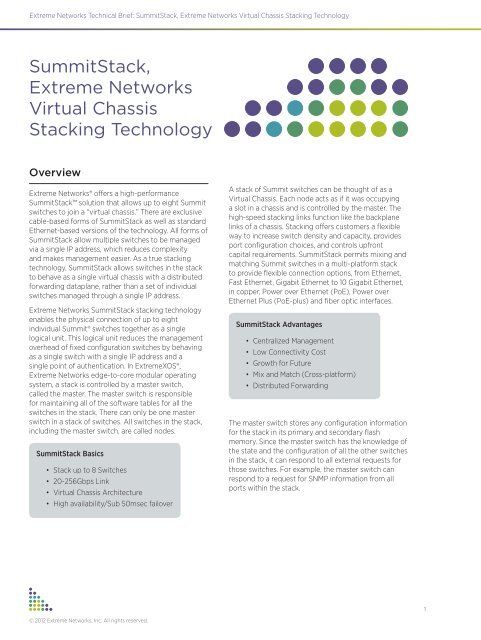SummitStack Technical Brief - Extreme Networks
SummitStack Technical Brief - Extreme Networks
SummitStack Technical Brief - Extreme Networks
Create successful ePaper yourself
Turn your PDF publications into a flip-book with our unique Google optimized e-Paper software.
<strong>Extreme</strong> <strong>Networks</strong> <strong>Technical</strong> <strong>Brief</strong>: <strong>SummitStack</strong>, <strong>Extreme</strong> <strong>Networks</strong> Virtual Chassis Stacking Technology<br />
<strong>SummitStack</strong>,<br />
<strong>Extreme</strong> <strong>Networks</strong><br />
Virtual Chassis<br />
Stacking Technology<br />
Overview<br />
<strong>Extreme</strong> <strong>Networks</strong>® offers a high-performance<br />
<strong>SummitStack</strong> solution that allows up to eight Summit<br />
switches to join a “virtual chassis.” There are exclusive<br />
cable-based forms of <strong>SummitStack</strong> as well as standard<br />
Ethernet-based versions of the technology. All forms of<br />
<strong>SummitStack</strong> allow multiple switches to be managed<br />
via a single IP address, which reduces complexity<br />
and makes management easier. As a true stacking<br />
technology, <strong>SummitStack</strong> allows switches in the stack<br />
to behave as a single virtual chassis with a distributed<br />
forwarding dataplane, rather than a set of individual<br />
switches managed through a single IP address.<br />
<strong>Extreme</strong> <strong>Networks</strong> <strong>SummitStack</strong> stacking technology<br />
enables the physical connection of up to eight<br />
individual Summit® switches together as a single<br />
logical unit. This logical unit reduces the management<br />
overhead of fixed configuration switches by behaving<br />
as a single switch with a single IP address and a<br />
single point of authentication. In <strong>Extreme</strong>XOS®,<br />
<strong>Extreme</strong> <strong>Networks</strong> edge-to-core modular operating<br />
system, a stack is controlled by a master switch,<br />
called the master. The master switch is responsible<br />
for maintaining all of the software tables for all the<br />
switches in the stack. There can only be one master<br />
switch in a stack of switches. All switches in the stack,<br />
including the master switch, are called nodes.<br />
<strong>SummitStack</strong> Basics<br />
• Stack up to 8 Switches<br />
• 20-256Gbps Link<br />
• Virtual Chassis Architecture<br />
• High availability/Sub 50msec failover<br />
© 2012 <strong>Extreme</strong> <strong>Networks</strong>, Inc. All rights reserved.<br />
A stack of Summit switches can be thought of as a<br />
Virtual Chassis. Each node acts as if it was occupying<br />
a slot in a chassis and is controlled by the master. The<br />
high-speed stacking links function like the backplane<br />
links of a chassis. Stacking offers customers a flexible<br />
way to increase switch density and capacity, provides<br />
port configuration choices, and controls upfront<br />
capital requirements. <strong>SummitStack</strong> permits mixing and<br />
matching Summit switches in a multi-platform stack<br />
to provide flexible connection options, from Ethernet,<br />
Fast Ethernet, Gigabit Ethernet to 10 Gigabit Ethernet,<br />
in copper, Power over Ethernet (PoE), Power over<br />
Ethernet Plus (PoE-plus) and fiber optic interfaces.<br />
<strong>SummitStack</strong> Advantages<br />
• Centralized Management<br />
• Low Connectivity Cost<br />
• Growth for Future<br />
• Mix and Match (Cross-platform)<br />
• Distributed Forwarding<br />
The master switch stores any configuration information<br />
for the stack in its primary and secondary flash<br />
memory. Since the master switch has the knowledge of<br />
the state and the configuration of all the other switches<br />
in the stack, it can respond to all external requests for<br />
those switches. For example, the master switch can<br />
respond to a request for SNMP information from all<br />
ports within the stack.<br />
1
<strong>Extreme</strong> <strong>Networks</strong> <strong>Technical</strong> <strong>Brief</strong>: <strong>SummitStack</strong>, <strong>Extreme</strong> <strong>Networks</strong> Virtual Chassis Stacking Technology<br />
<strong>SummitStack</strong> is supported through dedicated stacking<br />
port functionality with specific stack cables or through<br />
the use of existing 10 Gigabit or 40 Gigabit Ethernet<br />
ports to stack the switches together. The latter option<br />
allows for physical flexibility when stacking needs to be<br />
carried over longer distances than is supported in the<br />
dedicated stacking cables. <strong>SummitStack</strong> is an <strong>Extreme</strong><br />
<strong>Networks</strong> solution for fixed configuration switches<br />
to provide simplified yet agile operations for scalable<br />
converged networks and data centers.<br />
<strong>Extreme</strong> <strong>Networks</strong> Stacking technology<br />
come in two basic types, <strong>SummitStack</strong>,<br />
leveraging proprietary cables<br />
and <strong>SummitStack</strong>-V, leveraging<br />
conventional Ethernet<br />
<strong>SummitStack</strong> Varieties<br />
<strong>Extreme</strong> <strong>Networks</strong> <strong>SummitStack</strong> is highly versatile.<br />
In addition to high-performance connectivity<br />
with proprietary stacking cables (<strong>SummitStack</strong>,<br />
<strong>SummitStack</strong> 128, <strong>SummitStack</strong> 256 and <strong>SummitStack</strong><br />
512), <strong>Extreme</strong> <strong>Networks</strong> also increases range and<br />
flexibility by offering stacking with conventional<br />
Ethernet connectors and optics (<strong>SummitStack</strong>-V,<br />
<strong>SummitStack</strong>-V80, <strong>SummitStack</strong>-V160 and<br />
<strong>SummitStack</strong>-V320). The following table summarizes<br />
the stacking options available on <strong>Extreme</strong> <strong>Networks</strong><br />
stackable switches.<br />
Stacking Type Performance per Link Cable Type & Lengths Supported Switch Types<br />
<strong>SummitStack</strong>-V - Stacking<br />
using standardized media<br />
interfaces such as XFP,<br />
XENPAK, and SFP+<br />
<strong>SummitStack</strong> - Original<br />
stacking technology with<br />
proprietary stacking cables<br />
<strong>SummitStack</strong>-V80 - High<br />
Performance stacking<br />
utilizing QSFP+ technology<br />
<strong>SummitStack</strong>-V160- High<br />
Performance stacking<br />
utilizing QSFP+ technology<br />
<strong>SummitStack</strong>-V320- High<br />
Performance stacking<br />
utilizing QSFP+ technology<br />
* Future Availability<br />
© 2012 <strong>Extreme</strong> <strong>Networks</strong>, Inc. All rights reserved.<br />
10Gbits/sec 0.5m – 100m SFP+, XFP,<br />
XENPAK,10GBaseT, LR<br />
Optics, 40km reach*<br />
10Gbits/sec 20G Stacking Cable 0.5m,<br />
1.5m, 3.0m, 5.0m<br />
Summit X450a, X450e,<br />
X440-10G, X460, X480,<br />
X650, X670, X670V<br />
Summit X250e, X450e,<br />
X440, X450a, X460,<br />
X480, X650 (except 5m)<br />
20Gbits/sec QSFP+ only 0.5-100m Summit X460, X480<br />
40Gbits/sec QSFP+ only 0.5-100m Summit X480, X650,<br />
X670V<br />
80Gbits/sec QSFP+ only 0.5-100m Summit X480, X650,<br />
X670V<br />
2
<strong>Extreme</strong> <strong>Networks</strong> <strong>Technical</strong> <strong>Brief</strong>: <strong>SummitStack</strong>, <strong>Extreme</strong> <strong>Networks</strong> Virtual Chassis Stacking Technology<br />
Stacking Type Performance per Link Cable Type & Lengths Supported Switch Types<br />
<strong>SummitStack</strong>-128 - High<br />
Performance stacking<br />
technology using<br />
proprietary stacking cables<br />
<strong>SummitStack</strong>-256 - High<br />
Performance stacking<br />
technology using<br />
proprietary stacking cables<br />
<strong>SummitStack</strong>-512 - High<br />
Performance stacking<br />
technology using<br />
proprietary stacking cables<br />
Table 1: Stacking Options Available on <strong>Extreme</strong> <strong>Networks</strong> Stackable Switches<br />
Stack<br />
with<br />
Summit<br />
X250e<br />
Summit<br />
X450e<br />
Summit<br />
X440<br />
Summit<br />
X440-10G<br />
Summit<br />
X450a<br />
Summit<br />
X460<br />
Summit<br />
X480<br />
Summit<br />
X650<br />
Summit<br />
X670<br />
Summit<br />
X670V<br />
Summit<br />
X250e<br />
Summit<br />
X450e<br />
© 2012 <strong>Extreme</strong> <strong>Networks</strong>, Inc. All rights reserved.<br />
32Gbits/sec 0.5m, 1.0m, 3.0m Summit X480 w/<br />
conversion cable to<br />
<strong>SummitStack</strong> 256 or<br />
<strong>SummitStack</strong><br />
64Gbits/sec 0.5m, 1.0m, 3.0m Summit X650<br />
128Gbits/sec 0.5m, 1.0m, 3.0m Summit X650<br />
Summit<br />
X440<br />
Summit<br />
X440-<br />
10G<br />
Summit<br />
X450a<br />
Summit<br />
X460<br />
Summit<br />
X480<br />
Summit<br />
X650<br />
Summit<br />
X670<br />
40G 40G 40G - 40G 40G 40G 40G - -<br />
40G 40G, V 40G V 40G, V 40G, V 40G, V 40G, V V V<br />
40G 40G 40G - 40G 40G 40G 40G - -<br />
- V - V V V V V V V<br />
40G 40G, V 40G V 40G, V 40G, V 40G, V 40G, V V V<br />
40G 40G, V 40G V 40G, V 40G, V,<br />
V80<br />
40G 40G, V 40G V 40G, V 40G, V,<br />
V80<br />
40G 40G, V 40G V 40G, V 40G, V,<br />
V80<br />
40G, V,<br />
V80<br />
40G, V,<br />
V80, 128G,<br />
V160, V320<br />
40G, V,<br />
V80, 128G,<br />
V160, V320<br />
Summit<br />
X670V<br />
40G, V, V80 V V, V80<br />
40G, V,<br />
V80, 128G,<br />
V160, V320<br />
40G, V,<br />
V160, V320,<br />
256G, 512G<br />
V V, V80,<br />
V160,<br />
V320<br />
V V, V160,<br />
V320<br />
- V - V V V V V V V<br />
- V - V V V, V80 V, V80 V, V160,<br />
V320<br />
Table 2: <strong>SummitStack</strong> Stacking Matrix<br />
V V, V160,<br />
V320<br />
3
<strong>Extreme</strong> <strong>Networks</strong> <strong>Technical</strong> <strong>Brief</strong>: <strong>SummitStack</strong>, <strong>Extreme</strong> <strong>Networks</strong> Virtual Chassis Stacking Technology<br />
True Stacking vs. Single IP Management<br />
“Stacking” is sometimes used to describe the<br />
ability to manage multiple switches via a single IP<br />
address. This single IP management can simplify<br />
management via consolidation, allowing a number<br />
of devices to be managed via a single representative<br />
switch. This feature helps IP administrators reduce<br />
complexity. Although this capability allows having<br />
one management instance, typically single IP<br />
management would not provide a method to configure<br />
data forwarding-related parameters across multiple<br />
switches simultaneously. For example, if you would<br />
like to configure VLANs that span multiple switches<br />
in the same management domain, you would need to<br />
configure them one-by-one, a time consuming task. For<br />
single IP management, the connectivity is typically via<br />
regular Ethernet technologies, such as Fast Ethernet,<br />
Gigabit Ethernet and 10 Gigabit Ethernet, hence the<br />
network connectivity and redundancy are based on the<br />
IEEE 802.1D Ethernet MAC bridging standard, which<br />
includes bridging and spanning tree protocol.<br />
© 2012 <strong>Extreme</strong> <strong>Networks</strong>, Inc. All rights reserved.<br />
True Stacking<br />
“True stacking” provides the capability for multiple<br />
stackable switches to behave as one Virtual Chassis.<br />
With true stacking technology, IT administrators<br />
benefit from consolidating the management instances<br />
for, typically, up to eight Ethernet switches, and also<br />
benefit from consolidating the switch forwarding<br />
data plane so that the stacked system behaves with<br />
the simplicity of a modular chassis system. Using true<br />
stacking, the switching system, including switching<br />
fabric, is consolidated so that all resources are centrally<br />
manageable. IT administrators may create VLANs,<br />
Link Aggregation Groups (LAGs), Access Control<br />
Lists (ACLs), plus port mirroring across ports in<br />
different switches within a stack. For true stacking,<br />
the connectivity is typically via specialized high-speed<br />
interfaces rather than standard Ethernet links. This<br />
allows the use of non-Ethernet-based protocols to<br />
provide multi-path connectivity and redundancy<br />
within a stack. Unlike other stacking solutions,<br />
<strong>SummitStack</strong> provides distributed forwarding which<br />
enable each switch within the virtual chassis to<br />
perform “local switching.”<br />
The table below summarizes the comparison between single IP management and true stacking.<br />
Attribute Single IP Management True Stacking<br />
One Management IP Address YES YES<br />
VLAN Configuration Within a single switch Across all switches in stack<br />
Switch Forwarding Typically Layer-2 Switching Only Layer-2 or Layer-3 Switching<br />
Port Mirroring Within a single switch Across all switches in stack<br />
Link Aggregation Within a single switch Across all switches in stack<br />
Stacking Link Typically Native Ethernet Proprietary interface or Ethernet<br />
Table 3: Comparison between Single IP Management and True Stacking<br />
4
<strong>Extreme</strong> <strong>Networks</strong> <strong>Technical</strong> <strong>Brief</strong>: <strong>SummitStack</strong>, <strong>Extreme</strong> <strong>Networks</strong> Virtual Chassis Stacking Technology<br />
Stacking Options by Product<br />
Due to physical differences (interfaces present/<br />
available), options available for stacking the various<br />
Summit switches vary by product.<br />
Product Stacking Options<br />
Summit X250e <strong>SummitStack</strong><br />
Summit X440 <strong>SummitStack</strong><br />
<strong>SummitStack</strong>-V<br />
Summit X450 <strong>SummitStack</strong><br />
<strong>SummitStack</strong>-V<br />
Summit X460 <strong>SummitStack</strong><br />
<strong>SummitStack</strong>-V<br />
<strong>SummitStack</strong>-V80<br />
Summit X480 <strong>SummitStack</strong><br />
<strong>SummitStack</strong>-128<br />
<strong>SummitStack</strong>-V<br />
<strong>SummitStack</strong>-V80<br />
<strong>SummitStack</strong>-V160<br />
<strong>SummitStack</strong>-V320<br />
Product Stacking Options<br />
Summit X650 <strong>SummitStack</strong><br />
<strong>SummitStack</strong>-256<br />
<strong>SummitStack</strong>-512<br />
<strong>SummitStack</strong>-V<br />
<strong>SummitStack</strong>-V160<br />
<strong>SummitStack</strong>-V320<br />
Summit X670V <strong>SummitStack</strong>-V<br />
Table 4: Stacking Options by Product<br />
<strong>SummitStack</strong>-V160<br />
<strong>SummitStack</strong>-V320<br />
<strong>SummitStack</strong> Topologies<br />
Figure 1 illustrates the differences between a stack,<br />
a stack topology and an active topology. A stack is<br />
the collection of all nodes that are cabled together<br />
in a stack. A stack topology is the set of contiguous<br />
nodes that are powered up and communicating with<br />
each other. Switch 8 is not part of the stack topology<br />
in Figure 1 because it is not powered up. An active<br />
topology is the set of contiguous nodes that are<br />
active. An active node is powered up, configured for<br />
<strong>SummitStack</strong> operation, and communicating with the<br />
© 2012 <strong>Extreme</strong> <strong>Networks</strong>, Inc. All rights reserved.<br />
other active nodes. Switch 5 in Figure 1 has failed, and<br />
stacking is disabled on Switch 6 and Switch 7. Switch<br />
8 has no power, so the active topology includes the<br />
following switches: Switch 1, Switch 2, Switch 3,<br />
and Switch 4.<br />
Stack<br />
Stack<br />
Topology<br />
Active<br />
Topology<br />
Switch 1<br />
Switch 2<br />
Switch 3<br />
Switch 4<br />
Switch 5<br />
Switch 6<br />
Switch 7<br />
Switch 8<br />
Figure 1: Stack vs. Stack Topology vs. Active Topology<br />
Ring Topology<br />
s<br />
s<br />
s<br />
s<br />
s<br />
s<br />
s<br />
Failed Node<br />
<strong>SummitStack</strong><br />
Disabled<br />
<strong>SummitStack</strong><br />
Disabled<br />
No Power<br />
5333-01<br />
<strong>SummitStack</strong> nodes should be connected to each<br />
other in a ring topology. In a ring topology, one link is<br />
used to connect to a node and the other link is used to<br />
connect to another node. The result forms a physical<br />
ring connection. This topology is highly recommended<br />
for normal operation. Figure 2 shows a maximal ring<br />
topology of eight active nodes.<br />
Figure 2: Eight Stacked Switches in the Preferred Ring<br />
Configuration<br />
5334-01<br />
Please note: while a physical ring connection may be<br />
present, a ring active topology only exists if all nodes in<br />
the stack are active nodes.<br />
s<br />
5
<strong>Extreme</strong> <strong>Networks</strong> <strong>Technical</strong> <strong>Brief</strong>: <strong>SummitStack</strong>, <strong>Extreme</strong> <strong>Networks</strong> Virtual Chassis Stacking Technology<br />
Daisy-Chain Topology<br />
Stackable switches may be connected in a daisy-chain<br />
topology. This is a ring topology with one of the links<br />
disconnected, inoperative, or disabled. A daisy chain<br />
can be created when a link fails or a node reboots in<br />
a ring topology, but the daisy-chain topology is not<br />
recommended for normal operation. In Figure 1, the<br />
nodes delineated as the active topology are operating<br />
in a daisy-chain configuration, even though there is<br />
physically a ring connection in the stack.<br />
Management Options<br />
One of the key drivers behind any virtual chassis<br />
technology like <strong>SummitStack</strong> is the reduction of<br />
network complexity. While collapsing the management<br />
of up to eight devices onto a single virtual chassis<br />
helps, <strong>Extreme</strong> <strong>Networks</strong> provides a number of<br />
options for managing that virtual chassis, including<br />
a web interface, Ridgeline, the <strong>Extreme</strong> <strong>Networks</strong><br />
management system and CLI.<br />
Figure 3: ScreenPlay, the Web Management Interface Built into<br />
<strong>Extreme</strong>XOS<br />
Figure 4: Ridgeline Stack Management<br />
© 2012 <strong>Extreme</strong> <strong>Networks</strong>, Inc. All rights reserved.<br />
Configuring a New Stack<br />
Before deploying a new stack, consider the<br />
following guidelines:<br />
• Plan to use the stack as if it were a single multislot<br />
switch. You need to decide the number and<br />
type of stackable switches in the stack and how<br />
the stack ports will be connected to the network.<br />
• Physically locate the intended master and backup<br />
nodes adjacent to each other, and plan to directly<br />
connect these nodes to each other so that<br />
<strong>Extreme</strong>XOS application synchronization traffic is<br />
localized to a single stack link.<br />
• Use stacking cables to interconnect the stack<br />
nodes into a ring topology (see Figure 2). Only<br />
include the nodes that are intended to be active<br />
in the stack. To see the recommended procedures<br />
for installing and interconnecting a stack, refer to<br />
the hardware documentation.<br />
You can physically connect the stack to your networks<br />
before the nodes are configured. However, the default<br />
configuration on a non-stacking mode switch assumes<br />
a default untagged VLAN that contains all switch ports.<br />
When first powered on, the switch acts as a Layer 2<br />
switch, possibly resulting in network loops.<br />
• Make sure all nodes support the <strong>SummitStack</strong><br />
feature and are running the same <strong>Extreme</strong>XOS<br />
software version. To view the <strong>Extreme</strong>XOS<br />
software version on a node, restart the node and<br />
run the command showversion {detail | process<br />
|images {partition } {slot<br />
} }. If any of the nodes do not have<br />
the right version, install the correct version<br />
on that switch.<br />
• <strong>Extreme</strong> <strong>Networks</strong> recommends that you use the<br />
same image partition on all nodes. Once stacking<br />
is enabled, an image upgrade from the stack is<br />
possible only if the same image is selected on<br />
all nodes.<br />
• If you intend to deploy new units that might be<br />
part of a stack in the future, you may want to<br />
turn on stacking mode during initial deployment<br />
to avoid a future restart. The disadvantages<br />
of stacking mode are the loss of the two QoS<br />
profiles QP6 and QP7 and the reservation of<br />
some of the packet buffer space for stacking<br />
control traffic.<br />
6
<strong>Extreme</strong> <strong>Networks</strong> <strong>Technical</strong> <strong>Brief</strong>: <strong>SummitStack</strong>, <strong>Extreme</strong> <strong>Networks</strong> Virtual Chassis Stacking Technology<br />
• You can configure the stack by logging into the<br />
master or any of the other nodes.<br />
• If the stackable switches have different purchased<br />
license levels, you may need to configure license<br />
level restrictions on some nodes before those<br />
nodes can join the stack.<br />
• Most stacking specific configurations are effective<br />
only after a restart (see Table 2). However, most<br />
non-stacking configuration commands take effect<br />
immediately and require no restart.<br />
• A basic stack configuration can be achieved by<br />
using the procedure described in the “About Easy<br />
Setup” section below.<br />
About Easy Setup<br />
Using Easy Setup, you can configure a stack without<br />
entering many of the stacking CLI commands. Easy<br />
Setup provides you an easy way to configure the<br />
required stacking parameters for all nodes.<br />
The Easy Setup procedure creates a stack with a<br />
master and a backup. The remaining nodes are<br />
configured with the master capability disabled.<br />
<strong>Extreme</strong> <strong>Networks</strong> recommends that you configure the<br />
stacking license restriction, if needed, before invoking<br />
Easy Setup. Otherwise, an additional stack reboot<br />
might be needed.<br />
The configuration procedure described in the next<br />
section starts Easy Setup. You can also start Easy Setup<br />
by entering Configure stacking easy-setup. Easy Setup<br />
performs the functions of the following five commands<br />
required to configure and activate the stack:<br />
• Enable stacking<br />
• Configure stacking slot-number automatic<br />
Figure 5: Easy Setup Configuration<br />
Make Your Network Mobile<br />
Corporate<br />
and North America<br />
3585 Monroe Street<br />
Santa Clara, CA 95051 USA<br />
Phone +1 408 579 2800<br />
• Configure stacking mac-address<br />
• Configure stacking redundancy<br />
• Minimal reboot stack-topology<br />
In a daisy-chain topology (which is not recommended),<br />
Easy Setup instead designates the node at the<br />
beginning of the chain as the master, and executes the<br />
command configure stacking redundancy none.<br />
Summary and Conclusion<br />
<strong>SummitStack</strong> offers powerful features enabling up<br />
to eight <strong>Extreme</strong> <strong>Networks</strong> Summit switches to be<br />
combined as a single virtual chassis. This allows for<br />
simpler, easier management as well as scalability. The<br />
“mix-and-match” capabilities of the <strong>SummitStack</strong><br />
feature enable greater deployment flexibility.<br />
Available in both <strong>SummitStack</strong> and <strong>SummitStack</strong><br />
V, <strong>Extreme</strong> <strong>Networks</strong> stacking can take advantage<br />
of special proprietary cabling as well as standard<br />
Ethernet connectivity. With a variety of management<br />
mechanisms available, including “easy-setup,”<br />
configuration is quick and straightforward.<br />
Europe, Middle East, Africa<br />
and South America<br />
Phone +31 30 800 5100<br />
Asia Pacific<br />
Phone +65 6836 5437<br />
Latin America<br />
Phone +52 55 5557 6465<br />
www.extremenetworks.com<br />
© 2012 <strong>Extreme</strong> <strong>Networks</strong>, Inc. All rights reserved. <strong>Extreme</strong> <strong>Networks</strong>, the <strong>Extreme</strong> <strong>Networks</strong> Logo, BlackDiamond, Direct Attach, <strong>Extreme</strong>XOS, Ridgeline,<br />
Summit, <strong>SummitStack</strong> and XNV are either registered trademarks or trademarks of <strong>Extreme</strong> <strong>Networks</strong>, Inc. in the United States and/or other countries.<br />
Specifications are subject to change without notice. 1346_02 07/12