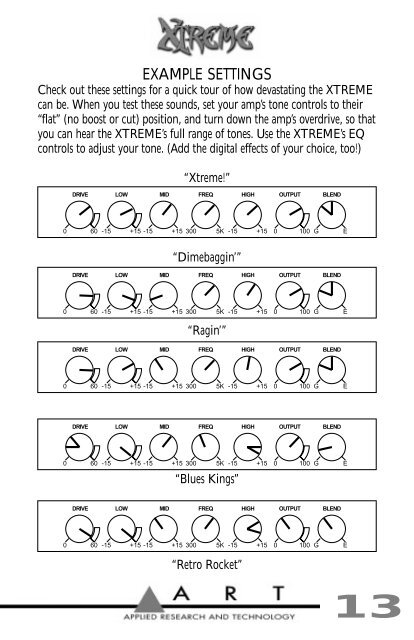A.R.T. Extreme (guitar processor) User's Guide
A.R.T. Extreme (guitar processor) User's Guide
A.R.T. Extreme (guitar processor) User's Guide
- TAGS
- extreme
- guide
- mulhern.com
You also want an ePaper? Increase the reach of your titles
YUMPU automatically turns print PDFs into web optimized ePapers that Google loves.
EXAMPLE SETTINGS<br />
Check out these settings for a quick tour of how devastating the XTREME<br />
can be. When you test these sounds, set your amp’s tone controls to their<br />
“flat” (no boost or cut) position, and turn down the amp’s overdrive, so that<br />
you can hear the XTREME’s full range of tones. Use the XTREME’s EQ<br />
controls to adjust your tone. (Add the digital effects of your choice, too!)<br />
DRIVE<br />
LOW<br />
MID<br />
“Xtreme!”<br />
FREQ<br />
“Dimebaggin’”<br />
“Ragin’”<br />
“Blues Kings”<br />
“Retro Rocket”<br />
HIGH<br />
OUTPUT<br />
BLEND<br />
0 60 -15 +15 -15 +15 300 5K -15 +15 0 100 G E<br />
DRIVE<br />
LOW<br />
MID<br />
FREQ<br />
HIGH<br />
OUTPUT<br />
BLEND<br />
0 60 -15 +15 -15 +15 300 5K -15 +15 0 100 G E<br />
DRIVE<br />
LOW<br />
MID<br />
FREQ<br />
HIGH<br />
OUTPUT<br />
BLEND<br />
0 60 -15 +15 -15 +15 300 5K -15 +15 0 100 G E<br />
DRIVE<br />
LOW<br />
MID<br />
FREQ<br />
HIGH<br />
OUTPUT<br />
BLEND<br />
0 60 -15 +15 -15 +15 300 5K -15 +15 0 100 G E<br />
DRIVE<br />
LOW<br />
MID<br />
FREQ<br />
HIGH<br />
OUTPUT<br />
BLEND<br />
0 60 -15 +15 -15 +15 300 5K -15 +15 0 100 G E<br />
13