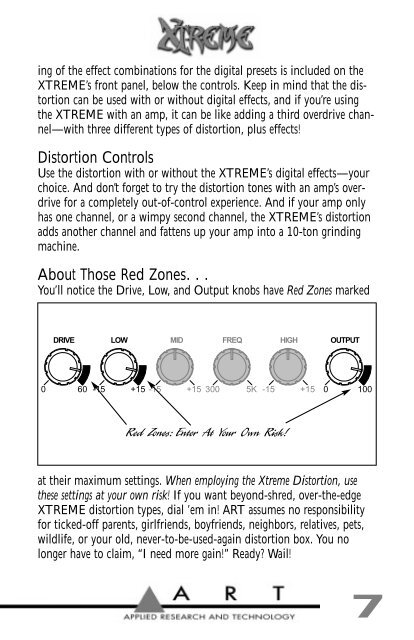A.R.T. Extreme (guitar processor) User's Guide
A.R.T. Extreme (guitar processor) User's Guide
A.R.T. Extreme (guitar processor) User's Guide
- TAGS
- extreme
- guide
- mulhern.com
Create successful ePaper yourself
Turn your PDF publications into a flip-book with our unique Google optimized e-Paper software.
ing of the effect combinations for the digital presets is included on the<br />
XTREME’s front panel, below the controls. Keep in mind that the distortion<br />
can be used with or without digital effects, and if you’re using<br />
the XTREME with an amp, it can be like adding a third overdrive channel—with<br />
three different types of distortion, plus effects!<br />
Distortion Controls<br />
Use the distortion with or without the XTREME’s digital effects—your<br />
choice. And don’t forget to try the distortion tones with an amp’s overdrive<br />
for a completely out-of-control experience. And if your amp only<br />
has one channel, or a wimpy second channel, the XTREME’s distortion<br />
adds another channel and fattens up your amp into a 10-ton grinding<br />
machine.<br />
About Those Red Zones. . .<br />
You’ll notice the Drive, Low, and Output knobs have Red Zones marked<br />
DRIVE<br />
LOW<br />
MID<br />
FREQ<br />
HIGH<br />
OUTPUT<br />
0 60 -15 +15 -15 +15 300 5K -15 +15 0 100<br />
Red Zones: Enter At Your Own Risk!<br />
at their maximum settings. When employing the Xtreme Distortion, use<br />
these settings at your own risk! If you want beyond-shred, over-the-edge<br />
XTREME distortion types, dial ’em in! ART assumes no responsibility<br />
for ticked-off parents, girlfriends, boyfriends, neighbors, relatives, pets,<br />
wildlife, or your old, never-to-be-used-again distortion box. You no<br />
longer have to claim, “I need more gain!” Ready? Wail!<br />
7