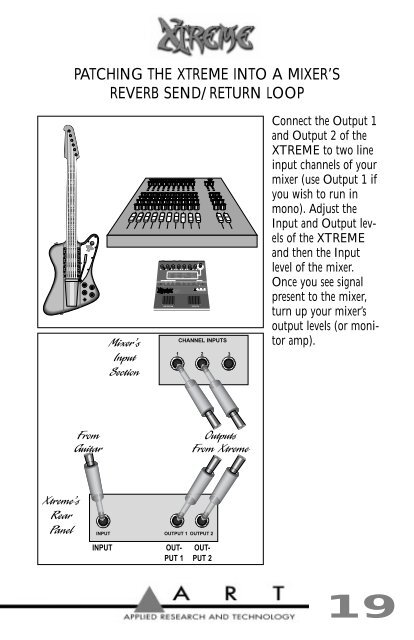A.R.T. Extreme (guitar processor) User's Guide
A.R.T. Extreme (guitar processor) User's Guide
A.R.T. Extreme (guitar processor) User's Guide
- TAGS
- extreme
- guide
- mulhern.com
You also want an ePaper? Increase the reach of your titles
YUMPU automatically turns print PDFs into web optimized ePapers that Google loves.
Xtreme’s<br />
Rear<br />
Pa nel<br />
PATCHING THE XTREME INTO A MIXER’S<br />
REVERB SEND/RETURN LOOP<br />
0 1 2 3 4 5 6 7 8 9 10<br />
0 1 2 3 4 5 6 7 8 9 10<br />
From<br />
Guitar<br />
0 1 2 3 4 5 6 7 8 9 10<br />
0 1 2 3 4 5 6 7 8 9 10<br />
Mixer’s<br />
Input<br />
Section<br />
XTREME SCREAM RETRO DISTORT PEAK=RED EFFECTS BANK 2<br />
DISTORTION<br />
EFFECTS<br />
CHANNEL INPUTS<br />
1 2 3<br />
INPUT OUTPUT 1 OUTPUT 2<br />
INPUT OUT-<br />
PUT 1<br />
Outputs<br />
From Xtreme<br />
OUT-<br />
PUT 2<br />
Connect the Output 1<br />
and Output 2 of the<br />
XTREME to two line<br />
input channels of your<br />
mixer (use Output 1 if<br />
you wish to run in<br />
mono). Adjust the<br />
Input and Output levels<br />
of the XTREME<br />
and then the Input<br />
level of the mixer.<br />
Once you see signal<br />
present to the mixer,<br />
turn up your mixer’s<br />
output levels (or monitor<br />
amp).<br />
19