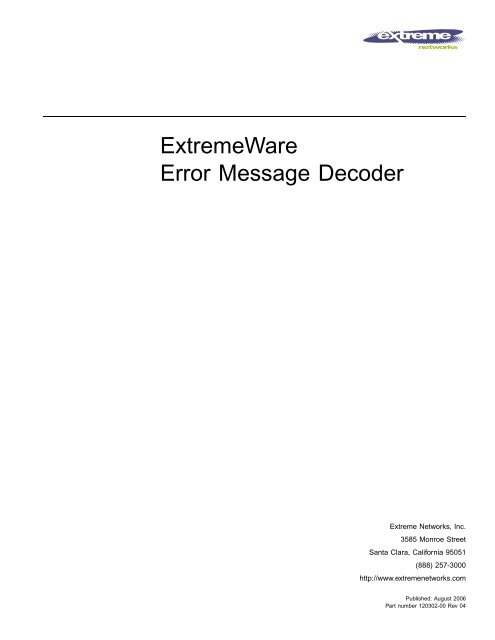ExtremeWare 7.6 Error Message Decoder - Extreme Networks
ExtremeWare 7.6 Error Message Decoder - Extreme Networks
ExtremeWare 7.6 Error Message Decoder - Extreme Networks
Create successful ePaper yourself
Turn your PDF publications into a flip-book with our unique Google optimized e-Paper software.
<strong><strong>Extreme</strong>Ware</strong><br />
<strong>Error</strong> <strong>Message</strong> <strong>Decoder</strong><br />
<strong>Extreme</strong> <strong>Networks</strong>, Inc.<br />
3585 Monroe Street<br />
Santa Clara, California 95051<br />
(888) 257-3000<br />
http://www.extremenetworks.com<br />
Published: August 2006<br />
Part number 120302-00 Rev 04
Alpine, Altitude, BlackDiamond, EPICenter, Ethernet Everywhere, <strong>Extreme</strong> Ethernet Everywhere, <strong>Extreme</strong><br />
<strong>Networks</strong>, <strong>Extreme</strong> Turbodrive, <strong>Extreme</strong> Velocity, <strong><strong>Extreme</strong>Ware</strong>, <strong>Extreme</strong>Works, GlobalPx Content Director, the Go<br />
Purple <strong>Extreme</strong> Solution Partners Logo, ServiceWatch, Summit, the Summit7i Logo, and the Color Purple, among<br />
others, are trademarks or registered trademarks of <strong>Extreme</strong> <strong>Networks</strong>, Inc. or its subsidiaries in the United States<br />
and other countries. Other names and marks may be the property of their respective owners.<br />
© 2006 <strong>Extreme</strong> <strong>Networks</strong>, Inc. All Rights Reserved.<br />
Specifications are subject to change without notice.<br />
The <strong><strong>Extreme</strong>Ware</strong> XOS operating system is based, in part, on the Linux operating system. The machine-readable<br />
copy of the corresponding source code is available for the cost of distribution. Please direct requests to <strong>Extreme</strong><br />
<strong>Networks</strong> for more information at the following address:<br />
Software Licensing Department<br />
3585 Monroe Street<br />
Santa Clara CA 95051<br />
NetWare and Novell are registered trademarks of Novell, Inc. Merit is a registered trademark of Merit Network,<br />
Inc. Solaris and Java are trademarks of Sun Microsystems, Inc. F5, BIG/ip, and 3DNS are registered trademarks of<br />
F5 <strong>Networks</strong>, Inc. see/IT is a trademark of F5 <strong>Networks</strong>, Inc. sFlow® is a registered trademark of InMon Corporation.<br />
All other registered trademarks, trademarks and service marks are property of their respective owners.<br />
2
Contents<br />
Preface<br />
Introduction 31<br />
Conventions 32<br />
Related Publications 32<br />
Chapter 1 Emergency <strong>Error</strong> <strong>Message</strong>s<br />
cluster mbufs 33<br />
Diagnostic Failure, Port 34<br />
Hot Swap 35<br />
No Power Values 36<br />
netJob <strong>Error</strong> 37<br />
POST Failure 38<br />
VDSL Read/Write 39<br />
Chapter 2 Alert <strong>Message</strong>s<br />
Flash <strong>Error</strong> 41<br />
ipmcDelCache Problem 42<br />
VDSL Port Not Ready 43<br />
VDSL Task <strong>Message</strong> 44<br />
Cable Diagnostics on Port Failed 45<br />
Disable Port Failed 46<br />
Restoring Permanent FDB MAC Entries Failed 47<br />
Chapter 3 Critical <strong>Message</strong>s<br />
Calibration Required, Programming Failure 49<br />
<strong><strong>Extreme</strong>Ware</strong> <strong>Error</strong> <strong>Message</strong> <strong>Decoder</strong> 3
Contents<br />
Cannot Start EAPS 50<br />
Checksum <strong>Error</strong> on CPU Packet 51<br />
Checksum <strong>Error</strong> on CPU Packet of 64 52<br />
Checksum <strong>Error</strong> on External Port 53<br />
Checksum <strong>Error</strong> on Internal Port 54<br />
Checksum <strong>Error</strong> on Motherboard 55<br />
Checksum <strong>Error</strong> on MSM 56<br />
Checksum <strong>Error</strong> on EDP Packet and Slot 1 57<br />
Checksum <strong>Error</strong> on PoE Calibration Data 58<br />
CPU Dialogue 59<br />
<strong>Decoder</strong> Timeout 60<br />
EAPS Domain Does Not Exist 61<br />
EAPS Instances Exceeding Limit 62<br />
EAPS Send 63<br />
EPC Task Crash 64<br />
Fail Timer Expired, State Complete 65<br />
Fail Timer Expired, State Init 66<br />
Firmware Download Failed 67<br />
Hardware Failure, Attempting to Initiate Corrective Action 68<br />
High CPU Utilization, fdbAgeTask 69<br />
High CPU Utilization, tSnmpd 70<br />
Illegal Calibration Data 71<br />
Invalid EAPS Domain Instance 72<br />
Invalid EAPS Domain Instance 65, Out of Range 73<br />
Invalid Object ID 74<br />
Invalid PTAG 75<br />
Maximum EAPS Domains 76<br />
Maximum Limit for VLANs 77<br />
<strong>Message</strong> Queue Creation Failed 78<br />
MII Reset 79<br />
msgQReceive <strong>Error</strong> 80<br />
msgQSend <strong>Error</strong>, OSPF Exception 81<br />
MSM64i Packet Problem 82<br />
MSM Connection Broken 83<br />
4 <strong><strong>Extreme</strong>Ware</strong> <strong>Error</strong> <strong>Message</strong> <strong>Decoder</strong>
Contents<br />
Not a Control VLAN 85<br />
OSPF Assertion Failed 86<br />
Out of MBufs 87<br />
Out of Memory, Adding Control VLAN 88<br />
Out of Memory, Adding Protected VLAN 89<br />
Out of Memory, Binding VLAN 90<br />
Out of Memory, Creating EAPS Domain 91<br />
Out of Memory, Initializing EAPS 92<br />
Packet Corruption on Motherboard 93<br />
PoE Calibration Required 94<br />
PoE Firmware Update Failed 95<br />
Port State Blocked 96<br />
Power Supply Failure, No Backup Available 97<br />
Power Supply Failure, Trying Again Later 98<br />
Power Supply Failure, Trying Again 99<br />
Queue Descriptor Timeout 100<br />
Received PDUs from Two Nodes 101<br />
Register Failed 102<br />
sbmfree Double 103<br />
Software <strong>Error</strong> at Runtime 104<br />
Software <strong>Error</strong> 105<br />
Spoofing Attack 106<br />
sysEnvMsg msgQSend <strong>Error</strong> 107<br />
System Chunk NULL 108<br />
TCP Connection 109<br />
TospfSpfTask Failed 110<br />
Twister Access Timeout 111<br />
VLAN Does Not Exist 112<br />
VLAN Not Found 113<br />
Watchdog Timer Creation Failed 114<br />
Watchdog Timer Reboot 115<br />
Loop Detected on VLAN 116<br />
Write to NVRAM Failed 117<br />
No Memory Available for VRRP Table 118<br />
<strong><strong>Extreme</strong>Ware</strong> <strong>Error</strong> <strong>Message</strong> <strong>Decoder</strong> 5
Contents<br />
Power Supply Normal 119<br />
Power Supply Failed 120<br />
Corrupted Backplane Health Check Packet 121<br />
Download Configuration File Not Available 122<br />
Download Configuration Task Spawn Failed 123<br />
Overwrite Download Configuration Buffer 124<br />
Configuration Download Size Too Large 125<br />
<strong>Error</strong> Getting Information on Internal Card 126<br />
Add and Remove Xen Card 127<br />
STPD Tag From Bridge That Ignores BPDU 128<br />
Receive Task Spawn Failed 129<br />
Transmission Task Spawn Failed 130<br />
LSM Filter: Drop Received Packet 131<br />
Hello Receive Timer Creation Failed 132<br />
Memory Allocation Failed 133<br />
<strong>Message</strong> Send Failed for Rx Queue on Port 134<br />
Packet Received is Not an LSM Packet 135<br />
Semaphore Allocation Failed on Port 136<br />
Transmission <strong>Message</strong> Queue Creation Failed 137<br />
Up Timer Creation Failed 138<br />
Access Profile Configuration Restore Failed 139<br />
Access Profile Configuration Entry Restore Failed 140<br />
Access Profile Configuration Entries Restore Failed 141<br />
Cannot Create Security Management List for SSH 142<br />
Access List with Invalid Pointer or Address 143<br />
Access Profile with Invalid ID 144<br />
Cannot Create Access List Instance for SSH 145<br />
Cannot Create Security Management List for HTTPS 146<br />
Invalid Access List Instance for Telnet 147<br />
Invalid Access List Instance for Web 148<br />
Cannot Create Security Management List for Web 149<br />
Cannot Create Security Management List for Telnet 150<br />
Cannot Create Security Management List for HTTPSC 151<br />
HTTPD Listen Failed 152<br />
6 <strong><strong>Extreme</strong>Ware</strong> <strong>Error</strong> <strong>Message</strong> <strong>Decoder</strong>
Contents<br />
HTTPD Socket Non-blocking IOCTL Failed 153<br />
HTTPD Bind Failed 154<br />
Rx Buffer Allocation Failed 155<br />
Socket Creation Failed 156<br />
Checksum <strong>Error</strong> on Slot 157<br />
Corrupted Packets on Slot 158<br />
Card Diagnostic Failed 159<br />
Registry Operation Timeout 160<br />
CPU Control Timeout 161<br />
Registry Operation Timeout 162<br />
Corrupted Packets on M-BRD 163<br />
System Restarted by Hardware Watchdog 164<br />
Task Running During Watchdog Timer Expiry 165<br />
Checksum <strong>Error</strong> on Frame 166<br />
MSM Rebooted by Slave 167<br />
PtagIndex for Multicast Entries on Threshold 168<br />
EDP Frame in Wrong Format 169<br />
Failed to Clear Log On Slot 170<br />
Session Timeout While Accessing FDB Table 171<br />
FDB Timeout 172<br />
System Recovery Action 173<br />
Mismatch Between Power Supply Types 174<br />
EDP Frame with Bad Length 175<br />
System Initialized in Minimum Mode 176<br />
<strong>Error</strong> Reading MAC 177<br />
<strong>Error</strong> While Reading Register 178<br />
Diagnostics Failed 179<br />
<strong>Error</strong> Accessing FDB Information 180<br />
AFC Status Timeout 181<br />
No Memory Available for vlanBtreeAttach 182<br />
Access Profile Configuration with Invalid Index 183<br />
Configuring Access Profile Using Invalid Index 184<br />
Corrupted CPU Health Check Packet 185<br />
PSU(id) Removed 186<br />
<strong><strong>Extreme</strong>Ware</strong> <strong>Error</strong> <strong>Message</strong> <strong>Decoder</strong> 7
Contents<br />
Fast Path Checksum Threshold Exceeded 187<br />
Invalid Card State 188<br />
Invalid Event in Checksum Failure 189<br />
Missed System-Health-Check Packet 190<br />
Power Supply Temperature Failed 191<br />
Power Supply Unit: Fan Failed 192<br />
Power Supply Unit: Input failure 193<br />
LSM Transmit Task <strong>Message</strong> Queue Receive Failed 194<br />
LSM Receive Task <strong>Message</strong> Queue Receive Failed 195<br />
LSM Receive Task: Unable to Start Timer 196<br />
Cannot Write to CFGDB Port 197<br />
Unicast Route is a Blackhole Route 198<br />
MSM-B HAS TAKEN OVER AS THE MASTER 199<br />
PSU-A Removed 200<br />
Diagnostic Failures 201<br />
Out of Memory While Allocating Agent X Request 202<br />
Ping Control Table Full 203<br />
Adding L2 FDB Entry for a Port Failed 204<br />
Adding L2 FDB Entry for CPU Port Failed 205<br />
Deleting L2 FDB Entries Failed 206<br />
Deleting L2 FDB Entry for VLAN Failed 207<br />
Initializing the Switch Failed 208<br />
Power Consumption Exceeds Reserved Power 209<br />
Power Supply Unit: Memory Allocation Failed 210<br />
Power Consumption Exceeds Minimum Required Level 211<br />
Switch Operating Below Minimum Required Power 212<br />
Old and New AC Power Supply On the Switch 213<br />
AC and DC Power Supply Configured on the Switch 214<br />
Power Supply Mismatch 215<br />
Power Supply Mismatch 216<br />
Single and Dual AC Power Supply Configuration 217<br />
Cannot Write to CFGDB Global 218<br />
Cannot Write to CFGDB Sflow Port 219<br />
SFLOW: Configuration Parsing Failed 220<br />
8 <strong><strong>Extreme</strong>Ware</strong> <strong>Error</strong> <strong>Message</strong> <strong>Decoder</strong>
Contents<br />
SFLOW: Configuration Parsing Failed for Port 221<br />
Allocating IP SA Entry Failed 222<br />
Corrupted EDP PDU: Bad OUI 223<br />
Corrupted EDP PDU: Bad Length 224<br />
Corrupted EDP PDU: Bad Version 225<br />
Corrupted EDP PDU: Bad SNAP 226<br />
Configuring Hardware Queue Before Starting the Card 227<br />
No Memory In Bind to Route-map 228<br />
Disable ARP Learning 229<br />
Port List Not Present For Unbind 230<br />
Loadshare Port List: Memory Allocation Failed 231<br />
MAC Lock Age Task <strong>Message</strong>: Receive Failed 232<br />
VLAN Creation At Startup Failed 233<br />
Invalid Route Map Instance 234<br />
Invalid Route Map Pointer 235<br />
Adding Entry to Empty Route Map Failed 236<br />
Free Entry Not Available 237<br />
VRRP Initialization: Queue Creation Failed 238<br />
VRRP Initialization: Task Spawn Failed 239<br />
VRRP: Unable To Start WD Timer 240<br />
VRRP: Memory Allocation Failure 241<br />
System Health Check: Bad Length 242<br />
System Health Check: Bad SNAP 243<br />
System Health Check: Bad OUI 244<br />
Writing To EEPROM Not Supported 245<br />
<strong>Message</strong> Queue Creation Failed 246<br />
PTag Allocation Failed 247<br />
Read EEPROM Failed 248<br />
STP Domain Allocation Failed 249<br />
Task Creation Failed 250<br />
Timer Bucket Allocation Failed 251<br />
Failed To Allocate Memory For VLAN 252<br />
Trasmit Mbuf Allocation Failed 253<br />
System Health Check: Bad Version 254<br />
<strong><strong>Extreme</strong>Ware</strong> <strong>Error</strong> <strong>Message</strong> <strong>Decoder</strong> 9
Contents<br />
System Health Check: Checksum <strong>Error</strong> 255<br />
VRRP Allocation: Memory Failure 256<br />
Failed to Change MAC Address on Port 257<br />
Unable to Clear Netlogin Entry for MAC 258<br />
Remote Set Request Not Implemented 259<br />
Memory Allocation for Bridge-Interface Failed 260<br />
Memory Allocation for Segment Interface Failed 261<br />
Memory Allocation for ESD Domain Failed 262<br />
Hello Timer Creation Failed 263<br />
Fail Timer Creation Failed 264<br />
No EAPS Domain on the Control VLAN 265<br />
Segment Timer Creation Failed 266<br />
Shared Port Timer Creation Failed 267<br />
EAPSD: Multiple Masters On Same EAPS Domain 268<br />
EAPSD: Fail Timer Expired While State Is Init 269<br />
Chapter 4 <strong>Error</strong> <strong>Message</strong>s<br />
Boot ROM Version Download <strong>Error</strong> 271<br />
Boot ROM Version Synchronization <strong>Error</strong> 272<br />
Cannot Create VLAN 273<br />
Committed Rate Exceeded for Port 274<br />
Delete FDB Entry 275<br />
<strong><strong>Extreme</strong>Ware</strong> Download <strong>Error</strong>, Version Incompatible 276<br />
<strong><strong>Extreme</strong>Ware</strong> Synchronization <strong>Error</strong>, Version Incompatible 277<br />
<strong><strong>Extreme</strong>Ware</strong> Version Incompatible 278<br />
fetchPacket64 Failed 279<br />
Firmware Version Not Supported 280<br />
Initialization Failed 281<br />
Invalid Cost 282<br />
Invalid Link Speed 283<br />
Invalid Port Speed 284<br />
Link Down 285<br />
Login Failed 286<br />
<strong>Message</strong>s from Interrupt Level Lost 287<br />
10 <strong><strong>Extreme</strong>Ware</strong> <strong>Error</strong> <strong>Message</strong> <strong>Decoder</strong>
Contents<br />
No 802.1q Tag 288<br />
No PIF for BIF 289<br />
Packet Send Buffer Failed 290<br />
PBUS CRC <strong>Error</strong> 291<br />
PoE Firmware Invalid on Blade 292<br />
PoE Firmware Invalid on Slot 293<br />
PoE Hardware Problem, Disabling PoE on Port 294<br />
PoE Not Operational 295<br />
Port in 802.1d Mode Already Exists 296<br />
Power Consumption Normal for Slot 297<br />
Power Consumption Normal for System 298<br />
Send Slave Config Length <strong>Error</strong> 299<br />
Unable to Allocate Memory, STPD Bridge List 300<br />
VDSL vPowRead 301<br />
VDSL Reduced Mode 302<br />
VLAN ID Conflict 303<br />
VLAN Not in STPD 304<br />
GPP Initialization <strong>Error</strong> 305<br />
TACACS Server Not Configured for Session 306<br />
Unsupported Data Type 307<br />
RADIUS Authentication Server Not Found 308<br />
No MAC Entries Available on lkup Table 309<br />
Cannot Create Permanent Entry with MAC Address 310<br />
sysObjSetStpd Returned <strong>Error</strong> for StpBridgePriority 311<br />
sysObjSetStpd Returned <strong>Error</strong> for dot1dStpBridgeHelloTime 312<br />
sysObjSetStpPort Returned <strong>Error</strong> for dot1dStpPortPriority 313<br />
sysObjSetStpPort Returned <strong>Error</strong> for dot1dStpPortPathCost 314<br />
Failed to Send Timer Tick to DLA Task 315<br />
No Trunk ID for Port 316<br />
Auto Diagnostic Running While Timer Expiry 317<br />
Cable Diagnostic Module Management Queue Failed 318<br />
Cable Diagnostic Module <strong>Message</strong> Queue Failed 319<br />
Invalid <strong>Message</strong> Type 320<br />
Manual Diagnostics In Progress 321<br />
<strong><strong>Extreme</strong>Ware</strong> <strong>Error</strong> <strong>Message</strong> <strong>Decoder</strong> 11
Contents<br />
Memory Allocation for Manual Diagnostics Failed 322<br />
<strong>Message</strong> Queue Receive Failed 323<br />
slot 1 port 5 Good Response PPP Link Status Size 12 324<br />
No Physical Port Associated to STP Port 325<br />
Unable to Allocate Memory for Bridge STPD List 326<br />
PPP Link Configuration Too Short 327<br />
STP Task: Cannot Get Transmission Mbufs 328<br />
STP Timer <strong>Message</strong> Queue Send Failed 329<br />
No Response for PPP Link Configuration 330<br />
No Response for PPP Link Status <strong>Message</strong> 331<br />
Could Not sbmalloc gselectedDvmrpVlansPtr 332<br />
Unable to Set Global Status <strong>Message</strong> 333<br />
Vendor Information Not Available 334<br />
Could Not Get VLAN Instance 335<br />
URL Not Found 336<br />
HTTP User Authentication Failed 337<br />
Network Login Authentication Failed 338<br />
HTTP Initialization Failed 339<br />
Wrong Index for vlanIndex in Set Request 340<br />
DOSprotect: Filter Precedence Conflicts with Rule 341<br />
DOSprotect Timeout: Restarting the ACL Timer 342<br />
DOSprotect Timeout: ACL Removed 343<br />
<strong>Error</strong> Enabling FDB Entry Flag 344<br />
Failed to Get HTTPS Port Number 345<br />
Invalid VLAN IfIndex 346<br />
Reading Private Key Failed 347<br />
TFTP Initialization Failed 348<br />
Create VLAN Request: VlanIfIndex Exists 349<br />
Read Back Verification Failed 350<br />
PSU Output Failed 351<br />
ngRxFirst Failed 352<br />
<strong>Error</strong> Reading Register 353<br />
<strong>Error</strong> Reading Register 354<br />
Active MSM Failed to Program FLASH 355<br />
12 <strong><strong>Extreme</strong>Ware</strong> <strong>Error</strong> <strong>Message</strong> <strong>Decoder</strong>
Contents<br />
Running Configuration Not Saved 356<br />
<strong>Error</strong> Getting Information on Internal Card Slot 357<br />
Failed to Delete RIP Route 358<br />
Failed to Delete RIP Route 359<br />
Failed to Send IP Datagram 360<br />
Session Time Out While Reading Register 361<br />
Interface Not Specified for the Route 362<br />
Slave NMC Not Active 363<br />
No Communication Between MSM-A and MSM-B 364<br />
Enabling and Disabling Auto Polling: Card Not Active 365<br />
<strong>Error</strong> Getting Information on Internal NMC Slot 366<br />
Unsupported GBIC 367<br />
FDB Memory Test Failed 368<br />
Internal Links on Card Down 369<br />
Unsupported Card 370<br />
Cannot Read Temperature 371<br />
No Card in Slot 372<br />
IPDA SUBNET Lookup: FDB Registration Failed 373<br />
Unsupported Access-Profile Attribute 374<br />
OTP Block Allocation Failed; Cannot Create Bridge 375<br />
Cannot Create Bridge 376<br />
pifValidQ: Invalid Port Number 377<br />
Semaphore Initialization Failed for QoS Port 378<br />
Unsupported Access-Profile Type 379<br />
Invalid Option 380<br />
SNMP Request Returned <strong>Error</strong> 381<br />
SNMP Request for AP MAC Filter Status Returned <strong>Error</strong> 382<br />
Interface Not Configured as Wireless Interface 383<br />
Initialization Agent Request Returned <strong>Error</strong> 384<br />
Send Set Request Returned <strong>Error</strong> 385<br />
Ping Initialization Agent Request Returned <strong>Error</strong> 386<br />
STP Port: Memory Allocation Failed 387<br />
No Physical Interface 388<br />
Platform Not Supported 389<br />
<strong><strong>Extreme</strong>Ware</strong> <strong>Error</strong> <strong>Message</strong> <strong>Decoder</strong> 13
Contents<br />
Skipping Bridge Learning 390<br />
Invalid Card Type for Slot 391<br />
Invalid Switch Card 392<br />
TFTP Initialization <strong>Error</strong>s 393<br />
Insufficient Instance Object ID 394<br />
Empty STP Packet 395<br />
STP Packets with Incorrect Version Number 396<br />
STP BPDU Does Not Match with Port Mode 397<br />
Cannot Delete STP Domain 398<br />
Large STP Packets 399<br />
DVMRP Interface Creation Failed 400<br />
DVMRP Task: Invalid <strong>Message</strong> Type 401<br />
Linking or Adding Timer Node to Timer List Failed 402<br />
DVMRP Initialization: Task Spawn Failed 403<br />
DVMRP Initialization: Cannot Allocate Packet Memory 404<br />
DVMRP Initialization: Watchdog timer Creation Failed 405<br />
DVMRP Initialization: Queue Creation Failed 406<br />
DVMRP Initialization Failed 407<br />
Bridge Create Failed 408<br />
Memory Allocation for Bridge Failed 409<br />
Renaming System Defined VLAN Failed 410<br />
Invalid STPID for Bridge 411<br />
Configuring Hardware Queue Before Initializing Cards 412<br />
Memory Allocation for Port/VLAN Flush Mask Failed 413<br />
Failed to Take Semaphore to Read Port QoS Statistics 414<br />
VLAN Translation Flush Mask: Memory Allocation Failed 415<br />
Security Profile Not Found 416<br />
SNMP Agent Not Found 417<br />
Adding SNMP Request for APMAC Filter MAC Failed 418<br />
MAC Ping Address: Wrong Format 419<br />
addSNMPRequest Returned <strong>Error</strong> 420<br />
<strong>Error</strong> Creating SNMP Request for Create Ping 421<br />
AP Returned Non-existent VLAN ID 422<br />
Card Not Supported 423<br />
14 <strong><strong>Extreme</strong>Ware</strong> <strong>Error</strong> <strong>Message</strong> <strong>Decoder</strong>
Contents<br />
Card SEM Received Invalid Event 424<br />
Configuration: Card Type Not Allowed 425<br />
Failed to Read Card EEPROM 426<br />
Quake Register: Read Failed 427<br />
Card SEM Received Invalid Event 428<br />
Could Not Allocate Memory 429<br />
Cloning OID Failed 430<br />
Cloning varbinds Failed 431<br />
<strong>Error</strong> Updating FDB 432<br />
Deleting STP Instance Failed 433<br />
Creating STP Domain Failed 434<br />
Enabling VRRP On Interface Failed 435<br />
Invalid RTIF Instance 436<br />
IP Output Returned <strong>Error</strong> 437<br />
VLANS Share Same Broadcast Domain 438<br />
No Buffers For Multicast Options 439<br />
Reading Card Hardware Database Failed 440<br />
Daignostics On Card Failed 441<br />
Card Inserted While Slot Was Disabled 442<br />
Readiing From Card EEPROM Failed 443<br />
Card Type Not Compatible 444<br />
IPDA Subnet Lookup Feature Enabled 445<br />
Vectors Mismatch 446<br />
STPD Parameters in Vista: Memory Allocation <strong>Error</strong>s 447<br />
Loading Boot Load Image Failed 448<br />
Getting Destination Card Failed 449<br />
Invalid EEPROM Device Number 450<br />
User Account Out Of Range 451<br />
ARP Entry Not Found 452<br />
Adding Bogus Memory Block 453<br />
Allocating Memory Buffer Failed 454<br />
Log Filter: Same Match Parameter 455<br />
Log Filter: Accepting Factory Default Failed 456<br />
Deleting Log Filter Failed 457<br />
<strong><strong>Extreme</strong>Ware</strong> <strong>Error</strong> <strong>Message</strong> <strong>Decoder</strong> 15
Contents<br />
Log Filters: Maximum Configured 458<br />
Deleting Log Filter Failed 459<br />
Log Filter: Cannot Copy Completely 460<br />
Modifying Log Filter Failed 461<br />
Log Filter Does Not Exist 462<br />
Log Filter Does Not Exist 463<br />
Log Filter Exceeds Maximum Length 464<br />
Permanent Entry With MAC Not Found 465<br />
FDB: Port Already In Permanent Entry Table 466<br />
FDB Ageing Time Too Large 467<br />
MAC FDB Refresh: Null ARP 468<br />
Invalid ARP Entry 469<br />
Delete Invalid ARP 470<br />
Failed to Allocate SSH Eloop Event 471<br />
<strong>Error</strong> Allocating Global Head List 472<br />
Allocating SSH Debug Globals Failed 473<br />
Allocating Memory Failed 474<br />
Allocating Memory for SSH Failed 475<br />
Virtual Router ID Not Found 476<br />
Virtual Router Instance Not Found 477<br />
Null Interface 478<br />
VRRP <strong>Message</strong>: <strong>Message</strong> Queue Receive <strong>Error</strong> 479<br />
Sending DNS Server Configuration to APs Failed 480<br />
Allocating Memory for Clients Failed 481<br />
Diffserv Examination: Resources Not Enough 482<br />
SSHD: Exec Command Not Supported 483<br />
Shared Port Not a Ring Port in EAPS Domain 484<br />
Allocating Memory for Bridge Failed 485<br />
Adding VLAN Failed 486<br />
Deleting VLAN Failed 487<br />
Adding Bridge Interface for Segment Port Failed 488<br />
Adding Bridge Interface for VLAN Failed 489<br />
Deleting Bridge Interface for Port Failed 490<br />
Deleting Bridge Interface for VLAN Failed 491<br />
16 <strong><strong>Extreme</strong>Ware</strong> <strong>Error</strong> <strong>Message</strong> <strong>Decoder</strong>
Contents<br />
Adding Segment Port Interface Failed 492<br />
Control VLAN Interface Not Found 493<br />
Unknown Port State 494<br />
EAPS Domain Segment Interface Not Found 495<br />
Removing Segment Port Interface Failed 496<br />
EAPSD Domain Part of Another ESD Instance 497<br />
Invalid Port Type 498<br />
Shared-port Instance Out of Range 499<br />
ESD Controller in Wrong State 500<br />
Cannot Set Port 501<br />
Cannot Stop Domain 502<br />
Invalid ESD Instance: Cannot Set the Mode 503<br />
Invalid ESD Instance: Cannot Set the Link ID 504<br />
Invalid ESD Instance: Cannot Set Shared Port Timeout 505<br />
Invalid ESD Instance: Cannot Set Segment Timeout 506<br />
Setting Segment-Timeout Expiry Action Failed 507<br />
Shared Port Domain Instance Out of Range 508<br />
No Shared Port Domain 509<br />
Invalid ESD Instance 510<br />
Unknown Root-blocker State 511<br />
Segment-port Not Found 512<br />
Shared Port State Unknown 513<br />
Controller Mode for a Partner Event 514<br />
Wrong Event for ESD Partner 515<br />
Unknown Event 516<br />
Segment and Bridge Interface Status 517<br />
Wrong Bridge-Interface Status 518<br />
Wrong Bridge-Interface State 519<br />
Bridge Interface Status 520<br />
Wrong Bridge Interface Status 521<br />
Unknown Segment-port State 522<br />
ESD Controller Domain in Ready State 523<br />
Partner Mode in a Controller Event 524<br />
EAPSD: <strong>Error</strong> In Stopping the Domain 525<br />
<strong><strong>Extreme</strong>Ware</strong> <strong>Error</strong> <strong>Message</strong> <strong>Decoder</strong> 17
Contents<br />
EAPSD: <strong>Error</strong> In Stopping All Domains 526<br />
EAPSD: <strong>Error</strong> in Unbinding Protected VLAN 527<br />
EAPS Shared-port: Stopping the Domain Failed 528<br />
EAPS Shared-port: Unbinding from L2 Domains Failed 529<br />
EAPS Shared-port: Disabling the Domain Failed 530<br />
Chapter 5 Warning <strong>Message</strong>s<br />
Access Rule Does Not Exist 531<br />
ACK <strong>Error</strong> 532<br />
Activate Failed, No PIF 533<br />
Add Port Failed, 802.1D Port Already Active 534<br />
Bad Ethernet Type/Length 535<br />
Bad Length for BPDU 536<br />
Bad MAC Read 537<br />
BlackDiamond Memory Block Already Free 538<br />
ASIC <strong>Error</strong> 539<br />
BPDU Mismatch 540<br />
Bracket Buffer Full 541<br />
Bridge ID Not Assigned 542<br />
Btree Insert Failed 543<br />
Cannot Add VLAN to EAPS 544<br />
Cannot Allocate Memory for Timer 545<br />
Cannot Find Default VLAN 546<br />
Cannot Get Memory Buffer Transaction 547<br />
Cannot Save Default STPD 548<br />
Cannot Send Card 549<br />
Cannot Send Health PDU 550<br />
Cannot Send nmc 551<br />
card_db.c Module Memory Defect 552<br />
Card Removed 553<br />
Checksum <strong>Error</strong> on MSM and Slot 554<br />
Checksum <strong>Error</strong> on PDU 555<br />
Control VLAN Already Exists 556<br />
Control VLAN Not Configured for EAPS Domain 557<br />
18 <strong><strong>Extreme</strong>Ware</strong> <strong>Error</strong> <strong>Message</strong> <strong>Decoder</strong>
Contents<br />
Create STPD Failed 558<br />
Datagram Fragment 559<br />
Default Cost Zero for Port 560<br />
Delete Failed, EAPS Interface 561<br />
Delete Failed, EMISTP Group Address 562<br />
Delete Failed, FDB Entry 563<br />
Delete Failed, Local STPD 564<br />
Delete Failed, No PIF 565<br />
Delete Failed, Port Mismatch 566<br />
Diagnostic Failure, Port Invalid Speed 567<br />
Diagnostic Failure, Slot 568<br />
Domain Already Exists 569<br />
Dropped Bytes Condition Clear 570<br />
Dropped Bytes Condition Set 571<br />
Duplicate MAC Entry 572<br />
EAPS Task Not Running 573<br />
EDP Checksum 574<br />
EDP Not Enabled 575<br />
ESRP Enabled 576<br />
ESRP Enabled, Action Not Possible 577<br />
Exceeded Committed-Rate Condition Clear 578<br />
Exceeded Committed-Rate Condition Set 579<br />
Failed Diagnostic Packet 580<br />
Failed to Obtain Statistics 581<br />
Failed to Receive <strong>Message</strong> 582<br />
FDB Entry Not Found 583<br />
FDB <strong>Error</strong> 584<br />
Free List 585<br />
GARP Event 586<br />
Get EEPROM <strong>Error</strong> 587<br />
Get Failed, Port Not Found 588<br />
Incorrect State 589<br />
Install STPD Tag Failed, Ignore BPDU Enabled 590<br />
Insufficient Memory, PIF Structure 591<br />
<strong><strong>Extreme</strong>Ware</strong> <strong>Error</strong> <strong>Message</strong> <strong>Decoder</strong> 19
Contents<br />
Insufficient Memory, Port Tree 592<br />
Invalid BPDU 593<br />
Invalid BPDU Header 594<br />
Invalid EAPS Object ID 595<br />
Invalid EAPS-VLAN Object ID 596<br />
Invalid PIF for Port 597<br />
Invalid Port Cost 598<br />
Invalid Port Speed 599<br />
Invalid Secondary Port 600<br />
Invalid Time Values 601<br />
IP FDB Entry 602<br />
IP Output (Slow Path) 603<br />
IPX Next Hop Interface 604<br />
iQuery <strong>Message</strong> 605<br />
Link Down Link Up 606<br />
Load Share Trunk Inactive 607<br />
MAC Chip 608<br />
MAC Type 609<br />
Maximum Block Allocation 610<br />
msgQSend <strong>Message</strong> Queue Full 611<br />
MsgQ Send <strong>Error</strong> 612<br />
MSM Module Type Mismatch 613<br />
ngRxFirst Failed 614<br />
No Associated STPD Port 615<br />
No BIF for VLAN ID 616<br />
No EAPSD-Bridge Links Exist 617<br />
No Matching FDB Entry 618<br />
No <strong>Message</strong> Buffer 619<br />
No Protected VLANs Configured 620<br />
otpRamBusy 621<br />
PDU Received on Wrong Port 622<br />
Port Binding Failed, Bound to Another STPD 623<br />
Port Binding Failed, Bound to that STPD 624<br />
Port Creation Failed, Bad STPD Instance 625<br />
20 <strong><strong>Extreme</strong>Ware</strong> <strong>Error</strong> <strong>Message</strong> <strong>Decoder</strong>
Contents<br />
Port Creation Failed, No PIF 626<br />
Port Creation Failed, Not Enough Ports 627<br />
Port Deletion Failed, No Matching Port 628<br />
Port Deletion Failed, Not Bound to PIF 629<br />
Port Mapping Failed 630<br />
Port Not Configured 631<br />
Port Not in VLAN 632<br />
Port Unbinding Failed, STP Not Disabled 633<br />
Port Write <strong>Error</strong> 634<br />
Power Consumption Exceeds Slot Threshold 635<br />
Power Consumption Exceeds System Threshold 636<br />
Problem Stopping Domain 637<br />
PTAG <strong>Error</strong>, List Tags 638<br />
PTAG <strong>Error</strong>, Memory Blocks 639<br />
QoS Duplicate Port 640<br />
redirectServerList Not in Use 641<br />
Send BDPU Failed 642<br />
Send <strong>Message</strong> Failed 643<br />
Slave Port Active 644<br />
SNMP IP QoS ACL Missing 645<br />
Spurious Link State 646<br />
STP Disabled for Port 647<br />
STP Disabled for STPD 648<br />
STPD Instance Does Not Exist 649<br />
STPD Malloc Failed 650<br />
STPD Table Malloc Failed 651<br />
STP Port Creation Failed 652<br />
STP Port Does Not Exist 653<br />
STP Port Malloc Failed 654<br />
STPD Tag Removal Failed 655<br />
SuperBridge <strong>Error</strong> 656<br />
System Overheated 657<br />
Stuck Interrupt 658<br />
Task Exceeded Stack Boundary 659<br />
<strong><strong>Extreme</strong>Ware</strong> <strong>Error</strong> <strong>Message</strong> <strong>Decoder</strong> 21
Contents<br />
Task Failed 660<br />
Timer Delay Exceeds Capacity 661<br />
Timer <strong>Error</strong>, Non-Expired Bucket 662<br />
Timer <strong>Error</strong>, Wrong Bucket 663<br />
tNetTask Panic 664<br />
Trying to Put Block in Free List 665<br />
Unable to Allocate PTAG 666<br />
Unable to Create <strong>Message</strong> Queue 667<br />
Unable to Locate MAC 668<br />
Unable to Start Watchdog Timer 669<br />
Unknown <strong>Message</strong> Type 670<br />
Unknown PDU Type 671<br />
Unknown TLV 672<br />
Untagged Port Mismatch 673<br />
Cannot Update ACL Rule 674<br />
User Account Out of Range 675<br />
VLAN Already Controls Another Domain 676<br />
VLAN Already Exists 677<br />
VLAN Bind Failed 678<br />
VLAN Does Not Contain Port 679<br />
VLAN ID Already Bound 680<br />
VLAN ID No Longer in STPD 681<br />
VLAN Is Not Control VLAN 682<br />
VLAN Is Not Protected VLAN 683<br />
Port Number Out of Range 684<br />
Slot Number Out of Range 685<br />
Too Many Announcements on Port 686<br />
FDB Scan Entries Remapped 687<br />
Problem with I/O Modules 688<br />
Bridge and EAPSD Link Exists 689<br />
Changing QoS Policy Default Value 690<br />
Netlogin VLAN: IP Address Not Configured 691<br />
Write <strong>Error</strong> While Download in Progress 692<br />
Saving Configuration While Downloading an Image 693<br />
22 <strong><strong>Extreme</strong>Ware</strong> <strong>Error</strong> <strong>Message</strong> <strong>Decoder</strong>
Contents<br />
Vendor Information Not Available 694<br />
Bootstrap and Bootloader Not Configured 695<br />
TFTP <strong>Error</strong>s on Port 696<br />
DVMRP PDU: <strong>Message</strong> Queue Send <strong>Error</strong> 697<br />
DVMRP Watchdog Timer: <strong>Message</strong> Queue Send <strong>Error</strong> 698<br />
Missed ESRP Hello From Neighbor 699<br />
Network Connectivity to Switch Lost 700<br />
Too Many TFTP Attempts 701<br />
DVMRP: Buffer Allocation Failed 702<br />
PIM Checksum Failed 703<br />
PIM Packet Type Unknown 704<br />
PIM Version Failure 705<br />
Bridge Learn Frame Dropped 706<br />
Malformed Packet 707<br />
<strong>Error</strong>s In SNMP Requests Received 708<br />
Active Untagged STP Port Mismatch 709<br />
Another Active Dot1D 710<br />
STP Domain Instance Does Not Exist 711<br />
STP Port Does Not Exist 712<br />
VLAN ID Not in STP Domain 713<br />
BPDU Carrier VLAN Not Auto-Bind 714<br />
STP Disabled 715<br />
DVMRP: Received Bad Metric 716<br />
DVMRP: Prune Received From Non-DVMRP Neighbor 717<br />
DVMRP: Received Short Prune NBR On VLAN 718<br />
DVMRP: Access Violation 719<br />
DVMRP: Allocating Packet Memory On VLAN Failed 720<br />
DVMRP: Allocating Memory For NBR Failed 721<br />
DVMRP: No Route For Group 722<br />
DVMRP: Allocating Memory To Transmit Prune Failed 723<br />
DVMRP: Group And Source Does Not Match In Graft 724<br />
DVMRP: NBR With Same IP Address Rejected 725<br />
Support Login Access Disabled 726<br />
Bridge Entry Not Found 727<br />
<strong><strong>Extreme</strong>Ware</strong> <strong>Error</strong> <strong>Message</strong> <strong>Decoder</strong> 23
Contents<br />
Freed MBUF 728<br />
Corrupted Buffer Detected 729<br />
Accessing Memory Block Failed 730<br />
Operation Blocked 731<br />
Deleting Bridge Interface for VLAN Failed 732<br />
Adding EAPS Domain Failed 733<br />
Configure EAPS Shared-port On Port 734<br />
Reached Maximum Limit of ESD Instance 735<br />
EAPS Task Not Running 736<br />
PDU Type Unknown 737<br />
Neighbor’s Mode 738<br />
Neighbor Unreachable 739<br />
Segment-Timer Exists for Segment Port 740<br />
Shared-port-timer Exists 741<br />
EAPS: Port Not Added For Protected VLAN 742<br />
EAPS: Shared-Port Not Configured 743<br />
EAPSD: Deleting VLAN Interface Failed 744<br />
EAPSD: Protected VLAN Not Added to EAPS Domain 745<br />
EAPS: Already The Control VLAN on the Domain 746<br />
EAPSD: VLAN Already Part of Another EAPS Domain 747<br />
Chapter 6 Notice <strong>Message</strong>s<br />
Current Below Specification 749<br />
Current Over Specification 750<br />
Port Cannot Power 751<br />
Chapter 7 Informational <strong>Message</strong>s<br />
Bad PoE Hardware 753<br />
Calibration Data Updated 754<br />
Cannot Allocate Memory Buffer 755<br />
Disabling EAPS 756<br />
EEPROM Read Retried 757<br />
Enabling EAPS 758<br />
Fail Timer Flag Cleared, EAPS=E05B 759<br />
Fail Timer Flag Cleared, EAPS=VLAN1 760<br />
24 <strong><strong>Extreme</strong>Ware</strong> <strong>Error</strong> <strong>Message</strong> <strong>Decoder</strong>
Contents<br />
Fail Timer Flag Set 761<br />
Fast Age Out 762<br />
Firmware Revision 763<br />
Firmware Update Required 764<br />
Flush PDU 765<br />
High CPU Utilization, mportTask 766<br />
Log Cleared 767<br />
Master Domain State Changed to Idle 768<br />
Master Domain Stopped, Primary Port Status Unknown 769<br />
Master Node State Changed to Complete 770<br />
Master Node State Changed to Failed 771<br />
Master Node State Changed to Init 772<br />
Master State Changed to Complete 773<br />
Memory Allocation 774<br />
Old Power Supplies 775<br />
PoE Firmware Download Completed 776<br />
PoE Initialized 777<br />
PoE Power Supply Unit State Change 778<br />
Port Power State Change 779<br />
Port Status Changed to Up 780<br />
Power Is Up for Slot 781<br />
Power Supply Failure, Switching to Backup 782<br />
Preforward Timer Expired, EAPS=E38A 783<br />
Preforward Timer Expired, EAPS=VLAN1 784<br />
Primary Port Status Changed to Blocked 785<br />
Primary Port Status Changed to Down 786<br />
Primary Port Status Changed to Up, from Blocked 787<br />
Primary Port Status Changed to Up, from Unknown 788<br />
QoS Profile, Invalid QoS Configuration 789<br />
Reached G1 Limitation 790<br />
RIP, MBZ Field 791<br />
Ring Break, Flush Transit FDB 792<br />
Ring Down, Flush Domain FDB 793<br />
Ring State Complete 794<br />
<strong><strong>Extreme</strong>Ware</strong> <strong>Error</strong> <strong>Message</strong> <strong>Decoder</strong> 25
Contents<br />
Ring Up, Flush FDB on Domain 795<br />
Ring Up, Flush FDB on Transits 796<br />
Ring-Port State Changed to Link-Down 797<br />
Secondary Port Status Changed to Blocked 798<br />
Secondary Port Status Changed to Down, from Blocked 799<br />
Secondary Port Status Changed to Down, from Up 800<br />
Secondary Port Status Changed to Init 801<br />
Secondary Port Status Changed to Preforwarding 802<br />
Secondary Port Status Changed to Unknown, from Blocked 803<br />
Secondary Port Status Changed to Unknown, from Up 804<br />
Secondary Port Status Changed to Up, from Blocked 805<br />
Secondary Port Status Changed to Up, from Down 806<br />
Secondary Port Status Changed to Up, from Unknown 807<br />
SSH Cipher 808<br />
System Rebooted 809<br />
Transit Domain State Changed to Idle 810<br />
Transit Domain Stopped, Primary Port Status Unknown 811<br />
Transit Node State Changed to Down 812<br />
Transit Node State Changed to Links-Up 813<br />
Transit Node State Changed to Links-Up, from Idle 814<br />
Updating PoE Calibration 815<br />
User Logged Out from Telnet 816<br />
Index Position 817<br />
SNMP Object Identification 818<br />
Initializing GPP Module 819<br />
Aborted Cable Diagnostics in Auto Mode 820<br />
Started Cable Diagnostics in Manual Mode 821<br />
BootROM image: Bad CRC 822<br />
Updating BootROM Image 823<br />
BootROM Image: Wrong Magic 824<br />
PSU Output Ready 825<br />
Binding IP Address Information 826<br />
No Wireless Interface 827<br />
File Type Mismatch 828<br />
26 <strong><strong>Extreme</strong>Ware</strong> <strong>Error</strong> <strong>Message</strong> <strong>Decoder</strong>
Contents<br />
Latest Image Present in AP 829<br />
TFTP <strong>Error</strong> on Wireless Port 830<br />
TFTP <strong>Error</strong> – Failed to clear Image on Flash 831<br />
Wireless Port Version Conflict 832<br />
Writing Runtime Image to Flash 833<br />
Wireless Port Version Mismatch: TFTP Failed 834<br />
PSU-x Output Failed 835<br />
PSU-A Installed 836<br />
MAC Address Found In MAC Filter Table 837<br />
Card In Blank State 838<br />
Card Type Not Supported 839<br />
Power Up Card 840<br />
No Power To Support Card 841<br />
Power Down Card 842<br />
Card In Prestart State 843<br />
Card Set To Fail State 844<br />
Card Set To Power Down 845<br />
Slot Disabled 846<br />
Total Number of Cards Powered UP 847<br />
Upgrading Bootstrap: Do Not Remove Power 848<br />
Upgrading Bootloader: Do Not Disconnect Power 849<br />
Operating With Reserve Power 850<br />
Bridge Learning: New Entry for Frame 851<br />
Bridge Learning: Changing Static Entry Failed 852<br />
Bridge Learning: Updating Frame Entry 853<br />
Switch Configuration Changed Using SNMP 854<br />
Output Not in Mirror-card 855<br />
Setting Card State Delayed 856<br />
Card State Set To Mismatch 857<br />
Card State Set To Unknown 858<br />
Converting Serial EEPROM To New Format 859<br />
EEPROM: Wrong Backplane Number 860<br />
Output Not in Mirror-Card 861<br />
ESD Stopped 862<br />
<strong><strong>Extreme</strong>Ware</strong> <strong>Error</strong> <strong>Message</strong> <strong>Decoder</strong> 27
Contents<br />
ESD Started 863<br />
ESD Segment Timer Flag Set 864<br />
ESD Segment Timer Flag Cleared 865<br />
Neighbor Reachable 866<br />
Link Down PDU Not Processed 867<br />
Processing Link Down PDU 868<br />
Segment Timer Expired 869<br />
ESD Domain Blocked 870<br />
Shared Port Status Changed to Blocking, from Ready 871<br />
Shared Port Status Changed to Preforwarding, from Blocking 872<br />
Shared Port Status changed to Ready,from Preforwarding 873<br />
Shared Port Status Changed to Ready, from Idle 874<br />
Shared Port Status Changed to Ready, from Blocking 875<br />
Segment Port Status Changed to Down, from Up 876<br />
Segment Port Status Changed to Up, from Down 877<br />
Shared Port Status Changed to Up, from Down 878<br />
Shared Port Status Changed to Down, from Up 879<br />
EAPSD: Received PDU RingDown Flush FDB PDU 880<br />
EAPSD: Received Ring UP Flush FDB PDU 881<br />
EAPSD: Received Link Up PDU 882<br />
EAPSD: Received Link Down PDU 883<br />
EAPSD: Received Query Link Status PDU 884<br />
EAPSD: Received Health PDU, Ring State Complete 885<br />
EAPSD: Received Health PDU on Primary Port 886<br />
EAPSD: State Transition to Down, from Up 887<br />
EAPSD: State Transition to Unknown, from UP 888<br />
EAPSD: State Transition to Up, from Down 889<br />
EAPSD: State Transition to Blocked, from Down 890<br />
EAPSD: State Transition to Unknown, from Blocked 891<br />
EAPSD: State Transition to Up, from Blocked 892<br />
EAPSD: State Transition to Up, from Unknown 893<br />
EAPSD: State Transition to Link Down, from Links Up 894<br />
EAPSD: State Transition to Preforwarding, from Link Down 895<br />
EAPSD: State Transition to Links Up, from Preforwarding 896<br />
28 <strong><strong>Extreme</strong>Ware</strong> <strong>Error</strong> <strong>Message</strong> <strong>Decoder</strong>
Contents<br />
EAPSD: State Transition to Idle, from Complete 897<br />
EAPSD: State Transition to Failed, from Complete 898<br />
EAPSD: State Transition to Init, from Idle 899<br />
EAPSD: State Transition to Failed, from Idle 900<br />
EAPSD: State Transition to Links Up, from Idle 901<br />
EAPSD: State Transition to Complete, from Init 902<br />
EAPSD: State Transition to Failed, from Init 903<br />
EAPSD: State Transition to Init, from Failed 904<br />
EAPSD: State Transition to Complete, from Failed 905<br />
EAPSD: State Transition to Idle, from Failed 906<br />
EAPSD: Link Down State Not Changed 907<br />
EAPSD: Preforward Timer Expired 908<br />
EAPSD: Fail Timer Expiry Flag Set 909<br />
EAPSD: Fail Timer Expiry Flag Cleared 910<br />
Chapter 8 Debug <strong>Message</strong>s<br />
100 <strong>Message</strong>s Queued 911<br />
Failed to Add Address 912<br />
Invalid Destination 913<br />
MAC Based VLAN 914<br />
pqmWaitKill Failed 915<br />
PTAG <strong>Error</strong>, NGDelCard 916<br />
QuakeWaitPbut2CacheXfer Failed 917<br />
Recv Buffers Not Empty 918<br />
RIP/VLSM 919<br />
Failed to Send IP FDB Age <strong>Message</strong> 920<br />
Failed to Send FDB Age <strong>Message</strong> 921<br />
MAC Address Authenticated 922<br />
RpSearchNetLoginRomObjectList: Searching for URL Path 923<br />
Requested URL Not Found 924<br />
Associated MAC Not Found 925<br />
Conflicting IP Address – Route Ignored 926<br />
Card State Information 927<br />
Set Request Failed on OID 928<br />
<strong><strong>Extreme</strong>Ware</strong> <strong>Error</strong> <strong>Message</strong> <strong>Decoder</strong> 29
Contents<br />
Invalid Learn from NMC Card 929<br />
Access Violation: Packet Rejected 930<br />
IP DA installed In Hardware FDB Table 931<br />
No Matching Filter For VLAN-Port Combination 932<br />
FDB Updated On Port 933<br />
Updating FDB On Port With Mirroring Enabled 934<br />
Index<br />
30 <strong><strong>Extreme</strong>Ware</strong> <strong>Error</strong> <strong>Message</strong> <strong>Decoder</strong>
Preface<br />
This guide lists the most common <strong><strong>Extreme</strong>Ware</strong> error messages, and provides the following for each:<br />
Software version<br />
Hardware version<br />
Explanation<br />
Action<br />
Introduction<br />
<strong><strong>Extreme</strong>Ware</strong> sends these error messages to the console or log during normal operation.<br />
Some of these messages are informational, some help diagnose problems, and some indicate problems.<br />
Each message is assigned one of the following severity codes:<br />
1—emergency—These messages indicate severe problems that require immediate corrective action.<br />
2—alert—These messages indicate problems that require corrective action as soon as possible.<br />
3—critical—These messages indicate problems that require corrective action.<br />
4—error—These messages indicate problems that need corrective action, but not immediately.<br />
5—warning—These messages notify possible conflicts that might require corrective action.<br />
6—notice—These messages are informational only and does not require any corrective action.<br />
7—informational—These messages are informational only and does not require any corrective action.<br />
8—debug—These messages are used to track software defects and does not require corrective action.<br />
For all errors, please check the “Issues Resolved In” sections in the latest <strong><strong>Extreme</strong>Ware</strong> Installation and<br />
Release Notes to see if the error message indicates an issue that has been corrected in a recent software<br />
release.<br />
<strong><strong>Extreme</strong>Ware</strong> <strong>Error</strong> <strong>Message</strong> <strong>Decoder</strong> 31
Preface<br />
Conventions<br />
Table 1 and Table 2 list conventions used throughout this decoder.<br />
Table 1: Notice Icons<br />
Icon Notice Type Alerts you to...<br />
Note Important features or instructions.<br />
Caution Risk of personal injury, system damage,<br />
or loss of data.<br />
Warning Risk of severe personal injury.<br />
Table 2: Text Conventions<br />
Convention Description<br />
Screen displays This typeface represents information as it appears on the screen,<br />
or command syntax.<br />
The words “enter”<br />
and “type”<br />
Related Publications<br />
Documentation for <strong>Extreme</strong> <strong>Networks</strong> products is available on the World Wide Web at the following<br />
location:<br />
http://www.extremenetworks.com/services/<br />
When you see the word “enter” in this guide, you must type<br />
something, and then press the Return or Enter key. Do not press<br />
the Return or Enter key when an instruction simply says “type.”<br />
[Key] names Key names appear in text in one of two ways:<br />
• Referred to by their labels, such as “the Return key” or “the<br />
Escape key”<br />
Written with brackets, such as [Return] or [Esc]<br />
If you must press two or more keys simultaneously, the key<br />
names are linked with a plus sign (+). Example:<br />
Press [Ctrl]+[Alt]+[Del].<br />
Words in italicized type Italics emphasize a point or denote new terms at the place where<br />
they are defined in the text.<br />
32 <strong><strong>Extreme</strong>Ware</strong> <strong>Error</strong> <strong>Message</strong> <strong>Decoder</strong>
1 Emergency <strong>Error</strong> <strong>Message</strong>s<br />
Emergency errors indicate severe problems that require immediate corrective action.<br />
Check the “Issues Resolved In” sections in the latest <strong><strong>Extreme</strong>Ware</strong> Installation and Release Notes to see if<br />
the error message indicates an issue that has been corrected in a recent software release.<br />
cluster mbufs<br />
MCLGET: No cluster mbufs. Task 86708f30<br />
gw-517 last message repeated 29 times<br />
gw-517 KERN: MCLGET: No cluster mbufs. Task 8612b7b0<br />
gw-517 KERN: MCLGET: No cluster mbufs. Task 86708f30<br />
gw-517 KERN: MCLGET: No cluster mbufs. Task 8612b7b0<br />
gw-517 KERN: MCLGET: No cluster mbufs. Task 8612b7b0<br />
gw-517 KERN: MCLGET: No cluster mbufs. Task 86708f30<br />
Software Version<br />
All <strong><strong>Extreme</strong>Ware</strong> versions<br />
Hardware Version<br />
All<br />
Explanation<br />
These messages indicate that the total free memory buffers have become 0. This can be caused by a<br />
software or hardware problem.<br />
Action<br />
When the switch runs out of MBufs for any reason, it will print a full dump of the occurrence in the<br />
syslog. If the system has not recovered (i.e., network connectivity is lost), use the show tech-support<br />
and show log commands to capture the log and reboot the switch. Monitor the switch to ensure that<br />
this problem does not recur due to hardware-related memory problems. Send the log information to<br />
Technical Support to review the configuration to ensure that nothing specific to the configuration is<br />
causing the problem.<br />
<strong><strong>Extreme</strong>Ware</strong> <strong>Error</strong> <strong>Message</strong> <strong>Decoder</strong> 33
Emergency <strong>Error</strong> <strong>Message</strong>s<br />
Diagnostic Failure, Port<br />
N6_OOB_BD6800 PORT: Port 3:19 failed in diagnostic, it is disabled<br />
DIAG: Slot 4 port 34 Failed vlan loop back test<br />
Software Version<br />
<strong><strong>Extreme</strong>Ware</strong> 4.x, 6.1.5, and later<br />
Hardware Version<br />
BlackDiamond<br />
Explanation<br />
These messages indicate that a port failed diagnostics.<br />
Action<br />
Check the system and replace the I/O module as necessary.<br />
34 <strong><strong>Extreme</strong>Ware</strong> <strong>Error</strong> <strong>Message</strong> <strong>Decoder</strong>
Hot Swap<br />
SWL-AL03 KERN: ngRxFirst failed WTX2 - (9, e0, 4000)<br />
SWL-AL03 SYST: MSM A Card Shutdown called<br />
Software Version<br />
<strong><strong>Extreme</strong>Ware</strong> 6.1.9b17 and later<br />
Hardware Version<br />
BlackDiamond<br />
Explanation<br />
These messages indicate that the module has been hot swapped while traffic was present.<br />
Action<br />
Remove and re-insert the module into the slot.<br />
Hot Swap<br />
<strong><strong>Extreme</strong>Ware</strong> <strong>Error</strong> <strong>Message</strong> <strong>Decoder</strong> 35
Emergency <strong>Error</strong> <strong>Message</strong>s<br />
No Power Values<br />
PWR MGMT: System is using no power values:<br />
Software Version<br />
<strong><strong>Extreme</strong>Ware</strong> 6.1.x<br />
Hardware Version<br />
BlackDiamond “i” series<br />
Explanation<br />
This message indicates a problem with power values. While EEPROM on the power supply unit was<br />
being read, an unknown power supply type has been indicated. This can happen due to multiple<br />
reasons such as faulty power supply or other read errors.<br />
Action<br />
Contact Technical Support to troubleshoot the problem.<br />
36 <strong><strong>Extreme</strong>Ware</strong> <strong>Error</strong> <strong>Message</strong> <strong>Decoder</strong>
netJob <strong>Error</strong><br />
fdbAgeTask panic: netJobAdd: ring buffer overflow!<br />
tNetTask panic: netTask: netJobRing overflow!<br />
Software Version<br />
<strong><strong>Extreme</strong>Ware</strong> 6.1.5b23<br />
Hardware Version<br />
BlackDiamond “i “ series<br />
Explanation<br />
These messages indicate that the MSM64i has run out of memory.<br />
Action<br />
Contact Technical Support to troubleshoot the problem.<br />
netJob <strong>Error</strong><br />
<strong><strong>Extreme</strong>Ware</strong> <strong>Error</strong> <strong>Message</strong> <strong>Decoder</strong> 37
Emergency <strong>Error</strong> <strong>Message</strong>s<br />
POST Failure<br />
Slot 1 failed PQM internal memory test<br />
Slot 1 PQM ASIC failed register test<br />
Slot 1 failed FDB memory test<br />
FDB extension memory bus failed at data bit<br />
Slot 1 failed VPST memory test<br />
VPST memory bus test failed at data bit 19<br />
Slot 1 AFC ASIC failed register test<br />
Slot 1 RR No. 7 failed ASIC register test<br />
Software Version<br />
All <strong><strong>Extreme</strong>Ware</strong><br />
Hardware Version<br />
All<br />
Explanation<br />
These messages indicate that a slot (slot 1) has failed the Power On Self Test (POST); therefore, it is a<br />
hardware problem.<br />
Action<br />
Replace the I/O module in the slot (slot 1).<br />
38 <strong><strong>Extreme</strong>Ware</strong> <strong>Error</strong> <strong>Message</strong> <strong>Decoder</strong>
VDSL Read/Write<br />
Could not read VDSL reg 0x8c00 on 4:1<br />
Could not write VDSL reg 0x8c00 on 4:1<br />
Software Version<br />
<strong><strong>Extreme</strong>Ware</strong> 6.1.8W301b51<br />
Hardware Version<br />
VDSL<br />
Explanation<br />
These messages indicate a hardware failure that is most likely limited to the one port reported.<br />
Action<br />
RMA the module.<br />
VDSL Read/Write<br />
<strong><strong>Extreme</strong>Ware</strong> <strong>Error</strong> <strong>Message</strong> <strong>Decoder</strong> 39
Emergency <strong>Error</strong> <strong>Message</strong>s<br />
40 <strong><strong>Extreme</strong>Ware</strong> <strong>Error</strong> <strong>Message</strong> <strong>Decoder</strong>
2 Alert <strong>Message</strong>s<br />
Alert messages indicate problems that require corrective action.<br />
Check the “Issues Resolved In” sections in the latest <strong><strong>Extreme</strong>Ware</strong> Release Notes to see if the error<br />
message indicates an issue that has been corrected in a recent software release.<br />
Flash <strong>Error</strong><br />
SYST: ERROR: eraseFlashBlock failed local erase word = ff0ffc30 sector = 4 addr =<br />
fec80000 error: ff0ffc30<br />
Software Version<br />
All <strong><strong>Extreme</strong>Ware</strong> versions<br />
Hardware Version<br />
All<br />
Explanation<br />
This message indicates general system errors with the flash memory.<br />
Action<br />
Save your configuration. If you cannot save, reboot the system (you will lose unsaved configuration<br />
changes).<br />
If the reboot does not fix the problem, contact Technical Support.<br />
<strong><strong>Extreme</strong>Ware</strong> <strong>Error</strong> <strong>Message</strong> <strong>Decoder</strong> 41
Alert <strong>Message</strong>s<br />
ipmcDelCache Problem<br />
MIKE: FIXME: ipmcDelCache problem. g/s/m=229.55.150.208/16.100.104.0/255.255.252.0.<br />
Software Version<br />
<strong><strong>Extreme</strong>Ware</strong> 4.1.x<br />
Hardware Version<br />
BlackDiamond and Summit<br />
Explanation<br />
This message indicates that you are trying to remove an entry whose PTAG entry might be invalid. This<br />
can occur as a result of running out of internal resources in the router (PTAGs).<br />
Action<br />
If you have a connectivity problem, check the entries for the affected host using the following<br />
commands:<br />
show igmp snooping<br />
show ipmc cache all<br />
show dvmrp route detail - if DVMRP is configured<br />
show pim-dm vlan - if PIM-Dense is configured<br />
show fdb<br />
show ipfdb<br />
show iproute<br />
Contact Technical Support and provide them with the output of these commands.<br />
If you do not have a connectivity problem, monitor the network for this message.<br />
If it occurs again, check the entries for the affected host using the preceding commands, and contact<br />
Technical Support.<br />
42 <strong><strong>Extreme</strong>Ware</strong> <strong>Error</strong> <strong>Message</strong> <strong>Decoder</strong>
VDSL Port Not Ready<br />
VDSL port not ready: 4:1(3)<br />
Port 4:1 failed to be initialized correctly<br />
Software Version<br />
<strong><strong>Extreme</strong>Ware</strong> 6.1.8W301b51<br />
Hardware Version<br />
VDSL<br />
Explanation<br />
VDSL Port Not Ready<br />
These messages indicate that there was an error during the initialization of the VDSL port, which is a<br />
result of a hardware failure on the module.<br />
Action<br />
Troubleshoot the loop for noise, which can be due to:<br />
Electromagnetic Interference (EMI) in VDSL link<br />
Loose cable connection<br />
Bad or dirty connector on the cable<br />
<strong><strong>Extreme</strong>Ware</strong> <strong>Error</strong> <strong>Message</strong> <strong>Decoder</strong> 43
Alert <strong>Message</strong>s<br />
VDSL Task <strong>Message</strong><br />
VDSL err task message failure<br />
Software Version<br />
<strong><strong>Extreme</strong>Ware</strong> 6.1.8W301b51<br />
Hardware Version<br />
VDSL<br />
Explanation<br />
This message indicates that <strong><strong>Extreme</strong>Ware</strong> could not send the “loss of normal or low voltage” power<br />
change message.<br />
Action<br />
Contact Technical Support to troubleshoot the problem.<br />
44 <strong><strong>Extreme</strong>Ware</strong> <strong>Error</strong> <strong>Message</strong> <strong>Decoder</strong>
Cable Diagnostics on Port Failed<br />
Cable Diags Failed: Port [1:21], Mode [Auto]\n<br />
Software Version<br />
<strong><strong>Extreme</strong>Ware</strong> 7.3<br />
Hardware Version<br />
BlackDiamond<br />
Explanation<br />
Cable Diagnostics on Port Failed<br />
This message indicates that the cable diagnostic module has detected a fault on the cable connected to<br />
port 1:21.<br />
Action<br />
Check the cable connected to port 1:21. If found to be faulty, replace the cable.<br />
<strong><strong>Extreme</strong>Ware</strong> <strong>Error</strong> <strong>Message</strong> <strong>Decoder</strong> 45
Alert <strong>Message</strong>s<br />
Disable Port Failed<br />
Cable Diags Alert: Unable to Disable Port [2:16]<br />
Software Version<br />
<strong><strong>Extreme</strong>Ware</strong> 7.3<br />
Hardware Version<br />
BlackDiamond<br />
Explanation<br />
This message indicates that the cable diagnostic module failed to disable port 2:16 before running the<br />
diagnostics.<br />
Action<br />
Check whether the port is part of any load sharing group. If the port is part of any load sharing group,<br />
disable the sharing on the port and then run the cable diagnostics.<br />
46 <strong><strong>Extreme</strong>Ware</strong> <strong>Error</strong> <strong>Message</strong> <strong>Decoder</strong>
Restoring Permanent FDB MAC Entries Failed<br />
fdbParseNv: Get GM_FDB_MAC_ENTRY returned error<br />
fdbParseNv: Get GM_FDB_PORT_ENTRY returned error<br />
Software Version<br />
<strong><strong>Extreme</strong>Ware</strong> 7.3<br />
Hardware Version<br />
All “i” and “e” series switches<br />
Explanation<br />
Restoring Permanent FDB MAC Entries Failed<br />
This message indicates that the switch encountered an error while restoring the permanent FDB<br />
(Forwarding Database) MAC entries.<br />
Action<br />
Contact Technical Support.<br />
<strong><strong>Extreme</strong>Ware</strong> <strong>Error</strong> <strong>Message</strong> <strong>Decoder</strong> 47
Alert <strong>Message</strong>s<br />
48 <strong><strong>Extreme</strong>Ware</strong> <strong>Error</strong> <strong>Message</strong> <strong>Decoder</strong>
3 Critical <strong>Message</strong>s<br />
Critical messages indicate problems that require corrective action.<br />
Check the “Issues Resolved In” sections in the latest <strong><strong>Extreme</strong>Ware</strong> Installation and Release Notes to see if<br />
the error message indicates an issue that has been corrected in a recent software release.<br />
Calibration Required, Programming Failure<br />
Slot X requires PoE calibration - programming failure<br />
Software Version<br />
<strong><strong>Extreme</strong>Ware</strong> 7.2.0bx<br />
Hardware Version<br />
FM32P modules only<br />
Explanation<br />
This message indicates that an attempt to program the firmware with calibration values failed. Without<br />
proper calibration values, the port may have problems detecting a powered device.<br />
Action<br />
RMA the blade.<br />
<strong><strong>Extreme</strong>Ware</strong> <strong>Error</strong> <strong>Message</strong> <strong>Decoder</strong> 49
Critical <strong>Message</strong>s<br />
Cannot Start EAPS<br />
eaps.c 421: <strong>Error</strong>! spawning EAPS task<br />
Software Version<br />
<strong><strong>Extreme</strong>Ware</strong> 6.2.2 and later<br />
Hardware Version<br />
All<br />
Explanation<br />
This message indicates that the Ethernet Automatic Protection Switching (EAPS) task could not be<br />
started.<br />
Action<br />
The switch may have become unstable. Contact Technical Support.<br />
50 <strong><strong>Extreme</strong>Ware</strong> <strong>Error</strong> <strong>Message</strong> <strong>Decoder</strong>
Checksum <strong>Error</strong> on CPU Packet<br />
ERROR: Checksum <strong>Error</strong> on CPU received pkt.<br />
Software Version<br />
<strong><strong>Extreme</strong>Ware</strong> 6.1.8b12 and later<br />
Hardware Version<br />
All “i” series<br />
Explanation<br />
Checksum <strong>Error</strong> on CPU Packet<br />
This message indicates a new CPU Cyclic Redundancy Check (CRC). It prevents bad packets from<br />
being passed up to the CPU.<br />
Action<br />
If this error is seen only once in the log, no action is necessary.<br />
If you are using <strong><strong>Extreme</strong>Ware</strong> 6.2.1 (or earlier), use the show log and show tech-support commands,<br />
capture the output, and contact Technical Support to troubleshoot the problem.<br />
If you are using <strong><strong>Extreme</strong>Ware</strong> 6.2.1 (or later), system health check can be enabled. If the system check is<br />
enabled, three consecutive occurrences of the above error triggers automatic recovery of the port or the<br />
module. If the software can detect the error, it will correct the error. However, if the software is unable<br />
to detect the error, it will take the module offline.<br />
NOTE<br />
If you are using <strong><strong>Extreme</strong>Ware</strong> 6.2.1 or later, run the pktScan utility to identify and correct the problem.<br />
If you are using <strong><strong>Extreme</strong>Ware</strong> 6.2.2 (or later), you can take the module either offline or keep it online<br />
even if automatic recovery fails.<br />
<strong><strong>Extreme</strong>Ware</strong> <strong>Error</strong> <strong>Message</strong> <strong>Decoder</strong> 51
Critical <strong>Message</strong>s<br />
Checksum <strong>Error</strong> on CPU Packet of 64<br />
ERROR: Checksum <strong>Error</strong> on CPU recived pkt of 64 from port 8.<br />
status=0x3/0x500<br />
Software Version<br />
<strong><strong>Extreme</strong>Ware</strong> 6.1.8b12 and later<br />
Hardware Version<br />
All “i” series<br />
Explanation<br />
This message indicates a health check.<br />
Action<br />
No action is necessary.<br />
52 <strong><strong>Extreme</strong>Ware</strong> <strong>Error</strong> <strong>Message</strong> <strong>Decoder</strong>
Checksum <strong>Error</strong> on External Port<br />
Checksum <strong>Error</strong> on External Port<br />
ERROR: Checksum <strong>Error</strong> on external port Slot 6 port 47, Previous=0xeb,<br />
Current=0x71<br />
Software Version<br />
<strong><strong>Extreme</strong>Ware</strong> 6.1.8b12 and later<br />
Hardware Version<br />
All “i” series<br />
Explanation<br />
This message indicates that the switch fabric has detected an external corruption of the packets on slot<br />
6, port 47.<br />
Action<br />
If this error is seen only once in the log, no action is necessary.<br />
If you are using <strong><strong>Extreme</strong>Ware</strong> 6.2.1 (or earlier), use the show log and show tech-support commands,<br />
capture the output, and contact Technical Support to troubleshoot the problem.<br />
If you are using <strong><strong>Extreme</strong>Ware</strong> 6.2.1 (or later), system health check can be enabled. If the system check is<br />
enabled, three consecutive occurrences of the above error triggers automatic recovery of the port or the<br />
module. If the software can detect the error, it will correct the error. However, if the software is unable<br />
to detect the error, it will take the module offline.<br />
NOTE<br />
If you are using <strong><strong>Extreme</strong>Ware</strong> 6.2.1 or later, run the pktScan utility to identify and correct the problem.<br />
If you are using <strong><strong>Extreme</strong>Ware</strong> 6.2.2 (or later), you can take the module either offline or keep it online<br />
even if automatic recovery fails.<br />
<strong><strong>Extreme</strong>Ware</strong> <strong>Error</strong> <strong>Message</strong> <strong>Decoder</strong> 53
Critical <strong>Message</strong>s<br />
Checksum <strong>Error</strong> on Internal Port<br />
ERROR: Checksum <strong>Error</strong> on internal port Slot 3 port 7, Previous=0xd2d2,<br />
Current=0x4b4b<br />
Software Version<br />
<strong><strong>Extreme</strong>Ware</strong> 6.1.8b12 and later<br />
Hardware Version<br />
All “i” series<br />
Explanation<br />
This message indicates that the switch fabric has detected an internal corruption of the packets on slot 3,<br />
port 7.<br />
Action<br />
If this error is seen only once in the log, no action is necessary.<br />
If you are using <strong><strong>Extreme</strong>Ware</strong> 6.2.1 (or earlier), use the show log and show tech-support commands,<br />
capture the output, and contact Technical Support to troubleshoot the problem.<br />
If you are using <strong><strong>Extreme</strong>Ware</strong> 6.2.1 (or later), system health check can be enabled. If the system check is<br />
enabled, three consecutive occurrences of the above error triggers automatic recovery of the port or the<br />
module. If the software can detect the error, it will correct the error. However, if the software is unable<br />
to detect the error, it will take the module off line.<br />
NOTE<br />
If you are using <strong><strong>Extreme</strong>Ware</strong> 6.2.1 or later, run the pktScan utility to identify and correct the problem.<br />
If you are using <strong><strong>Extreme</strong>Ware</strong> 6.2.2 (or later), you can take the module either offline or keep it online<br />
even if automatic recovery fails.<br />
54 <strong><strong>Extreme</strong>Ware</strong> <strong>Error</strong> <strong>Message</strong> <strong>Decoder</strong>
Checksum <strong>Error</strong> on Motherboard<br />
Sys-health-check [CPU] checksum error on M-BRD<br />
Software Version<br />
<strong><strong>Extreme</strong>Ware</strong> 7.2 and later<br />
Hardware Version<br />
All<br />
Explanation<br />
Checksum <strong>Error</strong> on Motherboard<br />
The motherboard of a Summit switch received a CPU checksum error. A packet that was sent to the<br />
CPU had a checksum error.<br />
Action<br />
If the system reports more than three errors (any combination) within a 60 minute period, the system<br />
needs attention. Given downtime availability, manual packet-memory diagnostics should be run,<br />
followed by extended diagnostics.<br />
run diagnostic packet-memory slot <br />
run diagnostic extended slot <br />
<strong><strong>Extreme</strong>Ware</strong> <strong>Error</strong> <strong>Message</strong> <strong>Decoder</strong> 55
Critical <strong>Message</strong>s<br />
Checksum <strong>Error</strong> on MSM<br />
ERROR: Checksum <strong>Error</strong> on MSM-A<br />
Software Version<br />
<strong><strong>Extreme</strong>Ware</strong> 6.1.8b12 and later<br />
Hardware Version<br />
BlackDiamond “i” series<br />
Explanation<br />
This message indicates that the checksum on an EDP packet has failed, the port is internal, and MSM A<br />
has an internal PBus error.<br />
This implies that the checksum error is induced on MSM A.<br />
Action<br />
If this error is seen only once in the log, no action is necessary.<br />
If you are using <strong><strong>Extreme</strong>Ware</strong> 6.2.1 (or earlier), use the show log and show tech-support commands,<br />
capture the output, and contact Technical Support to troubleshoot the problem.<br />
If you are using <strong><strong>Extreme</strong>Ware</strong> 6.2.1 (or later), system health check can be enabled. If the system check is<br />
enabled, three consecutive occurrences of the above error triggers automatic recovery of the port or the<br />
module. If the software can detect the error, it will correct the error. However, if the software is unable<br />
to detect the error, it will take the module offline.<br />
NOTE<br />
If you are using <strong><strong>Extreme</strong>Ware</strong> 6.2.1 or later, run the pktScan utility to identify and correct the problem.<br />
If you are using <strong><strong>Extreme</strong>Ware</strong> 6.2.2 (or later), you can take the module either offline or keep it online<br />
even if automatic recovery fails.<br />
56 <strong><strong>Extreme</strong>Ware</strong> <strong>Error</strong> <strong>Message</strong> <strong>Decoder</strong>
Checksum <strong>Error</strong> on EDP Packet and Slot 1<br />
ERROR: Checksum <strong>Error</strong> on Slot 1<br />
Software Version<br />
<strong><strong>Extreme</strong>Ware</strong> 6.1.8b12 and later<br />
Hardware Version<br />
All “i” series<br />
Explanation<br />
Checksum <strong>Error</strong> on EDP Packet and Slot 1<br />
This message indicates that the checksum on an EDP packet has failed, the port is internal, and the<br />
checksum error is induced on slot 1 which has one or more: PBus internal/external errors, CPU packets,<br />
or CPU dialogue packet errors.<br />
Action<br />
If this error is seen only once in the log, no action is necessary.<br />
If you are using <strong><strong>Extreme</strong>Ware</strong> 6.2.1 (or earlier), use the show log and show tech-support commands,<br />
capture the output, and contact Technical Support to troubleshoot the problem.<br />
If you are using <strong><strong>Extreme</strong>Ware</strong> 6.2.1 (or later), system health check can be enabled. If the system check is<br />
enabled, three consecutive occurrences of the above error triggers automatic recovery of the port or the<br />
module. If the software can detect the error, it will correct the error. However, if the software is unable<br />
to detect the error it, will take the module offline.<br />
NOTE<br />
If you are using <strong><strong>Extreme</strong>Ware</strong> 6.2.1 or later, run the pktScan utility to identify and correct the problem.<br />
If you are using <strong><strong>Extreme</strong>Ware</strong> 6.2.2 (or later), you can take the module either offline or keep it online<br />
even if automatic recovery fails.<br />
<strong><strong>Extreme</strong>Ware</strong> <strong>Error</strong> <strong>Message</strong> <strong>Decoder</strong> 57
Critical <strong>Message</strong>s<br />
Checksum <strong>Error</strong> on PoE Calibration Data<br />
Slot X PoE calibration data checksum failure<br />
Software Version<br />
<strong><strong>Extreme</strong>Ware</strong> 7.2.0bx<br />
Hardware Version<br />
FM32P modules only<br />
Explanation<br />
This message indicates that the checksum on the PoE calibration data has failed. The data could be<br />
invalid.<br />
Action<br />
RMA the blade.<br />
58 <strong><strong>Extreme</strong>Ware</strong> <strong>Error</strong> <strong>Message</strong> <strong>Decoder</strong>
CPU Dialogue<br />
Missed CPU diag data (type 4) on card 3<br />
Software Version<br />
<strong><strong>Extreme</strong>Ware</strong> 6.1.7 and earlier<br />
Hardware Version<br />
BlackDiamond<br />
Explanation<br />
CPU Dialogue<br />
This message indicates that the health-check messages which are being sent from the I/O module to the<br />
MSM64i have not been received within 3 seconds.<br />
Action<br />
Use the show diag command and look at the diag fail column for missing packets. If the same I/O<br />
modules have missed packets on both MSM A and MSM B, this indicates a problem with the I/O<br />
module.<br />
If you have a spare I/O module, swap it into the switch.<br />
If the problem persists, swap this I/O module with one that is not experiencing the problem.<br />
If the problem follows the I/O module, RMA the module. If the problem stays with the slot, RMA the<br />
switch.<br />
<strong><strong>Extreme</strong>Ware</strong> <strong>Error</strong> <strong>Message</strong> <strong>Decoder</strong> 59
Critical <strong>Message</strong>s<br />
<strong>Decoder</strong> Timeout<br />
PORT: Slot 7 port 2 lane 2 decoder timeout! RR_<strong>Decoder</strong> = 0<br />
Software Version<br />
<strong><strong>Extreme</strong>Ware</strong> 4.x and 6.x<br />
Hardware Version<br />
BlackDiamond and Summit<br />
Explanation<br />
This error indicates that there is a problem in bringing up the internal backplane of the I/O module.<br />
Action<br />
Contact Technical Support to troubleshoot the problem.<br />
If the problem persists, upgrade to the latest software.<br />
60 <strong><strong>Extreme</strong>Ware</strong> <strong>Error</strong> <strong>Message</strong> <strong>Decoder</strong>
EAPS Domain Does Not Exist<br />
eaps.c 4853: <strong>Error</strong>! EAPS domain does not exist for instance 1<br />
Software Version<br />
<strong><strong>Extreme</strong>Ware</strong> 6.2.2 and later<br />
Hardware Version<br />
All<br />
Explanation<br />
This message indicates that there is an invalid internal number for the EAPS domain.<br />
Action<br />
EAPS task may have become unstable. Contact Technical Support.<br />
EAPS Domain Does Not Exist<br />
<strong><strong>Extreme</strong>Ware</strong> <strong>Error</strong> <strong>Message</strong> <strong>Decoder</strong> 61
Critical <strong>Message</strong>s<br />
EAPS Instances Exceeding Limit<br />
eaps.c 2639: ERROR! Reached maximum limit of EAPS instances<br />
serial admin: create eaps domain_67<br />
eaps.c 2639:ERROR! Reached maximum limit of EAPS instances<br />
serial admin: create eaps domain_66<br />
eaps.c 2639:ERROR! Reached maximum limit of EAPS instances<br />
serial admin: create eaps domain_65<br />
Software Version<br />
<strong><strong>Extreme</strong>Ware</strong> 6.2x and later<br />
Hardware Version<br />
All “i” series<br />
Explanation<br />
These messages indicate that you tried to configure more than 64 domains; therefore, you are exceeding<br />
your limit.<br />
Action<br />
Reduce the domain configuration to 64 or below.<br />
62 <strong><strong>Extreme</strong>Ware</strong> <strong>Error</strong> <strong>Message</strong> <strong>Decoder</strong>
EAPS Send<br />
eaps.c407:<strong>Error</strong>!eapsWdTime:msgQSenerror3997698,errmsg_count4<br />
Software Version<br />
<strong><strong>Extreme</strong>Ware</strong> 6.2.1b17<br />
Hardware Version<br />
BlackDiamond<br />
Explanation<br />
This message indicates that the EAPS timer has reached 5; therefore, EAPS packets are not sent out<br />
from the buffer.<br />
NOTE<br />
The EAPS timer starts as soon as the EAPS task starts.<br />
Action<br />
EAPS Send<br />
If you see this message during the boot-up process, ignore it. During the boot-up process, if the MSM64i<br />
is up, but all other modules are still initializing, the switch will be unable to send these packets out.<br />
You should not see this message during working-environment time. If any task crashes or any task<br />
consumes CPU time that does not allow other tasks to execute, use the top command to capture the<br />
percentage of tasks executed in CPU and use show tech-support command to capture the log.<br />
Contact Technical Support for further analysis.<br />
<strong><strong>Extreme</strong>Ware</strong> <strong>Error</strong> <strong>Message</strong> <strong>Decoder</strong> 63
Critical <strong>Message</strong>s<br />
EPC Task Crash<br />
Task: 0x8b5ea8b0 "tBGTask"<br />
Access Address: 0x00000017<br />
Cause Register: 0x00001010<br />
Status Register: 0x3400ad00<br />
Exception Program Counter: 0x803ada38<br />
Address load Exception<br />
Software Version<br />
All <strong><strong>Extreme</strong>Ware</strong> versions<br />
Hardware Version<br />
All<br />
Explanation<br />
These messages indicate a generic task crash dump on a switch. <strong>Extreme</strong> <strong>Networks</strong> must get additional<br />
information in order to find out specifically what crashed. This indicates a possible software problem.<br />
This can happen to any task (such as, tEDPTask, tbgpTask)<br />
Action<br />
Use the show log and show tech-support commands and contact Technical Support with all of the<br />
data to troubleshoot the problem.<br />
64 <strong><strong>Extreme</strong>Ware</strong> <strong>Error</strong> <strong>Message</strong> <strong>Decoder</strong>
Fail Timer Expired, State Complete<br />
Fail Timer Expired, State Complete<br />
eaps_runtime.c 2429: Fail timer expired, while state is Complete,<br />
EAPS="E05B"<br />
Software Version<br />
<strong><strong>Extreme</strong>Ware</strong> 6.2.2 and later<br />
Hardware Version<br />
All<br />
Explanation<br />
This message indicates that the fail timer expired while the state is Complete. If there is an actual break<br />
in the ring, the Master should receive a Link-Down message from the Transit. If the Master does not<br />
receive a Link-Down message from Transit, and does not receive its own Health-Check-Pdu for 3<br />
seconds, there is a problem in the ring that must be resolved as soon as possible.<br />
Action<br />
Troubleshooting is required immediately. Is there an actual break in the ring? Was a Link-Down_pdu<br />
sent to the Master? Is the ring complete, but due to a misconfiguration of the Control VLAN, the Master<br />
is not receiving its own PDUs? Is there a broadcast storm on the ring which is why the Master's PDUs<br />
are getting dropped? Is there a hardware problem on one of the switches that is not allowing the<br />
control PDUs to go through?<br />
<strong><strong>Extreme</strong>Ware</strong> <strong>Error</strong> <strong>Message</strong> <strong>Decoder</strong> 65
Critical <strong>Message</strong>s<br />
Fail Timer Expired, State Init<br />
eaps_runtime.c 2429: Fail timer expired, while state is Init, EAPS="eaps1"<br />
Software Version<br />
<strong><strong>Extreme</strong>Ware</strong> 6.2.2 and later<br />
Hardware Version<br />
All<br />
Explanation<br />
This message indicates that the fail timer expired while the state is Init. However, the fail timer should<br />
not expire. If there is an actual break in the ring, the Master should receive a Link-Down message from<br />
the Transit. If the Master does not receive a Link-Down message from Transit, and does not receive its<br />
own Health-Check-Pdu for 3 seconds, there is a problem in the ring that must be resolved as soon as<br />
possible.<br />
Action<br />
Troubleshooting is required immediately. Is there an actual break in the ring? Was a Link-Down_pdu<br />
sent to the Master? Is the ring complete, but due to a misconfiguration of the Control VLAN, the Master<br />
is not receiving its own PDUs? Is there a broadcast storm on the ring which is why the Master's PDUs<br />
are getting dropped? Is there a hardware problem on one of the switches that is not allowing the<br />
control PDUs to go through?<br />
66 <strong><strong>Extreme</strong>Ware</strong> <strong>Error</strong> <strong>Message</strong> <strong>Decoder</strong>
Firmware Download Failed<br />
Slot X PoE firmware download failure - mismatch version IDs<br />
Software Version<br />
<strong><strong>Extreme</strong>Ware</strong> 7.2.0bx<br />
Hardware Version<br />
FM32P modules only<br />
Explanation<br />
Firmware Download Failed<br />
This message indicates that the firmware’s version does not match the version supported by this<br />
version of <strong><strong>Extreme</strong>Ware</strong>.<br />
Action<br />
Run CLI to download the firmware.<br />
<strong><strong>Extreme</strong>Ware</strong> <strong>Error</strong> <strong>Message</strong> <strong>Decoder</strong> 67
Critical <strong>Message</strong>s<br />
Hardware Failure, Attempting to Initiate Corrective Action<br />
Sys-health-check [ACTION] (PBUS checksum)<br />
(CARD_HWFAIL_PBUS_CHKSUM_EDP_ERROR) M-BRD<br />
Software Version<br />
<strong><strong>Extreme</strong>Ware</strong> 7.2 and later<br />
Hardware Version<br />
All<br />
Explanation<br />
The motherboard on the Summit switch detected a EDP checksum error in the PBUS system of the<br />
Motherboard, causing a failure.<br />
This is a corrective action message. It is to alert the user that, if a corrective action was configured, it<br />
will take action now. If no corrective action was configured, then nothing happens.<br />
Action<br />
Informational only. No action needed.<br />
68 <strong><strong>Extreme</strong>Ware</strong> <strong>Error</strong> <strong>Message</strong> <strong>Decoder</strong>
High CPU Utilization, fdbAgeTask<br />
task fdbAgeTask cpu utilization is 100% PC: 80175f98<br />
Software Version<br />
<strong><strong>Extreme</strong>Ware</strong> 6.x<br />
Hardware Version<br />
All<br />
Explanation<br />
High CPU Utilization, fdbAgeTask<br />
If this message appears continuously, it indicates that the fdbAgeTask is using most of the CPU power.<br />
It is most likely caused by a problem within the network (such as, broadcast storm, packet storm).<br />
If this message appears occasionally, it indicates that the task consumed high CPU cycles at some point<br />
in time. As a result, you see an increase in fdbAgeTask number.<br />
This error occurs on switches with multiple MAC addresses that are associated with IP FDB entries.<br />
Upon aging the MAC addresses according to the user-specified MAC aging timer, the system becomes<br />
unresponsive because the MAC entries have been flushed from the database. Subsequently, this<br />
message is printed in the log indicating that the fdbAgeTask consumed a high amount of CPU power.<br />
Action<br />
If this message appears continuously, check the network topology and ensure that no loops exist in the<br />
network. Check port statistics to determine where heavy traffic is coming in.<br />
If you are using <strong><strong>Extreme</strong>Ware</strong> 6.1.5b20 or earlier, upgrade to the latest software.<br />
If this message appears occasionally, no action is necessary.<br />
<strong><strong>Extreme</strong>Ware</strong> <strong>Error</strong> <strong>Message</strong> <strong>Decoder</strong> 69
Critical <strong>Message</strong>s<br />
High CPU Utilization, tSnmpd<br />
task tSnmpd cpu utilization is 94% PC: 805aaaa4<br />
last message repeated 1 times<br />
Software Version<br />
<strong><strong>Extreme</strong>Ware</strong> 6.1<br />
Hardware Version<br />
All<br />
Explanation<br />
These messages indicate that the SNMP task is taking up excessive CPU time. <strong><strong>Extreme</strong>Ware</strong> 6.1.4b20<br />
and earlier creates this message when you perform an SNMP bulkget or if there are many SNMP<br />
queries sent to a switch that has more than 1,000 VLANs defined.<br />
Action<br />
Upgrade to the latest software.<br />
If the problem persists, contact Technical Support with all of the environment details, especially the<br />
SNMP application you are using.<br />
70 <strong><strong>Extreme</strong>Ware</strong> <strong>Error</strong> <strong>Message</strong> <strong>Decoder</strong>
Illegal Calibration Data<br />
Slot X PoE calibration data illegal<br />
Software Version<br />
<strong><strong>Extreme</strong>Ware</strong> 7.2.0bx<br />
Hardware Version<br />
FM32P modules only<br />
Explanation<br />
This message indicates that the blade has illegal calibration data.<br />
Action<br />
RMA the blade.<br />
Illegal Calibration Data<br />
<strong><strong>Extreme</strong>Ware</strong> <strong>Error</strong> <strong>Message</strong> <strong>Decoder</strong> 71
Critical <strong>Message</strong>s<br />
Invalid EAPS Domain Instance<br />
eaps_runtime.c 1403: <strong>Error</strong>! Invalid EAPS Instance. vlanId=1001<br />
Software Version<br />
<strong><strong>Extreme</strong>Ware</strong> 6.2.2 and later<br />
Hardware Version<br />
All<br />
Explanation<br />
This message indicates that the incoming EAPS PDU is mapped to an invalid EAPS domain.<br />
Action<br />
EAPS task may have become unstable. Contact Technical Support.<br />
72 <strong><strong>Extreme</strong>Ware</strong> <strong>Error</strong> <strong>Message</strong> <strong>Decoder</strong>
Invalid EAPS Domain Instance 65, Out of Range<br />
Invalid EAPS Domain Instance 65, Out of Range<br />
eaps.c 3406: <strong>Error</strong>! EAPS Domain instance 65 out of range<br />
Software Version<br />
<strong><strong>Extreme</strong>Ware</strong> 6.2.2 and later<br />
Hardware Version<br />
All<br />
Explanation<br />
This message indicates that there is an invalid internal number for the EAPS domain.<br />
Action<br />
The EAPS task may have become unstable. Contact Technical Support.<br />
<strong><strong>Extreme</strong>Ware</strong> <strong>Error</strong> <strong>Message</strong> <strong>Decoder</strong> 73
Critical <strong>Message</strong>s<br />
Invalid Object ID<br />
eaps.c 4886: <strong>Error</strong>! Unknown gmId 0x<br />
Software Version<br />
<strong><strong>Extreme</strong>Ware</strong> 6.2.2 and later<br />
Hardware Version<br />
All<br />
Explanation<br />
This message indicates that there is an invalid EAPS object ID.<br />
Action<br />
Probably using an incorrect software image. Contact Technical Support.<br />
74 <strong><strong>Extreme</strong>Ware</strong> <strong>Error</strong> <strong>Message</strong> <strong>Decoder</strong>
Invalid PTAG<br />
ptagInvalidSlotFunc() called (00000003, 00000204, 00000060, 00000ffd)<br />
Software Version<br />
All <strong><strong>Extreme</strong>Ware</strong> versions<br />
Hardware Version<br />
Alpine<br />
Explanation<br />
Invalid PTAG<br />
This message indicates that the switch rebooted when the module with the slave load-sharing port was<br />
not present in the switch.<br />
If the slave port module is present and you get this message, you need the <strong><strong>Extreme</strong>Ware</strong> 6.2.1b21 patch<br />
image. Otherwise you might see the slot mismatch or you might not be able to pass traffic on this load<br />
sharing ports group.<br />
Action<br />
If the slave port module is not present, no action is necessary.<br />
If the slave port module is present, upgrade to the latest software.<br />
<strong><strong>Extreme</strong>Ware</strong> <strong>Error</strong> <strong>Message</strong> <strong>Decoder</strong> 75
Critical <strong>Message</strong>s<br />
Maximum EAPS Domains<br />
eaps.c 3396: <strong>Error</strong>! Reached maximum limit of EAPS instances<br />
Software Version<br />
<strong><strong>Extreme</strong>Ware</strong> 6.2.2 and later<br />
Hardware Version<br />
All<br />
Explanation<br />
This message indicates that the maximum limit of EAPS domains exists. You cannot create any more<br />
EAPS domains.<br />
Action<br />
Do not create any more EAPS domains, because you have reached the maximum number of supported<br />
domains.<br />
76 <strong><strong>Extreme</strong>Ware</strong> <strong>Error</strong> <strong>Message</strong> <strong>Decoder</strong>
Maximum Limit for VLANs<br />
Maximum Limit for VLANs<br />
eaps.c 4946: <strong>Error</strong>! Already reached max limit of Eapsd-Bridge links 4096<br />
Software Version<br />
<strong><strong>Extreme</strong>Ware</strong> 6.2.2 and later<br />
Hardware Version<br />
All<br />
Explanation<br />
This message indicates that the maximum limit of EAPS domains to VLAN associations exists. You<br />
cannot add any more VLANs.<br />
Action<br />
Do not add any more VLANs as control or protect because you have reached the maximum limit of<br />
4096.<br />
<strong><strong>Extreme</strong>Ware</strong> <strong>Error</strong> <strong>Message</strong> <strong>Decoder</strong> 77
Critical <strong>Message</strong>s<br />
<strong>Message</strong> Queue Creation Failed<br />
eaps.c 407: <strong>Error</strong>! creating eaps_msgQ<br />
Software Version<br />
<strong><strong>Extreme</strong>Ware</strong> 6.2.2 and later<br />
Hardware Version<br />
All<br />
Explanation<br />
This message indicates that the software could not create the message queue while initializing EAPS.<br />
Action<br />
The switch may have run out of resources. Contact Technical Support.<br />
78 <strong><strong>Extreme</strong>Ware</strong> <strong>Error</strong> <strong>Message</strong> <strong>Decoder</strong>
MII Reset<br />
MAC: Port = 20 failed MII reset<br />
MAC: Port = 19 failed MII reset<br />
Software Version<br />
All <strong><strong>Extreme</strong>Ware</strong> versions<br />
Hardware Version<br />
All Summit chipset products<br />
Explanation<br />
These messages indicate that either you have booted up the switch for the first time or the link on a<br />
port is down. It could be a hardware problem (caused by a bad chip) or a link problem.<br />
Action<br />
If you receive this error when you boot up the switch for the first time, no action is necessary.<br />
If a link is down, check the cable.<br />
If the problem persists, reboot.<br />
If the problem continues after a reboot, RMA the switch.<br />
MII Reset<br />
<strong><strong>Extreme</strong>Ware</strong> <strong>Error</strong> <strong>Message</strong> <strong>Decoder</strong> 79
Critical <strong>Message</strong>s<br />
msgQReceive <strong>Error</strong><br />
eaps.c 453: <strong>Error</strong>! msgQReceive returned error<br />
Software Version<br />
<strong><strong>Extreme</strong>Ware</strong> 6.2.2 and later<br />
Hardware Version<br />
All<br />
Explanation<br />
This message indicates that the message queue returned an error. This message appears while<br />
attempting to process messages from the EAPS queue.<br />
Action<br />
EAPS task may have become unstable. Contact Technical Support.<br />
80 <strong><strong>Extreme</strong>Ware</strong> <strong>Error</strong> <strong>Message</strong> <strong>Decoder</strong>
msgQSend <strong>Error</strong>, OSPF Exception<br />
Core-A-BD6800 OSPF: ospfWdTime: msgQSend error 3997698<br />
Software Version<br />
<strong><strong>Extreme</strong>Ware</strong> 4.x and 6.x<br />
Hardware Version<br />
All<br />
Explanation<br />
This message indicates that the Open Shortest Path First (OSPF) task has had an exception.<br />
Action<br />
msgQSend <strong>Error</strong>, OSPF Exception<br />
Check for any EPC information prior to this message and use the show tech-support command and<br />
contact Technical Support to troubleshoot the problem.<br />
<strong><strong>Extreme</strong>Ware</strong> <strong>Error</strong> <strong>Message</strong> <strong>Decoder</strong> 81
Critical <strong>Message</strong>s<br />
MSM64i Packet Problem<br />
CPU health-check packet missing type 0 on slot 5<br />
CPU health-check packet problem on card 5<br />
card.C 1937: card5 (type 20) is reset due to autorecovery config reset<br />
counter is 1<br />
Software Version<br />
<strong><strong>Extreme</strong>Ware</strong> 6.x and later<br />
Hardware Version<br />
All<br />
Explanation<br />
These messages indicate that the system is running a system health-check to check the internal<br />
connectivity.<br />
Action<br />
If these messages occur only once or twice, no action is necessary.<br />
If these messages occur continuously, remove and re-insert the module on the slot.<br />
If the removal and re-insertion of the module does not fix the problem, run extended diagnostics on the<br />
switch as this could be a hardware problem.<br />
82 <strong><strong>Extreme</strong>Ware</strong> <strong>Error</strong> <strong>Message</strong> <strong>Decoder</strong>
MSM Connection Broken<br />
MSM Connection Broken<br />
The connection between MSM-A daughter board and I/O module 2 is broken,<br />
need to fix immediately<br />
Software Version<br />
All <strong><strong>Extreme</strong>Ware</strong> versions<br />
Hardware Version<br />
BlackDiamond<br />
Explanation<br />
This message indicates that the backplane connection between MSM A and the I/O module in slot 2 is<br />
broken. One of the two modules is bad. This can be faulty hardware or a seating problem with the<br />
modules.<br />
Action<br />
1 Remove and re-insert the affected I/O module and MSM.<br />
2 If the problem persists, replace the I/O module.<br />
3 If the problem persists, re-insert the I/O module and replace the MSM.<br />
If the same message is logged for multiple I/O modules, replace the MSM.<br />
Incorrect seating of one or both of the MSMs can cause connectivity problems between the MSMs and<br />
the I/O modules. This can cause a variety of errors to be entered in the system error log. A badly seated<br />
MSM can even cause the switch to hang or reboot.<br />
You must properly seat all modules. Insert modules in the following order:<br />
1 MSM A<br />
2 MSM B<br />
3 I/O modules<br />
If you have an MSM32 seating problem, you might see some of the following additional errors:<br />
The broken connection between MSM-A daughter board and I/O module 1 is<br />
recovered<br />
The connection between MSM-A daughter board and I/O module 4 is broken,<br />
need to fix immediately<br />
Unknown RR address map (shift or not)<br />
Slot 10 port 4 lane 1 ecoder timeout! RR_<strong>Decoder</strong> = 80034<br />
pqmWaitRx Failed. Card 0 is removed<br />
Card 4 pulled while receiving packet<br />
<strong><strong>Extreme</strong>Ware</strong> <strong>Error</strong> <strong>Message</strong> <strong>Decoder</strong> 83
Critical <strong>Message</strong>s<br />
If you have an MSM64i seating problem, you might see some of the following additional errors:<br />
MSM-B may have problem to boot. Reboot it.<br />
ERROR: PSU-A input failure<br />
Failed to write vpst slot 2<br />
Cannot send packet out slot 1. Card not present.<br />
Fan(3) is back to normal<br />
Fan(3) failed<br />
Quake Sched RAM request timeout<br />
Quake Queue Descriptor RAM request timeout<br />
quakeWaitTx Failed. Card 1 is removed.<br />
84 <strong><strong>Extreme</strong>Ware</strong> <strong>Error</strong> <strong>Message</strong> <strong>Decoder</strong>
Not a Control VLAN<br />
eaps.c 627: <strong>Error</strong>! "v1" is not a Control Vlan<br />
Software Version<br />
<strong><strong>Extreme</strong>Ware</strong> 6.2.2 and later<br />
Hardware Version<br />
All<br />
Explanation<br />
This message indicates that the VLAN receiving EAPS messages is not configured to be a control<br />
VLAN.<br />
Action<br />
If there is a single message, it can be ignored.<br />
Not a Control VLAN<br />
If the messages occur on a regular basis, there is probably a software error. Contact Technical Support.<br />
<strong><strong>Extreme</strong>Ware</strong> <strong>Error</strong> <strong>Message</strong> <strong>Decoder</strong> 85
Critical <strong>Message</strong>s<br />
OSPF Assertion Failed<br />
assertion failed at ospf_cfg.c:2491<br />
Software Version<br />
<strong><strong>Extreme</strong>Ware</strong> 6.16b19/6.1.7b7<br />
Hardware Version<br />
All “i” series<br />
Explanation<br />
This message is cosmetic.<br />
Action<br />
No action is necessary.<br />
86 <strong><strong>Extreme</strong>Ware</strong> <strong>Error</strong> <strong>Message</strong> <strong>Decoder</strong>
Out of MBufs<br />
eaps_runtime.c 1231: <strong>Error</strong>! edpmbuf not available<br />
Software Version<br />
<strong><strong>Extreme</strong>Ware</strong> 6.2.2 and later<br />
Hardware Version<br />
All<br />
Explanation<br />
Out of MBufs<br />
This message indicates that an “out of MBufs” error occurred while attempting to send an EAPS PDU.<br />
Action<br />
The switch may have run out of resources. Contact Technical Support.<br />
<strong><strong>Extreme</strong>Ware</strong> <strong>Error</strong> <strong>Message</strong> <strong>Decoder</strong> 87
Critical <strong>Message</strong>s<br />
Out of Memory, Adding Control VLAN<br />
eaps.c 4095: <strong>Error</strong>! Out of memory<br />
Software Version<br />
<strong><strong>Extreme</strong>Ware</strong> 6.2.2 and later<br />
Hardware Version<br />
All<br />
Explanation<br />
This message indicates that an out of memory error occurred while adding control VLAN.<br />
Action<br />
The switch may have run out of resources. Contact Technical Support.<br />
88 <strong><strong>Extreme</strong>Ware</strong> <strong>Error</strong> <strong>Message</strong> <strong>Decoder</strong>
Out of Memory, Adding Protected VLAN<br />
eaps.c 4192: <strong>Error</strong>! Out of memory<br />
Software Version<br />
<strong><strong>Extreme</strong>Ware</strong> 6.2.2 and later<br />
Hardware Version<br />
All<br />
Explanation<br />
Out of Memory, Adding Protected VLAN<br />
This message indicates that an out of memory error occurred while adding protected VLAN.<br />
Action<br />
The switch may have run out of resources. Contact Technical Support.<br />
<strong><strong>Extreme</strong>Ware</strong> <strong>Error</strong> <strong>Message</strong> <strong>Decoder</strong> 89
Critical <strong>Message</strong>s<br />
Out of Memory, Binding VLAN<br />
eaps.c 4450: <strong>Error</strong>! Out of memory<br />
Software Version<br />
<strong><strong>Extreme</strong>Ware</strong> 6.2.2 and later<br />
Hardware Version<br />
All<br />
Explanation<br />
This message indicates that an out of memory error occurred while binding a VLAN to EAPS domain.<br />
Action<br />
The switch may have run out of resources. Contact Technical Support.<br />
90 <strong><strong>Extreme</strong>Ware</strong> <strong>Error</strong> <strong>Message</strong> <strong>Decoder</strong>
Out of Memory, Creating EAPS Domain<br />
eaps.c 3413: <strong>Error</strong>! Out of memory<br />
Software Version<br />
<strong><strong>Extreme</strong>Ware</strong> 6.2.2 and later<br />
Hardware Version<br />
All<br />
Explanation<br />
Out of Memory, Creating EAPS Domain<br />
This message indicates that an out of memory error occurred while creating EAPS domain.<br />
Action<br />
The switch may have run out of resources. Contact Technical Support.<br />
<strong><strong>Extreme</strong>Ware</strong> <strong>Error</strong> <strong>Message</strong> <strong>Decoder</strong> 91
Critical <strong>Message</strong>s<br />
Out of Memory, Initializing EAPS<br />
eaps.c 384: <strong>Error</strong>! Out of memory<br />
Software Version<br />
<strong><strong>Extreme</strong>Ware</strong> 6.2.2 and later<br />
Hardware Version<br />
All<br />
Explanation<br />
This message indicates that an out of memory error occurred while initializing EAPS.<br />
Action<br />
The switch probably has a memory leak. Contact Technical Support.<br />
92 <strong><strong>Extreme</strong>Ware</strong> <strong>Error</strong> <strong>Message</strong> <strong>Decoder</strong>
Packet Corruption on Motherboard<br />
Sys-health-check [DIAG] pkt corruption on M-BRD<br />
Software Version<br />
<strong><strong>Extreme</strong>Ware</strong> 7.2 and later<br />
Hardware Version<br />
All<br />
Explanation<br />
Packet Corruption on Motherboard<br />
This message indicates that a CPU-Diagnostic packet corruption error was received on the Motherboard<br />
of the switch. This switch is also a Summit stackable type.<br />
Action<br />
If the system reports more than three errors (any combination) within a 60 minute period, the system<br />
needs attention. Given downtime availability, manual packet-memory diagnostics should be run,<br />
followed by extended diagnostics.<br />
run diagnostic packet-memory slot <br />
run diagnostic extended slot <br />
<strong><strong>Extreme</strong>Ware</strong> <strong>Error</strong> <strong>Message</strong> <strong>Decoder</strong> 93
Critical <strong>Message</strong>s<br />
PoE Calibration Required<br />
Slot X requires PoE calibration<br />
Software Version<br />
<strong><strong>Extreme</strong>Ware</strong> 7.2.0bx<br />
Hardware Version<br />
FM32P modules only<br />
Explanation<br />
This message indicates that the blade was not calibrated and the PoE may not work at all.<br />
Action<br />
RMA the board.<br />
94 <strong><strong>Extreme</strong>Ware</strong> <strong>Error</strong> <strong>Message</strong> <strong>Decoder</strong>
PoE Firmware Update Failed<br />
Slot X PoE firmware update failed<br />
Software Version<br />
<strong><strong>Extreme</strong>Ware</strong> 7.2.0bx<br />
Hardware Version<br />
FM32P modules only<br />
Explanation<br />
This message indicates that a problem occurred while updating the firmware.<br />
Action<br />
Retry updating a few times. If it still fails, contact Technical Support.<br />
PoE Firmware Update Failed<br />
<strong><strong>Extreme</strong>Ware</strong> <strong>Error</strong> <strong>Message</strong> <strong>Decoder</strong> 95
Critical <strong>Message</strong>s<br />
Port State Blocked<br />
eaps_runtime.c 921: <strong>Error</strong>! State=LINK_DOWN, while Port TmpBlocked! "eaps1"<br />
Software Version<br />
<strong><strong>Extreme</strong>Ware</strong> 6.2.2 and later<br />
Hardware Version<br />
All<br />
Explanation<br />
This message indicates that the Transit node’s state is Link-Down, but has a port in blocked state. This<br />
is an illegal situation.<br />
Action<br />
The EAPS task may have become unstable. Contact Technical Support.<br />
96 <strong><strong>Extreme</strong>Ware</strong> <strong>Error</strong> <strong>Message</strong> <strong>Decoder</strong>
Power Supply Failure, No Backup Available<br />
External 48V Supply failure on slot %d, no backup available<br />
Software Version<br />
<strong><strong>Extreme</strong>Ware</strong> 7.2.0bx<br />
Hardware Version<br />
FM32P modules only<br />
Explanation<br />
Power Supply Failure, No Backup Available<br />
This informational message indicates a loss of the external PoE power supply and no backup is<br />
available. All ports will lose power.<br />
Action<br />
Enable the backup or replace the external supply.<br />
<strong><strong>Extreme</strong>Ware</strong> <strong>Error</strong> <strong>Message</strong> <strong>Decoder</strong> 97
Critical <strong>Message</strong>s<br />
Power Supply Failure, Trying Again Later<br />
Internal 48V failure on slot x will retry later<br />
Software Version<br />
<strong><strong>Extreme</strong>Ware</strong> 7.2.0bx<br />
Hardware Version<br />
FM32P modules only<br />
Explanation<br />
This message indicates a loss of the internal PoE power supply. All ports will lose power. Because the<br />
internal is the backup, <strong><strong>Extreme</strong>Ware</strong> will keep trying to enable internal 48V supply.<br />
Action<br />
RMA the board.<br />
98 <strong><strong>Extreme</strong>Ware</strong> <strong>Error</strong> <strong>Message</strong> <strong>Decoder</strong>
Power Supply Failure, Trying Again<br />
Internal 48V up and running on slot x<br />
Software Version<br />
<strong><strong>Extreme</strong>Ware</strong> 7.2.0bx<br />
Hardware Version<br />
FM32P modules only<br />
Explanation<br />
Power Supply Failure, Trying Again<br />
This informational message indicates a loss of the internal PoE power supply. All ports will lose power.<br />
Because the internal is the backup, <strong><strong>Extreme</strong>Ware</strong> will keep trying to enable internal 48V supply.<br />
Action<br />
RMA the board.<br />
<strong><strong>Extreme</strong>Ware</strong> <strong>Error</strong> <strong>Message</strong> <strong>Decoder</strong> 99
Critical <strong>Message</strong>s<br />
Queue Descriptor Timeout<br />
Quake Queue Descriptor RAM request timeout<br />
Software Version<br />
<strong><strong>Extreme</strong>Ware</strong> 6.x<br />
Hardware Version<br />
BlackDiamond<br />
Explanation<br />
This message indicates that <strong><strong>Extreme</strong>Ware</strong> is unable to write to the RAM. This problem is generally<br />
caused by a mis-seating of an MSM or I/O module.<br />
Action<br />
Remove and re-insert all of the modules in the switch.<br />
If the problem persists, RMA the module(s) in question.<br />
100 <strong><strong>Extreme</strong>Ware</strong> <strong>Error</strong> <strong>Message</strong> <strong>Decoder</strong>
Received PDUs from Two Nodes<br />
Received PDUs from Two Nodes<br />
eaps_runtime.c 1424: <strong>Error</strong>!! Received "Health-Pdu" from another master<br />
[MAC=]<br />
Software Version<br />
<strong><strong>Extreme</strong>Ware</strong> 6.2.2 and later<br />
Hardware Version<br />
All<br />
Explanation<br />
This message indicates that the EAPS domain configured to be the Master node has received an EAPS<br />
PDU from another Master node on the same EAPS domain. This is not allowed.<br />
Action<br />
You must immediately configure one of the two Master nodes to be a Transit. A single EAPS domain<br />
can have only one Master node.<br />
<strong><strong>Extreme</strong>Ware</strong> <strong>Error</strong> <strong>Message</strong> <strong>Decoder</strong> 101
Critical <strong>Message</strong>s<br />
Register Failed<br />
RR - readRRRegister failed - RR NOT READY port = 18<br />
Software Version<br />
<strong><strong>Extreme</strong>Ware</strong> 4.x and 6.x<br />
Hardware Version<br />
BlackDiamond Summit chipset products<br />
Explanation<br />
This message indicates that the register on the I/O module (in the case of BlackDiamond) or on the port<br />
(in the case of Summit) is not ready.<br />
Action<br />
This could be a hardware problem. Run diagnostics. If the diagnostic results indicate bad hardware,<br />
RMA the I/O module or Summit.<br />
If diagnostic does not indicate bad hardware, contact Technical Support to troubleshoot the problem.<br />
102 <strong><strong>Extreme</strong>Ware</strong> <strong>Error</strong> <strong>Message</strong> <strong>Decoder</strong>
sbmfree Double<br />
sbmfree double (0/-1/0x8b200a1c/0x8b200a2c)<br />
Software Version<br />
<strong><strong>Extreme</strong>Ware</strong> 6.x<br />
Hardware Version<br />
All<br />
Explanation<br />
sbmfree Double<br />
This message indicates that the switch is attempting to free a memory block that is already freed. The<br />
switch will suspend the task for which it is attempting to free the memory. This will generate Exception<br />
Program Counter (EPC) task crash errors.<br />
Action<br />
Contact Technical Support to assist in collecting switch information. Provide the configurations and last<br />
several commands you entered. The EPC task crash error messages that follow indicate which task<br />
crashed.<br />
<strong><strong>Extreme</strong>Ware</strong> <strong>Error</strong> <strong>Message</strong> <strong>Decoder</strong> 103
Critical <strong>Message</strong>s<br />
Software <strong>Error</strong> at Runtime<br />
eaps_runtime.c : Bug! <br />
Software Version<br />
<strong><strong>Extreme</strong>Ware</strong> 6.2.2 and later<br />
Hardware Version<br />
All<br />
Explanation<br />
This message indicates a software error and should never appear.<br />
Action<br />
Contact Technical Support.<br />
104 <strong><strong>Extreme</strong>Ware</strong> <strong>Error</strong> <strong>Message</strong> <strong>Decoder</strong>
Software <strong>Error</strong><br />
eaps.c : Bug! <br />
Software Version<br />
<strong><strong>Extreme</strong>Ware</strong> 6.2.2 and later<br />
Hardware Version<br />
All<br />
Explanation<br />
This message indicates a software error and should never appear.<br />
Action<br />
Contact Technical Support.<br />
Software <strong>Error</strong><br />
<strong><strong>Extreme</strong>Ware</strong> <strong>Error</strong> <strong>Message</strong> <strong>Decoder</strong> 105
Critical <strong>Message</strong>s<br />
Spoofing Attack<br />
Possible spoofing attack from 00:81:bb:10:9c:80 port 3:3<br />
Software Version<br />
<strong><strong>Extreme</strong>Ware</strong> 4.x<br />
Hardware Version<br />
All<br />
Explanation<br />
This message indicates one of the following:<br />
You have a duplicate IP address on the network (same as an address on a local interface).<br />
The IP source address equals a local interface on the router and the packet needs to go up the IP<br />
stack (that is, multicast/broadcast). In the BlackDiamond, if a multicast packet is looped back from<br />
the switch fabric, this message appears.<br />
Whenever the BlackDiamond receives a “CRIT” level message, the ERR LED on the MSM turns to<br />
amber.<br />
Action<br />
Check host interfaces and make sure there are no duplicate IP addresses.<br />
106 <strong><strong>Extreme</strong>Ware</strong> <strong>Error</strong> <strong>Message</strong> <strong>Decoder</strong>
sysEnvMsg msgQSend <strong>Error</strong><br />
sysEnvMsgQId: -msgQSend got <strong>Error</strong><br />
Software Version<br />
All <strong><strong>Extreme</strong>Ware</strong> versions<br />
Hardware Version<br />
All<br />
Explanation<br />
This message indicates that there is a problem in the environmental system tests like the fan,<br />
temperature, or power supply.<br />
Action<br />
sysEnvMsg msgQSend <strong>Error</strong><br />
If you have a trap receiver station setup, look for the SNMP trap that might indicate the problem.<br />
A busy CPU can also create this error. Check for any task utilization information previous to this<br />
message and contact Technical Support to troubleshoot the problem.<br />
<strong><strong>Extreme</strong>Ware</strong> <strong>Error</strong> <strong>Message</strong> <strong>Decoder</strong> 107
Critical <strong>Message</strong>s<br />
System Chunk NULL<br />
arptimer 2751 0x82152fdc: System Chunk is NULL<br />
Software Version<br />
<strong><strong>Extreme</strong>Ware</strong> 6.2.1 and earlier<br />
Hardware Version<br />
All<br />
Explanation<br />
This message indicates a software memory error.<br />
Action<br />
Use the show tech-support and show log commands to capture the log and contact Technical<br />
support.<br />
108 <strong><strong>Extreme</strong>Ware</strong> <strong>Error</strong> <strong>Message</strong> <strong>Decoder</strong>
TCP Connection<br />
TCP Connection<br />
HC: issuePortConnect(0):192.98.8.42:8206 socket 21(L4), error cncting,<br />
(errno=55)<br />
Software Version<br />
All <strong><strong>Extreme</strong>Ware</strong> versions<br />
Hardware Version<br />
All except VDSL<br />
Explanation<br />
This message indicates that there is an error for the TCP connection for a particular IP address<br />
(192.92.8.42). This error can happen due to multiple reasons. In this example, errorno==55 indicates that<br />
it has run out of buffers.<br />
Action<br />
Open a connection from the same IP address, and the software will try other TCP ports.<br />
If you are not able to do this, use the show tech-support command, and contact Technical Support to<br />
debug this problem.<br />
<strong><strong>Extreme</strong>Ware</strong> <strong>Error</strong> <strong>Message</strong> <strong>Decoder</strong> 109
Critical <strong>Message</strong>s<br />
TospfSpfTask Failed<br />
Task tospfSpfTask(8663f3c0) failed<br />
Software Version<br />
All <strong><strong>Extreme</strong>Ware</strong> versions<br />
Hardware Version<br />
All<br />
Explanation<br />
This message indicates a crash in the Open Shortest Path First (OSPF) task.<br />
Action<br />
Use show tech-support and show log commands to capture the log and contact Technical Support.<br />
110 <strong><strong>Extreme</strong>Ware</strong> <strong>Error</strong> <strong>Message</strong> <strong>Decoder</strong>
Twister Access Timeout<br />
Twister access timeout slot=2<br />
Software Version<br />
<strong><strong>Extreme</strong>Ware</strong> 6.1.x<br />
Hardware Version<br />
All<br />
Explanation<br />
Twister Access Timeout<br />
This message indicates that <strong><strong>Extreme</strong>Ware</strong> is having problems accessing this particular microchip.<br />
Action<br />
Reboot the switch. If the error continues, replace the module. The error is indicating hardware<br />
problems.<br />
If the error is generated while hot-swapping I/O modules, it might be related to your configuration.<br />
Contact Technical Support to troubleshoot the problem.<br />
<strong><strong>Extreme</strong>Ware</strong> <strong>Error</strong> <strong>Message</strong> <strong>Decoder</strong> 111
Critical <strong>Message</strong>s<br />
VLAN Does Not Exist<br />
eaps.c 5217: <strong>Error</strong>! Vlan "v1"Eapsd "eaps1" does not exist<br />
Software Version<br />
<strong><strong>Extreme</strong>Ware</strong> 6.2.2 and later<br />
Hardware Version<br />
All<br />
Explanation<br />
This message indicates that the request to add a VLAN to the EAPS domain failed because the VLAN<br />
does not exist.<br />
Action<br />
The VLAN has not been added yet, so it cannot be deleted.<br />
112 <strong><strong>Extreme</strong>Ware</strong> <strong>Error</strong> <strong>Message</strong> <strong>Decoder</strong>
VLAN Not Found<br />
eaps.c 634: <strong>Error</strong>! Bridge not found for vlanId=1001<br />
Software Version<br />
<strong><strong>Extreme</strong>Ware</strong> 6.2.2 and later<br />
Hardware Version<br />
All<br />
Explanation<br />
VLAN Not Found<br />
This message indicates that the VLAN ID receiving EAPS messages does not correspond to any VLANs<br />
currently on the system.<br />
Action<br />
If there is a single message, it can be ignored.<br />
If the messages occur on a regular basis, there is probably a software error. Contact Technical Support.<br />
<strong><strong>Extreme</strong>Ware</strong> <strong>Error</strong> <strong>Message</strong> <strong>Decoder</strong> 113
Critical <strong>Message</strong>s<br />
Watchdog Timer Creation Failed<br />
eaps.c 397: <strong>Error</strong>! creating eaps_wdTimer<br />
Software Version<br />
<strong><strong>Extreme</strong>Ware</strong> 6.2.2 and later<br />
Hardware Version<br />
All<br />
Explanation<br />
This message indicates that the Watchdog timer could not be create during initialization of EAPS.<br />
Action<br />
The switch may have run out of resources. Contact Technical Support.<br />
114 <strong><strong>Extreme</strong>Ware</strong> <strong>Error</strong> <strong>Message</strong> <strong>Decoder</strong>
Watchdog Timer Reboot<br />
Watchdog Timer Reboot<br />
The system currently running was restarted due to a hardware watchdog.<br />
The task executing when the watchdog took effect was tBGTask.<br />
Software Version<br />
<strong><strong>Extreme</strong>Ware</strong> 6.19 and later<br />
Hardware Version<br />
All “i” series<br />
Explanation<br />
This message indicates a system-level safety network: a device to protect the CPU from certain<br />
time-consuming tasks.<br />
Action<br />
Contact Technical Support to troubleshoot these problematic tasks.<br />
Depending on the tasks, you can also see the following messages:<br />
This routine has the following info preserved:<br />
NAME ENTRY TID PRI STATUS PC SP ERRNO<br />
01/01/2002 11:49.18<br />
---------- ------------ -------- ------------- -------- -------- -------<br />
tBGTask BGTask2_G2 812cf8b0 228 READY 806edcf8 812cf808 0<br />
stack: base 0x812cf8b0 end 0x812cd0b0 size 10224 high 3544 margin 6680<br />
pc : 806edcf8 at : 80970000 t0 :1 s0 : 39f<br />
sr : 3400ed01 t1 :3400ed00 s1 : 809b3270<br />
ra : 8008baf8 v0 : 0 t2 :3400ed01 s2 : 3400ed01<br />
sp : 812cf808 v1 : 8114aa03 t3 :1 s3 : 131<br />
s8 : ffff t4 :8 s4 : 81139d74<br />
gp : 80975bd0 a0 : 8114b144 t5 :1b s5 : 89<br />
k0 : 0 a1 : 0 t6 :8 s6 : 12<br />
k1 : 0 a2 : 86221a60 t7 :0 s7 : 80e9ebe0<br />
a3 : 8114aa00 t8 :1<br />
(fp=s8) t9 :8<br />
Backtrace:<br />
8008b2a0 isCardAlive +ffcdde2c: isCardAlive(eeeeeeee, 7, 2f, 480806);<br />
806bd0dc BGTask2_G2 +631ed4:BGTask2_G2(0, 0, 0, 0);<br />
System rebooted because watchdog timer expired! (0x802247a8)<br />
<strong><strong>Extreme</strong>Ware</strong> <strong>Error</strong> <strong>Message</strong> <strong>Decoder</strong> 115
Critical <strong>Message</strong>s<br />
Loop Detected on VLAN<br />
Loop Detected on VLAN port sent port received <br />
Software Version<br />
<strong><strong>Extreme</strong>Ware</strong> 7.3 and later<br />
Hardware Version<br />
All<br />
Explanation<br />
<strong>Extreme</strong> Loop Recovery Protocol (ELRP) has detected a loop on the VLAN.<br />
ELRP works with other services such as EAPS, STP and ESRP. The client registers with ELRP to detect<br />
loop on the VLAN.<br />
Action<br />
Make sure the service (EAPS, STP, or ESRP) is configured properly to register with ELRP for loop<br />
detection and recovery service. If configured correctly, the service should recover from the loop.<br />
If problem persists, contact Technical Support.<br />
116 <strong><strong>Extreme</strong>Ware</strong> <strong>Error</strong> <strong>Message</strong> <strong>Decoder</strong>
Write to NVRAM Failed<br />
Cannot write to the NVRAM ELRP Client defaults<br />
Software Version<br />
<strong><strong>Extreme</strong>Ware</strong> 7.3 and later<br />
Hardware Version<br />
All<br />
Explanation<br />
The switch failed to write ELRP client defaults to the NVRAM or Flash.<br />
The error could be due to one of the following reasons:<br />
Flash not ready.<br />
Object was not found on NV config.<br />
Object not writable.<br />
Action<br />
Verify the logs for more information.<br />
Retry the command.<br />
If problem persists, contact Technical Support.<br />
Write to NVRAM Failed<br />
<strong><strong>Extreme</strong>Ware</strong> <strong>Error</strong> <strong>Message</strong> <strong>Decoder</strong> 117
Critical <strong>Message</strong>s<br />
No Memory Available for VRRP Table<br />
no memory available for vrrpTable<br />
Software Version<br />
<strong><strong>Extreme</strong>Ware</strong> 7.3 and later<br />
Hardware Version<br />
All<br />
Explanation<br />
This message indicates that the switch could not allocate memory resources to create the VRRP table.<br />
Action<br />
Save the log files and contact Technical Support.<br />
118 <strong><strong>Extreme</strong>Ware</strong> <strong>Error</strong> <strong>Message</strong> <strong>Decoder</strong>
Power Supply Normal<br />
Internal Power supply back to normal<br />
External Power supply back to normal<br />
Software Version<br />
<strong><strong>Extreme</strong>Ware</strong> 7.5<br />
Hardware Version<br />
Summit 400<br />
Explanation<br />
Power Supply Normal<br />
The switch periodically checks the internal and external power supply for possible failures. The<br />
messages are logged when the internal or external power supply returns to normalcy after a power<br />
outage.<br />
Action<br />
Informational only. No action needed.<br />
<strong><strong>Extreme</strong>Ware</strong> <strong>Error</strong> <strong>Message</strong> <strong>Decoder</strong> 119
Critical <strong>Message</strong>s<br />
Power Supply Failed<br />
Internal Power supply failed<br />
External Power supply failed<br />
Software Version<br />
<strong><strong>Extreme</strong>Ware</strong> 7.5<br />
Hardware Version<br />
Summit 400<br />
Explanation<br />
The switch periodically checks the internal and external power supply for failures. These messages are<br />
logged when the internal or external power supply fails.<br />
Action<br />
Reboot the switch. If the reboot does not fix the problem, contact Technical Support.<br />
120 <strong><strong>Extreme</strong>Ware</strong> <strong>Error</strong> <strong>Message</strong> <strong>Decoder</strong>
Corrupted Backplane Health Check Packet<br />
Corrupted Backplane Health Check Packet<br />
Backplane health check packet is corrupted in bit slice %d, Compared=0x%x, Actual=0x%x<br />
Software Version<br />
<strong><strong>Extreme</strong>Ware</strong> 7.5<br />
Hardware Version<br />
Alpine, BlackDiamond<br />
Explanation<br />
The message indicates that the diagnostics has detected a corrupted packet during backplane health<br />
check.<br />
Action<br />
Run the diagnostics on the card. If diagnostics reports any problem, reboot the switch.<br />
If the reboot does not fix the problem, contact Technical Support.<br />
<strong><strong>Extreme</strong>Ware</strong> <strong>Error</strong> <strong>Message</strong> <strong>Decoder</strong> 121
Critical <strong>Message</strong>s<br />
Download Configuration File Not Available<br />
ERROR: Parse, fd not available<br />
Software Version<br />
<strong><strong>Extreme</strong>Ware</strong> 7.5<br />
Hardware Version<br />
Alpine, BlackDiamond, and Summit<br />
Explanation<br />
The message indicates that the configuration file was not available while trying to run the command<br />
download config a.b.c.d config.txt INCR.<br />
Action<br />
Reboot the switch, then run the command.<br />
122 <strong><strong>Extreme</strong>Ware</strong> <strong>Error</strong> <strong>Message</strong> <strong>Decoder</strong>
Download Configuration Task Spawn Failed<br />
ERROR: Parse, taskSpawn failed<br />
Software Version<br />
<strong><strong>Extreme</strong>Ware</strong> 7.5<br />
Hardware Version<br />
Alpine, BlackDiamond, and Summit<br />
Explanation<br />
The tdownloadConfigTask task spawn failed while downloading the configuration.<br />
Action<br />
Reboot the switch, then download the configuration.<br />
Download Configuration Task Spawn Failed<br />
<strong><strong>Extreme</strong>Ware</strong> <strong>Error</strong> <strong>Message</strong> <strong>Decoder</strong> 123
Critical <strong>Message</strong>s<br />
Overwrite Download Configuration Buffer<br />
Overwrite download configuration buffer<br />
Software Version<br />
<strong><strong>Extreme</strong>Ware</strong> 7.5<br />
Hardware Version<br />
Alpine, BlackDiamond, and Summit<br />
Explanation<br />
The switch sets the download bit of the configuration flag in CMOS if the configuration was<br />
downloaded successfully.<br />
Action<br />
Informational only. No action needed.<br />
124 <strong><strong>Extreme</strong>Ware</strong> <strong>Error</strong> <strong>Message</strong> <strong>Decoder</strong>
Configuration Download Size Too Large<br />
Download size %u too large<br />
Software Version<br />
<strong><strong>Extreme</strong>Ware</strong> 7.5<br />
Hardware Version<br />
Alpine, BlackDiamond, and Summit<br />
Explanation<br />
Configuration Download Size Too Large<br />
The size of the configuration file to be downloaded is larger than the buffer size (9MB) of the switch.<br />
Action<br />
Verify the configuration.<br />
<strong><strong>Extreme</strong>Ware</strong> <strong>Error</strong> <strong>Message</strong> <strong>Decoder</strong> 125
Critical <strong>Message</strong>s<br />
<strong>Error</strong> Getting Information on Internal Card<br />
Can not find a operational card cardno<br />
Software Version<br />
<strong><strong>Extreme</strong>Ware</strong> 7.5<br />
Hardware Version<br />
Alpine, BlackDiamond, and Summit<br />
Explanation<br />
<strong>Error</strong> occurred while obtaining the information on internal card slot that matches the NMC.<br />
Action<br />
Repeat the diagnostics task.<br />
If the problem persists, reboot the hardware and then run the diagnostics.<br />
Run diagnostics to isolate the hardware.<br />
126 <strong><strong>Extreme</strong>Ware</strong> <strong>Error</strong> <strong>Message</strong> <strong>Decoder</strong>
Add and Remove Xen Card<br />
Add and Remove Xen Card<br />
Detected hot plug-in of Xen Card, this must be done while switch is powered down.<br />
Please reboot system.<br />
Detected hot plug-out of Xen Card, this must be done while switch is powered down.<br />
Please reboot system.<br />
Software Version<br />
<strong><strong>Extreme</strong>Ware</strong> 7.5<br />
Hardware Version<br />
Summit 400<br />
Explanation<br />
The message indicates that you have tried to add or remove a Xen card while the switch is powered on.<br />
Before you add or remove a Xen card, power off the switch.<br />
Action<br />
Reboot the switch.<br />
<strong><strong>Extreme</strong>Ware</strong> <strong>Error</strong> <strong>Message</strong> <strong>Decoder</strong> 127
Critical <strong>Message</strong>s<br />
STPD Tag From Bridge That Ignores BPDU<br />
configStpdFilters: Stpd tag is from a bridge that ignores BPDU<br />
Software Version<br />
<strong><strong>Extreme</strong>Ware</strong> 7.3 and later<br />
Hardware Version<br />
All<br />
Explanation<br />
The message indicates that the switch has received an stpd tag from a bridge that is configured to<br />
ignore BPDU. Incoming STP BPDUs will be ignored for the VLAN.<br />
Action<br />
Disable the ignore BPDU feature for the VLAN.<br />
128 <strong><strong>Extreme</strong>Ware</strong> <strong>Error</strong> <strong>Message</strong> <strong>Decoder</strong>
Receive Task Spawn Failed<br />
lsmInit: Could not spawn Rx Task<br />
Software Version<br />
<strong><strong>Extreme</strong>Ware</strong> 7.3 and later<br />
Hardware Version<br />
All<br />
Explanation<br />
Receive Task Spawn Failed<br />
During the link status monitoring (LSM) initialization, the task spawn command failed while spawning<br />
the LSM receive task.<br />
Action<br />
Reboot the switch.<br />
If the reboot does not fix the problem, contact Technical Support.<br />
<strong><strong>Extreme</strong>Ware</strong> <strong>Error</strong> <strong>Message</strong> <strong>Decoder</strong> 129
Critical <strong>Message</strong>s<br />
Transmission Task Spawn Failed<br />
lsmInit: Could not spawn Tx Task<br />
Software Version<br />
<strong><strong>Extreme</strong>Ware</strong> 7.3 and later<br />
Hardware Version<br />
All<br />
Explanation<br />
During the link status monitoring (LSM) initialization, the task spawn command failed while spawning<br />
the LSM transmit task.<br />
Action<br />
Reboot the switch.<br />
If the reboot does not fix the problem, contact Technical Support.<br />
130 <strong><strong>Extreme</strong>Ware</strong> <strong>Error</strong> <strong>Message</strong> <strong>Decoder</strong>
LSM Filter: Drop Received Packet<br />
lsmFilter: Drop received packet: Task suspended, Port %P<br />
Software Version<br />
<strong><strong>Extreme</strong>Ware</strong> 7.3 and later<br />
Hardware Version<br />
All<br />
Explanation<br />
LSM Filter: Drop Received Packet<br />
The link status monitoring (LSM) module has dropped the LSM hello packet received on the port. The<br />
LSM receive or LSM transmit task is suspended.<br />
Action<br />
Reboot the switch.<br />
If the reboot does not fix the problem, contact Technical Support.<br />
<strong><strong>Extreme</strong>Ware</strong> <strong>Error</strong> <strong>Message</strong> <strong>Decoder</strong> 131
Critical <strong>Message</strong>s<br />
Hello Receive Timer Creation Failed<br />
lsmEnable: Hello Rx timer creation failure, Port %P<br />
Software Version<br />
<strong><strong>Extreme</strong>Ware</strong> 7.3 and later<br />
Hardware Version<br />
All<br />
Explanation<br />
The link status monitoring (LSM) hello receiver timer creation failed while enabling the LSM feature on<br />
the port. The LSM remains disabled for the port.<br />
Action<br />
Reboot the switch.<br />
If the reboot does not fix the problem, contact Technical Support.<br />
132 <strong><strong>Extreme</strong>Ware</strong> <strong>Error</strong> <strong>Message</strong> <strong>Decoder</strong>
Memory Allocation Failed<br />
lsmInit: Mbuf Memory Allocation Failure<br />
Software Version<br />
<strong><strong>Extreme</strong>Ware</strong> 7.3 and later<br />
Hardware Version<br />
All<br />
Explanation<br />
Memory Allocation Failed<br />
The switch could not allocate memory while creating the initial buffer for the link status monitoring<br />
module.<br />
Action<br />
Reboot the switch.<br />
If the reboot does not fix the problem, contact Technical Support.<br />
<strong><strong>Extreme</strong>Ware</strong> <strong>Error</strong> <strong>Message</strong> <strong>Decoder</strong> 133
Critical <strong>Message</strong>s<br />
<strong>Message</strong> Send Failed for Rx Queue on Port<br />
sysObjSetLsm: <strong>Message</strong> Send (CLR_RST - 2) failed for Rx Queue, Port %P<br />
Software Version<br />
<strong><strong>Extreme</strong>Ware</strong> 7.3 and later<br />
Hardware Version<br />
All<br />
Explanation<br />
The message posting to the link status monitoring (LSM) Rx Queue failed while enabling the LSM auto<br />
restart feature for the port.<br />
The auto restart feature for the port will remain disabled.<br />
Action<br />
Reboot the switch.<br />
134 <strong><strong>Extreme</strong>Ware</strong> <strong>Error</strong> <strong>Message</strong> <strong>Decoder</strong>
Packet Received is Not an LSM Packet<br />
lsmFilter: Packet received is not LSM type %d for Port %P<br />
Software Version<br />
<strong><strong>Extreme</strong>Ware</strong> 7.3 and later<br />
Hardware Version<br />
All<br />
Explanation<br />
Packet Received is Not an LSM Packet<br />
The packet received on the port by the link status monitoring (LSM) module does not contain the<br />
correct EDP TLV type 15. EDP TLV type 15 denotes an LSM packet. The packet is dropped without<br />
processing further.<br />
Action<br />
Informational only. No action needed.<br />
<strong><strong>Extreme</strong>Ware</strong> <strong>Error</strong> <strong>Message</strong> <strong>Decoder</strong> 135
Critical <strong>Message</strong>s<br />
Semaphore Allocation Failed on Port<br />
lsmEnable: Semaphore allocation failure, Port %P<br />
Software Version<br />
<strong><strong>Extreme</strong>Ware</strong> 7.3 and later<br />
Hardware Version<br />
All<br />
Explanation<br />
The semaphore allocation failed while enabling the link status monitoring (LSM) feature on the port.<br />
The LSM will remain disabled for the port.<br />
Action<br />
Reboot the switch.<br />
If the reboot does not fix the problem, contact Technical Support.<br />
136 <strong><strong>Extreme</strong>Ware</strong> <strong>Error</strong> <strong>Message</strong> <strong>Decoder</strong>
Transmission <strong>Message</strong> Queue Creation Failed<br />
lsmInit: Could not create Tx <strong>Message</strong> Queue<br />
Software Version<br />
<strong><strong>Extreme</strong>Ware</strong> 7.3 and later<br />
Hardware Version<br />
All<br />
Explanation<br />
Transmission <strong>Message</strong> Queue Creation Failed<br />
During the link status monitoring (LSM) module initialization, the switch failed to create the message<br />
queue for the LSM Tx Queue.<br />
Action<br />
Reboot the switch.<br />
If the reboot does not fix the problem, contact Technical Support.<br />
<strong><strong>Extreme</strong>Ware</strong> <strong>Error</strong> <strong>Message</strong> <strong>Decoder</strong> 137
Critical <strong>Message</strong>s<br />
Up Timer Creation Failed<br />
lsmEnable: Up timer creation failure, Port %P<br />
Software Version<br />
<strong><strong>Extreme</strong>Ware</strong> 7.3 and later<br />
Hardware Version<br />
All<br />
Explanation<br />
The switch failed to create the link status monitoring (LSM) up timer while enabling the LSM feature on<br />
the port. The LSM will remain disabled for the port.<br />
Action<br />
Reboot the switch.<br />
If the reboot does not fix the problem, contact Technical Support.<br />
138 <strong><strong>Extreme</strong>Ware</strong> <strong>Error</strong> <strong>Message</strong> <strong>Decoder</strong>
Access Profile Configuration Restore Failed<br />
alistParseNv: Cannot parse alist (%d). <strong>Error</strong>=0x%x<br />
Software Version<br />
<strong><strong>Extreme</strong>Ware</strong> 7.3 and later<br />
Hardware Version<br />
All<br />
Explanation<br />
The message indicates that the switch failed to restore the access-profile configuration.<br />
Action<br />
Retry to configure access-profile.<br />
Or<br />
Download and save the access-profile configuration.<br />
Access Profile Configuration Restore Failed<br />
<strong><strong>Extreme</strong>Ware</strong> <strong>Error</strong> <strong>Message</strong> <strong>Decoder</strong> 139
Critical <strong>Message</strong>s<br />
Access Profile Configuration Entry Restore Failed<br />
Invalid Type %d , in alistEntryCfg2Entry<br />
Software Version<br />
<strong><strong>Extreme</strong>Ware</strong> 7.3 and later<br />
Hardware Version<br />
All<br />
Explanation<br />
The message indicates that the switch failed to restore the access-profile configuration entry.<br />
Action<br />
Retry to configure access-profile.<br />
Or<br />
Download and save the access-profile configuration.<br />
140 <strong><strong>Extreme</strong>Ware</strong> <strong>Error</strong> <strong>Message</strong> <strong>Decoder</strong>
Access Profile Configuration Entries Restore Failed<br />
Access Profile Configuration Entries Restore Failed<br />
alistParseNv: Cannot parse entry (%d). <strong>Error</strong>=0x%x<br />
Software Version<br />
<strong><strong>Extreme</strong>Ware</strong> 7.3 and later<br />
Hardware Version<br />
All<br />
Explanation<br />
The message indicates that the switch failed to restore the access-profile configuration entries.<br />
Action<br />
Retry to configure access-profile.<br />
Or<br />
Download and save the access-profile configuration.<br />
<strong><strong>Extreme</strong>Ware</strong> <strong>Error</strong> <strong>Message</strong> <strong>Decoder</strong> 141
Critical <strong>Message</strong>s<br />
Cannot Create Security Management List for SSH<br />
smlistParseNv: Cannot create smlist for ssh<br />
Software Version<br />
<strong><strong>Extreme</strong>Ware</strong> 7.3 and later<br />
Hardware Version<br />
All<br />
Explanation<br />
The message indicates that security management access profile for SSH access was not created because<br />
the switch could not allocate memory.<br />
Action<br />
Reconfigure the security management access profile for SSH access. If you see this message repeatedly,<br />
contact Technical Support.<br />
142 <strong><strong>Extreme</strong>Ware</strong> <strong>Error</strong> <strong>Message</strong> <strong>Decoder</strong>
Access List with Invalid Pointer or Address<br />
Invalid alist_p2i<br />
Software Version<br />
<strong><strong>Extreme</strong>Ware</strong> 7.3 and later<br />
Hardware Version<br />
All<br />
Explanation<br />
Access List with Invalid Pointer or Address<br />
The message indicates that the switch is trying to retrieve an access-profile with an invalid pointer or<br />
address.<br />
Action<br />
Reboot the switch.<br />
<strong><strong>Extreme</strong>Ware</strong> <strong>Error</strong> <strong>Message</strong> <strong>Decoder</strong> 143
Critical <strong>Message</strong>s<br />
Access Profile with Invalid ID<br />
Invalid alist_i2p<br />
Software Version<br />
<strong><strong>Extreme</strong>Ware</strong> 7.3 and later<br />
Hardware Version<br />
All<br />
Explanation<br />
This message indicates that the switch is trying to retrieve an access-profile with an invalid ID.<br />
Action<br />
Reconfigure the access-profiles.<br />
If this does not fix the problem, contact Technical Support.<br />
144 <strong><strong>Extreme</strong>Ware</strong> <strong>Error</strong> <strong>Message</strong> <strong>Decoder</strong>
Cannot Create Access List Instance for SSH<br />
smlistParseNv: invalid alist instance for ssh<br />
Software Version<br />
<strong><strong>Extreme</strong>Ware</strong> 7.3 and later<br />
Hardware Version<br />
All<br />
Explanation<br />
Cannot Create Access List Instance for SSH<br />
This message indicates that the switch failed to restore the security management access profile<br />
configuration for SSH access.<br />
Action<br />
Reconfigure the security management access profile for SSH access.<br />
<strong><strong>Extreme</strong>Ware</strong> <strong>Error</strong> <strong>Message</strong> <strong>Decoder</strong> 145
Critical <strong>Message</strong>s<br />
Cannot Create Security Management List for HTTPS<br />
smlistParseNv: invalid alist instance for https<br />
Software Version<br />
<strong><strong>Extreme</strong>Ware</strong> 7.3 and later<br />
Hardware Version<br />
All<br />
Explanation<br />
This message indicates that the switch failed to restore the security management access profile<br />
configuration for the secured web access.<br />
Action<br />
Reconfigure the security management access profile for secured web access.<br />
146 <strong><strong>Extreme</strong>Ware</strong> <strong>Error</strong> <strong>Message</strong> <strong>Decoder</strong>
Invalid Access List Instance for Telnet<br />
smlistParseNv: invalid alist instance for telnet<br />
Software Version<br />
<strong><strong>Extreme</strong>Ware</strong> 7.3 and later<br />
Hardware Version<br />
All<br />
Explanation<br />
Invalid Access List Instance for Telnet<br />
This message indicates that the switch failed to restore the security management access profile<br />
configuration for telnet access.<br />
Action<br />
Reconfigure the security management access profile for telnet access.<br />
<strong><strong>Extreme</strong>Ware</strong> <strong>Error</strong> <strong>Message</strong> <strong>Decoder</strong> 147
Critical <strong>Message</strong>s<br />
Invalid Access List Instance for Web<br />
smlistParseNv: invalid alist instance for web<br />
Software Version<br />
<strong><strong>Extreme</strong>Ware</strong> 7.3 and later<br />
Hardware Version<br />
All<br />
Explanation<br />
This message indicates that the switch failed to restore the security management access profile<br />
configuration for web access.<br />
Action<br />
Reconfigure the security management access profile for web access.<br />
148 <strong><strong>Extreme</strong>Ware</strong> <strong>Error</strong> <strong>Message</strong> <strong>Decoder</strong>
Cannot Create Security Management List for Web<br />
Cannot Create Security Management List for Web<br />
smlistParseNv: Cannot create smlist for web<br />
Software Version<br />
<strong><strong>Extreme</strong>Ware</strong> 7.3 and later<br />
Hardware Version<br />
All<br />
Explanation<br />
This message indicates that security management access profile for web access was not created because<br />
the switch could not allocate memory.<br />
Action<br />
Reconfigure the security management access profile for web access.<br />
If you see this message repeatedly, contact Technical Support.<br />
<strong><strong>Extreme</strong>Ware</strong> <strong>Error</strong> <strong>Message</strong> <strong>Decoder</strong> 149
Critical <strong>Message</strong>s<br />
Cannot Create Security Management List for Telnet<br />
smlistParseNv: Cannot create smlist for telnet<br />
Software Version<br />
<strong><strong>Extreme</strong>Ware</strong> 7.3 and later<br />
Hardware Version<br />
All<br />
Explanation<br />
This message indicates that security management access profile for telnet access was not created<br />
because the switch could not allocate memory.<br />
Action<br />
Reconfigure the security management access profile for telnet.<br />
If you see this message repeatedly, contact Technical Support.<br />
150 <strong><strong>Extreme</strong>Ware</strong> <strong>Error</strong> <strong>Message</strong> <strong>Decoder</strong>
Cannot Create Security Management List for HTTPSC<br />
Cannot Create Security Management List for HTTPSC<br />
smlistParseNv: Cannot create smlist for web<br />
Software Version<br />
<strong><strong>Extreme</strong>Ware</strong> 7.3 and later<br />
Hardware Version<br />
All<br />
Explanation<br />
This message indicates that security management access profile for secured web access was not created<br />
because the switch could not allocate memory.<br />
Action<br />
Reconfigure the security management access profile for secured web access.<br />
If you see this message repeatedly, contact Technical Support.<br />
<strong><strong>Extreme</strong>Ware</strong> <strong>Error</strong> <strong>Message</strong> <strong>Decoder</strong> 151
Critical <strong>Message</strong>s<br />
HTTPD Listen Failed<br />
ERROR: httpd listen failed<br />
Software Version<br />
<strong><strong>Extreme</strong>Ware</strong> 7.3<br />
Hardware Version<br />
All “i“ series and “e“ series<br />
Explanation<br />
The message is logged during the web server TCP initialization. The message indicates that the listen<br />
system call, indicating the number of simultaneous connections that can be queued in the web server<br />
socket, has failed.<br />
The web server could be initialized during the switch startup or while configuring an alternate port<br />
using the command enable web access-profile.<br />
Action<br />
If the error occurs during the switch startup, restart the switch.<br />
If the error occurs while configuring alternate port, try configuring the port again after some time<br />
interval or restart the switch.<br />
152 <strong><strong>Extreme</strong>Ware</strong> <strong>Error</strong> <strong>Message</strong> <strong>Decoder</strong>
HTTPD Socket Non-blocking IOCTL Failed<br />
ERROR: httpd socket non-blocking ioctl failed<br />
Software Version<br />
<strong><strong>Extreme</strong>Ware</strong> 7.3 and later<br />
Hardware Version<br />
All “i“ series and “e“ series<br />
Explanation<br />
HTTPD Socket Non-blocking IOCTL Failed<br />
This error message is logged during the web server TCP initialization. The message indicates that the<br />
ioctl call for making the newly created web server socket non-blocking has failed.<br />
The web server could be initialized during the switch startup or while configuring an alternate port<br />
using the command enable web access-profile.<br />
Action<br />
If the error occurs during the switch startup, restart the switch.<br />
If the error occurs while configuring alternate port, try configuring the port with a different port<br />
number. If you see the message again, restart the switch.<br />
<strong><strong>Extreme</strong>Ware</strong> <strong>Error</strong> <strong>Message</strong> <strong>Decoder</strong> 153
Critical <strong>Message</strong>s<br />
HTTPD Bind Failed<br />
ERROR: httpd bind failed<br />
Software Version<br />
<strong><strong>Extreme</strong>Ware</strong> 7.3<br />
Hardware Version<br />
All “i“ series and “e“ series<br />
Explanation<br />
This error message is logged during the web server TCP initialization. The message indicates that the<br />
binding of the HTTP port to the newly created socket has failed. HTTP port could be the default port 80<br />
or the configured alternate port.<br />
The web server could be initialized during the switch startup or while configuring an alternate port<br />
using the CLI command enable web access-profile.<br />
Action<br />
If the error occurs during the switch startup, restart the switch.<br />
If the error occurs while configuring alternate port, try configuring the port with a different port<br />
number. If you see the message again, restart the switch.<br />
154 <strong><strong>Extreme</strong>Ware</strong> <strong>Error</strong> <strong>Message</strong> <strong>Decoder</strong>
Rx Buffer Allocation Failed<br />
ERROR: Could not allocate rx buffer<br />
Software Version<br />
<strong><strong>Extreme</strong>Ware</strong> 7.3<br />
Hardware Version<br />
All “i“ series and “e“ series<br />
Explanation<br />
The buffer allocation fails failed during the web server TCP initialization.<br />
Rx Buffer Allocation Failed<br />
The web server could be initialized either during the switch startup or while configuring an alternate<br />
port using the command enable web access-profile.<br />
Action<br />
If the error occurs during the switch startup, restart the switch.<br />
If the error occurs while configuring alternate port, try configuring after some time interval or restart<br />
the switch.<br />
<strong><strong>Extreme</strong>Ware</strong> <strong>Error</strong> <strong>Message</strong> <strong>Decoder</strong> 155
Critical <strong>Message</strong>s<br />
Socket Creation Failed<br />
ERROR: could not create socket for HTTPD<br />
Software Version<br />
<strong><strong>Extreme</strong>Ware</strong> 7.3<br />
Hardware Version<br />
All “i“ series and “e“ series<br />
Explanation<br />
The message is logged during the web server TCP initialization. The message indicates that the switch<br />
failed to create the socket for listening and accepting the incoming HTTP and HTTPS connections.<br />
The web server could be initialized during the switch startup or while configuring an alternate port<br />
using the command enable web access-profile.<br />
Action<br />
If the error occurs during the switch startup or while configuring the alternate port, restart the switch.<br />
156 <strong><strong>Extreme</strong>Ware</strong> <strong>Error</strong> <strong>Message</strong> <strong>Decoder</strong>
Checksum <strong>Error</strong> on Slot<br />
Checksum <strong>Error</strong> on Slot<br />
Sys-health-check [ACTION] (PBUS checksum) (CARD_HWFAIL_PBUS_CHKSUM_CPU_PKT_DIAG_ERROR)<br />
slot 1<br />
Software Version<br />
<strong><strong>Extreme</strong>Ware</strong> 6.2 and later<br />
Hardware Version<br />
BlackDiamond, Alpine, and Summit (“i“ series)<br />
Explanation<br />
The CPU diagnostics detected checksum error on slot 1.<br />
This <strong>Message</strong> also indicates that the system health check has taken configured action on detection of<br />
systematic errors.<br />
Action<br />
Run diagnostics on the card. If diagnostics does not report any problem, reboot the system. If problem<br />
persists, contact Technical Support.<br />
<strong><strong>Extreme</strong>Ware</strong> <strong>Error</strong> <strong>Message</strong> <strong>Decoder</strong> 157
Critical <strong>Message</strong>s<br />
Corrupted Packets on Slot<br />
Sys-health-check [DIAG] First 16 bytes of unknown pkt on slot 9<br />
Software Version<br />
<strong><strong>Extreme</strong>Ware</strong> 6.2 and later<br />
Hardware Version<br />
BlackDiamond, Alpine, and Summit<br />
Explanation<br />
CPU diagnostics has detected corrupted packets on slot 9.<br />
Action<br />
Run Show Diagnostics, and then compare the output with log message. If the counter is increasing<br />
rapidly, isolate the module.<br />
158 <strong><strong>Extreme</strong>Ware</strong> <strong>Error</strong> <strong>Message</strong> <strong>Decoder</strong>
Card Diagnostic Failed<br />
Card Diagnostic Failed<br />
Sys-health-check [ACTION] (hardware failure) (CARD_HWFAIL_BLADE_CONTROL_REG_TIMEOUT)<br />
slot 1<br />
Software Version<br />
<strong><strong>Extreme</strong>Ware</strong> 6.2 and later<br />
Hardware Version<br />
BlackDiamond<br />
Explanation<br />
The message indicates a card diagnostic failure during the system boot, manual diagnostics, card<br />
initialization, or a transceiver test failure.<br />
<strong>Message</strong> also indicates that the system health check has taken configured action on detection of<br />
systematic errors.<br />
Action<br />
Run diagnostics on the hardware.<br />
<strong><strong>Extreme</strong>Ware</strong> <strong>Error</strong> <strong>Message</strong> <strong>Decoder</strong> 159
Critical <strong>Message</strong>s<br />
Registry Operation Timeout<br />
Sys-health-check [ACTION] (hardware failure) (CARD_HWFAIL_BLIZZARD_REGOP_TIMEOUT) slot<br />
1<br />
Software Version<br />
<strong><strong>Extreme</strong>Ware</strong> 6.2 and later<br />
Hardware Version<br />
BlackDiamond, Summit<br />
Explanation<br />
The message indicates a card diagnostic failure during the system boot, manual diagnostics, card<br />
initialization, or a transceiver test failure.<br />
<strong>Message</strong> also indicates that the system health check has taken configured action on detection of<br />
systematic errors.<br />
Action<br />
Run diagnostics on the hardware. If the problem persists, contact Technical Support.<br />
160 <strong><strong>Extreme</strong>Ware</strong> <strong>Error</strong> <strong>Message</strong> <strong>Decoder</strong>
CPU Control Timeout<br />
CPU Control Timeout<br />
Sys-health-check [ACTION] (hardware failure) (CARD_HWFAIL_CPU_CNTRL_QUAKE0_TIMEOUT)<br />
slot 1<br />
Software Version<br />
<strong><strong>Extreme</strong>Ware</strong> 6.2 and later<br />
Hardware Version<br />
BlackDiamond, Summit “i” series<br />
Explanation<br />
The message indicates a card diagnostic failure during the system boot, manual diagnostics, card<br />
initialization, or transceiver test failure.<br />
<strong>Message</strong> also indicates that the system health check has taken configured action on detection of<br />
systematic errors.<br />
Action<br />
Run diagnostics on the hardware. If the problem persists, contact Technical Support.<br />
<strong><strong>Extreme</strong>Ware</strong> <strong>Error</strong> <strong>Message</strong> <strong>Decoder</strong> 161
Critical <strong>Message</strong>s<br />
Registry Operation Timeout<br />
Sys-health-check [ACTION] (hardware failure) (CARD_HWFAIL_TSUNAMI_REGOP_TIMEOUT) slot<br />
1<br />
Software Version<br />
<strong><strong>Extreme</strong>Ware</strong> 6.2 and later<br />
Hardware Version<br />
BlackDiamond, Summit “i” series<br />
Explanation<br />
The message indicates a card diagnostic failure during the system boot, manual diagnostics, card<br />
initialization, or transceiver test failure. <strong>Message</strong> also indicates that the system health check has taken<br />
configured action on detection of systematic errors.<br />
Action<br />
Run diagnostics on the hardware. If the problem persists, contact Technical Support.<br />
162 <strong><strong>Extreme</strong>Ware</strong> <strong>Error</strong> <strong>Message</strong> <strong>Decoder</strong>
Corrupted Packets on M-BRD<br />
Sys-health-check [DIAG] First 16 bytes of unknown pkt on M-BRD<br />
Software Version<br />
<strong><strong>Extreme</strong>Ware</strong> 6.2 and later<br />
Hardware Version<br />
Summit<br />
Explanation<br />
The message indicates that the CPU diagnostics has detected corrupted packets.<br />
Action<br />
Run diagnostics on the card.<br />
If the problem persists, contact Technical Support.<br />
Corrupted Packets on M-BRD<br />
<strong><strong>Extreme</strong>Ware</strong> <strong>Error</strong> <strong>Message</strong> <strong>Decoder</strong> 163
Critical <strong>Message</strong>s<br />
System Restarted by Hardware Watchdog<br />
The system currently running was restarted due to a hardware watchdog<br />
Software Version<br />
<strong><strong>Extreme</strong>Ware</strong> 7.3 and later<br />
Hardware Version<br />
All<br />
Explanation<br />
If the system is working properly, various tasks will reset the watchdog timer from time to time. If the<br />
watchdog timer is not reset, the timer will restart the system after the timer expires.<br />
Action<br />
Verify the logs. If you see this message frequently, contact Technical Support.<br />
164 <strong><strong>Extreme</strong>Ware</strong> <strong>Error</strong> <strong>Message</strong> <strong>Decoder</strong>
Task Running During Watchdog Timer Expiry<br />
The task executing when the watchdog took effect was tPortUtilization.<br />
Software Version<br />
<strong><strong>Extreme</strong>Ware</strong> 6.2 and later<br />
Hardware Version<br />
All<br />
Explanation<br />
The tPortUtilization task was running and crashed while the watchdog timer expired.<br />
Action<br />
Informational only. No action needed.<br />
Task Running During Watchdog Timer Expiry<br />
<strong><strong>Extreme</strong>Ware</strong> <strong>Error</strong> <strong>Message</strong> <strong>Decoder</strong> 165
Critical <strong>Message</strong>s<br />
Checksum <strong>Error</strong> on Frame<br />
Sys-health-check [CPU] checksum error (slow-path) on M-BRD<br />
Software Version<br />
<strong><strong>Extreme</strong>Ware</strong> 6.2 and later<br />
Hardware Version<br />
Summit<br />
Explanation<br />
The switch fabric has detected an error on a frame destined for the CPU.<br />
Action<br />
Run diagnostics on the card and replace it, if required.<br />
166 <strong><strong>Extreme</strong>Ware</strong> <strong>Error</strong> <strong>Message</strong> <strong>Decoder</strong>
MSM Rebooted by Slave<br />
MSM HAS BEEN REBOOTED BY SLAVE<br />
Software Version<br />
<strong><strong>Extreme</strong>Ware</strong> 6.2 and later<br />
Hardware Version<br />
BlackDiamond<br />
Explanation<br />
MSM Rebooted by Slave<br />
MSM is normally rebooted by the MSM you have assigned as the master. By default MSM-A is the<br />
master. If the master MSM is not active when the system reboots, the slave system resets the master<br />
system and takes over the control.<br />
Action<br />
Verify the cause for last MSM failover using show msm-failover-output.<br />
<strong><strong>Extreme</strong>Ware</strong> <strong>Error</strong> <strong>Message</strong> <strong>Decoder</strong> 167
Critical <strong>Message</strong>s<br />
PtagIndex for Multicast Entries on Threshold<br />
Multicast Table Index is below low water mark (ptagMCSnoopIndex)<br />
Software Version<br />
<strong><strong>Extreme</strong>Ware</strong> 6.2 and later<br />
Hardware Version<br />
All<br />
Explanation<br />
The PtagIndex for the multicast entries has reached the threshold level. No more multicast entries will<br />
be created.<br />
Action<br />
Clear IGMP snooping and IP multicast FDB. If present, clear the IP multicast cache.<br />
168 <strong><strong>Extreme</strong>Ware</strong> <strong>Error</strong> <strong>Message</strong> <strong>Decoder</strong>
EDP Frame in Wrong Format<br />
Sys-health-check [EDP] error on slot 7<br />
Software Version<br />
<strong><strong>Extreme</strong>Ware</strong> 6.2 and later<br />
Hardware Version<br />
All<br />
Explanation<br />
EDP Frame in Wrong Format<br />
The CPU has received an EDP frame in wrong format. The data would have been corrupted in the I/O<br />
module or MSM.<br />
Action<br />
Informational only. No action needed.<br />
<strong><strong>Extreme</strong>Ware</strong> <strong>Error</strong> <strong>Message</strong> <strong>Decoder</strong> 169
Critical <strong>Message</strong>s<br />
Failed to Clear Log On Slot<br />
Statistics clear failed on slot 9 internal port –2045<br />
Software Version<br />
<strong><strong>Extreme</strong>Ware</strong> 6.2 and later<br />
Hardware Version<br />
BlackDiamond, Summit<br />
Explanation<br />
The switch failed to clear the log on slot 9.<br />
Action<br />
Reset the slot. If the problem persists, contact Technical Support.<br />
170 <strong><strong>Extreme</strong>Ware</strong> <strong>Error</strong> <strong>Message</strong> <strong>Decoder</strong>
Session Timeout While Accessing FDB Table<br />
Failed in quakeFdbBusyWait slot 1<br />
Software Version<br />
<strong><strong>Extreme</strong>Ware</strong> 6.2 and later<br />
Hardware Version<br />
BlackDiamond and Summit<br />
Explanation<br />
The session timed out while the ASIC was accessing the FDB table.<br />
Action<br />
Session Timeout While Accessing FDB Table<br />
Reboot the card. Run diagnostics to figure out whether the problem is related to hardware or timing. If<br />
problem persists, contact Technical Support.<br />
<strong><strong>Extreme</strong>Ware</strong> <strong>Error</strong> <strong>Message</strong> <strong>Decoder</strong> 171
Critical <strong>Message</strong>s<br />
FDB Timeout<br />
Sys-health-check [ACTION] (hardware failure) (CARD_HWFAIL_FDB_QUAKE0_TIMEOUT) slot 1<br />
Software Version<br />
<strong><strong>Extreme</strong>Ware</strong> 6.2 and later<br />
Hardware Version<br />
BlackDiamond, Alpine, and Summit<br />
Explanation<br />
The message indicates a card diagnostic failure during the system boot, manual diagnostics, card<br />
initialization, or transceiver test failure. <strong>Message</strong> also indicates that the system health check has taken<br />
configured action on detection of systematic errors.<br />
Action<br />
Run diagnostics on the hardware and replace it, if required.<br />
172 <strong><strong>Extreme</strong>Ware</strong> <strong>Error</strong> <strong>Message</strong> <strong>Decoder</strong>
System Recovery Action<br />
sys-recovery: none<br />
Software Version<br />
<strong><strong>Extreme</strong>Ware</strong> 6.2 and later<br />
Hardware Version<br />
All<br />
Explanation<br />
The system recovery action is set to none.<br />
System Recovery Action<br />
You can configure the system recovery action. If something goes wrong in the system, such as software<br />
exception, the switch recovers using the action you have set. Options are:<br />
configure sys-recovery-level all<br />
configure sys-recovery-level critical<br />
configure sys-recovery-level none<br />
Action<br />
Configure recovery action using configure sys-recovery-level.<br />
<strong><strong>Extreme</strong>Ware</strong> <strong>Error</strong> <strong>Message</strong> <strong>Decoder</strong> 173
Critical <strong>Message</strong>s<br />
Mismatch Between Power Supply Types<br />
CONFIGURATION NOT RECOMMENDED! PSU-A is a DC power supply and the other is AC<br />
Software Version<br />
<strong><strong>Extreme</strong>Ware</strong> 6.2 and later<br />
Hardware Version<br />
BlackDiamond, Alpine<br />
Explanation<br />
There is a mismatch between power supply types of the PSUs.<br />
Action<br />
Use PSUs with the same type of power supply; DC or AC.<br />
174 <strong><strong>Extreme</strong>Ware</strong> <strong>Error</strong> <strong>Message</strong> <strong>Decoder</strong>
EDP Frame with Bad Length<br />
Sys-health-check [EDP] bad length<br />
Software Version<br />
<strong><strong>Extreme</strong>Ware</strong> 6.2 and later<br />
Hardware Version<br />
BlackDiamond<br />
Explanation<br />
EDP Frame with Bad Length<br />
The CPU has received an EDP frame in a wrong format. The data would have been corrupted in the<br />
I/O module or MSM.<br />
Action<br />
Informational only. No action needed.<br />
<strong><strong>Extreme</strong>Ware</strong> <strong>Error</strong> <strong>Message</strong> <strong>Decoder</strong> 175
Critical <strong>Message</strong>s<br />
System Initialized in Minimum Mode<br />
System has not been initialized<br />
Software Version<br />
<strong><strong>Extreme</strong>Ware</strong> 6.2 and later<br />
Hardware Version<br />
All<br />
Explanation<br />
System reboots in minimum mode due to diagnostics failure.<br />
Action<br />
Clear log diagnostics status and reboot the system.<br />
If the problem persists, run the command unconfigure switch-all. Reboot the system.<br />
If you see this problem frequently, contact Technical Support<br />
176 <strong><strong>Extreme</strong>Ware</strong> <strong>Error</strong> <strong>Message</strong> <strong>Decoder</strong>
<strong>Error</strong> Reading MAC<br />
slot 6 <strong>Error</strong> Reading MAC<br />
Software Version<br />
<strong><strong>Extreme</strong>Ware</strong> 7.3 and later<br />
Hardware Version<br />
BlackDiamond and Alpine<br />
Explanation<br />
The switch was not able to read the MAC address while the connection down log was executed.<br />
Action<br />
Reset the card. If you still face the problem, reboot the system.<br />
If the problem persists, contact Technical Support.<br />
<strong>Error</strong> Reading MAC<br />
<strong><strong>Extreme</strong>Ware</strong> <strong>Error</strong> <strong>Message</strong> <strong>Decoder</strong> 177
Critical <strong>Message</strong>s<br />
<strong>Error</strong> While Reading Register<br />
<strong>Error</strong>: tsunamiWriteReg: Slot 6 port 2 reg e not ready<br />
Software Version<br />
<strong><strong>Extreme</strong>Ware</strong> 7.3 and later<br />
Hardware Version<br />
BlackDiamond<br />
Explanation<br />
<strong>Error</strong> occurred while tsunami ASIC tried to read register e of port 2 on slot 6.<br />
The switch will take the action configured using sys-health-check. If you have configured<br />
sys-health-check to shut down the card, the card is set to non-operational.<br />
Action<br />
Run diagnostics to get the details on the hardware and replace it, if required.<br />
178 <strong><strong>Extreme</strong>Ware</strong> <strong>Error</strong> <strong>Message</strong> <strong>Decoder</strong>
Diagnostics Failed<br />
Diagnostics Failed<br />
Sys-health-check [ACTION] (hardware failure) (CARD_HWFAIL_QD_RAM_QUAKE0_TIMEOUT) slot<br />
6<br />
Software Version<br />
<strong><strong>Extreme</strong>Ware</strong> 7.3 and later<br />
Hardware Version<br />
BlackDiamond, Alpine, and Summit<br />
Explanation<br />
The message indicates a card diagnostic failure during the system boot, manual diagnostics, card<br />
initialization, or transceiver test failure. <strong>Message</strong> also indicates that the system health check has taken<br />
configured action on detection of systematic errors.<br />
Action<br />
Run diagnostics on the hardware.<br />
<strong><strong>Extreme</strong>Ware</strong> <strong>Error</strong> <strong>Message</strong> <strong>Decoder</strong> 179
Critical <strong>Message</strong>s<br />
<strong>Error</strong> Accessing FDB Information<br />
Failed to write Fdb slot 6<br />
Software Version<br />
<strong><strong>Extreme</strong>Ware</strong> 7.3 and later<br />
Hardware Version<br />
BlackDiamond<br />
Explanation<br />
The system faced problem while accessing FDB information from the ASIC.<br />
Action<br />
Reset the card. If the problem persists, run diagnostics on the hardware. Contact Technical Support, if<br />
required.<br />
180 <strong><strong>Extreme</strong>Ware</strong> <strong>Error</strong> <strong>Message</strong> <strong>Decoder</strong>
AFC Status Timeout<br />
AFC Status Timeout<br />
Sys-health-check [ACTION] (hardware failure) (CARD_HWFAIL_AFC_STATUS_QUAKE1_TIMEOUT)<br />
slot 6<br />
Software Version<br />
<strong><strong>Extreme</strong>Ware</strong> 7.3 and later<br />
Hardware Version<br />
BlackDiamond, Alpine, and Summit<br />
Explanation<br />
The message indicates a card diagnostic failure during the system boot, manual diagnostics, card<br />
initialization, or transceiver test failure. <strong>Message</strong> also indicates that the system health check has taken<br />
configured action on detection of systematic errors.<br />
Action<br />
Run diagnostics on the hardware and replace it, if required.<br />
<strong><strong>Extreme</strong>Ware</strong> <strong>Error</strong> <strong>Message</strong> <strong>Decoder</strong> 181
Critical <strong>Message</strong>s<br />
No Memory Available for vlanBtreeAttach<br />
No memory available for vlanBtreeAttach<br />
Software Version<br />
<strong><strong>Extreme</strong>Ware</strong> 7.3 and later<br />
Hardware Version<br />
All<br />
Explanation<br />
This message indicates that the system is not able to allocate memory to add the newly allocated VLAN<br />
specific node to the data structure.<br />
Action<br />
Reboot the system. If the problem persists, contact Technical Support.<br />
182 <strong><strong>Extreme</strong>Ware</strong> <strong>Error</strong> <strong>Message</strong> <strong>Decoder</strong>
Access Profile Configuration with Invalid Index<br />
sysObjGetAlist: Invalid instance<br />
Software Version<br />
<strong><strong>Extreme</strong>Ware</strong> 7.3 and later<br />
Hardware Version<br />
All<br />
Explanation<br />
Access Profile Configuration with Invalid Index<br />
This message indicates that <strong><strong>Extreme</strong>Ware</strong> is trying to lookup an access profile configuration, but the<br />
access profile does not have a valid index.<br />
If this message appears repeatedly, it indicates that any of the modules (such as, BGP) using this access<br />
profile is corrupted.<br />
Action<br />
Reboot the system.<br />
If the problem occurs again, contact Technical Support.<br />
<strong><strong>Extreme</strong>Ware</strong> <strong>Error</strong> <strong>Message</strong> <strong>Decoder</strong> 183
Critical <strong>Message</strong>s<br />
Configuring Access Profile Using Invalid Index<br />
sysObjTestAlist: Invalid gmID<br />
Software Version<br />
<strong><strong>Extreme</strong>Ware</strong> 7.3 and later<br />
Hardware Version<br />
All<br />
Explanation<br />
This message indicates that <strong><strong>Extreme</strong>Ware</strong> is trying to configure an access-profile using an invalid<br />
access-profile index.<br />
Action<br />
Delete the access-profile configuration and add the configuration again.<br />
184 <strong><strong>Extreme</strong>Ware</strong> <strong>Error</strong> <strong>Message</strong> <strong>Decoder</strong>
Corrupted CPU Health Check Packet<br />
Corrupted CPU Health Check Packet<br />
CPU health check packet is corrupted in bit slice %d, Compared=0x%x, Actual=0x%x<br />
Software Version<br />
<strong><strong>Extreme</strong>Ware</strong> 7.5.x<br />
Hardware Version<br />
BlackDiamond, Alpine<br />
Explanation<br />
The switch has detected a corrupted health check packet during the CPU diagnostics.<br />
Action<br />
Reboot the system and perform the task again.<br />
<strong><strong>Extreme</strong>Ware</strong> <strong>Error</strong> <strong>Message</strong> <strong>Decoder</strong> 185
Critical <strong>Message</strong>s<br />
PSU(id) Removed<br />
PSU(id) removed<br />
Software Version<br />
<strong><strong>Extreme</strong>Ware</strong> 7.5.x<br />
Hardware Version<br />
BlackDiamond, Alpine, and Summit<br />
Explanation<br />
The message indicates that the power supply has been removed from the switch.<br />
Action<br />
Check the power supply unit.<br />
186 <strong><strong>Extreme</strong>Ware</strong> <strong>Error</strong> <strong>Message</strong> <strong>Decoder</strong>
Fast Path Checksum Threshold Exceeded<br />
Fast-path checksum threshold exceeded on %s<br />
Software Version<br />
<strong><strong>Extreme</strong>Ware</strong> 7.5.x<br />
Hardware Version<br />
BlackDiamond, Alpine, and Summit<br />
Explanation<br />
Fast Path Checksum Threshold Exceeded<br />
The number of packets with checksum failure exceeded the configured fast-path threshold.<br />
Action<br />
Reboot the slot.<br />
<strong><strong>Extreme</strong>Ware</strong> <strong>Error</strong> <strong>Message</strong> <strong>Decoder</strong> 187
Critical <strong>Message</strong>s<br />
Invalid Card State<br />
CARD STATE for card %d invalid<br />
Software Version<br />
<strong><strong>Extreme</strong>Ware</strong> 7.5.x<br />
Hardware Version<br />
BlackDiamond, Alpine, and Summit<br />
Explanation<br />
The switch has detected an invalid card state.<br />
Action<br />
Disable and enable the card.<br />
188 <strong><strong>Extreme</strong>Ware</strong> <strong>Error</strong> <strong>Message</strong> <strong>Decoder</strong>
Invalid Event in Checksum Failure<br />
Invalid chksum error type [%x] for %s<br />
Software Version<br />
<strong><strong>Extreme</strong>Ware</strong> 7.5.x<br />
Hardware Version<br />
BlackDiamond, Alpine, and Summit<br />
Explanation<br />
The switch has detected invalid event while updating the statistics for checksum failure.<br />
Action<br />
If the problem persists, reboot the system.<br />
Invalid Event in Checksum Failure<br />
<strong><strong>Extreme</strong>Ware</strong> <strong>Error</strong> <strong>Message</strong> <strong>Decoder</strong> 189
Critical <strong>Message</strong>s<br />
Missed System-Health-Check Packet<br />
Sys-health-check [DIAG] pkt missed (slow-path) on %s %s<br />
Software Version<br />
<strong><strong>Extreme</strong>Ware</strong> 7.5.x<br />
Hardware Version<br />
BlackDiamond, Alpine<br />
Explanation<br />
The message indicates that a packet was missed during CPU diagnostics.<br />
Action<br />
Reboot the system and perform the task again.<br />
190 <strong><strong>Extreme</strong>Ware</strong> <strong>Error</strong> <strong>Message</strong> <strong>Decoder</strong>
Power Supply Temperature Failed<br />
PSU(id) temperature failure<br />
Software Version<br />
<strong><strong>Extreme</strong>Ware</strong> 7.5.x<br />
Hardware Version<br />
BlackDiamond, Alpine, and Summit<br />
Explanation<br />
The message indicates that a temperature failure was detected in the power supply unit.<br />
Action<br />
Check the power supply unit. If problem occurs again, contact Technical Support.<br />
Power Supply Temperature Failed<br />
<strong><strong>Extreme</strong>Ware</strong> <strong>Error</strong> <strong>Message</strong> <strong>Decoder</strong> 191
Critical <strong>Message</strong>s<br />
Power Supply Unit: Fan Failed<br />
PSU(id) fan failure<br />
Software Version<br />
<strong><strong>Extreme</strong>Ware</strong> 7.5.x<br />
Hardware Version<br />
BlackDiamond, Alpine, and Summit<br />
Explanation<br />
The message indicates that the fan in the power supply unit has failed.<br />
Action<br />
Check the power supply unit. If problem occurs again, contact Technical Support.<br />
192 <strong><strong>Extreme</strong>Ware</strong> <strong>Error</strong> <strong>Message</strong> <strong>Decoder</strong>
Power Supply Unit: Input failure<br />
PSU(id) input failure<br />
Software Version<br />
<strong><strong>Extreme</strong>Ware</strong> 7.5.x<br />
Hardware Version<br />
BlackDiamond, Alpine, and Summit<br />
Explanation<br />
The message indicates that the input to the power supply unit has failed.<br />
Action<br />
Check the power supply unit. If problem persists, contact Technical Support.<br />
Power Supply Unit: Input failure<br />
<strong><strong>Extreme</strong>Ware</strong> <strong>Error</strong> <strong>Message</strong> <strong>Decoder</strong> 193
Critical <strong>Message</strong>s<br />
LSM Transmit Task <strong>Message</strong> Queue Receive Failed<br />
ELSM Tx Task Msg Queue receive failed<br />
Software Version<br />
<strong><strong>Extreme</strong>Ware</strong> 7.3 and later<br />
Hardware Version<br />
All<br />
Explanation<br />
The message indicates that the message queue receive function for the LSM (Link Status Monitoring)<br />
transmit task failed. The task continues to wait for further messages.<br />
Action<br />
If the problem persists, reboot the system.<br />
194 <strong><strong>Extreme</strong>Ware</strong> <strong>Error</strong> <strong>Message</strong> <strong>Decoder</strong>
LSM Receive Task <strong>Message</strong> Queue Receive Failed<br />
LSM Receive Task <strong>Message</strong> Queue Receive Failed<br />
LSM Rx Task Msg Queue receive failed<br />
Software Version<br />
<strong><strong>Extreme</strong>Ware</strong> 7.3 and later<br />
Hardware Version<br />
All<br />
Explanation<br />
The message indicates that the message queue receive function for the LSM (Link Status Monitoring)<br />
receive task failed. The task continues to wait for further messages.<br />
Action<br />
If the problem persists, reboot the switch.<br />
<strong><strong>Extreme</strong>Ware</strong> <strong>Error</strong> <strong>Message</strong> <strong>Decoder</strong> 195
Critical <strong>Message</strong>s<br />
LSM Receive Task: Unable to Start Timer<br />
lsmRxTask: Unable to start lsmProcTimer, error %d, Retry in 5s<br />
Software Version<br />
<strong><strong>Extreme</strong>Ware</strong> 7.3 and later<br />
Hardware Version<br />
BlackDiamond, Alpine, and Summit<br />
Explanation<br />
The message indicates that the LSM (Link Status Monitoring) receive task timer failed to start.<br />
Whenever this happens, the switch waits for five seconds to start the timer again.<br />
Action<br />
If timer restart fails continuously, reboot the system.<br />
196 <strong><strong>Extreme</strong>Ware</strong> <strong>Error</strong> <strong>Message</strong> <strong>Decoder</strong>
Cannot Write to CFGDB Port<br />
Cannot write to CFGDB Port<br />
Software Version<br />
<strong><strong>Extreme</strong>Ware</strong> 7.3 and later<br />
Hardware Version<br />
All<br />
Explanation<br />
Cannot Write to CFGDB Port<br />
During reboot, the LSM (Link Status Monitoring) module generates default values and tries to store the<br />
values in the NVRAM. This message indicates that the switch failed to write the values to NVRAM.<br />
Action<br />
Reboot the switch. If problem persists, contact Technical Support.<br />
<strong><strong>Extreme</strong>Ware</strong> <strong>Error</strong> <strong>Message</strong> <strong>Decoder</strong> 197
Critical <strong>Message</strong>s<br />
Unicast Route is a Blackhole Route<br />
pimRtLookup: for , got blackhole route to <br />
Software Version<br />
<strong><strong>Extreme</strong>Ware</strong> 7.3 and later<br />
Hardware Version<br />
All ”i” series and Summit “e” series<br />
Explanation<br />
This error is generated when the unicast route chosen to reach RP or source is a blackhole route.<br />
Action<br />
1 Add a unicast route to reach the RP or the source.<br />
2 Configure the route to choose the new unicast route as the preferred route.<br />
198 <strong><strong>Extreme</strong>Ware</strong> <strong>Error</strong> <strong>Message</strong> <strong>Decoder</strong>
MSM-B HAS TAKEN OVER AS THE MASTER<br />
MSM-B HAS TAKEN OVER AS THE MASTER<br />
Software Version<br />
<strong><strong>Extreme</strong>Ware</strong> 6.2 and later<br />
Hardware Version<br />
BlackDiamond<br />
Explanation<br />
MSM-B HAS TAKEN OVER AS THE MASTER<br />
This message indicates that MSM-B has taken over as the master. By default MSM-A is the master.<br />
Action<br />
This message is informational only.<br />
<strong><strong>Extreme</strong>Ware</strong> <strong>Error</strong> <strong>Message</strong> <strong>Decoder</strong> 199
Critical <strong>Message</strong>s<br />
PSU-A Removed<br />
PSU-A removed<br />
Software Version<br />
<strong><strong>Extreme</strong>Ware</strong> 6.2 and later<br />
Hardware Version<br />
Alpine<br />
Explanation<br />
This message indicates that PSU-A has been removed from the switch.<br />
Action<br />
This message is informational only.<br />
200 <strong><strong>Extreme</strong>Ware</strong> <strong>Error</strong> <strong>Message</strong> <strong>Decoder</strong>
Diagnostic Failures<br />
System has recorded diag failures<br />
Software Version<br />
<strong><strong>Extreme</strong>Ware</strong> 6.2 and later<br />
Hardware Version<br />
Alpine<br />
Explanation<br />
Diagnostic Failures<br />
The message indicates that the switch has detected hardware failure during diagnostic; either through<br />
sys-health check or by running diagnostics.<br />
Action<br />
Check the hardware and replace it, if necessary.<br />
<strong><strong>Extreme</strong>Ware</strong> <strong>Error</strong> <strong>Message</strong> <strong>Decoder</strong> 201
Critical <strong>Message</strong>s<br />
Out of Memory While Allocating Agent X Request<br />
Out of memory while allocating agent x request<br />
Software Version<br />
<strong><strong>Extreme</strong>Ware</strong> 7.3 and later<br />
Hardware Version<br />
Altitude 350, Altitude 350-2, and Summit WM series<br />
Explanation<br />
This message indicates that the switch was not able to allocate memory for the task.<br />
Action<br />
1 Save the log file.<br />
2 Contact Technical Support.<br />
202 <strong><strong>Extreme</strong>Ware</strong> <strong>Error</strong> <strong>Message</strong> <strong>Decoder</strong>
Ping Control Table Full<br />
Reached the upper limit of pingindex<br />
Software Version<br />
<strong><strong>Extreme</strong>Ware</strong> 7.3 and later<br />
Hardware Version<br />
Altitude 350, Altitude 350-2, and Summit WM series<br />
Explanation<br />
The message indicates that the ping control table is full.<br />
Action<br />
Delete entries from the ping control table and enter the command.<br />
Ping Control Table Full<br />
<strong><strong>Extreme</strong>Ware</strong> <strong>Error</strong> <strong>Message</strong> <strong>Decoder</strong> 203
Critical <strong>Message</strong>s<br />
Adding L2 FDB Entry for a Port Failed<br />
failed arl add unit for : status: <br />
Software Version<br />
<strong><strong>Extreme</strong>Ware</strong> 7.3<br />
Hardware Version<br />
Summit “e” series (S300-48)<br />
Explanation<br />
The message indicates that the switch failed to add anL2 FDB (Forwarding Database) entry<br />
corresponding to a port other than the CPU port.<br />
Action<br />
Restart the switch.<br />
204 <strong><strong>Extreme</strong>Ware</strong> <strong>Error</strong> <strong>Message</strong> <strong>Decoder</strong>
Adding L2 FDB Entry for CPU Port Failed<br />
Adding L2 FDB Entry for CPU Port Failed<br />
failed CPU arl add unit for : status: <br />
Software Version<br />
<strong><strong>Extreme</strong>Ware</strong> 7.3<br />
Hardware Version<br />
Summit “e” series (S300-48)<br />
Explanation<br />
The message indicates that the switch failed to add an L2 FDB (Forwarding Database) entry<br />
corresponding to a CPU port.<br />
Action<br />
Restart the switch.<br />
<strong><strong>Extreme</strong>Ware</strong> <strong>Error</strong> <strong>Message</strong> <strong>Decoder</strong> 205
Critical <strong>Message</strong>s<br />
Deleting L2 FDB Entries Failed<br />
failed fdb all port flush unit status: <br />
Software Version<br />
<strong><strong>Extreme</strong>Ware</strong> 7.3<br />
Hardware Version<br />
Summit “e” series (S300-48)<br />
Explanation<br />
The message indicates that the switch failed to delete the L2 FDB (Forwarding Database) entries from<br />
all the units. The entries are deleted port by port starting from 0 to the maximum number of ports on<br />
the switch.<br />
Action<br />
Restart the switch.<br />
206 <strong><strong>Extreme</strong>Ware</strong> <strong>Error</strong> <strong>Message</strong> <strong>Decoder</strong>
Deleting L2 FDB Entry for VLAN Failed<br />
Deleting L2 FDB Entry for VLAN Failed<br />
failed fdb vlan flush for unit vlan status: <br />
Software Version<br />
<strong><strong>Extreme</strong>Ware</strong> 7.3<br />
Hardware Version<br />
Summit “e” series (S300-48)<br />
Explanation<br />
This message indicates that the switch failed to delete the L2 FDB (Forwarding Database) entries<br />
corresponding to a specific VLAN from all units in S300-48.<br />
Action<br />
Restart the switch.<br />
<strong><strong>Extreme</strong>Ware</strong> <strong>Error</strong> <strong>Message</strong> <strong>Decoder</strong> 207
Critical <strong>Message</strong>s<br />
Initializing the Switch Failed<br />
failed Init unit : <br />
Software Version<br />
<strong><strong>Extreme</strong>Ware</strong> 7.3<br />
Hardware Version<br />
Summit “e” series (S300-48)<br />
Explanation<br />
The message indicates that the switch failed to initialize the unit in S300-48.<br />
Action<br />
Restart the switch.<br />
208 <strong><strong>Extreme</strong>Ware</strong> <strong>Error</strong> <strong>Message</strong> <strong>Decoder</strong>
Power Consumption Exceeds Reserved Power<br />
Power consumption exceeds the amount of reserve power<br />
Software Version<br />
<strong><strong>Extreme</strong>Ware</strong> 7.5<br />
Hardware Version<br />
BlackDiamond<br />
Explanation<br />
Power Consumption Exceeds Reserved Power<br />
The message indicates that the switch is consuming more power than the power reserved.<br />
Action<br />
Check the power supply unit.<br />
If the error appears again, contact Technical Support.<br />
<strong><strong>Extreme</strong>Ware</strong> <strong>Error</strong> <strong>Message</strong> <strong>Decoder</strong> 209
Critical <strong>Message</strong>s<br />
Power Supply Unit: Memory Allocation Failed<br />
Failed to allocate memory for ps units<br />
Software Version<br />
<strong><strong>Extreme</strong>Ware</strong> 7.5<br />
Hardware Version<br />
Alpine, BlackDiamond<br />
Explanation<br />
The message indicates that the switch failed to allocate memory for the power supply unit during<br />
initialization.<br />
Action<br />
Restart the switch.<br />
If the error appears again, contact Technical Support.<br />
210 <strong><strong>Extreme</strong>Ware</strong> <strong>Error</strong> <strong>Message</strong> <strong>Decoder</strong>
Power Consumption Exceeds Minimum Required Level<br />
Power Consumption Exceeds Minimum Required Level<br />
Power consumption exceeds minimum required power levels<br />
Software Version<br />
<strong><strong>Extreme</strong>Ware</strong> 7.5<br />
Hardware Version<br />
BlackDiamond<br />
Explanation<br />
The message indicates that the power consumption exceeds the minimum required levels.<br />
Action<br />
Check the power supply. If you see the problem again, contact Technical Support.<br />
<strong><strong>Extreme</strong>Ware</strong> <strong>Error</strong> <strong>Message</strong> <strong>Decoder</strong> 211
Critical <strong>Message</strong>s<br />
Switch Operating Below Minimum Required Power<br />
The system is operating below minimum required power levels<br />
Software Version<br />
<strong><strong>Extreme</strong>Ware</strong> 7.5<br />
Hardware Version<br />
BlackDiamond<br />
Explanation<br />
The message indicates that the switch is operating below minimum required power levels. This may be<br />
due to issues with the power supply unit.<br />
Action<br />
Check the power supply.<br />
If the error appears again, contact Technical Support.<br />
212 <strong><strong>Extreme</strong>Ware</strong> <strong>Error</strong> <strong>Message</strong> <strong>Decoder</strong>
Old and New AC Power Supply On the Switch<br />
Old and New AC Power Supply On the Switch<br />
A configuration of old and new AC power supplies is not valid for this system<br />
Software Version<br />
<strong><strong>Extreme</strong>Ware</strong> 7.5<br />
Hardware Version<br />
BlackDiamond<br />
Explanation<br />
The message indicates that you have configured new and old power supply on the same switch. You<br />
cannot configure old and new power supply on the same switch.<br />
Action<br />
Use the same type of power supply on the system.<br />
<strong><strong>Extreme</strong>Ware</strong> <strong>Error</strong> <strong>Message</strong> <strong>Decoder</strong> 213
Critical <strong>Message</strong>s<br />
AC and DC Power Supply Configured on the Switch<br />
A configuration of AC and DC power supplies is not allowed<br />
Software Version<br />
<strong><strong>Extreme</strong>Ware</strong> 7.5<br />
Hardware Version<br />
BlackDiamond<br />
Explanation<br />
The message indicates that you have configured both AC and DC power supply on the same switch.<br />
Configure either AC power supply or DC power supply.<br />
Action<br />
Use the same type of power supply on the switch.<br />
214 <strong><strong>Extreme</strong>Ware</strong> <strong>Error</strong> <strong>Message</strong> <strong>Decoder</strong>
Power Supply Mismatch<br />
CONFIGURATION NOT RECOMMENDED! %s is a DC power supply and the other is DC-J<br />
Software Version<br />
<strong><strong>Extreme</strong>Ware</strong> 7.5<br />
Hardware Version<br />
Alpine, BlackDiamond<br />
Explanation<br />
Power Supply Mismatch<br />
The message indicates that one power supply unit on the switch is using DC and the other power<br />
supply unit is using DC-J. You cannot use different type of power supply units on the same switch.<br />
Action<br />
Use same type of power supply.<br />
<strong><strong>Extreme</strong>Ware</strong> <strong>Error</strong> <strong>Message</strong> <strong>Decoder</strong> 215
Critical <strong>Message</strong>s<br />
Power Supply Mismatch<br />
CONFIGURATION NOT RECOMMENDED! %s is a DC power supply and the other is AC<br />
Software Version<br />
<strong><strong>Extreme</strong>Ware</strong> 7.5<br />
Hardware Version<br />
Alpine, BlackDiamond<br />
Explanation<br />
The message indicates that one power suppy unit on the switch is DC and the other power supply unit<br />
is AC. Use power supply of same type; either both AC or both DC.<br />
Action<br />
Change one of the power supplies to AC or DC, so that both the power supply units will be of the same<br />
type.<br />
216 <strong><strong>Extreme</strong>Ware</strong> <strong>Error</strong> <strong>Message</strong> <strong>Decoder</strong>
Single and Dual AC Power Supply Configuration<br />
A configuration of single and dual AC power supplies is not recommended<br />
Software Version<br />
<strong><strong>Extreme</strong>Ware</strong> 7.5<br />
Hardware Version<br />
BlackDiamond<br />
Explanation<br />
Single and Dual AC Power Supply Configuration<br />
The message indicates that you have configured single and dual AC power supplies on the switch. You<br />
must not configure single and dual AC power supplies on the same switch.<br />
Action<br />
Configure the same type of power supplies.<br />
<strong><strong>Extreme</strong>Ware</strong> <strong>Error</strong> <strong>Message</strong> <strong>Decoder</strong> 217
Critical <strong>Message</strong>s<br />
Cannot Write to CFGDB Global<br />
Cannot write to CFGDB Global<br />
Software Version<br />
<strong><strong>Extreme</strong>Ware</strong> 7.3<br />
Hardware Version<br />
All “i” series<br />
Explanation<br />
This message indicates that the switch was failed to write to the CFGDB global while generating the<br />
default configuration for the SFLOW module.<br />
Action<br />
Reboot the switch.<br />
If the error appears again, contact Technical Support.<br />
218 <strong><strong>Extreme</strong>Ware</strong> <strong>Error</strong> <strong>Message</strong> <strong>Decoder</strong>
Cannot Write to CFGDB Sflow Port<br />
Cannot write to CFGDB Sflow Port <br />
Software Version<br />
<strong><strong>Extreme</strong>Ware</strong> 6.2 and later<br />
Hardware Version<br />
All “i” series<br />
Explanation<br />
Cannot Write to CFGDB Sflow Port<br />
This message indicates that the switch was not able to write to the CFGDB global while generating the<br />
default configuration for the SFLOW module.<br />
Action<br />
Reboot the switch.<br />
If the error appears again, contact Technical Support.<br />
<strong><strong>Extreme</strong>Ware</strong> <strong>Error</strong> <strong>Message</strong> <strong>Decoder</strong> 219
Critical <strong>Message</strong>s<br />
SFLOW: Configuration Parsing Failed<br />
Config parse failure for Sflow Global error<br />
Software Version<br />
<strong><strong>Extreme</strong>Ware</strong> 7.3<br />
Hardware Version<br />
All “i” series<br />
Explanation<br />
This message indicates that the switch failed to parse the configuration while restoring the<br />
configuration for SFLOW module.<br />
Action<br />
Contact Technical Support.<br />
220 <strong><strong>Extreme</strong>Ware</strong> <strong>Error</strong> <strong>Message</strong> <strong>Decoder</strong>
SFLOW: Configuration Parsing Failed for Port<br />
Config parse failure for port error<br />
Software Version<br />
<strong><strong>Extreme</strong>Ware</strong> 7.3<br />
Hardware Version<br />
All “i” series<br />
Explanation<br />
SFLOW: Configuration Parsing Failed for Port<br />
This message indicates that the switch failed to parse the configuration for the port while restoring the<br />
configuration for SFLOW module.<br />
Action<br />
Contact Technical Support.<br />
<strong><strong>Extreme</strong>Ware</strong> <strong>Error</strong> <strong>Message</strong> <strong>Decoder</strong> 221
Critical <strong>Message</strong>s<br />
Allocating IP SA Entry Failed<br />
Failed to allocate IP SA entry SA= Redirect rule= <br />
Software Version<br />
<strong><strong>Extreme</strong>Ware</strong> 7.3<br />
Hardware Version<br />
All “i” series<br />
Explanation<br />
The message indicates that the switch failed to allocate IP SA entry while adding a flow-redirect entry.<br />
Action<br />
Reboot the switch.<br />
If the error persists, contact Technical Support.<br />
222 <strong><strong>Extreme</strong>Ware</strong> <strong>Error</strong> <strong>Message</strong> <strong>Decoder</strong>
Corrupted EDP PDU: Bad OUI<br />
Sys-health-check [EDP] bad OUI (oui1:oui2:oui3) port <br />
Software Version<br />
<strong><strong>Extreme</strong>Ware</strong> 7.2<br />
Hardware Version<br />
All “i” series<br />
Explanation<br />
Corrupted EDP PDU: Bad OUI<br />
The message indicates that during the health check process the sys-health-check module received an<br />
EDP PDU with error.<br />
Action<br />
Contact Technical Support.<br />
<strong><strong>Extreme</strong>Ware</strong> <strong>Error</strong> <strong>Message</strong> <strong>Decoder</strong> 223
Critical <strong>Message</strong>s<br />
Corrupted EDP PDU: Bad Length<br />
Sys-health-check [EDP] bad length <br />
port <br />
Software Version<br />
<strong><strong>Extreme</strong>Ware</strong> 7.2<br />
Hardware Version<br />
All “i” series<br />
Explanation<br />
This message indicates that during the health check process the sys-health-check module received an<br />
EDP PDU with errors.<br />
Action<br />
Contact Technical Support.<br />
224 <strong><strong>Extreme</strong>Ware</strong> <strong>Error</strong> <strong>Message</strong> <strong>Decoder</strong>
Corrupted EDP PDU: Bad Version<br />
Corrupted EDP PDU: Bad Version<br />
Sys-health-check [EDP] bad version port <br />
Software Version<br />
<strong><strong>Extreme</strong>Ware</strong> 7.2<br />
Hardware Version<br />
All “i” series<br />
Explanation<br />
This message indicates that during the healthe check process the sys-health-check module received an<br />
EDP PDU with error.<br />
Action<br />
Contact Technical Support.<br />
<strong><strong>Extreme</strong>Ware</strong> <strong>Error</strong> <strong>Message</strong> <strong>Decoder</strong> 225
Critical <strong>Message</strong>s<br />
Corrupted EDP PDU: Bad SNAP<br />
Sys-health-check [EDP] bad SNAP port <br />
Software Version<br />
<strong><strong>Extreme</strong>Ware</strong> 7.2<br />
Hardware Version<br />
All “i” series<br />
Explanation<br />
This message indicates that during the healthe check process the sys-health-check module received an<br />
EDP PDU with error.<br />
Action<br />
Contact Technical Support.<br />
226 <strong><strong>Extreme</strong>Ware</strong> <strong>Error</strong> <strong>Message</strong> <strong>Decoder</strong>
Configuring Hardware Queue Before Starting the Card<br />
Configuring Hardware Queue Before Starting the Card<br />
pifDefaultQCfgBCM %d slot %d invalid num slices %d<br />
Software Version<br />
<strong><strong>Extreme</strong>Ware</strong> 7.3 and later<br />
Hardware Version<br />
All “e” series<br />
Explanation<br />
This message indicates an error while configuring the number of packet buffers per hardware queue.<br />
This indicates that the switch may be trying to configure the hardware queues before the cards are fully<br />
initialized.<br />
Action<br />
Check whether the message appears again. If you see the message again, reboot the switch.<br />
If the problem appears again, contact Technical Support.<br />
<strong><strong>Extreme</strong>Ware</strong> <strong>Error</strong> <strong>Message</strong> <strong>Decoder</strong> 227
Critical <strong>Message</strong>s<br />
No Memory In Bind to Route-map<br />
No more memory in bindToRtMap<br />
Software Version<br />
<strong><strong>Extreme</strong>Ware</strong> 7.3 and later<br />
Hardware Version<br />
BlackDiamond, Summit, Alpine, "i" series,"e" series<br />
Explanation<br />
This message indicates that the switch is unable to allocate memory to bind a function to a route-map.<br />
This may be due to high memory usage.<br />
Action<br />
Configure the swtich to use less memory and then retry.<br />
228 <strong><strong>Extreme</strong>Ware</strong> <strong>Error</strong> <strong>Message</strong> <strong>Decoder</strong>
Disable ARP Learning<br />
Disable ARP learning Global Config parse failure error<br />
Software Version<br />
EW 7.3 and later<br />
Hardware Version<br />
BlackDiamond, Summit, Alpine, "i" series,"e" series<br />
Explanation<br />
Disable ARP Learning<br />
This message indicates the switch is not able to read the configuration related to disable arp-learning.<br />
Action<br />
1 If you are not using disable arp-learning feature, ignore this message.<br />
If you are using disable arp-learning feature, reconfigure disable arp-learning and save the<br />
configuration.<br />
2 Restart the switch.<br />
3 If the error appears again, contact Technical Support.<br />
<strong><strong>Extreme</strong>Ware</strong> <strong>Error</strong> <strong>Message</strong> <strong>Decoder</strong> 229
Critical <strong>Message</strong>s<br />
Port List Not Present For Unbind<br />
Port list not present for unbind, master=%P,slave=%P<br />
Software Version<br />
EW 7.5 and later<br />
Hardware Version<br />
BlackDiamond, Summit, Alpine, "i" series,"e" series<br />
Explanation<br />
The message indicates that the switch was not able to retrieve the port list from the master port.<br />
Action<br />
Restart the switch.<br />
If the problem appears again, contact Technical Support.<br />
230 <strong><strong>Extreme</strong>Ware</strong> <strong>Error</strong> <strong>Message</strong> <strong>Decoder</strong>
Loadshare Port List: Memory Allocation Failed<br />
Mem not available for loadshare port list, reboot required<br />
Software Version<br />
EW 7.3 and later<br />
Hardware Version<br />
BlackDiamond, Summit, Alpine, "i" series,"e" series<br />
Explanation<br />
Loadshare Port List: Memory Allocation Failed<br />
The message indicates that the switch was not able to allocate memory to create load share port list.<br />
Action<br />
Restart the switch.<br />
If the problem appears again, contact Technical Support.<br />
<strong><strong>Extreme</strong>Ware</strong> <strong>Error</strong> <strong>Message</strong> <strong>Decoder</strong> 231
Critical <strong>Message</strong>s<br />
MAC Lock Age Task <strong>Message</strong>: Receive Failed<br />
Mac lock age task message receive failure<br />
Software Version<br />
EW 7.5 and later<br />
Hardware Version<br />
BlackDiamond, Summit, Alpine, "i" series,"e" series<br />
Explanation<br />
This message indicates that the task tFdbMacLockAgeTask is unable to receive messages to age out the<br />
entries learnt on a port with mac-lockdown enabled.<br />
Action<br />
If this message appears continuously, contact Technical support<br />
232 <strong><strong>Extreme</strong>Ware</strong> <strong>Error</strong> <strong>Message</strong> <strong>Decoder</strong>
VLAN Creation At Startup Failed<br />
MacVlanDiscover vlan could not be created at startup<br />
Software Version<br />
<strong><strong>Extreme</strong>Ware</strong> 7.3 and later<br />
Hardware Version<br />
BlackDiamond, Summit, Alpine, "i" series,"e" series<br />
Explanation<br />
This message indicates the switch failed to create MacVlanDiscover VLAN.<br />
Action<br />
1 Restart the switch.<br />
2 Upload the configuration and download the configuration back to the switch.<br />
3 If the message appears again, contact Technical Support.<br />
VLAN Creation At Startup Failed<br />
<strong><strong>Extreme</strong>Ware</strong> <strong>Error</strong> <strong>Message</strong> <strong>Decoder</strong> 233
Critical <strong>Message</strong>s<br />
Invalid Route Map Instance<br />
Invalid Route Map Instance<br />
Software Version<br />
<strong><strong>Extreme</strong>Ware</strong> 7.3and later<br />
Hardware Version<br />
BlackDiamond, Summit, Alpine, "i" series,"e" series<br />
Explanation<br />
This message indicates that the switch is trying to access a route-map using an invalid instance.<br />
Action<br />
Restart the switch.<br />
If the message appears again, contact Technical Support.<br />
234 <strong><strong>Extreme</strong>Ware</strong> <strong>Error</strong> <strong>Message</strong> <strong>Decoder</strong>
Invalid Route Map Pointer<br />
Invalid Route Map Pointer<br />
Invalid Route Map Entry Pointer<br />
Invalid Route Map Entry Instance %d<br />
Invalid Route Map Statement Pointer<br />
Software Version<br />
<strong><strong>Extreme</strong>Ware</strong> 7.3 and later<br />
Hardware Version<br />
BlackDiamond, Summit, Alpine, "i" series,"e" series<br />
Explanation<br />
Invalid Route Map Pointer<br />
This message indicates that system is trying to access a route-map or route-map entry using an invalid<br />
instance or an invalid pointer.<br />
Action<br />
Restart the switch.<br />
If the message appears again, contact Technical Support.<br />
<strong><strong>Extreme</strong>Ware</strong> <strong>Error</strong> <strong>Message</strong> <strong>Decoder</strong> 235
Critical <strong>Message</strong>s<br />
Adding Entry to Empty Route Map Failed<br />
Cannot add entry to empty rtmap<br />
Software Version<br />
<strong><strong>Extreme</strong>Ware</strong> 7.3 and later<br />
Hardware Version<br />
BlackDiamond, Summit, Alpine, "i" series,"e" series<br />
Explanation<br />
This message indicates the switch is trying to add an entry to a route-map that was already deleted<br />
from the switch.<br />
Action<br />
1 Check whether the route map is present; use CLI command show route-map.<br />
2 If the route-map is not present, create a route-map and add the route-map entry.<br />
236 <strong><strong>Extreme</strong>Ware</strong> <strong>Error</strong> <strong>Message</strong> <strong>Decoder</strong>
Free Entry Not Available<br />
Free Entry not available<br />
Software Version<br />
<strong><strong>Extreme</strong>Ware</strong> 7.3 and later<br />
Hardware Version<br />
BlackDiamond, Summit, Alpine, "i" series,"e" series<br />
Explanation<br />
This message indicates you have configured maximum number of route-maps on the switch.<br />
Action<br />
Informational only. No action needed.<br />
Free Entry Not Available<br />
<strong><strong>Extreme</strong>Ware</strong> <strong>Error</strong> <strong>Message</strong> <strong>Decoder</strong> 237
Critical <strong>Message</strong>s<br />
VRRP Initialization: Queue Creation Failed<br />
vrrpInit: Q create failed <br />
Software Version<br />
<strong><strong>Extreme</strong>Ware</strong> 7.3 and later<br />
Hardware Version<br />
All<br />
Explanation<br />
This message indicates that the switch failed to create the queue while initializing the VRRP.<br />
Action<br />
1 Check the log for details.<br />
2 Restart the switch.<br />
If the problem appears again, contact Technical Support.<br />
238 <strong><strong>Extreme</strong>Ware</strong> <strong>Error</strong> <strong>Message</strong> <strong>Decoder</strong>
VRRP Initialization: Task Spawn Failed<br />
vrrpInit: taskSpawn failed <br />
Software Version<br />
<strong><strong>Extreme</strong>Ware</strong> 7.3 and later<br />
Hardware Version<br />
All<br />
Explanation<br />
VRRP Initialization: Task Spawn Failed<br />
This message indicates that the switch failed to spawn the task while initializing the VRRP.<br />
Action<br />
1 Check the log for details.<br />
2 Restart the switch.<br />
If the problem appears again, contact Technical Support.<br />
<strong><strong>Extreme</strong>Ware</strong> <strong>Error</strong> <strong>Message</strong> <strong>Decoder</strong> 239
Critical <strong>Message</strong>s<br />
VRRP: Unable To Start WD Timer<br />
VRRP: Unable to start WD timer! Retry in 5 sec<br />
Software Version<br />
<strong><strong>Extreme</strong>Ware</strong> 7.3 and later<br />
Hardware Version<br />
All<br />
Explanation<br />
This message indicates that the switch failed to start the WD timer for VRRP. The switch will retry to<br />
start the timer in 5 seconds.<br />
Action<br />
1 Check the log for details.<br />
2 Check whether the switch corrects the problem in the specified time period.<br />
3 After the specified time period, restart the switch.<br />
If the problem appears again, contact Technical Support.<br />
240 <strong><strong>Extreme</strong>Ware</strong> <strong>Error</strong> <strong>Message</strong> <strong>Decoder</strong>
VRRP: Memory Allocation Failure<br />
vrrpAlloc: sbmalloc failure. size=<br />
Software Version<br />
<strong><strong>Extreme</strong>Ware</strong> 7.3 and later<br />
Hardware Version<br />
All<br />
Explanation<br />
VRRP: Memory Allocation Failure<br />
This message indicates that the switch failed to allocate memory for VRRP. This may be due to<br />
insufficient resources.<br />
Action<br />
Check the logs for details.<br />
If this is not a temporary condition caused due to traffic burst, contact Technical Support.<br />
<strong><strong>Extreme</strong>Ware</strong> <strong>Error</strong> <strong>Message</strong> <strong>Decoder</strong> 241
Critical <strong>Message</strong>s<br />
System Health Check: Bad Length<br />
Sys-health-check [EDP] bad length (%x, %x) %s, port 0x%x",<br />
pdu->length, packetlength, slotName(rootSlot), portNum);<br />
Software Version<br />
<strong><strong>Extreme</strong>Ware</strong> 7.4<br />
Hardware Version<br />
All<br />
Explanation<br />
The message indicates that the switch has received an EDP packet with wrong length. The log displays<br />
the slot and port numbers on which the EDP packet was received.<br />
Action<br />
1 Find the device that is transmitting the wrong EDP packet.<br />
2 Run the diagnostics to verify whether the hardware is in good condition.<br />
3 If you find issues with the hardware, replace it.<br />
If the problem appears again, contact Technical support.<br />
242 <strong><strong>Extreme</strong>Ware</strong> <strong>Error</strong> <strong>Message</strong> <strong>Decoder</strong>
System Health Check: Bad SNAP<br />
Sys-health-check [EDP] bad SNAP (%x, %x) %s, port 0x%x",<br />
hdr->llcSnap.type, ntohs(EDP_SNAP_ID), slotName(rootSlot), portNum)<br />
Software Version<br />
<strong><strong>Extreme</strong>Ware</strong> 7.4, <strong><strong>Extreme</strong>Ware</strong> 7.5<br />
Hardware Version<br />
All<br />
Explanation<br />
System Health Check: Bad SNAP<br />
The message indicates that the EDP packet received has a wrong SNAP type. The log displays the slot<br />
and port numbers on which the wrong EDP packet was received.<br />
Action<br />
1 Find the device that is transmitting the wrong EDP packet.<br />
2 Run the diagnostics to verify whether the hardware is in good condition.<br />
3 If you find issues with the hardware, replace itd.<br />
If the problem appears again, contact Technical support.<br />
<strong><strong>Extreme</strong>Ware</strong> <strong>Error</strong> <strong>Message</strong> <strong>Decoder</strong> 243
Critical <strong>Message</strong>s<br />
System Health Check: Bad OUI<br />
Sys-health-check [EDP] bad OUI (%02x:%02x:%02x) %s, port 0x%x", hdr->llcSnap.oui[0],<br />
hdr->llcSnap.oui[1], hdr->llcSnap.oui[2],slotName(rootSlot), portNum);<br />
Software Version<br />
<strong><strong>Extreme</strong>Ware</strong> 7.4, <strong><strong>Extreme</strong>Ware</strong> 7.5<br />
Hardware Version<br />
All<br />
Explanation<br />
This message indicates that the switch has received an EDP packet with wrong OUI type. The log<br />
provides details on the slot and port numbers on which the wrong EDP packet was received.<br />
Action<br />
1 Find out the device that is transmitting the wrong EDP packet.<br />
2 Run diagnostics to verify whether the hardware is in good condition..<br />
3 If you find issues with the hardware, replace it.<br />
4 If the problem persists, contact Technical support.<br />
244 <strong><strong>Extreme</strong>Ware</strong> <strong>Error</strong> <strong>Message</strong> <strong>Decoder</strong>
Writing To EEPROM Not Supported<br />
Do not support EEPROM write for device number<br />
Software Version<br />
<strong><strong>Extreme</strong>Ware</strong> 7.5<br />
Hardware Version<br />
BlackDiamond<br />
Explanation<br />
Writing To EEPROM Not Supported<br />
The message indicates that the switch does not support the write operation on the EEPROM device.<br />
Action<br />
Informational only. No action needed.<br />
<strong><strong>Extreme</strong>Ware</strong> <strong>Error</strong> <strong>Message</strong> <strong>Decoder</strong> 245
Critical <strong>Message</strong>s<br />
<strong>Message</strong> Queue Creation Failed<br />
<strong>Message</strong> queue creation failure<br />
Software Version<br />
<strong><strong>Extreme</strong>Ware</strong> 7.3, 7.4, 7.5<br />
Hardware Version<br />
All<br />
Explanation<br />
The message indicates that the switch failed to create the message queue.<br />
Action<br />
Restart the switch.<br />
246 <strong><strong>Extreme</strong>Ware</strong> <strong>Error</strong> <strong>Message</strong> <strong>Decoder</strong>
PTag Allocation Failed<br />
Ptag allocation failure<br />
Software Version<br />
<strong><strong>Extreme</strong>Ware</strong> 7.3, 7.4, 7.5<br />
Hardware Version<br />
All<br />
Explanation<br />
The message indicates that the switch failed to allocate Ptag. The Ptag table may be full.<br />
Action<br />
Restart the switch or stop the process which consumes more ptag in the memory.<br />
PTag Allocation Failed<br />
<strong><strong>Extreme</strong>Ware</strong> <strong>Error</strong> <strong>Message</strong> <strong>Decoder</strong> 247
Critical <strong>Message</strong>s<br />
Read EEPROM Failed<br />
Read of EEPROM failure (%d)<br />
Software Version<br />
<strong><strong>Extreme</strong>Ware</strong> 7.3, 7.4, 7.5<br />
Hardware Version<br />
All<br />
Explanation<br />
The message indicates that the switch could not read the MAC address from the EEPROM.<br />
Action<br />
Restart the switch and then try.<br />
If the problem appears again, contact Technical Support.<br />
248 <strong><strong>Extreme</strong>Ware</strong> <strong>Error</strong> <strong>Message</strong> <strong>Decoder</strong>
STP Domain Allocation Failed<br />
STP domain allocation failure<br />
STP domain table allocation failure<br />
Software Version<br />
<strong><strong>Extreme</strong>Ware</strong> 7.3, <strong><strong>Extreme</strong>Ware</strong> 7.4, <strong><strong>Extreme</strong>Ware</strong> 7.5<br />
Hardware Version<br />
All<br />
Explanation<br />
The message indicates that the switch could not allocate memory for the STP domain.<br />
Action<br />
1 Restart the switch.<br />
2 Delete the STP domain.<br />
3 Create the STP domain.<br />
STP Domain Allocation Failed<br />
<strong><strong>Extreme</strong>Ware</strong> <strong>Error</strong> <strong>Message</strong> <strong>Decoder</strong> 249
Critical <strong>Message</strong>s<br />
Task Creation Failed<br />
Task creation failure (%d, %d)<br />
Software Version<br />
<strong><strong>Extreme</strong>Ware</strong> 7.3, <strong><strong>Extreme</strong>Ware</strong> 7.4, <strong><strong>Extreme</strong>Ware</strong> 7.5<br />
Hardware Version<br />
All<br />
Explanation<br />
The message indicates that the switch failed to create the task.<br />
Action<br />
Restart the switch.<br />
250 <strong><strong>Extreme</strong>Ware</strong> <strong>Error</strong> <strong>Message</strong> <strong>Decoder</strong>
Timer Bucket Allocation Failed<br />
Timer bucket allocation failed<br />
Software Version<br />
<strong><strong>Extreme</strong>Ware</strong> 7.3, <strong><strong>Extreme</strong>Ware</strong> 7.4, <strong><strong>Extreme</strong>Ware</strong> 7.5<br />
Hardware Version<br />
All<br />
Explanation<br />
The message indicates that the switch failed to allocate memory for the STP timer.<br />
Action<br />
Check the hardware and replace it, if necessary.<br />
Timer Bucket Allocation Failed<br />
<strong><strong>Extreme</strong>Ware</strong> <strong>Error</strong> <strong>Message</strong> <strong>Decoder</strong> 251
Critical <strong>Message</strong>s<br />
Failed To Allocate Memory For VLAN<br />
sbmalloc(%d) failure<br />
Software Version<br />
<strong><strong>Extreme</strong>Ware</strong> 7.3, 7.4, 7.5<br />
Hardware Version<br />
All<br />
Explanation<br />
The message indicates that the switch failed to allocate memory for the VLAN associated with the STP<br />
domain.<br />
Action<br />
Restart the switch.<br />
252 <strong><strong>Extreme</strong>Ware</strong> <strong>Error</strong> <strong>Message</strong> <strong>Decoder</strong>
Trasmit Mbuf Allocation Failed<br />
transmit mbuf allocation failure (%p/%p/%p)<br />
Software Version<br />
<strong><strong>Extreme</strong>Ware</strong> 7.3, 7.4, 7.5<br />
Hardware Version<br />
All<br />
Explanation<br />
The message indicates that the switch could not allocate memory for mbuf.<br />
Action<br />
Restart the switch.<br />
Trasmit Mbuf Allocation Failed<br />
<strong><strong>Extreme</strong>Ware</strong> <strong>Error</strong> <strong>Message</strong> <strong>Decoder</strong> 253
Critical <strong>Message</strong>s<br />
System Health Check: Bad Version<br />
Sys-health-check [EDP] bad version (%x) %s,port 0x%x", pdu->edpVersion,<br />
slotName(rootSlot), portNum);<br />
Software Version<br />
<strong><strong>Extreme</strong>Ware</strong> 7.4, <strong><strong>Extreme</strong>Ware</strong> 7.5<br />
Hardware Version<br />
All<br />
Explanation<br />
The message indicates that the version of the received EDP has a wrong value. The log displays the slot<br />
and port numbers on which the wrong EDP packet was received.<br />
Action<br />
1 Find the device that is transmitting the wrong EDP packet.<br />
2 Run diagnostics to verify whether the hardware is fine.<br />
3 Replace hardware if there is a problem.<br />
4 If the problem appears again, contact Technical support.<br />
254 <strong><strong>Extreme</strong>Ware</strong> <strong>Error</strong> <strong>Message</strong> <strong>Decoder</strong>
System Health Check: Checksum <strong>Error</strong><br />
Sys-health-check [EDP] checksum error (slow-path) on %s, port 0x%x %s",<br />
slotName(rootSlot), portNum, serial_no);<br />
Software Version<br />
<strong><strong>Extreme</strong>Ware</strong> 7.4, <strong><strong>Extreme</strong>Ware</strong> 7.5<br />
Hardware Version<br />
All<br />
Explanation<br />
System Health Check: Checksum <strong>Error</strong><br />
The message indicates that the switch has received an EDP packet with a wrong checksum. The log<br />
displays the slot and port numbers on which the wrong EDP packet was received.<br />
Action<br />
1 Find the device that is transmitting the wrong EDP packet.<br />
2 Run diagnostics to verify whether the hardware is in good condition.<br />
3 Replace hardware if there is a problem.<br />
4 If the problem appears again, contact Technical support.<br />
<strong><strong>Extreme</strong>Ware</strong> <strong>Error</strong> <strong>Message</strong> <strong>Decoder</strong> 255
Critical <strong>Message</strong>s<br />
VRRP Allocation: Memory Failure<br />
vrrpAlloc: sbmalloc failure. size=<br />
Software Version<br />
<strong><strong>Extreme</strong>Ware</strong> 7.3 and later<br />
Hardware Version<br />
All<br />
Explanation<br />
This message indicates an error in the memory sub-system. This could be due to insufficient resources.<br />
Action<br />
Check the logs for details.<br />
If this is not a temporary condition caused due to traffic burst, contact Technical Support.<br />
256 <strong><strong>Extreme</strong>Ware</strong> <strong>Error</strong> <strong>Message</strong> <strong>Decoder</strong>
Failed to Change MAC Address on Port<br />
Failed to change MAC address on port <br />
Software Version<br />
<strong><strong>Extreme</strong>Ware</strong> 7.3 and later<br />
Hardware Version<br />
All “i” series<br />
Explanation<br />
Failed to Change MAC Address on Port<br />
This message indicates that the switch failed to update the MAC address in the router table. This may<br />
be due to a version mismatch of the chipset.<br />
Action<br />
Contact Technical Support.<br />
<strong><strong>Extreme</strong>Ware</strong> <strong>Error</strong> <strong>Message</strong> <strong>Decoder</strong> 257
Critical <strong>Message</strong>s<br />
Unable to Clear Netlogin Entry for MAC<br />
Unable to clear Netlogin entry for <br />
Software Version<br />
<strong><strong>Extreme</strong>Ware</strong> 7.3 and later<br />
Hardware Version<br />
Cards that support wireless ports. Such as, Altitude 350, Summit WM100, and Summit WM1000.<br />
Explanation<br />
The message indicates that the switch failed to clear a netlogin MAC entry from the station table and<br />
bridge.<br />
Action<br />
Verify the logs for details.<br />
258 <strong><strong>Extreme</strong>Ware</strong> <strong>Error</strong> <strong>Message</strong> <strong>Decoder</strong>
Remote Set Request Not Implemented<br />
Remote set request for member not yet implemented (Interface)<br />
Software Version<br />
<strong><strong>Extreme</strong>Ware</strong> 7.3 and later<br />
Hardware Version<br />
Remote Set Request Not Implemented<br />
Cards that support wireless ports. Such as, Altitude 350, Summit WM100, and Summit WM1000.<br />
Explanation<br />
The message indicates that the switch does not support the specified SNMP set requests.<br />
Action<br />
See the documentation for a list of supported set requests for the <strong><strong>Extreme</strong>Ware</strong> release.<br />
<strong><strong>Extreme</strong>Ware</strong> <strong>Error</strong> <strong>Message</strong> <strong>Decoder</strong> 259
Critical <strong>Message</strong>s<br />
Memory Allocation for Bridge-Interface Failed<br />
EAPS Shared-port 1:1 - Out of memory. Cannot malloc Bridge-interface for vlan %s, port<br />
%P<br />
Software Version<br />
<strong><strong>Extreme</strong>Ware</strong> 7.2 and later<br />
Hardware Version<br />
All “i” series<br />
Explanation<br />
The message indicates that the EAPS super domain (ESD) failed to allocate memory for Bridge interface<br />
for VLAN.<br />
Action<br />
1 Check the available memory on the switch.<br />
2 Reboot the switch to free up memory for the ESD process. If you notice any issues such as memory<br />
leak, contact Technical Support.<br />
260 <strong><strong>Extreme</strong>Ware</strong> <strong>Error</strong> <strong>Message</strong> <strong>Decoder</strong>
Memory Allocation for Segment Interface Failed<br />
EAPS Shared-port 1:1 - Out of memory. Cannot malloc Segment-interface<br />
Software Version<br />
<strong><strong>Extreme</strong>Ware</strong> 7.2 and later<br />
Hardware Version<br />
All “i” series<br />
Explanation<br />
Memory Allocation for Segment Interface Failed<br />
This message indicates that the EAPS super domain (ESD) failed to allocate memory for the<br />
segment-interface.<br />
Action<br />
1 Check the available memory on the switch.<br />
2 Reboot the switch to free up memory for the ESD process. If you notice any issues such as memory<br />
leak, contact Technical Support.<br />
<strong><strong>Extreme</strong>Ware</strong> <strong>Error</strong> <strong>Message</strong> <strong>Decoder</strong> 261
Critical <strong>Message</strong>s<br />
Memory Allocation for ESD Domain Failed<br />
Out of memory. Cannot malloc ESD domain.<br />
Software Version<br />
<strong><strong>Extreme</strong>Ware</strong> 7.2 and later<br />
Hardware Version<br />
All “i” series<br />
Explanation<br />
This message indicates that the EAPS super domain (ESD) failed to allocate memory for the ESD<br />
Domain.<br />
Action<br />
1 Check the available memory on the switch.<br />
2 Reboot the switch to free up memory for ESD process. If you notice any issues such as memory leak,<br />
contact Technical Support.<br />
262 <strong><strong>Extreme</strong>Ware</strong> <strong>Error</strong> <strong>Message</strong> <strong>Decoder</strong>
Hello Timer Creation Failed<br />
EAPS Shared-port 1:1 - Cannot create Hello-timer<br />
Software Version<br />
<strong><strong>Extreme</strong>Ware</strong> 7.2 and later<br />
Hardware Version<br />
All “i” series<br />
Explanation<br />
Hello Timer Creation Failed<br />
This message indicates that the EAPS super domain (ESD) failed to create a hello-timer. This could<br />
occur if the switch could not allocate memory for the hello-timer.<br />
Action<br />
1 Check the available memory on the switch.<br />
2 Reboot the switch to free up memory for the ESD process. If you notice any issues such as memory<br />
leak, contact Technical Support.<br />
<strong><strong>Extreme</strong>Ware</strong> <strong>Error</strong> <strong>Message</strong> <strong>Decoder</strong> 263
Critical <strong>Message</strong>s<br />
Fail Timer Creation Failed<br />
EAPS Shared-port 1:1 - Cannot create Fail-timer.<br />
Software Version<br />
<strong><strong>Extreme</strong>Ware</strong> 7.2 and later<br />
Hardware Version<br />
All “i” series<br />
Explanation<br />
This message indicates that the EAPS super domain (ESD) failed to create the fail-timer. This could<br />
occur if the switch could not allocate memory for the fail-timer creation process.<br />
Action<br />
1 Check the available memory on the switch.<br />
2 Reboot the switch to free up memory for the ESD process. If you notice any issues such as memory<br />
leak, contact Technical Support.<br />
264 <strong><strong>Extreme</strong>Ware</strong> <strong>Error</strong> <strong>Message</strong> <strong>Decoder</strong>
No EAPS Domain on the Control VLAN<br />
No EAPS Domain on the Control VLAN<br />
Received ESD PDU on Vlan Id (%d). No EAPS domain found with this as Control vlan<br />
Software Version<br />
<strong><strong>Extreme</strong>Ware</strong> 7.2 and later<br />
Hardware Version<br />
All “i” series<br />
Explanation<br />
This message indicates that the switch has received EAPS super domain (ESD) PDU on a VLAN that is<br />
not configured as a control VLAN for the EAPS domain.<br />
Action<br />
Add the vlan as control vlan to EAPS domain.<br />
Or<br />
Configure the specific vlan as the control vlan on the neighbour switch.<br />
<strong><strong>Extreme</strong>Ware</strong> <strong>Error</strong> <strong>Message</strong> <strong>Decoder</strong> 265
Critical <strong>Message</strong>s<br />
Segment Timer Creation Failed<br />
EAPS Shared-port Segment-Port 2:1 - Cannot create Segment-timer<br />
Software Version<br />
<strong><strong>Extreme</strong>Ware</strong> 7.2 and later<br />
Hardware Version<br />
All “i” series<br />
Explanation<br />
This message indicates that the EAPS super domain (ESD) failed to create a segment-timer. This could<br />
occur if the switch could not allocate memory for the segment-timer creation process.<br />
Action<br />
1 Check the available memory on the switch.<br />
2 Reboot the switch to free up memory for the ESD process. If you notice any issues such as memory<br />
leak, contact Technical Support.<br />
266 <strong><strong>Extreme</strong>Ware</strong> <strong>Error</strong> <strong>Message</strong> <strong>Decoder</strong>
Shared Port Timer Creation Failed<br />
EAPS Shared-port 1:1 - Cannot create Shared-port-timer<br />
Software Version<br />
<strong><strong>Extreme</strong>Ware</strong> 7.2 and later<br />
Hardware Version<br />
All “i” series<br />
Explanation<br />
Shared Port Timer Creation Failed<br />
This message indicates that the EAPS super domain (ESD) failed to create a shared port-timer. This<br />
could occur if the switch could not allocate memory for the shared port timer.<br />
Action<br />
1 Check the available memory on the switch.<br />
2 Reboot the switch to free up memory for the ESD process. If you notice any issues such as memory<br />
leak, contact Technical Support.<br />
<strong><strong>Extreme</strong>Ware</strong> <strong>Error</strong> <strong>Message</strong> <strong>Decoder</strong> 267
Critical <strong>Message</strong>s<br />
EAPSD: Multiple Masters On Same EAPS Domain<br />
EAPS: EAPSD eaps1a - Multiple Masters on the same EAPS domain. Received Health-Pdu<br />
from another master [MAC=00:01:30:3d:99:00]<br />
Software Version<br />
<strong><strong>Extreme</strong>Ware</strong> 7.2 and later<br />
Hardware Version<br />
All “i” and “e” series<br />
Explanation<br />
The message indicates that another EAPS master domain exists on the same EAPS ring.<br />
The EAPS master receives a health check PDU or FDB Flush PDU with a different source MAC address<br />
when there is another EAPS master domain on the same EAPS ring.<br />
Action<br />
1 Check the EAPS configuration on all the nodes.<br />
2 Unconfigure one EAPS master.<br />
3 Configure the node as Transit or remove the node from EAPS ring.<br />
268 <strong><strong>Extreme</strong>Ware</strong> <strong>Error</strong> <strong>Message</strong> <strong>Decoder</strong>
EAPSD: Fail Timer Expired While State Is Init<br />
EAPS: EAPSD eaps-up - Fail timer expired, while state is Init<br />
Software Version<br />
<strong><strong>Extreme</strong>Ware</strong> 7.2 and later<br />
Hardware Version<br />
All “i” and “e” series<br />
Explanation<br />
EAPSD: Fail Timer Expired While State Is Init<br />
This message indicates that the fail timer on the EAPS master domain has expired, but the EAPS master<br />
has not received any healthcheck PDU on the secondary port.<br />
EAPS Master domain will be in INIT state till the port ring ports are up and the ring complete (Health<br />
check PDU) message is received.<br />
EAPS master can be in any of the following states:<br />
INIT<br />
IDLE<br />
FAILED<br />
COMPLETE<br />
Action<br />
1 Check the link status in EAPS ring.<br />
2 Check why the EAPS master has not received the Health check PDU.<br />
<strong><strong>Extreme</strong>Ware</strong> <strong>Error</strong> <strong>Message</strong> <strong>Decoder</strong> 269
Critical <strong>Message</strong>s<br />
270 <strong><strong>Extreme</strong>Ware</strong> <strong>Error</strong> <strong>Message</strong> <strong>Decoder</strong>
4 <strong>Error</strong> <strong>Message</strong>s<br />
<strong>Error</strong> messages indicate problems that require corrective action, but not immediately.<br />
Check the “Issues Resolved In” sections in the latest <strong><strong>Extreme</strong>Ware</strong> Installation and Release Notes to see if<br />
the error message indicates an issue that has been corrected in a recent software release.<br />
Boot ROM Version Download <strong>Error</strong><br />
ERROR: The Boot ROM you have downloaded cannot boot the <strong><strong>Extreme</strong>Ware</strong> images that are<br />
installed on this system. The boot ROM will not be written to the flash.<br />
Please upgrade to version 8.1 or later.<br />
Software Version<br />
<strong><strong>Extreme</strong>Ware</strong> 7.1.1 and later<br />
Hardware Version<br />
BlackDiamond with MSM-3<br />
Explanation<br />
This message indicates that an attempt was made to download an incompatible version of Boot ROM to<br />
an MSM-3 module (either the master or slave). MSM-3 requires Boot ROM version 8.1 or greater.<br />
Action<br />
If you are trying to load an earlier version of Boot ROM on an MSM64i, remove all MSM-3s in the<br />
chassis and try again.<br />
If you are updating the Boot ROM image on MSM-3s, try again with a compatible version.<br />
<strong><strong>Extreme</strong>Ware</strong> <strong>Error</strong> <strong>Message</strong> <strong>Decoder</strong> 271
<strong>Error</strong> <strong>Message</strong>s<br />
Boot ROM Version Synchronization <strong>Error</strong><br />
<strong>Error</strong>: execution of the command failed<br />
Attempt to sync incorrect BootROM version 7.8 for MSM-3<br />
MSM-3 requires BootROM version 8.1 or greater<br />
Software Version<br />
<strong><strong>Extreme</strong>Ware</strong> 7.1.1 and later<br />
Hardware Version<br />
BlackDiamond with MSM-3<br />
Explanation<br />
This message indicates that an attempt was made to synchronize an incompatible version of Boot ROM<br />
to an MSM-3 module. MSM-3 requires Boot ROM version 8.1 or greater.<br />
Action<br />
Make sure that a compatible version of Boot ROM is present on the master MSM before synchronizing<br />
to a slave MSM-3.<br />
272 <strong><strong>Extreme</strong>Ware</strong> <strong>Error</strong> <strong>Message</strong> <strong>Decoder</strong>
Cannot Create VLAN<br />
ERROR: Cannot create vlan "IN_test" Hardware resource is not available (2/0)<br />
Software Version<br />
<strong><strong>Extreme</strong>Ware</strong> 7.0.0 and later<br />
Hardware Version<br />
All<br />
Explanation<br />
Cannot Create VLAN<br />
This error appears on the console when you are trying to create a VLAN and the hardware resource is<br />
not available. You need hardware resources to create a VLAN. For example, you need some PTAGs<br />
(OTPs) to hold all ports in the vlan for broadcast and unknown destination packets. When these PTAGs<br />
are not available, this type of error message is displayed.<br />
In the above message, the first number (2) indicates that it failed to allocate PTAG block (1=PTAG<br />
index), and the second number (0) is the corresponding slot+1.<br />
In addition, an error message is added to the log. In the above example, the message looks similar to<br />
the following:<br />
"ERROR: Bridge create failed due to OTP block allocation failure (%d)"<br />
In this case, the switch is constantly reporting out of PTAG blocks in the log:<br />
08/29/2003 12:30.16 tNetTask: Reached maximum otp block allocation for MSM-B<br />
08/29/2003 12:30.16 tNetTask: Reached maximum otp block allocation for slot 2<br />
08/29/2003 12:30.16 tNetTask: Reached maximum otp block allocation for MSM-B<br />
08/29/2003 12:30.16 tNetTask: Reached maximum otp block allocation for slot 2<br />
08/29/2003 12:30.16 tNetTask: Reached maximum otp block allocation for slot 1<br />
08/29/2003 12:30.16 tNetTask: Reached maximum otp block allocation for MSM-B<br />
08/29/2003 12:30.16 tNetTask: Reached maximum otp block allocation for slot 1<br />
08/29/2003 12:30.16 tNetTask: Reached maximum otp block allocation for slot 1<br />
08/29/2003 12:30.16 tNetTask: Reached maximum otp block allocation for MSM-B<br />
Action<br />
Find out why this particular switch is running out of PTAG block. For example, is it as a result of a<br />
virus attack?<br />
<strong><strong>Extreme</strong>Ware</strong> <strong>Error</strong> <strong>Message</strong> <strong>Decoder</strong> 273
<strong>Error</strong> <strong>Message</strong>s<br />
Committed Rate Exceeded for Port<br />
ERROR: max allowable committed-rate exceeded for port 1:1<br />
Software Version<br />
<strong><strong>Extreme</strong>Ware</strong> 7.1.0 and later<br />
Hardware Version<br />
BlackDiamond and Alpine High-Density Gigabit Ethernet modules (G16X3, G24T3, GM-16X3, and<br />
GM-16T3)<br />
Explanation<br />
This message indicates that the maximum allowable ingress committed-rate for the indicated port will<br />
be exceeded if the attempted ingress QoS configuration is allowed. The sum of the committed rate and<br />
the equivalent rate for the configured minbw percent for all ingress queues on a port must not exceed<br />
250 mbps for 4:1 oversubscribed platforms (GM-16T3, GM-16X3, and G24T3) and 500 mbps for 2:1<br />
oversubscribed platforms (G16X3).<br />
Action<br />
Run the show qosprofile ingress command to view the configured ingress rates on all<br />
the queues for the selected ports. Then run the config qosprofile ingress command to assign<br />
ingress rates as desired.<br />
274 <strong><strong>Extreme</strong>Ware</strong> <strong>Error</strong> <strong>Message</strong> <strong>Decoder</strong>
Delete FDB Entry<br />
MSM64:139 # delete coconut1<br />
updateEdpFilter: Trying to double del<br />
Deleted vlan coconut1<br />
Software Version<br />
<strong><strong>Extreme</strong>Ware</strong> 2.x, 4.x, and 6.x<br />
Hardware Version<br />
All<br />
Explanation<br />
Delete FDB Entry<br />
These messages indicate that the switch is trying to delete an FDB entry that is not available at the<br />
moment you are deleting the VLAN.<br />
Action<br />
No action is necessary.<br />
<strong><strong>Extreme</strong>Ware</strong> <strong>Error</strong> <strong>Message</strong> <strong>Decoder</strong> 275
<strong>Error</strong> <strong>Message</strong>s<br />
<strong><strong>Extreme</strong>Ware</strong> Download <strong>Error</strong>, Version Incompatible<br />
The <strong><strong>Extreme</strong>Ware</strong> version being downloaded is 7.0.1b13.<br />
ERROR: This system requires <strong><strong>Extreme</strong>Ware</strong> version 7.1.1 or greater<br />
Software Version<br />
<strong><strong>Extreme</strong>Ware</strong> 7.1.1 and later<br />
Hardware Version<br />
BlackDiamond with MSM-3<br />
Explanation<br />
This message indicates that an attempt was made to download an incompatible version of <strong><strong>Extreme</strong>Ware</strong><br />
to an MSM-3 module (either the master or slave). MSM-3 requires version 7.1.1 or greater.<br />
Action<br />
If you are trying to load an earlier version of software on an MSM64i, remove all MSM-3's in the<br />
chassis, and try again.<br />
If you are updating the <strong><strong>Extreme</strong>Ware</strong> image on MSM-3's, try again with a compatible version.<br />
276 <strong><strong>Extreme</strong>Ware</strong> <strong>Error</strong> <strong>Message</strong> <strong>Decoder</strong>
<strong><strong>Extreme</strong>Ware</strong> Synchronization <strong>Error</strong>, Version<br />
Incompatible<br />
<strong>Error</strong>: execution of the command failed<br />
Attempt to sync incorrect E-Ware version 7.0.1 for MSM-3<br />
MSM-3 requires E-Ware version 7.1.1 or greater<br />
Software Version<br />
<strong><strong>Extreme</strong>Ware</strong> 7.1.1 and later<br />
Hardware Version<br />
BlackDiamond with MSM-3<br />
Explanation<br />
<strong><strong>Extreme</strong>Ware</strong> Synchronization <strong>Error</strong>, Version Incompatible<br />
This message indicates that you tried to synchronize an incompatible version of <strong><strong>Extreme</strong>Ware</strong> to an<br />
MSM-3 module. The selected image to use is the only version that is checked to allow a recovery back<br />
to a previous version, if desired. MSM-3 requires <strong><strong>Extreme</strong>Ware</strong> version 7.1.1 or greater.<br />
Action<br />
Make sure that a compatible version of <strong><strong>Extreme</strong>Ware</strong> is present and selected with use image on the<br />
master MSM before synchronizing to a slave MSM-3.<br />
<strong><strong>Extreme</strong>Ware</strong> <strong>Error</strong> <strong>Message</strong> <strong>Decoder</strong> 277
<strong>Error</strong> <strong>Message</strong>s<br />
<strong><strong>Extreme</strong>Ware</strong> Version Incompatible<br />
<strong>Error</strong>: execution of the command failed<br />
Attempt to use incorrect E-Ware version 7.0.1 for MSM-3<br />
MSM-3 requires E-Ware version 7.1.1 or greater.<br />
Software Version<br />
<strong><strong>Extreme</strong>Ware</strong> 7.1.1 and later<br />
Hardware Version<br />
BlackDiamond with MSM-3<br />
Explanation<br />
This message indicates that the selected <strong><strong>Extreme</strong>Ware</strong> version is incompatible with an MSM-3 module.<br />
MSM-3 requires <strong><strong>Extreme</strong>Ware</strong> version 7.1.1 or greater.<br />
Action<br />
Make sure that a compatible version of <strong><strong>Extreme</strong>Ware</strong> is present on the applicable image bank (primary<br />
or secondary) for all installed MSMs and issue the use image command again.<br />
278 <strong><strong>Extreme</strong>Ware</strong> <strong>Error</strong> <strong>Message</strong> <strong>Decoder</strong>
fetchPacket64 Failed<br />
fetchPacket64 failed WTX - (0, 50, ffff)<br />
Software Version<br />
<strong><strong>Extreme</strong>Ware</strong> 6.x<br />
Hardware Version<br />
BlackDiamond “i” series<br />
Explanation<br />
fetchPacket64 Failed<br />
This message indicates that <strong><strong>Extreme</strong>Ware</strong> will try to fetch more data from the packet driver. It will first<br />
try to read 64/128 bytes from the incoming packet. <strong><strong>Extreme</strong>Ware</strong> waits for these bytes, and if it gets no<br />
response, it displays this message. This is caused by obsolete software.<br />
Action<br />
Upgrade to the latest software.<br />
<strong><strong>Extreme</strong>Ware</strong> <strong>Error</strong> <strong>Message</strong> <strong>Decoder</strong> 279
<strong>Error</strong> <strong>Message</strong>s<br />
Firmware Version Not Supported<br />
Slot X - Firmware mismatch, disabling PoE feature, use CLI to download appropriate<br />
firmware<br />
Software Version<br />
<strong><strong>Extreme</strong>Ware</strong> 7.2.0bx<br />
Hardware Version<br />
FM32P modules only<br />
Explanation<br />
This message indicates that the version of firmware on the blade is not supported by <strong><strong>Extreme</strong>Ware</strong>.<br />
Action<br />
Run the download CLI command to obtain the version built into <strong><strong>Extreme</strong>Ware</strong>.<br />
280 <strong><strong>Extreme</strong>Ware</strong> <strong>Error</strong> <strong>Message</strong> <strong>Decoder</strong>
Initialization Failed<br />
Slot x PoE system failed to initialize<br />
Software Version<br />
<strong><strong>Extreme</strong>Ware</strong> 7.2.0bx<br />
Hardware Version<br />
FM32P modules only<br />
Explanation<br />
This message indicates an initialization failure. The firmware might have a problem.<br />
Action<br />
Download firmware again. If it happens again, contact Technical Support.<br />
Initialization Failed<br />
<strong><strong>Extreme</strong>Ware</strong> <strong>Error</strong> <strong>Message</strong> <strong>Decoder</strong> 281
<strong>Error</strong> <strong>Message</strong>s<br />
Invalid Cost<br />
pifChangeStpPathCosts: Invalid cost for port 0x8ea8b120(0)<br />
Software Version<br />
<strong><strong>Extreme</strong>Ware</strong> 2.x and 4.x<br />
Hardware Version<br />
All Summit chipset products<br />
Explanation<br />
This message indicates that you tried to set the STP path cost for a port to zero.<br />
Action<br />
Set the cost to a value other than zero.<br />
282 <strong><strong>Extreme</strong>Ware</strong> <strong>Error</strong> <strong>Message</strong> <strong>Decoder</strong>
Invalid Link Speed<br />
pifChangeHwPortMode: Invalid link speed 0<br />
Software Version<br />
All <strong><strong>Extreme</strong>Ware</strong> versions<br />
Hardware Version<br />
All<br />
Explanation<br />
This message indicates that you tried to set a port link speed other than 10, 100, 1000, or 10/100.<br />
Action<br />
Set port link speed to 10, 100, 1000, or 10/100.<br />
Invalid Link Speed<br />
<strong><strong>Extreme</strong>Ware</strong> <strong>Error</strong> <strong>Message</strong> <strong>Decoder</strong> 283
<strong>Error</strong> <strong>Message</strong>s<br />
Invalid Port Speed<br />
stpPortDefaultPathCost: Invalid port speed for pif<br />
Software Version<br />
<strong><strong>Extreme</strong>Ware</strong> 2.x<br />
Hardware Version<br />
All Summit chipset products<br />
Explanation<br />
This message indicates that you are trying to set the default path cost for a port with a link speed other<br />
than 10, 100, 1000, or 10/100.<br />
Action<br />
Set port link speed to 10, 100, 1000, or 10/100.<br />
284 <strong><strong>Extreme</strong>Ware</strong> <strong>Error</strong> <strong>Message</strong> <strong>Decoder</strong>
Link Down<br />
N9_BD6800_Sec SYST: Port 2:6 link down<br />
Software Version<br />
All <strong><strong>Extreme</strong>Ware</strong> versions<br />
Hardware Version<br />
All<br />
Explanation<br />
This message indicates a link has gone up and down.<br />
Action<br />
Check links to ensure there is no unexpected port flapping.<br />
Link Down<br />
<strong><strong>Extreme</strong>Ware</strong> <strong>Error</strong> <strong>Message</strong> <strong>Decoder</strong> 285
<strong>Error</strong> <strong>Message</strong>s<br />
Login Failed<br />
USER: Login failed for user through telnet (149.127.139.142)<br />
Software Version<br />
All <strong><strong>Extreme</strong>Ware</strong> versions<br />
Hardware Version<br />
All<br />
Explanation<br />
This message indicates that someone failed a login attempt.<br />
Action<br />
No action is necessary.<br />
286 <strong><strong>Extreme</strong>Ware</strong> <strong>Error</strong> <strong>Message</strong> <strong>Decoder</strong>
<strong>Message</strong>s from Interrupt Level Lost<br />
rack:6 # 0x874e5b90 (tExcTask): 41 messages from interrupt level lost.<br />
Software Version<br />
<strong><strong>Extreme</strong>Ware</strong> 4.x and 6.x<br />
Hardware Version<br />
All<br />
Explanation<br />
This message indicates that the CPU is temporarily busy.<br />
Action<br />
No action is necessary.<br />
<strong>Message</strong>s from Interrupt Level Lost<br />
<strong><strong>Extreme</strong>Ware</strong> <strong>Error</strong> <strong>Message</strong> <strong>Decoder</strong> 287
<strong>Error</strong> <strong>Message</strong>s<br />
No 802.1q Tag<br />
testBindBifToStpd: Stpd "name" no dot1q tag<br />
Software Version<br />
<strong><strong>Extreme</strong>Ware</strong> 6.2.2 or later<br />
Hardware Version<br />
All<br />
Explanation<br />
This message indicates that there was an attempt to bind a VLAN to an STPD, but an STPD other than<br />
s0 has no 802.1q tag.<br />
Action<br />
Reconfigure to assign the tag to the STPD.<br />
288 <strong><strong>Extreme</strong>Ware</strong> <strong>Error</strong> <strong>Message</strong> <strong>Decoder</strong>
No PIF for BIF<br />
stpPortTestSetPortMode: No pif for bif "x", bridge "y"<br />
Software Version<br />
<strong><strong>Extreme</strong>Ware</strong> 6.2.2 or later<br />
Hardware Version<br />
All<br />
Explanation<br />
No PIF for BIF<br />
This message indicates that there was an attempt to add an STP port to an STPD that has no bridge<br />
interface structure.<br />
Action<br />
This situation occurs as a result of no memory. Reduce memory needs and retry.<br />
<strong><strong>Extreme</strong>Ware</strong> <strong>Error</strong> <strong>Message</strong> <strong>Decoder</strong> 289
<strong>Error</strong> <strong>Message</strong>s<br />
Packet Send Buffer Failed<br />
ngPacketSendBuffer failed WTX - (6, 400, fe0)<br />
Software Version<br />
Any<br />
Hardware Version<br />
All “i” series<br />
Explanation<br />
This message indicates that <strong><strong>Extreme</strong>Ware</strong> started an operation, but in the middle it could not access the<br />
quake on the particular slot. There are two possible reasons for this occurring:<br />
Hot swapping<br />
Faulty hardware<br />
Action<br />
Run the extended diagnostics on the slot.<br />
290 <strong><strong>Extreme</strong>Ware</strong> <strong>Error</strong> <strong>Message</strong> <strong>Decoder</strong>
PBUS CRC <strong>Error</strong><br />
ERROR: Slot 1 port 22 PBUS CRC <strong>Error</strong><br />
Software Version<br />
<strong><strong>Extreme</strong>Ware</strong> 6.0<br />
Hardware Version<br />
All “i” series<br />
Explanation<br />
This message indicates that the hardware has detected an internal corruption of packets.<br />
Action<br />
If this message occurs only once in the log, no action is necessary.<br />
If this message occurs repeatedly, contact Technical Support.<br />
PBUS CRC <strong>Error</strong><br />
<strong><strong>Extreme</strong>Ware</strong> <strong>Error</strong> <strong>Message</strong> <strong>Decoder</strong> 291
<strong>Error</strong> <strong>Message</strong>s<br />
PoE Firmware Invalid on Blade<br />
Slot X no valid PoE firmware on flash<br />
Software Version<br />
<strong><strong>Extreme</strong>Ware</strong> 7.2.0bx<br />
Hardware Version<br />
FM32P modules only<br />
Explanation<br />
This message indicates that there is no firmware loaded on the blade.<br />
Action<br />
Download the firmware. If it happens again, RMA the board.<br />
292 <strong><strong>Extreme</strong>Ware</strong> <strong>Error</strong> <strong>Message</strong> <strong>Decoder</strong>
PoE Firmware Invalid on Slot<br />
PoE Firmware not valid on slot X<br />
Software Version<br />
<strong><strong>Extreme</strong>Ware</strong> 7.2.0bx<br />
Hardware Version<br />
FM32P modules only<br />
Explanation<br />
This message indicates that there is no firmware loaded or the firmware is bad.<br />
Action<br />
Download the firmware. If it happens again, call customer support.<br />
PoE Firmware Invalid on Slot<br />
<strong><strong>Extreme</strong>Ware</strong> <strong>Error</strong> <strong>Message</strong> <strong>Decoder</strong> 293
<strong>Error</strong> <strong>Message</strong>s<br />
PoE Hardware Problem, Disabling PoE on Port<br />
Port x:x has a PoE hardware problem, disabling PoE for the port.<br />
Software Version<br />
<strong><strong>Extreme</strong>Ware</strong> 7.2.0bx<br />
Hardware Version<br />
FM32P modules only<br />
Explanation<br />
This message indicates that the PoE is no longer functioning on the port.<br />
Action<br />
Switch to another port that supports PoE or use the port only for regular Ethernet use.<br />
294 <strong><strong>Extreme</strong>Ware</strong> <strong>Error</strong> <strong>Message</strong> <strong>Decoder</strong>
PoE Not Operational<br />
PoE system on slot X not operational<br />
Software Version<br />
<strong><strong>Extreme</strong>Ware</strong> 7.2.0bx<br />
Hardware Version<br />
FM32P modules only<br />
Explanation<br />
This message indicates that the PoE system is not functioning.<br />
Action<br />
Try downloading firmware via the CLI. If there is still a problem, RMA the board.<br />
PoE Not Operational<br />
<strong><strong>Extreme</strong>Ware</strong> <strong>Error</strong> <strong>Message</strong> <strong>Decoder</strong> 295
<strong>Error</strong> <strong>Message</strong>s<br />
Port in 802.1d Mode Already Exists<br />
stpPortTestSetPortMode: Stpd "name" Port "x" in .1d mode<br />
Software Version<br />
<strong><strong>Extreme</strong>Ware</strong> 6.2.2 or later<br />
Hardware Version<br />
All<br />
Explanation<br />
This message indicates that an STP port on the physical port is already in 802.1d mode. You cannot add<br />
another STP port to STPD s0.<br />
Action<br />
Reconfigure to use one STP port per physical port in 802.1d mode.<br />
296 <strong><strong>Extreme</strong>Ware</strong> <strong>Error</strong> <strong>Message</strong> <strong>Decoder</strong>
Power Consumption Normal for Slot<br />
ERROR: PSU-[Internal | External] consumption normal for slot x<br />
Software Version<br />
<strong><strong>Extreme</strong>Ware</strong> 7.2.0bx<br />
Hardware Version<br />
FM32P modules only<br />
Explanation<br />
Power Consumption Normal for Slot<br />
This message indicates that the total measured power for the slot has returned to normal consumption.<br />
Action<br />
Informational only. No action needed.<br />
<strong><strong>Extreme</strong>Ware</strong> <strong>Error</strong> <strong>Message</strong> <strong>Decoder</strong> 297
<strong>Error</strong> <strong>Message</strong>s<br />
Power Consumption Normal for System<br />
ERROR: PSU-[Internal | External] consumption normal for system<br />
Software Version<br />
<strong><strong>Extreme</strong>Ware</strong> 7.2.0bx<br />
Hardware Version<br />
FM32P modules only<br />
Explanation<br />
This message indicates that the total measured power for the system has returned to normal<br />
consumption.<br />
Action<br />
Informational only. No action needed.<br />
298 <strong><strong>Extreme</strong>Ware</strong> <strong>Error</strong> <strong>Message</strong> <strong>Decoder</strong>
Send Slave Config Length <strong>Error</strong><br />
Send Slave Config Length <strong>Error</strong><br />
sendSlaveCfgDb: Save fn.for EAPS returns 8. Max.possible length = 4<br />
Software Version<br />
<strong><strong>Extreme</strong>Ware</strong> 7.1.1 and later<br />
Hardware Version<br />
BlackDiamond with MSM-3 module<br />
Explanation<br />
This message indicates that a benign internal software error occurred during configuration transfer<br />
while Hitless Failover was enabled. Because the software recovers automatically from this error, no<br />
problematic behavior is seen.<br />
Action<br />
No action is necessary because problem recovery is automatic.<br />
<strong><strong>Extreme</strong>Ware</strong> <strong>Error</strong> <strong>Message</strong> <strong>Decoder</strong> 299
<strong>Error</strong> <strong>Message</strong>s<br />
Unable to Allocate Memory, STPD Bridge List<br />
Unable to alloc memory for stpd bridge list<br />
Software Version<br />
<strong><strong>Extreme</strong>Ware</strong> 6.2.2 or later<br />
Hardware Version<br />
All<br />
Explanation<br />
This message indicates that memory allocation failed when binding a VLAN to an STPD.<br />
Action<br />
Reduce memory needs and retry.<br />
300 <strong><strong>Extreme</strong>Ware</strong> <strong>Error</strong> <strong>Message</strong> <strong>Decoder</strong>
VDSL vPowRead<br />
vPowRead returned err 4:1<br />
Software Version<br />
<strong><strong>Extreme</strong>Ware</strong> 6.1.8W301b51<br />
Hardware Version<br />
VDSL<br />
Explanation<br />
VDSL vPowRead<br />
This message indicates that an error occurred while reading remote power registers. You will only see<br />
this message if you use the hidden show vdsl power command.<br />
Action<br />
No action is necessary.<br />
<strong><strong>Extreme</strong>Ware</strong> <strong>Error</strong> <strong>Message</strong> <strong>Decoder</strong> 301
<strong>Error</strong> <strong>Message</strong>s<br />
VDSL Reduced Mode<br />
VDSL reduced mode link up on port 4:1<br />
VDSL link up on port 4:1<br />
Software Version<br />
<strong><strong>Extreme</strong>Ware</strong> 6.1.8W301b51<br />
Hardware Version<br />
VDSL<br />
Explanation<br />
These messages indicate that a change in link state has occurred. The ports first come up in reduced<br />
mode to allow for noisy line conditions and later attempt to come up in normal mode. If the ports are<br />
still unable to come up, it can be due to one of the following:<br />
Bad cable connection<br />
Problem with cable<br />
Problem with hardware (port)<br />
Wrong configuration between the two ends of the port parameters in the software<br />
Action<br />
No action is necessary.<br />
302 <strong><strong>Extreme</strong>Ware</strong> <strong>Error</strong> <strong>Message</strong> <strong>Decoder</strong>
VLAN ID Conflict<br />
testBindBifToStpd: vlan id "x" conflicts with another Stpd "name"<br />
Software Version<br />
<strong><strong>Extreme</strong>Ware</strong> 6.2.2 or later<br />
Hardware Version<br />
All<br />
Explanation<br />
VLAN ID Conflict<br />
This message indicates that there was an attempt to bind a VLAN to an STPD, but VLAN ID is already<br />
used by another STPD.<br />
Action<br />
Reconfigure to use VLAN ID as tag on only one STPD.<br />
<strong><strong>Extreme</strong>Ware</strong> <strong>Error</strong> <strong>Message</strong> <strong>Decoder</strong> 303
<strong>Error</strong> <strong>Message</strong>s<br />
VLAN Not in STPD<br />
Bridge "name" not associated with stpd "name"<br />
Software Version<br />
<strong><strong>Extreme</strong>Ware</strong> 6.2.2 or later<br />
Hardware Version<br />
All<br />
Explanation<br />
This message indicates that the VLAN you tried to remove does not belong to the specified STPD.<br />
Action<br />
Informational only. No action needed.<br />
304 <strong><strong>Extreme</strong>Ware</strong> <strong>Error</strong> <strong>Message</strong> <strong>Decoder</strong>
GPP Initialization <strong>Error</strong><br />
gppDisp: Initialization <strong>Error</strong>!<br />
Software Version<br />
<strong><strong>Extreme</strong>Ware</strong> 7.3 and later<br />
Hardware Version<br />
Alpine and Black Diamond (MPLS and PoS modules)<br />
Explanation<br />
This message is displayed if the general purpose processor (GPP) module fails to initialize.<br />
GPP Initialization <strong>Error</strong><br />
The GPP module is responsible for the communication between the eXecutive Process (XP) and the<br />
general purpose processor (GPP) of the network process blade.<br />
Action<br />
Save the log files and contact Technical Support.<br />
<strong><strong>Extreme</strong>Ware</strong> <strong>Error</strong> <strong>Message</strong> <strong>Decoder</strong> 305
<strong>Error</strong> <strong>Message</strong>s<br />
TACACS Server Not Configured for Session<br />
No tacacs server configured for session<br />
Software Version<br />
<strong><strong>Extreme</strong>Ware</strong> 7.3 and later<br />
Hardware Version<br />
All<br />
Explanation<br />
This error message indicates that the TACACS server is not configured, or is incorrectly configured.<br />
The TACACS is a mechanism for providing authentication, authorization, and accounting on a<br />
centralized server.<br />
Action<br />
Refer <strong><strong>Extreme</strong>Ware</strong> User Guide and configure the primary and secondary TACACS server. If problem<br />
persists, contact Technical Support.<br />
306 <strong><strong>Extreme</strong>Ware</strong> <strong>Error</strong> <strong>Message</strong> <strong>Decoder</strong>
Unsupported Data Type<br />
Unsupported data Type in WLMObjectSetValueNVRAM() function<br />
Software Version<br />
<strong><strong>Extreme</strong>Ware</strong> 7.3 and later<br />
Hardware Version<br />
All<br />
Explanation<br />
Unsupported Data Type<br />
Since the internal varband data type was not in the expected format (integer or octet string), the switch<br />
could not write to NVRAM.<br />
Action<br />
Check the SNMP command sent and retry.<br />
If problem persists, contact Technical Support.<br />
<strong><strong>Extreme</strong>Ware</strong> <strong>Error</strong> <strong>Message</strong> <strong>Decoder</strong> 307
<strong>Error</strong> <strong>Message</strong>s<br />
RADIUS Authentication Server Not Found<br />
TACP sendAuthen req: Did not find Radius Auth server:<br />
Software Version<br />
<strong><strong>Extreme</strong>Ware</strong> 7.3 and later<br />
Hardware Version<br />
All<br />
Explanation<br />
This message indicates that the RADIUS server is not configured or is incorrectly configured.<br />
The RADIUS service is a mechanism for providing authentication and centrally administering access to<br />
network nodes.<br />
Action<br />
Refer <strong><strong>Extreme</strong>Ware</strong> User Guide and configure the primary and secondary RADIUS server.<br />
If the problem persists, contact Technical Support.<br />
308 <strong><strong>Extreme</strong>Ware</strong> <strong>Error</strong> <strong>Message</strong> <strong>Decoder</strong>
No MAC Entries Available on lkup Table<br />
vrrp-enable on vlan No mac-entries available in lkup table<br />
Software Version<br />
<strong><strong>Extreme</strong>Ware</strong> 7.3<br />
Hardware Version<br />
All “i“ series and “e“ series<br />
Explanation<br />
No MAC Entries Available on lkup Table<br />
This message indicates that there is a mismatch between the software and hardware entries for the<br />
VRRP MAC.<br />
Action<br />
Reboot the switch.<br />
If the reboot does not fix the problem, contact Technical Support.<br />
<strong><strong>Extreme</strong>Ware</strong> <strong>Error</strong> <strong>Message</strong> <strong>Decoder</strong> 309
<strong>Error</strong> <strong>Message</strong>s<br />
Cannot Create Permanent Entry with MAC Address<br />
fdbCreatePermEntry: Can not create permanent entry with MAC Address<br />
Software Version<br />
<strong><strong>Extreme</strong>Ware</strong> 7.3<br />
Hardware Version<br />
All “i“ series and “e“ series<br />
Explanation<br />
This message indicates that the switch failed to create a permanent FDB entry.<br />
Action<br />
Run the command show fdb permanent to see if a mac of 00:00:00:00:00:00 is created. If it is not<br />
created, then reboot the system.<br />
If the reboot does not fix the problem, contact Technical Support.<br />
310 <strong><strong>Extreme</strong>Ware</strong> <strong>Error</strong> <strong>Message</strong> <strong>Decoder</strong>
sysObjSetStpd Returned <strong>Error</strong> for StpBridgePriority<br />
sysObjSetStpd Returned <strong>Error</strong> for StpBridgePriority<br />
dot1dStp_set: sysObjSetStpd returned error for StpBridgePriority<br />
Software Version<br />
<strong><strong>Extreme</strong>Ware</strong> 7.3<br />
Hardware Version<br />
All “i“ series and “e“ series<br />
Explanation<br />
The message indicates that the SNMP set operation on the stpBridgePriority has failed. The SNMP<br />
operator will observe that the SET operation has failed.<br />
Action<br />
Verify the values given for stpBridgePriority, and confirm that the values are within the allowed range.<br />
<strong><strong>Extreme</strong>Ware</strong> <strong>Error</strong> <strong>Message</strong> <strong>Decoder</strong> 311
<strong>Error</strong> <strong>Message</strong>s<br />
sysObjSetStpd Returned <strong>Error</strong> for<br />
dot1dStpBridgeHelloTime<br />
dot1dStp_set: sysObjSetStpd returned error for dot1dStpBridgeHelloTime<br />
Software Version<br />
<strong><strong>Extreme</strong>Ware</strong> 7.3<br />
Hardware Version<br />
All “i“ series and “e“ series<br />
Explanation<br />
The message indicates that the SNMP set operation on the stpBridgeHelloTime has failed. The SNMP<br />
operator will observe that the SET operation has failed.<br />
Action<br />
Verify the values given for stpBridgeHelloTime, and confirm that the values are within the allowed<br />
range.<br />
312 <strong><strong>Extreme</strong>Ware</strong> <strong>Error</strong> <strong>Message</strong> <strong>Decoder</strong>
sysObjSetStpPort Returned <strong>Error</strong> for dot1dStpPortPriority<br />
sysObjSetStpPort Returned <strong>Error</strong> for dot1dStpPortPriority<br />
dot1dStpPortEntry_set: sysObjSetStpPort returned error for dot1dStpPortPriority<br />
Software Version<br />
<strong><strong>Extreme</strong>Ware</strong> 7.3<br />
Hardware Version<br />
All “i“ series and “e“ series<br />
Explanation<br />
The message indicates that the SNMP set operation on the dot1dStpPortPriority variable has failed. The<br />
SNMP operator will observe that the SET operation has failed.<br />
Action<br />
Verify the values for dot1dStpPortPriority, and confirm that the values are within the allowed range.<br />
<strong><strong>Extreme</strong>Ware</strong> <strong>Error</strong> <strong>Message</strong> <strong>Decoder</strong> 313
<strong>Error</strong> <strong>Message</strong>s<br />
sysObjSetStpPort Returned <strong>Error</strong> for<br />
dot1dStpPortPathCost<br />
dot1dStpPortEntry_set: sysObjSetStpPort returned error for dot1dStpPortPathCost<br />
Software Version<br />
<strong><strong>Extreme</strong>Ware</strong> 7.3<br />
Hardware Version<br />
All “i“ series and “e“ series<br />
Explanation<br />
The message indicates that the SNMP set operation on the dot1dStpPortPathCost variable has failed.<br />
The SNMP operator will observe that the SET operation has failed.<br />
Action<br />
Verify the values given for dot1dStpPortPathCost, and confirm that the values are within the allowed<br />
range.<br />
314 <strong><strong>Extreme</strong>Ware</strong> <strong>Error</strong> <strong>Message</strong> <strong>Decoder</strong>
Failed to Send Timer Tick to DLA Task<br />
Failed to send timer tick to DLA task.<br />
Software Version<br />
<strong><strong>Extreme</strong>Ware</strong> 7.3<br />
Hardware Version<br />
All “i“ series and “e“ series<br />
Explanation<br />
Failed to Send Timer Tick to DLA Task<br />
The message indicates that an error has occurred in the timer processing of the LACP module.<br />
Action<br />
Check the logs and see whether the error message appears again. If you see the message again, reboot<br />
the switch.<br />
If reboot does not fix the problem, contact Technical Support.<br />
<strong><strong>Extreme</strong>Ware</strong> <strong>Error</strong> <strong>Message</strong> <strong>Decoder</strong> 315
<strong>Error</strong> <strong>Message</strong>s<br />
No Trunk ID for Port<br />
trunk-id not found for port<br />
Software Version<br />
<strong><strong>Extreme</strong>Ware</strong> 7.3<br />
Hardware Version<br />
All “e” series<br />
Explanation<br />
The message indicates an error in the IP FDB Creation over load-shared ports.<br />
Action<br />
Reboot the system. If reboot does not fix the problem, contact Technical Support.<br />
316 <strong><strong>Extreme</strong>Ware</strong> <strong>Error</strong> <strong>Message</strong> <strong>Decoder</strong>
Auto Diagnostic Running While Timer Expiry<br />
<strong>Error</strong>: Auto-Diags already Running @ Timeout><br />
Software Version<br />
<strong><strong>Extreme</strong>Ware</strong> 7.3<br />
Hardware Version<br />
BlackDiamond<br />
Explanation<br />
Auto Diagnostic Running While Timer Expiry<br />
The message indicates that the auto diagnostics was running while the auto diagnostics timer expired.<br />
Action<br />
Reboot the system. If reboot does not fix the problem, contact Technical Support.<br />
<strong><strong>Extreme</strong>Ware</strong> <strong>Error</strong> <strong>Message</strong> <strong>Decoder</strong> 317
<strong>Error</strong> <strong>Message</strong>s<br />
Cable Diagnostic Module Management Queue Failed<br />
<strong>Error</strong> (): Creating CDM_MGMT_IN_Q<br />
Software Version<br />
<strong><strong>Extreme</strong>Ware</strong> 7.3<br />
Hardware Version<br />
BlackDiamond<br />
Explanation<br />
The message indicates that the switch failed to create the message queue for cable diagnostics.<br />
Action<br />
Reboot the system. If reboot does not fix the problem, contact Technical Support.<br />
318 <strong><strong>Extreme</strong>Ware</strong> <strong>Error</strong> <strong>Message</strong> <strong>Decoder</strong>
Cable Diagnostic Module <strong>Message</strong> Queue Failed<br />
Cable Diagnostic Module <strong>Message</strong> Queue Failed<br />
<strong>Error</strong> (): Creating CDM_MSG_IN_Q<br />
Software Version<br />
<strong><strong>Extreme</strong>Ware</strong> 7.3<br />
Hardware Version<br />
BlackDiamond<br />
Explanation<br />
The message indicates that the switch failed to create the message queue for cable diagnostics.<br />
Action<br />
Reboot the system. If reboot does not fix the problem, contact Technical Support.<br />
<strong><strong>Extreme</strong>Ware</strong> <strong>Error</strong> <strong>Message</strong> <strong>Decoder</strong> 319
<strong>Error</strong> <strong>Message</strong>s<br />
Invalid <strong>Message</strong> Type<br />
<strong>Error</strong>: Invalid msgType <br />
Software Version<br />
<strong><strong>Extreme</strong>Ware</strong> 7.3<br />
Hardware Version<br />
BlackDiamond<br />
Explanation<br />
The message indicates that the switch has received a message which is not recognized by the cable<br />
diagnostics.<br />
Action<br />
Reboot the system. If reboot does not fix the problem, contact Technical Support.<br />
320 <strong><strong>Extreme</strong>Ware</strong> <strong>Error</strong> <strong>Message</strong> <strong>Decoder</strong>
Manual Diagnostics In Progress<br />
<strong>Error</strong>, Manual Diags already Running<br />
Software Version<br />
<strong><strong>Extreme</strong>Ware</strong> 7.3<br />
Hardware Version<br />
BlackDiamond<br />
Explanation<br />
Manual Diagnostics In Progress<br />
The message indicates that the cable diagnostics module is already running in manual mode.<br />
Action<br />
Run the command after the switch completes the task that is in progress.<br />
<strong><strong>Extreme</strong>Ware</strong> <strong>Error</strong> <strong>Message</strong> <strong>Decoder</strong> 321
<strong>Error</strong> <strong>Message</strong>s<br />
Memory Allocation for Manual Diagnostics Failed<br />
<strong>Error</strong>: Failed to allocate memory for Manual Diagnostics<br />
Software Version<br />
<strong><strong>Extreme</strong>Ware</strong> 7.3<br />
Hardware Version<br />
BlackDiamond<br />
Explanation<br />
The message indicates that the switch failed to allocate memory for the cable diagnostics module.<br />
Action<br />
Reboot the system. If the reboot does not fix the problem, contact Technical Support.<br />
322 <strong><strong>Extreme</strong>Ware</strong> <strong>Error</strong> <strong>Message</strong> <strong>Decoder</strong>
<strong>Message</strong> Queue Receive Failed<br />
<strong>Error</strong>: msgQReceive returned error<br />
Software Version<br />
<strong><strong>Extreme</strong>Ware</strong> 7.3<br />
Hardware Version<br />
BlackDiamond<br />
Explanation<br />
The message indicates that the message queue receive failed.<br />
Action<br />
Reboot the system. If the reboot does not fix the problem, contact Technical Support.<br />
<strong>Message</strong> Queue Receive Failed<br />
<strong><strong>Extreme</strong>Ware</strong> <strong>Error</strong> <strong>Message</strong> <strong>Decoder</strong> 323
<strong>Error</strong> <strong>Message</strong>s<br />
slot 1 port 5 Good Response PPP Link Status Size 12<br />
slot 1 port 5 good response PPP Link status size 12<br />
Software Version<br />
<strong><strong>Extreme</strong>Ware</strong> 7.3 and later<br />
Hardware Version<br />
All<br />
Explanation<br />
The message is returned by the SNMP test request and indicates that a PPP message was sent<br />
successfully to the card.<br />
Action<br />
Informational only. No action needed.<br />
324 <strong><strong>Extreme</strong>Ware</strong> <strong>Error</strong> <strong>Message</strong> <strong>Decoder</strong>
No Physical Port Associated to STP Port<br />
STP port 10 has no physical port associated with it<br />
Software Version<br />
<strong><strong>Extreme</strong>Ware</strong> 7.3 and later<br />
Hardware Version<br />
All<br />
Explanation<br />
No Physical Port Associated to STP Port<br />
The message indicates that the STP port does not have an associated physical port. The message usually<br />
appears when the port state changes from the listening or learning, and forwarding.<br />
Action<br />
1 Check the port status using the show port command.<br />
2 Delete the STP port and STP domain.<br />
3 Add the physical port again to the STP port.<br />
<strong><strong>Extreme</strong>Ware</strong> <strong>Error</strong> <strong>Message</strong> <strong>Decoder</strong> 325
<strong>Error</strong> <strong>Message</strong>s<br />
Unable to Allocate Memory for Bridge STPD List<br />
stpTask: Can't get tx_mbuf<br />
Software Version<br />
<strong><strong>Extreme</strong>Ware</strong> 7.3 and later<br />
Hardware Version<br />
All<br />
Explanation<br />
The switch has failed to allocate memory for STP bridge list when a VLAN was added to the STP<br />
domain.<br />
Action<br />
1 Check the memory available in the switch using the command show memory on switch.<br />
2 Reboot the switch to fix the memory allocation errors.<br />
3 Report the problem to Technical Support.<br />
326 <strong><strong>Extreme</strong>Ware</strong> <strong>Error</strong> <strong>Message</strong> <strong>Decoder</strong>
PPP Link Configuration Too Short<br />
slot 1 port 5 bad response PPP Link config -- too short<br />
Software Version<br />
<strong><strong>Extreme</strong>Ware</strong> 7.3 and later<br />
Hardware Version<br />
All<br />
Explanation<br />
PPP Link Configuration Too Short<br />
The SNMP test or get request returns failure message when the switch was not able to sent a PPP<br />
message to the card successfully.<br />
Action<br />
Check the card status. If the card or port is down, enable it.<br />
<strong><strong>Extreme</strong>Ware</strong> <strong>Error</strong> <strong>Message</strong> <strong>Decoder</strong> 327
<strong>Error</strong> <strong>Message</strong>s<br />
STP Task: Cannot Get Transmission Mbufs<br />
stpTask: Can't get tx_mbuf<br />
Software Version<br />
<strong><strong>Extreme</strong>Ware</strong> 7.3 and later<br />
Hardware Version<br />
All<br />
Explanation<br />
The switch failed to allocate memory for STP BPDU packet.<br />
Action<br />
1 Check the memory available on the switch using the command show memory.<br />
2 Reboot the switch to fix the memory allocation errors.<br />
3 Report the problem to Technical Support.<br />
328 <strong><strong>Extreme</strong>Ware</strong> <strong>Error</strong> <strong>Message</strong> <strong>Decoder</strong>
STP Timer <strong>Message</strong> Queue Send Failed<br />
stpTimer: MsgQ send error<br />
Software Version<br />
<strong><strong>Extreme</strong>Ware</strong> 7.3 and later<br />
Hardware Version<br />
All<br />
Explanation<br />
STP Timer <strong>Message</strong> Queue Send Failed<br />
The switch failed to send the stptimer message in stptimer queue. One reason could be that the queue is<br />
full.<br />
Action<br />
1 Check the CPU utilized by stptimer and stptask.<br />
2 If necessary, disable few STP ports and STP domains.<br />
<strong><strong>Extreme</strong>Ware</strong> <strong>Error</strong> <strong>Message</strong> <strong>Decoder</strong> 329
<strong>Error</strong> <strong>Message</strong>s<br />
No Response for PPP Link Configuration<br />
slot 1 port 5 no response PPP Link config<br />
Software Version<br />
<strong><strong>Extreme</strong>Ware</strong> 7.3 and later<br />
Hardware Version<br />
All<br />
Explanation<br />
The SNMP test or get request returns failure message when the switch was not able to sent a PPP<br />
message to the card successfully.<br />
Action<br />
Check the card status. If the card or port is down, enable it.<br />
330 <strong><strong>Extreme</strong>Ware</strong> <strong>Error</strong> <strong>Message</strong> <strong>Decoder</strong>
No Response for PPP Link Status <strong>Message</strong><br />
slot 1 port 5 no response PPP Link status<br />
Software Version<br />
<strong><strong>Extreme</strong>Ware</strong> 7.3 and later<br />
Hardware Version<br />
All<br />
Explanation<br />
No Response for PPP Link Status <strong>Message</strong><br />
The message is returned by the SNMP test request and indicates that the card has not responded to the<br />
PPP link status message.<br />
Action<br />
Check the card status. If the card or port is down, enable it.<br />
<strong><strong>Extreme</strong>Ware</strong> <strong>Error</strong> <strong>Message</strong> <strong>Decoder</strong> 331
<strong>Error</strong> <strong>Message</strong>s<br />
Could Not sbmalloc gselectedDvmrpVlansPtr<br />
Could not sbmalloc gselectedDvmrpVlansPtr<br />
Software Version<br />
<strong><strong>Extreme</strong>Ware</strong> 7.3 and later<br />
Hardware Version<br />
All<br />
Explanation<br />
The message indicates that the switch is out of memory.<br />
Action<br />
Reboot the switch to fix the memory allocation errors.<br />
If reboot does not fix the problem, contact Technical Support.<br />
332 <strong><strong>Extreme</strong>Ware</strong> <strong>Error</strong> <strong>Message</strong> <strong>Decoder</strong>
Unable to Set Global Status <strong>Message</strong><br />
Unable to set global status message.<br />
Software Version<br />
<strong><strong>Extreme</strong>Ware</strong> 7.3 and later<br />
Hardware Version<br />
All<br />
Explanation<br />
Unable to Set Global Status <strong>Message</strong><br />
The message indicates that status message to be displayed on the Vista web page is longer than the<br />
defined maximum length.<br />
Action<br />
Informational only. No action needed.<br />
<strong><strong>Extreme</strong>Ware</strong> <strong>Error</strong> <strong>Message</strong> <strong>Decoder</strong> 333
<strong>Error</strong> <strong>Message</strong>s<br />
Vendor Information Not Available<br />
cgiSelectContact: Could not get vendor<br />
Software Version<br />
<strong><strong>Extreme</strong>Ware</strong> 7.3 and later<br />
Hardware Version<br />
All<br />
Explanation<br />
The switch is not able to find the vendor information of the switch.<br />
Action<br />
Report the problem to Technical Support.<br />
334 <strong><strong>Extreme</strong>Ware</strong> <strong>Error</strong> <strong>Message</strong> <strong>Decoder</strong>
Could Not Get VLAN Instance<br />
Could not get vlan instance.<br />
Software Version<br />
<strong><strong>Extreme</strong>Ware</strong> 7.3 and later<br />
Hardware Version<br />
All<br />
Explanation<br />
The VLAN name given in the Vista web page does not exist on the switch.<br />
Action<br />
Check whether the VLAN name given in the Vista web page exists on the switch.<br />
If the VLAN name exist, contact Technical Support.<br />
Could Not Get VLAN Instance<br />
<strong><strong>Extreme</strong>Ware</strong> <strong>Error</strong> <strong>Message</strong> <strong>Decoder</strong> 335
<strong>Error</strong> <strong>Message</strong>s<br />
URL Not Found<br />
Did not find the requested URL<br />
Software Version<br />
<strong><strong>Extreme</strong>Ware</strong> 7.3<br />
Hardware Version<br />
All “i“ series and “e“ series<br />
Explanation<br />
The URL or the path specified in the supplicant does not match any of the URLs or paths predefined on<br />
the switch.<br />
Action<br />
Check the URL and path specified in the supplicant.<br />
336 <strong><strong>Extreme</strong>Ware</strong> <strong>Error</strong> <strong>Message</strong> <strong>Decoder</strong>
HTTP User Authentication Failed<br />
Authentication failed for HTTP user <br />
Software Version<br />
<strong><strong>Extreme</strong>Ware</strong> 7.3<br />
Hardware Version<br />
All “i“ series and “e“ series<br />
Explanation<br />
Authentication for the HTTP session (Vista session) has failed.<br />
Action<br />
Check the user name and the password specified in the client during login.<br />
Check the RADIUS configuration on the switch.<br />
HTTP User Authentication Failed<br />
Check the reachability of the radius server from the switch and vice-versa. For example, verify<br />
whether a route exists to reach the RADIUS server.<br />
Check the configurations on the RADIUS server.<br />
<strong><strong>Extreme</strong>Ware</strong> <strong>Error</strong> <strong>Message</strong> <strong>Decoder</strong> 337
<strong>Error</strong> <strong>Message</strong>s<br />
Network Login Authentication Failed<br />
Authentication failed for Network Login HTTP user Mac Port <br />
Software Version<br />
<strong><strong>Extreme</strong>Ware</strong> 7.3<br />
Hardware Version<br />
All “i“ series and “e“ series<br />
Explanation<br />
Authentication for the network login HTTP session has failed.<br />
You can identify the source of the HTTP session from the MAC address in the message.<br />
Action<br />
Check the user name and the password specified in the client during login.<br />
Check the RADIUS configuration on the switch.<br />
Check the reachability of the radius server from the switch and vice-versa. For example, verify<br />
whether a route exists to reach the RADIUS server.<br />
Check the configurations on the RADIUS server.<br />
338 <strong><strong>Extreme</strong>Ware</strong> <strong>Error</strong> <strong>Message</strong> <strong>Decoder</strong>
HTTP Initialization Failed<br />
failed to init http<br />
Software Version<br />
<strong><strong>Extreme</strong>Ware</strong> 7.3<br />
Hardware Version<br />
All “i“ series and “e“ series<br />
Explanation<br />
The message is logged when the web server TCP initialization fails. This error occurs during<br />
initialization or while configuring an alternate port.<br />
HTTP Initialization Failed<br />
The web server could be initialized during the switch startup or while configuring an alternate port<br />
using the command enable web access-profile.<br />
Action<br />
From the log, find the error which caused the initialization failure. Most probably the error logged<br />
before this error message.<br />
<strong><strong>Extreme</strong>Ware</strong> <strong>Error</strong> <strong>Message</strong> <strong>Decoder</strong> 339
<strong>Error</strong> <strong>Message</strong>s<br />
Wrong Index for vlanIndex in Set Request<br />
vlanIfIndex in Set request exists but is not of a VLAN<br />
Software Version<br />
<strong><strong>Extreme</strong>Ware</strong> 7.3<br />
Hardware Version<br />
All<br />
Explanation<br />
The message indicates that you are trying to get information, using network manager or SNMP agent,<br />
about a VLAN that is not present on the switch.<br />
Action<br />
Check whether the VLAN name used in the SNMP request exists on the switch.<br />
340 <strong><strong>Extreme</strong>Ware</strong> <strong>Error</strong> <strong>Message</strong> <strong>Decoder</strong>
DOSprotect: Filter Precedence Conflicts with Rule<br />
DOSprotect: Filter Precedence Conflicts with Rule<br />
DOSprotect: filter precedence conflicts with rule \"%s\", please modify CPU DOS<br />
precedence<br />
Software Version<br />
<strong><strong>Extreme</strong>Ware</strong> 7.3<br />
Hardware Version<br />
All<br />
Explanation<br />
CPU DoS protection ACL precedence configuration conflicts with other ACLs.<br />
Action<br />
Verify the configuration and resolve the conflicts.<br />
<strong><strong>Extreme</strong>Ware</strong> <strong>Error</strong> <strong>Message</strong> <strong>Decoder</strong> 341
<strong>Error</strong> <strong>Message</strong>s<br />
DOSprotect Timeout: Restarting the ACL Timer<br />
DOSprotect timeout: Continuous attack detected, restarting ACL timer<br />
Software Version<br />
<strong><strong>Extreme</strong>Ware</strong> 7.3<br />
Hardware Version<br />
All<br />
Explanation<br />
The message indicates that there was a denial of service attack and the DoS protection feature has reset<br />
the ACL timer.<br />
DoS Protection feature creates dynamic ACLs to prevent the DoS attack. If the attack persists after the<br />
ACL timeout period, the switch retains the ACL and restarts the ACL timer.<br />
Action<br />
Informational only. No action needed.<br />
342 <strong><strong>Extreme</strong>Ware</strong> <strong>Error</strong> <strong>Message</strong> <strong>Decoder</strong>
DOSprotect Timeout: ACL Removed<br />
DOSprotect timeout: remove ACL<br />
Software Version<br />
<strong><strong>Extreme</strong>Ware</strong> 7.3<br />
Hardware Version<br />
All<br />
Explanation<br />
The message indicates that the DoS protect feature has removed an ACL.<br />
DOSprotect Timeout: ACL Removed<br />
If a DoS attack is detected, the DoS protect feature creates dynamic ACLs. These ACLs are removed if<br />
the DoS attack stops after the ACL time out period.<br />
Action<br />
Informational only. No action needed.<br />
<strong><strong>Extreme</strong>Ware</strong> <strong>Error</strong> <strong>Message</strong> <strong>Decoder</strong> 343
<strong>Error</strong> <strong>Message</strong>s<br />
<strong>Error</strong> Enabling FDB Entry Flag<br />
Port 1:2 is wireless enabled. Not calling SET_FDB_ENTRY_EXTFLAGS_ING<br />
Software Version<br />
<strong><strong>Extreme</strong>Ware</strong> 7.3<br />
Hardware Version<br />
Summit 300-24, Summit 300-48, Alpine, and Summit 400-24P<br />
Explanation<br />
The message indicates that the switch is not enabling the FDB entry flags for port 1:2 because wireless is<br />
enabled on the port.<br />
Action<br />
Informational only. No action needed.<br />
344 <strong><strong>Extreme</strong>Ware</strong> <strong>Error</strong> <strong>Message</strong> <strong>Decoder</strong>
Failed to Get HTTPS Port Number<br />
<strong>Error</strong>: Failed to get https port number<br />
Software Version<br />
<strong><strong>Extreme</strong>Ware</strong> 7.3<br />
Hardware Version<br />
All<br />
Explanation<br />
Failed to Get HTTPS Port Number<br />
Switched failed to get the HTTPS port number while the user tried to view the SSL Configuration.<br />
Action<br />
Repeat the command.<br />
If the problem persists, contact Technical Support.<br />
<strong><strong>Extreme</strong>Ware</strong> <strong>Error</strong> <strong>Message</strong> <strong>Decoder</strong> 345
<strong>Error</strong> <strong>Message</strong>s<br />
Invalid VLAN IfIndex<br />
Invalid ifIndex. Either non-existent or not of a VLAN.<br />
Software Version<br />
<strong><strong>Extreme</strong>Ware</strong> 7.3<br />
Hardware Version<br />
All<br />
Explanation<br />
<strong>Error</strong> occurred while looking up for a VLAN using SNMP.<br />
Action<br />
Provide the name of an existing VLAN in the SNMP request.<br />
346 <strong><strong>Extreme</strong>Ware</strong> <strong>Error</strong> <strong>Message</strong> <strong>Decoder</strong>
Reading Private Key Failed<br />
<strong>Error</strong>: Failed to read private key<br />
Software Version<br />
<strong><strong>Extreme</strong>Ware</strong> 7.3<br />
Hardware Version<br />
All<br />
Explanation<br />
Reading Private Key Failed<br />
The message indicates that there was an error while fetching the SSL private key using show config<br />
command.<br />
Action<br />
Repeat the command. If problem persists, contact Technical Support.<br />
<strong><strong>Extreme</strong>Ware</strong> <strong>Error</strong> <strong>Message</strong> <strong>Decoder</strong> 347
<strong>Error</strong> <strong>Message</strong>s<br />
TFTP Initialization Failed<br />
tftpInit failed<br />
Software Version<br />
<strong><strong>Extreme</strong>Ware</strong> 7.3<br />
Hardware Version<br />
All<br />
Explanation<br />
TFTP initialization failed.<br />
Action<br />
Check if TFTP server is reachable from the switch. If the problem persists, contact Technical Support.<br />
348 <strong><strong>Extreme</strong>Ware</strong> <strong>Error</strong> <strong>Message</strong> <strong>Decoder</strong>
Create VLAN Request: VlanIfIndex Exists<br />
extremeVlanIfTable: The VlanIfIndex in the Create request already exists.<br />
Software Version<br />
<strong><strong>Extreme</strong>Ware</strong> 7.3<br />
Hardware Version<br />
All<br />
Explanation<br />
You are trying to create a VLAN with the name of an existing VLAN.<br />
Action<br />
Use a VLAN name that does not exist in the switch configuration.<br />
Create VLAN Request: VlanIfIndex Exists<br />
<strong><strong>Extreme</strong>Ware</strong> <strong>Error</strong> <strong>Message</strong> <strong>Decoder</strong> 349
<strong>Error</strong> <strong>Message</strong>s<br />
Read Back Verification Failed<br />
Failed setting led to (4) on slot 1<br />
Software Version<br />
<strong><strong>Extreme</strong>Ware</strong> 6.2 and later<br />
Hardware Version<br />
BlackDiamond<br />
Explanation<br />
Read back verification fails after writing an I/O module register to change an LED state.<br />
Action<br />
Informational only. No action needed.<br />
350 <strong><strong>Extreme</strong>Ware</strong> <strong>Error</strong> <strong>Message</strong> <strong>Decoder</strong>
PSU Output Failed<br />
PSU-x output failed<br />
Software Version<br />
<strong><strong>Extreme</strong>Ware</strong> 7.3 and later<br />
Hardware Version<br />
BlackDiamond and Alpine<br />
Explanation<br />
PSU is connected to the chassis. But, the power cable is not connected properly.<br />
Action<br />
PSU Output Failed<br />
Connect the power cable properly. Check the power supply. If you see this problem frequently, replace<br />
the power unit.<br />
<strong><strong>Extreme</strong>Ware</strong> <strong>Error</strong> <strong>Message</strong> <strong>Decoder</strong> 351
<strong>Error</strong> <strong>Message</strong>s<br />
ngRxFirst Failed<br />
ngRxFirst failed on no packet for the CPU in the packet buffer - (1, 0, 1)<br />
Software Version<br />
<strong><strong>Extreme</strong>Ware</strong> 6.2 and later<br />
Hardware Version<br />
BlackDiamond, Alpine, and Summit<br />
Explanation<br />
The CPU diagnostics has detected checksum error.<br />
Action<br />
Run diagnostics on the card. If diagnostics does not report any problem, reboot the system.<br />
352 <strong><strong>Extreme</strong>Ware</strong> <strong>Error</strong> <strong>Message</strong> <strong>Decoder</strong>
<strong>Error</strong> Reading Register<br />
ERROR: tsunamiReadReg: Slot 1 port xx register d not ready after select<br />
Software Version<br />
<strong><strong>Extreme</strong>Ware</strong> 6.2 and later.<br />
Hardware Version<br />
BlackDiamond, Summit “i” series<br />
Explanation<br />
<strong>Error</strong> occurred while Tsunami ASIC tried to read register d of port XX found on slot 1.<br />
The switch will take the action configured using sys-health-check. If you have configured<br />
sys-health-check to shut down the card, the card is set to non-operational.<br />
Action<br />
Run diagnostics to get details on the hardware. Contact Technical Support, if required.<br />
<strong>Error</strong> Reading Register<br />
<strong><strong>Extreme</strong>Ware</strong> <strong>Error</strong> <strong>Message</strong> <strong>Decoder</strong> 353
<strong>Error</strong> <strong>Message</strong>s<br />
<strong>Error</strong> Reading Register<br />
ERROR: Slot 1 port xx register 8a not ready after select<br />
Software Version<br />
<strong><strong>Extreme</strong>Ware</strong> 6.2 and later<br />
Hardware Version<br />
BlackDiamond, Summit “i” series<br />
Explanation<br />
Timeout occurred while the ASIC tried to read a register on slot 1 on port xx. May be the card is not<br />
active.<br />
The switch will take the action configured using sys-health-check. If you have configured<br />
sys-health-check to shut down the card, the card is set to non-operational.<br />
Action<br />
Run diagnostics to get details on the hardware. If the problem persists, contact Technical Support.<br />
354 <strong><strong>Extreme</strong>Ware</strong> <strong>Error</strong> <strong>Message</strong> <strong>Decoder</strong>
Active MSM Failed to Program FLASH<br />
Remote FLASH Program data failed sector 1 offset 16223<br />
Software Version<br />
<strong><strong>Extreme</strong>Ware</strong> 6.2 and later<br />
Hardware Version<br />
BlackDiamond<br />
Explanation<br />
Active MSM Failed to Program FLASH<br />
If you have two MSM on the chassis, the active MSM can program the flash of the other MSM. In this<br />
case, the active MSM failed to program the FLASH of the other MSM.<br />
Action<br />
Reboot the MSM. If you see the problem again, contact Technical Support.<br />
<strong><strong>Extreme</strong>Ware</strong> <strong>Error</strong> <strong>Message</strong> <strong>Decoder</strong> 355
<strong>Error</strong> <strong>Message</strong>s<br />
Running Configuration Not Saved<br />
NV:Failed configuration save (primary) operation<br />
Software Version<br />
<strong><strong>Extreme</strong>Ware</strong> 6.2 and later<br />
Hardware Version<br />
All<br />
Explanation<br />
The switch failed to save the running configuration to NVRAM.<br />
Action<br />
Informational only. No action needed.<br />
356 <strong><strong>Extreme</strong>Ware</strong> <strong>Error</strong> <strong>Message</strong> <strong>Decoder</strong>
<strong>Error</strong> Getting Information on Internal Card Slot<br />
<strong>Error</strong> Getting Information on Internal Card Slot<br />
sendCardRunTimeBackplaneDiagPkt(): Failed to get destination card information from<br />
card 8 port 26<br />
Software Version<br />
<strong><strong>Extreme</strong>Ware</strong> 6.2 and later<br />
Hardware Version<br />
BlackDiamond<br />
Explanation<br />
<strong>Error</strong> occurred while obtaining the relevant information on internal card slot or port matching the<br />
network management controller.<br />
Action<br />
Repeat the task. If the problem persists, reboot the hardware and then run the task.<br />
Run diagnostics to isolate the hardware.<br />
<strong><strong>Extreme</strong>Ware</strong> <strong>Error</strong> <strong>Message</strong> <strong>Decoder</strong> 357
<strong>Error</strong> <strong>Message</strong>s<br />
Failed to Delete RIP Route<br />
ripExpireRt: SIOCDELRT (S_errno_EWOULDBLOCK)<br />
Software Version<br />
<strong><strong>Extreme</strong>Ware</strong> 6.0 and later<br />
Hardware Version<br />
All<br />
Explanation<br />
The system failed to delete RIP route from the IP routing table. The RIP route to be deleted is not found<br />
in the Kernel routing table.<br />
Action<br />
Verify whether the expired RIP route entry is present in the IP routing table.<br />
If any invalid route entry is present, reboot the switch.<br />
358 <strong><strong>Extreme</strong>Ware</strong> <strong>Error</strong> <strong>Message</strong> <strong>Decoder</strong>
Failed to Delete RIP Route<br />
ripExpireRt: SIOCDELRT (S_objLib_OBJ_TIMEOUT)<br />
Software Version<br />
<strong><strong>Extreme</strong>Ware</strong> 6.0 and later<br />
Hardware Version<br />
All<br />
Explanation<br />
Failed to Delete RIP Route<br />
The switch has failed to delete an RIP route entry from the IP routing table. The RIP route to be deleted<br />
is not found in the Kernel routing table.<br />
Action<br />
Verify whether the expired RIP route entry is present in the IP routing table.<br />
If any invalid route entry is present, reboot the switch.<br />
<strong><strong>Extreme</strong>Ware</strong> <strong>Error</strong> <strong>Message</strong> <strong>Decoder</strong> 359
<strong>Error</strong> <strong>Message</strong>s<br />
Failed to Send IP Datagram<br />
ip_output.c 539: ERROR: if_output failed (62).<br />
source/dest=10.128.132.151/10.128.51.184 gw=10.128.<br />
Software Version<br />
<strong><strong>Extreme</strong>Ware</strong> 6.0<br />
Hardware Version<br />
All<br />
Explanation<br />
The switch failed to send an IP datagram to the specified destination.<br />
The system was trying to send the datagram when the interface was inactive.<br />
Or<br />
The system does not contain enough Mbufs.<br />
Action<br />
If you are seeing this for the first time, ignore it. If you see this error frequently, contact Technical<br />
Support.<br />
360 <strong><strong>Extreme</strong>Ware</strong> <strong>Error</strong> <strong>Message</strong> <strong>Decoder</strong>
Session Time Out While Reading Register<br />
ERROR: Slot 2 port 16 register d not ready<br />
Software Version<br />
<strong><strong>Extreme</strong>Ware</strong> 6.2 and later<br />
Hardware Version<br />
BlackDiamond<br />
Explanation<br />
Session Time Out While Reading Register<br />
The session timed out while the ASIC was trying to read a register on slot 2 on port 16. One reason<br />
could be that the card in the slot is not active.<br />
The switch will take the action configured using sys-health-check. If you have configured<br />
sys-health-check to shut down the card, the card is set to non-operational.<br />
Action<br />
Run diagnostics to get the details on the hardware and replace it, if required.<br />
<strong><strong>Extreme</strong>Ware</strong> <strong>Error</strong> <strong>Message</strong> <strong>Decoder</strong> 361
<strong>Error</strong> <strong>Message</strong>s<br />
Interface Not Specified for the Route<br />
ripValidateKernelRt: No intf for intf rt 172.19.14.0 gw 0.0.0.0<br />
Software Version<br />
<strong><strong>Extreme</strong>Ware</strong> 6.0 and later<br />
Hardware Version<br />
All<br />
Explanation<br />
The route from the specified IP address does not have a corresponding interface. The interface details<br />
obtained from gateway or interface of a RIP route is NULL.<br />
Action<br />
Verify whether the interface to the gateway is active.<br />
362 <strong><strong>Extreme</strong>Ware</strong> <strong>Error</strong> <strong>Message</strong> <strong>Decoder</strong>
Slave NMC Not Active<br />
nmc.c 1013: SLAVE NMC(0) is not alive. Reset SLAVE NMC<br />
Software Version<br />
<strong><strong>Extreme</strong>Ware</strong> 6.2 and later<br />
Hardware Version<br />
BlackDiamond<br />
Explanation<br />
Slave network management controller (NMC) is not active. NMC alive status is detected using<br />
keep-alive timer expiration.<br />
Action<br />
Hard reset the slave NMC.<br />
Slave NMC Not Active<br />
<strong><strong>Extreme</strong>Ware</strong> <strong>Error</strong> <strong>Message</strong> <strong>Decoder</strong> 363
<strong>Error</strong> <strong>Message</strong>s<br />
No Communication Between MSM-A and MSM-B<br />
nmc.c 1010: 2 master NMCs (8 & 10)in the system. Reset the system<br />
Software Version<br />
<strong><strong>Extreme</strong>Ware</strong> 6.2 and later<br />
Hardware Version<br />
BlackDiamond<br />
Explanation<br />
There is no communication between MSM-A and MSM-B. Both modules try to act as master. By default,<br />
MSM-A is the master.<br />
Action<br />
Reboot the system. If the problem persists, contact Technical Support.<br />
364 <strong><strong>Extreme</strong>Ware</strong> <strong>Error</strong> <strong>Message</strong> <strong>Decoder</strong>
Enabling and Disabling Auto Polling: Card Not Active<br />
Enabling and Disabling Auto Polling: Card Not Active<br />
ERROR: Slot 8 port 21 MII write failed to complete.<br />
Software Version<br />
<strong><strong>Extreme</strong>Ware</strong> 6.2 and later<br />
Hardware Version<br />
BlackDiamond, Alpine<br />
Explanation<br />
While enabling or disabling the auto polling on MAC ASIC, the card in slot 8 was not active. When<br />
auto-polling is enabled, MAC ASIC will use MII bus.<br />
The switch will take the action configured using sys-health-check. If you have configured<br />
sys-health-check to shut the card, the card is set to non-operational.<br />
Action<br />
Run diagnostics to get the details on the hardware. Reset the card. If the problem persists, contact<br />
Technical Support.<br />
<strong><strong>Extreme</strong>Ware</strong> <strong>Error</strong> <strong>Message</strong> <strong>Decoder</strong> 365
<strong>Error</strong> <strong>Message</strong>s<br />
<strong>Error</strong> Getting Information on Internal NMC Slot<br />
card_db.c 2980: getNMCIntPort(): wrong port 65536 for card 5<br />
Software Version<br />
<strong><strong>Extreme</strong>Ware</strong> 6.2 and later<br />
Hardware Version<br />
BlackDiamond, Alpine<br />
Explanation<br />
<strong>Error</strong> occurred while getting the information on the internal network management controller (NMC)<br />
slot and port.<br />
Action<br />
Repeat the commands or reset the switch.<br />
366 <strong><strong>Extreme</strong>Ware</strong> <strong>Error</strong> <strong>Message</strong> <strong>Decoder</strong>
Unsupported GBIC<br />
Unsupported GBIC type detected in slot 6 port 1<br />
Software Version<br />
<strong><strong>Extreme</strong>Ware</strong> 6.2 and later<br />
Hardware Version<br />
BlackDiamond, Alpine, and Summit<br />
Explanation<br />
<strong><strong>Extreme</strong>Ware</strong> does not support the GBIC used on port 1 in slot 6.<br />
Action<br />
Unsupported GBIC<br />
Use GBICs supported by <strong><strong>Extreme</strong>Ware</strong>. For a list of GBICs supported by <strong><strong>Extreme</strong>Ware</strong>, see release<br />
notes.<br />
<strong><strong>Extreme</strong>Ware</strong> <strong>Error</strong> <strong>Message</strong> <strong>Decoder</strong> 367
<strong>Error</strong> <strong>Message</strong>s<br />
FDB Memory Test Failed<br />
Quake 1 FDB memory test failed<br />
Software Version<br />
<strong><strong>Extreme</strong>Ware</strong> 6.2 and later<br />
Hardware Version<br />
BlackDiamond, Alpine, and Summit<br />
Explanation<br />
Diagnostics has detected a hardware failure; either through sys-health check or through diagnostics.<br />
Action<br />
Reboot the system. If the problem persists, contact Technical Support.<br />
368 <strong><strong>Extreme</strong>Ware</strong> <strong>Error</strong> <strong>Message</strong> <strong>Decoder</strong>
Internal Links on Card Down<br />
All internal links on card 6 are down,set this card to NON-OPERATIONAL<br />
Software Version<br />
<strong><strong>Extreme</strong>Ware</strong> 7.3 and later<br />
Hardware Version<br />
BlackDiamond<br />
Explanation<br />
The connection between the backplane or MSM and I/O module is broken.<br />
Action<br />
Reset or hotswap the card. If the problem persists, contact Technical Support.<br />
Internal Links on Card Down<br />
<strong><strong>Extreme</strong>Ware</strong> <strong>Error</strong> <strong>Message</strong> <strong>Decoder</strong> 369
<strong>Error</strong> <strong>Message</strong>s<br />
Unsupported Card<br />
Card 1 is unsupported. Please check if you need to upgrade <strong><strong>Extreme</strong>Ware</strong><br />
Software Version<br />
<strong><strong>Extreme</strong>Ware</strong> 7.3 and later<br />
Hardware Version<br />
BlackDiamond, Alpine, and Summit<br />
Explanation<br />
<strong><strong>Extreme</strong>Ware</strong> does not support the module connected to slot 1.<br />
Action<br />
Upgrade <strong><strong>Extreme</strong>Ware</strong> or contact Technical Support.<br />
370 <strong><strong>Extreme</strong>Ware</strong> <strong>Error</strong> <strong>Message</strong> <strong>Decoder</strong>
Cannot Read Temperature<br />
Cannot read temperature<br />
Software Version<br />
<strong><strong>Extreme</strong>Ware</strong> 6.2 and later<br />
Hardware Version<br />
All<br />
Explanation<br />
The switch was not able to read the temperature.<br />
Action<br />
Reboot the system. If the problem occurs again, contact Technical Support.<br />
Cannot Read Temperature<br />
<strong><strong>Extreme</strong>Ware</strong> <strong>Error</strong> <strong>Message</strong> <strong>Decoder</strong> 371
<strong>Error</strong> <strong>Message</strong>s<br />
No Card in Slot<br />
card.c 603: cardSM_BLANK(1): Invalid event(3).<br />
Software Version<br />
<strong><strong>Extreme</strong>Ware</strong> 6.2 and later<br />
Hardware Version<br />
BlackDiamond, Alpine<br />
Explanation<br />
You are trying to operate a slot without a module.<br />
Action<br />
Verify whether the module is inserted correctly.<br />
372 <strong><strong>Extreme</strong>Ware</strong> <strong>Error</strong> <strong>Message</strong> <strong>Decoder</strong>
IPDA SUBNET Lookup: FDB Registration Failed<br />
ERROR: IPDA SUBNET Lookup FDB registration failure<br />
Software Version<br />
<strong><strong>Extreme</strong>Ware</strong> 7.3 and later for “i” series<br />
<strong><strong>Extreme</strong>Ware</strong> 7.5 and later for “e” series<br />
Hardware Version<br />
All<br />
Explanation<br />
IPDA SUBNET Lookup: FDB Registration Failed<br />
This message indicates that <strong><strong>Extreme</strong>Ware</strong> has failed to register IP Destination Address (IPDA) subnet<br />
with the switch.<br />
Action<br />
Reboot the switch. If the problem occurs again, contact Technical Support.<br />
<strong><strong>Extreme</strong>Ware</strong> <strong>Error</strong> <strong>Message</strong> <strong>Decoder</strong> 373
<strong>Error</strong> <strong>Message</strong>s<br />
Unsupported Access-Profile Attribute<br />
"Invalid Attrib in Alist %s.\n",alist->name<br />
Software Version<br />
<strong><strong>Extreme</strong>Ware</strong> 7.3 and later<br />
Hardware Version<br />
BlackDiamond, Summit, Alpine, "i" series, "e" series<br />
Explanation<br />
This message indicates that <strong><strong>Extreme</strong>Ware</strong> does not support the specific access-profile attribute.<br />
Action<br />
1 Get the access-profile name given in the log.<br />
1 Delete the access-profile with the access-profile name given in the log.<br />
2 Create the access-profile.<br />
374 <strong><strong>Extreme</strong>Ware</strong> <strong>Error</strong> <strong>Message</strong> <strong>Decoder</strong>
OTP Block Allocation Failed; Cannot Create Bridge<br />
OTP Block Allocation Failed; Cannot Create Bridge<br />
ERROR: Bridge create failed due to OTP block allocation failure (%d)<br />
Software Version<br />
<strong><strong>Extreme</strong>Ware</strong> 7.3 and later<br />
Hardware Version<br />
All<br />
Explanation<br />
This message indicates that system was unable to allocate an OTP block for the new VLAN on a slot.<br />
Action<br />
Informational only. No action needed.<br />
<strong><strong>Extreme</strong>Ware</strong> <strong>Error</strong> <strong>Message</strong> <strong>Decoder</strong> 375
<strong>Error</strong> <strong>Message</strong>s<br />
Cannot Create Bridge<br />
ERROR: Bridge create failed (%x)<br />
Software Version<br />
<strong><strong>Extreme</strong>Ware</strong> 7.3 and later<br />
Hardware Version<br />
All<br />
Explanation<br />
This message indicates that the maximum possible number of VLANs have already been created on the<br />
switch.<br />
Action<br />
Informational only. No action needed.<br />
376 <strong><strong>Extreme</strong>Ware</strong> <strong>Error</strong> <strong>Message</strong> <strong>Decoder</strong>
pifValidQ: Invalid Port Number<br />
pifValidQ: Invalid portNum %d<br />
Software Version<br />
<strong><strong>Extreme</strong>Ware</strong> 7.3 and later<br />
Hardware Version<br />
All “i” series<br />
Explanation<br />
pifValidQ: Invalid Port Number<br />
This message indicates that <strong><strong>Extreme</strong>Ware</strong> is trying to access a port interface with an invalid port<br />
number.<br />
Action<br />
Reboot the switch. If the problem occurs again, contact Technical Support.<br />
<strong><strong>Extreme</strong>Ware</strong> <strong>Error</strong> <strong>Message</strong> <strong>Decoder</strong> 377
<strong>Error</strong> <strong>Message</strong>s<br />
Semaphore Initialization Failed for QoS Port<br />
semMInit failed for Port QOS<br />
Software Version<br />
<strong><strong>Extreme</strong>Ware</strong> 7.3 and later<br />
Hardware Version<br />
All<br />
Explanation<br />
This message indicates that <strong><strong>Extreme</strong>Ware</strong> was not able to create a semaphore for the QoS port.<br />
Action<br />
Reboot the switch. If the problem occurs again, contact Technical Support.<br />
378 <strong><strong>Extreme</strong>Ware</strong> <strong>Error</strong> <strong>Message</strong> <strong>Decoder</strong>
Unsupported Access-Profile Type<br />
"%s:Type %d in Alist %s, Not Valid.\n", 1563<br />
__FUNCTION__,alist->type,alist->name<br />
Software Version<br />
<strong><strong>Extreme</strong>Ware</strong> 7.3 and later<br />
Hardware Version<br />
All<br />
Explanation<br />
Unsupported Access-Profile Type<br />
This message indicates that <strong><strong>Extreme</strong>Ware</strong> does not support the particular access-profile type.<br />
Action<br />
1 Get the access-profile name from the log.<br />
2 Delete the access-profile.<br />
3 Create the access-profile.<br />
<strong><strong>Extreme</strong>Ware</strong> <strong>Error</strong> <strong>Message</strong> <strong>Decoder</strong> 379
<strong>Error</strong> <strong>Message</strong>s<br />
Invalid Option<br />
Invalid option to <br />
Software Version<br />
<strong><strong>Extreme</strong>Ware</strong> 7.3 and later<br />
Hardware Version<br />
Altitude 350, Altitude 350-2, and Summit WM series<br />
Explanation<br />
The message indicates that a set request failed on one of the object IDs.<br />
Action<br />
Confirm that the you have configured the correct set request.<br />
380 <strong><strong>Extreme</strong>Ware</strong> <strong>Error</strong> <strong>Message</strong> <strong>Decoder</strong>
SNMP Request Returned <strong>Error</strong><br />
addSNMPRequest for SNMP_extremeAPMACFilterDot1pValue returned error<br />
Software Version<br />
<strong><strong>Extreme</strong>Ware</strong> 7.3 and later<br />
Hardware Version<br />
Altitude 350, Altitude 350-2, and Summit WM series<br />
Explanation<br />
SNMP Request Returned <strong>Error</strong><br />
The message indicates that a get or set request for the object APMACFilterDot1pValue Failed. Either the<br />
object ID (OID) specified was wrong or there was an internal software error.<br />
Action<br />
Check the OID generated in the get or set request.<br />
<strong><strong>Extreme</strong>Ware</strong> <strong>Error</strong> <strong>Message</strong> <strong>Decoder</strong> 381
<strong>Error</strong> <strong>Message</strong>s<br />
SNMP Request for AP MAC Filter Status Returned <strong>Error</strong><br />
addSNMPRequest for SNMP_extremeAPMACFilterStatus returned error<br />
Software Version<br />
<strong><strong>Extreme</strong>Ware</strong> 7.3 and later<br />
Hardware Version<br />
Altitude 350, Altitude 350-2, and Summit WM series<br />
Explanation<br />
This message indicates that a get or set request for the object APMACFilterStatus failed. Either the<br />
object ID (OID) specified was wrong or there was an internal software error.<br />
Action<br />
Check the OID generated in the get or set request.<br />
382 <strong><strong>Extreme</strong>Ware</strong> <strong>Error</strong> <strong>Message</strong> <strong>Decoder</strong>
Interface Not Configured as Wireless Interface<br />
This command can be executed only on a LAC", <br />
Software Version<br />
<strong><strong>Extreme</strong>Ware</strong> 7.3 and later<br />
Hardware Version<br />
Altitude 350, Altitude 350-2, and Summit WM series<br />
Explanation<br />
Interface Not Configured as Wireless Interface<br />
This message indicates that you are trying to run a command for wireless interface on an interface that<br />
is not configured for wireless.<br />
Action<br />
1 Verify the interface configuration.<br />
2 Confirm that wireless interfaces are specified correctly.<br />
3 Retry the command.<br />
<strong><strong>Extreme</strong>Ware</strong> <strong>Error</strong> <strong>Message</strong> <strong>Decoder</strong> 383
<strong>Error</strong> <strong>Message</strong>s<br />
Initialization Agent Request Returned <strong>Error</strong><br />
sysObjSetMacFilter:initAgentXRequest returned error<br />
Software Version<br />
<strong><strong>Extreme</strong>Ware</strong> 7.3 and later<br />
Hardware Version<br />
Altitude 350, Altitude 350-2, and Summit WM series<br />
Explanation<br />
The mac filter allows you to specify a group of MAC addresses. The filter can be applied to one or more<br />
ports. You can specify permit or deny action for the filter.<br />
This message indicates that the SNMP agent returned an error in response to a request to create the<br />
filter.<br />
Action<br />
Check whether the SNMP agent is configured correctly.<br />
Check whether the SNMP agent is responding to other requests.<br />
384 <strong><strong>Extreme</strong>Ware</strong> <strong>Error</strong> <strong>Message</strong> <strong>Decoder</strong>
Send Set Request Returned <strong>Error</strong><br />
sendSetRequest for returned error<br />
Software Version<br />
<strong><strong>Extreme</strong>Ware</strong> 7.3 and later<br />
Hardware Version<br />
All<br />
Explanation<br />
Send Set Request Returned <strong>Error</strong><br />
The message indicates that the SNMP agent returned an error during a set request. The error could be<br />
due to one of the following reasons:<br />
The Read-Write Community string is incorrect or not configured.<br />
The Object ID is not found.<br />
Action<br />
1 Verify the Read-Write community string is set properly.<br />
2 Check whether the object ID, of the object being set, is correct.<br />
3 Retry the command.<br />
<strong><strong>Extreme</strong>Ware</strong> <strong>Error</strong> <strong>Message</strong> <strong>Decoder</strong> 385
<strong>Error</strong> <strong>Message</strong>s<br />
Ping Initialization Agent Request Returned <strong>Error</strong><br />
sysObjTestPingControl:initAgentXRequest returned error<br />
Software Version<br />
<strong><strong>Extreme</strong>Ware</strong> 7.3 and later<br />
Hardware Version<br />
Altitude 350, Altitude 350-2, and Summit WM series<br />
Explanation<br />
The MAC Filter allows you to specify a group of MAC addresses. The filter can be applied to one or<br />
more ports. You can specify permit or deny action for the filter.<br />
The message indicates that the SNMP agent returned an error for a request to create the MAC filter.<br />
Action<br />
Check whether the SNMP agent is configured correctly.<br />
Check whether the SNMP agent is responding to other requests.<br />
386 <strong><strong>Extreme</strong>Ware</strong> <strong>Error</strong> <strong>Message</strong> <strong>Decoder</strong>
STP Port: Memory Allocation Failed<br />
Could not malloc gselectedStpPortPtr<br />
Could not malloc gselectedStpPortPtr->portNum<br />
Software Version<br />
<strong><strong>Extreme</strong>Ware</strong> 7.4 and later<br />
Hardware Version<br />
All<br />
Explanation<br />
The message indicates that the system is out of memory.<br />
Action<br />
1 Reboot the system.<br />
2 Check whether the problem persists.<br />
3 If the problem persists, contact Technical Support.<br />
STP Port: Memory Allocation Failed<br />
<strong><strong>Extreme</strong>Ware</strong> <strong>Error</strong> <strong>Message</strong> <strong>Decoder</strong> 387
<strong>Error</strong> <strong>Message</strong>s<br />
No Physical Interface<br />
ERROR no phys ifc card=%d ptag=%x<br />
Software Version<br />
<strong><strong>Extreme</strong>Ware</strong> 7.3<br />
Hardware Version<br />
All<br />
Explanation<br />
The message indicates that the switch has received the physical interface information as NULL when it<br />
tried to send a packet to the interface.<br />
Action<br />
Verify the configuration.<br />
388 <strong><strong>Extreme</strong>Ware</strong> <strong>Error</strong> <strong>Message</strong> <strong>Decoder</strong>
Platform Not Supported<br />
Platform is not supported YET!<br />
Software Version<br />
<strong><strong>Extreme</strong>Ware</strong> 7.3<br />
Hardware Version<br />
All<br />
Explanation<br />
<strong><strong>Extreme</strong>Ware</strong> does not support the platform.<br />
Action<br />
Informational only. No action needed.<br />
Platform Not Supported<br />
<strong><strong>Extreme</strong>Ware</strong> <strong>Error</strong> <strong>Message</strong> <strong>Decoder</strong> 389
<strong>Error</strong> <strong>Message</strong>s<br />
Skipping Bridge Learning<br />
bridgeLearning called for unauthenticated Netlogin Wireless client %m<br />
Software Version<br />
<strong><strong>Extreme</strong>Ware</strong> 7.3 and later<br />
Hardware Version<br />
Summit 300-24,Summit 300-48, Summit 400-24p, Alpine<br />
Explanation<br />
This message indicates that the switch is skipping the bridge learning because it is called for<br />
unauthenticated wireless client.<br />
Action<br />
Informational only. No action needed.<br />
390 <strong><strong>Extreme</strong>Ware</strong> <strong>Error</strong> <strong>Message</strong> <strong>Decoder</strong>
Invalid Card Type for Slot<br />
Invalid card type=%d for slot=%d<br />
Software Version<br />
<strong><strong>Extreme</strong>Ware</strong> 7.3<br />
Hardware Version<br />
All<br />
Explanation<br />
The message indicates that the card type specified is not valid for the selected slot.<br />
Action<br />
Verify the configuration.<br />
Invalid Card Type for Slot<br />
<strong><strong>Extreme</strong>Ware</strong> <strong>Error</strong> <strong>Message</strong> <strong>Decoder</strong> 391
<strong>Error</strong> <strong>Message</strong>s<br />
Invalid Switch Card<br />
Invalid switch card=%d<br />
Software Version<br />
<strong><strong>Extreme</strong>Ware</strong> 7.3<br />
Hardware Version<br />
All<br />
Explanation<br />
The message indicates that the switch has received an invalid card number when it tried to send a<br />
packet.<br />
Action<br />
Verify the configuration.<br />
392 <strong><strong>Extreme</strong>Ware</strong> <strong>Error</strong> <strong>Message</strong> <strong>Decoder</strong>
TFTP Initialization <strong>Error</strong>s<br />
• tftpModeSet failed<br />
tftpGet failed<br />
tftpQuit failed<br />
tftpPeerSet failed<br />
Software Version<br />
<strong><strong>Extreme</strong>Ware</strong> 7.3<br />
Hardware Version<br />
All<br />
Explanation<br />
These messages indicates that there was an error while initializing TFTP.<br />
Action<br />
Verify the TFTP configuration.<br />
Check the network connectivity.<br />
TFTP Initialization <strong>Error</strong>s<br />
<strong><strong>Extreme</strong>Ware</strong> <strong>Error</strong> <strong>Message</strong> <strong>Decoder</strong> 393
<strong>Error</strong> <strong>Message</strong>s<br />
Insufficient Instance Object ID<br />
<strong>Extreme</strong>PethMainPse get: Insufficient instance OID<br />
pethMainPse set: Insufficient instance OID<br />
<strong>Extreme</strong>PethPsePort set: Insufficient instance OID<br />
<strong>Extreme</strong>PethPseSlot set: Insufficient instance OID<br />
extremePethPortPse get: Insufficient instance OID<br />
<strong>Extreme</strong>PethPseSlot set: Insufficient instance OID<br />
Software Version<br />
<strong><strong>Extreme</strong>Ware</strong> 7.4 and later<br />
Hardware Version<br />
All<br />
Explanation<br />
These messages indicate that there was insufficient instance OID for the request.<br />
<strong>Extreme</strong>PethMainPse get: Insufficient instance OID—The SNMP get request for the<br />
extremePeth MIB scalars is given with insufficient OIDs<br />
pethMainPse set: Insufficient instance OID—The SNMP set request for the extremePeth MIB<br />
scalars is given with insufficient OIDs.<br />
<strong>Extreme</strong>PethPsePort set: Insufficient instance OID—The SNMP get request for the<br />
extremePethPsePortTable object is given with insufficient OIDs.<br />
<strong>Extreme</strong>PethPseSlot set: Insufficient instance OID—The SNMP set request for the<br />
extremePethPsePortTable object is given with insufficient OIDs.<br />
extremePethPortPse get: Insufficient instance OID—The SNMP set request for the<br />
extremePethPseSlotTable object is given with insufficient OIDs.<br />
<strong>Extreme</strong>PethPseSlot set: Insufficient instance OID—The SNMP set request for the<br />
extremePethPseSlotTable object is given with insufficient OIDs.<br />
Action<br />
Provide the full management information base (MIB) object ID for setting the values.<br />
394 <strong><strong>Extreme</strong>Ware</strong> <strong>Error</strong> <strong>Message</strong> <strong>Decoder</strong>
Empty STP Packet<br />
Bad parameter - NULL mbuf<br />
Software Version<br />
<strong><strong>Extreme</strong>Ware</strong> 7.3 and later<br />
Hardware Version<br />
All<br />
Explanation<br />
The message indicates that the incoming STP packet is NULL or empty.<br />
Action<br />
Empty STP Packet<br />
1 Capture the incoming STP BPDU and analyze the fields. A packet is not copied from port hardware<br />
to system CPU.<br />
2 Reboot the switch.<br />
3 Continue monitoring the switch.<br />
<strong><strong>Extreme</strong>Ware</strong> <strong>Error</strong> <strong>Message</strong> <strong>Decoder</strong> 395
<strong>Error</strong> <strong>Message</strong>s<br />
STP Packets with Incorrect Version Number<br />
Invalid/unknown BPDU "version 0x%x type 0x%x"<br />
Software Version<br />
<strong><strong>Extreme</strong>Ware</strong> 7.3 and later<br />
Hardware Version<br />
All<br />
Explanation<br />
Incoming STP packets carry wrong version number.<br />
Action<br />
1 Capture the incoming STP BPDU and analyze the fields.<br />
2 Check the STP configuration of the neighbor switches.<br />
396 <strong><strong>Extreme</strong>Ware</strong> <strong>Error</strong> <strong>Message</strong> <strong>Decoder</strong>
STP BPDU Does Not Match with Port Mode<br />
BPDU mismatch on STP Domain","%s (received %s, expected %s"<br />
Software Version<br />
<strong><strong>Extreme</strong>Ware</strong> 7.3 and later<br />
Hardware Version<br />
All<br />
Explanation<br />
STP BPDU Does Not Match with Port Mode<br />
The message indicates that the incoming STP BPDU does not match the configured port mode.<br />
Action<br />
1 Capture the incoming STP BPDU and analyze the fields.<br />
2 Check STP ports configured encapsulation mode.<br />
<strong><strong>Extreme</strong>Ware</strong> <strong>Error</strong> <strong>Message</strong> <strong>Decoder</strong> 397
<strong>Error</strong> <strong>Message</strong>s<br />
Cannot Delete STP Domain<br />
Cannot delete local STP domain<br />
Software Version<br />
<strong><strong>Extreme</strong>Ware</strong> 7.3 and later<br />
Hardware Version<br />
All<br />
Explanation<br />
The message indicates that you are trying to delete the default STP domain ( S0 ) through SNMP or<br />
VISTA.<br />
Action<br />
You can ignore this message. You cannot delete the default STP domain.<br />
398 <strong><strong>Extreme</strong>Ware</strong> <strong>Error</strong> <strong>Message</strong> <strong>Decoder</strong>
Large STP Packets<br />
“Malformed packet - bad length”,”(0x%x)”<br />
Malformed packet - incorrect length<br />
Software Version<br />
<strong><strong>Extreme</strong>Ware</strong> 7.3 and later<br />
Hardware Version<br />
All<br />
Explanation<br />
Large STP Packets<br />
These messages indicate that the incoming STP packet size is greater than the packet size supported by<br />
the switch.<br />
Action<br />
1 Capture the incoming STP BPDU and analyze the fields.<br />
2 If the packet is corrupted, check the interface status.<br />
<strong><strong>Extreme</strong>Ware</strong> <strong>Error</strong> <strong>Message</strong> <strong>Decoder</strong> 399
<strong>Error</strong> <strong>Message</strong>s<br />
DVMRP Interface Creation Failed<br />
extDvmrpAddIf: Cicuit creation failed<br />
Software Version<br />
<strong><strong>Extreme</strong>Ware</strong> 7.3 and later<br />
Hardware Version<br />
All “i” series and Summit “e” series<br />
Explanation<br />
This message indicates that the switch failed to create Distance Vector Multicast Routing Protocol<br />
(DVMRP) interface. This would mainly occur when the memory allocation for the DVMRP circuit fails.<br />
Action<br />
Delete some of the DVMRP interfaces and retry.<br />
400 <strong><strong>Extreme</strong>Ware</strong> <strong>Error</strong> <strong>Message</strong> <strong>Decoder</strong>
DVMRP Task: Invalid <strong>Message</strong> Type<br />
dvmrpTask: Invalid msg type <br />
Software Version<br />
<strong><strong>Extreme</strong>Ware</strong> 7.3 and later<br />
Hardware Version<br />
All “i” series and Summit “e” series<br />
Explanation<br />
DVMRP Task: Invalid <strong>Message</strong> Type<br />
The message indicates that the switch has received a message on the DVMRP message queue, but the<br />
message is not of a DVMRP (Distance Vector Multicast Routing Protocol) timer tic or a DVMRP packet<br />
type.<br />
Action<br />
Informational only. No action needed.<br />
<strong><strong>Extreme</strong>Ware</strong> <strong>Error</strong> <strong>Message</strong> <strong>Decoder</strong> 401
<strong>Error</strong> <strong>Message</strong>s<br />
Linking or Adding Timer Node to Timer List Failed<br />
suspending in working on<br />
<br />
Software Version<br />
<strong><strong>Extreme</strong>Ware</strong> 7.3 and later<br />
Hardware Version<br />
All “i” series and Summit “e” series<br />
Explanation<br />
This message indicates that the switch has failed to link or add the timer node to the timer list.<br />
Action<br />
Informational only. No action needed.<br />
402 <strong><strong>Extreme</strong>Ware</strong> <strong>Error</strong> <strong>Message</strong> <strong>Decoder</strong>
DVMRP Initialization: Task Spawn Failed<br />
extDvmrpInit: taskSpawn failed<br />
Software Version<br />
<strong><strong>Extreme</strong>Ware</strong> 7.3 and later<br />
Hardware Version<br />
All “i” series and Summit “e” series<br />
Explanation<br />
DVMRP Initialization: Task Spawn Failed<br />
The message indicates that the switch failed to spawn the DVMRP (Distance Vector Multicast Routing<br />
Protocol) task.<br />
This error could occur:<br />
During system initialization, if DVMRP is already enabled.<br />
While enabling DVMRP after system initialization.<br />
Action<br />
1 Disable and enable DVMRP<br />
2 Restart the switch.<br />
<strong><strong>Extreme</strong>Ware</strong> <strong>Error</strong> <strong>Message</strong> <strong>Decoder</strong> 403
<strong>Error</strong> <strong>Message</strong>s<br />
DVMRP Initialization: Cannot Allocate Packet Memory<br />
extDvmrpInit: Cannot allocate packet memory<br />
Software Version<br />
<strong><strong>Extreme</strong>Ware</strong> 7.3 and later<br />
Hardware Version<br />
All “i” series and Summit “e” series<br />
Explanation<br />
This message indicates that the switch failed to allocate memory for the incoming packet while<br />
initializing the DVMRP (Distance Vector Multicast Routing Protocol) module.<br />
Action<br />
Restart the switch.<br />
404 <strong><strong>Extreme</strong>Ware</strong> <strong>Error</strong> <strong>Message</strong> <strong>Decoder</strong>
DVMRP Initialization: Watchdog timer Creation Failed<br />
DVMRP Initialization: Watchdog timer Creation Failed<br />
extDvmrpInit: wdCreate failed<br />
Software Version<br />
<strong><strong>Extreme</strong>Ware</strong> 7.3 and later<br />
Hardware Version<br />
All “i” series and Summit “e” series<br />
Explanation<br />
This message indicates that the watch dog timer failed during DVMRP (Distance Vector Multicast<br />
Routing Protocol) module initialization.<br />
Action<br />
Restart the switch.<br />
<strong><strong>Extreme</strong>Ware</strong> <strong>Error</strong> <strong>Message</strong> <strong>Decoder</strong> 405
<strong>Error</strong> <strong>Message</strong>s<br />
DVMRP Initialization: Queue Creation Failed<br />
extDvmrpInit: QCreate failed<br />
Software Version<br />
<strong><strong>Extreme</strong>Ware</strong> 7.3 and later<br />
Hardware Version<br />
All “i” series and Summit “e” series<br />
Explanation<br />
This message indicates that the switch failed to create the DVMRP (Distance Vector Multicast Routing<br />
Protocol) message queue while initializing the DVMRP module.<br />
Action<br />
Reboot the switch.<br />
406 <strong><strong>Extreme</strong>Ware</strong> <strong>Error</strong> <strong>Message</strong> <strong>Decoder</strong>
DVMRP Initialization Failed<br />
extDvmrpInit: Init failed<br />
Software Version<br />
<strong><strong>Extreme</strong>Ware</strong> 7.3 and later<br />
Hardware Version<br />
All “i” series and Summit “e” series<br />
Explanation<br />
DVMRP Initialization Failed<br />
The message indicates that the switch failed to initialize the DVMRP. Usually this error will not occur.<br />
Action<br />
Informational only. No action needed.<br />
<strong><strong>Extreme</strong>Ware</strong> <strong>Error</strong> <strong>Message</strong> <strong>Decoder</strong> 407
<strong>Error</strong> <strong>Message</strong>s<br />
Bridge Create Failed<br />
ERROR: Bridge create failed (%x)<br />
Software Version<br />
<strong><strong>Extreme</strong>Ware</strong> 7.3 and later<br />
Hardware Version<br />
All “i” series, “e” series, BlackDiamond, Summit, Alpine<br />
Explanation<br />
This message indicates that <strong><strong>Extreme</strong>Ware</strong> tried to create a vlan with an invalid instance while restoring<br />
the configuration.<br />
Action<br />
Reboot the switch.<br />
If the problem appears again, contact Technical support.<br />
408 <strong><strong>Extreme</strong>Ware</strong> <strong>Error</strong> <strong>Message</strong> <strong>Decoder</strong>
Memory Allocation for Bridge Failed<br />
Bridge malloc failed (%x)<br />
Software Version<br />
<strong><strong>Extreme</strong>Ware</strong> 7.3 and later<br />
Hardware Version<br />
All “i” series, “e” series, BlackDiamond, Summit, Alpine<br />
Explanation<br />
Memory Allocation for Bridge Failed<br />
The message indicates that the switch failed to allocate memory for the bridge data structures.<br />
Action<br />
Reboot the switch.<br />
If the problem appears again, contact Technical support.<br />
<strong><strong>Extreme</strong>Ware</strong> <strong>Error</strong> <strong>Message</strong> <strong>Decoder</strong> 409
<strong>Error</strong> <strong>Message</strong>s<br />
Renaming System Defined VLAN Failed<br />
Cannot rename system defined VLAN (Default)\<br />
Software Version<br />
<strong><strong>Extreme</strong>Ware</strong> 7.3 and later<br />
Hardware Version<br />
All “i” series, “e” series, BlackDiamond, Summit, Alpine<br />
Explanation<br />
The message indicates that you are trying to rename the default VLAN. You cannot rename the default<br />
VLAN.<br />
Action<br />
Informational only. No action needed.<br />
410 <strong><strong>Extreme</strong>Ware</strong> <strong>Error</strong> <strong>Message</strong> <strong>Decoder</strong>
Invalid STPID for Bridge<br />
Invalid configured stpdId %d for bridge<br />
Software Version<br />
<strong><strong>Extreme</strong>Ware</strong> 7.3 and later<br />
Hardware Version<br />
All “i” series, “e” series, BlackDiamond, Summit, Alpine<br />
Explanation<br />
Invalid STPID for Bridge<br />
The message indicates that the switch tried to restore a VLAN configuration with an invalid STP<br />
instance.<br />
Action<br />
1 Download the Configuration.<br />
2 Reboot the switch.<br />
3 If problem appears again, contact Technical Support.<br />
<strong><strong>Extreme</strong>Ware</strong> <strong>Error</strong> <strong>Message</strong> <strong>Decoder</strong> 411
<strong>Error</strong> <strong>Message</strong>s<br />
Configuring Hardware Queue Before Initializing Cards<br />
pifDefaultQCfg: Invalid configuaration. numSlices=0<br />
Software Version<br />
<strong><strong>Extreme</strong>Ware</strong> 7.3 and later<br />
Hardware Version<br />
All “i” series, “e” series, BlackDiamond, Summit, Alpine<br />
Explanation<br />
This message indicates an error in configuring the number of packet buffers per hardware queue. This<br />
may be because the switch tried to configure the hardware queues before the cards were initialized<br />
completely.<br />
Action<br />
If you see the message repeatedly, restart the switch.<br />
If the error appears after restarting the switch, contact Technical Support.<br />
412 <strong><strong>Extreme</strong>Ware</strong> <strong>Error</strong> <strong>Message</strong> <strong>Decoder</strong>
Memory Allocation for Port/VLAN Flush Mask Failed<br />
Memory Allocation for Port/VLAN Flush Mask Failed<br />
Unable to malloc port/vlan flush mask<br />
Software Version<br />
<strong><strong>Extreme</strong>Ware</strong> 7.3 and later<br />
Hardware Version<br />
All “i” series, “e” series, BlackDiamond, Summit, Alpine<br />
Explanation<br />
This message indicates that the switch failed to allocate memory for Port/VLAN flush mask.<br />
Action<br />
Reduce the memory requirements and retry the command.<br />
<strong><strong>Extreme</strong>Ware</strong> <strong>Error</strong> <strong>Message</strong> <strong>Decoder</strong> 413
<strong>Error</strong> <strong>Message</strong>s<br />
Failed to Take Semaphore to Read Port QoS Statistics<br />
Semtake failed for bg task card %d with error %x<br />
Software Version<br />
<strong><strong>Extreme</strong>Ware</strong> 7.3 and later<br />
Hardware Version<br />
All “i” series, “e” series, BlackDiamond, Summit, Alpine<br />
Explanation<br />
This message indicates that switch failed to take the semaphore to read port QoS statistics.<br />
Action<br />
If you see the message repeatedly, reboot the switch.<br />
If the error appears after restarting the switch, contact Technical Support.<br />
414 <strong><strong>Extreme</strong>Ware</strong> <strong>Error</strong> <strong>Message</strong> <strong>Decoder</strong>
VLAN Translation Flush Mask: Memory Allocation Failed<br />
VLAN Translation Flush Mask: Memory Allocation Failed<br />
Unable to malloc vlan translation flush mask<br />
Software Version<br />
<strong><strong>Extreme</strong>Ware</strong> 7.3 and later<br />
Hardware Version<br />
All “i” series, “e” series, BlackDiamond, Summit, Alpine<br />
Explanation<br />
This message indicates that the switch failed to allocate memory for VLAN translation flush mask.<br />
Action<br />
Reduce the memory requirements and retry the command.<br />
<strong><strong>Extreme</strong>Ware</strong> <strong>Error</strong> <strong>Message</strong> <strong>Decoder</strong> 415
<strong>Error</strong> <strong>Message</strong>s<br />
Security Profile Not Found<br />
Could not find security profile with index on interface <br />
Software Version<br />
<strong><strong>Extreme</strong>Ware</strong> 7.3 and later<br />
Hardware Version<br />
Altitude 350, Altitude 350-2, and Summit WM series<br />
Explanation<br />
This message indicates that the security profile for the MAC group was not configured or the profile<br />
was not configured correctly.<br />
The MAC filter allows you to specify a group of MAC address. You can associate a security profile to<br />
each profile.<br />
Action<br />
Check whether the security profile is configured correctly.<br />
416 <strong><strong>Extreme</strong>Ware</strong> <strong>Error</strong> <strong>Message</strong> <strong>Decoder</strong>
SNMP Agent Not Found<br />
No AgentX request for MFE_FLAGS<br />
Software Version<br />
<strong><strong>Extreme</strong>Ware</strong> 7.3 and later<br />
Hardware Version<br />
Altitude 350, Altitude 350-2, and Summit WM series<br />
Explanation<br />
The message indicates that the SNMP agent was not found, during a setRequest to the object.<br />
SNMP Agent Not Found<br />
The mac filter feature allows you to specify a group of MAC addresses. The filter can be applied to one<br />
or more ports and permit or deny action can be specified for the filter. You need to assign a Flag<br />
(dummy or isSecure) for eachFilter.<br />
Action<br />
1 Check whether the SNMP agent is configured properly.<br />
2 Check whether the SNMP agent responds to other requests.<br />
<strong><strong>Extreme</strong>Ware</strong> <strong>Error</strong> <strong>Message</strong> <strong>Decoder</strong> 417
<strong>Error</strong> <strong>Message</strong>s<br />
Adding SNMP Request for APMAC Filter MAC Failed<br />
addSNMPRequest for SNMP_extremeAPMACFilterMAC returned error<br />
Software Version<br />
<strong><strong>Extreme</strong>Ware</strong> 7.3 and later<br />
Hardware Version<br />
Altitude 350, Altitude 350-2, and Summit WM series<br />
Explanation<br />
This message indicates that the SNMP agent returned an error while trying to create a filter.<br />
The MAC filter feature allows you to specify a group of MAC addresses. You can apply filter to one or<br />
more ports and specify permit or deny action to each filter.<br />
Action<br />
1 Check whether the SNMP agent is configured correctly.<br />
2 Check whether the agent is responding to other requests.<br />
418 <strong><strong>Extreme</strong>Ware</strong> <strong>Error</strong> <strong>Message</strong> <strong>Decoder</strong>
MAC Ping Address: Wrong Format<br />
MAC Ping Address: Wrong Format<br />
AgentXGet for extremeAPMACPingDestAddr returned bytes, expected 48 bytes<br />
Software Version<br />
<strong><strong>Extreme</strong>Ware</strong> 7.3 and later<br />
Hardware Version<br />
Altitude 350, Altitude 350-2, and Summit WM series<br />
Explanation<br />
The message indicates that the MAC ping address was not formatted correctly in the SNMP request or<br />
response.<br />
Action<br />
1 Check the SNMP request.<br />
2 Retry the command.<br />
<strong><strong>Extreme</strong>Ware</strong> <strong>Error</strong> <strong>Message</strong> <strong>Decoder</strong> 419
<strong>Error</strong> <strong>Message</strong>s<br />
addSNMPRequest Returned <strong>Error</strong><br />
addSNMPRequest for SNMP_extremeWirelessInterfaceMacDefaultDot1p returned error<br />
Software Version<br />
<strong><strong>Extreme</strong>Ware</strong> 7.3 and later<br />
Hardware Version<br />
Altitude 350, Altitude 350-2, and Summit WM series<br />
Explanation<br />
The message indicates that the SNMP agent returned an error for a request to create the object<br />
WirelessInterfaceMacDefaultDot1p.<br />
The MAC filter feature allows you to specify a group of MAC addresses. You can apply filter to one or<br />
more ports and specify permit or deny action to each filter. You need to assign a dot1p value for each<br />
filter for each MAC address entry.<br />
Action<br />
1 Check whether the SNMP agent is configured correctly.<br />
2 Check whether the SNMP agent responds to other requests.<br />
420 <strong><strong>Extreme</strong>Ware</strong> <strong>Error</strong> <strong>Message</strong> <strong>Decoder</strong>
<strong>Error</strong> Creating SNMP Request for Create Ping<br />
createPing:initAgentXRequest returned error<br />
Software Version<br />
<strong><strong>Extreme</strong>Ware</strong> 7.3 and later<br />
Hardware Version<br />
Altitude 350, Altitude 350-2, and Summit WM series<br />
Explanation<br />
<strong>Error</strong> Creating SNMP Request for Create Ping<br />
The message indicates that the switch encountered an error while creating the SNMP request for the<br />
createPing function.<br />
Action<br />
1 Check whether the SNMP agent is configured correctly.<br />
2 Check whether the agent responds to other requests.<br />
3 Check the object ID of the requested object.<br />
<strong><strong>Extreme</strong>Ware</strong> <strong>Error</strong> <strong>Message</strong> <strong>Decoder</strong> 421
<strong>Error</strong> <strong>Message</strong>s<br />
AP Returned Non-existent VLAN ID<br />
AP returned a non-existent VLAN id<br />
Software Version<br />
<strong><strong>Extreme</strong>Ware</strong> 7.3 and later<br />
Hardware Version<br />
Altitude 350, Altitude 350-2, and Summit WM series<br />
Explanation<br />
The message indicates that the VLAN ID, specified in the GetRequest or Response, was not found on<br />
the switch.<br />
Action<br />
1 Check the SNMP Request and Response.<br />
2 Verify the VLAN Configuration on the switch and make sure you have configured the VLAN and<br />
have enabled it.<br />
422 <strong><strong>Extreme</strong>Ware</strong> <strong>Error</strong> <strong>Message</strong> <strong>Decoder</strong>
Card Not Supported<br />
Card Not Supported<br />
Card is unsupported. Please check if you need to upgrade<br />
<strong><strong>Extreme</strong>Ware</strong><br />
Software Version<br />
<strong><strong>Extreme</strong>Ware</strong> 7.3<br />
Hardware Version<br />
BlackDiamond<br />
Explanation<br />
The message indicates that the <strong><strong>Extreme</strong>Ware</strong> version running on the switch does not support the card.<br />
Action<br />
1 Upgrade <strong><strong>Extreme</strong>Ware</strong>.<br />
2 If the error appears again, contact Technical Support.<br />
<strong><strong>Extreme</strong>Ware</strong> <strong>Error</strong> <strong>Message</strong> <strong>Decoder</strong> 423
<strong>Error</strong> <strong>Message</strong>s<br />
Card SEM Received Invalid Event<br />
cardSM_BLANK(): Invalid event()<br />
Software Version<br />
<strong><strong>Extreme</strong>Ware</strong> 7.3<br />
Hardware Version<br />
BlackDiamond<br />
Explanation<br />
The message indicates that the card SEM received an invalid event in the given state. This may be due<br />
to timing restrictions.<br />
Action<br />
Contact Technical Support.<br />
424 <strong><strong>Extreme</strong>Ware</strong> <strong>Error</strong> <strong>Message</strong> <strong>Decoder</strong>
Configuration: Card Type Not Allowed<br />
Configuration: Card Type Not Allowed<br />
Card Type= not allowed in this configuration<br />
Software Version<br />
<strong><strong>Extreme</strong>Ware</strong> 7.3<br />
Hardware Version<br />
BlackDiamond<br />
Explanation<br />
The message indicates that the given card cannot be used on the particular slot because the<br />
configuration is invalid for the switch.<br />
Action<br />
Contact Technical Support.<br />
<strong><strong>Extreme</strong>Ware</strong> <strong>Error</strong> <strong>Message</strong> <strong>Decoder</strong> 425
<strong>Error</strong> <strong>Message</strong>s<br />
Failed to Read Card EEPROM<br />
Failed to read card %d EEPROM<br />
Software Version<br />
<strong><strong>Extreme</strong>Ware</strong> 7.4<br />
Hardware Version<br />
BlackDiamond<br />
Explanation<br />
The message indicates the system failed to read the EEPROM on the card.<br />
Action<br />
1 Disable and Enable the card.<br />
2 If the problem exists, reboot the system.<br />
3 If the error appears again, contact Technical Support.<br />
426 <strong><strong>Extreme</strong>Ware</strong> <strong>Error</strong> <strong>Message</strong> <strong>Decoder</strong>
Quake Register: Read Failed<br />
Card : Quake RX PBUS DEAD. Count <br />
Software Version<br />
<strong><strong>Extreme</strong>Ware</strong> 7.3<br />
Hardware Version<br />
BlackDiamond<br />
Explanation<br />
The message indicates that the system failed to read a Quake register.<br />
Action<br />
1 Disable and Enable the card.<br />
2 If the problem exists, reboot the system.<br />
3 If the error appears again, contact Technical Support.<br />
Quake Register: Read Failed<br />
<strong><strong>Extreme</strong>Ware</strong> <strong>Error</strong> <strong>Message</strong> <strong>Decoder</strong> 427
<strong>Error</strong> <strong>Message</strong>s<br />
Card SEM Received Invalid Event<br />
cardSM_PRESTART(): Invalid event()<br />
Software Version<br />
<strong><strong>Extreme</strong>Ware</strong> 7.3<br />
Hardware Version<br />
BlackDiamond<br />
Explanation<br />
The message indicates that the card SEM received an invalid event in the given state. This may be due<br />
to timing restrictions.<br />
Action<br />
Contact Technical Support.<br />
428 <strong><strong>Extreme</strong>Ware</strong> <strong>Error</strong> <strong>Message</strong> <strong>Decoder</strong>
Could Not Allocate Memory<br />
Could not malloc gipCfgOptionsPtr<br />
Could not malloc gipCfgOptionsPtr->vlanName<br />
Could not malloc gselectedDvmrpVlansPtr->vlanName<br />
Could not malloc gselectedDvmrpVlansPtr->vlanName[]<br />
Could not malloc gselectedOspfVlanAreasPtr<br />
Could not malloc gipCfgOptionsPtr->vlanName[]<br />
Software Version<br />
<strong><strong>Extreme</strong>Ware</strong> 7.3, <strong><strong>Extreme</strong>Ware</strong> 7.4, <strong><strong>Extreme</strong>Ware</strong> 7.5<br />
Hardware Version<br />
All<br />
Explanation<br />
Could Not Allocate Memory<br />
The message indicates that the switch is running out of memory and the switch was not able to allocate<br />
memory of the task.<br />
Action<br />
Reboot the switch. Check whether the problem exists.<br />
If the problem appears again, contact Technical Support.<br />
<strong><strong>Extreme</strong>Ware</strong> <strong>Error</strong> <strong>Message</strong> <strong>Decoder</strong> 429
<strong>Error</strong> <strong>Message</strong>s<br />
Cloning OID Failed<br />
Could not clone the OID<br />
Software Version<br />
<strong><strong>Extreme</strong>Ware</strong> 7.3, <strong><strong>Extreme</strong>Ware</strong> 7.4, <strong><strong>Extreme</strong>Ware</strong> 7.5<br />
Hardware Version<br />
All<br />
Explanation<br />
The message indicates that the OID cloning has failed.<br />
When the switch receives an SNMP Get Next Request, it tries to allocate memory for individual OIDs<br />
for cloning the request. The OID cloning may fail if the switch does not have enough memory.<br />
Action<br />
Reboot the switch.<br />
430 <strong><strong>Extreme</strong>Ware</strong> <strong>Error</strong> <strong>Message</strong> <strong>Decoder</strong>
Cloning varbinds Failed<br />
Could not clone varbinds<br />
Software Version<br />
<strong><strong>Extreme</strong>Ware</strong> 7.3, <strong><strong>Extreme</strong>Ware</strong> 7.4, <strong><strong>Extreme</strong>Ware</strong> 7.5<br />
Hardware Version<br />
All<br />
Explanation<br />
The message indicates that the switch failed to clone varbinds.<br />
Cloning varbinds Failed<br />
When the switch receives an SNMP Get Request, it tries to allocate memory for cloning the request.<br />
The cloning may fail if the switch does not have enough memory.<br />
Action<br />
Reboot the switch.<br />
<strong><strong>Extreme</strong>Ware</strong> <strong>Error</strong> <strong>Message</strong> <strong>Decoder</strong> 431
<strong>Error</strong> <strong>Message</strong>s<br />
<strong>Error</strong> Updating FDB<br />
null pif ? exit! 0<br />
Software Version<br />
<strong><strong>Extreme</strong>Ware</strong> 7.3<br />
Hardware Version<br />
All “i” series and “e” series<br />
Explanation<br />
The message indicates that the switch encountered an error while updating the FDB on a port for which<br />
mirroring is enabled.<br />
Action<br />
Reboot the switch.<br />
If error still persists, contact Technical Support.<br />
432 <strong><strong>Extreme</strong>Ware</strong> <strong>Error</strong> <strong>Message</strong> <strong>Decoder</strong>
Deleting STP Instance Failed<br />
Delete STP instance %d failed. ERR=%d<br />
Software Version<br />
<strong><strong>Extreme</strong>Ware</strong> 7.3 , <strong><strong>Extreme</strong>Ware</strong> 7.4, <strong><strong>Extreme</strong>Ware</strong> 7.5<br />
Hardware Version<br />
All<br />
Explanation<br />
The message indicates that the switch failed to delete the STP domain.<br />
Action<br />
Restart the switch and try again.<br />
Deleting STP Instance Failed<br />
<strong><strong>Extreme</strong>Ware</strong> <strong>Error</strong> <strong>Message</strong> <strong>Decoder</strong> 433
<strong>Error</strong> <strong>Message</strong>s<br />
Creating STP Domain Failed<br />
Create STP domain '%s' failed. ERR=%d<br />
Software Version<br />
<strong><strong>Extreme</strong>Ware</strong> 7.3 , <strong><strong>Extreme</strong>Ware</strong> 7.4, <strong><strong>Extreme</strong>Ware</strong> 7.5<br />
Hardware Version<br />
All<br />
Explanation<br />
The message indicates that the switch failed to create the STP domain.<br />
Action<br />
Restart the switch and try again.<br />
434 <strong><strong>Extreme</strong>Ware</strong> <strong>Error</strong> <strong>Message</strong> <strong>Decoder</strong>
Enabling VRRP On Interface Failed<br />
Cannot enable vrrp on interface<br />
Software Version<br />
<strong><strong>Extreme</strong>Ware</strong> 7.3 and later<br />
Hardware Version<br />
All<br />
Explanation<br />
This message indicates that the switch failed to enable VRRP on the interface.<br />
Action<br />
1 Restart the switch.<br />
2 Confirm that the switch has license for VRRP.<br />
If the problem appears again, contact Technical Support.<br />
Enabling VRRP On Interface Failed<br />
<strong><strong>Extreme</strong>Ware</strong> <strong>Error</strong> <strong>Message</strong> <strong>Decoder</strong> 435
<strong>Error</strong> <strong>Message</strong>s<br />
Invalid RTIF Instance<br />
Invalid rtifInstance at vrrpAddRtif<br />
Software Version<br />
<strong><strong>Extreme</strong>Ware</strong> 7.3 and later<br />
Hardware Version<br />
All<br />
Explanation<br />
This message indicates that there was an internal error in the instance assigned to a Virtual Router.<br />
Action<br />
Contact Technical Support.<br />
436 <strong><strong>Extreme</strong>Ware</strong> <strong>Error</strong> <strong>Message</strong> <strong>Decoder</strong>
IP Output Returned <strong>Error</strong><br />
ip_output returned error<br />
Software Version<br />
<strong><strong>Extreme</strong>Ware</strong> 7.3 and later<br />
Hardware Version<br />
All<br />
Explanation<br />
The message indicates that an error was generated at layer 3.<br />
Action<br />
1 Check the logs for details.<br />
2 Check the IP statistics to verify whether packets are being dropped.<br />
If the problem appears again, contact Technical Support.<br />
IP Output Returned <strong>Error</strong><br />
<strong><strong>Extreme</strong>Ware</strong> <strong>Error</strong> <strong>Message</strong> <strong>Decoder</strong> 437
<strong>Error</strong> <strong>Message</strong>s<br />
VLANS Share Same Broadcast Domain<br />
vlans and share the same broadcast domain.<br />
Software Version<br />
<strong><strong>Extreme</strong>Ware</strong> 7.3 and later<br />
Hardware Version<br />
All<br />
Explanation<br />
This error is displayed while associating a virtual router with a VLAN.<br />
The message indicates that the broadcast domain you are trying to configure is already being used by<br />
another VLAN.<br />
Action<br />
Change the broadcast domain and retry the command.<br />
438 <strong><strong>Extreme</strong>Ware</strong> <strong>Error</strong> <strong>Message</strong> <strong>Decoder</strong>
No Buffers For Multicast Options<br />
vrrp_transmit: No mbufs for multicast options<br />
Software Version<br />
<strong><strong>Extreme</strong>Ware</strong> 7.3 and later<br />
Hardware Version<br />
All<br />
Explanation<br />
No Buffers For Multicast Options<br />
This message indicates that the switch failed to get buffers to transmit VRRP packets. This may be a<br />
temporary situation due to heavy traffic.<br />
Action<br />
Check the logs.<br />
If problem appears even under reduced traffic conditions, contact Technical Support.<br />
<strong><strong>Extreme</strong>Ware</strong> <strong>Error</strong> <strong>Message</strong> <strong>Decoder</strong> 439
<strong>Error</strong> <strong>Message</strong>s<br />
Reading Card Hardware Database Failed<br />
Card Type= cannot obtain card HW database<br />
Software Version<br />
<strong><strong>Extreme</strong>Ware</strong> 7.3<br />
Hardware Version<br />
BlackDiamond<br />
Explanation<br />
The message indicates that the switch failed to read the card hardware database.<br />
Action<br />
1 Disable and enable the card.<br />
2 If the problem appears again, restart the switch.<br />
If the error appears even after restarting the switch, contact Technical Support<br />
440 <strong><strong>Extreme</strong>Ware</strong> <strong>Error</strong> <strong>Message</strong> <strong>Decoder</strong>
Daignostics On Card Failed<br />
Card failed diagnostics (diag-result)<br />
Software Version<br />
<strong><strong>Extreme</strong>Ware</strong> 7.3<br />
Hardware Version<br />
BlackDiamond<br />
Explanation<br />
Daignostics On Card Failed<br />
The message indicates that the diagnostics failed on the card. The card will be moved to Failed state.<br />
Action<br />
Disable and enable the card.<br />
If the error appears again, contact Technical Support.<br />
<strong><strong>Extreme</strong>Ware</strong> <strong>Error</strong> <strong>Message</strong> <strong>Decoder</strong> 441
<strong>Error</strong> <strong>Message</strong>s<br />
Card Inserted While Slot Was Disabled<br />
Card (type=) is inserted while slot in disabled<br />
state<br />
Software Version<br />
<strong><strong>Extreme</strong>Ware</strong> 7.3<br />
Hardware Version<br />
BlackDiamond<br />
Explanation<br />
The message indicates that the card was inserted while the user had administratively disabled the slot.<br />
The card will be active only after the user enables the slot.<br />
Action<br />
Informational only. No action needed.<br />
442 <strong><strong>Extreme</strong>Ware</strong> <strong>Error</strong> <strong>Message</strong> <strong>Decoder</strong>
Readiing From Card EEPROM Failed<br />
Readiing From Card EEPROM Failed<br />
Card already had Hardware Failure - set to Fail state<br />
Software Version<br />
<strong><strong>Extreme</strong>Ware</strong> 7.3<br />
Hardware Version<br />
BlackDiamond<br />
Explanation<br />
The message indicates that the switch failed to read the card EEPROM and the card is being placed in<br />
Failed state.<br />
Action<br />
Disable and enable the card.<br />
If the error appears again, contact Technical Support.<br />
<strong><strong>Extreme</strong>Ware</strong> <strong>Error</strong> <strong>Message</strong> <strong>Decoder</strong> 443
<strong>Error</strong> <strong>Message</strong>s<br />
Card Type Not Compatible<br />
Card type= is not compatible with card <br />
type=<br />
Software Version<br />
<strong><strong>Extreme</strong>Ware</strong> 7.3<br />
Hardware Version<br />
BlackDiamond<br />
Explanation<br />
The message indicates that the types of cards present in the system are incompatible with the card type<br />
configured for the slot. This may happen if there are NP SAK cards in the system and the actual card<br />
types do not match.<br />
Action<br />
Contact Technical Support.<br />
444 <strong><strong>Extreme</strong>Ware</strong> <strong>Error</strong> <strong>Message</strong> <strong>Decoder</strong>
IPDA Subnet Lookup Feature Enabled<br />
IPDA Subnet Lookup Feature Enabled<br />
cardSM_START: NP card = Conflicts with IPDA SUBNET Lookup<br />
Disable IPDA SUBNET Lookup to use NP card [cardno]<br />
Software Version<br />
<strong><strong>Extreme</strong>Ware</strong> 7.3<br />
Hardware Version<br />
BlackDiamond<br />
Explanation<br />
The message indicates that the IPDA subnet lookup feature is enabled on a system with NP cards.<br />
Action<br />
Disable the IPDA Subnet lookup feature.<br />
Or<br />
Remove the NP cards.<br />
<strong><strong>Extreme</strong>Ware</strong> <strong>Error</strong> <strong>Message</strong> <strong>Decoder</strong> 445
<strong>Error</strong> <strong>Message</strong>s<br />
Vectors Mismatch<br />
Vectors Mismatch, rejecting the card , type <br />
Software Version<br />
<strong><strong>Extreme</strong>Ware</strong> 7.4<br />
Hardware Version<br />
All “e” series<br />
Explanation<br />
The message indicates that the operational parameters of the members in the stack does not match.<br />
Operational parameters include license information, software versions, and platform type.<br />
Action<br />
Contact Technical Support.<br />
446 <strong><strong>Extreme</strong>Ware</strong> <strong>Error</strong> <strong>Message</strong> <strong>Decoder</strong>
STPD Parameters in Vista: Memory Allocation <strong>Error</strong>s<br />
STPD Parameters in Vista: Memory Allocation <strong>Error</strong>s<br />
Could not malloc gselectedStpdParamsPtr<br />
Could not malloc gselectedStpdVlansPtr<br />
Could not malloc gselectedStpdVlansPtr->vlanName[]<br />
Could not malloc gselectedStpdVlansPtr->vlanName<br />
Could not malloc gselectedUncfgStpdPtr<br />
Software Version<br />
<strong><strong>Extreme</strong>Ware</strong> 7.4, <strong><strong>Extreme</strong>Ware</strong> 7.5<br />
Hardware Version<br />
All<br />
Explanation<br />
The message indicates that the switch failed to allocate memory for the task.<br />
Action<br />
1 Restart the switch.<br />
2 Check whether the problem appears again.<br />
3 If the problem appears again, contact Technical Support.<br />
<strong><strong>Extreme</strong>Ware</strong> <strong>Error</strong> <strong>Message</strong> <strong>Decoder</strong> 447
<strong>Error</strong> <strong>Message</strong>s<br />
Loading Boot Load Image Failed<br />
ERROR: BootROM cannot boot load image<br />
Software Version<br />
<strong><strong>Extreme</strong>Ware</strong> 7.5<br />
Hardware Version<br />
BlackDiamond<br />
Explanation<br />
The message indicates that the BootROM was not able to load the selected image.<br />
Action<br />
Please upgrade to version 1.0.30.0 or later.<br />
If the problem appears again, contact Technical Support.<br />
448 <strong><strong>Extreme</strong>Ware</strong> <strong>Error</strong> <strong>Message</strong> <strong>Decoder</strong>
Getting Destination Card Failed<br />
Getting Destination Card Failed<br />
sendCardRunTimeBackplaneDiagPkt(): Failed to get destination card information from<br />
card %d port %d<br />
Software Version<br />
<strong><strong>Extreme</strong>Ware</strong> 7.5<br />
Hardware Version<br />
BlackDiamond<br />
Explanation<br />
The message indicates that the switch failed to get the destination card details while running the back<br />
plane diagnostics.<br />
Action<br />
Reboot the system and try the diagnostics test again.<br />
If problem appears again, contact Technical Support.<br />
<strong><strong>Extreme</strong>Ware</strong> <strong>Error</strong> <strong>Message</strong> <strong>Decoder</strong> 449
<strong>Error</strong> <strong>Message</strong>s<br />
Invalid EEPROM Device Number<br />
Invalid EEPROM device number %d<br />
Software Version<br />
<strong><strong>Extreme</strong>Ware</strong> 7.5<br />
Hardware Version<br />
BlackDiamond<br />
Explanation<br />
The message indicates that the switch received an Invalid EEPROM device number.<br />
Action<br />
Restart the switch.<br />
If problem appears again, contact Technical Support.<br />
450 <strong><strong>Extreme</strong>Ware</strong> <strong>Error</strong> <strong>Message</strong> <strong>Decoder</strong>
User Account Out Of Range<br />
User account instance %d out of range<br />
Software Version<br />
<strong><strong>Extreme</strong>Ware</strong> 7.5<br />
Hardware Version<br />
All<br />
Explanation<br />
User Account Out Of Range<br />
The message indicates that you are configuring more user account instances than the maximum<br />
allowed. You can configure a maximum of 16 user account instances.<br />
Action<br />
Informational only. No action needed.<br />
If the error appears again, contact Technical Support.<br />
<strong><strong>Extreme</strong>Ware</strong> <strong>Error</strong> <strong>Message</strong> <strong>Decoder</strong> 451
<strong>Error</strong> <strong>Message</strong>s<br />
ARP Entry Not Found<br />
CANNOT FIND ARP ENTRY FOR %I<br />
Software Version<br />
<strong><strong>Extreme</strong>Ware</strong> 7.3<br />
Hardware Version<br />
All<br />
Explanation<br />
The message indicates that the switch was not able to find the ARP (Address Resolution Protocol) entry<br />
for the destination IP address while trying to send out an MPLS encapsulated packet over the wire.<br />
Action<br />
Informational only. No action needed.<br />
452 <strong><strong>Extreme</strong>Ware</strong> <strong>Error</strong> <strong>Message</strong> <strong>Decoder</strong>
Adding Bogus Memory Block<br />
Adding Bogus Memory Block<br />
ERROR: attempting to manually add bogus memory block %p (%x bytes) back to system<br />
memory pool!<br />
Software Version<br />
<strong><strong>Extreme</strong>Ware</strong> 7.3<br />
Hardware Version<br />
BlackDiamond<br />
Explanation<br />
This message indicates that the switch is trying to add bogus memory block to the memory pool.<br />
Action<br />
Informational only. No action needed.<br />
<strong><strong>Extreme</strong>Ware</strong> <strong>Error</strong> <strong>Message</strong> <strong>Decoder</strong> 453
<strong>Error</strong> <strong>Message</strong>s<br />
Allocating Memory Buffer Failed<br />
Couldn't Alloc Mbuf#2<br />
Unable to get mbuf#1 chain<br />
Software Version<br />
<strong><strong>Extreme</strong>Ware</strong> 7.3<br />
Hardware Version<br />
All<br />
Explanation<br />
The message indicates that the switch failed to allocate required memory buffer while trying to send out<br />
an MPLS encapsulated packet over the wire.<br />
Action<br />
Informational only. No action needed.<br />
454 <strong><strong>Extreme</strong>Ware</strong> <strong>Error</strong> <strong>Message</strong> <strong>Decoder</strong>
Log Filter: Same Match Parameter<br />
Log Filter: Same Match Parameter<br />
ERROR: log filter - Same match parameter type specified more than once. Note that<br />
parameters on the same 'configure' command are logically AND'ed together. Use<br />
multiple 'configure' commands for logical OR, such as to match MAC address X -or-<br />
MAC address Y<br />
Software Version<br />
<strong><strong>Extreme</strong>Ware</strong> 7.3, <strong><strong>Extreme</strong>Ware</strong> 7.4, <strong><strong>Extreme</strong>Ware</strong> 7.5<br />
Hardware Version<br />
All<br />
Explanation<br />
This message indicates that you are using the same parameter more than once. While configuring the<br />
log filters, you cannot use the same parameter more than once.<br />
For details on creating log filters, see section Event Management System and Logging in <strong><strong>Extreme</strong>Ware</strong><br />
User Guide Chapter 10 “Status Monitoring and Statistics”.<br />
Action<br />
Use unique parameters for each configuration.<br />
<strong><strong>Extreme</strong>Ware</strong> <strong>Error</strong> <strong>Message</strong> <strong>Decoder</strong> 455
<strong>Error</strong> <strong>Message</strong>s<br />
Log Filter: Accepting Factory Default Failed<br />
ERROR: log filter could not accept the factory default item<br />
Software Version<br />
<strong><strong>Extreme</strong>Ware</strong> 7.3, <strong><strong>Extreme</strong>Ware</strong> 7.4, <strong><strong>Extreme</strong>Ware</strong> 7.5<br />
Hardware Version<br />
All<br />
Explanation<br />
This message indicates that the switch does not have enough memory to reset the factory default<br />
settings.<br />
You can unconfigure the log filters you have configured. When you unconfigure the log filter, the<br />
factory default settings are restored.<br />
Action<br />
Restart the switch.<br />
If the error appears again contact Technical Support.<br />
456 <strong><strong>Extreme</strong>Ware</strong> <strong>Error</strong> <strong>Message</strong> <strong>Decoder</strong>
Deleting Log Filter Failed<br />
ERROR: log filter is required and cannot be deleted<br />
Software Version<br />
<strong><strong>Extreme</strong>Ware</strong> 7.3, <strong><strong>Extreme</strong>Ware</strong> 7.4, <strong><strong>Extreme</strong>Ware</strong> 7.5<br />
Hardware Version<br />
All<br />
Explanation<br />
You can delete a log filter by entering the name of the filter.<br />
Deleting Log Filter Failed<br />
The message indicates that the switch does not contain a log filter with the name you have specified.<br />
Action<br />
Informational only. No action needed.<br />
<strong><strong>Extreme</strong>Ware</strong> <strong>Error</strong> <strong>Message</strong> <strong>Decoder</strong> 457
<strong>Error</strong> <strong>Message</strong>s<br />
Log Filters: Maximum Configured<br />
ERROR: log filter cannot be added. Maximum already configured<br />
Software Version<br />
<strong><strong>Extreme</strong>Ware</strong> 7.3, <strong><strong>Extreme</strong>Ware</strong> 7.4, <strong><strong>Extreme</strong>Ware</strong> 7.5<br />
Hardware Version<br />
All<br />
Explanation<br />
The message indicates that the you have already configured the maximum number of log filters on the<br />
switch.<br />
You can configure a maximum of 20 filters..<br />
Action<br />
Informational only. No action needed.<br />
458 <strong><strong>Extreme</strong>Ware</strong> <strong>Error</strong> <strong>Message</strong> <strong>Decoder</strong>
Deleting Log Filter Failed<br />
ERROR: log filter cannot be deleted, since it has associated log targets<br />
Software Version<br />
<strong><strong>Extreme</strong>Ware</strong> 7.3, <strong><strong>Extreme</strong>Ware</strong> 7.4, <strong><strong>Extreme</strong>Ware</strong> 7.5<br />
Hardware Version<br />
BlackDiamond<br />
Explanation<br />
Deleting Log Filter Failed<br />
This message indicates that you cannot delete the log filter. The log filter is in use and has log targets<br />
associated with it.<br />
Action<br />
Informational only. No action needed.<br />
<strong><strong>Extreme</strong>Ware</strong> <strong>Error</strong> <strong>Message</strong> <strong>Decoder</strong> 459
<strong>Error</strong> <strong>Message</strong>s<br />
Log Filter: Cannot Copy Completely<br />
ERROR: log filter could not be copied completely, insufficient memory<br />
Software Version<br />
<strong><strong>Extreme</strong>Ware</strong> 7.3, <strong><strong>Extreme</strong>Ware</strong> 7.4, <strong><strong>Extreme</strong>Ware</strong> 7.5<br />
Hardware Version<br />
All<br />
Explanation<br />
You can create log filters by copying the characteristics of an existing log filter.<br />
This message indicates that the switch does not have enough memory to copy the log filter.<br />
Action<br />
Restart the switch.<br />
460 <strong><strong>Extreme</strong>Ware</strong> <strong>Error</strong> <strong>Message</strong> <strong>Decoder</strong>
Modifying Log Filter Failed<br />
ERROR: log filter cannot be modified, insufficient memory<br />
Software Version<br />
<strong><strong>Extreme</strong>Ware</strong> 7.3, <strong><strong>Extreme</strong>Ware</strong> 7.4, <strong><strong>Extreme</strong>Ware</strong> 7.5<br />
Hardware Version<br />
All<br />
Explanation<br />
Modifying Log Filter Failed<br />
The message indicates that the switch failed to modify the log filter. This could be due to insufficient<br />
memory.<br />
Action<br />
Restart the switch.<br />
If the problem appears again, contact Technical Support.<br />
<strong><strong>Extreme</strong>Ware</strong> <strong>Error</strong> <strong>Message</strong> <strong>Decoder</strong> 461
<strong>Error</strong> <strong>Message</strong>s<br />
Log Filter Does Not Exist<br />
ERROR: log filter does not exist, cannot copy<br />
Software Version<br />
<strong><strong>Extreme</strong>Ware</strong> 7.3, <strong><strong>Extreme</strong>Ware</strong> 7.4, <strong><strong>Extreme</strong>Ware</strong> 7.5<br />
Hardware Version<br />
All<br />
Explanation<br />
You can create log filters by copying the characteristics of an existing log filter. This message indicates<br />
that you are trying to copy a log filter that does not exist on the switch.<br />
Action<br />
Informational only. No action needed.<br />
462 <strong><strong>Extreme</strong>Ware</strong> <strong>Error</strong> <strong>Message</strong> <strong>Decoder</strong>
Log Filter Does Not Exist<br />
ERROR: log filter does not exist<br />
Software Version<br />
<strong><strong>Extreme</strong>Ware</strong> 7.3, <strong><strong>Extreme</strong>Ware</strong> 7.4, <strong><strong>Extreme</strong>Ware</strong> 7.5<br />
Hardware Version<br />
All<br />
Explanation<br />
Log Filter Does Not Exist<br />
You can see the log filter by providing the name of the log filter. This message indicates that you have<br />
entered the name of the log filter that does not exist on the switch.<br />
Action<br />
Informational only. No action needed.<br />
<strong><strong>Extreme</strong>Ware</strong> <strong>Error</strong> <strong>Message</strong> <strong>Decoder</strong> 463
<strong>Error</strong> <strong>Message</strong>s<br />
Log Filter Exceeds Maximum Length<br />
ERROR: log filter exceeds maximum length<br />
Software Version<br />
<strong><strong>Extreme</strong>Ware</strong> 7.3, <strong><strong>Extreme</strong>Ware</strong> 7.4, <strong><strong>Extreme</strong>Ware</strong> 7.5<br />
Hardware Version<br />
All<br />
Explanation<br />
This message indicates that the filtername used in the log filter command contains more than 32<br />
characters.<br />
Action<br />
Use a name that contains less than 32 characters.<br />
464 <strong><strong>Extreme</strong>Ware</strong> <strong>Error</strong> <strong>Message</strong> <strong>Decoder</strong>
Permanent Entry With MAC Not Found<br />
Permanent Entry With MAC Not Found<br />
fdbAddPortToPermEntry: Could not find permanent entry with MAC vlanId<br />
<br />
Software Version<br />
<strong><strong>Extreme</strong>Ware</strong> 7.3<br />
Hardware Version<br />
All “i” series and “e” series switches<br />
Explanation<br />
The message indicates that the switch failed to find the permanent FDB entry while trying to add a port<br />
to the permanent FDB entry.<br />
Action<br />
Contact Technical Support.<br />
<strong><strong>Extreme</strong>Ware</strong> <strong>Error</strong> <strong>Message</strong> <strong>Decoder</strong> 465
<strong>Error</strong> <strong>Message</strong>s<br />
FDB: Port Already In Permanent Entry Table<br />
fdbAddPortToPermEntry: Port already in perm entry vlan<br />
<br />
Software Version<br />
<strong><strong>Extreme</strong>Ware</strong> 7.3<br />
Hardware Version<br />
All “i” series and “e” series switches<br />
Explanation<br />
The message appears when you add a new port to the permanent FDB entry.<br />
The message indicates that the port indicated by the port number is already a member of the FDB entry<br />
represented by the MAC address and the vlan ID.<br />
Action<br />
Contact Technical Support.<br />
466 <strong><strong>Extreme</strong>Ware</strong> <strong>Error</strong> <strong>Message</strong> <strong>Decoder</strong>
FDB Ageing Time Too Large<br />
fdbSetAgeingTime: value too large<br />
Software Version<br />
<strong><strong>Extreme</strong>Ware</strong> 7.3<br />
Hardware Version<br />
All “i” series and “e” series switches<br />
Explanation<br />
This message indicates that the FDB ageing was configured with an invalid value.<br />
Action<br />
Contact Technical Support.<br />
FDB Ageing Time Too Large<br />
<strong><strong>Extreme</strong>Ware</strong> <strong>Error</strong> <strong>Message</strong> <strong>Decoder</strong> 467
<strong>Error</strong> <strong>Message</strong>s<br />
MAC FDB Refresh: Null ARP<br />
macFdbRefresh: arp is null!<br />
Software Version<br />
<strong><strong>Extreme</strong>Ware</strong> 7.3<br />
Hardware Version<br />
All “i” series and “e” series switches<br />
Explanation<br />
The message indicates that the switch encountered an error while deleting IP ARP entries. This can<br />
occur if the associated FDB entry is removed.<br />
Action<br />
Contact Technical Support.<br />
468 <strong><strong>Extreme</strong>Ware</strong> <strong>Error</strong> <strong>Message</strong> <strong>Decoder</strong>
Invalid ARP Entry<br />
macFdbArp: invalid arp entry !<br />
Software Version<br />
<strong><strong>Extreme</strong>Ware</strong> 7.3<br />
Hardware Version<br />
All “i” series and “e” series switches<br />
Explanation<br />
Invalid ARP Entry<br />
The message indicates that the switch encountered an error while deleting IP ARP entries. This can<br />
occur if the associated FDB entry is removed.<br />
Action<br />
Contact Technical Support.<br />
<strong><strong>Extreme</strong>Ware</strong> <strong>Error</strong> <strong>Message</strong> <strong>Decoder</strong> 469
<strong>Error</strong> <strong>Message</strong>s<br />
Delete Invalid ARP<br />
macFdbRefresh: delete invalid arp !<br />
Software Version<br />
<strong><strong>Extreme</strong>Ware</strong> 7.3<br />
Hardware Version<br />
All “i” series and “e” series switches<br />
Explanation<br />
The message indicates that the switch encountered an error while deleting IP ARP entries. This can<br />
occur if the associated FDB entry is removed.<br />
Action<br />
Contact Technical Support.<br />
470 <strong><strong>Extreme</strong>Ware</strong> <strong>Error</strong> <strong>Message</strong> <strong>Decoder</strong>
Failed to Allocate SSH Eloop Event<br />
Out of memory allocating ssh_eloop_event_rec<br />
Software Version<br />
<strong><strong>Extreme</strong>Ware</strong> 7.3, <strong><strong>Extreme</strong>Ware</strong> 7.4, <strong><strong>Extreme</strong>Ware</strong> 7.5<br />
Hardware Version<br />
All<br />
Explanation<br />
Failed to Allocate SSH Eloop Event<br />
The message indicates that the switch does not have enough memory to allocate to SSH eloop event.<br />
Action<br />
Restart the switch. Verify whether the problem exists.<br />
If the problem appears again, contact Technical Support.<br />
<strong><strong>Extreme</strong>Ware</strong> <strong>Error</strong> <strong>Message</strong> <strong>Decoder</strong> 471
<strong>Error</strong> <strong>Message</strong>s<br />
<strong>Error</strong> Allocating Global Head List<br />
Problems allocating head_list global<br />
Software Version<br />
<strong><strong>Extreme</strong>Ware</strong> 7.3, <strong><strong>Extreme</strong>Ware</strong> 7.4, <strong><strong>Extreme</strong>Ware</strong> 7.5<br />
Hardware Version<br />
All<br />
Explanation<br />
The message indicates that the switch does not have enough memory to allocate to the global head_list<br />
task.<br />
Action<br />
Restart the switch. Verify whether the problem persists.<br />
If the problem appears again, contact Technical Support.<br />
472 <strong><strong>Extreme</strong>Ware</strong> <strong>Error</strong> <strong>Message</strong> <strong>Decoder</strong>
Allocating SSH Debug Globals Failed<br />
Out of memory allocating ssh_debug_globals<br />
Software Version<br />
<strong><strong>Extreme</strong>Ware</strong> 7.3, <strong><strong>Extreme</strong>Ware</strong> 7.4, <strong><strong>Extreme</strong>Ware</strong> 7.5<br />
Hardware Version<br />
All<br />
Explanation<br />
Allocating SSH Debug Globals Failed<br />
The message indicates that the switch does not have enough memory to allocate to the SSH global<br />
debug task.<br />
Action<br />
Restart the switch. Verify whether the problem exists.<br />
If the problem appears again, contact Technical Support.<br />
<strong><strong>Extreme</strong>Ware</strong> <strong>Error</strong> <strong>Message</strong> <strong>Decoder</strong> 473
<strong>Error</strong> <strong>Message</strong>s<br />
Allocating Memory Failed<br />
ERROR: real_ssh_xmalloc: out of memory (allocating %ld bytes)<br />
Software Version<br />
<strong><strong>Extreme</strong>Ware</strong> 7.3, <strong><strong>Extreme</strong>Ware</strong> 7.4, <strong><strong>Extreme</strong>Ware</strong> 7.5<br />
Hardware Version<br />
All<br />
Explanation<br />
The message indicates that the switch does not have enough memory to allocate to the task.<br />
Action<br />
Restart the switch. Verify whether the problem exists.<br />
If the problem appears again, contact Technical Support.<br />
474 <strong><strong>Extreme</strong>Ware</strong> <strong>Error</strong> <strong>Message</strong> <strong>Decoder</strong>
Allocating Memory for SSH Failed<br />
Out of memory allocating ssh_dlp_param_list global<br />
Software Version<br />
<strong><strong>Extreme</strong>Ware</strong> 7.3, <strong><strong>Extreme</strong>Ware</strong> 7.4, <strong><strong>Extreme</strong>Ware</strong> 7.5<br />
Hardware Version<br />
All<br />
Explanation<br />
The message indicates that the switch does not have enough memory to allocate to the<br />
ssh_dlp_param_list task.<br />
Action<br />
Restart the switch. Verify whether the problem exists.<br />
If the problem appears again, contact Technical Support.<br />
Allocating Memory for SSH Failed<br />
<strong><strong>Extreme</strong>Ware</strong> <strong>Error</strong> <strong>Message</strong> <strong>Decoder</strong> 475
<strong>Error</strong> <strong>Message</strong>s<br />
Virtual Router ID Not Found<br />
BAD instance for vrid at GM_VRRP_DELETE<br />
Software Version<br />
<strong><strong>Extreme</strong>Ware</strong> 7.3 and later<br />
Hardware Version<br />
All<br />
Explanation<br />
The message indicates that the switch could not find the virtual router id specified, while trying to<br />
delete a VRRP instance.<br />
Action<br />
Verify the configuration.<br />
See the virtual router configuration and make sure that you are using the correct id.<br />
476 <strong><strong>Extreme</strong>Ware</strong> <strong>Error</strong> <strong>Message</strong> <strong>Decoder</strong>
Virtual Router Instance Not Found<br />
vrrp table-inst not configured yet<br />
Software Version<br />
<strong><strong>Extreme</strong>Ware</strong> 7.3 and later<br />
Hardware Version<br />
All<br />
Explanation<br />
Virtual Router Instance Not Found<br />
The message indicates that the while a parameter—such as priority—was being set, the switch failed to<br />
find the corresponding virtual router instance.<br />
Action<br />
Verify whether the virtual router instance exists. Retry the command.<br />
<strong><strong>Extreme</strong>Ware</strong> <strong>Error</strong> <strong>Message</strong> <strong>Decoder</strong> 477
<strong>Error</strong> <strong>Message</strong>s<br />
Null Interface<br />
Interface is NULL at vrrp_rtifVrid2Ptr, rtif= vrid=<br />
Software Version<br />
<strong><strong>Extreme</strong>Ware</strong> 7.3 and later<br />
Hardware Version<br />
All<br />
Explanation<br />
The message indicates a wrong configuration in the virtual router configuration, or an Internal error.<br />
Action<br />
1 Verify the Virtual router configuration.<br />
2 Retry the command.<br />
3 If the problem appears again, please contact Tech Support.<br />
478 <strong><strong>Extreme</strong>Ware</strong> <strong>Error</strong> <strong>Message</strong> <strong>Decoder</strong>
VRRP <strong>Message</strong>: <strong>Message</strong> Queue Receive <strong>Error</strong><br />
VrrpMsgTask: msgQReceive returned error <br />
Software Version<br />
<strong><strong>Extreme</strong>Ware</strong> 7.3 and later<br />
Hardware Version<br />
All<br />
Explanation<br />
VRRP <strong>Message</strong>: <strong>Message</strong> Queue Receive <strong>Error</strong><br />
The message indicates an internal error generated while the inter-process message system cannot<br />
deliver a message.<br />
Action<br />
No action needed. The switch will recover from this error without external intervention.<br />
<strong><strong>Extreme</strong>Ware</strong> <strong>Error</strong> <strong>Message</strong> <strong>Decoder</strong> 479
<strong>Error</strong> <strong>Message</strong>s<br />
Sending DNS Server Configuration to APs Failed<br />
Could not send DNS server configuration to APs. See logs for details.<br />
Software Version<br />
<strong><strong>Extreme</strong>Ware</strong> 7.3 and later<br />
Hardware Version<br />
Cards that support wireless ports; such as, the Altitude 350, Summit WM100, Summit WM1000<br />
Explanation<br />
This message indicates that the switch failed to send the DNS server information to the access points<br />
(AP).<br />
Action<br />
Make sure the required ports are online.<br />
Verify the logs for details.<br />
480 <strong><strong>Extreme</strong>Ware</strong> <strong>Error</strong> <strong>Message</strong> <strong>Decoder</strong>
Allocating Memory for Clients Failed<br />
Unable to allocate memory for clients<br />
Software Version<br />
<strong><strong>Extreme</strong>Ware</strong> 7.3 and later<br />
Hardware Version<br />
Allocating Memory for Clients Failed<br />
Cards that support wireless ports; such as, the Altitude 350, Summit WM100, Summit WM1000<br />
Explanation<br />
This message is displayed when an SNMP command is issued to get some client data. The message<br />
indicates that the switch failed to allocate enough memory to store the client data.<br />
The memory scarcity could be due to heavy traffic directed to CPU.<br />
Action<br />
Retry after some time.<br />
<strong><strong>Extreme</strong>Ware</strong> <strong>Error</strong> <strong>Message</strong> <strong>Decoder</strong> 481
<strong>Error</strong> <strong>Message</strong>s<br />
Diffserv Examination: Resources Not Enough<br />
ERROR: not enough resources to enable diffserv examination on ports specified<br />
Software Version<br />
<strong><strong>Extreme</strong>Ware</strong> 7.3 and later<br />
Hardware Version<br />
All<br />
Explanation<br />
This message appears while enabling DiffServ examination on all ports.<br />
DiffServ examination use 64 rules per port. On Summit 200 and Summit 300 switches, 256 rules are<br />
shared among a block of eight 10/100 ports. For each block of 8 ports you can enable a maximum of 3<br />
ports of DiffServ examination. Even though 4 ports can use 256 rules, you can configure only 3 ports<br />
per block of 8 because the <strong><strong>Extreme</strong>Ware</strong> system rules use some of the 256 rules.<br />
Action<br />
For each block of 8 ports you can enable a maximum of 3 ports for DiffServ examination.<br />
482 <strong><strong>Extreme</strong>Ware</strong> <strong>Error</strong> <strong>Message</strong> <strong>Decoder</strong>
SSHD: Exec Command Not Supported<br />
sshd: exec not supported: "show tech”<br />
Software Version<br />
<strong><strong>Extreme</strong>Ware</strong> 7.3 and later<br />
Hardware Version<br />
All<br />
Explanation<br />
SSHD: Exec Command Not Supported<br />
This message indicates that you are trying to connect to the switch using SSH and to run the execute<br />
command “show tech”.<br />
<strong><strong>Extreme</strong>Ware</strong> does not support the exec command.<br />
Action<br />
Informational only. No action needed.<br />
<strong><strong>Extreme</strong>Ware</strong> <strong>Error</strong> <strong>Message</strong> <strong>Decoder</strong> 483
<strong>Error</strong> <strong>Message</strong>s<br />
Shared Port Not a Ring Port in EAPS Domain<br />
EAPS Shared-port 1:1 - Shared-port not a ring port in EAPS domain DOM1<br />
Software Version<br />
<strong><strong>Extreme</strong>Ware</strong> 7.2 and later<br />
Hardware Version<br />
All “i” series<br />
Explanation<br />
This message indicates that the shared port is not a primary or secondary port in the EAPS domain. To<br />
configure the port as a shared port in ESD (EAPS super domain), the port should be either a primary<br />
port or a secondary port in the EAPS domain.<br />
Action<br />
Configure the shared port as a primary or a secondary port in the eaps domain.<br />
484 <strong><strong>Extreme</strong>Ware</strong> <strong>Error</strong> <strong>Message</strong> <strong>Decoder</strong>
Allocating Memory for Bridge Failed<br />
EAPS Shared-port 1:1 - Out of memory. Cannot malloc bridge structure<br />
Software Version<br />
<strong><strong>Extreme</strong>Ware</strong> 7.2 and later<br />
Hardware Version<br />
All “i” series<br />
Explanation<br />
The message indicates that the switch failed to allocate memory for the bridge structure.<br />
Action<br />
Check the available memory on the system using show memory command.<br />
Restart the switch.<br />
Allocating Memory for Bridge Failed<br />
<strong><strong>Extreme</strong>Ware</strong> <strong>Error</strong> <strong>Message</strong> <strong>Decoder</strong> 485
<strong>Error</strong> <strong>Message</strong>s<br />
Adding VLAN Failed<br />
EAPS Shared-port 1:1 - Could not add vlan %s<br />
Software Version<br />
<strong><strong>Extreme</strong>Ware</strong> 7.2 and later<br />
Hardware Version<br />
All “i” series<br />
Explanation<br />
The message indicates that the ESD (EAPS super domain) failed to add the VLAN to the shared port<br />
domain.<br />
Action<br />
Delete the ESD domain and create the domain again.<br />
Check the memory available on the switch.<br />
486 <strong><strong>Extreme</strong>Ware</strong> <strong>Error</strong> <strong>Message</strong> <strong>Decoder</strong>
Deleting VLAN Failed<br />
EAPS Shared-port 1:1 - Cannot delete vlan %s. ESD-bridge value is NULL<br />
Software Version<br />
<strong><strong>Extreme</strong>Ware</strong> 7.2 and later<br />
Hardware Version<br />
All “i” series<br />
Explanation<br />
Deleting VLAN Failed<br />
This message indicates that the VLAN you are trying to delete does not exist in the ESD (EAPS super<br />
domain).<br />
This could be due wrong configuration or the vlan has already been removed from the ESD.<br />
Action<br />
Informational only. No action needed.<br />
<strong><strong>Extreme</strong>Ware</strong> <strong>Error</strong> <strong>Message</strong> <strong>Decoder</strong> 487
<strong>Error</strong> <strong>Message</strong>s<br />
Adding Bridge Interface for Segment Port Failed<br />
EAPS Shared-port 1:1 - Cannot add bridge interface for segment port 2:1. Segment<br />
interface value is NULL<br />
Software Version<br />
<strong><strong>Extreme</strong>Ware</strong> 7.2 and later<br />
Hardware Version<br />
All “i” series<br />
Explanation<br />
This message indicates that the ESD (EAPS super domain) does not have the interface for the segment<br />
port.<br />
Action<br />
Delete the port from EAPS and add it again.<br />
If the problem appears again, delete and create the shared port ESD.<br />
488 <strong><strong>Extreme</strong>Ware</strong> <strong>Error</strong> <strong>Message</strong> <strong>Decoder</strong>
Adding Bridge Interface for VLAN Failed<br />
Adding Bridge Interface for VLAN Failed<br />
EAPS Shared-port 1:1 - Cannot add bridge interface for vlan %s. Bridge interface value<br />
is NULL<br />
Software Version<br />
<strong><strong>Extreme</strong>Ware</strong> 7.2 and later<br />
Hardware Version<br />
All “i” series<br />
Explanation<br />
This message indicates that the ESD (EAPS super domain) does not have the interface for the bridge.<br />
Action<br />
Delete the vlan from the EAPS and add it again.<br />
If the problem appears again, delete and create the shared port ESD.<br />
<strong><strong>Extreme</strong>Ware</strong> <strong>Error</strong> <strong>Message</strong> <strong>Decoder</strong> 489
<strong>Error</strong> <strong>Message</strong>s<br />
Deleting Bridge Interface for Port Failed<br />
EAPS Shared-port 1:1 - Cannot delete bridge interface for port %P. Value is NULL<br />
Software Version<br />
<strong><strong>Extreme</strong>Ware</strong> 7.2 and later<br />
Hardware Version<br />
All “i” series<br />
Explanation<br />
This message indicates that the ESD (EAPS super domain) does not have the interface for the given<br />
segment port.<br />
Action<br />
Informational only. No action needed.<br />
490 <strong><strong>Extreme</strong>Ware</strong> <strong>Error</strong> <strong>Message</strong> <strong>Decoder</strong>
Deleting Bridge Interface for VLAN Failed<br />
Deleting Bridge Interface for VLAN Failed<br />
EAPS Shared-port 1:1 - Cannot delete bridge interface for vlan %s. Value is NULL<br />
Software Version<br />
<strong><strong>Extreme</strong>Ware</strong> 7.2 and later<br />
Hardware Version<br />
All “i” series<br />
Explanation<br />
This message indicates that the ESD (EAPS super domain) does not have the interface for the bridge.<br />
Action<br />
Informational only. No action needed.<br />
<strong><strong>Extreme</strong>Ware</strong> <strong>Error</strong> <strong>Message</strong> <strong>Decoder</strong> 491
<strong>Error</strong> <strong>Message</strong>s<br />
Adding Segment Port Interface Failed<br />
EAPS Shared-port 1:1 - Could not add segment port interface<br />
Software Version<br />
<strong><strong>Extreme</strong>Ware</strong> 7.2 and later<br />
Hardware Version<br />
All “i” series<br />
Explanation<br />
This message indicates that the ESD (EAPS super domain) does not exist for the passed ESD instance.<br />
Action<br />
1 Check the ESD configuration.<br />
2 Create the ESD instance.<br />
492 <strong><strong>Extreme</strong>Ware</strong> <strong>Error</strong> <strong>Message</strong> <strong>Decoder</strong>
Control VLAN Interface Not Found<br />
EAPS Shared-port 1:1 - Could not find Control Vlan interface for EAPSD DOM1<br />
Software Version<br />
<strong><strong>Extreme</strong>Ware</strong> 7.2 and later<br />
Hardware Version<br />
All “i” series<br />
Explanation<br />
Control VLAN Interface Not Found<br />
This message indicates that the EAPS is having the details of control vlan in its configuration, but the<br />
control vlan does not exist.<br />
ESD (EAPS super domain) shared port domains points to EAPS domain running on the shared and<br />
segment ports. These ports are part of control vlan in EAPS domain. ESD is checking whether the<br />
control vlan is present in the system.<br />
Action<br />
Recreate the vlan and attach to EAPS domain.<br />
Or<br />
Recreate the eaps domain.<br />
<strong><strong>Extreme</strong>Ware</strong> <strong>Error</strong> <strong>Message</strong> <strong>Decoder</strong> 493
<strong>Error</strong> <strong>Message</strong>s<br />
Unknown Port State<br />
EAPS Shared-port 1:1 - Unknown port state (%d)<br />
Software Version<br />
<strong><strong>Extreme</strong>Ware</strong> 7.2 and later<br />
Hardware Version<br />
All “i” series<br />
Explanation<br />
Controller in ESD shared port can be in BLOCKING, PREFORWARDING, IDLE, or READY state.<br />
The message indicates that the controller is in a state other than any of these states.<br />
Action<br />
Disable ESD and Enable<br />
Or<br />
Delete and create the ESD.<br />
494 <strong><strong>Extreme</strong>Ware</strong> <strong>Error</strong> <strong>Message</strong> <strong>Decoder</strong>
EAPS Domain Segment Interface Not Found<br />
EAPS Shared-port 1:1 - Could not find EAPS domain %s segment interface<br />
Software Version<br />
<strong><strong>Extreme</strong>Ware</strong> 7.2 and later<br />
Hardware Version<br />
Version<br />
Explanation<br />
EAPS Domain Segment Interface Not Found<br />
The message indicates that the switch could not find the EAPS domain on the segment interface. Non<br />
shared ports are considered as the segment port for the ESD and the segment port will be associated to<br />
the EAPS Domain.<br />
Action<br />
Delete the shared port and create it again. Now the ESD will automatically consider the non-shared<br />
ports as segment port.<br />
<strong><strong>Extreme</strong>Ware</strong> <strong>Error</strong> <strong>Message</strong> <strong>Decoder</strong> 495
<strong>Error</strong> <strong>Message</strong>s<br />
Removing Segment Port Interface Failed<br />
EAPS Shared-port 1:1 - <strong>Error</strong> in removing segment-port interface for EAPSD %s<br />
Software Version<br />
<strong><strong>Extreme</strong>Ware</strong> 7.2 and later<br />
Hardware Version<br />
All “i” series<br />
Explanation<br />
This message indicates that ESD (EAPS super domain) does not exist for the passed ESD instance.<br />
Action<br />
Veify the ESD configuration.<br />
496 <strong><strong>Extreme</strong>Ware</strong> <strong>Error</strong> <strong>Message</strong> <strong>Decoder</strong>
EAPSD Domain Part of Another ESD Instance<br />
EAPSD DOM1 - Already part of another ESD instance<br />
Software Version<br />
<strong><strong>Extreme</strong>Ware</strong> 7.2 and later<br />
Hardware Version<br />
All “i” series<br />
Explanation<br />
EAPSD Domain Part of Another ESD Instance<br />
The message indicates that the EAPS domain is already part of another ESD. EAPS domain can never<br />
be part of two shared port domains (ESD).<br />
Action<br />
Reconfigure the EAPS and ESD domains.<br />
<strong><strong>Extreme</strong>Ware</strong> <strong>Error</strong> <strong>Message</strong> <strong>Decoder</strong> 497
<strong>Error</strong> <strong>Message</strong>s<br />
Invalid Port Type<br />
EAPSD DOM1 - Invalid port type (%d)<br />
Software Version<br />
<strong><strong>Extreme</strong>Ware</strong> 7.2 and later<br />
Hardware Version<br />
All “i” series<br />
Explanation<br />
The message indicates that the port is neither a primary port nor a secondary port in EAPS domain.<br />
Action<br />
Delete the port and create it again.<br />
498 <strong><strong>Extreme</strong>Ware</strong> <strong>Error</strong> <strong>Message</strong> <strong>Decoder</strong>
Shared-port Instance Out of Range<br />
EAPS Shared-port instance (%d) out of range<br />
Software Version<br />
<strong><strong>Extreme</strong>Ware</strong> 7.2 and later<br />
Hardware Version<br />
All “i” series<br />
Explanation<br />
Shared-port Instance Out of Range<br />
This message indicates that you are trying to create more than allowed number of shared port instance.<br />
You can create a maximum of two shared port instances on a switch.<br />
Action<br />
Before creating a new shared port,check the number of shared ports on the switch.<br />
<strong><strong>Extreme</strong>Ware</strong> <strong>Error</strong> <strong>Message</strong> <strong>Decoder</strong> 499
<strong>Error</strong> <strong>Message</strong>s<br />
ESD Controller in Wrong State<br />
EAPS Shared-port 1:1 - State should not have been %s<br />
Software Version<br />
<strong><strong>Extreme</strong>Ware</strong> 7.2 and later<br />
Hardware Version<br />
All “i” series<br />
Explanation<br />
The message indicatesthe state of the ESD (EAPS super domain) controller.<br />
The controller should not be in blocking or pre-forwarding when the shared port is removed or when<br />
the mode is changed.<br />
Action<br />
Make sure that the ESD is in proper state before changing the mode or deleting it.<br />
500 <strong><strong>Extreme</strong>Ware</strong> <strong>Error</strong> <strong>Message</strong> <strong>Decoder</strong>
Cannot Set Port<br />
EAPS Shared-port 1:1 - Already up. Cannot set port 1:1<br />
Software Version<br />
<strong><strong>Extreme</strong>Ware</strong> 7.2 and later<br />
Hardware Version<br />
All “i” series<br />
Explanation<br />
The message indicates that you cannot configure a new port.<br />
You cannot configure a new port when the ESD is in UP state.<br />
Action<br />
1 Delete the shared port.<br />
2 Configure new ports as shared port.<br />
Cannot Set Port<br />
<strong><strong>Extreme</strong>Ware</strong> <strong>Error</strong> <strong>Message</strong> <strong>Decoder</strong> 501
<strong>Error</strong> <strong>Message</strong>s<br />
Cannot Stop Domain<br />
EAPS Shared-port 1:1 - <strong>Error</strong> in stopping domain<br />
Software Version<br />
<strong><strong>Extreme</strong>Ware</strong> 7.2 and later<br />
Hardware Version<br />
All “i” series<br />
Explanation<br />
This message indicates that you are trying to delete an ESD that is in UP state.<br />
You cannot delete an ESD when it is active.<br />
Action<br />
1 Disable the ESD.<br />
2 Delete the ESD<br />
502 <strong><strong>Extreme</strong>Ware</strong> <strong>Error</strong> <strong>Message</strong> <strong>Decoder</strong>
Invalid ESD Instance: Cannot Set the Mode<br />
Could not set the mode. Invalid ESD instance %d<br />
Software Version<br />
<strong><strong>Extreme</strong>Ware</strong> 7.2 and later<br />
Hardware Version<br />
All “i” series<br />
Explanation<br />
This message indicates the ESD instance you have entered is not a valid ESD instance.<br />
You cannot set the mode to partner or controller.<br />
Action<br />
Invalid ESD Instance: Cannot Set the Mode<br />
1 Check number of ESD instance exist in the system. You can create a maximum of 2 ESD instance on<br />
a switch.<br />
2 Delete the ESD instance that and create the ESD instance again.<br />
<strong><strong>Extreme</strong>Ware</strong> <strong>Error</strong> <strong>Message</strong> <strong>Decoder</strong> 503
<strong>Error</strong> <strong>Message</strong>s<br />
Invalid ESD Instance: Cannot Set the Link ID<br />
Could not set the link-id. Invalid ESD instance %d<br />
Software Version<br />
<strong><strong>Extreme</strong>Ware</strong> 7.2 and later<br />
Hardware Version<br />
All “i” series<br />
Explanation<br />
This message indicates that the ESD (EAPS super domain) instance entered is not a valid ESD instance.<br />
You can set the link-id only if the ESD instance is valid.<br />
Action<br />
1 Check number of ESD instance exist in the system. You can create a maximum of 2 ESD instance on<br />
a switch.<br />
2 Delete the ESD instance that and create the ESD instance again.<br />
504 <strong><strong>Extreme</strong>Ware</strong> <strong>Error</strong> <strong>Message</strong> <strong>Decoder</strong>
Invalid ESD Instance: Cannot Set Shared Port Timeout<br />
Invalid ESD Instance: Cannot Set Shared Port Timeout<br />
Could not set the shared-port-timeout. Invalid ESD instance %d<br />
Software Version<br />
<strong><strong>Extreme</strong>Ware</strong> 7.2 and later<br />
Hardware Version<br />
All “i” series<br />
Explanation<br />
This message indicates that the ESD (EAPS super domain) instance entered is not a valid ESD instance.<br />
You can set the shared-port-timeout only if the ESD instance is valid.<br />
Action<br />
1 Check number of ESD instance exist in the system. You can create a maximum of 2 ESD instance on<br />
a switch.<br />
2 Delete the ESD instance that and create the ESD instance again.<br />
<strong><strong>Extreme</strong>Ware</strong> <strong>Error</strong> <strong>Message</strong> <strong>Decoder</strong> 505
<strong>Error</strong> <strong>Message</strong>s<br />
Invalid ESD Instance: Cannot Set Segment Timeout<br />
Could not set the segment-timeout. Invalid ESD instance %d<br />
Software Version<br />
<strong><strong>Extreme</strong>Ware</strong> 7.2 and later<br />
Hardware Version<br />
All “i” series<br />
Explanation<br />
This message indicates that the ESD (EAPS super domain) instance entered is not a valid ESD instance.<br />
You can set the segment-timeout only if the ESD instance is valid.<br />
Action<br />
1 Check number of ESD instance exist in the system. You can create a maximum of 2 ESD instance on<br />
a switch.<br />
2 Delete the ESD instance that and create the ESD instance again.<br />
506 <strong><strong>Extreme</strong>Ware</strong> <strong>Error</strong> <strong>Message</strong> <strong>Decoder</strong>
Setting Segment-Timeout Expiry Action Failed<br />
Could not set the segment-timeout Expiry Action. Invalid ESD instance %d<br />
Software Version<br />
<strong><strong>Extreme</strong>Ware</strong> 7.2 and later<br />
Hardware Version<br />
All “i” series<br />
Explanation<br />
Setting Segment-Timeout Expiry Action Failed<br />
This message indicates that the ESD (EAPS super domain) instance entered is not a valid ESD instance.<br />
You can set the segment-timeout expiry action only if the ESD instance is valid.<br />
Action<br />
1 Check number of ESD instance exist in the system. You can create a maximum of 2 ESD instances on<br />
a switch.<br />
2 Delete the ESD instance that and create the ESD instance again.<br />
<strong><strong>Extreme</strong>Ware</strong> <strong>Error</strong> <strong>Message</strong> <strong>Decoder</strong> 507
<strong>Error</strong> <strong>Message</strong>s<br />
Shared Port Domain Instance Out of Range<br />
EAPS Shared-port Domain instance (%d) out of range<br />
Software Version<br />
<strong><strong>Extreme</strong>Ware</strong> 7.2 and later<br />
Hardware Version<br />
All “i” series<br />
Explanation<br />
This message indicates that the ESD (EAPS super domain) shared-port domain instance is out of range.<br />
Action<br />
1 Check number of ESD instance exist in the system. You can create a maximum of 2 ESD instance on<br />
a switch.<br />
2 Delete the ESD instance that and create the ESD instance again.<br />
508 <strong><strong>Extreme</strong>Ware</strong> <strong>Error</strong> <strong>Message</strong> <strong>Decoder</strong>
No Shared Port Domain<br />
EAPS Shared-port domain does not exist for instance %d<br />
Software Version<br />
<strong><strong>Extreme</strong>Ware</strong> 7.2 and later<br />
Hardware Version<br />
All “i” series<br />
Explanation<br />
The message indicates that the ESD Shared-port domain does not exist for the instance.<br />
Action<br />
No Shared Port Domain<br />
1 Check number of ESD instance exist in the system. You can create a maximum of 2 ESD instance on<br />
a switch.<br />
2 Delete the ESD instance that and create the ESD instance again.<br />
<strong><strong>Extreme</strong>Ware</strong> <strong>Error</strong> <strong>Message</strong> <strong>Decoder</strong> 509
<strong>Error</strong> <strong>Message</strong>s<br />
Invalid ESD Instance<br />
Invalid ESD instance<br />
Software Version<br />
<strong><strong>Extreme</strong>Ware</strong> 7.2 and later<br />
Hardware Version<br />
All “i” series<br />
Explanation<br />
The message indicates that the switch has received an ESD (EAPS super domain) PDU but the ESD does<br />
not exist.<br />
Action<br />
1 Check number of ESD instance exist in the system. You can create a maximum of 2 ESD instance on<br />
a switch.<br />
2 Delete the ESD instance that and create the ESD instance again.<br />
510 <strong><strong>Extreme</strong>Ware</strong> <strong>Error</strong> <strong>Message</strong> <strong>Decoder</strong>
Unknown Root-blocker State<br />
EAPS Shared-port 1:1 - Root-blocker-state is unknown (%d)<br />
Software Version<br />
<strong><strong>Extreme</strong>Ware</strong> 7.2 and later<br />
Hardware Version<br />
All “i” series<br />
Explanation<br />
The message indicates that the root blocker is in a state not known to the switch.<br />
The root-blocker can be in any of the following states:<br />
False<br />
Active<br />
Inactive<br />
Action<br />
Check the Root-blocker state.<br />
Unknown Root-blocker State<br />
<strong><strong>Extreme</strong>Ware</strong> <strong>Error</strong> <strong>Message</strong> <strong>Decoder</strong> 511
<strong>Error</strong> <strong>Message</strong>s<br />
Segment-port Not Found<br />
EAPS Shared-port 1:1 - Cannot find segment-port for port (%P)<br />
Software Version<br />
<strong><strong>Extreme</strong>Ware</strong> 7.2 and later<br />
Hardware Version<br />
All “i” series<br />
Explanation<br />
The message indicates that the ESD (EAPS super domain) is in blocking state and the ESD PDU is<br />
received on segment port. This indicates that while checking the PDU, the segment port for the shared<br />
port in the ESD does not exist.<br />
Action<br />
Check whether the segment ports are part of the EAPS domain. If the segment ports are not part of the<br />
domain, add the ports to the EAPS domain.<br />
512 <strong><strong>Extreme</strong>Ware</strong> <strong>Error</strong> <strong>Message</strong> <strong>Decoder</strong>
Shared Port State Unknown<br />
EAPS Shared-port 1:1 - State is unknown (%d)<br />
Software Version<br />
<strong><strong>Extreme</strong>Ware</strong> 7.2 and later<br />
Hardware Version<br />
All “i” series<br />
Explanation<br />
The message indicates that the share port is in an unknown state.<br />
The valid states are idle, ready, preforwarding, and blocking.<br />
Action<br />
Delete the shared port.<br />
Add it again to the ESD (EAPS super domain), then check the state of the ESD.<br />
Shared Port State Unknown<br />
<strong><strong>Extreme</strong>Ware</strong> <strong>Error</strong> <strong>Message</strong> <strong>Decoder</strong> 513
<strong>Error</strong> <strong>Message</strong>s<br />
Controller Mode for a Partner Event<br />
EAPS Shared-port 1:1 - Mode is Controller in a Partner event<br />
Software Version<br />
<strong><strong>Extreme</strong>Ware</strong> 7.2 and later<br />
Hardware Version<br />
All “i” series<br />
Explanation<br />
This message indicates that the ESD (EAPS super domain) is in partner mode.<br />
In the normal condition, this message will not appear. Before starting the partner event handling, the<br />
ESD is moved to partner mode.<br />
Action<br />
Informational only. No action needed.<br />
514 <strong><strong>Extreme</strong>Ware</strong> <strong>Error</strong> <strong>Message</strong> <strong>Decoder</strong>
Wrong Event for ESD Partner<br />
EAPS Shared-port 1:1 - Partner should not be getting event Esd-Ev-Seg-RingUp<br />
Software Version<br />
<strong><strong>Extreme</strong>Ware</strong> 7.2 and later<br />
Hardware Version<br />
All “i” series<br />
Explanation<br />
Wrong Event for ESD Partner<br />
The message indicates that the ESD (EAPS super domain) partner is getting an event that should not<br />
have been delivered to the ESD partner.<br />
ESD partner can handle shared port up, shared port down, segment up, and segment down events only.<br />
Action<br />
Check the configured mode of ESD.<br />
<strong><strong>Extreme</strong>Ware</strong> <strong>Error</strong> <strong>Message</strong> <strong>Decoder</strong> 515
<strong>Error</strong> <strong>Message</strong>s<br />
Unknown Event<br />
EAPS Shared-port 1:1 - Event is unknown (%d)<br />
Software Version<br />
<strong><strong>Extreme</strong>Ware</strong> 7.2 and later<br />
Hardware Version<br />
All “i” series<br />
Explanation<br />
The message indicates that the ESD (EAPS super domain) is in partner mode and has encountered an<br />
unknown event.<br />
The valid events are:<br />
Shared down<br />
Shared up<br />
Segment down<br />
Segment up<br />
Segment ring up<br />
Action<br />
Check the state of the partner and verify the incoming ESD PDU.<br />
516 <strong><strong>Extreme</strong>Ware</strong> <strong>Error</strong> <strong>Message</strong> <strong>Decoder</strong>
Segment and Bridge Interface Status<br />
Segment and Bridge Interface Status<br />
EAPS Shared-port 1:1 - Segment-port 2:1. Segment status %s, Bridge-interface status %s<br />
Software Version<br />
<strong><strong>Extreme</strong>Ware</strong> 7.2 and later<br />
Hardware Version<br />
All “i” series<br />
Explanation<br />
This error appears in any of the following scenarios:<br />
During a segment down event; the controller and the segment is in blocking mode, and the bridge<br />
interface status is in non-blocking.<br />
During a segment down event; the controller is in blocking mode, segment status is UP, the bridge<br />
interface status is unknown, but the physical link is UP.<br />
Action<br />
1 Check the bridge status in ESD (EAPS super domain).<br />
2 Disable and enable the shared port.<br />
<strong><strong>Extreme</strong>Ware</strong> <strong>Error</strong> <strong>Message</strong> <strong>Decoder</strong> 517
<strong>Error</strong> <strong>Message</strong>s<br />
Wrong Bridge-Interface Status<br />
EAPS Shared-port 1:1 - Segment port 2:1. Bridge-interface status should not have been<br />
%s<br />
Software Version<br />
<strong><strong>Extreme</strong>Ware</strong> 7.2 and later<br />
Hardware Version<br />
All “i” series<br />
Explanation<br />
The message indicates that the bridge-interface is in a wrong state. This could happen during a segment<br />
up event, if the controller is in blocking mode; segment status is down, and the bridge interface status is<br />
in blocking state.<br />
Action<br />
1 Check the bridge status in ESD (EAPS super domain).<br />
2 Disable and enable the shared port.<br />
518 <strong><strong>Extreme</strong>Ware</strong> <strong>Error</strong> <strong>Message</strong> <strong>Decoder</strong>
Wrong Bridge-Interface State<br />
EAPS Shared-port 1:1 - Segment-port interface 2:1, vlan %s, should not have<br />
bridge-interface in state %s<br />
Software Version<br />
<strong><strong>Extreme</strong>Ware</strong> 7.2 and later<br />
Hardware Version<br />
All “i” series<br />
Explanation<br />
Wrong Bridge-Interface State<br />
The message indicates that the VLAN has got a bridge-interface in wrong state. This happens when the<br />
segment up event occur and the controller is in blocking mode; the segment status is blocking; and the<br />
bridge interface status is not in blocking or active open.<br />
Action<br />
1 Check the bridge status in ESD (EAPS super domain).<br />
2 Disable and enable the shared port.<br />
<strong><strong>Extreme</strong>Ware</strong> <strong>Error</strong> <strong>Message</strong> <strong>Decoder</strong> 519
<strong>Error</strong> <strong>Message</strong>s<br />
Bridge Interface Status<br />
EAPS Shared-port 1:1: Segment 2:1 status is %s. Bridge-interface status is already %s<br />
Software Version<br />
<strong><strong>Extreme</strong>Ware</strong> 7.2 and later<br />
Hardware Version<br />
All “i” series<br />
Explanation<br />
The message indicates that the bridge interface is already in down state; but the switch is trying to<br />
move the bridge interface from open state to blocked state.<br />
This might occur in the controller, if the segment was down, and the port has moved to down state.<br />
Action<br />
1 Check the bridge status in ESD.<br />
2 Disable and enable the shared port.<br />
520 <strong><strong>Extreme</strong>Ware</strong> <strong>Error</strong> <strong>Message</strong> <strong>Decoder</strong>
Wrong Bridge Interface Status<br />
Wrong Bridge Interface Status<br />
EAPS Shared-port 1:1: Segment 2:1 status is %s. Bridge-interface status is %s. Should<br />
have been %s<br />
Software Version<br />
<strong><strong>Extreme</strong>Ware</strong> 7.2 and later<br />
Hardware Version<br />
All “i” series<br />
Explanation<br />
The message indicates that the bridge interface is in blocked, active open, or unknown state; instead of<br />
being in open state.<br />
This might occur in the controller, if the segment was down and the port state has moved to down.<br />
Action<br />
1 Check the bridge status in ESD.<br />
2 Disable and enable the shared port.<br />
<strong><strong>Extreme</strong>Ware</strong> <strong>Error</strong> <strong>Message</strong> <strong>Decoder</strong> 521
<strong>Error</strong> <strong>Message</strong>s<br />
Unknown Segment-port State<br />
EAPS Shared-port 1:1 - Segment-port 2:1 state unknown (%d)<br />
Software Version<br />
<strong><strong>Extreme</strong>Ware</strong> 7.2 and later<br />
Hardware Version<br />
All “i” series<br />
Explanation<br />
This message indicates that in the controller, the segment status is in an unknown state.<br />
The known segment statuses are:<br />
Segment Up<br />
Segment Down<br />
Blocking UP<br />
Blocking Down<br />
Action<br />
1 Check the bridge status in ESD (EAPS super domain).<br />
2 Disable and enable the shared port.<br />
522 <strong><strong>Extreme</strong>Ware</strong> <strong>Error</strong> <strong>Message</strong> <strong>Decoder</strong>
ESD Controller Domain in Ready State<br />
ESD Controller Domain in Ready State<br />
EAPS Shared-port 1:1: State is %s. Shared-port status is %s. Should have been %s<br />
Software Version<br />
<strong><strong>Extreme</strong>Ware</strong> 7.2 and later<br />
Hardware Version<br />
All “i” series<br />
Explanation<br />
The message indicates that the ESD (EAPS super domain) controller domain is in ready state and the<br />
share port is not in segment up state while the switch processed the shared port up event.<br />
Action<br />
1 Check the status of ESD domain<br />
2 Check the status of the shared port.<br />
3 Disable and enable shared port.<br />
<strong><strong>Extreme</strong>Ware</strong> <strong>Error</strong> <strong>Message</strong> <strong>Decoder</strong> 523
<strong>Error</strong> <strong>Message</strong>s<br />
Partner Mode in a Controller Event<br />
EAPS Shared-port 1:1 - Mode is Partner in a Controller event<br />
Software Version<br />
<strong><strong>Extreme</strong>Ware</strong> 7.2 and later<br />
Hardware Version<br />
All “i” series<br />
Explanation<br />
This message indicates that the mode is partner in a controller event. Before starting the controller<br />
event-handling function, the switch confirms that the ESD (EAPS super domain) is in controller mode.<br />
Action<br />
Informational only. No action needed.<br />
524 <strong><strong>Extreme</strong>Ware</strong> <strong>Error</strong> <strong>Message</strong> <strong>Decoder</strong>
EAPSD: <strong>Error</strong> In Stopping the Domain<br />
EAPS: EAPSD eaps2a - <strong>Error</strong> in stopping the domain<br />
Software Version<br />
<strong><strong>Extreme</strong>Ware</strong> 7.2 and later<br />
Hardware Version<br />
All “i” and “e” series<br />
Explanation<br />
The message appears when you disable or delete the EAPS domain.<br />
Action<br />
Create the EAPS domain again.<br />
EAPSD: <strong>Error</strong> In Stopping the Domain<br />
<strong><strong>Extreme</strong>Ware</strong> <strong>Error</strong> <strong>Message</strong> <strong>Decoder</strong> 525
<strong>Error</strong> <strong>Message</strong>s<br />
EAPSD: <strong>Error</strong> In Stopping All Domains<br />
EAPS: EAPSD eaps2a - <strong>Error</strong> in stopping all domains<br />
Software Version<br />
<strong><strong>Extreme</strong>Ware</strong> 7.2 and later<br />
Hardware Version<br />
All “i” and “e” series<br />
Explanation<br />
This message appears when you disable or delete all EAPS domains configured on the switch.<br />
Action<br />
Create the EAPS domain again.<br />
526 <strong><strong>Extreme</strong>Ware</strong> <strong>Error</strong> <strong>Message</strong> <strong>Decoder</strong>
EAPSD: <strong>Error</strong> in Unbinding Protected VLAN<br />
EAPSD: <strong>Error</strong> in Unbinding Protected VLAN<br />
EAPS: EAPSD eaps1a - <strong>Error</strong> in unbinding vlan emistp2a, type Protected Vlan, from all<br />
EAPS domains.<br />
Software Version<br />
<strong><strong>Extreme</strong>Ware</strong> 7.2 and later<br />
Hardware Version<br />
All “i” and “e” series<br />
Explanation<br />
This message indicates that you have removed the protected VLAN from all EAPS domains.<br />
If you try to delete the VLAN that is configured as a protected VLAN in EAPS domain, the bridge is<br />
removed from the domain before removing the bridge from the switch.<br />
Action<br />
1 Check whether the VLAN is a part of the EAPS domain.<br />
2 Delete VLAN or delete the EAPS domain.<br />
3 Create the EAPS domain again.<br />
<strong><strong>Extreme</strong>Ware</strong> <strong>Error</strong> <strong>Message</strong> <strong>Decoder</strong> 527
<strong>Error</strong> <strong>Message</strong>s<br />
EAPS Shared-port: Stopping the Domain Failed<br />
EAPS Shared-port 1:1 - After setting mode, problem in stopping the domain<br />
Software Version<br />
<strong><strong>Extreme</strong>Ware</strong> 7.2 and later<br />
Hardware Version<br />
All “i” series<br />
Explanation<br />
This message indicates that the EAPS domains were not removed or unbound from the ESD domain.<br />
ESD (EAPS Shared Port domain ) mode can be configured as Partner or Controller.<br />
While configuring the partner, if the ESD is running, the ESD domain is stopped before changing the<br />
mode of the ESD.<br />
Action<br />
Confirm that there is no link between ESD and EAPS when the ESD is stopped.<br />
Confirm that the EAPS domains are attached to ESD automatically when EAPS domains are enabled.<br />
Changing the mode will disable the ESD and restart the EAPS domain when the mode change is<br />
complete. If the problem appears again reconfigure the EAPS and ESD domains.<br />
528 <strong><strong>Extreme</strong>Ware</strong> <strong>Error</strong> <strong>Message</strong> <strong>Decoder</strong>
EAPS Shared-port: Unbinding from L2 Domains Failed<br />
EAPS Shared-port: Unbinding from L2 Domains Failed<br />
EAPS Shared-port 1:1 - <strong>Error</strong> in unbinding from L2 domains<br />
Software Version<br />
<strong><strong>Extreme</strong>Ware</strong> 7.2 and later<br />
Hardware Version<br />
All “i” series<br />
Explanation<br />
This message indicates that the EAPS domains were not removed or unbound from the ESD domain.<br />
ESD ( EAPS Shared Port domain ) mode can be configured as Partner or Controller.<br />
While configuring the partner, if the ESD is running, the ESD domain is stopped before changing the<br />
mode of the ESD.<br />
Action<br />
Confirm that there is no link between ESD and EAPS when the ESD is stopped.<br />
Confirm that the EAPS domains are attached to ESD automatically when EAPS domains are enabled.<br />
Changing the mode will disable the ESD and restart the EAPS domain when the mode change is<br />
complete. If the problem appears again reconfigure the EAPS and ESD domains.<br />
<strong><strong>Extreme</strong>Ware</strong> <strong>Error</strong> <strong>Message</strong> <strong>Decoder</strong> 529
<strong>Error</strong> <strong>Message</strong>s<br />
EAPS Shared-port: Disabling the Domain Failed<br />
EAPSD Dom1 - <strong>Error</strong> in disabling the domain<br />
Software Version<br />
<strong><strong>Extreme</strong>Ware</strong> 7.2 and later<br />
Hardware Version<br />
All “i” and “e” series<br />
Explanation<br />
This message indicates that the EAPS domain was not stopped while trying to disable the EAPS<br />
domain.<br />
Action<br />
1 Delete the EAPS domain<br />
2 Create the domain again.<br />
530 <strong><strong>Extreme</strong>Ware</strong> <strong>Error</strong> <strong>Message</strong> <strong>Decoder</strong>
5 Warning <strong>Message</strong>s<br />
Warning messages indicate a possible conflict that might require corrective action.<br />
Check the “Issues Resolved In” sections in the latest <strong><strong>Extreme</strong>Ware</strong> Installation and Release Notes to see if<br />
the error message indicates an issue that has been corrected in a recent software release.<br />
Access Rule Does Not Exist<br />
Access rule does not exist<br />
Software Version<br />
<strong><strong>Extreme</strong>Ware</strong> 7.0 and later<br />
Hardware Version<br />
All<br />
Explanation<br />
When you add a new ACL rule with a precedence number, the switch re-orders existing rules with<br />
lower precedence numbers to make room for the new rule. During this re-ordering, if two rules have a<br />
precedence number difference greater than one, the switch generates an error message similar to this.<br />
Action<br />
You can safely ignore this error message.<br />
<strong><strong>Extreme</strong>Ware</strong> <strong>Error</strong> <strong>Message</strong> <strong>Decoder</strong> 531
Warning <strong>Message</strong>s<br />
ACK <strong>Error</strong><br />
Write Address: Didn't get an ack.<br />
Read Command: Didn't get an ack.<br />
Write Command: Didn't get an ack.<br />
Software Version<br />
<strong><strong>Extreme</strong>Ware</strong> 2.x and 4.x<br />
Hardware Version<br />
All<br />
Explanation<br />
These messages indicate that the switch cannot communicate with the GBICs.<br />
Action<br />
Remove and re-insert the GBICs and power cycle the switch.<br />
If this action does not fix the problem, replace the GBICs.<br />
532 <strong><strong>Extreme</strong>Ware</strong> <strong>Error</strong> <strong>Message</strong> <strong>Decoder</strong>
Activate Failed, No PIF<br />
stpPortAddToActive: No pif<br />
Software Version<br />
<strong><strong>Extreme</strong>Ware</strong> 6.2.2 or later<br />
Hardware Version<br />
All<br />
Explanation<br />
Activate Failed, No PIF<br />
This message indicates that the request to mark the STP active failed due to no physical I/f (PIF).<br />
Action<br />
Retry. If it repeatedly fails, contact Technical Support.<br />
<strong><strong>Extreme</strong>Ware</strong> <strong>Error</strong> <strong>Message</strong> <strong>Decoder</strong> 533
Warning <strong>Message</strong>s<br />
Add Port Failed, 802.1D Port Already Active<br />
stpPortAddOneToActive: Another dot1d is already active<br />
Software Version<br />
<strong><strong>Extreme</strong>Ware</strong> 6.2.2 or later<br />
Hardware Version<br />
All<br />
Explanation<br />
This message indicates that you cannot add the STP port in 802.1D mode to a physical port because<br />
another STP port in 1D mode was found.<br />
Only one STP port in 802.1D mode is permitted per physical port.<br />
Action<br />
No action is necessary.<br />
534 <strong><strong>Extreme</strong>Ware</strong> <strong>Error</strong> <strong>Message</strong> <strong>Decoder</strong>
Bad Ethernet Type/Length<br />
bpduFilter: Ethertype II frame. Bad type/length "type/length"<br />
Software Version<br />
<strong><strong>Extreme</strong>Ware</strong> 6.2.2 or later<br />
Hardware Version<br />
All<br />
Explanation<br />
This message indicates that a bad Ethernet type/length is in the received BPDU.<br />
Action<br />
Check configuration of peer device.<br />
Bad Ethernet Type/Length<br />
<strong><strong>Extreme</strong>Ware</strong> <strong>Error</strong> <strong>Message</strong> <strong>Decoder</strong> 535
Warning <strong>Message</strong>s<br />
Bad Length for BPDU<br />
bpduFilter: Port "x" malformed BPDU<br />
Software Version<br />
<strong><strong>Extreme</strong>Ware</strong> 6.2.2 or later<br />
Hardware Version<br />
All<br />
Explanation<br />
This message indicates that the received BPDU has a bad length.<br />
Action<br />
Check configuration of peer device.<br />
536 <strong><strong>Extreme</strong>Ware</strong> <strong>Error</strong> <strong>Message</strong> <strong>Decoder</strong>
Bad MAC Read<br />
WARNING: Slot 7 Port 2 reg read bad MAC = 4<br />
WARNING: Slot 8 Port 3 reg read bad MAC = 4<br />
Software Version<br />
<strong><strong>Extreme</strong>Ware</strong> 6.1.7 and earlier<br />
Hardware Version<br />
All<br />
Explanation<br />
These messages indicate that an internal software error has occurred.<br />
Action<br />
Upgrade to the latest software.<br />
Bad MAC Read<br />
<strong><strong>Extreme</strong>Ware</strong> <strong>Error</strong> <strong>Message</strong> <strong>Decoder</strong> 537
Warning <strong>Message</strong>s<br />
BlackDiamond Memory Block Already Free<br />
tNetTask: Block 4018 on slot 7 is already free<br />
Software Version<br />
All <strong><strong>Extreme</strong>Ware</strong> versions<br />
Hardware Version<br />
BlackDiamond<br />
Explanation<br />
This message indicates that a task tried to free a portion of memory that was already free.<br />
Action<br />
Check the behavior of the switch. Use show log and show tech-support commands to collect<br />
information about what happened earlier on the switch. Contact Technical Support to help debug the<br />
problem.<br />
538 <strong><strong>Extreme</strong>Ware</strong> <strong>Error</strong> <strong>Message</strong> <strong>Decoder</strong>
ASIC <strong>Error</strong><br />
ERROR: Blizzard link up, phy link down<br />
Software Version<br />
All <strong><strong>Extreme</strong>Ware</strong> versions<br />
Hardware Version<br />
All “i” series<br />
Explanation<br />
This message indicates that you had either a very fast or a spurious link transition on a 10/100 port.<br />
The transition was so fast that <strong><strong>Extreme</strong>Ware</strong> did not process a link up event.<br />
Action<br />
ASIC <strong>Error</strong><br />
If the slot:port is indicated in the error message, swap the port to see if the message follows the port or<br />
the connection. If it always stays with the port, RMA the module. If you cannot narrow it down to the<br />
problem port, contact Technical Support. You can also upgrade to the latest software.<br />
If it appears continuously, contact Technical Support to help you isolate the error to the faulty port.<br />
If it appears occasionally, no action is necessary.<br />
<strong><strong>Extreme</strong>Ware</strong> <strong>Error</strong> <strong>Message</strong> <strong>Decoder</strong> 539
Warning <strong>Message</strong>s<br />
BPDU Mismatch<br />
bpduFilter: Stpd "name" Port "x" ("mode"
Bracket Buffer Full<br />
addToBracketBuffer: Bracket buffer full<br />
Software Version<br />
<strong><strong>Extreme</strong>Ware</strong> 7.1.1 and later<br />
Hardware Version<br />
BlackDiamond with MSM-3 module<br />
Explanation<br />
Bracket Buffer Full<br />
This message indicates that the message queue is full on the slave MSM-3 that receives configuration<br />
information from the master MSM-3 when Hitless Failover is enabled. This means that some of the<br />
configuration was not successfully transferred to the slave MSM-3.<br />
Action<br />
Use the configure msm-failover slave-config flash command followed by the configure<br />
msm-failover slave-config inherited command to recover. These commands clear the receive<br />
buffer and causes the configuration information to be resent to the slave.<br />
<strong><strong>Extreme</strong>Ware</strong> <strong>Error</strong> <strong>Message</strong> <strong>Decoder</strong> 541
Warning <strong>Message</strong>s<br />
Bridge ID Not Assigned<br />
sysObjTestStpd: Bridge Id mac addr 0<br />
Software Version<br />
<strong><strong>Extreme</strong>Ware</strong> 6.2.2 or later<br />
Hardware Version<br />
All<br />
Explanation<br />
This message indicates that the management action on STPD is not possible because an STPDID is not<br />
assigned.<br />
Action<br />
Configure a valid STPDID.<br />
542 <strong><strong>Extreme</strong>Ware</strong> <strong>Error</strong> <strong>Message</strong> <strong>Decoder</strong>
Btree Insert Failed<br />
insertStpPort2Tree: Btree insert failed<br />
Software Version<br />
<strong><strong>Extreme</strong>Ware</strong> 6.2.2 or later<br />
Hardware Version<br />
All<br />
Explanation<br />
This message indicates a Btree insertion failure when adding a port to the port tree.<br />
Action<br />
Retry STP port creation. If it repeatedly fails, contact Technical Support.<br />
Btree Insert Failed<br />
<strong><strong>Extreme</strong>Ware</strong> <strong>Error</strong> <strong>Message</strong> <strong>Decoder</strong> 543
Warning <strong>Message</strong>s<br />
Cannot Add VLAN to EAPS<br />
eaps.c 5063: Warning! Cannot assign vlan "v1" to EAPS "eaps1" interface<br />
Software Version<br />
<strong><strong>Extreme</strong>Ware</strong> 6.2.2 or later<br />
Hardware Version<br />
All<br />
Explanation<br />
This message indicates that the request to add the VLAN to EAPS as control/protected failed.<br />
Action<br />
Look at syslog or console for other warning messages to determine the cause.<br />
544 <strong><strong>Extreme</strong>Ware</strong> <strong>Error</strong> <strong>Message</strong> <strong>Decoder</strong>
Cannot Allocate Memory for Timer<br />
Can not allocate memory for timer buckets<br />
Software Version<br />
<strong><strong>Extreme</strong>Ware</strong> 6.2.2 or later<br />
Hardware Version<br />
All<br />
Explanation<br />
This message indicates that the system was unable to allocate memory for the timer.<br />
Action<br />
If there are multiple messages, contact Technical Support.<br />
Cannot Allocate Memory for Timer<br />
<strong><strong>Extreme</strong>Ware</strong> <strong>Error</strong> <strong>Message</strong> <strong>Decoder</strong> 545
Warning <strong>Message</strong>s<br />
Cannot Find Default VLAN<br />
edpSendBackplaneDiagPkt: Can not find default VLAN<br />
Software Version<br />
<strong><strong>Extreme</strong>Ware</strong> 6.1.x<br />
Hardware Version<br />
All “i” series<br />
Explanation<br />
This message indicates that the default VLAN has been renamed, and as a result the health-check<br />
processes failed.<br />
Action<br />
Reboot the switch to reset the configuration with the default VLAN.<br />
546 <strong><strong>Extreme</strong>Ware</strong> <strong>Error</strong> <strong>Message</strong> <strong>Decoder</strong>
Cannot Get Memory Buffer Transaction<br />
stpInit: Can't get tx_mbuf<br />
Software Version<br />
<strong><strong>Extreme</strong>Ware</strong> 6.2.2 or later<br />
Hardware Version<br />
All<br />
Explanation<br />
This message indicates an STP initialization error.<br />
Action<br />
Reboot.<br />
Retry STP port creation. If it fails again, contact Technical Support.<br />
Cannot Get Memory Buffer Transaction<br />
<strong><strong>Extreme</strong>Ware</strong> <strong>Error</strong> <strong>Message</strong> <strong>Decoder</strong> 547
Warning <strong>Message</strong>s<br />
Cannot Save Default STPD<br />
stpdGenerateDefault: Cannot save default stpd to nv "x"<br />
Software Version<br />
<strong><strong>Extreme</strong>Ware</strong> 6.2.2 or later<br />
Hardware Version<br />
All<br />
Explanation<br />
This message indicates that STPD creation failed.<br />
Action<br />
Retry STPD creation. If it repeatedly fails, contact Technical Support.<br />
548 <strong><strong>Extreme</strong>Ware</strong> <strong>Error</strong> <strong>Message</strong> <strong>Decoder</strong>
Cannot Send Card<br />
Cannot send card message(3,7,0x0,0x0). <strong>Error</strong>=-1 (0xffffffff)<br />
Software Version<br />
<strong><strong>Extreme</strong>Ware</strong> 4.x and 6.x<br />
Hardware Version<br />
All<br />
Explanation<br />
This message indicates that the switch has crashed resulting in the module task exception.<br />
Action<br />
Cannot Send Card<br />
Check for Exception Program Counter (EPC) information in the log prior to the error message. Contact<br />
Technical Support to assist you in obtaining switch information for reproduction and resolving the<br />
problem.<br />
<strong><strong>Extreme</strong>Ware</strong> <strong>Error</strong> <strong>Message</strong> <strong>Decoder</strong> 549
Warning <strong>Message</strong>s<br />
Cannot Send Health PDU<br />
eaps_runtime.c 2799: Warning! Cannot send Health PDU on startup for<br />
"eaps1"<br />
Software Version<br />
<strong><strong>Extreme</strong>Ware</strong> 6.2.2 or later<br />
Hardware Version<br />
All<br />
Explanation<br />
This message indicates that EAPS has just been enabled, but cannot send out Health-check PDUs.<br />
Action<br />
This warning is most likely due to the system just coming up and the ports are not up, or EDP is still<br />
not running. This situation should be resolved automatically in the next few seconds. User intervention<br />
should not be required.<br />
550 <strong><strong>Extreme</strong>Ware</strong> <strong>Error</strong> <strong>Message</strong> <strong>Decoder</strong>
Cannot Send nmc<br />
Cannot send nmc message(3,10,0x0,0x0). <strong>Error</strong>=3997698 (0x3d0002)<br />
Software Version<br />
<strong><strong>Extreme</strong>Ware</strong> 6.1 and later<br />
Hardware Version<br />
BlackDiamond<br />
Explanation<br />
Cannot Send nmc<br />
This message indicates that one MSM64i cannot communicate with the other MSM64i. This is most<br />
likely caused by a hardware problem or a seating problem with the MSM64i or an I/O module in the<br />
system.<br />
Action<br />
Remove and re-insert the I/O modules. An I/O module can cause communication problems between<br />
the MSM64i modules, and between the MSM64i modules and other I/O modules.<br />
If removing and re-inserting the I/O modules does not correct the problem, remove and re-insert the<br />
MSM64i modules.<br />
If neither of these actions solve the problem, RMA the MSM64i modules.<br />
<strong><strong>Extreme</strong>Ware</strong> <strong>Error</strong> <strong>Message</strong> <strong>Decoder</strong> 551
Warning <strong>Message</strong>s<br />
card_db.c Module Memory Defect<br />
card_db.c 821: Card 2 has nonrecoverable packet memory defect<br />
card_db.c 832: Card 2 is back online<br />
Software Version<br />
<strong><strong>Extreme</strong>Ware</strong> 6.2.2 and later<br />
Hardware Version<br />
Alpine and Summit<br />
Explanation<br />
These messages indicate that the memory mapping feature found memory defects.<br />
During the check, the software allows the switch to work normally with eight or less defects by<br />
mapping around the bad sections.<br />
If the software finds eight or more errors, the module remains online according to the default setting.<br />
NOTE<br />
You can check your configuration setting using the sh sw command. If sys health-check is enabled<br />
and is set to alarm level-log, you are using the default setting.<br />
Action<br />
Contact Technical Support to troubleshoot the problem.<br />
552 <strong><strong>Extreme</strong>Ware</strong> <strong>Error</strong> <strong>Message</strong> <strong>Decoder</strong>
Card Removed<br />
SYST: card.c 1000: Card 3 (type=2) is removed.<br />
Software Version<br />
All <strong><strong>Extreme</strong>Ware</strong> versions<br />
Hardware Version<br />
BlackDiamond<br />
Explanation<br />
This message indicates that a module has been removed.<br />
Action<br />
No action is necessary.<br />
Card Removed<br />
<strong><strong>Extreme</strong>Ware</strong> <strong>Error</strong> <strong>Message</strong> <strong>Decoder</strong> 553
Warning <strong>Message</strong>s<br />
Checksum <strong>Error</strong> on MSM and Slot<br />
edpProcessPdu1078: Checksum failed for pdu between MSM-A and slot 1<br />
Software Version<br />
<strong><strong>Extreme</strong>Ware</strong> 6.1.8b12 and later<br />
Hardware Version<br />
BlackDiamond “i” series<br />
Explanation<br />
This message indicates that the checksum on an EDP packet has failed, and the port is internal. MSM A<br />
does not have an internal PBus error, and slot 1 does not have any PBus internal/external errors or any<br />
other CPU packet/CPU diag packet errors.<br />
This implies that the checksum error is induced on transit between MSM A and slot 1.<br />
Action<br />
If this error is seen only once in the log, no action is necessary.<br />
If you are using <strong><strong>Extreme</strong>Ware</strong> 6.2.1 (or earlier), use the show log and show tech-support commands,<br />
capture the output, and contact Technical Support to troubleshoot the problem.<br />
If you are using <strong><strong>Extreme</strong>Ware</strong> 6.2.1 (or later), system health check can be enabled. If the system check is<br />
enabled, three consecutive occurrences of the above error triggers automatic recovery of the port or the<br />
module. If the software can detect the error it will correct the error. However, if the software is unable<br />
to detect the error it will take the module off line.<br />
NOTE<br />
If you are using <strong><strong>Extreme</strong>Ware</strong> 6.2.1 or later, run the pktScan utility to identify and correct the problem.<br />
If you are using <strong><strong>Extreme</strong>Ware</strong> 6.2.2 (or later), you can take the module either offline or keep it online<br />
even if automatic recovery fails.<br />
554 <strong><strong>Extreme</strong>Ware</strong> <strong>Error</strong> <strong>Message</strong> <strong>Decoder</strong>
Checksum <strong>Error</strong> on PDU<br />
edpProcessPdu1011: Checksum failed for pdu on port 1:1<br />
Many others like: bad OUI, bad length, bad SNAP, bad version etc<br />
Software Version<br />
<strong><strong>Extreme</strong>Ware</strong> 6.1.8b12 and later<br />
Hardware Version<br />
All “i”series<br />
Explanation<br />
This message indicates that the checksum on an EDP packet fails on an external port.<br />
Bad OUI: Wrong MAC address on ingress (that is, not 0x00E02B)<br />
Bad length: Either EDP packet or EDP packet header is of wrong length<br />
Bad version: Wrong EDP version (>1)<br />
Bad snap: Wrong snap type<br />
Action<br />
If this error is seen only once in the log, no action is necessary.<br />
Checksum <strong>Error</strong> on PDU<br />
If you are using <strong><strong>Extreme</strong>Ware</strong> 6.2.1 (or earlier), use the show log and show tech-support commands,<br />
capture the output, and contact Technical Support to troubleshoot the problem.<br />
If you are using <strong><strong>Extreme</strong>Ware</strong> 6.2.1 (or later), system health check can be enabled. If the system check is<br />
enabled, three consecutive occurrences of the above error triggers automatic recovery of the port or the<br />
module. If the software can detect the error it will correct the error. However, if the software is unable<br />
to detect the error it will take the module off line.<br />
NOTE<br />
If you are using <strong><strong>Extreme</strong>Ware</strong> 6.2.1 or later, run the pktScan utility to identify and correct the problem.<br />
If you are using <strong><strong>Extreme</strong>Ware</strong> 6.2.2 (or later), you can take the module either offline or keep it online<br />
even if automatic recovery fails.<br />
<strong><strong>Extreme</strong>Ware</strong> <strong>Error</strong> <strong>Message</strong> <strong>Decoder</strong> 555
Warning <strong>Message</strong>s<br />
Control VLAN Already Exists<br />
eaps.c 5043: Warning! EAPS "eaps1" cannot have >1 control vlan. Vlan "v1"<br />
is already controller<br />
Software Version<br />
<strong><strong>Extreme</strong>Ware</strong> 6.2.2 or later<br />
Hardware Version<br />
All<br />
Explanation<br />
This message indicates that the EAPS domain already has a control VLAN.<br />
Action<br />
An EAPS domain cannot have more than one control VLAN added to it.<br />
556 <strong><strong>Extreme</strong>Ware</strong> <strong>Error</strong> <strong>Message</strong> <strong>Decoder</strong>
Control VLAN Not Configured for EAPS Domain<br />
Control VLAN Not Configured for EAPS Domain<br />
eaps_runtime.c 1198: Warning! Control Vlan not configured for EAPS domain<br />
"eaps1"<br />
Software Version<br />
<strong><strong>Extreme</strong>Ware</strong> 6.2.2 or later<br />
Hardware Version<br />
All<br />
Explanation<br />
This message indicates that the control VLAN has not been added to the EAPS domain and EAPS PDUs<br />
cannot be sent.<br />
Action<br />
Configure the EAPS control VLAN and add it to EAPS.<br />
<strong><strong>Extreme</strong>Ware</strong> <strong>Error</strong> <strong>Message</strong> <strong>Decoder</strong> 557
Warning <strong>Message</strong>s<br />
Create STPD Failed<br />
StpdCreate: Bad instance "x"<br />
Software Version<br />
<strong><strong>Extreme</strong>Ware</strong> 6.2.2 or later<br />
Hardware Version<br />
All<br />
Explanation<br />
This message indicates that the STPD creation task failed.<br />
Action<br />
Retry STPD creation. If it repeatedly fails, contact Technical Support.<br />
558 <strong><strong>Extreme</strong>Ware</strong> <strong>Error</strong> <strong>Message</strong> <strong>Decoder</strong>
Datagram Fragment<br />
DLCS: received datagram fragment - discarding<br />
Software Version<br />
<strong><strong>Extreme</strong>Ware</strong> 4.x, 6.x<br />
Hardware Version<br />
All<br />
Explanation<br />
This message indicates that <strong>Extreme</strong> <strong>Networks</strong> does not support IP fragmentation in DLCS.<br />
Action<br />
Datagram Fragment<br />
Check the Maximum Transmission Unit (MTU) size in the network. The hosts or routers on the path<br />
might fragment packets. The DHCP server might also specify small MTU size. Make sure that the MTU<br />
size is larger than 1000 bytes along the path.<br />
<strong><strong>Extreme</strong>Ware</strong> <strong>Error</strong> <strong>Message</strong> <strong>Decoder</strong> 559
Warning <strong>Message</strong>s<br />
Default Cost Zero for Port<br />
stpPortCreate: Default cost 0 for port "x"<br />
Software Version<br />
<strong><strong>Extreme</strong>Ware</strong> 6.2.2 or later<br />
Hardware Version<br />
All<br />
Explanation<br />
This message indicates that a path cost of zero was found while creating the STP port.<br />
Action<br />
Informational only. No action needed.<br />
560 <strong><strong>Extreme</strong>Ware</strong> <strong>Error</strong> <strong>Message</strong> <strong>Decoder</strong>
Delete Failed, EAPS Interface<br />
Delete Failed, EAPS Interface<br />
eaps.c 5230: Warning! Cannot delete EAPS "eaps1" interface to vlan "v1"<br />
Software Version<br />
<strong><strong>Extreme</strong>Ware</strong> 6.2.2 or later<br />
Hardware Version<br />
All<br />
Explanation<br />
This message indicates that the request to delete VLAN “v1” from EAPS domain “eaps1” failed.<br />
Action<br />
EAPS task may have become unstable. Contact Technical Support.<br />
<strong><strong>Extreme</strong>Ware</strong> <strong>Error</strong> <strong>Message</strong> <strong>Decoder</strong> 561
Warning <strong>Message</strong>s<br />
Delete Failed, EMISTP Group Address<br />
deleteStpFilter: Unable to remove emistp group addr vlan "x" from fdb<br />
Software Version<br />
<strong><strong>Extreme</strong>Ware</strong> 6.2.2 or later<br />
Hardware Version<br />
All<br />
Explanation<br />
This message indicates that the request to remove a EMISTP group address entry from the FDB failed.<br />
Action<br />
If there are multiple messages, contact Technical Support.<br />
562 <strong><strong>Extreme</strong>Ware</strong> <strong>Error</strong> <strong>Message</strong> <strong>Decoder</strong>
Delete Failed, FDB Entry<br />
Delete Failed, FDB Entry<br />
deleteStpFilter: Unable to remove bridge group addr vlan "x" from fdb<br />
Software Version<br />
<strong><strong>Extreme</strong>Ware</strong> 6.2.2 or later<br />
Hardware Version<br />
All<br />
Explanation<br />
This message indicates that the request to remove an FDB entry failed.<br />
Action<br />
If there are multiple messages, contact Technical Support.<br />
<strong><strong>Extreme</strong>Ware</strong> <strong>Error</strong> <strong>Message</strong> <strong>Decoder</strong> 563
Warning <strong>Message</strong>s<br />
Delete Failed, Local STPD<br />
stpdDelete: Cannot delete local stpd<br />
Software Version<br />
<strong><strong>Extreme</strong>Ware</strong> 6.2.2 or later<br />
Hardware Version<br />
All<br />
Explanation<br />
This message indicates that the request to delete STPD s0 failed.<br />
Action<br />
It is not permitted to delete s0.<br />
564 <strong><strong>Extreme</strong>Ware</strong> <strong>Error</strong> <strong>Message</strong> <strong>Decoder</strong>
Delete Failed, No PIF<br />
stpPortDelFromActive: No pif<br />
Software Version<br />
<strong><strong>Extreme</strong>Ware</strong> 6.2.2 or later<br />
Hardware Version<br />
All<br />
Explanation<br />
This message indicates that the STP port was not deleted due to a missing physical I/f (PIF).<br />
Action<br />
Retry. If it repeatedly fails, contact Technical Support.<br />
Delete Failed, No PIF<br />
<strong><strong>Extreme</strong>Ware</strong> <strong>Error</strong> <strong>Message</strong> <strong>Decoder</strong> 565
Warning <strong>Message</strong>s<br />
Delete Failed, Port Mismatch<br />
stpPortDelOneFromActive: Active untagged stp port mismatch<br />
Software Version<br />
<strong><strong>Extreme</strong>Ware</strong> 6.2.2 or later<br />
Hardware Version<br />
All<br />
Explanation<br />
This message indicates that the STP port was not deleted due to port mismatch.<br />
Action<br />
Retry. If it repeatedly fails, contact Technical Support.<br />
566 <strong><strong>Extreme</strong>Ware</strong> <strong>Error</strong> <strong>Message</strong> <strong>Decoder</strong>
Diagnostic Failure, Port Invalid Speed<br />
pifQBw2PqmBw: Invalid speed 0<br />
Port 44 Failed IP Route loop back test<br />
Packet received from port 45 rather than from port 44<br />
Software Version<br />
<strong><strong>Extreme</strong>Ware</strong> 4.x<br />
Hardware Version<br />
All<br />
Explanation<br />
Diagnostic Failure, Port Invalid Speed<br />
These messages indicate that the port failed diagnostics; therefore, it is a hardware problem. The invalid<br />
speed messages can be from a load-sharing configuration or due to the fact that <strong><strong>Extreme</strong>Ware</strong> could not<br />
identify the ports correctly.<br />
Action<br />
Check hardware and replace as necessary.<br />
<strong><strong>Extreme</strong>Ware</strong> <strong>Error</strong> <strong>Message</strong> <strong>Decoder</strong> 567
Warning <strong>Message</strong>s<br />
Diagnostic Failure, Slot<br />
MAC Chip of slot 3 port 1 is not ready<br />
init internal receive TOS look-up table failed on slot 3 port 1!<br />
init MAC Id look-up table failed on slot 3 port 1!<br />
init internal App Rec look-up table failed on slot 3 port 1!<br />
init App Cmp internal look-up table failed on slot 3 port 1!<br />
init Vlan Rec look-up table failed on slot 3 port 1!<br />
init Vlan Cmp look-up table failed on slot 3 port 1!<br />
Software Version<br />
<strong><strong>Extreme</strong>Ware</strong> 6.1.x<br />
Hardware Version<br />
BlackDiamond<br />
Explanation<br />
These messages indicate a problem in reading the port (port 1 on slot 3) since it can not be initialized.<br />
Action<br />
Run diagnostics. If diagnostics fail, RMA the module.<br />
568 <strong><strong>Extreme</strong>Ware</strong> <strong>Error</strong> <strong>Message</strong> <strong>Decoder</strong>
Domain Already Exists<br />
eaps.c 3797: EAPS Domain "eaps1" already exists. Inst(1)<br />
Software Version<br />
<strong><strong>Extreme</strong>Ware</strong> 6.2.2 or later<br />
Hardware Version<br />
All<br />
Explanation<br />
Domain Already Exists<br />
This message indicates that the attempt to rename an EAPS domain failed because one already exists<br />
with that name.<br />
Action<br />
Pick another name to rename the EAPS domain.<br />
<strong><strong>Extreme</strong>Ware</strong> <strong>Error</strong> <strong>Message</strong> <strong>Decoder</strong> 569
Warning <strong>Message</strong>s<br />
Dropped Bytes Condition Clear<br />
Dropped bytes condition clear, port 1:1 queue IQP1, reporting 539072 bytes<br />
Software Version<br />
<strong><strong>Extreme</strong>Ware</strong> 7.2.0 and later<br />
Hardware Version<br />
BlackDiamond and Alpine High-Density Gigabit Ethernet modules (G16X3, G24T3, GM-16X3, and<br />
GM-16T3)<br />
Explanation<br />
This message indicates that ingress traffic is no longer being dropped on the indicated port and queue.<br />
The previous condition was due either to the configured maximum ingress peak-rate being exceeded or<br />
congestion due to excessive traffic on other ports in the same oversubscription group.<br />
Action<br />
Action may not be required because the excessive ingress traffic condition is no longer active. Use the<br />
show port 1:1 ingress stats detail command to view the measured ingress statistics on all the<br />
queues for the selected port (see the <strong><strong>Extreme</strong>Ware</strong> Command Reference Guide to understand the output).<br />
Use the show ports utilization command to view the ingress rates on ports in the<br />
same oversubscription group to determine if discards are due to oversubscription congestion.<br />
If the discards are due to rate-limiting, use the config qosprofile ingress command to alter the<br />
peak ingress rates, if desired.<br />
If the discards are due to oversubscription congestion from other ports, consider spreading out the<br />
highest traffic ports to different oversubscription groups.<br />
570 <strong><strong>Extreme</strong>Ware</strong> <strong>Error</strong> <strong>Message</strong> <strong>Decoder</strong>
Dropped Bytes Condition Set<br />
Dropped bytes condition set, port 1:1 queue IQP1<br />
Software Version<br />
<strong><strong>Extreme</strong>Ware</strong> 7.2.0 and later<br />
Hardware Version<br />
Dropped Bytes Condition Set<br />
BlackDiamond and Alpine High-Density Gigabit Ethernet modules (G16X3, G24T3, GM-16X3, and<br />
GM-16T3)<br />
Explanation<br />
This message indicates that ingress traffic on the indicated port and queue is being discarded. This is<br />
due either to the configured maximum ingress peak-rate being exceeded or congestion due to excessive<br />
traffic on other ports in the same oversubscription group.<br />
Action<br />
Use the show port 1:1 ingress stats detail command to view the measured ingress statistics on<br />
all the queues for the selected port (see the <strong><strong>Extreme</strong>Ware</strong> Command Reference Guide to understand the<br />
output). Use the show ports utilization command to view the ingress rates on ports<br />
in the same oversubscription group to determine if discards are due to oversubscription congestion.<br />
If the discards are due to rate-limiting, use the config qosprofile ingress command to alter the<br />
peak ingress rates, if desired.<br />
If the discards are due to oversubscription congestion from other ports, consider spreading out the<br />
highest traffic ports to different oversubscription groups.<br />
<strong><strong>Extreme</strong>Ware</strong> <strong>Error</strong> <strong>Message</strong> <strong>Decoder</strong> 571
Warning <strong>Message</strong>s<br />
Duplicate MAC Entry<br />
fdbCreatePermEntry: Duplicate entry found mac 00:40:26:75:06:c9, vlan 4095<br />
Software Version<br />
<strong><strong>Extreme</strong>Ware</strong> 4.1.17b6<br />
Hardware Version<br />
All<br />
Explanation<br />
This message indicates that you added the same permanent MAC address twice.<br />
Action<br />
Delete the duplicate MAC address.<br />
572 <strong><strong>Extreme</strong>Ware</strong> <strong>Error</strong> <strong>Message</strong> <strong>Decoder</strong>
EAPS Task Not Running<br />
eaps.c 3502: EAPS task is not running<br />
Software Version<br />
<strong><strong>Extreme</strong>Ware</strong> 6.2.2 or later<br />
Hardware Version<br />
All<br />
Explanation<br />
This message indicates that the EAPS task is not running.<br />
Action<br />
The EAPS task may have become unstable. Contact Technical Support.<br />
EAPS Task Not Running<br />
<strong><strong>Extreme</strong>Ware</strong> <strong>Error</strong> <strong>Message</strong> <strong>Decoder</strong> 573
Warning <strong>Message</strong>s<br />
EDP Checksum<br />
Checksum failed for pdu on port 7:3<br />
Checksum failed for pdu on port 7:1<br />
Software Version<br />
All <strong><strong>Extreme</strong>Ware</strong> versions<br />
Hardware Version<br />
All<br />
Explanation<br />
These messages indicate that a switch has reported EDP checksum errors. This occurs when the switch<br />
receives corrupted EDP data on the port. This could be a physical layer issue or a problem with the<br />
switch. Contact Technical Support for details of the EDP checksum problem. This will only be observed<br />
on ports that have EDP enabled.<br />
Action<br />
Check for port statistics for all ports with EDP errors. Eliminate all possibilities for physical layer issues<br />
by checking the receiver, transmitter ports, cables, and connectors.<br />
If no port errors are associated with EDP checksum error, contact Technical Support to isolate the<br />
problem.<br />
574 <strong><strong>Extreme</strong>Ware</strong> <strong>Error</strong> <strong>Message</strong> <strong>Decoder</strong>
EDP Not Enabled<br />
eaps_runtime.c 1188: Warning! EDP not enabled<br />
Software Version<br />
<strong><strong>Extreme</strong>Ware</strong> 6.2.2 or later<br />
Hardware Version<br />
All<br />
Explanation<br />
This message indicates that the EDP task is not yet enabled.<br />
Action<br />
EDP Not Enabled<br />
This message will most likely be seen during bootup, because the EAPS task comes up before the EDP<br />
task. After EDP starts running, this message should not appear anymore. If it does, check to make sure<br />
EDP is not disabled on any of the ring-ports.<br />
<strong><strong>Extreme</strong>Ware</strong> <strong>Error</strong> <strong>Message</strong> <strong>Decoder</strong> 575
Warning <strong>Message</strong>s<br />
ESRP Enabled<br />
stpdEnableStp: ESRP enabled on Bridge "name"<br />
Software Version<br />
<strong><strong>Extreme</strong>Ware</strong> 6.2.2 or later<br />
Hardware Version<br />
All<br />
Explanation<br />
This message indicates that there was an attempt to enable both ESRP and STP on a VLAN.<br />
Action<br />
Disable either STP or ESRP for the named VLAN.<br />
576 <strong><strong>Extreme</strong>Ware</strong> <strong>Error</strong> <strong>Message</strong> <strong>Decoder</strong>
ESRP Enabled, Action Not Possible<br />
sysObjTestStpd: ESRP enabled on Bridge "name"<br />
Software Version<br />
<strong><strong>Extreme</strong>Ware</strong> 6.2.2 or later<br />
Hardware Version<br />
All<br />
Explanation<br />
ESRP Enabled, Action Not Possible<br />
This message indicates that this action on the STPD is not possible because ESRP is enabled on VLAN.<br />
Action<br />
Disable either STP or ESRP for the named VLAN.<br />
<strong><strong>Extreme</strong>Ware</strong> <strong>Error</strong> <strong>Message</strong> <strong>Decoder</strong> 577
Warning <strong>Message</strong>s<br />
Exceeded Committed-Rate Condition Clear<br />
Exceeded committed-rate condition clear, port 1:1 queue IQP1, reporting<br />
4196 bytes<br />
Software Version<br />
<strong><strong>Extreme</strong>Ware</strong> 7.2.0 and later<br />
Hardware Version<br />
BlackDiamond and Alpine High-Density Gigabit Ethernet modules (G16X3, G24T3, GM-16X3, and<br />
GM-16T3)<br />
Explanation<br />
This message indicates that the configured maximum ingress committed-rate is no longer being<br />
exceeded for the indicated port and queue. This means that traffic is now coming into the ingress queue<br />
at a rate that is guaranteed and will not be dropped during ingress.<br />
Action<br />
Action may not be required because the excessive ingress traffic condition is no longer active. Use the<br />
show port 1:1 ingress stats detail command to view the measured ingress statistics on all the<br />
queues for the selected port (see the <strong><strong>Extreme</strong>Ware</strong> Command Reference Guide to understand the output).<br />
Use the config qosprofile ingress command to alter the committed ingress rates, if desired.<br />
578 <strong><strong>Extreme</strong>Ware</strong> <strong>Error</strong> <strong>Message</strong> <strong>Decoder</strong>
Exceeded Committed-Rate Condition Set<br />
Exceeded committed-rate condition set, port 1:1 queue IQP1<br />
Software Version<br />
<strong><strong>Extreme</strong>Ware</strong> 7.2.0 and later<br />
Hardware Version<br />
Exceeded Committed-Rate Condition Set<br />
BlackDiamond and Alpine High-Density Gigabit Ethernet modules (G16X3, G24T3, GM-16X3, and<br />
GM-16T3)<br />
Explanation<br />
This message indicates that the configured maximum ingress committed-rate has been exceeded for the<br />
indicated port and queue. This means that traffic is coming into an ingress queue at a faster rate than is<br />
guaranteed. This traffic is in danger of being dropped, depending on the ingress rate for other queues<br />
on the same port and other ports in the same oversubscription group.<br />
Action<br />
Use the show port 1:1 ingress stats detail command to view the measured ingress statistics on<br />
all the queues for the selected port (see the <strong><strong>Extreme</strong>Ware</strong> Command Reference Guide to understand the<br />
output). Use the config qosprofile ingress command to alter the committed ingress rates, if<br />
desired.<br />
<strong><strong>Extreme</strong>Ware</strong> <strong>Error</strong> <strong>Message</strong> <strong>Decoder</strong> 579
Warning <strong>Message</strong>s<br />
Failed Diagnostic Packet<br />
sendCardRunTimeBackplaneDiagPkt(): Failed to send diag pkt from card 10<br />
port 24<br />
Software Version<br />
<strong><strong>Extreme</strong>Ware</strong> 6.1.6b19<br />
Hardware Version<br />
BlackDiamond<br />
Explanation<br />
This message indicates that <strong><strong>Extreme</strong>Ware</strong> failed to send out a health-check diagnostic packet from the<br />
module or MSM64i.<br />
Action<br />
Investigate if there was a broadcast storm on the network.<br />
580 <strong><strong>Extreme</strong>Ware</strong> <strong>Error</strong> <strong>Message</strong> <strong>Decoder</strong>
Failed to Obtain Statistics<br />
MP:Failed to obtain stats. (ffffffff)<br />
Software Version<br />
<strong><strong>Extreme</strong>Ware</strong> 6.2.1b25<br />
Hardware Version<br />
Summit5iTX and all switches with the MGMT port<br />
Explanation<br />
This message indicates that <strong><strong>Extreme</strong>Ware</strong> did not get the statistics on the Management port.<br />
Action<br />
If this message occurs once, no action is necessary.<br />
If this message occurs continuously, use on Ethernet port instead of the Management port.<br />
Failed to Obtain Statistics<br />
<strong><strong>Extreme</strong>Ware</strong> <strong>Error</strong> <strong>Message</strong> <strong>Decoder</strong> 581
Warning <strong>Message</strong>s<br />
Failed to Receive <strong>Message</strong><br />
stpTask: msgQReceive returned error<br />
Software Version<br />
<strong><strong>Extreme</strong>Ware</strong> 6.2.2 or later<br />
Hardware Version<br />
All<br />
Explanation<br />
This message indicates that msgQReceive failed to receive a message.<br />
Action<br />
If there are multiple messages, contact Technical Support.<br />
582 <strong><strong>Extreme</strong>Ware</strong> <strong>Error</strong> <strong>Message</strong> <strong>Decoder</strong>
FDB Entry Not Found<br />
deleteStpFilter: No matching entry for VlanId "x" in fdb<br />
Software Version<br />
<strong><strong>Extreme</strong>Ware</strong> 6.2.2 or later<br />
Hardware Version<br />
All<br />
Explanation<br />
This message indicates that the FDB entry for the VLAN or STPD is not up.<br />
Action<br />
If there are multiple messages, contact Technical Support.<br />
FDB Entry Not Found<br />
<strong><strong>Extreme</strong>Ware</strong> <strong>Error</strong> <strong>Message</strong> <strong>Decoder</strong> 583
Warning <strong>Message</strong>s<br />
FDB <strong>Error</strong><br />
fdbGeneratePtag: Cannot find bif (0xfff,8)<br />
fdbCreatePermEntry: Unable to bind mac 00:40:26:75:06:c9 vlan 4095 to qosP<br />
QP1<br />
Software Version<br />
<strong><strong>Extreme</strong>Ware</strong> 4.1.17b6<br />
Hardware Version<br />
Summit24<br />
Explanation<br />
These messages indicate a configuration error. It occurs when something is misconfigured, such as<br />
specifying a port that does not belong to a particular VLAN.<br />
Action<br />
Check for any system configuration errors. Use the show switch command to provide information to<br />
Technical Support to debug the problem.<br />
584 <strong><strong>Extreme</strong>Ware</strong> <strong>Error</strong> <strong>Message</strong> <strong>Decoder</strong>
Free List<br />
Trying to put block 19 in free list: out of range<br />
last message repeated 2 times<br />
Trying to put block 1f in free list: out of range<br />
Software Version<br />
<strong><strong>Extreme</strong>Ware</strong> 6.1.x<br />
Hardware Version<br />
All except VDSL<br />
Explanation<br />
These messages indicate a problem with the hardware tables.<br />
Action<br />
Free List<br />
Contact Technical Support to assist you with collecting switch information so that engineers can debug<br />
the problem.<br />
<strong><strong>Extreme</strong>Ware</strong> <strong>Error</strong> <strong>Message</strong> <strong>Decoder</strong> 585
Warning <strong>Message</strong>s<br />
GARP Event<br />
Event JoinIn with -1 l2ifp (oper 1) msg 0x8658b5f0<br />
Event LeaveAll with -1 l2ifp (oper 32) msg 0x8658b610<br />
Software Version<br />
<strong><strong>Extreme</strong>Ware</strong> 4.1.11b2<br />
Hardware Version<br />
All<br />
Explanation<br />
These messages indicate that a JoinIn and a LeaveAll event message arrived at the indicated memory<br />
addresses. This only occurs if GARP is enabled.<br />
Action<br />
No action is necessary.<br />
586 <strong><strong>Extreme</strong>Ware</strong> <strong>Error</strong> <strong>Message</strong> <strong>Decoder</strong>
Get EEPROM <strong>Error</strong><br />
stpdCreate: sysObjGetEEPROM returned error "x"<br />
Software Version<br />
<strong><strong>Extreme</strong>Ware</strong> 6.2.2 or later<br />
Hardware Version<br />
All<br />
Explanation<br />
This message indicates that STPD creation failed due to an EEPROM error.<br />
Action<br />
Retry STPD creation. If it repeatedly fails, contact Technical Support.<br />
Get EEPROM <strong>Error</strong><br />
<strong><strong>Extreme</strong>Ware</strong> <strong>Error</strong> <strong>Message</strong> <strong>Decoder</strong> 587
Warning <strong>Message</strong>s<br />
Get Failed, Port Not Found<br />
sysObjGetStpPort: stpPort Instance "x" not found<br />
Software Version<br />
<strong><strong>Extreme</strong>Ware</strong> 6.2.2 or later<br />
Hardware Version<br />
All<br />
Explanation<br />
This message indicates that the management “get” failed because the STP port was not found.<br />
Action<br />
Specify the correct STP port.<br />
588 <strong><strong>Extreme</strong>Ware</strong> <strong>Error</strong> <strong>Message</strong> <strong>Decoder</strong>
Incorrect State<br />
setPortState: Incorrect state "x"<br />
Software Version<br />
<strong><strong>Extreme</strong>Ware</strong> 6.2.2 or later<br />
Hardware Version<br />
All<br />
Explanation<br />
Incorrect State<br />
This message indicates that the request to force a port state failed because the specified state is not legal.<br />
Action<br />
Specify a legal state.<br />
<strong><strong>Extreme</strong>Ware</strong> <strong>Error</strong> <strong>Message</strong> <strong>Decoder</strong> 589
Warning <strong>Message</strong>s<br />
Install STPD Tag Failed, Ignore BPDU Enabled<br />
configStpdFilters: Stpd tag is from a brigde that ingores BPDU<br />
Software Version<br />
<strong><strong>Extreme</strong>Ware</strong> 6.2.2 or later<br />
Hardware Version<br />
All<br />
Explanation<br />
This message indicates that the request to install an FDB entry for BPDU failed because the carrier<br />
VLAN has “ignore BPDU” enabled.<br />
Action<br />
Disable “ignore BPDU” for carrier VLAN.<br />
590 <strong><strong>Extreme</strong>Ware</strong> <strong>Error</strong> <strong>Message</strong> <strong>Decoder</strong>
Insufficient Memory, PIF Structure<br />
stpPortAddOneToActive: Insufficient memory<br />
Software Version<br />
<strong><strong>Extreme</strong>Ware</strong> 6.2.2 or later<br />
Hardware Version<br />
All<br />
Explanation<br />
Insufficient Memory, PIF Structure<br />
This message indicates that there was insufficient memory when adding the port to the PIF structure.<br />
Action<br />
Retry STP port creation. If it repeatedly fails, contact Technical Support.<br />
<strong><strong>Extreme</strong>Ware</strong> <strong>Error</strong> <strong>Message</strong> <strong>Decoder</strong> 591
Warning <strong>Message</strong>s<br />
Insufficient Memory, Port Tree<br />
insertStpPort2Tree: Insufficient memory<br />
Software Version<br />
<strong><strong>Extreme</strong>Ware</strong> 6.2.2 or later<br />
Hardware Version<br />
All<br />
Explanation<br />
This message indicates that there was insufficient memory when adding the port to the port tree.<br />
Action<br />
Retry STP port creation. If it repeatedly fails, contact Technical Support.<br />
592 <strong><strong>Extreme</strong>Ware</strong> <strong>Error</strong> <strong>Message</strong> <strong>Decoder</strong>
Invalid BPDU<br />
StpProcessBpdu: Port "x" Invalid "y" Bpdu type "z"<br />
Software Version<br />
<strong><strong>Extreme</strong>Ware</strong> 6.2.2 or later<br />
Hardware Version<br />
All<br />
Explanation<br />
This message indicates that there is a bad BPDU type in the received BPDU.<br />
Action<br />
Check the configuration of the peer device.<br />
Invalid BPDU<br />
<strong><strong>Extreme</strong>Ware</strong> <strong>Error</strong> <strong>Message</strong> <strong>Decoder</strong> 593
Warning <strong>Message</strong>s<br />
Invalid BPDU Header<br />
decode_bpdu, Port "x", Invalid bpdu header "3 bytes of BPDU"<br />
Software Version<br />
<strong><strong>Extreme</strong>Ware</strong> 6.2.2 or later<br />
Hardware Version<br />
All<br />
Explanation<br />
This message indicates that there is a BPDU format error in the received BPDU.<br />
Action<br />
Check the configuration of peer device.<br />
594 <strong><strong>Extreme</strong>Ware</strong> <strong>Error</strong> <strong>Message</strong> <strong>Decoder</strong>
Invalid EAPS Object ID<br />
eaps.c 5660: Warning! <strong>Error</strong> in nvramObjectGet.<br />
Software Version<br />
<strong><strong>Extreme</strong>Ware</strong> 6.2.2 or later<br />
Hardware Version<br />
All<br />
Explanation<br />
Invalid EAPS Object ID<br />
This message indicates that there is an invalid EAPS object ID when reading the configuration from<br />
NVRAM.<br />
Action<br />
You could be using an incorrect software image. Contact Technical Support.<br />
<strong><strong>Extreme</strong>Ware</strong> <strong>Error</strong> <strong>Message</strong> <strong>Decoder</strong> 595
Warning <strong>Message</strong>s<br />
Invalid EAPS-VLAN Object ID<br />
eaps.c 5713: Warning! <strong>Error</strong> in nvramObjectGet.<br />
Software Version<br />
<strong><strong>Extreme</strong>Ware</strong> 6.2.2 or later<br />
Hardware Version<br />
All<br />
Explanation<br />
This message indicates that there is an invalid EAPS-Vlan object ID when reading the configuration<br />
from NVRAM.<br />
Action<br />
You could be using an incorrect software image. Contact Technical Support.<br />
596 <strong><strong>Extreme</strong>Ware</strong> <strong>Error</strong> <strong>Message</strong> <strong>Decoder</strong>
Invalid PIF for Port<br />
stpPortChangeVpstState: Invalid pif for port "x" stpPort "y" "old<br />
state"->"new state"<br />
Software Version<br />
<strong><strong>Extreme</strong>Ware</strong> 6.2.2 or later<br />
Hardware Version<br />
All<br />
Explanation<br />
This message indicates that an invalid physical I/F (PIF) was found when setting the VPST state.<br />
Action<br />
If there are multiple messages, contact Technical Support.<br />
Invalid PIF for Port<br />
<strong><strong>Extreme</strong>Ware</strong> <strong>Error</strong> <strong>Message</strong> <strong>Decoder</strong> 597
Warning <strong>Message</strong>s<br />
Invalid Port Cost<br />
pifChangeStpPathCosts: Invalid cost for port 0x8e5b2b50(44)<br />
stpPortDefaultPathCost: Invalid port speed for pif 0x8e5b2b50 port 1:45<br />
Software Version<br />
<strong><strong>Extreme</strong>Ware</strong> 6.x<br />
Hardware Version<br />
All “i” series<br />
Explanation<br />
These messages indicate that there is some invalid port information.<br />
Even if STP is not enabled, the STP task still checks all of the port parameters. Therefore, if there are<br />
any misconfigured slot or port parameters, you will get this message.<br />
Action<br />
Use the show slot command to determine the misconfiguration and correct accordingly.<br />
598 <strong><strong>Extreme</strong>Ware</strong> <strong>Error</strong> <strong>Message</strong> <strong>Decoder</strong>
Invalid Port Speed<br />
stpPortDefaultPathCost: Invalid port speed for pif "x" port "y"<br />
Software Version<br />
<strong><strong>Extreme</strong>Ware</strong> 6.2.2 or later<br />
Hardware Version<br />
All<br />
Explanation<br />
This message indicates that the path cost could not be calculated due to a bad port speed.<br />
Action<br />
If there are multiple messages, contact Technical Support.<br />
Invalid Port Speed<br />
<strong><strong>Extreme</strong>Ware</strong> <strong>Error</strong> <strong>Message</strong> <strong>Decoder</strong> 599
Warning <strong>Message</strong>s<br />
Invalid Secondary Port<br />
eaps_runtime.c 2009: Warning! Invalid Secondary Port<br />
Software Version<br />
<strong><strong>Extreme</strong>Ware</strong> 6.2.2 or later<br />
Hardware Version<br />
All<br />
Explanation<br />
This message indicates that the secondary ring-port is not configured.<br />
Action<br />
Configure the secondary ring-port on the EAPS domain.<br />
600 <strong><strong>Extreme</strong>Ware</strong> <strong>Error</strong> <strong>Message</strong> <strong>Decoder</strong>
Invalid Time Values<br />
decode_bpdu, received time values out of range "max age" "hello time"<br />
"forward delay"<br />
Software Version<br />
<strong><strong>Extreme</strong>Ware</strong> 6.2.2 or later<br />
Hardware Version<br />
All<br />
Explanation<br />
This message indicates that there are invalid STP timer values in the received BPDU.<br />
Action<br />
1 Capture the incoming STP BPDU and analyze the fields.<br />
2 Check the STP timer configuration of the neighbor switches.<br />
3 If the values are out of range, then correct the values.<br />
Invalid Time Values<br />
<strong><strong>Extreme</strong>Ware</strong> <strong>Error</strong> <strong>Message</strong> <strong>Decoder</strong> 601
Warning <strong>Message</strong>s<br />
IP FDB Entry<br />
IP FDB entry not added as no route is available<br />
Software Version<br />
<strong><strong>Extreme</strong>Ware</strong> 6.1.5b20<br />
Hardware Version<br />
All<br />
Explanation<br />
This message indicates that after an ARP resolution the pending packets in ARP are sent out on an<br />
unavailable route.<br />
Action<br />
Upgrade to <strong><strong>Extreme</strong>Ware</strong> 6.1.7 or later.<br />
602 <strong><strong>Extreme</strong>Ware</strong> <strong>Error</strong> <strong>Message</strong> <strong>Decoder</strong>
IP Output (Slow Path)<br />
ip_output.c 1039: moption(add): No space for mca ddr.<br />
(224.0.0.9/150.65.197.1).<br />
Software Version<br />
<strong><strong>Extreme</strong>Ware</strong> 4.x<br />
Hardware Version<br />
All<br />
Explanation<br />
This message indicates a possible slow path issue from the IP option processing routine.<br />
Action<br />
IP Output (Slow Path)<br />
Use the show log and show tech-support commands and contact Technical Support to isolate the<br />
slow path problem.<br />
<strong><strong>Extreme</strong>Ware</strong> <strong>Error</strong> <strong>Message</strong> <strong>Decoder</strong> 603
Warning <strong>Message</strong>s<br />
IPX Next Hop Interface<br />
IPX forward: next hop interface = input interface<br />
Software Version<br />
<strong><strong>Extreme</strong>Ware</strong> 6.x<br />
Hardware Version<br />
All<br />
Explanation<br />
This message indicates a misconfiguration of IPX interface numbers.<br />
Action<br />
Use the show ipxstats command to determine the VLAN with the highest number of discards.<br />
Attach a sniffer to the VLAN to identify the specific problem. Check the configuration of switches and<br />
end-stations.<br />
604 <strong><strong>Extreme</strong>Ware</strong> <strong>Error</strong> <strong>Message</strong> <strong>Decoder</strong>
iQuery <strong>Message</strong><br />
iQuery <strong>Message</strong><br />
SLB 3DNS: SlaveProcessRequest: invalid iQuery message<br />
SLB 3DNS: IQ<strong>Message</strong>Validate: invalid iQuery message: len 96 failed: crc<br />
c9fd316a, iqm_checksum b03e<br />
Software Version<br />
<strong><strong>Extreme</strong>Ware</strong> 6.x<br />
Hardware Version<br />
All<br />
Explanation<br />
These messages indicate that <strong><strong>Extreme</strong>Ware</strong> supports a previous version of 3DNS (v2.0). The newer<br />
versions of 3DNS send an iQuery hello message that the switch does not recognize. The switch then<br />
sends an unrecognized message back to 3DNS. This message causes 3DNS to fall back to an older<br />
version of the iQuery protocol. The process repeats until both 3DNS and the switch agree on the iQuery<br />
protocol version.<br />
If the error message is logged multiple times, it might be due to 3DNS using encryption.<br />
NOTE<br />
The <strong>Extreme</strong> implementation does not support encryption, so encryption must be disabled on 3DNS.<br />
Action<br />
If the switch and the server are only trying to negotiate a correct version of 3DNS support, then no<br />
action is necessary.<br />
If the messages occur multiple times, disable the encryption on the 3DNS box.<br />
<strong><strong>Extreme</strong>Ware</strong> <strong>Error</strong> <strong>Message</strong> <strong>Decoder</strong> 605
Warning <strong>Message</strong>s<br />
Link Down Link Up<br />
ERROR: Slot 2 port 7 link DOWN, mac link up<br />
Software Version<br />
<strong><strong>Extreme</strong>Ware</strong> 6.2.0 and earlier<br />
Hardware version<br />
All except VDSL<br />
Explanation<br />
This message appears during the switch reset time. It indicates that the remote switch might not drop<br />
the link.<br />
NOTE<br />
This is a known issue addressed in PR 1-5CIPQ and 13212.<br />
Action<br />
Upgrade to <strong><strong>Extreme</strong>Ware</strong> 6.2.1 or manually unplug and plug the port back in.<br />
This error only occurs on Gigabit Ethernet modules and does not appear after <strong><strong>Extreme</strong>Ware</strong> 6.2.1.<br />
606 <strong><strong>Extreme</strong>Ware</strong> <strong>Error</strong> <strong>Message</strong> <strong>Decoder</strong>
Load Share Trunk Inactive<br />
last message repeated 51 times<br />
LRNDROP: LS Trunk inactive port 2<br />
Software Version<br />
<strong><strong>Extreme</strong>Ware</strong> 6.x<br />
Hardware Version<br />
All except VDSL<br />
Explanation<br />
Load Share Trunk Inactive<br />
These messages indicate that when trying to map the incoming load-sharing port (port 2) to the master<br />
port, the master port is not active; therefore, the traffic coming into the port will not be forwarded.<br />
Action<br />
Enable the master port in the load sharing group and re-send the traffic.<br />
If the problem persists, contact Technical Support to isolate the problem.<br />
<strong><strong>Extreme</strong>Ware</strong> <strong>Error</strong> <strong>Message</strong> <strong>Decoder</strong> 607
Warning <strong>Message</strong>s<br />
MAC Chip<br />
write content of VlanCmp table index 13 error on slot 2 port 24<br />
MAC Chip of slot 6 port 18 is not ready<br />
read content of VlanCmp table index 2 error on 8<br />
Software Version<br />
<strong><strong>Extreme</strong>Ware</strong> 6.x<br />
Hardware Version<br />
Alpine and BlackDiamond “i” series<br />
Explanation<br />
These messages indicate that there might be a hardware problem. The I/O modules were not ready to<br />
receive packets.<br />
Action<br />
If this occurs within a minute after bringing up the module, no action is necessary.<br />
If not, check the system configuration and hardware, and run diagnostics on the switch. If the error<br />
continues to appear, RMA the affected modules.<br />
608 <strong><strong>Extreme</strong>Ware</strong> <strong>Error</strong> <strong>Message</strong> <strong>Decoder</strong>
MAC Type<br />
unknown MAC type on port Mgmt<br />
Software Version<br />
<strong><strong>Extreme</strong>Ware</strong> 6.1.7b2 and earlier<br />
Hardware Version<br />
All<br />
Explanation<br />
MAC Type<br />
This message indicates that you are trying to configure jumbo frames on a port running <strong><strong>Extreme</strong>Ware</strong><br />
6.1.7b2 or earlier.<br />
Action<br />
Upgrade to the latest software.<br />
<strong><strong>Extreme</strong>Ware</strong> <strong>Error</strong> <strong>Message</strong> <strong>Decoder</strong> 609
Warning <strong>Message</strong>s<br />
Maximum Block Allocation<br />
tBGTask: Reached maximum otp block allocation for MSM-A<br />
tBGTask: Reached maximum otp block allocation for slot 1<br />
Software Version<br />
All <strong><strong>Extreme</strong>Ware</strong> versions<br />
Hardware version<br />
All except VDSL<br />
Explanation<br />
These messages indicate that the system is out of PTAG blocks. This can happen if you configure a<br />
large number of multicast groups, VLANs, etc.<br />
NOTE<br />
The system can have a maximum of 6,000 PTAG blocks. Each PTAG can have up to 7 ports; therefore,<br />
any configurations that use large amounts of PTAGs can cause these error messages.<br />
Use the show or show igmp snooping vlan detail commands to verify whether<br />
PTAG blocks have depleted.<br />
Action<br />
Contact Technical Support to check the configuration.<br />
610 <strong><strong>Extreme</strong>Ware</strong> <strong>Error</strong> <strong>Message</strong> <strong>Decoder</strong>
msgQSend <strong>Message</strong> Queue Full<br />
hfoDloadDatabases: msgQSend message queue full<br />
Software Version<br />
<strong><strong>Extreme</strong>Ware</strong> 7.1.1 and later<br />
Hardware Version<br />
BlackDiamond with MSM-3 module<br />
Explanation<br />
msgQSend <strong>Message</strong> Queue Full<br />
This message indicates that the message queue, which sends configuration information from the master<br />
MSM-3 to the slave MSM-3 when Hitless Failover is enabled, is full. This means that some of the<br />
configuration did not get successfully transferred to the slave MSM-3.<br />
Action<br />
Use the save config command to copy the entire configuration to the slave MSM-3 to insure it is<br />
correctly synchronized.<br />
<strong><strong>Extreme</strong>Ware</strong> <strong>Error</strong> <strong>Message</strong> <strong>Decoder</strong> 611
Warning <strong>Message</strong>s<br />
MsgQ Send <strong>Error</strong><br />
stpTimer: MsgQ send error<br />
Software Version<br />
<strong><strong>Extreme</strong>Ware</strong> 6.2.2 or later<br />
Hardware Version<br />
All<br />
Explanation<br />
This message indicates that MsgQ was unable to send message to call timer function.<br />
Action<br />
If there are multiple messages, contact Technical Support.<br />
612 <strong><strong>Extreme</strong>Ware</strong> <strong>Error</strong> <strong>Message</strong> <strong>Decoder</strong>
MSM Module Type Mismatch<br />
Syslog:<br />
MSM Module Type Mismatch<br />
MSM module type mismatch has been detected.<br />
This configuration only supported while migrating from MSM64i's to<br />
MSM-3's.<br />
Console (after login):<br />
WARNING: An MSM module type mismatch has been detected.<br />
Slots MSM-A and MSM-B must both contain MSM-3's or MSM64i's.<br />
This module type mismatch is only supported while migrating from MSM64i's to MSM-3's.<br />
The MSM-3 features Cross Module Trunking and Hitless Failover will NOT operate in this<br />
configuration.<br />
Software Version<br />
<strong><strong>Extreme</strong>Ware</strong> 7.1.1 and later<br />
Hardware Version<br />
BlackDiamond with MSM-3 and MSM64i modules<br />
Explanation<br />
These messages indicate that an unsupported system configuration has been detected. Both an MSM-3<br />
and MSM64i are present and enabled in the chassis. This configuration is not supported, except during<br />
the migration procedure when upgrading from an MSM64i to an MSM-3. Note that the Hitless Failover<br />
and Cross Module Trunking features require MSM-3 modules.<br />
Action<br />
If you are migrating from MSM64i to MSM-3, this message is normal and you can continue with the<br />
upgrade process. Otherwise, the MSM64i module should be removed and replaced with an MSM-3 to<br />
resume normal operation with full capability.<br />
<strong><strong>Extreme</strong>Ware</strong> <strong>Error</strong> <strong>Message</strong> <strong>Decoder</strong> 613
Warning <strong>Message</strong>s<br />
ngRxFirst Failed<br />
ngRxFirst failed WTX1 - (2, 0, ffff)<br />
Software Version<br />
<strong><strong>Extreme</strong>Ware</strong> 6.1.x<br />
Hardware Version<br />
Alpine and BlackDiamond<br />
Explanation<br />
This message indicates that a module was removed from the slot while the CPU was communicating<br />
with it.<br />
Action<br />
If you removed a module, no action is necessary.<br />
If you did not remove a module, and you see this message repeatedly in the log, the hardware might be<br />
faulty. Contact Technical Support.<br />
614 <strong><strong>Extreme</strong>Ware</strong> <strong>Error</strong> <strong>Message</strong> <strong>Decoder</strong>
No Associated STPD Port<br />
bpduFilter: No associated Stpd Port for "x" vlanId "y"<br />
Software Version<br />
<strong><strong>Extreme</strong>Ware</strong> 6.2.2 or later<br />
Hardware Version<br />
All<br />
Explanation<br />
This message indicates that the BPDU was received, but no corresponding STPD exists.<br />
Action<br />
Ensure that the STPD is configured and up.<br />
No Associated STPD Port<br />
<strong><strong>Extreme</strong>Ware</strong> <strong>Error</strong> <strong>Message</strong> <strong>Decoder</strong> 615
Warning <strong>Message</strong>s<br />
No BIF for VLAN ID<br />
bindVlanPortToStpPort: No bif for vlan Id "x" port "y"<br />
Software Version<br />
<strong><strong>Extreme</strong>Ware</strong> 6.2.2 or later<br />
Hardware Version<br />
All<br />
Explanation<br />
This message indicates that a bridge I/f (BIF) was not found while binding the VLAN port to the STPD.<br />
Action<br />
Retry the port addition. If it repeatedly fails, contact Technical Support.<br />
616 <strong><strong>Extreme</strong>Ware</strong> <strong>Error</strong> <strong>Message</strong> <strong>Decoder</strong>
No EAPSD-Bridge Links Exist<br />
eaps.c 5156: Warning! No Eapsd-Bridge links exist<br />
Software Version<br />
<strong><strong>Extreme</strong>Ware</strong> 6.2.2 or later<br />
Hardware Version<br />
All<br />
Explanation<br />
This message indicates that there are no VLANs added to EAPS yet.<br />
Action<br />
There are no VLANs to delete from EAPS domain.<br />
No EAPSD-Bridge Links Exist<br />
<strong><strong>Extreme</strong>Ware</strong> <strong>Error</strong> <strong>Message</strong> <strong>Decoder</strong> 617
Warning <strong>Message</strong>s<br />
No Matching FDB Entry<br />
deleteStpFilter: No matching emistp entry for VlanId "x" in fdb<br />
Software Version<br />
<strong><strong>Extreme</strong>Ware</strong> 6.2.2 or later<br />
Hardware Version<br />
All<br />
Explanation<br />
This message indicates that an attempt was made to remove a non-existent FDB entry.<br />
Action<br />
If there are multiple messages, contact Technical Support.<br />
618 <strong><strong>Extreme</strong>Ware</strong> <strong>Error</strong> <strong>Message</strong> <strong>Decoder</strong>
No <strong>Message</strong> Buffer<br />
bpduFilter: NULL mbuff<br />
Software Version<br />
<strong><strong>Extreme</strong>Ware</strong> 6.2.2 or later<br />
Hardware Version<br />
All<br />
Explanation<br />
This message indicates that there is no MBuf for the received BPDU.<br />
Action<br />
If there are multiple messages, contact Technical Support.<br />
No <strong>Message</strong> Buffer<br />
<strong><strong>Extreme</strong>Ware</strong> <strong>Error</strong> <strong>Message</strong> <strong>Decoder</strong> 619
Warning <strong>Message</strong>s<br />
No Protected VLANs Configured<br />
eaps_runtime.c 2115: Warning! No Protected Vlans configured in domain<br />
"eaps1"<br />
Software Version<br />
<strong><strong>Extreme</strong>Ware</strong> 6.2.2 or later<br />
Hardware Version<br />
All<br />
Explanation<br />
This message indicates that there are no protected VLANs in the EAPS domain.<br />
Action<br />
Ensure that all the data VLANs carrying traffic are added to EAPS as protected VLANs. Otherwise,<br />
there could be a loop in the network.<br />
620 <strong><strong>Extreme</strong>Ware</strong> <strong>Error</strong> <strong>Message</strong> <strong>Decoder</strong>
otpRamBusy<br />
SYST: Port 12 link down<br />
SYST: Port 12 last message repeated 1 time<br />
KERN: otpRamBusyWait: slot=0 quake=0x1 reg=0x4000<br />
SYST: FAILED2 set: 0 0220 -> 40000000<br />
Software Version<br />
<strong><strong>Extreme</strong>Ware</strong> 6.1<br />
Hardware Version<br />
All<br />
Explanation<br />
These messages indicate that there is a problem accessing the port translation table.<br />
Action<br />
Reboot the switch.<br />
If the problem persists after the reboot, upgrade to the latest software.<br />
If problem persists, RMA the switch or module.<br />
otpRamBusy<br />
<strong><strong>Extreme</strong>Ware</strong> <strong>Error</strong> <strong>Message</strong> <strong>Decoder</strong> 621
Warning <strong>Message</strong>s<br />
PDU Received on Wrong Port<br />
eaps_runtime.c 1498: Warning! Received on Primary port 1:1 for<br />
EAPS(eaps1)<br />
Software Version<br />
<strong><strong>Extreme</strong>Ware</strong> 6.2.2 or later<br />
Hardware Version<br />
All<br />
Explanation<br />
This message indicates that the primary port received an EAPS Health-check PDU. The Health-check<br />
PDUs must be received only on the secondary port.<br />
Action<br />
The EAPS task may have become unstable. Contact Technical Support.<br />
622 <strong><strong>Extreme</strong>Ware</strong> <strong>Error</strong> <strong>Message</strong> <strong>Decoder</strong>
Port Binding Failed, Bound to Another STPD<br />
Port Binding Failed, Bound to Another STPD<br />
bindStpPortToStpd: stpPort "x" PortId "y" bound to different Stpd "z"<br />
Software Version<br />
<strong><strong>Extreme</strong>Ware</strong> 6.2.2 or later<br />
Hardware Version<br />
All<br />
Explanation<br />
This message indicates that the binding of the STP port to the STPD failed because the STP port is<br />
already bound to another STPD.<br />
Action<br />
If there are multiple messages, contact Technical Support.<br />
<strong><strong>Extreme</strong>Ware</strong> <strong>Error</strong> <strong>Message</strong> <strong>Decoder</strong> 623
Warning <strong>Message</strong>s<br />
Port Binding Failed, Bound to that STPD<br />
bindStpPortToStpd: stpPort "x" PortId "y" already bound to Stpd "z"<br />
Software Version<br />
<strong><strong>Extreme</strong>Ware</strong> 6.2.2 or later<br />
Hardware Version<br />
All<br />
Explanation<br />
This message indicates that the binding of the STP port to the STPD failed because the STP port is<br />
already bound to that STPD.<br />
Action<br />
Ignore.<br />
624 <strong><strong>Extreme</strong>Ware</strong> <strong>Error</strong> <strong>Message</strong> <strong>Decoder</strong>
Port Creation Failed, Bad STPD Instance<br />
stpPortCreate: No stpd for stpd inst "x" stpPortInst "y"<br />
Software Version<br />
<strong><strong>Extreme</strong>Ware</strong> 6.2.2 or later<br />
Hardware Version<br />
All<br />
Explanation<br />
This message indicates that the STP port creation failed due to a bad STPD instance.<br />
Action<br />
Retry the port addition. If it repeatedly fails, contact Technical Support.<br />
Port Creation Failed, Bad STPD Instance<br />
<strong><strong>Extreme</strong>Ware</strong> <strong>Error</strong> <strong>Message</strong> <strong>Decoder</strong> 625
Warning <strong>Message</strong>s<br />
Port Creation Failed, No PIF<br />
stpPortCreate: No pif for port "x"<br />
Software Version<br />
<strong><strong>Extreme</strong>Ware</strong> 6.2.2 or later<br />
Hardware Version<br />
All<br />
Explanation<br />
This message indicates that the STP port creation failed because there is no physical I/f (PIF) structure.<br />
Action<br />
Retry the port addition. If it repeatedly fails, contact Technical Support.<br />
626 <strong><strong>Extreme</strong>Ware</strong> <strong>Error</strong> <strong>Message</strong> <strong>Decoder</strong>
Port Creation Failed, Not Enough Ports<br />
stpPortCreate: Not enought stp port<br />
Software Version<br />
<strong><strong>Extreme</strong>Ware</strong> 6.2.2 or later<br />
Hardware Version<br />
All<br />
Explanation<br />
Port Creation Failed, Not Enough Ports<br />
This message indicates that the STP port creation failed because the maximum number of STP ports<br />
exists.<br />
Action<br />
Reduce the number of STP ports in the configuration.<br />
<strong><strong>Extreme</strong>Ware</strong> <strong>Error</strong> <strong>Message</strong> <strong>Decoder</strong> 627
Warning <strong>Message</strong>s<br />
Port Deletion Failed, No Matching Port<br />
stpPortDelete: No matching stp port("x")<br />
Software Version<br />
<strong><strong>Extreme</strong>Ware</strong> 6.2.2 or later<br />
Hardware Version<br />
All<br />
Explanation<br />
This message indicates that the STP port deletion failed because the STP port does not exist.<br />
Action<br />
Retry the port deletion. If it repeatedly fails, contact Technical Support.<br />
628 <strong><strong>Extreme</strong>Ware</strong> <strong>Error</strong> <strong>Message</strong> <strong>Decoder</strong>
Port Deletion Failed, Not Bound to PIF<br />
stpPortDelete: No pif-stp port("x") bindings<br />
Software Version<br />
<strong><strong>Extreme</strong>Ware</strong> 6.2.2 or later<br />
Hardware Version<br />
All<br />
Explanation<br />
Port Deletion Failed, Not Bound to PIF<br />
This message indicates that the STP port deletion failed because the STP port is not bound to the<br />
Physical Interface (PIF).<br />
Action<br />
Retry the port deletion. If it repeatedly fails, contact Technical Support.<br />
<strong><strong>Extreme</strong>Ware</strong> <strong>Error</strong> <strong>Message</strong> <strong>Decoder</strong> 629
Warning <strong>Message</strong>s<br />
Port Mapping Failed<br />
processCardNmcConnectionDown: set nmc (11) channel (1) internal loop error<br />
port mapping failed on slot 12 internal port 2!<br />
port mapping failed on slot 12 internal port 2!<br />
processCardNmcConnectionDown: set nmc (10) channel (1) internal loop error<br />
port mapping failed on slot 11 internal port 2!<br />
port mapping failed on slot 11 internal port 2!<br />
Card removed from slot 2<br />
Software Version<br />
<strong><strong>Extreme</strong>Ware</strong> 6.x<br />
Hardware Version<br />
BlackDiamond<br />
Explanation<br />
These messages indicate that removing a module from slot 2 causes the switch to set the connection of<br />
MSM A and MSM B to slot 2 as an internal loop. But the software failed to set the MSM A (slot 11 - 1<br />
based, nmc (10 - 0 based)) and the MSM B (slot 12 - 1 based, nmc (11 - 0 based)) port to the internal<br />
loop.<br />
Action<br />
No action is necessary.<br />
630 <strong><strong>Extreme</strong>Ware</strong> <strong>Error</strong> <strong>Message</strong> <strong>Decoder</strong>
Port Not Configured<br />
Port Not Configured<br />
eaps_runtime.c 1460: Warning! Received PDU() on an unconfigured<br />
port(1:1) for EAPS(eaps1)<br />
Software Version<br />
<strong><strong>Extreme</strong>Ware</strong> 6.2.2 or later<br />
Hardware Version<br />
All<br />
Explanation<br />
This message indicates that an EAPS PDU was received by a port that has not been configured to be a<br />
ring-port.<br />
Action<br />
Configure the EAPS domain with the correct ring-ports, or configure the control VLAN with the correct<br />
ports and connections.<br />
<strong><strong>Extreme</strong>Ware</strong> <strong>Error</strong> <strong>Message</strong> <strong>Decoder</strong> 631
Warning <strong>Message</strong>s<br />
Port Not in VLAN<br />
eaps_runtime.c 1222: Warning! Port (1:1) not in vlan "v1"<br />
Software Version<br />
<strong><strong>Extreme</strong>Ware</strong> 6.2.2 or later<br />
Hardware Version<br />
All<br />
Explanation<br />
This message indicates that the port selected to send out the EAPS PDU has not been added to the<br />
control VLAN. The PDU cannot be sent.<br />
Action<br />
Configure the EAPS control VLAN correctly by adding both the ring-ports to it as tagged ports.<br />
632 <strong><strong>Extreme</strong>Ware</strong> <strong>Error</strong> <strong>Message</strong> <strong>Decoder</strong>
Port Unbinding Failed, STP Not Disabled<br />
Port Unbinding Failed, STP Not Disabled<br />
unbindStpPortFromStpd: Stp still running on stpPort "x" PortId "y"<br />
Software Version<br />
<strong><strong>Extreme</strong>Ware</strong> 6.2.2 or later<br />
Hardware Version<br />
All<br />
Explanation<br />
This message indicates that the unbinding of the STP port from the STPD failed because the STP is not<br />
disabled.<br />
Action<br />
Disable the STP on the STPD and retry.<br />
<strong><strong>Extreme</strong>Ware</strong> <strong>Error</strong> <strong>Message</strong> <strong>Decoder</strong> 633
Warning <strong>Message</strong>s<br />
Port Write <strong>Error</strong><br />
stpPortWriteNv: <strong>Error</strong> "x" saving to nv<br />
Software Version<br />
<strong><strong>Extreme</strong>Ware</strong> 6.2.2 or later<br />
Hardware Version<br />
All<br />
Explanation<br />
This message indicates that an error occurred while writing the port configuration to NVRAM.<br />
Action<br />
If there are multiple messages, contact Technical Support.<br />
634 <strong><strong>Extreme</strong>Ware</strong> <strong>Error</strong> <strong>Message</strong> <strong>Decoder</strong>
Power Consumption Exceeds Slot Threshold<br />
Power Consumption Exceeds Slot Threshold<br />
WARNING: PSU-[Internal | External] consumption of x.xW exceeds the x% threshold of<br />
x.xW for slot x<br />
Software Version<br />
<strong><strong>Extreme</strong>Ware</strong> 7.2.0bx<br />
Hardware Version<br />
FM32P modules only<br />
Explanation<br />
This message indicates that the total measured power exceeds the consumption set in the CLI. The<br />
default is 70%.<br />
Action<br />
Monitor the situation. If a message indicating the return to normal does not display, you may need to<br />
RMA board.<br />
If the action continues to happen where it exceeds and returns to normal, you may need to RMA board.<br />
<strong><strong>Extreme</strong>Ware</strong> <strong>Error</strong> <strong>Message</strong> <strong>Decoder</strong> 635
Warning <strong>Message</strong>s<br />
Power Consumption Exceeds System Threshold<br />
WARNING: PSU consumption of x.xW exceeds the x% threshold of x.xW for the system<br />
Software Version<br />
<strong><strong>Extreme</strong>Ware</strong> 7.2.0bx<br />
Hardware Version<br />
FM32P modules only<br />
Explanation<br />
This message indicates that the total measured power exceeds the consumption set in the CLI. The<br />
default is 70%.<br />
Action<br />
Monitor the situation. If a message indicating the return to normal does not display, you may need to<br />
RMA board.<br />
If the action continues to happen where it exceeds and returns to normal, you may need to RMA board.<br />
636 <strong><strong>Extreme</strong>Ware</strong> <strong>Error</strong> <strong>Message</strong> <strong>Decoder</strong>
Problem Stopping Domain<br />
eaps.c 3708: Problem in stopping domain "eaps1"<br />
Software Version<br />
<strong><strong>Extreme</strong>Ware</strong> 6.2.2 or later<br />
Hardware Version<br />
All<br />
Explanation<br />
This message indicates that an error occurred while attempting to stop an EAPS domain.<br />
Action<br />
The EAPS task may have become unstable. Contact Technical Support.<br />
Problem Stopping Domain<br />
<strong><strong>Extreme</strong>Ware</strong> <strong>Error</strong> <strong>Message</strong> <strong>Decoder</strong> 637
Warning <strong>Message</strong>s<br />
PTAG <strong>Error</strong>, List Tags<br />
ptagAdd: error - no free LIST tags<br />
Software Version<br />
<strong><strong>Extreme</strong>Ware</strong> 4.1.19b2<br />
Hardware Version<br />
Summit48<br />
Explanation<br />
This message indicates that the system has run out of internal resources.<br />
Action<br />
Contact Technical Support to troubleshoot the problem.<br />
638 <strong><strong>Extreme</strong>Ware</strong> <strong>Error</strong> <strong>Message</strong> <strong>Decoder</strong>
PTAG <strong>Error</strong>, Memory Blocks<br />
tBGTask: Block 4010 on slot 7 is already free<br />
Software Version<br />
All <strong><strong>Extreme</strong>Ware</strong> versions<br />
Hardware Version<br />
BlackDiamond<br />
Explanation<br />
PTAG <strong>Error</strong>, Memory Blocks<br />
This message indicates that you are trying to free PTAGs which are already freed. This is generally a<br />
configuration and environment related software problem. The error message can appear for a task other<br />
than tBGTask.<br />
Action<br />
<strong><strong>Extreme</strong>Ware</strong> generates this message when there are multiple IGMP senders and receivers with Summit<br />
chipset I/O modules. Check the <strong><strong>Extreme</strong>Ware</strong> Installation and Release Notes for more information.<br />
If you already installed the latest <strong><strong>Extreme</strong>Ware</strong> release, contact Technical Support.<br />
<strong><strong>Extreme</strong>Ware</strong> <strong>Error</strong> <strong>Message</strong> <strong>Decoder</strong> 639
Warning <strong>Message</strong>s<br />
QoS Duplicate Port<br />
SNMP PORT QOS Trying to insert duplicate instance 1<br />
Software Version<br />
<strong><strong>Extreme</strong>Ware</strong> 6.x<br />
Hardware Version<br />
All “i”series<br />
Explanation<br />
This message indicates that there is an attempt to set up the same SNMP port twice in the QoS<br />
configuration.<br />
Action<br />
No action is necessary.<br />
640 <strong><strong>Extreme</strong>Ware</strong> <strong>Error</strong> <strong>Message</strong> <strong>Decoder</strong>
edirectServerList Not in Use<br />
redirectServerListCb: 0 0 not inuse<br />
Software Version<br />
<strong><strong>Extreme</strong>Ware</strong> 6.1.5b23 and earlier<br />
Hardware Version<br />
All “i” series<br />
Explanation<br />
This message indicates that a server failed health checking. The fix has been implemented in<br />
<strong><strong>Extreme</strong>Ware</strong> 6.1.5b23 or later.<br />
Action<br />
Upgrade to the latest software.<br />
redirectServerList Not in Use<br />
<strong><strong>Extreme</strong>Ware</strong> <strong>Error</strong> <strong>Message</strong> <strong>Decoder</strong> 641
Warning <strong>Message</strong>s<br />
Send BDPU Failed<br />
send_bpdu_packet: Can't send bpdu<br />
Software Version<br />
<strong><strong>Extreme</strong>Ware</strong> 6.2.2 and later<br />
Hardware Version<br />
All<br />
Explanation<br />
This message indicates that the send BPDU process failed.<br />
Action<br />
If there are multiple messages, contact Technical Support.<br />
642 <strong><strong>Extreme</strong>Ware</strong> <strong>Error</strong> <strong>Message</strong> <strong>Decoder</strong>
Send <strong>Message</strong> Failed<br />
bpduFilter: Cannot send message to Stp task<br />
Software Version<br />
<strong><strong>Extreme</strong>Ware</strong> 6.2.2 and later<br />
Hardware Version<br />
All<br />
Explanation<br />
This message indicates that bpduFilter could not send a message to the STP task.<br />
Action<br />
If there are multiple messages, contact Technical Support.<br />
Send <strong>Message</strong> Failed<br />
<strong><strong>Extreme</strong>Ware</strong> <strong>Error</strong> <strong>Message</strong> <strong>Decoder</strong> 643
Warning <strong>Message</strong>s<br />
Slave Port Active<br />
Slot 2 port 3 slave port link active while master slot 2 port 1 active<br />
Slot 1 port 1 primary port link active<br />
Slot 1 port 4 redundant port link active<br />
Software Version<br />
<strong><strong>Extreme</strong>Ware</strong> 6.2.0b60 and 6.2.1b20<br />
Hardware Version<br />
Alpine, BlackDiamond, and Summit<br />
Explanation<br />
These messages indicate that there is a redundancy with load sharing on Gigabit TX ports (such as<br />
those on the Alpine G4Ti, BlackDiamond G8Ti, and Summit5i). This has been fixed in <strong><strong>Extreme</strong>Ware</strong><br />
6.2.2.<br />
Action<br />
Upgrade to the latest software.<br />
644 <strong><strong>Extreme</strong>Ware</strong> <strong>Error</strong> <strong>Message</strong> <strong>Decoder</strong>
SNMP IP QoS ACL Missing<br />
SNMP IPAQOS Could not find entry instance 5083 to delete<br />
Software Version<br />
All <strong><strong>Extreme</strong>Ware</strong> versions<br />
Hardware Version<br />
All<br />
Explanation<br />
SNMP IP QoS ACL Missing<br />
This message indicates that you tried to delete an ACL that does not exist, which can occur due to one<br />
of the following:<br />
ACL has already been removed through CLI.<br />
There is no ACL with that number.<br />
Typographical or syntax error.<br />
Action<br />
No action is necessary.<br />
<strong><strong>Extreme</strong>Ware</strong> <strong>Error</strong> <strong>Message</strong> <strong>Decoder</strong> 645
Warning <strong>Message</strong>s<br />
Spurious Link State<br />
ERROR: Slot 1 port 5 lane 1 spurious int 8<br />
ERROR: Slot 1 port 5 lane 1 spurious int 8<br />
ERROR: Slot 2 port 5 lane 1 spurious int 8<br />
Software Version<br />
<strong><strong>Extreme</strong>Ware</strong> 6.1.5b20<br />
Hardware Version<br />
BlackDiamond<br />
Explanation<br />
These messages indicate that the link state of the specified port is changing very quickly. Make sure that<br />
there is a stable connection to the switch.<br />
Action<br />
Upgrade to the latest software.<br />
646 <strong><strong>Extreme</strong>Ware</strong> <strong>Error</strong> <strong>Message</strong> <strong>Decoder</strong>
STP Disabled for Port<br />
setPortState: Stp disabled for stpPort "x" PortId "y"<br />
Software Version<br />
<strong><strong>Extreme</strong>Ware</strong> 6.2.2 or later<br />
Hardware Version<br />
All<br />
Explanation<br />
STP Disabled for Port<br />
This message indicates that the attempt to change the port state failed because STP is not enabled on the<br />
STP port.<br />
Action<br />
Enable STP and retry.<br />
<strong><strong>Extreme</strong>Ware</strong> <strong>Error</strong> <strong>Message</strong> <strong>Decoder</strong> 647
Warning <strong>Message</strong>s<br />
STP Disabled for STPD<br />
setPortState: Stp disabled for Stpd "x" inst "y"<br />
Software Version<br />
<strong><strong>Extreme</strong>Ware</strong> 6.2.2 or later<br />
Hardware Version<br />
All<br />
Explanation<br />
This message indicates that the attempt to change the port state failed because STP on the STPD is not<br />
enabled.<br />
Action<br />
Enable STP and retry.<br />
648 <strong><strong>Extreme</strong>Ware</strong> <strong>Error</strong> <strong>Message</strong> <strong>Decoder</strong>
STPD Instance Does Not Exist<br />
Stpd instance nonexisting<br />
Software Version<br />
<strong><strong>Extreme</strong>Ware</strong> 6.2.2 or later<br />
Hardware Version<br />
All<br />
Explanation<br />
This message indicates an internal timer error.<br />
Action<br />
If there are multiple messages, contact Technical Support.<br />
STPD Instance Does Not Exist<br />
<strong><strong>Extreme</strong>Ware</strong> <strong>Error</strong> <strong>Message</strong> <strong>Decoder</strong> 649
Warning <strong>Message</strong>s<br />
STPD Malloc Failed<br />
STPD malloc failed "x"<br />
Software Version<br />
<strong><strong>Extreme</strong>Ware</strong> 6.2.2 or later<br />
Hardware Version<br />
All<br />
Explanation<br />
This message indicates that STPD creation failed.<br />
Action<br />
Retry STPD creation. If it repeatedly fails, contact Technical Support.<br />
650 <strong><strong>Extreme</strong>Ware</strong> <strong>Error</strong> <strong>Message</strong> <strong>Decoder</strong>
STPD Table Malloc Failed<br />
STPD table malloc failed "x"<br />
Software Version<br />
<strong><strong>Extreme</strong>Ware</strong> 6.2.2 or later<br />
Hardware Version<br />
All<br />
Explanation<br />
This message indicates that STPD creation failed.<br />
Action<br />
Retry STPD creation. If it repeatedly fails, contact Technical Support.<br />
STPD Table Malloc Failed<br />
<strong><strong>Extreme</strong>Ware</strong> <strong>Error</strong> <strong>Message</strong> <strong>Decoder</strong> 651
Warning <strong>Message</strong>s<br />
STP Port Creation Failed<br />
stpPortParseNv: stpPortCreate err for stpd "x", portId "y"<br />
Software Version<br />
<strong><strong>Extreme</strong>Ware</strong> 6.2.2 or later<br />
Hardware Version<br />
All<br />
Explanation<br />
This message indicates that STP port creation failed.<br />
Action<br />
Retry STP port creation. If it repeatedly fails, contact Technical Support.<br />
652 <strong><strong>Extreme</strong>Ware</strong> <strong>Error</strong> <strong>Message</strong> <strong>Decoder</strong>
STP Port Does Not Exist<br />
stp port nonexisting<br />
Software Version<br />
<strong><strong>Extreme</strong>Ware</strong> 6.2.2 or later<br />
Hardware Version<br />
All<br />
Explanation<br />
This message indicates that there is an internal timer error.<br />
Action<br />
If there are multiple messages, contact Technical Support.<br />
STP Port Does Not Exist<br />
<strong><strong>Extreme</strong>Ware</strong> <strong>Error</strong> <strong>Message</strong> <strong>Decoder</strong> 653
Warning <strong>Message</strong>s<br />
STP Port Malloc Failed<br />
Stp port malloc failed["port","port table"] "size"<br />
Software Version<br />
<strong><strong>Extreme</strong>Ware</strong> 6.2.2 or later<br />
Hardware Version<br />
All<br />
Explanation<br />
This message indicates that STP port creation failed because it was unable to allocate memory.<br />
Action<br />
Retry STP port creation. If it repeatedly fails, contact Technical Support.<br />
654 <strong><strong>Extreme</strong>Ware</strong> <strong>Error</strong> <strong>Message</strong> <strong>Decoder</strong>
STPD Tag Removal Failed<br />
unconfigStpdFilters: Stpd tag is from a brigde that ingores BPDU<br />
Software Version<br />
<strong><strong>Extreme</strong>Ware</strong> 6.2.2 or later<br />
Hardware Version<br />
All<br />
Explanation<br />
STPD Tag Removal Failed<br />
This message indicates that a request to remove an FDB entry for the BPDU failed because the carrier<br />
VLAN has “ignore BPDU” enabled.<br />
Action<br />
Disable “ignore BPDU” for carrier VLAN.<br />
<strong><strong>Extreme</strong>Ware</strong> <strong>Error</strong> <strong>Message</strong> <strong>Decoder</strong> 655
Warning <strong>Message</strong>s<br />
SuperBridge <strong>Error</strong><br />
SuperBridge w3back, No ptag for Port 2 vlan 2005<br />
Software Version<br />
<strong><strong>Extreme</strong>Ware</strong> 6.x<br />
Hardware Version<br />
All<br />
Explanation<br />
This message indicates a configuration error. It can occur when you attempt to delete a non-existent<br />
super-VLAN on a switch configured with ESRP or VLAN aggregation.<br />
Action<br />
Check configurations. If you are unable to isolate the problem, contact Technical Support.<br />
656 <strong><strong>Extreme</strong>Ware</strong> <strong>Error</strong> <strong>Message</strong> <strong>Decoder</strong>
System Overheated<br />
SYST: System is overheated. (65532 C)<br />
SYST: System is overheated. (65532 C)<br />
Software Version<br />
<strong><strong>Extreme</strong>Ware</strong> 4.x and 6.x<br />
Hardware Version<br />
All<br />
Explanation<br />
This message indicates that the system temperature is over the limit.<br />
Action<br />
System Overheated<br />
Contact Technical Support for assistance as this problem has been fixed in newer versions. Upgrade to<br />
the latest software.<br />
<strong><strong>Extreme</strong>Ware</strong> <strong>Error</strong> <strong>Message</strong> <strong>Decoder</strong> 657
Warning <strong>Message</strong>s<br />
Stuck Interrupt<br />
ERROR: Slot 1 indicates a stuck interrupt, disabling interrupts to the<br />
blade<br />
Software Version<br />
<strong><strong>Extreme</strong>Ware</strong> 6.1.9 and later<br />
Hardware Version<br />
BlackDiamond<br />
Explanation<br />
This message indicates that on the slot there is no interrupt between the MSM and the module;<br />
therefore, stuck interrupt occurs. The software disables the further interrupts and brings the module<br />
down.<br />
Action<br />
Re-insert the particular module in that slot.<br />
If the re-insertion of the module does not fix the problem contact Technical Support.<br />
658 <strong><strong>Extreme</strong>Ware</strong> <strong>Error</strong> <strong>Message</strong> <strong>Decoder</strong>
Task Exceeded Stack Boundary<br />
Task Exceeded Stack Boundary<br />
Task 0xyyyyyyyy has exceeded its own stack boundry. Contact <strong>Extreme</strong><br />
Technical Support<br />
Software Version<br />
<strong><strong>Extreme</strong>Ware</strong> 720bx<br />
Hardware Version<br />
All “i” series<br />
Explanation<br />
This message indicates that stack corruption occurred for specified task.<br />
Action<br />
Contact <strong>Extreme</strong> Technical Support.<br />
<strong><strong>Extreme</strong>Ware</strong> <strong>Error</strong> <strong>Message</strong> <strong>Decoder</strong> 659
Warning <strong>Message</strong>s<br />
Task Failed<br />
stpInit: taskSpawn failed<br />
Software Version<br />
<strong><strong>Extreme</strong>Ware</strong> 6.2.2 or later<br />
Hardware Version<br />
All<br />
Explanation<br />
This message indicates an STP initialization error.<br />
Action<br />
Reboot.<br />
660 <strong><strong>Extreme</strong>Ware</strong> <strong>Error</strong> <strong>Message</strong> <strong>Decoder</strong>
Timer Delay Exceeds Capacity<br />
WARN: STP timer delay exceeds capacity, "x" "y" "z"<br />
Software Version<br />
<strong><strong>Extreme</strong>Ware</strong> 6.2.2 or later<br />
Hardware Version<br />
All<br />
Explanation<br />
This message indicates an internal timer error.<br />
Action<br />
If there are multiple messages, contact Technical Support.<br />
Timer Delay Exceeds Capacity<br />
<strong><strong>Extreme</strong>Ware</strong> <strong>Error</strong> <strong>Message</strong> <strong>Decoder</strong> 661
Warning <strong>Message</strong>s<br />
Timer <strong>Error</strong>, Non-Expired Bucket<br />
Expiry event for non-expired bucket "bucket" "current time" "next expiry"<br />
Software Version<br />
<strong><strong>Extreme</strong>Ware</strong> 6.2.2 or later<br />
Hardware Version<br />
All<br />
Explanation<br />
This message indicates internal timer error.<br />
Action<br />
If there are multiple messages, contact Technical Support.<br />
662 <strong><strong>Extreme</strong>Ware</strong> <strong>Error</strong> <strong>Message</strong> <strong>Decoder</strong>
Timer <strong>Error</strong>, Wrong Bucket<br />
Timer <strong>Error</strong>, Wrong Bucket<br />
Stp timer expired in wrong bucket "bucket#" "bucket#" "timer type" "timer<br />
instance" "port instance" "previous timer" "next timer"<br />
Software Version<br />
<strong><strong>Extreme</strong>Ware</strong> 6.2.2 or later<br />
Hardware Version<br />
All<br />
Explanation<br />
This message indicates internal timer error.<br />
Action<br />
If there are multiple messages, contact Technical Support.<br />
<strong><strong>Extreme</strong>Ware</strong> <strong>Error</strong> <strong>Message</strong> <strong>Decoder</strong> 663
Warning <strong>Message</strong>s<br />
tNetTask Panic<br />
tNetTask panic: m_freem<br />
Software Version<br />
<strong><strong>Extreme</strong>Ware</strong> 6.1.x<br />
Hardware Version<br />
All<br />
Explanation<br />
This message indicates that the switch is attempting to free memory (tNetTask) that has already been<br />
freed.<br />
Action<br />
Use the show memory command and the top command to capture the detail and configuration. Check<br />
task utilization peaks and IPFDB, and check the log for any message indicating that allocated memory<br />
space is maxed out.<br />
664 <strong><strong>Extreme</strong>Ware</strong> <strong>Error</strong> <strong>Message</strong> <strong>Decoder</strong>
Trying to Put Block in Free List<br />
Trying to Put Block in Free List<br />
tDvmrpTask: Trying to put otp block f428 in free list: already free:<br />
Slot=9 Index=244 Owner=2<br />
Software Version<br />
All <strong><strong>Extreme</strong>Ware</strong> versions<br />
Hardware Version<br />
All except VDSL<br />
Explanation<br />
This message indicates that the software is trying to free already freed memory.<br />
Action<br />
Use the show tech-support and show log commands to capture the log and contact Technical<br />
Support.<br />
<strong><strong>Extreme</strong>Ware</strong> <strong>Error</strong> <strong>Message</strong> <strong>Decoder</strong> 665
Warning <strong>Message</strong>s<br />
Unable to Allocate PTAG<br />
stpInit: Unable to alloc ptag<br />
Software Version<br />
<strong><strong>Extreme</strong>Ware</strong> 6.2.2 or later<br />
Hardware Version<br />
All<br />
Explanation<br />
This message indicates an STP initialization error.<br />
Action<br />
Reboot.<br />
666 <strong><strong>Extreme</strong>Ware</strong> <strong>Error</strong> <strong>Message</strong> <strong>Decoder</strong>
Unable to Create <strong>Message</strong> Queue<br />
stpInit: Unable to create msg Q<br />
Software Version<br />
<strong><strong>Extreme</strong>Ware</strong> 6.2.2 or later<br />
Hardware Version<br />
All<br />
Explanation<br />
This message indicates an STP initialization error.<br />
Action<br />
Reboot.<br />
Unable to Create <strong>Message</strong> Queue<br />
<strong><strong>Extreme</strong>Ware</strong> <strong>Error</strong> <strong>Message</strong> <strong>Decoder</strong> 667
Warning <strong>Message</strong>s<br />
Unable to Locate MAC<br />
updateEdpFilter378: Unable to locate EDP MAC (VID=0xfff)<br />
Software Version<br />
<strong><strong>Extreme</strong>Ware</strong> 6.1.9b22<br />
Hardware Version<br />
Alpine<br />
Explanation<br />
This message indicates that the switch tried to delete an EDP destination MAC 00E02B000000 FDB entry<br />
that is not in the FDB table. This example is an invalid VLAN ID. You will see this error in the log after<br />
changing the VLAN tag.<br />
Action<br />
If you see this message once or twice in the log, no action is necessary.<br />
Use the show fdb command to see whether all of the FDB entries for the VLAN have a valid MAC<br />
address or not (each VLAN should have a MAC 00E02B000000 entry).<br />
If the switch shows the correct MAC address, no action is necessary.<br />
If switch shows incorrect MAC addresses, delete the VLAN that is reporting the error and reconfigure<br />
the VLAN.<br />
If you still see the error, use the show tech-support command and contact Technical Support.<br />
668 <strong><strong>Extreme</strong>Ware</strong> <strong>Error</strong> <strong>Message</strong> <strong>Decoder</strong>
Unable to Start Watchdog Timer<br />
<strong>Error</strong>: unable to start wd timer<br />
Software Version<br />
<strong><strong>Extreme</strong>Ware</strong> 6.2.2 or later<br />
Hardware Version<br />
All<br />
Explanation<br />
This message indicates that the watchdog timer could not be started.<br />
Action<br />
Reboot.<br />
Unable to Start Watchdog Timer<br />
<strong><strong>Extreme</strong>Ware</strong> <strong>Error</strong> <strong>Message</strong> <strong>Decoder</strong> 669
Warning <strong>Message</strong>s<br />
Unknown <strong>Message</strong> Type<br />
stpTask: Unknown message type %d<br />
Software Version<br />
<strong><strong>Extreme</strong>Ware</strong> 6.2.2 or later<br />
Hardware Version<br />
All<br />
Explanation<br />
This message indicates that an unknown message was received by STP task.<br />
Action<br />
If there are multiple messages, contact Technical Support.<br />
670 <strong><strong>Extreme</strong>Ware</strong> <strong>Error</strong> <strong>Message</strong> <strong>Decoder</strong>
Unknown PDU Type<br />
Unknown PDU Type<br />
eaps_runtime.c 1654: Warning! Unknown pduType , EAPS="eaps1",<br />
[MAC=]<br />
Software Version<br />
<strong><strong>Extreme</strong>Ware</strong> 6.2.2 or later<br />
Hardware Version<br />
All<br />
Explanation<br />
This message indicates that this version of the software does not recognize the EAPS PDU.<br />
Action<br />
You should probably upgrade to the newer release of the software.<br />
<strong><strong>Extreme</strong>Ware</strong> <strong>Error</strong> <strong>Message</strong> <strong>Decoder</strong> 671
Warning <strong>Message</strong>s<br />
Unknown TLV<br />
bpduFilter: Port "x" unknown TLV: type "y" length "z"<br />
Software Version<br />
<strong><strong>Extreme</strong>Ware</strong> 6.2.2 or later<br />
Hardware Version<br />
All<br />
Explanation<br />
This message indicates that there is a bad TLV in the received BPDU.<br />
Action<br />
Check the configuration of peer device.<br />
672 <strong><strong>Extreme</strong>Ware</strong> <strong>Error</strong> <strong>Message</strong> <strong>Decoder</strong>
Untagged Port Mismatch<br />
sysObjSetStpPort: Active untagged stp port mismatch<br />
Software Version<br />
<strong><strong>Extreme</strong>Ware</strong> 6.2.2 or later<br />
Hardware Version<br />
All<br />
Explanation<br />
Untagged Port Mismatch<br />
This message indicates that the management function failed to set the port mode of untagged port to<br />
something other than 802.1D.<br />
Action<br />
You must use a tagged port for encapsulations other than 802.1D.<br />
<strong><strong>Extreme</strong>Ware</strong> <strong>Error</strong> <strong>Message</strong> <strong>Decoder</strong> 673
Warning <strong>Message</strong>s<br />
Cannot Update ACL Rule<br />
Update can't be done atomically Node=211.133.249.128: chngs=5<br />
np=211.133.249.128 L=0 R=0 par=158.20 ß<br />
158.205.225.9 admin: create access-list acl041 ip destination any source<br />
211.133.249.128 / 25 perm<br />
Software Version<br />
<strong><strong>Extreme</strong>Ware</strong> 6.1.9b11 and 6.20b60<br />
Hardware Version<br />
All “i” series<br />
Explanation<br />
These messages indicate that the newly configured ACL rule cannot be automatically synced on all<br />
hardware. <strong><strong>Extreme</strong>Ware</strong> 6.21b20 and later will force the sync although the automatic sync fails.<br />
Action<br />
Upgrade to the latest software.<br />
674 <strong><strong>Extreme</strong>Ware</strong> <strong>Error</strong> <strong>Message</strong> <strong>Decoder</strong>
User Account Out of Range<br />
User account instance 65535 out of range<br />
Software Version<br />
All <strong><strong>Extreme</strong>Ware</strong> versions<br />
Hardware Version<br />
All<br />
Explanation<br />
User Account Out of Range<br />
This message indicates that an invalid user name or password came via telnet or the console. This<br />
message appears in the log when the user name or password does not match.<br />
Action<br />
No action is necessary.<br />
<strong><strong>Extreme</strong>Ware</strong> <strong>Error</strong> <strong>Message</strong> <strong>Decoder</strong> 675
Warning <strong>Message</strong>s<br />
VLAN Already Controls Another Domain<br />
eaps.c 5025: Warning! vlan "v1"cannot control >1 EAPS domains. Already<br />
controls EAPS "eaps1"<br />
Software Version<br />
<strong><strong>Extreme</strong>Ware</strong> 6.2.2 or later<br />
Hardware Version<br />
All<br />
Explanation<br />
This message indicates that the VLAN has already been added as a control VLAN to an EAPS domain.<br />
Action<br />
If a VLAN has been added as a control VLAN to an EAPS domain, it cannot be added as a control or<br />
protected VLAN to another EAPS domain.<br />
676 <strong><strong>Extreme</strong>Ware</strong> <strong>Error</strong> <strong>Message</strong> <strong>Decoder</strong>
VLAN Already Exists<br />
eaps.c 5010: Warning! Vlan "v1"Eapsd "eaps1" exists<br />
Software Version<br />
<strong><strong>Extreme</strong>Ware</strong> 6.2.2 and later<br />
Hardware Version<br />
All<br />
Explanation<br />
VLAN Already Exists<br />
This message indicates that this VLAN has already been added to the EAPS as control/protected.<br />
Action<br />
Inform the user that this VLAN has already been added to an EAPS domain.<br />
<strong><strong>Extreme</strong>Ware</strong> <strong>Error</strong> <strong>Message</strong> <strong>Decoder</strong> 677
Warning <strong>Message</strong>s<br />
VLAN Bind Failed<br />
bindVlanPortToStpPort: configBifStpPort failed.<br />
Software Version<br />
<strong><strong>Extreme</strong>Ware</strong> 6.2.2 and later<br />
Hardware Version<br />
All<br />
Explanation<br />
This message indicates that while attempting to bind the VLAN port to STPD, the bind failed.<br />
Action<br />
Retry the port addition. If it repeatedly fails, contact Technical Support.<br />
678 <strong><strong>Extreme</strong>Ware</strong> <strong>Error</strong> <strong>Message</strong> <strong>Decoder</strong>
VLAN Does Not Contain Port<br />
VLAN Does Not Contain Port<br />
eaps_runtime.c 1936: Warning! Protected vlan "v1" does not have port 1:1<br />
added to it<br />
Software Version<br />
<strong><strong>Extreme</strong>Ware</strong> 6.2.2 and later<br />
Hardware Version<br />
All<br />
Explanation<br />
This message indicates that there is nothing to block because the ring-ports have not been added to the<br />
protected VLAN.<br />
Action<br />
Configure the protected VLANs by adding the ring-ports to it.<br />
<strong><strong>Extreme</strong>Ware</strong> <strong>Error</strong> <strong>Message</strong> <strong>Decoder</strong> 679
Warning <strong>Message</strong>s<br />
VLAN ID Already Bound<br />
bindVlanPortToStpPort: vlan Id "x" port "y" is already bound to other<br />
instance.<br />
Software Version<br />
<strong><strong>Extreme</strong>Ware</strong> 6.2.2 or later<br />
Hardware Version<br />
All<br />
Explanation<br />
This message indicates that while attempting to bind the VLAN port to STPD, the bind failed because<br />
the bridge interface (BIF) is already bound.<br />
Action<br />
Remove the STP port from the other STPD and retry.<br />
680 <strong><strong>Extreme</strong>Ware</strong> <strong>Error</strong> <strong>Message</strong> <strong>Decoder</strong>
VLAN ID No Longer in STPD<br />
Vlan Id "x" is no longer in the stpd with Id "x"<br />
Software Version<br />
<strong><strong>Extreme</strong>Ware</strong> 6.2.2 or later<br />
Hardware Version<br />
All<br />
Explanation<br />
VLAN ID No Longer in STPD<br />
This message indicates that the STPD ID is set to a VLAN tag and that tag was removed from the<br />
STPD.<br />
Action<br />
Add the VLAN back to STPD or change the STPD ID.<br />
<strong><strong>Extreme</strong>Ware</strong> <strong>Error</strong> <strong>Message</strong> <strong>Decoder</strong> 681
Warning <strong>Message</strong>s<br />
VLAN Is Not Control VLAN<br />
eaps.c 4153: Warning! Vlan is not Control Vlan in EAPS "eaps1"<br />
Software Version<br />
<strong><strong>Extreme</strong>Ware</strong> 6.2.2 or later<br />
Hardware Version<br />
All<br />
Explanation<br />
This message indicates that the specified VLAN is not an EAPS control VLAN.<br />
Action<br />
Use the correct control VLAN name to delete it from EAPS.<br />
682 <strong><strong>Extreme</strong>Ware</strong> <strong>Error</strong> <strong>Message</strong> <strong>Decoder</strong>
VLAN Is Not Protected VLAN<br />
eaps.c 4279: Warning! Vlan is not Protected Vlan in EAPS "eaps1"<br />
Software Version<br />
<strong><strong>Extreme</strong>Ware</strong> 6.2.2 or later<br />
Hardware Version<br />
All<br />
Explanation<br />
This message indicates that the specified VLAN is not an EAPS protected VLAN.<br />
Action<br />
Use the correct protected VLAN name to delete it from EAPS.<br />
VLAN Is Not Protected VLAN<br />
<strong><strong>Extreme</strong>Ware</strong> <strong>Error</strong> <strong>Message</strong> <strong>Decoder</strong> 683
Warning <strong>Message</strong>s<br />
Port Number Out of Range<br />
port # from slot %d out of range<br />
Software Version<br />
<strong><strong>Extreme</strong>Ware</strong> 7.3 and later<br />
Hardware Version<br />
All<br />
Explanation<br />
The port number you have entered through CLI or selected in the Vista web page is out of range.<br />
Action<br />
If you have entered a wrong port number, enter or select the correct port number.<br />
Verify the log to confirm that the message does not appear again.<br />
684 <strong><strong>Extreme</strong>Ware</strong> <strong>Error</strong> <strong>Message</strong> <strong>Decoder</strong>
Slot Number Out of Range<br />
slot # out of range<br />
Software Version<br />
<strong><strong>Extreme</strong>Ware</strong> 7.3 and later<br />
Hardware Version<br />
All<br />
Explanation<br />
Slot Number Out of Range<br />
The slot number you have entered through CLI or selected in the Vista web page is out of range.<br />
Action<br />
If you have entered a wrong slot number, enter or select the correct slot number.<br />
Verify the log to confirm that the message does not appear again.<br />
<strong><strong>Extreme</strong>Ware</strong> <strong>Error</strong> <strong>Message</strong> <strong>Decoder</strong> 685
Warning <strong>Message</strong>s<br />
Too Many Announcements on Port<br />
port= has receive too many Announce<br />
Software Version<br />
<strong><strong>Extreme</strong>Ware</strong> 7.3 and later<br />
Hardware Version<br />
Alpine, Summit300-24, Summit300-48, and Summit400-24p<br />
Explanation<br />
The switch has received too many announce messages from the access point (AP).<br />
If the switch receive too many announce messages from the access point, the access point will be moved<br />
to ERR state.<br />
This could be due to errors in the wireless configuration.<br />
Action<br />
1 Verify the wireless configuration and confirm that the configuration is correct.<br />
2 Disable and enable the wireless port.<br />
3 If you see the message again, contact Technical Support.<br />
686 <strong><strong>Extreme</strong>Ware</strong> <strong>Error</strong> <strong>Message</strong> <strong>Decoder</strong>
FDB Scan Entries Remapped<br />
FDB Scan: entry 7489/3 marked 'remapped'<br />
FDB Scan: (8) sw/hw dpath mismatch M-BRD bucket 7489 entry 3<br />
Software Version<br />
<strong><strong>Extreme</strong>Ware</strong> 6.2 and later<br />
Hardware Version<br />
All “i” series<br />
Explanation<br />
FDB Scan Entries Remapped<br />
Copies of software FDB and hardware FDB are compared when fdb-scan is enabled. If there is a<br />
mismatch between the two, the entries are marked as "remapped". The message shows the index of the<br />
bucket and the entry for the fdb entry with the discrepancy.<br />
You can obtain this information using the command show fdb remap.<br />
If the switch detects more than eight questionable entries, it executes the configured failure action and<br />
stops remapping on the switch fabric. You can configure the action to be carried out if the FDB scan<br />
fails. Configure to:<br />
Log—Logs message on the syslog. Failures are logged in syslog.<br />
Sys-health-check—Executes the configured system health check action if failures are detected<br />
continuously.<br />
When a bad fdb entry is detected, the switch takes one of the following actions:<br />
Remaps around the entry location—If the entry is not in use.<br />
Removes the questionable entry, allows the table to be rebuilt, and remaps around the entry<br />
location—If the entry is in use, but is safely removable (most of the MAC and IP-DA entries).<br />
Sends a warning message to the log—If the entry is in use and is not safely removable.<br />
Action<br />
Informational only. No action needed.<br />
<strong><strong>Extreme</strong>Ware</strong> <strong>Error</strong> <strong>Message</strong> <strong>Decoder</strong> 687
Warning <strong>Message</strong>s<br />
Problem with I/O Modules<br />
Diags detected 1 other i/o blade(s) with a transceiver problem. Problem may lie on<br />
MSM-A<br />
Software Version<br />
<strong><strong>Extreme</strong>Ware</strong> 6.2 and later<br />
Hardware Version<br />
BlackDiamond<br />
Explanation<br />
Two or more I/O modules or MSM have problem with the ASICs. Enable transceiver-test and show<br />
diagnostics sys-health-check CLIs to verify the errors.<br />
Action<br />
Contact Technical Support.<br />
688 <strong><strong>Extreme</strong>Ware</strong> <strong>Error</strong> <strong>Message</strong> <strong>Decoder</strong>
Bridge and EAPSD Link Exists<br />
EAPSD c-tky01-myg-1 - Vlan W1015 has already been added to EAPS domain.<br />
Software Version<br />
<strong><strong>Extreme</strong>Ware</strong> 7.0 and later<br />
Hardware Version<br />
All<br />
Explanation<br />
The bridge and the EAPSD is already linked.<br />
Action<br />
Informational only. No action needed.<br />
Bridge and EAPSD Link Exists<br />
<strong><strong>Extreme</strong>Ware</strong> <strong>Error</strong> <strong>Message</strong> <strong>Decoder</strong> 689
Warning <strong>Message</strong>s<br />
Changing QoS Policy Default Value<br />
qosPConfigQosP:Changing bw setting of default QosP: qp1<br />
Software Version<br />
<strong><strong>Extreme</strong>Ware</strong> 6.2 and later<br />
Hardware Version<br />
All<br />
Explanation<br />
You are changing the default value of the QoS Policy queue (qp1). This is the value used by all policies<br />
by default.<br />
Action<br />
Informational only. No action needed.<br />
690 <strong><strong>Extreme</strong>Ware</strong> <strong>Error</strong> <strong>Message</strong> <strong>Decoder</strong>
Netlogin VLAN: IP Address Not Configured<br />
Network Login vlan %s has no routable interface<br />
Software Version<br />
<strong><strong>Extreme</strong>Ware</strong> 7.3 and later<br />
Hardware Version<br />
All<br />
Explanation<br />
Netlogin VLAN: IP Address Not Configured<br />
This message indicates that you have not configured an IP address for the netlogin VLAN.<br />
Action<br />
Configure IP address for the netlogin VLAN.<br />
<strong><strong>Extreme</strong>Ware</strong> <strong>Error</strong> <strong>Message</strong> <strong>Decoder</strong> 691
Warning <strong>Message</strong>s<br />
Write <strong>Error</strong> While Download in Progress<br />
Attempt to write bootrom while a download is in progress<br />
Attempt to write image while a download is in progress<br />
Software Version<br />
<strong><strong>Extreme</strong>Ware</strong> 7.3 and later<br />
Hardware Version<br />
All<br />
Explanation<br />
These messages indicates that you are trying to download an image while another download is in<br />
progress.<br />
Action<br />
Check if another download is in progress.<br />
If another download is in progress, download the new image after the first image is downloaded.<br />
692 <strong><strong>Extreme</strong>Ware</strong> <strong>Error</strong> <strong>Message</strong> <strong>Decoder</strong>
Saving Configuration While Downloading an Image<br />
Saving Configuration While Downloading an Image<br />
Attempt to write config while a download is in progress<br />
Software Version<br />
<strong><strong>Extreme</strong>Ware</strong> 7.3 and later<br />
Hardware Version<br />
All<br />
Explanation<br />
The message indicates that you are trying to save the configuration while an image download is in<br />
progress.<br />
Action<br />
Check if image download is in progress. If you are downloading an image, save the configuration after<br />
the download is complete.<br />
<strong><strong>Extreme</strong>Ware</strong> <strong>Error</strong> <strong>Message</strong> <strong>Decoder</strong> 693
Warning <strong>Message</strong>s<br />
Vendor Information Not Available<br />
cgiGetVendorEmailAddr: Could not get vendor<br />
cgiSelectRootPage: Could not get vendor<br />
cgiSelectTopPage: Could not get vendor<br />
cgiSelectVendorHelp: Could not get vendor<br />
Software Version<br />
<strong><strong>Extreme</strong>Ware</strong> 7.3 and later<br />
Hardware Version<br />
All<br />
Explanation<br />
The message indicates that system was not able to find the vendor information of the switch.<br />
Action<br />
Contact Technical Support.<br />
694 <strong><strong>Extreme</strong>Ware</strong> <strong>Error</strong> <strong>Message</strong> <strong>Decoder</strong>
Bootstrap and Bootloader Not Configured<br />
Bootstrap and Bootloader Not Configured<br />
AP with 1.52 bootrom is connected to the port=1:1. Configure both bootstrap and<br />
bootloader.Sending out trap and moving port to ERR.<br />
Software Version<br />
<strong><strong>Extreme</strong>Ware</strong> <strong>7.6</strong><br />
Hardware Version<br />
Summit 300-48, Summit 300-24, Summit 400-24p, Alpine<br />
Explanation<br />
The bootstrap version of the access point (AP) connected to port 1:1 is 1.5.2.<br />
You are trying to upgrade either the bootstrap or the bootloader. The switch has moved the wireless<br />
port to the ERR state and has sent a trap.<br />
This message is displayed when you try to upgrade only the bootstrap or the bootloader. Upgrading the<br />
bootstrap or the bootloader without upgrading the other corrupts the access point. To prevent the AP<br />
from getting corrupted, the switch moves the wireless port to the ERR state.<br />
Action<br />
Configure both the bootstrap and the bootloader.<br />
<strong><strong>Extreme</strong>Ware</strong> <strong>Error</strong> <strong>Message</strong> <strong>Decoder</strong> 695
Warning <strong>Message</strong>s<br />
TFTP <strong>Error</strong>s on Port<br />
Too many TFTP tries made for port 1:1. Sending out trap and moving port to ERR<br />
state.<br />
Software Version<br />
<strong><strong>Extreme</strong>Ware</strong> <strong>7.6</strong><br />
Hardware Version<br />
Summit 300-48, Summit 300-24, Summit 400-24p, Alpine<br />
Explanation<br />
While the access point (AP) tried to get the image from the server, TFTP failed due to one of the<br />
following reasons:<br />
Unknown Host<br />
Server not reachable<br />
TFTP general error<br />
Checksum failed<br />
If TFTP access fails five times continuously, the switch moves the wireless port to the ERR state and<br />
generate a trap.<br />
Action<br />
1 Confirm that the file you are trying to transfer is in TFTP server.<br />
2 Confirm that the access point is connected to the TFTP server.<br />
3 Verify the log.<br />
4 Fix the errors.<br />
5 Disable and re-enable the port.<br />
6 Upgrade or boot up the AP image.<br />
696 <strong><strong>Extreme</strong>Ware</strong> <strong>Error</strong> <strong>Message</strong> <strong>Decoder</strong>
DVMRP PDU: <strong>Message</strong> Queue Send <strong>Error</strong><br />
dvmrpPdu: msgQSend error <br />
Software Version<br />
<strong><strong>Extreme</strong>Ware</strong> 7.3 and later<br />
Hardware Version<br />
All “i” series and Summit “e” series<br />
Explanation<br />
DVMRP PDU: <strong>Message</strong> Queue Send <strong>Error</strong><br />
The message indicates that the switch received a DVMRP packet and while enqueuing the DMVP<br />
packet to the DVMRP message, the message queue failed.<br />
This error would occur when a DVMRP packet is received and enqueueing the DVMP packet to the<br />
DVMRP message queue fails.<br />
Action<br />
1 Disable DVMRP and enable it after some time.<br />
2 If you see this message again, disable and also remove the vlans from DVMRP. After some time,<br />
enable and add the vlans to DVMRP.<br />
3 If you see this message even after removing and adding the VLANs, reboot the switch.<br />
<strong><strong>Extreme</strong>Ware</strong> <strong>Error</strong> <strong>Message</strong> <strong>Decoder</strong> 697
Warning <strong>Message</strong>s<br />
DVMRP Watchdog Timer: <strong>Message</strong> Queue Send <strong>Error</strong><br />
dvmrpWdTime: # msgQSend error <br />
Software Version<br />
<strong><strong>Extreme</strong>Ware</strong> 7.3 and later<br />
Hardware Version<br />
All “i” series and Summit “e” series<br />
Explanation<br />
The message indicates that DVMRP message queue failed while the switch was queuing a timer<br />
message (timer tic) to the DVMRP message queue.<br />
Action<br />
1 Disable DVMRP and enable it after some time.<br />
2 If you see this message again, disable and also remove the vlans from DVMRP. After some time,<br />
enable and add the vlans to DVMRP.<br />
3 If you see this message after removing and adding the VLANs, restart the switch.<br />
698 <strong><strong>Extreme</strong>Ware</strong> <strong>Error</strong> <strong>Message</strong> <strong>Decoder</strong>
Missed ESRP Hello From Neighbor<br />
Missed ESRP Hello From Neighbor<br />
edp.c 3080: VLAN=Mas05A, Missed ESRP Hello 1 from neighbor (00:e0:2b:84:ec:00)<br />
Software Version<br />
<strong><strong>Extreme</strong>Ware</strong> 6.2.2 and later<br />
Hardware Version<br />
BlackDiamond<br />
Explanation<br />
This message indicates that the switch missed a hello from the neighbor. This message can be enabled<br />
or disabled on a per vlan basis using the debug-trace setting.<br />
Action<br />
Informational only. No action needed.<br />
<strong><strong>Extreme</strong>Ware</strong> <strong>Error</strong> <strong>Message</strong> <strong>Decoder</strong> 699
Warning <strong>Message</strong>s<br />
Network Connectivity to Switch Lost<br />
A300 lost network connectivity to Attachment switch, pls check topology for<br />
connectivity on %P<br />
Software Version<br />
<strong><strong>Extreme</strong>Ware</strong> 7.5<br />
Hardware Version<br />
All<br />
Explanation<br />
This message indicates that the switch did not receive the health check packets from the access point<br />
(AP).<br />
Action<br />
Verify the connection between the switch and the access point.<br />
700 <strong><strong>Extreme</strong>Ware</strong> <strong>Error</strong> <strong>Message</strong> <strong>Decoder</strong>
Too Many TFTP Attempts<br />
Too Many TFTP Attempts<br />
Too many TFTP tries made for port=%P. Sending out trap and moving port to ERR<br />
Software Version<br />
<strong><strong>Extreme</strong>Ware</strong> 7.5<br />
Hardware Version<br />
All<br />
Explanation<br />
This message indicates that the file transfer to the access point failed.<br />
Action<br />
Check whether:<br />
1 TFTP server is reachable.<br />
2 TFTP server contains the configured files.<br />
3 Configured files in TFTP are of the correct Type.<br />
4 Disable and enable the port. Check whether the problem occurs again.<br />
If the problem appears again, contact Technical Support.<br />
<strong><strong>Extreme</strong>Ware</strong> <strong>Error</strong> <strong>Message</strong> <strong>Decoder</strong> 701
Warning <strong>Message</strong>s<br />
DVMRP: Buffer Allocation Failed<br />
DVMRP: Failed to alloc memory to Tx GraftAck <br />
Software Version<br />
<strong><strong>Extreme</strong>Ware</strong> 7.3<br />
Hardware Version<br />
All “i” series<br />
Explanation<br />
This message indicates that the switch failed to allocate buffer for transmitting a DVMRP (Distance<br />
Vector Multicast Routing Protocol) graft acknowledgment.<br />
Action<br />
1 Disable and Enable DVMRP.<br />
2 Restart the switch.<br />
702 <strong><strong>Extreme</strong>Ware</strong> <strong>Error</strong> <strong>Message</strong> <strong>Decoder</strong>
PIM Checksum Failed<br />
PIM: chksum failure<br />
Software Version<br />
<strong><strong>Extreme</strong>Ware</strong> 7.3<br />
Hardware Version<br />
All “i” series and “e” series<br />
Explanation<br />
PIM Checksum Failed<br />
This message indicates that the checksum in the PIM header of the PIM packet received is incorrect.<br />
Action<br />
Informational only. No action needed.<br />
<strong><strong>Extreme</strong>Ware</strong> <strong>Error</strong> <strong>Message</strong> <strong>Decoder</strong> 703
Warning <strong>Message</strong>s<br />
PIM Packet Type Unknown<br />
PIM: unknown pim pkt with type <br />
Software Version<br />
<strong><strong>Extreme</strong>Ware</strong> 7.3<br />
Hardware Version<br />
All “i” series and “e” series<br />
Explanation<br />
This message indicates that the the message type in the PIM packet received is not matching any of the<br />
message types defined in the RFC 2362.<br />
Action<br />
Informational only. No action needed.<br />
704 <strong><strong>Extreme</strong>Ware</strong> <strong>Error</strong> <strong>Message</strong> <strong>Decoder</strong>
PIM Version Failure<br />
PIM: version failure<br />
Software Version<br />
<strong><strong>Extreme</strong>Ware</strong> 7.3<br />
Hardware Version<br />
All “i” series and “e” series<br />
Explanation<br />
This message indicates that the the PIM version number in the PIM packet received is not 2.<br />
Action<br />
Informational only. No action needed.<br />
PIM Version Failure<br />
<strong><strong>Extreme</strong>Ware</strong> <strong>Error</strong> <strong>Message</strong> <strong>Decoder</strong> 705
Warning <strong>Message</strong>s<br />
Bridge Learn Frame Dropped<br />
LRNDROP: (da=%m, sa=%m) no SAK<br />
LRNDROP: (da=%m, sa=%m) DA is rtr mac<br />
LRNDROP: (da=%m, sa=%m) no bridge<br />
LRNDROP: (da=%m, sa=%m, v=%d) not TLS vlan<br />
LRNDROP: NO_VPST bucket=%x entry=%d ptag=%x<br />
LRNDROP: SA(%m) is multicast<br />
Software Version<br />
<strong><strong>Extreme</strong>Ware</strong> 7.3<br />
Hardware Version<br />
All<br />
Explanation<br />
This message indicates that the bridge learn frame was dropped.<br />
LRNDROP: (da=%m, sa=%m) no SAK—The frame was dropped because the NPMi module was not<br />
initialized.<br />
LRNDROP: (da=%m, sa=%m) DA is rtr mac—The frame was dropped because the destination<br />
address is a dummy router MAC.<br />
LRNDROP: (da=%m, sa=%m) no bridge—The frame was dropped because no bridge was found for<br />
the packet.<br />
LRNDROP: (da=%m, sa=%m, v=%d) not TLS vlan—The frame was dropped because the vlan was<br />
a TLS vlan.<br />
LRNDROP: NO_VPST bucket=%x entry=%d ptag=%x—The frame was dropped since the learn was<br />
not done on BPDUs or other special packets<br />
LRNDROP: SA(%m) is multicast—The frame was dropped becasue the source address was of<br />
multicast type.<br />
Action<br />
Informational only. No action needed.<br />
706 <strong><strong>Extreme</strong>Ware</strong> <strong>Error</strong> <strong>Message</strong> <strong>Decoder</strong>
Malformed Packet<br />
PKTDROP: malformed packet<br />
Software Version<br />
<strong><strong>Extreme</strong>Ware</strong> 7.3<br />
Hardware Version<br />
All<br />
Explanation<br />
This message indicates that the switch received a malformed packet and it was dropped.<br />
Action<br />
Informational only. No action needed.<br />
Malformed Packet<br />
<strong><strong>Extreme</strong>Ware</strong> <strong>Error</strong> <strong>Message</strong> <strong>Decoder</strong> 707
Warning <strong>Message</strong>s<br />
<strong>Error</strong>s In SNMP Requests Received<br />
Received an SNMP Request from …: Not Writable (non-leaf object)<br />
Received an SNMP Request from …: Not Writable (Wrong Type)<br />
Received an SNMP Request from …: ASN Parse <strong>Error</strong><br />
Received an SNMP Request from …: Bad Value<br />
Received an SNMP Request from …: End of MIB<br />
Received an SNMP Request from …: Read only<br />
Received an SNMP Request from …: No Such Object<br />
Software Version<br />
<strong>Extreme</strong>ware 7.3, <strong>Extreme</strong>ware 7.4, <strong>Extreme</strong>ware 7.5<br />
Hardware Version<br />
All<br />
Explanation<br />
Received an SNMP Request from …: Not Writable (non-leaf object)—The switch has received an<br />
SNMP Set Request for a non-leaf object in the MIB.<br />
Received an SNMP Request from …: Not Writable (Wrong Type)—The switch has received an<br />
SNMP Set Request with mismatched type value for the given object.<br />
Received an SNMP Request from …: ASN Parse <strong>Error</strong>—The switch has received an SNMP Request;<br />
while decoding the request the switch encountered parsing errors.<br />
Received an SNMP Request from …: Bad Value—The switch received an SNMP Set Request with a<br />
wrong value for an object.<br />
Received an SNMP Request from …: End of MIB—The switch has received an SNMP Get Next<br />
Request for the last supported OID.<br />
Received an SNMP Request from …: Read only—The switch has received an SNMP Set Request, for<br />
an object, which is read only.<br />
Received an SNMP Request from …: No Such Object—The message indicates that the switch has<br />
received an SNMP Get Request, for which there is no corresponding object mapping in the MIB.<br />
Action<br />
End of MIB message is informational only. No action needed.<br />
For all other messages, check whether the SNMP Manager is sending any incorrect SET requests.<br />
708 <strong><strong>Extreme</strong>Ware</strong> <strong>Error</strong> <strong>Message</strong> <strong>Decoder</strong>
Active Untagged STP Port Mismatch<br />
Active untagged STP port mismatch<br />
Software Version<br />
<strong><strong>Extreme</strong>Ware</strong> 7.3, <strong><strong>Extreme</strong>Ware</strong> 7.4, <strong><strong>Extreme</strong>Ware</strong> 7.5<br />
Hardware Version<br />
All<br />
Explanation<br />
Active Untagged STP Port Mismatch<br />
This message indicates that the stpport is not associated in the stptree of the Pif in untagged format, but<br />
the port mode is configured as DOT1D<br />
Action<br />
1 Delete the stpport.<br />
2 Create the stpport.<br />
3 Configure the port mode.<br />
<strong><strong>Extreme</strong>Ware</strong> <strong>Error</strong> <strong>Message</strong> <strong>Decoder</strong> 709
Warning <strong>Message</strong>s<br />
Another Active Dot1D<br />
Another dot1d is already active<br />
Software Version<br />
<strong><strong>Extreme</strong>Ware</strong> 7.3, <strong><strong>Extreme</strong>Ware</strong> 7.4, <strong><strong>Extreme</strong>Ware</strong> 7.5<br />
Hardware Version<br />
All<br />
Explanation<br />
The message indicates that you are trying to configure a dot1d while another dot1d is active. The Pif<br />
can have only one 802.1D capsulation mode.<br />
Action<br />
Remove the port from the second stp domain which is configured as 802.1D mode.<br />
710 <strong><strong>Extreme</strong>Ware</strong> <strong>Error</strong> <strong>Message</strong> <strong>Decoder</strong>
STP Domain Instance Does Not Exist<br />
STP domain instance does not exist<br />
Software Version<br />
<strong><strong>Extreme</strong>Ware</strong> 7.3, <strong><strong>Extreme</strong>Ware</strong> 7.4, <strong><strong>Extreme</strong>Ware</strong> 7.5<br />
Hardware Version<br />
All<br />
Explanation<br />
STP Domain Instance Does Not Exist<br />
The message indicates that the time expiry function is unable to find the STP domain because the timer<br />
routine refers to an stpdomain already removed.<br />
Action<br />
Informational only. No action needed.<br />
<strong><strong>Extreme</strong>Ware</strong> <strong>Error</strong> <strong>Message</strong> <strong>Decoder</strong> 711
Warning <strong>Message</strong>s<br />
STP Port Does Not Exist<br />
STP port does not exist<br />
Software Version<br />
<strong><strong>Extreme</strong>Ware</strong> 7.3, <strong><strong>Extreme</strong>Ware</strong> 7.4, <strong><strong>Extreme</strong>Ware</strong> 7.5<br />
Hardware Version<br />
All<br />
Explanation<br />
The message indicates that the time expiry function is unable to find the STP port because the timer<br />
routine refers to an STP port that was already removed.<br />
Action<br />
Disable the STP domain and enable it again.<br />
712 <strong><strong>Extreme</strong>Ware</strong> <strong>Error</strong> <strong>Message</strong> <strong>Decoder</strong>
VLAN ID Not in STP Domain<br />
Vlan ID %d is no longer in the STP domain with ID %d<br />
Software Version<br />
<strong><strong>Extreme</strong>Ware</strong> 7.3, <strong><strong>Extreme</strong>Ware</strong> 7.4, <strong><strong>Extreme</strong>Ware</strong> 7.5<br />
Hardware Version<br />
All<br />
Explanation<br />
VLAN ID Not in STP Domain<br />
This message indicates that the VLAN ID is not longer in the STP domain. You cannot use the VLAN<br />
ID in the selected STP domain.<br />
Action<br />
Change the dot1q tag on the stpd to other active vlan ID in the stp domain.<br />
<strong><strong>Extreme</strong>Ware</strong> <strong>Error</strong> <strong>Message</strong> <strong>Decoder</strong> 713
Warning <strong>Message</strong>s<br />
BPDU Carrier VLAN Not Auto-Bind<br />
BPDU carrier vlan %s must be Auto-Bind with stpd %s\n<br />
Software Version<br />
<strong><strong>Extreme</strong>Ware</strong> 7.3, <strong><strong>Extreme</strong>Ware</strong> 7.4, <strong><strong>Extreme</strong>Ware</strong> 7.5<br />
Hardware Version<br />
All<br />
Explanation<br />
The message indicates that the selected VLAN does not have the default STP domains.<br />
Action<br />
Configure the default STPD domain to the bridge and then configure the dot1qtag.<br />
714 <strong><strong>Extreme</strong>Ware</strong> <strong>Error</strong> <strong>Message</strong> <strong>Decoder</strong>
STP Disabled<br />
Stp disabled for stpPort 0x%x PortId %d<br />
Stp disabled for Stpd 0x%x inst %d<br />
Software Version<br />
<strong><strong>Extreme</strong>Ware</strong> 7.3, <strong><strong>Extreme</strong>Ware</strong> 7.4, <strong><strong>Extreme</strong>Ware</strong> 7.5<br />
Hardware Version<br />
All<br />
Explanation<br />
STP Disabled<br />
Stp disabled for stpPort 0x%x PortId %d—The STP is trying to change the port state; even<br />
though the STP is disabled on the port.<br />
Stp disabled for Stpd 0x%x inst %d—The STP is trying to change the port state; but the STP<br />
domain is disabled.<br />
Action<br />
Stp disabled for stpPort 0x%x PortId %d— Disable STP on the port and enable again.<br />
Stp disabled for Stpd 0x%x inst %d—Disable and enable the STP domain.<br />
<strong><strong>Extreme</strong>Ware</strong> <strong>Error</strong> <strong>Message</strong> <strong>Decoder</strong> 715
Warning <strong>Message</strong>s<br />
DVMRP: Received Bad Metric<br />
DVMRP: Rx bad metric(). Nbr= Rte= /<br />
Software Version<br />
<strong><strong>Extreme</strong>Ware</strong> 7.3<br />
Hardware Version<br />
All “i” series<br />
Explanation<br />
This message indicates that the metric of a route in the DVMRP (Distance Vector Multicast Routing<br />
Protocol) route report packet received is greater than or equal to 64.<br />
This message appears only if the debug-trace is configured to dvmrp-route.<br />
Action<br />
Informational only. No action needed.<br />
716 <strong><strong>Extreme</strong>Ware</strong> <strong>Error</strong> <strong>Message</strong> <strong>Decoder</strong>
DVMRP: Prune Received From Non-DVMRP Neighbor<br />
DVMRP: Prune Received From Non-DVMRP Neighbor<br />
DVMRP: Rx Prune( / ) w/o nbr<br />
on vlan( )<br />
Software Version<br />
<strong><strong>Extreme</strong>Ware</strong> 7.3<br />
Hardware Version<br />
All “i” series<br />
Explanation<br />
This message indicates that a prune is received from a source that is not a DVMRP (Distance Vector<br />
Multicast Routing Protocol) neighbor.<br />
This message appears only if the debug-trace is configured to dvmrp-message.<br />
Action<br />
Informational only. No action needed.<br />
<strong><strong>Extreme</strong>Ware</strong> <strong>Error</strong> <strong>Message</strong> <strong>Decoder</strong> 717
Warning <strong>Message</strong>s<br />
DVMRP: Received Short Prune NBR On VLAN<br />
DVMRP: Rx short prune ( / ) nbr<br />
on vlan()<br />
Software Version<br />
<strong><strong>Extreme</strong>Ware</strong> 7.3<br />
Hardware Version<br />
All “i” series<br />
Explanation<br />
This message indicates that the length of the DVMRP (Distance Vector Multicast Routing Protocol)<br />
prune packet received is lesser than the minimum prune packet length of 20 bytes.<br />
This message appears only if the debug-trace is configured to dvmrp-message.<br />
Action<br />
Informational only. No action needed.<br />
718 <strong><strong>Extreme</strong>Ware</strong> <strong>Error</strong> <strong>Message</strong> <strong>Decoder</strong>
DVMRP: Access Violation<br />
DVMRP: Access Violation<br />
DVMRP: Access violation. RxRoute / from <br />
Software Version<br />
<strong><strong>Extreme</strong>Ware</strong> 7.3<br />
Hardware Version<br />
All “i” series<br />
Explanation<br />
This message indicates that the route in the DVMRP (Distance Vector Multicast Routing Protocol) route<br />
report packet received matches an access profile entry, with the action as deny, that is associated with<br />
the interface on which the report was received<br />
This message appears only if the debug-trace is configured to dvmrp-route.<br />
Action<br />
Informational only. No action needed.<br />
<strong><strong>Extreme</strong>Ware</strong> <strong>Error</strong> <strong>Message</strong> <strong>Decoder</strong> 719
Warning <strong>Message</strong>s<br />
DVMRP: Allocating Packet Memory On VLAN Failed<br />
DVMRP: Access violation. RxRoute / from <br />
Software Version<br />
<strong><strong>Extreme</strong>Ware</strong> 7.3<br />
Hardware Version<br />
All “i” series<br />
Explanation<br />
This message indicates that the switch failed to allocate buffer to transmit a probe packet.<br />
This message appears only if the debug-trace is configured to dvmrp-hello.<br />
Action<br />
1 Disable and Enable DVMRP; on the switch and on VLANs.<br />
2 Check whether this error appears again.<br />
3 If the error appears again, restart the switch.<br />
720 <strong><strong>Extreme</strong>Ware</strong> <strong>Error</strong> <strong>Message</strong> <strong>Decoder</strong>
DVMRP: Allocating Memory For NBR Failed<br />
DVMRP: Cannot alloc mem for Nbr ()<br />
Software Version<br />
<strong><strong>Extreme</strong>Ware</strong> 7.3<br />
Hardware Version<br />
All “i” series<br />
Explanation<br />
DVMRP: Allocating Memory For NBR Failed<br />
This message indicates that the switch failed to allocate memory to add a new DVMRP neighbor.<br />
This message appears only if the debug-trace is configured to dvmrp-neighbor.<br />
Action<br />
Restart the switch.<br />
<strong><strong>Extreme</strong>Ware</strong> <strong>Error</strong> <strong>Message</strong> <strong>Decoder</strong> 721
Warning <strong>Message</strong>s<br />
DVMRP: No Route For Group<br />
DVMRP: dvmrpIfPruneTime: Task no route for grp cpt <br />
Software Version<br />
<strong><strong>Extreme</strong>Ware</strong> 7.3<br />
Hardware Version<br />
All “i” series<br />
Explanation<br />
This message indicates that there is no DVMRP (Distance Vector Multicast Routing Protocol) route to<br />
the source address in the IPMC cache entry.<br />
This message appears only if the debug-trace is configured to dvmrp-message.<br />
Action<br />
Restart the switch.<br />
722 <strong><strong>Extreme</strong>Ware</strong> <strong>Error</strong> <strong>Message</strong> <strong>Decoder</strong>
DVMRP: Allocating Memory To Transmit Prune Failed<br />
DVMRP: Allocating Memory To Transmit Prune Failed<br />
DVMRP: Failed to alloc memory to Tx Prune ( / )<br />
Software Version<br />
<strong><strong>Extreme</strong>Ware</strong> 7.3<br />
Hardware Version<br />
All “i” series<br />
Explanation<br />
This message indicates that the switch failed to allocate buffer to transmit a prune message.<br />
This message appears only if the debug-trace is configured to dvmrp-message.<br />
Action<br />
1 Disable and Enable DVMRP; on the switch and on VLANs.<br />
2 Check whether this error appears again.<br />
If the error appears again, restart the switch.<br />
<strong><strong>Extreme</strong>Ware</strong> <strong>Error</strong> <strong>Message</strong> <strong>Decoder</strong> 723
Warning <strong>Message</strong>s<br />
DVMRP: Group And Source Does Not Match In Graft<br />
DVMRP: Group/Src does not match in Graft ( / )!=( / )<br />
Software Version<br />
<strong><strong>Extreme</strong>Ware</strong> 7.3<br />
Hardware Version<br />
All “i” series<br />
Explanation<br />
This message indicates that the group and the source address to be sent in the DVMRP (Distance Vector<br />
Multicast Routing Protocol) graft message does not match the group and the source address of the<br />
multicast cache entry for which the graft message is sent.<br />
This message appears only if the debug-trace is configured to dvmrp-message.<br />
Action<br />
Informational only. No action needed.<br />
724 <strong><strong>Extreme</strong>Ware</strong> <strong>Error</strong> <strong>Message</strong> <strong>Decoder</strong>
DVMRP: NBR With Same IP Address Rejected<br />
DVMRP: Reject nbr with same IP addr ()<br />
Software Version<br />
<strong><strong>Extreme</strong>Ware</strong> 7.3<br />
Hardware Version<br />
All “i” series<br />
Explanation<br />
DVMRP: NBR With Same IP Address Rejected<br />
This message indicates that the source IP address in the probe packet received is same as the IP address<br />
.of the interface on which the packet was received<br />
This message appears only if the debug-trace is configured to dvmrp-neighbor.<br />
Action<br />
Informational only. No action needed.<br />
<strong><strong>Extreme</strong>Ware</strong> <strong>Error</strong> <strong>Message</strong> <strong>Decoder</strong> 725
Warning <strong>Message</strong>s<br />
Support Login Access Disabled<br />
user %s: Support-login access is disabled<br />
user %s: Support-login access is enabled<br />
Software Version<br />
<strong><strong>Extreme</strong>Ware</strong> 7.5<br />
Hardware Version<br />
All<br />
Explanation<br />
user %s: Support-login access is disabled—The message indicates that the support login account<br />
access is disabled for the user.<br />
user %s: Support-login access is enabled—The message indicates that the support login account<br />
access is enabled for the user.<br />
Action<br />
Informational only. No action needed.<br />
726 <strong><strong>Extreme</strong>Ware</strong> <strong>Error</strong> <strong>Message</strong> <strong>Decoder</strong>
Bridge Entry Not Found<br />
CANNOT FIND BRIDGE ENTRY<br />
Software Version<br />
<strong><strong>Extreme</strong>Ware</strong> 7.3<br />
Hardware Version<br />
All<br />
Explanation<br />
Bridge Entry Not Found<br />
This message indicates that the switch was not able to find the bridge ID while sending out an MPLS<br />
encapsulated packet over the wire.<br />
Action<br />
Informational only. No action needed.<br />
<strong><strong>Extreme</strong>Ware</strong> <strong>Error</strong> <strong>Message</strong> <strong>Decoder</strong> 727
Warning <strong>Message</strong>s<br />
Freed MBUF<br />
WARNING!!!: THIS IS A FREED MBUF!!!<br />
Software Version<br />
<strong><strong>Extreme</strong>Ware</strong> 7.3<br />
Hardware Version<br />
All<br />
Explanation<br />
This message indicates that the switch is trying to access the memory buffer that was already been<br />
freed.<br />
Action<br />
Informational only. No action needed.<br />
728 <strong><strong>Extreme</strong>Ware</strong> <strong>Error</strong> <strong>Message</strong> <strong>Decoder</strong>
Corrupted Buffer Detected<br />
free(0x%08x) - buffer corruption detected on return by task: 0x%08x\n<br />
Software Version<br />
<strong><strong>Extreme</strong>Ware</strong> 7.3<br />
Hardware Version<br />
All<br />
Explanation<br />
Corrupted Buffer Detected<br />
This message indicates that the switch was not able to free the memory block because it has detected a<br />
corrupted buffer.<br />
Action<br />
Informational only. No action needed.<br />
<strong><strong>Extreme</strong>Ware</strong> <strong>Error</strong> <strong>Message</strong> <strong>Decoder</strong> 729
Warning <strong>Message</strong>s<br />
Accessing Memory Block Failed<br />
free(0x%08x) - no such buffer allocated (in task 0x%08x)<br />
Software Version<br />
<strong><strong>Extreme</strong>Ware</strong> 7.3<br />
Hardware Version<br />
All<br />
Explanation<br />
This message indicates that you are trying to free a memory block that is not allocated.<br />
Action<br />
Informational only. No action needed.<br />
730 <strong><strong>Extreme</strong>Ware</strong> <strong>Error</strong> <strong>Message</strong> <strong>Decoder</strong>
Operation Blocked<br />
<br />
Software Version<br />
<strong><strong>Extreme</strong>Ware</strong> 7.3<br />
Hardware Version<br />
All<br />
Explanation<br />
The message indicates that the <strong><strong>Extreme</strong>Ware</strong> has blocked the operation.<br />
Action<br />
Informational only. No action needed.<br />
Operation Blocked<br />
<strong><strong>Extreme</strong>Ware</strong> <strong>Error</strong> <strong>Message</strong> <strong>Decoder</strong> 731
Warning <strong>Message</strong>s<br />
Deleting Bridge Interface for VLAN Failed<br />
EAPS Shared-port 1:1 - Cannot delete bridge interface for vlan %s, segment-port 2:1.<br />
Value is NULL<br />
Software Version<br />
<strong><strong>Extreme</strong>Ware</strong> 7.2 and later<br />
Hardware Version<br />
All “i” series<br />
Explanation<br />
The message indicates that the bridge interface associated to the segment port 2:1 is NULL.<br />
Action<br />
1 Delete the VLAN. VLAN will be removed from the EAPS super domain (ESD) and EAPS.<br />
2 Configure the VLAN again.<br />
732 <strong><strong>Extreme</strong>Ware</strong> <strong>Error</strong> <strong>Message</strong> <strong>Decoder</strong>
Adding EAPS Domain Failed<br />
Adding EAPS Domain Failed<br />
EAPS Shared-port 1:1 - Cannot add EAPS domain EAPS1. Domain EAPS1 with same ring-ports<br />
has already been added\n<br />
Software Version<br />
<strong><strong>Extreme</strong>Ware</strong> 7.2 and later<br />
Hardware Version<br />
All “i” series<br />
Explanation<br />
The message indicates that you are trying to add an EAPS domain which has already been added to the<br />
EAPS super domain (ESD).<br />
You cannot add the EAPS domain already added to the shared port. EAPS domains that are using the<br />
shared port will be added to EAPS super domain (ESD).<br />
NOTE<br />
This message is not applicable as EAPS v2 Spatial reuse allows adding of multiple EAPS domains with<br />
same ring ports to ESP.<br />
Action<br />
Informational only. No action needed.<br />
<strong><strong>Extreme</strong>Ware</strong> <strong>Error</strong> <strong>Message</strong> <strong>Decoder</strong> 733
Warning <strong>Message</strong>s<br />
Configure EAPS Shared-port On Port<br />
Please configure EAPS Shared-port on port 1:1<br />
Software Version<br />
<strong><strong>Extreme</strong>Ware</strong> 7.2 and later<br />
Hardware Version<br />
All “i” series<br />
Explanation<br />
The message indicates that the port should be configured as an EAPS shared port.<br />
The port 1:1 belongs to two or more EAPS domains with different ring port or different physical rings.<br />
In other words, this port is a common ring port for two or more EAPS domains with different physical<br />
rings. This type of topology might develop superloops. To avoid a superloop, configure this port as an<br />
EAPS shared port.<br />
Action<br />
Configure port 1:1 as a shared port to avoid a superloop.<br />
734 <strong><strong>Extreme</strong>Ware</strong> <strong>Error</strong> <strong>Message</strong> <strong>Decoder</strong>
Reached Maximum Limit of ESD Instance<br />
Reached maximum limit of ESD instances.<br />
Software Version<br />
<strong><strong>Extreme</strong>Ware</strong> 7.2 and later<br />
Hardware Version<br />
All “i” series<br />
Explanation<br />
Reached Maximum Limit of ESD Instance<br />
The message indicates that the switch has reached the maximum number of EAPS super domain (ESD)<br />
instance. You can configure a maximum of two shared ports on a switch.<br />
Action<br />
1 Check the shared port configuration. You can create a maximum of two shared ports per switch.<br />
2 If the error occurs with less than two shared ports, then reboot the switch.<br />
<strong><strong>Extreme</strong>Ware</strong> <strong>Error</strong> <strong>Message</strong> <strong>Decoder</strong> 735
Warning <strong>Message</strong>s<br />
EAPS Task Not Running<br />
EAPS Shared-port 1:1 - EAPS task is not running<br />
Software Version<br />
<strong><strong>Extreme</strong>Ware</strong> 7.2 and later<br />
Hardware Version<br />
All “i” series<br />
Explanation<br />
The message indicates that the EAPS task is not running.<br />
Action<br />
Check whether tEapsTask is running.<br />
If tEapsTask is running, then reconfigure the shared port.<br />
If tEapsTask is not running, then restart the switch.<br />
736 <strong><strong>Extreme</strong>Ware</strong> <strong>Error</strong> <strong>Message</strong> <strong>Decoder</strong>
PDU Type Unknown<br />
EAPS Shared-port 1:1 - Unknown PDU type (%d), [MAC=00:01:30:FB:99:F0]<br />
Software Version<br />
<strong><strong>Extreme</strong>Ware</strong> 7.2 and later<br />
Hardware Version<br />
All “i” series<br />
Explanation<br />
PDU Type Unknown<br />
The message indicates that the switch has received an unknown EAPS super domain (ESD) PDU from<br />
another switch.<br />
The PDU type field in the ESD PDU should have the one of the following values:<br />
1 for ESD segment health PDU<br />
2 for ESD loop detect PDU<br />
3 for ESD flush notify PDU<br />
Action<br />
Capture the PDU packet and verify the pdutype field.<br />
If you find unsupported values in the PDU, then check the switch from which the packet originated.<br />
Verify the field values in both sending and receiving end. If the packet is corrupted, you can trace it<br />
after the comparison.<br />
<strong><strong>Extreme</strong>Ware</strong> <strong>Error</strong> <strong>Message</strong> <strong>Decoder</strong> 737
Warning <strong>Message</strong>s<br />
Neighbor’s Mode<br />
EAPS Shared-port 1:1 - Neighbor's modes must be different from one another<br />
Software Version<br />
<strong><strong>Extreme</strong>Ware</strong> 7.2 and later<br />
Hardware Version<br />
All “i” series<br />
Explanation<br />
This message indicates that the you have configured the same mode for the EAPS shared port for the<br />
switch and the neighbor.<br />
You must use different modes on EAPS shared link. For example, if one end of the shared link is<br />
configured as Controller, then the other end should be configured as Partner.<br />
Action<br />
Verify the configuration on both the switches. Make sure you have different modes.<br />
738 <strong><strong>Extreme</strong>Ware</strong> <strong>Error</strong> <strong>Message</strong> <strong>Decoder</strong>
Neighbor Unreachable<br />
EAPS Shared-port 1:1 - Neighbor unreachable<br />
Software Version<br />
<strong><strong>Extreme</strong>Ware</strong> 7.2 and later<br />
Hardware Version<br />
All “i” series<br />
Explanation<br />
Neighbor Unreachable<br />
This message indicates that the EAPS super domain (ESD) controller and the partner do not recognize<br />
one another.<br />
The message appears if the ESD does not receive segment health PDU and the neighbor state is up. The<br />
neighbor state is set to down.<br />
Action<br />
Check the link status in the EAPS segment.<br />
<strong><strong>Extreme</strong>Ware</strong> <strong>Error</strong> <strong>Message</strong> <strong>Decoder</strong> 739
Warning <strong>Message</strong>s<br />
Segment-Timer Exists for Segment Port<br />
EAPS Shared-port 1:1 - Segment-timer already exists for segment-port 2:1<br />
Software Version<br />
<strong><strong>Extreme</strong>Ware</strong> 7.2 and later<br />
Hardware Version<br />
All “i” series<br />
Explanation<br />
The message indicates that the segment-timer exists for segment-port 2:1.<br />
Action<br />
Informational only. No action is needed.<br />
740 <strong><strong>Extreme</strong>Ware</strong> <strong>Error</strong> <strong>Message</strong> <strong>Decoder</strong>
Shared-port-timer Exists<br />
EAPS Shared-port 1:1 - Shared-port-timer already exists<br />
Software Version<br />
<strong><strong>Extreme</strong>Ware</strong> 7.2 and later<br />
Hardware Version<br />
All “i” series<br />
Explanation<br />
The message indicates that the shared-port-timer already exists.<br />
Action<br />
Informational only. No action is needed.<br />
Shared-port-timer Exists<br />
<strong><strong>Extreme</strong>Ware</strong> <strong>Error</strong> <strong>Message</strong> <strong>Decoder</strong> 741
Warning <strong>Message</strong>s<br />
EAPS: Port Not Added For Protected VLAN<br />
EAPS: Protected vlan u93 does not have port 4:2 added to it<br />
Software Version<br />
<strong><strong>Extreme</strong>Ware</strong> 7.2 and later<br />
Hardware Version<br />
All “i” and “e” series<br />
Explanation<br />
This message indicates that the EAPS domain has the information about a port on the bridge; but the<br />
port has already been removed from the bridge.<br />
Action<br />
1 Check whether user has removed the port from the bridge.<br />
2 Disable and enable the EAPS domain again.<br />
742 <strong><strong>Extreme</strong>Ware</strong> <strong>Error</strong> <strong>Message</strong> <strong>Decoder</strong>
EAPS: Shared-Port Not Configured<br />
EAPS: Please configure EAPS Shared-port on port 5:1<br />
Software Version<br />
<strong><strong>Extreme</strong>Ware</strong> 7.2 and later<br />
Hardware Version<br />
All “i” and “e” series<br />
Explanation<br />
The message indicates that you need to configure the port as shared port in EAPS.<br />
EAPS: Shared-Port Not Configured<br />
If multiple EAPS domains are sharing a port, configured as secondary and primary, then you must<br />
configure the port as a shared port in EAPS to avoid loops.<br />
Action<br />
Configure the port as a shared port.<br />
<strong><strong>Extreme</strong>Ware</strong> <strong>Error</strong> <strong>Message</strong> <strong>Decoder</strong> 743
Warning <strong>Message</strong>s<br />
EAPSD: Deleting VLAN Interface Failed<br />
EAPS: EAPSD eaps1a - Could not delete vlan emistp2a interface from EAPS domain<br />
Software Version<br />
<strong><strong>Extreme</strong>Ware</strong> 7.2 and later<br />
Hardware Version<br />
All “i” and “e” series<br />
Explanation<br />
This message indicates that the EAPS domain cannot delete the interface to the VLAN.<br />
EAPS maintains an interface for the VLANs added to the domain. This interface is created when a<br />
VLAN is added to the EAPS domain.<br />
Action<br />
1 Delete the EAPS Domain.<br />
2 Create the EAPS Domain again.<br />
3 Remove the VLAN from the EAPS domain using the CLI.<br />
744 <strong><strong>Extreme</strong>Ware</strong> <strong>Error</strong> <strong>Message</strong> <strong>Decoder</strong>
EAPSD: Protected VLAN Not Added to EAPS Domain<br />
EAPSD: Protected VLAN Not Added to EAPS Domain<br />
EAPS: EAPSD eaps2a - No Protected Vlans have been added to the EAPS domain<br />
Software Version<br />
<strong><strong>Extreme</strong>Ware</strong> 7.2 and later<br />
Hardware Version<br />
All “i” and “e” series<br />
Explanation<br />
The message indicates that the EAPS domain has a control VLAN, but you have not configured a<br />
protected VLAN.<br />
Protected VLANs and Controls VLAN are part of the EAPS domain. Control VLAN is used to send the<br />
control packets for the EAPS and the protected VLAN carries the customer data. To make the EAPS<br />
domain functional, you must configure a control VLAN, but a protected VLAN is optional.<br />
Action<br />
Configure protected VLAN on this EAPS domain.<br />
<strong><strong>Extreme</strong>Ware</strong> <strong>Error</strong> <strong>Message</strong> <strong>Decoder</strong> 745
Warning <strong>Message</strong>s<br />
EAPS: Already The Control VLAN on the Domain<br />
EAPS: Vlan cont1a is already the Control Vlan on EAPS domain eaps1a<br />
Software Version<br />
<strong><strong>Extreme</strong>Ware</strong> 7.2 and later<br />
Hardware Version<br />
All “i” and “e” series<br />
Explanation<br />
This message indicates that the VLAN you are trying to add as a control VLAN is already configured as<br />
a control VLAN in another EAPS domain. Control VLAN can be part of only one EAPS domain.<br />
To make the EAPS domain functional, you need to configure control VLAN and protected VLAN.<br />
Action<br />
1 Remove the control VLAN from the second EAPS domain to which it is part of<br />
2 Configure the VLAN as the Control VLAN for this EAPS domain<br />
Or<br />
1 Create a new VLAN<br />
2 Configure this VLAN as the Control VLAN for the EAPS domain<br />
746 <strong><strong>Extreme</strong>Ware</strong> <strong>Error</strong> <strong>Message</strong> <strong>Decoder</strong>
EAPSD: VLAN Already Part of Another EAPS Domain<br />
EAPSD: VLAN Already Part of Another EAPS Domain<br />
EAPS: EAPSD eaps-up - Vlan verup has already been added to EAPS domain<br />
Software Version<br />
<strong><strong>Extreme</strong>Ware</strong> 7.2 and later<br />
Hardware Version<br />
All “i” and “e” series<br />
Explanation<br />
The message indicates that the VLAN has already been added to another EAPS domain.<br />
To make the EAPS domain functional, you need to configure a control VLAN and protected VLAN.<br />
You can configure a VLAN as a protected VLAN or control VLAN only on one EAPS domain.<br />
Action<br />
1 Remove the VLAN from the second EAPS domain.<br />
2 Configure VLAN in this EAPS domain.<br />
Or<br />
1 Create a new VLAN.<br />
2 Configure the new VLAN on this EAPS domain.<br />
<strong><strong>Extreme</strong>Ware</strong> <strong>Error</strong> <strong>Message</strong> <strong>Decoder</strong> 747
Warning <strong>Message</strong>s<br />
748 <strong><strong>Extreme</strong>Ware</strong> <strong>Error</strong> <strong>Message</strong> <strong>Decoder</strong>
6 Notice <strong>Message</strong>s<br />
Notices are informational messages and do not require corrective action.<br />
Check the “Issues Resolved In” sections in the latest <strong><strong>Extreme</strong>Ware</strong> Installation and Release Notes to see if<br />
the error message indicates an issue that has been corrected in a recent software release.<br />
Current Below Specification<br />
NOTICE: Port x:x under current<br />
Software Version<br />
<strong><strong>Extreme</strong>Ware</strong> 7.2 and later<br />
Hardware Version<br />
FM32P modules only<br />
Explanation<br />
This message indicates that the measured current is below specification.<br />
Action<br />
Monitor for more messages. If more messages occur, RMA the board.<br />
<strong><strong>Extreme</strong>Ware</strong> <strong>Error</strong> <strong>Message</strong> <strong>Decoder</strong> 749
Notice <strong>Message</strong>s<br />
Current Over Specification<br />
NOTICE: Port x:x over current<br />
Software Version<br />
<strong><strong>Extreme</strong>Ware</strong> 7.2 and later<br />
Hardware Version<br />
FM32P modules only<br />
Explanation<br />
This message indicates that the measured current is over specification.<br />
Action<br />
Monitor for more messages. If more messages occur, RMA the board.<br />
750 <strong><strong>Extreme</strong>Ware</strong> <strong>Error</strong> <strong>Message</strong> <strong>Decoder</strong>
Port Cannot Power<br />
NOTICE: Port x:x cannot power<br />
Software Version<br />
<strong><strong>Extreme</strong>Ware</strong> 7.2 and later<br />
Hardware Version<br />
FM32P modules only<br />
Explanation<br />
This message indicates that the port cannot supply power to the device requesting power.<br />
Action<br />
Try another port. If no other port available, then RMA blade.<br />
Port Cannot Power<br />
<strong><strong>Extreme</strong>Ware</strong> <strong>Error</strong> <strong>Message</strong> <strong>Decoder</strong> 751
Notice <strong>Message</strong>s<br />
752 <strong><strong>Extreme</strong>Ware</strong> <strong>Error</strong> <strong>Message</strong> <strong>Decoder</strong>
7 Informational <strong>Message</strong>s<br />
Informational messages do not require corrective action.<br />
Check the “Issues Resolved In” sections in the latest <strong><strong>Extreme</strong>Ware</strong> Installation and Release Notes to see if<br />
the error message indicates an issue that has been corrected in a recent software release.<br />
Bad PoE Hardware<br />
Slot X has bad PoE hardware, disabling PoE system<br />
Software Version<br />
<strong><strong>Extreme</strong>Ware</strong> 7.2.0bx<br />
Hardware Version<br />
FM32P modules only<br />
Explanation<br />
This message indicates that the PoE (Power Over Ethernet) system has a hardware problem, but the<br />
port still functions as an Ethernet port.<br />
Action<br />
RMA the board if you must Power Over Ethernet.<br />
<strong><strong>Extreme</strong>Ware</strong> <strong>Error</strong> <strong>Message</strong> <strong>Decoder</strong> 753
Informational <strong>Message</strong>s<br />
Calibration Data Updated<br />
Slot X updated PoE calibration data to device<br />
Software Version<br />
<strong><strong>Extreme</strong>Ware</strong> 7.2.0bx<br />
Hardware Version<br />
FM32P modules only<br />
Explanation<br />
This message indicates that the blade has old calibration data stored and it is being updated to new<br />
values.<br />
Action<br />
Informational only. No action needed.<br />
754 <strong><strong>Extreme</strong>Ware</strong> <strong>Error</strong> <strong>Message</strong> <strong>Decoder</strong>
Cannot Allocate Memory Buffer<br />
can not alloc mbuf for internal EDP diag.<br />
Software Version<br />
<strong><strong>Extreme</strong>Ware</strong> 6.1.6b19<br />
Hardware Version<br />
All “i” series<br />
Explanation<br />
Cannot Allocate Memory Buffer<br />
This message indicates that <strong><strong>Extreme</strong>Ware</strong> ran out of memory buffers that are used to build internal EDP<br />
diagnostic packets which are sent out as part of the health-check routines. Running out of memory<br />
buffers can be caused by a broadcast flood to the CPU which can exceed available memory buffers.<br />
Action<br />
Investigate if there was a broadcast storm on the network.<br />
<strong><strong>Extreme</strong>Ware</strong> <strong>Error</strong> <strong>Message</strong> <strong>Decoder</strong> 755
Informational <strong>Message</strong>s<br />
Disabling EAPS<br />
10.4.2.161 admin: disable eaps<br />
Software Version<br />
<strong><strong>Extreme</strong>Ware</strong> 6.2.2 and later<br />
Hardware Version<br />
All<br />
Explanation<br />
This message indicates that the user initiated a command to disable EAPS.<br />
Action<br />
Informational only. No action needed.<br />
756 <strong><strong>Extreme</strong>Ware</strong> <strong>Error</strong> <strong>Message</strong> <strong>Decoder</strong>
EEPROM Read Retried<br />
EEPROM read retried: blade 2 retry count = 2 rc = 1<br />
Software Version<br />
<strong><strong>Extreme</strong>Ware</strong> 7.1.1 and later<br />
Hardware Version<br />
BlackDiamond<br />
Explanation<br />
EEPROM Read Retried<br />
This message indicates that the read on an I/O module EEPROM from an MSM had to be retried due to<br />
a read error. If the retry count is less than 10, the read was eventually successful.<br />
Action<br />
This message could indicate a hardware problem. Run diagnostics on the I/O module and the MSM. If<br />
the diagnostic results indicate bad hardware, RMA the I/O module or Summit.<br />
If the diagnostics do not indicate bad hardware, contact Technical Support to troubleshoot the problem.<br />
<strong><strong>Extreme</strong>Ware</strong> <strong>Error</strong> <strong>Message</strong> <strong>Decoder</strong> 757
Informational <strong>Message</strong>s<br />
Enabling EAPS<br />
10.4.2.161 admin: enable eaps<br />
Software Version<br />
<strong><strong>Extreme</strong>Ware</strong> 6.2.2 or later<br />
Hardware Version<br />
All<br />
Explanation<br />
This message indicates that the user initiated a command to enable EAPS.<br />
Action<br />
Informational only. No action needed.<br />
758 <strong><strong>Extreme</strong>Ware</strong> <strong>Error</strong> <strong>Message</strong> <strong>Decoder</strong>
Fail Timer Flag Cleared, EAPS=E05B<br />
eaps_runtime.c 613: EAPS="E05B", Fail-timer-exp flag cleared<br />
Software Version<br />
<strong><strong>Extreme</strong>Ware</strong> 6.2.2 or later<br />
Hardware Version<br />
All<br />
Explanation<br />
Fail Timer Flag Cleared, EAPS=E05B<br />
This message indicates that the fail timer expiry flag, which had been set earlier, is now cleared.<br />
Action<br />
Informational only. No action needed.<br />
<strong><strong>Extreme</strong>Ware</strong> <strong>Error</strong> <strong>Message</strong> <strong>Decoder</strong> 759
Informational <strong>Message</strong>s<br />
Fail Timer Flag Cleared, EAPS=VLAN1<br />
eaps_runtime.c 613: EAPS="VLAN1", Fail-timer-exp flag cleared<br />
Software Version<br />
<strong><strong>Extreme</strong>Ware</strong> 6.2.2 or later<br />
Hardware Version<br />
All<br />
Explanation<br />
This message indicates that the situation causing the master to miss its health check PDUs has been<br />
fixed, or that there is an actual break in the ring. In either case, it is safe to clear the fail timer expiry<br />
flag.<br />
Action<br />
Informational only. No action needed.<br />
760 <strong><strong>Extreme</strong>Ware</strong> <strong>Error</strong> <strong>Message</strong> <strong>Decoder</strong>
Fail Timer Flag Set<br />
eaps_runtime.c 597: EAPS="VLAN1", Fail-timer-exp flag set<br />
Software Version<br />
<strong><strong>Extreme</strong>Ware</strong> 6.2.2 and later<br />
Hardware Version<br />
All<br />
Explanation<br />
Fail Timer Flag Set<br />
This message indicates that the fail timer flag is set. This occurs when the fail timer expires, but the fail<br />
timer should not expire. If there is an actual break in the ring, the master should receive a Link-Down<br />
message from the Transit. If the master did not receive a Link-Down message from Transit, and did not<br />
receive its own health check PDU for three seconds, there is a problem in the ring that must be resolved<br />
as soon as possible.<br />
Action<br />
Troubleshooting is required immediately. Is there an actual break in the ring? Was a Link-Down_pdu<br />
sent to the master? Is the ring complete, but due to a misconfiguration of the Control VLAN, the master<br />
is not receiving its own PDUs? Is there a broadcast storm on the ring, which is why the master's PDUs<br />
are getting dropped? Is there a hardware problem on one of the switches which is not allowing the<br />
control PDUs to go through?<br />
<strong><strong>Extreme</strong>Ware</strong> <strong>Error</strong> <strong>Message</strong> <strong>Decoder</strong> 761
Informational <strong>Message</strong>s<br />
Fast Age Out<br />
fast age out: remote(203.133.93.15:1406)<br />
local(210.59.224.126:80)<br />
fast age out: remote(203.71.154.214:1509)<br />
local(210.59.224.126:80)<br />
Software Version<br />
<strong><strong>Extreme</strong>Ware</strong> 6.x<br />
Hardware Version<br />
All<br />
Explanation<br />
These messages indicate that there are too many pending TCP connections to the switch. The switch<br />
assumes that it is under a “sync flooding” attack. These pending connections are closed in order to<br />
defeat the attack.<br />
Action<br />
Make sure that the remote IP addresses are valid.<br />
762 <strong><strong>Extreme</strong>Ware</strong> <strong>Error</strong> <strong>Message</strong> <strong>Decoder</strong>
Firmware Revision<br />
Slot X - PoE firmware rev = x.x<br />
Software Version<br />
<strong><strong>Extreme</strong>Ware</strong> 7.2.0bx<br />
Hardware Version<br />
FM32P modules only<br />
Explanation<br />
This message reports the revision number of the PoE firmware on the blade.<br />
Action<br />
Informational only. No action needed.<br />
Firmware Revision<br />
<strong><strong>Extreme</strong>Ware</strong> <strong>Error</strong> <strong>Message</strong> <strong>Decoder</strong> 763
Informational <strong>Message</strong>s<br />
Firmware Update Required<br />
Slot X requires PoE firmware update<br />
Software Version<br />
<strong><strong>Extreme</strong>Ware</strong> 7.2.0bx<br />
Hardware Version<br />
FM32P modules only<br />
Explanation<br />
This message indicates that the firmware requires updating.<br />
Action<br />
Informational only. No action needed.<br />
764 <strong><strong>Extreme</strong>Ware</strong> <strong>Error</strong> <strong>Message</strong> <strong>Decoder</strong>
Flush PDU<br />
eaps.c 1548: Received Flush_Pdu sent by self ("E38A"). Drop it<br />
Software Version<br />
<strong><strong>Extreme</strong>Ware</strong> 6.2.2 or later<br />
Hardware Version<br />
All<br />
Explanation<br />
This message indicates that a flush PDU was sent by this switch to itself. Hence, drop the packet.<br />
Action<br />
Informational only. No action needed.<br />
Flush PDU<br />
<strong><strong>Extreme</strong>Ware</strong> <strong>Error</strong> <strong>Message</strong> <strong>Decoder</strong> 765
Informational <strong>Message</strong>s<br />
High CPU Utilization, mportTask<br />
task mportTask cpu utilization is 91% PC: 8063b23 c<br />
Software Version<br />
All <strong><strong>Extreme</strong>Ware</strong> versions<br />
Hardware Version<br />
All “i” series<br />
Explanation<br />
This message indicates the possibility of either a broadcast storm or high number of packets entering<br />
the Management port, which is consuming CPU time and could affect other processes.<br />
mportTask handles the Management port interrupts. Interrupts are more than likely generated by traffic<br />
entering this port.<br />
Action<br />
Investigate what is happening on the port. Sniff if possible to determine the traffic pattern.<br />
766 <strong><strong>Extreme</strong>Ware</strong> <strong>Error</strong> <strong>Message</strong> <strong>Decoder</strong>
Log Cleared<br />
SYST: Log cleared<br />
Software Version<br />
All <strong><strong>Extreme</strong>Ware</strong> versions<br />
Hardware Version<br />
All<br />
Explanation<br />
This message indicates that someone cleared the log.<br />
Action<br />
No action is necessary.<br />
Log Cleared<br />
<strong><strong>Extreme</strong>Ware</strong> <strong>Error</strong> <strong>Message</strong> <strong>Decoder</strong> 767
Informational <strong>Message</strong>s<br />
Master Domain State Changed to Idle<br />
eaps_runtime.c 2858: State Change, Complete => Idle, EAPS="E04B"<br />
Software Version<br />
<strong><strong>Extreme</strong>Ware</strong> 6.2.2 or later<br />
Hardware Version<br />
All<br />
Explanation<br />
This message indicates that the EAPS Master domain has stopped running due to user action, such as<br />
“disable eaps”. The domain state is set to Idle.<br />
Action<br />
Informational only. No action needed.<br />
768 <strong><strong>Extreme</strong>Ware</strong> <strong>Error</strong> <strong>Message</strong> <strong>Decoder</strong>
Master Domain Stopped, Primary Port Status Unknown<br />
Master Domain Stopped, Primary Port Status Unknown<br />
eaps_runtime.c 2848: Primary Port Change, Up => Unknown<br />
Software Version<br />
<strong><strong>Extreme</strong>Ware</strong> 6.2.2 or later<br />
Hardware Version<br />
All<br />
Explanation<br />
This message indicates that the EAPS Master domain has stopped running due to a user action, such as<br />
“disable eaps”. The port status is set to Unknown.<br />
Action<br />
Informational only. No action needed.<br />
<strong><strong>Extreme</strong>Ware</strong> <strong>Error</strong> <strong>Message</strong> <strong>Decoder</strong> 769
Informational <strong>Message</strong>s<br />
Master Node State Changed to Complete<br />
eaps_runtime.c 2561: State Change, Failed => Complete, EAPS="E05B"<br />
Software Version<br />
<strong><strong>Extreme</strong>Ware</strong> 6.2.2 and later<br />
Hardware Version<br />
All<br />
Explanation<br />
This message indicates that the master node received its health check PDU, and detected that the ring is<br />
healed. It transitions from the Failed state to Complete, and blocks the secondary port.<br />
Action<br />
Informational only. No action needed.<br />
770 <strong><strong>Extreme</strong>Ware</strong> <strong>Error</strong> <strong>Message</strong> <strong>Decoder</strong>
Master Node State Changed to Failed<br />
Master Node State Changed to Failed<br />
eaps_runtime.c 2619: State Change, Complete => Failed, EAPS="E05B"<br />
Software Version<br />
<strong><strong>Extreme</strong>Ware</strong> 6.2.2 or later<br />
Hardware Version<br />
All<br />
Explanation<br />
This message indicates that the EAPS master node detected a failure in the ring. This causes its state to<br />
transition from Complete to Failed, and opens its secondary port.<br />
Action<br />
Restore the link on the port that caused the master to go into Failed state.<br />
<strong><strong>Extreme</strong>Ware</strong> <strong>Error</strong> <strong>Message</strong> <strong>Decoder</strong> 771
Informational <strong>Message</strong>s<br />
Master Node State Changed to Init<br />
eaps_runtime.c 2600: State Change, Idle => Init, EAPS="E04B"<br />
Software Version<br />
<strong><strong>Extreme</strong>Ware</strong> 6.2.2 or later<br />
Hardware Version<br />
All<br />
Explanation<br />
This message indicates that the EAPS master node has started running. It transitioned from Idle state to<br />
Init state because both of its ring-ports are Up.<br />
Action<br />
Informational only. No action needed.<br />
772 <strong><strong>Extreme</strong>Ware</strong> <strong>Error</strong> <strong>Message</strong> <strong>Decoder</strong>
Master State Changed to Complete<br />
eaps_runtime.c 2904: State Change, Init => Complete, EAPS="E04B"<br />
Software Version<br />
<strong><strong>Extreme</strong>Ware</strong> 6.2.2 and later<br />
Hardware Version<br />
All<br />
Explanation<br />
Master State Changed to Complete<br />
This message indicates that the master transitioned from the Init state to the Complete state. While in<br />
Init state, the EAPS master receives its health check PDU. This ensures that the ring is Complete.<br />
Action<br />
Informational only. No action needed.<br />
<strong><strong>Extreme</strong>Ware</strong> <strong>Error</strong> <strong>Message</strong> <strong>Decoder</strong> 773
Informational <strong>Message</strong>s<br />
Memory Allocation<br />
Memory has been allocated for gBif<br />
Memory has been allocated for gPif<br />
Memory has been allocated for gBridge<br />
Memory has been allocated for gSystem<br />
Finish running diagnostic test<br />
Start running diagnostic test ...<br />
Software Version<br />
<strong><strong>Extreme</strong>Ware</strong> 4.1.15b4<br />
Hardware Version<br />
Summit48<br />
Explanation<br />
These messages indicate proper memory allocation.<br />
Action<br />
No action is necessary.<br />
774 <strong><strong>Extreme</strong>Ware</strong> <strong>Error</strong> <strong>Message</strong> <strong>Decoder</strong>
Old Power Supplies<br />
PWR MGMT: System is using Old AC 220 power values: 480, 518, 3, 1001<br />
Software Version<br />
<strong><strong>Extreme</strong>Ware</strong> 6.1.x<br />
Hardware Version<br />
BlackDiamond<br />
Explanation<br />
Old Power Supplies<br />
This message indicates that <strong><strong>Extreme</strong>Ware</strong> implemented power supply checking as part of the<br />
initialization routines. <strong>Message</strong>s similar to the above will appear in the startup sequence depending on<br />
the type of PSU detected by the system. The phrase “using Old AC 220 power values” simply indicates<br />
the detection of the original 220 PSU (old) as opposed to the new 220 PSU recently released by <strong>Extreme</strong>.<br />
You might also see messages like:<br />
PWR MGMT: System is using New AC power values:<br />
PWR MGMT: System is using Old AC 110 power values:<br />
PWR MGMT: System is using DC power values:<br />
Action<br />
No action is necessary.<br />
<strong><strong>Extreme</strong>Ware</strong> <strong>Error</strong> <strong>Message</strong> <strong>Decoder</strong> 775
Informational <strong>Message</strong>s<br />
PoE Firmware Download Completed<br />
Slot X PoE firmware completed successfully<br />
Software Version<br />
<strong><strong>Extreme</strong>Ware</strong> 7.2.0bx<br />
Hardware Version<br />
FM32P modules only<br />
Explanation<br />
This log message indicates that the firmware download is complete.<br />
Action<br />
Informational only. No action needed.<br />
776 <strong><strong>Extreme</strong>Ware</strong> <strong>Error</strong> <strong>Message</strong> <strong>Decoder</strong>
PoE Initialized<br />
Slot X PoE system initialized<br />
Software Version<br />
<strong><strong>Extreme</strong>Ware</strong> 7.2.0bx<br />
Hardware Version<br />
FM32P modules only<br />
Explanation<br />
This message indicates that the PoE system initialized.<br />
Action<br />
Informational only. No action needed.<br />
PoE Initialized<br />
<strong><strong>Extreme</strong>Ware</strong> <strong>Error</strong> <strong>Message</strong> <strong>Decoder</strong> 777
Informational <strong>Message</strong>s<br />
PoE Power Supply Unit State Change<br />
Detected PoE PSU change on slot X<br />
Software Version<br />
<strong><strong>Extreme</strong>Ware</strong> 7.2.0bx<br />
Hardware Version<br />
FM32P modules only<br />
Explanation<br />
This message indicates that there was a PoE power supply change for the slot.<br />
Action<br />
Informational only. No action needed.<br />
778 <strong><strong>Extreme</strong>Ware</strong> <strong>Error</strong> <strong>Message</strong> <strong>Decoder</strong>
Port Power State Change<br />
Port x:x power state from to <br />
Software Version<br />
<strong><strong>Extreme</strong>Ware</strong> 7.2.0bx<br />
Hardware Version<br />
FM32P modules only<br />
Explanation<br />
This message indicates that there was a PoE state change for the port.<br />
Action<br />
Informational only. No action needed.<br />
Port Power State Change<br />
<strong><strong>Extreme</strong>Ware</strong> <strong>Error</strong> <strong>Message</strong> <strong>Decoder</strong> 779
Informational <strong>Message</strong>s<br />
Port Status Changed to Up<br />
eaps_runtime.c 1640: Pdu="Link-Up-Pdu", EAPS="E05B"<br />
[MAC=00:01:30:18:45:50]<br />
Software Version<br />
<strong><strong>Extreme</strong>Ware</strong> 6.2.2 and later<br />
Hardware Version<br />
All<br />
Explanation<br />
This message indicates that the master node received a message from the Transit node indicating that a<br />
previously down port has come up. (In this example, the Transit's MAC=00:01:30:18:45:50.)<br />
Action<br />
Informational only. No action needed.<br />
780 <strong><strong>Extreme</strong>Ware</strong> <strong>Error</strong> <strong>Message</strong> <strong>Decoder</strong>
Power Is Up for Slot<br />
External 48V on slot x is up and running<br />
Software Version<br />
<strong><strong>Extreme</strong>Ware</strong> 7.2.0bx<br />
Hardware Version<br />
FM32P modules only<br />
Explanation<br />
This message indicates which PoE power supply is up for the slot.<br />
Action<br />
Informational only. No action needed.<br />
Power Is Up for Slot<br />
<strong><strong>Extreme</strong>Ware</strong> <strong>Error</strong> <strong>Message</strong> <strong>Decoder</strong> 781
Informational <strong>Message</strong>s<br />
Power Supply Failure, Switching to Backup<br />
External 48V Supply failure on slot x, switching to internal 48V<br />
Software Version<br />
<strong><strong>Extreme</strong>Ware</strong> 7.2.0bx<br />
Hardware Version<br />
FM32P modules only<br />
Explanation<br />
This message indicates a loss of the external PoE power supply and that is it switching to the backup<br />
for the slot. All ports will be brought down and then brought back up.<br />
Action<br />
Informational only. No action needed.<br />
782 <strong><strong>Extreme</strong>Ware</strong> <strong>Error</strong> <strong>Message</strong> <strong>Decoder</strong>
Preforward Timer Expired, EAPS=E38A<br />
eaps_runtime.c 2463: EAPS "E38A" Preforward Timer expired.<br />
Software Version<br />
<strong><strong>Extreme</strong>Ware</strong> 6.2.2 and later<br />
Hardware Version<br />
All<br />
Explanation<br />
Preforward Timer Expired, EAPS=E38A<br />
This message indicates that the Transit’s preforward timer expired. In general, the timer should not<br />
expire. The timer is usually cancelled after receiving a Ring-Up-FlushFDB message from master. By<br />
default if does not receive a message from the master for six seconds, this timer will expire.<br />
Action<br />
Troubleshooting is required.<br />
Check the status of the master node. Is the master running? Is there another break in the ring?<br />
<strong><strong>Extreme</strong>Ware</strong> <strong>Error</strong> <strong>Message</strong> <strong>Decoder</strong> 783
Informational <strong>Message</strong>s<br />
Preforward Timer Expired, EAPS=VLAN1<br />
eaps_runtime.c 2463: EAPS "VLAN1" Preforward Timer expired.<br />
Software Version<br />
<strong><strong>Extreme</strong>Ware</strong> 6.2.2 or later<br />
Hardware Version<br />
All<br />
Explanation<br />
This message indicates that the Transit's preforward timer expired. In general, the timer should not<br />
expire. The timer is usually cancelled after receiving a Ring-Up-FlushFDB message from master. By<br />
default if does not receive a message from the master for six seconds, this timer will expire.<br />
Action<br />
Troubleshooting is required. Check the status of the master node. Is the master running? Is there<br />
another break in the ring?<br />
784 <strong><strong>Extreme</strong>Ware</strong> <strong>Error</strong> <strong>Message</strong> <strong>Decoder</strong>
Primary Port Status Changed to Blocked<br />
eaps_runtime.c 897: Primary Port Change, Down => Blocked<br />
Software Version<br />
<strong><strong>Extreme</strong>Ware</strong> 6.2.2 or later<br />
Hardware Version<br />
All<br />
Explanation<br />
Primary Port Status Changed to Blocked<br />
This message indicates that the primary port on this Transit node has come up, and is blocked because<br />
the domain's state is set to Preforwarding.<br />
Action<br />
Informational only. No action needed.<br />
<strong><strong>Extreme</strong>Ware</strong> <strong>Error</strong> <strong>Message</strong> <strong>Decoder</strong> 785
Informational <strong>Message</strong>s<br />
Primary Port Status Changed to Down<br />
eaps_runtime.c 970: Primary Port Change, Up => Down<br />
Software Version<br />
<strong><strong>Extreme</strong>Ware</strong> 6.2.2 and later<br />
Hardware Version<br />
All<br />
Explanation<br />
This message indicates that the primary ring-port went down.<br />
Action<br />
Restore link on primary port.<br />
786 <strong><strong>Extreme</strong>Ware</strong> <strong>Error</strong> <strong>Message</strong> <strong>Decoder</strong>
Primary Port Status Changed to Up, from Blocked<br />
Primary Port Status Changed to Up, from Blocked<br />
eaps_runtime.c 2523: Primary Port Change, Blocked => Up<br />
Software Version<br />
<strong><strong>Extreme</strong>Ware</strong> 6.2.2 and later<br />
Hardware Version<br />
All<br />
Explanation<br />
This message indicates that the primary port was being blocked due to preforwarding state. It is now<br />
safe to put this port to forwarding state, and mark the port as Up.<br />
Action<br />
Informational only. No action needed.<br />
<strong><strong>Extreme</strong>Ware</strong> <strong>Error</strong> <strong>Message</strong> <strong>Decoder</strong> 787
Informational <strong>Message</strong>s<br />
Primary Port Status Changed to Up, from Unknown<br />
eaps.c 719: Primary Port Change, Unknown => Up<br />
Software Version<br />
<strong><strong>Extreme</strong>Ware</strong> 6.2.2 and later<br />
Hardware Version<br />
All<br />
Explanation<br />
This message indicates that the EAPS domain is now coming up and is initializing the status of primary<br />
ring port.<br />
Action<br />
Informational only. No action needed.<br />
788 <strong><strong>Extreme</strong>Ware</strong> <strong>Error</strong> <strong>Message</strong> <strong>Decoder</strong>
QoS Profile, Invalid QoS Configuration<br />
testBifCreate: Port 28 qos profile QP1<br />
failed admission control<br />
CACTestQosP: port 28 qp QP1 minBw(20) testfailed<br />
Software Version<br />
<strong><strong>Extreme</strong>Ware</strong> 2.x and 4.x<br />
Hardware Version<br />
All Summit chipset products<br />
Explanation<br />
QoS Profile, Invalid QoS Configuration<br />
This message indicates an invalid QoS configuration. For example, if you configure QP1 to use 50% and<br />
QP2 to use 100% (which adds up to 150% of the bandwidth), you will receive this message.<br />
Action<br />
Reconfigure QoS.<br />
<strong><strong>Extreme</strong>Ware</strong> <strong>Error</strong> <strong>Message</strong> <strong>Decoder</strong> 789
Informational <strong>Message</strong>s<br />
Reached G1 Limitation<br />
Reached resource limitation for G1 module support can not support more G1<br />
modules; Check cpu-transmi<br />
Software Version<br />
<strong><strong>Extreme</strong>Ware</strong> 6.1.x<br />
Hardware Version<br />
BlackDiamond and Alpine<br />
Explanation<br />
This error indicates you have installed too many Summit-chipset (G1) modules.<br />
You will see this message on a BlackDiamond only if it has Summit-chipset modules.<br />
If you get this message on an Alpine, it is a not a problem as the Alpine does not have G1 module.<br />
Action<br />
Wait till some of the internal ports are freed.<br />
790 <strong><strong>Extreme</strong>Ware</strong> <strong>Error</strong> <strong>Message</strong> <strong>Decoder</strong>
RIP, MBZ Field<br />
ripInput: REQ pkt from 10.34.1.2 MBZ field of RTE not zero<br />
ripInput: RSP pkt from 10.34.1.2 MBZ field of RTE not zero<br />
Software Version<br />
<strong><strong>Extreme</strong>Ware</strong> 4.x and 6.x<br />
Hardware Version<br />
All<br />
Explanation<br />
RIP, MBZ Field<br />
These messages indicate that the RIP packet failed the sanity check. Must Be Zero (MBZ) indicates that<br />
the field in RIPv1 and RTE is not zero on the router.<br />
Action<br />
Check the RIP version on the routers. Make sure they are using the same version.<br />
<strong><strong>Extreme</strong>Ware</strong> <strong>Error</strong> <strong>Message</strong> <strong>Decoder</strong> 791
Informational <strong>Message</strong>s<br />
Ring Break, Flush Transit FDB<br />
eaps_runtime.c 1590: Pdu="RingDown-FlushFdb-Pdu", EAPS="VLAN1"<br />
[MAC=xx:xx:xx:xx:xx:xx]<br />
Software Version<br />
<strong><strong>Extreme</strong>Ware</strong> 6.2.2 and later<br />
Hardware Version<br />
All<br />
Explanation<br />
This message indicates that the master node has detected a break in the ring and sends out a message<br />
“RingDown-Flush-Fdb”. This causes all the Transits to flush their FDBs.<br />
Action<br />
Restore the link on the Transit that caused the break in the ring.<br />
792 <strong><strong>Extreme</strong>Ware</strong> <strong>Error</strong> <strong>Message</strong> <strong>Decoder</strong>
Ring Down, Flush Domain FDB<br />
eaps_runtime.c 3433: Received EAPS RingDown FlushFDB on "E16A"<br />
Software Version<br />
<strong><strong>Extreme</strong>Ware</strong> 6.2.2 and later<br />
Hardware Version<br />
All<br />
Explanation<br />
Ring Down, Flush Domain FDB<br />
This EAPS Transit domain has received a message from the EAPS Master that the ring went down and<br />
to flush its FDB.<br />
Action<br />
Informational only. No action needed.<br />
<strong><strong>Extreme</strong>Ware</strong> <strong>Error</strong> <strong>Message</strong> <strong>Decoder</strong> 793
Informational <strong>Message</strong>s<br />
Ring State Complete<br />
eaps_runtime.c 3496: Received Health-Pdu, Ring state Complete.<br />
EAPS="VLAN1", State Link-Down<br />
Software Version<br />
<strong><strong>Extreme</strong>Ware</strong> 6.2.2 and later<br />
Hardware Version<br />
All<br />
Explanation<br />
This message indicates that the master thinks the ring is Complete, but a Transit is reporting one of its<br />
links to be down.<br />
Action<br />
If there is one message, it can be treated as an informational item, and no action is required. The master<br />
may have already sent out its health check PDU with the state showing Complete, just before the link<br />
on this Transit went down.<br />
If this message keeps occurring, there might be a more serious situation to troubleshoot.<br />
Is the link actually down on this Transit node?<br />
Does the master's state show it to be Complete?<br />
794 <strong><strong>Extreme</strong>Ware</strong> <strong>Error</strong> <strong>Message</strong> <strong>Decoder</strong>
Ring Up, Flush FDB on Domain<br />
Ring Up, Flush FDB on Domain<br />
eaps_runtime.c 3415: Received EAPS RingUp FlushFDB on domain "E15B"<br />
Software Version<br />
<strong><strong>Extreme</strong>Ware</strong> 6.2.2 and later<br />
Hardware Version<br />
All<br />
Explanation<br />
This message indicates that the EAPS Transit domain received a message from the EAPS Master<br />
indicating that the ring came up and to flush its FDB.<br />
Action<br />
Informational only. No action needed.<br />
<strong><strong>Extreme</strong>Ware</strong> <strong>Error</strong> <strong>Message</strong> <strong>Decoder</strong> 795
Informational <strong>Message</strong>s<br />
Ring Up, Flush FDB on Transits<br />
eaps_runtime.c 1590: Pdu="RingUp-FlushFdb-Pdu", EAPS="E15B"<br />
[MAC=00:01:30:fe:82:90]<br />
Software Version<br />
<strong><strong>Extreme</strong>Ware</strong> 6.2.2 and later<br />
Hardware Version<br />
All<br />
Explanation<br />
This message indicates that the master node detected that the ring is healed and sends out a message<br />
“RingUp-Flush-Fdb”. This causes all the Transits to flush their FDBs. Also, the Transits in<br />
Preforwarding state will unblock their blocked ports, and go into Links-Up state.<br />
Action<br />
Informational only. No action needed.<br />
796 <strong><strong>Extreme</strong>Ware</strong> <strong>Error</strong> <strong>Message</strong> <strong>Decoder</strong>
Ring-Port State Changed to Link-Down<br />
Ring-Port State Changed to Link-Down<br />
eaps_runtime.c 975: State Change, Links-Up => Link-Down, EAPS="E16A"<br />
Software Version<br />
<strong><strong>Extreme</strong>Ware</strong> 6.2.2 and later<br />
Hardware Version<br />
All<br />
Explanation<br />
This message indicates that a ring-port on this Transit node went down causing the domain to enter the<br />
Link-Down state.<br />
Action<br />
Restore the link on the ring-port that went down.<br />
<strong><strong>Extreme</strong>Ware</strong> <strong>Error</strong> <strong>Message</strong> <strong>Decoder</strong> 797
Informational <strong>Message</strong>s<br />
Secondary Port Status Changed to Blocked<br />
eaps_runtime.c 897: Secondary Port Change, Down => Blocked<br />
Software Version<br />
<strong><strong>Extreme</strong>Ware</strong> 6.2.2 or later<br />
Hardware Version<br />
All<br />
Explanation<br />
This message indicates that the Secondary port on this Transit node had just come up and is blocked<br />
because the domain's state is set to Preforwarding.<br />
Action<br />
Informational only. No action needed.<br />
798 <strong><strong>Extreme</strong>Ware</strong> <strong>Error</strong> <strong>Message</strong> <strong>Decoder</strong>
Secondary Port Status Changed to Down, from Blocked<br />
Secondary Port Status Changed to Down, from Blocked<br />
eaps_runtime.c 802: Secondary Port Change, Blocked => Down<br />
Software Version<br />
<strong><strong>Extreme</strong>Ware</strong> 6.2.2 or later<br />
Hardware Version<br />
All<br />
Explanation<br />
This message indicates that the secondary port on master went down and its status changed from<br />
Blocked to Down.<br />
Action<br />
Restore link on Secondary port.<br />
<strong><strong>Extreme</strong>Ware</strong> <strong>Error</strong> <strong>Message</strong> <strong>Decoder</strong> 799
Informational <strong>Message</strong>s<br />
Secondary Port Status Changed to Down, from Up<br />
eaps_runtime.c 970: Secondary Port Change, Up => Down<br />
Software Version<br />
<strong><strong>Extreme</strong>Ware</strong> 6.2.2 and later<br />
Hardware Version<br />
All<br />
Explanation<br />
This message indicates that the secondary ring-port went down and its status changed from Up to<br />
Down.<br />
Action<br />
Restore link on secondary port.<br />
800 <strong><strong>Extreme</strong>Ware</strong> <strong>Error</strong> <strong>Message</strong> <strong>Decoder</strong>
Secondary Port Status Changed to Init<br />
eaps_runtime.c 2600: State Change, Failed => Init, EAPS="VLAN1"<br />
Software Version<br />
<strong><strong>Extreme</strong>Ware</strong> 6.2.2 and later<br />
Hardware Version<br />
All<br />
Explanation<br />
Secondary Port Status Changed to Init<br />
This message indicates that the secondary ring-port came up on the master and caused it to transition<br />
from Failed state to Init state. The secondary port is blocked immediately.<br />
Action<br />
Informational only. No action needed.<br />
<strong><strong>Extreme</strong>Ware</strong> <strong>Error</strong> <strong>Message</strong> <strong>Decoder</strong> 801
Informational <strong>Message</strong>s<br />
Secondary Port Status Changed to Preforwarding<br />
eaps_runtime.c 903: State change, Link-Down => Preforwarding, EAPS="E16A"<br />
Software Version<br />
<strong><strong>Extreme</strong>Ware</strong> 6.2.2 or later<br />
Hardware Version<br />
All<br />
Explanation<br />
This message indicates that the secondary ring-port came up on this Transit node. The port is blocked<br />
and the domain goes into Preforwarding state.<br />
Action<br />
Informational only. No action needed.<br />
802 <strong><strong>Extreme</strong>Ware</strong> <strong>Error</strong> <strong>Message</strong> <strong>Decoder</strong>
Secondary Port Status Changed to Unknown, from Blocked<br />
Secondary Port Status Changed to Unknown, from<br />
Blocked<br />
eaps_runtime.c 2853: Secondary Port Change, Blocked => Unknown<br />
Software Version<br />
<strong><strong>Extreme</strong>Ware</strong> 6.2.2 or later<br />
Hardware Version<br />
All<br />
Explanation<br />
This message indicates that the EAPS master domain has stopped running due to a user action, such as<br />
“disable eaps”. The port status is set to Unknown.<br />
Action<br />
Informational only. No action needed.<br />
<strong><strong>Extreme</strong>Ware</strong> <strong>Error</strong> <strong>Message</strong> <strong>Decoder</strong> 803
Informational <strong>Message</strong>s<br />
Secondary Port Status Changed to Unknown, from Up<br />
eaps_runtime.c 3311: Secondary Port Change, Up => Unknown<br />
Software Version<br />
<strong><strong>Extreme</strong>Ware</strong> 6.2.2 or later<br />
Hardware Version<br />
All<br />
Explanation<br />
This message indicates that this EAPS Transit domain has stopped running due to a user action, such as<br />
“disable eaps”. The port status is set to Unknown.<br />
Action<br />
Informational only. No action needed.<br />
804 <strong><strong>Extreme</strong>Ware</strong> <strong>Error</strong> <strong>Message</strong> <strong>Decoder</strong>
Secondary Port Status Changed to Up, from Blocked<br />
Secondary Port Status Changed to Up, from Blocked<br />
eaps_runtime.c 2534: Secondary Port Change, Blocked => Up<br />
Software Version<br />
<strong><strong>Extreme</strong>Ware</strong> 6.2.2 and later<br />
Hardware Version<br />
All<br />
Explanation<br />
This message indicates that the secondary port was being blocked due to preforwarding state. It is now<br />
safe to put this port to the Forwarding state and mark the port as Up.<br />
Action<br />
Informational only. No action needed.<br />
<strong><strong>Extreme</strong>Ware</strong> <strong>Error</strong> <strong>Message</strong> <strong>Decoder</strong> 805
Informational <strong>Message</strong>s<br />
Secondary Port Status Changed to Up, from Down<br />
eaps_runtime.c 756: Secondary Port Change, Down => Up<br />
Software Version<br />
<strong><strong>Extreme</strong>Ware</strong> 6.2.2 and later<br />
Hardware Version<br />
All<br />
Explanation<br />
This message indicates that the secondary port on the master came up and the status changed from<br />
Down to Up.<br />
Action<br />
Informational only. No action needed.<br />
806 <strong><strong>Extreme</strong>Ware</strong> <strong>Error</strong> <strong>Message</strong> <strong>Decoder</strong>
Secondary Port Status Changed to Up, from Unknown<br />
Secondary Port Status Changed to Up, from Unknown<br />
eaps.c 738: Secondary Port Change, Unknown => Up<br />
Software Version<br />
<strong><strong>Extreme</strong>Ware</strong> 6.2.2 or later<br />
Hardware Version<br />
All<br />
Explanation<br />
This message indicates that the EAPS domain is now coming up and is initializing the status of the<br />
secondary ring port.<br />
Action<br />
Informational only. No action needed.<br />
<strong><strong>Extreme</strong>Ware</strong> <strong>Error</strong> <strong>Message</strong> <strong>Decoder</strong> 807
Informational <strong>Message</strong>s<br />
SSH Cipher<br />
SSH Negotiated algorithms: cipher: 3des-cbc mac: hmac-md5 compression none<br />
Software Version<br />
<strong><strong>Extreme</strong>Ware</strong> 6.1.x<br />
Hardware Version<br />
All<br />
Explanation<br />
This message indicates the supported cipher for the Secure Shell (SSH) session.<br />
Action<br />
No action is necessary.<br />
808 <strong><strong>Extreme</strong>Ware</strong> <strong>Error</strong> <strong>Message</strong> <strong>Decoder</strong>
System Rebooted<br />
SYST: System rebooted<br />
Software Version<br />
All <strong><strong>Extreme</strong>Ware</strong> versions<br />
Hardware Version<br />
All<br />
Explanation<br />
This message indicates that the switch has been rebooted.<br />
Action<br />
No action is necessary; however, notify the network administrator(s).<br />
System Rebooted<br />
<strong><strong>Extreme</strong>Ware</strong> <strong>Error</strong> <strong>Message</strong> <strong>Decoder</strong> 809
Informational <strong>Message</strong>s<br />
Transit Domain State Changed to Idle<br />
eaps_runtime.c 3316: State Change, Links-Up => Idle, EAPS="E04B"<br />
Software Version<br />
<strong><strong>Extreme</strong>Ware</strong> 6.2.2 or later<br />
Hardware Version<br />
All<br />
Explanation<br />
This message indicates that the EAPS Transit domain stopped running due to a user action, such as<br />
“disable eaps”. The domain state is set to Idle.<br />
Action<br />
Informational only. No action needed.<br />
810 <strong><strong>Extreme</strong>Ware</strong> <strong>Error</strong> <strong>Message</strong> <strong>Decoder</strong>
Transit Domain Stopped, Primary Port Status Unknown<br />
Transit Domain Stopped, Primary Port Status Unknown<br />
eaps_runtime.c 3306: Primary Port Change, Up => Unknown<br />
Software Version<br />
<strong><strong>Extreme</strong>Ware</strong> 6.2.2 and later<br />
Hardware Version<br />
All<br />
Explanation<br />
This message indicates that the EAPS Transit domain has stopped running due to user action, such as<br />
“disable eaps”. The port status is set to Unknown.<br />
Action<br />
Informational only. No action needed.<br />
<strong><strong>Extreme</strong>Ware</strong> <strong>Error</strong> <strong>Message</strong> <strong>Decoder</strong> 811
Informational <strong>Message</strong>s<br />
Transit Node State Changed to Down<br />
eaps_runtime.c 1573: Pdu="Link-Down-Pdu", EAPS="E05B"<br />
[MAC=00:01:30:18:45:50]<br />
Software Version<br />
<strong><strong>Extreme</strong>Ware</strong> 6.2.2 or later<br />
Hardware Version<br />
All<br />
Explanation<br />
This message indicates that a port went down on the Transit node.<br />
In this example, MAC=00:01:30:18:45:50 and will cause the master to go into Failed state.<br />
Action<br />
Restore the link on the port that went down on the Transit that sent the “Link-Down-Pdu.” (In this<br />
example, the MAC = 00:01:30:18:45:50.).<br />
812 <strong><strong>Extreme</strong>Ware</strong> <strong>Error</strong> <strong>Message</strong> <strong>Decoder</strong>
Transit Node State Changed to Links-Up<br />
Transit Node State Changed to Links-Up<br />
eaps_runtime.c 2541: State Change, Preforwarding => Links-Up, EAPS="E16B"<br />
Software Version<br />
<strong><strong>Extreme</strong>Ware</strong> 6.2.2 and later<br />
Hardware Version<br />
All<br />
Explanation<br />
This message indicates that the Transit node transitioned from the Preforwarding state to the Links-Up<br />
state. This could be due to receiving a RingUp-Flush-Fdb message from the master, or its preforwarding<br />
timer has expired.<br />
Action<br />
Informational only. No action needed.<br />
<strong><strong>Extreme</strong>Ware</strong> <strong>Error</strong> <strong>Message</strong> <strong>Decoder</strong> 813
Informational <strong>Message</strong>s<br />
Transit Node State Changed to Links-Up, from Idle<br />
eaps_runtime.c 3247: State Change, Idle => Links-Up, EAPS="E04A"<br />
Software Version<br />
<strong><strong>Extreme</strong>Ware</strong> 6.2.2 or later<br />
Hardware Version<br />
All<br />
Explanation<br />
This message indicates that an EAPS Transit node just started running. Because both of its ports are<br />
already up, it transitions its state from Idle to Links-Up.<br />
Action<br />
Informational only. No action needed.<br />
814 <strong><strong>Extreme</strong>Ware</strong> <strong>Error</strong> <strong>Message</strong> <strong>Decoder</strong>
Updating PoE Calibration<br />
Slot X updating PoE calibration data from device<br />
Software Version<br />
<strong><strong>Extreme</strong>Ware</strong> 7.2.0bx<br />
Hardware Version<br />
FM32P modules only<br />
Explanation<br />
Updating PoE Calibration<br />
This message indicates that the calibration on the blade is newer than what is stored on the blade.<br />
Action<br />
Informational only. No action needed.<br />
<strong><strong>Extreme</strong>Ware</strong> <strong>Error</strong> <strong>Message</strong> <strong>Decoder</strong> 815
Informational <strong>Message</strong>s<br />
User Logged Out from Telnet<br />
User ~5 ~8p logged out from telnet (209.213.212.126)<br />
User pjorgensen logged out from telnet (209.75.2)<br />
Software Version<br />
All <strong><strong>Extreme</strong>Ware</strong> versions<br />
Hardware Version<br />
All<br />
Explanation<br />
These messages indicate that a telnet connection was opened to a switch and then closed without<br />
entering the user name. The switch does not generate any entry for logging into the switch; it only<br />
generates a log message stating that a particular user has just logged out.<br />
If the previous user logged in and out as a local account user via a telnet session, and the next user<br />
tried to log in but aborted, you will see this message. In addition, instead of displaying User ~5 ~8p<br />
logged out from telnet, the switch will display the logout messages for the previous user.<br />
Action<br />
No action is necessary.<br />
816 <strong><strong>Extreme</strong>Ware</strong> <strong>Error</strong> <strong>Message</strong> <strong>Decoder</strong>
Index Position<br />
Index Position <br />
Software Version<br />
<strong><strong>Extreme</strong>Ware</strong> 7.3 and later<br />
Hardware Version<br />
All<br />
Explanation<br />
The message indicates the position of the object ID in the object ID list.<br />
Action<br />
Informational only. No action needed.<br />
Index Position<br />
<strong><strong>Extreme</strong>Ware</strong> <strong>Error</strong> <strong>Message</strong> <strong>Decoder</strong> 817
Informational <strong>Message</strong>s<br />
SNMP Object Identification<br />
This Object in WLM Object List value is .<br />
Software Version<br />
<strong><strong>Extreme</strong>Ware</strong> 7.3 and later<br />
Hardware Version<br />
All<br />
Explanation<br />
The message indicates that the specified SNMP object ID exists and displays the value of the SNMP<br />
object.<br />
Action<br />
Informational only. No action needed.<br />
818 <strong><strong>Extreme</strong>Ware</strong> <strong>Error</strong> <strong>Message</strong> <strong>Decoder</strong>
Initializing GPP Module<br />
gppDisp: Beginning Init!<br />
Software Version<br />
<strong><strong>Extreme</strong>Ware</strong> 7.3 and later<br />
Hardware Version<br />
Alpine and Black Diamond (MPLS and PoS modules).<br />
Explanation<br />
Initializing GPP Module<br />
This message is displayed when the general purpose processor (GPP) module is being initialized.<br />
The GPP module is responsible for the communication between the executive processor (XP) and the<br />
general purpose processor (GPP) of the network process blade.<br />
Action<br />
Informational only. No action needed.<br />
<strong><strong>Extreme</strong>Ware</strong> <strong>Error</strong> <strong>Message</strong> <strong>Decoder</strong> 819
Informational <strong>Message</strong>s<br />
Aborted Cable Diagnostics in Auto Mode<br />
Cable Diagnostics Aborted: Mode [Auto]<br />
Software Version<br />
<strong><strong>Extreme</strong>Ware</strong> 7.3<br />
Hardware Version<br />
BlackDiamond<br />
Explanation<br />
This message indicates that the user has stopped the cable diagnostics that was running in auto mode.<br />
Action<br />
Informational only. No action needed.<br />
820 <strong><strong>Extreme</strong>Ware</strong> <strong>Error</strong> <strong>Message</strong> <strong>Decoder</strong>
Started Cable Diagnostics in Manual Mode<br />
Manual-Mode Cable Diagnostics Started<br />
Software Version<br />
<strong><strong>Extreme</strong>Ware</strong> 7.3<br />
Hardware Version<br />
BlackDiamond<br />
Explanation<br />
This message indicates that the cable diagnostics module was started in manual mode.<br />
Action<br />
Informational only. No action needed.<br />
Started Cable Diagnostics in Manual Mode<br />
<strong><strong>Extreme</strong>Ware</strong> <strong>Error</strong> <strong>Message</strong> <strong>Decoder</strong> 821
Informational <strong>Message</strong>s<br />
BootROM image: Bad CRC<br />
BOOT ROM image, bad crc<br />
Software Version<br />
<strong><strong>Extreme</strong>Ware</strong> 7.3 and 7.4<br />
Hardware Version<br />
All<br />
Explanation<br />
The Cyclic Redundancy Check (CRC) of the downloaded file is different from the CRC stored in the<br />
image header that was transferred.<br />
Action<br />
Download the BootROM image again and check whether the problem exists with the new image.<br />
If you see the problem again, contact Technical Support.<br />
822 <strong><strong>Extreme</strong>Ware</strong> <strong>Error</strong> <strong>Message</strong> <strong>Decoder</strong>
Updating BootROM Image<br />
Updating BOOT ROM image<br />
Software Version<br />
<strong><strong>Extreme</strong>Ware</strong> 7.4 and later<br />
Hardware Version<br />
All<br />
Explanation<br />
This message is logged before the switch starts updating the Flash with the BootROM image<br />
downloaded from the TFTP server.<br />
Action<br />
Informational only. No action needed.<br />
Updating BootROM Image<br />
<strong><strong>Extreme</strong>Ware</strong> <strong>Error</strong> <strong>Message</strong> <strong>Decoder</strong> 823
Informational <strong>Message</strong>s<br />
BootROM Image: Wrong Magic<br />
BOOT ROM image, wrong magic<br />
Software Version<br />
<strong><strong>Extreme</strong>Ware</strong> 7.4 and 7.5<br />
Hardware Version<br />
All<br />
Explanation<br />
The switch expected a number at a particular offset of the BootROM image. But the downloaded image<br />
contains a different number at that offset.<br />
This could be due to one of the following reasons:<br />
You have downloaded a wrong BootROM image.<br />
You have downloaded a corrupt BootROM image.<br />
Action<br />
Confirm that you have downloaded a BootROM image.<br />
If the image is a BootROM image, confirm that you have downloaded the right image. If not, download<br />
the right BootROM image and see whether the problem persists.<br />
If the problem persists, contact Technical Support.<br />
824 <strong><strong>Extreme</strong>Ware</strong> <strong>Error</strong> <strong>Message</strong> <strong>Decoder</strong>
PSU Output Ready<br />
PSU-x output failure recovered<br />
Software Version<br />
<strong><strong>Extreme</strong>Ware</strong> 6.2 and later<br />
Hardware Version<br />
BlackDiamond and Alpine<br />
Explanation<br />
PSU Output Ready<br />
The power cable is inserted properly into PSU. Typically this message is displayed after a PSU output<br />
failure is fixed.<br />
Action<br />
Informational only. No action needed.<br />
<strong><strong>Extreme</strong>Ware</strong> <strong>Error</strong> <strong>Message</strong> <strong>Decoder</strong> 825
Informational <strong>Message</strong>s<br />
Binding IP Address Information<br />
Binding IP address 10.0.0.13 to vlan Default server: 10.0.0.1<br />
Software Version<br />
<strong><strong>Extreme</strong>Ware</strong> 6.0 and later<br />
Hardware Version<br />
All<br />
Explanation<br />
The IP address received from the BOOTP server is bound to the default VLAN.<br />
Action<br />
Informational only. No action needed.<br />
826 <strong><strong>Extreme</strong>Ware</strong> <strong>Error</strong> <strong>Message</strong> <strong>Decoder</strong>
No Wireless Interface<br />
Num wireless intfs=0, no AgentX requests sent<br />
Software Version<br />
<strong><strong>Extreme</strong>Ware</strong> 7.3 and later<br />
Hardware Version<br />
Altitude 350, Altitude 350-2, and Summit WM series<br />
Explanation<br />
No Wireless Interface<br />
This message indicates that while creating or processing the MAC filters, the switch could not find any<br />
interface configured for wireless.<br />
Action<br />
Configure interfaces for wireless and then run the command.<br />
<strong><strong>Extreme</strong>Ware</strong> <strong>Error</strong> <strong>Message</strong> <strong>Decoder</strong> 827
Informational <strong>Message</strong>s<br />
File Type Mismatch<br />
Image Transfer failed for Wireless port . Reason: Image sent is not of A300<br />
type. Resetting the wireless port<br />
Software Version<br />
<strong><strong>Extreme</strong>Ware</strong> <strong>7.6</strong><br />
Hardware Version<br />
Summit 300-48, Summit 300-24, Summit 400-24p, Alpine<br />
Explanation<br />
The configured wireless port mode is <strong><strong>Extreme</strong>Ware</strong>, but the file sent is of an unknown type.<br />
Action<br />
Copy the proper image to the TFTP server.<br />
828 <strong><strong>Extreme</strong>Ware</strong> <strong>Error</strong> <strong>Message</strong> <strong>Decoder</strong>
Latest Image Present in AP<br />
Latest Image Present in AP<br />
No upgrade required from the network. AP connected to wireless port v:1 has latest<br />
runtime image. Loading image from AP FLASH<br />
Software Version<br />
<strong><strong>Extreme</strong>Ware</strong> <strong>7.6</strong><br />
Hardware Version<br />
Summit 300-48, Summit 300-24, Summit 400-24p, Alpine<br />
Explanation<br />
The latest image is present in the flash. You do not need to upgrade the image.<br />
Whenever the access point (AP) is reset, it checks the version of the image installed with the version of<br />
the image on the switch. If a higher version of the image is present on the switch, the AP upgrades the<br />
image present in the AP. If not, the AP displays this message.<br />
Action<br />
Informational only. No action needed.<br />
<strong><strong>Extreme</strong>Ware</strong> <strong>Error</strong> <strong>Message</strong> <strong>Decoder</strong> 829
Informational <strong>Message</strong>s<br />
TFTP <strong>Error</strong> on Wireless Port<br />
Wireless port 1:3. Bootloader transfer failed. Reason : Resetting<br />
the wireless port.<br />
TFTP <strong>Error</strong> string can be:<br />
Unknown host<br />
Server not reachable<br />
TFTP general error<br />
Checksum failed<br />
Software Version<br />
<strong><strong>Extreme</strong>Ware</strong> <strong>7.6</strong><br />
Hardware Version<br />
Summit 300-48, Summit 300-24, Summit 400-24p, Alpine<br />
Explanation<br />
While the access point (AP) tried to get the image from the server, the TFTP failed due to one of the<br />
following reasons:<br />
Unknown Host<br />
Server not reachable<br />
TFTP general error<br />
Checksum failed<br />
Action<br />
Verify that both of these conditions are met:<br />
The file you want to transfer is in the TFTP server.<br />
The access point is connected to the TFTP server.<br />
830 <strong><strong>Extreme</strong>Ware</strong> <strong>Error</strong> <strong>Message</strong> <strong>Decoder</strong>
TFTP <strong>Error</strong> – Failed to clear Image on Flash<br />
TFTP <strong>Error</strong> – Failed to clear Image on Flash<br />
Clearing AP's flash image failed for port v:10.<strong>Error</strong> in TFTP. Falling to runtime in<br />
flash<br />
Software Version<br />
<strong><strong>Extreme</strong>Ware</strong> <strong>7.6</strong><br />
Hardware Version<br />
Summit 300-48, Summit 300-24, Summit 400-24p, Alpine<br />
Explanation<br />
This message indicates that the access point failed to clear the runtime image on the Flash because of<br />
issues in the TFTP transfer. The access point boots up from the image in the Flash.<br />
Action<br />
Verify that both of these conditions are met:<br />
The file you want to transfer is in the TFTP server.<br />
The access point is connected to the TFTP server.<br />
<strong><strong>Extreme</strong>Ware</strong> <strong>Error</strong> <strong>Message</strong> <strong>Decoder</strong> 831
Informational <strong>Message</strong>s<br />
Wireless Port Version Conflict<br />
Wireless port Version conflict found in transferred . Proceeding to<br />
next file type.<br />
filetype : bootstrap (or) bootloader<br />
Software Version<br />
<strong><strong>Extreme</strong>Ware</strong> <strong>7.6</strong><br />
Hardware Version<br />
Summit 300-48, Summit 300-24, Summit 400-24p, Alpine<br />
Explanation<br />
The Flash has the latest image. The access point (AP) proceeds to next file type.<br />
The AP loads the images in the following order:<br />
1 POST<br />
2 Bootstrap<br />
3 Bootloader<br />
4 Runtime<br />
If the current file is bootstrap file, the AP proceeds to the bootloader file. If current file is the bootloader<br />
file, the AP proceeds to the runtime file.<br />
Action<br />
Informational only. No action needed.<br />
832 <strong><strong>Extreme</strong>Ware</strong> <strong>Error</strong> <strong>Message</strong> <strong>Decoder</strong>
Writing Runtime Image to Flash<br />
Writing Runtime Image to Flash<br />
A300 connected to wireless port started writing runtime onto flash. DO NOT<br />
DISCONNECT A300 or REMOVE ITS POWER until upgrade completes.<br />
Software Version<br />
<strong><strong>Extreme</strong>Ware</strong> <strong>7.6</strong><br />
Hardware Version<br />
Summit 300-48, Summit 300-24, Summit 400-24p, Alpine<br />
Explanation<br />
The access point (AP) has started to write the runtime image to its flash. Disconnecting the AP or<br />
removing the power supply while writing the image to the flash can corrupt the AP.<br />
Action<br />
Informational only. No action needed.<br />
<strong><strong>Extreme</strong>Ware</strong> <strong>Error</strong> <strong>Message</strong> <strong>Decoder</strong> 833
Informational <strong>Message</strong>s<br />
Wireless Port Version Mismatch: TFTP Failed<br />
TFTP failed : Version mismatch for wireless port .But since image type is<br />
, proceeding to next file type<br />
filetype : bootstrap (or) bootloader<br />
Software Version<br />
<strong><strong>Extreme</strong>Ware</strong> <strong>7.6</strong><br />
Hardware Version<br />
Summit 300-48, Summit 300-24, Summit 400-24p, Alpine<br />
Explanation<br />
This message indicates that the version information sent by the switch and the version information of<br />
the image found in the TFTP server does not match. Since the file type is bootstrap or bootloader, the<br />
access point continues to load the next file type.<br />
Action<br />
Verify whether the TFTP server has the latest image.<br />
834 <strong><strong>Extreme</strong>Ware</strong> <strong>Error</strong> <strong>Message</strong> <strong>Decoder</strong>
PSU-x Output Failed<br />
PSU-x output failure<br />
Software Version<br />
<strong><strong>Extreme</strong>Ware</strong> 6.2 and later<br />
Hardware Version<br />
All<br />
Explanation<br />
The PSU is installed on the chassis, but the power cable is not connected properly.<br />
Action<br />
Insert the power cable properly.<br />
PSU-x Output Failed<br />
<strong><strong>Extreme</strong>Ware</strong> <strong>Error</strong> <strong>Message</strong> <strong>Decoder</strong> 835
Informational <strong>Message</strong>s<br />
PSU-A Installed<br />
PSU-A installed<br />
Software Version<br />
<strong><strong>Extreme</strong>Ware</strong> 6.2 and later<br />
Hardware Version<br />
All<br />
Explanation<br />
The message indicates that a power supply unit has been installed on the switch.<br />
Action<br />
Informational only. No action needed.<br />
836 <strong><strong>Extreme</strong>Ware</strong> <strong>Error</strong> <strong>Message</strong> <strong>Decoder</strong>
MAC Address Found In MAC Filter Table<br />
MAC Address Found In MAC Filter Table<br />
findMACFilterEntry: mac add , stored mac , <br />
Software Version<br />
<strong><strong>Extreme</strong>Ware</strong> 7.3 and later<br />
Hardware Version<br />
Altitude 350, Altitude 350-2, and Summit WM series<br />
Explanation<br />
The mac filter allows you to specify a group of MAC addresses. The filter can be applied to one or more<br />
ports and permit or deny action can be specified for the filter.<br />
This message indicates that the specified mac address was found in the macFilter table.<br />
Action<br />
Informational only. No action needed.<br />
<strong><strong>Extreme</strong>Ware</strong> <strong>Error</strong> <strong>Message</strong> <strong>Decoder</strong> 837
Informational <strong>Message</strong>s<br />
Card In Blank State<br />
BLANK state: Card(%d) msgType=%d arg0=%d arg1=%d<br />
Software Version<br />
<strong><strong>Extreme</strong>Ware</strong> 7.3<br />
Hardware Version<br />
BlackDiamond<br />
Explanation<br />
The message indicates that the card is in BLANK state.<br />
Action<br />
Informational only. No action needed.<br />
838 <strong><strong>Extreme</strong>Ware</strong> <strong>Error</strong> <strong>Message</strong> <strong>Decoder</strong>
Card Type Not Supported<br />
This cardtype not supported in 3802. Leaving powered down<br />
Software Version<br />
<strong><strong>Extreme</strong>Ware</strong> 7.3<br />
Hardware Version<br />
BlackDiamond<br />
Explanation<br />
The message indicates that the card is not supported. The card is left in powered down state.<br />
Action<br />
Contact Technical Support.<br />
Card Type Not Supported<br />
<strong><strong>Extreme</strong>Ware</strong> <strong>Error</strong> <strong>Message</strong> <strong>Decoder</strong> 839
Informational <strong>Message</strong>s<br />
Power Up Card<br />
Power up card <br />
Software Version<br />
<strong><strong>Extreme</strong>Ware</strong> 7.3<br />
Hardware Version<br />
BlackDiamond<br />
Explanation<br />
The message indicates that the card is being powered up.<br />
Action<br />
Informational only. No action needed.<br />
840 <strong><strong>Extreme</strong>Ware</strong> <strong>Error</strong> <strong>Message</strong> <strong>Decoder</strong>
No Power To Support Card<br />
System does not have enough power left to support card <br />
Software Version<br />
<strong><strong>Extreme</strong>Ware</strong> 7.3<br />
Hardware Version<br />
BlackDiamond<br />
Explanation<br />
No Power To Support Card<br />
The message indicates that the system is not able to power up the card becuase the available power is<br />
not adequate to power up the card.<br />
Action<br />
1 Check the power supply.<br />
2 If necessary, replace power supply units.<br />
3 If the problem persists, contact Technical Support.<br />
<strong><strong>Extreme</strong>Ware</strong> <strong>Error</strong> <strong>Message</strong> <strong>Decoder</strong> 841
Informational <strong>Message</strong>s<br />
Power Down Card<br />
Power down card <br />
Software Version<br />
<strong><strong>Extreme</strong>Ware</strong> 7.3<br />
Hardware Version<br />
BlackDiamond<br />
Explanation<br />
The message indicates that the card is being powered down due to one of the following reasons:<br />
No power in the switch.<br />
Card incompatible with the current configuration.<br />
Health check failed for the card and the health check action is configured to move the card state to<br />
power down.<br />
Action<br />
Reboot the switch. If the error appears again, contact Technical Support.<br />
842 <strong><strong>Extreme</strong>Ware</strong> <strong>Error</strong> <strong>Message</strong> <strong>Decoder</strong>
Card In Prestart State<br />
PRESTART state: Card(%d) msgType=%d arg0=%d arg1=%d<br />
Software Version<br />
<strong><strong>Extreme</strong>Ware</strong> 7.3<br />
Hardware Version<br />
BlackDiamond<br />
Explanation<br />
The message indicates that the card is in PRESTART state.<br />
Action<br />
Informational only. No action needed.<br />
Card In Prestart State<br />
<strong><strong>Extreme</strong>Ware</strong> <strong>Error</strong> <strong>Message</strong> <strong>Decoder</strong> 843
Informational <strong>Message</strong>s<br />
Card Set To Fail State<br />
Set card to FAIL<br />
Software Version<br />
<strong><strong>Extreme</strong>Ware</strong> 7.3<br />
Hardware Version<br />
BlackDiamond<br />
Explanation<br />
The message indicates that the card is moved to failed state because the diagnostics failed or the card is<br />
not compatible.<br />
Action<br />
Reboot the switch. If the error appears again, contact Technical Support.<br />
844 <strong><strong>Extreme</strong>Ware</strong> <strong>Error</strong> <strong>Message</strong> <strong>Decoder</strong>
Card Set To Power Down<br />
Set card to POWERDOWN<br />
Software Version<br />
<strong><strong>Extreme</strong>Ware</strong> 7.3<br />
Hardware Version<br />
BlackDiamond<br />
Explanation<br />
Card Set To Power Down<br />
The message indicates that the card has been removed from the switch and the card state is moved to<br />
power down.<br />
Action<br />
Informational only. No action needed.<br />
<strong><strong>Extreme</strong>Ware</strong> <strong>Error</strong> <strong>Message</strong> <strong>Decoder</strong> 845
Informational <strong>Message</strong>s<br />
Slot Disabled<br />
Slot is disabled<br />
Software Version<br />
<strong><strong>Extreme</strong>Ware</strong> 7.3<br />
Hardware Version<br />
BlackDiamond<br />
Explanation<br />
The message indicates that the user has disabled the slot.<br />
Action<br />
Informational only. No action needed.<br />
846 <strong><strong>Extreme</strong>Ware</strong> <strong>Error</strong> <strong>Message</strong> <strong>Decoder</strong>
Total Number of Cards Powered UP<br />
Set card to START total power up cards: <br />
Software Version<br />
<strong><strong>Extreme</strong>Ware</strong> 7.3<br />
Hardware Version<br />
BlackDiamond<br />
Explanation<br />
Total Number of Cards Powered UP<br />
The message indicates that a new card has been inserted in the switch. The message also provides<br />
information on the total number of cards that are powered up.<br />
Action<br />
Informational only. No action needed.<br />
<strong><strong>Extreme</strong>Ware</strong> <strong>Error</strong> <strong>Message</strong> <strong>Decoder</strong> 847
Informational <strong>Message</strong>s<br />
Upgrading Bootstrap: Do Not Remove Power<br />
Upgrading bootstrap on wireless port %P. DO NOT DISCONNECT A300 or REMOVE ITS POWER<br />
until the bootstrap and bootloader upgrade completes<br />
Software Version<br />
<strong><strong>Extreme</strong>Ware</strong> 7.5<br />
Hardware Version<br />
All<br />
Explanation<br />
The message indicates that the access point has started upgrading the bootstrap. You should not<br />
disconnect A300 or remove power until the upgrade is complete.<br />
Action<br />
Do not disconnect A300 or remove power until the upgrade is complete.<br />
848 <strong><strong>Extreme</strong>Ware</strong> <strong>Error</strong> <strong>Message</strong> <strong>Decoder</strong>
Upgrading Bootloader: Do Not Disconnect Power<br />
Upgrading Bootloader: Do Not Disconnect Power<br />
Upgrading bootloader on wireless port %P. DO NOT DISCONNECT A300 or REMOVE ITS POWER<br />
until the bootloader upgrade completes.<br />
Software Version<br />
<strong><strong>Extreme</strong>Ware</strong> 7.5<br />
Hardware Version<br />
All<br />
Explanation<br />
The message indicates that the access point has started upgrading the bootloader. You should not<br />
disconnect A300 or remove power until the upgrade is complete.<br />
Action<br />
Do not disconnect A300 or remove power until the upgrade is complete.<br />
<strong><strong>Extreme</strong>Ware</strong> <strong>Error</strong> <strong>Message</strong> <strong>Decoder</strong> 849
Informational <strong>Message</strong>s<br />
Operating With Reserve Power<br />
The system is operating with reserve power<br />
Software Version<br />
<strong><strong>Extreme</strong>Ware</strong> 7.5<br />
Hardware Version<br />
BlackDiamond<br />
Explanation<br />
The message indicates that the switch is operating on reserve power.<br />
Action<br />
Informational only. No action needed.<br />
850 <strong><strong>Extreme</strong>Ware</strong> <strong>Error</strong> <strong>Message</strong> <strong>Decoder</strong>
Bridge Learning: New Entry for Frame<br />
LRNNEW: MAC=%M vid=%d PTAG=%x NPMi=%d<br />
Software Version<br />
<strong><strong>Extreme</strong>Ware</strong> 7.3<br />
Hardware Version<br />
All<br />
Explanation<br />
Bridge Learning: New Entry for Frame<br />
The message indicates that the switch is adding a new entry in the bridge table for the current<br />
bridge-learning frame.<br />
Action<br />
Informational only. No action needed.<br />
<strong><strong>Extreme</strong>Ware</strong> <strong>Error</strong> <strong>Message</strong> <strong>Decoder</strong> 851
Informational <strong>Message</strong>s<br />
Bridge Learning: Changing Static Entry Failed<br />
LRNCHG: Can't change static entry %d<br />
Software Version<br />
<strong><strong>Extreme</strong>Ware</strong> 7.3<br />
Hardware Version<br />
All<br />
Explanation<br />
The message indicates that a static entry for this bridge learning frame already exists. The switch<br />
ignores the frame.<br />
Action<br />
Informational only. No action needed.<br />
852 <strong><strong>Extreme</strong>Ware</strong> <strong>Error</strong> <strong>Message</strong> <strong>Decoder</strong>
Bridge Learning: Updating Frame Entry<br />
LRNCHG: MAC=%M vid=%d PTAG=%x<br />
Software Version<br />
<strong><strong>Extreme</strong>Ware</strong> 7.3<br />
Hardware Version<br />
All<br />
Explanation<br />
Bridge Learning: Updating Frame Entry<br />
The message indicates that an entry for this bridge learning frame already exists and the switch is<br />
updating the entry.<br />
Action<br />
Informational only. No action needed.<br />
<strong><strong>Extreme</strong>Ware</strong> <strong>Error</strong> <strong>Message</strong> <strong>Decoder</strong> 853
Informational <strong>Message</strong>s<br />
Switch Configuration Changed Using SNMP<br />
Switch Configuration changed using SNMP<br />
Software Version<br />
<strong><strong>Extreme</strong>Ware</strong> 7.5<br />
Hardware Version<br />
All<br />
Explanation<br />
The message indicates that the switch has received a successful SNMP set request.<br />
Action<br />
Informational only. No action needed.<br />
854 <strong><strong>Extreme</strong>Ware</strong> <strong>Error</strong> <strong>Message</strong> <strong>Decoder</strong>
Output Not in Mirror-card<br />
outport is not in the mirrorCard exit! 0<br />
Software Version<br />
<strong><strong>Extreme</strong>Ware</strong> 7.3<br />
Hardware Version<br />
Blackdiamond<br />
Explanation<br />
Output Not in Mirror-card<br />
This message indicates that the mirror-port is not in the same slot as the mirrored port. Typically such a<br />
configuration will be prevented by the CLI interface.<br />
Action<br />
Reboot the system. If the error appears again, contact Technical Support.<br />
<strong><strong>Extreme</strong>Ware</strong> <strong>Error</strong> <strong>Message</strong> <strong>Decoder</strong> 855
Informational <strong>Message</strong>s<br />
Setting Card State Delayed<br />
Delay setting card to REMOVAL<br />
Delay setting card to POWERDOWN<br />
Delay setting card to INSERTION<br />
Delay setting card to DISABLE<br />
Software Version<br />
<strong><strong>Extreme</strong>Ware</strong> 7.3<br />
Hardware Version<br />
Blackdiamond<br />
Explanation<br />
The message indicates that the state transition will be delayed because the card diagnostics is in<br />
progress.<br />
Action<br />
Informational only. No action needed.<br />
856 <strong><strong>Extreme</strong>Ware</strong> <strong>Error</strong> <strong>Message</strong> <strong>Decoder</strong>
Card State Set To Mismatch<br />
Set card to MISMATCH<br />
Software Version<br />
<strong><strong>Extreme</strong>Ware</strong> 7.3<br />
Hardware Version<br />
Blackdiamond, “i” series<br />
Explanation<br />
Card State Set To Mismatch<br />
The message indicates the card is moved to MISMATCH state due to one of the following reasons:<br />
Operational parameters of the stack does not match. Operational parameters include; License<br />
information, Software Versions and Platform type.<br />
The card type does not match the configured card type.<br />
Action<br />
If the card type does not match the configured card type, unconfigure the slot. This will move the card<br />
to the operational state.<br />
If the operational parameters of the stack does not match, contact Technical Support.<br />
<strong><strong>Extreme</strong>Ware</strong> <strong>Error</strong> <strong>Message</strong> <strong>Decoder</strong> 857
Informational <strong>Message</strong>s<br />
Card State Set To Unknown<br />
Set card to UNKNOWN<br />
Software Version<br />
<strong><strong>Extreme</strong>Ware</strong> 7.3<br />
Hardware Version<br />
Blackdiamond<br />
Explanation<br />
The message indicates that the card has failed due to one of the following reasons:<br />
Card is not recognized.<br />
Hardware error.<br />
The card is placed in unknown state.<br />
Action<br />
Restart the switch. If the error appears again, contact Technical Support.<br />
858 <strong><strong>Extreme</strong>Ware</strong> <strong>Error</strong> <strong>Message</strong> <strong>Decoder</strong>
Converting Serial EEPROM To New Format<br />
Converting serial EEPROM to new format<br />
Software Version<br />
<strong><strong>Extreme</strong>Ware</strong> 7.5<br />
Hardware Version<br />
Blackdiamond<br />
Explanation<br />
Converting Serial EEPROM To New Format<br />
The message indicates that the switch is converting the EEPROM format while initializing the platform.<br />
Action<br />
Informational only. No action needed.<br />
<strong><strong>Extreme</strong>Ware</strong> <strong>Error</strong> <strong>Message</strong> <strong>Decoder</strong> 859
Informational <strong>Message</strong>s<br />
EEPROM: Wrong Backplane Number<br />
Backplane Number %d is wrong<br />
Software Version<br />
<strong><strong>Extreme</strong>Ware</strong> 7.5<br />
Hardware Version<br />
Blackdiamond<br />
Explanation<br />
This message indicates that the EEPROM backplane number is out of range.<br />
Action<br />
Informational only. No action needed.<br />
860 <strong><strong>Extreme</strong>Ware</strong> <strong>Error</strong> <strong>Message</strong> <strong>Decoder</strong>
Output Not in Mirror-Card<br />
ERROR: The buffer is not pdownload buffer in %s<br />
Software Version<br />
<strong><strong>Extreme</strong>Ware</strong> 7.5<br />
Hardware Version<br />
Blackdiamond<br />
Explanation<br />
The message indicates that the switch has received a wrong pointer to the download buffer.<br />
Action<br />
Reboot the system. If the error appears again, contact Technical Support.<br />
Output Not in Mirror-Card<br />
<strong><strong>Extreme</strong>Ware</strong> <strong>Error</strong> <strong>Message</strong> <strong>Decoder</strong> 861
Informational <strong>Message</strong>s<br />
ESD Stopped<br />
Already stopped<br />
Software Version<br />
<strong><strong>Extreme</strong>Ware</strong> 7.2 and later<br />
Hardware Version<br />
All “i” series<br />
Explanation<br />
This message indicates that the EAPS super domain (ESD) has already been stopped.<br />
You can change the shared ports domain mode from controller to partner or from partner to controller.<br />
When you change the mode or change the link-id, the ESD should be stopped and restarted.<br />
Action<br />
If the ESD is running, ignore this message. Use show eaps command to check the status of EAPS<br />
shared port.<br />
If the EAPS domain is not configured, EAPS shared port will be in down state. Configure the EAPS and<br />
then check the status of the shared port.<br />
862 <strong><strong>Extreme</strong>Ware</strong> <strong>Error</strong> <strong>Message</strong> <strong>Decoder</strong>
ESD Started<br />
Already started<br />
Software Version<br />
<strong><strong>Extreme</strong>Ware</strong> 7.2 and later<br />
Hardware Version<br />
All “i” series<br />
Explanation<br />
The message indicates that the EAPS super domain (ESD) has already been started.<br />
ESD Started<br />
You can change the shared ports domain mode from controller to partner or from partner to controller.<br />
When you change the mode or change the link-id, the esd domain should be stopped and restarted.<br />
Action<br />
If the EAPS shared port domain is running, ignore this error message.<br />
If the shared port domain is not running, verify the eaps domain configuration.<br />
<strong><strong>Extreme</strong>Ware</strong> <strong>Error</strong> <strong>Message</strong> <strong>Decoder</strong> 863
Informational <strong>Message</strong>s<br />
ESD Segment Timer Flag Set<br />
Segment 2:1 - Seg-timer-failed-flag is Set<br />
Software Version<br />
<strong><strong>Extreme</strong>Ware</strong> 7.2 and later<br />
Hardware Version<br />
All “i” series<br />
Explanation<br />
This message indicates that EAPS super domain (ESD) segment timer flag is set because the segment<br />
port could not receive segment health check PDU.<br />
Action<br />
Check the link status in the EAPS ring topology.<br />
864 <strong><strong>Extreme</strong>Ware</strong> <strong>Error</strong> <strong>Message</strong> <strong>Decoder</strong>
ESD Segment Timer Flag Cleared<br />
Segment 2:1 - Seg-timer-failed-flag is Clear<br />
Software Version<br />
<strong><strong>Extreme</strong>Ware</strong> 7.2 and later<br />
Hardware Version<br />
Version<br />
Explanation<br />
ESD Segment Timer Flag Cleared<br />
This message indicates that the EAPS super domain (ESD) segment timer flag is cleared because the<br />
EAPS received a segment health check message.<br />
Action<br />
Informational only. No action needed.<br />
<strong><strong>Extreme</strong>Ware</strong> <strong>Error</strong> <strong>Message</strong> <strong>Decoder</strong> 865
Informational <strong>Message</strong>s<br />
Neighbor Reachable<br />
Neighbor reachable<br />
Software Version<br />
<strong><strong>Extreme</strong>Ware</strong> 7.2 and later<br />
Hardware Version<br />
All “i” series<br />
Explanation<br />
The message indicates that the EAPS super domain (ESD) controller and partner have recognized each<br />
other.<br />
Action<br />
Informational only. No action needed.<br />
866 <strong><strong>Extreme</strong>Ware</strong> <strong>Error</strong> <strong>Message</strong> <strong>Decoder</strong>
Link Down PDU Not Processed<br />
Not processing Link-Down-Pdu, because linkId %d matches our own<br />
Software Version<br />
<strong><strong>Extreme</strong>Ware</strong> 7.2 and later<br />
Hardware Version<br />
All “i” series<br />
Explanation<br />
The message indicates that the link-down-pdu was not processed because the link-id of the<br />
link-down-pdu matches the link-id of the EAPS super domain (ESD) instance.<br />
Link Down PDU Not Processed<br />
This also indicates that the link-down-pdu is from a neighbor and the shared port of the neighbor is<br />
down. The EAPS process already learnt this information.<br />
Action<br />
Informational only. No action needed.<br />
<strong><strong>Extreme</strong>Ware</strong> <strong>Error</strong> <strong>Message</strong> <strong>Decoder</strong> 867
Informational <strong>Message</strong>s<br />
Processing Link Down PDU<br />
Processing Link-Down-Pdu on segment-port 2:1<br />
Software Version<br />
<strong><strong>Extreme</strong>Ware</strong> 7.2 and later<br />
Hardware Version<br />
All “i” series<br />
Explanation<br />
The message indicates that the switch is processing the link-down-pdu from the segment because the<br />
link-id does not match the link-id of the EAPS super domain (ESD) instance.<br />
The link-down-pdu will not be processed if the link-id of the link-down-pdu matches the link-id of the<br />
ESD instance.<br />
Action<br />
Check the link status in the EAPS segment and see whether any link is down.<br />
868 <strong><strong>Extreme</strong>Ware</strong> <strong>Error</strong> <strong>Message</strong> <strong>Decoder</strong>
Segment Timer Expired<br />
EAPS Shared Port : Segment timer expired for segment 2:1<br />
Software Version<br />
<strong><strong>Extreme</strong>Ware</strong> 7.2 and later<br />
Hardware Version<br />
All “i” series<br />
Explanation<br />
The message indicates that the segment timer has expired for the segment 2:1.<br />
Segment Timer Expired<br />
The controller and partner exchanges segment health check messages to inform each other that the<br />
segment is alive. This timer expires if the segment health check message does not reach the controller<br />
or partner.<br />
Action<br />
Check whether any segment port link is down.<br />
<strong><strong>Extreme</strong>Ware</strong> <strong>Error</strong> <strong>Message</strong> <strong>Decoder</strong> 869
Informational <strong>Message</strong>s<br />
ESD Domain Blocked<br />
EAPS domain blocking on segment port 2:1, while the Shared-port segment status is up.<br />
Setting port to forwarding. (Check neighbor)<br />
Software Version<br />
<strong><strong>Extreme</strong>Ware</strong> 7.2 and later<br />
Hardware Version<br />
All “i” series<br />
Explanation<br />
The message indicates that the EAPS super domain (ESD) is blocked on segment port 2:1 while the<br />
shared port segment status is up. The port is set to forwarding state.<br />
Action<br />
Check the neighbor switch.<br />
Check whether any segment port link is down.<br />
870 <strong><strong>Extreme</strong>Ware</strong> <strong>Error</strong> <strong>Message</strong> <strong>Decoder</strong>
Shared Port Status Changed to Blocking, from Ready<br />
Shared Port Status Changed to Blocking, from Ready<br />
EAPS Shared-port 1:1 - State transition from Ready => Blocking<br />
Software Version<br />
<strong><strong>Extreme</strong>Ware</strong> 7.2 and later<br />
Hardware Version<br />
All “i” series<br />
Explanation<br />
The message indicates that the shared port state has changed from ready to blocking. This could be<br />
because the shared port link is down.<br />
Action<br />
Check the status of the shared link.<br />
<strong><strong>Extreme</strong>Ware</strong> <strong>Error</strong> <strong>Message</strong> <strong>Decoder</strong> 871
Informational <strong>Message</strong>s<br />
Shared Port Status Changed to Preforwarding, from<br />
Blocking<br />
EAPS Shared-port 1:1 - State transition from Blocking => Preforwarding<br />
Software Version<br />
<strong><strong>Extreme</strong>Ware</strong> 7.2 and later<br />
Hardware Version<br />
All “i” series<br />
Explanation<br />
The message indicates that the port status has been moved from blocking to preforwarding.<br />
When the common link is up after a down state, the controller moves from blocking state to<br />
preforwarding state. While in preforwarding state, the ports will be blocked. This will prevent the<br />
formation of a temporary loop.<br />
Action<br />
Informational only. No action needed.<br />
872 <strong><strong>Extreme</strong>Ware</strong> <strong>Error</strong> <strong>Message</strong> <strong>Decoder</strong>
Shared Port Status changed to Ready,from Preforwarding<br />
Shared Port Status changed to Ready,from Preforwarding<br />
EAPS Shared-port 1:1 - State transition from Preforwarding => Ready<br />
Software Version<br />
<strong><strong>Extreme</strong>Ware</strong> 7.2 and later<br />
Hardware Version<br />
All “i” series<br />
Explanation<br />
The message indicates that the port status has been changed from preforwarding to ready.<br />
When the common link is up after a down state, the controller moves from blocking state to<br />
preforwarding state. While the switch is in preforwarding state, the ports will be blocked thus<br />
preventing the formation of a temporary loop. After the EAPS has converged and the EAPS master has<br />
blocked its own secondary port, the ESP controller moves all its ports to forwarding state and moves<br />
back to the ready state.<br />
Action<br />
Informational only. No action needed.<br />
<strong><strong>Extreme</strong>Ware</strong> <strong>Error</strong> <strong>Message</strong> <strong>Decoder</strong> 873
Informational <strong>Message</strong>s<br />
Shared Port Status Changed to Ready, from Idle<br />
EAPS Shared-port 1:1 - State transition from Idle => Ready<br />
Software Version<br />
<strong><strong>Extreme</strong>Ware</strong> 7.2 and later<br />
Hardware Version<br />
All “i” series<br />
Explanation<br />
The message indicates that the shared port state has changed from idle to ready.<br />
Initially the shared port will be in idle state. After the controller and partner recognize each other, the<br />
state changes to ready.<br />
Action<br />
Informational only. No action needed.<br />
874 <strong><strong>Extreme</strong>Ware</strong> <strong>Error</strong> <strong>Message</strong> <strong>Decoder</strong>
Shared Port Status Changed to Ready, from Blocking<br />
Shared Port Status Changed to Ready, from Blocking<br />
EAPS Shared-port 1:1 - State transition from Blocking => Ready<br />
Software Version<br />
<strong><strong>Extreme</strong>Ware</strong> 7.2 and later<br />
Hardware Version<br />
All “i” series<br />
Explanation<br />
The message indicates that the shared domain state has changed from blocking to ready. This might<br />
occur when the shared port link status changed to up, from down.<br />
Action<br />
Check the shared port link status.<br />
<strong><strong>Extreme</strong>Ware</strong> <strong>Error</strong> <strong>Message</strong> <strong>Decoder</strong> 875
Informational <strong>Message</strong>s<br />
Segment Port Status Changed to Down, from Up<br />
EAPS Shared-port 1:1 - Segment-port 2:1 state transition from Up => Down<br />
Software Version<br />
<strong><strong>Extreme</strong>Ware</strong> 7.2 and later<br />
Hardware Version<br />
All “i” series<br />
Explanation<br />
The message indicates that the ESP segment port state has changed to down, from up .<br />
This could be due to any of the following reasons:<br />
The segment port is down.<br />
The segment has not received the EAPS share port message.<br />
Action<br />
Check the status of the shared port segment.<br />
876 <strong><strong>Extreme</strong>Ware</strong> <strong>Error</strong> <strong>Message</strong> <strong>Decoder</strong>
Segment Port Status Changed to Up, from Down<br />
Segment Port Status Changed to Up, from Down<br />
EAPS Shared-port 1:1 - Segment-port 2:1 state transition from Down => Up<br />
Software Version<br />
<strong><strong>Extreme</strong>Ware</strong> 7.2 and later<br />
Hardware Version<br />
All “i” series<br />
Explanation<br />
ESP Segment port status has changed to up, from down.<br />
The port state change could be due to one of the following reasons:<br />
The segment port state has changed to up, from down.<br />
The segment has started receiving the messages.<br />
Action<br />
Informational only. No action needed.<br />
<strong><strong>Extreme</strong>Ware</strong> <strong>Error</strong> <strong>Message</strong> <strong>Decoder</strong> 877
Informational <strong>Message</strong>s<br />
Shared Port Status Changed to Up, from Down<br />
EAPS Shared-port 1:1 - Shared-port state transition from Down => Up<br />
Software Version<br />
<strong><strong>Extreme</strong>Ware</strong> 7.2 and later<br />
Hardware Version<br />
All “i” series<br />
Explanation<br />
EAPS Shared port status has changed to up, from down.<br />
Action<br />
Informational only. No action needed.<br />
878 <strong><strong>Extreme</strong>Ware</strong> <strong>Error</strong> <strong>Message</strong> <strong>Decoder</strong>
Shared Port Status Changed to Down, from Up<br />
EAPS Shared-port 1:1 - Shared-port state transition from Up => Down<br />
Software Version<br />
<strong><strong>Extreme</strong>Ware</strong> 7.2 and later<br />
Hardware Version<br />
All “i” series<br />
Explanation<br />
EAPS Shared port status has changed to down, from up.<br />
Action<br />
Check the link state of shared port.<br />
Shared Port Status Changed to Down, from Up<br />
<strong><strong>Extreme</strong>Ware</strong> <strong>Error</strong> <strong>Message</strong> <strong>Decoder</strong> 879
Informational <strong>Message</strong>s<br />
EAPSD: Received PDU RingDown Flush FDB PDU<br />
EAPS: EAPSD eaps2a - Received PDU RingDown-FlushFdb-Pdu , [MAC=00:01:30:3b:27:00]<br />
Software Version<br />
<strong><strong>Extreme</strong>Ware</strong> 7.2 and later<br />
Hardware Version<br />
All “i” and “e” series<br />
Explanation<br />
This message indicates that the switch is a transit node and the master node has detected an EAPS ring<br />
failure. EAPS master node sends a FlushFDB PDU when it detects a ring failure; all the transit nodes<br />
receive and process this PDU.<br />
Action<br />
Verify the EAPS ring and make sure that all ports are up.<br />
880 <strong><strong>Extreme</strong>Ware</strong> <strong>Error</strong> <strong>Message</strong> <strong>Decoder</strong>
EAPSD: Received Ring UP Flush FDB PDU<br />
EAPSD: Received Ring UP Flush FDB PDU<br />
EAPS: EAPSD eaps2a - Received PDU RingUp-FlushFdb-Pdu , [MAC=00:01:30:3b:27:00<br />
Software Version<br />
<strong><strong>Extreme</strong>Ware</strong> 7.2 and later<br />
Hardware Version<br />
All “i” and “e” series<br />
Explanation<br />
This message indicates that the switch is a transit node and the master node has detected an EAPS ring<br />
up. The master node sends a FlushFDB PDU when it detects that the ring is up. All the transit nodes<br />
receive and process the PDU.<br />
Action<br />
Verify the EAPS ring and check whether any port is up.<br />
<strong><strong>Extreme</strong>Ware</strong> <strong>Error</strong> <strong>Message</strong> <strong>Decoder</strong> 881
Informational <strong>Message</strong>s<br />
EAPSD: Received Link Up PDU<br />
EAPS: EAPSD eaps2a - Received PDU Link-Up-Pdu , [MAC=00:01:30:3b:27:00]<br />
Software Version<br />
<strong><strong>Extreme</strong>Ware</strong> 7.2 and later<br />
Hardware Version<br />
All “i” and “e” series<br />
Explanation<br />
This message indicates that the EAPS node, master or transit, has received a link up PDU from another<br />
node. EAPS nodes send Linkup-PDU to its neighbors when the EAPS ports, primary or secondary, are<br />
up.<br />
Action<br />
Verify whether the EAPS port is coming up in EAPS ring.<br />
882 <strong><strong>Extreme</strong>Ware</strong> <strong>Error</strong> <strong>Message</strong> <strong>Decoder</strong>
EAPSD: Received Link Down PDU<br />
EAPS: EAPSD eaps2a - Received PDU Link-Down-Pdu , [MAC=00:01:30:3b:27:00]<br />
Software Version<br />
<strong><strong>Extreme</strong>Ware</strong> 7.2 and later<br />
Hardware Version<br />
All “i” and “e” series<br />
Explanation<br />
EAPSD: Received Link Down PDU<br />
This message indicates that the EAPS node, master or transit, has received a link down PDU from<br />
another node.<br />
EAPS node sends Linkdown-PDU to the neighbor nodes if the EAPS ports, primary or secondary, are<br />
down.<br />
Action<br />
Check if EAPS port is going down in EAPS ring.<br />
<strong><strong>Extreme</strong>Ware</strong> <strong>Error</strong> <strong>Message</strong> <strong>Decoder</strong> 883
Informational <strong>Message</strong>s<br />
EAPSD: Received Query Link Status PDU<br />
EAPS: EAPSD eaps2a - Received PDU Query-Link-Status-Pdu , [MAC=00:01:30:3b:27:00]<br />
Software Version<br />
<strong><strong>Extreme</strong>Ware</strong> 7.2 and later<br />
Hardware Version<br />
All “i” and “e” series<br />
Explanation<br />
This message indicates that the transit node has received a query link status PDU from the neighbor<br />
switches. The EAPS master node sends this PDU to find the status of the links in the ring when the<br />
failtimer expires. EAPS master might have lost the linkdown PDU from the transit nodes because of<br />
various reasons.<br />
The transit node, on receiving this PDU from the master, verifies its link status and then sends the link<br />
up or link down PDU to the master.<br />
Action<br />
Check the link status of the EAPS ports in the ring.<br />
884 <strong><strong>Extreme</strong>Ware</strong> <strong>Error</strong> <strong>Message</strong> <strong>Decoder</strong>
EAPSD: Received Health PDU, Ring State Complete<br />
EAPSD: Received Health PDU, Ring State Complete<br />
EAPS: EAPSD eaps1a - Received Health-Pdu, Ring state Complete. State is Link-Down<br />
Software Version<br />
<strong><strong>Extreme</strong>Ware</strong> 7.2 and later<br />
Hardware Version<br />
All “i” and “e” series<br />
Explanation<br />
This message indicates that one of the EAPS port, primary or secondary, is down but the ring is<br />
complete through the other port.<br />
The message appears if the transit node receives the health check PDU from the master, but one of the<br />
EAPS port is down.<br />
Action<br />
Check the status of the EAPS ports in the ring.<br />
<strong><strong>Extreme</strong>Ware</strong> <strong>Error</strong> <strong>Message</strong> <strong>Decoder</strong> 885
Informational <strong>Message</strong>s<br />
EAPSD: Received Health PDU on Primary Port<br />
EAPS: EAPSD eaps1a - Received Health-Pdu on Primary port (1:1)<br />
Software Version<br />
<strong><strong>Extreme</strong>Ware</strong> 7.2 and later<br />
Hardware Version<br />
All “i” and “e” series<br />
Explanation<br />
This message indicates that the EAPS Master has received a health check PDU on the primary port.<br />
Usually EAPS Master sends Health check PDU on the primary port and receives on the secondary port<br />
if the ring is complete. The Helath-PDU sends and receives on same port if there is a loop in the<br />
network.<br />
Action<br />
Check whether there is a loop in the network.<br />
886 <strong><strong>Extreme</strong>Ware</strong> <strong>Error</strong> <strong>Message</strong> <strong>Decoder</strong>
EAPSD: State Transition to Down, from Up<br />
EAPS: EAPSD eaps-up - 1:1 state transition from Up => Down<br />
Software Version<br />
<strong><strong>Extreme</strong>Ware</strong> 7.2 and later<br />
Hardware Version<br />
All “i” and “e” series<br />
Explanation<br />
EAPSD: State Transition to Down, from Up<br />
This message indicates that the EAPS ports, primary or secondary, has moved to down, from up.<br />
Action<br />
Check the link status of the EAPS port.<br />
<strong><strong>Extreme</strong>Ware</strong> <strong>Error</strong> <strong>Message</strong> <strong>Decoder</strong> 887
Informational <strong>Message</strong>s<br />
EAPSD: State Transition to Unknown, from UP<br />
EAPS: EAPSD eaps-up - 1:1 state transition from Up => Unknown<br />
Software Version<br />
<strong><strong>Extreme</strong>Ware</strong> 7.2 and later<br />
Hardware Version<br />
All “i” and “e” series<br />
Explanation<br />
This message indicates that the EAPS domain is in disabled state.<br />
If you disable an active EAPS domain, the primary and secondary port status will be set to unknown.<br />
Action<br />
Informational only. No action needed.<br />
888 <strong><strong>Extreme</strong>Ware</strong> <strong>Error</strong> <strong>Message</strong> <strong>Decoder</strong>
EAPSD: State Transition to Up, from Down<br />
EAPS: EAPSD eaps1a - 1:1 state transition from Down => Up<br />
Software Version<br />
<strong><strong>Extreme</strong>Ware</strong> 7.2 and later<br />
Hardware Version<br />
All “i” and “e” series<br />
Explanation<br />
This message indicates that the EAPS ports, primary or secondary, are getting started.<br />
Action<br />
Check the link status of EAPS ports.<br />
EAPSD: State Transition to Up, from Down<br />
<strong><strong>Extreme</strong>Ware</strong> <strong>Error</strong> <strong>Message</strong> <strong>Decoder</strong> 889
Informational <strong>Message</strong>s<br />
EAPSD: State Transition to Blocked, from Down<br />
EAPS: EAPSD eaps1b - 6:1 state transition from Down => Blocked<br />
Software Version<br />
<strong><strong>Extreme</strong>Ware</strong> 7.2 and later<br />
Hardware Version<br />
All “i” and “e” series<br />
Explanation<br />
This message indicates that the EAPS port came up but found that other EAPS ports are already in up<br />
state. To avoid a loop, the port is blocked.<br />
Action<br />
1 Check the link status of EAPS ports.<br />
2 Make sure one port is in up state and other ports are in blocking state.<br />
890 <strong><strong>Extreme</strong>Ware</strong> <strong>Error</strong> <strong>Message</strong> <strong>Decoder</strong>
EAPSD: State Transition to Unknown, from Blocked<br />
EAPSD: State Transition to Unknown, from Blocked<br />
EAPS: EAPSD eaps-up - 4:2 state transition from Blocked => Unknown<br />
Software Version<br />
<strong><strong>Extreme</strong>Ware</strong> 7.2 and later<br />
Hardware Version<br />
All “i” and “e” series<br />
Explanation<br />
This message indicates that the EAPS domain is disabled.<br />
If you have disabled the EAPS domain, the primary and secondary port status is set to unknown. The<br />
port moves from blocking state to unknown state.<br />
Action<br />
Informational only. No action needed.<br />
<strong><strong>Extreme</strong>Ware</strong> <strong>Error</strong> <strong>Message</strong> <strong>Decoder</strong> 891
Informational <strong>Message</strong>s<br />
EAPSD: State Transition to Up, from Blocked<br />
EAPS: EAPSD eaps2a - 1:1 state transition from Blocked => Up<br />
Software Version<br />
<strong><strong>Extreme</strong>Ware</strong> 7.2 and later<br />
Hardware Version<br />
All “i” and “e” series<br />
Explanation<br />
The message indicates that the port has moved from the blocking state to UP.<br />
In EAPS master node, if the primary and secondary ports are up, the secondary port will be in blocking<br />
state. When the primary port goes down, the secondary port is moved from the blocking state to UP<br />
state or open state.<br />
In EAPS transit node, if the transit node detects that a failed links has moved to up state, the node will<br />
put the port in blocking state until it gets a Flush PDU from the master node.<br />
Action<br />
Check the links status in EAPS ring.<br />
892 <strong><strong>Extreme</strong>Ware</strong> <strong>Error</strong> <strong>Message</strong> <strong>Decoder</strong>
EAPSD: State Transition to Up, from Unknown<br />
EAPS: EAPSD eaps-up - 1:1 state transition from Unknown => Up<br />
Software Version<br />
<strong><strong>Extreme</strong>Ware</strong> 7.2 and later<br />
Hardware Version<br />
All “i” and “e” series<br />
Explanation<br />
This message indicates that the EAPS domain is enabled.<br />
EAPSD: State Transition to Up, from Unknown<br />
Initially, the port state will be in unknown state and the state moves to UP after the EAPS domain is<br />
enabled and the physical link status is UP.<br />
Action<br />
Check the state of EAPS domain.<br />
<strong><strong>Extreme</strong>Ware</strong> <strong>Error</strong> <strong>Message</strong> <strong>Decoder</strong> 893
Informational <strong>Message</strong>s<br />
EAPSD: State Transition to Link Down, from Links Up<br />
EAPS: EAPSD eaps1a - State transition from Links-Up => Link-Down<br />
Software Version<br />
<strong><strong>Extreme</strong>Ware</strong> 7.2 and later<br />
Hardware Version<br />
All “i” and “e” series<br />
Explanation<br />
This message indicates that in the EAPS transit node, the physical link status of the EAPS port is being<br />
moved to down from the up state.<br />
This message appears on EAPS transit node only.<br />
Action<br />
Check the link status on transit eaps node.<br />
894 <strong><strong>Extreme</strong>Ware</strong> <strong>Error</strong> <strong>Message</strong> <strong>Decoder</strong>
EAPSD: State Transition to Preforwarding, from Link Down<br />
EAPSD: State Transition to Preforwarding, from Link<br />
Down<br />
EAPS: EAPSD eaps1a - State transition from Link-Down => Preforwarding<br />
Software Version<br />
<strong><strong>Extreme</strong>Ware</strong> 7.2 and later<br />
Hardware Version<br />
All “i” and “e” series<br />
Explanation<br />
This message indicates that in the EAPS transit node, the EAPS port is transitioning from the link down<br />
(physical link down) to the UP state. The port will be placed in preforwarding state or blocking state<br />
until the EAPS domain receives FLUSH PDU from the EAPS master. The ports need to be placed in the<br />
preforwarding or blocking state to avoid a loop in the EAPS ring.<br />
This message appears on EAPS transit node only.<br />
Action<br />
Check the link status on EAPS transit node.<br />
<strong><strong>Extreme</strong>Ware</strong> <strong>Error</strong> <strong>Message</strong> <strong>Decoder</strong> 895
Informational <strong>Message</strong>s<br />
EAPSD: State Transition to Links Up, from Preforwarding<br />
EAPS: EAPSD eaps1a - State transition from Preforwarding => Links-Up<br />
Software Version<br />
<strong><strong>Extreme</strong>Ware</strong> 7.2 and later<br />
Hardware Version<br />
All “i” and “e” series<br />
Explanation<br />
This message indicates that the EAPS port is transitioning to Up state from the the link down (physical<br />
link down) state. The EAPS transit node has received a FLUSH PDU from the EAPS master, and the<br />
node is moving the port state from preforwarding to link up.<br />
To avoid a loop in the EAPS ring, the ports are placed in the preforwarding or blocking state till it<br />
receives a Flush PDU from the EAPS master.<br />
This message appears on EAPS transit node only.<br />
Action<br />
Check the link status on EAPS transit node.<br />
896 <strong><strong>Extreme</strong>Ware</strong> <strong>Error</strong> <strong>Message</strong> <strong>Decoder</strong>
EAPSD: State Transition to Idle, from Complete<br />
EAPS: EAPSD eaps-up - State transition from Complete => Idle<br />
Software Version<br />
<strong><strong>Extreme</strong>Ware</strong> 7.2 and later<br />
Hardware Version<br />
All “i” and “e” series<br />
Explanation<br />
EAPSD: State Transition to Idle, from Complete<br />
This message indicates that EAPS master domain was disabled. EAPS master will move to Idle state<br />
from complete state.<br />
EAPS master can be in any of the following states:<br />
INIT<br />
IDLE<br />
FAILED<br />
COMPLETE<br />
If the EAPS ring does not have any failures, the EAPS master domain will be in complete state. While in<br />
complete state, the EAPS master receives health check PDU on the secondary port.<br />
Action<br />
Check the EAPS domain state on master node.<br />
<strong><strong>Extreme</strong>Ware</strong> <strong>Error</strong> <strong>Message</strong> <strong>Decoder</strong> 897
Informational <strong>Message</strong>s<br />
EAPSD: State Transition to Failed, from Complete<br />
EAPS: EAPSD eaps-up - State transition from Complete => Failed<br />
Software Version<br />
<strong><strong>Extreme</strong>Ware</strong> 7.2 and later<br />
Hardware Version<br />
All “i” and “e” series<br />
Explanation<br />
This message indicates that the EAPS master domain has failed. EAPS master is moved to failed state if<br />
any of the port on the EAPS ring is down and the EAPS master is not able to receive the health check<br />
PDU on the secondary port.<br />
EAPS master can be in any of the following states:<br />
INIT<br />
IDLE<br />
FAILED<br />
COMPLETE<br />
If the EAPS ring does not have any failures, the EAPS master domain will be in complete state. While in<br />
complete state, the EAPS master receives health check PDU on the secondary port.<br />
Action<br />
Check the link status in the EAPS ring.<br />
898 <strong><strong>Extreme</strong>Ware</strong> <strong>Error</strong> <strong>Message</strong> <strong>Decoder</strong>
EAPSD: State Transition to Init, from Idle<br />
EAPS: EAPSD eaps-up - State transition from Idle => Init<br />
Software Version<br />
<strong><strong>Extreme</strong>Ware</strong> 7.2 and later<br />
Hardware Version<br />
All “i” and “e” series<br />
Explanation<br />
EAPSD: State Transition to Init, from Idle<br />
This message indicates that the EAPS master domain is enabled and the port ring ports are in up state.<br />
The EAPS master can be in any of the following states:<br />
INIT<br />
IDLE<br />
FAILED<br />
COMPLETE<br />
Action<br />
Informational only. No action needed.<br />
<strong><strong>Extreme</strong>Ware</strong> <strong>Error</strong> <strong>Message</strong> <strong>Decoder</strong> 899
Informational <strong>Message</strong>s<br />
EAPSD: State Transition to Failed, from Idle<br />
EAPS: EAPSD eaps1a - State transition from Idle => Failed<br />
Software Version<br />
<strong><strong>Extreme</strong>Ware</strong> 7.2 and later<br />
Hardware Version<br />
All “i” and “e” series<br />
Explanation<br />
This message indicates that the EAPS master domain is enabled and one of the port ring port is down<br />
or both the ports are down.<br />
The EAPS master can be in any of the following states:<br />
INIT<br />
IDLE<br />
FAILED<br />
COMPLETE<br />
Action<br />
Check the ring ports status on EAPS master node.<br />
900 <strong><strong>Extreme</strong>Ware</strong> <strong>Error</strong> <strong>Message</strong> <strong>Decoder</strong>
EAPSD: State Transition to Links Up, from Idle<br />
EAPS: EAPSD eaps2a - State transition from Idle => Links-Up<br />
Software Version<br />
<strong><strong>Extreme</strong>Ware</strong> 7.2 and later<br />
Hardware Version<br />
All “i” and “e” series<br />
Explanation<br />
EAPSD: State Transition to Links Up, from Idle<br />
This message indicates that the EAPS transit domain is enabled and both the ring ports are up.<br />
The EAPS transit can be in any of the following states:<br />
IDLE<br />
LINK-UP<br />
LINK-DOWN<br />
PREFORWARDING<br />
Action<br />
Informational only. No action needed.<br />
<strong><strong>Extreme</strong>Ware</strong> <strong>Error</strong> <strong>Message</strong> <strong>Decoder</strong> 901
Informational <strong>Message</strong>s<br />
EAPSD: State Transition to Complete, from Init<br />
EAPS: EAPSD eaps-up - State transition from Init => Complete<br />
Software Version<br />
<strong><strong>Extreme</strong>Ware</strong> 7.2 and later<br />
Hardware Version<br />
All “i” and “e” series<br />
Explanation<br />
This message indicates that the EAPS master has moved to complete state. The EAPS master moves to<br />
complete state when the EAPS master is in Init state, both the ring ports are up, and the EAPS master<br />
receives the health check PDU on the secondary port.<br />
The EAPS master can be in any of the following states:<br />
INIT<br />
IDLE<br />
FAILED<br />
COMPLETE<br />
Action<br />
Informational only. No action needed.<br />
902 <strong><strong>Extreme</strong>Ware</strong> <strong>Error</strong> <strong>Message</strong> <strong>Decoder</strong>
EAPSD: State Transition to Failed, from Init<br />
EAPS: EAPSD eaps-up - State transition from Init => Failed<br />
Software Version<br />
<strong><strong>Extreme</strong>Ware</strong> 7.2 and later<br />
Hardware Version<br />
All “i” and “e” series<br />
Explanation<br />
This message indicates that the EAPS master has moved to Failed state from Init state.<br />
EAPS master moves to failed state from init state if:<br />
The EAPS master receives Link-Down PDU from the Transit switches.<br />
The EAPS master receives Ring-port Down from lower layers<br />
The Fail timer expired because the switch did not receive the HealthCheck PDU.<br />
The EAPS master can be in any of the following states:<br />
INIT<br />
IDLE<br />
FAILED<br />
COMPLETE<br />
Action<br />
Check the ring port status in the EAPS ring.<br />
EAPSD: State Transition to Failed, from Init<br />
<strong><strong>Extreme</strong>Ware</strong> <strong>Error</strong> <strong>Message</strong> <strong>Decoder</strong> 903
Informational <strong>Message</strong>s<br />
EAPSD: State Transition to Init, from Failed<br />
EAPS: EAPSD eaps1a - State transition from Failed => Init<br />
Software Version<br />
<strong><strong>Extreme</strong>Ware</strong> 7.2 and later<br />
Hardware Version<br />
All “i” and “e” series<br />
Explanation<br />
The message indicates that the EAPS master has moved to Init state from failed state. The EAPS master<br />
moves to init state if both the ring ports are up, but the health check PDU is not received on the<br />
secondary port.<br />
The EAPS master can be in any of the following states:<br />
INIT<br />
IDLE<br />
FAILED<br />
COMPLETE<br />
Action<br />
Informational only. No action needed.<br />
904 <strong><strong>Extreme</strong>Ware</strong> <strong>Error</strong> <strong>Message</strong> <strong>Decoder</strong>
EAPSD: State Transition to Complete, from Failed<br />
EAPSD: State Transition to Complete, from Failed<br />
EAPS: EAPSD eaps1a - State transition from Failed => Complete<br />
Software Version<br />
<strong><strong>Extreme</strong>Ware</strong> 7.2 and later<br />
Hardware Version<br />
All “i” and “e” series<br />
Explanation<br />
This message indicates that the EAPS master has moved to complete state from failed state. The EAPS<br />
master moves to complete state when both the ring ports are up and it receives health check PDU on<br />
the secondary port.<br />
The EAPS master can be in any of the following states:<br />
INIT<br />
IDLE<br />
FAILED<br />
COMPLETE<br />
Action<br />
Informational only. No action needed.<br />
<strong><strong>Extreme</strong>Ware</strong> <strong>Error</strong> <strong>Message</strong> <strong>Decoder</strong> 905
Informational <strong>Message</strong>s<br />
EAPSD: State Transition to Idle, from Failed<br />
EAPS: EAPSD eaps1a - State transition from Failed => Idle<br />
Software Version<br />
<strong><strong>Extreme</strong>Ware</strong> 7.2 and later<br />
Hardware Version<br />
All “i” and “e” series<br />
Explanation<br />
The message indicates that the EAPS master has moved to idle state from failed state. The EAPS master<br />
moves to idle state when the user stops the EAPS domain.<br />
EAPS master can be in any of the following states:<br />
INIT<br />
IDLE<br />
FAILED<br />
COMPLETE<br />
Action<br />
Check whether any one has disabled the EAPS master domain.<br />
906 <strong><strong>Extreme</strong>Ware</strong> <strong>Error</strong> <strong>Message</strong> <strong>Decoder</strong>
EAPSD: Link Down State Not Changed<br />
EAPS: EAPSD eaps1a - Link-Down State unchanged<br />
Software Version<br />
<strong><strong>Extreme</strong>Ware</strong> 7.2 and later<br />
Hardware Version<br />
All “i” and “e” series<br />
Explanation<br />
EAPSD: Link Down State Not Changed<br />
This message indicates that the EAPS transit domain has moved to link-down state. The EAPS transit<br />
domain moves to link-down state if any of the ring port is down. The message appears if any port is<br />
moving to down state while another ring port is already down.<br />
The EAPS transit domain can be in any of the following states:<br />
IDLE<br />
LINK-UP<br />
LINK-DOWN<br />
PREFORWARDING<br />
Action<br />
Check the link status of ring ports on EAPS transit node.<br />
<strong><strong>Extreme</strong>Ware</strong> <strong>Error</strong> <strong>Message</strong> <strong>Decoder</strong> 907
Informational <strong>Message</strong>s<br />
EAPSD: Preforward Timer Expired<br />
EAPS: EAPSD eaps1b - Preforward-timer expired<br />
Software Version<br />
<strong><strong>Extreme</strong>Ware</strong> 7.2 and later<br />
Hardware Version<br />
All “i” and “e” series<br />
Explanation<br />
This message indicates that the preforwarding timer has expired and the port is about to open.<br />
The EAPS port is moving to up state from link-down (physical link down) state. The port will be in<br />
preforwarding or blocking state till it receives the flush PDU from the EAPS master or till the<br />
preforwarding timer expires. The preforwarding or blocking state prevents loops on EAPS ring.<br />
Action<br />
Check why the EAPS Transit node did not receive the flush PDU before the preforwarding timer<br />
expired.<br />
Adjust the timer, if needed.<br />
908 <strong><strong>Extreme</strong>Ware</strong> <strong>Error</strong> <strong>Message</strong> <strong>Decoder</strong>
EAPSD: Fail Timer Expiry Flag Set<br />
EAPS: EAPSD eaps-up - Fail-timer-exp flag set<br />
Software Version<br />
<strong><strong>Extreme</strong>Ware</strong> 7.2 and later<br />
Hardware Version<br />
All “i” and “e” series<br />
Explanation<br />
EAPSD: Fail Timer Expiry Flag Set<br />
This message indicates that the EAPS master domain has set the fail timer expiry flag. The flag is set if<br />
the fail timer expired; if the EAPS ring is broken and it is not able to receive the health check PDU.<br />
Action<br />
Check the link status in EAPS ring.<br />
<strong><strong>Extreme</strong>Ware</strong> <strong>Error</strong> <strong>Message</strong> <strong>Decoder</strong> 909
Informational <strong>Message</strong>s<br />
EAPSD: Fail Timer Expiry Flag Cleared<br />
EAPS: EAPSD eaps-up - Fail-timer-exp flag cleared<br />
Software Version<br />
<strong><strong>Extreme</strong>Ware</strong> 7.2 and later<br />
Hardware Version<br />
All “i” and “e” series<br />
Explanation<br />
This message indicates that the EAPS Master domain has cleared the fail timer flag. The message<br />
appears when the EAPS ring link is restored and the EAPS master starts receives the health check PDU<br />
on the secondary port.<br />
The EAPS master domain set the fail timer expiry flag if the fail timer is expired, if the EAPS ring is<br />
broken and the EAPS master domain is not able to receive the health check PDU.<br />
Action<br />
Informational only. No action needed.<br />
910 <strong><strong>Extreme</strong>Ware</strong> <strong>Error</strong> <strong>Message</strong> <strong>Decoder</strong>
8 Debug <strong>Message</strong>s<br />
Debug messages are informational only to track software defects and does not require corrective action.<br />
Check the “Issues Resolved In” sections in the latest <strong><strong>Extreme</strong>Ware</strong> Installation and Release Notes to see if<br />
the error message indicates an issue that has been corrected in a recent software release.<br />
100 <strong>Message</strong>s Queued<br />
100 messages queued<br />
Software Version<br />
<strong><strong>Extreme</strong>Ware</strong> 4.1.x<br />
Hardware Version<br />
All “i” series<br />
Explanation<br />
This message indicates that the system found more than 100 Generic Attribute Registration Protocol<br />
(GARP) messages queued up for processing.<br />
The system queues up the GARP message for processing. The software checks the length of the GARP<br />
message queue after processing each individual message. If it finds that the queue length exceeds 100,<br />
this message is printed out.<br />
Action<br />
This message by itself does not indicate a problem. If the message occurs continuously, check the<br />
following:<br />
Possible flooding of GARP messages from some network entity (For example other GVRP switches).<br />
Busy CPU. Use the top command or look for other messages in the log that indicate that the CPU<br />
was busy on other tasks.<br />
<strong><strong>Extreme</strong>Ware</strong> <strong>Error</strong> <strong>Message</strong> <strong>Decoder</strong> 911
Debug <strong>Message</strong>s<br />
Failed to Add Address<br />
Failed to add 224.0.1.35/139.78.97.27/f7 to ipmc fdb<br />
Software Version<br />
<strong><strong>Extreme</strong>Ware</strong> 6.1.x<br />
Hardware Version<br />
All “i” series<br />
Explanation<br />
This message indicates that the maximum limit of 256K entries in the FDB has been met. There is no<br />
available space to add the multicast flow for the multicast address (224.0.1.35) coming from the source<br />
address (139.78.97.27) in the VLAN ID hex F7.<br />
Action<br />
Verify the size of the FDB tables. On the CLI, using the show ipfdb and show fdb commands. Use<br />
these commands as soon as possible after you receive the error, as entries age.<br />
If the table size limits are being reached, re-design the network to reduce the number of FDB entries.<br />
912 <strong><strong>Extreme</strong>Ware</strong> <strong>Error</strong> <strong>Message</strong> <strong>Decoder</strong>
Invalid Destination<br />
invalid dest 172.25.42.227 of route from 172.25.42.185 (af 2)<br />
Software Version<br />
<strong><strong>Extreme</strong>Ware</strong> 2.x and 4.x<br />
Hardware Version<br />
All Summit chipset products<br />
Explanation<br />
Invalid Destination<br />
This message (af 2) indicates that it is a normal internal debug message. Anything other than af 2<br />
indicates a problem.<br />
Action<br />
No action is necessary.<br />
<strong><strong>Extreme</strong>Ware</strong> <strong>Error</strong> <strong>Message</strong> <strong>Decoder</strong> 913
Debug <strong>Message</strong>s<br />
MAC Based VLAN<br />
MACVLAN_STATE_CHANGE: Port 3:14--> MEMBER_VLAN<br />
MACVLAN_ADDPORT: adding port 3:14 to vlantechnical<br />
Software Version<br />
All <strong><strong>Extreme</strong>Ware</strong> versions<br />
Hardware Version<br />
All<br />
Explanation<br />
These messages indicate that a port (port 3:14) was removed from a VLAN (MACVLANDiscover) and has<br />
been added to another VLAN (vlantechnical). This occurs because the port is enabled to use the<br />
MAC-based VLAN algorithm.<br />
Action<br />
No action is necessary.<br />
914 <strong><strong>Extreme</strong>Ware</strong> <strong>Error</strong> <strong>Message</strong> <strong>Decoder</strong>
pqmWaitKill Failed<br />
pqmWaitKill Failed. Card 1CntlReg=0xff.<br />
killPacket: HW pqmWaitRx failed<br />
Software Version<br />
All <strong><strong>Extreme</strong>Ware</strong> versions<br />
Hardware Version<br />
BlackDiamond<br />
Explanation<br />
pqmWaitKill Failed<br />
These messages indicate that an I/O module was removed while the CPU was trying to read packets<br />
from it.<br />
Action<br />
No action is necessary.<br />
<strong><strong>Extreme</strong>Ware</strong> <strong>Error</strong> <strong>Message</strong> <strong>Decoder</strong> 915
Debug <strong>Message</strong>s<br />
PTAG <strong>Error</strong>, NGDelCard<br />
last message repeated 8 times<br />
ptagNGDelCard: ngotp.c 490<br />
Software Version<br />
<strong><strong>Extreme</strong>Ware</strong> 4.x<br />
Hardware Version<br />
BlackDiamond<br />
Explanation<br />
These messages indicate that the MSM(s) are not able to communicate with the I/O module(s).<br />
Action<br />
Check the system and look for any other log messages. Contact Technical Support to help isolate the<br />
problem.<br />
916 <strong><strong>Extreme</strong>Ware</strong> <strong>Error</strong> <strong>Message</strong> <strong>Decoder</strong>
QuakeWaitPbut2CacheXfer Failed<br />
quakeWaitPbuf2CacheXfer Failed. Card 0 Ctl=0x20000.<br />
Software Version<br />
<strong><strong>Extreme</strong>Ware</strong> 6.1.7b9<br />
Hardware Version<br />
Summit5i<br />
Explanation<br />
This message indicates that there is a transient failure in the driver.<br />
QuakeWaitPbut2CacheXfer Failed<br />
If this indicated a hardware problem, the log message would be: quakeWaitPbuf2CacheXfer Failed.<br />
Card 0 is removed.<br />
Without the second part of message, the failure is just temporary.<br />
Action<br />
If this error occurs only once in the log, no action is necessary.<br />
If the error occurs repeatedly, capture the log and contact Technical Support.<br />
<strong><strong>Extreme</strong>Ware</strong> <strong>Error</strong> <strong>Message</strong> <strong>Decoder</strong> 917
Debug <strong>Message</strong>s<br />
Recv Buffers Not Empty<br />
Recv buffers not empty on slot 3 port 18 mask 13d<br />
Software Version<br />
<strong><strong>Extreme</strong>Ware</strong> 4.x<br />
Hardware Version<br />
BlackDiamond and Summit<br />
Explanation<br />
This message indicates that the switch was not able to remove frames from the MAC hardware. You can<br />
see this message when a port comes up or if the link transitions. The symptom might accompany<br />
connectivity loss on the ports.<br />
Action<br />
Check the log to see if there are link transitions.<br />
If the error accompanies either network connectivity loss on the port, or a diagnostics failure on the<br />
system, RMA the switch and module as necessary.<br />
If the problem is not accompanied by connectivity loss, and system diagnostics are clean, then it is a<br />
cosmetic message and will not cause network problems.<br />
If you are using <strong><strong>Extreme</strong>Ware</strong> 4.1.19b2 and earlier, upgrade to the latest software.<br />
918 <strong><strong>Extreme</strong>Ware</strong> <strong>Error</strong> <strong>Message</strong> <strong>Decoder</strong>
RIP/VLSM<br />
ripSupply: <strong>Error</strong> 51 sending msg<br />
sendto: S_errno_ENETUNREACH dst 150.43.246.127<br />
ripSupply: <strong>Error</strong> 51 sending msg<br />
sendto: S_errno_ENETUNREACH dst 150.43.246.31<br />
Software Version<br />
All <strong><strong>Extreme</strong>Ware</strong> versions<br />
Hardware Version<br />
All<br />
Explanation<br />
These messages indicate that you are trying to implement VLSM with RIP1.<br />
Action<br />
Check network topology and ensure that the network is reachable. Configure interfaces for RIPv2<br />
support.<br />
RIP/VLSM<br />
<strong><strong>Extreme</strong>Ware</strong> <strong>Error</strong> <strong>Message</strong> <strong>Decoder</strong> 919
Debug <strong>Message</strong>s<br />
Failed to Send IP FDB Age <strong>Message</strong><br />
Failed to send ip fdb age message<br />
Software Version<br />
<strong><strong>Extreme</strong>Ware</strong> 7.3<br />
Hardware Version<br />
All “i“ series and “e“ series<br />
Explanation<br />
The message indicates that the switch failed to send the IP FDB age message because of an error in the<br />
ageing process.<br />
Action<br />
If you see the message repeatedly, reboot the switch.<br />
If the reboot does not fix the problem, contact Technical Support.<br />
920 <strong><strong>Extreme</strong>Ware</strong> <strong>Error</strong> <strong>Message</strong> <strong>Decoder</strong>
Failed to Send FDB Age <strong>Message</strong><br />
Failed to send fdb age message<br />
Software Version<br />
<strong><strong>Extreme</strong>Ware</strong> 7.3<br />
Hardware Version<br />
All “i“ series and “e“ series<br />
Explanation<br />
Failed to Send FDB Age <strong>Message</strong><br />
The message indicates that the switch failed to send the FDB age message because of an error in the<br />
ageing process.<br />
Action<br />
If you see the message repeatedly, reboot the switch.<br />
If the reboot does not fix the problem, contact Technical Support.<br />
<strong><strong>Extreme</strong>Ware</strong> <strong>Error</strong> <strong>Message</strong> <strong>Decoder</strong> 921
Debug <strong>Message</strong>s<br />
MAC Address Authenticated<br />
RpFinishUrlSearch: mac already authenticated<br />
Software Version<br />
<strong><strong>Extreme</strong>Ware</strong> 7.3<br />
Hardware Version<br />
All “i“ series and “e“ series<br />
Explanation<br />
Before a requested URL or path is matched with a predefined URL or path in the switch and the<br />
corresponding redirect page is sent to the supplicant, the switch verifies whether the supplicant,<br />
identified by the MAC address, is already authenticated or not.<br />
This message indicates that the supplicant identified by the MAC address, is already authenticated.<br />
Action<br />
Informational only. No action needed.<br />
922 <strong><strong>Extreme</strong>Ware</strong> <strong>Error</strong> <strong>Message</strong> <strong>Decoder</strong>
RpSearchNetLoginRomObjectList: Searching for URL Path<br />
RpSearchNetLoginRomObjectList: Searching for<br />
URL Path<br />
RpSearchNetLoginRomObjectList: Searching for <br />
Software Version<br />
<strong><strong>Extreme</strong>Ware</strong> 7.3<br />
Hardware Version<br />
All “i“ series and “e“ series<br />
Explanation<br />
This message indicates the path specified by the supplicant will be matched with the paths or pages<br />
predefined in the switch.<br />
Action<br />
Informational only. No action needed.<br />
<strong><strong>Extreme</strong>Ware</strong> <strong>Error</strong> <strong>Message</strong> <strong>Decoder</strong> 923
Debug <strong>Message</strong>s<br />
Requested URL Not Found<br />
Did not find the requested URL RpSearchNetLoginRomObjectList <br />
Software Version<br />
<strong><strong>Extreme</strong>Ware</strong> 7.3<br />
Hardware Version<br />
All “i“ series and “e“ series<br />
Explanation<br />
The URL specified in the supplicant does not match any of the URLs predefined on the switch.<br />
The value of the index in the message indicates the number of predefined pages with which the<br />
requested URL has been matched.<br />
Action<br />
Check the URL or path specified in the supplicant.<br />
924 <strong><strong>Extreme</strong>Ware</strong> <strong>Error</strong> <strong>Message</strong> <strong>Decoder</strong>
Associated MAC Not Found<br />
MAC Not found on slot 3 port 1 - val010000000 val1 10000000<br />
Software Version<br />
<strong><strong>Extreme</strong>Ware</strong> 6.2 and later<br />
Hardware Version<br />
BlackDiamond and Alpine<br />
Explanation<br />
The switch could not find the MAC associated to port on slot 3.<br />
Action<br />
Associated MAC Not Found<br />
Run diagnostics to isolate the issue in the hardware. Reboot the system. If problem persists, contact<br />
Technical Support.<br />
<strong><strong>Extreme</strong>Ware</strong> <strong>Error</strong> <strong>Message</strong> <strong>Decoder</strong> 925
Debug <strong>Message</strong>s<br />
Conflicting IP Address – Route Ignored<br />
Next Hop 172.31.128.254 in route 0.0.0.0 from 172.31.128.170 is a local next hop addr. Ignoring this route<br />
Software Version<br />
<strong><strong>Extreme</strong>Ware</strong> 7.3 and later<br />
Hardware Version<br />
All<br />
Explanation<br />
If the next hop address of a route is same as that of the incoming interface IP address, the route will be<br />
ignored.<br />
Action<br />
Check if the next hop address of this route is same as that of the incoming interface IP address.<br />
926 <strong><strong>Extreme</strong>Ware</strong> <strong>Error</strong> <strong>Message</strong> <strong>Decoder</strong>
Card State Information<br />
the current card state is Operational<br />
the prev card state is Operational<br />
Software Version<br />
<strong><strong>Extreme</strong>Ware</strong> 7.3 and later<br />
Hardware Version<br />
BlackDiamond<br />
Explanation<br />
Card State Information<br />
The message indicates that the card state before handling card hardware failure due to control message<br />
timeout.<br />
Action<br />
Run diagnostics on the hardware. Contact Technical Support, if required.<br />
<strong><strong>Extreme</strong>Ware</strong> <strong>Error</strong> <strong>Message</strong> <strong>Decoder</strong> 927
Debug <strong>Message</strong>s<br />
Set Request Failed on OID<br />
Internal error. Unknown request of type %d for function %s<br />
Software Version<br />
<strong><strong>Extreme</strong>Ware</strong> 7.3 and later<br />
Hardware Version<br />
Altitude 350, Altitude 350-2, and Summit WM series<br />
Explanation<br />
This message indicates that a set request failed on the object ID.<br />
Action<br />
Verify that the set request being set is correct.<br />
928 <strong><strong>Extreme</strong>Ware</strong> <strong>Error</strong> <strong>Message</strong> <strong>Decoder</strong>
Invalid Learn from NMC Card<br />
LRNDROP: Invalid learn from NMC %d (%d)<br />
Software Version<br />
<strong><strong>Extreme</strong>Ware</strong> 7.3 and later<br />
Hardware Version<br />
BlackDiamond<br />
Explanation<br />
Invalid Learn from NMC Card<br />
The message indicates that the switch failed to read from the network management controller (NMC)<br />
card.<br />
Action<br />
1 Run diagnostics to identify the issues with NMC<br />
2 Correct the issues with NMC.<br />
3 Contact Technical Support, if required.<br />
<strong><strong>Extreme</strong>Ware</strong> <strong>Error</strong> <strong>Message</strong> <strong>Decoder</strong> 929
Debug <strong>Message</strong>s<br />
Access Violation: Packet Rejected<br />
DVMRP: pkt rejected for Access violation<br />
Software Version<br />
<strong><strong>Extreme</strong>Ware</strong> 7.3 and later<br />
Hardware Version<br />
All “i” series<br />
Explanation<br />
The message indicates that the source address in the DVMRP packet received either matches a<br />
configured trusted gateway entry with the action as deny/drop; or does not match any of the entries in<br />
the configured trusted gateway list on that interface.<br />
If the default action is set to deny/drop and the packet does not match any entry, the packet would be<br />
dropped without processing.<br />
Action<br />
Informational only. No action needed.<br />
930 <strong><strong>Extreme</strong>Ware</strong> <strong>Error</strong> <strong>Message</strong> <strong>Decoder</strong>
IP DA installed In Hardware FDB Table<br />
ipfdbLpmIpdaAdd: IPDA= nhIP= <br />
Software Version<br />
<strong><strong>Extreme</strong>Ware</strong> 7.3<br />
Hardware Version<br />
All “i” series<br />
Explanation<br />
This message indicates that an IP DA is installed in the hardware FDB tables.<br />
NOTE<br />
IP DA installed In Hardware FDB Table<br />
This message is logged only when the debug logging is turned on. This message does not indicate an<br />
error.<br />
Action<br />
Informational only. No action needed.<br />
<strong><strong>Extreme</strong>Ware</strong> <strong>Error</strong> <strong>Message</strong> <strong>Decoder</strong> 931
Debug <strong>Message</strong>s<br />
No Matching Filter For VLAN-Port Combination<br />
no matching filter for this vlan/port combo exit!<br />
Software Version<br />
<strong><strong>Extreme</strong>Ware</strong> 7.3<br />
Hardware Version<br />
All “i” series and “e” series switches<br />
Explanation<br />
This message indicates that the switch encountered an error while updating the FDB on a port for<br />
which mirroring was enabled.<br />
Action<br />
Restart the switch. If the problem appears again, contact Technical Support.<br />
932 <strong><strong>Extreme</strong>Ware</strong> <strong>Error</strong> <strong>Message</strong> <strong>Decoder</strong>
FDB Updated On Port<br />
port (port-no) otp vlan mac: <br />
Software Version<br />
<strong><strong>Extreme</strong>Ware</strong> 7.3<br />
Hardware Version<br />
All “i” series and “e” series switches<br />
Explanation<br />
FDB Updated On Port<br />
This message indicates that there was an event on the switch that updated the FDB on a port for which<br />
mirroring was enabled.<br />
NOTE<br />
This message is logged only when the debug logging is turned on. This message does not indicate an<br />
error.<br />
Action<br />
Informational only. No action needed.<br />
<strong><strong>Extreme</strong>Ware</strong> <strong>Error</strong> <strong>Message</strong> <strong>Decoder</strong> 933
Debug <strong>Message</strong>s<br />
Updating FDB On Port With Mirroring Enabled<br />
running out of ptags exit! 0<br />
Software Version<br />
<strong><strong>Extreme</strong>Ware</strong> 7.3<br />
Hardware Version<br />
All “i” series<br />
Explanation<br />
This message indicates that the switch encountered an error while updating the FDB on a port for<br />
which mirroring was enabled.<br />
Action<br />
Restart the switch. If the problem appears again, contact Technical Support.<br />
934 <strong><strong>Extreme</strong>Ware</strong> <strong>Error</strong> <strong>Message</strong> <strong>Decoder</strong>
Index<br />
Numerics<br />
100 messages queued 911<br />
3DNS version problem 605<br />
802.1q tag does not exist 288<br />
A<br />
Access List<br />
instance for SSH 145<br />
instance for Telnet 147<br />
invalid ID 144<br />
invalid pointer 143<br />
Web 148<br />
Access point<br />
too many announcements 686<br />
Access Profile<br />
configuration entries restore failed 141<br />
configuration entry restore failed 140<br />
configuration restore failed 139<br />
invalid index, Configuration 183, 184<br />
unsupported attribute 374<br />
unsupported type 379<br />
ACK errors 532<br />
ACL<br />
access rule does not exist 531<br />
does not exist 645<br />
address, failed to add 912<br />
alert messages 41<br />
ARP<br />
entry not found 452<br />
Learning 229<br />
ARP resolution 602<br />
B<br />
backplane decoder timeout 60<br />
bandwidth 789<br />
BDPU<br />
invalid header 594<br />
invalid time values 601<br />
invalid type 593<br />
message send failed 643<br />
send failed 642<br />
BIF does not exist 616<br />
blizzard error 539<br />
Bogus memory block 453<br />
Boot ROM<br />
version synchronization error 272<br />
Bootloader<br />
not configured 695<br />
upgrading 849<br />
BootROM<br />
bad crc, image 822<br />
updating image 823<br />
version download error 271<br />
writing, download in progress 692<br />
wrong magic 824<br />
Bootstrap<br />
not configured 695<br />
upgrading 848<br />
BPDU<br />
bad Ethernet type/length 535<br />
malformed or bad length 536<br />
mismatch 540<br />
no MBufs 619<br />
unknown TLV type 672<br />
bracket buffer full 541<br />
Bridge<br />
cannot create, maximum VLANs 376<br />
creation failed 375<br />
entry not found 727<br />
learning, wireless client 390<br />
Link to EAPSD exists 689<br />
maximum VLANs 376<br />
memory allocation failed 409<br />
OTP block allocation 375<br />
Bridge Learning<br />
frame dropped 706<br />
frame,new 851<br />
frame,updating 853<br />
static entry 852<br />
bridges<br />
ESRP enabled 576<br />
ESRP enabled, action not possible 577<br />
FDB delete failed 563<br />
ID not assigned 542<br />
no EAPSD links exist 617<br />
no interface structure 289<br />
no PTAG for port 656<br />
unable to allocate memory 300<br />
unassociated name 304<br />
broadcast storms 69, 580, 755, 766<br />
Btree insert failed 543<br />
<strong><strong>Extreme</strong>Ware</strong> <strong>Error</strong> <strong>Message</strong> <strong>Decoder</strong> Index - 935
uckets<br />
non-expired 662<br />
wrong 663<br />
Buffer<br />
corrupted 729<br />
bugs<br />
invalid situation 105<br />
runtime 104<br />
C<br />
Cable Diagnostics<br />
failed on port 45<br />
cabling problems 43, 302, 574<br />
cache problems 42<br />
calibration<br />
data checksum error 58<br />
data illegal 71<br />
data updated 754<br />
required on slot 94<br />
required, programming failure 49<br />
cards<br />
auto polling, disable 365<br />
auto polling, enable 365<br />
blank,state 838<br />
cannot send 549<br />
<strong>Error</strong> getting information 126<br />
fail,state 844<br />
internal links 369<br />
invalid card type 391<br />
invalid state 188<br />
NMC, invalid learn 929<br />
no card in slot 372<br />
operational 927<br />
power 840, 841<br />
power down,state 845<br />
power,down 842<br />
powered up 847<br />
prestart,state 843<br />
removed 553<br />
state change,delayed 856<br />
state,mismatch 857<br />
state,unknown 858<br />
type,not supported 839<br />
unsupported 370<br />
unsupported GBIC 367<br />
Caution icon, meaning 32<br />
CFGDB<br />
SFLOW module 218<br />
SFLOW port 219<br />
write failure 218, 219<br />
checksum<br />
calibration data 58<br />
corrupted packets 158<br />
CPU packet 51<br />
CPU packet of 64 52<br />
EDP failed 574<br />
EDP packet 56, 554, 555<br />
error on slot 157<br />
exceeded threshold, fast path 187<br />
external port 53<br />
internal port 54<br />
invalid event 189<br />
motherboard 55<br />
MSM 56, 554<br />
ngRxFirst failed 352<br />
PBus 68<br />
PDU 555<br />
slot 57<br />
slots 554<br />
slow-path on M-BRD 166<br />
threshold 187<br />
cipher, SSH 808<br />
Configuration<br />
buffer,overwrite 124<br />
errors 584<br />
saving, downloading image 693<br />
Configuration File<br />
download failed 122<br />
size too large 125<br />
connector problems 43, 574<br />
Control Table<br />
Ping 203<br />
Controller Event<br />
mode,partner 524<br />
conventions, typographical 32<br />
CPU<br />
busy 287<br />
high utilization 69, 70, 766<br />
message queue error 107<br />
missing data 59<br />
packet checksum error 51, 52<br />
CRC<br />
BootROM image 822<br />
checksum error 51<br />
PBus error 291<br />
critical messages 49<br />
current<br />
below specification 749<br />
over specification 750<br />
D<br />
datagram fragment 559<br />
daughter board connection 83<br />
debug messages 911<br />
decoder timeout 60<br />
diagnostic failures<br />
card 159<br />
cpu control timeout 161<br />
invalid port speed 567<br />
packet not sent 580<br />
port 34<br />
registry operation timeout 160, 162<br />
slot 568<br />
system 918<br />
diagnostics<br />
AFC status timeout 181<br />
cable diagnostic module management queue 318, 319<br />
cable diagnostics, aborted 820<br />
cable diagnostics, auto mode 820<br />
cable diagnostics, manual mode 821<br />
corrupted packet, CPU health check 185<br />
failures 201, 209<br />
manual diagnostics 321<br />
memory allocation failed 322<br />
missed packets, CPU 190<br />
Diffserv Examination<br />
resources 482<br />
rules per port 482<br />
936 - Index <strong><strong>Extreme</strong>Ware</strong> <strong>Error</strong> <strong>Message</strong> <strong>Decoder</strong>
DLCS 559<br />
DNS<br />
AP 480<br />
server configuration 480<br />
domains<br />
already exists 569<br />
flush FDBs 793<br />
Master, state changed to Idle 768<br />
Master, stopped 769<br />
maximum limit 62<br />
problem stopping 637<br />
ring Up, flush FDB 795<br />
Transit, state changed to Idle 810<br />
Transit, stopped 811<br />
DOSprotect<br />
filter precedence, conflicts 341<br />
remove ACL 343<br />
timeout, restarting ACL timer 342<br />
Dot1D<br />
active 710<br />
dot1dStpPortEntry 314<br />
dropped bytes<br />
condition clear 570<br />
condition set 571<br />
DVMRP<br />
access violation 719, 930<br />
bad metric 716<br />
buffer allocation,failure 702<br />
circuit creation failed 400<br />
creating, queue 406<br />
creating, watch dog timer 405<br />
graft 724<br />
group and source,graft 724<br />
invalid message type 401<br />
memory for NBR,allocating 721<br />
NBR,same IP 725<br />
no route 722<br />
packet memory, allocation 404<br />
packet memory,allocating 720<br />
packet rejected 930<br />
PDU, message queue send 697<br />
prune received 717<br />
received short prune 718<br />
task spawn failed 403<br />
trasmit prune,allocating memory 723<br />
watchdog timer, message queue 698<br />
E<br />
EAPS<br />
cannot rename, domain already exists 569<br />
control VLAN, already 746<br />
deleting VLAN interface, failed 744<br />
disabling 756<br />
does not start 50<br />
domain does not exist 61<br />
domain out of range 73<br />
EAPSD eaps-up - Fail timer expired, while state is Init<br />
269<br />
EAPSD, stopping all domains 526<br />
EAPSD, stopping domain 525<br />
enabling 758<br />
interface delete failed 561<br />
invalid instance 72<br />
invalid object ID 595, 596<br />
Master domain, state changed to Idle 768<br />
Master domain, stopped 769<br />
Master node, changed to Init 772<br />
Master node, state changed to Complete 770<br />
Master node, state changed to Failed 771<br />
Master, state changed to Complete 773<br />
maximum instances 76<br />
maximum limit 62<br />
maximum VLAN associations 77<br />
no bridge links exist 617<br />
no protected VLANs configured 620<br />
packets not sent 63<br />
problems stopping domain 637<br />
protected VLAN,no port 742<br />
task not running 573<br />
Transit domain, state changed to Idle 810<br />
Transit domain, stopped 811<br />
Transit node, state changed to Down 812<br />
Transit node, state changed to Links-Up 813, 814<br />
unbinding VLAN 527<br />
unknown message type 671<br />
unknown object 74<br />
VLAN, added 747<br />
EAPS shared port<br />
not configured 743<br />
stopping domain 528<br />
unbinding from L2 domains 529<br />
EAPS Shared-port<br />
add bridge interface,segment 488<br />
add bridge interface,VLAN 489<br />
add vlan 486<br />
blocking 871<br />
bridge interface 260, 732<br />
bridge interface ‚status 520<br />
bridge interface port 490<br />
bridge interface, VLAN 491<br />
bridge interface,state 519<br />
bridge interface,status 518, 521<br />
control VLAN interface 493<br />
delete VLAN 487<br />
domain, stopping 502<br />
down 876, 879<br />
EAPS domain,adding 733<br />
ESD controller 500<br />
ESD Domain 262<br />
event,unknown 516<br />
fail timer creation 264<br />
hello timer creation 263<br />
instance, out of range 499<br />
memory allocation failure 260, 261, 262<br />
memory allocation,bridge 485<br />
mode,controller 514<br />
neigbor,unreachable 739<br />
neighbor,mode 738<br />
partner,event 515<br />
PDU type,unknown 737<br />
port state, unknown 494<br />
port, setting 501<br />
port,configure 734<br />
preforwarding 872<br />
ready 873, 874, 875<br />
ring port 484<br />
root-blocker, state 511<br />
segment and bridge,status 517<br />
<strong><strong>Extreme</strong>Ware</strong> <strong>Error</strong> <strong>Message</strong> <strong>Decoder</strong> Index - 937
segment interface 261, 495<br />
segment port interface, removing 496<br />
segment port interface,adding 492<br />
segment port,port 512<br />
segment timer 266, 740<br />
segment timer,expiry 869<br />
segment-port,unknown 522<br />
segment-port-timer 741<br />
shared port domain 509<br />
state 513<br />
task not running 736<br />
timer creation failure 267<br />
up 877, 878<br />
EAPSD<br />
disabling domain 530<br />
ESD instance 497<br />
fail timer expiry, flag set 909<br />
fail timer expiry,flag cleared 910<br />
health PDU, received 885<br />
Health-Pdu received 886<br />
link down,state unchanged 907<br />
Link-Down-Pdu,received 883<br />
Link-Up-Pdu, received 882<br />
no protected VLANs 745<br />
port type, invalid 498<br />
preforward timer, failed 908<br />
Query-Link-Status-Pdu,received 884<br />
RingDown-FlushFdb-PDU,received 880<br />
RingUp-FlushFdb-Pdu, received 881<br />
state transition, to failed 900, 903<br />
state transition, to Idle 906<br />
state transition, to Init 899<br />
state transition, to links up 896<br />
state transition, to preforwarding 895<br />
state transition, to unknown 891<br />
state transition, to Up 892<br />
state transition, to up 889<br />
state transition,to blocked 890<br />
state transition,to complete 902, 905<br />
state transition,to down 887<br />
state transition,to failed 898<br />
state transition,to Idle 897<br />
state transition,to Init 904<br />
state transition,to link down 894<br />
state transition,to links up 901<br />
state transition,to unknown 888<br />
state transition,to Up 893<br />
stopping all domains, error 526<br />
stopping domain, error 525<br />
VLAN, unbinding 527<br />
EDP<br />
bad length 242<br />
bad OUI 244<br />
bad SNAP 243<br />
bad version 254<br />
checksum error 255, 555<br />
checksum error on packet 56, 57, 554<br />
checksum failed 574<br />
frame format 169<br />
frame with bad length 175<br />
not enabled 575<br />
PDU with Bad Length 224<br />
PDU with Bad OUI 223<br />
PDU with bad SNAP 226<br />
PDU with bad version 225<br />
EEPROM<br />
backplane,number 860<br />
failed to read card 426<br />
format,new 859<br />
get error 587<br />
invalid device number 450<br />
read failed 248<br />
read retried 757<br />
write failure 245<br />
ELRP Client Default 117<br />
emergency error messages 33<br />
EMISTP group address delete failed 562<br />
environmental problems<br />
PTAG error 639<br />
send error 107<br />
system overheated 657<br />
EPC errors 103<br />
error messages 271<br />
ESD<br />
controller domain 523<br />
domain blocked 870<br />
instance, invalid 503, 504<br />
instance,invalid 505, 506, 507, 510<br />
instance,maximum limit 735<br />
neigbor,reachable 866<br />
out of range 508<br />
PDU,link down 867, 868<br />
segment timeout 506<br />
segment timeout expiry action 507<br />
segment timer flag,clear 865<br />
segment timer flag,set 864<br />
started 863<br />
stopped 862<br />
ESRP<br />
enabled 576<br />
enabled, action not possible 577<br />
missed hello 699<br />
Ethernet, bad type/length 535<br />
exceeded committed-rate<br />
condition clear 578<br />
condition set 579<br />
<strong><strong>Extreme</strong>Ware</strong> version errors<br />
incompatible 278<br />
incompatible download 276<br />
synchronization 277<br />
F<br />
fail timer<br />
expired, state Complete 65<br />
expired, state Init 66<br />
flag cleared 759, 760<br />
flag set 761<br />
failed 153<br />
fast age out 762<br />
Fast Path 187<br />
FDB<br />
ageing time 467<br />
configuration error 584<br />
delete entry 275<br />
delete failed 563<br />
Delete L2 FDB entry 207<br />
enabling entry flags 344<br />
entry not added 602<br />
938 - Index <strong><strong>Extreme</strong>Ware</strong> <strong>Error</strong> <strong>Message</strong> <strong>Decoder</strong>
entry not found 583<br />
error accessing information 180<br />
failed to add address 912<br />
install failed 590<br />
IPDA subnet lookup 373<br />
memory test 368<br />
no matching entry 618<br />
permanent entry table 466<br />
port,updated 933<br />
registration failed 373<br />
restoring permanent FDB MAC entries 47<br />
ring break, flush transit 792<br />
ring Down, flush domain 793<br />
ring Up, flush domain 795<br />
ring Up, flush Transit 796<br />
scan entries remapped 687<br />
send age message, failed 921<br />
send IP FDB age message, failed 920<br />
session timeout 171<br />
timeout 172<br />
VLAN 207<br />
wireless enabled 344<br />
fetch packet failure 279<br />
filter configuration failed 590<br />
firmware<br />
download failed 67<br />
invalid on blade 292<br />
invalid on slot 293<br />
PoE, download complete 776<br />
revision 763<br />
update failed 95<br />
update required 764<br />
version not supported 280<br />
flash errors 41<br />
Flow-redirect<br />
IP SA allocation failed 222<br />
free list out of range 585<br />
G<br />
G1 module limitations 790<br />
GARP event 586, 911<br />
GBIC communication problem 532<br />
get failed, port not found 588<br />
GPP<br />
Display Initialization <strong>Error</strong> 305<br />
Initializing module 819<br />
H<br />
hardware<br />
bad PoE 753<br />
disabling for port 294<br />
environmental system problems 107<br />
invalid port speed 567<br />
no communication 551<br />
PBus checksum 68<br />
port failure 39<br />
port not ready 43<br />
table problems 585<br />
health-check process<br />
cannot send PDU 550<br />
checksum error 52<br />
corrupted packet 121<br />
failed 546<br />
message delay 59<br />
motherboard error 55<br />
PDU received on wrong port 622<br />
running 82<br />
server failed 641<br />
hot swap, module 35<br />
HTTP<br />
initialization 339<br />
network login authentication 338<br />
user authentication 337<br />
HTTPD<br />
bind failed 154<br />
listen failed 152<br />
socket creation error 156<br />
socket non-blocking ioctl failed 153<br />
HTTPS<br />
get port number 345<br />
smlist 146<br />
HTTPSC<br />
smlist 151<br />
I<br />
I/O modules<br />
backplane 60<br />
communication error 916<br />
diagnostic failure 34, 580<br />
hot swapping 111<br />
missed packets 59, 608<br />
MSM connection broken 83<br />
not ready 102<br />
POST failure 38<br />
read back verification 350<br />
removed 915<br />
seating problems 100<br />
system 551<br />
transceiver problems 688<br />
Image<br />
saving configuration 693<br />
writing, download in progress 692<br />
informational messages 753<br />
initialization failed 281<br />
interface<br />
not wireless 383<br />
interface misconfiguration 604<br />
internal loop 630<br />
interrupts<br />
disabled 658<br />
messages lost 287<br />
stuck 658<br />
Invalid STPID 411<br />
IOCTL 153<br />
IP<br />
binding address information 826<br />
output error 437<br />
IP Datagram<br />
send 360<br />
IP FDB entry not added 602<br />
IP fragmentation 559<br />
IP SA<br />
allocation failed 222<br />
IPDA<br />
NP card 445<br />
subnet lookup 373, 445<br />
IPX interface 604<br />
<strong><strong>Extreme</strong>Ware</strong> <strong>Error</strong> <strong>Message</strong> <strong>Decoder</strong> Index - 939
iQuery, invalid message 605<br />
J<br />
jumbo frames 609<br />
L<br />
L2 FDB 204<br />
link speed, invalid 283, 284<br />
link transitions<br />
blizzard error 539<br />
connectivity loss 918<br />
down 79, 285<br />
port up, MAC down 606<br />
spurious 539<br />
state change 302<br />
load-sharing<br />
port not present 75<br />
port speed invalid 567<br />
redundancy on ports 644<br />
trunk inactive 607<br />
log cleared 767<br />
Log Filter<br />
associated log target 459<br />
copy 460<br />
delete 457, 459<br />
does not exist 462<br />
exceeds maximum length 464<br />
factory default 456<br />
insufficient memory 460<br />
match parameter 455<br />
maximum configured 458<br />
modifying 461<br />
login failed 286<br />
loops, checking for 69<br />
LSM<br />
message queue, receive failure 195<br />
message queue, transmit failure 194<br />
receive, timer error 196<br />
write error, CFGDB port 197<br />
LSM filter<br />
drop received packet 131<br />
M<br />
MAC<br />
address 837<br />
bad read 537<br />
cannot bind 584<br />
cannot create permanent entry 310<br />
chip not ready 608<br />
duplicate entry 572<br />
filter table 837<br />
link up 606<br />
no entry on lkup table 309<br />
ping address 419<br />
unable to locate 668<br />
unknown type 609<br />
VLAN algorithm enabled 914<br />
MAC FDB<br />
invalid arp 469<br />
null ARP 468<br />
EAPS<br />
EAPSD eaps1a - Multiple Masters on the same EAPS<br />
domain. Received Health-Pdu from another master 268<br />
malformed packet 707<br />
Management port<br />
interrupts 766<br />
no statistics 581<br />
mapping failed 630<br />
Master domain<br />
state changed to Idle 768<br />
stopped 769<br />
Master node<br />
state changed to Complete 770<br />
state changed to Failed 771<br />
state changed to Init 772<br />
Master state changed to Complete 773<br />
Maximum Transmission Unit (MTU) 559<br />
M-BRD<br />
corrupted packets 163<br />
slow-path 166<br />
MBufs<br />
cannot allocate 755<br />
cannot get transaction 547<br />
freed 728<br />
memory allocation failed 133<br />
memory allocation failure 253<br />
no cluster 33<br />
NULL 619<br />
out 87<br />
running out 33<br />
stpTask 328<br />
MBZ field 791<br />
memory<br />
allocation failed 202, 650, 651, 654<br />
allocation info 774<br />
already free 103, 664, 665<br />
block already free 538<br />
cannot allocate 300<br />
cannot allocate for EDP 755<br />
cannot allocate for timer 545<br />
cannot get MBuf transaction 547<br />
defects 108, 552<br />
flash error 41<br />
insufficient 592<br />
insufficient to add port 591<br />
no free buffers 33<br />
out of 88, 89, 90, 91, 92<br />
out of MBufs 87<br />
out of memory 332<br />
software error 108<br />
test failed 368<br />
Memory Block<br />
accessing 730<br />
Memory Buffer 454<br />
message number<br />
1000 553<br />
1039 603<br />
1188 575<br />
1198 557<br />
1222 632<br />
1231 87<br />
1403 72<br />
1424 101<br />
1460 631<br />
1498 622<br />
1548 765<br />
1573 812<br />
940 - Index <strong><strong>Extreme</strong>Ware</strong> <strong>Error</strong> <strong>Message</strong> <strong>Decoder</strong>
1590 792, 796<br />
1640 780<br />
1654 671<br />
1936 679<br />
1937 82<br />
2009 600<br />
2115 620<br />
2429 65, 66<br />
2451 813<br />
2463 783, 784<br />
2523 787<br />
2534 805<br />
2561 770<br />
2600 772, 801<br />
2619 771<br />
2639 62<br />
2799 550<br />
2848 769<br />
2853 803<br />
2858 768<br />
2904 773<br />
3247 814<br />
3306 811<br />
3311 804<br />
3316 810<br />
3396 76<br />
3413 91<br />
3415 795<br />
3433 793<br />
3496 794<br />
3502 573<br />
3604 73<br />
3708 637<br />
3797 569<br />
384 92<br />
397 114<br />
407 63, 78<br />
4095 88<br />
4153 682<br />
4192 89<br />
421 50<br />
4279 683<br />
4450 90<br />
453 80<br />
4853 61<br />
4886 74<br />
4946 77<br />
5010 677<br />
5025 676<br />
5043 556<br />
5063 544<br />
5156 617<br />
5217 112<br />
5230 561<br />
5660 595<br />
5713 596<br />
597 761<br />
613 759, 760<br />
627 85<br />
634 113<br />
719 788<br />
738 807<br />
756 806<br />
802 799<br />
821 552<br />
832 552<br />
897 785, 798<br />
903 802<br />
921 96<br />
970 786, 800<br />
975 797<br />
message queue<br />
bracket buffer full 541<br />
cannot create 78, 667<br />
full 611<br />
OSPF exception 81<br />
processing error 80<br />
receive error 582<br />
send error 107, 612<br />
messages<br />
alert 41<br />
cannot send 643<br />
critical 49<br />
debug 911<br />
emergency 33<br />
error 271<br />
FDB age message 921<br />
global status message 333<br />
informational 753<br />
interrupt level lost 287<br />
invalid message type 320<br />
IP FDB age message 920<br />
message queue receive 323<br />
no buffers for BPDU 619<br />
notice 749<br />
PPP link status 331<br />
PPP message to card 324<br />
send failed for Rx queue 134<br />
transmission message queue creation 137<br />
unknown type 670<br />
warning 531<br />
MII reset 79<br />
mirror card 855, 861<br />
modules<br />
insertion order 83<br />
memory defects 552<br />
MSM connection broken 83<br />
port not ready 43<br />
removed 553<br />
removed from slot 614<br />
motherboard<br />
checksum error 55<br />
packet corruption 93<br />
MSM<br />
Boot ROM synchronization error 272<br />
BootROM version error 271<br />
checksum error 56, 554<br />
communication between MSM-A and MSM-B 364<br />
connection broken 83<br />
hot swap with traffic 35<br />
insertion order 83<br />
internal loop 630<br />
memory problems 37<br />
missed packets 59<br />
module type mismatch 613<br />
MSM-B, Master 199<br />
no communication 551, 916<br />
programming FLASH 355<br />
<strong><strong>Extreme</strong>Ware</strong> <strong>Error</strong> <strong>Message</strong> <strong>Decoder</strong> Index - 941
ebooted by slave 167<br />
seating problems 100<br />
spoofing attack 106<br />
Multicast<br />
ptagIndex threshold 168<br />
N<br />
netJob error 37<br />
network connectivity<br />
checking 42<br />
loss 918<br />
next hop interface 604<br />
ngRxFirst failed 614<br />
NMC<br />
slave not alive 363<br />
node state change<br />
Master, Complete 770<br />
Master, Failed 771<br />
Master, Init 772<br />
Transit Down 812<br />
Transit, Links-Up 814<br />
Transit, to Links-Up 813<br />
Note icon, meaning 32<br />
notice messages 749<br />
NVRAM<br />
running configuration not saved 356<br />
unsupported data type 307<br />
write failed 117<br />
O<br />
OID<br />
clone failed 430<br />
insufficient instance 394<br />
invalid option 380<br />
OSPF<br />
assertion failed 86<br />
exception 81<br />
task failed 110<br />
otpRamBusyWait 621<br />
P<br />
packet<br />
LSM filter 131<br />
malformed 707<br />
packets<br />
corruption on motherboard 93<br />
fetch failed 279<br />
internal corruption 291<br />
send buffer failed 290<br />
storms 69<br />
wrong packet received 135<br />
path cost<br />
invalid 282<br />
invalid port speed 599<br />
setting 284<br />
zero 560<br />
PBus CRC error 291<br />
PDU<br />
cannot send 550<br />
checksum error 555<br />
checksum failed 574<br />
flush received 765<br />
received from two nodes 101<br />
received on wrong port 622<br />
unknown type 671<br />
PIF<br />
delete failed 565<br />
does not exist 289, 533<br />
insufficient memory 591<br />
invalid for port 597<br />
PIM<br />
checksum, failure 703<br />
packet type,unknown 704<br />
version 705<br />
Ping<br />
Control Table 203<br />
Index 203<br />
Platform<br />
not supported 389<br />
PoE<br />
bad hardware 753<br />
calibration data updated 754<br />
calibration required 94<br />
disabling for port 294<br />
firmware download complete 776<br />
firmware invalid on blade 292<br />
firmware invalid on slot 293<br />
firmware update failed 95<br />
initialization failed 281<br />
initialized 777<br />
not operational 295<br />
PSU state change 778<br />
updating calibration 815<br />
Port<br />
cable diagnostics failed 45<br />
disable failed 46<br />
invalid port number 377<br />
out of range 684<br />
QoS 378<br />
semaphore initialization 378<br />
STP, memory allocation 387<br />
too many announcements 686<br />
port<br />
TFTP errors 696<br />
ports<br />
activate failed 533<br />
add failed 534<br />
already exists 296<br />
associated MAC 925<br />
binding failed 623, 624<br />
cannot access translation table 621<br />
cannot power 751<br />
cannot read 568<br />
committed rate exceeded 274<br />
connectivity loss 918<br />
creation failed 625, 626, 627, 652<br />
current below specification 749<br />
current over specification 750<br />
deletion failed 628, 629<br />
diagnostic failure 34, 567<br />
does not exist 653<br />
EDP checksum failed 574<br />
external checksum error 53<br />
flapping 285<br />
incorrect state 589<br />
insufficient memory 592<br />
internal checksum error 54<br />
942 - Index <strong><strong>Extreme</strong>Ware</strong> <strong>Error</strong> <strong>Message</strong> <strong>Decoder</strong>
invalid path cost 282<br />
invalid PIF 597<br />
invalid secondary port 600<br />
invalid speed 284, 599<br />
link down 621<br />
link speed 283<br />
link state 302, 539<br />
mapping failed 630<br />
message send failed 134<br />
mismatch, delete failed 566<br />
no trunk ID 316<br />
not configured 631<br />
not in VLAN 632<br />
not ready 43, 102<br />
power state change 779<br />
primary, status changed to Blocked 785<br />
primary, status changed to Down 786<br />
primary, status changed to Unknown 811<br />
primary, status changed to Up 787, 788<br />
secondary, status changed to Blocked 798<br />
secondary, status changed to Down 799, 800<br />
secondary, status changed to Init 801<br />
secondary, status changed to Preforwarding 802<br />
secondary, status changed to Unknown 803, 804<br />
secondary, status changed to Up 805, 806, 807<br />
semaphore allocation failed 136<br />
spurious link state 646<br />
state blocked 96<br />
status changed to Up 780<br />
STP disabled 647<br />
unbinding failed 633<br />
untagged STP mismatch 673<br />
up timer creation failed 138<br />
VLAN changed 914<br />
write error 634<br />
POST slot failure 38<br />
Power over Ethernet, see PoE<br />
Power supplies<br />
reserve 850<br />
power supplies<br />
AC and DC 216<br />
AC and DC power supply 214<br />
back to normal 119<br />
consumption exceeds threshold for slot 635<br />
consumption exceeds threshold for system 636<br />
consumption normal for slot 297<br />
consumption normal for system 298<br />
DC and DC-J 215<br />
disconnect,remove 848, 849<br />
failed 120<br />
failure, no backup 97<br />
failure, retry later 98<br />
failure, switching to backup 782<br />
failure, trying again 99<br />
fan failure 192<br />
input failure 193<br />
memory allocation failure 210<br />
mismatch 174, 215<br />
old AC values 775<br />
old and new AC power supply 213<br />
output failed 351<br />
output ready 825<br />
PoE state change 778<br />
port state change 779<br />
PSU installed 836<br />
PSU output failure 835<br />
PSU removed 186, 200<br />
single and dual AC power supply 217<br />
temperature failure 191<br />
unknown type 36<br />
up for slot 781<br />
PPP<br />
link configuration 327, 330<br />
link status message 331<br />
message to card 324<br />
pqmWaitKill failed 915<br />
preforward timer expired 783, 784<br />
PSU, see power supplies<br />
PTAGs<br />
allocation failed 247<br />
already free 639<br />
communication error 916<br />
does not exist 656<br />
invalid 75<br />
invalid entry 42<br />
maximum block allocation 610<br />
no free LIST tags 638<br />
running out of 934<br />
unable to allocate 666<br />
Q<br />
QoS<br />
cannot find entry 645<br />
changing default value 690<br />
duplicate port instance 640<br />
invalid configuration 789<br />
quake<br />
cannot access 290<br />
queue descriptor 100<br />
transient failure 917<br />
R<br />
RADIUS<br />
authentication server 308<br />
server not found 308<br />
RAM request timeout 100<br />
Recv buffers not empty 918<br />
register failed 102<br />
related publications 32<br />
ring state<br />
break, flush transit FDBs 792<br />
changed to Link-Down 797<br />
Complete 794<br />
Down, flush domain FDBs 793<br />
Up, flush FDB on domain 795<br />
Up, flush Transit FDBs 796<br />
RIP<br />
error sending message 919<br />
packet sanity check failed 791<br />
RIP Route<br />
delete 358, 359<br />
Route<br />
Blackhole 198<br />
ignored 926<br />
interface not specified 362<br />
IP address, conflicts 926<br />
unicast 198<br />
<strong><strong>Extreme</strong>Ware</strong> <strong>Error</strong> <strong>Message</strong> <strong>Decoder</strong> Index - 943
oute-map<br />
maximum configured 237<br />
router, out of resources 42<br />
RTIF<br />
instance,invalid 436<br />
rule does not exist 531<br />
Rx Buffer<br />
allocation failed 155<br />
S<br />
seating<br />
ACK error 532<br />
I/O modules 551<br />
MSM or I/O module 100<br />
Secure Shell session cipher 808<br />
server not in use 641<br />
SFLOW<br />
configuration parse failed 220<br />
configuration parsing 221<br />
slave<br />
configuration error 299<br />
port active 644<br />
slot disabled 846<br />
slots<br />
calibration required 49, 94<br />
checksum error 57<br />
clear log failed 170<br />
diagnostic failures 568<br />
failures 38<br />
firmware update failed 95<br />
invalid card type 391<br />
out of range 685<br />
power consumption too high 635<br />
power supplies up 781<br />
power supply failure 97, 98, 99<br />
slow path 603<br />
SNMP<br />
agent not found 417<br />
AP MAC Filter Status 382<br />
create ping failed 421<br />
memory allocation,clients 481<br />
requests received,errors 708<br />
SNMP Request<br />
not supported 259<br />
software<br />
internal errors 537<br />
invalid situation 105<br />
memory problems 108<br />
obsolete 279<br />
runtime errors 104<br />
spoofing attack 106<br />
SSH<br />
access list instance 145<br />
create smlist failed 142<br />
debug globals 473<br />
Eloop event 471<br />
memory allocation 475<br />
out of memory 471<br />
SSH cipher 808<br />
SSHD<br />
exec command 483<br />
stack boundary exceeded 659<br />
state incorrect 589<br />
STP<br />
associated physical port 325<br />
BPDU, port mode mismatch 397<br />
delete failed 433<br />
delete, domain error 398<br />
disabled for port 647<br />
disabled for STPD 648<br />
domain allocation failed 249<br />
domain table allocation failure 249<br />
domain, cannot delete 398<br />
empty packet, incoming 395<br />
invalid ID 411<br />
memory allocation failure 387<br />
packets, too large 399<br />
port 712<br />
port creation failed 652<br />
port does not exist 653<br />
port memory allocation failed 654<br />
port,active untagged 709<br />
timer delay exceeds capacity 661<br />
timer message queue 329<br />
untagged port mismatch 673<br />
wrong version number 396<br />
STP Domain 711<br />
VLAN ID 713<br />
STP Port<br />
error for dot1dStpPortPriority 313<br />
STPD<br />
Auto-bind 714<br />
BPDU carrier 714<br />
cannot save default 548<br />
creation failed, get EEPROM error 587<br />
creation task failed 558<br />
delete failed 564<br />
disabled 715<br />
error for dot1dStpBridgeHelloTime 312<br />
error for STP bridge priority 311<br />
instance does not exist 649<br />
memory allocation failed 650<br />
no associated port 615<br />
STP disabled 648<br />
table memory allocation failed 651<br />
tag from bridge 128<br />
tag removal failed 655<br />
VLAN 714<br />
stuck interrupt 658<br />
SuperBridge error 656<br />
Support Login<br />
access,disabled 726<br />
Switch configuration<br />
change 854<br />
SNMP 854<br />
sync errors<br />
automatic update failed 674<br />
Boot ROM 272<br />
flooding 762<br />
incompatible version 277<br />
system<br />
chunk NULL 108<br />
diagnostic failure 918<br />
flash memory error 41<br />
initialization failed 281<br />
overheated 657<br />
power consumption too high 636<br />
rebooted 809<br />
944 - Index <strong><strong>Extreme</strong>Ware</strong> <strong>Error</strong> <strong>Message</strong> <strong>Decoder</strong>
system initialization<br />
minimum mode 176<br />
system recovery<br />
action 173<br />
T<br />
TACACS<br />
Server Not Configured 306<br />
tag removal failed 655<br />
Task creation failed 250<br />
tasks<br />
cannot start EAPS 50<br />
configuration download spawn failed 123<br />
crashes 63, 64, 103<br />
EPC errors 103<br />
exceeded stack boundary 659<br />
exceptions 549<br />
get transmit MBuf 328<br />
initialization failed 660<br />
memory allocation for bridge STPD list 326<br />
not running 573<br />
receive spawn failed 129<br />
timer tick to DLA 315<br />
transmission spawn failed 130<br />
VSDL message failure 44<br />
TCP connection error 109<br />
Telnet<br />
invalid access list instance 147<br />
smlist 150<br />
Temperature<br />
cannot read 371<br />
temperature<br />
message queue error 107<br />
system overheated 657<br />
TFTP<br />
attempts 701<br />
clearing image, Flash 831<br />
initialization error 393<br />
initialization failed. 348<br />
port, errors 696<br />
wireless port, error 830<br />
wireless port, version 834<br />
time values, invalid 601<br />
timers<br />
cannot allocate memory 545<br />
creation failed 132<br />
delay exceeds capacity 661<br />
flag cleared 759, 760<br />
flag set 761<br />
non-expired bucket 662<br />
preforward expired 783, 784<br />
task running while expiry 317<br />
watchdog 669<br />
wrong bucket 663<br />
TLV, unknown type 672<br />
transient failure 917<br />
Transit domain<br />
state changed to Idle 810<br />
stopped 811<br />
Transit nodes<br />
flush FDBs 792, 796<br />
state changed to Down 812<br />
state changed to Links-Up 813, 814<br />
trunk inactive 607<br />
Twister access timeout 111<br />
typographical conventions 32<br />
U<br />
update can’t be done 674<br />
URL<br />
not found 336, 924<br />
search for path 923<br />
search, MAC address authenticated 922<br />
User Account<br />
out of range 451<br />
user account out of range 675<br />
V<br />
VDSL<br />
cannot read or write 39<br />
port not ready 43<br />
power register read error 301<br />
reduced mode 302<br />
task message failure 44<br />
Vector mismatch 446<br />
Vendor<br />
information 334<br />
information not available 694<br />
VLAN<br />
already exists 556, 677<br />
bind failed 678<br />
bind to STPD failed 288<br />
bridge create failed 408<br />
cannot add to EAPS 544<br />
cannot control EAPS domain 676<br />
cannot create 273<br />
cannot find default 546<br />
creation failed 233<br />
default VLAN name 410<br />
does not contain port 679<br />
does not exist 112<br />
existing vlanifIndex 349<br />
flush mask 413<br />
ID already bound 680<br />
ID conflict 303<br />
ID no longer in STPD 681<br />
instance 335<br />
invalid ifIndex 346<br />
invalid object ID 596<br />
loop detected 116<br />
maximum EAPS associations 77<br />
memory allocation 413<br />
memory allocation failed 252<br />
memory allocation failure 415<br />
network login, IP not configured 691<br />
no BIF 616<br />
No memory available 182<br />
no protected configured 620<br />
none added to EAPS 617<br />
not configured as control 85<br />
not configured for EAPS 557<br />
not control VLAN 682<br />
not found 113<br />
not in STPD 304<br />
not protected VLAN 683<br />
renaming default VLAN 410<br />
translation flush mask 415<br />
<strong><strong>Extreme</strong>Ware</strong> <strong>Error</strong> <strong>Message</strong> <strong>Decoder</strong> Index - 945
wrong index in set request 340<br />
VLAN-Port<br />
no matching filter 932<br />
VLSM, implementing with RIP1 919<br />
VRRP<br />
enabling on interface 435<br />
initialization 238, 239<br />
memory allocation failure 241, 256<br />
message task 479<br />
multicast 439<br />
no buffer 439<br />
null interface 478<br />
queue creation failed 238<br />
task spawn failed 239<br />
virtual router instance 477<br />
WD timer 240<br />
VRRP Table<br />
no memory available 118<br />
W<br />
Warning icon, meaning 32<br />
warning messages 531<br />
watchdog timer<br />
cannot create 114<br />
cannot start 669<br />
reboot 115, 164<br />
task running 165<br />
Web<br />
invalid access list instance 148<br />
smlist 149<br />
Wireless Port<br />
version error 832<br />
X<br />
Xen card<br />
add 127<br />
remove 127<br />
946 - Index <strong><strong>Extreme</strong>Ware</strong> <strong>Error</strong> <strong>Message</strong> <strong>Decoder</strong>