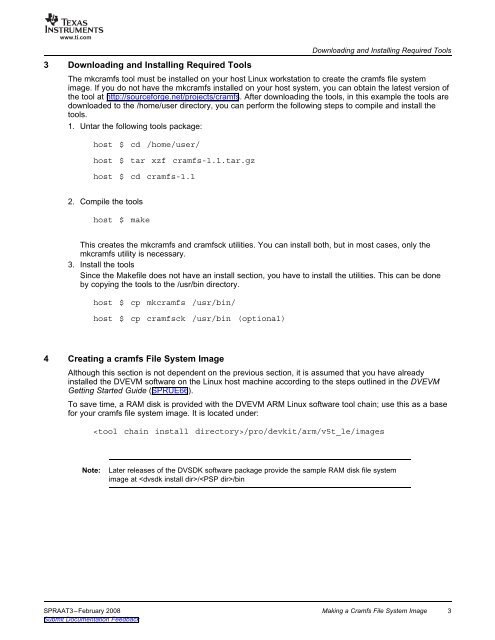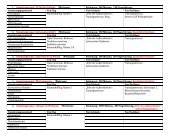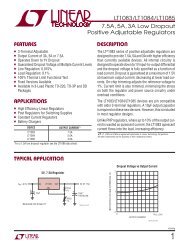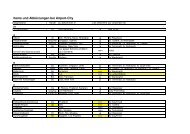Making a Cramfs File System Image - Android-Hilfe.de
Making a Cramfs File System Image - Android-Hilfe.de
Making a Cramfs File System Image - Android-Hilfe.de
You also want an ePaper? Increase the reach of your titles
YUMPU automatically turns print PDFs into web optimized ePapers that Google loves.
www.ti.com<br />
3 Downloading and Installing Required Tools<br />
4 Creating a cramfs <strong>File</strong> <strong>System</strong> <strong>Image</strong><br />
Downloading and Installing Required Tools<br />
The mkcramfs tool must be installed on your host Linux workstation to create the cramfs file system<br />
image. If you do not have the mkcramfs installed on your host system, you can obtain the latest version of<br />
the tool at http://sourceforge.net/projects/cramfs. After downloading the tools, in this example the tools are<br />
downloa<strong>de</strong>d to the /home/user directory, you can perform the following steps to compile and install the<br />
tools.<br />
1. Untar the following tools package:<br />
host $ cd /home/user/<br />
host $ tar xzf cramfs-1.1.tar.gz<br />
host $ cd cramfs-1.1<br />
2. Compile the tools<br />
host $ make<br />
This creates the mkcramfs and cramfsck utilities. You can install both, but in most cases, only the<br />
mkcramfs utility is necessary.<br />
3. Install the tools<br />
Since the Makefile does not have an install section, you have to install the utilities. This can be done<br />
by copying the tools to the /usr/bin directory.<br />
host $ cp mkcramfs /usr/bin/<br />
host $ cp cramfsck /usr/bin (optional)<br />
Although this section is not <strong>de</strong>pen<strong>de</strong>nt on the previous section, it is assumed that you have already<br />
installed the DVEVM software on the Linux host machine according to the steps outlined in the DVEVM<br />
Getting Started Gui<strong>de</strong> (SPRUE66).<br />
To save time, a RAM disk is provi<strong>de</strong>d with the DVEVM ARM Linux software tool chain; use this as a base<br />
for your cramfs file system image. It is located un<strong>de</strong>r:<br />
/pro/<strong>de</strong>vkit/arm/v5t_le/images<br />
Note: Later releases of the DVSDK software package provi<strong>de</strong> the sample RAM disk file system<br />
image at //bin<br />
SPRAAT3–February 2008 <strong>Making</strong> a <strong>Cramfs</strong> <strong>File</strong> <strong>System</strong> <strong>Image</strong> 3<br />
Submit Documentation Feedback