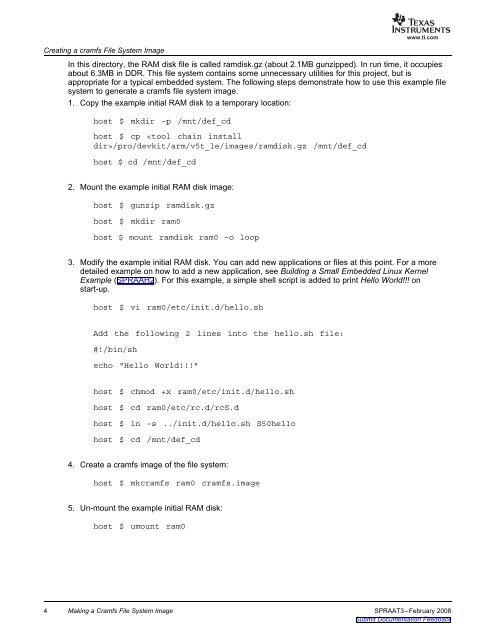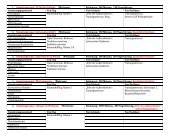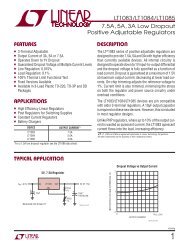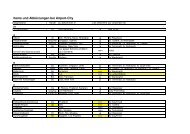Making a Cramfs File System Image - Android-Hilfe.de
Making a Cramfs File System Image - Android-Hilfe.de
Making a Cramfs File System Image - Android-Hilfe.de
Create successful ePaper yourself
Turn your PDF publications into a flip-book with our unique Google optimized e-Paper software.
Creating a cramfs <strong>File</strong> <strong>System</strong> <strong>Image</strong><br />
www.ti.com<br />
In this directory, the RAM disk file is called ramdisk.gz (about 2.1MB gunzipped). In run time, it occupies<br />
about 6.3MB in DDR. This file system contains some unnecessary utilities for this project, but is<br />
appropriate for a typical embed<strong>de</strong>d system. The following steps <strong>de</strong>monstrate how to use this example file<br />
system to generate a cramfs file system image.<br />
1. Copy the example initial RAM disk to a temporary location:<br />
host $ mkdir –p /mnt/<strong>de</strong>f_cd<br />
host $ cp /pro/<strong>de</strong>vkit/arm/v5t_le/images/ramdisk.gz /mnt/<strong>de</strong>f_cd<br />
host $ cd /mnt/<strong>de</strong>f_cd<br />
2. Mount the example initial RAM disk image:<br />
host $ gunzip ramdisk.gz<br />
host $ mkdir ram0<br />
host $ mount ramdisk ram0 –o loop<br />
3. Modify the example initial RAM disk. You can add new applications or files at this point. For a more<br />
<strong>de</strong>tailed example on how to add a new application, see Building a Small Embed<strong>de</strong>d Linux Kernel<br />
Example (SPRAAH2). For this example, a simple shell script is ad<strong>de</strong>d to print Hello World!!! on<br />
start-up.<br />
host $ vi ram0/etc/init.d/hello.sh<br />
Add the following 2 lines into the hello.sh file:<br />
#!/bin/sh<br />
echo "Hello World!!!"<br />
host $ chmod +x ram0/etc/init.d/hello.sh<br />
host $ cd ram0/etc/rc.d/rcS.d<br />
host $ ln –s ../init.d/hello.sh S50hello<br />
host $ cd /mnt/<strong>de</strong>f_cd<br />
4. Create a cramfs image of the file system:<br />
host $ mkcramfs ram0 cramfs.image<br />
5. Un-mount the example initial RAM disk:<br />
host $ umount ram0<br />
4 <strong>Making</strong> a <strong>Cramfs</strong> <strong>File</strong> <strong>System</strong> <strong>Image</strong> SPRAAT3–February 2008<br />
Submit Documentation Feedback