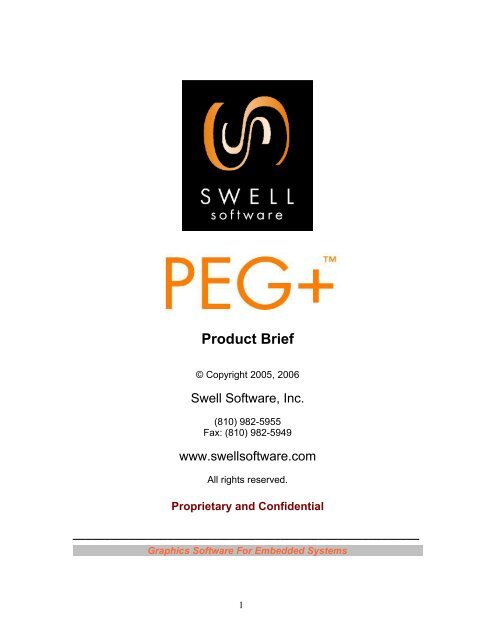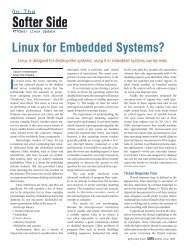Download PEG+ product information - Green Hills Software
Download PEG+ product information - Green Hills Software
Download PEG+ product information - Green Hills Software
You also want an ePaper? Increase the reach of your titles
YUMPU automatically turns print PDFs into web optimized ePapers that Google loves.
Product Brief<br />
© Copyright 2005, 2006<br />
Swell <strong>Software</strong>, Inc.<br />
(810) 982-5955<br />
Fax: (810) 982-5949<br />
www.swellsoftware.com<br />
All rights reserved.<br />
Proprietary and Confidential<br />
_______________________________________________________<br />
Graphics <strong>Software</strong> For Embedded Systems<br />
1
Summary<br />
The <strong>PEG+</strong> (Portable Embedded GUI) library is a professional quality graphical<br />
user interface library created to meet the needs of embedded systems<br />
developers. Unlike the alternatives, <strong>PEG+</strong> is small, fast, and easily ported to<br />
virtually any hardware configuration capable of supporting graphical output.<br />
<strong>PEG+</strong> also delivers exceptional visual appeal and an intuitive and powerful API<br />
for application-level user interface development.<br />
<strong>PEG+</strong> simply provides the most complete GUI solution available to real-time<br />
embedded systems developers. All of the utilities, documentation, support, and<br />
development tools you will require for creating a graphical user interface on an<br />
embedded system are included with the <strong>PEG+</strong> library development package.<br />
<strong>PEG+</strong> is not an operating system, but instead is designed from the ground up to<br />
work seamlessly in a real-time multitasking environment. <strong>PEG+</strong> allows you to<br />
choose the real-time operating system which best meets your needs and<br />
provides the tools, API, and class library that will allow you to quickly create an<br />
outstanding graphical presentation.<br />
<strong>PEG+</strong> is licensed on a per-developed-<strong>product</strong> basis, eliminating royalty fees.<br />
<strong>PEG+</strong> is delivered with full source code, many example application programs, a<br />
complete set of supporting utility programs, hardware interface objects for<br />
several common video configurations and input devices, and very thorough<br />
documentation to simplify the integration process.<br />
Features<br />
Programming Model<br />
The <strong>PEG+</strong> library is written entirely in EC++ and implements an event-driven<br />
programming paradigm at the application level. The event-driven paradigm has<br />
proven to be a superior method for creating user interface software, providing<br />
structure and order to the otherwise difficult task of responding to external<br />
system events arriving asynchronously from many sources. This programming<br />
model has the added benefit of being easily integrated into real-time multitasking<br />
environments.<br />
Reduced Size<br />
<strong>PEG+</strong> achieves a small footprint through several means, including heavy<br />
reliance on EC++ inheritance to encourage code re-use. Each control type is<br />
built incrementally upon its predecessor, allowing you to select and use only the<br />
objects which meet your requirements without forcing you to carry along any<br />
unneeded baggage. In addition, <strong>PEG+</strong> is written with the embedded market<br />
firmly in mind, meaning that the value of every feature is weighed against the<br />
code size and performance requirements of that feature.<br />
2
In addition the <strong>PEG+</strong> library is configured at compile time to include only the<br />
features your application requires. A large set of configuration flags allow you to<br />
completely define the set of input devices, drawing primitives, and many higher<br />
level features that your target will require. This configuration capability allows<br />
you to remove at compile time any library features that your application does not<br />
require, in essence allowing you to customize the library to exactly meet your<br />
needs.<br />
Maximum Performance<br />
<strong>PEG+</strong> achieves maximum performance by minimizing the system overhead<br />
required to maintain a graphical presentation. This includes support for<br />
advanced window and viewport clipping techniques that prevent unnecessary<br />
screen drawing. In addition, <strong>PEG+</strong> always interacts directly with video and input<br />
hardware to achieve the greatest possible throughput.<br />
Highly Portable<br />
<strong>PEG+</strong> achieves portability primarily by abstracting all hardware dependent<br />
functionality. The vast majority of the <strong>PEG+</strong> library is completely hardware<br />
independent, relying on well-defined hardware interface objects to provide a<br />
consistent, simple, and reliable set of I/O methods. <strong>PEG+</strong> applications are<br />
running today on all of the most common embedded processors including x86,<br />
ARM, PowerPC, MIPS, StrongARM, ColdFire, DragonBall, OMAP, BlackFin,<br />
ST3500, and CPU32 based microprocessors.<br />
Portability is further achieved by making no assumptions about the software<br />
environment. OS-specific dependencies are encapsulated and well<br />
documented, allowing users to follow the examples provided to create new<br />
interface classes for any environment. <strong>PEG+</strong> further avoids the use of intrinsic<br />
data types and floating point math to eliminate problems associated with CPU<br />
word length differences and the common lack of floating point support<br />
Finally, portability is increased through general conformity to the EC++ standard.<br />
<strong>PEG+</strong> does not require support for C++ exception handling or run-time type<br />
identification and can be compiled in full EC++ compatibility mode. <strong>PEG+</strong> is fully<br />
verified with a large set of popular compilers for embedded systems (below).<br />
Flexible and Powerful API<br />
The <strong>PEG+</strong> library provides an intuitive and robust object hierarchy. Objects may<br />
be used directly as provided, or enhanced through user derivation. <strong>PEG+</strong><br />
imposes no artificial limits on how objects are used, meaning that the user is free<br />
to design screens with an indefinite nesting level of controls within windows<br />
within other windows. You will find that you can do things very quickly and easily<br />
with <strong>PEG+</strong> -- things that would be very difficult and time-consuming using the<br />
mainstream desktop GUI programming environments.<br />
3
The default appearance of <strong>PEG+</strong> objects is almost identical to the common<br />
desktop graphical environments. This appearance can, of course, be enhanced<br />
or simplified to fit the requirements of the application. In fact users often prefer to<br />
create a user interface with a very custom appearance and no resemblance to<br />
the desktop graphical environments. This is also readily accommodated within<br />
the design of <strong>PEG+</strong>.<br />
The <strong>PEG+</strong> API is defined entirely by the public functions provided by the library<br />
classes. This API provides robust and intuitive methods for performing even very<br />
complex graphical operations. We encourage you to obtain an evaluation copy of<br />
the library and experiment with <strong>PEG+</strong> to insure that the library meets your<br />
project’s requirements.<br />
Real-Time Awareness:<br />
<strong>PEG+</strong> is fully integrated with RTOS messaging, memory management, and<br />
synchronization services. This yields the lowest possible overhead and the only<br />
true real-time multi-tasking GUI environment available. <strong>PEG+</strong> input devices are<br />
interrupt driven, and again use RTOS services to communicate user input<br />
<strong>information</strong> to the graphical user interface.<br />
Development Environments<br />
Microsoft Windows Development Environment<br />
Very often during the early stages of an embedded development effort, it is<br />
difficult or impossible to do software testing and debugging on the intended<br />
target platform. For this reason <strong>PEG+</strong> provides a set of hardware and OS<br />
encapsulation classes which allow your <strong>PEG+</strong> user interface to run as a standard<br />
32-bit Windows application. You can create, test, and debug your entire user<br />
interface while using the very mature Windows application development<br />
tools. Once your target platform is available, you simply have to replace the<br />
<strong>PEG+</strong> interface encapsulation classes with versions provided for your target.<br />
MS-DOS Development Environment<br />
Building on the above concept, <strong>PEG+</strong> also comes complete with interface<br />
classes for running <strong>PEG+</strong> as a DOS real-mode, 16-bit protected mode, or 32-bit<br />
flat mode application program. This is often an advantage for users who intend<br />
to use some form of x86 CPU on the final target system. Porting to the final<br />
target is again simply a matter of rebuilding the <strong>PEG+</strong> library with I/O interface<br />
classes designed for your target. Your application level GUI software is<br />
guaranteed to run without modification on the target platform.<br />
X11 Development Environment<br />
Similar in functionality to the Microsoft Windows Development Environment, the<br />
X11 Development Environment allows you to code, test and debug your<br />
application while running your application on the X11 Windowing System. The<br />
added advantage of this environment is that you may be running X11 on top of<br />
the same OS that acts as your embedded OS. This allows you to have a clear<br />
representation of your final application running on it’s target OS while still having<br />
4
access to all of your desktop tools. Again, porting to your final target is simply a<br />
matter of recompiling the <strong>PEG+</strong> library with I/O interface classes designed for<br />
your target.<br />
Multi-Tasking<br />
PEG may be configured to support multiple GUI tasks. These tasks can be of<br />
differing priorities and can each directly create, display, and control any number<br />
of GUI windows or child controls. This advanced capability is unique to the<br />
design of PEG. In this configuration, PEG protects internal data structures from<br />
corruption through judicial use of semaphores, which again are provided by the<br />
underlying OS. This tasking model has several advantages, the most significant<br />
being that the application level programming is greatly simplified. At any time<br />
any task in the system can directly display a window or any other type of GUI<br />
object and update the <strong>information</strong> displayed within that object.<br />
Finally, PEG can also be run standalone without a multitasking kernel. This<br />
model is most often used in smaller, less complex applications.<br />
Compiler Support<br />
The <strong>PEG+</strong> library has been fully verified with each of the following compilers:<br />
Compiler Processor<br />
� Analog Devices Visual DSP Blackfin DSP<br />
� ARM Developer Suite Ver. 1.2 All ARM Cores<br />
� ARM RealView (RVCT) Ver. 2.1 All ARM Cores<br />
� Borland C++ x86 real mode<br />
Ver. 4.52, 5.0 x86 protected-mode<br />
� CAD-UL C++ x86 32-bit<br />
� GNU C++ All Unix/Linux environments<br />
� <strong>Green</strong> <strong>Hills</strong> Multi All ARM Cores, StrongARM<br />
PowerPC, SH3, MIPS, 68K<br />
PXA, x86, MCORE,<br />
Freescale i.MX<br />
� Hitachi All SH Series<br />
� IAR Workbench All ARM Cores<br />
� MetaWare High C/C++ All ARM Cores,x86 32-bit<br />
All ARC Cores<br />
� metroWerks CodeWarrior All ARM Cores, 68K, MCORE<br />
Coldfire, DragonBall, PowerPC<br />
Freescale i.MX<br />
� Microsoft MSVC++ x86 real-mode<br />
Ver.1.52, 5.0, and 6.0, .Net x86 protected-mode.<br />
� Paradigm All x86 Targets<br />
5
� Sybase (Watcom) C++ x86 real-mode<br />
x86 32-bit protected mode<br />
� ST Microelectronics All ST series<br />
� Tasking for C167<br />
� Texas Instruments Code Composer All TI Cores<br />
Input Devices<br />
Pointing Device<br />
<strong>PEG+</strong> includes complete support for mouse, joystick, and/or touch screen input.<br />
This includes drawing various pointer bitmaps or using hardware cursor<br />
capabilities. Complete mouse input drivers and touch screen input drivers are<br />
provided for each of the reference platforms. All pointer input functionality can<br />
also be removed from the library simply by turning off a library configuration flag<br />
prior to compiling the library.<br />
When operating with a touch screen, <strong>PEG+</strong> can be configured to eliminate<br />
drawing of the mouse pointer and can also be configured not to highlight the<br />
object that has input focus. These options further reduce code size and drawing<br />
overhead when running with touch screen input. When running with a touch<br />
screen <strong>PEG+</strong> also eliminates the need for “pointer move” messages and thus all<br />
operations and controls work normally with only touch and release input<br />
messages. This feature simplifies touch screen input driver development.<br />
Keyboard/Keypad<br />
Full keyboard support is optionally included in the <strong>PEG+</strong> library. This includes all<br />
handling required for keyboard navigation through menus, windows, and dialogs.<br />
Keyboard support may range from a full QWERTY keyboard to a small set of<br />
user-defined membrane keys. Full navigation and operation can be<br />
accomplished with as few as three unique input keys.<br />
Soft Keys<br />
Using soft keys, i.e. membrane keys placed at the perimeter of the display<br />
screen, is also supported. When using soft keys, the system programmer<br />
configures <strong>PEG+</strong> to operate as with a touch screen, and sends to <strong>PEG+</strong> touchscreen<br />
click messages corresponding to the screen position adjacent to each<br />
membrane key.<br />
6
Language Support<br />
<strong>PEG+</strong> provides industry leading support for multi-lingual applications. <strong>PEG+</strong> fully<br />
supports two-byte characters and Unicode string encoding. Our<br />
CompositeFont technology provides an industry-leading solution for<br />
incorporating even very large character sets in memory-limited embedded<br />
systems. Virtually any language can be supported using any combination of<br />
character sets including Latin, Cyrillic, Han, Katakana, Hiragana, etc., in a single<br />
<strong>PEG+</strong> application. This capablity gives the system developer unequaled range<br />
and flexibility in designing <strong>product</strong>s for foreign markets.<br />
The <strong>PEG+</strong> library provides a full complement of compiler-independent ‘C’ string<br />
library functions, eliminating the need for any special non-ANSI compiler support<br />
for 2-byte characters.<br />
<strong>PEG+</strong> also provides complete string table editing and maintenance capabilities.<br />
System developers use this feature to enter and edit all strings for all supported<br />
languages. The <strong>PEG+</strong> String Table Editor allows you to edit a string in any<br />
language using only a mouse or Latin (ASCII) keyboard. SJIS and Unicode<br />
data entry formats are also supported. The String Table Editor exports your<br />
system strings in a unique source file while at the same time mapping each<br />
string to the character set or character sets you have specified for you target<br />
system.<br />
7
Control Types<br />
<strong>PEG+</strong> supports a rich and growing compliment of GUI object types including:<br />
� PegAnimationWindow � PegMessageQueue<br />
� PegBitmap � PegMessageWindow<br />
� PegBitmapButton � PegMLMessageWindow<br />
� PegBitmapConvert � PegMLTextButton<br />
� PegBitmapLight � PegMultiLineChart<br />
� PegButton � PegNotebook<br />
� PegCapture � PegPresentationManager<br />
� PegChart � PegPngConvert<br />
� PegCheckBox � PegPoint<br />
� PegCircularBitmapDial � PegProgressBar<br />
� PegCircularDial � PegProgressWindow<br />
� PegColor � PegPrompt<br />
� PegColorLight � PegQuant<br />
� PegComboBox � PegRadioButton<br />
� PegDecoratedButton � PegRect<br />
� PegDecoratedWindow � PegScale<br />
� PegDial � PegScreen<br />
� PegDialog � PegScroll<br />
� PegEditBox � PegScrollInfo<br />
� PegEditField � PegSlider<br />
� PegFileDialog � PegSpinButton<br />
� PegFiniteDial � PegSpreadSheet<br />
� PegFiniteBitmapDial � PegStatusBar<br />
� PegFont � PegStripChart<br />
� PegGroup � PegTable<br />
� PegGifConvert � PegTextBox<br />
� PegHorizontalScrollBar � PegTextButton<br />
� PegHorizontalList � PegTextThing<br />
� PegIcon � PegThing<br />
� PegImageConvert � PegTimer<br />
� PegJpgConvert � PegTitle<br />
� PegLight � PegToolBar<br />
� PegLinearScale � PegToolBarPanel<br />
� PegLinearBitmapScale � PegTreeNode<br />
� PegLineChart � PegTreeView<br />
� PegList � PegVertList<br />
� PegMenu � PegVerticalPrompt<br />
� PegMenuBar � PegVerticalScrollBar<br />
� PegMenuButton � PegWindow<br />
� PegMenuDescription � PegZip/PegUnzip<br />
� � Peg2DPolygon<br />
8
Video Output<br />
Overview<br />
PEG is designed work with and take full advantage a broad range of video output<br />
devices and display screens. PEG can be configured for monochrome, 4 grays,<br />
16 grays, 16 colors, 256 colors (in palette or packed formats), 65K colors (in<br />
5:5:5 or 5:6:5 formats), true 24-bit RGB, and 32-bit RGB-Alpha color output<br />
encoding. Further, the output color depth may be defined at compile time<br />
(producing the smallest code) or at run time (allowing the video output device to<br />
be determined during system initialization).<br />
A full range of VGA and LCD display devices are supported, including LCD<br />
devices of unique x-y resolutions or orientations. The design of the <strong>PEG+</strong><br />
display drivers enables common resolutions such as 640x480 VGA or 320x240<br />
LCD screens to be handled in an identical manner as very unique or very small<br />
x-y pixel resolutions.<br />
All <strong>PEG+</strong> screen interface operations are performed by a library class named<br />
PegScreen. This class defines the drawing primitives and other operations that<br />
are available in every <strong>PEG+</strong> system, regardless of display type or video<br />
controller in use. Specific derived versions of PegScreen are then provided for<br />
each color depth, resolution, and video controller.<br />
Hardware Acceleration<br />
<strong>PEG+</strong> takes full advantage of video controllers which support hardware<br />
acceleration capabilities such as hardware cursor or hardware bit-blit. These<br />
capabilities are always provided in the display driver software, via software<br />
emulation when the target controller does not provide a specific feature directly<br />
in hardware. When hardware acceleration is available, a small set of functions in<br />
the display driver are reduced to take advantage of the video hardware<br />
acceleration.<br />
Double-Buffering<br />
Double-buffered video output is optionally supported in every <strong>PEG+</strong><br />
configuration. This configuration allows all intermediate drawing operations to be<br />
performed to an off-screen or local memory buffer. At the conclusion of a<br />
drawing operation, the invalidated region of the local memory buffer is<br />
transferred to the visible video memory, using hardware bit-blitting if provided.<br />
This mode of operation provides flicker-free animation and scrolling. Doublebuffered<br />
output, while always supported, is not required. <strong>PEG+</strong> can also be<br />
configured to do all drawing directly to visible video memory.<br />
Fonts<br />
<strong>PEG+</strong> supports an unlimited number and style of fonts. Fonts can be basic<br />
binary, outlined, or anti-aliased format. Users can produce any number of<br />
custom fonts using the PEG Development Toolkit.<br />
9
Graphics<br />
<strong>PEG+</strong> provides advanced facilities for display of bmp, png, jpg, and gif formatted<br />
images. The capabilities are completely ROMable and can be used on any<br />
embedded system.<br />
Screen Driver Templates<br />
A full set of screen driver templates are provided for 1-bpp (monochrome)<br />
through 24-bpp (TrueColor RGB) video output. These template drivers are<br />
designed to work with any CPU architecture that supports direct, linear access to<br />
the video memory buffer.<br />
The screen driver templates are capable of supporting any screen resolution<br />
from 1 x 1 to 65535 x 65535 pixels.<br />
Accelerated Screen Drivers<br />
Many embedded controllers such as the Elan, ARM, and PowerPC CPUs<br />
provide integrated video control functionality with limited acceleration features.<br />
These controllers work best using one of the template drivers listed above.<br />
On the other hand, several popular external video controllers are also applied to<br />
embedded applications where higher performance is required. PegScreen driver<br />
classes tuned to take advantage of the hardware acceleration features of many<br />
of these external video controllers are also available. Customized driver classes<br />
are currently available for the following video controllers:<br />
• Advanced Micro Devices – Geode processor, Elan<br />
• ATI – Rage Mobility, Mobility Radeon<br />
• All ARM Cores- including ARM7/ARM9, Samsung, Thumb Mode<br />
• Axell - AX51902<br />
• Cirrus Logic – GD5430, 71110, 7212, 7312<br />
• Epson – S1D13300, S1D13503, S1D13504, S1D13505, S1D13506, S1D13704, S1D13705,<br />
S1D13706, S1D13806, S1D13A04/S1D13A05, SPC8106 VGA LCD/CRT Controller<br />
• Freescale- i.MX1 and i.MXL, i.MX21, PowerPC 823/860<br />
• Fujitsu-Orchid, Scarlet<br />
• 3Dlabs- Permedia II<br />
• Intel – PXA 250/255/270<br />
• Linux - Linux Framebuffer Device<br />
• Linux, Solaris, NetBSD, Lynx OS -X11 Windows<br />
• Chips & Technology - CT545 Alpine, CT65550, CT69000/69030<br />
• MediaQ - MQ200 & MQ400<br />
• Noritake - GU256X128C-3900<br />
• Philips- Trimedia<br />
• Sharp LH Series Controllers - LH79531, LH77790, LH79520 256 color, LH79524, LH79525,<br />
LH75401, LH7A400, LH7A404<br />
• Silicon Motion – Lynx 3DM (SM721), LynxEM+ (SM712), SM501<br />
• ST Microelectronics – STV3500<br />
• Topro – TP6508 controller<br />
• Texas Instruments – OMAP, DM270, DM320 DSP color (for RSA environment)<br />
10
• X86 Standard VGA<br />
• X86 VESA Extended Modes<br />
Custom PegScreen drivers for additional video controllers are available on<br />
request.<br />
Development Environment Screen Drivers<br />
As stated above, it is often useful to run <strong>PEG+</strong> in a PC development environment<br />
regardless of your final target architecture. This allows software and hardware<br />
development to proceed in parallel, shortening time to market for a new design.<br />
The <strong>PEG+</strong> development package always ships with the following PegScreen<br />
driver classes to facilitate this type of concurrent development:<br />
� Generic VGA- Runs on any PC-compatible in any processor mode.<br />
� Win32- Runs on any PC-compatible running MS Windows 95 or later.<br />
� X11 – Runs on any PC-compatible running X11 R6 including XFree86 3.3.x<br />
11
Drawing Primitives<br />
While <strong>PEG+</strong> applications rely primarily on the provided <strong>PEG+</strong> class library<br />
objects for window and control drawing, it is often useful to perform custom<br />
drawing at the application level. For this reason all <strong>PEG+</strong> drawing primitives can<br />
be invoked at any time by the user’s application level software. The <strong>PEG+</strong><br />
drawing primitives include:<br />
Function Comments<br />
BeginDraw Begins a sequence of drawing operations.<br />
Bitmap Draws a bitmap at the desired location.<br />
BitmapFill Tiles a bitmap to fill a given area.<br />
Capture Captures an area of the screen.<br />
Circle Any color outline or fill, optional fill, any outline width.<br />
CreateBitmap Used to draw offscreen or for animations.<br />
DeleteFont Delete font created with MakeFont.<br />
DrawText Any color, position, font, transparent background or<br />
fill.<br />
Ellipse Any color border or fill, any outline width.<br />
EndDraw Ends a sequence of drawing operations.<br />
GetPointerType Returns mouse pointer type.<br />
GetXRes Display x resolution, in pixels.<br />
GetYRes Display y resolution, in pixels.<br />
HidePointer Removes the mouse pointer from the screen.<br />
Invalidate Only invalid screen regions may be drawn to.<br />
Line Any width, color, orientation.<br />
MakeFont Create bitmapped font from vector font.<br />
PatternLine Any width, color, orientation, pattern.<br />
PlotPoint Any color.<br />
Polygon Outline and/or fill, pattern fill, any outline width.<br />
Rectangle Outline and/or fill, pattern fill, any outline width.<br />
RectangleXOR Performs logical XOR operation with pixels in region.<br />
RectMove Used for scrolling and animation.<br />
ResetPalette Restores default palette.<br />
Restore Restore previously captured screen area.<br />
RestorePointer Restores hidden mouse pointer.<br />
SetPointer Sets mouse pointer position<br />
SetPointerType Sets mouse pointer shape<br />
SetPalette Allow loading custom palette.<br />
TextHeight Returns height of string in current font, in pixels.<br />
TextWidth Returns width of string in current font, in pixels.<br />
All drawing primitives enforce object clipping and viewport validation, thus<br />
preventing run-time address errors due to invalid parameters being passed to<br />
drawing functions.<br />
12
PEG Developers Toolkit<br />
<strong>PEG+</strong> is delivered with a full set of utility programs useful for embedded<br />
developers. These utility programs allow you to generate and use your own<br />
fonts, convert and ROM several forms of bitmap images, and design and<br />
automatically generate the source code for your <strong>PEG+</strong> windows and dialogs.<br />
FontCapture<br />
PEG supports many font formats. These include a custom 1-bit-per-pixel<br />
variable-width bitmapped font format, a scalable vector font format, outlined<br />
fonts, and anti-aliased fonts.<br />
FontCapture is a development tool that allows users to convert TrueType and<br />
BDF font files into the native font format required internally by PEG. The output<br />
of FontCapture is a source file containing “C” style data arrays describing the<br />
captured font. These source files are then compiled and linked in with your<br />
application, allowing you to associate any number of custom fonts with any PEG<br />
control type that displays string data.<br />
FontCapture includes a complete character editor allowing the user to customize<br />
individual characters of the generated font. Unicode character mapping and<br />
multi-page fonts containing thousands of characters are supported. FontCapture<br />
is available for Windows, Linux/X11, and Solaris hosts.<br />
The image below is a screen shot of the FontCapture utility program.<br />
13
ImageConvert<br />
Image Convert is a development tool that converts BMP, GIF, JPEG, and PNG<br />
images into a compressed format supported by the <strong>PEG+</strong> bitmap functions. The<br />
output of ImageConvert is a ‘C’ source file that can then be compiled and linked<br />
in with your application. ImageConvert will optionally compress the output<br />
bitmaps on an individual basis, allowing you to achieve the best mix of speed vs<br />
size.<br />
Image Convert also creates optimized palettes for applications running in 4 or 8<br />
bpp mode. The user can input any combination of supported image files, and<br />
ImageConvert will perform advanced quantization and color-reduction producing<br />
an optimal palette or palettes corresponding to the input images. The output<br />
images are then automatically re-encoded using the newly generated palette<br />
<strong>information</strong>. Multiple palettes can be used in one application. ImageConvert<br />
also supports dithering of pixel color data when reducing the color depth of an<br />
input image to match the output display capabilities. The image below is a<br />
screen shot of the ImageConvert utility program.<br />
14
PEG Window Builder <br />
PEG WindowBuilder is a powerful visual design tool created for use with the<br />
<strong>PEG+</strong> library. PEG WindowBuilder allows the developer to quickly create and<br />
use custom windows and dialogs. The output of PEG WindowBuilder is the<br />
EC++ source code required to create the desired window or dialog. PEG<br />
WindowBuilder also generates the prototype message handling code required to<br />
process signals received from the window or dialog child controls.<br />
PEG WindowBuilder is actually a <strong>PEG+</strong> application program running in the<br />
Win32 development environment. This guarantees that the operation of PEG<br />
WindowBuilder is fully and completely WYSIWYG, and your target will appear<br />
exactly as it does in the PEG WindowBuilder environment.<br />
The developer using PEG WindowBuilder can import any number of custom<br />
fonts and apply those fonts to <strong>PEG+</strong> controls using drag-and-drop techniques.<br />
The <strong>PEG+</strong> controls immediately update to use the custom font, and the source<br />
code produced also configures each control to use the font selected.<br />
Likewise any number of graphics files may also be imported into the PEG<br />
WindowBuilder project environment. Imported graphics may be any combination<br />
of .bmp, .jpg, or .gif files. PEG WindowBuilder will re-encode these files,<br />
performing dithering and color reduction if required, to insure that the graphics<br />
are ready to use on the target platform. Imported graphics are written out to ‘C’<br />
style data arrays, ready to be compiled and linked into the target system<br />
software.<br />
Once a graphic has been imported into the PEG WindowBuilder environment, it<br />
can be applied to any <strong>PEG+</strong> object which supports bitmap decorations. The<br />
source code generated by WindowBuilder will perform all the necessary steps to<br />
create the controls and assign the correct bitmaps to each control. While in the<br />
WindowBuilder environment, the graphics appear on the selected controls<br />
exactly as they will appear on the final target.<br />
We strongly believe that PEG Window Builder is simply the most powerful<br />
GUI application development tool available to embedded developers at any<br />
price!<br />
As with all <strong>PEG+</strong> supporting tools, PEG WindowBuilder is essential to making<br />
<strong>PEG+</strong> a complete embedded GUI solution and is therefore included with the<br />
<strong>PEG+</strong> library at no extra charge.<br />
15
The following is a screen shot of the PEG WindowBuilder application program:<br />
Requirements<br />
<strong>PEG+</strong> is designed to work with any C++ compiler/debugger combination and any<br />
embedded CPU. Since <strong>PEG+</strong> is provided in source form, you can usually just<br />
compile the <strong>PEG+</strong> source files, generate the <strong>PEG+</strong> library, and link the library<br />
into your target software. Support is provided for any user who experiences<br />
difficulty using <strong>PEG+</strong> with a specific toolset.<br />
For multi-tasking environments, the target real-time operating system must<br />
support means for inter-task communication via messages. In addition, <strong>PEG+</strong><br />
provides high-level timer services which are only operational if the underlying OS<br />
supports a periodic timer interrupt service. When <strong>PEG+</strong> is configured to support<br />
multiple GUI tasks running at different priorities, the OS must support means for<br />
semaphore protection of critical code sections. These requirements are trivial in<br />
quality commercial real-time operating systems.<br />
16