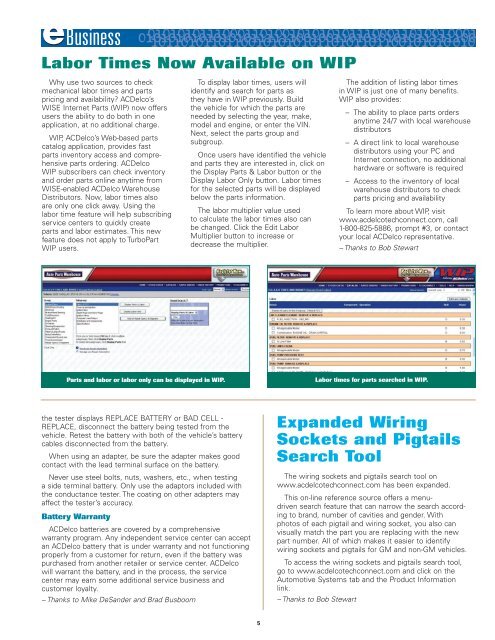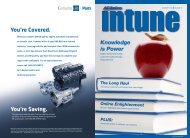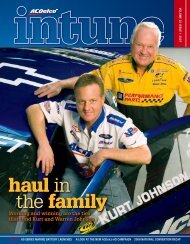Fuel Pump Service - ACDelco TechConnect
Fuel Pump Service - ACDelco TechConnect
Fuel Pump Service - ACDelco TechConnect
You also want an ePaper? Increase the reach of your titles
YUMPU automatically turns print PDFs into web optimized ePapers that Google loves.
Labor Times Now Available on WIP<br />
Why use two sources to check<br />
mechanical labor times and parts<br />
pricing and availability? <strong>ACDelco</strong>’s<br />
WISE Internet Parts (WIP) now offers<br />
users the ability to do both in one<br />
application, at no additional charge.<br />
WIP, <strong>ACDelco</strong>’s Web-based parts<br />
catalog application, provides fast<br />
parts inventory access and compre -<br />
hensive parts ordering. <strong>ACDelco</strong><br />
WIP subscribers can check inventory<br />
and order parts online anytime from<br />
WISE-enabled <strong>ACDelco</strong> Warehouse<br />
Distributors. Now, labor times also<br />
are only one click away. Using the<br />
labor time feature will help subscribing<br />
service centers to quickly create<br />
parts and labor estimates. This new<br />
feature does not apply to TurboPart<br />
WIP users.<br />
Parts and labor or labor only can be displayed in WIP.<br />
the tester displays REPLACE BATTERY or BAD CELL -<br />
REPLACE, disconnect the battery being tested from the<br />
vehicle. Retest the battery with both of the vehicle’s battery<br />
cables disconnected from the battery.<br />
When using an adapter, be sure the adapter makes good<br />
contact with the lead terminal surface on the battery.<br />
Never use steel bolts, nuts, washers, etc., when testing<br />
a side terminal battery. Only use the adaptors included with<br />
the conductance tester. The coating on other adapters may<br />
affect the tester’s accuracy.<br />
Battery Warranty<br />
<strong>ACDelco</strong> batteries are covered by a comprehensive<br />
warranty program. Any independent service center can accept<br />
an <strong>ACDelco</strong> battery that is under warranty and not functioning<br />
properly from a customer for return, even if the battery was<br />
purchased from another retailer or service center. <strong>ACDelco</strong><br />
will warrant the battery, and in the process, the service<br />
center may earn some additional service business and<br />
customer loyalty.<br />
– Thanks to Mike DeSander and Brad Busboom<br />
To display labor times, users will<br />
identify and search for parts as<br />
they have in WIP previously. Build<br />
the vehicle for which the parts are<br />
needed by selecting the year, make,<br />
model and engine, or enter the VIN.<br />
Next, select the parts group and<br />
subgroup.<br />
Once users have identified the vehicle<br />
and parts they are interested in, click on<br />
the Display Parts & Labor button or the<br />
Display Labor Only button. Labor times<br />
for the selected parts will be displayed<br />
below the parts information.<br />
The labor multiplier value used<br />
to calculate the labor times also can<br />
be changed. Click the Edit Labor<br />
Multiplier button to increase or<br />
decrease the multiplier.<br />
5<br />
The addition of listing labor times<br />
in WIP is just one of many benefits.<br />
WIP also provides:<br />
– The ability to place parts orders<br />
anytime 24/7 with local warehouse<br />
distributors<br />
– A direct link to local warehouse<br />
distributors using your PC and<br />
Internet connection, no additional<br />
hardware or software is required<br />
– Access to the inventory of local<br />
warehouse distributors to check<br />
parts pricing and availability<br />
To learn more about WIP, visit<br />
www.acdelcotechconnect.com, call<br />
1-800-825-5886, prompt #3, or contact<br />
your local <strong>ACDelco</strong> representative.<br />
– Thanks to Bob Stewart<br />
Labor times for parts searched in WIP.<br />
Expanded Wiring<br />
Sockets and Pigtails<br />
Search Tool<br />
The wiring sockets and pigtails search tool on<br />
www.acdelcotechconnect.com has been expanded.<br />
This on-line reference source offers a menudriven<br />
search feature that can narrow the search according<br />
to brand, number of cavities and gender. With<br />
photos of each pigtail and wiring socket, you also can<br />
visually match the part you are replacing with the new<br />
part number. All of which makes it easier to identify<br />
wiring sockets and pigtails for GM and non-GM vehicles.<br />
To access the wiring sockets and pigtails search tool,<br />
go to www.acdelcotechconnect.com and click on the<br />
Automotive Systems tab and the Product Information<br />
link.<br />
– Thanks to Bob Stewart