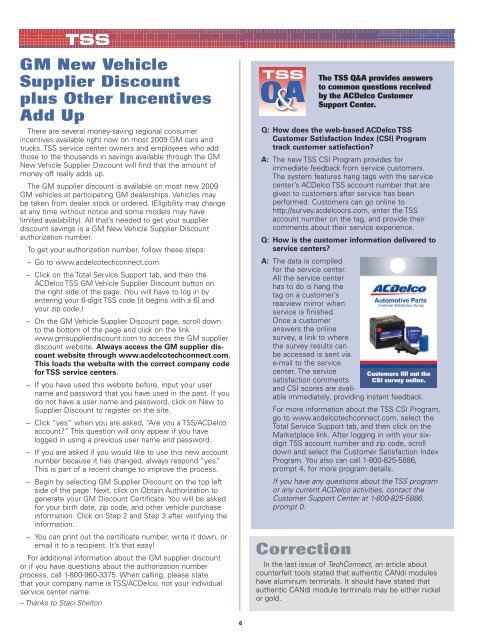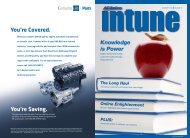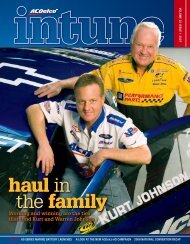Fuel Pump Service - ACDelco TechConnect
Fuel Pump Service - ACDelco TechConnect
Fuel Pump Service - ACDelco TechConnect
You also want an ePaper? Increase the reach of your titles
YUMPU automatically turns print PDFs into web optimized ePapers that Google loves.
GM New Vehicle<br />
Supplier Discount<br />
plus Other Incentives<br />
Add Up<br />
There are several money-saving regional consumer<br />
incentives available right now on most 2009 GM cars and<br />
trucks. TSS service center owners and employees who add<br />
those to the thousands in savings available through the GM<br />
New Vehicle Supplier Discount will find that the amount of<br />
money off really adds up.<br />
The GM supplier discount is available on most new 2009<br />
GM vehicles at participating GM dealerships. Vehicles may<br />
be taken from dealer stock or ordered. (Eligibility may change<br />
at any time without notice and some models may have<br />
limited availability). All that’s needed to get your supplier<br />
discount savings is a GM New Vehicle Supplier Discount<br />
authorization number.<br />
To get your authorization number, follow these steps:<br />
– Go to www.acdelcotechconnect.com<br />
– Click on the Total <strong>Service</strong> Support tab, and then the<br />
<strong>ACDelco</strong> TSS GM Vehicle Supplier Discount button on<br />
the right side of the page. (You will have to log in by<br />
entering your 6-digit TSS code [it begins with a 6] and<br />
your zip code.)<br />
– On the GM Vehicle Supplier Discount page, scroll down<br />
to the bottom of the page and click on the link<br />
www.gmsupplierdiscount.com to access the GM supplier<br />
discount website. Always access the GM supplier discount<br />
website through www.acdelcotechconnect.com.<br />
This loads the website with the correct company code<br />
for TSS service centers.<br />
– If you have used this website before, input your user<br />
name and password that you have used in the past. If you<br />
do not have a user name and password, click on New to<br />
Supplier Discount to register on the site.<br />
– Click “yes” when you are asked, “Are you a TSS/<strong>ACDelco</strong><br />
account?” This question will only appear if you have<br />
logged in using a previous user name and password.<br />
– If you are asked if you would like to use this new account<br />
number because it has changed, always respond “yes.”<br />
This is part of a recent change to improve the process.<br />
– Begin by selecting GM Supplier Discount on the top left<br />
side of the page. Next, click on Obtain Authorization to<br />
generate your GM Discount Certificate. You will be asked<br />
for your birth date, zip code, and other vehicle purchase<br />
information. Click on Step 2 and Step 3 after verifying the<br />
information.<br />
– You can print out the certificate number, write it down, or<br />
email it to a recipient. It’s that easy!<br />
For additional information about the GM supplier discount<br />
or if you have questions about the authorization number<br />
process, call 1-800-960-3375. When calling, please state<br />
that your company name is TSS/<strong>ACDelco</strong>, not your individual<br />
service center name.<br />
– Thanks to Staci Shelton<br />
6<br />
The TSS Q&A provides answers<br />
to common questions received<br />
by the <strong>ACDelco</strong> Customer<br />
Support Center.<br />
Q: How does the web-based <strong>ACDelco</strong> TSS<br />
Customer Satisfaction Index (CSI) Program<br />
track customer satisfaction?<br />
A: The new TSS CSI Program provides for<br />
immediate feedback from service customers.<br />
The system features hang tags with the service<br />
center’s <strong>ACDelco</strong> TSS account number that are<br />
given to customers after service has been<br />
performed. Customers can go online to<br />
http://survey.acdelcocrs.com, enter the TSS<br />
account number on the tag, and provide their<br />
comments about their service experience.<br />
Q: How is the customer information delivered to<br />
service centers?<br />
A: The data is compiled<br />
for the service center.<br />
All the service center<br />
has to do is hang the<br />
tag on a customer’s<br />
rearview mirror when<br />
service is finished.<br />
Once a customer<br />
answers the online<br />
survey, a link to where<br />
the survey results can<br />
be accessed is sent via<br />
e-mail to the service<br />
center. The service<br />
satisfaction comments<br />
and CSI scores are avail-<br />
Customers fill out the<br />
CSI survey online.<br />
able immediately, providing instant feedback.<br />
For more information about the TSS CSI Program,<br />
go to www.acdelcotechconnect.com, select the<br />
Total <strong>Service</strong> Support tab, and then click on the<br />
Marketplace link. After logging in with your sixdigit<br />
TSS account number and zip code, scroll<br />
down and select the Customer Satisfaction Index<br />
Program. You also can call 1-800-825-5886,<br />
prompt 4, for more program details.<br />
If you have any questions about the TSS program<br />
or any current <strong>ACDelco</strong> activities, contact the<br />
Customer Support Center at 1-800-825-5886,<br />
prompt 0.<br />
Correction<br />
In the last issue of <strong>TechConnect</strong>, an article about<br />
counterfeit tools stated that authentic CANdi modules<br />
have aluminum terminals. It should have stated that<br />
authentic CANdi module terminals may be either nickel<br />
or gold.