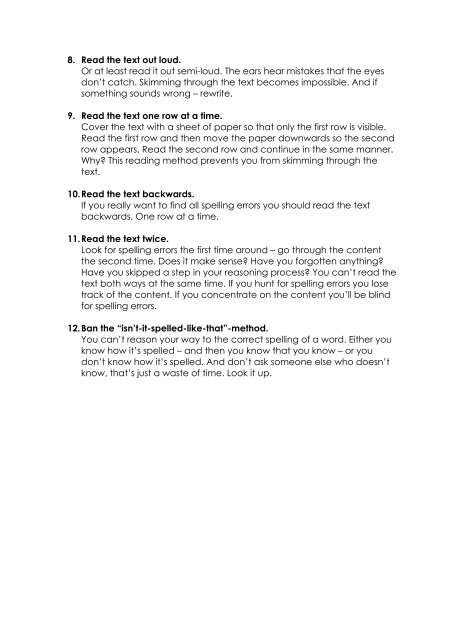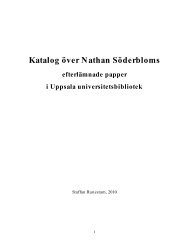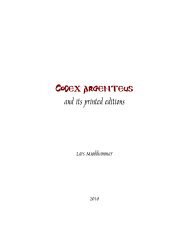Tips for proofreading
Tips for proofreading
Tips for proofreading
- TAGS
- tips
- proofreading
- ub.uu.se
Create successful ePaper yourself
Turn your PDF publications into a flip-book with our unique Google optimized e-Paper software.
8. Read the text out loud.<br />
Or at least read it out semi-loud. The ears hear mistakes that the eyes<br />
don’t catch. Skimming through the text becomes impossible. And if<br />
something sounds wrong – rewrite.<br />
9. Read the text one row at a time.<br />
Cover the text with a sheet of paper so that only the first row is visible.<br />
Read the first row and then move the paper downwards so the second<br />
row appears. Read the second row and continue in the same manner.<br />
Why? This reading method prevents you from skimming through the<br />
text.<br />
10. Read the text backwards.<br />
If you really want to find all spelling errors you should read the text<br />
backwards. One row at a time.<br />
11. Read the text twice.<br />
Look <strong>for</strong> spelling errors the first time around – go through the content<br />
the second time. Does it make sense? Have you <strong>for</strong>gotten anything?<br />
Have you skipped a step in your reasoning process? You can’t read the<br />
text both ways at the same time. If you hunt <strong>for</strong> spelling errors you lose<br />
track of the content. If you concentrate on the content you’ll be blind<br />
<strong>for</strong> spelling errors.<br />
12. Ban the “isn’t-it-spelled-like-that”-method.<br />
You can’t reason your way to the correct spelling of a word. Either you<br />
know how it’s spelled – and then you know that you know – or you<br />
don’t know how it’s spelled. And don’t ask someone else who doesn’t<br />
know, that’s just a waste of time. Look it up.