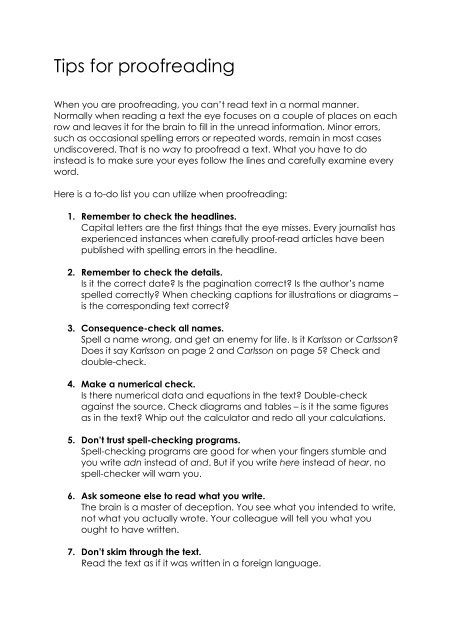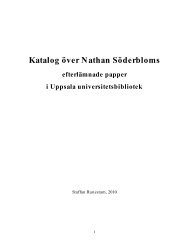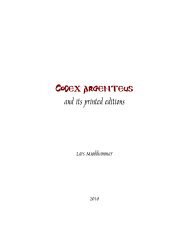Tips for proofreading
Tips for proofreading
Tips for proofreading
- TAGS
- tips
- proofreading
- ub.uu.se
Create successful ePaper yourself
Turn your PDF publications into a flip-book with our unique Google optimized e-Paper software.
<strong>Tips</strong> <strong>for</strong> <strong>proofreading</strong><br />
When you are <strong>proofreading</strong>, you can’t read text in a normal manner.<br />
Normally when reading a text the eye focuses on a couple of places on each<br />
row and leaves it <strong>for</strong> the brain to fill in the unread in<strong>for</strong>mation. Minor errors,<br />
such as occasional spelling errors or repeated words, remain in most cases<br />
undiscovered. That is no way to proofread a text. What you have to do<br />
instead is to make sure your eyes follow the lines and carefully examine every<br />
word.<br />
Here is a to-do list you can utilize when <strong>proofreading</strong>:<br />
1. Remember to check the headlines.<br />
Capital letters are the first things that the eye misses. Every journalist has<br />
experienced instances when carefully proof-read articles have been<br />
published with spelling errors in the headline.<br />
2. Remember to check the details.<br />
Is it the correct date? Is the pagination correct? Is the author’s name<br />
spelled correctly? When checking captions <strong>for</strong> illustrations or diagrams –<br />
is the corresponding text correct?<br />
3. Consequence-check all names.<br />
Spell a name wrong, and get an enemy <strong>for</strong> life. Is it Karlsson or Carlsson?<br />
Does it say Karlsson on page 2 and Carlsson on page 5? Check and<br />
double-check.<br />
4. Make a numerical check.<br />
Is there numerical data and equations in the text? Double-check<br />
against the source. Check diagrams and tables – is it the same figures<br />
as in the text? Whip out the calculator and redo all your calculations.<br />
5. Don’t trust spell-checking programs.<br />
Spell-checking programs are good <strong>for</strong> when your fingers stumble and<br />
you write adn instead of and. But if you write here instead of hear, no<br />
spell-checker will warn you.<br />
6. Ask someone else to read what you write.<br />
The brain is a master of deception. You see what you intended to write,<br />
not what you actually wrote. Your colleague will tell you what you<br />
ought to have written.<br />
7. Don’t skim through the text.<br />
Read the text as if it was written in a <strong>for</strong>eign language.
8. Read the text out loud.<br />
Or at least read it out semi-loud. The ears hear mistakes that the eyes<br />
don’t catch. Skimming through the text becomes impossible. And if<br />
something sounds wrong – rewrite.<br />
9. Read the text one row at a time.<br />
Cover the text with a sheet of paper so that only the first row is visible.<br />
Read the first row and then move the paper downwards so the second<br />
row appears. Read the second row and continue in the same manner.<br />
Why? This reading method prevents you from skimming through the<br />
text.<br />
10. Read the text backwards.<br />
If you really want to find all spelling errors you should read the text<br />
backwards. One row at a time.<br />
11. Read the text twice.<br />
Look <strong>for</strong> spelling errors the first time around – go through the content<br />
the second time. Does it make sense? Have you <strong>for</strong>gotten anything?<br />
Have you skipped a step in your reasoning process? You can’t read the<br />
text both ways at the same time. If you hunt <strong>for</strong> spelling errors you lose<br />
track of the content. If you concentrate on the content you’ll be blind<br />
<strong>for</strong> spelling errors.<br />
12. Ban the “isn’t-it-spelled-like-that”-method.<br />
You can’t reason your way to the correct spelling of a word. Either you<br />
know how it’s spelled – and then you know that you know – or you<br />
don’t know how it’s spelled. And don’t ask someone else who doesn’t<br />
know, that’s just a waste of time. Look it up.