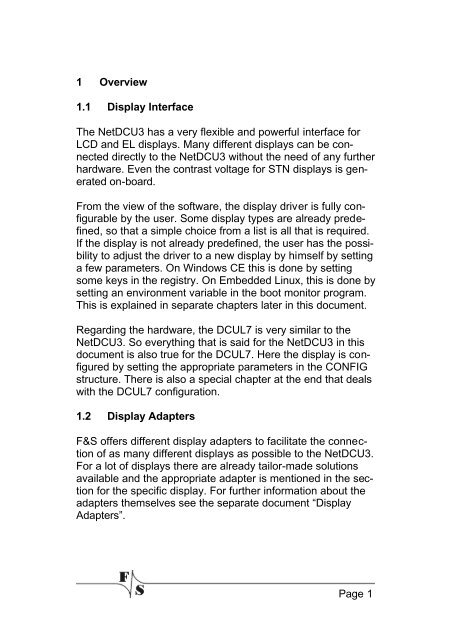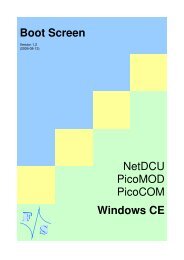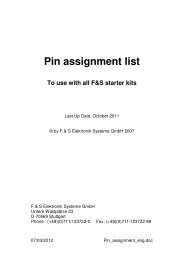NetDCU3/DCUL7 - F&S Elektronik Systeme GmbH.
NetDCU3/DCUL7 - F&S Elektronik Systeme GmbH.
NetDCU3/DCUL7 - F&S Elektronik Systeme GmbH.
You also want an ePaper? Increase the reach of your titles
YUMPU automatically turns print PDFs into web optimized ePapers that Google loves.
1 Overview<br />
1.1 Display Interface<br />
The <strong>NetDCU3</strong> has a very flexible and powerful interface for<br />
LCD and EL displays. Many different displays can be connected<br />
directly to the <strong>NetDCU3</strong> without the need of any further<br />
hardware. Even the contrast voltage for STN displays is generated<br />
on-board.<br />
From the view of the software, the display driver is fully configurable<br />
by the user. Some display types are already predefined,<br />
so that a simple choice from a list is all that is required.<br />
If the display is not already predefined, the user has the possibility<br />
to adjust the driver to a new display by himself by setting<br />
a few parameters. On Windows CE this is done by setting<br />
some keys in the registry. On Embedded Linux, this is done by<br />
setting an environment variable in the boot monitor program.<br />
This is explained in separate chapters later in this document.<br />
Regarding the hardware, the <strong>DCUL7</strong> is very similar to the<br />
<strong>NetDCU3</strong>. So everything that is said for the <strong>NetDCU3</strong> in this<br />
document is also true for the <strong>DCUL7</strong>. Here the display is configured<br />
by setting the appropriate parameters in the CONFIG<br />
structure. There is also a special chapter at the end that deals<br />
with the <strong>DCUL7</strong> configuration.<br />
1.2 Display Adapters<br />
F&S offers different display adapters to facilitate the connection<br />
of as many different displays as possible to the <strong>NetDCU3</strong>.<br />
For a lot of displays there are already tailor-made solutions<br />
available and the appropriate adapter is mentioned in the section<br />
for the specific display. For further information about the<br />
adapters themselves see the separate document “Display<br />
Adapters”.<br />
Page 1