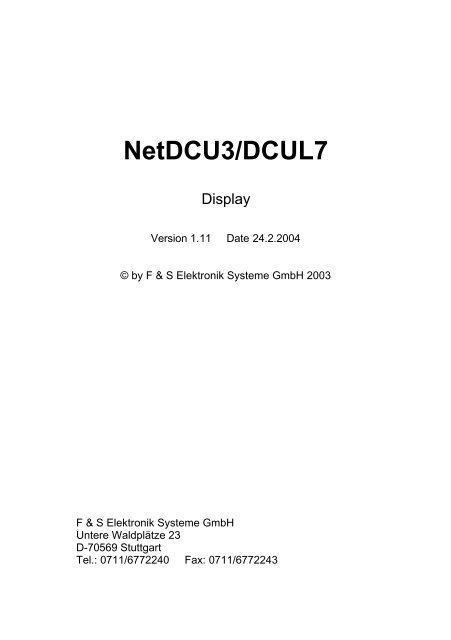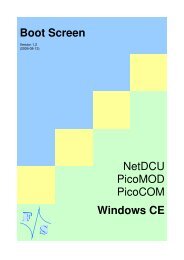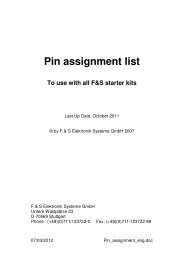NetDCU3/DCUL7 - F&S Elektronik Systeme GmbH.
NetDCU3/DCUL7 - F&S Elektronik Systeme GmbH.
NetDCU3/DCUL7 - F&S Elektronik Systeme GmbH.
Create successful ePaper yourself
Turn your PDF publications into a flip-book with our unique Google optimized e-Paper software.
<strong>NetDCU3</strong>/<strong>DCUL7</strong><br />
Display<br />
Version 1.11 Date 24.2.2004<br />
© by F & S <strong>Elektronik</strong> <strong>Systeme</strong> <strong>GmbH</strong> 2003<br />
F & S <strong>Elektronik</strong> <strong>Systeme</strong> <strong>GmbH</strong><br />
Untere Waldplätze 23<br />
D-70569 Stuttgart<br />
Tel.: 0711/6772240 Fax: 0711/6772243
Table Of Contents<br />
1 Overview 1<br />
1.1 Display Interface .......................................................1<br />
1.2 Display Adapters.......................................................1<br />
2 Display Connections 2<br />
2.1 Ampire ......................................................................2<br />
2.2 Arima Display Corporation.........................................4<br />
2.3 Emerging Display Technologies ................................5<br />
2.4 Hitachi.....................................................................10<br />
2.5 Grand Pacific Optoelectronics Corp.........................22<br />
2.6 Kyocera...................................................................23<br />
2.7 Nanya .....................................................................29<br />
2.8 NEC........................................................................30<br />
2.9 OPTREX.................................................................36<br />
2.10 Philips LG ...............................................................38<br />
2.11 Planar .....................................................................44<br />
2.12 Powertip..................................................................45<br />
2.13 Sharp ......................................................................46<br />
2.14 Toshiba...................................................................58<br />
2.15 Winstar....................................................................62<br />
2.16 Wintek.....................................................................63<br />
3 Display Driver under <strong>NetDCU3</strong>/Windows CE 65<br />
3.1 Introduction .............................................................65<br />
3.2 Settings Of The Predefined Display Modes..............69<br />
3.2.1 Display Mode 0 .......................................................69<br />
3.2.2 Display Mode 1 .......................................................70<br />
3.2.3 Display Mode 2 .......................................................71<br />
3.2.4 Display Mode 3 .......................................................72<br />
3.2.5 Display Mode 4 .......................................................73<br />
3.2.6 Display Mode 5 .......................................................74<br />
3.3 Examples for User Display Mode Settings ...............75<br />
3.3.1 Ampire ....................................................................75<br />
3.3.2 Arima Display Corporation.......................................76<br />
3.3.3 Emerging Display Technologies ..............................77<br />
3.3.4 Hitachi.....................................................................80
3.3.5 Kyocera...................................................................88<br />
3.3.6 Nanya .....................................................................92<br />
3.3.7 NEC........................................................................93<br />
3.3.8 OPTREX.................................................................96<br />
3.3.9 Philips LG ...............................................................97<br />
3.3.10 Planar ...................................................................100<br />
3.3.11 Powertip................................................................101<br />
3.3.12 Sharp ....................................................................102<br />
3.3.13 Toshiba.................................................................106<br />
3.3.14 Wintek...................................................................108<br />
4 Display Driver under <strong>NetDCU3</strong>/Linux 109<br />
4.1 Introduction ...........................................................109<br />
4.2 Environment Variables For LCD Settings...............111<br />
5 Display Driver under <strong>DCUL7</strong>/DAISY 113<br />
5.1 Introduction ...........................................................113<br />
5.2 Example................................................................113
1 Overview<br />
1.1 Display Interface<br />
The <strong>NetDCU3</strong> has a very flexible and powerful interface for<br />
LCD and EL displays. Many different displays can be connected<br />
directly to the <strong>NetDCU3</strong> without the need of any further<br />
hardware. Even the contrast voltage for STN displays is generated<br />
on-board.<br />
From the view of the software, the display driver is fully configurable<br />
by the user. Some display types are already predefined,<br />
so that a simple choice from a list is all that is required.<br />
If the display is not already predefined, the user has the possibility<br />
to adjust the driver to a new display by himself by setting<br />
a few parameters. On Windows CE this is done by setting<br />
some keys in the registry. On Embedded Linux, this is done by<br />
setting an environment variable in the boot monitor program.<br />
This is explained in separate chapters later in this document.<br />
Regarding the hardware, the <strong>DCUL7</strong> is very similar to the<br />
<strong>NetDCU3</strong>. So everything that is said for the <strong>NetDCU3</strong> in this<br />
document is also true for the <strong>DCUL7</strong>. Here the display is configured<br />
by setting the appropriate parameters in the CONFIG<br />
structure. There is also a special chapter at the end that deals<br />
with the <strong>DCUL7</strong> configuration.<br />
1.2 Display Adapters<br />
F&S offers different display adapters to facilitate the connection<br />
of as many different displays as possible to the <strong>NetDCU3</strong>.<br />
For a lot of displays there are already tailor-made solutions<br />
available and the appropriate adapter is mentioned in the section<br />
for the specific display. For further information about the<br />
adapters themselves see the separate document “Display<br />
Adapters”.<br />
Page 1
2 Display Connections<br />
This section describes the pin-by-pin connections to different<br />
known displays.<br />
2.1 Ampire<br />
Ampire AG-640480CFTCW<br />
STN Display 7.5”.<br />
Corresponding adapter: -.<br />
Resolution: 640 x 480 pixels.<br />
AG-640480CFTCW <strong>NetDCU3</strong><br />
Pin Meaning Pin Meaning<br />
1 FP 20 FRP<br />
2 LP 22 LIP<br />
3 SCP 19 CLP<br />
4 DISP 23 DEN<br />
5 VDD 25 VLCD<br />
6 VSS 1 GND<br />
7 VEE 29 +VEE<br />
8 UD0 5 G4<br />
9 UD1 4 G5<br />
10 UD2 32 R3<br />
11 UD3 33 R4<br />
12 LD0 9 B3<br />
13 LD1 16 B4<br />
14 LD2 15 B5<br />
15 LD3 6 G3<br />
Page 2
Ampire AR-320240GRTCW<br />
CSTN Display 5,7”.<br />
Corresponding adapter: <strong>NetDCU3</strong>-CAB/KCS057.<br />
Resolution: 320 x 240, 5V<br />
AR 320240GRTCW <strong>NetDCU3</strong><br />
Pin Meaning Pin Meaning<br />
1 FRM 20 FRP<br />
2 LOAD 22 LIP<br />
3 CP 19 CLP<br />
4 DISP 23 DEN<br />
5 VDD 25 VLCD<br />
6 VSS 24 GND<br />
7 VEE 29 +VEE<br />
8 D7 33 R4<br />
9 D6 32 R3<br />
10 D5 4 G5<br />
11 D4 5 G4<br />
12 D3 6 G3<br />
13 D2 15 B5<br />
14 D1 16 B4<br />
15 D0 9 B3<br />
Page 3
2.2 Arima Display Corporation<br />
Arima MC57T01E<br />
CSTN Display 5.7” .<br />
Corresponding adapter: -.<br />
Resolution: 320 x 240 pixels.<br />
MC57T01E <strong>NetDCU3</strong><br />
Pin Meaning Pin Meaning<br />
1 FLM 20 FRP<br />
2 CL1 22 LIP<br />
3 CL2 19 CLK<br />
4 ! DISP OFF 23 DEN<br />
5 VDD 25 VLCD<br />
6 VSS 1 GND<br />
7 VCON - about +2V<br />
8 D0 9 B3<br />
9 D1 16 B4<br />
10 D2 15 B5<br />
11 D3 6 G3<br />
12 D4 5 G4<br />
13 D5 4 G5<br />
14 D6 32 R3<br />
15 D7 33 R4<br />
16 VSS 8 GND<br />
(*) See data – sheet. Use +VEE /10.<br />
Page 4
2.3 Emerging Display Technologies<br />
Emerging EW32F00FLW<br />
FSTN Display 5.1” (transflective).<br />
Corresponding adapter: -.<br />
Resolution: 320 x 240 pixels.<br />
EW32F00LW <strong>NetDCU3</strong><br />
Pin Meaning Pin Meaning<br />
1 FLM 20 FRP<br />
2 CL1 22 LIP<br />
3 CL2 19 CLK<br />
4 M 21 M<br />
5 VO 27 VADJ (*)<br />
6 VDD 25 VLCD (+5V DC)<br />
7 VSS 1 GND<br />
8 VEE 26 -VEE<br />
9 D0 9 B3<br />
10 D1 16 B4<br />
11 D2 15 B5<br />
12 D3 6 G3<br />
13 ! DISOFF 23 DEN<br />
14 VLED 25/ 30 VLCD / VCFL (+5V DC)<br />
(*) See data – sheet.<br />
Page 5
Emerging EP24G1ATLW<br />
TFT Display 3,5”.<br />
Corresponding adapter: -.<br />
Resolution: 240 x 320 pixels.<br />
EP24G1ATLW <strong>NetDCU3</strong><br />
Pin Meaning Pin Meaning<br />
1 VDD +12V<br />
2 DE 21 M<br />
3 NC<br />
4 NC<br />
5 GND 1 GND<br />
6 VEE -6,5V<br />
7 GND 1 GND<br />
8 NC<br />
9 R0 3 R0<br />
10 R1 2 R1<br />
11 R2 31 R2<br />
12 R3 32 R3<br />
13 R4 33 R4<br />
14 R5 34 R5<br />
15 G0 14 G0<br />
16 G1 13 G1<br />
17 G2 7 G2<br />
18 G3 6 G3<br />
19 G4 5 G4<br />
20 G5 4 G5<br />
21 B0 12 B0<br />
22 B1 11 B1<br />
23 B2 10 B2<br />
24 B3 9 B3<br />
25 B4 16 B4<br />
26 B5 15 B5<br />
27 NC<br />
28 NC<br />
Page 6
EP24G1ATLW <strong>NetDCU3</strong><br />
Pin Meaning Pin Meaning<br />
29 NC<br />
30 CLK 19 CLP<br />
31 NC<br />
32 NC<br />
33 VCC5 +5V<br />
34 VCC5 +5V<br />
35 NC<br />
36 NC<br />
37 VCC3 25 Vlcd<br />
38 VCC3 25 Vlcd<br />
39 NC<br />
40 NC<br />
41 GND 17 GND<br />
42 ANODE R LED+<br />
43 CATHODE R LED-<br />
44 ANODE L LED+<br />
45 CATHODE L LED-<br />
46 GND 28 GND<br />
47 Touch (*)<br />
48 Touch (*)<br />
49 Touch (*)<br />
50 Touch (*)<br />
(*) See data – sheet.<br />
Page 7
Emerging ER32F10NCW<br />
FSTN Display 5.7”.<br />
Corresponding cable: <strong>NetDCU3</strong>-CAB/KCS057.<br />
Resolution: 320 x 240 pixels.<br />
ER32F10NCW <strong>NetDCU3</strong><br />
Pin Meaning Pin Meaning<br />
1 FRM 20 FRP<br />
2 CL1 22 LIP<br />
3 CL2 19 CLP<br />
4 DISP 23 DEN<br />
5 VDD 25 VLCD (+5V)<br />
6 VSS (GND) 24 GND<br />
7 VLCD 29 +VEE<br />
8 D7 33 R4<br />
9 D6 32 R3<br />
10 D5 4 G5<br />
11 D4 5 G4<br />
12 D3 6 G3<br />
13 D2 15 B5<br />
14 D1 16 B4<br />
15 D0 9 B3<br />
Page 8
Emerging EW32F62<br />
STN Display 7,8”.<br />
Resolution: 320 x 240 pixels, 5V.<br />
Corresponding adapter:-.<br />
EW32F62 <strong>NetDCU3</strong><br />
Pin Meaning Pin Meaning<br />
1 D0 9 B3<br />
2 D1 16 B4<br />
3 D2 15 B5<br />
4 D3 6 G3<br />
5 ! DISPOFF 23 DEN<br />
6 FLM 20 FRP<br />
7 NC -<br />
8 CL1 22 LIP<br />
9 CL2 19 CLP<br />
10 VDD 25 VLCD<br />
11 VSS 24 GND<br />
12 VEE 26 -VEE *<br />
13 VO 27 VADJ *<br />
14 FGND 28 GND<br />
(*) See data - sheet.<br />
Page 9
2.4 Hitachi<br />
Hitachi SC09Q002-A<br />
CSTN Display 3.5” (transflective).<br />
Corresponding adapter: -.<br />
Resolution: 320 x 240 pixels.<br />
SC09Q002 <strong>NetDCU3</strong><br />
Pin Meaning Pin Meaning<br />
1 VF(+) +3,8V DC<br />
2 VF(-) GND (+3,8V DC)<br />
3 Y1 6/J7 Touch Y+<br />
4 X1 5/J7 Touch X+<br />
5 Y2 8/J7 Touch Y-<br />
6 X2 7/J7 Touch X-<br />
7 VSS (GND) 28 GND<br />
8 VCON 29 +VEE<br />
9 VDD 25 VCC (+3,3V)<br />
10 DISP 23 DEN<br />
11 D7 33 R4<br />
12 D6 32 R3<br />
13 D5 4 G5<br />
14 D4 5 G4<br />
15 VSS (GND) 8 GND<br />
16 D3 6 G3<br />
17 D2 15 B5<br />
18 D1 16 B4<br />
19 D0 9 B3<br />
20 VSS (GND) 1 GND<br />
21 VDD 25 VCC (+3,3V)<br />
22 CL2 (data shift) 19 CLP<br />
23 VSS (GND) 17 GND<br />
24 CL1 (data latch) 22 LIP<br />
25 VSS (GND) 24 GND<br />
26 FLM 20 FRP<br />
Page 10
Hitachi SX09Q002-B<br />
CSTN Display 4,6” (transmissive).<br />
Corresponding adapter: -.<br />
Resolution: 320 x 240 pixels, 3,3V.<br />
VCON: 2Vtyp<br />
SX09Q002 <strong>NetDCU3</strong><br />
Pin Meaning Pin Meaning<br />
1 NC<br />
2 NC<br />
3 Y1 6/J7 Touch Y+<br />
4 X1 5/J7 Touch X+<br />
5 Y2 8/J7 Touch Y-<br />
6 X2 7/J7 Touch X-<br />
7 VSS 8 GND<br />
8 VCON 18 +VEEK/10<br />
9 VDD 25 VLCD<br />
10 ! DISPOFF 23 DEN<br />
11 D7 7 G2<br />
12 D6 13 G1<br />
13 D5 14 G0<br />
14 D4 12 B0<br />
15 VSS 17 GND<br />
16 D3 16 B4<br />
17 D2 9 B3<br />
18 D1 10 B2<br />
19 D0 11 B1<br />
20 VSS 1 GND<br />
21 VDD 25 VLCD<br />
22 CL2 19 CLP<br />
23 VSS 28 GND<br />
24 CL1 22 LIP<br />
25 VSS 24 GND<br />
26 FLM 20 FRP<br />
Page 11
Hitachi SP10Q001<br />
STN Display 4.1”.<br />
Resolution: 240 x 160 pixels.<br />
Corresponding adapter: -.<br />
SP10Q001 <strong>NetDCU3</strong><br />
Pin Meaning Pin Meaning<br />
1 Frame 20 FRP<br />
2 Load 22 LIP<br />
3 CP 19 CLP<br />
4 VDD 25 VLCD(+5V)<br />
5 VSS 1 GND<br />
6 VEE 26 -VEE<br />
7 D0 9 B3<br />
8 D1 16 B4<br />
9 D2 15 B5<br />
10 D3 6 G3<br />
11 ! (DIP OFF) 23 DEN<br />
12 GND 8 GND<br />
Page 12
Hitachi SP14Q001<br />
STN Display 5.7”.<br />
Resolution: 320 x 240 pixels.<br />
Corresponding adapter: -.<br />
LMG69XX / SP14Q001 <strong>NetDCU3</strong><br />
Pin Meaning Pin Meaning<br />
1 D0 9 B3<br />
2 D1 16 B4<br />
3 D2 15 B5<br />
4 D3 6 G3<br />
5 !(Disp.Off) 23 DEN<br />
6 FRAME 20 FRP<br />
7 - - -<br />
8 LOAD 22 LIP<br />
9 CP 19 CLP<br />
10 VDD 25 VLCD(+5V)<br />
11 Vss 24 GND<br />
12 VEE 26 -VEE<br />
13 V0 27 VADJ<br />
14 FGND 28 GND<br />
Page 13
Hitachi SX14Q002<br />
CSTN Display 5.7” (Transmissive) .<br />
Corresponding adapter: -.<br />
Resolution: 320 x 240 pixels, 3,3,V.<br />
SX14Q002 <strong>NetDCU3</strong><br />
Pin Meaning Pin Meaning<br />
1 FLM 20 FRP<br />
2 CL1 22 LIP<br />
3 CL2 19 CLP<br />
4 ! DISP OFF 23 DEN<br />
5 VDD 25 VLCD<br />
6 VSS 1 GND<br />
7 VCON 18 +VEE/10 *<br />
8 D0 9 B3<br />
9 D1 16 B4<br />
10 D2 15 B5<br />
11 D3 6 G3<br />
12 D4 5 G4<br />
13 D5 4 G5<br />
14 D6 32 R3<br />
15 D7 33 R4<br />
16 VSS 8 GND<br />
(*) See data – sheet. Use +VEE /10.<br />
Page 14
Hitachi SP10Q010<br />
STN Display 4,1”.<br />
Corresponding adapter: -.<br />
Resolution: 320 x 240 pixels, 3,3,V.<br />
SP10Q010 <strong>NetDCU3</strong><br />
Pin Meaning Pin Meaning<br />
1 FLM 20 FRP<br />
2 V6 (*)<br />
3 VDD 25 Vlcd<br />
4 V5 (*)<br />
5 !DOFF 23 DEN<br />
6 VSS 24 GND<br />
7 M 21 M Signal<br />
8 CL1 22 LIP<br />
9 Vlcd 29 VEE<br />
10 V3 (*)<br />
11 VDD 25 Vlcd<br />
12 V4 (*)<br />
13 VSS 28 GND<br />
14 CL2 19 CLP<br />
15 DO 9 B3<br />
16 D1 16 B4<br />
17 D2 15 B5<br />
18 D3 6 G3<br />
19 VLED+ 5V<br />
20 VLED- GND<br />
(*) See data – sheet.<br />
Page 15
Hitachi SX19V001-Z1<br />
CSTN Display 7.5”.<br />
Corresponding adapter: -.<br />
Resolution: 640 x 480 pixels.<br />
SX19V001-Z1 <strong>NetDCU3</strong><br />
Pin Meaning Pin Meaning<br />
1 NC - -<br />
2 NC - -<br />
3 VSS 1 GND<br />
4 VCON - 0.8 –2.8V DC(*)<br />
5 VSS 1 GND<br />
6 VDD 25 VLDC (3.3V DC)<br />
7 VDD 25 VLCD (3.3V DC)<br />
8 !DISPOFF 23 DEN<br />
9 D7 33 R4<br />
10 D6 32 R3<br />
11 D5 4 G5<br />
12 D4 5 G4<br />
13 D3 6 G3<br />
14 D2 15 B5<br />
15 D1 16 B4<br />
16 D0 9 B3<br />
17 VSS 24 GND<br />
18 CL2 19 CLP<br />
19 VSS 24 GND<br />
20 CL1 22 LIP<br />
21 VSS 24 GND<br />
22 FLM 20 FRP<br />
23 VSS 28 GND<br />
24 VSS 28 GND<br />
25 NC - -<br />
26 NC - -<br />
27 NC - -<br />
28 NC - -<br />
(*) See data – sheet. Use +VEE /10.<br />
Page 16
Hitachi LMG5278XUFC<br />
STN Display 9.5”.<br />
Corresponding adapter: -.<br />
Resolution: 640 x 480 pixels.<br />
LMG5278 <strong>NetDCU3</strong><br />
Pin Meaning Pin Meaning<br />
1 Frame 20 FRP<br />
2 Load 22 LIP<br />
3 CP 19 CLP<br />
4 !DISPOFF 23 DEN<br />
5 VDD 25 VLCD<br />
6 VSS 1 GND<br />
7 VEE 26 -VEE<br />
8 UD0 5 G4<br />
9 UD1 4 G5<br />
10 UD2 32 R3<br />
11 UD3 33 R4<br />
12 LD0 9 B3<br />
13 LD1 16 B4<br />
14 LD2 15 B5<br />
15 LD3 6 G3<br />
Page 17
Hitachi TX31D30VC1CAA<br />
TFT Display 12.1”.<br />
Resolution: 800 x 600 pixels.<br />
Corresponding adapter: NetDCU-ADP/UNI-TFT.<br />
(*) Take care: most adapters do not connect pin 1 from the<br />
display with the first wire. So the first wire is connected to pin 2<br />
then and the pin numbers are shifted on the adapter.<br />
TX31D30VC1CAA <strong>NetDCU3</strong><br />
Pin Meaning Pin Meaning<br />
1 (*) - -<br />
2 DCKL 19 CLP<br />
3 VSS 1 GND<br />
4 Hsync 22 LIP<br />
5 Vsync 20 FRP<br />
6 VSS 1 GND<br />
7 VSS 8 GND<br />
8 VSS 8 GND<br />
9 R0 3 R0<br />
10 R1 2 R1<br />
11 R2 31 R2<br />
12 VSS 8 GND<br />
13 R3 32 R3<br />
14 R4 33 R4<br />
15 R5 34 R5<br />
16 VSS 17 GND<br />
17 VSS 17 GND<br />
18 VSS 17 GND<br />
19 G0 14 G0<br />
20 G1 13 G1<br />
21 G2 7 G2<br />
22 VSS 24 GND<br />
23 G3 6 G3<br />
24 G4 5 G4<br />
Page 18
TX31D30VC1CAA <strong>NetDCU3</strong><br />
Pin Meaning Pin Meaning<br />
25 G5 4 G5<br />
26 VSS 24 GND<br />
27 VSS 24 GND<br />
28 VSS 28 GND<br />
29 B0 12 B0<br />
30 B1 11 B1<br />
31 B2 10 B2<br />
32 VSS 28 GND<br />
33 B3 9 B3<br />
34 B4 16 B4<br />
35 B5 15 B5<br />
36 VSS 28 GND<br />
37 DTMG 21 M-Signal<br />
38 NC - -<br />
39 VDD 25 VLCD<br />
40 VDD 25 VLCD<br />
41 NC - -<br />
Page 19
Fujitsu Hitachi Plasma FPF42C10660UE-21<br />
Resolution: 852 x 480 pixels.<br />
Use display adapter UNIFLAT-3 (ABLE Design <strong>GmbH</strong>).<br />
FPF42C10660UE-21 <strong>NetDCU3</strong><br />
Pin Meaning Pin Meaning<br />
1 NC - -<br />
2 NC - -<br />
3 GND 1 GND<br />
4 NC - -<br />
5 GND 1 GND<br />
6 GND 1 GND<br />
7 B0 16 B4<br />
8 B1 15 B5<br />
9 B2 9 B3<br />
10 B3 16 B4<br />
11 B4 15 B5<br />
12 B5 9 B3<br />
13 B6 16 B4<br />
14 B7 15 B5<br />
15 G0 5 G4<br />
16 G1 4 G5<br />
17 G2 6 G3<br />
18 G3 5 G4<br />
19 G4 4 G5<br />
20 G5 6 G3<br />
21 G6 5 G4<br />
22 G7 4 G5<br />
23 R0 33 R4<br />
24 R1 34 R5<br />
25 GND 8 GND<br />
26 GND 8 GND<br />
27 DCLK 19 CLP<br />
28 BLANK 21 M-Signal<br />
29 VSYNC 20 FRP<br />
Page 20
FPF42C10660UE-21 <strong>NetDCU3</strong><br />
Pin Meaning Pin Meaning<br />
30 HSYNC 22 LIP<br />
31 - - -<br />
32 - - -<br />
33 - - -<br />
34 - - -<br />
35 - - -<br />
36 - - -<br />
37 GND 17 GND<br />
38 GND 17 GND<br />
39 +5V 25 VLCD<br />
40 +5V 25 VLCD<br />
41 GND 24 GND<br />
42 GND 24 GND<br />
43 R2 32 R3<br />
44 R3 33 R4<br />
45 R4 34 R5<br />
46 R5 32 R3<br />
47 R6 33 R4<br />
48 R7 34 R5<br />
49 GND 28 GND<br />
50 GND 28 GND<br />
Page 21
2.5 Grand Pacific Optoelectronics Corp.<br />
GPG320X3X240<br />
CSTN Display 5,7” (Transmissive).<br />
Corresponding adapter: -.<br />
Resolution: 320 x 240 pixels, 5V.<br />
GPG320X3X240 <strong>NetDCU3</strong><br />
Pin Meaning Pin Meaning<br />
1 D0 9 B3<br />
2 D1 16 G5<br />
3 D2 15 B5<br />
4 D3 6 G3<br />
5 D4 5 G4<br />
6 D5 4 G5<br />
7 D6 32 R3<br />
8 D7 33 R4<br />
9 !DISPOFF 23 DEN<br />
10 FR 20 FRP<br />
11 LP (CL1) 22 LIP<br />
12 CP (CL2) 19 CLP<br />
13 NC -<br />
14 VCC1 25 VLCD<br />
15 VSS 24 GND<br />
16 VSS 28 GND<br />
17 VCC2 29 +VEE<br />
18 VADJ 27 VADJ<br />
Page 22
2.6 Kyocera<br />
Kyocera KRS025EV0AB-B26<br />
CSTN Display 2.5” (reflective).<br />
Resolution: 160 x 240 pixels.<br />
Corresponding adapter: none.<br />
KRS025EVE0AB-B26 <strong>NetDCU3</strong><br />
Pin Meaning Pin Meaning<br />
1 FRM 20 FRP<br />
2 LOAD 22 LIP<br />
3 CP 19 CLP<br />
4 DISP 23 DEN<br />
5 VDD 25 VLCD<br />
6 VDD 25 VLCD<br />
7 VSS 24 GND<br />
8 DF 21 M-Signal<br />
9 V0 (*) --- --<br />
10 V1 (*) --- ---<br />
11 V2 (*) --- ---<br />
12 V3 (*) --- ---<br />
13 V4 (*) --- ---<br />
14 V5 (*) 1 GND<br />
15 D0 9 B3<br />
16 D1 16 B4<br />
17 D2 15 B5<br />
18 D3 6 G3<br />
19 D4 5 G4<br />
20 D5 4 G5<br />
21 D6 32 R3<br />
22 D7 33 R4<br />
(*) Bias voltage for driving LCD, see data sheet.<br />
Page 23
Kyocera KHS038AA1AJ-L99<br />
CSTN Display 3.8” (transflective).<br />
Kyocera KCS038AA1AJ-G21<br />
CSTN Display 3.8” (transmissive).<br />
Resolution: 240 x 320 pixels.<br />
Corresponding adapter: none.<br />
KCS038AA1AJ-G21 <strong>NetDCU3</strong><br />
Pin Meaning Pin Meaning<br />
1 FRM 20 FRP<br />
2 LOAD 22 LIP<br />
3 CP 19 CLP<br />
4 DISP 23 DEN<br />
5 VDD 25 VLCD<br />
6 VDD 25 VLCD<br />
7 VSS 24 GND<br />
8 DF 21 M-Signal<br />
9 V0 (*) --- --<br />
10 V1 (*) --- ---<br />
11 V2 (*) --- ---<br />
12 V3 (*) --- ---<br />
13 V4 (*) --- ---<br />
14 V5 (*) 1 GND<br />
15 D7 33 R4<br />
16 D6 32 R3<br />
17 D5 4 G5<br />
18 D4 5 G4<br />
19 D3 6 G3<br />
20 D2 15 B5<br />
21 D1 16 B4<br />
22 D0 9 B3<br />
(*) Bias voltage for driving LCD, see data sheet.<br />
Page 24
Kyocera KRS038AALBB-B32<br />
CSTN Display 3.8” (reflective).<br />
Resolution: 240 x 320 pixels.<br />
Corresponding adapter: none.<br />
KRS038AALBB-B32 <strong>NetDCU3</strong><br />
Pin Meaning Pin Meaning<br />
1 D0 9 B3<br />
2 D1 16 B4<br />
3 D2 15 B5<br />
4 D3 6 G3<br />
5 D4 5 G4<br />
6 D5 4 G5<br />
7 D6 32 R3<br />
8 D7 33 R4<br />
9 V5 (*) 1 GND<br />
10 V4 (*) --- ---<br />
11 V3 (*) --- ---<br />
12 V2 (*) --- ---<br />
13 V1 (*) --- ---<br />
14 V0 (*) --- ---<br />
15 DF 21 M-Signal<br />
16 VSS 24 GND<br />
17 VDD 25 VLCD<br />
18 VDD 25 VLCD<br />
19 DISP 23 DEN<br />
20 CP 19 CLP<br />
21 LOAD 22 LIP<br />
22 FRM 20 FRP<br />
(*) Bias voltage for driving LCD, see data sheet.<br />
Page 25
Kyocera KCS3224ASTT-X1<br />
Kyocera KCS057QV1BS-G20<br />
CSTN Display 5.7”.<br />
Resolution: 320 x 240 pixels.<br />
Corresponding cable: <strong>NetDCU3</strong>-CAB/KCS057.<br />
KCS <strong>NetDCU3</strong><br />
Pin Meaning Pin Meaning<br />
1 FRM 20 FRP<br />
2 LOAD 22 LIP<br />
3 CP 19 CLP<br />
4 DISP 23 DEN<br />
5 VDD 25 VLCD (+5V)<br />
6 VSS (GND) 24 GND<br />
7 VEE 29 +VEE<br />
8 D7 33 R4<br />
9 D6 32 R3<br />
10 D5 4 G5<br />
11 D4 5 G4<br />
12 D3 6 G3<br />
13 D2 15 B5<br />
14 D1 16 B4<br />
15 D0 9 B3<br />
Page 26
Kyocera KCG047QV1AA-A21<br />
CSTN Display 4.7”.<br />
Resolution: 320 x 240 pixels.<br />
Kyocera KCG057QV1D*-*1<br />
CSTN Display 5.7”.<br />
Resolution: 320 x 240 pixels.<br />
Kyocera KCG062HV1AA-A21<br />
CSTN Display 6.2”.<br />
Resolution: 640 x 240 pixels.<br />
Kyocera KCB072VG2AA-*26<br />
CSTN Display 7.2”.<br />
Resolution: 640 x 480 pixels.<br />
Corresponding adapter: <strong>NetDCU3</strong>-ADP/KCG.<br />
KCG <strong>NetDCU3</strong><br />
Pin Meaning Pin Meaning<br />
1 FRM 20 FRP<br />
2 LOAD 22 LIP<br />
3 CP 19 CLP<br />
4 DISP 23 DEN<br />
5 VDD 25 VLCD (+3.3V)<br />
6 VSS (GND) 24 GND<br />
7 VCONST 29 (*)<br />
8 D7 33 R4<br />
9 D6 32 R3<br />
10 D5 4 G5<br />
11 D4 5 G4<br />
12 D3 6 G3<br />
13 D2 15 B5<br />
14 D1 16 B4<br />
15 D0 9 B3<br />
16 VDD 25 VLCD (+3.3V)<br />
17 VDD 25 VLCD (+3.3V)<br />
Page 27
KCG <strong>NetDCU3</strong><br />
Pin Meaning Pin Meaning<br />
18 VSS (GND) 24 GND<br />
19 VSS (GND) 24 GND<br />
20 VSS (GND) 24 GND<br />
(*) See data – sheet. Use +VEE /10.<br />
Page 28
2.7 Nanya<br />
Nanya LTBHB_357_2<br />
STN Display 5.7”.<br />
Resolution: 320 x 240 pixels.<br />
Corresponding adapter:-.<br />
LTBHB_357_2 <strong>NetDCU3</strong><br />
Pin Meaning Pin Meaning<br />
1 D0 9 B3<br />
2 D1 16 B4<br />
3 D2 15 B5<br />
4 D3 6 G3<br />
5 ! DISPOFF 23 DEN<br />
6 FRAME 20 FRP<br />
7 NC - -<br />
8 LOAD 22 LIP<br />
9 CP 19 CLP<br />
10 VDD 25 VLCD<br />
11 VSS 24 GND<br />
12 VEE 26 -VEE<br />
13 VO 27 VADJ<br />
14 FGND - (*)<br />
(*) See data - sheet.<br />
Page 29
2.8 NEC<br />
NEC NL3224BC35-20<br />
TFT Display 5.7”.<br />
Resolution: 320 x 240 pixels.<br />
Corresponding adapter: NetDCU-ADP/UNI-TFT.<br />
NL3224BC35-20 <strong>NetDCU3</strong><br />
Pin Meaning Pin Meaning<br />
1 GND 1 GND<br />
2 CLK 19 CLP<br />
3 HSYNC 22 LIP<br />
4 VSYNC 20 FRM<br />
5 GND 1 GND<br />
6 R0 3 R0<br />
7 R1 2 R1<br />
8 R2 31 R2<br />
9 R3 32 R3<br />
10 R4 33 R4<br />
11 R5 34 R5<br />
12 GND 17 GND<br />
13 G0 14 G0<br />
14 G1 13 G1<br />
15 G2 7 G2<br />
16 G3 6 G3<br />
17 G4 5 G4<br />
18 G5 4 G5<br />
19 GND 8 GND<br />
20 B0 12 B0<br />
21 B1 11 B1<br />
22 B2 10 B2<br />
23 B3 9 B3<br />
24 B4 16 B4<br />
25 B5 15 B5<br />
Page 30
NL3224BC35-20 <strong>NetDCU3</strong><br />
Pin Meaning Pin Meaning<br />
26 GND 24 GND<br />
27 DE 21 M-Signal<br />
28 VCC (*) 25 VLCD (3.3/5V)<br />
29 VCC (*) 25 VLCD (3.3/5V)<br />
30 DPSH (*) 25/28 VCC /GND<br />
31 DPSV (*) 25/28 VCC /GND<br />
32 PNS (*) 25/28 VCC /GND<br />
33 GND 28 GND<br />
(*) See data-sheet.<br />
Page 31
NEC NL6448BC20-08<br />
NEC NL6448BC33-46<br />
Note: With this revision the displays interface changed. Modify<br />
the LCD-Interface of <strong>NetDCU3</strong>/<strong>DCUL7</strong> as characterised below<br />
and notice also that some software setting must be modified.<br />
1) Insert a 200 Ohm resistor into the data clock wire<br />
(Pin 19 on <strong>NetDCU3</strong>/<strong>DCUL7</strong>).<br />
2) Use the proper power supply voltage (3.3V or 5V)<br />
TFT Display 6.4”.<br />
Resolution: 640 x 480 pixels.<br />
Corresponding Adapter: NetDCU-ADP/UNI-TFT.<br />
NL6448BC20.08 <strong>NetDCU3</strong><br />
Pin Meaning Pin Meaning<br />
1 GND 1 GND<br />
2 CLK 19 CLP<br />
3 HSYNC 22 LIP<br />
4 VSYNC 20 FRM<br />
5 GND 1 GND<br />
6 R0 3 R0<br />
7 R1 2 R1<br />
8 R2 31 R2<br />
9 R3 32 R3<br />
10 R4 33 R4<br />
11 R5 34 R5<br />
12 GND 17 GND<br />
13 G0 14 G0<br />
14 G1 13 G1<br />
15 G2 7 G2<br />
16 G3 6 G3<br />
17 G4 5 G4<br />
18 G5 4 G5<br />
19 GND 8 GND<br />
20 B0 12 B0<br />
Page 32
NL6448BC20.08 <strong>NetDCU3</strong><br />
Pin Meaning Pin Meaning<br />
21 B1 11 B1<br />
22 B2 10 B2<br />
23 B3 9 B3<br />
24 B4 16 B4<br />
25 B5 15 B5<br />
26 GND 24 GND<br />
27 DE 21 M-Signal<br />
28 VCC 25 VLCD 3.3V(5V) DC<br />
29 VCC 25 VLCD 3.3V(5V) DC<br />
30 NC - -<br />
31 NC - -<br />
Page 33
NEC NL8060BC31-17<br />
TFT Display 12.1”.<br />
Resolution: 800 x 600 pixels.<br />
Corresponding adapter: NetDCU-ADP/UNI-TFT.<br />
(*) Take care: most adapters do not connect pin 1 from the<br />
display with the first wire. So the first wire is connected to pin 2<br />
then and the pin numbers are shifted on the adapter.<br />
NL8060BC31-17 <strong>NetDCU3</strong><br />
Pin Meaning Pin Meaning<br />
1 (*) - -<br />
2 CKL 19 CLP<br />
3 GND 1 GND<br />
4 Hsync 22 LIP<br />
5 Vsync 20 FRP<br />
6 GND 1 GND<br />
7 GND 8 GND<br />
8 GND 8 GND<br />
9 R0 3 R0<br />
10 R1 2 R1<br />
11 R2 31 R2<br />
12 GND 8 GND<br />
13 R3 32 R3<br />
14 R4 33 R4<br />
15 R5 34 R5<br />
16 GND 17 GND<br />
17 GND 17 GND<br />
18 GND 17 GND<br />
19 G0 14 G0<br />
20 G1 13 G1<br />
21 G2 7 G2<br />
22 GND 24 GND<br />
23 G3 6 G3<br />
Page 34
NL8060BC31-17 <strong>NetDCU3</strong><br />
Pin Meaning Pin Meaning<br />
24 G4 5 G4<br />
25 G5 4 G5<br />
26 GND 24 GND<br />
27 GND 24 GND<br />
28 GND 28 GND<br />
29 B0 12 B0<br />
30 B1 11 B1<br />
31 B2 10 B2<br />
32 GND 28 GND<br />
33 B3 9 B3<br />
34 B4 16 B4<br />
35 B5 15 B5<br />
36 GND 28 GND<br />
37 DE 21 M-Signal<br />
38 NC - -<br />
39 Vcc 25 VLCD<br />
40 Vcc 25 VLCD<br />
41 DPS - Scan direction:<br />
Low/open: normal<br />
High: reverse scan<br />
Page 35
2.9 OPTREX<br />
Optrex T-51382D064J<br />
TFT Display 8,9”.<br />
Resolution: 640 x 480 pixels, 5V.<br />
Corresponding adapter: -.<br />
T-51382D064J <strong>NetDCU3</strong><br />
Pin Meaning Pin Meaning<br />
1 GND 1 GND<br />
2 CLK 19 CLP<br />
3 HSYNC 22 LIP<br />
4 VSYNC 20 FRP<br />
5 GND 1 GND<br />
6 R0 3 R0<br />
7 R1 2 R1<br />
8 R2 31 R2<br />
9 R3 32 R3<br />
10 R4 33 R4<br />
11 R5 34 R5<br />
12 GND 17 GND<br />
13 G0 14 G0<br />
14 G1 13 G1<br />
15 G2 7 G2<br />
16 G3 6 G3<br />
17 G4 5 G4<br />
18 G5 4 G5<br />
19 GND 8 GND<br />
20 B0 12 B0<br />
21 B1 11 B1<br />
22 B2 10 B2<br />
23 B3 9 B3<br />
24 B4 16 B4<br />
25 B5 15 B5<br />
26 GND 24 GND<br />
Page 36
T-51382D064J <strong>NetDCU3</strong><br />
Pin Meaning Pin Meaning<br />
27 DENB 21 M<br />
28 VCC 25 VLCD<br />
29 VCC 25 VLCD<br />
30 R/L 25/28 VCC /(GND) *<br />
31 U/D 25/28 (VCC) /GND *<br />
(*) See data-sheet.<br />
Page 37
2.10 Philips LG<br />
Philips LG LTE042<br />
TFT Display 3”.<br />
Resolution: 160 x 240 pixels.<br />
Corresponding adapter: -.<br />
LTE042T-4500-A <strong>NetDCU3</strong><br />
Pin Meaning Pin Meaning<br />
1 GND 28 GND<br />
2 R0 3 R0<br />
3 R1 2 R1<br />
4 R2 31 R2<br />
5 R3 32 R3<br />
6 R4 33 R4<br />
7 R5 34 R5<br />
8 G0 14 G0<br />
9 G1 13 G1<br />
10 G2 7 G2<br />
11 G3 6 G3<br />
12 G4 5 G4<br />
13 G5 4 G5<br />
14 B0 12 B0<br />
15 B1 11 B1<br />
16 B2 10 B2<br />
17 B3 9 B3<br />
18 B4 16 B4<br />
19 B5 15 B5<br />
20 Hsync 22 LIP<br />
21 Vsync 20 FRP<br />
22 - - -<br />
23 - - -<br />
24 - - -<br />
25 - - -<br />
Page 38
LTE042T-4500-A <strong>NetDCU3</strong><br />
Pin Meaning Pin Meaning<br />
26 GND 1 GND<br />
27 Vin 25 VLCD<br />
28 GND 1 GND<br />
29 CLK 19 CLP<br />
30 GND 1 GND<br />
Page 39
Philips LG LP064V1<br />
TFT Display 6.4”.<br />
Resolution: 640 x 480 pixels.<br />
Corresponding adapter: NetDCU-ADP/UNI-TFT.<br />
LP064V1 <strong>NetDCU3</strong><br />
Pin Meaning Pin Meaning<br />
1 Vss 1 GND<br />
2 CLK 19 CLP<br />
3 HSYNC 22 LIP<br />
4 VSYNC 20 FRM<br />
5 Vss 1 GND<br />
6 R0 3 R0<br />
7 R1 2 R1<br />
8 R2 31 R2<br />
9 R3 32 R3<br />
10 R4 33 R4<br />
11 R5 34 R5<br />
12 Vss 17 GND<br />
13 G0 14 G0<br />
14 G1 13 G1<br />
15 G2 7 G2<br />
16 G3 6 G3<br />
17 G4 5 G4<br />
18 G5 4 G5<br />
19 Vss 8 GND<br />
20 B0 12 B0<br />
21 B1 11 B1<br />
22 B2 10 B2<br />
23 B3 9 B3<br />
24 B4 16 B4<br />
25 B5 15 B5<br />
26 Vss 24 GND<br />
27 DTMG 21 M-Signal<br />
Page 40
LP064V1 <strong>NetDCU3</strong><br />
Pin Meaning Pin Meaning<br />
28 Vdd 25 VLCD (5V DC)<br />
29 Vdd 25 VLCD (5V DC)<br />
30 OAS 25 VLCD (5V DC)<br />
31 NC - -<br />
Page 41
Philips LG LB064V02<br />
TFT Display 6.4”.<br />
Resolution: 640 x 480 pixels, 3.3V<br />
Corresponding adapter:<br />
LB064V02 <strong>NetDCU3</strong><br />
Pin Meaning Pin Meaning<br />
1 GND 1 GND<br />
2 Vcc 25 VLCD (3,3V)<br />
3 Vcc 25 VLCD (3,3V)<br />
4 GND 24 GND<br />
5 DCLK 19 CLP<br />
6 DE 21 M<br />
7 Vsync 20 FRP<br />
8 Hsync 22 LIP<br />
9 GND 17 GND<br />
10 R0 3 R0<br />
11 R1 2 R1<br />
12 R2 31 R2<br />
13 R3 32 R3<br />
14 R4 33 R4<br />
15 R5 34 R5<br />
16 GND 28 GND<br />
17 G0 14 G0<br />
18 G1 13 G1<br />
19 G2 7 G2<br />
20 G3 6 G3<br />
21 G4 5 G4<br />
22 G5 4 G5<br />
23 GND 8 GND<br />
24 B0 12 B0<br />
25 B1 11 B1<br />
26 B2 10 B2<br />
27 B3 9 B3<br />
28 B4 16 B4<br />
Page 42
LB064V02 <strong>NetDCU3</strong><br />
Pin Meaning Pin Meaning<br />
29 B5 15 B5<br />
30 GND 17 GND<br />
Page 43
2.11 Planar<br />
Planar EL320.240.36HB<br />
EL Display 5.7”.<br />
Resolution: 320 x 240 pixels.<br />
Corresponding adapter: -.<br />
EL320.240.36HB <strong>NetDCU3</strong><br />
Pin Meaning Pin Meaning<br />
1 VH (+12V) Extern -<br />
2 VH (+12V) Extern -<br />
3 Self test 1 GND<br />
Open Testmodus<br />
4 SCAN 1 GND<br />
5 VL (+5V) 25 VLCD (+5V)<br />
6 GND 1 GND<br />
7 VS 20 FRP<br />
8 GND 1 GND<br />
9 HS 22 LIP<br />
10 GND 8 GND<br />
11 VCLK 19 CLP<br />
12 GND 8 GND<br />
13 VID0 9 B3<br />
14 GND 8 GND<br />
15 VID1 16 B4<br />
16 GND 24 GND<br />
17 VID2 15 B5<br />
18 GND 24 GND<br />
19 VID3 6 G3<br />
20 GND 24 GND<br />
Page 44
2.12 Powertip<br />
Powertip PG320240WRM-HNNIA3<br />
FSTN Display 3.9” (transflective).<br />
Resolution: 320 x 240 pixels.<br />
Corresponding adapter: -.<br />
PG320240WRM-HNNI3 <strong>NetDCU3</strong><br />
Pin Meaning Pin Meaning<br />
1 FLM 20 FLP<br />
2 M 21 M<br />
3 CL1 22 LIP<br />
4 CL2 19 CLK<br />
5 !D-OFF 23 DEN<br />
6 DB0 9 B3<br />
7 DB1 16 B4<br />
8 DB2 15 B5<br />
9 DB3 6 G3<br />
10 VDD 25 VLCD<br />
11 VSS 1 GND<br />
12 Adj --- (*)<br />
13 VSS 8 GND<br />
14 NC --- ---<br />
15 A --- (*)<br />
16 K --- (*)<br />
(*) see data - sheet<br />
Page 45
2.13 Sharp<br />
Sharp LQ038Q5DR0<br />
TFT Display 3.8”.<br />
Resolution: 320 x 240 pixels.<br />
Corresponding adapter: -.<br />
LQ038Q5DR01 <strong>NetDCU3</strong><br />
Pin Meaning Pin Meaning<br />
1 1 GND<br />
2 VCC 25 VLCD(+3.3V)<br />
3 Hsync 22 LIP<br />
4 G3 6 G3<br />
5 T0 NC -<br />
6 G4 5 G4<br />
7 T1 NC -<br />
8 G5 4 G5<br />
9 HVR 1 GND<br />
10 GND 1 GND<br />
11 GND 1 GND<br />
12 B0 12 B0<br />
13 CLK 19 CLP<br />
14 B1 11 B1<br />
15 GND 17 GND<br />
16 B2 10 B2<br />
17 R0 3 R0<br />
18 GND 17 GND<br />
19 R1 2 R1<br />
20 B3 9 B3<br />
21 R2 31 R2<br />
22 B4 16 B4<br />
23 GND 24 GND<br />
24 B5 15 B5<br />
25 R3 32 R3<br />
Page 46
LQ038Q5DR01 <strong>NetDCU3</strong><br />
Pin Meaning Pin Meaning<br />
26 GND 24 GND<br />
27 R4 33 R4<br />
28 20 FRP<br />
29 R5 34 R5<br />
30 TEST NC Do not connect<br />
31 GND 28 GND<br />
32 TEST NC Do not connect<br />
33 G0 14 G0<br />
34 TEST NC Do not connect<br />
35 G1 13 G1<br />
36 TEST NC Do not connect<br />
37 G2 7 G2<br />
38 ENAB 21 M-Signal<br />
39 25 VLCD(+3.3V)<br />
40 GND 28 GND<br />
Page 47
Sharp LQ049B5DG01<br />
TFT Display 4.9”.<br />
Resolution: 320 x 96 pixels.<br />
Corresponding adapter: -.<br />
LQ049B5DG01 <strong>NetDCU3</strong><br />
Pin Meaning Pin Meaning<br />
1 VGH - Extern (+10V/DC) (*<br />
2 ENAB 21 M-Signal<br />
3 HVR 25 VLCD (+5V/DC) (*<br />
4 B5 15 B5<br />
5 B4 16 B4<br />
6 B3 9 B3<br />
7 B2 10 B2<br />
8 B1 11 B1<br />
9 B0 12 B0<br />
10 VSH 25 VLCD (+5V/DC)<br />
11 VSH 25 VLCD (+5V/DC)<br />
12 G5 4 G5<br />
13 G4 5 G4<br />
14 G3 6 G3<br />
15 G2 7 G2<br />
16 G1 13 G1<br />
17 G0 14 G0<br />
18 GND 8 GND<br />
19 R5 34 R5<br />
20 R4 33 R4<br />
21 R3 32 R3<br />
22 R2 31 R2<br />
23 R1 2 R1<br />
24 R0 3 R0<br />
25 VGL - Extern (-10V/DC) (*<br />
26 VSYNC 20 FRP<br />
27 HSYNC 22 LIP<br />
28 GND 24 GND<br />
Page 48
LQ049B5DG01 <strong>NetDCU3</strong><br />
Pin Meaning Pin Meaning<br />
29 CK 19 CLP<br />
30 GND 24 GND<br />
(* See data-sheet.<br />
Page 49
Sharp LQ057Q3DC02<br />
TFT Display 5.7”.<br />
Resolution: 320 x 240 pixels.<br />
Corresponding adapter: NetDCU-ADP/UNI-TFT.<br />
LQ057Q3DC02 <strong>NetDCU3</strong><br />
Pin Meaning Pin Meaning<br />
1 GND 1 GND<br />
2 CK 19 CLP<br />
3 HSYNC 22 LP<br />
4 VSYNC 20 FRM<br />
5 GND 1 GND<br />
6 R0 3 R0<br />
7 R1 2 R1<br />
8 R2 31 R2<br />
9 R3 32 R3<br />
10 R4 33 R4<br />
11 R5 34 R5<br />
12 GND 17 GND<br />
13 G0 14 G0<br />
14 G1 13 G1<br />
15 G2 7 G2<br />
16 G3 6 G3<br />
17 G4 5 G4<br />
18 G5 4 G5<br />
19 GND 8 GND<br />
20 B0 12 B0<br />
21 B1 11 B1<br />
22 B2 10 B2<br />
23 B3 9 B3<br />
24 B4 16 B4<br />
25 B5 15 B5<br />
26 GND 24 GND<br />
27 ENAB 21 DISP ON<br />
Page 50
LQ057Q3DC02 <strong>NetDCU3</strong><br />
Pin Meaning Pin Meaning<br />
28 VCC 25 VCC (+3,3V)<br />
29 VCC 25 VCC (+3,3V)<br />
30 R/L 28 GND<br />
31 U/D 25 VCC (+3,3V)<br />
32 V/Q 28 GND<br />
33 GND 28 GND<br />
Page 51
Sharp LQ64D34<br />
TFT Display 6.4”.<br />
Resolution: 640 x 480 pixels.<br />
Corresponding Adapter: NetDCU-ADP/UNI-TFT.<br />
LQ64D341 <strong>NetDCU3</strong><br />
Pin Meaning Pin Meaning<br />
1 GND 1 GND<br />
2 CLK 19 CLP<br />
3 HSYNC 22 LIP<br />
4 VSYNC 20 FRM<br />
5 GND 1 GND<br />
6 R0 3 R0<br />
7 R1 2 R1<br />
8 R2 31 R2<br />
9 R3 32 R3<br />
10 R4 33 R4<br />
11 R5 34 R5<br />
12 GND 17 GND<br />
13 G0 14 G0<br />
14 G1 13 G1<br />
15 G2 7 G2<br />
16 G3 6 G3<br />
17 G4 5 G4<br />
18 G5 4 G5<br />
19 GND 8 GND<br />
20 B0 12 B0<br />
21 B1 11 B1<br />
22 B2 10 B2<br />
23 B3 9 B3<br />
24 B4 16 B4<br />
25 B5 15 B5<br />
26 GND 24 GND<br />
27 ENAB 21 M-Signal<br />
28 VCC 25 VLCD (5V DC)<br />
Page 52
LQ64D341 <strong>NetDCU3</strong><br />
Pin Meaning Pin Meaning<br />
29 VCC 25 VLCD (5V DC)<br />
30 R/L (*) 25/ VLCD/ /GND<br />
28<br />
31 U/D (*) 25/<br />
28<br />
(*) See data-sheet<br />
VLCD/ /GND<br />
Page 53
Sharp LQ10D345<br />
TFT Display 10”.<br />
Resolution: 640 x 480 pixels.<br />
Corresponding adapter: NetDCU-ADP/UNI-TFT.<br />
LQ10D345 <strong>NetDCU3</strong><br />
Pin Meaning Pin Meaning<br />
1 GND 1 GND<br />
2 CK 19 CLP<br />
3 HSYNC 22 LP<br />
4 VSYNC 20 FRM<br />
5 GND 1 GND<br />
6 R0 3 R0<br />
7 R1 2 R1<br />
8 R2 31 R2<br />
9 R3 32 R3<br />
10 R4 33 R4<br />
11 R5 34 R5<br />
12 GND 17 GND<br />
13 G0 14 G0<br />
14 G1 13 G1<br />
15 G2 7 G2<br />
16 G3 6 G3<br />
17 G4 5 G4<br />
18 G5 4 G5<br />
19 GND 8 GND<br />
20 B0 12 B0<br />
21 B1 11 B1<br />
22 B2 10 B2<br />
23 B3 9 B3<br />
24 B4 16 B4<br />
25 B5 15 B5<br />
26 GND 24 GND<br />
27 ENAB 21 DISP ON<br />
28 VCC 25 VCC (+3,3V)<br />
Page 54
LQ10D345 <strong>NetDCU3</strong><br />
Pin Meaning Pin Meaning<br />
29 VCC 25 VCC (+3,3V)<br />
30 R/L 28 GND<br />
31 U/D 25 VCC (+3,3V)<br />
32 V/Q 28 GND<br />
33 GND 28 GND<br />
Page 55
Sharp LQ12S3<br />
TFT Display 12.1”.<br />
Resolution: 800 x 600 pixels.<br />
Corresponding adapter: NetDCU-ADP/UNI-TFT.<br />
(*) Take care: most adapters do not connect pin 1 from the<br />
display with the first wire. So the first wire is connected to pin 2<br />
then and the pin numbers are shifted on the adapter.<br />
LQ12S31 <strong>NetDCU3</strong><br />
Pin Meaning Pin Meaning<br />
1 (*) - -<br />
2 CK 19 CLP<br />
3 GND 1 GND<br />
4 HSYNC 22 LP<br />
5 VSYNC 20 FRP<br />
6 GND 8 GND<br />
7 GND 8 GND<br />
8 GND 8 GND<br />
9 R0 3 R0<br />
10 R1 2 R1<br />
11 R2 31 R2<br />
12 GND 17 GND<br />
13 R3 32 R3<br />
14 R4 33 R4<br />
15 R5 34 R5<br />
16 GND 17 GND<br />
17 GND 17 GND<br />
18 GND 17 GND<br />
19 G0 14 G0<br />
20 G1 13 G1<br />
21 G2 7 G2<br />
22 GND 24 GND<br />
23 G3 6 G3<br />
Page 56
LQ12S31 <strong>NetDCU3</strong><br />
Pin Meaning Pin Meaning<br />
24 G4 5 G4<br />
25 G5 4 G5<br />
26 GND 24 GND<br />
27 GND 24 GND<br />
28 GND 24 GND<br />
29 B0 12 B0<br />
30 B1 11 B1<br />
31 B2 10 B2<br />
32 GND 28 GND<br />
33 B3 9 B3<br />
34 B4 16 B4<br />
35 B5 15 B5<br />
36 GND 28 GND<br />
37 DE 21 M-Signal<br />
38 VCC 25 VLCD (+3,3V)<br />
39 VCC 25 VLCD (+3,3V)<br />
40 VCC 25 VLCD (+3,3V)<br />
41 MODE --- NC<br />
Page 57
2.14 Toshiba<br />
TOSHIBA LTM08C351<br />
TFT Display 8”.<br />
Resolution: 800 x 600 pixels.<br />
Corresponding adapter: -.<br />
LTM08C210 <strong>NetDCU3</strong><br />
Pin Meaning Pin Meaning<br />
1 GND 1 GND<br />
2 VDD 25 VLCD (3.3V/DC)<br />
3 VDD 25 VLCD (3.3V/DC)<br />
4 GND 1 GND<br />
5 ENAB 21 M-Signal<br />
6 B5 15 B5<br />
7 B4 16 B4<br />
8 B3 9 B3<br />
9 B2 10 B2<br />
10 B1 11 B1<br />
11 B0 12 B0<br />
12 GND 8 GND<br />
13 G5 4 G5<br />
14 G4 5 G4<br />
15 G3 6 G3<br />
16 G2 7 G2<br />
17 G1 13 G1<br />
18 G0 14 G0<br />
19 GND 8 GND<br />
20 R5 34 R5<br />
21 R4 33 R4<br />
22 R3 32 R3<br />
23 R2 31 R2<br />
24 R1 2 R1<br />
25 R0 3 R0<br />
Page 58
LTM08C210 <strong>NetDCU3</strong><br />
Pin Meaning Pin Meaning<br />
26 GND 8 GND<br />
27 NC --- ---<br />
28 NC --- ---<br />
29 NCLK 19 CLK<br />
30 GND 28 GND<br />
Page 59
TOSHIBA LTM10C210<br />
TFT Display 10”.<br />
Resolution: 640 x 480 pixels.<br />
Corresponding adapter: -.<br />
LTM10C210 <strong>NetDCU3</strong><br />
Pin Meaning Pin Meaning<br />
1 GND 1 GND<br />
2 NCLK 19 CLP<br />
3 GND 1 GND<br />
4 R0 3 R0<br />
5 R1 2 R1<br />
6 R2 31 R2<br />
7 GND 8 GND<br />
8 R3 32 R3<br />
9 R4 33 R4<br />
10 R5 34 R5<br />
11 GND 8 GND<br />
12 G0 14 G0<br />
13 G1 13 G1<br />
14 G2 7 G2<br />
15 GND 17 GND<br />
16 G3 6 G3<br />
17 G4 5 G4<br />
18 G5 4 G5<br />
19 GND 17 GND<br />
20 ENAB 21 M-Signal<br />
21 GND 28 GND<br />
22 B0 12 B0<br />
23 B1 11 B1<br />
24 B2 10 B2<br />
25 GND 28 GND<br />
26 B3 9 B3<br />
27 B4 16 B4<br />
Page 60
LTM10C210 <strong>NetDCU3</strong><br />
Pin Meaning Pin Meaning<br />
28 B5 15 B5<br />
29 GND 28 GND<br />
30 VDD 25 VLCD(+5V)<br />
31 VDD 25 VLCD(+5 V)<br />
Page 61
2.15 Winstar<br />
Winstar WG320240A<br />
STN Display 5.7”.<br />
Corresponding adapter: -.<br />
Resolution: 320 x 240 pixels, 5V<br />
Negative LCD Driving Voltage !<br />
WG320240A <strong>NetDCU3</strong><br />
Pin Meaning Pin Meaning<br />
1 D0 9 B3<br />
2 D1 16 B4<br />
3 D2 15 B5<br />
4 D3 6 G3<br />
5 DISPOFF 23 DEN<br />
6 FLM 20 FRP<br />
7 M (N.C.) -<br />
8 CL1 22 LIP<br />
9 CL2 19 CLP<br />
10 VDD 25 VLCD<br />
11 VSS 24 GND<br />
12 VEE (N.C.) -<br />
13 V0 26 -VEE<br />
14 FGND 28 GND<br />
Page 62
2.16 Wintek<br />
Wintek WM-G3224Y<br />
STN Display 5,7”.<br />
Corresponding adapter: -.<br />
Resolution: 320 x 240 pixels, 3,3V<br />
WM-G3224Y <strong>NetDCU3</strong><br />
Pin Meaning Pin Meaning<br />
1 FLM 20 FRP<br />
2 LP 22 LIP<br />
3 CP 19 CLP<br />
4 !DISPOFF 23 DEN<br />
5 VDD 25 VLCD<br />
6 VSS 1 GND<br />
7 VEE 29 +VEE<br />
8 NC -<br />
9 NC -<br />
10 NC -<br />
11 NC -<br />
12 DB3 9 B3<br />
13 DB2 16 B4<br />
14 DB1 15 B5<br />
15 DB0 6 G3<br />
Page 63
Wintek WM-G3224V<br />
STN Display 5,7”.<br />
Corresponding adapter: -.<br />
Resolution: 320 x 240 pixels, 3,3V<br />
WM-G3224V <strong>NetDCU3</strong><br />
Pin Meaning Pin Meaning<br />
1 D0 9 B3<br />
2 D1 16 B4<br />
3 D2 15 B5<br />
4 D3 6 G3<br />
5 !DISPOFF 23 DEN<br />
6 FLM 20 FRP<br />
7 NC -<br />
8 LP 22 LIP<br />
9 CP 19 CLP<br />
10 VDD 25 VLCD<br />
11 VSS 24 GND<br />
12 NC -<br />
13 VEE 29 +VEE<br />
14 NC -<br />
Page 64
3 Display Driver under <strong>NetDCU3</strong>/Windows CE<br />
3.1 Introduction<br />
As already mentioned, the display driver is fully configurable<br />
via the WindowCE registry. The user has the possibility to<br />
adjust the driver to a new display by himself.<br />
The registry key for the driver is:<br />
[HKLM\Drivers\Display\823LCD]<br />
Use the following parameters to configure the driver:<br />
Key Value Meaning<br />
"Mode" Dword: Number of the predefined<br />
configuration or new user<br />
configuration.<br />
“EarlyLCDVoltage” Dword: Set this parameter to 1 to<br />
power on the LCD voltage<br />
very early at the boot- process.<br />
With parameter Mode you have the possibility to use one of<br />
the predefined configurations stored in the kernel or to define<br />
a new configuration in registry. Values between 0 and 99 are<br />
reserved for predefined configurations. For your own configuration<br />
you have to use a value between 100 and 199.<br />
Page 65
The following configurations are predefined in the kernel:<br />
Mode LCD Sample XxY Type<br />
0 e.g. Kyocera<br />
KCS3224<br />
320x240 Passive<br />
1 e.g. Hitachi<br />
LMG5320<br />
640x480 Passive<br />
2 Common TFT 1 640x480 Active<br />
3 Common TFT 2 640x480 Active<br />
4 e.g. SHARP<br />
LQ12S31<br />
800x600 Active<br />
5 e.g. SHARP<br />
LQ057Q3DC02<br />
320x240 Active<br />
For configurations with Mode higher than 99 you have to create<br />
a new sub-key with the Name ModeXXX. Under this subkey<br />
you can use the following parameters to adjust the driver.<br />
Key Type Meaning<br />
"name" sz: Name of the driver as a text<br />
string. Only for information<br />
purposes.<br />
Type Dword: s. Table Register Type<br />
Config Dword: s. Table Register Config<br />
Columns Dword: Amount of visible pixels in<br />
X-direction.<br />
HPC Dword: Amount of clocks in Xdirection<br />
before the HSYNC<br />
signal.<br />
This value is optional and<br />
normally the same as Columns.<br />
Rows Dword: Amount of visible pixels in<br />
Y-direction.<br />
Width Dword: Physical width of the display<br />
Page 66
Key Type Meaning<br />
Height Dword: Physical height of the display<br />
WBL Dword: Wait between lines.<br />
Amount of wait cycles at the<br />
end of a row.<br />
WBF Dword: Wait between frames.<br />
Wait period between frames<br />
measured in lines.<br />
VsyncWidth Dword: Vertical sync pulse width.<br />
Only valid for TFT displays.<br />
Bpp Dword: Bits per Pixel.<br />
The number of bits that<br />
represents one pixel in<br />
display memory.<br />
ContrastEnable Dword: Switch on/off contrast voltage<br />
generation.<br />
ContrastValue Dword: Initial value for contrast<br />
voltage.<br />
LCDClk Dword: LCD pixel clock (*) (**)<br />
MSignal Dword: Display Enable Signal:<br />
0 low<br />
1 high<br />
2 toggle<br />
(*) For passive colour displays this value must be set to 4x<br />
LCD clock because 4 pixels are transferred with one LCD<br />
clock.<br />
(**) The maximum value, which is allowed to set for LCDClk, is<br />
24985600 Hz.<br />
Page 67
Table Register Type:<br />
Value Meaning<br />
0x00 Default<br />
0x01 Dual Scan Display<br />
0x02 TFT-Display<br />
0x04 Colour-Display<br />
0x08 Monochrome 8Bit Display<br />
Table Register Config:<br />
Symb. Name Value Meaning<br />
LCD_TFT 0x0002 TFT-Display<br />
LCD_COLOR 0x0004 Colour-Display<br />
LCD_SPLIT 0x0008 Dual-Scan Display<br />
LCD_4BPC 0x0000 4 bit/clock<br />
LCD_8BPC 0x0010 8 bit/clock<br />
LCD_1BPIX 0x0000 1 bit/pixel<br />
LCD_2BPIX 0x0020 2 bit/pixel<br />
LCD_4BPIX 0x0040 4 bit/pixel<br />
LCD_8BPIX 0x0060 8 bit/pixel<br />
LCD_DP 0x0080 Data polarity: active low<br />
LCD_VSP 0x0100 Vertical sync polarity:<br />
active low<br />
LCD_HSP 0x0200 Horizontal sync polarity:<br />
active low<br />
LCD_OEP 0x0400 Output enable polarity:<br />
active low<br />
LCD_CLKP 0x0800 Clock polarity:<br />
active low<br />
Page 68
3.2 Settings Of The Predefined Display Modes<br />
3.2.1 Display Mode 0<br />
Kyocera KCS3224ASTT-X1<br />
Kyocera KCS057QV1BS-G20<br />
Kyocera KCG047QV1AA-A21<br />
Kyocera KCG057QV1D*-*1<br />
Emerging Display ER32F10NCW<br />
Winstar WG320240A<br />
Ampire AR320240GRTCW<br />
Hitachi SX09Q002-B<br />
Grand Pacific Opto GPG320X3X240<br />
Key Data-Type Value<br />
"name" sz: Kyocera KCX<br />
Type Dword: 4<br />
Config Dword: 116<br />
Columns Dword: 320<br />
Rows Dword: 240<br />
Width Dword: 115<br />
Height Dword: 86<br />
Nbr_data_bits Dword: 8<br />
WBL Dword: 0<br />
WBF Dword: 0<br />
VsyncWidth Dword: 0<br />
Bpp Dword: 8<br />
ContrastEnable Dword: 1<br />
ContrastValue Dword: 229<br />
LCDClk Dword: 6600000<br />
Msignal Dword 0<br />
To avoid flickering it is recommended to set the registry value<br />
„EarlyLCDVoltage:dword=1“.<br />
Page 69
3.2.2 Display Mode 1<br />
Hitachi LMG5320XUFC<br />
Key Data-Type Value<br />
"name" sz: LMG5320<br />
Type Dword: 1<br />
Config Dword: 116<br />
Columns Dword: 640<br />
Rows Dword: 480<br />
Width Dword: 151<br />
Height Dword: 114<br />
WBL Dword: 0<br />
WBF Dword: 0<br />
VsyncWidth Dword: 0<br />
Bpp Dword: 2<br />
ContrastEnable Dword: 1<br />
ContrastValue Dword: 229<br />
LCDClk Dword: 9994240<br />
Msignal Dword 0<br />
Page 70
3.2.3 Display Mode 2<br />
Key Data-Type Value<br />
"name" Sz: Color TFT<br />
Type Dword: 6<br />
Config Dword: 102<br />
Columns Dword: 640<br />
Rows Dword: 480<br />
Width Dword: 211<br />
Height Dword: 158<br />
WBL Dword: 138<br />
WBF Dword: 34<br />
VsyncWidth Dword: 2<br />
Bpp Dword: 8<br />
ContrastEnable Dword: 0<br />
ContrastValue Dword: 0<br />
LCDClk Dword: 9994240<br />
HPC Dword: 648<br />
Msignal Dword 2<br />
Page 71
3.2.4 Display Mode 3<br />
Key Data-Type Value<br />
"name" sz: Color TFT<br />
Type Dword: 6<br />
Config Dword: 102<br />
Columns Dword: 640<br />
Rows Dword: 480<br />
Width Dword: 211<br />
Height Dword: 158<br />
WBL Dword: 228<br />
WBF Dword: 33<br />
VsyncWidth Dword: 1<br />
Bpp Dword: 8<br />
ContrastEnable Dword: 0<br />
ContrastValue Dword: 0<br />
LCDClk Dword: 9994240<br />
MSignal Dword 2<br />
Page 72
3.2.5 Display Mode 4<br />
Sharp LQ12S31<br />
Key Data-Type Value<br />
"name" sz: LQ12S31<br />
Type Dword: 6<br />
Config Dword: 102<br />
Columns Dword: 800<br />
Rows Dword: 600<br />
Width Dword: 246<br />
Height Dword: 185<br />
WBL Dword: 138<br />
WBF Dword: 21<br />
VsyncWidth Dword: 2<br />
Bpp Dword: 8<br />
ContrastEnable Dword: 0<br />
ContrastValue Dword: 0<br />
LCDClk Dword: 24985600<br />
MSignal Dword 2<br />
Page 73
3.2.6 Display Mode 5<br />
Sharp LQ057Q3DC02<br />
Key Data-type Value<br />
"name" sz: LQ057Q3DC02<br />
Type Dword: 6<br />
Config Dword: 102<br />
Columns Dword: 320<br />
HPC Dword: 328<br />
Rows Dword: 240<br />
Width Dword: 115<br />
Height Dword: 86<br />
WBL Dword: 47<br />
WBF Dword: 8<br />
VsyncWidth Dword: 2<br />
Bpp Dword: 8<br />
ContrastEnable Dword: 0<br />
ContrastValue Dword: 0<br />
LCDClk Dword: 6400000<br />
MSignal Dword 2<br />
Page 74
3.3 Examples for User Display Mode Settings<br />
3.3.1 Ampire<br />
Ampire AG-640480CFTCW<br />
Key Data-Type Value<br />
"name" sz: AG640480CFTCW<br />
Type Dword: 1<br />
Config Dword: 56<br />
Columns Dword: 640<br />
Rows Dword: 480<br />
Width Dword: 156<br />
Height Dword: 115<br />
WBL Dword: 0<br />
WBF Dword: 0<br />
VsyncWidth Dword: 2<br />
Bpp Dword: 2<br />
ContrastEnable Dword: 1<br />
ContrastValue Dword: 150<br />
LCDClk Dword: 6700000<br />
MSignal Dword 0<br />
HPC Dword 640<br />
Page 75
3.3.2 Arima Display Corporation<br />
Arima Display Corporation MC57T01E<br />
Key Data-Type Value<br />
"name" sz: MT51T01E<br />
Type Dword: 4<br />
Config Dword: 116<br />
Columns Dword: 320<br />
Rows Dword: 240<br />
Width Dword: 115<br />
Height Dword: 86<br />
WBL Dword: 0<br />
WBF Dword: 0<br />
VsyncWidth Dword: 0<br />
Bpp Dword: 8<br />
ContrastEnable Dword: 1<br />
ContrastValue Dword: 220<br />
LCDClk Dword: 6600000<br />
Msignal Dword 0<br />
To avoid flickering it is recommended to set the registry value<br />
„EarlyLCDVoltage:dword=1“.<br />
Page 76
3.3.3 Emerging Display Technologies<br />
Emerging Display Technologies EW32F00FLW<br />
Key Data-Type Value<br />
"name" sz: EW32F00FLW<br />
Type Dword: 0<br />
Config Dword: 32<br />
Columns Dword: 320<br />
Rows Dword: 240<br />
Width Dword: 115<br />
Height Dword: 86<br />
WBL Dword: 0<br />
WBF Dword: 0<br />
VsyncWidth Dword: 0<br />
Bpp Dword: 2<br />
ContrastEnable Dword: 1<br />
ContrastValue Dword: 229<br />
LCDClk Dword: 6000000<br />
MSignal Dword 2<br />
Page 77
Emerging Display Technologies EW32F62<br />
Key Data-Type Value<br />
"name" sz: EW32F62<br />
Type Dword: 0<br />
Config Dword: 32<br />
Columns Dword: 320<br />
Rows Dword: 240<br />
Width Dword: 115<br />
Height Dword: 86<br />
WBL Dword: 0<br />
WBF Dword: 0<br />
VsyncWidth Dword: 0<br />
Bpp Dword: 2<br />
ContrastEnable Dword: 1<br />
ContrastValue Dword: 229<br />
LCDClk Dword: 1670000<br />
HPC Dword 320<br />
MSignal Dword 0<br />
Page 78
Emerging Display Technologies EP24G1ATLW<br />
Key Data-Type Value<br />
"name" sz: EP24G1<br />
Type Dword: 6<br />
Config Dword: 102<br />
Columns Dword: 240<br />
Rows Dword: 320<br />
Width Dword: 86<br />
Height Dword: 115<br />
WBL Dword: 72<br />
WBF Dword: 8<br />
VsyncWidth Dword: 2<br />
Bpp Dword: 8<br />
ContrastEnable Dword: 0<br />
ContrastValue Dword: 0<br />
LCDClk Dword: 6400000<br />
HPC Dword 240<br />
MSignal Dword 2<br />
Page 79
3.3.4 Hitachi<br />
Hitachi SC09Q002-A<br />
Key Data-Type Value<br />
"name" sz: SC09Q002-A<br />
Type Dword: 4<br />
Config Dword: 116<br />
Columns Dword: 320<br />
Rows Dword: 240<br />
Width Dword: 88<br />
Height Dword: 60<br />
WBL Dword: 0<br />
WBF Dword: 0<br />
VsyncWidth Dword: 0<br />
Bpp Dword: 8<br />
ContrastEnable Dword: 1<br />
ContrastValue Dword: 150<br />
LCDClk Dword: 1670000<br />
MSignal Dword 0<br />
Page 80
Hitachi SP10Q001<br />
Key Data-Type Value<br />
"name" sz: SP10Q001<br />
Type Dword: 0<br />
Config Dword: 0<br />
Columns Dword: 240<br />
Rows Dword: 160<br />
Width Dword: 88<br />
Height Dword: 60<br />
WBL Dword: 0<br />
WBF Dword: 0<br />
VsyncWidth Dword: 0<br />
Bpp Dword: 1<br />
ContrastEnable Dword: 1<br />
ContrastValue Dword: 150<br />
LCDClk Dword: 1200000<br />
MSignal Dword 0<br />
Page 81
Hitachi SP10Q010<br />
Key Data-Type Value<br />
"name" sz: SP10Q010<br />
Type Dword: 0<br />
Config Dword: 32<br />
Columns Dword: 320<br />
Rows Dword: 240<br />
Width Dword: 88<br />
Height Dword: 60<br />
WBL Dword: 0<br />
WBF Dword: 0<br />
VsyncWidth Dword: 0<br />
Bpp Dword: 2<br />
ContrastEnable Dword: 1<br />
ContrastValue Dword: 229<br />
LCDClk Dword: 1670000<br />
MSignal Dword 2<br />
HPC Dword 320<br />
Page 82
Hitachi LMG69xx<br />
Hitachi SP14Q001<br />
Key Data-Type Value<br />
"name" sz: LMG69XX<br />
Type Dword: 0<br />
Config Dword: 0<br />
Columns Dword: 320<br />
Rows Dword: 240<br />
Width Dword: 115<br />
Height Dword: 86<br />
WBL Dword: 0<br />
WBF Dword: 0<br />
VsyncWidth Dword: 0<br />
Bpp Dword: 1<br />
ContrastEnable Dword: 1<br />
ContrastValue Dword: 150<br />
LCDClk Dword: 1670000<br />
MSignal Dword 0<br />
Page 83
Hitachi SX19V001-Z1<br />
Key Data-Type Value<br />
"name" sz: SX19V001-Z1<br />
Type Dword: 4<br />
Config Dword: 116<br />
Columns Dword: 640<br />
Rows Dword: 480<br />
Width Dword: 152<br />
Height Dword: 113<br />
WBL Dword: 98<br />
WBF Dword: 0<br />
VsyncWidth Dword: 0<br />
Bpp Dword: 8<br />
ContrastEnable Dword: 1<br />
ContrastValue Dword: 229<br />
LCDClk Dword: 50000000<br />
MSignal Dword 0<br />
Page 84
Hitachi LMG5278XUFC<br />
Key Data-Type Value<br />
"name" sz: LMG5278<br />
Type Dword: 1<br />
Config Dword: 24<br />
Columns Dword: 640<br />
Rows Dword: 480<br />
Width Dword: 192<br />
Height Dword: 144<br />
WBL Dword: 2<br />
WBF Dword: 1<br />
VsyncWidth Dword: 2<br />
Bpp Dword: 1<br />
ContrastEnable Dword: 1<br />
ContrastValue Dword: 150<br />
LCDClk Dword: 6700000<br />
MSignal Dword 0<br />
HPC Dword 640<br />
Page 85
Hitachi TX31D30VC1CAA<br />
Key Data-Type Value<br />
"name" sz: TX31D30VC1CAA<br />
Type Dword: 6<br />
Config Dword: 102<br />
Columns Dword: 800<br />
Rows Dword: 600<br />
Width Dword: 246<br />
Height Dword: 185<br />
WBL Dword: 102<br />
WBF Dword: 25<br />
VsyncWidth Dword: 2<br />
Bpp Dword: 8<br />
ContrastEnable Dword: 0<br />
ContrastValue Dword: 0<br />
LCDClk Dword: 24985600<br />
MSignal Dword 2<br />
Page 86
Fujitsu Hitachi Plasma FPF42C10660UE-21<br />
Key Data- Type Value<br />
"name" sz: FPF42C10660UE-21<br />
Type Dword: 6<br />
Config Dword: 102<br />
Columns Dword: 852<br />
Rows Dword: 480<br />
Width Dword: 920<br />
Height Dword: 514<br />
WBL Dword: 80<br />
WBF Dword: 20<br />
VsyncWidth Dword: 2<br />
Bpp Dword: 8<br />
ContrastEnable Dword: 0<br />
ContrastValue Dword: 0<br />
LCDClk Dword: 24985600<br />
MSignal Dword 2<br />
HPC Dword: 852<br />
Page 87
3.3.5 Kyocera<br />
Kyocera KRS025EV0AB-B26<br />
Key Data-Type Value<br />
"name" sz: KRS025<br />
Type Dword: 4<br />
Config Dword: 116<br />
Columns Dword: 160<br />
Rows Dword: 240<br />
Width Dword: 38<br />
Height Dword: 55<br />
WBL Dword: 0<br />
WBF Dword: 0<br />
VsyncWidth Dword: 0<br />
Bpp Dword: 8<br />
ContrastEnable Dword: 1<br />
ContrastValue Dword: 229<br />
LCDClk Dword: 4000000<br />
Msignal Dword 2<br />
To avoid flickering it is recommended to set the registry value<br />
„EarlyLCDVoltage:Dword=1“.<br />
Page 88
Kyocera KHS038AA1AJ-L99<br />
Kyocera KRS038AALBB-B32<br />
Kyocera KCS038AA1AJ-G21<br />
Key Data-Type Value<br />
"name" sz: KXS038XX<br />
Type Dword: 4<br />
Config Dword: 116<br />
Columns Dword: 240<br />
Rows Dword: 320<br />
Width Dword: 59<br />
Height Dword: 78<br />
WBL Dword: 0<br />
WBF Dword: 0<br />
VsyncWidth Dword: 0<br />
Bpp Dword: 8<br />
ContrastEnable Dword: 1<br />
ContrastValue Dword: 229<br />
LCDClk Dword: 6400000<br />
Msignal Dword 2<br />
To avoid flickering it is recommended to set the registry value<br />
„EarlyLCDVoltage:Dword=1“.<br />
Page 89
Kyocera KCG062HV1AA-A21<br />
Key Data-Type Value<br />
"name" sz: KCG062HV<br />
Type Dword: 4<br />
Config Dword: 116<br />
Columns Dword: 640<br />
Rows Dword: 240<br />
Width Dword: 150<br />
Height Dword: 57<br />
WBL Dword: 0<br />
WBF Dword: 0<br />
VsyncWidth Dword: 0<br />
Bpp Dword: 8<br />
ContrastEnable Dword: 1<br />
ContrastValue Dword: 229<br />
LCDClk Dword: 10000000<br />
Msignal Dword 0<br />
To avoid flickering it is recommended to set the registry value<br />
„EarlyLCDVoltage:Dword=1“.<br />
Page 90
Kyocera KCB072VG2AA-*26<br />
Key Data-Type Value<br />
"name" sz: KCB072VG<br />
Type Dword: 4<br />
Config Dword: 116<br />
Columns Dword: 640<br />
Rows Dword: 480<br />
Width Dword: 148<br />
Height Dword: 111<br />
WBL Dword: 0<br />
WBF Dword: 0<br />
VsyncWidth Dword: 2<br />
Bpp Dword: 8<br />
ContrastEnable Dword: 1<br />
ContrastValue Dword: 229<br />
LCDClk Dword: 24000000<br />
Msignal Dword 0<br />
To avoid flickering it is recommended to set the registry value<br />
„EarlyLCDVoltage:Dword=1“.<br />
Page 91
3.3.6 Nanya<br />
Nanya LTBHB_357_2<br />
Key Data-Type Value<br />
"name" sz: LTBHB_357_2<br />
Type Dword: 0<br />
Config Dword: 32<br />
Columns Dword: 320<br />
Rows Dword: 240<br />
Width Dword: 115<br />
Height Dword: 86<br />
WBL Dword: 0<br />
WBF Dword: 0<br />
VsyncWidth Dword: 0<br />
Bpp Dword: 2<br />
ContrastEnable Dword: 1<br />
ContrastValue Dword: 200<br />
LCDClk Dword: 1670000<br />
MSignal Dword 0<br />
Page 92
3.3.7 NEC<br />
NEC NL3224BC35-20<br />
Key Data- Type Value<br />
"name" sz: NL3224<br />
Type Dword: 6<br />
Config Dword: 102<br />
Columns Dword: 320<br />
Rows Dword: 240<br />
Width Dword: 115<br />
Height Dword: 86<br />
WBL Dword: 72<br />
WBF Dword: 8<br />
VsyncWidth Dword: 2<br />
Bpp Dword: 8<br />
ContrastEnable Dword: 0<br />
ContrastValue Dword: 0<br />
LCDClk Dword: 6400000<br />
MSignal Dword 2<br />
HPC Dword 320<br />
Page 93
NEC NL6448BC20-08<br />
NEC NL6448BC33-46<br />
Note: With this revision the displays interface changed. If<br />
available, use the registry parameters standing into brackets.<br />
Notice also the modification descript under the section<br />
“Display-Connections”.<br />
Key Data- Type Value<br />
"name" sz: NL6448<br />
Type Dword: 6<br />
Config Dword: 870 (2918)<br />
Columns Dword: 640<br />
Rows Dword: 480<br />
Width Dword: 211<br />
Height Dword: 158<br />
WBL Dword: 160<br />
WBF Dword: 45<br />
VsyncWidth Dword: 2<br />
Bpp Dword: 8<br />
ContrastEnable Dword: 0<br />
ContrastValue Dword: 0<br />
LCDClk Dword: 24985600<br />
MSignal Dword 2<br />
HPC Dword 648<br />
Page 94
NEC NL8060BC31-17<br />
Key Data- Type Value<br />
"name" sz: NL8060<br />
Type Dword: 6<br />
Config Dword: 102<br />
Columns Dword: 800<br />
Rows Dword: 600<br />
Width Dword: 246<br />
Height Dword: 184<br />
WBL Dword: 102<br />
WBF Dword: 25<br />
VsyncWidth Dword: 2<br />
Bpp Dword: 8<br />
ContrastEnable Dword: 0<br />
ContrastValue Dword: 0<br />
LCDClk Dword: 24985600<br />
Msignal Dword 2<br />
Page 95
3.3.8 OPTREX<br />
OPTREX T-51382D064<br />
Key Data- Type Value<br />
"name" sz: T51382D064<br />
Type Dword: 6<br />
Config Dword: 870<br />
Columns Dword: 640<br />
Rows Dword: 480<br />
Width Dword: 211<br />
Height Dword: 158<br />
WBL Dword: 135<br />
WBF Dword: 33<br />
VsyncWidth Dword: 2<br />
Bpp Dword: 8<br />
ContrastEnable Dword: 0<br />
ContrastValue Dword: 0<br />
LCDClk Dword: 24985600<br />
MSignal Dword 2<br />
HPC Dword 648<br />
Page 96
3.3.9 Philips LG<br />
Philips LG LTE042T-4500-A<br />
Key Data- Type Value<br />
"name" sz: LTE042T<br />
Type Dword: 6<br />
Config Dword: 358<br />
Columns Dword: 160<br />
Rows Dword: 240<br />
Width Dword: 49<br />
Height Dword: 63<br />
WBL Dword: 8<br />
WBF Dword: 22<br />
VsyncWidth Dword: 2<br />
Bpp Dword: 8<br />
ContrastEnable Dword: 0<br />
ContrastValue Dword: 0<br />
LCDClk Dword: 3000000<br />
MSignal Dword 0<br />
HPC Dword 176<br />
Page 97
Philips LG LP064V1<br />
Key Data- Type Value<br />
"name" sz: LP064V1<br />
Type Dword: 6<br />
Config Dword: 870<br />
Columns Dword: 640<br />
Rows Dword: 480<br />
Width Dword: 130<br />
Height Dword: 98<br />
WBL Dword: 160<br />
WBF Dword: 43<br />
VsyncWidth Dword: 2<br />
Bpp Dword: 8<br />
ContrastEnable Dword: 0<br />
ContrastValue Dword: 0<br />
LCDClk Dword: 24985600<br />
MSignal Dword 2<br />
HPC Dword 640<br />
Page 98
Philips LG LB064V02<br />
Key Data- Type Value<br />
"name" sz: LB064V02<br />
Type Dword: 6<br />
Config Dword: 870<br />
Columns Dword: 640<br />
Rows Dword: 480<br />
Width Dword: 130<br />
Height Dword: 98<br />
WBL Dword: 160<br />
WBF Dword: 43<br />
VsyncWidth Dword: 2<br />
Bpp Dword: 8<br />
ContrastEnable Dword: 0<br />
ContrastValue Dword: 0<br />
LCDClk Dword: 24985600<br />
MSignal Dword 2<br />
HPC Dword 640<br />
Page 99
3.3.10 Planar<br />
Planar EL320.240.36-HB<br />
Key Data-Type Value<br />
"name" sz: EL320.240.36<br />
Type Dword: 0<br />
Config Dword: 0<br />
Columns Dword: 320<br />
Rows Dword: 240<br />
Width Dword: 115<br />
Height Dword: 86<br />
WBL Dword: 0<br />
WBF Dword: 0<br />
VsyncWidth Dword: 0<br />
Bpp Dword: 1<br />
ContrastEnable Dword: 0<br />
ContrastValue Dword: 0<br />
LCDClk Dword: 1670000<br />
MSignal Dword 0<br />
Page 100
3.3.11 Powertip<br />
Powertip PG320240WRM-HNNIA3<br />
Key Data-Type Value<br />
"name" sz: PG320240WRM<br />
Type Dword: 0<br />
Config Dword: 0<br />
Columns Dword: 320<br />
HPC Dword: 240<br />
Rows Dword: 115<br />
Width Dword: 86<br />
Height Dword: 0<br />
WBL Dword: 0<br />
WBF Dword: 0<br />
VsyncWidth Dword: 1<br />
Bpp Dword: 1<br />
ContrastEnable Dword: 150<br />
ContrastValue Dword: 1200000<br />
LCDClk Dword: 0<br />
MSignal Dword 2<br />
Page 101
3.3.12 Sharp<br />
Sharp LQ038Q5DR01<br />
Key Data-Type Value<br />
"name" sz: LQ038Q5DR01<br />
Type Dword: 6<br />
Config Dword: 102<br />
Columns Dword: 320<br />
HPC Dword: 320<br />
Rows Dword: 240<br />
Width Dword: 79<br />
Height Dword: 54<br />
WBL Dword: 47<br />
WBF Dword: 5<br />
VsyncWidth Dword: 1<br />
Bpp Dword: 8<br />
ContrastEnable Dword: 0<br />
ContrastValue Dword: 0<br />
LCDClk Dword: 6400000<br />
MSignal Dword 2<br />
Page 102
Sharp LQ049B5DG01<br />
Key Data-Type Value<br />
"name" sz: LQ049<br />
Type Dword: 6<br />
Config Dword: 102<br />
Columns Dword: 320<br />
HPC Dword: 320<br />
Rows Dword: 240<br />
Width Dword: 120<br />
Height Dword: 36<br />
WBL Dword: 60<br />
WBF Dword: 74<br />
VsyncWidth Dword: 2<br />
Bpp Dword: 8<br />
ContrastEnable Dword: 0<br />
ContrastValue Dword: 0<br />
LCDClk Dword: 6700000<br />
MSignal Dword 2<br />
Page 103
Sharp LQ064D341<br />
Key Data-Type Value<br />
"name" sz: LQ64D341<br />
Type Dword: 6<br />
Config Dword: 2918<br />
Columns Dword: 640<br />
HPC Dword: 800<br />
Rows Dword: 480<br />
Width Dword: 211<br />
Height Dword: 158<br />
WBL Dword: 200<br />
WBF Dword: 33<br />
VsyncWidth Dword: 2<br />
Bpp Dword: 8<br />
ContrastEnable Dword: 0<br />
ContrastValue Dword: 0<br />
LCDClk Dword: 20000000<br />
MSignal Dword 2<br />
Page 104
Sharp LQ104V1DG11<br />
Key Data-Type Value<br />
"name" sz: LQ104V1DG11<br />
Type Dword: 6<br />
Config Dword: 870<br />
Columns Dword: 640<br />
HPC Dword: 648<br />
Rows Dword: 480<br />
Width Dword: 211<br />
Height Dword: 158<br />
WBL Dword: 100<br />
WBF Dword: 32<br />
VsyncWidth Dword: 2<br />
Bpp Dword: 8<br />
ContrastEnable Dword: 0<br />
ContrastValue Dword: 0<br />
LCDClk Dword: 20000000<br />
MSignal Dword 2<br />
Page 105
3.3.13 Toshiba<br />
LTM08C351<br />
Key Data- Type Value<br />
"name" sz: LTM08C351<br />
Type Dword: 6<br />
Config Dword: 102<br />
Columns Dword: 800<br />
Rows Dword: 600<br />
Width Dword: 170<br />
Height Dword: 128<br />
WBL Dword: 158<br />
WBF Dword: 28<br />
VsyncWidth Dword: 2<br />
Bpp Dword: 8<br />
ContrastEnable Dword: 0<br />
ContrastValue Dword: 0<br />
LCDClk Dword: 24985600<br />
Msignal Dword 2<br />
Page 106
LTM10C210<br />
Key Data- Type Value<br />
"name" sz: LTM10C210<br />
Type Dword: 6<br />
Config Dword: 102<br />
Columns Dword: 640<br />
Rows Dword: 480<br />
Width Dword: 211<br />
Height Dword: 158<br />
WBL Dword: 140<br />
WBF Dword: 40<br />
VsyncWidth Dword: 2<br />
Bpp Dword: 8<br />
ContrastEnable Dword: 0<br />
ContrastValue Dword: 0<br />
LCDClk Dword: 24985600<br />
Msignal Dword 2<br />
HPC Dword 640<br />
Page 107
3.3.14 Wintek<br />
Wintek WM-G3224Y<br />
WM-G3224V<br />
Key Data-Type Value<br />
"name" sz: WMG3224<br />
Type Dword: 0<br />
Config Dword: 0<br />
Columns Dword: 320<br />
Rows Dword: 240<br />
Width Dword: 115<br />
Height Dword: 86<br />
WBL Dword: 0<br />
WBF Dword: 0<br />
VsyncWidth Dword: 0<br />
Bpp Dword: 1<br />
ContrastEnable Dword: 1<br />
ContrastValue Dword: 150<br />
LCDClk Dword: 1670000<br />
MSignal Dword 0<br />
Page 108
4 Display Driver under <strong>NetDCU3</strong>/Linux<br />
4.1 Introduction<br />
When using Linux, the basic display settings are done in the<br />
boot monitor program PPCBoot. Linux then reads back the<br />
settings from the hardware and configures itself accordingly.<br />
To set a display, the autoboot process has to be interrupted by<br />
pressing a key. This brings up a command prompt of<br />
PPCBoot. There are five commands to set, test and query the<br />
display settings.<br />
lcdlist<br />
Gives a list of all known displays. You can give the name of a<br />
manufacturer as argument then only displays of this manufacturer<br />
will be listed.<br />
The first column contains the index in the list, so this may not<br />
be contiguous if you select a manufacturer. Don't rely too<br />
much on this index as the list might be resorted in the future<br />
when new entries are added.<br />
The list entry on index 0 is a special dummy display with name<br />
"OFF" and resolution 0 x 0, which simply deactivates the display<br />
output and redirects stdout to the serial port.<br />
lcdinfo<br />
Shows the settings for a display entry. You can specify the<br />
display by giving an index in the display list or by giving the<br />
name. Examples:<br />
lcdinfo 5 shows settings of display #5<br />
lcdinfo SX14Q001 shows settings of display<br />
SX14Q001 (name is case sensitive)<br />
Page 109
If you don't specify an argument at all, lcdinfo reports the current<br />
settings which may be modified with lcdset.<br />
lcdset<br />
Sets new parameters. The command can take two different<br />
forms. You can either give a single number or display name as<br />
an argument, which will activate the appropriate display list<br />
entry. Examples:<br />
lcdset 5 set display #5<br />
lcdset SX14Q001 set display SX14Q001<br />
Or you can give all the hardware parameters as param=value<br />
pairs. In this case the parameters are directly set in the hardware<br />
registers and take effect immediately. For example the<br />
full settings for a display can look like this (all in one line):<br />
lcdset manu=CoolDisplaysLtd<br />
name=WowPanel5.7inch xres=320 yres=240<br />
width=115 height=86 contr=210 xadd=0<br />
clkp=0 oep=0 hsp=1 vsp=1 dp=1 bpix=3<br />
lbw=0 splt=0 clor=1 tft=1 wbl=47 wbf=5<br />
vpw=2 lcdac=0 df=12<br />
The manufacturer and name entries must not contain blanks<br />
and are currently limited to 15 characters each. Parameters<br />
not given remain unchanged.<br />
Remark: setting xres or yres to 0 switches the display output<br />
off. This can also be done by setting display entry 0 as this is<br />
always a special "OFF" entry. So giving the command<br />
or<br />
lcdset 0<br />
lcdset OFF<br />
Page 110
always deactivates the display and returns output to the serial<br />
line.<br />
lcdclear<br />
Clear the display (fill with background colour)<br />
lcdtest<br />
Show a test pattern with different colours on the display. Note<br />
the marker in each corner, which can be used to check for<br />
correct display parameters. When the setting is correct then all<br />
four markers should be completely visible and no additional<br />
pixels should be outside the indicated region.<br />
4.2 Environment Variables For LCD Settings<br />
lcd_panel<br />
If this environment variable is set, its contents are activated at<br />
start-up by implicitly executing the command<br />
lcdset $lcd_panel<br />
and thus automatically selecting the display on each start-up.<br />
As with the normal lcdset command, the value can be a predefined<br />
display by giving a simple number or display name from<br />
the list, or a user defined display by directly giving all the required<br />
param=value pairs. Examples:<br />
setenv lcd_panel 5<br />
setenv lcd_panel SX14Q001<br />
setenv lcd_panel manu=CoolDisplaysLtd<br />
name=WowPanel5.7inch xres=320 yres=240<br />
width=115 height=86 contr=210 xadd=0<br />
clkp=0 oep=0 hsp=1 vsp=1 dp=1 bpix=3<br />
lbw=0 splt=0 clor=1 tft=1 wbl=47 wbf=5<br />
vpw=2 lcdac=0 df=12<br />
Page 111
stdout<br />
The stdout variable defines where the output of commands will<br />
appear. Possible values are:<br />
setenv stdout serial Output goes to serial line<br />
setenv stdout lcd Output goes to display<br />
bootargs<br />
By using the commands and environment variables above, the<br />
boot monitor program knows all the display settings. But also<br />
the display driver of Linux itself needs this information. Fortunately<br />
most of the parameters can be auto-detected in Linux<br />
by reading back the hardware registers. But there are a few<br />
exceptions. So for example the contrast voltage for STN and<br />
CSTN displays cannot be auto-detected as this value is not<br />
available in any hardware register.<br />
These values have to be provided to the kernel by hand via<br />
additional boot arguments. Example:<br />
setenv bootargs video=mpc823:contr=220<br />
The involved values that probably have to be set via boot arguments<br />
are: contr, xadd. However, the contrast voltage can<br />
also be set within Linux with a corresponding lcdset command<br />
line tool and xadd is only required on very few displays (e.g.<br />
the Sharp LQ057Q3DC02), so usually the setting of additional<br />
boot arguments is not necessary.<br />
Page 112
5 Display Driver under <strong>DCUL7</strong>/DAISY<br />
5.1 Introduction<br />
The settings for the display on a <strong>DCUL7</strong> are done in the<br />
CONFIG structure. Usually there is a file for each specific setting<br />
which contains the appropriate CONFIG definition. This<br />
file is simply included near the beginning of the .DSF-File.<br />
5.2 Example<br />
Example for Kyocera KCS057 display:<br />
/* Script-File for __<strong>DCUL7</strong>__ */<br />
#include "l7kcs057.dsf"<br />
#pragma UseSysFonts<br />
#pragma Alignment PixelPixel<br />
RECTANGLE: ...<br />
{<br />
...<br />
}<br />
...<br />
If there is a specific file for a display missing and there is no<br />
file for a compatible display, then the settings can also be<br />
done by hand. This means the parameters in the CONFIG<br />
struct have to be set individually.<br />
The values however are totally compatible with the values<br />
given in the WindowsCE section. So if there is already a definition<br />
available there, the <strong>DCUL7</strong> can be configured with exactly<br />
the same values for Name, Type, Config, Columns, HPC,<br />
Page 113
Rows, Width, Height, WBL, WBF, VsyncWidth, Bpp, LCDClk,<br />
and Msignal.<br />
#pragma ByteOrder Motorola<br />
Config: DCU_L7<br />
{<br />
Org: $0200000<br />
Data: $01c0000<br />
Battery: $0000<br />
Const: $0000<br />
CRam: 262144<br />
VRam: 768<br />
Mode: Com1: Com<br />
Baud= 19200<br />
Parity= None<br />
Data= 8<br />
Stop= 1<br />
RtsCts= 0<br />
XonXoff= 0<br />
Mode: Com2: Printer<br />
X: 320<br />
Y: 240<br />
// Parameters for PPC823 LCD controller<br />
Name: "Kyocera KCS057"<br />
Type: 4<br />
Config: 116<br />
Columns: 320<br />
Rows: 240<br />
Width: 115<br />
Height: 86<br />
WBL: 0<br />
WBF: 0<br />
VSyncWidth: 0<br />
Bpp: 8<br />
LCDClk: 6600000<br />
MSignal: 0<br />
// End of parameters for PPC823 controller<br />
...<br />
}<br />
Page 114
Index<br />
Display Connections<br />
Ampire<br />
AG-640480CFTCW........................................................2, 3<br />
Arima Display Corporation<br />
MC57T01E ............................................................ 4, 14, 15<br />
Emerging Display Technologies<br />
ER32F10NCW ...................................................................8<br />
EW32F00FLW .........................................................5, 6, 62<br />
Hitachi<br />
LMG5278............................................................. 17, 63, 64<br />
LMG69XX........................................................................12<br />
PDP FPF42C10660UE-21 ...............................................20<br />
SC09Q002-A .............................................................10, 11<br />
SP10Q001.......................................................................12<br />
SP14Q001.......................................................................13<br />
SX19V001-Z1 ..................................................................16<br />
TX31D30VC1CAA ...........................................................18<br />
Kyocera<br />
KCG047QV1AA-A21........................................................27<br />
KCG057QV1D*-*1 ...........................................................27<br />
KCG062HV1AA-A21........................................................27<br />
KCG072VG2AA-*26.........................................................27<br />
KCS 057QV1BS-G20.......................................................26<br />
KCS3224ASTT-X1...........................................................26<br />
KHS038AA1AJ-L99 .........................................................24<br />
KRS025EV0AB-B26 ........................................................23<br />
KRS038AALBB-B32 ........................................................25<br />
Nanya<br />
LTBHB_357_2 .............................................................9, 29<br />
NEC<br />
NL3224BC35-20 ........................................................30, 36<br />
NL6448BC20-08 ..............................................................32<br />
NL6448BC33-46 ..............................................................32<br />
NL8060BC31-17 ..............................................................34<br />
Philips LG
LP064V1....................................................................40, 42<br />
LTE042T-4500-A .............................................................38<br />
Planar<br />
EL320.240.36-HB ............................................................44<br />
Powertip<br />
PG320240WRM-HNNIA3.................................................45<br />
Sharp<br />
LQ038Q5DR01................................................................46<br />
LQ049B5DG01 ................................................................48<br />
LQ057Q3DC02................................................................50<br />
LQ10D345 .......................................................................54<br />
LQ12S31 .........................................................................56<br />
LQ64D341 .......................................................................52<br />
Toshiba<br />
LTM08C351.....................................................................58<br />
LTM10C210.....................................................................60<br />
LCD-Display Driver under <strong>DCUL7</strong>/DAISY<br />
CONFIG ...........................................................................114<br />
Example ..........................................................................113<br />
LCD-Display Driver under <strong>NetDCU3</strong>/Linux<br />
Commands<br />
lcdclear..........................................................................111<br />
lcdinfo............................................................................109<br />
lcdlist .............................................................................109<br />
lcdset.............................................................................110<br />
lcdtest............................................................................111<br />
Environment Variables<br />
bootargs ........................................................................112<br />
lcd_panel .......................................................................111<br />
stdout ............................................................................112<br />
LCD-Display Driver under Windows CE<br />
Ampire<br />
AG-640480CFTCW..........................................................75<br />
Arima Display Corporation<br />
MC57T01E ......................................................................76<br />
Emerging Display Technologies<br />
ER32F10NCW .................................................................69<br />
EW32F00FLW ..................................................... 77, 78, 79
Hitachi<br />
LMG5278XUFC ...............................................................85<br />
LMG5320XUFC ...............................................................70<br />
LMG69xx .................................................................83, 108<br />
PDP FPF42C10660UE-21 ...............................................87<br />
SC09Q002.......................................................................80<br />
SP10Q001.................................................................81, 82<br />
SP14Q001............................................................... 83, 108<br />
SX19V001-Z1 ..................................................................84<br />
TX31D30VC1CAA ...........................................................86<br />
Kyocera<br />
KCB072VG2AA-*26.........................................................91<br />
KCG047QV1AA-A21........................................................69<br />
KCG057QV1D*-*1 ...........................................................69<br />
KCG062HV1AA-A21........................................................90<br />
KCS038AA1AJ-G21.........................................................89<br />
KCS3224 ASTT-X1 .........................................................69<br />
KHS038AA1AJ-L99 .........................................................89<br />
KRS025EV0AB-B26 ........................................................88<br />
KRS038AALBB-B32 ........................................................89<br />
Nanya<br />
LTBHB_357_2 .................................................................92<br />
NEC<br />
NL3224BC35-20 ..............................................................93<br />
NL6448BC20-08 ..............................................................94<br />
NL6448BC33-46 ..............................................................94<br />
NL8060BC31-17 ..............................................................95<br />
Philips LG<br />
LP064V1....................................................................98, 99<br />
LTE042-4500-A .........................................................96, 97<br />
Planar<br />
EL320.240.36-HB ..........................................................100<br />
Powertip<br />
PG320240WRM-HNNIA3...............................................101<br />
Register Config..................................................................68<br />
Register Type ....................................................................68<br />
Registry Parameters ..........................................................66<br />
Sharp
LQ038Q5DR01..............................................................102<br />
LQ049B5DG01 ..............................................................103<br />
LQ057Q3DC02................................................................74<br />
LQ104V1DG11 ..............................................................105<br />
LQ12S31 .........................................................................73<br />
LQ64D341 .....................................................................104<br />
Toshiba<br />
LTM08C351...................................................................106<br />
LTM10C210...................................................................107