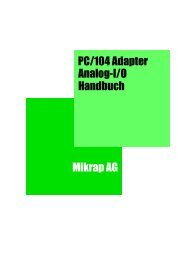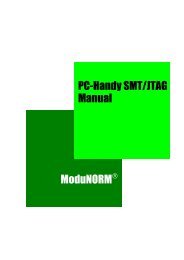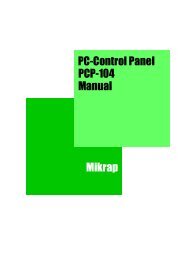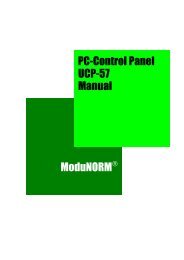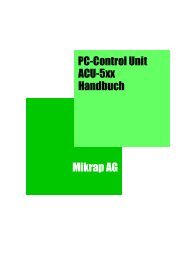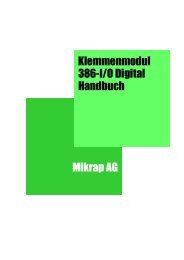Manual LCP-104 PC-Control Panel Mikrap AG
Manual LCP-104 PC-Control Panel Mikrap AG
Manual LCP-104 PC-Control Panel Mikrap AG
- TAGS
- manual
- panel
- mikrap
- www.mikrap.ch
Create successful ePaper yourself
Turn your PDF publications into a flip-book with our unique Google optimized e-Paper software.
4. Functional Description<br />
<strong>Mikrap</strong> <strong>PC</strong>-<strong>Control</strong> <strong>Panel</strong> <strong>LCP</strong>-<strong>104</strong><br />
4.1 Basic Module<br />
On the <strong>PC</strong>-Basis <strong>LCP</strong>, the +24 Volt power supply as well as all DC/DC converters for<br />
the isolated interfaces are located. A removable 3 Volt lithium battery supplies the<br />
static RAM and the RTC of the CPU module for data retention. A MMC drive supports<br />
the use of MultiMedia FlashCards.<br />
The LCD flat panel display, the VFL respectively LED backlight, as well as the touchscreen<br />
are connected through internal interfaces.<br />
4.2 CPU Module<br />
The cardsize <strong>Mikrap</strong> CPU module is plugged onto the basic module. There exist<br />
different CPU modules to be selected from:<br />
• CPU-X270LCD/NET with 624 MHz Intel XScale PXA270<br />
• CPU-X255LCD/NET with 398 MHz Intel XScale PXA255<br />
• CPU-1110LCD/NET with 206 MHz Intel StrongARM SA1110<br />
4.3 LCD Flat <strong>Panel</strong> Display<br />
The LCD flat panel display is connected through an internal interface to the basic<br />
module<br />
4.4 Backlight<br />
The inverter for the VFL respectively LED backlight will be controlled directly from the<br />
CPU module.<br />
4.5 Touch-<strong>Panel</strong><br />
The integrated resistive touch-panel with the additional then function keys will be<br />
checked directly from the CPU module.<br />
4.6 Status LED<br />
The bicolour red/green status LED is integrated in the stainless steel front and will be<br />
controlled directly from the CPU module.<br />
4.7 Signaling Device<br />
The integrated loudspeaker will be controlled directly from the CPU module.<br />
4.8 Emergency Stop Button<br />
The optional emergency stop button integrated in the front of the plastic housing has<br />
two separate opening contacts. These are wired to the connector X1.<br />
901070F.MAN01.doc 11