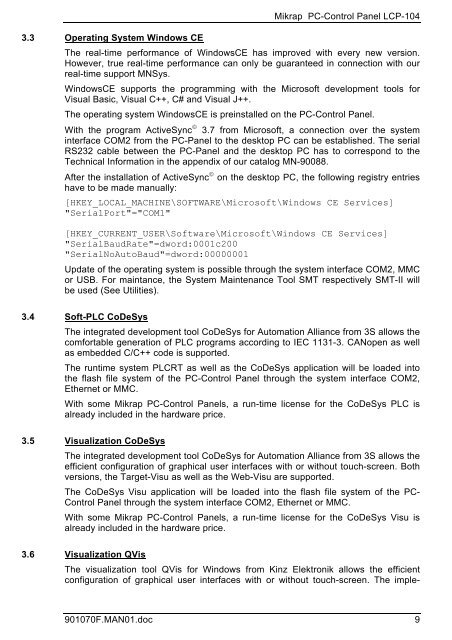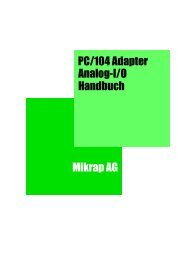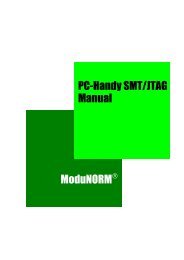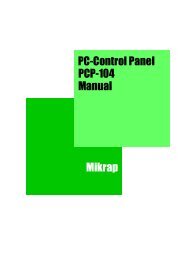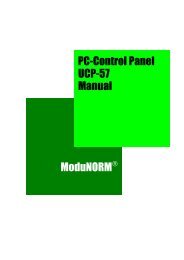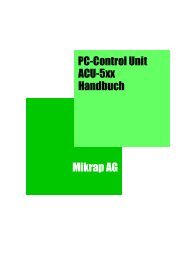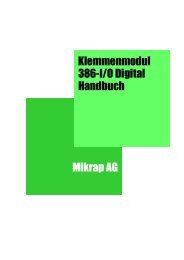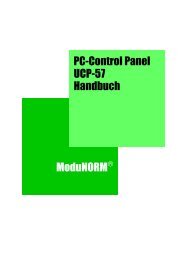Manual LCP-104 PC-Control Panel Mikrap AG
Manual LCP-104 PC-Control Panel Mikrap AG
Manual LCP-104 PC-Control Panel Mikrap AG
- TAGS
- manual
- panel
- mikrap
- www.mikrap.ch
You also want an ePaper? Increase the reach of your titles
YUMPU automatically turns print PDFs into web optimized ePapers that Google loves.
<strong>Mikrap</strong> <strong>PC</strong>-<strong>Control</strong> <strong>Panel</strong> <strong>LCP</strong>-<strong>104</strong><br />
3.3 Operating System Windows CE<br />
The real-time performance of WindowsCE has improved with every new version.<br />
However, true real-time performance can only be guaranteed in connection with our<br />
real-time support MNSys.<br />
WindowsCE supports the programming with the Microsoft development tools for<br />
Visual Basic, Visual C++, C# and Visual J++.<br />
The operating system WindowsCE is preinstalled on the <strong>PC</strong>-<strong>Control</strong> <strong>Panel</strong>.<br />
With the program ActiveSync © 3.7 from Microsoft, a connection over the system<br />
interface COM2 from the <strong>PC</strong>-<strong>Panel</strong> to the desktop <strong>PC</strong> can be established. The serial<br />
RS232 cable between the <strong>PC</strong>-<strong>Panel</strong> and the desktop <strong>PC</strong> has to correspond to the<br />
Technical Information in the appendix of our catalog MN-90088.<br />
After the installation of ActiveSync © on the desktop <strong>PC</strong>, the following registry entries<br />
have to be made manually:<br />
[HKEY_LOCAL_MACHINE\SOFTWARE\Microsoft\Windows CE Services]<br />
"SerialPort"="COM1"<br />
[HKEY_CURRENT_USER\Software\Microsoft\Windows CE Services]<br />
"SerialBaudRate"=dword:0001c200<br />
"SerialNoAutoBaud"=dword:00000001<br />
Update of the operating system is possible through the system interface COM2, MMC<br />
or USB. For maintance, the System Maintenance Tool SMT respectively SMT-II will<br />
be used (See Utilities).<br />
3.4 Soft-PLC CoDeSys<br />
The integrated development tool CoDeSys for Automation Alliance from 3S allows the<br />
comfortable generation of PLC programs according to IEC 1131-3. CANopen as well<br />
as embedded C/C++ code is supported.<br />
The runtime system PLCRT as well as the CoDeSys application will be loaded into<br />
the flash file system of the <strong>PC</strong>-<strong>Control</strong> <strong>Panel</strong> through the system interface COM2,<br />
Ethernet or MMC.<br />
With some <strong>Mikrap</strong> <strong>PC</strong>-<strong>Control</strong> <strong>Panel</strong>s, a run-time license for the CoDeSys PLC is<br />
already included in the hardware price.<br />
3.5 Visualization CoDeSys<br />
The integrated development tool CoDeSys for Automation Alliance from 3S allows the<br />
efficient configuration of graphical user interfaces with or without touch-screen. Both<br />
versions, the Target-Visu as well as the Web-Visu are supported.<br />
The CoDeSys Visu application will be loaded into the flash file system of the <strong>PC</strong>-<br />
<strong>Control</strong> <strong>Panel</strong> through the system interface COM2, Ethernet or MMC.<br />
With some <strong>Mikrap</strong> <strong>PC</strong>-<strong>Control</strong> <strong>Panel</strong>s, a run-time license for the CoDeSys Visu is<br />
already included in the hardware price.<br />
3.6 Visualization QVis<br />
The visualization tool QVis for Windows from Kinz Elektronik allows the efficient<br />
configuration of graphical user interfaces with or without touch-screen. The imple-<br />
901070F.MAN01.doc 9