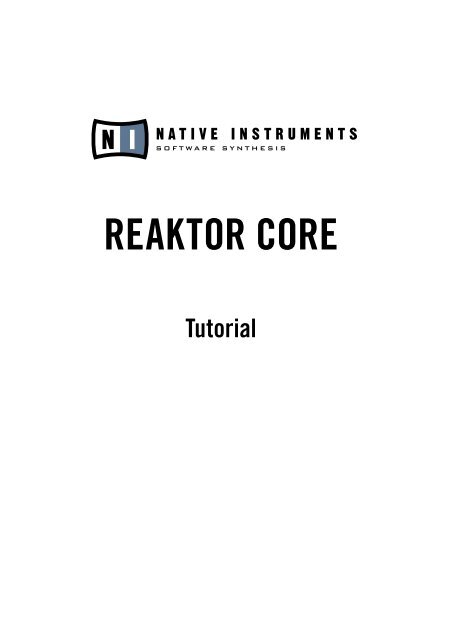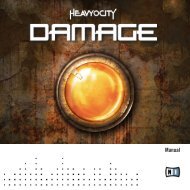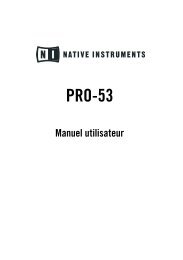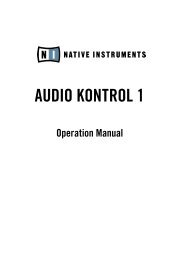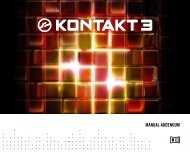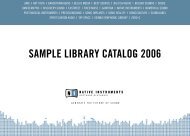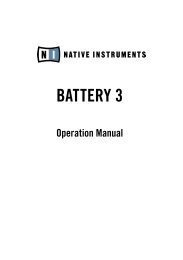1. First steps in Reaktor Core - Native Instruments
1. First steps in Reaktor Core - Native Instruments
1. First steps in Reaktor Core - Native Instruments
Create successful ePaper yourself
Turn your PDF publications into a flip-book with our unique Google optimized e-Paper software.
REAKTOR CORE<br />
Tutorial
The <strong>in</strong>formation <strong>in</strong> this document is subject to change without notice and does<br />
not represent a commitment on the part of <strong>Native</strong> <strong>Instruments</strong> Software Synthesis<br />
GmbH. The software described by this document is subject to a License Agreement<br />
and may not be copied to other media. No part of this publication may be copied,<br />
reproduced or otherwise transmitted or recorded, for any purpose, without prior<br />
written permission by <strong>Native</strong> <strong>Instruments</strong> Software Synthesis GmbH. All product<br />
and company names are trademarks of their respective owners.<br />
And also, if you’re read<strong>in</strong>g this, it means you bought the software rather than stole<br />
it. It’s because of people like you that we can cont<strong>in</strong>ue to create great tools and<br />
update them. So, thank you very much.<br />
Manual written by NI and Len Sasso<br />
© <strong>Native</strong> <strong>Instruments</strong> Software Synthesis GmbH, 2005. All rights reserved.<br />
REAKTOR, REAKTOR 5 and REAKTOR CORE are a trademarks of<br />
<strong>Native</strong> <strong>Instruments</strong> Software Synthesis.<br />
Germany USA<br />
<strong>Native</strong> <strong>Instruments</strong> GmbH <strong>Native</strong> <strong>Instruments</strong> USA, Inc.<br />
Schlesische Str. 28 5631 A Hollywood Boulevard<br />
D-10997 Berl<strong>in</strong> Los Angeles, CA 90028<br />
Germany USA<br />
<strong>in</strong>fo@native-<strong>in</strong>struments.de <strong>in</strong>fo@native-<strong>in</strong>struments.com<br />
www.native-<strong>in</strong>struments.de www.native-<strong>in</strong>struments.com
Table of Contents<br />
<strong>1.</strong> <strong>First</strong> <strong>steps</strong> <strong>in</strong> <strong>Reaktor</strong> <strong>Core</strong> ..................................................................... 11<br />
<strong>1.</strong><strong>1.</strong> What is <strong>Reaktor</strong> <strong>Core</strong> ...............................................................11<br />
<strong>1.</strong>2. Us<strong>in</strong>g core cells .......................................................................12<br />
<strong>1.</strong>3. Us<strong>in</strong>g core cells <strong>in</strong> a real example ..............................................15<br />
<strong>1.</strong>4. Basic edit<strong>in</strong>g of core cells .........................................................17<br />
2. Gett<strong>in</strong>g <strong>in</strong>to <strong>Reaktor</strong> <strong>Core</strong> ......................................................................22<br />
2.<strong>1.</strong> Event and audio core cells ....................................................... 22<br />
2.2. Creat<strong>in</strong>g your first core cell .......................................................24<br />
2.3. Audio and control signals ........................................................ 36<br />
2.4. Build<strong>in</strong>g your first <strong>Reaktor</strong> <strong>Core</strong> macros ..................................... 42<br />
2.5. Us<strong>in</strong>g audio as control signal ....................................................49<br />
2.6. Event signals .......................................................................... 50<br />
2.7. Logic signals .......................................................................... 54<br />
3. <strong>Reaktor</strong> <strong>Core</strong> fundamentals: the core signal model .................................56<br />
3.<strong>1.</strong> Values ................................................................................... 56<br />
3.2. Events ................................................................................... 56<br />
3.3. Simultaneous events ............................................................... 59<br />
3.4. Process<strong>in</strong>g order .....................................................................61<br />
3.5. Event core cells reviewed ......................................................... 62<br />
4. Structures with <strong>in</strong>ternal state ................................................................68<br />
4.<strong>1.</strong> Clock signals .......................................................................... 68<br />
4.2. Object Bus Connections .......................................................... 69<br />
4.3. Initialization ............................................................................72<br />
4.4. Build<strong>in</strong>g an event accumulator ..................................................75<br />
4.5. Event merg<strong>in</strong>g .........................................................................76<br />
4.6. Event accumulator with reset and <strong>in</strong>itialization ........................... 78<br />
4.7. Fix<strong>in</strong>g the event shaper ............................................................ 84<br />
5. Audio process<strong>in</strong>g at its core ..................................................................87<br />
5.<strong>1.</strong> Audio signals .......................................................................... 87<br />
5.2. Sampl<strong>in</strong>g rate clock bus .......................................................... 89<br />
5.3. Connection feedback .............................................................. 90<br />
5.4. Feedback around macros ......................................................... 93<br />
5.5. Denormal values ..................................................................... 97<br />
5.6. Other bad numbers ................................................................101<br />
5.7. Build<strong>in</strong>g a 1-pole low pass filter ...............................................101<br />
REAKTOR CORE – III
6. Conditional process<strong>in</strong>g ........................................................................105<br />
6.<strong>1.</strong> Event rout<strong>in</strong>g .........................................................................105<br />
6.2. Build<strong>in</strong>g a signal clipper .........................................................107<br />
6.3. Build<strong>in</strong>g a simple sawtooth oscillator .......................................108<br />
7. More signal types ................................................................................ 110<br />
7.<strong>1.</strong> Float signals ..........................................................................110<br />
7.2. Integer signals .......................................................................112<br />
7.3. Build<strong>in</strong>g an event counter .......................................................114<br />
7.4. Build<strong>in</strong>g a ris<strong>in</strong>g edge counter macro ........................................116<br />
8. Arrays ................................................................................................. 119<br />
8.<strong>1.</strong> Introduction to arrays .............................................................119<br />
8.2. Build<strong>in</strong>g an audio signal selector .............................................122<br />
8.3. Build<strong>in</strong>g a delay ....................................................................128<br />
8.4. Tables ................................................................................. 134<br />
9. Build<strong>in</strong>g optimal structures ..................................................................139<br />
9.<strong>1.</strong> Latches and modulation macros ..............................................139<br />
9.2. Rout<strong>in</strong>g and merg<strong>in</strong>g ..............................................................140<br />
9.3. Numerical operations .............................................................141<br />
9.4. Conversions between floats and <strong>in</strong>tegers ..................................141<br />
Appendix A. <strong>Reaktor</strong> <strong>Core</strong> user <strong>in</strong>terface ..................................................143<br />
A.<strong>1.</strong> <strong>Core</strong> cells .............................................................................143<br />
A.2. <strong>Core</strong> modules/macros ............................................................143<br />
A.3. <strong>Core</strong> ports ............................................................................144<br />
A.4. <strong>Core</strong> structure edit<strong>in</strong>g ............................................................144<br />
Appendix B. <strong>Reaktor</strong> <strong>Core</strong> concept ...........................................................145<br />
B.<strong>1.</strong> Signals and events .................................................................145<br />
B.2. Initialization ..........................................................................145<br />
B.3. OBC connections ..................................................................145<br />
B.4. Rout<strong>in</strong>g ................................................................................145<br />
B.5. Latch<strong>in</strong>g ...............................................................................146<br />
B.6. Clock<strong>in</strong>g ...............................................................................146<br />
Appendix C. <strong>Core</strong> macro ports ..................................................................147<br />
C.<strong>1.</strong> In ........................................................................................147<br />
C.2. Out ......................................................................................147<br />
C.3. Latch (<strong>in</strong>put) .........................................................................147<br />
C.4. Latch (output) .......................................................................147<br />
C.5. Bool C (<strong>in</strong>put) .......................................................................147<br />
C.6. Bool C (output) .....................................................................148<br />
IV – REAKTOR CORE
Appendix D. <strong>Core</strong> cell ports .....................................................................149<br />
D.<strong>1.</strong> In (audio mode) .....................................................................149<br />
D.2. Out (audio mode) ..................................................................149<br />
D.3. In (event mode) ....................................................................149<br />
D.4. Out (event mode) ..................................................................149<br />
Appendix E. Built-<strong>in</strong> busses .....................................................................150<br />
E.<strong>1.</strong> SR.C ....................................................................................150<br />
E.2. SR.R ....................................................................................150<br />
Appendix F. Built-<strong>in</strong> modules ....................................................................150<br />
F.<strong>1.</strong> Const ....................................................................................150<br />
F.2. Math > + ..............................................................................150<br />
F.3. Math > - ...............................................................................151<br />
F.4. Math > * ...............................................................................151<br />
F.5. Math > / ...............................................................................151<br />
F.6. Math > |x| .............................................................................151<br />
F.7. Math > –x ..............................................................................151<br />
F.8. Math > DN Cancel .................................................................152<br />
F.9. Math > ~log ..........................................................................152<br />
F.10. Math > ~exp ........................................................................152<br />
F.1<strong>1.</strong> Bit > Bit AND ......................................................................152<br />
F.12. Bit > Bit OR ........................................................................153<br />
F.13. Bit > Bit XOR ......................................................................153<br />
F.14. Bit > Bit NOT ......................................................................153<br />
F.15. Bit > Bit Bit >> .........................................................................154<br />
F.17. Flow > Router ......................................................................154<br />
F.18. Flow > Compare ...................................................................154<br />
F.19. Flow > Compare Sign ............................................................154<br />
F.20. Flow > ES Ctl ......................................................................155<br />
F.2<strong>1.</strong> Flow > ~BoolCtl ...................................................................155<br />
F.22. Flow > Merge ......................................................................155<br />
F.23. Flow > EvtMerge ..................................................................156<br />
F.24. Memory > Read ...................................................................156<br />
F.25. Memory > Write ...................................................................156<br />
F.26. Memory > R/W Order ...........................................................156<br />
F.27. Memory > Array ...................................................................157<br />
F.28. Memory > Size [ ] ................................................................157<br />
F.29. Memory > Index ..................................................................157<br />
F.30. Memory > Table ...................................................................158<br />
F.3<strong>1.</strong> Macro .................................................................................158<br />
REAKTOR CORE – V
Appendix G. Expert macros ......................................................................159<br />
G.<strong>1.</strong> Clipp<strong>in</strong>g > Clip Max / IClip Max ...............................................159<br />
G.2. Clipp<strong>in</strong>g > Clip M<strong>in</strong> / IClip M<strong>in</strong> ................................................159<br />
G.3. Clipp<strong>in</strong>g > Clip M<strong>in</strong>Max / IClipM<strong>in</strong>Max .....................................159<br />
G.4. Math > 1 div x ......................................................................159<br />
G.5. Math > 1 wrap ......................................................................159<br />
G.6. Math > Imod ........................................................................160<br />
G.7. Math > Max / IMax ................................................................160<br />
G.8. Math > M<strong>in</strong> / IM<strong>in</strong> .................................................................160<br />
G.9. Math > round ........................................................................160<br />
G.10. Math > sign +- ....................................................................160<br />
G.1<strong>1.</strong> Math > sqrt (>0) .................................................................160<br />
G.12. Math > sqrt ........................................................................161<br />
G.13. Math > x(>0)^y ..................................................................161<br />
G.14. Math > x^2 / x^3 / x^4 ........................................................161<br />
G.15. Math > Cha<strong>in</strong> Add / Cha<strong>in</strong> Mult .............................................161<br />
G.16. Math > Trig-Hyp > 2 pi wrap .................................................161<br />
G.17. Math > Trig-Hyp > arcs<strong>in</strong> / arccos / arctan ..............................161<br />
G.18. Math > Trig-Hyp > s<strong>in</strong> / cos / tan ...........................................162<br />
G.19. Math > Trig-Hyp > s<strong>in</strong> –pi..pi / cos –pi..pi / tan –pi..pi .............162<br />
G.20. Math > Trig-Hyp > tan –pi4..pi4 ...........................................162<br />
G.2<strong>1.</strong> Math > Trig-Hyp > s<strong>in</strong>h / cosh / tanh .....................................162<br />
G.22. Memory > Latch / ILatch ......................................................162<br />
G.23. Memory > z^-1 / z^-1 ndc ....................................................162<br />
G.24. Memory > Read [] ...............................................................163<br />
G.25. Memory > Write [] ...............................................................163<br />
G.26. Modulation > x + a / Integer > Ix + a .....................................163<br />
G.27. Modulation > x * a / Integer > Ix * a ......................................163<br />
G.28. Modulation > x – a / Integer > Ix – a ......................................164<br />
G.29. Modulation > a – x / Integer > Ia – x ......................................164<br />
G.30. Modulation > x / a ...............................................................164<br />
G.3<strong>1.</strong> Modulation > a / x ...............................................................164<br />
G.32. Modulation > xa + y .............................................................164<br />
Appendix H. Standard macros ..................................................................165<br />
H.<strong>1.</strong> Audio Mix-Amp > Amount ......................................................165<br />
H.2. Audio Mix-Amp > Amp Mod ...................................................165<br />
H.3. Audio Mix-Amp > Audio Mix ...................................................165<br />
H.4. Audio Mix-Amp > Audio Relay ................................................165<br />
H.5. Audio Mix-Amp > Cha<strong>in</strong> (amount) ...........................................166<br />
H.6. Audio Mix-Amp > Cha<strong>in</strong> (dB) ..................................................166<br />
VI – REAKTOR CORE
H.7. Audio Mix-Amp > Ga<strong>in</strong> (dB) ....................................................166<br />
H.8. Audio Mix-Amp > Invert .........................................................167<br />
H.9. Audio Mix-Amp > Mixer 2 … 4 ...............................................167<br />
H.10. Audio Mix-Amp > Pan ..........................................................167<br />
H.1<strong>1.</strong> Audio Mix-Amp > R<strong>in</strong>g-Amp Mod ..........................................167<br />
H.13. Audio Mix-Amp > Stereo Mixer 2 … 4 ...................................168<br />
H.14. Audio Mix-Amp > VCA ..........................................................168<br />
H.15. Audio Mix-Amp > XFade (l<strong>in</strong>) ................................................169<br />
H.16. Audio Mix-Amp > XFade (par) ...............................................169<br />
H.17. Audio Shaper > 1+2+3 Shaper ..............................................169<br />
H.18. Audio Shaper > 3-1-2 Shaper ...............................................169<br />
H.19. Audio Shaper > Broken Par Sat .............................................170<br />
H.20. Audio Shaper > Hyperbol Sat ...............................................170<br />
H.2<strong>1.</strong> Audio Shaper > Parabol Sat .................................................170<br />
H.22. Audio Shaper > S<strong>in</strong>e Shaper 4 / 8 .........................................171<br />
H.23. Control > Ctl Amount ..........................................................171<br />
H.24. Control > Ctl Amp Mod ........................................................171<br />
H.25. Control > Ctl Bi2Uni ............................................................171<br />
H.26. Control > Ctl Cha<strong>in</strong> .............................................................172<br />
H.27. Control > Ctl Invert ..............................................................172<br />
H.28. Control > Ctl Mix ................................................................172<br />
H.29. Control > Ctl Mixer 2 ...........................................................172<br />
H.30. Control > Ctl Pan ................................................................173<br />
H.3<strong>1.</strong> Control > Ctl Relay ..............................................................173<br />
H.32. Control > Ctl XFade .............................................................173<br />
H.33. Control > Par Ctl Shaper ......................................................173<br />
H.34. Convert > dB2AF ................................................................ 174<br />
H.35. Convert > dP2FF ................................................................ 174<br />
H.36. Convert > logT2sec ............................................................. 174<br />
H.37. Convert > ms2Hz ................................................................ 174<br />
H.38. Convert > ms2sec ...............................................................175<br />
H.39. Convert > P2F ....................................................................175<br />
H.40. Convert > sec2Hz ...............................................................175<br />
H.4<strong>1.</strong> Delay > 2 / 4 Tap Delay 4p ...................................................175<br />
H.42. Delay > Delay 1p / 2p / 4p ...................................................175<br />
H.43. Delay > Diff Delay 1p / 2p / 4p .............................................176<br />
H.44. Envelope > ADSR ...............................................................176<br />
H.45. Envelope > Env Follower ......................................................177<br />
H.46. Envelope > Peak Detector ....................................................177<br />
H.47. EQ > 6dB LP/HP EQ ............................................................177<br />
REAKTOR CORE – VII
H.48. EQ > 6dB LowShelf EQ .......................................................177<br />
H.49. EQ > 6dB HighShelf EQ .......................................................178<br />
H.50. EQ > Peak EQ ....................................................................178<br />
H.5<strong>1.</strong> EQ > Static Filter > 1-pole static HP .....................................178<br />
H.52. EQ > Static Filter > 1-pole static HS .....................................178<br />
H.53. EQ > Static Filter > 1-pole static LP ......................................179<br />
H.54. EQ > Static Filter > 1-pole static LS ......................................179<br />
H.55. EQ > Static Filter > 2-pole static AP .....................................179<br />
H.56. EQ > Static Filter > 2-pole static BP .....................................179<br />
H.57. EQ > Static Filter > 2-pole static BP1 ....................................179<br />
H.58. EQ > Static Filter > 2-pole static HP .................................... 180<br />
H.59. EQ > Static Filter > 2-pole static HS .................................... 180<br />
H.60. EQ > Static Filter > 2-pole static LP ..................................... 180<br />
H.6<strong>1.</strong> EQ > Static Filter > 2-pole static LS ..................................... 180<br />
H.62. EQ > Static Filter > 2-pole static N .......................................181<br />
H.63. EQ > Static Filter > 2-pole static Pk ......................................181<br />
H.64. EQ > Static Filter > Integrator ..............................................181<br />
H.65. Event Process<strong>in</strong>g > Accumulator ...........................................181<br />
H.66. Event Process<strong>in</strong>g > Clk Div ...................................................182<br />
H.67. Event Process<strong>in</strong>g > Clk Gen ..................................................182<br />
H.68. Event Process<strong>in</strong>g > Clk Rate .................................................182<br />
H.69. Event Process<strong>in</strong>g > Counter ..................................................182<br />
H.70. Event Process<strong>in</strong>g > Ctl2Gate ............................................... 183<br />
H.7<strong>1.</strong> Event Process<strong>in</strong>g > Dup Flt / IDup Flt ................................... 183<br />
H.72. Event Process<strong>in</strong>g > Impulse ................................................. 183<br />
H.73. Event Process<strong>in</strong>g > Random ................................................ 183<br />
H.74. Event Process<strong>in</strong>g > Separator / ISeparator ............................. 183<br />
H.75. Event Process<strong>in</strong>g > Thld Cross<strong>in</strong>g ......................................... 184<br />
H.76. Event Process<strong>in</strong>g > Value / IValue ......................................... 184<br />
H.77. LFO > MultiWave LFO ......................................................... 184<br />
H.78. LFO > Par LFO .................................................................. 184<br />
H.79. LFO > Random LFO .............................................................185<br />
H.80. LFO > Rect LFO .................................................................185<br />
H.8<strong>1.</strong> LFO > Saw(down) LFO .........................................................185<br />
H.82. LFO > Saw(up) LFO ............................................................185<br />
H.83. LFO > S<strong>in</strong>e LFO ................................................................. 186<br />
H.84. LFO > Tri LFO ................................................................... 186<br />
H.85. Logic > AND ..................................................................... 186<br />
H.86. Logic > Flip Flop ................................................................ 186<br />
H.87. Logic > Gate2L .................................................................. 186<br />
VIII – REAKTOR CORE
H.88. Logic > GT / IGT .................................................................187<br />
H.89. Logic > EQ .........................................................................187<br />
H.90. Logic > GE .........................................................................187<br />
H.9<strong>1.</strong> Logic > L2Clock ..................................................................187<br />
H.92. Logic > L2Gate ...................................................................187<br />
H.93. Logic > NOT ...................................................................... 188<br />
H.94. Logic > OR ........................................................................ 188<br />
H.95. Logic > XOR ...................................................................... 188<br />
H.96. Logic > Schmitt Trigger ...................................................... 188<br />
H.97. Oscillators > 4-Wave Mst ..................................................... 188<br />
H.98. Oscillators > 4-Wave Slv ......................................................189<br />
H.99. Oscillators > B<strong>in</strong>ary Noise ....................................................189<br />
H.100. Oscillators > Digital Noise ..................................................189<br />
H.10<strong>1.</strong> Oscillators > FM Op ...........................................................190<br />
H.102. Oscillators > Formant Osc ..................................................190<br />
H.103. Oscillators > MultiWave Osc ................................................190<br />
H.104. Oscillators > Par Osc .........................................................190<br />
H.105. Oscillators > Quad Osc .......................................................191<br />
H.106. Oscillators > S<strong>in</strong> Osc .........................................................191<br />
H.107. Oscillators > Sub Osc 4 ......................................................191<br />
H.108. VCF > 2 Pole SV ...............................................................191<br />
H.109. VCF > 2 Pole SV C ............................................................192<br />
H.110. VCF > 2 Pole SV (x3) S ......................................................192<br />
H.11<strong>1.</strong> VCF > 2 Pole SV T (S) ........................................................192<br />
H.112. VCF > Diode Ladder ...........................................................193<br />
H.113. VCF > D/T Ladder .............................................................193<br />
H.114. VCF > Ladder x3 ...............................................................193<br />
Appendix I. <strong>Core</strong> cell library ....................................................................194<br />
I.<strong>1.</strong> Audio Shaper > 3-1-2 Shaper ...................................................194<br />
I.2. Audio Shaper > Broken Par Sat ................................................194<br />
I.3. Audio Shaper > Hyperbol Sat ...................................................194<br />
I.4. Audio Shaper > Parabol Sat .....................................................195<br />
I.5. Audio Shaper > S<strong>in</strong>e Shaper 4/8 ..............................................195<br />
I.6. Control > ADSR .....................................................................195<br />
I.7. Control > Env Follower .............................................................196<br />
I.8. Control > Flip Flop .................................................................196<br />
I.9. Control > MultiWave LFO .........................................................196<br />
I.10. Control > Par Ctl Shaper ........................................................197<br />
I.1<strong>1.</strong> Control > Schmitt Trigger .......................................................197<br />
I.12. Control > S<strong>in</strong>e LFO ...............................................................197<br />
REAKTOR CORE – IX
I.13. Delay > 2/4 Tap Delay 4p ......................................................198<br />
I.14. Delay > Delay 4p ..................................................................198<br />
I.15. Delay > Diff Delay 4p ............................................................198<br />
I.16. EQ > 6dB LP/HP EQ .............................................................198<br />
I.17. EQ > HighShelf EQ ................................................................199<br />
I.18. EQ > LowShelf EQ ................................................................199<br />
I.19. EQ > Peak EQ ......................................................................199<br />
I.20. EQ > Static Filter > 1-pole static HP ......................................199<br />
I.2<strong>1.</strong> EQ > Static Filter > 1-pole static HS ...................................... 200<br />
I.22. EQ > Static Filter > 1-pole static LP ...................................... 200<br />
I.23. EQ > Static Filter > 1-pole static LS ...................................... 200<br />
I.24. EQ > Static Filter > 2-pole static AP ...................................... 200<br />
I.25. EQ > Static Filter > 2-pole static BP .......................................201<br />
I.26. EQ > Static Filter > 2-pole static BP1 .....................................201<br />
I.27. EQ > Static Filter > 2-pole static HP .......................................201<br />
I.28. EQ > Static Filter > 2-pole static HS ......................................201<br />
I.29. EQ > Static Filter > 2-pole static LP ...................................... 202<br />
I.30. EQ > Static Filter > 2-pole static LS ...................................... 202<br />
I.3<strong>1.</strong> EQ > Static Filter > 2-pole static N ........................................ 202<br />
I.32. EQ > Static Filter > 2-pole static Pk ...................................... 202<br />
I.33. Oscillator > 4-Wave Mst ....................................................... 203<br />
I.34. Oscillator > 4-Wave Slv ........................................................ 203<br />
I.35. Oscillator > Digital Noise ...................................................... 204<br />
I.36. Oscillator > FM Op .............................................................. 204<br />
I.37. Oscillator > Formant Osc ...................................................... 204<br />
I.38. Oscillator > Impulse ............................................................ 204<br />
I.39. Oscillator > MultiWave Osc ................................................... 205<br />
I.40. Oscillator > Quad Osc .......................................................... 205<br />
I.4<strong>1.</strong> Oscillator > Sub Osc ............................................................ 205<br />
I.42. VCF > 2 Pole SV C .............................................................. 206<br />
I.43. VCF > 2 Pole SV T ............................................................... 206<br />
I.44. VCF > 2 Pole SV x3 S ...........................................................207<br />
I.45. VCF > Diode Ladder .............................................................207<br />
I.46. VCF > D/T Ladder ............................................................... 208<br />
I.47. VCF > Ladder x3 .................................................................. 208<br />
Index ......................................................................................................209<br />
X – REAKTOR CORE
<strong>1.</strong> <strong>First</strong> <strong>steps</strong> <strong>in</strong> <strong>Reaktor</strong> <strong>Core</strong><br />
<strong>1.</strong><strong>1.</strong> What is <strong>Reaktor</strong> <strong>Core</strong><br />
<strong>Reaktor</strong> <strong>Core</strong> is a new level of functionality with<strong>in</strong> <strong>Reaktor</strong> with a new and<br />
different set of features. Because there is also an older level of functionality,<br />
we will here<strong>in</strong>after refer to these two levels as the core level and the primary<br />
level, respectively. Also when we say “primary-level structure” we will mean the<br />
structure of an <strong>in</strong>strument or macro, but not the structure of an ensemble.<br />
The features of <strong>Reaktor</strong> <strong>Core</strong> are not directly compatible with those of the<br />
primary level, so some <strong>in</strong>terfac<strong>in</strong>g is required between them, and that comes<br />
<strong>in</strong> the form of core cells. <strong>Core</strong> cells exist <strong>in</strong>side primary-level structures, and<br />
they look similar and behave similarly to primary-level built-<strong>in</strong> modules. Here<br />
is an example structure, us<strong>in</strong>g a HighShelf EQ core cell, which differs from<br />
the primary-level built-<strong>in</strong> module version <strong>in</strong> that it has frequency and boost<br />
controls:<br />
Inside of core cells are <strong>Reaktor</strong> <strong>Core</strong> structures. Those provide an efficient way<br />
to implement custom low-level DSP functionality as well as to build larger-scale<br />
signal-process<strong>in</strong>g structures us<strong>in</strong>g such functionality. We will take a detailed<br />
look at these structures later.<br />
Although one of the ma<strong>in</strong> purposes of <strong>Reaktor</strong> <strong>Core</strong> is to build low level DSP<br />
structures, it is not limited to that. For users with little DSP programm<strong>in</strong>g<br />
experience, we have provided a library of pre-built modules, which you can<br />
connect <strong>in</strong>side core structures, just as you do with ord<strong>in</strong>ary modules and<br />
macros <strong>in</strong> primary-level structures. We have also provided you with a library<br />
of pre-built core cells, which are immediately available for you to use <strong>in</strong> primary-level<br />
structures.<br />
In the future, <strong>Native</strong> <strong>Instruments</strong> will put less emphasis on creat<strong>in</strong>g<br />
new primary-level modules. Instead, we will use our new <strong>Reaktor</strong> <strong>Core</strong><br />
technology and provide them <strong>in</strong> the form of core cells. For example,<br />
you will already f<strong>in</strong>d a set of new filters, envelopes, effects, and so on<br />
<strong>in</strong> the core cell library.<br />
REAKTOR CORE – 11
<strong>1.</strong>2. Us<strong>in</strong>g core cells<br />
The core cell library can be accessed from primary-level structures by rightclick<strong>in</strong>g<br />
on the background and us<strong>in</strong>g the <strong>Core</strong> Cell submenu:<br />
As you can see, there are all different k<strong>in</strong>ds of core cells; they can be used<br />
<strong>in</strong> the same way as primary-level built-<strong>in</strong> modules.<br />
An important limitation of core cells is that you are not allowed to use<br />
them <strong>in</strong>side event loops. Any event loop occurr<strong>in</strong>g through a core cell<br />
will be blocked by <strong>Reaktor</strong>.<br />
You can also <strong>in</strong>sert core cells that are not <strong>in</strong> the library. To do that, use the<br />
Load… command from the <strong>Core</strong> Cell menu:<br />
12 – REAKTOR CORE
You may also want to save core cells you’ve created or modified, so that you<br />
can load them <strong>in</strong>to other structures. To save a core cell, right-click on it and<br />
select Save <strong>Core</strong> Cell As:<br />
Rather than us<strong>in</strong>g the Load… command, you can have your core cells appear<br />
<strong>in</strong> the menu by putt<strong>in</strong>g them <strong>in</strong>to the <strong>Core</strong> Cells subdirectory of your<br />
user library folder. Better still, you can further organize them <strong>in</strong>to subgroups.<br />
Here’s an example:<br />
REAKTOR CORE – 13
“My Documents\<strong>Reaktor</strong> 5” is the user library folder <strong>in</strong> this example. On your<br />
computer there may be a different path, depend<strong>in</strong>g on the choice you’ve made<br />
dur<strong>in</strong>g <strong>in</strong>stallation and any changes you’ve made <strong>in</strong> <strong>Reaktor</strong>’s preferences.<br />
Inside the user library folder there’s a folder named “<strong>Core</strong> Cells”. (Create it<br />
manually if it doesn’t exist.)<br />
Inside the <strong>Core</strong> Cells folder, notice the folder structure consist<strong>in</strong>g of the Effects,<br />
Filters, and Oscillators folders. Inside those folders are core cell files<br />
that will be displayed <strong>in</strong> the user part of the <strong>Core</strong> Cell menu:<br />
The menu contents are scanned once dur<strong>in</strong>g <strong>Reaktor</strong> startup, so after<br />
putt<strong>in</strong>g new files <strong>in</strong>to these folders, you should restart <strong>Reaktor</strong>.<br />
Empty folders are not displayed <strong>in</strong> the menu; a folder must conta<strong>in</strong><br />
some files to be displayed.<br />
Under no circumstances should you put your own files <strong>in</strong>to the system<br />
library. The system library may be changed or even completely replaced<br />
when <strong>in</strong>stall<strong>in</strong>g updates, <strong>in</strong> which case your files will be lost. The user<br />
library is the right place for any content that is not <strong>in</strong>cluded <strong>in</strong> the<br />
software itself.<br />
14 – REAKTOR CORE
<strong>1.</strong>3. Us<strong>in</strong>g core cells <strong>in</strong> a real example<br />
Here we are go<strong>in</strong>g to take a <strong>Reaktor</strong> <strong>in</strong>strument built us<strong>in</strong>g only primary-level<br />
modules and modify it by putt<strong>in</strong>g <strong>in</strong> a few core cells. In the <strong>Core</strong> Tutorial<br />
Examples folder <strong>in</strong> your <strong>Reaktor</strong> <strong>in</strong>stallation, f<strong>in</strong>d the One Osc.ens ensemble<br />
and open it. This ensemble consists of only one <strong>in</strong>strument, which has the<br />
<strong>in</strong>ternal structure shown:<br />
As you can see this is a very simple subtractive synthesizer consist<strong>in</strong>g of one<br />
oscillator, one filter and one envelope. We are go<strong>in</strong>g to replace the oscillator<br />
with a different, more powerful one. Right-click on the background and select<br />
<strong>Core</strong> Cell > Oscillator > MultiWave Osc:<br />
The most important feature of this oscillator is that it simultaneously provides<br />
different analog waveforms that are locked <strong>in</strong> phase. We are go<strong>in</strong>g to replace<br />
the Sawtooth oscillator with the MultiWave Osc and use a mix of its waveforms<br />
<strong>in</strong>stead of a s<strong>in</strong>gle sawtooth waveform. Fortunately, there’s already a mixer<br />
macro available from Insert Macro > Classic Modular > 02 - Mixer Amp ><br />
Mixer – Simple – Mono:<br />
REAKTOR CORE – 15
Connect the mixer and the oscillator together and use their comb<strong>in</strong>ation to<br />
replace the sawtooth oscillator:<br />
Switch to the panel view. Now you can use the four faders of the mixer to<br />
vary the waveform mix.<br />
Let’s do one more modification to the <strong>in</strong>strument and add a <strong>Reaktor</strong> <strong>Core</strong>-based<br />
chorus effect. We say <strong>Reaktor</strong> <strong>Core</strong> based, because although the chorus itself<br />
is built as a core cell, the part conta<strong>in</strong><strong>in</strong>g panel controls for this chorus is still<br />
built us<strong>in</strong>g the primary-level features. That’s because at this time <strong>Reaktor</strong><br />
<strong>Core</strong> structures cannot have their own control panels – the panels have to be<br />
built on the primary level.<br />
Select Insert Macro > Build<strong>in</strong>g Blocks > Effects > SE-IV Chorus and <strong>in</strong>sert it<br />
after the Voice Comb<strong>in</strong>er module:<br />
If you look <strong>in</strong>side the chorus you can see the chorus core cell and the panel<br />
controls:<br />
16 – REAKTOR CORE
<strong>1.</strong>4. Basic edit<strong>in</strong>g of core cells<br />
Now we are about to learn a few th<strong>in</strong>gs about edit<strong>in</strong>g core cells. We are go<strong>in</strong>g<br />
to start with someth<strong>in</strong>g simple: modify<strong>in</strong>g an exist<strong>in</strong>g core cell to your<br />
particular needs.<br />
<strong>First</strong>, double-click the MultiWave Osc to go <strong>in</strong>side:<br />
Inputs Normal Outputs<br />
What you see now is a <strong>Reaktor</strong> <strong>Core</strong> structure. The three areas separated by<br />
vertical l<strong>in</strong>es are for three different k<strong>in</strong>ds of modules: <strong>in</strong>puts (on the left),<br />
outputs (on the right), and normal modules (center).<br />
Whereas normal modules can move <strong>in</strong> all directions, the <strong>in</strong>puts and outputs<br />
can only be moved vertically, and their relative order matches the order <strong>in</strong><br />
which they appear outside. So, you can easily rearrange their outside order by<br />
mov<strong>in</strong>g them around. Try mov<strong>in</strong>g the FM <strong>in</strong>put below the PW <strong>in</strong>put:<br />
REAKTOR CORE – 17
You can double-click the background now to ascend to the outside, primarylevel<br />
structure and see the changed port order:<br />
Now go back to the core level and restore the orig<strong>in</strong>al port order:<br />
As you have probably already noticed, if you move modules around, the three<br />
areas of the core structure automatically grow to accommodate all modules<br />
<strong>in</strong>side them. However, they do not automatically shr<strong>in</strong>k, which can lead to<br />
these areas sometimes becom<strong>in</strong>g unnecessarily large:<br />
18 – REAKTOR CORE
You can shr<strong>in</strong>k them back by right-click<strong>in</strong>g on the background and select<strong>in</strong>g<br />
Compact Board command:<br />
Now that we have learned to move the th<strong>in</strong>gs around and rearrange the port<br />
order of a core cell, let’s try a few more options.<br />
For a core cell that has audio outputs it’s possible to switch the type of its<br />
<strong>in</strong>puts between audio and event (a more detailed explanation can be found<br />
later <strong>in</strong> this manual). In the above example, we used a MultiWave Osc module,<br />
all of whose <strong>in</strong>puts and outputs are audio. However, <strong>in</strong> this example we don’t<br />
really need them as audio, because the only th<strong>in</strong>g connected to the oscillator<br />
is a pitch knob. Wouldn’t it be more CPU efficient to have at least some of<br />
the ports set to event type? The obvious answer is, “yes, it would.” Here’s<br />
how to do that.<br />
Chang<strong>in</strong>g both P and PM <strong>in</strong>puts to event mode should produce the largest<br />
CPU improvement. To do that double-click on the P port module to open its<br />
properties w<strong>in</strong>dow:<br />
Double-click here<br />
Switch the properties w<strong>in</strong>dow to the function page, if necessary, by click<strong>in</strong>g<br />
on the tab. You should now see the Signal Mode property:<br />
REAKTOR CORE – 19
Change it to event. Note how the large dot at the left of the <strong>in</strong>put module<br />
changes from black to red <strong>in</strong>dicat<strong>in</strong>g that the <strong>in</strong>put is now <strong>in</strong> event mode (it’s<br />
more easily visible after you deselect the port – just click elsewhere):<br />
The dot turns red<br />
Now click on the PM <strong>in</strong>put to select it, and change it to event mode, too. If<br />
you want, you can change the two rema<strong>in</strong><strong>in</strong>g <strong>in</strong>puts to event mode as well.<br />
F<strong>in</strong>ally, double-click the structure background to return to the primary level<br />
and observe that the port colors have changed to red and the CPU usage has<br />
gone down.<br />
Sometimes it doesn’t make sense to switch a port from one type to another.<br />
For example, it doesn’t make sense to switch an <strong>in</strong>put that receives a real<br />
audio signal (mean<strong>in</strong>g real audio, not just an audio-rate control signal like an<br />
envelope) to an event rate. In some cases such switch<strong>in</strong>g could even ru<strong>in</strong> the<br />
functionality of the module. Go<strong>in</strong>g <strong>in</strong> the other direction, it doesn’t make sense<br />
to change an event <strong>in</strong>put that is really event sensitive, such as an envelope’s<br />
event trigger <strong>in</strong>put (for example, gate <strong>in</strong>puts of <strong>Reaktor</strong> primary-level envelopes).<br />
If you change such an <strong>in</strong>put to audio, it will no longer work correctly.<br />
In addition to cases <strong>in</strong> which port-type switch<strong>in</strong>g obviously does not make sense<br />
there may be cases <strong>in</strong> which it does make sense, but <strong>in</strong> which the modules<br />
will not work correctly if you switch their port types. Such cases are quite<br />
special, although they can also result from mistakes <strong>in</strong> the implementation<br />
20 – REAKTOR CORE
or design of the module. Generally, port-type switch<strong>in</strong>g should work; hence<br />
the follow<strong>in</strong>g switch<strong>in</strong>g rule:<br />
In a well designed core cell, an audio-rate control <strong>in</strong>put can typically<br />
be switched to event mode without any problem. An event <strong>in</strong>put can<br />
be switched to audio only if it doesn’t have a trigger (or other eventsensitive)<br />
function.<br />
Another way to save CPU is to disconnect the outputs that you don’t need,<br />
thereby deactivat<strong>in</strong>g unused parts of the <strong>Reaktor</strong> <strong>Core</strong> structure. You have to<br />
do that from <strong>in</strong>side the structure – outside connections do not have any effect<br />
on deactivat<strong>in</strong>g the core structure elements.<br />
Suppose <strong>in</strong> our example we decide that we only need the sawtooth and pulse<br />
outputs. We can lower the CPU usage by go<strong>in</strong>g <strong>in</strong>side the MultiWave Osc and<br />
disconnect<strong>in</strong>g the unused outputs. Disconnect<strong>in</strong>g is simple <strong>in</strong> <strong>Reaktor</strong> <strong>Core</strong>,<br />
you click on the <strong>in</strong>put port of the connection, drag the mouse to the any empty<br />
part of the background and release it. For example, click on the <strong>in</strong>put port of<br />
the Tri output and drag the mouse <strong>in</strong>to empty space on the background.<br />
There’s another way to delete a connection. Click on the wire between the<br />
s<strong>in</strong>e output of the MultiWave Osc and S<strong>in</strong> output of the core cell, so that it<br />
gets selected (you can tell that it’s selected by its blue color):<br />
Now you can press the Delete key to delete the wire:<br />
After you deleted both wires, the CPU meter should go down a little more.<br />
REAKTOR CORE – 21
If you change your m<strong>in</strong>d, you can reactivate the outputs by click<strong>in</strong>g on either<br />
the <strong>in</strong>put or the output that you want to reconnect and dragg<strong>in</strong>g the mouse to<br />
the other port. For example, click on the Tri output of the MultiWave Osc and<br />
drag to the <strong>in</strong>put of the Tri output module. The connection is back:<br />
Of course, numerous f<strong>in</strong>e-tun<strong>in</strong>g adjustments can be made to core cells. You<br />
will learn about many more options as you proceed through this manual.<br />
2. Gett<strong>in</strong>g <strong>in</strong>to <strong>Reaktor</strong> <strong>Core</strong><br />
2.<strong>1.</strong> Event and audio core cells<br />
<strong>Core</strong> cells exist <strong>in</strong> two flavors: Event and Audio. Event core cells can receive<br />
only primary-level event signals at their <strong>in</strong>puts and produce only primary-level<br />
event signals at their outputs <strong>in</strong> response to such <strong>in</strong>put events. Audio core<br />
cells can receive both event and audio signals at their <strong>in</strong>puts but provide only<br />
audio outputs:<br />
Flavor Inputs Outputs Clock Src<br />
Event Event Event Disabled<br />
Audio Event/Audio Audio Enabled<br />
Therefore audio cells can implement oscillators, filters, envelopes, effects and<br />
other stuff, while event cells are suitable only for event process<strong>in</strong>g tasks.<br />
The HighShelf EQ and MultiWave Osc modules that you are already familiar<br />
with are examples of audio core cells (you can tell that by the fact that they<br />
have audio outputs):<br />
22 – REAKTOR CORE
And here is an example of an event core cell:<br />
This module is a parabolic shaper for control signals, which can be used to<br />
implement velocity curves or LFO signal shap<strong>in</strong>g, for example.<br />
As previously mentioned, event core cells are restricted to event process<strong>in</strong>g<br />
tasks. Because clock sources are disabled <strong>in</strong>side them (see the table above),<br />
they cannot generate their own events and, therefore, cannot implement modules<br />
such as event-rate LFOs and envelopes. When you need such modules,<br />
we suggest that you take an audio cell and convert its output to event rate<br />
us<strong>in</strong>g one of the primary-level audio to event converters:<br />
The above structure uses an audio core cell implement<strong>in</strong>g an ADSR envelope<br />
and converts it to event rate to modulate an oscillator.<br />
REAKTOR CORE – 23
2.2. Creat<strong>in</strong>g your first core cell<br />
You create new core cells by right-click<strong>in</strong>g on the background <strong>in</strong> a primary-level<br />
structure and select<strong>in</strong>g <strong>Core</strong> Cell > New Audio or, for event cells, <strong>Core</strong> Cell<br />
> New Event:<br />
We are go<strong>in</strong>g to build a new core cell from scratch <strong>in</strong>side the same One Osc.ens<br />
you already played with. We will be us<strong>in</strong>g the modified version of that ensemble<br />
with the new oscillator and chorus that we built <strong>in</strong> the last chapter, but if<br />
you didn’t save it don’t worry, you can do the same <strong>steps</strong> us<strong>in</strong>g the orig<strong>in</strong>al<br />
One Osc.ens.<br />
As you can see, <strong>in</strong> this ensemble we are modulat<strong>in</strong>g the filter at the P <strong>in</strong>put,<br />
which accepts only event signals. We are not us<strong>in</strong>g the FM version of the same<br />
filter because it does not perform as well at higher cutoff frequencies, and<br />
because the modulation scale is l<strong>in</strong>ear at an FM <strong>in</strong>put, which generally gives<br />
less musical results when modulated by an envelope. (That phenomenon is<br />
typically but <strong>in</strong>correctly referred to as “slow envelopes”.):<br />
Because we need to apply the modulation at an event <strong>in</strong>put, we also need<br />
to convert the envelope’s output to an event signal, which we do with an A/E<br />
24 – REAKTOR CORE
converter. As a result, our control rate is pretty low. Of course we could have<br />
used a converter runn<strong>in</strong>g at a significantly higher rate (and eat<strong>in</strong>g up significantly<br />
more CPU), but what we are go<strong>in</strong>g to do <strong>in</strong>stead is replace this filter<br />
with one which we build as a core cell. Alternatively, we could have taken an<br />
exist<strong>in</strong>g filter from the core-cell library, but then we would miss all the fun of<br />
mak<strong>in</strong>g our first <strong>Reaktor</strong> <strong>Core</strong> structure.<br />
We’ll start by creat<strong>in</strong>g a new audio core cell. Select <strong>Core</strong> Cell > New Audio<br />
and an empty audio core cell will appear:<br />
Double-click it to see its structure, which is obviously empty. As you surely remember,<br />
the three areas are meant for <strong>in</strong>put, output, and normal modules:<br />
REAKTOR CORE – 25
Attention: we are go<strong>in</strong>g to <strong>in</strong>sert our first module <strong>in</strong>to a core structure right<br />
now! Right-click <strong>in</strong> the normal area to br<strong>in</strong>g up the module creation menu:<br />
The first submenu is called Built-In Module and provides access to the built<strong>in</strong><br />
modules of <strong>Reaktor</strong> <strong>Core</strong>, which are generally meant to do really low-level<br />
stuff and will be discussed later.<br />
The second submenu is called Expert Macro and conta<strong>in</strong>s macros meant to<br />
be used alongside built-<strong>in</strong> modules for low-level stuff.<br />
The third submenu, called Standard Macro, is the one we want to use:<br />
26 – REAKTOR CORE
The VCF section could be promis<strong>in</strong>g, let’s look <strong>in</strong>side:<br />
Let’s try Diode Ladder:<br />
Well, maybe that was not the best idea, because a diode ladder might sound<br />
significantly different from the primary-level filter module we are try<strong>in</strong>g to<br />
replace. At m<strong>in</strong>imum, Diode Ladder is a 4-pole (24dB/octave) filter, and the<br />
one we are replac<strong>in</strong>g is a 2-pole filter (12dB/octave). To delete it there are two<br />
options. One is to right-click on the module and select Delete Module:<br />
REAKTOR CORE – 27
The other option is to select the module by click<strong>in</strong>g on it and press<strong>in</strong>g the<br />
Delete key.<br />
After delet<strong>in</strong>g the Diode Ladder, <strong>in</strong>sert a 2 Pole SV C filter from the same VCF<br />
section of the Standard Macro submenu:<br />
This is a 2-pole, state-variable filter and is similar to the one we are replac<strong>in</strong>g<br />
(there are some differences, but they are quite subtle). What’s important is<br />
that we can modulate this filter at audio rates.<br />
Obviously, we need some <strong>in</strong>puts and some outputs for our core cell. To be<br />
exact we need only one output – for the LP signal. To create it right-click <strong>in</strong><br />
the outputs area:<br />
28 – REAKTOR CORE
There’s only one k<strong>in</strong>d of module you can create there, so select it. This is<br />
what the structure is go<strong>in</strong>g to look like:<br />
Double-click the output module to open the Properties w<strong>in</strong>dow (if it’s not<br />
already open). Type “LP” <strong>in</strong> the label field:<br />
Now connect the LP output of the filter to the output module:<br />
Now let’s start with the <strong>in</strong>puts. The first <strong>in</strong>put will be an audio-signal <strong>in</strong>put.<br />
Right-click <strong>in</strong> the background of the <strong>in</strong>puts area and select New > In:<br />
REAKTOR CORE – 29
The <strong>in</strong>put is automatically created with the right type – it’s an audio <strong>in</strong>put,<br />
as you can tell by the large black dot. Rename this <strong>in</strong>put to “In” <strong>in</strong> the same<br />
way you renamed the output to “LP”, then connect it to the first <strong>in</strong>put of the<br />
filter module:<br />
The second <strong>in</strong>put is a little bit more complicated. As you can see, the second <strong>in</strong>put<br />
of the filter <strong>Reaktor</strong> <strong>Core</strong> module is labeled “F”. That means frequency,<br />
and if you hold your mouse over that <strong>in</strong>put for a while (make sure the button<br />
is active), you’ll see the <strong>in</strong>fo text, which says “Cutoff frequency (Hz)”:<br />
As we know, the cutoff of our primary-level filter module is controlled by an<br />
<strong>in</strong>put labeled “P”, and as you can see from the <strong>in</strong>fo text, the signal uses a<br />
semitone scale.<br />
We obviously need to convert from semitones to Hz. We can do that either<br />
on the primary level (us<strong>in</strong>g the Expon. (F) module) or <strong>in</strong>side our <strong>Reaktor</strong> <strong>Core</strong><br />
structure. Because we are learn<strong>in</strong>g to build <strong>Reaktor</strong> <strong>Core</strong> structures, let’s go<br />
for the latter option. Right-click <strong>in</strong> the background of the normal area and<br />
select Standard Macro > Convert > P2F:<br />
30 – REAKTOR CORE
As the name implies (and the <strong>in</strong>fo text states), this module converts between<br />
P (pitch) and F (frequency) scales – exactly what we need. So let’s create a<br />
second <strong>in</strong>put labeled “P” and connect it us<strong>in</strong>g the P2F module:<br />
That should do it, but wait! In our <strong>in</strong>strument we have a “P Cutoff” knob def<strong>in</strong><strong>in</strong>g<br />
the base cutoff of the filter, and to that is added the modulation signal<br />
from the envelope, which we have to convert to an event signal on the primary<br />
level <strong>in</strong> order to feed it <strong>in</strong>to the P <strong>in</strong>put of the filter. Now that the conversion<br />
is no longer necessary, we can remove the A/E module and plug the audio<br />
signal directly <strong>in</strong>to the audio P <strong>in</strong>put of our new filter. Although this approach<br />
is f<strong>in</strong>e, let’s look at another way, just for fun.<br />
We’ll start with our P <strong>in</strong>put <strong>in</strong> event mode and add another modulation <strong>in</strong>put<br />
<strong>in</strong> audio mode. (If you remember our discussion about slow envelopes, you will<br />
understand why we decided to call this <strong>in</strong>put “PM”, not “FM”.) We also need<br />
to have the modulation <strong>in</strong>put use the semitones (pitch) scale. That’s exactly<br />
how it was done <strong>in</strong> our orig<strong>in</strong>al <strong>in</strong>strument: we added our envelope signal to<br />
the “P Cutoff” signal and plugged the sum <strong>in</strong>to the P <strong>in</strong>put.<br />
So first change the P <strong>in</strong>put to the event mode (as described previously) and<br />
add another PM <strong>in</strong>put, which should be <strong>in</strong> audio mode:<br />
As a user of the <strong>Reaktor</strong> primary level, you probably expect us to add the<br />
two signals together now. In fact, we could do that, but <strong>in</strong> <strong>Reaktor</strong> <strong>Core</strong> the<br />
Add is considered a low-level module, and us<strong>in</strong>g it generally requires some<br />
knowledge of fundamental <strong>Reaktor</strong> <strong>Core</strong> low-level work<strong>in</strong>g pr<strong>in</strong>ciples. They<br />
are not that complex and will be described later <strong>in</strong> this text. For now, you<br />
don’t need to know them; just use a control signal mixer <strong>in</strong>stead, for example,<br />
Standard Macro > Control > Ctl Mix:<br />
REAKTOR CORE – 31
The last <strong>in</strong>put that we need is a resonance <strong>in</strong>put, it doesn’t need to be at<br />
audio rate, so let’s use an event <strong>in</strong>put:<br />
One other th<strong>in</strong>g we need to do is to give our core cell a name. If the Properties<br />
w<strong>in</strong>dow is already open, click on the background to display the core<br />
cell’s properties. If it’s not open, right-click on the background and select the<br />
Owner Properties command:<br />
32 – REAKTOR CORE
Now you can type some text <strong>in</strong>to the label field:<br />
Double-click the background to see your result:<br />
Wow, looks nice except that the audio-signal <strong>in</strong>put is at the top of the core cell,<br />
while the primary-level filter module <strong>in</strong>put is on the bottom. We could leave it<br />
as is, but it’s easy to fix, and you already know how. Let’s do it together, and<br />
we’ll show you a new feature on the way.<br />
The first th<strong>in</strong>g to do is go back <strong>in</strong>side and drag the audio-signal <strong>in</strong>put all the<br />
way to the bottom:<br />
That does the trick, but that diagonal wire over the whole structure doesn’t<br />
look particularly nice. That’s what we are go<strong>in</strong>g to fix now.<br />
Right-click on the output of the In <strong>in</strong>put module and select the Connect<br />
to New QuickBus command:<br />
REAKTOR CORE – 33
This is what you should see now:<br />
Also, the Properties w<strong>in</strong>dow should open to display the properties of the<br />
QuickBus you’ve just created. The most useful QuickBus property is the ability<br />
to change its name (other properties are quite advanced, so don’t touch<br />
them for now). You can open the Properties w<strong>in</strong>dow later by double-click<strong>in</strong>g<br />
on the QuickBus.<br />
Although you can rename this QuickBus, we believe the current name is perfect,<br />
because it matches the name of the <strong>in</strong>put connected to the QuickBus.<br />
(QuickBusses are local to the given structure, so you don’t need to worry about<br />
possible name conflicts when a neighbor<strong>in</strong>g or nested structure is us<strong>in</strong>g a<br />
QuickBus with the same name.)<br />
The next th<strong>in</strong>g you should do is right-click on the top <strong>in</strong>put of the 2 Pole SV C<br />
filter module and select Connect to QuickBus > In:<br />
In the above menu “In” is the name of the QuickBus you are connect<strong>in</strong>g to.<br />
You don’t want to create a new QuickBus, you want to connect to one that<br />
already exists, and that’s what you’re do<strong>in</strong>g. This is how your structure should<br />
look now:<br />
34 – REAKTOR CORE
Instead of a nasty look<strong>in</strong>g diagonal wire, we get two nice references, stat<strong>in</strong>g<br />
that the <strong>in</strong>put and output are connected by a QuickBus whose name is “In”.<br />
Now we can go back out to the primary level and modify our structure to use<br />
the new filter we’ve just built. The Add and A/E modules can be thrown away.<br />
This is our f<strong>in</strong>al result:<br />
Takes quite a bit more CPU, doesn’t it? Well, don’t forget that this filter is<br />
modulated at audio rate <strong>in</strong> pitch scale. If you don’t like it, you can still revert<br />
to the old structure or use the Multi 2-pole FM filter module from the primary<br />
level (slow envelopes, remember?), but we hope that you do like it. Even if you<br />
don’t, there are quite a few other filters with new features that you might like<br />
better. And, if you don’t like the new <strong>Reaktor</strong> <strong>Core</strong> filters, there are a whole<br />
bunch of other <strong>Reaktor</strong> <strong>Core</strong> modules you can try.<br />
REAKTOR CORE – 35
2.3. Audio and control signals<br />
Before we proceed we need to take a look at one particular convention used<br />
<strong>in</strong> the Standard Macros of the <strong>Reaktor</strong> <strong>Core</strong> library. The modules you f<strong>in</strong>d <strong>in</strong><br />
that area are best described <strong>in</strong> terms of several different types of signals:<br />
audio, control, event, and logic. We will expla<strong>in</strong> event and logic signals a little<br />
bit later; for now we’ll concentrate on the first two types.<br />
Audio signals are obviously signals which carry audio <strong>in</strong>formation. These <strong>in</strong>clude<br />
signals taken at the outputs of oscillators, filters, amplifiers, delays, and so<br />
on. Furthermore, modules such as filters, amplifiers, saturators, delays and<br />
the like would normally receive an <strong>in</strong>com<strong>in</strong>g audio signal to process.<br />
Control signals, on the other hand, do not carry audio, they are used to control<br />
other modules. For example, outputs of envelopes and LFOs as well as<br />
keyboard pitch and velocity signals do not carry any sound, but can be used<br />
to control a filter’s cutoff or resonance, or a delay l<strong>in</strong>e’s delay time, and so<br />
on. Correspond<strong>in</strong>gly, a filter’s cutoff or resonance <strong>in</strong>put port, or a delay’s time<br />
<strong>in</strong>put port are <strong>in</strong>tended to receive control signals.<br />
Here is an example of a <strong>Reaktor</strong> <strong>Core</strong> filter module which you already know:<br />
The upper <strong>in</strong>put of the filter is for the audio signal to be filtered and, therefore,<br />
expects an audio-type signal. The F and Res <strong>in</strong>puts are obviously control type.<br />
The outputs of the filter carry different k<strong>in</strong>ds of filtered audio, so all those<br />
signals are also audio type.<br />
A s<strong>in</strong>e oscillator module, on the other hand, has only a s<strong>in</strong>gle control <strong>in</strong>put<br />
(for the frequency), and a s<strong>in</strong>gle audio output:<br />
And if we take a look at the Rect LFO module, it has two control <strong>in</strong>puts – for<br />
controll<strong>in</strong>g the frequency and pulse width (the third <strong>in</strong>put is of event type)<br />
– and one control output (because it would be used to control th<strong>in</strong>gs like filter<br />
cutoff or VCA levels, and so on):<br />
36 – REAKTOR CORE
Some types of process<strong>in</strong>g, mix<strong>in</strong>g for example, make sense for both<br />
audio and control types of signals. In those cases, you will f<strong>in</strong>d versions<br />
of such macros dedicated to process<strong>in</strong>g audio and versions dedicated to<br />
process<strong>in</strong>g control signals. For example, there are audio mixers and control<br />
mixers, audio amplifiers and control amplifiers, and so on. Generally<br />
it’s not a very good idea to misuse a module to process signals of types<br />
it was not <strong>in</strong>tended for, unless you really know what you’re do<strong>in</strong>g.<br />
Hav<strong>in</strong>g said that, quite often it’s possible to use audio signals for control<br />
purposes. The most common example would be to modulate an oscillator’s<br />
frequency or a filter’s cutoff by an audio signal. That is absolutely<br />
OK because you are <strong>in</strong>tend<strong>in</strong>g to use an audio signal as a control signal.<br />
We assume that the opposite case, <strong>in</strong> which you really mean to use a<br />
control signal as an audio signal, would be pretty rare.<br />
The separation between audio, control, event, and logic signals is not to<br />
be confused with event/audio separation on the <strong>Reaktor</strong> primary level. The<br />
primary-level event/audio classification refers to speed of process<strong>in</strong>g, audio<br />
signals be<strong>in</strong>g processed faster and requir<strong>in</strong>g more CPU. Also as you probably<br />
know, primary-level event signals have different propagation rules than audio<br />
signals. The difference between audio, control, and event signals <strong>in</strong> <strong>Reaktor</strong><br />
<strong>Core</strong> term<strong>in</strong>ology is purely semantic, def<strong>in</strong><strong>in</strong>g the mean<strong>in</strong>g of the signal rather<br />
than the type of process<strong>in</strong>g. There is not a one-to-one relationship between<br />
primary-level event/audio and <strong>Reaktor</strong> <strong>Core</strong> audio/control/event/logic terms,<br />
but we can still try to expla<strong>in</strong> their relationship:<br />
- a primary-level audio signal normally corresponds to either a <strong>Reaktor</strong><br />
<strong>Core</strong> audio signal (for example, an output of an oscillator or an audio<br />
filter) or a <strong>Reaktor</strong> <strong>Core</strong> control signal (for example, an output of an<br />
envelope).<br />
- a primary-level event signal is typically a control signal <strong>in</strong> terms of<br />
<strong>Reaktor</strong> <strong>Core</strong>. An example of such signal would be an output of an<br />
LFO, a knob, or a MIDI pitch or velocity source.<br />
- sometimes a primary-level event signal corresponds to a <strong>Reaktor</strong> <strong>Core</strong><br />
event signal. The most typical example of that is a MIDI gate (<strong>Reaktor</strong><br />
<strong>Core</strong> event signals will be described later, as we promised).<br />
- sometimes a primary event signal resembles a <strong>Reaktor</strong> <strong>Core</strong> logic<br />
signal; however, they are not fully compatible, and there must be<br />
explicit conversion between them (a topic that also will be covered<br />
later). Examples <strong>in</strong>clude signals processed by Logic AND or similar<br />
primary-level modules.<br />
REAKTOR CORE – 37
It’s important to understand that when you select the type for a corecell<br />
<strong>in</strong>put port, you are choos<strong>in</strong>g between the primary-level event and<br />
audio signals, not between <strong>Reaktor</strong> <strong>Core</strong> event and audio signals. The<br />
core-cell ports are the place where both worlds meet, and therefore,<br />
they use a bit of the primary-level term<strong>in</strong>ology.<br />
We are go<strong>in</strong>g to learn a little bit more about this concept while try<strong>in</strong>g to build<br />
a tape-echo-effect emulation. We will start by build<strong>in</strong>g a simple digital echo,<br />
then enhance it to emulate some features of a tape echo.<br />
Start by creat<strong>in</strong>g an empty audio core cell; then go <strong>in</strong>side and set its name<br />
to “Echo”.<br />
The first module we are go<strong>in</strong>g to put <strong>in</strong>to the structure is a delay module. We<br />
will pick a 4-po<strong>in</strong>t <strong>in</strong>terpolat<strong>in</strong>g delay, because it has better quality than a 2po<strong>in</strong>t<br />
delay, and a non-<strong>in</strong>terpolat<strong>in</strong>g delay would not be suitable for our tape<br />
emulation: Standard Macro > Delay > Delay 4p:<br />
We obviously need an audio <strong>in</strong>put and an audio output for our delay core cell.<br />
We will use a QuickBus connection for the <strong>in</strong>put and a normal connection<br />
for the output:<br />
We also need an event <strong>in</strong>put for controll<strong>in</strong>g the delay time. One th<strong>in</strong>g to<br />
be aware of here is that, on the primary level, the delay time is usually expressed<br />
<strong>in</strong> milliseconds, while <strong>Reaktor</strong> <strong>Core</strong> library delay macros expect it to<br />
be <strong>in</strong> seconds. No problem, there is a conversion module available for that.<br />
Standard Macro > Convert > ms2sec:<br />
So far, we only have a s<strong>in</strong>gle echo, and it would also be nice to hear the orig<strong>in</strong>al<br />
signal, not just the echo. To get the orig<strong>in</strong>al signal at the output we need to<br />
38 – REAKTOR CORE
mix it with the delayed signal. Because we are mix<strong>in</strong>g audio signals here, we<br />
need to use an audio mixer (you may remember we used a control mixer to<br />
mix control signals when we were build<strong>in</strong>g a filter core cell). Even better, we<br />
can use a particular audio mixer type that is specifically designed to crossfade<br />
between two signals: Standard Macro > Audio Mix-Amp > XFade (par):<br />
Here “(par)” stands for parabolic, which produces a more natural sound<strong>in</strong>g<br />
crossfade than a l<strong>in</strong>ear crossfade. We will connect the control (x) <strong>in</strong>put of the<br />
crossfade to a new event <strong>in</strong>put to control the mix between the dry (unprocessed)<br />
and wet (delayed) signals. When the control signal is 0 we will hear only the<br />
orig<strong>in</strong>al signal, and when it’s 1, we will hear only the delayed signal:<br />
Now we can hear the orig<strong>in</strong>al signal and the echo, but there’s still only one<br />
echo. To have multiple echoes we need to feed a fraction of the delayed signal<br />
back to the delay <strong>in</strong>put. <strong>First</strong> we need to attenuate the delayed signal. Follow<strong>in</strong>g<br />
the same guidel<strong>in</strong>es, use an audio amplifier to attenuate an audio signal<br />
by choos<strong>in</strong>g Standard Macro > Audio Mix-Amp > Amount.<br />
We use the Amount amp because we want to control the amount of the signal<br />
that is fed back. Also, this amplifier will allow us to <strong>in</strong>vert the signal by us<strong>in</strong>g<br />
negative amount sett<strong>in</strong>gs. In contrast, for example Amp (dB), which would<br />
be quite suitable to control the signal volume, is not very good here because<br />
it doesn’t allow us to <strong>in</strong>vert signals. We connect the amplitude control <strong>in</strong>put<br />
of the amplifier to an event <strong>in</strong>put controll<strong>in</strong>g the feedback amount:<br />
REAKTOR CORE – 39
The reasonable feedback amount range is someth<strong>in</strong>g like [-0.9..0.9]<br />
here. When you try out this delay, be careful with the feedback amount,<br />
because you can easily reach excessive signal levels (there is no saturation<br />
<strong>in</strong> our circuitry yet). We could have embedded a safety feedback<br />
amount clipper <strong>in</strong>to our delay core cell, but because we are go<strong>in</strong>g to<br />
have saturation there a little bit later, we didn’t th<strong>in</strong>k that was necessary.<br />
Without it, you will be able to experiment with high feedback levels and<br />
hear the delay saturat<strong>in</strong>g.<br />
We need to mix the feedback signal with the <strong>in</strong>put signal. An audio mixer<br />
(Standard Macro > Audio Mix-Amp > Audio Mix) is a natural choice<br />
:<br />
You may wonder what happened to the upper <strong>in</strong>put of the Amount module<br />
above, which now shows a large orange “Z”:<br />
Actually, depend<strong>in</strong>g on the version of the software and other conditions, the<br />
Z sign could appear at some other <strong>in</strong>put <strong>in</strong> the structure, but don’t worry you<br />
too much about it. The Z sign <strong>in</strong>dicates that a digital feedback has occurred<br />
<strong>in</strong> the structure, and it is meant for advanced structure design, where such<br />
<strong>in</strong>formation can be an important h<strong>in</strong>t for the structure designer.<br />
For simple structures like the one above, one normally needn’t worry about<br />
the Z sign; its presence just shows that there will be a 1-sample delay (about<br />
40 – REAKTOR CORE
0.02ms at 44.1kHz, even less at higher sampl<strong>in</strong>g rates) at that po<strong>in</strong>t <strong>in</strong> the<br />
structure. We assume you won’t notice if your delay time is 0.02ms off the<br />
specified value.<br />
Let’s get back to our structure, which now can produce a series of decay<strong>in</strong>g<br />
echoes. It is already a decent digital echo, but we want to show you a feature<br />
of the library that you can use as a trick to make your structure smaller.<br />
Among the audio amplifiers are amplifiers called “Cha<strong>in</strong>”. These amplifiers are<br />
capable of amplify<strong>in</strong>g a given signal and mix<strong>in</strong>g it with another, cha<strong>in</strong>ed signal.<br />
One of them is the Audio Mix-Amp > Cha<strong>in</strong>(amount) amplifier, which works<br />
similarly to the Amount amplifier except that it also does cha<strong>in</strong>ed mix<strong>in</strong>g:<br />
The signal at the second <strong>in</strong>put of this module will be attenuated accord<strong>in</strong>g to<br />
the amount given at the A <strong>in</strong>put and mixed with the signal at the cha<strong>in</strong> (>>)<br />
<strong>in</strong>put. The signal at the cha<strong>in</strong> <strong>in</strong>put is not attenuated. Such amplifiers can<br />
be used to build mix<strong>in</strong>g cha<strong>in</strong>s, where the >> port connections constitute a<br />
mix<strong>in</strong>g bus:<br />
In our case we don’t need a mix<strong>in</strong>g bus, but we can use this module to replace<br />
both our Audio Mix and Amount modules. The fed back signal will be<br />
attenuated by the amount specified by the Fbk <strong>in</strong>put and mixed to the <strong>in</strong>put<br />
signal exactly as it was before:<br />
Congratulations, you have built a simple digital-echo effect. The next step is<br />
to add some tape feel to it.<br />
REAKTOR CORE – 41
2.4. Build<strong>in</strong>g your first <strong>Reaktor</strong> <strong>Core</strong> macros<br />
In the echo effect we just built, we used a Delay 4p macro from the library,<br />
which gives us a reasonably high-quality digital delay. But, high-quality or<br />
not, it still sounds too digital. We will make it sound warmer by add<strong>in</strong>g two<br />
features found <strong>in</strong> tape delays: saturation and flutter.<br />
Let’s start by delet<strong>in</strong>g the delay macro from the structure and creat<strong>in</strong>g an<br />
empty macro <strong>in</strong>stead. Right-click on the background as select Built-In Module<br />
> Macro:<br />
Double-click it to dive <strong>in</strong>side. You will see an empty structure, similar to the<br />
one you are div<strong>in</strong>g from:<br />
It also works similarly, but there are some important differences because the<br />
previous one was a structure of a <strong>Reaktor</strong> <strong>Core</strong> cell, whereas this one is an<br />
<strong>in</strong>ternal structure of a <strong>Reaktor</strong> <strong>Core</strong> macro. These differences have to do with<br />
the available <strong>in</strong>put and output modules, which are different:<br />
42 – REAKTOR CORE
The Latch and Bool C types of ports will be expla<strong>in</strong>ed much later <strong>in</strong> this manual<br />
and are used for advanced stuff. We are <strong>in</strong>terested now only <strong>in</strong> the first type,<br />
which is called “Out” (or “In” for <strong>in</strong>puts). It’s a general type of port that can<br />
accept audio-, control-, event-, and logic-type signals. In fact, the port doesn’t<br />
care whether it’s audio, control, event, or logic; the difference is important<br />
only for you as a user, because it describes how the signal is to be used;<br />
for <strong>Reaktor</strong> <strong>Core</strong> they are all the same. There is also no difference between<br />
audio/event <strong>in</strong>puts/outputs as on the previous structure level, because we<br />
don’t have <strong>Reaktor</strong> primary-level signals on the outside any longer, it is pure<br />
<strong>Reaktor</strong> <strong>Core</strong> now. The first th<strong>in</strong>g we are go<strong>in</strong>g to do is name the macro, which<br />
is done <strong>in</strong> the same way as for core cells, by right-click<strong>in</strong>g on the background,<br />
select<strong>in</strong>g Owner Properties, and typ<strong>in</strong>g <strong>in</strong> the name:<br />
The rema<strong>in</strong><strong>in</strong>g properties of the macro control various aspects of its appearance<br />
and its signal process<strong>in</strong>g.<br />
While you are free to experiment with rema<strong>in</strong><strong>in</strong>g properties as you see fit,<br />
we strongly advise aga<strong>in</strong>st turn<strong>in</strong>g the Solid parameter off. We also advise<br />
chang<strong>in</strong>g the FP Precision spar<strong>in</strong>gly. The mean<strong>in</strong>g of these parameters<br />
will be described <strong>in</strong> the advanced topics of this manual.<br />
The next th<strong>in</strong>g is to create a set of <strong>in</strong>puts and outputs for our Tape Delay<br />
macro:<br />
REAKTOR CORE – 43
The upper <strong>in</strong>put will receive the audio <strong>in</strong>put, and the lower will receive the<br />
time parameter. You may have noticed extra ports on the left side of the <strong>in</strong>put<br />
modules; we will expla<strong>in</strong> them a little bit later.<br />
As the central part of our macro we will use the same Delay 4p module:<br />
A simple emulation of the saturation effect can be done easily by connect<strong>in</strong>g<br />
a saturator module before the delay. Saturator is a k<strong>in</strong>d of signal shaper, so<br />
we will look for it among the audio shapers (because it is an audio saturator).<br />
Standard Macro > Audio Shaper > Parabol Sat:<br />
The <strong>in</strong>put signal will now be saturated with<strong>in</strong> the range of –<strong>1.</strong>.+<strong>1.</strong> Actually, the<br />
range is controlled by the L <strong>in</strong>put of the saturator module, if it is disconnected<br />
it defaults to <strong>1.</strong> That might be surpris<strong>in</strong>g to you because you are probably<br />
used to disconnected <strong>in</strong>puts be<strong>in</strong>g treated as if they receive no signal, or put<br />
differently, a zero signal. Well, this is not exactly the case <strong>in</strong> <strong>Reaktor</strong> <strong>Core</strong><br />
structures—modules can specify special treatment for disconnected <strong>in</strong>puts. The<br />
saturator, for example, specifies the L <strong>in</strong>put to have a default value of <strong>1.</strong><br />
Now we are go<strong>in</strong>g to learn to do exactly the same, by specify<strong>in</strong>g a new default<br />
value for our T <strong>in</strong>put. Let’s say that if our T <strong>in</strong>put is disconnected we would<br />
like it to be treated as if the <strong>in</strong>put value was 0.25 sec. Very easy. Right-click<br />
on the port on the left of the T <strong>in</strong>put module and select Connect to New<br />
QuickConst. This is what you should see:<br />
In addition, you should have the properties w<strong>in</strong>dow display<strong>in</strong>g the properties<br />
of the constant (if it shows a different page, press the tab):<br />
44 – REAKTOR CORE
In the value field type a new value of 0.25:<br />
This is how the QuickConst should look now <strong>in</strong> the structure:<br />
Let’s expla<strong>in</strong> what we have just done. The port on the left side of the <strong>in</strong>put<br />
module specifies a so-called default signal. That means that if the <strong>in</strong>put is<br />
not connected (on the outside of the macro), the default signal will be taken<br />
as the <strong>in</strong>put source. In our case, if the T <strong>in</strong>put of the Tape Delay macro is not<br />
connected on the outside, it will behave as if you have connected a constant<br />
value of 0.25 to it.<br />
Of course, a connection to the QuickConst is not the only possible connection<br />
for the default signal <strong>in</strong>put. You can connect it to any other module <strong>in</strong> the<br />
structure, <strong>in</strong>clud<strong>in</strong>g other <strong>in</strong>put modules.<br />
Now that we have saturation and a default value for the T <strong>in</strong>put, let’s emulate<br />
a tape flutter effect. A simple way to do that is to modulate the delay time<br />
with an LFO. You could experiment with different LFO shapes for better flutter<br />
effect, but for now, just take one from the library: Standard Macro > LFO<br />
> Par LFO:<br />
REAKTOR CORE – 45
This is a parabolic LFO, which produces a signal similar <strong>in</strong> shape to a s<strong>in</strong>e,<br />
but uses less CPU. Its F <strong>in</strong>put must receive a signal specify<strong>in</strong>g the oscillation<br />
rate. We can use a QuickConst aga<strong>in</strong> here. A rate of 4 Hz seems reasonable<br />
so we can try that:<br />
The Rst <strong>in</strong>put is used for restart<strong>in</strong>g the LFO; we won’t need it for now.<br />
Now we need to specify a modulation amount by scal<strong>in</strong>g the output of the<br />
LFO. Currently the LFO output signal varies <strong>in</strong> the range –1 .. 1 and that is<br />
way too much. Because we are deal<strong>in</strong>g with control signals here, we are go<strong>in</strong>g<br />
to use a control amount module, which is similar to the Amount amplifier we<br />
used for audio. Standard Macro > Control > Ctl Amount:<br />
A modulation amplitude of 0.0002 should do f<strong>in</strong>e, so we scale the signal to<br />
that amount:<br />
Ultimately, we can mix the two control signals (one from the T <strong>in</strong>put and one<br />
from the Ctl Amount module) and feed them <strong>in</strong>to the T <strong>in</strong>put of the delay<br />
module. The already familiar Ctl Mix module can be used for that:<br />
Actually, we have a Cha<strong>in</strong> type of control mixer that is similar to the mixer we<br />
have for audio signals. We could use it to replace the Ctl Amount and the Ctl Mix<br />
46 – REAKTOR CORE
modules <strong>in</strong> the same way we did earlier <strong>in</strong> the audio path. Standard Macro ><br />
Control > Ctl Cha<strong>in</strong>:<br />
As one last touch for our macro, we are go<strong>in</strong>g to change the buffer size for<br />
our delay, which def<strong>in</strong>es the maximum possible delay time. If you hold your<br />
mouse cursor over the Delay 4p macro (and provided the button is active),<br />
you can read <strong>in</strong> the h<strong>in</strong>t text that the default buffer size corresponds to<br />
1 sec of delay at 44.1kHz:<br />
Let’s <strong>in</strong>crease the amount to 5 seconds (44,100*5 = 220,500 samples). Because<br />
each sample requires 4 bytes, we need 220,500*4 = 882,000 bytes,<br />
which is almost 1MB). Double-click on the Delay 4p macro:<br />
The module on the left is the delay buffer module. Double-click it (or right-<br />
click and select Show Properties) to edit its properties. Select the<br />
tab and you should see the Size property. Change it to 220,500 samples:<br />
REAKTOR CORE – 47
As we have seen, a delay buffer for 5 seconds of audio takes almost<br />
1MB of memory, so be careful when chang<strong>in</strong>g delay buffers. That’s<br />
most important when the delays are used <strong>in</strong> polyphonic areas of the<br />
structure, because the size of the buffer will be multiplied by the number<br />
of voices.<br />
Now we can go outside the Delay 4p macro and then outside the Tape Delay<br />
macro we’ve just created (double-click the background) and make the outside<br />
connections:<br />
If you haven’t done so yet, try out the echo module now. Here’s a <strong>Reaktor</strong><br />
primary-level test structure, as simple as possible (note that the Echo module<br />
is set to mono):<br />
You might want to enhance it <strong>in</strong> various ways, for example, by provid<strong>in</strong>g<br />
knobs controll<strong>in</strong>g the echo parameters, by us<strong>in</strong>g a real synthesizer as a signal<br />
source, and so on.<br />
48 – REAKTOR CORE
2.5. Us<strong>in</strong>g audio as control signal<br />
We have mentioned above that it is possible to use an audio signal as a control<br />
signal. As an example of that, we are go<strong>in</strong>g to create a <strong>Reaktor</strong> <strong>Core</strong> cell<br />
implement<strong>in</strong>g a pair of oscillators, <strong>in</strong> which one modulates the other. Start by<br />
creat<strong>in</strong>g two multiwave oscillators:<br />
We need pitch control for both of the oscillators, and we are go<strong>in</strong>g to listen<br />
to the output of the second one, so let’s create the necessary <strong>in</strong>puts and<br />
outputs:<br />
Now we want to take the output of the left oscillator and use it to modulate<br />
the frequency of the right oscillator:<br />
The Mod <strong>in</strong>put controls the modulation amount.<br />
REAKTOR CORE – 49
Notice that we are mix<strong>in</strong>g the modulation signal with the P1 <strong>in</strong>put after a<br />
P2F converter so the modulation will take place <strong>in</strong> frequency scale. (It’s also<br />
possible to modulate <strong>in</strong> pitch scale.)<br />
It’s also a good idea to scale the modulation amount accord<strong>in</strong>g to the base<br />
oscillation frequency:<br />
If you analyze the above structure from the po<strong>in</strong>t of view of control and audio<br />
signals you will notice that all of the signals <strong>in</strong> the structure except the outputs<br />
of the oscillators are control signals. The outputs of both oscillators are<br />
obviously audio signals. Notice, however, that we are misus<strong>in</strong>g the output of<br />
the left oscillator as control signal at the po<strong>in</strong>t at which we feed it <strong>in</strong>to the<br />
Ctl Cha<strong>in</strong> mixer.<br />
2.6. Event signals<br />
As we said earlier, there are different mean<strong>in</strong>gs of the term event signal. You<br />
should already be familiar with the idea of <strong>Reaktor</strong> primary-level event signals.<br />
There are several ways of us<strong>in</strong>g a primary-level event signal. One is as<br />
a control signal (for example, LFO output, knob output, and so on), because<br />
it uses less CPU than a primary-level audio signal. In that case, you probably<br />
could achieve the same effect with an audio signal. But, there are also cases<br />
<strong>in</strong> which an audio signal won’t work for control, for <strong>in</strong>stance, when you are<br />
<strong>in</strong>terested <strong>in</strong> both the value of the signal and when the value is sent. A primary-level<br />
envelope-gate signal is an example of that, because the envelope<br />
will be triggered when the event arrives at the gate <strong>in</strong>put.<br />
When we were talk<strong>in</strong>g about audio, control, event, and logic signals <strong>in</strong> <strong>Reaktor</strong><br />
<strong>Core</strong> we were not really talk<strong>in</strong>g about different types of signals (technically<br />
they are all the same <strong>in</strong> <strong>Reaktor</strong> <strong>Core</strong>). Rather we are talk<strong>in</strong>g about different<br />
ways of us<strong>in</strong>g a signal. As we now know, a <strong>Reaktor</strong> primary-level event signal<br />
can be used as a control, event, or even logic signal, and as we’ve seen from<br />
an earlier example, a <strong>Reaktor</strong> primary-level audio signal can be used as audio<br />
or control.<br />
We have already learned to feed primary-level event signals <strong>in</strong>to <strong>Reaktor</strong> <strong>Core</strong><br />
structures and use them there as control signals. Event-mode <strong>in</strong>puts for an<br />
audio core cell implement<strong>in</strong>g a filter that we built earlier is a good example of<br />
that. There are also cases <strong>in</strong> which you would use an event core cell to process<br />
50 – REAKTOR CORE
some primary-level event signals used as control signals. Here’s an example<br />
<strong>in</strong> which an event core cell wraps a control shaper core macro:<br />
The control shaper receives an event rate control signal from the primary level<br />
(for example, a MIDI velocity signal, or a primary-level LFO signal), bends it<br />
accord<strong>in</strong>g to the Shp parameter, and forwards the result to the output.<br />
An important restriction of event core cells, which we mentioned earlier,<br />
is that all clock sources are disabled <strong>in</strong>side them. That means that not<br />
only oscillators and filters, but also envelopes and LFOs do not work<br />
<strong>in</strong>side event core cells. Those modules are restricted to receiv<strong>in</strong>g events<br />
from the primary level of <strong>Reaktor</strong>, process<strong>in</strong>g them, and send<strong>in</strong>g them<br />
back to the primary level, as <strong>in</strong> the above example.<br />
Alternatively, signals derived from primary-level events can be used as true<br />
event signals <strong>in</strong>side <strong>Reaktor</strong> <strong>Core</strong> structures. Let’s take a look at a couple of<br />
simple cases of us<strong>in</strong>g events <strong>in</strong>side <strong>Reaktor</strong> <strong>Core</strong>.<br />
The first case is us<strong>in</strong>g an envelope <strong>in</strong> a core structure. As you can guess from<br />
the disabled-clock restriction on event core cells, this has to be an audio core<br />
cell. So, create a new audio core cell and choose Standard Macro > Envelope<br />
> ADSR:<br />
REAKTOR CORE – 51
The top <strong>in</strong>put of the envelope is a gate <strong>in</strong>put, which works similarly to the gate<br />
<strong>in</strong>puts of primary-level envelopes—that is, it opens or closes the envelope <strong>in</strong><br />
response to <strong>in</strong>com<strong>in</strong>g events. For that we create an event <strong>in</strong>put for our core<br />
cell:<br />
This <strong>in</strong>put will translate the <strong>in</strong>com<strong>in</strong>g primary-level gate events <strong>in</strong>to the core<br />
events.<br />
Now let’s take a look at the A, D, S, R <strong>in</strong>puts. The S (susta<strong>in</strong> level) <strong>in</strong>put<br />
works similarly to the primary level; it expects the <strong>in</strong>com<strong>in</strong>g signal to be <strong>in</strong><br />
the 0 to 1 range:<br />
The A, D, R <strong>in</strong>puts are different, however. Unlike primary-level envelopes they<br />
expect time to be specified <strong>in</strong> seconds:<br />
That can be solved by us<strong>in</strong>g a Standard Macro > Convert > logT2sec, which<br />
converts the primary-level envelope times to seconds:<br />
Although all <strong>in</strong>puts <strong>in</strong> the above structure are <strong>in</strong> event mode, the first <strong>in</strong>put<br />
produces an event signal, whereas the others produce control signals.<br />
Our envelope still has two unconnected ports. The GS port sets the gate<br />
sensitivity amount. At 0 the envelope completely ignores the gate level and<br />
52 – REAKTOR CORE
is always at full amplitude. At 1 the gate level has maximum effect, as on<br />
the <strong>Reaktor</strong> primary level. We can control this amount from the outside by<br />
add<strong>in</strong>g another <strong>in</strong>put:<br />
The RM port specifies the retrigger mode for the envelope:<br />
The look of this port is different from the others because it expects <strong>in</strong>teger<br />
values, but that doesn’t mean we cannot connect non-<strong>in</strong>teger signals to this<br />
port. We can simply use another event <strong>in</strong>put, and the <strong>in</strong>com<strong>in</strong>g values will be<br />
rounded to the nearest <strong>in</strong>teger:<br />
REAKTOR CORE – 53
Now let’s take a look at another example us<strong>in</strong>g a true event signal:<br />
The above structure implements a k<strong>in</strong>d of pitch modulation effect. The effect<br />
is produced by a delay whose time varies <strong>in</strong> the range 250±100 ms. The<br />
rate of variation is determ<strong>in</strong>ed by the Rate <strong>in</strong>put, which controls the rate of<br />
the modulat<strong>in</strong>g LFO (the value is <strong>in</strong> Hz)—that is a pure control signal. The<br />
Rst <strong>in</strong>put is a true event signal and can be used for restart<strong>in</strong>g the LFO. The<br />
<strong>in</strong>com<strong>in</strong>g value specifies the restart phase, where 0 would restart the LFO at<br />
the beg<strong>in</strong>n<strong>in</strong>g of the cycle, 0.5 <strong>in</strong> the middle, and 1 <strong>in</strong> the end. You can try it<br />
out by connect<strong>in</strong>g a button to send a specific value to this <strong>in</strong>put.<br />
2.7. Logic signals<br />
Now that we have learned about control and event signals, it’s time to learn<br />
about another way of us<strong>in</strong>g signals <strong>in</strong> <strong>Reaktor</strong> <strong>Core</strong>, that would be as logic<br />
signals. Here’s an example of a module that processes logic signals:<br />
Notice that the ports of this module are <strong>in</strong>teger type, just as was the RM <strong>in</strong>put<br />
of the envelope. That is because, generally, logic signals carry only <strong>in</strong>teger<br />
values; more precisely, they carry only values of 0 and <strong>1.</strong><br />
For logic signals, a value of 1 stands for true, and a value of 0 stands for<br />
false. The mean<strong>in</strong>g of “true” and “false” is, of course, up to the user; for<br />
<strong>in</strong>stance, it could mean (as <strong>in</strong> the example here) whether a particular gate is<br />
open (true) or closed (false):<br />
Here a Gate2L macro checks the <strong>in</strong>com<strong>in</strong>g gate signal and produces a true (1)<br />
output if the gate is open and false (0) output if the gate is closed.<br />
We can use logic signals to do logical process<strong>in</strong>g. For example, here we’ve<br />
built a gate processor that applies a regular clocked gate over a MIDI gate:<br />
54 – REAKTOR CORE
The Gate2L, AND, and L2Gate modules are logic modules and can be found<br />
<strong>in</strong> Standard Macro > Logic menu. The Gate LFO is a macro, which we’ve built<br />
for this processor; it generates an open<strong>in</strong>g and clos<strong>in</strong>g gate signal at regular<br />
<strong>in</strong>tervals.<br />
The <strong>in</strong>put gate and the output of the LFO are connected to Gate2L converters,<br />
which convert the gate signals to logic signals, transform<strong>in</strong>g open gates <strong>in</strong>to<br />
true and closed gates <strong>in</strong>to false. The AND module outputs a true signal only if<br />
both gates are <strong>in</strong> the open state at the same time. In other words the output<br />
of the AND module is true if and only if the user holds a key and at the same<br />
time the LFO outputs an open gate. That means that, as long as the user holds<br />
a key, there will be alternat<strong>in</strong>g true and false values at the output of the AND<br />
module, the speed of the alternation def<strong>in</strong>ed by the LFO rate. The output of<br />
the AND module is converted back to a gate signal, whose amplitude is taken<br />
from the gate <strong>in</strong>put, thereby leav<strong>in</strong>g the gate level unchanged.<br />
Here is the structure for our Gate LFO macro:<br />
The F <strong>in</strong>put def<strong>in</strong>es the rate of the gate repetitions, and the W <strong>in</strong>put def<strong>in</strong>es<br />
the duration of open gates (at 0 they are 50% of the gate period, at –1 it’s<br />
0%, and at 1 it’s 100%). The Rst <strong>in</strong>put restarts the LFO <strong>in</strong> response to <strong>in</strong>com<strong>in</strong>g<br />
events (hence the LFO is restarted each time there’s a gate event at<br />
the ma<strong>in</strong> gate <strong>in</strong>put).<br />
The module connected to the Rst <strong>in</strong>put of the Rect LFO is called Value and<br />
can be found <strong>in</strong> Standard Macro > Event Process<strong>in</strong>g. It ensures the LFO is<br />
restarted at zero phase by replac<strong>in</strong>g the values of all <strong>in</strong>com<strong>in</strong>g events by<br />
the value at its lower <strong>in</strong>put, which is zero. The LFO output is converted <strong>in</strong>to<br />
a gate signal by us<strong>in</strong>g a Ctl2Gate converter, also found <strong>in</strong> Standard Macro<br />
>Event Process<strong>in</strong>g.<br />
Remember, LFOs do not work <strong>in</strong>side event core cells. If you want to try<br />
out this structure, you’ll need to use an audio core cell.<br />
REAKTOR CORE – 55
3. <strong>Reaktor</strong> <strong>Core</strong> fundamentals: the core signal model<br />
3.<strong>1.</strong> Values<br />
Most of the outputs of <strong>Reaktor</strong> <strong>Core</strong> modules produce values. (Produc<strong>in</strong>g a<br />
value means that at any moment <strong>in</strong> time there is a value associated with the<br />
output.) The values are available to all modules whose <strong>in</strong>puts are connected<br />
to those outputs.<br />
In the follow<strong>in</strong>g example an adder module gets values 2 and 3 from the two<br />
modules whose outputs are connected to its <strong>in</strong>puts, and it produces a value<br />
of 5 at its output.<br />
�<br />
56 – REAKTOR CORE<br />
��<br />
��<br />
��<br />
If you want to draw an analogy to the hardware world you can th<strong>in</strong>k of<br />
values as signal levels (voltages), especially with relatively large-scale<br />
modules such as oscillators, filters, envelopes, and so on. However,<br />
values are not limited to those k<strong>in</strong>ds of process<strong>in</strong>g—they are just values<br />
and can be used to implement any process<strong>in</strong>g algorithm, not just voltage-model<strong>in</strong>g<br />
algorithms.<br />
3.2. Events<br />
Time is not cont<strong>in</strong>uous <strong>in</strong> the digital world; it is discrete. Probably the most<br />
familiar example of this is that a digitally stored record<strong>in</strong>g doesn’t store the<br />
full <strong>in</strong>formation about an audio signal, which is cont<strong>in</strong>uously chang<strong>in</strong>g over<br />
time, but rather stores only <strong>in</strong>formation about the signal level at regularly<br />
spaced po<strong>in</strong>ts <strong>in</strong> time. The number of po<strong>in</strong>ts per second bears the famous<br />
name of sampl<strong>in</strong>g rate.<br />
��
Here is a picture of a cont<strong>in</strong>uous signal:<br />
�<br />
and its digital representation:<br />
�<br />
Because we are <strong>in</strong> the digital world, the outputs of our modules cannot change<br />
values cont<strong>in</strong>uously. On the other hand, we don’t have to limit ourselves to<br />
chang<strong>in</strong>g values at regularly spaced po<strong>in</strong>ts <strong>in</strong> time. For one th<strong>in</strong>g, we do not<br />
have to ma<strong>in</strong>ta<strong>in</strong> a particular sampl<strong>in</strong>g rate all over our structures. For another<br />
th<strong>in</strong>g, <strong>in</strong> certa<strong>in</strong> areas of our structures we do not even have to ma<strong>in</strong>ta<strong>in</strong> any<br />
sampl<strong>in</strong>g rate at all; that is, our changes do not have to happen at regular<br />
<strong>in</strong>tervals.<br />
For example, at time zero the output of our adder could have a value of 5. The<br />
first change could occur at time 1 ms (one millisecond). The second change<br />
could occur at 4 ms. The third at 6 ms:<br />
�<br />
���<br />
��<br />
� �<br />
�� � � � � �� �� �� �� ����������<br />
REAKTOR CORE – 57
In the picture above we can see changes of the output of our adder occurr<strong>in</strong>g<br />
dur<strong>in</strong>g the time from 0 to 7 ms. At the moment <strong>in</strong> time that the output changes<br />
its value, it generates an event. An event means that the output reports a<br />
change of its state, mean<strong>in</strong>g that it has got a new value.<br />
In the follow<strong>in</strong>g example, the upper left module has changed its output value<br />
from 2 to 4, generat<strong>in</strong>g an event. In response, the adder module will change<br />
its output value and generate an event at its output, too.<br />
�<br />
����<br />
��<br />
58 – REAKTOR CORE<br />
��<br />
����<br />
Alternatively, the upper left module could have generated a new event with the<br />
same value as the old one. The adder would have still responded by generat<strong>in</strong>g<br />
a new event, but this time, without chang<strong>in</strong>g its output value.<br />
�<br />
����<br />
��<br />
��<br />
����<br />
The new value appear<strong>in</strong>g at the output is not required to be different<br />
from the old one. However, the only way an output can change its value<br />
is by generat<strong>in</strong>g an event.<br />
As you have seen from the previous examples, an event occurr<strong>in</strong>g at an output<br />
of some module will be sensed by downstream modules, which would <strong>in</strong><br />
turn produce further events (remember the adder produc<strong>in</strong>g an output event<br />
<strong>in</strong> response to an <strong>in</strong>com<strong>in</strong>g event). Those new events would be sensed by<br />
the modules connected to the correspond<strong>in</strong>g outputs and propagated further<br />
downstream, until the propagation stops for one of the reasons discussed<br />
later <strong>in</strong> this text.<br />
Events <strong>in</strong> <strong>Reaktor</strong> <strong>Core</strong> are not the same as events on the <strong>Reaktor</strong><br />
primary level. They behave accord<strong>in</strong>g to different rules, which will be<br />
expla<strong>in</strong>ed below.
3.3. Simultaneous events<br />
Consider the situation <strong>in</strong> which the two modules on the left side <strong>in</strong> the previous<br />
examples simultaneously produce an event.<br />
�<br />
����<br />
����<br />
��<br />
����<br />
This is one of the key features of the <strong>Reaktor</strong> <strong>Core</strong> event model—events can<br />
occur simultaneously at several places. In that situation, the events orig<strong>in</strong>at<strong>in</strong>g<br />
at both the left-side modules will arrive at the <strong>in</strong>puts of the adder simultaneously,<br />
and most importantly, the adder will produce exactly one output event<br />
<strong>in</strong> response.<br />
That is not the same as on the <strong>Reaktor</strong> primary level, where events cannot<br />
happen simultaneously, and the Add module (<strong>in</strong> event mode) would<br />
produce two output events <strong>in</strong> such a situation.<br />
Of course, <strong>in</strong> reality, the events are not produced simultaneously by the upperleft<br />
and the lower-left modules, because both modules are be<strong>in</strong>g processed<br />
by the same CPU, and the CPU can process only one module at a time. But,<br />
what is important for us, is that these events are logically simultaneous, that<br />
is they are treated as simultaneous by the modules receiv<strong>in</strong>g them.<br />
Here is another example of simultaneous event propagation:<br />
�<br />
����<br />
���<br />
������<br />
��<br />
������<br />
In the example above, the leftmost module is send<strong>in</strong>g an event, chang<strong>in</strong>g its<br />
output value from 2 to 3. The event is sent simultaneously to both the <strong>in</strong>verter<br />
(–x) and the multiplier (*) modules. In response to the <strong>in</strong>com<strong>in</strong>g event the<br />
<strong>in</strong>verter will produce a new output value –3. It is important to notice that<br />
although the output event of the <strong>in</strong>verter was produced <strong>in</strong> response to the<br />
event sent by the leftmost module, and as such should happen later than the<br />
REAKTOR CORE – 59
<strong>in</strong>com<strong>in</strong>g event, both events are still logically simultaneous. That means they<br />
simultaneously arrive at the <strong>in</strong>puts of the multiplier, and the multiplier aga<strong>in</strong><br />
produces only one output event, with a value of –9.<br />
Aga<strong>in</strong>, on the primary level you would have had two events at the output<br />
of the Event Mult module. It is also not def<strong>in</strong>ed whether the event at the<br />
output of the leftmost module would have been sent first to the <strong>in</strong>verter<br />
or to the multiplier (although that is irrelevant for the given structure).<br />
In general you can use the follow<strong>in</strong>g rule to figure out whether two events are<br />
simultaneous or not:<br />
All events orig<strong>in</strong>at<strong>in</strong>g from (sent <strong>in</strong> response to) the same event are simultaneous.<br />
All events orig<strong>in</strong>at<strong>in</strong>g from an arbitrary number of simultaneous<br />
events (occurr<strong>in</strong>g at different outputs, but known to be simultaneous)<br />
are also simultaneous.<br />
The last example shows the benefit of hav<strong>in</strong>g simultaneous events. In that case,<br />
we elim<strong>in</strong>ate the redundant process<strong>in</strong>g of the second event by the multiplier,<br />
which would have taken extra CPU time. In longer structures, <strong>in</strong> the absence<br />
of simultaneous events, the number of events can grow uncontrollably unless<br />
the structure designer pays particular attention to keep<strong>in</strong>g the number of<br />
duplicate events low.<br />
In addition to sav<strong>in</strong>g CPU time, the concept of simultaneity leads to important<br />
differences <strong>in</strong> one’s approach to structure construction, especially for the structures<br />
implement<strong>in</strong>g low-level DSP algorithms. You will become more familiar<br />
with these differences as you start construct<strong>in</strong>g your own structures.<br />
60 – REAKTOR CORE
3.4. Process<strong>in</strong>g order<br />
As you have seen from the previous examples, when a module sends an event,<br />
the downstream modules respond to that event. From that, one might conclude<br />
that, despite produc<strong>in</strong>g logically simultaneous events, the modules are<br />
def<strong>in</strong>itely not processed simultaneously. One might further conclude that, for<br />
a given connection, it would be reasonable to process the upstream module<br />
of the connection before the downstream module of the connection. All those<br />
conclusions are, <strong>in</strong> fact, correct.<br />
The general rule of process<strong>in</strong>g order of the modules is:<br />
If two connected modules are process<strong>in</strong>g logically simultaneous events,<br />
then the upstream module will be processed first. If the events are not<br />
simultaneous, then of course, the order of process<strong>in</strong>g for the modules<br />
is the order of the processed events.<br />
From the above rule it follows that as long as there is a one-direction connection<br />
path (always upstream or always downstream) between two modules,<br />
then there is a def<strong>in</strong>ed process<strong>in</strong>g order for these two modules: the upstream<br />
module is processed first.<br />
If there is no one-direction connection path between two modules, their<br />
process<strong>in</strong>g order relative to each other is undef<strong>in</strong>ed for logically simultaneous<br />
events. That means that the order is arbitrary and can change<br />
as a result of various actions. The structure designer must take care<br />
that such situations occur only for modules whose relative process<strong>in</strong>g<br />
order is unimportant. That is normally automatically the case as long<br />
as no OBC connections (see below) are <strong>in</strong>volved.<br />
Here is an example, the digits show<strong>in</strong>g the order of module process<strong>in</strong>g:<br />
�<br />
��<br />
��<br />
��<br />
For the above structure, there is an alternative valid process<strong>in</strong>g order:<br />
��<br />
��<br />
REAKTOR CORE – 61
�<br />
��<br />
62 – REAKTOR CORE<br />
��<br />
�<br />
There is no way to tell which one will be taken by the software. Fortunately,<br />
as long as you do not use OBC connections, the relative order of modules <strong>in</strong><br />
such cases is really unimportant.<br />
�<br />
The above rules for process<strong>in</strong>g order cannot be applied if there is feedback<br />
<strong>in</strong> the structures, because <strong>in</strong> that case, for any pair of modules <strong>in</strong><br />
the feedback loop we cannot tell which one is upstream to the other.<br />
The problem of handl<strong>in</strong>g feedback loops, <strong>in</strong>clud<strong>in</strong>g the process<strong>in</strong>g order,<br />
will be addressed later.<br />
� �<br />
��<br />
��<br />
For the above structure, it is not possible to def<strong>in</strong>e whether, for example,<br />
module B is upstream to module D or vice versa, because there is an upstream<br />
connection go<strong>in</strong>g from D to B as well as an upstream connection go<strong>in</strong>g from<br />
B to D (via E).<br />
3.5. Event core cells reviewed<br />
Let’s take a look at event core cells from the po<strong>in</strong>t of view of the just described<br />
event concept of <strong>Reaktor</strong> <strong>Core</strong>.<br />
As you’ll remember, event core cells have event <strong>in</strong>puts and event outputs.<br />
These <strong>in</strong>puts and outputs are the <strong>in</strong>terface between <strong>Reaktor</strong>’s primary level<br />
and the <strong>Reaktor</strong> <strong>Core</strong> level; they perform the conversion between primarylevel<br />
events and core events, and vice versa. The rules of the conversion are<br />
as follows:<br />
��<br />
��<br />
��<br />
��
Event Inputs send core events to the <strong>in</strong>side of the structure <strong>in</strong> response<br />
to primary-level events com<strong>in</strong>g from outside. Because the outside<br />
primary-level events cannot arrive simultaneously at the <strong>in</strong>puts, the<br />
<strong>in</strong>ternally produced events also do not occur simultaneously.<br />
Event Outputs send primary-level events to the outside of the structure <strong>in</strong><br />
response to core events com<strong>in</strong>g from the <strong>in</strong>side. Although core events<br />
can occur simultaneously at several outputs, primary-level events cannot<br />
be sent simultaneously. Therefore, for simultaneous core events,<br />
the correspond<strong>in</strong>g primary-level events will be sent one after another,<br />
with upper outputs always send<strong>in</strong>g before lower ones.<br />
Let’s try that <strong>in</strong> practice by build<strong>in</strong>g an event process<strong>in</strong>g module that performs<br />
signal shap<strong>in</strong>g accord<strong>in</strong>g to the formula: y = 0.25*x*(4-|x|)<br />
The graph of this function looks as follows:<br />
�<br />
��<br />
��<br />
��<br />
��� ��� ��� ��� �� �� �� �� �� ��<br />
���<br />
���<br />
Let’s start by creat<strong>in</strong>g a new event core cell with one <strong>in</strong>put and one output,<br />
labeled “x” and “y”, respectively.<br />
Now let’s create the structure which computes the formula. We need to create<br />
|x| (absolute value), - (subtract), and two * (multiply) modules <strong>in</strong> the normal<br />
area. These are not core macros, but rather true <strong>Reaktor</strong> <strong>Core</strong> built-<strong>in</strong> modules.<br />
To <strong>in</strong>sert built-<strong>in</strong> modules <strong>in</strong>to core structures, right-click <strong>in</strong> the background<br />
of the normal area and select the Built-In Module submenu:<br />
REAKTOR CORE – 63
You’ll f<strong>in</strong>d all the necessary modules <strong>in</strong> the Built-In Module > Math submenu:<br />
We’ll need two constant values: 0.25 and 4. We could use QuickConsts<br />
exactly like we did earlier, but we can also <strong>in</strong>sert real constant modules:<br />
Built-In Module > Const (as with the QuickConst, their values can be specified<br />
<strong>in</strong> the Properties w<strong>in</strong>dow):<br />
64 – REAKTOR CORE
Of course, <strong>in</strong> this particular case there is no benefit <strong>in</strong> us<strong>in</strong>g Const modules<br />
<strong>in</strong>stead of QuickConsts, but sometimes you might want to. For example, if<br />
the same constant has to be connected to multiple <strong>in</strong>puts, it may be better<br />
to use a Const module, because then you need only one of them and you also<br />
have a s<strong>in</strong>gle place to edit the value.<br />
The above structure now shapes the signal <strong>in</strong> the way described, but as we’ll<br />
see at the end of this section, the implementation is not perfect. For now,<br />
let’s give our module a name and go back to the primary level:<br />
Now let’s test it. Set the number of voices for the <strong>Reaktor</strong> <strong>in</strong>strument to 1,<br />
so that it will be easier to use a Meter module:<br />
REAKTOR CORE – 65
Create a Knob and a Meter and connect them to the <strong>in</strong>put and output of your<br />
module:<br />
Set up the properties for the knob and the meter. Don’t forget to set the meter<br />
to display its value:<br />
and to check the Always Active box:<br />
66 – REAKTOR CORE
Now move the knob and watch the output value change.<br />
The event-shaper structure we’ve built should work perfectly for shap<strong>in</strong>g control<br />
signals, but it still has one m<strong>in</strong>or flaw <strong>in</strong> its event-process<strong>in</strong>g behavior. We will<br />
return to that problem and fix it a little bit later.<br />
REAKTOR CORE – 67
4. Structures with <strong>in</strong>ternal state<br />
4.<strong>1.</strong> Clock signals<br />
How a <strong>Reaktor</strong> <strong>Core</strong> module processes an <strong>in</strong>com<strong>in</strong>g event is completely up<br />
to the module. Normally a module would process the <strong>in</strong>com<strong>in</strong>g value <strong>in</strong> some<br />
way, but it can also completely ignore it. The most typical case of such process<strong>in</strong>g<br />
is clock <strong>in</strong>puts.<br />
One example of a module with a clock <strong>in</strong>put is a Latch. The Latch is not a<br />
built-<strong>in</strong> module; it’s a macro; nevertheless, it’s perfect for demonstrat<strong>in</strong>g the<br />
clock pr<strong>in</strong>ciple.<br />
The Latch has two <strong>in</strong>puts – one for the value and one for the clock.<br />
�<br />
��<br />
68 – REAKTOR CORE<br />
����� �<br />
The value <strong>in</strong>put (the upper one) will store the <strong>in</strong>com<strong>in</strong>g value to the <strong>in</strong>ternal<br />
memory of the latch <strong>in</strong> response to an <strong>in</strong>com<strong>in</strong>g event; noth<strong>in</strong>g will be sent<br />
to the output. The clock <strong>in</strong>put will send the last stored value to the output <strong>in</strong><br />
response to an <strong>in</strong>com<strong>in</strong>g event.<br />
Clock <strong>in</strong>puts (unless otherwise specified) completely ignore the value<br />
of the <strong>in</strong>com<strong>in</strong>g event and respond only to the fact that the event is<br />
com<strong>in</strong>g.<br />
(Because now we are discuss<strong>in</strong>g clock signals, not latches, examples of us<strong>in</strong>g<br />
the Latch module will come later.)<br />
Because there are modules with clock <strong>in</strong>puts, it should be clear that some of<br />
the signals <strong>in</strong> the structure do not carry any used (or, for that matter, useful)<br />
values. Some signals can even be produced for the sole purpose of be<strong>in</strong>g used<br />
as a clock source. We will call them clock signals.<br />
A sampl<strong>in</strong>g-rate clock is one example of a clock signal. It produces an event<br />
for each new audio sample to be generated, so at 44.1 kHz sampl<strong>in</strong>g rate it<br />
would tick 44,100 times per second. The value of the signal has no mean<strong>in</strong>g,<br />
is not <strong>in</strong>tended to be used <strong>in</strong> any way, and is (<strong>in</strong> the current implementation)<br />
always zero.
4.2. Object Bus Connections<br />
Object Bus Connections (OBC) are a special type of connection between<br />
modules. An OBC connection between two modules declares that they share<br />
some <strong>in</strong>ternal object. The most typical case of modules us<strong>in</strong>g OBC connections<br />
are memory Read and Write modules, which would share a common memory<br />
if connected by an OBC.<br />
The functionality of the Write module is to write a value that is <strong>in</strong>com<strong>in</strong>g at its<br />
<strong>in</strong>put, to the OBC-shared memory. The functionality of the Read module is to<br />
read a value from the OBC-shared memory <strong>in</strong> response to an <strong>in</strong>com<strong>in</strong>g clock<br />
signal (C <strong>in</strong>put). The read value is sent to the output of the Read module.<br />
�<br />
����� �<br />
�� ��<br />
��<br />
�����<br />
�� ��<br />
The above structure implements the functionality of the Latch macro (<strong>in</strong> fact,<br />
it is the <strong>in</strong>ternal structure of the Latch macro). The M and S p<strong>in</strong>s of Read and<br />
Write modules are p<strong>in</strong>s of Latch OBC type. The M p<strong>in</strong> is the master connection<br />
<strong>in</strong>put, the S p<strong>in</strong> is the slave connection output. The master <strong>in</strong>put of the<br />
Read module is connected to the slave output of the Write module (the other<br />
two master and slave p<strong>in</strong>s are unused). Therefore <strong>in</strong> this structure the Write<br />
and Read modules share the common memory.<br />
In the next structure, there are two pairs of Write and Read modules. Each<br />
pair has its own memory. Notice that the connection <strong>in</strong> the middle (from the<br />
output of Read to the <strong>in</strong>put of Write) is not an OBC connection.<br />
�<br />
����� �<br />
�� ��<br />
��<br />
���� �<br />
�� ��<br />
����� �<br />
�� ��<br />
��<br />
���� �<br />
�� ��<br />
One could ask what the difference is between master and slave. From the<br />
po<strong>in</strong>t of view of own<strong>in</strong>g the shared object (<strong>in</strong> this case memory), there is no<br />
difference. However, as you may remember from a previous section of this<br />
manual, there is a rule that upstream modules are processed before downstream<br />
modules when process<strong>in</strong>g simultaneous events. Therefore, <strong>in</strong> the two<br />
REAKTOR CORE – 69
last examples the Write modules will be processed before their slave Read<br />
modules, which is obviously not the same as the reverse.<br />
The relative order of process<strong>in</strong>g of OBC connected modules is def<strong>in</strong>ed<br />
us<strong>in</strong>g the same rules as for other modules: upstream modules are processed<br />
first.<br />
Indeed, let’s consider two different cases. In both cases, the orig<strong>in</strong>al state of<br />
the memory will be 2, and the same event of value 5 will be sent to both the<br />
Write and Read modules. In one case, the Write module will be the master<br />
and <strong>in</strong> the other case the Read will be the master.<br />
�<br />
���<br />
70 – REAKTOR CORE<br />
������<br />
��<br />
������ ��<br />
��<br />
����� �� ��� � ��<br />
���<br />
Above we have the structure for the first case. The module on the left side<br />
sends an event of value 5, which first arrives at the Write module, caus<strong>in</strong>g<br />
it to write the new value of 5 <strong>in</strong>to the memory shared by the Write and Read<br />
modules. Next, the event arrives at the Read module, work<strong>in</strong>g as a clock event<br />
and trigger<strong>in</strong>g the read operation, which <strong>in</strong> turn reads the recently stored value<br />
of 5 and sends it to the output. That is the functionality provided by the Latch<br />
macro <strong>in</strong> the <strong>Reaktor</strong> <strong>Core</strong> macro library.<br />
Now consider the second structure:<br />
�<br />
���<br />
�� ����� �� ���� ��<br />
���<br />
������<br />
�� ������ ��<br />
Here we have the opposite situation. <strong>First</strong>, the clock event arrives at the Read<br />
module, send<strong>in</strong>g the stored value of 2 to the output. Only after that does the<br />
event arrive at the <strong>in</strong>put of the Write module, chang<strong>in</strong>g the stored value to 5.<br />
This structure implements the functionality of a Z -1 block (one sample delay),<br />
widely used <strong>in</strong> DSP theory. Indeed, the output value is always one step beh<strong>in</strong>d<br />
the <strong>in</strong>put value here.
As mentioned, the above structure implements the Z -1 functionality.<br />
However, before you can really build or use such structures yourself, there<br />
are a few other important th<strong>in</strong>gs you have to know, so please read on.<br />
When there are more than two modules connected by OBC wires, they all<br />
share the same object. Then it becomes very important to know whether the<br />
order of specific read and write operations is important, and if so, what that<br />
order should be.<br />
For example, <strong>in</strong> the follow<strong>in</strong>g structure the relative order of the two read<br />
operations is undef<strong>in</strong>ed, but they both happen after the write operation, so it<br />
should be completely OK:<br />
�<br />
����� �<br />
�� ��<br />
��<br />
�����<br />
�� ��<br />
��<br />
�����<br />
�� ��<br />
In the next structure, the relative order of the write operation and the second<br />
read operation is undef<strong>in</strong>ed. That can be a potentially dangerous structure<br />
and generally has to be avoided:<br />
�<br />
��<br />
���� �<br />
�� ��<br />
��<br />
���� �<br />
�� ��<br />
����� �<br />
�� ��<br />
A better way to realize the above structure is possibly this one:<br />
�<br />
��<br />
�����<br />
�� ��<br />
Or this one:<br />
��<br />
�����<br />
�� ��<br />
����� �<br />
�� ��<br />
REAKTOR CORE – 71
�<br />
��<br />
���� �<br />
�� ��<br />
72 – REAKTOR CORE<br />
������<br />
�� ��<br />
��<br />
�����<br />
�� ��<br />
Even when it appears that the relative order of read and write operations is<br />
irrelevant, it doesn’t hurt to impose a particular order, and it’s a little bit<br />
safer.<br />
The relative order of write operations is important. The relative order of<br />
read operations does not matter, as long as their order relative to the<br />
write operations rema<strong>in</strong>s def<strong>in</strong>ed.<br />
OBC connections are not compatible with normal signal connections.<br />
Furthermore, OBC connections correspond<strong>in</strong>g to different types of objects<br />
(for example, different float<strong>in</strong>g po<strong>in</strong>t precision of memory storage)<br />
are not compatible with each other. P<strong>in</strong>s of <strong>in</strong>compatible types cannot<br />
be connected; for example, you cannot connect a normal signal output<br />
to an OBC <strong>in</strong>put.<br />
4.3. Initialization<br />
As we are start<strong>in</strong>g to work with objects that have an <strong>in</strong>ternal state (<strong>in</strong> case of<br />
Read and Write, the shared memory of the objects is their <strong>in</strong>ternal state), it<br />
becomes important to understand what the <strong>in</strong>itial state of the structure you’ve<br />
built is. For example if we are go<strong>in</strong>g to read a value from memory (us<strong>in</strong>g a<br />
Read module) before anyth<strong>in</strong>g is written to it, what value will be read? And,<br />
if we don’t like the default value, how can we change it?<br />
Those questions are addressed by the <strong>in</strong>itialization mechanism of <strong>Reaktor</strong> <strong>Core</strong>.<br />
The <strong>in</strong>itialization of core structures is performed <strong>in</strong> the follow<strong>in</strong>g way:<br />
- first, all state elements are <strong>in</strong>itialized to some default values, usually<br />
zeroes. Particularly all shared memory and all output values of the<br />
modules will be set to zeroes, unless explicitly specified otherwise <strong>in</strong><br />
the documentation<br />
- second, an <strong>in</strong>itialization event is sent simultaneously from all <strong>in</strong>itialization<br />
sources. The <strong>in</strong>itialization sources <strong>in</strong>clude most of the modules<br />
that do not have an <strong>in</strong>put: Const modules (<strong>in</strong>clud<strong>in</strong>g QuickConsts), core<br />
cell <strong>in</strong>puts (typically), and some others. The sources would normally<br />
send their <strong>in</strong>itial values dur<strong>in</strong>g an <strong>in</strong>itialization event; for example,
constants would send their values and core cell <strong>in</strong>puts would send<br />
the <strong>in</strong>itial values received from the primary level structure outside.<br />
If a module is an <strong>in</strong>itialization event source, you will f<strong>in</strong>d <strong>in</strong>formation<br />
about <strong>in</strong>itialization <strong>in</strong> the module reference section for the module. If<br />
a module is not an <strong>in</strong>itialization source, it treats the <strong>in</strong>itialization event<br />
exactly like any other <strong>in</strong>com<strong>in</strong>g event. Mostly <strong>in</strong>itialization sources are<br />
those and only those modules that do not have <strong>in</strong>puts.<br />
Here’s a look at how <strong>in</strong>itialization works:<br />
�<br />
��<br />
�������<br />
��<br />
���� �<br />
�� ��<br />
����� �<br />
�� ��<br />
��<br />
���� �<br />
�� ��<br />
This is a part of the structure; the Read module on the left is connected to<br />
some clock source, which also sends an <strong>in</strong>itialization event (as clock sources<br />
typically do).<br />
Initially, all signal outputs and the <strong>in</strong>ternal state of Read-Write-Read cha<strong>in</strong><br />
are set to zero.<br />
�<br />
��<br />
��<br />
��<br />
��<br />
���� �<br />
�� ���� ��<br />
��<br />
����� �<br />
���� ��<br />
��<br />
��<br />
���� �<br />
�� ���� ��<br />
Then an <strong>in</strong>itialization event is sent simultaneously from the clock source and<br />
from the constant 5.<br />
�<br />
� �<br />
��<br />
REAKTOR CORE – 73
�<br />
����<br />
��<br />
��<br />
���� �<br />
�� ��<br />
74 – REAKTOR CORE<br />
����<br />
����� �<br />
�� ������ ��<br />
����<br />
��<br />
���� �<br />
�� ��<br />
����<br />
� �<br />
����<br />
The Read module on the left is processed before the Write module and<br />
therefore the clock event arrives there before the new value is written <strong>in</strong>to the<br />
memory, so the output of this module is zero. Then the value is written <strong>in</strong>to<br />
the memory by the Write module. Now the second Read module is triggered,<br />
produc<strong>in</strong>g a value of 5 at the output. Lastly the adder module is processed,<br />
produc<strong>in</strong>g a sum of 5.<br />
�<br />
As you remember, disconnected <strong>in</strong>puts are treated <strong>in</strong> <strong>Reaktor</strong> <strong>Core</strong> as<br />
zero values (unless otherwise specified by a particular module). More<br />
precisely, they are treated as zero constants. That means that these<br />
<strong>in</strong>puts also receive the <strong>in</strong>itialization event, exactly as if a real constant<br />
module with zero value were connected there.<br />
��<br />
����<br />
����<br />
� �<br />
����<br />
Above, an adder with one <strong>in</strong>put disconnected and one connected to a constant<br />
module receives two simultaneous <strong>in</strong>itialization events, one from the default<br />
zero constant connection and one from a real connection to a constant.<br />
There can also be special mean<strong>in</strong>g for disconnected <strong>in</strong>puts that are not<br />
signal <strong>in</strong>puts (obviously they cannot be connected to a zero constant).<br />
For example a disconnected master <strong>in</strong>put of a Write module means that<br />
the shared memory cha<strong>in</strong> starts there and cont<strong>in</strong>ues to the modules<br />
connected to the slave output.
4.4. Build<strong>in</strong>g an event accumulator<br />
The event accumulator module that we want to build now is go<strong>in</strong>g to have two<br />
<strong>in</strong>puts: one for the event values to be accumulated, and one for resett<strong>in</strong>g the<br />
accumulator to zero. There is also go<strong>in</strong>g to be one output, which outputs the<br />
sum of the accumulated events.<br />
We are go<strong>in</strong>g to build this module <strong>in</strong> the form of a core macro, which would<br />
be easy to use <strong>in</strong>side an event core cell:<br />
This is what the <strong>in</strong>side of our macro looks like:<br />
Obviously the accumulator module needs to have an <strong>in</strong>ternal state where<br />
it’s go<strong>in</strong>g to store its current accumulated value. We are go<strong>in</strong>g to use Read<br />
and Write modules to build the accumulator loop. They can be found <strong>in</strong> the<br />
Built-In Module > Memory submenu:<br />
The module which you see on the left (with an arrow po<strong>in</strong>t<strong>in</strong>g outwards) is<br />
the Read module and the module on the right (arrow po<strong>in</strong>t<strong>in</strong>g <strong>in</strong>wards) <strong>in</strong> the<br />
Write module.<br />
In response to an <strong>in</strong>com<strong>in</strong>g event, the accumulator loop should take the current<br />
value and add the new value to it. Therefore, we have to use a Read module<br />
to retrieve the current state, use an adder to add the new value, and use a<br />
Write module to store the sum.<br />
REAKTOR CORE – 75
Note that the Read module is clocked by the <strong>in</strong>com<strong>in</strong>g event and, of course,<br />
that its OBC-connected Write module is located downstream, because we<br />
want to write after we read.<br />
The above structure works <strong>in</strong> the sense that it accumulates <strong>in</strong>com<strong>in</strong>g values<br />
and outputs their total at its output. What is miss<strong>in</strong>g is reset functionality and<br />
circuitry to ensure the correct <strong>in</strong>itial state.<br />
Let’s build the resett<strong>in</strong>g circuitry first. Because we are with<strong>in</strong> the <strong>Reaktor</strong> <strong>Core</strong><br />
world, the In <strong>in</strong>put and the Rst <strong>in</strong>put can send events simultaneously, and if<br />
we want this to be a generally usable core macro, we need to take that <strong>in</strong>to<br />
account. Let’s assume that the In and Rst <strong>in</strong>puts simultaneously produce an<br />
event. What do we want to happen? Is the reset logically supposed to happen<br />
before the accumulated event is processed or after? (This is very similar to<br />
the difference between the Latch and the Z -1 functionality, which differ only<br />
<strong>in</strong> relative process<strong>in</strong>g order for the signal and clock <strong>in</strong>puts).<br />
We suggest tak<strong>in</strong>g the Latch approach, because that module is very widely<br />
used <strong>in</strong> <strong>Reaktor</strong> <strong>Core</strong> structures, and therefore such behavior would be more<br />
<strong>in</strong>tuitive. In a Latch, the clock signal logically arrives later than the value signal.<br />
In our case, the reset signal should arrive logically after the accumulated signal<br />
(forc<strong>in</strong>g the state and the output to zero). Therefore, we need to somehow<br />
override the accumulator output with an <strong>in</strong>itial value. To achieve that we will<br />
need to use a new concept, which we are about to discuss.<br />
4.5. Event merg<strong>in</strong>g<br />
You have seen various ways of comb<strong>in</strong><strong>in</strong>g two different signals <strong>in</strong> <strong>Reaktor</strong> <strong>Core</strong>,<br />
<strong>in</strong>clud<strong>in</strong>g arithmetic operations and other ways. What has been miss<strong>in</strong>g is a<br />
way to simply merge two signals.<br />
Merg<strong>in</strong>g is not add<strong>in</strong>g. Merg<strong>in</strong>g means that the result of the operation is the last<br />
<strong>in</strong>com<strong>in</strong>g value, rather than the sum of all <strong>in</strong>com<strong>in</strong>g values. To merge signals<br />
you need to use the Merge module. Let’s take a look at how it works.<br />
Imag<strong>in</strong>e we have a Merge module with two <strong>in</strong>puts. The <strong>in</strong>itial output value<br />
(before the <strong>in</strong>itialization event) is, as for most of the modules, zero:<br />
76 – REAKTOR CORE
�<br />
�� ��<br />
��<br />
������<br />
Now an event with a value of 4 arrives at the second <strong>in</strong>put of the module:<br />
�<br />
���<br />
�� ����<br />
��<br />
������<br />
The event goes through the module and appears at the output. Now the output<br />
of the merge has a value of 4.<br />
Then another even with a value of 5 arrives at the first <strong>in</strong>put:<br />
�<br />
���<br />
�� ����<br />
��<br />
������<br />
The event goes through the module and appears at the output, which changes<br />
its value to 5.<br />
Now two events with values of 2 and 8 arrive simultaneously at both <strong>in</strong>puts.<br />
�<br />
���<br />
���<br />
�� ����<br />
��<br />
������<br />
Here we have a special rule for the Merge module:<br />
Events arriv<strong>in</strong>g simultaneously at the <strong>in</strong>puts of a Merge module are<br />
processed <strong>in</strong> the order of the <strong>in</strong>put number<strong>in</strong>g. Still there is only one<br />
output event generated, because a <strong>Reaktor</strong> <strong>Core</strong> output cannot produce<br />
several simultaneous events.<br />
In the above case this means that the event at the second <strong>in</strong>put will be processed<br />
after the first event, overrid<strong>in</strong>g the value of 2 by the value of 8, which<br />
then appears at the output.<br />
REAKTOR CORE – 77
4.6. Event accumulator with reset and <strong>in</strong>itialization<br />
So, <strong>in</strong> order to achieve the desired reset functionality we need to override the<br />
adder output by some <strong>in</strong>itial value. To do this we can use a Merge module<br />
(found <strong>in</strong> the Built-In Module > Flow submenu). The simplest way is to connect<br />
the second <strong>in</strong>put of the merge module to the Rst <strong>in</strong>put.<br />
Now the reset event will be immediately sent to the Merge module, overrid<strong>in</strong>g<br />
the adder output, should the accumulated event arrive at the same time. From<br />
there it goes to the output and <strong>in</strong>to the <strong>in</strong>ternal state of the accumulator.<br />
In the above structure, the value occurr<strong>in</strong>g at the Rst <strong>in</strong>put will be used as the<br />
new value of the accumulator. Maybe it’s even not such a bad idea, but then<br />
it’s not exactly a reset function, but rather a set function, as implemented <strong>in</strong><br />
the standard <strong>Reaktor</strong> event accumulator module. If we want to have a true<br />
reset function we should write only zero values <strong>in</strong>to the state, regardless of<br />
the value appear<strong>in</strong>g at the Rst <strong>in</strong>put. So what we have to do is to send a zero<br />
value to the Write module each time an event occurs at the Rst <strong>in</strong>put.<br />
Send<strong>in</strong>g an event with a particular value <strong>in</strong> response to an <strong>in</strong>com<strong>in</strong>g event is<br />
a quite common operation <strong>in</strong> <strong>Reaktor</strong> <strong>Core</strong>, and we suggest us<strong>in</strong>g the Latch<br />
library macro for that. Expert Macro > Memory > Latch:<br />
As we have already described, the Latch module has a value <strong>in</strong>put (top) and<br />
a clock <strong>in</strong>put (bottom). We need to connect the Rst <strong>in</strong>put to the clock <strong>in</strong>put<br />
of the latch to trigger the send<strong>in</strong>g of an event to the output of the latch, and<br />
we also need to connect a zero constant to the value <strong>in</strong>put of the latch, because<br />
we want the output events to always be zero. Or we can remember that<br />
disconnected <strong>in</strong>puts are considered to be zero constants (unless otherwise<br />
specified), and we can leave the value <strong>in</strong>put of the latch disconnected:<br />
78 – REAKTOR CORE
Now the reset works as specified.<br />
The last th<strong>in</strong>g we have to do is ensure the correct <strong>in</strong>itialization, which of course<br />
requires def<strong>in</strong><strong>in</strong>g what is the correct <strong>in</strong>itialization. Let’s take a look at how the<br />
above structure is go<strong>in</strong>g to be <strong>in</strong>itialized.<br />
If the <strong>in</strong>itialization event is sent simultaneously from the In and Rst <strong>in</strong>puts<br />
of the core cell top-level structure, and also from the implicit zero constant<br />
at the value <strong>in</strong>put of the Latch, then the Latch triggered by the Rst <strong>in</strong>put will<br />
send a value of zero to the second <strong>in</strong>put of the Merge, overrid<strong>in</strong>g whatever<br />
value arrives at the first <strong>in</strong>put of the Merge. Therefore, zero will be written<br />
<strong>in</strong>to the <strong>in</strong>ternal state and sent to the output – perfect!<br />
There’s one little problem with that, however. It could be that the <strong>in</strong>itialization<br />
event doesn’t arrive at one or both of the ports. That could be because the<br />
<strong>in</strong>itialization event didn’t arrive at the correspond<strong>in</strong>g <strong>in</strong>put of the event core cell<br />
or because this macro is used <strong>in</strong> a more complicated <strong>Reaktor</strong> <strong>Core</strong> structure<br />
that also doesn’t get the <strong>in</strong>itialization event on all its wires (we will learn how<br />
that can be arranged later). So we need to do a last f<strong>in</strong>al modification to the<br />
structure to make it more universal.<br />
Go to the properties of the Merge module and change the number of <strong>in</strong>puts<br />
to 3.<br />
Now, even if there was no event arriv<strong>in</strong>g at the Rst <strong>in</strong>put, the implicit zero<br />
constant at the third <strong>in</strong>put of the Merge would still send an <strong>in</strong>itialization event,<br />
produc<strong>in</strong>g the correct output and <strong>in</strong>itial state values.<br />
Let’s try out our new event accumulator by build<strong>in</strong>g the follow<strong>in</strong>g primary level<br />
structure us<strong>in</strong>g the newly created Event Accum module.<br />
REAKTOR CORE – 79
The <strong>in</strong>strument number of voices should be set to 1, and the meter should<br />
be set to display a value and to be always active, as <strong>in</strong> the previous example.<br />
The button should be set to the trigger mode.<br />
Now switch to the Panel and see the values <strong>in</strong>crement<strong>in</strong>g <strong>in</strong> <strong>steps</strong> of 1 each<br />
second and resett<strong>in</strong>g <strong>in</strong> response to press<strong>in</strong>g the button.<br />
We are go<strong>in</strong>g to use this opportunity to <strong>in</strong>troduce <strong>Reaktor</strong> <strong>Core</strong>’s debug mode.<br />
As you’ve probably already noticed, unlike on <strong>Reaktor</strong>’s primary level, where<br />
you can see the value at the output of a module if you keep your mouse cursor<br />
over the output, output values don’t appear under the cursor <strong>in</strong> <strong>Reaktor</strong><br />
<strong>Core</strong> structures. That is an unfortunate side effect of <strong>Reaktor</strong> <strong>Core</strong>’s <strong>in</strong>ternal<br />
optimization—values from <strong>Reaktor</strong> <strong>Core</strong> structures are typically unavailable<br />
on the outside.<br />
Ok, we already hear you compla<strong>in</strong><strong>in</strong>g, and we’ve provided a compromise. You<br />
can disable the optimization for a particular core structure <strong>in</strong> order to see the<br />
80 – REAKTOR CORE
output values. Let’s try that with the structure we’ve just built. Right-click on<br />
the background and select Debug Mode:<br />
(You can do the same th<strong>in</strong>g us<strong>in</strong>g the button on the toolbar).<br />
Now if you keep your cursor over a particular output, you will see its value<br />
(or range of values):<br />
You can disable debug mode by select<strong>in</strong>g the same command (or press<strong>in</strong>g<br />
the button) aga<strong>in</strong>:<br />
REAKTOR CORE – 81
Also, it will be automatically turned off when you leave the structure, so you<br />
may need to enable it aga<strong>in</strong> for another structure.<br />
After debugg<strong>in</strong>g our core macro we might consider sav<strong>in</strong>g it as a separate file<br />
for future use. That can be done by right-click<strong>in</strong>g on the macro and select<strong>in</strong>g<br />
Save As…:<br />
As with core cells you have the option of hav<strong>in</strong>g your own macros <strong>in</strong> the menu.<br />
The macros have to be put <strong>in</strong>to the <strong>Core</strong> Macros subfolder of the <strong>Reaktor</strong> user<br />
library folder:<br />
82 – REAKTOR CORE
Should any files be found <strong>in</strong> this <strong>Core</strong> Macros folder or its subfolders a new<br />
submenu appears <strong>in</strong> the right-click menu:<br />
Similar restrictions apply to the <strong>Core</strong> Macros folder as apply to the <strong>Core</strong> Cells<br />
folder:<br />
- empty folders are not displayed <strong>in</strong> the menu<br />
- never put your own files <strong>in</strong>to the system library, put them <strong>in</strong>to your<br />
user library folder<br />
REAKTOR CORE – 83
4.7. Fix<strong>in</strong>g the event shaper<br />
We can now discuss <strong>in</strong> more detail exactly what’s wrong with the event shaper<br />
module structure we built earlier:<br />
The problem is the <strong>in</strong>itialization event. If you consider how the <strong>in</strong>itialization<br />
of the above structure will happen you’ll notice the follow<strong>in</strong>g:<br />
- the x <strong>in</strong>put is fir<strong>in</strong>g or not fir<strong>in</strong>g an <strong>in</strong>itialization event depend<strong>in</strong>g on<br />
whether it receives an <strong>in</strong>itialization event from the outside, primarylevel<br />
structure (that is the <strong>in</strong>itialization event rule for core-cell event<br />
<strong>in</strong>puts)<br />
- the constants 4 and 0.25 are always fir<strong>in</strong>g an <strong>in</strong>itialization event<br />
Thus, <strong>in</strong> case for whatever reason the <strong>in</strong>itialization event does not occur at<br />
the <strong>in</strong>put of the shaper, the output of the shaper will still receive the event<br />
from the last multiplier and will forward that event to the outside primary<br />
level structure.<br />
Although for control signal process<strong>in</strong>g purposes, that might be OK (<strong>in</strong> case of a<br />
miss<strong>in</strong>g <strong>in</strong>put <strong>in</strong>itialization event, the <strong>in</strong>put is considered zero, and the output<br />
<strong>in</strong>itialization event is still fired), it is not exactly what one would <strong>in</strong>tuitively expect<br />
from an event process<strong>in</strong>g module. A more <strong>in</strong>tuitive behavior would be for<br />
the module to send an output event only <strong>in</strong> response to an <strong>in</strong>com<strong>in</strong>g event.<br />
So, the problem is that our two constant modules may be send<strong>in</strong>g events at<br />
a wrong time (that is when there’s no <strong>in</strong>put event). As a solution, we suggest<br />
replac<strong>in</strong>g the subtraction and multiplication modules, which have constants<br />
at their <strong>in</strong>puts, with their Modulation counterparts.<br />
The Modulation macros is a group of modules <strong>in</strong> the <strong>Reaktor</strong> <strong>Core</strong> library found<br />
under Expert Macro > Modulation:<br />
84 – REAKTOR CORE
The name “Modulation”, although not 100% correct, still reflects their purpose<br />
of us<strong>in</strong>g one signal to modulate another. (That will be especially easy to<br />
see later, when we use control signals to modulate audio signals <strong>in</strong> low-level<br />
structures). Most of the modulation macros comb<strong>in</strong>e two signals, one is carrier<br />
and the other is modulator. Unlike built-<strong>in</strong> arithmetic core modules, the<br />
modulation macros generate output events only <strong>in</strong> response to events at the<br />
carrier <strong>in</strong>put. The events at the modulator <strong>in</strong>put do not trigger the recalculation<br />
process.<br />
The <strong>in</strong>ternal implementation of modulation macros is very simple, they just<br />
latch the modulator signal, the latch be<strong>in</strong>g clocked by the carrier. Here is an<br />
example of a modulation multiplier macro’s <strong>in</strong>ternal structure:<br />
The latch at the modulatior <strong>in</strong>put (a) ensures that the modulator value will be<br />
sent to the multiplier only when the event at the carrier <strong>in</strong>put arrives.<br />
Here we replace the subtraction module by the a – x modulation macro and<br />
the second multiplication module by x mul a modulation macro. This is how<br />
our structure is go<strong>in</strong>g to look after the replacement (we also replaced the<br />
Const modules with QuickConst, but that’s unimportant):<br />
REAKTOR CORE – 85
You can normally tell the modulator <strong>in</strong>puts of modulation macros by their<br />
icons (pictures on the modules). A modulator <strong>in</strong>put is <strong>in</strong>dicated by an arrow<br />
icon. In case of the subtraction module, the arrow is on top, therefore the<br />
modulation <strong>in</strong>put is on top. In case of the multiplication module, it’s the other<br />
way around. You may also notice that the output of these modules is located<br />
aga<strong>in</strong>st the carrier <strong>in</strong>put, which is an additional source of <strong>in</strong>formation. You<br />
can move your mouse cursor over the modules and their <strong>in</strong>puts and read the<br />
correspond<strong>in</strong>g h<strong>in</strong>t texts.<br />
In the above structure no events will be sent unless there’s an event at the<br />
<strong>in</strong>put of the core cell:<br />
- the |x| module is triggered by the core cell <strong>in</strong>put event directly<br />
- the subsequent subtraction module will be triggered only by the output<br />
of the |x| module, which sends an event only <strong>in</strong> response to the <strong>in</strong>put<br />
event, the QuickConst has no trigger<strong>in</strong>g effect<br />
- the first multiplier is triggered by either the output of the subtraction<br />
module or the core cell <strong>in</strong>put event, but we have already seen that<br />
both occur only simultaneously<br />
- the second multiplier is triggered only by the <strong>in</strong>com<strong>in</strong>g event and not<br />
by the QuickConst<br />
So, now our structure’s behavior is a little more <strong>in</strong>tuitive.<br />
86 – REAKTOR CORE
5. Audio process<strong>in</strong>g at its core<br />
5.<strong>1.</strong> Audio signals<br />
There is no special type for audio signals <strong>in</strong> <strong>Reaktor</strong> <strong>Core</strong>; audio signals are<br />
represented by events that, from the structure po<strong>in</strong>t of view, do not differ<br />
from any other event. What is different is that along the audio signal path the<br />
events are normally produced at regularly spaced time <strong>in</strong>tervals, where the<br />
time between events is determ<strong>in</strong>ed by the sampl<strong>in</strong>g rate.<br />
To produce regularly spaced events (or for that matter, any events) we need<br />
some event source. As with event core cells, where the <strong>in</strong>puts of the module<br />
are the event sources, <strong>in</strong> audio core cells the <strong>in</strong>puts are also event sources.<br />
However, we now have an extra <strong>in</strong>put type available:<br />
Audio Inputs repeatedly send core events to the <strong>in</strong>side of the structure<br />
at the rate determ<strong>in</strong>ed by the sampl<strong>in</strong>g rate sett<strong>in</strong>g of the outside<br />
primary-level structure. The events are sent simultaneously from all<br />
audio <strong>in</strong>puts of a core-cell structure.<br />
The audio <strong>in</strong>puts also send the <strong>in</strong>itialization event to the core-cell<br />
structure. This event is sent regardless of what happens <strong>in</strong> the primarylevel<br />
structure outside. However the value sent by these <strong>in</strong>puts dur<strong>in</strong>g<br />
the <strong>in</strong>itialization is dependent on the outside <strong>in</strong>itialization process.<br />
There is also a new output type which has to be used <strong>in</strong>stead of event outputs.<br />
Audio Outputs deliver the last value received from the <strong>in</strong>side core structure<br />
to the outside primary-level structure. Because the audio outputs <strong>in</strong> the<br />
primary level do not send events, no events are sent to the outside.<br />
Now we are go<strong>in</strong>g to rebuild the same shaper we built for events <strong>in</strong> audio<br />
mode. Therefore we create a new audio core cell. Generally we can use exactly<br />
the same structure, except <strong>in</strong>stead of event <strong>in</strong>puts and outputs we will have<br />
audio <strong>in</strong>puts and outputs:<br />
You may wonder why didn’t we use the modulation macros <strong>in</strong> this case? The<br />
reason is that we are process<strong>in</strong>g audio signals here, and audio signals always<br />
send the <strong>in</strong>itialization event, so it’s safe to do it this way. (You could use<br />
modulation macros if you prefer; it doesn’t really matter.)<br />
REAKTOR CORE – 87
We could also pack the above structure <strong>in</strong>to a macro, which could be used<br />
<strong>in</strong>side other <strong>Reaktor</strong> <strong>Core</strong> structures for both audio and event process<strong>in</strong>g. In<br />
that case, we better use modulation macros <strong>in</strong>side, because we don’t know<br />
<strong>in</strong> advance what k<strong>in</strong>d of signal will be processed by the macro:<br />
This is the <strong>in</strong>side structure of the audio core cell <strong>in</strong> that case:<br />
To test it we are go<strong>in</strong>g to connect a sawtooth oscillator and an oscilloscope<br />
to it. An oscilloscope can be found under Insert Macro > Classic Modular ><br />
00 Classic Modular – Display > Simple Scope (from a primary-level structure).<br />
Also don’t forget to make sure the number of voices for the <strong>in</strong>strument is <strong>1.</strong><br />
We are us<strong>in</strong>g the external trigger for the oscilloscope for better synchronization<br />
at high distortion levels (the Ext button on the oscilloscope panel must be on<br />
for that to work). Change the range of the Ampl knob to someth<strong>in</strong>g like 0 to<br />
5 to be able to see the shap<strong>in</strong>g.<br />
88 – REAKTOR CORE
5.2. Sampl<strong>in</strong>g rate clock bus<br />
A couple more features are needed for build<strong>in</strong>g audio structures. One is to be<br />
able to create audio core cells with no audio <strong>in</strong>puts. (More precisely, we can<br />
create them, but what do we use as an audio event source?) Because many DSP<br />
algorithms need to know the current sampl<strong>in</strong>g rate, the other feature we need<br />
is to be able to access that. Of course, we have <strong>in</strong>cluded both features:<br />
There is a special connection possibility available <strong>in</strong> every <strong>Reaktor</strong> <strong>Core</strong> structure<br />
called the “sampl<strong>in</strong>g rate clock bus”. The bus carries two signals: the<br />
clock and the rate.<br />
Clock is a signal source that sends regularly spaced events at the audio<br />
sampl<strong>in</strong>g rate. As do all standard audio signals, it also sends an<br />
<strong>in</strong>itialization event. The values of all events are currently zero, but<br />
generally any structure us<strong>in</strong>g the clock signal should ignore the values,<br />
because it may be changed <strong>in</strong> the future.<br />
Rate is a signal source whose value is always equal to the current audio<br />
sampl<strong>in</strong>g rate <strong>in</strong> Hz. The events are sent from this source dur<strong>in</strong>g the<br />
<strong>in</strong>itialization and whenever the sampl<strong>in</strong>g rate is changed.<br />
You can access the sampl<strong>in</strong>g-rate bus by right-click<strong>in</strong>g on any signal <strong>in</strong>put<br />
and select<strong>in</strong>g “Connect to SR.C” for clock signal or “Connect to SR.R” for<br />
rate signal.<br />
REAKTOR CORE – 89
The connection will be displayed next to the <strong>in</strong>put:<br />
The sample rate clock bus doesn’t work <strong>in</strong>side event core cells.<br />
5.3. Connection feedback<br />
As we have already seen, the process<strong>in</strong>g order rules cannot be applied if there<br />
are feedback connections with<strong>in</strong> a structure. Therefore we need to provide<br />
additional rules, def<strong>in</strong><strong>in</strong>g how feedback is handled.<br />
The ma<strong>in</strong> rule is: <strong>Reaktor</strong> <strong>Core</strong> structures cannot handle feedback.<br />
Well, not exactly so. You can make feedback connections <strong>in</strong> <strong>Reaktor</strong> <strong>Core</strong>;<br />
but because the <strong>Reaktor</strong> <strong>Core</strong> eng<strong>in</strong>e cannot handle structures with feedback,<br />
it will resolve them. Resolv<strong>in</strong>g the feedback means that the structure will be<br />
modified <strong>in</strong>ternally (you won’t see it on the screen) <strong>in</strong> a way that results <strong>in</strong><br />
no feedback.<br />
The reason that is necessary is that, <strong>in</strong> the digital world, feedback without<br />
delay is not possible. Normally there is a one-sample (m<strong>in</strong>imum) delay <strong>in</strong> the<br />
digital audio feedback path, and that is what the <strong>Reaktor</strong> <strong>Core</strong> eng<strong>in</strong>e will<br />
do dur<strong>in</strong>g feedback resolution—it will <strong>in</strong>troduce a one-sample delay module<br />
(Z^-1) <strong>in</strong>to the feedback path.<br />
As you already know, places where implicit Z^-1’s have been <strong>in</strong>troduced are<br />
<strong>in</strong>dicated by the large orange Z displayed <strong>in</strong> place of the normal port icon:<br />
90 – REAKTOR CORE
We have already seen a structure built us<strong>in</strong>g a Read and a Write module that<br />
implements Z^-1 functionality. Let’s try putt<strong>in</strong>g that construction <strong>in</strong>to our<br />
structure. We will put it on the wire where the automatic feedback resolution<br />
took place:<br />
So, first we write, then we read (note that the Read module is clocked by<br />
SR.C to make sure that the read<strong>in</strong>g is happen<strong>in</strong>g once per audio tick). That<br />
makes the read value always one audio sample beh<strong>in</strong>d the written one. Now<br />
there is no feedback <strong>in</strong> the structure. Don’t see it? OK, let’s move the modules<br />
around a little bit (we won’t change a s<strong>in</strong>gle connection):<br />
Do you see it now? Of course.<br />
So, <strong>in</strong>sert<strong>in</strong>g an explicit Z^-1 module formally removes the feedback from the<br />
structure, while keep<strong>in</strong>g it there logically (with a one audio sample delay).<br />
Actually, the <strong>in</strong>side structure of a Z^-1 macro is a little bit more complicated<br />
than a pair of Read and Write modules. We will learn how and<br />
why <strong>in</strong> the next section.<br />
REAKTOR CORE – 91
You don’t have any control over the place where automatic feedback resolution<br />
will occur. It occurs on an arbitrary signal wire <strong>in</strong> the feedback loop. It is not<br />
even guaranteed that the resolution will always occur on a particular wire—it<br />
could change <strong>in</strong> the next version of the software, it could change <strong>in</strong> response<br />
to a change elsewhere <strong>in</strong> the structure, and it could be different the next time<br />
you load the structure from disk.<br />
Hence, automatic feedback resolution is meant for the structures for which<br />
it’s not important where exactly the resolution occurs. For example, such<br />
structures might be built by users who are not deep enough <strong>in</strong>to DSP to understand<br />
these problems. Automatic feedback resolution allows them to still<br />
get reasonable results.<br />
If you need to have precise control over feedback resolution po<strong>in</strong>ts you<br />
can achieve that by explicitly <strong>in</strong>sert<strong>in</strong>g Z^-1 modules <strong>in</strong> your structures.<br />
These modules will formally explicitly elim<strong>in</strong>ate the feedback and automatic<br />
resolution will not be needed.<br />
Here is a version of the above structure with a Z^-1 macro <strong>in</strong>serted (it can be<br />
found <strong>in</strong> Expert Macro > Memory submenu):<br />
As you can see, the big orange Z mark is gone now. Also note that the 1-sample<br />
delay po<strong>in</strong>t is different from the one which was automatically <strong>in</strong>serted (the<br />
automatic one was on the wire go<strong>in</strong>g from the Adder output to the Multiplier<br />
<strong>in</strong>put and now it’s on the wire go<strong>in</strong>g from the Multiplier output to the Adder<br />
<strong>in</strong>put).<br />
The mean<strong>in</strong>g of the second <strong>in</strong>put of the Z^-1 module will be expla<strong>in</strong>ed<br />
later. Typically you would just leave it disconnected.<br />
Feedback on OBC and other types of non-signal connections (which will be<br />
<strong>in</strong>troduced later) does not make any sense and, therefore, is not allowed. Should<br />
feedback loops occur that do not have any signal wires <strong>in</strong> them, one of the<br />
92 – REAKTOR CORE
connections will be marked as <strong>in</strong>valid and considered not to exist. The Invalid<br />
mark is displayed as a big red X-shaped cross <strong>in</strong> the place of the port:<br />
On the other hand, feedback loops with mixed types of the connections, are<br />
perfectly OK as long as they conta<strong>in</strong> some normal signal wires <strong>in</strong> them; <strong>in</strong> that<br />
case they will be resolved <strong>in</strong> the normal way, with the resolution occurr<strong>in</strong>g on<br />
one of the normal signal wires:<br />
In essence, this means that non-signal connections are never affected by<br />
feedback resolution, unless you make a completely non-signal feedback,<br />
which doesn’t make any sense.<br />
5.4. Feedback around macros<br />
In terms of feedback resolution, macros are generally treated <strong>in</strong> the same way<br />
as built-<strong>in</strong> modules.<br />
Let’s consider a macro which just passes the <strong>in</strong>com<strong>in</strong>g signal through to the<br />
output. Here is the <strong>in</strong>ternal structure of such a macro:<br />
Now assume we build a feedback structure us<strong>in</strong>g this macro:<br />
The feedback loop goes through two wires <strong>in</strong> the above structure and through<br />
REAKTOR CORE – 93
another wire <strong>in</strong>side of the macro. Now where is the resolution go<strong>in</strong>g to occur?<br />
(OK, you can see <strong>in</strong> the above picture that is occurr<strong>in</strong>g at the adder <strong>in</strong>put <strong>in</strong><br />
this particular case, but we know it might as well have occurred at another<br />
po<strong>in</strong>t.)<br />
Imag<strong>in</strong>e for a moment that Thru was not a macro but a built-<strong>in</strong> module. In<br />
that case, it’s obvious that the feedback resolution could not occur with<strong>in</strong> the<br />
module, it must occur outside.<br />
Well, we are try<strong>in</strong>g our best to make macros look and behave as if they were<br />
built-<strong>in</strong> modules. For that reason by default, the resolution of feedback loops<br />
will occur outside the macro. It’s not specified exactly where it will take place,<br />
but it will take place outside of the macro.<br />
As a general rule, feedback resolution occurs on the highest structure<br />
level of the feedback loop.<br />
However, you can change that behavior and allow feedback resolution to happen<br />
<strong>in</strong>side the macros. In fact, you should have wondered, if macros are treated<br />
the same as built-<strong>in</strong> modules, how can a Z^-1 macro resolve the feedback.<br />
Consider the follow<strong>in</strong>g structure:<br />
If macros and built-<strong>in</strong> modules are the same then noth<strong>in</strong>g should change when<br />
we replace the multiplier by a Z^-1 macro:<br />
But it is different, because the implicit feedback is now gone. There must be<br />
someth<strong>in</strong>g special about the Z^-1 macro. And, <strong>in</strong> fact, there is.<br />
If we look <strong>in</strong>side this macro we’ll see almost the same structure as the one<br />
we mentioned earlier to implement the Z^-1 functionality:<br />
94 – REAKTOR CORE
As you can see, the clock <strong>in</strong>put of the macro is connected to the <strong>in</strong>ternal Read<br />
module. The default connection for this <strong>in</strong>put is not to a zero constant, but<br />
the audio clock, and that’s what you would want <strong>in</strong> most cases. The module<br />
connected between the upper <strong>in</strong>put and the write module will be expla<strong>in</strong>ed<br />
later, for now just ignore it.<br />
So far, there’s noth<strong>in</strong>g special about this macro, except that it seems to implement<br />
the Z^-1 structure we have discussed earlier. So how does the <strong>Reaktor</strong><br />
<strong>Core</strong> eng<strong>in</strong>e know that this structure is meant to resolve feedback loops?<br />
Obviously, the eng<strong>in</strong>e can know that it can resolve feedback loops, but how<br />
does it know that it’s <strong>in</strong>tended to?<br />
This is controlled by the Solid sett<strong>in</strong>g <strong>in</strong> the macro properties:<br />
The Solid property tells the <strong>Reaktor</strong> <strong>Core</strong> eng<strong>in</strong>e whether the macro is to be<br />
considered as a solid built-<strong>in</strong> module for the purposes of feedback resolution<br />
or whether it is to be considered transparent. In 99% of the cases, you would<br />
want to keep this property on. That’s because you typically don’t want implicit<br />
feedback resolution to happen <strong>in</strong>side your macros.<br />
One reason for that is that the resolution happen<strong>in</strong>g <strong>in</strong>side a macro won’t be<br />
visible unless you go <strong>in</strong>to the macro, so that some of the implicit feedback<br />
REAKTOR CORE – 95
delays can go unnoticed. For example, we can take our previous structure with<br />
the Thru macro and disable the Solid sett<strong>in</strong>g (make sure you are edit<strong>in</strong>g the<br />
Solid sett<strong>in</strong>g for the right macro, you can see it by the Thru text <strong>in</strong> the label<br />
field of the properties):<br />
96 – REAKTOR CORE<br />
Make sure you’re<br />
edit<strong>in</strong>g the right macro<br />
Disable the Solid sett<strong>in</strong>g<br />
Now your outside structure probably still looks the same (we say probably<br />
because you never can be sure where exactly the automatic feedback resolution<br />
will happen):<br />
But if you change your structure a little, connect<strong>in</strong>g the output to another<br />
module, it could look like this:<br />
Our feedback resolution delay seems gone. So <strong>in</strong> a larger and more complicated<br />
structure we could easily miss the fact that there’s an implicit delay. Where’s<br />
this delay gone? Of course, it’s now <strong>in</strong>side the Thru macro—the only place
left which we cannot see from the outside:<br />
Another reason for keep<strong>in</strong>g the Solid property on is that with it off, <strong>in</strong> some<br />
cases the macro’s <strong>in</strong>ternal operation could change once it’s put <strong>in</strong> the feedback<br />
path. So please do yourself a favor and turn the property off only if you build<br />
macros which are meant to resolve feedback. There won’t be many.<br />
Now let’s return to the Z^-1 module. Because the Solid property is turned<br />
off for this macro, the boundary of this macro is completely transparent for<br />
feedback resolution. Thus the Z^-1 macro is not really treated as a built-<strong>in</strong><br />
module and is capable of resolv<strong>in</strong>g feedback <strong>in</strong> the way described earlier <strong>in</strong><br />
this text.<br />
5.5. Denormal values<br />
The signal values <strong>in</strong> the structures that we have been build<strong>in</strong>g <strong>in</strong> the previous<br />
sections are represented <strong>in</strong>side the computer by a b<strong>in</strong>ary data type called<br />
float<strong>in</strong>g po<strong>in</strong>t numbers or floats for short. Floats are an efficient representation<br />
for a wide range of values.<br />
The term float<strong>in</strong>g po<strong>in</strong>t numbers does not exactly specify how the numbers<br />
are represented. It just describes the approach taken to represent them, still<br />
leav<strong>in</strong>g lots of freedom for implementation details.<br />
The CPUs of today’s personal computer use the IEEE float<strong>in</strong>g po<strong>in</strong>t standard.<br />
This standard def<strong>in</strong>es exactly how the float<strong>in</strong>g po<strong>in</strong>t numbers should<br />
be represented and what should be the results of operations on them (for<br />
example, how to handle limited precision issues, and so on.) In particular,<br />
this standard says that, for a group of particularly small float<strong>in</strong>g po<strong>in</strong>t values,<br />
which because of limited float<strong>in</strong>g po<strong>in</strong>t precision cannot be represented <strong>in</strong><br />
the normal way, a special representation form is to be used. This other form<br />
is called “denormal” representation.<br />
Denormal representation for 32 bit float values is used roughly <strong>in</strong> the<br />
range from 10 -38 to 10 -45 and from -10 -38 to -10 -45 . Values less than 10 -45<br />
<strong>in</strong> absolute magnitude cannot be represented at all and are considered<br />
to be zero.<br />
Because their representation is somewhat different from that of normal numbers,<br />
some CPUs have certa<strong>in</strong> problems with handl<strong>in</strong>g these numbers. In<br />
particular, operations on these numbers can be performed much much more<br />
slowly (as much as 10 times or more) on some processors.<br />
REAKTOR CORE – 97
A typical situation <strong>in</strong> which denormal numbers appear for prolonged<br />
periods of time is <strong>in</strong> calculat<strong>in</strong>g exponentially decay<strong>in</strong>g values, as <strong>in</strong><br />
filters, some envelopes, and feedback structures. In such structures,<br />
after the <strong>in</strong>put signal reaches zero level, the output signal asymptotically<br />
decays to zero. Asymptotically means that the signal gets closer and<br />
closer to zero without ever reach<strong>in</strong>g it. In that situation, denormal numbers<br />
can appear and stay <strong>in</strong> the structure for relatively long time (until<br />
their absolute value falls below 10 -45 ), and that can cause a significant<br />
<strong>in</strong>crease <strong>in</strong> CPU load.<br />
Another situation <strong>in</strong> which denormal numbers may occur is when you<br />
change the precision of a float<strong>in</strong>g po<strong>in</strong>t value from a higher precision (64<br />
bit) to a lower precision (32 bit), because a value 10 -41 is not a denormal<br />
<strong>in</strong> a 64 bit precision float but it is a denormal <strong>in</strong> a 32 bit precision float<br />
(chang<strong>in</strong>g the precision of floats is discussed later).<br />
Let’s consider model<strong>in</strong>g an analog 1-pole lowpass filter with its cutoff set to<br />
20 Hz. Our digital signal values will correspond to analog voltages (measured<br />
<strong>in</strong> volts). Let’s imag<strong>in</strong>e that the <strong>in</strong>put signal level was equal to 1V (volt) over a<br />
long enough period of time. Then the voltage at the filter output is also equal<br />
to 1V. Now we abruptly change the <strong>in</strong>put voltage to zero. The output voltage<br />
will decay accord<strong>in</strong>g to the law:<br />
V<br />
out<br />
� V e<br />
98 – REAKTOR CORE<br />
0<br />
�2�<br />
f t<br />
c<br />
where f c is the filter cutoff <strong>in</strong> Hz, t is time <strong>in</strong> seconds and 0 1V<br />
� V (<strong>in</strong>itial<br />
voltage).<br />
Then the output voltage will change as follows:<br />
after 0.5 sec V ≈10 out -29 volt<br />
after 0.6 sec V ≈10 out -33 volt<br />
after 0.7 sec V ≈10 out -38 volt<br />
after 0.8 sec V ≈10 out -44 volt<br />
Oops, the numbers between 10 -38 and 10 -45 are <strong>in</strong> the denormal range. So <strong>in</strong><br />
the time period from approximately 0.7 to 0.8 seconds, our voltage is represented<br />
by a denormal value. And it’s not only <strong>in</strong>side the filter. The filter output<br />
is probably further processed by the downstream structure, caus<strong>in</strong>g at least<br />
the few follow<strong>in</strong>g modules also to deal with denormal values.<br />
At a sampl<strong>in</strong>g rate of 44.1 kHz, the time <strong>in</strong>terval of 0.1 second corresponds to<br />
4,410 samples. Assum<strong>in</strong>g that the typical ASIO buffer size is a few hundred
samples, we have to produce several buffers at a significantly higher CPU<br />
load. Should the CPU load (per buffer computation) get close enough to or<br />
exceed 100%, it will cause audio dropouts.<br />
From the above text you need to draw one conclusion: denormal values<br />
are bad <strong>in</strong> real-time audio.<br />
<strong>Reaktor</strong> primary-level modules are programmed <strong>in</strong> a way that generally prevents<br />
denormals from occurr<strong>in</strong>g <strong>in</strong>side them. Specifically, the DSP algorithms have<br />
been modified <strong>in</strong> a way that they generally shouldn’t produce any denormal<br />
values. If you are design<strong>in</strong>g your own low-level DSP structures <strong>in</strong> <strong>Reaktor</strong><br />
<strong>Core</strong> you also have to take care of denormals. To help you with that job we<br />
have <strong>in</strong>troduced the Denormal Cancel module, available <strong>in</strong> Built-In Module<br />
> Math submenu:<br />
The Denormal Cancel module has one <strong>in</strong>put and one output, and it tries to<br />
slightly modify the <strong>in</strong>com<strong>in</strong>g value <strong>in</strong> a way that prevents denormals from<br />
occurr<strong>in</strong>g at the output:<br />
The way this module modifies the signal is not fixed and may change from one<br />
software version to another, or even from one place <strong>in</strong> the structure to another.<br />
Currently it adds a very small constant to the <strong>in</strong>put value. Because of precision<br />
losses, this addition does not modify values that are large enough (a value as<br />
large as 10 -10 will not be modified at all), and because of the same precision<br />
losses, it is very unlikely that the result of addition can be a denormal value<br />
(<strong>in</strong> most of the cases it is probably even impossible).<br />
REAKTOR CORE – 99
If for whatever reason the Denormal Cancel module does not work for<br />
your structure, you are, of course, free to use your own denormal cancel<strong>in</strong>g<br />
techniques. But the problem may be that a technique that works on<br />
one platform sometimes may not work on another, whereas we are go<strong>in</strong>g<br />
to adapt the built-<strong>in</strong> DN Cancel algorithm to each supported platform.<br />
So whenever possible, try to use the DN cancel module. We will even<br />
consider build<strong>in</strong>g alternative algorithms <strong>in</strong>to this module – feel free to<br />
discuss this with us on the support forum.<br />
Some CPUs offer an option to violate the IEEE standard by disabl<strong>in</strong>g the<br />
production of denormal numbers, forc<strong>in</strong>g the denormal results to zero.<br />
Because <strong>Reaktor</strong> <strong>Core</strong> structures are meant to be platform <strong>in</strong>dependent,<br />
it’s strongly advised to always take care of denormal cancel<strong>in</strong>g <strong>in</strong> your<br />
structures, even if your particular system does not suffer from them.<br />
Because one of the most typical situations for the denormals to appear are<br />
exponentially decay<strong>in</strong>g feedback loops, and because most of feedback loops<br />
<strong>in</strong> audio process<strong>in</strong>g are exponentially decay<strong>in</strong>g (<strong>in</strong>clud<strong>in</strong>g but not limited to<br />
filters and feedback structures with delays), we decided to build denormal<br />
cancel<strong>in</strong>g <strong>in</strong>to the standard Z^-1 macro.<br />
As you remember, the <strong>in</strong>side of this macro looks like this:<br />
Now you probably can tell what the Denormal Cancel module is do<strong>in</strong>g <strong>in</strong> there.<br />
Because you would often use the Z^-1 macro <strong>in</strong>side feedback structures,<br />
there’s a good possibility of denormals occurr<strong>in</strong>g. We therefore decided to put<br />
the DNC module <strong>in</strong>to the Z^-1 macro structure.<br />
There’s another version of this macro called Z^-1 ndc which does not perform<br />
denormal cancel<strong>in</strong>g (ndc = no denormal cancel). You can use it <strong>in</strong> the structures<br />
that you are sure do not generate denormals (for example, FIR filters):<br />
100 – REAKTOR CORE
5.6. Other bad numbers<br />
Denormal numbers are not the only k<strong>in</strong>d that can cause problems <strong>in</strong> <strong>Reaktor</strong><br />
<strong>Core</strong> structures with <strong>in</strong>ternal states, and particularly <strong>in</strong> feedback loops. Other<br />
examples <strong>in</strong>clude INFs, NaNs and QNaNs. We are not go<strong>in</strong>g to discuss those<br />
<strong>in</strong> detail here, because that <strong>in</strong>formation is available <strong>in</strong> other places, <strong>in</strong>clud<strong>in</strong>g<br />
the Internet. What’s important for us is prevent<strong>in</strong>g those k<strong>in</strong>ds of numbers<br />
from appear<strong>in</strong>g <strong>in</strong> our structures.<br />
Generally, such numbers appear as the result of <strong>in</strong>valid operations. Division<br />
by zero is the easiest case. Other cases <strong>in</strong>volve numbers gett<strong>in</strong>g too large to<br />
fit <strong>in</strong> the float<strong>in</strong>g po<strong>in</strong>t representation (that would be above 10 38 <strong>in</strong> absolute<br />
magnitude), or outside the reasonable range for a particular operation.<br />
Such numbers tend to get stuck <strong>in</strong>side structures, and <strong>in</strong> a way they are more<br />
sticky than denormals. For example as soon as you add a denormal value to<br />
another value which is not denormal, the result will be non-denormal (unless<br />
the other value is also very small and close to be<strong>in</strong>g a denormal). On the other<br />
hand if you add a normal value to an INF, the result will still be an INF.<br />
Besides hav<strong>in</strong>g a tendency to stick <strong>in</strong> structures forever (or better said, until<br />
the structure is reset), these numbers also have a bad habit of requir<strong>in</strong>g much<br />
larger process<strong>in</strong>g times on some CPUs. Therefore you should do your best to<br />
prevent them from be<strong>in</strong>g created at all. That means, for example, that whenever<br />
you divide two numbers you ensure that the denom<strong>in</strong>ator (the bottom part of<br />
the fraction) is not zero. The case of <strong>in</strong>itialization requires particular attention<br />
here. For example, consider the follow<strong>in</strong>g structure element:<br />
If for whatever reason, the <strong>in</strong>itialization event does not come on the lower<br />
<strong>in</strong>put of the Divider module, a division by zero will happen dur<strong>in</strong>g <strong>in</strong>itialization<br />
process<strong>in</strong>g. In this case you might consider us<strong>in</strong>g a modulation delay macro<br />
<strong>in</strong>stead, or depend<strong>in</strong>g on your particular needs f<strong>in</strong>d another solution.<br />
5.7. Build<strong>in</strong>g a 1-pole low pass filter<br />
A simple 1-pole low pass filter can be built us<strong>in</strong>g a recursive equation:<br />
y=b*x+(1-b)*y -1<br />
where<br />
x is the <strong>in</strong>put sample,<br />
y is the new output sample,<br />
y -1 is the previous output sample, and<br />
b is the coefficient def<strong>in</strong><strong>in</strong>g the filter’s cutoff.<br />
REAKTOR CORE – 101
The value of the coefficient b can be taken equal to the normalized circular<br />
cutoff frequency, which can be computed us<strong>in</strong>g the follow<strong>in</strong>g formula:<br />
F c = 2*π*f c / f SR<br />
where<br />
f c is the desired cutoff frequency <strong>in</strong> Hz<br />
f SR is the sampl<strong>in</strong>g rate <strong>in</strong> Hz<br />
π is 3.14159…<br />
F c is normalized circular cutoff (<strong>in</strong> radians)<br />
In fact, the coefficient b is equal to the normalized cutoff only approximately,<br />
the error <strong>in</strong>creas<strong>in</strong>g at high cutoff values, but it should be<br />
more or less OK for our purposes, especially if we do not need to have<br />
a precise sett<strong>in</strong>g of the cutoff frequency for our filter.<br />
We start by creat<strong>in</strong>g an audio core cell with two <strong>in</strong>puts: one for the audio<br />
<strong>in</strong>put and one for cutoff. We are go<strong>in</strong>g to use an event <strong>in</strong>put for the cutoff <strong>in</strong><br />
this version of the module.<br />
Actually, because we th<strong>in</strong>k it’s a good habit to build <strong>Reaktor</strong> <strong>Core</strong> structures<br />
as core macros to enhance their reusability, we a go<strong>in</strong>g to create our filter as<br />
a macro. So we create a new macro <strong>in</strong>side the structure and create the same<br />
<strong>in</strong>puts for that macro:<br />
Now let’s build the circuitry for convert<strong>in</strong>g the cutoff frequency <strong>in</strong>to the normalized<br />
circular cutoff:<br />
102 – REAKTOR CORE
6.28319 is 2*π, which is then divided by the sampl<strong>in</strong>g rate, form<strong>in</strong>g the value<br />
to be multiplied with the cutoff frequency. We don’t need a modulation multiplier,<br />
because F logically is a control signal <strong>in</strong>put, so we might perform the<br />
<strong>in</strong>itial multiplication even if there is no <strong>in</strong>itialization event at the F <strong>in</strong>put.<br />
We perform the division before the multiplication, because the division<br />
is relatively heavy on the CPU, and the sampl<strong>in</strong>g rate doesn’t change<br />
that often. If only the cutoff frequency changes, there are no events<br />
sent to the divisor module, and therefore, the division will not be performed.<br />
This is one of the standard optimizations that can be done by<br />
the core-structure designer.<br />
Let’s build the circuitry implement<strong>in</strong>g the filter’s equation:<br />
The audio <strong>in</strong>put is latched just <strong>in</strong> case events at this <strong>in</strong>put arrive asynchronously<br />
to the standard audio clock. That wouldn’t be necessary <strong>in</strong> the core-cell<br />
structure, where an audio <strong>in</strong>put is known to send events at correct times, but<br />
<strong>in</strong> a general core macro it is a very good practice.<br />
Two modulation multipliers are used to prevent events at the F <strong>in</strong>put (which<br />
generally speak<strong>in</strong>g, can happen at any time) from trigger<strong>in</strong>g the computation<br />
<strong>in</strong> the feedback loop. Here it should be more clear why they are called<br />
modulation macros, <strong>in</strong> this case the cutoff-derived signal is used to modulate<br />
ga<strong>in</strong>s <strong>in</strong> the feedback path.<br />
Latch<strong>in</strong>g is a standard <strong>Reaktor</strong> <strong>Core</strong> technique to make sure that <strong>in</strong>com<strong>in</strong>g<br />
events do not trigger the computations at improper times. It’s also<br />
very widely employed <strong>in</strong> the form of modulation macros and <strong>in</strong> other<br />
similar situations.<br />
The Z^-1 module is used to store the previous output value and will automatically<br />
send an event with the previous output value on every audio clock tick.<br />
It also takes care of possible denormal values which otherwise could occur.<br />
Those familiar with DSP should notice that the structure looks pretty much<br />
similar to the standard DSP filter diagrams.<br />
The Merge module at the adder output is mak<strong>in</strong>g sure that the filter state<br />
REAKTOR CORE – 103
after the <strong>in</strong>itialization will still be zero, even if the <strong>in</strong>put signal has a non-zero<br />
value.<br />
F<strong>in</strong>ally, we put the pitch to frequency converter <strong>in</strong>to the core-cell structure<br />
and we are ready to test:<br />
For test<strong>in</strong>g we suggest us<strong>in</strong>g the follow<strong>in</strong>g structure (don’t forget about the<br />
1-voice sett<strong>in</strong>g for the <strong>in</strong>strument):<br />
The Cutoff knob should be set to the range 0 to 100 or someth<strong>in</strong>g similar. Beware<br />
of too high cutoff values. Because of the <strong>in</strong>creas<strong>in</strong>g filter coefficient error<br />
at high cutoffs, the filter will become unstable with large cutoff values.<br />
A better filter design should at least clip the cutoff values to the range<br />
where the filter is stable. For our case this could have been achieved by<br />
clipp<strong>in</strong>g the b coefficient to the range of 0..0.99 or someth<strong>in</strong>g similar.<br />
Techniques for value clipp<strong>in</strong>g will be described later <strong>in</strong> this text.<br />
This is what you should see <strong>in</strong> the panel now:<br />
Move the cutoff knob and watch the signal shape chang<strong>in</strong>g.<br />
104 – REAKTOR CORE
6. Conditional process<strong>in</strong>g<br />
6.<strong>1.</strong> Event rout<strong>in</strong>g<br />
Events <strong>in</strong> <strong>Reaktor</strong> <strong>Core</strong> do not always have to travel along the same predef<strong>in</strong>ed<br />
paths. It is possible to dynamically change these paths. You can achieve this<br />
by us<strong>in</strong>g the Router module (Built-In Module > Flow > Router):<br />
The Router module accepts events at its signal <strong>in</strong>put (bottom) and routes them<br />
to either its output 1 (top) or its output 0 (bottom). The rout<strong>in</strong>g, i.e. whether<br />
the event goes to output 1 or output 2, depends on the current state of the<br />
Router, which is controlled from the Ctl <strong>in</strong>put (top)<br />
The Ctl <strong>in</strong>put accepts a connection of a new type, which is not compatible with<br />
either normal signals or OBC connections. It is a BoolCtl (Boolean control)<br />
signal type. The BoolCtl signal can be <strong>in</strong> one of two states: true or false (on<br />
or off, 1 or 0). If the control signal is <strong>in</strong> the true state the events are routed<br />
to output <strong>1.</strong> If the control signal is <strong>in</strong> the false state the events are routed to<br />
output 0.<br />
The control signals have a significant difference from normal signals <strong>in</strong><br />
<strong>Reaktor</strong> <strong>Core</strong>: they do not transmit events and therefore cannot trigger<br />
any process<strong>in</strong>g by their own.<br />
To control a Router you obviously need a control signal source, the most<br />
common of which is the Comparison module found under Built-In Module ><br />
Flow > Compare:<br />
This module performs a comparison of the two <strong>in</strong>com<strong>in</strong>g signals and outputs<br />
the result as a BoolCtl signal. The upper <strong>in</strong>put is assumed to be on the left of<br />
the comparison sign and the lower <strong>in</strong>put, on the right. So a module read<strong>in</strong>g<br />
‘>’ produces a true control signal if the value at the upper <strong>in</strong>put is greater<br />
than the value at the lower <strong>in</strong>put.<br />
You can change the comparison criterion <strong>in</strong> the properties of the module:<br />
REAKTOR CORE – 105
The available criteria are:<br />
= equal<br />
!= not equal (≠)<br />
= greater or equal (≥)<br />
> greater<br />
It is, of course, possible to connect several routers to the same comparison<br />
module, <strong>in</strong> which case they will change their state simultaneously.<br />
The Router module splits the event path <strong>in</strong>to two branches. Quite often these<br />
branches will later be merged:<br />
Depend<strong>in</strong>g on the result of the comparison the above structure will either<br />
<strong>in</strong>vert the <strong>in</strong>put signal or leave it <strong>in</strong>tact.<br />
An alternative implementation of this structure would be:<br />
106 – REAKTOR CORE
In this version, the 0 output of the Router is disconnected; therefore, the Router<br />
works as a gate, lett<strong>in</strong>g the events through only if it’s <strong>in</strong> the ‘true’ state. The<br />
<strong>in</strong>verted value then arrives at the second <strong>in</strong>put of the Merge, thus overrid<strong>in</strong>g<br />
the non-<strong>in</strong>verted value, which is always arriv<strong>in</strong>g at the first <strong>in</strong>put. If the router<br />
is <strong>in</strong> ‘false’ state the <strong>in</strong>verter doesn’t receive an event and doesn’t send an<br />
event to the second <strong>in</strong>put of the Merge; therefore, the orig<strong>in</strong>al unmodified<br />
signal goes to the output of the Merge.<br />
The branches are most often merged with a Merge module. But theoretically<br />
speak<strong>in</strong>g you could use many other modules (for example, arithmetic<br />
modules like adder, multiplier, and so on) <strong>in</strong>stead.<br />
Routers treat the <strong>in</strong>itialization event just like any other event. Therefore,<br />
one could filter out the <strong>in</strong>itialization event by us<strong>in</strong>g routers, thereby<br />
ensur<strong>in</strong>g that the <strong>in</strong>itialization event won’t appear <strong>in</strong> particular areas<br />
of the structure.<br />
6.2. Build<strong>in</strong>g a signal clipper<br />
Let’s build a <strong>Reaktor</strong> <strong>Core</strong> macro structure that would clip the <strong>in</strong>com<strong>in</strong>g audio<br />
signal from the top at a specified level:<br />
If the <strong>in</strong>put signal is not greater than the threshold it will be routed to output<br />
0 of the Router and, through the Merge, to the output of the structure.<br />
Otherwise, the signal will be routed to output 1, where it triggers the latch,<br />
send<strong>in</strong>g the threshold value to the Merge <strong>in</strong>stead. The same th<strong>in</strong>g happens<br />
dur<strong>in</strong>g <strong>in</strong>itialization.<br />
Note that this structure will not change its output <strong>in</strong> response to changes<br />
to the threshold. Rather the new threshold value will be used for the<br />
next and all subsequent events at the signal <strong>in</strong>put. This is <strong>in</strong> a way<br />
similar to a modulation macro’s behavior, where modulator changes do<br />
not result <strong>in</strong> output events.<br />
REAKTOR CORE – 107
Here is a test<strong>in</strong>g structure for the clipper module we have built (an audio core<br />
cell has been used):<br />
And this is what you should see <strong>in</strong> the panel:<br />
In fact, there are a number of such “modulation” clipper macros found <strong>in</strong> the<br />
Expert Macro > Clipp<strong>in</strong>g menu.<br />
6.3. Build<strong>in</strong>g a simple sawtooth oscillator<br />
Let’s build a simple sawtooth oscillator, generat<strong>in</strong>g a sawtooth waveform with<br />
amplitude 1 and a specified frequency. We will use the follow<strong>in</strong>g algorithm:<br />
<strong>in</strong>crement the output signal level at constant speed and at the moment the<br />
level becomes greater than 1 drop it by 2.<br />
Instead of dropp<strong>in</strong>g by 2 we could reset the level to –1, but that is<br />
generally not as good, because we won’t be able to precisely ma<strong>in</strong>ta<strong>in</strong><br />
the specified oscillator frequency.<br />
The <strong>in</strong>crement<strong>in</strong>g speed def<strong>in</strong>es the oscillator frequency by the follow<strong>in</strong>g<br />
equation:<br />
d = 2f / f SR<br />
where d is the level <strong>in</strong>crement per one audio sample,<br />
f is the oscillator frequency and fSR is the sampl<strong>in</strong>g rate.<br />
108 – REAKTOR CORE
<strong>First</strong> we are go<strong>in</strong>g to build the circuitry for comput<strong>in</strong>g the <strong>in</strong>crement<strong>in</strong>g<br />
speed:<br />
Now we need the <strong>in</strong>crement loop. It’s time to use a pair of Read and Write<br />
modules exactly as we did <strong>in</strong> the accumulator:<br />
The Read module triggers the level <strong>in</strong>crement at each audio event. The sum of<br />
the old level and the <strong>in</strong>crement is then compared aga<strong>in</strong>st 1 and routed either<br />
directly to the result writ<strong>in</strong>g or to the wraparound circuitry.<br />
The third <strong>in</strong>put of the Merge module ensures that the oscillator is <strong>in</strong>itialized to<br />
zero. Theoretically, the module that subtracts 2 from the signal level should<br />
have been a modulation macro, but we didn’t bother, because the Merge<br />
overrides the <strong>in</strong>itialization result anyway.<br />
Here’s the suggested test structure (don’t forget the P2F converter <strong>in</strong>side<br />
the core cell):<br />
And here is the panel view:<br />
REAKTOR CORE – 109
7. More signal types<br />
7.<strong>1.</strong> Float signals<br />
The most common signal type used for DSP (digital signal process<strong>in</strong>g) on modern<br />
personal computers is float<strong>in</strong>g po<strong>in</strong>t (float for short). Floats can represent<br />
a wide range of values, as large as 10 38 (<strong>in</strong> 32 bit mode) or even 10 308 (<strong>in</strong> 64<br />
bit mode). As useful as they are, floats have a drawback – limited precision.<br />
The precision is higher <strong>in</strong> 64 bit mode, but it is still limited.<br />
The precision of float values is limited for technical reasons. If it<br />
weren’t limited, float values would require an <strong>in</strong>f<strong>in</strong>ite amount of<br />
memory to store and process<strong>in</strong>g them would require an <strong>in</strong>f<strong>in</strong>itely<br />
fast CPU. It’s similar to the impossibility of writ<strong>in</strong>g the full decimal<br />
representation of a transcendental number, such as π, on a f<strong>in</strong>ite<br />
piece of paper. Even if you can somehow compute all the digits<br />
(which is not always possible for transcendental numbers), you<br />
will eventually run out of paper (and time).<br />
The signals and memory storage that we have been discuss<strong>in</strong>g so far use 32<br />
bit float<strong>in</strong>g po<strong>in</strong>t numbers for their representation. <strong>Reaktor</strong> <strong>Core</strong> also offers<br />
the possibility of us<strong>in</strong>g 64 bit floats, should you need higher precision (or a<br />
larger value range, although it’s difficult to imag<strong>in</strong>e that 10 -38 to 10 38 is not<br />
a large enough range).<br />
By default all process<strong>in</strong>g <strong>in</strong> <strong>Reaktor</strong> <strong>Core</strong> is done <strong>in</strong> 32 bit floats. This<br />
doesn’t exactly mean that the signals are really processed as 32 bit<br />
floats, but rather that at m<strong>in</strong>imum, 32 bit floats will be used for process<strong>in</strong>g<br />
(although 64 bit floats may occasionally be used for <strong>in</strong>termediate<br />
results).<br />
You can change the float<strong>in</strong>g po<strong>in</strong>t precision for <strong>in</strong>dividual modules as well as<br />
for whole macros. For <strong>in</strong>dividual modules you do so <strong>in</strong> the module’s FP Precision<br />
(float<strong>in</strong>g po<strong>in</strong>t precision) property:<br />
110 – REAKTOR CORE
default means use whatever precision is the default for the current<br />
structure<br />
32 bit use m<strong>in</strong>imum 32 bits of precision<br />
64 bit use m<strong>in</strong>imum 64 bits of precision<br />
Chang<strong>in</strong>g the precision for a module means that the process<strong>in</strong>g with<strong>in</strong> that<br />
module will be done us<strong>in</strong>g the precision specified and that the output value<br />
will be generated us<strong>in</strong>g the same precision.<br />
You can also change the default precision for whole structures by right-click<strong>in</strong>g<br />
on the background and select<strong>in</strong>g Owner Properties to open the properties<br />
of the owner module:<br />
So changed, the default precision will be effective for all modules <strong>in</strong>side the<br />
current structure, <strong>in</strong>clud<strong>in</strong>g macros, as long as they do not def<strong>in</strong>e their own<br />
precision (or <strong>in</strong> the case of macros, if a new default precision is def<strong>in</strong>ed for<br />
their respective <strong>in</strong>side structures).<br />
REAKTOR CORE – 111
Normal float<strong>in</strong>g po<strong>in</strong>t signals of 32 and 64 bit precision are fully compatible<br />
with each other and can be freely <strong>in</strong>terconnected. OBC signals<br />
of different precision are not compatible with each other (because you<br />
cannot have storage that is simultaneously 32 and 64 bit). Also, for<br />
OBC signals ‘default’, ’32 bit’ and ’64 bit’ sett<strong>in</strong>gs are all considered<br />
different and <strong>in</strong>compatible, because the effective default precision can<br />
be changed by chang<strong>in</strong>g the properties of one of the own<strong>in</strong>g macros.<br />
The <strong>in</strong>put and output modules of top-level structures of core cells always<br />
send and receive 32 bit floats, because that is the type of the signal<br />
used for <strong>Reaktor</strong> primary-level event and audio connections.<br />
7.2. Integer signals<br />
There is another data type commonly supported by modern CPUs, and actually<br />
this one is more fundamental to the digital world than floats. It is the <strong>in</strong>teger<br />
type. Integer numbers are represented and processed with <strong>in</strong>f<strong>in</strong>ite precision.<br />
Although the precision of <strong>in</strong>tegers is <strong>in</strong>f<strong>in</strong>ite, the range of representable <strong>in</strong>teger<br />
values is limited. For 32 bit <strong>in</strong>tegers the values can go up to more than 10 9 .<br />
Inf<strong>in</strong>ite precision for storage and process<strong>in</strong>g of <strong>in</strong>teger values is<br />
possible because they don’t have any decimal digits after the<br />
period, so you can write them us<strong>in</strong>g a f<strong>in</strong>ite number of digits.<br />
Let’s write down the number of seconds <strong>in</strong> an hour: 3, 6, 0,<br />
0, done. It’s that easy. If you try to write down the value of π<br />
you cannot do it completely: 3, 1, 4, 1, stop. Not complete, OK<br />
let’s write a couple more digits: 5, 9, stop. Still not complete,<br />
and so on. With an <strong>in</strong>teger number you can do it completely and<br />
precisely: 3600, that’s it.<br />
While float<strong>in</strong>g po<strong>in</strong>t is a natural choice for values that are chang<strong>in</strong>g cont<strong>in</strong>uously,<br />
as are audio signals, for discretely chang<strong>in</strong>g values (for example, counters)<br />
<strong>in</strong>tegers may be a more appropriate choice.<br />
Many <strong>Reaktor</strong> <strong>Core</strong> modules can be switched to <strong>in</strong>teger mode, <strong>in</strong> which case<br />
they expect <strong>in</strong>teger signals at their <strong>in</strong>puts; they process them as <strong>in</strong>tegers (that<br />
means with <strong>in</strong>f<strong>in</strong>ite precision); and they produce the <strong>in</strong>teger outputs. Examples<br />
of such modules <strong>in</strong>clude arithmetic modules like adder, multiplier, or subtractor.<br />
There are even some modules that can be used only on <strong>in</strong>tegers.<br />
M<strong>in</strong>imum 32 bit length is guaranteed for <strong>Reaktor</strong> <strong>Core</strong> <strong>in</strong>teger values.<br />
112 – REAKTOR CORE
Switch<strong>in</strong>g between float and <strong>in</strong>teger types (if it’s supported by the module)<br />
is done <strong>in</strong> the Signal Type property of the module:<br />
A module set to <strong>in</strong>teger type will process the <strong>in</strong>put values as <strong>in</strong>tegers and<br />
produce <strong>in</strong>teger output values. You can tell that a module is <strong>in</strong> <strong>in</strong>teger state<br />
by the fact that its signal <strong>in</strong>puts and outputs look different:<br />
There is no such th<strong>in</strong>g as default signal type for macros. The reason is that<br />
normally you wouldn’t build structures that process <strong>in</strong>tegers <strong>in</strong> exactly the<br />
same way as structures process<strong>in</strong>g floats and vice versa (although you might<br />
for some relatively simple structures).<br />
Integer signals can be freely <strong>in</strong>terconnected with floats, but the wires<br />
created between different type signals will perform signal conversion,<br />
which can use a certa<strong>in</strong> amount of CPU. At the time of this writ<strong>in</strong>g,<br />
the extra CPU usage is somewhat noticeable on PCs and quite significant<br />
on Macs. The OBC connections of float and <strong>in</strong>teger types are not<br />
compatible with each other, of course.<br />
There can also be <strong>in</strong>formation loss dur<strong>in</strong>g such conversions. In particular,<br />
large <strong>in</strong>tegers cannot be precisely represented by floats, and<br />
obviously, floats cannot be precisely represented by <strong>in</strong>tegers. Large<br />
floats (larger than the largest representable <strong>in</strong>teger) cannot be represented<br />
as <strong>in</strong>tegers at all, <strong>in</strong> which case the result of the conversion<br />
<strong>in</strong> undef<strong>in</strong>ed. Dur<strong>in</strong>g float-to-<strong>in</strong>teger conversion, the values will be<br />
rounded approximately to the nearest <strong>in</strong>teger. We say approximately<br />
because the result of round<strong>in</strong>g 0.5 can be either 0 or 1, although you<br />
can rely on the fact that 0.49 will be rounded to 0, and 0.51 to <strong>1.</strong><br />
REAKTOR CORE – 113
It is important to understand that turn<strong>in</strong>g the process<strong>in</strong>g mode<br />
of an operation to <strong>in</strong>teger and convert<strong>in</strong>g of a float<strong>in</strong>g po<strong>in</strong>t result<br />
of the same operation to an <strong>in</strong>teger is not the same. Let’s consider<br />
an example. Here we are add<strong>in</strong>g two numbers 2.4 and 4.3<br />
as floats. The result is clearly 6.7, which when converted to <strong>in</strong>teger<br />
will produce 7. So the output of the follow<strong>in</strong>g structure is 8:<br />
Now if we change the mode of the first adder to <strong>in</strong>teger, <strong>in</strong>stead<br />
of add<strong>in</strong>g 2.4 and 4.3 we will add their rounded versions<br />
which are 2 and 4 respectively, produc<strong>in</strong>g 6. So the result is 7:<br />
Clock <strong>in</strong>puts completely ignore their <strong>in</strong>com<strong>in</strong>g values, therefore they are normally<br />
always floats. Furthermore, signal type conversion will not be performed<br />
for the signals that are used only as clocks:<br />
Here the clock <strong>in</strong>put of the Read module is still float although the module has<br />
been set to <strong>in</strong>teger mode (the OBC ports look the same regardless whether<br />
they are float or <strong>in</strong>teger).<br />
Integer feedback is automatically resolved <strong>in</strong> the same way as float<br />
feedback – by <strong>in</strong>sert<strong>in</strong>g an <strong>in</strong>teger mode Z^-1 module (of course no<br />
denormal cancel<strong>in</strong>g is needed here).<br />
7.3. Build<strong>in</strong>g an event counter<br />
Let’s build an event counter macro. The function of this macro is similar to an<br />
event accumulator, but <strong>in</strong>stead of summ<strong>in</strong>g the values of events, this one will<br />
just count them. Integer signal type seems a logical choice for count<strong>in</strong>g:<br />
114 – REAKTOR CORE
The output and all built-<strong>in</strong> modules have been set to <strong>in</strong>teger mode here. The<br />
ILatch macro is used <strong>in</strong>stead of Latch for resett<strong>in</strong>g the circuitry. It does exactly<br />
the same (and can be found <strong>in</strong> the same menu), buts work on <strong>in</strong>teger<br />
signals. Also, an <strong>in</strong>teger modulation macro is used (it’s found <strong>in</strong> Expert Macro<br />
> Modulation > Integer menu). Both <strong>in</strong>puts do not need to be set to <strong>in</strong>teger<br />
mode, because they provide only clock signals.<br />
If we take a look at the structure of the event core cell conta<strong>in</strong><strong>in</strong>g this macro:<br />
we’ll see that the output of this module is not set to the <strong>in</strong>teger mode (it’s also<br />
not possible to set it to <strong>in</strong>teger mode). That’s because the core cell be<strong>in</strong>g a<br />
<strong>Reaktor</strong> primary level module on the outside must output a normal primarylevel<br />
event, which is a float value.<br />
Here is a test<strong>in</strong>g structure for the counter module:<br />
And the result<strong>in</strong>g panel:<br />
REAKTOR CORE – 115
7.4. Build<strong>in</strong>g a ris<strong>in</strong>g edge counter macro<br />
Now we are go<strong>in</strong>g to discuss a sign comparison technique which you might<br />
sometimes need <strong>in</strong> build<strong>in</strong>g <strong>Reaktor</strong> <strong>Core</strong> structures. Sign comparison is a<br />
special way of compar<strong>in</strong>g two numbers, <strong>in</strong> which you ignore their values and<br />
pay attention only to their signs (plus or m<strong>in</strong>us). Naturally, plus is considered<br />
greater than m<strong>in</strong>us. So for example:<br />
3.1 is sign-greater than –<strong>1.</strong>4<br />
2.1 is sign-equal to 5.0<br />
4.5 is sign-equal to –2.9<br />
Beware that the sign of zero is undef<strong>in</strong>ed, which means that result of<br />
any sign comparison <strong>in</strong>volv<strong>in</strong>g a zero value can be arbitrary.<br />
Of course you could have implemented the sign comparison us<strong>in</strong>g several<br />
Comparison modules and several Routers, but there is a more efficient way.<br />
The sign comparison can be done <strong>in</strong> <strong>Reaktor</strong> <strong>Core</strong> structures us<strong>in</strong>g the Compare<br />
Sign module (Built-In Module > Flow > Compare Sign):<br />
This module produces a BoolCtl signal at the output, so that you can connect<br />
it to a Router.<br />
One of the possible uses of such a module is detect<strong>in</strong>g the ris<strong>in</strong>g edges of an<br />
<strong>in</strong>com<strong>in</strong>g signal. Below we are go<strong>in</strong>g to build a ris<strong>in</strong>g edge counter <strong>Reaktor</strong><br />
<strong>Core</strong> macro:<br />
Note that the output is set to <strong>in</strong>teger mode because the count is an <strong>in</strong>teger<br />
value.<br />
The first th<strong>in</strong>g we are go<strong>in</strong>g to need <strong>in</strong>side is an edge detector macro to convert<br />
the detected edge to an event:<br />
This is how the detector macro can be implemented:<br />
116 – REAKTOR CORE
The OBC cha<strong>in</strong> at the bottom keeps the previous <strong>in</strong>put signal value. As you can<br />
see the new value is stored after the old one is read. The last Write module<br />
<strong>in</strong> the cha<strong>in</strong> performs the <strong>in</strong>itialization job for the previous value storage. We<br />
<strong>in</strong>itialize the storage to –1 so that the first positive value will be counted as<br />
a ris<strong>in</strong>g edge.<br />
Hav<strong>in</strong>g a Write module at the end of an OBC cha<strong>in</strong> is another way (as<br />
opposed to Merge) to <strong>in</strong>itialize the storage. It must be the last Write<br />
module <strong>in</strong> the cha<strong>in</strong> <strong>in</strong> order to overwrite the results stored by upstream<br />
Write modules.<br />
The Router controlled by the Sign Comparison module will gate the events,<br />
lett<strong>in</strong>g through only those where a sign change from negative to positive occurs.<br />
It’s not clear whether such a module will send an event dur<strong>in</strong>g <strong>in</strong>itialization<br />
or not, particularly because the storage is still zero at the time of <strong>in</strong>itialization<br />
event process<strong>in</strong>g, and the sign of zero is undef<strong>in</strong>ed. We can modify this<br />
structure <strong>in</strong> order to avoid send<strong>in</strong>g an event dur<strong>in</strong>g the <strong>in</strong>itialization:<br />
The ES Ctl module is an event sensitive control. The control signal produced<br />
by this module is true only if there is an <strong>in</strong>com<strong>in</strong>g event at the <strong>in</strong>put of this<br />
module. Because this <strong>in</strong>put is disconnected <strong>in</strong> the above structure, which<br />
means it’s connected to a zero constant, the only time the control signal is<br />
true is at <strong>in</strong>itialization. So the second router will block any event occurr<strong>in</strong>g<br />
dur<strong>in</strong>g <strong>in</strong>itialization and let all others through.<br />
REAKTOR CORE – 117
Note that here we have an example of a module that does not send any<br />
event from its output dur<strong>in</strong>g <strong>in</strong>itialization.<br />
Now that we have a detector module we can connect it to the count<strong>in</strong>g circuitry<br />
that we already have:<br />
The function of the above circuitry should be clear: The Detect module sends<br />
an event each time it detects a ris<strong>in</strong>g edge, these events are counted by the<br />
Evt Cnt module.<br />
To test it, let’s put this macro <strong>in</strong>to an audio core cell, and count the ris<strong>in</strong>g edges<br />
of a sawtooth waveform. The <strong>in</strong>ternal structure of the core cell will look like:<br />
and the primary level test structure:<br />
(Don’t forget to set the Meter properties as <strong>in</strong> previous examples.)<br />
Here is what you should see <strong>in</strong> the panel:<br />
118 – REAKTOR CORE
The speed of the number change <strong>in</strong> the meter must correspond to the frequency<br />
of the oscillator, def<strong>in</strong>ed by the pitch knob. At the pitch value of zero<br />
the oscillator frequency is approximately 8 Hz, so the numbers should <strong>in</strong>crement<br />
at approximately the rate of 8 per second.<br />
8. Arrays<br />
8.<strong>1.</strong> Introduction to arrays<br />
Let’s imag<strong>in</strong>e you want to build an audio-signal selector module, which, depend<strong>in</strong>g<br />
on the value at the control <strong>in</strong>put, picks up the signal from one of<br />
four audio-signal <strong>in</strong>puts:<br />
One approach would be to use Router modules, but there is also another possibility—we<br />
can use another feature of <strong>Reaktor</strong> <strong>Core</strong> – arrays.<br />
A one-dimensional array is an ordered collection of data items of the same<br />
type which can be addressed by their rank <strong>in</strong> this order or <strong>in</strong>dex. For example,<br />
here we have a group of 5 float numbers:<br />
5.2 16.1 -24.0 1<strong>1.</strong>9 -0.5<br />
In <strong>Reaktor</strong> <strong>Core</strong> the array element <strong>in</strong>dices are zero-based, which means that<br />
the first element of the array has an <strong>in</strong>dex of 0. Therefore, the element with<br />
an <strong>in</strong>dex of 0 is 5.2, an <strong>in</strong>dex of 1 gives us 16.1, and <strong>in</strong>dices of 2, 3, and 4<br />
address –24.0, 1<strong>1.</strong>9, and 0.5, respectively.<br />
Here is a representation of this array us<strong>in</strong>g a table:<br />
Index 0 1 2 3 4<br />
Value 5.2 16.1 -24.0 1<strong>1.</strong>9 0.5<br />
Arrays are created <strong>in</strong> <strong>Reaktor</strong> <strong>Core</strong> us<strong>in</strong>g Array modules (Built-In Module ><br />
Memory > Array):<br />
An Array module has a s<strong>in</strong>gle output which is of Array OBC type. The size of<br />
the array (number of elements) and the type of data kept <strong>in</strong> the elements of<br />
the array are specified <strong>in</strong> the Array module’s properties:<br />
REAKTOR CORE – 119
For example, for the above table of 5 elements we will need to specify the<br />
float data type and the size of 5.<br />
Please note that because array <strong>in</strong>dices <strong>in</strong> <strong>Reaktor</strong> <strong>Core</strong> are zero-based,<br />
the <strong>in</strong>dex range for an array of size 5 would be 0 to 4 (you can also see<br />
it <strong>in</strong> the table above).<br />
Array OBC signals correspond<strong>in</strong>g to different item data types are, of<br />
course, not compatible.<br />
To address an array element you need to specify an <strong>in</strong>dex, which you can do<br />
us<strong>in</strong>g an Index module (Built-In Module > Memory > Index):<br />
The master OBC <strong>in</strong>put (bottom) of the Index module should be connected<br />
to the slave output of an array module. The master <strong>in</strong>put connection type<br />
should match the array type, the former can be specified <strong>in</strong> the properties<br />
of the Index module:<br />
120 – REAKTOR CORE
And now the connection:<br />
The upper <strong>in</strong>put of the Index module is always <strong>in</strong>teger type and accepts the<br />
<strong>in</strong>dex value. Here we are address<strong>in</strong>g the array element with the <strong>in</strong>dex of 1:<br />
Notice that the constant module has also been set to <strong>in</strong>teger mode (you<br />
can tell that by the look of the output port). This is not necessary, because<br />
automatic conversion to <strong>in</strong>teger would have been performed anyway; it just<br />
looks better.<br />
Alternatively we could have used a QuickConst:<br />
The output of the Index module is a Latch OBC type, which means that you<br />
can connect Read and Write modules (or even several of them) to that output.<br />
Of course, you need to take care that the Read and Write modules are set to<br />
the same data type as the data type of the Array and Index modules.<br />
Here the array element with <strong>in</strong>dex of 1 will be <strong>in</strong>itialized to 16.1:<br />
If an out-of-range <strong>in</strong>dex is sent to the Index module, the result of access<strong>in</strong>g<br />
the array is undef<strong>in</strong>ed. The structure will not crash, but it’s<br />
unspecified which array element will be accessed <strong>in</strong> this case or whether<br />
the access operation will take place at all. If you’re unsure of the range<br />
of <strong>in</strong>com<strong>in</strong>g <strong>in</strong>dex values, you should clip the <strong>in</strong>put value range us<strong>in</strong>g<br />
Routers or macro modules from the library.<br />
REAKTOR CORE – 121
8.2. Build<strong>in</strong>g an audio signal selector<br />
Now let’s return to build<strong>in</strong>g the audio signal selector module:<br />
Here is an empty <strong>in</strong>ternal structure for this module:<br />
We are go<strong>in</strong>g to use an array of 4 float elements for stor<strong>in</strong>g our audio signals:<br />
Here are the properties of the array module:<br />
To write the <strong>in</strong>put values <strong>in</strong>to the array we will use the standard macro Write []<br />
(Expert Macro > Memory > Write []):<br />
122 – REAKTOR CORE
This macro <strong>in</strong>ternally has an Index module and a Write module, perform<strong>in</strong>g<br />
writ<strong>in</strong>g <strong>in</strong>to the array element with a specified <strong>in</strong>dex:<br />
The upper <strong>in</strong>put, of course, receives the value to be written. The [] <strong>in</strong>put receives<br />
the <strong>in</strong>dex at which the write operation should take place. The M <strong>in</strong>put<br />
receives the OBC connection to a default precision float array, and the S output<br />
is a thru connection, similar to other OBC modules like Read and Write.<br />
The M <strong>in</strong>put and the S output are another type of macro port, which differs<br />
from the ones we have been us<strong>in</strong>g up to now. These ports can be <strong>in</strong>serted by<br />
select<strong>in</strong>g the Latch entry from the port <strong>in</strong>sertion menu (the third type is the<br />
BoolCtl macro port type):<br />
Latch ports can be used for latch OBC connections (between Reads and<br />
Writes) as well as for array OBC connections. How they are used is controlled<br />
<strong>in</strong> the port’s properties:<br />
REAKTOR CORE – 123
Sett<strong>in</strong>g the connection type to Latch or Array def<strong>in</strong>es the OBC connection<br />
type between latch OBC and array OBC, respectively. For the Write [] macro<br />
ports this has obviously been set to Array type.<br />
The module with two parallel horizontal l<strong>in</strong>es is the R/W Order module<br />
(Built-In Module > Memory > R/W Order):<br />
It does noth<strong>in</strong>g except let the connection at its master (bottom) <strong>in</strong>put through<br />
to its slave output. The upper <strong>in</strong>put has absolutely no effect; however, because<br />
there is a connection at this <strong>in</strong>put, it will affect the process<strong>in</strong>g order of the<br />
modules. Therefore, everyth<strong>in</strong>g connected to the S output of the macro will<br />
be processed after the Write module, which would not be the case were the<br />
R/W Order module miss<strong>in</strong>g from the structure.<br />
In the absence of the R/W Order module, the functionality of the Write []<br />
macro would not be very reliable or <strong>in</strong>tuitive, because the user expects<br />
everyth<strong>in</strong>g connected to the S output of the Write [] macro to be processed<br />
after this macro. Generally, such problem arises only with OBC<br />
connections, and <strong>in</strong> those cases, you need to take care to put R/W Order<br />
modules <strong>in</strong>to the macros that you design where necessary.<br />
Like OBC ports, the R/W Order module has a Connection Type property. For<br />
this module the Connection Type property controls only the type of the M and<br />
S ports; the sidecha<strong>in</strong> <strong>in</strong>put is always <strong>in</strong> latch mode. See the description of<br />
R/W Order <strong>in</strong> the module reference section for details.<br />
Now let’s build the circuitry for writ<strong>in</strong>g the <strong>in</strong>put signals <strong>in</strong>to the array:<br />
124 – REAKTOR CORE
The four Write [] modules will take care of stor<strong>in</strong>g the <strong>in</strong>com<strong>in</strong>g audio values<br />
<strong>in</strong>to the array. We now need some circuitry to read one of the 4 values. We<br />
suggest us<strong>in</strong>g Read [] macro (Expert Macro > Memory > Read []):<br />
This macro reads from an array element whose <strong>in</strong>dex is specified at the <strong>in</strong>teger<br />
<strong>in</strong>put <strong>in</strong> the middle. The top <strong>in</strong>put is the clock <strong>in</strong>put for the read operation<br />
– it will send the read value to the upper output of the module <strong>in</strong> response<br />
to an <strong>in</strong>com<strong>in</strong>g event. The ports at the bottom are, of course, the master and<br />
slave array connections.<br />
Now to what do we connect the master <strong>in</strong>put? Obviously we cannot connect<br />
it directly to the array module, because we need the read operation to be<br />
performed after all write operations (otherwise, there might be an effective<br />
one-sample delay, or there might not be, all-<strong>in</strong>-all not very reliable). We also<br />
cannot connect it to any of the Write [] modules, because that wouldn’t solve<br />
our problem. We suggest that, rather than connect<strong>in</strong>g the Write [] modules<br />
to the array module <strong>in</strong> a fan pattern, you connect them serially; then connect<br />
the Read [] module to the output of the last Write [] module.<br />
REAKTOR CORE – 125
Now, what do we connect to the <strong>in</strong>dex <strong>in</strong>put of the Read [] module? Because<br />
we want our selection value to be <strong>in</strong> the range 1 to 4, we need to subtract<br />
1 from the Sel <strong>in</strong>put value. Notice that we perform <strong>in</strong>teger subtraction (and<br />
because Sel is just a control <strong>in</strong>put we don’t really need a modulation macro<br />
here):<br />
The last step is to clock the read module by the sampl<strong>in</strong>g-rate clock (because<br />
we are build<strong>in</strong>g an audio selector):<br />
126 – REAKTOR CORE
In general, you should also take care to clip the Sel <strong>in</strong>put value to the correct<br />
range, but for simplicity, we did not do that here.<br />
Here is the suggested test structure (the macro has been put <strong>in</strong>to an audio<br />
core cell):<br />
REAKTOR CORE – 127
The Sel knob is set to switch between 4 values from 1 to 4.<br />
Now switch to the panel and look at different waveforms correspond<strong>in</strong>g to<br />
the knob sett<strong>in</strong>g:<br />
8.3. Build<strong>in</strong>g a delay<br />
Now that we have some experience with arrays, let’s build a simple audio-delay<br />
macro. The module will look like this:<br />
Or even better, like this (to align the output port with the top <strong>in</strong>put port, we<br />
need to go <strong>in</strong>to the macro and change its Port Alignment property to top):<br />
The T <strong>in</strong>put expects the delay time <strong>in</strong> seconds.<br />
If you take a look at an analog tape delay device, you’ll see a tape loop comb<strong>in</strong>ed<br />
with record and playback heads. Strictly speak<strong>in</strong>g there’s also an erase<br />
head, but for simplicity we can imag<strong>in</strong>e that the record head does both the<br />
jobs of eras<strong>in</strong>g and record<strong>in</strong>g.<br />
128 – REAKTOR CORE
�<br />
�������<br />
���������<br />
If we want to simulate this <strong>in</strong> a digital form, we need some k<strong>in</strong>d of digital tape<br />
loop. Because of the discrete nature of digital, the digital tape loop will hold<br />
a f<strong>in</strong>ite number of audio samples, and these samples will be recorded and<br />
read at the audio sampl<strong>in</strong>g rate:<br />
�<br />
�������<br />
���������<br />
A natural choice for a digital tape loop would be an array, the size of the array<br />
be<strong>in</strong>g equal to the number of samples recorded <strong>in</strong> the whole loop.<br />
In an analog tape delay, the delay time depends on the distance between<br />
the record and playback heads and on the tape speed. Usually the distance<br />
between the heads is fixed and the tape speed is variable. It is done that way<br />
for obvious technical reasons: it’s much easier to vary the tape speed than<br />
the distance between the heads. In the digital case, it’s just the opposite,<br />
because vary<strong>in</strong>g the tape speed means perform<strong>in</strong>g sampl<strong>in</strong>g-rate conversion<br />
between the digital tape and the output, while vary<strong>in</strong>g the distance between<br />
the heads is relatively simple, so that is what we are go<strong>in</strong>g to do:<br />
�<br />
�������<br />
���������<br />
REAKTOR CORE – 129
There’s also another difference: <strong>in</strong> the analog world the tape is mov<strong>in</strong>g. If we<br />
want to move our digital tape we would need to copy all array elements to<br />
their neighbor positions at each audio clock, which is quite CPU <strong>in</strong>tensive.<br />
Instead, we will move the heads.<br />
From the preced<strong>in</strong>g, we can conclude that we will need the follow<strong>in</strong>g:<br />
array – to simulate our digital tape loop<br />
write <strong>in</strong>dex – this is our record head<br />
read <strong>in</strong>dex – this is our playback head<br />
The write and the read <strong>in</strong>dices will be mov<strong>in</strong>g through the array sample by<br />
sample. When either of them reaches the end of the array, it needs to be<br />
reset to the beg<strong>in</strong>n<strong>in</strong>g of the array (that corresponds to connect<strong>in</strong>g the open<br />
ends of the tape <strong>in</strong>to a loop). The difference between the write and the read<br />
position corresponds to the delay time measured <strong>in</strong> samples.<br />
This technique is quite common <strong>in</strong> programm<strong>in</strong>g and is called “circular<br />
buffer” or “r<strong>in</strong>g buffer”.<br />
We start by programm<strong>in</strong>g the record head. It operates similarly to the sawtooth<br />
oscillator we programmed earlier, except that the computations are done <strong>in</strong><br />
<strong>in</strong>teger mode. The value <strong>in</strong>crement is one per audio tick and the output value<br />
range is from 0 to N-1, where N is the size of the array. Let’s put the circuitry<br />
for comput<strong>in</strong>g the write <strong>in</strong>dex <strong>in</strong>to a RecordPos macro:<br />
The N <strong>in</strong>put should receive the number of elements <strong>in</strong> the array and the Pos<br />
output will carry the current writ<strong>in</strong>g position (<strong>in</strong>dex). Here is how this macro can<br />
be implemented (compare this to the sawtooth oscillator implementation):<br />
Note that the comparison module is set to >=. That was unimportant for the<br />
sawtooth oscillator, we could use >= or > there, but <strong>in</strong> <strong>in</strong>teger computations<br />
the difference is <strong>in</strong> most cases critical. Us<strong>in</strong>g >= condition ensures that the<br />
write <strong>in</strong>dex will never reach a value of N (which would be out of range).<br />
On the top-level, we create an array module and connect it to the RecordPos<br />
through the Size [] module (available <strong>in</strong> Built-In Module > Memory > Size []),<br />
which reports the size of the array:<br />
130 – REAKTOR CORE
The size property of the array can be set to 44,100. This will allow us as much<br />
as 1 second of delay (actually one sample less) at 44.1 kHz sampl<strong>in</strong>g rate:<br />
Now we need to compute the read <strong>in</strong>dex, which we will do by build<strong>in</strong>g two<br />
macros. The first macro will convert the requested delay time <strong>in</strong>to the distance<br />
<strong>in</strong> samples:<br />
That can be done by multiply<strong>in</strong>g the time <strong>in</strong> seconds by the sampl<strong>in</strong>g rate <strong>in</strong><br />
Hz. We also should not forget to clip the result, a clipp<strong>in</strong>g macro Expert Macro<br />
> Clipp<strong>in</strong>g >IClipM<strong>in</strong>Max should be good for that:<br />
We clip to N-1 because that’s the maximum distance between two different<br />
array elements. Note the conversion to <strong>in</strong>tegers, which is done after the<br />
multiplication.<br />
REAKTOR CORE – 131
Alternatively, we could have clipped the <strong>in</strong>put value (to a different range,<br />
of course), and that is generally a little bit better, because float values<br />
which are out of the range of <strong>in</strong>teger representation can produce arbitrary<br />
<strong>in</strong>teger values, <strong>in</strong> which case we would no longer get true clipp<strong>in</strong>g.<br />
Now, we use another macro to compute the read <strong>in</strong>dex from the RecordPos<br />
and Distance:<br />
Obviously, the playback position must be the Distance <strong>in</strong> samples beh<strong>in</strong>d the<br />
record position; therefore, we subtract one from the other:<br />
The distance value is latched because it is produced by a control signal <strong>in</strong>put,<br />
which potentially can receive events at any time, and we do not want the<br />
subtraction happen<strong>in</strong>g at times other than at audio-clock events.<br />
If we just subtract, the difference can turn out to be less than zero because<br />
our array is not a loop; its ends are not connected together. So we need to<br />
wrap the result:<br />
-1 must become N-1,<br />
-2 must become N-2,<br />
-3 must become N-3,<br />
and so on.<br />
132 – REAKTOR CORE
So we <strong>in</strong>clude another macro for wrapp<strong>in</strong>g:<br />
Because we know that the difference cannot be smaller than –N+1 (because<br />
RecordPos is between 0 and N-1 and Distance is between 0 and N-1), wrapp<strong>in</strong>g<br />
can be implemented as simple addition of N:<br />
Let’s get back to our top level structure. Now that we have the write and read<br />
<strong>in</strong>dices, we just need to perform read<strong>in</strong>g and writ<strong>in</strong>g:<br />
Note that read<strong>in</strong>g is happen<strong>in</strong>g after writ<strong>in</strong>g and that it’s clocked by the<br />
sampl<strong>in</strong>g-rate clock.<br />
Here’s a proposed test structure. Don’t forget to put an ms2sec converter <strong>in</strong>to<br />
the Delay core cell and to set the Delay core cell to monophonic mode:<br />
REAKTOR CORE – 133
Actually it’s a good idea to switch the delay to monophonic mode<br />
as soon as possible, because each voice will consume about<br />
200K of memory. 44,100 samples, us<strong>in</strong>g 4 bytes (32 bit) each:<br />
44,100*4 = 176,400 bytes, which is a little bit more than 172K<br />
(a kilobyte has 1024 bytes).<br />
To test the above structure play notes on your midi keyboard and hear them<br />
delayed by the amount of time specified by the Time knob.<br />
8.4. Tables<br />
There’s another module similar to Array. The name of this module is Table and<br />
it can be found <strong>in</strong> the Built-In Module > Memory submenu:<br />
The difference between a table and an array is that you can only read from a<br />
table; you cannot write to it. The values <strong>in</strong> a table are pre-<strong>in</strong>itialized us<strong>in</strong>g the<br />
module’s properties. To get access to the list of the values press the button<br />
<strong>in</strong> the properties w<strong>in</strong>dow:<br />
134 – REAKTOR CORE<br />
Click here to edit the values
A new dialog will appear:<br />
What you currently see is an empty table. It consists of a s<strong>in</strong>gle element with<br />
zero value. You can type <strong>in</strong> new values manually, or you can import them<br />
from a file. If you go for the manual option you have to click the button.<br />
The follow<strong>in</strong>g dialog appears:<br />
There you need to select the type of values stored <strong>in</strong> the table, the table size<br />
(number of elements <strong>in</strong> the table), and a value to <strong>in</strong>itialize all elements of<br />
the table.<br />
Alternatively, you can import the table from a file. The file can be an audio<br />
file (WAV/AIFF), a text file (TXT/ASC), or a <strong>Native</strong> Table File (NTF). To import<br />
from a file press the button. A file dialog will appear ask<strong>in</strong>g you to select<br />
REAKTOR CORE – 135
a file. After that another dialog will appear ask<strong>in</strong>g you to select the data type<br />
for the table values.<br />
Let’s use a table. We are go<strong>in</strong>g to build a s<strong>in</strong>e-oscillator macro us<strong>in</strong>g a table<br />
lookup approach:<br />
Inside this macro we are go<strong>in</strong>g to create a table module:<br />
We <strong>in</strong>itialize the table from the file s<strong>in</strong>etable.txt, which we’ve prepared for you<br />
<strong>in</strong> the <strong>Core</strong> Tutorial Examples folder <strong>in</strong> your <strong>Reaktor</strong> <strong>in</strong>stallation. It’s a text file<br />
conta<strong>in</strong><strong>in</strong>g values for one period and one sample of s<strong>in</strong>e function. Import it<br />
as Float32 type values:<br />
You can also view the loaded values as a waveform display. The and<br />
buttons switch between the list and waveform view respectively.<br />
Press OK to close the dialog and commit the loaded values to the table.<br />
There’s also an FP Precision property sett<strong>in</strong>g <strong>in</strong> the properties w<strong>in</strong>dow for the<br />
table. It doesn’t really control the precision of the values <strong>in</strong> the table (that<br />
you should have selected when import<strong>in</strong>g the file or manually creat<strong>in</strong>g a list<br />
of values), but rather it sets the formal precision type of the table module’s<br />
output. Generally, you would keep it set to default:<br />
136 – REAKTOR CORE
Formal output precision<br />
Now that we have the table, we can cont<strong>in</strong>ue build<strong>in</strong>g the oscillator. At its<br />
core there will be a phase oscillator generat<strong>in</strong>g a ris<strong>in</strong>g sawtooth ramp signal<br />
from 0 to the size of the table m<strong>in</strong>us one:<br />
The phase oscillator implementation is similar to the sawtooth oscillator and<br />
to the record<strong>in</strong>g position <strong>in</strong> the delay:<br />
A Read [] module connected to the phase oscillator and clocked by the sampl<strong>in</strong>g-rate<br />
clock will access the correspond<strong>in</strong>g table element and output its<br />
value.<br />
Here’s the suggested test structure (don’t forget a P2F converter <strong>in</strong> the core<br />
cell):<br />
REAKTOR CORE – 137
An this is the panel view:<br />
Of course, this is not a very clean sound<strong>in</strong>g s<strong>in</strong>e because we don’t have any<br />
<strong>in</strong>terpolation <strong>in</strong> there. We leave it up to you to build an <strong>in</strong>terpolat<strong>in</strong>g version<br />
if you wish.<br />
138 – REAKTOR CORE
9. Build<strong>in</strong>g optimal structures<br />
As a rule, no tool is ideal. The <strong>Reaktor</strong> <strong>Core</strong> technology is no exception.<br />
Although this technology is quite powerful on its own, you do need to know<br />
a few th<strong>in</strong>gs to get the most out of it. So here are some essential tips and<br />
tricks to get you go<strong>in</strong>g.<br />
9.<strong>1.</strong> Latches and modulation macros<br />
Use Latches and/or modulation macros at all necessary places to ensure<br />
that events are delayed until the values they carry actually need to be processed.<br />
Here is a structure which uses a modulation macro for multiplication <strong>in</strong> an<br />
audio iteration loop. Us<strong>in</strong>g the modulation macro prevents the process<strong>in</strong>g from<br />
be<strong>in</strong>g triggered by events at the a <strong>in</strong>put:<br />
Alternatively one could use an explicit latch <strong>in</strong> the structure:<br />
There were multiple examples of this technique throughout this tutorial.<br />
Us<strong>in</strong>g latches has to do both with performance optimization and the correctness<br />
of your structures. Some typical mistakes <strong>in</strong> structure programm<strong>in</strong>g have<br />
to do with send<strong>in</strong>g events to certa<strong>in</strong> modules at improper times.<br />
Don’t be afraid that the latches will slow down the performance of your structures.<br />
Latches do not require much computation, and <strong>in</strong> many cases, they<br />
use absolutely no CPU time.<br />
Latches are generally preferable to rout<strong>in</strong>g for event filter<strong>in</strong>g because of their<br />
lower CPU cost. Try to use routers only where the process<strong>in</strong>g logic dictates<br />
rout<strong>in</strong>g.<br />
REAKTOR CORE – 139
9.2. Rout<strong>in</strong>g and merg<strong>in</strong>g<br />
Rout<strong>in</strong>g can be more or less CPU <strong>in</strong>tensive depend<strong>in</strong>g on the situation and<br />
the platform. If you can avoid rout<strong>in</strong>g without add<strong>in</strong>g other CPU-<strong>in</strong>tensive<br />
operations to your structure, do so.<br />
Sometimes ES Ctl rout<strong>in</strong>g can be replaced by us<strong>in</strong>g Latches. If possible, do so.<br />
If you split the event path <strong>in</strong>to two branches us<strong>in</strong>g a Router, it’s a good idea<br />
to merge the branches generated by the outputs of the Router:<br />
It’s also a good idea to merge to the <strong>in</strong>com<strong>in</strong>g (unsplit) event to the Router:<br />
Merg<strong>in</strong>g is not necessarily done by us<strong>in</strong>g a Merge module. Any arithmetic or<br />
a similar module will do the job:<br />
Merg<strong>in</strong>g can also happen <strong>in</strong>side a macro (depend<strong>in</strong>g on its <strong>in</strong>ternal structure):<br />
It may be reasonable or necessary to merge the branches generated by different<br />
Routers, but beware of higher CPU loads <strong>in</strong> that case.<br />
140 – REAKTOR CORE
9.3. Numerical operations<br />
Float<strong>in</strong>g po<strong>in</strong>t addition, multiplication, subtraction, absolute value, and negation<br />
are generally the least CPU-<strong>in</strong>tensive float operations. Integer addition,<br />
subtraction and negation are the least CPU-<strong>in</strong>tensive <strong>in</strong>teger operations. Integer<br />
absolute value is also more or less OK. DN Cancel currently uses pla<strong>in</strong><br />
addition, as you may remember.<br />
Float division, and <strong>in</strong>teger multiplication and division are significantly more<br />
CPU <strong>in</strong>tensive on average.<br />
It is advisable to group your operations <strong>in</strong> a way that the most CPU <strong>in</strong>tensive<br />
ones get evaluated as rarely as possible. For example, if you need to compute<br />
normalized frequency by divid<strong>in</strong>g the frequency <strong>in</strong> Hz by the sampl<strong>in</strong>g rate it<br />
could be reasonable to compute the reciprocal of the sampl<strong>in</strong>g rate first and<br />
multiply the frequency by the result:<br />
In the above structure, the division will be performed only when the sample<br />
rate changes, which should be pretty rare. Changes to the frequency will trigger<br />
only multiplication.<br />
Compare that to the more straightforward implementation of the same formula:<br />
where the division would be executed <strong>in</strong> response to every change of frequency.<br />
9.4. Conversions between floats and <strong>in</strong>tegers<br />
Generally, avoid all unnecessary conversions between float and <strong>in</strong>teger numbers.<br />
Depend<strong>in</strong>g on the platform such conversions could use significant amounts of<br />
CPU. The conversions that are necessary to do are OK, of course.<br />
Although the follow<strong>in</strong>g structure might work as expected, <strong>in</strong> fact, there are<br />
two unnecessary conversions between <strong>in</strong>teger and float types:<br />
REAKTOR CORE – 141
The first conversion happens at the <strong>in</strong>put of the adder module <strong>in</strong> the middle.<br />
This module is set to the float mode, but it receives an <strong>in</strong>teger <strong>in</strong>put signal.<br />
Therefore an <strong>in</strong>teger to float conversion will be done. The second conversion<br />
is at the <strong>in</strong>put of the absolute value module, which is set to <strong>in</strong>teger mode, but<br />
receives a float <strong>in</strong>put. There, a conversion from float to <strong>in</strong>teger will be done.<br />
This would be a much better way to do it:<br />
All modules are set to <strong>in</strong>teger modes, therefore no conversions will be done.<br />
Clock signals generally should have float type, but if an <strong>in</strong>teger signal is used,<br />
that’s no problem:<br />
Even though the clock <strong>in</strong>put of the ILatch is float, it’s clocked by an <strong>in</strong>teger<br />
signal, but because the clock value is unimportant, no conversion is done.<br />
142 – REAKTOR CORE
Appendix A. <strong>Reaktor</strong> <strong>Core</strong> user <strong>in</strong>terface<br />
A.<strong>1.</strong> <strong>Core</strong> cells<br />
A core cell is can be created from a <strong>Reaktor</strong> primary-level structure (except<br />
the ensemble structure) by right-click<strong>in</strong>g on the background and select<strong>in</strong>g<br />
<strong>Core</strong> Cell > New Audio or <strong>Core</strong> Cell > New Event.<br />
Library core cells (from both the system and user libraries) are found <strong>in</strong> the<br />
same “<strong>Core</strong> Cell” menu. You can also load core cells us<strong>in</strong>g <strong>Core</strong> Cell > Load…<br />
command.<br />
To delete a core cell, select it and press the Delete key, or right-click on the<br />
core cell and select the Delete command. Delet<strong>in</strong>g multiple selections is also<br />
possible.<br />
To save a core cell to a file, right-click on the core cell and select Save <strong>Core</strong><br />
Cell As… command.<br />
To edit the <strong>in</strong>ternal structure of a core cell, double-click on the core cell. To<br />
ascend back to the previous level, double-click on the background.<br />
To edit the outside properties of the core cell, right-click on the cell and select<br />
Properties. If the properties w<strong>in</strong>dow is already open, it’s enough to just click<br />
on the cell.<br />
To edit its <strong>in</strong>side properties you have to go to the <strong>in</strong>side structure, right-click<br />
on the background and select Owner Properties. If the properties w<strong>in</strong>dow is<br />
already open, it’s enough to just click on the background.<br />
A.2. <strong>Core</strong> modules/macros<br />
To create a normal core module or a macro, right-click <strong>in</strong> the central (the<br />
largest) area of the core structure and select one from the modules/macros<br />
from Built-In Module, Expert Macro, Standard Macro, or User Macro menu.<br />
You can also load a module/macro by right-click<strong>in</strong>g on the background and<br />
select<strong>in</strong>g Load Module… command.<br />
An empty macro can be created from the Built-In Module menu.<br />
To save a core module/macro to a file, right-click on it and select Save As…<br />
command.<br />
To delete a core module/macro, select it and press the Delete key, or rightclick<br />
on it and select the Delete command. Delet<strong>in</strong>g multiple selections is<br />
also possible.<br />
To edit the <strong>in</strong>ternal structure of the core macro, double-click on the macro. To<br />
ascend back to the previous level double-click on the background.<br />
To edit the properties of the core module/macro, you have to go to the <strong>in</strong>side<br />
structure, right-click on the background, and select Owner Properties. If the<br />
REAKTOR CORE – 143
properties w<strong>in</strong>dow is already open, it’s enough to just click on the background.<br />
You can also access the properties of the module/macro from the outside, by<br />
right-click<strong>in</strong>g on it and select<strong>in</strong>g Properties. If the properties w<strong>in</strong>dow is already<br />
open, it’s enough to just click on the module/macro.<br />
A.3. <strong>Core</strong> ports<br />
To create a core port right-click <strong>in</strong> the left (<strong>in</strong>puts) or the right (outputs) area<br />
of the core structure and select one from the available types from the New<br />
submenu.<br />
To delete a core port, select it and press the Delete key, or right-click on it<br />
and select the Delete command. Delet<strong>in</strong>g multiple selections (<strong>in</strong>clud<strong>in</strong>g mixed<br />
module/port selections) is also possible.<br />
A.4. <strong>Core</strong> structure edit<strong>in</strong>g<br />
To move a core module, click on it and drag to the desired location. The ports<br />
can only be dragged vertically; their vertical order def<strong>in</strong>es the order of their<br />
outside appearance.<br />
To create a connection between an <strong>in</strong>put of one module and an output of<br />
another module, click on one of them and drag to the other.<br />
To remove a connection click on the connection wire to select it and press<br />
the Delete key. Alternatively you can drag from the <strong>in</strong>put to the structure<br />
background.<br />
To create a QuickConst, right-click on an <strong>in</strong>put of a module and select Connect<br />
to New QuickConst. To access QuickConst properties, click on the Quick-<br />
Const.<br />
To create a QuickBus, right-click on an <strong>in</strong>put or an output of a module and<br />
select Connect to New QuickBus. To connect an <strong>in</strong>put or an output of a module<br />
to an exist<strong>in</strong>g QuickBus, right-click on the <strong>in</strong>put or output and select one of<br />
the available busses <strong>in</strong> the Connect to QuickBus menu.<br />
144 – REAKTOR CORE
Appendix B. <strong>Reaktor</strong> <strong>Core</strong> concept<br />
B.<strong>1.</strong> Signals and events<br />
There are signals of float and <strong>in</strong>teger types. Float ports look like this: and<br />
<strong>in</strong>teger ports look like this:<br />
Signals propagate through connections from outputs to connected <strong>in</strong>puts <strong>in</strong><br />
the form of events. An event is a basic action that happens at a particular<br />
output and usually results <strong>in</strong> a change of the value at that output; an event<br />
can also result <strong>in</strong> the same value at the output.<br />
All events orig<strong>in</strong>at<strong>in</strong>g from the same event source are considered simultaneous.<br />
Simultaneous means that if two such events arrive at several <strong>in</strong>puts of<br />
the same module, they arrive at the same time.<br />
The same source means the same output, additionally under certa<strong>in</strong> circumstances<br />
several outputs can be considered the same event source. For example,<br />
all core-cell audio <strong>in</strong>puts and standard sampl<strong>in</strong>g-rate clock connections are<br />
considered to be the same event source. Dur<strong>in</strong>g <strong>in</strong>itialization all outputs send<strong>in</strong>g<br />
events are considered the same event source. The same source doesn’t mean<br />
the same value <strong>in</strong> this context, but rather it means simultaneousness.<br />
Unless a given module is an event source, the only th<strong>in</strong>g that can trigger it to<br />
process <strong>in</strong>com<strong>in</strong>g values is one or more events arriv<strong>in</strong>g at its <strong>in</strong>puts. In case<br />
of multiple events only one output event will be generated, s<strong>in</strong>ce the <strong>in</strong>put<br />
events are considered to arrive simultaneously.<br />
B.2. Initialization<br />
Initialization of the structures is done as follows. <strong>First</strong>, all values are reset to<br />
zeroes. Then an <strong>in</strong>itialization event is sent simultaneously from all <strong>in</strong>itialization<br />
sources. Generally, those are constants, core-cell <strong>in</strong>puts (not always),<br />
and clocks. That’s it.<br />
B.3. OBC connections<br />
OBC (Object Bus Connections) are connections between modules which do<br />
not send any signals, but declare that the modules share a common state<br />
(memory). The most common example of an OBC connection is a connection<br />
between Read and Write modules access<strong>in</strong>g the same stored value.<br />
B.4. Rout<strong>in</strong>g<br />
You can use Router modules to direct the flow of events between two possible<br />
paths. In case a Router chooses one output path for <strong>in</strong>com<strong>in</strong>g events,<br />
REAKTOR CORE – 145
the other output receives no events (<strong>in</strong> particular, that means the value of the<br />
other output cannot change).<br />
The Router is controlled by a BoolCtl type of <strong>in</strong>put connection. On the other<br />
side of the connection you would typically have a Compare module (sometimes<br />
a few <strong>in</strong>termediate modules like BoolCtl macro ports can be placed between<br />
the Compare and the Router).<br />
By us<strong>in</strong>g Routers you can dynamically enable or disable evaluations <strong>in</strong> parts<br />
of your structure.<br />
Typically, after splitt<strong>in</strong>g the signal path <strong>in</strong> two us<strong>in</strong>g a Router, you would merge<br />
the two branches us<strong>in</strong>g a Merge or other module. Often you would merge a<br />
branch with the orig<strong>in</strong>al, unsplit signal. But generally you are free to do whatever<br />
you want there (be careful with performance issues though).<br />
B.5. Latch<strong>in</strong>g<br />
Latch<strong>in</strong>g is probably the most common technique <strong>in</strong> <strong>Reaktor</strong> <strong>Core</strong>. It means<br />
us<strong>in</strong>g Latch modules to prevent events from be<strong>in</strong>g sent at the wrong time.<br />
For example you wouldn’t want a control signal event to trigger a computation<br />
<strong>in</strong> an audio loop.<br />
Alternatively you can use macros from the Expert Macros > Modulation group,<br />
which are basically a set of the most typical comb<strong>in</strong>ations of Latches with<br />
arithmetic process<strong>in</strong>g modules.<br />
B.6. Clock<strong>in</strong>g<br />
Clocks are sources of events. The clock events typically occur at regular time<br />
<strong>in</strong>tervals correspond<strong>in</strong>g to the clock rate. You normally need clocks to drive<br />
various modules, such as oscillators, filters, and so on. Most of the implementations<br />
of such modules do not require an explicit clock connection from the<br />
outside, but implicitly use a standard clock source available <strong>in</strong> core structures.<br />
That source is the sample rate clock, which runs at the default audio rate.<br />
Note that <strong>in</strong> event core cells, although the connection to the sample rate clock<br />
is available, the clock signal itself is not available. Therefore most oscillators,<br />
filters, and similar modules will not run <strong>in</strong> event core cells.<br />
146 – REAKTOR CORE
Appendix C. <strong>Core</strong> macro ports<br />
C.<strong>1.</strong> In<br />
Accepts an <strong>in</strong>com<strong>in</strong>g event from the outside and forwards it unmodified to<br />
its own <strong>in</strong>side output.<br />
The <strong>in</strong>side <strong>in</strong>put connection can be used for overrid<strong>in</strong>g the default (disconnected)<br />
mean<strong>in</strong>g of this port.<br />
C.2. Out<br />
Accepts an <strong>in</strong>com<strong>in</strong>g event at the <strong>in</strong>side <strong>in</strong>put and forwards it unmodified to<br />
the outside.<br />
C.3. Latch (<strong>in</strong>put)<br />
Forwards an OBC connection from the outside of the macro to the <strong>in</strong>side of<br />
the macro. The <strong>in</strong>side <strong>in</strong>put connection can be used for overrid<strong>in</strong>g the default<br />
(disconnected) mean<strong>in</strong>g of this port.<br />
C.4. Latch (output)<br />
Forwards an OBC connection from the <strong>in</strong>side of the macro to the outside of<br />
the macro.<br />
C.5. Bool C (<strong>in</strong>put)<br />
Forwards a BoolCtl connection from the outside of the macro to the <strong>in</strong>side of<br />
the macro. The <strong>in</strong>side <strong>in</strong>put connection can be used for overrid<strong>in</strong>g the default<br />
(disconnected) mean<strong>in</strong>g of this port.<br />
REAKTOR CORE – 147
C.6. Bool C (output)<br />
Forwards a BoolCtl connection from the <strong>in</strong>side of the macro to the outside<br />
of the macro.<br />
148 – REAKTOR CORE
Appendix D. <strong>Core</strong> cell ports<br />
D.<strong>1.</strong> In (audio mode)<br />
Provides access to the audio signal from the outside of the module. Sends<br />
regular events at the sampl<strong>in</strong>g rate (synchronous to the SR.C global sampl<strong>in</strong>g<br />
rate clock).<br />
INITIALIZATION EVENT: sends an <strong>in</strong>itialization event. The value is def<strong>in</strong>ed<br />
by the outside <strong>in</strong>itialization<br />
D.2. Out (audio mode)<br />
Makes the values received at the <strong>in</strong>put <strong>in</strong>side available to the outside of the<br />
module. For any given time the last received value will be delivered to the<br />
outside.<br />
D.3. In (event mode)<br />
Converts <strong>Reaktor</strong> primary-level events arriv<strong>in</strong>g from the outside <strong>in</strong>to <strong>Reaktor</strong><br />
<strong>Core</strong> events and forwards them to the <strong>in</strong>side.<br />
INITIALIZATION EVENT: sends an <strong>in</strong>itialization event if there’s an<br />
<strong>in</strong>itialization event received on the outside<br />
D.4. Out (event mode)<br />
Converts <strong>Reaktor</strong> <strong>Core</strong> events arriv<strong>in</strong>g from the <strong>in</strong>side <strong>in</strong>to <strong>Reaktor</strong> primarylevel<br />
events and forwards them to the outside. If several event mode outputs<br />
simultaneously receive <strong>Reaktor</strong> <strong>Core</strong> events, the correspond<strong>in</strong>g primary-level<br />
events will be sent <strong>in</strong> the order from upper outputs to lower ones.<br />
REAKTOR CORE – 149
Appendix E. Built-<strong>in</strong> busses<br />
E.<strong>1.</strong> SR.C<br />
Sends regular clock events at the sampl<strong>in</strong>g rate<br />
INITIALIZATION EVENT: always sends an <strong>in</strong>itialization event<br />
E.2. SR.R<br />
Provides the current sampl<strong>in</strong>g rate <strong>in</strong> Hz. Sends events with new values <strong>in</strong><br />
response to sampl<strong>in</strong>g-rate changes.<br />
INITIALIZATION EVENT: always sends an <strong>in</strong>itialization event with<br />
<strong>in</strong>itial sampl<strong>in</strong>g rate<br />
Appendix F. Built-<strong>in</strong> modules<br />
F.<strong>1.</strong> Const<br />
Produces a signal of a constant value. The value is displayed <strong>in</strong> the module.<br />
INITIALIZATION EVENT: dur<strong>in</strong>g <strong>in</strong>itialization sends the event of the<br />
specified value to the output. This is the only time<br />
when this module sends an event.<br />
PROPERTIES:<br />
Value the value to be sent to the output<br />
F.2. Math > +<br />
Produces the sum of the <strong>in</strong>com<strong>in</strong>g signals at the output. The output event<br />
is sent each time there is an event at either of the <strong>in</strong>puts or at both of them<br />
simultaneously.<br />
150 – REAKTOR CORE
F.3. Math > -<br />
Produces the difference of the <strong>in</strong>com<strong>in</strong>g signals at the output (the signal at<br />
the lower <strong>in</strong>put is subtracted from the signal at the upper <strong>in</strong>put). The output<br />
event is sent each time there is an event at either of the <strong>in</strong>puts or at both of<br />
them simultaneously.<br />
F.4. Math > *<br />
Generates the multiplication product of the <strong>in</strong>com<strong>in</strong>g signals at the output.<br />
The output event is sent each time there is an event at either of the <strong>in</strong>puts or<br />
at both of them simultaneously.<br />
F.5. Math > /<br />
Produces the quotient of the <strong>in</strong>com<strong>in</strong>g signals at the output (the signal at<br />
the upper <strong>in</strong>put is divided by the signal at the lower <strong>in</strong>put). In <strong>in</strong>teger mode<br />
performs a division with rema<strong>in</strong>der, the rema<strong>in</strong>der be<strong>in</strong>g discarded. The output<br />
event is sent each time there is an event at either of the <strong>in</strong>puts or at both of<br />
them simultaneously.<br />
F.6. Math > |x|<br />
Produces the absolute value of the <strong>in</strong>com<strong>in</strong>g signal at the output. The output<br />
event is sent each time there is an event at the <strong>in</strong>put.<br />
F.7. Math > –x<br />
Produces the <strong>in</strong>verted value (changes sign) of the <strong>in</strong>com<strong>in</strong>g signal at the output.<br />
The output event is sent each time there is an event at the <strong>in</strong>put.<br />
REAKTOR CORE – 151
F.8. Math > DN Cancel<br />
Modifies the <strong>in</strong>com<strong>in</strong>g signal <strong>in</strong> a way to kill denormal numbers. This is currently<br />
implemented by add<strong>in</strong>g a very small constant. Works only on float<strong>in</strong>g po<strong>in</strong>t<br />
numbers. The output event is sent each time there is an event at the <strong>in</strong>put.<br />
F.9. Math > ~log<br />
Computes an approximation of a logarithm of the <strong>in</strong>com<strong>in</strong>g value. The output<br />
event is sent each time there is an event at the <strong>in</strong>put.<br />
PROPERTIES:<br />
Base the logarithm base<br />
Precision the approximation precision<br />
(better precisions require more CPU)<br />
F.10. Math > ~exp<br />
Computes an approximation of an exponent of the <strong>in</strong>com<strong>in</strong>g value. The output<br />
event is sent each time there is an event at the <strong>in</strong>put.<br />
PROPERTIES:<br />
Base the exponent base<br />
Precision the approximation precision<br />
(better precision requires more CPU)<br />
F.1<strong>1.</strong> Bit > Bit AND<br />
Performs the bitwise conjunction of the <strong>in</strong>com<strong>in</strong>g signals. Works only on <strong>in</strong>tegers.<br />
The output event is sent each time there is an event at either of the<br />
<strong>in</strong>puts or at both of them simultaneously.<br />
152 – REAKTOR CORE
F.12. Bit > Bit OR<br />
Performs the bitwise disjunction of the <strong>in</strong>com<strong>in</strong>g signals. Works only on <strong>in</strong>tegers.<br />
The output event is sent each time there is an event at either of the<br />
<strong>in</strong>puts or at both of them simultaneously.<br />
F.13. Bit > Bit XOR<br />
Performs the bitwise exclusive disjunction of the <strong>in</strong>com<strong>in</strong>g signals. Works only<br />
on <strong>in</strong>tegers. The output event is sent each time there is an event at either of<br />
the <strong>in</strong>puts or at both of them simultaneously.<br />
F.14. Bit > Bit NOT<br />
Performs the bitwise <strong>in</strong>version of the <strong>in</strong>com<strong>in</strong>g signal. Works only on <strong>in</strong>tegers.<br />
The output event is sent each time there is an event at the <strong>in</strong>put.<br />
F.15. Bit > Bit 31 is undef<strong>in</strong>ed (use it only for 0 ≤ N ≤ 31). Works only<br />
on <strong>in</strong>tegers. The output event is sent each time there is an event at either of<br />
the <strong>in</strong>puts or at both of them simultaneously.<br />
REAKTOR CORE – 153
F.16. Bit > Bit >><br />
Bit-shifts the value at the upper <strong>in</strong>put to the right (towards less significant bits).<br />
No sign extension is performed. The amount of bits to shift by is specified by<br />
the lower <strong>in</strong>put. The result for N < 0 and N > 31 is undef<strong>in</strong>ed (use it only for<br />
0 ≤ N ≤ 31). Works only on <strong>in</strong>tegers. The output event is sent each time there<br />
is an event at either of the <strong>in</strong>puts or at both of them simultaneously.<br />
F.17. Flow > Router<br />
Routes the signal at the signal <strong>in</strong>put (the lower one) to one of the two outputs<br />
depend<strong>in</strong>g on the state of the control signal (the upper <strong>in</strong>put). If control<br />
signal is <strong>in</strong> the true state it routes to output 1 (the upper one), and if control<br />
signal is <strong>in</strong> the false state it routes to output 0 (the lower one). The output<br />
event is sent to exactly one of the outputs each time there is an event at the<br />
signal <strong>in</strong>put.<br />
F.18. Flow > Compare<br />
Produces a BoolCtl signal at the output <strong>in</strong>dicat<strong>in</strong>g the result of comparison of<br />
the <strong>in</strong>put values. The value at the upper <strong>in</strong>put is placed to the left of the comparison<br />
sign and the value at the lower <strong>in</strong>put to the right (so that the module<br />
on the picture above checks if upper value is greater than the lower one).<br />
PROPERTIES:<br />
Criterion the comparison operation to be performed<br />
F.19. Flow > Compare Sign<br />
Produces a BoolCtl signal at the output <strong>in</strong>dicat<strong>in</strong>g the result of the sign<br />
comparison of the <strong>in</strong>put values. The value at the upper <strong>in</strong>put is placed to the<br />
left of the comparison sign and the value at the lower <strong>in</strong>put to the right (so<br />
154 – REAKTOR CORE
that the module on the picture above checks if the sign of the upper value is<br />
greater than the sign of the lower one).<br />
The sign comparison is def<strong>in</strong>ed as follows:<br />
+ is equal to +<br />
– is equal to –<br />
+ is larger than –<br />
The sign of zero value is undef<strong>in</strong>ed, so arbitrary result may be produced should<br />
one of the compared values be zero.<br />
PROPERTIES:<br />
Criterion the comparison operation to be performed<br />
F.20. Flow > ES Ctl<br />
Produces a BoolCtl signal at the output <strong>in</strong>dicat<strong>in</strong>g the momentary presence<br />
of an event at the <strong>in</strong>put (that is, the control signal is true if there is an event<br />
at the <strong>in</strong>put of this module at the given moment).<br />
F.2<strong>1.</strong> Flow > ~BoolCtl<br />
Produces a BoolCtl signal at the output which is an <strong>in</strong>version of the <strong>in</strong>put<br />
BoolCtl signal (true changes to false and vice versa).<br />
F.22. Flow > Merge<br />
An output event is sent each time there is an event at any of the <strong>in</strong>puts or<br />
at several of them simultaneously. If only one <strong>in</strong>put receives the event at a<br />
given time, the value of the output event will be equal to the value of the <strong>in</strong>put<br />
event. If several <strong>in</strong>puts receive an event simultaneously, the value at the lowest<br />
<strong>in</strong>put (among those receiv<strong>in</strong>g the event) will be selected. For example, if<br />
both second and third (count<strong>in</strong>g from top) <strong>in</strong>puts receive an event, the value<br />
at the third <strong>in</strong>put will be taken.<br />
PROPERTIES:<br />
Input Count number of <strong>in</strong>puts of the module<br />
REAKTOR CORE – 155
F.23. Flow > EvtMerge<br />
The functionality is similar to that of the Merge module, except that all <strong>in</strong>put<br />
values are ignored. The value of the output event is undef<strong>in</strong>ed. This module<br />
is <strong>in</strong>tended to be used for generat<strong>in</strong>g signals to be used as clocks. Works only<br />
<strong>in</strong> float<strong>in</strong>g po<strong>in</strong>t mode, s<strong>in</strong>ce the value is not meant to be used anyway.<br />
PROPERTIES:<br />
Input Count number of <strong>in</strong>puts of the module<br />
F.24. Memory > Read<br />
Reads the stored value from the memory associated with the OBC cha<strong>in</strong> that<br />
this module belongs to. The read<strong>in</strong>g occurs <strong>in</strong> response to an event at the<br />
upper (clock) <strong>in</strong>put and is sent to the upper output. The ports at the bottom<br />
are OBC master and slave connections, respectively.<br />
F.25. Memory > Write<br />
Writes the value arriv<strong>in</strong>g at the upper <strong>in</strong>put to the memory associated with<br />
the OBC cha<strong>in</strong> that this module belongs to. The writ<strong>in</strong>g occurs <strong>in</strong> response<br />
to an event at the upper <strong>in</strong>put. The ports at the bottom are OBC master and<br />
slave connections, respectively.<br />
F.26. Memory > R/W Order<br />
This module does not perform any action. It can be <strong>in</strong>serted <strong>in</strong>to a structure<br />
to control the process<strong>in</strong>g order of OBC-connected modules. The OBC ports<br />
at the bottom are OBC master and slave connections, which are <strong>in</strong>ternally<br />
connected <strong>in</strong> a “thru” way. The OBC <strong>in</strong>put at the top is called the “sidecha<strong>in</strong>”<br />
connection and allows you to place this module logically after the module<br />
156 – REAKTOR CORE
connected to the sidecha<strong>in</strong> <strong>in</strong>put.<br />
The sidecha<strong>in</strong> connection can be connected only to normal Latch OBC type<br />
modules. The master and slave ports on the other hand can be connected to<br />
Latch or Array OBC type modules depend<strong>in</strong>g on the properties sett<strong>in</strong>gs for<br />
the R/W Order module. In any case, the signal type and the precision must<br />
be the same for all connections to this module (e.F. you cannot connect side<br />
cha<strong>in</strong> to an <strong>in</strong>teger Read and the master and the slave to float modules at<br />
the same time).<br />
PROPERTIES:<br />
Connection Type type of the “thru” port connection (latch or array)<br />
F.27. Memory > Array<br />
Def<strong>in</strong>es an array memory object. The module itself does not perform any action.<br />
All operations on the array are to be performed by the modules connected to<br />
the array output which is an OBC slave connection of array type.<br />
PROPERTIES:<br />
Size number of elements <strong>in</strong> the array<br />
F.28. Memory > Size [ ]<br />
Reports the size of the array object connected to the <strong>in</strong>put. The size is a<br />
constant <strong>in</strong>teger value.<br />
INITIALIZATION EVENT: dur<strong>in</strong>g <strong>in</strong>itialization sends the event with the<br />
value of the array size to the output. This is the<br />
only time when this module sends an event.<br />
F.29. Memory > Index<br />
Provides access to a s<strong>in</strong>gle array element. The access is provided <strong>in</strong> a form of<br />
a latch OBC connection associated with the array element. The association is<br />
established and/or changed by send<strong>in</strong>g an event to the upper (<strong>in</strong>dex) <strong>in</strong>put of<br />
the Index module, which is zero-based and is always <strong>in</strong> the <strong>in</strong>teger mode. The<br />
lower <strong>in</strong>put is the master OBC connection to the array. The output provides<br />
REAKTOR CORE – 157
the latch OBC connection to the array element selected by the <strong>in</strong>dex <strong>in</strong>put.<br />
The base value type and precision are, of course, the same for both <strong>in</strong>put and<br />
output OBC connections and are controlled by the module properties.<br />
F.30. Memory > Table<br />
Def<strong>in</strong>es a pre-<strong>in</strong>itialized read-only array. The module itself does not perform<br />
any action. All operations on the table are to be performed by the modules connected<br />
to the table output which is an OBC slave connection of array type.<br />
PROPERTIES:<br />
edit the values <strong>in</strong> the table<br />
FP Precision controls the formal precision of the output connection<br />
F.3<strong>1.</strong> Macro<br />
Provides a conta<strong>in</strong>er for an <strong>in</strong>ternal structure. The number of <strong>in</strong>puts and<br />
outputs is not fixed and is def<strong>in</strong>ed by the <strong>in</strong>ternal structure.<br />
PROPERTIES:<br />
FP Precision controls the formal precision of the output connection<br />
Look changes between Large (label and port names visible)<br />
and Small (label and port names <strong>in</strong>visible) looks<br />
P<strong>in</strong> Alignment controls the alignment of the ports <strong>in</strong> the outside view of<br />
the macro<br />
Solid controls the treatment of the macro by the core eng<strong>in</strong>e. If<br />
turned off the macro boundary is transparent for feedback<br />
resolution and possibly other th<strong>in</strong>gs. Leave it ON unless<br />
you really, really know what you’re do<strong>in</strong>g!<br />
Icon button loads a new icon for the macro, button<br />
clears the icon (no icon assigned)<br />
158 – REAKTOR CORE
Appendix G. Expert macros<br />
G.<strong>1.</strong> Clipp<strong>in</strong>g > Clip Max / IClip Max<br />
The signal at the upper <strong>in</strong>put is clipped from the top by the threshold value<br />
at the lower <strong>in</strong>put. Changes to the threshold do not generate events.<br />
G.2. Clipp<strong>in</strong>g > Clip M<strong>in</strong> / IClip M<strong>in</strong><br />
The signal at the upper <strong>in</strong>put is clipped from the bottom by the threshold value<br />
at the lower <strong>in</strong>put. Changes to the threshold do not generate events.<br />
G.3. Clipp<strong>in</strong>g > Clip M<strong>in</strong>Max / IClipM<strong>in</strong>Max<br />
The signal at the upper <strong>in</strong>put is clipped from the bottom by the threshold<br />
value at the middle <strong>in</strong>put and from the top by the threshold value at the lower<br />
<strong>in</strong>put. Changes to the thresholds do not generate events.<br />
G.4. Math > 1 div x<br />
Computes the reciprocal of the <strong>in</strong>put value<br />
G.5. Math > 1 wrap<br />
Wraps the <strong>in</strong>com<strong>in</strong>g value <strong>in</strong>to the range [-0.5..0.5] (the wrapp<strong>in</strong>g period is<br />
1).<br />
REAKTOR CORE – 159
G.6. Math > Imod<br />
Computes the rema<strong>in</strong>der of the division of upper value by the lower value. The<br />
output event is sent each time there is an event at either of the <strong>in</strong>puts or at<br />
both of them simultaneously.<br />
G.7. Math > Max / IMax<br />
Computes the maximum of the <strong>in</strong>put values. The output event is sent each time<br />
there is an event at either of the <strong>in</strong>puts or at both of them simultaneously.<br />
G.8. Math > M<strong>in</strong> / IM<strong>in</strong><br />
Computes the m<strong>in</strong>imum of the <strong>in</strong>put values. The output event is sent each time<br />
there is an event at either of the <strong>in</strong>puts or at both of them simultaneously.<br />
G.9. Math > round<br />
Rounds the <strong>in</strong>com<strong>in</strong>g value to the nearest <strong>in</strong>teger. The result of round<strong>in</strong>g values<br />
exactly <strong>in</strong> the middle between two <strong>in</strong>tegers is not def<strong>in</strong>ed.<br />
E.g. <strong>1.</strong>5 could be rounded either to 1 or 2.<br />
G.10. Math > sign +-<br />
Outputs either 1 or –1 depend<strong>in</strong>g on the sign of the <strong>in</strong>put (positive numbers<br />
produce 1, negative –1, the zero is never output).<br />
G.1<strong>1.</strong> Math > sqrt (>0)<br />
Square root approximation. Works only for <strong>in</strong>puts greater than 0.<br />
160 – REAKTOR CORE
G.12. Math > sqrt<br />
Square root approximation (zero <strong>in</strong>put is allowed).<br />
G.13. Math > x(>0)^y<br />
An approximation of x^y. x must be >0. The output event is sent each time<br />
there is an event at either of the <strong>in</strong>puts or at both of them simultaneously.<br />
G.14. Math > x^2 / x^3 / x^4<br />
Computes the 2nd/3rd/4th power of x.<br />
G.15. Math > Cha<strong>in</strong> Add / Cha<strong>in</strong> Mult<br />
Add/multiply the signals together <strong>in</strong> a top to bottom order. The output event<br />
is generated if there is one or more events at any of the <strong>in</strong>puts.<br />
G.16. Math > Trig-Hyp > 2 pi wrap<br />
Wraps the <strong>in</strong>com<strong>in</strong>g value <strong>in</strong>to the range [-π..π] (the wrapp<strong>in</strong>g period is<br />
2π).<br />
G.17. Math > Trig-Hyp > arcs<strong>in</strong> / arccos / arctan<br />
Arcs<strong>in</strong>e/arccos<strong>in</strong>e/arctangent approximation.<br />
REAKTOR CORE – 161
G.18. Math > Trig-Hyp > s<strong>in</strong> / cos / tan<br />
S<strong>in</strong>e/cos<strong>in</strong>e/tangent approximation.<br />
G.19. Math > Trig-Hyp > s<strong>in</strong> –pi..pi / cos –pi..pi / tan –pi..pi<br />
S<strong>in</strong>e/cos<strong>in</strong>e/tangent approximation (works only <strong>in</strong> the range [-π..π]).<br />
G.20. Math > Trig-Hyp > tan –pi4..pi4<br />
Tangent approximation (works only <strong>in</strong> the range [-π/4..π/4]).<br />
G.2<strong>1.</strong> Math > Trig-Hyp > s<strong>in</strong>h / cosh / tanh<br />
Hyperbolic s<strong>in</strong>e/cos<strong>in</strong>e/tangent approximation.<br />
G.22. Memory > Latch / ILatch<br />
Latches (delays) the signal at the upper <strong>in</strong>put until a clock event arrives at<br />
the lower <strong>in</strong>put. If both events arrive simultaneously, the <strong>in</strong>com<strong>in</strong>g signal will<br />
be let through immediately.<br />
G.23. Memory > z^-1 / z^-1 ndc<br />
Sends out the last value that has been received at the upper <strong>in</strong>put before a<br />
clock event arrives at the lower <strong>in</strong>put <strong>in</strong> response to that clock event. If the<br />
clock <strong>in</strong>put is disconnected the module will use the standard audio clock<br />
(SR.C) <strong>in</strong>stead and effectively work as a one sample delay.<br />
Both modules can automatically resolve feedback loops, however only z^-1<br />
version provides denormal cancellation. The z^-1 ndc version is meant to be<br />
used only <strong>in</strong> the places where denormals are not expected.<br />
162 – REAKTOR CORE
G.24. Memory > Read []<br />
Reads a value from an array at a given <strong>in</strong>dex (specified by the middle <strong>in</strong>put)<br />
<strong>in</strong> response to an <strong>in</strong>com<strong>in</strong>g clock event (at the upper <strong>in</strong>put). The lower (OBC)<br />
<strong>in</strong>put is the array connection.<br />
Use the OBC output of the module to create OBC cha<strong>in</strong>s to serialize array<br />
access operations!<br />
G.25. Memory > Write []<br />
Writes a value (received by the upper <strong>in</strong>put) <strong>in</strong>to an array at a given <strong>in</strong>dex<br />
(specified by the middle <strong>in</strong>put). The writ<strong>in</strong>g operation is triggered by an <strong>in</strong>com<strong>in</strong>g<br />
value. The lower (OBC) <strong>in</strong>put is the array connection.<br />
Use the OBC output of the module to create OBC cha<strong>in</strong>s to serialize array<br />
access operations!<br />
G.26. Modulation > x + a / Integer > Ix + a<br />
Adds a parameter (lower <strong>in</strong>put) to the signal (upper <strong>in</strong>put) <strong>in</strong> response to an<br />
<strong>in</strong>com<strong>in</strong>g signal event. Parameter changes do not generate events.<br />
G.27. Modulation > x * a / Integer > Ix * a<br />
Multiplies the signal (upper <strong>in</strong>put) by a parameter (lower <strong>in</strong>put) <strong>in</strong> response to<br />
an <strong>in</strong>com<strong>in</strong>g signal event. Parameter changes do not generate events.<br />
REAKTOR CORE – 163
G.28. Modulation > x – a / Integer > Ix – a<br />
Subtracts a parameter (lower <strong>in</strong>put) from the signal (upper <strong>in</strong>put) <strong>in</strong> response<br />
to an <strong>in</strong>com<strong>in</strong>g signal event. Parameter changes do not generate events.<br />
G.29. Modulation > a – x / Integer > Ia – x<br />
Subtracts the signal (lower <strong>in</strong>put) from a parameter (upper <strong>in</strong>put) <strong>in</strong> response<br />
to an <strong>in</strong>com<strong>in</strong>g signal event. Parameter changes do not generate events.<br />
G.30. Modulation > x / a<br />
Divides the signal (upper <strong>in</strong>put) by a parameter (lower <strong>in</strong>put) <strong>in</strong> response to<br />
an <strong>in</strong>com<strong>in</strong>g signal event. Parameter changes do not generate events.<br />
G.3<strong>1.</strong> Modulation > a / x<br />
Divides a parameter (upper <strong>in</strong>put) by the signal (lower <strong>in</strong>put) <strong>in</strong> response to<br />
an <strong>in</strong>com<strong>in</strong>g signal event. Parameter changes do not generate events.<br />
G.32. Modulation > xa + y<br />
Multiplies the signal at the upper <strong>in</strong>put by the ga<strong>in</strong> parameter (middle <strong>in</strong>put)<br />
and adds the result to the signal at the lower <strong>in</strong>put. Events at either or both<br />
signal <strong>in</strong>puts generate a new output value, events at the parameter <strong>in</strong>put do<br />
not.<br />
164 – REAKTOR CORE
Appendix H. Standard macros<br />
H.<strong>1.</strong> Audio Mix-Amp > Amount<br />
Provides l<strong>in</strong>ear <strong>in</strong>vertible control of the amount (amplitude) of an audio signal.<br />
A = 0 mutes the signal<br />
A = 1 leaves the signal <strong>in</strong>tact<br />
A = -1 <strong>in</strong>verts the signal<br />
Typical usage: controll<strong>in</strong>g audio feedback amount<br />
H.2. Audio Mix-Amp > Amp Mod<br />
Modulates the audio signal’s amplitude by a given amount (AM) <strong>in</strong> the l<strong>in</strong>ear<br />
scale.<br />
AM = 1 doubles the amplitude<br />
AM = 0 no change<br />
AM = -1 mutes the signal<br />
Typical usage: tremelo, AM.<br />
H.3. Audio Mix-Amp > Audio Mix<br />
Mixes two audio signals together.<br />
H.4. Audio Mix-Amp > Audio Relay<br />
REAKTOR CORE – 165
Switches between two <strong>in</strong>put audio signals. If ‘x’ is greater than 0, picks up<br />
signal 1, otherwise signal 0.<br />
H.5. Audio Mix-Amp > Cha<strong>in</strong> (amount)<br />
Changes the audio signal’s amplitude by a given l<strong>in</strong>ear amount (A) and mixes<br />
it with the cha<strong>in</strong>ed audio signal (>>).<br />
A = 0 signal is muted<br />
A = 1 signal is unchanged<br />
A = -1 signal is <strong>in</strong>verted<br />
Typical usage: audio mix<strong>in</strong>g cha<strong>in</strong>s, audio feedback amount control<br />
H.6. Audio Mix-Amp > Cha<strong>in</strong> (dB)<br />
Changes the audio signal’s amplitude by a given amount of dB and mixes it<br />
with the cha<strong>in</strong>ed audio signal (>>).<br />
Typical usage: audio mix<strong>in</strong>g cha<strong>in</strong>s<br />
H.7. Audio Mix-Amp > Ga<strong>in</strong> (dB)<br />
Changes the audio signal’s amplitude by a given amount <strong>in</strong> dB.<br />
+6 dB doubles the amplitude<br />
0 dB no change<br />
-6 dB halves the amplitude<br />
Typical usage: signal volume control <strong>in</strong> dB scale<br />
166 – REAKTOR CORE
H.8. Audio Mix-Amp > Invert<br />
Inverts the polarity of the audio signal<br />
H.9. Audio Mix-Amp > Mixer 2 … 4<br />
Mixes the <strong>in</strong>com<strong>in</strong>g audio signals (In 1, In 2, …) attenuat<strong>in</strong>g their levels by<br />
the specified amounts <strong>in</strong> dB (Lvl 1, Lvl 2, …).<br />
H.10. Audio Mix-Amp > Pan<br />
Pans the <strong>in</strong>com<strong>in</strong>g audio signal us<strong>in</strong>g a parabolic curve.<br />
-1 hard left<br />
0 center<br />
1 hard right<br />
H.1<strong>1.</strong> Audio Mix-Amp > R<strong>in</strong>g-Amp Mod<br />
The carrier audio signal (at the upper <strong>in</strong>put) is modulated by the audio signal<br />
at the Mod <strong>in</strong>put. The type of the modulation is controlled by the R/A <strong>in</strong>put,<br />
which smoothly morphs between r<strong>in</strong>g and amplitude modulation.<br />
R/A = 0 r<strong>in</strong>g modulation<br />
R/A = 1 amplitude modulation<br />
(For true amplitude modulation the modulator amplitude should not exceed 1)<br />
REAKTOR CORE – 167
H.12. Audio Mix-Amp > Stereo Amp<br />
Amplifies a monophonic audio signal by a given amount <strong>in</strong> dB and pans it to<br />
the specified position. The pan position is def<strong>in</strong>ed as:<br />
-1 hard left<br />
0 center<br />
1 hard right<br />
H.13. Audio Mix-Amp > Stereo Mixer 2 … 4<br />
Mixes the <strong>in</strong>put audio signals (In 1, In 2, …), attenuat<strong>in</strong>g their levels by the<br />
specified amounts of dB (Lvl 1, Lvl 2, …) and pann<strong>in</strong>g them to the specified<br />
positions (Pan 1, Pan 2, …). The pan positions are def<strong>in</strong>ed as:<br />
-1 hard left<br />
0 center<br />
1 hard right<br />
H.14. Audio Mix-Amp > VCA<br />
Audio amplifier with direct l<strong>in</strong>ear control for the amplitude.<br />
A = 0 mutes the signal<br />
A = 1 leaves the signal unchanged<br />
Typical usage: connect the amplitude envelope to the A <strong>in</strong>put.<br />
Note: for <strong>in</strong>vertible amplification use the Audio Amount module.<br />
168 – REAKTOR CORE
H.15. Audio Mix-Amp > XFade (l<strong>in</strong>)<br />
Audio crossfade with l<strong>in</strong>ear curve.<br />
x = 0 only signal 0 is heard<br />
x = 0.5 equal mix of both signals<br />
x = 1 only signal 1 is heard<br />
Note: a parabolic crossfade usually gives better sound<strong>in</strong>g results.<br />
H.16. Audio Mix-Amp > XFade (par)<br />
Audio crossfade with parabolic curve. Usually gives better sound<strong>in</strong>g results<br />
than l<strong>in</strong>ear crossfade.<br />
x = 0 only signal 0 is heard<br />
x = 0.5 equal mix of both signals<br />
x = 1 only signal 1 is heard<br />
H.17. Audio Shaper > 1+2+3 Shaper<br />
Provides audio-signal controllable shap<strong>in</strong>g of 2nd and 3rd order. The 1st<br />
<strong>in</strong>put specifies the amount of the orig<strong>in</strong>al signal <strong>in</strong> the output (1=unchanged,<br />
0=none). The 2nd and 3rd <strong>in</strong>puts specify the amounts of the 2nd and 3rd<br />
order distortion. respectively.<br />
H.18. Audio Shaper > 3-1-2 Shaper<br />
Audio signal shaper with variable amount of 2nd and 3rd order distortion. The<br />
REAKTOR CORE – 169
distortion amount and type is controlled by the Shp <strong>in</strong>put:<br />
Shp = 0 no shap<strong>in</strong>g<br />
Shp > 0 3rd order shap<strong>in</strong>g<br />
Shp < 0 2nd order shap<strong>in</strong>g<br />
H.19. Audio Shaper > Broken Par Sat<br />
Broken parabolic saturator. Has a l<strong>in</strong>ear segment around the zero level.<br />
L <strong>in</strong>put specifies the output level for the “full saturation” (typical value = 1).<br />
H <strong>in</strong>put specifies the hardness (range 0…1). Larger values correspond to<br />
a larger l<strong>in</strong>ear segment <strong>in</strong> the middle.<br />
S <strong>in</strong>put controls the symmetry of the shap<strong>in</strong>g curve (range –1…1).<br />
At 0 the curve is symmetric.<br />
H.20. Audio Shaper > Hyperbol Sat<br />
Simple hyperbolic saturator. The L <strong>in</strong>put specifies the full saturation output<br />
level (default = 1). However the full saturation is never reached with this type<br />
of saturator.<br />
H.2<strong>1.</strong> Audio Shaper > Parabol Sat<br />
Simple parabolic saturator. The L <strong>in</strong>put specifies the full saturation output<br />
level (default = 1).<br />
Note: the full saturation is reached at the <strong>in</strong>put level equal to 2L.<br />
170 – REAKTOR CORE
H.22. Audio Shaper > S<strong>in</strong>e Shaper 4 / 8<br />
4th / 8th order s<strong>in</strong>e shaper. The 8th order shaper has a better s<strong>in</strong>e approximation<br />
but takes more CPU.<br />
H.23. Control > Ctl Amount<br />
L<strong>in</strong>ear <strong>in</strong>vertible control of the amount (amplitude) of the control signal.<br />
A = 0 turns off the signal<br />
A = 1 leaves the signal unchanged<br />
A = -1 <strong>in</strong>verts the signal<br />
Typical usage: controll<strong>in</strong>g modulation amount<br />
H.24. Control > Ctl Amp Mod<br />
Modulates the control signal’s amplitude by a given amount (AM) <strong>in</strong> l<strong>in</strong>ear<br />
scale.<br />
AM = 1 doubles the amplitude<br />
AM = 0 no change<br />
AM = -1 mutes the signal<br />
H.25. Control > Ctl Bi2Uni<br />
Changes a –1…1 bipolar signal <strong>in</strong>to a unipolar one. The a <strong>in</strong>put controls the<br />
amount of change, at 0 there’s no change, at 1 there is 100% change (default<br />
is 1).<br />
Typical usage: connect immediately after an LFO to adjust the polarity of the<br />
modulation.<br />
REAKTOR CORE – 171
H.26. Control > Ctl Cha<strong>in</strong><br />
Changes the control signal’s amplitude by a given l<strong>in</strong>ear amount A and mixes<br />
it to the cha<strong>in</strong>ed control signal >>.<br />
A = 0 signal is turned off<br />
A = 1 signal is unchanged<br />
A = -1 signal is <strong>in</strong>verted<br />
Typical usage: control mix<strong>in</strong>g cha<strong>in</strong>s<br />
H.27. Control > Ctl Invert<br />
Inverts the control signal’s polarity<br />
H.28. Control > Ctl Mix<br />
Mixes two control signals.<br />
H.29. Control > Ctl Mixer 2<br />
Mixes two control signals In 1, In 2 together us<strong>in</strong>g the specified ga<strong>in</strong> factors<br />
A 1, A 2.<br />
A = 0 no signal<br />
A = 1 unchanged<br />
A = -1 <strong>in</strong>verted<br />
172 – REAKTOR CORE
H.30. Control > Ctl Pan<br />
“Pans” a control signal us<strong>in</strong>g a parabolic curve.<br />
Pos = -1 hard left<br />
Pos = 0 center<br />
Pos = 1 hard right<br />
H.3<strong>1.</strong> Control > Ctl Relay<br />
Switches between two control signals. If x > 0 picks up signal 1, else picks<br />
up signal 0.<br />
H.32. Control > Ctl XFade<br />
Crossfades between two control signals us<strong>in</strong>g a l<strong>in</strong>ear curve.<br />
x = 0 only signal 0 comes through<br />
x = 0.5 equal mix of both signals<br />
x = 1 only signal 1 comes through<br />
H.33. Control > Par Ctl Shaper<br />
Applies a double parabolic curve to a controller signal. The <strong>in</strong>put signal must<br />
be <strong>in</strong> –<strong>1.</strong>.0..1 range. The output signal will also have the range of –<strong>1.</strong>.0..<strong>1.</strong> The<br />
amount of bend<strong>in</strong>g is controlled by the b <strong>in</strong>put (the range is also –<strong>1.</strong>.0..1).<br />
b = 0 no bend (l<strong>in</strong>ear curve)<br />
b = -1 max possible bend “towards” X axis<br />
b = 1 max possible bend “towards” Y axis<br />
REAKTOR CORE – 173
You can also use this shaper for signals whose range is 0..1, <strong>in</strong> which case<br />
only half of the curve will be used.<br />
Typical use: velocity and other controllers shap<strong>in</strong>g<br />
H.34. Convert > dB2AF<br />
Converts a control signal from dB scale to l<strong>in</strong>ear amplitude ga<strong>in</strong> factor.<br />
0 dB � <strong>1.</strong>0<br />
-6 dB � 0.5<br />
etc.<br />
H.35. Convert > dP2FF<br />
Converts a control signal from an <strong>in</strong>terval <strong>in</strong> pitch scale (pitch difference <strong>in</strong><br />
semitones) to a frequency ratio.<br />
12 semitones � 2<br />
-12 semitones � -2<br />
etc.<br />
H.36. Convert > logT2sec<br />
Converts <strong>Reaktor</strong> primary-level logarithmic time (used for envelopes) to seconds.<br />
0 � 0.001 sec<br />
60 � 1 sec<br />
etc.<br />
H.37. Convert > ms2Hz<br />
Converts time period <strong>in</strong> milliseconds <strong>in</strong>to correspond<strong>in</strong>g frequency <strong>in</strong> Hz.<br />
E.g. 100ms � 10 Hz.<br />
174 – REAKTOR CORE
H.38. Convert > ms2sec<br />
Converts the time specified <strong>in</strong> milliseconds <strong>in</strong>to time specified <strong>in</strong> seconds.<br />
E.g. 500ms � 0.5 sec.<br />
H.39. Convert > P2F<br />
Converts a control signal from pitch scale to frequency scale.<br />
E.g. pitch 69 � 440 Hz.<br />
H.40. Convert > sec2Hz<br />
Converts time period <strong>in</strong> seconds <strong>in</strong>to correspond<strong>in</strong>g frequency <strong>in</strong> Hz.<br />
E.g. 0.1sec � 10 Hz.<br />
H.4<strong>1.</strong> Delay > 2 / 4 Tap Delay 4p<br />
2/4-tap delay with 4 po<strong>in</strong>t <strong>in</strong>terpolation. T1…T4 <strong>in</strong>puts specify the delay time<br />
<strong>in</strong> seconds for each of the taps.<br />
The maximum delay time defaults to 44,100 samples which is 1sec at 44.1kHz.<br />
To adjust the time change the size of the array <strong>in</strong> the delay macro.<br />
H.42. Delay > Delay 1p / 2p / 4p<br />
1-po<strong>in</strong>t (non-<strong>in</strong>terpolated)/2-po<strong>in</strong>t <strong>in</strong>terpolated/4-po<strong>in</strong>t <strong>in</strong>terpolated delay. T<br />
<strong>in</strong>put specifies the delay time <strong>in</strong> seconds.<br />
The maximum delay time defaults to 44100 samples which is 1sec at 44.1kHz.<br />
To adjust the time change the size of the array <strong>in</strong> the delay macro.<br />
REAKTOR CORE – 175
Use <strong>in</strong>terpolated versions of delays for modulated delays. For non-modulated<br />
(fixed time) delays non-<strong>in</strong>terpolated version is normally better.<br />
H.43. Delay > Diff Delay 1p / 2p / 4p<br />
1-po<strong>in</strong>t (non-<strong>in</strong>terpolated)/2-po<strong>in</strong>t <strong>in</strong>terpolated/4-po<strong>in</strong>t <strong>in</strong>terpolated diffusion<br />
delay. T <strong>in</strong>put specifies the delay time <strong>in</strong> seconds. The Dffs <strong>in</strong>put sets the<br />
diffusion factor.<br />
The maximum delay time defaults to 44,100 samples which is 1sec at 44.1kHz.<br />
To adjust the time change the size of the array <strong>in</strong> the delay macro.<br />
H.44. Envelope > ADSR<br />
Generates an ADSR Envelope.<br />
A, D, R specify attack, decay and release times <strong>in</strong> seconds<br />
S specifies susta<strong>in</strong> level (range 0..1, at 1 susta<strong>in</strong> level is equal to<br />
the peak level)<br />
G gate <strong>in</strong>put. Positive <strong>in</strong>com<strong>in</strong>g events (re-)start the envelope. Zero<br />
or negative events close the envelope<br />
GS gate sensitivity. At zero sensitivity the envelope peak has always<br />
amplitude of <strong>1.</strong> At sensitivity equal to one, the peak level is equal<br />
to the positive gate level.<br />
RM retrigger mode. Selects between analog/digital mode and between<br />
retrigger/legato mode. In “digital” mode the envelope always<br />
restarts from zero while <strong>in</strong> “analog” mode the envelope restarts<br />
from its current output level. In “retrigger” mode consecutive<br />
positive gate events will restart the envelope, while <strong>in</strong> “legato”<br />
mode it restarts only when the gate changes from negative/zero<br />
176 – REAKTOR CORE
to positive. The allowed RM values are follow<strong>in</strong>g:<br />
RM = 0 analog retrigger (default)<br />
RM = 1 analog legato<br />
RM = 2 digital retrigger<br />
RM = 3 digital legato<br />
H.45. Envelope > Env Follower<br />
Outputs a control signal which “follows” the envelope of the <strong>in</strong>com<strong>in</strong>g audio<br />
signal. The A and D <strong>in</strong>puts specify the follow attack and decay time parameters<br />
<strong>in</strong> seconds.<br />
H.46. Envelope > Peak Detector<br />
Outputs the “last” peak level of the <strong>in</strong>com<strong>in</strong>g audio as a control signal. The<br />
D <strong>in</strong>put specifies the output level decay time parameter <strong>in</strong> seconds.<br />
H.47. EQ > 6dB LP/HP EQ<br />
1-pole (6dB/octave) lowpass/highpass EQ. The F <strong>in</strong>put specifies the cutoff<br />
frequency (<strong>in</strong> Hz) for both LP and HP outputs.<br />
H.48. EQ > 6dB LowShelf EQ<br />
1-pole low-shelv<strong>in</strong>g EQ. The dB <strong>in</strong>put specifies the low frequency boost <strong>in</strong> dB<br />
REAKTOR CORE – 177
(negative values will cut the frequencies), the F <strong>in</strong>put specifies the transition<br />
mid-frequency <strong>in</strong> Hz.<br />
H.49. EQ > 6dB HighShelf EQ<br />
1-pole high-shelv<strong>in</strong>g EQ. The dB <strong>in</strong>put specifies the high frequencies boost<br />
<strong>in</strong> dB (negative values will cut the frequencies), the F <strong>in</strong>put specifies the<br />
transition mid-frequency <strong>in</strong> Hz.<br />
H.50. EQ > Peak EQ<br />
2-pole peak/notch EQ. The F <strong>in</strong>put specifies the center frequency <strong>in</strong> Hz, the<br />
BW <strong>in</strong>put specifies the EQ bandwidth <strong>in</strong> octaves and dB <strong>in</strong>put specifies the<br />
peak height (negative values produce a notch).<br />
H.5<strong>1.</strong> EQ > Static Filter > 1-pole static HP<br />
1-pole static highpass filter. The F <strong>in</strong>put specifies the cutoff frequency <strong>in</strong><br />
Hz.<br />
H.52. EQ > Static Filter > 1-pole static HS<br />
1-pole static high-shelv<strong>in</strong>g filter. The F <strong>in</strong>put specifies the cutoff frequency <strong>in</strong><br />
Hz and the B <strong>in</strong>put specifies the high frequency boost <strong>in</strong> dB.<br />
178 – REAKTOR CORE
H.53. EQ > Static Filter > 1-pole static LP<br />
1-pole static lowpass filter. The F <strong>in</strong>put specifies the cutoff frequency <strong>in</strong><br />
Hz.<br />
H.54. EQ > Static Filter > 1-pole static LS<br />
1-pole static low-shelv<strong>in</strong>g filter. The F <strong>in</strong>put specifies the cutoff frequency <strong>in</strong><br />
Hz and the B <strong>in</strong>put specifies the low frequency boost <strong>in</strong> dB.<br />
H.55. EQ > Static Filter > 2-pole static AP<br />
2-pole static allpass filter. The F <strong>in</strong>put specifies the cutoff frequency <strong>in</strong> Hz<br />
and the Res <strong>in</strong>put specifies the resonance (0..1).<br />
H.56. EQ > Static Filter > 2-pole static BP<br />
2-pole static bandpass filter. The F <strong>in</strong>put specifies the cutoff frequency <strong>in</strong> Hz<br />
and the Res <strong>in</strong>put specifies the resonance (0..1).<br />
H.57. EQ > Static Filter > 2-pole static BP1<br />
2-pole static bandpass filter. The F <strong>in</strong>put specifies the cutoff frequency <strong>in</strong> Hz<br />
and the Res <strong>in</strong>put specifies the resonance (0..1). The amplification at cutoff<br />
frequency is always 1 regardless of the resonance.<br />
REAKTOR CORE – 179
H.58. EQ > Static Filter > 2-pole static HP<br />
2-pole static highpass filter. The F <strong>in</strong>put specifies the cutoff frequency <strong>in</strong> Hz<br />
and the Res <strong>in</strong>put specifies the resonance (0..1).<br />
H.59. EQ > Static Filter > 2-pole static HS<br />
2-pole static high-shelv<strong>in</strong>g filter. The F <strong>in</strong>put specifies the cutoff frequency<br />
<strong>in</strong> Hz, the Res <strong>in</strong>put specifies the resonance (0..1), and the B <strong>in</strong>put specifies<br />
the high frequency boost <strong>in</strong> dB.<br />
H.60. EQ > Static Filter > 2-pole static LP<br />
2-pole static lowpass filter. The F <strong>in</strong>put specifies the cutoff frequency <strong>in</strong> Hz<br />
and the Res <strong>in</strong>put specifies the resonance (0..1).<br />
H.6<strong>1.</strong> EQ > Static Filter > 2-pole static LS<br />
2-pole static low-shelv<strong>in</strong>g filter. The F <strong>in</strong>put specifies the cutoff frequency <strong>in</strong><br />
Hz, the Res <strong>in</strong>put specifies the resonance (0..1), and the B <strong>in</strong>put specifies<br />
the low frequency boost <strong>in</strong> dB.<br />
180 – REAKTOR CORE
H.62. EQ > Static Filter > 2-pole static N<br />
2-pole static notch filter. The F <strong>in</strong>put specifies the cutoff frequency <strong>in</strong> Hz and<br />
the Res <strong>in</strong>put specifies the resonance (0..1).<br />
H.63. EQ > Static Filter > 2-pole static Pk<br />
2-pole static peak filter. The F <strong>in</strong>put specifies the cutoff frequency <strong>in</strong> Hz, the<br />
Res <strong>in</strong>put specifies the resonance (0..1), and the B <strong>in</strong>put specifies the center<br />
frequency boost <strong>in</strong> dB.<br />
H.64. EQ > Static Filter > Integrator<br />
Integrates the <strong>in</strong>com<strong>in</strong>g audio signal us<strong>in</strong>g the rectangular sum method. An<br />
event at the Rst <strong>in</strong>put resets the <strong>in</strong>tegrator output to the value of this event.<br />
H.65. Event Process<strong>in</strong>g > Accumulator<br />
Computes the sum of the values at the upper <strong>in</strong>put. An event at the Set <strong>in</strong>put<br />
resets the output to the value of this event. The lower output value is the sum<br />
of all previous events, the upper output value is the sum of all previous event<br />
except the last one.<br />
REAKTOR CORE – 181
H.66. Event Process<strong>in</strong>g > Clk Div<br />
Clock frequency divider. The clock events arriv<strong>in</strong>g at the upper <strong>in</strong>put will be<br />
filtered, allow<strong>in</strong>g only 1st, N+1th, 2N+1th etc. events to come through (N is<br />
the value at the lower <strong>in</strong>put and specifies the division ratio).<br />
H.67. Event Process<strong>in</strong>g > Clk Gen<br />
Generates clock events at the rate specified by the <strong>in</strong>put (<strong>in</strong> Hz). This module<br />
works only <strong>in</strong>side audio core cells.<br />
H.68. Event Process<strong>in</strong>g > Clk Rate<br />
Estimates the rate and the period of the <strong>in</strong>com<strong>in</strong>g clock events. The F output<br />
is the rate <strong>in</strong> Hz and the T output is the period <strong>in</strong> seconds. This module works<br />
only <strong>in</strong>side audio core cells.<br />
The <strong>in</strong>itial period value is zero and the rate is a very large value. You get reasonable<br />
output only after the second clock event.<br />
H.69. Event Process<strong>in</strong>g > Counter<br />
Counts the number of events at the upper <strong>in</strong>put. An event at the Set <strong>in</strong>put<br />
resets the output to the value of this event. The lower output value is the<br />
count of all previous events, the upper output value is the count of all previous<br />
events except the last one.<br />
182 – REAKTOR CORE
H.70. Event Process<strong>in</strong>g > Ctl2Gate<br />
Converts a control (or audio) signal at the upper <strong>in</strong>put to the gate signal with<br />
an amplitude def<strong>in</strong>ed by the lower <strong>in</strong>put. Positive zero cross<strong>in</strong>gs open the gate,<br />
negative zero cross<strong>in</strong>gs close the gate.<br />
H.7<strong>1.</strong> Event Process<strong>in</strong>g > Dup Flt / IDup Flt<br />
Filters out events with duplicate values (only events with values different from<br />
the previous one will be let through).<br />
H.72. Event Process<strong>in</strong>g > Impulse<br />
Generates a one sample impulse of amplitude 1 <strong>in</strong> response to an <strong>in</strong>com<strong>in</strong>g<br />
event. This module works only <strong>in</strong>side audio core cells.<br />
H.73. Event Process<strong>in</strong>g > Random<br />
Generates random numbers <strong>in</strong> response to the <strong>in</strong>com<strong>in</strong>g clocks. The output<br />
range is –<strong>1.</strong>.<strong>1.</strong> An event at the Seed <strong>in</strong>put will “reseed” the generator with<br />
the value of this event.<br />
H.74. Event Process<strong>in</strong>g > Separator / ISeparator<br />
Events at the upper <strong>in</strong>put with the values larger than the Thld value will be<br />
routed to the Hi output. The rest will be routed to the Lo output.<br />
REAKTOR CORE – 183
H.75. Event Process<strong>in</strong>g > Thld Cross<strong>in</strong>g<br />
Whenever a ris<strong>in</strong>g signal at the upper <strong>in</strong>put crosses the threshold specified by<br />
the lower <strong>in</strong>put, an event will be sent from the Up output. Whenever a fall<strong>in</strong>g<br />
signal crosses the threshold, an event will be sent from the Dn output.<br />
H.76. Event Process<strong>in</strong>g > Value / IValue<br />
Changes the value of an <strong>in</strong>com<strong>in</strong>g event at the upper <strong>in</strong>put to the value available<br />
at this time at the lower <strong>in</strong>put.<br />
H.77. LFO > MultiWave LFO<br />
Outputs several phase-locked low-frequency waveforms simultaneously. The<br />
F <strong>in</strong>put specifies the rate <strong>in</strong> Hz, the W <strong>in</strong>put controls the pulse width (range<br />
–<strong>1.</strong>.0..1, affects pulse output only), the events at the Rst <strong>in</strong>put restart the<br />
LFO at the phase specified by the event value (range 0..1).<br />
H.78. LFO > Par LFO<br />
Generates a parabolic low-frequency control signal. The F <strong>in</strong>put specifies the<br />
rate <strong>in</strong> Hz, the events at the Rst <strong>in</strong>put restart the LFO at the phase specified<br />
by the event value (range 0..1).<br />
184 – REAKTOR CORE
H.79. LFO > Random LFO<br />
Generates a random low-frequency stepped control signal (“random sampleand-hold”).<br />
The F <strong>in</strong>put specifies the rate <strong>in</strong> Hz, the events at the Rst <strong>in</strong>put<br />
restart the LFO at the phase specified by the event value (range 0..1).<br />
H.80. LFO > Rect LFO<br />
Generates a rectangular low-frequency control signal. The F <strong>in</strong>put specifies<br />
the rate <strong>in</strong> Hz, the W <strong>in</strong>put controls the pulse width (range –<strong>1.</strong>.0..1), the<br />
events at the Rst <strong>in</strong>put restart the LFO at the phase specified by the event<br />
value (range 0..1).<br />
H.8<strong>1.</strong> LFO > Saw(down) LFO<br />
Generates a fall<strong>in</strong>g sawtooth low-frequency control signal. The F <strong>in</strong>put specifies<br />
the rate <strong>in</strong> Hz, the events at the Rst <strong>in</strong>put restart the LFO at the phase<br />
specified by the event value (range 0..1).<br />
H.82. LFO > Saw(up) LFO<br />
Generates a ris<strong>in</strong>g sawtooth low-frequency control signal. The F <strong>in</strong>put specifies<br />
the rate <strong>in</strong> Hz, the events at the Rst <strong>in</strong>put restart the LFO at the phase<br />
specified by the event value (range 0..1).<br />
REAKTOR CORE – 185
H.83. LFO > S<strong>in</strong>e LFO<br />
Generates a s<strong>in</strong>e-shaped low-frequency control signal. The F <strong>in</strong>put specifies<br />
the rate <strong>in</strong> Hz, the events at the Rst <strong>in</strong>put restart the LFO at the phase specified<br />
by the event value (range 0..1).<br />
H.84. LFO > Tri LFO<br />
Generates a triangular low-frequency control signal. The F <strong>in</strong>put specifies the<br />
rate <strong>in</strong> Hz, the events at the Rst <strong>in</strong>put restart the LFO at the phase specified<br />
by the event value (range 0..1).<br />
H.85. Logic > AND<br />
Performs a conjunction of two logical signals (the output is 1 only if both <strong>in</strong>puts<br />
are 1). For <strong>in</strong>put values other than 0 or 1 the result is undef<strong>in</strong>ed.<br />
H.86. Logic > Flip Flop<br />
The output is flipped between 0 and 1 each time the clock <strong>in</strong>put receives<br />
an event.<br />
H.87. Logic > Gate2L<br />
Converts gate signal to logic signal. Open gate produces output value 1, closed<br />
gate produces output value 0.<br />
186 – REAKTOR CORE
H.88. Logic > GT / IGT<br />
Compares the two <strong>in</strong>com<strong>in</strong>g float/<strong>in</strong>teger values and outputs 1 if the upper<br />
value is greater than the lower value, otherwise outputs 0.<br />
H.89. Logic > EQ<br />
Compares the two <strong>in</strong>com<strong>in</strong>g <strong>in</strong>teger values and outputs 1 if both values are<br />
equal, otherwise outputs 0.<br />
H.90. Logic > GE<br />
Compares the two <strong>in</strong>com<strong>in</strong>g <strong>in</strong>teger values and outputs 1 if the upper value<br />
is greater or equal to the lower value, otherwise outputs 0.<br />
H.9<strong>1.</strong> Logic > L2Clock<br />
Converts a logic signal <strong>in</strong>to the clock signal. Switch<strong>in</strong>g the <strong>in</strong>put signal from 0<br />
to 1 sends the clock event. For <strong>in</strong>put values other than 0 or 1 the functionality<br />
is undef<strong>in</strong>ed.<br />
H.92. Logic > L2Gate<br />
Converts a logic signal to a gate signal. Switch<strong>in</strong>g the <strong>in</strong>put signal from 0 to 1<br />
opens the gate, switch<strong>in</strong>g back closes the gate. The open gate level is def<strong>in</strong>ed<br />
by the value at the lower <strong>in</strong>put (default = 1). For <strong>in</strong>put values other than 0 or<br />
1 the functionality is undef<strong>in</strong>ed.<br />
REAKTOR CORE – 187
H.93. Logic > NOT<br />
Converts 1 to 0 and vice versa. For <strong>in</strong>put values other than 0 or 1 the result<br />
is undef<strong>in</strong>ed.<br />
H.94. Logic > OR<br />
Performs a disjunction of two logical signals (the output is 1 if at least one of<br />
the <strong>in</strong>puts is 1). For <strong>in</strong>put values other than 0 or 1 the result is undef<strong>in</strong>ed.<br />
H.95. Logic > XOR<br />
Performs an exclusive disjunction of two logical signals (the output is 1 if one<br />
of the <strong>in</strong>puts is equal to 1 and the other equal to 0). For <strong>in</strong>put values other<br />
than 0 or 1 the result is undef<strong>in</strong>ed.<br />
H.96. Logic > Schmitt Trigger<br />
Switches the output to 1 if the <strong>in</strong>put value becomes larger than L+ (default<br />
0.67), switches the output to 0 if the <strong>in</strong>put value becomes less than L- (default<br />
0.33).<br />
H.97. Oscillators > 4-Wave Mst<br />
188 – REAKTOR CORE
Generates 4 phase-locked audio waveforms. The frequency is specified by the<br />
F <strong>in</strong>put (<strong>in</strong> Hz). The pulse width is specified by the pw <strong>in</strong>put (range –<strong>1.</strong>.0..1,<br />
affects only the pulse waveform).<br />
This oscillator can oscillate at negative frequencies and additionally offers a<br />
synchronization output for 4-Wave Slv oscillator.<br />
H.98. Oscillators > 4-Wave Slv<br />
Generates 4 phase-locked audio waveforms. The frequency is specified by the<br />
F <strong>in</strong>put (<strong>in</strong> Hz). The pulse width is specified by the pw <strong>in</strong>put (range –<strong>1.</strong>.0..1,<br />
affects only the pulse waveform).<br />
This oscillator can oscillate at negative frequencies and can be synchronized to<br />
another 4-Wave Mst/Slv oscillator. The SncH <strong>in</strong>put controls the synchronization<br />
hardness (0 = no sync, 1 = hard sync, 0…1 = various degrees of soft sync).<br />
A synchronization output for another 4-Wave Slv oscillator is also provided.<br />
H.99. Oscillators > B<strong>in</strong>ary Noise<br />
B<strong>in</strong>ary white noise generator. Outputs randomly alternat<strong>in</strong>g values of 1 and –<strong>1.</strong><br />
An <strong>in</strong>com<strong>in</strong>g event at the Seed <strong>in</strong>put would (re-)<strong>in</strong>itialize the <strong>in</strong>ternal random<br />
generator with a given seed value.<br />
H.100. Oscillators > Digital Noise<br />
Digital white noise generator. Outputs random values <strong>in</strong> the range –<strong>1.</strong>.1 An<br />
<strong>in</strong>com<strong>in</strong>g event at the Seed <strong>in</strong>put would (re-)<strong>in</strong>itialize the <strong>in</strong>ternal random<br />
generator with a given seed value.<br />
REAKTOR CORE – 189
H.10<strong>1.</strong> Oscillators > FM Op<br />
Classical FM operator. Outputs a s<strong>in</strong>e wave whose frequency is def<strong>in</strong>ed by<br />
the F <strong>in</strong>put (<strong>in</strong> Hz). The s<strong>in</strong>e can be phase-modulated by the PhM <strong>in</strong>put (<strong>in</strong><br />
radians). An <strong>in</strong>com<strong>in</strong>g event at the Rst <strong>in</strong>put would restart the oscillator to<br />
the phase specified by the value of this event (range 0..1).<br />
H.102. Oscillators > Formant Osc<br />
Generates a waveform with a fundamental frequency specified by the F <strong>in</strong>put<br />
(<strong>in</strong> Hz) and the formant frequency specified by the Fmt <strong>in</strong>put (<strong>in</strong> Hz).<br />
H.103. Oscillators > MultiWave Osc<br />
Generates 4 phase-locked audio waveforms. The frequency is specified by the<br />
F <strong>in</strong>put (<strong>in</strong> Hz). The pulse width is specified by the ‘pw’ <strong>in</strong>put (range –<strong>1.</strong>.0..1,<br />
affects only the pulse waveform).<br />
This oscillator cannot oscillate at negative frequencies.<br />
H.104. Oscillators > Par Osc<br />
Generates a parabolic audio waveform. The F <strong>in</strong>put specifies the frequency<br />
<strong>in</strong> Hz.<br />
190 – REAKTOR CORE
H.105. Oscillators > Quad Osc<br />
Generates a pair of phase-locked s<strong>in</strong>e waveforms with a phase shift of 90<br />
degrees. The F <strong>in</strong>put specifies the frequency <strong>in</strong> Hz.<br />
H.106. Oscillators > S<strong>in</strong> Osc<br />
Generates a s<strong>in</strong>e wave. The F <strong>in</strong>put specifies the frequency <strong>in</strong> Hz.<br />
H.107. Oscillators > Sub Osc 4<br />
Generates 4 phase-locked subharmonics. The fundamental frequency is specified<br />
by the F <strong>in</strong>put (<strong>in</strong> Hz). The subharmonic numbers are specified by S<strong>1.</strong>.<br />
S4 <strong>in</strong>puts (range <strong>1.</strong>.120). The Tbr <strong>in</strong>put controls the harmonic content of the<br />
output waveform (range 0..1).<br />
H.108. VCF > 2 Pole SV<br />
2-pole state-variable filter. The F <strong>in</strong>put specifies the cutoff <strong>in</strong> Hz and the Res<br />
<strong>in</strong>put specifies the resonance (range 0..0.98).<br />
The HP/BP/LP outputs produce highpass, bandpass and lowpass signals<br />
respectively.<br />
REAKTOR CORE – 191
H.109. VCF > 2 Pole SV C<br />
2-pole state-variable filter (compensated version). Offers an improved behavior<br />
at high cutoff sett<strong>in</strong>gs. The F <strong>in</strong>put specifies the cutoff <strong>in</strong> Hz and the Res <strong>in</strong>put<br />
specifies the resonance (range 0..0.98). You also can use negative resonance<br />
values which will smear the slope further.<br />
The HP/BP/LP outputs produce highpass, bandpass and lowpass signals<br />
respectively.<br />
H.110. VCF > 2 Pole SV (x3) S<br />
2-pole state-variable filter with optional oversampl<strong>in</strong>g (x3 version) and saturation.<br />
The F <strong>in</strong>put specifies the cutoff <strong>in</strong> Hz, the Res <strong>in</strong>put specifies the<br />
resonance (range 0..1), the Sat <strong>in</strong>put specifies the saturation level (typical<br />
range 8..32).<br />
The HP/BP/LP outputs produce highpass, bandpass and lowpass signals<br />
respectively.<br />
H.11<strong>1.</strong> VCF > 2 Pole SV T (S)<br />
2-pole state-variable filter with table compensation and optional saturation<br />
(S version). Offers an improved behavior at high cutoff sett<strong>in</strong>gs, but slightly<br />
different from the 2 Pole SV C version. The F <strong>in</strong>put specifies the cutoff <strong>in</strong> Hz,<br />
the Res <strong>in</strong>put specifies the resonance (range 0..1), the Sat <strong>in</strong>put specifies the<br />
saturation level (typical range 8..32).<br />
The HP/BP/LP outputs produce highpass, bandpass and lowpass signals<br />
respectively.<br />
192 – REAKTOR CORE
H.112. VCF > Diode Ladder<br />
Diode-ladder filter l<strong>in</strong>ear emulation. The F <strong>in</strong>put specifies the cutoff <strong>in</strong> Hz and<br />
the Res <strong>in</strong>put specifies the resonance (range 0..0.98).<br />
H.113. VCF > D/T Ladder<br />
Ladder filter l<strong>in</strong>ear emulation, can be morphed between diode and transistor<br />
ladder behavior. The F <strong>in</strong>put specifies the cutoff <strong>in</strong> Hz, the Res <strong>in</strong>put specifies<br />
the resonance (range 0..0.98), the D/T <strong>in</strong>put morphs between diode and<br />
transistor (0=diode, 1=transistor).<br />
H.114. VCF > Ladder x3<br />
An emulation of saturat<strong>in</strong>g transistor ladder filter (x3 times oversampled). The<br />
F <strong>in</strong>put specifies the cutoff <strong>in</strong> Hz, the Res <strong>in</strong>put specifies the resonance (range<br />
0..1), the SatL <strong>in</strong>put specifies the saturation level (typical range <strong>1.</strong>.32).<br />
The outputs 1-4 are taken from the correspond<strong>in</strong>g taps of the emulated ladder.<br />
Take the 4th tap for the ‘classic’ ladder filter sound.<br />
REAKTOR CORE – 193
Appendix I. <strong>Core</strong> cell library<br />
I.<strong>1.</strong> Audio Shaper > 3-1-2 Shaper<br />
Audio signal shaper with variable amount of 2nd and 3rd order distortion. The<br />
distortion amount and type is controlled by the Shp <strong>in</strong>put:<br />
Shp = 0 no shap<strong>in</strong>g<br />
Shp > 0 3rd order shap<strong>in</strong>g<br />
Shp < 0 2nd order shap<strong>in</strong>g<br />
I.2. Audio Shaper > Broken Par Sat<br />
Broken parabolic saturator. Has a l<strong>in</strong>ear segment around the zero level.<br />
L <strong>in</strong>put specifies the output level for the full saturation<br />
(typical value = 1).<br />
H <strong>in</strong>put specifies the hardness (range 0…1). Larger values correspond<br />
to a larger l<strong>in</strong>ear segment <strong>in</strong> the middle.<br />
S <strong>in</strong>put controls the symmetry of the shap<strong>in</strong>g curve (range –1…1). At<br />
0 the curve is symmetric.<br />
I.3. Audio Shaper > Hyperbol Sat<br />
Simple hyperbolic saturator. The L <strong>in</strong>put specifies the full saturation output<br />
level (typical value = 1). However the full saturation is never reached with<br />
this type of saturator.<br />
194 – REAKTOR CORE
I.4. Audio Shaper > Parabol Sat<br />
Simple parabolic saturator. The L <strong>in</strong>put specifies the full saturation output<br />
level (typical value = 1).<br />
Note: the full saturation is reached at the <strong>in</strong>put level equal to 2L.<br />
I.5. Audio Shaper > S<strong>in</strong>e Shaper 4/8<br />
4th / 8th order s<strong>in</strong>e shaper. The 8th order shaper has a better s<strong>in</strong>e approximation<br />
but takes more CPU.<br />
I.6. Control > ADSR<br />
Generates an ADSR Envelope.<br />
A, D, R specify attack, decay and release times <strong>in</strong> seconds<br />
S specifies susta<strong>in</strong> level (range 0..1, at 1 susta<strong>in</strong> level is equal to<br />
the peak level)<br />
G gate <strong>in</strong>put. Positive <strong>in</strong>com<strong>in</strong>g events (re-)start the envelope. Zero<br />
or negative events close the envelope<br />
GS gate sensitivity. At zero sensitivity the envelope peak has always<br />
amplitude of <strong>1.</strong> At sensitivity equal to one, the peak level is equal<br />
to the positive gate level.<br />
RM retrigger mode. Selects between analog/digital mode and between<br />
retrigger/legato mode. In digital mode the envelope always restarts<br />
from zero while <strong>in</strong> analog mode the envelope restarts from its<br />
REAKTOR CORE – 195
196 – REAKTOR CORE<br />
current output level. In retrigger mode consecutive positive gate<br />
events will restart the envelope, while <strong>in</strong> legato mode it restarts<br />
only when the gate changes from negative/zero to positive. The<br />
allowed RM values are follow<strong>in</strong>g:<br />
RM = 0 analog retrigger (default)<br />
RM = 1 analog legato<br />
RM = 2 digital retrigger<br />
RM = 3 digital legato<br />
I.7. Control > Env Follower<br />
Outputs a control signal which follows the envelope of the <strong>in</strong>com<strong>in</strong>g audio<br />
signal. The A and D <strong>in</strong>puts specify the follow attack and decay time parameters<br />
<strong>in</strong> seconds.<br />
I.8. Control > Flip Flop<br />
The output is flipped between 0 and 1 each time the trigger <strong>in</strong>put receives<br />
an event.<br />
I.9. Control > MultiWave LFO<br />
Outputs several phase-locked low-frequency waveforms simultaneously. The<br />
Rate <strong>in</strong>put specifies the rate <strong>in</strong> Hz, the W <strong>in</strong>put controls the pulse width (range<br />
–<strong>1.</strong>.0..1, affects pulse output only), the events at the Rst <strong>in</strong>put restart the LFO<br />
at the phase specified by the event value (range 0..1).
I.10. Control > Par Ctl Shaper<br />
Applies a double parabolic curve to a controller signal. The <strong>in</strong>put signal must<br />
be <strong>in</strong> –<strong>1.</strong>.0..1 range. The output signal will also have the range of –<strong>1.</strong>.0..<strong>1.</strong> The<br />
amount of bend<strong>in</strong>g is controlled by the b <strong>in</strong>put (the range is also –<strong>1.</strong>.0..1).<br />
b = 0 no bend (l<strong>in</strong>ear curve)<br />
b = -1 max possible bend towards X axis<br />
b = 1 max possible bend towards Y axis<br />
You can also use this shaper for signals whose range is 0..1, <strong>in</strong> which case<br />
only half of the curve will be used.<br />
Typical use: velocity and other controllers shap<strong>in</strong>g<br />
I.1<strong>1.</strong> Control > Schmitt Trigger<br />
Switches the output to 1 if the <strong>in</strong>put value becomes larger than L+ (default<br />
0.67), switches the output to 0 if the <strong>in</strong>put value becomes less than L- (default<br />
0.33).<br />
I.12. Control > S<strong>in</strong>e LFO<br />
Generates a s<strong>in</strong>e-shaped low-frequency control signal. The Rate <strong>in</strong>put specifies<br />
the rate <strong>in</strong> Hz, the events at the Rst <strong>in</strong>put restart the LFO at the phase<br />
specified by the event value (range 0..1).<br />
REAKTOR CORE – 197
I.13. Delay > 2/4 Tap Delay 4p<br />
2/4-tap delay with 4 po<strong>in</strong>t <strong>in</strong>terpolation. T1…T4 <strong>in</strong>puts specify the delay time<br />
<strong>in</strong> milliseconds for each of the taps.<br />
The maximum delay time defaults to 44100 samples which is 1sec at 44.1kHz.<br />
To adjust the time change the size of the array <strong>in</strong> the delay macro.<br />
I.14. Delay > Delay 4p<br />
4-po<strong>in</strong>t <strong>in</strong>terpolated delay. T <strong>in</strong>put specifies the delay time <strong>in</strong> milliseconds.<br />
The maximum delay time defaults to 44100 samples which is 1sec at 44.1kHz.<br />
To adjust the time change the size of the array <strong>in</strong> the delay macro.<br />
I.15. Delay > Diff Delay 4p<br />
4-po<strong>in</strong>t <strong>in</strong>terpolated diffusion delay. T <strong>in</strong>put specifies the delay time <strong>in</strong> milliseconds.<br />
The Dffs <strong>in</strong>put sets the diffusion factor.<br />
The maximum delay time defaults to 44100 samples which is 1sec at 44.1kHz.<br />
To adjust the time change the size of the array <strong>in</strong> the delay macro.<br />
I.16. EQ > 6dB LP/HP EQ<br />
1-pole (6dB/octave) lowpass/highpass EQ. The F <strong>in</strong>put specifies the cutoff<br />
frequency (<strong>in</strong> Hz).<br />
198 – REAKTOR CORE
I.17. EQ > HighShelf EQ<br />
1-pole high-shelv<strong>in</strong>g EQ. The dB <strong>in</strong>put specifies the high frequencies boost<br />
<strong>in</strong> dB (negative values will cut the frequencies), the F <strong>in</strong>put specifies the<br />
transition mid-frequency <strong>in</strong> Hz.<br />
I.18. EQ > LowShelf EQ<br />
1-pole low-shelv<strong>in</strong>g EQ. The dB <strong>in</strong>put specifies the low frequencies boost <strong>in</strong><br />
dB (negative values will cut the frequencies), the F <strong>in</strong>put specifies the transition<br />
mid-frequency <strong>in</strong> Hz.<br />
I.19. EQ > Peak EQ<br />
2-pole peak/notch EQ. The F <strong>in</strong>put specifies the center frequency <strong>in</strong> Hz, the<br />
BW <strong>in</strong>put specifies the EQ bandwidth <strong>in</strong> octaves and dB <strong>in</strong>put specifies the<br />
peak height (negative values produce a notch).<br />
I.20. EQ > Static Filter > 1-pole static HP<br />
1-pole static highpass filter. The F <strong>in</strong>put specifies the cutoff frequency <strong>in</strong> Hz.<br />
REAKTOR CORE – 199
I.2<strong>1.</strong> EQ > Static Filter > 1-pole static HS<br />
1-pole static high-shelv<strong>in</strong>g filter. The F <strong>in</strong>put specifies the cutoff frequency <strong>in</strong><br />
Hz and the B <strong>in</strong>put specifies the high frequency boost <strong>in</strong> dB.<br />
I.22. EQ > Static Filter > 1-pole static LP<br />
1-pole static lowpass filter. The F <strong>in</strong>put specifies the cutoff frequency <strong>in</strong><br />
Hz.<br />
I.23. EQ > Static Filter > 1-pole static LS<br />
1-pole static low-shelv<strong>in</strong>g filter. The F <strong>in</strong>put specifies the cutoff frequency <strong>in</strong><br />
Hz and the B <strong>in</strong>put specifies the low frequency boost <strong>in</strong> dB.<br />
I.24. EQ > Static Filter > 2-pole static AP<br />
2-pole static allpass filter. The F <strong>in</strong>put specifies the cutoff frequency <strong>in</strong> Hz<br />
and the Res <strong>in</strong>put specifies the resonance (0..1).<br />
200 – REAKTOR CORE
I.25. EQ > Static Filter > 2-pole static BP<br />
2-pole static bandpass filter. The F <strong>in</strong>put specifies the cutoff frequency <strong>in</strong> Hz<br />
and the Res <strong>in</strong>put specifies the resonance (0..1).<br />
I.26. EQ > Static Filter > 2-pole static BP1<br />
2-pole static bandpass filter. The F <strong>in</strong>put specifies the cutoff frequency <strong>in</strong> Hz<br />
and the Res <strong>in</strong>put specifies the resonance (0..1). The amplification at cutoff<br />
frequency is always 1 regardless of the resonance.<br />
I.27. EQ > Static Filter > 2-pole static HP<br />
2-pole static highpass filter. The F <strong>in</strong>put specifies the cutoff frequency <strong>in</strong> Hz<br />
and the Res <strong>in</strong>put specifies the resonance (0..1).<br />
I.28. EQ > Static Filter > 2-pole static HS<br />
2-pole static high-shelv<strong>in</strong>g filter. The F <strong>in</strong>put specifies the cutoff frequency<br />
<strong>in</strong> Hz, the Res <strong>in</strong>put specifies the resonance (0..1), and the B <strong>in</strong>put specifies<br />
the high frequency boost <strong>in</strong> dB.<br />
REAKTOR CORE – 201
I.29. EQ > Static Filter > 2-pole static LP<br />
2-pole static lowpass filter. The F <strong>in</strong>put specifies the cutoff frequency <strong>in</strong> Hz<br />
and the Res <strong>in</strong>put specifies the resonance (0..1).<br />
I.30. EQ > Static Filter > 2-pole static LS<br />
2-pole static low-shelv<strong>in</strong>g filter. The F <strong>in</strong>put specifies the cutoff frequency <strong>in</strong><br />
Hz, the Res <strong>in</strong>put specifies the resonance (0..1), and the B <strong>in</strong>put specifies<br />
the low frequency boost <strong>in</strong> dB.<br />
I.3<strong>1.</strong> EQ > Static Filter > 2-pole static N<br />
2-pole static notch filter. The F <strong>in</strong>put specifies the cutoff frequency <strong>in</strong> Hz and<br />
the Res <strong>in</strong>put specifies the resonance (0..1).<br />
I.32. EQ > Static Filter > 2-pole static Pk<br />
2-pole static peak filter. The F <strong>in</strong>put specifies the cutoff frequency <strong>in</strong> Hz, the<br />
Res <strong>in</strong>put specifies the resonance (0..1), and the B <strong>in</strong>put specifies the center<br />
frequency boost <strong>in</strong> dB.<br />
202 – REAKTOR CORE
I.33. Oscillator > 4-Wave Mst<br />
Generates 4 phase-locked audio waveforms. The oscillator pitch is specified by<br />
the P <strong>in</strong>put (as a MIDI note number), can be modulated by the PM <strong>in</strong>put (<strong>in</strong><br />
semitones, exponential) and by the FM <strong>in</strong>put (<strong>in</strong> Hz, l<strong>in</strong>ear). The pulse width is<br />
specified by the PW <strong>in</strong>put (range –<strong>1.</strong>.0..1, affects only the pulse waveform).<br />
This oscillator can oscillate at negative frequencies and additionally offers a<br />
synchronization output for 4-Wave Slv oscillator.<br />
I.34. Oscillator > 4-Wave Slv<br />
Generates 4 phase-locked audio waveforms. The oscillator pitch is specified by<br />
the P <strong>in</strong>put (as a MIDI note number), can be modulated by the PM <strong>in</strong>put (<strong>in</strong><br />
semitones, exponential) and by the FM <strong>in</strong>put (<strong>in</strong> Hz, l<strong>in</strong>ear). The pulse width is<br />
specified by the PW <strong>in</strong>put (range –<strong>1.</strong>.0..1, affects only the pulse waveform).<br />
This oscillator can oscillate at negative frequencies and can be synchronized to<br />
another 4-Wave Mst/Slv oscillator. The SncH <strong>in</strong>put controls the synchronization<br />
hardness (0 = no sync, 1 = hard sync, 0…1 = various degrees of soft sync).<br />
A synchronization output for another 4-Wave Slv oscillator is also provided.<br />
REAKTOR CORE – 203
I.35. Oscillator > Digital Noise<br />
Digital white noise generator. Outputs random values <strong>in</strong> the range –<strong>1.</strong>.1 An<br />
<strong>in</strong>com<strong>in</strong>g event at the Seed <strong>in</strong>put would (re-)<strong>in</strong>itizalize the <strong>in</strong>ternal random<br />
generator with a given seed value.<br />
I.36. Oscillator > FM Op<br />
Classical FM operator. Outputs a s<strong>in</strong>e wave whose pitch is specified by the<br />
P <strong>in</strong>put (as a MIDI note number). The s<strong>in</strong>e can be phase-modulated by the<br />
PhM <strong>in</strong>put (<strong>in</strong> radians). An <strong>in</strong>com<strong>in</strong>g event at the Rst <strong>in</strong>put would restart the<br />
oscillator to the phase specified by the value of this event (range 0..1).<br />
I.37. Oscillator > Formant Osc<br />
Generates a waveform with a fundamental frequency specified by the the P<br />
<strong>in</strong>put (as a MIDI note number) and the formant frequency specified by the<br />
Fmt <strong>in</strong>put (<strong>in</strong> Hz).<br />
I.38. Oscillator > Impulse<br />
Generates a one-sample impulse of amplitude 1 <strong>in</strong> response to an <strong>in</strong>com<strong>in</strong>g<br />
event.<br />
204 – REAKTOR CORE
I.39. Oscillator > MultiWave Osc<br />
Generates 4 phase-locked audio waveforms. The oscillator pitch is specified by<br />
the P <strong>in</strong>put (as a MIDI note number), can be modulated by the PM <strong>in</strong>put (<strong>in</strong><br />
semitones, exponential) and by the FM <strong>in</strong>put (<strong>in</strong> Hz, l<strong>in</strong>ear). The pulse width is<br />
specified by the PW <strong>in</strong>put (range –<strong>1.</strong>.0..1, affects only the pulse waveform).<br />
This oscillator cannot oscillate at negative frequencies.<br />
I.40. Oscillator > Quad Osc<br />
Generates a pair of phase-locked s<strong>in</strong>e waveforms with a phase shift of 90<br />
degrees. The P <strong>in</strong>put specifies the pitch (as a MIDI note number).<br />
I.4<strong>1.</strong> Oscillator > Sub Osc<br />
Generates 4 phase-locked subharmonics. The fundamental frequency is specified<br />
by the P <strong>in</strong>put (as a MIDI note number). The subharmonic numbers are<br />
specified by S<strong>1.</strong>.S4 <strong>in</strong>puts (range <strong>1.</strong>.120). The Tbr <strong>in</strong>put controls the harmonic<br />
content of the output waveform (range 0..1).<br />
REAKTOR CORE – 205
I.42. VCF > 2 Pole SV C<br />
2-pole state-variable filter (compensated version). Offers improved behavior<br />
at high cutoff sett<strong>in</strong>gs. The filter cutoff frequency is specified by the P <strong>in</strong>put<br />
(as a MIDI note number), can be modulated by the PM <strong>in</strong>put (<strong>in</strong> semitones,<br />
exponential) and by the FM <strong>in</strong>put (<strong>in</strong> Hz, l<strong>in</strong>ear). The Res <strong>in</strong>put specifies the<br />
resonance (range 0..0.98). You also can use negative resonance values which<br />
will smear the slope further.<br />
The HP/BP/LP outputs produce highpass, bandpass and lowpass signals<br />
respectively.<br />
I.43. VCF > 2 Pole SV T<br />
2-pole state-variable filter with table compensation. Offers improved behavior<br />
at high cutoff sett<strong>in</strong>gs, but slightly different from the 2 Pole SV C version. The<br />
filter cutoff frequency is specified by the P <strong>in</strong>put (as a MIDI note number),<br />
can be modulated by the PM <strong>in</strong>put (<strong>in</strong> semitones, exponential) and by the<br />
FM <strong>in</strong>put (<strong>in</strong> Hz, l<strong>in</strong>ear). The Res <strong>in</strong>put specifies the resonance (range 0..1).<br />
The HP/BP/LP outputs produce highpass, bandpass and lowpass signals<br />
respectively.<br />
206 – REAKTOR CORE
I.44. VCF > 2 Pole SV x3 S<br />
2-pole state-variable filter with optional oversampl<strong>in</strong>g (x3 version) and saturation.<br />
The filter cutoff frequency is specified by the P <strong>in</strong>put (as a MIDI note<br />
number), can be modulated by the PM <strong>in</strong>put (<strong>in</strong> semitones, exponential) and<br />
by the FM <strong>in</strong>put (<strong>in</strong> Hz, l<strong>in</strong>ear). The Res <strong>in</strong>put specifies the resonance (range<br />
0..1), the Sat <strong>in</strong>put specifies the saturation level (typical range 8..32).<br />
The HP/BP/LP outputs produce highpass, bandpass and lowpass signals<br />
respectively.<br />
I.45. VCF > Diode Ladder<br />
Diode-ladder filter l<strong>in</strong>ear emulation. The filter cutoff frequency is specified by<br />
the P <strong>in</strong>put (as a MIDI note number), can be modulated by the PM <strong>in</strong>put (<strong>in</strong><br />
semitones, exponential) and by the FM <strong>in</strong>put (<strong>in</strong> Hz, l<strong>in</strong>ear). The Res <strong>in</strong>put<br />
specifies the resonance (range 0..0.98).<br />
REAKTOR CORE – 207
I.46. VCF > D/T Ladder<br />
Ladder filter l<strong>in</strong>ear emulation, can be morphed between diode and transistor<br />
ladder behavior. The filter cutoff frequency is specified by the P <strong>in</strong>put<br />
(as a MIDI note number), can be modulated by the PM <strong>in</strong>put (<strong>in</strong> semitones,<br />
exponential) and by the FM <strong>in</strong>put (<strong>in</strong> Hz, l<strong>in</strong>ear). The Res <strong>in</strong>put specifies the<br />
resonance (range 0..0.98), the D/T <strong>in</strong>put morphs between diode and transistor<br />
(0=diode, 1=transistor).<br />
I.47. VCF > Ladder x3<br />
An emulation of saturat<strong>in</strong>g transistor ladder filter (x3 times oversampled). The<br />
filter cutoff frequency is specified by the P <strong>in</strong>put (as a MIDI note number),<br />
can be modulated by the PM <strong>in</strong>put (<strong>in</strong> semitones, exponential) and by the FM<br />
<strong>in</strong>put (<strong>in</strong> Hz, l<strong>in</strong>ear). The Res <strong>in</strong>put specifies the resonance (range 0..1), the<br />
SatL <strong>in</strong>put specifies the saturation level (typical range <strong>1.</strong>.32).<br />
The outputs 1-4 are taken from the correspond<strong>in</strong>g taps of the emulated ladder.<br />
Take the 4th tap for the ‘classic’ ladder filter sound.<br />
208 – REAKTOR CORE
Index<br />
A<br />
Array module .......................... 119<br />
Audio Outputs .......................... 87<br />
B<br />
Bad values ........................ 97, 101<br />
Boolean control (BoolCtl) connections<br />
...................................... 105<br />
C<br />
Cells. See <strong>Core</strong> cells<br />
Clock signals ............................ 68<br />
<strong>Core</strong> cells ................................. 11<br />
(re-)nam<strong>in</strong>g ........................... 32<br />
audio .................................... 87<br />
basic edit<strong>in</strong>g of ...................... 17<br />
creat<strong>in</strong>g ................................ 24<br />
event .................................... 62<br />
event and audio ..................... 22<br />
ports of ................................. 28<br />
user library of ........................ 13<br />
us<strong>in</strong>g .............................. 12, 15<br />
<strong>Core</strong> events. See Events<br />
<strong>Core</strong> macros<br />
(re-)nam<strong>in</strong>g ........................... 43<br />
build<strong>in</strong>g ................................. 42<br />
ports of ................................. 42<br />
Solid parameter of ............ 43, 95<br />
user library of ........................ 82<br />
<strong>Core</strong> modules<br />
<strong>in</strong>sert<strong>in</strong>g ................................ 26<br />
<strong>in</strong>teger mode of .............113, 115<br />
process<strong>in</strong>g order of ........... 61, 70<br />
<strong>Core</strong> structure ........................... 17<br />
D<br />
Debug mode ............................. 80<br />
Default signals<br />
of <strong>in</strong>puts. See Inputs<br />
Denormal Cancel module ........... 99<br />
Denormal values ....................... 97<br />
E<br />
ES Ctl module ................. 117, 140<br />
Events ..................................... 56<br />
rout<strong>in</strong>g of ............................ 105<br />
simultaneous ......................... 59<br />
F<br />
Feedback ................................. 90<br />
around macros ....................... 93<br />
<strong>in</strong>dication of .................... 40, 90<br />
resolution of ...................91, 114<br />
FP Precision ..............43, 110, 136<br />
I<br />
INFs ...................................... 101<br />
Initialization ......................72, 117<br />
Initialization event .........................<br />
72, 79, 84, 87, 101, 117<br />
Inputs. See Ports<br />
default signals of ....................44<br />
L<br />
Latch module ...............................<br />
68, 70, 78, 103, 107, 115, 139<br />
M<br />
Macros. See <strong>Core</strong> macros<br />
Merge module ..... 76, 78, 107, 140<br />
Modulation macros ........................<br />
.......................... 84, 87, 115, 139<br />
Modules. See <strong>Core</strong> modules<br />
REAKTOR CORE – 209
N<br />
NaNs ..................................... 101<br />
O<br />
Object Bus Connections (OBC) .......<br />
69, 112, 119<br />
Outputs. See Ports<br />
P<br />
Ports<br />
audio .................................... 87<br />
audio/event ........................... 19<br />
creat<strong>in</strong>g ................................ 28<br />
event .................................... 63<br />
event send<strong>in</strong>g order of ............ 63<br />
relative order of ...................... 17<br />
Precision<br />
float<strong>in</strong>g po<strong>in</strong>t. See FP Precision<br />
Q<br />
QNaNs ................................... 101<br />
QuickBusses ............................ 33<br />
QuickConsts ....................... 44, 64<br />
R<br />
R/W Order module .................. 124<br />
Read module ...............69, 75, 121<br />
<strong>in</strong>itialization of ....................... 73<br />
Read [] macro ........................ 125<br />
Router module ................ 105, 140<br />
210 – REAKTOR CORE<br />
S<br />
Sampl<strong>in</strong>g-rate clock .......................<br />
..... 68, 89, 91, 95, 103, 109, 126<br />
Signals<br />
audio .............................. 36, 87<br />
clock. See Clock signals<br />
control .................................. 36<br />
event .................................... 50<br />
float ............................. 110, 141<br />
<strong>in</strong>teger ......................... 112, 141<br />
logic ..................................... 54<br />
Sign comparison ..................... 116<br />
T<br />
Table module .......................... 134<br />
W<br />
Write module ........69, 75, 117, 121<br />
<strong>in</strong>itialization of ....................... 73<br />
Write [] macro ........................ 122<br />
Z<br />
Z^-1 module .. 70, 90, 92, 103, 114