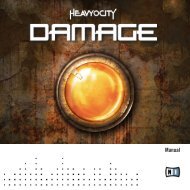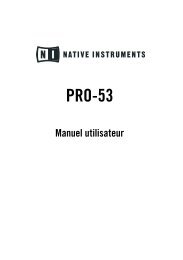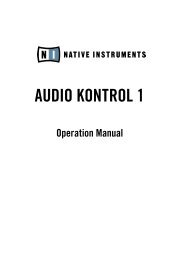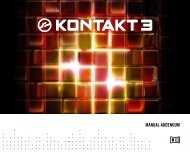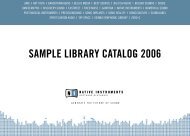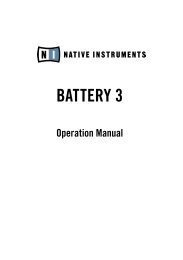1. First steps in Reaktor Core - Native Instruments
1. First steps in Reaktor Core - Native Instruments
1. First steps in Reaktor Core - Native Instruments
You also want an ePaper? Increase the reach of your titles
YUMPU automatically turns print PDFs into web optimized ePapers that Google loves.
The upper <strong>in</strong>put will receive the audio <strong>in</strong>put, and the lower will receive the<br />
time parameter. You may have noticed extra ports on the left side of the <strong>in</strong>put<br />
modules; we will expla<strong>in</strong> them a little bit later.<br />
As the central part of our macro we will use the same Delay 4p module:<br />
A simple emulation of the saturation effect can be done easily by connect<strong>in</strong>g<br />
a saturator module before the delay. Saturator is a k<strong>in</strong>d of signal shaper, so<br />
we will look for it among the audio shapers (because it is an audio saturator).<br />
Standard Macro > Audio Shaper > Parabol Sat:<br />
The <strong>in</strong>put signal will now be saturated with<strong>in</strong> the range of –<strong>1.</strong>.+<strong>1.</strong> Actually, the<br />
range is controlled by the L <strong>in</strong>put of the saturator module, if it is disconnected<br />
it defaults to <strong>1.</strong> That might be surpris<strong>in</strong>g to you because you are probably<br />
used to disconnected <strong>in</strong>puts be<strong>in</strong>g treated as if they receive no signal, or put<br />
differently, a zero signal. Well, this is not exactly the case <strong>in</strong> <strong>Reaktor</strong> <strong>Core</strong><br />
structures—modules can specify special treatment for disconnected <strong>in</strong>puts. The<br />
saturator, for example, specifies the L <strong>in</strong>put to have a default value of <strong>1.</strong><br />
Now we are go<strong>in</strong>g to learn to do exactly the same, by specify<strong>in</strong>g a new default<br />
value for our T <strong>in</strong>put. Let’s say that if our T <strong>in</strong>put is disconnected we would<br />
like it to be treated as if the <strong>in</strong>put value was 0.25 sec. Very easy. Right-click<br />
on the port on the left of the T <strong>in</strong>put module and select Connect to New<br />
QuickConst. This is what you should see:<br />
In addition, you should have the properties w<strong>in</strong>dow display<strong>in</strong>g the properties<br />
of the constant (if it shows a different page, press the tab):<br />
44 – REAKTOR CORE