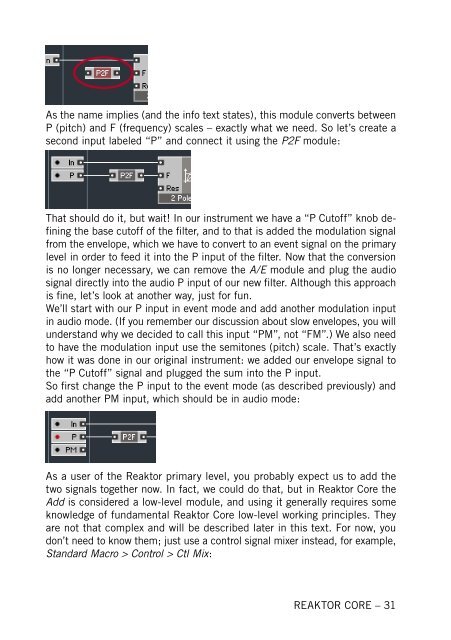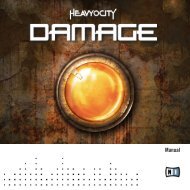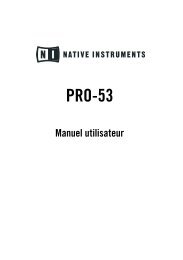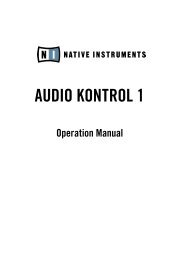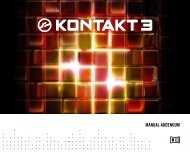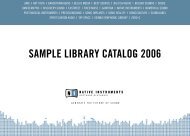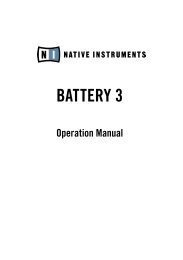1. First steps in Reaktor Core - Native Instruments
1. First steps in Reaktor Core - Native Instruments
1. First steps in Reaktor Core - Native Instruments
You also want an ePaper? Increase the reach of your titles
YUMPU automatically turns print PDFs into web optimized ePapers that Google loves.
As the name implies (and the <strong>in</strong>fo text states), this module converts between<br />
P (pitch) and F (frequency) scales – exactly what we need. So let’s create a<br />
second <strong>in</strong>put labeled “P” and connect it us<strong>in</strong>g the P2F module:<br />
That should do it, but wait! In our <strong>in</strong>strument we have a “P Cutoff” knob def<strong>in</strong><strong>in</strong>g<br />
the base cutoff of the filter, and to that is added the modulation signal<br />
from the envelope, which we have to convert to an event signal on the primary<br />
level <strong>in</strong> order to feed it <strong>in</strong>to the P <strong>in</strong>put of the filter. Now that the conversion<br />
is no longer necessary, we can remove the A/E module and plug the audio<br />
signal directly <strong>in</strong>to the audio P <strong>in</strong>put of our new filter. Although this approach<br />
is f<strong>in</strong>e, let’s look at another way, just for fun.<br />
We’ll start with our P <strong>in</strong>put <strong>in</strong> event mode and add another modulation <strong>in</strong>put<br />
<strong>in</strong> audio mode. (If you remember our discussion about slow envelopes, you will<br />
understand why we decided to call this <strong>in</strong>put “PM”, not “FM”.) We also need<br />
to have the modulation <strong>in</strong>put use the semitones (pitch) scale. That’s exactly<br />
how it was done <strong>in</strong> our orig<strong>in</strong>al <strong>in</strong>strument: we added our envelope signal to<br />
the “P Cutoff” signal and plugged the sum <strong>in</strong>to the P <strong>in</strong>put.<br />
So first change the P <strong>in</strong>put to the event mode (as described previously) and<br />
add another PM <strong>in</strong>put, which should be <strong>in</strong> audio mode:<br />
As a user of the <strong>Reaktor</strong> primary level, you probably expect us to add the<br />
two signals together now. In fact, we could do that, but <strong>in</strong> <strong>Reaktor</strong> <strong>Core</strong> the<br />
Add is considered a low-level module, and us<strong>in</strong>g it generally requires some<br />
knowledge of fundamental <strong>Reaktor</strong> <strong>Core</strong> low-level work<strong>in</strong>g pr<strong>in</strong>ciples. They<br />
are not that complex and will be described later <strong>in</strong> this text. For now, you<br />
don’t need to know them; just use a control signal mixer <strong>in</strong>stead, for example,<br />
Standard Macro > Control > Ctl Mix:<br />
REAKTOR CORE – 31