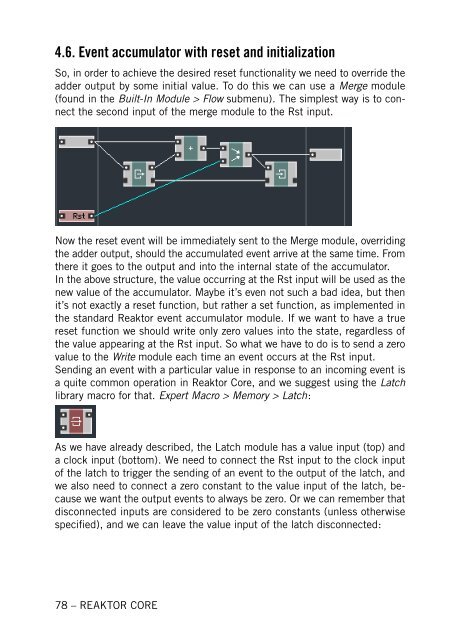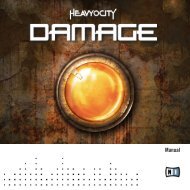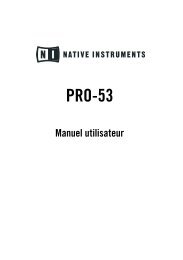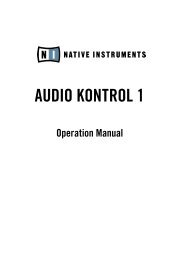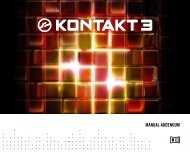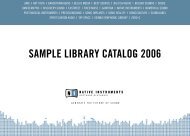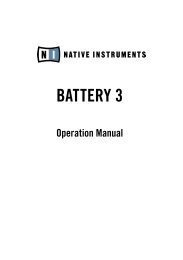1. First steps in Reaktor Core - Native Instruments
1. First steps in Reaktor Core - Native Instruments
1. First steps in Reaktor Core - Native Instruments
Create successful ePaper yourself
Turn your PDF publications into a flip-book with our unique Google optimized e-Paper software.
4.6. Event accumulator with reset and <strong>in</strong>itialization<br />
So, <strong>in</strong> order to achieve the desired reset functionality we need to override the<br />
adder output by some <strong>in</strong>itial value. To do this we can use a Merge module<br />
(found <strong>in</strong> the Built-In Module > Flow submenu). The simplest way is to connect<br />
the second <strong>in</strong>put of the merge module to the Rst <strong>in</strong>put.<br />
Now the reset event will be immediately sent to the Merge module, overrid<strong>in</strong>g<br />
the adder output, should the accumulated event arrive at the same time. From<br />
there it goes to the output and <strong>in</strong>to the <strong>in</strong>ternal state of the accumulator.<br />
In the above structure, the value occurr<strong>in</strong>g at the Rst <strong>in</strong>put will be used as the<br />
new value of the accumulator. Maybe it’s even not such a bad idea, but then<br />
it’s not exactly a reset function, but rather a set function, as implemented <strong>in</strong><br />
the standard <strong>Reaktor</strong> event accumulator module. If we want to have a true<br />
reset function we should write only zero values <strong>in</strong>to the state, regardless of<br />
the value appear<strong>in</strong>g at the Rst <strong>in</strong>put. So what we have to do is to send a zero<br />
value to the Write module each time an event occurs at the Rst <strong>in</strong>put.<br />
Send<strong>in</strong>g an event with a particular value <strong>in</strong> response to an <strong>in</strong>com<strong>in</strong>g event is<br />
a quite common operation <strong>in</strong> <strong>Reaktor</strong> <strong>Core</strong>, and we suggest us<strong>in</strong>g the Latch<br />
library macro for that. Expert Macro > Memory > Latch:<br />
As we have already described, the Latch module has a value <strong>in</strong>put (top) and<br />
a clock <strong>in</strong>put (bottom). We need to connect the Rst <strong>in</strong>put to the clock <strong>in</strong>put<br />
of the latch to trigger the send<strong>in</strong>g of an event to the output of the latch, and<br />
we also need to connect a zero constant to the value <strong>in</strong>put of the latch, because<br />
we want the output events to always be zero. Or we can remember that<br />
disconnected <strong>in</strong>puts are considered to be zero constants (unless otherwise<br />
specified), and we can leave the value <strong>in</strong>put of the latch disconnected:<br />
78 – REAKTOR CORE