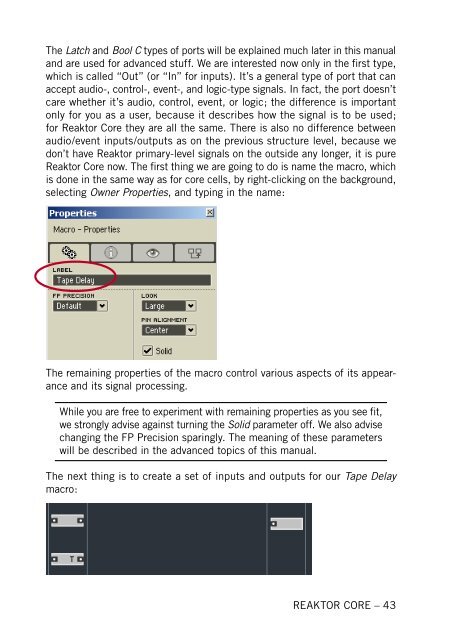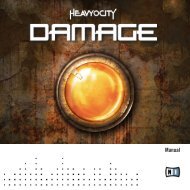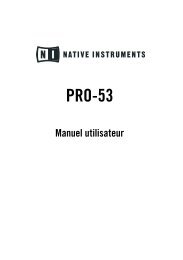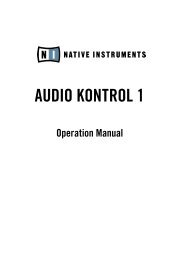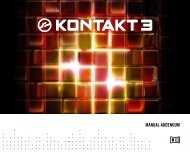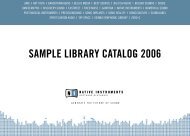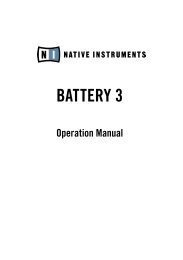1. First steps in Reaktor Core - Native Instruments
1. First steps in Reaktor Core - Native Instruments
1. First steps in Reaktor Core - Native Instruments
Create successful ePaper yourself
Turn your PDF publications into a flip-book with our unique Google optimized e-Paper software.
The Latch and Bool C types of ports will be expla<strong>in</strong>ed much later <strong>in</strong> this manual<br />
and are used for advanced stuff. We are <strong>in</strong>terested now only <strong>in</strong> the first type,<br />
which is called “Out” (or “In” for <strong>in</strong>puts). It’s a general type of port that can<br />
accept audio-, control-, event-, and logic-type signals. In fact, the port doesn’t<br />
care whether it’s audio, control, event, or logic; the difference is important<br />
only for you as a user, because it describes how the signal is to be used;<br />
for <strong>Reaktor</strong> <strong>Core</strong> they are all the same. There is also no difference between<br />
audio/event <strong>in</strong>puts/outputs as on the previous structure level, because we<br />
don’t have <strong>Reaktor</strong> primary-level signals on the outside any longer, it is pure<br />
<strong>Reaktor</strong> <strong>Core</strong> now. The first th<strong>in</strong>g we are go<strong>in</strong>g to do is name the macro, which<br />
is done <strong>in</strong> the same way as for core cells, by right-click<strong>in</strong>g on the background,<br />
select<strong>in</strong>g Owner Properties, and typ<strong>in</strong>g <strong>in</strong> the name:<br />
The rema<strong>in</strong><strong>in</strong>g properties of the macro control various aspects of its appearance<br />
and its signal process<strong>in</strong>g.<br />
While you are free to experiment with rema<strong>in</strong><strong>in</strong>g properties as you see fit,<br />
we strongly advise aga<strong>in</strong>st turn<strong>in</strong>g the Solid parameter off. We also advise<br />
chang<strong>in</strong>g the FP Precision spar<strong>in</strong>gly. The mean<strong>in</strong>g of these parameters<br />
will be described <strong>in</strong> the advanced topics of this manual.<br />
The next th<strong>in</strong>g is to create a set of <strong>in</strong>puts and outputs for our Tape Delay<br />
macro:<br />
REAKTOR CORE – 43