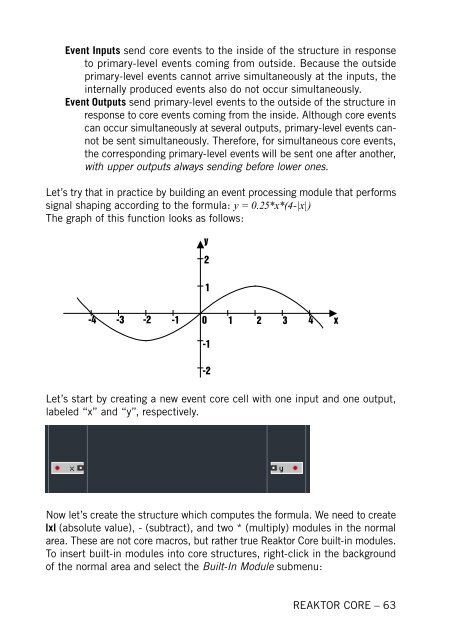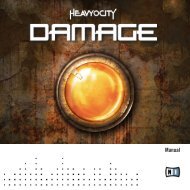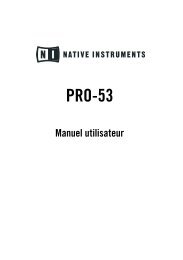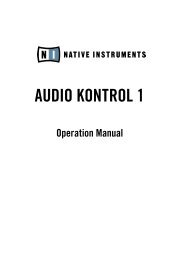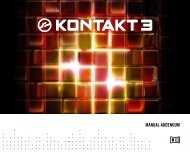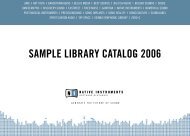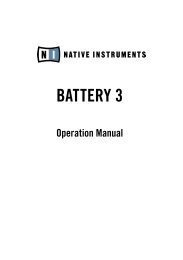1. First steps in Reaktor Core - Native Instruments
1. First steps in Reaktor Core - Native Instruments
1. First steps in Reaktor Core - Native Instruments
You also want an ePaper? Increase the reach of your titles
YUMPU automatically turns print PDFs into web optimized ePapers that Google loves.
Event Inputs send core events to the <strong>in</strong>side of the structure <strong>in</strong> response<br />
to primary-level events com<strong>in</strong>g from outside. Because the outside<br />
primary-level events cannot arrive simultaneously at the <strong>in</strong>puts, the<br />
<strong>in</strong>ternally produced events also do not occur simultaneously.<br />
Event Outputs send primary-level events to the outside of the structure <strong>in</strong><br />
response to core events com<strong>in</strong>g from the <strong>in</strong>side. Although core events<br />
can occur simultaneously at several outputs, primary-level events cannot<br />
be sent simultaneously. Therefore, for simultaneous core events,<br />
the correspond<strong>in</strong>g primary-level events will be sent one after another,<br />
with upper outputs always send<strong>in</strong>g before lower ones.<br />
Let’s try that <strong>in</strong> practice by build<strong>in</strong>g an event process<strong>in</strong>g module that performs<br />
signal shap<strong>in</strong>g accord<strong>in</strong>g to the formula: y = 0.25*x*(4-|x|)<br />
The graph of this function looks as follows:<br />
�<br />
��<br />
��<br />
��<br />
��� ��� ��� ��� �� �� �� �� �� ��<br />
���<br />
���<br />
Let’s start by creat<strong>in</strong>g a new event core cell with one <strong>in</strong>put and one output,<br />
labeled “x” and “y”, respectively.<br />
Now let’s create the structure which computes the formula. We need to create<br />
|x| (absolute value), - (subtract), and two * (multiply) modules <strong>in</strong> the normal<br />
area. These are not core macros, but rather true <strong>Reaktor</strong> <strong>Core</strong> built-<strong>in</strong> modules.<br />
To <strong>in</strong>sert built-<strong>in</strong> modules <strong>in</strong>to core structures, right-click <strong>in</strong> the background<br />
of the normal area and select the Built-In Module submenu:<br />
REAKTOR CORE – 63