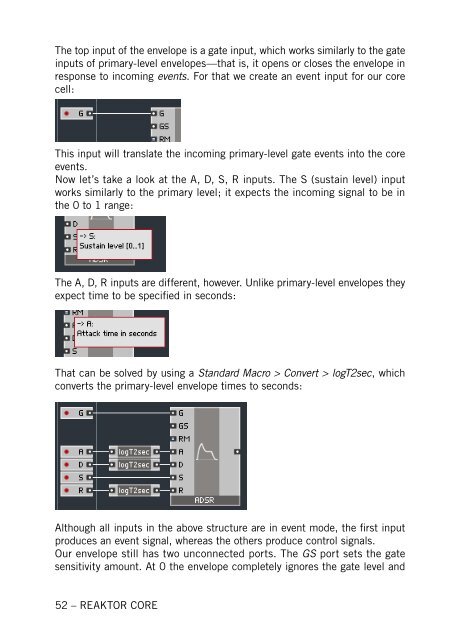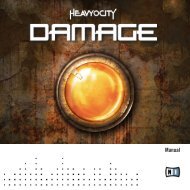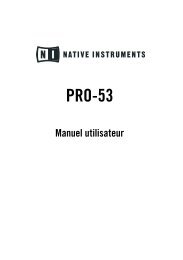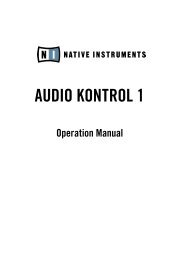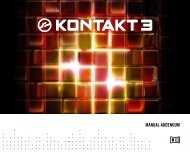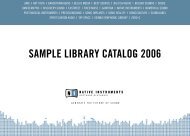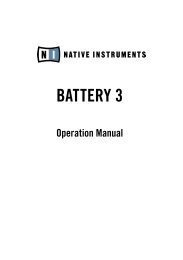1. First steps in Reaktor Core - Native Instruments
1. First steps in Reaktor Core - Native Instruments
1. First steps in Reaktor Core - Native Instruments
Create successful ePaper yourself
Turn your PDF publications into a flip-book with our unique Google optimized e-Paper software.
The top <strong>in</strong>put of the envelope is a gate <strong>in</strong>put, which works similarly to the gate<br />
<strong>in</strong>puts of primary-level envelopes—that is, it opens or closes the envelope <strong>in</strong><br />
response to <strong>in</strong>com<strong>in</strong>g events. For that we create an event <strong>in</strong>put for our core<br />
cell:<br />
This <strong>in</strong>put will translate the <strong>in</strong>com<strong>in</strong>g primary-level gate events <strong>in</strong>to the core<br />
events.<br />
Now let’s take a look at the A, D, S, R <strong>in</strong>puts. The S (susta<strong>in</strong> level) <strong>in</strong>put<br />
works similarly to the primary level; it expects the <strong>in</strong>com<strong>in</strong>g signal to be <strong>in</strong><br />
the 0 to 1 range:<br />
The A, D, R <strong>in</strong>puts are different, however. Unlike primary-level envelopes they<br />
expect time to be specified <strong>in</strong> seconds:<br />
That can be solved by us<strong>in</strong>g a Standard Macro > Convert > logT2sec, which<br />
converts the primary-level envelope times to seconds:<br />
Although all <strong>in</strong>puts <strong>in</strong> the above structure are <strong>in</strong> event mode, the first <strong>in</strong>put<br />
produces an event signal, whereas the others produce control signals.<br />
Our envelope still has two unconnected ports. The GS port sets the gate<br />
sensitivity amount. At 0 the envelope completely ignores the gate level and<br />
52 – REAKTOR CORE