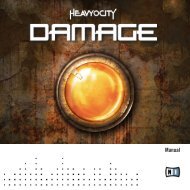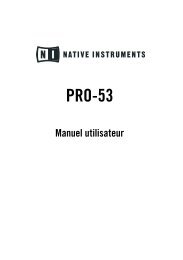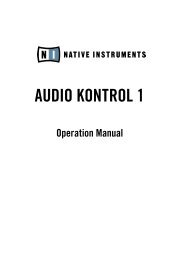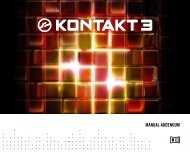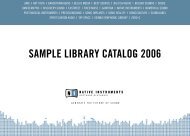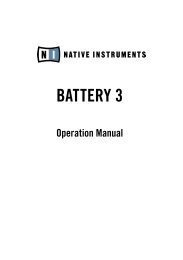1. First steps in Reaktor Core - Native Instruments
1. First steps in Reaktor Core - Native Instruments
1. First steps in Reaktor Core - Native Instruments
Create successful ePaper yourself
Turn your PDF publications into a flip-book with our unique Google optimized e-Paper software.
F.23. Flow > EvtMerge<br />
The functionality is similar to that of the Merge module, except that all <strong>in</strong>put<br />
values are ignored. The value of the output event is undef<strong>in</strong>ed. This module<br />
is <strong>in</strong>tended to be used for generat<strong>in</strong>g signals to be used as clocks. Works only<br />
<strong>in</strong> float<strong>in</strong>g po<strong>in</strong>t mode, s<strong>in</strong>ce the value is not meant to be used anyway.<br />
PROPERTIES:<br />
Input Count number of <strong>in</strong>puts of the module<br />
F.24. Memory > Read<br />
Reads the stored value from the memory associated with the OBC cha<strong>in</strong> that<br />
this module belongs to. The read<strong>in</strong>g occurs <strong>in</strong> response to an event at the<br />
upper (clock) <strong>in</strong>put and is sent to the upper output. The ports at the bottom<br />
are OBC master and slave connections, respectively.<br />
F.25. Memory > Write<br />
Writes the value arriv<strong>in</strong>g at the upper <strong>in</strong>put to the memory associated with<br />
the OBC cha<strong>in</strong> that this module belongs to. The writ<strong>in</strong>g occurs <strong>in</strong> response<br />
to an event at the upper <strong>in</strong>put. The ports at the bottom are OBC master and<br />
slave connections, respectively.<br />
F.26. Memory > R/W Order<br />
This module does not perform any action. It can be <strong>in</strong>serted <strong>in</strong>to a structure<br />
to control the process<strong>in</strong>g order of OBC-connected modules. The OBC ports<br />
at the bottom are OBC master and slave connections, which are <strong>in</strong>ternally<br />
connected <strong>in</strong> a “thru” way. The OBC <strong>in</strong>put at the top is called the “sidecha<strong>in</strong>”<br />
connection and allows you to place this module logically after the module<br />
156 – REAKTOR CORE