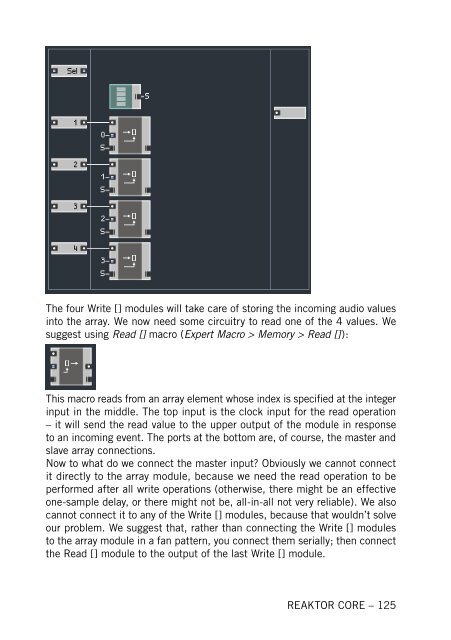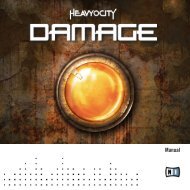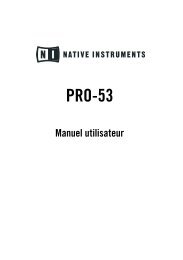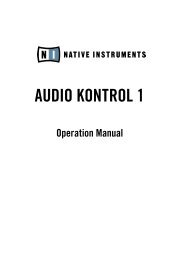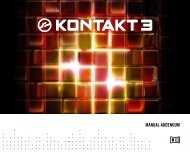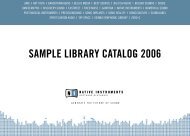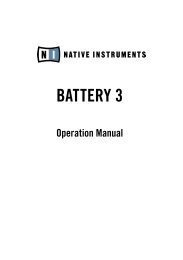1. First steps in Reaktor Core - Native Instruments
1. First steps in Reaktor Core - Native Instruments
1. First steps in Reaktor Core - Native Instruments
You also want an ePaper? Increase the reach of your titles
YUMPU automatically turns print PDFs into web optimized ePapers that Google loves.
The four Write [] modules will take care of stor<strong>in</strong>g the <strong>in</strong>com<strong>in</strong>g audio values<br />
<strong>in</strong>to the array. We now need some circuitry to read one of the 4 values. We<br />
suggest us<strong>in</strong>g Read [] macro (Expert Macro > Memory > Read []):<br />
This macro reads from an array element whose <strong>in</strong>dex is specified at the <strong>in</strong>teger<br />
<strong>in</strong>put <strong>in</strong> the middle. The top <strong>in</strong>put is the clock <strong>in</strong>put for the read operation<br />
– it will send the read value to the upper output of the module <strong>in</strong> response<br />
to an <strong>in</strong>com<strong>in</strong>g event. The ports at the bottom are, of course, the master and<br />
slave array connections.<br />
Now to what do we connect the master <strong>in</strong>put? Obviously we cannot connect<br />
it directly to the array module, because we need the read operation to be<br />
performed after all write operations (otherwise, there might be an effective<br />
one-sample delay, or there might not be, all-<strong>in</strong>-all not very reliable). We also<br />
cannot connect it to any of the Write [] modules, because that wouldn’t solve<br />
our problem. We suggest that, rather than connect<strong>in</strong>g the Write [] modules<br />
to the array module <strong>in</strong> a fan pattern, you connect them serially; then connect<br />
the Read [] module to the output of the last Write [] module.<br />
REAKTOR CORE – 125