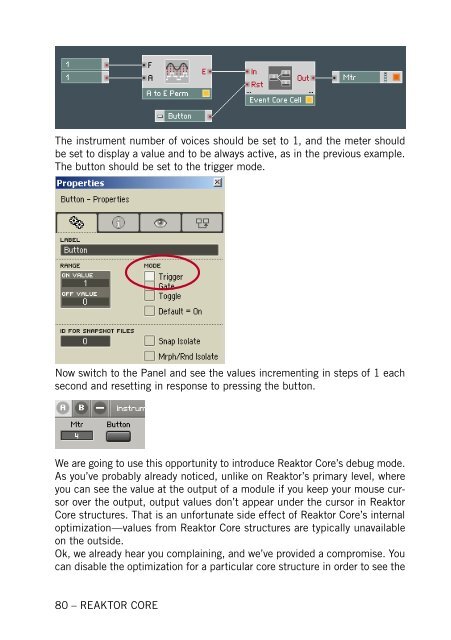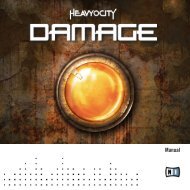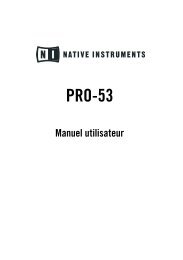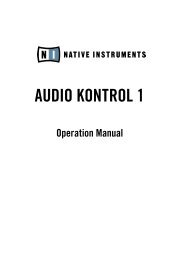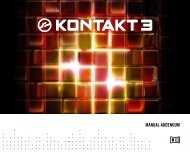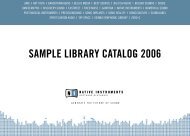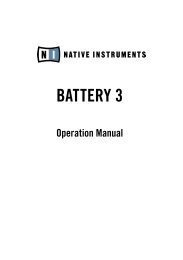1. First steps in Reaktor Core - Native Instruments
1. First steps in Reaktor Core - Native Instruments
1. First steps in Reaktor Core - Native Instruments
You also want an ePaper? Increase the reach of your titles
YUMPU automatically turns print PDFs into web optimized ePapers that Google loves.
The <strong>in</strong>strument number of voices should be set to 1, and the meter should<br />
be set to display a value and to be always active, as <strong>in</strong> the previous example.<br />
The button should be set to the trigger mode.<br />
Now switch to the Panel and see the values <strong>in</strong>crement<strong>in</strong>g <strong>in</strong> <strong>steps</strong> of 1 each<br />
second and resett<strong>in</strong>g <strong>in</strong> response to press<strong>in</strong>g the button.<br />
We are go<strong>in</strong>g to use this opportunity to <strong>in</strong>troduce <strong>Reaktor</strong> <strong>Core</strong>’s debug mode.<br />
As you’ve probably already noticed, unlike on <strong>Reaktor</strong>’s primary level, where<br />
you can see the value at the output of a module if you keep your mouse cursor<br />
over the output, output values don’t appear under the cursor <strong>in</strong> <strong>Reaktor</strong><br />
<strong>Core</strong> structures. That is an unfortunate side effect of <strong>Reaktor</strong> <strong>Core</strong>’s <strong>in</strong>ternal<br />
optimization—values from <strong>Reaktor</strong> <strong>Core</strong> structures are typically unavailable<br />
on the outside.<br />
Ok, we already hear you compla<strong>in</strong><strong>in</strong>g, and we’ve provided a compromise. You<br />
can disable the optimization for a particular core structure <strong>in</strong> order to see the<br />
80 – REAKTOR CORE